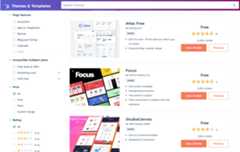- Content Hub
- Free Drag-and-Drop Website Builder

Free Drag-and-Drop Website Builder
FreeCreate and customize your own business website with an easy drag-and-drop website builder.
Build and edit your website without any coding or technical skills
Publish your business website faster with a pre-built theme
Leverage custom modules to deliver a great user experience

Build a custom website with a free drag-and-drop editor.
Every business needs a website. But building and designing a website from scratch without the proper tools can be difficult.
With HubSpot, you don’t need to be a developer to build a beautiful, branded website. Our drag-and-drop website builder makes it easy to build a custom website for your business in no time at all. Track the success of your website in HubSpot’s customer platform, and watch as your business grows.
205,000+ customers in over 135 countries grow their businesses with HubSpot


Create impactful content with a WYSIWYG editor.
When you have to fuss over code or complex content editors to build your website, it can be hard to visualize how the final product will look. With HubSpot's what-you-see-is-what-you-get (WYSIWYG) editor, you can see exactly how your content will appear to visitors as you build. Drag and drop modules into place, format text without HTML knowledge, and preview all changes before they go live.Choose from hundreds of themes to get started.
Take the guesswork out of web design with professionally built, customizable website themes that let you easily change the look and feel of your entire website. Then leverage built-in page templates, custom modules, style settings, and more. Your new website will be up and running in no time.Add a custom domain for free.
Using a custom domain for your website helps establish a professional and credible appearance online. Don’t struggle to connect a custom domain to your CMS or pay for upgrade fees. With HubSpot, you can easily connect your domain for free in just a few simple steps. Once connected, you can focus on what really matters — building a remarkable customer experience.Grow your business with HubSpot’s customer platform.
Your website is one of the most important components of your customers’ experience. By leveraging HubSpot’s entire customer platform, you’ll have access to all the tools you need to start and grow a business, from forms to live chat, meetings tools, and more. Use our pre-built modules within the drag-and-drop website builder to take the guesswork out of launching a business site. Then, easily report on the impact of your website with built-in reporting, and use the entire platform to track and convert leads into customers.
Have questions? Give us a call and we'll walk you through it.
+1 857-829-5060- 64%
According to HubSpot internal research, 64% of web managers whose sites receive 6-10 page views per visit use HubSpot’s content management tools.
Looking for enterprise features?
HubSpot’s customer platform offers enterprise software for marketing, sales, customer service, content management, and operations. Get premium versions of all our free features — and much more!
Related Resources
Website Builder Guide
Learn how to use HubSpot’s drag-and-drop website builder.
Website Themes and Template Marketplace
Pick a theme and use it as is, or customize it further to meet your business’ needs.
Website Inspiration
See what others have built with HubSpot’s tools, and get inspiration for your own website.
Frequently Asked Questions
A website builder is a tool that allows you to build and manage a website using themes, templates, modules, and other web elements.
Yes. HubSpot’s drag-and-drop website builder makes it easy to create and customize your own website – no technical skills or coding necessary, and all at no cost to you.
While both editing approaches exist within HubSpot's website builder, they serve different purposes. Use the drag-and-drop functionality to position elements on your page, like moving an image section below a text block. The WYSIWYG editor handles content formatting, like making text bold or creating headers. Both tools work together seamlessly in the same interface, updating a page’s code while you arrange layouts and style content. Additionally, when you need more control, you can toggle into code view to directly edit the HTML, CSS, and JavaScript.
Getting started with HubSpot’s drag-and-drop editor is quick and easy. By leveraging themes and the WYSIWYG drag-and-drop content editor, you can build and launch your website in just a few hours. To see examples of how growing businesses everywhere leverage HubSpot’s website builder, check out ourInspire website.
You can get started with HubSpot's drag-and-drop website builder for free, with advanced functionality available in premium editions ofContent Hub. Get started for free, and upgrade as you grow.
Popular Features in Content Hub
The free drag-and-drop website builder is available inContent Hub. Explore additional Content Hub features below.
- Free Drag-and-Drop Website Builder
Customize your website with an easy-to-use drag-and-drop website builder.
- Website Themes & Templates
Customize your online presence with pre-built website themes and page templates.
- Blog Software
Publish blog content that drives traffic and conversions with integrated blogging tools.
- Free CMS Tools
Free CMS tools for building a business website that drives traffic, generates leads, and grows revenue.
- Free Web Hosting
Host your site on a fully managed and optimized infrastructure that scales with you.
- Free SSLCertificate
Secure your content and lead data with standard SSL on all HubSpot-hosted content.
- Custom Domain Connection
Inspire consumer trust and brand recognition by connecting your custom domain to your website.
- Activity Logs
Protect website performance and security by monitoring what your users change on your website.
- Dynamic Content
Dynamically update content across your website quickly using CRM objects or HubDB.
- Calls-to-Action
Convert visitors into leads with calls-to-action you can personalize, test, and optimize.
- Video Hosting
Embed videos and measure their performance in marketing and customer service collateral.
- Free Landing Page Builder
Create and test beautiful landing pages that generate leads and look great on any device.
- List Segmentation
Create a targeted list of contacts to deliver more personalized marketing campaigns.
- Ads Software
Create targeted ad campaigns, and see which ads are turning prospects into customers.
- Free Online Form Builder
Fill your CRM with leads from your website using a powerful online form builder.
- Free Newsletter Builder
Create beautiful, engaging emails and send them to targeted contact lists.
- SEO Marketing Software
Use in-editor SEO recommendations to increase organic search traffic.
- Free AI Content Generator
Generate blog posts, website copy, social posts, and more with HubSpot's AI content generator.
- AI Website Generator
Easily build a website with an AI website generator that creates designs based on simple prompts.
- Free Meta Description Generator
Use AI to generate compelling meta descriptions and titles that boost clickthrough rates in search.
- AI Paragraph Rewriter
Easily generate, edit, and repurpose copy with an AI paragraph rewriter.
- User Permissions
Keep your teams organized and efficient by granting every user access to the right assets.
- Breeze Content Agent
Create quality blogs, landing pages, podcasts, and case studies in your brand voice.
- Free Chatbot Builder
Qualify leads, book meetings, provide customer support, and scale one-to-one conversations with chatbots.
- Free Live Chat Software
Connect with website visitors in real time to convert leads, close deals, and provide support.
- Case Study Generator
Publish case studies easily by uploading transcripts or notes to HubSpot and letting the case study generator do the work.
- Podcast Software
Create and publish podcasts easily to engage your customers with HubSpot’s AI-powered content agent.