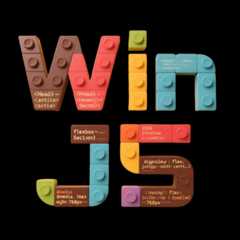UI Component Libraries
To help developers quickly integrate common UI component libraries and eliminate tedious configurations, we've developed accompanying plugin functionality that supports UI components such asvant,element-plus,element-ui,ant-design-vue,winUI, and more.
Vant
Compatible with Vue 2 and Vue 3
Setup
- Installation
$ npm add @winner-fed/plugin-vant -D# Vue3$ npm add vant# Vue2$ npm add vant@2.x$ yarn add @winner-fed/plugin-vant -D# Vue3$ yarn add vant# Vue2$ yarn add vant@2.x$ pnpm add @winner-fed/plugin-vant -D# Vue3$ pnpm add vant# Vue2$ pnpm add vant@2.x$ bun add @winner-fed/plugin-vant -D# Vue3$ bun add vant# Vue2$ bun add vant@2.x- Enable the plugin in the
.winrcconfiguration file
import { defineConfig }from 'win';export default defineConfig({ plugins: ['@winner-fed/plugin-vant'], /** *@name vant plugin *@doc https://winjs-dev.github.io/winjs-docs/plugins/uiframework.html#vant */ vant: { // No need to configure this property when using `Vant4.x` legacyFunction: ['Toast'] }});Note
ThelegacyFunction property is designed to handle individual components inVant2.x that are provided as functions, includingToast,Dialog,Notify, andImagePreview components. When using function components,unplugin-vue-components cannot automatically import corresponding styles, so special handling is implemented (these special components will be globally imported in the generated plugin-vant/runtime.tsx, which has several benefits. Using Dialog as an example: 1) Prevents style issues, such as occasional animation anomalies when dialog pops up 2) Allows using this.$dialog in Vue files 3) Allows direct use of Dialog.alert(...) in JS files). The default value is []. The array only recognizesToast,Dialog,Notify,ImagePreview.
After configuring in the .winrc configuration file, you no longer need to import components and styles when using components in business code. For example:
// 1. Need to remove this explicit import- import { Dialog } from 'vant';// 2. Use in JS files (cannot be used directly in app.js) or in script tags of Vue filesDialog.confirm({ title: 'Title', message: 'Dialog content',}) .then(() => { // on confirm }) .catch(() => { // on cancel });Tip: You should not use "full import" and "on-demand import" simultaneously in a single project, as this will cause code duplication and style conflicts.
Antdv
Compatible with Vue 2 and Vue 3
Setup
- Installation
$ npm add @winner-fed/plugin-antdv -D# Vue 3$ npm add ant-design-vue# Vue 2$ npm add ant-design-vue@1.x$ yarn add @winner-fed/plugin-antdv -D# Vue 3$ yarn add ant-design-vue# Vue 2$ yarn add ant-design-vue@1.x$ pnpm add @winner-fed/plugin-antdv -D# Vue 3$ pnpm add ant-design-vue# Vue 2$ pnpm add ant-design-vue@1.x$ bun add @winner-fed/plugin-antdv -D# Vue 3$ bun add ant-design-vue# Vue 2$ bun add ant-design-vue@1.x- Enable the plugin in the
.winrcconfiguration file
import { defineConfig }from 'win';export default defineConfig({ plugins: ['@winner-fed/plugin-antdv'], /** *@name ant-design-vue plugin *@doc https://winjs-dev.github.io/winjs-docs/plugins/uiframework.html#antdv */ antdv: {}});ElementUI
Compatible with Vue 2
Setup
- Installation
$ npm add @winner-fed/plugin-element-ui -D$ npm add element-ui$ yarn add @winner-fed/plugin-element-ui -D$ yarn add element-ui$ pnpm add @winner-fed/plugin-element-ui -D$ pnpm add element-ui$ bun add @winner-fed/plugin-element-ui -D$ bun add element-ui- Enable the plugin in the
.winrcconfiguration file
import { defineConfig }from 'win';export default defineConfig({ plugins: [require.resolve('@winner-fed/plugin-element-ui')], /** *@name element-ui plugin *@doc https://winjs-dev.github.io/winjs-docs/plugins/uiframework.html#elementui */ elementUI: {}});ElementPlus
Compatible with Vue 3
Setup
- Installation
$ npm add @winner-fed/plugin-element-plus -D$ npm add element-plus$ yarn add @winner-fed/plugin-element-plus -D$ yarn add element-plus$ pnpm add @winner-fed/plugin-element-plus -D$ pnpm add element-plus$ bun add @winner-fed/plugin-element-plus -D$ bun add element-plus- Enable the plugin in the
.winrcconfiguration file
import { defineConfig }from 'win';export default defineConfig({ plugins: ['@winner-fed/plugin-element-plus'], /** *@name element-plus plugin *@doc https://winjs-dev.github.io/winjs-docs/plugins/uiframework.html#elementplus */ elementPlus: {}});Note
When using component APIs in element-plus, such as ElMessage, ElMessageBox, ElNotification, ElLoading, you must manually import the corresponding component styles, for example:
// Manually import these stylesimport 'element-plus/es/components/message/style/css';import { ElMessage }from 'element-plus';WinUI
Compatible with Vue 2 and Vue 3
Setup
- Installation
$ npm add @winner-fed/plugin-winui -D# vue3$ npm add @winner-fed/win-ui# vue2$ npm add @winner-fed/win-ui@1.x$ yarn add @winner-fed/plugin-winui -D# vue3$ yarn add @winner-fed/win-ui# vue2$ yarn add @winner-fed/win-ui@1.x$ pnpm add @winner-fed/plugin-winui -D# vue3$ pnpm add @winner-fed/win-ui# vue2$ pnpm @winner-fed/win-ui@1.x$ bun add @winner-fed/plugin-winui -D# vue3$ bun add @winner-fed/win-ui# vue2$ bun add @winner-fed/win-ui@1.x- Enable the plugin in the
.winrcconfiguration file
import { defineConfig }from 'win';export default defineConfig({ plugins: ['@winner-fed/plugin-winui'], /** *@name winUI plugin *@doc https://winjs-dev.github.io/winjs-docs/plugins/uiframework.html#winui */ winUI: { // No need to configure this property when using `WinUI 3.x` legacyFunction: ['Toast'] }});Note
ThelegacyFunction property is designed to handle individual components inWinUI1.x that are provided as functions, includingToast,Dialog,Notify, andImagePreview components. When using function components,unplugin-vue-components cannot automatically import corresponding styles, so special handling is implemented. The default value is []. The array only recognizesToast,Dialog,Notify,ImagePreview.
After configuring in the .winrc configuration file, you no longer need to import components and styles when using components in business code. For example:
// 1. Need to remove this explicit import- import { Dialog } from '@winner-fed/win-ui';// 2. Use in JS files (cannot be used directly in app.js) or in script tags of Vue filesDialog.confirm({ title: 'Title', message: 'Dialog content',}) .then(() => { // on confirm }) .catch(() => { // on cancel });Tip: You should not use "full import" and "on-demand import" simultaneously in a single project, as this will cause code duplication and style conflicts.