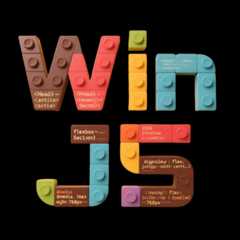Migrating create-project to WinJS
This document serves only as a basic guide for migrating
@winner-fed/create-projectto WinJS. For real project migration, you may also need to read our documentation to learn more aboutplugins andconfiguration.
Actually, migrating a@winner-fed/create-project project to WinJS is relatively straightforward. The main thing to pay attention to is the differences in some default behaviors. Next, we'll migrate a@winner-fed/create-project initial project to WinJS through the following steps.
Dependency Management
Modify dependencies inpackage.json and update project startup commands. For more information about win CLI, checkour documentation.
{ "scripts": {- "dev": "npm run serve",+ "dev": "win dev",- "build": "node build/index.js --no-module",+ "build": "win build", }, "dependencies": {+ "@winner-fed/winjs": "^0.5.1" },+ "devDependencies": {+ "@winner-fed/preset-vue": "^0.5.1",+ "@winner-fed/plugins": "^0.5.1"+ }}Modifying the Root Component
The entry point for@winner-fed/create-project issrc/App.vue. In WinJS, there's no real exposed main application entry, but we can perform the same operations inlayouts.
Transfer the logic fromsrc/App.vue tosrc/layouts/index.vue. After completing the operation, your code should look like:
<template> <div class="pages"> <ul> <li> <router-link to="/">Home</router-link> </li> <li> <router-link to="/docs">Docs</router-link> </li> </ul> <keep-alive v-if="$route.meta.keepAlive"> <router-view /> </keep-alive> <router-view v-if="!$route.meta.keepAlive" /> </div></template><style scoped lang="less">.navs { ul { padding:0; list-style:none; display:flex; } li { margin-right:1em; }}</style>Moving Page Files
Move page components to thesrc/pages directory.
HTML Template
Remove thepublic/index.html file.
WinJS has deprecatedindex.html. You can directly compose the final HTML through exposed related APIs. For details, refer tohere.
Starting the Project
Executewin dev, and the project will start athttp://localhost:8000/. If you're accustomed to using port3000, you can set it throughenvironment variables. Now the project should look consistent with the effect before migration.