Build a Stunning README For Your GitHub Profile
Show off your projects and skills on GitHub with its hidden new feature - GitHub Profile READMEs!
If you visit other peoples GitHub profiles from time to time, you might have noticed recently, that some people have some fancy pictures, descriptions dn stats in their profiles. These are the new GitHub ProfileREADME s. They are kind of a hidden new feature and in this article I will show you how to create one and how make it stand out using some cool tricks and tools!

How to Create Your Own
Creating GitHub ProfileREADME is very simple, but you probably would not find it on your own. To create it, go tohttps://github.com/new same as when you want to create normal repository. Name the repository with you username – in my case that would beMartinHeinz/MartinHeinz. As soon as you type it in, you will be greeted with message telling you about thissecret/special repository:

This is all you need to do here, but I recommend setting the repository toprivate while you are working on your fancyREADME, as to not show some broken stuff in your profile.
You can also tickInitialize this repository with a README as it needs to be there for it to appear in your profile. That said, you can include any other files like code, GIFs, pictures, etc. Speaking of which…
Make It Stand Out
We have a repository withREADME, but what about the content? You could just throw in some information about yourself, your email contact and call it a day, but we can do better.
One thing I would suggest to add is a nice header to make it more personalized. You could include your name or job title in it, content is up to you. There are a lot of examples of very nice and creative headers, e.g:
- https://github.com/WaylonWalker/WaylonWalker
- https://github.com/stephenajulu/stephenajulu
- https://github.com/jh3y/jh3y
Now, how to add it intoREADME? First, add the header picture to your repository, so that you have it hosted publicly. Next, include following line at the top ofREADME.md:
This is just basic markdown that embeds picture. It also includes URL so that you can – for example – make the picture link to your personal website.
GIFs and Emojis
Another way to make yourREADME more interesting and fun is to add various GIFs or emojis. I personally like to add emojis to start of each title, for example:

The easiest way I found to get relevant emojis was searching emoji names onhttps://emojipedia.org/emoji/ and then looking up its HTML entity onhttps://www.fileformat.info/index.htm. These HTML entities can be included in markdown and your browser should be able to render them just fine.
If emojis are not enough for you and you want some movement into yourREADME, then you can also add GIFs. When adding GIFs, you will need actual.gif file hosted either right in your repository like the header picture or on external website likehttps://imgur.com/. Regardless of where it is hosted, you will include it using:
There are a few HTML tags that can be used in GitHub markdown and<img> is one of them. This makes it easy to add images and GIFs like this one in myREADME:

Showcase Your Repos
Everyones GitHub profile is really just a place to showcase some of your repositories and highlight you activity/contributions. With GitHub profileREADME you can highlight these things even better usinggithub-readme-stats. GitHub Readme Stats is a tool that allows you to generate GitHub stats for your contributions and repositories and attach them to yourREADME. If you decide to use all available stats cards, you might arrive at something looking like this:
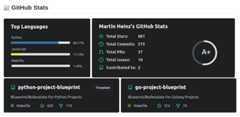
Each of these cards has bunch of options for customization – including themes, icons or displayed languages. To generate any of these cards you can use following pattern:
WhereCARD_TYPE can be one eithertop-langs for list of top languages orpin for pinned repository. If left blank it will default to aggregated GitHub user stats. To see more customization options see docs ingithub-readme-stats repository or you can get some inspiration from mine here as I used pretty much all the available options to match the cards style to rest of myREADME.
Highlight Your Skills
Another thing that often appears in peoples profiles is list of their skills and technologies they like to use. To nicely visualize these, one could useshields.io badges. They come in many styles, but my preferred one looks like this:

To create this kind of badge you would include line of markdown in following pattern:
If this style is not to your liking, you can play around with colors, formats and styles shown atshields.io. If you are fan of icons on the badges like I am, then you might findsimpleicons.org handy, as it lists lots of icons that can be used here. If they happen to be not directly available with these badges, then you can still manually add them by downloading and encoding them inbase64. The markdown would then look like this:
Include Social Media
You should definitely include some kind of a contact information in your profile, whether it’s a email, Twitter handle, LinkedIn or other social media. Whichever you chose to include, you might want to use icon links to make it easier for people find/notice.
To include these in text, you can use following markdown:
When rendered, the markdown above would look something like this:

Conclusion
Make it concise, be creative and original, but most importantly make it your own.
Hopefully this article gave you enough inspiration to create your own GitHub ProfileREADME. Apart from this article you might also find source of myREADME useful – you can check it out athttps://github.com/MartinHeinz/MartinHeinz. If you need some more examples to get you started, then I recommend going through some of theREADMEs inawesome-github-profile-readme.
If you liked this article you should check some of my other articles below!
_This article was originally posted atmartinheinz.dev_
All the Things You Can Do With GitHub API and Python
Share This Article
Towards Data Science is a community publication. Submit your insights to reach our global audience and earn through the TDS Author Payment Program.
Write for TDS




