
Material Maker
A downloadable tool for Windows, macOS, and Linux
Material Maker is a procedural materials authoring and 3D model painting tool, based on the Godot Engine. Materials and brushes are defined as graphs where nodes create or transform textures, and can be exported for the Godot, Unity and Unreal game engines.
Most nodes are defined as GLSL shaders, and when connecting them, Material Maker will generate combined shaders (instead of rendering an image for each node). It is also possible to create new nodes either by combining and grouping existing nodes, or by writing your own GLSL shaders.
Material Maker is available for Windows, Linux and MacOS.
The source code is available onGitHub, as well as theonline documentation. Github is also where you canreport bugs or suggest new features.
Material Maker also has a Discord server and this is where you can ask (and answer) questions.
You can also share the awesome materials you created on theMaterial Maker website.
Materials you can create
Material Maker can be used to create several types of materials, and new custom material types, as well as new export targets for existing materials, can be added if needed.
- Static PBR material: this is the most common material type, and exporting it will generate a few textures (albedo, metalness, roughness etc.) you can import in your favorite game engine

- Dynamic PBR material: a PBR material with motion, that will be exported as a shader (and optional textures).
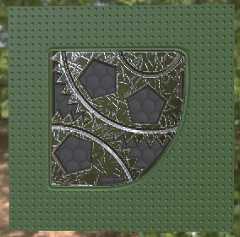
- Raymarching material: a raymarching scene inside the mesh it is applied to, exported as a shader.

- Dynamic unlit materials are also exported as shaders and can be used to create all sorts of VFX.

Features as of version 1.4
- A simple texture generation engine that defines a very small set of node types (shaders, buffers, node groups, image, text, switch...) that can be connected to describe procedural textures. The engine does not generate an image for each node, but combines shaders until it reaches a buffer node or the target Material node (textures described as combined shaders are resolution independent).
- An experimental painting engine that can paint albedo, roughness, metallic, emission, normal map, depth and ambient occlusion components of a 3D object's material at the same time, use generated shaders as brushes and can map patterns on brush, screen or texture space. The painting tool supports multiple Paint, Procedural and Mask layers.
- A website dedicated to sharing procedural materials and brushes.
- A base library of ~250 nodes that define shapes, patterns, filters and transforms on textures, as well as 2D and 3D shapes described as signed distance functions. Those nodes can be accessed from the Library panel or the nodes context menu of the graph view.
- New group nodes and shader nodes can easily be created using the user interface (creating shader nodes require some GLSL knowledge).
- A graph view where material graphs are edited, with several available material types (Static PBR, Dynamic PBR, 3D PBR, Raymarching, Unlit).
- For all material types, exports ready-to-use materials for the Godot and Unity game engines. For Unreal 4, manual setup of the material is necessary, Material Maker only generates image files and shaders. For Unreal Engine 5, Material Maker generates a python script that must be executed in Unreal to automatically build the material.
- A hierarchy view that shows the hierarchy of group nodes in the current material.
- 2D preview panels that shows the textures generated by the selected nodes and can export the result, as a single image, or as several images or a spritesheet for animations.
- A 3D preview panel that shows the current PBR material on a model. Basic shapes (Cube, Sphere...) are available and custom models can be loaded in .OBJ format.
- An Histogram panel that shows the current node's output tonal distribution.
- A Reference panel where images files can be dropped and that can be used to pick colors and gradients.
Pay what you want
Material Maker is free and open source, but it is still possible to help the project in many ways.
- If you don't feel like paying anything, just click the "No thanks, just take me to the downloads" link when prompted for a donation. You can still help the project by submitting awesome materials on the website, reporting bugs, suggesting new features, or even contribute code on Github.
- You can, of course, donate when downloading. Thanks a lot for doing so.
- If Material Maker is really useful to you and you wish to contribute more, I have aPatreon. Backers have Discord benefits, and this will help me spend more time on this project.
Translations
Translation files can be installed using theDownload button in thePreferences dialog.
TroubleShooting
- If you have problems running Material Maker on MacOS (or any other platform), please contact me on Discord
- If you want to run a 32 bits version of Material Maker 1.0 under Windows or Linux, you will just have to:
- download and install the 64 bits version
- download the 32 bits version of Godot 3.4.4 for your OS fromhere
- in Material Maker install dir, replace the executable file with the 32 bits Godot executable
- you now have a 32 bits Material Maker
- For any other problem, please don't hesitate to contact me on Discord
| Updated | 19 days ago |
| Status | In development |
| Category | Tool |
| Platforms | Windows,macOS,Linux |
| Rating | Rated 4.9 out of 5 stars (270 total ratings) |
| Author | RodZilla |
| Made with | Godot |
| Tags | designer,godot-engine,material,pbr,Procedural Generation,substance,Textures |
| Code license | MIT License |
| Asset license | Creative Commons Zero v1.0 Universal |
| Average session | A few minutes |
| Languages | English |
| Inputs | Keyboard,Mouse |
| Links | Patreon,Source code,Documentation,Discord server,Twitter/X,Bluesky |
Download
Click download now to get access to the following files:
Development log
Comments
Log in with itch.io to leave a comment.
windows 10, Material Maker 1.4, just drop me unexpected error, when any action in programm
Godot 4.3 onwards supports loading FBX files using the open source ufbx library. This functionality is also available in export templates; see Runtime file loading and saving in the documentation.
export for web from godot? (webgl2 /compatible and webgpu later)
to keep it small https://godotengine.org/asset-library/asset/3862
This is a bug in AMD drivers which has been fixed in Adrenalin 25.9.2. Update your graphics drivers to the latest version.
If you still run into the issue, you could force Material Maker to run on Direct3D 12 using the --rendering-driver d3d12 command line argument, but this isn't guaranteed to work as I don't think Material Maker has been tested with it.
If you're new to Material Maker, please use 1.3.
1.4 releases are beta and are not ready for production yet (this is mentioned at the top of the project description).
Your issue is weird, though, could you please tell me which OS and which GPU you are using? Thanks a lot in advance!
Oh, and please don't hesitate to join the Discord, we have an awesome community. ;)
Howdy! Is there a way to set the preview to use point/nearest filtering? It would help a lot with previewing my materials the way they will look in-game!
edit: I am very confused, it seems like the "Static PBR Material Displacement" has linear filtering while "Static PBR Material" does not? I guess that works for me
Hello,
I'm experiencing an issue with Material Maker. The program opens and runs fine, but as soon as I move any node, it crashes and closes instantly.
Previously, it worked without any problems, so I'm not sure what changed. I don't have a dedicated GPU, and I'm using the latest drivers available for my system. I've already tried reinstalling the software, but the issue persists.
Is there any known fix for this, or could it be related to a recent update?
Thank you for your help.
As stated in all devlogs for 1.4a releases, those are alphas and meant for testing before 1.4 stable. Plus 1.4 is now based on Godot 4 / Vulkan which means you may have to stick to 1.3 on this machine.
I cannot repeat this problem, but if you could try to run Material Maker from a shell maybe is shows interesting messages before crashing. Please don't hesitate to contact me (here or on Discord) if you have more information.
Here is the error with details: Failure in bucket 2018568680956573098, type 4
Event Name: APPCRASH
Response: Not available
CAB ID: 0
Problem signature:
P1: material_maker.exe
P2: 1.3.0.0
P3: 64314018
P4: atio6axx.dll
P5: 31.0.14057.5006
P6: 646d3cd7
P7: c0000005
P8: 000000000098c3a5
P9:
P10:
Files attached:
\\?\C:\ProgramData\Microsoft\Windows\WER\Temp\WER.60e459eb-0a32-4c3c-a4a7-b0195a604020.tmp.dmp
\\?\C:\ProgramData\Microsoft\Windows\WER\Temp\WER.9cda3ddf-b1c6-442e-a25f-1025fe4b916c.tmp.WERInternalMetadata.xml
\\?\C:\ProgramData\Microsoft\Window s\WER\Temp\WER.f134d659-8510-4928-a968-25122d3698bc.tmp.csv
\\?\C:\ProgramData\Microsoft\Windows\WER\Temp\WER.c9b84bd4-ae53-4178-bfe5-1e5d8a42a62c.tmp.txt
\\?\C:\ProgramData\Microsoft\Windows\WER\Temp\WER.b6ba5e04-d80e-4faf-b2e0-01a16a5e7d81.tmp.xml
Those files may be available in:
\\?\C:\ProgramData\Microsoft\Windows\WER\ReportArchive\AppCrash_material_maker.e_17d4f8c971ee996374a2b30c3383e901884a3b0_9ec7a1ab_f106543c-9b6c-4e69-9a4a-c8074a7335c0
Analysis symbol:
Rechecking for a solution: 0
Report ID: 4784757a-fcd7-49bf-85b8-2682d5183ea7
Report Status: 268435456
Bucket with hash: ad801af298b0b0e86c0365853f2535aa
To create a normal map from an image, connect an image node to the Normal Map node (then you may want to use a convert normal node to select directx or opengl format).
And yes you can generate a material using command line, but it would require a bit of scripting to actually batch normal maps creation.
Tried installing it, Linux Mint, HP laptop, Intel i3-1005G1 (4) @ 3.400GHz, Intel Iris Plus Graphics G1, 32MB ram. Program opened but if I tried to resize the window it would not refresh inside the boundaries of the window. The window itself would move and resize fine, but the program would not refresh. Tried the widows version with wine and it HARD locked up my system all together.
i just got it for something i want to move to Godot (which i mostly booted for the first time now) and this thing is pretty amazing, its like the $5 version of substance painter with options and limited to the person using it, quite intuitive , even for a lamer noob like us here. It has trouble closing (cinnamon mint 20.2) when its been open for a while (but the pc is what atm would be low-end i suppose, intel Xeon i7 and a gtx 970 w 16gb ddr4 (its a nice benchmark if things run on that they got options for more) and its not the only application that seems to have some trouble with cinnamon. I cant say if its a memory thing or anything else b/c im keeping it open at the same time as godot. Im not complaining (but i bought it anyway heh) tis just fyi . Anyone who cant tax deduct stuff like notch and adobe probably needs this. thx !! looking forward to more (especially 10000 cc0 mats on the website by 2025 hahah )
Hello there, I recently downloaded Material Maker and I must say how much I appreciate the hard work that you put into this software. It's really intuitive and covers many grounds with the nodes provided. Quick question I know you can paint textures onto your model however I wanted to know if it's possible to paint imported textures onto a model? Let's say hypothetically painting using an imported png texture.
Hey, i think i´ve used Material Maker for 50+ hours and I LOVE IT.
It´s great to use some other Programm that is not Adobe or Autodesk infested
but i´ve had some bugs that i want to report.
1. Sometimes when i load a Material from the Website it crashes or the Material is not correctly loaded in the 3D Preview.
2. Sometimes it wont let me connect the nodes to each other, even thow it should be possible.
3. It tried to import a Material to UE5 with the Python Script and i got this error massage:
LogPython: Error: Traceback (most recent call last):
LogPython: Error: File "O:/Portfolio/Spaceship/Materials/UE_Export_Test/Rain_Export_Test.py", line 2, in <module>
LogPython: Error: import mm
LogPython: Error: ModuleNotFoundError: No module named 'mm'
(I´m using UE 5.3.1)
Anyways, keep up the great work you do!

