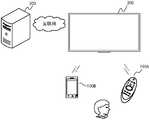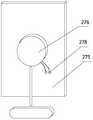WO2021212470A1 - Display device and projected-screen image display method - Google Patents
Display device and projected-screen image display methodDownload PDFInfo
- Publication number
- WO2021212470A1 WO2021212470A1PCT/CN2020/086687CN2020086687WWO2021212470A1WO 2021212470 A1WO2021212470 A1WO 2021212470A1CN 2020086687 WCN2020086687 WCN 2020086687WWO 2021212470 A1WO2021212470 A1WO 2021212470A1
- Authority
- WO
- WIPO (PCT)
- Prior art keywords
- display
- screen
- state
- rotation
- projection screen
- Prior art date
- Legal status (The legal status is an assumption and is not a legal conclusion. Google has not performed a legal analysis and makes no representation as to the accuracy of the status listed.)
- Ceased
Links
Images
Classifications
- G—PHYSICS
- G06—COMPUTING OR CALCULATING; COUNTING
- G06F—ELECTRIC DIGITAL DATA PROCESSING
- G06F9/00—Arrangements for program control, e.g. control units
- G06F9/06—Arrangements for program control, e.g. control units using stored programs, i.e. using an internal store of processing equipment to receive or retain programs
- G06F9/44—Arrangements for executing specific programs
- G06F9/451—Execution arrangements for user interfaces
- H—ELECTRICITY
- H04—ELECTRIC COMMUNICATION TECHNIQUE
- H04N—PICTORIAL COMMUNICATION, e.g. TELEVISION
- H04N21/00—Selective content distribution, e.g. interactive television or video on demand [VOD]
- H04N21/40—Client devices specifically adapted for the reception of or interaction with content, e.g. set-top-box [STB]; Operations thereof
- H04N21/41—Structure of client; Structure of client peripherals
- H—ELECTRICITY
- H04—ELECTRIC COMMUNICATION TECHNIQUE
- H04N—PICTORIAL COMMUNICATION, e.g. TELEVISION
- H04N21/00—Selective content distribution, e.g. interactive television or video on demand [VOD]
- H04N21/40—Client devices specifically adapted for the reception of or interaction with content, e.g. set-top-box [STB]; Operations thereof
- H04N21/43—Processing of content or additional data, e.g. demultiplexing additional data from a digital video stream; Elementary client operations, e.g. monitoring of home network or synchronising decoder's clock; Client middleware
- H04N21/436—Interfacing a local distribution network, e.g. communicating with another STB or one or more peripheral devices inside the home
- H04N21/4363—Adapting the video stream to a specific local network, e.g. a Bluetooth® network
Definitions
- This applicationrelates to the technical field of smart TVs, and in particular to a display device and a projection screen display method.
- Smart TVhas an independent operating system and supports function expansion.
- Various applicationscan be installed in the smart TV according to user needs, for example, traditional video applications, social applications such as short videos, and reading applications such as comics and books. These applications can use the screen of the smart TV to display application images, and provide rich media resources for the smart TV.
- smart TVscan also exchange data and share resources with different terminals.
- a smart TVcan be connected to a mobile phone through wireless communication methods such as local area network, Bluetooth, etc., so as to play resources in the mobile phone or directly cast a screen to display the screen on the mobile phone.
- smart TVsare often used to display screens with different ratios from traditional video.
- the aspect ratio of the screen on the terminalis 9:16, 9:18, 3:4, etc.; and if the terminal is placed horizontally
- the aspect ratio of the screen on the terminalis 16:9, 18:9, 4:3, etc. Therefore, when the terminal screen is displayed on the smart TV screen, if the terminal is placed in a vertical state, it is likely that the screen projection screen cannot be displayed normally because the aspect ratio of the terminal screen does not match the display aspect ratio.
- a smart TVIn order to display the projection screen, a smart TV is generally required to zoom the projection screen or adjust the terminal to a horizontally placed state.
- the difference in the aspect ratiowill result in a large black filling area on both sides of the screen displayed by the smart TV, which wastes the display space on the screen.
- Adjusting the placement direction of the terminalnot only requires the user to manually rotate the terminal, but the adjusted screen is subject to the horizontal placement direction. Some screens, such as the vertical layout UI and short videos, cannot be displayed normally, which reduces the user experience.
- This applicationprovides a display device and a projection screen display method to solve the problem that the traditional smart TV cannot normally display the terminal projection screen.
- the first aspect of the present applicationprovides a display device, including: a display, a rotating component, and a controller.
- the displayis used to display the projected screen;
- the rotation componentis configured to drive the display to rotate, so that the display is in one of the horizontal screen state or the vertical screen state;
- the controlleris configured to execute the following procedures:
- the rotation componentis controlled to rotate the display to the vertical screen state.
- the first aspect of the present applicationalso provides a method for displaying a projected screen, including:
- the rotation componentis controlled to rotate the display to the vertical screen state.
- a second aspect of the present applicationprovides a display device, including: a display, a rotating component, and a controller.
- the displayis used to display the projected screen;
- the rotation componentis configured to drive the display to rotate, so that the display is in one of the horizontal screen state or the vertical screen state;
- the controlleris configured to execute the following procedures:
- the rotation componentis controlled to rotate the display to the horizontal screen state.
- the second aspect of the present applicationalso provides a projection screen display method, including:
- the rotation componentis controlled to rotate the display to the horizontal screen state.
- a third aspect of the present applicationprovides a display device, including: a display, a rotating component, and a controller.
- the displayis used to display the projected screen;
- the rotation componentis configured to drive the display to rotate, so that the display is in one of the horizontal screen state or the vertical screen state;
- the controlleris configured to execute the following procedures:
- the current rotation state of the displayis the landscape state, or the display direction of the projection screen is vertical, and the current rotation state of the display is the portrait state, then Acquiring an instruction input by a user for controlling the rotation component to rotate;
- the third aspect of the present applicationalso provides a projection screen display method, including:
- the current rotation state of the displayis the landscape state, or the display direction of the projection screen is vertical, and the current rotation state of the display is the portrait state, then Acquiring an instruction input by a user for controlling the rotation component to rotate;
- Fig. 1Ais an application scenario diagram of a display device according to an exemplary embodiment of the present application
- Fig. 1Bis a rear view of a display device according to an exemplary embodiment of the present application.
- FIG. 2is a block diagram of the hardware configuration of the control device 100 according to an exemplary embodiment of the present application
- FIG. 3is a block diagram of the hardware configuration of the display device 200 according to an exemplary embodiment of the present application.
- FIG. 4is a block diagram of the architecture configuration of the operating system in the memory of the display device 200 according to an exemplary embodiment of the present application;
- 5Ais a schematic diagram of a display screen in a landscape state according to an exemplary embodiment of the present application.
- 5Bis a schematic diagram of a display screen in a portrait state according to an exemplary embodiment of the present application.
- FIG. 6Ais a schematic diagram of a lateral posture of a mobile terminal 100B according to an exemplary embodiment of the present application.
- FIG. 6Bis a schematic diagram of a vertical posture of the mobile terminal 100B according to an exemplary embodiment of the present application.
- Fig. 7Ais a schematic diagram of a screen projection according to an exemplary embodiment of the present application.
- Fig. 7Bis a schematic diagram of the rotating display of the projection screen of the application.
- FIG. 8is a schematic flowchart of a method for displaying a projected screen according to an exemplary embodiment of the present application.
- Fig. 9is a schematic diagram of the application process for determining the display direction of the projection screen.
- FIG. 10is a schematic diagram of the application process for adjusting and displaying the projection screen
- FIG. 11is a schematic diagram of the application process for zooming the projection screen according to the unit angle zoom amount
- FIG. 12is a schematic diagram of the application process for zooming the projection screen according to the zoom step
- FIG. 13is a schematic diagram of the application process for detecting the on-off state of the rotating component
- Figure 14is a schematic diagram of the flow when the application changes the display direction.
- display devicesgenerally refer to devices with display functions, such as rotating TVs. It should be noted that the method provided in this embodiment is not only applicable to rotating TVs, but also applicable to other display devices, such as computers and tablet computers.
- moduleused in the various embodiments of this application can refer to any known or later developed hardware, software, firmware, artificial intelligence, fuzzy logic, or combination of hardware or/and software code that can execute related components Function.
- remote controlused in the various embodiments of this application refers to a component of an electronic device (such as the display device disclosed in this application), which can generally control the electronic device wirelessly within a short distance.
- the componentcan generally use infrared and/or radio frequency (RF) signals and/or Bluetooth to connect with electronic devices, and can also include functional modules such as WiFi, wireless USB, Bluetooth, and motion sensors.
- RFradio frequency
- a handheld touch remote controluses a user interface in a touch screen to replace most of the physical built-in hard keys in general remote control devices.
- gestureused in the embodiments of the present application refers to a user's behavior through a change of hand shape or hand movement to express expected ideas, actions, goals, and/or results.
- the term "hardware system” used in the various embodiments of this applicationmay refer to a computing device composed of mechanical, optical, electrical, and magnetic devices such as integrated circuit (IC) and printed circuit board (PCB). , Control, storage, input and output functions of the physical components.
- the hardware systemis also usually referred to as a motherboard or a main chip or a controller.
- FIG. 1Ais an application scenario diagram of a display device provided by some embodiments of this application.
- the control device 100 and the display device 200can communicate in a wired or wireless manner.
- control device 100is configured to control the display device 200, which can receive operation instructions input by the user, and convert the operation instructions into instructions that the display device 200 can recognize and respond to, and act as an intermediary for the interaction between the user and the display device 200 effect.
- the useroperates the channel addition and subtraction keys on the control device 100, and the display device 200 responds to the channel addition and subtraction operations.
- the control device 100may be a remote controller 100A, including infrared protocol communication or Bluetooth protocol communication, and other short-distance communication methods, etc., to control the display device 200 in a wireless or other wired manner.
- the usercan control the display device 200 by inputting user instructions through keys on the remote control, voice input, control panel input, etc.
- the usercan control the display device 200 by inputting corresponding control commands through the volume plus and minus keys, channel control keys, up/down/left/right movement keys, voice input keys, menu keys, and power on/off keys on the remote control. Function.
- the control device 100may also be a smart device, such as a mobile terminal 100B, a tablet computer, a computer, a notebook computer, and the like.
- a smart devicesuch as a mobile terminal 100B, a tablet computer, a computer, a notebook computer, and the like.
- an application program running on a smart deviceis used to control the display device 200.
- the applicationcan be configured to provide users with various controls through an intuitive user interface (UI) on the screen associated with the smart device.
- UIintuitive user interface
- the mobile terminal 100Bmay install a software application with the display device 200, realize connection communication through a network communication protocol, and realize the purpose of one-to-one control operation and data communication.
- the mobile terminal 100Bcan establish a control instruction protocol with the display device 200, and the functions of the physical keys arranged on the remote control 100A can be realized by operating various function keys or virtual controls of the user interface provided on the mobile terminal 100B.
- the audio and video content displayed on the mobile terminal 100Bcan also be transmitted to the display device 200 to realize the synchronous display function.
- the display device 200may provide a broadcast receiving function and a network TV function of a computer support function.
- the display devicecan be implemented as digital TV, Internet TV, Internet Protocol TV (IPTV), and so on.
- the display device 200may be a liquid crystal display, an organic light emitting display, or a projection device.
- the specific display device type, size and resolutionare not limited.
- the display device 200also performs data communication with the server 300 through a variety of communication methods.
- the display device 200may be allowed to communicate through a local area network (LAN), a wireless local area network (WLAN), and other networks.
- the server 300may provide various contents and interactions to the display device 200.
- the display device 200can send and receive information, such as receiving electronic program guide (EPG) data, receiving software program updates, or accessing a remotely stored digital media library.
- EPGelectronic program guide
- the server 300can be one group or multiple groups, and can be one type or multiple types of servers.
- the server 300provides other network service content such as video-on-demand and advertising services.
- the display device 200includes a rotating assembly 276, a controller 250, a display 275, a terminal interface 278 protruding from a gap on the backplane, and a rotating assembly 276 connected to the backplane.
- the component 276can cause the display 275 to rotate.
- the rotating component 276can rotate the display screen to the vertical screen state, that is, the state where the vertical side length of the screen is greater than the horizontal side length, or it can rotate the screen to the horizontal screen state, that is, the screen horizontally. The state where the side length is greater than the vertical side length.
- control device 100includes a controller 110, a memory 120, a communicator 130, a user input interface 140, a user output interface 150, and a power supply 160.
- the controller 110includes a random access memory (RAM) 111, a read only memory (ROM) 112, a processor 113, a communication interface, and a communication bus.
- RAMrandom access memory
- ROMread only memory
- the controller 110is used to control the operation and operation of the control device 100, as well as the communication and cooperation between internal components, and external and internal data processing functions.
- the controller 110may control to generate a signal corresponding to the detected interaction, and This signal is sent to the display device 200.
- the memory 120is used to store various operating programs, data, and applications for driving and controlling the control device 100 under the control of the controller 110.
- the memory 120can store various control signal instructions input by the user.
- the communicator 130realizes the communication of control signals and data signals with the display device 200 under the control of the controller 110.
- the control device 100sends a control signal (such as a touch signal or a control signal) to the display device 200 via the communicator 130, and the control device 100 can receive the signal sent by the display device 200 via the communicator 130.
- the communicator 130may include an infrared signal interface 131 and a radio frequency signal interface 132.
- the user input instructionneeds to be converted into an infrared control signal according to the infrared control protocol, and sent to the display device 200 via the infrared sending module.
- a radio frequency signal interfacea user input instruction needs to be converted into a digital signal, which is then modulated according to the radio frequency control signal modulation protocol, and then sent to the display device 200 by the radio frequency sending terminal.
- the user input interface 140may include at least one of a microphone 141, a touch panel 142, a sensor 143, a button 144, etc., so that the user can input user instructions for controlling the display device 200 to the control device through voice, touch, gesture, pressing, etc. 100.
- the user output interface 150outputs a user instruction received by the user input interface 140 to the display device 200, or outputs an image or voice signal received by the display device 200.
- the user output interface 150may include an LED interface 151, a vibration interface 152 that generates vibration, a sound output interface 153 that outputs a sound, a display 154 that outputs an image, and the like.
- the remote controller 100Acan receive output signals such as audio, video, or data from the user output interface 150, and display the output signals as images on the display 154, as audio on the sound output interface 153, or as output on the vibration interface 152. Vibration form.
- the power supply 160is used to provide operating power support for each element of the control device 100 under the control of the controller 110.
- the formcan be battery and related control circuit.
- FIG. 3exemplarily shows a block diagram of the hardware configuration of the display device 200.
- the display device 200may include a tuner and demodulator 210, a communicator 220, a detector 230, an external device interface 240, a controller 250, a memory 260, a user interface 265, a video processor 270, a display 275, Rotating component 276, audio processor 280, audio output interface 285, power supply 290.
- the rotating assembly 276may include components such as a drive motor and a rotating shaft.
- the driving motorcan be connected to the controller 250 and output the rotation angle under the control of the controller 250; one end of the rotating shaft is connected to the power output shaft of the driving motor, and the other end is connected to the display 275, so that the display 275 can be fixedly installed on the rotating assembly 276.
- the wall or bracketOn the wall or bracket.
- the rotating assembly 276may also include other components, such as transmission components, detection components, and so on.
- the transmission componentcan adjust the rotation speed and torque output by the rotating assembly 276 through a specific transmission ratio, and can be a gear transmission mode
- the detection componentcan be composed of sensors arranged on the rotating shaft, such as an angle sensor, an attitude sensor, and the like. These sensors can detect parameters such as the angle of rotation of the rotating component 276 and send the detected parameters to the controller 250 so that the controller 250 can determine or adjust the state of the display device 200 according to the detected parameters.
- the rotating assembly 276may include, but is not limited to, one or more of the aforementioned components.
- the tuner and demodulator 210which receives broadcast television signals through wired or wireless means, can perform modulation and demodulation processing such as amplification, mixing and resonance, and is used to demodulate the television selected by the user from multiple wireless or cable broadcast television signals
- modulation and demodulation processingsuch as amplification, mixing and resonance
- the audio and video signalscarried in the frequency of the channel, as well as additional information (such as EPG data).
- the tuner and demodulator 210can be selected by the user and controlled by the controller 250 to respond to the frequency of the television channel selected by the user and the television signal carried by the frequency.
- the tuner and demodulator 210can receive signals in many ways according to different broadcasting formats of TV signals, such as terrestrial broadcasting, cable broadcasting, satellite broadcasting or Internet broadcasting; and according to different modulation types, it can be digital modulation or analog Modulation method; and according to different types of received TV signals, analog signals and digital signals can be demodulated.
- different broadcasting formats of TV signalssuch as terrestrial broadcasting, cable broadcasting, satellite broadcasting or Internet broadcasting
- modulation typesit can be digital modulation or analog Modulation method
- received TV signals, analog signals and digital signalscan be demodulated.
- the tuner demodulator 210may also be in an external device, such as an external set-top box.
- the set-top boxoutputs a TV signal after modulation and demodulation, and is input to the display device 200 through the external device interface 240.
- the communicator 220is a component used to communicate with external devices or external servers according to various types of communication protocols.
- the display device 200may transmit content data to an external device connected via the communicator 220, or browse and download content data from an external device connected via the communicator 220.
- the communicator 220may include a network communication protocol module such as a WIFI module 221, a Bluetooth communication protocol module 222, and a wired Ethernet communication protocol module 223 or a near field communication protocol module, so that the communicator 220 can receive the control device 100 according to the control of the controller 250 Control signals, and implement the control signals as WIFI signals, Bluetooth signals, radio frequency signals, etc.
- the detector 230is a component of the display device 200 for collecting signals from the external environment or interacting with the outside.
- the detector 230may include a sound collector 231, such as a microphone, which may be used to receive a user's voice, such as a voice signal of a control instruction for the user to control the display device 200; or, it may collect environmental sounds used to identify the type of environmental scene to realize display
- the device 200can adapt to environmental noise.
- the detector 230may also include an image collector 232, such as a camera, a camera, etc., which may be used to collect external environment scenes to adaptively change the display parameters of the display device 200; and to collect The attributes of the user or interactive gestures with the user to achieve the function of interaction between the display device and the user.
- an image collector 232such as a camera, a camera, etc., which may be used to collect external environment scenes to adaptively change the display parameters of the display device 200; and to collect The attributes of the user or interactive gestures with the user to achieve the function of interaction between the display device and the user.
- the detector 230may further include a light receiver, which is used to collect the ambient light intensity to adapt to changes in display parameters of the display device 200 and so on.
- the detector 230may also include a temperature sensor.
- the display device 200may adaptively adjust the display color temperature of the image. Exemplarily, when the temperature is relatively high, the color temperature of the display device 200 can be adjusted to be colder; when the temperature is relatively low, the color temperature of the display device 200 can be adjusted to be warmer.
- the external device interface 240is a component that provides the controller 250 to control data transmission between the display device 200 and external devices.
- the external device interface 240can be connected to external devices such as set-top boxes, game devices, notebook computers, etc. in a wired/wireless manner, and can receive external devices such as video signals (such as moving images), audio signals (such as music), and additional information (such as EPG). ) And other data.
- the external device interface 240may include: a high-definition multimedia interface (HDMI) terminal 241, a composite video blanking synchronization (CVBS) terminal 242, an analog or digital component terminal 243, a universal serial bus (USB) terminal 244, and a component (Component) Any one or more of terminals (not shown in the figure), red, green and blue (RGB) terminals (not shown in the figure), etc.
- HDMIhigh-definition multimedia interface
- CVBScomposite video blanking synchronization
- USBuniversal serial bus
- ComponentAny one or more of terminals (not shown in the figure), red, green and blue (RGB) terminals (not shown in the figure), etc.
- the controller 250controls the work of the display device 200 and responds to user operations by running various software control programs (such as an operating system and various application programs) stored on the memory 260.
- various software control programssuch as an operating system and various application programs
- the controller 250includes a random access memory (RAM) 251, a read only memory (ROM) 252, a graphics processor 253, a CPU processor 254, a communication interface 255, and a communication bus 256.
- RAMrandom access memory
- ROMread only memory
- CPUCPU processor
- communication interface 255a communication bus 256.
- the RAM 251, the ROM 252, the graphics processor 253, and the CPU processor 254 communication interface 255are connected via a communication bus 256.
- ROM252used to store various system startup instructions. For example, when the power-on signal is received, the power of the display device 200 starts to start, and the CPU processor 254 runs the system start-up instruction in the ROM 252 to copy the operating system stored in the memory 260 to the RAM 251 to start running the start-up operating system. After the operating system is started up, the CPU processor 254 copies various application programs in the memory 260 to the RAM 251, and then starts to run and start various application programs.
- the graphics processor 253is used to generate various graphics objects, such as icons, operation menus, and user input instructions to display graphics.
- the graphics processor 253may include an arithmetic unit, which is used to perform operations by receiving various interactive instructions input by the user, and then display various objects according to display attributes; and includes a renderer, which is used to generate various objects obtained based on the arithmetic unit, and perform The rendered result is displayed on the display 275.
- the CPU processor 254is configured to execute operating system and application program instructions stored in the memory 260. And according to the received user input instructions, to execute various applications, data and content processing, so as to finally display and play various audio and video content.
- the CPU processor 254may include multiple processors.
- the multiple processorsmay include a main processor and multiple or one sub-processors.
- the main processoris configured to perform some initialization operations of the display device 200 in the display device preloading mode, and/or, to display screen operations in the normal mode. Multiple or one sub-processor, used to perform an operation in the standby mode of the display device.
- the communication interface 255may include the first interface to the nth interface. These interfaces may be network interfaces connected to external devices via a network.
- the controller 250may control the overall operation of the display device 200. For example, in response to receiving a user input command for selecting a GUI object displayed on the display 275, the controller 250 may perform an operation related to the object selected by the user input command.
- the objectcan be any one of the selectable objects, such as a hyperlink or an icon.
- the operation related to the selected objectfor example, the operation of displaying the page, document, image, etc. connected to the hyperlink, or the operation of executing the program corresponding to the object.
- the user input command for selecting the GUI objectmay be a command input through various input devices (for example, a mouse, a keyboard, a touch pad, etc.) connected to the display device 200 or a voice command corresponding to a voice spoken by the user.
- the memory 260is used to store various types of data, software programs or application programs for driving and controlling the operation of the display device 200.
- the memory 260may include volatile and/or non-volatile memory.
- the term “memory”includes the memory 260, the RAM 251 and ROM 252 of the controller 250, or the memory card in the display device 200.
- the memory 260is specifically used to store the operating program that drives the controller 250 in the display device 200; to store various application programs built in the display device 200 and downloaded from external devices by the user; and to store the configuration provided by the display 275 Data such as various GUIs, various objects related to the GUI, and visual effect images of the selector used to select GUI objects.
- the memory 260is specifically used to store drivers and related data of the tuner and demodulator 210, the communicator 220, the detector 230, the external device interface 240, the video processor 270, the display 275, the audio processor 280, etc.
- external datasuch as audio and video data
- user datasuch as key information, voice information, touch information, etc.
- the memory 260specifically stores software and/or programs for representing an operating system (OS). These software and/or programs may include, for example, a kernel, middleware, application programming interface (API), and/or application.
- OSoperating system
- these software and/or programsmay include, for example, a kernel, middleware, application programming interface (API), and/or application.
- the kernelcan control or manage system resources and functions implemented by other programs (such as the middleware, API, or application program); at the same time, the kernel can provide interfaces to allow middleware, API, or application program access control To control or manage system resources.
- FIG. 4exemplarily shows a block diagram of the architecture configuration of the operating system in the memory of the display device 200.
- the operating system architectureconsists of the application layer, the middleware layer, and the kernel layer from top to bottom.
- Application layersystem built-in applications and non-system-level applications belong to the application layer. Responsible for direct interaction with users.
- the application layercan include multiple applications, such as settings applications, e-post applications, media center applications, and so on. These applications can be implemented as web applications, which are executed based on the WebKit engine, and specifically can be developed and executed based on HTML5, Cascading Style Sheets (CSS) and JavaScript.
- CSSCascading Style Sheets
- HTMLHyperText Markup Language
- HyperText Markup LanguageHyper Text Markup Language
- Web pagesare described through markup tags. HTML tags are used to describe text, graphics, animation, sounds, and tables. , Links, etc., the browser will read the HTML document, explain the content of the tags in the document, and display it in the form of a web page.
- CSSthe full name of Cascading Style Sheets (Cascading Style Sheets), is a computer language used to express the style of HTML documents, and can be used to define style structures, such as fonts, colors, and positions. CSS styles can be directly stored in HTML web pages or in separate style files to achieve control over styles in web pages.
- JavaScriptis a language used in web page programming, which can be inserted into HTML pages and interpreted and executed by the browser.
- the interaction logic of the web applicationis implemented through JavaScript.
- JavaScriptcan encapsulate the JavaScript extension interface through the browser to realize the communication with the kernel layer,
- the middleware layercan provide some standardized interfaces to support the operation of various environments and systems.
- the middleware layercan be implemented as the Multimedia and Hypermedia Information Coding Expert Group (MHEG) of the middleware related to data broadcasting, and can also be implemented as the DLNA middleware of the middleware related to external device communication, and can also be implemented as providing Display the middleware of the browser environment in which each application in the device runs.
- MHEGMultimedia and Hypermedia Information Coding Expert Group
- the kernel layerprovides core system services, such as file management, memory management, process management, network management, system security authority management and other services.
- the kernel layercan be implemented as a kernel based on various operating systems, for example, a kernel based on the Linux operating system.
- the kernel layeralso provides communication between system software and hardware, and provides device driver services for various hardware, such as: providing display drivers for displays, camera drivers for cameras, button drivers for remote controls, and WIFI modules Provide WiFi driver, audio driver for audio output interface, power management driver for power management (PM) module, etc.
- device driver servicesfor various hardware, such as: providing display drivers for displays, camera drivers for cameras, button drivers for remote controls, and WIFI modules Provide WiFi driver, audio driver for audio output interface, power management driver for power management (PM) module, etc.
- the user interface 265receives various user interactions. Specifically, it is used to send the input signal of the user to the controller 250, or to transmit the output signal from the controller 250 to the user.
- the remote control 100Amay send input signals input by the user, such as a power switch signal, a channel selection signal, and a volume adjustment signal, to the user interface 265, and then the user interface 265 transfers to the controller 250; or the remote control 100A may Receive output signals such as audio, video, or data output from the user interface 265 after the controller 250 processes, and display the received output signal or output the received output signal as audio or vibration.
- the usermay input a user command on a graphical user interface (GUI) displayed on the display 275, and the user interface 265 receives the user input command through the GUI.
- GUIgraphical user interface
- the user interface 265may receive user input commands for controlling the position of the selector in the GUI to select different objects or items.
- the "user interface”is a medium interface for interaction and information exchange between applications or operating systems and users. It realizes the conversion between the internal form of information and the form acceptable to users.
- the commonly used form of the user interfaceis a graphical user interface (GUI), which refers to a user interface related to computer operations that is displayed in a graphical manner. It can be an icon, window, control and other interface elements displayed on the display screen of an electronic device.
- the controlcan include icons, controls, menus, tabs, text boxes, dialog boxes, status bars, channel bars, Widgets, etc. Visual interface elements.
- the usermay input a user command by inputting a specific sound or gesture, and the user interface 265 recognizes the sound or gesture through the sensor to receive the user input command.
- the video processor 270is used to receive external video signals, and perform video data processing such as decompression, decoding, scaling, noise reduction, frame rate conversion, resolution conversion, and image synthesis according to the standard codec protocol of the input signal.
- video data processingsuch as decompression, decoding, scaling, noise reduction, frame rate conversion, resolution conversion, and image synthesis according to the standard codec protocol of the input signal.
- the video signaldisplayed or played directly on the display 275.
- the video processor 270includes a demultiplexing module, a video decoding module, an image synthesis module, a frame rate conversion module, a display formatting module, and the like.
- the demultiplexing moduleis used to demultiplex the input audio and video data stream, such as the input MPEG-2 stream (based on the compression standard of digital storage media moving images and voice), then the demultiplexing module will demultiplex it Multiplexed into video signals and audio signals, etc.
- the video decoding moduleis used to process the demultiplexed video signal, including decoding and scaling.
- An image synthesis modulesuch as an image synthesizer, is used to superimpose and mix the GUI signal generated by the graphics generator with the zoomed video image according to the user input or itself, so as to generate an image signal for display.
- the frame rate conversion moduleis used to convert the frame rate of the input video, such as converting the frame rate of the input 60Hz video to a frame rate of 120Hz or 240Hz, and the usual format is realized by such as frame interpolation.
- the display formatting moduleis used to change the signal output by the frame rate conversion module to a signal conforming to the display format such as a display, for example, format the signal output by the frame rate conversion module to output RGB data signals.
- the display 275is used to receive the image signal input from the video processor 270 to display video content, images, and a menu control interface.
- the displayed video contentcan be from the video content in the broadcast signal received by the tuner and demodulator 210, or from the video content input by the communicator 220 or the external device interface 240.
- the display 275simultaneously displays a user manipulation interface UI generated in the display device 200 and used to control the display device 200.
- the display 275may include a display screen component for presenting a picture and a driving component for driving image display.
- the display 275may also include a projection device and a projection screen.
- the controllercan send a control signal to make the rotating component 276 rotate the display 255.
- the audio processor 280is used to receive external audio signals, and perform decompression and decoding according to the standard codec protocol of the input signal, as well as audio data processing such as noise reduction, digital-to-analog conversion, and amplification processing, so that it can be stored in the speaker 286 The audio signal to be played.
- the audio processor 280may support various audio formats. Such as MPEG-2, MPEG-4, Advanced Audio Coding (AAC), High Efficiency AAC (HE-AAC) and other formats.
- AACAdvanced Audio Coding
- HE-AACHigh Efficiency AAC
- the audio output interface 285is used to receive the audio signal output by the audio processor 280 under the control of the controller 250.
- the audio output interface 285may include a speaker 286, or output to an external audio output terminal 287 of a generator of an external device, such as a headset Output terminal.
- the video processor 270may include one or more chips.
- the audio processor 280may also include one or more chips.
- the video processor 270 and the audio processor 280may be separate chips, or may be integrated with the controller 250 in one or more chips.
- the power supply 290is used to provide power supply support for the display device 200 with power input from an external power supply under the control of the controller 250.
- the power supply 290may be a built-in power supply circuit installed inside the display device 200, or may be a power supply installed outside the display device 200.
- the projected screenis also called a mirror image, which is a screen presented on the mobile terminal 100B displayed by the display device 200.
- the mobile terminal 100Bmirrors the specific display content on the mobile terminal 100B to the display device 200 through a mirroring protocol.
- the mobile terminal 100Bcan mirror all the displayed content to the display device 200, that is, the mobile terminal 100B and the display device 200 maintain synchronous display; the mobile terminal 100B can also send part of the displayed content to the display device 200.
- only the video playback screen in the video applicationcan be sent to the display device 200, so that the video playback screen is displayed on the display device 200.
- the usercan also keep the video application running in the background, and perform other operations on the mobile terminal 100B. Operation, but does not affect the video content on the display device 200.
- the mobile terminal 100Bmay send the screencast to the display device 200 through a wireless connection.
- the mobile terminal 100B and the display device 200are connected in the same wireless local area network (WiFi), and after the screen projection program is executed on the mobile terminal 100B, the mobile terminal 100B can connect the mobile terminal screen through the WiFi connection in the form of H264 encoded video stream. Transmitted to the display device 200.
- the display device 200After the display device 200 receives the video stream data sent by the mobile terminal 100B, it can display the content in the video stream through the display 275, that is, display the display content on the mobile terminal 100.
- the display device 200In order to display the projected screen, the display device 200 provided in the present application includes a display 275, a rotating component 276, and a controller 250. Among them, the display 275 can directly present a display screen for the user to watch.
- the controller 250can control the display content in the display 275, and at the same time can control the rotation assembly 276 to start running, so as to drive the display 275 to rotate, so that the display 275 is in any rotation state.
- the rotation statemay further include a horizontal screen state and a vertical screen state.
- the horizontal screen staterefers to a state in which the length (width) of the display 275 in the horizontal direction is greater than the length (height) in the vertical direction when viewed from the front of the display 275 (the side of the display screen);
- the vertical screen staterefers to a state where the length (width) of the display 275 in the horizontal direction is smaller than the length (height) in the vertical direction when viewed from the front of the display 275.
- the vertical direction in the present applicationrefers to substantially vertical, and the horizontal direction also refers to substantially horizontal.
- the horizontal screen stateis mainly used to display horizontal media assets such as TV series and movies, as shown in Figure 5A.
- the operation mode when the display 275 is in the horizontal screen statemay be referred to as the horizontal screen media viewing mode, and the operation mode when the display 275 is in the vertical screen state may be referred to as the vertical screen media viewing mode.
- the controller 250 in the display device 200is further connected to the server 300 in communication, and is used to call the interface of the server 300 to obtain corresponding data.
- the display 275 in the display device 200can be driven to rotate by the rotating component 276 and used to display a user interface. In practical applications, the user can control the play mode, play content, etc. of the display device 200 through the control device 100, where the play mode includes a landscape media viewing mode and a portrait media viewing mode.
- the vertical screen stateis mainly used to display vertical media assets such as short videos and comics, as shown in FIG. 5B.
- the display 275can display a user interface corresponding to the vertical screen state, and has an interface layout and interaction mode corresponding to the vertical screen state.
- the vertical screen media asset viewing modeusers can watch short videos, comics and other vertical screen media assets.
- the controller 250 in the display device 200is further in communication connection with the server 300, it is possible to obtain the media asset data corresponding to the vertical screen by calling the interface of the server 300 in the vertical screen state.
- the vertical screen stateis more suitable for playing media assets with a vertical screen ratio of 9:16, for example, short videos shot through terminals such as mobile phones. Since terminal devices such as mobile phones mostly use vertical screen ratios such as 9:16 and 9:18, when the terminal is connected to the display device 200 and the terminal screen is displayed through the display device 200, the vertical screen state can avoid excessive scaling of the screen. Make full use of the display screen of the display 275 to have a better user experience.
- horizontal screen state and vertical screen stateare just two different display states and do not limit the displayed content.
- vertical media assetssuch as short videos and comics can still be displayed in the horizontal screen state
- Horizontal media assetssuch as TV series and movies can still be displayed in the vertical screen state, but the inconsistent display windows need to be compressed and adjusted in this state.
- the rotation state of the display 275is adjusted according to the user's viewing needs. For example, you can control the rotation key on the device 100, or select the rotation option on the UI interface, or input the "rotation" related voice through the voice system to issue a rotation instruction, and the controller 250 will control the rotation component 276 to rotate according to the rotation instruction.
- the controller 250will control the rotation component 276 to rotate according to the rotation instruction.
- a rotation commandin one of the above-mentioned ways to rotate the display 275 in the horizontal screen state by 90 degrees counterclockwise to the vertical screen state, so as to adapt to the short video and other vertical directions.
- the aspect ratio of the applicationis a rotation command in one of the above-mentioned ways to rotate the display 275 in the horizontal screen state by 90 degrees counterclockwise to the vertical screen state, so as to adapt to the short video and other vertical directions.
- the mobile terminal 100BSince the mobile terminal 100B has at least two display modes, when the mobile terminal 100B is placed horizontally, that is, the long side of the mobile terminal 100B is in the horizontal state and the short side is in the vertical state, the screen displayed by the mobile terminal 100B is also kept in the horizontal state. .
- the width of the pictureis greater than the height of the picture, as shown in Fig. 6A.
- the mobile terminal 100BWhen the mobile terminal 100B is placed vertically, the long side of the mobile terminal 100B is in a vertical state, and the short side is in a horizontal state.
- the screen displayed by the mobile terminal 100Balso remains in the vertical state.
- the width ofis smaller than the height of the screen, as shown in Figure 6B.
- the screen displayed thereonmay be derived from the operating system interface of the mobile terminal 100B or may be an application interface installed on the mobile terminal 100B.
- Different interfacescan be applied to different postures. For example, when playing video media assets such as movies or TV shows, and running some game applications, it is mostly suitable for the horizontal posture; while for social software, short video and other application scenarios, it is mostly suitable for the vertical posture.
- most applicationshave two operation modes: horizontal screen and vertical screen, to adapt to the horizontal and vertical postures of the mobile terminal 100B. Therefore, the screen projection sent by the mobile terminal 100B to the display device 200 mainly depends on the posture of the mobile terminal 100B, and can have two display directions, horizontal and vertical, according to the posture of the mobile terminal 100B.
- the display device 200After the display device 200 receives the projected screen, it can display the projected screen in real time. Along with the user's interaction process on the mobile terminal 100B, the mobile terminal 100B will display a dynamic screen, and correspondingly, the screen displayed on the display device 200 also dynamically changes with the user's interaction process.
- the projection screen sent by the mobile terminal 100B to the display device 200may be horizontal or vertical depending on the posture of the mobile terminal 100B, which directly affects the display device Picture on 200.
- the resolution of the display screen of the mobile terminal 100Bis 1792 ⁇ 828.
- the projection screen sent to the display device 200has an aspect ratio of 828:1792, which is the display of the projection screen.
- the directionis vertical. If the display device 200 is in the horizontal screen state at this time, in order to display the vertical projection screen completely, the projection screen needs to be displayed in a manner that the height of the projection screen matches the current height of the display 275. At this time, as shown in FIG. 7A, since no content is displayed on both sides of the displayed screen, the display device 200 needs to add a larger black border area, which wastes display space and brings a bad viewing experience to the user.
- the rotating component 276can be automatically controlled by the controller 250 of the display device 200 to rotate the rotation state of the display 275, that is, to rotate from the horizontal screen state to the vertical screen state to adapt to the vertical projection screen. Therefore, as shown in FIG. 8, in the embodiment provided in this application, the controller 250 is configured to execute the following procedures:
- S1Receive the projected screen sent by the terminal, and detect the current rotation state of the display.
- the mobile terminal 100BAfter the user performs the screen projection operation through the mobile terminal 100B, the mobile terminal 100B will send the projection screen to the display device 200 through the WiFi connection and the mirocast mirroring protocol.
- the controller 250may receive the projection screen sent by the terminal, determine the display direction of the projection screen, and detect the current rotation state of the display 275. Among them, the detection of the rotation state of the display 275 can be completed by a built-in sensor in the display device 200.
- sensor devicessuch as a gyroscope and a gravity acceleration sensor can be set on the display 275 of the display device 200, and the posture data of the display 275 relative to the direction of gravity can be determined by measuring the angular acceleration or the direction of gravity. Then, the detected posture data is compared with the posture data in the horizontal screen state and the vertical screen state, respectively, to determine the current rotation state of the display 275.
- a grating angle sensor, a magnetic field angle sensor, or a sliding resistance angle sensor, etc.can be arranged on the rotating component 276, and the angle rotated by the rotating component 276 can be measured and compared with the angles in the horizontal screen state and the vertical screen state to determine The current rotation state of the display 275.
- the display direction and the rotation statecan be judged to determine whether the current projection screen matches the current rotation state. For example, as shown in Figure 7B, if the display orientation of the current projection screen is landscape and the rotation state of the display 275 is landscape, then it is determined that the current projection screen matches the current rotation state; similarly, if the current projection screen The display direction of is the vertical direction, and the rotation state of the display 275 is the vertical screen state, it is also determined that the current projected screen matches the current rotation state.
- the aspect ratiois the ratio of the width to the height of the screen when the display screen is in the positive direction.
- the aspect ratio of the horizontal projection screen output by the mobile terminal 100Bis 1792:828>1; the aspect ratio of the vertical projection screen output by the mobile terminal 100B is 828:1792 ⁇ 1.
- the aspect ratiois the ratio of the horizontal width to the vertical height of the display area of the display 275.
- the aspect ratio of the display areais 3840:2160>1; when the display 275 is in the portrait state, the aspect ratio of the display area is 2160:3840 ⁇ 1. Therefore, in practical applications, if the aspect ratio of the current projected screen and the aspect ratio of the display 275 in the current rotating state are both greater than one or less than one at the same time, it is determined that the current projected screen matches the rotating state.
- the controller 250can control the rotation component 276 to rotate the display 275 to Portrait state.
- the aspect ratio of the projection screen output by the mobile terminal 100Bis 828:1792, that is, the display direction is vertical; and the aspect ratio of the display area of the display 275 is 3840:2160, that is, it is in the landscape state, and the current projection is determined
- the screen picturedoes not match the current rotation state.
- the controller 250may send a control command to the rotation component 276 to drive the rotation component 276 to start rotation, and rotate the display 275 clockwise (or counterclockwise) by 90 degrees to a portrait mode with an aspect ratio of 2160:3840.
- the driving method for the controller 250 to drive the rotating assembly 276 to rotatemay be as follows: the controller 250 sends a rotation command to the driving motor of the rotating assembly 276 and specifies the angle at which the driving motor needs to rotate.
- the driving motoris a servo motor or a stepping motor that can be directly controlled by the controller 250.
- the command sent by the controller 250includes an instruction indicating that the driving motor rotates 90 degrees clockwise (or counterclockwise).
- the driving motorreceives the command Then, just rotate the corresponding angle.
- the controller 250may also only send a rotation direction command to the driving motor, and the limit component on the rotation assembly 276 can be controlled to reach a specified rotation state.
- the controller 250may send a clockwise (or counterclockwise) rotation instruction to the driving motor of the rotation assembly 276.
- the driving motorAfter receiving the clockwise (or counterclockwise) rotation command, the driving motor can rotate clockwise (or counterclockwise), thereby driving the display 275 to rotate.
- the display 275rotates 90 degrees clockwise (or counterclockwise) to reach the vertical screen state, it will touch the limiting component on the rotating assembly 276. (Or directly feed back a contact signal to the drive motor).
- the controller 250can send a stop command to the drive motor to stop the drive motor.
- controller 250is further configured to:
- S212Extract the current posture of the terminal in the rotation angle callback information, and determine the display direction of the projection screen.
- the rotation angle callback informationis a type of posture information that the mobile terminal 100B can provide to the outside in a unified manner. Since smart devices with attitude sensors such as gyroscopes and gravitational acceleration can provide data detected by the attitude sensor through the angle callback interface, the rotation angle callback information is formed to determine the current attitude of the device. Therefore, the controller 250 may receive the rotation angle callback information sent by the mobile terminal 100B, determine the current posture of the mobile terminal 100B, and then determine the display direction of the projection screen.
- the step of determining the display direction of the projected screenspecifically includes:
- the controller 250may determine that the current posture of the mobile terminal 100B is vertical through the rotation angle callback information. At this time, the mobile terminal 100B may send a projection screen with an aspect ratio of 828:1792 to the display device 200, that is, the display direction of the projection screen is vertical. Similarly, when the user holds the mobile terminal 100B horizontally, the controller 250 may determine that the current posture of the mobile terminal 100B is horizontal through the rotation angle callback information. At this time, the mobile terminal 100B may send a projection screen with an aspect ratio of 1792:828 to the display device 200, that is, the display direction of the projection screen is horizontal.
- the rotation speed of the rotation component 276 driving the display 275 to rotateis relatively slow.
- the display 275usually takes 10-15 seconds to rotate from the horizontal screen state to the vertical screen state. Or longer. Therefore, during the rotation of the display 275, the user will watch the tilted projection screen for a long time, which reduces the user experience.
- the controller 250is further configured to:
- the controller 250can also rotate the projection screen in the opposite direction while rotating, so that the projection screen presented by the display 275 is always maintained in the direction the user is viewing.
- the controller 250can also rotate the projection screen in the opposite direction while rotating, so that the projection screen presented by the display 275 is always maintained in the direction the user is viewing.
- the projected screenIn the state of forward display. For example, if the display 275 needs to be rotated clockwise from the horizontal screen state to the vertical screen state, during the rotation process, the projected screen also needs to be rotated 90 degrees counterclockwise, and the rotation process of the display 275 and the projected screen is kept synchronized to make The projected screen remains displayed in the forward direction.
- controller 250in order to rotate the projected screen, is further configured to execute the following program:
- S312Rotate the projection screen according to the rotation direction and the rotation angle.
- the controller 250After the controller 250 receives the projected screen, it can register a monitoring service of the current angle in the operating system, and call back the current angle information data of the display 275 in real time. Then, the rotation direction and rotation angle of the current display 275 are obtained by calculation, so as to calculate the rotation direction and rotation angle of the projection screen.
- the rotation direction of the projection screenis opposite to the rotation direction of the display; the rotation angle of the projection screen is equal to the rotation angle of the display.
- the controller 250After the controller 250 receives the projected screen, it can register a monitoring service of the current angle in the operating system, and call back the current angle information data of the display 275 in real time. Then, the rotation direction and rotation angle of the current display 275 are obtained by calculation, so as to calculate the rotation direction and rotation angle of the projection screen.
- the rotation direction of the projection screenis opposite to the rotation direction of the display; the rotation angle of the projection screen is equal to the rotation angle of the display.
- the rotation angleis 1 degree.
- the projection screenAfter determining the rotation direction and rotation angle of the projection screen, the projection screen can be rotated according to the calculated rotation direction and rotation angle, so that the projection screen is roughly in a state of being displayed in the forward direction. For example, after determining that the rotation direction of the projection screen is counterclockwise and the rotation angle is 1 degree, the controller 250 rotates the projection screen by controlling the color change displayed by each pixel on the display 275.
- the controller 250is further configured to:
- S32Real-time zooming of the projected screen, so that the projected screen can adapt to the display area range of the display in real time.
- the screenin order to display the screen completely, when the screen is displayed, the screen is generally scaled based on the longest side of the display 275 that can display the screen. For example, when the vertical projection screen is displayed in the horizontal state of the display 275, the projection screen is scaled based on the height of the display 275 being able to adapt to the height of the vertical projection screen, so both sides of the vertical projection screen Fill the black area. As the display 275 rotates, the area capable of displaying the longest side of the projection screen will change. Therefore, the projection screen can be simultaneously zoomed during the rotation process to adapt to the display range.
- controller 250is further configured to:
- the rotation angle of the display 275can be monitored in real time, and the zoom amount per unit angle can be calculated in real time, so as to enlarge or reduce the projection screen.
- the unit angle zoom amountis calculated according to the screen size and the screen size.
- the screen zoom amountis calculated in real time according to the rotation data of the display 275, when the display 275 is rotated from the horizontal screen state to the vertical screen state, the calculated unit angle zoom The amount is: every time the display 275 rotates 1 degree, the wide magnification of the projection screen displayed on the display 275 (the height of the projection screen displayed on the display-the width of the projection screen) / 90, the high magnification (the width of the display-the display ⁇ )/90, the projection screen is zoomed according to the above unit angle zoom amount, so that the displayed projection screen can be simultaneously zoomed while rotating, ensuring that the projection screen can adapt to the display area of the monitor in real time.
- controller 250is further configured to:
- the time spent in the horizontal and vertical screen switching process of the rotation component 276can be counted, and the screen size of the display and the screen size of the projected screen can be combined to calculate the zoom step length.
- the zoom stepis the change in width and height of the projection screen per unit time calculated according to the screen size, the screen size, and the rotation time, that is, the amount of change in the projection screen displayed in a unit time The amount of change in width and height.
- the displayed projection screenis simultaneously zoomed during the rotation of the display 275.
- the displayed projection screen width changeis, (display short side width-display projection screen width)/10; the displayed projection screen
- the amount of height changeis (the width of the long side of the display-the width of the short side of the display)/10.
- the controller 250is further configured to:
- the operating systemcan have a setting item to control whether the rotating component 276 automatically rotates, that is, the on-off state of the rotating component 276.
- the on-off state of the rotating component 276is On; when the user does not select a setting item that allows automatic rotation, the switch state of the rotation component 276 is off.
- the rotating component 276can be directly controlled to rotate the display 275 to a matching state. For example, if the display direction of the projection screen is vertical, and the current rotation state of the display 275 is the horizontal screen state, the display 275 is directly rotated to the vertical screen state.
- a prompt screenneeds to be presented on the display 275 to prompt the user whether to rotate the display 275 to a matching state.
- the display direction of the projection screenis vertical, and the current rotation state of the display 275 is horizontal.
- the display 275may display "Current Resource Update". Suitable for portrait mode, whether to switch to portrait mode”.
- some interactive controlsmay also be included in the prompt screen, and the user can set the switch state of the rotating component 276 to on by clicking the interactive controls, so as to implement rotation.
- the mobile terminal 100Bcan be a handheld terminal such as a mobile phone or a tablet computer, it has high flexibility in use. Therefore, when using the screen projection function, the user may adjust the posture of the mobile terminal 100B, causing the display interface on the mobile terminal 100B to change . For example, when the mobile terminal 100B is placed horizontally, a horizontal projection screen will be sent to the display device 200, but as the user uses it, the mobile terminal 100B may be adjusted to the vertical posture, and the screen on the mobile terminal 100B will be converted to vertical. However, since the rotation speed of the display device 200 is relatively slow, frequent switching is likely to cause display errors. Therefore, in one implementation, as shown in FIG. After the screen state, the controller is further configured to:
- S331Monitor the rotation angle callback information to detect the display direction of the projection screen
- the posture of the mobile terminal 100Bcan be determined by monitoring the rotation angle callback information of the mobile terminal 100B to detect the display direction of the projection screen. For example, when the user rotates the mobile terminal 100B from portrait to landscape, the display screen of the mobile terminal 100B will change from portrait mode to landscape mode, and the display orientation of the corresponding projection screen will also change from portrait to landscape.
- the controller 250may detect the duration of time that the mobile terminal 100B is maintained in the landscape state. For example, if the preset delay time is 8s and the mobile terminal 100B maintains the landscape state for more than 8s, the rotation component 276 is controlled to rotate the display 275 to the landscape state.
- an embodiment of the present applicationalso provides a display device 200, and the controller 250 of the display device 200 is configured to:
- the rotation method of the display device 200is the same as that of the above-mentioned display device 200.
- the controller 250receives the projection screen sent by the terminal and detects the current rotation state of the display 275.
- the current rotation stateis the vertical screen state
- the rotation component 276is controlled to rotate the display 275 to the horizontal screen state to adapt to the projection screen whose display direction is horizontal.
- the controller 250is further configured to: rotate the projection screen in real time Screen to keep the projected screen displayed in the forward direction.
- the rotation angle of the display 275 in a certain unit time periodis 1 degree counterclockwise, it is determined that the rotation direction of the projection screen is clockwise and the rotation angle is 1 degree.
- the controller 250is further configured to: zoom the projection screen in real time, so that the projection screen adapts to the screen in real time.
- zoom the projection screen in real timeso that the projection screen adapts to the screen in real time.
- the calculated unit angle zoom amountis: for every 1 degree rotation of the display 275, the wide magnification of the projection screen displayed on the display 275 (the width of the display-the width of the display) High)/90, high magnification (the height of the projection screen displayed on the monitor-the width of the projection screen)/90, the projection screen can be zoomed according to the above unit angle zoom amount, so that the displayed projection screen can be displayed in Simultaneous zooming while rotating to ensure that the projected screen adapts to the display area of the monitor in real time.
- the present applicationprovides a display device 200 and a method for displaying a projection screen.
- the controller 250 of the display devicecan receive the projection screen sent by the mobile terminal 100B and detect the current rotation state of the display 275. If the display direction of the projection screen does not match the rotation state of the display 275, the rotation component 276 is controlled to rotate the display 275 to a rotation state matching the display direction of the projection screen.
- the display device 200 provided in the present applicationcan automatically adjust the rotation state of the display 275 according to the display direction of the projection screen, thereby using a larger display space to display the projection screen, and alleviate the problem that the traditional smart TV cannot display the projection screen normally.
- a display device 200including: a display 275, a rotating component 276, and a controller 250.
- the display 275is used to display the projected screen;
- the rotation component 276is configured to drive the display 275 to rotate, so that the display is in one of the horizontal screen state or the vertical screen state;
- the controller 250is configured to execute the following procedures:
- S52Control the display to display a prompt picture, and control the rotation component to rotate the display to a rotation state corresponding to the instruction.
- this embodimentprovides a display device 200 and a method for displaying a projection screen.
- the controller 250 of the display device 200can receive the projection screen sent by the terminal and detect the current rotation state of the display 275. If the display direction of the projection screen matches the rotation state of the display 275, the rotation instruction input by the user can be obtained to drive the rotation component 276 to rotate. And after the user inputs a rotation instruction, the user can be reminded of the operation by displaying a prompt screen, and then the rotation component 276 is controlled to rotate the display 275 to the rotation state corresponding to the instruction.
- the display devicecan prompt the user to operate through the prompt screen when the display direction matches the rotation state, reduce user misoperation, and alleviate the problem that the traditional smart TV cannot display the projected screen normally.
Landscapes
- Engineering & Computer Science (AREA)
- Software Systems (AREA)
- Multimedia (AREA)
- Signal Processing (AREA)
- Theoretical Computer Science (AREA)
- Computer Networks & Wireless Communication (AREA)
- Human Computer Interaction (AREA)
- Physics & Mathematics (AREA)
- General Engineering & Computer Science (AREA)
- General Physics & Mathematics (AREA)
- Controls And Circuits For Display Device (AREA)
Abstract
Description
Translated fromChinese本申请涉及智能电视技术领域,尤其涉及一种显示设备及投屏画面显示方法。This application relates to the technical field of smart TVs, and in particular to a display device and a projection screen display method.
智能电视拥有独立的操作系统,并支持功能扩展。可以根据用户需要在智能电视中安装各种应用程序,例如,传统视频应用、短视频等社交应用以及漫画、看书等阅读应用。这些应用可利用智能电视的屏幕展示应用画面,为智能电视提供丰富的媒体资源。同时,智能电视还可以与不同的终端进行数据交互和资源共享。例如,智能电视可以通过局域网、蓝牙等无线通信方式与手机连接,从而播放手机中的资源或者直接进行投屏显示手机上的画面。Smart TV has an independent operating system and supports function expansion. Various applications can be installed in the smart TV according to user needs, for example, traditional video applications, social applications such as short videos, and reading applications such as comics and books. These applications can use the screen of the smart TV to display application images, and provide rich media resources for the smart TV. At the same time, smart TVs can also exchange data and share resources with different terminals. For example, a smart TV can be connected to a mobile phone through wireless communication methods such as local area network, Bluetooth, etc., so as to play resources in the mobile phone or directly cast a screen to display the screen on the mobile phone.
但是,由于媒资所对应的画面比例是不同的,智能电视常用来显示不同于传统视频比例的画面。例如,在投屏显示手机等终端上的画面时,如果终端处于竖向放置的状态,终端上的画面宽高比为9:16、9:18、3:4等;而如果终端处于横向放置的状态,终端上的画面宽高比为16:9、18:9、4:3等。因此在通过智能电视投屏显示终端画面时,如果终端处于竖向放置的状态,容易因终端画面宽高比与显示器宽高比不匹配,而无法正常显示投屏画面。However, because the screen ratios corresponding to media assets are different, smart TVs are often used to display screens with different ratios from traditional video. For example, when the screen on a terminal such as a mobile phone is displayed on the screen, if the terminal is placed vertically, the aspect ratio of the screen on the terminal is 9:16, 9:18, 3:4, etc.; and if the terminal is placed horizontally The aspect ratio of the screen on the terminal is 16:9, 18:9, 4:3, etc. Therefore, when the terminal screen is displayed on the smart TV screen, if the terminal is placed in a vertical state, it is likely that the screen projection screen cannot be displayed normally because the aspect ratio of the terminal screen does not match the display aspect ratio.
为了显示投屏画面,一般需要智能电视对投屏画面进行缩放,或者将终端调整为横向放置的状态。在对投屏画面进行缩放时,画面比例的差异将导致智能电视显示的画面两侧拥有较大的黑色填充区域,浪费屏幕上的显示空间。而调整终端的放置方向不仅需要用户手动旋转终端,而且调整后的画面以横向放置方向为准,对于部分画面,如竖向布局的UI、短视频等,无法正常显示,降低用户体验。In order to display the projection screen, a smart TV is generally required to zoom the projection screen or adjust the terminal to a horizontally placed state. When the projection screen is zoomed, the difference in the aspect ratio will result in a large black filling area on both sides of the screen displayed by the smart TV, which wastes the display space on the screen. Adjusting the placement direction of the terminal not only requires the user to manually rotate the terminal, but the adjusted screen is subject to the horizontal placement direction. Some screens, such as the vertical layout UI and short videos, cannot be displayed normally, which reduces the user experience.
发明内容Summary of the invention
本申请提供了一种显示设备及投屏画面显示方法,以解决传统智能电视无法正常显示终端投屏画面的问题。This application provides a display device and a projection screen display method to solve the problem that the traditional smart TV cannot normally display the terminal projection screen.
本申请第一方面提供一种显示设备,包括:显示器、旋转组件以及控制器。其中,显示器用于显示投屏画面;旋转组件被配置为带动所述显示器旋转,以使所述显示处于横屏状态或竖屏状态中的一种旋转状态;The first aspect of the present application provides a display device, including: a display, a rotating component, and a controller. Wherein, the display is used to display the projected screen; the rotation component is configured to drive the display to rotate, so that the display is in one of the horizontal screen state or the vertical screen state;
控制器被配置为执行以下程序:The controller is configured to execute the following procedures:
接收终端发送的投屏画面,检测所述显示器的当前旋转状态;Receiving the projection screen sent by the terminal, and detecting the current rotation state of the display;
如果所述投屏画面的显示方向为竖向,所述显示器的当前旋转状态为横屏状态,则控制所述旋转组件将所述显示器旋转为竖屏状态。If the display direction of the projection screen is vertical and the current rotation state of the display is the horizontal screen state, the rotation component is controlled to rotate the display to the vertical screen state.
基于上述显示设备,本申请第一方面还提供一种投屏画面显示方法,包括:Based on the above-mentioned display device, the first aspect of the present application also provides a method for displaying a projected screen, including:
接收终端发送的投屏画面,检测所述显示器的当前旋转状态;Receiving the projection screen sent by the terminal, and detecting the current rotation state of the display;
如果所述投屏画面的显示方向为竖向,所述当前旋转状态为横屏状态,则控制旋转组件将所述显示器旋转为竖屏状态。If the display direction of the projection screen is vertical and the current rotation state is the horizontal screen state, the rotation component is controlled to rotate the display to the vertical screen state.
本申请第二方面提供一种显示设备,包括:显示器、旋转组件以及控制器。其中,显示器用于显示投屏画面;旋转组件被配置为带动所述显示器旋转,以使所述显示处于横屏状态或竖屏状态中的一种旋转状态;A second aspect of the present application provides a display device, including: a display, a rotating component, and a controller. Wherein, the display is used to display the projected screen; the rotation component is configured to drive the display to rotate, so that the display is in one of the horizontal screen state or the vertical screen state;
控制器被配置为执行以下程序:The controller is configured to execute the following procedures:
接收终端发送的投屏画面,检测所述显示器的当前旋转状态;Receiving the projection screen sent by the terminal, and detecting the current rotation state of the display;
如果所述投屏画面的显示方向为横向,所述当前旋转状态为竖屏状态,则控制旋转组件将所述显示器旋转为横屏状态。If the display direction of the projection screen is horizontal and the current rotation state is the vertical screen state, the rotation component is controlled to rotate the display to the horizontal screen state.
基于上述显示设备,本申请第二方面还提供一种投屏画面显示方法,包括:Based on the above-mentioned display device, the second aspect of the present application also provides a projection screen display method, including:
接收终端发送的投屏画面,检测所述显示器的当前旋转状态;Receiving the projection screen sent by the terminal, and detecting the current rotation state of the display;
如果所述投屏画面的显示方向为横向,所述当前旋转状态为竖屏状态,则控制旋转组件将所述显示器旋转为横屏状态。If the display direction of the projection screen is horizontal and the current rotation state is the vertical screen state, the rotation component is controlled to rotate the display to the horizontal screen state.
本申请第三方面提供一种显示设备,包括:显示器、旋转组件以及控制器。其中,显示器用于显示投屏画面;旋转组件被配置为带动所述显示器旋转,以使所述显示处于横屏状态或竖屏状态中的一种旋转状态;A third aspect of the present application provides a display device, including: a display, a rotating component, and a controller. Wherein, the display is used to display the projected screen; the rotation component is configured to drive the display to rotate, so that the display is in one of the horizontal screen state or the vertical screen state;
控制器被配置为执行以下程序:The controller is configured to execute the following procedures:
接收终端发送的投屏画面,检测所述显示器的当前旋转状态;Receiving the projection screen sent by the terminal, and detecting the current rotation state of the display;
如果所述投屏画面的显示方向为横向,所述显示器的当前旋转状态为横屏状态,或者所述投屏画面的显示方向为竖向,所述显示器的当前旋转状态为竖 屏状态,则获取用户输入的用于控制所述旋转组件进行旋转的指令;If the display direction of the projection screen is landscape, the current rotation state of the display is the landscape state, or the display direction of the projection screen is vertical, and the current rotation state of the display is the portrait state, then Acquiring an instruction input by a user for controlling the rotation component to rotate;
控制所述显示器显示提示画面,以及控制所述旋转组件将所述显示器旋转至所述指令对应的旋转状态。Control the display to display a prompt picture, and control the rotation component to rotate the display to a rotation state corresponding to the instruction.
基于上述显示设备,本申请第三方面还提供一种投屏画面显示方法,包括:Based on the above display device, the third aspect of the present application also provides a projection screen display method, including:
接收终端发送的投屏画面,检测所述显示器的当前旋转状态;Receiving the projection screen sent by the terminal, and detecting the current rotation state of the display;
如果所述投屏画面的显示方向为横向,所述显示器的当前旋转状态为横屏状态,或者所述投屏画面的显示方向为竖向,所述显示器的当前旋转状态为竖屏状态,则获取用户输入的用于控制所述旋转组件进行旋转的指令;If the display direction of the projection screen is landscape, the current rotation state of the display is the landscape state, or the display direction of the projection screen is vertical, and the current rotation state of the display is the portrait state, then Acquiring an instruction input by a user for controlling the rotation component to rotate;
控制所述显示器显示提示画面,以及控制所述旋转组件将所述显示器旋转至所述指令对应的旋转状态。Control the display to display a prompt picture, and control the rotation component to rotate the display to a rotation state corresponding to the instruction.
为了更清楚地说明本申请或相关技术中的实施方式,下面将对实施例或相关技术描述中所需要使用的附图作一简单地介绍,显而易见地,下面描述中的附图是本申请的一些实施例,对于本领域普通技术人员来讲,在不付出创造性劳动性的前提下,还可以根据这些附图获得其他的附图。In order to more clearly describe the implementation of the present application or related technologies, the following will briefly introduce the accompanying drawings that need to be used in the description of the embodiments or related technologies. Obviously, the accompanying drawings in the following description belong to the present application. For some embodiments, for those of ordinary skill in the art, other drawings may be obtained based on these drawings without creative labor.
图1A为根据本申请示例性实施例的显示设备的应用场景图;Fig. 1A is an application scenario diagram of a display device according to an exemplary embodiment of the present application;
图1B为根据本申请示例性实施例的显示设备的后视图;Fig. 1B is a rear view of a display device according to an exemplary embodiment of the present application;
图2为根据本申请示例性实施例的控制装置100的硬件配置框图;2 is a block diagram of the hardware configuration of the
图3为根据本申请示例性实施例的显示设备200的硬件配置框图;3 is a block diagram of the hardware configuration of the
图4为根据本申请示例性实施例的显示设备200存储器中操作系统的架构配置框图;4 is a block diagram of the architecture configuration of the operating system in the memory of the
图5A为根据本申请示例性实施例的横屏状态显示画面示意图;5A is a schematic diagram of a display screen in a landscape state according to an exemplary embodiment of the present application;
图5B为根据本申请示例性实施例的竖屏状态显示画面示意图;5B is a schematic diagram of a display screen in a portrait state according to an exemplary embodiment of the present application;
图6A为根据本申请示例性实施例的移动终端100B横向姿态示意图;FIG. 6A is a schematic diagram of a lateral posture of a
图6B为根据本申请示例性实施例的移动终端100B竖向姿态示意图;FIG. 6B is a schematic diagram of a vertical posture of the
图7A为根据本申请示例性实施例的投屏画面示意图;Fig. 7A is a schematic diagram of a screen projection according to an exemplary embodiment of the present application;
图7B为本申请投屏画面旋转显示示意图;Fig. 7B is a schematic diagram of the rotating display of the projection screen of the application;
图8为根据本申请示例性实施例中投屏画面显示方法流程示意图;FIG. 8 is a schematic flowchart of a method for displaying a projected screen according to an exemplary embodiment of the present application;
图9为本申请确定投屏画面显示方向的流程示意图;Fig. 9 is a schematic diagram of the application process for determining the display direction of the projection screen;
图10为本申请调整显示投屏画面的流程示意图;FIG. 10 is a schematic diagram of the application process for adjusting and displaying the projection screen;
图11为本申请根据单位角度缩放量对投屏画面缩放的流程示意图;FIG. 11 is a schematic diagram of the application process for zooming the projection screen according to the unit angle zoom amount;
图12为本申请根据缩放步长对投屏画面缩放的流程示意图;FIG. 12 is a schematic diagram of the application process for zooming the projection screen according to the zoom step;
图13为本申请检测旋转组件开关状态的流程示意图;FIG. 13 is a schematic diagram of the application process for detecting the on-off state of the rotating component;
图14为本申请更改显示方向时的流程示意图。Figure 14 is a schematic diagram of the flow when the application changes the display direction.
为了使本技术领域的人员更好地理解本申请中的实施方式,下面将结合本申请实施例中的附图,对本申请实施例中的实施方式进行清楚、完整地描述,显然,所描述的实施例仅仅是本申请一部分实施例,而不是全部实施例。基于本申请中的实施例,本领域普通技术人员在没有做出创造性劳动前提下所获得的所有其他实施例,都应当属于本申请保护的范围。In order to enable those skilled in the art to better understand the embodiments of this application, the following will clearly and completely describe the embodiments of this application with reference to the drawings in the embodiments of this application. Obviously, the described The embodiments are only a part of the embodiments of the present application, rather than all the embodiments. Based on the embodiments in this application, all other embodiments obtained by those of ordinary skill in the art without creative work should fall within the protection scope of this application.
为了便于呈现投屏画面,并实施投屏画面显示方法,本申请实施例提供一种显示设备及投屏画面显示方法。其中,显示设备泛指具有显示功能的设备,如旋转电视等。需要说明的是,本实施例提供的方法不仅适用于旋转电视,还适用于其它显示设备,如计算机、平板电脑等。In order to facilitate the presentation of the projection screen and the implementation of the projection screen display method, embodiments of the present application provide a display device and a projection screen display method. Among them, display devices generally refer to devices with display functions, such as rotating TVs. It should be noted that the method provided in this embodiment is not only applicable to rotating TVs, but also applicable to other display devices, such as computers and tablet computers.
本申请各实施例中使用的术语“模块”,可以是指任何已知或后来开发的硬件、软件、固件、人工智能、模糊逻辑或硬件或/和软件代码的组合,能够执行与该元件相关的功能。The term "module" used in the various embodiments of this application can refer to any known or later developed hardware, software, firmware, artificial intelligence, fuzzy logic, or combination of hardware or/and software code that can execute related components Function.
本申请各实施例中使用的术语“遥控器”,是指电子设备(如本申请中公开的显示设备)的一个组件,该组件通常可在较短的距离范围内无线控制电子设备。该组件一般可以使用红外线和/或射频(RF)信号和/或蓝牙与电子设备连接,也可以包括WiFi、无线USB、蓝牙、动作传感器等功能模块。例如:手持式触摸遥控器,是以触摸屏中用户界面取代一般遥控装置中的大部分物理内置硬键。The term "remote control" used in the various embodiments of this application refers to a component of an electronic device (such as the display device disclosed in this application), which can generally control the electronic device wirelessly within a short distance. The component can generally use infrared and/or radio frequency (RF) signals and/or Bluetooth to connect with electronic devices, and can also include functional modules such as WiFi, wireless USB, Bluetooth, and motion sensors. For example, a handheld touch remote control uses a user interface in a touch screen to replace most of the physical built-in hard keys in general remote control devices.
本申请各实施例中使用的术语“手势”,是指用户通过一种手型的变化或手部运动等动作,用于表达预期想法、动作、目的/或结果的用户行为。The term "gesture" used in the embodiments of the present application refers to a user's behavior through a change of hand shape or hand movement to express expected ideas, actions, goals, and/or results.
本申请各实施例中使用的术语“硬件系统”,可以是指由集成电路(Integrated Circuit,IC)、印刷电路板(Printed circuit board,PCB)等机械、 光、电、磁器件构成的具有计算、控制、存储、输入和输出功能的实体部件。在本申请各个实施例中,硬件系统通常也会被称为主板(motherboard)或主芯片或控制器。The term "hardware system" used in the various embodiments of this application may refer to a computing device composed of mechanical, optical, electrical, and magnetic devices such as integrated circuit (IC) and printed circuit board (PCB). , Control, storage, input and output functions of the physical components. In the various embodiments of the present application, the hardware system is also usually referred to as a motherboard or a main chip or a controller.
参见图1A,为本申请一些实施例提供的一种显示设备的应用场景图。如图1所示,控制装置100和显示设备200之间可以有线或无线方式进行通信。Refer to FIG. 1A, which is an application scenario diagram of a display device provided by some embodiments of this application. As shown in FIG. 1, the
其中,控制装置100被配置为控制显示设备200,其可接收用户输入的操作指令,且将操作指令转换为显示设备200可识别和响应的指令,起着用户与显示设备200之间交互的中介作用。如:用户通过操作控制装置100上频道加减键,显示设备200响应频道加减的操作。Among them, the
控制装置100可以是遥控器100A,包括红外协议通信或蓝牙协议通信,及其他短距离通信方式等,通过无线或其他有线方式来控制显示设备200。用户可以通过遥控器上按键、语音输入、控制面板输入等输入用户指令,来控制显示设备200。如:用户可以通过遥控器上音量加减键、频道控制键、上/下/左/右的移动按键、语音输入按键、菜单键、开关机按键等输入相应控制指令,来实现控制显示设备200的功能。The
控制装置100也可以是智能设备,如移动终端100B、平板电脑、计算机、笔记本电脑等。例如,使用在智能设备上运行的应用程序控制显示设备200。该应用程序通过配置可以在与智能设备关联的屏幕上,通过直观的用户界面(UI)为用户提供各种控制。The
示例性的,移动终端100B可与显示设备200安装软件应用,通过网络通信协议实现连接通信,实现一对一控制操作的和数据通信的目的。如:可以使移动终端100B与显示设备200建立控制指令协议,通过操作移动终端100B上提供的用户界面的各种功能键或虚拟控件,来实现如遥控器100A布置的实体按键的功能。也可以将移动终端100B上显示的音视频内容传输到显示设备200上,实现同步显示功能。Exemplarily, the
显示设备200可提供广播接收功能和计算机支持功能的网络电视功能。显示设备可以实施为,数字电视、网络电视、互联网协议电视(IPTV)等。The
显示设备200,可以是液晶显示器、有机发光显示器、投影设备。具体显示设备类型、尺寸大小和分辨率等不作限定。The
显示设备200还与服务器300通过多种通信方式进行数据通信。这里可允许显示设备200通过局域网(LAN)、无线局域网(WLAN)和其他网络进行通信连接。服务器300可以向显示设备200提供各种内容和互动。示例的,显示设备200可以发送和接收信息,例如:接收电子节目指南(EPG)数据、接收软件程序更新、或访问远程储存的数字媒体库。服务器300可以一组,也可以多组,可以一类或多类服务器。通过服务器300提供视频点播和广告服务等其他网络服务内容。The
在一些实施例中,如图1B所示,显示设备200包括旋转组件276,控制器250,显示器275,从背板上空隙处伸出的端子接口278以及和背板连接的旋转组件276,旋转组件276可以使显示器275进行旋转。从显示设备正面观看的角度,旋转组件276可以将显示屏旋转到竖屏状态,即屏幕竖向的边长大于横向的边长的状态,也可以将屏幕旋转至横屏状态,即屏幕横向的边长大于竖向的边长的状态。In some embodiments, as shown in FIG. 1B, the
图2中示例性示出了控制装置100的配置框图。如图2所示,控制装置100包括控制器110、存储器120、通信器130、用户输入接口140、用户输出接口150、供电电源160。The configuration block diagram of the
控制器110包括随机存取存储器(RAM)111、只读存储器(ROM)112、处理器113、通信接口以及通信总线。控制器110用于控制控制装置100的运行和操作,以及内部各部件之间的通信协作、外部和内部的数据处理功能。The
示例性的,当检测到用户按压在遥控器100A上布置的按键的交互或触摸在遥控器100A上布置的触摸面板的交互时,控制器110可控制产生与检测到的交互相应的信号,并将该信号发送到显示设备200。Exemplarily, when an interaction of a user pressing a button arranged on the
存储器120,用于在控制器110的控制下存储驱动和控制控制装置100的各种运行程序、数据和应用。存储器120,可以存储用户输入的各类控制信号指令。The
通信器130在控制器110的控制下,实现与显示设备200之间控制信号和数据信号的通信。如:控制装置100经由通信器130将控制信号(例如触摸信号或控件信号)发送至显示设备200上,控制装置100可经由通信器130接收由显示设备200发送的信号。通信器130可以包括红外信号接口131和射频信 号接口132。例如:红外信号接口时,需要将用户输入指令按照红外控制协议转化为红外控制信号,经红外发送模块进行发送至显示设备200。再如:射频信号接口时,需将用户输入指令转化为数字信号,然后按照射频控制信号调制协议进行调制后,由射频发送端子发送至显示设备200。The
用户输入接口140,可包括麦克风141、触摸板142、传感器143、按键144等中至少一者,从而用户可以通过语音、触摸、手势、按压等将关于控制显示设备200的用户指令输入到控制装置100。The
用户输出接口150,通过将用户输入接口140接收的用户指令输出至显示设备200,或者,输出由显示设备200接收的图像或语音信号。这里,用户输出接口150可以包括LED接口151、产生振动的振动接口152、输出声音的声音输出接口153和输出图像的显示器154等。例如,遥控器100A可从用户输出接口150接收音频、视频或数据等输出信号,并且将输出信号在显示器154上显示为图像形式、在声音输出接口153输出为音频形式或在振动接口152输出为振动形式。The
供电电源160,用于在控制器110的控制下为控制装置100各元件提供运行电力支持。形式可以为电池及相关控制电路。The
图3中示例性示出了显示设备200的硬件配置框图。如图3所示,显示设备200中可以包括调谐解调器210、通信器220、检测器230、外部装置接口240、控制器250、存储器260、用户接口265、视频处理器270、显示器275、旋转组件276、音频处理器280、音频输出接口285、供电电源290。FIG. 3 exemplarily shows a block diagram of the hardware configuration of the
其中,旋转组件276可以包括驱动电机、旋转轴等部件。其中,驱动电机可以连接控制器250,受控制器250的控制输出旋转角度;旋转轴的一端连接驱动电机的动力输出轴,另一端连接显示器275,以使显示器275可以通过旋转组件276固定安装在墙壁或支架上。Among them, the rotating
旋转组件276还可以包括其他部件,如传动部件、检测部件等。其中,传动部件可以通过特定传动比,调整旋转组件276输出的转速和力矩,可以为齿轮传动方式;检测部件可以由设置在旋转轴上的传感器组成,例如角度传感器、姿态传感器等。这些传感器可以对旋转组件276旋转的角度等参数进行检测,并将检测的参数发送给控制器250,以使控制器250能够根据检测的参数判断 或调整显示设备200的状态。实际应用中,旋转组件276可以包括但不限于上述部件中的一种或多种。The
调谐解调器210,通过有线或无线方式接收广播电视信号,可以进行放大、混频和谐振等调制解调处理,用于从多个无线或有线广播电视信号中解调出用户所选择的电视频道的频率中所携带的音视频信号,以及附加信息(例如EPG数据)。The tuner and
调谐解调器210,可根据用户选择,以及由控制器250控制,响应用户选择的电视频道的频率以及该频率所携带的电视信号。The tuner and
调谐解调器210,根据电视信号的广播制式不同,可以接收信号的途径有很多种,诸如:地面广播、有线广播、卫星广播或互联网广播等;以及根据调制类型不同,可以数字调制方式或模拟调制方式;以及根据接收电视信号的种类不同,可以解调模拟信号和数字信号。The tuner and
在其他一些示例性实施例中,调谐解调器210也可在外部设备中,如外部机顶盒等。这样,机顶盒通过调制解调后输出电视信号,经过外部装置接口240输入至显示设备200中。In some other exemplary embodiments, the
通信器220,是用于根据各种通信协议类型与外部设备或外部服务器进行通信的组件。例如显示设备200可将内容数据发送至经由通信器220连接的外部设备,或者,从经由通信器220连接的外部设备浏览和下载内容数据。通信器220可以包括WIFI模块221、蓝牙通信协议模块222、有线以太网通信协议模块223等网络通信协议模块或近场通信协议模块,从而通信器220可根据控制器250的控制接收控制装置100的控制信号,并将控制信号实现为WIFI信号、蓝牙信号、射频信号等。The
检测器230,是显示设备200用于采集外部环境或与外部交互的信号的组件。检测器230可以包括声音采集器231,如麦克风,可以用于接收用户的声音,如用户控制显示设备200的控制指令的语音信号;或者,可以采集用于识别环境场景类型的环境声音,实现显示设备200可以自适应环境噪声。The
在其他一些示例性实施例中,检测器230,还可以包括图像采集器232,如相机、摄像头等,可以用于采集外部环境场景,以自适应变化显示设备200的显示参数;以及用于采集用户的属性或与用户交互手势,以实现显示设备与用 户之间互动的功能。In some other exemplary embodiments, the
在其他一些示例性实施例中,检测器230,还可以包括光接收器,用于采集环境光线强度,以自适应显示设备200的显示参数变化等。In some other exemplary embodiments, the
在其他一些示例性实施例中,检测器230,还可以包括温度传感器,如通过感测环境温度,显示设备200可自适应调整图像的显示色温。示例性的,当温度偏高的环境时,可调整显示设备200显示图像色温偏冷色调;当温度偏低的环境时,可以调整显示设备200显示图像色温偏暖色调。In some other exemplary embodiments, the
外部装置接口240,是提供控制器250控制显示设备200与外部设备间数据传输的组件。外部装置接口240可按照有线/无线方式与诸如机顶盒、游戏装置、笔记本电脑等外部设备连接,可接收外部设备的诸如视频信号(例如运动图像)、音频信号(例如音乐)、附加信息(例如EPG)等数据。The
其中,外部装置接口240可以包括:高清多媒体接口(HDMI)端子241、复合视频消隐同步(CVBS)端子242、模拟或数字分量端子243、通用串行总线(USB)端子244、组件(Component)端子(图中未示出)、红绿蓝(RGB)端子(图中未示出)等任一个或多个。Among them, the
控制器250,通过运行存储在存储器260上的各种软件控制程序(如操作系统和各种应用程序),来控制显示设备200的工作和响应用户的操作。The
如图3所示,控制器250包括随机存取存储器(RAM)251、只读存储器(ROM)252、图形处理器253、CPU处理器254、通信接口255、以及通信总线256。其中,RAM251、ROM252以及图形处理器253、CPU处理器254通信接口255通过通信总线256相连接。As shown in FIG. 3, the
ROM252,用于存储各种系统启动指令。如在接收到开机信号时,显示设备200电源开始启动,CPU处理器254运行ROM252中的系统启动指令,将存储在存储器260的操作系统拷贝至RAM251中,以开始运行启动操作系统。当操作系统启动完成后,CPU处理器254再将存储器260中各种应用程序拷贝至RAM251中,然后,开始运行启动各种应用程序。ROM252, used to store various system startup instructions. For example, when the power-on signal is received, the power of the
图形处理器253,用于产生各种图形对象,如图标、操作菜单、以及用户输入指令显示图形等。图形处理器253可以包括运算器,用于通过接收用户输入各种交互指令进行运算,进而根据显示属性显示各种对象;以及包括渲染器, 用于产生基于运算器得到的各种对象,将进行渲染的结果显示在显示器275上。The
CPU处理器254,用于执行存储在存储器260中的操作系统和应用程序指令。以及根据接收的用户输入指令,来执行各种应用程序、数据和内容的处理,以便最终显示和播放各种音视频内容。The
在一些示例性实施例中,CPU处理器254,可以包括多个处理器。多个处理器可包括一个主处理器以及多个或一个子处理器。主处理器,用于在显示设备预加载模式中执行显示设备200的一些初始化操作,和/或,在正常模式下显示画面的操作。多个或一个子处理器,用于执行在显示设备待机模式等状态下的一种操作。In some exemplary embodiments, the
通信接口255,可包括第一接口到第n接口。这些接口可以是经由网络被连接到外部设备的网络接口。The
控制器250可以控制显示设备200的整体操作。例如:响应于接收到用于选择在显示器275上显示的GUI对象的用户输入命令,控制器250便可以执行与由用户输入命令选择的对象有关的操作。The
其中,该对象可以是可选对象中的任何一个,例如超链接或图标。该与所选择的对象有关的操作,例如显示连接到超链接页面、文档、图像等操作,或者执行与对象相对应的程序的操作。该用于选择GUI对象的用户输入命令,可以是通过连接到显示设备200的各种输入装置(例如,鼠标、键盘、触摸板等)输入命令或者与由用户说出语音相对应的语音命令。Among them, the object can be any one of the selectable objects, such as a hyperlink or an icon. The operation related to the selected object, for example, the operation of displaying the page, document, image, etc. connected to the hyperlink, or the operation of executing the program corresponding to the object. The user input command for selecting the GUI object may be a command input through various input devices (for example, a mouse, a keyboard, a touch pad, etc.) connected to the
存储器260,用于存储驱动和控制显示设备200运行的各种类型的数据、软件程序或应用程序。存储器260可以包括易失性和/或非易失性存储器。而术语“存储器”包括存储器260、控制器250的RAM251和ROM252、或显示设备200中的存储卡。The
在一些实施例中,存储器260具体用于存储驱动显示设备200中控制器250的运行程序;存储显示设备200内置的和用户从外部设备下载的各种应用程序;存储用于配置由显示器275提供的各种GUI、与GUI相关的各种对象及用于选择GUI对象的选择器的视觉效果图像等数据。In some embodiments, the
在一些实施例中,存储器260具体用于存储调谐解调器210、通信器220、检测器230、外部装置接口240、视频处理器270、显示器275、音频处理器 280等的驱动程序和相关数据,例如从外部装置接口接收的外部数据(例如音视频数据)或用户接口接收的用户数据(例如按键信息、语音信息、触摸信息等)。In some embodiments, the
在一些实施例中,存储器260具体存储用于表示操作系统(OS)的软件和/或程序,这些软件和/或程序可包括,例如:内核、中间件、应用编程接口(API)和/或应用程序。示例性的,内核可控制或管理系统资源,以及其它程序所实施的功能(如所述中间件、API或应用程序);同时,内核可以提供接口,以允许中间件、API或应用程序访问控制器,以实现控制或管理系统资源。In some embodiments, the
图4中示例性示出了显示设备200存储器中操作系统的架构配置框图。该操作系统架构从上到下依次是应用层、中间件层和内核层。FIG. 4 exemplarily shows a block diagram of the architecture configuration of the operating system in the memory of the
应用层,系统内置的应用程序以及非系统级的应用程序都是属于应用层。负责与用户进行直接交互。应用层可包括多个应用程序,如设置应用程序、电子帖应用程序、媒体中心应用程序等。这些应用程序可被实现为Web应用,其基于WebKit引擎来执行,具体可基于HTML5、层叠样式表(CSS)和JavaScript来开发并执行。Application layer, system built-in applications and non-system-level applications belong to the application layer. Responsible for direct interaction with users. The application layer can include multiple applications, such as settings applications, e-post applications, media center applications, and so on. These applications can be implemented as web applications, which are executed based on the WebKit engine, and specifically can be developed and executed based on HTML5, Cascading Style Sheets (CSS) and JavaScript.
这里,HTML,全称为超文本标记语言(Hyper Text Markup Language),是一种用于创建网页的标准标记语言,通过标记标签来描述网页,HTML标签用以说明文字、图形、动画、声音、表格、链接等,浏览器会读取HTML文档,解释文档内标签的内容,并以网页的形式显示出来。Here, HTML, the full name of HyperText Markup Language (Hyper Text Markup Language), is a standard markup language used to create web pages. Web pages are described through markup tags. HTML tags are used to describe text, graphics, animation, sounds, and tables. , Links, etc., the browser will read the HTML document, explain the content of the tags in the document, and display it in the form of a web page.
CSS,全称为层叠样式表(Cascading Style Sheets),是一种用来表现HTML文件样式的计算机语言,可以用来定义样式结构,如字体、颜色、位置等的语言。CSS样式可以直接存储与HTML网页或者单独的样式文件中,实现对网页中样式的控制。CSS, the full name of Cascading Style Sheets (Cascading Style Sheets), is a computer language used to express the style of HTML documents, and can be used to define style structures, such as fonts, colors, and positions. CSS styles can be directly stored in HTML web pages or in separate style files to achieve control over styles in web pages.
JavaScript,是一种应用于Web网页编程的语言,可以插入HTML页面并由浏览器解释执行。其中Web应用的交互逻辑都是通过JavaScript实现。JavaScript可以通过浏览器,封装JavaScript扩展接口,实现与内核层的通信,JavaScript is a language used in web page programming, which can be inserted into HTML pages and interpreted and executed by the browser. The interaction logic of the web application is implemented through JavaScript. JavaScript can encapsulate the JavaScript extension interface through the browser to realize the communication with the kernel layer,
中间件层,可以提供一些标准化的接口,以支持各种环境和系统的操作。例如,中间件层可以实现为与数据广播相关的中间件的多媒体和超媒体信息编码专家组(MHEG),还可以实现为与外部设备通信相关的中间件的DLNA中间 件,还可以实现为提供显示设备内各应用程序所运行的浏览器环境的中间件等。The middleware layer can provide some standardized interfaces to support the operation of various environments and systems. For example, the middleware layer can be implemented as the Multimedia and Hypermedia Information Coding Expert Group (MHEG) of the middleware related to data broadcasting, and can also be implemented as the DLNA middleware of the middleware related to external device communication, and can also be implemented as providing Display the middleware of the browser environment in which each application in the device runs.
内核层,提供核心系统服务,例如:文件管理、内存管理、进程管理、网络管理、系统安全权限管理等服务。内核层可以被实现为基于各种操作系统的内核,例如,基于Linux操作系统的内核。The kernel layer provides core system services, such as file management, memory management, process management, network management, system security authority management and other services. The kernel layer can be implemented as a kernel based on various operating systems, for example, a kernel based on the Linux operating system.
内核层也同时提供系统软件和硬件之间的通信,为各种硬件提供设备驱动服务,例如:为显示器提供显示驱动程序、为摄像头提供摄像头驱动程序、为遥控器提供按键驱动程序、为WIFI模块提供WiFi驱动程序、为音频输出接口提供音频驱动程序、为电源管理(PM)模块提供电源管理驱动等。The kernel layer also provides communication between system software and hardware, and provides device driver services for various hardware, such as: providing display drivers for displays, camera drivers for cameras, button drivers for remote controls, and WIFI modules Provide WiFi driver, audio driver for audio output interface, power management driver for power management (PM) module, etc.
图3中,用户接口265,接收各种用户交互。具体的,用于将用户的输入信号发送给控制器250,或者,将从控制器250的输出信号传送给用户。示例性的,遥控器100A可将用户输入的诸如电源开关信号、频道选择信号、音量调节信号等输入信号发送至用户接口265,再由用户接口265转送至控制器250;或者,遥控器100A可接收经控制器250处理从用户接口265输出的音频、视频或数据等输出信号,并且显示接收的输出信号或将接收的输出信号输出为音频或振动形式。In Fig. 3, the
在一些实施例中,用户可在显示器275上显示的图形用户界面(GUI)输入用户命令,则用户接口265通过GUI接收用户输入命令。确切的说,用户接口265可接收用于控制选择器在GUI中的位置以选择不同的对象或项目的用户输入命令。其中,“用户界面”,是应用程序或操作系统与用户之间进行交互和信息交换的介质接口,它实现信息的内部形式与用户可以接受形式之间的转换。用户界面常用的表现形式是图形用户界面(graphic user interface,GUI),是指采用图形方式显示的与计算机操作相关的用户界面。它可以是在电子设备的显示屏中显示的一个图标、窗口、控件等界面元素,其中控件可以包括图标、控件、菜单、选项卡、文本框、对话框、状态栏、频道栏、Widget等可视的界面元素。In some embodiments, the user may input a user command on a graphical user interface (GUI) displayed on the
或者,用户可通过输入特定的声音或手势进行输入用户命令,则用户接口265通过传感器识别出声音或手势,来接收用户输入命令。Alternatively, the user may input a user command by inputting a specific sound or gesture, and the
视频处理器270,用于接收外部的视频信号,根据输入信号的标准编解码协议,进行解压缩、解码、缩放、降噪、帧率转换、分辨率转换、图像合成等 视频数据处理,可得到直接在显示器275上显示或播放的视频信号。The
示例的,视频处理器270,包括解复用模块、视频解码模块、图像合成模块、帧率转换模块、显示格式化模块等。For example, the
其中,解复用模块,用于对输入音视频数据流进行解复用处理,如输入MPEG-2流(基于数字存储媒体运动图像和语音的压缩标准),则解复用模块将其进行解复用成视频信号和音频信号等。Among them, the demultiplexing module is used to demultiplex the input audio and video data stream, such as the input MPEG-2 stream (based on the compression standard of digital storage media moving images and voice), then the demultiplexing module will demultiplex it Multiplexed into video signals and audio signals, etc.
视频解码模块,用于对解复用后的视频信号进行处理,包括解码和缩放处理等。The video decoding module is used to process the demultiplexed video signal, including decoding and scaling.
图像合成模块,如图像合成器,其用于将图形生成器根据用户输入或自身生成的GUI信号,与缩放处理后视频图像进行叠加混合处理,以生成可供显示的图像信号。An image synthesis module, such as an image synthesizer, is used to superimpose and mix the GUI signal generated by the graphics generator with the zoomed video image according to the user input or itself, so as to generate an image signal for display.
帧率转换模块,用于对输入视频的帧率进行转换,如将输入的60Hz视频的帧率转换为120Hz或240Hz的帧率,通常的格式采用如插帧方式实现。The frame rate conversion module is used to convert the frame rate of the input video, such as converting the frame rate of the input 60Hz video to a frame rate of 120Hz or 240Hz, and the usual format is realized by such as frame interpolation.
显示格式化模块,用于将帧率转换模块输出的信号,改变为符合诸如显示器显示格式的信号,如将帧率转换模块输出的信号进行格式转换以输出RGB数据信号。The display formatting module is used to change the signal output by the frame rate conversion module to a signal conforming to the display format such as a display, for example, format the signal output by the frame rate conversion module to output RGB data signals.
显示器275,用于接收源自视频处理器270输入的图像信号,进行显示视频内容、图像以及菜单操控界面。显示视频内容,可以来自调谐解调器210接收的广播信号中的视频内容,也可以来自通信器220或外部装置接口240输入的视频内容。显示器275,同时显示显示设备200中产生且用于控制显示设备200的用户操控界面UI。The
以及,显示器275可以包括用于呈现画面的显示屏组件以及驱动图像显示的驱动组件。或者,倘若显示器275为一种投影显示器,还可以包括一种投影装置和投影屏幕。And, the
旋转组件276,控制器可以发出控制信号使旋转组件276旋转显示器255。Rotating the
音频处理器280,用于接收外部的音频信号,根据输入信号的标准编解码协议,进行解压缩和解码,以及降噪、数模转换、和放大处理等音频数据处理,得到可以在扬声器286中播放的音频信号。The
示例性的,音频处理器280可以支持各种音频格式。例如MPEG-2、MPEG-4、 高级音频编码(AAC)、高效AAC(HE-AAC)等格式。Exemplarily, the
音频输出接口285,用于在控制器250的控制下接收音频处理器280输出的音频信号,音频输出接口285可包括扬声器286,或输出至外接设备的发生装置的外接音响输出端子287,如耳机输出端子。The
在其他一些示例性实施例中,视频处理器270可以包括一个或多个芯片组成。音频处理器280,也可以包括一个或多个芯片组成。In some other exemplary embodiments, the
以及,在其他一些示例性实施例中,视频处理器270和音频处理器280,可以为单独的芯片,也可以与控制器250一起集成在一个或多个芯片中。And, in some other exemplary embodiments, the
供电电源290,用于在控制器250的控制下,将外部电源输入的电力为显示设备200提供电源供电支持。供电电源290可以是安装在显示设备200内部的内置电源电路,也可以是安装在显示设备200外部的电源。The
本申请提供的实施方式中,投屏画面也称镜像画面,是利用显示设备200显示的移动终端100B上呈现的画面。移动终端100B通过镜像协议将移动终端100B上的特定显示内容镜像到显示设备200上。实际应用中,移动终端100B可以将全部显示内容都镜像给显示设备200,即移动终端100B和显示设备200之间维持同步显示;移动终端100B还可以将部分显示内容发送给显示设备200。例如,可以仅将视频应用中的视频播放画面发送给显示设备200,以使显示设备200上显示视频播放画面,此时用户还可以将视频应用保持在后台运行,而在移动终端100B上进行其他操作,但不影响显示设备200上的视频内容。In the embodiment provided in this application, the projected screen is also called a mirror image, which is a screen presented on the
移动终端100B可以通过无线连接的方式将投屏画发送给显示设备200。例如,移动终端100B与显示设备200连接在同一个无线局域网(WiFi)中,在移动终端100B上执行投屏程序后,移动终端100B可通过WiFi连接将移动端画面,以H264编码的视频流形式传输到显示设备200。显示设备200在接收到移动终端100B发送的视频流数据后,可以通过显示器275显示视频流中的内容,即显示移动终端100上的显示内容。The
为了显示投屏画面,本申请提供的显示设备200包括显示器275、旋转组件276和控制器250。其中,显示器275可以直接呈现显示画面,以供用户进行观看。控制器250可以控制显示器275中的显示内容,同时可以控制旋转组 件276启动运行,以带动显示器275旋转,使显示器275处于任意一种旋转状态。In order to display the projected screen, the
旋转状态可以进一步包括横屏状态和竖屏状态。其中,所述横屏状态是指,从显示器275正面(显示画面的一面)观看时,所述显示器275水平方向上的长度(宽)大于竖直方向上的长度(高)的状态;所述竖屏状态是指,从显示器275正面观看时,所述显示器275水平方向上的长度(宽)小于竖直方向上的长度(高)的状态。The rotation state may further include a horizontal screen state and a vertical screen state. Wherein, the horizontal screen state refers to a state in which the length (width) of the
显然,受显示设备200安装/放置位置的影响,所述竖直方向在本申请中是指大致竖直,水平方向也是指大致水平即可。横屏状态主要用于显示电视剧、电影等横向媒资如图5A所示。显示器275处于横屏状态时的操作模式可以称为横屏媒资观看模式,显示器275处于竖屏状态时的操作模式可以称为竖屏媒资观看模式。显示设备200中的控制器250进一步与服务器300通信连接,用于调用服务器300的接口,获取相应数据。该显示设备200中的显示器275能够被旋转组件276驱动旋转,并用于显示用户界面。在实际应用中,用户可通过控制装置100来控制显示设备200的播放模式、播放内容等,其中,播放模式包括横屏媒资观看模式和竖屏媒资观看模式。Obviously, affected by the installation/placement position of the
竖屏状态主要用于显示短视频、漫画等竖向媒资,如图5B所示。在竖屏状态下,显示器275可以显示竖屏状态对应的用户界面,并拥有竖屏状态相对应的界面布局和交互方式。在竖屏媒资观看模式下,用户可以观看短视频、漫画等竖屏媒资。同理,由于显示设备200中的控制器250进一步与服务器300通信连接,因此可以在竖屏状态时,通过调用服务器300的接口,获取竖屏相应的媒资数据。The vertical screen state is mainly used to display vertical media assets such as short videos and comics, as shown in FIG. 5B. In the vertical screen state, the
竖屏状态更适合播放画面比例为9:16等竖屏形式的媒资,例如,通过手机等终端拍摄的短视频等。由于手机等终端设备多采用9:16,9:18等竖向屏幕比例,因此在终端接入显示设备200,并通过显示设备200显示终端画面时,竖屏状态能够避免对画面进行过度缩放,充分利用显示器275的显示画面,拥有更好的用户体验。The vertical screen state is more suitable for playing media assets with a vertical screen ratio of 9:16, for example, short videos shot through terminals such as mobile phones. Since terminal devices such as mobile phones mostly use vertical screen ratios such as 9:16 and 9:18, when the terminal is connected to the
需要说明的是,上述横屏状态和竖屏状态只是两种不相同的显示器状态,并不对显示的内容构成限制,例如,在横屏状态下依然可以显示短视频、漫画 等竖向媒资;在竖屏状态下也依然可以显示电视剧、电影等横向媒资,只是在该状态需要对不相符的显示窗口进行压缩、调整。It should be noted that the above-mentioned horizontal screen state and vertical screen state are just two different display states and do not limit the displayed content. For example, vertical media assets such as short videos and comics can still be displayed in the horizontal screen state; Horizontal media assets such as TV series and movies can still be displayed in the vertical screen state, but the inconsistent display windows need to be compressed and adjusted in this state.
用户在使用显示设备200时,会根据用户的观影需要,调整显示器275的旋转状态。例如可以通过控制装置100上的旋转键、或者在UI界面上选中旋转选项、或者通过语音系统输入“旋转”相关语音发出旋转指令后,控制器250则会根据旋转指令控制旋转组件276进行转动,以驱动显示器275进行旋转。例如,用户想通过显示设备200观看短视频时,可以通过上述方式中的一种输入旋转指令,使横屏状态下的显示器275逆时针旋转90度至竖屏状态,从而适应短视频等竖向应用的画面比例。When the user uses the
由于移动终端100B拥有至少两种显示模式,移动终端100B在横向放置时,即移动终端100B的长边处于水平状态,短边处于竖直状态,移动终端100B所显示的画面也保持为横向的状态。在画面正向观看时,画面的宽度大于画面的高度,如图6A所示。而移动终端100B在竖向放置时,移动终端100B的长边处于竖直状态,短边处于水平状态,移动终端100B所显示的画面也保持为竖向的状态,在画面正向观看时,画面的宽度小于画面的高度,如图6B所示。Since the
对于移动终端100B而言,其上显示的画面可以来源于移动终端100B的操作系统界面也可以是移动终端100B上安装的应用界面。不同的界面可以适用于不同的姿态。例如播放电影或电视剧等视频媒资、运行部分游戏应用等场景时,多适用于横向的姿态;而对于社交软件、短视频等应用场景时,多适用于竖向的姿态。然而,多数应用都具有横屏和竖屏两种操作模式,以适应移动终端100B横向和竖向的姿态。因此,移动终端100B向显示设备200发送的投屏画面,主要取决于移动终端100B的姿态,可以根据移动终端100B的姿态,具有横向和竖向两种显示方向。For the
显示设备200在接收到投屏画面后,可以实时展示投屏画面。伴随着用户在移动终端100B上的交互过程,移动终端100B会显示动态的画面,相应在显示设备200中显示的画面也是随用户交互过程呈动态变化的。After the
在显示设备200对投屏画面进行显示时,由于移动终端100B发送给显示设备200的投屏画面会根据移动终端100B的姿态不同,可能是横向的也可能是纵向的,因此会直接影响显示设备200上的画面。例如,移动终端100B的 显示屏分辨率为1792×828,在移动终端100B处于竖向的姿态时,发送给显示设备200的投屏画面是宽高比为828:1792,即投屏画面的显示方向是竖向的。如果此时显示设备200处于横屏状态,则为了将竖向的投屏画面显示完全,需要按照投屏画面的高度与显示器275当前的高度相适应的方式,对投屏画面进行显示。此时,如图7A所示,在显示的画面两侧由于没有显示内容,显示设备200需要添加较大的黑边区域,浪费显示空间,且给用户带来不好的观看体验。When the
为了充分利用显示空间,可以通过显示设备200的控制器250自动控制旋转组件276旋转显示器275的旋转状态,即从横屏状态旋转到竖屏状态以适应竖向的投屏画面。因此,如图8所示,在本申请提供的实施方式中,所述控制器250被配置为执行以下程序:In order to make full use of the display space, the
S1:接收终端发送的投屏画面,检测所述显示器的当前旋转状态。S1: Receive the projected screen sent by the terminal, and detect the current rotation state of the display.
用户通过移动终端100B执行投屏操作后,移动终端100B会通过WiFi连接,以及mirocast镜像协议向显示设备200发送投屏画面。控制器250可以接收终端发送的投屏画面,并确定投屏画面的显示方向以及检测显示器275当前的旋转状态。其中,对于显示275旋转状态的检测可以通过显示设备200中内置的传感器完成。After the user performs the screen projection operation through the
例如,可以在显示设备200的显示器275上设置陀螺仪、重力加速度传感器等传感器设备,通过测量角加速度或重力方向确定显示器275相对于重力方向的姿态数据。再将检测的姿态数据分别与横屏状态和竖屏状态下的姿态数据进行比较,确定显示器275当前所处的旋转状态。又例如,可以在旋转组件276上设置光栅角度传感器、磁场角度传感器或滑动电阻角度传感器等,通过测量旋转组件276所旋转的角度,分别与横屏状态和竖屏状态下的角度进行比较,确定显示器275当前所处的旋转状态。For example, sensor devices such as a gyroscope and a gravity acceleration sensor can be set on the
S2:如果所述投屏画面的显示方向为竖向,所述显示器的当前旋转状态为横屏状态,则控制所述旋转组件将所述显示器旋转为竖屏状态。S2: If the display direction of the projection screen is vertical and the current rotation state of the display is the horizontal screen state, control the rotation component to rotate the display to the vertical screen state.
在确定投屏画面的显示方向以及检测显示器275当前的旋转状态后,可以对显示方向与旋转状态进行判断,从而确定当前投屏画面是否与当前旋转状态相匹配。例如,如图7B所示,如果当前投屏画面的显示方向为横向,显示器275的旋转状态为横屏状态,则确定当前投屏画面与当前旋转状态相匹配;同 理,如果当前投屏画面的显示方向为竖向,显示器275的旋转状态为竖屏状态,则也确定当前投屏画面与当前旋转状态相匹配。After the display direction of the projection screen is determined and the current rotation state of the
实际应用中,可以通过分别分析投屏画面与旋转状态对应的宽高比,判断投屏画面与旋转状态是否相匹配。其中,对于投屏画面,宽高比是在显示画面为正向时,画面的宽度和高度之比。例如,移动终端100B输出的横向投屏画面的宽高比为1792:828>1;移动终端100B输出的竖向投屏画面的宽高比为828:1792<1。In practical applications, it is possible to determine whether the projection screen matches the rotation state by separately analyzing the aspect ratios of the projection screen and the rotation state. Among them, for the projection screen, the aspect ratio is the ratio of the width to the height of the screen when the display screen is in the positive direction. For example, the aspect ratio of the horizontal projection screen output by the
对于显示器275,宽高比是显示器275显示区域的水平宽度与竖直高度之比。例如,显示器275为横屏状态时,显示区域的宽高比为3840:2160>1;显示器275为竖屏状态时,显示区域的宽高比为2160:3840<1。因此,在实际应用中,如果当前投屏画面的宽高比与显示器275在当前旋转状态下的宽高比同时大于1或者同时小于1时,则确定当前投屏画面与旋转状态相匹配。For the
如果投屏画面的显示方向为竖向,显示器275的当前旋转状态为横屏状态,则确定当前投屏画面与当前旋转状态不匹配,因此,控制器250可以控制旋转组件276将显示器275旋转为竖屏状态。例如,移动终端100B输出的投屏画面的宽高比为828:1792,即显示方向为竖向;而显示器275显示区域的宽高比为3840:2160,即处于横屏状态,则确定当前投屏画面与当前旋转状态不匹配。此时,控制器250可以向旋转组件276发送控制命令,驱动旋转组件276启动转动,将显示器275顺时针(或逆时针)旋转90度至宽高比为2160:3840的竖屏状态。If the display direction of the projection screen is vertical and the current rotation state of the
实际应用中,控制器250驱动旋转组件276进行旋转的驱动方式可以为:控制器250向旋转组件276的驱动电机发送转动命令并指定驱动电机需要旋转的角度。例如,驱动电机为控制器250能够直接控制的伺服电机或步进电机,控制器250发送的命令中,包括表示驱动电机顺时针(或逆时针)转动90度的指令,驱动电机在接收到命令后,旋转对应的角度即可。In practical applications, the driving method for the
控制器250还可以只向驱动电机发送旋转方向的命令,而通过旋转组件276上的限位部件控制达到指定的旋转状态。例如,控制器250可以向旋转组件276的驱动电机发送顺时针(或逆时针)旋转指令。驱动电机在接收到顺时针(或逆时针)旋转指令后,可以顺时针(或逆时针)进行旋转,从而驱动显示器275 进行旋转。当显示器275顺时针(或逆时针)旋转90度达到竖屏状态时,会触碰旋转组件276上的限位部件,限位部件一方面阻止显示器275继续转动,另一方面会向控制器250(或直接向驱动电机)反馈一个接触信号,控制器250在接收到接触信号后,可以再向驱动电机发送一个停止命令,使驱动电机停止转动。The
在一种实现方式中,如图9所示,所述控制器250被进一步配置为:In an implementation manner, as shown in FIG. 9, the
S211:获取旋转角度回调信息;S211: Obtain the rotation angle callback information;
S212:提取所述旋转角度回调信息中终端的当前姿态,确定所述投屏画面的显示方向。S212: Extract the current posture of the terminal in the rotation angle callback information, and determine the display direction of the projection screen.
本实施例中,旋转角度回调信息是移动终端100B所能够向外统一提供的一种姿态信息。由于带有陀螺仪、重力加速度等姿态传感器的智能设备都可以通过角度回调接口提供姿态传感器检测的数据,形成旋转角度回调信息用于确定设备当前的姿态。因此,控制器250可以在接收移动终端100B发送的旋转角度回调信息,确定移动终端100B当前所处的姿态,进而确定投屏画面的显示方向。In this embodiment, the rotation angle callback information is a type of posture information that the
具体地,确定所述投屏画面的显示方向的步骤具体包括:Specifically, the step of determining the display direction of the projected screen specifically includes:
S2121:如果所述终端的当前姿态为竖向,确定所述投屏画面的显示方向为竖向;S2121: If the current posture of the terminal is vertical, determine that the display direction of the projected screen is vertical;
S2122:如果所述终端的当前姿态为横向,确定所述投屏画面的显示方向为横向。S2122: If the current posture of the terminal is landscape, determine that the display direction of the projection screen is landscape.
例如,当用户竖向手持移动终端100B时,控制器250可以通过旋转角度回调信息确定移动终端100B的当前姿态为竖向。此时,移动终端100B可以向显示设备200发送宽高比为828:1792的投屏画面,即投屏画面的显示方向为竖向。同理,当用户横向手持移动终端100B时,控制器250可以通过旋转角度回调信息确定移动终端100B的当前姿态为横向。此时,移动终端100B可以向显示设备200发送宽高比为1792:828的投屏画面,即投屏画面的显示方向为横向。For example, when the user holds the mobile terminal 100B vertically, the
由于显示器275的体积较大,重量也较高,因此旋转组件276带动显示器275进行旋转的速度较慢,例如显示器275在从横屏状态旋转到竖屏状态的过 程中,通常要经历10-15s或者更长的时间。因此,在显示器275旋转的过程中,用户会长时间观看倾斜的投屏画面,降低用户体验。为了改善用户体验,如图10所示,在控制所述旋转组件276将所述显示器275旋转为竖屏状态的过程中,所述控制器250还被进一步配置为:Because the
S31:实时旋转所述投屏画面,以使所述投屏画面保持正向显示。S31: Rotate the projection screen in real time, so that the projection screen remains displayed in the forward direction.
实际应用中,为了便于用户观看,在显示器275进行旋转时,控制器250还可以对投屏画面进行反方向的同时旋转,从而在用户观看的方向上,显示器275所呈现的投屏画面始终保持在正向显示的状态。例如,显示器275需要从横屏状态顺时针旋转到竖屏状态,则在旋转过程中,投屏画面也需要逆时针旋转90度,且显示器275和投屏画面的旋转过程保持同步进行,以使投屏画面保持正向显示。In practical applications, in order to facilitate the user's viewing, when the
在一种实现方式中,为了对投屏画面进行旋转,所述控制器250被进一步配置为执行以下程序:In an implementation manner, in order to rotate the projected screen, the
S311:计算所述投屏画面的旋转方向和旋转角度;S311: Calculate the rotation direction and the rotation angle of the projection screen;
S312:按照所述旋转方向和所述旋转角度旋转所述投屏画面。S312: Rotate the projection screen according to the rotation direction and the rotation angle.
控制器250在接收到投屏画面后,可以在操作系统中注册一个当前角度的监听服务,实时回调显示器275的当前角度信息数据。再通过计算得到当前显示器275的旋转方向以及旋转角度,从而计算投屏画面的旋转方向和旋转角度。其中,所述投屏画面的旋转方向与所述显示器的转动方向相反;所述投屏画面的旋转角度与所述显示器的转动角度相等。例如,通过实时获取的角度回调数据,确定某一单位时间段内显示器275旋转的角度为顺时针(或逆时针)旋转了1度,则确定投屏画面的旋转方向为逆时针(或顺时针),旋转角度为1度。After the
在确定投屏画面的旋转方向和旋转角度后,可以按照计算获得的旋转方向和旋转角度将投屏画面进行旋转,以使投屏画面大致处于正向显示的状态。例如,确定投屏画面的旋转方向为逆时针,旋转角度为1度后,控制器250通过控制显示器275上各像素点显示的颜色变化,对投屏画面进行旋转。After determining the rotation direction and rotation angle of the projection screen, the projection screen can be rotated according to the calculated rotation direction and rotation angle, so that the projection screen is roughly in a state of being displayed in the forward direction. For example, after determining that the rotation direction of the projection screen is counterclockwise and the rotation angle is 1 degree, the
在一种实现方式中,在控制所述旋转组件将所述显示器旋转为竖屏状态的过程中,所述控制器250被进一步配置为:In an implementation manner, in the process of controlling the rotating component to rotate the display to the vertical screen state, the
S32:实时缩放所述投屏画面,以使所述投屏画面实时适应所述显示器的显 示区域范围。S32: Real-time zooming of the projected screen, so that the projected screen can adapt to the display area range of the display in real time.
实际应用中,为了将画面显示完全,在显示投屏画面时,一般根据显示器275能够显示投屏画面的最长边为依据对投屏画面进行缩放。例如,在显示器275横屏状态下显示竖向投屏画面时,以显示器275的高能够适应竖向投屏画面的高为依据,对投屏画面进行缩放,因此竖向的投屏画面两侧填充黑色区域。而随着显示器275的旋转,能够显示投屏画面最长边的区域会发生变化,因此正在旋转过程中可以同时对投屏画面进行缩放,以适应显示范围。In actual applications, in order to display the screen completely, when the screen is displayed, the screen is generally scaled based on the longest side of the
为了对投屏画面进行缩放,在一种实现方式中,如图11所示,所述控制器250被进一步配置为:In order to zoom the projection screen, in an implementation manner, as shown in FIG. 11, the
S3211:获取所述显示器的屏幕尺寸以及所述投屏画面的画面尺寸;S3211: Obtain the screen size of the display and the screen size of the projected screen;
S3212:计算单位角度缩放量;S3212: Calculate the zoom amount of unit angle;
S3213:按照所述单位角度缩放量缩放所述投屏画面,使画面始终保持竖直状态,如图15图16。S3213: Scale the projection screen according to the unit angle scaling amount, so that the screen always maintains a vertical state, as shown in Figs. 15 and 16.
本实施例中,可以通过实时监听显示器275的旋转角度,并实时计算单位角度缩放量,以便对投屏画面进行放大或缩小。其中,所述单位角度缩放量为根据所述屏幕尺寸和画面尺寸计算的,在所述显示器旋转单位角度时,所述投屏画面的宽高变化量,即显示器276每旋转1度(或其他单位角度)时,投屏画面的宽高缩放量。In this embodiment, the rotation angle of the
例如,通过旋转角度回调获取显示器275的旋转方向和旋转角度数据,投屏画面缩放量根据显示器275的旋转数据实时计算,当显示器275从横屏状态旋转到竖屏状态时,计算的单位角度缩放量为:显示器275每旋转1度,显示器275上显示的投屏画面的宽放大量(显示器显示的投屏画面的高-投屏画面的宽)/90,高放大量(显示器的宽-显示器的高)/90,按照上述单位角度缩放量对投屏画面进行缩放,即可使显示的投屏画面可以在旋转的同时进行同步缩放,保证投屏画面实时适应显示器的显示区域范围。For example, through the rotation angle callback to obtain the rotation direction and rotation angle data of the
为了对投屏画面进行缩放,在一种实现方式中,如图12所示,所述控制器250被进一步配置为:In order to zoom the projection screen, in an implementation manner, as shown in FIG. 12, the
S3221:获取所述显示器的屏幕尺寸、所述投屏画面的画面尺寸以及所述显示器旋转为竖屏状态的旋转时间;S3221: Obtain the screen size of the display, the screen size of the projected screen, and the rotation time for the display to rotate to the vertical screen state;
S3222:计算缩放步长;S3222: Calculate the zoom step size;
S3223:按照所述缩放步长缩放所述投屏画面。S3223: Zoom the projection screen according to the zoom step.
本实施例中,可以通过统计旋转组件276的在横竖屏切换过程所消耗的时间,结合显示器的屏幕尺寸以及投屏画面的画面尺寸,计算缩放步长。其中,所述缩放步长为根据所述屏幕尺寸、所述画面尺寸以及所述旋转时间计算的单位时间所述投屏画面的宽高变化量,即在单位时间内所显示的投屏画面的宽高变化量。并按照缩放步长,在显示器275旋转的过程中同时对显示的投屏画面进行缩放。In this embodiment, the time spent in the horizontal and vertical screen switching process of the
例如,显示器275从横屏状态切换到竖屏状态需要消耗10s,则所显示的投屏画面宽度变化量为,(显示器短边宽度-显示投屏画面宽度)/10;所显示的投屏画面高度变化量为,(显示器长边宽度-显示器短边宽度)/10。按照上述缩放步长即可在10s时间内对投屏画面进行缩放,使显示的投屏画面可以在旋转的同时,进行同步缩放,保证投屏画面实时适应显示器的显示区域范围。For example, it takes 10s for the
在一种实现方式中,如图13所示,如果所述投屏画面的显示方向为竖向,所述显示器275的当前旋转状态为横屏状态,所述控制器250被进一步配置为:In an implementation manner, as shown in FIG. 13, if the display direction of the projection screen is vertical and the current rotation state of the
S201:检测所述旋转组件的开关状态;S201: Detect the on-off state of the rotating component;
S202:如果所述开关状态为开启,控制旋转组件将所述显示器旋转为横屏状态;S202: If the switch state is on, control the rotation component to rotate the display to the horizontal screen state;
S203:如果所述开关状态为关闭,控制所述显示器显示提示画面。S203: If the switch state is off, control the display to display a prompt screen.
本实施例中,如果投屏画面的显示方向为竖向,显示器275的当前旋转状态为横屏状态,确定当前投屏画面的显示方向与显示器275的旋转状态不匹配,需要对显示器275进行旋转。而在实际应用时,操作系统内可以设有控制旋转组件276是否自动旋转的设置项,即旋转组件276的开关状态,当用户选择了允许自动旋转的设置项,则旋转组件276的开关状态为开启;当用户未选择允许自动旋转的设置项,则旋转组件276的开关状态为关闭。In this embodiment, if the display direction of the projection screen is vertical and the current rotation state of the
因此,当需要对显示器275进行旋转时,如果旋转组件276的开关状态为开启,则可以直接控制旋转组件276将显示器275旋转至相匹配的状态即可。例如,所述投屏画面的显示方向为竖向,所述显示器275的当前旋转状态为横屏状态,则直接将显示器275旋转至竖屏状态。Therefore, when the
如果旋转组件276的开关状态为关闭,则需要在显示器275上呈现提示画面,以提示用户是否将显示器275旋转至相匹配的状态。例如,所述投屏画面的显示方向为竖向,所述显示器275的当前旋转状态为横屏状态,在检测到旋转组件276的开关状态为关闭时,可以在显示器275上显示“当前资源更适合竖屏模式,是否切换到竖屏模式”。相应的,在提示画面中还可以包括一些交互控件,用户可以通过点击交互控件将旋转组件276的开关状态设置为开启,以便实施旋转。If the switch state of the
由于移动终端100B可以为手机、平板电脑等手持终端,其使用灵活性较高,因此在使用投屏功能时,用户可能对移动终端100B的姿态进行调整,使得移动终端100B上的显示界面发生变化。例如,在移动终端100B横向放置时会向显示设备200发送横向的投屏画面,但随着用户使用,可能将移动终端100B调整为竖向姿态,此时移动终端100B上的画面将转换为竖向画面,但由于显示设备200的旋转速度较慢,因此频繁切换容易造成显示错误,因此,在一种实现方式中,如图14所示,在控制所述旋转组件将所述显示器旋转为竖屏状态后,所述控制器被进一步配置为:Since the
S331:监听旋转角度回调信息,以检测所述投屏画面的显示方向;S331: Monitor the rotation angle callback information to detect the display direction of the projection screen;
S332:如果所述投屏画面的显示方向更改为横向,并且持续时间超过预设延迟时间,则控制旋转组件将所述显示器旋转为横屏状态。S332: If the display direction of the projection screen is changed to landscape and the duration exceeds the preset delay time, control the rotation component to rotate the display to the landscape state.
本实施例中,可以通过监听移动终端100B的旋转角度回调信息,确定移动终端100B的姿态,以检测所述投屏画面的显示方向。例如,用户将移动终端100B从竖向旋转回横向时,移动终端100B的显示画面将从竖向模式更改为横向模式,相应的投屏画面的显示方向也从竖向更改为横向。此时,控制器250可以检测移动终端100B维持在横向状态所持续的时间。例如,如果预设延迟时间时8s,移动终端100B维持在横向状态所持续的时间超过8s时,则控制旋转组件276将显示器275旋转为横屏状态。In this embodiment, the posture of the
同理,如图8所示,本申请实施例中还提供一种显示设备200,显示设备200的控制器250被配置为:Similarly, as shown in FIG. 8, an embodiment of the present application also provides a
S1:接收终端发送的投屏画面,检测所述显示器的当前旋转状态;S1: Receiving the projected screen sent by the terminal, and detecting the current rotation state of the display;
S4:如果所述投屏画面的显示方向为横向,所述显示器的当前旋转状态为 竖屏状态,则控制所述旋转组件将所述显示器旋转为横屏状态。S4: If the display direction of the projection screen is horizontal and the current rotation state of the display is the vertical screen state, control the rotation component to rotate the display to the horizontal screen state.
与上述显示设备200的旋转方式相同,本实施例中,控制器250在接收终端发送的投屏画面,并检测显示器275的当前旋转状态后,如果投屏画面的显示方向为横向,显示器275的当前旋转状态为竖屏状态,则控制旋转组件276将显示器275旋转为横屏状态,以适应显示方向为横向的投屏画面。The rotation method of the
基于上述显示设备200,在一种实现方式中,在控制所述旋转组件276将所述显示器275旋转为横屏状态的过程中,所述控制器250被进一步配置为:实时旋转所述投屏画面,以使所述投屏画面保持正向显示。Based on the above-mentioned
例如,通过实时获取的角度回调数据,确定某一单位时间段内显示器275旋转的角度为逆时针旋转了1度,则确定投屏画面的旋转方向为顺时针,旋转角度为1度。For example, by using the angle callback data obtained in real time to determine that the rotation angle of the
在控制所述旋转组件276将所述显示器275旋转为横屏状态的过程中,所述控制器250被进一步配置为:实时缩放所述投屏画面,以使所述投屏画面实时适应所述显示器的显示区域范围。In the process of controlling the
例如,当显示器275从竖屏状态旋转到横屏状态时,计算的单位角度缩放量为:显示器275每旋转1度,显示器275上显示的投屏画面的宽放大量(显示器的宽-显示器的高)/90,高放大量(显示器显示的投屏画面的高-投屏画面的宽)/90,按照上述单位角度缩放量对投屏画面进行缩放,即可使显示的投屏画面可以在旋转的同时进行同步缩放,保证投屏画面实时适应显示器的显示区域范围。For example, when the
由以上实施方式可知,本申请提供一种显示设备200及投屏画面显示方法,所述显示设备的控制器250可以接收移动终端100B发送的投屏画面,并检测显示器275的当前旋转状态。如果投屏画面的显示方向与显示器275的旋转状态不匹配,则控制旋转组件276将显示器275旋转为与投屏画面显示方向相匹配的旋转状态。本申请提供的显示设备200可以根据投屏画面的显示方向自动调整显示器275的旋转状态,从而使用更大的显示空间显示投屏画面,缓解传统智能电视无法正常显示投屏画面的问题。It can be seen from the above implementations that the present application provides a
本申请的部分实施例中,还提供一种显示设备200包括:显示器275、旋转组件276以及控制器250。其中,显示器275用于显示投屏画面;旋转组件 276被配置为带动所述显示器275旋转,以使所述显示处于横屏状态或竖屏状态中的一种旋转状态;In some embodiments of the present application, there is also provided a
控制器250被配置为执行以下程序:The
S1:接收终端发送的投屏画面,检测所述显示器的当前旋转状态;S1: Receiving the projected screen sent by the terminal, and detecting the current rotation state of the display;
S51:如果所述投屏画面的显示方向为横向,所述显示器的当前旋转状态为横屏状态,或者所述投屏画面的显示方向为竖向,所述显示器的当前旋转状态为竖屏状态,则获取用户输入的用于控制所述旋转组件进行旋转的指令;S51: If the display direction of the projection screen is landscape, the current rotation state of the display is a landscape state, or the display direction of the projection screen is vertical, and the current rotation state of the display is a portrait state , Acquiring the instruction input by the user for controlling the rotation of the rotating component;
S52:控制所述显示器显示提示画面,以及控制所述旋转组件将所述显示器旋转至所述指令对应的旋转状态。S52: Control the display to display a prompt picture, and control the rotation component to rotate the display to a rotation state corresponding to the instruction.
由以上实施方式可知,本实施例提供一种显示设备200及投屏画面显示方法,所述显示设备200的控制器250可以接收终端发送的投屏画面,并检测显示器275的当前旋转状态。如果投屏画面的显示方向与显示器275的旋转状态相匹配,则可以获取用户输入的旋转指令驱动旋转组件276进行旋转。并且在用户输入旋转指令后,可以通过显示提示画面提醒用户操作,再控制旋转组件276将显示器275旋转至指令对应的旋转状态。所述显示设备可以在显示方向与旋转状态相匹配时通过提示画面提示用户操作,减少用户误操作,缓解传统智能电视无法正常显示投屏画面的问题。It can be seen from the foregoing implementation manners that this embodiment provides a
本申请提供的实施例之间的相似部分相互参见即可,以上提供的具体实施方式只是本申请总的构思下的几个示例,并不构成本申请保护范围的限定。对于本领域的技术人员而言,在不付出创造性劳动的前提下依据本申请方案所扩展出的任何其他实施方式都属于本申请的保护范围。The similar parts between the embodiments provided in this application can be referred to each other. The specific implementations provided above are only a few examples under the general concept of this application, and do not constitute a limitation of the protection scope of this application. For those skilled in the art, any other implementation manners expanded according to the scheme of this application without creative work shall fall within the protection scope of this application.
Claims (16)
Translated fromChinesePriority Applications (1)
| Application Number | Priority Date | Filing Date | Title |
|---|---|---|---|
| PCT/CN2020/086687WO2021212470A1 (en) | 2020-04-24 | 2020-04-24 | Display device and projected-screen image display method |
Applications Claiming Priority (1)
| Application Number | Priority Date | Filing Date | Title |
|---|---|---|---|
| PCT/CN2020/086687WO2021212470A1 (en) | 2020-04-24 | 2020-04-24 | Display device and projected-screen image display method |
Publications (1)
| Publication Number | Publication Date |
|---|---|
| WO2021212470A1true WO2021212470A1 (en) | 2021-10-28 |
Family
ID=78270831
Family Applications (1)
| Application Number | Title | Priority Date | Filing Date |
|---|---|---|---|
| PCT/CN2020/086687CeasedWO2021212470A1 (en) | 2020-04-24 | 2020-04-24 | Display device and projected-screen image display method |
Country Status (1)
| Country | Link |
|---|---|
| WO (1) | WO2021212470A1 (en) |
Cited By (6)
| Publication number | Priority date | Publication date | Assignee | Title |
|---|---|---|---|---|
| CN114063797A (en)* | 2021-11-08 | 2022-02-18 | 联想(北京)有限公司 | A processing method and electronic device |
| CN114915736A (en)* | 2022-05-09 | 2022-08-16 | 国电南瑞南京控制系统有限公司 | Large-screen visual screen-projection disaster tolerance system and method |
| CN114995591A (en)* | 2021-10-30 | 2022-09-02 | 荣耀终端有限公司 | Sensor registration method, control system and related equipment |
| CN115484484A (en)* | 2022-08-30 | 2022-12-16 | 深圳市思为软件技术有限公司 | Screen projection control method and device for intelligent equipment, electronic equipment and storage medium |
| CN115604520A (en)* | 2022-09-28 | 2023-01-13 | 努比亚技术有限公司(Cn) | Screen projection connection method and device and computer readable storage medium |
| CN117156189A (en)* | 2023-02-27 | 2023-12-01 | 荣耀终端有限公司 | Screen projection display method and electronic equipment |
Citations (6)
| Publication number | Priority date | Publication date | Assignee | Title |
|---|---|---|---|---|
| JP2007264394A (en)* | 2006-03-29 | 2007-10-11 | Sanyo Electric Co Ltd | Projection type video display device |
| US20080123061A1 (en)* | 2006-06-30 | 2008-05-29 | Pentax Corporation | Image-projection display device |
| CN106020654A (en)* | 2016-05-16 | 2016-10-12 | 微鲸科技有限公司 | Display method and display system for displaying interface of intelligent mobile terminal on intelligent television |
| CN108268225A (en)* | 2016-12-30 | 2018-07-10 | 乐视汽车(北京)有限公司 | It throws screen method and throws screen device |
| CN110267073A (en)* | 2019-07-24 | 2019-09-20 | 深圳市颍创科技有限公司 | A kind of throwing screen picture, which show and throws, shields picture spinning solution |
| CN110740364A (en)* | 2019-11-14 | 2020-01-31 | 四川长虹电器股份有限公司 | intelligent rotary television device, system and working method thereof |
- 2020
- 2020-04-24WOPCT/CN2020/086687patent/WO2021212470A1/ennot_activeCeased
Patent Citations (6)
| Publication number | Priority date | Publication date | Assignee | Title |
|---|---|---|---|---|
| JP2007264394A (en)* | 2006-03-29 | 2007-10-11 | Sanyo Electric Co Ltd | Projection type video display device |
| US20080123061A1 (en)* | 2006-06-30 | 2008-05-29 | Pentax Corporation | Image-projection display device |
| CN106020654A (en)* | 2016-05-16 | 2016-10-12 | 微鲸科技有限公司 | Display method and display system for displaying interface of intelligent mobile terminal on intelligent television |
| CN108268225A (en)* | 2016-12-30 | 2018-07-10 | 乐视汽车(北京)有限公司 | It throws screen method and throws screen device |
| CN110267073A (en)* | 2019-07-24 | 2019-09-20 | 深圳市颍创科技有限公司 | A kind of throwing screen picture, which show and throws, shields picture spinning solution |
| CN110740364A (en)* | 2019-11-14 | 2020-01-31 | 四川长虹电器股份有限公司 | intelligent rotary television device, system and working method thereof |
Cited By (8)
| Publication number | Priority date | Publication date | Assignee | Title |
|---|---|---|---|---|
| CN114995591A (en)* | 2021-10-30 | 2022-09-02 | 荣耀终端有限公司 | Sensor registration method, control system and related equipment |
| CN114995591B (en)* | 2021-10-30 | 2023-01-20 | 荣耀终端有限公司 | Sensor registration method, control system and related equipment |
| CN114063797A (en)* | 2021-11-08 | 2022-02-18 | 联想(北京)有限公司 | A processing method and electronic device |
| CN114915736A (en)* | 2022-05-09 | 2022-08-16 | 国电南瑞南京控制系统有限公司 | Large-screen visual screen-projection disaster tolerance system and method |
| CN115484484A (en)* | 2022-08-30 | 2022-12-16 | 深圳市思为软件技术有限公司 | Screen projection control method and device for intelligent equipment, electronic equipment and storage medium |
| CN115484484B (en)* | 2022-08-30 | 2024-05-14 | 深圳市思为软件技术有限公司 | Intelligent device screen-throwing control method and device, electronic device and storage medium |
| CN115604520A (en)* | 2022-09-28 | 2023-01-13 | 努比亚技术有限公司(Cn) | Screen projection connection method and device and computer readable storage medium |
| CN117156189A (en)* | 2023-02-27 | 2023-12-01 | 荣耀终端有限公司 | Screen projection display method and electronic equipment |
Similar Documents
| Publication | Publication Date | Title |
|---|---|---|
| CN113395558B (en) | Display equipment and display picture rotation adaptation method | |
| CN111246266A (en) | A display device and UI display method when rotated | |
| CN112165644B (en) | Display device and video playing method in vertical screen state | |
| CN113395562B (en) | Display device and boot animation display method | |
| CN111787388B (en) | Display device | |
| WO2021212470A1 (en) | Display device and projected-screen image display method | |
| CN112565839A (en) | Display method and display device of screen projection image | |
| WO2021212463A1 (en) | Display device and screen projection method | |
| CN113556591A (en) | Display equipment and projection screen image rotation display method | |
| CN112565861A (en) | Display device | |
| WO2021213097A1 (en) | Display apparatus and screen projection method | |
| CN113573118B (en) | Video picture rotating method and display equipment | |
| CN113556593B (en) | A display device and screen projection method | |
| CN113115092B (en) | Display device and detail page display method | |
| CN113395554B (en) | display screen | |
| CN113542824B (en) | A display device and a display method for an application interface | |
| CN113473192B (en) | Display device and starting signal source display adaptation method | |
| WO2021180223A1 (en) | Display method and display device | |
| WO2021179362A1 (en) | Display apparatus and interface switching method | |
| CN113115093B (en) | Display device and detail page display method | |
| CN113473193B (en) | Display equipment and locked-rotor state recovery method | |
| WO2021184387A1 (en) | Animation configuration method and display device | |
| CN113542823B (en) | Display equipment and application page display method | |
| CN113497962B (en) | Configuration method of rotary animation and display device | |
| CN113497965B (en) | Configuration method of rotary animation and display device |
Legal Events
| Date | Code | Title | Description |
|---|---|---|---|
| 121 | Ep: the epo has been informed by wipo that ep was designated in this application | Ref document number:20932178 Country of ref document:EP Kind code of ref document:A1 | |
| NENP | Non-entry into the national phase | Ref country code:DE | |
| 122 | Ep: pct application non-entry in european phase | Ref document number:20932178 Country of ref document:EP Kind code of ref document:A1 | |
| 32PN | Ep: public notification in the ep bulletin as address of the adressee cannot be established | Free format text:NOTING OF LOSS OF RIGHTS PURSUANT TO RULE 112(1) EPC (EPO FORM 1205A DATED 15-03-2023) | |
| 122 | Ep: pct application non-entry in european phase | Ref document number:20932178 Country of ref document:EP Kind code of ref document:A1 |