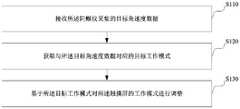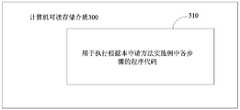WO2021077308A1 - Touch screen processing method and apparatus, and mobile terminal and storage medium - Google Patents
Touch screen processing method and apparatus, and mobile terminal and storage mediumDownload PDFInfo
- Publication number
- WO2021077308A1 WO2021077308A1PCT/CN2019/112615CN2019112615WWO2021077308A1WO 2021077308 A1WO2021077308 A1WO 2021077308A1CN 2019112615 WCN2019112615 WCN 2019112615WWO 2021077308 A1WO2021077308 A1WO 2021077308A1
- Authority
- WO
- WIPO (PCT)
- Prior art keywords
- target
- angular velocity
- touch screen
- velocity data
- mobile terminal
- Prior art date
- Legal status (The legal status is an assumption and is not a legal conclusion. Google has not performed a legal analysis and makes no representation as to the accuracy of the status listed.)
- Ceased
Links
Images
Classifications
- G—PHYSICS
- G06—COMPUTING OR CALCULATING; COUNTING
- G06F—ELECTRIC DIGITAL DATA PROCESSING
- G06F3/00—Input arrangements for transferring data to be processed into a form capable of being handled by the computer; Output arrangements for transferring data from processing unit to output unit, e.g. interface arrangements
- G06F3/01—Input arrangements or combined input and output arrangements for interaction between user and computer
- G06F3/03—Arrangements for converting the position or the displacement of a member into a coded form
- G06F3/041—Digitisers, e.g. for touch screens or touch pads, characterised by the transducing means
Definitions
- This applicationrelates to the technical field of mobile terminals, and more specifically, to a touch screen processing method, device, mobile terminal, and storage medium.
- mobile terminalsare used more and more widely, with more and more functions, and have become one of the must-haves in people's daily life.
- mobile terminalsare configured with multiple working modes, and can work in multiple working modes.
- an embodiment of the present applicationprovides a touch screen processing method, which is applied to a mobile terminal.
- the mobile terminalincludes a touch screen and a gyroscope.
- the methodincludes: receiving target angular velocity data collected by the gyroscope; The target working mode corresponding to the target angular velocity data; the working mode of the touch screen is adjusted based on the target working mode.
- an embodiment of the present applicationprovides a touch screen processing device, which is applied to a mobile terminal.
- the mobile terminalincludes a touch screen and a gyroscope.
- the deviceincludes an angular velocity data receiving module for receiving data collected by the gyroscope.
- Target angular velocity dataangular velocity data
- target working mode acquisition modulefor acquiring a target working mode corresponding to the target angular velocity data
- working mode adjustment modulefor adjusting a working mode of the touch screen based on the target working mode.
- an embodiment of the present applicationprovides a mobile terminal, including a touch screen, a gyroscope, a memory, and a processor.
- the touch screen, the gyroscope, and the memoryare coupled to the processor, and the memory stores Instruction, when the instruction is executed by the processor, the processor executes the above method.
- an embodiment of the present applicationprovides a computer-readable storage medium, and the computer-readable storage medium stores program code, and the program code can be invoked by a processor to execute the foregoing method.
- the touch screen processing method, device, mobile terminal, and storage medium provided by the embodiments of the applicationreceive target angular velocity data collected by a gyroscope, obtain a target working mode corresponding to the target angular velocity data, and adjust the working mode of the touch screen based on the target working mode,
- the target angular velocity datais collected through the gyroscope of the mobile terminal, and the target working mode corresponding to the target angular velocity data is obtained, and the working mode of the mobile terminal is adjusted based on the target working mode, so as to realize the dynamic adjustment of the working mode to balance the mobile terminal’s Use experience and power consumption.
- FIG. 1shows a schematic flowchart of a touch screen processing method provided by an embodiment of the present application
- FIG. 2shows a schematic flowchart of a touch screen processing method according to another embodiment of the present application
- FIG. 4shows a schematic flowchart of another embodiment of step S210 of the touch screen processing method shown in FIG. 2 of the present application;
- FIG. 7shows a schematic flowchart of an embodiment of step S231 of the touch screen processing method shown in FIG. 6 of the present application
- FIG. 9shows a schematic flowchart of still another embodiment of step S231 of the touch screen processing method shown in FIG. 6 of the present application.
- FIG. 10shows a schematic flowchart of a touch screen processing method provided by still another embodiment of the present application.
- FIG. 11shows a schematic flowchart of step S330 of the touch screen processing method shown in FIG. 10 of the present application
- FIG. 12shows a module block diagram of a touch screen processing device provided by an embodiment of the present application.
- FIG. 13shows a block diagram of a mobile terminal used to execute the touch screen processing method according to the embodiment of the present application
- Fig. 14shows a storage unit for storing or carrying program codes for implementing the touch screen processing method according to the embodiment of the present application.
- mobile terminalsare generally configured with multiple working modes, and run in a certain working mode based on the user's selection or the default selection, so as to run in the selected working mode for a long time, which causes the problem of fixed working mode.
- Thiscauses problems such as poor user experience or increased power consumption of mobile terminals.
- the inventorhas discovered through long-term research and proposed the touch screen processing method, device, mobile terminal, and storage medium provided by the embodiments of this application.
- the target angular velocity datais collected through the gyroscope of the mobile terminal, and the target angular velocity data is obtained.
- the working mode of the mobile terminalis adjusted based on the target working mode, so as to realize the dynamic adjustment of the working mode, so as to balance the use experience and power consumption of the mobile terminal.
- the specific touch screen processing methodis described in detail in the subsequent embodiments.
- FIG. 1shows a schematic flowchart of a touch screen processing method provided by an embodiment of the present application.
- the touch screen processing methodis used to collect target angular velocity data through the gyroscope of the mobile terminal, and obtain the target working mode corresponding to the target angular velocity data, and adjust the working mode of the mobile terminal based on the target working mode, thereby realizing dynamic adjustment of the working mode , In order to balance the user experience and power consumption of the mobile terminal.
- the touch screen processing methodis applied to the touch screen processing device 200 as shown in FIG. 12 and the mobile terminal 100 equipped with the touch screen processing device 200 (FIG. 13 ). The following will take a mobile terminal as an example to describe the specific process of this embodiment.
- the mobile terminal applied in this embodimentmay be a smart phone, a tablet computer, a wearable electronic device, etc., which is not limited here.
- the process shown in FIG. 1will be described in detail below.
- the mobile terminalincludes a touch screen and a gyroscope, and the touch screen processing method may specifically include the following steps:
- Step S110Receive target angular velocity data collected by the gyroscope.
- the mobile terminalmay be equipped with a gyroscope, which is mainly used to detect changes in the angular velocity of the mobile terminal.
- the principle of the gyroscopeis to obtain the angular velocity of the mobile terminal, collect the voltage signal when the angular velocity of the mobile terminal changes, and report it to the system of the mobile terminal.
- the system of the mobile terminaldetermines the angular velocity after obtaining the voltage signal. Specifically, according to the orientation of the gyroscope and the known preset posture of the mobile terminal relative to the direction of the gyroscope's axis of rotation, when there is a difference between the posture of the mobile terminal and the preset posture, a pitch, yaw, or roll occurs.
- the processor of the mobile terminalmay receive acceleration data collected by the gyroscope, and use the received acceleration data collected by the gyroscope as target acceleration data.
- the gyroscopecan collect the angular velocity data of the mobile terminal in real time and report it to the processor of the mobile terminal.
- the gyroscopecan collect the angular velocity data of the mobile terminal at specified intervals and report it to the processor of the mobile terminal.
- the gyroscopecan collect the angular velocity data of the mobile terminal and report it to the processor of the mobile terminal.
- the angular velocity data of the mobile terminal of the preset durationis reported to the processor of the mobile terminal, which is not limited here.
- Step S120Obtain a target working mode corresponding to the target angular velocity data.
- the number of angular velocity data of the mobile terminalis multiple, and the mobile terminal is configured with multiple working modes. Therefore, the mobile terminal can pre-establish a mapping between multiple angular velocity data and multiple working modes of the mobile terminal.
- the mapping relationship tableis generated and stored in the mobile terminal, as shown in Table 1. Among them, the mapping relationship between the angular velocity data of the mobile terminal and the working mode can be manually associated by the user, can be automatically associated by the mobile terminal or automatically associated by the server, etc., which is not limited here, and the angular velocity data of the mobile terminal and the working mode
- the mapping relationshipmay include one angular velocity data corresponding to one work card mode, or multiple angular velocity data corresponding to one work mode, etc., which is not limited here.
- the target angular velocity datamay be compared with a plurality of angular velocity data pre-stored in the mapping relationship table to obtain angular velocity data matching the target angular velocity data, and then according to the mapping relationship Table to find the working mode corresponding to the angular velocity data, so that the target working mode corresponding to the target angular velocity data can be obtained.
- the mapping relationship tableincludes the mapping relationship between angular velocity data 1 and working mode 1, that is, angular velocity data 1 is stored under the angular velocity data in the mapping relationship table, and working mode 1, angular velocity data is stored under the working mode. 1 is associated with working mode 1.
- the target angular velocity data of the mobile terminalis angular velocity data 1
- the target angular velocity datacan be matched with the angular velocity data stored in the mapping relationship table. It is understandable that the target angular velocity The data can be matched with the angular velocity data 1 in the mapping relationship table, and then the target working mode corresponding to the target angular velocity data is found to be working mode 1.
- Angular velocity dataOperating mode Angular velocity data 1 Working mode 1 Angular velocity data 2 Working mode 2 Angular velocity data 3 Working mode 3
- the target angular velocity data and the multiple pre-stored angular velocity data in the mapping relationship tableare compared one by one, and the matching fails, that is, when the angular velocity data in the mapping relationship table does not store the same
- the angular velocity data matches the angular velocity datathe angular velocity data that is similar to the target angular velocity data can be searched for, and the work mode corresponding to the angular velocity data that is similar to the target angular velocity data can be used as the target work corresponding to the target angular velocity data. Mode to obtain the target working mode corresponding to the target angular velocity data.
- the target working mode corresponding to the target angular velocity datacan also be obtained in other more ways, which will not be repeated here.
- Step S130Adjust the working mode of the touch screen based on the target working mode.
- the operating mode of the touch screencan be adjusted based on the target operating mode, so as to achieve dynamic adjustment of the operating mode to balance the user experience and power consumption of the mobile terminal. For example, after obtaining the target working mode, it can be judged whether the current working mode of the touch screen is the same as the target working mode. When the current working mode of the touch screen is different from the target working mode, the current working mode of the touch screen can be adjusted to the target working mode. Consistent, when the current working mode of the touch screen is the same as the target working mode, the current working mode of the touch screen can be maintained.
- the touch screen processing methodreceives target angular velocity data collected by a gyroscope, obtains a target working mode corresponding to the target angular velocity data, and adjusts the working mode of the touch screen based on the target working mode, thereby using the gyroscope of the mobile terminal Collect the target angular velocity data, and obtain the target working mode corresponding to the target angular velocity data, and adjust the working mode of the mobile terminal based on the target working mode, thereby realizing dynamic adjustment of the working mode to balance the use experience and power consumption of the mobile terminal.
- FIG. 2shows a schematic flowchart of a touch screen processing method according to another embodiment of the present application. This method is applied to the above-mentioned mobile terminal.
- the mobile terminalincludes a touch screen and a gyroscope.
- the process shown in FIG. 2will be described in detail below.
- the touch screen processing methodmay specifically include the following steps:
- the mobile terminalcan run applications.
- the mobile terminalcan run applications in the foreground, run applications in the background, or switch applications between the foreground and the background, which is not limited here.
- the application running in the foregroundrefers to the application that can usually interact with the user and can run in the foreground, and it will be suspended when it is not visible (for example: a game); the application running in the background refers to the user The interaction is very limited. Except for the configuration period, other times of its lifetime are hidden (for example: SMS automatic reply program and alarm clock program); applications that switch between the foreground and the background of the mobile terminal are those that can be used between the foreground and the background. Freely switch between applications. It is understandable that when the application program is not killed (kill), it means that the application program is running on the mobile terminal.
- the application program running in the foreground of the mobile terminalcan be acquired.
- the mobile terminalcan pre-store the preset The brightness is used as the brightness value to be compared.
- the preset brightnesscan be configured during the factory settings of the mobile terminal, and can be set according to the user's preferences and needs during use, or can be adjusted and set for the mobile terminal according to the attributes or environment, for example, It can be set according to the current ambient light brightness of the environment in which the mobile terminal is located. The greater the current ambient light brightness, the larger the preset brightness value can be set, the lower the current ambient light brightness, the smaller the preset brightness value can be set, and so on.
- the preset brightness valueis 0.
- the status information of the display screencan be considered to be the bright screen state, and when the screen status is not greater than 0, it can be considered The status information is the screen status.
- other methods for detecting the status information of the display screencan also be included, which will not be repeated here.
- the mobile terminalwhen it is determined that the mobile terminal is in the bright screen state based on the above method, it can be determined by detecting the current display interface of the display screen whether the mobile terminal is running an application in the foreground, wherein, when the current display interface of the display screen is detected, When the display interface is a desktop or lock screen interface, it can be determined that the mobile terminal does not have an application running in the foreground. When it is detected that the current display interface of the display screen is an application page, it can be determined that the mobile terminal has an application running in the foreground.
- other methods of detecting whether the mobile terminal has an application program running in the foregroundcan also be used, which will not be repeated here.
- the applicationwhen it is determined that there is an application running in the foreground of the mobile terminal, it can be determined whether the application is a target application. For example, the package name of the application running in the foreground of the mobile terminal and the package of the target application can be obtained. Name, to determine whether the package name of the application running in the foreground of the mobile terminal is consistent with the package name of the target application. When the package name of the application running in the foreground of the mobile terminal is consistent with the package name of the target application, it can be determined The target application is running in the foreground of the mobile terminal. When the package name of the application running in the foreground of the mobile terminal is inconsistent with the package name of the target application, it can be determined that the target application is not running in the foreground of the mobile terminal.
- the gyroscopewhen it is determined that the target application is running in the foreground of the mobile terminal, the gyroscope may be controlled to collect angular velocity data. In some embodiments, when it is determined that the mobile terminal is running the target application in the foreground, the gyroscope can be controlled to collect angular velocity data for a specified period of time as the target angular velocity data, where the specified period of time can be automatically set by the mobile terminal, or by It is set manually by the user, which is not limited here. In addition, the time length of the designated time length may be 100 ms, 200 ms, etc., optionally, the time length of the designated time length is 200 ms.
- FIG. 3shows a schematic flowchart of an embodiment of step S210 of the touch screen processing method shown in FIG. 2 of the present application.
- the process shown in FIG. 3will be described in detail below, and the method may specifically include the following steps:
- Step S211AAcquire the type of the application when the application is running in the foreground of the mobile terminal.
- the type of the applicationwhen it is determined that the application is running in the foreground of the mobile terminal, the type of the application can be acquired.
- the mobile terminalmay pre-establish a mapping relationship between applications and types, and generate a mapping relationship table and store it in the mobile terminal, as shown in Table 2.
- the mapping relationship between the application and the typecan be manually associated by the user, can be automatically associated by the mobile terminal or automatically associated by the server, etc., which is not limited here, and the mapping relationship between the application and the type can include an application Program corresponds to one type, or multiple applications correspond to one type, etc.
- the application program running in the foreground of the mobile terminalcan be compared with a plurality of application programs pre-stored in the mapping relationship table one by one to obtain the comparison with those in the mobile terminal.
- the application program that matches the application program running in the foregroundis then searched for the type corresponding to the application program according to the mapping relationship table, so that the type of the application program running in the foreground of the mobile terminal can be obtained.
- the matchingfails, that is, when the application program in the mapping relationship table is under
- the type of the similar application programis taken as the type of the application program running in the foreground of the mobile terminal, so as to obtain the type of the application program running in the foreground of the mobile terminal.
- the package name of the application running in the foreground of the mobile terminalcan be obtained. Since the package name includes various information related to the application, the package name can be analyzed to obtain the package. The manufacturer of the application running in the foreground of the mobile terminal included in the name, and then search for other applications produced by the manufacturer, look up the types of other applications in the mapping relationship table, and use the types of other applications as the The type of application running in the foreground of the mobile terminal.
- Step S212ADetermine whether the type is a designated type.
- the mobile terminalpresets and stores a designated type, and the designated type is used as a basis for judging the type of the application program running in the foreground of the mobile terminal. Therefore, in this embodiment, the type of the application running in the foreground of the mobile terminal can be compared with the specified type to determine whether the type of the application running in the foreground of the mobile terminal is the specified type.
- the specified typeincludes the game type. Therefore, it can be determined whether the type of the application running in the foreground of the mobile terminal is a game type. When the type of the application running in the foreground of the mobile terminal is a game type , It can be determined that the type of the application running in the foreground of the mobile terminal is the specified type. When the type of the application running in the foreground of the mobile terminal is not the game type, it can be determined that the type of the application running in the foreground of the mobile terminal is not the specified type. Types of.
- Step S213AWhen the type is a specified type, control the gyroscope to collect the target angular velocity data.
- the gyroscopewhen it is determined that the type of the application program running in the foreground of the mobile terminal is a specified type, the gyroscope may be controlled to collect target angular velocity data. For example, when it is determined that the type of the application program running in the foreground of the mobile terminal is a game type, the gyroscope can be controlled to collect target angular velocity data, so as to improve the dynamic adjustment of the game scene and improve the user experience.
- FIG. 4shows a schematic flowchart of another embodiment of step S210 of the touch screen processing method shown in FIG. 2 of the present application.
- the process shown in FIG. 4will be described in detail below, and the method may specifically include the following steps:
- Step S211BWhen the target application is running in the foreground of the mobile terminal, the display state of the touch screen is detected.
- FIG. 5shows a schematic flowchart of step S211B of the touch screen processing method shown in FIG. 4 of the present application.
- the process shown in FIG. 5will be described in detail below, and the method may specifically include the following steps:
- Step S211B1When the target application is running in the foreground of the mobile terminal, detecting a touch operation acting on the first side wall of the mobile terminal, the first side wall being perpendicular to the length direction of the mobile terminal.
- the first side wallmay be set, and the first side wall is perpendicular to the length direction of the mobile terminal, that is, the first side wall may include the top wall and the bottom wall of the mobile terminal.
- a touch operation acting on the first side wall of the mobile terminalcan be detected.
- a touch sensormay be provided on the first side wall of the mobile terminal, and the mobile terminal may detect whether there is a touch operation on the first side wall through the touch sensor.
- the touch sensors provided on the two first side wallsWhen both touch operations are detected, it can indicate that the touch operation acting on the first side wall is detected.
- at least one touch sensor disposed on the two first side wallsdoes not detect the touch operation, it can indicate that no effect is detected. Touch operation on the first side wall.
- Step S211B2When a touch operation on the first side wall is detected, it is determined that the display state of the touch screen is a horizontal display state.
- the touch operation acting on the first side wallwhen it is determined that a touch operation acting on the first side wall is detected, it can be determined that the touch operation acting on the first side wall corresponds to the horizontal screen holding mode. Therefore, it can be determined that the display state of the touch screen is The status is displayed on the horizontal screen.
- Step S212BWhen it is detected that the display state of the touch screen is the horizontal display state, control the gyroscope to collect the angular velocity data.
- the gyroscopecan be controlled to collect angular velocity data based on the collected angular velocity.
- the dataadjusts the working mode of the touch screen, so that the adjusted working mode of the touch screen has a higher user experience. For example, the refresh rate and the reporting rate of the touch screen can be increased to improve the user experience.
- the working mode of the touch screencan be maintained, for example, the refresh rate of the touch screen can be maintained. And reporting rate to reduce the power consumption of mobile terminals.
- Step S220Receive target angular velocity data collected by the gyroscope.
- step S220For the specific description of step S220, please refer to step S110, which will not be repeated here.
- Step S230Obtain a target refresh rate corresponding to the target angular velocity data.
- FIG. 6shows a schematic flowchart of step S230 of the touch screen processing method shown in FIG. 2 of the present application.
- the process shown in FIG. 6will be described in detail below, and the method may specifically include the following steps:
- Step S2312AWhen the angle change value is greater than the angle threshold, it is determined that the target angular velocity data satisfies the specified condition.
- Step S2313AWhen the angle change value is not greater than the angle threshold, it is determined that the target angular velocity data does not satisfy the specified condition.
- Step S2311BAcquire the number of shaking times of the mobile terminal within a second preset time period based on the target angular velocity data.
- the mobile terminalmay analyze the target angular velocity to obtain the number of shaking times of the mobile terminal within the second preset time period based on the target angular velocity data.
- the second preset durationmay be automatically set by the mobile terminal, or manually set by the user, which is not limited here.
- the time length of the second preset durationmay be 1 s, 2 s, 3 s, etc., optionally, the time length of the first preset duration is 3 s.
- the mobile terminalpresets and stores a frequency threshold, and the frequency threshold is used as a basis for determining the number of shaking times of the mobile terminal within the second preset period of time. Therefore, in this embodiment, after the number of shaking times of the mobile terminal within the second preset period of time is obtained, the shaking times of the mobile terminal within the second preset period of time can be compared with the threshold of times, and when the comparison result represents movement
- the number of shaking times of the terminal within the second preset period of timeis greater than the number threshold, it can be considered that the shaking frequency of the mobile terminal is relatively large, and the user has a greater demand for the refresh rate or reporting rate of the touch screen, and it can be determined that the target angular velocity data of the mobile terminal meets
- the specified conditionscan control the touch screen to adopt a larger refresh rate or report rate; when the comparison result indicates that the shaking frequency of the mobile terminal within the second preset time period is not greater than the threshold of times, it can be considered that the shaking frequency of the mobile terminal is small, and the user There is less
- the second preset durationmay be 3s
- the number thresholdmay be 4 times, that is, when the number of shaking times of the mobile terminal within 3s is greater than 4 times, it can be determined that the number of shaking times is greater than the number threshold.
- the number of shaking times of the mobile terminal within 3sis not greater than the threshold of times, it can be determined that the number of shaking is not greater than the threshold of times.
- Step S2312BWhen the number of shaking times is greater than the threshold of times, it is determined that the target angular velocity data satisfies the specified condition.
- FIG. 9shows a schematic flowchart of still another embodiment of step S231 of the touch screen processing method shown in FIG. 6 of the present application.
- the process shown in FIG. 9will be described in detail below, and the method may specifically include the following steps:
- the mobile terminalafter the mobile terminal obtains the target angular velocity data, it can analyze the target angular velocity to obtain the angular change value of the mobile terminal within the first preset period of time based on the target angular velocity data and obtain the mobile terminal's second preset The number of shaking in the duration. Therefore, in this embodiment, after acquiring the angle change value of the mobile terminal within the first preset time period and the number of shaking times within the second preset time period, the angle of the mobile terminal within the first preset time period can be changed The value is compared with the angle threshold, and the number of shaking times of the mobile terminal in the second preset time period is compared with the number threshold.
- the touch screencan be controlled to use a larger refresh rate or report rate; when the comparison result indicates that the angle change value of the mobile terminal within the first preset time period is not greater than the angle threshold or the mobile terminal is within the second preset time period.
- the number of shaking times of the mobile terminalis not greater than the threshold of times, it can be considered that the shaking amplitude of the mobile terminal is small or the shaking frequency is small, and the user's demand for the refresh rate or reporting rate of the touch screen is small, and it can be determined that the target angular velocity data of the mobile terminal does not meet the
- the target angular velocity datawhen the angular change value of the mobile terminal within 1s is greater than 7 degrees and the number of shaking times within 3s is greater than 4 times, it can be determined that the target angular velocity data meets the specified conditions.
- the angle change value within the timeis not more than 7 degrees or the shaking times within 3s is not more than 4 times, it can be determined that the target angular velocity data does not meet the specified conditions.
- Step S2312CWhen the angle change value is greater than the number threshold and the shaking number is greater than the number threshold, it is determined that the target angular velocity data satisfies the specified condition.
- Step S2313CWhen the angle change value is not greater than the number threshold or the shaking number is not greater than the number threshold, it is determined that the target angular velocity data does not meet the specified condition.
- Step S232When the target angular velocity data meets the specified condition, obtain a first target refresh rate corresponding to the target angular velocity data.
- the target refresh ratemay include a first target refresh rate and a second target refresh rate, and the first target refresh rate is greater than the second target refresh rate.
- the first target refresh ratemay be 90HZ and the second target refresh rate
- the refresh ratecan be 60HZ. Therefore, in this embodiment, when the target angular velocity data meets the specified condition, the refresh rate of the touch screen can be set to a higher refresh rate, that is, the first target refresh rate with a higher refresh rate corresponding to the target angular velocity data can be obtained. .
- Step S233When the target angular velocity data does not satisfy the specified condition, obtain a second target refresh rate corresponding to the target angular velocity data, where the first target refresh rate is greater than the second target refresh rate.
- the refresh rate of the touch screencan be set to a lower refresh rate, that is, a second target refresh rate with a lower refresh rate corresponding to the target angular velocity data can be obtained.
- Step S240Adjust the refresh rate of the touch screen based on the target refresh rate.
- the refresh rate of the touch screenmay be adjusted based on the target refresh rate, so as to achieve dynamic adjustment of the refresh rate, so as to balance the user experience and power consumption of the mobile terminal. For example, after the target refresh rate is obtained, it can be judged whether the current refresh rate of the touch screen is the same as the target refresh rate. When the current refresh rate of the touch screen is different from the target refresh rate, the current refresh rate of the touch screen can be adjusted to be the same as the target refresh rate. Consistent, when the current refresh rate of the touch screen is the same as the target refresh rate, the current refresh rate of the touch screen can be maintained.
- Step S250When the current refresh rate of the touch screen is the first target refresh rate, detect the state information of the touch screen.
- the state information of the touch screenwhen the current refresh rate of the touch screen is the first target refresh rate, that is, when the current refresh rate of the touch screen is set to a larger refresh rate, the state information of the touch screen can be detected.
- the state information of the touch screenincludes the on-screen state and the off-screen state.
- Step S260When the state information of the touch screen is switched from the on-screen state to the on-screen state, the current refresh rate of the touch screen is adjusted from the first target refresh rate to the second target refresh rate.
- the current refresh rate of the touch screencan be adjusted from the first target refresh rate to the second target refresh rate, The power consumption of the mobile terminal is reduced by reducing the refresh rate of the touch screen.
- the gyroscopewhen the target application is running in the foreground of the mobile terminal, the gyroscope is controlled to collect angular velocity data, the target angular velocity data collected by the gyroscope are received, and the target refresh rate corresponding to the target angular velocity data is obtained, Adjust the refresh rate of the touch screen based on the target refresh rate.
- the current refresh rate of the touch screenis the first target refresh rate
- the state information of the touch screenis detected.
- the current refresh rate of the touch screenis adjusted from the first target refresh rate to The second target refresh rate.
- this embodimentalso controls the gyroscope to collect angular velocity data when the target application is running in the foreground of the mobile terminal, so as to improve the applicability of the scene.
- this embodimentalso reduces the current refresh rate of the touch screen when the status information of the touch screen is switched from the on-screen state to the on-screen state, so as to reduce the power consumption of the mobile terminal.
- FIG. 10shows a schematic flowchart of a touch screen processing method according to another embodiment of the present application. This method is applied to the above-mentioned mobile terminal.
- the mobile terminalincludes a touch screen and a gyroscope.
- the process shown in FIG. 10will be described in detail below.
- the methodmay specifically include the following steps:
- Step S310When the target application is running in the foreground of the mobile terminal, control the gyroscope to collect the angular velocity data.
- Step S320Receive target angular velocity data collected by the gyroscope.
- step S310-step S320please refer to step S210-step S220, which will not be repeated here.
- Step S330Obtain a target report rate corresponding to the target angular velocity data.
- the target working modeincludes the target reporting rate. Therefore, after the target angular velocity data is acquired, the target reporting rate corresponding to the target angular velocity data can be acquired based on the target angular velocity data.
- the method of obtaining the target reporting ratecan refer to the method of obtaining the target operating mode, which will not be repeated here.
- FIG. 11shows a schematic flowchart of step S330 of the touch screen processing method shown in FIG. 10 of the present application.
- the process shown in FIG. 11will be described in detail below, and the method may specifically include the following steps:
- Step S331Determine whether the target angular velocity data meets a specified condition.
- step S33For the specific description of step S331, please refer to step S231, which will not be repeated here.
- Step S332When the target angular velocity data meets the specified condition, obtain a first target reporting rate corresponding to the target angular velocity data.
- the target report ratemay include a first target report rate and a second target report rate, and the first target report rate is greater than the second target report rate.
- the first target report ratemay It is 180HZ, and the second target report rate can be 100HZ. Therefore, in this embodiment, when the target angular velocity data meets the specified conditions, the report rate of the touch screen can be set to a higher refresh rate, that is, the first target with a higher report rate corresponding to the target angular velocity data can be obtained. Reporting rate.
- Step S333When the target angular velocity data does not meet the specified condition, obtain a second target reporting rate corresponding to the target angular velocity data, wherein the first target reporting rate is greater than the second target reporting rate. Point rate.
- the report rate of the touch screencan be set to a lower report rate, that is, the second target with a lower report rate corresponding to the target angular velocity data can be obtained Reporting rate.
- Step S340Adjust the report rate of the touch screen based on the target report rate.
- the report rate of the touch screenmay be adjusted based on the target report rate, so as to achieve dynamic adjustment of the report rate to balance the use experience and power consumption of the mobile terminal. For example, after obtaining the target report rate, it can be judged whether the current report rate of the touch screen is the same as the target report rate. When the current report rate of the touch screen is different from the target report rate, the current report rate of the touch screen can be changed. Adjust to be consistent with the target reporting rate. When the current reporting rate of the touch screen is the same as the target reporting rate, the current reporting rate of the touch screen can be maintained.
- Step S350When the current reporting rate of the touch screen is the second target reporting rate, the touch operation acting on the touch screen is detected.
- the touch operation on the touch screencan be performed Detection.
- Step S360When a touch operation on the touch screen is detected, the current report rate of the touch screen is adjusted from the second target report rate to the first target report rate.
- the current reporting rate of the touch screencan be changed from the second target reporting rate Adjust to the first target report rate to increase the sensitivity of user operations by increasing the report rate of the touch screen, so as to achieve the effect of improving user experience.
- Step S370Continue to detect the touch operation acting on the touch screen within a preset time period.
- the report rate of the touch screen of the mobile terminalwhen the report rate of the touch screen of the mobile terminal is adjusted from the second target report rate to the first target report rate, and the operation is based on the first target report rate, it may be within a preset time period.
- the preset durationmay be automatically set by the mobile terminal, or manually set by the user, which is not limited here.
- the time length of the preset durationcan be 10 minutes, 20 minutes, etc., which is not limited here.
- Step S380When no touch operation on the touch screen is detected within the preset time period, switch the current reporting rate of the touch screen from the first target reporting rate to the second target Reporting rate.
- the current report rate of the touch screencan be switched from the first target report rate to The second target report rate reduces the power consumption of the mobile terminal by reducing the report rate of the touch screen.
- the gyroscopewhen the target application is running in the foreground of the mobile terminal, when the target application is running in the foreground of the mobile terminal, the gyroscope is controlled to collect angular velocity data, and the target angular velocity data collected by the gyroscope is received.
- the target report rate corresponding to the target angular velocity datais acquired, and the report rate of the touch screen is adjusted based on the target report rate.
- the current report rate of the touch screenis the second target report rate, the touch operation on the touch screen is detected.
- this embodimentalso controls the gyroscope to collect angular velocity data when the target application is running in the foreground of the mobile terminal, so as to improve the applicability of the scene.
- this embodimentalso increases the report rate of the touch screen when a touch operation on the touch screen is detected, and reduces the report rate of the touch screen when no touch operation is detected for a preset period of time, so as to balance the report point of the touch screen. Rate and power consumption.
- FIG. 12shows a module block diagram of a touch screen processing apparatus 200 according to an embodiment of the present application.
- the touch screen processing device 200is applied to the above-mentioned mobile terminal.
- the mobile terminalincludes a touch screen and a gyroscope.
- the block diagram shown in FIG. 12will be explained below.
- the touch screen processing device 200includes: an angular velocity data receiving module 210 and a target working mode acquisition module 220 and a working mode adjustment module 230, where:
- the angular velocity data receiving module 210is configured to receive target angular velocity data collected by the gyroscope.
- the target working mode acquisition module 220is configured to acquire the target working mode corresponding to the target angular velocity data.
- the target operating mode obtaining module 220includes: a designated condition judging submodule, a first target refresh rate obtaining submodule, and a second target refresh rate obtaining submodule, wherein:
- the specified condition judgment sub-moduleis used to judge whether the target angular velocity data meets the specified condition.
- the first target refresh rate acquisition sub-moduleis configured to acquire the first target refresh rate corresponding to the target angular velocity data when the target angular velocity data meets the specified condition.
- the second target refresh rate acquisition submoduleis configured to acquire a second target refresh rate corresponding to the target angular velocity data when the target angular velocity data does not meet the specified condition, wherein the first target refresh rate is greater than The second target refresh rate.
- the target operating mode acquisition module 220further includes: a status information detection sub-module and a refresh rate adjustment sub-module, wherein:
- the state information detection sub-moduleis configured to detect the state information of the touch screen when the current refresh rate of the touch screen is the first target refresh rate.
- the refresh rate adjustment sub-moduleis configured to adjust the current refresh rate of the touch screen from the first target refresh rate to the second target refresh when the state information of the touch screen is switched from the on-screen state to the on-screen state rate.
- the target operating mode obtaining module 220includes: a designated condition judgment sub-module, a first target reporting rate obtaining sub-module, and a second target reporting rate obtaining sub-module, wherein:
- the specified condition judgment sub-moduleis used to judge whether the target angular velocity data meets the specified condition.
- the designated condition judgment sub-moduleincludes: an angle change value acquisition unit, a first designated condition determination unit, and a second designated condition determination unit, wherein:
- the angle change value obtaining unitis configured to obtain the angle change value of the mobile terminal within a first preset time period based on the target angular velocity data.
- the first specified condition determining unitis configured to determine that the target angular velocity data satisfies the specified condition when the angle change value is greater than the angle threshold.
- the second specified condition determining unitis configured to determine that the target angular velocity data does not satisfy the specified condition when the angle change value is not greater than the angle threshold.
- the designated condition judgment sub-moduleincludes: a shaking frequency acquisition unit, a third designated condition determination unit, and a fourth designated condition determination unit, wherein:
- the shaking frequency obtaining unitis configured to obtain the shaking frequency of the mobile terminal within a second preset time period based on the target angular velocity data.
- the third specified condition determining unitis configured to determine that the target angular velocity data satisfies the specified condition when the number of shaking times is greater than a threshold value of the number of times.
- the fourth specified condition determining unitis configured to determine that the target angular velocity data does not satisfy the specified condition when the number of shaking times is not greater than a threshold value of the number of times.
- the designated condition determination sub-moduleincludes: a parameter acquisition unit, a fifth designated condition determination unit, and a sixth designated condition determination unit, wherein:
- the parameter acquisition unitis configured to acquire the angular change value of the mobile terminal within a first preset time period based on the target angular velocity data, and acquire the number of shaking times of the mobile terminal within a second preset time period.
- the fifth specified condition determining unitis configured to determine that the target angular velocity data satisfies the specified condition when the angle change value is greater than the number threshold and the shaking number is greater than the number threshold.
- the sixth designated condition determining unitis configured to determine that the target angular velocity data does not satisfy the designated condition when the angle change value is not greater than the number threshold or the shaking number is not greater than the number threshold.
- the first target reporting rate obtaining submoduleis configured to obtain the first target reporting rate corresponding to the target angular velocity data when the target angular velocity data meets the specified condition.
- the second target reporting rate acquisition sub-moduleis configured to obtain a second target reporting rate corresponding to the target angular velocity data when the target angular velocity data does not meet the specified condition, wherein the first target reporting rate The point rate is greater than the second target report rate.
- the target working mode acquisition module 220includes: a first touch operation detection sub-module, a first report rate adjustment sub-module, a second touch operation detection sub-module, and a second report rate adjustment sub-module, wherein:
- the first touch operation detection sub-moduleis configured to detect the touch operation acting on the touch screen when the current report rate of the touch screen is the second target report rate.
- the first report rate adjustment sub-moduleis configured to adjust the current report rate of the touch screen from the second target report rate to the first target when a touch operation on the touch screen is detected Reporting rate.
- the second touch operation detection sub-moduleis configured to continuously detect the touch operation acting on the touch screen within a preset time period.
- the second reporting rate adjustment sub-moduleis configured to change the current reporting rate of the touch screen from the first target reporting rate when no touch operation on the touch screen is detected within the preset time period. The rate is switched to the second target reporting rate.
- the working mode adjustment module 230is configured to adjust the working mode of the touch screen based on the target working mode.
- the target operating modeincludes a target refresh rate
- the operating mode adjustment module 230includes:
- the refresh rate adjustment sub-moduleis configured to adjust the refresh rate of the touch screen based on the target refresh rate.
- the target operating modeincludes a target reporting rate
- the operating mode adjustment module 230includes:
- the reporting rate adjustment sub-moduleis configured to adjust the reporting rate of the touch screen based on the target reporting rate.
- the touch screen processing device 200further includes: a collection control module, wherein:
- the collection control moduleis used to control the gyroscope to collect the angular velocity data when the target application is running in the foreground of the mobile terminal.
- the collection control moduleincludes: a type acquisition sub-module, a type judgment sub-module, and a first collection control sub-module, wherein:
- the type acquisition sub-moduleis used to acquire the type of the application when the application is running in the foreground of the mobile terminal.
- the type judgment sub-moduleis used to judge whether the type is a specified type.
- the first collection control sub-moduleis configured to control the gyroscope to collect the target angular velocity data when the type is a specified type.
- the second acquisition control sub-moduleis configured to control the gyroscope to collect angular velocity data for a specified period of time as target angular velocity data when the target application is running in the foreground of the mobile terminal.
- the display state detection sub-moduleincludes: a touch operation detection unit and a display state display unit, wherein:
- each functional module in each embodiment of the present applicationmay be integrated into one processing module, or each module may exist alone physically, or two or more modules may be integrated into one module.
- the above-mentioned integrated modulescan be implemented in the form of hardware or software function modules.
- the touch screen 130is used to display information input by the user, information provided to the user, and various graphical user interfaces of the mobile terminal 100. These graphical user interfaces can be composed of graphics, text, icons, numbers, videos, and any combination thereof.
- the touch screen 130may be a liquid crystal display (LCD) or an organic light-emitting diode (OLED), which is not limited here.
Landscapes
- Engineering & Computer Science (AREA)
- General Engineering & Computer Science (AREA)
- Theoretical Computer Science (AREA)
- Human Computer Interaction (AREA)
- Physics & Mathematics (AREA)
- General Physics & Mathematics (AREA)
- User Interface Of Digital Computer (AREA)
- Telephone Function (AREA)
Abstract
Description
Translated fromChinese本申请涉及移动终端技术领域,更具体地,涉及一种触摸屏处理方法、装置、移动终端以及存储介质。This application relates to the technical field of mobile terminals, and more specifically, to a touch screen processing method, device, mobile terminal, and storage medium.
随着科学技术的发展,移动终端的使用越来越广泛,功能越来越多,已经成为人们日常生活中的必备之一。目前,移动终端被配置多种工作模式,进而可以在多种工作模式下工作。With the development of science and technology, mobile terminals are used more and more widely, with more and more functions, and have become one of the must-haves in people's daily life. At present, mobile terminals are configured with multiple working modes, and can work in multiple working modes.
发明内容Summary of the invention
鉴于上述问题,本申请提出了一种触摸屏处理方法、装置、移动终端以及存储介质,以解决上述问题。In view of the above problems, this application proposes a touch screen processing method, device, mobile terminal, and storage medium to solve the above problems.
第一方面,本申请实施例提供了一种触摸屏处理方法,应用于移动终端,所述移动终端包括触摸屏和陀螺仪,所述方法包括:接收所述陀螺仪采集的目标角速度数据;获取与所述目标角速度数据对应的目标工作模式;基于所述目标工作模式对所述触摸屏的工作模式进行调整。In the first aspect, an embodiment of the present application provides a touch screen processing method, which is applied to a mobile terminal. The mobile terminal includes a touch screen and a gyroscope. The method includes: receiving target angular velocity data collected by the gyroscope; The target working mode corresponding to the target angular velocity data; the working mode of the touch screen is adjusted based on the target working mode.
第二方面,本申请实施例提供了一种触摸屏处理装置,应用于移动终端,所述移动终端包括触摸屏和陀螺仪,所述装置包括:角速度数据接收模块,用于接收所述陀螺仪采集的目标角速度数据;目标工作模式获取模块,用于获取与所述目标角速度数据对应的目标工作模式;工作模式调整模块,用于基于所述目标工作模式对所述触摸屏的工作模式进行调整。In a second aspect, an embodiment of the present application provides a touch screen processing device, which is applied to a mobile terminal. The mobile terminal includes a touch screen and a gyroscope. The device includes an angular velocity data receiving module for receiving data collected by the gyroscope. Target angular velocity data; a target working mode acquisition module for acquiring a target working mode corresponding to the target angular velocity data; a working mode adjustment module for adjusting a working mode of the touch screen based on the target working mode.
第三方面,本申请实施例提供了一种移动终端,包括触摸屏、陀螺仪、存储器和处理器,所述触摸屏、所述陀螺仪以及所述存储器耦接到所述处理器,所述存储器存储指令,当所述指令由所述处理器执行时所述处理器执行上述方法。In a third aspect, an embodiment of the present application provides a mobile terminal, including a touch screen, a gyroscope, a memory, and a processor. The touch screen, the gyroscope, and the memory are coupled to the processor, and the memory stores Instruction, when the instruction is executed by the processor, the processor executes the above method.
第四方面,本申请实施例提供了一种计算机可读取存储介质,所述计算机可读取存储介质中存储有程序代码,所述程序代码可被处理器调用执行上述方法。In a fourth aspect, an embodiment of the present application provides a computer-readable storage medium, and the computer-readable storage medium stores program code, and the program code can be invoked by a processor to execute the foregoing method.
本申请实施例提供的触摸屏处理方法、装置、移动终端以及存储介质,接收陀螺仪采集的目标角速度数据,获取与目标角速度数据对应的目标工作模式,基于目标工作模式对触摸屏的工作模式进行调整,从而通过移动终端的陀螺仪采集目标角速度数据,并获取与目标角速度数据对应的目标工作模式,基于目标工作模式对移动终端的工作模式进行调整,从而实现工作模式的动态调整,以平衡移动终端的使用体验和功耗。The touch screen processing method, device, mobile terminal, and storage medium provided by the embodiments of the application receive target angular velocity data collected by a gyroscope, obtain a target working mode corresponding to the target angular velocity data, and adjust the working mode of the touch screen based on the target working mode, Thus, the target angular velocity data is collected through the gyroscope of the mobile terminal, and the target working mode corresponding to the target angular velocity data is obtained, and the working mode of the mobile terminal is adjusted based on the target working mode, so as to realize the dynamic adjustment of the working mode to balance the mobile terminal’s Use experience and power consumption.
为了更清楚地说明本申请实施例中的技术方案,下面将对实施例描述中所需要使用的附图作简单地介绍,显而易见地,下面描述中的附图仅仅是本申请的一些实施例,对于本领域技术人员来讲,在不付出创造性劳动的前提下,还可以根据这些附图获得其它的附图。In order to more clearly describe the technical solutions in the embodiments of the present application, the following will briefly introduce the drawings that need to be used in the description of the embodiments. Obviously, the drawings in the following description are only some embodiments of the present application. For those skilled in the art, other drawings can be obtained based on these drawings without creative work.
图1示出了本申请一个实施例提供的触摸屏处理方法的流程示意图;FIG. 1 shows a schematic flowchart of a touch screen processing method provided by an embodiment of the present application;
图2示出了本申请又一个实施例提供的触摸屏处理方法的流程示意图;FIG. 2 shows a schematic flowchart of a touch screen processing method according to another embodiment of the present application;
图3示出了本申请的图2所示的触摸屏处理方法的步骤S210的一个实施例的流程示意图;FIG. 3 shows a schematic flowchart of an embodiment of step S210 of the touch screen processing method shown in FIG. 2 of the present application;
图4示出了本申请的图2所示的触摸屏处理方法的步骤S210的又一个实施例的流程示意图;FIG. 4 shows a schematic flowchart of another embodiment of step S210 of the touch screen processing method shown in FIG. 2 of the present application;
图5示出了本申请的图4所示的触摸屏处理方法的步骤S211B的流程示意图;FIG. 5 shows a schematic flowchart of step S211B of the touch screen processing method shown in FIG. 4 of the present application;
图6示出了本申请的图2所示的触摸屏处理方法的步骤S230的流程示意图;FIG. 6 shows a schematic flowchart of step S230 of the touch screen processing method shown in FIG. 2 of the present application;
图7示出了本申请的图6所示的触摸屏处理方法的步骤S231的一个实施例的流程示意图;FIG. 7 shows a schematic flowchart of an embodiment of step S231 of the touch screen processing method shown in FIG. 6 of the present application;
图8示出了本申请的图6所示的触摸屏处理方法的步骤S231的又一个实施例的流程示意图;FIG. 8 shows a schematic flowchart of another embodiment of step S231 of the touch screen processing method shown in FIG. 6 of the present application;
图9示出了本申请的图6所示的触摸屏处理方法的步骤S231的再一个实施例的流程示意图;FIG. 9 shows a schematic flowchart of still another embodiment of step S231 of the touch screen processing method shown in FIG. 6 of the present application;
图10示出了本申请再一个实施例提供的触摸屏处理方法的流程示意图;FIG. 10 shows a schematic flowchart of a touch screen processing method provided by still another embodiment of the present application;
图11示出了本申请的图10所示的触摸屏处理方法的步骤S330的流程示意图;FIG. 11 shows a schematic flowchart of step S330 of the touch screen processing method shown in FIG. 10 of the present application;
图12示出了本申请实施例提供的触摸屏处理装置的模块框图;FIG. 12 shows a module block diagram of a touch screen processing device provided by an embodiment of the present application;
图13示出了本申请实施例用于执行根据本申请实施例的触摸屏处理方法的移动终端的框图;FIG. 13 shows a block diagram of a mobile terminal used to execute the touch screen processing method according to the embodiment of the present application;
图14示出了本申请实施例的用于保存或者携带实现根据本申请实施例的触摸屏处理方法的程序代码的存储单元。Fig. 14 shows a storage unit for storing or carrying program codes for implementing the touch screen processing method according to the embodiment of the present application.
为了使本技术领域的人员更好地理解本申请方案,下面将结合本申请实施例中的附图,对本申请实施例中的技术方案进行清楚、完整地描述。In order to enable those skilled in the art to better understand the solutions of the present application, the technical solutions in the embodiments of the present application will be described clearly and completely in conjunction with the accompanying drawings in the embodiments of the present application.
目前,移动终端一般都配置有多个工作模式,并基于用户的选择或者默认的选择在某一种工作模式下运行,从而长期在所选择的工作模式下运行,造成工作模式固定的问题,从而造成用户使用 体验不佳或者造成移动终端功耗增加的问题。针对上述问题,发明人经过长期的研究发现,并提出了本申请实施例提供的触摸屏处理方法、装置、移动终端以及存储介质,通过移动终端的陀螺仪采集目标角速度数据,并获取与目标角速度数据对应的目标工作模式,基于目标工作模式对移动终端的工作模式进行调整,从而实现工作模式的动态调整,以平衡移动终端的使用体验和功耗。其中,具体的触摸屏处理方法在后续的实施例中进行详细的说明。At present, mobile terminals are generally configured with multiple working modes, and run in a certain working mode based on the user's selection or the default selection, so as to run in the selected working mode for a long time, which causes the problem of fixed working mode. This causes problems such as poor user experience or increased power consumption of mobile terminals. In response to the above-mentioned problems, the inventor has discovered through long-term research and proposed the touch screen processing method, device, mobile terminal, and storage medium provided by the embodiments of this application. The target angular velocity data is collected through the gyroscope of the mobile terminal, and the target angular velocity data is obtained. According to the target working mode, the working mode of the mobile terminal is adjusted based on the target working mode, so as to realize the dynamic adjustment of the working mode, so as to balance the use experience and power consumption of the mobile terminal. Among them, the specific touch screen processing method is described in detail in the subsequent embodiments.
请参阅图1,图1示出了本申请一个实施例提供的触摸屏处理方法的流程示意图。所述触摸屏处理方法用于通过移动终端的陀螺仪采集目标角速度数据,并获取与目标角速度数据对应的目标工作模式,基于目标工作模式对移动终端的工作模式进行调整,从而实现工作模式的动态调整,以平衡移动终端的使用体验和功耗。在具体的实施例中,所述触摸屏处理方法应用于如图12所示的触摸屏处理装置200以及配置有触摸屏处理装置200的移动终端100(图13)。下面将以移动终端为例,说明本实施例的具体流程,当然,可以理解的,本实施例所应用的移动终端可以为智能手机、平板电脑、穿戴式电子设备等,在此不做限定。下面将针对图1所示的流程进行详细的阐述,其中,在本实施例中,所述移动终端包括触摸屏和陀螺仪,所述触摸屏处理方法具体可以包括以下步骤:Please refer to FIG. 1, which shows a schematic flowchart of a touch screen processing method provided by an embodiment of the present application. The touch screen processing method is used to collect target angular velocity data through the gyroscope of the mobile terminal, and obtain the target working mode corresponding to the target angular velocity data, and adjust the working mode of the mobile terminal based on the target working mode, thereby realizing dynamic adjustment of the working mode , In order to balance the user experience and power consumption of the mobile terminal. In a specific embodiment, the touch screen processing method is applied to the touch screen processing device 200 as shown in FIG. 12 and the mobile terminal 100 equipped with the touch screen processing device 200 (FIG. 13 ). The following will take a mobile terminal as an example to describe the specific process of this embodiment. Of course, it is understandable that the mobile terminal applied in this embodiment may be a smart phone, a tablet computer, a wearable electronic device, etc., which is not limited here. The process shown in FIG. 1 will be described in detail below. In this embodiment, the mobile terminal includes a touch screen and a gyroscope, and the touch screen processing method may specifically include the following steps:
步骤S110:接收所述陀螺仪采集的目标角速度数据。Step S110: Receive target angular velocity data collected by the gyroscope.
在一些实施方式中,移动终端可以搭载有陀螺仪,该陀螺仪主要用于检测移动终端的角速度的变化。其中,陀螺仪的原理是:获取移动终端的角速度,当获取到移动终端的角速度发生变化时采集电压信号,上报给移动终端的系统,移动终端的系统在获取到电压信号后进行角速度的判断。具体地,根据陀螺仪的定轴性以及移动终端相对于陀螺仪转轴方向的已知的预设姿态,当移动终端的姿态与预设姿态之间出现差别,产生俯仰、偏航或横滚的某一方向的运动时,因为该陀螺仪的转轴保持方向不变,检测到移动终端杆相对于转轴的角度关系与预设姿态相对于转轴的角度关系发生变化,则可以确定移动终端的姿态变化,即可以确定移动终端的角速度发生变化。In some embodiments, the mobile terminal may be equipped with a gyroscope, which is mainly used to detect changes in the angular velocity of the mobile terminal. The principle of the gyroscope is to obtain the angular velocity of the mobile terminal, collect the voltage signal when the angular velocity of the mobile terminal changes, and report it to the system of the mobile terminal. The system of the mobile terminal determines the angular velocity after obtaining the voltage signal. Specifically, according to the orientation of the gyroscope and the known preset posture of the mobile terminal relative to the direction of the gyroscope's axis of rotation, when there is a difference between the posture of the mobile terminal and the preset posture, a pitch, yaw, or roll occurs. When moving in a certain direction, because the rotation axis of the gyroscope keeps the direction unchanged, it is detected that the angle relationship between the rod of the mobile terminal relative to the rotation axis and the angle relationship between the preset posture relative to the rotation axis change, and the posture change of the mobile terminal can be determined , You can determine that the angular velocity of the mobile terminal has changed.
在一些实施方式中,移动终端的处理器可以接收陀螺仪采集的加速度数据,并将接收到的陀螺仪采集的加速度数据作为目标加速度数据。在本实施例中,陀螺仪可以实时采集移动终端的角速度数据并上报到移动终端的处理器,陀螺仪可以间隔指定时长采集移动终端的角速度数据并上报到移动终端的处理器,陀螺仪可以采集预设时长的移动终端的角速度数据并上报到移动终端的处理器,在此不做限定。In some embodiments, the processor of the mobile terminal may receive acceleration data collected by the gyroscope, and use the received acceleration data collected by the gyroscope as target acceleration data. In this embodiment, the gyroscope can collect the angular velocity data of the mobile terminal in real time and report it to the processor of the mobile terminal. The gyroscope can collect the angular velocity data of the mobile terminal at specified intervals and report it to the processor of the mobile terminal. The gyroscope can collect the angular velocity data of the mobile terminal and report it to the processor of the mobile terminal. The angular velocity data of the mobile terminal of the preset duration is reported to the processor of the mobile terminal, which is not limited here.
步骤S120:获取与所述目标角速度数据对应的目标工作模式。Step S120: Obtain a target working mode corresponding to the target angular velocity data.
在一些实施方式中,移动终端的角速度数据的数量为多个,且移动终端配置有多个工作模式,因此,移动终端可以预先建立移动终端的多个角速度数据和多个工作模式之间的映射关系,并生成映射关系表存储在移动终端中,如表1所示。其中,移动终端的角速度数据和工作模式之间的映射关系可以由用户手动关联,可以由移动终端自动关联或者由服务器自动关联等,在此不做限定,并且移动终端的角速度数据和工作模式之间的映射关系可以包括一个角速度数据对应一个工作牌模式,或者多个角速度数据对应一个工作模式等,在此不做限定。In some embodiments, the number of angular velocity data of the mobile terminal is multiple, and the mobile terminal is configured with multiple working modes. Therefore, the mobile terminal can pre-establish a mapping between multiple angular velocity data and multiple working modes of the mobile terminal. The mapping relationship table is generated and stored in the mobile terminal, as shown in Table 1. Among them, the mapping relationship between the angular velocity data of the mobile terminal and the working mode can be manually associated by the user, can be automatically associated by the mobile terminal or automatically associated by the server, etc., which is not limited here, and the angular velocity data of the mobile terminal and the working mode The mapping relationship may include one angular velocity data corresponding to one work card mode, or multiple angular velocity data corresponding to one work mode, etc., which is not limited here.
进一步地,在确定目标角速度数据后,可以将所述目标角速度数据和映射关系表中预先存储的多个角速度数据一一对比,以获取与目标角速度数据匹配的角速度数据,再根据所述映射关系表,查找该角速度数据对应的工作模式,从而可以获取所述目标角速度数据对应的目标工作模式。例如,当所述映射关系表中包括角速度数据1和工作模式1的映射关系,也就是说,映射关系表中的角速度数据下存储角速度数据1,以及工作模式下存储有工作模式1,角速度数据1和工作模式1相关联,那么,当所述移动终端的目标角速度数据为角速度数据1时,可以将该目标角速度数据与映射关系表中存储的角速度数据进行匹配,可以理解的,该目标角速度数据可以与映射关系表中的角速度数据1匹配,进而查找到该目标角速度数据对应的目标工作模式为工作模式1。Further, after determining the target angular velocity data, the target angular velocity data may be compared with a plurality of angular velocity data pre-stored in the mapping relationship table to obtain angular velocity data matching the target angular velocity data, and then according to the mapping relationship Table to find the working mode corresponding to the angular velocity data, so that the target working mode corresponding to the target angular velocity data can be obtained. For example, when the mapping relationship table includes the mapping relationship between angular velocity data 1 and working mode 1, that is, angular velocity data 1 is stored under the angular velocity data in the mapping relationship table, and working mode 1, angular velocity data is stored under the working mode. 1 is associated with working mode 1. Then, when the target angular velocity data of the mobile terminal is angular velocity data 1, the target angular velocity data can be matched with the angular velocity data stored in the mapping relationship table. It is understandable that the target angular velocity The data can be matched with the angular velocity data 1 in the mapping relationship table, and then the target working mode corresponding to the target angular velocity data is found to be working mode 1.
表1Table 1
作为一种方式,当将所述目标角速度数据和映射关系表中预先存储的多个角速度数据一一对比均匹配失败时,也就是说,当所述映射关系表的角速度数据下没有存储有与所述目标角速度数据匹配的角速度数据时,可以通过查找与所述目标角速度数据的数值相近的角速度数据,将与所述目标角速度数据相近的角速度数据对应的工作模式作为目标角速度数据对应的目标工作模式,从而获取所述目标角速度数据对应的目标工作模式。As a way, when the target angular velocity data and the multiple pre-stored angular velocity data in the mapping relationship table are compared one by one, and the matching fails, that is, when the angular velocity data in the mapping relationship table does not store the same When the target angular velocity data matches the angular velocity data, the angular velocity data that is similar to the target angular velocity data can be searched for, and the work mode corresponding to the angular velocity data that is similar to the target angular velocity data can be used as the target work corresponding to the target angular velocity data. Mode to obtain the target working mode corresponding to the target angular velocity data.
当然,在本实施例中,还可以通过其他更多的方式获取与目标角速度数据对应的目标工作模式,在此不再赘述。Of course, in this embodiment, the target working mode corresponding to the target angular velocity data can also be obtained in other more ways, which will not be repeated here.
步骤S130:基于所述目标工作模式对所述触摸屏的工作模式进行调整。Step S130: Adjust the working mode of the touch screen based on the target working mode.
在一些实施方式中,在获取到目标工作模式后,可以基于目标工作模式对触摸屏的工作模式进行调整,从而实现工作模式的动态调整,以平衡移动终端的使用体验和功耗。例如,在获取到目标工作模式后,可以判断触摸屏当前的工作模式是否与目标工作模式相同,当触摸屏当前的工作模式与目标工作模式不同时,可以将触摸屏当前的工作模式调整为与目标工作模式一致,当触摸屏当前的工作模式与目标工作模式相同时,可以保持触摸屏当前的工作模式。In some embodiments, after the target operating mode is acquired, the operating mode of the touch screen can be adjusted based on the target operating mode, so as to achieve dynamic adjustment of the operating mode to balance the user experience and power consumption of the mobile terminal. For example, after obtaining the target working mode, it can be judged whether the current working mode of the touch screen is the same as the target working mode. When the current working mode of the touch screen is different from the target working mode, the current working mode of the touch screen can be adjusted to the target working mode. Consistent, when the current working mode of the touch screen is the same as the target working mode, the current working mode of the touch screen can be maintained.
本申请一个实施例提供的触摸屏处理方法,接收陀螺仪采集的目标角速度数据,获取与目标角速度数据对应的目标工作模式,基于目标工作模式对触摸屏的工作模式进行调整,从而通过移动终端的陀螺仪采集目标角速度数据,并获取与目标角速度数据对应的目标工作模式,基于目标工作模式对移动终端的工作模式进行调整,从而实现工作模式的动态调整,以平衡移动终端的使用体验和功耗。The touch screen processing method provided by an embodiment of the present application receives target angular velocity data collected by a gyroscope, obtains a target working mode corresponding to the target angular velocity data, and adjusts the working mode of the touch screen based on the target working mode, thereby using the gyroscope of the mobile terminal Collect the target angular velocity data, and obtain the target working mode corresponding to the target angular velocity data, and adjust the working mode of the mobile terminal based on the target working mode, thereby realizing dynamic adjustment of the working mode to balance the use experience and power consumption of the mobile terminal.
请参阅图2,图2示出了本申请又一个实施例提供的触摸屏处理方法的流程示意图。该方法应用于上述移动终端,该移动终端包括触摸屏和陀螺仪,下面将针对图2所示的流程进行详细的阐述,所述触摸屏处理方法具体可以包括以下步骤:Please refer to FIG. 2, which shows a schematic flowchart of a touch screen processing method according to another embodiment of the present application. This method is applied to the above-mentioned mobile terminal. The mobile terminal includes a touch screen and a gyroscope. The process shown in FIG. 2 will be described in detail below. The touch screen processing method may specifically include the following steps:
步骤S210:当所述移动终端的前台运行目标应用程序时,控制所述陀螺仪采集所述角速度数据。Step S210: When the target application is running in the foreground of the mobile terminal, control the gyroscope to collect the angular velocity data.
在一些实施方式中,移动终端可以运行应用程序,例如,移动终端可以在前台运行应用程序、可以在后台运行应用程序、也可以在前台和后台切换运行应用程序,在此不做限定。具体的,前台运行的应用程序是指通常可以和用户进行交互,能运行在前台的应用程序,当它不可见时就会被挂起(比如:游戏);后台运行的应用程序是指和用户交互非常有限,除了配置期间,其生存期的其他时间都是隐藏的(比如:SMS自动回复程序和闹钟程序);在移动终端的前台和后台切换运行的应用程序是指可以在前台以及后台之间随意切换的应用程序。可以理解的,当应用程序没有被杀掉(kill)时,表征该应用程序在移动终端上运行。In some embodiments, the mobile terminal can run applications. For example, the mobile terminal can run applications in the foreground, run applications in the background, or switch applications between the foreground and the background, which is not limited here. Specifically, the application running in the foreground refers to the application that can usually interact with the user and can run in the foreground, and it will be suspended when it is not visible (for example: a game); the application running in the background refers to the user The interaction is very limited. Except for the configuration period, other times of its lifetime are hidden (for example: SMS automatic reply program and alarm clock program); applications that switch between the foreground and the background of the mobile terminal are those that can be used between the foreground and the background. Freely switch between applications. It is understandable that when the application program is not killed (kill), it means that the application program is running on the mobile terminal.
于本实施例中,可以获取在移动终端的前台运行的应用程序。在一些实施方式中,可以先检测移动终端处于亮屏状态还是息屏状态,当检测到移动终端处于亮屏状态时,再检测移动终端是否在前台运行有应用程序,当检测到移动终端在前台运行有应用程序时,再获取在移动终端的前台运行的应用程序,并确定在移动终端的前台运行的应用程序是否为目标应用程序。In this embodiment, the application program running in the foreground of the mobile terminal can be acquired. In some embodiments, it is possible to first detect whether the mobile terminal is in the on-screen state or the off-screen state. When it is detected that the mobile terminal is in the on-screen state, then it is detected whether the mobile terminal is running an application in the foreground, and when it is detected that the mobile terminal is in the foreground When there is an application running, the application running in the foreground of the mobile terminal is then obtained, and it is determined whether the application running in the foreground of the mobile terminal is the target application.
具体地,可以检测移动终端的显示屏的状态信息,其中,显示屏的状态信息可以包括亮屏状态和息屏状态,也就是说,在本实施例中,可以检测显示屏当前处于亮屏状态还是处于息屏状态。作为一种方式,可以检测获取移动终端的屏幕亮度(Settings.System.SCREEN_BRIGHTNESS),将获取的屏幕亮度与预设亮度进行对比,以判断该屏幕亮度是否大于预设亮度,当屏幕亮度大于预设亮度时,可以认为显示屏的状态信息为亮屏状态,当屏幕亮度不大于预设亮度时,可以认为显示屏的状态信息为息屏状态,作为一种方式,移动终端可以预先存储有预设亮度作为待对比亮度值,该预设亮度可以在移动终端出厂设置时配置完成,可以在使用时根据用户的喜好和需求进行设置,也可以为移动终端根据属性或环境自行进行调整设置,例如,可以根据移动终端所处环境的当前环境光亮度进行设置,当前环境光亮度越大,可以设置越大的预设亮度值,当前环境光亮度越小,可以设置越小的预设亮度值等。可选地,在本实施例中,该预设亮度值为0,当屏幕亮度大于0时,可以认为显示屏的状态信息为亮屏状态,当屏幕状态不大于0时,可以认为显示屏的状态信息为息屏状态。当然,在本实施例中,还可以包括其他更多检测显示屏的状态信息的方法,在此不再赘述。Specifically, the status information of the display screen of the mobile terminal can be detected, where the status information of the display screen can include the on-screen state and the off-screen state, that is, in this embodiment, it can be detected that the display is currently in the on-screen state. Still in a state of rest screen. As a way, the screen brightness of the mobile terminal (Settings.System.SCREEN_BRIGHTNESS) can be detected and obtained, and the obtained screen brightness can be compared with the preset brightness to determine whether the screen brightness is greater than the preset brightness. When the screen brightness is greater than the preset brightness When the brightness, the status information of the display screen can be considered as the bright screen state. When the screen brightness is not greater than the preset brightness, the status information of the display screen can be considered as the off-screen status. As a way, the mobile terminal can pre-store the preset The brightness is used as the brightness value to be compared. The preset brightness can be configured during the factory settings of the mobile terminal, and can be set according to the user's preferences and needs during use, or can be adjusted and set for the mobile terminal according to the attributes or environment, for example, It can be set according to the current ambient light brightness of the environment in which the mobile terminal is located. The greater the current ambient light brightness, the larger the preset brightness value can be set, the lower the current ambient light brightness, the smaller the preset brightness value can be set, and so on. Optionally, in this embodiment, the preset brightness value is 0. When the screen brightness is greater than 0, the status information of the display screen can be considered to be the bright screen state, and when the screen status is not greater than 0, it can be considered The status information is the screen status. Of course, in this embodiment, other methods for detecting the status information of the display screen can also be included, which will not be repeated here.
在一些实施方式中,在基于上述方式确定移动终端处于亮屏状态时,可以通过检测显示屏的当前显示界面的方式确定移动终端是否在前台运行有应用程序,其中,当检测到显示屏的当前显示界面为桌面或锁屏界面时,可以确定移动终端没有在前台运行有应用程序,当检测到显示屏的当前显示界面为应用页面时,可以确定移动终端在前台运行有应用程序。当然,在本实施例中,还可以通过其他更多检测移动终端是否在前台运行有应用程序的方式,在此不再赘述。In some embodiments, when it is determined that the mobile terminal is in the bright screen state based on the above method, it can be determined by detecting the current display interface of the display screen whether the mobile terminal is running an application in the foreground, wherein, when the current display interface of the display screen is detected, When the display interface is a desktop or lock screen interface, it can be determined that the mobile terminal does not have an application running in the foreground. When it is detected that the current display interface of the display screen is an application page, it can be determined that the mobile terminal has an application running in the foreground. Of course, in this embodiment, other methods of detecting whether the mobile terminal has an application program running in the foreground can also be used, which will not be repeated here.
在一些实施方式中,在确定移动终端的前台运行有应用程序时,可以判断该应用程序是否为目标应用程序,例如,可以获取在移动终端的前台运行的应用程序的包名和目标应用程序的包名,判断在移动终端的前台运行的应用程序的包名是否与目标应用程序的包名一致,当在移动终端的前台运行的应用程序的包名与目标应用程序的包名一致时,可以确定移动终端的前台运行目标应用程序,当在移动终端的前台运行的应用程序的包名与目标应用程序的包名不一致时,可以确定移动终端的前台没有运行目标应用程序。In some embodiments, when it is determined that there is an application running in the foreground of the mobile terminal, it can be determined whether the application is a target application. For example, the package name of the application running in the foreground of the mobile terminal and the package of the target application can be obtained. Name, to determine whether the package name of the application running in the foreground of the mobile terminal is consistent with the package name of the target application. When the package name of the application running in the foreground of the mobile terminal is consistent with the package name of the target application, it can be determined The target application is running in the foreground of the mobile terminal. When the package name of the application running in the foreground of the mobile terminal is inconsistent with the package name of the target application, it can be determined that the target application is not running in the foreground of the mobile terminal.
在一些实施方式中,当确定移动终端的前台运行目标应用程序时,可以控制陀螺仪采集角速度数据。在一些实施方式中,当确定所述移动终端的前台运行目标应用程序时,可以控制陀螺仪按指定时长采集角速度数据作为目标角速度数据,其中,该指定时长可以由移动终端自动设置,也可以由用户手动设置,在此不做限定。另外,指定时长的时间长度可以为100ms、200ms等,可选地,所述指定时长的时间长度为200ms。In some embodiments, when it is determined that the target application is running in the foreground of the mobile terminal, the gyroscope may be controlled to collect angular velocity data. In some embodiments, when it is determined that the mobile terminal is running the target application in the foreground, the gyroscope can be controlled to collect angular velocity data for a specified period of time as the target angular velocity data, where the specified period of time can be automatically set by the mobile terminal, or by It is set manually by the user, which is not limited here. In addition, the time length of the designated time length may be 100 ms, 200 ms, etc., optionally, the time length of the designated time length is 200 ms.
请参阅图3,图3示出了本申请的图2所示的触摸屏处理方法的步骤S210的一个实施例的流程示意图。下面将针对图3所示的流程进行详细的阐述,所述方法具体可以包括以下步骤:Please refer to FIG. 3, which shows a schematic flowchart of an embodiment of step S210 of the touch screen processing method shown in FIG. 2 of the present application. The process shown in FIG. 3 will be described in detail below, and the method may specifically include the following steps:
步骤S211A:当所述移动终端的前台运行应用程序时,获取所述应用程序的类型。Step S211A: Acquire the type of the application when the application is running in the foreground of the mobile terminal.
在一些实施方式中,当确定移动终端的前台运行应用程序时,可以获取应用程序的类型。具体地,移动终端可以预先建立应用程序和类型之间的映射关系,并生成映射关系表存储在移动终端中,如表2所示。其中,应用程序和类型之间的映射关系可以由用户手动关联,可以由移动终端自动关联或者由服务器自动关联等,在此不做限定,并且应用程序和类型之间的映射关系可以包括一个应用程序对应一个类型,或者多个应用程序对应一个类型等。In some embodiments, when it is determined that the application is running in the foreground of the mobile terminal, the type of the application can be acquired. Specifically, the mobile terminal may pre-establish a mapping relationship between applications and types, and generate a mapping relationship table and store it in the mobile terminal, as shown in Table 2. Among them, the mapping relationship between the application and the type can be manually associated by the user, can be automatically associated by the mobile terminal or automatically associated by the server, etc., which is not limited here, and the mapping relationship between the application and the type can include an application Program corresponds to one type, or multiple applications correspond to one type, etc.
进一步地,在确定在移动终端的前台运行的应用程序后,可以将在移动终端的前台运行的应用程序和映射关系表中预先存储的多个应用程序一一对比,以获取与在移动终端的前台运行的应用程序匹配的应用程序,再根据所述映射关系表,查找该应用程序对应的类型,从而可以获取在移动终端的前台运行的应用程序的类型。Further, after determining the application program running in the foreground of the mobile terminal, the application program running in the foreground of the mobile terminal can be compared with a plurality of application programs pre-stored in the mapping relationship table one by one to obtain the comparison with those in the mobile terminal. The application program that matches the application program running in the foreground is then searched for the type corresponding to the application program according to the mapping relationship table, so that the type of the application program running in the foreground of the mobile terminal can be obtained.
表2Table 2
作为一种方式,当将在移动终端的前台运行的应用程序和映射关系表中预先存储的多个应用程序一一对比均匹配失败时,也就是说,当所述映射关系表的应用程序下没有存储有与在移动终端的前台运行的应用程序匹配的应用程序时,可以通过查找与在移动终端的前台运行的应用程序的类型相近的应用程序,将与在移动终端的前台运行的应用程序相近的应用程序的类型作为在移动终端的前台运行的应用程序的类型,从而获取在移动终端的前台运行的应用程序的类型。其中,在本实施例中,可以获在移动终端的前台运行的应用程序的包名,由于包名包括与应用程序相关的各种信息,因此,可以对所述包名进行分析,获取该包名中包含的在移动终端的前台运行的应用程序的厂家,然后查找该厂家生产的其他应用程序,在所述映射关系表中查找其他应用程序的类型,将所述其他应用程序的类型作为在移动终端的前台运行的应用程序的类型。As a way, when the application program running in the foreground of the mobile terminal and the multiple application programs pre-stored in the mapping relationship table are matched one by one, the matching fails, that is, when the application program in the mapping relationship table is under When there is no stored application that matches the application running in the foreground of the mobile terminal, you can search for applications that are similar in type to the application running in the foreground of the mobile terminal, and compare the application to the application running in the foreground of the mobile terminal. The type of the similar application program is taken as the type of the application program running in the foreground of the mobile terminal, so as to obtain the type of the application program running in the foreground of the mobile terminal. Among them, in this embodiment, the package name of the application running in the foreground of the mobile terminal can be obtained. Since the package name includes various information related to the application, the package name can be analyzed to obtain the package. The manufacturer of the application running in the foreground of the mobile terminal included in the name, and then search for other applications produced by the manufacturer, look up the types of other applications in the mapping relationship table, and use the types of other applications as the The type of application running in the foreground of the mobile terminal.
步骤S212A:判断所述类型是否为指定类型。Step S212A: Determine whether the type is a designated type.
在一些实施方式中,移动终端预先设置并存储有指定类型,该指定类型用于作为在移动终端的前台运行的应用程序的类型的判断依据。因此,在本实施例中,可以将在移动终端的前台运行的应用程序的类型与指定类型进行比较,以判断在移动终端的前台运行的应用程序的类型是否为指定类型。In some embodiments, the mobile terminal presets and stores a designated type, and the designated type is used as a basis for judging the type of the application program running in the foreground of the mobile terminal. Therefore, in this embodiment, the type of the application running in the foreground of the mobile terminal can be compared with the specified type to determine whether the type of the application running in the foreground of the mobile terminal is the specified type.
在一些实施方式中,所述指定类型包括游戏类型,因此,可以判断在移动终端的前台运行的应用程序的类型是否为游戏类型,当在移动终端的前台运行的应用程序的类型为游戏类型时,可以确定在移动终端的前台运行的应用程序的类型为指定类型,当在移动终端的前台运行的应用程序的类型不是游戏类型时,可以确定在移动终端的前台运行的应用程序的类型不是指定类型。In some embodiments, the specified type includes the game type. Therefore, it can be determined whether the type of the application running in the foreground of the mobile terminal is a game type. When the type of the application running in the foreground of the mobile terminal is a game type , It can be determined that the type of the application running in the foreground of the mobile terminal is the specified type. When the type of the application running in the foreground of the mobile terminal is not the game type, it can be determined that the type of the application running in the foreground of the mobile terminal is not the specified type. Types of.
步骤S213A:当所述类型为指定类型时,控制所述陀螺仪采集所述目标角速度数据。Step S213A: When the type is a specified type, control the gyroscope to collect the target angular velocity data.
在一些实施方式中,当确定在移动终端的前台运行的应用程序的类型为指定类型时,可以控制陀螺仪采集目标角速度数据。例如当确定在移动终端的前台运行的应用程序的类型为游戏类型时,可以控制陀螺仪采集目标角速度数据,以提升游戏场景的动态调整,提升用户体验。In some embodiments, when it is determined that the type of the application program running in the foreground of the mobile terminal is a specified type, the gyroscope may be controlled to collect target angular velocity data. For example, when it is determined that the type of the application program running in the foreground of the mobile terminal is a game type, the gyroscope can be controlled to collect target angular velocity data, so as to improve the dynamic adjustment of the game scene and improve the user experience.
请参阅图4,图4示出了本申请的图2所示的触摸屏处理方法的步骤S210的又一个实施例的流程示意图。下面将针对图4所示的流程进行详细的阐述,所述方法具体可以包括以下步骤:Please refer to FIG. 4, which shows a schematic flowchart of another embodiment of step S210 of the touch screen processing method shown in FIG. 2 of the present application. The process shown in FIG. 4 will be described in detail below, and the method may specifically include the following steps:
步骤S211B:当所述移动终端的前台运行目标应用程序时,检测所述触摸屏的显示状态。Step S211B: When the target application is running in the foreground of the mobile terminal, the display state of the touch screen is detected.
在一些实施方式中,当移动终端的前台运行目标应用程序时,可以检测触摸屏的显示状态,其中,触摸屏的显示状态可以包括横屏显示状态和竖屏显示状态。在本实施例中,可以通过检测移动终端的握持方式确定触摸屏的显示状态,可以通过检测移动终端在不同方向上的加速度确定触摸屏的显示状态等,在此不做限定。In some embodiments, when the target application is running in the foreground of the mobile terminal, the display state of the touch screen may be detected, where the display state of the touch screen may include a horizontal screen display state and a vertical screen display state. In this embodiment, the display state of the touch screen can be determined by detecting the holding manner of the mobile terminal, and the display state of the touch screen can be determined by detecting the acceleration of the mobile terminal in different directions, which is not limited herein.
请参阅图5,图5示出了本申请的图4所示的触摸屏处理方法的步骤S211B的流程示意图。下面将针对图5所示的流程进行详细的阐述,所述方法具体可以包括以下步骤:Please refer to FIG. 5, which shows a schematic flowchart of step S211B of the touch screen processing method shown in FIG. 4 of the present application. The process shown in FIG. 5 will be described in detail below, and the method may specifically include the following steps:
步骤S211B1:当所述移动终端的前台运行目标应用程序时,检测作用于所述移动终端的第一侧壁上的触摸操作,所述第一侧壁与所述移动终端的长度方向垂直。Step S211B1: When the target application is running in the foreground of the mobile terminal, detecting a touch operation acting on the first side wall of the mobile terminal, the first side wall being perpendicular to the length direction of the mobile terminal.
在本实施例中,可以设定第一侧壁,第一侧壁与移动终端的长度方向垂直,也就是说,第一侧壁可以包括移动终端的顶壁和底壁。在一些实施方式中,当确定移动终端的前台运行目标应用程序时,可以检测作用于移动终端的第一侧壁上的触摸操作。具体地,移动终端的第一侧壁上可以设置有触摸传感器,移动 终端可以通过触摸传感器检测是否有作用于第一侧壁上的触摸操作,当设置于两个第一侧壁上的触摸传感器均检测到触摸操作时,可以表征检测到作用于第一侧壁上的触摸操作,当设置于两个第一侧壁上的至少一个触摸传感器没有检测到触摸操作时,可以表征没有检测到作用于第一侧壁上的触摸操作。In this embodiment, the first side wall may be set, and the first side wall is perpendicular to the length direction of the mobile terminal, that is, the first side wall may include the top wall and the bottom wall of the mobile terminal. In some embodiments, when it is determined that the target application is running in the foreground of the mobile terminal, a touch operation acting on the first side wall of the mobile terminal can be detected. Specifically, a touch sensor may be provided on the first side wall of the mobile terminal, and the mobile terminal may detect whether there is a touch operation on the first side wall through the touch sensor. When the touch sensors provided on the two first side walls When both touch operations are detected, it can indicate that the touch operation acting on the first side wall is detected. When at least one touch sensor disposed on the two first side walls does not detect the touch operation, it can indicate that no effect is detected. Touch operation on the first side wall.
步骤S211B2:当检测到作用于所述第一侧壁上的触摸操作时,确定所述触摸屏的显示状态为横屏显示状态。Step S211B2: When a touch operation on the first side wall is detected, it is determined that the display state of the touch screen is a horizontal display state.
在一些实施方式中,当确定检测到作用于第一侧壁上的触摸操作时,可以确定作用于第一侧壁上的触摸操作对应横屏握持方式,因此,可以确定触摸屏的显示状态为横屏显示状态。In some embodiments, when it is determined that a touch operation acting on the first side wall is detected, it can be determined that the touch operation acting on the first side wall corresponds to the horizontal screen holding mode. Therefore, it can be determined that the display state of the touch screen is The status is displayed on the horizontal screen.
步骤S212B:当检测到所述触摸屏的显示状态为横屏显示状态时,控制所述陀螺仪采集所述角速度数据。Step S212B: When it is detected that the display state of the touch screen is the horizontal display state, control the gyroscope to collect the angular velocity data.
在一些实施方式中,当检测到触摸屏的显示状态为横屏显示状态时,可以认为用户当前完全沉浸在触摸屏所显示的内容当中,因此,可以控制陀螺仪采集角速度数据,并基于采集到的角速度数据对触摸屏的工作模式进行调整,使得触摸屏经调整后的工作模式的用户体验度更高,例如,可以提高触摸屏的刷新率和报点率,以提升用户体验。在一些实施方式中,当检测到触摸屏的显示状态为竖屏显示状态时,可以认为用户当前没有完全沉浸在触摸屏所显示的内容当中,因此,可以保持触摸屏的工作模式,例如保持触摸屏的刷新率和报点率,以降低移动终端的功耗。In some embodiments, when the display state of the touch screen is detected as the horizontal display state, it can be considered that the user is currently completely immersed in the content displayed on the touch screen. Therefore, the gyroscope can be controlled to collect angular velocity data based on the collected angular velocity. The data adjusts the working mode of the touch screen, so that the adjusted working mode of the touch screen has a higher user experience. For example, the refresh rate and the reporting rate of the touch screen can be increased to improve the user experience. In some embodiments, when it is detected that the display state of the touch screen is the vertical display state, it can be considered that the user is not fully immersed in the content displayed on the touch screen. Therefore, the working mode of the touch screen can be maintained, for example, the refresh rate of the touch screen can be maintained. And reporting rate to reduce the power consumption of mobile terminals.
步骤S220:接收所述陀螺仪采集的目标角速度数据。Step S220: Receive target angular velocity data collected by the gyroscope.
其中,步骤S220的具体描述请参阅步骤S110,在此不再赘述。For the specific description of step S220, please refer to step S110, which will not be repeated here.
步骤S230:获取与所述目标角速度数据对应的目标刷新率。Step S230: Obtain a target refresh rate corresponding to the target angular velocity data.
在本实施例中,目标工作模式包括目标刷新率。因此,在获取目标角速度数据后,可以基于目标角速度数据获取与目标角速度数据对应的目标刷新率,其中,目标刷新率的获取方式可以参考目标工作模式的获取方式,在此不再赘述。In this embodiment, the target operating mode includes a target refresh rate. Therefore, after the target angular velocity data is acquired, the target refresh rate corresponding to the target angular velocity data can be acquired based on the target angular velocity data, where the acquisition method of the target refresh rate can refer to the acquisition method of the target operating mode, which will not be repeated here.
请参阅图6,图6示出了本申请的图2所示的触摸屏处理方法的步骤S230的流程示意图。下面将针对图6所示的流程进行详细的阐述,所述方法具体可以包括以下步骤:Please refer to FIG. 6, which shows a schematic flowchart of step S230 of the touch screen processing method shown in FIG. 2 of the present application. The process shown in FIG. 6 will be described in detail below, and the method may specifically include the following steps:
步骤S231:判断所述目标角速度数据是否满足指定条件。Step S231: Determine whether the target angular velocity data meets a specified condition.
在一些实施方式中,移动终端可以预先设置并存储有指定条件,该指定条件用于作为目标角速度数据的判断依据。因此,在本实施例中,在获取目标角速度数据后,可以将目标角速度数据与指定条件进行比较,以判断目标角速度数据是否满足指定条件。In some embodiments, the mobile terminal may preset and store a designated condition, and the designated condition is used as a basis for determining the target angular velocity data. Therefore, in this embodiment, after the target angular velocity data is acquired, the target angular velocity data can be compared with the specified condition to determine whether the target angular velocity data meets the specified condition.
于本实施例中,该指定条件可以用于表征目标角速度数据对应的移动终端的晃动参数满足预设晃动参数。也就是说,若移动终端的目标角速度数据满足指定条件时,可以认为移动终端当前处于比较大的晃动幅度和/或晃动频率,在游戏场景中,表征用户当前正在操作游戏人物进入比较激烈的场景中,因此,可以将移动终端的触摸屏设置为较高的刷新率,以满足当前场景的显示需求。若移动终端的目标角速度数据不满足指定条件时,可以认为移动终端当前处于较小的晃动幅度或晃动频率,在游戏场景中,表征用户当前没有操作游戏人物进入比较激烈的场景中,因此,可以将移动终端的触摸屏设置为较低的刷新率,以降低移动终端的功耗。In this embodiment, the specified condition may be used to characterize that the shaking parameter of the mobile terminal corresponding to the target angular velocity data satisfies the preset shaking parameter. That is to say, if the target angular velocity data of the mobile terminal meets the specified conditions, it can be considered that the mobile terminal is currently in a relatively large shaking amplitude and/or shaking frequency. In the game scene, it means that the user is currently operating the game character to enter a more intense scene. Therefore, the touch screen of the mobile terminal can be set to a higher refresh rate to meet the display requirements of the current scene. If the target angular velocity data of the mobile terminal does not meet the specified conditions, it can be considered that the mobile terminal is currently in a small shaking amplitude or shaking frequency. In the game scene, it means that the user is not currently operating the game character into a more intense scene. Therefore, you can Set the touch screen of the mobile terminal to a lower refresh rate to reduce the power consumption of the mobile terminal.
请参阅图7,图7示出了本申请的图6所示的触摸屏处理方法的步骤S231的一个实施例的流程示意图。下面将针对图7所示的流程进行详细的阐述,所述方法具体可以包括以下步骤:Please refer to FIG. 7, which shows a schematic flowchart of an embodiment of step S231 of the touch screen processing method shown in FIG. 6 of the present application. The process shown in FIG. 7 will be described in detail below, and the method may specifically include the following steps:
步骤S2311A:基于所述目标角速度数据获取所述移动终端在第一预设时长内的角度变化值。Step S2311A: Obtain an angular change value of the mobile terminal within a first preset time period based on the target angular velocity data.
在一些实施方式中,移动终端在获取目标角速度数据后,可以对目标角速度进行分析,以基于目标角速度数据获取移动终端在第一预设时长内的角度变化值。其中,第一预设时长可以由移动终端自动设置,也可以由用户手动设置,在此不做限定。另外,第一预设时长的时间长度可以为1s、2s等,可选地,所述第一预设时长的时间长度为1s。其中,角度变化值可以为移动终端在第一预设时长内的最大角度值和最小角度值之间的差值,例如,若在第一预设时长内移动终端的最大角度值为30度,最小角度值为20度,那么,该角度变化值为10度。In some embodiments, after acquiring the target angular velocity data, the mobile terminal may analyze the target angular velocity to acquire the angular change value of the mobile terminal within the first preset time period based on the target angular velocity data. Wherein, the first preset duration may be automatically set by the mobile terminal, or manually set by the user, which is not limited here. In addition, the time length of the first preset duration may be 1s, 2s, etc., optionally, the time length of the first preset duration is 1s. The angle change value may be the difference between the maximum angle value and the minimum angle value of the mobile terminal within the first preset time period. For example, if the maximum angle value of the mobile terminal is 30 degrees within the first preset time period, The minimum angle value is 20 degrees, then the angle change value is 10 degrees.
在一些实施方式中,移动终端预先设置并存储有角度阈值,角度阈值用于作为移动终端在第一预设时长内的角度变化值的判断依据。因此,在本实施例中,在获取到移动终端在第一预设时长内的角度变化值后,可以将移动终端在第一预设时长内的角度变化值与角度阈值进行比较,当比较结果表征移动终端在第一预设时长内的角度变化值大于角度阈值时,可以认为移动终端的晃动幅度较大,用户对触摸屏的刷新率或报点率的需求较大,可以确定移动终端的目标角速度数据满足指定条件,可以相应控制触摸屏采用较大刷新率或报点率;当比较结果表征移动终端在第一预设时长内的角度变化值不大于角度阈值时,可以认为移动终端的晃动幅度较小,用户对触摸屏的刷新率或报点率的需求较小,可以确定移动终端的目标角速度数据不满足指定条件,可以相应控制触摸屏采用较小刷新率或报点率。In some embodiments, the mobile terminal presets and stores an angle threshold, and the angle threshold is used as a basis for judging the angle change value of the mobile terminal within the first preset time period. Therefore, in this embodiment, after acquiring the angle change value of the mobile terminal within the first preset time period, the angle change value of the mobile terminal within the first preset time period can be compared with the angle threshold, and when the comparison result is It indicates that when the angle change value of the mobile terminal within the first preset time period is greater than the angle threshold, it can be considered that the shaking amplitude of the mobile terminal is large, and the user has a large demand for the refresh rate or the reporting rate of the touch screen, and the target of the mobile terminal can be determined When the angular velocity data meets the specified conditions, the touch screen can be controlled to adopt a larger refresh rate or report rate; when the comparison result indicates that the angle change value of the mobile terminal within the first preset time period is not greater than the angle threshold, the shaking amplitude of the mobile terminal can be considered Smaller, the user has less demand for the refresh rate or reporting rate of the touch screen. It can be determined that the target angular velocity data of the mobile terminal does not meet the specified conditions, and the touch screen can be controlled to adopt a smaller refresh rate or reporting rate accordingly.
在一些实施方式中,该第一预设时长可以为1s,角度阈值可以为7度,也就是说,当移动终端在1s的时间内的角度变化值大于7度时,可以确定角度变化值大于角度阈值,当移动终端在1s的时间内的角度 变化值不大于7度时,可以确定角度变化值不大于角度阈值。In some embodiments, the first preset duration may be 1s, and the angle threshold may be 7 degrees. That is to say, when the angle change value of the mobile terminal in 1s is greater than 7 degrees, it can be determined that the angle change value is greater than The angle threshold value, when the angle change value of the mobile terminal within 1 s is not greater than 7 degrees, it can be determined that the angle change value is not greater than the angle threshold value.
步骤S2312A:当所述角度变化值大于角度阈值时,确定所述目标角速度数据满足所述指定条件。Step S2312A: When the angle change value is greater than the angle threshold, it is determined that the target angular velocity data satisfies the specified condition.
步骤S2313A:当所述角度变化值不大于角度阈值时,确定所述目标角速度数据不满足所述指定条件。Step S2313A: When the angle change value is not greater than the angle threshold, it is determined that the target angular velocity data does not satisfy the specified condition.
请参阅图8,图8示出了本申请的图6所示的触摸屏处理方法的步骤S231的又一个实施例的流程示意图。下面将针对图8所示的流程进行详细的阐述,所述方法具体可以包括以下步骤:Please refer to FIG. 8, which shows a schematic flowchart of another embodiment of step S231 of the touch screen processing method shown in FIG. 6 of the present application. The process shown in FIG. 8 will be described in detail below, and the method may specifically include the following steps:
步骤S2311B:基于所述目标角速度数据获取所述移动终端在第二预设时长内的晃动次数。Step S2311B: Acquire the number of shaking times of the mobile terminal within a second preset time period based on the target angular velocity data.
在一些实施方式中,移动终端在获取目标角速度数据后,可以对目标角速度进行分析,以基于目标角速度数据获取移动终端在第二预设时长内的晃动次数。其中,第二预设时长可以由移动终端自动设置,也可以由用户手动设置,在此不做限定。另外,第二预设时长的时间长度可以为1s、2s、3s等,可选地,所述第一预设时长的时间长度为3s。In some embodiments, after acquiring the target angular velocity data, the mobile terminal may analyze the target angular velocity to obtain the number of shaking times of the mobile terminal within the second preset time period based on the target angular velocity data. Wherein, the second preset duration may be automatically set by the mobile terminal, or manually set by the user, which is not limited here. In addition, the time length of the second preset duration may be 1 s, 2 s, 3 s, etc., optionally, the time length of the first preset duration is 3 s.
在一些实施方式中,移动终端预先设置并存储有次数阈值,次数阈值用于作为移动终端在第二预设时长内的晃动次数的判断依据。因此,在本实施例中,在获取到移动终端在第二预设时长内的晃动次数后,可以将移动终端在第二预设时长内的晃动次数与次数阈值进行比较,当比较结果表征移动终端在第二预设时长内的晃动次数大于次数阈值时,可以认为移动终端的晃动频率较大,用户对触摸屏的刷新率或报点率的需求较大,可以确定移动终端的目标角速度数据满足指定条件,可以相应控制触摸屏采用较大刷新率或报点率;当比较结果表征移动终端在第二预设时长内的晃动次数不大于次数阈值时,可以认为移动终端的晃动频率较小,用户对触摸屏的刷新率或报点率的需求较小,可以确定移动终端的目标角速度数据不满足指定条件,可以相应控制触摸屏采用较小刷新率或报点率。In some embodiments, the mobile terminal presets and stores a frequency threshold, and the frequency threshold is used as a basis for determining the number of shaking times of the mobile terminal within the second preset period of time. Therefore, in this embodiment, after the number of shaking times of the mobile terminal within the second preset period of time is obtained, the shaking times of the mobile terminal within the second preset period of time can be compared with the threshold of times, and when the comparison result represents movement When the number of shaking times of the terminal within the second preset period of time is greater than the number threshold, it can be considered that the shaking frequency of the mobile terminal is relatively large, and the user has a greater demand for the refresh rate or reporting rate of the touch screen, and it can be determined that the target angular velocity data of the mobile terminal meets The specified conditions can control the touch screen to adopt a larger refresh rate or report rate; when the comparison result indicates that the shaking frequency of the mobile terminal within the second preset time period is not greater than the threshold of times, it can be considered that the shaking frequency of the mobile terminal is small, and the user There is less demand for the refresh rate or reporting rate of the touch screen, it can be determined that the target angular velocity data of the mobile terminal does not meet the specified conditions, and the touch screen can be controlled to adopt a smaller refresh rate or reporting rate accordingly.
在一些实施方式中,该第二预设时长可以为3s,次数阈值可以为4次,也就是说,当移动终端在3s的时间内的晃动次数大于4次时,可以确定晃动次数大于次数阈值,当移动终端在3s的时间内的晃动次数不大于次数阈值时,可以确定晃动次数不大于次数阈值。In some embodiments, the second preset duration may be 3s, and the number threshold may be 4 times, that is, when the number of shaking times of the mobile terminal within 3s is greater than 4 times, it can be determined that the number of shaking times is greater than the number threshold. When the number of shaking times of the mobile terminal within 3s is not greater than the threshold of times, it can be determined that the number of shaking is not greater than the threshold of times.
步骤S2312B:当所述晃动次数大于次数阈值时,确定所述目标角速度数据满足所述指定条件。Step S2312B: When the number of shaking times is greater than the threshold of times, it is determined that the target angular velocity data satisfies the specified condition.
步骤S2313B:当所述晃动次数不大于次数阈值时,确定所述目标角速度数据不满足所述指定条件。Step S2313B: When the number of shaking times is not greater than the threshold of times, it is determined that the target angular velocity data does not satisfy the specified condition.
请参阅图9,图9示出了本申请的图6所示的触摸屏处理方法的步骤S231的再一个实施例的流程示意图。下面将针对图9所示的流程进行详细的阐述,所述方法具体可以包括以下步骤:Please refer to FIG. 9, which shows a schematic flowchart of still another embodiment of step S231 of the touch screen processing method shown in FIG. 6 of the present application. The process shown in FIG. 9 will be described in detail below, and the method may specifically include the following steps:
步骤S2311C:基于所述目标角速度数据获取所述移动终端在第一预设时长内的角度变化值,并获取所述移动终端在第二预设时长内的晃动次数。Step S2311C: Obtain the angular change value of the mobile terminal within a first preset time period based on the target angular velocity data, and obtain the number of shaking times of the mobile terminal within a second preset time period.
在一些实施方式中,移动终端在获取目标角速度数据后,可以对目标角速度进行分析,以基于目标角速度数据获取移动终端在第一预设时长内的角度变化值并获取移动终端在第二预设时长内的晃动次数。因此,在本实施例中,在获取到移动终端在第一预设时长内的角度变化值和第二预设时长内的晃动次数后,可以将移动终端在第一预设时长内的角度变化值与角度阈值进行比较并将移动终端在第二预设时长内的晃动次数与次数阈值进行比较,当比较结果表征移动终端在第一预设时长内的角度变化值大于角度阈值且移动终端在第二预设时长内的晃动次数大于次数阈值时,可以认为移动终端的晃动幅度和晃动频率均较大,用户对触摸屏的刷新率或报点率的需求较大,可以确定移动终端的目标角速度数据满足指定条件,可以相应控制触摸屏采用较大刷新率或报点率;当比较结果表征移动终端在第一预设时长内的角度变化值不大于角度阈值或移动终端在第二预设时长内的晃动次数不大于次数阈值时,可以认为移动终端的晃动幅度较小或晃动频率较小,用户对触摸屏的刷新率或报点率的需求较小,可以确定移动终端的目标角速度数据不满足指定条件,可以相应控制触摸屏采用较小刷新率或报点率。In some embodiments, after the mobile terminal obtains the target angular velocity data, it can analyze the target angular velocity to obtain the angular change value of the mobile terminal within the first preset period of time based on the target angular velocity data and obtain the mobile terminal's second preset The number of shaking in the duration. Therefore, in this embodiment, after acquiring the angle change value of the mobile terminal within the first preset time period and the number of shaking times within the second preset time period, the angle of the mobile terminal within the first preset time period can be changed The value is compared with the angle threshold, and the number of shaking times of the mobile terminal in the second preset time period is compared with the number threshold. When the comparison result indicates that the angle change value of the mobile terminal in the first preset time period is greater than the angle threshold and the mobile terminal is in When the number of shaking times within the second preset time period is greater than the number threshold, it can be considered that the shaking amplitude and shaking frequency of the mobile terminal are large, and the user has a large demand for the refresh rate or reporting rate of the touch screen, and the target angular velocity of the mobile terminal can be determined When the data meets the specified conditions, the touch screen can be controlled to use a larger refresh rate or report rate; when the comparison result indicates that the angle change value of the mobile terminal within the first preset time period is not greater than the angle threshold or the mobile terminal is within the second preset time period When the number of shaking times of the mobile terminal is not greater than the threshold of times, it can be considered that the shaking amplitude of the mobile terminal is small or the shaking frequency is small, and the user's demand for the refresh rate or reporting rate of the touch screen is small, and it can be determined that the target angular velocity data of the mobile terminal does not meet the specified Condition, you can control the touch screen to use a smaller refresh rate or report rate accordingly.
在一些实施方式中,当移动终端在1s的时间内的角度变化值大于7度且在3s的时间内的晃动次数大于4次时,可以确定目标角速度数据满足指定条件,当移动终端在1s的时间内的角度变化值不大于7度或在3s的时间内的晃动次数不大于4次时,可以确定目标角速度数据不满足指定条件。In some embodiments, when the angular change value of the mobile terminal within 1s is greater than 7 degrees and the number of shaking times within 3s is greater than 4 times, it can be determined that the target angular velocity data meets the specified conditions. When the angle change value within the time is not more than 7 degrees or the shaking times within 3s is not more than 4 times, it can be determined that the target angular velocity data does not meet the specified conditions.
步骤S2312C:当所述角度变化值大于次数阈值且所述晃动次数大于次数阈值时,确定所述目标角速度数据满足所述指定条件。Step S2312C: When the angle change value is greater than the number threshold and the shaking number is greater than the number threshold, it is determined that the target angular velocity data satisfies the specified condition.
步骤S2313C:当所述角度变化值不大于次数阈值或所述晃动次数不大于次数阈值时,确定所述目标角速度数据不满足所述指定条件。Step S2313C: When the angle change value is not greater than the number threshold or the shaking number is not greater than the number threshold, it is determined that the target angular velocity data does not meet the specified condition.
步骤S232:当所述目标角速度数据满足所述指定条件时,获取与所述目标角速度数据对应的第一目标刷新率。Step S232: When the target angular velocity data meets the specified condition, obtain a first target refresh rate corresponding to the target angular velocity data.
在一些实施方式中,目标刷新率可以包括第一目标刷新率和第二目标刷新率,并且第一目标刷新率大于第二目标刷新率,例如,第一目标刷新率可以为90HZ,第二目标刷新率可以为60HZ。因此,在本实施例中,当目标角速度数据满足指定条件时,可以将触摸屏的刷新率设置为较高的刷新率,即可以获取与目标角速度数据对应的刷新率较高的第一目标刷新率。In some embodiments, the target refresh rate may include a first target refresh rate and a second target refresh rate, and the first target refresh rate is greater than the second target refresh rate. For example, the first target refresh rate may be 90HZ and the second target refresh rate The refresh rate can be 60HZ. Therefore, in this embodiment, when the target angular velocity data meets the specified condition, the refresh rate of the touch screen can be set to a higher refresh rate, that is, the first target refresh rate with a higher refresh rate corresponding to the target angular velocity data can be obtained. .
步骤S233:当所述目标角速度数据不满足所述指定条件时,获取与所述目标角速度数据对应的第二目标刷新率,其中,所述第一目标刷新率大于所述第二目标刷新率。Step S233: When the target angular velocity data does not satisfy the specified condition, obtain a second target refresh rate corresponding to the target angular velocity data, where the first target refresh rate is greater than the second target refresh rate.
在本实施例中,当目标角速度数据不满足指定条件时,可以将触摸屏的刷新率设置为较低的刷新率,即可以获取与目标角速度数据对应的刷新率较低的第二目标刷新率。In this embodiment, when the target angular velocity data does not meet the specified condition, the refresh rate of the touch screen can be set to a lower refresh rate, that is, a second target refresh rate with a lower refresh rate corresponding to the target angular velocity data can be obtained.
步骤S240:基于所述目标刷新率对所述触摸屏的刷新率进行调整。Step S240: Adjust the refresh rate of the touch screen based on the target refresh rate.
在一些实施方式中,在获取到目标刷新率后,可以基于目标刷新率对触摸屏的刷新率进行调整,从而实现刷新率的动态调整,以平衡移动终端的使用体验和功耗。例如,在获取到目标刷新率后,可以判断触摸屏当前的刷新率是否与目标刷新率相同,当触摸屏当前的刷新率与目标刷新率不同时,可以将触摸屏当前的刷新率调整为与目标刷新率一致,当触摸屏当前的刷新率与目标刷新率相同时,可以保持触摸屏当前的刷新率。In some embodiments, after the target refresh rate is obtained, the refresh rate of the touch screen may be adjusted based on the target refresh rate, so as to achieve dynamic adjustment of the refresh rate, so as to balance the user experience and power consumption of the mobile terminal. For example, after the target refresh rate is obtained, it can be judged whether the current refresh rate of the touch screen is the same as the target refresh rate. When the current refresh rate of the touch screen is different from the target refresh rate, the current refresh rate of the touch screen can be adjusted to be the same as the target refresh rate. Consistent, when the current refresh rate of the touch screen is the same as the target refresh rate, the current refresh rate of the touch screen can be maintained.
步骤S250:当所述触摸屏当前的刷新率为所述第一目标刷新率时,检测所述触摸屏的状态信息。Step S250: When the current refresh rate of the touch screen is the first target refresh rate, detect the state information of the touch screen.
在一些实施方式中,当触摸屏当前的刷新率为第一目标刷新率时,即当触摸屏当前的刷新率设置为较大的刷新率时,可以对触摸屏的状态信息进行检测。其中,触摸屏的状态信息包括亮屏状态和息屏状态。In some embodiments, when the current refresh rate of the touch screen is the first target refresh rate, that is, when the current refresh rate of the touch screen is set to a larger refresh rate, the state information of the touch screen can be detected. Among them, the state information of the touch screen includes the on-screen state and the off-screen state.
步骤S260:当所述触摸屏的状态信息从亮屏状态切换为息屏状态时,将所述触摸屏当前的刷新率从所述第一目标刷新率调整为所述第二目标刷新率。Step S260: When the state information of the touch screen is switched from the on-screen state to the on-screen state, the current refresh rate of the touch screen is adjusted from the first target refresh rate to the second target refresh rate.
其中,当检测到触摸屏的状态信息从亮屏状态切换为息屏状态时,表征当前触摸屏没有显示内容,因此,可以将触摸屏当前的刷新率从第一目标刷新率调整为第二目标刷新率,以通过降低触摸屏的刷新率的方式降低移动终端的功耗。Wherein, when it is detected that the status information of the touch screen is switched from the on-screen state to the rest-screen state, it indicates that the current touch screen does not display content. Therefore, the current refresh rate of the touch screen can be adjusted from the first target refresh rate to the second target refresh rate, The power consumption of the mobile terminal is reduced by reducing the refresh rate of the touch screen.
本申请又一个实施例提供的触摸屏处理方法,当移动终端的前台运行目标应用程序时,控制陀螺仪采集角速度数据,接收陀螺仪采集的目标角速度数据,获取与目标角速度数据对应的目标刷新率,基于目标刷新率对触摸屏的刷新率进行调整。当触摸屏当前的刷新率为第一目标刷新率时,检测触摸屏的状态信息,当触摸屏的状态信息从亮屏状态切换为息屏状态时,将触摸屏当前的刷新率从第一目标刷新率调整为第二目标刷新率。相较于图1所示的触摸屏处理方法,本实施例还在移动终端的前台运行目标应用程序时控制陀螺仪采集角速度数据,以提升场景的适用性。另外,本实施例还在触摸屏的状态信息从亮屏状态切换为息屏状态时,将触摸屏当前的刷新率降低,以降低移动终端的功耗。In the touch screen processing method provided in another embodiment of the present application, when the target application is running in the foreground of the mobile terminal, the gyroscope is controlled to collect angular velocity data, the target angular velocity data collected by the gyroscope are received, and the target refresh rate corresponding to the target angular velocity data is obtained, Adjust the refresh rate of the touch screen based on the target refresh rate. When the current refresh rate of the touch screen is the first target refresh rate, the state information of the touch screen is detected. When the state information of the touch screen is switched from the bright screen state to the rest screen state, the current refresh rate of the touch screen is adjusted from the first target refresh rate to The second target refresh rate. Compared with the touch screen processing method shown in FIG. 1, this embodiment also controls the gyroscope to collect angular velocity data when the target application is running in the foreground of the mobile terminal, so as to improve the applicability of the scene. In addition, this embodiment also reduces the current refresh rate of the touch screen when the status information of the touch screen is switched from the on-screen state to the on-screen state, so as to reduce the power consumption of the mobile terminal.
请参阅图10,图10示出了本申请再一个实施例提供的触摸屏处理方法的流程示意图。该方法应用于上述移动终端,该移动终端包括触摸屏和陀螺仪,下面将针对图10所示的流程进行详细的阐述,所述方法具体可以包括以下步骤:Please refer to FIG. 10. FIG. 10 shows a schematic flowchart of a touch screen processing method according to another embodiment of the present application. This method is applied to the above-mentioned mobile terminal. The mobile terminal includes a touch screen and a gyroscope. The process shown in FIG. 10 will be described in detail below. The method may specifically include the following steps:
步骤S310:当所述移动终端的前台运行目标应用程序时,控制所述陀螺仪采集所述角速度数据。Step S310: When the target application is running in the foreground of the mobile terminal, control the gyroscope to collect the angular velocity data.
步骤S320:接收所述陀螺仪采集的目标角速度数据。Step S320: Receive target angular velocity data collected by the gyroscope.
其中,步骤S310-步骤S320的具体描述请参阅步骤S210-步骤S220,在此不再赘述。For the specific description of step S310-step S320, please refer to step S210-step S220, which will not be repeated here.
步骤S330:获取与所述目标角速度数据对应的目标报点率。Step S330: Obtain a target report rate corresponding to the target angular velocity data.
在本实施例中,目标工作模式包括目标报点率。因此,在获取目标角速度数据后,可以基于目标角速度数据获取与目标角速度数据对应的目标报点率,其中,目标报点率的获取方式可以参考目标工作模式的获取方式,在此不再赘述。In this embodiment, the target working mode includes the target reporting rate. Therefore, after the target angular velocity data is acquired, the target reporting rate corresponding to the target angular velocity data can be acquired based on the target angular velocity data. The method of obtaining the target reporting rate can refer to the method of obtaining the target operating mode, which will not be repeated here.
请参阅图11,图11示出了本申请的图10所示的触摸屏处理方法的步骤S330的流程示意图。下面将针对图11所示的流程进行详细的阐述,所述方法具体可以包括以下步骤:Please refer to FIG. 11, which shows a schematic flowchart of step S330 of the touch screen processing method shown in FIG. 10 of the present application. The process shown in FIG. 11 will be described in detail below, and the method may specifically include the following steps:
步骤S331:判断所述目标角速度数据是否满足指定条件。Step S331: Determine whether the target angular velocity data meets a specified condition.
其中,步骤S331的具体描述请参阅步骤S231,在此不再赘述。For the specific description of step S331, please refer to step S231, which will not be repeated here.
步骤S332:当所述目标角速度数据满足所述指定条件时,获取与所述目标角速度数据对应的第一目标报点率。Step S332: When the target angular velocity data meets the specified condition, obtain a first target reporting rate corresponding to the target angular velocity data.
在一些实施方式中,目标报点率可以包括第一目标报点率和第二目标报点率,并且第一目标报点率大于第二目标报点率,例如,第一目标报点率可以为180HZ,第二目标报点率可以为100HZ。因此,在本实施例中,当目标角速度数据满足指定条件时,可以将触摸屏的报点率设置为较高的刷新率,即可以获取与目标角速度数据对应的报点率较高的第一目标报点率。In some embodiments, the target report rate may include a first target report rate and a second target report rate, and the first target report rate is greater than the second target report rate. For example, the first target report rate may It is 180HZ, and the second target report rate can be 100HZ. Therefore, in this embodiment, when the target angular velocity data meets the specified conditions, the report rate of the touch screen can be set to a higher refresh rate, that is, the first target with a higher report rate corresponding to the target angular velocity data can be obtained. Reporting rate.
步骤S333:当所述目标角速度数据不满足所述指定条件时,获取与所述目标角速度数据对应的第二目标报点率,其中,所述第一目标报点率大于所述第二目标报点率。Step S333: When the target angular velocity data does not meet the specified condition, obtain a second target reporting rate corresponding to the target angular velocity data, wherein the first target reporting rate is greater than the second target reporting rate. Point rate.
在本实施例中,当目标角速度数据不满足指定条件时,可以将触摸屏的报点率设置为较低的报点率,即可以获取与目标角速度数据对应的报点率较低的第二目标报点率。In this embodiment, when the target angular velocity data does not meet the specified conditions, the report rate of the touch screen can be set to a lower report rate, that is, the second target with a lower report rate corresponding to the target angular velocity data can be obtained Reporting rate.
步骤S340:基于所述目标报点率对所述触摸屏的报点率进行调整。Step S340: Adjust the report rate of the touch screen based on the target report rate.
在一些实施方式中,在获取到目标报点率后,可以基于目标报点率对触摸屏的报点率进行调整,从而实现报点率的动态调整,以平衡移动终端的使用体验和功耗。例如,在获取到目标报点率后,可以判断触摸屏当前的报点率是否与目标报点率相同,当触摸屏当前的报点率与目标报点率不同时,可以将触摸屏当前的报点率调整为与目标报点率一致,当触摸屏当前的报点率与目标报点率相同时, 可以保持触摸屏当前的报点率。In some embodiments, after the target report rate is obtained, the report rate of the touch screen may be adjusted based on the target report rate, so as to achieve dynamic adjustment of the report rate to balance the use experience and power consumption of the mobile terminal. For example, after obtaining the target report rate, it can be judged whether the current report rate of the touch screen is the same as the target report rate. When the current report rate of the touch screen is different from the target report rate, the current report rate of the touch screen can be changed. Adjust to be consistent with the target reporting rate. When the current reporting rate of the touch screen is the same as the target reporting rate, the current reporting rate of the touch screen can be maintained.
步骤S350:当所述触摸屏当前的报点率为所述第二目标报点率时,对作用于所述触摸屏上的触摸操作进行检测。Step S350: When the current reporting rate of the touch screen is the second target reporting rate, the touch operation acting on the touch screen is detected.
在一些实施方式中,当触摸屏当前的报点率为第二目标报点率时,即当触摸屏当前的报点率设置为较小的报点率时,可以对作用于触摸屏上的触摸操作进行检测。In some embodiments, when the current report rate of the touch screen is the second target report rate, that is, when the current report rate of the touch screen is set to a smaller report rate, the touch operation on the touch screen can be performed Detection.
步骤S360:当检测到作用于所述触摸屏上的触摸操作时,将所述触摸屏当前的报点率从所述第二目标报点率调整为所述第一目标报点率。Step S360: When a touch operation on the touch screen is detected, the current report rate of the touch screen is adjusted from the second target report rate to the first target report rate.
其中,当检测到作用于触摸屏上的触摸操作时,表征用户当前触控触摸屏,例如,正在触摸屏上点击、按压、滑动等,因此,可以将触摸屏当前的报点率从第二目标报点率调整为第一目标报点率,以通过提高触摸屏的报点率的方式提高用户操作的灵敏度,从而达到提升用户体验的效果。Among them, when a touch operation on the touch screen is detected, it indicates that the user is currently touching the touch screen, for example, tapping, pressing, sliding, etc. on the touch screen. Therefore, the current reporting rate of the touch screen can be changed from the second target reporting rate Adjust to the first target report rate to increase the sensitivity of user operations by increasing the report rate of the touch screen, so as to achieve the effect of improving user experience.
步骤S370:在预设时长内持续对作用于所述触摸屏上的触摸操作进行检测。Step S370: Continue to detect the touch operation acting on the touch screen within a preset time period.
在一些实施方式中,当移动终端的触摸屏的报点率从第二目标报点率调整为第一目标报点率,并基于第一目标报点率运行的过程中,可以在预设时长内持续对作用于触摸屏上的触摸操作进行检查,以判断在预设时长内是否有触摸操作作用于触摸屏。其中,预设时长可以由移动终端自动设置,也可以由用户手动设置,在此不做限定。另外,预设时长的时间长度可以为10分钟、20分钟等,在此不做限定。In some embodiments, when the report rate of the touch screen of the mobile terminal is adjusted from the second target report rate to the first target report rate, and the operation is based on the first target report rate, it may be within a preset time period. Continue to check the touch operation acting on the touch screen to determine whether there is a touch operation acting on the touch screen within a preset period of time. Among them, the preset duration may be automatically set by the mobile terminal, or manually set by the user, which is not limited here. In addition, the time length of the preset duration can be 10 minutes, 20 minutes, etc., which is not limited here.
步骤S380:当在所述预设时长内没有检测到作用于所述触摸屏上的触摸操作时,将所述触摸屏当前的报点率从所述第一目标报点率切换为所述第二目标报点率。Step S380: When no touch operation on the touch screen is detected within the preset time period, switch the current reporting rate of the touch screen from the first target reporting rate to the second target Reporting rate.
其中,当在预设时长内没有检测到作用于触摸屏上的触摸操作时,表征用户已经在长时间没有触控触摸屏,因此,可以将触摸屏当前的报点率从第一目标报点率切换为第二目标报点率,以通过降低触摸屏的报点率的方式降低移动终端的功耗。Among them, when no touch operation on the touch screen is detected within the preset time period, it means that the user has not touched the touch screen for a long time. Therefore, the current report rate of the touch screen can be switched from the first target report rate to The second target report rate reduces the power consumption of the mobile terminal by reducing the report rate of the touch screen.
本申请再一个实施例提供的触摸屏处理方法,当移动终端的前台运行目标应用程序时,当移动终端的前台运行目标应用程序时,控制陀螺仪采集角速度数据,接收陀螺仪采集的目标角速度数据,获取与目标角速度数据对应的目标报点率,基于目标报点率对触摸屏的报点率进行体调整。当触摸屏当前的报点率为第二目标报点率时,对作用于触摸屏上的触摸操作进行检测,当监测到作用于触摸屏上的触摸操作时,将触摸屏当前的报点率从第二目标报点率调整为第一目标报点率,在预设时长内持续对作用于触摸屏上的触摸操作进行检测,当在预设时长内没有检测到作用于触摸屏上的触摸操作时,将触摸屏当前的报点率从第一目标报点率切换为第二目标报点率。相较于图1所示的触摸屏处理方法,本实施例还在移动终端的前台运行目标应用程序时控制陀螺仪采集角速度数据,以提升场景的适用性。另外,本实施例还在检测到作用于触摸屏上的触摸操作时增加触摸屏的报点率,以及在持续预设时长没有检测到触摸操作时减小触摸屏的报点率,以平衡触摸屏的报点率和耗电。In the touch screen processing method provided by another embodiment of the present application, when the target application is running in the foreground of the mobile terminal, when the target application is running in the foreground of the mobile terminal, the gyroscope is controlled to collect angular velocity data, and the target angular velocity data collected by the gyroscope is received. The target report rate corresponding to the target angular velocity data is acquired, and the report rate of the touch screen is adjusted based on the target report rate. When the current report rate of the touch screen is the second target report rate, the touch operation on the touch screen is detected. When the touch operation on the touch screen is monitored, the current report rate of the touch screen is changed from the second target The report rate is adjusted to the first target report rate, and the touch operation on the touch screen is continuously detected within the preset time. When no touch operation on the touch screen is detected within the preset time, the current touch screen is set to The report rate is switched from the first target report rate to the second target report rate. Compared with the touch screen processing method shown in FIG. 1, this embodiment also controls the gyroscope to collect angular velocity data when the target application is running in the foreground of the mobile terminal, so as to improve the applicability of the scene. In addition, this embodiment also increases the report rate of the touch screen when a touch operation on the touch screen is detected, and reduces the report rate of the touch screen when no touch operation is detected for a preset period of time, so as to balance the report point of the touch screen. Rate and power consumption.
请参阅图12,图12示出了本申请实施例提供的触摸屏处理装置200的模块框图。该触摸屏处理装置200应用于上述移动终端,移动终端包括触摸屏和陀螺仪,下面将针对图12所示的框图进行阐述,所述触摸屏处理装置200包括:角速度数据接收模块210、目标工作模式获取模块220以及工作模式调整模块230,其中:Please refer to FIG. 12, which shows a module block diagram of a touch screen processing apparatus 200 according to an embodiment of the present application. The touch screen processing device 200 is applied to the above-mentioned mobile terminal. The mobile terminal includes a touch screen and a gyroscope. The block diagram shown in FIG. 12 will be explained below. The touch screen processing device 200 includes: an angular velocity data receiving module 210 and a target working mode acquisition module 220 and a working mode adjustment module 230, where:
角速度数据接收模块210,用于接收所述陀螺仪采集的目标角速度数据。The angular velocity data receiving module 210 is configured to receive target angular velocity data collected by the gyroscope.
目标工作模式获取模块220,用于获取与所述目标角速度数据对应的目标工作模式。The target working mode acquisition module 220 is configured to acquire the target working mode corresponding to the target angular velocity data.
进一步地,所述目标工作模式获取模块220包括:指定条件判断子模块、第一目标刷新率获取子模块以及第二目标刷新率获取子模块,其中:Further, the target operating mode obtaining module 220 includes: a designated condition judging submodule, a first target refresh rate obtaining submodule, and a second target refresh rate obtaining submodule, wherein:
指定条件判断子模块,用于判断所述目标角速度数据是否满足指定条件。The specified condition judgment sub-module is used to judge whether the target angular velocity data meets the specified condition.
第一目标刷新率获取子模块,用于当所述目标角速度数据满足所述指定条件时,获取与所述目标角速度数据对应的第一目标刷新率。The first target refresh rate acquisition sub-module is configured to acquire the first target refresh rate corresponding to the target angular velocity data when the target angular velocity data meets the specified condition.
第二目标刷新率获取子模块,用于当所述目标角速度数据不满足所述指定条件时,获取与所述目标角速度数据对应的第二目标刷新率,其中,所述第一目标刷新率大于所述第二目标刷新率。The second target refresh rate acquisition submodule is configured to acquire a second target refresh rate corresponding to the target angular velocity data when the target angular velocity data does not meet the specified condition, wherein the first target refresh rate is greater than The second target refresh rate.
进一步地,所述目标工作模式获取模块220还包括:状态信息检测子模块和刷新率调整子模块,其中:Further, the target operating mode acquisition module 220 further includes: a status information detection sub-module and a refresh rate adjustment sub-module, wherein:
状态信息检测子模块,用于当所述触摸屏当前的刷新率为所述第一目标刷新率时,检测所述触摸屏的状态信息。The state information detection sub-module is configured to detect the state information of the touch screen when the current refresh rate of the touch screen is the first target refresh rate.
刷新率调整子模块,用于当所述触摸屏的状态信息从亮屏状态切换为息屏状态时,将所述触摸屏当前的刷新率从所述第一目标刷新率调整为所述第二目标刷新率。The refresh rate adjustment sub-module is configured to adjust the current refresh rate of the touch screen from the first target refresh rate to the second target refresh when the state information of the touch screen is switched from the on-screen state to the on-screen state rate.
进一步地,所述目标工作模式获取模块220包括:指定条件判断子模块、第一目标报点率获取子模块以及第二目标报点率获取子模块,其中:Further, the target operating mode obtaining module 220 includes: a designated condition judgment sub-module, a first target reporting rate obtaining sub-module, and a second target reporting rate obtaining sub-module, wherein:
指定条件判断子模块,用于判断所述目标角速度数据是否满足指定条件。The specified condition judgment sub-module is used to judge whether the target angular velocity data meets the specified condition.
进一步地,所述指定条件判断子模块包括:角度变化值获取单元、第一指定条件确定单元以及第二指定条件确定单元,其中:Further, the designated condition judgment sub-module includes: an angle change value acquisition unit, a first designated condition determination unit, and a second designated condition determination unit, wherein:
角度变化值获取单元,用于基于所述目标角速度数据获取所述移动终端在第一预设时长内的角度变化值。The angle change value obtaining unit is configured to obtain the angle change value of the mobile terminal within a first preset time period based on the target angular velocity data.
第一指定条件确定单元,用于当所述角度变化值大于角度阈值时,确定所述目标角速度数据满足所述指定条件。The first specified condition determining unit is configured to determine that the target angular velocity data satisfies the specified condition when the angle change value is greater than the angle threshold.
第二指定条件确定单元,用于当所述角度变化值不大于角度阈值时,确定所述目标角速度数据不满足所述指定条件。The second specified condition determining unit is configured to determine that the target angular velocity data does not satisfy the specified condition when the angle change value is not greater than the angle threshold.
进一步地,所述指定条件判断子模块包括:晃动次数获取单元、第三指定条件确定单元以及第四指定条件确定单元,其中:Further, the designated condition judgment sub-module includes: a shaking frequency acquisition unit, a third designated condition determination unit, and a fourth designated condition determination unit, wherein:
晃动次数获取单元,用于基于所述目标角速度数据获取所述移动终端在第二预设时长内的晃动次数。The shaking frequency obtaining unit is configured to obtain the shaking frequency of the mobile terminal within a second preset time period based on the target angular velocity data.
第三指定条件确定单元,用于当所述晃动次数大于次数阈值时,确定所述目标角速度数据满足所述指定条件。The third specified condition determining unit is configured to determine that the target angular velocity data satisfies the specified condition when the number of shaking times is greater than a threshold value of the number of times.
第四指定条件确定单元,用于当所述晃动次数不大于次数阈值时,确定所述目标角速度数据不满足所述指定条件。The fourth specified condition determining unit is configured to determine that the target angular velocity data does not satisfy the specified condition when the number of shaking times is not greater than a threshold value of the number of times.
进一步地,所述指定条件判断子模块包括:参数获取单元、第五指定条件确定单元以及第六指定条件确定单元,其中:Further, the designated condition determination sub-module includes: a parameter acquisition unit, a fifth designated condition determination unit, and a sixth designated condition determination unit, wherein:
参数获取单元,用于基于所述目标角速度数据获取所述移动终端在第一预设时长内的角度变化值,并获取所述移动终端在第二预设时长内的晃动次数。The parameter acquisition unit is configured to acquire the angular change value of the mobile terminal within a first preset time period based on the target angular velocity data, and acquire the number of shaking times of the mobile terminal within a second preset time period.
第五指定条件确定单元,用于当所述角度变化值大于次数阈值且所述晃动次数大于次数阈值时,确定所述目标角速度数据满足所述指定条件。The fifth specified condition determining unit is configured to determine that the target angular velocity data satisfies the specified condition when the angle change value is greater than the number threshold and the shaking number is greater than the number threshold.
第六指定条件确定单元,用于当所述角度变化值不大于次数阈值或所述晃动次数不大于次数阈值时,确定所述目标角速度数据不满足所述指定条件。The sixth designated condition determining unit is configured to determine that the target angular velocity data does not satisfy the designated condition when the angle change value is not greater than the number threshold or the shaking number is not greater than the number threshold.
第一目标报点率获取子模块,用于当所述目标角速度数据满足所述指定条件时,获取与所述目标角速度数据对应的第一目标报点率。The first target reporting rate obtaining submodule is configured to obtain the first target reporting rate corresponding to the target angular velocity data when the target angular velocity data meets the specified condition.
第二目标报点率获取子模块,用于当所述目标角速度数据不满足所述指定条件时,获取与所述目标角速度数据对应的第二目标报点率,其中,所述第一目标报点率大于所述第二目标报点率。The second target reporting rate acquisition sub-module is configured to obtain a second target reporting rate corresponding to the target angular velocity data when the target angular velocity data does not meet the specified condition, wherein the first target reporting rate The point rate is greater than the second target report rate.
进一步地,所述目标工作模式获取模块220包括:第一触摸操作检测子模块、第一报点率调整子模块、第二触摸操作检测子模块以及第二报点率调整子模块,其中:Further, the target working mode acquisition module 220 includes: a first touch operation detection sub-module, a first report rate adjustment sub-module, a second touch operation detection sub-module, and a second report rate adjustment sub-module, wherein:
第一触摸操作检测子模块,用于当所述触摸屏当前的报点率为所述第二目标报点率时,对作用于所述触摸屏上的触摸操作进行检测。The first touch operation detection sub-module is configured to detect the touch operation acting on the touch screen when the current report rate of the touch screen is the second target report rate.
第一报点率调整子模块,用于当检测到作用于所述触摸屏上的触摸操作时,将所述触摸屏当前的报点率从所述第二目标报点率调整为所述第一目标报点率。The first report rate adjustment sub-module is configured to adjust the current report rate of the touch screen from the second target report rate to the first target when a touch operation on the touch screen is detected Reporting rate.
第二触摸操作检测子模块,用于在预设时长内持续对作用于所述触摸屏上的触摸操作进行检测。The second touch operation detection sub-module is configured to continuously detect the touch operation acting on the touch screen within a preset time period.
第二报点率调整子模块,用于当在所述预设时长内没有检测到作用于所述触摸屏上的触摸操作时,将所述触摸屏当前的报点率从所述第一目标报点率切换为所述第二目标报点率。The second reporting rate adjustment sub-module is configured to change the current reporting rate of the touch screen from the first target reporting rate when no touch operation on the touch screen is detected within the preset time period. The rate is switched to the second target reporting rate.
工作模式调整模块230,用于基于所述目标工作模式对所述触摸屏的工作模式进行调整。The working mode adjustment module 230 is configured to adjust the working mode of the touch screen based on the target working mode.
进一步地,所述目标工作模式包括目标刷新率,所述工作模式调整模块230包括:Further, the target operating mode includes a target refresh rate, and the operating mode adjustment module 230 includes:
刷新率调整子模块,用于基于所述目标刷新率对所述触摸屏的刷新率进行调整。The refresh rate adjustment sub-module is configured to adjust the refresh rate of the touch screen based on the target refresh rate.
进一步地,所述目标工作模式包括目标报点率,所述工作模式调整模块230包括:Further, the target operating mode includes a target reporting rate, and the operating mode adjustment module 230 includes:
报点率调整子模块,用于基于所述目标报点率对所述触摸屏的报点率进行调整。The reporting rate adjustment sub-module is configured to adjust the reporting rate of the touch screen based on the target reporting rate.
进一步地,所述触摸屏处理装置200还包括:采集控制模块,其中:Further, the touch screen processing device 200 further includes: a collection control module, wherein:
采集控制模块,用于当所述移动终端的前台运行目标应用程序时,控制所述陀螺仪采集所述角速度数据。The collection control module is used to control the gyroscope to collect the angular velocity data when the target application is running in the foreground of the mobile terminal.
进一步地,所述采集控制模块包括:类型获取子模块、类型判断子模块以及第一采集控制子模块,其中:Further, the collection control module includes: a type acquisition sub-module, a type judgment sub-module, and a first collection control sub-module, wherein:
类型获取子模块,用于当所述移动终端的前台运行应用程序时,获取所述应用程序的类型。The type acquisition sub-module is used to acquire the type of the application when the application is running in the foreground of the mobile terminal.
类型判断子模块,用于判断所述类型是否为指定类型。The type judgment sub-module is used to judge whether the type is a specified type.
第一采集控制子模块,用于当所述类型为指定类型时,控制所述陀螺仪采集所述目标角速度数据。The first collection control sub-module is configured to control the gyroscope to collect the target angular velocity data when the type is a specified type.
进一步地,所述采集控制模块包括:第二采集控制子模块,其中:Further, the collection control module includes: a second collection control sub-module, wherein:
第二采集控制子模块,用于当所述移动终端的前台运行目标应用程序时,控制所述陀螺仪按指定时长采集角速度数据作为目标角速度数据。The second acquisition control sub-module is configured to control the gyroscope to collect angular velocity data for a specified period of time as target angular velocity data when the target application is running in the foreground of the mobile terminal.
进一步地,所述采集控制模块包括:显示状态检测子模块和第三采集控制子模块,其中:Further, the collection control module includes: a display state detection sub-module and a third collection control sub-module, wherein:
显示状态检测子模块,用于当所述移动终端的前台运行目标应用程序时,检测所述触摸屏的显示状态。The display state detection sub-module is used to detect the display state of the touch screen when the target application is running in the foreground of the mobile terminal.
进一步地,所述显示状态检测子模块包括:触摸操作检测单元和显示状态显示单元,其中:Further, the display state detection sub-module includes: a touch operation detection unit and a display state display unit, wherein:
触摸操作检测单元,用于当所述移动终端的前台运行目标应用程序时,检测作用于所述移动终端的第一侧壁上的触摸操作,所述第一侧壁与所述移动终端的长度方向垂直。The touch operation detection unit is configured to detect a touch operation acting on the first side wall of the mobile terminal when the target application is running in the foreground of the mobile terminal, and the length of the first side wall and the mobile terminal The direction is vertical.
显示状态确定单元,用于当检测到作用于所述第一侧壁上的触摸操作时,确定所述触摸屏的显示状态为横屏显示状态。The display state determining unit is configured to determine that the display state of the touch screen is a horizontal display state when a touch operation on the first side wall is detected.
第三采集控制子模块,用于当检测到所述触摸屏的显示状态为横屏显示状态时,控制所述陀螺仪采集所述角速度数据。The third acquisition control sub-module is configured to control the gyroscope to collect the angular velocity data when it is detected that the display state of the touch screen is the horizontal display state.
所属领域的技术人员可以清楚地了解到,为描述的方便和简洁,上述描述装置和模块的具体工作过程,可以参考前述方法实施例中的对应过程,在此不再赘述。Those skilled in the art can clearly understand that, for the convenience and conciseness of description, the specific working process of the device and module described above can refer to the corresponding process in the foregoing method embodiment, which will not be repeated here.
在本申请所提供的几个实施例中,模块相互之间的耦合可以是电性,机械或其它形式的耦合。In the several embodiments provided in this application, the coupling between the modules may be electrical, mechanical or other forms of coupling.
另外,在本申请各个实施例中的各功能模块可以集成在一个处理模块中,也可以是各个模块单独物理存在,也可以两个或两个以上模块集成在一个模块中。上述集成的模块既可以采用硬件的形式实现,也可以采用软件功能模块的形式实现。In addition, each functional module in each embodiment of the present application may be integrated into one processing module, or each module may exist alone physically, or two or more modules may be integrated into one module. The above-mentioned integrated modules can be implemented in the form of hardware or software function modules.
请参阅图13,其示出了本申请实施例提供的一种移动终端100的结构框图。该移动终端100可以是智能手机、平板电脑、电子书等能够运行应用程序的移动终端。本申请中的移动终端100可以包括一个或多个如下部件:处理器110、存储器120、触摸屏130、陀螺仪140以及一个或多个应用程序,其中一个或多个应用程序可以被存储在存储器120中并被配置为由一个或多个处理器110执行,一个或多个程序配置用于执行如前述方法实施例所描述的方法。Please refer to FIG. 13, which shows a structural block diagram of a mobile terminal 100 provided by an embodiment of the present application. The mobile terminal 100 may be a mobile terminal capable of running application programs, such as a smart phone, a tablet computer, or an e-book. The mobile terminal 100 in this application may include one or more of the following components: a
其中,处理器110可以包括一个或者多个处理核。处理器110利用各种接口和线路连接整个移动终端100内的各个部分,通过运行或执行存储在存储器120内的指令、程序、代码集或指令集,以及调用存储在存储器120内的数据,执行移动终端100的各种功能和处理数据。可选地,处理器110可以采用数字信号处理(Digital Signal Processing,DSP)、现场可编程门阵列(Field-Programmable Gate Array,FPGA)、可编程逻辑阵列(Programmable Logic Array,PLA)中的至少一种硬件形式来实现。处理器110可集成中央处理器(Central Processing Unit,CPU)、图形处理器(Graphics Processing Unit,GPU)和调制解调器等中的一种或几种的组合。其中,CPU主要处理操作系统、用户界面和应用程序等;GPU用于负责待显示内容的渲染和绘制;调制解调器用于处理无线通信。可以理解的是,上述调制解调器也可以不集成到处理器110中,单独通过一块通信芯片进行实现。The
存储器120可以包括随机存储器(Random Access Memory,RAM),也可以包括只读存储器(Read-Only Memory)。存储器120可用于存储指令、程序、代码、代码集或指令集。存储器120可包括存储程序区和存储数据区,其中,存储程序区可存储用于实现操作系统的指令、用于实现至少一个功能的指令(比如触控功能、声音播放功能、图像播放功能等)、用于实现下述各个方法实施例的指令等。存储数据区还可以存储终端100在使用中所创建的数据(比如电话本、音视频数据、聊天记录数据)等。The
触摸屏130用于显示由用户输入的信息、提供给用户的信息以及所述移动终端100的各种图形用户接口,这些图形用户接口可以由图形、文本、图标、数字、视频和其任意组合来构成,在一个实例中,该触摸屏130可以为液晶显示器(Liquid Crystal Display,LCD),也可以为有机发光二极管(Organic Light-Emitting Diode,OLED),在此不做限定。The touch screen 130 is used to display information input by the user, information provided to the user, and various graphical user interfaces of the mobile terminal 100. These graphical user interfaces can be composed of graphics, text, icons, numbers, videos, and any combination thereof. In one example, the touch screen 130 may be a liquid crystal display (LCD) or an organic light-emitting diode (OLED), which is not limited here.
请参阅图14,其示出了本申请实施例提供的一种计算机可读存储介质的结构框图。该计算机可读介质300中存储有程序代码,所述程序代码可被处理器调用执行上述方法实施例中所描述的方法。Please refer to FIG. 14, which shows a structural block diagram of a computer-readable storage medium provided by an embodiment of the present application. The computer-readable medium 300 stores program code, and the program code can be invoked by a processor to execute the method described in the foregoing method embodiment.
计算机可读存储介质300可以是诸如闪存、EEPROM(电可擦除可编程只读存储器)、EPROM、硬盘或者ROM之类的电子存储器。可选地,计算机可读存储介质300包括非易失性计算机可读介质(non-transitory computer-readable storage medium)。计算机可读存储介质300具有执行上述方法中的任何方法步骤的程序代码310的存储空间。这些程序代码可以从一个或者多个计算机程序产品中读出或者写入到这一个或者多个计算机程序产品中。程序代码310可以例如以适当形式进行压缩。The computer-readable storage medium 300 may be an electronic memory such as flash memory, EEPROM (Electrically Erasable Programmable Read Only Memory), EPROM, hard disk, or ROM. Optionally, the computer-readable storage medium 300 includes a non-transitory computer-readable storage medium. The computer-readable storage medium 300 has storage space for the
综上所述,本申请实施例提供的触摸屏处理方法、装置、移动终端以及存储介质,接收陀螺仪采集的目标角速度数据,获取与目标角速度数据对应的目标工作模式,基于目标工作模式对触摸屏的工作模式进行调整,从而通过移动终端的陀螺仪采集目标角速度数据,并获取与目标角速度数据对应的目标工作模式,基于目标工作模式对移动终端的工作模式进行调整,从而实现工作模式的动态调整,以平衡移动终端的使用体验和功耗。In summary, the touch screen processing method, device, mobile terminal, and storage medium provided in the embodiments of the present application receive target angular velocity data collected by the gyroscope, and obtain the target working mode corresponding to the target angular velocity data. The working mode is adjusted, so that the target angular velocity data is collected through the gyroscope of the mobile terminal, and the target working mode corresponding to the target angular velocity data is obtained, and the working mode of the mobile terminal is adjusted based on the target working mode, so as to realize the dynamic adjustment of the working mode. To balance the use experience and power consumption of mobile terminals.
最后应说明的是:以上实施例仅用以说明本申请的技术方案,而非对其限制;尽管参照前述实施例对本申请进行了详细的说明,本领域的普通技术人员当理解:其依然可以对前述各实施例所记载的技术方案进行修改,或者对其中部分技术特征进行等同替换;而这些修改或者替换,并不驱使相应技术方案的本质脱离本申请各实施例技术方案的精神和范围。Finally, it should be noted that the above embodiments are only used to illustrate the technical solutions of the application, not to limit them; although the application has been described in detail with reference to the foregoing embodiments, those of ordinary skill in the art should understand that: The technical solutions recorded in the foregoing embodiments are modified, or some of the technical features thereof are equivalently replaced; these modifications or replacements do not drive the essence of the corresponding technical solutions to deviate from the spirit and scope of the technical solutions of the embodiments of the present application.
Claims (20)
Translated fromChinesePriority Applications (2)
| Application Number | Priority Date | Filing Date | Title |
|---|---|---|---|
| PCT/CN2019/112615WO2021077308A1 (en) | 2019-10-22 | 2019-10-22 | Touch screen processing method and apparatus, and mobile terminal and storage medium |
| CN201980099278.XACN114341783B (en) | 2019-10-22 | 2019-10-22 | Touch screen processing method, device, mobile terminal and storage medium |
Applications Claiming Priority (1)
| Application Number | Priority Date | Filing Date | Title |
|---|---|---|---|
| PCT/CN2019/112615WO2021077308A1 (en) | 2019-10-22 | 2019-10-22 | Touch screen processing method and apparatus, and mobile terminal and storage medium |
Publications (1)
| Publication Number | Publication Date |
|---|---|
| WO2021077308A1true WO2021077308A1 (en) | 2021-04-29 |
Family
ID=75619584
Family Applications (1)
| Application Number | Title | Priority Date | Filing Date |
|---|---|---|---|
| PCT/CN2019/112615CeasedWO2021077308A1 (en) | 2019-10-22 | 2019-10-22 | Touch screen processing method and apparatus, and mobile terminal and storage medium |
Country Status (2)
| Country | Link |
|---|---|
| CN (1) | CN114341783B (en) |
| WO (1) | WO2021077308A1 (en) |
Cited By (3)
| Publication number | Priority date | Publication date | Assignee | Title |
|---|---|---|---|---|
| CN113342407A (en)* | 2021-06-25 | 2021-09-03 | 歌尔科技有限公司 | Screen control method and device, electronic equipment and readable storage medium |
| CN114115589A (en)* | 2021-10-08 | 2022-03-01 | 北京小米移动软件有限公司 | Report point information processing method, device, terminal and storage medium |
| CN117193682A (en)* | 2022-05-31 | 2023-12-08 | 广州星际悦动股份有限公司 | Display control method, display control device, storage medium and oral care system |
Citations (5)
| Publication number | Priority date | Publication date | Assignee | Title |
|---|---|---|---|---|
| CN104252273A (en)* | 2013-06-27 | 2014-12-31 | 中兴通讯股份有限公司 | Contact reporting rate processing method and device of touch screen |
| CN104282286A (en)* | 2014-10-30 | 2015-01-14 | 广东欧珀移动通信有限公司 | Method and system for adjusting display refresh rate of smart mobile terminal according to application scene |
| CN106919400A (en)* | 2017-03-10 | 2017-07-04 | 广东欧珀移动通信有限公司 | A display scene recognition method and device for a mobile terminal, and a mobile terminal |
| CN109473082A (en)* | 2019-01-08 | 2019-03-15 | 京东方科技集团股份有限公司 | A method, device and virtual reality device for adjusting the refresh rate of a display screen |
| US20190278336A1 (en)* | 2018-03-06 | 2019-09-12 | Samsung Electronics Co., Ltd. | Electronic device with flexible display and method for operating same |
Family Cites Families (3)
| Publication number | Priority date | Publication date | Assignee | Title |
|---|---|---|---|---|
| CN104378491B (en)* | 2013-08-14 | 2019-02-15 | 中兴通讯股份有限公司 | A method and device for lighting a screen of a mobile terminal |
| CN106227322B (en)* | 2016-07-12 | 2019-08-20 | Oppo广东移动通信有限公司 | Method and terminal for adjusting screen working mode |
| CN106843634B (en)* | 2016-12-15 | 2020-11-10 | 宇龙计算机通信科技(深圳)有限公司 | Screen display adjustment method and system |
- 2019
- 2019-10-22WOPCT/CN2019/112615patent/WO2021077308A1/ennot_activeCeased
- 2019-10-22CNCN201980099278.XApatent/CN114341783B/enactiveActive
Patent Citations (5)
| Publication number | Priority date | Publication date | Assignee | Title |
|---|---|---|---|---|
| CN104252273A (en)* | 2013-06-27 | 2014-12-31 | 中兴通讯股份有限公司 | Contact reporting rate processing method and device of touch screen |
| CN104282286A (en)* | 2014-10-30 | 2015-01-14 | 广东欧珀移动通信有限公司 | Method and system for adjusting display refresh rate of smart mobile terminal according to application scene |
| CN106919400A (en)* | 2017-03-10 | 2017-07-04 | 广东欧珀移动通信有限公司 | A display scene recognition method and device for a mobile terminal, and a mobile terminal |
| US20190278336A1 (en)* | 2018-03-06 | 2019-09-12 | Samsung Electronics Co., Ltd. | Electronic device with flexible display and method for operating same |
| CN109473082A (en)* | 2019-01-08 | 2019-03-15 | 京东方科技集团股份有限公司 | A method, device and virtual reality device for adjusting the refresh rate of a display screen |
Cited By (4)
| Publication number | Priority date | Publication date | Assignee | Title |
|---|---|---|---|---|
| CN113342407A (en)* | 2021-06-25 | 2021-09-03 | 歌尔科技有限公司 | Screen control method and device, electronic equipment and readable storage medium |
| CN114115589A (en)* | 2021-10-08 | 2022-03-01 | 北京小米移动软件有限公司 | Report point information processing method, device, terminal and storage medium |
| CN117193682A (en)* | 2022-05-31 | 2023-12-08 | 广州星际悦动股份有限公司 | Display control method, display control device, storage medium and oral care system |
| CN117193682B (en)* | 2022-05-31 | 2024-05-03 | 广州星际悦动股份有限公司 | Display control method, device, storage medium and oral care system |
Also Published As
| Publication number | Publication date |
|---|---|
| CN114341783B (en) | 2025-07-11 |
| CN114341783A (en) | 2022-04-12 |
Similar Documents
| Publication | Publication Date | Title |
|---|---|---|
| CN111937063B (en) | Electronic device and method for controlling output timing of signal | |
| KR102707922B1 (en) | Electronic device including a display and method of operating the same | |
| AU2014230175B2 (en) | Display control method and apparatus | |
| CN106933326B (en) | Method and device for dynamically adjusting energy-saving level of terminal and mobile terminal | |
| CN111240517B (en) | Adjustment method, device, terminal and storage medium of touch display screen | |
| CN113608713B (en) | Variable frequency display method, DDIC, display screen module and terminal | |
| KR102497515B1 (en) | Electronic device and method for controlling storage of content displayed through display panel | |
| CN113781949B (en) | Image display method, display driver chip, display module and terminal | |
| WO2021184954A1 (en) | Multi-task operation method and apparatus, electronic device, and storage medium | |
| CN108762814B (en) | Bright screen method and related equipment | |
| CN111309400A (en) | Process control method, device, storage medium and electronic device | |
| WO2021077308A1 (en) | Touch screen processing method and apparatus, and mobile terminal and storage medium | |
| CN107210024B (en) | Display device and control method thereof | |
| WO2021092768A1 (en) | Touch event processing method and apparatus, mobile terminal and storage medium | |
| KR20220017296A (en) | Electronic device comprising display and method of operation thereof | |
| CN107945733B (en) | Display screen brightness adjusting method and device, storage medium and electronic equipment | |
| US20210152729A1 (en) | Method and Apparatus for Shooting Video, and Storage Medium | |
| CN106658691A (en) | A display control method, device and mobile terminal | |
| CN108052368A (en) | Application display interface control method and mobile terminal | |
| CN114596819B (en) | Brightness adjusting method and related device | |
| CN107917755A (en) | Ambient light detection method, ambient light detection device, storage medium, and electronic apparatus | |
| WO2023065807A1 (en) | Screen control method and apparatus, electronic device, and storage medium | |
| CN110221882A (en) | Display methods, device, mobile terminal and storage medium | |
| CN110830653B (en) | Sensor control method, sensor control device, mobile terminal and storage medium | |
| CN110795172B (en) | Foreground process control method and device, electronic equipment and storage medium |
Legal Events
| Date | Code | Title | Description |
|---|---|---|---|
| 121 | Ep: the epo has been informed by wipo that ep was designated in this application | Ref document number:19949802 Country of ref document:EP Kind code of ref document:A1 | |
| NENP | Non-entry into the national phase | Ref country code:DE | |
| 122 | Ep: pct application non-entry in european phase | Ref document number:19949802 Country of ref document:EP Kind code of ref document:A1 | |
| WWG | Wipo information: grant in national office | Ref document number:201980099278.X Country of ref document:CN |