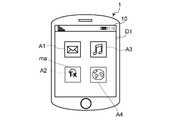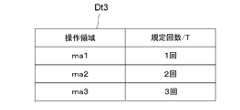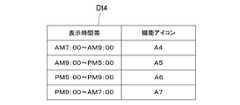WO2017169630A1 - Display device - Google Patents
Display deviceDownload PDFInfo
- Publication number
- WO2017169630A1 WO2017169630A1PCT/JP2017/009491JP2017009491WWO2017169630A1WO 2017169630 A1WO2017169630 A1WO 2017169630A1JP 2017009491 WJP2017009491 WJP 2017009491WWO 2017169630 A1WO2017169630 A1WO 2017169630A1
- Authority
- WO
- WIPO (PCT)
- Prior art keywords
- icon
- function
- display
- image
- unit
- Prior art date
- Legal status (The legal status is an assumption and is not a legal conclusion. Google has not performed a legal analysis and makes no representation as to the accuracy of the status listed.)
- Ceased
Links
Images
Classifications
- G—PHYSICS
- G06—COMPUTING OR CALCULATING; COUNTING
- G06F—ELECTRIC DIGITAL DATA PROCESSING
- G06F3/00—Input arrangements for transferring data to be processed into a form capable of being handled by the computer; Output arrangements for transferring data from processing unit to output unit, e.g. interface arrangements
- G06F3/01—Input arrangements or combined input and output arrangements for interaction between user and computer
- G06F3/048—Interaction techniques based on graphical user interfaces [GUI]
- G06F3/0487—Interaction techniques based on graphical user interfaces [GUI] using specific features provided by the input device, e.g. functions controlled by the rotation of a mouse with dual sensing arrangements, or of the nature of the input device, e.g. tap gestures based on pressure sensed by a digitiser
- G06F3/0488—Interaction techniques based on graphical user interfaces [GUI] using specific features provided by the input device, e.g. functions controlled by the rotation of a mouse with dual sensing arrangements, or of the nature of the input device, e.g. tap gestures based on pressure sensed by a digitiser using a touch-screen or digitiser, e.g. input of commands through traced gestures
- G06F3/04883—Interaction techniques based on graphical user interfaces [GUI] using specific features provided by the input device, e.g. functions controlled by the rotation of a mouse with dual sensing arrangements, or of the nature of the input device, e.g. tap gestures based on pressure sensed by a digitiser using a touch-screen or digitiser, e.g. input of commands through traced gestures for inputting data by handwriting, e.g. gesture or text
- G—PHYSICS
- G06—COMPUTING OR CALCULATING; COUNTING
- G06F—ELECTRIC DIGITAL DATA PROCESSING
- G06F3/00—Input arrangements for transferring data to be processed into a form capable of being handled by the computer; Output arrangements for transferring data from processing unit to output unit, e.g. interface arrangements
- G06F3/01—Input arrangements or combined input and output arrangements for interaction between user and computer
- G06F3/048—Interaction techniques based on graphical user interfaces [GUI]
- G06F3/0481—Interaction techniques based on graphical user interfaces [GUI] based on specific properties of the displayed interaction object or a metaphor-based environment, e.g. interaction with desktop elements like windows or icons, or assisted by a cursor's changing behaviour or appearance
- G06F3/04817—Interaction techniques based on graphical user interfaces [GUI] based on specific properties of the displayed interaction object or a metaphor-based environment, e.g. interaction with desktop elements like windows or icons, or assisted by a cursor's changing behaviour or appearance using icons
- G—PHYSICS
- G06—COMPUTING OR CALCULATING; COUNTING
- G06F—ELECTRIC DIGITAL DATA PROCESSING
- G06F3/00—Input arrangements for transferring data to be processed into a form capable of being handled by the computer; Output arrangements for transferring data from processing unit to output unit, e.g. interface arrangements
- G06F3/01—Input arrangements or combined input and output arrangements for interaction between user and computer
- G06F3/048—Interaction techniques based on graphical user interfaces [GUI]
- G06F3/0481—Interaction techniques based on graphical user interfaces [GUI] based on specific properties of the displayed interaction object or a metaphor-based environment, e.g. interaction with desktop elements like windows or icons, or assisted by a cursor's changing behaviour or appearance
- G06F3/0482—Interaction with lists of selectable items, e.g. menus
Definitions
- the present inventionrelates to a display device, and more particularly to a technique for displaying an operation screen on which a plurality of icons are arranged.
- a mobile terminal devicesuch as a smartphone displays an operation screen on which icons associated with various functions are arranged.
- the usercan cause the display device to execute a desired function by selecting a desired icon on the operation screen (see, for example, Patent Document 1 below).
- the usercan change the arrangement position of the icon arranged on the operation screen by sliding the icon.
- the icon placement positioncan be changed by sliding the icon.
- itis required not only to change the arrangement position of the icons but also to perform various operations on the icons. For example, when a function corresponding to an icon is executed, it is desired to simultaneously execute another function related to this function with a simpler operation.
- the above display devicecannot meet this demand.
- the present inventionhas been made in view of the above circumstances, and an object thereof is to provide new operability on an operation screen on which a plurality of icons are arranged.
- a display deviceincludes a display unit, a display control unit that controls a display operation of the display unit, a touch panel disposed on a screen of the display unit, and an operation reception that receives a user operation through the touch panel.
- a processing unitthat executes a process according to a user operation received by the operation receiving unit, and the display control unit is an icon associated with a function included in the display device, When an icon provided with a plurality of regions is displayed on the screen of the display unit, and the operation receiving unit receives a user operation on the icon, the operation is performed by a user operation on any region in the icon.
- the processing unitis related to the icon when the operation receiving unit receives a user operation on the icon.
- a process related to vignetting functionperforms processing the operation corresponding to the region made a display device.
- FIG. 1It is a front view which shows the external appearance of the display apparatus concerning embodiment of this invention. It is a block diagram which shows the internal structure of the display apparatus concerning embodiment of this invention.
- (A)-(c)is a figure which shows the setting procedure of the 2nd function image in the image which shows the icon currently displayed on the operation screen of the display apparatus concerning 1st Embodiment. It is a flowchart which shows the control procedure based on operation of the icon by the display apparatus concerning 1st Embodiment. It is a figure which shows the some 2nd function image in the image which shows the icon concerning the modification of 1st Embodiment. It is a figure which shows the some 2nd function image in the image which shows the icon concerning the other modification of 1st Embodiment.
- FIG. 1It is a figure which shows the operation screen of the display apparatus concerning 2nd Embodiment. It is a figure which illustrates the hierarchical structure of a folder and a file. It is a flowchart which shows the control procedure based on operation of the icon by the display apparatus concerning 2nd Embodiment.
- A)-(c)is a figure which shows the hierarchical structure in the image which shows the icon currently displayed on the operation screen of the display apparatus concerning 2nd Embodiment.
- (A)-(c)is a figure which shows the display area of the icon currently displayed on the operation screen of the display apparatus concerning 2nd Embodiment. It is a figure which shows the operation screen of the display apparatus concerning 3rd Embodiment.
- (A)-(f)is a figure which illustrates the operation direction of the slide operation with respect to the icon in 3rd Embodiment. It is a flowchart which shows the control procedure based on operation of the icon by the display apparatus concerning 3rd Embodiment. It is a flowchart which shows selection operation of the icon by the display apparatus concerning 4th Embodiment. It is a figure which shows notionally the operation area position table which matched the position and time slot
- (A)-(c)is a figure which shows the change of the position of the operation area in a display apparatus at the time of using an operation area position table.
- (A)-(f)is a figure which illustrates the direction of the user operation with respect to the operation area
- FIG. 1It is a figure which shows notionally the display time zone table which matched each function icon and each display time zone in the display apparatus concerning 6th Embodiment.
- (A) And (b)is a figure which shows the change according to the present date and time of the operation screen of the display apparatus concerning 6th Embodiment. It is a flowchart which shows the process of the display control by the display apparatus concerning 6th Embodiment. It is a figure which shows an example of the operation screen of the display apparatus concerning 7th Embodiment.
- (A)-(e)is a figure which shows the preparation procedure of the synthetic
- (A)-(c)is a figure which shows the change according to the present date and time of the operation screen of the display apparatus concerning 7th Embodiment. It is a flowchart which shows the process of the display control by the display apparatus concerning 7th Embodiment.
- FIG. 1is a front view showing an appearance of a display device according to the first embodiment of the present invention.
- FIG. 2is a block diagram showing an internal configuration of the display device according to the first embodiment of the present invention.
- the display device 1is, for example, a mobile terminal device such as a smartphone, and includes a display unit 10, a touch panel 20, a communication unit 30, a storage unit 40, and a control unit 100. I have. These components can transmit / receive data or signals to / from each other through a bus.
- the display unit 10includes a liquid crystal display (LCD: Liquid Crystal Display) and an organic EL (OLED: Organic Light-Emitting Diode). As shown in FIG. 1, the display unit 10 displays an operation screen D1 on which a plurality of icons A1 to A4 are arranged. Each of these icons A1 to A4 is associated with various predetermined functions and files provided in the display device 1. For example, the icon A1 is associated with the mail function. The icon A2 is associated with a text file, the icon A3 is associated with a music file, and the icon A4 is associated with an Internet browser function.
- LCDLiquid Crystal Display
- OLEDOrganic Light-Emitting Diode
- the touch panel 20is a so-called resistive film type or capacitive type touch panel.
- the touch panel 20is disposed on the screen of the display unit 10 and detects contact of an icon or the like on the operation screen D1 of the display unit 10 together with the contact position.
- the touch panel 20detects the contact of a finger or the like, the touch panel 20 outputs a detection signal indicating the coordinates of the contact position to an operation receiving unit 102 described later of the control unit 100.
- the touch panel 20serves as an operation unit to which a user operation on the operation screen D1 of the display unit 10 is input.
- the touch panel 20includes a touch panel that detects a finger or the like when a user's finger or the like approaches a certain distance from the operation screen without direct contact with the operation screen. For this reason, in the “contact” in the present embodiment, even when there is no contact with the operation screen, the state in which the function of the touch panel 20 detects that the finger or the like has approached to the certain distance is substantially in contact. Shall be included.
- the display device 1may include a physical key in addition to the touch panel 20 as an operation unit to which a user operation is input.
- Examples of the physical keyinclude an arrow key, a page up key, and a page down key.
- the communication unit 30is a communication interface including a communication module such as a LAN chip (not shown).
- the display device 1is connected to another information processing device such as a PC (Personal Computer) via a network, and transmits / receives data to / from the PC connected by the communication unit 30.
- PCPersonal Computer
- the storage unit 40is a large-capacity storage device such as a RAM (Random Access Memory) or an HDD (Hard Disk Drive).
- RAMRandom Access Memory
- HDDHard Disk Drive
- the control unit 100includes a CPU (Central Processing Unit), a RAM (Random Access Memory), a ROM (Read Only Memory), and the like.
- the control unit 100functions as the control unit 101, the operation receiving unit 102, the display control unit 103, and the communication control unit 104 when the control program stored in the ROM or the storage unit 40 is executed by the CPU. To do.
- each of the above-described components of the control unit 100may be configured by a hardware circuit without depending on the operation based on the above-described control program.
- the control unit 101controls the overall operation of the display device 1.
- the control unit 101is connected to the display unit 10, the touch panel 20, the communication unit 30, the storage unit 40, and the like.
- the control unit 101controls the operation of each of the above-described components, and signals or signals between the components. Send and receive data.
- the control unit 101plays a role as a processing unit that executes a process according to an operation received by an operation receiving unit 102 described later. For example, when the user performs an operation of selecting the icon A1 illustrated in FIG. 1 through the touch panel 20, and the operation reception unit 102 receives a user operation (also referred to as a selection operation) of the icon A1, the control unit 101 displays the icon A1.
- the mail function associated withis executed. Specifically, the control unit 101 executes a mail program stored in the storage unit 40 or the like.
- the operation reception unit 102specifies a user operation input by the user based on the detection signal output from the touch panel 20. Then, the operation reception unit 102 receives the specified user operation and outputs a control signal corresponding to the user operation to the control unit 101, the display control unit 103, the communication control unit 104, and the like.
- user operationsinclude touch operation, slide operation (including flick operation and swipe operation), drag operation, pinch-out operation, and pinch-in operation.
- touch panel 20when the user touches the touch panel 20 with a finger and then releases the finger from the contact position, the touch panel 20 outputs a detection signal indicating the position where the contact is detected to the operation receiving unit 102.
- the operation reception unit 102receives the detection signal, specifies that the user operation input by the user is a touch operation, and receives the touch operation.
- the touch panel 20receives a detection signal indicating each movement position from the initial position at which contact is first detected to the last position at which contact is finally detected.
- Output to the operation reception unit 102The operation reception unit 102 receives the detection signal, specifies that the user operation input by the user is a slide operation, specifies the operation direction of the slide operation, and receives the slide operation.
- the communication control unit 104has a function of controlling the communication operation of the communication unit 30. Further, the display control unit 103 has a function of controlling the display operation of the display unit 10.
- the function corresponding to an iconwhen a function corresponding to an icon is executed, another function related to this function can be executed by a simpler operation.
- the function corresponding to the icon when the icon and the second function image set in the image indicating the iconare displayed on the screen of the display unit 10 and a touch operation is performed on the second function image. Is executed in association with the function corresponding to the second function image. Therefore, by performing a single touch operation on the second function image, the two functions can be executed in association with each other, and the operation can be simplified.
- a second function image ma smaller than the display areais set.
- the second function image mais set by the following procedure, for example.
- the operation receiving unit 102receives this slide operation.
- the display control unit 103performs a process of moving the second function image ma in the direction of the slide operation.
- the display control unit 103displays the second function image ma as an icon. Positioning is performed at an arbitrary position in the image indicating A2.
- the display control unit 103sets the second function image ma at an arbitrary position in the image indicating the icon A2 when a predetermined time has elapsed.
- the second function image macan be moved again by a slide operation until a predetermined time has elapsed. Accordingly, the second function image ma is set at an arbitrary position in the image indicating the icon A2.
- Such a second function image mahas a function of instructing the printing and print setting of a text file associated with the icon A2, for example.
- the function corresponding to the second function image mais a function performed by executing a preset program, and activates the print driver to instruct the print driver to set text printing.
- Print settingsinclude “2 in 1” for placing two pages of text on one recording sheet, “4 in 1” for placing four pages of text on one recording sheet, monochrome printing, color printing, and the like. Setting is instructed to the print driver.
- the operation reception unit 102determines that the touch operation has been performed on the second function image ma in the image indicating the icon A2 based on the detection signal output from the touch panel 20, the operation reception unit 102 corresponds to the touch operation.
- the control unit 101reads a text file corresponding to the touched icon A2 from the storage unit 40.
- the display control unit 103displays the text of the text file on the screen of the display unit 10.
- the control unit 101activates a print driver (program) based on the control signal, and instructs the print driver for print settings corresponding to the second function image ma.
- the print drivergenerates text print data based on the print settings, and transmits the print data from the communication unit 30 to a printer (not shown) on the network through the network.
- the printerreceives the print data and prints the text indicated by the print data on the recording paper.
- a plurality of areas including an area where the second functional image ma is provided and other areasare provided in the icon displayed on the display unit 10.
- the operation accepting unit 102accepts a user operation on the icon, which region in the icon the user operation is, that is, the operation is provided by the second functional image ma. It is determined whether the user operation is performed on the specified area and other areas.
- the control unit 101is a process related to the function associated with the icon, that is, a process corresponding to the area where the operation is performed, that is, the second function image. Processing according to the area where ma is provided or other areas is performed.
- the display control unit 103first reads the operation screen data stored in the storage unit 40 and causes the display unit 10 to display the operation screen D1 (step S101).
- step S102When the operation accepting unit 102 accepts a touch operation of the icon arranged on the operation screen D1 (“Yes” in step S102), the second function image ma is set in the image indicating the touched icon. It is determined whether or not (step S103). For example, when the operation reception unit 102 determines that the second function image ma is not set in the image indicating the touch-operated icon (“No” in step S103), the control unit 101 is touched. The function corresponding to the icon is executed (step S104).
- step S103If the operation reception unit 102 determines that the second function image ma is set in the image indicating the touch-operated icon (“Yes” in step S103), the image where the touch operation position indicates the icon is displayed. It is determined whether or not it is included in the second functional image ma (step S105).
- the control unit 101corresponds to the icon.
- the function to be executedis executed in association with the function corresponding to the second function image ma (step S106).
- step S105If the operation accepting unit 102 determines that the position of the touch operation is not included in the second function image ma in the image indicating the icon (“No” in step S105), the control unit 101 corresponds to the icon. Only the function to be executed is executed (step S104).
- step S105For example, if the position of the touch operation is included in the second function image ma in the image indicating the icon A2 (“Yes” in step S105), the text file corresponding to the icon A2 is read from the storage unit 40, The text of the text file is displayed on the screen of the display unit 10, the function corresponding to the second functional image ma is executed, and the print driver is activated (step S106). If the position of the touch operation is not included in the second function image ma in the image indicating the icon A2 (“No” in step S105), the text of the text file corresponding to the icon A2 is displayed on the screen of the display unit 10. Although displayed (step S104), the function corresponding to the second function image ma is not executed.
- the second function image mais set in the image indicating the touch-operated icon. Whether or not the second function image ma is set in the image showing the touch-operated icon, or the second function image ma is set in the image showing the touch-operated icon. If the position of the touch operation is not included in the second function image ma in the image indicating the icon, only the function corresponding to the touched icon is executed. Further, when the position of the touch operation is included in the second function image ma in the image indicating the icon, the function corresponding to the icon is executed in association with the function corresponding to the second function image ma. For this reason, two functions can be associated with each other and executed by a single touch operation on the second function image ma in the image indicating the icon, and the operation is simplified, providing a new operability to the user. it can.
- one second function image mais set in an image showing an icon, but a plurality of second function images may be set in an image showing an icon.
- second function images ma1, ma2, ma3, ma4are set in the image indicating the icon A4.
- These second function images ma1, ma2, ma3, and ma4are set at respective arbitrary positions in the image showing the icon A4 by repeating the procedure shown in FIGS. 3A to 3C.
- an arbitrary number of second function imagescan be set in an image showing one icon.
- Icon A4is associated with the Internet browser function.
- Each function corresponding to each of the second function images ma1 to ma4is a function that is performed by executing a preset program, and is on the network that is first accessed when the Internet browser function corresponding to the icon A4 is executed. This is a function for instructing the Internet browser function to the site.
- the site corresponding to the weather forecastis instructed to the Internet browser function as the first accessed site by the function corresponding to the second function image ma1.
- the function corresponding to the second function image ma2instructs the Internet browser function of a site frequently used for work as the first accessed site.
- the site corresponding to the entertainmentis instructed to the Internet browser function as the first accessed site by the function corresponding to the second function image ma3.
- the site corresponding to the newsis instructed to the Internet browser function as the first accessed site by the function corresponding to the second function image ma4.
- the operation reception unit 102determines that the touch operation is performed on the second function image ma1 in the image indicating the icon A4 based on the detection signal output from the touch panel 20, the operation reception unit 102 receives the touch operation.
- a control signal corresponding to the touch operationis output to the control unit 101.
- the control unit 101determines the touched icon A4 and the second function image ma1 based on the control signal, the control unit 101 executes the Internet browser function corresponding to the icon A4 and the function corresponding to the second function image ma1. Then, the Internet browser function is instructed as the first accessed site for the weather forecast.
- the communication control unit 104first accesses the site related to the weather forecast on the network set by the Internet browser function through the communication unit 30 to receive and display the site data.
- the control unit 103displays the site related to the weather forecast on the screen of the display unit 10.
- the site initially displayed on the screen of the display unit 10varies depending on which of the second function images ma1 to ma4 in the image indicating the icon A4 is touched.
- Modification 1-1a plurality of second function images ma1 to ma4 are set in the image indicating the icon A4. For this reason, when one arbitrary second function image is touch-operated, another second function image adjacent to the arbitrary second function image may be touch-operated.
- the operation accepting unit 102obtains the contact range of the user operation with respect to the icon A4 through the touch panel 20, and the area that overlaps the contact range among the second function images ma1 to ma4 in the image indicating the icon A4 is the largest. A wide second function image is selected, and a user operation on the selected second function image is accepted. Thus, even if the second function images ma1 to ma4 are closely set in the image indicating the icon A4, any second function image touched by the user can be selected appropriately.
- ⁇ Modification 1-3>when a plurality of second function images are displayed in an image indicating an icon and a slide operation is performed that intersects two or more second function images, two or more second function images intersecting the slide operation are displayed.
- the functions corresponding to the function imagemay be executed in combination.
- second function images ma1, ma2, ma3, ma4are set in the image indicating the icon A2 as shown in FIG.
- These second function images ma1, ma2, ma3, and ma4correspond to the print settings of “2 in 1”, monochrome printing, color printing, and “4 in 1”, respectively.
- the function corresponding to the icon A2is executed in association with the function corresponding to the touch-operated second function image.
- the icon A2is slid and two or more second function images of the second function images ma1 to ma4 intersect the slide operation
- the function corresponding to the icon A2intersects the slide operation. It is executed in association with the function corresponding to the two or more second function images. For example, when the slide operation intersects with the two second function images ma1 and ma2, the text of the text file corresponding to the icon A2 is printed in “2in1” and monochrome.
- the display device 1 according to the second embodimenthas the appearance and the internal configuration shown in FIGS. 1 and 2, but the display control of icons displayed on the screen of the display unit 10 and The display form is different.
- an operation screen D2 in which a plurality of icons A1 to A3 and an icon B1 are arrangedis displayed on the display unit 10 of the display device 1, for example, as shown in FIG.
- Each icon A1 to A3is associated with each function.
- the icon B1is associated with a plurality of folders and files having a hierarchical structure.
- the icon B1is associated with the highest folder f1 in the hierarchical structure. Further, as shown in FIG. 8, two lower folders f2, f3 and a file f4 belong to the uppermost folder f1, two lower files f5, f6 belong to the folder f2, and more to the folder f3. The lower two files f7 and f8 belong.
- the display control unit 103first reads out the operation screen data stored in the storage unit 40 and causes the display unit 10 to display the operation screen D2 (step S201).
- Step S203when the operation accepting unit 102 accepts a touch operation on the icon arranged on the operation screen D2 (“Yes” in step S202), the operation accepting unit 102 determines whether or not the touched icon is associated with a folder ( Step S203). For example, when the operation receiving unit 102 determines that the touch-operated icon is not associated with a folder (“No” in step S203), the control unit 101 has a function corresponding to the touch-operated icon. Execute (Step S204).
- step S203If the operation accepting unit 102 determines that the touched icon B1 is associated with the folder f1 (“Yes” in step S203), for example, the display control unit 103 displays in FIG. As shown in the figure, the second function image mb1 corresponding to the folder f1 and the second function images mb2, mb3, mb4 corresponding to the two folders f2, f3 and file f4 belonging to the folder f1 are displayed in the image indicating the icon B1. (Step S205).
- the display control unit 103displays the folder as illustrated in FIG.
- the second function image mb2 corresponding to f2 and the second function images mb5 and mb6 corresponding to the two files f5 and f6 belonging to the folder f2are displayed in the image indicating the icon B1 (step S205).
- step S206when a touch operation on the second function image mb3 corresponding to the folder f3 is determined in FIG. 10A (“Yes” in step S206), the touch corresponds to the folder f3 as shown in FIG. 10C.
- the second function image mb3 and the second function images mb7 and mb8 corresponding to the two files f7 and f8 belonging to the folder f3are displayed in the image indicating the icon B1 (step S205).
- step S207When the operation accepting unit 102 determines a touch operation on any of the second function images mb4, mb5, mb6, mb7, mb8 corresponding to the files f4, f5, f6, f7, f8 (step S207).
- the control unit 101reads a file corresponding to the touch-operated second function image from the storage unit 40 and executes a function corresponding to this file (step S208). For example, the control unit 101 expands the content of the file, and the display control unit 103 displays the content of the file on the screen of the display unit 10.
- a folder or a filecan be selected by touch operation according to the hierarchical structure, so that a folder or file can be easily selected.
- a new operabilitycan be provided to the user.
- the display control unit 103displays the second function image mb1 corresponding to the folder f1 in the image indicating the icon B1 as illustrated in FIG.
- the second function images mb2 to mb4 corresponding to the two folders f2 and f3 and the file f4 belonging to the folder f1are displayed in the image indicating the icon B1.
- the display control unit 103enlarges the display area of the icon B1 as shown in FIG.
- the second function images mb5 and mb6 corresponding to the two files f5 and f6 belonging to the folder f2are displayed.
- the display control unit 103enlarges the display area of the icon B1 as shown in FIG. 11C, and the enlarged display area.
- the second function images mb7 and mb8 corresponding to the two files f7 and f8 belonging to the folder f3are displayed.
- the display device 1 of the third embodimenthas the appearance and the internal configuration shown in FIGS. 1 and 2, but there is an operation method for the icons displayed on the screen of the display unit 10. Different.
- an operation screen D3 in which a plurality of icons A1 to A3 and icons C1 are arrangedis displayed on the display unit 10 of the display device 1 as shown in FIG. 12, for example.
- Each icon A1 to A3is associated with each function, and each function is executed by a touch operation on each icon A1 to A3.
- the function corresponding to the icon C1is executed by the touch operation, but also the function corresponding to the icon corresponds to the operation direction of the slide operation when the slide operation is performed. It is executed in association with the function. Thereby, two functions can be associated and executed by a single slide operation, and the operation can be simplified.
- an upward direction, a downward direction, a right direction, a left direction, a clockwise direction, a counterclockwise direction, and the likeare set in advance.
- Each functionis set in association with these operation directions.
- the operation direction of the slide operation on the icon C1matches any one of the upward direction, the downward direction, the right direction, the left direction, the clockwise direction, and the counterclockwise direction, the function corresponding to the icon is changed to the slide operation. It is executed in association with the function corresponding to the operation direction.
- each print setting corresponding to each operation directionincludes “2 in 1”, “4 in 1”, monochrome printing, color printing, portrait printing, landscape printing, and the like.
- the display control unit 103first reads the operation screen data stored in the storage unit 40 and causes the display unit 10 to display the operation screen D3 (step S301).
- the operation receiving unit 102determines whether the user operation is a touch operation or a slide operation (step S303). ). For example, when the operation receiving unit 102 determines that the user operation is a touch operation (“touch operation” in step S303), the control unit 101 executes a function corresponding to the touched icon (step S304). .
- step S303When the operation accepting unit 102 determines that the user operation is a slide operation (“slide operation” in step S303), the control unit 101 corresponds to the operation direction of the slide operation for the icon for which the user operation is accepted. It is determined whether or not a function is set (step S305). If the control unit 101 determines that the function corresponding to the operation direction of the slide operation is set (“Yes” in step S305), the control unit 101 changes the function corresponding to the icon for which the slide operation has been performed to the operation direction of the slide operation. The process is executed in association with the function corresponding to (step S306).
- the print driverwhen a slide operation is performed on the icon C1, the print driver is activated and print settings corresponding to the operation direction of the slide operation are instructed to the print driver. Based on the print setting corresponding to the operation direction of the slide operation, the print driver generates text print data of the text file corresponding to the icon C1, and transmits the print data from the communication unit 30 to the printer on the network through the network. To do.
- the printerreceives the print data and prints the text indicated by the print data on the recording paper.
- step S303determines that the function corresponding to the operation direction of the slide operation is not set. Then (“No” in step S305), the function corresponding to the icon is executed (step S304), but the function corresponding to the operation direction of the slide operation is not executed.
- the display device 1when an icon on the operation screen D3 is operated by the user, it is determined whether the user operation is a touch operation or a slide operation, and the touch operation is performed. When operated, the function corresponding to the icon is executed. In the case of a slide operation, it is determined whether or not a function corresponding to the operation direction of the slide operation is set. If a function corresponding to the operation direction of the slide operation is not set, the function corresponds to the icon. Although the function is executed, the function corresponding to the operation direction of the slide operation is not executed.
- the function corresponding to the iconis executed in association with the function corresponding to the operation direction of the slide operation. For this reason, two functions can be associated and executed by a single slide operation on the icon, the operation is simplified, and new operability can be provided to the user.
- ⁇ Modification 3-1>In the third embodiment, only one direction is determined as the operation direction of the slide operation with respect to the icon C1, and a function corresponding to this operation direction is executed. However, a plurality of directions are simultaneously determined, and these operation directions are determined. The functions corresponding to the above may be executed in combination.
- “2 in 1”, “4 in 1”, monochrome printing, color printing, portrait printing, landscape orientationare set as the respective print settings corresponding to the upward direction, the downward direction, the right direction, the left direction, the clockwise direction, and the counterclockwise direction.
- printingis set, for example, when an upward sliding operation is performed on the icon C1, and a rightward sliding operation is subsequently performed, “2 in 1” and monochrome printing are combined. Executed. Further, for example, when a leftward sliding operation is performed on the icon C1, and then a clockwise sliding operation is performed, color printing and portrait printing are combined and executed.
- icon securitycan be improved. Specifically, when a touch operation is performed on an operation area set in advance in the icon display area as an icon, the function associated with the icon is executed and the operation area in the icon display area is excluded. When a touch operation is performed on this area, an icon that does not execute the function associated with the icon can be set.
- the operation area in the icon display areais arbitrarily set by the user of the display device 1, and the operation area is not displayed after the setting. For this reason, even if another person different from the user of the display device 1 operates the display device 1, the function of the icon cannot be easily executed, and the security can be improved.
- an operation area ma smaller than the display areais set in the display area of the icon A4 displayed on the operation screen D1 of the display unit 10 in FIGS. 17A to 17C described later.
- the operation area mais set in advance by the user of the display device 1, and after the setting, the operation area ma is hidden and cannot be visually recognized.
- the operation reception unit 102determines that the touch operation is performed on the operation area ma in the display area of the icon A4 based on the detection signal output from the touch panel 20, the operation reception unit 102 receives the touch operation and corresponds to the touch operation.
- a control signalis output to the control unit 101.
- the display control unit 10executes an Internet browser function associated with the icon 4 including the touched operation area ma. If the operation reception unit 102 determines that the touch operation is performed on another area different from the operation area ma in the display area of the icon A4 based on the detection signal output from the touch panel 20, the control reception unit 102 controls the control signal. The data is not output to the unit 101. For this reason, the Internet browser function is not executed.
- FIG. 15is a flowchart showing an icon selection operation by the display device 1.
- the display control unit 103reads the operation screen data stored in the storage unit 40 and causes the display unit 10 to display the operation screen D1 (step S401).
- step S403When the operation accepting unit 102 accepts a touch operation of the icon arranged on the operation screen D1 (“Yes” in step S402), whether or not the operation area ma is set in the display area of the touched icon. Is determined (step S403). For example, if the operation receiving unit 102 determines that the operation area ma is not set in the display area of the touch-operated icon (“No” in step S403), the control unit 101 sets the touch-operated icon as an icon. The associated function is executed (step S404).
- step S403If the operation accepting unit 102 determines that the operation area ma is set in the display area of the touch-operated icon (“Yes” in step S403), the position of the touch operation is the operation area in the icon display area. It is determined whether it is included in ma (step S405). When the operation accepting unit 102 determines that the position of the touch operation is included in the operation area ma in the icon display area (“Yes” in step S405), the control unit 101 sets the touch-operated icon as the icon. The associated function is executed (step S404). If the operation receiving unit 102 determines that the position of the touch operation is not included in the operation area ma in the icon display area (“No” in step S405), the function associated with the touched icon is displayed. None executed.
- step S404the Internet browser function associated with the icon A4 is executed. If the position of the touch operation is not included in the operation area ma in the display area of the icon A4 (“No” in step S405), the Internet browser function associated with the icon A4 is not executed.
- steps S402 to S405are periodically repeated, so that when the icon on the operation screen D1 is touch-operated, whether or not the operation area ma is set in the display area of the touch-operated icon. Is determined and the operation area ma is not set in the display area of the touch-operated icon, or the operation area ma is set in the display area of the touch-operated icon and the position of the touch operation is the icon When included in the operation area ma in the display area, the function associated with the touched icon is executed.
- the display device 1when the operation area ma is set in the icon display area, the position of the touch operation is included in the operation area ma. Since only the function associated with the icon is executed, the icon function cannot be easily executed even if a person who does not know that the operation area ma is set operates the display device 1. Security can be improved and new operability can be provided to the user.
- ⁇ Modification 4-1>when the position of the touch operation is not included in the operation area ma in the icon display area, the function associated with the icon is not executed.
- the dummy datamay be displayed on the screen of the display unit 10.
- dummy datais set in advance in association with the icon A4 and stored in the storage unit 40 or the like.
- the operation accepting unit 102accepts the touch operation of the icon A4 but determines that the position of the touch operation is not included in the operation area ma in the display area of the icon A4, the display control unit 103
- the dummy data associated with the icon A4is read from the storage unit 40, and this dummy data is displayed on the screen of the display unit 10.
- the display control unit 103may change the position of the operation area ma in the icon display area according to the date and time.
- an operation region position table Dt1 as shown in FIG. 16is created in advance and stored in the storage unit 40 or the like.
- the upper side of the icon display areais set as the position of the operation area ma corresponding to the time zone from AM 7:00 to AM 9:00, and corresponds to the time period from AM 9:00 to PM 5:00.
- the left side of the icon display areais set as the position of the operation area ma
- the lower side of the icon display areais set as the position of the operation area ma corresponding to the time zone from PM 5:00 to AM 7:00.
- the display control unit 103acquires the current date and time measured by the display device 1, compares the current date and time with each time zone of the display position table Dt1, and sets a time zone including the current date and time. The position in the icon display area is selected, and the operation area ma is set at the position in the selected icon display area.
- the operation region mais positioned on the upper side in the icon display region as shown in FIG. 17A in the time zone from AM 7:00 to AM 9:00.
- the operation area mais positioned on the left side in the icon display area as shown in FIG. 17B, and in the time zone from PM 5:00 to AM 7:00, As shown in FIG. 17C, the operation area ma is positioned below the icon display area.
- the display control unit 103may change the position of the operation area ma in the icon display area according to the user who has logged in to use the display device 1.
- an operation region position table Dt2 as shown in FIG. 18is created in advance and stored in the storage unit 40 or the like.
- the upper side in the icon display area corresponding to the user A login password Pais set as the position of the operation area ma
- the left side in the icon display area corresponding to the user B login password PbIs set as the position of the operation area ma
- the lower side in the icon display areais set as the position of the operation area ma corresponding to the login password Pc of the user C.
- the control unit 101inputs the login password through the operation receiving unit 102, and when the input login password matches any of the login passwords Pa, Pb, and Pc in the operation region position table Dt2, the display device 1 To a usable operating state. Then, the display control unit 103 refers to the operation area position table Dt2, selects a position in the display area of the icon corresponding to the input login password, and sets the operation area ma at the position in the display area of the selected icon. Set.
- the operation area position table Dt2 as shown in FIG. 18When the operation area position table Dt2 as shown in FIG. 18 is set, when the login password Pa of the user A is input, the operation area ma is positioned above the icon display area, and the login password Pb of the user B is set. The operation area ma is positioned on the left side in the icon display area, and when the user C login password Pc is input, the operation area ma is positioned on the lower side in the icon display area.
- the operation receiving unit 102receives a touch operation of a preset operation procedure for the operation area ma in the icon display area, and does not accept a touch operation different from the operation procedure for the operation area ma. I do not care.
- the operation reception unit 102receives a touch operation when the touch operation on the operation area ma is repeated a predetermined number of times during a predetermined time, and the touch operation is performed a predetermined number of times (a predetermined number of times during the predetermined time). ) Do not accept touch operation when it is not repeated.
- the operation receiving unit 102receives a user operation when the user operation on the operation area ma is a slide operation in a specified direction (a predetermined direction), and performs a user operation when the user operation is not in the specified direction. Do not accept. More specifically, as shown in FIGS. 19 (a) to 19 (f), the prescribed directions of user operation with respect to the operation area ma are upward, downward, rightward, leftward, clockwise, counterclockwise. The rotation direction and the like are set in advance. Then, the user operation is accepted when the direction of the user operation with respect to the operation area ma matches the specified direction, and the user operation is not accepted when the user operation does not match the specified direction.
- a display deviceaccording to a fifth embodiment of the present invention will be described.
- the display device 1 of the fifth embodimentis different from the fourth embodiment in the number of operation areas ma set in the icon display area.
- operation areas ma1, ma2, and ma3are set in desired sizes in respective arbitrary positions in the display area of the icon A4 by repeating the procedure shown in FIGS. 3 (a) to 3 (c).
- the number of operation areas in the display area of one iconcan be arbitrarily set.
- the operation procedure of the touch operationis set in advance for each of the operation areas ma1, ma2, and ma3 in the display area of the icon A4.
- the operation procedureis set for each operation area ma1, ma2, ma3, and is a predetermined number of touch operations that are repeatedly performed on the operation area during a specified time.
- an operation procedure table Dt3 as shown in FIG. 21is created in advance and stored in the storage unit 40 or the like.
- one touch operationis set for a specified time T in association with the operation area ma1
- two touch operationsare set for the specified time T in association with the operation area ma2.
- three touch operationsare set during the specified time T in association with the operation area ma3.
- the operation reception unit 102displays the operation procedure table Dt3. With reference to this, it is determined whether or not the touch operation is performed according to the operation procedure corresponding to the operation area where the touch operation is performed. When it is determined that the touch operation is performed according to the operation procedure corresponding to the operation area, the touch operation is accepted, A control signal corresponding to the touch operation is output to the control unit 101. For example, when the operation area ma1 is touched once during the specified time T, the touch operation is accepted. Similarly, when the operation area ma2 is touched twice during the specified time T, and when the operation area ma3 is touched three times during the specified time T, the touch operation is accepted. And the display control part 10 performs the internet browser function linked
- the operation reception unit 102has performed the touch operation on another area different from the operation areas ma to ma3 in the display area of the icon A4, or the touch operation. Even if the operation is performed on any of the operation areas ma to ma3, if it is determined that the touch operation has not been performed in the operation procedure corresponding to the operation area on which the touch operation has been performed, the touch operation is not accepted and the control signal Is not output to the control unit 101. For this reason, the Internet browser function is not executed.
- FIG. 22is a flowchart showing an icon selection operation by the display device 1.
- the display control unit 103reads the operation screen data stored in the storage unit 40 and causes the display unit 10 to display the operation screen D2 (step S501).
- step S503the operation accepting unit 102 determines whether or not the operation region is set in the display region of the touched icon. Determination is made (step S503). For example, if it is determined that the operation area is not set in the display area of the icon touched by the operation receiving unit 102 (“No” in step S503), the control unit 101 is associated with the touch-operated icon. The function is executed (step S504).
- step S503If the operation reception unit 102 determines that an operation area is set in the display area of the touch-operated icon (“Yes” in step S503), the position of the touch operation is further changed to the operation area in the icon display area. It is determined whether or not it is included (step S505).
- the operation reception unit 102determines that the position of the touch operation is included in the operation area ma in the icon display area (“Yes” in step S505), the operation reception unit 102 refers to the operation procedure table Dt3 and performs the touch operation. It is determined whether or not the operation procedure corresponding to the touched operation area has been performed (step S506).
- step S506if the operation accepting unit 102 determines that the touch operation has been performed according to the operation procedure corresponding to the operation area on which the touch operation has been performed (“Yes” in step S506), the control unit 101 performs the touch operation icon The function associated with is executed (step S504).
- Whether the position of the touch operation is determined not to be included in the operation area in the icon display area (“No” in step S505) or whether the position of the touch operation is an operation in the icon display areais determined by the operation reception unit 102. While it is determined that the touch area is included in the area (“Yes” in step S505), it is determined that the touch operation has not been performed in the operation procedure corresponding to the operation area where the touch operation has been performed (“No” in step S506). ), The function associated with the touched icon is not executed.
- step S502 to S506when an icon on the operation screen D2 is touched, it is determined whether or not an operation area is set in the display area of the touched icon. If the operation area is not set in the display area of the icon that has been determined to be touched, the function associated with the icon that has been touched is executed. In addition, an operation area is set in the display area of the touch-operated icon, the position of the touch operation is included in the operation area in the icon display area, and the touch operation is an operation corresponding to the touch-operated operation area. When the procedure is performed, the function associated with the touched icon is executed.
- the display device 1when a plurality of operation areas ma1 to ma3 are set in the icon display area, the position of the touch operation is set to any one of the operation areas.
- the function associated with the iconis executed only when it is included and the touch operation is performed according to the operation procedure corresponding to the operation area where the touch operation is performed, so the user does not know that the operation area is set. Even if a person operates the display device 1, the function of the icon cannot be easily executed, security can be improved, and new operability can be provided to the user.
- ⁇ Modification 5-1>As the operation procedure of the operation area, a predetermined number of touch operations repeatedly performed on the operation area during the specified time is illustrated, but other operation procedures may be applied.
- the order of touch operations on each operation area in the icon display areamay be set. More specifically, the order of touch operations for the operation areas ma1, ma2, and ma3 in the display area of the icon A4 shown in FIG. 9 is set in advance, and the operation areas ma1, ma2, and ma3 are sequentially touched in that order.
- the function associated with the touch-operated iconis executed, and when each operation area ma1, ma2, ma3 is not touch-operated in that order, the function is associated with the touch-operated icon. Do not perform the function.
- the specified number of touches on the operation area during the specified timeas in the fifth embodiment. It may be determined whether or not the operation has been repeatedly performed.
- the operation areas ma1, ma2, and ma3are sequentially touched in that order, and any of the operation areas ma1, ma2, and ma3 is touched to the operation area for a specified number of times during a specified time. Is repeatedly performed, the function associated with the touched icon is executed.
- each of the operation areas ma1, ma2, and ma3when the order of touch operations comes around, it may be determined whether or not the direction of the user operation with respect to the operation area is a specified direction.
- the direction of the user operation with respect to the operation areais a specified direction for each of the operation areas ma1, ma2, and ma3, Perform functions associated with user-operated icons.
- the prescribed directions for user operationsinclude upward, downward, rightward, leftward, clockwise, and counterclockwise directions.
- the position of the operation area in the icon display areacan be changed according to the date and time for each operation area in the icon display area. Depending on the logged-in user, the position of the operation area in the icon display area may be changed.
- the display control unit 103displays other function icons A5, A6, and A7 (images) instead of the function icon A4 (image) arranged at the specified position on the operation screen D1 of the display unit 10. Display selectively at the specified position.
- an icon display time zoneis set for each function icon A4, A5, A6, and A7.
- the display control unit 103acquires the current date and time counted by the display device 1, compares the current date and time with the display time zones of the function icons A4 to A7, and sets the display time zone including the current date and time.
- the selected iconis selected, and the selected icon is displayed at the specified position on the operation screen D1. Therefore, according to the date and time, any one of the function icons A4, A5, A6, and A7 is selectively displayed at a specified position on the operation screen D1.
- FIG. 23conceptually shows a display time zone table Dt4 in which each function icon A4, A5, A6, A7 is associated with each display time zone.
- the function icon A4is set corresponding to the display time zone of AM 7:00 to AM 9:00
- the function icon A5is set corresponding to the display time zone of AM 9:00 to PM 5:00.
- the function icon A6is set corresponding to the display time period from PM 5:00 to PM 9:00
- the function icon A7is set corresponding to the display time period from PM 9:00 to AM 7:00.
- the function icon A4is displayed at the specified position on the operation screen D1, and the display time from AM 9:00 to PM 5:00.
- a function icon A5is displayed at a specified position on the operation screen D1, as shown in FIG.
- the function icon A6is displayed at the specified position on the operation screen D1 during the display time zone from PM 5:00 to PM 8:00, and the operation screen D1 is displayed during the display time zone from PM 8:00 to AM 7:00.
- a function icon A7is displayed at the specified position.
- each function icon A4, A5, A6, A7is associated with each Internet browser function (Internet browser program).
- Internet browser functionInternet browser program
- a site on the network that is accessed first when the Internet browser function is executedis individually set. Therefore, the site to be accessed first varies depending on which of the function icons A4, A5, A6, A7 is selected.
- the operation reception unit 102sets the specified position. An icon touch operation is accepted.
- the control part 101performs the internet browser function linked
- the communication control unit 104first accesses the site on the network set by the Internet browser function through the communication unit 30, receives the site data, and the display control unit 103 The first site is displayed on the screen of the display unit 10. Accordingly, when the icon displayed at the specified position is touched, the site that is initially displayed on the screen of the display unit 10 changes according to the date and time.
- the site related to the weather forecastis displayed first, and also corresponds to the display time zone from AM 9:00 to PM 5:00.
- the function icon A5is touch-operated, a site frequently used for work is displayed first, and when the function icon A6 corresponding to the display time zone from PM 5:00 to PM 8:00 is touch-operated, news is displayed.
- Such a siteis displayed first, and when the function icon A7 corresponding to the display time zone from PM 8:00 to AM 7:00 is touch-operated, the site related to entertainment is displayed first. For this reason, the user can immediately view a desired site according to the time zone by appropriately setting the display time zone table Dt4 shown in FIG.
- FIG. 25is a flowchart showing a function icon change process by the display device 1.
- the display control unit 103first reads the operation screen data stored in the storage unit 40 and causes the display unit 10 to display the operation screen D1 (step S601). At this time, the display control unit 103 acquires the current date and time counted by the display device 1 (step S602), and compares the current date and time with the display time zones of the function icons A4 to A7 in the display time zone table Dt4. Then, an icon for which a display time zone including the current date and time is set is selected (step S603), and this icon is displayed at a specified position on the operation screen D1 of the display unit 10 (step S604).
- step S605When the operation accepting unit 102 accepts the touch operation of the icon arranged on the operation screen in a state where the operation screen D1 is displayed on the display unit 10 (“Yes” in step S605), the control unit 101 Then, the function associated with the touched icon is executed (step S606).
- the control unit 101executes the mail function associated with the function icon A1. To do.
- the control unit 101executes an Internet browser function associated with the function icon A4. Thereby, the site set by the Internet browser function is accessed first, and the display control unit 103 displays the first accessed site on the screen of the display unit 10.
- any of the other function icons A5 to A7is displayed at the specified position on the operation screen D1
- a user operation for selecting any of the other function icons A5 to A7is received.
- the Internet browser function associated with the icon for which the user operation is acceptedis executed, the site set by the Internet browser function is accessed first, and the first accessed site is the screen of the display unit 10. Is displayed.
- steps S602 to S606is periodically repeated, so that any of the function icons A4 to A7 in which the display time zone including the current date and time is set is displayed at the specified position on the operation screen D1.
- the function icon on the operation screen D1is selected, the function associated with the selected function icon is executed.
- the function icons A4 to A7are selectively displayed at the specified position on the operation screen D1 according to the current date and time. Therefore, usability is improved for the user, and new operability can be provided to the user.
- the display device 1 of the seventh embodimentis different from the sixth embodiment in display control of the operation screen of the display unit 10 by the display control unit 103, and the display form of the operation screen is also different.
- an operation screen D2 on which a plurality of function icons A1 to A3 and a composite icon B1 are arrangedis displayed on the display unit 10 of the display device 1 as shown in FIG.
- Each function icon A1 to A3is associated with each function.
- the composite icon B1is a composite of a plurality of function icons B11, B12, and B13, and these function icons B11, B12, and B13 are associated with the respective functions.
- each function icon B11, B12, B13is associated with each Internet browser function. In these Internet browser functions, a site that is first accessed when the Internet browser function is executed is individually set.
- a site related to the weather forecastis displayed first
- a site frequently used for workis displayed first
- the function icon B13is further displayed.
- a site related to entertainmentis displayed first.
- the composite icon B1 formed by combining these function icons B11, B12, and B13is created by the following procedure.
- the function icons B11, B12, and B13are displayed on the operation screen D2 of the display unit 10 as shown in FIG.
- the operation reception unit 102receives the slide operation, and the display control unit 103 performs a process of moving the function icon B11 in the direction of the slide operation.
- the display control unit 103displays each function icon B11, B12 as shown in FIG. Is subjected to a reduction process in the horizontal direction, and the function icons B11 and B12 reduced in the horizontal direction are combined to generate a combined icon B2.
- the display size of each function icon B11 to B13 in the composite icon B1is maintained while the display size and display area of the composite icon B1 are maintained constant by the control of the display unit 10 by the display control unit 103. Is changed. Specifically, an icon display time zone is set for each of the function icons B11 to B13.
- the display control unit 103acquires the current date and time counted by the display device 1, compares the current date and time with the display time zones of the function icons B11 to B13, and sets the display time zone including the current date and time.
- the selected iconis selected, the selected icon is displayed with the maximum display size, and the other icons are displayed with the minimum display size.
- FIG. 28conceptually shows a display time zone table Dt5 in which each function icon B11, B12, B13 is associated with each display time zone.
- the function icon B11is set corresponding to the display time zone of AM 7:00 to AM 9:00
- the function icon B12is set corresponding to the display time zone of AM 9:00 to PM 5:00
- the function icon B13is set corresponding to the display time zone from PM 5:00 to AM 7:00.
- the function icon B11is expanded in the horizontal direction in the composite icon B1 and displayed in the maximum display size.
- the function icons B12 and B13are reduced in the horizontal direction and displayed in the minimum display size.
- the function icon B12is displayed in the maximum display size in the composite icon B1, and the other function icons B11, B13 are displayed. Is displayed with the minimum display size.
- the function icon B13is displayed in the maximum display size in the composite icon B1, and the other function icons B11, B12 are displayed. Is displayed with the minimum display size.
- the function icon displayed in the maximum display sizeis selected, and the Internet browser function associated with this function icon is executed.
- the site set in step 1is first accessed, and the first accessed site is displayed on the screen of the display unit 10.
- the function icon B11is displayed in the maximum display size. Therefore, when the vicinity of the center of the composite icon B1 is touched, the function icon B11 is selected.
- the Internet browser function associated with the function icon B11is executed, and the site related to the weather forecast is first accessed and displayed.
- the function icon B12is displayed in the maximum display size. Therefore, when the vicinity of the center of the composite icon B1 is touched, the function icon B12 is selected. Sites that are frequently used for work are accessed and displayed first.
- the function icon B13is displayed in the maximum display size in the display time period from PM 5:00 to AM 7:00, when the vicinity of the center of the composite icon B1 is touched, the function icon B13 is selected. An entertainment site is first accessed and displayed. For this reason, the user can immediately view a desired site according to the time zone by appropriately setting the display time zone table Dt5 shown in FIG.
- the function icons B11 to B13 in the composite icon B1are maintained regardless of the current date and time. Any of B13 can be touch-operated, and the Internet browser function associated with each icon can be executed.
- FIG. 30is a flowchart showing processing for changing the display size of the function icon in the composite icon by the display device 1.
- the display control unit 103first reads out the operation screen data stored in the storage unit 40 and causes the display unit 10 to display the operation screen (step S701). At this time, the display control unit 103 acquires the current date and time counted by the display device 1 (step S702), and compares the current date and time with the display time zones of the function icons B11 to B12 in the display time zone table Dt5. Then, an icon for which a display time zone including the current date and time is set is selected (step S703), this icon is displayed in the maximum display size, and the other icons are displayed in the minimum display size. (Step S704).
- step S705when the operation accepting unit 102 accepts the touch operation of the icon arranged on the operation screen D2 in a state where the operation screen D2 as described above is displayed on the display unit 10 (“Yes” in step S705), the control is performed.
- the unit 101executes a function associated with the touched icon (step S706). For example, when the operation receiving unit 102 receives a touch operation for selecting any one of the function icons B11 to B13 included in the composite icon B1 on the operation screen D2, the control unit 101 associates with the selected function icon. Execute the specified Internet browser function. Thereby, the site set by the Internet browser function is accessed first, and the display control unit 103 displays the first accessed site on the screen of the display unit 10.
- steps S702 to S706are periodically repeated, so that an icon in which a display time zone including the current date and time is set is displayed with the maximum display size, and the other icons have the minimum display size.
- the function associated with the selected function iconis executed.
- any one of the function icons B11 to B13is displayed in the maximum display size in the composite icon B1 according to the current date and time. Therefore, it is possible to easily select the function icon having the maximum display size, to improve usability for the user, and to provide the user with new operability.
- the function icons B11 to B13are subjected to horizontal reduction processing and expansion processing, and the function icons B11 to B13 are arranged in the horizontal direction to generate a composite icon B1.
- a composite iconmay be generated by vertical reduction processing or expansion processing or vertical arrangement for each of the function icons B11 to B13.
- an image of a large or small function icon having a different sizemay be created in advance and stored in the storage unit 40, and a combined icon may be generated by combining the large and small function icon images. I do not care.
- the display control unit 103selects an image from a plurality of images indicating functions of the display device according to the date and time, and displays the selected image in an icon arranged on the display screen. Explained the case of making it.
- the display control unit 103displays a plurality of images indicating the functions of the display device according to the user using the display device 1 in addition to the date and time. Select an image from the inside.
- the display control programis executed by the CPU, so that the control unit 100 further functions as a user specifying unit.
- the operation receiving unit 102receives a login operation to the display device 1
- the user specifying unitspecifies a user who has logged in through the login operation as a user who is using the display device 1.
- the display device 1includes a biometric sensor capable of performing biometric authentication such as fingerprint authentication and face authentication, an ID card reader that reads an ID card storing an identification number for identifying a user, and the like
- the unitmay specify a user who is using the display device 1 using information output from the biometric sensor or the ID card reader.
- the display time zone table shown in FIG. 23is stored in the storage unit 40 for each user.
- the display control unit 103selects a display time zone table corresponding to the user specified by the user specifying unit, and specifies a function icon corresponding to the current date and time with reference to the selected display time zone table. Then, the display control unit 103 causes the display unit 10 to display the specified function icon.
- Desired function iconsmay differ from user to user as well as the date and time. For example, there are users who want to browse sites related to weather forecasts in the morning hours, and users who want to browse news sites in the morning hours. According to the display device 1 according to the modified example, function icons more suitable for the user who is currently using the display device 1 can be displayed, so that user convenience can be further improved.
- the icon displayed on the operation screenis exemplified by a substantially square shape, but the shape of the icon is not particularly limited.
- the iconhas a substantially circular shape. Also good.
- the display control method described in each of the above embodimentscan be provided as a program.
- This programis recorded on a computer-readable non-transitory recording medium, such as a hard disk, CD-ROM, DVD-ROM, semiconductor memory, or the like.
- a non-transitory recording medium readable by a computer recording the programis an embodiment of the present invention.
Landscapes
- Engineering & Computer Science (AREA)
- General Engineering & Computer Science (AREA)
- Theoretical Computer Science (AREA)
- Human Computer Interaction (AREA)
- Physics & Mathematics (AREA)
- General Physics & Mathematics (AREA)
- User Interface Of Digital Computer (AREA)
Abstract
Description
Translated fromJapanese本発明は、表示装置に関し、特に複数のアイコンが配置された操作画面を表示する技術に関する。The present invention relates to a display device, and more particularly to a technique for displaying an operation screen on which a plurality of icons are arranged.
スマートフォンなどの携帯端末装置(表示装置とも称す)は、様々な機能に関連付けられたアイコンが配置された操作画面を表示する。ユーザーは、当該操作画面において所望のアイコンを選択することで、表示装置に所望の機能を実行させることができる(例えば、下記の特許文献1を参照)。また、ユーザーは、アイコンをスライド操作することで、操作画面に配置されたアイコンの配置位置を変更することができる。A mobile terminal device (also referred to as a display device) such as a smartphone displays an operation screen on which icons associated with various functions are arranged. The user can cause the display device to execute a desired function by selecting a desired icon on the operation screen (see, for example,
上記のように、アイコンをスライド操作することで操作画面に配置されたアイコンの配置位置を変更することができる。しかしながら、このような複数のアイコンが配置された操作画面においては、アイコンの配置位置を変更するだけでなく、アイコンに関して様々な操作を行えることが求められている。例えば、アイコンに対応する機能を実行させる際に、この機能に係る別の機能をより簡単な操作で同時に実行させることが望まれているが、上記の表示装置ではこの要望に応えることはできない。As described above, the icon placement position can be changed by sliding the icon. However, in such an operation screen on which a plurality of icons are arranged, it is required not only to change the arrangement position of the icons but also to perform various operations on the icons. For example, when a function corresponding to an icon is executed, it is desired to simultaneously execute another function related to this function with a simpler operation. However, the above display device cannot meet this demand.
本発明は、上記の事情に鑑みなされたものであり、複数のアイコンが配置された操作画面において、新たな操作性を提供することを目的とする。The present invention has been made in view of the above circumstances, and an object thereof is to provide new operability on an operation screen on which a plurality of icons are arranged.
本発明の一局面にかかる表示装置は、表示部と、前記表示部の表示動作を制御する表示制御部と、前記表示部の画面に配置されたタッチパネルと、前記タッチパネルを通じてユーザー操作を受け付ける操作受付部と、前記操作受付部が受け付けたユーザー操作に応じた処理を実行する処理部と、を備え、前記表示制御部は、本表示装置が備える機能が関連付けられたアイコンであって、当該アイコン内に複数の領域が設けられたアイコンを前記表示部の画面に表示させ、前記操作受付部は、前記アイコンに対するユーザー操作を受け付けた場合に、当該操作が前記アイコン内の何れの領域に対するユーザー操作であるかを判定し、前記処理部は、前記操作受付部が前記アイコンに対するユーザー操作を受け付けた場合、前記アイコンに関連付けられた機能に関する処理であって、前記操作が行われた前記領域に応じた処理を行う、表示装置である。A display device according to one aspect of the present invention includes a display unit, a display control unit that controls a display operation of the display unit, a touch panel disposed on a screen of the display unit, and an operation reception that receives a user operation through the touch panel. And a processing unit that executes a process according to a user operation received by the operation receiving unit, and the display control unit is an icon associated with a function included in the display device, When an icon provided with a plurality of regions is displayed on the screen of the display unit, and the operation receiving unit receives a user operation on the icon, the operation is performed by a user operation on any region in the icon. The processing unit is related to the icon when the operation receiving unit receives a user operation on the icon. A process related to vignetting function performs processing the operation corresponding to the region made a display device.
本発明によれば、複数のアイコンが配置された操作画面において、新たな操作性を提供することができる。According to the present invention, it is possible to provide new operability on the operation screen on which a plurality of icons are arranged.
以下、本発明の実施形態にかかる表示装置について図面を参照して説明する。Hereinafter, a display device according to an embodiment of the present invention will be described with reference to the drawings.
<第1実施形態>
図1は、本発明の第1実施形態にかかる表示装置の外観を示す正面図である。図2は、本発明の第1実施形態にかかる表示装置の内部構成を示すブロック図である。<First Embodiment>
FIG. 1 is a front view showing an appearance of a display device according to the first embodiment of the present invention. FIG. 2 is a block diagram showing an internal configuration of the display device according to the first embodiment of the present invention.
本発明の第1実施形態にかかる表示装置1は、例えば、スマートフォンなどの携帯端末装置であって、表示部10と、タッチパネル20と、通信部30と、記憶部40と、制御ユニット100とを備えている。これらの構成要素は、互いにバスを通じてデータ又は信号の送受信が可能とされている。The
表示部10は、液晶ディスプレイ(LCD:Liquid Crystal Display)や有機EL(OLED:Organic Light-Emitting Diode)などから構成される。図1に示すように、表示部10は、複数のアイコンA1~A4が配置された操作画面D1を表示する。これらのアイコンA1~A4には、それぞれ、表示装置1が備える予め定められた様々な機能やファイルに対応づけられている。例えばアイコンA1は、メール機能に対応付けられている。また、アイコンA2は、テキストファイルに対応付けられ、アイコンA3は、音楽ファイルに対応付けられ、アイコンA4は、インターネットブラウザ機能に対応付けられている。The
タッチパネル20は、所謂抵抗膜方式や静電容量方式等のタッチパネルである。タッチパネル20は、表示部10の画面に配置され、表示部10の操作画面D1上のアイコンに対する指などの接触をその接触位置と共に検知する。タッチパネル20は、指などの接触を検知すると、その接触位置の座標を示す検知信号を制御ユニット100の後述する操作受付部102などに出力する。このように、タッチパネル20は、表示部10の操作画面D1に対するユーザー操作が入力される操作部としての役割を果たす。The
なお、タッチパネル20には、操作画面への直接の接触がなくても、ユーザーの指などが操作画面に対して一定距離まで接近した場合に当該指などを検出するタッチパネルも含まれる。このため、本実施形態でいう「接触」には、操作画面への接触がなくても指などが上記一定距離まで接近したことがタッチパネル20の機能により検出される状態も、実質的に接触したとして含まれるものとする。Note that the
また、表示装置1は、ユーザー操作が入力される操作部として、上記のタッチパネル20に加えて物理キーを備えてもよい。当該物理キーには、例えば、矢印キー、ページアップ(Page Up)キー、ページダウン(Page Down)キーなどがある。Further, the
通信部30は、不図示のLANチップなどの通信モジュールを備える通信インターフェイスである。表示装置1は、ネットワークを介してPC(Personal Computer)などの他の情報処理装置と接続されており、通信部30により接続されたPCなどとの間でデータの送受信を行う。The
記憶部40は、RAM(Random Access Memory)、HDD(Hard Disk Drive)などの大容量の記憶装置である。The
制御ユニット100は、CPU(Central Processing Unit)、RAM(Random Access Memory)、及びROM(Read Only Memory)等から構成される。制御ユニット100は、上記のROM又は記憶部40に記憶された制御プログラムが上記のCPUに実行されることにより、制御部101、操作受付部102、表示制御部103、および通信制御部104として機能する。なお、制御ユニット100の上記の各構成要素は、前述の制御プログラムに基づく動作によらず、それぞれハード回路により構成されてもよい。The
制御部101は、表示装置1の全体的な動作制御を司る。制御部101は、表示部10、タッチパネル20、通信部30、および記憶部40などと接続されており、接続されている上記各構成要素の動作制御や、各構成要素との間での信号またはデータの送受信を行う。The
制御部101は、特に、後述する操作受付部102が受け付けた操作に応じた処理を実行する処理部としての役割を果たす。例えば、ユーザーによりタッチパネル20を通じて図1に示すアイコンA1を選択する操作が行われ、操作受付部102がアイコンA1のユーザー操作(選択操作ともいう)を受け付けた場合に、制御部101は、アイコンA1に対応付けられたメール機能を実行する。具体的には、制御部101は、記憶部40などに記憶されているメールプログラムを実行する。The
操作受付部102は、タッチパネル20から出力される検知信号に基づき、ユーザーにより入力されたユーザー操作を特定する。そして、操作受付部102は、特定したユーザー操作を受け付け、当該ユーザー操作に対応する制御信号を制御部101、表示制御部103、および通信制御部104などに出力する。The
ここでユーザー操作には、タッチ操作、スライド操作(フリック操作やスワイプ操作を含む)、ドラッグ操作、ピンチアウト操作、ピンチイン操作などがある。例えば、ユーザーがタッチパネル20上に指を接触させ、その後その接触位置から指を離すと、タッチパネル20は、接触を検知した位置を示す検知信号を操作受付部102に出力する。操作受付部102は、当該検知信号を受け、ユーザーにより入力されたユーザー操作がタッチ操作であることを特定し、当該タッチ操作を受け付ける。また、タッチパネル20上に指を接触させた状態で指を移動させると、タッチパネル20は、最初に接触を検出した初期位置から最後に接触を検出した最終位置までの各移動位置を示す検知信号を操作受付部102に出力する。操作受付部102は、当該検知信号を受け、ユーザーにより入力されたユーザー操作がスライド操作であること、及びスライド操作の操作方向を特定し、当該スライド操作を受け付ける。Here, user operations include touch operation, slide operation (including flick operation and swipe operation), drag operation, pinch-out operation, and pinch-in operation. For example, when the user touches the
通信制御部104は、通信部30の通信動作を制御する機能を有する。また、表示制御部103は、表示部10の表示動作を制御する機能を有する。The
ところで、第1実施形態では、アイコンに対応する機能を実行する際に、この機能に係る別の機能をより簡単な操作で実行させることが可能にされている。詳しくは、アイコン及び該アイコンを示す画像中に設定された第2機能画像を表示部10の画面に表示しておき、第2機能画像に対するタッチ操作が行われた場合に、アイコンに対応する機能を、第2機能画像に対応する機能に関連付けて実行している。このため、第2機能画像に対する一度のタッチ操作を行うことにより、2つの機能を関連付けて実行させることができ、操作を簡単化させることができる。Incidentally, in the first embodiment, when a function corresponding to an icon is executed, another function related to this function can be executed by a simpler operation. Specifically, the function corresponding to the icon when the icon and the second function image set in the image indicating the icon are displayed on the screen of the
例えば、表示部10の操作画面D1に表示されているアイコンA2を示す画像中には、表示領域よりも小さな第2機能画像maが設定されている。この第2機能画像maは、例えば、次のような手順で設定される。For example, in the image indicating the icon A2 displayed on the operation screen D1 of the
まず、図3(a)に示すように表示部10の操作画面D1には、各アイコンA1~A4及び第2機能画像maが表示されているものとする。この状態で、図3(b)に示すように第2機能画像maに対するタッチ操作が行われ、引き続いて第2機能画像maに対するスライド操作が行われると、このスライド操作を操作受付部102が受け付け、表示制御部103は、第2機能画像maをそのスライド操作の方向に移動させる処理を行う。そして、図3(c)に示すように第2機能画像maがアイコンA2を示す画像中における任意位置まで移動されて、スライド操作が終了すると、表示制御部103は、第2機能画像maをアイコンA2を示す画像中における任意位置に位置決めする。更に、表示制御部103は、第2機能画像maを位置決めした後、一定時間が経過すると、第2機能画像maをアイコンA2を示す画像中における任意位置に設定する。また、一定時間が経過するまでの間は、スライド操作による第2機能画像maの再移動が可能である。これにより、アイコンA2を示す画像中における任意位置に第2機能画像maが設定される。First, it is assumed that the icons A1 to A4 and the second function image ma are displayed on the operation screen D1 of the
このような第2機能画像maは、例えばアイコンA2に対応付けられたテキストファイルのテキストの印刷及び印刷設定を指示する機能を有している。詳しくは、第2機能画像maに対応する機能は、予め設定されたプログラムの実行によりなされる機能であり、プリントドライバーを起動して、テキストの印刷設定をプリントドライバーに指示する。印刷設定としては、1枚の記録紙に2ページのテキストを配置する「2in1」、1枚の記録紙に4ページのテキストを配置する「4in1」、モノクロ印刷、カラー印刷などがあり、この印刷設定がプリントドライバーに指示される。Such a second function image ma has a function of instructing the printing and print setting of a text file associated with the icon A2, for example. Specifically, the function corresponding to the second function image ma is a function performed by executing a preset program, and activates the print driver to instruct the print driver to set text printing. Print settings include “2 in 1” for placing two pages of text on one recording sheet, “4 in 1” for placing four pages of text on one recording sheet, monochrome printing, color printing, and the like. Setting is instructed to the print driver.
ここで、操作受付部102は、タッチパネル20から出力される検知信号に基づき、タッチ操作がアイコンA2を示す画像中における第2機能画像maに対して行われたと判定すると、このタッチ操作に対応する制御信号を出力する。制御部101は、制御信号に基づき、そのタッチ操作されたアイコンA2に対応するテキストファイルを記憶部40から読出す。そして、表示制御部103は、そのテキストファイルのテキストを表示部10の画面に表示させる。また、制御部101は、制御信号に基づき、プリントドライバー(プログラム)を起動して、第2機能画像maに対応する印刷設定をプリントドライバーに指示する。プリントドライバーは、その印刷設定に基づき、テキストの印刷データを生成し、この印刷データを通信部30からネットワークを通じてネットワーク上のプリンター(図示せず)に送信する。プリンターでは、印刷データを受信して、印刷データによって示されるテキストを記録紙に印刷する。Here, when the
上述の処理により、表示部10に表示されたアイコン内には、第2機能画像maが設けられた領域とそれ以外の領域とからなる複数の領域が設けられる。また、上記の処理では、操作受付部102は、アイコンに対するユーザー操作を受け付けた場合に、当該操作がアイコン内の何れの領域に対するユーザー操作であるか、すなわち、操作が第2機能画像maが設けられた領域とそれ以外の領域に対するユーザー操作であるかを判定している。そして、制御部101は、操作受付部102がアイコンに対するユーザー操作を受け付けた場合、アイコンに関連付けられた機能に関する処理であって、操作が行われた領域に応じた処理、すなわち、第2機能画像maが設けられた領域又はそれ以外の領域に応じた処理を行う。By the above-described processing, a plurality of areas including an area where the second functional image ma is provided and other areas are provided in the icon displayed on the
次に、第1実施形態の表示装置1によるアイコンの操作に基づく制御手順を、図4に示すフローチャートに従って説明する。Next, a control procedure based on an icon operation performed by the
表示制御部103は、まず、記憶部40に記憶された操作画面のデータを読み出し、表示部10に操作画面D1を表示させる(ステップS101)。The
そして、操作受付部102は、操作画面D1に配置されたアイコンのタッチ操作を受け付けると(ステップS102で「Yes」)、タッチ操作されたアイコンを示す画像中に第2機能画像maが設定されているか否かを判定する(ステップS103)。例えば、操作受付部102により、タッチ操作されたアイコンを示す画像中に第2機能画像maが設定されていないと判定されると(ステップS103で「No」)、制御部101は、タッチ操作されたアイコンに対応する機能を実行する(ステップS104)。When the
また、操作受付部102は、タッチ操作されたアイコンを示す画像中に第2機能画像maが設定されていると判定すると(ステップS103で「Yes」)、更にタッチ操作の位置がアイコンを示す画像中における第2機能画像maに含まれているか否かを判定する(ステップS105)。そして、操作受付部102によりタッチ操作の位置がアイコンを示す画像中における第2機能画像maに含まれていると判定されると(ステップS105で「Yes」)、制御部101は、アイコンに対応する機能を、該第2機能画像maに対応する機能に関連付けて実行する(ステップS106)。If the
また、操作受付部102によりタッチ操作の位置がアイコンを示す画像中における第2機能画像maに含まれていないと判定されると(ステップS105で「No」)、制御部101は、アイコンに対応する機能のみを実行する(ステップS104)If the
例えば、タッチ操作の位置がアイコンA2を示す画像中における第2機能画像maに含まれていれば(ステップS105で「Yes」)、アイコンA2に対応するテキストファイルが記憶部40から読出されて、テキストファイルのテキストが表示部10の画面に表示されると共に、第2機能画像maに対応する機能が実行されて、プリントドライバーが起動される(ステップS106)。また、タッチ操作の位置がアイコンA2を示す画像中における第2機能画像maに含まれていなければ(ステップS105で「No」)、アイコンA2に対応するテキストファイルのテキストが表示部10の画面に表示されるものの(ステップS104)、第2機能画像maに対応する機能が実行されることはない。For example, if the position of the touch operation is included in the second function image ma in the image indicating the icon A2 (“Yes” in step S105), the text file corresponding to the icon A2 is read from the
以上のように、本発明の第1実施形態にかかる表示装置1では、操作画面D1上のアイコンがタッチ操作されたときには、タッチ操作されたアイコンを示す画像中に第2機能画像maが設定されているか否かが判定され、タッチ操作されたアイコンを示す画像中に第2機能画像maが設定されていない場合に、又はタッチ操作されたアイコンを示す画像中に第2機能画像maが設定されていて、タッチ操作の位置がアイコンを示す画像中における第2機能画像maに含まれていない場合に、タッチ操作されたアイコンに対応する機能のみが実行される。また、タッチ操作の位置がアイコンを示す画像中における第2機能画像maに含まれている場合に、アイコンに対応する機能が、第2機能画像maに対応する機能に関連付けて実行される。このため、アイコンを示す画像中における第2機能画像maに対する一度のタッチ操作で2つの機能を関連付けて実行させることができ、操作が簡単化されて、ユーザーに新たな操作性を提供することができる。As described above, in the
<変形例1-1>
第1実施形態では、アイコンを示す画像中に1つの第2機能画像maを設定しているが、アイコンを示す画像中に複数の第2機能画像を設定しても構わない。<Modification 1-1>
In the first embodiment, one second function image ma is set in an image showing an icon, but a plurality of second function images may be set in an image showing an icon.
例えば、図5に示すようにアイコンA4を示す画像中に4つの第2機能画像ma1、ma2、ma3、ma4を設定する。これらの第2機能画像ma1、ma2、ma3、ma4は、図3(a)~(c)に示す手順を繰り返すことにより、アイコンA4を示す画像中におけるそれぞれの任意位置に設定される。また、1つのアイコンを示す画像中に任意の数の第2機能画像を設定することができる。For example, as shown in FIG. 5, four second function images ma1, ma2, ma3, ma4 are set in the image indicating the icon A4. These second function images ma1, ma2, ma3, and ma4 are set at respective arbitrary positions in the image showing the icon A4 by repeating the procedure shown in FIGS. 3A to 3C. In addition, an arbitrary number of second function images can be set in an image showing one icon.
アイコンA4は、インターネットブラウザ機能に対応付けられている。また、各第2機能画像ma1~ma4に対応するそれぞれの機能は、予め設定されたプログラムの実行によりなされる機能であり、アイコンA4に対応するインターネットブラウザ機能の実行時に最初にアクセスされるネット上のサイトを該インターネットブラウザ機能に指示する機能である。Icon A4 is associated with the Internet browser function. Each function corresponding to each of the second function images ma1 to ma4 is a function that is performed by executing a preset program, and is on the network that is first accessed when the Internet browser function corresponding to the icon A4 is executed. This is a function for instructing the Internet browser function to the site.
例えば、第2機能画像ma1に対応する機能により、最初にアクセスされるサイトとして天気予報に係るサイトがインターネットブラウザ機能に指示される。また、第2機能画像ma2に対応する機能により、最初にアクセスされるサイトとして仕事に頻繁に利用されるサイトがインターネットブラウザ機能に指示される。更に、第2機能画像ma3に対応する機能により、最初にアクセスされるサイトとして娯楽に係るサイトがインターネットブラウザ機能に指示される。また、第2機能画像ma4に対応する機能により、最初にアクセスされるサイトとしてニュースに係るサイトがインターネットブラウザ機能に指示される。For example, the site corresponding to the weather forecast is instructed to the Internet browser function as the first accessed site by the function corresponding to the second function image ma1. Further, the function corresponding to the second function image ma2 instructs the Internet browser function of a site frequently used for work as the first accessed site. Further, the site corresponding to the entertainment is instructed to the Internet browser function as the first accessed site by the function corresponding to the second function image ma3. Further, the site corresponding to the news is instructed to the Internet browser function as the first accessed site by the function corresponding to the second function image ma4.
ここで、操作受付部102は、タッチパネル20から出力される検知信号に基づき、タッチ操作がアイコンA4を示す画像中における第2機能画像ma1に対して行われたと判定すると、このタッチ操作を受け付け、当該タッチ操作に対応する制御信号を制御部101に出力する。制御部101は、制御信号に基づきそのタッチ操作されたアイコンA4並びに第2機能画像ma1を判定すると、アイコンA4に対応するインターネットブラウザ機能を実行すると共に、第2機能画像ma1に対応する機能を実行して、最初にアクセスされるサイトとして天気予報に係るサイトをインターネットブラウザ機能に指示する。このインターネットブラウザ機能の実行に伴い、通信制御部104が通信部30を通じて該インターネットブラウザ機能で設定されているネット上の天気予報に係るサイトに最初にアクセスして、サイトのデータを受信し、表示制御部103が天気予報に係るサイトを表示部10の画面に表示させる。Here, when the
同様に、タッチ操作がアイコンA4を示す画像中における第2機能画像ma2に対して行われた場合は、仕事に頻繁に利用されるサイトが最初にアクセスされて、このサイトが表示部10の画面に表示され、またタッチ操作が第2機能画像ma3に対して行われた場合は、娯楽に係るサイトが最初にアクセスされて、このサイトが表示部10の画面に表示され、更にタッチ操作が第2機能画像ma4に対して行われた場合は、ニュースに係るサイトが最初にアクセスされて、このサイトが表示部10の画面に表示される。Similarly, when the touch operation is performed on the second function image ma2 in the image indicating the icon A4, a site frequently used for work is accessed first, and this site is displayed on the screen of the
従って、アイコンA4を示す画像中における各第2機能画像ma1~ma4のいずれがタッチ操作されるかにより、表示部10の画面に最初に表示されるサイトが変わる。Therefore, the site initially displayed on the screen of the
<変形例1-2>
上記変形例1-1においては、アイコンA4を示す画像中に複数の第2機能画像ma1~ma4が設定されている。このため、1つの任意の第2機能画像がタッチ操作されるときに、この任意の第2機能画像に隣接する他の第2機能画像もタッチ操作されることがある。<Modification 1-2>
In Modification 1-1, a plurality of second function images ma1 to ma4 are set in the image indicating the icon A4. For this reason, when one arbitrary second function image is touch-operated, another second function image adjacent to the arbitrary second function image may be touch-operated.
そこで、操作受付部102は、タッチパネル20を通じて、アイコンA4に対するユーザー操作の接触範囲を求め、このアイコンA4を示す画像中における各第2機能画像ma1~ma4のうちからその接触範囲に重なる面積が最も広い第2機能画像を選択して、この選択した第2機能画像に対するユーザー操作を受け付ける。これにより、アイコンA4を示す画像中に各第2機能画像ma1~ma4が密接して設定されていても、ユーザーがタッチ操作した任意の第2機能画像を適確に選択することができる。Therefore, the
<変形例1-3>
また、アイコンを示す画像中に複数の第2機能画像を表示しておき、2つ以上の第2機能画像を交差するスライド操作が行われたときには、スライド操作に交差した2つ以上の第2機能画像に対応するそれぞれの機能を組み合わせて実行してもよい。<Modification 1-3>
In addition, when a plurality of second function images are displayed in an image indicating an icon and a slide operation is performed that intersects two or more second function images, two or more second function images intersecting the slide operation are displayed. The functions corresponding to the function image may be executed in combination.
例えば、図6に示すようにアイコンA2を示す画像中に4つの第2機能画像ma1、ma2、ma3、ma4が設定されているものとする。これらの第2機能画像ma1、ma2、ma3、ma4は、「2in1」、モノクロ印刷、カラー印刷、「4in1」というそれぞれの印刷設定に対応している。For example, it is assumed that four second function images ma1, ma2, ma3, ma4 are set in the image indicating the icon A2 as shown in FIG. These second function images ma1, ma2, ma3, and ma4 correspond to the print settings of “2 in 1”, monochrome printing, color printing, and “4 in 1”, respectively.
ここで、各第2機能画像ma1~ma4のいずれかがタッチ操作されると、アイコンA2に対応する機能が、タッチ操作された第2機能画像に対応する機能に関連付けて実行される。また、アイコンA2がスライド操作されて、各第2機能画像ma1~ma4のうちの2つ以上の第2機能画像がスライド操作に交差した場合は、アイコンA2に対応する機能が、スライド操作に交差した2つ以上の第2機能画像に対応する機能に関連付けて実行される。例えば、スライド操作が2つの第2機能画像ma1、ma2と交差した場合は、アイコンA2に対応するテキストファイルのテキストが、「2in1」及びモノクロで印刷される。Here, when any one of the second function images ma1 to ma4 is touch-operated, the function corresponding to the icon A2 is executed in association with the function corresponding to the touch-operated second function image. In addition, when the icon A2 is slid and two or more second function images of the second function images ma1 to ma4 intersect the slide operation, the function corresponding to the icon A2 intersects the slide operation. It is executed in association with the function corresponding to the two or more second function images. For example, when the slide operation intersects with the two second function images ma1 and ma2, the text of the text file corresponding to the icon A2 is printed in “2in1” and monochrome.
<第2実施形態>
次に、本発明の第2実施形態の表示装置について説明する。第2実施形態の表示装置1は、第1実施形態と同様に、図1及び図2に示す外観及び内部構成を有しているが、表示部10の画面に表示されるアイコンの表示制御及び表示形態が異なる。Second Embodiment
Next, a display device according to a second embodiment of the present invention will be described. Similar to the first embodiment, the
第2実施形態では、表示装置1の表示部10に、例えば図7に示すように複数のアイコンA1~A3及びアイコンB1を配置した操作画面D2が表示される。各アイコンA1~A3は、それぞれの機能に対応付けられている。また、アイコンB1は、階層構造の関係を有する複数のフォルダやファイルに対応付けられている。In the second embodiment, an operation screen D2 in which a plurality of icons A1 to A3 and an icon B1 are arranged is displayed on the
例えば、アイコンB1は、階層構造における最も上位のフォルダf1に対応付けられている。また、図8に示すように最も上位のフォルダf1には下位の2つのフォルダf2、f3及びファイルf4が属し、フォルダf2にはより下位の2つのファイルf5、f6が属し、フォルダf3にはより下位の2つのファイルf7、f8が属している。For example, the icon B1 is associated with the highest folder f1 in the hierarchical structure. Further, as shown in FIG. 8, two lower folders f2, f3 and a file f4 belong to the uppermost folder f1, two lower files f5, f6 belong to the folder f2, and more to the folder f3. The lower two files f7 and f8 belong.
そして、アイコンB1を示す画像中には、そのようなフォルダやファイルの階層構造が反映されて表示される。In the image showing the icon B1, the hierarchical structure of such folders and files is reflected and displayed.
次に、第2実施形態の表示装置1によるアイコンの操作に基づく制御手順を、図9に示すフローチャートに従って説明する。Next, a control procedure based on an icon operation by the
表示制御部103は、まず、記憶部40に記憶された操作画面のデータを読み出し、表示部10に操作画面D2を表示させる(ステップS201)。The
そして、操作受付部102は、操作画面D2に配置されたアイコンのタッチ操作を受け付けると(ステップS202で「Yes」)、タッチ操作されたアイコンがフォルダに対応付けられているか否かを判定する(ステップS203)。例えば、操作受付部102により、タッチ操作されたアイコンがフォルダに対応付けられていないと判定されると(ステップS203で「No」)、制御部101は、タッチ操作されたアイコンに対応する機能を実行する(ステップS204)。Then, when the
また、操作受付部102により、例えばタッチ操作されたアイコンB1がフォルダf1に対応付けられていると判定されると(ステップS203で「Yes」)、表示制御部103は、図10(a)に示すようにフォルダf1に対応する第2機能画像mb1、及び該フォルダf1に属す2つのフォルダf2、f3及びファイルf4に対応するそれぞれの第2機能画像mb2、mb3、mb4をアイコンB1を示す画像中に表示させる(ステップS205)。If the
そして、操作受付部102によりフォルダf2に対応する第2機能画像mb2に対するタッチ操作が判定されると(ステップS206で「Yes」)、表示制御部103は、図10(b)に示すようにフォルダf2に対応する第2機能画像mb2、及び該フォルダf2に属す2つのファイルf5、f6に対応するそれぞれの第2機能画像mb5、mb6をアイコンB1を示す画像中に表示させる(ステップS205)。When the
同様に、図10(a)においてフォルダf3に対応する第2機能画像mb3に対するタッチ操作が判定されると(ステップS206で「Yes」)、図10(c)に示すようにフォルダf3に対応する第2機能画像mb3、及び該フォルダf3に属す2つのファイルf7、f8に対応するそれぞれの第2機能画像mb7、mb8がアイコンB1を示す画像中に表示される(ステップS205)。Similarly, when a touch operation on the second function image mb3 corresponding to the folder f3 is determined in FIG. 10A (“Yes” in step S206), the touch corresponds to the folder f3 as shown in FIG. 10C. The second function image mb3 and the second function images mb7 and mb8 corresponding to the two files f7 and f8 belonging to the folder f3 are displayed in the image indicating the icon B1 (step S205).
また、操作受付部102により、各ファイルf4、f5、f6、f7、f8に対応する各第2機能画像mb4、mb5、mb6、mb7、mb8のいずれかに対するタッチ操作が判定されると(ステップS207で「Yes」)、制御部101は、そのタッチ操作された第2機能画像に対応するファイルを記憶部40から読出して、このファイルに対応する機能を実行する(ステップS208)。例えば、制御部101がそのファイルの内容を展開し、表示制御部103がそのファイルの内容を表示部10の画面に表示させる。When the
以上のように、本発明の第2実施形態にかかる表示装置1によれば、階層構造に応じてフォルダやファイルをタッチ操作して選択することができるので、フォルダやファイルの選択操作が容易になって、ユーザーに新たな操作性を提供することができる。As described above, according to the
<変形例2-1>
第2実施形態では、アイコンの表示領域のサイズを一定に維持しているが、アイコンの表示領域のサイズを変更してもよい。<Modification 2-1>
In the second embodiment, the size of the icon display area is maintained constant, but the size of the icon display area may be changed.
例えば、操作受付部102によりアイコンB1に対するタッチ操作が判定されると、表示制御部103は、図11(a)に示すようにアイコンB1を示す画像中にフォルダf1に対応する第2機能画像mb1、該フォルダf1に属す2つのフォルダf2、f3及びファイルf4に対応するそれぞれの第2機能画像mb2~mb4をアイコンB1を示す画像中に表示させる。そして、操作受付部102によりフォルダf2に対するタッチ操作が判定されると、表示制御部103は、図11(b)に示すようにアイコンB1の表示領域を拡大して、この拡大した表示領域に、第2機能画像mb1及び3つの第2機能画像mb2~mb4に加えて、フォルダf2に属す2つのファイルf5、f6に対応するそれぞれの第2機能画像mb5、mb6を表示させる。同様に、図11(a)においてフォルダf3に対するタッチ操作が判定されると、表示制御部103は、図11(c)に示すようにアイコンB1の表示領域を拡大して、この拡大した表示領域に、第2機能画像mb1及び3つの第2機能画像mb2~mb4に加えて、フォルダf3に属す2つのファイルf7、f8に対応するそれぞれの第2機能画像mb7、mb8を表示させる。For example, when the touch operation on the icon B1 is determined by the
<第3実施形態>
次に、本発明の第3実施形態の表示装置について説明する。第3実施形態の表示装置1は、第1実施形態と同様に、図1及び図2に示す外観及び内部構成を有しているが、表示部10の画面に表示されるアイコンに対する操作方法が異なる。<Third Embodiment>
Next, a display device according to a third embodiment of the present invention will be described. Similar to the first embodiment, the
第3実施形態では、表示装置1の表示部10に、例えば図12に示すように複数のアイコンA1~A3及びアイコンC1を配置した操作画面D3が表示される。各アイコンA1~A3は、それぞれの機能に対応付けられており、各アイコンA1~A3に対するタッチ操作によりそれぞれの機能が実行される。In the third embodiment, an operation screen D3 in which a plurality of icons A1 to A3 and icons C1 are arranged is displayed on the
また、アイコンC1については、タッチ操作により該アイコンC1に対応する機能が実行されるだけではなく、スライド操作が行われた場合に、アイコンに対応する機能が、該スライド操作の操作方向に対応する機能に関連付けて実行される。これにより、一度のスライド操作で2つの機能を関連付けて実行させることができ、操作を簡単化させることができる。For the icon C1, not only the function corresponding to the icon C1 is executed by the touch operation, but also the function corresponding to the icon corresponds to the operation direction of the slide operation when the slide operation is performed. It is executed in association with the function. Thereby, two functions can be associated and executed by a single slide operation, and the operation can be simplified.
例えば、図13(a)~(f)に示すようにアイコンC1に対するユーザー操作の操作方向として、上方向、下方向、右方向、左方向、時計回り方向、反時計回り方向などを予め設定しておき、これらの操作方向に対応付けてそれぞれの機能を設定しておく。そして、アイコンC1に対するスライド操作の操作方向が、上方向、下方向、右方向、左方向、時計回り方向、反時計回り方向のいずれかに一致したときに、アイコンに対応する機能を、スライド操作の操作方向に対応する機能に関連付けて実行する。For example, as shown in FIGS. 13A to 13F, as the operation direction of the user operation on the icon C1, an upward direction, a downward direction, a right direction, a left direction, a clockwise direction, a counterclockwise direction, and the like are set in advance. Each function is set in association with these operation directions. Then, when the operation direction of the slide operation on the icon C1 matches any one of the upward direction, the downward direction, the right direction, the left direction, the clockwise direction, and the counterclockwise direction, the function corresponding to the icon is changed to the slide operation. It is executed in association with the function corresponding to the operation direction.
より具体的には、アイコンC1がテキストファイルに対応付けられ、上方向、下方向、右方向、左方向、時計回り方向、反時計回り方向がそれぞれの印刷設定に対応付けられているとすると、アイコンC1に対してスライド操作が行われたときに、アイコンC1に対応するテキストファイルのテキストが、スライド操作の操作方向に対応する印刷設定で印刷される。各操作方向に対応するそれぞれの印刷設定としては、「2in1」、「4in1」、モノクロ印刷、カラー印刷、縦向き印刷、横向き印刷などがある。More specifically, assuming that the icon C1 is associated with a text file, and upward, downward, rightward, leftward, clockwise, and counterclockwise directions are associated with respective print settings. When the slide operation is performed on the icon C1, the text of the text file corresponding to the icon C1 is printed with the print setting corresponding to the operation direction of the slide operation. Each print setting corresponding to each operation direction includes “2 in 1”, “4 in 1”, monochrome printing, color printing, portrait printing, landscape printing, and the like.
次に、第3実施形態の表示装置1によるアイコンの操作に基づく制御手順を、図14に示すフローチャートに従って説明する。Next, a control procedure based on an icon operation performed by the
表示制御部103は、まず、記憶部40に記憶された操作画面のデータを読み出し、表示部10に操作画面D3を表示させる(ステップS301)。The
そして、操作受付部102は、操作画面D3に配置されたアイコンのユーザー操作を受け付けると(ステップS302で「Yes」)、ユーザー操作がタッチ操作及びスライド操作のいずれであるかを判定する(ステップS303)。例えば、操作受付部102によりユーザー操作がタッチ操作であると判定されると(ステップS303で「タッチ操作」)、制御部101は、タッチ操作されたアイコンに対応する機能を実行する(ステップS304)。When the
また、操作受付部102によりユーザー操作がスライド操作であると判定されると(ステップS303で「スライド操作」)、制御部101は、ユーザー操作が受付けられたアイコンについてスライド操作の操作方向に対応する機能が設定されているか否かを判定する(ステップS305)。そして、制御部101は、スライド操作の操作方向に対応する機能が設定されていると判定すると(ステップS305で「Yes」)、スライド操作がなされたアイコンに対応する機能を、スライド操作の操作方向に対応する機能に関連付けて実行する(ステップS306)。When the
例えば、アイコンC1に対してスライド操作がなされた場合は、プリントドライバーが起動されて、スライド操作の操作方向に対応する印刷設定がプリントドライバーに指示される。プリントドライバーは、そのスライド操作の操作方向に対応する印刷設定に基づき、アイコンC1に対応するテキストファイルのテキストの印刷データを生成し、この印刷データを通信部30からネットワークを通じてネットワーク上のプリンターに送信する。プリンターでは、印刷データを受信して、印刷データによって示されるテキストを記録紙に印刷する。For example, when a slide operation is performed on the icon C1, the print driver is activated and print settings corresponding to the operation direction of the slide operation are instructed to the print driver. Based on the print setting corresponding to the operation direction of the slide operation, the print driver generates text print data of the text file corresponding to the icon C1, and transmits the print data from the
また、操作受付部102によりユーザー操作がスライド操作であると判定されても(ステップS303で「スライド操作」)、制御部101によりスライド操作の操作方向に対応する機能が設定されていないと判定されると(ステップS305で「No」)、アイコンに対応する機能が実行されるものの(ステップS304)、スライド操作の操作方向に対応する機能が実行されることはない。Further, even if the
以上のように、本発明の第3実施形態にかかる表示装置1では、操作画面D3上のアイコンがユーザー操作されたときには、ユーザー操作がタッチ操作及びスライド操作のいずれであるかが判定され、タッチ操作された場合に、アイコンに対応する機能が実行される。また、スライド操作である場合には、スライド操作の操作方向に対応する機能が設定されているか否かが判定され、スライド操作の操作方向に対応する機能が設定されていなければ、アイコンに対応する機能が実行されるものの、スライド操作の操作方向に対応する機能が実行されることはない。更に、スライド操作の操作方向に対応する機能が設定されていれば、アイコンに対応する機能が、スライド操作の操作方向に対応する機能に関連付けて実行される。このため、アイコンに対する一度のスライド操作で2つの機能を関連付けて実行させることができ、操作が簡単化されて、ユーザーに新たな操作性を提供することができる。As described above, in the
<変形例3-1>
第3実施形態では、アイコンC1に対するスライド操作の操作方向として一方向だけを判定して、この操作方向に対応する機能を実行しているが、複数の方向を同時に判定して、これらの操作方向に対応するそれぞれの機能を組み合わせて実行してもよい。<Modification 3-1>
In the third embodiment, only one direction is determined as the operation direction of the slide operation with respect to the icon C1, and a function corresponding to this operation direction is executed. However, a plurality of directions are simultaneously determined, and these operation directions are determined. The functions corresponding to the above may be executed in combination.
例えば、上方向、下方向、右方向、左方向、時計回り方向、反時計回り方向に対応するそれぞれの印刷設定として、「2in1」、「4in1」、モノクロ印刷、カラー印刷、縦向き印刷、横向き印刷が設定されているものとすると、アイコンC1に対して、例えば上方向のスライド操作が行われ、引き続いて右方向のスライド操作が行われた場合は、「2in1」及びモノクロ印刷が組み合わされて実行される。また、アイコンC1に対して、例えば左方向のスライド操作が行われ、引き続いて時計回り方向のスライド操作が行われた場合は、カラー印刷及び縦向き印刷が組み合わされて実行される。For example, “2 in 1”, “4 in 1”, monochrome printing, color printing, portrait printing, landscape orientation are set as the respective print settings corresponding to the upward direction, the downward direction, the right direction, the left direction, the clockwise direction, and the counterclockwise direction. Assuming that printing is set, for example, when an upward sliding operation is performed on the icon C1, and a rightward sliding operation is subsequently performed, “2 in 1” and monochrome printing are combined. Executed. Further, for example, when a leftward sliding operation is performed on the icon C1, and then a clockwise sliding operation is performed, color printing and portrait printing are combined and executed.
<第4実施形態>
第4実施形態では、アイコンのセキュリティを向上させることができる。詳しくは、アイコンとして、アイコンの表示領域における予め設定された操作領域に対するタッチ操作が行われた場合に、そのアイコンに関連付けられた機能を実行すると共に、アイコンの表示領域における該操作領域を除く他の領域に対するタッチ操作が行われた場合に、そのアイコンに関連付けられた機能を実行しないようなアイコンを設定することができる。また、アイコンの表示領域における操作領域は、表示装置1のユーザーにより任意に設定されるものであり、設定後は操作領域が非表示となる。このため、表示装置1のユーザーとは異なる他の人が該表示装置1を操作しても、アイコンの機能を容易に実行することができず、セキュリティを向上させることができる。<Fourth embodiment>
In the fourth embodiment, icon security can be improved. Specifically, when a touch operation is performed on an operation area set in advance in the icon display area as an icon, the function associated with the icon is executed and the operation area in the icon display area is excluded. When a touch operation is performed on this area, an icon that does not execute the function associated with the icon can be set. The operation area in the icon display area is arbitrarily set by the user of the
例えば、後述する図17(A)~図17(C)の表示部10の操作画面D1に表示されているアイコンA4の表示領域には、該表示領域よりも小さな操作領域maが設定されている。この操作領域maは、表示装置1のユーザーが予め設定したものであり、設定後は操作領域maが非表示となって視認することができない。For example, an operation area ma smaller than the display area is set in the display area of the icon A4 displayed on the operation screen D1 of the
操作受付部102は、タッチパネル20から出力される検知信号に基づき、タッチ操作がアイコンA4の表示領域における操作領域maに対して行われたと判定すると、このタッチ操作を受け付け、当該タッチ操作に対応する制御信号を制御部101に出力する。表示制御部10は、このタッチ操作された操作領域maを含むアイコン4に関連付けられたインターネットブラウザ機能を実行する。また、操作受付部102は、タッチパネル20から出力される検知信号に基づき、タッチ操作がアイコンA4の表示領域における操作領域maとは異なる他の領域に対して行われたと判定すると、制御信号を制御部101に出力することがない。このため、インターネットブラウザ機能が実行されない。If the
次に、第4実施形態の表示装置1の動作について説明する。図15は、表示装置1によるアイコンの選択操作を示すフローチャートである。Next, the operation of the
表示制御部103は、まず、記憶部40に記憶された操作画面のデータを読み出し、表示部10に操作画面D1を表示させる(ステップS401)。First, the
そして、操作受付部102は、操作画面D1に配置されたアイコンのタッチ操作を受け付けると(ステップS402で「Yes」)、タッチ操作されたアイコンの表示領域に操作領域maが設定されているか否かを判定する(ステップS403)。例えば、操作受付部102により、タッチ操作されたアイコンの表示領域に操作領域maが設定されていないと判定されると(ステップS403で「No」)、制御部101は、タッチ操作されたアイコンに関連付けられた機能を実行する(ステップS404)。When the
また、操作受付部102は、タッチ操作されたアイコンの表示領域に操作領域maが設定されていると判定すると(ステップS403で「Yes」)、更にタッチ操作の位置がアイコンの表示領域における操作領域maに含まれているか否かを判定する(ステップS405)。そして、操作受付部102によりタッチ操作の位置がアイコンの表示領域における操作領域maに含まれていると判定されると(ステップS405で「Yes」)、制御部101は、タッチ操作されたアイコンに関連付けられた機能を実行する(ステップS404)。また、操作受付部102によりタッチ操作の位置がアイコンの表示領域における操作領域maに含まれていないと判定されると(ステップS405で「No」)、タッチ操作されたアイコンに関連付けられた機能が実行されることはない。If the
例えば、タッチ操作の位置がアイコンA4の表示領域における操作領域maに含まれていれば(ステップS405で「Yes」)、アイコンA4に関連付けられたインターネットブラウザ機能が実行される(ステップS404)。また、タッチ操作の位置がアイコンA4の表示領域における操作領域maに含まれていなければ(ステップS405で「No」)、アイコンA4に関連付けられたインターネットブラウザ機能が実行されることはない。For example, if the position of the touch operation is included in the operation area ma in the display area of the icon A4 (“Yes” in step S405), the Internet browser function associated with the icon A4 is executed (step S404). If the position of the touch operation is not included in the operation area ma in the display area of the icon A4 (“No” in step S405), the Internet browser function associated with the icon A4 is not executed.
以降、各ステップS402~S405の処理が定期的に繰り返されることにより、操作画面D1上のアイコンがタッチ操作されたときには、タッチ操作されたアイコンの表示領域に操作領域maが設定されているか否かが判定され、タッチ操作されたアイコンの表示領域に操作領域maが設定されていない場合に、又はタッチ操作されたアイコンの表示領域に操作領域maが設定されていて、タッチ操作の位置がアイコンの表示領域における操作領域maに含まれている場合に、タッチ操作されたアイコンに関連付けられた機能が実行される。Thereafter, the processing of steps S402 to S405 is periodically repeated, so that when the icon on the operation screen D1 is touch-operated, whether or not the operation area ma is set in the display area of the touch-operated icon. Is determined and the operation area ma is not set in the display area of the touch-operated icon, or the operation area ma is set in the display area of the touch-operated icon and the position of the touch operation is the icon When included in the operation area ma in the display area, the function associated with the touched icon is executed.
以上のように、本発明の第4実施形態にかかる表示装置1によれば、アイコンの表示領域において操作領域maが設定されると、タッチ操作の位置がその操作領域maに含まれている場合にのみ、アイコンに関連付けられた機能が実行されるので、操作領域maが設定されていることを知らない人が表示装置1を操作しても、アイコンの機能を容易に実行することができず、セキュリティを向上させることができ、ユーザーに新たな操作性を提供することが可能となる。As described above, according to the
<変形例4-1>
第4実施形態では、タッチ操作の位置がアイコンの表示領域における操作領域maに含まれていない場合に、アイコンに関連付けられた機能を実行しないようにしているが、この代わりに、予め設定されたダミーデータを表示部10の画面に表示してもよい。<Modification 4-1>
In the fourth embodiment, when the position of the touch operation is not included in the operation area ma in the icon display area, the function associated with the icon is not executed. The dummy data may be displayed on the screen of the
例えば、アイコンA4に関連付けてダミーデータを予め設定して記憶部40等に記憶しておく。そして、操作受付部102により、アイコンA4のタッチ操作が受け付けられながらも、タッチ操作の位置がアイコンA4の表示領域における操作領域maに含まれていないと判定されると、表示制御部103は、そのアイコンA4に関連付けられたダミーデータを記憶部40から読出して、このダミーデータを表示部10の画面に表示する。For example, dummy data is set in advance in association with the icon A4 and stored in the
<変形例4-2>
また、表示制御部103は、日時に応じて、アイコンの表示領域における操作領域maの位置を変更してもよい。このためには、図16に示すような操作領域位置テーブルDt1を予め作成して記憶部40等に記憶しておく。この操作領域位置テーブルDt1では、AM7:00~AM9:00の時間帯に対応してアイコンの表示領域における上側が操作領域maの位置として設定され、AM9:00~PM5:00の時間帯に対応してアイコンの表示領域における左側が操作領域maの位置として設定され、PM5:00~AM7:00の時間帯に対応してアイコンの表示領域における下側が操作領域maの位置として設定されている。<Modification 4-2>
The
表示制御部103は、表示装置1で計時されている現在の日時を取得し、現在の日時と表示位置テーブルDt1の各時間帯を比較して、現在の日時を含む時間帯が設定されているアイコンの表示領域における位置を選択し、この選択したアイコンの表示領域における位置に操作領域maを設定する。The
図16に示すような操作領域位置テーブルDt1を設定した場合は、AM7:00~AM9:00の時間帯に、図17(a)に示すように操作領域maがアイコンの表示領域における上側に位置決めされ、AM9:00~PM5:00の時間帯に、図17(b)に示すように操作領域maがアイコンの表示領域における左側に位置決めされ、PM5:00~AM7:00の時間帯に、図17(c)に示すように操作領域maがアイコンの表示領域における下側に位置決めされる。When the operation region position table Dt1 as shown in FIG. 16 is set, the operation region ma is positioned on the upper side in the icon display region as shown in FIG. 17A in the time zone from AM 7:00 to AM 9:00. In the time zone from AM 9:00 to PM 5:00, the operation area ma is positioned on the left side in the icon display area as shown in FIG. 17B, and in the time zone from PM 5:00 to AM 7:00, As shown in FIG. 17C, the operation area ma is positioned below the icon display area.
<変形例4-3>
また、表示制御部103は、表示装置1を用いるためにログインしたユーザーに応じて、アイコンの表示領域における操作領域maの位置を変更しても構わない。このためには、図18に示すような操作領域位置テーブルDt2を予め作成して記憶部40等に記憶しておく。この操作領域位置テーブルDt2では、ユーザーAのログインパスワードPaに対応してアイコンの表示領域における上側が操作領域maの位置として設定され、ユーザーBのログインパスワードPbに対応してアイコンの表示領域における左側が操作領域maの位置として設定され、ユーザーCのログインパスワードPcに対応してアイコンの表示領域における下側が操作領域maの位置として設定されている。<Modification 4-3>
In addition, the
ここで、表示部10の画面にキーボードなどが表示され、タッチ操作によりログインパスワードが入力されたものとする。このとき、制御部101は、操作受付部102を通じて該ログインパスワードを入力し、この入力したログインパスワードが操作領域位置テーブルDt2における各ログインパスワードPa、Pb、Pcのいずれかに一致すると、表示装置1を使用可能な動作状態にする。そして、表示制御部103は、操作領域位置テーブルDt2を参照して、その入力したログインパスワードに対応するアイコンの表示領域における位置を選択し、この選択したアイコンの表示領域における位置に操作領域maを設定する。Here, it is assumed that a keyboard or the like is displayed on the screen of the
図18に示すような操作領域位置テーブルDt2を設定した場合は、ユーザーAのログインパスワードPaが入力されたときに、操作領域maがアイコンの表示領域における上側に位置決めされ、ユーザーBのログインパスワードPbが入力されたときに、操作領域maがアイコンの表示領域における左側に位置決めされ、ユーザーCのログインパスワードPcが入力されたときに、操作領域maがアイコンの表示領域における下側に位置決めされる。When the operation area position table Dt2 as shown in FIG. 18 is set, when the login password Pa of the user A is input, the operation area ma is positioned above the icon display area, and the login password Pb of the user B is set. The operation area ma is positioned on the left side in the icon display area, and when the user C login password Pc is input, the operation area ma is positioned on the lower side in the icon display area.
<変形例4-4>
また、操作受付部102は、アイコンの表示領域における操作領域maに対する予め設定された操作手順のタッチ操作を受け付けると共に、操作領域maに対す該操作手順とは異なるタッチ操作を受け付けないようにしても構わない。<Modification 4-4>
Further, the
例えば、操作受付部102は、操作領域maに対するタッチ操作が規定時間の間に規定回数だけ繰り返されたときに、タッチ操作を受け付け、タッチ操作が規定時間の間に規定回数(予め定められた回数)だけ繰り返されなかったときに、タッチ操作を受け付けないようにする。For example, the
あるいは、操作受付部102は、操作領域maに対するユーザー操作が規定方向(予め定められた方向)へのスライド操作であるときに、ユーザー操作を受け付け、ユーザー操作が規定方向でないときに、ユーザー操作を受け付けないようにする。より具体的には、図19(a)~図19(f)に示すように操作領域maに対するユーザー操作の規定方向として、上方向、下方向、右方向、左方向、時計回り方向、反時計回り方向などを予め設定しておく。そして、操作領域maに対するユーザー操作の方向が規定方向に一致したときに、ユーザー操作を受け付け、ユーザー操作が規定方向に一致しないときに、ユーザー操作を受け付けないようにする。Alternatively, the
<第5実施形態>
本発明の第5実施形態の表示装置について説明する。第5実施形態の表示装置1は、第4実施形態とはアイコンの表示領域に設定される操作領域maの数が異なる。<Fifth Embodiment>
A display device according to a fifth embodiment of the present invention will be described. The
第5実施形態では、例えば図20に示すようにアイコンA4が表示部10の操作画面D2に表示されているものとすると、このアイコンA4の表示領域に3つの操作領域ma1、ma2、ma3が非表示で設定されている。In the fifth embodiment, for example, as shown in FIG. 20, if an icon A4 is displayed on the operation screen D2 of the
これらの操作領域ma1、ma2、ma3は、図3(a)~(c)に示す手順を繰り返すことにより、アイコンA4の表示領域におけるそれぞれの任意位置に所望のサイズで設定される。また、1つのアイコンの表示領域における操作領域の数を任意に設定することができる。These operation areas ma1, ma2, and ma3 are set in desired sizes in respective arbitrary positions in the display area of the icon A4 by repeating the procedure shown in FIGS. 3 (a) to 3 (c). In addition, the number of operation areas in the display area of one icon can be arbitrarily set.
このようなアイコンA4の表示領域における各操作領域ma1、ma2、ma3に対しては、タッチ操作の操作手順が予め設定されている。例えば、操作手順は、各操作領域ma1、ma2、ma3別に設定されており、規定時間の間に操作領域に対して繰り返し行われる規定回数のタッチ操作である。このためには、図21に示すような操作手順テーブルDt3を予め作成して記憶部40等に記憶しておく。この操作手順テーブルDt3では、操作領域ma1に対応付けて規定時間Tの間に1回のタッチ操作が設定され、また操作領域ma2に対応付けて規定時間Tの間に2回のタッチ操作が設定され、操作領域ma3に対応付けて規定時間Tの間に3回のタッチ操作が設定されている。The operation procedure of the touch operation is set in advance for each of the operation areas ma1, ma2, and ma3 in the display area of the icon A4. For example, the operation procedure is set for each operation area ma1, ma2, ma3, and is a predetermined number of touch operations that are repeatedly performed on the operation area during a specified time. For this purpose, an operation procedure table Dt3 as shown in FIG. 21 is created in advance and stored in the
ここで、操作受付部102は、タッチパネル20から出力される検知信号に基づき、タッチ操作がアイコンA4の表示領域における各操作領域ma~ma3のいずれかに対して行われると、操作手順テーブルDt3を参照して、タッチ操作がそのタッチ操作された操作領域に対応する操作手順で行われたか否かを判定し、操作領域に対応する操作手順で行われたと判定すると、このタッチ操作を受け付け、当該タッチ操作に対応する制御信号を制御部101に出力する。例えば、操作領域ma1が規定時間Tの間に1回のタッチ操作された場合は、タッチ操作が受け付けられる。同様に、操作領域ma2が規定時間Tの間に2回のタッチ操作された場合に、また操作領域ma3が規定時間Tの間に3回のタッチ操作された場合に、タッチ操作が受け付けられる。そして、表示制御部10は、アイコンA4に関連付けられたインターネットブラウザ機能を実行する。Here, when the touch operation is performed on any of the operation areas ma to ma3 in the display area of the icon A4 based on the detection signal output from the
また、操作受付部102は、タッチパネル20から出力される検知信号に基づき、タッチ操作がアイコンA4の表示領域における各操作領域ma~ma3とは異なる他の領域に対して行われたか、又はタッチ操作が各操作領域ma~ma3のいずれかに対して行われても、タッチ操作がそのタッチ操作された操作領域に対応する操作手順で行われなかったと判定すると、このタッチ操作を受け付けず、制御信号を制御部101に出力することもない。このため、インターネットブラウザ機能が実行されない。Further, based on the detection signal output from the
次に、第5実施形態の表示装置1の動作について説明する。図22は、表示装置1によるアイコンの選択操作を示すフローチャートである。Next, the operation of the
表示制御部103は、まず、記憶部40に記憶された操作画面のデータを読み出し、表示部10に操作画面D2を表示させる(ステップS501)。First, the
そして、操作受付部102は、操作画面D2に配置されたアイコンのタッチ操作を受け付けると(ステップS502で「Yes」)、タッチ操作されたアイコンの表示領域に操作領域が設定されているか否かを判定する(ステップS503)。例えば、操作受付部102によりタッチ操作されたアイコンの表示領域に操作領域が設定されていないと判定されると(ステップS503で「No」)、制御部101は、タッチ操作されたアイコンに関連付けられた機能を実行する(ステップS504)。When the
また、操作受付部102は、タッチ操作されたアイコンの表示領域に操作領域が設定されていると判定すると(ステップS503で「Yes」)、更にタッチ操作の位置がアイコンの表示領域における操作領域に含まれているか否かを判定する(ステップS505)。そして、操作受付部102は、タッチ操作の位置がアイコンの表示領域における操作領域maに含まれていると判定すると(ステップS505で「Yes」)、操作手順テーブルDt3を参照して、タッチ操作がそのタッチ操作された操作領域に対応する操作手順で行われたか否かを判定する(ステップS506)。If the
このとき、操作受付部102によりタッチ操作がそのタッチ操作された操作領域に対応する操作手順で行われたと判定されると(ステップS506で「Yes」)、制御部101は、タッチ操作されたアイコンに関連付けられた機能を実行する(ステップS504)。At this time, if the
また、操作受付部102により、タッチ操作の位置がアイコンの表示領域における操作領域に含まれていないと判定されるか(ステップS505で「No」)、タッチ操作の位置がアイコンの表示領域における操作領域に含まれると判定されながらも、(ステップS505で「Yes」)、タッチ操作がそのタッチ操作された操作領域に対応する操作手順で行われなかったと判定されると(ステップS506で「No」)、タッチ操作されたアイコンに関連付けられた機能が実行されることはない。Whether the position of the touch operation is determined not to be included in the operation area in the icon display area (“No” in step S505) or whether the position of the touch operation is an operation in the icon display area is determined by the
以降、各ステップS502~S506の処理が定期的に繰り返されることにより、操作画面D2上のアイコンがタッチ操作されたときには、タッチ操作されたアイコンの表示領域に操作領域が設定されているか否かが判定され、タッチ操作されたアイコンの表示領域に操作領域が設定されていない場合に、タッチ操作されたアイコンに関連付けられた機能が実行される。また、タッチ操作されたアイコンの表示領域に操作領域が設定されていて、タッチ操作の位置がアイコンの表示領域における操作領域に含まれ、更にタッチ操作がそのタッチ操作された操作領域に対応する操作手順で行われた場合に、タッチ操作されたアイコンに関連付けられた機能が実行される。Thereafter, by periodically repeating the processes of steps S502 to S506, when an icon on the operation screen D2 is touched, it is determined whether or not an operation area is set in the display area of the touched icon. If the operation area is not set in the display area of the icon that has been determined to be touched, the function associated with the icon that has been touched is executed. In addition, an operation area is set in the display area of the touch-operated icon, the position of the touch operation is included in the operation area in the icon display area, and the touch operation is an operation corresponding to the touch-operated operation area. When the procedure is performed, the function associated with the touched icon is executed.
以上のように、本発明の第5実施形態にかかる表示装置1によれば、アイコンの表示領域に複数の操作領域ma1~ma3が設定されると、タッチ操作の位置がいずれかの操作領域に含まれ、かつタッチ操作がそのタッチ操作された操作領域に対応する操作手順で行われた場合にのみ、アイコンに関連付けられた機能が実行されるので、操作領域が設定されていることを知らない人が表示装置1を操作しても、アイコンの機能を容易に実行することができず、セキュリティを向上させることができ、ユーザーに新たな操作性を提供することが可能となる。As described above, according to the
<変形例5-1>
第5実施形態では、操作領域の操作手順として、規定時間の間に操作領域に対して繰り返し行われる規定回数のタッチ操作を例示しているが、他の操作手順を適用してもよい。例えば、操作領域の操作手順として、アイコンの表示領域における各操作領域に対するタッチ操作の順番を設定してもよい。より具体的には、図9に示すアイコンA4の表示領域における各操作領域ma1、ma2、ma3に対するタッチ操作の順番を予め設定しておき、各操作領域ma1、ma2、ma3がその順番で順次タッチ操作された場合に、タッチ操作されたアイコンに関連付けられた機能を実行し、また各操作領域ma1、ma2、ma3がその順番でタッチ操作されなかった場合に、タッチ操作されたアイコンに関連付けられた機能を実行しない。<Modification 5-1>
In the fifth embodiment, as the operation procedure of the operation area, a predetermined number of touch operations repeatedly performed on the operation area during the specified time is illustrated, but other operation procedures may be applied. For example, as the operation procedure of the operation area, the order of touch operations on each operation area in the icon display area may be set. More specifically, the order of touch operations for the operation areas ma1, ma2, and ma3 in the display area of the icon A4 shown in FIG. 9 is set in advance, and the operation areas ma1, ma2, and ma3 are sequentially touched in that order. When operated, the function associated with the touch-operated icon is executed, and when each operation area ma1, ma2, ma3 is not touch-operated in that order, the function is associated with the touch-operated icon. Do not perform the function.
加えて、各操作領域ma1、ma2、ma3のいずれについても、タッチ操作される順番が回って来たときに、第5実施形態と同様に規定時間の間に操作領域に対して規定回数のタッチ操作が繰り返し行われたか否かを判定してもよい。この場合は、各操作領域ma1、ma2、ma3がその順番で順次タッチ操作され、かつ各操作領域ma1、ma2、ma3のいずれについても、規定時間の間に操作領域に対して規定回数のタッチ操作が繰り返し行われた場合に、タッチ操作されたアイコンに関連付けられた機能を実行する。In addition, for each of the operation areas ma1, ma2, and ma3, when the order in which the touch operations are performed comes around, the specified number of touches on the operation area during the specified time as in the fifth embodiment. It may be determined whether or not the operation has been repeatedly performed. In this case, the operation areas ma1, ma2, and ma3 are sequentially touched in that order, and any of the operation areas ma1, ma2, and ma3 is touched to the operation area for a specified number of times during a specified time. Is repeatedly performed, the function associated with the touched icon is executed.
また、各操作領域ma1、ma2、ma3のいずれについても、タッチ操作される順番が回って来たときに、操作領域に対するユーザー操作の方向が規定方向であるか否かを判定してもよい。この場合は、各操作領域ma1、ma2、ma3がその順番で順次ユーザー操作され、かつ各操作領域ma1、ma2、ma3のいずれについても、操作領域に対するユーザー操作の方向が規定方向である場合に、ユーザー操作されたアイコンに関連付けられた機能を実行する。ユーザー操作の規定方向としては、上方向、下方向、右方向、左方向、時計回り方向、反時計回り方向などがある。Further, for each of the operation areas ma1, ma2, and ma3, when the order of touch operations comes around, it may be determined whether or not the direction of the user operation with respect to the operation area is a specified direction. In this case, when each of the operation areas ma1, ma2, and ma3 is sequentially operated by the user in that order, and the direction of the user operation with respect to the operation area is a specified direction for each of the operation areas ma1, ma2, and ma3, Perform functions associated with user-operated icons. The prescribed directions for user operations include upward, downward, rightward, leftward, clockwise, and counterclockwise directions.
<変形例5-2>
第5実施形態においても、第4実施形態に係る上記変形例1-1と同様に、アイコンに関連付けられた機能を実行しない代わりに、予め設定されたダミーデータを表示部10の画面に表示してもよい。<Modification 5-2>
Also in the fifth embodiment, in the same manner as in the above-described modified example 1-1 according to the fourth embodiment, instead of not executing the function associated with the icon, preset dummy data is displayed on the screen of the
また、第4実施形態に係る上記変形例4-2、4-3と同様に、アイコンの表示領域における各操作領域別に、日時に応じて、アイコンの表示領域における操作領域の位置を変更したり、ログインしたユーザーに応じて、アイコンの表示領域における操作領域の位置を変更したりしても構わない。Similarly to the above-described modified examples 4-2 and 4-3 according to the fourth embodiment, the position of the operation area in the icon display area can be changed according to the date and time for each operation area in the icon display area. Depending on the logged-in user, the position of the operation area in the icon display area may be changed.
<第6実施形態>
第6実施形態では、表示制御部103は、表示部10の操作画面D1の規定位置に配置された機能アイコンA4(画像)の代わりに、他の各機能アイコンA5、A6、A7(画像)をその規定位置に選択的に表示する。<Sixth Embodiment>
In the sixth embodiment, the
詳しくは、各機能アイコンA4、A5、A6、A7毎に、アイコンの表示時間帯が設定されている。表示制御部103は、表示装置1で計時されている現在の日時を取得し、現在の日時と各機能アイコンA4~A7の表示時間帯を比較して、現在の日時を含む表示時間帯が設定されているアイコンを選択し、この選択したアイコンを操作画面D1の規定位置に表示する。従って、日時に応じて、各機能アイコンA4、A5、A6、A7のいずれかが操作画面D1の規定位置に選択的に表示される。Specifically, an icon display time zone is set for each function icon A4, A5, A6, and A7. The
図23は、各機能アイコンA4、A5、A6、A7とそれぞれの表示時間帯を対応付けた表示時間帯テーブルDt4を概念的に示している。この表示時間帯テーブルDt4では、AM7:00~AM9:00の表示時間帯に対応して機能アイコンA4が設定され、AM9:00~PM5:00の表示時間帯に対応して機能アイコンA5が設定され、PM5:00~PM9:00の表示時間帯に対応して機能アイコンA6が設定され、PM9:00~AM7:00の表示時間帯に対応して機能アイコンA7が設定されている。FIG. 23 conceptually shows a display time zone table Dt4 in which each function icon A4, A5, A6, A7 is associated with each display time zone. In this display time zone table Dt4, the function icon A4 is set corresponding to the display time zone of AM 7:00 to AM 9:00, and the function icon A5 is set corresponding to the display time zone of AM 9:00 to PM 5:00. Then, the function icon A6 is set corresponding to the display time period from PM 5:00 to PM 9:00, and the function icon A7 is set corresponding to the display time period from PM 9:00 to AM 7:00.
この場合、AM7:00~AM9:00の表示時間帯には、図24(a)に示すように操作画面D1の規定位置に機能アイコンA4が表示され、AM9:00~PM5:00の表示時間帯には、図24(b)に示すように操作画面D1の規定位置に機能アイコンA5が表示される。同様に、PM5:00~PM8:00の表示時間帯には、操作画面D1の規定位置に機能アイコンA6が表示され、またPM8:00~AM7:00の表示時間帯には、操作画面D1の規定位置に機能アイコンA7が表示される。In this case, in the display time zone from AM 7:00 to AM 9:00, as shown in FIG. 24A, the function icon A4 is displayed at the specified position on the operation screen D1, and the display time from AM 9:00 to PM 5:00. In the band, a function icon A5 is displayed at a specified position on the operation screen D1, as shown in FIG. Similarly, the function icon A6 is displayed at the specified position on the operation screen D1 during the display time zone from PM 5:00 to PM 8:00, and the operation screen D1 is displayed during the display time zone from PM 8:00 to AM 7:00. A function icon A7 is displayed at the specified position.
また、各機能アイコンA4、A5、A6、A7は、それぞれのインターネットブラウザ機能(インターネットブラウザプログラム)に関連付けられている。これらのインターネットブラウザ機能では、インターネットブラウザ機能の実行時に最初にアクセスされるネット上のサイトが個別に設定されている。このため、各機能アイコンA4、A5、A6、A7のいずれが選択されたかにより、最初にアクセスされるサイトが変わる。詳しくは、各機能アイコンA4、A5、A6、A7のいずれかが操作画面D1の規定位置に表示されているときに、ユーザーが規定位置のアイコンにタッチ操作すると、操作受付部102により規定位置のアイコンのタッチ操作が受付けられる。そして、制御部101は、タッチ操作された規定位置のアイコンに関連付けられたインターネットブラウザ機能を実行する。このインターネットブラウザ機能の実行に伴い、通信制御部104が通信部30を通じて該インターネットブラウザ機能で設定されているネット上のサイトに最初にアクセスして、サイトのデータを受信し、表示制御部103がその最初のサイトを表示部10の画面に表示する。従って、規定位置に表示されているアイコンをタッチ操作すると、日時に応じて表示部10の画面に最初に表示されるサイトが変わる。Also, each function icon A4, A5, A6, A7 is associated with each Internet browser function (Internet browser program). In these Internet browser functions, a site on the network that is accessed first when the Internet browser function is executed is individually set. Therefore, the site to be accessed first varies depending on which of the function icons A4, A5, A6, A7 is selected. Specifically, when any one of the function icons A4, A5, A6, and A7 is displayed at the specified position on the operation screen D1, when the user touches the icon at the specified position, the
例えば、AM7:00~AM9:00の表示時間帯に対応する機能アイコンA4がタッチ操作されたときには天気予報に係るサイトが最初に表示され、またAM9:00~PM5:00の表示時間帯に対応する機能アイコンA5がタッチ操作されたときには仕事に頻繁に利用されるサイトが最初に表示され、更にPM5:00~PM8:00の表示時間帯に対応する機能アイコンA6がタッチ操作されたときにはニュースに係るサイトが最初に表示され、PM8:00~AM7:00の表示時間帯に対応する機能アイコンA7がタッチ操作されたときには娯楽に係るサイトが最初に表示されるようにする。このため、ユーザーは、図23に示す表示時間帯テーブルDt4を予め適宜設定しておくことにより、時間帯に応じて所望のサイトを直ちに見ることが可能となる。For example, when the function icon A4 corresponding to the display time zone from AM 7:00 to AM 9:00 is touch-operated, the site related to the weather forecast is displayed first, and also corresponds to the display time zone from AM 9:00 to PM 5:00. When the function icon A5 is touch-operated, a site frequently used for work is displayed first, and when the function icon A6 corresponding to the display time zone from PM 5:00 to PM 8:00 is touch-operated, news is displayed. Such a site is displayed first, and when the function icon A7 corresponding to the display time zone from PM 8:00 to AM 7:00 is touch-operated, the site related to entertainment is displayed first. For this reason, the user can immediately view a desired site according to the time zone by appropriately setting the display time zone table Dt4 shown in FIG.
なお、表示時間帯として、日時だけではなく、曜日や年月日等を設定してもよい。また、操作画面D1の規定位置に選択的に表示されるアイコンの数を増減しても構わない。更に、アイコンに関連付けられる機能として、インターネットブラウザ機能だけではなく、他の機能を関連付けてもよい。Note that not only the date and time but also the day of the week and the year, month, and day may be set as the display time zone. Further, the number of icons selectively displayed at the specified position on the operation screen D1 may be increased or decreased. Furthermore, as functions associated with icons, not only Internet browser functions but also other functions may be associated.
次に、第6実施形態の表示装置1の動作について説明する。図25は、表示装置1による機能アイコンの変更処理を示すフローチャートである。Next, the operation of the
表示制御部103は、まず、記憶部40に記憶された操作画面のデータを読み出し、表示部10に操作画面D1を表示させる(ステップS601)。このとき、表示制御部103は、表示装置1で計時されている現在の日時を取得し(ステップS602)、現在の日時と表示時間帯テーブルDt4における各機能アイコンA4~A7の表示時間帯を比較して、現在の日時を含む表示時間帯が設定されているアイコンを選択し(ステップS603)、このアイコンを表示部10の操作画面D1の規定位置に表示する(ステップS604)。The
そして、上記の操作画面D1が表示部10に表示されている状態で、操作受付部102が操作画面に配置されたアイコンのタッチ操作を受け付けると(ステップS605で「Yes」)、制御部101は、タッチ操作されたアイコンに関連付けられた機能を実行する(ステップS606)。When the
例えば、図24(a)に示すような操作画面D1において、操作受付部102が機能アイコンA1を選択するタッチ操作を受け付けた場合、制御部101は、機能アイコンA1に関連付けられたメール機能を実行する。また、操作受付部102が機能アイコンA4を選択するタッチ操作を受け付けた場合、制御部101は、機能アイコンA4に関連付けられたインターネットブラウザ機能を実行する。これにより、該インターネットブラウザ機能で設定されているサイトが最初にアクセスされて、表示制御部103がその最初にアクセスされたサイトを表示部10の画面に表示する。For example, when the
また、他の各機能アイコンA5~A7のいずれかが操作画面D1の規定位置に表示されているときに、該他の各機能アイコンA5~A7のいずれかを選択するユーザー操作が受付けられた場合、このユーザー操作が受付けられたアイコンに関連付けられたインターネットブラウザ機能が実行され、該インターネットブラウザ機能で設定されているサイトが最初にアクセスされて、その最初にアクセスされたサイトが表示部10の画面に表示される。In addition, when any of the other function icons A5 to A7 is displayed at the specified position on the operation screen D1, a user operation for selecting any of the other function icons A5 to A7 is received. The Internet browser function associated with the icon for which the user operation is accepted is executed, the site set by the Internet browser function is accessed first, and the first accessed site is the screen of the
以降、各ステップS602~S606の処理が定期的に繰り返されることにより、現在の日時を含む表示時間帯が設定されている各機能アイコンA4~A7のいずれかが操作画面D1の規定位置に表示され、操作画面D1上の機能アイコンが選択されると、この選択された機能アイコンに関連付けられた機能が実行される。Thereafter, the processing of steps S602 to S606 is periodically repeated, so that any of the function icons A4 to A7 in which the display time zone including the current date and time is set is displayed at the specified position on the operation screen D1. When the function icon on the operation screen D1 is selected, the function associated with the selected function icon is executed.
以上のように、本発明の第6実施形態にかかる表示装置1によれば、操作画面D1の規定位置には、現在の日時等に応じて各機能アイコンA4~A7が選択的に表示されるので、ユーザーにとって使い勝手が向上し、ユーザーに新たな操作性を提供することが可能となる。As described above, according to the
<第7実施形態>
次に、本発明の第7実施形態の表示装置について説明する。第7実施形態の表示装置1は、第6実施形態と表示制御部103による表示部10の操作画面の表示制御が異なり、操作画面の表示形態も異なる。<Seventh embodiment>
Next, a display device according to a seventh embodiment of the present invention will be described. The
第7実施形態では、表示装置1の表示部10に、図26に示すように複数の機能アイコンA1~A3及び合成アイコンB1を配置した操作画面D2が表示される。各機能アイコンA1~A3は、それぞれの機能に関連付けられている。また、合成アイコンB1は、複数の機能アイコンB11、B12、B13を合成したものであり、これらの機能アイコンB11、B12、B13がそれぞれの機能に関連付けられている。例えば、各機能アイコンB11、B12、B13は、それぞれのインターネットブラウザ機能に関連付けられている。これらのインターネットブラウザ機能では、インターネットブラウザ機能の実行時に最初にアクセスされるサイトが個別に設定されている。例えば、機能アイコンB11がタッチ操作されたときには天気予報に係るサイトが最初に表示され、また機能アイコンB12がタッチ操作されたときには仕事に頻繁に利用されるサイトが最初に表示され、更に機能アイコンB13がタッチ操作されたときには娯楽に係るサイトが最初に表示される。In the seventh embodiment, an operation screen D2 on which a plurality of function icons A1 to A3 and a composite icon B1 are arranged is displayed on the
このような各機能アイコンB11、B12、B13を合成してなる合成アイコンB1は、次のような手順で作成される。The composite icon B1 formed by combining these function icons B11, B12, and B13 is created by the following procedure.
まず、図27(a)に示すように表示部10の操作画面D2には、各機能アイコンB11、B12、B13が表示されているものとする。この状態で、機能アイコンB11に対するスライド操作が行われると、このスライド操作を操作受付部102が受け付け、表示制御部103は、機能アイコンB11をそのスライド操作の方向に移動させる処理を行う。そして、図27(b)に示すように機能アイコンB11が他の機能アイコンB12に接する位置まで移動されると、表示制御部103は、図27(c)に示すように各機能アイコンB11、B12に対して横方向の縮小処理を施し、横方向に縮小された各機能アイコンB11、B12を合成して、合成アイコンB2を生成する。更に、図27(d)に示すように機能アイコンB13に対するスライド操作が行われて、機能アイコンB13が合成アイコンB2に接する位置まで移動されると、図27(e)に示すように機能アイコンB13に対して横方向の縮小処理が施され、横方向に縮小された機能アイコンB13が合成アイコンB2に合成されて、合成アイコンB1が生成される。これにより、各機能アイコンB11~B13を合成してなる合成アイコンB1が生成される。First, it is assumed that the function icons B11, B12, and B13 are displayed on the operation screen D2 of the
更に、第7実施形態では、表示制御部103による表示部10の制御で、合成アイコンB1の表示サイズ及び表示領域が一定に維持されながらも、合成アイコンB1における各機能アイコンB11~B13の表示サイズが変更される。詳しくは、機能アイコンB11~B13毎に、アイコンの表示時間帯が設定されている。表示制御部103は、表示装置1で計時されている現在の日時を取得し、現在の日時と各機能アイコンB11~B13の表示時間帯を比較して、現在の日時を含む表示時間帯が設定されているアイコンを選択し、この選択したアイコンを最大の表示サイズで表示し、他のアイコンを最小の表示サイズで表示する。Furthermore, in the seventh embodiment, the display size of each function icon B11 to B13 in the composite icon B1 is maintained while the display size and display area of the composite icon B1 are maintained constant by the control of the
図28は、各機能アイコンB11、B12、B13とそれぞれの表示時間帯を対応付けた表示時間帯テーブルDt5を概念的に示している。この表示時間帯テーブルDt5では、AM7:00~AM9:00の表示時間帯に対応して機能アイコンB11が設定され、AM9:00~PM5:00の表示時間帯に対応して機能アイコンB12が設定され、PM5:00~AM7:00の表示時間帯に対応して機能アイコンB13が設定されている。FIG. 28 conceptually shows a display time zone table Dt5 in which each function icon B11, B12, B13 is associated with each display time zone. In the display time zone table Dt5, the function icon B11 is set corresponding to the display time zone of AM 7:00 to AM 9:00, and the function icon B12 is set corresponding to the display time zone of AM 9:00 to PM 5:00. The function icon B13 is set corresponding to the display time zone from PM 5:00 to AM 7:00.
この場合、AM7:00~AM9:00の表示時間帯には、図29(a)に示すように合成アイコンB1において機能アイコンB11が横方向に伸張されて最大の表示サイズで表示されると共に他の各機能アイコンB12、B13が横方向に縮小されて最小の表示サイズで表示される。また、AM9:00~PM5:00の表示時間帯には、図29(b)に示すように合成アイコンB1において機能アイコンB12が最大の表示サイズで表示されると共に他の各機能アイコンB11、B13が最小の表示サイズで表示される。更に、PM5:00~AM7:00の表示時間帯には、図29(c)に示すように合成アイコンB1において機能アイコンB13が最大の表示サイズで表示されると共に他の各機能アイコンB11、B12が最小の表示サイズで表示される。In this case, in the display time zone from AM 7:00 to AM 9:00, as shown in FIG. 29 (a), the function icon B11 is expanded in the horizontal direction in the composite icon B1 and displayed in the maximum display size. The function icons B12 and B13 are reduced in the horizontal direction and displayed in the minimum display size. In the display time zone from AM 9:00 to PM 5:00, as shown in FIG. 29B, the function icon B12 is displayed in the maximum display size in the composite icon B1, and the other function icons B11, B13 are displayed. Is displayed with the minimum display size. Further, in the display time zone from PM 5:00 to AM 7:00, as shown in FIG. 29C, the function icon B13 is displayed in the maximum display size in the composite icon B1, and the other function icons B11, B12 are displayed. Is displayed with the minimum display size.
このため、合成アイコンB1の中央付近がタッチ操作されると、最大の表示サイズで表示されている機能アイコンが選択されて、この機能アイコンに関連付けられたインターネットブラウザ機能が実行され、該インターネットブラウザ機能で設定されているサイトが最初にアクセスされて、その最初にアクセスされたサイトが表示部10の画面に表示される。For this reason, when the vicinity of the center of the composite icon B1 is touched, the function icon displayed in the maximum display size is selected, and the Internet browser function associated with this function icon is executed. The site set in
例えば、AM7:00~AM9:00の表示時間帯では、機能アイコンB11が最大の表示サイズで表示されるため、合成アイコンB1の中央付近がタッチ操作されると、機能アイコンB11が選択されて、機能アイコンB11に関連付けられたインターネットブラウザ機能が実行され、天気予報に係るサイトが最初にアクセスされて表示される。また、AM9:00~PM5:00の表示時間帯では、機能アイコンB12が最大の表示サイズで表示されるため、合成アイコンB1の中央付近がタッチ操作されると、機能アイコンB12が選択されて、仕事に頻繁に利用されるサイトが最初にアクセスされて表示される。同様に、PM5:00~AM7:00の表示時間帯では、機能アイコンB13が最大の表示サイズで表示されるため、合成アイコンB1の中央付近がタッチ操作されると、機能アイコンB13が選択されて、娯楽に係るサイトが最初にアクセスされて表示される。このため、ユーザーは、図28に示す表示時間帯テーブルDt5を予め適宜設定しておくことにより、時間帯に応じて所望のサイトを直ちに見ることが可能となる。For example, in the display time zone from AM 7:00 to AM 9:00, the function icon B11 is displayed in the maximum display size. Therefore, when the vicinity of the center of the composite icon B1 is touched, the function icon B11 is selected. The Internet browser function associated with the function icon B11 is executed, and the site related to the weather forecast is first accessed and displayed. In addition, in the display time zone from AM 9:00 to PM 5:00, the function icon B12 is displayed in the maximum display size. Therefore, when the vicinity of the center of the composite icon B1 is touched, the function icon B12 is selected. Sites that are frequently used for work are accessed and displayed first. Similarly, since the function icon B13 is displayed in the maximum display size in the display time period from PM 5:00 to AM 7:00, when the vicinity of the center of the composite icon B1 is touched, the function icon B13 is selected. An entertainment site is first accessed and displayed. For this reason, the user can immediately view a desired site according to the time zone by appropriately setting the display time zone table Dt5 shown in FIG.
また、合成アイコンB1における各機能アイコンB11~B13の表示サイズが変更されるだけであって、各機能アイコンB11~B13の表示が維持されるので、現在の日時にかかわらず、各機能アイコンB11~B13のいずれにもタッチ操作することができ、それぞれのアイコンに関連付けられたインターネットブラウザ機能を実行することが可能である。Further, since only the display size of the function icons B11 to B13 in the composite icon B1 is changed and the display of the function icons B11 to B13 is maintained, the function icons B11 to B11 are maintained regardless of the current date and time. Any of B13 can be touch-operated, and the Internet browser function associated with each icon can be executed.
なお、表示時間帯として、日時だけではなく、曜日や年月日等を設定してもよい。また、合成アイコンB1に含まれる機能アイコンの数を増減しても構わない。更に、機能アイコンに関連付けられる機能として、インターネットブラウザ機能だけではなく、他の機能を関連付けてもよい。Note that not only the date and time but also the day of the week and the year, month, and day may be set as the display time zone. Further, the number of function icons included in the composite icon B1 may be increased or decreased. Furthermore, as a function associated with the function icon, not only the Internet browser function but also other functions may be associated.
次に、第7実施形態の表示装置1の動作について説明する。図30は、表示装置1による合成アイコンにおける機能アイコンの表示サイズの変更処理を示すフローチャートである。Next, the operation of the
表示制御部103は、まず、記憶部40に記憶された操作画面のデータを読み出し、表示部10に操作画面を表示させる(ステップS701)。このとき、表示制御部103は、表示装置1で計時されている現在の日時を取得し(ステップS702)、現在の日時と表示時間帯テーブルDt5における各機能アイコンB11~B12の表示時間帯を比較して、現在の日時を含む表示時間帯が設定されているアイコンを選択し(ステップS703)、このアイコンについては、最大の表示サイズで表示し、他のアイコンについては、最小の表示サイズで表示する(ステップS704)。The
そして、上記のような操作画面D2が表示部10に表示されている状態で、操作受付部102が操作画面D2に配置されたアイコンのタッチ操作を受け付けると(ステップS705で「Yes」)、制御部101は、タッチ操作されたアイコンに関連付けられた機能を実行する(ステップS706)。例えば、操作画面D2において、操作受付部102が合成アイコンB1に含まれる各機能アイコンB11~B13のいずれかを選択するタッチ操作を受け付けた場合、制御部101は、その選択された機能アイコンに関連付けられたインターネットブラウザ機能を実行する。これにより、該インターネットブラウザ機能で設定されているサイトが最初にアクセスされて、表示制御部103がその最初にアクセスされたサイトを表示部10の画面に表示する。Then, when the
以降、各ステップS702~S706の処理が定期的に繰り返されることにより、現在の日時を含む表示時間帯が設定されているアイコンが最大の表示サイズで表示されると共に他のアイコンが最小の表示サイズで表示され、いずれかの機能アイコンが選択されると、この選択された機能アイコンに関連付けられた機能が実行される。Thereafter, the processing in steps S702 to S706 is periodically repeated, so that an icon in which a display time zone including the current date and time is set is displayed with the maximum display size, and the other icons have the minimum display size. When one of the function icons is selected, the function associated with the selected function icon is executed.
以上のように、本発明の第7実施形態にかかる表示装置1によれば、合成アイコンB1において、現在の日時等に応じて各機能アイコンB11~B13のいずれかが最大の表示サイズで表示されるので、この最大の表示サイズの機能アイコンを容易に選択することができ、ユーザーにとって使い勝手が向上し、ユーザーに新たな操作性を提供することが可能となる。As described above, according to the
なお、第7実施形態では、各機能アイコンB11~B13に対して横方向の縮小処理や伸張処理を施し、各機能アイコンB11~B13を横方向に配列して、合成アイコンB1を生成しているが、各機能アイコンB11~B13に対する縦方向の縮小処理や伸張処理、縦方向の配列により、合成アイコンを生成しても構わない。また、各機能アイコンB11~B13別に、サイズが異なる大小の機能アイコンの画像を予め作成して記憶部40に記憶しておき、大小の機能アイコンの画像を組み合わせて、合成アイコンを生成しても構わない。In the seventh embodiment, the function icons B11 to B13 are subjected to horizontal reduction processing and expansion processing, and the function icons B11 to B13 are arranged in the horizontal direction to generate a composite icon B1. However, a composite icon may be generated by vertical reduction processing or expansion processing or vertical arrangement for each of the function icons B11 to B13. Also, for each function icon B11 to B13, an image of a large or small function icon having a different size may be created in advance and stored in the
以下では、他の変形例について説明する。上記の実施形態では、表示制御部103が、日時に応じて本表示装置が有する機能を示す複数の画像の中から画像を選択し、当該選択した画像を表示画面に配置されたアイコン内に表示させる場合を説明した。これに対して、変形例にかかる表示装置1では、表示制御部103が、日時に加えて、表示装置1を使用しているユーザーに応じて、本表示装置が有する機能を示す複数の画像の中から画像を選択する。Hereinafter, other modified examples will be described. In the above-described embodiment, the
変形例にかかる表示装置1では、表示制御プログラムがCPUに実行されることにより、制御ユニット100が、更にユーザー特定部として機能する。ユーザー特定部は、操作受付部102が表示装置1へのログイン操作を受け付けた場合に、当該ログイン操作でログインしたユーザーを、表示装置1を使用しているユーザーとして特定する。また、表示装置1が指紋認証や顔認証などの生体認証を行うことができる生体認証センサーや、ユーザーを識別する識別番号を記憶したIDカードを読み取るIDカードリーダーなどを備えている場合、ユーザー特定部は、当該生体認証センサーやIDカードリーダーから出力された情報を用いて、表示装置1を使用しているユーザーを特定してもよい。In the
変形例にかかる表示装置1では、図23に示す表示時間帯テーブルが、ユーザー毎に記憶部40に記憶されている。表示制御部103は、ユーザー特定部が特定したユーザーに対応する表示時間帯テーブルを選択し、当該選択した表示時間帯テーブルを参照して現在の日時に対応する機能アイコンを特定する。そして、表示制御部103は、特定した機能アイコンを表示部10に表示させる。In the
所望する機能アイコンは、日時だけでなくユーザー毎に異なることがある。例えば、午前中の時間帯に天気予報に係るサイトを閲覧したいユーザーもいれば、午前中の時間帯にニュースサイトを閲覧したいユーザーもいる。変形例にかかる表示装置1によれば、現在表示装置1を使用しているユーザーにより適した機能アイコンを表示することができるため、ユーザー利便性を更に向上させることができる。* Desired function icons may differ from user to user as well as the date and time. For example, there are users who want to browse sites related to weather forecasts in the morning hours, and users who want to browse news sites in the morning hours. According to the
なお、上記各実施形態では、操作画面に表示されるアイコンとして、略正方形状のものを例示しているが、アイコンの形状は特に限定されるものではなく、例えばアイコンが略円形状であってもよい。In each of the above embodiments, the icon displayed on the operation screen is exemplified by a substantially square shape, but the shape of the icon is not particularly limited. For example, the icon has a substantially circular shape. Also good.
また、上記各実施の形態で説明した表示制御方法は、プログラムとして提供することができる。このプログラムは、コンピューターにより読み取り可能な非一時的な記録媒体、例えば、ハードディスク、CD-ROM、DVD-ROM、半導体メモリーなどに記録される。この場合、当該プログラムを記録したコンピューターにより読み取り可能な非一時的な記録媒体が、本発明の一実施形態となる。Further, the display control method described in each of the above embodiments can be provided as a program. This program is recorded on a computer-readable non-transitory recording medium, such as a hard disk, CD-ROM, DVD-ROM, semiconductor memory, or the like. In this case, a non-transitory recording medium readable by a computer recording the program is an embodiment of the present invention.
また、上記各実施形態及び各変形例を組み合わせてもよい。Also, the above embodiments and modifications may be combined.
Claims (14)
Translated fromJapanese前記表示部の表示動作を制御する表示制御部と、
前記表示部の画面に配置されたタッチパネルと、
前記タッチパネルを通じてユーザー操作を受け付ける操作受付部と、
前記操作受付部が受け付けたユーザー操作に応じた処理を実行する処理部と、を備え、
前記表示制御部は、本表示装置が備える機能が関連付けられたアイコンであって、当該アイコン内に複数の領域が設けられたアイコンを前記表示部の画面に表示させ、
前記操作受付部は、前記アイコンに対するユーザー操作を受け付けた場合に、当該操作が前記アイコン内の何れの領域に対するユーザー操作であるかを判定し、
前記処理部は、前記操作受付部が前記アイコンに対するユーザー操作を受け付けた場合、前記アイコンに関連付けられた機能に関する処理であって、前記操作が行われた前記領域に応じた処理を行う、表示装置。A display unit;
A display control unit for controlling the display operation of the display unit;
A touch panel arranged on the screen of the display unit;
An operation accepting unit for accepting a user operation through the touch panel;
A processing unit that executes processing according to a user operation received by the operation receiving unit,
The display control unit is an icon associated with a function included in the display device, and displays an icon having a plurality of areas in the icon on the screen of the display unit,
When the operation receiving unit receives a user operation on the icon, the operation receiving unit determines which region in the icon the user operation is on the icon;
When the operation accepting unit accepts a user operation on the icon, the processing unit is a process related to a function associated with the icon, and performs a process according to the area where the operation is performed. .
前記処理部は、前記操作受付部が前記タッチパネルを通じて前記第2機能画像に対するユーザー操作を受け付けた場合に、前記アイコンに対応する前記第1の機能を、該第2機能画像に対応する前記第2の機能に関連付けて実行する、請求項1に記載の表示装置。The display control unit displays a second function image indicating a second function different from the first function that is the function associated with the icon in the area in the icon,
When the operation accepting unit accepts a user operation on the second function image through the touch panel, the processing unit changes the first function corresponding to the icon to the second function image. The display device according to claim 1, wherein the display device is executed in association with the function.
前記処理部は、前記操作受付部が前記タッチパネルを通じて前記第2機能画像に対するユーザー操作を受け付けた場合に、前記アイコンに対応する前記第1の機能に関連付けられたファイルを外部の画像形成装置に印刷させる、請求項2に記載の表示装置。The second function is a printing function,
The processing unit prints a file associated with the first function corresponding to the icon on an external image forming apparatus when the operation receiving unit receives a user operation on the second function image through the touch panel. The display device according to claim 2.
前記表示制御部は、前記操作受付部が前記第2機能画像に対するユーザー操作を受け付けた場合に、該第2機能画像に対応するフォルダ内に含まれるフォルダおよび/またはファイルを示す第2機能画像を前記アイコンを示す画像中に表示させる、請求項2に記載の表示装置。In the image showing the icon, a plurality of second function images showing a plurality of folders and / or files having a hierarchical structure relationship are displayed,
The display control unit displays a second function image indicating a folder and / or a file included in a folder corresponding to the second function image when the operation receiving unit receives a user operation on the second function image. The display device according to claim 2, wherein the display device displays the icon in an image.
前記操作受付部は、前記タッチパネルを通じて、前記アイコンに対するユーザー操作の接触範囲を検出し、前記各第2機能画像のうちから前記接触範囲に重なる面積が最も広い第2機能画像を選択して、この選択した第2機能画像に対するユーザー操作を受け付ける、請求項2に記載の表示装置。A plurality of second function images are displayed in the image indicating the icon, and the operation receiving unit detects a contact range of a user operation with respect to the icon through the touch panel, and includes the second function image from the second function images. The display device according to claim 2, wherein a second function image having the largest area overlapping the contact range is selected, and a user operation on the selected second function image is received.
前記操作受付部は、前記タッチパネルを通じて、前記各第2機能画像のうちからユーザー操作が交差した2つ以上の第2機能画像に対するユーザー操作を受け付け、
前記処理部は、前記アイコンに対応する前記第1の機能を、前記2つ以上の第2機能画像に対応するそれぞれの前記第2の機能に関連付けて実行する、請求項2に記載の表示装置。A plurality of second function images are displayed in the image indicating the icon, and the operation accepting unit is configured to provide two or more second function images in which user operations intersect from each of the second function images through the touch panel. Accept user actions on,
The display device according to claim 2, wherein the processing unit executes the first function corresponding to the icon in association with each of the second functions corresponding to the two or more second function images. .
前記処理部は、前記ユーザー操作が前記操作領域に対するユーザー操作であり、かつ、前記予め設定された操作手順のユーザー操作であると前記操作受付部が判定した場合に、前記アイコンに関連付けられた機能を実行する、請求項7に記載の表示装置。The operation accepting unit further determines whether a user operation for the operation area is a user operation of a preset operation procedure or a user operation different from the preset operation procedure,
The processing unit has a function associated with the icon when the operation receiving unit determines that the user operation is a user operation on the operation area and a user operation of the preset operation procedure. The display device according to claim 7, wherein:
前記処理部は、前記操作受付部が前記アイコンに対するユーザー操作を受け付けた場合に、前記表示制御部が選択した画像に対応する機能を実行する、請求項1に記載の表示装置。The display control unit selects (i) an image from a plurality of images indicating functions of the display device according to the date and time, and (ii) displays the selected image in an icon arranged on the display screen. Displayed in the area of
The display device according to claim 1, wherein the processing unit executes a function corresponding to an image selected by the display control unit when the operation receiving unit receives a user operation on the icon.
前記処理部は、前記操作受付部が前記アイコンに対するユーザー操作を受け付けた場合に、前記合成画像を構成する複数の画像のうち、当該ユーザー操作がなされた画像に対応する機能を実行する、請求項11に記載の表示装置。The display control unit displays (i) a composite image including a plurality of images indicating functions of the display device in icons arranged on the display screen, and (ii) the composite image according to the date and time. Change the display size of each of the images comprising
The said process part performs the function corresponding to the image by which the said user operation was made among the several images which comprise the said synthesized image, when the said operation reception part receives user operation with respect to the said icon. 11. The display device according to 11.
前記表示制御部は、前記日時に加えて、前記ユーザー特定部が特定したユーザーに応じて、本表示装置が有する機能を示す前記複数の画像の中から画像を選択する、請求項11に記載の表示装置。A user identification unit for identifying a user operating the display device;
The display control unit according to claim 11, wherein, in addition to the date and time, the display control unit selects an image from the plurality of images indicating functions of the display device according to a user specified by the user specifying unit. Display device.
Priority Applications (4)
| Application Number | Priority Date | Filing Date | Title |
|---|---|---|---|
| EP17774175.8AEP3438806A4 (en) | 2016-03-31 | 2017-03-09 | DISPLAY DEVICE |
| US16/061,507US10642484B1 (en) | 2016-03-31 | 2017-03-09 | Display device |
| CN201780005145.2ACN108431754A (en) | 2016-03-31 | 2017-03-09 | display device |
| JP2018508916AJP6724981B2 (en) | 2016-03-31 | 2017-03-09 | Display device |
Applications Claiming Priority (6)
| Application Number | Priority Date | Filing Date | Title |
|---|---|---|---|
| JP2016073136 | 2016-03-31 | ||
| JP2016073137 | 2016-03-31 | ||
| JP2016-073136 | 2016-03-31 | ||
| JP2016-073138 | 2016-03-31 | ||
| JP2016-073137 | 2016-03-31 | ||
| JP2016073138 | 2016-03-31 |
Publications (1)
| Publication Number | Publication Date |
|---|---|
| WO2017169630A1true WO2017169630A1 (en) | 2017-10-05 |
Family
ID=59964155
Family Applications (1)
| Application Number | Title | Priority Date | Filing Date |
|---|---|---|---|
| PCT/JP2017/009491CeasedWO2017169630A1 (en) | 2016-03-31 | 2017-03-09 | Display device |
Country Status (5)
| Country | Link |
|---|---|
| US (1) | US10642484B1 (en) |
| EP (1) | EP3438806A4 (en) |
| JP (1) | JP6724981B2 (en) |
| CN (1) | CN108431754A (en) |
| WO (1) | WO2017169630A1 (en) |
Families Citing this family (4)
| Publication number | Priority date | Publication date | Assignee | Title |
|---|---|---|---|---|
| CN111373358A (en)* | 2017-11-21 | 2020-07-03 | 华为技术有限公司 | Application control method, graphical user interface and terminal |
| US11005971B2 (en)* | 2018-08-02 | 2021-05-11 | Paul Swengler | System and method for user device authentication or identity validation without passwords or matching tokens |
| USD953347S1 (en)* | 2019-09-02 | 2022-05-31 | Huawei Technologies Co., Ltd. | Electronic display for a wearable device presenting a graphical user interface |
| CN111142706B (en)* | 2019-12-23 | 2022-05-13 | 上海联影医疗科技股份有限公司 | A kind of medical bed moving method, device, equipment and storage medium |
Citations (5)
| Publication number | Priority date | Publication date | Assignee | Title |
|---|---|---|---|---|
| JPH09269887A (en)* | 1996-04-02 | 1997-10-14 | Casio Comput Co Ltd | Data processing device |
| JP2007122521A (en)* | 2005-10-28 | 2007-05-17 | Sharp Corp | Setting screen control device, control program, and recording medium |
| JP2009183592A (en)* | 2008-02-08 | 2009-08-20 | Ge Medical Systems Global Technology Co Llc | Operation information input device and ultrasonic imaging device |
| JP2012073884A (en)* | 2010-09-29 | 2012-04-12 | Nec Casio Mobile Communications Ltd | Portable terminal, information display method, and program |
| JP2014013477A (en)* | 2012-07-04 | 2014-01-23 | Sharp Corp | Display system and display program |
Family Cites Families (23)
| Publication number | Priority date | Publication date | Assignee | Title |
|---|---|---|---|---|
| US8274534B2 (en)* | 2005-01-31 | 2012-09-25 | Roland Wescott Montague | Methods for combination tools that zoom, pan, rotate, draw, or manipulate during a drag |
| KR20070113022A (en)* | 2006-05-24 | 2007-11-28 | 엘지전자 주식회사 | Touch screen device responding to user input and its operation method |
| KR100896711B1 (en)* | 2007-02-08 | 2009-05-11 | 삼성전자주식회사 | How to execute a function through a tab of a mobile terminal with a touch screen |
| US8266550B1 (en)* | 2008-05-28 | 2012-09-11 | Google Inc. | Parallax panning of mobile device desktop |
| JP5264298B2 (en) | 2008-06-04 | 2013-08-14 | キヤノン株式会社 | Image processing apparatus and image processing method |
| US8402391B1 (en)* | 2008-09-25 | 2013-03-19 | Apple, Inc. | Collaboration system |
| KR101001824B1 (en)* | 2008-10-16 | 2010-12-15 | 주식회사 팬택 | Method and control of portable terminal using touch input |
| TWI391856B (en)* | 2009-01-21 | 2013-04-01 | Mstar Semiconductor Inc | Method for displaying status bar |
| US8543946B2 (en)* | 2009-06-29 | 2013-09-24 | Sharp Laboratories Of America, Inc. | Gesture-based interface system and method |
| KR101646254B1 (en)* | 2009-10-09 | 2016-08-05 | 엘지전자 주식회사 | Method for removing icon in mobile terminal and mobile terminal using the same |
| US20120272144A1 (en)* | 2011-04-20 | 2012-10-25 | Microsoft Corporation | Compact control menu for touch-enabled command execution |
| US20120291068A1 (en)* | 2011-05-09 | 2012-11-15 | Verizon Patent And Licensing Inc. | Home device control on television |
| US10078420B2 (en)* | 2012-03-16 | 2018-09-18 | Nokia Technologies Oy | Electronic devices, associated apparatus and methods |
| KR101984154B1 (en)* | 2012-07-16 | 2019-05-30 | 삼성전자 주식회사 | Control method for terminal using touch and gesture input and terminal thereof |
| CN103577082B (en)* | 2012-07-30 | 2019-01-15 | 联想(北京)有限公司 | Icon response method, device and electronic equipment |
| JP5862587B2 (en)* | 2013-03-25 | 2016-02-16 | コニカミノルタ株式会社 | Gesture discrimination device, gesture discrimination method, and computer program |
| US10564813B2 (en)* | 2013-06-18 | 2020-02-18 | Samsung Electronics Co., Ltd. | User terminal apparatus and management method of home network thereof |
| KR102147686B1 (en)* | 2013-06-21 | 2020-08-26 | 삼성전자주식회사 | Device and method for executing object |
| AU2013408031B2 (en)* | 2013-12-20 | 2017-12-21 | Huawei Technologies Co., Ltd. | Method for opening file in folder and terminal |
| WO2015109557A1 (en)* | 2014-01-26 | 2015-07-30 | 宇龙计算机通信科技(深圳)有限公司 | Display control method and display control device |
| US10656784B2 (en)* | 2014-06-16 | 2020-05-19 | Samsung Electronics Co., Ltd. | Method of arranging icon and electronic device supporting the same |
| KR20160089205A (en)* | 2015-01-19 | 2016-07-27 | 삼성전자주식회사 | Mehtod and electronic device for item management |
| US10599305B2 (en)* | 2015-10-16 | 2020-03-24 | International Business Machines Corporation | Approach for selecting a desired object on a small touch screen |
- 2017
- 2017-03-09CNCN201780005145.2Apatent/CN108431754A/enactivePending
- 2017-03-09JPJP2018508916Apatent/JP6724981B2/ennot_activeExpired - Fee Related
- 2017-03-09EPEP17774175.8Apatent/EP3438806A4/ennot_activeWithdrawn
- 2017-03-09WOPCT/JP2017/009491patent/WO2017169630A1/ennot_activeCeased
- 2017-03-09USUS16/061,507patent/US10642484B1/enactiveActive
Patent Citations (5)
| Publication number | Priority date | Publication date | Assignee | Title |
|---|---|---|---|---|
| JPH09269887A (en)* | 1996-04-02 | 1997-10-14 | Casio Comput Co Ltd | Data processing device |
| JP2007122521A (en)* | 2005-10-28 | 2007-05-17 | Sharp Corp | Setting screen control device, control program, and recording medium |
| JP2009183592A (en)* | 2008-02-08 | 2009-08-20 | Ge Medical Systems Global Technology Co Llc | Operation information input device and ultrasonic imaging device |
| JP2012073884A (en)* | 2010-09-29 | 2012-04-12 | Nec Casio Mobile Communications Ltd | Portable terminal, information display method, and program |
| JP2014013477A (en)* | 2012-07-04 | 2014-01-23 | Sharp Corp | Display system and display program |
Non-Patent Citations (1)
| Title |
|---|
| See also references ofEP3438806A4* |
Also Published As
| Publication number | Publication date |
|---|---|
| EP3438806A1 (en) | 2019-02-06 |
| JP6724981B2 (en) | 2020-07-15 |
| US10642484B1 (en) | 2020-05-05 |
| CN108431754A (en) | 2018-08-21 |
| US20200159404A1 (en) | 2020-05-21 |
| JPWO2017169630A1 (en) | 2018-10-04 |
| EP3438806A4 (en) | 2020-04-29 |
Similar Documents
| Publication | Publication Date | Title |
|---|---|---|
| US10063722B2 (en) | Image forming apparatus configured to display function setting buttons and switch display mode between first display mode and second display mode and image recording medium | |
| JP5502827B2 (en) | Image forming apparatus and image forming process setting method | |
| JP5494874B1 (en) | Image reading device, display device, and program | |
| JP6069932B2 (en) | Image processing apparatus and image processing control program | |
| JP6161418B2 (en) | Image forming apparatus, method for controlling image forming apparatus, and computer program | |
| JP6724981B2 (en) | Display device | |
| US12373089B2 (en) | Display device, display method, and program | |
| JP2015104023A (en) | Image processing apparatus, control method thereof, and program | |
| US9870142B2 (en) | Displaying device which can receive pinch out operation | |
| JP6904056B2 (en) | Information processing equipment and programs | |
| US20140059500A1 (en) | Data processing device and method of performing data processing according to gesture operation | |
| RU2527741C2 (en) | Printing device, method of changing page layout and storage medium | |
| JP2015014888A (en) | Operation device, image forming apparatus, control method of operation device, and program | |
| JP2019020857A (en) | Information processor, control method of information processor, and program | |
| US9323350B2 (en) | Display control device, display control method, and recording medium | |
| US9467589B2 (en) | Display input apparatus and computer-readable non-transitory recording medium with display input control program recorded thereon | |
| JP6372116B2 (en) | Display processing apparatus, screen display method, and computer program | |
| JP2014232415A (en) | Display device, image processor and program | |
| JP7147250B2 (en) | Display device and program | |
| US20190141205A1 (en) | Display Device, Image Processing Device, Display System and Non-Transitory Recording Medium | |
| JP6379775B2 (en) | Control program and information processing apparatus | |
| JP2015011647A (en) | Operation device, image forming apparatus including the same, and control method of operation device | |
| JP2014106596A (en) | Information processor, control method thereof, and program | |
| JP6844699B2 (en) | Display device and display method of display device | |
| US11212400B2 (en) | Information processing apparatus and non-transitory computer readable medium |
Legal Events
| Date | Code | Title | Description |
|---|---|---|---|
| ENP | Entry into the national phase | Ref document number:2018508916 Country of ref document:JP Kind code of ref document:A | |
| NENP | Non-entry into the national phase | Ref country code:DE | |
| 121 | Ep: the epo has been informed by wipo that ep was designated in this application | Ref document number:17774175 Country of ref document:EP Kind code of ref document:A1 |