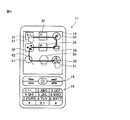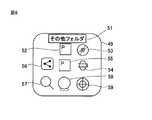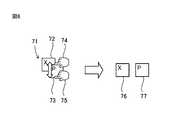WO2017168850A1 - Display control device - Google Patents
Display control deviceDownload PDFInfo
- Publication number
- WO2017168850A1 WO2017168850A1PCT/JP2016/086315JP2016086315WWO2017168850A1WO 2017168850 A1WO2017168850 A1WO 2017168850A1JP 2016086315 WJP2016086315 WJP 2016086315WWO 2017168850 A1WO2017168850 A1WO 2017168850A1
- Authority
- WO
- WIPO (PCT)
- Prior art keywords
- icon
- icons
- unit
- display control
- aggregate
- Prior art date
- Legal status (The legal status is an assumption and is not a legal conclusion. Google has not performed a legal analysis and makes no representation as to the accuracy of the status listed.)
- Ceased
Links
Images
Classifications
- G—PHYSICS
- G06—COMPUTING OR CALCULATING; COUNTING
- G06F—ELECTRIC DIGITAL DATA PROCESSING
- G06F3/00—Input arrangements for transferring data to be processed into a form capable of being handled by the computer; Output arrangements for transferring data from processing unit to output unit, e.g. interface arrangements
- G06F3/01—Input arrangements or combined input and output arrangements for interaction between user and computer
- G06F3/048—Interaction techniques based on graphical user interfaces [GUI]
- G06F3/0481—Interaction techniques based on graphical user interfaces [GUI] based on specific properties of the displayed interaction object or a metaphor-based environment, e.g. interaction with desktop elements like windows or icons, or assisted by a cursor's changing behaviour or appearance
- G06F3/04817—Interaction techniques based on graphical user interfaces [GUI] based on specific properties of the displayed interaction object or a metaphor-based environment, e.g. interaction with desktop elements like windows or icons, or assisted by a cursor's changing behaviour or appearance using icons
- G—PHYSICS
- G06—COMPUTING OR CALCULATING; COUNTING
- G06F—ELECTRIC DIGITAL DATA PROCESSING
- G06F3/00—Input arrangements for transferring data to be processed into a form capable of being handled by the computer; Output arrangements for transferring data from processing unit to output unit, e.g. interface arrangements
- G06F3/01—Input arrangements or combined input and output arrangements for interaction between user and computer
- G06F3/048—Interaction techniques based on graphical user interfaces [GUI]
- G06F3/0481—Interaction techniques based on graphical user interfaces [GUI] based on specific properties of the displayed interaction object or a metaphor-based environment, e.g. interaction with desktop elements like windows or icons, or assisted by a cursor's changing behaviour or appearance
- G—PHYSICS
- G06—COMPUTING OR CALCULATING; COUNTING
- G06F—ELECTRIC DIGITAL DATA PROCESSING
- G06F3/00—Input arrangements for transferring data to be processed into a form capable of being handled by the computer; Output arrangements for transferring data from processing unit to output unit, e.g. interface arrangements
- G06F3/01—Input arrangements or combined input and output arrangements for interaction between user and computer
- G06F3/048—Interaction techniques based on graphical user interfaces [GUI]
- G06F3/0484—Interaction techniques based on graphical user interfaces [GUI] for the control of specific functions or operations, e.g. selecting or manipulating an object, an image or a displayed text element, setting a parameter value or selecting a range
- G06F3/04842—Selection of displayed objects or displayed text elements
- G—PHYSICS
- G06—COMPUTING OR CALCULATING; COUNTING
- G06F—ELECTRIC DIGITAL DATA PROCESSING
- G06F3/00—Input arrangements for transferring data to be processed into a form capable of being handled by the computer; Output arrangements for transferring data from processing unit to output unit, e.g. interface arrangements
- G06F3/01—Input arrangements or combined input and output arrangements for interaction between user and computer
- G06F3/048—Interaction techniques based on graphical user interfaces [GUI]
- G06F3/0484—Interaction techniques based on graphical user interfaces [GUI] for the control of specific functions or operations, e.g. selecting or manipulating an object, an image or a displayed text element, setting a parameter value or selecting a range
- G06F3/0486—Drag-and-drop
- G—PHYSICS
- G06—COMPUTING OR CALCULATING; COUNTING
- G06F—ELECTRIC DIGITAL DATA PROCESSING
- G06F3/00—Input arrangements for transferring data to be processed into a form capable of being handled by the computer; Output arrangements for transferring data from processing unit to output unit, e.g. interface arrangements
- G06F3/01—Input arrangements or combined input and output arrangements for interaction between user and computer
- G06F3/048—Interaction techniques based on graphical user interfaces [GUI]
- G06F3/0487—Interaction techniques based on graphical user interfaces [GUI] using specific features provided by the input device, e.g. functions controlled by the rotation of a mouse with dual sensing arrangements, or of the nature of the input device, e.g. tap gestures based on pressure sensed by a digitiser
- G06F3/0488—Interaction techniques based on graphical user interfaces [GUI] using specific features provided by the input device, e.g. functions controlled by the rotation of a mouse with dual sensing arrangements, or of the nature of the input device, e.g. tap gestures based on pressure sensed by a digitiser using a touch-screen or digitiser, e.g. input of commands through traced gestures
- G—PHYSICS
- G06—COMPUTING OR CALCULATING; COUNTING
- G06F—ELECTRIC DIGITAL DATA PROCESSING
- G06F3/00—Input arrangements for transferring data to be processed into a form capable of being handled by the computer; Output arrangements for transferring data from processing unit to output unit, e.g. interface arrangements
- G06F3/01—Input arrangements or combined input and output arrangements for interaction between user and computer
- G06F3/048—Interaction techniques based on graphical user interfaces [GUI]
- G06F3/0487—Interaction techniques based on graphical user interfaces [GUI] using specific features provided by the input device, e.g. functions controlled by the rotation of a mouse with dual sensing arrangements, or of the nature of the input device, e.g. tap gestures based on pressure sensed by a digitiser
- G06F3/0488—Interaction techniques based on graphical user interfaces [GUI] using specific features provided by the input device, e.g. functions controlled by the rotation of a mouse with dual sensing arrangements, or of the nature of the input device, e.g. tap gestures based on pressure sensed by a digitiser using a touch-screen or digitiser, e.g. input of commands through traced gestures
- G06F3/04886—Interaction techniques based on graphical user interfaces [GUI] using specific features provided by the input device, e.g. functions controlled by the rotation of a mouse with dual sensing arrangements, or of the nature of the input device, e.g. tap gestures based on pressure sensed by a digitiser using a touch-screen or digitiser, e.g. input of commands through traced gestures by partitioning the display area of the touch-screen or the surface of the digitising tablet into independently controllable areas, e.g. virtual keyboards or menus
- G—PHYSICS
- G09—EDUCATION; CRYPTOGRAPHY; DISPLAY; ADVERTISING; SEALS
- G09G—ARRANGEMENTS OR CIRCUITS FOR CONTROL OF INDICATING DEVICES USING STATIC MEANS TO PRESENT VARIABLE INFORMATION
- G09G5/00—Control arrangements or circuits for visual indicators common to cathode-ray tube indicators and other visual indicators
- G—PHYSICS
- G09—EDUCATION; CRYPTOGRAPHY; DISPLAY; ADVERTISING; SEALS
- G09G—ARRANGEMENTS OR CIRCUITS FOR CONTROL OF INDICATING DEVICES USING STATIC MEANS TO PRESENT VARIABLE INFORMATION
- G09G5/00—Control arrangements or circuits for visual indicators common to cathode-ray tube indicators and other visual indicators
- G09G5/36—Control arrangements or circuits for visual indicators common to cathode-ray tube indicators and other visual indicators characterised by the display of a graphic pattern, e.g. using an all-points-addressable [APA] memory
- G09G5/37—Details of the operation on graphic patterns
- G09G5/377—Details of the operation on graphic patterns for mixing or overlaying two or more graphic patterns
Definitions
- This inventionrelates to a display control device.
- icons for launching applications and opening files and foldersare displayed by tapping. Tap an icon to open and display a window that launches an application or opens a file or folder.
- Patent Document 1JP 2013-525878 A
- two iconsare collected by moving a touched icon to a predetermined icon.
- Patent Document 1when a plurality of icons are collected, it is necessary to touch and drag each icon. If a small number of icons are collected, it may not take much effort, but if the number of icons to be collected increases, the user's operation becomes complicated. In other words, user convenience is also required when many icons are aggregated together.
- An object of the present inventionis to provide a display control device capable of improving user convenience.
- the display control device of the present inventiondisplays an icon on the display unit.
- the display control deviceincludes a display control unit, an instruction detection unit, an icon identification unit, and an aggregate icon generation unit.
- the display control unitcontrols to display an icon on the display unit.
- the instruction detection unitdetects whether or not it is instructed to connect a plurality of icons displayed on the display unit. If it is detected by the instruction detection unit that an instruction to connect a plurality of icons is detected, the icon specifying unit specifies an icon located on the specified line.
- the aggregate icon generation unitgenerates an aggregate icon obtained by aggregating a plurality of icons specified by the icon specifying unit.
- the display control unitcontrols to display the aggregate icon generated by the aggregate icon generation unit on the display unit.
- a display control devicewhen it is detected that an instruction to connect a plurality of icons is detected when a plurality of icons are combined into one, an icon located on the indicated line is identified. A consolidated icon is generated and displayed. Then, when collecting a large number of icons, it is not necessary to perform an operation on each icon. Therefore, according to such a display control device, user convenience can be improved.
- FIG. 1It is a block diagram which shows the structure of the portable terminal device containing the display control apparatus which concerns on one Embodiment of this invention. It is a figure which shows the external appearance of the portable terminal device shown in FIG. It is a flowchart which shows the flow of the typical process in a display control apparatus. It is a figure which shows the state touched so that a some icon may be connected. It is a figure which shows an example of the aggregation icon displayed on the display screen. It is a figure which shows the state by which the folder corresponding to an icon was opened. It is a figure which shows an example of the display screen in the case of displaying the aggregation icon produced
- FIG. 1is a block diagram showing a configuration of a mobile terminal device including a display control device according to an embodiment of the present invention.
- FIG. 2is a diagram illustrating an appearance of the mobile terminal device illustrated in FIG. 1.
- the mobile terminal device 11includes a mobile terminal device control unit 12, a display screen 13 as a display unit, a nonvolatile memory 14, a numeric keypad 15, a function selection key 16, and a display. And a control device 21.
- the mobile terminal device 11is configured to be able to communicate with an external electronic device. That is, the mobile terminal device 11 is connected to a communicable printer or MFP (Multifunction Printer) (both not shown), and uses the printer or MFP in response to image data transmission and print requests from the mobile terminal device 11.
- the filecan be printed.
- the portable terminal device 11can store file data, that is, so-called box storage, by transmitting file data to a hard disk built in the MFP or the like.
- the mobile terminal device control unit 12controls the mobile terminal device 11 itself.
- the nonvolatile memory 14stores various data.
- Various applicationsare installed in the nonvolatile memory 14.
- the usercan input numerical values from 0 to 9, alphabets from A to Z, and the like by pressing the numeric keypad 15. Further, the user can perform various operations by pressing a predetermined portion of the function selection key 16. For example, a mobile phone function in the mobile terminal device 11 is selected, and the call is started or the call is ended by pressing the function selection key 16.
- the display screen 13serves as an interface for output to the user when information is displayed on the mobile terminal device 11. That is, on the display screen 13, various information in the mobile terminal device 11 is displayed, and the contents input by the user are displayed.
- the display screen 13is a touch panel type and also serves as an interface for input from the user to the mobile terminal device 11. That is, the user performs operations such as inputting an execution command to the mobile terminal device 11 by looking at the contents displayed on the display screen 13 and tapping the icon with a finger.
- the display control device 21includes a display control unit 22.
- the display control unit 22controls the display screen 13 to display nine icons 31, 32, 33, 34, 35, 36, 37, 38, and 39 indicating files and applications stored in the mobile terminal device 11. To do.
- the filerefers to an electronic file.
- the icons 31 to 39are displayed with a predetermined interval. By tapping the icons 31 to 39, an application corresponding to each file can be launched.
- the display control device 21includes an instruction detection unit 23, an icon specification unit 24, and an aggregate icon generation unit 25.
- the instruction detection unit 23detects whether or not an instruction to connect a plurality of icons 31 to 39 displayed on the display screen 13 is made. As an instruction in this case, for example, there is an instruction such that a plurality of icons 31 to 39 displayed on the display screen 13 are touched with a finger so as to connect them. If the instruction detecting unit 23 detects that the plurality of icons 31 to 39 are instructed by the instruction detecting unit 23, the icon specifying unit 24 specifies the icons 31 to 39 located on the instructed line.
- the aggregate icon generation unit 25generates an aggregate icon in which a plurality of icons 31 to 39 identified by the icon identification unit 24 are aggregated. Then, the display control unit 22 controls to display the aggregate icon generated by the aggregate icon generation unit 25 on the display screen 13.
- FIG. 3is a flowchart showing a typical processing flow in the display control device 21.
- display control unit 22 in display control device 21displays nine icons 31 to 39 on display screen 13 (in FIG. 3, step S11 and subsequent steps). , “Step” is omitted).
- the usertries to aggregate the nine icons 31 to 39 into one icon.
- the userfirst touches the icon 31 positioned at the upper left in the display screen 13 with the finger 41 and directly traces the other icons 32, 33, 34, 35, 36, 37, and 38 to connect them. Slide your finger 41.
- the operation of sliding the finger 41 so that the icons 31 to 39 are traced with the finger 41is similar to a swipe operation.
- FIG. 4is a diagram showing a state in which a plurality of icons 31 to 39 are touched to be connected.
- the upper left icon 31is touched as a starting point, and after sliding the finger 41 on the icon 32 and the icon 33 by tracing from the upper left icon 31 to the right side, The finger 41 is moved downward and the icon 34 is traced.
- the finger 41traces the icon 35 and the icon 36 from the icon 34 to the left.
- the finger 41is moved downward and the icon 37 is traced.
- the finger 41is moved from the icon 37 toward the right side, and the icon 38 and the icon 39 are traced.
- the finger 41is released on the last icon 39 to be consolidated into one.
- the trace traced by touching with the finger 41is indicated by a line 42.
- the instruction detection unit 23detects that it has been instructed to connect the nine icons 31 to 39 displayed on the display screen 13 (YES in S12). If the instruction detecting unit 23 detects that the nine icons 31 to 39 are instructed to be connected by the instruction detecting unit 23, the icon specifying unit 24 specifies the icons 31 to 39 located on the touched line.
- the icon 31 touched firstis specified (S13). Thereafter, the icons 32 to 38 located on the touched line are specified (S14). Thereafter, the position where the touch is released from the display screen 13 is specified (S15). In this case, the position where the touch is released from the display screen 13 is the position where the icon 39 is arranged.
- the aggregate icon generation unit 25generates an aggregate icon in which the nine touched icons 31 to 39 identified by the icon identification unit 24 are aggregated (S16).
- the aggregation icon generation unit 25includes the icon 31 touched first and the other icons 32 to 39 excluding the icon 31 first touched by the tap.
- the icons representing the displayed foldersare combined so as to partially overlap to generate an aggregate icon.
- FIG. 5is a diagram illustrating an example of the aggregation icon 46 displayed on the display screen 13. Referring to FIG. 5, the generated aggregate icon 46 is newly displayed at the lower right of the display screen 13, specifically, at the position where the icon 39 has been arranged.
- the aggregate icon 46 generated by the aggregate icon generator 25has the following configuration.
- the aggregate icon 46is generally generated by combining two icons 47 and 48.
- the icon 47has a shape obtained by slightly reducing the icon 31 touched first.
- the icon 48has a reduced size of the folder.
- the icon 48 in the shape of a folder indicating a foldersuggests that the icons 32 to 39 are included therein.
- the aggregate icon generation unit 25arranges the icon 47 at the upper left, arranges the icon 48 at the lower right, and overlaps the icons 48 so that the icon 48 is arranged on the front side of the icon 47. 46 is generated.
- the display control unit 22controls to display the aggregation icon 46 generated by the aggregation icon generation unit 25 on the display screen 13 (S17).
- the aggregation icon 46is displayed at the position where the touch is released.
- the aggregation icon 46is configured such that a file application corresponding to any of the icons 47 is launched or a folder corresponding to the icon 48 is opened depending on the tap time and the number of taps. Specifically, for example, the application of the file corresponding to the icon 47 is started up by a short time tap, and the folder corresponding to the icon 48 is opened by a long time tap. Further, the application of the file corresponding to the icon 47 may be launched with a single tap, and the folder corresponding to the icon 48 may be opened with two taps, that is, a double tap.
- FIG. 6is a diagram showing a state in which the folder corresponding to the icon 48 is opened.
- a message 51 described as “Other folder”is displayed on the upper side, and eight icons 52, 53, 54, 55 in the folder 49 are displayed. , 56, 57, 58, 59 are included.
- the icon 52corresponds to the icon 32 shown in FIG. 2
- the icon 53corresponds to the icon 33 shown in FIG. 2
- the icon 54corresponds to the icon 34 shown in FIG. 2
- the icon 55is shown in FIG. 2 corresponds to the icon 35
- the icon 56corresponds to the icon 36 shown in FIG. 2
- the icon 57corresponds to the icon 37 shown in FIG.
- the icon 58corresponds to the icon 38 shown in FIG. Corresponds to the icons 39 shown in FIG.
- the application of the file corresponding to each of the icons 52 to 59is started up or the folder is opened in the same manner as tapping the icons 32 to 39 shown in FIG.
- a display control device 21when it is detected that an instruction to connect the plurality of icons 31 to 39 is detected in a case where the plurality of icons 31 to 39 are combined into one, the line is indicated on the indicated line.
- the icons 31 to 39 locatedare specified, and the aggregate icon 46 is generated and displayed. Then, when a large number of icons 31 to 39 are collected, it is not necessary to perform an operation on each of the icons 31 to 39. Therefore, according to such a display control device 21, user convenience can be improved.
- the display control unit 22controls the aggregation icon 46 generated by the aggregation icon generation unit 25 to be displayed at the position of the icon at the position where the touch is released from the display screen 13. Therefore, the user can recognize the position where the aggregate icon 46 is displayed more clearly.
- the aggregation icon generation unit 25excludes the icon 31 that is first designated and the icon 31 that is first designated by the tap.
- the aggregate icon 46is generated by combining the icons 48 indicating the folders in which the other icons 32 to 39 are displayed so as to partially overlap.
- the present inventionis not limited to this, and the aggregate icon generation unit 25 includes three icons.
- a combination of an icon designated twice and an icon indicating a folder in which other icons other than the icon designated twice are displayedis superimposed.
- An aggregate iconmay be generated. By doing so, it is possible to easily identify the icon designated twice in the aggregate icon.
- control of the aggregated icon generation unit 25 as described abovemay be performed after detecting pressing of any of the icons 31 to 39 for a certain period of time.
- the aggregate icon generation unit 25executes the pressing of the icons 31 to 39 after detecting a certain time. By doing so, it is possible to generate the aggregate icon 46 more in line with the user's intention.
- the aggregate icon generation unit 25is generated after detecting the pressing of the predetermined start key, and the generation of the aggregate icon is terminated after detecting the pressing of the predetermined end key. You may decide to do it. That is, the aggregate icon generation unit 25 starts generating the aggregate icon 46 after detecting the pressing of a predetermined start key, and ends generation of the aggregate icon 46 after detecting the press of the predetermined end key. Good.
- the icon specifying unit 24displays a screen different from the icons 31 to 39 currently displayed on the display screen 13 for specifying the icons 31 to 39 that are traced and connected by the user's finger, the icon is continuously displayed on the screen. It is good also as a structure which can identify the displayed icon.
- the icon specifying unit 24is configured to be able to continue to specify icons 31 to 39 currently displayed on the display screen 13 and icons displayed on different screens. Display of different screens, that is, transition to different screens can be performed by performing flick operations with different fingers of the user, for example. By doing so, it is possible to generate an aggregate icon more in line with the user's request.
- the icon specifying unit 24presses the instruction continuation button before the screen is switched. You may comprise so that an instruction
- the icons 31 to 39 to be collected in the icon specifying unit 24are specified in the manner of continuous one-stroke writing with the user's finger.
- the icons 31 to 39 to be collectedmay be specified based on the specific operation or a continuation key (not shown) provided separately. That is, the icon identification unit 24 may identify the icons 31 to 39 to be aggregated based on at least one of a predetermined specific operation and detection of a predetermined continuation key press. By doing so, it is possible to further improve user convenience. Examples of the predetermined specific operation include a double click and two touches.
- the aggregation icon 46is further specified by the icon identification unit 24, that is, the aggregation icon 46 can be further aggregated.
- the aggregate icon 46if a predetermined expansion operation such as a long press is detected, the aggregated original icons 31 to 39 are expanded on the display screen 13 so that the respective icons 31 to 39 can be selected. Also good. That is, it may be configured to further include an aggregate icon expansion unit that expands an icon aggregated into the aggregate icon when a predetermined expansion operation for the aggregate icon is detected.
- the predetermined expansion operationis, for example, an operation of pressing the aggregation icon 46 for a predetermined time or more.
- the display control unit 22performs control so that the aggregate icon 46 generated by the aggregate icon generation unit 25 is displayed at the position of the icon at the position where the touch is released from the display screen 13.
- the present inventionis not limited to this, and the display control unit 22 may control the aggregation icon 46 generated by the aggregation icon generation unit 25 to be displayed at a position where the touch is released from the display screen 13. .
- FIG. 7is a diagram illustrating an example of the display screen 13 when the aggregation icon 46 generated by the aggregation icon generation unit 25 is displayed at a position where the touch is released from the display screen 13.
- the touched finger 61is slid along a locus indicated by a line 63 so as to connect icons (not shown), and the position where the finger 62 is finally released is displayed on the display screen 13. It was a position that was not displayed. At such a position, the icons located on the line 63 are aggregated, and an aggregate icon 64 is generated and displayed by the display control unit 22. You may comprise in this way.
- the aggregation icon generation unit 25When the two icons are aggregated, the aggregation icon generation unit 25 generates an aggregation icon by combining the icons touched first and the icons touched later in such a manner that they are reduced and partially overlapped. It may be.
- the aggregate icon generated by the aggregate icon generation unit 25may be configured to be separable into two icons by a predetermined separation operation for the aggregate icon.
- a predetermined separation operationis a pinch operation.
- FIG. 8is a diagram illustrating a case where the generated aggregate icon is separated into two icons by a pinch operation.
- the aggregate icon 71 shown in the left regionis generated by combining the two icons 72 and 73 by the aggregate icon generation unit 25.
- the fingers 74 and 75when a pinch operation is performed on the aggregate icon 71, the icons are separated into two icons 76 and 77 shown in the right region in FIG. 8. That is, the aggregated icons 76 and 77 are restored.
- the predetermined separation operationis not limited to the pinch operation described above.
- the aggregation icon generated by the aggregation icon generation unit 25may be configured to be aggregated by a predetermined cancellation operation.
- An example of the predetermined release operationis a flick operation.
- the predetermined release operationis not limited to the flick operation described above.
- the aggregate icon generation unit 25may aggregate the aggregate icons that have already been aggregated. That is, for example, an aggregation icon that includes a folder in the folder may be generated. Of course, the case where folders are aggregated in a folder may be prohibited, or an aggregation icon may be generated after displaying some warning or message.
- the aggregate icon generation unit 25configures the first touched icon as a part of the aggregate icon.
- the present inventionis not limited to this, and the icon that configures a part of the aggregate icon These candidates may be displayed and one of them may be selected, and the selected icon may constitute a part of the aggregate icon.
- the aggregate icon generated by the aggregate icon generator 25is not limited to a combination of two icons, and may simply be a folder shape. Furthermore, an aggregated icon having a combined shape may be generated by reducing three or more icons.
- the display control device 21is not limited to this, and the display control device 21 displays on the display screen of an electronic device such as a tablet PC. This also applies to the control.
- the display screen 13is applied as the display unit.
- the present inventionis not limited to this, and the display unit may be applied to other than the display screen.
- a storage device or a hard diskmay be applied to the nonvolatile memory 14.
- the display control device according to the present inventionis particularly effectively used when improvement in user convenience is required.
Landscapes
- Engineering & Computer Science (AREA)
- Theoretical Computer Science (AREA)
- General Engineering & Computer Science (AREA)
- Physics & Mathematics (AREA)
- General Physics & Mathematics (AREA)
- Human Computer Interaction (AREA)
- Computer Hardware Design (AREA)
- User Interface Of Digital Computer (AREA)
- Controls And Circuits For Display Device (AREA)
Abstract
Description
Translated fromJapaneseこの発明は、表示制御装置に関するものである。This invention relates to a display control device.
スマートフォンといった携帯端末装置の表示画面には、タップによりアプリケーションを立ち上げたり、ファイルやフォルダを開けたりするアイコンが表示されている。アイコンをタップすると、ウィンドウを開いて表示して、アプリケーションが立ち上がったり、ファイルやフォルダが開いたりする。On the display screen of a mobile terminal device such as a smartphone, icons for launching applications and opening files and folders are displayed by tapping. Tap an icon to open and display a window that launches an application or opens a file or folder.
表示画面上には、ユーザーの利便性向上の観点から、複数のアイコンが表示されているのが一般的である。ここで、表示画面に表示されたアイコンを一つにまとめる技術が、特表2013-525878号公報(特許文献1)に開示されている。特許文献1によると、タッチしたアイコンを所定のアイコンに移動させることで、二つのアイコンをまとめることとしている。In general, a plurality of icons are displayed on the display screen from the viewpoint of improving user convenience. Here, a technique for combining icons displayed on a display screen into one is disclosed in JP 2013-525878 A (Patent Document 1). According to Patent Document 1, two icons are collected by moving a touched icon to a predetermined icon.
特許文献1に開示の技術では、複数のアイコンをまとめる場合、一つ一つのアイコンにタッチしてドラッグする必要がある。少ない数のアイコンをまとめる場合であれば、さほど労力がかからないこともあるが、まとめるアイコンの数が多くなれば、ユーザーの操作が煩雑となってしまう。すなわち、数多くのアイコンをまとめて集約する際にも、ユーザーの利便性が求められる。In the technique disclosed in Patent Document 1, when a plurality of icons are collected, it is necessary to touch and drag each icon. If a small number of icons are collected, it may not take much effort, but if the number of icons to be collected increases, the user's operation becomes complicated. In other words, user convenience is also required when many icons are aggregated together.
この発明の目的は、ユーザーの利便性を向上することができる表示制御装置を提供することである。An object of the present invention is to provide a display control device capable of improving user convenience.
この発明の表示制御装置は、表示部にアイコンを表示する。表示制御装置は、表示制御部と、指示検知部と、アイコン特定部と、集約アイコン生成部とを備える。表示制御部は、表示部にアイコンを表示するよう制御する。指示検知部は、表示部に表示された複数のアイコンを繋げるように指示されたか否かを検知する。アイコン特定部は、指示検知部により、複数のアイコンを繋げるように指示されたと検知されれば、指示された線上に位置するアイコンを特定する。集約アイコン生成部は、アイコン特定部により特定された複数のアイコンを集約した集約アイコンを生成する。表示制御部は、集約アイコン生成部により生成された集約アイコンを表示部に表示するよう制御する。The display control device of the present invention displays an icon on the display unit. The display control device includes a display control unit, an instruction detection unit, an icon identification unit, and an aggregate icon generation unit. The display control unit controls to display an icon on the display unit. The instruction detection unit detects whether or not it is instructed to connect a plurality of icons displayed on the display unit. If it is detected by the instruction detection unit that an instruction to connect a plurality of icons is detected, the icon specifying unit specifies an icon located on the specified line. The aggregate icon generation unit generates an aggregate icon obtained by aggregating a plurality of icons specified by the icon specifying unit. The display control unit controls to display the aggregate icon generated by the aggregate icon generation unit on the display unit.
このような表示制御装置によると、複数のアイコンを一つに集約する場合において、複数のアイコンを繋げるように指示されたことが検知されれば、指示された線上に位置するアイコンを特定して集約アイコンを生成し、表示することとしている。そうすると、数多くのアイコンを集約する際に、一つ一つのアイコンに対する操作を行わななくともよい。したがって、このような表示制御装置によると、ユーザーの利便性を向上することができる。According to such a display control device, when it is detected that an instruction to connect a plurality of icons is detected when a plurality of icons are combined into one, an icon located on the indicated line is identified. A consolidated icon is generated and displayed. Then, when collecting a large number of icons, it is not necessary to perform an operation on each icon. Therefore, according to such a display control device, user convenience can be improved.
以下、この発明の実施の形態について説明する。図1は、この発明の一実施形態に係る表示制御装置を含む携帯端末装置の構成を示すブロック図である。図2は、図1に示す携帯端末装置の外観を示す図である。Hereinafter, embodiments of the present invention will be described. FIG. 1 is a block diagram showing a configuration of a mobile terminal device including a display control device according to an embodiment of the present invention. FIG. 2 is a diagram illustrating an appearance of the mobile terminal device illustrated in FIG. 1.
図1および図2を参照して、携帯端末装置11は、携帯端末装置制御部12と、表示部としての表示画面13と、不揮発性メモリ14と、テンキー15と、機能選択キー16と、表示制御装置21とを備える。携帯端末装置11は、外部の電子機器と通信可能に構成されている。すなわち、携帯端末装置11は、通信可能なプリンターやMFP(Multifunctional Printer)(いずれも図示せず)と接続し、携帯端末装置11からの画像データの送信および印刷要求により、プリンターやMFPを用いたファイルの印刷が可能である。また、携帯端末装置11は、MFP等に内蔵されるハードディスクに対してファイルのデータを送信して、ファイルの保存、いわゆるボックス保存が可能である。1 and 2, the mobile
携帯端末装置制御部12は、携帯端末装置11自身を制御する。不揮発性メモリ14は、種々のデータを格納する。また、不揮発性メモリ14には、種々のアプリケーションがインストールされている。ユーザーは、テンキー15の押下により、0~9までの数値やA~Zまでのアルファベット等を入力することができる。また、ユーザーは、機能選択キー16の所定の箇所を押下して、種々の操作を行うことができる。例えば、携帯端末装置11における携帯電話機能を選択して、機能選択キー16の押下により通話を開始したり、通話を終了させたりする。The mobile terminal device control unit 12 controls the mobile
表示画面13は、携帯端末装置11における情報の表示に際して、ユーザーへの出力のインターフェースとなる。すなわち、表示画面13において、携帯端末装置11における種々の情報を表示すると共に、ユーザーによる入力内容等を表示する。The
また、表示画面13は、タッチパネル型式であり、ユーザーから携帯端末装置11に対する入力のインターフェースにもなる。すなわち、ユーザーは、表示画面13に表示される内容を見て、指を使ってアイコンへのタップ等を行うことにより、携帯端末装置11への実行の命令の入力等の操作を行う。Further, the
表示制御装置21は、表示制御部22を備える。表示制御部22は、表示画面13に、携帯端末装置11に保存されているファイルやアプリケーションを示す九つのアイコン31、32、33、34、35、36、37、38、39を表示するよう制御する。なお、ファイルとは、電子ファイルを指す。それぞれのアイコン31~39は、所定の間隔を開けて表示されている。アイコン31~39をタップすることにより、それぞれのファイルに対応するアプリケーションを立ち上げることができる。The
ここで、表示制御装置21は、指示検知部23と、アイコン特定部24と、集約アイコン生成部25とを備える。指示検知部23は、表示画面13に表示された複数のアイコン31~39を繋げるように指示されたか否かを検知する。この場合の指示については、例えば、表示画面13に表示された複数のアイコン31~39を繋げるように指でタッチされるような指示がある。アイコン特定部24は、指示検知部23により、複数のアイコン31~39を繋げるように指示されたと検知されれば、指示された線上に位置するアイコン31~39を特定する。集約アイコン生成部25は、アイコン特定部24により特定された複数のアイコン31~39を集約した集約アイコンを生成する。そして、表示制御部22は、集約アイコン生成部25により生成された集約アイコンを表示画面13に表示するよう制御する。Here, the
次に、表示制御装置21を含む携帯端末装置11を用いてアイコンを集約する場合における処理について説明する。図3は、表示制御装置21における代表的な処理の流れを示すフローチャートである。図3を参照して、携帯端末装置11が立ち上げられると、表示制御装置21における表示制御部22は、九つのアイコン31~39を表示画面13に表示する(図3において、ステップS11、以下、「ステップ」を省略する)。Next, processing in the case of collecting icons using the mobile
その後、ユーザーは、九つのアイコン31~39を一つのアイコンに集約しようとする。この場合、ユーザーは、まず表示画面13において最も左上に位置するアイコン31を指41でタッチし、そのまま他のアイコン32、33、34、35、36、37、38の上をなぞって繋げるように指41を滑らせていく。この指41でなぞってアイコン31~39を繋げるように指41を滑らせていく動作は、スワイプ操作に近いものである。After that, the user tries to aggregate the nine
図4は、複数のアイコン31~39を繋げるようにタッチされた状態を示す図である。併せて図4を参照して、まず左上のアイコン31を始点としてタッチし、左上のアイコン31から右側になぞっていってアイコン32の上、およびアイコン33の上に指41を滑らせた後、下側に指41を移動させてアイコン34の上をなぞる。次に、そのままアイコン34から左側に向かってアイコン35の上、アイコン36の上を指41でなぞる。そして、アイコン36の上に指41を滑らせた後、下側に指41を移動させてアイコン37の上をなぞる。その後、アイコン37から右側に向かって指41を移動させてアイコン38の上、アイコン39の上をなぞる。そして、一つに集約しようとする最後のアイコン39の上で、指41を離すようにする。なお、図4において、指41でタッチしてなぞった軌跡を線42で示している。FIG. 4 is a diagram showing a state in which a plurality of
そうすると、指示検知部23は、表示画面13に表示された九つアイコン31~39を繋げるように指示されたことを検知する(S12において、YES)。アイコン特定部24は、指示検知部23により、九つのアイコン31~39を繋げるように指示されたと検知されれば、タッチされた線上に位置するアイコン31~39を特定する。Then, the
具体的には、まず、最初にタッチされたアイコン31を特定する(S13)。その後、タッチされた線上に位置するアイコン32~38を特定する(S14)。その後、表示画面13からタッチが離された位置を特定する(S15)。この場合、表示画面13からタッチが離された位置は、アイコン39が配置された位置である。Specifically, first, the
そして、集約アイコン生成部25は、アイコン特定部24により特定されたタッチされた九つのアイコン31~39を集約した集約アイコンを生成する(S16)。ここで、集約アイコン生成部25は、三つ以上のアイコン31~39を集約する場合、最初にタッチされたアイコン31と、タップにより最初にタッチされたアイコン31を除く他のアイコン32~39が表示されるフォルダを示すアイコンとを一部重ね合わせるように合成して集約アイコンを生成する。Then, the aggregate
図5は、表示画面13に表示された集約アイコン46の一例を示す図である。図5を参照して、表示画面13の右下、具体的には、アイコン39が配置されていた位置に、生成された集約アイコン46が新たに表示されている。FIG. 5 is a diagram illustrating an example of the
ここで、集約アイコン生成部25が生成した集約アイコン46については、以下の構成となっている。図5を参照して、集約アイコン46は、概ね二つのアイコン47、48を合成して生成されたものである。アイコン47は、最初にタッチされたアイコン31をやや縮小した形状である。アイコン48は、フォルダを縮小した形状である。フォルダを示すフォルダの形状のアイコン48については、アイコン32~アイコン39がその中に含まれていることを示唆するものである。そして、集約アイコン生成部25は、アイコン47を左上に配置し、アイコン48を右下に配置して、アイコン48の方がアイコン47よりも表面側に配置されるよう一部を重ねて集約アイコン46を生成している。Here, the
その後、表示制御部22は、集約アイコン生成部25により生成された集約アイコン46を表示画面13に表示するよう制御する(S17)。この場合、図5に示すように、タッチが離された位置に、集約アイコン46を表示するようにする。Thereafter, the
なお、集約アイコン46については、タップの時間やタップの回数によって、いずれかのアイコン47に対応するファイルのアプリケーションが立ち上げられたり、アイコン48に対応するフォルダが開くように構成されている。具体的には、例えば、短い時間のタップでは、アイコン47に対応するファイルのアプリケーションが立ち上がり、長い時間のタップでは、アイコン48に対応するフォルダが開くよう構成されている。また、一度のタップでは、アイコン47に対応するファイルのアプリケーションが立ち上がり、二度のタップ、すなわち、ダブルタップでは、アイコン48に対応するフォルダが開くよう構成してもよい。Note that the
図6は、アイコン48に対応するフォルダが開かれた状態を示す図である。図6を参照して、アイコン48に対応するフォルダ49には、「その他フォルダ」と記載されたメッセージ51が上部側に表示されており、フォルダ49内に八つのアイコン52、53、54、55、56、57、58、59が含まれている。アイコン52は、図2に示すアイコン32に対応し、アイコン53は、図2に示すアイコン33に対応し、アイコン54は、図2に示すアイコン34に対応し、アイコン55は、図2に示すアイコン35に対応し、アイコン56は、図2に示すアイコン36に対応し、アイコン57は、図2に示すアイコン37に対応し、アイコン58は、図2に示すアイコン38に対応し、アイコン59は、図2に示すアイコン39にそれぞれ対応する。アイコン52~59をタップすることにより、図2に示すアイコン32~39をタップしたのと同様、各アイコン52~59に対応するファイルのアプリケーションが立ち上げられたり、フォルダが開いたりする。FIG. 6 is a diagram showing a state in which the folder corresponding to the
このような表示制御装置21によると、複数のアイコン31~39を一つに集約する場合において、複数のアイコン31~39を繋げるように指示されたことが検知されれば、指示された線上に位置するアイコン31~39を特定して集約アイコン46を生成し、表示することとしている。そうすると、数多くのアイコン31~39を集約する際に、一つ一つのアイコン31~39に対する操作を行わななくともよい。したがって、このような表示制御装置21によると、ユーザーの利便性を向上することができる。According to such a
この場合、表示制御部22は、集約アイコン生成部25により生成された集約アイコン46を、表示画面13からタッチが離された位置にあるアイコンの位置に表示するよう制御している。したがって、より明確に、ユーザーは、集約アイコン46が表示される位置を認識することができる。In this case, the
なお、上記の実施の形態においては、集約アイコン生成部25は、三つ以上のアイコン31~39を集約する場合、最初に指示されたアイコン31と、タップにより最初に指示されたアイコン31を除く他のアイコン32~39が表示されるフォルダを示すアイコン48とを一部重ね合わせるように合成して集約アイコン46を生成することとしたが、これに限らず、集約アイコン生成部25は、三つ以上のアイコン31~39を集約する場合、二度指示されたアイコンと、二度指示されたアイコンを除く他のアイコンが表示されるフォルダを示すアイコンとを一部重ね合わせるように合成して集約アイコンを生成することにしてもよい。こうすることにより、二度指示されたアイコンを集約アイコンにおいて識別しやすくすることができる。In the above-described embodiment, when the three or
また、上記のような集約アイコン生成部25の制御については、いずれかのアイコン31~39の押下を一定時間検知した後に行うこととしてもよい。すなわち、集約アイコン生成部25は、アイコン31~39の押下を一定時間検知した後に実行するようにする。こうすることにより、よりユーザーの意図に沿った集約アイコン46の生成を行うことができる。Further, the control of the aggregated
なお、集約アイコン生成部25による集約アイコンの生成については、所定の開始キーの押下を検知した後に集約アイコンの生成を行い、また、所定の終了キーの押下を検知した後に集約アイコンの生成を終了することにしてもよい。すなわち、集約アイコン生成部25は、所定の開始キーの押下を検知した後に集約アイコン46の生成を開始し、所定の終了キーの押下を検知した後に集約アイコン46の生成を終了するようにしてもよい。In addition, regarding the generation of the aggregate icon by the aggregate
なお、アイコン特定部24において、ユーザーの指でなぞって繋げたアイコン31~39の特定について、現在表示画面13に表示されているアイコン31~39と異なる画面が表示された場合、引き続きその画面に表示されたアイコンを特定できる構成としてもよい。すなわち、アイコン特定部24は、現在表示画面13に表示されているアイコン31~39と異なる画面に表示されたアイコンとを引き続いて特定することが可能である構成とする。異なる画面の表示、すなわち、異なる画面への遷移については、たとえばユーザーの異なる指でのフリック操作を行うことにより可能となる。こうすることにより、よりユーザーの要求に沿った集約アイコンの生成を行うことができる。ここで、アイコン特定部24は、現在表示画面13に表示されているアイコン31~39と異なる画面に表示されたアイコンとを引き続いて特定する場合、画面が切り替わる前に、指示継続ボタンの押下による指示を検知して行うように構成してもよい。このような構成によれば、設けられた指示継続ボタンの押下を検知することにより、引き続きアイコンの特定を行う旨の指示を明確にアイコン特定部24が把握することができる。In addition, when the
また、アイコン特定部24における集約するアイコン31~39の特定について、上記の実施の形態においては、いわゆるユーザーの指での連続した一筆書きの要領での特定としたが、これに限らず、所定の特定動作や別途設けられた継続キー(図示せず)に基づいて集約するアイコン31~39を特定することとしてもよい。すなわち、アイコン特定部24は、所定の特定動作および所定の継続キーの押下の検知のうちの少なくともいずれか一方に基づいて集約するアイコン31~39を特定するようにしてもよい。こうすることにより、よりユーザーの利便性の向上を図ることができる。所定の特定動作としては、たとえば、ダブルクリックや二か所のタッチ等が挙げられる。In addition, in the above embodiment, the
なお、集約アイコン46については、アイコン特定部24においてさらに特定、すなわち、集約アイコン46のさらなる集約も可能な構成である。集約アイコン46については、長押し等の所定の展開動作を検知すれば、集約された元のアイコン31~39が表示画面13に展開されて、それぞれのアイコン31~39を選択可能とする構成としてもよい。すなわち、集約アイコンに対する所定の展開動作を検知すれば、集約アイコンに集約されたアイコンを展開する集約アイコン展開部をさらに備える構成としてもよい。所定の展開動作は、たとえば、集約アイコン46の所定の時間以上の押下の動作である。Note that the
なお、上記の実施の形態においては、表示制御部22は、集約アイコン生成部25により生成された集約アイコン46を、表示画面13からタッチが離された位置にあるアイコンの位置に表示するよう制御することとしたが、これに限らず、表示制御部22は、集約アイコン生成部25により生成された集約アイコン46を、表示画面13からタッチが離された位置に表示するよう制御してもよい。In the above-described embodiment, the
図7は、集約アイコン生成部25により生成された集約アイコン46を、表示画面13からタッチが離された位置に表示する場合の表示画面13の一例を示す図である。図7を参照して、図示しないアイコンを繋げるようにしてタッチした指61を線63で示す軌跡でスライドさせていき、最終的に指62を離した位置は、表示画面13上において、アイコンが表示されていなかった位置である。このような位置において、線63上に位置したアイコンを集約し、集約アイコン64を生成して、表示制御部22により表示する。このように構成してもよい。FIG. 7 is a diagram illustrating an example of the
なお、集約アイコン生成部25は、二つのアイコンを集約する場合、初めにタッチされたアイコンと、後にタッチされたアイコンとをそれぞれ縮小して一部重ねるように合成して集約アイコンを生成するようにしてもよい。When the two icons are aggregated, the aggregation
また、集約アイコン生成部25により生成された集約アイコンは、集約アイコンに対する所定の分離操作により、二つのアイコンに分離可能な構成としてもよい。所定の分離操作としては、たとえば、ピンチ操作が挙げられる。Further, the aggregate icon generated by the aggregate
図8は、生成された集約アイコンをピンチ操作により二つのアイコンに分離する場合を示す図である。図8を参照して、左側領域に示す集約アイコン71は、集約アイコン生成部25により、二つのアイコン72、73を合成して生成されている。ここで、指74、75で示すように、集約アイコン71に対してピンチ操作を行うと、図8中の右側領域に示す二つのアイコン76、77に分離される。すなわち、集約されたアイコン76、77が元に戻ることとなる。このように構成することにより、より容易にユーザーのニーズに沿った集約、および集約アイコンの解除を行うことができる。もちろん、所定の分離操作については、上記したピンチ操作に限られない。FIG. 8 is a diagram illustrating a case where the generated aggregate icon is separated into two icons by a pinch operation. Referring to FIG. 8, the
なお、集約アイコンの解除については、以下のように構成することもできる。すなわち、集約アイコン生成部25により生成された集約アイコンは、所定の解除操作により集約が解除されるよう構成してもよい。所定の解除操作としては、たとえば、フリック操作が挙げられる。この場合、集約アイコンに対して、集約アイコンをタップした後にいずれかの方向にフリック操作を行うことにより、所定のアプリケーションに対応するファイルのアイコンが集約から解除されて集約アイコンの外部側に表示されるようにする。具体的には、右斜め上方向にフリックすると、第一のアプリケーションに対応するファイルのアイコンが集約から解除して表示され、左斜め下方向にフリックすると、第二のアプリケーションに対応するファイルのアイコンが集約から解除して表示されるといった具合である。このように構成してもよい。もちろん、所定の解除操作については、上記したフリック操作に限られない。In addition, about the cancellation | release of an aggregation icon, it can also comprise as follows. In other words, the aggregation icon generated by the aggregation
また、上記の実施の形態において、集約アイコン生成部25は、既に集約がなされた集約アイコンに対しても、集約させるようにしてもよい。すなわち、例えば、フォルダの中にフォルダが含まれるような集約アイコンが生成されることとなってもよい。もちろん、フォルダの中にフォルダが集約される場合について、禁止することとしてもよいし、何らかの警告やメッセージを表示した上で集約アイコンを生成することとしてもよい。Further, in the above embodiment, the aggregate
なお、上記の実施の形態において、集約アイコン生成部25は、最初にタッチされたアイコンを集約アイコンの一部を構成するようにしたが、これに限らず、集約アイコンの一部を構成するアイコンの候補を表示していずれかを選択させ、選択させたアイコンを集約アイコンの一部を構成するようにしてもよい。In the above-described embodiment, the aggregate
また、集約アイコン生成部25により生成される集約アイコンは、二つのアイコンを合成したものに限られず、単にフォルダの形状であってもよい。さらには、3つ以上のアイコンをそれぞれ縮小して合成された形状の集約アイコンを生成することにしてもよい。Further, the aggregate icon generated by the
なお、上記の実施の形態においては、表示制御装置21を含む携帯端末装置11の場合について説明したが、これに限らず、表示制御装置21は、タブレットPC等、電子機器の表示画面への表示の制御にも適用される。In the above embodiment, the case of the mobile
また、上記の実施の形態においては、表示部として表示画面13を適用することとしたが、これに限らず、表示部については、表示画面以外についても適用されるものである。また、上記の実施形態において、不揮発性メモリ14については、例えば、記憶装置やハードディスクを適用することにしてもよい。In the above embodiment, the
今回開示された実施の形態はすべての点で例示であって、どのような面からも制限的なものではないと理解されるべきである。本発明の範囲は上記した説明ではなく、特許請求の範囲によって規定され、特許請求の範囲と均等の意味および範囲内でのすべての変更が含まれることが意図される。It should be understood that the embodiment disclosed herein is illustrative in all respects and is not restrictive in any way. The scope of the present invention is defined by the scope of the claims, rather than the description above, and is intended to include any modifications within the scope and meaning equivalent to the scope of the claims.
この発明に係る表示制御装置は、ユーザーの利便性の向上が要求される場合に、特に有効に利用される。
The display control device according to the present invention is particularly effectively used when improvement in user convenience is required.
Claims (15)
Translated fromJapanese前記表示部にアイコンを表示するよう制御する表示制御部と、
前記表示部に表示された複数の前記アイコンを繋げるように指示されたか否かを検知する指示検知部と、
前記指示検知部により、複数の前記アイコンを繋げるように指示されたと検知されれば、指示された線上に位置する前記アイコンを特定するアイコン特定部と、
前記アイコン特定部により特定された複数の前記アイコンを集約した集約アイコンを生成する集約アイコン生成部とを備え、
前記表示制御部は、前記集約アイコン生成部により生成された前記集約アイコンを前記表示部に表示するよう制御する、表示制御装置。A display control device for displaying an icon on a display unit,
A display control unit that controls to display an icon on the display unit;
An instruction detection unit that detects whether or not it is instructed to connect a plurality of the icons displayed on the display unit;
If it is detected by the instruction detection unit that an instruction to connect a plurality of the icons is detected, an icon specifying unit that specifies the icon located on the indicated line;
An aggregate icon generation unit that generates an aggregate icon that aggregates the plurality of icons identified by the icon identification unit;
The display control unit is a display control device that controls the display unit to display the aggregation icon generated by the aggregation icon generation unit.
Priority Applications (2)
| Application Number | Priority Date | Filing Date | Title |
|---|---|---|---|
| US15/515,605US10353540B2 (en) | 2016-03-30 | 2016-12-07 | Display control device |
| JP2017507029AJP6226103B1 (en) | 2016-03-30 | 2016-12-07 | Display control device |
Applications Claiming Priority (2)
| Application Number | Priority Date | Filing Date | Title |
|---|---|---|---|
| JP2016-067227 | 2016-03-30 | ||
| JP2016067227 | 2016-03-30 |
Publications (1)
| Publication Number | Publication Date |
|---|---|
| WO2017168850A1true WO2017168850A1 (en) | 2017-10-05 |
Family
ID=59963871
Family Applications (1)
| Application Number | Title | Priority Date | Filing Date |
|---|---|---|---|
| PCT/JP2016/086315CeasedWO2017168850A1 (en) | 2016-03-30 | 2016-12-07 | Display control device |
Country Status (3)
| Country | Link |
|---|---|
| US (1) | US10353540B2 (en) |
| JP (1) | JP6226103B1 (en) |
| WO (1) | WO2017168850A1 (en) |
Families Citing this family (5)
| Publication number | Priority date | Publication date | Assignee | Title |
|---|---|---|---|---|
| US11314391B2 (en)* | 2017-09-08 | 2022-04-26 | Guangdong Oppo Mobile Telecommunications Corp., Ltd. | Navigation bar controlling method and terminal |
| US11372520B2 (en)* | 2020-04-06 | 2022-06-28 | Kyocera Document Solutions Inc. | Display input apparatus and image forming apparatus capable of moving plurality of icons from one page to another on display device and displaying moved icons thereon |
| KR20220017187A (en) | 2020-08-04 | 2022-02-11 | 삼성전자주식회사 | Electronic device supporting multi-window mode and control method thereof |
| CN113010059B (en)* | 2021-03-16 | 2022-08-09 | 维沃移动通信有限公司 | Application icon management method and device and electronic equipment |
| CN113238691B (en)* | 2021-05-27 | 2024-03-01 | 维沃移动通信(杭州)有限公司 | Application icon management method and device and electronic equipment |
Citations (2)
| Publication number | Priority date | Publication date | Assignee | Title |
|---|---|---|---|---|
| JP2004152171A (en)* | 2002-10-31 | 2004-05-27 | Niigata Canotec Co Inc | Information processor, method and program for object selection, and recording medium |
| JP2013186540A (en)* | 2012-03-06 | 2013-09-19 | Sony Corp | Information processing apparatus and information processing method |
Family Cites Families (11)
| Publication number | Priority date | Publication date | Assignee | Title |
|---|---|---|---|---|
| JP4239090B2 (en)* | 2004-01-08 | 2009-03-18 | 富士フイルム株式会社 | File management program |
| US9086785B2 (en)* | 2007-06-08 | 2015-07-21 | Apple Inc. | Visualization object receptacle |
| KR101576292B1 (en)* | 2009-05-21 | 2015-12-09 | 엘지전자 주식회사 | The method for executing menu in mobile terminal and mobile terminal using the same |
| US8881060B2 (en) | 2010-04-07 | 2014-11-04 | Apple Inc. | Device, method, and graphical user interface for managing folders |
| JP5172997B2 (en)* | 2011-07-15 | 2013-03-27 | シャープ株式会社 | Information processing apparatus, operation screen display method, control program, and recording medium |
| JP6110654B2 (en)* | 2011-12-22 | 2017-04-05 | 京セラ株式会社 | Apparatus, method, and program |
| KR20130080179A (en)* | 2012-01-04 | 2013-07-12 | 삼성전자주식회사 | Method and apparatus for managing icon in portable terminal |
| US9003333B2 (en)* | 2013-03-04 | 2015-04-07 | Zynga Inc. | Sequential selection of multiple objects |
| KR102148809B1 (en)* | 2013-04-22 | 2020-08-27 | 삼성전자주식회사 | Apparatus, method and computer readable recording medium for displaying shortcut window |
| TWI606386B (en)* | 2013-10-31 | 2017-11-21 | 富智康(香港)有限公司 | Page switching system, touch device and page switching method |
| CN105677305B (en)* | 2014-11-18 | 2020-01-21 | 华为终端有限公司 | Icon management method and device and terminal |
- 2016
- 2016-12-07WOPCT/JP2016/086315patent/WO2017168850A1/ennot_activeCeased
- 2016-12-07USUS15/515,605patent/US10353540B2/enactiveActive
- 2016-12-07JPJP2017507029Apatent/JP6226103B1/ennot_activeExpired - Fee Related
Patent Citations (2)
| Publication number | Priority date | Publication date | Assignee | Title |
|---|---|---|---|---|
| JP2004152171A (en)* | 2002-10-31 | 2004-05-27 | Niigata Canotec Co Inc | Information processor, method and program for object selection, and recording medium |
| JP2013186540A (en)* | 2012-03-06 | 2013-09-19 | Sony Corp | Information processing apparatus and information processing method |
Also Published As
| Publication number | Publication date |
|---|---|
| JPWO2017168850A1 (en) | 2018-04-05 |
| JP6226103B1 (en) | 2017-11-08 |
| US10353540B2 (en) | 2019-07-16 |
| US20190012061A1 (en) | 2019-01-10 |
Similar Documents
| Publication | Publication Date | Title |
|---|---|---|
| US11169698B2 (en) | Information processing device, operation input method and operation input program | |
| JP6110654B2 (en) | Apparatus, method, and program | |
| US8386950B2 (en) | Methods, systems and computer program products for arranging a plurality of icons on a touch sensitive display | |
| JP6226103B1 (en) | Display control device | |
| CN101751286B (en) | Intuitive file transfer method | |
| US9766739B2 (en) | Method and apparatus for constructing a home screen in a terminal having a touch screen | |
| JP6054892B2 (en) | Application image display method, electronic apparatus, and computer program for multiple displays | |
| US9335899B2 (en) | Method and apparatus for executing function executing command through gesture input | |
| EP3685254B1 (en) | Electronic apparatus and operating method of the same | |
| US20130263013A1 (en) | Touch-Based Method and Apparatus for Sending Information | |
| CN104571832A (en) | Mobile terminal and control system and method thereof | |
| JP6458751B2 (en) | Display control device | |
| US9124740B2 (en) | Reproduction of touch operation in information processing apparatus | |
| KR20140089224A (en) | Device and method for executing operation based on touch-input | |
| WO2014141548A1 (en) | Display control | |
| WO2014103388A1 (en) | Electronic device, display method, and program | |
| JP2015050755A (en) | Information processing apparatus, control method and program | |
| JP6758921B2 (en) | Electronic devices and their control methods | |
| JP2017130084A (en) | Electronic device and display program | |
| JP2017157057A (en) | Display control device | |
| JP6465056B2 (en) | Display control device | |
| JP6036123B2 (en) | Information display device and program | |
| JP6210664B2 (en) | Information processing apparatus, control method therefor, program, and storage medium | |
| JP7030529B2 (en) | Electronic devices, information processing methods, programs and storage media | |
| WO2018123701A1 (en) | Electronic device, method for control thereof and program |
Legal Events
| Date | Code | Title | Description |
|---|---|---|---|
| ENP | Entry into the national phase | Ref document number:2017507029 Country of ref document:JP Kind code of ref document:A | |
| NENP | Non-entry into the national phase | Ref country code:DE | |
| 121 | Ep: the epo has been informed by wipo that ep was designated in this application | Ref document number:16897066 Country of ref document:EP Kind code of ref document:A1 | |
| 122 | Ep: pct application non-entry in european phase | Ref document number:16897066 Country of ref document:EP Kind code of ref document:A1 |