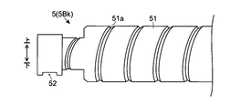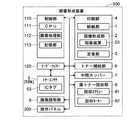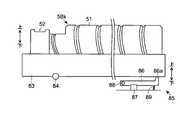WO2017064985A1 - Image formation device - Google Patents
Image formation deviceDownload PDFInfo
- Publication number
- WO2017064985A1 WO2017064985A1PCT/JP2016/077865JP2016077865WWO2017064985A1WO 2017064985 A1WO2017064985 A1WO 2017064985A1JP 2016077865 WJP2016077865 WJP 2016077865WWO 2017064985 A1WO2017064985 A1WO 2017064985A1
- Authority
- WO
- WIPO (PCT)
- Prior art keywords
- toner container
- toner
- control unit
- container
- notification message
- Prior art date
- Legal status (The legal status is an assumption and is not a legal conclusion. Google has not performed a legal analysis and makes no representation as to the accuracy of the status listed.)
- Ceased
Links
Images
Classifications
- G—PHYSICS
- G03—PHOTOGRAPHY; CINEMATOGRAPHY; ANALOGOUS TECHNIQUES USING WAVES OTHER THAN OPTICAL WAVES; ELECTROGRAPHY; HOLOGRAPHY
- G03G—ELECTROGRAPHY; ELECTROPHOTOGRAPHY; MAGNETOGRAPHY
- G03G15/00—Apparatus for electrographic processes using a charge pattern
- G03G15/06—Apparatus for electrographic processes using a charge pattern for developing
- G03G15/08—Apparatus for electrographic processes using a charge pattern for developing using a solid developer, e.g. powder developer
- G—PHYSICS
- G03—PHOTOGRAPHY; CINEMATOGRAPHY; ANALOGOUS TECHNIQUES USING WAVES OTHER THAN OPTICAL WAVES; ELECTROGRAPHY; HOLOGRAPHY
- G03G—ELECTROGRAPHY; ELECTROPHOTOGRAPHY; MAGNETOGRAPHY
- G03G21/00—Arrangements not provided for by groups G03G13/00 - G03G19/00, e.g. cleaning, elimination of residual charge
- G—PHYSICS
- G03—PHOTOGRAPHY; CINEMATOGRAPHY; ANALOGOUS TECHNIQUES USING WAVES OTHER THAN OPTICAL WAVES; ELECTROGRAPHY; HOLOGRAPHY
- G03G—ELECTROGRAPHY; ELECTROPHOTOGRAPHY; MAGNETOGRAPHY
- G03G21/00—Arrangements not provided for by groups G03G13/00 - G03G19/00, e.g. cleaning, elimination of residual charge
- G03G21/10—Collecting or recycling waste developer
Definitions
- the present inventionrelates to an image forming apparatus for printing a toner image developed by a developing device on paper.
- an image forming apparatusthat develops an electrostatic latent image into a toner image by a developing device and transfers (prints) the toner image onto a sheet.
- the developing deviceaccommodates toner therein, but the toner in the developing device is consumed by execution of printing. Therefore, a toner container (sometimes referred to as a toner bottle or a toner cartridge) containing replenishing toner is usually attached to an image forming apparatus provided with a developing device.
- toner in the developing deviceneeds to be replenished, toner in the toner container is replenished to the developing device (see, for example, Patent Document 1).
- the toner that has not been transferred to the paper among the toner supplied to the electrostatic latent image from the developing deviceis collected as waste toner and stored in a waste toner collecting container.
- the waste toner collection containeris prepared by a maintenance company that performs maintenance on the image forming apparatus and is appropriately replaced.
- some image forming apparatusesuse an empty toner container as a waste toner collecting container.
- the toner container containing the replenishing tonerbecomes empty
- the user of the image forming apparatusconverts the empty toner container into a new toner container (a toner container prefilled with toner).
- the toner container used as a waste toner collecting containeris replaced with an empty toner container. This reduces the burden on the maintenance company (no need to prepare a separate waste toner collection container or replace the waste toner collection container).
- the toner container that contains the replenishing tonerbecomes empty, only the operation of replacing the empty toner container with a new toner container is performed and used as a waste toner collection container. You may forget to replace the toner container with an empty toner container. If the toner container used as a waste toner collection container is left without being replaced with an empty toner container, the amount of waste toner stored in the waste toner collection container (toner container) will eventually be acceptable. The limit is reached.
- the present inventionhas been made to solve the above-described problem, and in a configuration in which an empty toner container is used as a waste toner collection container, when the toner container that contains the replenishing toner becomes empty.
- An object of the present inventionis to provide an image forming apparatus capable of reliably replacing a toner container used as a waste toner collecting container with an empty toner container.
- an image forming apparatus of the present inventionincludes a developing device, a printing unit that executes a print job for printing a toner image developed by the developing device on a sheet, and a first in the image forming device.
- a toner containerthat is mounted in the mounting space and contains a replenishing toner to be replenished to the developing device, a control unit that detects whether or not the toner container is empty, and a display unit that displays an image.
- the toner containercan be used as a waste toner collection container for collecting waste toner collected during execution of a print job, and the toner container used as the waste toner collection container is a second mounting space in the image forming apparatus. It is attached to. Then, when the toner container installed in the first installation space becomes empty, the control unit replaces the toner container installed in the second installation space with the empty toner container as the second installation space.
- a notification message for urging the user to wear itis displayed on the display unit.
- the empty toner containeris used as the second mounting space instead of the toner container mounted in the second mounting space.
- a notification message for prompting the user to wear itis displayed.
- the toner container containing the replenishment tonerthe toner container mounted in the first mounting space
- the toner container (second mounting space) used as a waste toner collecting containerThe user recognizes that it is necessary to replace the toner container attached to the empty toner container.
- the toner container containing the replenishing tonerbecomes empty, the toner container used as a waste toner collecting container can be surely replaced with an empty toner container. In other words, it is possible to reduce the inconvenience of only replacing the empty toner container with a new toner container and forgetting to replace the toner container used as a waste toner collection container with an empty toner container. Is done.
- the present inventionin a configuration in which an empty toner container is used as a waste toner collection container, when the toner container that contains the replenishment toner becomes empty, it is reliably used as a waste toner collection container.
- the toner container that has been usedcan be replaced with an empty toner container.
- FIG. 1is a schematic view of an image forming apparatus according to an embodiment of the present invention.
- 1is a diagram illustrating a toner container mounted on an image forming apparatus according to an embodiment of the present invention.
- 1is a diagram illustrating a hardware configuration of an image forming apparatus according to an embodiment of the present invention.
- 1is a diagram illustrating a toner supply mechanism of an image forming apparatus according to an embodiment of the present invention.
- 3is a diagram illustrating a storage amount detection mechanism for detecting a storage amount of waste toner in a waste toner collection container (toner container) attached to the image forming apparatus according to the embodiment of the present invention.
- FIG. FIG. 5is a diagram showing a setting screen displayed on the operation panel of the image forming apparatus according to the embodiment of the invention.
- FIG. 5is a diagram showing a setting screen displayed on the operation panel of the image forming apparatus according to the embodiment of the invention.
- the image forming apparatus 100includes a printing unit 4 including a paper feeding unit 1, an image forming unit 2, and a fixing unit 3.
- the printing unit 4includes a paper conveyance path 40 provided with a plurality of conveyance roller pairs 41, conveys the paper P along the paper conveyance path 40, and forms a toner image based on image data of an image to be printed. . Then, the printing unit 4 prints (transfers) the toner image on the paper P being conveyed. That is, the printing unit 4 executes a print job for printing an image on the paper P.
- the paper feed unit 1includes a pickup roller 11 and a paper feed roller pair 12. The paper feeding unit 1 then supplies the paper P stored in the paper cassette 42 to the paper transport path 40.
- the image forming unit 2includes a photosensitive drum 21, a charging device 22, a developing device 23, a cleaning device 24, and an exposure device 25.
- the image forming unit 2is classified into mechanism units 20Bk, 20Y, 20C, and 20M corresponding to the respective colors of black (Bk), yellow (Y), cyan (C), and magenta (M).
- Each of the mechanical units 20Bk, 20Y, 20C, and 20Mincludes the photosensitive drum 21, the charging device 22, the developing device 23, and the cleaning device 24, and forms a toner image of a corresponding color.
- the exposure device 25is used in common for each color, and forms an electrostatic latent image on the surface of the photosensitive drum 21.
- the developing device 23accommodates toner and develops the electrostatic latent image into a toner image by supplying the toner to the electrostatic latent image formed on the surface of the photosensitive drum 21.
- the toner in the developing device 23decreases due to the execution of the print job, it is necessary to supply toner to the developing device 23.
- the image forming apparatus 100is provided with a mounting space SP for mounting the toner container 5 containing the replenishing toner. Then, the toner containers 5 for four colors respectively containing the supply toners of black (Bk), yellow (Y), cyan (C), and magenta (M) are mounted in the corresponding mounting space SP. As a result, when it is necessary to replenish toner to the developing device 23, the replenishing toner in the toner container 5 can be replenished to the developing device 23.
- the toner container 5includes a container main body 51 as shown in FIG.
- the container body 51is a substantially cylindrical container having a supply port 52 at one end.
- a spiral rib 51 a protruding inwardis formed on the peripheral surface of the container body 51. Then, the toner container 5 is mounted in the mounting space SP (see FIG. 1) with the replenishing port 52 facing downward.
- the portion on the supply port 52 sideis connected to the toner supply unit 6 (see FIG. 3). Further, the supply port 52 of the toner container 5 is connected to the intermediate hopper 7 (see FIG. 3). The toner supply unit 6 supplies toner from the toner container 5 to the developing device 23 via the intermediate hopper 7.
- the structure of the toner container 5 for each coloris basically the same. However, among the toners of the respective colors, the black toner is consumed most. Accordingly, the toner container 5 that stores black toner has a larger capacity than the toner container 5 that stores color toner.
- the cleaning device 24cleans the surface of the photosensitive drum 1 when a print job is executed.
- toner remaining on the surface of the photosensitive drum 21 without being transferred to the paper Pis removed from the toner supplied from the developing device 23 to the photosensitive drum 21.
- the toner removed by the cleaning device 24is collected by the waste toner collecting unit 8 (see FIG. 3).
- the toner collected by the waste toner collecting unit 8is a discarded toner and is referred to as a waste toner in the following description.
- Waste toner collected at the time of execution of the print jobis transported to a mounting space SP2 provided in the image forming apparatus 100.
- a waste toner collection container for storing waste toneris mounted in the mounting space SP2.
- waste toneris stored in the waste toner collection container mounted in the mounting space SP2.
- the image forming unit 2includes an intermediate transfer belt 25, a primary transfer roller 26, and a secondary transfer roller 27.
- the intermediate transfer belt 25is stretched by a driving roller 28 and a driven roller 29.
- Each color toner image(toner image on the surface of the photosensitive drum 21) is primarily transferred onto the intermediate transfer belt 25.
- the toner image transferred to the intermediate transfer belt 25is secondarily transferred to the paper P.
- the fixing unit 3includes a heating roller 31 and a pressure roller 32.
- the heating roller 31has a built-in heat source.
- the pressure roller 32is in pressure contact with the heating roller 31.
- the image forming apparatus 100includes an image reading unit 9.
- the image reading unit 9reads a document and generates image data.
- the printing unit 4performs printing based on image data obtained by reading an original by the image reading unit 9.
- the image forming apparatus 100includes an operation panel 200.
- Operation panel 200includes a touch panel display 201.
- the operation panel 200includes hard keys 202 such as a job start key and a numeric keypad.
- the operation panel 200receives various inputs such as setting value settings from the user.
- the operation panel 200displays notification messages for performing various notifications to the user.
- the operation panel 200corresponds to a “display unit” and an “operation unit”.
- the image forming apparatus 100includes a control unit 110.
- the control unit 110includes a CPU 111, an image processing unit 112, and a storage unit 113.
- the image processing unit 112includes an ASIC dedicated to image processing, and performs various image processing (enlargement / reduction, density conversion, data format conversion, etc.) on the image data.
- the storage unit 113includes a ROM and a RAM.
- the storage unit 113stores a control program and data.
- the control unit 110controls the operation of each unit of the image forming apparatus 100 based on the control program and data stored in the storage unit 113.
- control unit 110is connected to the printing unit 4 (the paper feeding unit 1, the image forming unit 2, and the fixing unit 3) and controls the printing operation of the printing unit 4.
- the control unit 110is connected to the toner replenishing unit 6 and the intermediate hopper 7, respectively, and controls the toner replenishing operation of each unit.
- the control unit 110is connected to the waste toner collecting unit 8 and controls the waste toner collecting operation of the waste toner collecting unit 8.
- the control unit 110is connected to the image reading unit 9 and controls the reading operation of the image reading unit 9.
- control unit 110is connected to the operation panel 200. Then, the control unit 110 controls the display operation of the operation panel 200 or detects an operation performed on the operation panel 200. For example, control unit 110 causes operation panel 200 to display a setting screen for accepting various settings, and executes processing based on the contents set on the setting screen. Further, the control unit 110 causes the operation panel 200 to display a notification message corresponding to the state of the image forming apparatus 100.
- the toner container 5is provided with an IC tag 53 including a nonvolatile memory.
- the IC tag 53corresponds to a “container storage unit”.
- a reader / writer 120 for writing data to the IC tag 53 and reading data from the IC tag 53is provided in the mounting space SP (see FIG. 1) in the image forming apparatus 100.
- the IC tag 53stores identification information for identifying the toner container 5 in advance.
- the reader / writer 120reads identification information from the IC tag 53 and transmits it to the control unit 110. Based on the identification information received from the reader / writer 120, the control unit 110 identifies whether the toner container 5 currently installed in the installation space SP is a genuine product or a non-genuine product.
- control unit 110writes various information to the IC tag 53 via the reader / writer 120. For example, in the IC tag 53, print history information indicating the cumulative number of print job executions, the number of printed sheets, and the number of printed dots since the corresponding toner container 5 is mounted in the mounting space SP is written. Then, the control unit 110 obtains (predicts) the remaining amount of toner in the toner container 5 based on the print history information. The remaining amount of toner in the toner container 5 obtained by the control unit 110 is displayed on the operation panel 200.
- the image forming apparatus 100is provided with an intermediate hopper 7 for supplying toner from the toner container 5 to the developing device 23.
- the intermediate hopper 7temporarily stores toner supplied from the toner container 5 and supplies toner to the developing device 23.
- the toner replenishment unit 6supplies toner from the toner container 5 to the intermediate hopper 7.
- the toner replenishing unit 6includes a replenishing motor 61 that is driven when toner is replenished. The driving of the replenishing motor 61 is controlled by the control unit 110. Further, the toner replenishing unit 6 includes a support member 62 for supporting the toner container 5. The support member 62 is disposed in the mounting space SP (see FIG. 1). The toner replenishing unit 6 replenishes the intermediate hopper 7 with the toner in the toner container 5 supported by the support member 62.
- the driving force of the replenishment motor 61is transmitted to the container main body 51 of the toner container 5, and the container main body 51 rotates in the circumferential direction.
- the spiral rib 51aprotrudes from the inner peripheral surface of the container main body 51
- the toner in the container main body 51moves toward the supply port 52.
- the toner in the container main body 51is discharged from the supply port 52.
- a screw(not shown) is arranged in the container main body 51, and the toner in the container main body 51 is discharged from the supply port 52 by rotating the screw by driving the supply motor 61. Good.
- the intermediate hopper 7is provided with a toner sensor TS1 for detecting the amount of toner remaining in the intermediate hopper 7.
- the toner sensor TS1is a transmissive optical sensor having a light emitting part and a light receiving part. Then, the control unit 110 detects the amount of toner remaining in the intermediate hopper 7 based on the output value of the toner sensor TS1, and determines whether or not toner supply from the toner container 5 to the intermediate hopper 7 is necessary.
- the controller 110determines that the toner supply from the toner container 5 to the intermediate hopper 7 is necessary when the amount of toner remaining in the intermediate hopper 7 falls below a predetermined reference amount. Then, the control unit 110 starts toner supply from the toner container 5 to the intermediate hopper 7 by the toner supply unit 6. Thereafter, when the amount of toner remaining in the intermediate hopper 7 becomes equal to or larger than the reference amount, the control unit 110 stops toner supply from the toner container 5 to the intermediate hopper 7.
- the control unit 110causes the amount of toner remaining in the intermediate hopper 7 to exceed the reference amount even after a predetermined threshold time has elapsed. If not returned, it is determined that the toner container 5 has become empty. When the toner container 5 becomes empty, the control unit 110 sends a notification message for prompting replacement of the empty toner container 5 to a new toner container 5 (the toner container 5 filled with toner in advance). To display.
- the intermediate hopper 7is provided with a hopper screw 71 and a hopper motor 72 for rotating the hopper screw 71. Then, the control unit 110 rotates the hopper screw 71 when it is necessary to supply toner to the developing device 23. As a result, the toner in the intermediate hopper 7 is supplied to the developing device 23.
- the developing device 23is provided with a toner sensor TS2 for detecting the amount of toner remaining in the developing device 23.
- the toner sensor TS2is not particularly limited.
- the toner sensor TS2is a transmissive optical sensor having a light emitting unit and a light receiving unit.
- the control unit 110detects the amount of toner remaining in the developing device 23 based on the output value of the toner sensor TS2, and determines whether or not toner replenishment from the intermediate hopper 7 to the developing device 23 is necessary.
- the waste toner collection unit 8includes a collection screw 81 provided in a waste toner conveyance path (not shown), a collection motor 82 for rotating the collection screw 81, and the like.
- the waste toner collecting unit 8receives the waste toner removed by the cleaning device 24.
- the waste toner collection unit 8conveys the waste toner along the waste toner conveyance path by rotating the collection screw 81.
- the waste toner conveyance pathis connected to a mounting space SP2 (see FIG. 1) provided in the image forming apparatus 100.
- a waste toner collection container for storing waste toneris mounted in the mounting space SP2.
- the toner container 5 for black tonercan be used as a waste toner collecting container. That is, when the toner container 5 for black toner becomes empty, if the toner container 5 for black toner in the empty state is mounted in the mounting space SP2, waste toner is added to the toner container 5 for black toner in the empty state. Can be stored. In the case of this configuration, when the image forming apparatus 100 is shipped, the empty black toner container 5 is mounted in the mounting space SP2 in advance as a waste toner collection container.
- the toner container 5 for black toneris referred to as a black toner container 5Bk
- the mounting space SP in which the toner container 5 for black toner is mountedis referred to as a mounting space SP1. Distinguish.
- the black toner container 5Bkcorresponds to a “toner container”.
- the mounting spaces SP1 and SP2correspond to a “first mounting space” and a “second mounting space”, respectively.
- the empty black toner container 5Bk used as a waste toner collecting containeris mounted in the mounting space SP2 (see FIG. 1) with the replenishing port 52 facing upward.
- the waste toner conveyance pathis connected to the supply port 52 of the empty black toner container 5Bk.
- the waste toner conveyed along the toner conveyance pathis accumulated in the black toner container 5Bk (the waste toner enters the black toner container 5Bk via the replenishment port 52).
- the mounting space SP2is provided with a fixing member 83 for fixing and positioning the black toner container 5Bk.
- the waste toner collecting unit 8(see FIG. 3) stores (collects) the waste toner in the black toner container 5Bk fixed by the fixing member 83.
- the fixing member 83is configured such that the support shaft 84 provided at one end is a fulcrum and the other end moves (rotates) in the vertical direction. As a result, as the amount of waste toner stored in the black toner container 5Bk increases, the other end of the fixing member 83 gradually moves downward. That is, the vertical position of the other end of the fixing member 83 changes according to the amount of waste toner stored in the black toner container 5Bk.
- the other end of the fixing member 83is provided with a storage amount detection mechanism 85 for detecting the storage amount of waste toner in the black toner container 5Bk.
- the storage amount detection mechanism 85includes an actuator 86 and a waste toner sensor 87.
- the actuator 86is held so as to rotate about a support shaft 88 provided at one end.
- the actuator 86has a contact piece 86a at the other end.
- the contact piece 86 a of the actuator 86contacts the other end (lower part) of the fixing member 83.
- the actuator 86rotates about the support shaft 88 as a fulcrum when the other end of the fixing member 83 moves up and down.
- the actuator 86is biased upward by the spring 89 at the other end.
- the waste toner sensor 87is a transmissive optical sensor having a light emitting portion and a light receiving portion. When the light receiving portion receives light emitted from the light emitting portion, the waste toner sensor 87 outputs a value corresponding to the amount of light received (light reception by the light receiving portion). The output value is changed according to the amount). The output value of the waste toner sensor 87 increases as the amount of light received by the light receiving unit increases, and decreases as the amount of light received by the light receiving unit decreases.
- the light emitting part and the light receiving part of the waste toner sensor 87are arranged to face each other with the actuator 86 interposed therebetween. Accordingly, in the configuration shown in FIG. 5, when the amount of waste toner stored in the black toner container 5Bk attached to the fixing member 83 increases, and the actuator 86 moves downward, the amount of light received by the light receiving portion decreases. Therefore, the output value of the waste toner sensor 87 becomes small. That is, the output value of the waste toner sensor 87 changes according to the amount of waste toner stored in the black toner container 5Bk.
- the waste toner sensor 87is connected to the control unit 110 (see FIG. 3). Based on the output value of the waste toner sensor 87, the controller 110 detects the amount of waste toner stored in the black toner container 5Bk attached to the attachment space SP2. In other words, the control unit 110 detects the weight of the black toner container 5Bk mounted in the mounting space SP2.
- Black toner container replacement notification>when the black toner container 5Bk mounted in the mounting space SP1 becomes empty, notification is made to prompt the user to replace the empty black toner container 5Bk with a new black toner container 5Bk. This notification is performed by displaying the first notification message MS1 (see FIGS. 7 and 8).
- a message indicating that the toner in the black toner container 5Bk is exhausted or prompting replacement of the black toner container 5Bkis set as the first notification message MS1.
- the first notification message MS1is always displayed when the black toner container 5Bk installed in the installation space SP1 becomes empty.
- the black toner container 5Bk installed in the installation space SP1becomes empty, if the predetermined condition is satisfied, the black toner container 5Bk currently used as a waste toner collection container (in the installation space SP2).
- notificationis made to prompt the user to install the empty black toner container 5Bk (the black toner container 5Bk currently installed in the installation space SP1) in the installation space SP2. That is, the replacement of the black toner container 5Bk currently used as a waste toner collecting container (reuse of the empty black toner container 5Bk) is prompted.
- This notificationis performed by displaying the second notification message MS2 (see FIG. 8).
- the waste toner collection container(the black toner container 5Bk currently used as a waste toner collection container) is full, or that the waste toner collection container is urged to be replaced with an empty black toner container 5Bk.
- a second notification message MS2Even if the black toner container 5Bk currently used as a waste toner collection container is not full, a notification message indicating that the waste toner collection container is full is displayed.
- the control unit 110stops the print job by the printing unit 4 if the predetermined condition is satisfied (executes the print job). Don't let me). That is, the control unit 110 interrupts the print job being executed. Further, even if the control unit 110 receives a print job execution request after the print job is stopped and before canceling the print job stop, the control unit 110 does not execute the print job but suspends the execution.
- the control unit 110causes the operation panel 200 to display a setting screen 210 as shown in FIG.
- an ON key 211 and an OFF key 212 as software keysare arranged on the setting screen 210.
- the control unit 110determines that the setting for permitting the display of the second notification message MS2 has been made.
- the control unit 110displays the second notification message MS2. It is determined that the setting not to permit is made. Based on the determination result by the control unit 110, the display control information stored in the storage unit 113 is rewritten.
- control part 110confirms display control information, when the black toner container 5Bk with which the mounting space SP1 was mounted becomes empty. As a result, if the display of the second notification message MS2 is permitted, the control unit 110 determines that the first condition (one of the predetermined conditions) is satisfied, and the second notification message MS2 is permitted. If not, it is determined that the first condition is not satisfied.
- the control unit 110causes the operation panel 200 to display the notification screen 220 as shown in FIG.
- the message in the notification screen 220is only the first notification message MS1, and does not include the second notification message MS2. That is, when the display of the second notification message MS2 is not permitted, the second notification message MS2 is not displayed even when the black toner container 5Bk mounted in the mounting space SP1 becomes empty.
- the control unit 110does not stop the print job.
- the fact that the print job is not stoppedmeans that the print job is executed even when the black toner container 5Bk installed in the installation space SP1 is empty.
- the black toner container 5Bk installed in the installation space SP1is empty, if the black toner remains in the developing device 23, the print job can be executed.
- the black toner in the developing device 23is reduced so that the toner needs to be replenished, the black toner is replenished from the intermediate hopper 7 to the developing device 23 if the black toner remains in the intermediate hopper 7.
- the print jobcan be executed.
- the control unit 110performs the black toner container 5Bk installed in the installation space SP2 (the black toner container used as a waste toner collection container). The amount of waste toner stored in the toner container 5Bk) is confirmed. As a result, if the amount of waste toner stored exceeds a preset threshold amount, the control unit 110 determines that the second condition (one of the predetermined conditions) is satisfied, and stores the amount of waste toner stored. Is equal to or less than the threshold amount, the control unit 110 determines that the second condition is not satisfied.
- the control unit 110causes the operation panel 200 to display the notification screen 220 illustrated in FIG. That is, when the amount of waste toner stored is equal to or less than the threshold amount, the second notification message MS2 is not displayed even when the black toner container 5Bk installed in the installation space SP1 becomes empty. Further, when the amount of waste toner stored is equal to or less than the threshold amount, the control unit 110 does not stop the print job.
- the threshold amount serving as a criterion for determining whether or not to display the second notification message MS2can be arbitrarily changed.
- an input field 213 for accepting setting of the threshold amountis arranged on the setting screen 210 (see FIG. 6).
- the ratio (%) of the waste toner storage amount to the maximum capacity of the black toner container 5Bkis input.
- the control part 110sets the value input into the input column 213 as a threshold amount.
- the control unit 110is a genuine product or a non-genuine product based on the identification information of the empty black toner container 5Bk. Identify if there is. As a result, if it is a genuine product, the control unit 110 determines that the third condition (one of the predetermined conditions) is satisfied, and if it is a non-genuine product, the control unit 110 satisfies the third condition. Judge that it is not.
- the control unit 110displays the notification screen 220 shown in FIG. 200. That is, when the empty black toner container 5Bk installed in the installation space SP1 is a non-genuine product, the second notification message MS2 is displayed even if the empty black toner container 5Bk becomes empty. Not. Furthermore, when the empty black toner container 5Bk installed in the installation space SP1 is a non-genuine product, the control unit 110 does not stop the print job.
- the control unit 110outputs the second notification message even if the black toner container 5Bk mounted in the mounting space SP1 becomes empty. MS2 is not displayed, and only the first notification message MS1 is displayed (the notification screen 220 shown in FIG. 7 is displayed). Furthermore, the control unit 110 does not stop the print job.
- the control unit 110causes the operation panel 200 to display a notification screen 230 as shown in FIG.
- the notification screen 230includes both the first notification message MS1 and the second notification message MS2. In this case, the control unit 110 stops the print job.
- the control unit 110After displaying the notification screen 230 (second notification message MS2), the control unit 110 displays the empty black toner container 5Bk (mounted in the mounting space SP1) based on the output value of the waste toner sensor 87 (see FIG. 5). It is determined whether or not the black toner container 5Bk) that has been installed is installed in the installation space SP2. For example, if the control unit 110 detects that the waste toner storage amount indicated by the output value of the waste toner sensor 87 is equal to or less than the threshold amount after the black toner container 5Bk is newly installed in the installation space SP2, Then, it is determined that the empty black toner container 5Bk is installed in the installation space SP2.
- control unit 110changes from the black toner container 5Bk used as a waste toner collecting container (the black toner container 5Bk installed in the installation space SP2) to the empty black toner container 5Bk (installed in the installation space SP1). It is determined that the black toner container 5Bk) has been replaced.
- the control unit 110displays the notification screen 230 (first notification message MS1 and second notification message MS2). End. At this time, if the new black toner container 5Bk is not yet mounted in the mounting space SP1, only the first notification message MS1 may be displayed (the notification screen 220 may be displayed). For example, when the amount of toner remaining in the intermediate hopper 7 returns to a reference amount or more, the control unit 110 determines that a new black toner container 5Bk has been installed in the installation space SP1.
- the first toner container 5Bkis replaced with the first one.
- the display of the notification message MS1may be terminated and only the second notification message MS2 may be displayed. For example, a screen obtained by omitting the first notification message MS1 from the notification screen 230 (see FIG. 8) may be displayed.
- the control unit 110releases the stop of the print job. Thereby, when the print job is interrupted, the print job is resumed. If the print job is held, the print job is started.
- the start of the flowchart shown in FIG. 9is when the control unit 110 detects that the black toner container 5Bk is in an empty state.
- step S1the control unit 110 determines whether or not the setting for permitting the display of the second notification message MS2 has been made. As a result, when the control unit 110 determines that the display of the second notification message MS2 is permitted, the process proceeds to step S2.
- step S2the control unit 110 determines whether or not the amount of waste toner stored in the black toner container 5Bk (waste toner collection container) currently installed in the installation space SP2 exceeds the threshold amount. As a result, if the control unit 110 determines that the amount of waste toner stored exceeds the threshold amount, the process proceeds to step S3.
- step S3the control unit 110 determines whether or not the empty black toner container 5Bk currently installed in the installation space SP1 is a genuine product. As a result, when the control unit 110 determines that the empty black toner container 5Bk is a genuine product, the process proceeds to step S4.
- control unit 110causes the operation panel 200 to display both the first notification message MS1 and the second notification message MS2. That is, operation panel 200 displays notification screen 230 (see FIG. 8). In addition, the control unit 110 stops the print job.
- steps S1 to S3may be omitted. That is, when the black toner container 5Bk installed in the installation space SP1 becomes empty, the notification screen 230 is displayed even if the predetermined condition (first to third conditions) is not satisfied, and the print job is executed. It may be stopped.
- step S5the control unit 110 determines whether or not the black toner container 5Bk used as the waste toner collection container has been replaced with an empty black toner container 5Bk. As a result, when the control unit 110 determines that the black toner container 5Bk (waste toner collection container) has been replaced, the process proceeds to step S6. If transfering it to step S6, the control part 110 will complete
- step S4the process returns to step S4. That is, in this case, the display of the first notification message MS1 and the second notification message MS2 continues. Also, the stop of the print job is not released.
- step S1when the control unit 110 determines that the display of the second notification message MS2 is not permitted, the process proceeds to step S7. Further, when the controller 110 determines in step S2 that the amount of waste toner stored is equal to or less than the threshold amount, the process proceeds to step S7. Furthermore, when the control unit 110 determines in step 3 that the empty black toner container 5Bk is a non-genuine product, the process proceeds to step S7.
- step S7the control unit 110 displays only the first notification message MS1 on the operation panel 200 without displaying the second notification message MS2. That is, operation panel 200 displays notification screen 220 (see FIG. 7). The display of the first notification message MS1 continues until a new black toner container 5Bk is mounted in the mounting space SP1. At this time, the control unit 110 does not stop the print job.
- control unit 110when control unit 110 accepts that display of second notification message MS2 is permitted, control unit 110 causes operation panel 200 to display setting screen 240 as shown in FIG. On the setting screen 240, setting keys 241 and 242 as software keys are arranged.
- the controller 110detects an operation on one of the setting keys 241 (the key with the text “stop”), the control unit 110 determines that the setting to stop the print job has been made, and the other setting key 242 (“stop” When an operation on the key (with the text “No”) is detected, it is determined that the setting for not stopping the print job has been made.
- the control unit 110performs the first operation. 2 Display the notification message MS2 and stop the print job.
- the black toner container 5Bk currently installed in the installation space SP1becomes empty, if the setting is made not to stop printing even if a predetermined condition is satisfied, the control unit 110 The print job is not stopped (second notification message MS2 is displayed).
- the image forming apparatus 100includes the developing device 23, the printing unit 4 that executes a print job for printing the toner image developed by the developing device 23 on the paper P, and the image forming device 100.
- the black toner container 5Bktoner container
- a control unit 110that performs detection and an operation panel 200 (display unit) that displays an image are provided.
- the black toner container 5Bkcan be used as a waste toner collection container for collecting waste toner collected during execution of a print job.
- the black toner container 5Bk used as a waste toner collection containeris included in the image forming apparatus 100. Is mounted in the mounting space SP2 (second mounting space). Then, when the black toner container 5Bk installed in the installation space SP1 becomes empty, the control unit 110 replaces the black toner container 5Bk installed in the installation space SP2 with the empty black toner container 5Bk. A second notification message MS2 for prompting the user to install the user in the installation space SP2 is displayed on the operation panel 200, and the print job is stopped.
- the black toner container 5Bk installed in the installation space SP1becomes empty
- the empty black toner container 5Bkis used instead of the black toner container 5Bk installed in the installation space SP2.
- Display of the second notification message MS2 for prompting the user to attach to the installation space SP2is performed.
- the black toner container 5Bk containing the replenishing tonerthe black toner container 5Bk installed in the installation space SP1 becomes empty
- the black toner container 5Bk used as a waste toner collection containeris used. The user recognizes that it is necessary to replace the black toner container 5Bk mounted in the mounting space SP2 with the empty black toner container 5Bk.
- the black toner container 5Bk containing the replenishing tonerbecomes empty, the black toner container 5Bk used as the waste toner collecting container is surely replaced with the empty black toner container 5Bk. be able to. That is, only the operation of replacing the empty black toner container 5Bk with a new black toner container 5Bk is performed, and the operation of replacing the black toner container 5Bk used as the waste toner collecting container with the empty black toner container 5Bk. The occurrence of inconvenience of forgetting is suppressed.
- the print jobis stopped.
- the usercan perform an operation for confirming the state of the image forming apparatus 100 (an operation for confirming a message displayed on the operation panel 200). Thereby, it is possible to make the user visually recognize the second notification message MS2 displayed on the operation panel 200.
- the control unit 110has the black toner container 5Bk installed in the installation space SP1 empty. Even if the status is reached, the second notification message MS2 (notification screen 230) is not displayed, and the print job is not stopped.
- the image forming apparatus 100only a user who is accustomed to handling the image forming apparatus 100 (a user who recognizes that the empty black toner container 5Bk must be mounted as a waste toner collecting container) uses the image forming apparatus 100. In the environment, there is no need to deliberately perform the process of displaying the second notification message MS2 or the process of stopping the print job. Therefore, it is preferable to be able to set whether to permit display of the second notification message MS2.
- the control unit 110determines that the black toner container 5Bk installed in the installation space SP1 is a genuine product based on the identification information stored in the IC tag 53 (container storage unit). If the black toner container 5Bk installed in the installation space SP1 is a non-genuine product, the black toner container 5Bk installed in the installation space SP1 becomes empty. However, the second notification message MS2 is not displayed and the print job is not stopped. As a result, the non-genuine black toner container 5Bk can be prevented from being used as a waste toner collection container. For example, when the non-genuine black toner container 5Bk is used as a waste toner collecting container, various inconveniences such as inability to accurately detect the amount of waste toner stored easily occur.
- the control unit 110detects the amount of waste toner stored based on the output value of the waste toner sensor 87, and determines whether the amount of waste toner stored is equal to or less than a threshold amount. Judging.
- the black toner container 5Bk used as a waste toner collection containerhas sufficient free capacity (when the amount of waste toner stored is equal to or less than the threshold amount), it is used as a waste toner collection container. There is no need to dare to replace the black toner container 5Bk that has been replaced with the empty black toner container 5Bk.
- the controller 110determines that the waste toner storage amount is equal to or less than the threshold amount as a result of determining whether the waste toner storage amount is equal to or less than the threshold amount, the controller 110 is mounted in the mounting space SP1. Even when the black toner container 5Bk becomes empty, the second notification message MS2 is not displayed and the print job is not stopped. Thereby, it is possible to suppress unnecessary replacement work.
- the control unit 110displays the second notification message MS2, and then, based on the output value of the waste toner sensor 87, has the waste toner storage amount been equal to or less than the threshold amount? If it is detected that the amount of waste toner stored is equal to or less than the threshold amount, it is determined that the empty black toner container 5Bk is installed in the installation space SP2, and the second notification message MS2 is displayed. At the same time, the print job is stopped. Thereby, it can suppress that the display of 2nd alerting
- the black toner container 5Bk used as the waste toner collection containercan be used as the installation space SP2, for example.
- the display of the second notification message MS2ends. Can be suppressed.
Landscapes
- Physics & Mathematics (AREA)
- General Physics & Mathematics (AREA)
- Life Sciences & Earth Sciences (AREA)
- Engineering & Computer Science (AREA)
- Environmental & Geological Engineering (AREA)
- Sustainable Development (AREA)
- Cleaning In Electrography (AREA)
- Control Or Security For Electrophotography (AREA)
- Dry Development In Electrophotography (AREA)
- Electrophotography Configuration And Component (AREA)
Abstract
Description
Translated fromJapanese本発明は、現像装置によって現像されたトナー像を用紙に印刷する画像形成装置に関する。The present invention relates to an image forming apparatus for printing a toner image developed by a developing device on paper.
従来、現像装置によって静電潜像をトナー像に現像し、そのトナー像を用紙に転写(印刷)する画像形成装置が知られている。現像装置は内部にトナーを収容するが、その現像装置内のトナーは印刷の実行によって消費されていく。このため、現像装置を備えた画像形成装置には、通常、補給用トナーを収容したトナーコンテナ(トナーボトルやトナーカートリッジなどと称される場合もある)が装着される。そして、現像装置へのトナー補給が必要なときには、トナーコンテナ内のトナーが現像装置へ補給される(たとえば、特許文献1参照)。2. Description of the Related Art Conventionally, an image forming apparatus that develops an electrostatic latent image into a toner image by a developing device and transfers (prints) the toner image onto a sheet is known. The developing device accommodates toner therein, but the toner in the developing device is consumed by execution of printing. Therefore, a toner container (sometimes referred to as a toner bottle or a toner cartridge) containing replenishing toner is usually attached to an image forming apparatus provided with a developing device. When toner in the developing device needs to be replenished, toner in the toner container is replenished to the developing device (see, for example, Patent Document 1).
特許文献1の画像形成装置では、トナーコンテナが空状態になると、トナーコンテナを交換するよう促すためのメッセージが表示部に表示される。これにより、トナーコンテナの交換が必要であることをユーザーに認識させるようにしている。In the image forming apparatus disclosed in
現像装置を備えた画像形成装置では、現像装置から静電潜像に供給されたトナーのうち用紙に転写されなかったトナーが廃トナーとして回収され、廃トナー回収容器に貯留される。たとえば、廃トナー回収容器は、画像形成装置に対してメンテナンスを行うメンテナンス業者により準備され、適宜交換される。In the image forming apparatus provided with the developing device, the toner that has not been transferred to the paper among the toner supplied to the electrostatic latent image from the developing device is collected as waste toner and stored in a waste toner collecting container. For example, the waste toner collection container is prepared by a maintenance company that performs maintenance on the image forming apparatus and is appropriately replaced.
ここで、画像形成装置には、空状態のトナーコンテナが廃トナー回収容器として使用されるものがある。この画像形成装置では、補給用トナーを収容していたトナーコンテナが空状態になったとき、画像形成装置のユーザーによって、空状態のトナーコンテナを新品のトナーコンテナ(トナーが予め充填されたトナーコンテナ)に交換する作業が行われ、同時に、廃トナー回収容器として使用していたトナーコンテナを空状態のトナーコンテナに交換する作業が行われる。これにより、メンテナンス業者の負担が減る(廃トナー回収容器を別途準備したり、廃トナー回収容器の交換作業を行ったりする必要がなくなる)。Here, some image forming apparatuses use an empty toner container as a waste toner collecting container. In this image forming apparatus, when the toner container containing the replenishing toner becomes empty, the user of the image forming apparatus converts the empty toner container into a new toner container (a toner container prefilled with toner). At the same time, the toner container used as a waste toner collecting container is replaced with an empty toner container. This reduces the burden on the maintenance company (no need to prepare a separate waste toner collection container or replace the waste toner collection container).
しかし、場合によっては、補給用トナーを収容していたトナーコンテナが空状態になったとき、空状態のトナーコンテナを新品のトナーコンテナに交換する作業だけを行い、廃トナー回収容器として使用していたトナーコンテナを空状態のトナーコンテナに交換する作業をし忘れることがある。仮に、廃トナー回収容器として使用していたトナーコンテナを空状態のトナーコンテナに交換しないまま放置すると、最終的に、廃トナー回収容器(トナーコンテナ)に貯留された廃トナーの貯留量が許容上限量に達してしまう。However, in some cases, when the toner container that contains the replenishing toner becomes empty, only the operation of replacing the empty toner container with a new toner container is performed and used as a waste toner collection container. You may forget to replace the toner container with an empty toner container. If the toner container used as a waste toner collection container is left without being replaced with an empty toner container, the amount of waste toner stored in the waste toner collection container (toner container) will eventually be acceptable. The limit is reached.
この場合には、廃トナー回収容器として使用していたトナーコンテナを空状態のトナーコンテナに交換する作業だけを別途行わなければならないので、ユーザーにとっては煩わしく利便性が悪い。また、廃トナーの貯留量が許容量に達したときに、ユーザーの手元に空状態のトナーコンテナ(廃トナー回収容器として使用できるトナーコンテナ)が無ければ、メンテナンス業者に連絡するなどしなければならない。In this case, only the operation of replacing the toner container used as a waste toner collecting container with an empty toner container has to be performed separately, which is cumbersome and inconvenient for the user. Also, when the waste toner storage amount reaches the allowable amount, if there is no empty toner container (a toner container that can be used as a waste toner collection container) at the user's hand, a maintenance contractor must be contacted. .
本発明は、上記課題を解決するためになされたものであり、空状態のトナーコンテナを廃トナー回収容器として使用する構成において、補給用トナーを収容していたトナーコンテナが空状態になったとき、確実に、廃トナー回収容器として使用していたトナーコンテナを空状態のトナーコンテナに交換させることが可能な画像形成装置を提供することを目的とする。The present invention has been made to solve the above-described problem, and in a configuration in which an empty toner container is used as a waste toner collection container, when the toner container that contains the replenishing toner becomes empty. An object of the present invention is to provide an image forming apparatus capable of reliably replacing a toner container used as a waste toner collecting container with an empty toner container.
上記目的を達成するために、本発明の画像形成装置は、現像装置を含み、現像装置により現像されたトナー像を用紙に印刷する印刷ジョブを実行する印刷部と、画像形成装置内の第1装着スペースに装着され、現像装置に補給する補給用トナーを収容したトナーコンテナと、トナーコンテナが空状態になったか否かの検知を行う制御部と、画像を表示する表示部と、を備える。トナーコンテナは、印刷ジョブの実行時に回収される廃トナーを溜めるための廃トナー回収容器として使用可能であり、廃トナー回収容器として使用されているトナーコンテナは、画像形成装置内の第2装着スペースに装着される。そして、制御部は、第1装着スペースに装着されているトナーコンテナが空状態になったとき、第2装着スペースに装着されているトナーコンテナに代えて空状態のトナーコンテナを第2装着スペースに装着するよう促すための報知メッセージを表示部に表示させる。In order to achieve the above object, an image forming apparatus of the present invention includes a developing device, a printing unit that executes a print job for printing a toner image developed by the developing device on a sheet, and a first in the image forming device. A toner container that is mounted in the mounting space and contains a replenishing toner to be replenished to the developing device, a control unit that detects whether or not the toner container is empty, and a display unit that displays an image. The toner container can be used as a waste toner collection container for collecting waste toner collected during execution of a print job, and the toner container used as the waste toner collection container is a second mounting space in the image forming apparatus. It is attached to. Then, when the toner container installed in the first installation space becomes empty, the control unit replaces the toner container installed in the second installation space with the empty toner container as the second installation space. A notification message for urging the user to wear it is displayed on the display unit.
本発明の構成では、第1装着スペースに装着されているトナーコンテナが空状態になったとき、第2装着スペースに装着されているトナーコンテナに代えて空状態のトナーコンテナを第2装着スペースに装着するよう促すための報知メッセージが表示される。これにより、補給用トナーを収容していたトナーコンテナ(第1装着スペースに装着されているトナーコンテナ)が空状態になったとき、廃トナー回収容器として使用していたトナーコンテナ(第2装着スペースに装着されているトナーコンテナ)から空状態のトナーコンテナへの交換が必要であることをユーザーが認識する。その結果、補給用トナーを収容していたトナーコンテナが空状態になったとき、確実に、廃トナー回収容器として使用していたトナーコンテナを空状態のトナーコンテナに交換させることができる。すなわち、空状態のトナーコンテナを新品のトナーコンテナに交換する作業だけを行い、廃トナー回収容器として使用していたトナーコンテナを空状態のトナーコンテナに交換する作業をし忘れるという不都合の発生が抑制される。In the configuration of the present invention, when the toner container mounted in the first mounting space becomes empty, the empty toner container is used as the second mounting space instead of the toner container mounted in the second mounting space. A notification message for prompting the user to wear it is displayed. As a result, when the toner container containing the replenishment toner (the toner container mounted in the first mounting space) becomes empty, the toner container (second mounting space) used as a waste toner collecting container The user recognizes that it is necessary to replace the toner container attached to the empty toner container. As a result, when the toner container containing the replenishing toner becomes empty, the toner container used as a waste toner collecting container can be surely replaced with an empty toner container. In other words, it is possible to reduce the inconvenience of only replacing the empty toner container with a new toner container and forgetting to replace the toner container used as a waste toner collection container with an empty toner container. Is done.
本発明によれば、空状態のトナーコンテナを廃トナー回収容器として使用する構成において、補給用トナーを収容していたトナーコンテナが空状態になったとき、確実に、廃トナー回収容器として使用していたトナーコンテナを空状態のトナーコンテナに交換させることができる。According to the present invention, in a configuration in which an empty toner container is used as a waste toner collection container, when the toner container that contains the replenishment toner becomes empty, it is reliably used as a waste toner collection container. The toner container that has been used can be replaced with an empty toner container.
<画像形成装置の構成>
図1に示すように、本実施形態の画像形成装置100は、給紙部1、画像形成部2および定着部3を含む印刷部4を備える。印刷部4は、複数の搬送ローラー対41が設けられた用紙搬送路40を含み、用紙搬送路40に沿って用紙Pを搬送するとともに、印刷すべき画像の画像データに基づきトナー像を形成する。そして、印刷部4は、搬送中の用紙Pにトナー像を印刷(転写)する。すなわち、印刷部4は、用紙Pに画像を印刷する印刷ジョブを実行する。<Configuration of image forming apparatus>
As shown in FIG. 1, the
給紙部1は、ピックアップローラー11および給紙ローラー対12を含む。そして、給紙部1は、用紙カセット42に収容された用紙Pを用紙搬送路40に供給する。The
画像形成部2は、感光体ドラム21、帯電装置22、現像装置23、清掃装置24および露光装置25を含む。なお、画像形成部2は、黒(Bk)、イエロー(Y)、シアン(C)およびマゼンタ(M)の各色にそれぞれ対応する機構部20Bk、20Y、20Cおよび20Mに分類される。そして、機構部20Bk、20Y、20Cおよび20Mは、それぞれ、感光体ドラム21、帯電装置22、現像装置23および清掃装置24を1つずつ有し、対応する色のトナー像を形成する。露光装置25は、各色共通で使用され、感光体ドラム21の表面上に静電潜像を形成する。The
ここで、現像装置23は、トナーを収容し、感光体ドラム21の表面上に形成された静電潜像にトナーを供給することによって静電潜像をトナー像に現像する。この構成では、印刷ジョブの実行によって現像装置23内のトナーが減少するので、現像装置23へのトナー補給が必要となる。Here, the developing
したがって、画像形成装置100には、補給用トナーを収容したトナーコンテナ5を装着するための装着スペースSPが設けられる。そして、黒(Bk)、イエロー(Y)、シアン(C)およびマゼンタ(M)の各色の補給用トナーをそれぞれ収容する4色分のトナーコンテナ5が対応する装着スペースSPに装着される。これにより、現像装置23へのトナー補給が必要なときには、トナーコンテナ5内の補給用トナーを現像装置23に補給することができる。Therefore, the
トナーコンテナ5は、図2に示すように、容器本体51を含む。容器本体51は、一端に補給口52を有する略円筒形状の容器である。この容器本体51の周面には、内側に突出するスパイラル状のリブ51aが形成される。そして、トナーコンテナ5は、補給口52の向きが下向きとされた状態で、装着スペースSP(図1参照)に装着される。The
トナーコンテナ5は、装着スペースSPに装着されると、その補給口52側の部分がトナー補給部6(図3参照)に連結される。また、トナーコンテナ5の補給口52が中間ホッパー7(図3参照)に繋がる。そして、トナー補給部6によって、トナーコンテナ5から現像装置23へのトナー補給が中間ホッパー7を介して行われる。When the
なお、各色のトナーコンテナ5の構造は基本的には同じである。ただし、各色のトナーのうち、黒トナーは最も多く消費される。したがって、黒トナーが収容されるトナーコンテナ5は、カラートナーが収容されるトナーコンテナ5よりも容量が大きい。The structure of the
図1に戻って、清掃装置24は、印刷ジョブの実行時に、感光体ドラム1の表面を清掃する。これにより、現像装置23から感光体ドラム21に供給されたトナーのうち、用紙Pに転写されずに感光体ドラム21の表面上に残留したトナーが除去される。そして、清掃装置24により除去されたトナーは、廃トナー回収部8(図3参照)によって回収される。なお、廃トナー回収部8によって回収されるトナーは破棄されるトナーであり、以下の説明では廃トナーと称する。Referring back to FIG. 1, the
印刷ジョブの実行時に回収される廃トナーは、画像形成装置100内に設けられた装着スペースSP2に搬送される。この装着スペースSP2には、廃トナーを溜めるための廃トナー回収容器が装着される。これにより、装着スペースSP2に装着された廃トナー回収容器に廃トナーが溜められていく。Waste toner collected at the time of execution of the print job is transported to a mounting space SP2 provided in the
また、画像形成部2は、中間転写ベルト25、1次転写ローラー26および2次転写ローラー27を含む。中間転写ベルト25は、駆動ローラー28および従動ローラー29によって張架される。この中間転写ベルト25には、各色のトナー像(感光体ドラム21の表面上のトナー像)が1次転写される。そして、中間転写ベルト25に転写されたトナー像は用紙Pに2次転写される。The
定着部3は、加熱ローラー31および加圧ローラー32を含む。加熱ローラー31は、発熱源を内蔵する。加圧ローラー32は、加熱ローラー31に圧接する。そして、定着部3は、加熱ローラー31と加圧ローラー32とのニップに用紙Pが進入すると、その用紙Pを加熱および加圧し、用紙Pにトナー像を定着させる。The fixing
また、画像形成装置100は、画像読取部9を備える。画像読取部9は、原稿を読み取って画像データを生成する。たとえば、印刷部4は、画像読取部9による原稿の読み取りによって得られた画像データに基づき印刷を行う。Further, the
また、画像形成装置100は、操作パネル200を備える。操作パネル200は、タッチパネルディスプレイ201を含む。さらに、操作パネル200は、ジョブスタートキーやテンキーなどのハードキー202も含む。そして、操作パネル200は、設定値の設定など各種入力をユーザーから受け付ける。また、操作パネル200は、ユーザーに対して各種報知を行うための報知メッセージを表示する。なお、操作パネル200は、「表示部」および「操作部」に相当する。Further, the
<画像形成装置のハードウェア構成>
図3に示すように、画像形成装置100は、制御部110を備える。制御部110は、CPU111、画像処理部112および記憶部113を含む。画像処理部112は、画像処理専用のASICなどからなり、画像データに対して各種画像処理(拡大/縮小、濃度変換およびデータ形式変換など)を施す。記憶部113は、ROMおよびRAMなどからなる。この記憶部113には、制御用のプログラムおよびデータが記憶される。そして、制御部110は、記憶部113に記憶された制御用のプログラムおよびデータに基づき、画像形成装置100の各部の動作を制御する。<Hardware configuration of image forming apparatus>
As illustrated in FIG. 3, the
具体的には、制御部110は、印刷部4(給紙部1、画像形成部2および定着部3)に接続され、印刷部4の印刷動作を制御する。また、制御部110は、トナー補給部6および中間ホッパー7にそれぞれ接続され、各部のトナー補給動作を制御する。また、制御部110は、廃トナー回収部8に接続され、廃トナー回収部8の廃トナー回収動作を制御する。また、制御部110は、画像読取部9に接続され、画像読取部9の読取動作を制御する。Specifically, the
また、制御部110は、操作パネル200に接続される。そして、制御部110は、操作パネル200の表示動作を制御したり、操作パネル200に対して行われた操作を検知したりする。たとえば、制御部110は、各種設定を受け付けるための設定画面を操作パネル200に表示させ、設定画面にて設定された内容に基づく処理を実行する。また、制御部110は、画像形成装置100の状態に応じた報知メッセージを操作パネル200に表示させる。Further, the
ここで、トナーコンテナ5には、不揮発性メモリーなどを含むICタグ53が設けられる。なお、ICタグ53は「コンテナ記憶部」に相当する。また、画像形成装置100内の装着スペースSP(図1参照)には、ICタグ53へのデータの書き込みおよびICタグ53からのデータの読み出しを行うためのリーダーライター120が設けられる。Here, the
たとえば、ICタグ53は、トナーコンテナ5を識別するための識別情報を予め記憶する。リーダーライター120は、トナーコンテナ5が装着スペースSPに装着されると、ICタグ53から識別情報を読み出して制御部110に送信する。そして、制御部110は、リーダーライター120から受信した識別情報に基づき、装着スペースSPに現在装着されているトナーコンテナ5が純正品であるか非純正品であるかを識別する。For example, the
また、制御部110は、リーダーライター120を介して、ICタグ53に対して種々の情報を書き込む。たとえば、ICタグ53には、対応するトナーコンテナ5が装着スペースSPに装着されてからの印刷ジョブの実行回数や印刷枚数、印字ドット数の各累積値を示す印刷履歴情報が書き込まれる。そして、制御部110は、印刷履歴情報に基づき、トナーコンテナ5のトナー残量を求める(予測する)。制御部110により求められたトナーコンテナ5のトナー残量は操作パネル200に表示される。Further, the
<トナーの補給>
(トナーコンテナから中間ホッパーへのトナー補給)
図4に示すように、画像形成装置100には、トナーコンテナ5から現像装置23にトナー補給を行うための中間ホッパー7が設けられる。中間ホッパー7は、トナーコンテナ5から補給されるトナーを一旦収容し、現像装置23にトナーを補給する。<Toner supply>
(Toner supply from toner container to intermediate hopper)
As shown in FIG. 4, the
トナーコンテナ5から中間ホッパー7へのトナー補給は、トナー補給部6が行う。トナー補給部6は、トナー補給時に駆動する補給モーター61を含む。この補給モーター61の駆動は、制御部110によって制御される。また、トナー補給部6は、トナーコンテナ5を支持するための支持部材62を含む。支持部材62は、装着スペースSP(図1参照)に配置される。そして、トナー補給部6は、支持部材62により支持されたトナーコンテナ5内のトナーを中間ホッパー7に補給する。The
トナー補給時には、補給モーター61の駆動力がトナーコンテナ5の容器本体51に伝達され、容器本体51が周方向に回転する。このとき、容器本体51の内周面にはスパイラル状のリブ51a(図2参照)が突出しているので、容器本体51内のトナーが補給口52に向かって移動する。これにより、容器本体51内のトナーが補給口52から吐出される。なお、変形例として、容器本体51内にスクリュー(図示せず)を配置し、そのスクリューを補給モーター61の駆動により回転させることによって、容器本体51内のトナーを補給口52から吐出させてもよい。During toner replenishment, the driving force of the
中間ホッパー7には、中間ホッパー7内に残留するトナー量を検知するためのトナーセンサーTS1が設けられる。トナーセンサーTS1は、特に限定されないが、発光部および受光部を有する透過型の光センサーである。そして、制御部110は、トナーセンサーTS1の出力値に基づき中間ホッパー7内に残留するトナー量を検知し、トナーコンテナ5から中間ホッパー7へのトナー補給が必要か否かを判断する。The
制御部110は、中間ホッパー7内に残留するトナー量が予め定められた基準量を下回ると、トナーコンテナ5から中間ホッパー7へのトナー補給が必要と判断する。そして、制御部110は、トナー補給部6によるトナーコンテナ5から中間ホッパー7へのトナー補給を開始させる。その後、制御部110は、中間ホッパー7内に残留するトナー量が基準量以上になれば、トナーコンテナ5から中間ホッパー7へのトナー補給を停止させる。The
ここで、制御部110は、トナーコンテナ5から中間ホッパー7へのトナー補給を開始して以降、予め定められた閾値時間が経過しても中間ホッパー7内に残留するトナー量が基準量以上に戻らなければ、トナーコンテナ5が空状態になったと判断する。トナーコンテナ5が空状態になると、制御部110は、空状態のトナーコンテナ5から新品のトナーコンテナ5(予めトナーが充填されたトナーコンテナ5)への交換を促すための報知メッセージを操作パネル200に表示させる。Here, after the toner supply from the
(中間ホッパーから現像装置へのトナー補給)
中間ホッパー7には、ホッパースクリュー71、および、ホッパースクリュー71を回転させるためのホッパーモーター72などが設けられる。そして、制御部110は、現像装置23へのトナー補給が必要であれば、ホッパースクリュー71を回転させる。これにより、中間ホッパー7内のトナーが現像装置23へ補給される。(Toner supply from intermediate hopper to developing device)
The
現像装置23には、現像装置23内に残留するトナー量を検知するためのトナーセンサーTS2が設けられる。トナーセンサーTS2は、特に限定されないが、たとえば、発光部および受光部を有する透過型の光センサーである。そして、制御部110は、トナーセンサーTS2の出力値に基づき現像装置23内に残留するトナー量を検知し、中間ホッパー7から現像装置23へのトナー補給が必要か否かを判断する。The developing
<廃トナーの回収>
図3に示すように、廃トナー回収部8は、廃トナー搬送路(図示せず)に設けられた回収スクリュー81、および、回収スクリュー81を回転させるための回収モーター82などを含む。この廃トナー回収部8は、清掃装置24により除去された廃トナーを受け入れる。そして、廃トナー回収部8は、回収スクリュー81を回転させることにより、廃トナー搬送路に沿って廃トナーを搬送する。<Recovering waste toner>
As shown in FIG. 3, the waste
廃トナー搬送路は、画像形成装置100内に設けられた装着スペースSP2(図1参照)に繋がる。この装着スペースSP2には、廃トナーを溜めるための廃トナー回収容器が装着される。これにより、印刷ジョブの実行時に回収される廃トナー(廃トナー搬送路に沿って搬送される廃トナー)は、装着スペースSP2に装着された廃トナー回収容器に溜められていく。The waste toner conveyance path is connected to a mounting space SP2 (see FIG. 1) provided in the
ここで、本実施形態では、黒トナー用のトナーコンテナ5を廃トナー回収容器として使用することが可能となっている。すなわち、黒トナー用のトナーコンテナ5が空状態になったとき、その空状態の黒トナー用のトナーコンテナ5を装着スペースSP2に装着すれば、空状態の黒トナー用のトナーコンテナ5に廃トナーを貯留することができる。この構成の場合、画像形成装置100の出荷時には、空状態の黒トナー用のトナーコンテナ5が廃トナー回収容器として予め装着スペースSP2に装着される。Here, in the present embodiment, the
以下、便宜上、黒トナー用のトナーコンテナ5を黒トナーコンテナ5Bkと称し、黒トナー用のトナーコンテナ5が装着される装着スペースSPを装着スペースSP1と称することにより、カラートナー用のトナーコンテナ5と区別する。なお、黒トナーコンテナ5Bkは「トナーコンテナ」に相当する。また、装着スペースSP1およびSP2はそれぞれ「第1装着スペース」および「第2装着スペース」に相当する。Hereinafter, for convenience, the
廃トナー回収容器として使用される空状態の黒トナーコンテナ5Bkは、図5に示すように、補給口52の向きが上向きとされた状態で装着スペースSP2(図1参照)に装着される。このように装着すると、空状態の黒トナーコンテナ5Bkの補給口52に廃トナー搬送路が繋がる。これにより、トナー搬送路に沿って搬送される廃トナーが黒トナーコンテナ5Bk内に溜められていく(補給口52を介して廃トナーが黒トナーコンテナ5Bk内に進入する)。As shown in FIG. 5, the empty black toner container 5Bk used as a waste toner collecting container is mounted in the mounting space SP2 (see FIG. 1) with the replenishing
装着スペースSP2には、黒トナーコンテナ5Bkの固定や位置決めを行うための固定部材83が設けられる。そして、廃トナー回収部8(図3参照)は、固定部材83によって固定された黒トナーコンテナ5Bkに廃トナーを貯留(回収)する。固定部材83は、一端に設けられた支軸84を支点とし、他端が上下方向に移動(回動)するよう構成される。これにより、黒トナーコンテナ5Bk内の廃トナーの貯留量が増加していくと、固定部材83の他端が徐々に下方向に移動する。すなわち、固定部材83の他端の上下方向の位置は、黒トナーコンテナ5Bk内の廃トナーの貯留量に応じて変化する。The mounting space SP2 is provided with a fixing
固定部材83の他端には、黒トナーコンテナ5Bk内の廃トナーの貯留量を検知するための貯留量検知機構85が設けられる。この貯留量検知機構85は、アクチュエーター86と廃トナーセンサー87とを含む。The other end of the fixing
アクチュエーター86は、一端に設けられた支軸88を支点として回動するよう保持される。また、アクチュエーター86は、他端に当接片86aを有する。アクチュエーター86の当接片86aは、固定部材83の他端(下側部分)に当接する。これにより、アクチュエーター86は、固定部材83の他端が上下動すると、支軸88を支点に回動する。なお、アクチュエーター86は、その他端側の部分がバネ89によって上方向に付勢される。The
廃トナーセンサー87は、発光部および受光部を有する透過型の光センサーであり、発光部から発光された光を受光部が受光すると、その受光量に応じた値を出力する(受光部の受光量に応じて出力値を変化させる)。廃トナーセンサー87の出力値は、受光部の受光量が多いほど大きくなり、受光部の受光量が少ないほど小さくなる。The
廃トナーセンサー87の発光部および受光部は、アクチュエーター86を挟んで互いに対向するよう配置される。これにより、図5に示す構成では、固定部材83に装着された黒トナーコンテナ5Bk内の廃トナーの貯留量が増加し、それによってアクチュエーター86が下方向に移動すると、受光部の受光量が少なくなるので、廃トナーセンサー87の出力値は小さくなる。すなわち、廃トナーセンサー87の出力値は、黒トナーコンテナ5Bk内の廃トナーの貯留量に応じて変化する。The light emitting part and the light receiving part of the
この廃トナーセンサー87は、制御部110(図3参照)に接続される。制御部110は、廃トナーセンサー87の出力値に基づき、装着スペースSP2に装着された黒トナーコンテナ5Bk内の廃トナーの貯留量を検知する。言い換えると、制御部110は、装着スペースSP2に装着された黒トナーコンテナ5Bkの重さを検知する。The
<黒トナーコンテナの交換報知>
本実施形態では、装着スペースSP1に装着されている黒トナーコンテナ5Bkが空状態になったとき、空状態の黒トナーコンテナ5Bkを新品の黒トナー容器5Bkに交換するよう促すための報知を行う。この報知は、第1報知メッセージMS1(図7および図8参照)を表示することによって行われる。<Black toner container replacement notification>
In the present embodiment, when the black toner container 5Bk mounted in the mounting space SP1 becomes empty, notification is made to prompt the user to replace the empty black toner container 5Bk with a new black toner container 5Bk. This notification is performed by displaying the first notification message MS1 (see FIGS. 7 and 8).
たとえば、黒トナーコンテナ5Bk内のトナーが無くなった旨や、黒トナーコンテナ5Bkの交換を促す旨のメッセージが第1報知メッセージMS1とされる。なお、第1報知メッセージMS1は、装着スペースSP1に装着されている黒トナーコンテナ5Bkが空状態になったとき、必ず表示される。For example, a message indicating that the toner in the black toner container 5Bk is exhausted or prompting replacement of the black toner container 5Bk is set as the first notification message MS1. The first notification message MS1 is always displayed when the black toner container 5Bk installed in the installation space SP1 becomes empty.
また、装着スペースSP1に装着されている黒トナーコンテナ5Bkが空状態になったとき、所定条件が満たされていれば、廃トナー回収容器として現在使用されている黒トナーコンテナ5Bk(装着スペースSP2に現在装着されている黒トナーコンテナ5Bk)に代えて空状態の黒トナーコンテナ5Bk(装着スペースSP1に現在装着されている黒トナーコンテナ5Bk)を装着スペースSP2に装着するよう促すための報知を行う。すなわち、廃トナー回収容器として現在使用している黒トナーコンテナ5Bkの交換(空状態の黒トナーコンテナ5Bkの再利用)を促す。この報知は、第2報知メッセージMS2(図8参照)を表示することによって行われる。Further, when the black toner container 5Bk installed in the installation space SP1 becomes empty, if the predetermined condition is satisfied, the black toner container 5Bk currently used as a waste toner collection container (in the installation space SP2). In place of the currently installed black toner container 5Bk), notification is made to prompt the user to install the empty black toner container 5Bk (the black toner container 5Bk currently installed in the installation space SP1) in the installation space SP2. That is, the replacement of the black toner container 5Bk currently used as a waste toner collecting container (reuse of the empty black toner container 5Bk) is prompted. This notification is performed by displaying the second notification message MS2 (see FIG. 8).
たとえば、廃トナー回収容器(廃トナー回収容器として現在使用している黒トナーコンテナ5Bk)が満杯状態になった旨や、その廃トナー回収容器から空状態の黒トナーコンテナ5Bkへの交換を促す旨の報知メッセージが第2報知メッセージMS2とされる。なお、廃トナー回収容器として現在使用している黒トナーコンテナ5Bkが満杯状態でなくても、廃トナー回収容器が満杯状態になった旨の報知メッセージは表示される。For example, the fact that the waste toner collection container (the black toner container 5Bk currently used as a waste toner collection container) is full, or that the waste toner collection container is urged to be replaced with an empty black toner container 5Bk. Is a second notification message MS2. Even if the black toner container 5Bk currently used as a waste toner collection container is not full, a notification message indicating that the waste toner collection container is full is displayed.
さらに、制御部110は、装着スペースSP1に装着されている黒トナーコンテナ5Bkが空状態になったとき、所定条件が満たされていれば、印刷部4による印刷ジョブを停止させる(印刷ジョブを実行させない)。すなわち、制御部110は、実行中の印刷ジョブを中断する。また、制御部110は、印刷ジョブを停止させて以降、印刷ジョブの停止を解除するまでの間に、印刷ジョブの実行要求を受けても、その印刷ジョブを実行せず、実行を保留する。Further, when the black toner container 5Bk installed in the installation space SP1 becomes empty, the
ここで、第2報知メッセージMS2の表示を許可するか否かはユーザーによって設定され、その設定内容を示す情報が表示制御情報として記憶部113に記憶される。当該設定を受け付けるため、制御部110は、図6に示すような設定画面210を操作パネル200に表示させる。Here, whether or not to permit the display of the second notification message MS2 is set by the user, and information indicating the setting content is stored in the
設定画面210には、ソフトウェアキーとしてのONキー211およびOFFキー212が配される。制御部110は、ONキー211に対する操作を検知すると、第2報知メッセージMS2の表示を許可する旨の設定がなされたと判断し、OFFキー212に対する操作を検知すると、第2報知メッセージMS2の表示を許可しない旨の設定がなされたと判断する。この制御部110による判断結果に基づき、記憶部113に記憶された表示制御情報が書き換えられる。On the
そして、制御部110は、装着スペースSP1に装着されている黒トナーコンテナ5Bkが空状態になったとき、表示制御情報を確認する。その結果、第2報知メッセージMS2の表示が許可されていれば、制御部110は、第1条件(所定条件の1つ)が満たされていると判断し、第2報知メッセージMS2が許可されていなければ、第1条件が満たされていないと判断する。And the
第2報知メッセージMS2の表示が許可されていない場合(第1条件が満たされていない場合)、制御部110は、図7に示すような報知画面220を操作パネル200に表示させる。この報知画面220内のメッセージは第1報知メッセージMS1だけであり、第2報知メッセージMS2は含まれない。すなわち、第2報知メッセージMS2の表示が許可されていない場合には、装着スペースSP1に装着されている黒トナーコンテナ5Bkが空状態になっても、第2報知メッセージMS2は表示されない。When the display of the second notification message MS2 is not permitted (when the first condition is not satisfied), the
さらに、報知メッセージMS2の表示が許可されていない場合、制御部110は、印刷ジョブを停止させない。なお、印刷ジョブが停止されないということは、装着スペースSP1に装着されている黒トナーコンテナ5Bkが空状態であっても、印刷ジョブが実行されるということである。ここで、装着スペースSP1に装着されている黒トナーコンテナ5Bkが空状態であっても、現像装置23内に黒トナーが残っていれば、印刷ジョブの実行は可能である。また、トナー補給が必要なほど現像装置23内の黒トナーが減少していても、中間ホッパー7内に黒トナーが残っていれば、中間ホッパー7から現像装置23へ黒トナーが補給されるので、印刷ジョブの実行は可能である。Further, when the display of the notification message MS2 is not permitted, the
ただし、中間ホッパー7内の黒トナーが無くなり、結果として現像装置23内の黒トナーの残量が予め定められた適切量を下回ると、画質が低下するなどの不都合が発生する。したがって、この場合には、所定条件が満たされているか否かにかかわらず、印刷ジョブは停止される。However, when there is no black toner in the
また、制御部110は、装着スペースSP1に装着されている黒トナーコンテナ5Bkが空状態になったとき、装着スペースSP2に装着されている黒トナーコンテナ5Bk(廃トナー回収容器として使用されている黒トナーコンテナ5Bk)内の廃トナーの貯留量を確認する。その結果、廃トナーの貯留量が予め設定された閾値量を超えていれば、制御部110は、第2条件(所定条件の1つ)が満たされていると判断し、廃トナーの貯留量が閾値量以下であれば、制御部110は、第2条件が満たされていないと判断する。In addition, when the black toner container 5Bk installed in the installation space SP1 becomes empty, the
廃トナーの貯留量が閾値量以下である場合(第2条件が満たされていない場合)、制御部110は、図7に示した報知画面220を操作パネル200に表示させる。すなわち、廃トナーの貯留量が閾値量以下である場合には、装着スペースSP1に装着されている黒トナーコンテナ5Bkが空状態になっても、第2報知メッセージMS2は表示されない。さらに、廃トナーの貯留量が閾値量以下である場合、制御部110は、印刷ジョブを停止させない。When the amount of waste toner stored is equal to or less than the threshold amount (when the second condition is not satisfied), the
なお、第2報知メッセージMS2を表示するか否かの判断基準となる閾値量は、任意に変更可能である。たとえば、閾値量の設定を受け付けるための入力欄213が設定画面210(図6参照)に配置される。入力欄213には、黒トナーコンテナ5Bkの最大容量に対する廃トナーの貯留量の割合(%)が入力される。そして、制御部110は、入力欄213に入力された値を閾値量として設定する。Note that the threshold amount serving as a criterion for determining whether or not to display the second notification message MS2 can be arbitrarily changed. For example, an
また、制御部110は、装着スペースSP1に装着されている黒トナーコンテナ5Bkが空状態になったとき、その空状態の黒トナーコンテナ5Bkの識別情報に基づき、純正品であるか非純正品であるかを識別する。その結果、純正品であれば、制御部110は、第3条件(所定条件の1つ)が満たされていると判断し、非純正品であれば、制御部110は、第3条件が満たされていないと判断する。In addition, when the black toner container 5Bk mounted in the mounting space SP1 becomes empty, the
装着スペースSP1に装着されている空状態の黒トナーコンテナ5Bkが非純正品である場合(第3条件が満たされていない場合)、制御部110は、図7に示した報知画面220を操作パネル200に表示させる。すなわち、装着スペースSP1に装着されている空状態の黒トナーコンテナ5Bkが非純正品である場合には、その空状態の黒トナーコンテナ5Bkが空状態になっても、第2報知メッセージMS2は表示されない。さらに、装着スペースSP1に装着されている空状態の黒トナーコンテナ5Bkが非純正品である場合、制御部110は、印刷ジョブを停止させない。When the empty black toner container 5Bk installed in the installation space SP1 is a non-genuine product (when the third condition is not satisfied), the
このように、制御部110は、第1~第3条件のうち少なくとも1つが満たされていなければ、装着スペースSP1に装着されている黒トナーコンテナ5Bkが空状態になっても、第2報知メッセージMS2は表示させず、第1報知メッセージMS1だけを表示させる(図7に示した報知画面220を表示させる)。さらに、制御部110は、印刷ジョブを停止させない。As described above, if at least one of the first to third conditions is not satisfied, the
一方で、制御部110は、第1~第3条件の全てが満たされていれば(所定条件が満たされていれば)、図8に示すような報知画面230を操作パネル200に表示させる。この報知画面230には、第1報知メッセージMS1および第2報知メッセージMS2の両方が含まれる。そして、この場合、制御部110は、印刷ジョブを停止させる。On the other hand, if all of the first to third conditions are satisfied (if the predetermined condition is satisfied), the
制御部110は、報知画面230(第2報知メッセージMS2)を表示させて以降、廃トナーセンサー87(図5参照)の出力値に基づき、空状態の黒トナーコンテナ5Bk(装着スペースSP1に装着されていた黒トナーコンテナ5Bk)が装着スペースSP2に装着されたか否かの判断を行う。たとえば、制御部110は、装着スペースSP2に黒トナーコンテナ5Bkが新たに装着された後、廃トナーセンサー87の出力値で示される廃トナーの貯留量が閾値量以下になっていること検知すれば、空状態の黒トナーコンテナ5Bkが装着スペースSP2に装着されたと判断する。すなわち、制御部110は、廃トナー回収容器として使用されていた黒トナーコンテナ5Bk(装着スペースSP2に装着されていた黒トナーコンテナ5Bk)から空状態の黒トナーコンテナ5Bk(装着スペースSP1に装着されていた黒トナーコンテナ5Bk)へ交換されたと判断する。After displaying the notification screen 230 (second notification message MS2), the
廃トナー回収容器として使用されていた黒トナーコンテナ5Bkが空状態の黒トナーコンテナ5Bkに交換されると、制御部110は、報知画面230(第1報知メッセージMS1および第2報知メッセージMS2)の表示を終了させる。このとき、新品の黒トナーコンテナ5Bkが装着スペースSP1に未だ装着されていなければ、第1報知メッセージMS1だけを表示してもよい(報知画面220を表示してもよい)。たとえば、制御部110は、中間ホッパー7内に残留するトナー量が基準量以上に復帰したとき、新品の黒トナーコンテナ5Bkが装着スペースSP1に装着されたと判断する。When the black toner container 5Bk used as the waste toner collecting container is replaced with an empty black toner container 5Bk, the
なお、廃トナー回収容器として使用されていた黒トナーコンテナ5Bkが空状態の黒トナーコンテナ5Bkに交換される前に、新品の黒トナーコンテナ5Bkが装着スペースSP1に装着された場合には、第1報知メッセージMS1の表示を終了し、第2報知メッセージMS2だけを表示してもよい。たとえば、報知画面230(図8参照)から第1報知メッセージMS1を省略した画面を表示してもよい。If a new black toner container 5Bk is installed in the installation space SP1 before the black toner container 5Bk used as a waste toner collection container is replaced with an empty black toner container 5Bk, the first toner container 5Bk is replaced with the first one. The display of the notification message MS1 may be terminated and only the second notification message MS2 may be displayed. For example, a screen obtained by omitting the first notification message MS1 from the notification screen 230 (see FIG. 8) may be displayed.
さらに、廃トナー回収容器として使用されていた黒トナーコンテナ5Bkが空状態の黒トナーコンテナ5Bkに交換されると、制御部110は、印刷ジョブの停止を解除する。これにより、印刷ジョブが中断されていた場合には、その印刷ジョブが再開される。印刷ジョブが保留されていた場合には、その印刷ジョブが開始される。Further, when the black toner container 5Bk used as the waste toner collecting container is replaced with an empty black toner container 5Bk, the
以下に、図9に示すフローチャートを参照し、黒トナーコンテナ5Bkの交換報知を行うときの処理の流れについて説明する。図9に示すフローチャートのスタートは、黒トナーコンテナ5Bkが空状態になったことを制御部110が検知したときである。Hereinafter, with reference to the flowchart shown in FIG. 9, the flow of processing when the replacement notification of the black toner container 5Bk is performed will be described. The start of the flowchart shown in FIG. 9 is when the
ステップS1において、制御部110は、第2報知メッセージMS2の表示を許可する旨の設定がなされているか否かを判断する。その結果、第2報知メッセージMS2の表示が許可されていると制御部110が判断した場合には、ステップS2に移行する。In step S1, the
ステップS2に移行すると、制御部110は、装着スペースSP2に現在装着されている黒トナーコンテナ5Bk(廃トナー回収容器)内の廃トナーの貯留量が閾値量を超えているか否かを判断する。その結果、廃トナーの貯留量が閾値量を超えていると制御部110が判断した場合には、ステップS3に移行する。When the process proceeds to step S2, the
ステップS3に移行すると、制御部110は、装着スペースSP1に現在装着されている空状態の黒トナーコンテナ5Bkが純正品であるか否かを判断する。その結果、空状態の黒トナーコンテナ5Bkが純正品であると制御部110が判断した場合には、ステップS4に移行する。In step S3, the
ステップS4に移行すると、制御部110は、第1報知メッセージMS1および第2報知メッセージMS2の両方の表示を操作パネル200に行わせる。すなわち、操作パネル200は、報知画面230(図8参照)を表示する。また、制御部110は、印刷ジョブを停止させる。When the process proceeds to step S4, the
なお、ステップS1~S3までの処理を省略してもよい。すなわち、装着スペースSP1に装着されている黒トナーコンテナ5Bkが空状態になったとき、所定条件(第1~第3条件)が満たされていなくても、報知画面230を表示させ、印刷ジョブを停止させてもよい。Note that the processing from steps S1 to S3 may be omitted. That is, when the black toner container 5Bk installed in the installation space SP1 becomes empty, the
ステップS4からステップS5に移行すると、制御部110は、廃トナー回収容器として使用されていた黒トナーコンテナ5Bkが空状態の黒トナーコンテナ5Bkに交換されたか否かを判断する。その結果、黒トナーコンテナ5Bk(廃トナー回収容器)が交換されたと制御部110が判断した場合には、ステップS6に移行する。ステップS6に移行すると、制御部110は、第1報知メッセージMS1および第2報知メッセージMS2の表示を終了させる。また、制御部110は、印刷ジョブの停止を解除する。When the process proceeds from step S4 to step S5, the
一方で、黒トナーコンテナ5Bk(廃トナー回収容器)が交換されていないと制御部110が判断した場合には、ステップS4に戻る。すなわち、この場合には、第1報知メッセージMS1および第2報知メッセージMS2の表示が続行する。また、印刷ジョブの停止は解除されない。On the other hand, if the
ステップS1において、第2報知メッセージMS2の表示が許可されていないと制御部110が判断した場合には、ステップS7に移行する。また、ステップS2において、廃トナーの貯留量が閾値量以下であると制御部110が判断した場合にも、ステップS7に移行する。さらに、ステップ3において、空状態の黒トナーコンテナ5Bkが非純正品であると制御部110が判断した場合にも、ステップS7に移行する。In step S1, when the
ステップS7に移行すると、制御部110は、第2報知メッセージMS2を表示させずに、第1報知メッセージMS1だけを操作パネル200に表示させる。すなわち、操作パネル200は、報知画面220(図7参照)を表示する。第1報知メッセージMS1の表示は、新品の黒トナーコンテナ5Bkが装着スペースSP1に装着されるまで続行する。このとき、制御部110は、印刷ジョブを停止させない。When the process proceeds to step S7, the
なお、図6に示した設定画面210での設定の受け付けにおいて、第2報知メッセージMS2の表示を許可する旨(ONキー211に対する操作)を受け付けた場合に、印刷ジョブを停止するか否かの受け付けを行ってもよい。Whether or not to stop the print job when accepting that the display of the second notification message MS2 is permitted (operation on the ON key 211) in accepting the setting on the
たとえば、制御部110は、第2報知メッセージMS2の表示を許可する旨を受け付けると、図10に示すような設定画面240を操作パネル200に表示させる。設定画面240には、ソフトウェアキーとしての設定キー241および242が配される。制御部110は、一方の設定キー241(「停止する」というテキストを付したキー)に対する操作を検知すると、印刷ジョブを停止する旨の設定がなされたと判断し、他方の設定キー242(「停止しない」というテキストを付したキー)に対する操作を検知すると、印刷ジョブを停止しない旨の設定がなされたと判断する。For example, when
そして、装着スペースSP1に現在装着されている黒トナーコンテナ5Bkが空状態になったとき、所定条件が満たされ、かつ、印刷を停止する旨の設定がなされていれば、制御部110は、第2報知メッセージMS2を表示させるとともに、印刷ジョブを停止させる。一方で、装着スペースSP1に現在装着されている黒トナーコンテナ5Bkが空状態になったとき、所定条件が満たされていても、印刷を停止しない旨の設定がなされていれば、制御部110は、印刷ジョブを停止させない(第2報知メッセージMS2は表示される)。Then, when the black toner container 5Bk currently installed in the installation space SP1 becomes empty, if the predetermined condition is satisfied and the setting is made to stop printing, the
本実施形態の画像形成装置100は、上記のように、現像装置23を含み、現像装置23により現像されたトナー像を用紙Pに印刷する印刷ジョブを実行する印刷部4と、画像形成装置100内の装着スペースSP1(第1装着スペース)に装着され、現像装置23に補給する補給用トナーを収容した黒トナーコンテナ5Bk(トナーコンテナ)と、黒トナーコンテナ5Bkが空状態になったか否かの検知を行う制御部110と、画像を表示する操作パネル200(表示部)と、を備える。黒トナーコンテナ5Bkは、印刷ジョブの実行時に回収される廃トナーを溜めるための廃トナー回収容器として使用可能であり、廃トナー回収容器として使用されている黒トナーコンテナ5Bkは、画像形成装置100内の装着スペースSP2(第2装着スペース)に装着される。そして、制御部110は、装着スペースSP1に装着されている黒トナーコンテナ5Bkが空状態になったとき、装着スペースSP2に装着されている黒トナーコンテナ5Bkに代えて空状態の黒トナーコンテナ5Bkを装着スペースSP2に装着するよう促すための第2報知メッセージMS2を操作パネル200に表示させるとともに、印刷ジョブを停止させる。As described above, the
本実施形態の構成では、装着スペースSP1に装着されている黒トナーコンテナ5Bkが空状態になったとき、装着スペースSP2に装着されている黒トナーコンテナ5Bkに代えて空状態の黒トナーコンテナ5Bkを装着スペースSP2に装着するよう促すための第2報知メッセージMS2の表示が行われる。これにより、補給用トナーを収容していた黒トナーコンテナ5Bk(装着スペースSP1に装着されている黒トナーコンテナ5Bk)が空状態になったとき、廃トナー回収容器として使用していた黒トナーコンテナ5Bk(装着スペースSP2に装着されている黒トナーコンテナ5Bk)から空状態の黒トナーコンテナ5Bkへの交換が必要であることをユーザーが認識する。その結果、補給用トナーを収容していた黒トナーコンテナ5Bkが空状態になったとき、確実に、廃トナー回収容器として使用していた黒トナーコンテナ5Bkを空状態の黒トナーコンテナ5Bkに交換させることができる。すなわち、空状態の黒トナーコンテナ5Bkを新品の黒トナーコンテナ5Bkに交換する作業だけを行い、廃トナー回収容器として使用していた黒トナーコンテナ5Bkを空状態の黒トナーコンテナ5Bkに交換する作業をし忘れるという不都合の発生が抑制される。In the configuration of the present embodiment, when the black toner container 5Bk installed in the installation space SP1 becomes empty, the empty black toner container 5Bk is used instead of the black toner container 5Bk installed in the installation space SP2. Display of the second notification message MS2 for prompting the user to attach to the installation space SP2 is performed. As a result, when the black toner container 5Bk containing the replenishing toner (the black toner container 5Bk installed in the installation space SP1) becomes empty, the black toner container 5Bk used as a waste toner collection container is used. The user recognizes that it is necessary to replace the black toner container 5Bk mounted in the mounting space SP2 with the empty black toner container 5Bk. As a result, when the black toner container 5Bk containing the replenishing toner becomes empty, the black toner container 5Bk used as the waste toner collecting container is surely replaced with the empty black toner container 5Bk. be able to. That is, only the operation of replacing the empty black toner container 5Bk with a new black toner container 5Bk is performed, and the operation of replacing the black toner container 5Bk used as the waste toner collecting container with the empty black toner container 5Bk. The occurrence of inconvenience of forgetting is suppressed.
さらに、この構成では、装着スペースSP1に装着されている黒トナーコンテナ5Bkが空状態になったとき、印刷ジョブが停止される。このように印刷ジョブを停止すると、画像形成装置100の状態を確認するための作業(操作パネル200に表示されたメッセージを確認するための作業)をユーザーに行わせることができる。これにより、確実に、操作パネル200に表示させた第2報知メセージMS2をユーザーに視認させることができる。Furthermore, in this configuration, when the black toner container 5Bk installed in the installation space SP1 becomes empty, the print job is stopped. When the print job is stopped in this way, the user can perform an operation for confirming the state of the image forming apparatus 100 (an operation for confirming a message displayed on the operation panel 200). Thereby, it is possible to make the user visually recognize the second notification message MS2 displayed on the
また、本実施形態では、上記のように、制御部110は、第2報知メッセージMS2の表示を許可しない旨の設定がなされていれば、装着スペースSP1に装着されている黒トナーコンテナ5Bkが空状態になっても、第2報知メッセージMS2(報知画面230)を表示させず、印刷ジョブを停止させない。ここで、画像形成装置100の扱いに慣れているユーザー(空状態の黒トナーコンテナ5Bkを廃トナー回収容器として装着しなければならないことを認識しているユーザー)だけが画像形成装置100を使用する環境においては、第2報知メッセージMS2を表示する処理や印刷ジョブを停止する処理を敢えて行う必要はない。したがって、第2報知メッセージMS2の表示を許可するか否かの設定が行えるようになっていることが好ましい。Further, in the present embodiment, as described above, if the setting is made that the display of the second notification message MS2 is not permitted, the
また、本実施形態では、上記のように、制御部110は、ICタグ53(コンテナ記憶部)に記憶された識別情報に基づき、装着スペースSP1に装着されている黒トナーコンテナ5Bkが純正品であるか非純正品であるかの識別を行い、装着スペースSP1に装着されている黒トナーコンテナ5Bkが非純正品であれば、装着スペースSP1に装着されている黒トナーコンテナ5Bkが空状態になっても、第2報知メセージMS2を表示させず、印刷ジョブを停止させない。これにより、非純正品の黒トナーコンテナ5Bkが廃トナー回収容器として使用されるのを抑制することができる。たとえば、非純正品の黒トナーコンテナ5Bkが廃トナー回収容器として使用されると、廃トナーの貯留量を正確に検知できないなど種々の不都合が発生し易くなる。In the present embodiment, as described above, the
また、本実施形態では、上記のように、制御部110は、廃トナーセンサー87の出力値に基づき廃トナーの貯留量の検知を行い、廃トナーの貯留量が閾値量以下で有るか否かを判断する。ここで、廃トナー回収容器として使用している黒トナーコンテナ5Bkの空き容量が十分に残っている場合(廃トナーの貯留量が閾値量以下である場合)には、廃トナー回収容器として使用している黒トナーコンテナ5Bkを空状態の黒トナーコンテナ5Bkに交換する作業を敢えて行う必要がない。したがって、制御部110は、廃トナーの貯留量が閾値量以下であるか否かの判断の結果、廃トナーの貯留量が閾値量以下であると判断すれば、装着スペースSP1に装着されている黒トナーコンテナ5Bkが空状態になっても、第2報知メッセージMS2を表示させず、印刷ジョブを停止させない。これにより、不要な交換作業が行われるのを抑制することができる。In the present embodiment, as described above, the
また、本実施形態では、上記のように、制御部110は、第2報知メッセージMS2を表示させて以降、廃トナーセンサー87の出力値に基づき、廃トナーの貯留量が閾値量以下になったか否かの検知を行い、廃トナーの貯留量が閾値量以下になったことを検知すると、空状態の黒トナーコンテナ5Bkが装着スペースSP2に装着されたと判断し、第2報知メッセージMS2の表示を終了させるとともに、印刷ジョブの停止を解除する。これにより、第2報知メッセージMS2の表示が不必要に続行されるのを抑制することができる。また、このようにして、空状態の黒トナーコンテナ5Bkが装着スペースSP2に装着されたか否かの判断を行うことによって、たとえば、廃トナー回収容器として使用していた黒トナーコンテナ5Bkを装着スペースSP2に再度装着するという作業ミスが発生したとき(空状態の黒トナーコンテナ5Bkが装着スペースSP2に装着されていないにもいかかわらず)、第2報知メッセージMS2の表示が終了してしまうという不都合が発生するのを抑制することができる。Further, in the present embodiment, as described above, the
今回開示された実施形態は、すべての点で例示であって、制限的なものではないと考えられるべきである。本発明の範囲は、上記実施形態の説明ではなく特許請求の範囲によって示され、さらに、特許請求の範囲と均等の意味および範囲内でのすべての変更が含まれる。The embodiment disclosed this time should be considered as illustrative in all points and not restrictive. The scope of the present invention is shown not by the description of the above-described embodiment but by the scope of claims for patent, and further includes meanings equivalent to the scope of claims for patent and all modifications within the scope.
Claims (11)
Translated fromJapanese画像形成装置内の第1装着スペースに装着され、前記現像装置に補給する補給用トナーを収容したトナーコンテナと、
前記トナーコンテナが空状態になったか否かの検知を行う制御部と、
画像を表示する表示部と、を備え、
前記トナーコンテナは、前記印刷ジョブの実行時に回収される廃トナーを溜めるための廃トナー回収容器として使用可能であり、前記廃トナー回収容器として使用されている前記トナーコンテナは、前記画像形成装置内の第2装着スペースに装着され、
前記制御部は、前記第1装着スペースに装着されている前記トナーコンテナが前記空状態になったとき、前記第2装着スペースに装着されている前記トナーコンテナに代えて前記空状態の前記トナーコンテナを前記第2装着スペースに装着するよう促すための報知メッセージを前記表示部に表示させることを特徴とする画像形成装置。A printing unit that includes a developing device and that executes a print job for printing a toner image developed by the developing device on paper;
A toner container mounted in a first mounting space in the image forming apparatus and containing replenishing toner to be replenished to the developing device;
A control unit for detecting whether or not the toner container is empty;
A display unit for displaying an image,
The toner container can be used as a waste toner collection container for collecting waste toner collected during execution of the print job, and the toner container used as the waste toner collection container can be used in the image forming apparatus. Installed in the second installation space,
When the toner container mounted in the first mounting space becomes empty, the control unit replaces the toner container mounted in the second mounting space with the empty toner container. An image forming apparatus that displays a notification message for prompting the user to install the device in the second mounting space on the display unit.
前記制御部は、前記報知メッセージの表示を許可しない旨の設定がなされていれば、前記第1装着スペースに装着されている前記トナーコンテナが前記空状態になっても、前記報知メッセージを表示させないことを特徴とする請求項1に記載の画像形成装置。An operation unit for accepting a setting as to whether or not to permit display of the notification message;
If the control unit is set not to allow display of the notification message, the control unit does not display the notification message even when the toner container mounted in the first mounting space becomes empty. The image forming apparatus according to claim 1.
前記制御部は、前記識別情報に基づき前記第1装着スペースに装着されている前記トナーコンテナが純正品であるか非純正品であるかの識別を行い、前記第1装着スペースに装着されている前記トナーコンテナが非純正品であれば、前記第1装着スペースに装着されている前記トナーコンテナが前記空状態になっても、前記報知メッセージを表示させないことを特徴とする請求項1に記載の画像形成装置。A container storage unit provided in the toner container for storing identification information of the toner container;
The control unit identifies whether the toner container mounted in the first mounting space is a genuine product or a non-genuine product based on the identification information, and is mounted in the first mounting space. 2. The notification message is not displayed even if the toner container is a non-genuine product even when the toner container installed in the first installation space becomes empty. Image forming apparatus.
前記制御部は、前記廃トナーセンサーの出力値に基づき前記貯留量の検知を行い、前記貯留量が予め設定された閾値量以下であれば、前記第1装着スペースに装着されている前記トナーコンテナが前記空状態になっても、前記報知メッセージを表示させないことを特徴とする請求項1に記載の画像形成装置。A waste toner sensor that changes an output value according to a storage amount of waste toner stored in the toner container mounted in the second mounting space;
The control unit detects the storage amount based on an output value of the waste toner sensor, and the toner container mounted in the first mounting space if the storage amount is equal to or less than a preset threshold amount. The image forming apparatus according to claim 1, wherein the notification message is not displayed even when the image becomes empty.
前記制御部は、前記報知メッセージの表示を許可しない旨の設定がなされていれば、前記第1装着スペースに装着されている前記トナーコンテナが前記空状態になっても、前記報知メッセージを表示させず、前記印刷ジョブを停止させないことを特徴とする請求項6に記載の画像形成装置。An operation unit for accepting a setting as to whether or not to permit display of the notification message;
If the control unit is set not to permit display of the notification message, the control unit displays the notification message even when the toner container mounted in the first mounting space becomes empty. The image forming apparatus according to claim 6, wherein the print job is not stopped.
前記制御部は、前記報知メッセージを表示させるとき、前記印刷ジョブを停止する旨の設定がなされていれば、前記印刷ジョブを停止させ、前記印刷ジョブを停止しない旨の設定がなされていれば、前記印刷ジョブを停止させないことを特徴とする請求項7に記載の画像形成装置。When the operation unit receives a setting to permit display of the notification message, the operation unit receives a setting as to whether or not to stop the print job,
When the control unit is configured to stop the print job when the notification message is displayed, the control unit is configured to stop the print job and not to stop the print job. The image forming apparatus according to claim 7, wherein the print job is not stopped.
前記制御部は、前記識別情報に基づき前記第1装着スペースに装着されている前記トナーコンテナが純正品であるか非純正品であるかの識別を行い、前記第1装着スペースに装着されている前記トナーコンテナが非純正品であれば、前記第1装着スペースに装着されている前記トナーコンテナが前記空状態になっても、前記報知メッセージを表示させず、前記印刷ジョブを停止させないことを特徴とする請求項6に記載の画像形成装置。A container storage unit provided in the toner container for storing identification information of the toner container;
The control unit identifies whether the toner container mounted in the first mounting space is a genuine product or a non-genuine product based on the identification information, and is mounted in the first mounting space. If the toner container is a non-genuine product, the notification message is not displayed and the print job is not stopped even if the toner container installed in the first installation space becomes empty. The image forming apparatus according to claim 6.
前記制御部は、前記廃トナーセンサーの出力値に基づき前記貯留量の検知を行い、前記貯留量が予め設定された閾値量以下であれば、前記第1装着スペースに装着されている前記トナーコンテナが前記空状態になっても、前記報知メッセージを表示させず、前記印刷ジョブを停止させないことを特徴とする請求項6に記載の画像形成装置。A waste toner sensor that changes an output value according to a storage amount of waste toner stored in the toner container mounted in the second mounting space;
The control unit detects the storage amount based on an output value of the waste toner sensor, and the toner container mounted in the first mounting space if the storage amount is equal to or less than a preset threshold amount. 7. The image forming apparatus according to claim 6, wherein the notification message is not displayed and the print job is not stopped even when the printer becomes empty.
Priority Applications (1)
| Application Number | Priority Date | Filing Date | Title |
|---|---|---|---|
| JP2017545131AJP6508352B2 (en) | 2015-10-14 | 2016-09-21 | Image forming device |
Applications Claiming Priority (4)
| Application Number | Priority Date | Filing Date | Title |
|---|---|---|---|
| JP2015-202949 | 2015-10-14 | ||
| JP2015202948 | 2015-10-14 | ||
| JP2015-202948 | 2015-10-14 | ||
| JP2015202949 | 2015-10-14 |
Publications (1)
| Publication Number | Publication Date |
|---|---|
| WO2017064985A1true WO2017064985A1 (en) | 2017-04-20 |
Family
ID=58518027
Family Applications (1)
| Application Number | Title | Priority Date | Filing Date |
|---|---|---|---|
| PCT/JP2016/077865CeasedWO2017064985A1 (en) | 2015-10-14 | 2016-09-21 | Image formation device |
Country Status (2)
| Country | Link |
|---|---|
| JP (1) | JP6508352B2 (en) |
| WO (1) | WO2017064985A1 (en) |
Cited By (2)
| Publication number | Priority date | Publication date | Assignee | Title |
|---|---|---|---|---|
| JP2019003025A (en)* | 2017-06-15 | 2019-01-10 | 京セラドキュメントソリューションズ株式会社 | Image forming apparatus |
| JP2021047280A (en)* | 2019-09-18 | 2021-03-25 | 京セラドキュメントソリューションズ株式会社 | Container attachment device and image formation apparatus |
Citations (7)
| Publication number | Priority date | Publication date | Assignee | Title |
|---|---|---|---|---|
| JPS644787A (en)* | 1987-06-26 | 1989-01-09 | Mita Industrial Co Ltd | Image forming device |
| JPH0179071U (en)* | 1987-11-17 | 1989-05-26 | ||
| JPH02239259A (en)* | 1989-03-13 | 1990-09-21 | Konica Corp | Recorder |
| JPH06336073A (en)* | 1993-05-28 | 1994-12-06 | Tokyo Electric Co Ltd | Printer |
| JP2002283677A (en)* | 2001-03-23 | 2002-10-03 | Konica Corp | Imaging apparatus and imaging method |
| JP2005326737A (en)* | 2004-05-17 | 2005-11-24 | Fuji Xerox Co Ltd | Image forming apparatus loaded with exchange unit, image forming system and control method for image forming apparatus |
| JP2007163878A (en)* | 2005-12-14 | 2007-06-28 | Canon Inc | Image forming apparatus |
- 2016
- 2016-09-21JPJP2017545131Apatent/JP6508352B2/enactiveActive
- 2016-09-21WOPCT/JP2016/077865patent/WO2017064985A1/ennot_activeCeased
Patent Citations (7)
| Publication number | Priority date | Publication date | Assignee | Title |
|---|---|---|---|---|
| JPS644787A (en)* | 1987-06-26 | 1989-01-09 | Mita Industrial Co Ltd | Image forming device |
| JPH0179071U (en)* | 1987-11-17 | 1989-05-26 | ||
| JPH02239259A (en)* | 1989-03-13 | 1990-09-21 | Konica Corp | Recorder |
| JPH06336073A (en)* | 1993-05-28 | 1994-12-06 | Tokyo Electric Co Ltd | Printer |
| JP2002283677A (en)* | 2001-03-23 | 2002-10-03 | Konica Corp | Imaging apparatus and imaging method |
| JP2005326737A (en)* | 2004-05-17 | 2005-11-24 | Fuji Xerox Co Ltd | Image forming apparatus loaded with exchange unit, image forming system and control method for image forming apparatus |
| JP2007163878A (en)* | 2005-12-14 | 2007-06-28 | Canon Inc | Image forming apparatus |
Cited By (3)
| Publication number | Priority date | Publication date | Assignee | Title |
|---|---|---|---|---|
| JP2019003025A (en)* | 2017-06-15 | 2019-01-10 | 京セラドキュメントソリューションズ株式会社 | Image forming apparatus |
| JP2021047280A (en)* | 2019-09-18 | 2021-03-25 | 京セラドキュメントソリューションズ株式会社 | Container attachment device and image formation apparatus |
| JP7338343B2 (en) | 2019-09-18 | 2023-09-05 | 京セラドキュメントソリューションズ株式会社 | Container mounting device and image forming device |
Also Published As
| Publication number | Publication date |
|---|---|
| JPWO2017064985A1 (en) | 2018-06-28 |
| JP6508352B2 (en) | 2019-05-08 |
Similar Documents
| Publication | Publication Date | Title |
|---|---|---|
| JP4548477B2 (en) | Image forming apparatus | |
| US12164255B2 (en) | Information processing apparatus and control method for an image forming apparatus | |
| JP6269595B2 (en) | Image forming apparatus | |
| JP2009047739A (en) | Toner replenishing device, developing device, and image forming apparatus | |
| JP7585538B2 (en) | Image forming apparatus, method and program for controlling image forming apparatus | |
| JP2013097069A (en) | Image forming apparatus | |
| US11681240B2 (en) | Image forming apparatus and method for controlling image forming apparatus | |
| JP4671824B2 (en) | Image forming apparatus | |
| CN106896683B (en) | Image forming apparatus with a toner supply device | |
| JP6921558B2 (en) | Image forming device | |
| JP6508352B2 (en) | Image forming device | |
| US12346040B2 (en) | Image forming apparatus | |
| JP4352900B2 (en) | Paper feeder | |
| JP5799152B2 (en) | Image forming apparatus | |
| JP2013167688A (en) | Printer | |
| JP5684159B2 (en) | Image forming apparatus | |
| JP6514652B2 (en) | Image forming device | |
| JP6332136B2 (en) | Image forming apparatus | |
| JP4475363B2 (en) | Image forming apparatus | |
| JP7005253B2 (en) | Image forming device | |
| US7609403B2 (en) | Printing device with multiple recording agent cartridges and corresponding print management method | |
| JP5919927B2 (en) | Image forming apparatus | |
| JP2006201576A (en) | Image forming apparatus | |
| JP2023038972A (en) | Image forming apparatus and developer remaining amount output method | |
| JP2003271020A (en) | Image forming apparatus and method for controlling the same |
Legal Events
| Date | Code | Title | Description |
|---|---|---|---|
| 121 | Ep: the epo has been informed by wipo that ep was designated in this application | Ref document number:16855239 Country of ref document:EP Kind code of ref document:A1 | |
| ENP | Entry into the national phase | Ref document number:2017545131 Country of ref document:JP Kind code of ref document:A | |
| NENP | Non-entry into the national phase | Ref country code:DE | |
| 122 | Ep: pct application non-entry in european phase | Ref document number:16855239 Country of ref document:EP Kind code of ref document:A1 |