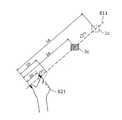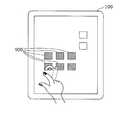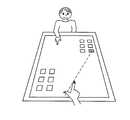WO2013099042A1 - Information terminal, method of controlling information terminal, and program - Google Patents
Information terminal, method of controlling information terminal, and programDownload PDFInfo
- Publication number
- WO2013099042A1 WO2013099042A1PCT/JP2012/002460JP2012002460WWO2013099042A1WO 2013099042 A1WO2013099042 A1WO 2013099042A1JP 2012002460 WJP2012002460 WJP 2012002460WWO 2013099042 A1WO2013099042 A1WO 2013099042A1
- Authority
- WO
- WIPO (PCT)
- Prior art keywords
- information terminal
- moved
- straight line
- displayed
- touch
- Prior art date
Links
Images
Classifications
- G—PHYSICS
- G06—COMPUTING OR CALCULATING; COUNTING
- G06F—ELECTRIC DIGITAL DATA PROCESSING
- G06F3/00—Input arrangements for transferring data to be processed into a form capable of being handled by the computer; Output arrangements for transferring data from processing unit to output unit, e.g. interface arrangements
- G06F3/01—Input arrangements or combined input and output arrangements for interaction between user and computer
- G06F3/048—Interaction techniques based on graphical user interfaces [GUI]
- G06F3/0484—Interaction techniques based on graphical user interfaces [GUI] for the control of specific functions or operations, e.g. selecting or manipulating an object, an image or a displayed text element, setting a parameter value or selecting a range
- G06F3/0486—Drag-and-drop
- G—PHYSICS
- G06—COMPUTING OR CALCULATING; COUNTING
- G06F—ELECTRIC DIGITAL DATA PROCESSING
- G06F3/00—Input arrangements for transferring data to be processed into a form capable of being handled by the computer; Output arrangements for transferring data from processing unit to output unit, e.g. interface arrangements
- G06F3/01—Input arrangements or combined input and output arrangements for interaction between user and computer
- G06F3/048—Interaction techniques based on graphical user interfaces [GUI]
- G06F3/0484—Interaction techniques based on graphical user interfaces [GUI] for the control of specific functions or operations, e.g. selecting or manipulating an object, an image or a displayed text element, setting a parameter value or selecting a range
- G06F3/04842—Selection of displayed objects or displayed text elements
- G—PHYSICS
- G06—COMPUTING OR CALCULATING; COUNTING
- G06F—ELECTRIC DIGITAL DATA PROCESSING
- G06F3/00—Input arrangements for transferring data to be processed into a form capable of being handled by the computer; Output arrangements for transferring data from processing unit to output unit, e.g. interface arrangements
- G06F3/01—Input arrangements or combined input and output arrangements for interaction between user and computer
- G06F3/048—Interaction techniques based on graphical user interfaces [GUI]
- G06F3/0487—Interaction techniques based on graphical user interfaces [GUI] using specific features provided by the input device, e.g. functions controlled by the rotation of a mouse with dual sensing arrangements, or of the nature of the input device, e.g. tap gestures based on pressure sensed by a digitiser
- G06F3/0488—Interaction techniques based on graphical user interfaces [GUI] using specific features provided by the input device, e.g. functions controlled by the rotation of a mouse with dual sensing arrangements, or of the nature of the input device, e.g. tap gestures based on pressure sensed by a digitiser using a touch-screen or digitiser, e.g. input of commands through traced gestures
- G06F3/04883—Interaction techniques based on graphical user interfaces [GUI] using specific features provided by the input device, e.g. functions controlled by the rotation of a mouse with dual sensing arrangements, or of the nature of the input device, e.g. tap gestures based on pressure sensed by a digitiser using a touch-screen or digitiser, e.g. input of commands through traced gestures for inputting data by handwriting, e.g. gesture or text
Definitions
- the present inventionrelates to an information terminal, an information terminal control method, and a program.
- Patent Document 1As a conventional control method of a touch panel type information terminal, there is a method of selecting and determining an icon based on a moving direction of a touch position (for example, Patent Document 1).
- the usermoves a finger while maintaining the touch state from coordinates A to B, and further maintains the touch state from coordinates B to coordinates C in the vicinity of coordinate A. Is moved, the icon in the direction from the coordinate A to the coordinate B can be determined, and processing corresponding to the icon can be performed.
- the touch panel type information terminalhas a problem that the operability by the user is poor and fatigue is increased. This problem also occurs remarkably in the current mainstream tablet information terminal (smartphone or tablet terminal).
- an object of the present inventionis made in view of such a problem, and an object thereof is to provide an information terminal or the like that allows easy operation of displayed objects.
- an information terminaldetects a display unit that displays one or more objects, and a first position and a second position on the display unit that are specified by a user. And at least one of the one or more objects that is displayed on a straight line determined by the first position and the second position detected by the detection unit.
- a control unitthat moves the specified object in a direction corresponding to a direction of movement of the first position or the second position when the first position or the second position is moved along the straight line; Is provided.
- the present inventionit is possible to easily operate an object displayed on the information terminal. Specifically, an operation that draws an icon that is out of reach of the user by a small hand movement, or moves it away can be performed. Thereby, a user's fatigue feeling can be reduced.
- FIG. 1is an external view showing a configuration of an information terminal according to Embodiment 1 of the present invention.
- FIG. 2Ais a block diagram showing a hardware configuration of the information terminal according to Embodiment 1 of the present invention.
- FIG. 2Bis a block diagram showing a functional configuration of the information terminal according to Embodiment 1 of the present invention.
- FIG. 3is a flowchart showing the operation of the information terminal according to Embodiment 1 of the present invention.
- FIG. 4is a diagram for explaining a GUI displayed on the screen according to the first embodiment of the present invention.
- FIG. 5is a diagram for explaining a GUI displayed on the screen according to the first embodiment of the present invention.
- FIG. 1is an external view showing a configuration of an information terminal according to Embodiment 1 of the present invention.
- FIG. 2Ais a block diagram showing a hardware configuration of the information terminal according to Embodiment 1 of the present invention.
- FIG. 2Bis a block diagram showing a functional configuration
- FIG. 6Ais a diagram for explaining a GUI displayed on the screen according to Embodiment 1 of the present invention.
- FIG. 6Bis a diagram for explaining an example of object movement according to Embodiment 1 of the present invention.
- FIG. 6Cis a diagram for explaining another example of the movement of the object according to the first embodiment of the present invention.
- FIG. 7is a flowchart showing the operation of the information terminal according to Embodiment 2 of the present invention.
- FIG. 8is a diagram for explaining a GUI displayed on the screen according to the second embodiment of the present invention.
- FIG. 9is a diagram for explaining a GUI displayed on the screen according to the second embodiment of the present invention.
- FIG. 10is a diagram showing an example of a usage scene of the information terminal according to the present invention.
- FIG. 11is a flowchart showing the operation of a conventional information terminal.
- a conventional touch panel type information terminalwhich is equipped with an input / output device configured by superimposing a display and a touch panel.
- Various iconsalso referred to as objects
- For prompting input according to the timeare displayed on the display.
- the user touches an iconit is recognized on the touch panel, and it is considered that the icon has been selected, and a corresponding input process is performed.
- FIG. 11is a flowchart of the conventional touch panel type information terminal described in Patent Document 1.
- the usermoves the finger while maintaining the touch state from coordinates A to B, and further moves the finger while maintaining the touch state from coordinates B to coordinates C in the vicinity of coordinate A.
- an icon in a direction from the coordinate A to the coordinate Bcan be determined, and processing corresponding to the icon can be performed.
- the touch panel type information terminalhas a problem that the operability by the user is poor and the feeling of fatigue is increased. This problem also occurs remarkably in the current mainstream tablet information terminal (smartphone or tablet terminal).
- Patent Document 1if the user has made an operation error, the user must stop touching and operate again. For example, the information terminal recognizes an icon to be determined by the user when the finger is moved while maintaining the touch state from coordinates A to B in order to select an object. At this point, if the user notices that the tablet-type information terminal has recognized that an incorrect icon has been designated due to an erroneous operation, the user must stop touching and operate again. Therefore, the above problem is not solved by Patent Document 1.
- an information terminalincludes a display unit that displays one or more objects, and a first position and a second position on the display unit that are specified by a user.
- the userdesignates two positions on the display unit (touch panel) of the information terminal with his / her finger, thereby operating an object far away on a straight line determined by the two positions. It can be.
- the object to be operatedcan be moved in a direction corresponding to the movement of the finger. Specifically, by placing the above two positions between the user and the display position of the object, the object to be operated is moved closer to itself or away from itself. Can be made. Therefore, it is possible to easily operate the object displayed on the information terminal.
- the control unitmay determine the first position or the second position with respect to a distance from the first position to the second position.
- the specified objectis set such that a ratio of a moving distance of a position is equal to a ratio of a moving distance of the specified object to a distance from the first position or the second position to the specified object.
- the first position or the second positionis moved in a direction corresponding to the moving direction.
- the usercan move the object to be operated by the natural finger movement amount.
- the absolute value of the finger length and the finger movement amountdiffers for each user, there is a relative relationship between the finger length and the finger movement amount.
- the moved objectcan be moved. Therefore, it is possible to easily operate the object displayed on the information terminal.
- control unitmoves the identified object in the direction of movement of the first position or the second position. Move to the corresponding direction at once.
- the usercan move the object to be operated closer to the user himself or away from the user without moving the touch position to the final position where the object is to be moved. it can. Therefore, it is possible to easily operate the object displayed on the information terminal.
- control unitis determined by the moving first position and the second position when at least one of the first position and the second position is moved in a direction not along the straight line.
- the userdesignates two positions on the display unit (touch panel) of the information terminal with his / her finger, and further moves the position, thereby finalizing the object selected during the movement. Can be selected. Then, the object selected by this operation can be moved in the same manner as described above. Therefore, it is possible to easily operate the object displayed on the information terminal.
- the detection unitis determined by the first position and the second position after the movement when at least one of the first position and the second position is moved in a direction not along the straight line.
- the object displayed on a straight lineis specified, and when the first position or the second position is moved along the straight line, the specified object is moved to the first position or the second position. Move in the direction corresponding to the direction of movement.
- the userdesignates two positions on the display unit (touch panel) of the information terminal with his / her finger, and further moves the position to finally select the object selected after the movement. Can be selected. Then, the object selected by this operation can be moved in the same manner as described above. Therefore, it is possible to easily operate the object displayed on the information terminal.
- the display unitdisplays the identified object in a mode different from objects other than the identified object among the objects displayed by the display unit.
- the usercan know from the display mode which of the objects located far away from the location of his / her finger is the operation target. Therefore, it is possible to easily operate the object displayed on the information terminal.
- the display unitdisplays the straight line.
- the usercan know from the straight line which object located far away is the operation target. Therefore, it is possible to easily operate the object displayed on the information terminal.
- the information terminalfurther determines that the distance from the first position to the second position is less than or equal to a threshold value by moving at least one of the first position and the second position.
- An execution unitthat executes an operation corresponding to the object that has been set.
- the information terminalfurther includes an execution unit that executes an operation corresponding to the specified object when the information terminal is stationary for a predetermined time after at least one of the first position and the second position is moved. .
- the usercan perform a series of operations from the operation of pulling the object to be operated by the operation of his / her finger to the execution of the operation corresponding to the object. Therefore, it is possible to easily operate the object displayed on the information terminal.
- control unitmoves the object corresponding to the operation to a place where the object is displayed before the first position or the second position is specified. Move.
- control unitwhen there are a plurality of the specified objects, the control unit, among the objects displayed by the display unit, after the execution unit executes the operation corresponding to a part of the specified objects.
- An object other than the object corresponding to the motionis moved to a place displayed before the first position or the second position is designated.
- the information terminalcan move the object attracted by the user to a position before being attracted. By pulling, the arrangement of the original object is not distorted.
- control unitspecifies an icon associated with a predetermined application as the object
- execution unitexecutes the predetermined application.
- the usercan cause the information terminal to execute the application corresponding to the object moved by the above series of operations. Therefore, it is possible to easily operate the object displayed on the information terminal.
- control unitspecifies an icon associated with predetermined document data or image data as the object
- execution unitdisplays the document data or image data on the display unit.
- the usercan view the object (document data or image data) moved by the above-described series of operations on the information terminal. Therefore, it is possible to easily operate the object displayed on the information terminal.
- control method of the information terminalwhich concerns on 1 aspect of this invention WHEREIN: The display step which displays one or more objects, the detection step which detects the 1st position and 2nd position which are designated by the user, The said detection step Identifying at least one of the one or more objects that is displayed on a straight line determined by the first position and the second position detected in the first position or the And a control step of moving the specified object in a direction corresponding to the direction of movement of the first position or the second position when the second position is moved along the straight line.
- the control stepwhen at least one of the first position and the second position is moved in a direction not along the straight line, it is determined by the moving first position and the second position.
- the present inventioncan be realized not only as an apparatus but also as a method using steps as processing units constituting the apparatus, as a program for causing a computer to execute the steps, or as a computer read recording the program. It can also be realized as a possible recording medium such as a CD-ROM, or as information, data or a signal indicating the program. These programs, information, data, and signals may be distributed via a communication network such as the Internet.
- FIG. 1is an external view showing a configuration of information terminal 100 according to the present embodiment.
- FIG. 2Ais a block diagram showing a hardware configuration of the information terminal according to the present embodiment.
- the information terminal 100includes a touch panel 101, a CPU 120, a memory 121, a display control unit 122, and a display panel 102.
- the touch panel 101recognizes a position (touch position) designated by an operation (touch operation) that the user touches with a finger or the like.
- a positiondesignated by an operation (touch operation) that the user touches with a finger or the like.
- a method for recognizing the positionthere are a capacitance type, a resistance film type, an ultrasonic type, an optical type, and the like.
- CPU 120determines the operation content of the user based on the input information from touch panel 101, and determines the display position of operation icon 103 as necessary.
- the display control unit 122displays the operation icon 103.
- the display position of the operation icon 103is acquired from the CPU 120, the display content is changed based on the acquired position.
- the display panel 102acquires display contents such as a GUI (Graphical User Interface), a still image, or a video from the display control unit 122 and displays them.
- the display panel 102is, for example, a liquid crystal display or an organic EL display.
- the display panel 102is bonded to the touch panel 101, and when the user touches an object such as the operation icon 103 displayed on the display panel 102, the touch panel 101 recognizes that. It is the composition.
- the memory 121is a storage area that is temporarily used as necessary when the CPU 120 executes a program.
- FIG. 2Bis a block diagram showing a functional configuration of information terminal 100 according to Embodiment 1 of the present invention.
- the information terminal 100includes a detection unit 201, a control unit 202, and a display unit 203.
- the information terminal 100may further include an execution unit 204.
- the detection unit 201detects a position on the display unit designated by the user.
- the detection unit 201is realized by the touch panel 101, for example.
- the control unit 202controls the object displayed by the display unit 203 according to the position detected by the detection 201 or the movement amount of the position.
- the control unit 202is realized by, for example, the CPU 120, the memory 121, and the display control unit 122.
- Display unit 203displays an object.
- the display unit 203is realized by the display panel 102, for example.
- the execution unit 204executes an operation corresponding to the object.
- An objectis an icon associated with an application (shotcut, alias, or link), an icon associated with document data or image data, an operation button, or a display object for indicating a function. is there.
- the action corresponding to the objectincludes executing an application related to the object, displaying document data or image data related to the object, an action when an operation button related to the object is pressed, or an object Corresponds to executing or displaying a related function.
- FIG. 3is a flowchart showing the operation of the information terminal according to the present embodiment. A series of processes shown in FIG. 3 is referred to as a cycle.
- Aare diagrams for explaining a touch operation on the touch panel 101 by the user according to the present embodiment and a GUI displayed on the display panel 102 in accordance therewith.
- the touch panel 101recognizes the touch operation by the user and acquires the touch position (S301).
- the acquired touch position information and the number of acquired touch position informationare sent to the CPU 120.
- the CPU 120determines whether or not there is a touch operation, that is, whether or not the number of touch position information sent is one or more (S302).
- the CPU 120determines whether or not there is a touch operation with two points, that is, whether or not there are two touch position information (S303). .
- the CPU 120executes a normal operation when there is a touch (S304) and ends the cycle.
- the normal operation when touchedis, for example, the start of an application by selecting an application icon or the execution of various functions by selecting an in-application button. There is nothing special to do.
- the CPU 120displays the straight line 402 connecting the touch position 400 and the touch position 401 as shown in FIG. To instruct. Also, the operation icon 403 on the straight line 402 is selected, and the display control unit 122 is instructed to display a red frame around it. At this time, if there are a plurality of operation icons on the straight line 402, the display control unit 122 is instructed to display a red frame around the operation icon 403 closest to the touch position 400 or the touch position 401 on the straight line 402. . Upon receiving these instructions, the display control unit 122 rewrites the contents displayed on the display panel 102. Thereby, the user can visually recognize the operation icon 403 in the selected state.
- the CPU 120records the selected operation icon 403 in the memory 121 (S305).
- the red frame displayed around the operation icon 403is for allowing the user to visually recognize that the operation icon 403 is selected, and the frame may have any color.
- other display modesmay be used or no display is required.
- the straight line 402may be a solid line or a broken line. Other straight lines may be used. Further, when the user can recognize a straight line connecting the touch position 400 and the touch 401, the display may not be displayed.
- the CPU 120records position information of the touch position 400 and the touch position 401 in the memory 121 (S306).
- the CPU 120compares the two touch position information recorded in the memory 121 in the previous cycle with the two touch position information acquired in the current cycle (S307).
- the CPU 120executes a normal operation when there is a two-point simultaneous touch (S308). ) To end the cycle.
- the normal operation when there are two simultaneous touchesis, for example, enlargement / reduction of an image being displayed. There is nothing special to do.
- the CPU 120stores the memory 121 by a distance corresponding to the amount of movement of the touch position in the direction parallel to the straight line 402.
- the display control unit 122is instructed to move the operation icon 403 in the selected state stored in the screen in a direction parallel to the straight line 402.
- the display control unit 122rewrites the content being displayed on the display panel 102 (S309). For example, as shown in FIG. 5, when one touch position 401 changes to the touch position 500, the operation icon 403 moves to the position indicated by the operation icon 501 accordingly.
- the operation icon 403is moved in a direction parallel to the straight line 402 by a distance corresponding to the movement amount of the touch.
- the touch movement direction and the straight line 402can be regarded as substantially parallel
- the operation icon 403is displayed by the distance corresponding to the component in the direction parallel to the straight line 402 of the touch movement amount. It may be moved in a direction parallel to the straight line 402.
- the range that can be regarded as being substantially parallelis, for example, the case where the angle formed by the touch movement direction and the straight line 402 falls within a range of about 30 degrees or less.
- the operation icon 403may be moved in a direction away from the touch position 401. Conversely, when the touch position 400 in FIG. 4 moves in a direction away from the touch position 401, the operation icon 403 may be moved in a direction closer to the touch position 401.
- the operation icon 403may be moved to the final destination at a time.
- the final destinationis, for example, the touch position 400 that has not moved.
- the temporary movement as described abovemay be performed when a flick operation (an operation to slide a finger on the display panel so as to flick) is performed.
- the information terminal 100can move the operation icon specified by the two touch positions to the vicinity of the touch position by periodically repeating this cycle with the above series of processes as one cycle.
- the icon operationcan be realized with less labor and less fatigue.
- the information terminal 100determines an operation icon 403 to be touched by the user, touches the thumb on the drawing destination (touch position 400) on the touch panel 101, and connects the thumb touch position 400 and the operation icon 403.
- the index fingeris touched at the touch position 401 on the line segment 402 and moved so as to be close to the thumb while touching the touch panel 101, the operation icon 403 can be pulled to the vicinity 501 of the thumb position accordingly.
- the information terminal 100determines an operation icon 403 that the user does not want to touch, touches the thumb on the touch panel 101, and connects the thumb touch position 400 and the operation icon 403.
- the operation icon 403is moved to the position indicated by the operation icon 601 in a direction away from the thumb position accordingly. Moving. As a result, the user can set the operation icon 602 desired to be touched ahead of the operation icon 403 not desired to be touched as the next movement target.
- the movement amount of the operation icon 602can be as follows. 6B and 6C are diagrams for explaining an example of object movement according to Embodiment 1 of the present invention. 6B and 6C, the user touches with the thumb and index finger, and moves the index finger closer to the thumb to move the operation icon 1c closer to the user's hand. Show. In FIG. 6B, the user's hand 621 is relatively large, and in FIG. 6C, the user's hand 622 is relatively small.
- the distance 1bis designated by the thumb and index finger of the user's hand 621, and the operation icon 1c located at a distance 1a from the thumb is moved on the straight line 611 connecting the thumb and index finger.
- the distance 11bis designated by the thumb and forefinger of the user's hand 622, and the operation icon 1c located at a distance 1a from the thumb is moved on a straight line 611 connecting the thumb and the index finger.
- the distance specified by the thumb and forefingeris 12b, and the operation icon moves from the thumb to 2c, which is the position of the distance 2a.
- the operation iconcan be moved by an operation in accordance with his / her senses for a user with a large hand and a user with a small hand.
- the usercan determine the ratio ((2b) / (1b) or (12b) / (12b) / (1b) from the distance (1b or 11b) between the thumb and the index finger when the user first touches. 11b)), it is possible to perform an operation according to one's own feeling.
- the comparison between the touch position information of the previous cycle and the current touch position informationis based on the fact that one of the two touch position information changes and the other does not change.
- a specific operation by the usermay be determined based on another criterion such as whether or not both pieces of the two touch position information are changed.
- the movement amount of the operation icon 403is determined according to the change amount of the touch position of the index finger, but only the change of the touch position is detected and the touch position is detected. Regardless of the amount of change, the operation icon 403 may be drawn near the touch position that has not changed.
- the execution unit 204may execute an operation corresponding to the operation icon when the user performs a predetermined touch operation. Specific examples of the predetermined touch operation will be described below.
- the execution unit 204may execute an operation corresponding to the operation icon.
- the execution unit 204may execute an operation corresponding to the operation icon.
- the operation iconmay be pulled by a touch operation of the index finger, and the execution unit 204 may execute an operation corresponding to the operation icon when the distance from the thumb becomes smaller than a predetermined interval (for example, 10 mm).
- a predetermined intervalfor example, 10 mm
- the execution unit 204performs an operation corresponding to the operation icon. It may be.
- execution unit 204may execute an operation corresponding to the operation icon in response to another operation or a combination thereof.
- the operation iconmay be pulled by the touch operation of the index finger, and after the operation corresponding to the operation icon is executed, the operation icon may be moved to the original position.
- FIG. 10An example of the usage scene of this embodiment is shown in FIG. As shown in FIG. 10, the present embodiment is used in a large information terminal having a portion that cannot be touched even when the user reaches out.
- the usercan cause the information terminal to perform an operation corresponding to the object after drawing the object in a place out of reach of the user by the operation of the present embodiment.
- FIG. 10is merely an example of a usage scene, and it goes without saying that the present embodiment can be applied to information terminals larger than this and information terminals smaller than this.
- the userdesignates the two positions on the display unit (touch panel) of the information terminal with his / her finger, thereby An object located far away on the determined straight line can be set as an operation target.
- the object that is the operation targetcan be moved in a direction corresponding to the movement of the finger.
- the object to be operatedis moved closer to itself or away from itself. Can be made. Therefore, it is possible to easily operate the object displayed on the information terminal.
- the usercan move the object to be operated by the natural finger movement amount.
- the absolute value of the finger length and the finger movement amountdiffers for each user, there is a relative relationship between the finger length and the finger movement amount.
- the moved objectcan be moved. Therefore, it is possible to easily operate the object displayed on the information terminal.
- the usercan move the object to be operated closer to the user himself or far away from the user without moving the touch position to the final position where the object is to be moved. Therefore, it is possible to easily operate the object displayed on the information terminal.
- the usercan know from the display mode which of the objects located far away from the location of his / her finger is the operation target. Therefore, it is possible to easily operate the object displayed on the information terminal.
- the usercan know from the straight line which object located far away is the operation target. Therefore, it is possible to easily operate the object displayed on the information terminal.
- the usercan perform a series of operations from the operation of pulling the object to be operated by the operation of his / her finger to the execution of the operation corresponding to the object. Therefore, it is possible to easily operate the object displayed on the information terminal.
- the information terminalcan move the object attracted by the user to a position before being attracted. By pulling, the arrangement of the original object is not distorted.
- the usercan cause the information terminal to execute an application corresponding to the object moved by the above series of operations. Therefore, it is possible to easily operate the object displayed on the information terminal.
- the usercan view the object (document data or image data) moved by the above series of operations on the information terminal. Therefore, it is possible to easily operate the object displayed on the information terminal.
- FIG. 7is a flowchart showing the operation of the functional configuration of the information terminal according to the present embodiment. Description of common parts with the first embodiment is omitted.
- step S307the CPU 120 compares the two pieces of touch position information acquired in the previous cycle and the current cycle, and only one touch position has changed and the other touch position has not changed (Yes in S307). CPU 120 further determines whether or not the distance between the two points in the previous cycle and the distance between the two points in the current cycle have changed (S700).
- the information terminal 100sets a plurality of operation icons identified by moving the other of the two touch positions in an arc shape by periodically repeating the cycle with the series of processes shown in FIG. 7 as one cycle. Can be moved simultaneously to the vicinity of the touch position, so that it is possible to realize the icon operation with less labor and less fatigue.
- the information terminal 100determines a plurality of operation icons 800 that the user wants to touch, touches a thumb on the drawing destination 801 on the touch panel 101, and places the thumb touch position on the line segment 802 connecting the operation icons. Touch the index finger, move the index finger to the movement destination 803 while touching the arc with the thumb as the center, select all the operation icons 800 to be touched, and bring the index finger close to the thumb while touching the touch panel 101.
- the operation icons 800can be pulled to the vicinity 900 of the thumb position accordingly.
- three pointsmay be designated with three fingers, and the operation icon 800 displayed in the fan-shaped internal region designated using the three touch position information may be selected.
- the operation icon 800 on a straight line connecting the two touch positions after the movementmay be selected.
- the execution unit 204may execute an operation corresponding to all or a part of the operation icons when the user performs a predetermined touch operation. .
- the operation iconmay be pulled by the touch operation of the index finger, and after performing the operation corresponding to the operation icon, the pulled operation icon may be moved to the original position.
- the operation iconis drawn by the touch operation of the index finger, and after performing the operation corresponding to the operation icon, only the operation icon is left on the spot, and the other icons are moved to the original positions. Also good.
- the userdesignates two positions on the display unit (touch panel) of the information terminal with his / her finger and further moves the position.
- the object selected during the movementcan be finally selected.
- the object selected by this operationcan be moved in the same manner as described above. Therefore, it is possible to easily operate the object displayed on the information terminal.
- the userdesignates two positions on the display unit (touch panel) of the information terminal with his / her finger, and further selects the object selected after the movement by moving the position. be able to. Then, the object selected by this operation can be moved in the same manner as described above. Therefore, it is possible to easily operate the object displayed on the information terminal.
- the information terminalcan move the object attracted by the user to a position before being attracted. By pulling, the arrangement of the original object is not distorted.
- the touch panelis exemplified as the detection unit that detects the position designation with respect to the display unit.
- the detection unitdoes not necessarily have to be a method of detecting contact like the touch panel.
- the detection unitmay be, for example, a method that detects approach to the display unit by a change in capacitance, or a method that includes a combination of infrared light emission and light reception, or a combination of ultrasonic transmission and reception. There may be.
- the constituent elements included in the information terminal 100 in the first embodiment and the second embodimentmay be configured by one system LSI (Large Scale Integration). Good.
- the information terminal 100may be configured by a system LSI having a CPU 120 and a display control unit 122.
- the system LSIis a super-functional LSI manufactured by integrating a plurality of components on one chip. Specifically, a microprocessor, a ROM (Read Only Memory), a RAM (Random Access Memory), etc. It is a computer system comprised including. A computer program is stored in the ROM. The system LSI achieves its functions by the microprocessor operating according to the computer program.
- system LSImay be called IC, LSI, super LSI, or ultra LSI depending on the degree of integration.
- method of circuit integrationis not limited to LSI's, and implementation using dedicated circuitry or general purpose processors is also possible.
- An FPGAField Programmable Gate Array
- reconfigurable processorthat can reconfigure the connection and setting of circuit cells inside the LSI may be used.
- the present inventioncan be realized not only as an information terminal including such a characteristic processing unit, but also as a touch panel operation method using the characteristic processing unit included in the information terminal as a step. . It can also be realized as a computer program that causes a computer to execute the characteristic steps included in the touch panel operation method. Further, it goes without saying that such a computer program can be distributed via a computer-readable recording medium such as CDROM (Compact Disc Only Memory) or a communication network such as the Internet.
- CDROMCompact Disc Only Memory
- each componentmay be configured by dedicated hardware or may be realized by executing a software program suitable for each component.
- Each componentmay be realized by a program execution unit such as a CPU or a processor reading and executing a software program recorded on a recording medium such as a hard disk or a semiconductor memory.
- the software that realizes the image decoding apparatus of each of the above embodimentsis the following program.
- the programincludes a display step for displaying one or more objects on a computer, a detection step for detecting a first position and a second position specified by a user, and the first step detected in the detection step.
- the programcauses the computer to move the first position and the second position when the control step moves at least one of the first position and the second position in a direction not along the straight line.
- the at least one object displayed in an area that is a locus of a straight line determined by two positionsis specified, and the specifying is performed when the first position or the second position is moved along the straight line.
- the moved objectis moved in a direction corresponding to the moving direction of the first position or the second position.
- the information terminal or the likeis useful as a technique for operating a display device by recognizing a touch operation by a user's fingertip.
Landscapes
- Engineering & Computer Science (AREA)
- General Engineering & Computer Science (AREA)
- Theoretical Computer Science (AREA)
- Human Computer Interaction (AREA)
- Physics & Mathematics (AREA)
- General Physics & Mathematics (AREA)
- User Interface Of Digital Computer (AREA)
Abstract
Description
Translated fromJapanese本発明は、情報端末、情報端末の制御方法、及び、プログラムに関する。The present invention relates to an information terminal, an information terminal control method, and a program.
従来のタッチパネル型情報端末の制御方法として、タッチ位置の移動方向に基づいてアイコンの選択決定を行う方法がある(例えば、特許文献1)。特許文献1に記載された技術によれば、使用者が座標Aから座標Bまでタッチ状態を維持したまま指を移動させ、さらに座標Bから座標A近傍の座標Cまでタッチ状態を維持したまま指を移動させると、座標Aから座標Bに向かう方向にあるアイコンを決定することができ、そのアイコンに応じた処理を行うことができる。As a conventional control method of a touch panel type information terminal, there is a method of selecting and determining an icon based on a moving direction of a touch position (for example, Patent Document 1). According to the technique described in Patent Document 1, the user moves a finger while maintaining the touch state from coordinates A to B, and further maintains the touch state from coordinates B to coordinates C in the vicinity of coordinate A. Is moved, the icon in the direction from the coordinate A to the coordinate B can be determined, and processing corresponding to the icon can be performed.
しかしながら、タッチパネル型情報端末において、使用者による操作性が悪く疲労感が高まるという問題がある。この問題は、現在主流のタブレット型情報端末(スマートフォンまたはタブレット端末など)においても顕著に発生する。However, the touch panel type information terminal has a problem that the operability by the user is poor and fatigue is increased. This problem also occurs remarkably in the current mainstream tablet information terminal (smartphone or tablet terminal).
そこで、本発明の目的は、かかる問題に鑑みてなされたものであって、表示されるオブジェクトの容易な操作を可能とする情報端末等を提供することを目的とする。Therefore, an object of the present invention is made in view of such a problem, and an object thereof is to provide an information terminal or the like that allows easy operation of displayed objects.
上記目的を達成するために、本発明の一態様に係る情報端末は、1以上のオブジェクトを表示する表示部と、使用者により指定される前記表示部上の第一位置及び第二位置を検出する検出部と、前記検出部が検出した前記第一位置及び前記第二位置により決定される直線上に表示されているオブジェクトであって前記1以上のオブジェクトのうちの少なくとも1つのオブジェクトを特定し、前記第一位置または前記第二位置が前記直線に沿って移動されるときに、特定されたオブジェクトを前記第一位置または前記第二位置の移動の向きに対応する向きに移動させる制御部とを備える。In order to achieve the above object, an information terminal according to an aspect of the present invention detects a display unit that displays one or more objects, and a first position and a second position on the display unit that are specified by a user. And at least one of the one or more objects that is displayed on a straight line determined by the first position and the second position detected by the detection unit. A control unit that moves the specified object in a direction corresponding to a direction of movement of the first position or the second position when the first position or the second position is moved along the straight line; Is provided.
なお、これらの全般的または具体的な態様は、システム、方法、集積回路、コンピュータプログラムまたは記録媒体で実現されてもよく、システム、方法、集積回路、コンピュータプログラムおよび記録媒体の任意な組み合わせで実現されてもよい。These general or specific aspects may be realized by a system, a method, an integrated circuit, a computer program, or a recording medium, and are realized by any combination of the system, method, integrated circuit, computer program, and recording medium. May be.
本発明によれば、情報端末に表示されるオブジェクトの容易な操作が可能となる。具体的には、小さな手の動きにより、使用者の手が届かない位置にあるアイコンを手元に引き寄せる、または、遠方へ遠ざける操作ができる。これにより、使用者の疲労感を低減することができる。According to the present invention, it is possible to easily operate an object displayed on the information terminal. Specifically, an operation that draws an icon that is out of reach of the user by a small hand movement, or moves it away can be performed. Thereby, a user's fatigue feeling can be reduced.
(本発明の基礎となった知見)
本発明者は、以下の課題を見出した。(Knowledge that became the basis of the present invention)
The inventor has found the following problems.
従来のタッチパネル型情報端末は、ディスプレイとタッチパネルとを重ねあわせて構成される入出力装置を搭載したものが知られている。ディスプレイにはその時々に応じた入力を促す各種アイコン(オブジェクトとも称する)が表示される。使用者がアイコンをタッチすると、タッチパネルにて認識され、そのアイコンを選択したとみなされ、対応する入力処理が行われる。A conventional touch panel type information terminal is known which is equipped with an input / output device configured by superimposing a display and a touch panel. Various icons (also referred to as objects) for prompting input according to the time are displayed on the display. When the user touches an icon, it is recognized on the touch panel, and it is considered that the icon has been selected, and a corresponding input process is performed.
しかしながら、このようなタッチパネル型情報端末において、ディスプレイが大型になると、操作性が悪く疲労感が高まるという問題がある。なぜなら、使用者がアイコンを選択するために大きな手の動きが必要であり、また、使用者が手の届かない場所にあるアイコンを選択できないからである。However, in such a touch panel type information terminal, when the display becomes large, there is a problem that operability is poor and fatigue is increased. This is because a large hand movement is required for the user to select an icon, and an icon that is out of reach of the user cannot be selected.
この問題を解決する手段の一例として、タッチ位置の移動方向に基づいてアイコンの選択決定を行うタッチパネル型情報端末が提案されている(例えば、特許文献1)。図11は、特許文献1に記載された従来のタッチパネル型情報端末のフローチャートである。As an example of a means for solving this problem, a touch panel type information terminal that makes an icon selection decision based on the moving direction of the touch position has been proposed (for example, Patent Document 1). FIG. 11 is a flowchart of the conventional touch panel type information terminal described in Patent Document 1.
図11に示される処理を行うことで、使用者が座標Aから座標Bまでタッチ状態を維持したまま指を移動させ、さらに座標Bから座標A近傍の座標Cまでタッチ状態を維持したまま指を移動させると、座標Aから座標Bに向かう方向にあるアイコンを決定することができ、そのアイコンに応じた処理を行うことができる。By performing the processing shown in FIG. 11, the user moves the finger while maintaining the touch state from coordinates A to B, and further moves the finger while maintaining the touch state from coordinates B to coordinates C in the vicinity of coordinate A. When moved, an icon in a direction from the coordinate A to the coordinate B can be determined, and processing corresponding to the icon can be performed.
上記のとおり、タッチパネル型情報端末において、使用者による操作性が悪く疲労感が高まるという問題がある。この問題は、現在主流のタブレット型情報端末(スマートフォンまたはタブレット端末など)においても顕著に発生する。As described above, the touch panel type information terminal has a problem that the operability by the user is poor and the feeling of fatigue is increased. This problem also occurs remarkably in the current mainstream tablet information terminal (smartphone or tablet terminal).
上記問題に対し、特許文献1に記載の技術を適用すると操作性が低下する。なぜなら、特許文献1に記載の技術は、スマートフォンまたはタブレット端末などで一般的に使われている画面スクロール操作などの操作方法(所謂フリック操作)と区別ができないためである。したがって、スマートフォンまたはタブレット端末などに特許文献1に記載の技術を適用した場合、画面スクロール等の操作ができなくなってしまう。For the above problem, the operability is reduced when the technique described in Patent Document 1 is applied. This is because the technique described in Patent Document 1 cannot be distinguished from an operation method (so-called flick operation) such as a screen scroll operation generally used in a smartphone or a tablet terminal. Therefore, when the technology described in Patent Document 1 is applied to a smartphone or a tablet terminal, operations such as screen scrolling cannot be performed.
また、使用者が誤操作をしてしまった場合に一旦タッチを止めて操作をしなおさなければならない。例えば、情報端末は、オブジェクトを選択するために座標Aから座標Bまでタッチ状態を維持したまま指を移動させた時点で、使用者が決定しようとするアイコンを認識する。この時点で、誤操作により誤ったアイコンを指定したことを、タブレット型情報端末が認識したことに使用者が気づいた場合、一旦タッチを止め、再度操作しなおさなければならない。よって、上記問題は、特許文献1によって解決されない。Also, if the user has made an operation error, the user must stop touching and operate again. For example, the information terminal recognizes an icon to be determined by the user when the finger is moved while maintaining the touch state from coordinates A to B in order to select an object. At this point, if the user notices that the tablet-type information terminal has recognized that an incorrect icon has been designated due to an erroneous operation, the user must stop touching and operate again. Therefore, the above problem is not solved by Patent Document 1.
そこで、情報端末に表示されるオブジェクトの容易な操作を可能とすることが課題となる。Therefore, it becomes an issue to enable easy operation of objects displayed on the information terminal.
このような課題を解決するために、本発明の一態様に係る情報端末は、1以上のオブジェクトを表示する表示部と、使用者により指定される前記表示部上の第一位置及び第二位置を検出する検出部と、前記検出部が検出した前記第一位置及び前記第二位置により決定される直線上に表示されているオブジェクトであって前記1以上のオブジェクトのうちの少なくとも1つのオブジェクトを特定し、前記第一位置または前記第二位置が前記直線に沿って移動されるときに、特定されたオブジェクトを前記第一位置または前記第二位置の移動の向きに対応する向きに移動させる制御部とを備える。In order to solve such a problem, an information terminal according to an aspect of the present invention includes a display unit that displays one or more objects, and a first position and a second position on the display unit that are specified by a user. A detection unit for detecting the object, and an object displayed on a straight line determined by the first position and the second position detected by the detection unit, and at least one of the one or more objects Control that identifies and moves the identified object in a direction corresponding to the direction of movement of the first position or the second position when the first position or the second position is moved along the straight line A part.
これによれば、使用者は、自身の指で情報端末の表示部(タッチパネル)上の2つの位置を指定することにより、上記2つの位置で決定される直線上で遠方にあるオブジェクトを操作対象とすることができる。また、上記2つの位置により決定される直線に沿って、指を表示部上で移動させることにより、操作対象となったオブジェクトを指の移動と対応する方向へ移動させることができる。具体的には、使用者とオブジェクトの表示位置との間に上記の2つの位置を置くようにすることで、操作対象となったオブジェクトを自身に近づけるように、または、自身から遠ざけるように移動させることができる。よって、情報端末に表示されるオブジェクトの容易な操作が可能となる。According to this, the user designates two positions on the display unit (touch panel) of the information terminal with his / her finger, thereby operating an object far away on a straight line determined by the two positions. It can be. In addition, by moving the finger on the display unit along the straight line determined by the two positions, the object to be operated can be moved in a direction corresponding to the movement of the finger. Specifically, by placing the above two positions between the user and the display position of the object, the object to be operated is moved closer to itself or away from itself. Can be made. Therefore, it is possible to easily operate the object displayed on the information terminal.
また、例えば、前記制御部は、前記第一位置または前記第二位置が前記直線に沿って移動されるとき、前記第一位置から前記第二位置までの距離に対する前記第一位置または前記第二位置の移動距離の比と、前記第一位置または前記第二位置から前記特定されたオブジェクトまでの距離に対する前記特定されたオブジェクトの移動距離の比とが等しくなるように、前記特定されたオブジェクトを前記第一位置または前記第二位置の移動の向きに対応する向きに移動させる。In addition, for example, when the first position or the second position is moved along the straight line, the control unit may determine the first position or the second position with respect to a distance from the first position to the second position. The specified object is set such that a ratio of a moving distance of a position is equal to a ratio of a moving distance of the specified object to a distance from the first position or the second position to the specified object. The first position or the second position is moved in a direction corresponding to the moving direction.
これによれば、使用者は、自身の自然な指の移動量によって操作対象となったオブジェクトを移動させることができる。使用者ごとに指の長さと指の移動量との絶対値が異なるが、指の長さと指の移動量とには相対的な関係があるため、使用者自身の自然な感覚により操作対象となったオブジェクトを移動させることができる。よって、情報端末に表示されるオブジェクトの容易な操作が可能となる。According to this, the user can move the object to be operated by the natural finger movement amount. Although the absolute value of the finger length and the finger movement amount differs for each user, there is a relative relationship between the finger length and the finger movement amount. The moved object can be moved. Therefore, it is possible to easily operate the object displayed on the information terminal.
また、例えば、前記制御部は、前記第一位置または前記第二位置が前記直線に沿って移動されるときに、前記特定されたオブジェクトを前記第一位置または前記第二位置の移動の向きに対応する向きに一時に移動させる。In addition, for example, when the first position or the second position is moved along the straight line, the control unit moves the identified object in the direction of movement of the first position or the second position. Move to the corresponding direction at once.
これによれば、使用者は、タッチ位置を、オブジェクトを移動させたい最終位置まで動かすことなく、操作対象のオブジェクトを使用者自身の近くに移動させる、または、使用者から遠くへ移動させることができる。よって、情報端末に表示されるオブジェクトの容易な操作が可能となる。According to this, the user can move the object to be operated closer to the user himself or away from the user without moving the touch position to the final position where the object is to be moved. it can. Therefore, it is possible to easily operate the object displayed on the information terminal.
また、例えば、前記制御部は、前記第一位置及び前記第二位置の少なくとも一方が前記直線に沿わない方向へ移動される場合に、移動中の前記第一位置及び前記第二位置により決定される直線の軌跡である領域内に表示されている前記少なくとも1つのオブジェクトを特定し、前記第一位置または前記第二位置が前記直線に沿って移動されるときに、前記特定されたオブジェクトを前記第一位置または前記第二位置の移動の向きに対応する向きに移動させる。Further, for example, the control unit is determined by the moving first position and the second position when at least one of the first position and the second position is moved in a direction not along the straight line. The at least one object displayed in a region that is a locus of a straight line, and when the first position or the second position is moved along the straight line, the identified object is The first position or the second position is moved in a direction corresponding to the moving direction.
これによれば、使用者は、自身の指で情報端末の表示部(タッチパネル)上の2つの位置を指定し、さらに、その位置を移動させることにより、その移動中に選択されたオブジェクトを最終的に選択することができる。そして、この操作により選択されたオブジェクトを上記と同様に移動させることができる。よって、情報端末に表示されるオブジェクトの容易な操作が可能となる。According to this, the user designates two positions on the display unit (touch panel) of the information terminal with his / her finger, and further moves the position, thereby finalizing the object selected during the movement. Can be selected. Then, the object selected by this operation can be moved in the same manner as described above. Therefore, it is possible to easily operate the object displayed on the information terminal.
また、例えば、前記検出部は、前記第一位置及び前記第二位置の少なくとも一方が前記直線に沿わない方向へ移動される場合に、移動後の前記第一位置及び前記第二位置により決定される直線上に表示されている前記オブジェクトを特定し、前記第一位置または前記第二位置が前記直線に沿って移動されるときに、前記特定されたオブジェクトを前記第一位置または前記第二位置の移動の向きに対応する向きに移動させる。Further, for example, the detection unit is determined by the first position and the second position after the movement when at least one of the first position and the second position is moved in a direction not along the straight line. The object displayed on a straight line is specified, and when the first position or the second position is moved along the straight line, the specified object is moved to the first position or the second position. Move in the direction corresponding to the direction of movement.
これによれば、使用者は、自身の指で情報端末の表示部(タッチパネル)上の2つの位置を指定し、さらに、その位置を移動させることにより、その移動後に選択されたオブジェクトを最終的に選択することができる。そして、この操作により選択されたオブジェクトを上記と同様に移動させることができる。よって、情報端末に表示されるオブジェクトの容易な操作が可能となる。According to this, the user designates two positions on the display unit (touch panel) of the information terminal with his / her finger, and further moves the position to finally select the object selected after the movement. Can be selected. Then, the object selected by this operation can be moved in the same manner as described above. Therefore, it is possible to easily operate the object displayed on the information terminal.
また、例えば、前記表示部は、前記特定されたオブジェクトを、前記表示部が表示するオブジェクトのうち前記特定されたオブジェクト以外のオブジェクトと異なる態様で表示する。Also, for example, the display unit displays the identified object in a mode different from objects other than the identified object among the objects displayed by the display unit.
これによれば、使用者は、自身の指の場所と異なる遠方に位置するオブジェクトのどれが操作対象となっているかを当該表示態様により知ることができる。よって、情報端末に表示されるオブジェクトの容易な操作が可能となる。According to this, the user can know from the display mode which of the objects located far away from the location of his / her finger is the operation target. Therefore, it is possible to easily operate the object displayed on the information terminal.
また、例えば、前記表示部は、前記直線を表示する。For example, the display unit displays the straight line.
これによれば、使用者は、遠方に位置するオブジェクトのどれが操作対象となるかを当該直線から知ることができる。よって、情報端末に表示されるオブジェクトの容易な操作が可能となる。According to this, the user can know from the straight line which object located far away is the operation target. Therefore, it is possible to easily operate the object displayed on the information terminal.
また、例えば、前記情報端末は、さらに、前記第一位置及び前記第二位置の少なくとも一方が移動することにより、前記第一位置から前記第二位置までの距離が閾値以下となったら、前記特定されたオブジェクトに対応する動作を実行する実行部を備える。In addition, for example, the information terminal further determines that the distance from the first position to the second position is less than or equal to a threshold value by moving at least one of the first position and the second position. An execution unit that executes an operation corresponding to the object that has been set.
また、例えば、前記情報端末は、さらに、前記第一位置及び前記第二位置の少なくとも一方が移動された後に、所定時間静止したら、前記特定されたオブジェクトに対応する動作を実行する実行部を備える。In addition, for example, the information terminal further includes an execution unit that executes an operation corresponding to the specified object when the information terminal is stationary for a predetermined time after at least one of the first position and the second position is moved. .
これによれば、使用者は、自身の指の操作によって操作対象のオブジェクトを引き寄せる操作からそのオブジェクトに対応する動作を実行するまでの一連の操作を行うことができる。よって、情報端末に表示されるオブジェクトの容易な操作が可能となる。According to this, the user can perform a series of operations from the operation of pulling the object to be operated by the operation of his / her finger to the execution of the operation corresponding to the object. Therefore, it is possible to easily operate the object displayed on the information terminal.
また、例えば、前記制御部は、前記実行部が前記動作を実行した後、前記動作に対応する前記オブジェクトを、前記第一位置または前記第二位置が指定される前に表示されていた場所に移動させる。In addition, for example, after the execution unit executes the operation, the control unit moves the object corresponding to the operation to a place where the object is displayed before the first position or the second position is specified. Move.
また、例えば、前記制御部は、前記特定されたオブジェクトが複数である場合、実行部が前記特定されたオブジェクトの一部に対応する前記動作を実行した後、前記表示部が表示するオブジェクトのうち前記動作に対応するオブジェクト以外のオブジェクトを、前記第一位置または前記第二位置が指定される前に表示されていた場所に移動させる。In addition, for example, when there are a plurality of the specified objects, the control unit, among the objects displayed by the display unit, after the execution unit executes the operation corresponding to a part of the specified objects. An object other than the object corresponding to the motion is moved to a place displayed before the first position or the second position is designated.
これによれば、情報端末は、使用者が引き寄せたオブジェクトを、引き寄せられる前の位置に移動させることができる。引き寄せることにより当初のオブジェクトの配置がくずれることがなくなる。According to this, the information terminal can move the object attracted by the user to a position before being attracted. By pulling, the arrangement of the original object is not distorted.
また、例えば、前記実行部は、前記制御部が所定のアプリケーションに関連付けられたアイコンを前記オブジェクトとして特定した場合、前記所定のアプリケーションを実行する。Further, for example, when the control unit specifies an icon associated with a predetermined application as the object, the execution unit executes the predetermined application.
これによれば、使用者は、上記の一連の操作によって移動させたオブジェクトに対応するアプリケーションを情報端末に実行させることができる。よって、情報端末に表示されるオブジェクトの容易な操作が可能となる。According to this, the user can cause the information terminal to execute the application corresponding to the object moved by the above series of operations. Therefore, it is possible to easily operate the object displayed on the information terminal.
また、例えば、前記実行部は、前記制御部が所定の文書データまたは画像データに関連付けられたアイコンを前記オブジェクトとして特定した場合、前記表示部に前記文書データまたは画像データを表示させる。Further, for example, when the control unit specifies an icon associated with predetermined document data or image data as the object, the execution unit displays the document data or image data on the display unit.
これによれば、使用者は、上記の一連の操作によって移動させたオブジェクト(文書データまたは画像データ)を情報端末上で閲覧することができる。よって、情報端末に表示されるオブジェクトの容易な操作が可能となる。According to this, the user can view the object (document data or image data) moved by the above-described series of operations on the information terminal. Therefore, it is possible to easily operate the object displayed on the information terminal.
また、本発明の一態様に係る情報端末の制御方法は、1以上のオブジェクトを表示する表示ステップと、使用者により指定される第一位置及び第二位置を検出する検出ステップと、前記検出ステップにおいて検出された前記第一位置及び前記第二位置により決定される直線上に表示されているオブジェクトであって前記1以上のオブジェクトのうちの少なくとも1つのオブジェクトを特定し、前記第一位置または前記第二位置が前記直線に沿って移動されるときに、特定されたオブジェクトを前記第一位置または前記第二位置の移動の向きに対応する向きに移動させる制御ステップとを備える。Moreover, the control method of the information terminal which concerns on 1 aspect of this invention WHEREIN: The display step which displays one or more objects, the detection step which detects the 1st position and 2nd position which are designated by the user, The said detection step Identifying at least one of the one or more objects that is displayed on a straight line determined by the first position and the second position detected in the first position or the And a control step of moving the specified object in a direction corresponding to the direction of movement of the first position or the second position when the second position is moved along the straight line.
これによれば、上記の情報端末と同様の効果を奏することができる。According to this, the same effect as the above information terminal can be obtained.
また、例えば、前記制御ステップにおいて、前記第一位置及び前記第二位置の少なくとも一方が前記直線に沿わない方向へ移動される場合に、移動中の前記第一位置及び前記第二位置により決定される直線の軌跡である領域内に表示されている前記少なくとも1つのオブジェクトを特定し、前記第一位置または前記第二位置が前記直線に沿って移動されるときに、前記特定されたオブジェクトを前記第一位置または前記第二位置の移動の向きに対応する向きに移動させる。Further, for example, in the control step, when at least one of the first position and the second position is moved in a direction not along the straight line, it is determined by the moving first position and the second position. The at least one object displayed in a region that is a locus of a straight line, and when the first position or the second position is moved along the straight line, the identified object is The first position or the second position is moved in a direction corresponding to the moving direction.
これによれば、上記の情報端末と同様の効果を奏することができる。According to this, the same effect as the above information terminal can be obtained.
なお、本発明は、装置として実現できるだけでなく、その装置を構成する処理手段をステップとする方法として実現したり、それらステップをコンピュータに実行させるプログラムとして実現したり、そのプログラムを記録したコンピュータ読み取り可能なCD-ROMなどの記録媒体として実現したり、そのプログラムを示す情報、データ又は信号として実現したりすることもできる。そして、それらプログラム、情報、データ及び信号は、インターネット等の通信ネットワークを介して配信してもよい。Note that the present invention can be realized not only as an apparatus but also as a method using steps as processing units constituting the apparatus, as a program for causing a computer to execute the steps, or as a computer read recording the program. It can also be realized as a possible recording medium such as a CD-ROM, or as information, data or a signal indicating the program. These programs, information, data, and signals may be distributed via a communication network such as the Internet.
以下、本発明の実施の形態について、図面を参照しながら説明する。Hereinafter, embodiments of the present invention will be described with reference to the drawings.
なお、以下で説明する実施の形態は、いずれも好ましい一具体例を示すものである。以下の実施の形態で示される数値、形状、材料、構成要素、構成要素の配置位置及び接続形態、ステップ、ステップの順序などは、一例であり、本発明を限定する主旨ではない。また、以下の実施の形態における構成要素のうち、本発明の最上位概念を示す独立請求項に記載されていない構成要素については、より好ましい形態を構成する任意の構成要素として説明される。Note that each of the embodiments described below shows a preferred specific example. The numerical values, shapes, materials, constituent elements, arrangement positions and connecting forms of the constituent elements, steps, order of steps, and the like shown in the following embodiments are merely examples, and are not intended to limit the present invention. In addition, among the constituent elements in the following embodiments, constituent elements that are not described in the independent claims indicating the highest concept of the present invention are described as optional constituent elements that constitute a more preferable embodiment.
なお、同一の構成要素には同一の符号を付し、説明を省略する場合がある。In addition, the same code | symbol is attached | subjected to the same component and description may be abbreviate | omitted.
(実施の形態1)
図1は本実施の形態に係る情報端末100の構成を示す外観図である。また、図2Aは本実施の形態に係る情報端末のハードウェア構成を表すブロック図である。(Embodiment 1)
FIG. 1 is an external view showing a configuration of
情報端末100は、タッチパネル101と、CPU120と、メモリ121と、表示制御部122と、表示パネル102とを備える。The
タッチパネル101は、使用者が指などでタッチする操作(タッチ操作)により指定する位置(タッチ位置)を認識する。位置を認識するための方式として、静電容量式、抵抗膜式、超音波式または光学式などがある。また、使用者が複数の位置を同時にタッチした場合には、それぞれのタッチ位置を認識する。The
CPU120は、タッチパネル101からの入力情報を基に使用者の操作内容を判定し、必要に応じて操作アイコン103の表示位置を決定する。
表示制御部122は、操作アイコン103を表示する。CPU120から操作アイコン103の表示位置を取得した場合には、それを基に表示内容を変更する。The
表示パネル102は、GUI(Graphical User Interface)、静止画または映像などの表示内容を表示制御部122から取得し、表示する。表示パネル102は、例えば、液晶ディスプレイまたは有機ELディスプレイである。一般的に、表示パネル102は、タッチパネル101と貼り合わされており、使用者が表示パネル102に表示されている操作アイコン103などのオブジェクトにタッチしたときに、そのことがタッチパネル101により認識されるような構成になっている。The
メモリ121は、CPU120がプログラムを実行するときに、必要に応じて一時的に使用する記憶領域である。The
図2Bは、本発明の実施の形態1に係る情報端末100の機能構成を表すブロック図である。図2Bに示されるように、情報端末100は、検出部201と、制御部202と、表示部203とを備える。なお、情報端末100は、さらに、実行部204を備えてもよい。FIG. 2B is a block diagram showing a functional configuration of
検出部201は、使用者により指定される表示部上の位置を検出する。検出部201は、例えば、タッチパネル101により実現される。The
制御部202は、検出201が検出した位置またはその位置の移動量などに応じて表示部203が表示するオブジェクトを制御する。制御部202は、例えば、CPU120、メモリ121および表示制御部122により実現される。The
表示部203は、オブジェクトを表示する。表示部203は、例えば、表示パネル102により実現される。
実行部204は、オブジェクトに対応する動作を実行する。The
なお、オブジェクトとは、アプリケーションに関連付けられたアイコン(ショットカット、エイリアス、または、リンク)、文書データもしくは画像データに関連付けられたアイコン、操作ボタン、または、機能を示すための表示オブジェクトなどのことである。An object is an icon associated with an application (shotcut, alias, or link), an icon associated with document data or image data, an operation button, or a display object for indicating a function. is there.
また、オブジェクトに対応する動作とは、オブジェクトが関連するアプリケーションを実行すること、オブジェクトが関連する文書データもしくは画像データを表示すること、オブジェクトが関連する操作ボタンを押した場合の動作、または、オブジェクトが関連する機能を実行もしくは表示することなどに相当する。In addition, the action corresponding to the object includes executing an application related to the object, displaying document data or image data related to the object, an action when an operation button related to the object is pressed, or an object Corresponds to executing or displaying a related function.
次に、以上のように構成された情報端末における各種動作について、図3~図6Aを参照しながら説明する。Next, various operations in the information terminal configured as described above will be described with reference to FIGS. 3 to 6A.
図3は、本実施の形態に係る情報端末の動作を示すフローチャートである。図3に示される一連の処理のことをサイクルと称する。FIG. 3 is a flowchart showing the operation of the information terminal according to the present embodiment. A series of processes shown in FIG. 3 is referred to as a cycle.
また、図4、図5、および図6Aは、本実施の形態に係る使用者によるタッチパネル101へのタッチ操作と、それに応じて表示パネル102に表示されるGUIを説明するための図である。4, 5, and 6 </ b> A are diagrams for explaining a touch operation on the
まず、タッチパネル101は、使用者によるタッチ操作を認識し、そのタッチ位置を取得する(S301)。取得したタッチ位置情報及び取得したタッチ位置情報の数は、CPU120に送られる。First, the
次に、CPU120は、タッチ操作があったか否か、つまり、送られてきたタッチ位置情報の数が1個以上か否かを判定する(S302)。Next, the
ここで、タッチ位置情報が1個以上でない、つまり、タッチ位置情報が0個の場合(S302のNo)、サイクルを終了する。Here, when the touch position information is not 1 or more, that is, when the touch position information is 0 (No in S302), the cycle is ended.
一方、タッチ位置情報が1個以上ある場合(S302のYes)、CPU120はさらに、2点によるタッチ操作があったか否か、つまり、タッチ位置情報が2個であるか否かを判定する(S303)。On the other hand, when there is one or more touch position information (Yes in S302), the
ここで、タッチ位置情報が2個でない場合(S303のNo)、CPU120はタッチがあった時の通常動作を実行し(S304)、サイクルを終了する。ここで、タッチがあった時の通常動作とは、例えば、アプリケーションアイコンの選択によるアプリケーションの開始、または、アプリケーション内ボタンの選択による各種機能の実行などである。特に何もしないこともある。Here, when there are not two pieces of touch position information (No in S303), the
一方、タッチ位置情報が2個である場合(S303のYes)、CPU120は、図4に示されるように、タッチ位置400とタッチ位置401とを結んだ直線402を表示するように表示制御部122に指示する。また、その直線402上にある操作アイコン403を選択状態とし、周囲に赤枠を表示するように表示制御部122に指示する。この際、直線402上に操作アイコンが複数ある場合には、直線402上でタッチ位置400またはタッチ位置401に最も近い操作アイコン403の周囲に赤枠を表示するように表示制御部122に指示する。表示制御部122はこれらの指示を受け、表示パネル102に表示中の内容を書き換える。これにより、使用者は選択状態の操作アイコン403を視認することができる。さらにCPU120は、選択状態の操作アイコン403をメモリ121に記録しておく(S305)。なお、操作アイコン403の周囲に表示される赤枠は、操作アイコン403が選択されていることを使用者に視認させるためのものであり、枠は何色であってもよい。また、枠以外の表示により、操作アイコン403が選択されていることを使用者が認識できる場合は、他の表示態様であってもよいし、表示がなくてもよい。On the other hand, when there are two pieces of touch position information (Yes in S303), the
なお、直線402は実線であってもよいし、破線であってもよい。その他の態様の直線であってよい。さらに、タッチ位置400とタッチ401とを結ぶ直線を使用者が認識できる場合は、表示がなくてもよい。Note that the
続いて、CPU120はタッチ位置400とタッチ位置401との位置情報をメモリ121に記録しておく(S306)。Subsequently, the
次に、CPU120は、前回のサイクルでメモリ121に記録した2つのタッチ位置情報と、今回のサイクルで取得した2つのタッチ位置情報を比較する(S307)。Next, the
ここで、一方のタッチ位置のみ変化しており、他方のタッチ位置は変化していない場合以外の場合(S307のNo)、CPU120は2点同時タッチがあった時の通常動作を実行し(S308)、サイクルを終了する。2点同時タッチがあった時の通常動作とは、例えば、表示中の画像の拡大縮小などである。特に何もしないこともある。Here, in cases other than the case where only one touch position has changed and the other touch position has not changed (No in S307), the
一方のタッチ位置のみ変化しており、他方のタッチ位置は変化していない場合(S307のYes)、CPU120は、直線402と平行な方向へのタッチ位置の移動量に対応した距離だけ、メモリ121に格納しておいた選択状態の操作アイコン403を直線402と平行な方向に移動させるように、表示制御部122に指示する。表示制御部122は、上記指示を受け、表示パネル102に表示中の内容を書き換える(S309)。例えば、図5に示すように、一方のタッチ位置401がタッチ位置500まで変化した場合、それに応じて操作アイコン403が操作アイコン501で示す位置まで移動する。When only one touch position has changed and the other touch position has not changed (Yes in S307), the
なお、タッチの移動方向と直線402とが平行である場合には、タッチの移動量に対応した距離だけ、操作アイコン403を直線402と平行な方向へ移動させる。If the movement direction of the touch and the
また、タッチの移動方向と直線402とが概ね平行とみなせるが、厳密に平行でない場合には、タッチの移動量のうち直線402と平行な方向への成分に対応した距離だけ、操作アイコン403を直線402と平行な方向へ移動させてもよい。なお、概ね平行とみなせる範囲は、例えば、タッチの移動方向と直線402とのなす角の角度が30度程度以内の範囲におさまる場合である。In addition, although the touch movement direction and the
なお、図4におけるタッチ位置400がタッチ位置401へ近づく方向へ移動した場合には、操作アイコン403を、タッチ位置401から遠ざかる方向へ移動させてもよい。また、反対に、図4におけるタッチ位置400がタッチ位置401から遠ざかる方向へ移動した場合には、操作アイコン403を、タッチ位置401へ近づく方向へ移動させてもよい。Note that when the
なお、使用者が、タッチ位置で直線402に沿って移動したときに、操作アイコン403を最終的な移動先に一時に移動させるようにしてもよい。最終的な移動先とは、例えば、移動していない方のタッチ位置400である。なお、フリック操作(はじくように表示パネル上に指をすべらせる操作)があったときに上記のような一時の移動を行うようにしてもよい。Note that when the user moves along the
以上でサイクルを終了する。This completes the cycle.
このように、情報端末100は、以上の一連の処理を1サイクルとして、定期的にこのサイクルを繰り返すことで、二つのタッチ位置により特定した操作アイコンをタッチ位置の近傍に移動させることができるので、より労力が少なく、疲れにくい操作でアイコン操作を実現することができる。As described above, the
具体的には、情報端末100は、使用者がタッチしたい操作アイコン403を決め、タッチパネル101上の引き寄せ先(タッチ位置400)に親指をタッチし、親指のタッチ位置400と操作アイコン403とを結ぶ線分402上のタッチ位置401に人差し指をタッチし、人差し指をタッチパネル101にタッチしたまま親指に近づけるように動かすと、それに合わせて操作アイコン403を親指の位置の近傍501まで引き寄せることができる。Specifically, the
また、図6Aに示されるように、情報端末100は、使用者がタッチしたくない操作アイコン403を決め、タッチパネル101上に親指をタッチし、親指のタッチ位置400と操作アイコン403とを結ぶ線分402上に人差し指をタッチし、人差し指をタッチパネル101にタッチしたまま親指から遠ざけるようにタッチ位置600まで動かすと、それに合わせて操作アイコン403は親指の位置から遠ざかる方向に操作アイコン601で示す位置まで移動する。これによって、使用者は、タッチしたくない操作アイコン403の先にあるタッチしたい操作アイコン602を次の移動対象にすることもできる。Also, as shown in FIG. 6A, the
操作アイコン602の移動量について以下のようにすることも可能である。図6B及び図6Cは、本発明の実施の形態1に係るオブジェクトの移動の一例を説明するための図である。図6B及び図6Cにおいて、使用者は親指と人差し指とでタッチし、人差し指を親指の方へ近づけるように移動させることにより、操作アイコン1cを使用者の手の近くへ引き寄せるように移動させる場合を示す。図6Bでは使用者の手621が比較的大きく、図6Cでは使用者の手622が比較的小さい。The movement amount of the
図6Bに示されるように、使用者の手621の親指と人差し指とにより距離1bが指定され、親指と人差し指とを結ぶ直線611上で、親指から距離1aの位置にある操作アイコン1cが移動される。移動に際して、親指と人差し指とにより指定される距離は2bとなり、操作アイコンは親指から距離2aの位置である2cへ移動する。このとき、(2b)/(1b)=(2a)/(1a)となるようにしてもよい。As shown in FIG. 6B, the
図6Cに示されるように、使用者の手622の親指及び人差し指により距離11bが指定され、親指と人差し指とを結ぶ直線611上で、親指から距離1aの位置にある操作アイコン1cが移動される。移動に際して、親指及び人差し指により指定される距離は12bとなり、操作アイコンは親指から距離2aの位置である2cへ移動する。このとき、(12b)/(11b)=(2a)/(1a)となるようにしてもよい。As shown in FIG. 6C, the
上記のような操作アイコンの移動量の決定方法によれば、手が大きい使用者及び手が小さい使用者のそれぞれにとって、自身の感覚に従った操作によって操作アイコンを移動させることができる。具体的には、使用者は、最初にタッチしたときの親指と人差し指との距離(1b、または、11b)から、どれだけの割合((2b)/(1b)、または、(12b)/(11b))で移動させるかといった、自身の感覚に従った操作が可能となる。According to the method for determining the movement amount of the operation icon as described above, the operation icon can be moved by an operation in accordance with his / her senses for a user with a large hand and a user with a small hand. Specifically, the user can determine the ratio ((2b) / (1b) or (12b) / (12b) / (1b) from the distance (1b or 11b) between the thumb and the index finger when the user first touches. 11b)), it is possible to perform an operation according to one's own feeling.
なお、上記実施の形態において、前回のサイクルのタッチ位置情報と今回のタッチ位置情報の比較(S307)では、2つのタッチ位置情報の片方が変化し、もう一方が変化していないことを基準に判断を行なっていたが、2つのタッチ位置情報の両方が変化しているか、そうでないか、など、別の基準で使用者による特定の操作を判断してもよい。In the above embodiment, the comparison between the touch position information of the previous cycle and the current touch position information (S307) is based on the fact that one of the two touch position information changes and the other does not change. Although the determination is performed, a specific operation by the user may be determined based on another criterion such as whether or not both pieces of the two touch position information are changed.
また、操作アイコン403の表示位置移動ステップ(S309)では、人差し指のタッチ位置の変化量に応じて操作アイコン403の移動量を決めていたが、タッチ位置が変化したことだけを検知し、タッチ位置の変化量に関わらず、操作アイコン403を変化していないタッチ位置の近くに一気に引き寄せてもよい。Further, in the display position moving step (S309) of the
なお、上記実施の形態において、操作アイコンを引き寄せた後、使用者が所定のタッチ操作を行うことにより、実行部204が操作アイコンに対応する動作を実行するようにしてもよい。所定のタッチ操作の具体例について以下に示す。In the above embodiment, after the user pulls the operation icon, the
人差し指のタッチ操作により操作アイコンを引き寄せた後、所定時間(例えば3秒間)一定の位置に人差し指を置いておくと、実行部204が操作アイコンに対応する動作を実行するようにしてもよい。After pulling the operation icon by the touch operation of the index finger, if the index finger is placed at a certain position for a predetermined time (for example, 3 seconds), the
また、人差し指のタッチ操作により操作アイコンを引き寄せた後、人差し指をタッチパネルから離したら、実行部204が操作アイコンに対応する動作を実行するようにしてもよい。Further, after the operation icon is pulled by the touch operation of the index finger and then the index finger is released from the touch panel, the
また、人差し指のタッチ操作により操作アイコンを引き寄せ、親指との距離が所定間隔(例えば10mm)より狭まったら、実行部204が操作アイコンに対応する動作を実行するようにしてもよい。Further, the operation icon may be pulled by a touch operation of the index finger, and the
また、人差し指のタッチ操作により操作アイコンを引き寄せた後、親指により所定のタッチ操作(例えば、直線402と直行する方向へはじく操作)をすると、実行部204が操作アイコンに対応する動作を実行するようにしてもよい。Further, after the operation icon is drawn by the touch operation of the index finger and then a predetermined touch operation (for example, an operation of flipping in a direction perpendicular to the straight line 402) is performed by the thumb, the
これらはあくまで一例であり、その他の操作、または、これらの組み合わせを契機として、実行部204が操作アイコンに対応する動作を実行するようにしてもよい。These are merely examples, and the
さらに、上記のように人差し指のタッチ操作により操作アイコンを引き寄せ、当該操作アイコンに対応する動作を実行した後、当該操作アイコンを当初の位置へ移動させるようにしてもよい。Further, as described above, the operation icon may be pulled by the touch operation of the index finger, and after the operation corresponding to the operation icon is executed, the operation icon may be moved to the original position.
本実施の形態の利用シーンの一例を図10に示す。図10に示されるように、使用者が手を伸ばしても触れることができない部分を有する大型の情報端末において、本実施の形態が利用される。使用者は、自身の手が届かない場所にあるオブジェクトを本実施の形態の操作によって近くに引き寄せた上で、当該オブジェクトに対応する動作を情報端末に実行させることができる。An example of the usage scene of this embodiment is shown in FIG. As shown in FIG. 10, the present embodiment is used in a large information terminal having a portion that cannot be touched even when the user reaches out. The user can cause the information terminal to perform an operation corresponding to the object after drawing the object in a place out of reach of the user by the operation of the present embodiment.
なお、図10はあくまで利用シーンの一例であり、これより大きい情報端末、これより小さい情報端末にも本実施の形態が適用されうることはいうまでもない。Note that FIG. 10 is merely an example of a usage scene, and it goes without saying that the present embodiment can be applied to information terminals larger than this and information terminals smaller than this.
以上のように、本発明の一態様に係る情報端末によれば、使用者は、自身の指で情報端末の表示部(タッチパネル)上の2つの位置を指定することにより、上記2つの位置で決定される直線上で遠方にあるオブジェクトを操作対象とすることができる。また、上記2つの位置により決定される直線に沿って、指を表示部上で移動させることにより、操作対象となったオブジェクトを指の移動と対応する方向へ移動させることができる。具体的には、使用者とオブジェクトの表示位置との間に上記の2つの位置を置くようにすることで、操作対象となったオブジェクトを自身に近づけるように、または、自身から遠ざけるように移動させることができる。よって、情報端末に表示されるオブジェクトの容易な操作が可能となる。As described above, according to the information terminal according to one aspect of the present invention, the user designates the two positions on the display unit (touch panel) of the information terminal with his / her finger, thereby An object located far away on the determined straight line can be set as an operation target. In addition, by moving the finger on the display unit along the straight line determined by the two positions, the object that is the operation target can be moved in a direction corresponding to the movement of the finger. Specifically, by placing the above two positions between the user and the display position of the object, the object to be operated is moved closer to itself or away from itself. Can be made. Therefore, it is possible to easily operate the object displayed on the information terminal.
また、使用者は、自身の自然な指の移動量によって操作対象となったオブジェクトを移動させることができる。使用者ごとに指の長さと指の移動量との絶対値が異なるが、指の長さと指の移動量とには相対的な関係があるため、使用者自身の自然な感覚により操作対象となったオブジェクトを移動させることができる。よって、情報端末に表示されるオブジェクトの容易な操作が可能となる。In addition, the user can move the object to be operated by the natural finger movement amount. Although the absolute value of the finger length and the finger movement amount differs for each user, there is a relative relationship between the finger length and the finger movement amount. The moved object can be moved. Therefore, it is possible to easily operate the object displayed on the information terminal.
また、使用者は、タッチ位置を、オブジェクトを移動させたい最終位置まで動かすことなく、操作対象のオブジェクトを使用者自身の近くに移動させる、または、使用者から遠くへ移動させることができる。よって、情報端末に表示されるオブジェクトの容易な操作が可能となる。In addition, the user can move the object to be operated closer to the user himself or far away from the user without moving the touch position to the final position where the object is to be moved. Therefore, it is possible to easily operate the object displayed on the information terminal.
また、使用者は、自身の指の場所と異なる遠方に位置するオブジェクトのどれが操作対象となっているかを当該表示態様により知ることができる。よって、情報端末に表示されるオブジェクトの容易な操作が可能となる。Also, the user can know from the display mode which of the objects located far away from the location of his / her finger is the operation target. Therefore, it is possible to easily operate the object displayed on the information terminal.
また、使用者は、遠方に位置するオブジェクトのどれが操作対象となるかを当該直線から知ることができる。よって、情報端末に表示されるオブジェクトの容易な操作が可能となる。Also, the user can know from the straight line which object located far away is the operation target. Therefore, it is possible to easily operate the object displayed on the information terminal.
また、使用者は、自身の指の操作によって操作対象のオブジェクトを引き寄せる操作からそのオブジェクトに対応する動作を実行するまでの一連の操作を行うことができる。よって、情報端末に表示されるオブジェクトの容易な操作が可能となる。Also, the user can perform a series of operations from the operation of pulling the object to be operated by the operation of his / her finger to the execution of the operation corresponding to the object. Therefore, it is possible to easily operate the object displayed on the information terminal.
また、情報端末は、使用者が引き寄せたオブジェクトを、引き寄せられる前の位置に移動させることができる。引き寄せることにより当初のオブジェクトの配置がくずれることがなくなる。Also, the information terminal can move the object attracted by the user to a position before being attracted. By pulling, the arrangement of the original object is not distorted.
また、使用者は、上記の一連の操作によって移動させたオブジェクトに対応するアプリケーションを情報端末に実行させることができる。よって、情報端末に表示されるオブジェクトの容易な操作が可能となる。Also, the user can cause the information terminal to execute an application corresponding to the object moved by the above series of operations. Therefore, it is possible to easily operate the object displayed on the information terminal.
また、使用者は、上記の一連の操作によって移動させたオブジェクト(文書データまたは画像データ)を情報端末上で閲覧することができる。よって、情報端末に表示されるオブジェクトの容易な操作が可能となる。Also, the user can view the object (document data or image data) moved by the above series of operations on the information terminal. Therefore, it is possible to easily operate the object displayed on the information terminal.
(実施の形態2)
本実施の形態では、タッチ位置が移動する場合に、移動中または移動後のタッチ位置により決定される直線上のオブジェクトを制御の対象とする例について説明する。(Embodiment 2)
In the present embodiment, an example will be described in which, when the touch position moves, an object on a straight line determined by the touch position during or after the movement is a control target.
図7は本実施の形態に係る情報端末の機能構成の動作を示すフローチャートである。実施の形態1と共通部分の説明は割愛する。FIG. 7 is a flowchart showing the operation of the functional configuration of the information terminal according to the present embodiment. Description of common parts with the first embodiment is omitted.
ステップS307において、CPU120が前回のサイクルと今回のサイクルとで取得した2つのタッチ位置情報を比較し、一方のタッチ位置のみ変化しており、他方のタッチ位置は変化していない場合(S307のYes)、CPU120はさらに、前回のサイクルの2点間の距離と今回のサイクルとの2点間の距離が変化したか否かを判定する(S700)。In step S307, the
ここで、2点間の距離の変化がある場合(S700のYes)、操作アイコン403の表示位置を変更する(S309)。Here, when there is a change in the distance between the two points (Yes in S700), the display position of the
一方、2点間の距離の変化がない場合(S700のNo)、図8に示すように、直前まで選択状態だった操作アイコンの選択状態を維持したまま、さらに、複数の操作アイコン800を同時に選択状態とする。すなわち、2点間の距離の変化がない場合とは、一方のタッチ位置を中心として他方のタッチ位置が円弧状に移動した場合であると考えられるので、このようにして決定された扇形を、その中心から離れる方向に延長した領域内に含まれる操作アイコン800を選択状態にするのである。On the other hand, when there is no change in the distance between two points (No in S700), as shown in FIG. Select state. That is, the case where there is no change in the distance between the two points is considered to be a case where the other touch position moves in an arc shape with the one touch position as a center. The
また、選択中の操作アイコンの表示位置を移動する際(S309)には、図9に示すように、選択状態の複数の操作アイコン900の表示位置を変更する。Also, when the display position of the selected operation icon is moved (S309), the display positions of the selected
このように、情報端末100は、図7に示す一連の処理を1サイクルとして、定期的にサイクルを繰り返すことで、二つのタッチ位置の他方を円弧状に移動させることにより特定した複数の操作アイコンをタッチ位置の近傍に同時に移動させることができるので、より労力が少なく、疲れにくい操作でアイコン操作を実現することができる。In this way, the
具体的には、情報端末100は、使用者がタッチしたい複数の操作アイコン800を決め、タッチパネル101上の引き寄せ先801に親指をタッチし、親指のタッチ位置と操作アイコンを結ぶ線分802上に人差し指をタッチし、その人差し指を、親指を中心とした円弧状にタッチしたまま移動先803まで動かしてタッチしたい複数の操作アイコン800を全て選択し、人差し指をタッチパネル101にタッチしたまま親指に近づけるように動かすと、それに合わせて複数の操作アイコン800を親指の位置の近傍900まで引き寄せることができる。Specifically, the
なお、上記では、2つのタッチ位置の一方が移動し、他方が移動しない場合の例を示したが、2つのタッチ位置の両方が移動する場合にも同様に操作アイコン800を選択状態にしてもよい。つまり、2つのタッチ位置の両方が移動する場合には、移動中の2つのタッチ位置により決定される直線が覆う領域に表示されている操作アイコン800を選択状態にしてもよい。In the above, an example in which one of the two touch positions moves and the other does not move has been described. However, when both of the two touch positions move, the
なお、3本の指により3点を指定し、3つのタッチ位置情報を用いて指定される扇形の内部領域に表示されている操作アイコン800を選択状態にしてもよい。Note that three points may be designated with three fingers, and the
なお、上記のように2つのタッチ位置のうち少なくとも一方が移動するとき、移動後の2つのタッチ位置を結ぶ直線上の操作アイコン800を選択状態にしてもよい。Note that when at least one of the two touch positions moves as described above, the
なお、上記実施の形態において、操作アイコンを引き寄せた後、使用者が所定のタッチ操作を行うことにより、実行部204が操作アイコンの全部または一部に対応する動作を実行するようにしてもよい。In the above embodiment, after the operation icons are drawn, the
さらに、上記のように人差し指のタッチ操作により操作アイコンを引き寄せ、当該操作アイコンに対応する動作を実行した後、引き寄せた操作アイコンを当初の位置へ移動させるようにしてもよい。Furthermore, as described above, the operation icon may be pulled by the touch operation of the index finger, and after performing the operation corresponding to the operation icon, the pulled operation icon may be moved to the original position.
また、上記のように人差し指のタッチ操作により操作アイコンを引き寄せ、当該操作アイコンに対応する動作を実行した後、当該操作アイコンだけをその場に残し、その他のアイコン当初の位置へ移動させるようにしてもよい。In addition, as described above, the operation icon is drawn by the touch operation of the index finger, and after performing the operation corresponding to the operation icon, only the operation icon is left on the spot, and the other icons are moved to the original positions. Also good.
以上のように、本発明の一態様に係る情報端末によれば、使用者は、自身の指で情報端末の表示部(タッチパネル)上の2つの位置を指定し、さらに、その位置を移動させることにより、その移動中に選択されたオブジェクトを最終的に選択することができる。そして、この操作により選択されたオブジェクトを上記と同様に移動させることができる。よって、情報端末に表示されるオブジェクトの容易な操作が可能となる。As described above, according to the information terminal according to one aspect of the present invention, the user designates two positions on the display unit (touch panel) of the information terminal with his / her finger and further moves the position. Thus, the object selected during the movement can be finally selected. Then, the object selected by this operation can be moved in the same manner as described above. Therefore, it is possible to easily operate the object displayed on the information terminal.
また、使用者は、自身の指で情報端末の表示部(タッチパネル)上の2つの位置を指定し、さらに、その位置を移動させることにより、その移動後に選択されたオブジェクトを最終的に選択することができる。そして、この操作により選択されたオブジェクトを上記と同様に移動させることができる。よって、情報端末に表示されるオブジェクトの容易な操作が可能となる。In addition, the user designates two positions on the display unit (touch panel) of the information terminal with his / her finger, and further selects the object selected after the movement by moving the position. be able to. Then, the object selected by this operation can be moved in the same manner as described above. Therefore, it is possible to easily operate the object displayed on the information terminal.
また、情報端末は、使用者が引き寄せたオブジェクトを、引き寄せられる前の位置に移動させることができる。引き寄せることにより当初のオブジェクトの配置がくずれることがなくなる。Also, the information terminal can move the object attracted by the user to a position before being attracted. By pulling, the arrangement of the original object is not distorted.
なお、上記実施の形態においては、表示部に対する位置指定を検出する検出部としてタッチパネルを例示したが、検出部は、必ずしも、タッチパネルのように接触を検知する方式でなくてもかまわない。検出部は、例えば、静電容量の変化によって表示部への接近を検出する方式であってもよいし、赤外線発光と受光との組、または、超音波発信と受信との組からなる方式であってもよい。In the above-described embodiment, the touch panel is exemplified as the detection unit that detects the position designation with respect to the display unit. However, the detection unit does not necessarily have to be a method of detecting contact like the touch panel. The detection unit may be, for example, a method that detects approach to the display unit by a change in capacitance, or a method that includes a combination of infrared light emission and light reception, or a combination of ultrasonic transmission and reception. There may be.
また、上記実施の形態1と実施の形態2とにおける情報端末100が備える構成要素の一部または全部は、1個のシステムLSI(Large Scale Integration:大規模集積回路)から構成されているとしてもよい。例えば、情報端末100は、CPU120と、表示制御部122とを有するシステムLSIから構成されてもよい。In addition, some or all of the constituent elements included in the
システムLSIは、複数の構成部を1個のチップ上に集積して製造された超多機能LSIであり、具体的には、マイクロプロセッサ、ROM(Read Only Memory)、RAM(Ramdom Access Memory)などを含んで構成されるコンピュータシステムである。前記ROMには、コンピュータプログラムが記憶されている。前記マイクロプロセッサが、前記コンピュータプログラムに従って動作することにより、システムLSIは、その機能を達成する。The system LSI is a super-functional LSI manufactured by integrating a plurality of components on one chip. Specifically, a microprocessor, a ROM (Read Only Memory), a RAM (Random Access Memory), etc. It is a computer system comprised including. A computer program is stored in the ROM. The system LSI achieves its functions by the microprocessor operating according to the computer program.
なお、ここでは、システムLSIとしたが、集積度の違いにより、IC、LSI、スーパーLSI、ウルトラLSIと呼称されることもある。また、集積回路化の手法はLSIに限るものではなく、専用回路又は汎用プロセッサで実現してもよい。LSI製造後に、プログラムすることが可能なFPGA(Field Programmable Gate Array)、あるいはLSI内部の回路セルの接続や設定を再構成可能なリコンフィギュラブル・プロセッサを利用してもよい。Note that although the system LSI is used here, it may be called IC, LSI, super LSI, or ultra LSI depending on the degree of integration. Further, the method of circuit integration is not limited to LSI's, and implementation using dedicated circuitry or general purpose processors is also possible. An FPGA (Field Programmable Gate Array) that can be programmed after manufacturing the LSI, or a reconfigurable processor that can reconfigure the connection and setting of circuit cells inside the LSI may be used.
さらには、半導体技術の進歩又は派生する別技術によりLSIに置き換わる集積回路化の技術が登場すれば、当然、その技術を用いて機能ブロックの集積化を行ってもよい。バイオ技術の適用等が可能性としてありえる。Furthermore, if integrated circuit technology that replaces LSI emerges as a result of advances in semiconductor technology or other derived technology, it is naturally also possible to integrate functional blocks using this technology. Biotechnology can be applied.
また、本発明は、このような特徴的な処理部を備える情報端末として実現することができるだけでなく、情報端末に含まれる特徴的な処理部をステップとするタッチパネル操作方法として実現することもできる。また、タッチパネル操作方法に含まれる特徴的な各ステップをコンピュータに実行させるコンピュータプログラムとして実現することもできる。そして、そのようなコンピュータプログラムを、CDROM(Compact Disc Read Only Memory)等のコンピュータ読取可能な記録媒体あるいはインターネット等の通信ネットワークを介して流通させることができるのは、言うまでもない。In addition, the present invention can be realized not only as an information terminal including such a characteristic processing unit, but also as a touch panel operation method using the characteristic processing unit included in the information terminal as a step. . It can also be realized as a computer program that causes a computer to execute the characteristic steps included in the touch panel operation method. Further, it goes without saying that such a computer program can be distributed via a computer-readable recording medium such as CDROM (Compact Disc Only Memory) or a communication network such as the Internet.
以上、本発明の部品実装方法について、実施の形態に基づいて説明したが、本発明は、この実施の形態に限定されるものではない。本発明の趣旨を逸脱しない限り、当業者が思いつく各種変形を本実施の形態に施したものや、異なる実施の形態における構成要素を組み合わせて構築される形態も、本発明の範囲内に含まれる。As mentioned above, although the component mounting method of this invention was demonstrated based on embodiment, this invention is not limited to this embodiment. Unless it deviates from the meaning of this invention, the form which carried out the various deformation | transformation which those skilled in the art will think to this embodiment, and the form constructed | assembled combining the component in different embodiment are also contained in the scope of the present invention. .
なお、上記各実施の形態において、各構成要素は、専用のハードウェアで構成されるか、各構成要素に適したソフトウェアプログラムを実行することによって実現されてもよい。各構成要素は、CPUまたはプロセッサなどのプログラム実行部が、ハードディスクまたは半導体メモリなどの記録媒体に記録されたソフトウェアプログラムを読み出して実行することによって実現されてもよい。ここで、上記各実施の形態の画像復号化装置などを実現するソフトウェアは、次のようなプログラムである。In each of the above embodiments, each component may be configured by dedicated hardware or may be realized by executing a software program suitable for each component. Each component may be realized by a program execution unit such as a CPU or a processor reading and executing a software program recorded on a recording medium such as a hard disk or a semiconductor memory. Here, the software that realizes the image decoding apparatus of each of the above embodiments is the following program.
すなわち、このプログラムは、コンピュータに、1以上のオブジェクトを表示する表示ステップと、使用者により指定される第一位置及び第二位置を検出する検出ステップと、前記検出ステップにおいて検出された前記第一位置及び前記第二位置により決定される直線上に表示されているオブジェクトであって前記1以上のオブジェクトのうちの少なくとも1つのオブジェクトを特定し、前記第一位置または前記第二位置が前記直線に沿って移動されるときに、特定されたオブジェクトを前記第一位置または前記第二位置の移動の向きに対応する向きに移動させる制御ステップとを実行させる。That is, the program includes a display step for displaying one or more objects on a computer, a detection step for detecting a first position and a second position specified by a user, and the first step detected in the detection step. An object displayed on a straight line determined by the position and the second position, wherein at least one object of the one or more objects is specified, and the first position or the second position is the straight line A control step of moving the identified object in a direction corresponding to the direction of movement of the first position or the second position when moved along.
また、このプログラムは、コンピュータに、前記制御ステップにおいて、前記第一位置及び前記第二位置の少なくとも一方が前記直線に沿わない方向へ移動される場合に、移動中の前記第一位置及び前記第二位置により決定される直線の軌跡である領域内に表示されている前記少なくとも1つのオブジェクトを特定し、前記第一位置または前記第二位置が前記直線に沿って移動されるときに、前記特定されたオブジェクトを前記第一位置または前記第二位置の移動の向きに対応する向きに移動させる。Further, the program causes the computer to move the first position and the second position when the control step moves at least one of the first position and the second position in a direction not along the straight line. The at least one object displayed in an area that is a locus of a straight line determined by two positions is specified, and the specifying is performed when the first position or the second position is moved along the straight line. The moved object is moved in a direction corresponding to the moving direction of the first position or the second position.
本発明の一態様に係る情報端末等は、使用者の指先によるタッチ操作を認識して表示装置を操作する技術として有用である。The information terminal or the like according to one embodiment of the present invention is useful as a technique for operating a display device by recognizing a touch operation by a user's fingertip.
100 情報端末
101 タッチパネル
102 表示パネル
103 操作アイコン
120 CPU
121 メモリ
122 表示制御部
201 検出部
202 制御部
203 表示部
204 実行部
400 親指のタッチ位置
401 アイコン選択時の人差し指のタッチ位置
402 直線
403 選択状態の操作アイコン
500 アイコン引き寄せ時の人差し指のタッチ位置
501 引き寄せられた操作アイコン
600 アイコン遠ざけ時の人差し指のタッチ位置
601 遠ざけられた操作アイコン
602 新たに選択状態にできる操作アイコン
800 複数選択状態の操作アイコン
801 親指のタッチ位置
802 アイコン複数選択前の人差し指のタッチ位置
803 アイコン複数選択後の人差し指のタッチ位置
900 引き寄せられた複数の操作アイコンDESCRIPTION OF
121
Claims (17)
Translated fromJapanese使用者により指定される前記表示部上の第一位置及び第二位置を検出する検出部と、
前記検出部が検出した前記第一位置及び前記第二位置により決定される直線上に表示されているオブジェクトであって前記1以上のオブジェクトのうちの少なくとも1つのオブジェクトを特定し、前記第一位置または前記第二位置が前記直線に沿って移動されるときに、特定されたオブジェクトを前記第一位置または前記第二位置の移動の向きに対応する向きに移動させる制御部とを備える
情報端末。A display for displaying one or more objects;
A detection unit for detecting a first position and a second position on the display unit specified by a user;
An object displayed on a straight line determined by the first position and the second position detected by the detection unit, wherein at least one of the one or more objects is specified, and the first position Or, when the second position is moved along the straight line, a control unit that moves the identified object in a direction corresponding to the movement direction of the first position or the second position.
前記第一位置または前記第二位置が前記直線に沿って移動されるとき、前記第一位置から前記第二位置までの距離に対する前記第一位置または前記第二位置の移動距離の比と、
前記第一位置または前記第二位置から前記特定されたオブジェクトまでの距離に対する前記特定されたオブジェクトの移動距離の比とが等しくなるように、前記特定されたオブジェクトを前記第一位置または前記第二位置の移動の向きに対応する向きに移動させる
請求項1に記載の情報端末。The controller is
When the first position or the second position is moved along the straight line, the ratio of the moving distance of the first position or the second position to the distance from the first position to the second position;
The specified object is moved to the first position or the second position so that a ratio of a moving distance of the specified object to a distance from the first position or the second position to the specified object is equal. The information terminal according to claim 1, wherein the information terminal is moved in a direction corresponding to a direction of movement of the position.
前記第一位置または前記第二位置が前記直線に沿って移動されるときに、前記特定されたオブジェクトを前記第一位置または前記第二位置の移動の向きに対応する向きに一時に移動させる
請求項1又は2に記載の情報端末。The controller is
When the first position or the second position is moved along the straight line, the identified object is moved at a time in a direction corresponding to the direction of movement of the first position or the second position. Item 3. The information terminal according to item 1 or 2.
前記第一位置及び前記第二位置の少なくとも一方が前記直線に沿わない方向へ移動される場合に、移動中の前記第一位置及び前記第二位置により決定される直線の軌跡である領域内に表示されている前記少なくとも1つのオブジェクトを特定し、前記第一位置または前記第二位置が前記直線に沿って移動されるときに、前記特定されたオブジェクトを前記第一位置または前記第二位置の移動の向きに対応する向きに移動させる
請求項1~3のいずれか1項に記載の情報端末。The controller is
When at least one of the first position and the second position is moved in a direction that does not follow the straight line, within a region that is a locus of a straight line determined by the first position and the second position being moved The at least one object being displayed is identified, and when the first position or the second position is moved along the straight line, the identified object is moved to the first position or the second position. The information terminal according to any one of claims 1 to 3, wherein the information terminal is moved in a direction corresponding to a direction of movement.
前記第一位置及び前記第二位置の少なくとも一方が前記直線に沿わない方向へ移動される場合に、移動後の前記第一位置及び前記第二位置により決定される直線上に表示されている前記オブジェクトを特定し、前記第一位置または前記第二位置が前記直線に沿って移動されるときに、前記特定されたオブジェクトを前記第一位置または前記第二位置の移動の向きに対応する向きに移動させる
請求項1~3のいずれか1項に記載の情報端末。The detector is
When at least one of the first position and the second position is moved in a direction not along the straight line, the first position and the second position displayed on the straight line determined by the first position and the second position after the movement When an object is specified and the first position or the second position is moved along the straight line, the specified object is set in a direction corresponding to the moving direction of the first position or the second position. The information terminal according to any one of claims 1 to 3, wherein the information terminal is moved.
前記特定されたオブジェクトを、前記表示部が表示するオブジェクトのうち前記特定されたオブジェクト以外のオブジェクトと異なる態様で表示する
請求項1~5のいずれか1項に記載の情報端末。The display unit
The information terminal according to any one of claims 1 to 5, wherein the specified object is displayed in a mode different from an object other than the specified object among the objects displayed by the display unit.
前記直線を表示する
請求項1~6のいずれか1項に記載の情報端末。The display unit
The information terminal according to any one of claims 1 to 6, wherein the straight line is displayed.
前記第一位置及び前記第二位置の少なくとも一方が移動することにより、前記第一位置から前記第二位置までの距離が閾値以下となったら、前記特定されたオブジェクトに対応する動作を実行する実行部を備える
請求項1~7のいずれか1項に記載の情報端末。The information terminal further includes:
When at least one of the first position and the second position moves, and the distance from the first position to the second position is less than or equal to a threshold value, execution corresponding to the identified object is executed. The information terminal according to claim 1, further comprising a unit.
前記第一位置及び前記第二位置の少なくとも一方が移動された後に、所定時間静止したら、前記特定されたオブジェクトに対応する動作を実行する実行部を備える
請求項1~7のいずれか1項に記載の情報端末。The information terminal further includes:
The execution unit that executes an action corresponding to the specified object when the predetermined position is stopped after at least one of the first position and the second position is moved. The described information terminal.
前記実行部が前記動作を実行した後、前記動作に対応する前記オブジェクトを、前記第一位置または前記第二位置が指定される前に表示されていた場所に移動させる
請求項8又は9に記載の情報端末。The controller is
The said execution part moves the said object corresponding to the said operation | movement to the place displayed before the said 1st position or the said 2nd position was designated after performing the said operation | movement. Information terminal.
前記特定されたオブジェクトが複数である場合、実行部が前記特定されたオブジェクトの一部に対応する前記動作を実行した後、前記表示部が表示するオブジェクトのうち前記動作に対応するオブジェクト以外のオブジェクトを、前記第一位置または前記第二位置が指定される前に表示されていた場所に移動させる
請求項4に記載の情報端末。The controller is
When there are a plurality of specified objects, an object other than the object corresponding to the action among the objects displayed by the display unit after the execution unit executes the action corresponding to a part of the specified object. The information terminal according to claim 4, wherein the information terminal is moved to a place that was displayed before the first position or the second position was designated.
前記制御部が所定のアプリケーションに関連付けられたアイコンを前記オブジェクトとして特定した場合、前記所定のアプリケーションを実行する
請求項8又は9に記載の情報端末。The execution unit is
The information terminal according to claim 8 or 9, wherein when the control unit specifies an icon associated with a predetermined application as the object, the predetermined application is executed.
前記制御部が所定の文書データまたは画像データに関連付けられたアイコンを前記オブジェクトとして特定した場合、前記表示部に前記文書データまたは画像データを表示させる
請求項8又は9に記載の情報端末。The execution unit is
The information terminal according to claim 8 or 9, wherein when the control unit specifies an icon associated with predetermined document data or image data as the object, the document data or image data is displayed on the display unit.
使用者により指定される第一位置及び第二位置を検出する検出ステップと、
前記検出ステップにおいて検出された前記第一位置及び前記第二位置により決定される直線上に表示されているオブジェクトであって前記1以上のオブジェクトのうちの少なくとも1つのオブジェクトを特定し、前記第一位置または前記第二位置が前記直線に沿って移動されるときに、特定されたオブジェクトを前記第一位置または前記第二位置の移動の向きに対応する向きに移動させる制御ステップとを備える
情報端末の制御方法。A display step for displaying one or more objects;
A detection step of detecting a first position and a second position specified by the user;
Identifying at least one of the one or more objects that is displayed on a straight line determined by the first position and the second position detected in the detection step; A control step of moving the identified object in a direction corresponding to the direction of movement of the first position or the second position when the position or the second position is moved along the straight line. Control method.
前記第一位置及び前記第二位置の少なくとも一方が前記直線に沿わない方向へ移動される場合に、移動中の前記第一位置及び前記第二位置により決定される直線の軌跡である領域内に表示されている前記少なくとも1つのオブジェクトを特定し、前記第一位置または前記第二位置が前記直線に沿って移動されるときに、前記特定されたオブジェクトを前記第一位置または前記第二位置の移動の向きに対応する向きに移動させる
請求項14に記載の情報端末の制御方法。In the control step,
When at least one of the first position and the second position is moved in a direction that does not follow the straight line, within a region that is a locus of a straight line determined by the first position and the second position being moved The at least one object being displayed is identified, and when the first position or the second position is moved along the straight line, the identified object is moved to the first position or the second position. The information terminal control method according to claim 14, wherein the information terminal is moved in a direction corresponding to the direction of movement.
A program for causing a computer to execute the information terminal control method according to claim 15.
Priority Applications (2)
| Application Number | Priority Date | Filing Date | Title |
|---|---|---|---|
| JP2012533420AJP5102412B1 (en) | 2011-12-27 | 2012-04-09 | Information terminal, information terminal control method, and program |
| US13/707,157US9354780B2 (en) | 2011-12-27 | 2012-12-06 | Gesture-based selection and movement of objects |
Applications Claiming Priority (2)
| Application Number | Priority Date | Filing Date | Title |
|---|---|---|---|
| JP2011285026 | 2011-12-27 | ||
| JP2011-285026 | 2011-12-27 |
Related Child Applications (1)
| Application Number | Title | Priority Date | Filing Date |
|---|---|---|---|
| US13/707,157ContinuationUS9354780B2 (en) | 2011-12-27 | 2012-12-06 | Gesture-based selection and movement of objects |
Publications (1)
| Publication Number | Publication Date |
|---|---|
| WO2013099042A1true WO2013099042A1 (en) | 2013-07-04 |
Family
ID=48696600
Family Applications (1)
| Application Number | Title | Priority Date | Filing Date |
|---|---|---|---|
| PCT/JP2012/002460WO2013099042A1 (en) | 2011-12-27 | 2012-04-09 | Information terminal, method of controlling information terminal, and program |
Country Status (1)
| Country | Link |
|---|---|
| WO (1) | WO2013099042A1 (en) |
Cited By (1)
| Publication number | Priority date | Publication date | Assignee | Title |
|---|---|---|---|---|
| WO2021059479A1 (en)* | 2019-09-27 | 2021-04-01 | 三菱電機株式会社 | Display control device for displaying operation subject within operable range |
Citations (2)
| Publication number | Priority date | Publication date | Assignee | Title |
|---|---|---|---|---|
| JP2010086064A (en)* | 2008-09-29 | 2010-04-15 | Toshiba Corp | Information processor, character input method, and program |
| JP2010271982A (en)* | 2009-05-22 | 2010-12-02 | Nec Casio Mobile Communications Ltd | Portable terminal device and program |
- 2012
- 2012-04-09WOPCT/JP2012/002460patent/WO2013099042A1/enactiveApplication Filing
Patent Citations (2)
| Publication number | Priority date | Publication date | Assignee | Title |
|---|---|---|---|---|
| JP2010086064A (en)* | 2008-09-29 | 2010-04-15 | Toshiba Corp | Information processor, character input method, and program |
| JP2010271982A (en)* | 2009-05-22 | 2010-12-02 | Nec Casio Mobile Communications Ltd | Portable terminal device and program |
Non-Patent Citations (1)
| Title |
|---|
| YASUSHI HISANO: "Icon Nage", USER INTERFACE, COMPUTER SOFTWARE, vol. 13, 15 May 1996 (1996-05-15), pages 38 - 48* |
Cited By (1)
| Publication number | Priority date | Publication date | Assignee | Title |
|---|---|---|---|---|
| WO2021059479A1 (en)* | 2019-09-27 | 2021-04-01 | 三菱電機株式会社 | Display control device for displaying operation subject within operable range |
Similar Documents
| Publication | Publication Date | Title |
|---|---|---|
| JP5102412B1 (en) | Information terminal, information terminal control method, and program | |
| US8810509B2 (en) | Interfacing with a computing application using a multi-digit sensor | |
| US9612736B2 (en) | User interface method and apparatus using successive touches | |
| US20150160849A1 (en) | Bezel Gesture Techniques | |
| EP2474896A2 (en) | Information processing apparatus, information processing method, and computer program | |
| US20090102809A1 (en) | Coordinate Detecting Device and Operation Method Using a Touch Panel | |
| KR102302233B1 (en) | Method and apparatus for providing user interface | |
| WO2007069835A1 (en) | Mobile device and operation method control available for using touch and drag | |
| JP2008146243A (en) | Information processing apparatus, information processing method, and program | |
| US10430071B2 (en) | Operation of a computing device functionality based on a determination of input means | |
| JP6141301B2 (en) | Dialogue model of indirect dialogue device | |
| US20150169122A1 (en) | Method for operating a multi-touch-capable display and device having a multi-touch-capable display | |
| US20150261432A1 (en) | Display control apparatus and method | |
| KR20100042833A (en) | Portable terminal having side touch screen | |
| KR101436585B1 (en) | Method for providing user interface using one point touch, and apparatus therefor | |
| KR102040798B1 (en) | User interface method and apparatus using successive touches | |
| US20150143295A1 (en) | Method, apparatus, and computer-readable recording medium for displaying and executing functions of portable device | |
| US20160334971A1 (en) | Object Manipulation System and Method | |
| JP2014085964A (en) | Information processing method, information processing device, and program | |
| WO2013099042A1 (en) | Information terminal, method of controlling information terminal, and program | |
| JP2013025464A (en) | Information processor, information processing method and program | |
| KR101436588B1 (en) | Method for providing user interface using one point touch, and apparatus therefor | |
| KR20170050997A (en) | Apparatus and method for displaying user interface menu using multi touch pattern | |
| US20150091831A1 (en) | Display device and display control method | |
| JP6681110B2 (en) | User interface processing program and recording medium |
Legal Events
| Date | Code | Title | Description |
|---|---|---|---|
| ENP | Entry into the national phase | Ref document number:2012533420 Country of ref document:JP Kind code of ref document:A | |
| 121 | Ep: the epo has been informed by wipo that ep was designated in this application | Ref document number:12863500 Country of ref document:EP Kind code of ref document:A1 | |
| NENP | Non-entry into the national phase | Ref country code:DE | |
| 122 | Ep: pct application non-entry in european phase | Ref document number:12863500 Country of ref document:EP Kind code of ref document:A1 | |
| 122 | Ep: pct application non-entry in european phase | Ref document number:12863500 Country of ref document:EP Kind code of ref document:A1 |