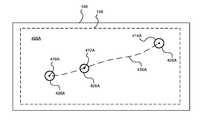US9703411B2 - Reduction in latency between user input and visual feedback - Google Patents
Reduction in latency between user input and visual feedbackDownload PDFInfo
- Publication number
- US9703411B2 US9703411B2US12/770,415US77041510AUS9703411B2US 9703411 B2US9703411 B2US 9703411B2US 77041510 AUS77041510 AUS 77041510AUS 9703411 B2US9703411 B2US 9703411B2
- Authority
- US
- United States
- Prior art keywords
- image
- processing system
- host processing
- blended
- user input
- Prior art date
- Legal status (The legal status is an assumption and is not a legal conclusion. Google has not performed a legal analysis and makes no representation as to the accuracy of the status listed.)
- Active, expires
Links
Images
Classifications
- G—PHYSICS
- G06—COMPUTING OR CALCULATING; COUNTING
- G06F—ELECTRIC DIGITAL DATA PROCESSING
- G06F3/00—Input arrangements for transferring data to be processed into a form capable of being handled by the computer; Output arrangements for transferring data from processing unit to output unit, e.g. interface arrangements
- G06F3/01—Input arrangements or combined input and output arrangements for interaction between user and computer
- G06F3/03—Arrangements for converting the position or the displacement of a member into a coded form
- G06F3/041—Digitisers, e.g. for touch screens or touch pads, characterised by the transducing means
- G06F3/0416—Control or interface arrangements specially adapted for digitisers
- G—PHYSICS
- G06—COMPUTING OR CALCULATING; COUNTING
- G06F—ELECTRIC DIGITAL DATA PROCESSING
- G06F3/00—Input arrangements for transferring data to be processed into a form capable of being handled by the computer; Output arrangements for transferring data from processing unit to output unit, e.g. interface arrangements
- G06F3/01—Input arrangements or combined input and output arrangements for interaction between user and computer
- G06F3/03—Arrangements for converting the position or the displacement of a member into a coded form
- G06F3/041—Digitisers, e.g. for touch screens or touch pads, characterised by the transducing means
- G—PHYSICS
- G06—COMPUTING OR CALCULATING; COUNTING
- G06F—ELECTRIC DIGITAL DATA PROCESSING
- G06F3/00—Input arrangements for transferring data to be processed into a form capable of being handled by the computer; Output arrangements for transferring data from processing unit to output unit, e.g. interface arrangements
- G06F3/01—Input arrangements or combined input and output arrangements for interaction between user and computer
- G06F3/048—Interaction techniques based on graphical user interfaces [GUI]
- G—PHYSICS
- G06—COMPUTING OR CALCULATING; COUNTING
- G06F—ELECTRIC DIGITAL DATA PROCESSING
- G06F3/00—Input arrangements for transferring data to be processed into a form capable of being handled by the computer; Output arrangements for transferring data from processing unit to output unit, e.g. interface arrangements
- G06F3/01—Input arrangements or combined input and output arrangements for interaction between user and computer
- G06F3/048—Interaction techniques based on graphical user interfaces [GUI]
- G06F3/0484—Interaction techniques based on graphical user interfaces [GUI] for the control of specific functions or operations, e.g. selecting or manipulating an object, an image or a displayed text element, setting a parameter value or selecting a range
- G06F3/0486—Drag-and-drop
- G—PHYSICS
- G06—COMPUTING OR CALCULATING; COUNTING
- G06F—ELECTRIC DIGITAL DATA PROCESSING
- G06F3/00—Input arrangements for transferring data to be processed into a form capable of being handled by the computer; Output arrangements for transferring data from processing unit to output unit, e.g. interface arrangements
- G06F3/01—Input arrangements or combined input and output arrangements for interaction between user and computer
- G06F3/048—Interaction techniques based on graphical user interfaces [GUI]
- G06F3/0487—Interaction techniques based on graphical user interfaces [GUI] using specific features provided by the input device, e.g. functions controlled by the rotation of a mouse with dual sensing arrangements, or of the nature of the input device, e.g. tap gestures based on pressure sensed by a digitiser
- G06F3/0488—Interaction techniques based on graphical user interfaces [GUI] using specific features provided by the input device, e.g. functions controlled by the rotation of a mouse with dual sensing arrangements, or of the nature of the input device, e.g. tap gestures based on pressure sensed by a digitiser using a touch-screen or digitiser, e.g. input of commands through traced gestures
- G06F3/04886—Interaction techniques based on graphical user interfaces [GUI] using specific features provided by the input device, e.g. functions controlled by the rotation of a mouse with dual sensing arrangements, or of the nature of the input device, e.g. tap gestures based on pressure sensed by a digitiser using a touch-screen or digitiser, e.g. input of commands through traced gestures by partitioning the display area of the touch-screen or the surface of the digitising tablet into independently controllable areas, e.g. virtual keyboards or menus
- G—PHYSICS
- G09—EDUCATION; CRYPTOGRAPHY; DISPLAY; ADVERTISING; SEALS
- G09G—ARRANGEMENTS OR CIRCUITS FOR CONTROL OF INDICATING DEVICES USING STATIC MEANS TO PRESENT VARIABLE INFORMATION
- G09G5/00—Control arrangements or circuits for visual indicators common to cathode-ray tube indicators and other visual indicators
- G09G5/003—Details of a display terminal, the details relating to the control arrangement of the display terminal and to the interfaces thereto
- G09G5/006—Details of the interface to the display terminal
- H—ELECTRICITY
- H10—SEMICONDUCTOR DEVICES; ELECTRIC SOLID-STATE DEVICES NOT OTHERWISE PROVIDED FOR
- H10K—ORGANIC ELECTRIC SOLID-STATE DEVICES
- H10K59/00—Integrated devices, or assemblies of multiple devices, comprising at least one organic light-emitting element covered by group H10K50/00
- H10K59/40—OLEDs integrated with touch screens
Definitions
- Electronic devicesare ubiquitous in today's society. As the technology of electronic devices advances, the number of integrated functions enabled on such devices also increases. As an example, many of today's electronic devices include the ability to display information to users and to receive touch based input from users. In order to receive and process touch based input, many current electronic devices utilize capacitive sensing devices in combination with display devices. Typically such capacitive sensing devices process user input received from, for example, one or more fingers, styli, or other object in a sensing region of the capacitive sensor device.
- the processing burdens imposed on their host processorsalso increase.
- the host processor of the electronic devicehandles processing for both components.
- the electronic devicesmay suffer from performance shortcomings due to the burden placed on their host processors. For example, a delay between user input and visual feedback to the user may arise because of host processor-induced latency.
- mobile devicesTaking mobile devices as a specific example, the use of mobile devices often require loading, displaying and controlling large amounts of data including pictures, web pages, maps, text and non-textual documents, etc. In some mobile devices, there is often a delay between user input (e.g. taps, double-taps, scroll commands, etc.) and visual feedback to the user.
- user inpute.g. taps, double-taps, scroll commands, etc.
- FIG. 1illustrates an example of an electronic device, in accordance with an embodiment of the present invention.
- FIG. 2illustrates an example of a touch screen control system, in accordance with an embodiment of the present invention.
- FIG. 3illustrates an example method for operating a touch screen control system to display images on a display screen, in accordance with an embodiment of the present invention.
- FIGS. 4A-6Billustrates examples of visual feedback provided in response to user input, in accordance with embodiments of the present invention.
- FIG. 1depicts electronic device 100 , in accordance with an embodiment of the present invention.
- Electronic device 100includes touch screen control system (TSCS) 110 (which includes touch sensor control circuitry (TSCC) 120 and display control circuitry (DCC) 130 ), display screen 140 , touch sensor 150 and host processing system 160 , all of which will be described in detail later.
- TSCStouch screen control system
- DCCdisplay control circuitry
- Connecting arrows 170 , 180 , and 190indicate that, in some embodiments, host processing system 160 has bidirectional interactions with TSCS 110
- TSCC 120has bidirectional interactions with touch sensor 150
- DCC 130has bidirectional interactions with display screen 140 . In other embodiments, some or all of these interactions may be unidirectional.
- electronic device 100is any electronic device that comprises the aforementioned components and functions (e.g., receives user input and provides visual feedback to the user).
- electronic device 100may comprise: personal computers (e.g. desktop computers, laptop computers, portable computers, workstations, personal digital assistants, and video game machines), communication devices (e.g. wireless phones, pagers, and other messaging devices), media devices that record and/or play various forms of media (e.g. televisions, cable boxes, music players, digital picture frames, video players, digital cameras, and video cameras), peripherals to larger systems (e.g. printers, keyboards, and remote controls), white goods (e.g. appliances), automotive devices, industrial devices, electronic toys, and any other electrical device that could benefit from having a sophisticated user interface that does not significantly burden its host processing system.
- personal computerse.g. desktop computers, laptop computers, portable computers, workstations, personal digital assistants, and video game machines
- communication devicese.g. wireless phones, pagers, and other messaging devices
- elements of electronic device 100are physically unified, and TSCS 110 , display screen 140 , touch sensor 150 , and host processing system 160 are all disposed within a common housing.
- electronic device 100may be a handheld computing system.
- Display screen 140is configured for displaying images.
- Display screen 140may be a cathode ray tube (CRT), a liquid crystal display (LCD), an organic light emitting diode (OLED) display, an electroluminescent display, or any other type of display screen suitable to be integrated in an electronic device.
- electronic device 100includes a backlight (not shown) to enhance visibility of images on display screen 140 .
- Touch sensor 150is shown in FIG. 1 as a dotted rectangle overlapping display screen 140 . However, in various embodiments, the actual physical sensor components of touch sensor 150 may be located inside or outside of the dotted rectangle.
- touch sensor 150may respond to contact or non-contact user input in their respective sensing regions.
- the sensing regionoverlaps with an active area of display screen 140 .
- the active areais the region in which electronic images may be displayed by display screen 140 . It will be understood that some embodiments of display screen 140 may include regions, such as border regions, in which electronic images may not be displayed.
- Embodiments of touch sensor 150may demark their sensing regions using surfaces. During operation, touch sensor 150 is operated to detect one or more input objects in the sensing region, for sensing user input. “Sensing region” as used herein is intended to broadly encompass any space where touch sensor 150 is able to reliably detect an input object. In some embodiments of touch sensor 150 , the sensing region, extends from a surface of touch sensor 150 in one or more directions into space until decreased signal-to-noise prevents accurate object detection. This distance may be on the order of less than a millimeter, millimeters, centimeters, or more, and may vary significantly with the type of sensing technology used and the accuracy desired. Thus, embodiments may require contact with the surface, either with or without applied pressure, while others do not. Accordingly, in some embodiments, the planarity, size, shape and exact locations of the particular sensing regions vary widely from embodiment to embodiment.
- Touch sensor 150may utilize any combination of sensor components and sensing technologies. As several non-limiting examples, touch sensor 150 may use capacitive, elastive, resistive, inductive, surface acoustic wave, optical, or other techniques. Data gathered by touch sensor 150 may be used to determine the presence, location and/or motion of one or more fingers, styli, and/or other objects.
- a flexible and conductive first layeris separated by one or more spacer elements from a conductive second layer.
- one or more voltage gradientsare created across the layers. Pressing the flexible first layer may deflect it sufficiently to create electrical contact between the layers, resulting in voltage outputs reflective of the point(s) of contact between the layers. These voltage outputs may be used to determine positional information.
- one or more sensor elementspick up loop currents induced by a resonating coil or pair of coils. Some combination of the magnitude, phase, and frequency of the currents may be used to determine positional information.
- touch sensor 150In some capacitive implementations of touch sensor 150 , voltage or current is applied to create an electric field. Nearby input objects cause changes in the electric field, and produce detectable changes in capacitive coupling that may be detected as changes in voltage, current, or the like. These changes in capacitive coupling may be used to determine positional information.
- Some capacitive implementationsutilize arrays or other patterns of capacitive sensor electrodes to create electric fields. Some capacitive implementations utilize resistive sheets, which may be uniformly resistive.
- an absolute capacitance sensing methodoperates by modulating sensor electrodes with respect to a reference voltage (e.g. system ground), and by detecting the capacitive coupling between sensor electrodes and input objects.
- a reference voltagee.g. system ground
- a transcapacitive sensing methodoperates by detecting the capacitive coupling between one or more transmitting electrodes and one or more receiving electrodes.
- Transmitting sensor electrodesmay be substantially modulated relative to a reference voltage (e.g. system ground) to facilitate transmission, and receiving sensor electrodes may be held substantially constant relative to the reference voltage to facilitate receipt.
- Sensor electrodesmay be dedicated transmitters and receivers, or may transmit as well as receive.
- Host processing system 160may be utilized for processing of images for display on display screen 140 .
- host processing system 160provides image data for the video frames, such that display screen 140 may update with the different frames and present the video to users.
- host processing system 160is configured for primary processing of the images for display on display screen 140 . That is, host processing system 160 is configured to perform a majority of the processing of images for display on display screen 140 . In other words, in some embodiments, electronic device 100 is designed such that a majority of image data to be display on display screen 140 would pass through and be processed by host processing system 160 . However, in some embodiments, host processing system 160 is not configured for primary processing of the images for display on display screen 140 , and host processing system 160 does little or no processing of the images for display on display screen 140 .
- a “primary image”is an image processed by host processing system 160 and held in a memory of TSCS 110 (e.g. first memory 131 discussed below) for primary display on display screen 140 .
- the primary imagemay be static or may change over a period of time. In some embodiments, the primary image is modified, or replaced entirely by host processing system 160 , by TSCS 110 , or by both.
- An imageis “updated” in memory when the data representing the image is changed in part or in whole.
- host processing system 160 or TSCS 110changes bits associated with the changed portion(s), or writes new image data to replace what is stored in the memory.
- An imageis “updated” on display screen 140 when the display of the image by display screen 140 is changed in part or in whole.
- TSCS 110changes one or more portions of an image displayed on display screen 140 , or replaces the image displayed on display screen 140 entirely.
- Display screen 140is “refreshed” when what is displayed is redrawn, even if the image drawn is identical to the image already shown. Refreshing display screen 140 with the same image as already displayed may help reduce flicker or otherwise help maintain the displayed image. Thus, display screen 140 may be refreshed when it is not updated.
- Display image update rateas used herein generally indicates the rate at which the image on display screen 140 is updated. For example, some typical display image update rates associated with animation or video of reasonable quality include 15, 24, and 30 frames per second. As another example, a typical display image update rate associated with quality user interface experience is 60 frames per second.
- Image data update rategenerally indicates the rate at which image data is updated in a memory of TSCS 110 (e.g. first memory 131 described below.
- the updating of image data in the memory of TSCS 110may be by host processing system 160 , TSCS 110 , or some other element.
- Display refresh rateis used to indicate the rate at which the pixels on the display are repetitively scanned to maintain a quality-image on the display. For example, some typical refresh rates for conventional display screens include 60 Hz for LCDs, 60-85 Hz for CRTs, and the like.
- Different embodiments of the present inventionmay have maximum display refresh rates that are slower than, equal to, or faster than their maximum image data update rates. Similarly, different embodiments of the present invention may have maximum display refresh rates that are slower than, equal to, or faster than their maximum display image update rates.
- TSCC 120 and DCC 130function collectively to operate touch sensor 150 to detect user input in the sensing region and to operate display screen 140 to display images in response to the user input, without requiring intervention by host processor 160 .
- TSCC 120 and DCC 130and optionally with other parts of TSCS 110 , autonomously operate touch sensor 150 and display screen 140 , without real-time host image processing performed or direction provided directly in response to the user input in the sensing region.
- TSCC 120 and DCC 130may perform these functions according to hardwired rules or with rules previously provided by host processing system 160 .
- host processing system 160is sometimes in a low-power state (including potentially being off) while TSCS 110 is operating autonomously. In some embodiments, host processing system 160 sometimes performs processing or provides instructions not directly related to updating display screen 140 or not directly in response to the user input.
- such autonomous operationreduces or eliminates the shortcomings as describe above.
- such autonomous operationmay reduce latency, reduce response time variability, and increase responsiveness to user input. These improvements can increase a user's sense of ease, comfort, or confidence in the operation of electronic device 100 .
- such autonomous operationreduces the processing required of host processing system 160 , and thus can reduce power consumption by electronic device 100 .
- host processing system 160may enter a low power state while the updating of images on display screen 140 is done locally by TSCS 110 .
- low power statesinclude off states, sleep states, and states where host processing system 160 expends less processing power.
- TSCS 110may be configured such that it can produce images and update display screen 140 at a higher rate than host processing system 160 can update the primary image held in a memory of TSCS 110 (e.g. memory 131 described below).
- TSCS 110is able to produce updated displays at 60 Hz or higher in response to user input. This offloads host processing system 160 such that host processing system 160 may be configured with a maximum update rate lower than 60 Hz (e.g., 30 Hz) without significant detrimental impact on user experience.
- Thisalso allows electronic device 100 to have relaxed requirements for communications bandwidth (e.g., serial link requirements), other performance characteristics, and the like. The relaxed requirements may provide greater design choice and cost savings.
- Some embodiments of electronic device 100are able to update display screen 140 faster than host processing system 160 can update the primary image. That is, some embodiments of electronic device 100 support a display image update rate greater than the image data update rate associated with host processing system 160 .
- TSCS 110is configured to be able to generate updated images and update the display screen at a faster rate than if the host processing system 160 performed the image processing. This TSCS 110 functionality supports the greater display image update rate in those systems.
- the image data update rate utilizedmay be significantly lower than the display screen update rate utilized.
- TSCS 110may blend images to provide visual feedback during a function such as a drag function.
- the primary imagemay be the “background” over which the item dragged moves, and the image data held in memory for the primary image may change infrequently or not at all during the drag function.
- a lower image data update rateis utilized (compared to the display image update rate used) by some embodiments.
- the image of the item draggedmay stay static in memory during the drag function. However, the blending coordinates associated with the image of the item dragged may change during the drag function.
- TSCS 110updates display screen 140 with autonomously generated images blending the image of the item dragged at locations specified by the blending coordinates, effectively moving the dragged item relative to the primary image or display screen 140 , or both. Thus, a higher display image update rate is utilized (compared to the image data update rate used).
- TSCC 120(optionally with other parts of TSCS 110 ) functions to operate touch sensor 150 to obtain measurements that enable the determination of user input characteristics such as number and motion of input objects. Such measurement(s) are utilized by TSCS 110 , in some embodiments, to determine positional information with respect to a user input relative to the sensing region of touch sensor 150 .
- positional informationas used herein is intended to broadly encompass absolute and relative position-type information, including motion in one or more directions and also other types of spatial-domain information such as velocity, acceleration, and the like. Various forms of positional information may also include time history components, as in the case of gesture recognition and the like.
- the positional information from TSCS 110may be used for facilitating a full range of interface actions, including use of the proximity sensor device as a pointing device for cursor control, scrolling, and other functions.
- TSCS 110may be implemented as part or all of one or more integrated circuits and/or discrete components physically separate from host processing system 160 . That is, TSCS 110 may comprise part or all of one IC that is separate from host processing system 160 . Similarly, TSCS 110 may comprise parts or all of multiple ICs that are separate from host processing system 160 .
- TSCC 120 and DCC 130do not share circuitry. That is, circuitry used to operate the touch sensor is not used to operate the display screen, and vice versa. In some embodiments, TSCC 120 and DCC 130 do share circuitry, such that circuitry of TSCC 120 is also circuitry of DCC 130 . For example, circuitry specific to operation of touch sensor 150 and circuitry specific to operation of display screen 140 may be physically coupled to a same processing unit that performs computations for both touch sensor and display operation. As another example, TSCC 120 and DCC 130 may hold data in the same memory.
- FIG. 2depicts touch screen control system (TSCS) 110 , in accordance with an embodiment of the present invention.
- TSCS 110includes touch screen control circuitry (TSCC) 120 , display control circuitry (DCC) 130 , first memory 131 and second memory 132 .
- DCC 130optionally includes display refresh circuitry 134 , which optionally includes display screen updater 136 and blended image generator 138 .
- TSCS 110optionally includes device control module 125 .
- TSCS 110 and its associated componentsare implemented as part or all of one or more integrated circuits and/or discrete components.
- Embodiments of TSCS 110 in accordance to the present inventionare well suited to having discrete components, such as ICs that each solely comprises TSCC 120 or DCC 130 , and the like.
- Embodiments of TSCS 110 in accordance to the present inventionare also well suited to being integrated in a single IC, such as one IC that forms parts or all of TSCC 120 and DCC 130 .
- elements of TSCS 110share common circuit elements.
- TSCC 120 and DCC 130may operate using some of the same circuitry.
- first memory 131 and second memory 132are disposed as physically separate memory structures, as shown in FIG. 2 .
- first memory 131 and second memory 132are also well suited to have first memory 131 and second memory 132 that are partitions of the same memory structure.
- first memory 131 and second memory 132are either contiguous or non-contiguous.
- first memory 131 and second memory 132are comprised of volatile memory (e.g. various types of random access memory (RAM)), or non-volatile memory (e.g. various types of flash or read-only memory (ROM)), or any combination thereof.
- volatile memorye.g. various types of random access memory (RAM)
- non-volatile memorye.g. various types of flash or read-only memory (ROM)
- second memory 132is smaller in memory capacity than first memory 131 .
- first memory 131is a frame buffer.
- display refresh circuitry 134includes display screen updater 136 and blended image generator 138 .
- display screen updater 136 and blended image generator 138(optionally with other parts of TSCS 110 ) function collectively to update display screen 140 without requiring intervention by host processor 160 .
- display screen updater 136the same circuitry utilized by display screen updater 136 is utilized by blended image generator 138 .
- display screen updater 136has dedicated circuitry used only by display screen updater 136 .
- blended image generator 138has dedicated circuitry which is only used by blended image generator 138 .
- FIG. 3depicts a method for operating electronic device 100 and TSCS 110 to display images on display screen 140 , in accordance with an embodiment of the present invention.
- the method shown in FIG. 3will be described in conjunction with FIGS. 4A-6B .
- method 300is carried out by processors and electrical components under the control of computer-readable and computer-executable code.
- the computer-readable and computer-executable codereside, for example, in a data storage medium such as computer-usable volatile and non-volatile memory. However, the computer-readable and computer-executable code may reside in any type of computer-readable storage medium.
- method 300is performed at least by the system(s) described in FIGS. 1, 2 and 4A-6B .
- FIGS. 4A-6Bdepict various embodiments of displaying images on display screen 140 .
- display screen 140is updated with ones of images processed by and received from host processing system 160 , wherein host processing system 160 is configured for primary processing of images for display on display screen 140 .
- host processing system 160is configured for primary processing of images for display on display screen 140 .
- display screen 140is updated with images processed by and received from host processing system 160 .
- Images processed by and received from host processing system 160can comprise video frames, pictures, web pages, maps, textual and non-textual documents, etc.
- a primary image received from host processing system 160 of FIG. 1is held in first memory 131 of FIG. 2 .
- First memory 131is configured to hold a primary image for display on display screen 140 .
- first memory 131is further configured to hold a plurality of primary images.
- the primary image(s)are pre-loaded.
- images from a video stream for display on display screen 140can be first processed by host processing system 160 and subsequently held in first memory 131 as a series of primary images. That is, the first memory may hold different ones of a set of images as the primary image at different points in time, and these different images may form parts of a video viewable by users. In another example, the primary image is adjusted to produce a dynamic display viewable by users.
- the primary imagemay be a static image, such as a user interface, a background, an application default page such as a text entry image, and the like.
- primary imagescan also include single frames of image information (e.g., a frame from a document or a web page), menu pages (such as top level menu pages) for applications that employ a graphical user interface, and the like.
- a secondary imageis held in second memory 132 of FIG. 2 .
- a plurality of imagesis held in second memory 132 , one of which is the secondary image.
- the secondary image(optionally with other image(s) held in second memory 132 ) is pre-loaded.
- a tertiary image or a plurality of tertiary imagesis held simultaneously with the secondary image in second memory 132 .
- second memory 132is configured to hold a secondary image; a tertiary image, a plurality of tertiary images or a combination thereof.
- a secondary imagemay be a image of a plurality of different images.
- the secondary imagemay comprise a pop-up window for display over a primary image.
- the secondary image (or other image held in the second memory)may be a control (e.g., one or more pointers, buttons, media controls, etc.), a status indicator (e.g., for providing battery information, help information, etc), a passive image (e.g., a logo), an image associated with a type of user input (e.g. hovering, touching, tapping, pressing, swiping, stroking, handwriting, drawing, other gesturing, etc.), and the like.
- the secondary imageis smaller than the primary image.
- the secondary imageis smaller than the primary image in physical size, bit size, or the like.
- the second memoryis smaller in capacity than the first memory.
- the memory size required to hold an imageincreases with the image's color-depth and size (measured in pixels).
- the memory required to hold an image (such as the secondary image or any other images held in second memory 132 ) for blendingmay be reduced by utilizing a lower color-depth for those images.
- the secondary imageis provided by host processing system 160 .
- the secondary imageis provided by TSCS 110 .
- the secondary imagemay be modified by host processing system 160 , TSCS 110 , or both.
- the provision or the adaptation of the secondary imagemay be in response to user input (e.g., user input detected using touch sensor 150 ).
- the secondary imagechanges.
- a changemay affect the secondary image's size, shape, color, transparency, etc.
- the secondary imagemay be modified, or replaced entirely by host processing system 160 or TSCS 110 .
- a secondary imagechanges in some embodiments to highlight controls that a user may interact with or to indicate key actuation.
- a secondary imagee.g., secondary image 620 A of FIG. 6A
- TSCS 110configured to perform image processing such as, but not limited to, decompression, windowing or contrast enhancement.
- a blended imagecomprising the primary image and the secondary image is autonomously generated; and (2) display screen 140 is autonomously updated with the blended image.
- Performing method 300can provide low-latency visual feedback to the user that improves user experience with electronic device 100 .
- the low-latency visual feedback to the useris provided, in part, by TSCS 110 autonomously generating a blended image for display on display screen 140 and autonomously updating display screen 140 with the blended image. Additionally, power consumption by electronic device 100 is reduced and/or performance requirements of various components of the electronic device 100 are relaxed.
- blending technologyis utilized to generate a blended image.
- embodimentsmay use alpha blending technology.
- Alpha blendingis one process for combining one or more overlay image(s) with a main image, and is useful for blending image elements from separate sources to create a single composite image.
- the overlay and main imagesmay differ in size, resolution, color-depth, aspect ratio, and the like.
- the transparency or blend factor of the overlay imagemay be controlled as a percentage that defines the merging of the main image and the overlay image in any overlap regions of the two images. Outside the overlap region, the main image is displayed without any modification.
- the main image and the overlay imageare rectangular in shape.
- Chroma-keyallows the system to identify a particular color in the overlay image to be “transparent”.
- pixels in the overlay imagecontain the chroma-key value, the parts of the main image overlapped by these pixels are displayed unaltered.
- various embodimentsmay hold a secondary image as an overlay image, hold a main image as a primary image, and use alpha blending to overlay the secondary image onto the primary image.
- Embodiments utilizing alpha blending or other blending technologymay draw from a variety of blending options.
- TSCS 110may blend the same secondary image at different locations to generate multiple, different blended images. The different locations may be with respect to the primary image, the active area of display screen 140 , or both. This may be done over time, such as to produce a set of blended images that move the secondary image when shown in sequence.
- TSCS 110may blend multiple instances of the secondary image at different locations into one blended image.
- TSCS 110may blend multiple instances of the secondary image at different locations into multiple blended images, such as to produce a set of blended images that effectively move the instances of the secondary image.
- Embodimentsmay blend one or more other images in addition to the secondary image. For example, some embodiments may also blend a tertiary image or instances with the tertiary image to form a blended image.
- the location at which the secondary (or tertiary or other) image is blendedis based on the user input. For example, in response to user input comprising an input object, a secondary image may be blended at a location based on the position of the input object. Specifically, the location may be selected to place the secondary image such that it is overlapped by the input object or offset from the input object. The offset may be static or dynamically determined based on user input factors such as speed, force, duration, and the like. As another example, in response to user input provided by multiple input objects, multiple instances of the secondary image (or the secondary image, a tertiary image, and optionally other images) may be blended at locations based on the positions of the input objects.
- the image selected as the secondary (or tertiary or other) image and blendedis based on the user input. For example, a particular image may be associated with a type of user input sequence, and that particular image may be the secondary image blended in response to that type of user input sequence. As another example, a particular image may be associated with a type of input object, and that particular image may be the secondary image in response to user input comprising that type of input object.
- Some embodimentsaccomplish blending by regularly or continuously updating coordinates that specify the location(s) where instance(s) of the secondary image is blended. This approach allows TSCS 110 to generate different blended images while allowing the secondary image to remain unchanged in second memory 132 .
- Embodimentsmay also change the blend factor over space, over time, or both. For example, some embodiments may increase or decrease the blend factor to fade in or fade out an image. As another example, some embodiments may define different blend factors for different regions of a primary image or display screen active area. When a secondary image is blended in those regions, the associated blend factors are used.
- this autonomous blending and updatingoccurs near or at the display refresh rate; these embodiments thus support an image update rate (and thus the perceived rate of motion) near to the display refresh rate.
- operation of the present inventionincludes TSCS 110 autonomously generating a blended image and autonomously updating display screen 140 with the blended image.
- secondary image 420 Ais continually updated to appear as dragged along (at or offset from) user input path 430 A from location 410 A to location 414 A.
- a user input(e.g., comprising one or more user fingers initiating a drag operation) is provided.
- the user inputstarts at location 410 A in a sensing region of touch sensor 150 , which overlaps an active area of display screen 140 .
- a blended imagecomprising primary image 405 A (e.g., a background image) and secondary image 420 A (e.g., a circular icon) is autonomously generated by TSCS 110 .
- display screen 140is autonomously updated by TSCS 110 with the blended image.
- the blended imagelocates secondary image 420 at (or offset from) location 410 A.
- blended imagesare autonomously generated by TSCS 110 . These blended images depict secondary image 420 A at different locations along user input path 430 A.
- Display screen 140is autonomously updated by TSCS 110 with the blended images. For example, when the one or more input objects providing the user input are positioned at location 412 A along user input path 430 A, a blended image is autonomously generated by TSCS 110 . This blended image locates secondary image 420 A in a position determined by the user input at location 412 A, and in front of the primary image 405 A. Display screen 140 is autonomously updated with this blended image by TSCS 110 .
- a blended imageis autonomously generated by TSCS 110 in response to the user input, and display screen 140 is autonomously updated with the blended image.
- This blended imagelocates secondary image 420 A in a position determined by the user input at location 414 A.
- TSCS 110In response to movement of the user input, TSCS 110 repeatedly updates the location at which secondary image 420 A is blended, with respect to the primary image 405 A (or with respect to another appropriate reference, such as the active area of display screen 140 ).
- TSCS 110also repeatedly updates display screen 140 with the blended images. This moves secondary image 420 A with respect to primary image 405 A, display screen 140 , or both.
- the resulting latency between user input and corresponding visual feedbackis a function of the time to process the user input, the time to determine the updated blending, and the time to update display screen 140 with the blended image.
- the blended imageis generated on the fly, and the combined image is written directly to display screen 140 .
- the time to determine the updated blendingmay substantively comprise only the time needed to determine coordinates at which the secondary (and/or other images) are blended with the primary image.
- FIG. 4Adepicts the same secondary image and the same primary image at different parts of the drag function.
- Other embodimentsmay blend different images at different points in time, space, or user input function sequence.
- an image indicative of drag initiationmay be used as secondary image at location 410 A
- an image indicative of drag continuationmay be used as the secondary image at location 412 A
- an image indicative of drag terminationmay be used as the secondary image at location 414 A.
- host processing system 160in response to a termination of the drag operation, updates the primary image held in first memory 131 to include the item that was dragged at a new location determined by the drag operation. For example, after the drag operation shown in FIG. 4A terminates at location 414 A, some embodiments update primary image 405 A to include an image of the item dragged (the circular icon that was secondary image 420 A) at location 414 A. In some embodiments, host processing system 160 performs this updating of the primary image.
- primary image 405 Ais not corrupted or changed in first memory 131 while the blended images depict secondary image 420 A being dragged in response to user input.
- the secondary image 420 A shownis the item that the user is dragging. However, in some embodiments, different images are considered the secondary image and blended for different operations. For example, a blue star may be provided when a drag operation occurs. In contrast, two stacked fingers may be provided in response to another operation, such as a double-tap operation.
- touch sensor 150is used to track user input (e.g., a finger hovering over or touching display screen 140 and moving across display screen 140 ).
- TSCS 110can then perform blending autonomously to provide visual feedback in the form of a cursor or historical tracing of the user's finger without requiring intervention by the associated host processing system 160 .
- host processing system 160intervenes when the user interacts with an icon or other interactive element shown on display screen 140 .
- Embodiments of TSCS 110may include computational capability that enables it to discriminate or ascertain proper responses to user input. For example, TSCS 110 may make decisions, formulate responses, or cause actions by itself. Also, TSCS 110 may respond to user input that are relevant to one or more electronic applications, without requiring constant or periodic communications with host processing system 160 . Example responses include adjustments to an image being displayed.
- TSCC 120 and DCC 130are integrated or otherwise in direct communication, such that the duties of host processing system 160 associated with performing some touch or display tasks are reduced.
- the communication between TSCC 120 , host processing system 160 , and DCC 130may be accomplished by TSCC 120 sending information such as touch coordinates or gesture commands to DCC 130 , before or in parallel with sending them to host processing system 160 .
- TSCS 110comprises logic circuitry.
- the logic circuitryis configured to control the flow of information between one or more of: (1) TSCC 120 and DCC 130 , (2) DCC 130 and host processing system 160 , and (3) TSCC 120 and host processing system 160 .
- the logic circuitrycan control a communication link between TSCS 110 and host processing system 160 .
- the logic circuitrycontrols communication links between DCC 130 and host processing system 160 , between TSCC 120 and host processing system 160 , or both.
- the logic circuitrycontrols the flow of communication between host processing system 160 and TSCC 110 , and provides discriminatory or interpretive capabilities in the communications. With this configuration, the logic circuitry can reduce the frequency of interactions with host processing system 160 .
- the logic circuitrymay comprise circuitry specifically for implementing the computational logic, general use processor circuitry programmed to perform the functions of the computational logic, or a combination thereof.
- the logic circuitryis hard wired with rules.
- the logic circuitrycomprises computational circuitry coupled with appropriate rules held in memory.
- the rulesmay comprise computer-executable code, data associating actions with conditions stored in tables or other structures, etc.
- the logic implementedcan be application specific. In some embodiments, this is enabled by employing different logic circuits in conjunction with different applications. In some embodiments, this is enabled by employing different rule sets held simultaneously in memory. In some further embodiments, this is enabled by rewriting rule sets held in memory.
- display refresh circuitry 134includes blended image generator 138 and display screen updater 136 .
- Blended image generator 138autonomously generates the blended images by blending a primary image held in first memory 131 and a secondary image held in the secondary memory 132 (optionally with other images held in TSCS 110 and/or with one or more copies of the secondary image).
- the blended imagecomprises primary image 405 A and secondary image 420 A.
- Display screen updater 136autonomously updates display screen 140 with the blended images generated by blended image generator 138 .
- Blended imagesmay also be used to provide pop-ups that enhance user experience.
- media controlssuch as play, pause, fast forward, rewind, volume, back, forward, etc
- this pop-up responsemay be provided by TSCS 110 in response to TSCS 110 detecting contact (e.g., taps, touches of particular durations) or non-contact (e.g., stationary or dynamic hover) user input near display screen 140 , without involvement of host processing system 160 .
- contacte.g., taps, touches of particular durations
- non-contacte.g., stationary or dynamic hover
- Such “floating” or “hover-based” tracking feedback in response to user input that is not touching the touch sensor 150may also be implemented using a blending scheme.
- host processing system 160may become involved when the user interacts with one of the controls shown in the blended image that affects the media displayed.
- This pop-up functionalitymay be used for other controls, such as to drawing controls when a drawing program is active, to editing commands when a document editor is active, and the like.
- the blended imagemay also be used to provide visual feedback through various icons or other similar images produced responsive to the user input. For example, if a gesture is performed which involves rotating an image, a “rotate” icon can be used as the secondary image and displayed with the primary image without the host processing system's intervention. Meanwhile, host processing system 160 may perform the image processing needed to rotate the image provide updated primary images as needed to perform the rotation.
- method 300further comprises holding tertiary image 425 B simultaneously with secondary image 420 B in TSCS 110 .
- the generated blended imagecomprises primary image 405 B, secondary image 420 B, and tertiary image 425 B.
- tertiary image 425 Bis held in second memory 132 .
- tertiary image 425 Bis held elsewhere in TSCS 110 , such as in a third memory (not shown).
- a pan operation performed by two input objectsis depicted, in accordance to an embodiment of the present invention.
- the primary image 405 B shown in display screen 140is a portion of a larger image (e.g., a map, a picture, a text document, a web page).
- the pan operation depicted in FIG. 4Bchanges what is shown by display screen 140 to show moving a “viewport” over the larger image.
- host processing system 160updates the primary image to provide the motion.
- the first memoryholds the larger image, and TSCS 110 determines what portion of the larger image to display. For clarity, the changing image is not shown FIG. 4B
- TSCS 110may implement viewports autonomously.
- the first memoryis configured to hold more image data than can be displayed at one time by being physically larger, via compression of image data, or a combination thereof.
- the compression technologycould be highly efficient (e.g., Run-length encoding (RLE)-based compression) or could be lossy (e.g., individual pixel replacement).
- RLERun-length encoding
- the “viewport”may be the same size or smaller than the physical size of the active area of display screen 140 . The “viewport” can be virtually moved over the image, such as in response to user input in the sensing region, and define what image data is displayed on display screen 140 .
- secondary image 420 B and tertiary image 425 Bare blended with primary image 405 B at locations associated with first and second input objects.
- secondary image 420 Bis associated with a first input object following user input path 430 B and tertiary image 425 B are associated with a second input object following user input path 435 B.
- the autonomously generated blended imagecomprises primary image 405 B, secondary image 420 B and tertiary image 425 B.
- TSCS 110repeatedly generates blended images with secondary image 420 B and tertiary image 425 B at locations associated with positions of the input objects, and repeatedly updates display screen 140 with the blended images.
- secondary image 420 B and tertiary image 425 Bmove in such a way that they follow the input objects along user input paths 430 B an 435 B exactly or with an offset.
- FIG. 4Canother two-input-object panning operation is depicted, in accordance to an embodiment of the present invention.
- the operation depicted in FIG. 4Cis similar to the operation depicted in FIG. 4B , as described above.
- a secondary imageis blended at two different locations with respect to the primary image.
- theyare referred to here as secondary image 420 C and copy of secondary image 425 C.
- Secondary image 420 Cis associated with a first input object following user input path 430 C.
- copy of secondary image 425 Cis associated with a second input object following user input path 435 C.
- the autonomously generated blended imagecomprises primary image 405 C, secondary image 420 C and copy of secondary image 425 C.
- TSCS 110repeatedly generates blended images with secondary image 420 C and copy of secondary image 425 C at different locations with respect to display screen 140 (or another appropriate reference, such as with respect to primary image 405 C), and repeatedly updates display screen 140 with the blended images.
- secondary image 420 C and copy of secondary image 425 Cappear to move with respect to the primary image 405 C and/or display screen 140 , and follow the input objects along user input paths 430 C and 435 C, respectively.
- a beginning of a sequence of user input operationsis determined. Additional blended images are generated in response to the sequence of user input operations. Display screen 140 of FIG. 4C is updated with the additional blended images without intervention by host processing system 160 of FIG. 1 , in response to the sequence of user input operations. An ending of the sequence of user input operations is determined. An indication is provided to host processing system 160 of the sequence of user input operations.
- the indication provided to host processing system 160may comprise a signal purely indicating the termination of the sequence of user input operations.
- the indication provided to host processing system 160 about user inputcan comprise information about the user input (e.g., gestures recognized, characters inputted, overall motion of input objects comprising the user input, functions selected text entered, the number of input objects, the types of input objects, positional information, force information, and the like.
- the indicationmay cause host processing system 160 to switch from a low power state to a full power state, launch or close an application, etc.
- user input indicative of a beginning of a sequence of user input operationsis provided by input objects at locations 410 C and 415 C.
- TSCS 110In response to determining the beginning the sequence of user input operations, TSCS 110 generates a blended image comprising primary image 405 C and secondary image 420 C. The blended image is used to update display screen 140 .
- a first input objectmoves along user input path 430 C to location 140 and a second input objects moves along user input path 435 C to location 445 C.
- additional blended imagesare generated.
- the additional blended imagesblend secondary image 420 C and copy of secondary image 425 C at different locations associated with the input objects along user input paths 430 C and 435 C.
- the TSCS 110uses the additional blended images to update display screen 140 .
- the TSCS 110accomplishes these actions without intervention by host processing system 160 .
- FIGS. 4A-4Cshow a few examples of blending of secondary images with primary images that provide visual feedback to user input.
- secondary imagesmay comprise any number of shapes, colors, and sizes.
- any number of images and copies of imagesmay be blended, such as at different times, in different orientations, or in different locations.
- a secondary imagemay comprise an angle shape.
- the angle shapeIn response to a “pinch” or “spread” user input with input objects moving together or moving apart, respectively, the angle shape may be oriented and located to follow the input object motion. In some embodiments, this can emulate two or more corners of a picture frame, and the expanding or contracting of that picture “frame”.
- the secondary imageis blended to highlight portion(s) of the primary image. In some embodiments, the secondary image is blended at locations corresponding to position of user input.
- An end to the sequence of user input operationsis determined, for example, when the user input comprises one or more input objects lifting away from a surface of the touch sensor or exiting the sensing region. Some embodiments determine the end by determining that user input is no longer sensed in the sensing region of touch sensor 150 . In some embodiments, TSCS 110 provides an indication of the sequence of user input operations to host processing system 160 in response to the termination of the sequence of user input operations.
- an independent blending functionis initiated in response to a first signal and the independent blending function is terminated in response to a second signal.
- TSCS 110autonomously generates blended images and updates display screen 140 with the blended images without intervention by host processing system 160 .
- the independent blending functionis an alpha blending function, as described in detail above.
- host processing system 160determines that a response to a user input does not require intervention by host processing system 160 . Accordingly, host processing system 160 provides the first signal to initiate the independent blending function. In some embodiments, host processing system 160 also provides the second signal to terminate the independent blending function. In some embodiments, TSCS 110 terminates the independent blending function and provides an indication of the termination of the independent blending function to host processing system 160 .
- TSCS 110determines that a response to a user input does not require intervention by host processing system 160 . Accordingly, in various embodiments, TSCS 110 autonomously initiates the blending function. In some embodiments, TSCS 110 then provides an indication to host processing system 160 that the independent blending function has begun. In some embodiments, TSCS 110 autonomously performs the independent blending function, and indicates to host processing system 160 that the independent blending function occurred after a termination of the function.
- primary image 505 Acomprises an image of a virtual keyboard.
- Second memory 132contains a plurality of key images (e.g., an actuated image of the space bar, such as key image 520 A) associated with the virtual keyboard.
- User actuation of a key (e.g., space bar) of the virtual keyboard based on the user inputis determined.
- a key image of the plurality of key imagesis selected as the secondary image to be blended with the primary image, such that the blended image shows the virtual keyboard with actuation of the selected key.
- 5B of an actuated space baris selected to show the space bar actuated on the virtual keyboard.
- the plurality of key images held in second memory 132is a subset (and not the full set) of the actuable keys.
- host processing system 160may provide image(s) of the actuated key(s) for blending by TSCS 110 or provide an image of the virtual keyboard with the appropriate key(s) shown as actuated.
- TSCS 110blends multiple images held in second memory 132 with the primary image.
- the primary imagemay comprise an image of a virtual keyboard
- second memory 132may hold a generic key image along with a plurality of additional images associated with specific keys (e.g. images of characters or word radicals).
- a key of the virtual keyboarde.g., “#”
- TSCS 110blends the appropriate image associated the “#” key, the generic key image, and the primary image, such that the blended image shows the virtual keyboard with actuation of the selected key.
- TSCS 110modifies the secondary image before blending with the primary image.
- Example modificationsinclude size, shape, color, transparency, etc.
- the primary imagemay comprise an image of a virtual keyboard and the secondary image may comprise a generic key image.
- TSCS 110modifies the secondary image to place a “W” in an appropriate part of the secondary image, such that the blended image shows the virtual keyboard with actuation of the selected key.
- Indicators other than images of actuated keysmay be used to provide visual feedback from key actuation.
- a highlighter comprising a colored rectanglemay be the secondary image 520 B blended with the primary image 520 A to provide visual feedback of actuation.
- second memory 132holds a single highlighter, and use the same highlighter (modified or not modified by TSCS 110 ) for multiple keys.
- second memory 132holds multiple highlighters of different sizes and shapes, and TSCS 110 blends an appropriate highlighter (modified or not modified by TSCS 110 ) for the actuated key(s).
- Highlighting of keysmay be used to indicate which key(s) would be actuated if a selection input was provided, instead or in addition to indicating key actuation (s). For example, non-contact user input that hovers over an area associated with the “Q” key for more than a reference amount of time may cause the “Q” key to highlight. Contact user input may then cause actuation of the “Q” key and entry of “Q” into a memory buffer.
- secondary image 620 Ais modified in response to the user input, without intervention by host processing system 160 of FIG. 1 .
- secondary image 620 Acomprises inking associated with movement of the user input.
- a user input of a handwritten letter “T”is provided.
- TSCS 110modifies the secondary image to match.
- the blended images that are autonomously generated and used to update display screen 140inks along the handwritten letter “T”. That is, the repeated blending of primary image 605 A and the adapted secondary image 620 A shows inking.
- the handwritten letter “T”is replaced a typed letter “T” on display screen 140 .
- host processing system 160 of FIG. 1downloads character recognition code into TSCS 110 .
- TSCS 110implements most or the entire character recognition functionality. This can include low-latency stroke drawing, haptic feedback, and dictionary correction, and the like.
- a standard handwriting or keypad input interfacecan be used for communicating with host processing system 160 .
- Host processing system 160can configure character recognition functionality by downloading different code, for different languages, character sets, etc.
- TSCS 110provides indication to host processing system 160 that triggers host processing system 160 to be in a low power state during at least part of the generating a blended image and updating display screen 140 with the blended image.
- the indicationcomprises user input information, from which host processing system 160 determines that it may enter a low power state.
- the indicationcomprises a signal specifically to indicate to host processing system 160 that it may enter a low power state.
- a drag operationis performed.
- Host processing system 160if FIG. 1 is triggered to be in a low power state once it is determined that the drag operation has initiated. Accordingly, power consumption is reduced.
- host processing system 160provides software to implement a complete nested menu GUI to TSCS 110 .
- the usercan navigate through the nested menu structure without any intervention from host processing system 160 .
- TSCS 110renders the menus and host processing system 160 can go into a lower power state.
- the processing system 160is awakened if necessary and the processing responsibility is transferred back to processing system 160 as appropriate.
- primary, secondary and/or tertiary imagesare customized depending on an application running on host processing system 160 .
- a secondary imageis provided based on an application running on host processing system 160 of FIG. 1 .
- the primary imageis provided based on an application running on host processing system 160 .
- the applicationcan be displayed, have focus or priority over other applications running on host processing system 160 .
- a secondary imageis based on an application correlated with user input.
- a word processing application and a web browserare both running on host processing system 160 .
- the web browserhas focus or priority over the word processing application when the user is actively using the web browser.
- the word processing applicationhas focus or priority over the web browser when the user is actively using the word processing system rather than the web browser.
- a secondary imagefor example, a semi-transparent pop-up box comprising a list of word processing functions, is provided when the word processing application has priority on display screen 140 .
- a blended imagecomprising a primary image and the semi-transparent pup-up box is autonomously generated, and display screen 140 is autonomously updated with the blended image.
- the word processing and web browserare example applications, and any number and type of applications may run on host processing system 160 .
- TSCS 110 of FIGS. 1 and 2may provide an interpretation of the user input as part of its communication with the host processor.
- the interpretive function of TSCS 110can be made reconfigurable or application specific.
- TSCS 110may not need to report every instance of user input to host processing system 160 , but rather only those instances of user input that are significant or relevant to the application being processed at a given time.
- various devices other than display screen 140provide feedback to the user.
- a haptic actuator(not shown) is controlled via device control module 125 of FIG. 2 and provides haptic feedback to the user.
- the haptic actuatorprovides tactile feedback such as a physical resistance or a non-linear mechanical response to user input.
- the haptic actuatorprovides a buzzing or a vibratory response to user input.
- Other devicesmay be utilized that provide aural feedback via clicks, pings, thuds, or other sounds.
- alternate or additional componentssuch as other interface or feedback devices may be utilized.
- These alternate or additional devicesinclude microphones, speakers and other audio devices, force sensors, motion sensors, accelerometers, gyroscopes, optical detectors, imaging devices, mechanical buttons, latches, levers, sliders and the like.
- electronic device 100includes a security function without requiring intervention by host processing system 160 .
- electronic device 100is unlocked, in response to sensing user input in a sensing region overlapping an active area of said display screen 140 .
- TSCS 110may not allow host processing system 160 to power up or allow electronic device 100 to accept other input until electronic device 100 is unlocked.
- a secondary image configured for responding to a failed attempt to unlock electronic device 100is displayed on display screen 140 .
- TSCS 110holds secure passwords and encryption keys in a protected area of its memory that cannot be read out by host processing system 160 .
- TSCS 110displays an on-screen, virtual keypad that allows users to enter passwords.
- TSCS 110compares user input via the keypad to one or more passwords held in memory. If the password is correct, TSCS 110 releases an encryption key to host processing system 160 .
- host processing system 160is not involved in the storage or entry of the password, malicious software running on host processing system 160 cannot snoop on the storage and/or entry of the password.
Landscapes
- Engineering & Computer Science (AREA)
- Theoretical Computer Science (AREA)
- General Engineering & Computer Science (AREA)
- Physics & Mathematics (AREA)
- General Physics & Mathematics (AREA)
- Human Computer Interaction (AREA)
- Computer Hardware Design (AREA)
- User Interface Of Digital Computer (AREA)
- Controls And Circuits For Display Device (AREA)
- Position Input By Displaying (AREA)
- Control Of Indicators Other Than Cathode Ray Tubes (AREA)
Abstract
Description
Composite Image=Overlay Image(α)+Main Image(1−α) (Eq. 1)
Claims (27)
Priority Applications (5)
| Application Number | Priority Date | Filing Date | Title |
|---|---|---|---|
| PCT/US2010/033051WO2010127175A2 (en) | 2009-04-30 | 2010-04-29 | Control circuitry and method |
| EP10770378.7AEP2425322A4 (en) | 2009-04-30 | 2010-04-29 | Control circuitry and method |
| US12/770,415US9703411B2 (en) | 2009-04-30 | 2010-04-29 | Reduction in latency between user input and visual feedback |
| CN201080019231.7ACN102414653B (en) | 2009-04-30 | 2010-04-29 | control circuit and method |
| EP19191695.6AEP3627299A1 (en) | 2009-04-30 | 2010-04-29 | Control circuitry and method |
Applications Claiming Priority (2)
| Application Number | Priority Date | Filing Date | Title |
|---|---|---|---|
| US17440309P | 2009-04-30 | 2009-04-30 | |
| US12/770,415US9703411B2 (en) | 2009-04-30 | 2010-04-29 | Reduction in latency between user input and visual feedback |
Publications (2)
| Publication Number | Publication Date |
|---|---|
| US20100277505A1 US20100277505A1 (en) | 2010-11-04 |
| US9703411B2true US9703411B2 (en) | 2017-07-11 |
Family
ID=43030025
Family Applications (5)
| Application Number | Title | Priority Date | Filing Date |
|---|---|---|---|
| US12/770,415Active2034-03-05US9703411B2 (en) | 2009-04-30 | 2010-04-29 | Reduction in latency between user input and visual feedback |
| US12/770,619Active2031-02-10US8564555B2 (en) | 2009-04-30 | 2010-04-29 | Operating a touch screen control system according to a plurality of rule sets |
| US14/050,191ActiveUS9052764B2 (en) | 2009-04-30 | 2013-10-09 | Operating a touch screen control system according to a plurality of rule sets |
| US14/298,807ActiveUS9304619B2 (en) | 2009-04-30 | 2014-06-06 | Operating a touch screen control system according to a plurality of rule sets |
| US14/968,756Active2030-07-28US10254878B2 (en) | 2009-04-30 | 2015-12-14 | Operating a touch screen control system according to a plurality of rule sets |
Family Applications After (4)
| Application Number | Title | Priority Date | Filing Date |
|---|---|---|---|
| US12/770,619Active2031-02-10US8564555B2 (en) | 2009-04-30 | 2010-04-29 | Operating a touch screen control system according to a plurality of rule sets |
| US14/050,191ActiveUS9052764B2 (en) | 2009-04-30 | 2013-10-09 | Operating a touch screen control system according to a plurality of rule sets |
| US14/298,807ActiveUS9304619B2 (en) | 2009-04-30 | 2014-06-06 | Operating a touch screen control system according to a plurality of rule sets |
| US14/968,756Active2030-07-28US10254878B2 (en) | 2009-04-30 | 2015-12-14 | Operating a touch screen control system according to a plurality of rule sets |
Country Status (4)
| Country | Link |
|---|---|
| US (5) | US9703411B2 (en) |
| EP (4) | EP3627299A1 (en) |
| CN (1) | CN102414649B (en) |
| WO (2) | WO2010127167A2 (en) |
Families Citing this family (103)
| Publication number | Priority date | Publication date | Assignee | Title |
|---|---|---|---|---|
| US7730401B2 (en) | 2001-05-16 | 2010-06-01 | Synaptics Incorporated | Touch screen with user interface enhancement |
| US9703411B2 (en) | 2009-04-30 | 2017-07-11 | Synaptics Incorporated | Reduction in latency between user input and visual feedback |
| US9104468B2 (en)* | 2010-02-17 | 2015-08-11 | Sony Corporation | Terminal apparatus and method of controlling terminal apparatus with multi-tasking features |
| US8756522B2 (en) | 2010-03-19 | 2014-06-17 | Blackberry Limited | Portable electronic device and method of controlling same |
| WO2011158475A1 (en)* | 2010-06-16 | 2011-12-22 | パナソニック株式会社 | Information input device, information input method and programme |
| US9189147B2 (en)* | 2010-06-22 | 2015-11-17 | Microsoft Technology Licensing, Llc | Ink lag compensation techniques |
| EP2585894A4 (en)* | 2010-06-28 | 2017-05-10 | Nokia Technologies Oy | Haptic surface compression |
| JP5751934B2 (en)* | 2010-10-15 | 2015-07-22 | キヤノン株式会社 | Information processing apparatus, information processing method, and program |
| FR2967101B1 (en)* | 2010-11-10 | 2017-04-21 | Valeo Systemes Thermiques | ELECTRONIC CONTROL FACADE FOR MOTOR VEHICLE |
| US8988087B2 (en)* | 2011-01-24 | 2015-03-24 | Microsoft Technology Licensing, Llc | Touchscreen testing |
| US9965094B2 (en) | 2011-01-24 | 2018-05-08 | Microsoft Technology Licensing, Llc | Contact geometry tests |
| US10048854B2 (en)* | 2011-01-31 | 2018-08-14 | Oracle International Corporation | Drag and drop interaction between components of a web application |
| US9542092B2 (en) | 2011-02-12 | 2017-01-10 | Microsoft Technology Licensing, Llc | Prediction-based touch contact tracking |
| US8982061B2 (en) | 2011-02-12 | 2015-03-17 | Microsoft Technology Licensing, Llc | Angular contact geometry |
| US9223446B2 (en)* | 2011-02-28 | 2015-12-29 | Nokia Technologies Oy | Touch-sensitive surface |
| US8773377B2 (en) | 2011-03-04 | 2014-07-08 | Microsoft Corporation | Multi-pass touch contact tracking |
| JP2012185694A (en)* | 2011-03-07 | 2012-09-27 | Elmo Co Ltd | Drawing system |
| JP5459251B2 (en)* | 2011-03-31 | 2014-04-02 | カシオ計算機株式会社 | Image processing apparatus, image processing method, and program |
| CN102779256A (en)* | 2011-05-13 | 2012-11-14 | 纬创资通股份有限公司 | Password input method and electronic device thereof |
| US8913019B2 (en) | 2011-07-14 | 2014-12-16 | Microsoft Corporation | Multi-finger detection and component resolution |
| US9189880B2 (en)* | 2011-07-29 | 2015-11-17 | Synaptics Incorporated | Rendering and displaying a three-dimensional object representation |
| US9378389B2 (en) | 2011-09-09 | 2016-06-28 | Microsoft Technology Licensing, Llc | Shared item account selection |
| US20130093719A1 (en) | 2011-10-17 | 2013-04-18 | Sony Mobile Communications Japan, Inc. | Information processing apparatus |
| US20130100059A1 (en)* | 2011-10-21 | 2013-04-25 | Zuse, Inc. | Content display engine for touch-enabled devices |
| US9785281B2 (en) | 2011-11-09 | 2017-10-10 | Microsoft Technology Licensing, Llc. | Acoustic touch sensitive testing |
| US9552094B2 (en)* | 2011-12-22 | 2017-01-24 | Optis Circuit Technology, Llc | User interface responsiveness in an electronic device having a touch screen display |
| US8914254B2 (en) | 2012-01-31 | 2014-12-16 | Microsoft Corporation | Latency measurement |
| CN103513878A (en)* | 2012-06-29 | 2014-01-15 | 国际商业机器公司 | Touch input method and device |
| CN102799376A (en)* | 2012-07-11 | 2012-11-28 | 广东欧珀移动通信有限公司 | A shortcut function setting method of a touch device |
| US9489067B2 (en) | 2012-08-17 | 2016-11-08 | Qualcomm Incorporated | Scalable touchscreen processing with realtime role negotiation among asymmetric processing cores |
| US20140059489A1 (en)* | 2012-08-21 | 2014-02-27 | Amulet Technologies, Llc | Rotate Gesture |
| US8816985B1 (en)* | 2012-09-20 | 2014-08-26 | Cypress Semiconductor Corporation | Methods and apparatus to detect a touch pattern |
| US8743072B2 (en) | 2012-09-28 | 2014-06-03 | Lg Electronics Inc. | Display device and control method thereof |
| SG11201502619UA (en)* | 2012-10-05 | 2015-05-28 | Tactual Labs Co | Hybrid systems and methods for low-latency user input processing and feedback |
| EP2722745A1 (en)* | 2012-10-17 | 2014-04-23 | Advanced Digital Broadcast S.A. | A method for operating a gesture-controlled graphical user interface |
| US9317147B2 (en) | 2012-10-24 | 2016-04-19 | Microsoft Technology Licensing, Llc. | Input testing tool |
| JP6020036B2 (en)* | 2012-10-24 | 2016-11-02 | 富士ゼロックス株式会社 | Information processing apparatus, information processing system, and program |
| US9886128B2 (en)* | 2012-11-02 | 2018-02-06 | Sony Corporation | Display control device, display control method, and program |
| US9448642B2 (en) | 2013-02-07 | 2016-09-20 | Dell Products Lp | Systems and methods for rendering keyboard layouts for a touch screen display |
| US10599328B2 (en)* | 2013-03-14 | 2020-03-24 | Valve Corporation | Variable user tactile input device with display feedback system |
| JP5862587B2 (en)* | 2013-03-25 | 2016-02-16 | コニカミノルタ株式会社 | Gesture discrimination device, gesture discrimination method, and computer program |
| US9383840B2 (en)* | 2013-04-22 | 2016-07-05 | Samsung Display Co., Ltd. | Method and apparatus to reduce display lag using image overlay |
| US9880727B2 (en)* | 2013-05-29 | 2018-01-30 | Microsoft Technology Licensing, Llc | Gesture manipulations for configuring system settings |
| US9459701B2 (en)* | 2013-06-21 | 2016-10-04 | Blackberry Limited | Keyboard and touch screen gesture system |
| US9483176B2 (en)* | 2013-07-08 | 2016-11-01 | Samsung Display Co., Ltd. | Method and apparatus to reduce display lag of soft keyboard presses |
| HK1218965A1 (en)* | 2013-07-12 | 2017-03-17 | Tactual Labs Co. | Reducing control response latency with defined cross-control behavior |
| EP3019943A4 (en)* | 2013-07-12 | 2017-05-31 | Tactual Labs Co. | Reducing control response latency with defined cross-control behavior |
| CN103559046A (en)* | 2013-09-10 | 2014-02-05 | 北京三星通信技术研究有限公司 | Method and device for starting functions of terminal, and terminal equipment |
| US9170736B2 (en) | 2013-09-16 | 2015-10-27 | Microsoft Corporation | Hover controlled user interface element |
| US9645651B2 (en) | 2013-09-24 | 2017-05-09 | Microsoft Technology Licensing, Llc | Presentation of a control interface on a touch-enabled device based on a motion or absence thereof |
| KR20150072719A (en)* | 2013-12-20 | 2015-06-30 | 삼성전자주식회사 | Display apparatus and control method thereof |
| US10156976B2 (en)* | 2014-01-30 | 2018-12-18 | Samsung Display Co., Ltd. | System and method in managing low-latency direct control feedback |
| CN106164839B (en)* | 2014-02-04 | 2019-10-22 | 触觉实验室股份有限公司 | The method of the eye response to input is provided with the reduced waiting time |
| US9697803B2 (en)* | 2014-03-26 | 2017-07-04 | Samsung Display Co., Ltd. | Method and apparatus to reduce display latency of touch events using image replications |
| US9710098B2 (en)* | 2014-03-31 | 2017-07-18 | Samsung Display Co., Ltd. | Method and apparatus to reduce latency of touch events |
| US10127700B2 (en)* | 2014-03-31 | 2018-11-13 | Samsung Display Co., Ltd. | Generation of display overlay parameters utilizing touch inputs |
| KR102171389B1 (en)* | 2014-04-21 | 2020-10-30 | 삼성디스플레이 주식회사 | Image display system |
| KR20150122962A (en)* | 2014-04-24 | 2015-11-03 | 삼성전자주식회사 | Display driving integrated circuit, system including the same and display driving method for enhancing touch response speed |
| US9323449B2 (en) | 2014-05-09 | 2016-04-26 | Htc Corporation | Electronic apparatus and drawing method using the same |
| WO2015183567A1 (en)* | 2014-05-28 | 2015-12-03 | Polyera Corporation | Low power display updates |
| US10579236B2 (en)* | 2014-06-20 | 2020-03-03 | Ati Technologies Ulc | Responding to user input including providing user feedback |
| KR102161745B1 (en)* | 2014-07-01 | 2020-10-06 | 삼성디스플레이 주식회사 | Accelerator for providing visual feedback to touch input, touch input processing device and method for providing visual feedback to touch input |
| KR102151206B1 (en)* | 2014-07-07 | 2020-09-03 | 삼성디스플레이 주식회사 | Mobile terminal and method for controlling the same |
| US20160034065A1 (en)* | 2014-07-31 | 2016-02-04 | Hewlett-Packard Development Company, L.P. | Controlling forms of input of a computing device |
| US9594489B2 (en) | 2014-08-12 | 2017-03-14 | Microsoft Technology Licensing, Llc | Hover-based interaction with rendered content |
| KR20160031606A (en) | 2014-09-12 | 2016-03-23 | 삼성디스플레이 주식회사 | Display device having security function |
| KR102206047B1 (en)* | 2014-09-15 | 2021-01-21 | 삼성디스플레이 주식회사 | Terminal and apparatus and method for reducing display lag |
| KR102314110B1 (en) | 2014-09-16 | 2021-10-18 | 삼성디스플레이 주식회사 | Touch display device comprising visual accelerator |
| US20160077735A1 (en)* | 2014-09-17 | 2016-03-17 | Kabushiki Kaisha Toshiba | Character input apparatus and character input method |
| US9772725B2 (en) | 2014-09-24 | 2017-09-26 | Synaptics Incorporated | Hybrid sensing to reduce latency |
| US9633466B2 (en) | 2014-09-29 | 2017-04-25 | Microsoft Technology Licensing, Llc | Low latency ink rendering pipeline |
| KR102374160B1 (en)* | 2014-11-14 | 2022-03-14 | 삼성디스플레이 주식회사 | A method and apparatus to reduce display lag using scailing |
| US9721365B2 (en)* | 2014-12-09 | 2017-08-01 | Synaptics Incorporated | Low latency modification of display frames |
| KR102320771B1 (en) | 2015-01-15 | 2021-11-02 | 삼성디스플레이 주식회사 | Data driver circuit and the display device using the same |
| TWI583971B (en)* | 2015-01-16 | 2017-05-21 | 旺矽科技股份有限公司 | Operating method for inspecting equipment |
| US10628894B1 (en) | 2015-01-28 | 2020-04-21 | Intuit Inc. | Method and system for providing personalized responses to questions received from a user of an electronic tax return preparation system |
| KR102332136B1 (en)* | 2015-02-24 | 2021-11-29 | 삼성전자 주식회사 | Method and apparatus for controlling display of electronic device having a plurality of processors |
| US10089291B2 (en) | 2015-02-27 | 2018-10-02 | Microsoft Technology Licensing, Llc | Ink stroke editing and manipulation |
| US20160259488A1 (en) | 2015-03-06 | 2016-09-08 | Alibaba Group Holding Limited | Navigation user interface for compact mobile devices |
| US9804709B2 (en)* | 2015-04-28 | 2017-10-31 | Samsung Display Co., Ltd. | Vector fill segment method and apparatus to reduce display latency of touch events |
| EP3303043B1 (en)* | 2015-05-26 | 2021-08-11 | Volkswagen Aktiengesellschaft | Operating device with fast haptic feedback |
| US20170060531A1 (en)* | 2015-08-27 | 2017-03-02 | Fred E. Abbo | Devices and related methods for simplified proofreading of text entries from voice-to-text dictation |
| TWI592845B (en)* | 2015-08-28 | 2017-07-21 | 晨星半導體股份有限公司 | Method and associated controller for adaptively adjusting touch-control threshold |
| CN105373288A (en)* | 2015-09-25 | 2016-03-02 | 北京金山安全软件有限公司 | Locked interface display method and device and mobile terminal |
| KR102411703B1 (en)* | 2015-10-30 | 2022-06-23 | 삼성디스플레이 주식회사 | Image display system |
| US9792011B2 (en)* | 2015-12-22 | 2017-10-17 | International Business Machines Corporation | Reconfigurable computing device user interface |
| US10937109B1 (en) | 2016-01-08 | 2021-03-02 | Intuit Inc. | Method and technique to calculate and provide confidence score for predicted tax due/refund |
| US10241620B2 (en)* | 2016-02-02 | 2019-03-26 | Tactual Labs Co. | Area filtering for low-latency and high-latency input event paths from a single touch sensor |
| US20180004357A1 (en)* | 2016-06-30 | 2018-01-04 | Intel Corporation | Piezoelectric package-integrated surface acoustic wave sensing devices |
| US20180075212A1 (en)* | 2016-09-15 | 2018-03-15 | Mayo Foundation For Medical Education And Research | Medication prescribing tool |
| KR102552312B1 (en)* | 2016-10-11 | 2023-07-07 | 삼성전자 주식회사 | Electronic device having multiple fingerprint sensing mode and method for controlling the same |
| CN107589893A (en)* | 2017-09-21 | 2018-01-16 | 上海联影医疗科技有限公司 | A kind of data load method, device and terminal |
| US10580111B2 (en)* | 2018-03-20 | 2020-03-03 | Microsoft Technology Licensing, Llc | Display ink rendering during system sleep |
| KR102593265B1 (en)* | 2019-04-08 | 2023-10-25 | 삼성전자주식회사 | Display driving ic and operation method thereof |
| CN112445344B (en)* | 2019-08-29 | 2024-07-16 | 中核核电运行管理有限公司 | Acquisition control device based on Ethernet interface DCC keyboard |
| WO2021081710A1 (en)* | 2019-10-28 | 2021-05-06 | 深圳市欢太科技有限公司 | Vibration driving method and apparatus, and electronic device and computer readable medium |
| CN111831160A (en)* | 2020-07-17 | 2020-10-27 | 广州视源电子科技股份有限公司 | Display control method, display controller and touch display device |
| PH12022551559A1 (en)* | 2020-11-24 | 2023-04-24 | Toshiba Mitsubishi Electric Industrial Systems Corp | Plant monitoring and control system |
| EP4266679A4 (en) | 2020-12-16 | 2024-08-14 | Wacom Co., Ltd. | IMAGE DRAWING PROCESS |
| KR20220126959A (en)* | 2021-03-10 | 2022-09-19 | 삼성전자주식회사 | Processor for determining level of responsiveness and electronic device including same |
| US11775084B2 (en) | 2021-04-20 | 2023-10-03 | Microsoft Technology Licensing, Llc | Stylus haptic component arming and power consumption |
| CN114398019B (en)* | 2022-01-24 | 2024-02-23 | 广州文石信息科技有限公司 | Screen update request processing method and device and electronic ink screen equipment |
| CN114639358B (en)* | 2022-03-29 | 2024-03-29 | 青岛海信移动通信技术有限公司 | Ink screen refreshing method, terminal device, storage medium and program product |
Citations (234)
| Publication number | Priority date | Publication date | Assignee | Title |
|---|---|---|---|---|
| JPS61234419A (en) | 1985-04-10 | 1986-10-18 | Tokyo Electric Co Ltd | Key inputting device |
| US4639720A (en) | 1981-01-12 | 1987-01-27 | Harris Corporation | Electronic sketch pad |
| JPS6278621A (en) | 1985-10-02 | 1987-04-10 | Hitachi Ltd | input device |
| US4680577A (en) | 1983-11-28 | 1987-07-14 | Tektronix, Inc. | Multipurpose cursor control keyswitch |
| US4733222A (en) | 1983-12-27 | 1988-03-22 | Integrated Touch Arrays, Inc. | Capacitance-variation-sensitive touch sensing array system |
| EP0262991A2 (en) | 1986-10-03 | 1988-04-06 | Interand Corporation | Integrated multi-display overlay-controlled communicating workstation |
| US4763356A (en) | 1986-12-11 | 1988-08-09 | AT&T Information Systems, Inc. American Telephone and Telegraph Company | Touch screen form entry system |
| US4806709A (en) | 1987-05-26 | 1989-02-21 | Microtouch Systems, Inc. | Method of and apparatus for sensing the location, such as coordinates, of designated points on an electrically sensitive touch-screen surface |
| JPH02127720A (en) | 1988-11-08 | 1990-05-16 | Mitsubishi Electric Corp | Input device simulation method for information processing equipment |
| WO1991005327A1 (en) | 1989-10-06 | 1991-04-18 | Communication Intelligence Corporation | Keyless flat panel portable computer - computer aided notebook |
| EP0546704A2 (en) | 1991-12-13 | 1993-06-16 | AT&T Corp. | Intelligent work surfaces |
| US5250929A (en) | 1991-07-29 | 1993-10-05 | Conference Communications, Inc. | Interactive overlay-driven computer display system |
| JPH05341877A (en) | 1992-06-09 | 1993-12-24 | Rojika:Kk | Compact computer |
| US5274363A (en) | 1991-02-01 | 1993-12-28 | Ibm | Interactive display system |
| JPH0651907A (en) | 1992-08-04 | 1994-02-25 | Ricoh Co Ltd | Input device |
| US5305017A (en) | 1989-08-16 | 1994-04-19 | Gerpheide George E | Methods and apparatus for data input |
| US5307055A (en) | 1990-08-16 | 1994-04-26 | General Parametrics Corporation | Display control device incorporating an auxiliary display |
| JPH06241718A (en) | 1993-02-17 | 1994-09-02 | Shiyuuko Yokoyama | Interferometric length measuring device with correction of refractive index fluctuation |
| US5374787A (en) | 1992-06-08 | 1994-12-20 | Synaptics, Inc. | Object position detector |
| WO1995012843A2 (en) | 1993-11-05 | 1995-05-11 | Feltscope Limited | Interactive programmable interface for relegendable lcd keyswitches |
| US5420936A (en) | 1992-10-16 | 1995-05-30 | International Business Machines Corporation | Method and apparatus for accessing touch screen desktop objects via fingerprint recognition |
| EP0660218A1 (en) | 1993-12-21 | 1995-06-28 | Xerox Corporation | An improved graphical keyboard |
| US5457289A (en) | 1994-03-16 | 1995-10-10 | Microtouch Systems, Inc. | Frontally shielded capacitive touch sensor system |
| JPH07295747A (en) | 1994-04-28 | 1995-11-10 | Wacom Co Ltd | Computer system |
| JPH0836479A (en) | 1994-07-22 | 1996-02-06 | Canon Inc | Display device and pointing processing method for display device |
| US5521596A (en) | 1990-11-29 | 1996-05-28 | Lexmark International, Inc. | Analog input device located in the primary typing area of a keyboard |
| US5543588A (en) | 1992-06-08 | 1996-08-06 | Synaptics, Incorporated | Touch pad driven handheld computing device |
| US5543591A (en) | 1992-06-08 | 1996-08-06 | Synaptics, Incorporated | Object position detector with edge motion feature and gesture recognition |
| EP0725331A1 (en) | 1995-02-04 | 1996-08-07 | L G Electronics Inc. | Information imput/output device using touch panel |
| US5550968A (en) | 1994-04-12 | 1996-08-27 | International Business Machines Corporation | Method and system for providing access security to controls in a graphical user interface |
| US5559961A (en) | 1994-04-04 | 1996-09-24 | Lucent Technologies Inc. | Graphical password |
| WO1996041329A1 (en) | 1995-06-07 | 1996-12-19 | Semantic Compaction Systems | Dynamically redefining keys on a keyboard |
| GB2302429A (en) | 1995-06-19 | 1997-01-15 | Samsung Display Devices Co Ltd | A multi-input device |
| US5598523A (en) | 1994-03-31 | 1997-01-28 | Panasonic Technologies, Inc. | Method and system for displayed menu activation using a matching distinctive arrangement of keypad actuators |
| JPH0926832A (en) | 1995-07-07 | 1997-01-28 | Seiko Epson Corp | Information processing apparatus and processing method |
| US5600800A (en) | 1992-06-29 | 1997-02-04 | Elonex I.P. Holdings, Ltd. | Personal computer system having a docking bay and a hand-held portable computer adapted to dock in the docking bay by a full-service parallel bus |
| US5612719A (en) | 1992-12-03 | 1997-03-18 | Apple Computer, Inc. | Gesture sensitive buttons for graphical user interfaces |
| JPH09101842A (en) | 1995-10-09 | 1997-04-15 | Toshiba Corp | Portable electronic devices |
| US5638501A (en) | 1993-05-10 | 1997-06-10 | Apple Computer, Inc. | Method and apparatus for displaying an overlay image |
| WO1997022107A1 (en) | 1995-12-14 | 1997-06-19 | Motorola Inc. | Electronic book and graphical user interface to provide control thereof |
| US5666113A (en) | 1991-07-31 | 1997-09-09 | Microtouch Systems, Inc. | System for using a touchpad input device for cursor control and keyboard emulation |
| EP0807879A2 (en) | 1996-05-17 | 1997-11-19 | Sharp Kabushiki Kaisha | Information processing apparatus including a main body and a lid body |
| WO1997044946A1 (en) | 1996-05-04 | 1997-11-27 | Hugh Symons Group Plc | Portable data terminal |
| WO1997045794A1 (en) | 1996-05-30 | 1997-12-04 | Martin Hensel | Computer including at least two displays |
| US5714978A (en) | 1994-12-05 | 1998-02-03 | Nec Corporation | Adjacent cursor system with tactile feedback for the blind |
| US5724069A (en) | 1994-07-15 | 1998-03-03 | Chen; Jack Y. | Special purpose terminal for interactive user interface |
| US5729219A (en) | 1996-08-02 | 1998-03-17 | Motorola, Inc. | Selective call radio with contraposed touchpad |
| US5730602A (en) | 1995-04-28 | 1998-03-24 | Penmanship, Inc. | Computerized method and apparatus for teaching handwriting |
| US5748185A (en) | 1996-07-03 | 1998-05-05 | Stratos Product Development Group | Touchpad with scroll and pan regions |
| US5748184A (en) | 1996-05-28 | 1998-05-05 | International Business Machines Corporation | Virtual pointing device for touchscreens |
| US5764218A (en) | 1995-01-31 | 1998-06-09 | Apple Computer, Inc. | Method and apparatus for contacting a touch-sensitive cursor-controlling input device to generate button values |
| US5764222A (en) | 1996-05-28 | 1998-06-09 | International Business Machines Corporation | Virtual pointing device for touchscreens |
| DE19654684A1 (en) | 1996-12-31 | 1998-07-16 | Ruediger Drescher | Touch screen for computer systems |
| US5790104A (en) | 1996-06-25 | 1998-08-04 | International Business Machines Corporation | Multiple, moveable, customizable virtual pointing devices |
| US5808605A (en) | 1996-06-13 | 1998-09-15 | International Business Machines Corporation | Virtual pointing device for touchscreens |
| US5812118A (en) | 1996-06-25 | 1998-09-22 | International Business Machines Corporation | Method, apparatus, and memory for creating at least two virtual pointing devices |
| US5821933A (en) | 1995-09-14 | 1998-10-13 | International Business Machines Corporation | Visual access to restricted functions represented on a graphical user interface |
| US5825352A (en) | 1996-01-04 | 1998-10-20 | Logitech, Inc. | Multiple fingers contact sensing method for emulating mouse buttons and mouse operations on a touch sensor pad |
| US5831664A (en) | 1995-12-15 | 1998-11-03 | Mediaone Group, Inc. | Method and system for synchronizing data between at least one mobile interface device and an interactive terminal |
| US5835079A (en) | 1996-06-13 | 1998-11-10 | International Business Machines Corporation | Virtual pointing device for touchscreens |
| US5841849A (en) | 1996-10-31 | 1998-11-24 | Lucent Technologies Inc. | User interface for personal telecommunication devices |
| US5844547A (en) | 1991-10-07 | 1998-12-01 | Fujitsu Limited | Apparatus for manipulating an object displayed on a display device by using a touch screen |
| US5856822A (en) | 1995-10-27 | 1999-01-05 | 02 Micro, Inc. | Touch-pad digital computer pointing-device |
| US5856824A (en) | 1996-06-25 | 1999-01-05 | International Business Machines Corp. | Reshapable pointing device for touchscreens |
| US5870083A (en) | 1996-10-04 | 1999-02-09 | International Business Machines Corporation | Breakaway touchscreen pointing device |
| EP0896308A1 (en) | 1997-08-08 | 1999-02-10 | International Game Technology | Gaming machine having secondary display for providing video content |
| US5874948A (en) | 1996-05-28 | 1999-02-23 | International Business Machines Corporation | Virtual pointing device for touchscreens |
| EP0898223A2 (en) | 1997-08-20 | 1999-02-24 | Lucent Technologies Inc. | Multi-display electronic devices having open and closed configurations |
| US5880411A (en) | 1992-06-08 | 1999-03-09 | Synaptics, Incorporated | Object position detector with edge motion feature and gesture recognition |
| JPH1179000A (en) | 1997-09-04 | 1999-03-23 | Nissan Motor Co Ltd | Spare tire fixing structure |
| US5896126A (en) | 1996-08-29 | 1999-04-20 | International Business Machines Corporation | Selection device for touchscreen systems |
| EP0911720A1 (en) | 1997-10-23 | 1999-04-28 | Hewlett-Packard Company | User input device |
| WO1999021077A1 (en) | 1997-10-17 | 1999-04-29 | Gateway 2000, Inc. | Modular computer device and computer keyboard for modular device |
| US5907327A (en) | 1996-08-28 | 1999-05-25 | Alps Electric Co., Ltd. | Apparatus and method regarding drag locking with notification |
| WO1999031649A1 (en) | 1997-12-17 | 1999-06-24 | Athos Comolatti | Portable microcomputer having two flat screens |
| US5923307A (en) | 1997-01-27 | 1999-07-13 | Microsoft Corporation | Logical monitor configuration in a multiple monitor environment |
| US5943052A (en) | 1997-08-12 | 1999-08-24 | Synaptics, Incorporated | Method and apparatus for scroll bar control |
| US5949643A (en) | 1996-11-18 | 1999-09-07 | Batio; Jeffry | Portable computer having split keyboard and pivotal display screen halves |
| US5952998A (en) | 1997-01-15 | 1999-09-14 | Compaq Computer Corporation | Transparent touchpad with flat panel display for personal computers |
| US5966122A (en) | 1996-03-08 | 1999-10-12 | Nikon Corporation | Electronic camera |
| GB2338148A (en) | 1997-04-14 | 1999-12-08 | Motorola Inc | Display arrangement for touchpad-based user interface of communication apparatus |
| US6002395A (en) | 1996-10-31 | 1999-12-14 | Ncr Corporation | System and method for building, testing and integrating a graphical touch user interface |
| US6005549A (en) | 1995-07-24 | 1999-12-21 | Forest; Donald K. | User interface method and apparatus |
| US6028959A (en) | 1996-11-15 | 2000-02-22 | Synaptics, Inc. | Incremental ideographic character input method |
| EP0984351A2 (en) | 1998-09-02 | 2000-03-08 | Fujitsu Limited | Notebook computer with detachable infrared multi-mode input device |
| US6037929A (en) | 1996-08-30 | 2000-03-14 | Alps Electric Co., Ltd. | Coordinate input system and method of controlling same |
| EP1003130A2 (en) | 1998-10-08 | 2000-05-24 | Konami Co., Ltd. | Video game device |
| US6084584A (en) | 1996-10-01 | 2000-07-04 | Diamond Multimedia Systems, Inc. | Computer system supporting portable interactive graphics display tablet and communications systems |
| US6121960A (en) | 1996-08-28 | 2000-09-19 | Via, Inc. | Touch screen systems and methods |
| US6154194A (en) | 1998-12-03 | 2000-11-28 | Ericsson Inc. | Device having adjustable touch-based display of data |
| JP2000339097A (en) | 1998-12-16 | 2000-12-08 | Sony Corp | Information processor, its controlling method and recording medium |
| US6191758B1 (en) | 1997-06-30 | 2001-02-20 | Samsung Electronics Co., Ltd. | Computer having auxiliary display device |
| US6209104B1 (en) | 1996-12-10 | 2001-03-27 | Reza Jalili | Secure data entry and visual authentication system and method |
| US6211856B1 (en) | 1998-04-17 | 2001-04-03 | Sung M. Choi | Graphical user interface touch screen with an auto zoom feature |
| WO2001027868A1 (en) | 1999-10-08 | 2001-04-19 | Synaptics Incorporated | A flexible transparent touch sensing system for electronic devices |
| US6226237B1 (en) | 1998-03-26 | 2001-05-01 | O2 Micro International Ltd. | Low power CD-ROM player for portable computer |
| US6252563B1 (en) | 1997-06-26 | 2001-06-26 | Sharp Kabushiki Kaisha | Coordinate input apparatus, coordinate input method and computer-readable recording medium including a coordinate input control program recorded therein |
| US6262717B1 (en) | 1998-07-02 | 2001-07-17 | Cirque Corporation | Kiosk touch pad |
| US20010011308A1 (en) | 1992-12-02 | 2001-08-02 | Ted H. Clark | Handheld computer synchronized with a host computer |
| US6297945B1 (en) | 1999-03-29 | 2001-10-02 | Ricoh Company, Ltd. | Portable electronic terminal apparatus having a plurality of displays |
| US6298147B1 (en) | 1997-01-01 | 2001-10-02 | Advanced Recognition Technologies, Inc. | Instruction and/or an identification input unit |
| US20010029410A1 (en) | 1997-01-28 | 2001-10-11 | American Calcar Inc. | Multimedia information and control system for automobiles |
| US20010028366A1 (en) | 2000-03-23 | 2001-10-11 | Hisashi Ohki | Status display control unit, electronic equipment and storage medium |
| US6304261B1 (en) | 1997-06-11 | 2001-10-16 | Microsoft Corporation | Operating system for handheld computing device having program icon auto hide |
| US6327482B1 (en) | 1998-05-28 | 2001-12-04 | Nec Corporation | Mobile radio apparatus with auxiliary display screen |
| US20010048743A1 (en) | 2000-05-30 | 2001-12-06 | Hatsuo Machida | Signature authenticating apparatus, signature authenticating method, signature authenticating program, and storage medium storing signature authenticating program |
| US20010054968A1 (en) | 2000-06-23 | 2001-12-27 | Hiroto Yoshii | Method, apparatus, and program for processing signature, and storage medium threrefor |
| US6337918B1 (en) | 1996-11-04 | 2002-01-08 | Compaq Computer Corporation | Computer system with integratable touchpad/security subsystem |
| US6346935B1 (en) | 1998-09-14 | 2002-02-12 | Matsushita Electric Industrial Co., Ltd. | Touch-sensitive tablet |
| US6351634B1 (en) | 1998-05-29 | 2002-02-26 | Samsung Electronics Co., Ltd. | Mobile telephone and method for registering and using special symbols as a password in same |
| US6360004B1 (en) | 1998-03-26 | 2002-03-19 | Matsushita Electric Industrial Co., Ltd. | Touch pad having fingerprint detecting function and information processing apparatus employing the same |
| US6396483B1 (en) | 1996-06-28 | 2002-05-28 | Jeffrey H. Hiller | Keyboard incorporating multi-function flat-panel input device and/or display |
| US6400836B2 (en) | 1998-05-15 | 2002-06-04 | International Business Machines Corporation | Combined fingerprint acquisition and control device |
| US20020067346A1 (en) | 2000-09-22 | 2002-06-06 | Eric Mouton | Graphical user interface for devices having small tactile displays |
| US6408301B1 (en) | 1999-02-23 | 2002-06-18 | Eastman Kodak Company | Interactive image storage, indexing and retrieval system |
| US6414675B1 (en) | 2000-06-19 | 2002-07-02 | Chi Mei Optoelectronics Corporation | Personal computer system having wake-up functionality controlled by a CD control panel |
| US6414674B1 (en) | 1999-12-17 | 2002-07-02 | International Business Machines Corporation | Data processing system and method including an I/O touch pad having dynamically alterable location indicators |
| WO2002052506A1 (en) | 2000-12-22 | 2002-07-04 | Volume Interactions Pte. Ltd. | A method of rendering a graphics image |
| US20020087225A1 (en) | 2001-01-03 | 2002-07-04 | Howard Gary M. | Portable computing device having a low power media player |
| US6421453B1 (en) | 1998-05-15 | 2002-07-16 | International Business Machines Corporation | Apparatus and methods for user recognition employing behavioral passwords |
| US6424332B1 (en) | 1999-01-29 | 2002-07-23 | Hunter Innovations, Inc. | Image comparison apparatus and method |
| US6424338B1 (en) | 1999-09-30 | 2002-07-23 | Gateway, Inc. | Speed zone touchpad |
| US6429846B2 (en) | 1998-06-23 | 2002-08-06 | Immersion Corporation | Haptic feedback for touchpads and other touch controls |
| US20020130841A1 (en) | 1996-02-12 | 2002-09-19 | John Douglas Scott | Input device for controlling a pointer on the screen of a computer |
| US6466202B1 (en) | 1999-02-26 | 2002-10-15 | Hitachi, Ltd. | Information terminal unit |
| US6476797B1 (en) | 1999-04-27 | 2002-11-05 | International Business Machines Corporation | Display |
| US6496122B2 (en) | 1998-06-26 | 2002-12-17 | Sharp Laboratories Of America, Inc. | Image display and remote control system capable of displaying two distinct images |
| US20020191029A1 (en)* | 2001-05-16 | 2002-12-19 | Synaptics, Inc. | Touch screen with user interface enhancement |
| US6504530B1 (en) | 1999-09-07 | 2003-01-07 | Elo Touchsystems, Inc. | Touch confirming touchscreen utilizing plural touch sensors |
| US20030006942A1 (en) | 2001-07-05 | 2003-01-09 | Damion Searls | Ergonomic auxiliary screen and display subsystem for portable handheld devices |
| US6509847B1 (en) | 1999-09-01 | 2003-01-21 | Gateway, Inc. | Pressure password input device and method |
| US6519283B1 (en) | 1999-01-25 | 2003-02-11 | International Business Machines Corporation | Integrated video processing system having multiple video sources and implementing picture-in-picture with on-screen display graphics |
| US6523079B2 (en) | 1993-02-19 | 2003-02-18 | Elonex Ip Holdings Ltd | Micropersonal digital assistant |
| US6535749B1 (en) | 1996-04-26 | 2003-03-18 | Mitsubishi Denki Kabushiki Kaisha | Mobile information terminal equipment and portable electronic apparatus |
| US6538880B1 (en) | 1999-11-09 | 2003-03-25 | International Business Machines Corporation | Complementary functional PDA system and apparatus |
| US6545669B1 (en) | 1999-03-26 | 2003-04-08 | Husam Kinawi | Object-drag continuity between discontinuous touch-screens |
| US20030074566A1 (en) | 2001-10-12 | 2003-04-17 | Ari Hypponen | Computer security method and apparatus |
| US20030071851A1 (en) | 2001-10-02 | 2003-04-17 | Unger Joseph J. | Methods and apparatus for controlling a plurality of applications |
| US6560612B1 (en) | 1998-12-16 | 2003-05-06 | Sony Corporation | Information processing apparatus, controlling method and program medium |
| US6559830B1 (en) | 1998-09-14 | 2003-05-06 | Microsoft Corporation | Method of interacting with a computer using a proximity sensor in a computer input device |
| US6563939B1 (en) | 1997-11-04 | 2003-05-13 | Cyber Sign Japan Incorporated | Electronic signature verification method and system |
| US6583770B1 (en) | 1997-05-26 | 2003-06-24 | Nokia Mobile Phones Ltd. | Dual display arrangement and a terminal device |
| US6587093B1 (en) | 1999-11-04 | 2003-07-01 | Synaptics Incorporated | Capacitive mouse |
| US20030197687A1 (en)* | 2002-04-18 | 2003-10-23 | Microsoft Corporation | Virtual keyboard for touch-typing using audio feedback |
| US6639584B1 (en) | 1999-07-06 | 2003-10-28 | Chuang Li | Methods and apparatus for controlling a portable electronic device using a touchpad |
| US6668081B1 (en) | 1996-10-27 | 2003-12-23 | Art Advanced Recognition Technologies Inc. | Pattern recognition system |
| US6670950B1 (en) | 1999-10-19 | 2003-12-30 | Samsung Electronics Co., Ltd. | Portable computer and method using an auxilliary LCD panel having a touch screen as a pointing device |
| US6686931B1 (en) | 1997-06-13 | 2004-02-03 | Motorola, Inc. | Graphical password methodology for a microprocessor device accepting non-alphanumeric user input |
| US6718518B1 (en) | 1999-12-20 | 2004-04-06 | International Business Machines Corporation | Non-disruptive search facility |
| US6721738B2 (en) | 2000-02-01 | 2004-04-13 | Gaveo Technology, Llc. | Motion password control system |
| US6728812B1 (en) | 1997-06-16 | 2004-04-27 | Citizen Watch Co., Ltd. | Portable information terminal |
| US6732278B2 (en) | 2001-02-12 | 2004-05-04 | Baird, Iii Leemon C. | Apparatus and method for authenticating access to a network resource |
| US6735695B1 (en) | 1999-12-20 | 2004-05-11 | International Business Machines Corporation | Methods and apparatus for restricting access of a user using random partial biometrics |
| US6738049B2 (en) | 2000-05-08 | 2004-05-18 | Aquila Technologies Group, Inc. | Image based touchscreen device |
| US6741266B1 (en) | 1999-09-13 | 2004-05-25 | Fujitsu Limited | Gui display, and recording medium including a computerized method stored therein for realizing the gui display |
| US20040099400A1 (en) | 2002-11-22 | 2004-05-27 | Toyo Machinery & Metal Co., Ltd. | Diecasting machine |
| US20040119763A1 (en) | 2002-12-23 | 2004-06-24 | Nokia Corporation | Touch screen user interface featuring stroke-based object selection and functional object activation |
| US6757002B1 (en) | 1999-11-04 | 2004-06-29 | Hewlett-Packard Development Company, L.P. | Track pad pointing device with areas of specialized function |
| US6765557B1 (en) | 2000-04-10 | 2004-07-20 | Interlink Electronics, Inc. | Remote control having touch pad to screen mapping |
| US6785667B2 (en) | 2000-02-14 | 2004-08-31 | Geophoenix, Inc. | Method and apparatus for extracting data objects and locating them in virtual space |
| US6792480B2 (en) | 1997-04-30 | 2004-09-14 | Hewlett-Packard Development Company, L.P. | Status display being visible in a closed position and displaying a track number during play mode comprising a reduced power of a system |
| US6806867B1 (en) | 1998-12-31 | 2004-10-19 | A.T.X. International, Inc. | Palm pad system |
| CN2653589Y (en) | 2003-10-15 | 2004-11-03 | 精元电脑股份有限公司 | Input device with switchable cursor mode and writing mode |
| US6819961B2 (en) | 1997-06-20 | 2004-11-16 | Hewlett-Packard Development Company, L.P. | Controls and indicators for a secondary operational mode of a computer system |
| US6822640B2 (en) | 2001-04-10 | 2004-11-23 | Hewlett-Packard Development Company, L.P. | Illuminated touch pad |
| US20040239646A1 (en) | 2003-05-28 | 2004-12-02 | Wang Jen Chun | Method for toggling between touch control operation modes |
| US6828992B1 (en) | 1999-11-04 | 2004-12-07 | Koninklijke Philips Electronics N.V. | User interface with dynamic menu option organization |
| US6842795B2 (en) | 2002-06-10 | 2005-01-11 | Siemens Communications, Inc. | Methods and apparatus for shifting focus between multiple devices |
| CN1567140A (en) | 2003-06-10 | 2005-01-19 | 仁宝电脑工业股份有限公司 | A method and device for quickly switching the operation mode of a touch device |
| US6850780B1 (en) | 2001-01-16 | 2005-02-01 | Palmone, Inc. | Compact palmtop computer system and wireless telephone with foldable dual-sided display |
| US20050024341A1 (en) | 2001-05-16 | 2005-02-03 | Synaptics, Inc. | Touch screen with user interface enhancement |
| US6871782B2 (en) | 1999-10-08 | 2005-03-29 | Canon Kabushiki Kaisha | User programmable smart card interface system having an arbitrary mapping |
| US6874683B2 (en) | 1999-10-08 | 2005-04-05 | Canon Kabushiki Kaisha | User programmable smart card interface system for an image album |
| US6882299B1 (en) | 1997-12-31 | 2005-04-19 | Research Investment Network, Inc. | Portable internet-enabled controller and information browser for consumer devices |
| CN1614545A (en) | 2003-11-06 | 2005-05-11 | 三星电子株式会社 | Apparatus and method for providing virtual graffiti and recording medium for the same |
| US20050146511A1 (en) | 2003-12-31 | 2005-07-07 | Hill Nicholas P. | Touch sensitive device employing impulse reconstruction |
| US6919864B1 (en) | 2000-07-27 | 2005-07-19 | Avaya Technology Corp. | Display monitor |
| US20050185002A1 (en) | 1996-05-24 | 2005-08-25 | Nikon Corporation | Information processing apparatus |
| US20050184993A1 (en) | 2004-02-24 | 2005-08-25 | Ludwin Albert S. | Display processor for a wireless device |
| US6943774B2 (en) | 2001-04-02 | 2005-09-13 | Matsushita Electric Industrial Co., Ltd. | Portable communication terminal, information display device, control input device and control input method |
| US6954804B2 (en) | 1998-03-26 | 2005-10-11 | Micro, Inc. | Controller for portable electronic devices |
| US20050248543A1 (en) | 2004-04-30 | 2005-11-10 | North Kenneth J | Theft resistant monitor |
| CN1734392A (en) | 2004-08-10 | 2006-02-15 | 株式会社东芝 | Electronic device with universal human-machine interface |
| US7010145B1 (en) | 1999-08-18 | 2006-03-07 | Fujitsu Limited | Extension device providing security function |
| US20060066601A1 (en)* | 2004-09-27 | 2006-03-30 | Manish Kothari | System and method for providing a variable refresh rate of an interferometric modulator display |
| US7030837B1 (en) | 2000-04-24 | 2006-04-18 | Microsoft Corporation | Auxiliary display unit for a computer system |
| US7054965B2 (en) | 2003-03-18 | 2006-05-30 | Oqo Incorporated | Component for use as a portable computing device and pointing device |
| US7068499B2 (en) | 2001-06-25 | 2006-06-27 | Chrono Data Llc. | Modular computer user interface system |
| US7068260B2 (en) | 2001-09-04 | 2006-06-27 | Hewlett-Packard Development Company, L.P. | High-level function selection for multi-function device |
| US7075540B2 (en) | 2000-02-21 | 2006-07-11 | Sharp Kabushiki Kaisha | Information display device and system displaying a plurality of information independently |
| US20060250375A1 (en) | 2005-05-03 | 2006-11-09 | Asustek Computer Inc. | Display card with a touch panel controller |
| US20060262146A1 (en) | 2005-05-23 | 2006-11-23 | Koivisto Antti J | Mobile communication terminal and method |
| US7154453B2 (en) | 2002-05-31 | 2006-12-26 | Kabushiki Kaisha Toshiba | Information processing apparatus with pointer indicator function |
| US20070016876A1 (en) | 2005-07-18 | 2007-01-18 | International Business Machines Corporation | Method, system, and computer program product for preventing unwanted application behavior |
| US7219368B2 (en) | 1999-02-11 | 2007-05-15 | Rsa Security Inc. | Robust visual passwords |
| US7239728B1 (en) | 1999-11-08 | 2007-07-03 | Samsung Electronics Co., Ltd. | Fingerprint recognizing display and operating method thereof |
| US20070177801A1 (en)* | 2006-01-27 | 2007-08-02 | Nintendo Co., Ltd. | Game apparatus and storage medium storing a handwriting input program |
| US7280087B2 (en) | 2001-04-23 | 2007-10-09 | Gilbarco Inc. | Multiple browser interface |
| US7289083B1 (en) | 2000-11-30 | 2007-10-30 | Palm, Inc. | Multi-sided display for portable computer |
| US7292206B2 (en) | 2003-01-31 | 2007-11-06 | Kabushiki Kaisha Toshiba | Information processing apparatus and method of operating pointing device |
| US7295199B2 (en) | 2003-08-25 | 2007-11-13 | Motorola Inc | Matrix display having addressable display elements and methods |
| US20070285428A1 (en) | 2006-03-23 | 2007-12-13 | One Laptop Per Child Association, Inc. | Self-refreshing display controller for a display device in a computational unit |
| US20080042978A1 (en) | 2006-08-18 | 2008-02-21 | Microsoft Corporation | Contact, motion and position sensing circuitry |
| US7339580B2 (en) | 1998-01-26 | 2008-03-04 | Apple Inc. | Method and apparatus for integrating manual input |
| US20080055256A1 (en)* | 2006-08-31 | 2008-03-06 | Intel Corporation | Touch screen controller with embedded overlay |
| US20080088592A1 (en) | 2006-10-11 | 2008-04-17 | Tyco Electronics Corporation | Contamination detection in touch based sensor arrays |
| US7379569B2 (en) | 2000-10-13 | 2008-05-27 | Fujitsu Limited | Fingerprint recognizing apparatus and information processing unit having such apparatus |
| US20080158177A1 (en) | 2007-01-03 | 2008-07-03 | Apple Inc. | Master/slave mode for sensor processing devices |
| US20080165133A1 (en) | 2007-01-05 | 2008-07-10 | Chris Blumenberg | Method, system and graphical user interface for displaying hyperlink information |
| US20080165140A1 (en)* | 2007-01-05 | 2008-07-10 | Apple Inc. | Detecting gestures on multi-event sensitive devices |
| US20080180399A1 (en) | 2007-01-31 | 2008-07-31 | Tung Wan Cheng | Flexible Multi-touch Screen |
| US20080225009A1 (en) | 2007-03-12 | 2008-09-18 | Texas Instruments Incorporated | Touch-initiated power-saving clock system and method for touch screen controller |
| US7453443B2 (en) | 2002-06-19 | 2008-11-18 | Nokia Corporation | Method of deactivating lock and portable electronic device |
| US20080309636A1 (en) | 2007-06-15 | 2008-12-18 | Ricoh Co., Ltd. | Pen Tracking and Low Latency Display Updates on Electronic Paper Displays |
| US20080313568A1 (en) | 2007-06-12 | 2008-12-18 | Samsung Electronics Co., Ltd. | Digital multimedia playback apparatus and control method thereof |
| US20090051660A1 (en) | 2007-08-20 | 2009-02-26 | Synaptics Incorporated | Proximity sensor device and method with activation confirmation |
| KR20090029518A (en) | 2007-09-18 | 2009-03-23 | 엘지전자 주식회사 | Portable terminal with touch screen and operation control method thereof |
| US20090191029A1 (en) | 2008-01-30 | 2009-07-30 | Taeg Ki Lim | System for handling semiconductor dies |
| US20090207154A1 (en) | 2008-02-18 | 2009-08-20 | Seiko Epson Corporation | Sensing device, display device, electronic apparatus, and sensing method |
| US20090251427A1 (en) | 2008-04-02 | 2009-10-08 | Tse-Lun Hung | Power reduction of a capacitive touch system |
| US20090251430A1 (en) | 2008-04-02 | 2009-10-08 | Tse-Lun Hung | Circuit complexity reduction of a capacitive touch system |
| US20090309851A1 (en) | 2008-06-17 | 2009-12-17 | Jeffrey Traer Bernstein | Capacitive Sensor Panel Having Dynamically Reconfigurable Sensor Size and Shape |
| US20090315826A1 (en) | 2008-06-20 | 2009-12-24 | Sentelic Corporation | Method for identifying a single tap, double taps and a drag and a controller for a touch device employing the method |
| US20090327978A1 (en) | 2007-12-31 | 2009-12-31 | Motorola, Inc. | Hand-Held Device and Method for Operating a Single Pointer Touch Sensitive User Interface |
| US20090322410A1 (en) | 2008-06-25 | 2009-12-31 | Silicon Laboratories Inc. | System and method for monitoring a capacitive sensor array |
| US20100059295A1 (en) | 2008-09-10 | 2010-03-11 | Apple Inc. | Single-chip multi-stimulus sensor controller |
| US20100060593A1 (en)* | 2008-09-10 | 2010-03-11 | Apple Inc. | Phase compensation for multi-stimulus controller |
| US20100085280A1 (en) | 2008-10-03 | 2010-04-08 | Lambert David K | Display system and method therefor |
| US20100115303A1 (en)* | 2008-10-30 | 2010-05-06 | Dell Products, Lp | System and method of utilizing resources within an information handling system |
| US20100110029A1 (en) | 2008-10-31 | 2010-05-06 | Wacom Co., Ltd. | Position detecting device |
| US20100122195A1 (en)* | 2008-11-13 | 2010-05-13 | Hwang Hoyoung | Mobile terminal with touch screen and method of processing data using the same |
| US20100277505A1 (en) | 2009-04-30 | 2010-11-04 | Ludden Christopher A | Reduction in latency between user input and visual feedback |
| US20110012856A1 (en) | 2008-03-05 | 2011-01-20 | Rpo Pty. Limited | Methods for Operation of a Touch Input Device |
| US8203527B2 (en) | 2009-04-24 | 2012-06-19 | Seiko Epson Corporation | Minimizing pen stroke capture latency |
Family Cites Families (8)
| Publication number | Priority date | Publication date | Assignee | Title |
|---|---|---|---|---|
| JPH06236325A (en)* | 1993-02-08 | 1994-08-23 | Sansei Denshi Japan Kk | Data storage device |
| BRPI0315450B1 (en)* | 2002-10-31 | 2019-12-17 | Ericsson Telefon Ab L M | tamper-proof electronic circuit for implementation on a device, device implemented with a tamper-proof electronic circuit, and safety data management method for a device |
| KR20070026810A (en)* | 2003-05-21 | 2007-03-08 | 가부시키가이샤 히다치 하이테크놀로지즈 | Portable terminal device with fingerprint sensor |
| US7370347B2 (en)* | 2003-06-27 | 2008-05-06 | Sap Ag | Authentication scheme system and method |
| US7215258B2 (en)* | 2005-02-22 | 2007-05-08 | Research In Motion Limited | Handheld electronic device having reduced keyboard and multiple password access, and associated methods |
| US8833646B1 (en)* | 2005-12-20 | 2014-09-16 | Diebold Self-Service Systems Division Of Diebold, Incorporated | Banking system controlled responsive to data bearing records |
| US8904479B1 (en)* | 2008-03-28 | 2014-12-02 | Google Inc. | Pattern-based mobile device unlocking |
| US8516232B2 (en)* | 2009-06-30 | 2013-08-20 | Sandisk Technologies Inc. | Method and memory device for performing an operation on data |
- 2010
- 2010-04-29USUS12/770,415patent/US9703411B2/enactiveActive
- 2010-04-29WOPCT/US2010/033043patent/WO2010127167A2/enactiveApplication Filing
- 2010-04-29EPEP19191695.6Apatent/EP3627299A1/ennot_activeCeased
- 2010-04-29EPEP10770371.2Apatent/EP2425319A4/ennot_activeCeased
- 2010-04-29WOPCT/US2010/033051patent/WO2010127175A2/enactiveApplication Filing
- 2010-04-29CNCN201080019329.2Apatent/CN102414649B/enactiveActive
- 2010-04-29USUS12/770,619patent/US8564555B2/enactiveActive
- 2010-04-29EPEP19195063.3Apatent/EP3629139A1/ennot_activeCeased
- 2010-04-29EPEP10770378.7Apatent/EP2425322A4/ennot_activeCeased
- 2013
- 2013-10-09USUS14/050,191patent/US9052764B2/enactiveActive
- 2014
- 2014-06-06USUS14/298,807patent/US9304619B2/enactiveActive
- 2015
- 2015-12-14USUS14/968,756patent/US10254878B2/enactiveActive
Patent Citations (258)
| Publication number | Priority date | Publication date | Assignee | Title |
|---|---|---|---|---|
| US4639720A (en) | 1981-01-12 | 1987-01-27 | Harris Corporation | Electronic sketch pad |
| US4680577A (en) | 1983-11-28 | 1987-07-14 | Tektronix, Inc. | Multipurpose cursor control keyswitch |
| US4733222A (en) | 1983-12-27 | 1988-03-22 | Integrated Touch Arrays, Inc. | Capacitance-variation-sensitive touch sensing array system |
| JPS61234419A (en) | 1985-04-10 | 1986-10-18 | Tokyo Electric Co Ltd | Key inputting device |
| JPS6278621A (en) | 1985-10-02 | 1987-04-10 | Hitachi Ltd | input device |
| EP0262991A2 (en) | 1986-10-03 | 1988-04-06 | Interand Corporation | Integrated multi-display overlay-controlled communicating workstation |
| US4763356A (en) | 1986-12-11 | 1988-08-09 | AT&T Information Systems, Inc. American Telephone and Telegraph Company | Touch screen form entry system |
| US4806709A (en) | 1987-05-26 | 1989-02-21 | Microtouch Systems, Inc. | Method of and apparatus for sensing the location, such as coordinates, of designated points on an electrically sensitive touch-screen surface |
| JPH02127720A (en) | 1988-11-08 | 1990-05-16 | Mitsubishi Electric Corp | Input device simulation method for information processing equipment |
| US5305017A (en) | 1989-08-16 | 1994-04-19 | Gerpheide George E | Methods and apparatus for data input |
| WO1991005327A1 (en) | 1989-10-06 | 1991-04-18 | Communication Intelligence Corporation | Keyless flat panel portable computer - computer aided notebook |
| US5307055A (en) | 1990-08-16 | 1994-04-26 | General Parametrics Corporation | Display control device incorporating an auxiliary display |
| US5521596A (en) | 1990-11-29 | 1996-05-28 | Lexmark International, Inc. | Analog input device located in the primary typing area of a keyboard |
| US5274363A (en) | 1991-02-01 | 1993-12-28 | Ibm | Interactive display system |
| US5250929A (en) | 1991-07-29 | 1993-10-05 | Conference Communications, Inc. | Interactive overlay-driven computer display system |
| US5666113A (en) | 1991-07-31 | 1997-09-09 | Microtouch Systems, Inc. | System for using a touchpad input device for cursor control and keyboard emulation |
| US5844547A (en) | 1991-10-07 | 1998-12-01 | Fujitsu Limited | Apparatus for manipulating an object displayed on a display device by using a touch screen |
| EP0546704A2 (en) | 1991-12-13 | 1993-06-16 | AT&T Corp. | Intelligent work surfaces |
| US5374787A (en) | 1992-06-08 | 1994-12-20 | Synaptics, Inc. | Object position detector |
| US5543588A (en) | 1992-06-08 | 1996-08-06 | Synaptics, Incorporated | Touch pad driven handheld computing device |
| US5880411A (en) | 1992-06-08 | 1999-03-09 | Synaptics, Incorporated | Object position detector with edge motion feature and gesture recognition |
| US5543591A (en) | 1992-06-08 | 1996-08-06 | Synaptics, Incorporated | Object position detector with edge motion feature and gesture recognition |
| JPH05341877A (en) | 1992-06-09 | 1993-12-24 | Rojika:Kk | Compact computer |
| US5600800A (en) | 1992-06-29 | 1997-02-04 | Elonex I.P. Holdings, Ltd. | Personal computer system having a docking bay and a hand-held portable computer adapted to dock in the docking bay by a full-service parallel bus |
| JPH0651907A (en) | 1992-08-04 | 1994-02-25 | Ricoh Co Ltd | Input device |
| US5420936A (en) | 1992-10-16 | 1995-05-30 | International Business Machines Corporation | Method and apparatus for accessing touch screen desktop objects via fingerprint recognition |
| US20010011308A1 (en) | 1992-12-02 | 2001-08-02 | Ted H. Clark | Handheld computer synchronized with a host computer |
| US5612719A (en) | 1992-12-03 | 1997-03-18 | Apple Computer, Inc. | Gesture sensitive buttons for graphical user interfaces |
| JPH06241718A (en) | 1993-02-17 | 1994-09-02 | Shiyuuko Yokoyama | Interferometric length measuring device with correction of refractive index fluctuation |
| US6523079B2 (en) | 1993-02-19 | 2003-02-18 | Elonex Ip Holdings Ltd | Micropersonal digital assistant |
| US5638501A (en) | 1993-05-10 | 1997-06-10 | Apple Computer, Inc. | Method and apparatus for displaying an overlay image |
| WO1995012843A2 (en) | 1993-11-05 | 1995-05-11 | Feltscope Limited | Interactive programmable interface for relegendable lcd keyswitches |
| EP0660218A1 (en) | 1993-12-21 | 1995-06-28 | Xerox Corporation | An improved graphical keyboard |
| US5457289A (en) | 1994-03-16 | 1995-10-10 | Microtouch Systems, Inc. | Frontally shielded capacitive touch sensor system |
| US5598523A (en) | 1994-03-31 | 1997-01-28 | Panasonic Technologies, Inc. | Method and system for displayed menu activation using a matching distinctive arrangement of keypad actuators |
| US5559961A (en) | 1994-04-04 | 1996-09-24 | Lucent Technologies Inc. | Graphical password |
| US5550968A (en) | 1994-04-12 | 1996-08-27 | International Business Machines Corporation | Method and system for providing access security to controls in a graphical user interface |
| JPH07295747A (en) | 1994-04-28 | 1995-11-10 | Wacom Co Ltd | Computer system |
| US5724069A (en) | 1994-07-15 | 1998-03-03 | Chen; Jack Y. | Special purpose terminal for interactive user interface |
| JPH0836479A (en) | 1994-07-22 | 1996-02-06 | Canon Inc | Display device and pointing processing method for display device |
| US5714978A (en) | 1994-12-05 | 1998-02-03 | Nec Corporation | Adjacent cursor system with tactile feedback for the blind |
| US5764218A (en) | 1995-01-31 | 1998-06-09 | Apple Computer, Inc. | Method and apparatus for contacting a touch-sensitive cursor-controlling input device to generate button values |
| EP0725331A1 (en) | 1995-02-04 | 1996-08-07 | L G Electronics Inc. | Information imput/output device using touch panel |
| US5730602A (en) | 1995-04-28 | 1998-03-24 | Penmanship, Inc. | Computerized method and apparatus for teaching handwriting |
| WO1996041329A1 (en) | 1995-06-07 | 1996-12-19 | Semantic Compaction Systems | Dynamically redefining keys on a keyboard |
| GB2302429A (en) | 1995-06-19 | 1997-01-15 | Samsung Display Devices Co Ltd | A multi-input device |
| JPH0926832A (en) | 1995-07-07 | 1997-01-28 | Seiko Epson Corp | Information processing apparatus and processing method |
| US6005549A (en) | 1995-07-24 | 1999-12-21 | Forest; Donald K. | User interface method and apparatus |
| US5821933A (en) | 1995-09-14 | 1998-10-13 | International Business Machines Corporation | Visual access to restricted functions represented on a graphical user interface |
| JPH09101842A (en) | 1995-10-09 | 1997-04-15 | Toshiba Corp | Portable electronic devices |
| US5856822A (en) | 1995-10-27 | 1999-01-05 | 02 Micro, Inc. | Touch-pad digital computer pointing-device |
| WO1997022107A1 (en) | 1995-12-14 | 1997-06-19 | Motorola Inc. | Electronic book and graphical user interface to provide control thereof |
| US5831664A (en) | 1995-12-15 | 1998-11-03 | Mediaone Group, Inc. | Method and system for synchronizing data between at least one mobile interface device and an interactive terminal |
| US5825352A (en) | 1996-01-04 | 1998-10-20 | Logitech, Inc. | Multiple fingers contact sensing method for emulating mouse buttons and mouse operations on a touch sensor pad |
| US20020130841A1 (en) | 1996-02-12 | 2002-09-19 | John Douglas Scott | Input device for controlling a pointer on the screen of a computer |
| US5966122A (en) | 1996-03-08 | 1999-10-12 | Nikon Corporation | Electronic camera |
| US6535749B1 (en) | 1996-04-26 | 2003-03-18 | Mitsubishi Denki Kabushiki Kaisha | Mobile information terminal equipment and portable electronic apparatus |
| WO1997044946A1 (en) | 1996-05-04 | 1997-11-27 | Hugh Symons Group Plc | Portable data terminal |
| EP0807879A2 (en) | 1996-05-17 | 1997-11-19 | Sharp Kabushiki Kaisha | Information processing apparatus including a main body and a lid body |
| US20050185002A1 (en) | 1996-05-24 | 2005-08-25 | Nikon Corporation | Information processing apparatus |
| US5874948A (en) | 1996-05-28 | 1999-02-23 | International Business Machines Corporation | Virtual pointing device for touchscreens |
| US5748184A (en) | 1996-05-28 | 1998-05-05 | International Business Machines Corporation | Virtual pointing device for touchscreens |
| US5764222A (en) | 1996-05-28 | 1998-06-09 | International Business Machines Corporation | Virtual pointing device for touchscreens |
| WO1997045794A1 (en) | 1996-05-30 | 1997-12-04 | Martin Hensel | Computer including at least two displays |
| US5808605A (en) | 1996-06-13 | 1998-09-15 | International Business Machines Corporation | Virtual pointing device for touchscreens |
| US5835079A (en) | 1996-06-13 | 1998-11-10 | International Business Machines Corporation | Virtual pointing device for touchscreens |
| US5790104A (en) | 1996-06-25 | 1998-08-04 | International Business Machines Corporation | Multiple, moveable, customizable virtual pointing devices |
| US5856824A (en) | 1996-06-25 | 1999-01-05 | International Business Machines Corp. | Reshapable pointing device for touchscreens |
| US5812118A (en) | 1996-06-25 | 1998-09-22 | International Business Machines Corporation | Method, apparatus, and memory for creating at least two virtual pointing devices |
| US6396483B1 (en) | 1996-06-28 | 2002-05-28 | Jeffrey H. Hiller | Keyboard incorporating multi-function flat-panel input device and/or display |
| US5748185A (en) | 1996-07-03 | 1998-05-05 | Stratos Product Development Group | Touchpad with scroll and pan regions |
| US5729219A (en) | 1996-08-02 | 1998-03-17 | Motorola, Inc. | Selective call radio with contraposed touchpad |
| US5907327A (en) | 1996-08-28 | 1999-05-25 | Alps Electric Co., Ltd. | Apparatus and method regarding drag locking with notification |
| US6121960A (en) | 1996-08-28 | 2000-09-19 | Via, Inc. | Touch screen systems and methods |
| US5896126A (en) | 1996-08-29 | 1999-04-20 | International Business Machines Corporation | Selection device for touchscreen systems |
| US6037929A (en) | 1996-08-30 | 2000-03-14 | Alps Electric Co., Ltd. | Coordinate input system and method of controlling same |
| US6084584A (en) | 1996-10-01 | 2000-07-04 | Diamond Multimedia Systems, Inc. | Computer system supporting portable interactive graphics display tablet and communications systems |
| US5870083A (en) | 1996-10-04 | 1999-02-09 | International Business Machines Corporation | Breakaway touchscreen pointing device |
| US6668081B1 (en) | 1996-10-27 | 2003-12-23 | Art Advanced Recognition Technologies Inc. | Pattern recognition system |
| US5841849A (en) | 1996-10-31 | 1998-11-24 | Lucent Technologies Inc. | User interface for personal telecommunication devices |
| US6002395A (en) | 1996-10-31 | 1999-12-14 | Ncr Corporation | System and method for building, testing and integrating a graphical touch user interface |
| US6337918B1 (en) | 1996-11-04 | 2002-01-08 | Compaq Computer Corporation | Computer system with integratable touchpad/security subsystem |
| US6028959A (en) | 1996-11-15 | 2000-02-22 | Synaptics, Inc. | Incremental ideographic character input method |
| US5949643A (en) | 1996-11-18 | 1999-09-07 | Batio; Jeffry | Portable computer having split keyboard and pivotal display screen halves |
| US6209104B1 (en) | 1996-12-10 | 2001-03-27 | Reza Jalili | Secure data entry and visual authentication system and method |
| DE19654684A1 (en) | 1996-12-31 | 1998-07-16 | Ruediger Drescher | Touch screen for computer systems |
| US6298146B1 (en) | 1997-01-01 | 2001-10-02 | Advanced Recognition Technologies, Inc. | Instruction and/or identification input unit |
| US6298147B1 (en) | 1997-01-01 | 2001-10-02 | Advanced Recognition Technologies, Inc. | Instruction and/or an identification input unit |
| US5952998A (en) | 1997-01-15 | 1999-09-14 | Compaq Computer Corporation | Transparent touchpad with flat panel display for personal computers |
| US5923307A (en) | 1997-01-27 | 1999-07-13 | Microsoft Corporation | Logical monitor configuration in a multiple monitor environment |
| US20010029410A1 (en) | 1997-01-28 | 2001-10-11 | American Calcar Inc. | Multimedia information and control system for automobiles |
| GB2338148A (en) | 1997-04-14 | 1999-12-08 | Motorola Inc | Display arrangement for touchpad-based user interface of communication apparatus |
| US6792480B2 (en) | 1997-04-30 | 2004-09-14 | Hewlett-Packard Development Company, L.P. | Status display being visible in a closed position and displaying a track number during play mode comprising a reduced power of a system |
| US6583770B1 (en) | 1997-05-26 | 2003-06-24 | Nokia Mobile Phones Ltd. | Dual display arrangement and a terminal device |
| US6304261B1 (en) | 1997-06-11 | 2001-10-16 | Microsoft Corporation | Operating system for handheld computing device having program icon auto hide |
| US6686931B1 (en) | 1997-06-13 | 2004-02-03 | Motorola, Inc. | Graphical password methodology for a microprocessor device accepting non-alphanumeric user input |
| US6728812B1 (en) | 1997-06-16 | 2004-04-27 | Citizen Watch Co., Ltd. | Portable information terminal |
| US6819961B2 (en) | 1997-06-20 | 2004-11-16 | Hewlett-Packard Development Company, L.P. | Controls and indicators for a secondary operational mode of a computer system |
| US6252563B1 (en) | 1997-06-26 | 2001-06-26 | Sharp Kabushiki Kaisha | Coordinate input apparatus, coordinate input method and computer-readable recording medium including a coordinate input control program recorded therein |
| US6191758B1 (en) | 1997-06-30 | 2001-02-20 | Samsung Electronics Co., Ltd. | Computer having auxiliary display device |
| EP0896308A1 (en) | 1997-08-08 | 1999-02-10 | International Game Technology | Gaming machine having secondary display for providing video content |
| US5943052A (en) | 1997-08-12 | 1999-08-24 | Synaptics, Incorporated | Method and apparatus for scroll bar control |
| EP0898223A2 (en) | 1997-08-20 | 1999-02-24 | Lucent Technologies Inc. | Multi-display electronic devices having open and closed configurations |
| US6144358A (en) | 1997-08-20 | 2000-11-07 | Lucent Technologies Inc. | Multi-display electronic devices having open and closed configurations |
| JPH1179000A (en) | 1997-09-04 | 1999-03-23 | Nissan Motor Co Ltd | Spare tire fixing structure |
| WO1999021077A1 (en) | 1997-10-17 | 1999-04-29 | Gateway 2000, Inc. | Modular computer device and computer keyboard for modular device |
| EP0911720A1 (en) | 1997-10-23 | 1999-04-28 | Hewlett-Packard Company | User input device |
| US6563939B1 (en) | 1997-11-04 | 2003-05-13 | Cyber Sign Japan Incorporated | Electronic signature verification method and system |
| WO1999031649A1 (en) | 1997-12-17 | 1999-06-24 | Athos Comolatti | Portable microcomputer having two flat screens |
| US6882299B1 (en) | 1997-12-31 | 2005-04-19 | Research Investment Network, Inc. | Portable internet-enabled controller and information browser for consumer devices |
| US7339580B2 (en) | 1998-01-26 | 2008-03-04 | Apple Inc. | Method and apparatus for integrating manual input |
| US6360004B1 (en) | 1998-03-26 | 2002-03-19 | Matsushita Electric Industrial Co., Ltd. | Touch pad having fingerprint detecting function and information processing apparatus employing the same |
| US6954804B2 (en) | 1998-03-26 | 2005-10-11 | Micro, Inc. | Controller for portable electronic devices |
| US6226237B1 (en) | 1998-03-26 | 2001-05-01 | O2 Micro International Ltd. | Low power CD-ROM player for portable computer |
| US6211856B1 (en) | 1998-04-17 | 2001-04-03 | Sung M. Choi | Graphical user interface touch screen with an auto zoom feature |
| US6400836B2 (en) | 1998-05-15 | 2002-06-04 | International Business Machines Corporation | Combined fingerprint acquisition and control device |
| US6421453B1 (en) | 1998-05-15 | 2002-07-16 | International Business Machines Corporation | Apparatus and methods for user recognition employing behavioral passwords |
| US6327482B1 (en) | 1998-05-28 | 2001-12-04 | Nec Corporation | Mobile radio apparatus with auxiliary display screen |
| US6351634B1 (en) | 1998-05-29 | 2002-02-26 | Samsung Electronics Co., Ltd. | Mobile telephone and method for registering and using special symbols as a password in same |
| US6429846B2 (en) | 1998-06-23 | 2002-08-06 | Immersion Corporation | Haptic feedback for touchpads and other touch controls |
| US6496122B2 (en) | 1998-06-26 | 2002-12-17 | Sharp Laboratories Of America, Inc. | Image display and remote control system capable of displaying two distinct images |
| US6262717B1 (en) | 1998-07-02 | 2001-07-17 | Cirque Corporation | Kiosk touch pad |
| EP0984351A2 (en) | 1998-09-02 | 2000-03-08 | Fujitsu Limited | Notebook computer with detachable infrared multi-mode input device |
| US6559830B1 (en) | 1998-09-14 | 2003-05-06 | Microsoft Corporation | Method of interacting with a computer using a proximity sensor in a computer input device |
| US6346935B1 (en) | 1998-09-14 | 2002-02-12 | Matsushita Electric Industrial Co., Ltd. | Touch-sensitive tablet |
| EP1003130A2 (en) | 1998-10-08 | 2000-05-24 | Konami Co., Ltd. | Video game device |
| US6154194A (en) | 1998-12-03 | 2000-11-28 | Ericsson Inc. | Device having adjustable touch-based display of data |
| JP2000339097A (en) | 1998-12-16 | 2000-12-08 | Sony Corp | Information processor, its controlling method and recording medium |
| US6560612B1 (en) | 1998-12-16 | 2003-05-06 | Sony Corporation | Information processing apparatus, controlling method and program medium |
| US6806867B1 (en) | 1998-12-31 | 2004-10-19 | A.T.X. International, Inc. | Palm pad system |
| US6519283B1 (en) | 1999-01-25 | 2003-02-11 | International Business Machines Corporation | Integrated video processing system having multiple video sources and implementing picture-in-picture with on-screen display graphics |
| US6424332B1 (en) | 1999-01-29 | 2002-07-23 | Hunter Innovations, Inc. | Image comparison apparatus and method |
| US7219368B2 (en) | 1999-02-11 | 2007-05-15 | Rsa Security Inc. | Robust visual passwords |
| US6408301B1 (en) | 1999-02-23 | 2002-06-18 | Eastman Kodak Company | Interactive image storage, indexing and retrieval system |
| US6466202B1 (en) | 1999-02-26 | 2002-10-15 | Hitachi, Ltd. | Information terminal unit |
| US6545669B1 (en) | 1999-03-26 | 2003-04-08 | Husam Kinawi | Object-drag continuity between discontinuous touch-screens |
| US6297945B1 (en) | 1999-03-29 | 2001-10-02 | Ricoh Company, Ltd. | Portable electronic terminal apparatus having a plurality of displays |
| US6476797B1 (en) | 1999-04-27 | 2002-11-05 | International Business Machines Corporation | Display |
| US6639584B1 (en) | 1999-07-06 | 2003-10-28 | Chuang Li | Methods and apparatus for controlling a portable electronic device using a touchpad |
| US7010145B1 (en) | 1999-08-18 | 2006-03-07 | Fujitsu Limited | Extension device providing security function |
| US6509847B1 (en) | 1999-09-01 | 2003-01-21 | Gateway, Inc. | Pressure password input device and method |
| US6504530B1 (en) | 1999-09-07 | 2003-01-07 | Elo Touchsystems, Inc. | Touch confirming touchscreen utilizing plural touch sensors |
| US6741266B1 (en) | 1999-09-13 | 2004-05-25 | Fujitsu Limited | Gui display, and recording medium including a computerized method stored therein for realizing the gui display |
| US6424338B1 (en) | 1999-09-30 | 2002-07-23 | Gateway, Inc. | Speed zone touchpad |
| US6871782B2 (en) | 1999-10-08 | 2005-03-29 | Canon Kabushiki Kaisha | User programmable smart card interface system having an arbitrary mapping |
| US6874683B2 (en) | 1999-10-08 | 2005-04-05 | Canon Kabushiki Kaisha | User programmable smart card interface system for an image album |
| WO2001027868A1 (en) | 1999-10-08 | 2001-04-19 | Synaptics Incorporated | A flexible transparent touch sensing system for electronic devices |
| US7030860B1 (en) | 1999-10-08 | 2006-04-18 | Synaptics Incorporated | Flexible transparent touch sensing system for electronic devices |
| US6670950B1 (en) | 1999-10-19 | 2003-12-30 | Samsung Electronics Co., Ltd. | Portable computer and method using an auxilliary LCD panel having a touch screen as a pointing device |
| US6587093B1 (en) | 1999-11-04 | 2003-07-01 | Synaptics Incorporated | Capacitive mouse |
| US6828992B1 (en) | 1999-11-04 | 2004-12-07 | Koninklijke Philips Electronics N.V. | User interface with dynamic menu option organization |
| US6757002B1 (en) | 1999-11-04 | 2004-06-29 | Hewlett-Packard Development Company, L.P. | Track pad pointing device with areas of specialized function |
| US7239728B1 (en) | 1999-11-08 | 2007-07-03 | Samsung Electronics Co., Ltd. | Fingerprint recognizing display and operating method thereof |
| US6538880B1 (en) | 1999-11-09 | 2003-03-25 | International Business Machines Corporation | Complementary functional PDA system and apparatus |
| US6414674B1 (en) | 1999-12-17 | 2002-07-02 | International Business Machines Corporation | Data processing system and method including an I/O touch pad having dynamically alterable location indicators |
| US6718518B1 (en) | 1999-12-20 | 2004-04-06 | International Business Machines Corporation | Non-disruptive search facility |
| US6735695B1 (en) | 1999-12-20 | 2004-05-11 | International Business Machines Corporation | Methods and apparatus for restricting access of a user using random partial biometrics |
| US6721738B2 (en) | 2000-02-01 | 2004-04-13 | Gaveo Technology, Llc. | Motion password control system |
| US6785667B2 (en) | 2000-02-14 | 2004-08-31 | Geophoenix, Inc. | Method and apparatus for extracting data objects and locating them in virtual space |
| US7075540B2 (en) | 2000-02-21 | 2006-07-11 | Sharp Kabushiki Kaisha | Information display device and system displaying a plurality of information independently |
| US20010028366A1 (en) | 2000-03-23 | 2001-10-11 | Hisashi Ohki | Status display control unit, electronic equipment and storage medium |
| US6765557B1 (en) | 2000-04-10 | 2004-07-20 | Interlink Electronics, Inc. | Remote control having touch pad to screen mapping |
| US7030837B1 (en) | 2000-04-24 | 2006-04-18 | Microsoft Corporation | Auxiliary display unit for a computer system |
| US6738049B2 (en) | 2000-05-08 | 2004-05-18 | Aquila Technologies Group, Inc. | Image based touchscreen device |
| US20010048743A1 (en) | 2000-05-30 | 2001-12-06 | Hatsuo Machida | Signature authenticating apparatus, signature authenticating method, signature authenticating program, and storage medium storing signature authenticating program |
| US6414675B1 (en) | 2000-06-19 | 2002-07-02 | Chi Mei Optoelectronics Corporation | Personal computer system having wake-up functionality controlled by a CD control panel |
| US20010054968A1 (en) | 2000-06-23 | 2001-12-27 | Hiroto Yoshii | Method, apparatus, and program for processing signature, and storage medium threrefor |
| US6919864B1 (en) | 2000-07-27 | 2005-07-19 | Avaya Technology Corp. | Display monitor |
| US20020067346A1 (en) | 2000-09-22 | 2002-06-06 | Eric Mouton | Graphical user interface for devices having small tactile displays |
| US7379569B2 (en) | 2000-10-13 | 2008-05-27 | Fujitsu Limited | Fingerprint recognizing apparatus and information processing unit having such apparatus |
| US7289083B1 (en) | 2000-11-30 | 2007-10-30 | Palm, Inc. | Multi-sided display for portable computer |
| US7324093B1 (en) | 2000-11-30 | 2008-01-29 | Palm, Inc. | Flexible screen display with touch sensor in a portable computer |
| WO2002052506A1 (en) | 2000-12-22 | 2002-07-04 | Volume Interactions Pte. Ltd. | A method of rendering a graphics image |
| US20020087225A1 (en) | 2001-01-03 | 2002-07-04 | Howard Gary M. | Portable computing device having a low power media player |
| US6850780B1 (en) | 2001-01-16 | 2005-02-01 | Palmone, Inc. | Compact palmtop computer system and wireless telephone with foldable dual-sided display |
| US6732278B2 (en) | 2001-02-12 | 2004-05-04 | Baird, Iii Leemon C. | Apparatus and method for authenticating access to a network resource |
| US20040230807A1 (en) | 2001-02-12 | 2004-11-18 | Baird Leemon C. | Apparatus and method for authenticating access to a network resource |
| US6943774B2 (en) | 2001-04-02 | 2005-09-13 | Matsushita Electric Industrial Co., Ltd. | Portable communication terminal, information display device, control input device and control input method |
| US6822640B2 (en) | 2001-04-10 | 2004-11-23 | Hewlett-Packard Development Company, L.P. | Illuminated touch pad |
| US7280087B2 (en) | 2001-04-23 | 2007-10-09 | Gilbarco Inc. | Multiple browser interface |
| US7730401B2 (en) | 2001-05-16 | 2010-06-01 | Synaptics Incorporated | Touch screen with user interface enhancement |
| US20020191029A1 (en)* | 2001-05-16 | 2002-12-19 | Synaptics, Inc. | Touch screen with user interface enhancement |
| US20050024341A1 (en) | 2001-05-16 | 2005-02-03 | Synaptics, Inc. | Touch screen with user interface enhancement |
| US7068499B2 (en) | 2001-06-25 | 2006-06-27 | Chrono Data Llc. | Modular computer user interface system |
| US20030006942A1 (en) | 2001-07-05 | 2003-01-09 | Damion Searls | Ergonomic auxiliary screen and display subsystem for portable handheld devices |
| US7068260B2 (en) | 2001-09-04 | 2006-06-27 | Hewlett-Packard Development Company, L.P. | High-level function selection for multi-function device |
| US20030071851A1 (en) | 2001-10-02 | 2003-04-17 | Unger Joseph J. | Methods and apparatus for controlling a plurality of applications |
| US20030074566A1 (en) | 2001-10-12 | 2003-04-17 | Ari Hypponen | Computer security method and apparatus |
| US20030197687A1 (en)* | 2002-04-18 | 2003-10-23 | Microsoft Corporation | Virtual keyboard for touch-typing using audio feedback |
| US6882337B2 (en) | 2002-04-18 | 2005-04-19 | Microsoft Corporation | Virtual keyboard for touch-typing using audio feedback |
| US7154453B2 (en) | 2002-05-31 | 2006-12-26 | Kabushiki Kaisha Toshiba | Information processing apparatus with pointer indicator function |
| US6842795B2 (en) | 2002-06-10 | 2005-01-11 | Siemens Communications, Inc. | Methods and apparatus for shifting focus between multiple devices |
| US7453443B2 (en) | 2002-06-19 | 2008-11-18 | Nokia Corporation | Method of deactivating lock and portable electronic device |
| US20040099400A1 (en) | 2002-11-22 | 2004-05-27 | Toyo Machinery & Metal Co., Ltd. | Diecasting machine |
| US20040119763A1 (en) | 2002-12-23 | 2004-06-24 | Nokia Corporation | Touch screen user interface featuring stroke-based object selection and functional object activation |
| US7292206B2 (en) | 2003-01-31 | 2007-11-06 | Kabushiki Kaisha Toshiba | Information processing apparatus and method of operating pointing device |
| US7054965B2 (en) | 2003-03-18 | 2006-05-30 | Oqo Incorporated | Component for use as a portable computing device and pointing device |
| US20040239646A1 (en) | 2003-05-28 | 2004-12-02 | Wang Jen Chun | Method for toggling between touch control operation modes |
| CN1567140A (en) | 2003-06-10 | 2005-01-19 | 仁宝电脑工业股份有限公司 | A method and device for quickly switching the operation mode of a touch device |
| US7295199B2 (en) | 2003-08-25 | 2007-11-13 | Motorola Inc | Matrix display having addressable display elements and methods |
| CN2653589Y (en) | 2003-10-15 | 2004-11-03 | 精元电脑股份有限公司 | Input device with switchable cursor mode and writing mode |
| KR100593982B1 (en) | 2003-11-06 | 2006-06-30 | 삼성전자주식회사 | Apparatus and method for providing virtual graffiti and a recording medium thereof |
| CN1614545A (en) | 2003-11-06 | 2005-05-11 | 三星电子株式会社 | Apparatus and method for providing virtual graffiti and recording medium for the same |
| US20050099400A1 (en)* | 2003-11-06 | 2005-05-12 | Samsung Electronics Co., Ltd. | Apparatus and method for providing vitrtual graffiti and recording medium for the same |
| US7956845B2 (en) | 2003-11-06 | 2011-06-07 | Samsung Electronics Co., Ltd | Apparatus and method for providing virtual graffiti and recording medium for the same |
| EP1531387A2 (en) | 2003-11-06 | 2005-05-18 | Samsung Electronics Co., Ltd. | Apparatus and method for providing virtual graffiti and recording medium for the same |
| US20050146511A1 (en) | 2003-12-31 | 2005-07-07 | Hill Nicholas P. | Touch sensitive device employing impulse reconstruction |
| US7315300B2 (en) | 2003-12-31 | 2008-01-01 | 3M Innovative Properties Company | Touch sensitive device employing impulse reconstruction |
| US7868890B2 (en) | 2004-02-24 | 2011-01-11 | Qualcomm Incorporated | Display processor for a wireless device |
| US20050184993A1 (en) | 2004-02-24 | 2005-08-25 | Ludwin Albert S. | Display processor for a wireless device |
| US20050248543A1 (en) | 2004-04-30 | 2005-11-10 | North Kenneth J | Theft resistant monitor |
| CN1734392A (en) | 2004-08-10 | 2006-02-15 | 株式会社东芝 | Electronic device with universal human-machine interface |
| US20060066601A1 (en)* | 2004-09-27 | 2006-03-30 | Manish Kothari | System and method for providing a variable refresh rate of an interferometric modulator display |
| US20060250375A1 (en) | 2005-05-03 | 2006-11-09 | Asustek Computer Inc. | Display card with a touch panel controller |
| US20060262146A1 (en) | 2005-05-23 | 2006-11-23 | Koivisto Antti J | Mobile communication terminal and method |
| US7454712B2 (en) | 2005-07-18 | 2008-11-18 | International Business Machines Corporation | Method, system, and computer program product for preventing unwanted application behavior |
| US20070016876A1 (en) | 2005-07-18 | 2007-01-18 | International Business Machines Corporation | Method, system, and computer program product for preventing unwanted application behavior |
| US20070177801A1 (en)* | 2006-01-27 | 2007-08-02 | Nintendo Co., Ltd. | Game apparatus and storage medium storing a handwriting input program |
| US7907779B2 (en) | 2006-01-27 | 2011-03-15 | Nintendo Co., Ltd. | Game apparatus and storage medium storing a handwriting input program |
| US20070285428A1 (en) | 2006-03-23 | 2007-12-13 | One Laptop Per Child Association, Inc. | Self-refreshing display controller for a display device in a computational unit |
| US20080042978A1 (en) | 2006-08-18 | 2008-02-21 | Microsoft Corporation | Contact, motion and position sensing circuitry |
| US20080055256A1 (en)* | 2006-08-31 | 2008-03-06 | Intel Corporation | Touch screen controller with embedded overlay |
| US20080088592A1 (en) | 2006-10-11 | 2008-04-17 | Tyco Electronics Corporation | Contamination detection in touch based sensor arrays |
| US20080158177A1 (en) | 2007-01-03 | 2008-07-03 | Apple Inc. | Master/slave mode for sensor processing devices |
| US7924271B2 (en) | 2007-01-05 | 2011-04-12 | Apple Inc. | Detecting gestures on multi-event sensitive devices |
| US20080165140A1 (en)* | 2007-01-05 | 2008-07-10 | Apple Inc. | Detecting gestures on multi-event sensitive devices |
| US20080165133A1 (en) | 2007-01-05 | 2008-07-10 | Chris Blumenberg | Method, system and graphical user interface for displaying hyperlink information |
| US20080180399A1 (en) | 2007-01-31 | 2008-07-31 | Tung Wan Cheng | Flexible Multi-touch Screen |
| US20080225009A1 (en) | 2007-03-12 | 2008-09-18 | Texas Instruments Incorporated | Touch-initiated power-saving clock system and method for touch screen controller |
| US20080313568A1 (en) | 2007-06-12 | 2008-12-18 | Samsung Electronics Co., Ltd. | Digital multimedia playback apparatus and control method thereof |
| US8416197B2 (en) | 2007-06-15 | 2013-04-09 | Ricoh Co., Ltd | Pen tracking and low latency display updates on electronic paper displays |
| US20080309636A1 (en) | 2007-06-15 | 2008-12-18 | Ricoh Co., Ltd. | Pen Tracking and Low Latency Display Updates on Electronic Paper Displays |
| US20090051660A1 (en) | 2007-08-20 | 2009-02-26 | Synaptics Incorporated | Proximity sensor device and method with activation confirmation |
| KR20090029518A (en) | 2007-09-18 | 2009-03-23 | 엘지전자 주식회사 | Portable terminal with touch screen and operation control method thereof |
| US20090327978A1 (en) | 2007-12-31 | 2009-12-31 | Motorola, Inc. | Hand-Held Device and Method for Operating a Single Pointer Touch Sensitive User Interface |
| US20090191029A1 (en) | 2008-01-30 | 2009-07-30 | Taeg Ki Lim | System for handling semiconductor dies |
| US20090207154A1 (en) | 2008-02-18 | 2009-08-20 | Seiko Epson Corporation | Sensing device, display device, electronic apparatus, and sensing method |
| US8390578B2 (en) | 2008-02-18 | 2013-03-05 | Sony Corporation | Sensing device, display device, electronic apparatus, and sensing method |
| US20110012856A1 (en) | 2008-03-05 | 2011-01-20 | Rpo Pty. Limited | Methods for Operation of a Touch Input Device |
| US20090251430A1 (en) | 2008-04-02 | 2009-10-08 | Tse-Lun Hung | Circuit complexity reduction of a capacitive touch system |
| US20090251427A1 (en) | 2008-04-02 | 2009-10-08 | Tse-Lun Hung | Power reduction of a capacitive touch system |
| US20090309851A1 (en) | 2008-06-17 | 2009-12-17 | Jeffrey Traer Bernstein | Capacitive Sensor Panel Having Dynamically Reconfigurable Sensor Size and Shape |
| US20090315826A1 (en) | 2008-06-20 | 2009-12-24 | Sentelic Corporation | Method for identifying a single tap, double taps and a drag and a controller for a touch device employing the method |
| US8164575B2 (en) | 2008-06-20 | 2012-04-24 | Sentelic Corporation | Method for identifying a single tap, double taps and a drag and a controller for a touch device employing the method |
| US20090322410A1 (en) | 2008-06-25 | 2009-12-31 | Silicon Laboratories Inc. | System and method for monitoring a capacitive sensor array |
| US20100060593A1 (en)* | 2008-09-10 | 2010-03-11 | Apple Inc. | Phase compensation for multi-stimulus controller |
| US8237667B2 (en) | 2008-09-10 | 2012-08-07 | Apple Inc. | Phase compensation for multi-stimulus controller |
| US20100059295A1 (en) | 2008-09-10 | 2010-03-11 | Apple Inc. | Single-chip multi-stimulus sensor controller |
| US20100085280A1 (en) | 2008-10-03 | 2010-04-08 | Lambert David K | Display system and method therefor |
| US20100115303A1 (en)* | 2008-10-30 | 2010-05-06 | Dell Products, Lp | System and method of utilizing resources within an information handling system |
| US20100110029A1 (en) | 2008-10-31 | 2010-05-06 | Wacom Co., Ltd. | Position detecting device |
| US8780056B2 (en) | 2008-10-31 | 2014-07-15 | Wacom Co., Ltd. | Position detecting device including display function |
| US20100122195A1 (en)* | 2008-11-13 | 2010-05-13 | Hwang Hoyoung | Mobile terminal with touch screen and method of processing data using the same |
| US8203527B2 (en) | 2009-04-24 | 2012-06-19 | Seiko Epson Corporation | Minimizing pen stroke capture latency |
| US20100277505A1 (en) | 2009-04-30 | 2010-11-04 | Ludden Christopher A | Reduction in latency between user input and visual feedback |
| US8564555B2 (en) | 2009-04-30 | 2013-10-22 | Synaptics Incorporated | Operating a touch screen control system according to a plurality of rule sets |
| US20140327636A1 (en) | 2009-04-30 | 2014-11-06 | Synaptics Incorporated | Operating a touch screen control system according to a plurality of rule sets |
| US9052764B2 (en) | 2009-04-30 | 2015-06-09 | Synaptics Incorporated | Operating a touch screen control system according to a plurality of rule sets |
Non-Patent Citations (30)
| Title |
|---|
| "Creating Low-cost Intelligent Display Modules with an FPGA and Embedded Processor", Altera, Inc., http://www.altera.com/literature/wp/wp-01074-creating-low-cost-intelligent-display-modules-with-fpga.pdf., (2008). |
| "Implementing a Cost-Effective Human-Machine Interface for Home Appliances", Altera, Inc., http://www.altera.com/literature/wp/wp-01083-cost-effective-hmi-home-appliances.pdf, (Jul. 2009). |
| "Section II. Memory Standard Overviews", Altera Inc., http://www.altera.com/literature/hb/external-memory/emi intro over.pdf, (Jan. 2010). |
| "The iPod touch-Features Guide", Apple Corporation, May 10, 2008, 1-98. |
| "Users Guide to QuBit", QuVis, Inc., Edition 1.0, (1999),1-58. |
| "Using FPGAs to Render Graphics and Drive LCD Interfaces", Altera, Inc., http://www.altera.com/literature/wp/wp-01100-graphic-lcd-display.pdf, (Apr. 2009). |
| "The iPod touch—Features Guide", Apple Corporation, May 10, 2008, 1-98. |
| Altera Corporation, "Creating Low-Cost Intelligent Display Modules With an FPGA and Embedded Processor", http://www.altera.com/literature/wp/wp-01074-creating-low-cost-intelligent-display-modules-with-fpga.pdf Ver. 1.0., (Sep. 2008),1-5. |
| Altera Corporation, "Implementing a Cost-Effective Human-Machine Interface for Home Appliances", http://www.altera.com/literature/wp/wp-01083-cost-effective-hmi-home-appliances.pdf Ver. 2.0, (Jul. 2009),1-8. |
| Altera Corporation, "Memory Standard Overviews", http://www.altera.com/literature/hb/external-memory/emi intro over.pdf, (Jan. 2010),1-32. |
| Altera Corporation, "Using FPGAs to Render Graphics and Drive LCD Interfaces", http://www.altera.com/literature/wp/wp-01100-graphic-lcd-display.pdf Ver. 1.0, (Apr. 2009),1-9. |
| Bier, Eric et al., "Toolglass and Magic Lenses: The See-Through Interface", ACM-0-89791-601, (1993),73-80. |
| ISA/KR, International Search Report and Written Opinion for International Application No. PCT/US2010/033051, 9 pages, Nov. 26, 2010 (Nov. 26, 2010). |
| Kim, et al., "ISSCC 2010 Session 6 Displays & Biomedical Devices, 6.1", https://submissions.miracd.com/ISSCC2010/WebAP/PDF/AP Session6.pdf. (2010),Section 6.1. |
| Kim, H. et al., "A Mobile-Display-Driver IC Embedding a Capacitive-Touch-Screen Controller System", ISSCC 2010 Session 6 Displays & Biomedical Devices, 6.1 Samsung Electronics, Yongin, Korea; 978-1-4244-6034-2/10 (https://submissions.miracd.com/ISSCC2010/WebAP/PDF/AP Session6.pdf), (2010). |
| Lehrbaum, R. et al., "Overview of Gateways "Connected Home" Initiative", Http://www.linuxdevices.com/articles/AT3155528116.html, (Nov. 15, 2000),1-4. |
| Leineweber, Hubert, Extended Search Report for European Application No. 10 77 0371, 11 pages, Oct. 14, 2013 (Oct. 14, 2013). |
| Leineweber, Hubert, Extended Search Report for European Application No. 10 77 0378, 12 pages, Oct. 14, 2013 (Oct. 14, 2013). |
| Liu Xi, Office Action for Chinese Application No. 201080019231.7, 9 pages, Dec. 11, 2012 (Dec. 11, 2012). |
| Mossberg, et al., "The iPhone Is a Breakthrough Handheld Computer", http://allthingsd.com/20070626/the-iphone-is-breakthrough-handheld-computer/, Jun. 26, 2007, 1-5. |
| Neale, R. "Laptops and notepads-the arrival of the second display", Electronic Engineering, (Oct. 2000),9-10. |
| Neale, R. "Laptops and notepads—the arrival of the second display", Electronic Engineering, (Oct. 2000),9-10. |
| Office Action Search Report, CN Application No. 201080019329.2, mailed Nov. 22, 2013, 2 pages. |
| Office Action, U.S. Appl. No. 14/050,191, mailed Apr. 9, 2014, 17 pages. |
| Office Action, U.S. Appl. No. 14/050,191, mailed Aug. 27, 2014, 22 pages. |
| Office Action, U.S. Appl. No. 14/050,191, mailed Dec. 3, 2013, 39 pages. |
| Office Action, U.S. Appl. No. 14/050,191, mailed Jun. 30, 2014, 6 pages. |
| Office Action, U.S. Appl. No. 14/298,807 mailed Oct 8, 2015, 27 pages. |
| Office Action, U.S. Appl. No. 14/298,807, mailed Jul. 28, 2015, 46 pages. |
| Tsukada, Y. et al., "Layered Touch Panel: The input device with two touch panel layers", Conference on Human Factors in computing systems CHI '02 extended abstracts on Human Factors in computing systems, (2002),1-2. |
Also Published As
| Publication number | Publication date |
|---|---|
| EP2425322A4 (en) | 2013-11-13 |
| US9304619B2 (en) | 2016-04-05 |
| WO2010127175A3 (en) | 2011-01-13 |
| WO2010127167A3 (en) | 2011-01-20 |
| US20140327636A1 (en) | 2014-11-06 |
| EP2425322A2 (en) | 2012-03-07 |
| EP2425319A4 (en) | 2013-11-13 |
| US20100277505A1 (en) | 2010-11-04 |
| WO2010127175A2 (en) | 2010-11-04 |
| EP2425319A2 (en) | 2012-03-07 |
| US20160098146A1 (en) | 2016-04-07 |
| US10254878B2 (en) | 2019-04-09 |
| CN102414653A (en) | 2012-04-11 |
| EP3627299A1 (en) | 2020-03-25 |
| CN102414649B (en) | 2015-05-20 |
| EP3629139A1 (en) | 2020-04-01 |
| US20100277429A1 (en) | 2010-11-04 |
| US9052764B2 (en) | 2015-06-09 |
| US20140035857A1 (en) | 2014-02-06 |
| WO2010127167A2 (en) | 2010-11-04 |
| US8564555B2 (en) | 2013-10-22 |
| CN102414649A (en) | 2012-04-11 |
Similar Documents
| Publication | Publication Date | Title |
|---|---|---|
| US9703411B2 (en) | Reduction in latency between user input and visual feedback | |
| US10831337B2 (en) | Device, method, and graphical user interface for a radial menu system | |
| KR102427833B1 (en) | User terminal device and method for display thereof | |
| US9335887B2 (en) | Multi display device and method of providing tool therefor | |
| EP3198391B1 (en) | Multi-finger touchpad gestures | |
| CN106292859B (en) | Electronic device and operation method thereof | |
| KR102582541B1 (en) | Method and electronic apparatus for touch input via edge screen | |
| CN110716687B (en) | Method and device for displaying images on a portable device | |
| US20090164930A1 (en) | Electronic device capable of transferring object between two display units and controlling method thereof | |
| WO2009084809A1 (en) | Apparatus and method for controlling screen by using touch screen | |
| KR20170082722A (en) | User terminal apparatus and control method thereof | |
| KR20160064560A (en) | Electronic apparatus and method for display graphic object the same | |
| KR102216127B1 (en) | Method and Apparatus for inputting character | |
| US20160026309A1 (en) | Controller | |
| KR102152383B1 (en) | Terminal apparatus and control method | |
| JP2009098990A (en) | Display device | |
| US20130021367A1 (en) | Methods of controlling window display on an electronic device using combinations of event generators | |
| KR20150095533A (en) | Electronic apparatus and index display method thereof | |
| CN102414653B (en) | control circuit and method | |
| KR20040034915A (en) | Apparatus for implementing dynamic keyboard in pen computing system | |
| EP2977878B1 (en) | Method and apparatus for displaying screen in device having touch screen | |
| KR20160040028A (en) | Display apparatus and control methods thereof | |
| JP2014053746A (en) | Character input device, method of controlling character input device, control program, and computer-readable recording medium with control program recorded | |
| KR20130140361A (en) | Method for inputting data in terminal having touchscreen and apparatus thereof |
Legal Events
| Date | Code | Title | Description |
|---|---|---|---|
| AS | Assignment | Owner name:SYNAPTICS INCORPORATED, CALIFORNIA Free format text:ASSIGNMENT OF ASSIGNORS INTEREST;ASSIGNORS:LUDDEN, CHRISTOPHER A.;MACKIN, THOMAS A.;DAY, SHAWN P.;AND OTHERS;SIGNING DATES FROM 20100504 TO 20100510;REEL/FRAME:024546/0482 | |
| AS | Assignment | Owner name:WELLS FARGO BANK, NATIONAL ASSOCIATION, NORTH CARO Free format text:SECURITY INTEREST;ASSIGNOR:SYNAPTICS INCORPORATED;REEL/FRAME:033888/0851 Effective date:20140930 | |
| STCF | Information on status: patent grant | Free format text:PATENTED CASE | |
| AS | Assignment | Owner name:WELLS FARGO BANK, NATIONAL ASSOCIATION, NORTH CAROLINA Free format text:SECURITY INTEREST;ASSIGNOR:SYNAPTICS INCORPORATED;REEL/FRAME:044037/0896 Effective date:20170927 Owner name:WELLS FARGO BANK, NATIONAL ASSOCIATION, NORTH CARO Free format text:SECURITY INTEREST;ASSIGNOR:SYNAPTICS INCORPORATED;REEL/FRAME:044037/0896 Effective date:20170927 | |
| AS | Assignment | Owner name:SYNAPTICS INCORPORATED, CALIFORNIA Free format text:RELEASE BY SECURED PARTY;ASSIGNOR:WELLS FARGO BANK, NATIONAL ASSOCIATION;REEL/FRAME:050206/0252 Effective date:20190805 | |
| AS | Assignment | Owner name:WACOM CO., LTD., JAPAN Free format text:ASSIGNMENT OF ASSIGNORS INTEREST;ASSIGNOR:SYNAPTICS INCORPORATED;REEL/FRAME:050229/0145 Effective date:20190827 | |
| MAFP | Maintenance fee payment | Free format text:PAYMENT OF MAINTENANCE FEE, 4TH YEAR, LARGE ENTITY (ORIGINAL EVENT CODE: M1551); ENTITY STATUS OF PATENT OWNER: LARGE ENTITY Year of fee payment:4 | |
| MAFP | Maintenance fee payment | Free format text:PAYMENT OF MAINTENANCE FEE, 8TH YEAR, LARGE ENTITY (ORIGINAL EVENT CODE: M1552); ENTITY STATUS OF PATENT OWNER: LARGE ENTITY Year of fee payment:8 |