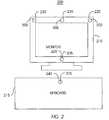US9274598B2 - System and method for selecting and activating a target object using a combination of eye gaze and key presses - Google Patents
System and method for selecting and activating a target object using a combination of eye gaze and key pressesDownload PDFInfo
- Publication number
- US9274598B2 US9274598B2US10/835,483US83548304AUS9274598B2US 9274598 B2US9274598 B2US 9274598B2US 83548304 AUS83548304 AUS 83548304AUS 9274598 B2US9274598 B2US 9274598B2
- Authority
- US
- United States
- Prior art keywords
- key
- objects
- user
- saccade
- gaze
- Prior art date
- Legal status (The legal status is an assumption and is not a legal conclusion. Google has not performed a legal analysis and makes no representation as to the accuracy of the status listed.)
- Expired - Fee Related, expires
Links
Images
Classifications
- G—PHYSICS
- G06—COMPUTING OR CALCULATING; COUNTING
- G06F—ELECTRIC DIGITAL DATA PROCESSING
- G06F3/00—Input arrangements for transferring data to be processed into a form capable of being handled by the computer; Output arrangements for transferring data from processing unit to output unit, e.g. interface arrangements
- G06F3/01—Input arrangements or combined input and output arrangements for interaction between user and computer
- G06F3/011—Arrangements for interaction with the human body, e.g. for user immersion in virtual reality
- G06F3/013—Eye tracking input arrangements
- A—HUMAN NECESSITIES
- A61—MEDICAL OR VETERINARY SCIENCE; HYGIENE
- A61B—DIAGNOSIS; SURGERY; IDENTIFICATION
- A61B3/00—Apparatus for testing the eyes; Instruments for examining the eyes
- A61B3/0016—Operational features thereof
- A61B3/0033—Operational features thereof characterised by user input arrangements
- G—PHYSICS
- G06—COMPUTING OR CALCULATING; COUNTING
- G06F—ELECTRIC DIGITAL DATA PROCESSING
- G06F3/00—Input arrangements for transferring data to be processed into a form capable of being handled by the computer; Output arrangements for transferring data from processing unit to output unit, e.g. interface arrangements
- G06F3/01—Input arrangements or combined input and output arrangements for interaction between user and computer
- G06F3/011—Arrangements for interaction with the human body, e.g. for user immersion in virtual reality
- G06F3/014—Hand-worn input/output arrangements, e.g. data gloves
- A—HUMAN NECESSITIES
- A61—MEDICAL OR VETERINARY SCIENCE; HYGIENE
- A61B—DIAGNOSIS; SURGERY; IDENTIFICATION
- A61B3/00—Apparatus for testing the eyes; Instruments for examining the eyes
- A61B3/10—Objective types, i.e. instruments for examining the eyes independent of the patients' perceptions or reactions
- A61B3/113—Objective types, i.e. instruments for examining the eyes independent of the patients' perceptions or reactions for determining or recording eye movement
Definitions
- the present inventiongenerally relates to gaze tracking systems and interactive graphical user interfaces. Particularly, the present invention relates to a system for selecting a graphical object from a portion of a video screen based on the coincidence of eye-gaze and selection key navigation among candidate targets using one or more navigation keys, and activation of a target using an activation key. More specifically, the present invention provides a number of interaction techniques for situations when gaze information is not specific and the intended target is ambiguous. Imprecision can also be reduced by using a probabilistic model possibly comprising the geometry, application state, eye movements subsequent to object highlighting, or object history.
- Target object activation and selectionare involved in opening a file with a mouse “click”, following a world wide web link, choosing a menu item, redefining a typing or drawing insertion position, and other such operations. Selection and activation are two stages of interaction. Selection refers to the stage where an object is chosen, and activation refers to invoking the function of the object. Engineers and scientists have developed many different approaches to target object interaction.
- One of the most popular target object interaction devicesis the computer mouse. Although computer mice are practically essential with today's computers, intense use can be fatiguing and time consuming. Further, the use of a mouse is difficult for handicapped users or users with limited hand mobility due to, for example, carpal tunnel syndrome or arthritis.
- eye gaze trackinginstead of mouse input.
- One approachsenses the electrical impulses of eye muscles to determine eye gaze.
- Another approachmagnetically senses the position of special user-worn contact lenses having tiny magnetic coils.
- Still another technique, called “corneal reflection”,calculates eye gaze by projecting an invisible beam of light toward the eye, and monitoring the angular difference between pupil position and reflection of the light beam.
- the cursoris positioned on a video screen according to the calculated gaze of the computer operator.
- a number of different techniqueshave been developed to select and activate a target object in these systems.
- the systemactivates a target object when it detects the operator fixating at the target object for a certain time.
- Another way to activate a target objectis when the operator's eye blinks.
- Another limitation of the foregoing systemsis the difficulty in making accurate and reliable eye tracking systems. Because of eye jitter and other inherent difficulties in precisely monitoring eye gaze, only relatively large target objects can be activated by gaze-controlled pointing techniques.
- One approach to solving these problemsis to use the current position of the gaze to set an initial display position for the cursor (reference is made, for example, to U.S. Pat. No. 6,204,828).
- the cursoris set to this initial position just as the operator starts to move the pointing device.
- the effect for this operationis that the mouse pointer instantly appears where the operator is looking when the operator begins to move the mouse. Since the operator needs to look at the target object before pointing at it, this method effectively reduces the cursor movement distance.
- activation of the objectrequires the use of a pointing device such as a mouse, requiring the user to move a hand from a keyboard to the mouse or otherwise disturb the natural process of using the keyboard.
- GUIgraphical user interface
- Gaze detectionis not accurate enough to reliably activate target objects (or widgets) such as small buttons on a GUI.
- eye gazehas both voluntary and involuntary aspects, making it difficult to use eye gaze as a pointing or activation device.
- the present inventionsatisfies this need, and presents a system, a computer program product, and an associated method (collectively referred to herein as “the system” or “the present system”) for selecting and activating a target object using eye gaze and an a combination of key presses.
- a gazeis a natural look that a user normally uses when interacting with a display, for example. No unnatural use of the eyes in length of gaze or blinking is required by the present system.
- the present systemis a pointing method using eye-gaze as an implicit control channel.
- a userlooks in a natural fashion at a target object as a button on a graphical user interface and then presses a selection key. Once the selection key is pressed, the present system uses probability reasoning to determine a most probable target object and to highlight it. If the highlighted object is the target object, the user can select it by pressing a key such as the selection key once again. If the highlighted object is not the target object, the user can select another target object using additional keys to navigate to the intended target object.
- the present systemenables target object selection and activation without an analog pointing device by using gaze detection and user input on a keyboard.
- the present systemcomprises a user interface mechanism to navigate between multiple possibilities.
- the present systemmay further comprise a probabilistic model to determine which widget is more likely to be the target.
- the present systemcan be applied to handheld devices with small keyboards such as personal digital assistants, reducing reliance on data entry with a stylus.
- Present data entry for devices with small virtual screens or keyboardsis tedious and time consuming.
- Use of the present system with small virtual screens or keyboardsspeeds data entry, providing a more efficient and enjoyable user interface to these devices.
- the present systemcan be applied to any device with an interactive input such as a laptop computer, a cell phone, an electronic whiteboard, televisions, an adaptive billboard, household appliances/entertainment, computer games, and similar other devices.
- the present methodcan be also applied to “intelligent environments” where multiple displays, appliances and devices can be selected and activated by the same method.
- itcan be applied in 3D virtual environments in which multiple virtual identities can be selected.
- GUIcomputer graphical user interface
- a gaze-measuring devicecomprising, for example, one or more cameras measures a user's gaze position, the point where the user is naturally looking.
- the gaze positionis assigned to a target according to a probabilistic reasoning model.
- the gaze-tracking device of the present systemis continually determining the gaze position of the user.
- the userpresses a selection key.
- the target objectcomprises interactive buttons, text, pull down menus, hyperlinks on a web page, or any other object on a GUI that can be manipulated by the user through interaction.
- the selection keymay be any key on a keyboard such as the enter key. Alternatively, the selection key may be a key added to the keyboard that is dedicated to the use of the present system.
- the coincidence of gaze and keyboard presscan be used to unambiguously identify a target object such as button or hyperlink. In other cases, however, there is ambiguity.
- the present inventionprovides a number of techniques for resolving ambiguity relying on further keyboard interaction, the state of the computer application, and instantaneous eye gaze changes. The latter two conditions can be used to feed a probabilistic model to rank possible targets by likelihood. This ranking can be used to choose a target, or simply to minimize keyboard interactions, for example by sorting the targets by probability rank.
- the present systemWhen the selection key is pressed, the present system highlights an object on the GUI that is determined by the probabilistic model. If more than one object is located near the gaze position, the present system highlights the most probable object as determined from the gaze position. Highlighting the most probable object comprises darkening/lightening the object's color, placing a cursor over the object, placing a bounding box around the most probable object, or any other means of emphasizing the most probable object.
- the modelcould be a pluggable module.
- the probabilistic modelThere are 3 possible outcomes of the probabilistic model: it identifies 0 candidate, it identifies exactly 1 candidate, it identifies more than 1 candidate. If it identifies 0, it should (perhaps) deselect the current selection; if it identifies 1, then it would highlight the candidate and let the user activate it by pressing the activation; if it identifies more than 1, then it highlights the most probable, and allows interaction to choose the correct one, possibly with the results sorted by probability, geometry or an integration of both.
- the usermay use navigation keys to highlight another object by, for example, moving the cursor (which can be a bounding box or other graphical means) to the next object.
- the cursor movementcan be determined by the location of the navigations key pressed. For example, if a navigation key to the left is pressed, the cursor (highlight) moves to a likely object on the left of the initially highlighted object.
- the order of the movementcan be ordered by the probability (N-best list) and the highlight moves down on the N-best list each time a navigation key is pressed.
- the usermay repeat this process until the target object is selected.
- the usermay then press the activation key to activate the target object.
- the present systemimplicitly utilizes the eye-gaze information to reduce the uncertainty of the user's need or intention to a few possibilities whose number, or bits of information, is small enough to be resolved by key presses.
- highlightingis removed from the probable object if the user does not press the activation key within a predetermined period of time.
- the navigational keysmay be any group of keys on a keyboard such as, for example, the arrow keys. Further, the navigational keys may be any group of keys or key combinations on the keyboard. The navigation keys may be grouped together, or separated. In addition, some of the navigation keys may be assigned to the right hand side of the keyboard while the activation key is assigned to the left hand side of the keyboard.
- Another embodimentallows the user to retain the “home” typing position. Specifically, the keys near the right hand in the “home” position, “U”, “O”, “H”, “J”, “K”, “L”, “M”, and “.” (on a “QWERTY” keyboard), are used to navigate. This embodiment might be most appropriate for data entry technicians, or others that need to work rapidly without removing their hands from the home position. It might also reduce hand movement stress.
- the next most probable objectis highlighted through eye-gaze techniques.
- eye gaze trackersare not perfect, so the most probable object may not be the true target.
- the userwill involuntarily shift their gaze from the intended target to the most probable target.
- the present systemnotes the shift in gaze, and automatically highlights the desired target object.
- FIG. 1is a schematic illustration of an exemplary operating environment in which a target object selection system of the present invention can be used;
- FIG. 2is diagram of an exemplary computer system illustrating the placement of an eye gaze apparatus for capturing a gaze position for the target object selection system of FIG. 1 ;
- FIG. 3is a diagram of an exemplary personal digital assistant illustrating the placement of an eye gaze apparatus for capturing a gaze position for the target object selection system of FIG. 1 ;
- FIG. 4is a diagram of a display illustrating graphical user interface objects that may be selected by the target object selection system of FIG. 1 ;
- FIG. 5is a high level flow chart illustrating the selection of graphical user interface objects by the target object selection system of FIG. 1 ;
- FIG. 6is a probability diagram illustrating a probability determined by the target object selection system of FIG. 1 for graphical user interface objects on a display;
- FIG. 7is a diagram of an application form that illustrates the performance of the target object selection system of FIG. 1 ;
- FIG. 8is a process flow chart illustrating a method of the target object selection system of FIG. 1 in selecting a target on a display;
- FIG. 9is a process flow chart illustrating a method of using the target object selection system of FIG. 1 that involves moving the caret position in a block of text;
- FIG. 10is a diagram of an exemplary keyboard illustrating the method of FIG. 9 ;
- FIG. 11is a diagram illustrating selection of a target using involuntary movements by a user's eye after an initial target has been selected.
- FIG. 12is a diagram illustrating an embodiment of the target object selection system of FIG. 1 in which selection and navigation functions are performed by moving a finger.
- FixationA natural look by a user's eye at a particular object on a video screen.
- Gaze Positiona point where the user is calculated to be naturally looking.
- GUIGraphic User Interface
- Interactive objectalso called widget: An object or element that accepts input from the user through typed commands, voice commands, mouse clicks, or other means of interfacing and performs an action or function as a result of the input.
- InternetA collection of interconnected public and private computer networks that are linked together with routers by a set of standards protocols to form a global, distributed network.
- Natural Lookthe action of a user in employing sight in a given direction or on a given object.
- SaccadeAn involuntary rapid intermittent eye movement between fixations.
- Targetan interactive graphical element or GUI element such as a button or a scroll bar hyperlink, or non-interactive object such as text that the user wishes to identify through a natural look.
- GUI elementsuch as a button or a scroll bar hyperlink
- non-interactive objectsuch as text that the user wishes to identify through a natural look.
- HighlightingVisually emphasizing one or more interactive objects.
- Selectingchoosing exactly one object for activation. It may include a different form of highlighting.
- ActivatingInvoking the function of the interactive object, e.g., when releasing a button.
- Selection Keyany used in combination with eye gaze to select an object.
- Navigation Key(s)any key used to change the selection from object to another.
- Activation keyany key used to trigger the function of the object.
- Web browserA software program that allows users to request and read hypertext documents. The browser gives some means of viewing the contents of web documents and of navigating from one document to another.
- WWWWorld Wide Web
- WebAn Internet client-server hypertext distributed information retrieval system.
- FIG. 1illustrates an exemplary high-level architecture of an integrated gaze/manual control system 100 comprising a target object selection system 10 .
- System 10comprises a software programming code or computer program product that is typically embedded within, or installed on a computer.
- system 10can be saved on a suitable storage medium such as a diskette, a CD, a hard drive, or like devices.
- the integrated gaze/manual control system 100comprises a computer 15 , a gaze tracking apparatus 20 , a user input device 25 , and a display 30 .
- the system 100may be used, for example, by a “user”, also referred to as an “operator”.
- the gaze tracking apparatus 20is a device for monitoring the natural look of the computer operator.
- the gaze tracking apparatus 20may use many different known or available techniques to monitor the natural look of the user, depending upon the particular needs of the application.
- the gaze tracking apparatus 20may employ one or more of the following techniques:
- the software programming associated with the gaze tracking apparatus 20may be included with the gaze tracking apparatus 20 itself.
- the specific example of FIG. 1illustrates the associated software implemented in the gaze tracking module 35 , described below.
- the gaze tracking module 35may be included solely in the computer 15 , in the gaze tracking apparatus 20 , or in a combination of the two, depending upon the particular application.
- the present inventionis capable of operation with different eye-tacking accuracy. If it is a high accuracy system, none or few navigation key presses would be needed to reach the target. If it is an inexpensive, relatively low-resolution gaze tracking apparatuses 20 , the average number of navigation key presses may be higher but the system would still work. For instance, significant benefits can be gained with gaze tracking accuracy of approximately +/ ⁇ 0.3 to 0.5 degree, which is a low error requirement for gaze tracking systems. With this level of permissible error, the gaze tracking apparatus 20 may comprise an inexpensive video camera, many of which are known and becoming increasingly popular for use in computer systems.
- the user input device 25comprises an operator input device with an element sensitive to pressure, physical contact, or other manual control by a human operator. This is referred to as “manual” input that “mechanically” actuates the user input device 25 , in contrast to natural look input from the gaze tracking apparatus 20 .
- the user input device 25may comprise one or more of the following: a computer keyboard, a mouse, “track-ball”, a foot-switch or trigger, pressure-sensitive transducer stick such as the IBM TRACKPOINT® product, tongue pointer, stylus/tablet, touchscreen, and/or any other mechanically controlled device.
- a keyboard 40a combined activation and selection key 45 , and navigation keys 50 are shown.
- Navigation keyscomprise, for example, up key 55 , down key 60 , right key 65 , and left key 70 . Additional navigation keys may be provided for other directions such as a diagonal direction.
- FIG. 1shows the necessary input device software implemented in the user input module 50 , described below.
- the user input module 50may be included solely in the computer 15 , the user input device 25 , or a combination of the two, depending upon the particular application.
- the display 30provides an electronic medium for optically presenting text and graphics to the operator.
- the display 30may be implemented by any suitable computer display with sufficient ability to depict graphical images including an indicator or other method of highlighting an object.
- the display 30may employ a cathode ray tube, liquid crystal diode screen, light emitting diode screen, or any other suitable video apparatus.
- the display 30can also be overlaid with a touch sensitive surface operated by finger or stylus.
- the images of the display 30are determined by signals from the video module 55 , described below.
- the display 30may also be referred to by other names, such as video display, video screen, display screen, video monitor, display monitor, etc.
- the displayed indicatormay comprise an arrow, bracket, short line, dot, cross-hair, a box, or any other image suitable for selecting or highlighting a target, positioning an insertion point (caret) for text or graphics, etc.
- the computer 15comprises one or more application programs 60 , a user input module 50 , a gaze tracking module 35 , system 10 , and a video module 55 .
- the computer 15may be a new machine, or one selected from any number of different products such as a known personal computer, computer workstation, mainframe computer, or another suitable digital data processing device.
- the computer 15may be an IBM THINKPAD® computer. Although such a computer clearly includes a number of other components in addition those of FIG. 1 , these components are omitted from FIG. 1 for ease of illustration.
- the video module 55comprises a product that generates video signals representing images. These signals are compatible with the display 30 and cause the display 30 to show the corresponding images.
- the video module 55may be provided by hardware, software, or a combination.
- the video module 55may be a video display card, such as an SVGA card.
- the application programs 60comprise various programs running on the computer 15 , and requiring operator input from time to time. This input may comprise text (entered via the keyboard 40 ) as well as positional and target selection information (entered using 45 , which in this embodiment is both the activation and selection key, as well as navigation keys 55 , 60 , 65 , 70 ).
- the positional informationpositions an indicator relative to or otherwise highlights images supplied by the application program.
- the target selection informationselects one or more targets on the displayed screen image identified by the gaze position at the moment the operator performs an operation such as pressing the activation key 45 .
- Examples of application programs 60include commercially available programs such as database programs, word processing, financial software, computer aided design, etc.
- the user input module 50comprises a software module configured to receive and interpret signals from the user input device 25 .
- the user input module 50may include a keyboard driver that receives electrical signals from the navigation keys 75 and provides an x-y output for moving an indicator on display 30 .
- the gaze tracking module 35comprises a software module configured to receive and interpret signals from the gaze tracking apparatus 20 .
- the gaze tracking module 35may include a program that receives electrical signals from the gaze tracking apparatus 20 and provides an x-y output representing a point where the operator is calculated to be gazing, called the “gaze position”.
- System 10serves to integrate manual operator input (from the user input module 50 and user input device 25 ) with eye gaze input (from the gaze tracking apparatus 20 and gaze tracking module 35 ). System 10 applies certain criteria to input from the gaze tracking apparatus 20 and user input device 25 to determine how objects are shown on the display 30 .
- FIG. 2illustrates an exemplary computer system 200 in which the integrated gaze/manual control system 100 can be used.
- a small camera 205functions as the gaze tracking apparatus 20 .
- a monitor 210functions as display 30 .
- a keyboard 215functions as the input device 25 .
- camera 205is placed in position 220 .
- camera 205may be placed in position 225 , 230 , 235 , or any other position on monitor 210 from which the gaze position of the user may be determined.
- additional camerassuch as camera 205 may be placed in position 225 , 230 , 235 , or any other position on monitor 210 by which the gaze position of the user may be determined.
- camera 205may be placed in position 240 on keyboard 215 or any other position on keyboard 215 by which the gaze position of the user may be determined. Furthermore, camera 205 in position 240 may be the only device used by the gaze tracking module or camera 205 in position 240 may be used in conjunction with additional cameras such as camera 205 in other positions such as position 225 , 230 , 235 on monitor 210 .
- FIG. 3illustrates an exemplary device such as a personal digital assistant 300 in which the integrated gaze/manual control system 100 can be used.
- a small camera 305functions as the gaze tracking apparatus 20 .
- a virtual keyboard 310functions as the input device 25 .
- a screen 315functions as display 30 .
- camera 305is placed in position 320 .
- camera 305may be placed in position 325 or any other position on the personal digital assistant by which the gaze position of the user may be determined.
- camera 305may be provided as an accessory 330 to the personal digital assistant 300 in a separate housing and placed by the user in a position that best determines the gaze position of the user.
- the activation key 45 and navigation keys 75may be provided as an accessory to the personal digital assistant 300 in a separate housing as illustrated by user input device 335 .
- user input device 340can be provided as an accessory to any system in which a user selects objects on a graphical user interface.
- user input device 340comprises camera 305 in a location such as, for example, location 340 .
- the integrated gaze/manual control system 100captures a gesture from the user such as, for example, moving a finger.
- a device that captures the gestures of the userfunctions as the user input device 25 .
- Such a devicemay be, for example, an IR device.
- Different gesturescan be interpreted by system 10 as activation, selection or navigation.
- the user input device 25is a microphone by which a user may provide voice commands for activation and navigation. Any method by which the user can communicate to the integrated gaze/manual control system 100 the simple commands of activation, selection and navigation may be used by the system 10 to select and activate targets on a graphical user interface.
- FIG. 4illustrates an exemplary screen shot of display 30 with several targets: a button 405 , a text block 410 , an insertion point 415 (also referenced herein as caret 415 ), a menu item 420 , and a desktop 430 , referenced collectively as targets 435 .
- buttons 405The user looks in a natural manner (a natural look) at an object such as button 405 and presses a key such as the activation key 45 .
- system 10determines which of the targets 435 is the desired target and highlights the desired target, button 405 .
- Button 405may be selected or highlighted by any number of methods such as, for example, placing an indicator on button 405 , placing a box around button 405 , changing the color of button 405 , placing a color around button 405 , etc.
- system 10highlights the most probable target or targets.
- the usercan select one of the other highlighted targets 435 if another object is the desired target object by using navigation keys 75 to move the indicator over one of the other targets 435 .
- the useractivates the object by pressing key 45 again.
- FIG. 5is a high level flow chart illustrating a method 500 for selecting graphical user interface objects by the target object selection system 10 of FIG. 1 .
- a userlooks, rather than stares, at a target icon on the screen, and presses the selection key. Due to eye tracking errors, another adjacent icon, for example, the icon below the target icon is selected, e.g., highlighted.
- the useruses the UP arrow key (or another key) to adjust the select (or highlight in this example) to the target icon.
- the userwhile the user is holding down, for example, the control key, the user momentarily presses a key such as the tab key.
- the most probable targetis further highlighted. The user releases the control key to activate the target.
- system 10provides the user with an option to select one of the multiple targets, such as by a scroll down list. The user could, for example, holds down the control key and press the tab key to cycle through the various targets.
- the currently active targetis highlighted in a manner different from the other multiple targets. The currently highlighted target is activated when the control key is released.
- system 10presents a menu representing the targets instead of the actual graphical representation of the targets. The user may then cycle through the list of targets on the menu to select the desired target object.
- system 10provides an option on the menu (i.e., an “exit” option) by which the user can choose to not select any of the targets presented on the menu.
- a gaze positionis assigned to one of the targets 430 according to a probabilistic model of system 10 . Any number of probabilistic models may be used by system 10 .
- a simple gaze assignment algorithmattaches the gaze position to an object underneath the gaze position.
- a more sophisticated methodutilizes a likelihood model for each object underneath the gaze position.
- the likelihoodfor example, can be a two dimensional Gaussian model:
- FIG. 6illustrates in two dimensions the probability that an object A, 605 , or an object B, 610 , are the intended target of a gaze position 615 .
- the probability 620 of object A, 605as the intended target is less than the probability 625 of object B, 610 .
- system 10operates in object space and has knowledge regarding the functions and current state of the object A, 605 , and the object B, 610 .
- object A, 610may be the text block 410 with the insertion point 415 at the end of a text field in the text block 410 .
- the object B, 610may be a portion of the desktop 430 .
- System 10recognizes that even though object B, 610 , has a greater probability than object A, 605 , the user is currently entering text. Consequently, object A, 605 , representing text block 410 is selected as the target and highlighted by system 10 .
- System 10uses knowledge regarding the functions and current state of each object on the graphical user interface to behave intelligently and offer flexibility to the user.
- System 10uses the natural order of the items to be completed as well as the current state of application form 700 while it is being completed to improve the reliability of the probabilistic models used by system 10 .
- Applications such as application form 700typically have certain properties that can be leveraged in the probabilistic model.
- formstypically have a natural order in which the fields in the form are to be completed. Natural order is commonly used in conjunction with the tab key to navigate within the form. Sometimes this order is determined directly by the placement of items in the form, and other times it can be coded by the form developer. If elements in the form are numbered 1 to n and the user is currently modifying field k on the form, then the probabilistic model favors the form element at k+1. For example, a user is completing a city field 705 . The next likely field on application 700 is then a state field 710 . After completing the city field 705 , the user can naturally look at the state field 710 and press the activation key 45 .
- System 10selects the state field 710 as the most probable field even in instances where many buttons cluster around the state field 710 .
- Formstypically have a “natural order”, wherein many GUI tools allow the form elements to be actually numbered in the order they should be tabbed through. As an example, if there are 10 form elements, and form elements 1 through 5 are filled in, the idea is to bias 6. If additional information is available, such as whether the form field is optional or required, then this information could be fed into a more generic model. Likewise, history could be fed into this model as well. For example, if a person typically fills out a form in different order than the natural one, then this behavior might be learnable.
- ⁇may be coded into a form that can be used by system 10 in a similar way. For example, forms often have optional and required elements. A form is considered complete (i.e., ready to be processed) once all of the required elements have been completed. System 10 uses this information to further inform the probabilistic model, for example, by favoring a form element that is required over a form element that is optional.
- System 10uses state information to enhance the information available to the probabilistic model, thus improving the accuracy of system 10 in selecting the most probable target. For example, if a web page is currently loading in a web browser, a “stop” button is likely to be a desired target if the user is naturally looking in the area of the “stop” button and a “reload button”. If the page is not currently loading, the “reload” button is more likely to be a desired target than the “stop” button.
- FIG. 8A process flow chart illustrating a method 800 of system 10 is illustrated in FIG. 8 .
- system 10is continually tracking the gaze position of the user. This gaze position is only used, however, when the user presses the selection key on the keyboard.
- Method 800describes a process of using the selection and navigation keys to control how eye gaze is used for highlighting and selecting GUI objects.
- the basic flow in FIG. 8includes the following steps: (1) looking at a GUI object; (2) pressing the selection key to highlight it; (3) optionally using the navigation keys to adjust the highlight; and (4) pressing the activation key to activate the highlighted object.
- step 805the user looks at the target object, and then presses a key at step 810 .
- step 815method 800 inquires if the key that has been pressed is the pre-assigned selection key. If it is not, then method 800 returns to step 805 and follows the user's look and gaze.
- method 800acquires the user's last gaze position from the eye gaze tracker at step 820 .
- this eye gaze positionis used by system 10 to highlight the GUI object that is the most probable to have been selected by the user.
- System 10uses its probability model over selectable GUI objects to help select the most probable object.
- system 10acquires the last gaze position from the tracker at step 835 , and inquires at step 840 if the eye gaze is close to the highlighted object. If it is not, method 800 returns to step 825 and proceeds as described earlier. If the user has looked away from the highlighted object by the time of the second key press, then they probably want to move on to select a different GUI object.
- method 800determines at step 840 that the eye gaze is sufficiently close to the highlighted object, it inquires at step 845 if the key pressed at step 830 is the activation key. If it is, system 10 activates the highlighted object and the highlight is removed, at step 850 . Method 800 then returns to step 805 , and proceeds as described earlier.
- method 800determines at decision step 845 that the pressed key is not the activation key, then method 800 inquires at decision step 855 if the pressed key is a navigation key. If it is not, then system 10 performs the normal operating system function for that key, and returns to step 805 , as described earlier.
- method 800determines at decision step 855 that the pressed key is a navigation key, then system 10 moves the selection highlight according to the navigation key instruction, at step 860 , and returns to step 830 as described earlier.
- system 10allows the user to use any set of five or more keys on a keyboard to navigate to the next most probable target.
- an indicatorsuch as an arrow is placed over the most probable target.
- the most probable targetmay be indicated by any number of methods such as by placing a box around the most probable target object, highlighting the most probable target object, etc.
- the set of five or more keyscan then be used to move the indicator over the desired target or otherwise adjust the indicator placement.
- the set of five or more keysprovide functionality in addition to the activation and selection key 45 and the navigation keys 55 , 60 , 65 , and 70 . It is also possible to use a set of 9 keys (including the four arrow keys: up down, left, and right), so the user could move the highlight diagonally.
- a method 900 of system 10is a refinement of the basic method when the selected object is a text field.
- the userlooks at the target object, and then presses a key at step 910 .
- method 900inquires if the key that has been pressed is the pre-assigned selection key. If it is not, then method 900 returns to step 905 and follows the user's look and gaze.
- method 900acquires the user's last gaze position from the eye gaze tracker at step 920 and computes the most probable GUI object in accordance with system 10 's probability model. Method 900 then inquires at decision step 925 whether the most probable target is a text field. If it is not, system 10 highlights the most probable GUI object based on the user's eye gaze, as described earlier in connection with FIG. 8 , starting at step 830 .
- method 900determines at decision step 925 that the most probable target is a text field
- method 900determines at decision step 930 if the most probable object is the caret 415 when a key on the keyboard 1000 is pressed. If the caret 415 is the most probable target, the user is in the process of entering text in text box 410 , and system 10 continues with text input at step 935 and the character pressed by the user is added to the text string at the point of insertion, caret 415 .
- method 900determines at decision step 930 that the caret 415 is not the most probable object, then system 10 moves the caret 415 to the gaze point at step 940 .
- method 900acquires the last position from the tracker at step 950 , and proceeds to decision step 955 .
- method 900inquires if the eye gaze is in proximity to the caret 415 . If it not, method 900 returns to step 940 and proceeds as described earlier. If, on the other hand, method 900 determines at decision step 955 that the eye gaze is in proximity to the caret 415 , method 900 inquires at decision step 960 if the key that has been pressed at step 945 is the activation key. If it is, then system 10 commits the caret 415 to its current position.
- method 900inquires at decision step 970 if the pressed key is a navigation key. If it is, then system 10 moves the caret 415 according to the navigation key at step 975 , and then proceeds to step 945 as described before.
- method 900determines at decision step 970 that the pressed key is not a navigation key, it proceeds to step 980 where system 10 continues with the text input at step 980 , and proceeds to 905 as described earlier.
- FIG. 10illustrates on a typical keyboard 1000 the use of any set of five or more keys by system 10 to identify and activate a target.
- the usermay press a “K” key 1005 to select a target on the display 30 .
- the “K” key 1005becomes the anchor key.
- a symbol or other indicatorappears on the most probable target.
- the most probable targetis highlighted in some other fashion as previously discussed.
- the keys around the “K” key 1005move the indicator in a direction corresponding to the direction of the keys from the “K” key 1005 .
- the usermay now press the “L” key 1010 to move the indicator to the right, highlighting the target to the right of the currently highlighted object. Pressing the “,” key 1015 moves the indicator down. Pressing the “J” key 1020 moves the indicator left. Pressing the “I” key 1025 moves the indicator up. Furthermore, pressing the “O” key 1030 moves the indicator diagonally to the upper right. Pressing the “.” key moves the indicator to the lower right. Pressing the “M” key 1040 moves the indicator to the lower left. Pressing the “U” key moves the indicator to the upper right.
- a second press of the “K” key 1005 (the anchor key) by the useractivates the highlighted object, causing the highlighted object to perform its designated function.
- system 10allows keys used by both the right and left hands for selection, activation and navigation.
- the left handcan press the control or “alt” key to select a target.
- the right handcan use other keys to navigate to alternate targets and activate the target using, for example, the enter key.
- system 10uses eye gaze feedback rather than the navigation keys 50 to select a target other than the highlighted target. For example, a user looks at object A, 1105 , while pressing the selection and activation key 45 . Due to the natural inaccuracies of currently available gaze tracking apparatus, system 10 may select object B, 1110 , rather than object A, 1105 , as the most probable target. System 10 then highlights object B, 1110 . The user is looking at object A, 1105 , expecting system 10 to highlight object A, 1105 . When the user notices that item B, 1110 , is highlighted instead, the user exhibits an involuntary saccade from item A, 1105 , to item B, 1110 . This saccade may be brief, but it is detectable by the gaze tracking module 35 .
- System 10detects the saccade and uses it to quickly highlight the desired target.
- the saccadecan be represented as a two dimensional saccade vector 1115 from the desired choice (item A, 1105 ) to the initial choice (item B, 1110 ).
- System 10determines that item A, 1105 , is the desired target, removes highlighting from item B, 1110 , and highlights item A, 1105 .
- system 10creates a probability model 900 of saccades under different scenarios using a two dimensional layout of display 30 , as illustrated by FIG. 11B .
- system 10creates probability models in a two dimensional (x, y) “saccade” space 900 around item B, 1110 , as shown in FIG. 11B .
- System 10places the item to be highlighted, item B, 1110 , in the center of the “saccade” space 1100 . All other probable targets within a predetermined gaze diameter are placed around the item to be highlighted.
- Other probable targets in this exampleare item A, 1105 , item C, 1120 , item D 1125 , and item E, 1130 , collectively referenced as probable targets 1135 .
- each of the probable targets 1130are placed in the position to which the user's eye travels in an involuntary saccade from the desired target to the highlighted target. For example, if item E, 1115 , is below and to the right of item B, 1105 , on display 30 , the saccade indicating that item E, 1115 , is the desired target is a vector 1140 from item E, 1115 , to item B, 1105 , or on a diagonal to the upper right. Consequently, saccade E, 1145 , is placed above and to the right of saccade B, 1150 , in FIG. 11B .
- Saccade E, 1145is at the tail of saccade vector 1140 rather than at the origin of saccade vector 1140 . Similar placement is used for each of the other probable targets 1135 : saccade D, 1155 , is placed above saccade B, 1150 ; saccade C, 1160 , is placed to the right of saccade B, 1150 ; and saccade A, 1165 , is placed below saccade B, 1150 .
- the saccade vectors 1170 , 1175remain the same but the relative positions of the initial target (item B, 1105 ) and the other probable targets 1135 are reversed.
- System 10uses only saccades captured by the gaze tracking module 35 within a specified saccade time window after system 10 highlights the most probable target.
- the saccade time windowis approximately 200 ms. Captured saccades are used by system 10 that fit a predetermined probability distribution. When a captured saccade occurs during the saccade time window and exhibits the maximum probability within the region indicated by the saccade, system 10 removes highlighting from the initial target and highlights the target that the saccade indicates.
- system 10may be implemented in a variety of applications that capture a signal from a user.
- a usermay perform the function of the activation key 45 and the functions of the navigation keys 50 by wearing a set of movement-monitoring devices on the fingers of a hand, as illustrated by FIG. 12 .
- FIG. 12shows the movement monitoring devices as rings such as ring 1205 , 1210 , 1215 , 1220 , 1225 , referenced collectively as rings 1230 .
- the function of the rings 1230may be provided by a glove.
- ring 1205functions as the activation key 45 and rings 1210 , 1215 , 1220 , and 1225 function as the navigation keys.
Landscapes
- Engineering & Computer Science (AREA)
- General Engineering & Computer Science (AREA)
- Theoretical Computer Science (AREA)
- Life Sciences & Earth Sciences (AREA)
- Health & Medical Sciences (AREA)
- Physics & Mathematics (AREA)
- General Physics & Mathematics (AREA)
- Human Computer Interaction (AREA)
- Animal Behavior & Ethology (AREA)
- Medical Informatics (AREA)
- Molecular Biology (AREA)
- Ophthalmology & Optometry (AREA)
- General Health & Medical Sciences (AREA)
- Public Health (AREA)
- Veterinary Medicine (AREA)
- Heart & Thoracic Surgery (AREA)
- Biomedical Technology (AREA)
- Surgery (AREA)
- Biophysics (AREA)
- User Interface Of Digital Computer (AREA)
Abstract
Description
- 1. Electro-Oculography, which places skin electrodes around the eye, and records potential differences, representative of eye position.
- 2. Corneal Reflection, which directs an infrared light beam at the operator's eye and measures the angular difference between the operator's mobile pupil and the stationary light beam reflection.
- 3. Lumbus, Pupil, and Eyelid Tracking. This technique comprises scanning the eye region with an apparatus such as a television camera or other scanner, and analyzing the resultant image.
- 4. Contact Lens. This technique use some device attached to the eye with a specially manufactured contact lens. With the “optical lever”, for example, one or more plane mirror surfaces ground on the lens reflect light from a light source to a photographic plate or photocell or quadrant detector array. Another approach uses a magnetic sensor in conjunction with contact lenses with implanted magnetic coils.
where (xg,yg) is the coordinate of the gaze position and (xo,yo) is the coordinate of an object O. The standard deviation, σ, is determined by the size of the object, the distance from the object to its neighbors, the type of object, and situation in which the object is located. For example,
Claims (39)
Priority Applications (3)
| Application Number | Priority Date | Filing Date | Title |
|---|---|---|---|
| US10/835,483US9274598B2 (en) | 2003-08-25 | 2004-04-29 | System and method for selecting and activating a target object using a combination of eye gaze and key presses |
| TW094111622ATWI343015B (en) | 2004-04-29 | 2005-04-13 | Pointing method, apparatus and computer program product for selecting a target object from a plurality of objects |
| CNB2005100672033ACN1300663C (en) | 2004-04-29 | 2005-04-19 | System and method for selecting and activating a target object using a combination of eye gaze and key presses |
Applications Claiming Priority (2)
| Application Number | Priority Date | Filing Date | Title |
|---|---|---|---|
| US10/648,120US20050047629A1 (en) | 2003-08-25 | 2003-08-25 | System and method for selectively expanding or contracting a portion of a display using eye-gaze tracking |
| US10/835,483US9274598B2 (en) | 2003-08-25 | 2004-04-29 | System and method for selecting and activating a target object using a combination of eye gaze and key presses |
Publications (2)
| Publication Number | Publication Date |
|---|---|
| US20050243054A1 US20050243054A1 (en) | 2005-11-03 |
| US9274598B2true US9274598B2 (en) | 2016-03-01 |
Family
ID=35186576
Family Applications (1)
| Application Number | Title | Priority Date | Filing Date |
|---|---|---|---|
| US10/835,483Expired - Fee RelatedUS9274598B2 (en) | 2003-08-25 | 2004-04-29 | System and method for selecting and activating a target object using a combination of eye gaze and key presses |
Country Status (3)
| Country | Link |
|---|---|
| US (1) | US9274598B2 (en) |
| CN (1) | CN1300663C (en) |
| TW (1) | TWI343015B (en) |
Cited By (49)
| Publication number | Priority date | Publication date | Assignee | Title |
|---|---|---|---|---|
| US20160216761A1 (en)* | 2012-01-04 | 2016-07-28 | Tobii Ab | System for gaze interaction |
| US10324528B2 (en) | 2012-01-04 | 2019-06-18 | Tobii Ab | System for gaze interaction |
| US10394320B2 (en) | 2012-01-04 | 2019-08-27 | Tobii Ab | System for gaze interaction |
| US20190354189A1 (en)* | 2018-05-18 | 2019-11-21 | High Fidelity, Inc. | Use of gestures to generate reputation scores within virtual reality environments |
| US20190354170A1 (en)* | 2018-05-18 | 2019-11-21 | High Fidelity, Inc. | Generation of relative reputation scores within virtual reality environments |
| US10488919B2 (en) | 2012-01-04 | 2019-11-26 | Tobii Ab | System for gaze interaction |
| US10871874B2 (en) | 2018-05-09 | 2020-12-22 | Mirametrix Inc. | System and methods for device interaction using a pointing device and attention sensing device |
| US10924566B2 (en) | 2018-05-18 | 2021-02-16 | High Fidelity, Inc. | Use of corroboration to generate reputation scores within virtual reality environments |
| US11153472B2 (en) | 2005-10-17 | 2021-10-19 | Cutting Edge Vision, LLC | Automatic upload of pictures from a camera |
| US20220193554A1 (en)* | 2020-12-17 | 2022-06-23 | Electronics And Telecommunications Research Institute | Device and method for generating npc capable of adjusting skill level |
| US11467802B2 (en) | 2017-05-11 | 2022-10-11 | Apple Inc. | Maintaining privacy of personal information |
| RU2784675C1 (en)* | 2021-06-02 | 2022-11-29 | Федеральное государственное автономное образовательное учреждение высшего образования «Национальный исследовательский Томский государственный университет» | Method for adaptive navigation in multidimensional space of computer models |
| US11538469B2 (en) | 2017-05-12 | 2022-12-27 | Apple Inc. | Low-latency intelligent automated assistant |
| US11557310B2 (en) | 2013-02-07 | 2023-01-17 | Apple Inc. | Voice trigger for a digital assistant |
| US11630525B2 (en) | 2018-06-01 | 2023-04-18 | Apple Inc. | Attention aware virtual assistant dismissal |
| US11675491B2 (en) | 2019-05-06 | 2023-06-13 | Apple Inc. | User configurable task triggers |
| US11696060B2 (en) | 2020-07-21 | 2023-07-04 | Apple Inc. | User identification using headphones |
| US11699448B2 (en) | 2014-05-30 | 2023-07-11 | Apple Inc. | Intelligent assistant for home automation |
| US11705130B2 (en) | 2019-05-06 | 2023-07-18 | Apple Inc. | Spoken notifications |
| US11783815B2 (en) | 2019-03-18 | 2023-10-10 | Apple Inc. | Multimodality in digital assistant systems |
| US11790914B2 (en) | 2019-06-01 | 2023-10-17 | Apple Inc. | Methods and user interfaces for voice-based control of electronic devices |
| US11809886B2 (en) | 2015-11-06 | 2023-11-07 | Apple Inc. | Intelligent automated assistant in a messaging environment |
| US11838734B2 (en) | 2020-07-20 | 2023-12-05 | Apple Inc. | Multi-device audio adjustment coordination |
| US11838579B2 (en) | 2014-06-30 | 2023-12-05 | Apple Inc. | Intelligent automated assistant for TV user interactions |
| US11837237B2 (en) | 2017-05-12 | 2023-12-05 | Apple Inc. | User-specific acoustic models |
| US11893992B2 (en) | 2018-09-28 | 2024-02-06 | Apple Inc. | Multi-modal inputs for voice commands |
| US11900936B2 (en) | 2008-10-02 | 2024-02-13 | Apple Inc. | Electronic devices with voice command and contextual data processing capabilities |
| US11907436B2 (en) | 2018-05-07 | 2024-02-20 | Apple Inc. | Raise to speak |
| US11914848B2 (en) | 2020-05-11 | 2024-02-27 | Apple Inc. | Providing relevant data items based on context |
| US11954405B2 (en) | 2015-09-08 | 2024-04-09 | Apple Inc. | Zero latency digital assistant |
| US11979836B2 (en) | 2007-04-03 | 2024-05-07 | Apple Inc. | Method and system for operating a multi-function portable electronic device using voice-activation |
| US12001933B2 (en) | 2015-05-15 | 2024-06-04 | Apple Inc. | Virtual assistant in a communication session |
| US12014118B2 (en) | 2017-05-15 | 2024-06-18 | Apple Inc. | Multi-modal interfaces having selection disambiguation and text modification capability |
| US12026197B2 (en) | 2017-05-16 | 2024-07-02 | Apple Inc. | Intelligent automated assistant for media exploration |
| US12051413B2 (en) | 2015-09-30 | 2024-07-30 | Apple Inc. | Intelligent device identification |
| US12067985B2 (en) | 2018-06-01 | 2024-08-20 | Apple Inc. | Virtual assistant operations in multi-device environments |
| US12118999B2 (en) | 2014-05-30 | 2024-10-15 | Apple Inc. | Reducing the need for manual start/end-pointing and trigger phrases |
| US12165635B2 (en) | 2010-01-18 | 2024-12-10 | Apple Inc. | Intelligent automated assistant |
| US12175977B2 (en) | 2016-06-10 | 2024-12-24 | Apple Inc. | Intelligent digital assistant in a multi-tasking environment |
| US12197817B2 (en) | 2016-06-11 | 2025-01-14 | Apple Inc. | Intelligent device arbitration and control |
| US12204932B2 (en) | 2015-09-08 | 2025-01-21 | Apple Inc. | Distributed personal assistant |
| US12211502B2 (en) | 2018-03-26 | 2025-01-28 | Apple Inc. | Natural assistant interaction |
| US12236952B2 (en) | 2015-03-08 | 2025-02-25 | Apple Inc. | Virtual assistant activation |
| US12254887B2 (en) | 2017-05-16 | 2025-03-18 | Apple Inc. | Far-field extension of digital assistant services for providing a notification of an event to a user |
| US12260234B2 (en) | 2017-01-09 | 2025-03-25 | Apple Inc. | Application integration with a digital assistant |
| US12293763B2 (en) | 2016-06-11 | 2025-05-06 | Apple Inc. | Application integration with a digital assistant |
| US12301635B2 (en) | 2020-05-11 | 2025-05-13 | Apple Inc. | Digital assistant hardware abstraction |
| US12386491B2 (en) | 2015-09-08 | 2025-08-12 | Apple Inc. | Intelligent automated assistant in a media environment |
| US12423917B2 (en) | 2022-06-10 | 2025-09-23 | Apple Inc. | Extended reality based digital assistant interactions |
Families Citing this family (115)
| Publication number | Priority date | Publication date | Assignee | Title |
|---|---|---|---|---|
| ES2568506T3 (en) | 2004-06-18 | 2016-04-29 | Tobii Ab | Eye control of computer equipment |
| US7567828B1 (en)* | 2005-07-01 | 2009-07-28 | Plantronics, Inc. | Look and tune mobile communication device |
| WO2007050029A2 (en)* | 2005-10-28 | 2007-05-03 | Tobii Technology Ab | Eye tracker with visual feedback |
| US9213404B2 (en) | 2006-02-01 | 2015-12-15 | Tobii Technology Ab | Generation of graphical feedback in a computer system |
| US8793620B2 (en) | 2011-04-21 | 2014-07-29 | Sony Computer Entertainment Inc. | Gaze-assisted computer interface |
| DE102006037156A1 (en)* | 2006-03-22 | 2007-09-27 | Volkswagen Ag | Interactive operating device and method for operating the interactive operating device |
| JP5249223B2 (en)* | 2006-09-07 | 2013-07-31 | ザ プロクター アンド ギャンブル カンパニー | Methods for measuring emotional responses and preference trends |
| GB0618978D0 (en)* | 2006-09-27 | 2006-11-08 | Malvern Scient Solutions Ltd | Method of employing gaze direction tracking for cursor control in a computer |
| US10437459B2 (en) | 2007-01-07 | 2019-10-08 | Apple Inc. | Multitouch data fusion |
| FR2912274B1 (en)* | 2007-02-02 | 2009-10-16 | Binocle Sarl | METHOD FOR CONTROLLING A VOLUNTARY OCULAR SIGNAL, IN PARTICULAR FOR SHOOTING |
| US7802883B2 (en) | 2007-12-20 | 2010-09-28 | Johnson & Johnson Vision Care, Inc. | Cosmetic contact lenses having a sparkle effect |
| JP5501581B2 (en)* | 2008-07-25 | 2014-05-21 | シャープ株式会社 | Information processing apparatus and information processing method |
| US20100045596A1 (en)* | 2008-08-21 | 2010-02-25 | Sony Ericsson Mobile Communications Ab | Discreet feature highlighting |
| EP2324409A2 (en)* | 2008-09-03 | 2011-05-25 | Koninklijke Philips Electronics N.V. | Method of performing a gaze-based interaction between a user and an interactive display system |
| US20100054526A1 (en)* | 2008-09-03 | 2010-03-04 | Dean Eckles | Method, apparatus and computer program product for providing gaze information |
| JP2010063616A (en)* | 2008-09-10 | 2010-03-25 | Konami Digital Entertainment Co Ltd | Game device, method for selecting object, information recording medium and program |
| US20100283722A1 (en)* | 2009-05-08 | 2010-11-11 | Sony Ericsson Mobile Communications Ab | Electronic apparatus including a coordinate input surface and method for controlling such an electronic apparatus |
| US8350726B2 (en)* | 2009-05-19 | 2013-01-08 | Honeywell International Inc. | Gaze-based touchdown point selection system and method |
| US20100302212A1 (en)* | 2009-06-02 | 2010-12-02 | Microsoft Corporation | Touch personalization for a display device |
| US9507418B2 (en)* | 2010-01-21 | 2016-11-29 | Tobii Ab | Eye tracker based contextual action |
| TWI423096B (en)* | 2010-04-01 | 2014-01-11 | Compal Communication Inc | Projecting system with touch controllable projecting picture |
| US8982160B2 (en)* | 2010-04-16 | 2015-03-17 | Qualcomm, Incorporated | Apparatus and methods for dynamically correlating virtual keyboard dimensions to user finger size |
| US20110273369A1 (en)* | 2010-05-10 | 2011-11-10 | Canon Kabushiki Kaisha | Adjustment of imaging property in view-dependent rendering |
| KR20120029228A (en)* | 2010-09-16 | 2012-03-26 | 엘지전자 주식회사 | Transparent display device and method for providing object information |
| EP2431895B1 (en)* | 2010-09-16 | 2017-07-26 | LG Electronics Inc. | Transparent display device and method for providing information using the same |
| CN102087582B (en)* | 2011-01-27 | 2012-08-29 | 广东威创视讯科技股份有限公司 | Automatic scrolling method and device |
| CN106964150B (en)* | 2011-02-11 | 2021-03-02 | 漳州市爵晟电子科技有限公司 | Action positioning point control system and sleeve type positioning point control equipment thereof |
| WO2012125596A2 (en)* | 2011-03-12 | 2012-09-20 | Parshionikar Uday | Multipurpose controller for electronic devices, facial expressions management and drowsiness detection |
| CN102176191A (en)* | 2011-03-23 | 2011-09-07 | 山东大学 | Television control method based on sight-tracking |
| US20120244935A1 (en)* | 2011-03-24 | 2012-09-27 | International Business Machines Corporation | Synchronizing game character display with game player viewing detection |
| US8766936B2 (en) | 2011-03-25 | 2014-07-01 | Honeywell International Inc. | Touch screen and method for providing stable touches |
| US20120257035A1 (en)* | 2011-04-08 | 2012-10-11 | Sony Computer Entertainment Inc. | Systems and methods for providing feedback by tracking user gaze and gestures |
| US9146654B2 (en)* | 2011-05-25 | 2015-09-29 | International Business Machines Corporation | Movement reduction when scrolling for item selection during direct manipulation |
| US20130033524A1 (en)* | 2011-08-02 | 2013-02-07 | Chin-Han Wang | Method for performing display control in response to eye activities of a user, and associated apparatus |
| CN102915190B (en)* | 2011-08-03 | 2016-03-30 | 联想(北京)有限公司 | A kind of display processing method, device and electronic equipment |
| DE102011112617A1 (en)* | 2011-09-08 | 2013-03-14 | Eads Deutschland Gmbh | Cooperative 3D workplace |
| US20130145304A1 (en)* | 2011-12-02 | 2013-06-06 | International Business Machines Corporation | Confirming input intent using eye tracking |
| KR101890459B1 (en)* | 2011-12-06 | 2018-08-21 | 톰슨 라이센싱 | Method and system for responding to user's selection gesture of object displayed in three dimensions |
| DE112011105941B4 (en) | 2011-12-12 | 2022-10-20 | Intel Corporation | Scoring the interestingness of areas of interest in a display element |
| WO2013089693A1 (en)* | 2011-12-14 | 2013-06-20 | Intel Corporation | Gaze activated content transfer system |
| US10025381B2 (en) | 2012-01-04 | 2018-07-17 | Tobii Ab | System for gaze interaction |
| US9746918B2 (en) | 2012-01-26 | 2017-08-29 | Umoove Services Ltd. | Eye tracking |
| US9733707B2 (en) | 2012-03-22 | 2017-08-15 | Honeywell International Inc. | Touch screen display user interface and method for improving touch interface utility on the same employing a rules-based masking system |
| US9423870B2 (en)* | 2012-05-08 | 2016-08-23 | Google Inc. | Input determination method |
| US9952663B2 (en) | 2012-05-10 | 2018-04-24 | Umoove Services Ltd. | Method for gesture-based operation control |
| US9030505B2 (en)* | 2012-05-17 | 2015-05-12 | Nokia Technologies Oy | Method and apparatus for attracting a user's gaze to information in a non-intrusive manner |
| US9046917B2 (en) | 2012-05-17 | 2015-06-02 | Sri International | Device, method and system for monitoring, predicting, and accelerating interactions with a computing device |
| JP5942586B2 (en)* | 2012-05-18 | 2016-06-29 | 富士通株式会社 | Tablet terminal and operation reception program |
| US20130342672A1 (en)* | 2012-06-25 | 2013-12-26 | Amazon Technologies, Inc. | Using gaze determination with device input |
| US10095033B2 (en)* | 2012-07-27 | 2018-10-09 | Nokia Technologies Oy | Multimodal interaction with near-to-eye display |
| US9423871B2 (en) | 2012-08-07 | 2016-08-23 | Honeywell International Inc. | System and method for reducing the effects of inadvertent touch on a touch screen controller |
| US20140049462A1 (en)* | 2012-08-20 | 2014-02-20 | Google Inc. | User interface element focus based on user's gaze |
| DE102012215407A1 (en)* | 2012-08-30 | 2014-05-28 | Bayerische Motoren Werke Aktiengesellschaft | Providing an input for a control |
| US20140108979A1 (en)* | 2012-10-17 | 2014-04-17 | Perceptive Pixel, Inc. | Controlling Virtual Objects |
| US9589538B2 (en)* | 2012-10-17 | 2017-03-07 | Perceptive Pixel, Inc. | Controlling virtual objects |
| US9626072B2 (en) | 2012-11-07 | 2017-04-18 | Honda Motor Co., Ltd. | Eye gaze control system |
| KR101984590B1 (en) | 2012-11-14 | 2019-05-31 | 엘지전자 주식회사 | Display device and controlling method thereof |
| US9612656B2 (en) | 2012-11-27 | 2017-04-04 | Facebook, Inc. | Systems and methods of eye tracking control on mobile device |
| US9265458B2 (en) | 2012-12-04 | 2016-02-23 | Sync-Think, Inc. | Application of smooth pursuit cognitive testing paradigms to clinical drug development |
| CN103853419B (en)* | 2012-12-04 | 2017-08-29 | 联想(北京)有限公司 | The method and electronic equipment of information processing |
| KR102205374B1 (en) | 2012-12-06 | 2021-01-21 | 아이플루언스, 인크. | Eye tracking wearable devices and methods for use |
| KR20140073730A (en)* | 2012-12-06 | 2014-06-17 | 엘지전자 주식회사 | Mobile terminal and method for controlling mobile terminal |
| US9128580B2 (en) | 2012-12-07 | 2015-09-08 | Honeywell International Inc. | System and method for interacting with a touch screen interface utilizing an intelligent stencil mask |
| DE102013000744A1 (en)* | 2013-01-17 | 2014-07-17 | Audi Ag | Method and system for controlling at least one functional unit and motor vehicle and mobile terminal with such a system |
| DE102013001382A1 (en)* | 2013-01-26 | 2014-07-31 | Audi Ag | Display system and method for viewing direction dependent operation of a display system |
| WO2014115387A1 (en)* | 2013-01-28 | 2014-07-31 | ソニー株式会社 | Information processor, information processing method and program |
| US9380976B2 (en) | 2013-03-11 | 2016-07-05 | Sync-Think, Inc. | Optical neuroinformatics |
| TWI509463B (en)* | 2013-06-03 | 2015-11-21 | Utechzone Co Ltd | A method for enabling a screen cursor to move to a clickable object and a computer system and computer program thereof |
| KR102098277B1 (en)* | 2013-06-11 | 2020-04-07 | 삼성전자주식회사 | Visibility improvement method based on eye tracking, machine-readable storage medium and electronic device |
| US9329682B2 (en)* | 2013-06-18 | 2016-05-03 | Microsoft Technology Licensing, Llc | Multi-step virtual object selection |
| US10089786B2 (en) | 2013-08-19 | 2018-10-02 | Qualcomm Incorporated | Automatic customization of graphical user interface for optical see-through head mounted display with user interaction tracking |
| US9483143B2 (en)* | 2013-09-27 | 2016-11-01 | International Business Machines Corporation | Method and system providing viewing-angle sensitive graphics interface selection compensation |
| US9678928B1 (en) | 2013-10-01 | 2017-06-13 | Michael Tung | Webpage partial rendering engine |
| TWI489320B (en) | 2013-10-25 | 2015-06-21 | Utechzone Co Ltd | Method and apparatus for marking electronic document |
| DE102013019200A1 (en)* | 2013-11-15 | 2015-05-21 | Audi Ag | Method for operating an operating system, operating system and device with an operating system |
| US20150169048A1 (en)* | 2013-12-18 | 2015-06-18 | Lenovo (Singapore) Pte. Ltd. | Systems and methods to present information on device based on eye tracking |
| US10180716B2 (en) | 2013-12-20 | 2019-01-15 | Lenovo (Singapore) Pte Ltd | Providing last known browsing location cue using movement-oriented biometric data |
| US9633252B2 (en) | 2013-12-20 | 2017-04-25 | Lenovo (Singapore) Pte. Ltd. | Real-time detection of user intention based on kinematics analysis of movement-oriented biometric data |
| GB201322873D0 (en)* | 2013-12-23 | 2014-02-12 | Tobii Technology Ab | Eye gaze determination |
| US9244539B2 (en) | 2014-01-07 | 2016-01-26 | Microsoft Technology Licensing, Llc | Target positioning with gaze tracking |
| US20150221341A1 (en)* | 2014-01-31 | 2015-08-06 | Audi Ag | System and method for enhanced time-lapse video generation using panoramic imagery |
| JP2015170175A (en)* | 2014-03-07 | 2015-09-28 | ソニー株式会社 | Information processing apparatus, and information processing method |
| US9804753B2 (en) | 2014-03-20 | 2017-10-31 | Microsoft Technology Licensing, Llc | Selection using eye gaze evaluation over time |
| US10564714B2 (en) | 2014-05-09 | 2020-02-18 | Google Llc | Systems and methods for biomechanically-based eye signals for interacting with real and virtual objects |
| WO2016018487A2 (en) | 2014-05-09 | 2016-02-04 | Eyefluene, Inc. | Systems and methods for biomechanically-based eye signals for interacting with real and virtual objects |
| US9730582B1 (en)* | 2014-05-16 | 2017-08-15 | The United States Of America As Represented By The Administrator Of The National Aeronautics And Space Administration | Comprehensive oculomotor behavioral response assessment (COBRA) |
| US10409361B2 (en)* | 2014-06-03 | 2019-09-10 | Otoy, Inc. | Generating and providing immersive experiences to users isolated from external stimuli |
| US9619519B1 (en)* | 2014-06-23 | 2017-04-11 | Amazon Technologies, Inc. | Determining user interest from non-explicit cues |
| CN104536556B (en)* | 2014-09-15 | 2021-01-15 | 联想(北京)有限公司 | Information processing method and electronic equipment |
| KR102337682B1 (en) | 2014-10-01 | 2021-12-09 | 삼성전자주식회사 | Display apparatus and Method for controlling thereof |
| US9535497B2 (en) | 2014-11-20 | 2017-01-03 | Lenovo (Singapore) Pte. Ltd. | Presentation of data on an at least partially transparent display based on user focus |
| JP6553418B2 (en)* | 2015-06-12 | 2019-07-31 | パナソニック インテレクチュアル プロパティ コーポレーション オブ アメリカPanasonic Intellectual Property Corporation of America | Display control method, display control device and control program |
| US10565446B2 (en) | 2015-09-24 | 2020-02-18 | Tobii Ab | Eye-tracking enabled wearable devices |
| EP3353630B1 (en) | 2015-09-24 | 2021-05-26 | Tobii AB | Eye-tracking enabled wearable devices |
| US10372289B2 (en)* | 2015-12-31 | 2019-08-06 | Beijing Pico Technology Co., Ltd. | Wraparound interface layout method, content switching method under three-dimensional immersive environment, and list switching method |
| EP3187977A1 (en) | 2015-12-31 | 2017-07-05 | Tobii AB | System for gaze interaction |
| CN109416572A (en) | 2016-04-29 | 2019-03-01 | 托比股份公司 | Enable the wearable device of eyes tracking |
| US10552961B2 (en)* | 2016-12-19 | 2020-02-04 | Htc Corporation | Method, device, and non-transitory computer readable storage medium for object tracking |
| WO2018156912A1 (en) | 2017-02-27 | 2018-08-30 | Tobii Ab | System for gaze interaction |
| CN107219921B (en)* | 2017-05-19 | 2019-09-27 | 京东方科技集团股份有限公司 | An operation action execution method and system thereof |
| US10798455B2 (en) | 2017-12-22 | 2020-10-06 | Comcast Cable Communications, Llc | Video delivery |
| US10390063B2 (en) | 2017-12-22 | 2019-08-20 | Comcast Cable Communications, Llc | Predictive content delivery for video streaming services |
| CN108090463B (en)* | 2017-12-29 | 2021-10-26 | 腾讯科技(深圳)有限公司 | Object control method, device, storage medium and computer equipment |
| US10831265B2 (en) | 2018-04-20 | 2020-11-10 | Microsoft Technology Licensing, Llc | Systems and methods for gaze-informed target manipulation |
| US20190361521A1 (en)* | 2018-05-22 | 2019-11-28 | Microsoft Technology Licensing, Llc | Accelerated gaze-supported manual cursor control |
| US11353952B2 (en) | 2018-11-26 | 2022-06-07 | Tobii Ab | Controlling illuminators for optimal glints |
| US10943388B1 (en)* | 2019-09-06 | 2021-03-09 | Zspace, Inc. | Intelligent stylus beam and assisted probabilistic input to element mapping in 2D and 3D graphical user interfaces |
| CN111045519A (en)* | 2019-12-11 | 2020-04-21 | 支付宝(杭州)信息技术有限公司 | Human-computer interaction method, device and equipment based on eye movement tracking |
| EP3851939A1 (en)* | 2020-01-14 | 2021-07-21 | Apple Inc. | Positioning a user-controlled spatial selector based on extremity tracking information and eye tracking information |
| CN111984125A (en)* | 2020-09-02 | 2020-11-24 | 广州彩熠灯光股份有限公司 | Stage lighting console operation method, medium and stage lighting console |
| CN111984124A (en)* | 2020-09-02 | 2020-11-24 | 广州彩熠灯光股份有限公司 | Operation method and medium of stage lighting console and stage lighting console |
| US11954242B2 (en)* | 2021-01-04 | 2024-04-09 | Apple Inc. | Devices, methods, and graphical user interfaces for interacting with three-dimensional environments |
| US11474598B2 (en)* | 2021-01-26 | 2022-10-18 | Huawei Technologies Co., Ltd. | Systems and methods for gaze prediction on touch-enabled devices using touch interactions |
| US20220397975A1 (en)* | 2021-06-09 | 2022-12-15 | Bayerische Motoren Werke Aktiengesellschaft | Method, apparatus, and computer program for touch stabilization |
| US12430022B2 (en) | 2023-11-29 | 2025-09-30 | Rockwell Collins, Inc. | System and method for monitoring touch events in a cockpit display |
Citations (50)
| Publication number | Priority date | Publication date | Assignee | Title |
|---|---|---|---|---|
| US4595990A (en)* | 1980-12-31 | 1986-06-17 | International Business Machines Corporation | Eye controlled information transfer |
| US4836670A (en) | 1987-08-19 | 1989-06-06 | Center For Innovative Technology | Eye movement detector |
| US4950069A (en) | 1988-11-04 | 1990-08-21 | University Of Virginia | Eye movement detector with improved calibration and speed |
| US5388199A (en) | 1986-04-25 | 1995-02-07 | Toshiba Kikai Kabushiki Kaisha | Interactive graphic input system |
| US5471542A (en) | 1993-09-27 | 1995-11-28 | Ragland; Richard R. | Point-of-gaze tracker |
| US5546472A (en) | 1992-08-07 | 1996-08-13 | Arch Development Corp. | Feature guided method and apparatus for obtaining an image of an object |
| US5638176A (en) | 1996-06-25 | 1997-06-10 | International Business Machines Corporation | Inexpensive interferometric eye tracking system |
| US5731805A (en) | 1996-06-25 | 1998-03-24 | Sun Microsystems, Inc. | Method and apparatus for eyetrack-driven text enlargement |
| US5786815A (en) | 1996-05-31 | 1998-07-28 | Sun Microsystems, Inc. | Configurable runtime graphical user interface widget management |
| US5808601A (en) | 1995-09-12 | 1998-09-15 | International Business Machines Corporation | Interactive object selection pointer method and apparatus |
| US5822599A (en) | 1996-12-17 | 1998-10-13 | Intel Corporation | Method and apparatus for selectively activating a computer display for power management |
| US5835083A (en) | 1996-05-30 | 1998-11-10 | Sun Microsystems, Inc. | Eyetrack-driven illumination and information display |
| US5839000A (en) | 1997-11-10 | 1998-11-17 | Sharp Laboratories Of America, Inc. | Automatic zoom magnification control using detection of eyelid condition |
| US5850211A (en) | 1996-06-26 | 1998-12-15 | Sun Microsystems, Inc. | Eyetrack-driven scrolling |
| US5886683A (en)* | 1996-06-25 | 1999-03-23 | Sun Microsystems, Inc. | Method and apparatus for eyetrack-driven information retrieval |
| US5898423A (en) | 1996-06-25 | 1999-04-27 | Sun Microsystems, Inc. | Method and apparatus for eyetrack-driven captioning |
| US5912721A (en) | 1996-03-13 | 1999-06-15 | Kabushiki Kaisha Toshiba | Gaze detection apparatus and its method as well as information display apparatus |
| TW372301B (en) | 1998-09-04 | 1999-10-21 | Zhi-Hong Chen | The system of an eye-movement controlled man-machine interface for disables: optical eye-mouse |
| US6067079A (en)* | 1996-06-13 | 2000-05-23 | International Business Machines Corporation | Virtual pointing device for touchscreens |
| US6067069A (en) | 1997-03-14 | 2000-05-23 | Krause; Philip R. | User interface for dynamic presentation of text with a variable speed based on a cursor location in relation to a neutral, deceleration, and acceleration zone |
| US6152563A (en) | 1998-02-20 | 2000-11-28 | Hutchinson; Thomas E. | Eye gaze direction tracker |
| US6182098B1 (en)* | 1998-07-22 | 2001-01-30 | International Business Machines Corporation | Next/current/last ticker graphical presentation method |
| US6204828B1 (en)* | 1998-03-31 | 2001-03-20 | International Business Machines Corporation | Integrated gaze/manual cursor positioning system |
| US6243076B1 (en) | 1998-09-01 | 2001-06-05 | Synthetic Environments, Inc. | System and method for controlling host system interface with point-of-interest data |
| US6299308B1 (en) | 1999-04-02 | 2001-10-09 | Cybernet Systems Corporation | Low-cost non-imaging eye tracker system for computer control |
| US6323884B1 (en)* | 1999-03-31 | 2001-11-27 | International Business Machines Corporation | Assisting user selection of graphical user interface elements |
| US6377284B1 (en) | 1998-12-10 | 2002-04-23 | International Business Machines Corporation | Method of geometrically expanding vertically compressed lists of data |
| US6393136B1 (en) | 1999-01-04 | 2002-05-21 | International Business Machines Corporation | Method and apparatus for determining eye contact |
| US6438752B1 (en)* | 1999-06-22 | 2002-08-20 | Mediaone Group, Inc. | Method and system for selecting television programs based on the past selection history of an identified user |
| US6456262B1 (en)* | 2000-05-09 | 2002-09-24 | Intel Corporation | Microdisplay with eye gaze detection |
| US6466250B1 (en) | 1999-08-09 | 2002-10-15 | Hughes Electronics Corporation | System for electronically-mediated collaboration including eye-contact collaboratory |
| US20020154169A1 (en) | 2001-04-20 | 2002-10-24 | Sun Microsystems, Inc. | Graphical list grouping widget and methods of use thereof |
| US20030016332A1 (en) | 2000-12-29 | 2003-01-23 | Koninklijke Philips Electronics N.V. | System and method for automatically adjusting a lens power through gaze tracking |
| US6577329B1 (en)* | 1999-02-25 | 2003-06-10 | International Business Machines Corporation | Method and system for relevance feedback through gaze tracking and ticker interfaces |
| US6594687B1 (en) | 1998-01-09 | 2003-07-15 | New York University | Apparatus for providing a realtime visualization of at least one image |
| US6603491B2 (en) | 2000-05-26 | 2003-08-05 | Jerome H. Lemelson | System and methods for controlling automatic scrolling of information on a display or screen |
| US6608615B1 (en)* | 2000-09-19 | 2003-08-19 | Intel Corporation | Passive gaze-driven browsing |
| US6637883B1 (en)* | 2003-01-23 | 2003-10-28 | Vishwas V. Tengshe | Gaze tracking system and method |
| US6659611B2 (en) | 2001-12-28 | 2003-12-09 | International Business Machines Corporation | System and method for eye gaze tracking using corneal image mapping |
| US20040156020A1 (en)* | 2001-12-12 | 2004-08-12 | Edwards Gregory T. | Techniques for facilitating use of eye tracking data |
| US6873314B1 (en)* | 2000-08-29 | 2005-03-29 | International Business Machines Corporation | Method and system for the recognition of reading skimming and scanning from eye-gaze patterns |
| US6876397B2 (en) | 1997-07-03 | 2005-04-05 | Funai Electric Co., Ltd. | Menu display apparatus |
| US6956979B2 (en) | 2001-10-04 | 2005-10-18 | International Business Machines Corporation | Magnification of information with user controlled look ahead and look behind contextual information |
| US7013258B1 (en)* | 2001-03-07 | 2006-03-14 | Lenovo (Singapore) Pte. Ltd. | System and method for accelerating Chinese text input |
| US7023428B2 (en)* | 2001-12-20 | 2006-04-04 | Nokia Corporation | Using touchscreen by pointing means |
| US7027655B2 (en)* | 2001-03-29 | 2006-04-11 | Electronics For Imaging, Inc. | Digital image compression with spatially varying quality levels determined by identifying areas of interest |
| US7120880B1 (en)* | 1999-02-25 | 2006-10-10 | International Business Machines Corporation | Method and system for real-time determination of a subject's interest level to media content |
| US20060259345A1 (en)* | 2003-06-03 | 2006-11-16 | Canon Kabushiki Kaisha | User input interpreter and a method of interpreting user input |
| US7530031B2 (en)* | 2002-01-28 | 2009-05-05 | Fujitsu Limited | Character input device |
| US7664649B2 (en)* | 2001-12-20 | 2010-02-16 | Canon Kabushiki Kaisha | Control apparatus, method and computer readable memory medium for enabling a user to communicate by speech with a processor-controlled apparatus |
Family Cites Families (2)
| Publication number | Priority date | Publication date | Assignee | Title |
|---|---|---|---|---|
| US6256021B1 (en)* | 1998-09-15 | 2001-07-03 | Ericsson Inc. | Apparatus and method of configuring target areas within a touchable item of a touchscreen |
| US6282553B1 (en)* | 1998-11-04 | 2001-08-28 | International Business Machines Corporation | Gaze-based secure keypad entry system |
- 2004
- 2004-04-29USUS10/835,483patent/US9274598B2/ennot_activeExpired - Fee Related
- 2005
- 2005-04-13TWTW094111622Apatent/TWI343015B/ennot_activeIP Right Cessation
- 2005-04-19CNCNB2005100672033Apatent/CN1300663C/ennot_activeExpired - Lifetime
Patent Citations (51)
| Publication number | Priority date | Publication date | Assignee | Title |
|---|---|---|---|---|
| US4595990A (en)* | 1980-12-31 | 1986-06-17 | International Business Machines Corporation | Eye controlled information transfer |
| US5388199A (en) | 1986-04-25 | 1995-02-07 | Toshiba Kikai Kabushiki Kaisha | Interactive graphic input system |
| US4836670A (en) | 1987-08-19 | 1989-06-06 | Center For Innovative Technology | Eye movement detector |
| US4950069A (en) | 1988-11-04 | 1990-08-21 | University Of Virginia | Eye movement detector with improved calibration and speed |
| US5546472A (en) | 1992-08-07 | 1996-08-13 | Arch Development Corp. | Feature guided method and apparatus for obtaining an image of an object |
| US5471542A (en) | 1993-09-27 | 1995-11-28 | Ragland; Richard R. | Point-of-gaze tracker |
| US5808601A (en) | 1995-09-12 | 1998-09-15 | International Business Machines Corporation | Interactive object selection pointer method and apparatus |
| US5912721A (en) | 1996-03-13 | 1999-06-15 | Kabushiki Kaisha Toshiba | Gaze detection apparatus and its method as well as information display apparatus |
| US5835083A (en) | 1996-05-30 | 1998-11-10 | Sun Microsystems, Inc. | Eyetrack-driven illumination and information display |
| US5786815A (en) | 1996-05-31 | 1998-07-28 | Sun Microsystems, Inc. | Configurable runtime graphical user interface widget management |
| US6067079A (en)* | 1996-06-13 | 2000-05-23 | International Business Machines Corporation | Virtual pointing device for touchscreens |
| US5886683A (en)* | 1996-06-25 | 1999-03-23 | Sun Microsystems, Inc. | Method and apparatus for eyetrack-driven information retrieval |
| US5638176A (en) | 1996-06-25 | 1997-06-10 | International Business Machines Corporation | Inexpensive interferometric eye tracking system |
| US5898423A (en) | 1996-06-25 | 1999-04-27 | Sun Microsystems, Inc. | Method and apparatus for eyetrack-driven captioning |
| US5731805A (en) | 1996-06-25 | 1998-03-24 | Sun Microsystems, Inc. | Method and apparatus for eyetrack-driven text enlargement |
| US5850211A (en) | 1996-06-26 | 1998-12-15 | Sun Microsystems, Inc. | Eyetrack-driven scrolling |
| US5822599A (en) | 1996-12-17 | 1998-10-13 | Intel Corporation | Method and apparatus for selectively activating a computer display for power management |
| US6067069A (en) | 1997-03-14 | 2000-05-23 | Krause; Philip R. | User interface for dynamic presentation of text with a variable speed based on a cursor location in relation to a neutral, deceleration, and acceleration zone |
| US6876397B2 (en) | 1997-07-03 | 2005-04-05 | Funai Electric Co., Ltd. | Menu display apparatus |
| US5839000A (en) | 1997-11-10 | 1998-11-17 | Sharp Laboratories Of America, Inc. | Automatic zoom magnification control using detection of eyelid condition |
| US6594687B1 (en) | 1998-01-09 | 2003-07-15 | New York University | Apparatus for providing a realtime visualization of at least one image |
| US6152563A (en) | 1998-02-20 | 2000-11-28 | Hutchinson; Thomas E. | Eye gaze direction tracker |
| US6204828B1 (en)* | 1998-03-31 | 2001-03-20 | International Business Machines Corporation | Integrated gaze/manual cursor positioning system |
| US6182098B1 (en)* | 1998-07-22 | 2001-01-30 | International Business Machines Corporation | Next/current/last ticker graphical presentation method |
| US6243076B1 (en) | 1998-09-01 | 2001-06-05 | Synthetic Environments, Inc. | System and method for controlling host system interface with point-of-interest data |
| TW372301B (en) | 1998-09-04 | 1999-10-21 | Zhi-Hong Chen | The system of an eye-movement controlled man-machine interface for disables: optical eye-mouse |
| US6377284B1 (en) | 1998-12-10 | 2002-04-23 | International Business Machines Corporation | Method of geometrically expanding vertically compressed lists of data |
| US6393136B1 (en) | 1999-01-04 | 2002-05-21 | International Business Machines Corporation | Method and apparatus for determining eye contact |
| US7120880B1 (en)* | 1999-02-25 | 2006-10-10 | International Business Machines Corporation | Method and system for real-time determination of a subject's interest level to media content |
| US6577329B1 (en)* | 1999-02-25 | 2003-06-10 | International Business Machines Corporation | Method and system for relevance feedback through gaze tracking and ticker interfaces |
| US6323884B1 (en)* | 1999-03-31 | 2001-11-27 | International Business Machines Corporation | Assisting user selection of graphical user interface elements |
| US6299308B1 (en) | 1999-04-02 | 2001-10-09 | Cybernet Systems Corporation | Low-cost non-imaging eye tracker system for computer control |
| US6438752B1 (en)* | 1999-06-22 | 2002-08-20 | Mediaone Group, Inc. | Method and system for selecting television programs based on the past selection history of an identified user |
| US6466250B1 (en) | 1999-08-09 | 2002-10-15 | Hughes Electronics Corporation | System for electronically-mediated collaboration including eye-contact collaboratory |
| US6456262B1 (en)* | 2000-05-09 | 2002-09-24 | Intel Corporation | Microdisplay with eye gaze detection |
| US6603491B2 (en) | 2000-05-26 | 2003-08-05 | Jerome H. Lemelson | System and methods for controlling automatic scrolling of information on a display or screen |
| US6873314B1 (en)* | 2000-08-29 | 2005-03-29 | International Business Machines Corporation | Method and system for the recognition of reading skimming and scanning from eye-gaze patterns |
| US6608615B1 (en)* | 2000-09-19 | 2003-08-19 | Intel Corporation | Passive gaze-driven browsing |
| US20030016332A1 (en) | 2000-12-29 | 2003-01-23 | Koninklijke Philips Electronics N.V. | System and method for automatically adjusting a lens power through gaze tracking |
| US7013258B1 (en)* | 2001-03-07 | 2006-03-14 | Lenovo (Singapore) Pte. Ltd. | System and method for accelerating Chinese text input |
| US7027655B2 (en)* | 2001-03-29 | 2006-04-11 | Electronics For Imaging, Inc. | Digital image compression with spatially varying quality levels determined by identifying areas of interest |
| US20020154169A1 (en) | 2001-04-20 | 2002-10-24 | Sun Microsystems, Inc. | Graphical list grouping widget and methods of use thereof |
| US6956979B2 (en) | 2001-10-04 | 2005-10-18 | International Business Machines Corporation | Magnification of information with user controlled look ahead and look behind contextual information |
| US7029121B2 (en)* | 2001-12-12 | 2006-04-18 | Eyetools, Inc. | Techniques for facilitating use of eye tracking data |
| US20040156020A1 (en)* | 2001-12-12 | 2004-08-12 | Edwards Gregory T. | Techniques for facilitating use of eye tracking data |
| US7023428B2 (en)* | 2001-12-20 | 2006-04-04 | Nokia Corporation | Using touchscreen by pointing means |
| US7664649B2 (en)* | 2001-12-20 | 2010-02-16 | Canon Kabushiki Kaisha | Control apparatus, method and computer readable memory medium for enabling a user to communicate by speech with a processor-controlled apparatus |
| US6659611B2 (en) | 2001-12-28 | 2003-12-09 | International Business Machines Corporation | System and method for eye gaze tracking using corneal image mapping |
| US7530031B2 (en)* | 2002-01-28 | 2009-05-05 | Fujitsu Limited | Character input device |
| US6637883B1 (en)* | 2003-01-23 | 2003-10-28 | Vishwas V. Tengshe | Gaze tracking system and method |
| US20060259345A1 (en)* | 2003-06-03 | 2006-11-16 | Canon Kabushiki Kaisha | User input interpreter and a method of interpreting user input |
Non-Patent Citations (27)
| Title |
|---|
| Andre Bergeron et al., "Superior colliculus encodes distance to target, not saccade amplitude, in multi-step gaze shifts," Nature Neuroscience, vol. 6, No. 4, Apr. 2003. |
| Ashmore, M., et al., "Efficient Eye Pointing with a Fisheye Lens," May 7, 2005, pp. 1-8. |
| Bederson, B., et al., "Pad++: A Zoomable Graphical Interface System," Conference on Human Factors in Computing Systems, May 7-11, 1995, pp. 1-4. |
| Bederson, B., et al., "Pad++: A Zooming Graphical Interface for Exploring Alternate Interface Physics," ACM Symposium on User Interface Software and Technology, Nov. 1994, pp. 1-10. |
| D.W.J. Cabel et al., "Control of saccade initiation in a countermanding task using visual and auditory stop signals," Exp Brain Res (2000) 133:431-441. |
| Dario Salvucci, "An Interactive Model-Based Environment for Eye-Movement Protocol Analysis and Visualization," In Proceedings of the Eye Tracking Research and Applications Symposium (pp. 57-63), 2000. |
| Eric Horvitz et al., "Models of Attention in Computing and Communication: From Principles to Applications," available at: http://research.microsoft.com/~horvitz/cacm-attention.pdf, on Jan. 24, 2004. |
| Eric Horvitz et al., "Models of Attention in Computing and Communication: From Principles to Applications," available at: http://research.microsoft.com/˜horvitz/cacm-attention.pdf, on Jan. 24, 2004. |
| Findlay, John M., "Saccade Target Selection During Visual Search", Vision Research vol. 37 Issue 5, Mar. 1997.* |
| Francesco Maringelli et al., "Shifting visuo-spatial attention in a virtual three-dimensional space," 2001 Elsevier Science B.V. |
| Furnas, G., "Generalized Fisheye Views," Human Factors in Computing Systems, Apr. 1986, pp. 1-8. |
| Gamhewage De Silva et al., "Human Factors Evaluation of a Vision-Based Facial Gesture Interface," available at: http://www.mis.atr.co.jp/~mlyons/pub-pdf/lyons-cvprhci.pdf, on Apr. 28, 2004. |
| Gamhewage De Silva et al., "Human Factors Evaluation of a Vision-Based Facial Gesture Interface," available at: http://www.mis.atr.co.jp/˜mlyons/pub-pdf/lyons-cvprhci.pdf, on Apr. 28, 2004. |
| Gregory Horwitz et al., "Target Selection for Saccadic Eye Movements: Direction-Selective Visual Respnses in the Superior Colliculus," The American Physiological Society, J. Neurophysiol., vol. 86, Nov. 2001. |
| Jingtao Wang et al., "Chinese Input with Keyboard and Eye-Tracking-An Anatomical Study," CHI 2001 (Mar. 31-Apr. 5). |
| John Hansen et al., "Language Technology in a Predictive, Restricted On-screen Keyboard with Ambiguous Layout for Severely Disabled People," available at: http://www.it-c.dk/research/EyeGazeInteraction/Papers/Hansen-et-al-2003a.pdf, on Apr. 28, 2004. |
| John, B., et al., "The GOMS Family of User Interface Analysis Techniques: Comparison and Contrast," Dec. 1996, pp. 320-351, vol. 3, No. 4. |
| Justin Gardner et al., "Linked Target Selection for Saccadic and Smooth Pursuit Eye Movements," The Journal of Neuroscience, Mar. 15, 2001, 21(6):2075-2084. |
| Matthew Garrett et al., "Implementation of Dasher, an information efficient, input mechanism," May 23, 2003. |
| McGuffin, M., et al., "Acquisition of Expanding Targets," Apr. 20-25, 2002, pp. 1-8. |
| Narcisse P. Bichot et al., "Effects of similarity and history on neural mechanisms of visual selection," Nature Neuroscience, vol. 2, No. 6, Jun. 1999, pp. 549-554. |
| Samah Ramadan et al., "Eye Tracking using Active Deformable Models," The III Indian Conference on Computer Vision, Graphics and Image Processing, India, Dec. 2002. |
| Search Report for Taiwan Patent Application No. 094111622 received Aug. 9, 2010. |
| Shumin Zhai, "Two Handed and Gaze Input," Stanford and Princeton Lecture, Nov. 29, 1999. |
| Sumin Zhai, "What's in the Eyes for Attentive Input," Communications of the ACM, vol. 46, No. 3, Mar. 2003. |
| Zhai, S., et al., "Human On-line Response to Target Expansion," Pointing and Manipulation, Apr. 5-10, 2003, pp. 1-8. vol. 5, Issue 1. |
| Zhai., S., at al "Manual and Gaze Input Cascaded (MAGIC) Pointing," ACM Conference on Human Factors in Computing Systems, May 15-20, 1999, pp. 1-8. |
Cited By (72)
| Publication number | Priority date | Publication date | Assignee | Title |
|---|---|---|---|---|
| US11818458B2 (en) | 2005-10-17 | 2023-11-14 | Cutting Edge Vision, LLC | Camera touchpad |
| US11153472B2 (en) | 2005-10-17 | 2021-10-19 | Cutting Edge Vision, LLC | Automatic upload of pictures from a camera |
| US11979836B2 (en) | 2007-04-03 | 2024-05-07 | Apple Inc. | Method and system for operating a multi-function portable electronic device using voice-activation |
| US12361943B2 (en) | 2008-10-02 | 2025-07-15 | Apple Inc. | Electronic devices with voice command and contextual data processing capabilities |
| US11900936B2 (en) | 2008-10-02 | 2024-02-13 | Apple Inc. | Electronic devices with voice command and contextual data processing capabilities |
| US12165635B2 (en) | 2010-01-18 | 2024-12-10 | Apple Inc. | Intelligent automated assistant |
| US12431128B2 (en) | 2010-01-18 | 2025-09-30 | Apple Inc. | Task flow identification based on user intent |
| US10540008B2 (en)* | 2012-01-04 | 2020-01-21 | Tobii Ab | System for gaze interaction |
| US10394320B2 (en) | 2012-01-04 | 2019-08-27 | Tobii Ab | System for gaze interaction |
| US10488919B2 (en) | 2012-01-04 | 2019-11-26 | Tobii Ab | System for gaze interaction |
| US20160216761A1 (en)* | 2012-01-04 | 2016-07-28 | Tobii Ab | System for gaze interaction |
| US10324528B2 (en) | 2012-01-04 | 2019-06-18 | Tobii Ab | System for gaze interaction |
| US11573631B2 (en) | 2012-01-04 | 2023-02-07 | Tobii Ab | System for gaze interaction |
| US11862186B2 (en) | 2013-02-07 | 2024-01-02 | Apple Inc. | Voice trigger for a digital assistant |
| US12277954B2 (en) | 2013-02-07 | 2025-04-15 | Apple Inc. | Voice trigger for a digital assistant |
| US12009007B2 (en) | 2013-02-07 | 2024-06-11 | Apple Inc. | Voice trigger for a digital assistant |
| US11557310B2 (en) | 2013-02-07 | 2023-01-17 | Apple Inc. | Voice trigger for a digital assistant |
| US12067990B2 (en) | 2014-05-30 | 2024-08-20 | Apple Inc. | Intelligent assistant for home automation |
| US12118999B2 (en) | 2014-05-30 | 2024-10-15 | Apple Inc. | Reducing the need for manual start/end-pointing and trigger phrases |
| US11699448B2 (en) | 2014-05-30 | 2023-07-11 | Apple Inc. | Intelligent assistant for home automation |
| US12200297B2 (en) | 2014-06-30 | 2025-01-14 | Apple Inc. | Intelligent automated assistant for TV user interactions |
| US11838579B2 (en) | 2014-06-30 | 2023-12-05 | Apple Inc. | Intelligent automated assistant for TV user interactions |
| US12236952B2 (en) | 2015-03-08 | 2025-02-25 | Apple Inc. | Virtual assistant activation |
| US12154016B2 (en) | 2015-05-15 | 2024-11-26 | Apple Inc. | Virtual assistant in a communication session |
| US12001933B2 (en) | 2015-05-15 | 2024-06-04 | Apple Inc. | Virtual assistant in a communication session |
| US12333404B2 (en) | 2015-05-15 | 2025-06-17 | Apple Inc. | Virtual assistant in a communication session |
| US12204932B2 (en) | 2015-09-08 | 2025-01-21 | Apple Inc. | Distributed personal assistant |
| US12386491B2 (en) | 2015-09-08 | 2025-08-12 | Apple Inc. | Intelligent automated assistant in a media environment |
| US11954405B2 (en) | 2015-09-08 | 2024-04-09 | Apple Inc. | Zero latency digital assistant |
| US12051413B2 (en) | 2015-09-30 | 2024-07-30 | Apple Inc. | Intelligent device identification |
| US11809886B2 (en) | 2015-11-06 | 2023-11-07 | Apple Inc. | Intelligent automated assistant in a messaging environment |
| US12175977B2 (en) | 2016-06-10 | 2024-12-24 | Apple Inc. | Intelligent digital assistant in a multi-tasking environment |
| US12197817B2 (en) | 2016-06-11 | 2025-01-14 | Apple Inc. | Intelligent device arbitration and control |
| US12293763B2 (en) | 2016-06-11 | 2025-05-06 | Apple Inc. | Application integration with a digital assistant |
| US12260234B2 (en) | 2017-01-09 | 2025-03-25 | Apple Inc. | Application integration with a digital assistant |
| US11467802B2 (en) | 2017-05-11 | 2022-10-11 | Apple Inc. | Maintaining privacy of personal information |
| US11862151B2 (en) | 2017-05-12 | 2024-01-02 | Apple Inc. | Low-latency intelligent automated assistant |
| US11538469B2 (en) | 2017-05-12 | 2022-12-27 | Apple Inc. | Low-latency intelligent automated assistant |
| US11837237B2 (en) | 2017-05-12 | 2023-12-05 | Apple Inc. | User-specific acoustic models |
| US12014118B2 (en) | 2017-05-15 | 2024-06-18 | Apple Inc. | Multi-modal interfaces having selection disambiguation and text modification capability |
| US12026197B2 (en) | 2017-05-16 | 2024-07-02 | Apple Inc. | Intelligent automated assistant for media exploration |
| US12254887B2 (en) | 2017-05-16 | 2025-03-18 | Apple Inc. | Far-field extension of digital assistant services for providing a notification of an event to a user |
| US12211502B2 (en) | 2018-03-26 | 2025-01-28 | Apple Inc. | Natural assistant interaction |
| US11907436B2 (en) | 2018-05-07 | 2024-02-20 | Apple Inc. | Raise to speak |
| US10871874B2 (en) | 2018-05-09 | 2020-12-22 | Mirametrix Inc. | System and methods for device interaction using a pointing device and attention sensing device |
| US11474659B2 (en) | 2018-05-09 | 2022-10-18 | Mirametrix Inc. | System and methods for device interaction using a pointing device and attention sensing device |
| US20190354170A1 (en)* | 2018-05-18 | 2019-11-21 | High Fidelity, Inc. | Generation of relative reputation scores within virtual reality environments |
| US20190354189A1 (en)* | 2018-05-18 | 2019-11-21 | High Fidelity, Inc. | Use of gestures to generate reputation scores within virtual reality environments |
| US10924566B2 (en) | 2018-05-18 | 2021-02-16 | High Fidelity, Inc. | Use of corroboration to generate reputation scores within virtual reality environments |
| US12386434B2 (en) | 2018-06-01 | 2025-08-12 | Apple Inc. | Attention aware virtual assistant dismissal |
| US11630525B2 (en) | 2018-06-01 | 2023-04-18 | Apple Inc. | Attention aware virtual assistant dismissal |
| US12067985B2 (en) | 2018-06-01 | 2024-08-20 | Apple Inc. | Virtual assistant operations in multi-device environments |
| US12061752B2 (en) | 2018-06-01 | 2024-08-13 | Apple Inc. | Attention aware virtual assistant dismissal |
| US12367879B2 (en) | 2018-09-28 | 2025-07-22 | Apple Inc. | Multi-modal inputs for voice commands |
| US11893992B2 (en) | 2018-09-28 | 2024-02-06 | Apple Inc. | Multi-modal inputs for voice commands |
| US12136419B2 (en) | 2019-03-18 | 2024-11-05 | Apple Inc. | Multimodality in digital assistant systems |
| US11783815B2 (en) | 2019-03-18 | 2023-10-10 | Apple Inc. | Multimodality in digital assistant systems |
| US11705130B2 (en) | 2019-05-06 | 2023-07-18 | Apple Inc. | Spoken notifications |
| US12154571B2 (en) | 2019-05-06 | 2024-11-26 | Apple Inc. | Spoken notifications |
| US12216894B2 (en) | 2019-05-06 | 2025-02-04 | Apple Inc. | User configurable task triggers |
| US11675491B2 (en) | 2019-05-06 | 2023-06-13 | Apple Inc. | User configurable task triggers |
| US11790914B2 (en) | 2019-06-01 | 2023-10-17 | Apple Inc. | Methods and user interfaces for voice-based control of electronic devices |
| US12301635B2 (en) | 2020-05-11 | 2025-05-13 | Apple Inc. | Digital assistant hardware abstraction |
| US12197712B2 (en) | 2020-05-11 | 2025-01-14 | Apple Inc. | Providing relevant data items based on context |
| US11914848B2 (en) | 2020-05-11 | 2024-02-27 | Apple Inc. | Providing relevant data items based on context |
| US11838734B2 (en) | 2020-07-20 | 2023-12-05 | Apple Inc. | Multi-device audio adjustment coordination |
| US12219314B2 (en) | 2020-07-21 | 2025-02-04 | Apple Inc. | User identification using headphones |
| US11696060B2 (en) | 2020-07-21 | 2023-07-04 | Apple Inc. | User identification using headphones |
| US11750962B2 (en) | 2020-07-21 | 2023-09-05 | Apple Inc. | User identification using headphones |
| US20220193554A1 (en)* | 2020-12-17 | 2022-06-23 | Electronics And Telecommunications Research Institute | Device and method for generating npc capable of adjusting skill level |
| RU2784675C1 (en)* | 2021-06-02 | 2022-11-29 | Федеральное государственное автономное образовательное учреждение высшего образования «Национальный исследовательский Томский государственный университет» | Method for adaptive navigation in multidimensional space of computer models |
| US12423917B2 (en) | 2022-06-10 | 2025-09-23 | Apple Inc. | Extended reality based digital assistant interactions |
Also Published As
| Publication number | Publication date |
|---|---|
| TW200617744A (en) | 2006-06-01 |
| TWI343015B (en) | 2011-06-01 |
| US20050243054A1 (en) | 2005-11-03 |
| CN1300663C (en) | 2007-02-14 |
| CN1694043A (en) | 2005-11-09 |
Similar Documents
| Publication | Publication Date | Title |
|---|---|---|
| US9274598B2 (en) | System and method for selecting and activating a target object using a combination of eye gaze and key presses | |
| EP2817694B1 (en) | Navigation for multi-dimensional input | |
| KR950012489B1 (en) | Data processing system and its processing time reduction method | |
| TWI290690B (en) | Selective input system based on tracking of motion parameters of an input device | |
| US20050047629A1 (en) | System and method for selectively expanding or contracting a portion of a display using eye-gaze tracking | |
| US8810509B2 (en) | Interfacing with a computing application using a multi-digit sensor | |
| US7013258B1 (en) | System and method for accelerating Chinese text input | |
| US9141284B2 (en) | Virtual input devices created by touch input | |
| US8466934B2 (en) | Touchscreen interface | |
| US10282090B2 (en) | Systems and methods for disambiguating intended user input at an onscreen keyboard using dual strike zones | |
| US5252951A (en) | Graphical user interface with gesture recognition in a multiapplication environment | |
| RU2501068C2 (en) | Interpreting ambiguous inputs on touchscreen | |
| US8847904B2 (en) | Gesture recognition method and touch system incorporating the same | |
| US20110012856A1 (en) | Methods for Operation of a Touch Input Device | |
| EP2363793A2 (en) | Information processing apparatus, information processing method, and program | |
| KR20160005013A (en) | Delay warp gaze interaction | |
| CN104641316A (en) | cursor moving device | |
| KR20060101071A (en) | Virtual Mouse Device and Method Based on Two-Hand Gesture | |
| KR20240173185A (en) | Input recognition in 3d environments | |
| Nakamura et al. | Double-crossing: A new interaction technique for hand gesture interfaces | |
| WO2015040608A1 (en) | A peripheral electronic device and method for using same | |
| Uddin | Improving Multi-Touch Interactions Using Hands as Landmarks | |
| Alghofaili et al. | Interactive Mediation Techniques for Error-Aware Gesture Input Systems | |
| Parsoya et al. | KeySlide: using directional gestures on keyboard for cursor positioning | |
| Thomschke et al. | Towards Gaze Control in Programming Environments |
Legal Events
| Date | Code | Title | Description |
|---|---|---|---|
| AS | Assignment | Owner name:INTERNATIONAL BUSINESS MACHINES CORPORATION, NEW Y Free format text:ASSIGNMENT OF ASSIGNORS INTEREST;ASSIGNORS:BEYMER, DAVID;FARRELL, STEPHEN P.;ZHAI, SHUMIN;SIGNING DATES FROM 20040426 TO 20040427;REEL/FRAME:015298/0030 Owner name:INTERNATIONAL BUSINESS MACHINES CORPORATION, NEW Y Free format text:ASSIGNMENT OF ASSIGNORS INTEREST;ASSIGNORS:BEYMER, DAVID;FARRELL, STEPHEN P.;ZHAI, SHUMIN;REEL/FRAME:015298/0030;SIGNING DATES FROM 20040426 TO 20040427 | |
| ZAAA | Notice of allowance and fees due | Free format text:ORIGINAL CODE: NOA | |
| ZAAB | Notice of allowance mailed | Free format text:ORIGINAL CODE: MN/=. | |
| ZAAA | Notice of allowance and fees due | Free format text:ORIGINAL CODE: NOA | |
| ZAAB | Notice of allowance mailed | Free format text:ORIGINAL CODE: MN/=. | |
| STCF | Information on status: patent grant | Free format text:PATENTED CASE | |
| MAFP | Maintenance fee payment | Free format text:PAYMENT OF MAINTENANCE FEE, 4TH YEAR, LARGE ENTITY (ORIGINAL EVENT CODE: M1551); ENTITY STATUS OF PATENT OWNER: LARGE ENTITY Year of fee payment:4 | |
| FEPP | Fee payment procedure | Free format text:MAINTENANCE FEE REMINDER MAILED (ORIGINAL EVENT CODE: REM.); ENTITY STATUS OF PATENT OWNER: LARGE ENTITY | |
| LAPS | Lapse for failure to pay maintenance fees | Free format text:PATENT EXPIRED FOR FAILURE TO PAY MAINTENANCE FEES (ORIGINAL EVENT CODE: EXP.); ENTITY STATUS OF PATENT OWNER: LARGE ENTITY | |
| STCH | Information on status: patent discontinuation | Free format text:PATENT EXPIRED DUE TO NONPAYMENT OF MAINTENANCE FEES UNDER 37 CFR 1.362 | |
| FP | Lapsed due to failure to pay maintenance fee | Effective date:20240301 |