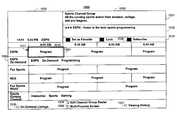US8782706B2 - Systems and methods for providing channel groups in an interactive media guidance application - Google Patents
Systems and methods for providing channel groups in an interactive media guidance applicationDownload PDFInfo
- Publication number
- US8782706B2 US8782706B2US11/324,192US32419205AUS8782706B2US 8782706 B2US8782706 B2US 8782706B2US 32419205 AUS32419205 AUS 32419205AUS 8782706 B2US8782706 B2US 8782706B2
- Authority
- US
- United States
- Prior art keywords
- channel group
- media
- user
- channel
- channels
- Prior art date
- Legal status (The legal status is an assumption and is not a legal conclusion. Google has not performed a legal analysis and makes no representation as to the accuracy of the status listed.)
- Active, expires
Links
Images
Classifications
- H—ELECTRICITY
- H04—ELECTRIC COMMUNICATION TECHNIQUE
- H04N—PICTORIAL COMMUNICATION, e.g. TELEVISION
- H04N21/00—Selective content distribution, e.g. interactive television or video on demand [VOD]
- H04N21/20—Servers specifically adapted for the distribution of content, e.g. VOD servers; Operations thereof
- H04N21/25—Management operations performed by the server for facilitating the content distribution or administrating data related to end-users or client devices, e.g. end-user or client device authentication, learning user preferences for recommending movies
- H04N21/258—Client or end-user data management, e.g. managing client capabilities, user preferences or demographics, processing of multiple end-users preferences to derive collaborative data
- H04N21/25866—Management of end-user data
- H04N21/25891—Management of end-user data being end-user preferences
- H—ELECTRICITY
- H04—ELECTRIC COMMUNICATION TECHNIQUE
- H04N—PICTORIAL COMMUNICATION, e.g. TELEVISION
- H04N21/00—Selective content distribution, e.g. interactive television or video on demand [VOD]
- H04N21/20—Servers specifically adapted for the distribution of content, e.g. VOD servers; Operations thereof
- H04N21/25—Management operations performed by the server for facilitating the content distribution or administrating data related to end-users or client devices, e.g. end-user or client device authentication, learning user preferences for recommending movies
- H04N21/262—Content or additional data distribution scheduling, e.g. sending additional data at off-peak times, updating software modules, calculating the carousel transmission frequency, delaying a video stream transmission, generating play-lists
- H04N21/26283—Content or additional data distribution scheduling, e.g. sending additional data at off-peak times, updating software modules, calculating the carousel transmission frequency, delaying a video stream transmission, generating play-lists for associating distribution time parameters to content, e.g. to generate electronic program guide data
- H—ELECTRICITY
- H04—ELECTRIC COMMUNICATION TECHNIQUE
- H04N—PICTORIAL COMMUNICATION, e.g. TELEVISION
- H04N21/00—Selective content distribution, e.g. interactive television or video on demand [VOD]
- H04N21/40—Client devices specifically adapted for the reception of or interaction with content, e.g. set-top-box [STB]; Operations thereof
- H04N21/43—Processing of content or additional data, e.g. demultiplexing additional data from a digital video stream; Elementary client operations, e.g. monitoring of home network or synchronising decoder's clock; Client middleware
- H04N21/442—Monitoring of processes or resources, e.g. detecting the failure of a recording device, monitoring the downstream bandwidth, the number of times a movie has been viewed, the storage space available from the internal hard disk
- H04N21/44213—Monitoring of end-user related data
- H04N21/44222—Analytics of user selections, e.g. selection of programs or purchase activity
- H04N21/44224—Monitoring of user activity on external systems, e.g. Internet browsing
- H—ELECTRICITY
- H04—ELECTRIC COMMUNICATION TECHNIQUE
- H04N—PICTORIAL COMMUNICATION, e.g. TELEVISION
- H04N21/00—Selective content distribution, e.g. interactive television or video on demand [VOD]
- H04N21/40—Client devices specifically adapted for the reception of or interaction with content, e.g. set-top-box [STB]; Operations thereof
- H04N21/45—Management operations performed by the client for facilitating the reception of or the interaction with the content or administrating data related to the end-user or to the client device itself, e.g. learning user preferences for recommending movies, resolving scheduling conflicts
- H04N21/4508—Management of client data or end-user data
- H04N21/4532—Management of client data or end-user data involving end-user characteristics, e.g. viewer profile, preferences
- H—ELECTRICITY
- H04—ELECTRIC COMMUNICATION TECHNIQUE
- H04N—PICTORIAL COMMUNICATION, e.g. TELEVISION
- H04N21/00—Selective content distribution, e.g. interactive television or video on demand [VOD]
- H04N21/40—Client devices specifically adapted for the reception of or interaction with content, e.g. set-top-box [STB]; Operations thereof
- H04N21/45—Management operations performed by the client for facilitating the reception of or the interaction with the content or administrating data related to the end-user or to the client device itself, e.g. learning user preferences for recommending movies, resolving scheduling conflicts
- H04N21/454—Content or additional data filtering, e.g. blocking advertisements
- H04N21/4542—Blocking scenes or portions of the received content, e.g. censoring scenes
- H—ELECTRICITY
- H04—ELECTRIC COMMUNICATION TECHNIQUE
- H04N—PICTORIAL COMMUNICATION, e.g. TELEVISION
- H04N21/00—Selective content distribution, e.g. interactive television or video on demand [VOD]
- H04N21/40—Client devices specifically adapted for the reception of or interaction with content, e.g. set-top-box [STB]; Operations thereof
- H04N21/47—End-user applications
- H04N21/472—End-user interface for requesting content, additional data or services; End-user interface for interacting with content, e.g. for content reservation or setting reminders, for requesting event notification, for manipulating displayed content
- H04N21/47214—End-user interface for requesting content, additional data or services; End-user interface for interacting with content, e.g. for content reservation or setting reminders, for requesting event notification, for manipulating displayed content for content reservation or setting reminders; for requesting event notification, e.g. of sport results or stock market
- H—ELECTRICITY
- H04—ELECTRIC COMMUNICATION TECHNIQUE
- H04N—PICTORIAL COMMUNICATION, e.g. TELEVISION
- H04N21/00—Selective content distribution, e.g. interactive television or video on demand [VOD]
- H04N21/40—Client devices specifically adapted for the reception of or interaction with content, e.g. set-top-box [STB]; Operations thereof
- H04N21/47—End-user applications
- H04N21/475—End-user interface for inputting end-user data, e.g. personal identification number [PIN], preference data
- H04N21/4755—End-user interface for inputting end-user data, e.g. personal identification number [PIN], preference data for defining user preferences, e.g. favourite actors or genre
- H—ELECTRICITY
- H04—ELECTRIC COMMUNICATION TECHNIQUE
- H04N—PICTORIAL COMMUNICATION, e.g. TELEVISION
- H04N21/00—Selective content distribution, e.g. interactive television or video on demand [VOD]
- H04N21/40—Client devices specifically adapted for the reception of or interaction with content, e.g. set-top-box [STB]; Operations thereof
- H04N21/47—End-user applications
- H04N21/482—End-user interface for program selection
- H—ELECTRICITY
- H04—ELECTRIC COMMUNICATION TECHNIQUE
- H04N—PICTORIAL COMMUNICATION, e.g. TELEVISION
- H04N21/00—Selective content distribution, e.g. interactive television or video on demand [VOD]
- H04N21/80—Generation or processing of content or additional data by content creator independently of the distribution process; Content per se
- H04N21/83—Generation or processing of protective or descriptive data associated with content; Content structuring
- H04N21/84—Generation or processing of descriptive data, e.g. content descriptors
- H—ELECTRICITY
- H04—ELECTRIC COMMUNICATION TECHNIQUE
- H04N—PICTORIAL COMMUNICATION, e.g. TELEVISION
- H04N5/00—Details of television systems
- H04N5/44—Receiver circuitry for the reception of television signals according to analogue transmission standards
- H04N5/445—Receiver circuitry for the reception of television signals according to analogue transmission standards for displaying additional information
- H—ELECTRICITY
- H04—ELECTRIC COMMUNICATION TECHNIQUE
- H04N—PICTORIAL COMMUNICATION, e.g. TELEVISION
- H04N5/00—Details of television systems
- H04N5/44—Receiver circuitry for the reception of television signals according to analogue transmission standards
- H04N5/50—Tuning indicators; Automatic tuning control
- H—ELECTRICITY
- H04—ELECTRIC COMMUNICATION TECHNIQUE
- H04N—PICTORIAL COMMUNICATION, e.g. TELEVISION
- H04N7/00—Television systems
- H04N7/16—Analogue secrecy systems; Analogue subscription systems
- H04N7/162—Authorising the user terminal, e.g. by paying; Registering the use of a subscription channel, e.g. billing
- H04N7/163—Authorising the user terminal, e.g. by paying; Registering the use of a subscription channel, e.g. billing by receiver means only
Definitions
- an interactive media guidance applicationthat focuses the user's attention on a group of media channels, that provides focused information on a group of media channels, and that executes a function of the guidance application on a group of media channels.
- FIG. 3is a diagram of additional illustrative user television equipment in accordance with the present invention.
- System 100is intended to illustrate a number of approaches by which media of various types, and guidance for such media, may be provided to (and accessed by) end-users.
- the present inventionmay be applied in systems employing any one or a subset of these approaches, or in systems employing other approaches for delivering media and providing media guidance.
- User equipmentsuch as user television equipment 110 , user computer equipment 112 , and user equipment located on home network 113 may access the online interactive media guidance application and server 130 using similar arrangements.
- User television equipment 110may access the on-line interactive media guidance application and server 130 using communications path 136 or using path 116 , distribution facility 104 , and path 134 .
- User computer equipment 112may access the on-line interactive media guidance application and server 130 using communications path 138 or using path 118 , distribution facility 104 , and path 134 .
- User equipment located on home network 113may access the on-line media guidance application and server 130 using communications path 139 or using path 119 , distribution facility 104 , and path 134 .
- Paths 136 , 138 , and 139may be any suitable paths such as wired paths, cable paths, fiber-optic paths, wireless paths, satellite paths, or a combination of such paths.
- an on-demand media channelmay be represented in window 720 with a video clip promoting a program available through the on-demand channel, or with a video preview of one of the programs.
- the guidance applicationmay simply skip media channels without a traditional broadcast type feed as it cycles through the group channels in window 720 .
- the guidance applicationwill execute the “Subscribe” function on the highlighted channel group, which may result the guidance application charging the user for a subscription to the group channels and authorizing user access to such channels.
- the functionmay be executed on a subset of the group channels. For example, when the user has already subscribed to some of the group channels but not others, executing a “Subscribe” function on the channel group may result in the guidance application processing a subscription for only the previously unsubscribed channels. It should be understood that this concept applies to other guidance application functions as well.
- listings grid 1050may include only a subset of the non-broadcast content that is available as part of the channel group.
- the gridmay feature popular on-demand content, newly released on-demand content, or on-demand content that is currently being promoted by the service provider.
- the full list of available non-broadcast contentmay be available through separate screens.
- Reduced scale video display window 1320may be used to display a video corresponding to the programming element 1310 highlighted by cursor 1301 .
- window 1320may display a promotional video clip about the upcoming program or a preview of the upcoming program.
- cursor 1301highlights an element 1310 that represents currently accessible programming (e.g., recorded or purchased programming, on-demand programming that remains available for access)
- window 1320may begin playback of the programming or provide a clip of the programming.
Landscapes
- Engineering & Computer Science (AREA)
- Multimedia (AREA)
- Signal Processing (AREA)
- Databases & Information Systems (AREA)
- Human Computer Interaction (AREA)
- Health & Medical Sciences (AREA)
- General Health & Medical Sciences (AREA)
- Social Psychology (AREA)
- Computer Graphics (AREA)
- Computer Networks & Wireless Communication (AREA)
- Business, Economics & Management (AREA)
- Finance (AREA)
- Strategic Management (AREA)
- Computer Security & Cryptography (AREA)
- Two-Way Televisions, Distribution Of Moving Picture Or The Like (AREA)
Abstract
Description
Claims (48)
Priority Applications (16)
| Application Number | Priority Date | Filing Date | Title |
|---|---|---|---|
| US11/324,192US8782706B2 (en) | 2005-12-29 | 2005-12-29 | Systems and methods for providing channel groups in an interactive media guidance application |
| JP2008548542AJP5005706B2 (en) | 2005-12-29 | 2006-12-08 | System and method for providing channel groups for interactive media guidance applications |
| CA3110246ACA3110246A1 (en) | 2005-12-29 | 2006-12-08 | Systems and methods for providing channel groups in an interactive media guidance application |
| CN201310628800.3ACN103596031B (en) | 2005-12-29 | 2006-12-08 | The system and method that channel group is provided in interactive media guidance application |
| CA2631957ACA2631957C (en) | 2005-12-29 | 2006-12-08 | Systems and methods for providing channel groups in an interactive media guidance application |
| EP16207363.9AEP3206388A1 (en) | 2005-12-29 | 2006-12-08 | Systems and methods for providing channel groups in an interactive media guidance application |
| EP14186839.8AEP2892223A1 (en) | 2005-12-29 | 2006-12-08 | Systems and methods for providing mosaic channel groups in an interactive media guidance application |
| EP06845140AEP1977592A1 (en) | 2005-12-29 | 2006-12-08 | Systems and methods for providing channel groups in an interactive media guidance application |
| EP10183390AEP2288147A1 (en) | 2005-12-29 | 2006-12-08 | Systems and methods for providing mosaic channel groups in an interactive media guidance application |
| CA2977714ACA2977714C (en) | 2005-12-29 | 2006-12-08 | Systems and methods for providing channel groups in an interactive media guidance application |
| PCT/US2006/047092WO2007078634A1 (en) | 2005-12-29 | 2006-12-08 | Systems and methods for providing channel groups in an interactive media guidance application |
| JP2009278016AJP2010081645A (en) | 2005-12-29 | 2009-12-07 | Systems and methods for providing channel groups in an interactive media guidance application |
| JP2012154570AJP5607116B2 (en) | 2005-12-29 | 2012-07-10 | System and method for providing channel groups for interactive media guidance applications |
| JP2012256461AJP2013066218A (en) | 2005-12-29 | 2012-11-22 | Systems and methods for providing channel groups in interactive media guidance application |
| US14/317,801US20140310749A1 (en) | 2005-12-29 | 2014-06-27 | Systems and methods for providing channel groups in an interactive media guidance application |
| JP2015042001AJP5926832B2 (en) | 2005-12-29 | 2015-03-04 | System and method for providing channel groups for interactive media guidance applications |
Applications Claiming Priority (1)
| Application Number | Priority Date | Filing Date | Title |
|---|---|---|---|
| US11/324,192US8782706B2 (en) | 2005-12-29 | 2005-12-29 | Systems and methods for providing channel groups in an interactive media guidance application |
Related Child Applications (1)
| Application Number | Title | Priority Date | Filing Date |
|---|---|---|---|
| US14/317,801ContinuationUS20140310749A1 (en) | 2005-12-29 | 2014-06-27 | Systems and methods for providing channel groups in an interactive media guidance application |
Publications (2)
| Publication Number | Publication Date |
|---|---|
| US20070157248A1 US20070157248A1 (en) | 2007-07-05 |
| US8782706B2true US8782706B2 (en) | 2014-07-15 |
Family
ID=38050182
Family Applications (2)
| Application Number | Title | Priority Date | Filing Date |
|---|---|---|---|
| US11/324,192Active2028-11-17US8782706B2 (en) | 2005-12-29 | 2005-12-29 | Systems and methods for providing channel groups in an interactive media guidance application |
| US14/317,801AbandonedUS20140310749A1 (en) | 2005-12-29 | 2014-06-27 | Systems and methods for providing channel groups in an interactive media guidance application |
Family Applications After (1)
| Application Number | Title | Priority Date | Filing Date |
|---|---|---|---|
| US14/317,801AbandonedUS20140310749A1 (en) | 2005-12-29 | 2014-06-27 | Systems and methods for providing channel groups in an interactive media guidance application |
Country Status (6)
| Country | Link |
|---|---|
| US (2) | US8782706B2 (en) |
| EP (4) | EP2288147A1 (en) |
| JP (5) | JP5005706B2 (en) |
| CN (1) | CN103596031B (en) |
| CA (3) | CA2977714C (en) |
| WO (1) | WO2007078634A1 (en) |
Cited By (25)
| Publication number | Priority date | Publication date | Assignee | Title |
|---|---|---|---|---|
| US20140123177A1 (en)* | 2012-11-01 | 2014-05-01 | Kt Corporation | Pre-encoded user interface video |
| US20160044138A1 (en)* | 2009-10-20 | 2016-02-11 | Sony Corporation | Information management apparatus, function management method, computer program, and information processing system |
| US10693797B2 (en)* | 2013-06-11 | 2020-06-23 | Seven Networks, Llc | Blocking application traffic for resource conservation in a mobile device |
| US20210090137A1 (en)* | 2018-04-16 | 2021-03-25 | Edupresent Llc | Reduced Bias Submission Review System |
| US20210345004A1 (en)* | 2012-12-10 | 2021-11-04 | Apple Inc. | Channel bar user interface |
| US11609678B2 (en) | 2016-10-26 | 2023-03-21 | Apple Inc. | User interfaces for browsing content from multiple content applications on an electronic device |
| US11683565B2 (en) | 2019-03-24 | 2023-06-20 | Apple Inc. | User interfaces for interacting with channels that provide content that plays in a media browsing application |
| US11720229B2 (en) | 2020-12-07 | 2023-08-08 | Apple Inc. | User interfaces for browsing and presenting content |
| US11797606B2 (en) | 2019-05-31 | 2023-10-24 | Apple Inc. | User interfaces for a podcast browsing and playback application |
| US11822858B2 (en) | 2012-12-31 | 2023-11-21 | Apple Inc. | Multi-user TV user interface |
| US11843838B2 (en) | 2020-03-24 | 2023-12-12 | Apple Inc. | User interfaces for accessing episodes of a content series |
| US11863837B2 (en) | 2019-05-31 | 2024-01-02 | Apple Inc. | Notification of augmented reality content on an electronic device |
| US11899895B2 (en) | 2020-06-21 | 2024-02-13 | Apple Inc. | User interfaces for setting up an electronic device |
| US11934640B2 (en) | 2021-01-29 | 2024-03-19 | Apple Inc. | User interfaces for record labels |
| US11962836B2 (en) | 2019-03-24 | 2024-04-16 | Apple Inc. | User interfaces for a media browsing application |
| US12008232B2 (en) | 2019-03-24 | 2024-06-11 | Apple Inc. | User interfaces for viewing and accessing content on an electronic device |
| US12086186B2 (en) | 2014-06-24 | 2024-09-10 | Apple Inc. | Interactive interface for navigating in a user interface associated with a series of content |
| US12105942B2 (en) | 2014-06-24 | 2024-10-01 | Apple Inc. | Input device and user interface interactions |
| US12149779B2 (en) | 2013-03-15 | 2024-11-19 | Apple Inc. | Advertisement user interface |
| US12177527B2 (en) | 2012-12-13 | 2024-12-24 | Apple Inc. | TV side bar user interface |
| US12225253B2 (en) | 2012-11-27 | 2025-02-11 | Apple Inc. | Agnostic media delivery system |
| US12287953B2 (en) | 2016-06-12 | 2025-04-29 | Apple Inc. | Identifying applications on which content is available |
| US12301948B2 (en) | 2012-12-18 | 2025-05-13 | Apple Inc. | Devices and method for providing remote control hints on a display |
| US12307082B2 (en) | 2018-02-21 | 2025-05-20 | Apple Inc. | Scrollable set of content items with locking feature |
| US12335569B2 (en) | 2018-06-03 | 2025-06-17 | Apple Inc. | Setup procedures for an electronic device |
Families Citing this family (114)
| Publication number | Priority date | Publication date | Assignee | Title |
|---|---|---|---|---|
| US11259059B2 (en) | 2004-07-30 | 2022-02-22 | Broadband Itv, Inc. | System for addressing on-demand TV program content on TV services platform of a digital TV services provider |
| US7631336B2 (en) | 2004-07-30 | 2009-12-08 | Broadband Itv, Inc. | Method for converting, navigating and displaying video content uploaded from the internet to a digital TV video-on-demand platform |
| US7590997B2 (en) | 2004-07-30 | 2009-09-15 | Broadband Itv, Inc. | System and method for managing, converting and displaying video content on a video-on-demand platform, including ads used for drill-down navigation and consumer-generated classified ads |
| TW200704183A (en)* | 2005-01-27 | 2007-01-16 | Matrix Tv | Dynamic mosaic extended electronic programming guide for television program selection and display |
| EP1869880B1 (en)* | 2005-03-28 | 2017-03-01 | The DIRECTV Group, Inc. | Interactive mosaic channel video stream with barker channel and guide |
| US20060230427A1 (en)* | 2005-03-30 | 2006-10-12 | Gerard Kunkel | Method and system of providing user interface |
| US8875196B2 (en) | 2005-08-13 | 2014-10-28 | Webtuner Corp. | System for network and local content access |
| US8056099B2 (en) | 2005-09-08 | 2011-11-08 | The Directv Group, Inc. | Mosaic channel video stream with interactive services |
| US7570870B2 (en)* | 2005-09-27 | 2009-08-04 | Guideworks, Llc | Systems and methods for recording programs of lesser interest when convenient |
| US8670437B2 (en)* | 2005-09-27 | 2014-03-11 | Qualcomm Incorporated | Methods and apparatus for service acquisition |
| US8229983B2 (en) | 2005-09-27 | 2012-07-24 | Qualcomm Incorporated | Channel switch frame |
| AR059950A1 (en)* | 2005-10-28 | 2008-05-14 | Directv Group Inc | INFRASTRUCTURE FOR INTERACTIVE TELEVISION APPLICATIONS |
| WO2007092300A1 (en)* | 2006-02-02 | 2007-08-16 | The Directv Group, Inc. | Interactive mosaic channel video stream with additional programming sources |
| US8132208B2 (en)* | 2006-02-10 | 2012-03-06 | Cox Communications, Inc. | Presenting a television services program guide information as a video mosaic |
| US9288424B2 (en)* | 2006-02-10 | 2016-03-15 | Cox Communications, Inc. | Generating a genre-based video mosaic in a cable services network |
| US20070204299A1 (en)* | 2006-02-28 | 2007-08-30 | Microsoft Corporation | Integrated Media Content |
| AR059820A1 (en)* | 2006-03-10 | 2008-04-30 | Directv Group Inc | SYSTEM FOR SELECTING PREDICTIONS THROUGH MULTIPLE PLATFORMS. |
| US8752089B2 (en)* | 2006-03-10 | 2014-06-10 | The Directv Group, Inc. | Dynamic determination of presentation of multiple video cells in an on-screen display |
| US7647332B2 (en)* | 2006-06-29 | 2010-01-12 | Microsoft Corporation | Aggregating content from multiple content delivery types in a discovery interface |
| US8015580B2 (en)* | 2006-06-30 | 2011-09-06 | Microsoft Corporation | Customizing virtual channels in a discovery interface |
| US7840979B2 (en)* | 2006-06-30 | 2010-11-23 | Microsoft Corporation | Graphical tile-based expansion cell guide |
| US20080004960A1 (en)* | 2006-06-30 | 2008-01-03 | Microsoft Corporation Microsoft Patent Group | Interactive promotional space in a discovery interface |
| WO2008017313A1 (en)* | 2006-08-07 | 2008-02-14 | Telefonaktiebolaget Lm Ericsson (Publ) | Technique for controlling the download of an electronic service guide |
| US8949895B2 (en)* | 2006-08-18 | 2015-02-03 | The Directv Group, Inc. | Mosaic channel video stream with personalized interactive services |
| WO2008027464A2 (en)* | 2006-08-30 | 2008-03-06 | The Directv Group, Inc. | Mosaic channel video stream with interactive services |
| RU2419245C2 (en)* | 2006-11-14 | 2011-05-20 | Квэлкомм Инкорпорейтед | Systems and methods for channels switching |
| BRPI0718810A2 (en)* | 2006-11-15 | 2013-12-03 | Qualcomm Inc | APPLICATION SYSTEMS AND METHODS USING CHANNEL SWITCHING TABLES |
| CA2672735A1 (en) | 2006-12-13 | 2008-06-19 | Quickplay Media Inc. | Mobile media platform |
| US9571902B2 (en) | 2006-12-13 | 2017-02-14 | Quickplay Media Inc. | Time synchronizing of distinct video and data feeds that are delivered in a single mobile IP data network compatible stream |
| US9124650B2 (en)* | 2006-12-13 | 2015-09-01 | Quickplay Media Inc. | Digital rights management in a mobile environment |
| US8892761B1 (en) | 2008-04-04 | 2014-11-18 | Quickplay Media Inc. | Progressive download playback |
| US20080189738A1 (en)* | 2006-12-18 | 2008-08-07 | Purpura Richard F | Active channel for interactive television services |
| US20080192071A1 (en)* | 2007-02-12 | 2008-08-14 | Tektronix, Inc. | Automatic Formation of Groups of Channels |
| CN100551044C (en)* | 2007-04-06 | 2009-10-14 | 华为技术有限公司 | Realize method, equipment and the system of net cast |
| US9654833B2 (en) | 2007-06-26 | 2017-05-16 | Broadband Itv, Inc. | Dynamic adjustment of electronic program guide displays based on viewer preferences for minimizing navigation in VOD program selection |
| US11570521B2 (en) | 2007-06-26 | 2023-01-31 | Broadband Itv, Inc. | Dynamic adjustment of electronic program guide displays based on viewer preferences for minimizing navigation in VOD program selection |
| US20090006328A1 (en)* | 2007-06-29 | 2009-01-01 | Nokia Corporation | Identifying commonalities between contacts |
| EP2018060A1 (en)* | 2007-07-19 | 2009-01-21 | Advanced Digital Broadcast S.A. | Method for retrieving content accessible to television receiver and system for retrieving content accessible to television receiver |
| US9524072B1 (en) | 2007-08-29 | 2016-12-20 | The Directv Group, Inc. | Method and system for forming content in a fantasy sporting event |
| US8683519B2 (en)* | 2007-09-26 | 2014-03-25 | At&T Intellectual Property I, L.P. | Favorites mosaic |
| US8146129B2 (en)* | 2007-11-16 | 2012-03-27 | Time Warner Cable Inc. | Apparatus and method for providing video content and supplemental information to a client over a switched digital video content-based network |
| US8943539B2 (en) | 2007-11-21 | 2015-01-27 | Rovi Guides, Inc. | Enabling a friend to remotely modify user data |
| EP2210416A2 (en)* | 2007-11-21 | 2010-07-28 | United Video Properties, Inc. | Maintaining a user profile based on dynamic data |
| KR101349829B1 (en)* | 2007-11-26 | 2014-01-09 | 엘지전자 주식회사 | Terminal and method of controlling broadcasting therein |
| KR100942788B1 (en)* | 2008-01-09 | 2010-02-18 | 연세대학교 산학협력단 | Server of interactive TV system, set-top box and interactive TV system including the same, channel change method of interactive TV, and multimedia transmission method of interactive TV |
| US20090213269A1 (en)* | 2008-02-21 | 2009-08-27 | David Dozoretz | Content Slider |
| WO2009114005A1 (en)* | 2008-03-10 | 2009-09-17 | Hewlett-Packard Development Company, L.P. | Media source selection based on source quality |
| JP2009224831A (en)* | 2008-03-13 | 2009-10-01 | Victor Co Of Japan Ltd | Broadcast receiving apparatus |
| US8225354B2 (en)* | 2008-04-11 | 2012-07-17 | Microsoft Corporation | Merging electronic program guide information |
| US7970739B2 (en)* | 2008-04-30 | 2011-06-28 | International Business Machines Corporation | Method and system for maintaining profiles of information channels |
| EP2324627A1 (en)* | 2008-08-20 | 2011-05-25 | NDS Limited | Receiving device |
| US8737800B2 (en)* | 2008-12-16 | 2014-05-27 | At&T Intellectual Property I, L.P. | System and method to display a progress bar |
| US20100192171A1 (en)* | 2009-01-26 | 2010-07-29 | David Dozoretz | Set-Top Box |
| US20100228613A1 (en)* | 2009-03-03 | 2010-09-09 | Anderson Andrew T | Systems and Methods for Interactively Rewarding Users of an Entertainment System |
| US20100228591A1 (en)* | 2009-03-03 | 2010-09-09 | Madhusudan Therani | Real time ad selection for requested content |
| US8943542B2 (en)* | 2009-07-29 | 2015-01-27 | Echostar Technologies L.L.C. | Systems and methods for providing predefined category-based channel lists |
| KR101517638B1 (en)* | 2010-04-22 | 2015-05-15 | 엘지전자 주식회사 | Method for providing contents and display apparatus thereof |
| US9398339B2 (en) | 2010-09-01 | 2016-07-19 | Lg Electronics Inc. | Image display apparatus and method for operating the same |
| US10210160B2 (en) | 2010-09-07 | 2019-02-19 | Opentv, Inc. | Collecting data from different sources |
| US9699503B2 (en) | 2010-09-07 | 2017-07-04 | Opentv, Inc. | Smart playlist |
| US8949871B2 (en) | 2010-09-08 | 2015-02-03 | Opentv, Inc. | Smart media selection based on viewer user presence |
| US20120079547A1 (en)* | 2010-09-24 | 2012-03-29 | Seong-Hwan Kim | Multimedia Network Interface Device with Table-Based Connection Management |
| US20120075537A1 (en)* | 2010-09-29 | 2012-03-29 | Avermedia Technologies, Inc. | Tv box/card and remote control receiver device thereof |
| US10048745B1 (en)* | 2010-09-30 | 2018-08-14 | The Directv Group, Inc. | Method and system for storing program guide data in a user device |
| GB2486002A (en)* | 2010-11-30 | 2012-06-06 | Youview Tv Ltd | Media Content Provision |
| US20120221384A1 (en)* | 2011-02-28 | 2012-08-30 | Qualcomm Innovation Center, Inc. | System, method, and apparatus for organizing and distributing apps |
| US8782704B2 (en)* | 2011-05-03 | 2014-07-15 | Verizon Patent And Licensing Inc. | Program guide interface systems and methods |
| JP2014517611A (en) | 2011-05-17 | 2014-07-17 | ウエブチユーナー・コーポレイシヨン | System and method for scalable, highly accurate sensor and ID-based audience measurement system |
| KR20140035424A (en) | 2011-05-24 | 2014-03-21 | 웹튜너 코포레이션 | System and method to increase efficiency and speed of analytics report generation in audience measurement systems |
| EP2528339B1 (en)* | 2011-05-26 | 2019-12-04 | Lg Electronics Inc. | Display apparatus for processing multiple applications and method for controlling the same |
| JP2014518051A (en) | 2011-05-26 | 2014-07-24 | ウエブチユーナー・コーポレイシヨン | A highly scalable audience measurement system with client event pre-processing |
| US8584167B2 (en) | 2011-05-31 | 2013-11-12 | Echostar Technologies L.L.C. | Electronic programming guides combining stored content information and content provider schedule information |
| US8660412B2 (en) | 2011-08-23 | 2014-02-25 | Echostar Technologies L.L.C. | System and method for dynamically adjusting recording parameters |
| US8447170B2 (en) | 2011-08-23 | 2013-05-21 | Echostar Technologies L.L.C. | Automatically recording supplemental content |
| EP2749039B1 (en)* | 2011-08-23 | 2018-09-26 | EchoStar Technologies L.L.C. | Electronic program guide for selecting content received by a tuner |
| US9357159B2 (en) | 2011-08-23 | 2016-05-31 | Echostar Technologies L.L.C. | Grouping and presenting content |
| US8627349B2 (en) | 2011-08-23 | 2014-01-07 | Echostar Technologies L.L.C. | User interface |
| US9621946B2 (en) | 2011-08-23 | 2017-04-11 | Echostar Technologies L.L.C. | Frequency content sort |
| US9185331B2 (en) | 2011-08-23 | 2015-11-10 | Echostar Technologies L.L.C. | Storing multiple instances of content |
| US8437622B2 (en) | 2011-08-23 | 2013-05-07 | Echostar Technologies L.L.C. | Altering presentation of received content based on use of closed captioning elements as reference locations |
| US8996650B2 (en) | 2011-08-26 | 2015-03-31 | Accenture Global Services Limited | Preparing content packages |
| US8819722B2 (en) | 2012-03-15 | 2014-08-26 | Echostar Technologies L.L.C. | Smartcard encryption cycling |
| US9489981B2 (en) | 2012-03-15 | 2016-11-08 | Echostar Technologies L.L.C. | Successive initialization of television channel recording |
| US9141186B2 (en)* | 2012-03-22 | 2015-09-22 | Htc Corporation | Systems and methods for providing access to media content |
| TWI520592B (en)* | 2012-06-05 | 2016-02-01 | 緯創資通股份有限公司 | Method for personalized virtual channel management and web-based multimedia reproduction system with virtual channel |
| US20150208135A1 (en)* | 2012-06-14 | 2015-07-23 | Flextronics Ap, Llc | Methods and displays for providing intelligent television badges |
| KR101990867B1 (en)* | 2012-08-13 | 2019-06-19 | 주식회사 알티캐스트 | Method of setting collectively a list and terminal using the same |
| US20160119675A1 (en) | 2012-09-06 | 2016-04-28 | Flextronics Ap, Llc | Programming user behavior reporting |
| US11368760B2 (en) | 2012-08-17 | 2022-06-21 | Flextronics Ap, Llc | Applications generating statistics for user behavior |
| CN103828388A (en) | 2012-08-17 | 2014-05-28 | 弗莱克斯电子有限责任公司 | Methods and displays for providing intelligent television badges |
| US10531145B2 (en)* | 2012-11-02 | 2020-01-07 | Sony Interactive Entertainment Inc. | Information processing apparatus and information processing method |
| US8793724B2 (en) | 2012-11-08 | 2014-07-29 | Eldon Technology Limited | Image domain compliance |
| US9720558B2 (en)* | 2012-11-30 | 2017-08-01 | Verizon and Redbox Digital Entertainment Services, LLC | Systems and methods for providing a personalized media service user interface |
| TWI482486B (en)* | 2013-01-30 | 2015-04-21 | Wistron Corp | Preview and playback method of video streams and system thereof |
| US10080060B2 (en) | 2013-09-10 | 2018-09-18 | Opentv, Inc. | Systems and methods of displaying content |
| US9628838B2 (en) | 2013-10-01 | 2017-04-18 | Echostar Technologies L.L.C. | Satellite-based content targeting |
| US9756378B2 (en) | 2015-01-07 | 2017-09-05 | Echostar Technologies L.L.C. | Single file PVR per service ID |
| US11076198B2 (en)* | 2015-05-28 | 2021-07-27 | Idomoo Ltd. | System and method to generate an interactive video on the fly |
| WO2017035791A1 (en)* | 2015-09-01 | 2017-03-09 | 深圳好视网络科技有限公司 | Channel marking and browsing method and television program playing device |
| US20170094360A1 (en)* | 2015-09-30 | 2017-03-30 | Apple Inc. | User interfaces for navigating and playing channel-based content |
| US20170171495A1 (en)* | 2015-12-15 | 2017-06-15 | Le Holdings (Beijing) Co., Ltd. | Method and Electronic Device for Displaying Live Programme |
| US20170208358A1 (en)* | 2016-01-20 | 2017-07-20 | Atriva Media Inc. | Device for and method of tv streaming and downloading for personal photos and videos presentation on tv that seamlessly integrates with mobile application and cloud media server |
| KR20170106054A (en)* | 2016-03-11 | 2017-09-20 | 삼성전자주식회사 | Image display apparatus and method for displaying image |
| PL3220629T3 (en)* | 2016-03-17 | 2019-04-30 | HD PLUS GmbH | Method and system for generating a media channel access list |
| US10015539B2 (en)* | 2016-07-25 | 2018-07-03 | DISH Technologies L.L.C. | Provider-defined live multichannel viewing events |
| US10402439B2 (en) | 2016-07-29 | 2019-09-03 | Rovi Guides, Inc. | Systems and methods for executing a supplemental function for a natural language query |
| US10805688B1 (en)* | 2016-12-02 | 2020-10-13 | Didja, Inc. | Locally relayed broadcast and community service television |
| US10555023B1 (en)* | 2017-09-25 | 2020-02-04 | Amazon Technologies, Inc. | Personalized recap clips |
| CN108881964A (en)* | 2018-08-08 | 2018-11-23 | 四川长虹电器股份有限公司 | Smart television interactive mode plug-flow method based on Streaming Media |
| CN109348263B (en)* | 2018-10-29 | 2021-01-26 | 深圳康佳电子科技有限公司 | Smart television video series tracing processing method, system and storage medium |
| JP7065211B2 (en)* | 2018-12-21 | 2022-05-11 | 株式会社ソニー・インタラクティブエンタテインメント | Information processing device that presents a preview screen |
| TWI710252B (en)* | 2019-09-09 | 2020-11-11 | 三竹資訊股份有限公司 | Device and method of adding a video/audio channel to a watchlist group on a tv |
| CN111795706A (en)* | 2020-06-29 | 2020-10-20 | 北京百度网讯科技有限公司 | Navigation map display method, device, electronic device and storage medium |
| CN111858974B (en)* | 2020-07-17 | 2022-03-15 | 北京字节跳动网络技术有限公司 | Information pushing method and device, electronic equipment and storage medium |
Citations (145)
| Publication number | Priority date | Publication date | Assignee | Title |
|---|---|---|---|---|
| US4081753A (en) | 1976-12-13 | 1978-03-28 | Miller Arthur O | Automatic programming system for television receivers |
| US4170782A (en) | 1976-12-13 | 1979-10-09 | Miller Arthur O | Programming and selection monitoring system for television receivers |
| GB1554411A (en) | 1975-08-09 | 1979-10-17 | Communications Patents Ltd | Control systems |
| US4271532A (en) | 1979-11-13 | 1981-06-02 | Rca Corporation | Receiver with a channel swapping apparatus |
| US4367559A (en) | 1981-02-06 | 1983-01-04 | Rca Corporation | Arrangement for both channel swapping and favorite channel features |
| US4375651A (en) | 1981-07-27 | 1983-03-01 | Zenith Radio Corporation | Selective video reception control system |
| US4381522A (en) | 1980-12-01 | 1983-04-26 | Adams-Russell Co., Inc. | Selective viewing |
| US4390901A (en) | 1979-12-14 | 1983-06-28 | Edmond Keiser | Method and apparatus for controlling the operation of a television signal receiver |
| US4425579A (en) | 1981-05-22 | 1984-01-10 | Oak Industries Inc. | Catv converter with keylock to favorite channels |
| US4429385A (en) | 1981-12-31 | 1984-01-31 | American Newspaper Publishers Association | Method and apparatus for digital serial scanning with hierarchical and relational access |
| US4488179A (en) | 1980-09-27 | 1984-12-11 | Robert Bosch Gmbh | Television viewing center system |
| US4495654A (en) | 1983-03-29 | 1985-01-22 | Rca Corporation | Remote controlled receiver with provisions for automatically programming a channel skip list |
| US4527194A (en) | 1983-07-27 | 1985-07-02 | Zenith Electronics Corporation | Channel assignment for CATV system |
| US4602279A (en) | 1984-03-21 | 1986-07-22 | Actv, Inc. | Method for providing targeted profile interactive CATV displays |
| US4641205A (en) | 1984-03-05 | 1987-02-03 | Rca Corporation | Television system scheduler with on-screen menu type programming prompting apparatus |
| US4689022A (en) | 1984-04-30 | 1987-08-25 | John Peers | System for control of a video storage means by a programmed processor |
| US4694490A (en) | 1981-11-03 | 1987-09-15 | Harvey John C | Signal processing apparatus and methods |
| US4754326A (en) | 1983-10-25 | 1988-06-28 | Keycom Electronic Publishing | Method and apparatus for assisting user of information retrieval systems |
| US4908713A (en) | 1981-12-14 | 1990-03-13 | Levine Michael R | VCR Programmer |
| US4918603A (en) | 1988-08-01 | 1990-04-17 | Michael B. Hughes | Computerized statistical football game |
| US4963994A (en) | 1981-12-14 | 1990-10-16 | Levine Michael R | VCR programmer |
| US5018736A (en) | 1989-10-27 | 1991-05-28 | Wakeman & Deforrest Corporation | Interactive game system and method |
| US5038211A (en) | 1989-07-05 | 1991-08-06 | The Superguide Corporation | Method and apparatus for transmitting and receiving television program information |
| US5047867A (en) | 1989-06-08 | 1991-09-10 | North American Philips Corporation | Interface for a TV-VCR system |
| US5068728A (en) | 1990-06-22 | 1991-11-26 | Albert Macovski | Compatible increased aspect ratio television system |
| US5075771A (en) | 1987-08-21 | 1991-12-24 | Hashimoto Corporation | Method of and apparatus for optimal scheduling of television programming to maximize customer satisfaction |
| US5175627A (en) | 1991-04-22 | 1992-12-29 | Josephs David R | Adjustable television mask |
| US5208670A (en) | 1989-12-27 | 1993-05-04 | Nippon Television Network Corporation | Television system for transmitting auxiliary image signals in the black bands in accordance with image motion |
| US5210611A (en) | 1991-08-12 | 1993-05-11 | Keen Y. Yee | Automatic tuning radio/TV using filtered seek |
| US5223924A (en) | 1992-05-27 | 1993-06-29 | North American Philips Corporation | System and method for automatically correlating user preferences with a T.V. program information database |
| US5263723A (en) | 1989-10-27 | 1993-11-23 | Wakeman & Deforrest Corporation | Interactive contest system |
| US5285284A (en) | 1991-11-15 | 1994-02-08 | Kabushiki Kaisha Toshiba | Television receiver with a dual tuner system |
| US5317403A (en) | 1992-06-26 | 1994-05-31 | Thomson Consumer Electronics, Inc. | Favorite channel selection using extended keypress |
| US5323240A (en) | 1992-02-07 | 1994-06-21 | Sony Corporation | Television receiver that automatically keeps track of favorite channels to facilitate tuning |
| US5331349A (en) | 1992-02-29 | 1994-07-19 | Samsung Electronics Co., Ltd. | Picture-out-picture control apparatus and method thereof |
| US5335277A (en) | 1981-11-03 | 1994-08-02 | The Personalized Mass Media Corporation | Signal processing appparatus and methods |
| US5359601A (en) | 1992-10-30 | 1994-10-25 | Scientific-Atlanta, Inc. | Apparatus providing dynamic virtual service selection in a multi-service communications system |
| US5361098A (en) | 1992-11-30 | 1994-11-01 | Scientific Atlanta, Inc. | Methods and apparatus for generating a picture-in-picture digital television frame by inserting a mean-only frame into a full-size frame |
| US5410344A (en) | 1993-09-22 | 1995-04-25 | Arrowsmith Technologies, Inc. | Apparatus and method of selecting video programs based on viewers' preferences |
| US5432561A (en) | 1992-03-27 | 1995-07-11 | North American Philips Corporation | System for automatically activating picture-in-picture when an auxiliary signal is detected |
| US5442403A (en) | 1989-12-18 | 1995-08-15 | Matsushita Electric Industrial Co., Ltd. | Wide-screen TV signal transmission apparatus |
| US5444499A (en) | 1993-01-08 | 1995-08-22 | Sony Corporation | Audio video apparatus with intelligence for learning a history of user control |
| US5465113A (en) | 1993-12-13 | 1995-11-07 | At&T Corp. | Programmable channel regulating cable television controller |
| US5465385A (en) | 1991-10-28 | 1995-11-07 | Pioneer Electronic Corporation | CATV system with an easy program reservation |
| US5477262A (en) | 1991-11-29 | 1995-12-19 | Scientific-Altanta, Inc. | Method and apparatus for providing an on-screen user interface for a subscription television terminal |
| US5479268A (en) | 1990-09-10 | 1995-12-26 | Starsight Telecast Inc. | User interface for television schedule system |
| US5481296A (en) | 1993-08-06 | 1996-01-02 | International Business Machines Corporation | Apparatus and method for selectively viewing video information |
| US5483278A (en) | 1992-05-27 | 1996-01-09 | Philips Electronics North America Corporation | System and method for finding a movie of interest in a large movie database |
| US5534911A (en) | 1994-11-02 | 1996-07-09 | Levitan; Gutman | Virtual personal channel in a television system |
| EP0721253A2 (en) | 1995-01-04 | 1996-07-10 | Sony Electronics Inc. | On screen programme list display for multiple channel broadcasting systems |
| EP0725538A2 (en) | 1995-02-06 | 1996-08-07 | Sony Corporation | Electrical program guide system and method |
| EP0725539A2 (en) | 1995-02-06 | 1996-08-07 | Sony Corporation | Electrical program guide system and method |
| US5557338A (en) | 1995-04-05 | 1996-09-17 | Thomson Consumer Electronics, Inc. | Television receiver using received channel guide information and a secondary video signal processor for displaying secondary channel information |
| US5585866A (en) | 1993-09-09 | 1996-12-17 | Miller; Larry | Electronic television program guide schedule system and method including virtual channels |
| US5589892A (en) | 1993-09-09 | 1996-12-31 | Knee; Robert A. | Electronic television program guide schedule system and method with data feed access |
| US5594507A (en) | 1990-09-28 | 1997-01-14 | Ictv, Inc. | Compressed digital overlay controller and method for MPEG type video signal |
| US5594509A (en) | 1993-06-22 | 1997-01-14 | Apple Computer, Inc. | Method and apparatus for audio-visual interface for the display of multiple levels of information on a display |
| US5617565A (en) | 1994-11-29 | 1997-04-01 | Hitachi America, Ltd. | Broadcast interactive multimedia system |
| US5623613A (en) | 1994-11-29 | 1997-04-22 | Microsoft Corporation | System for displaying programming information |
| EP0774866A2 (en) | 1995-11-17 | 1997-05-21 | Thomson Consumer Electronics, Inc. | A scheduler apparatus for use in a television receiver |
| US5652628A (en) | 1994-07-12 | 1997-07-29 | Sony Corporation | Method and apparatus for displaying broadcast signals and station information |
| EP0798921A2 (en) | 1996-03-29 | 1997-10-01 | Matsushita Electric Industrial Co., Ltd. | Broadcast receiving apparatus for television signals |
| EP0811940A2 (en) | 1996-06-03 | 1997-12-10 | Webtv Networks, Inc. | Web browser allowing navigation between hypertext objects using remote control |
| US5699107A (en)* | 1995-05-05 | 1997-12-16 | Microsoft Corporation | Program reminder system |
| US5699125A (en) | 1995-03-31 | 1997-12-16 | Matsushita Electric Corporation Of America | Electronic television program guide for a television system having two tuners |
| US5731844A (en) | 1994-05-12 | 1998-03-24 | Microsoft Corporation | Television scheduling system for displaying a grid representing scheduled layout and selecting a programming parameter for display or recording |
| US5752160A (en) | 1995-05-05 | 1998-05-12 | Dunn; Matthew W. | Interactive entertainment network system and method with analog video startup loop for video-on-demand |
| US5754253A (en) | 1996-01-11 | 1998-05-19 | Lg Electronics Inc. | Apparatus for generating a plurality of quasi-moving PIP/POP screens |
| US5758259A (en) | 1995-08-31 | 1998-05-26 | Microsoft Corporation | Automated selective programming guide |
| US5774357A (en) | 1991-12-23 | 1998-06-30 | Hoffberg; Steven M. | Human factored interface incorporating adaptive pattern recognition based controller apparatus |
| US5774664A (en) | 1996-03-08 | 1998-06-30 | Actv, Inc. | Enhanced video programming system and method for incorporating and displaying retrieved integrated internet information segments |
| US5781246A (en) | 1993-09-09 | 1998-07-14 | Alten; Jerry | Electronic television program guide schedule system and method |
| EP0854645A2 (en) | 1997-01-03 | 1998-07-22 | Texas Instruments Incorporated | Electronic television program guide system and method |
| US5790935A (en) | 1996-01-30 | 1998-08-04 | Hughes Aircraft Company | Virtual on-demand digital information delivery system and method |
| US5798785A (en) | 1992-12-09 | 1998-08-25 | Discovery Communications, Inc. | Terminal for suggesting programs offered on a television program delivery system |
| US5801747A (en) | 1996-11-15 | 1998-09-01 | Hyundai Electronics America | Method and apparatus for creating a television viewer profile |
| US5812937A (en) | 1993-04-08 | 1998-09-22 | Digital Dj Inc. | Broadcast data system with multiple-tuner receiver |
| US5822123A (en) | 1993-09-09 | 1998-10-13 | Davis; Bruce | Electronic television program guide schedule system and method with pop-up hints |
| US5841433A (en) | 1994-12-23 | 1998-11-24 | Thomson Consumer Electronics, Inc. | Digital television system channel guide having a limited lifetime |
| US5848396A (en) | 1996-04-26 | 1998-12-08 | Freedom Of Information, Inc. | Method and apparatus for determining behavioral profile of a computer user |
| US5846132A (en) | 1996-04-10 | 1998-12-08 | William W. Junkin Trust | Interactive system allowing simulated or real time participation in a league |
| US5860862A (en) | 1996-01-05 | 1999-01-19 | William W. Junkin Trust | Interactive system allowing real time participation |
| US5875108A (en) | 1991-12-23 | 1999-02-23 | Hoffberg; Steven M. | Ergonomic man-machine interface incorporating adaptive pattern recognition based control system |
| US5880768A (en) | 1995-04-06 | 1999-03-09 | Prevue Networks, Inc. | Interactive program guide systems and processes |
| US5903545A (en) | 1995-04-24 | 1999-05-11 | Motorola, Inc. | Responsive routing control method and apparatus |
| US5912664A (en)* | 1995-03-28 | 1999-06-15 | Lucent Technologies Inc. | Program category selection with filtered data and displayed cascaded cards |
| US5940073A (en) | 1996-05-03 | 1999-08-17 | Starsight Telecast Inc. | Method and system for displaying other information in a TV program guide |
| US5945987A (en)* | 1995-05-05 | 1999-08-31 | Microsoft Corporation | Interactive entertainment network system and method for providing short sets of preview video trailers |
| EP0944258A1 (en) | 1996-12-06 | 1999-09-22 | SANYO ELECTRIC Co., Ltd. | Digital broadcasting system |
| US5973683A (en) | 1997-11-24 | 1999-10-26 | International Business Machines Corporation | Dynamic regulation of television viewing content based on viewer profile and viewing history |
| US5978766A (en) | 1995-12-20 | 1999-11-02 | Starwave Corporation | Machine, method and medium for assisted selection of information from a choice space |
| US5977964A (en) | 1996-06-06 | 1999-11-02 | Intel Corporation | Method and apparatus for automatically configuring a system based on a user's monitored system interaction and preferred system access times |
| US5982411A (en)* | 1996-12-18 | 1999-11-09 | General Instrument Corporation | Navigation among grouped television channels |
| US6005597A (en) | 1997-10-27 | 1999-12-21 | Disney Enterprises, Inc. | Method and apparatus for program selection |
| US6005565A (en) | 1997-03-25 | 1999-12-21 | Sony Corporation | Integrated search of electronic program guide, internet and other information resources |
| US6025837A (en)* | 1996-03-29 | 2000-02-15 | Micrsoft Corporation | Electronic program guide with hyperlinks to target resources |
| US6029195A (en) | 1994-11-29 | 2000-02-22 | Herz; Frederick S. M. | System for customized electronic identification of desirable objects |
| US6075526A (en) | 1996-02-13 | 2000-06-13 | Hughes Electronics Corporation | Method and apparatus for sorting and searching a television program guide based on user profile |
| US6081750A (en) | 1991-12-23 | 2000-06-27 | Hoffberg; Steven Mark | Ergonomic man-machine interface incorporating adaptive pattern recognition based control system |
| US6088722A (en) | 1994-11-29 | 2000-07-11 | Herz; Frederick | System and method for scheduling broadcast of and access to video programs and other data using customer profiles |
| US6133909A (en) | 1996-06-13 | 2000-10-17 | Starsight Telecast, Inc. | Method and apparatus for searching a guide using program characteristics |
| US6147714A (en) | 1995-07-21 | 2000-11-14 | Sony Corporation | Control apparatus and control method for displaying electronic program guide |
| US6172674B1 (en) | 1997-08-25 | 2001-01-09 | Liberate Technologies | Smart filtering |
| US6177931B1 (en)* | 1996-12-19 | 2001-01-23 | Index Systems, Inc. | Systems and methods for displaying and recording control interface with television programs, video, advertising information and program scheduling information |
| US6181335B1 (en) | 1992-12-09 | 2001-01-30 | Discovery Communications, Inc. | Card for a set top terminal |
| US6182287B1 (en)* | 1999-02-04 | 2001-01-30 | Thomson Licensing S.A. | Preferred service management system for a multimedia video decoder |
| US6216264B1 (en) | 1995-11-17 | 2001-04-10 | Thomson Licensing S.A. | Scheduler apparatus employing a gopher agent |
| US6249320B1 (en)* | 1997-07-10 | 2001-06-19 | Thomson Licensing S.A. | System and method for displaying major and minor channel numbers |
| US6317882B1 (en) | 1999-12-21 | 2001-11-13 | Thomas D. Robbins | System and method for automatically reminding a user of a receiver that a broadcast is on a data stream |
| US20010056577A1 (en)* | 1998-07-23 | 2001-12-27 | Donald F. Gordon | Data structure and methods for providing an interactive program guide |
| US20020056104A1 (en)* | 2000-06-30 | 2002-05-09 | Tara Burnhouse | Folder-style program guide with categories and sub-categories |
| US20020059610A1 (en) | 2000-05-23 | 2002-05-16 | Ellis Michael D. | Interactive television application with watch lists |
| US6396546B1 (en) | 1994-05-20 | 2002-05-28 | United Video Properties, Inc. | Electronic television program guide schedule system and method |
| US20020112239A1 (en)* | 2000-05-08 | 2002-08-15 | Goldman Phillip Y. | Modifying an electronic program guide based on viewer statistics |
| US6437836B1 (en) | 1998-09-21 | 2002-08-20 | Navispace, Inc. | Extended functionally remote control system and method therefore |
| US6445306B1 (en) | 1999-03-31 | 2002-09-03 | Koninklijke Philips Electronics N.V. | Remote control program selection by genre |
| CN1375164A (en) | 1998-12-04 | 2002-10-16 | 英戴克系统公司 | System and method for providing news, sports and local guide services through an electronic program guide |
| US6505348B1 (en) | 1998-07-29 | 2003-01-07 | Starsight Telecast, Inc. | Multiple interactive electronic program guide system and methods |
| US6564379B1 (en) | 1998-04-30 | 2003-05-13 | United Video Properties, Inc. | Program guide system with flip and browse advertisements |
| US20030106061A1 (en)* | 2001-12-05 | 2003-06-05 | International Business Machines Corporation | Efficiently identifying television stations in a user friendly environment |
| US20030115602A1 (en) | 1995-06-07 | 2003-06-19 | Knee Robert Alan | Electronic television program guide schedule system and method with data feed access |
| US6685870B2 (en) | 2000-03-03 | 2004-02-03 | Japan Aviation Electronics Industry Limited | Method and apparatus for manufacturing photonic crystal element |
| US20040034867A1 (en)* | 2000-06-22 | 2004-02-19 | Rashkovskiy Oleg B. | Electronic programming guide with selectable categories |
| US6742183B1 (en) | 1998-05-15 | 2004-05-25 | United Video Properties, Inc. | Systems and methods for advertising television networks, channels, and programs |
| US20040107439A1 (en) | 1999-02-08 | 2004-06-03 | United Video Properties, Inc. | Electronic program guide with support for rich program content |
| US20040117831A1 (en) | 1999-06-28 | 2004-06-17 | United Video Properties, Inc. | Interactive television program guide system and method with niche hubs |
| US6817027B1 (en)* | 2000-03-31 | 2004-11-09 | Matsushita Electric Industrial Co., Ltd. | Display interface comprising a channel matrix |
| US20040237108A1 (en)* | 2001-04-03 | 2004-11-25 | Drazin Jonathan P. V. | Gemstar development limited |
| WO2004107749A1 (en) | 2003-05-29 | 2004-12-09 | Eat.Tv, Llc | System for presentation of multimedia content |
| EP1496692A2 (en) | 2003-07-07 | 2005-01-12 | LG Electronics Inc. | Digital television and channel setting method thereof |
| US20050114340A1 (en) | 2003-11-21 | 2005-05-26 | Huslak Nicholas S. | Method, system, and storage medium for providing adaptive programming listings over a network |
| US20050160456A1 (en)* | 2003-09-09 | 2005-07-21 | Echostar Technologies Corporation | Method and apparatus for displaying electronic program guide information |
| WO2005125200A2 (en) | 2004-06-21 | 2005-12-29 | British Broadcasting Corporation | Accessing broadcast media |
| EP0924927B1 (en) | 1997-12-19 | 2006-10-18 | Matsushita Electric Industrial Co., Ltd. | Receiving apparatus for processing the program information |
| US20060294545A1 (en)* | 2005-06-23 | 2006-12-28 | Microsoft Corporation | Dynamic media guide listings |
| US7185355B1 (en) | 1998-03-04 | 2007-02-27 | United Video Properties, Inc. | Program guide system with preference profiles |
| US20070061840A1 (en)* | 2005-09-13 | 2007-03-15 | Sbc Knowledge Ventures, Lp | System and method for providing custom channel arrangements in a programming guide |
| CN1315805C (en) | 2000-09-19 | 2007-05-16 | 斯皮罗根公司 | Compositions and methods of use thereof achiral analogues of CC-1065 and duocarmycins |
| US20070220554A1 (en) | 2006-03-01 | 2007-09-20 | Tivo Inc. | Recommended recording and downloading guides |
| US7296284B1 (en) | 2001-08-31 | 2007-11-13 | Keen Personal Media, Inc. | Client terminal for displaying ranked program listings based upon a selected rating source |
| US7380262B2 (en) | 2001-06-12 | 2008-05-27 | Thomson Licensing | Method and apparatus for generating a list of suggested scheduled television programs |
| US7392531B2 (en) | 2002-02-25 | 2008-06-24 | Sedna Patent Services, Llc | Recommendation-based electronic program guides with user-imperceptible preferences |
| EP1596589B1 (en) | 1997-08-21 | 2008-10-15 | Sony Corporation | Receiver, program retrieval method, and receiving method |
| US7562376B2 (en)* | 2002-12-13 | 2009-07-14 | Canon Kabushiki Kaisha | Information processing apparatus, information processing method, broadcast system, storage medium, and computer program |
| US7690012B2 (en)* | 2002-02-28 | 2010-03-30 | Scientific-Atlanta, Inc. | Positive parental control |
Family Cites Families (22)
| Publication number | Priority date | Publication date | Assignee | Title |
|---|---|---|---|---|
| US5353121A (en)* | 1989-10-30 | 1994-10-04 | Starsight Telecast, Inc. | Television schedule system |
| US6868551B1 (en)* | 1995-05-05 | 2005-03-15 | Microsoft Corporation | Interactive program summary panel |
| US5585838A (en)* | 1995-05-05 | 1996-12-17 | Microsoft Corporation | Program time guide |
| US6240555B1 (en)* | 1996-03-29 | 2001-05-29 | Microsoft Corporation | Interactive entertainment system for presenting supplemental interactive content together with continuous video programs |
| US6453471B1 (en)* | 1996-12-13 | 2002-09-17 | Starsight Telecast, Inc. | Electronic programming guide with movie preview |
| JPH10294904A (en)* | 1997-04-17 | 1998-11-04 | Hitachi Ltd | Receiver |
| US6072535A (en)* | 1997-06-10 | 2000-06-06 | Kearns; Donovan E. | Sidebox display channel loop controller |
| US6175362B1 (en)* | 1997-07-21 | 2001-01-16 | Samsung Electronics Co., Ltd. | TV graphical user interface providing selection among various lists of TV channels |
| CN1941863B (en)* | 1997-07-21 | 2011-06-29 | 骏升发展(美国)有限公司 | Method for displaying target advertisement to user in electronic program guide system |
| JP3932465B2 (en)* | 1997-08-26 | 2007-06-20 | ソニー株式会社 | Information processing apparatus and method, and recording medium |
| US7152236B1 (en)* | 1998-01-05 | 2006-12-19 | Gateway Inc. | Integration of internet sources into an electronic program database list |
| DE69911613T2 (en)* | 1998-07-20 | 2004-06-17 | Canal + Technologies | NAVIGATION SYSTEM FOR A MULTI-CHANNEL DIGITAL TELEVISION SYSTEM |
| US20020054752A1 (en)* | 1998-08-07 | 2002-05-09 | Anthony Wood | Video data recorder with personal channels |
| US6898762B2 (en)* | 1998-08-21 | 2005-05-24 | United Video Properties, Inc. | Client-server electronic program guide |
| US7254823B2 (en)* | 1998-08-21 | 2007-08-07 | United Video Properties, Inc. | Apparatus and method for constrained selection of favorite channels |
| US7260823B2 (en)* | 2001-01-11 | 2007-08-21 | Prime Research Alliance E., Inc. | Profiling and identification of television viewers |
| CA2385877A1 (en)* | 1999-09-24 | 2001-03-29 | United Video Properties, Inc. | Interactive television program guide with enhanced user interface |
| JP4724343B2 (en)* | 1999-11-10 | 2011-07-13 | ユナイテッド ビデオ プロパティーズ インク | Interactive TV program guide system with list item groups |
| FR2812160B1 (en)* | 2000-07-19 | 2004-04-02 | Sagem | DECODER WITH FUNCTION OF CREATING MOSAIC IMAGES OF TELEVISION SERVICES |
| CN1483279A (en)* | 2000-10-11 | 2004-03-17 | ������Ƶ��Ʒ��˾ | System and method for compiling a user's media list |
| US7174512B2 (en)* | 2000-12-01 | 2007-02-06 | Thomson Licensing S.A. | Portal for a communications system |
| JP4475915B2 (en)* | 2002-10-29 | 2010-06-09 | パナソニック株式会社 | Content reproduction apparatus, content reproduction method, content reproduction program, and recording medium |
- 2005
- 2005-12-29USUS11/324,192patent/US8782706B2/enactiveActive
- 2006
- 2006-12-08CACA2977714Apatent/CA2977714C/enactiveActive
- 2006-12-08EPEP10183390Apatent/EP2288147A1/ennot_activeCeased
- 2006-12-08CACA2631957Apatent/CA2631957C/enactiveActive
- 2006-12-08JPJP2008548542Apatent/JP5005706B2/enactiveActive
- 2006-12-08EPEP06845140Apatent/EP1977592A1/ennot_activeWithdrawn
- 2006-12-08EPEP14186839.8Apatent/EP2892223A1/ennot_activeCeased
- 2006-12-08CACA3110246Apatent/CA3110246A1/enactivePending
- 2006-12-08WOPCT/US2006/047092patent/WO2007078634A1/enactiveApplication Filing
- 2006-12-08CNCN201310628800.3Apatent/CN103596031B/enactiveActive
- 2006-12-08EPEP16207363.9Apatent/EP3206388A1/ennot_activeCeased
- 2009
- 2009-12-07JPJP2009278016Apatent/JP2010081645A/enactivePending
- 2012
- 2012-07-10JPJP2012154570Apatent/JP5607116B2/enactiveActive
- 2012-11-22JPJP2012256461Apatent/JP2013066218A/ennot_activeWithdrawn
- 2014
- 2014-06-27USUS14/317,801patent/US20140310749A1/ennot_activeAbandoned
- 2015
- 2015-03-04JPJP2015042001Apatent/JP5926832B2/enactiveActive
Patent Citations (161)
| Publication number | Priority date | Publication date | Assignee | Title |
|---|---|---|---|---|
| GB1554411A (en) | 1975-08-09 | 1979-10-17 | Communications Patents Ltd | Control systems |
| US4170782A (en) | 1976-12-13 | 1979-10-09 | Miller Arthur O | Programming and selection monitoring system for television receivers |
| US4081753A (en) | 1976-12-13 | 1978-03-28 | Miller Arthur O | Automatic programming system for television receivers |
| US4271532A (en) | 1979-11-13 | 1981-06-02 | Rca Corporation | Receiver with a channel swapping apparatus |
| US4390901A (en) | 1979-12-14 | 1983-06-28 | Edmond Keiser | Method and apparatus for controlling the operation of a television signal receiver |
| US4488179A (en) | 1980-09-27 | 1984-12-11 | Robert Bosch Gmbh | Television viewing center system |
| US4381522A (en) | 1980-12-01 | 1983-04-26 | Adams-Russell Co., Inc. | Selective viewing |
| US4367559A (en) | 1981-02-06 | 1983-01-04 | Rca Corporation | Arrangement for both channel swapping and favorite channel features |
| US4425579A (en) | 1981-05-22 | 1984-01-10 | Oak Industries Inc. | Catv converter with keylock to favorite channels |
| US4375651A (en) | 1981-07-27 | 1983-03-01 | Zenith Radio Corporation | Selective video reception control system |
| US4694490A (en) | 1981-11-03 | 1987-09-15 | Harvey John C | Signal processing apparatus and methods |
| US5335277A (en) | 1981-11-03 | 1994-08-02 | The Personalized Mass Media Corporation | Signal processing appparatus and methods |
| US4908713A (en) | 1981-12-14 | 1990-03-13 | Levine Michael R | VCR Programmer |
| US4963994A (en) | 1981-12-14 | 1990-10-16 | Levine Michael R | VCR programmer |
| US4429385A (en) | 1981-12-31 | 1984-01-31 | American Newspaper Publishers Association | Method and apparatus for digital serial scanning with hierarchical and relational access |
| US4495654A (en) | 1983-03-29 | 1985-01-22 | Rca Corporation | Remote controlled receiver with provisions for automatically programming a channel skip list |
| US4527194A (en) | 1983-07-27 | 1985-07-02 | Zenith Electronics Corporation | Channel assignment for CATV system |
| US4754326A (en) | 1983-10-25 | 1988-06-28 | Keycom Electronic Publishing | Method and apparatus for assisting user of information retrieval systems |
| US4641205A (en) | 1984-03-05 | 1987-02-03 | Rca Corporation | Television system scheduler with on-screen menu type programming prompting apparatus |
| US4602279A (en) | 1984-03-21 | 1986-07-22 | Actv, Inc. | Method for providing targeted profile interactive CATV displays |
| US4689022A (en) | 1984-04-30 | 1987-08-25 | John Peers | System for control of a video storage means by a programmed processor |
| US5075771A (en) | 1987-08-21 | 1991-12-24 | Hashimoto Corporation | Method of and apparatus for optimal scheduling of television programming to maximize customer satisfaction |
| US4918603A (en) | 1988-08-01 | 1990-04-17 | Michael B. Hughes | Computerized statistical football game |
| US5047867A (en) | 1989-06-08 | 1991-09-10 | North American Philips Corporation | Interface for a TV-VCR system |
| US5038211A (en) | 1989-07-05 | 1991-08-06 | The Superguide Corporation | Method and apparatus for transmitting and receiving television program information |
| US5263723A (en) | 1989-10-27 | 1993-11-23 | Wakeman & Deforrest Corporation | Interactive contest system |
| US5018736A (en) | 1989-10-27 | 1991-05-28 | Wakeman & Deforrest Corporation | Interactive game system and method |
| US5442403A (en) | 1989-12-18 | 1995-08-15 | Matsushita Electric Industrial Co., Ltd. | Wide-screen TV signal transmission apparatus |
| US5208670A (en) | 1989-12-27 | 1993-05-04 | Nippon Television Network Corporation | Television system for transmitting auxiliary image signals in the black bands in accordance with image motion |
| US5068728A (en) | 1990-06-22 | 1991-11-26 | Albert Macovski | Compatible increased aspect ratio television system |
| US5479268A (en) | 1990-09-10 | 1995-12-26 | Starsight Telecast Inc. | User interface for television schedule system |
| US5594507A (en) | 1990-09-28 | 1997-01-14 | Ictv, Inc. | Compressed digital overlay controller and method for MPEG type video signal |
| US5175627A (en) | 1991-04-22 | 1992-12-29 | Josephs David R | Adjustable television mask |
| US5210611A (en) | 1991-08-12 | 1993-05-11 | Keen Y. Yee | Automatic tuning radio/TV using filtered seek |
| US5465385A (en) | 1991-10-28 | 1995-11-07 | Pioneer Electronic Corporation | CATV system with an easy program reservation |
| US5285284A (en) | 1991-11-15 | 1994-02-08 | Kabushiki Kaisha Toshiba | Television receiver with a dual tuner system |
| US5477262A (en) | 1991-11-29 | 1995-12-19 | Scientific-Altanta, Inc. | Method and apparatus for providing an on-screen user interface for a subscription television terminal |
| US5774357A (en) | 1991-12-23 | 1998-06-30 | Hoffberg; Steven M. | Human factored interface incorporating adaptive pattern recognition based controller apparatus |
| US5875108A (en) | 1991-12-23 | 1999-02-23 | Hoffberg; Steven M. | Ergonomic man-machine interface incorporating adaptive pattern recognition based control system |
| US6081750A (en) | 1991-12-23 | 2000-06-27 | Hoffberg; Steven Mark | Ergonomic man-machine interface incorporating adaptive pattern recognition based control system |
| US5323240A (en) | 1992-02-07 | 1994-06-21 | Sony Corporation | Television receiver that automatically keeps track of favorite channels to facilitate tuning |
| US5331349A (en) | 1992-02-29 | 1994-07-19 | Samsung Electronics Co., Ltd. | Picture-out-picture control apparatus and method thereof |
| US5432561A (en) | 1992-03-27 | 1995-07-11 | North American Philips Corporation | System for automatically activating picture-in-picture when an auxiliary signal is detected |
| US5483278A (en) | 1992-05-27 | 1996-01-09 | Philips Electronics North America Corporation | System and method for finding a movie of interest in a large movie database |
| US5223924A (en) | 1992-05-27 | 1993-06-29 | North American Philips Corporation | System and method for automatically correlating user preferences with a T.V. program information database |
| US5317403A (en) | 1992-06-26 | 1994-05-31 | Thomson Consumer Electronics, Inc. | Favorite channel selection using extended keypress |
| US5359601A (en) | 1992-10-30 | 1994-10-25 | Scientific-Atlanta, Inc. | Apparatus providing dynamic virtual service selection in a multi-service communications system |
| US5361098A (en) | 1992-11-30 | 1994-11-01 | Scientific Atlanta, Inc. | Methods and apparatus for generating a picture-in-picture digital television frame by inserting a mean-only frame into a full-size frame |
| US6181335B1 (en) | 1992-12-09 | 2001-01-30 | Discovery Communications, Inc. | Card for a set top terminal |
| US5798785A (en) | 1992-12-09 | 1998-08-25 | Discovery Communications, Inc. | Terminal for suggesting programs offered on a television program delivery system |
| US5444499A (en) | 1993-01-08 | 1995-08-22 | Sony Corporation | Audio video apparatus with intelligence for learning a history of user control |
| US5812937A (en) | 1993-04-08 | 1998-09-22 | Digital Dj Inc. | Broadcast data system with multiple-tuner receiver |
| US5812937B1 (en) | 1993-04-08 | 2000-09-19 | Digital Dj Inc | Broadcast data system with multiple-tuner receiver |
| US5594509A (en) | 1993-06-22 | 1997-01-14 | Apple Computer, Inc. | Method and apparatus for audio-visual interface for the display of multiple levels of information on a display |
| US5481296A (en) | 1993-08-06 | 1996-01-02 | International Business Machines Corporation | Apparatus and method for selectively viewing video information |
| US5822123A (en) | 1993-09-09 | 1998-10-13 | Davis; Bruce | Electronic television program guide schedule system and method with pop-up hints |
| US5585866A (en) | 1993-09-09 | 1996-12-17 | Miller; Larry | Electronic television program guide schedule system and method including virtual channels |
| US5589892A (en) | 1993-09-09 | 1996-12-31 | Knee; Robert A. | Electronic television program guide schedule system and method with data feed access |
| US5781246A (en) | 1993-09-09 | 1998-07-14 | Alten; Jerry | Electronic television program guide schedule system and method |
| US6014184A (en) | 1993-09-09 | 2000-01-11 | News America Publications, Inc. | Electronic television program guide schedule system and method with data feed access |
| US5410344A (en) | 1993-09-22 | 1995-04-25 | Arrowsmith Technologies, Inc. | Apparatus and method of selecting video programs based on viewers' preferences |
| US5465113A (en) | 1993-12-13 | 1995-11-07 | At&T Corp. | Programmable channel regulating cable television controller |
| US5731844A (en) | 1994-05-12 | 1998-03-24 | Microsoft Corporation | Television scheduling system for displaying a grid representing scheduled layout and selecting a programming parameter for display or recording |
| US6396546B1 (en) | 1994-05-20 | 2002-05-28 | United Video Properties, Inc. | Electronic television program guide schedule system and method |
| US6661468B2 (en) | 1994-05-20 | 2003-12-09 | United Video Properties, Inc. | Electronic television program guide schedule system and method |
| US7047547B2 (en) | 1994-05-20 | 2006-05-16 | United Video Properties, Inc. | Electronic television program guide schedule system and method |
| US5652628A (en) | 1994-07-12 | 1997-07-29 | Sony Corporation | Method and apparatus for displaying broadcast signals and station information |
| US5534911A (en) | 1994-11-02 | 1996-07-09 | Levitan; Gutman | Virtual personal channel in a television system |
| US6088722A (en) | 1994-11-29 | 2000-07-11 | Herz; Frederick | System and method for scheduling broadcast of and access to video programs and other data using customer profiles |
| US6029195A (en) | 1994-11-29 | 2000-02-22 | Herz; Frederick S. M. | System for customized electronic identification of desirable objects |
| US5623613A (en) | 1994-11-29 | 1997-04-22 | Microsoft Corporation | System for displaying programming information |
| US5617565A (en) | 1994-11-29 | 1997-04-01 | Hitachi America, Ltd. | Broadcast interactive multimedia system |
| US5841433A (en) | 1994-12-23 | 1998-11-24 | Thomson Consumer Electronics, Inc. | Digital television system channel guide having a limited lifetime |
| EP0721253A2 (en) | 1995-01-04 | 1996-07-10 | Sony Electronics Inc. | On screen programme list display for multiple channel broadcasting systems |
| EP0725539A2 (en) | 1995-02-06 | 1996-08-07 | Sony Corporation | Electrical program guide system and method |
| EP0725539A3 (en) | 1995-02-06 | 1997-05-21 | Sony Corp | Electrical program guide system and method |
| EP0725538A2 (en) | 1995-02-06 | 1996-08-07 | Sony Corporation | Electrical program guide system and method |
| US5912664A (en)* | 1995-03-28 | 1999-06-15 | Lucent Technologies Inc. | Program category selection with filtered data and displayed cascaded cards |
| US5699125A (en) | 1995-03-31 | 1997-12-16 | Matsushita Electric Corporation Of America | Electronic television program guide for a television system having two tuners |
| US5557338A (en) | 1995-04-05 | 1996-09-17 | Thomson Consumer Electronics, Inc. | Television receiver using received channel guide information and a secondary video signal processor for displaying secondary channel information |
| EP0737007A2 (en) | 1995-04-05 | 1996-10-09 | Thomson Consumer Electronics, Inc. | A television receiver using received channel guide information and a secondary video signal processor for displaying secondary channel information |
| US5880768A (en) | 1995-04-06 | 1999-03-09 | Prevue Networks, Inc. | Interactive program guide systems and processes |
| US5903545A (en) | 1995-04-24 | 1999-05-11 | Motorola, Inc. | Responsive routing control method and apparatus |
| US5699107A (en)* | 1995-05-05 | 1997-12-16 | Microsoft Corporation | Program reminder system |
| US5752160A (en) | 1995-05-05 | 1998-05-12 | Dunn; Matthew W. | Interactive entertainment network system and method with analog video startup loop for video-on-demand |
| US5945987A (en)* | 1995-05-05 | 1999-08-31 | Microsoft Corporation | Interactive entertainment network system and method for providing short sets of preview video trailers |
| US20030115602A1 (en) | 1995-06-07 | 2003-06-19 | Knee Robert Alan | Electronic television program guide schedule system and method with data feed access |
| US6769128B1 (en) | 1995-06-07 | 2004-07-27 | United Video Properties, Inc. | Electronic television program guide schedule system and method with data feed access |
| US6147714A (en) | 1995-07-21 | 2000-11-14 | Sony Corporation | Control apparatus and control method for displaying electronic program guide |
| US5758259A (en) | 1995-08-31 | 1998-05-26 | Microsoft Corporation | Automated selective programming guide |
| US5867226A (en) | 1995-11-17 | 1999-02-02 | Thomson Consumer Electronics, Inc. | Scheduler employing a predictive agent for use in a television receiver |
| US6216264B1 (en) | 1995-11-17 | 2001-04-10 | Thomson Licensing S.A. | Scheduler apparatus employing a gopher agent |
| EP0774866A2 (en) | 1995-11-17 | 1997-05-21 | Thomson Consumer Electronics, Inc. | A scheduler apparatus for use in a television receiver |
| US5978766A (en) | 1995-12-20 | 1999-11-02 | Starwave Corporation | Machine, method and medium for assisted selection of information from a choice space |
| US5860862A (en) | 1996-01-05 | 1999-01-19 | William W. Junkin Trust | Interactive system allowing real time participation |
| US5754253A (en) | 1996-01-11 | 1998-05-19 | Lg Electronics Inc. | Apparatus for generating a plurality of quasi-moving PIP/POP screens |
| US5790935A (en) | 1996-01-30 | 1998-08-04 | Hughes Aircraft Company | Virtual on-demand digital information delivery system and method |
| US6075526A (en) | 1996-02-13 | 2000-06-13 | Hughes Electronics Corporation | Method and apparatus for sorting and searching a television program guide based on user profile |
| US5774664A (en) | 1996-03-08 | 1998-06-30 | Actv, Inc. | Enhanced video programming system and method for incorporating and displaying retrieved integrated internet information segments |
| US6025837A (en)* | 1996-03-29 | 2000-02-15 | Micrsoft Corporation | Electronic program guide with hyperlinks to target resources |
| EP0798921A2 (en) | 1996-03-29 | 1997-10-01 | Matsushita Electric Industrial Co., Ltd. | Broadcast receiving apparatus for television signals |
| US5846132A (en) | 1996-04-10 | 1998-12-08 | William W. Junkin Trust | Interactive system allowing simulated or real time participation in a league |
| US5848396A (en) | 1996-04-26 | 1998-12-08 | Freedom Of Information, Inc. | Method and apparatus for determining behavioral profile of a computer user |
| US5940073A (en) | 1996-05-03 | 1999-08-17 | Starsight Telecast Inc. | Method and system for displaying other information in a TV program guide |
| US20080127263A1 (en) | 1996-05-03 | 2008-05-29 | Brian Lee Klosterman | Method and system for displaying advertisements in an electronic program guide |
| US7480929B2 (en) | 1996-05-03 | 2009-01-20 | Starsight Telecast, Inc. | Method and system for displaying advertisements in an electronic program guide |
| US7552459B2 (en) | 1996-05-03 | 2009-06-23 | Starsight Telecast, Inc. | Information system |
| US7493641B2 (en) | 1996-05-03 | 2009-02-17 | Starsight Telecast, Inc. | Method and system for displaying advertisements in an electronic program guide |
| US20080127264A1 (en) | 1996-05-03 | 2008-05-29 | Brian Lee Klosterman | Method and system for displaying advertisements in an electronic program guide |
| EP0811940A2 (en) | 1996-06-03 | 1997-12-10 | Webtv Networks, Inc. | Web browser allowing navigation between hypertext objects using remote control |
| US5977964A (en) | 1996-06-06 | 1999-11-02 | Intel Corporation | Method and apparatus for automatically configuring a system based on a user's monitored system interaction and preferred system access times |
| US6133909A (en) | 1996-06-13 | 2000-10-17 | Starsight Telecast, Inc. | Method and apparatus for searching a guide using program characteristics |
| US5801747A (en) | 1996-11-15 | 1998-09-01 | Hyundai Electronics America | Method and apparatus for creating a television viewer profile |
| EP0944258A1 (en) | 1996-12-06 | 1999-09-22 | SANYO ELECTRIC Co., Ltd. | Digital broadcasting system |
| US5982411A (en)* | 1996-12-18 | 1999-11-09 | General Instrument Corporation | Navigation among grouped television channels |
| US6177931B1 (en)* | 1996-12-19 | 2001-01-23 | Index Systems, Inc. | Systems and methods for displaying and recording control interface with television programs, video, advertising information and program scheduling information |
| US6163316A (en) | 1997-01-03 | 2000-12-19 | Texas Instruments Incorporated | Electronic programming system and method |
| EP0854645A2 (en) | 1997-01-03 | 1998-07-22 | Texas Instruments Incorporated | Electronic television program guide system and method |
| US6005565A (en) | 1997-03-25 | 1999-12-21 | Sony Corporation | Integrated search of electronic program guide, internet and other information resources |
| US6249320B1 (en)* | 1997-07-10 | 2001-06-19 | Thomson Licensing S.A. | System and method for displaying major and minor channel numbers |
| EP1596589B1 (en) | 1997-08-21 | 2008-10-15 | Sony Corporation | Receiver, program retrieval method, and receiving method |
| US6172674B1 (en) | 1997-08-25 | 2001-01-09 | Liberate Technologies | Smart filtering |
| US6005597A (en) | 1997-10-27 | 1999-12-21 | Disney Enterprises, Inc. | Method and apparatus for program selection |
| US5973683A (en) | 1997-11-24 | 1999-10-26 | International Business Machines Corporation | Dynamic regulation of television viewing content based on viewer profile and viewing history |
| EP0924927B1 (en) | 1997-12-19 | 2006-10-18 | Matsushita Electric Industrial Co., Ltd. | Receiving apparatus for processing the program information |
| US7185355B1 (en) | 1998-03-04 | 2007-02-27 | United Video Properties, Inc. | Program guide system with preference profiles |
| US6564379B1 (en) | 1998-04-30 | 2003-05-13 | United Video Properties, Inc. | Program guide system with flip and browse advertisements |
| US6742183B1 (en) | 1998-05-15 | 2004-05-25 | United Video Properties, Inc. | Systems and methods for advertising television networks, channels, and programs |
| US20010056577A1 (en)* | 1998-07-23 | 2001-12-27 | Donald F. Gordon | Data structure and methods for providing an interactive program guide |
| US6505348B1 (en) | 1998-07-29 | 2003-01-07 | Starsight Telecast, Inc. | Multiple interactive electronic program guide system and methods |
| US6437836B1 (en) | 1998-09-21 | 2002-08-20 | Navispace, Inc. | Extended functionally remote control system and method therefore |
| CN1375164A (en) | 1998-12-04 | 2002-10-16 | 英戴克系统公司 | System and method for providing news, sports and local guide services through an electronic program guide |
| EP1534009A2 (en) | 1998-12-04 | 2005-05-25 | Index Systems Inc. | System and method for providing news, sports, and local guide services through an electronic program guide |
| US6182287B1 (en)* | 1999-02-04 | 2001-01-30 | Thomson Licensing S.A. | Preferred service management system for a multimedia video decoder |
| US20040107439A1 (en) | 1999-02-08 | 2004-06-03 | United Video Properties, Inc. | Electronic program guide with support for rich program content |
| US6445306B1 (en) | 1999-03-31 | 2002-09-03 | Koninklijke Philips Electronics N.V. | Remote control program selection by genre |
| US20040117831A1 (en) | 1999-06-28 | 2004-06-17 | United Video Properties, Inc. | Interactive television program guide system and method with niche hubs |
| US6317882B1 (en) | 1999-12-21 | 2001-11-13 | Thomas D. Robbins | System and method for automatically reminding a user of a receiver that a broadcast is on a data stream |
| US6685870B2 (en) | 2000-03-03 | 2004-02-03 | Japan Aviation Electronics Industry Limited | Method and apparatus for manufacturing photonic crystal element |
| US6817027B1 (en)* | 2000-03-31 | 2004-11-09 | Matsushita Electric Industrial Co., Ltd. | Display interface comprising a channel matrix |
| EP1143717B1 (en) | 2000-03-31 | 2006-09-13 | Matsushita Electric Industrial Co., Ltd. | Display interface comprising a channel matrix |
| US20020112239A1 (en)* | 2000-05-08 | 2002-08-15 | Goldman Phillip Y. | Modifying an electronic program guide based on viewer statistics |
| US20020059610A1 (en) | 2000-05-23 | 2002-05-16 | Ellis Michael D. | Interactive television application with watch lists |
| US20040034867A1 (en)* | 2000-06-22 | 2004-02-19 | Rashkovskiy Oleg B. | Electronic programming guide with selectable categories |
| US20020056104A1 (en)* | 2000-06-30 | 2002-05-09 | Tara Burnhouse | Folder-style program guide with categories and sub-categories |
| CN1315805C (en) | 2000-09-19 | 2007-05-16 | 斯皮罗根公司 | Compositions and methods of use thereof achiral analogues of CC-1065 and duocarmycins |
| US20040237108A1 (en)* | 2001-04-03 | 2004-11-25 | Drazin Jonathan P. V. | Gemstar development limited |
| US7380262B2 (en) | 2001-06-12 | 2008-05-27 | Thomson Licensing | Method and apparatus for generating a list of suggested scheduled television programs |
| US7296284B1 (en) | 2001-08-31 | 2007-11-13 | Keen Personal Media, Inc. | Client terminal for displaying ranked program listings based upon a selected rating source |
| US20030106061A1 (en)* | 2001-12-05 | 2003-06-05 | International Business Machines Corporation | Efficiently identifying television stations in a user friendly environment |
| US7392531B2 (en) | 2002-02-25 | 2008-06-24 | Sedna Patent Services, Llc | Recommendation-based electronic program guides with user-imperceptible preferences |
| US7690012B2 (en)* | 2002-02-28 | 2010-03-30 | Scientific-Atlanta, Inc. | Positive parental control |
| US7562376B2 (en)* | 2002-12-13 | 2009-07-14 | Canon Kabushiki Kaisha | Information processing apparatus, information processing method, broadcast system, storage medium, and computer program |
| WO2004107749A1 (en) | 2003-05-29 | 2004-12-09 | Eat.Tv, Llc | System for presentation of multimedia content |
| EP1496692A2 (en) | 2003-07-07 | 2005-01-12 | LG Electronics Inc. | Digital television and channel setting method thereof |
| US20050160456A1 (en)* | 2003-09-09 | 2005-07-21 | Echostar Technologies Corporation | Method and apparatus for displaying electronic program guide information |
| US20050114340A1 (en) | 2003-11-21 | 2005-05-26 | Huslak Nicholas S. | Method, system, and storage medium for providing adaptive programming listings over a network |
| WO2005125200A2 (en) | 2004-06-21 | 2005-12-29 | British Broadcasting Corporation | Accessing broadcast media |
| US20060294545A1 (en)* | 2005-06-23 | 2006-12-28 | Microsoft Corporation | Dynamic media guide listings |
| US20070061840A1 (en)* | 2005-09-13 | 2007-03-15 | Sbc Knowledge Ventures, Lp | System and method for providing custom channel arrangements in a programming guide |
| US20070220554A1 (en) | 2006-03-01 | 2007-09-20 | Tivo Inc. | Recommended recording and downloading guides |
Non-Patent Citations (20)
| Title |
|---|
| "All Pro yearbook 1987: The Fantasy Football Magazine," All Pro Publishing Company, 1987. |
| "ESPN Fantasy Games," ESPN Internet Ventures, www.games,espn.go.com/cgi/home/request.dll?FRONTPAGE et al., retrieved on Sep. 16, 2002; retrieved on Sep. 17, 2002; and retrieved on Sep. 18, 2002. |
| "Fantasy Baseball," CBS SportsLine.com, www.baseball101.fantasy.sportsline.com/et al, retrieved on Sep. 24, 2002. |
| "Fantasy Football Challenge," CNN Sports Illustrated, www.football12201.si.cnn.com/et al., retrieved on Sep. 23, 2002. |
| "Fantasy Football Monthly, The Game," BBC Sport, www.bbcfootball.fantasyleague.co.uk/et al. retrieved on Sep. 17, 2002. |
| "Fantasy Football," CBS SportsLine.com, www.football2145.fantasy.sportsline.com/et al, retrieved on Mar. 25, 1998; retrieved on Nov. 24, 1999; retrieved on Jan. 26, 2000; retrieved on Sep. 23, 2002; and retrieved on Sep. 24, 2002. |
| "Fantasy Football," Franchise Football League. |
| "Fantasy Golf Challenge," CNN Sports Illustrated, www.gold5.si.cnn.com/et al., retrieved on Sep. 23, 2002. |
| "Fantasy Golf," CBS SportsLine.com, www.golf1.fantasy.sportsline.com/et al, retrieved on Sep. 23, 2002. |
| "Fantasy Hockey," CBS SportsLine.com, www.baseball2102.fantasy.sportsline.com/et al, retrieved on Sep. 23, 2002 and Sep. 24, 2002. |
| "Fantasy Nascar Challenge," CNN Sports Illustrated, www.racing20.si.cnn.com/et al., retrieved on Sep. 23, 2002. |
| "Fantasy Racing," CBS SportsLine.com, www.racing.fantasy.sportsline.com/et al, retrieved on Sep. 23, 2002. |
| "John B. Sample League," CBS SportsLine.com, www.cbs.sportsline.com, retrieved on Sep. 23, 2002. |
| "Program Guide for Digital Television-ATSC Standard," Doc. A/55, Jan. 3, 1996, pp. 1-48, available at http:/www.atsc.org., retrieved on Aug. 31, 2006. |
| "Strat-O-Matic Pro Football," Strat-O-Matic Game Co. Inc. |
| Charpentier, "1984 Fantasy Football Digest," Fantasy Sports, Inc., Jun. 1984. |
| Charpentier, "1985 Fantasy Football Digest," Lerner Publications Company, 1985. |
| Donaldson, "The Official Fantasy Football League Manual," Contemporary Books, Inc., 1985. |
| Extended European Search Report dated Jan. 24, 2011 in European Application No. EP10183390. |
| Schmidt et. al., U.S. Appl. No. 60/778,596, filed Mar. 1, 2006 and incorporated by reference in its entirety by US Pub No. 20070220554. |
Cited By (35)
| Publication number | Priority date | Publication date | Assignee | Title |
|---|---|---|---|---|
| US20160044138A1 (en)* | 2009-10-20 | 2016-02-11 | Sony Corporation | Information management apparatus, function management method, computer program, and information processing system |
| US20140123177A1 (en)* | 2012-11-01 | 2014-05-01 | Kt Corporation | Pre-encoded user interface video |
| US12225253B2 (en) | 2012-11-27 | 2025-02-11 | Apple Inc. | Agnostic media delivery system |
| US12342050B2 (en)* | 2012-12-10 | 2025-06-24 | Apple Inc. | Channel bar user interface |
| US20210345004A1 (en)* | 2012-12-10 | 2021-11-04 | Apple Inc. | Channel bar user interface |
| US12177527B2 (en) | 2012-12-13 | 2024-12-24 | Apple Inc. | TV side bar user interface |
| US12301948B2 (en) | 2012-12-18 | 2025-05-13 | Apple Inc. | Devices and method for providing remote control hints on a display |
| US12229475B2 (en) | 2012-12-31 | 2025-02-18 | Apple Inc. | Multi-user TV user interface |
| US11822858B2 (en) | 2012-12-31 | 2023-11-21 | Apple Inc. | Multi-user TV user interface |
| US12149779B2 (en) | 2013-03-15 | 2024-11-19 | Apple Inc. | Advertisement user interface |
| US10693797B2 (en)* | 2013-06-11 | 2020-06-23 | Seven Networks, Llc | Blocking application traffic for resource conservation in a mobile device |
| US12105942B2 (en) | 2014-06-24 | 2024-10-01 | Apple Inc. | Input device and user interface interactions |
| US12086186B2 (en) | 2014-06-24 | 2024-09-10 | Apple Inc. | Interactive interface for navigating in a user interface associated with a series of content |
| US12287953B2 (en) | 2016-06-12 | 2025-04-29 | Apple Inc. | Identifying applications on which content is available |
| US11966560B2 (en) | 2016-10-26 | 2024-04-23 | Apple Inc. | User interfaces for browsing content from multiple content applications on an electronic device |
| US11609678B2 (en) | 2016-10-26 | 2023-03-21 | Apple Inc. | User interfaces for browsing content from multiple content applications on an electronic device |
| US12307082B2 (en) | 2018-02-21 | 2025-05-20 | Apple Inc. | Scrollable set of content items with locking feature |
| US20210090137A1 (en)* | 2018-04-16 | 2021-03-25 | Edupresent Llc | Reduced Bias Submission Review System |
| US11556967B2 (en)* | 2018-04-16 | 2023-01-17 | Bongo Learn, Inc. | Reduced bias submission review system |
| US12335569B2 (en) | 2018-06-03 | 2025-06-17 | Apple Inc. | Setup procedures for an electronic device |
| US11962836B2 (en) | 2019-03-24 | 2024-04-16 | Apple Inc. | User interfaces for a media browsing application |
| US12432412B2 (en) | 2019-03-24 | 2025-09-30 | Apple Inc. | User interfaces for a media browsing application |
| US12008232B2 (en) | 2019-03-24 | 2024-06-11 | Apple Inc. | User interfaces for viewing and accessing content on an electronic device |
| US12299273B2 (en) | 2019-03-24 | 2025-05-13 | Apple Inc. | User interfaces for viewing and accessing content on an electronic device |
| US11683565B2 (en) | 2019-03-24 | 2023-06-20 | Apple Inc. | User interfaces for interacting with channels that provide content that plays in a media browsing application |
| US12250433B2 (en) | 2019-05-31 | 2025-03-11 | Apple Inc. | Notification of augmented reality content on an electronic device |
| US12204584B2 (en) | 2019-05-31 | 2025-01-21 | Apple Inc. | User interfaces for a podcast browsing and playback application |
| US11797606B2 (en) | 2019-05-31 | 2023-10-24 | Apple Inc. | User interfaces for a podcast browsing and playback application |
| US11863837B2 (en) | 2019-05-31 | 2024-01-02 | Apple Inc. | Notification of augmented reality content on an electronic device |
| US12301950B2 (en) | 2020-03-24 | 2025-05-13 | Apple Inc. | User interfaces for accessing episodes of a content series |
| US11843838B2 (en) | 2020-03-24 | 2023-12-12 | Apple Inc. | User interfaces for accessing episodes of a content series |
| US12271568B2 (en) | 2020-06-21 | 2025-04-08 | Apple Inc. | User interfaces for setting up an electronic device |
| US11899895B2 (en) | 2020-06-21 | 2024-02-13 | Apple Inc. | User interfaces for setting up an electronic device |
| US11720229B2 (en) | 2020-12-07 | 2023-08-08 | Apple Inc. | User interfaces for browsing and presenting content |
| US11934640B2 (en) | 2021-01-29 | 2024-03-19 | Apple Inc. | User interfaces for record labels |
Also Published As
| Publication number | Publication date |
|---|---|
| CN103596031B (en) | 2018-08-07 |
| JP5926832B2 (en) | 2016-05-25 |
| CA2977714A1 (en) | 2007-07-12 |
| JP5607116B2 (en) | 2014-10-15 |
| JP2009522854A (en) | 2009-06-11 |
| CA2631957C (en) | 2017-12-05 |
| JP2012235501A (en) | 2012-11-29 |
| EP2892223A1 (en) | 2015-07-08 |
| JP2013066218A (en) | 2013-04-11 |
| WO2007078634A1 (en) | 2007-07-12 |
| EP2288147A1 (en) | 2011-02-23 |
| US20140310749A1 (en) | 2014-10-16 |
| EP3206388A1 (en) | 2017-08-16 |
| CA3110246A1 (en) | 2007-07-12 |
| CN103596031A (en) | 2014-02-19 |
| CA2631957A1 (en) | 2007-07-12 |
| JP2010081645A (en) | 2010-04-08 |
| JP5005706B2 (en) | 2012-08-22 |
| EP1977592A1 (en) | 2008-10-08 |
| JP2015146585A (en) | 2015-08-13 |
| US20070157248A1 (en) | 2007-07-05 |
| CA2977714C (en) | 2021-04-13 |
Similar Documents
| Publication | Publication Date | Title |
|---|---|---|
| US8782706B2 (en) | Systems and methods for providing channel groups in an interactive media guidance application | |
| US8938764B2 (en) | Systems and methods for creating aggregations of episodes of series programming in order | |
| US8620769B2 (en) | Method and systems for checking that purchasable items are compatible with user equipment | |
| CN102883191B (en) | The system and method for following the tracks of for the collection of drama in interactive media environment | |
| US20070154169A1 (en) | Systems and methods for accessing media program options based on program segment interest | |
| US20070154168A1 (en) | Systems and methods for accessing media program options based on program segment interest | |
| US20070156539A1 (en) | Systems and methods for commerce in media program related merchandise | |
| CA2633845A1 (en) | Systems and methods for accessing media program options based on program segment interest | |
| EP2528329B1 (en) | Systems and methods for commerce in media program related merchandise | |
| CN101352035A (en) | System and method for providing channel groups in an interactive media guidance application |
Legal Events
| Date | Code | Title | Description |
|---|---|---|---|
| AS | Assignment | Owner name:UNITED VIDEO PROPERTIES, INC., CALIFORNIA Free format text:ASSIGNMENT OF ASSIGNORS INTEREST;ASSIGNOR:ELLIS, MICHAEL D.;REEL/FRAME:017437/0176 Effective date:20051223 | |
| AS | Assignment | Owner name:JPMORGAN CHASE BANK, N.A., NEW YORK Free format text:SECURITY AGREEMENT;ASSIGNORS:APTIV DIGITAL, INC.;GEMSTAR DEVELOPMENT CORPORATION;GEMSTAR-TV GUIDE INTERNATIONAL, INC.;AND OTHERS;REEL/FRAME:020986/0074 Effective date:20080502 Owner name:JPMORGAN CHASE BANK, N.A.,NEW YORK Free format text:SECURITY AGREEMENT;ASSIGNORS:APTIV DIGITAL, INC.;GEMSTAR DEVELOPMENT CORPORATION;GEMSTAR-TV GUIDE INTERNATIONAL, INC.;AND OTHERS;REEL/FRAME:020986/0074 Effective date:20080502 | |
| AS | Assignment | Owner name:TV GUIDE, INC., CALIFORNIA Free format text:RELEASE BY SECURED PARTY;ASSIGNOR:JPMORGAN CHASE BANK, N.A. (A NATIONAL ASSOCIATION);REEL/FRAME:025222/0731 Effective date:20100317 Owner name:ROVI SOLUTIONS CORPORATION (FORMERLY KNOWN AS MACR Free format text:RELEASE BY SECURED PARTY;ASSIGNOR:JPMORGAN CHASE BANK, N.A. (A NATIONAL ASSOCIATION);REEL/FRAME:025222/0731 Effective date:20100317 Owner name:ALL MEDIA GUIDE, LLC, CALIFORNIA Free format text:RELEASE BY SECURED PARTY;ASSIGNOR:JPMORGAN CHASE BANK, N.A. (A NATIONAL ASSOCIATION);REEL/FRAME:025222/0731 Effective date:20100317 Owner name:STARSIGHT TELECAST, INC., CALIFORNIA Free format text:RELEASE BY SECURED PARTY;ASSIGNOR:JPMORGAN CHASE BANK, N.A. (A NATIONAL ASSOCIATION);REEL/FRAME:025222/0731 Effective date:20100317 Owner name:INDEX SYSTEMS INC., CALIFORNIA Free format text:RELEASE BY SECURED PARTY;ASSIGNOR:JPMORGAN CHASE BANK, N.A. (A NATIONAL ASSOCIATION);REEL/FRAME:025222/0731 Effective date:20100317 Owner name:APTIV DIGITAL, INC., CALIFORNIA Free format text:RELEASE BY SECURED PARTY;ASSIGNOR:JPMORGAN CHASE BANK, N.A. (A NATIONAL ASSOCIATION);REEL/FRAME:025222/0731 Effective date:20100317 Owner name:UNITED VIDEO PROPERTIES, INC., CALIFORNIA Free format text:RELEASE BY SECURED PARTY;ASSIGNOR:JPMORGAN CHASE BANK, N.A. (A NATIONAL ASSOCIATION);REEL/FRAME:025222/0731 Effective date:20100317 Owner name:GEMSTAR DEVELOPMENT CORPORATION, CALIFORNIA Free format text:RELEASE BY SECURED PARTY;ASSIGNOR:JPMORGAN CHASE BANK, N.A. (A NATIONAL ASSOCIATION);REEL/FRAME:025222/0731 Effective date:20100317 Owner name:ROVI GUIDES, INC. (FORMERLY KNOWN AS GEMSTAR-TV GU Free format text:RELEASE BY SECURED PARTY;ASSIGNOR:JPMORGAN CHASE BANK, N.A. (A NATIONAL ASSOCIATION);REEL/FRAME:025222/0731 Effective date:20100317 Owner name:ROVI TECHNOLOGIES CORPORATION, CALIFORNIA Free format text:RELEASE BY SECURED PARTY;ASSIGNOR:JPMORGAN CHASE BANK, N.A. (A NATIONAL ASSOCIATION);REEL/FRAME:025222/0731 Effective date:20100317 Owner name:ROVI SOLUTIONS LIMITED (FORMERLY KNOWN AS MACROVIS Free format text:RELEASE BY SECURED PARTY;ASSIGNOR:JPMORGAN CHASE BANK, N.A. (A NATIONAL ASSOCIATION);REEL/FRAME:025222/0731 Effective date:20100317 Owner name:ODS PROPERTIES, INC., CALIFORNIA Free format text:RELEASE BY SECURED PARTY;ASSIGNOR:JPMORGAN CHASE BANK, N.A. (A NATIONAL ASSOCIATION);REEL/FRAME:025222/0731 Effective date:20100317 Owner name:ROVI DATA SOLUTIONS, INC. (FORMERLY KNOWN AS TV GU Free format text:RELEASE BY SECURED PARTY;ASSIGNOR:JPMORGAN CHASE BANK, N.A. (A NATIONAL ASSOCIATION);REEL/FRAME:025222/0731 Effective date:20100317 Owner name:TV GUIDE ONLINE, LLC, CALIFORNIA Free format text:RELEASE BY SECURED PARTY;ASSIGNOR:JPMORGAN CHASE BANK, N.A. (A NATIONAL ASSOCIATION);REEL/FRAME:025222/0731 Effective date:20100317 | |
| STCF | Information on status: patent grant | Free format text:PATENTED CASE | |
| AS | Assignment | Owner name:MORGAN STANLEY SENIOR FUNDING, INC., AS COLLATERAL AGENT, MARYLAND Free format text:PATENT SECURITY AGREEMENT;ASSIGNORS:APTIV DIGITAL, INC.;GEMSTAR DEVELOPMENT CORPORATION;INDEX SYSTEMS INC.;AND OTHERS;REEL/FRAME:033407/0035 Effective date:20140702 Owner name:GEMSTAR DEVELOPMENT CORPORATION, CALIFORNIA Free format text:PATENT RELEASE;ASSIGNOR:JPMORGAN CHASE BANK, N.A., AS COLLATERAL AGENT;REEL/FRAME:033396/0001 Effective date:20140702 Owner name:ROVI SOLUTIONS CORPORATION, CALIFORNIA Free format text:PATENT RELEASE;ASSIGNOR:JPMORGAN CHASE BANK, N.A., AS COLLATERAL AGENT;REEL/FRAME:033396/0001 Effective date:20140702 Owner name:MORGAN STANLEY SENIOR FUNDING, INC., AS COLLATERAL Free format text:PATENT SECURITY AGREEMENT;ASSIGNORS:APTIV DIGITAL, INC.;GEMSTAR DEVELOPMENT CORPORATION;INDEX SYSTEMS INC.;AND OTHERS;REEL/FRAME:033407/0035 Effective date:20140702 Owner name:ROVI CORPORATION, CALIFORNIA Free format text:PATENT RELEASE;ASSIGNOR:JPMORGAN CHASE BANK, N.A., AS COLLATERAL AGENT;REEL/FRAME:033396/0001 Effective date:20140702 Owner name:INDEX SYSTEMS INC., CALIFORNIA Free format text:PATENT RELEASE;ASSIGNOR:JPMORGAN CHASE BANK, N.A., AS COLLATERAL AGENT;REEL/FRAME:033396/0001 Effective date:20140702 Owner name:TV GUIDE INTERNATIONAL, INC., CALIFORNIA Free format text:PATENT RELEASE;ASSIGNOR:JPMORGAN CHASE BANK, N.A., AS COLLATERAL AGENT;REEL/FRAME:033396/0001 Effective date:20140702 Owner name:ROVI TECHNOLOGIES CORPORATION, CALIFORNIA Free format text:PATENT RELEASE;ASSIGNOR:JPMORGAN CHASE BANK, N.A., AS COLLATERAL AGENT;REEL/FRAME:033396/0001 Effective date:20140702 Owner name:ROVI GUIDES, INC., CALIFORNIA Free format text:PATENT RELEASE;ASSIGNOR:JPMORGAN CHASE BANK, N.A., AS COLLATERAL AGENT;REEL/FRAME:033396/0001 Effective date:20140702 Owner name:STARSIGHT TELECAST, INC., CALIFORNIA Free format text:PATENT RELEASE;ASSIGNOR:JPMORGAN CHASE BANK, N.A., AS COLLATERAL AGENT;REEL/FRAME:033396/0001 Effective date:20140702 Owner name:UNITED VIDEO PROPERTIES, INC., CALIFORNIA Free format text:PATENT RELEASE;ASSIGNOR:JPMORGAN CHASE BANK, N.A., AS COLLATERAL AGENT;REEL/FRAME:033396/0001 Effective date:20140702 Owner name:APTIV DIGITAL, INC., CALIFORNIA Free format text:PATENT RELEASE;ASSIGNOR:JPMORGAN CHASE BANK, N.A., AS COLLATERAL AGENT;REEL/FRAME:033396/0001 Effective date:20140702 Owner name:ALL MEDIA GUIDE, LLC, CALIFORNIA Free format text:PATENT RELEASE;ASSIGNOR:JPMORGAN CHASE BANK, N.A., AS COLLATERAL AGENT;REEL/FRAME:033396/0001 Effective date:20140702 | |
| AS | Assignment | Owner name:TV GUIDE, INC., CALIFORNIA Free format text:MERGER;ASSIGNOR:UV CORP.;REEL/FRAME:035848/0270 Effective date:20141124 Owner name:ROVI GUIDES, INC., CALIFORNIA Free format text:MERGER;ASSIGNOR:TV GUIDE, INC.;REEL/FRAME:035848/0245 Effective date:20141124 Owner name:UV CORP., CALIFORNIA Free format text:MERGER;ASSIGNOR:UNITED VIDEO PROPERTIES, INC.;REEL/FRAME:035893/0241 Effective date:20141124 | |
| MAFP | Maintenance fee payment | Free format text:PAYMENT OF MAINTENANCE FEE, 4TH YEAR, LARGE ENTITY (ORIGINAL EVENT CODE: M1551) Year of fee payment:4 | |
| AS | Assignment | Owner name:HPS INVESTMENT PARTNERS, LLC, AS COLLATERAL AGENT, Free format text:SECURITY INTEREST;ASSIGNORS:ROVI SOLUTIONS CORPORATION;ROVI TECHNOLOGIES CORPORATION;ROVI GUIDES, INC.;AND OTHERS;REEL/FRAME:051143/0468 Effective date:20191122 Owner name:HPS INVESTMENT PARTNERS, LLC, AS COLLATERAL AGENT, NEW YORK Free format text:SECURITY INTEREST;ASSIGNORS:ROVI SOLUTIONS CORPORATION;ROVI TECHNOLOGIES CORPORATION;ROVI GUIDES, INC.;AND OTHERS;REEL/FRAME:051143/0468 Effective date:20191122 | |
| AS | Assignment | Owner name:MORGAN STANLEY SENIOR FUNDING, INC., AS COLLATERAL Free format text:PATENT SECURITY AGREEMENT;ASSIGNORS:ROVI SOLUTIONS CORPORATION;ROVI TECHNOLOGIES CORPORATION;ROVI GUIDES, INC.;AND OTHERS;REEL/FRAME:051110/0006 Effective date:20191122 Owner name:ROVI TECHNOLOGIES CORPORATION, CALIFORNIA Free format text:RELEASE OF SECURITY INTEREST IN PATENT RIGHTS;ASSIGNOR:MORGAN STANLEY SENIOR FUNDING, INC., AS COLLATERAL AGENT;REEL/FRAME:051145/0090 Effective date:20191122 Owner name:UNITED VIDEO PROPERTIES, INC., CALIFORNIA Free format text:RELEASE OF SECURITY INTEREST IN PATENT RIGHTS;ASSIGNOR:MORGAN STANLEY SENIOR FUNDING, INC., AS COLLATERAL AGENT;REEL/FRAME:051145/0090 Effective date:20191122 Owner name:INDEX SYSTEMS INC., CALIFORNIA Free format text:RELEASE OF SECURITY INTEREST IN PATENT RIGHTS;ASSIGNOR:MORGAN STANLEY SENIOR FUNDING, INC., AS COLLATERAL AGENT;REEL/FRAME:051145/0090 Effective date:20191122 Owner name:APTIV DIGITAL INC., CALIFORNIA Free format text:RELEASE OF SECURITY INTEREST IN PATENT RIGHTS;ASSIGNOR:MORGAN STANLEY SENIOR FUNDING, INC., AS COLLATERAL AGENT;REEL/FRAME:051145/0090 Effective date:20191122 Owner name:SONIC SOLUTIONS LLC, CALIFORNIA Free format text:RELEASE OF SECURITY INTEREST IN PATENT RIGHTS;ASSIGNOR:MORGAN STANLEY SENIOR FUNDING, INC., AS COLLATERAL AGENT;REEL/FRAME:051145/0090 Effective date:20191122 Owner name:ROVI GUIDES, INC., CALIFORNIA Free format text:RELEASE OF SECURITY INTEREST IN PATENT RIGHTS;ASSIGNOR:MORGAN STANLEY SENIOR FUNDING, INC., AS COLLATERAL AGENT;REEL/FRAME:051145/0090 Effective date:20191122 Owner name:ROVI SOLUTIONS CORPORATION, CALIFORNIA Free format text:RELEASE OF SECURITY INTEREST IN PATENT RIGHTS;ASSIGNOR:MORGAN STANLEY SENIOR FUNDING, INC., AS COLLATERAL AGENT;REEL/FRAME:051145/0090 Effective date:20191122 Owner name:GEMSTAR DEVELOPMENT CORPORATION, CALIFORNIA Free format text:RELEASE OF SECURITY INTEREST IN PATENT RIGHTS;ASSIGNOR:MORGAN STANLEY SENIOR FUNDING, INC., AS COLLATERAL AGENT;REEL/FRAME:051145/0090 Effective date:20191122 Owner name:VEVEO, INC., CALIFORNIA Free format text:RELEASE OF SECURITY INTEREST IN PATENT RIGHTS;ASSIGNOR:MORGAN STANLEY SENIOR FUNDING, INC., AS COLLATERAL AGENT;REEL/FRAME:051145/0090 Effective date:20191122 Owner name:STARSIGHT TELECAST, INC., CALIFORNIA Free format text:RELEASE OF SECURITY INTEREST IN PATENT RIGHTS;ASSIGNOR:MORGAN STANLEY SENIOR FUNDING, INC., AS COLLATERAL AGENT;REEL/FRAME:051145/0090 Effective date:20191122 Owner name:MORGAN STANLEY SENIOR FUNDING, INC., AS COLLATERAL AGENT, MARYLAND Free format text:PATENT SECURITY AGREEMENT;ASSIGNORS:ROVI SOLUTIONS CORPORATION;ROVI TECHNOLOGIES CORPORATION;ROVI GUIDES, INC.;AND OTHERS;REEL/FRAME:051110/0006 Effective date:20191122 | |
| AS | Assignment | Owner name:BANK OF AMERICA, N.A., NORTH CAROLINA Free format text:SECURITY INTEREST;ASSIGNORS:ROVI SOLUTIONS CORPORATION;ROVI TECHNOLOGIES CORPORATION;ROVI GUIDES, INC.;AND OTHERS;REEL/FRAME:053468/0001 Effective date:20200601 | |
| AS | Assignment | Owner name:ROVI TECHNOLOGIES CORPORATION, CALIFORNIA Free format text:RELEASE BY SECURED PARTY;ASSIGNOR:HPS INVESTMENT PARTNERS, LLC;REEL/FRAME:053458/0749 Effective date:20200601 Owner name:ROVI GUIDES, INC., CALIFORNIA Free format text:RELEASE BY SECURED PARTY;ASSIGNOR:HPS INVESTMENT PARTNERS, LLC;REEL/FRAME:053458/0749 Effective date:20200601 Owner name:TIVO SOLUTIONS, INC., CALIFORNIA Free format text:RELEASE BY SECURED PARTY;ASSIGNOR:HPS INVESTMENT PARTNERS, LLC;REEL/FRAME:053458/0749 Effective date:20200601 Owner name:ROVI SOLUTIONS CORPORATION, CALIFORNIA Free format text:RELEASE BY SECURED PARTY;ASSIGNOR:HPS INVESTMENT PARTNERS, LLC;REEL/FRAME:053458/0749 Effective date:20200601 Owner name:VEVEO, INC., CALIFORNIA Free format text:RELEASE BY SECURED PARTY;ASSIGNOR:HPS INVESTMENT PARTNERS, LLC;REEL/FRAME:053458/0749 Effective date:20200601 Owner name:ROVI TECHNOLOGIES CORPORATION, CALIFORNIA Free format text:RELEASE BY SECURED PARTY;ASSIGNOR:MORGAN STANLEY SENIOR FUNDING, INC.;REEL/FRAME:053481/0790 Effective date:20200601 Owner name:TIVO SOLUTIONS, INC., CALIFORNIA Free format text:RELEASE BY SECURED PARTY;ASSIGNOR:MORGAN STANLEY SENIOR FUNDING, INC.;REEL/FRAME:053481/0790 Effective date:20200601 Owner name:ROVI GUIDES, INC., CALIFORNIA Free format text:RELEASE BY SECURED PARTY;ASSIGNOR:MORGAN STANLEY SENIOR FUNDING, INC.;REEL/FRAME:053481/0790 Effective date:20200601 Owner name:ROVI SOLUTIONS CORPORATION, CALIFORNIA Free format text:RELEASE BY SECURED PARTY;ASSIGNOR:MORGAN STANLEY SENIOR FUNDING, INC.;REEL/FRAME:053481/0790 Effective date:20200601 Owner name:VEVEO, INC., CALIFORNIA Free format text:RELEASE BY SECURED PARTY;ASSIGNOR:MORGAN STANLEY SENIOR FUNDING, INC.;REEL/FRAME:053481/0790 Effective date:20200601 | |
| MAFP | Maintenance fee payment | Free format text:PAYMENT OF MAINTENANCE FEE, 8TH YEAR, LARGE ENTITY (ORIGINAL EVENT CODE: M1552); ENTITY STATUS OF PATENT OWNER: LARGE ENTITY Year of fee payment:8 | |
| AS | Assignment | Owner name:ADEIA GUIDES INC., CALIFORNIA Free format text:CHANGE OF NAME;ASSIGNOR:ROVI GUIDES, INC.;REEL/FRAME:069085/0198 Effective date:20220815 |