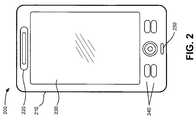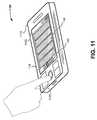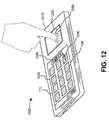US8453057B2 - Stage interaction for mobile device - Google Patents
Stage interaction for mobile deviceDownload PDFInfo
- Publication number
- US8453057B2 US8453057B2US12/341,500US34150008AUS8453057B2US 8453057 B2US8453057 B2US 8453057B2US 34150008 AUS34150008 AUS 34150008AUS 8453057 B2US8453057 B2US 8453057B2
- Authority
- US
- United States
- Prior art keywords
- graphical
- input
- window
- display
- windows
- Prior art date
- Legal status (The legal status is an assumption and is not a legal conclusion. Google has not performed a legal analysis and makes no representation as to the accuracy of the status listed.)
- Active, expires
Links
Images
Classifications
- G—PHYSICS
- G06—COMPUTING OR CALCULATING; COUNTING
- G06F—ELECTRIC DIGITAL DATA PROCESSING
- G06F3/00—Input arrangements for transferring data to be processed into a form capable of being handled by the computer; Output arrangements for transferring data from processing unit to output unit, e.g. interface arrangements
- G06F3/01—Input arrangements or combined input and output arrangements for interaction between user and computer
- G06F3/048—Interaction techniques based on graphical user interfaces [GUI]
- G06F3/0481—Interaction techniques based on graphical user interfaces [GUI] based on specific properties of the displayed interaction object or a metaphor-based environment, e.g. interaction with desktop elements like windows or icons, or assisted by a cursor's changing behaviour or appearance
- G06F3/0483—Interaction with page-structured environments, e.g. book metaphor
- G—PHYSICS
- G06—COMPUTING OR CALCULATING; COUNTING
- G06F—ELECTRIC DIGITAL DATA PROCESSING
- G06F3/00—Input arrangements for transferring data to be processed into a form capable of being handled by the computer; Output arrangements for transferring data from processing unit to output unit, e.g. interface arrangements
- G06F3/01—Input arrangements or combined input and output arrangements for interaction between user and computer
- G06F3/048—Interaction techniques based on graphical user interfaces [GUI]
- G06F3/0484—Interaction techniques based on graphical user interfaces [GUI] for the control of specific functions or operations, e.g. selecting or manipulating an object, an image or a displayed text element, setting a parameter value or selecting a range
- G06F3/0485—Scrolling or panning
Definitions
- Mobile devicese.g., cell phones, personal digital assistants (PDAs), etc.
- PDAspersonal digital assistants
- Mobile device userstypically launch an application by selecting an icon (or shortcut) to activate the application.
- iconsor shortcut
- Existing user interfacesmay provide one of a variety of menu formats that group menu items into categories and sub-categories. These user interfaces may require a user to “drill down” through multiple menus to select a desired icon or other item.
- FIG. 1depicts a diagram of an exemplary implementation of the concepts described herein;
- FIG. 2depicts a diagram of an exemplary device in which systems and/or methods described herein may be implemented
- FIG. 3depicts a diagram of exemplary components of the device illustrated in FIG. 2 ;
- FIG. 4depicts a diagram of exemplary functional components of the device illustrated in FIG. 2 ;
- FIG. 5illustrates exemplary sliding window operations capable of being performed by the device depicted in FIG. 2 ;
- FIG. 6provides examples of a footer arrangement for a stage-based user interface according to implementations described herein;
- FIG. 7provides an example of the stage-based user interface according to another implementation
- FIG. 8depicts a flow chart of an exemplary process for configuring a window of the stage-based user interface according to implementations described herein;
- FIG. 9depicts a flow chart of an exemplary process for providing the stage-based user interface according to implementations described herein;
- FIG. 10provides an illustration of an exemplary implementation of a control-button interface on a mobile device
- FIG. 11provides an illustration of an exemplary implementation of a touch-pad interface on a mobile device.
- FIG. 12provides an illustration of an exemplary implementation of a key-pad interface and a dual window display on a mobile device.
- FIG. 1provides a diagram illustrating an exemplary implementation of a stage-based user interface 100 .
- Stage-based user interface 100may include separate graphical windows 110 - 1 , 110 - 2 , . . . 110 -N (referred to herein collectively as “windows 110 ” and singularly as “window 110 ”) that can be presented to the user by sliding each window onto a display stage 120 .
- Display stage 120may include, for example, all or a portion of a display of a mobile device.
- Each window 110 of stage-based user interface 100may present display elements (e.g., keys, icons, buttons, links, etc.) 130 and/or information that may be unrelated to the other windows 110 .
- display elementse.g., keys, icons, buttons, links, etc.
- one window 110may include a unique group of application icons, while another window 110 may include different icons for particular applications.
- some display elements 130may be presented within window 110 as a vertical stack 135 that a user may scroll through vertically to display additional display elements 130 .
- User inputsuch as a horizontal touch gesture on a touch-sensitive screen, may be applied to slide a new window 110 onto display stage 120 .
- user input for items displayed within a particular window 120may be limited to item selections and/or vertical touch gestures.
- stage-based user interface 100may include a dynamic footer 140 to indicate a relative position of a displayed window (e.g., window 110 - 2 ) among the other windows (e.g., windows 110 - 1 , 110 -N).
- a dynamic footer 140to indicate a relative position of a displayed window (e.g., window 110 - 2 ) among the other windows (e.g., windows 110 - 1 , 110 -N).
- stage-based user interface 100may be arranged differently than depicted in FIG. 1 .
- windows 110may include a different number and/or arrangement of display elements 130 .
- stage-based user interface 100may include a different number and/or arrangement of windows 110 on stage 120 and/or different arrangement of footer 140 within stage 120 .
- FIG. 2is a diagram of an exemplary device 200 in which systems and/or methods described herein may be implemented.
- Device 200may include a radiotelephone, a personal communications system (PCS) terminal (e.g., that may combine a cellular radiotelephone with data processing and data communications capabilities), a PDA (e.g., that can include a radiotelephone, a pager, Internet/intranet access, etc.), a remote control (e.g., for a television), a portable gaming system, a global positioning system (GPS) device, a printer, a facsimile machine, a pager, a camera (e.g., a contemporary camera or a digital camera), a video camera (e.g., a camcorder), a calculator, binoculars, a telescope, a personal computer, a laptop computer, any other device capable of receiving user input to a display, a thread or process running on one of these devices, and/or an object executed by one of these devices.
- device 200may include a housing 210 , a speaker 220 , a display 230 , control buttons 240 , and/or a microphone 250 .
- Housing 210may protect the components of device 200 from outside elements.
- Housing 210may include a structure configured to hold devices and components used in device 200 , and may be formed from a variety of materials.
- housing 210may be formed from plastic, metal, or a composite, and may be configured to support speaker 220 , display 230 , control buttons 240 and/or microphone 250 .
- Speaker 220may provide audible information to a user of device 200 .
- Speaker 220may be located in an upper portion of device 200 , and may function as an ear piece when a user is engaged in a communication session using device 200 .
- Speaker 220may also function as an output device for music and/or audio information associated with games and/or video images played on device 200 .
- Display 230may provide visual information to the user.
- display 230may display text input into device 100 , text, images, video, and/or graphics received from another device, and/or information regarding incoming or outgoing calls or text messages, emails, media, games, phone books, address books, the current time, etc.
- screen 310may include a liquid crystal display (LCD), such as a thin film transistor (TFT) LCD, etc.
- LCDliquid crystal display
- TFTthin film transistor
- display 230may include a touch screen display that may be configured to receive user input when a user touches (or comes in close proximity to) display 230 .
- the usermay provide an input to display 230 directly, such as via the user's finger, or via other devices, such as a stylus.
- User inputs received via display 230may be processed by components and/or devices operating in device 200 .
- the touch-screen-enabled display 230may permit the user to interact with device 200 in order to cause device 200 to perform one or more operations.
- Exemplary technologies to implement a touch screen on display 230may include, for example, a near-field-sensitive (e.g., capacitive) overlay, an acoustically-sensitive (e.g., surface acoustic wave) overlay, a photo-sensitive (e.g., infrared) overlay, a pressure sensitive (e.g., resistive) overlay, and/or any other type of touch panel overlay that allows display 230 to be used as an input device.
- the touch-screen-enabled display 230may also identify movement of a body part or a pointing device as it moves on or near the surface of the touch-screen-enabled display 230 .
- Control buttons 240may permit the user to interact with device 200 to cause device 200 to perform one or more operations. For example, control buttons 240 may be used to cause device 200 to transmit information.
- Microphone 250may receive audible information from the user. For example, microphone 250 may receive audio signals from the user and may output electrical signals corresponding to the received audio signals.
- device 200may contain fewer, different, differently arranged, or additional components than depicted in FIG. 2 .
- device 200may include a keypad, such as a standard telephone keypad, a QWERTY-like keypad (e.g., a traditional configuration of typewriter or computer keyboard keys), or another keypad layout.
- a component of device 200may perform one or more tasks described as being performed by another component of user device 200 .
- FIG. 3is a diagram of exemplary components of device 200 .
- device 200may include a processor 300 , a memory 310 , a user interface 320 , a communication interface 330 , and/or an antenna assembly 340 .
- Processor 300may include one or more microprocessors, application specific integrated circuits (ASICs), field programmable gate arrays (FPGAs), or the like. Processor 300 may control operation of device 200 and its components. In one implementation, processor 300 may control operation of components of device 200 in a manner described herein.
- ASICsapplication specific integrated circuits
- FPGAsfield programmable gate arrays
- Memory 310may include a random access memory (RAM), a read-only memory (ROM), and/or another type of memory to store data and instructions that may be used by processor 300 .
- memory 310may store data used to display a graphical user interface, such as quick-access menu arrangement 100 on display 230 .
- User interface 320may include mechanisms for inputting information to device 200 and/or for outputting information from device 200 .
- input and output mechanismsmight include buttons (e.g., control buttons 240 , keys of a keypad, a joystick, etc.); a speaker (e.g., speaker 220 ) to receive electrical signals and output audio signals; a microphone (e.g., microphone 250 ) to receive audio signals and output electrical signals; a display (e.g., display 230 ) to receive touch input and/or to output visual information (e.g., time-related items received by device 200 ); a vibrator to cause device 200 to vibrate; and/or a camera to receive video and/or images.
- buttonse.g., control buttons 240 , keys of a keypad, a joystick, etc.
- a speakere.g., speaker 220
- a microphonee.g., microphone 250
- a displaye.g., display 230
- visual informatione.g.,
- Communication interface 330may include, for example, a transmitter that may convert baseband signals from processor 300 to radio frequency (RF) signals and/or a receiver that may convert RF signals to baseband signals.
- communication interface 330may include a transceiver to perform functions of both a transmitter and a receiver.
- Communication interface 330may connect to antenna assembly 340 for transmission and/or reception of the RF signals.
- Antenna assembly 340may include one or more antennas to transmit and/or receive RF signals over the air.
- Antenna assembly 340may, for example, receive RF signals from communication interface 330 and transmit them over the air, and receive RF signals over the air and provide them to communication interface 330 .
- communication interface 330may communicate with a network and/or devices connected to a network.
- device 200may perform certain operations described herein in response to processor 300 executing software instructions of an application contained in a computer-readable medium, such as memory 310 .
- a computer-readable mediummay be defined as a physical or logical memory device.
- a logical memory devicemay include a space within a single physical memory device or spread across multiple physical memory devices.
- the software instructionsmay be read into memory 310 from another computer-readable medium or from another device via communication interface 330 .
- the software instructions contained in memory 310may cause processor 300 to perform processes that will be described later.
- hardwired circuitrymay be used in place of or in combination with software instructions to implement processes described herein. Thus, implementations described herein are not limited to any specific combination of hardware circuitry and software.
- FIG. 3shows exemplary components of device 200
- device 200may contain fewer, different, differently arranged, or additional components than depicted in FIG. 3
- a component of device 200may perform one or more other tasks described as being performed by another component of device 200 .
- FIG. 4provides a diagram of exemplary functional components of device 200 .
- device 200may include a user interface controller 410 and graphical user interface (GUI) data 420 .
- Device 200may also include other peripheral applications (not shown) that provide communication to and other services for device 200 .
- Peripheral applicationsmay include, for example, a telephone application, a text-messaging application, an email application, an instant messaging (IM) application, a calendar application, a multimedia messaging service (MMS) application, a short message service (SMS) application, an image viewing application, a camera application, an organizer, a video player, an audio application, a GPS application, etc.
- IMinstant messaging
- MMSmultimedia messaging service
- SMSshort message service
- User interface controller 410may generate and update a graphical user interface for a sliding window menu arrangement (e.g., stage-based user interface 100 ).
- user interface controller 410may assemble display elements 130 based on one or more templates. Templates may include for example, arrangements for groups of display elements 130 associated with each of windows 110 of stage-based user interface 100 .
- user interface controller 410may retrieve, from GUI data 420 , a display element 130 representing a peripheral application, may apply stored user preferences, and may insert display elements 130 into a graphic template.
- User interface controller 410may also receive display elements 130 from peripheral applications within device 200 .
- display elements 130may include links to applications and/or files (e.g., particular objects that can be presented on one of the applications). In other implementations, display elements 130 may include a combination of links along with other information relating to particular applications.
- User interface controller 410may receive input to identify what display elements 130 may be assigned to a particular window 110 .
- User interface controller 410may store window assignments, for example, in GUI data 420 .
- User interface controller 410may also include logic to present footer 140 in an activated or deactivated mode.
- User interface controller 410may also store trigger information to detect, for example, when footer 140 may be activated/deactivated. In one implementation, when footer 140 is in an activated mode, user interface controller 410 may track user input to footer 140 and display a window 110 corresponding to a currently selected item in footer 140 .
- GUI data 420may include information that may be used by user interface controller 410 to compile windows 110 .
- GUI data 420may be included within memory 310 .
- GUI data 420may include, for example, user preferences, images, and triggers related to stage-based user interface 100 .
- Exemplary user preferencesmay include format preferences for particular windows 110 (e.g., font/icon sizes, colors, window titles, backgrounds, etc.), transition animations for switching between windows 110 (e.g., slide in/out, wipe orientations, scattering, etc.), sequencing of windows 110 , footer 140 icons associated with each window, and window 110 assignments for display elements 130 .
- window 110 assignments for display elements 130may be user-configurable.
- display elements 130may include a combination of default display elements 130 and user-selected display elements 130 .
- Imagesmay include images associated with display elements 130 (e.g., icons for applications and/or files), background images for windows 110 , etc.
- Triggers related to stage-based user interface 100may include, for example, particular user input to display 230 that may cause a change to stage 120 .
- FIG. 4shows exemplary functional components of device 200
- device 200may contain fewer, different, differently arranged, or additional functional components than depicted in FIG. 4
- a functional component of device 200may perform one or more tasks described as being performed by another functional component of device 200 .
- FIG. 5illustrates exemplary sliding window operations capable of being performed by a device, such as device 200 .
- stage-based user interface 100is shown as a function of time progressing from time t 0 time t 1 .
- window 110 - 4may be displayed.
- Window 110 - 4may include a group of display elements 130 previously assigned to window 110 - 4 .
- Display elements 130 shown in window 110 - 4may be selected by a user to, for example, launch an application associated with a display element 130 .
- footer 140may be shown at the bottom of stage 120 .
- Stage 120may encompass an entire available viewing area of the display (e.g., display 230 ).
- Footer 140may include an indication of where window 110 - 4 lies in a sequence of available windows 110 .
- window 110 - 4may be shown as the fourth in a sequence of seven windows 110 .
- a usermay apply a touch 500 to touch-sensitive display 230 in the area of window 110 - 4 .
- Touch 500may slide in the direction indicated on FIG. 5 , which device 200 may interpret as a horizontal gesture to change the window viewable on stage 120 .
- Window 110 - 4may appear to scroll to user's the right.
- window 110 - 3may be presented to the user.
- window 110 - 3may be the next window (to the user's apparent left of window 110 - 4 ) in the sequence of available windows 110 of stage-based user interface 100 .
- device 200may scroll to the next window (e.g., window 110 - 3 ) in the sequence of window 110 or device 200 may scroll past multiple windows 110 .
- Window 110 - 3may include a group of display elements 130 and vertical stack 135 (e.g., a list of items related to a particular display element).
- Display elements 130 and/or other information shown in window 110 - 3may be unrelated to or may overlap with the display elements 130 shown in window 110 - 4 .
- window 110 - 3may include display elements 130 and a list of information associated with an email application.
- a usermay select one of display elements 130 (e.g., using a “tap” touch gesture), scroll down a list of information (e.g., using a vertical touch gesture), or switch to another window 110 (e.g., using a horizontal touch gesture).
- a usercan manipulate stage-based user interface 100 using just three basic gestures.
- other types of user inputmay be used to manipulate stage-based user interface 100 .
- FIG. 6provides an example of a stage-based user interface 100 according to implementations described herein. More particularly, FIG. 6 provides partial views of stage 120 as a function of time progressing from time t 0 time t 1 . At time t 0 , stage 120 is shown with footer 140 in an inactive state. In the implementation of FIG. 6 , inactive footer 140 may indicate where the currently displayed window lies in a sequence of available windows 110 . For the currently displayed window, footer 140 may show an icon or symbol that may correspond to the types of display elements 130 and/or information included in the current window. The relative position of other windows within footer 140 may be indicated, for example, by small blank windows (as shown), dots, or other generic place indicators.
- Stage 120may optionally include a set of command icons 600 , which may be used to direct the display of windows 110 on stage 120 .
- Command icons 600may include, for example, left/right icons to change between windows, a home window button to jump directly to a designated main/home window, a magnification button to zoom in/out of a window, and/or a full-screen icon to toggle between a full-stage window presentation and a smaller window presentation (e.g., to better accommodate sliding between windows).
- horizontal gestures applied to the smaller window presentationmay be interpreted as a command to switch to another window 110
- horizontal gestures applied to the full-stage window presentationmay be interpreted as a user input within the currently displayed window 110 .
- a usermay provide a horizontal gesture in the form of a sliding touch 610 .
- Touch 610may activate footer 140 , causing display 200 to generate a dynamic view of footer 140 .
- the dynamic view of footer 140may display icons/symbols corresponding to each available window in stage-based user interface 100 .
- footer 140may indicate the currently displayed window to the user and the relative location of the other available windows.
- the icon of footer 140 corresponding to the currently displayed window 110may be indicated, for example, by color, position, relative size, etc.
- FIG. 7provides an example of a stage-based user interface according to another implementation.
- device 200may include display 230 .
- Display 230may show stage 120 that is configured to display two windows 110 - 3 and 110 - 4 and footer 140 .
- Each window 110 - 3 , 110 - 4 on stage 120may include display elements (e.g., display elements 130 ) and/or information that may be related or unrelated to display elements and/or information in the other window 110 - 3 , 110 - 4 .
- Footer 140may display icons/symbols corresponding to each available window in stage-based user interface 100 .
- Footer 140may indicate the currently displayed windows 110 - 3 , 110 - 4 to the user relative to the sequence of the other available windows 110 .
- Stage 120may not encompass the entire viewable area of display 230 , leaving room for other information 700 that may not be affected by user input to stage-based user interface 100 .
- FIG. 7shows an exemplary stage-based user interface including two windows on stage 120
- device 200may contain fewer, different, or additional window arrangements than depicted in FIG. 7 .
- device 200may display more than two windows on stage 120 .
- two or more windowsmay be displayed with a partial overlapping of the windows.
- windows 110 - 3 and 110 - 4may be displayed simultaneously on separate screens of the same device (e.g., a device with screens on both sides of an open clamshell-type housing).
- footer 140may span both screens or be duplicated on each of the screens.
- FIG. 8depicts a flow chart of an exemplary process 800 for configuring a window of a stage-based user interface according to implementations described herein.
- process 800may be performed by device 200 .
- the processmay begin by receiving initial window configuration parameters (block 810 ) and storing the window configuration parameters (block 820 ).
- device 200e.g., user interface controller 410
- OEMoriginal equipment manufacturer
- Initial window configuration parametersmay include, for example, templates for particular windows, sequencing of windows, user input triggers (e.g., touch gestures, control buttons, keypad input, etc.), icons/images, transition animations, and links to particular content, links to particular applications, and/or links to particular memory locations (e.g., a “my pictures” folder, a documents folder, etc.).
- the initial windows configuration parametersmay be stored, for example, in memory 310 of device 200 .
- User window configuration parametersmay be received (block 830 ).
- device 200may receive user input to supplement (e.g., personalize) the initial windows configuration parameters.
- User windows configuration parametersmay include, for example, user preferences, additional images/icons, and different sequencing of windows 110 .
- User windows configuration parametersmay also include ordering display elements 130 within particular windows.
- the user windows configuration parametersmay be provided, for example, via user interface 320 .
- user windows configuration parametersmay be downloaded from another source (e.g., via communication interface 330 of device 200 ).
- User windows configuration parametersmay continue to be added and updated throughout the lifecycle of stage-based user interface 100 .
- the user windows configuration parametersmay be stored, for example, in memory 310 of device 200 .
- FIG. 9depicts a flow chart of an exemplary process 900 for providing a stage-based user interface according to implementations described herein.
- the process depicted in FIG. 9may be performed by device 200 .
- the processmay begin by displaying a window for a stage-based user interface (block 905 ) and receiving user input to the stage-based user interface (block 910 ).
- device 200may display a window (e.g., window 110 ) from a sequence of windows for the stage-based user interface (e.g., stage-based user interface 100 ).
- Device 200may receive user input to the displayed window from a user in a variety of forms.
- the user inputmay be in the form of a touch gesture (such as a tap to select an icon, a horizontal slide, or a vertical slide) on a touch-sensitive display (e.g., display 230 ).
- the user inputmay be in the form of a control button (e.g., control button 240 ), such as a dedicated button to indicate a selection or a directional indicator (such as a joystick or trackball) to indicate a vertical or horizontal scroll.
- the user inputmay be in the form of a keypad or keyboard input, such as a “Tab” or “Enter” key to indicate a selection, or an arrow key to indicate a vertical or horizontal direction input.
- different forms of user input or a combination of forms of user inputmay be used.
- the type of inputmay be determined (block 920 ). For example, device 200 may determine if the user input is one of a horizontal direction input, a vertical direction input, or a selection input. If the type of input is a selection input (block 920 —SELECT), an item associated with the selected display element may be opened (block 930 ). For example, device 200 may open an item, such as a file, application or other object associated with one of display elements 130 .
- a stack within a windowmay be scrolled vertically in the direction of the vertical input (block 940 ).
- device 200may scroll up or down a stack (e.g., stack 135 ) within a currently selected window.
- the stacksmay include, for example, a list of display elements (e.g., display elements 130 ).
- windowsmay be scrolled through a display stage in the direction of the horizontal input (block 950 ) and a footer may be updated to indicate the relative window location (block 960 ).
- device 200may remove the currently displayed window from a stage (e.g., display stage 120 ) and display the next window in the window sequence of the stage-based user interface 100 .
- Device 200may also modify the presentation of a footer (e.g., footer 140 ) to indicate the position of the newly displayed window within the window sequence of the stage-based user interface 100 .
- FIGS. 10-12provide illustrations of exemplary user input for a stage-based user interface on a variety of devices.
- FIG. 10provides an illustration of an exemplary implementation of user input for a stage-based user interface on a device 1000 with a QWERTY-like keypad.
- Device 1000may include a housing 1010 , a keypad 1020 , and a display 1130 .
- Other componentssuch as control buttons, a microphone, a camera, connectivity ports, memory slots, and/or speakers, may be located on device 1100 , including, for example, on a rear, sliding, or side panel of housing 1010 .
- FIG. 10shows exemplary components of device 1000
- device 1000may contain fewer, different, differently arranged, or additional components than depicted in FIG. 10 .
- User input on keypad 1020may be associated with display 1030 by, for example, toggling between defined user input locations within a window (using, e.g., a “Tab” key or a letter key associated with a display element 130 within a window 110 ).
- a usermay toggle between display elements 130 within window 110 by using, for example, vertical arrow keys and/or “Tab” keys of keypad 1020 .
- a display element 130may be selected by pressing, for example, an “Enter” key of keypad 1020 after highlighting display element 130 using the arrow keys and/or “Tab” keys.
- Windows within stage-based user interfacemay be changed, for example, by using horizontal arrows on keypad 1020 .
- FIG. 11provides an illustration of an exemplary implementation of user input for a stage-based user interface on a device 1100 that may include a housing 1110 , control buttons 1120 , and a display 1130 .
- Other componentssuch as a keypad, a microphone, a camera, connectivity ports, memory slots, and/or speakers, may be located on device 1100 , including, for example, on a rear, sliding, or side panel of housing 1110 .
- FIG. 11shows exemplary components of device 1100 , in other implementations, device 1100 may contain fewer, different, differently arranged, or additional components than depicted in FIG. 11 .
- control buttons 1120may be associated with display 1130 by, for example, toggling between defined user input locations within a window.
- control buttons 1120may include a dedicated control button to activate stage-based user interface 100 .
- a usermay toggle vertically between display elements 130 within window 110 by using, for example, a joystick, trackball, or direction pad associated with control buttons 1120 .
- a display element 130may be selected by pressing, for example, another one of control buttons 1120 after highlighting display element 130 using the joystick, trackball, or direction pad.
- Windows 110 within stage-based user interfacemay be changed, for example, by using horizontal direction indications on control buttons 1120 .
- FIG. 12provides an illustration of an exemplary implementation of user input for a stage-based user interface on a device 1200 that may include a housing 1210 , a touch panel 1220 , and a display 1230 .
- Other componentssuch as control buttons, a keypad, a microphone, a camera, connectivity ports, memory slots, and/or speakers, may be located on device 1200 , including, for example, on a rear or side panel of housing 1210 .
- FIG. 12shows exemplary components of device 1200 , in other implementations, device 1200 may contain fewer, different, differently arranged, or additional components than depicted in FIG. 12 .
- FIG. 12illustrates touch panel 1220 being separately located from display 1230 on housing 1210 .
- Touch panel 1220may include any resistive touch panel technology or other technology that provides the ability to register a set of touch coordinates.
- User input on touch panel 1220may be associated with display 1230 by, for example, movement and location of a cursor 1240 .
- User input on touch panel 1220may be in the form of the touch of nearly any object, such as a body part (e.g., a finger, as shown) or a pointing device (e.g., a stylus, pen, etc.).
- Touch panel 1220may be operatively connected with display 1230 to allow the combination of touch panel 1220 and display 1230 to be used as an input device. Touch panel 1220 may identify movement of an object as it moves on the surface of touch panel 1220 . As described above with respect to, for example, FIGS. 5 and 6 , device 1200 may display on display 1230 a stage-based user interface that accepts (via touch panel 1220 ) user input to window 110 . In the example of FIG. 12 , the touch on touch panel 1220 may be a sliding touch in a direction 1250 indicated. Device 1200 may detect the sliding touch on touch panel 1220 as a horizontal direction input and may replace the current window with the next window in the window sequence of the stage-based user interface. Device 1200 may also update footer 1260 to indicate the position of the newly displayed window within the window sequence of the stage-based user interface.
- Systems and/or methods described hereinmay display, on a stage area of a computer display, a graphical window from a sequence of graphical windows.
- the graphical windowmay include a group of display elements.
- User input to the graphical windowmay be received and the type of user input identified.
- the type of the user inputmay include a horizontal input, a vertical input, or a selection input. If the type of user input is a horizontal input, the device may display on the stage another graphical window from the sequence of graphical windows. If the type of user input is a vertical input, the device may scroll through a stack of the display elements within the graphical window. If the type of user input is a selection input, the device may associate the location of the selection input with a particular display element of the group of display elements and launch an application associated with the particular display element.
- implementations hereinhave been described primarily in the context of a mobile device (such as a radiotelephone, a PCS terminal, or a PDA), in other implementations the systems and/or methods described herein may be implemented on other computing devices such as a laptop computer, a personal computer, a tablet computer, an ultra-mobile personal computer, or a home gaming system.
- a mobile devicesuch as a radiotelephone, a PCS terminal, or a PDA
- the systems and/or methods described hereinmay be implemented on other computing devices such as a laptop computer, a personal computer, a tablet computer, an ultra-mobile personal computer, or a home gaming system.
- logicmay include hardware, such as an application specific integrated circuit or a field programmable gate array, or a combination of hardware and software.
Landscapes
- Engineering & Computer Science (AREA)
- General Engineering & Computer Science (AREA)
- Theoretical Computer Science (AREA)
- Human Computer Interaction (AREA)
- Physics & Mathematics (AREA)
- General Physics & Mathematics (AREA)
- User Interface Of Digital Computer (AREA)
- Telephone Function (AREA)
Abstract
Description
Claims (20)
Priority Applications (1)
| Application Number | Priority Date | Filing Date | Title |
|---|---|---|---|
| US12/341,500US8453057B2 (en) | 2008-12-22 | 2008-12-22 | Stage interaction for mobile device |
Applications Claiming Priority (1)
| Application Number | Priority Date | Filing Date | Title |
|---|---|---|---|
| US12/341,500US8453057B2 (en) | 2008-12-22 | 2008-12-22 | Stage interaction for mobile device |
Publications (2)
| Publication Number | Publication Date |
|---|---|
| US20100162160A1 US20100162160A1 (en) | 2010-06-24 |
| US8453057B2true US8453057B2 (en) | 2013-05-28 |
Family
ID=42267948
Family Applications (1)
| Application Number | Title | Priority Date | Filing Date |
|---|---|---|---|
| US12/341,500Active2030-02-08US8453057B2 (en) | 2008-12-22 | 2008-12-22 | Stage interaction for mobile device |
Country Status (1)
| Country | Link |
|---|---|
| US (1) | US8453057B2 (en) |
Cited By (76)
| Publication number | Priority date | Publication date | Assignee | Title |
|---|---|---|---|---|
| US20120096350A1 (en)* | 2010-10-15 | 2012-04-19 | Hon Hai Precision Industry Co., Ltd. | Electronic device |
| US20120290942A1 (en)* | 2011-05-13 | 2012-11-15 | Samsung Electronics Co., Ltd. | Apparatus and method for storing data of peripheral device in portable terminal |
| US20120331424A1 (en)* | 2011-02-28 | 2012-12-27 | Research In Motion Limited | Electronic device and method of displaying information in response to input |
| US20130035122A1 (en)* | 2011-08-03 | 2013-02-07 | Lg Electronics Inc. | Mobile terminal and method of controlling the same |
| US20130139105A1 (en)* | 2011-11-28 | 2013-05-30 | Samsung Electronics Co., Ltd. | Method and mobile device for displaying supplementary window |
| US20130205304A1 (en)* | 2012-02-03 | 2013-08-08 | Samsung Electronics Co. Ltd. | Apparatus and method for performing multi-tasking in portable terminal |
| US20130215043A1 (en)* | 2012-02-22 | 2013-08-22 | KamaGames Ltd. | System And Method For Displaying Multiple Activities |
| CN103297935A (en)* | 2013-04-24 | 2013-09-11 | 广州钜讯网络科技有限公司 | Method and device for tracking multimedia message |
| US20140055369A1 (en)* | 2012-08-22 | 2014-02-27 | Qualcomm Innovation Center, Inc. | Single-gesture mobile computing device operations |
| US8726198B2 (en) | 2012-01-23 | 2014-05-13 | Blackberry Limited | Electronic device and method of controlling a display |
| USD708202S1 (en)* | 2013-01-21 | 2014-07-01 | Fuhu Holdings, Inc. | Display screen or a portion thereof with graphical user interface |
| US20140301710A1 (en)* | 2013-04-04 | 2014-10-09 | Ma Lighting Technology Gmbh | Method For Operating A Lighting System Integrating A Video Camera |
| US20140337774A1 (en)* | 2013-05-08 | 2014-11-13 | Adobe Systems Incorporated | Proxy for Sorting and Navigating Cards |
| US9015641B2 (en) | 2011-01-06 | 2015-04-21 | Blackberry Limited | Electronic device and method of providing visual notification of a received communication |
| US20150153929A1 (en)* | 2012-12-29 | 2015-06-04 | Apple Inc. | Device, Method, and Graphical User Interface for Switching Between User Interfaces |
| US9058168B2 (en) | 2012-01-23 | 2015-06-16 | Blackberry Limited | Electronic device and method of controlling a display |
| USD753668S1 (en)* | 2013-01-04 | 2016-04-12 | Samsung Electronics Co., Ltd. | Display screen or portion thereof with graphical user interface |
| USD761827S1 (en)* | 2013-08-29 | 2016-07-19 | Samsung Electronics Co., Ltd. | Display screen or portion thereof with graphical user interface |
| US9423878B2 (en) | 2011-01-06 | 2016-08-23 | Blackberry Limited | Electronic device and method of displaying information in response to a gesture |
| US9465440B2 (en) | 2011-01-06 | 2016-10-11 | Blackberry Limited | Electronic device and method of displaying information in response to a gesture |
| US9471145B2 (en) | 2011-01-06 | 2016-10-18 | Blackberry Limited | Electronic device and method of displaying information in response to a gesture |
| US9477311B2 (en) | 2011-01-06 | 2016-10-25 | Blackberry Limited | Electronic device and method of displaying information in response to a gesture |
| US9507495B2 (en) | 2013-04-03 | 2016-11-29 | Blackberry Limited | Electronic device and method of displaying information in response to a gesture |
| USD772940S1 (en)* | 2013-06-09 | 2016-11-29 | Apple Inc. | Display screen or portion thereof with icon |
| US9513770B1 (en)* | 2012-11-02 | 2016-12-06 | Microstrategy Incorporated | Item selection |
| US9690476B2 (en) | 2013-03-14 | 2017-06-27 | Blackberry Limited | Electronic device and method of displaying information in response to a gesture |
| US9851893B2 (en) | 2012-04-17 | 2017-12-26 | Zotobi Management Ltd. | System and method for providing a plurality of graphical user interfaces to a user |
| USD810094S1 (en)* | 2014-08-19 | 2018-02-13 | Sony Corporation | Display panel or screen with an icon or graphical user interface |
| US9990107B2 (en) | 2015-03-08 | 2018-06-05 | Apple Inc. | Devices, methods, and graphical user interfaces for displaying and using menus |
| US9990121B2 (en) | 2012-05-09 | 2018-06-05 | Apple Inc. | Device, method, and graphical user interface for moving a user interface object based on an intensity of a press input |
| US9996233B2 (en) | 2012-12-29 | 2018-06-12 | Apple Inc. | Device, method, and graphical user interface for navigating user interface hierarchies |
| US9996231B2 (en) | 2012-05-09 | 2018-06-12 | Apple Inc. | Device, method, and graphical user interface for manipulating framed graphical objects |
| US10042542B2 (en) | 2012-05-09 | 2018-08-07 | Apple Inc. | Device, method, and graphical user interface for moving and dropping a user interface object |
| US10048757B2 (en) | 2015-03-08 | 2018-08-14 | Apple Inc. | Devices and methods for controlling media presentation |
| US10067653B2 (en) | 2015-04-01 | 2018-09-04 | Apple Inc. | Devices and methods for processing touch inputs based on their intensities |
| US10067645B2 (en) | 2015-03-08 | 2018-09-04 | Apple Inc. | Devices, methods, and graphical user interfaces for manipulating user interface objects with visual and/or haptic feedback |
| US10073615B2 (en) | 2012-05-09 | 2018-09-11 | Apple Inc. | Device, method, and graphical user interface for displaying user interface objects corresponding to an application |
| US10078442B2 (en) | 2012-12-29 | 2018-09-18 | Apple Inc. | Device, method, and graphical user interface for determining whether to scroll or select content based on an intensity theshold |
| US10095391B2 (en) | 2012-05-09 | 2018-10-09 | Apple Inc. | Device, method, and graphical user interface for selecting user interface objects |
| US10095396B2 (en) | 2015-03-08 | 2018-10-09 | Apple Inc. | Devices, methods, and graphical user interfaces for interacting with a control object while dragging another object |
| US10126930B2 (en) | 2012-05-09 | 2018-11-13 | Apple Inc. | Device, method, and graphical user interface for scrolling nested regions |
| US10162452B2 (en) | 2015-08-10 | 2018-12-25 | Apple Inc. | Devices and methods for processing touch inputs based on their intensities |
| US10168826B2 (en) | 2012-05-09 | 2019-01-01 | Apple Inc. | Device, method, and graphical user interface for transitioning between display states in response to a gesture |
| US10175864B2 (en) | 2012-05-09 | 2019-01-08 | Apple Inc. | Device, method, and graphical user interface for selecting object within a group of objects in accordance with contact intensity |
| US10175757B2 (en) | 2012-05-09 | 2019-01-08 | Apple Inc. | Device, method, and graphical user interface for providing tactile feedback for touch-based operations performed and reversed in a user interface |
| US10200598B2 (en) | 2015-06-07 | 2019-02-05 | Apple Inc. | Devices and methods for capturing and interacting with enhanced digital images |
| US10203868B2 (en) | 2015-08-10 | 2019-02-12 | Apple Inc. | Devices, methods, and graphical user interfaces for manipulating user interface objects with visual and/or haptic feedback |
| US10222980B2 (en) | 2015-03-19 | 2019-03-05 | Apple Inc. | Touch input cursor manipulation |
| US10235035B2 (en) | 2015-08-10 | 2019-03-19 | Apple Inc. | Devices, methods, and graphical user interfaces for content navigation and manipulation |
| US10248308B2 (en) | 2015-08-10 | 2019-04-02 | Apple Inc. | Devices, methods, and graphical user interfaces for manipulating user interfaces with physical gestures |
| USD845345S1 (en) | 2013-06-09 | 2019-04-09 | Apple Inc. | Display screen or portion thereof with a group of icons |
| US10275087B1 (en) | 2011-08-05 | 2019-04-30 | P4tents1, LLC | Devices, methods, and graphical user interfaces for manipulating user interface objects with visual and/or haptic feedback |
| US10303354B2 (en) | 2015-06-07 | 2019-05-28 | Apple Inc. | Devices and methods for navigating between user interfaces |
| US10346030B2 (en) | 2015-06-07 | 2019-07-09 | Apple Inc. | Devices and methods for navigating between user interfaces |
| US10387029B2 (en) | 2015-03-08 | 2019-08-20 | Apple Inc. | Devices, methods, and graphical user interfaces for displaying and using menus |
| US10416800B2 (en) | 2015-08-10 | 2019-09-17 | Apple Inc. | Devices, methods, and graphical user interfaces for adjusting user interface objects |
| US10437333B2 (en) | 2012-12-29 | 2019-10-08 | Apple Inc. | Device, method, and graphical user interface for forgoing generation of tactile output for a multi-contact gesture |
| US10496260B2 (en) | 2012-05-09 | 2019-12-03 | Apple Inc. | Device, method, and graphical user interface for pressure-based alteration of controls in a user interface |
| USD876534S1 (en) | 2017-01-11 | 2020-02-25 | Apple Inc. | Type font |
| US10620781B2 (en) | 2012-12-29 | 2020-04-14 | Apple Inc. | Device, method, and graphical user interface for moving a cursor according to a change in an appearance of a control icon with simulated three-dimensional characteristics |
| USD883323S1 (en) | 2014-06-01 | 2020-05-05 | Apple Inc. | Display screen or portion thereof with animated graphical user interface |
| US10782871B2 (en) | 2012-05-09 | 2020-09-22 | Apple Inc. | Device, method, and graphical user interface for providing feedback for changing activation states of a user interface object |
| USD897365S1 (en) | 2014-09-01 | 2020-09-29 | Apple Inc. | Display screen or portion thereof with graphical user interface |
| USD898755S1 (en) | 2018-09-11 | 2020-10-13 | Apple Inc. | Electronic device with graphical user interface |
| USD900871S1 (en) | 2019-02-04 | 2020-11-03 | Apple Inc. | Electronic device with animated graphical user interface |
| USD900925S1 (en) | 2019-02-01 | 2020-11-03 | Apple Inc. | Type font and electronic device with graphical user interface |
| USD902221S1 (en) | 2019-02-01 | 2020-11-17 | Apple Inc. | Electronic device with animated graphical user interface |
| US10908808B2 (en) | 2012-05-09 | 2021-02-02 | Apple Inc. | Device, method, and graphical user interface for displaying additional information in response to a user contact |
| USD916924S1 (en) | 2008-09-23 | 2021-04-20 | Apple Inc. | Display screen or portion thereof with icon |
| USD940200S1 (en)* | 2020-07-20 | 2022-01-04 | Beijing Kongming Technology Co., Ltd. | Display screen or portion thereof with a graphical user interface |
| US11231831B2 (en) | 2015-06-07 | 2022-01-25 | Apple Inc. | Devices and methods for content preview based on touch input intensity |
| US11240424B2 (en) | 2015-06-07 | 2022-02-01 | Apple Inc. | Devices and methods for capturing and interacting with enhanced digital images |
| USD946049S1 (en)* | 2021-01-13 | 2022-03-15 | Deere & Company | Display screen or portion thereof with graphical interface |
| USD946039S1 (en)* | 2021-01-13 | 2022-03-15 | Deere & Company | Display screen or portion thereof with graphical interface |
| USD946051S1 (en)* | 2021-01-13 | 2022-03-15 | Deere & Company | Display screen or portion thereof with icon |
| USD1027993S1 (en) | 2021-06-04 | 2024-05-21 | Apple Inc. | Display screen or portion thereof with graphical user interface |
Families Citing this family (48)
| Publication number | Priority date | Publication date | Assignee | Title |
|---|---|---|---|---|
| US9213365B2 (en)* | 2010-10-01 | 2015-12-15 | Z124 | Method and system for viewing stacked screen displays using gestures |
| US20120081315A1 (en) | 2010-10-01 | 2012-04-05 | Imerj LLC | Keyboard spanning multiple screens |
| KR20100045188A (en) | 2008-10-23 | 2010-05-03 | 삼성전자주식회사 | Remote control device and method for controlling other devices using the remote control device |
| WO2012044363A1 (en)* | 2010-09-30 | 2012-04-05 | Georgia Tech Research Corporation | Systems and methods to facilitate active reading |
| US8756522B2 (en) | 2010-03-19 | 2014-06-17 | Blackberry Limited | Portable electronic device and method of controlling same |
| KR101781129B1 (en) | 2010-09-20 | 2017-09-22 | 삼성전자주식회사 | Terminal device for downloading and installing an application and method thereof |
| KR101760693B1 (en)* | 2010-09-24 | 2017-08-04 | 삼성전자 주식회사 | Method and apparatus for editing home screen in a touch device |
| EP2622597A4 (en)* | 2010-10-01 | 2015-03-18 | Z124 | OFFICE DISPLAY ON AN OPEN DEVICE |
| CN101980136A (en)* | 2010-11-08 | 2011-02-23 | 广东欧珀移动通信有限公司 | A sliding control interaction method for a handheld terminal |
| KR20120067078A (en)* | 2010-12-15 | 2012-06-25 | 삼성전자주식회사 | Apparatus and method for providing application information and executing application in portable terminal with touch screen |
| JP2014502755A (en) | 2010-12-22 | 2014-02-03 | トムソン ライセンシング | How to generate a media collection |
| KR101890135B1 (en)* | 2011-03-18 | 2018-08-23 | 삼성전자주식회사 | Method and display apparatus for providing graphic user interface to decrease image sticking |
| US8914724B2 (en)* | 2011-04-06 | 2014-12-16 | Savant Systems, Llc | Method and apparatus for creating and modifying graphical schedules |
| CN102736906A (en)* | 2011-04-14 | 2012-10-17 | 上海三旗通信科技股份有限公司 | Method for implementing switching and management of multiple operating interfaces on personal terminal |
| US20120304074A1 (en)* | 2011-05-23 | 2012-11-29 | Microsoft Corporation | Device user interface to input emoji and other symbols |
| US9182935B2 (en) | 2011-09-27 | 2015-11-10 | Z124 | Secondary single screen mode activation through menu option |
| KR101326994B1 (en)* | 2011-10-05 | 2013-11-13 | 기아자동차주식회사 | A contents control system and method for optimizing information of display wherein mobile device |
| KR101916742B1 (en)* | 2011-11-10 | 2018-11-09 | 삼성전자 주식회사 | Method and apparatus for providing user interface in portable device |
| US20130179840A1 (en)* | 2012-01-09 | 2013-07-11 | Airbiquity Inc. | User interface for mobile device |
| CN102609272B (en)* | 2012-02-17 | 2014-06-18 | 上海电机学院 | Generation device for information job sequence interface and generation method therefor |
| KR101955979B1 (en)* | 2012-09-04 | 2019-03-08 | 엘지전자 주식회사 | Mobile terminal and application icon moving method thereof |
| WO2014100948A1 (en)* | 2012-12-24 | 2014-07-03 | Nokia Corporation | An apparatus and associated methods |
| KR20140100784A (en)* | 2013-02-07 | 2014-08-18 | 삼성전자주식회사 | Display apparatus and method of displaying teereof |
| WO2014143776A2 (en) | 2013-03-15 | 2014-09-18 | Bodhi Technology Ventures Llc | Providing remote interactions with host device using a wireless device |
| US20140304646A1 (en)* | 2013-04-04 | 2014-10-09 | Klip, Inc. | Sliding side menu gui with menu items displaying indicia of updated content |
| US20150020009A1 (en)* | 2013-06-07 | 2015-01-15 | Keane and Able Limited | Joystick Controller Swipe Method |
| TWI647608B (en) | 2014-07-21 | 2019-01-11 | 美商蘋果公司 | Remote user interface |
| WO2016036603A1 (en) | 2014-09-02 | 2016-03-10 | Apple Inc. | Reduced size configuration interface |
| TWI600322B (en)* | 2014-09-02 | 2017-09-21 | 蘋果公司 | Method for operating an electronic device with an integratd camera and related electronic device and non-transitory computer readable storage medium |
| US10216351B2 (en) | 2015-03-08 | 2019-02-26 | Apple Inc. | Device configuration user interface |
| EP3286915B1 (en) | 2015-04-23 | 2021-12-08 | Apple Inc. | Digital viewfinder user interface for multiple cameras |
| CN105573832A (en)* | 2015-05-26 | 2016-05-11 | 宇龙计算机通信科技(深圳)有限公司 | Operation method and apparatus for audio play applications |
| CN105426042A (en) | 2015-11-05 | 2016-03-23 | 小米科技有限责任公司 | Icon position exchange method and device |
| US10009536B2 (en) | 2016-06-12 | 2018-06-26 | Apple Inc. | Applying a simulated optical effect based on data received from multiple camera sensors |
| US11112964B2 (en) | 2018-02-09 | 2021-09-07 | Apple Inc. | Media capture lock affordance for graphical user interface |
| US10887193B2 (en) | 2018-06-03 | 2021-01-05 | Apple Inc. | User interfaces for updating network connection settings of external devices |
| DK201870623A1 (en) | 2018-09-11 | 2020-04-15 | Apple Inc. | User interfaces for simulated depth effects |
| US11128792B2 (en) | 2018-09-28 | 2021-09-21 | Apple Inc. | Capturing and displaying images with multiple focal planes |
| US11321857B2 (en) | 2018-09-28 | 2022-05-03 | Apple Inc. | Displaying and editing images with depth information |
| US11770601B2 (en) | 2019-05-06 | 2023-09-26 | Apple Inc. | User interfaces for capturing and managing visual media |
| JP6921338B2 (en) | 2019-05-06 | 2021-08-18 | アップル インコーポレイテッドApple Inc. | Limited operation of electronic devices |
| US10645294B1 (en) | 2019-05-06 | 2020-05-05 | Apple Inc. | User interfaces for capturing and managing visual media |
| US11706521B2 (en) | 2019-05-06 | 2023-07-18 | Apple Inc. | User interfaces for capturing and managing visual media |
| DK201970533A1 (en) | 2019-05-31 | 2021-02-15 | Apple Inc | Methods and user interfaces for sharing audio |
| US11054973B1 (en) | 2020-06-01 | 2021-07-06 | Apple Inc. | User interfaces for managing media |
| US11212449B1 (en) | 2020-09-25 | 2021-12-28 | Apple Inc. | User interfaces for media capture and management |
| US12386428B2 (en) | 2022-05-17 | 2025-08-12 | Apple Inc. | User interfaces for device controls |
| US20240373121A1 (en) | 2023-05-05 | 2024-11-07 | Apple Inc. | User interfaces for controlling media capture settings |
Citations (118)
| Publication number | Priority date | Publication date | Assignee | Title |
|---|---|---|---|---|
| US5642490A (en)* | 1994-06-24 | 1997-06-24 | International Business Machines Corporation | Providing icon placement alternatives for dynamically added container records |
| US5726687A (en)* | 1995-02-22 | 1998-03-10 | Microsoft Corporation | Auto-scrolling with mouse speed computation during dragging |
| US5745910A (en)* | 1993-05-10 | 1998-04-28 | Apple Computer, Inc. | Frame structure which provides an interface between parts of a compound document |
| US5760773A (en)* | 1995-01-06 | 1998-06-02 | Microsoft Corporation | Methods and apparatus for interacting with data objects using action handles |
| US5796401A (en)* | 1996-08-09 | 1998-08-18 | Winer; Peter W. | System for designing dynamic layouts adaptable to various display screen sizes and resolutions |
| US5812862A (en)* | 1993-05-10 | 1998-09-22 | Apple Computer, Inc. | Computer-human interface system for compound documents |
| US5877765A (en)* | 1995-09-11 | 1999-03-02 | Microsoft Corporation | Method and system for displaying internet shortcut icons on the desktop |
| GB2329813A (en)* | 1997-09-26 | 1999-03-31 | Ericsson Ge Mobile Inc | Touch screen GUI |
| US5914716A (en)* | 1994-11-15 | 1999-06-22 | Microsoft Corporation | Slide out interface bar |
| US5914717A (en)* | 1995-07-21 | 1999-06-22 | Microsoft | Methods and system for providing fly out menus |
| US5923327A (en)* | 1997-04-23 | 1999-07-13 | Bell-Northern Research Ltd. | Scrolling with automatic compression and expansion |
| WO1999038149A1 (en)* | 1998-01-26 | 1999-07-29 | Wayne Westerman | Method and apparatus for integrating manual input |
| US5995106A (en)* | 1993-05-24 | 1999-11-30 | Sun Microsystems, Inc. | Graphical user interface for displaying and navigating in a directed graph structure |
| US6043818A (en)* | 1996-04-30 | 2000-03-28 | Sony Corporation | Background image with a continuously rotating and functional 3D icon |
| US6049336A (en)* | 1998-08-12 | 2000-04-11 | Sony Corporation | Transition animation for menu structure |
| US6111573A (en)* | 1997-02-14 | 2000-08-29 | Velocity.Com, Inc. | Device independent window and view system |
| US6133914A (en)* | 1998-01-07 | 2000-10-17 | Rogers; David W. | Interactive graphical user interface |
| US6144863A (en)* | 1996-11-26 | 2000-11-07 | U.S. Philips Corporation | Electronic device with screen comprising a menu which can be customized by a user |
| US6195094B1 (en)* | 1998-09-29 | 2001-02-27 | Netscape Communications Corporation | Window splitter bar system |
| US6229542B1 (en)* | 1998-07-10 | 2001-05-08 | Intel Corporation | Method and apparatus for managing windows in three dimensions in a two dimensional windowing system |
| US6275935B1 (en)* | 1998-04-17 | 2001-08-14 | Thingworld.Com, Llc | Systems and methods for locking interactive objects |
| US20010024195A1 (en)* | 2000-03-21 | 2001-09-27 | Keisuke Hayakawa | Page information display method and device and storage medium storing program for displaying page information |
| US20010024212A1 (en)* | 2000-03-24 | 2001-09-27 | Akinori Ohnishi | Operation method for processing data file |
| EP1143334A2 (en)* | 2000-04-06 | 2001-10-10 | Microsoft Corporation | Theme aware graphical user interface |
| US20020015042A1 (en)* | 2000-08-07 | 2002-02-07 | Robotham John S. | Visual content browsing using rasterized representations |
| US20020024540A1 (en)* | 2000-08-31 | 2002-02-28 | Mccarthy Kevin | Reminders for a communication terminal |
| US6353451B1 (en)* | 1998-12-16 | 2002-03-05 | Intel Corporation | Method of providing aerial perspective in a graphical user interface |
| US20020054090A1 (en)* | 2000-09-01 | 2002-05-09 | Silva Juliana Freire | Method and apparatus for creating and providing personalized access to web content and services from terminals having diverse capabilities |
| US6396520B1 (en)* | 2000-01-05 | 2002-05-28 | Apple Computer, Inc. | Method of transition between window states |
| FR2819675A1 (en)* | 2001-01-17 | 2002-07-19 | Sagem | Internet browser for mobile phone has means for saving and recording web site addresses without time consuming entry via the phone keypad |
| US20020191029A1 (en)* | 2001-05-16 | 2002-12-19 | Synaptics, Inc. | Touch screen with user interface enhancement |
| US20030016241A1 (en)* | 2001-07-23 | 2003-01-23 | Burke Paul E. | Adding a shortcut to a web site |
| US20030048295A1 (en)* | 2001-07-13 | 2003-03-13 | Universal Electronics Inc. | System and method for updating information in an electronic portable device |
| US6545669B1 (en)* | 1999-03-26 | 2003-04-08 | Husam Kinawi | Object-drag continuity between discontinuous touch-screens |
| US20030090572A1 (en)* | 2001-11-30 | 2003-05-15 | Eastman Kodak Company | System including a digital camera and a docking unit for coupling to the internet |
| US6570557B1 (en)* | 2001-02-10 | 2003-05-27 | Finger Works, Inc. | Multi-touch system and method for emulating modifier keys via fingertip chords |
| US6590568B1 (en)* | 2000-11-20 | 2003-07-08 | Nokia Corporation | Touch screen drag and drop input technique |
| US20030169298A1 (en)* | 2002-03-06 | 2003-09-11 | Bas Ording | Animated menu bar |
| US20030184552A1 (en)* | 2002-03-26 | 2003-10-02 | Sanja Chadha | Apparatus and method for graphics display system for markup languages |
| US20030184587A1 (en)* | 2002-03-14 | 2003-10-02 | Bas Ording | Dynamically changing appearances for user interface elements during drag-and-drop operations |
| US20030206197A1 (en)* | 2002-05-06 | 2003-11-06 | Mcinerney John | Personal information management devices with persistent application information and methods |
| US6677932B1 (en)* | 2001-01-28 | 2004-01-13 | Finger Works, Inc. | System and method for recognizing touch typing under limited tactile feedback conditions |
| US20040121823A1 (en)* | 2002-12-19 | 2004-06-24 | Noesgaard Mads Osterby | Apparatus and a method for providing information to a user |
| US6763388B1 (en)* | 1999-08-10 | 2004-07-13 | Akamai Technologies, Inc. | Method and apparatus for selecting and viewing portions of web pages |
| US20040155909A1 (en)* | 2003-02-07 | 2004-08-12 | Sun Microsystems, Inc. | Scroll tray mechanism for cellular telephone |
| US6781575B1 (en)* | 2000-09-21 | 2004-08-24 | Handspring, Inc. | Method and apparatus for organizing addressing elements |
| US20040215719A1 (en)* | 2003-04-09 | 2004-10-28 | Altshuler Dennis Wayne | Method and system for designing, editing and publishing web page content in a live internet session |
| US20040222975A1 (en)* | 2003-02-28 | 2004-11-11 | Kyocera Corporation | Personal digital assistant and program used therefor |
| US20050060665A1 (en)* | 2003-06-11 | 2005-03-17 | Sony Corporation | Information displaying method, information displaying device, and computer program |
| US20050060664A1 (en)* | 2003-08-29 | 2005-03-17 | Rogers Rachel Johnston | Slideout windows |
| US20050057524A1 (en)* | 2003-09-16 | 2005-03-17 | Hill Douglas B. | Gesture recognition method and touch system incorporating the same |
| US20050057548A1 (en)* | 2003-08-29 | 2005-03-17 | Lg Electronics Inc. | Apparatus and method for reducing power consumption in a mobile communication terminal |
| US20050091609A1 (en)* | 2003-10-23 | 2005-04-28 | Microsoft Corporation | User interface menu with hovering icons |
| US20050097089A1 (en)* | 2003-11-05 | 2005-05-05 | Tom Nielsen | Persistent user interface for providing navigational functionality |
| US20050134578A1 (en)* | 2001-07-13 | 2005-06-23 | Universal Electronics Inc. | System and methods for interacting with a control environment |
| US20050229102A1 (en)* | 2004-04-12 | 2005-10-13 | Microsoft Corporation | System and method for providing an interactive display |
| JP2005309933A (en)* | 2004-04-23 | 2005-11-04 | Canon Inc | Extended control apparatus, image processing system, application icon display method, program, and storage medium |
| US20050250438A1 (en)* | 2004-05-07 | 2005-11-10 | Mikko Makipaa | Method for enhancing communication, a terminal and a telecommunication system |
| US6970749B1 (en)* | 2003-11-12 | 2005-11-29 | Adobe Systems Incorporated | Grouped palette stashing |
| US6976210B1 (en)* | 1999-08-31 | 2005-12-13 | Lucent Technologies Inc. | Method and apparatus for web-site-independent personalization from multiple sites having user-determined extraction functionality |
| US20050275636A1 (en)* | 2004-06-15 | 2005-12-15 | Microsoft Corporation | Manipulating association of data with a physical object |
| US6978127B1 (en)* | 1999-12-16 | 2005-12-20 | Koninklijke Philips Electronics N.V. | Hand-ear user interface for hand-held device |
| US20050289458A1 (en)* | 2004-06-28 | 2005-12-29 | Nokia Corporation | Enhancing browsing in electronic device |
| US20060026536A1 (en)* | 2004-07-30 | 2006-02-02 | Apple Computer, Inc. | Gestures for touch sensitive input devices |
| US20060075355A1 (en)* | 2004-10-06 | 2006-04-06 | Sharp Kabushiki Kaisha | Interface and interface program executed by a computer |
| US20060112335A1 (en)* | 2004-11-18 | 2006-05-25 | Microsoft Corporation | Method and system for providing multiple input connecting user interface |
| US20060123360A1 (en)* | 2004-12-03 | 2006-06-08 | Picsel Research Limited | User interfaces for data processing devices and systems |
| US7071943B2 (en)* | 2000-07-18 | 2006-07-04 | Incredimail, Ltd. | System and method for visual feedback of command execution in electronic mail systems |
| US20060197753A1 (en)* | 2005-03-04 | 2006-09-07 | Hotelling Steven P | Multi-functional hand-held device |
| US20060236266A1 (en)* | 2005-03-18 | 2006-10-19 | Nokia Corporation | User interface |
| US20060242607A1 (en)* | 2003-06-13 | 2006-10-26 | University Of Lancaster | User interface |
| US20060242596A1 (en)* | 2005-04-20 | 2006-10-26 | Armstrong Kevin N | Updatable menu items |
| US7134095B1 (en)* | 1999-10-20 | 2006-11-07 | Gateway, Inc. | Simulated three-dimensional navigational menu system |
| US20060271874A1 (en)* | 2000-04-06 | 2006-11-30 | Microsoft Corporation | Focus state themeing |
| US20060277460A1 (en)* | 2005-06-03 | 2006-12-07 | Scott Forstall | Webview applications |
| US20060282786A1 (en)* | 2005-06-14 | 2006-12-14 | Microsoft Corporation | User interface state reconfiguration through animation |
| US20060284852A1 (en)* | 2005-06-15 | 2006-12-21 | Microsoft Corporation | Peel back user interface to show hidden functions |
| US20060290661A1 (en)* | 2005-06-10 | 2006-12-28 | Nokia Corporation | Re-configuring the standby screen of an electronic device |
| US20070028269A1 (en)* | 2005-07-27 | 2007-02-01 | Sony Corporation | Playback apparatus, menu display method, and recording medium recording program implementing menu display method |
| US20070030362A1 (en)* | 2005-07-19 | 2007-02-08 | Canon Kabushiki Kaisha | Display apparatus, display method, program and storage medium |
| US20070055947A1 (en)* | 2005-09-02 | 2007-03-08 | Microsoft Corporation | Animations and transitions |
| US20070067272A1 (en)* | 2005-09-16 | 2007-03-22 | Microsoft Corporation | Search interface for mobile devices |
| US20070083911A1 (en)* | 2005-10-07 | 2007-04-12 | Apple Computer, Inc. | Intelligent media navigation |
| US20070124677A1 (en)* | 2005-11-30 | 2007-05-31 | Microsoft Corporation | Function-oriented user interface |
| US7231229B1 (en)* | 2003-03-16 | 2007-06-12 | Palm, Inc. | Communication device interface |
| WO2007069835A1 (en)* | 2005-12-13 | 2007-06-21 | Samsung Electronics Co., Ltd. | Mobile device and operation method control available for using touch and drag |
| US20070157089A1 (en)* | 2005-12-30 | 2007-07-05 | Van Os Marcel | Portable Electronic Device with Interface Reconfiguration Mode |
| US20070177803A1 (en)* | 2006-01-30 | 2007-08-02 | Apple Computer, Inc | Multi-touch gesture dictionary |
| US20070189737A1 (en)* | 2005-10-11 | 2007-08-16 | Apple Computer, Inc. | Multimedia control center |
| US7283845B2 (en)* | 2000-02-18 | 2007-10-16 | Vtech Mobile Limited | Mobile telephone with improved man machine interface |
| US20070245250A1 (en)* | 2006-04-18 | 2007-10-18 | Microsoft Corporation Microsoft Patent Group | Desktop window manager using an advanced user interface construction framework |
| US20070243862A1 (en)* | 2006-04-13 | 2007-10-18 | Risvan Coskun | System and method for controlling device usage |
| US20070288862A1 (en)* | 2000-01-05 | 2007-12-13 | Apple Inc. | Time-based, non-constant translation of user interface objects between states |
| US20080005703A1 (en)* | 2006-06-28 | 2008-01-03 | Nokia Corporation | Apparatus, Methods and computer program products providing finger-based and hand-based gesture commands for portable electronic device applications |
| US7355593B2 (en)* | 2004-01-02 | 2008-04-08 | Smart Technologies, Inc. | Pointer tracking across multiple overlapping coordinate input sub-regions defining a generally contiguous input region |
| US20080125180A1 (en)* | 2006-02-10 | 2008-05-29 | George Hoffman | User-Interface and Architecture for Portable Processing Device |
| US20080122796A1 (en)* | 2006-09-06 | 2008-05-29 | Jobs Steven P | Touch Screen Device, Method, and Graphical User Interface for Determining Commands by Applying Heuristics |
| US20080161045A1 (en)* | 2006-12-29 | 2008-07-03 | Nokia Corporation | Method, Apparatus and Computer Program Product for Providing a Link to Contacts on the Idle Screen |
| US20080168367A1 (en)* | 2007-01-07 | 2008-07-10 | Chaudhri Imran A | Dashboards, Widgets and Devices |
| US20080184112A1 (en)* | 2007-01-31 | 2008-07-31 | Hui Yu Chiang | System and method for organizing icons for applications on a mobile device |
| US20080182628A1 (en)* | 2007-01-26 | 2008-07-31 | Matthew Lee | System and method for previewing themes |
| US20080216017A1 (en)* | 1998-07-21 | 2008-09-04 | Alias Systems Corp. | System for accessing a large number of menu items using a zoned menu bar |
| US7434177B1 (en)* | 1999-12-20 | 2008-10-07 | Apple Inc. | User interface for providing consolidation and access |
| US20080259045A1 (en)* | 2007-03-30 | 2008-10-23 | Lg Electronics Inc. | Method of controlling mobile communication device equipped with touch screen, communication device and method of executing functions thereof |
| US20090007017A1 (en)* | 2007-06-29 | 2009-01-01 | Freddy Allen Anzures | Portable multifunction device with animated user interface transitions |
| US20090064055A1 (en)* | 2007-09-04 | 2009-03-05 | Apple Inc. | Application Menu User Interface |
| US7506268B2 (en)* | 2005-04-07 | 2009-03-17 | Microsoft Corporation | User interface with visual tracking feature |
| US7512898B2 (en)* | 2005-04-07 | 2009-03-31 | Microsoft Corporation | User interface with multi-state menu |
| US7546554B2 (en)* | 2004-03-31 | 2009-06-09 | Fuji Xerox Co., Ltd. | Systems and methods for browsing multimedia content on small mobile devices |
| US7561874B2 (en)* | 2005-01-18 | 2009-07-14 | Asustek Computer Inc. | Mobile communication device with a transition effect function |
| US20090199128A1 (en)* | 2008-02-01 | 2009-08-06 | Microsoft Corporation | Arranging display areas utilizing enhanced window states |
| US7642934B2 (en)* | 2006-11-10 | 2010-01-05 | Research In Motion Limited | Method of mapping a traditional touchtone keypad on a handheld electronic device and associated apparatus |
| US20100095238A1 (en)* | 2005-09-14 | 2010-04-15 | Gilles Baudet | Device, Method, Computer Program Product and User Interface for Enabling a User to Vary Which Items are displayed to the user |
| US20100105454A1 (en)* | 2006-04-13 | 2010-04-29 | Igt | Methods and systems for interfacing with a third-party application |
| US7719542B1 (en)* | 2003-10-10 | 2010-05-18 | Adobe Systems Incorporated | System, method and user interface controls for communicating status information |
| US7783990B2 (en)* | 2006-05-05 | 2010-08-24 | Microsoft Corporation | Association of display elements |
| US7805684B2 (en)* | 2006-09-01 | 2010-09-28 | Nokia Corporation | Mobile communications terminal |
| US7853972B2 (en)* | 2006-09-11 | 2010-12-14 | Apple Inc. | Media preview user interface |
- 2008
- 2008-12-22USUS12/341,500patent/US8453057B2/enactiveActive
Patent Citations (130)
| Publication number | Priority date | Publication date | Assignee | Title |
|---|---|---|---|---|
| US5812862A (en)* | 1993-05-10 | 1998-09-22 | Apple Computer, Inc. | Computer-human interface system for compound documents |
| US5745910A (en)* | 1993-05-10 | 1998-04-28 | Apple Computer, Inc. | Frame structure which provides an interface between parts of a compound document |
| US5995106A (en)* | 1993-05-24 | 1999-11-30 | Sun Microsystems, Inc. | Graphical user interface for displaying and navigating in a directed graph structure |
| US5642490A (en)* | 1994-06-24 | 1997-06-24 | International Business Machines Corporation | Providing icon placement alternatives for dynamically added container records |
| US5914716A (en)* | 1994-11-15 | 1999-06-22 | Microsoft Corporation | Slide out interface bar |
| US5760773A (en)* | 1995-01-06 | 1998-06-02 | Microsoft Corporation | Methods and apparatus for interacting with data objects using action handles |
| US5726687A (en)* | 1995-02-22 | 1998-03-10 | Microsoft Corporation | Auto-scrolling with mouse speed computation during dragging |
| US5914717A (en)* | 1995-07-21 | 1999-06-22 | Microsoft | Methods and system for providing fly out menus |
| US5877765A (en)* | 1995-09-11 | 1999-03-02 | Microsoft Corporation | Method and system for displaying internet shortcut icons on the desktop |
| US6043818A (en)* | 1996-04-30 | 2000-03-28 | Sony Corporation | Background image with a continuously rotating and functional 3D icon |
| US5796401A (en)* | 1996-08-09 | 1998-08-18 | Winer; Peter W. | System for designing dynamic layouts adaptable to various display screen sizes and resolutions |
| US6144863A (en)* | 1996-11-26 | 2000-11-07 | U.S. Philips Corporation | Electronic device with screen comprising a menu which can be customized by a user |
| US6111573A (en)* | 1997-02-14 | 2000-08-29 | Velocity.Com, Inc. | Device independent window and view system |
| US5923327A (en)* | 1997-04-23 | 1999-07-13 | Bell-Northern Research Ltd. | Scrolling with automatic compression and expansion |
| GB2329813A (en)* | 1997-09-26 | 1999-03-31 | Ericsson Ge Mobile Inc | Touch screen GUI |
| US6433801B1 (en)* | 1997-09-26 | 2002-08-13 | Ericsson Inc. | Method and apparatus for using a touch screen display on a portable intelligent communications device |
| US6133914A (en)* | 1998-01-07 | 2000-10-17 | Rogers; David W. | Interactive graphical user interface |
| US6323846B1 (en)* | 1998-01-26 | 2001-11-27 | University Of Delaware | Method and apparatus for integrating manual input |
| WO1999038149A1 (en)* | 1998-01-26 | 1999-07-29 | Wayne Westerman | Method and apparatus for integrating manual input |
| US20020015024A1 (en)* | 1998-01-26 | 2002-02-07 | University Of Delaware | Method and apparatus for integrating manual input |
| US6275935B1 (en)* | 1998-04-17 | 2001-08-14 | Thingworld.Com, Llc | Systems and methods for locking interactive objects |
| US6229542B1 (en)* | 1998-07-10 | 2001-05-08 | Intel Corporation | Method and apparatus for managing windows in three dimensions in a two dimensional windowing system |
| US20080216017A1 (en)* | 1998-07-21 | 2008-09-04 | Alias Systems Corp. | System for accessing a large number of menu items using a zoned menu bar |
| US6049336A (en)* | 1998-08-12 | 2000-04-11 | Sony Corporation | Transition animation for menu structure |
| US6195094B1 (en)* | 1998-09-29 | 2001-02-27 | Netscape Communications Corporation | Window splitter bar system |
| US6353451B1 (en)* | 1998-12-16 | 2002-03-05 | Intel Corporation | Method of providing aerial perspective in a graphical user interface |
| US6545669B1 (en)* | 1999-03-26 | 2003-04-08 | Husam Kinawi | Object-drag continuity between discontinuous touch-screens |
| US6763388B1 (en)* | 1999-08-10 | 2004-07-13 | Akamai Technologies, Inc. | Method and apparatus for selecting and viewing portions of web pages |
| US6976210B1 (en)* | 1999-08-31 | 2005-12-13 | Lucent Technologies Inc. | Method and apparatus for web-site-independent personalization from multiple sites having user-determined extraction functionality |
| US7134095B1 (en)* | 1999-10-20 | 2006-11-07 | Gateway, Inc. | Simulated three-dimensional navigational menu system |
| US6978127B1 (en)* | 1999-12-16 | 2005-12-20 | Koninklijke Philips Electronics N.V. | Hand-ear user interface for hand-held device |
| US7526738B2 (en)* | 1999-12-20 | 2009-04-28 | Apple Inc. | User interface for providing consolidation and access |
| US7434177B1 (en)* | 1999-12-20 | 2008-10-07 | Apple Inc. | User interface for providing consolidation and access |
| US7362331B2 (en)* | 2000-01-05 | 2008-04-22 | Apple Inc. | Time-based, non-constant translation of user interface objects between states |
| US6396520B1 (en)* | 2000-01-05 | 2002-05-28 | Apple Computer, Inc. | Method of transition between window states |
| US20070288862A1 (en)* | 2000-01-05 | 2007-12-13 | Apple Inc. | Time-based, non-constant translation of user interface objects between states |
| US7624357B2 (en)* | 2000-02-18 | 2009-11-24 | Vtech Telecommunications Limited | Mobile telephone with improved man machine interface |
| US7283845B2 (en)* | 2000-02-18 | 2007-10-16 | Vtech Mobile Limited | Mobile telephone with improved man machine interface |
| US20010024195A1 (en)* | 2000-03-21 | 2001-09-27 | Keisuke Hayakawa | Page information display method and device and storage medium storing program for displaying page information |
| US20010024212A1 (en)* | 2000-03-24 | 2001-09-27 | Akinori Ohnishi | Operation method for processing data file |
| EP1143334A2 (en)* | 2000-04-06 | 2001-10-10 | Microsoft Corporation | Theme aware graphical user interface |
| US20060271874A1 (en)* | 2000-04-06 | 2006-11-30 | Microsoft Corporation | Focus state themeing |
| US7071943B2 (en)* | 2000-07-18 | 2006-07-04 | Incredimail, Ltd. | System and method for visual feedback of command execution in electronic mail systems |
| US20020015042A1 (en)* | 2000-08-07 | 2002-02-07 | Robotham John S. | Visual content browsing using rasterized representations |
| US20020024540A1 (en)* | 2000-08-31 | 2002-02-28 | Mccarthy Kevin | Reminders for a communication terminal |
| US20020054090A1 (en)* | 2000-09-01 | 2002-05-09 | Silva Juliana Freire | Method and apparatus for creating and providing personalized access to web content and services from terminals having diverse capabilities |
| US6781575B1 (en)* | 2000-09-21 | 2004-08-24 | Handspring, Inc. | Method and apparatus for organizing addressing elements |
| US6590568B1 (en)* | 2000-11-20 | 2003-07-08 | Nokia Corporation | Touch screen drag and drop input technique |
| FR2819675A1 (en)* | 2001-01-17 | 2002-07-19 | Sagem | Internet browser for mobile phone has means for saving and recording web site addresses without time consuming entry via the phone keypad |
| US6677932B1 (en)* | 2001-01-28 | 2004-01-13 | Finger Works, Inc. | System and method for recognizing touch typing under limited tactile feedback conditions |
| US6570557B1 (en)* | 2001-02-10 | 2003-05-27 | Finger Works, Inc. | Multi-touch system and method for emulating modifier keys via fingertip chords |
| US20020191029A1 (en)* | 2001-05-16 | 2002-12-19 | Synaptics, Inc. | Touch screen with user interface enhancement |
| US20050134578A1 (en)* | 2001-07-13 | 2005-06-23 | Universal Electronics Inc. | System and methods for interacting with a control environment |
| US20030048295A1 (en)* | 2001-07-13 | 2003-03-13 | Universal Electronics Inc. | System and method for updating information in an electronic portable device |
| US20030016241A1 (en)* | 2001-07-23 | 2003-01-23 | Burke Paul E. | Adding a shortcut to a web site |
| US20030090572A1 (en)* | 2001-11-30 | 2003-05-15 | Eastman Kodak Company | System including a digital camera and a docking unit for coupling to the internet |
| US20030169298A1 (en)* | 2002-03-06 | 2003-09-11 | Bas Ording | Animated menu bar |
| US20030184587A1 (en)* | 2002-03-14 | 2003-10-02 | Bas Ording | Dynamically changing appearances for user interface elements during drag-and-drop operations |
| US20030184552A1 (en)* | 2002-03-26 | 2003-10-02 | Sanja Chadha | Apparatus and method for graphics display system for markup languages |
| US20030206197A1 (en)* | 2002-05-06 | 2003-11-06 | Mcinerney John | Personal information management devices with persistent application information and methods |
| US20040121823A1 (en)* | 2002-12-19 | 2004-06-24 | Noesgaard Mads Osterby | Apparatus and a method for providing information to a user |
| US7493573B2 (en)* | 2003-02-07 | 2009-02-17 | Sun Microsystems, Inc. | Scrolling vertical column mechanism for cellular telephone |
| US20040155909A1 (en)* | 2003-02-07 | 2004-08-12 | Sun Microsystems, Inc. | Scroll tray mechanism for cellular telephone |
| US20040222975A1 (en)* | 2003-02-28 | 2004-11-11 | Kyocera Corporation | Personal digital assistant and program used therefor |
| US7231229B1 (en)* | 2003-03-16 | 2007-06-12 | Palm, Inc. | Communication device interface |
| US20040215719A1 (en)* | 2003-04-09 | 2004-10-28 | Altshuler Dennis Wayne | Method and system for designing, editing and publishing web page content in a live internet session |
| US20050060665A1 (en)* | 2003-06-11 | 2005-03-17 | Sony Corporation | Information displaying method, information displaying device, and computer program |
| US20060242607A1 (en)* | 2003-06-13 | 2006-10-26 | University Of Lancaster | User interface |
| US20050057548A1 (en)* | 2003-08-29 | 2005-03-17 | Lg Electronics Inc. | Apparatus and method for reducing power consumption in a mobile communication terminal |
| US20050060664A1 (en)* | 2003-08-29 | 2005-03-17 | Rogers Rachel Johnston | Slideout windows |
| EP1517228A2 (en)* | 2003-09-16 | 2005-03-23 | Smart Technologies, Inc. | Gesture recognition method and touch system incorporating the same |
| US20050057524A1 (en)* | 2003-09-16 | 2005-03-17 | Hill Douglas B. | Gesture recognition method and touch system incorporating the same |
| US7719542B1 (en)* | 2003-10-10 | 2010-05-18 | Adobe Systems Incorporated | System, method and user interface controls for communicating status information |
| US20050091609A1 (en)* | 2003-10-23 | 2005-04-28 | Microsoft Corporation | User interface menu with hovering icons |
| US20050097089A1 (en)* | 2003-11-05 | 2005-05-05 | Tom Nielsen | Persistent user interface for providing navigational functionality |
| US6970749B1 (en)* | 2003-11-12 | 2005-11-29 | Adobe Systems Incorporated | Grouped palette stashing |
| US7355593B2 (en)* | 2004-01-02 | 2008-04-08 | Smart Technologies, Inc. | Pointer tracking across multiple overlapping coordinate input sub-regions defining a generally contiguous input region |
| US7546554B2 (en)* | 2004-03-31 | 2009-06-09 | Fuji Xerox Co., Ltd. | Systems and methods for browsing multimedia content on small mobile devices |
| US20050229102A1 (en)* | 2004-04-12 | 2005-10-13 | Microsoft Corporation | System and method for providing an interactive display |
| JP2005309933A (en)* | 2004-04-23 | 2005-11-04 | Canon Inc | Extended control apparatus, image processing system, application icon display method, program, and storage medium |
| US20050250438A1 (en)* | 2004-05-07 | 2005-11-10 | Mikko Makipaa | Method for enhancing communication, a terminal and a telecommunication system |
| US20050275636A1 (en)* | 2004-06-15 | 2005-12-15 | Microsoft Corporation | Manipulating association of data with a physical object |
| US20050289458A1 (en)* | 2004-06-28 | 2005-12-29 | Nokia Corporation | Enhancing browsing in electronic device |
| US20060026536A1 (en)* | 2004-07-30 | 2006-02-02 | Apple Computer, Inc. | Gestures for touch sensitive input devices |
| US20060075355A1 (en)* | 2004-10-06 | 2006-04-06 | Sharp Kabushiki Kaisha | Interface and interface program executed by a computer |
| US20060112335A1 (en)* | 2004-11-18 | 2006-05-25 | Microsoft Corporation | Method and system for providing multiple input connecting user interface |
| US20060123360A1 (en)* | 2004-12-03 | 2006-06-08 | Picsel Research Limited | User interfaces for data processing devices and systems |
| US7561874B2 (en)* | 2005-01-18 | 2009-07-14 | Asustek Computer Inc. | Mobile communication device with a transition effect function |
| US7747289B2 (en)* | 2005-01-18 | 2010-06-29 | Asustek Computer Inc. | Mobile communication device with a transition effect function |
| US20060197753A1 (en)* | 2005-03-04 | 2006-09-07 | Hotelling Steven P | Multi-functional hand-held device |
| US20060236266A1 (en)* | 2005-03-18 | 2006-10-19 | Nokia Corporation | User interface |
| US7506268B2 (en)* | 2005-04-07 | 2009-03-17 | Microsoft Corporation | User interface with visual tracking feature |
| US7512898B2 (en)* | 2005-04-07 | 2009-03-31 | Microsoft Corporation | User interface with multi-state menu |
| US7856602B2 (en)* | 2005-04-20 | 2010-12-21 | Apple Inc. | Updatable menu items |
| US20060242596A1 (en)* | 2005-04-20 | 2006-10-26 | Armstrong Kevin N | Updatable menu items |
| US20060277460A1 (en)* | 2005-06-03 | 2006-12-07 | Scott Forstall | Webview applications |
| US20060290661A1 (en)* | 2005-06-10 | 2006-12-28 | Nokia Corporation | Re-configuring the standby screen of an electronic device |
| US7432928B2 (en)* | 2005-06-14 | 2008-10-07 | Microsoft Corporation | User interface state reconfiguration through animation |
| US20060282786A1 (en)* | 2005-06-14 | 2006-12-14 | Microsoft Corporation | User interface state reconfiguration through animation |
| US20060284852A1 (en)* | 2005-06-15 | 2006-12-21 | Microsoft Corporation | Peel back user interface to show hidden functions |
| US20070030362A1 (en)* | 2005-07-19 | 2007-02-08 | Canon Kabushiki Kaisha | Display apparatus, display method, program and storage medium |
| US20070028269A1 (en)* | 2005-07-27 | 2007-02-01 | Sony Corporation | Playback apparatus, menu display method, and recording medium recording program implementing menu display method |
| US20070055947A1 (en)* | 2005-09-02 | 2007-03-08 | Microsoft Corporation | Animations and transitions |
| US20100095238A1 (en)* | 2005-09-14 | 2010-04-15 | Gilles Baudet | Device, Method, Computer Program Product and User Interface for Enabling a User to Vary Which Items are displayed to the user |
| US20070067272A1 (en)* | 2005-09-16 | 2007-03-22 | Microsoft Corporation | Search interface for mobile devices |
| US20070083911A1 (en)* | 2005-10-07 | 2007-04-12 | Apple Computer, Inc. | Intelligent media navigation |
| US20070189737A1 (en)* | 2005-10-11 | 2007-08-16 | Apple Computer, Inc. | Multimedia control center |
| US20070124677A1 (en)* | 2005-11-30 | 2007-05-31 | Microsoft Corporation | Function-oriented user interface |
| WO2007069835A1 (en)* | 2005-12-13 | 2007-06-21 | Samsung Electronics Co., Ltd. | Mobile device and operation method control available for using touch and drag |
| US20070157089A1 (en)* | 2005-12-30 | 2007-07-05 | Van Os Marcel | Portable Electronic Device with Interface Reconfiguration Mode |
| US7509588B2 (en)* | 2005-12-30 | 2009-03-24 | Apple Inc. | Portable electronic device with interface reconfiguration mode |
| US20070177803A1 (en)* | 2006-01-30 | 2007-08-02 | Apple Computer, Inc | Multi-touch gesture dictionary |
| US20080125180A1 (en)* | 2006-02-10 | 2008-05-29 | George Hoffman | User-Interface and Architecture for Portable Processing Device |
| US20100105454A1 (en)* | 2006-04-13 | 2010-04-29 | Igt | Methods and systems for interfacing with a third-party application |
| US20070243862A1 (en)* | 2006-04-13 | 2007-10-18 | Risvan Coskun | System and method for controlling device usage |
| US20070245250A1 (en)* | 2006-04-18 | 2007-10-18 | Microsoft Corporation Microsoft Patent Group | Desktop window manager using an advanced user interface construction framework |
| US7783990B2 (en)* | 2006-05-05 | 2010-08-24 | Microsoft Corporation | Association of display elements |
| US20080005703A1 (en)* | 2006-06-28 | 2008-01-03 | Nokia Corporation | Apparatus, Methods and computer program products providing finger-based and hand-based gesture commands for portable electronic device applications |
| US7805684B2 (en)* | 2006-09-01 | 2010-09-28 | Nokia Corporation | Mobile communications terminal |
| US20080122796A1 (en)* | 2006-09-06 | 2008-05-29 | Jobs Steven P | Touch Screen Device, Method, and Graphical User Interface for Determining Commands by Applying Heuristics |
| US7853972B2 (en)* | 2006-09-11 | 2010-12-14 | Apple Inc. | Media preview user interface |
| US7642934B2 (en)* | 2006-11-10 | 2010-01-05 | Research In Motion Limited | Method of mapping a traditional touchtone keypad on a handheld electronic device and associated apparatus |
| US20080161045A1 (en)* | 2006-12-29 | 2008-07-03 | Nokia Corporation | Method, Apparatus and Computer Program Product for Providing a Link to Contacts on the Idle Screen |
| US20080168367A1 (en)* | 2007-01-07 | 2008-07-10 | Chaudhri Imran A | Dashboards, Widgets and Devices |
| US20080182628A1 (en)* | 2007-01-26 | 2008-07-31 | Matthew Lee | System and method for previewing themes |
| US20080184112A1 (en)* | 2007-01-31 | 2008-07-31 | Hui Yu Chiang | System and method for organizing icons for applications on a mobile device |
| US20080259045A1 (en)* | 2007-03-30 | 2008-10-23 | Lg Electronics Inc. | Method of controlling mobile communication device equipped with touch screen, communication device and method of executing functions thereof |
| US20090007017A1 (en)* | 2007-06-29 | 2009-01-01 | Freddy Allen Anzures | Portable multifunction device with animated user interface transitions |
| US20090064055A1 (en)* | 2007-09-04 | 2009-03-05 | Apple Inc. | Application Menu User Interface |
| US20090199128A1 (en)* | 2008-02-01 | 2009-08-06 | Microsoft Corporation | Arranging display areas utilizing enhanced window states |
Cited By (168)
| Publication number | Priority date | Publication date | Assignee | Title |
|---|---|---|---|---|
| USD916924S1 (en) | 2008-09-23 | 2021-04-20 | Apple Inc. | Display screen or portion thereof with icon |
| US20120096350A1 (en)* | 2010-10-15 | 2012-04-19 | Hon Hai Precision Industry Co., Ltd. | Electronic device |
| US12379838B2 (en) | 2011-01-06 | 2025-08-05 | Blackberry Limited | Electronic device and method of providing visual notification of a received communication |
| US10191556B2 (en) | 2011-01-06 | 2019-01-29 | Blackberry Limited | Electronic device and method of displaying information in response to a gesture |
| US10649538B2 (en) | 2011-01-06 | 2020-05-12 | Blackberry Limited | Electronic device and method of displaying information in response to a gesture |
| US11698723B2 (en) | 2011-01-06 | 2023-07-11 | Blackberry Limited | Electronic device and method of providing visual notification of a received communication |
| US10481788B2 (en) | 2011-01-06 | 2019-11-19 | Blackberry Limited | Electronic device and method of providing visual notification of a received communication |
| US10884618B2 (en) | 2011-01-06 | 2021-01-05 | Blackberry Limited | Electronic device and method of providing visual notification of a received communication |
| US9423878B2 (en) | 2011-01-06 | 2016-08-23 | Blackberry Limited | Electronic device and method of displaying information in response to a gesture |
| US11379115B2 (en) | 2011-01-06 | 2022-07-05 | Blackberry Limited | Electronic device and method of providing visual notification of a received communication |
| US9766802B2 (en) | 2011-01-06 | 2017-09-19 | Blackberry Limited | Electronic device and method of providing visual notification of a received communication |
| US9684378B2 (en) | 2011-01-06 | 2017-06-20 | Blackberry Limited | Electronic device and method of displaying information in response to a gesture |
| US9477311B2 (en) | 2011-01-06 | 2016-10-25 | Blackberry Limited | Electronic device and method of displaying information in response to a gesture |
| US9471145B2 (en) | 2011-01-06 | 2016-10-18 | Blackberry Limited | Electronic device and method of displaying information in response to a gesture |
| US9015641B2 (en) | 2011-01-06 | 2015-04-21 | Blackberry Limited | Electronic device and method of providing visual notification of a received communication |
| US9465440B2 (en) | 2011-01-06 | 2016-10-11 | Blackberry Limited | Electronic device and method of displaying information in response to a gesture |
| US9766718B2 (en) | 2011-02-28 | 2017-09-19 | Blackberry Limited | Electronic device and method of displaying information in response to input |
| US20120331424A1 (en)* | 2011-02-28 | 2012-12-27 | Research In Motion Limited | Electronic device and method of displaying information in response to input |
| US8689146B2 (en)* | 2011-02-28 | 2014-04-01 | Blackberry Limited | Electronic device and method of displaying information in response to input |
| US10091346B2 (en)* | 2011-05-13 | 2018-10-02 | Samsung Electronics Co., Ltd. | Apparatus and method for storing data of peripheral device in portable terminal |
| US20120290942A1 (en)* | 2011-05-13 | 2012-11-15 | Samsung Electronics Co., Ltd. | Apparatus and method for storing data of peripheral device in portable terminal |
| US9258404B2 (en)* | 2011-08-03 | 2016-02-09 | Lg Electronics Inc. | Mobile terminal and method of controlling the same |
| US20130035122A1 (en)* | 2011-08-03 | 2013-02-07 | Lg Electronics Inc. | Mobile terminal and method of controlling the same |
| US10649571B1 (en) | 2011-08-05 | 2020-05-12 | P4tents1, LLC | Devices, methods, and graphical user interfaces for manipulating user interface objects with visual and/or haptic feedback |
| US10540039B1 (en) | 2011-08-05 | 2020-01-21 | P4tents1, LLC | Devices and methods for navigating between user interface |
| US10275087B1 (en) | 2011-08-05 | 2019-04-30 | P4tents1, LLC | Devices, methods, and graphical user interfaces for manipulating user interface objects with visual and/or haptic feedback |
| US10664097B1 (en) | 2011-08-05 | 2020-05-26 | P4tents1, LLC | Devices, methods, and graphical user interfaces for manipulating user interface objects with visual and/or haptic feedback |
| US10656752B1 (en) | 2011-08-05 | 2020-05-19 | P4tents1, LLC | Gesture-equipped touch screen system, method, and computer program product |
| US10386960B1 (en) | 2011-08-05 | 2019-08-20 | P4tents1, LLC | Devices, methods, and graphical user interfaces for manipulating user interface objects with visual and/or haptic feedback |
| US10365758B1 (en) | 2011-08-05 | 2019-07-30 | P4tents1, LLC | Devices, methods, and graphical user interfaces for manipulating user interface objects with visual and/or haptic feedback |
| US10338736B1 (en) | 2011-08-05 | 2019-07-02 | P4tents1, LLC | Devices, methods, and graphical user interfaces for manipulating user interface objects with visual and/or haptic feedback |
| US10345961B1 (en) | 2011-08-05 | 2019-07-09 | P4tents1, LLC | Devices and methods for navigating between user interfaces |
| US20130139105A1 (en)* | 2011-11-28 | 2013-05-30 | Samsung Electronics Co., Ltd. | Method and mobile device for displaying supplementary window |
| US9046986B2 (en)* | 2011-11-28 | 2015-06-02 | Samsung Electronics Co., Ltd. | Method and mobile device for displaying supplementary window |
| US9619038B2 (en) | 2012-01-23 | 2017-04-11 | Blackberry Limited | Electronic device and method of displaying a cover image and an application image from a low power condition |
| US8726198B2 (en) | 2012-01-23 | 2014-05-13 | Blackberry Limited | Electronic device and method of controlling a display |
| US9058168B2 (en) | 2012-01-23 | 2015-06-16 | Blackberry Limited | Electronic device and method of controlling a display |
| US11579758B2 (en) | 2012-02-03 | 2023-02-14 | Samsung Electronics Co., Ltd. | Apparatus and method for performing multi-tasking in portable terminal |
| US9189269B2 (en)* | 2012-02-03 | 2015-11-17 | Samsung Electronics Co., Ltd. | Apparatus and method for performing multi-tasking in portable terminal |
| US20130205304A1 (en)* | 2012-02-03 | 2013-08-08 | Samsung Electronics Co. Ltd. | Apparatus and method for performing multi-tasking in portable terminal |
| US10719208B2 (en) | 2012-02-03 | 2020-07-21 | Samsung Electronics Co., Ltd. | Apparatus and method for performing multi-tasking in portable terminal |
| US9530272B2 (en)* | 2012-02-22 | 2016-12-27 | Zotobi Management Ltd. | System and method for displaying multiple activities |
| US20130215043A1 (en)* | 2012-02-22 | 2013-08-22 | KamaGames Ltd. | System And Method For Displaying Multiple Activities |
| US9851893B2 (en) | 2012-04-17 | 2017-12-26 | Zotobi Management Ltd. | System and method for providing a plurality of graphical user interfaces to a user |
| US12045451B2 (en) | 2012-05-09 | 2024-07-23 | Apple Inc. | Device, method, and graphical user interface for moving a user interface object based on an intensity of a press input |
| US11314407B2 (en) | 2012-05-09 | 2022-04-26 | Apple Inc. | Device, method, and graphical user interface for providing feedback for changing activation states of a user interface object |
| US10073615B2 (en) | 2012-05-09 | 2018-09-11 | Apple Inc. | Device, method, and graphical user interface for displaying user interface objects corresponding to an application |
| US11010027B2 (en) | 2012-05-09 | 2021-05-18 | Apple Inc. | Device, method, and graphical user interface for manipulating framed graphical objects |
| US10996788B2 (en) | 2012-05-09 | 2021-05-04 | Apple Inc. | Device, method, and graphical user interface for transitioning between display states in response to a gesture |
| US10095391B2 (en) | 2012-05-09 | 2018-10-09 | Apple Inc. | Device, method, and graphical user interface for selecting user interface objects |
| US11068153B2 (en) | 2012-05-09 | 2021-07-20 | Apple Inc. | Device, method, and graphical user interface for displaying user interface objects corresponding to an application |
| US10969945B2 (en) | 2012-05-09 | 2021-04-06 | Apple Inc. | Device, method, and graphical user interface for selecting user interface objects |
| US10114546B2 (en) | 2012-05-09 | 2018-10-30 | Apple Inc. | Device, method, and graphical user interface for displaying user interface objects corresponding to an application |
| US10126930B2 (en) | 2012-05-09 | 2018-11-13 | Apple Inc. | Device, method, and graphical user interface for scrolling nested regions |
| US10942570B2 (en) | 2012-05-09 | 2021-03-09 | Apple Inc. | Device, method, and graphical user interface for providing tactile feedback for operations performed in a user interface |
| US10908808B2 (en) | 2012-05-09 | 2021-02-02 | Apple Inc. | Device, method, and graphical user interface for displaying additional information in response to a user contact |
| US10168826B2 (en) | 2012-05-09 | 2019-01-01 | Apple Inc. | Device, method, and graphical user interface for transitioning between display states in response to a gesture |
| US10884591B2 (en) | 2012-05-09 | 2021-01-05 | Apple Inc. | Device, method, and graphical user interface for selecting object within a group of objects |
| US10175864B2 (en) | 2012-05-09 | 2019-01-08 | Apple Inc. | Device, method, and graphical user interface for selecting object within a group of objects in accordance with contact intensity |
| US10175757B2 (en) | 2012-05-09 | 2019-01-08 | Apple Inc. | Device, method, and graphical user interface for providing tactile feedback for touch-based operations performed and reversed in a user interface |
| US11221675B2 (en) | 2012-05-09 | 2022-01-11 | Apple Inc. | Device, method, and graphical user interface for providing tactile feedback for operations performed in a user interface |
| US9990121B2 (en) | 2012-05-09 | 2018-06-05 | Apple Inc. | Device, method, and graphical user interface for moving a user interface object based on an intensity of a press input |
| US10191627B2 (en) | 2012-05-09 | 2019-01-29 | Apple Inc. | Device, method, and graphical user interface for manipulating framed graphical objects |
| US11354033B2 (en) | 2012-05-09 | 2022-06-07 | Apple Inc. | Device, method, and graphical user interface for managing icons in a user interface region |
| US11947724B2 (en) | 2012-05-09 | 2024-04-02 | Apple Inc. | Device, method, and graphical user interface for providing tactile feedback for operations performed in a user interface |
| US12340075B2 (en) | 2012-05-09 | 2025-06-24 | Apple Inc. | Device, method, and graphical user interface for selecting user interface objects |
| US10782871B2 (en) | 2012-05-09 | 2020-09-22 | Apple Inc. | Device, method, and graphical user interface for providing feedback for changing activation states of a user interface object |
| US10775999B2 (en) | 2012-05-09 | 2020-09-15 | Apple Inc. | Device, method, and graphical user interface for displaying user interface objects corresponding to an application |
| US12067229B2 (en) | 2012-05-09 | 2024-08-20 | Apple Inc. | Device, method, and graphical user interface for providing feedback for changing activation states of a user interface object |
| US10775994B2 (en) | 2012-05-09 | 2020-09-15 | Apple Inc. | Device, method, and graphical user interface for moving and dropping a user interface object |
| US9996231B2 (en) | 2012-05-09 | 2018-06-12 | Apple Inc. | Device, method, and graphical user interface for manipulating framed graphical objects |
| US10592041B2 (en) | 2012-05-09 | 2020-03-17 | Apple Inc. | Device, method, and graphical user interface for transitioning between display states in response to a gesture |
| US11023116B2 (en) | 2012-05-09 | 2021-06-01 | Apple Inc. | Device, method, and graphical user interface for moving a user interface object based on an intensity of a press input |
| US10042542B2 (en) | 2012-05-09 | 2018-08-07 | Apple Inc. | Device, method, and graphical user interface for moving and dropping a user interface object |
| US10496260B2 (en) | 2012-05-09 | 2019-12-03 | Apple Inc. | Device, method, and graphical user interface for pressure-based alteration of controls in a user interface |
| US10481690B2 (en) | 2012-05-09 | 2019-11-19 | Apple Inc. | Device, method, and graphical user interface for providing tactile feedback for media adjustment operations performed in a user interface |
| US20140055369A1 (en)* | 2012-08-22 | 2014-02-27 | Qualcomm Innovation Center, Inc. | Single-gesture mobile computing device operations |
| US9513770B1 (en)* | 2012-11-02 | 2016-12-06 | Microstrategy Incorporated | Item selection |
| US12135871B2 (en)* | 2012-12-29 | 2024-11-05 | Apple Inc. | Device, method, and graphical user interface for switching between user interfaces |
| US10185491B2 (en) | 2012-12-29 | 2019-01-22 | Apple Inc. | Device, method, and graphical user interface for determining whether to scroll or enlarge content |
| US10078442B2 (en) | 2012-12-29 | 2018-09-18 | Apple Inc. | Device, method, and graphical user interface for determining whether to scroll or select content based on an intensity theshold |
| US10620781B2 (en) | 2012-12-29 | 2020-04-14 | Apple Inc. | Device, method, and graphical user interface for moving a cursor according to a change in an appearance of a control icon with simulated three-dimensional characteristics |
| US10101887B2 (en) | 2012-12-29 | 2018-10-16 | Apple Inc. | Device, method, and graphical user interface for navigating user interface hierarchies |
| US20150153929A1 (en)* | 2012-12-29 | 2015-06-04 | Apple Inc. | Device, Method, and Graphical User Interface for Switching Between User Interfaces |
| US10437333B2 (en) | 2012-12-29 | 2019-10-08 | Apple Inc. | Device, method, and graphical user interface for forgoing generation of tactile output for a multi-contact gesture |
| US10175879B2 (en) | 2012-12-29 | 2019-01-08 | Apple Inc. | Device, method, and graphical user interface for zooming a user interface while performing a drag operation |
| US10915243B2 (en) | 2012-12-29 | 2021-02-09 | Apple Inc. | Device, method, and graphical user interface for adjusting content selection |
| US12050761B2 (en) | 2012-12-29 | 2024-07-30 | Apple Inc. | Device, method, and graphical user interface for transitioning from low power mode |
| US20220365671A1 (en)* | 2012-12-29 | 2022-11-17 | Apple Inc. | Device, Method, and Graphical User Interface for Switching Between User Interfaces |
| US10037138B2 (en) | 2012-12-29 | 2018-07-31 | Apple Inc. | Device, method, and graphical user interface for switching between user interfaces |
| US9996233B2 (en) | 2012-12-29 | 2018-06-12 | Apple Inc. | Device, method, and graphical user interface for navigating user interface hierarchies |
| USD753668S1 (en)* | 2013-01-04 | 2016-04-12 | Samsung Electronics Co., Ltd. | Display screen or portion thereof with graphical user interface |
| USD708202S1 (en)* | 2013-01-21 | 2014-07-01 | Fuhu Holdings, Inc. | Display screen or a portion thereof with graphical user interface |
| US9690476B2 (en) | 2013-03-14 | 2017-06-27 | Blackberry Limited | Electronic device and method of displaying information in response to a gesture |
| US9507495B2 (en) | 2013-04-03 | 2016-11-29 | Blackberry Limited | Electronic device and method of displaying information in response to a gesture |
| US20140301710A1 (en)* | 2013-04-04 | 2014-10-09 | Ma Lighting Technology Gmbh | Method For Operating A Lighting System Integrating A Video Camera |
| CN103297935A (en)* | 2013-04-24 | 2013-09-11 | 广州钜讯网络科技有限公司 | Method and device for tracking multimedia message |
| US20140337774A1 (en)* | 2013-05-08 | 2014-11-13 | Adobe Systems Incorporated | Proxy for Sorting and Navigating Cards |
| USD845345S1 (en) | 2013-06-09 | 2019-04-09 | Apple Inc. | Display screen or portion thereof with a group of icons |
| USD772940S1 (en)* | 2013-06-09 | 2016-11-29 | Apple Inc. | Display screen or portion thereof with icon |
| USD930687S1 (en) | 2013-06-09 | 2021-09-14 | Apple Inc. | Display screen or portion thereof with graphical user interface |
| USD942493S1 (en) | 2013-06-09 | 2022-02-01 | Apple Inc. | Display screen or portion thereof with graphical user interface |
| USD894225S1 (en) | 2013-06-09 | 2020-08-25 | Apple Inc. | Display screen or portion thereof with graphical user interface |
| USD914747S1 (en) | 2013-06-09 | 2021-03-30 | Apple Inc. | Display screen or portion thereof with animated graphical user interface |
| USD761827S1 (en)* | 2013-08-29 | 2016-07-19 | Samsung Electronics Co., Ltd. | Display screen or portion thereof with graphical user interface |
| USD883323S1 (en) | 2014-06-01 | 2020-05-05 | Apple Inc. | Display screen or portion thereof with animated graphical user interface |
| USD868799S1 (en) | 2014-08-19 | 2019-12-03 | Sony Corporation | Display panel or screen with graphical user interface |
| USD810094S1 (en)* | 2014-08-19 | 2018-02-13 | Sony Corporation | Display panel or screen with an icon or graphical user interface |
| USD897365S1 (en) | 2014-09-01 | 2020-09-29 | Apple Inc. | Display screen or portion thereof with graphical user interface |
| US10268341B2 (en) | 2015-03-08 | 2019-04-23 | Apple Inc. | Devices, methods, and graphical user interfaces for manipulating user interface objects with visual and/or haptic feedback |
| US10338772B2 (en) | 2015-03-08 | 2019-07-02 | Apple Inc. | Devices, methods, and graphical user interfaces for manipulating user interface objects with visual and/or haptic feedback |
| US10048757B2 (en) | 2015-03-08 | 2018-08-14 | Apple Inc. | Devices and methods for controlling media presentation |
| US9990107B2 (en) | 2015-03-08 | 2018-06-05 | Apple Inc. | Devices, methods, and graphical user interfaces for displaying and using menus |
| US10387029B2 (en) | 2015-03-08 | 2019-08-20 | Apple Inc. | Devices, methods, and graphical user interfaces for displaying and using menus |
| US10180772B2 (en) | 2015-03-08 | 2019-01-15 | Apple Inc. | Devices, methods, and graphical user interfaces for manipulating user interface objects with visual and/or haptic feedback |
| US10860177B2 (en) | 2015-03-08 | 2020-12-08 | Apple Inc. | Devices, methods, and graphical user interfaces for manipulating user interface objects with visual and/or haptic feedback |
| US10613634B2 (en) | 2015-03-08 | 2020-04-07 | Apple Inc. | Devices and methods for controlling media presentation |
| US10095396B2 (en) | 2015-03-08 | 2018-10-09 | Apple Inc. | Devices, methods, and graphical user interfaces for interacting with a control object while dragging another object |
| US10268342B2 (en) | 2015-03-08 | 2019-04-23 | Apple Inc. | Devices, methods, and graphical user interfaces for manipulating user interface objects with visual and/or haptic feedback |
| US12436662B2 (en) | 2015-03-08 | 2025-10-07 | Apple Inc. | Devices, methods, and graphical user interfaces for manipulating user interface objects with visual and/or haptic feedback |
| US10067645B2 (en) | 2015-03-08 | 2018-09-04 | Apple Inc. | Devices, methods, and graphical user interfaces for manipulating user interface objects with visual and/or haptic feedback |
| US10402073B2 (en) | 2015-03-08 | 2019-09-03 | Apple Inc. | Devices, methods, and graphical user interfaces for interacting with a control object while dragging another object |
| US11977726B2 (en) | 2015-03-08 | 2024-05-07 | Apple Inc. | Devices, methods, and graphical user interfaces for interacting with a control object while dragging another object |
| US11112957B2 (en) | 2015-03-08 | 2021-09-07 | Apple Inc. | Devices, methods, and graphical user interfaces for interacting with a control object while dragging another object |
| US10599331B2 (en) | 2015-03-19 | 2020-03-24 | Apple Inc. | Touch input cursor manipulation |
| US11550471B2 (en) | 2015-03-19 | 2023-01-10 | Apple Inc. | Touch input cursor manipulation |
| US11054990B2 (en) | 2015-03-19 | 2021-07-06 | Apple Inc. | Touch input cursor manipulation |
| US10222980B2 (en) | 2015-03-19 | 2019-03-05 | Apple Inc. | Touch input cursor manipulation |
| US10152208B2 (en) | 2015-04-01 | 2018-12-11 | Apple Inc. | Devices and methods for processing touch inputs based on their intensities |
| US10067653B2 (en) | 2015-04-01 | 2018-09-04 | Apple Inc. | Devices and methods for processing touch inputs based on their intensities |
| US10455146B2 (en) | 2015-06-07 | 2019-10-22 | Apple Inc. | Devices and methods for capturing and interacting with enhanced digital images |
| US10705718B2 (en) | 2015-06-07 | 2020-07-07 | Apple Inc. | Devices and methods for navigating between user interfaces |
| US10200598B2 (en) | 2015-06-07 | 2019-02-05 | Apple Inc. | Devices and methods for capturing and interacting with enhanced digital images |
| US12346550B2 (en) | 2015-06-07 | 2025-07-01 | Apple Inc. | Devices and methods for capturing and interacting with enhanced digital images |
| US10303354B2 (en) | 2015-06-07 | 2019-05-28 | Apple Inc. | Devices and methods for navigating between user interfaces |
| US10346030B2 (en) | 2015-06-07 | 2019-07-09 | Apple Inc. | Devices and methods for navigating between user interfaces |
| US11835985B2 (en) | 2015-06-07 | 2023-12-05 | Apple Inc. | Devices and methods for capturing and interacting with enhanced digital images |
| US11681429B2 (en) | 2015-06-07 | 2023-06-20 | Apple Inc. | Devices and methods for capturing and interacting with enhanced digital images |
| US11231831B2 (en) | 2015-06-07 | 2022-01-25 | Apple Inc. | Devices and methods for content preview based on touch input intensity |
| US10841484B2 (en) | 2015-06-07 | 2020-11-17 | Apple Inc. | Devices and methods for capturing and interacting with enhanced digital images |
| US11240424B2 (en) | 2015-06-07 | 2022-02-01 | Apple Inc. | Devices and methods for capturing and interacting with enhanced digital images |
| US10884608B2 (en) | 2015-08-10 | 2021-01-05 | Apple Inc. | Devices, methods, and graphical user interfaces for content navigation and manipulation |
| US10248308B2 (en) | 2015-08-10 | 2019-04-02 | Apple Inc. | Devices, methods, and graphical user interfaces for manipulating user interfaces with physical gestures |
| US10162452B2 (en) | 2015-08-10 | 2018-12-25 | Apple Inc. | Devices and methods for processing touch inputs based on their intensities |
| US12386501B2 (en) | 2015-08-10 | 2025-08-12 | Apple Inc. | Devices, methods, and graphical user interfaces for manipulating user interface objects with visual and/or haptic feedback |
| US11327648B2 (en) | 2015-08-10 | 2022-05-10 | Apple Inc. | Devices, methods, and graphical user interfaces for manipulating user interface objects with visual and/or haptic feedback |
| US10963158B2 (en) | 2015-08-10 | 2021-03-30 | Apple Inc. | Devices, methods, and graphical user interfaces for manipulating user interface objects with visual and/or haptic feedback |
| US10203868B2 (en) | 2015-08-10 | 2019-02-12 | Apple Inc. | Devices, methods, and graphical user interfaces for manipulating user interface objects with visual and/or haptic feedback |
| US10754542B2 (en) | 2015-08-10 | 2020-08-25 | Apple Inc. | Devices, methods, and graphical user interfaces for manipulating user interface objects with visual and/or haptic feedback |
| US10209884B2 (en) | 2015-08-10 | 2019-02-19 | Apple Inc. | Devices, Methods, and Graphical User Interfaces for Manipulating User Interface Objects with Visual and/or Haptic Feedback |
| US10698598B2 (en) | 2015-08-10 | 2020-06-30 | Apple Inc. | Devices, methods, and graphical user interfaces for manipulating user interface objects with visual and/or haptic feedback |
| US10235035B2 (en) | 2015-08-10 | 2019-03-19 | Apple Inc. | Devices, methods, and graphical user interfaces for content navigation and manipulation |
| US10416800B2 (en) | 2015-08-10 | 2019-09-17 | Apple Inc. | Devices, methods, and graphical user interfaces for adjusting user interface objects |
| US11740785B2 (en) | 2015-08-10 | 2023-08-29 | Apple Inc. | Devices, methods, and graphical user interfaces for manipulating user interface objects with visual and/or haptic feedback |
| US11182017B2 (en) | 2015-08-10 | 2021-11-23 | Apple Inc. | Devices and methods for processing touch inputs based on their intensities |
| USD876534S1 (en) | 2017-01-11 | 2020-02-25 | Apple Inc. | Type font |
| USD898755S1 (en) | 2018-09-11 | 2020-10-13 | Apple Inc. | Electronic device with graphical user interface |
| USD900925S1 (en) | 2019-02-01 | 2020-11-03 | Apple Inc. | Type font and electronic device with graphical user interface |
| USD916957S1 (en) | 2019-02-01 | 2021-04-20 | Apple Inc. | Type font |
| USD902221S1 (en) | 2019-02-01 | 2020-11-17 | Apple Inc. | Electronic device with animated graphical user interface |
| USD1035719S1 (en) | 2019-02-04 | 2024-07-16 | Apple Inc. | Electronic device with animated graphical user interface |
| USD917563S1 (en) | 2019-02-04 | 2021-04-27 | Apple Inc. | Electronic device with animated graphical user interface |
| USD900871S1 (en) | 2019-02-04 | 2020-11-03 | Apple Inc. | Electronic device with animated graphical user interface |
| USD940200S1 (en)* | 2020-07-20 | 2022-01-04 | Beijing Kongming Technology Co., Ltd. | Display screen or portion thereof with a graphical user interface |
| USD946049S1 (en)* | 2021-01-13 | 2022-03-15 | Deere & Company | Display screen or portion thereof with graphical interface |
| USD946039S1 (en)* | 2021-01-13 | 2022-03-15 | Deere & Company | Display screen or portion thereof with graphical interface |
| USD946051S1 (en)* | 2021-01-13 | 2022-03-15 | Deere & Company | Display screen or portion thereof with icon |
| USD1027993S1 (en) | 2021-06-04 | 2024-05-21 | Apple Inc. | Display screen or portion thereof with graphical user interface |
Also Published As
| Publication number | Publication date |
|---|---|
| US20100162160A1 (en) | 2010-06-24 |
Similar Documents
| Publication | Publication Date | Title |
|---|---|---|
| US8453057B2 (en) | Stage interaction for mobile device | |
| US9448715B2 (en) | Grouping of related graphical interface panels for interaction with a computing device | |
| US8504935B2 (en) | Quick-access menu for mobile device | |
| US8677277B2 (en) | Interface cube for mobile device | |
| US8949734B2 (en) | Mobile device color-based content mapping and navigation | |
| US10409461B2 (en) | Portable multifunction device, method, and graphical user interface for interacting with user input elements in displayed content | |
| EP2433470B1 (en) | Column organization of content | |
| US9395763B2 (en) | Mobile terminal and controlling method thereof | |
| US8760414B2 (en) | Mobile terminal | |
| US9116615B2 (en) | User interface for a touchscreen display | |
| US9367534B2 (en) | Mobile terminal and method for controlling the same | |
| CN102640101B (en) | For providing method and the device of user interface | |
| US9128544B2 (en) | Mobile terminal and control method slidably displaying multiple menu screens | |
| EP2151978B1 (en) | Mobile terminal with touch screen and method of processing data using the same | |
| US20120030628A1 (en) | Touch-sensitive device and touch-based folder control method thereof | |
| US20080282158A1 (en) | Glance and click user interface | |
| US20100064212A1 (en) | Electronic Device Having a User Input Interface Opposite a Display | |
| US20100156806A1 (en) | Zooming techniques for touch screens | |
| US20130132906A1 (en) | Icon interaction apparatus and associated methods | |
| KR20100125635A (en) | Menu execution method in mobile communication terminal and mobile communication terminal applying same | |
| KR20110084312A (en) | System and method for inputting symbols in touch input devices | |
| CN102227706A (en) | indicator pops up | |
| KR20080084208A (en) | Method of controlling operation mode of electronic device and electronic device and mobile communication terminal | |
| KR20120028532A (en) | Mobile terminal and method for controlling thereof | |
| KR20120000936A (en) | Terminal and its control method |
Legal Events
| Date | Code | Title | Description |
|---|---|---|---|
| AS | Assignment | Owner name:VERIZON DATA SERVICES LLC,FLORIDA Free format text:ASSIGNMENT OF ASSIGNORS INTEREST;ASSIGNORS:STALLINGS, HEATH;ROBERTS, BRIAN F.;RELYEA, DONALD H., JR.;AND OTHERS;REEL/FRAME:022017/0150 Effective date:20081219 Owner name:VERIZON DATA SERVICES LLC, FLORIDA Free format text:ASSIGNMENT OF ASSIGNORS INTEREST;ASSIGNORS:STALLINGS, HEATH;ROBERTS, BRIAN F.;RELYEA, DONALD H., JR.;AND OTHERS;REEL/FRAME:022017/0150 Effective date:20081219 | |
| AS | Assignment | Owner name:VERIZON PATENT AND LICENSING INC.,NEW JERSEY Free format text:ASSIGNMENT OF ASSIGNORS INTEREST;ASSIGNOR:VERIZON DATA SERVICES LLC;REEL/FRAME:023112/0047 Effective date:20090301 Owner name:VERIZON PATENT AND LICENSING INC., NEW JERSEY Free format text:ASSIGNMENT OF ASSIGNORS INTEREST;ASSIGNOR:VERIZON DATA SERVICES LLC;REEL/FRAME:023112/0047 Effective date:20090301 | |
| STCF | Information on status: patent grant | Free format text:PATENTED CASE | |
| FPAY | Fee payment | Year of fee payment:4 | |
| MAFP | Maintenance fee payment | Free format text:PAYMENT OF MAINTENANCE FEE, 8TH YEAR, LARGE ENTITY (ORIGINAL EVENT CODE: M1552); ENTITY STATUS OF PATENT OWNER: LARGE ENTITY Year of fee payment:8 | |
| MAFP | Maintenance fee payment | Free format text:PAYMENT OF MAINTENANCE FEE, 12TH YEAR, LARGE ENTITY (ORIGINAL EVENT CODE: M1553); ENTITY STATUS OF PATENT OWNER: LARGE ENTITY Year of fee payment:12 |