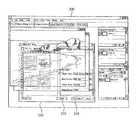US8446624B2 - Method of setting driver program of image processing device and image processing system with transparent function - Google Patents
Method of setting driver program of image processing device and image processing system with transparent functionDownload PDFInfo
- Publication number
- US8446624B2 US8446624B2US12/843,242US84324210AUS8446624B2US 8446624 B2US8446624 B2US 8446624B2US 84324210 AUS84324210 AUS 84324210AUS 8446624 B2US8446624 B2US 8446624B2
- Authority
- US
- United States
- Prior art keywords
- window
- transparent
- driver
- image
- program
- Prior art date
- Legal status (The legal status is an assumption and is not a legal conclusion. Google has not performed a legal analysis and makes no representation as to the accuracy of the status listed.)
- Expired - Fee Related, expires
Links
Images
Classifications
- G—PHYSICS
- G06—COMPUTING OR CALCULATING; COUNTING
- G06F—ELECTRIC DIGITAL DATA PROCESSING
- G06F3/00—Input arrangements for transferring data to be processed into a form capable of being handled by the computer; Output arrangements for transferring data from processing unit to output unit, e.g. interface arrangements
- G06F3/01—Input arrangements or combined input and output arrangements for interaction between user and computer
- G06F3/048—Interaction techniques based on graphical user interfaces [GUI]
- G06F3/0484—Interaction techniques based on graphical user interfaces [GUI] for the control of specific functions or operations, e.g. selecting or manipulating an object, an image or a displayed text element, setting a parameter value or selecting a range
- G06F3/04847—Interaction techniques to control parameter settings, e.g. interaction with sliders or dials
- G—PHYSICS
- G06—COMPUTING OR CALCULATING; COUNTING
- G06F—ELECTRIC DIGITAL DATA PROCESSING
- G06F3/00—Input arrangements for transferring data to be processed into a form capable of being handled by the computer; Output arrangements for transferring data from processing unit to output unit, e.g. interface arrangements
- G06F3/14—Digital output to display device ; Cooperation and interconnection of the display device with other functional units
- H—ELECTRICITY
- H04—ELECTRIC COMMUNICATION TECHNIQUE
- H04N—PICTORIAL COMMUNICATION, e.g. TELEVISION
- H04N1/00—Scanning, transmission or reproduction of documents or the like, e.g. facsimile transmission; Details thereof
- H04N1/00127—Connection or combination of a still picture apparatus with another apparatus, e.g. for storage, processing or transmission of still picture signals or of information associated with a still picture
- H04N1/00204—Connection or combination of a still picture apparatus with another apparatus, e.g. for storage, processing or transmission of still picture signals or of information associated with a still picture with a digital computer or a digital computer system, e.g. an internet server
- H04N1/00236—Connection or combination of a still picture apparatus with another apparatus, e.g. for storage, processing or transmission of still picture signals or of information associated with a still picture with a digital computer or a digital computer system, e.g. an internet server using an image reading or reproducing device, e.g. a facsimile reader or printer, as a local input to or local output from a computer
- H04N1/00241—Connection or combination of a still picture apparatus with another apparatus, e.g. for storage, processing or transmission of still picture signals or of information associated with a still picture with a digital computer or a digital computer system, e.g. an internet server using an image reading or reproducing device, e.g. a facsimile reader or printer, as a local input to or local output from a computer using an image reading device as a local input to a computer
- H—ELECTRICITY
- H04—ELECTRIC COMMUNICATION TECHNIQUE
- H04N—PICTORIAL COMMUNICATION, e.g. TELEVISION
- H04N1/00—Scanning, transmission or reproduction of documents or the like, e.g. facsimile transmission; Details thereof
- H04N1/0035—User-machine interface; Control console
- H04N1/00405—Output means
- H04N1/00408—Display of information to the user, e.g. menus
- H04N1/00413—Display of information to the user, e.g. menus using menus, i.e. presenting the user with a plurality of selectable options
- H04N1/00416—Multi-level menus
- H04N1/00419—Arrangements for navigating between pages or parts of the menu
- H04N1/00421—Arrangements for navigating between pages or parts of the menu using drop-down menus
- H—ELECTRICITY
- H04—ELECTRIC COMMUNICATION TECHNIQUE
- H04N—PICTORIAL COMMUNICATION, e.g. TELEVISION
- H04N1/00—Scanning, transmission or reproduction of documents or the like, e.g. facsimile transmission; Details thereof
- H04N1/0035—User-machine interface; Control console
- H04N1/00405—Output means
- H04N1/00408—Display of information to the user, e.g. menus
- H04N1/00413—Display of information to the user, e.g. menus using menus, i.e. presenting the user with a plurality of selectable options
- H04N1/00416—Multi-level menus
- H04N1/00419—Arrangements for navigating between pages or parts of the menu
- H04N1/00424—Arrangements for navigating between pages or parts of the menu using a list of graphical elements, e.g. icons or icon bar
- H—ELECTRICITY
- H04—ELECTRIC COMMUNICATION TECHNIQUE
- H04N—PICTORIAL COMMUNICATION, e.g. TELEVISION
- H04N1/00—Scanning, transmission or reproduction of documents or the like, e.g. facsimile transmission; Details thereof
- H04N1/0035—User-machine interface; Control console
- H04N1/00405—Output means
- H04N1/00408—Display of information to the user, e.g. menus
- H04N1/00413—Display of information to the user, e.g. menus using menus, i.e. presenting the user with a plurality of selectable options
- H04N1/00416—Multi-level menus
- H04N1/00419—Arrangements for navigating between pages or parts of the menu
- H04N1/00432—Arrangements for navigating between pages or parts of the menu using tabs
- H—ELECTRICITY
- H04—ELECTRIC COMMUNICATION TECHNIQUE
- H04N—PICTORIAL COMMUNICATION, e.g. TELEVISION
- H04N1/00—Scanning, transmission or reproduction of documents or the like, e.g. facsimile transmission; Details thereof
- H04N1/0035—User-machine interface; Control console
- H04N1/00405—Output means
- H04N1/00408—Display of information to the user, e.g. menus
- H04N1/0044—Display of information to the user, e.g. menus for image preview or review, e.g. to help the user position a sheet
- H—ELECTRICITY
- H04—ELECTRIC COMMUNICATION TECHNIQUE
- H04N—PICTORIAL COMMUNICATION, e.g. TELEVISION
- H04N1/00—Scanning, transmission or reproduction of documents or the like, e.g. facsimile transmission; Details thereof
- H04N1/0035—User-machine interface; Control console
- H04N1/00405—Output means
- H04N1/00474—Output means outputting a plurality of functional options, e.g. scan, copy or print
- H—ELECTRICITY
- H04—ELECTRIC COMMUNICATION TECHNIQUE
- H04N—PICTORIAL COMMUNICATION, e.g. TELEVISION
- H04N1/00—Scanning, transmission or reproduction of documents or the like, e.g. facsimile transmission; Details thereof
- H04N1/0035—User-machine interface; Control console
- H04N1/00405—Output means
- H04N1/00482—Output means outputting a plurality of job set-up options, e.g. number of copies, paper size or resolution
Definitions
- the present general inventive conceptrelates to a method of setting a driver program that drives an image processing device, and more particularly, to a method of setting a user interface of a driver program that allows the driver program not to interfere with an acquisition result of an application program operated by a user when the driver program of the image processing device is displayed over the application program.
- a scanner and other types of image processing devicessuch as a multifunction device with a scanning unit, scan a document and convert the scanned result into image data in a predetermined file format, such as a JPEG or a TIFF format, which is, in turn, transmitted to a host, such as a computer.
- a driver program for driving the scanneris installed, and an application program for processing the image data generated by the scanner can also be installed.
- Examples of the application programare the Photoshop software program by Adobe Systems Incorporated, the Paint software program, and the like. Meanwhile, these application programs are not capable of having direct access to the image data read by the scanner, but are capable of accessing the image data in the file format.
- the application program 113 for processing the image datae.g., the Photoshop application program
- the application program 113controls the scanner 200 through the driver program 111 to scan a document (not shown).
- the scanner 200is operated by the driver program 111 and inputs a scanned result, i.e., the image data, to the storage medium 110 .
- the image datais input to the TWAIN driver 112 through the driver program 111 , and the application program 113 can directly acquire the image data through the TWAIN driver 112 . That is, it is unnecessary for the application program 113 to access the image data stored in a file format created by an additional scanner program.
- the present general inventive conceptprovides a method of setting a user interface of a driver program to impede a driver program from interfering with an acquisition result of an application program operated by a user.
- a method of setting a user interface of a driver program of an image processing device when the driver program is displayed on a display deviceincluding applying a transparent setting to display the driver program in a transparent state on the display device onto the driver program, and displaying the driver program with the applied transparent setting on the display device when an application program operates the driver program.
- the methodmay further include setting a transparency level of the transparent setting.
- the displaying of the driver program using the applied transparent functionmay also include displaying the driver program with the set transparency level over the displayed application program.
- the applying of the transparent setting onto the driver programmay include loading the driver program of the image processing device, activating the transparent setting of the loaded driver program, and saving the activated transparent setting into the driver program.
- the displaying of the driver program with the applied transparent settingmay also include requesting the driver program to operate by the application program, and displaying the user interface of the driver program on the display device according to the set transparency level.
- the driver programmay be one of a tool-kit without an important name (TWAIN) driver, a windows image acquisition (WIA) driver, and an image and scanner interface standard (ISIS) driver.
- TWAINimportant name
- WIAwindows image acquisition
- ISISimage and scanner interface standard
- an image processing system applied with a transparent settingincluding a display device, an image processing device to read image data of a document, and a host having a control block to activate the transparent setting to display a driver program in a transparent state and to apply the transparent setting to the driver program when an application program accessing the image data loads the driver program.
- the control block of the hostmay be capable of setting a transparency level of the transparent setting.
- the control block of the hostmay display a portion of the displayed driver program overlapping with the displayed application program on the display device according to the set transparency level.
- FIG. 2is a diagram illustrating an application program and a tool-kit without an important name (TWAIN) driver of FIG. 1 ;
- FIG. 4is a diagram illustrating the TWAIN driver of FIG. 3 in which a transparent setting is set
- FIG. 6is a flowchart illustrating a method of displaying a TWAIN driver on a screen based on a transparent setting according to an embodiment of the present general inventive concept.
- FIG. 3is a diagram illustrating a tool-kit without an important name (TWAIN) driver 310 according to an embodiment of the present general inventive concept.
- the TWAIN driver 310appears on a screen on which an application program 300 is displayed when the application program 300 accesses image data obtained through a scanner.
- the TWAIN driver 310can include a menu bar 311 including a basic menu to control a color type, a resolution, an area and a size of the image data, a menu to adjust an image quality, a filter menu, and an about menu to provide information regarding the TWAIN driver 310 .
- a number of sub-menuscan be included in the basic menu. As illustrated in FIG.
- a transparent menu 320 to set a transparent setting and a control menu 312having sub-control menus of an image type control menu 312 a , an image resolution control menu 312 b , an image area control menu 312 c , and an image size control menu 312 d.
- the transparent menu 320sets the TWAIN driver 310 displayed over the application program 300 to be displayed in a transparent state or in a translucent state.
- the transparent or translucent statecan be realized by a predetermined operating system having functions of text and geometric figures displayed on the screen, such as Windows operating system developed by Microsoft Corporation, and the like, and in a host computer having a high capacitance storage medium, such as a processor, a random access memory (RAM) or a hard disk drive (HDD), the operating system and the TWAIN driver 310 can be installed on the hard disk drive. Therefore, the operating system installed into the high capacitance storage medium, such as the hard disk drive, drives the TWAIN driver 310 through the processor, and in turn, sets a transparency level of the TWAIN driver 310 . The newly set transparency level is applied to a previously set transparency level of the TWAIN driver 310 installed on the hard disk drive.
- the transparent menu 320can have a set button 321 to set the transparency level of the TWAIN driver 310 when the TWAIN driver 310 is displayed over the application program 300 .
- a set button 321to set the transparency level appears on an inner frame or an outer frame of the TWAIN driver 310 .
- the userthen sets the transparency level by moving a set bar 321 b through the use of the input device, such as a mouse.
- the image resolution control menu 312 b of the control menu 312controls a scanning resolution of the image data scanned by the scanner.
- the image resolution control menu 312 bis capable of setting a target document to be scanned in a resolution of approximately 300 dots per inch (dpi), approximately 600 dpi and approximately 1,200 dpi.
- the image type control menu 312 ais capable of setting an image type when the image data acquired by the scanner 200 is displayed on the screen. As illustrated in FIG. 3 , the acquired image data can be set to have a true color of a RGB type.
- the image area control menu 312 callows the user to select a particular area of the scanned image data
- the image size control menu 312 dallows the user to increase or decrease the size of an image displayed on the screen corresponding to the image data.
- the image sizeis set to be approximately 100% indicating the size of the original image, and the image size can be greater than or less than approximately 100% to allow the user to view the image on the screen conveniently.
- the TWAIN driver 310can also include a scan button 313 to control the scanner to scan the image data, and a preview button 314 to allow the user to preview the image corresponding to the image data scanned by the scanner.
- FIG. 4is a diagram illustrating the TWAIN driver 310 of FIG. 3 in which the transparent setting is set.
- a portion of the TWAIN driver 310 that is displayed over the application program 300becomes transparent or translucent and thus, the displayed image of the image data transferred from the scanner is not blocked by the TWAIN driver 310 .
- the useris able to directly confirm a portion of the image overlapping with the TWAIN driver 310 .
- the TWAIN driver 310is in a transparent or translucent state, the user is able to adjust a quality of the image by controlling the image size, the resolution and the like through using the various sub-control menus 312 a to 312 d of the control menu 312 .
- this embodiment of the present general inventive conceptis described using the TWAIN driver, it is possible to apply this transparent function to a windows image acquisition (WIA) driver by Microsoft, an image and scanner interface standard (ISIS) driver, or any other acceptable alternative.
- WIAwindows image acquisition
- ISISimage and scanner interface standard
- an image processing deviceas a printer, a digital photocopier, a multifunction apparatus, and the like, can alternatively be used with the transparent function, so that a result acquired by the application program is not blocked when being displayed on the screen.
- the userclicks a check box of the transparent menu 320 that allows the user to turn on or off the transparent setting by using the input device, e.g., a mouse, whereby the transparent setting is activated.
- the usercan click the set button 321 to load the set menu 321 a on the screen and then, set the transparency level using the loaded set menu 321 a .
- the usercan close the set menu 321 a with the set transparency level in order to apply the set transparency level to the TWAIN driver 310 .
- the TWAIN driver 310has an application key to apply the set transparency level of the TWAIN driver, and in this case, the change in the set transparency level of the TWAIN driver is applied by clicking the application key.
- the transparent settingis applied to the TWAIN driver 310
- the transparent or translucent TWAIN driver 310is displayed on the application program 300 .
- a useroperates the application program 300 , which acquires the image data from the scanner and processes the acquired image data thereafter.
- Examples of the application program 300are Photoshop, Paint Shop Pro, and the like, which can be operated by a driver selected from a group including the TWAIN driver 310 , the WIA driver, and the ISIS driver.
- the TWAIN 310 driveris the most commonly used driver in image processing devices and drivers corresponding to the image processing devices.
- FIGS. 3-6 of the present general inventive conceptdescribe the TWAIN driver 310 as an exemplary driver, the WIA driver and the ISIS driver can be similarly applied.
- the present general inventive conceptthere is provided an effect that an acquired result by an application program operated by a user is not blocked by a driver program, and a scanning operation can be operated at an optimum environment by controlling a transparency level of the driver program displayed over the application program.
- image processing devicessuch as a printer, a photocopier, a multifunction apparatus, and the like can be applied similarly as an alternative to the scanner, and a WIA driver, an ISIS driver, and the like can be applied similarly as an alternative to the TWAIN driver.
Landscapes
- Engineering & Computer Science (AREA)
- Human Computer Interaction (AREA)
- Multimedia (AREA)
- Signal Processing (AREA)
- General Engineering & Computer Science (AREA)
- Theoretical Computer Science (AREA)
- Physics & Mathematics (AREA)
- General Physics & Mathematics (AREA)
- Computing Systems (AREA)
- Facsimiles In General (AREA)
- User Interface Of Digital Computer (AREA)
Abstract
Description
Claims (50)
Priority Applications (2)
| Application Number | Priority Date | Filing Date | Title |
|---|---|---|---|
| US12/843,242US8446624B2 (en) | 2004-03-10 | 2010-07-26 | Method of setting driver program of image processing device and image processing system with transparent function |
| US13/873,593US20130239035A1 (en) | 2004-03-10 | 2013-04-30 | Method of setting driver program of image processing device and image processing system with transparent function |
Applications Claiming Priority (4)
| Application Number | Priority Date | Filing Date | Title |
|---|---|---|---|
| KR1020040016222AKR100792284B1 (en) | 2004-03-10 | 2004-03-10 | Image processing system applying user interface setting method and transparent function for driver program of image device |
| KR2004-16222 | 2004-03-10 | ||
| US11/048,931US7787146B2 (en) | 2004-03-10 | 2005-02-03 | Method of setting driver program of image processing device and image processing system with transparent function |
| US12/843,242US8446624B2 (en) | 2004-03-10 | 2010-07-26 | Method of setting driver program of image processing device and image processing system with transparent function |
Related Parent Applications (1)
| Application Number | Title | Priority Date | Filing Date |
|---|---|---|---|
| US11/048,931ContinuationUS7787146B2 (en) | 2004-03-10 | 2005-02-03 | Method of setting driver program of image processing device and image processing system with transparent function |
Related Child Applications (1)
| Application Number | Title | Priority Date | Filing Date |
|---|---|---|---|
| US13/873,593ContinuationUS20130239035A1 (en) | 2004-03-10 | 2013-04-30 | Method of setting driver program of image processing device and image processing system with transparent function |
Publications (2)
| Publication Number | Publication Date |
|---|---|
| US20100293489A1 US20100293489A1 (en) | 2010-11-18 |
| US8446624B2true US8446624B2 (en) | 2013-05-21 |
Family
ID=34918754
Family Applications (3)
| Application Number | Title | Priority Date | Filing Date |
|---|---|---|---|
| US11/048,931Active2029-07-03US7787146B2 (en) | 2004-03-10 | 2005-02-03 | Method of setting driver program of image processing device and image processing system with transparent function |
| US12/843,242Expired - Fee RelatedUS8446624B2 (en) | 2004-03-10 | 2010-07-26 | Method of setting driver program of image processing device and image processing system with transparent function |
| US13/873,593AbandonedUS20130239035A1 (en) | 2004-03-10 | 2013-04-30 | Method of setting driver program of image processing device and image processing system with transparent function |
Family Applications Before (1)
| Application Number | Title | Priority Date | Filing Date |
|---|---|---|---|
| US11/048,931Active2029-07-03US7787146B2 (en) | 2004-03-10 | 2005-02-03 | Method of setting driver program of image processing device and image processing system with transparent function |
Family Applications After (1)
| Application Number | Title | Priority Date | Filing Date |
|---|---|---|---|
| US13/873,593AbandonedUS20130239035A1 (en) | 2004-03-10 | 2013-04-30 | Method of setting driver program of image processing device and image processing system with transparent function |
Country Status (2)
| Country | Link |
|---|---|
| US (3) | US7787146B2 (en) |
| KR (1) | KR100792284B1 (en) |
Cited By (6)
| Publication number | Priority date | Publication date | Assignee | Title |
|---|---|---|---|---|
| US20120166989A1 (en)* | 2007-02-14 | 2012-06-28 | International Business Machines Corporation | Managing transparent windows |
| US20150026672A1 (en)* | 2013-07-18 | 2015-01-22 | Canon Kabushiki Kaisha | Information processing apparatus, and information processing method |
| CN105183481A (en)* | 2015-09-22 | 2015-12-23 | 北京金山安全软件有限公司 | Method and device for adjusting display mode of third-party application program |
| USD837252S1 (en)* | 2017-11-29 | 2019-01-01 | Growpath, Inc. | Display screen or portion thereof with graphical user interface |
| USD837819S1 (en)* | 2017-11-30 | 2019-01-08 | Growpath, Inc. | Display screen or portion thereof with graphical user interface |
| USD1066402S1 (en)* | 2022-11-11 | 2025-03-11 | Xero Limited | Portion of a display screen having a computer-generated graphical user interface for reviewing adjustments made to inventory items |
Families Citing this family (15)
| Publication number | Priority date | Publication date | Assignee | Title |
|---|---|---|---|---|
| JP4498333B2 (en)* | 2006-09-21 | 2010-07-07 | 株式会社沖データ | Image processing device |
| US8584028B2 (en)* | 2006-10-31 | 2013-11-12 | Microsoft Corporation | Adaptable transparency |
| JP4478892B2 (en)* | 2007-07-11 | 2010-06-09 | ソニー株式会社 | Content transmission apparatus, content transmission method, and content transmission program |
| JP2012220582A (en)* | 2011-04-05 | 2012-11-12 | Sony Corp | Music playback device, music playback method, program, and data creation device |
| USD674403S1 (en) | 2011-10-26 | 2013-01-15 | Mcafee, Inc. | Computer having graphical user interface |
| USD673967S1 (en) | 2011-10-26 | 2013-01-08 | Mcafee, Inc. | Computer having graphical user interface |
| USD674404S1 (en) | 2011-10-26 | 2013-01-15 | Mcafee, Inc. | Computer having graphical user interface |
| USD677687S1 (en) | 2011-10-27 | 2013-03-12 | Mcafee, Inc. | Computer display screen with graphical user interface |
| US9672796B2 (en)* | 2012-02-17 | 2017-06-06 | Lg Electronics Inc. | Electronic device including flexible display |
| JP6249486B2 (en)* | 2013-08-19 | 2017-12-20 | 株式会社ワコム | Drawing device |
| US20150058744A1 (en)* | 2013-08-22 | 2015-02-26 | Ashvin Dhingra | Systems and methods for managing graphical user interfaces |
| CN106504711B (en)* | 2015-09-07 | 2019-06-11 | 中华映管股份有限公司 | Transparent display device and method for driving the same |
| JP7010646B2 (en)* | 2017-10-04 | 2022-01-26 | トヨタ自動車株式会社 | Program, information processing device and screen display method |
| CN110879685B (en)* | 2019-11-05 | 2021-04-23 | 维沃移动通信有限公司 | An interactive method and electronic device for an application program interface |
| JP2023146487A (en)* | 2022-03-29 | 2023-10-12 | 富士フイルムビジネスイノベーション株式会社 | Information processing system and program |
Citations (6)
| Publication number | Priority date | Publication date | Assignee | Title |
|---|---|---|---|---|
| KR970020161A (en) | 1995-10-20 | 1997-05-28 | 조안 엠. 젤사 | Adsorption method and apparatus using multilayer adsorption bed |
| US6359631B2 (en)* | 1999-02-16 | 2002-03-19 | Intel Corporation | Method of enabling display transparency for application programs without native transparency support |
| KR20020054425A (en) | 2000-12-28 | 2002-07-08 | 정경석 | Windows Display System, Window Display Control Methods and Computer-Readable Medium For Client Messaging System |
| KR20020081714A (en) | 2001-04-19 | 2002-10-30 | 박창준 | Method and system for nude browsing |
| KR20030044059A (en) | 2000-10-31 | 2003-06-02 | 인텔 코오퍼레이션 | On-Screen Transparent Keyboard Interface |
| US20050205671A1 (en)* | 2004-02-13 | 2005-09-22 | Tito Gelsomini | Cellular phone with scanning capability |
Family Cites Families (12)
| Publication number | Priority date | Publication date | Assignee | Title |
|---|---|---|---|---|
| US5283560A (en)* | 1991-06-25 | 1994-02-01 | Digital Equipment Corporation | Computer system and method for displaying images with superimposed partially transparent menus |
| JPH05189185A (en)* | 1992-01-10 | 1993-07-30 | Tohoku Nippon Denki Software Kk | Virtual transparent window display control system |
| US5936610A (en)* | 1993-07-27 | 1999-08-10 | Canon Kabushiki Kaisha | Control device for image input apparatus |
| US6134017A (en)* | 1994-11-14 | 2000-10-17 | Canon Kabushiki Kaisha | Facsimile manager |
| US5687259A (en)* | 1995-03-17 | 1997-11-11 | Virtual Eyes, Incorporated | Aesthetic imaging system |
| US5896131A (en)* | 1997-04-30 | 1999-04-20 | Hewlett-Packard Company | Video raster display with foreground windows that are partially transparent or translucent |
| JPH11203014A (en) | 1998-01-20 | 1999-07-30 | Hitachi Ltd | Help display method in multi-window system |
| US20010017622A1 (en) | 1998-03-31 | 2001-08-30 | Sukesh J. Patel | Apparatus and method for generating a configurable program explanation using templates and transparent graphical user interfaces |
| JP2003044318A (en)* | 2001-08-02 | 2003-02-14 | Fujitsu Ltd | Test support program and test support method |
| JP4021249B2 (en) | 2002-06-04 | 2007-12-12 | 株式会社リコー | Information processing apparatus and information processing method |
| GB0226292D0 (en)* | 2002-11-12 | 2002-12-18 | Autodesk Canada Inc | Generating image data |
| US7505162B2 (en)* | 2004-02-05 | 2009-03-17 | Electronic Document Technology Pte., Ltd. | Digital scanning systems and methods for scanning multi-sided cards and documents |
- 2004
- 2004-03-10KRKR1020040016222Apatent/KR100792284B1/ennot_activeExpired - Fee Related
- 2005
- 2005-02-03USUS11/048,931patent/US7787146B2/enactiveActive
- 2010
- 2010-07-26USUS12/843,242patent/US8446624B2/ennot_activeExpired - Fee Related
- 2013
- 2013-04-30USUS13/873,593patent/US20130239035A1/ennot_activeAbandoned
Patent Citations (6)
| Publication number | Priority date | Publication date | Assignee | Title |
|---|---|---|---|---|
| KR970020161A (en) | 1995-10-20 | 1997-05-28 | 조안 엠. 젤사 | Adsorption method and apparatus using multilayer adsorption bed |
| US6359631B2 (en)* | 1999-02-16 | 2002-03-19 | Intel Corporation | Method of enabling display transparency for application programs without native transparency support |
| KR20030044059A (en) | 2000-10-31 | 2003-06-02 | 인텔 코오퍼레이션 | On-Screen Transparent Keyboard Interface |
| KR20020054425A (en) | 2000-12-28 | 2002-07-08 | 정경석 | Windows Display System, Window Display Control Methods and Computer-Readable Medium For Client Messaging System |
| KR20020081714A (en) | 2001-04-19 | 2002-10-30 | 박창준 | Method and system for nude browsing |
| US20050205671A1 (en)* | 2004-02-13 | 2005-09-22 | Tito Gelsomini | Cellular phone with scanning capability |
Non-Patent Citations (1)
| Title |
|---|
| Korean Office Action dated May 31, 2007 issued in KR Application No. 2004-16222. |
Cited By (10)
| Publication number | Priority date | Publication date | Assignee | Title |
|---|---|---|---|---|
| US20120166989A1 (en)* | 2007-02-14 | 2012-06-28 | International Business Machines Corporation | Managing transparent windows |
| US9158443B2 (en)* | 2007-02-14 | 2015-10-13 | International Business Machines Corporation | Managing transparent windows |
| US11003339B2 (en) | 2007-02-14 | 2021-05-11 | International Business Machines Corporation | Managing transparent windows |
| US20150026672A1 (en)* | 2013-07-18 | 2015-01-22 | Canon Kabushiki Kaisha | Information processing apparatus, and information processing method |
| US9740471B2 (en)* | 2013-07-18 | 2017-08-22 | Canon Kabushiki Kaisha | Information processing apparatus, and information processing method |
| CN105183481A (en)* | 2015-09-22 | 2015-12-23 | 北京金山安全软件有限公司 | Method and device for adjusting display mode of third-party application program |
| CN105183481B (en)* | 2015-09-22 | 2018-09-25 | 北京金山安全软件有限公司 | A method and device for adjusting the display mode of a third-party application program |
| USD837252S1 (en)* | 2017-11-29 | 2019-01-01 | Growpath, Inc. | Display screen or portion thereof with graphical user interface |
| USD837819S1 (en)* | 2017-11-30 | 2019-01-08 | Growpath, Inc. | Display screen or portion thereof with graphical user interface |
| USD1066402S1 (en)* | 2022-11-11 | 2025-03-11 | Xero Limited | Portion of a display screen having a computer-generated graphical user interface for reviewing adjustments made to inventory items |
Also Published As
| Publication number | Publication date |
|---|---|
| US20050200909A1 (en) | 2005-09-15 |
| US20130239035A1 (en) | 2013-09-12 |
| US20100293489A1 (en) | 2010-11-18 |
| KR100792284B1 (en) | 2008-01-07 |
| US7787146B2 (en) | 2010-08-31 |
| KR20050090898A (en) | 2005-09-14 |
Similar Documents
| Publication | Publication Date | Title |
|---|---|---|
| US8446624B2 (en) | Method of setting driver program of image processing device and image processing system with transparent function | |
| CN100586140C (en) | Display control system, image procesing apparatus, and display control method | |
| US8988704B2 (en) | Image forming apparatus and input method thereof | |
| US6850259B1 (en) | Systems and methods for providing original document orientation, tone reproduction curves and task specific user instructions based on displayed portions of a graphical user interface | |
| US6697091B1 (en) | Systems, methods and graphical user interfaces for indicating a desired original document orientation for image capture devices | |
| US7636040B2 (en) | Information processing apparatus and information processing method | |
| US7065716B1 (en) | Systems, methods and graphical user interfaces for previewing image capture device output results | |
| US8411290B2 (en) | User interface apparatus, image processing apparatus, and computer program product | |
| US20100325538A1 (en) | Method and Apparatus to Digitally Whiteout Mistakes on a Printed Form | |
| US20080201378A1 (en) | Image processor, preview image display method, and computer program product | |
| JP4853399B2 (en) | Image processing apparatus, image processing method, and image processing program | |
| US9075512B2 (en) | Display controlling device, display controlling method, and computer readable medium therefor | |
| US7505162B2 (en) | Digital scanning systems and methods for scanning multi-sided cards and documents | |
| US20090024958A1 (en) | Program product including display control program and computer-readable media, display device, display control method, and image forming apparatus | |
| KR100615701B1 (en) | Image Forming System with Scanned Image Preview Function and Its Method | |
| JP3897786B2 (en) | Display device and image display system | |
| US9342469B2 (en) | Image forming apparatus and host computer capable of sharing terminology, method of sharing terminology and terminology sharing system | |
| JP2005165341A5 (en) | ||
| US6426760B1 (en) | Information processing apparatus, area selection control method and storage medium | |
| US20250298501A1 (en) | Display device, image forming apparatus, and display control method for additional display | |
| US11689671B2 (en) | Display device that allows user to easily move icon and freely change order of icon, image forming apparatus having display device, and control method for display device | |
| JP4888251B2 (en) | Image processing apparatus and image processing method | |
| US20050073708A1 (en) | Method of reporting print option in printing system | |
| US20070146507A1 (en) | Method of controlling an image forming system and an image forming system | |
| KR101093072B1 (en) | A host terminal device that scans only an image within a preset area on a document to be scanned and a scanning method thereof |
Legal Events
| Date | Code | Title | Description |
|---|---|---|---|
| STCF | Information on status: patent grant | Free format text:PATENTED CASE | |
| FEPP | Fee payment procedure | Free format text:PAYOR NUMBER ASSIGNED (ORIGINAL EVENT CODE: ASPN); ENTITY STATUS OF PATENT OWNER: LARGE ENTITY | |
| FPAY | Fee payment | Year of fee payment:4 | |
| AS | Assignment | Owner name:S-PRINTING SOLUTION CO., LTD., KOREA, REPUBLIC OF Free format text:ASSIGNMENT OF ASSIGNORS INTEREST;ASSIGNOR:SAMSUNG ELECTRONICS CO., LTD;REEL/FRAME:041852/0125 Effective date:20161104 | |
| AS | Assignment | Owner name:HP PRINTING KOREA CO., LTD., KOREA, REPUBLIC OF Free format text:CHANGE OF NAME;ASSIGNOR:S-PRINTING SOLUTION CO., LTD.;REEL/FRAME:047370/0405 Effective date:20180316 | |
| AS | Assignment | Owner name:HP PRINTING KOREA CO., LTD., KOREA, REPUBLIC OF Free format text:CORRECTIVE ASSIGNMENT TO CORRECT THE DOCUMENTATION EVIDENCING THE CHANGE OF NAME PREVIOUSLY RECORDED ON REEL 047370 FRAME 0405. ASSIGNOR(S) HEREBY CONFIRMS THE CHANGE OF NAME;ASSIGNOR:S-PRINTING SOLUTION CO., LTD.;REEL/FRAME:047769/0001 Effective date:20180316 | |
| AS | Assignment | Owner name:HP PRINTING KOREA CO., LTD., KOREA, REPUBLIC OF Free format text:CHANGE OF LEGAL ENTITY EFFECTIVE AUG. 31, 2018;ASSIGNOR:HP PRINTING KOREA CO., LTD.;REEL/FRAME:050938/0139 Effective date:20190611 | |
| AS | Assignment | Owner name:HEWLETT-PACKARD DEVELOPMENT COMPANY, L.P., TEXAS Free format text:CONFIRMATORY ASSIGNMENT EFFECTIVE NOVEMBER 1, 2018;ASSIGNOR:HP PRINTING KOREA CO., LTD.;REEL/FRAME:050747/0080 Effective date:20190826 | |
| MAFP | Maintenance fee payment | Free format text:PAYMENT OF MAINTENANCE FEE, 8TH YEAR, LARGE ENTITY (ORIGINAL EVENT CODE: M1552); ENTITY STATUS OF PATENT OWNER: LARGE ENTITY Year of fee payment:8 | |
| FEPP | Fee payment procedure | Free format text:MAINTENANCE FEE REMINDER MAILED (ORIGINAL EVENT CODE: REM.); ENTITY STATUS OF PATENT OWNER: LARGE ENTITY | |
| LAPS | Lapse for failure to pay maintenance fees | Free format text:PATENT EXPIRED FOR FAILURE TO PAY MAINTENANCE FEES (ORIGINAL EVENT CODE: EXP.); ENTITY STATUS OF PATENT OWNER: LARGE ENTITY | |
| STCH | Information on status: patent discontinuation | Free format text:PATENT EXPIRED DUE TO NONPAYMENT OF MAINTENANCE FEES UNDER 37 CFR 1.362 | |
| FP | Lapsed due to failure to pay maintenance fee | Effective date:20250521 |