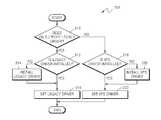US8407727B2 - Method and apparatus for driving printer driver according to a determined application and method and apparatus for installing the printer driver - Google Patents
Method and apparatus for driving printer driver according to a determined application and method and apparatus for installing the printer driverDownload PDFInfo
- Publication number
- US8407727B2 US8407727B2US12/187,478US18747808AUS8407727B2US 8407727 B2US8407727 B2US 8407727B2US 18747808 AUS18747808 AUS 18747808AUS 8407727 B2US8407727 B2US 8407727B2
- Authority
- US
- United States
- Prior art keywords
- application
- type
- printer driver
- driver
- automatic driving
- Prior art date
- Legal status (The legal status is an assumption and is not a legal conclusion. Google has not performed a legal analysis and makes no representation as to the accuracy of the status listed.)
- Expired - Fee Related, expires
Links
Images
Classifications
- G—PHYSICS
- G06—COMPUTING OR CALCULATING; COUNTING
- G06F—ELECTRIC DIGITAL DATA PROCESSING
- G06F9/00—Arrangements for program control, e.g. control units
- G06F9/06—Arrangements for program control, e.g. control units using stored programs, i.e. using an internal store of processing equipment to receive or retain programs
- G06F9/44—Arrangements for executing specific programs
- G06F9/4401—Bootstrapping
- G06F9/4411—Configuring for operating with peripheral devices; Loading of device drivers
- G—PHYSICS
- G06—COMPUTING OR CALCULATING; COUNTING
- G06F—ELECTRIC DIGITAL DATA PROCESSING
- G06F9/00—Arrangements for program control, e.g. control units
- G—PHYSICS
- G06—COMPUTING OR CALCULATING; COUNTING
- G06F—ELECTRIC DIGITAL DATA PROCESSING
- G06F13/00—Interconnection of, or transfer of information or other signals between, memories, input/output devices or central processing units
- G06F13/10—Program control for peripheral devices
- G—PHYSICS
- G06—COMPUTING OR CALCULATING; COUNTING
- G06F—ELECTRIC DIGITAL DATA PROCESSING
- G06F3/00—Input arrangements for transferring data to be processed into a form capable of being handled by the computer; Output arrangements for transferring data from processing unit to output unit, e.g. interface arrangements
- G06F3/12—Digital output to print unit, e.g. line printer, chain printer
- G—PHYSICS
- G06—COMPUTING OR CALCULATING; COUNTING
- G06F—ELECTRIC DIGITAL DATA PROCESSING
- G06F3/00—Input arrangements for transferring data to be processed into a form capable of being handled by the computer; Output arrangements for transferring data from processing unit to output unit, e.g. interface arrangements
- G06F3/12—Digital output to print unit, e.g. line printer, chain printer
- G06F3/1297—Printer code translation, conversion, emulation, compression; Configuration of printer parameters
Definitions
- aspects of the present inventionrelate to a method and apparatus for driving a printer driver according to a determined type of application, and more particularly, to a method and apparatus for driving the printer driver according to the determined type of application and a method and apparatus for installing a printer driver, in which the printer driver may be automatically selected and driven in accordance with the determined type of application.
- XPSextensible markup language
- PCLprinter control language
- PSpostscript
- GDIgraphical device interface
- usershave printed data by using the legacy driver.
- the XPS driver released with Windows Vistafilters XPS data generated by a Windows Presentation Foundation (WPF) application or a GDI-to-XPS converter and converts the filtered XPS data into a data format used by a user so as to perform a printing operation.
- WPFWindows Presentation Foundation
- GDI-to-XPS converterconverts the filtered XPS data into a data format used by a user so as to perform a printing operation.
- applicationsmay be of two types, such as, a WPF type or a Win32 type. Due to the two types of applications, the performance of each application may be optimized by using an appropriate printer driver. The performances of a WPF application and a Win32 application may be optimized by respectively using the XPS driver and the legacy driver.
- data to be printedhas to be converted by using a GDI-to-XPS converter or an XPS-to-GDI converter, before the data is printed. If a converter is used, the printing speed or printing quality is reduced. If a converter is not used, the Win32 application may not print data using the XPS driver and the WPF application may not print data using the legacy driver. Accordingly, a user has to be aware of the type of application being used and select an appropriate printer driver whenever performing a printing operation.
- An aspect of the present inventionprovides a method and apparatus for driving a printer driver according to a determined type of application and a method and apparatus for installing a printer driver, in which an optimized printing operation may be performed by automatically selecting an appropriate printer driver in accordance with the determined type of application.
- a method of driving a printer driver according to a determined type of applicationincluding determining the type of application; and driving one of an extensible markup language (XML) paper specification (XPS) driver and a legacy driver in accordance with the determined type of application.
- XMLextensible markup language
- XPSextensible markup language
- an apparatus for driving a printer driver according to a determined type of applicationincluding a memory for storing at least one of an XML paper specification (XPS) driver and a legacy driver; a type determination unit for determining the type of application; and a driving control unit for driving one of the XPS driver and the legacy driver in accordance with the determined type of application determined by the type determination unit.
- XPSXML paper specification
- a method of installing a printer driverincluding selecting an automatic driving mode for automatically driving a printer driver according to a determined type of application; and installing an XML paper specification (XPS) driver or a legacy driver.
- XPSXML paper specification
- an apparatus for installing a printer driverincluding a user interface for selecting an automatic driving mode for automatically driving a printer driver according to a determined type of application; and a driver installation control unit for installing an XML paper specification (XPS) driver or a legacy driver.
- XPSXML paper specification
- FIG. 1is a flowchart illustrating a method of driving a printer driver corresponding to an application, according to an embodiment of the present invention
- FIG. 2is a flowchart illustrating a method of installing a printer driver, according to an embodiment of the present invention
- FIG. 3is a detailed flowchart illustrating an operation of installing an XPS driver or a legacy driver, as illustrated in FIG. 2 , according to an embodiment of the present invention.
- FIG. 4is a block diagram for describing an apparatus for driving a printer driver corresponding to an application and an apparatus for installing a printer driver, according to embodiments of the present invention.
- FIG. 1is a flowchart illustrating a method of driving a printer driver corresponding to an application, according to an embodiment of the present invention. Such a method may be performed at a host.
- the automatic driving modeis used to automatically determine the printer driver in accordance with the type of application.
- the automatic driving modeis divided into a quality priority mode and a speed priority mode.
- the quality priority modethe printer driver corresponding to the type of application is driven in order to improve the quality of printing.
- the speed priority modethe printer driver corresponding to the type of application is driven in order to improve the speed of printing.
- a Windows Presentation Foundation (WPF) applicationperforms a printing operation using an extensible markup language (XML) paper specification (XPS) driver and a Win32 application performs a printing operation using a legacy driver.
- WPFWindows Presentation Foundation
- the automatic driving modemay be selected by using a user interface of the printer driver or a user interface for executing the application.
- the execution instruction of the application or the printing instructioncorresponds to an execution instruction or a printing instruction of a user which is input by a user interface.
- the type of the applicationis determined at operation 104 . Thereafter, a determination is made of whether the application to be executed is the Win32 application or the WPF application.
- the type of applicationis determined by using a function that is called by the application in order to drive the printer driver.
- the applicationhas to call a certain function in order to drive the printer driver and the certain function is different according to the type of application. Thus, the type of application may be determined by checking the certain function.
- the printer driver corresponding to the determined type of applicationis installed at operation 108 .
- the printer driver corresponding to the determined type of applicationis received from a driver provider connected to a host (local system) or a network system, so as to be installed.
- the printer driver corresponding to the determined type of applicationis driven at operation 110 . If the printer driver corresponding to the determined type of application is the XPS driver, the XPS driver is driven. However, if the printer driver corresponding to the determined type of application is the legacy driver, the legacy driver is driven.
- printing datais generated by using the corresponding printer driver at operation 112 .
- the generated printing datais transmitted to an image forming device so as to output printed data on a printable medium.
- FIG. 2is a flowchart illustrating a method of installing a printer driver, according to an embodiment of the present invention.
- the automatic driving modeis used to automatically determine the printer driver in accordance with the type of application.
- the automatic driving modeincludes one of an option for turning on or off the automatic driving mode, and an option for executing the automatic driving mode after the printer driver is installed. If the option for executing the automatic driving mode after the printer driver is installed is included, a user-designated printer driver is installed and the automatic driving mode is executed when data is actually printed after the printer driver is installed.
- the automatic driving modeis selected by a user interface for installing the printer driver. If the automatic driving mode is selected at operation 200 , an XPS driver or a legacy driver is installed at operation 202 .
- FIG. 3is a detailed flowchart illustrating operation 202 illustrated in FIG. 2 , according to an embodiment of the present invention.
- OSoperating system
- a legacy driversuch as a printer control language (PCL) driver, a postscript (PS) driver, or a graphical device interface (GDI) driver, or a Windows Vista OS supporting an XPS driver.
- the OS of the hostis the OS supporting the legacy driver at operation 210 , a determination is made of whether the legacy driver such as the PCL driver, the PS driver, or the GDI driver is installed at operation 212 .
- the legacy driversuch as the PCL driver, the PS driver, or the GDI driver is installed at operation 212 .
- the legacy driveris installed at operation 214 .
- the legacy driveris received from a driver provider that is connected to a host (local system) or a network system, so as to be installed.
- printer driver information of the hostis set for the legacy driver at operation 216 .
- the XPS driveris installed at operation 220 .
- the XPS driveris received from the driver provider that is connected to the local system or the network system, so as to be installed.
- the printer driver information of the hostis set for the XPS driver at operation 222 .
- a computer readable recording mediumhaving recorded thereon a computer program for executing a method including determining a type of application; and driving one of an XML paper specification (XPS) driver and a legacy driver in accordance with the determined type of application, is another aspect of the present invention.
- XPSXML paper specification
- the embodiments of the present inventioncan be implemented in general-use digital computers that execute the programs using a computer readable recording medium.
- the computer readable recording mediuminclude magnetic storage media (e.g. ROM, floppy disks, hard disks, etc.), optical recording media (e.g. CD-ROMs, or DVDs), and computer data signals embodied in carrier waves comprising a compression source code segment and an encryption source code segment (e.g. transmission through the Internet).
- Functional programs, code, and code segments for accomplishing the present inventioncan be easily construed by programmers of ordinary skill in the art to which the present invention pertains.
- FIG. 4is a block diagram for describing an apparatus for driving a printer driver corresponding to an application and an apparatus for installing a printer driver, according to embodiments of the present invention.
- the apparatus for driving and installing a printer drivercorresponds to a host 300 .
- an image forming device 400is illustrated.
- the host 300includes a first user interface 310 , an OS checking unit 312 , a driver installation control unit 314 , a memory 316 , a second user interface 318 , a third user interface 320 , a type determination unit 322 , and a driving control unit 324 .
- the first user interface 310selects an automatic driving mode for automatically driving a printer driver corresponding to the type of application.
- the automatic driving modeis used to automatically determine the printer driver in accordance with the type of application.
- the first user interface 310corresponds to a user interface for installing the printer driver.
- the first user interface 310includes one of an option for turning on or off the automatic driving mode, and an option for executing the automatic driving mode after the printer driver is installed. If the option for executing the automatic driving mode after the printer driver is installed is included, a user-designated printer driver is installed and the automatic driving mode is executed when data is actually printed after the printer driver is installed.
- the first user interface 310outputs a selecting result of the automatic driving mode to the OS checking unit 312 .
- the OS checking unit 312checks the type of an OS of the host 300 and outputs a checking result to the driver installation control unit 314 .
- the OS checking unit 312checks whether the OS of the host 300 is an OS supporting a legacy driver such as a PCL driver, a PS driver, or a GDI driver, or a Windows Vista OS supporting an XPS driver.
- the driver installation control unit 314installs a printer driver corresponding to the type of OS of the host 300 , in accordance with the checking result of the OS checking unit 312 . If the OS of the host 300 is the OS supporting the legacy driver, the driver installation control unit 314 installs the legacy driver. However, if the OS of the host 300 is the Windows Vista OS supporting the XPS driver, the driver installation control unit 314 installs the XPS driver.
- the driver installation control unit 314requests a driver provider (not shown) that is connected to a local system or a network system of the host 300 , for the legacy driver or the XPS driver, receives the legacy driver or the XPS driver from the driver provider, and stores the legacy driver or the XPS driver in the memory 316 .
- the driver installation control unit 314sets printer driver information of an installed printer driver, such as the legacy driver or the XPS driver, so as to correspond to the type of OS.
- the memory 316stores the legacy driver or the XPS driver in accordance with the control of the driver installation control unit 314 .
- Each of the second and third user interfaces 318 and 320selects the automatic driving mode for automatically driving the printer driver corresponding to the type of application.
- the second user interface 318corresponds to a user interface of the printer driver
- the third user interface 320corresponds to a user interface for executing the application.
- Each of the second and third user interfaces 318 and 320includes one of the option for turning on or off the automatic driving mode, and the option for executing the automatic driving mode after the printer driver is installed.
- Each of the second and third user interfaces 318 and 320outputs a selecting result of the automatic driving mode to the type determination unit 322 .
- the third user interface 320receives an execution instruction of the application or a printing instruction from a user.
- the third user interface 320may select one of a quality priority mode and a speed priority mode.
- the quality priority modethe printer driver corresponding to the type of application is driven in order to improve the quality of printing.
- the speed priority modethe printer driver corresponding to the type of application is driven in order to improve the speed of printing.
- the type determination unit 322determines the type of application that is executed in the host 300 and outputs a determining result to the driver installation control unit 314 and the driving control unit 324 .
- the type determination unit 322checks whether the application to be executed is a Win32 application or a WPF application.
- the type of applicationis determined by using a function that is called by the application in order to drive the printer driver.
- the driver installation control unit 314checks whether the printer driver corresponding to the determined type of application is installed and installs the printer driver corresponding to the determined type of application.
- the driver installation control unit 314checks whether the legacy driver used in the Win32 application or the XPS driver used in the WPF application is installed in the host 300 . If the legacy driver or the XPS driver is not installed, the driver installation control unit 314 stores the legacy driver or the XPS driver in the memory 320 and outputs a storing result to the driving control unit 324 .
- the driver installation control unit 314requests the driver provider that is connected to the local system or the network system of the host 300 , for the legacy driver or the XPS driver, receives the legacy driver or the XPS driver from the driver provider, and installs the legacy driver or the XPS driver.
- the driving control unit 324drives one of the legacy driver and the XPS driver in accordance with the determined type of application. If the printer driver corresponding to the determined type of application is the XPS driver, the driving control unit 324 drives the XPS driver. If the printer driver corresponding to the determined type of application is the legacy driver, the driving control unit 324 drives the legacy driver. The printer driver driven by the driving control unit 324 generates printing data and transmits the generated printing data to the image forming device 400 . Then, the image forming device 400 reads the printing data so as to perform a printing operation.
- the most appropriate printer driveris automatically selected in accordance with the type of application.
- a usermay not inconveniently select a printer driver whenever the user prints data and the data may be printed by using the most appropriate printer driver.
- an optimized printing operationmay be performed even when a user does not check whether an application to be used is a WPF application or a Win32 application and whether a printer driver corresponding to the application is an XPS driver or a legacy driver such as a PCL, GDI, or PS driver.
Landscapes
- Engineering & Computer Science (AREA)
- Theoretical Computer Science (AREA)
- Software Systems (AREA)
- Physics & Mathematics (AREA)
- General Engineering & Computer Science (AREA)
- General Physics & Mathematics (AREA)
- Computer Security & Cryptography (AREA)
- Human Computer Interaction (AREA)
- Stored Programmes (AREA)
- Record Information Processing For Printing (AREA)
Abstract
Description
Claims (24)
Applications Claiming Priority (3)
| Application Number | Priority Date | Filing Date | Title |
|---|---|---|---|
| KR2007-102138 | 2007-10-10 | ||
| KR1020070102138AKR101235859B1 (en) | 2007-10-10 | 2007-10-10 | Method and apparatus for operating a printer driver corresponding to a application, method and apparatus for installing a printer driver |
| KR10-2007-0102138 | 2007-10-10 |
Publications (2)
| Publication Number | Publication Date |
|---|---|
| US20090100445A1 US20090100445A1 (en) | 2009-04-16 |
| US8407727B2true US8407727B2 (en) | 2013-03-26 |
Family
ID=40139121
Family Applications (1)
| Application Number | Title | Priority Date | Filing Date |
|---|---|---|---|
| US12/187,478Expired - Fee RelatedUS8407727B2 (en) | 2007-10-10 | 2008-08-07 | Method and apparatus for driving printer driver according to a determined application and method and apparatus for installing the printer driver |
Country Status (3)
| Country | Link |
|---|---|
| US (1) | US8407727B2 (en) |
| EP (1) | EP2048577B1 (en) |
| KR (1) | KR101235859B1 (en) |
Cited By (3)
| Publication number | Priority date | Publication date | Assignee | Title |
|---|---|---|---|---|
| US9323921B2 (en) | 2010-07-13 | 2016-04-26 | Microsoft Technology Licensing, Llc | Ultra-low cost sandboxing for application appliances |
| US9495183B2 (en) | 2011-05-16 | 2016-11-15 | Microsoft Technology Licensing, Llc | Instruction set emulation for guest operating systems |
| US9588803B2 (en) | 2009-05-11 | 2017-03-07 | Microsoft Technology Licensing, Llc | Executing native-code applications in a browser |
Families Citing this family (3)
| Publication number | Priority date | Publication date | Assignee | Title |
|---|---|---|---|---|
| KR20110051052A (en)* | 2009-11-09 | 2011-05-17 | 삼성전자주식회사 | Print control method and print control terminal device |
| US9671989B2 (en) | 2010-05-25 | 2017-06-06 | Hewlett-Packard Development Company, L.P. | Print workflow management |
| US10409576B2 (en) | 2010-10-29 | 2019-09-10 | Intuit, Inc. | Chained data processing and application utilization |
Citations (17)
| Publication number | Priority date | Publication date | Assignee | Title |
|---|---|---|---|---|
| US5228118A (en)* | 1991-06-29 | 1993-07-13 | Brother Kogyo Kabushiki Kaisha | Printing system wherein one of printer drivers through which print data is sent from a data processor to a printer is selected based on interpreters available on the printer |
| US20020054320A1 (en)* | 2000-01-18 | 2002-05-09 | Junichi Ogino | Printing system for selecting a desired printer from plural printers connected to a network |
| US6814420B2 (en)* | 2001-10-01 | 2004-11-09 | Canon Kabushiki Kaisha | Image processing method and apparatus, storage medium and program |
| US20050012951A1 (en)* | 2003-07-18 | 2005-01-20 | Madril Robert J. | Printer driver management |
| KR20050077834A (en) | 2004-01-28 | 2005-08-04 | 삼성전자주식회사 | Printer driver and auto arrangement method of printing data thereof |
| US20050225795A1 (en)* | 2004-04-12 | 2005-10-13 | Jayasimha Nuggehalli | Automatic customization of printer drivers |
| KR100578434B1 (en) | 2002-04-23 | 2006-05-11 | 캐논 가부시끼가이샤 | Computer-readable recording media recording expandable device driver programs, methods and devices for registering driver plug-in programs |
| US20070016902A1 (en)* | 2005-07-13 | 2007-01-18 | Konica Minolta Business Technologies, Inc. | Installation support method and workflow generation support method |
| KR20070022534A (en) | 2005-08-22 | 2007-02-27 | 삼성전자주식회사 | Printer driver that can convert print data into common file and printer control device using same |
| US20070097400A1 (en)* | 2005-11-02 | 2007-05-03 | Kyocera Mita Corporation | Automatic installation system for printer driver, and program recording medium |
| US20070171448A1 (en)* | 2006-01-24 | 2007-07-26 | Yue Liu | Mime type-based printer driver selection |
| US20070216926A1 (en)* | 2006-03-17 | 2007-09-20 | Canon Kabushiki Kaisha | Information processing apparatus, control method therefor, and program |
| KR20070094546A (en) | 2006-03-17 | 2007-09-20 | 캐논 가부시끼가이샤 | Information processing device and method |
| US20070216944A1 (en)* | 2006-03-17 | 2007-09-20 | Canon Kabushiki Kaisha | Information processing apparatus and print setting reflection method pertaining to an information processing apparatus |
| US20090063718A1 (en)* | 2007-08-29 | 2009-03-05 | Hitoshi Sekine | Automatically generating capability-based computer peripheral device drivers |
| US20090268234A1 (en)* | 2006-03-17 | 2009-10-29 | Canon Kabushiki Kaisha | Method for changing printer drivers in information processing apparatus |
| US7865105B2 (en)* | 2005-03-14 | 2011-01-04 | Canon Kabushiki Kaisha | Printing control apparatus, printing control method, and program |
- 2007
- 2007-10-10KRKR1020070102138Apatent/KR101235859B1/ennot_activeExpired - Fee Related
- 2008
- 2008-08-07USUS12/187,478patent/US8407727B2/ennot_activeExpired - Fee Related
- 2008-10-10EPEP08166324.7Apatent/EP2048577B1/ennot_activeNot-in-force
Patent Citations (19)
| Publication number | Priority date | Publication date | Assignee | Title |
|---|---|---|---|---|
| US5228118A (en)* | 1991-06-29 | 1993-07-13 | Brother Kogyo Kabushiki Kaisha | Printing system wherein one of printer drivers through which print data is sent from a data processor to a printer is selected based on interpreters available on the printer |
| US20020054320A1 (en)* | 2000-01-18 | 2002-05-09 | Junichi Ogino | Printing system for selecting a desired printer from plural printers connected to a network |
| US6814420B2 (en)* | 2001-10-01 | 2004-11-09 | Canon Kabushiki Kaisha | Image processing method and apparatus, storage medium and program |
| KR100578434B1 (en) | 2002-04-23 | 2006-05-11 | 캐논 가부시끼가이샤 | Computer-readable recording media recording expandable device driver programs, methods and devices for registering driver plug-in programs |
| US20050012951A1 (en)* | 2003-07-18 | 2005-01-20 | Madril Robert J. | Printer driver management |
| KR20050077834A (en) | 2004-01-28 | 2005-08-04 | 삼성전자주식회사 | Printer driver and auto arrangement method of printing data thereof |
| US20050225795A1 (en)* | 2004-04-12 | 2005-10-13 | Jayasimha Nuggehalli | Automatic customization of printer drivers |
| US7865105B2 (en)* | 2005-03-14 | 2011-01-04 | Canon Kabushiki Kaisha | Printing control apparatus, printing control method, and program |
| US20070016902A1 (en)* | 2005-07-13 | 2007-01-18 | Konica Minolta Business Technologies, Inc. | Installation support method and workflow generation support method |
| KR20070022534A (en) | 2005-08-22 | 2007-02-27 | 삼성전자주식회사 | Printer driver that can convert print data into common file and printer control device using same |
| US20070097400A1 (en)* | 2005-11-02 | 2007-05-03 | Kyocera Mita Corporation | Automatic installation system for printer driver, and program recording medium |
| US20070171448A1 (en)* | 2006-01-24 | 2007-07-26 | Yue Liu | Mime type-based printer driver selection |
| US20070216926A1 (en)* | 2006-03-17 | 2007-09-20 | Canon Kabushiki Kaisha | Information processing apparatus, control method therefor, and program |
| KR20070094546A (en) | 2006-03-17 | 2007-09-20 | 캐논 가부시끼가이샤 | Information processing device and method |
| US20070216944A1 (en)* | 2006-03-17 | 2007-09-20 | Canon Kabushiki Kaisha | Information processing apparatus and print setting reflection method pertaining to an information processing apparatus |
| US20090268234A1 (en)* | 2006-03-17 | 2009-10-29 | Canon Kabushiki Kaisha | Method for changing printer drivers in information processing apparatus |
| US7907313B2 (en)* | 2006-03-17 | 2011-03-15 | Canon Kabushiki Kaisha | Management of multiple printer drivers |
| US7916330B2 (en)* | 2006-03-17 | 2011-03-29 | Canon Kabushiki Kaisha | Driver selection for printer drawing conversion |
| US20090063718A1 (en)* | 2007-08-29 | 2009-03-05 | Hitoshi Sekine | Automatically generating capability-based computer peripheral device drivers |
Non-Patent Citations (2)
| Title |
|---|
| Korean Notice of Allowance dated Nov. 29, 2012 from Korean Patent Application No. 10-2007-0102138. |
| Korean Office Action dated May 10, 2012 from Korean Patent Application 10-2007-0102138. |
Cited By (5)
| Publication number | Priority date | Publication date | Assignee | Title |
|---|---|---|---|---|
| US9588803B2 (en) | 2009-05-11 | 2017-03-07 | Microsoft Technology Licensing, Llc | Executing native-code applications in a browser |
| US10824716B2 (en) | 2009-05-11 | 2020-11-03 | Microsoft Technology Licensing, Llc | Executing native-code applications in a browser |
| US9323921B2 (en) | 2010-07-13 | 2016-04-26 | Microsoft Technology Licensing, Llc | Ultra-low cost sandboxing for application appliances |
| US9495183B2 (en) | 2011-05-16 | 2016-11-15 | Microsoft Technology Licensing, Llc | Instruction set emulation for guest operating systems |
| US10289435B2 (en) | 2011-05-16 | 2019-05-14 | Microsoft Technology Licensing, Llc | Instruction set emulation for guest operating systems |
Also Published As
| Publication number | Publication date |
|---|---|
| EP2048577A2 (en) | 2009-04-15 |
| US20090100445A1 (en) | 2009-04-16 |
| EP2048577B1 (en) | 2018-08-15 |
| KR101235859B1 (en) | 2013-02-20 |
| KR20090036856A (en) | 2009-04-15 |
| EP2048577A3 (en) | 2009-07-15 |
Similar Documents
| Publication | Publication Date | Title |
|---|---|---|
| JP7589376B2 (en) | SUPPORT PROGRAM, PRINTING METHOD, AND INFORMATION PROCESSING APPARATUS | |
| KR100871179B1 (en) | Print control apparatus, print control method and recording medium | |
| US11635927B2 (en) | Control method and information processing apparatus for displaying information related to a function | |
| US9052850B2 (en) | Printer driver, storage medium, and information processing apparatus | |
| US6965953B2 (en) | Information processing apparatus, method for controlling information processing apparatus, and storage medium storing program for realizing the method | |
| US8407727B2 (en) | Method and apparatus for driving printer driver according to a determined application and method and apparatus for installing the printer driver | |
| US20060230261A1 (en) | Device driver customizing method, program, recording medium and information processing device | |
| US7895609B2 (en) | Method for installing driver software, information processing apparatus that employs the method, computer program for performing the method, and storage medium for storing the computer program | |
| US11620095B2 (en) | Information processing apparatus and non-transitory computer readable medium for information processing | |
| JP4310172B2 (en) | Information processing apparatus, method, system, control program | |
| US8214848B2 (en) | Method and apparatus for installing printer drivers of image forming apparatuses in printing environment employing universal printer driver | |
| JP2014215945A (en) | Program, information processing device, and printing system | |
| KR101352851B1 (en) | Method and apparatus for installing printer driver of image forming apparatus in printing environment which used Universal Printer Driver | |
| US8270014B2 (en) | Printing method, recordable medium recorded with a program to execute the method and host apparatus | |
| JP4375459B2 (en) | Print control device and printer driver program | |
| US20090024919A1 (en) | Image forming apparatus to set additional emulation functions and an image processing method thereof | |
| US8848207B2 (en) | Computer capable of setting new environment for using new electronic device | |
| JP7247686B2 (en) | Information processing system | |
| JPH10283129A (en) | Print control apparatus, print control program installation method, and storage medium | |
| JP2007207003A (en) | Information processing apparatus, driver setting method, storage medium, and program | |
| US20250013405A1 (en) | Non-transitory computer-readable recording medium containing computer-executable instructions which causes information processing device to support printing by printing device connected thereto | |
| JP2006185021A (en) | Server apparatus, computer apparatus, image forming apparatus, adjustment processing method and adjustment processing method of image forming apparatus, and storage medium storing program readable by computer | |
| JP2000020257A (en) | Computer readable recording medium |
Legal Events
| Date | Code | Title | Description |
|---|---|---|---|
| AS | Assignment | Owner name:SAMSUNG ELECTRONICS CO., LTD., KOREA, REPUBLIC OF Free format text:ASSIGNMENT OF ASSIGNORS INTEREST;ASSIGNORS:EOM, YONG-IN;HAN, YOUNG-SOO;REEL/FRAME:021388/0014 Effective date:20080617 | |
| FEPP | Fee payment procedure | Free format text:PAYOR NUMBER ASSIGNED (ORIGINAL EVENT CODE: ASPN); ENTITY STATUS OF PATENT OWNER: LARGE ENTITY | |
| STCF | Information on status: patent grant | Free format text:PATENTED CASE | |
| FPAY | Fee payment | Year of fee payment:4 | |
| AS | Assignment | Owner name:S-PRINTING SOLUTION CO., LTD., KOREA, REPUBLIC OF Free format text:ASSIGNMENT OF ASSIGNORS INTEREST;ASSIGNOR:SAMSUNG ELECTRONICS CO., LTD;REEL/FRAME:041852/0125 Effective date:20161104 | |
| AS | Assignment | Owner name:HP PRINTING KOREA CO., LTD., KOREA, REPUBLIC OF Free format text:CHANGE OF NAME;ASSIGNOR:S-PRINTING SOLUTION CO., LTD.;REEL/FRAME:047370/0405 Effective date:20180316 | |
| AS | Assignment | Owner name:HP PRINTING KOREA CO., LTD., KOREA, REPUBLIC OF Free format text:CORRECTIVE ASSIGNMENT TO CORRECT THE DOCUMENTATION EVIDENCING THE CHANGE OF NAME PREVIOUSLY RECORDED ON REEL 047370 FRAME 0405. ASSIGNOR(S) HEREBY CONFIRMS THE CHANGE OF NAME;ASSIGNOR:S-PRINTING SOLUTION CO., LTD.;REEL/FRAME:047769/0001 Effective date:20180316 | |
| AS | Assignment | Owner name:HP PRINTING KOREA CO., LTD., KOREA, REPUBLIC OF Free format text:CHANGE OF LEGAL ENTITY EFFECTIVE AUG. 31, 2018;ASSIGNOR:HP PRINTING KOREA CO., LTD.;REEL/FRAME:050938/0139 Effective date:20190611 | |
| AS | Assignment | Owner name:HEWLETT-PACKARD DEVELOPMENT COMPANY, L.P., TEXAS Free format text:CONFIRMATORY ASSIGNMENT EFFECTIVE NOVEMBER 1, 2018;ASSIGNOR:HP PRINTING KOREA CO., LTD.;REEL/FRAME:050747/0080 Effective date:20190826 | |
| MAFP | Maintenance fee payment | Free format text:PAYMENT OF MAINTENANCE FEE, 8TH YEAR, LARGE ENTITY (ORIGINAL EVENT CODE: M1552); ENTITY STATUS OF PATENT OWNER: LARGE ENTITY Year of fee payment:8 | |
| FEPP | Fee payment procedure | Free format text:MAINTENANCE FEE REMINDER MAILED (ORIGINAL EVENT CODE: REM.); ENTITY STATUS OF PATENT OWNER: LARGE ENTITY | |
| LAPS | Lapse for failure to pay maintenance fees | Free format text:PATENT EXPIRED FOR FAILURE TO PAY MAINTENANCE FEES (ORIGINAL EVENT CODE: EXP.); ENTITY STATUS OF PATENT OWNER: LARGE ENTITY | |
| STCH | Information on status: patent discontinuation | Free format text:PATENT EXPIRED DUE TO NONPAYMENT OF MAINTENANCE FEES UNDER 37 CFR 1.362 | |
| FP | Lapsed due to failure to pay maintenance fee | Effective date:20250326 |