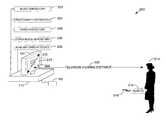US8370744B2 - User interface for operating a computer from a distance - Google Patents
User interface for operating a computer from a distanceDownload PDFInfo
- Publication number
- US8370744B2 US8370744B2US10/174,619US17461902AUS8370744B2US 8370744 B2US8370744 B2US 8370744B2US 17461902 AUS17461902 AUS 17461902AUS 8370744 B2US8370744 B2US 8370744B2
- Authority
- US
- United States
- Prior art keywords
- selectable links
- computer
- link
- television
- user interface
- Prior art date
- Legal status (The legal status is an assumption and is not a legal conclusion. Google has not performed a legal analysis and makes no representation as to the accuracy of the status listed.)
- Expired - Fee Related, expires
Links
Images
Classifications
- G—PHYSICS
- G06—COMPUTING OR CALCULATING; COUNTING
- G06F—ELECTRIC DIGITAL DATA PROCESSING
- G06F3/00—Input arrangements for transferring data to be processed into a form capable of being handled by the computer; Output arrangements for transferring data from processing unit to output unit, e.g. interface arrangements
- G06F3/01—Input arrangements or combined input and output arrangements for interaction between user and computer
- G06F3/02—Input arrangements using manually operated switches, e.g. using keyboards or dials
- G06F3/023—Arrangements for converting discrete items of information into a coded form, e.g. arrangements for interpreting keyboard generated codes as alphanumeric codes, operand codes or instruction codes
- G06F3/0231—Cordless keyboards
- G—PHYSICS
- G06—COMPUTING OR CALCULATING; COUNTING
- G06F—ELECTRIC DIGITAL DATA PROCESSING
- G06F3/00—Input arrangements for transferring data to be processed into a form capable of being handled by the computer; Output arrangements for transferring data from processing unit to output unit, e.g. interface arrangements
- G06F3/01—Input arrangements or combined input and output arrangements for interaction between user and computer
- G06F3/03—Arrangements for converting the position or the displacement of a member into a coded form
- G06F3/033—Pointing devices displaced or positioned by the user, e.g. mice, trackballs, pens or joysticks; Accessories therefor
- G—PHYSICS
- G06—COMPUTING OR CALCULATING; COUNTING
- G06F—ELECTRIC DIGITAL DATA PROCESSING
- G06F3/00—Input arrangements for transferring data to be processed into a form capable of being handled by the computer; Output arrangements for transferring data from processing unit to output unit, e.g. interface arrangements
- G06F3/01—Input arrangements or combined input and output arrangements for interaction between user and computer
- G06F3/02—Input arrangements using manually operated switches, e.g. using keyboards or dials
- H—ELECTRICITY
- H04—ELECTRIC COMMUNICATION TECHNIQUE
- H04N—PICTORIAL COMMUNICATION, e.g. TELEVISION
- H04N21/00—Selective content distribution, e.g. interactive television or video on demand [VOD]
- H04N21/40—Client devices specifically adapted for the reception of or interaction with content, e.g. set-top-box [STB]; Operations thereof
- H04N21/41—Structure of client; Structure of client peripherals
- H04N21/414—Specialised client platforms, e.g. receiver in car or embedded in a mobile appliance
- H04N21/4143—Specialised client platforms, e.g. receiver in car or embedded in a mobile appliance embedded in a Personal Computer [PC]
- H—ELECTRICITY
- H04—ELECTRIC COMMUNICATION TECHNIQUE
- H04N—PICTORIAL COMMUNICATION, e.g. TELEVISION
- H04N21/00—Selective content distribution, e.g. interactive television or video on demand [VOD]
- H04N21/40—Client devices specifically adapted for the reception of or interaction with content, e.g. set-top-box [STB]; Operations thereof
- H04N21/41—Structure of client; Structure of client peripherals
- H04N21/422—Input-only peripherals, i.e. input devices connected to specially adapted client devices, e.g. global positioning system [GPS]
- H04N21/42204—User interfaces specially adapted for controlling a client device through a remote control device; Remote control devices therefor
- H—ELECTRICITY
- H04—ELECTRIC COMMUNICATION TECHNIQUE
- H04N—PICTORIAL COMMUNICATION, e.g. TELEVISION
- H04N21/00—Selective content distribution, e.g. interactive television or video on demand [VOD]
- H04N21/40—Client devices specifically adapted for the reception of or interaction with content, e.g. set-top-box [STB]; Operations thereof
- H04N21/43—Processing of content or additional data, e.g. demultiplexing additional data from a digital video stream; Elementary client operations, e.g. monitoring of home network or synchronising decoder's clock; Client middleware
- H04N21/431—Generation of visual interfaces for content selection or interaction; Content or additional data rendering
- H04N21/4312—Generation of visual interfaces for content selection or interaction; Content or additional data rendering involving specific graphical features, e.g. screen layout, special fonts or colors, blinking icons, highlights or animations
- H—ELECTRICITY
- H04—ELECTRIC COMMUNICATION TECHNIQUE
- H04N—PICTORIAL COMMUNICATION, e.g. TELEVISION
- H04N21/00—Selective content distribution, e.g. interactive television or video on demand [VOD]
- H04N21/40—Client devices specifically adapted for the reception of or interaction with content, e.g. set-top-box [STB]; Operations thereof
- H04N21/47—End-user applications
- H04N21/482—End-user interface for program selection
- H04N21/4821—End-user interface for program selection using a grid, e.g. sorted out by channel and broadcast time
- H—ELECTRICITY
- H04—ELECTRIC COMMUNICATION TECHNIQUE
- H04N—PICTORIAL COMMUNICATION, e.g. TELEVISION
- H04N21/00—Selective content distribution, e.g. interactive television or video on demand [VOD]
- H04N21/40—Client devices specifically adapted for the reception of or interaction with content, e.g. set-top-box [STB]; Operations thereof
- H04N21/47—End-user applications
- H04N21/482—End-user interface for program selection
- H04N21/4825—End-user interface for program selection using a list of items to be played back in a given order, e.g. playlists
- H—ELECTRICITY
- H04—ELECTRIC COMMUNICATION TECHNIQUE
- H04N—PICTORIAL COMMUNICATION, e.g. TELEVISION
- H04N21/00—Selective content distribution, e.g. interactive television or video on demand [VOD]
- H04N21/40—Client devices specifically adapted for the reception of or interaction with content, e.g. set-top-box [STB]; Operations thereof
- H04N21/47—End-user applications
- H04N21/482—End-user interface for program selection
- H04N21/4828—End-user interface for program selection for searching program descriptors
- H—ELECTRICITY
- H04—ELECTRIC COMMUNICATION TECHNIQUE
- H04N—PICTORIAL COMMUNICATION, e.g. TELEVISION
- H04N21/00—Selective content distribution, e.g. interactive television or video on demand [VOD]
- H04N21/40—Client devices specifically adapted for the reception of or interaction with content, e.g. set-top-box [STB]; Operations thereof
- H04N21/47—End-user applications
- H04N21/485—End-user interface for client configuration
- H—ELECTRICITY
- H04—ELECTRIC COMMUNICATION TECHNIQUE
- H04N—PICTORIAL COMMUNICATION, e.g. TELEVISION
- H04N21/00—Selective content distribution, e.g. interactive television or video on demand [VOD]
- H04N21/40—Client devices specifically adapted for the reception of or interaction with content, e.g. set-top-box [STB]; Operations thereof
- H04N21/41—Structure of client; Structure of client peripherals
- H04N21/4104—Peripherals receiving signals from specially adapted client devices
- H04N21/4117—Peripherals receiving signals from specially adapted client devices for generating hard copies of the content, e.g. printer, electronic paper
- H—ELECTRICITY
- H04—ELECTRIC COMMUNICATION TECHNIQUE
- H04N—PICTORIAL COMMUNICATION, e.g. TELEVISION
- H04N21/00—Selective content distribution, e.g. interactive television or video on demand [VOD]
- H04N21/40—Client devices specifically adapted for the reception of or interaction with content, e.g. set-top-box [STB]; Operations thereof
- H04N21/41—Structure of client; Structure of client peripherals
- H04N21/422—Input-only peripherals, i.e. input devices connected to specially adapted client devices, e.g. global positioning system [GPS]
- H04N21/42204—User interfaces specially adapted for controlling a client device through a remote control device; Remote control devices therefor
- H04N21/42206—User interfaces specially adapted for controlling a client device through a remote control device; Remote control devices therefor characterized by hardware details
- H04N21/4221—Dedicated function buttons, e.g. for the control of an EPG, subtitles, aspect ratio, picture-in-picture or teletext
- H—ELECTRICITY
- H04—ELECTRIC COMMUNICATION TECHNIQUE
- H04N—PICTORIAL COMMUNICATION, e.g. TELEVISION
- H04N21/00—Selective content distribution, e.g. interactive television or video on demand [VOD]
- H04N21/40—Client devices specifically adapted for the reception of or interaction with content, e.g. set-top-box [STB]; Operations thereof
- H04N21/43—Processing of content or additional data, e.g. demultiplexing additional data from a digital video stream; Elementary client operations, e.g. monitoring of home network or synchronising decoder's clock; Client middleware
- H04N21/432—Content retrieval operation from a local storage medium, e.g. hard-disk
- H04N21/4325—Content retrieval operation from a local storage medium, e.g. hard-disk by playing back content from the storage medium
- H—ELECTRICITY
- H04—ELECTRIC COMMUNICATION TECHNIQUE
- H04N—PICTORIAL COMMUNICATION, e.g. TELEVISION
- H04N21/00—Selective content distribution, e.g. interactive television or video on demand [VOD]
- H04N21/40—Client devices specifically adapted for the reception of or interaction with content, e.g. set-top-box [STB]; Operations thereof
- H04N21/43—Processing of content or additional data, e.g. demultiplexing additional data from a digital video stream; Elementary client operations, e.g. monitoring of home network or synchronising decoder's clock; Client middleware
- H04N21/433—Content storage operation, e.g. storage operation in response to a pause request, caching operations
- H04N21/4334—Recording operations
- H—ELECTRICITY
- H04—ELECTRIC COMMUNICATION TECHNIQUE
- H04N—PICTORIAL COMMUNICATION, e.g. TELEVISION
- H04N21/00—Selective content distribution, e.g. interactive television or video on demand [VOD]
- H04N21/40—Client devices specifically adapted for the reception of or interaction with content, e.g. set-top-box [STB]; Operations thereof
- H04N21/47—End-user applications
- H04N21/472—End-user interface for requesting content, additional data or services; End-user interface for interacting with content, e.g. for content reservation or setting reminders, for requesting event notification, for manipulating displayed content
- H04N21/47214—End-user interface for requesting content, additional data or services; End-user interface for interacting with content, e.g. for content reservation or setting reminders, for requesting event notification, for manipulating displayed content for content reservation or setting reminders; for requesting event notification, e.g. of sport results or stock market
- H—ELECTRICITY
- H04—ELECTRIC COMMUNICATION TECHNIQUE
- H04N—PICTORIAL COMMUNICATION, e.g. TELEVISION
- H04N21/00—Selective content distribution, e.g. interactive television or video on demand [VOD]
- H04N21/40—Client devices specifically adapted for the reception of or interaction with content, e.g. set-top-box [STB]; Operations thereof
- H04N21/47—End-user applications
- H04N21/472—End-user interface for requesting content, additional data or services; End-user interface for interacting with content, e.g. for content reservation or setting reminders, for requesting event notification, for manipulating displayed content
- H04N21/47217—End-user interface for requesting content, additional data or services; End-user interface for interacting with content, e.g. for content reservation or setting reminders, for requesting event notification, for manipulating displayed content for controlling playback functions for recorded or on-demand content, e.g. using progress bars, mode or play-point indicators or bookmarks
Definitions
- the present inventionrelates to user interfaces for operating computers. More particularly, the present invention provides a method and apparatus for enabling the operation of a personal computer from a distance.
- Today's personal computer user interfacessuch as that implemented in the “Windows 95” Operating System produced by Microsoft Corporation of Redmond, Wash., are designed for optimum interaction with the user (end-user) operating in close proximity to the computer and monitor.
- UIpersonal computer user interfaces
- a televisionis often viewed at a distance, or from across a room.
- a typical 2′UIwith its small text and small icons, could not be used to operate a computer from a commensurate distance.
- a computer equipped with a Distance User Interface (DUI)could be so operated. Accordingly, one practical application in the technical arts of the present invention is providing for the operation of a computer at a television-viewing distance by providing a DUI.
- DUIDistance User Interface
- PCsPersonal Computers
- the PCcan be the center of productivity in most homes, no longer are computers being used to merely write a letter or create a spreadsheet.
- To share media contentsuch as digital photographs and digitized videos, people must huddle around a computer running a 2′UI operated by a user in close proximity.
- Such a problemcan be solved by providing a DUI, which can be comfortably viewed and easily used to operate the computer from a distance, approximately equal to a television-viewing distance.
- a new, easy-to-navigate user interface and a simple remote controlusers will have a more relaxed way to enjoy their music, videos and photos with friends and family from their PC.
- a distance user interfacewhich can provide the ability to operate a computer from across a room, or at a distance commensurate with a television-viewing distance for a TV similar in size to a chosen display.
- the present inventionprovides several useful, concrete and tangible results, including a new user interface, enabling a computer user to operate a computer from a television-viewing distance.
- the present inventionenables users to access their favorite digital media content on their PC from a distance and share the media experience with others in a room.
- Several operative functionsincluding controlling television viewing from a distance, playing music stored on the computer and receiving visual confirmation of what is being played from a distance, accessing digital photographs stored in the computer system, and controlling the playback of videos stored on a computer from a distance are made available by the present invention. For example, users will be able to easily find and play their favorite music from across the room in a variety of formats like CDs, WINDOWS Media Audio and MP3 format.
- the present inventionincludes a system, method, and article for operating a computer from a television-viewing distance.
- a user interfaceis provided that has a display that includes at least one selectable link, which has a functional identifier discernable by a user from a television-viewing distance. Also included on the display is a selectable-link marker that denotes a tentative selection of the selectable link. The selectable-link marker lets the user know what item on the display has the focus.
- a method for displaying a distance user interfaceby activating the distance user interface using a remote control from a television-viewing distance.
- a commandcan be issued by the remote control to cause the distance user interface to be displayed on the computer.
- a method for processing user commandsis provided by presenting a group of selectable links that are discernable from a television-viewing distance along with an indication that at least one of the links has the focus.
- a computer program productis provided with computer code for presenting a graphical user interface optimized to be viewed and operated from a distance.
- a centralized displaywhereby a user can access a variety of digital media via a computer such as pictures, music, recorded video, and streaming video from a centralized area.
- a thumbnail-type area on each screen of the DUIis provided to display a common media presentation.
- a system for operating a computer from a television-viewing distanceincludes a distance user interface, a computer programmed to display the distance interface, a remote control, and a signal receiving component to receive the remote control transmission to enable the distance user interface to perform operative functions in response to the transmission.
- a specialized remote controlis provided. This remote control can be used to toggle between the distance user interface and a conventional user interface, or any other interface of a computer system.
- FIG. 1is a block diagram of a computing system environment suitable for use in implementing the present invention
- FIG. 2is a diagram of an exemplary operating environment for practicing the present invention
- FIG. 2Ais a functional diagram of an exemplary specialized remote control for practicing the present invention.
- FIG. 2Bis an illustrative site map of a distance user interface
- FIG. 3is a diagram of an exemplary menu display of the present invention.
- FIG. 3Ais an illustrative screen shot of the exemplary menu display of FIG. 3 ;
- FIG. 4is a diagram of an exemplary television-viewing display of the present invention.
- FIG. 4Ais an illustrative screen shot of the exemplary television-viewing display of FIG. 4 ;
- FIG. 4Bis an illustrative screen shot of an exemplary television programming guide display
- FIG. 4Cis an illustrative screen shot of an exemplary television recording display
- FIG. 5is a diagram of an exemplary music listening display of the present invention.
- FIG. 5Ais an illustrative screen shot of the exemplary music listening display of FIG. 5 ;
- FIG. 6is a diagram of an exemplary pictures display of the present invention.
- FIG. 6Ais an illustrative screen shot of the exemplary pictures display of FIG. 6 ;
- FIG. 7is a diagram of an exemplary videos display of the present invention.
- FIG. 7Ais an illustrative screen shot of the exemplary videos display of FIG. 7 ;
- FIG. 8is a diagram of an exemplary settings display of the present invention.
- FIG. 8Ais an illustrative screen shot of the exemplary settings display of FIG. 8 .
- the present inventionprovides a new user interface, a distance user interface, to enable PC operation from a television-viewing distance.
- a userdisplays the distance user interface by issuing a command from a remote control that is received by the computer.
- the distance user interfaceis displayed with a menu of available selectable options, or links.
- the distance user interfaceis optimized to be viewed from a television-viewing distance. When followed, these selectable links take a user to other displays topically related to functional identifiers on the menu display.
- an exemplary operating environment for implementing the present inventionis shown and designated generally as operating environment 100 .
- the computing system environment 100is only one example of a suitable computing environment and is not intended to suggest any limitation as to the scope of use or functionality of the invention. Neither should the computing environment 100 be interpreted as having any dependency or requirement relating to any one or combination of components illustrated in the exemplary operating environment 100 .
- the inventionmay be described in the general context of computer-executable instructions, such as program modules, being executed by a computer.
- program modulesinclude routines, programs, objects, components, data structures, etc., that perform particular tasks or implement particular abstract data types.
- program modulesmay be located in both local and remote computer storage media including memory storage devices.
- an exemplary system 100 for implementing the inventionincludes a general purpose computing device in the form of a computer 110 including a processing unit 120 , a system memory 130 , and a system bus 121 that couples various system components including the system memory to the processing unit 120 .
- Computer 110typically includes a variety of computer readable media.
- computer readable mediamay comprise computer storage media and communication media.
- Examples of computer storage mediainclude, but are not limited to, RAM, ROM, electronically erasable programmable read-only memory (EEPROM), flash memory or other memory technology, CD-ROM, digital versatile disks (DVD) or other optical or holographic disk storage, magnetic cassettes, magnetic tape, magnetic disk storage or other magnetic storage devices, or any other medium which can be used to store the desired information and which can be accessed by computer 110 .
- the system memory 130includes computer storage media in the form of volatile and/or nonvolatile memory such as read only memory (ROM) 131 and random access memory (RAM) 132 .
- a basic input/output system 133(BIOS), containing the basic routines that help to transfer information between elements within computer 110 , such as during start-up, is typically stored in ROM 131 .
- RAM 132typically contains data and/or program modules that are immediately accessible to and/or presently being operated on by processing unit 120 .
- FIG. 1illustrates operating system 134 , application programs 135 , other program modules 136 , and program data 137 .
- the computer 110may also include other removable/nonremovable, volatile/nonvolatile computer storage media.
- FIG. 1illustrates a hard disk drive 141 that reads from or writes to nonremovable, nonvolatile magnetic media, a magnetic disk drive 151 that reads from or writes to a removable, nonvolatile magnetic disk 152 , and an optical disk drive 155 that reads from or writes to a removable, nonvolatile optical disk 156 such as a CD ROM or other optical media.
- removable/nonremovable, volatile/nonvolatile computer storage mediathat can be used in the exemplary operating environment include, but are not limited to, magnetic tape cassettes, flash memory cards, digital versatile disks, digital video tape, solid state RAM, solid state ROM, and the like.
- the hard disk drive 141is typically connected to the system bus 121 through a nonremovable memory interface such as interface 140
- magnetic disk drive 151 and optical disk drive 155are typically connected to the system bus 121 by a removable memory interface, such as interface 150 .
- hard disk drive 141is illustrated as storing operating system 144 , application programs 145 , other program modules 146 , and program data 147 . Note that these components can either be the same as or different from operating system 134 , application programs 135 , other program modules 136 , and program data 137 .
- the operating system, application programs and the like that are stored in RAMare portions of the corresponding systems, programs, or data read from hard disk drive 141 , the portions varying in size and scope depending on the functions desired.
- Operating system 144application programs 145 , other program modules 146 , and program data 147 are given different numbers here to illustrate that, at a minimum, they are different copies.
- a usermay enter commands and information into the computer 110 through input devices such as a keyboard 162 ; pointing device 161 , commonly referred to as a mouse, trackball or touch pad; and an infrared transceiver 163 .
- Other input devicesmay include a microphone, joystick, game pad, satellite dish, scanner, or the like.
- These and other input devicesare often connected to the processing unit 120 through a user input interface 160 that is coupled to the system bus 121 , but may be connected by other interface and bus structures, such as a parallel port, game port or a universal serial bus (USB).
- USBuniversal serial bus
- a display device 191is also connected to the system bus 121 via an interface, such as a video interface 190 .
- Video interface 190could also accept in incoming video signal 189 .
- Display device 191can be any device to display the output of computer 110 not limited to a monitor, an LCD screen, a TFT screen, a flat panel display, a conventional television, or screen projector.
- computersmay also include other peripheral output devices such as speakers 197 and printer 196 , which may be connected through an output peripheral interface 195 .
- the computer 110 in the present inventionwill operate in a networked environment using logical connections to one or more remote computers, such as a remote computer 180 .
- the remote computer 180may be a personal computer, and typically includes many or all of the elements described above relative to the computer 110 , although only a memory storage device 181 has been illustrated in FIG. 1 .
- the logical connections depicted in FIG. 1include a local area network (LAN) 171 and a wide area network (WAN) 173 but may also include other networks.
- LANlocal area network
- WANwide area network
- the computer 110When used in a LAN networking environment, the computer 110 is connected to the LAN 171 through a network interface or adapter 170 .
- the computer 110When used in a WAN networking environment, the computer 110 typically includes a modem 172 or other means for establishing communications over the WAN 173 , such as the Internet.
- the modem 172which may be internal or external, may be connected to the system bus 121 via the user input interface 160 , or other appropriate mechanism.
- program modules depicted relative to the computer 110may be stored in the remote memory storage device.
- FIG. 1illustrates remote application programs 185 as residing on memory device 181 . It will be appreciated that the network connections shown are exemplary and other means of establishing a communications link between the computers may be used.
- the BIOS 133which is stored in the ROM 131 instructs the processing unit 120 to load the operating system, or necessary portion thereof, from the hard disk drive 141 into the RAM 132 .
- the processing unit 120executes the operating system code and causes the visual elements associated with the user interface of the operating system 134 to be displayed on the monitor 191 .
- an application program 145is opened by a user, the program code and relevant data are read from the hard disk drive 141 and the necessary portions are copied into RAM 132 , the copied portion represented herein by reference numeral 135 .
- program modulesinclude routines, programs, objects, components, data structures, etc., that perform particular tasks or implement particular abstract data types.
- functionality of the program modulesmay be combined or distributed as desired in various embodiments.
- TVtelevision
- televisionalthough technically short for “television,” has come to be associated with cable television, satellite television, and high-definition television.
- a distance user interface (DUI) 210is displayed on display device 191 .
- DUI 210can also be displayed on other display devices coupled to computer 110 .
- DUI 210is a graphical user interface designed to be operated by an end-user 214 from a television-viewing distance.
- DUI 210is displayed on a display device 191 with a resolution of 1,024 ⁇ 768 pixels and a visual screen area 212 of approximately sixteen inches, which is consistent with a 17′′ monitor.
- Visual screen area 212is a measure of the diagonal of the actual image displayed on display device 191 .
- the actual image display areahas a display perimeter 222 , which is the perimeter of the outermost viewable pixels.
- DUI 210is operated by end-user 214 using a remote control 216 capable of transmitting a wireless signal 218 from a television-viewing distance 220 .
- Television-viewing distance 220is an estimate of a distance end-user 214 would observe a television having a display area approximately the same size as visible screen area 212 .
- Television-viewing distance 220can vary based on the visual screen area 212 available for a particular display device 191 .
- Television-viewing distance measured in feetis approximately half a viewable screen area of said display device measured in inches.
- a television-viewing distancemay be approximately eight to twelve feet for a display device 191 having a visible screen area 212 of approximately sixteen inches at a resolution of 1,024 ⁇ 768. This means that the DUI 210 can be comfortably viewed from a distance of about eight feet on a 17-inch CRT monitor.
- the wireless signal 218is received by a wireless signal receiver 163 coupled to computer 110 .
- the wireless signal receiver 163could be adapted to receive a variety of signals; for example infrared, radio, or wireless LAN signals.
- DUI 210is designed to provide a centralized display where an end-user 214 can easily access a variety of media content stored on computer 110 .
- a single screenprovides links to such content as digital pictures, digital videos, digital music, and streaming video including television programming, satellite programming, Internet programming, time-delayed recordings, and other recordings embodied on a computer readable medium.
- a music repository 223stores audio content and is not limited to musical recordings. Any form of audio such as dictations can also be stored in music repository 223 .
- a photograph repository 224 and video repository 226are in connection with computer 110 to store and retrieve photographs and videos.
- a repository for storing other media 228is also included for storing an array of content and media formats.
- Each repository 223 , 224 , 226 , and 228preferably reside on hard drive 141 .
- Conventional video cardscan typically include inputs to receive a composite video signal or a signal delivered via coaxial wire. Accordingly, any signal that can be inputted at least via the aforementioned inputs can be displayed on display device 191 .
- the DUI 210can be displayed on a device other than display device 191 such as auxiliary display device 230 .
- the remote control 216 depicted in FIG. 2Ais shown for functional purposes only. It is not meant to imply any physical design restraints or limitations.
- the specialized remote control 216can operate the computer 110 from at least a television-viewing distance.
- the remote controlhas circuitry built into it such that by pressing a button, such as a DUI Switching Button 232 , the DUI 210 is toggled on and off. When turned on, the DUI 210 enables remote operation from a television-viewing distance 220 . When turned off, DUI 210 is not shown and computer 110 displays a conventional 2′UI, an arm's-length user interface.
- DUI 210can be toggled on and off in a variety of ways.
- DUI 210responds to the source of input.
- DUI 210can be configured to be displayed when input from a wirelessly connected device is sensed. For example, when a button on the remote control 216 is pressed, DUI 210 senses the source of input as being the remote control 216 and consequently activates itself.
- the DUI 210acts as an overlay user interface which works in tandem with various I/O devices to either display the DUI 210 or a 2′UI. For instance, when input from a wired keyboard 162 or mouse 161 is received, the 2′UI is displayed to end-user 214 . Conversely, if the keyboard 162 were a wireless keyboard, DUI 210 could be displayed instead.
- remote control 216Also included on remote control 216 is a set of navigation buttons 234 to control the focus of the DUI 210 .
- An item on the DUI 210has the focus when it is ready to receive input from an input device such as the keyboard or mouse, but in this case the remote control 216 .
- a group of functional buttons 236for example On/Off, Pause, Frame Advance and Back, Fast Forward, Rewind, Skip Ahead, Instant Replay, Slow Motion, Advance to End/Beginning, Jump/Live TV, Record, and Stop can also be provided on remote control 216 .
- FIG. 2BAn exemplary site map of DUI 210 is provided in FIG. 2B and is referenced generally by the numeral 240 .
- the exemplary site map 240 of DUI 210is not meant to be limiting, but rather to convey an illustrative view of a DUI 210 .
- site map 240illustrates that DUI 210 is comprised of a main menu, which has a first level of options such as TV, MUSIC, PICTURES, VIDEO, and SETTINGS. Each of these options from the first level has at least a second level of options that can lead to still other screens. For instance, MAIN MENU ⁇ TV ⁇ GUIDE brings up a guide.
- Site map 240does not depict all levels available in DUI 210 , but rather depicts a simplified overview of a possible hierarchical structure of DUI 210 .
- Main menu display 300is an exemplary display that is first shown to end-user 214 when engaging the DUI 210 .
- Main menu display 300has a DUI perimeter 222 that consumes the viewable area of a display device in a preferred embodiment.
- Main menu display 300includes a first group of selectable links 310 including a first selectable link 312 .
- First selectable link 312includes a functional identifier 312 A. As shown, one function of first selectable link 312 is to view streaming media, such as television.
- An exemplary functional identifier 312 Ais shown as “My TV.” This link could also be used to view a video, a DVD, satellite television, an Internet web-cast, CATV, a surveillance camera image, or to play a game, conduct instant messaging, browse the internet, listen to music, display photographs, or to present a host of other services via the interface optimized to be viewed and operated from a television-viewing distance 220 .
- Functional identifier 312 Ais not limited to a textual description. For example, an icon representing a television could also be a functional identifier.
- the functional identifier 312 Acould be any text or symbol that identifies the function associating with following first selectable link 312 .
- selectable-link marker 314denotes a tentative selection, or the focus, by end-user 214 .
- an end-user 214can control the focus of different items using navigation buttons 234 .
- An itemhas the focus when it is tentatively selected such that selecting a link will follow that link.
- the “My TV” link 312currently has the focus.
- the selectable link marker 314can take on a variety of forms. In a preferred embodiment, the selectable link marker 314 is provided in color, a background color different from the other colors of the other selectable links.
- each of the links in selectable link group 310could have a background color of blue except for the link that has the focus, e.g., the “My TV” link 312 , which has a background color of green.
- Main menu display 300could also include second, third, fourth and fifth selectable links 316 , 318 , 320 and 322 , respectively.
- Second selectable link 316provides a link to play music or other audio on the computer system 100 and includes a music functional identifier 316 A such as “My Music,” discernable from the television-viewing distance 220 .
- music functional identifier 316 Ais not limited to a textual display but could be an icon or symbol that conveys to end-user 214 that following the link will permit the playing of digital music.
- Third selectable link 318allows end-user 214 to view pictures stored on computer system 100 and includes a third functional identifier 318 A such as “My Pictures” discernable from the television-viewing distance.
- Fourth selectable link 320permits end-user 214 to display previously recorded material on the computer 110 and includes a fourth functional identifier 320 A such as “My Videos,” discernable from television-viewing distance 220 .
- Main menu display 300can also include a fifth selectable link 322 for manipulating the settings of the DUI 210 having a fifth functional identifier 322 A such as “Settings,” discernable from television-viewing distance 220 .
- Main menu display 300also preferably includes a “now-playing” area 324 permitting an end-user 214 to persistently view currently playing media while navigating the various displays of DUI 210 .
- This featureintelligently reduces currently playing media to a thumbnail size while an end-user 214 navigates the DUI 210 . For example, if a user were to follow the “My TV” selectable link 312 , choose a program to watch, and then navigate back to the menu display 300 , the program is reduced to play in the now-playing area 324 .
- This featureenables an end-user 214 to continue to enjoy currently playing content while linking to other displays. Although it could, the now-playing area 324 does not appear while viewing video full screen nor while playing a slide show in the preferred embodiment.
- An exemplary screen shot of menu display 300is depicted in FIG. 3A .
- FIG. 4following the “My TV” selectable link 312 presents the end-user 214 with a second display, a display for viewing television or other streaming media, and is referenced generally by the numeral 400 .
- Television display 400has DUI perimeter 222 that consumes the viewable area in a preferred embodiment.
- a television-viewing display area 410is included on television display 400 .
- Television display area 410provides the ability for users to watch streaming video such as television programming, cable programming, satellite programming, web-casts, and stored video such as home videos, time-delayed recordings, and DVD movies. Any other type of programming provided by a content provider capable of being inputted into computer system 100 can be viewed in television display area 410 , which can be maximized to occupy all of DUI perimeter 222 .
- Television display area 410is shown by illustration as consuming only a portion of television display 400 to more easily describe other functions available.
- selectable links 412are also included on television display 400 .
- Exemplary selectable linksinclude a “Guide” link 414 , a “Recorded TV” link 416 , a TV “Search” link 418 and a TV “Settings” link 420 .
- Following the “Recorded TV” link 416allows a user to view previously recorded media content.
- Televisionis not the only form of media content that can be recorded by “Recorded TV” link 416 . Rather, any media provided by a content provider such as CATV, satellite, web-casts, or pay-per-view programming is contemplated within the scope of the present invention.
- “Guide” link 414includes a guide link identifier 414 A such as “Guide.”
- a TV guide selectable link marker 415denotes which link has the focus on television display 400 .
- TV selectable link marker 415could take on a variety of forms. As shown, TV selectable link marker 415 has a background color different from those links which do not have the focus. For example, TV selectable link marker 415 could have a background color of green while the other selectable links are blue.
- the “Recorded TV” link 416includes a recorded television link identifier 416 A such as “Recorded TV.”
- Television search link 418includes a television search link identifier 418 A such as “Search.”
- Television “Settings” link 420includes a television link identifier 420 A such as “Settings.”
- each of the functional identifiersare text, however the identifiers need not be text. Rather, the functional identifiers could be icons or symbols associated with the functions performed by each selectable link.
- a programming data area 422is provided below television-viewing area 410 .
- Programming data area 422could provide many levels and types of data regarding the currently viewed program as well as a description of programming available on different channels.
- programming data area 422includes the title of the current program, its run-time, and the channel being viewed.
- a screen shot 424 of an exemplary television display 400is provided in FIG. 4A .
- FIG. 4BA screen shot of an exemplary listing is depicted in FIG. 4B and is referenced generally by numeral 426 .
- the “Guide”could include show times and channels as well a description of programming shows, or paid advertisements.
- selecting a program from the “Guide” 426allows the user to view the program or takes a user to a screen where an option is presented to record the program.
- An exemplary recording displayis depicted in FIG. 4C and is referenced generally by numeral 428 .
- a variety of recording optionsare preferably made available via the recording display 428 such as recording a series, only first runs, a certain number of episodes, and/or on certain channels. Administrative settings can also be adjusted, for example duration to retain, recording quality, start time and stop time. Recordings are retained in video repository 226 for later playback, and are accessed via the “Recorded TV” link 416 . Live TV can be routed through a buffer to permit pausing and instant replaying of live television in a computer system.
- the present inventionpresents a prompt whereby end-user 214 can enter search criteria to find programs of choice.
- End-user 214can search for any item found in the television “Guide” 426 .
- End-user 214is preferably presented with various search options such as Categories, Title, and Keyword.
- second selectable link on menu display 300is shown as the “My Music” selectable link 316 .
- This linkcan be any link that permits users to peruse various music files stored on computer 110 from a distance.
- FIG. 5following the music selectable link 316 takes a user to a music listening display referenced generally by numeral 500 .
- Music listening display 500has DUI perimeter 222 that consumes the viewable area in a preferred embodiment.
- Music listening display 500includes a music selectable link 510 for accepting a request to play a recording of music stored in music repository 223 on computer 110 .
- a music selection identifier 512is also included on music display area 500 and is discernable from the television viewing-distance 220 .
- the music selection identifier 512indicates a tentative selection and indicates what song, album, play-list, etc., is currently playing.
- the music selection identifier 512can take on many forms, such as an icon or marker next to the currently playing song or, as depicted in FIG. 5 , a highlighted selectable link.
- a picture of album art 514can also be displayed to a user on the music display 500 , as well as a track title identifier 515 , and artist identifier 516 .
- music display area 500Also included on music display area 500 is a group of music selectable links 518 enabling end-user 214 to easily navigate through the music stored in music repository 223 from television-viewing distance 220 .
- Exemplary music selectable linksinclude an “Albums” selectable link 520 , an “Artists” selectable link 522 , a “Playlists” selectable link 524 , a “Singles” selectable link 526 , a “Genres” selectable link 528 and a “Find” selectable link 530 .
- Each music selectable linkincludes a music selectable link identifier similar to the aforementioned link identifiers and is referred to generally by numeral 531 .
- the music selectable link identifiers 531are discernable from television-viewing distance 220 .
- the present inventionpresents a search form used to locate music stored on the computer system in the music repository 223 .
- music searchesare conducted based on a keyword search.
- An exemplary screen shot of a music listening area 500is provided in FIG. 5A .
- Pictures display areahas DUI perimeter 222 representing the preferred, maximized screen area.
- Pictures stored in the photograph repository 224can be accessed via the pictures display 600 .
- Photograph repository 224can be a collection of digital photographs stored on computer 110 .
- Photograph repository 224could simply be the hard drive of computer 110 .
- Included on picture display 600are thumbnail previews of various pictures stored in photograph repository 224 . These thumbnails are discernable from television-viewing distance 220 , at least enough to generally recognize the content of the picture.
- a single picture thumbnail 610is a small display of a larger picture.
- Each thumbnail picture 610includes a picture identifier 612 such as “Favorite Pictures” or “Crew.” Picture identifiers 612 need not be purely textual, but could be symbols or icons as well.
- a picture marker 613denotes which item has the focus on picture display 600 .
- the picture marker 613can be an outline around a picture, as shown, but could also be any symbol or mark to denote which picture has the focus.
- an end-user 214can select an available thumbnail 610 to view the picture full-screen.
- thumbnails of picture folders 614are also available on pictures display 600 .
- a picture folder thumbnail 614depicts a small sampling preview of pictures 614 A available within a specific folder.
- the various pictures 614 A within that folder 614are displayed as individual picture thumbnails 610 .
- Also included on picture display 600is a group of pictures selectable links 615 for controlling the viewing of various pictures in photograph repository 224 .
- Exemplary pictures selectable linksinclude a “Play Slide Show” selectable link 616 , a “Settings” selectable link 618 , a “Sort by Name” selectable link 620 , a “Sort by Date” selectable link 622 , a “My Pictures” selectable link 624 and a “Shared Pictures” selectable link 626 .
- the “Play Slide Show” selectable link 616can be navigated to by end-user 214 and, when followed, presents an automatic display of a group of pictures stored on the computer system 100 .
- Following pictures “Settings” link 618allows a user to modify certain display options of pictures display area 600 .
- Selecting the “Sort by Name” selectable link 620sorts the various thumbnails 610 and 614 in alphabetical order.
- Selecting the “Sort by Date” selectable link 622sorts the thumbnails 610 and 614 by date.
- the “My Pictures” selectable link 624is a link that can display a certain folder's contents, such as the “My Pictures” folder found within the WINDOWS Operating System.
- the “Shared Pictures” link 626can be used to display thumbnail previews of pictures within a certain directory such as a “My Pictures” directory. It is understood to one of ordinary skill in the art that various folders could be preconfigured in addition to the “My Pictures” folder. Also included on the pictures display area 600 is the now playing area 324 with the now playing identifier 324 A. A screen shot of an exemplary pictures display area 600 is provided in FIG. 6A .
- Videos display 700includes a video thumbnail preview 710 of an available video stored in video repository 226 , which can be hard drive 141 .
- a video marker 712can be presented to the end-user 214 indicating which item has the focus.
- the video marker 712is provided to indicate which item has the focus of video display 700 .
- Videos display 700also includes a title bar 716 for displaying a title of a video observable from television-viewing distance 220 .
- videos display 700Also included in videos display 700 are a group of videos selectable links including a videos “Sort by Name” link 718 , a videos “Sort by Date” link 720 , a “My Videos” link 722 , and a “Shared Videos” selectable link 726 .
- Each of the aforementioned selectable linksincludes selectable link identifiers referenced generally by the numeral 728 .
- the selectable link identifiers 728need not be text but could be icons or symbols.
- Also depicted, for the first time, in FIG. 7are two status bars including a now playing status bar 730 and a general status bar 734 .
- the now playing status bar 730includes a group of now playing buttons 732 to control what is being played in the now playing window 324 .
- This now playing status bar 730could be displayed only when a user presses a certain button on remote control 216 or directs a cursor to the lower left-hand portion of whichever screen the user is on.
- the second bar displayed on FIG. 7(but which can be displayed on any of the aforementioned screens) is the general status bar 734 .
- the general status bar 734can also be displayed pressing a certain button on remote control 216 or can be displayed in response to moving the cursor to the top of DUI perimeter 222 .
- Specialty buttonscan be included on status bar 734 including a help button 736 , a back button 738 or a Windows specialty button 740 .
- An exemplary screen shot of videos display 700is shown in FIG. 7A .
- “Settings” display 800leads a user to a “Settings” display referenced generally by the numeral 800 in FIG. 8 .
- “Settings” display 800includes a group of settings selectable links 816 .
- a “Global” selectable link 810modifies global settings
- a “TV” selectable link 812modifies TV settings
- a “Pictures” selectable link 814modifies settings related to displaying digital photographs.
- Each of these selectable linkshas a selectable link identifier referenced generally by the numeral 816 .
- a “Settings” selectable link marker 818denotes which selectable link has the focus.
- the now playing thumbnail 324 and corresponding identifier 324 Acan be displayed on “Settings” display 800 .
- An exemplary screen shot of “Settings” display 800is provided in FIG. 8A .
- the method and systemallow a user view and operate a computer from a television-viewing distance.
- a centralized display for enjoying media content on a computeris made possible by the present invention.
Landscapes
- Engineering & Computer Science (AREA)
- Human Computer Interaction (AREA)
- Multimedia (AREA)
- Signal Processing (AREA)
- General Engineering & Computer Science (AREA)
- Theoretical Computer Science (AREA)
- Physics & Mathematics (AREA)
- General Physics & Mathematics (AREA)
- User Interface Of Digital Computer (AREA)
- Two-Way Televisions, Distribution Of Moving Picture Or The Like (AREA)
Abstract
Description
Claims (41)
Priority Applications (3)
| Application Number | Priority Date | Filing Date | Title |
|---|---|---|---|
| US10/174,619US8370744B2 (en) | 2002-06-19 | 2002-06-19 | User interface for operating a computer from a distance |
| US11/194,400US20050268252A1 (en) | 2002-06-19 | 2005-08-01 | Switching between an arm's length user interface and a distance user interface |
| US13/753,078US9411434B2 (en) | 2002-06-19 | 2013-01-29 | User interface for operating a computer from a distance |
Applications Claiming Priority (1)
| Application Number | Priority Date | Filing Date | Title |
|---|---|---|---|
| US10/174,619US8370744B2 (en) | 2002-06-19 | 2002-06-19 | User interface for operating a computer from a distance |
Related Child Applications (2)
| Application Number | Title | Priority Date | Filing Date |
|---|---|---|---|
| US11/194,400DivisionUS20050268252A1 (en) | 2002-06-19 | 2005-08-01 | Switching between an arm's length user interface and a distance user interface |
| US13/753,078ContinuationUS9411434B2 (en) | 2002-06-19 | 2013-01-29 | User interface for operating a computer from a distance |
Publications (2)
| Publication Number | Publication Date |
|---|---|
| US20030234804A1 US20030234804A1 (en) | 2003-12-25 |
| US8370744B2true US8370744B2 (en) | 2013-02-05 |
Family
ID=29733635
Family Applications (3)
| Application Number | Title | Priority Date | Filing Date |
|---|---|---|---|
| US10/174,619Expired - Fee RelatedUS8370744B2 (en) | 2002-06-19 | 2002-06-19 | User interface for operating a computer from a distance |
| US11/194,400AbandonedUS20050268252A1 (en) | 2002-06-19 | 2005-08-01 | Switching between an arm's length user interface and a distance user interface |
| US13/753,078Expired - Fee RelatedUS9411434B2 (en) | 2002-06-19 | 2013-01-29 | User interface for operating a computer from a distance |
Family Applications After (2)
| Application Number | Title | Priority Date | Filing Date |
|---|---|---|---|
| US11/194,400AbandonedUS20050268252A1 (en) | 2002-06-19 | 2005-08-01 | Switching between an arm's length user interface and a distance user interface |
| US13/753,078Expired - Fee RelatedUS9411434B2 (en) | 2002-06-19 | 2013-01-29 | User interface for operating a computer from a distance |
Country Status (1)
| Country | Link |
|---|---|
| US (3) | US8370744B2 (en) |
Cited By (3)
| Publication number | Priority date | Publication date | Assignee | Title |
|---|---|---|---|---|
| US20100146278A1 (en)* | 2007-06-04 | 2010-06-10 | Fm Marketing Gmbh | Multimedia arrangement |
| US20120218180A1 (en)* | 2011-02-24 | 2012-08-30 | Canon Kabushiki Kaisha | Display control device and display control method |
| US20130080973A1 (en)* | 2003-09-25 | 2013-03-28 | Sony Corporation | In-vehicle apparatus and cotnrol method of in-vehicle apparatus |
Families Citing this family (101)
| Publication number | Priority date | Publication date | Assignee | Title |
|---|---|---|---|---|
| US20190333317A1 (en)* | 2001-07-16 | 2019-10-31 | Cell Lotto, Inc. | Functional identifiers on wireless devices for gaming/wagering/lottery applications and methods of using same |
| US9192859B2 (en) | 2002-12-10 | 2015-11-24 | Sony Computer Entertainment America Llc | System and method for compressing video based on latency measurements and other feedback |
| US9446305B2 (en) | 2002-12-10 | 2016-09-20 | Sony Interactive Entertainment America Llc | System and method for improving the graphics performance of hosted applications |
| US8711923B2 (en) | 2002-12-10 | 2014-04-29 | Ol2, Inc. | System and method for selecting a video encoding format based on feedback data |
| US7493078B2 (en)* | 2002-12-10 | 2009-02-17 | Onlive, Inc. | Antenna assembly for satellite and wireless services |
| US8366552B2 (en) | 2002-12-10 | 2013-02-05 | Ol2, Inc. | System and method for multi-stream video compression |
| US9314691B2 (en) | 2002-12-10 | 2016-04-19 | Sony Computer Entertainment America Llc | System and method for compressing video frames or portions thereof based on feedback information from a client device |
| US9138644B2 (en) | 2002-12-10 | 2015-09-22 | Sony Computer Entertainment America Llc | System and method for accelerated machine switching |
| US8964830B2 (en) | 2002-12-10 | 2015-02-24 | Ol2, Inc. | System and method for multi-stream video compression using multiple encoding formats |
| US7849491B2 (en) | 2002-12-10 | 2010-12-07 | Onlive, Inc. | Apparatus and method for wireless video gaming |
| US9061207B2 (en) | 2002-12-10 | 2015-06-23 | Sony Computer Entertainment America Llc | Temporary decoder apparatus and method |
| US9077991B2 (en) | 2002-12-10 | 2015-07-07 | Sony Computer Entertainment America Llc | System and method for utilizing forward error correction with video compression |
| US9108107B2 (en) | 2002-12-10 | 2015-08-18 | Sony Computer Entertainment America Llc | Hosting and broadcasting virtual events using streaming interactive video |
| US7684752B2 (en) | 2002-12-10 | 2010-03-23 | Onlive, Inc. | Wireless network providing distributed video / data services |
| US20040110468A1 (en)* | 2002-12-10 | 2004-06-10 | Perlman Stephen G. | Wireless network with presentation and media layers for broadcast satellite and cable services |
| US7558525B2 (en) | 2002-12-10 | 2009-07-07 | Onlive, Inc. | Mass storage repository for a wireless network |
| US20090118019A1 (en) | 2002-12-10 | 2009-05-07 | Onlive, Inc. | System for streaming databases serving real-time applications used through streaming interactive video |
| US8526490B2 (en) | 2002-12-10 | 2013-09-03 | Ol2, Inc. | System and method for video compression using feedback including data related to the successful receipt of video content |
| US8549574B2 (en) | 2002-12-10 | 2013-10-01 | Ol2, Inc. | Method of combining linear content and interactive content compressed together as streaming interactive video |
| US10201760B2 (en) | 2002-12-10 | 2019-02-12 | Sony Interactive Entertainment America Llc | System and method for compressing video based on detected intraframe motion |
| US7590084B2 (en)* | 2003-02-14 | 2009-09-15 | Onlive, Inc. | Self-configuring, adaptive, three-dimensional, wireless network |
| US7593361B2 (en)* | 2003-02-14 | 2009-09-22 | Onlive, Inc. | Method of operation for a three-dimensional, wireless network |
| US7215660B2 (en) | 2003-02-14 | 2007-05-08 | Rearden Llc | Single transceiver architecture for a wireless network |
| US7698654B2 (en)* | 2004-01-05 | 2010-04-13 | Microsoft Corporation | Systems and methods for co-axial navigation of a user interface |
| US8196044B2 (en)* | 2004-01-05 | 2012-06-05 | Microsoft Corporation | Configuration of user interfaces |
| IL159838A0 (en) | 2004-01-13 | 2004-06-20 | Yehuda Binder | Information device |
| DE102004008248A1 (en)* | 2004-02-19 | 2005-09-22 | Fujitsu Siemens Computers Gmbh | Data network connection device for a display device and method for processing data loaded from a data network |
| US7274482B2 (en)* | 2004-07-01 | 2007-09-25 | Sony Corporation | System and method for viewing and selecting photographs using TV |
| US8717301B2 (en)* | 2005-08-01 | 2014-05-06 | Sony Corporation | Information processing apparatus and method, and program |
| JP4277218B2 (en)* | 2005-02-07 | 2009-06-10 | ソニー株式会社 | Recording / reproducing apparatus, method and program thereof |
| US7667704B2 (en)* | 2005-03-30 | 2010-02-23 | Microsoft Corporation | System for efficient remote projection of rich interactive user interfaces |
| US20060225037A1 (en)* | 2005-03-30 | 2006-10-05 | Microsoft Corporation | Enabling UI template customization and reuse through parameterization |
| US20060224575A1 (en)* | 2005-03-30 | 2006-10-05 | Microsoft Corporation | System and method for dynamic creation and management of lists on a distance user interface |
| US20060224962A1 (en)* | 2005-03-30 | 2006-10-05 | Microsoft Corporation | Context menu navigational method for accessing contextual and product-wide choices via remote control |
| US8214754B2 (en)* | 2005-04-15 | 2012-07-03 | Microsoft Corporation | Registration of applications and complimentary features for interactive user interfaces |
| US8607163B2 (en)* | 2005-06-09 | 2013-12-10 | Koninklijke Philips N.V. | Preview mode for content |
| JP2007026356A (en)* | 2005-07-21 | 2007-02-01 | Sony Corp | Information-processing device, processing method in its information-processing device, and program for making computer execute its method |
| USD563970S1 (en)* | 2005-08-31 | 2008-03-11 | Samsung Electronics Co., Ltd. | Image for television display |
| USD563969S1 (en)* | 2005-09-09 | 2008-03-11 | Samsung Electronics Co., Ltd. | Television display with image |
| US20070070094A1 (en)* | 2005-09-29 | 2007-03-29 | Lim Ruth A | Graphical user interface for managing native display resolution from a distance |
| EP1947855A4 (en)* | 2005-10-07 | 2010-09-01 | Sharp Kk | Receiving apparatus, server, television receiver, mobile terminal device, system, receiving method, information processing program, and recording medium |
| USD562334S1 (en)* | 2005-12-06 | 2008-02-19 | Samsung Electronics Co., Ltd. | Television receiver having indicated image design displayed thereon |
| USD558217S1 (en)* | 2006-02-10 | 2007-12-25 | Samsung Electronics Co., Ltd. | Display with graphic user interface |
| USD568330S1 (en)* | 2006-05-11 | 2008-05-06 | Samsung Electronics Co., Ltd. | Digital television receiver displaying design on screen |
| USD550700S1 (en)* | 2006-05-23 | 2007-09-11 | Xerox Corporation | CD auto run application icon for a display screen |
| USD577740S1 (en)* | 2006-11-22 | 2008-09-30 | Samsung Electronics Co., Ltd. | Image display for mobile phone |
| US20080184115A1 (en)* | 2007-01-29 | 2008-07-31 | Fuji Xerox Co., Ltd. | Design and design methodology for creating an easy-to-use conference room system controller |
| JP5172169B2 (en)* | 2007-02-16 | 2013-03-27 | シャープ株式会社 | Content display device, television receiver, content display method, content display control program, and recording medium |
| US20080313286A1 (en)* | 2007-06-15 | 2008-12-18 | Robert Tsao | System for providing presentation via network |
| US7936734B2 (en)* | 2007-08-16 | 2011-05-03 | Samsung Electronics Co., Ltd. | Portable cellular enhancer |
| KR20090050577A (en)* | 2007-11-16 | 2009-05-20 | 삼성전자주식회사 | User interface for displaying and playing multimedia contents, apparatus and control method thereof |
| US9168457B2 (en) | 2010-09-14 | 2015-10-27 | Sony Computer Entertainment America Llc | System and method for retaining system state |
| TWI419041B (en)* | 2008-06-06 | 2013-12-11 | Hon Hai Prec Ind Co Ltd | Control method for displaying icons of touch screen |
| US9578271B2 (en)* | 2009-08-18 | 2017-02-21 | Sony Corporation | Integrated user interface for internet-enabled TV |
| USD647105S1 (en)* | 2010-04-09 | 2011-10-18 | Research In Motion Limited | Display screen with an icon |
| US8983555B2 (en)* | 2011-01-07 | 2015-03-17 | Microsoft Technology Licensing, Llc | Wireless communication techniques |
| KR101737086B1 (en)* | 2011-01-17 | 2017-05-17 | 삼성전자주식회사 | Digital photographing apparatus and control method thereof |
| USD699734S1 (en)* | 2011-02-08 | 2014-02-18 | Palm, Inc. | Computing device display screen with computer-generated user interface comprising a separation line feature |
| USD685811S1 (en)* | 2011-02-08 | 2013-07-09 | Palm, Inc. | Computing device display screen with computer-generated paneled user interface |
| USD696284S1 (en)* | 2011-02-08 | 2013-12-24 | Palm, Inc. | Computing device display screen with computer-generated user interface |
| US20120246678A1 (en)* | 2011-03-24 | 2012-09-27 | Tobe Barksdale | Distance Dependent Scalable User Interface |
| JP2012215963A (en)* | 2011-03-31 | 2012-11-08 | Hitachi Consumer Electronics Co Ltd | Image display apparatus |
| TW201243609A (en)* | 2011-04-27 | 2012-11-01 | Hon Hai Prec Ind Co Ltd | External storage device and method for opening directory of the external storage device |
| US20120290934A1 (en)* | 2011-05-11 | 2012-11-15 | Lasell Anderson | Method of retrieving and navigating information using a logical keyword or code |
| US10372758B2 (en)* | 2011-12-22 | 2019-08-06 | Tivo Solutions Inc. | User interface for viewing targeted segments of multimedia content based on time-based metadata search criteria |
| USD689099S1 (en)* | 2012-02-07 | 2013-09-03 | Lg Electronics Inc. | Multi-media terminal with graphical user interface |
| US20140104137A1 (en)* | 2012-10-16 | 2014-04-17 | Google Inc. | Systems and methods for indirectly associating logical and physical display content |
| US9591339B1 (en) | 2012-11-27 | 2017-03-07 | Apple Inc. | Agnostic media delivery system |
| US9774917B1 (en) | 2012-12-10 | 2017-09-26 | Apple Inc. | Channel bar user interface |
| US10200761B1 (en) | 2012-12-13 | 2019-02-05 | Apple Inc. | TV side bar user interface |
| US9532111B1 (en)* | 2012-12-18 | 2016-12-27 | Apple Inc. | Devices and method for providing remote control hints on a display |
| DE102012024954A1 (en)* | 2012-12-20 | 2014-06-26 | Volkswagen Aktiengesellschaft | Method for identifying a subset of a basic set of data records stored in a memory unit and for visualizing at least a part of the identified subset on a display unit |
| US10521188B1 (en) | 2012-12-31 | 2019-12-31 | Apple Inc. | Multi-user TV user interface |
| US20140229851A1 (en)* | 2013-02-14 | 2014-08-14 | Guidefitter, Llc | Outfitter systems and methods |
| US12149779B2 (en) | 2013-03-15 | 2024-11-19 | Apple Inc. | Advertisement user interface |
| US20140347171A1 (en)* | 2013-05-23 | 2014-11-27 | Juan Carlos Ramiro | Portable wireless tactile control device |
| KR101548228B1 (en)* | 2013-12-27 | 2015-08-28 | 주식회사 케이티 | Apparatus for synchronizing user interface based on user state and method thereof |
| KR102398394B1 (en) | 2014-06-24 | 2022-05-16 | 애플 인크. | Input device and user interface interactions |
| CN111782130B (en) | 2014-06-24 | 2024-03-29 | 苹果公司 | Column interface for navigating in a user interface |
| USD768145S1 (en)* | 2014-09-02 | 2016-10-04 | Microsoft Corporation | Display screen with graphical user interface |
| USD759053S1 (en)* | 2014-09-02 | 2016-06-14 | Microsoft Corporation | Display screen with graphical user interface |
| USD769894S1 (en)* | 2014-09-02 | 2016-10-25 | Microsoft Corporation | Display screen with graphical user interface |
| USD757048S1 (en)* | 2014-09-02 | 2016-05-24 | Microsoft Corporation | Display screen with graphical user interface |
| USD757756S1 (en)* | 2014-09-02 | 2016-05-31 | Microsoft Corporation | Display screen with graphical user interface |
| USD776160S1 (en)* | 2014-12-30 | 2017-01-10 | Microsoft Corporation | Display screen with icon |
| DK201670582A1 (en) | 2016-06-12 | 2018-01-02 | Apple Inc | Identifying applications on which content is available |
| DK201670581A1 (en) | 2016-06-12 | 2018-01-08 | Apple Inc | Device-level authorization for viewing content |
| US11966560B2 (en) | 2016-10-26 | 2024-04-23 | Apple Inc. | User interfaces for browsing content from multiple content applications on an electronic device |
| US12307082B2 (en) | 2018-02-21 | 2025-05-20 | Apple Inc. | Scrollable set of content items with locking feature |
| AU2019100574B4 (en) | 2018-06-03 | 2020-02-20 | Apple Inc. | Setup procedures for an electronic device |
| KR102580344B1 (en) | 2019-01-02 | 2023-09-19 | 삼성전자주식회사 | Display device for displaying various types of contents |
| EP3928194A1 (en) | 2019-03-24 | 2021-12-29 | Apple Inc. | User interfaces including selectable representations of content items |
| EP3928526A1 (en) | 2019-03-24 | 2021-12-29 | Apple Inc. | User interfaces for viewing and accessing content on an electronic device |
| US11683565B2 (en) | 2019-03-24 | 2023-06-20 | Apple Inc. | User interfaces for interacting with channels that provide content that plays in a media browsing application |
| CN113906419A (en) | 2019-03-24 | 2022-01-07 | 苹果公司 | User interface for media browsing application |
| CN113906380A (en) | 2019-05-31 | 2022-01-07 | 苹果公司 | User interface for podcast browsing and playback applications |
| US11863837B2 (en) | 2019-05-31 | 2024-01-02 | Apple Inc. | Notification of augmented reality content on an electronic device |
| US11843838B2 (en) | 2020-03-24 | 2023-12-12 | Apple Inc. | User interfaces for accessing episodes of a content series |
| US11899895B2 (en) | 2020-06-21 | 2024-02-13 | Apple Inc. | User interfaces for setting up an electronic device |
| US11720229B2 (en) | 2020-12-07 | 2023-08-08 | Apple Inc. | User interfaces for browsing and presenting content |
| US11934640B2 (en) | 2021-01-29 | 2024-03-19 | Apple Inc. | User interfaces for record labels |
Citations (39)
| Publication number | Priority date | Publication date | Assignee | Title |
|---|---|---|---|---|
| US5517257A (en) | 1995-03-28 | 1996-05-14 | Microsoft Corporation | Video control user interface for interactive television systems and method for controlling display of a video movie |
| US5585838A (en) | 1995-05-05 | 1996-12-17 | Microsoft Corporation | Program time guide |
| US5600368A (en) | 1994-11-09 | 1997-02-04 | Microsoft Corporation | Interactive television system and method for viewer control of multiple camera viewpoints in broadcast programming |
| US5606374A (en)* | 1995-05-31 | 1997-02-25 | International Business Machines Corporation | Video receiver display of menu overlaying video |
| US5623613A (en) | 1994-11-29 | 1997-04-22 | Microsoft Corporation | System for displaying programming information |
| US5654748A (en) | 1995-05-05 | 1997-08-05 | Microsoft Corporation | Interactive program identification system |
| US5677708A (en) | 1995-05-05 | 1997-10-14 | Microsoft Corporation | System for displaying a list on a display screen |
| US5699107A (en) | 1995-05-05 | 1997-12-16 | Microsoft Corporation | Program reminder system |
| US5721829A (en) | 1995-05-05 | 1998-02-24 | Microsoft Corporation | System for automatic pause/resume of content delivered on a channel in response to switching to and from that channel and resuming so that a portion of the content is repeated |
| US5724492A (en) | 1995-06-08 | 1998-03-03 | Microsoft Corporation | Systems and method for displaying control objects including a plurality of panels |
| US5751282A (en) | 1995-06-13 | 1998-05-12 | Microsoft Corporation | System and method for calling video on demand using an electronic programming guide |
| US5758258A (en) | 1995-08-21 | 1998-05-26 | Microsoft Corporation | Selective delivery of programming for interactive televideo system |
| US5805763A (en) | 1995-05-05 | 1998-09-08 | Microsoft Corporation | System and method for automatically recording programs in an interactive viewing system |
| US5815145A (en) | 1995-08-21 | 1998-09-29 | Microsoft Corporation | System and method for displaying a program guide for an interactive televideo system |
| US5838320A (en) | 1994-06-24 | 1998-11-17 | Microsoft Corporation | Method and system for scrolling through data |
| US5874985A (en) | 1995-08-31 | 1999-02-23 | Microsoft Corporation | Message delivery method for interactive televideo system |
| US5900905A (en) | 1996-06-05 | 1999-05-04 | Microsoft Corporation | System and method for linking video, services and applications in an interactive television system |
| US5907323A (en) | 1995-05-05 | 1999-05-25 | Microsoft Corporation | Interactive program summary panel |
| US5914746A (en) | 1995-05-05 | 1999-06-22 | Microsoft Corporation | Virtual channels in subscriber interface units |
| US5956001A (en)* | 1996-03-15 | 1999-09-21 | Sharp Kabushiki Kaisha | Image display device |
| US6005602A (en) | 1995-08-31 | 1999-12-21 | Microsoft Corporation | Message delivery method for interactive televideo system |
| US6008803A (en) | 1994-11-29 | 1999-12-28 | Microsoft Corporation | System for displaying programming information |
| US6028604A (en)* | 1997-08-27 | 2000-02-22 | Microsoft Corporation | User friendly remote system interface providing previews of applications |
| US6072485A (en) | 1997-08-28 | 2000-06-06 | Microsoft Corporation | Navigating with direction keys in an environment that permits navigating with tab keys |
| EP1008933A2 (en) | 1998-11-30 | 2000-06-14 | Sun Microsystems, Inc. | TV pip using java api classes and java implementation classes |
| US6144848A (en)* | 1995-06-07 | 2000-11-07 | Weiss Jensen Ellis & Howard | Handheld remote computer control and methods for secured interactive real-time telecommunications |
| US6202212B1 (en)* | 1997-04-01 | 2001-03-13 | Compaq Computer Corporation | System for changing modalities |
| US6240555B1 (en) | 1996-03-29 | 2001-05-29 | Microsoft Corporation | Interactive entertainment system for presenting supplemental interactive content together with continuous video programs |
| US6266059B1 (en) | 1997-08-27 | 2001-07-24 | Microsoft Corporation | User interface for switching between application modes |
| WO2001080215A1 (en) | 2000-04-19 | 2001-10-25 | Broadcom Corporation | Apparatus and method for persistent display interface |
| US6313851B1 (en) | 1997-08-27 | 2001-11-06 | Microsoft Corporation | User friendly remote system interface |
| US6466238B1 (en) | 1998-06-30 | 2002-10-15 | Microsoft Corporation | Computer operating system that defines default document folder for application programs |
| US20020196268A1 (en)* | 2001-06-22 | 2002-12-26 | Wolff Adam G. | Systems and methods for providing a dynamically controllable user interface that embraces a variety of media |
| US6545722B1 (en)* | 1998-01-09 | 2003-04-08 | Douglas G. Brown | Methods and systems for providing television related services via a networked personal computer |
| US6631523B1 (en) | 1996-03-29 | 2003-10-07 | Microsoft Corporation | Electronic program guide with hyperlinks to target resources |
| US6756997B1 (en)* | 1996-12-19 | 2004-06-29 | Gemstar Development Corporation | Systems and methods for displaying and recording control interface with television programs, video, advertising information and program scheduling information |
| US6784855B2 (en) | 2001-02-15 | 2004-08-31 | Microsoft Corporation | Methods and systems for a portable, interactive display device for use with a computer |
| US6971071B1 (en) | 1999-06-10 | 2005-11-29 | Microsoft Corporation | System and method for implementing an image ancillary to a cursor |
| US7155729B1 (en) | 2000-03-28 | 2006-12-26 | Microsoft Corporation | Method and system for displaying transient notifications |
Family Cites Families (5)
| Publication number | Priority date | Publication date | Assignee | Title |
|---|---|---|---|---|
| US5539479A (en)* | 1995-05-31 | 1996-07-23 | International Business Machines Corporation | Video receiver display of cursor and menu overlaying video |
| US6373503B1 (en)* | 1996-02-22 | 2002-04-16 | Lumenati, Inc. | Multimedia computer and television apparatus |
| US6577326B1 (en)* | 1997-08-29 | 2003-06-10 | Koninklijke Philips Electronics N.V. | Computer-controlled home theater independent user-control |
| US5926175A (en)* | 1997-09-30 | 1999-07-20 | Compaq Computer Corporation | Method and apparatus to prevent top-most windows from interfering with TV mode in a PC/TV |
| US7035527B2 (en)* | 1998-06-12 | 2006-04-25 | Ess Technology, Inc. | Method of sharing a memory between a browser mode and a video mode to reduce memory usage in a video system |
- 2002
- 2002-06-19USUS10/174,619patent/US8370744B2/ennot_activeExpired - Fee Related
- 2005
- 2005-08-01USUS11/194,400patent/US20050268252A1/ennot_activeAbandoned
- 2013
- 2013-01-29USUS13/753,078patent/US9411434B2/ennot_activeExpired - Fee Related
Patent Citations (49)
| Publication number | Priority date | Publication date | Assignee | Title |
|---|---|---|---|---|
| US5838320A (en) | 1994-06-24 | 1998-11-17 | Microsoft Corporation | Method and system for scrolling through data |
| US5600368A (en) | 1994-11-09 | 1997-02-04 | Microsoft Corporation | Interactive television system and method for viewer control of multiple camera viewpoints in broadcast programming |
| US5812123A (en) | 1994-11-29 | 1998-09-22 | Microsoft Corporation | System for displaying programming information |
| US6008803A (en) | 1994-11-29 | 1999-12-28 | Microsoft Corporation | System for displaying programming information |
| US5623613A (en) | 1994-11-29 | 1997-04-22 | Microsoft Corporation | System for displaying programming information |
| US5517257A (en) | 1995-03-28 | 1996-05-14 | Microsoft Corporation | Video control user interface for interactive television systems and method for controlling display of a video movie |
| US5648824A (en) | 1995-03-28 | 1997-07-15 | Microsoft Corporation | Video control user interface for controlling display of a video |
| US5907323A (en) | 1995-05-05 | 1999-05-25 | Microsoft Corporation | Interactive program summary panel |
| US5677708A (en) | 1995-05-05 | 1997-10-14 | Microsoft Corporation | System for displaying a list on a display screen |
| US5699107A (en) | 1995-05-05 | 1997-12-16 | Microsoft Corporation | Program reminder system |
| US5721829A (en) | 1995-05-05 | 1998-02-24 | Microsoft Corporation | System for automatic pause/resume of content delivered on a channel in response to switching to and from that channel and resuming so that a portion of the content is repeated |
| US5654748A (en) | 1995-05-05 | 1997-08-05 | Microsoft Corporation | Interactive program identification system |
| US5585838A (en) | 1995-05-05 | 1996-12-17 | Microsoft Corporation | Program time guide |
| US5805763A (en) | 1995-05-05 | 1998-09-08 | Microsoft Corporation | System and method for automatically recording programs in an interactive viewing system |
| US5914746A (en) | 1995-05-05 | 1999-06-22 | Microsoft Corporation | Virtual channels in subscriber interface units |
| US5606374A (en)* | 1995-05-31 | 1997-02-25 | International Business Machines Corporation | Video receiver display of menu overlaying video |
| US6144848A (en)* | 1995-06-07 | 2000-11-07 | Weiss Jensen Ellis & Howard | Handheld remote computer control and methods for secured interactive real-time telecommunications |
| US5724492A (en) | 1995-06-08 | 1998-03-03 | Microsoft Corporation | Systems and method for displaying control objects including a plurality of panels |
| US5751282A (en) | 1995-06-13 | 1998-05-12 | Microsoft Corporation | System and method for calling video on demand using an electronic programming guide |
| US5815145A (en) | 1995-08-21 | 1998-09-29 | Microsoft Corporation | System and method for displaying a program guide for an interactive televideo system |
| US5758258A (en) | 1995-08-21 | 1998-05-26 | Microsoft Corporation | Selective delivery of programming for interactive televideo system |
| USRE38376E1 (en) | 1995-08-31 | 2003-12-30 | Microsoft Corporation | Message delivery method for interactive televideo system |
| US5874985A (en) | 1995-08-31 | 1999-02-23 | Microsoft Corporation | Message delivery method for interactive televideo system |
| US6005602A (en) | 1995-08-31 | 1999-12-21 | Microsoft Corporation | Message delivery method for interactive televideo system |
| US5956001A (en)* | 1996-03-15 | 1999-09-21 | Sharp Kabushiki Kaisha | Image display device |
| US6631523B1 (en) | 1996-03-29 | 2003-10-07 | Microsoft Corporation | Electronic program guide with hyperlinks to target resources |
| US6240555B1 (en) | 1996-03-29 | 2001-05-29 | Microsoft Corporation | Interactive entertainment system for presenting supplemental interactive content together with continuous video programs |
| US5900905A (en) | 1996-06-05 | 1999-05-04 | Microsoft Corporation | System and method for linking video, services and applications in an interactive television system |
| US6651251B1 (en) | 1996-06-05 | 2003-11-18 | Microsoft Corporation | System and method for linking video, services and applications in an interactive television system |
| US6756997B1 (en)* | 1996-12-19 | 2004-06-29 | Gemstar Development Corporation | Systems and methods for displaying and recording control interface with television programs, video, advertising information and program scheduling information |
| US7328450B2 (en)* | 1996-12-19 | 2008-02-05 | Index Systems, Inc. | Method and system for displaying targeted advertisements in an electronic program guide |
| US6202212B1 (en)* | 1997-04-01 | 2001-03-13 | Compaq Computer Corporation | System for changing modalities |
| US6028604A (en)* | 1997-08-27 | 2000-02-22 | Microsoft Corporation | User friendly remote system interface providing previews of applications |
| US6266059B1 (en) | 1997-08-27 | 2001-07-24 | Microsoft Corporation | User interface for switching between application modes |
| US6469721B2 (en) | 1997-08-27 | 2002-10-22 | Microsoft Corp. | User friendly remote system interface with menu sizing |
| US6898765B2 (en) | 1997-08-27 | 2005-05-24 | Microsoft Corporation | User friendly remote system interface with menu highlighting |
| US6344865B1 (en) | 1997-08-27 | 2002-02-05 | Microsoft Corporation | User friendly remote system interface with menu scrolling |
| US6313851B1 (en) | 1997-08-27 | 2001-11-06 | Microsoft Corporation | User friendly remote system interface |
| US6724405B2 (en) | 1997-08-27 | 2004-04-20 | Microsoft Corp. | User friendly remote system interface |
| US6072485A (en) | 1997-08-28 | 2000-06-06 | Microsoft Corporation | Navigating with direction keys in an environment that permits navigating with tab keys |
| US6545722B1 (en)* | 1998-01-09 | 2003-04-08 | Douglas G. Brown | Methods and systems for providing television related services via a networked personal computer |
| US6466238B1 (en) | 1998-06-30 | 2002-10-15 | Microsoft Corporation | Computer operating system that defines default document folder for application programs |
| EP1008933A2 (en) | 1998-11-30 | 2000-06-14 | Sun Microsystems, Inc. | TV pip using java api classes and java implementation classes |
| US6971071B1 (en) | 1999-06-10 | 2005-11-29 | Microsoft Corporation | System and method for implementing an image ancillary to a cursor |
| US7155729B1 (en) | 2000-03-28 | 2006-12-26 | Microsoft Corporation | Method and system for displaying transient notifications |
| WO2001080215A1 (en) | 2000-04-19 | 2001-10-25 | Broadcom Corporation | Apparatus and method for persistent display interface |
| US6784855B2 (en) | 2001-02-15 | 2004-08-31 | Microsoft Corporation | Methods and systems for a portable, interactive display device for use with a computer |
| US7183999B2 (en) | 2001-02-15 | 2007-02-27 | Microsoft Corporation | Methods and systems for a portable, interactive display device for use with a computer |
| US20020196268A1 (en)* | 2001-06-22 | 2002-12-26 | Wolff Adam G. | Systems and methods for providing a dynamically controllable user interface that embraces a variety of media |
Non-Patent Citations (1)
| Title |
|---|
| EPC Search Report dated Oct. 26, 2011 in EP 04006439, 3 pages. |
Cited By (10)
| Publication number | Priority date | Publication date | Assignee | Title |
|---|---|---|---|---|
| US20130080973A1 (en)* | 2003-09-25 | 2013-03-28 | Sony Corporation | In-vehicle apparatus and cotnrol method of in-vehicle apparatus |
| US20160320925A1 (en)* | 2003-09-25 | 2016-11-03 | Sony Corporation | In-vehicle apparatus and control method of in-vehicle apparatus |
| US9507497B2 (en)* | 2003-09-25 | 2016-11-29 | Sony Corporation | In-vehicle apparatus and control method of in-vehicle apparatus |
| US20170003842A1 (en)* | 2003-09-25 | 2017-01-05 | Sony Corporation | In-vehicle apparatus and control method of in-vehicle apparatus |
| US9753610B2 (en)* | 2003-09-25 | 2017-09-05 | Sony Corporation | In-vehicle apparatus and control method of in-vehicle apparatus |
| US10296173B2 (en)* | 2003-09-25 | 2019-05-21 | Sony Corporation | In-vehicle apparatus and control method of in-vehicle apparatus |
| US20100146278A1 (en)* | 2007-06-04 | 2010-06-10 | Fm Marketing Gmbh | Multimedia arrangement |
| US9445146B2 (en) | 2007-06-04 | 2016-09-13 | Fm Marketing Gmbh | Multimedia arrangement |
| US20120218180A1 (en)* | 2011-02-24 | 2012-08-30 | Canon Kabushiki Kaisha | Display control device and display control method |
| US9087467B2 (en)* | 2011-02-24 | 2015-07-21 | Canon Kabushiki Kaisha | Display control device and display control method |
Also Published As
| Publication number | Publication date |
|---|---|
| US9411434B2 (en) | 2016-08-09 |
| US20050268252A1 (en) | 2005-12-01 |
| US20030234804A1 (en) | 2003-12-25 |
| US20130201407A1 (en) | 2013-08-08 |
Similar Documents
| Publication | Publication Date | Title |
|---|---|---|
| US8370744B2 (en) | User interface for operating a computer from a distance | |
| US20060136246A1 (en) | Hierarchical program guide | |
| US9565387B2 (en) | Perspective scale video with navigation menu | |
| US7831727B2 (en) | Multi-content presentation of unassociated content types | |
| US7673240B2 (en) | Ubiquitous navbar user interface across multiple heterogeneous digital media devices | |
| US8243017B2 (en) | Menu overlay including context dependent menu icon | |
| US7810043B2 (en) | Media user interface left/right navigation | |
| US8739052B2 (en) | Media user interface layers and overlays | |
| US7853972B2 (en) | Media preview user interface | |
| US20080065989A1 (en) | Playlist creation tools for television user interfaces | |
| US20080148152A1 (en) | Systems and methods for providing a video playlist | |
| US20080066135A1 (en) | Search user interface for media device | |
| US9665616B2 (en) | Method and system for providing media recommendations | |
| US20080065722A1 (en) | Media device playlists | |
| US7721312B2 (en) | System and method for scrolling through TV video icons by category | |
| US20070028267A1 (en) | Media user interface gallery control | |
| US20060041927A1 (en) | Maintaining a graphical user interface state that is based on a selected time | |
| US20080062137A1 (en) | Touch actuation controller for multi-state media presentation | |
| US20060026636A1 (en) | Maintaining a graphical user interface state that is based on a selected piece of content | |
| US20100235408A1 (en) | System and methods for enhanced metadata entry | |
| US20070028268A1 (en) | Media user interface start menu | |
| JP2011501289A (en) | Fast and smooth scrolling of the user interface running on the thin client | |
| KR20090096713A (en) | Select media | |
| WO2011074149A1 (en) | Content play device, content play method, program, and recording medium | |
| HK1168925A (en) | Touch actuation controller for multi-state media presentation |
Legal Events
| Date | Code | Title | Description |
|---|---|---|---|
| AS | Assignment | Owner name:MICROSOFT CORPORATION, WASHINGTON Free format text:ASSIGNMENT OF ASSIGNORS INTEREST;ASSIGNORS:PARKER, KATHRYN L.;BENSON, ROGER W.;FLORA, WILLIAM T., JR.;AND OTHERS;REEL/FRAME:013376/0222;SIGNING DATES FROM 20020825 TO 20021001 Owner name:MICROSOFT CORPORATION, WASHINGTON Free format text:ASSIGNMENT OF ASSIGNORS INTEREST;ASSIGNORS:PARKER, KATHRYN L.;BENSON, ROGER W.;FLORA, WILLIAM T., JR.;AND OTHERS;SIGNING DATES FROM 20020825 TO 20021001;REEL/FRAME:013376/0222 | |
| FEPP | Fee payment procedure | Free format text:PAYER NUMBER DE-ASSIGNED (ORIGINAL EVENT CODE: RMPN); ENTITY STATUS OF PATENT OWNER: LARGE ENTITY Free format text:PAYOR NUMBER ASSIGNED (ORIGINAL EVENT CODE: ASPN); ENTITY STATUS OF PATENT OWNER: LARGE ENTITY | |
| STCF | Information on status: patent grant | Free format text:PATENTED CASE | |
| AS | Assignment | Owner name:MICROSOFT TECHNOLOGY LICENSING, LLC, WASHINGTON Free format text:ASSIGNMENT OF ASSIGNORS INTEREST;ASSIGNOR:MICROSOFT CORPORATION;REEL/FRAME:034541/0477 Effective date:20141014 | |
| FPAY | Fee payment | Year of fee payment:4 | |
| MAFP | Maintenance fee payment | Free format text:PAYMENT OF MAINTENANCE FEE, 8TH YEAR, LARGE ENTITY (ORIGINAL EVENT CODE: M1552); ENTITY STATUS OF PATENT OWNER: LARGE ENTITY Year of fee payment:8 | |
| FEPP | Fee payment procedure | Free format text:MAINTENANCE FEE REMINDER MAILED (ORIGINAL EVENT CODE: REM.); ENTITY STATUS OF PATENT OWNER: LARGE ENTITY | |
| LAPS | Lapse for failure to pay maintenance fees | Free format text:PATENT EXPIRED FOR FAILURE TO PAY MAINTENANCE FEES (ORIGINAL EVENT CODE: EXP.); ENTITY STATUS OF PATENT OWNER: LARGE ENTITY | |
| STCH | Information on status: patent discontinuation | Free format text:PATENT EXPIRED DUE TO NONPAYMENT OF MAINTENANCE FEES UNDER 37 CFR 1.362 | |
| FP | Lapsed due to failure to pay maintenance fee | Effective date:20250205 |