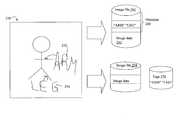US8347206B2 - Interactive image tagging - Google Patents
Interactive image taggingDownload PDFInfo
- Publication number
- US8347206B2 US8347206B2US11/724,384US72438407AUS8347206B2US 8347206 B2US8347206 B2US 8347206B2US 72438407 AUS72438407 AUS 72438407AUS 8347206 B2US8347206 B2US 8347206B2
- Authority
- US
- United States
- Prior art keywords
- image
- ink
- input
- user
- tagging
- Prior art date
- Legal status (The legal status is an assumption and is not a legal conclusion. Google has not performed a legal analysis and makes no representation as to the accuracy of the status listed.)
- Expired - Fee Related, expires
Links
Images
Classifications
- G—PHYSICS
- G06—COMPUTING OR CALCULATING; COUNTING
- G06V—IMAGE OR VIDEO RECOGNITION OR UNDERSTANDING
- G06V30/00—Character recognition; Recognising digital ink; Document-oriented image-based pattern recognition
- G06V30/10—Character recognition
- G06V30/14—Image acquisition
- G06V30/142—Image acquisition using hand-held instruments; Constructional details of the instruments
- G06V30/1423—Image acquisition using hand-held instruments; Constructional details of the instruments the instrument generating sequences of position coordinates corresponding to handwriting
- G—PHYSICS
- G06—COMPUTING OR CALCULATING; COUNTING
- G06F—ELECTRIC DIGITAL DATA PROCESSING
- G06F16/00—Information retrieval; Database structures therefor; File system structures therefor
- G06F16/50—Information retrieval; Database structures therefor; File system structures therefor of still image data
- G06F16/58—Retrieval characterised by using metadata, e.g. metadata not derived from the content or metadata generated manually
Definitions
- Image filessuch as those containing photographs or other image data, may be tagged with one or more different types of tags, such as keywords.
- the keywordsmay be used in connection with performing subsequent operations using the image files, such as sorting and retrieval of selected image files, based on the keywords.
- One existing technique for tagging images with keywordsprovides for manually specifying the keywords, such as by a user entering the keywords using a keyboard.
- manually entering the keywords and associating them with each image filecan be a cumbersome and time consuming process.
- a userhas a device with no keyboard, such as a tablet computer, it may not be possible to manually enter the keywords used in connection with the image.
- Techniquesare described herein for performing automatic generation of one or more tags associated with an image file.
- One or more ink annotations for a displayed imageare received.
- Handwriting recognition processing of the one or more ink annotationsis performed and a string is generated including one or more recognized words.
- the wordsare used to form one or more tags associated with the image file.
- the handwriting recognition processing and generating of the stringare performed in response to receiving the ink annotations to provide for automatic generation of the tags.
- FIG. 1is an example of an embodiment illustrating an environment that may be utilized in connection with the techniques described herein;
- FIG. 2is an example of components that may be included in an embodiment of a device for use in connection with performing the techniques described herein;
- FIG. 3is an example block diagram illustrating data flow between components that may be included in an embodiment performing the techniques herein;
- FIG. 4is a flowchart of processing steps that may be performed in an embodiment in connection with performing the techniques herein;
- FIG. 5is an example illustrating ink annotations that may be used in connection with performing the techniques herein;
- FIG. 6is an example interface that may include the keywords as tags for an image using the techniques herein;
- FIG. 7is an example illustrating use of the techniques herein in connection with automatically obtaining different types of tags.
- FIG. 1illustrated is an example of a suitable computing environment in which embodiments utilizing the techniques described herein may be implemented.
- the computing environment illustrated in FIG. 1is only one example of a suitable computing environment and is not intended to suggest any limitation as to the scope of use or functionality of the techniques described herein in connection with automatically generating one or more types of tags associated with an image.
- One type of tagis a keyword tag.
- the keyword tagmay be used in connection with performing operations on one or more images such as, for example, sorting, searching and/or retrieval of image files based on tags which have keywords matching specified criteria.
- program modulesinclude routines, programs, objects, components, data structures, and the like, that perform particular tasks or implement particular abstract data types.
- functionality of the program modulesmay be combined or distributed as desired in various embodiments.
- Examples of well known computing systems, environments, and/or configurationsinclude, but are not limited to, personal computers, server computers, hand-held or laptop devices, multiprocessor systems, microprocessor-based systems, programmable consumer electronics, network PCs, minicomputers, mainframe computers, distributed computing environments that include any of the above systems or devices, and the like.
- the device 12may be, for example, a computer, such as a personal computer, having a display output device and an input device providing for interactive I/O with a user thereof.
- a computersuch as a personal computer
- additional detailsare provided with respect to the device 12 .
- the same detailsmay also apply to one or more other devices that may be connected to the network 14 in an embodiment.
- the example 10 of FIG. 1includes only a single device and a single server, an embodiment utilizing the techniques herein may include any number of devices and other components.
- the device 12 included in FIG. 1is exemplary for purposes of illustrating the techniques described herein in connection with software components.
- any device 12 providing the functionality described hereinmay be included in an embodiment.
- the device 12may include a processor used to execute code included in one or more program modules. Described in more detail elsewhere herein are program modules that may be executed by the device 12 in connection with the techniques described herein.
- the device 12may operate in a networked environment and communicate with the server 15 and other computers or components not shown in FIG. 1 . As described herein, the device 12 may be a personal computer. In other embodiments, the functionality of device 12 , or the device 12 itself, may be included in another component in accordance with a particular environment in which the device 12 is utilized.
- the server 15may communicate with device 12 when connected to the network 14 .
- the server 15may include one or more applications and associated data for use in connection with communications to device 12 .
- the device 12may communicate with other components utilizing different communication mediums.
- the device 12may communicate with one or more components utilizing a network connection, and/or other type of link known in the art including, but not limited to, the Internet, an intranet, or other wireless and/or hardwired connection(s) to the server 15 and/or other components.
- the device 12is illustrated as having network connectivity to the server 15 , the techniques described herein may be used in connection with a device directly connected to the server 15 without a network.
- the device 12may also operate standalone without external connectivity to the network and server.
- the device 12may include one or more processing units 20 , memory 22 , a network interface unit 26 , storage 30 , one or more other communication connections 24 , and a system bus 32 used to facilitate communications between the components of the device 12 .
- memory 22may be volatile (such as RAM), non-volatile (such as ROM, flash memory, etc.) or some combination of the two.
- the device 12may also have additional features/functionality.
- the device 12may also include additional storage (removable and/or non-removable) including, but not limited to, USB devices, magnetic or optical disks, or tape.
- additional storageis illustrated in FIG. 2 by storage 30 .
- the storage 30 of FIG. 2may include one or more removable and non-removable storage devices having associated computer-readable media that may be utilized by the device 12 .
- the storage 30in one embodiment may be a mass-storage device with associated computer-readable media providing non-volatile storage for the device 12 .
- computer-readable mediamay refer to a mass storage device, such as a hard disk or CD-ROM drive, it will be appreciated by those skilled in the art that the computer-readable media can be any available media that can be accessed by the device 12 .
- Computer readable mediamay comprise computer storage media and communication media.
- Memory 22as well as storage 30 , are examples of computer storage media.
- Computer storage mediaincludes volatile and nonvolatile, removable and non-removable media implemented in any method or technology for storage of information such as computer readable instructions, data structures, program modules or other data.
- Computer storage mediaincludes, but is not limited to, RAM, ROM, EEPROM, flash memory or other memory technology, CD-ROM, (DVD) or other optical storage, magnetic cassettes, magnetic tape, magnetic disk storage or other magnetic storage devices, or any other medium which can be used to store the desired information and which can accessed by device 12 .
- Communication mediatypically embodies computer readable instructions, data structures, program modules or other data in a modulated data signal such as a carrier wave or other transport mechanism and includes any information delivery media.
- modulated data signalmeans a signal that has one or more of its characteristics set or changed in such a manner as to encode information in the signal.
- communication mediaincludes wired media such as a wired network or direct-wired connection, and wireless media such as acoustic, RF, infrared and other wireless media. Combinations of the any of the above should also be included within the scope of computer readable media.
- the device 12may also contain communications connection(s) 24 that allow the computer to communicate with other devices and components such as, by way of example, input devices and output devices.
- Input devicesmay include, for example, a keyboard, mouse, pen, voice input device, touch input device, etc.
- Output device(s)may include, for example, a display, speakers, printer, and the like. These and other devices are well known in the art and need not be discussed at length here.
- the one or more communications connection(s) 24are an example of communication media.
- the device 12may operate in a networked environment as illustrated in FIG. 1 using logical connections to remote computers through a network.
- the device 12may connect to the network 14 of FIG. 1 through a network interface unit 26 connected to bus 32 .
- the network interface unit 26may also be utilized in connection with other types of networks and/or remote systems and components.
- the device 12may be tablet computer.
- a tablet computermay be characterized as a computer shaped in the form of a notebook or a slate with the capabilities of being written on through the use of digitizing tablet technology, a touch screen, or other two-dimensional input device.
- a usercan use a stylus or electronic pen and operate the computer without having to have a keyboard or mouse.
- An electronic representation of the stylus or pen movements, pressure, and other characteristicsmay be referred to as digital or electronic ink. Ink resulting from an elementary pen movement may be referred to as a stroke.
- One or more strokes in a sequenceconstitute a trace defined as a complete pen-down movement bounded by two pen-up movements.
- a sequence of tracesmay comprise other larger recognized units such as characters or words.
- a gesturemay be defined as a collection of ink traces that indicate an action to be performed.
- An ink annotationmay be defined as a handwritten note made, for example, using the electronic pen on a display of a tablet computer.
- the annotationmay be a sequence of traces entered, for example, by a user interactively writing with an electronic pen or stylus on a digitized surface, screen of a tablet computer, or other device to perform handwriting or drawing over a document such as an image.
- handwriting recognition processing of the ink annotationsmay be performed.
- Results of the handwriting recognition processingmay be in the form of a string including recognized text.
- the recognized textmay include one or more words used to specify keywords or other types of tags associated with the annotated image.
- the handwriting recognition processing and designation of recognized text as keyword tags associated with the imagemay be automatically performed.
- the conversion of the digital annotations to image keywords using handwriting recognition processingis described in more detail in following paragraphs.
- One or more program modules and/or data filesmay be included in storage 30 .
- one or more of these elements included in the storage 30may also reside in a portion of memory 22 , such as, for example, RAM for controlling the operation of the user computer 12 .
- the example of FIG. 2illustrates various components including an operating system 40 , one or more application programs 46 , a recognition engine 42 , and other components, inputs, and/or outputs 48 .
- the recognition engine 42may be used in connection with recognizing handwritten inputs made using a pen or stylus.
- the recognition engine 42may be included as an operating system component.
- the engine 42may receive as an input one or more lines of ink text or blocks.
- Ink textmay be characterized as one or more lines of text represented as digital ink.
- the recognition engine 42may receive as an input ink strokes or traces forming letters and words.
- the engine 42may generate a string including recognized characters in accordance with the input of one or more lines of ink text.
- the application program 46may be an application used in connection with image files of one or more types.
- the application program 46may be able to process digital ink annotations for use in connection with the one or more image file types.
- the application programmay be a photo editor which loads image files, such as JPEG files.
- the application programmay allow a user to enter digital ink annotations on a displayed image using a pen or stylus.
- the application programmay allow the user to save the ink annotations as part of the image file.
- the application program 46alone or by also invoking other components such as the recognition engine, may perform processing to automatically generate keywords associated with the image using handwriting recognition results of the ink annotations made on the image.
- the keywordsmay be persisted with the image file as tags.
- the tagsmay be included as part the image file.
- the image filemay include the image data and other data portions, such as metadata describing image file.
- the tagsmay be stored within an image file as metadata.
- An embodiment using the techniques herein for automatically recognizing and forming tags from ink annotationsmay also store the tags outside of the image file such as, for example, as keywords in a database, catalogue, or other file.
- the operating system 40may be any one of a variety of commercially available or proprietary operating systems. In one embodiment, the operating system 40 may be the Microsoft® Windows XPTM Tablet PC Edition operating system. The operating system 40 , for example, may be loaded into memory in connection with controlling operation of the device 12 . Components of the operating system may be utilized in conjunction with the application program 46 in connection with performing the techniques herein.
- the device 12may be a tablet computer as described above and may operate in a standalone mode in connection with performing the techniques herein.
- the components used in connection with performing the techniques hereinmay all reside and execute on the device 12 in one arrangement.
- the application program 46may utilize the recognition engine and possibly other components to perform processing described herein.
- the application program 46may include its own recognition engine and other components used to automatically obtaining keywords from ink annotations using the techniques herein.
- an embodiment of the server 15may include hardware components similar to those illustrated in connection with FIG. 2 .
- the server 15may also include server-side software application components for performing various tasks as may be used in an embodiment.
- the application program 46may operate with a browser executing on the device 12 .
- the application program 46may be, for example, a browser-plugin.
- the recognition engine 42and possibly other components used in connection with performing the techniques herein, may be located on the server 15 .
- the example 100includes an image application 100 , an ink analysis component 104 , a recognition engine 42 and an image file with tags 120 .
- the image application 102may be, for example, an application program 46 such as the photo editor described in connection with FIG. 2 capable of processing digital ink annotations.
- the image application 102may load an image file 120 , such as a JPEG file, for use with the application 102 .
- an image file 120such as a JPEG file
- the usermay load an image file of a photograph taken with a digital camera.
- the usermay wish to annotate the image file, such as by making digital ink annotations thereon, of particular items in the photo.
- the digital ink annotationsmay be formed from one or more ink strokes 110 .
- the one or more ink strokes 110may be analyzed using an ink analysis component 104 . Processing may be performed by the ink analysis component 104 to determine one or more lines or blocks of ink text, gestures, and the like, formed from one or more of the ink strokes.
- the ink textmay be characterized as one or more lines or blocks of text represented as digital ink.
- an annotation which is a 3 letter wordmay be represented as digital ink in accordance with the strokes forming the 3 letters.
- the ink analysis component 104may generate analyzer output 112 .
- the output 112may be the ink text sent to the recognition engine 42 .
- the recognition engine 42generates recognition results 114 based on the received analyzer output 112 .
- the recognition engine 42may be a handwriting recognition engine which outputs recognized text strings as the recognition results 114 based on the ink text received from the ink analysis component 104 .
- the recognition engine 42outputs a string representation based on the input 112 which is a digital ink representation of the ink text.
- the recognition results 114which in this example are the string result, may be returned to the ink analysis component 104 and then to the image application 102 .
- the image application 102may then utilize one or more text words included in the string result as one or more keywords in forming tags for the image. All the text words in the string result may be stored as keywords.
- an embodimentmay provide a user interface by which a user may edit the string results to select a portion of the text words included therein to be stored as keywords.
- the keywords formed by performing handwriting recognition processing on the digital ink annotationsmay be stored as part of the image file 120 .
- the image filemay include image data and metadata.
- the keywordsmay be persisted as metadata included in the image file 120 .
- the particular location of the keyword tags with each image filemay vary with the file type.
- the techniques hereinmay be performed using the RecognizerContext or InkAnalyzer application programming interface (API) included in the Microsoft® Windows XpTM Tablet PC Edition Platform Software Development Kit.
- the image application 102may be implemented using the .NETTM Framework and associated image file type APIs for one or more image file types (e.g., JPEG, GIF, TIFF, and the like).
- the ink analysis component 104may be implemented using the foregoing InkAnalyzer API that invokes the recognition engine 42 which may be an operating system component.
- the techniques hereinmay be used to obtain ink annotations and automatically perform handwriting recognition processing thereon to automatically obtain keywords associated with an image.
- the keywordsmay be included as metadata in the image file.
- the keywordsmay be included as a type of tag associated with the image and may be used in connection with performing subsequent processing operations on the image.
- the tagging of the image with the foregoing keywordsmay be characterized as implicit tagging or explicit tagging.
- implicit taggingthe image may be annotated and the automatic keyword generation and image keyword tagging may be performed.
- the annotationsmay be stored as digital ink with the image file along with the keywords.
- explicit taggingthe image may be tagged with the keywords but the ink annotations are not stored or persisted.
- the purpose of the ink annotationsis to facilitate the automatic creation of keywords used with tagging the image file rather than in annotating the loaded image data itself.
- the ink annotationsmay be erased when the image file is persisted.
- An embodimentmay provide the user with an option for selection of the implicit tagging mode or explicit tagging mode with ink annotations.
- an annotationmay have an associated gesture, such as a checkmark, indicating explicit tagging for the associated annotation.
- the annotationis not persisted as digital ink with the image file.
- the keywordsas generated using handwriting recognition processing on the annotations, are persisted with the image file.
- a default implicit tagging modemay be presumed.
- the implicit tagging modeis enabled, such as a default mode of operation, a user may derive the benefits of tagging without first having knowledge about tagging functionality as described herein.
- An embodimentmay also utilize a gesture to enable/disable the processing described herein to automatically recognize and form keywords from ink annotations.
- a gesturemay be used to indicate that subsequently entered digital ink is used in automatically forming keywords using the techniques herein. Prior to entering the gesture, the automated processing to form the keywords from ink annotations is not performed.
- an embodimentmay store the tags as part of the image file.
- the tagsmay be included as metadata included in the image file.
- tags associated with the image filemay not be included as part of the image file.
- the tagsmay be stored in another file, database, and the like, other than the image file.
- the tagsmay be stored at location other than on the device 12 .
- the tagsmay be stored in a database on the server 15 .
- FIG. 3illustrates one embodiment in which the image application 102 utilizes functionality included in other components in connection with obtaining recognitions results 114 which are a string of one or more text words used in automatically specifying keywords of an image file.
- An embodimentmay alternatively include an image application 102 which performs processing itself to obtain the recognition results 114 (e.g., to form the string) rather than utilize other components.
- the functionality of the ink analysis component 104 and the recognition engine 42may be included in a single component invoked by the image application 102 to obtain the recognition results 114 .
- all the components of FIG. 3may be included on the device 12 .
- one or more of the components of FIG. 3may alternatively be located on the server 15 .
- the image application 102may be included on the device 12 and the other components of FIG. 3 may be located on the server 15 .
- the image application 102may be a browser plugin utilizing server-side components to obtain the recognition results 114 used as keywords which are then displayed to a user on the device 12 .
- the keywordsmay be included in an image file stored on the server 15 .
- the keywordsmay be persisted in a location other than as part of the image file, such as a database, which is located on the server 15 .
- an image filemay be loaded for use with an application that performs digital ink annotation processing.
- one or more digital ink strokesare collected. Step 206 may be performed via user interaction with a digital pen or stylus on a digitized input surface such as of a tablet computer or touchscreen.
- the InkAnalyzer APImay be invoked which, in turn, invokes a parser to parse the ink stokes.
- the parser processingmay include determining which digital ink strokes form gestures, ink text, and the like. Those ink strokes which are determined by the parser as forming words of one or more letters may be the ink text sent to the recognition engine.
- the parserforms one or more lines of the ink text and sends the one or more lines of ink text to the recognition engine for recognition processing in step 208 .
- the recognition processing resultsare generated by the recognition engine in step 210 in the form of a string.
- the recognition engineforms a string of alphanumeric characters from the ink text having a digital ink representation.
- the one or more words in the stringmay be added as keywords associated with the image file loaded in step 202 .
- all the words in the stringmay be added as keywords.
- An embodimentmay also populate a user interface with all the words in the string from which a user may selectively remove those words which are not to be persisted as keywords.
- An embodimentmay also include an automated filtering mechanism in which particular words, such as articles (e.g., “a”, “an”, “the”), are automatically removed from the string and not stored as keywords. The embodiment may allow a user to specify which words or characters are filtered from the string when forming the keywords.
- the keywordsmay be stored as a type of tag and included as part of the image file, for example, as metadata where the particular format of the image file type accommodates metadata. The particular location within the image file at which the keywords are stored may vary with the image file type, organization, structure, and the like.
- APIsmay be defined for use with the different supported image file types to store the keywords as part of the image file.
- the keywordsmay be added as tags used to facilitate subsequent operations such as, for example, retrieving, searching and/or sorting one or more image files.
- the keywordsmay be indexed, for example, for use in connection with performing subsequent data operations such as data retrieval using a search engine.
- the ink annotationsmay also be persisted to the image file.
- APIsmay be included in the operating system or development environment for storing the ink annotations to the image file.
- FIG. 5shown is an example of an image file that may be displayed with ink annotations thereon.
- the original imagemay be loaded from an image file.
- the two annotations 252 and 254may be entered by a user.
- processingmay be performed to parse the ink stokes of the ink annotations as entered by the user and generate one or more lines of ink text upon which handwriting recognition processing is performed.
- the result of the handwriting recognition processingmay be the recognition of one or more words in the form of a string.
- the one or more wordsmay be stored as a type of tag, a keyword tag, associated with the image file for the displayed image.
- the steps of performing handwriting recognition and obtaining a text string of the ink annotations used for keywordsmay be performed automatically as the ink annotations are entered by a user on the image display. Furthermore, the persisting or storing the keywords to the image file or other storage location may be automatically performed as the ink annotations are entered by a user on the image display.
- An embodiment, such as one with implicit tagging enabled,may also automatically perform handwriting recognition and other processing steps to obtain and persist keywords in response to saving the image file rather than as they are entered by a user.
- the example 250illustrates two different ways in which the keywords may be persisted in an embodiment.
- An embodimentmay store the keywords as part of the metadata 260 included in an image file 264 .
- an embodimentmay store the keywords, alone or in conjunction with other types of tags, in a database, file, or other data container 276 separate from an image file 274 .
- an embodimentmay allow annotations to be made in any arbitrary location over the displayed image.
- an embodimentmay allow a user to make annotations used in connection with techniques herein in any portion of a display area rather than in one or more designated portions of the display area.
- the example 300may include field 302 which is populated with the keywords as identified in the string generated from handwriting recognition processing.
- the example 300may include other properties associated with the image file currently being processed by the image application 102 .
- the keyword tagsare automatically set to the keywords of 302 as recognized using the ink annotations illustrated in FIG. 5 .
- the user interface 300may be automatically populated with keywords as corresponding ink annotations are entered interactively and processed using the techniques herein.
- the example 300may also include other types of tags in 304 associated with an image file.
- the particular types of tagsmay vary with each image file type and embodiment.
- an image filemay have tags designating a title, subject, user comments and keyword tags.
- a usermay selectively edit the information included in the user interface.
- Such editing functionsmay allow a user to correct spelling or other errors resulting from incorrect recognition processing, selectively remove one or more recognized words as displayed, and the like.
- Also illustrated in the example 300is one representation of how the keywords and other tags may be persisted in an embodiment which stores the keywords and other tags in the metadata 322 of the image file 330 .
- an embodimentmay define one or more APIs allowing developers of applications, such as image application 102 of FIG. 3 , to utilize the functionality described herein for automatic keyword tagging using the handwriting recognition results from ink annotations.
- the foregoingdescribes techniques that provide for automatic generation of keywords for an image from handwriting recognition results from ink annotations associated with the image.
- the keywordsmay be associated with an image and used as image tags in connection with subsequent data operations such as, for example, data search and retrieval operations on one or more tagged image files.
- the keywordsmay be indexed and used in connection with performing query operations with a search engine where the search results correspond to one or more image files having associated keywords matching specified searching criteria.
- the techniques hereinmay be used with image files of any one or more different image file types and the image application may perform any one or more different operations.
- the image filesmay be digital photographs.
- a photo editor applicationmay be used to load and annotate the image files containing the photos.
- the techniques hereinmay be used to automatically associate keywords with the photos.
- the keywordsmay be persisted as tags included within the image file.
- the keywordsmay be used to facilitate sorting and locating particular photos in accordance with the keywords automatically generated using the techniques herein.
- the generation of the keywords or other tagsmay be performed automatically as the user makes ink annotations for a displayed image.
- FIG. 7is an example illustrating use of the techniques herein in connection with automatically obtaining different types of tags.
- the example 400includes an interface display area which may be partitioned into designated regions such as 402 , 404 , and 406 . Ink annotations entered into the different designated regions may be used in generating different types of tags associated with the displayed image.
- region 402may be associated with a first type of tag such as title.
- Region 404may be associated with a second type of tag such as subject or user comments.
- Region 406may be the image display area and any ink annotations made therein may be used in automatically generating the keyword tags as described in more detail elsewhere.
- the techniques hereinmay be used to collect ink strokes in the designated regions 402 , 404 , and 406 , generate one or more lines of ink text for each region, and perform handwriting recognition processing of the ink text lines to generate recognized text strings for each region.
- the recognized text string generated using ink annotations from area 402may specify the title tag.
- the recognized text string generated using ink annotations from area 404may specify the title tag.
- the recognized text string generated using ink annotations from area 406may specify the keyword tags.
Landscapes
- Engineering & Computer Science (AREA)
- Theoretical Computer Science (AREA)
- Physics & Mathematics (AREA)
- General Physics & Mathematics (AREA)
- Computer Vision & Pattern Recognition (AREA)
- Multimedia (AREA)
- Library & Information Science (AREA)
- Data Mining & Analysis (AREA)
- Databases & Information Systems (AREA)
- General Engineering & Computer Science (AREA)
- User Interface Of Digital Computer (AREA)
- Character Discrimination (AREA)
Abstract
Description
Claims (20)
Priority Applications (1)
| Application Number | Priority Date | Filing Date | Title |
|---|---|---|---|
| US11/724,384US8347206B2 (en) | 2007-03-15 | 2007-03-15 | Interactive image tagging |
Applications Claiming Priority (1)
| Application Number | Priority Date | Filing Date | Title |
|---|---|---|---|
| US11/724,384US8347206B2 (en) | 2007-03-15 | 2007-03-15 | Interactive image tagging |
Publications (2)
| Publication Number | Publication Date |
|---|---|
| US20080229192A1 US20080229192A1 (en) | 2008-09-18 |
| US8347206B2true US8347206B2 (en) | 2013-01-01 |
Family
ID=39763915
Family Applications (1)
| Application Number | Title | Priority Date | Filing Date |
|---|---|---|---|
| US11/724,384Expired - Fee RelatedUS8347206B2 (en) | 2007-03-15 | 2007-03-15 | Interactive image tagging |
Country Status (1)
| Country | Link |
|---|---|
| US (1) | US8347206B2 (en) |
Cited By (5)
| Publication number | Priority date | Publication date | Assignee | Title |
|---|---|---|---|---|
| WO2014197812A1 (en)* | 2013-06-07 | 2014-12-11 | Kiglies Mauricio | Electronic on-line motor vehicle management and auction system |
| US10318109B2 (en) | 2017-06-09 | 2019-06-11 | Microsoft Technology Licensing, Llc | Emoji suggester and adapted user interface |
| US10319035B2 (en) | 2013-10-11 | 2019-06-11 | Ccc Information Services | Image capturing and automatic labeling system |
| US10599320B2 (en) | 2017-05-15 | 2020-03-24 | Microsoft Technology Licensing, Llc | Ink Anchoring |
| US11550993B2 (en) | 2015-03-08 | 2023-01-10 | Microsoft Technology Licensing, Llc | Ink experience for images |
Families Citing this family (75)
| Publication number | Priority date | Publication date | Assignee | Title |
|---|---|---|---|---|
| US9171202B2 (en) | 2005-08-23 | 2015-10-27 | Ricoh Co., Ltd. | Data organization and access for mixed media document system |
| US8335789B2 (en)* | 2004-10-01 | 2012-12-18 | Ricoh Co., Ltd. | Method and system for document fingerprint matching in a mixed media environment |
| US8825682B2 (en) | 2006-07-31 | 2014-09-02 | Ricoh Co., Ltd. | Architecture for mixed media reality retrieval of locations and registration of images |
| US8856108B2 (en) | 2006-07-31 | 2014-10-07 | Ricoh Co., Ltd. | Combining results of image retrieval processes |
| US8600989B2 (en) | 2004-10-01 | 2013-12-03 | Ricoh Co., Ltd. | Method and system for image matching in a mixed media environment |
| US9530050B1 (en) | 2007-07-11 | 2016-12-27 | Ricoh Co., Ltd. | Document annotation sharing |
| US8176054B2 (en) | 2007-07-12 | 2012-05-08 | Ricoh Co. Ltd | Retrieving electronic documents by converting them to synthetic text |
| US8868555B2 (en) | 2006-07-31 | 2014-10-21 | Ricoh Co., Ltd. | Computation of a recongnizability score (quality predictor) for image retrieval |
| US9373029B2 (en) | 2007-07-11 | 2016-06-21 | Ricoh Co., Ltd. | Invisible junction feature recognition for document security or annotation |
| US8949287B2 (en) | 2005-08-23 | 2015-02-03 | Ricoh Co., Ltd. | Embedding hot spots in imaged documents |
| US7970171B2 (en) | 2007-01-18 | 2011-06-28 | Ricoh Co., Ltd. | Synthetic image and video generation from ground truth data |
| US8510283B2 (en) | 2006-07-31 | 2013-08-13 | Ricoh Co., Ltd. | Automatic adaption of an image recognition system to image capture devices |
| US8156116B2 (en) | 2006-07-31 | 2012-04-10 | Ricoh Co., Ltd | Dynamic presentation of targeted information in a mixed media reality recognition system |
| US8385589B2 (en) | 2008-05-15 | 2013-02-26 | Berna Erol | Web-based content detection in images, extraction and recognition |
| US8838591B2 (en) | 2005-08-23 | 2014-09-16 | Ricoh Co., Ltd. | Embedding hot spots in electronic documents |
| US8521737B2 (en) | 2004-10-01 | 2013-08-27 | Ricoh Co., Ltd. | Method and system for multi-tier image matching in a mixed media environment |
| US9384619B2 (en) | 2006-07-31 | 2016-07-05 | Ricoh Co., Ltd. | Searching media content for objects specified using identifiers |
| US8369655B2 (en)* | 2006-07-31 | 2013-02-05 | Ricoh Co., Ltd. | Mixed media reality recognition using multiple specialized indexes |
| US9405751B2 (en) | 2005-08-23 | 2016-08-02 | Ricoh Co., Ltd. | Database for mixed media document system |
| US8276088B2 (en) | 2007-07-11 | 2012-09-25 | Ricoh Co., Ltd. | User interface for three-dimensional navigation |
| US8332401B2 (en) | 2004-10-01 | 2012-12-11 | Ricoh Co., Ltd | Method and system for position-based image matching in a mixed media environment |
| US8989431B1 (en) | 2007-07-11 | 2015-03-24 | Ricoh Co., Ltd. | Ad hoc paper-based networking with mixed media reality |
| US7702673B2 (en) | 2004-10-01 | 2010-04-20 | Ricoh Co., Ltd. | System and methods for creation and use of a mixed media environment |
| US8018440B2 (en) | 2005-12-30 | 2011-09-13 | Microsoft Corporation | Unintentional touch rejection |
| US8489987B2 (en) | 2006-07-31 | 2013-07-16 | Ricoh Co., Ltd. | Monitoring and analyzing creation and usage of visual content using image and hotspot interaction |
| US9176984B2 (en) | 2006-07-31 | 2015-11-03 | Ricoh Co., Ltd | Mixed media reality retrieval of differentially-weighted links |
| US9020966B2 (en) | 2006-07-31 | 2015-04-28 | Ricoh Co., Ltd. | Client device for interacting with a mixed media reality recognition system |
| US9063952B2 (en) | 2006-07-31 | 2015-06-23 | Ricoh Co., Ltd. | Mixed media reality recognition with image tracking |
| US8676810B2 (en) | 2006-07-31 | 2014-03-18 | Ricoh Co., Ltd. | Multiple index mixed media reality recognition using unequal priority indexes |
| US8358320B2 (en)* | 2007-11-02 | 2013-01-22 | National University Of Singapore | Interactive transcription system and method |
| US8836648B2 (en) | 2009-05-27 | 2014-09-16 | Microsoft Corporation | Touch pull-in gesture |
| US8385660B2 (en) | 2009-06-24 | 2013-02-26 | Ricoh Co., Ltd. | Mixed media reality indexing and retrieval for repeated content |
| EP2299440B1 (en)* | 2009-09-11 | 2012-10-31 | Vodafone Holding GmbH | Method and Device for automatic recognition of given keywords and/or terms within voice data |
| US8261213B2 (en) | 2010-01-28 | 2012-09-04 | Microsoft Corporation | Brush, carbon-copy, and fill gestures |
| US9411504B2 (en) | 2010-01-28 | 2016-08-09 | Microsoft Technology Licensing, Llc | Copy and staple gestures |
| US20110185320A1 (en)* | 2010-01-28 | 2011-07-28 | Microsoft Corporation | Cross-reference Gestures |
| US9519356B2 (en) | 2010-02-04 | 2016-12-13 | Microsoft Technology Licensing, Llc | Link gestures |
| US9965165B2 (en) | 2010-02-19 | 2018-05-08 | Microsoft Technology Licensing, Llc | Multi-finger gestures |
| US9310994B2 (en) | 2010-02-19 | 2016-04-12 | Microsoft Technology Licensing, Llc | Use of bezel as an input mechanism |
| US9274682B2 (en) | 2010-02-19 | 2016-03-01 | Microsoft Technology Licensing, Llc | Off-screen gestures to create on-screen input |
| US8799827B2 (en) | 2010-02-19 | 2014-08-05 | Microsoft Corporation | Page manipulations using on and off-screen gestures |
| US20110209098A1 (en)* | 2010-02-19 | 2011-08-25 | Hinckley Kenneth P | On and Off-Screen Gesture Combinations |
| US9367205B2 (en) | 2010-02-19 | 2016-06-14 | Microsoft Technolgoy Licensing, Llc | Radial menus with bezel gestures |
| US8473870B2 (en)* | 2010-02-25 | 2013-06-25 | Microsoft Corporation | Multi-screen hold and drag gesture |
| US8707174B2 (en) | 2010-02-25 | 2014-04-22 | Microsoft Corporation | Multi-screen hold and page-flip gesture |
| US9075522B2 (en) | 2010-02-25 | 2015-07-07 | Microsoft Technology Licensing, Llc | Multi-screen bookmark hold gesture |
| US9454304B2 (en) | 2010-02-25 | 2016-09-27 | Microsoft Technology Licensing, Llc | Multi-screen dual tap gesture |
| US8751970B2 (en) | 2010-02-25 | 2014-06-10 | Microsoft Corporation | Multi-screen synchronous slide gesture |
| US8539384B2 (en)* | 2010-02-25 | 2013-09-17 | Microsoft Corporation | Multi-screen pinch and expand gestures |
| US20110209101A1 (en)* | 2010-02-25 | 2011-08-25 | Hinckley Kenneth P | Multi-screen pinch-to-pocket gesture |
| CN102193946A (en)* | 2010-03-18 | 2011-09-21 | 株式会社理光 | Method and system for adding tags into media file |
| KR20110137041A (en)* | 2010-06-16 | 2011-12-22 | 삼성전자주식회사 | User adaptive data sorting / classification method in portable terminal |
| US20120159395A1 (en) | 2010-12-20 | 2012-06-21 | Microsoft Corporation | Application-launching interface for multiple modes |
| US8689123B2 (en) | 2010-12-23 | 2014-04-01 | Microsoft Corporation | Application reporting in an application-selectable user interface |
| US8612874B2 (en) | 2010-12-23 | 2013-12-17 | Microsoft Corporation | Presenting an application change through a tile |
| US9104307B2 (en) | 2011-05-27 | 2015-08-11 | Microsoft Technology Licensing, Llc | Multi-application environment |
| US9104440B2 (en) | 2011-05-27 | 2015-08-11 | Microsoft Technology Licensing, Llc | Multi-application environment |
| US9158445B2 (en) | 2011-05-27 | 2015-10-13 | Microsoft Technology Licensing, Llc | Managing an immersive interface in a multi-application immersive environment |
| US9658766B2 (en) | 2011-05-27 | 2017-05-23 | Microsoft Technology Licensing, Llc | Edge gesture |
| US8893033B2 (en) | 2011-05-27 | 2014-11-18 | Microsoft Corporation | Application notifications |
| US9058331B2 (en) | 2011-07-27 | 2015-06-16 | Ricoh Co., Ltd. | Generating a conversation in a social network based on visual search results |
| US20130057587A1 (en) | 2011-09-01 | 2013-03-07 | Microsoft Corporation | Arranging tiles |
| US20130125069A1 (en)* | 2011-09-06 | 2013-05-16 | Lubomir D. Bourdev | System and Method for Interactive Labeling of a Collection of Images |
| US9146670B2 (en) | 2011-09-10 | 2015-09-29 | Microsoft Technology Licensing, Llc | Progressively indicating new content in an application-selectable user interface |
| US8854397B2 (en)* | 2011-12-13 | 2014-10-07 | Facebook, Inc. | Photo selection for mobile devices |
| US20130201161A1 (en)* | 2012-02-03 | 2013-08-08 | John E. Dolan | Methods, Systems and Apparatus for Digital-Marking-Surface Content-Unit Manipulation |
| JP2014059851A (en)* | 2012-09-19 | 2014-04-03 | Sony Computer Entertainment Inc | Image processing device, image processing method, and computer program |
| US9582122B2 (en) | 2012-11-12 | 2017-02-28 | Microsoft Technology Licensing, Llc | Touch-sensitive bezel techniques |
| EP2943897A4 (en)* | 2013-01-11 | 2016-08-24 | Nokia Technologies Oy | Method and apparatus for enriching social media to improve personalized user experience |
| US10489501B2 (en)* | 2013-04-11 | 2019-11-26 | Google Llc | Systems and methods for displaying annotated video content by mobile computing devices |
| KR20150020383A (en)* | 2013-08-13 | 2015-02-26 | 삼성전자주식회사 | Electronic Device And Method For Searching And Displaying Of The Same |
| US20150116283A1 (en)* | 2013-10-24 | 2015-04-30 | Livescribe Inc. | Paper Strip Presentation Of Grouped Content |
| US9477337B2 (en) | 2014-03-14 | 2016-10-25 | Microsoft Technology Licensing, Llc | Conductive trace routing for display and bezel sensors |
| US10228775B2 (en)* | 2016-01-22 | 2019-03-12 | Microsoft Technology Licensing, Llc | Cross application digital ink repository |
| CN112346807B (en)* | 2020-11-06 | 2025-02-14 | 广州小鹏自动驾驶科技有限公司 | Image annotation method and device |
Citations (21)
| Publication number | Priority date | Publication date | Assignee | Title |
|---|---|---|---|---|
| US5432902A (en)* | 1988-07-18 | 1995-07-11 | Fujitsu Limited | Method of selecting a menu in accordance with a maximum correlation between a user input and stored parameters |
| US5608872A (en)* | 1993-03-19 | 1997-03-04 | Ncr Corporation | System for allowing all remote computers to perform annotation on an image and replicating the annotated image on the respective displays of other comuters |
| US5649104A (en)* | 1993-03-19 | 1997-07-15 | Ncr Corporation | System for allowing user of any computer to draw image over that generated by the host computer and replicating the drawn image to other computers |
| US5832474A (en) | 1996-02-26 | 1998-11-03 | Matsushita Electric Industrial Co., Ltd. | Document search and retrieval system with partial match searching of user-drawn annotations |
| US6054990A (en) | 1996-07-05 | 2000-04-25 | Tran; Bao Q. | Computer system with handwriting annotation |
| US6128446A (en) | 1997-12-11 | 2000-10-03 | Eastman Kodak Company | Method and apparatus for annotation of photographic film in a camera |
| US6272484B1 (en) | 1998-05-27 | 2001-08-07 | Scansoft, Inc. | Electronic document manager |
| US20020049787A1 (en)* | 2000-06-21 | 2002-04-25 | Keely Leroy B. | Classifying, anchoring, and transforming ink |
| US6397213B1 (en) | 1999-05-12 | 2002-05-28 | Ricoh Company Ltd. | Search and retrieval using document decomposition |
| US20020152069A1 (en)* | 2000-10-06 | 2002-10-17 | International Business Machines Corporation | Apparatus and method for robust pattern recognition |
| US6625335B1 (en) | 2000-05-11 | 2003-09-23 | Matsushita Electric Industrial Co., Ltd. | Method and apparatus for assigning keywords to documents |
| US6687876B1 (en)* | 1998-12-30 | 2004-02-03 | Fuji Xerox Co., Ltd. | Method and system for maintaining freeform ink annotations on changing views |
| US20040161150A1 (en) | 2003-02-13 | 2004-08-19 | Microsoft Corporation | Method and system for searching within annotated computer documents |
| US20040252888A1 (en) | 2003-06-13 | 2004-12-16 | Bargeron David M. | Digital ink annotation process and system for recognizing, anchoring and reflowing digital ink annotations |
| US20050091576A1 (en)* | 2003-10-24 | 2005-04-28 | Microsoft Corporation | Programming interface for a computer platform |
| US20050091027A1 (en)* | 2003-10-24 | 2005-04-28 | Microsoft Corporation | System and method for processing digital annotations |
| US20050154707A1 (en) | 2002-01-31 | 2005-07-14 | Napper Jonathon L. | Electronic filing system searchable by a handwritten search query |
| US20060050969A1 (en) | 2004-09-03 | 2006-03-09 | Microsoft Corporation | Freeform digital ink annotation recognition |
| US7042594B1 (en) | 2000-03-07 | 2006-05-09 | Hewlett-Packard Development Company, L.P. | System and method for saving handwriting as an annotation in a scanned document |
| US20060114239A1 (en)* | 2004-11-30 | 2006-06-01 | Fujitsu Limited | Handwritten information input apparatus |
| US7456820B1 (en)* | 1999-05-25 | 2008-11-25 | Silverbrook Research Pty Ltd | Hand drawing capture via interface surface |
- 2007
- 2007-03-15USUS11/724,384patent/US8347206B2/ennot_activeExpired - Fee Related
Patent Citations (21)
| Publication number | Priority date | Publication date | Assignee | Title |
|---|---|---|---|---|
| US5432902A (en)* | 1988-07-18 | 1995-07-11 | Fujitsu Limited | Method of selecting a menu in accordance with a maximum correlation between a user input and stored parameters |
| US5608872A (en)* | 1993-03-19 | 1997-03-04 | Ncr Corporation | System for allowing all remote computers to perform annotation on an image and replicating the annotated image on the respective displays of other comuters |
| US5649104A (en)* | 1993-03-19 | 1997-07-15 | Ncr Corporation | System for allowing user of any computer to draw image over that generated by the host computer and replicating the drawn image to other computers |
| US5832474A (en) | 1996-02-26 | 1998-11-03 | Matsushita Electric Industrial Co., Ltd. | Document search and retrieval system with partial match searching of user-drawn annotations |
| US6054990A (en) | 1996-07-05 | 2000-04-25 | Tran; Bao Q. | Computer system with handwriting annotation |
| US6128446A (en) | 1997-12-11 | 2000-10-03 | Eastman Kodak Company | Method and apparatus for annotation of photographic film in a camera |
| US6272484B1 (en) | 1998-05-27 | 2001-08-07 | Scansoft, Inc. | Electronic document manager |
| US6687876B1 (en)* | 1998-12-30 | 2004-02-03 | Fuji Xerox Co., Ltd. | Method and system for maintaining freeform ink annotations on changing views |
| US6397213B1 (en) | 1999-05-12 | 2002-05-28 | Ricoh Company Ltd. | Search and retrieval using document decomposition |
| US7456820B1 (en)* | 1999-05-25 | 2008-11-25 | Silverbrook Research Pty Ltd | Hand drawing capture via interface surface |
| US7042594B1 (en) | 2000-03-07 | 2006-05-09 | Hewlett-Packard Development Company, L.P. | System and method for saving handwriting as an annotation in a scanned document |
| US6625335B1 (en) | 2000-05-11 | 2003-09-23 | Matsushita Electric Industrial Co., Ltd. | Method and apparatus for assigning keywords to documents |
| US20020049787A1 (en)* | 2000-06-21 | 2002-04-25 | Keely Leroy B. | Classifying, anchoring, and transforming ink |
| US20020152069A1 (en)* | 2000-10-06 | 2002-10-17 | International Business Machines Corporation | Apparatus and method for robust pattern recognition |
| US20050154707A1 (en) | 2002-01-31 | 2005-07-14 | Napper Jonathon L. | Electronic filing system searchable by a handwritten search query |
| US20040161150A1 (en) | 2003-02-13 | 2004-08-19 | Microsoft Corporation | Method and system for searching within annotated computer documents |
| US20040252888A1 (en) | 2003-06-13 | 2004-12-16 | Bargeron David M. | Digital ink annotation process and system for recognizing, anchoring and reflowing digital ink annotations |
| US20050091576A1 (en)* | 2003-10-24 | 2005-04-28 | Microsoft Corporation | Programming interface for a computer platform |
| US20050091027A1 (en)* | 2003-10-24 | 2005-04-28 | Microsoft Corporation | System and method for processing digital annotations |
| US20060050969A1 (en) | 2004-09-03 | 2006-03-09 | Microsoft Corporation | Freeform digital ink annotation recognition |
| US20060114239A1 (en)* | 2004-11-30 | 2006-06-01 | Fujitsu Limited | Handwritten information input apparatus |
Non-Patent Citations (3)
| Title |
|---|
| "Interactive Multimedia Annotations: Enriching and Extending Content", Redinei Goularte, Renan G. Cattelan, Jose A. Comacho-Guerrero, Valter R. Inacio Jr. and Maria Da Graca C. Pimentel, Proceedings of the 2004 ACM Symposium on Document Engineering, Milwaukee, Wisconsin, 2004, pp. 84-86. |
| "Semi-Automatic Image Annotation", Liu Wenyin, Susan Dumais, Yanfeng Sun and Hongjiang Zhang, Proc. of Interact 2000-8th IFIP TC 13, Conference on Human-Computer Interaction, Hirose, M. (Ed), IOS Press, Copyright IFIP, Tokyo, Japan, Jul. 9-13, 2001, pp. 326-333. |
| "Semi-Automatic Image Annotation", Liu Wenyin, Susan Dumais, Yanfeng Sun and Hongjiang Zhang, Proc. of Interact 2000—8th IFIP TC 13, Conference on Human-Computer Interaction, Hirose, M. (Ed), IOS Press, Copyright IFIP, Tokyo, Japan, Jul. 9-13, 2001, pp. 326-333. |
Cited By (5)
| Publication number | Priority date | Publication date | Assignee | Title |
|---|---|---|---|---|
| WO2014197812A1 (en)* | 2013-06-07 | 2014-12-11 | Kiglies Mauricio | Electronic on-line motor vehicle management and auction system |
| US10319035B2 (en) | 2013-10-11 | 2019-06-11 | Ccc Information Services | Image capturing and automatic labeling system |
| US11550993B2 (en) | 2015-03-08 | 2023-01-10 | Microsoft Technology Licensing, Llc | Ink experience for images |
| US10599320B2 (en) | 2017-05-15 | 2020-03-24 | Microsoft Technology Licensing, Llc | Ink Anchoring |
| US10318109B2 (en) | 2017-06-09 | 2019-06-11 | Microsoft Technology Licensing, Llc | Emoji suggester and adapted user interface |
Also Published As
| Publication number | Publication date |
|---|---|
| US20080229192A1 (en) | 2008-09-18 |
Similar Documents
| Publication | Publication Date | Title |
|---|---|---|
| US8347206B2 (en) | Interactive image tagging | |
| EP2812883B1 (en) | System and method for semantically annotating images | |
| US11709880B2 (en) | Method of image searching based on artificial intelligence and apparatus for performing the same | |
| US10360294B2 (en) | Methods and systems for efficient and accurate text extraction from unstructured documents | |
| US7379928B2 (en) | Method and system for searching within annotated computer documents | |
| US9245007B2 (en) | Dynamically detecting near-duplicate documents | |
| US7970763B2 (en) | Searching and indexing of photos based on ink annotations | |
| US20080229186A1 (en) | Persisting digital ink annotations as image metadata | |
| US20160026858A1 (en) | Image based search to identify objects in documents | |
| US11036915B2 (en) | Dynamic font similarity | |
| EP2884425B1 (en) | Method and system of extracting structured data from a document | |
| US20070185832A1 (en) | Managing tasks for multiple file types | |
| WO2022187215A1 (en) | System and method for automated document analysis | |
| US20210295033A1 (en) | Information processing apparatus and non-transitory computer readable medium | |
| CN114155547B (en) | Chart identification method, device, equipment and storage medium | |
| US20140258851A1 (en) | Table of Contents Detection in a Fixed Format Document | |
| KR20060080647A (en) | Electronic ink processing | |
| WO2018208412A1 (en) | Detection of caption elements in documents | |
| US11768804B2 (en) | Deep search embedding of inferred document characteristics | |
| CN110134858A (en) | Method, system, storage medium and electronic device for converting unstructured data | |
| KR101005651B1 (en) | How and System to Interact with Tree Structure | |
| CN114661896A (en) | Automatic classification and interpretation of life science documents | |
| CN114168832A (en) | An RPA data collection method for recommendation platform | |
| El Ganadi et al. | Digital Maktaba Project: Proposing a Metadata-Driven Framework for Arabic Library Digitization | |
| US20240346068A1 (en) | Drawing search device, drawing database construction device, drawing search system, drawing search method, and recording medium |
Legal Events
| Date | Code | Title | Description |
|---|---|---|---|
| AS | Assignment | Owner name:MICROSOFT CORPORATION, WASHINGTON Free format text:ASSIGNMENT OF ASSIGNORS INTEREST;ASSIGNORS:GEAR, GAVIN M.;GEORGE, SAM J.;SPENCER, RICHARD L.;REEL/FRAME:019601/0619;SIGNING DATES FROM 20070313 TO 20070314 Owner name:MICROSOFT CORPORATION, WASHINGTON Free format text:ASSIGNMENT OF ASSIGNORS INTEREST;ASSIGNORS:GEAR, GAVIN M.;GEORGE, SAM J.;SPENCER, RICHARD L.;SIGNING DATES FROM 20070313 TO 20070314;REEL/FRAME:019601/0619 | |
| ZAAA | Notice of allowance and fees due | Free format text:ORIGINAL CODE: NOA | |
| ZAAB | Notice of allowance mailed | Free format text:ORIGINAL CODE: MN/=. | |
| STCF | Information on status: patent grant | Free format text:PATENTED CASE | |
| AS | Assignment | Owner name:MICROSOFT TECHNOLOGY LICENSING, LLC, WASHINGTON Free format text:ASSIGNMENT OF ASSIGNORS INTEREST;ASSIGNOR:MICROSOFT CORPORATION;REEL/FRAME:034542/0001 Effective date:20141014 | |
| FPAY | Fee payment | Year of fee payment:4 | |
| MAFP | Maintenance fee payment | Free format text:PAYMENT OF MAINTENANCE FEE, 8TH YEAR, LARGE ENTITY (ORIGINAL EVENT CODE: M1552); ENTITY STATUS OF PATENT OWNER: LARGE ENTITY Year of fee payment:8 | |
| FEPP | Fee payment procedure | Free format text:MAINTENANCE FEE REMINDER MAILED (ORIGINAL EVENT CODE: REM.); ENTITY STATUS OF PATENT OWNER: LARGE ENTITY | |
| LAPS | Lapse for failure to pay maintenance fees | Free format text:PATENT EXPIRED FOR FAILURE TO PAY MAINTENANCE FEES (ORIGINAL EVENT CODE: EXP.); ENTITY STATUS OF PATENT OWNER: LARGE ENTITY | |
| STCH | Information on status: patent discontinuation | Free format text:PATENT EXPIRED DUE TO NONPAYMENT OF MAINTENANCE FEES UNDER 37 CFR 1.362 | |
| FP | Lapsed due to failure to pay maintenance fee | Effective date:20250101 |