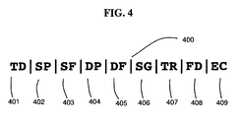US8307096B2 - Method and system for managing the transfer of files among multiple computer systems - Google Patents
Method and system for managing the transfer of files among multiple computer systemsDownload PDFInfo
- Publication number
- US8307096B2 US8307096B2US12/152,477US15247708AUS8307096B2US 8307096 B2US8307096 B2US 8307096B2US 15247708 AUS15247708 AUS 15247708AUS 8307096 B2US8307096 B2US 8307096B2
- Authority
- US
- United States
- Prior art keywords
- file
- transfer
- computer
- parameter
- source
- Prior art date
- Legal status (The legal status is an assumption and is not a legal conclusion. Google has not performed a legal analysis and makes no representation as to the accuracy of the status listed.)
- Expired - Fee Related, expires
Links
- 238000012546transferMethods0.000titleclaimsabstractdescription169
- 238000000034methodMethods0.000titleclaimsabstractdescription25
- 230000014509gene expressionEffects0.000claimsabstractdescription36
- 238000004590computer programMethods0.000claimsdescription7
- 230000004044responseEffects0.000claims6
- 230000008859changeEffects0.000description4
- 230000002452interceptive effectEffects0.000description3
- 238000010586diagramMethods0.000description2
- 239000003607modifierSubstances0.000description2
- 230000008569processEffects0.000description2
- 230000002411adverseEffects0.000description1
- 238000013459approachMethods0.000description1
- 230000001174ascending effectEffects0.000description1
- 238000011161developmentMethods0.000description1
- 230000000694effectsEffects0.000description1
- 230000003993interactionEffects0.000description1
- 238000012986modificationMethods0.000description1
- 230000004048modificationEffects0.000description1
- 230000002035prolonged effectEffects0.000description1
- 230000003068static effectEffects0.000description1
- 230000002459sustained effectEffects0.000description1
- 230000001960triggered effectEffects0.000description1
Images
Classifications
- H—ELECTRICITY
- H04—ELECTRIC COMMUNICATION TECHNIQUE
- H04L—TRANSMISSION OF DIGITAL INFORMATION, e.g. TELEGRAPHIC COMMUNICATION
- H04L67/00—Network arrangements or protocols for supporting network services or applications
- H04L67/01—Protocols
- H04L67/06—Protocols specially adapted for file transfer, e.g. file transfer protocol [FTP]
Definitions
- This applicationrelates generally to managing the collection and delivery of files among multiple computer systems, and more particularly, to a customizable file transfer method and system that suits the specific needs of any file transfer session.
- File transfer protocolse.g., FTP, SFTP, RCP, SCP Kermit, etc.
- File transfer methodsutilize known file transfer protocols and add features to meet the needs of a specific type of file transfer session. These methods are typically written to execute in a specific operating system (e.g., UNIX/LINUX, the Mac OS, etc.). They can have a graphical user interface (“GUI”) or can be run on a command line.
- GUIgraphical user interface
- Generic file transfer methodsrequire users to name the set of files to be transferred and specify their destination. These conventional applications are designed for interactive use during each file transfer. There are other custom methods available that are limited to one or two specific file transfer situations.
- the inventionprovides improved techniques for transferring files from a source computer to a destination computer.
- the system and methodutilize a configuration file containing one or more parameter expressions representing file transfer instructions.
- One or more transfer files stored on the source computerare identified based on at least one of the parameter expressions contained within the configuration file.
- the identified transfer filesare transferred from the source computer to the destination computer in accordance with the parameter expressions contained within the configuration file.
- FIG. 1is a schematic of a system for managing file transfers among multiple computer systems
- FIG. 1Ais a high level diagram of a computer system for managing file transfers among multiple computer systems
- FIG. 2is a flow chart illustrating a main sequence of steps for managing file transfers among multiple computer systems
- FIG. 3is a flow chart illustrating a branching sequence of steps for managing file transfers among multiple computer systems.
- FIG. 4illustrates a configuration file for use in managing file transfers among multiple computer systems.
- a system and method of customizing file transfer sessions using configuration filesare disclosed herein.
- the disclosed system and method(hereinafter referred to as the “Delivery Manager”) can be non-interactive and is customizable through a configuration file that specifies unique criteria for each file transfer session.
- the Delivery Manageris flexible and can evolve as hew custom requirements arise.
- the Delivery Managermay be implemented as a series of instructions executing on a computer. Such computers executing programs are well known in the art and may be implemented, for example, using a well known computer processor, memory units, storage devices, computer software, and other components.
- the Delivery Managermay be a Windows application executing on a desktop or laptop computer.
- FIG. 1AA high-level block diagram of such a computer is shown in FIG. 1A .
- Computer 101contains a processor 107 that controls the overall operation of computer 101 by executing computer program instructions defining such operation.
- the computer program instructionsmay be stored in a storage device 108 (e.g., magnetic disk) or any other computer-readable medium, and loaded into memory 109 when execution of the computer program instructions is desired.
- the Delivery Managercomprises computer program instructions stored in memory 109 and/or storage device 108 , and executed by processor 107 .
- Computer 101also includes one or more network interfaces 105 for communicating with other devices via a network.
- Computer 101may also include input/output devices 106 , which represent devices allowing for user interaction with computer 101 (e.g., display, keyboard, mouse, speakers, buttons, etc.).
- input/output devices 106represent devices allowing for user interaction with computer 101 (e.g., display, keyboard, mouse, speakers, buttons, etc.).
- FIG. 1Ais a high level representation of some of the components of such a computer for illustrative purposes.
- FIG. 1illustrates four exemplary networked computer systems 101 , 102 , 103 , 104 , each with a unique IP address.
- the Delivery Manageris illustrated in FIG. 1 as implemented on computer system 101 . It is understood, however, that the Delivery Manager could be implemented on any computer system or multiple computer systems in a network. Thus, the Delivery Manager could execute on all networked computer systems 101 , 102 , 103 , 104 , . . . delivering files to each other at the same time, or on one or more of the computer systems 101 , 102 , 103 and/or 104 to deliver files to the appropriate destination computer systems. This description will refer to the computer system delivering the files as the “source computer” and the computer system receiving the files as the “destination computer.”
- FIG. 4An exemplary configuration file 400 for transferring files between computer systems is illustrated in FIG. 4 .
- the configuration file 400can contain different parameters in different formats.
- the configuration file 400can be stored on a storage device 108 . The details of the configuration file 400 will be explained further below.
- the Delivery Manageropens and reads the configuration file 400 from a storage device 108 or other computer-readable medium in step 202 before beginning any file transfer activity.
- the Delivery Managerproceeds to step 203 .
- the Delivery Managerwill adhere to the file transfer parameters in the configuration file 400 stored in memory 109 .
- a source file listis created matching the Source File (“SF”) and Transfer Readiness (“TR”) parameters 403 , 407 of the configuration file 400 .
- the Delivery Managerdetermines whether there are files to transfer based on the configuration file 400 .
- the Delivery Manageris guided by the parameter expressions defined in the configuration file 400 .
- the configuration file 400can be structured to take different types of transfer criteria into account.
- the Delivery Manageruses, for example, a Perl script named “deliveryManager.pl”. Rather than hard-coding the configuration file name within the script, the configuration file 400 is preferably provided to the Delivery Manager on the command line as:
- the Delivery Managercan be scheduled using a third party job-scheduling manager, for example, crontab on the UNIX operating system. Multiple instances can be scheduled, each having its own configuration file 400 . Alternatively, the Delivery Manager can run in the background, for example a daemon process in the UNIX operating system. Multiple instances can run at the same time and each instance can execute different types of file transfers.
- a third party job-scheduling managerfor example, crontab on the UNIX operating system. Multiple instances can be scheduled, each having its own configuration file 400 .
- the Delivery Managercan run in the background, for example a daemon process in the UNIX operating system. Multiple instances can run at the same time and each instance can execute different types of file transfers.
- An advantageous embodimentuses the command line flag “—c” to instruct the Delivery Manager that the subsequent text on the command line is a configuration filename.
- Each configuration file 400may have a name that is descriptive of its purpose. The full path name could also be provided on the command line:
- the configuration file 400preferably includes fields representing different file transfer parameters.
- the Delivery Manageris responsible for opening the configuration file 400 and parsing out the field parameters.
- the field parameters in the configuration file 400are described below:
- the TD field parameter 401 in the configuration file 400contains information concerning the destination computer system and can have the following format:
- the ⁇ system> sub-fieldmay be a system name or an IP address.
- the ⁇ login> and ⁇ password> sub-fieldsrepresent the username and password for the destination computer system.
- the ⁇ password> fieldcan be ignored if the protocol used is Secure File Transfer Protocol (“SFTP”).
- the ⁇ protocol> sub-fieldrepresents the file transfer protocol to be used. If the ⁇ protocol> sub-field is left blank, the Delivery Manager may, for example, default to File Transfer Protocol (“FTP”).
- the ⁇ command> sub-fieldcan be either a “get” command or a “put” command.
- An FTP “put” commandwill transfer files to the destination computer system.
- An FTP “get” commandwill take files from the remote source computer system and transfer them into the local destination computer system.
- An exemplary TD parameter 401 entrycould be:
- FIG. 1illustrates how the method running on computer system 101 would transfer a file to computer system 103 since the TD parameter 401 is set to point to that destination computer system 103 .
- the TD parameter 401would have to change to the following exemplary entry:
- SPSource Path
- the SP parameter 402 in the configuration file 400indicates where the export files are located on the source computer and/or where the imported files will be placed on the destination computer.
- the source path providedmust be valid.
- the SP parameter 402will be skipped if the source path is invalid.
- the files in the specified source pathwill always be considered ready to send unless another configuration indicates otherwise.
- the SF parameter 403 in the configuration file 400indicates the name of the transfer file(s).
- An exact namee.g., filename.txt
- wildcardscan be used (e.g., filename.* or *.doc).
- the DP parameter 404 in the configuration file 400specifies a valid path name on the destination computer system. For SFTP “put” requests, the DP parameter 404 will be skipped if the path is invalid.
- the DF parameter 405 in the configuration file 400indicates the name of the file at the destination computer.
- a connection to the destination computeris established in step 205 using the IP address or system name provided by the TD parameter 401 .
- file transferbegins using the protocol provided by the TD parameter 401 .
- the Delivery Managerdetermines whether any files need to be renamed according to the DF and SF parameters 403 , 405 .
- the DF parameter 403can be used to rename a file upon arrival at the destination computer.
- a DF value of “*”instructs the Delivery Manager to keep the name of each file matching the expression in the SF parameter 403 .
- a static string followed by a “*”, for example “ABC-*”,will result in pre-pending the filenames with the letters “ABC-”.
- the DF parameter expression 403must be “*” unless the Transfer Readiness (“TR”) parameter 407 is set to option “N” or “F” (the TR parameter 407 is explained further below). If only one file is transferred, the destination filename can only be an explicit filename.
- TRTransfer Readiness
- the SG parameter 406 in the configuration file 400informs the Delivery Manager how the current file transfer is to be scheduled.
- a value of “O”instructs the Delivery Manager in step 208 to terminate at step 213 once the transfer is complete.
- This settingis useful when a third party job-scheduling manager, such as crontab in a UNIX environment, is used to run and repeat execution of the Delivery Manager.
- a value of “R”instructs the Delivery Manager to go back to step 203 to repeat the file transfer by again building a list of source files matching the SF parameter 403 in the configuration file 400 and using the TR parameter 407 to determine which files to transfer.
- This settingcan be used when the Delivery Manager itself, not a job-scheduling manager, is responsible for repeated file transfers.
- the “R” settingcan also be accompanied by a wait or delay time and a count value.
- the wait timeinstructs the Delivery Manager how long to wait or delay between the completion of step 208 and the start of step 203 .
- the count valueis a variable defined in the Delivery Manager that keeps track of how many transfer attempts resulted in no file transfers. If there are no files to transfer in step 204 , the Delivery Manager proceeds to step 301 in FIG. 3 , where the Delivery Manager determines whether a connection to the destination computer is still open. If the connection is still open, the count value is incremented one unit in step 302 . In step 303 , the Delivery Manager compares the count value to a pre-defined or predetermined constant N, which specifies the maximum allowable file transfer attempts resulting in no file transfers.
- Step 304If the count value is greater than N, then the connection to the destination computer is closed in step 304 . Steps 303 and 304 prevent connections from being idle for long periods of time.
- the Delivery Managerwill continuously loop back to step 203 from step 208 after the predetermined wait time, if any, expires.
- the TR parameter 407 in the configuration file 400defines conditions on the file transfer, which are used by the Delivery Manager in step 205 .
- a TR parameter 407 setting of “A”could instruct the Delivery Manager to transfer the file(s) unconditionally the moment they are identified in step 203 .
- the “A” settingcould be the default if no TR parameter 407 setting is provided in the configuration file 400 .
- the setting “N”could instruct the Delivery Manager to transfer the newest or most recent file in the set of files matching the SF parameter 403 .
- the “N” settingis preferably only valid with SFTP “put” requests.
- a TR parameter 407 setting of “F”could instruct the Delivery Manager to transfer only the first or last file matching the SF parameter expression 403 .
- the “F” settingmay be accompanied by a sort order, which could be, for example, “A” for ascending or “D” for descending.
- a TR parameter 407 setting of “F,D”might instruct the Delivery Manager to transfer the first file of a descending sorted list of files.
- the “F” settingis preferably only valid with SFTP “put” requests.
- the TR parameter 407 setting of “D”could instruct the Delivery Manager to transfer the file(s) only if different than the last time they were transferred.
- the “D” settingcan be accompanied by a specified predefined time. In this advantageous embodiment, the file transfer will be forced regardless of change when the specified time expires.
- the time specificationcan be indicated in seconds.
- the FD parameter 408 of the configuration file 400specifies whether any post transfer operations are to be performed in step 207 .
- An FD parameter 408 setting of “D”could instruct the Delivery Manager to delete the source file after a successful transfer to the destination computer system.
- the “D” settingis preferably only valid with SFTP “put” requests.
- an FD parameter 408 setting of “M”might instruct the Delivery Manager to move the file after a successful transfer.
- the “M” parametermay also include a timestamp that will be appended to the moved filename. The following is an example of an FD parameter 408 setting of “M”:
- the above FD parameter 408 settinginstructs the Delivery Manager to move the file(s) matching the SF parameter 403 expression to “/archive/data/input” after a successful transfer.
- Another exemplary FD parameter 408 setting of “M”might be:
- Another exemplary FD parameter 408 setting of “M”might be:
- the fourth value of this FD parameter 408 settinginstructs the Delivery Manager to append a timestamp to the file.
- An exemplary timestamp formatis “YYYYMMDD_hhmmss.”
- An FD parameter 408 setting of “C”might instruct the Delivery Manager to copy the file after a successful transfer.
- the format and optional modifiers that can accompany the “M” settingcan also accompany the “C” setting.
- the “C” settingis preferably only valid with SFTP “put” requests.
- An FD parameter 408 setting of “T”might instruct the Delivery Manager to “touch” the file after it has been transferred. This can be accomplished in the same manner as the “touch” command in UNIX.
- the EC parameter 409 of the configuration file 400preferably instructs the Delivery Manager to run an external command. If the EC parameter 409 is the only parameter in the configuration file 400 , the Delivery Manager can simply execute the external command without any file transfer.
- the Delivery Managercan have additional features.
- debugging informationcan be produced with command line parameters.
- the command line option “ ⁇ 1”could instruct the Delivery Manager to produce debugging messages to an output file.
- the optioncan have different levels of debugging detail. For example, the levels, from most detailed to less detail, can be in the following order: “ ⁇ 1 debug”, “ ⁇ 1 info”, “ ⁇ 1 warn”, “ ⁇ 1 error”, and “ ⁇ 1 fatal”.
- the high availability functionalitycan be triggered with an “ ⁇ a” command line option.
- Debugging mode for the Net::ftp functionalitycan be turned on with, for example, the “ ⁇ d” command line option.
- a notificationcan be sent, while the Delivery Manager is running in background, instructing the Delivery Manager to re-read the configuration file 400 .
- This featurefacilitates. configuration file 400 updates since restarting the process after every configuration file change can adversely affect a system.
- An environment variablecan be defined with different possible locations of the specified configuration file 400 .
- an embodiment running on a UNIX systemcan have the following environment variable:
- the Delivery Managercan be run on the command line as the following:
- the Delivery Managercan first look in “/home/temp/config” to find the configuration file 400 named configfile.txt; and, if not found, it will then look in “/home/delivery/config.”
- a threaded embodimentcan also be implemented while running the Delivery Manager in the background.
- each threadwill comply with its own configuration file.
- the Delivery Managercan also have an automatically adjustable or predetermined waiting period or delay between the completion of step 208 and the commencement of step 203 of FIG. 2 , depending on different factors. For example, a system might have a high volume of transferable files appear over a sustained period with a sudden decrease in the volume of files. It might be necessary to reduce, or even eliminate, the wait period between steps 208 and 203 of FIG. 2 when the volume is high and extend it when the volume is low. Also, the transfer of a particular file(s) might continually fail. It might be necessary to reduce the wait time up to some limit until the file transfer is successful. This feature could be turned on with a command line parameter or as a new configuration file parameter.
- the Delivery Managercould have a configurable parameter that limits the number of transferred files for a given configuration line during a transfer session. This is useful if file transfers were paused for a prolonged period of time due to an outage. When the Delivery Manager is restarted, there might be a very large number of transferable files, which could be problematic given the state of a system after an outage.
- the Delivery Managermay be written in the Perl scripting language executing in a UNIX environment, it is understood that the Delivery Manager may be written in any programming language executing in any operating system (e.g., executing in a Windows based system using GUI instead of a command line approach).
- the Delivery Managermay be implemented in hardware using appropriately configured circuits.
Landscapes
- Engineering & Computer Science (AREA)
- Computer Networks & Wireless Communication (AREA)
- Signal Processing (AREA)
- Information Retrieval, Db Structures And Fs Structures Therefor (AREA)
Abstract
Description
- deliveryManager.pl —c<configFilename>.cfg
- deliveryManager.pl —c/home/tmp/config/<configFilename1>.cfg
- <system>,<login>,[<password>],[<protocol>],[<command>]
- TD=135.16.222.147, a-user, a-password, ftp, put
- TD=135.16.222.149, c-user, c-password, ftp, put
- FD=M,/archive/data/input
- FD=M,/archive/data/input,*
- FD=M,/archive/data/input,TS
- DM_CONFIG_DIR=/home/temp/config;/home/delivery/config
- deliveryManager.pl —c configfile.txt
Claims (23)
Priority Applications (2)
| Application Number | Priority Date | Filing Date | Title |
|---|---|---|---|
| US12/152,477US8307096B2 (en) | 2008-05-15 | 2008-05-15 | Method and system for managing the transfer of files among multiple computer systems |
| US13/644,111US9077697B2 (en) | 2008-05-15 | 2012-10-03 | Method and system for managing the transfer of files among multiple computer systems |
Applications Claiming Priority (1)
| Application Number | Priority Date | Filing Date | Title |
|---|---|---|---|
| US12/152,477US8307096B2 (en) | 2008-05-15 | 2008-05-15 | Method and system for managing the transfer of files among multiple computer systems |
Related Child Applications (1)
| Application Number | Title | Priority Date | Filing Date |
|---|---|---|---|
| US13/644,111ContinuationUS9077697B2 (en) | 2008-05-15 | 2012-10-03 | Method and system for managing the transfer of files among multiple computer systems |
Publications (2)
| Publication Number | Publication Date |
|---|---|
| US20090287830A1 US20090287830A1 (en) | 2009-11-19 |
| US8307096B2true US8307096B2 (en) | 2012-11-06 |
Family
ID=41317216
Family Applications (2)
| Application Number | Title | Priority Date | Filing Date |
|---|---|---|---|
| US12/152,477Expired - Fee RelatedUS8307096B2 (en) | 2008-05-15 | 2008-05-15 | Method and system for managing the transfer of files among multiple computer systems |
| US13/644,111Expired - Fee RelatedUS9077697B2 (en) | 2008-05-15 | 2012-10-03 | Method and system for managing the transfer of files among multiple computer systems |
Family Applications After (1)
| Application Number | Title | Priority Date | Filing Date |
|---|---|---|---|
| US13/644,111Expired - Fee RelatedUS9077697B2 (en) | 2008-05-15 | 2012-10-03 | Method and system for managing the transfer of files among multiple computer systems |
Country Status (1)
| Country | Link |
|---|---|
| US (2) | US8307096B2 (en) |
Cited By (1)
| Publication number | Priority date | Publication date | Assignee | Title |
|---|---|---|---|---|
| US20120084264A1 (en)* | 2010-09-30 | 2012-04-05 | Verisign, Inc. | System for configurable reporting of network data and related method |
Families Citing this family (4)
| Publication number | Priority date | Publication date | Assignee | Title |
|---|---|---|---|---|
| US9521187B2 (en)* | 2013-07-12 | 2016-12-13 | Clearwire Ip Holdings Llc | Managed filed transfer utilizing dynamic horizontal and vertical scaling |
| US9219766B2 (en)* | 2013-08-13 | 2015-12-22 | Cellco Partnership | Telephony enabled information exchange |
| US9836598B2 (en)* | 2015-04-20 | 2017-12-05 | Splunk Inc. | User activity monitoring |
| CN116614520A (en)* | 2023-05-23 | 2023-08-18 | 成都质数斯达克科技有限公司 | Blockchain transmission method, device, equipment and storage medium for trusted data |
Citations (16)
| Publication number | Priority date | Publication date | Assignee | Title |
|---|---|---|---|---|
| US5740431A (en) | 1996-01-24 | 1998-04-14 | Electronic Data Systems Corporation | Configuration file management |
| US20020040389A1 (en)* | 2000-10-03 | 2002-04-04 | Wirespring Technologies, Inc. | System and method for remotely-managed content distribution network |
| US20030208565A1 (en)* | 2002-05-01 | 2003-11-06 | Brother Kogyo Kabushiki Kaisha | File transfer data setting device |
| US20050080801A1 (en)* | 2000-05-17 | 2005-04-14 | Vijayakumar Kothandaraman | System for transactionally deploying content across multiple machines |
| US20050138350A1 (en)* | 2003-12-23 | 2005-06-23 | Hariharan Ravi S. | Configurable secure FTP |
| US20050198493A1 (en)* | 2003-09-17 | 2005-09-08 | Bartas John A. | Distribution methods and apparatus for promoting distributed digital content on a local network |
| US20050207638A1 (en)* | 2002-11-21 | 2005-09-22 | Staveley Roy E | System and method for automatically transferring a defect image from an inspection system to a database |
| US20060080334A1 (en) | 2004-09-24 | 2006-04-13 | Hon Hai Precision Industry Co., Ltd. | Method for configuration file management in a computing system |
| US20070033235A1 (en) | 2004-05-13 | 2007-02-08 | Matsushita Electric Industrial Co., Ltd. | File management device, file management method, file management program, and computer-readable recording medium containing the file management program |
| US7222160B2 (en) | 2001-07-20 | 2007-05-22 | Sharp Laboratories Of America, Inc. | Object search and retrieval service for an ad hoc data communication system |
| US7228352B1 (en) | 1999-12-27 | 2007-06-05 | Fujitsu Limited | Data access management system in distributed processing system |
| US7263528B2 (en) | 1997-11-13 | 2007-08-28 | Hyperspace Communications, Inc. | File transfer system |
| US20070250544A1 (en) | 2006-04-21 | 2007-10-25 | Yoshiaki Shibata | File management apparatus, file management method, and program |
| US7289973B2 (en) | 2002-12-19 | 2007-10-30 | Mathon Systems, Inc. | Graphical user interface for system and method for managing content |
| US20080016160A1 (en)* | 2006-07-14 | 2008-01-17 | Sbc Knowledge Ventures, L.P. | Network provided integrated messaging and file/directory sharing |
| US7565414B1 (en)* | 2003-04-07 | 2009-07-21 | Acuprint, Inc. | System and method for translating and transferring files in a networked system |
Family Cites Families (4)
| Publication number | Priority date | Publication date | Assignee | Title |
|---|---|---|---|---|
| US6321350B1 (en)* | 1999-02-22 | 2001-11-20 | International Business Machines Corporation | Method and apparatus for error detection using a queued direct Input-Output device |
| US20040117427A1 (en)* | 2001-03-16 | 2004-06-17 | Anystream, Inc. | System and method for distributing streaming media |
| US7155578B2 (en)* | 2002-04-05 | 2006-12-26 | Genworth Financial, Inc. | Method and system for transferring files using file transfer protocol |
| US7606814B2 (en)* | 2004-03-11 | 2009-10-20 | Microsoft Corporation | Tracing a web request through a web server |
- 2008
- 2008-05-15USUS12/152,477patent/US8307096B2/ennot_activeExpired - Fee Related
- 2012
- 2012-10-03USUS13/644,111patent/US9077697B2/ennot_activeExpired - Fee Related
Patent Citations (16)
| Publication number | Priority date | Publication date | Assignee | Title |
|---|---|---|---|---|
| US5740431A (en) | 1996-01-24 | 1998-04-14 | Electronic Data Systems Corporation | Configuration file management |
| US7263528B2 (en) | 1997-11-13 | 2007-08-28 | Hyperspace Communications, Inc. | File transfer system |
| US7228352B1 (en) | 1999-12-27 | 2007-06-05 | Fujitsu Limited | Data access management system in distributed processing system |
| US20050080801A1 (en)* | 2000-05-17 | 2005-04-14 | Vijayakumar Kothandaraman | System for transactionally deploying content across multiple machines |
| US20020040389A1 (en)* | 2000-10-03 | 2002-04-04 | Wirespring Technologies, Inc. | System and method for remotely-managed content distribution network |
| US7222160B2 (en) | 2001-07-20 | 2007-05-22 | Sharp Laboratories Of America, Inc. | Object search and retrieval service for an ad hoc data communication system |
| US20030208565A1 (en)* | 2002-05-01 | 2003-11-06 | Brother Kogyo Kabushiki Kaisha | File transfer data setting device |
| US20050207638A1 (en)* | 2002-11-21 | 2005-09-22 | Staveley Roy E | System and method for automatically transferring a defect image from an inspection system to a database |
| US7289973B2 (en) | 2002-12-19 | 2007-10-30 | Mathon Systems, Inc. | Graphical user interface for system and method for managing content |
| US7565414B1 (en)* | 2003-04-07 | 2009-07-21 | Acuprint, Inc. | System and method for translating and transferring files in a networked system |
| US20050198493A1 (en)* | 2003-09-17 | 2005-09-08 | Bartas John A. | Distribution methods and apparatus for promoting distributed digital content on a local network |
| US20050138350A1 (en)* | 2003-12-23 | 2005-06-23 | Hariharan Ravi S. | Configurable secure FTP |
| US20070033235A1 (en) | 2004-05-13 | 2007-02-08 | Matsushita Electric Industrial Co., Ltd. | File management device, file management method, file management program, and computer-readable recording medium containing the file management program |
| US20060080334A1 (en) | 2004-09-24 | 2006-04-13 | Hon Hai Precision Industry Co., Ltd. | Method for configuration file management in a computing system |
| US20070250544A1 (en) | 2006-04-21 | 2007-10-25 | Yoshiaki Shibata | File management apparatus, file management method, and program |
| US20080016160A1 (en)* | 2006-07-14 | 2008-01-17 | Sbc Knowledge Ventures, L.P. | Network provided integrated messaging and file/directory sharing |
Cited By (2)
| Publication number | Priority date | Publication date | Assignee | Title |
|---|---|---|---|---|
| US20120084264A1 (en)* | 2010-09-30 | 2012-04-05 | Verisign, Inc. | System for configurable reporting of network data and related method |
| US9002788B2 (en)* | 2010-09-30 | 2015-04-07 | Verisign, Inc | System for configurable reporting of network data and related method |
Also Published As
| Publication number | Publication date |
|---|---|
| US20090287830A1 (en) | 2009-11-19 |
| US9077697B2 (en) | 2015-07-07 |
| US20130031209A1 (en) | 2013-01-31 |
Similar Documents
| Publication | Publication Date | Title |
|---|---|---|
| US10951542B2 (en) | Method for managing operational schedules of cloud-based systems | |
| US9201647B2 (en) | Configuration management center | |
| US9077697B2 (en) | Method and system for managing the transfer of files among multiple computer systems | |
| US9063808B2 (en) | Deploying a package for a software application | |
| US8402437B2 (en) | System and method for updating initialization parameters for application software from within a software development environment | |
| US8140373B2 (en) | Data driven dynamic workflow | |
| US20120159421A1 (en) | System and Method for Exclusion of Inconsistent Objects from Lifecycle Management Processes | |
| US20150067167A1 (en) | Hot pluggable extensions for access management system | |
| US7516458B2 (en) | Job management in presence of implicit dependency | |
| CN112882734B (en) | Upgrading method and device, computer equipment and medium | |
| CN108196915A (en) | Code process method, equipment and storage medium based on application container engine | |
| US20100281143A1 (en) | Maintaining mobile device operations | |
| CN102006332A (en) | Method and system for software upgrading | |
| US6687736B1 (en) | Localization support method for software applications with backend database | |
| US11659021B2 (en) | Asynchronous distributed modular function calling | |
| JP3630457B2 (en) | Software tool execution automation and control method in computer system | |
| WO2021022714A1 (en) | Message processing method for cross-block chain node, device, apparatus and medium | |
| US7065563B2 (en) | Visible multi-level online-offline configuration control | |
| US8280950B2 (en) | Automatic client-server code generator | |
| JP2005506595A (en) | Platform independent distributed user interface system architecture | |
| CN105933155B (en) | The device and method of control server upgrading | |
| CN118779035A (en) | Method, device, apparatus and medium for managing wallpaper | |
| JP4696744B2 (en) | Program test apparatus, method, and program | |
| JP2000315192A (en) | Client-server system, method for managing server application and recording medium | |
| CN114610446A (en) | Method, device and system for automatically injecting probe |
Legal Events
| Date | Code | Title | Description |
|---|---|---|---|
| AS | Assignment | Owner name:AT&T SERVICES INC., TEXAS Free format text:ASSIGNMENT OF ASSIGNORS INTEREST;ASSIGNOR:HOWARD, GREGORY B.;REEL/FRAME:021005/0266 Effective date:20080515 | |
| ZAAA | Notice of allowance and fees due | Free format text:ORIGINAL CODE: NOA | |
| ZAAB | Notice of allowance mailed | Free format text:ORIGINAL CODE: MN/=. | |
| STCF | Information on status: patent grant | Free format text:PATENTED CASE | |
| FEPP | Fee payment procedure | Free format text:PAYOR NUMBER ASSIGNED (ORIGINAL EVENT CODE: ASPN); ENTITY STATUS OF PATENT OWNER: LARGE ENTITY Free format text:PAYER NUMBER DE-ASSIGNED (ORIGINAL EVENT CODE: RMPN); ENTITY STATUS OF PATENT OWNER: LARGE ENTITY | |
| AS | Assignment | Owner name:AT&T SERVICES INC., TEXAS Free format text:CORRECTIVE ASSIGNMENT TO CORRECT THE NAME OF ASSIGNEE PREVIOUSLY RECORDED ON REEL 021005 FRAME 0266. ASSIGNOR(S) HEREBY CONFIRMS THE NAME OF ASSIGNEE IS AT&T SERVICES INC.;ASSIGNOR:HOWARD, GREGORY B.;REEL/FRAME:029809/0846 Effective date:20080515 | |
| AS | Assignment | Owner name:AT&T INTELLECTUAL PROPERTY I, L.P., GEORGIA Free format text:NUNC PRO TUNC ASSIGNMENT;ASSIGNOR:AT&T SERVICES, INC.;REEL/FRAME:030048/0047 Effective date:20130319 | |
| FPAY | Fee payment | Year of fee payment:4 | |
| AS | Assignment | Owner name:PROSPER TECHNOLOGY, LLC, DELAWARE Free format text:ASSIGNMENT OF ASSIGNORS INTEREST;ASSIGNOR:AT&T INTELLECTUAL PROPERTY I, L.P.;REEL/FRAME:046556/0096 Effective date:20180628 | |
| AS | Assignment | Owner name:LYFT, INC., CALIFORNIA Free format text:ASSIGNMENT OF ASSIGNORS INTEREST;ASSIGNOR:PROSPER TECHNOLOGY, LLC;REEL/FRAME:048097/0353 Effective date:20190118 | |
| MAFP | Maintenance fee payment | Free format text:PAYMENT OF MAINTENANCE FEE, 8TH YEAR, LARGE ENTITY (ORIGINAL EVENT CODE: M1552); ENTITY STATUS OF PATENT OWNER: LARGE ENTITY Year of fee payment:8 | |
| AS | Assignment | Owner name:JPMORGAN CHASE BANK, N.A., AS ADMINISTRATIVE AGENT, NEW YORK Free format text:SECURITY INTEREST;ASSIGNOR:LYFT, INC.;REEL/FRAME:061880/0237 Effective date:20221103 | |
| FEPP | Fee payment procedure | Free format text:MAINTENANCE FEE REMINDER MAILED (ORIGINAL EVENT CODE: REM.); ENTITY STATUS OF PATENT OWNER: LARGE ENTITY | |
| LAPS | Lapse for failure to pay maintenance fees | Free format text:PATENT EXPIRED FOR FAILURE TO PAY MAINTENANCE FEES (ORIGINAL EVENT CODE: EXP.); ENTITY STATUS OF PATENT OWNER: LARGE ENTITY | |
| STCH | Information on status: patent discontinuation | Free format text:PATENT EXPIRED DUE TO NONPAYMENT OF MAINTENANCE FEES UNDER 37 CFR 1.362 | |
| FP | Lapsed due to failure to pay maintenance fee | Effective date:20241106 |