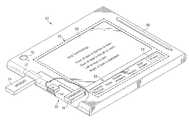US8187005B1 - Interactive chalkboard - Google Patents
Interactive chalkboardDownload PDFInfo
- Publication number
- US8187005B1 US8187005B1US11/939,056US93905607AUS8187005B1US 8187005 B1US8187005 B1US 8187005B1US 93905607 AUS93905607 AUS 93905607AUS 8187005 B1US8187005 B1US 8187005B1
- Authority
- US
- United States
- Prior art keywords
- chalkboard
- information
- mode
- computer
- display
- Prior art date
- Legal status (The legal status is an assumption and is not a legal conclusion. Google has not performed a legal analysis and makes no representation as to the accuracy of the status listed.)
- Expired - Fee Related, expires
Links
- 230000002452interceptive effectEffects0.000titledescription13
- 238000000034methodMethods0.000claimsdescription21
- 230000004044responseEffects0.000claimsdescription16
- 238000004891communicationMethods0.000claimsdescription14
- 230000008859changeEffects0.000claimsdescription7
- 238000012986modificationMethods0.000description7
- 230000004048modificationEffects0.000description7
- 238000012545processingMethods0.000description6
- 238000007792additionMethods0.000description5
- 230000008901benefitEffects0.000description5
- 230000000694effectsEffects0.000description5
- 230000008569processEffects0.000description5
- 230000004075alterationEffects0.000description2
- 230000006870functionEffects0.000description2
- 230000009466transformationEffects0.000description2
- 238000000844transformationMethods0.000description2
- 230000009471actionEffects0.000description1
- 230000004913activationEffects0.000description1
- 238000005516engineering processMethods0.000description1
- 238000010348incorporationMethods0.000description1
- 238000007373indentationMethods0.000description1
- 230000003993interactionEffects0.000description1
- 239000004973liquid crystal related substanceSubstances0.000description1
- 230000007246mechanismEffects0.000description1
- 230000003287optical effectEffects0.000description1
- 230000002093peripheral effectEffects0.000description1
- 238000004088simulationMethods0.000description1
Images
Classifications
- G—PHYSICS
- G09—EDUCATION; CRYPTOGRAPHY; DISPLAY; ADVERTISING; SEALS
- G09B—EDUCATIONAL OR DEMONSTRATION APPLIANCES; APPLIANCES FOR TEACHING, OR COMMUNICATING WITH, THE BLIND, DEAF OR MUTE; MODELS; PLANETARIA; GLOBES; MAPS; DIAGRAMS
- G09B7/00—Electrically-operated teaching apparatus or devices working with questions and answers
- G09B7/06—Electrically-operated teaching apparatus or devices working with questions and answers of the multiple-choice answer-type, i.e. where a given question is provided with a series of answers and a choice has to be made from the answers
- G09B7/07—Electrically-operated teaching apparatus or devices working with questions and answers of the multiple-choice answer-type, i.e. where a given question is provided with a series of answers and a choice has to be made from the answers providing for individual presentation of questions to a plurality of student stations
- G—PHYSICS
- G09—EDUCATION; CRYPTOGRAPHY; DISPLAY; ADVERTISING; SEALS
- G09B—EDUCATIONAL OR DEMONSTRATION APPLIANCES; APPLIANCES FOR TEACHING, OR COMMUNICATING WITH, THE BLIND, DEAF OR MUTE; MODELS; PLANETARIA; GLOBES; MAPS; DIAGRAMS
- G09B5/00—Electrically-operated educational appliances
- G09B5/08—Electrically-operated educational appliances providing for individual presentation of information to a plurality of student stations
Definitions
- This inventionrelates generally to communication in an education environment, and more specifically to an interactive chalkboard.
- communicating in an educational environmentincludes placing a chalkboard in a private mode that allows a user of the chalkboard to view information exclusive of others in the educational environment. Information is displayed on the chalkboard according to the private mode.
- the chalkboardis placed in a public mode that allows the chalkboard to control a common display, and information is controlled on the common display using the chalkboard.
- the common displayis viewable by others in the educational environment according to the public mode.
- a technical advantage of one embodimentincludes a wireless device that provides information to a user and interacts with other elements in an education environment, such as a computer and a common display. Therefore, the user may remotely communicate with the computer, which provides flexibility and enhances communication in the education environment.
- FIG. 1illustrates a system for communicating in an education environment
- FIG. 2is a detailed illustration of an embodiment of an interactive chalkboard that communicates in the system
- FIGS. 3A-3Billustrate examples of the interactive chalkboard in a private mode
- FIG. 4illustrates an example of the interactive chalkboard in a public mode
- FIG. 5is a flowchart illustrating a method for communicating in an education environment using the interactive chalkboard.
- FIG. 1illustrates an example system 10 for communicating in an education environment.
- System 10includes an interactive chalkboard 12 that communicates with computer 16 to manipulate information on common display 18 or to receive information associated with the displayed information.
- Chalkboard 12allows a user to remotely communicate in the education environment.
- An “education environment”may be a traditional classroom environment, a meeting, a focus group, or any other gathering in which an instructor or moderator interacts with a group using display 18 .
- Chalkboard 12represents any suitable interactive wireless device that exchanges signals with computer 16 to communicate in system 10 .
- Chalkboard 12may include a wireless peripheral that communicates with computer 16 .
- chalkboard 12includes an interface that provides information to a user and receives inputs from a user.
- Chalkboard 12operates in different modes. For example, chalkboard 12 operates in a public mode, a private mode, and a public-private mode.
- chalkboard 12communicates information or directives with computer 16 . All users in system 10 are able to view actions taken by the user of chalkboard 12 in public mode. For example, chalkboard 12 facilitates a remote mouse capability to control a pointer on display 18 or to control the movement of a cursor to execute a task or command. As another example, chalkboard 12 facilitates the annotation of information on display 18 .
- chalkboard 12communicates information or directives with computer 16 .
- the user of chalkboard 12views the information on chalkboard 12 exclusive of others in system 10 .
- chalkboard 12sends answers to a question, parameters for a simulation, directives to computer 16 for activation of other applications, a command for execution of a task, or any other suitable information.
- chalkboard 12may receive and display notes associated with information presented on display 18 .
- chalkboard 12may provide prompts or help associated with an application, lesson plans, or feedback based on data received in system 10 .
- chalkboard 12may receive and display data from an application, such as student responses as inputted on remote units 32 , corrects answers to a question, graphs of question results, or any other suitable information.
- Chalkboard 12may also operate simultaneously in the private mode and the public mode. In this public-private mode, chalkboard 12 performs activities that include both aspects of the public mode and the private mode. For example, chalkboard 12 operates as a mouse input to computer 16 while exclusively displaying information to the user of chalkboard 12 . As another example, chalkboard 12 may annotate information on display 18 while viewing different information on chalkboard 12 .
- Computer 16represents any suitable device that communicates with chalkboard 12 and communicates information to display 18 .
- Computer 16drives the operation of system 10 and the components within system 10 , such as chalkboard 12 , display 18 , and remote units 32 .
- applicationssuch as a word processing application, a presentation application, a training program, a web browser, an educational application, a web-based application, or any other suitable application.
- computer 16includes a wireless interface 20 , processor 22 , network interface 24 , and memory 26 .
- Computer 16includes any suitable type of device that manipulates data according to instructions, such as a personal computer, a laptop, a desktop, or any other suitable type of computer.
- Wireless interface 20represents any suitable element that communicates wireless signals.
- wireless interface 20may include an antenna, sensor, emitter, receiver, transmitter, or other suitable component to communicate a wireless signal.
- Wireless interface 20represents any port or connection, real or virtual, including any suitable hardware and/or software that allows chalkboard 12 to communicate wireless signals.
- Wireless signalsmay include any suitable wireless signal, such as a radio frequency signal (e.g., 802.11 or WiFi signal), an infrared signal, or any other suitable wireless signal.
- Processor 22processes information to exchange with chalkboard 12 and remote units 32 and transmits information to display 18 .
- Processor 22may also manage components in system 10 .
- processor 22runs an application that manages the information communicated to display 18 .
- Processor 22includes any hardware, software, or both that operate to control and process information in system 10 .
- processor 22may be a programmable logic device, a microcontroller, a microprocessor, any suitable processing device, or any combination of the preceding.
- processor 22is the central processing unit of a personal computer.
- processor 22is distributed among components of system 10 .
- Network interface 24represents any suitable element that communicates information between computer 16 and a public or private network.
- Network interface 24may include any port or connection, real or virtual, wireline or wireless, including any suitable hardware, software, or a combination of the preceding.
- Memory 26stores, either permanently or temporarily, data, code 28 , or other information for processing by processor 22 .
- Memory 26includes any one or a combination of volatile or nonvolatile local or remote devices suitable for storing information.
- memory 26may include magnetic media, optical media, CD-ROMs, DVD-ROMs, removable media, any other suitable information storage device, or any suitable combination of these devices.
- Memory 26stores code 28 .
- Code 28represents a set of instructions that processor 24 executes to control the operation of computer 16 .
- Code 28includes operating system code, applications, user files, logic modules, or any other executable software or data files.
- Display 18represents any suitable component that displays information to the user of chalkboard 12 and to remote units 32 .
- Display 18may include a monitor, a projection screen, a television screen, or any other suitable device that visually displays information.
- Display 18may be a single display simultaneously visible to the user of chalkboard 12 and remote units 32 .
- Display 18may display a variety of information. For example, display 18 may display questions for remote units 32 to answer, a presentation, or any other suitable information. In the illustrated embodiment, display 18 displays the information communicated from computer 16 to provide simultaneous viewing by remote units 32 and chalkboard 12 .
- Remote units 32represent any suitable device for sending information to computer 16 .
- Remote units 32may send the information in response to an executed application.
- One of several buttonsis pushed on remote unit 32 to communicate a wireless signal to computer 16 .
- Remote unit 32may communicate using any suitable type of wireless signal, such as a radio frequency signal or an infrared signal. In a particular embodiment, remote unit 32 has limited or no display capability.
- a response on remote unit 32may affect the information presented on chalkboard 12 .
- chalkboard 12communicates information with computer 16 .
- a user of chalkboard 12places chalkboard 12 in a mode of operation.
- chalkboard 12operates in a public mode, a private mode, and a public-private mode.
- the usercommunicates with computer 16 in the designated mode using chalkboard 12 .
- the usercontrols the movement of a cursor or pointer on display 18 using chalkboard 12 .
- the usermay receive notes from memory 26 associated with information on display 18 .
- computer 16receives student responses to a question displayed on display 18 from remote units 32 and communicates the responses to chalkboard 12 .
- display 18presents a question for remote units 32 to answer.
- Chalkboard 12is in the private mode and is configured to display the results of responses received from remote units 32 .
- Each remote unit 32communicates a response to the displayed question to computer 16 for processing and manipulation.
- Computer 16communicates the responses to chalkboard 12 for display.
- two remote units 32communicated “A”, twenty-one remote units 32 communicated “B”, one remote unit 32 communicated “C”, and zero remote units 32 communicated “D”.
- system 10may include any suitable number of remote units 32 .
- computer 16may include a display in addition to common display 18 .
- system 10may include more than one chalkboard 12 .
- the operations of system 10may be performed by more, fewer, or other components. Any suitable logic comprising software, hardware, other logic, or any suitable combination of the preceding may perform the functions of system 10 .
- FIG. 2is a detailed illustration of an embodiment of interactive chalkboard 12 that communicates in system 10 .
- Chalkboard 12includes control components 50 and user components 52 .
- Control components 50facilitate the operation of chalkboard 12
- user components 52allow a user to interact with chalkboard 12 .
- Control components 52include a wireless interface and firmware 56 .
- Wireless interface 54allows chalkboard 12 to exchange wireless signals with computer 16 .
- wireless interface 54may include an antenna, sensor, emitter, receiver, transmitter, or other suitable component to communicate a wireless signal.
- wireless interface 54receives wireless signals from computer 16 regarding information on display 18 .
- wireless interface 54sends wireless signals to computer 16 to control a cursor on display 18 .
- Wireless interface 54represents any port or connection, real or virtual, including any suitable hardware and/or software that allows chalkboard 12 to exchange information with computer 16 or other elements of system 10 .
- Firmware 56processes information received from wireless interface 54 and information from removable memory 74 .
- Firmware 56includes any hardware, software, or both that operate to process information.
- firmware 56may be a microcontroller, a microprocessor, any suitable processing device, or any suitable combination of the preceding.
- GUI 62represents any suitable component that displays and receives information on the same screen.
- GUI 62may include a liquid crystal display having a touch screen or any other suitable device that visually displays information and receives inputs.
- GUI 62may present different information.
- GUI 62may not present any information and the user views display 18 .
- GUI 62may display information from display 18 , or GUI 62 may display information to be displayed on display 18 .
- GUI 62may receive inputs from a user to control a cursor on display 18 or may receive an input from a user to present information on display 18 .
- GUI 62may display information related to information presented on display 18 , such as notes, answers, or responses to questions.
- GUI 62displays notes associated with information presented on display 18 .
- display 18presents a question regarding ship terminology.
- GUI 62provides notes about ship terminology.
- GUI 62may present information in any suitable format.
- GUI 62presents information in a graphical format or a list format.
- a usermay change the format in which GUI 62 presents information.
- Mode indicator 64represents any suitable component that indicates the mode of chalkboard 12 and receives an input from a user to change the mode of chalkboard 12 .
- Mode indicator 64may include a touch screen, a programmable soft key, fixed command keys, or any other suitable component that indicates the mode and allows a user to toggle between modes.
- a usermay press mode indicator 64 to change the current mode of chalkboard 12 .
- chalkboard 12may operate in a public mode, a private mode, and a public-private mode. The modes of operation depend on the application executed by computer 16 or the activity performed in system 10 .
- mode indicator 64indicates that chalkboard 12 is in the private mode
- command line 66includes mode indicator 64 .
- Command line 66represents any suitable component that displays commands to the user of chalkboard 12 and receives an input from the user.
- Command line 66may include a touch screen, programmable soft keys, fixed command keys, or any suitable component that allows a user to change GUI 62 according to the input.
- Command line 66may change depending on the mode of chalkboard 12 and the current application or activity.
- command line 66includes any suitable command that facilitates the communication between chalkboard 12 and computer 16 .
- command line 66receives inputs from a user to display on display 18 , such as an answer to a question.
- Command line 66includes commands associated with the mode of chalkboard 12 .
- the commands associated with the modemay depend on the application executed by computer 16 or the activity performed in system 10 .
- command line 66may include the following commands that associate with the private mode: seating chart, notes, student answers, question results, and input answer.
- a usermay change the commands command line 66 presents.
- chalkboard 12is in the private mode and command line 66 includes an example of commands associated with the private mode.
- command line 66may include commands that associate with the public mode.
- Stylus 68represents any suitable writing utensil that does not have ink. Stylus 68 allows a user to input information on chalkboard 12 . A user may use stylus 68 to input information into GUI 62 , mode indicator 64 , or command line 66 . As another example, stylus 68 may be a laser pointer that allows a user to highlight information on display 18 . Stylus 68 may dock onto chalkboard 12 using any suitable fastening mechanism, such as tape, an indentation that holds stylus 68 , or a hook-and-loop fastener.
- any suitable fastening mechanismsuch as tape, an indentation that holds stylus 68 , or a hook-and-loop fastener.
- Chalkboard 12also includes a power button 70 and an input port 72 .
- Power button 70includes any suitable component that powers on and powers off chalkboard 12 .
- Power button 70may include a button, a switch, a toggle, or any other suitable component that places chalkboard 12 in on and off states according to the position of the component.
- Input port 72represents any suitable component that receives external information, such as a serial port, parallel port, a Universal Serial Bus (USB) port, or other suitable port or interface.
- input port 72receives a removable memory 74 .
- Removable memory 74represents a removable, external storage device that stores information, such as a flash memory.
- Chalkboard 12may use the information on removable memory 74 during communication with computer 16 .
- chalkboard 12may retrieve information from removable memory 74 and send the information to computer 16 to display on display 18 .
- chalkboard 12may retrieve information from removable memory 74 for display on GUI 62 of chalkboard 12 .
- chalkboard 12may include any suitable number of user components 52 to facilitate interaction between the user and chalkboard 12 .
- GUI 62may include command line 66 and/or mode indicator 64 .
- command line 66may include mode indicator 64 .
- chalkboard 12may include a direct current (DC) input to allow chalkboard 12 to be plugged into an outlet to charge chalkboard 12 and/or stylus 68 .
- DCdirect current
- any suitable logiccomprising software, hardware, other logic, or any suitable combination of the preceding may perform the functions of endpoint 12 .
- FIGS. 3A-3Billustrate examples of interactive chalkboard 12 in a private mode.
- Mode indicator 64indicates that chalkboard 12 is in the private mode. In this mode, a user of chalkboard 12 may view information without other users in system 10 viewing the information.
- a user of chalkboard 12selects a private command 80 on command line 66 .
- Chalkboard 12presents information associated with the selected command 80 on GUI 62 .
- Chalkboard 12 in FIGS. 3A-3Binclude the following private commands 80 : seating chart command 80 a , notes command 80 b , student answers command 80 c , question results command 80 d , and input answer command 80 e .
- seating chart command 80 adisplays a seating chart in GUI 62 .
- a usermay select a student on the seating chart to receive additional, specific information about the student.
- Notes command 80 bdisplays notes associated with the information presented on display 18 .
- notes command 80 bmay display notes associated with a presentation on display 18 .
- Student answers command 80 cdisplays the seating chart and the response each remote unit 32 communicates.
- Question results command 80 ddisplays the results to a question.
- the resultsmay be displayed in any suitable format, such as in a bar graph, a pie graph, or a line graph.
- Input answer command 80 eprovides characters, such as numbers, letters, or symbols, for a user of chalkboard 12 to input an answer to a question. For example, if an instructor asks an ad-hoc question during a class session, the teacher may input the answer to the question on command line 66 .
- chalkboard 12may include any suitable number and type of private commands 80 . Commands 80 may be combined as appropriate.
- the student answers command 80 cis selected in FIG. 3A .
- Chalkboard 12presents information on GUI 62 associated with the highlighted command 80 .
- GUI 62displays responses received from remote units 32 .
- GUI 62changes.
- the question results command 80 dis selected.
- chalkboard 12presents information associated with the new command 80 .
- Chalkboard 12presents the results of a question in a bar graph on GUI 62 .
- chalkboard 12may include any suitable number and type of private commands 80 .
- FIG. 4illustrates an example of interactive chalkboard 12 in a public mode.
- Mode indicator 64indicates that chalkboard 12 is in the public mode. In this mode, all users in system 10 , in addition to the user of chalkboard 12 , may view information inputted on chalkboard 12 .
- command line 66includes two public commands 82 , annotate command 82 a and mouse command 82 b .
- Annotate command 82 aallows a user to annotate information presented on display 18 using chalkboard 12 and stylus 68 .
- Mouse command 82 ballows a user to remotely control a cursor or pointer on display 18 using stylus 68 or GUI 62 .
- the user of chalkboard 12selects a command 82 on command line 66 . Because annotate command 82 a is selected, a user may make annotations that appear on display 18 . For example, as a user writes on GUI 62 , the information appears on display 18 . As another example, if computer 16 is running an application that displays information on display 18 , chalkboard 12 may annotate the displayed information.
- chalkboard 12may not include any associated commands 82 .
- placing chalkboard 12 in the public modeis enough to initiate annotation and mouse capabilities.
- FIG. 5is a flowchart illustrating a method for communicating in an education environment using interactive chalkboard 12 .
- chalkboard 12receives a mode indication. The mode indication depends on the application executed by computer 16 or the activity performed in system 10 .
- Chalkboard 12is placed in the received mode at step 102 . For example, if chalkboard 12 receives a private mode indication, chalkboard 12 is placed in the private mode.
- chalkboard 12determines whether it is in the public mode or private mode.
- chalkboard 12displays public commands 82 on command line 66 .
- chalkboard 12may display any suitable number of public commands 82 .
- Chalkboard 12receives a public command 82 selection at step 108 .
- Chalkboard 12displays information at step 109 . The displayed information is based on the received selection. Based on the selection, chalkboard 12 communicates with computer 16 at step 110 .
- chalkboard 12determines whether communication continues with computer 16 and continues communication by returning to step 110 . If communication ends, chalkboard 12 determines whether a different public command 82 is received at step 113 . Chalkboard 12 continues from step 109 to display information according to the new public command 82 selection. If a new public command 82 selection is not received, chalkboard 12 determines at step 114 whether the mode changes. If the mode changes, the method continues from step 100 and chalkboard 12 receives the mode indication. Otherwise, the method ends.
- chalkboard 12displays private commands 80 on command line 66 at step 116 .
- chalkboard 12may display any suitable number of private commands 80 .
- Chalkboard 12receives a private command 80 selection at step 118 .
- Chalkboard 12displays information at step 120 . The displayed information is based on the received selection.
- chalkboard 12communicates with computer 16 according to the displayed information.
- chalkboard 12determines whether communication continues with computer 16 and returns to step 122 if the communication continues. If communication ends, chalkboard 12 determines whether a different private command 80 is received at step 126 . Chalkboard 12 continues from step 120 to display information according to the new private command 80 selection. If a new private command 80 selection is not received, chalkboard 12 determines at step 128 whether the mode changes. If the mode changes, the method continues from step 100 and chalkboard 12 receives the mode indication. Otherwise, the method ends.
Landscapes
- Engineering & Computer Science (AREA)
- Theoretical Computer Science (AREA)
- Business, Economics & Management (AREA)
- Physics & Mathematics (AREA)
- Educational Administration (AREA)
- Educational Technology (AREA)
- General Physics & Mathematics (AREA)
- Electrically Operated Instructional Devices (AREA)
Abstract
Description
Claims (21)
Priority Applications (1)
| Application Number | Priority Date | Filing Date | Title |
|---|---|---|---|
| US11/939,056US8187005B1 (en) | 2007-11-13 | 2007-11-13 | Interactive chalkboard |
Applications Claiming Priority (1)
| Application Number | Priority Date | Filing Date | Title |
|---|---|---|---|
| US11/939,056US8187005B1 (en) | 2007-11-13 | 2007-11-13 | Interactive chalkboard |
Publications (1)
| Publication Number | Publication Date |
|---|---|
| US8187005B1true US8187005B1 (en) | 2012-05-29 |
Family
ID=46086243
Family Applications (1)
| Application Number | Title | Priority Date | Filing Date |
|---|---|---|---|
| US11/939,056Expired - Fee RelatedUS8187005B1 (en) | 2007-11-13 | 2007-11-13 | Interactive chalkboard |
Country Status (1)
| Country | Link |
|---|---|
| US (1) | US8187005B1 (en) |
Cited By (6)
| Publication number | Priority date | Publication date | Assignee | Title |
|---|---|---|---|---|
| US20120004953A1 (en)* | 2010-06-30 | 2012-01-05 | Paul Comito | Voting system |
| US20120050310A1 (en)* | 2010-07-23 | 2012-03-01 | Patel Mukesh K | Privacy level indicator |
| US20120242618A1 (en)* | 2011-03-25 | 2012-09-27 | Everest John | Finger device for operating a capacitive touch screen |
| US20130162671A1 (en)* | 2011-12-27 | 2013-06-27 | Yohei Fujita | Image combining apparatus, terminal device, and image combining system including the image combining apparatus and terminal device |
| JP2016156886A (en)* | 2015-02-23 | 2016-09-01 | 富士通株式会社 | Display control program, display control method, and display control apparatus |
| US12056411B2 (en) | 2022-04-19 | 2024-08-06 | Zeality Inc | Method and processing unit for providing recommendations in a content rendering environment |
Citations (30)
| Publication number | Priority date | Publication date | Assignee | Title |
|---|---|---|---|---|
| US3924339A (en) | 1972-10-02 | 1975-12-09 | Polaroid Corp | Interactive teaching system |
| US4178698A (en) | 1977-09-28 | 1979-12-18 | Cornell William D | Teaching system |
| US5508713A (en) | 1992-06-19 | 1996-04-16 | Ricoh Company, Ltd. | Control system for picture display apparatus having improved displaying data transmission system |
| US5561446A (en) | 1994-01-28 | 1996-10-01 | Montlick; Terry F. | Method and apparatus for wireless remote information retrieval and pen-based data entry |
| US5727950A (en) | 1996-05-22 | 1998-03-17 | Netsage Corporation | Agent based instruction system and method |
| US5769643A (en) | 1996-02-07 | 1998-06-23 | Ncr Corporation | Instruction communication system |
| US5917470A (en) | 1994-12-20 | 1999-06-29 | Ricoh Company, Ltd. | Communication conference method and communication conference terminal |
| US20020056577A1 (en) | 2000-11-13 | 2002-05-16 | Kaye Stephen T. | Collaborative input system |
| JP2002333820A (en) | 2001-05-09 | 2002-11-22 | Nippon Telegr & Teleph Corp <Ntt> | Distance lecture method and distance lecture system |
| KR20030000034A (en) | 2001-06-22 | 2003-01-06 | (주)에이지 솔루션 | Wireless Lecture Sync System |
| US20030049594A1 (en) | 1996-09-25 | 2003-03-13 | John Stuppy | Learning system and method for engaging in concurrent interactive and non-interactive learning sessions |
| US6549751B1 (en) | 2000-07-25 | 2003-04-15 | Giuseppe Li Mandri | Multimedia educational system |
| US20030162152A1 (en) | 2000-05-12 | 2003-08-28 | Lee John R. | Interactive, computer-aided handwriting method and apparatus with enhanced digitization tablet |
| US6628918B2 (en) | 2001-02-21 | 2003-09-30 | Sri International, Inc. | System, method and computer program product for instant group learning feedback via image-based marking and aggregation |
| US20030194688A1 (en) | 1996-09-25 | 2003-10-16 | Sylvan Learning Systems, Inc. | System and method for recording teacher notes during a learning session |
| US20030198936A1 (en) | 2002-04-23 | 2003-10-23 | Say-Yee Wen | Real-time learning assessment method for interactive teaching conducted by means of portable electronic devices |
| US6688891B1 (en) | 1999-08-27 | 2004-02-10 | Inter-Tares, Llc | Method and apparatus for an electronic collaborative education process model |
| US20040072136A1 (en) | 2001-02-21 | 2004-04-15 | Jeremy Roschelle | Method and apparatus for group learning via sequential explanation templates |
| US20040201620A9 (en)* | 2000-12-21 | 2004-10-14 | David Berque | System for knowledge transfer in a group setting |
| US6885844B2 (en) | 2001-02-21 | 2005-04-26 | Sri International | System, method and computer program product for rapidly posing relevant questions to a group leader in an educational environment using networked thin client devices |
| US20050112540A1 (en) | 2003-11-24 | 2005-05-26 | James Whaley | Teaching facility with communication device |
| US20050219225A1 (en) | 2004-04-01 | 2005-10-06 | Dunn Michael H | Virtual flip chart method and apparatus |
| US6963334B1 (en) | 2000-04-12 | 2005-11-08 | Mediaone Group, Inc. | Smart collaborative whiteboard integrated with telephone or IP network |
| US20060154227A1 (en) | 2005-01-07 | 2006-07-13 | Rossi Deborah W | Electronic classroom |
| US7083420B2 (en) | 2003-02-10 | 2006-08-01 | Leapfrog Enterprises, Inc. | Interactive handheld apparatus with stylus |
| US7092669B2 (en) | 2001-02-02 | 2006-08-15 | Ricoh Company, Ltd. | System for facilitating teaching and learning |
| US7114126B2 (en) | 2001-07-18 | 2006-09-26 | Wireless Generation, Inc. | System and method for real-time observation assessment |
| US7129934B2 (en) | 2003-01-31 | 2006-10-31 | Hewlett-Packard Development Company, L.P. | Collaborative markup projection system |
| US20080114844A1 (en)* | 2006-11-13 | 2008-05-15 | Microsoft Corporation | Shared space for communicating information |
| US7508354B1 (en)* | 2004-12-20 | 2009-03-24 | Dynamic Knowledge Transfer, Llc | Multi-board presentation system |
- 2007
- 2007-11-13USUS11/939,056patent/US8187005B1/ennot_activeExpired - Fee Related
Patent Citations (30)
| Publication number | Priority date | Publication date | Assignee | Title |
|---|---|---|---|---|
| US3924339A (en) | 1972-10-02 | 1975-12-09 | Polaroid Corp | Interactive teaching system |
| US4178698A (en) | 1977-09-28 | 1979-12-18 | Cornell William D | Teaching system |
| US5508713A (en) | 1992-06-19 | 1996-04-16 | Ricoh Company, Ltd. | Control system for picture display apparatus having improved displaying data transmission system |
| US5561446A (en) | 1994-01-28 | 1996-10-01 | Montlick; Terry F. | Method and apparatus for wireless remote information retrieval and pen-based data entry |
| US5917470A (en) | 1994-12-20 | 1999-06-29 | Ricoh Company, Ltd. | Communication conference method and communication conference terminal |
| US5769643A (en) | 1996-02-07 | 1998-06-23 | Ncr Corporation | Instruction communication system |
| US5727950A (en) | 1996-05-22 | 1998-03-17 | Netsage Corporation | Agent based instruction system and method |
| US20030194688A1 (en) | 1996-09-25 | 2003-10-16 | Sylvan Learning Systems, Inc. | System and method for recording teacher notes during a learning session |
| US20030049594A1 (en) | 1996-09-25 | 2003-03-13 | John Stuppy | Learning system and method for engaging in concurrent interactive and non-interactive learning sessions |
| US6688891B1 (en) | 1999-08-27 | 2004-02-10 | Inter-Tares, Llc | Method and apparatus for an electronic collaborative education process model |
| US6963334B1 (en) | 2000-04-12 | 2005-11-08 | Mediaone Group, Inc. | Smart collaborative whiteboard integrated with telephone or IP network |
| US20030162152A1 (en) | 2000-05-12 | 2003-08-28 | Lee John R. | Interactive, computer-aided handwriting method and apparatus with enhanced digitization tablet |
| US6549751B1 (en) | 2000-07-25 | 2003-04-15 | Giuseppe Li Mandri | Multimedia educational system |
| US20020056577A1 (en) | 2000-11-13 | 2002-05-16 | Kaye Stephen T. | Collaborative input system |
| US20040201620A9 (en)* | 2000-12-21 | 2004-10-14 | David Berque | System for knowledge transfer in a group setting |
| US7092669B2 (en) | 2001-02-02 | 2006-08-15 | Ricoh Company, Ltd. | System for facilitating teaching and learning |
| US6885844B2 (en) | 2001-02-21 | 2005-04-26 | Sri International | System, method and computer program product for rapidly posing relevant questions to a group leader in an educational environment using networked thin client devices |
| US6628918B2 (en) | 2001-02-21 | 2003-09-30 | Sri International, Inc. | System, method and computer program product for instant group learning feedback via image-based marking and aggregation |
| US20040072136A1 (en) | 2001-02-21 | 2004-04-15 | Jeremy Roschelle | Method and apparatus for group learning via sequential explanation templates |
| JP2002333820A (en) | 2001-05-09 | 2002-11-22 | Nippon Telegr & Teleph Corp <Ntt> | Distance lecture method and distance lecture system |
| KR20030000034A (en) | 2001-06-22 | 2003-01-06 | (주)에이지 솔루션 | Wireless Lecture Sync System |
| US7114126B2 (en) | 2001-07-18 | 2006-09-26 | Wireless Generation, Inc. | System and method for real-time observation assessment |
| US20030198936A1 (en) | 2002-04-23 | 2003-10-23 | Say-Yee Wen | Real-time learning assessment method for interactive teaching conducted by means of portable electronic devices |
| US7129934B2 (en) | 2003-01-31 | 2006-10-31 | Hewlett-Packard Development Company, L.P. | Collaborative markup projection system |
| US7083420B2 (en) | 2003-02-10 | 2006-08-01 | Leapfrog Enterprises, Inc. | Interactive handheld apparatus with stylus |
| US20050112540A1 (en) | 2003-11-24 | 2005-05-26 | James Whaley | Teaching facility with communication device |
| US20050219225A1 (en) | 2004-04-01 | 2005-10-06 | Dunn Michael H | Virtual flip chart method and apparatus |
| US7508354B1 (en)* | 2004-12-20 | 2009-03-24 | Dynamic Knowledge Transfer, Llc | Multi-board presentation system |
| US20060154227A1 (en) | 2005-01-07 | 2006-07-13 | Rossi Deborah W | Electronic classroom |
| US20080114844A1 (en)* | 2006-11-13 | 2008-05-15 | Microsoft Corporation | Shared space for communicating information |
Non-Patent Citations (1)
| Title |
|---|
| Gerald Friedland, E-Chalk Technical description, Aug. 28,2001, Freie Universitat Berlin,1-27.* |
Cited By (12)
| Publication number | Priority date | Publication date | Assignee | Title |
|---|---|---|---|---|
| US20120004953A1 (en)* | 2010-06-30 | 2012-01-05 | Paul Comito | Voting system |
| US20120050310A1 (en)* | 2010-07-23 | 2012-03-01 | Patel Mukesh K | Privacy level indicator |
| US9076322B2 (en) | 2010-07-23 | 2015-07-07 | Tivo Inc. | Determining commands based on detected movements of a remote control device |
| US9424738B2 (en) | 2010-07-23 | 2016-08-23 | Tivo Inc. | Automatic updates to a remote control device |
| US9685072B2 (en)* | 2010-07-23 | 2017-06-20 | Tivo Solutions Inc. | Privacy level indicator |
| US9691273B2 (en) | 2010-07-23 | 2017-06-27 | Tivo Solutions Inc. | Automatic updates to a remote control device |
| US9786159B2 (en) | 2010-07-23 | 2017-10-10 | Tivo Solutions Inc. | Multi-function remote control device |
| US20120242618A1 (en)* | 2011-03-25 | 2012-09-27 | Everest John | Finger device for operating a capacitive touch screen |
| US20130162671A1 (en)* | 2011-12-27 | 2013-06-27 | Yohei Fujita | Image combining apparatus, terminal device, and image combining system including the image combining apparatus and terminal device |
| US9875571B2 (en)* | 2011-12-27 | 2018-01-23 | Ricoh Company, Limited | Image combining apparatus, terminal device, and image combining system including the image combining apparatus and terminal device |
| JP2016156886A (en)* | 2015-02-23 | 2016-09-01 | 富士通株式会社 | Display control program, display control method, and display control apparatus |
| US12056411B2 (en) | 2022-04-19 | 2024-08-06 | Zeality Inc | Method and processing unit for providing recommendations in a content rendering environment |
Similar Documents
| Publication | Publication Date | Title |
|---|---|---|
| US8187005B1 (en) | Interactive chalkboard | |
| AU2008204688B2 (en) | Participant response system employing graphical response data analysis tool | |
| US20080108037A1 (en) | Control of audience response systems during use with paper-based questions | |
| US20220319348A1 (en) | Method for displaying learning content of terminal and application program therefor | |
| Mason et al. | Mindstorms robots and the application of cognitive load theory in introductory programming | |
| US20120270201A1 (en) | Dynamic User Interface for Use in an Audience Response System | |
| US20110074667A1 (en) | Specific user field entry | |
| Ouyang et al. | How to help older adults move the focus on a smart TV? Exploring the effects of arrow hints and element size consistency | |
| US20130266921A1 (en) | Student Response Replay with Flexible Data Organization and Representation Overlays | |
| US20080282167A1 (en) | Private presenter notes | |
| US20110217688A1 (en) | Method and System for Presenting Digital Instruction | |
| KR20060113970A (en) | Reaction information display system | |
| Nacher et al. | Evaluating simultaneous visual instructions with kindergarten children on touchscreen devices | |
| Agudo et al. | Playing games on the screen: Adapting mouse interaction at early ages | |
| KR101380692B1 (en) | Apparatus for on-line study and method for the same | |
| US20120284647A1 (en) | Collaborative input system | |
| KR100949543B1 (en) | Robot control system for multi-object interaction | |
| Miura et al. | Practical environment for realizing augmented classroom with wireless digital pens | |
| US9972213B1 (en) | Monitoring student focus in a learning environment | |
| JP6490731B2 (en) | Learner terminal, control program and control method thereof, supervisor terminal, control program and control method thereof, and education support system | |
| KR20160129342A (en) | A problem display composition system and method | |
| KR200373212Y1 (en) | Remote controller and Education service device and method using that | |
| Gaffner | Exploring barriers and solutions to technology integration: Employing co-teaching strategies as a method of technology professional development | |
| KR20140065631A (en) | Lecture display system and lecture contents display method | |
| JP2025040033A (en) | Learning Systems and Programs |
Legal Events
| Date | Code | Title | Description |
|---|---|---|---|
| AS | Assignment | Owner name:EINSTRUCTION CORPORATION, TEXAS Free format text:ASSIGNMENT OF ASSIGNORS INTEREST;ASSIGNOR:WARD, DARRELL L.;REEL/FRAME:020102/0257 Effective date:20071108 | |
| AS | Assignment | Owner name:FIFTH THIRD BANK, ILLINOIS Free format text:SECURITY AGREEMENT;ASSIGNOR:TURNING TECHNOLOGIES, LLC;REEL/FRAME:030993/0928 Effective date:20130806 | |
| AS | Assignment | Owner name:TURNING TECHNOLOGIES, LLC, OHIO Free format text:ASSIGNMENT OF ASSIGNORS INTEREST;ASSIGNOR:EINSTRUCTION CORPORATION;REEL/FRAME:031037/0775 Effective date:20130805 | |
| AS | Assignment | Owner name:TURNING TECHNOLOGIES, LLC, OHIO Free format text:RELEASE OF GRANT OF SECURITY INTEREST IN PATENTS AND TRADEMARKS (RECORDED 8/27/10 AT REEL/FRAME 024898/0536 AND 8/8/13 AT REEL/FRAME 30993/0928);ASSIGNOR:FIFTH THIRD BANK, AS ADMINISTRATIVE AGENT;REEL/FRAME:036073/0893 Effective date:20150630 | |
| REMI | Maintenance fee reminder mailed | ||
| LAPS | Lapse for failure to pay maintenance fees | ||
| STCH | Information on status: patent discontinuation | Free format text:PATENT EXPIRED DUE TO NONPAYMENT OF MAINTENANCE FEES UNDER 37 CFR 1.362 | |
| FP | Lapsed due to failure to pay maintenance fee | Effective date:20160529 |