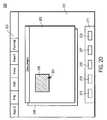US7996789B2 - Methods and apparatuses to control application programs - Google Patents
Methods and apparatuses to control application programsDownload PDFInfo
- Publication number
- US7996789B2 US7996789B2US11/499,006US49900606AUS7996789B2US 7996789 B2US7996789 B2US 7996789B2US 49900606 AUS49900606 AUS 49900606AUS 7996789 B2US7996789 B2US 7996789B2
- Authority
- US
- United States
- Prior art keywords
- item
- machine
- displayed interface
- application program
- proxy
- Prior art date
- Legal status (The legal status is an assumption and is not a legal conclusion. Google has not performed a legal analysis and makes no representation as to the accuracy of the status listed.)
- Expired - Fee Related, expires
Links
Images
Classifications
- G—PHYSICS
- G06—COMPUTING OR CALCULATING; COUNTING
- G06F—ELECTRIC DIGITAL DATA PROCESSING
- G06F3/00—Input arrangements for transferring data to be processed into a form capable of being handled by the computer; Output arrangements for transferring data from processing unit to output unit, e.g. interface arrangements
- G06F3/01—Input arrangements or combined input and output arrangements for interaction between user and computer
- G06F3/048—Interaction techniques based on graphical user interfaces [GUI]
- G06F3/0484—Interaction techniques based on graphical user interfaces [GUI] for the control of specific functions or operations, e.g. selecting or manipulating an object, an image or a displayed text element, setting a parameter value or selecting a range
- G06F3/0486—Drag-and-drop
Definitions
- Embodiments of the inventionrelate to graphical user interfaces (“GUIs”). More particularly, embodiments of the invention relate to controlling application programs.
- GUIsgraphical user interfaces
- Data processing systemse.g., desktop computers, laptop computers, personal digital assistants, and the like, use display devices (e.g., computer monitors) to show still and moving images on a screen.
- Graphical user interfacesare created for a user to interact with a data processing system using various images, e.g., icons, windows, text characters, and other objects.
- Images shown on a screen of a display devicemay represent programs, files, folders, or other items, e.g., an application launcher (e.g., a “dock interface”).
- a pointerFor example, by positioning a pointer (“cursor”) to an icon and pressing a mouse button, the user executes a command, opens a file represented by the icon into a window, moves the icon around the display screen, or launches an application program.
- a useroperates the application program executed by a processor through one or more windows displayed on the screen of the display device.
- the docking interface(“Dock” such as the dock displayed on Macintosh computers which run Macintosh OS 10.2 or 10.3 or 10.4, etc.) is a graphical user interface that contains icons for frequently used programs.
- the Dockmay indicate the program's current state (e.g., running or not running).
- the Dockmay indicate the current state of the program by showing a symbol, e.g., an ellipsis, or triangle, below or adjacent its icon if the program is not running and nothing if it is currently running.
- positioning a cursor over the icon in the Dock that represents non-operating application program and pressing the mouse buttoncauses the non-operating application to launch.
- positioning the cursor over the icon in the Dock that represents an executing application program and pressing the mouse buttonbrings the executing application program to the front of the screen.
- a first item and a dock interface having a second itemare displayed on a screen space.
- a selection of the first itemis received.
- a proxy of the first itemis positioned over the second item.
- a windowis displayed in response to the positioning.
- An applicationis executed to display the window.
- a usermay drag an icon (e.g., dragging a file's icon) onto an icon of an application program displayed on the dock and, if the application program is not already executing, the drag which cause the application program to be launched and at this point, the user may continue the drag by, for example, positioning the icon over a displayed command interface (e.g., a button or menu item or tab item) of the launched application program and cause the command, represented by the displayed command interface, to be executed by the positioning of the icon, while still continuing the drag, over the displayed command interface.
- a displayed command interfacee.g., a button or menu item or tab item
- synchronizing a first docking interface on a first screen space of a first machine to a second docking interface on a second screen space of a second machineis performed.
- the first docking interfacehas an item that identifies a first application supported by the first machine and the second docking interface has another item that identifies a second application supported by the second machine.
- FIG. 1Ashows one embodiment of a screen space of a display device of a data processing system, wherein a portion of the screen space includes a displayed region (e.g., a “dock”) which is used to control application programs;
- a displayed regione.g., a “dock”
- FIG. 1Bshows a view similar to FIG. 1A , after positioning a proxy of the selected item over an item within the displayed region;
- FIG. 1Cshows a view similar to FIG. 1B , after a window of an application is displayed in response to positioning the proxy 108 over the item within the displayed region;
- FIG. 1Dshows a view similar to FIG. 1C , after displaying a new document window in response to positioning the proxy over a selected item within the application window or at a predetermined distance from the selected item;
- FIG. 1Eshows a view similar to FIG. 1D , after the proxy positioned into the document window is released;
- FIG. 1Fshows a view similar to FIG. 1D , after the proxy is positioned outside the application window;
- FIG. 1Gshows a view similar to FIG. 1F , after the application window is automatically removed from the screen space in response to positioning of the proxy outside the application window;
- FIG. 2Ashows another embodiment of a screen space of a display device of a data processing system to control application programs, wherein a portion of the screen space includes a displayed region which is used to control application programs;
- FIG. 2Bshows a view similar to FIG. 2A , after positioning a proxy of a selected item over an item within the displayed region;
- FIG. 2Cshows a view similar to FIG. 2B , after an application window is displayed in response to positioning the proxy over or at a predetermined distance from the item within the displayed region.
- FIG. 2Dshows a view similar to FIG. 2C , after positioning the proxy into the application window
- FIG. 3Ashows another embodiment of a screen space of a display device of a data processing system to control application programs
- FIG. 3Bshows a view similar to FIG. 3A , after an application window is displayed
- FIG. 3Cshows a view similar to FIG. 3B , after a window of an opened file is displayed
- FIG. 3Dshows a view similar to FIG. 3C , after a proxy is released into the window
- FIG. 4Ashows another embodiment of a screen space of a display device of a data processing system to control application programs
- FIG. 4Bshows a view similar to FIG. 4A , after an application window is opened to display items that represent content of a folder;
- FIG. 5Ashows another embodiment of a screen space of a display device of a data processing system to control application programs
- FIG. 5Bshows a view similar to FIG. 5A , after an application is sprung in response to positioning of a proxy over an item within a dock;
- FIG. 5Cshows a view similar to FIG. 5B , after an application window is displayed
- FIG. 5Dshows a view similar to FIG. 5C , after a document represented by the proxy is displayed;
- FIG. 6shows one embodiment of a data processing system to control application programs that includes dock synchronizing (“syncing”);
- FIG. 7shows one embodiment of a data processing system to control application programs that includes dock syncing
- FIG. 8shows a block diagram of one embodiment of a data processing system 800 that performs methods described above with respect to FIGS. 1-7 , and 9 - 12 ;
- FIG. 9shows one embodiment of a flowchart of a method to control application programs
- FIG. 10shows a flowchart of another embodiment of a method to control application programs
- FIG. 11is a flowchart of one embodiment of a method to control application programs that includes dock syncing
- FIG. 12is a flowchart of another embodiment of a method to control application programs that includes dock syncing.
- the present descriptionincludes material protected by copyrights, such as illustrations of graphical user interface images.
- the copyright ownerhas no objection to the facsimile reproduction by anyone of the patent document or the patent disclosure, as it appears in the Patent and Trademark Office file or records, but otherwise reserves all copyrights whatsoever. Copyright Apple Computer, Inc. 2006.
- FIG. 1Ashows one embodiment of a screen space of a display device of a data processing system to control application programs that involves dock springing.
- a screen space 101displays a menu 103 , a docking interface 111 , and an application window 105 .
- Menu 103displays identifiers for actions that can be performed when the application program App. 1 is executed, such as “Edit”, “View”, “File”, and the like.
- Application program window 105 for App. 1includes one or more items 104 that represent application programs, files, and folders, as shown in FIG. 1A .
- the application windowis an enclosed, rectangular area on the screen space which can be moved around the screen and can be caused to appear and to be removed by a command from the user.
- a usercan run different programs or display different data.
- an applicationreceives a user input through the application window.
- An application windowmay have a variety of characteristics or features including one or more of the following: (a) a moveable and resizable container having borders; (b) scroll controls, such as scroll arrows, to scroll the contents of the window; (c) the window can receive user input such as text entry (e.g. through typing or copying and pasting of text) or cursor entry events (e.g. selection of buttons or commands within a window) or dragging and dropping of an object.
- text entrye.g. through typing or copying and pasting of text
- cursor entry eventse.g. selection of buttons or commands within a window
- Dock interface 111can include one or more items representing application programs, e.g., user level applications and system level applications, folders, URLs, and the like.
- a dockmay be considered a displayed region, on a display device, which includes icons of application programs and possibly icons of user created folders or files, and the like, and those application programs can be launched (or if already executing, have their windows brought to the foreground) by selecting the icon on the dock for one of those application programs.
- Another example of such a displayed regionis the toolbar (or task bar) typically displayed at the bottom of a screen sp0ace in a Microsoft Windows operating system (e.g., Windows XP).
- dock interface 111includes items 113 , 115 , 116 , 117 , and 119 .
- item 113represents an application program 1 (“App. 1 )
- item 115represents an application program 2 (“App. 2 ”)
- item 116represents an application 3 (“App. 3 ”)
- item 117represents an URL
- item 119represents a folder.
- Application programsmay be, for example, Word®, Outlook®, Acrobat®, Photoshop®, Finder®, Explorer®, or any other application programs known to one of ordinary skill in the art of data processing systems.
- items 113 , 115 , 116 , 117 , 119are images, e.g., icons, texts, symbols, or any combination thereof.
- Any content, e.g., applications, folders, URLs that is represented by an item displayed the dock interface 111can be “sprung”.
- springing of an executing application programcauses the application program to appear on the front of screen space 101 .
- springing of the application that is not currently executedcauses launching the application.
- Springing of the content of the dockcan be performed by selecting one of the items displayed on the docking interface 111 , e.g., by positioning a cursor over the item and pressing or double-pressing a mouse button, or by any other method known to one of ordinary skill in the art of data processing systems.
- one of items 104is selected to become a selected item 109 .
- selected item 109may represent a file containing a picture, a document, a flowchart presentation, or any other file.
- selection of item 109is performed by positioning cursor 107 over one of items 104 .
- a userperforms selection of item 109 by positioning a cursor 107 over one of items 104 and then pressing a button of a mouse (“clicking”).
- a selection of one or more items 104may be performed by using an audio signal, voice, striking and holding of one or more keys on a keyboard, or by any other mechanisms known to one of ordinary skill in the art of data processing systems.
- the selected item 109has a proxy that can be moved over screen space 101 .
- the proxycan be created by positioning a cursor over one or the items 104 and pressing the mouse.
- the proxycan be created using any other methods known to one of ordinary skill in the art of data processing systems.
- an item that is positioned on a desktop of a screen space 101 outside window 405is selected.
- FIG. 9shows one embodiment of a flowchart of a method to control application programs.
- Method 900begins with operation 901 that involves displaying a first item and a docking interface having a second item on a screen space, as described above.
- Method 900continues with operation 902 that involves receiving a selection of the first item to create a proxy, as described above.
- operation 903is performed that involves positioning the proxy of the first item over (e.g., adjacent to) the second item.
- FIG. 1Bshows a view similar to FIG. 1A , after positioning proxy 108 of the selected item 109 over item 115 .
- item 115 that represents App. 2is displayed in Dock 111 .
- proxy 108is positioned over item 115 by dragging using cursor 107 .
- proxy 108may be positioned over item 115 using, e.g., a voice command, a keypad, or any other methods known to one of ordinary skill in the art of data processing systems.
- proxy 108is positioned at a predetermined distance from item 115 . The predetermined distance may be, for example, in the approximate range of 0 to 5 millimeters (“mm”) from item 115 .
- mmmillimeters
- operation 904that involves displaying a window having a third item when a proxy of the first item is positioned over the second item, wherein an application is executing to display the window, as described below.
- operation 904 of displaying the windowinvolves launching the application if the application was not executing.
- operation 904 of displaying the windowinvolves bringing the window of the executing application, as described in further detail below.
- an operation(not shown) is performed that involves determining whether a predetermined amount of time of positioning the proxy of the first item over the second item has expired. If the predetermined time has expired, the application window is automatically displayed. If the predetermined time has not yet expired, the application window is not displayed. In one embodiment, the predetermined amount of time is set by the user.
- FIG. 1Cshows a view similar to FIG. 1B , after a window 131 of App. 2 is displayed in response to positioning proxy 108 over item 115 .
- App. 2is executing to display window 131 .
- displaying window 131involves launching of the App. 2 .
- displaying window 131involves bringing the App. 2 to the front of the screen space, as described in further detail below with respect to FIG. 2 .
- window 131 of App. 2is displayed after determining whether a predetermined amount of time of positioning proxy 108 over item 115 has expired. If the predetermined time has expired, the application window 131 is automatically displayed. If the predetermined time has not yet expired, the application window 131 is not displayed. In one embodiment, the predetermined amount of time is set by the user, and can be in the approximate range of 0-20 seconds.
- positioning of proxy 108 over item 115includes collecting a first information that is represented by proxy 108 and a second information that is represented by item 115 and then comparing these two informations. If the first information is not compatible with the second information, positioning of proxy 108 over item 115 does not cause displaying window 131 . For example, if a type of the file represented by proxy 108 is not compatible with an application represented by item 115 , positioning of proxy 108 over item 115 does not cause displaying window 131 .
- a menu 124 that contains one or more items representing functions that can be performed by App. 2is displayed on screen space 101 .
- Window 131contains one or more items 132 .
- Each of the items 132represents an action that can be performed by App. 2 .
- items 132represent a default action that can be performed by App. 2 .
- items 132can represent an action to open a new document, open an existing document, saving a document, and any other action depending on the program application.
- items 132may represent controls of the data processing system.
- one of items 132is selected to become a selected item 123 .
- selected item 123can represent a command to open a new document.
- a userperforms selection by continuing to position a proxy 108 over one of items 132 to create a selected item 123 .
- proxy 108is positioned at a predetermined distance from one of items 132 to create a selected item 123
- continuing of the positioning of proxy 108 over one of items 132is performed by continuing to drag proxy 108 over one of items 132 to create selected item 123 .
- continuing of the positioning of the proxy 108 over one of items 132is performed using an audio signal, voice, striking and holding of one or more keys on a keyboard, or by any other mechanisms known to one of ordinary skill in the art of data processing systems. Referring back to FIG.
- method 900continues with operation 905 that involves continue to positioning the proxy of the first item over the third item, as described above.
- an action that corresponds to the third itemis performed at operation 906 .
- an operationis performed (not shown) that involves determining whether a predetermined amount of time of positioning of the proxy of the first item over the third item has expired. If the predetermined time has expired, the action is automatically performed. If the predetermined time has not yet expired, the action is not performed. In one embodiment, the predetermined amount of time is set by the user.
- FIG. 1Dshows a view similar to FIG. 1C , after displaying a new document window 106 in response to positioning proxy 108 over selected item 123 or at a predetermined distance from selected item 123 . That is, positioning of a proxy over a visual interface, e.g., selected item 123 , or at a predetermined distance from the visual interface causes actuation (springing) of this visual interface (e.g., selected item 123 ).
- springing an application from dock 111and springing (actuation) of the visual interface (e.g., menu items, buttons, and other controls) involves continuously dragging of the proxy of a selected object over a selected icon in dock 111 and over selected visual interface through the entire sequence with a single click of the mouse button.
- springing (actuation) of the visual interfaceinvolves continuously dragging of the proxy of a selected object over a selected icon in dock 111 and over selected visual interface through the entire sequence with a single click of the mouse button.
- displaying new document window 106is performed after proxy 108 is positioned over selected item 123 for a predetermined amount of time, e.g., in the approximate range of 0 to 50 seconds.
- the predetermined amount of timeis set by the user.
- FIG. 1Eshows a view similar to FIG. 1D , after proxy 108 of the item 109 positioned into document window 136 is released.
- proxy 108can be released by releasing the mouse button.
- proxycan be released using, a voice command, a keypad, or any other methods known to one of ordinary skill in the art of data processing devices.
- document window 106contains a document 136 .
- a picture 125is inserted into document 136 .
- FIG. 10shows a flowchart of another embodiment of a method to control application programs.
- Method 1000begins with operation 1001 that involves displaying a first window having a first item and a dock having a second item on a screen space, wherein a first application is executing to display the first window.
- a selection of the first itemis received in operation 1002 .
- operation 1003that involves dragging a proxy of the first item along the screen space to position over the second item is performed.
- displaying a second window having a third item when the proxy of the first item is dragged over the second itemis performed.
- a second applicationis executing to display the second window.
- operation 1005that involves dragging the proxy of the first item to position over the third item is performed.
- operation 1006is performed that involves displaying a third window on the screen space when the proxy of the first item is dragged over the third item.
- the third windowis displayed in response to performing a default function represented by the third item. Operations 1001 - 1006 were described above.
- a determinationis made at operation 1007 whether the first item is a proper item. If the first item is a proper item, the proxy of the first item is dropped into the third window in operation 1008 . If the first item is not a proper item, the proxy of the first item is positioned outside the third window.
- the third windowis removed from the screen space in operation 1010 in response to positioning the proxy of the first item outside the third window.
- dragging of the proxy of the first itemis performed continuously with a single pressing (“click”) of the mouse button throughout the entire sequence of operations 1003 - 1008 or the entire sequence of operations 1003 - 1010 .
- FIG. 1Fshows a view similar to FIG. 1D , after proxy 108 is positioned outside application window 106 .
- proxy 108is positioned outside application window 106 by continuing to drag proxy 108 using cursor 107 .
- proxy 108is positioned outside application window 106 using, e.g., a voice command, a keypad, or any other method known to one of ordinary skill in the art of data processing systems.
- FIG. 1Gshows a view similar to FIG. 1F , after window 106 is automatically removed from screen space 101 in response to positioning proxy 108 outside the application window.
- FIG. 2Ashows another embodiment of a screen space of a display device of a data processing system to control application programs.
- a screen space 201displays a menu 203 , a docking interface 211 , an application window of App. 1 205 on the front of the screen space 201 , and a portion of an application window App. 2 on the back of the screen space 201 .
- Menu 203displays identifiers for actions that can be performed when the application program App. 1 is executed, such as “Edit”, “View”, “File”, and the like.
- Application program window of App. 1 205includes one or more items 204 that represent application programs, files, and folders, as shown in FIG. 2A .
- Docking interface 211can include one or more items representing application programs, e.g., user level applications and system level applications, folders, URLs, and the like. As shown in FIG. 2A , docking interface 211 includes items 213 , 215 , 216 , 217 , and 219 .
- item 213may represent an application program 1 (“App. 1 ”)
- item 215may represent an application program 2 (“App. 2 ”)
- item 216may represent an application 3 (“App. 3 ”)
- item 217may represent an URL
- item 219may represent a folder.
- items 213 , 215 , 216 , 217 , 219images, e.g., icons, texts, symbols, or any combination thereof. As shown in FIG.
- one of items 204is selected to become a selected item 209 .
- selected item 209may represent a file containing a picture, as shown in FIG. 2A .
- selected item 209has a proxy that can be moved over screen space 201 .
- selectionis performed by positioning cursor 207 over one of items 204 .
- a userperforms selection by positioning a cursor 207 over one of items 204 and then pressing the mouse button.
- a selection of one of items 204is performed by using an audio signal, voice, striking and holding of one or more keys on a keyboard, or by any other mechanisms known to one of ordinary skill in the art of data processing systems.
- FIG. 2Bshows a view similar to FIG.
- proxy 208is positioned over item 215 by dragging proxy 208 over screen space 201 using cursor 207 , as shown in FIG. 2B .
- proxy 208may be positioned over item 215 using, e.g., a voice command, a keypad, or any other methods known to one of ordinary skill in the art
- proxy 208is positioned at a predetermined distance from item 215 .
- the predetermined distancemay be, for example, in the approximate range of 0 to 5 millimeters (“mm”) from item 215 .
- FIG. 2Cshows a view similar to FIG. 2B , after application window 202 of App. 2 is displayed in response to positioning proxy 208 over item 215 or at a predetermined distance from selected item 215 .
- App. 2is executing to display window 202 .
- window 202is displayed by being brought to the front of screen space 201 .
- window 205 of executing application 205is brought to the back of screen space 201 in response to positioning proxy 208 over item 215 .
- window 202 of App. 2is brought to the front of screen space 201 after determining whether a predetermined amount of time of positioning proxy 208 over item 215 has expired. If the predetermined time has expired, the application window 202 is automatically brought to the front of screen space 201 . If the predetermined time has not yet expired, application window 202 is not displayed. In one embodiment, the predetermined amount of time is set by the user, and can be in the approximate range of 0-20 seconds.
- screen space 201displays a menu 233 having one or more identifiers for actions that can be performed when the application program App. 2 is executed, as described above.
- application window 202may contains one or more items (not shown) representing a default action that can be performed by App. 2 , and controls buttons of the data processing system, as described above.
- application window 202is a document window, as shown in FIG. 2C .
- proxy 208is moved out of window 202 that causes closing automatically window 202 , so that a content, a document, a picture, or any other object represented by proxy 208 is not inserted into window 202 , as described above.
- dragging of proxy 208is performed continuously with a single click of the mouse button throughout the entire sequence of operations depicted in FIGS. 2A-2D .
- FIG. 3Ashows another embodiment of a screen space of a display device of a data processing system to control application programs.
- a screen space 301displays a menu 303 , and docking interface 311 .
- Menu 303displays identifiers for actions that can be performed when the application program App. 2 is executed, such as “Edit”, “View”, “File”, and the like.
- Menu identifier “File”contains menu items 323 , e.g., creating a new file, open an existing file, and the like.
- Docking interface 311can include one or more items representing application programs, e.g., user level applications and system level applications, folders, URLs, and the like. As shown in FIG.
- docking interface 311includes items 313 , 315 , 316 , 317 , and 319 .
- item 313represents an application program 1 (“App. 1 )
- item 315represents an application program 2 (“App. 2 ”)
- item 316represents an application 3 (“App. 3 ”)
- item 317represents an URL
- item 319represents a folder that can be opened using application N (“App. N”).
- items 313 , 315 , 316 , 317 , 319are images, e.g., icons, texts, symbols, or any combination thereof.
- a pull-down menuis displayed after positioning proxy 308 of the item selected from another application, e.g., App. 1 over item 315 representing App.
- displaying menu 303involves launching App. 2 , as described above.
- the item that is represented by proxy 308can be e.g., a file containing a flowchart. App. 2 is executing to display menu 303 .
- proxy 308is positioned over item 323 that represents an action of opening the file.
- proxy 308is positioned over item 323 by dragging using cursor 307 .
- proxy 308may be positioned over item 323 using, e.g., a voice command, a keypad, or any other methods known to one of ordinary skill in the art of data processing devices.
- FIG. 3Bshows a view similar to FIG. 3A , after a window 306 of App. 2 is displayed in response to positioning proxy 308 over item 323 to open the file.
- window 306is displayed after determining whether a predetermined amount of time of positioning proxy 308 over item 323 has expired. If the predetermined time has expired, the application window 306 is automatically displayed. If the predetermined time has not yet expired, the application window 306 is not displayed. In one embodiment, the predetermined amount of time is set by the user, and can be in the approximate range of 0-20 seconds.
- window 306contains one or more items 318 that represent application programs, files, and folders.
- Proxy 308is positioned over selected item 328 that represents a file.
- proxy 308is positioned over item 328 by dragging using cursor 307 .
- proxy 308may be positioned over item 323 using, e.g., a voice command, a keypad, or any other methods known to one of ordinary skill in the art of data processing systems.
- FIG. 3Cshows a view similar to FIG. 3B , after a window 330 of opened file is displayed in response to positioning proxy 308 over item 328 . Displaying of the window in response to positioning the proxy over the item is described above. As shown in FIG. 3C , proxy 308 is positioned into window 330 . Positioning of the proxy into the window is described above.
- FIG. 3Dshows a view similar to FIG. 3C , after proxy 308 is released into window 330 , as described above. As shown in FIG. 3D , proxy 308 is released to insert a flowchart into the presentation window 330 . In one embodiment, dragging of proxy 308 is performed continuously with a single click of the mouse button throughout the entire sequence of operations depicted in FIGS. 3A-3C .
- FIG. 4Ashows another embodiment of a screen space of a display device of a data processing system to control application programs.
- a screen space 401displays a menu 403 , a docking interface 411 , and an application window 405 , as described above.
- Menu 403displays identifiers for actions that can be performed when the application program App. 1 is executed, such as “Edit”, “View”, “File”, and the like.
- Application program window 405 for App. 1includes one or more items 404 that represent application programs, files, and folders, as shown in FIG. 4A .
- Docking interface 411can include one or more items representing application programs, e.g., user level applications and system level applications, folders, URLs, and the like. As shown in FIG.
- docking interface 411includes items 413 , 415 , 416 , 417 , and 419 .
- item 413represents an application program 1 (“App. 1 )
- item 415represents an application program 2 (“App. 2 ”)
- item 416represents an application 3 (“App. 3 ”)
- item 417represents an URL
- item 419represents a folder that can be opened using application N (“App. N”).
- items 413 , 415 , 416 , 417 , 419are images, e.g., icons, texts, symbols, or any combination thereof.
- one of items 404is selected to become a selected item 409 .
- selected item 409may represent a file containing a picture, a document, a flowchart presentation, or any other content.
- selectionis performed by positioning cursor 407 over one of items 404 .
- a userperforms selection by positioning a cursor 407 over one of items 404 and then pressing the mouse button.
- selection of one or more items 404may be performed using voice, a keypad, or any other methods known to one of ordinary skill in the art of data processing systems.
- the selected item 409has a proxy that can be moved over screen space 401 .
- the proxycan be created by positioning a cursor over one or the items 404 and pressing the mouse. In another embodiment, the proxy can be created using any other methods known to one of ordinary skill in the art of data processing systems.
- proxy 408is positioned over item 419 , as shown in FIG. 4A .
- item 419represents a folder that can be opened using another application (“App. N”).
- FIG. 4Bshows a view similar to FIG. 4A , after window 402 of App. N is opened to display items 423 that represent content of a folder represented by item 419 .
- Window 402is opened in response to positioning of proxy 408 over item 419 , as described above with respect to FIGS. 1-3 .
- proxy 408is positioned over selected item 425 in that represents a file.
- Proxy 408is positioned over selected item 425 to insert content of selected file 405 into the file 425 of folder 419 .
- the content of the selected file represented by item 409is inserted into the folder represented by item 419 .
- file 425can be opened to display the inserted content of the selected file 409 (not shown).
- the content of the selected file represented by item 409is inserted into the file 425 of folder represented by item 419 after determining whether a predetermined amount of time of positioning proxy 408 over item 425 has expired. If the predetermined time has expired, the content is automatically inserted. If the predetermined time has not yet expired, the content is not inserted.
- the predetermined amount of timeis set by the user, and can be in the approximate range of 0-20 seconds.
- dragging of proxy 408is performed continuously with a single click of the mouse button throughout the entire sequence of operations depicted in FIGS. 4A-4B .
- FIG. 5Ashows another embodiment of a screen space of a display device of a data processing system to control application programs.
- a screen space 501displays a menu 503 , a docking interface 511 , and an application window 505 , as described above.
- Menu 503displays identifiers for actions that can be performed when the application program App. 1 is executed, such as “Edit”, “View”, “File”, and the like.
- Application program window 505 for App. 1includes one or more items 504 that represent application programs, files, and folders, as shown in FIG. 5A .
- Docking interface 511can include one or more items representing application programs, e.g., user level applications and system level applications, folders, URLs, and the like. As shown in FIG.
- docking interface 511includes items 513 , 515 , 516 , 517 , and 519 .
- item 513represents an application program 1 (“App. 1 )
- item 515represents an application program 2 (“App. 2 ”)
- item 516represents an application 3 (“App. 3 ”)
- item 517represents an URL
- item 519represents a folder that can be opened using application N (“App. N”).
- items 513 , 515 , 516 , 517 , 519are images, e.g., icons, texts, symbols, or any combination thereof.
- one of items 504is selected to become a selected item 509 .
- selected item 509may represent a file containing a picture, a document, a flowchart presentation, or any other content.
- selectionis performed by positioning cursor 507 over one of items 504 .
- a userperforms selection by positioning a cursor 507 over one of items 505 and then pressing the mouse button.
- selection of one or more items 505may be performed using a voice, a keypad, or any other method known to one of ordinary skill in the art of data processing systems.
- the selected item 509has a proxy that can be moved over screen space 501 , as described above.
- proxy 508is positioned over item 515 , as shown in FIG. 5A .
- item 515represents an application program App. 2 a.
- FIG. 5Bshows a view similar to FIG. 5A , after App. 2 is sprung in response to positioning of the proxy 508 over item 515 , as described above with respect to FIGS. 1-3 .
- proxy 508is positioned over a menu item 518 , as shown in FIG. 5B .
- menu item 518represents functions that can be performed by executing App. 2 , e.g., editing options, e.g., formatting, spell check, track changes options, and the like.
- FIG. 5Cshows a view similar to FIG. 5B , after pane (window) 510 of App. 2 is displayed in response to positioning of proxy 508 over item 518 , as described above with respect to FIGS. 1-3 .
- window 512has tabs 514 that represent hidden interfaces.
- the hidden interfacesmay represent various interfaces for various functions, e.g., tab 1 represents formatting interface, tab 2 represents a paragraph interface, tab 3 represents a spelling interface, and tab 4 represents a tracking feature interface
- proxy 508 representing a file containing a documentis positioned over one of tabs 514 (tab 3 ) that represents a command to perform a spell check.
- FIG. 5Dshows a view similar to FIG. 5C , after a document 502 represented by proxy 508 is displayed, so an action represented by tab 3 of items 514 is performed in response to positioning proxy 508 over tab 3 of items 514 .
- pane 512is displayed to perform spell check of document 502 .
- pane 512is displayed after determining whether a predetermined amount of time of positioning proxy 508 over item 523 has expired. If the predetermined time has expired, the application window 506 is automatically displayed. If the predetermined time has not yet expired, the application window 506 is not displayed. In one embodiment, the predetermined amount of time is set by the user, and can be in the approximate range of 0-20 seconds. In one embodiment, dragging of proxy 508 is performed continuously with a single click of the mouse button throughout the entire sequence of operations depicted in FIGS. 5A-5D .
- FIG. 6shows one embodiment of a data processing system to control application programs that includes dock synchronizing (“syncing”).
- the data processing system 600includes Machine 1 and Machine 2 .
- Machine 1has a display device with a screen space 601
- Machine 2has a display device with a screen space 602 .
- the machinemay be any processing device, e.g., a desktop computer, laptop computers, personal digital assistants, or any other processing device.
- Machine 601 and machine 602are linked together over a network, e.g., the Internet, a local area network (LAN), wide area network (WAN), home area networks (HAN), campus area networks (CAN), or any other network known to one of ordinary skill in the art of data processing systems.
- LANlocal area network
- WANwide area network
- HANhome area networks
- CANcampus area networks
- screen space 601displays a dock 603
- screen spacedisplays a dock 604 .
- Each of dock 603 and dock 604has one or more items 605 representing application programs, e.g., user level applications and system level applications, folders, URLs, and the like.
- dock 603includes items 611 , 612 , and 613 and dock 604 has items 611 , 612 , and 614 .
- item 611represents an URL
- item 612represents a folder
- item 613represents an application program 1 (“App. 1 )
- item 614represents an application program 2 (“App. 2 ”).
- items 605are images, e.g., icons, texts, symbols, or any combination thereof.
- both App. 1 and App. 2are supported by each of Machine 1 and Machine 2 .
- FIG. 11is a flowchart of one embodiment of a method to control application programs that includes dock syncing.
- Method 1100begins with operation 1101 that involves displaying a first docking interface on a first screen space of a first machine, wherein the first docking interface has a first item, wherein the first item identifies a first application.
- operation 1102that involves displaying a second docking interface on a second screen space of a second machine, wherein the second docking interface has a second item, wherein the second item identifies a second application is performed, as described above with respect to FIG. 6 .
- operation 1103is performed that involves synchronizing the first docking interface and the second docking interface.
- Dock syncingis a process of making the docking interfaces on multiple machines the same. Synchronizing of the items of the docks ensures that the content of a user's dock, e.g., applications, folders, documents, URLs, and the like, is updated to be the same as the content of the Dock's of other machines that are coupled to the user's machine over a network.
- content of a user's docke.g., applications, folders, documents, URLs, and the like
- synchronizing a dock of a machine to another dock of another machineis performed periodically over a period of time. In another embodiment, synchronizing of a dock of a machine to another dock of another machine is performed per a request of a user of the machine. In one embodiment, the priority of syncing the dock of a machine to another dock of another machine is determined by a user of the machine.
- operation 1104is performed that involves determining whether the first machine supports the second application. If the first machine supports the second application, the second item is added to display on the first docking interface in operation 1105 . If the first machine does not support the second application, the second item is not added to be displayed on the first docking interface in operation 1106 .
- Methodcontinues with operation 1107 that involves determining if the second machine supports the first application. If the second machine supports the first application, the first item is added to display on the second docking interface in operation 1109 . If the second machine does not support the first application, the first item is not added to display on the second docking interface in operation 1108 .
- a position of item 613 within docking interface 603 after syncingis the same as a position of item 613 within docking interface 604 .
- a position of item 613 within docking interface 603 after dock syncingis adjusted depending on a position of another item 614 within docking interface 604 .
- items 611 - 614are reordered after dock syncing 608 .
- a display order of items 611 - 614is modified such that items 611 - 614 are displayed in the same order on all machines.
- the display order of items 611 - 614is modified such that items 611 - 614 have different display order on the machines according to user preferences.
- FIG. 12is a flowchart of another embodiment of a method to control application programs that includes dock syncing.
- Method 1200begins with operation 1201 that involves adding a first item to a first dock of a first machine, wherein the first item identifies a first application.
- operation 1202 of synchronizing of the first machineis performed.
- synchronizing of the first machineis performed using MAC OS X (“Trademark”) Sync Services provided by Apple Computer, Inc located in Cupertino, Calif.
- synchronizing from the first machine to a second machine that has a second dockis performed.
- operation 1203is performed that involves synchronizing the second machine having a second dock with the first machine.
- operation 1204that involves determining whether the second machine support the first application is performed. If the second machine supports the first application, the first item is displayed on the second dock of the second machine in operation 1205 . If the second machine does not support the first application, the first item is recorded as “missing item” and is not displayed on the second dock in operation 1206 . Further, if the synchronizing is performed back from the first machine to the second machine in operation 1207 , the first item is not modified on the dock of the first machine in operation 1208 .
- the first machinedoes not know that the first item is “missing” from the second dock, so the first item is not removed from the first dock after synchronizing back the first machine to the second machine. That is, the respective docks of multiple machines having disparate applications can be still synced without a fear of dock data loss. Methods described above with respect to FIGS. 11 and 12 can be performed for synchronizing dashboard interfaces of a plurality of machines that support disparate application.
- a useradds a new application 613 (e.g., TextEdit) to dock 603 of Machine 1 .
- a new application 613e.g., TextEdit
- the usersyncs Machine 1 over a network.
- new application 613is displayed on dock 604 , as shown in FIG. 6 .
- FIG. 7shows one embodiment of a data processing system to control application programs that includes dock syncing.
- the data processing system 700includes Machine 1 and Machine 2 .
- Machine 1has a display device with a screen space 701
- Machine 2has a display device with a screen space 702 .
- the machinemay be any processing device, e.g., a desktop computer, laptop computers, personal digital assistants, or any other processing device.
- Machine 701 and machine 702are linked together over a network, e.g., the Internet, a local area network (LAN), wide area network (WAN), home area networks (HAN), campus area networks (CAN), or any other network known to one of ordinary skill in the art of data processing systems.
- LANlocal area network
- WANwide area network
- HANhome area networks
- CANcampus area networks
- screen space 701displays a dock 703
- screen spacedisplays a dock 704
- Each of dock 703 and dock 704has one or more items 705 representing application programs, e.g., user level applications and system level applications, folders, URLs, and the like.
- dock 703includes items 711 , 712 , 713 , and 715 and dock 704 has items 711 , 712 , and 714 .
- item 711represents an URL
- item 712represents a folder
- item 713represents an application program 1 (“App. 1 )
- item 714represents an application program 2 (“App. 2 ”)
- item 715represents an application program 3 (“App.
- App. 1 , App. 2 , and App. 3are supported by Machine 1 .
- Machine 2supports App. 1 and App. 2 , but does not support App. 3 .
- FIG. 8shows a block diagram of one embodiment of a data processing system 800 that performs methods described above with respect to FIGS. 1-7 , and 9 - 12 .
- System 800may be a general purpose computer system, a special purpose data processing system, a PDA, a cellular telephone, or a media player.
- System 800includes a processor 801 coupled to a memory 802 using a bus 803 .
- memory 802is a magnetic disk, an optical disk, a flash memory chip, a hard disk, a dynamic random access memory (“DRAM”), a battery backed memory, or any combination thereof.
- the memory 802includes a portable disk, such as a CD-ROM, a DVD, or a floppy disk.
- Processor 801executes the software written onto the memory 802 to perform the methods of controlling application programs on a screen space as described above.
- processor 801 and memory 802are coupled through bus 803 to an input/output (“I/O”) controller 806 and to a display controller 805 .
- I/O controller 806is coupled to one or more input/output devices 808 , e.g., a mouse or other cursor control device, a keyboard, a modem, a printer, and a video camera to provide communication with a user.
- I/O controller 806is coupled to one or more input/output devices 808 , e.g., a mouse or other cursor control device, a keyboard, a modem, a printer, and a video camera to provide communication with a user.
- a display controller 805is coupled to a display device 805 to display for example, a docking interface having one or more items representing application programs, folders, Universal Address Locators (“URLs”), one or more application windows, wherein the methods described above, are performed.
- a docking interfacehaving one or more items representing application programs, folders, Universal Address Locators (“URLs”), one or more application windows, wherein the methods described above, are performed.
- URLsUniversal Address Locators
- display controller 805includes a video adapter (e.g., video card, video board, video display board, graphics card, and graphics adapter) to produce the visual output from a data processing system.
- display controller 805includes a video adapter that contains a memory 809 , e.g., a frame buffer, for holding texts and graphics sent to display device 805 for display.
- a Drag Managercontrols positioning of a proxy over one or more items as described above.
- display controller 805relays the information received from the programs and applications running on the data processing system to display device 805 that allows a user to view the information and images on a screen of the display device 805 .
- display controller 805includes a video adapter that has a graphics coprocessor (graphics accelerator), for performing graphics calculations.
- graphics acceleratormay have memory 809 that may be faster than memory 802 .
- the amount of memorydetermines how much resolution and how many colors can be displayed.
- Memory 802 and/or memory 809may be dynamic random access memory (DRAM), or video RAM, which enables both the video circuitry and the processor to simultaneously access the memory.
- display controller 805 having graphics acceleratormay be coupled to memory 802 through a video bus e.g., PCI or Accelerated Graphics Port (AGP).
- AGPAccelerated Graphics Port
Landscapes
- Engineering & Computer Science (AREA)
- General Engineering & Computer Science (AREA)
- Theoretical Computer Science (AREA)
- Human Computer Interaction (AREA)
- Physics & Mathematics (AREA)
- General Physics & Mathematics (AREA)
- User Interface Of Digital Computer (AREA)
Abstract
Description
Claims (7)
Priority Applications (2)
| Application Number | Priority Date | Filing Date | Title |
|---|---|---|---|
| US11/499,006US7996789B2 (en) | 2006-08-04 | 2006-08-04 | Methods and apparatuses to control application programs |
| US13/197,552US11169685B2 (en) | 2006-08-04 | 2011-08-03 | Methods and apparatuses to control application programs |
Applications Claiming Priority (1)
| Application Number | Priority Date | Filing Date | Title |
|---|---|---|---|
| US11/499,006US7996789B2 (en) | 2006-08-04 | 2006-08-04 | Methods and apparatuses to control application programs |
Related Child Applications (1)
| Application Number | Title | Priority Date | Filing Date |
|---|---|---|---|
| US13/197,552DivisionUS11169685B2 (en) | 2006-08-04 | 2011-08-03 | Methods and apparatuses to control application programs |
Publications (2)
| Publication Number | Publication Date |
|---|---|
| US20080034318A1 US20080034318A1 (en) | 2008-02-07 |
| US7996789B2true US7996789B2 (en) | 2011-08-09 |
Family
ID=39030711
Family Applications (2)
| Application Number | Title | Priority Date | Filing Date |
|---|---|---|---|
| US11/499,006Expired - Fee RelatedUS7996789B2 (en) | 2006-08-04 | 2006-08-04 | Methods and apparatuses to control application programs |
| US13/197,552Active2030-03-23US11169685B2 (en) | 2006-08-04 | 2011-08-03 | Methods and apparatuses to control application programs |
Family Applications After (1)
| Application Number | Title | Priority Date | Filing Date |
|---|---|---|---|
| US13/197,552Active2030-03-23US11169685B2 (en) | 2006-08-04 | 2011-08-03 | Methods and apparatuses to control application programs |
Country Status (1)
| Country | Link |
|---|---|
| US (2) | US7996789B2 (en) |
Cited By (32)
| Publication number | Priority date | Publication date | Assignee | Title |
|---|---|---|---|---|
| US20080229224A1 (en)* | 2007-03-16 | 2008-09-18 | Sony Computer Entertainment Inc. | User interface in which object is assigned to data file and application |
| US20090058821A1 (en)* | 2007-09-04 | 2009-03-05 | Apple Inc. | Editing interface |
| US20110078632A1 (en)* | 2009-09-30 | 2011-03-31 | Fujifilm Corporation | Inspection information administering system, inspection information administering method and computer readable medium |
| US20130080939A1 (en)* | 2011-08-24 | 2013-03-28 | Paul E. Reeves | Displaying a unified desktop across devices |
| US20130104062A1 (en)* | 2011-09-27 | 2013-04-25 | Z124 | Unified desktop input segregation in an application manager |
| US8743019B1 (en) | 2005-05-17 | 2014-06-03 | Nvidia Corporation | System and method for abstracting computer displays across a host-client network |
| US8788954B2 (en) | 2007-01-07 | 2014-07-22 | Apple Inc. | Web-clip widgets on a portable multifunction device |
| US8799425B2 (en) | 2008-11-24 | 2014-08-05 | Nvidia Corporation | Configuring display properties of display units on remote systems |
| US9164544B2 (en) | 2011-12-09 | 2015-10-20 | Z124 | Unified desktop: laptop dock, hardware configuration |
| US9268518B2 (en) | 2011-09-27 | 2016-02-23 | Z124 | Unified desktop docking rules |
| US9367232B2 (en) | 2007-01-07 | 2016-06-14 | Apple Inc. | Portable multifunction device, method, and graphical user interface supporting user navigations of graphical objects on a touch screen display |
| US9405459B2 (en) | 2011-08-24 | 2016-08-02 | Z124 | Unified desktop laptop dock software operation |
| US9619143B2 (en) | 2008-01-06 | 2017-04-11 | Apple Inc. | Device, method, and graphical user interface for viewing application launch icons |
| US9715252B2 (en) | 2011-08-24 | 2017-07-25 | Z124 | Unified desktop docking behavior for window stickiness |
| US9772751B2 (en) | 2007-06-29 | 2017-09-26 | Apple Inc. | Using gestures to slide between user interfaces |
| US9842532B2 (en) | 2013-09-09 | 2017-12-12 | Nvidia Corporation | Remote display rendering for electronic devices |
| US9933913B2 (en) | 2005-12-30 | 2018-04-03 | Apple Inc. | Portable electronic device with interface reconfiguration mode |
| US10250735B2 (en) | 2013-10-30 | 2019-04-02 | Apple Inc. | Displaying relevant user interface objects |
| US10313505B2 (en) | 2006-09-06 | 2019-06-04 | Apple Inc. | Portable multifunction device, method, and graphical user interface for configuring and displaying widgets |
| US10409438B2 (en) | 2011-09-27 | 2019-09-10 | Z124 | Unified desktop big brother applications |
| US10558414B2 (en) | 2011-08-24 | 2020-02-11 | Z124 | Unified desktop big brother application pools |
| US10739974B2 (en) | 2016-06-11 | 2020-08-11 | Apple Inc. | Configuring context-specific user interfaces |
| US10788953B2 (en) | 2010-04-07 | 2020-09-29 | Apple Inc. | Device, method, and graphical user interface for managing folders |
| US11093200B2 (en) | 2011-09-27 | 2021-08-17 | Z124 | Unified desktop triad control user interface for an application launcher |
| US11126321B2 (en) | 2007-09-04 | 2021-09-21 | Apple Inc. | Application menu user interface |
| US11169685B2 (en) | 2006-08-04 | 2021-11-09 | Apple Inc. | Methods and apparatuses to control application programs |
| US11281368B2 (en) | 2010-04-07 | 2022-03-22 | Apple Inc. | Device, method, and graphical user interface for managing folders with multiple pages |
| US11307763B2 (en) | 2008-11-19 | 2022-04-19 | Apple Inc. | Portable touch screen device, method, and graphical user interface for using emoji characters |
| US11416131B2 (en)* | 2011-09-27 | 2022-08-16 | Z124 | Unified desktop input segregation in an application manager |
| US11675476B2 (en) | 2019-05-05 | 2023-06-13 | Apple Inc. | User interfaces for widgets |
| US11816325B2 (en) | 2016-06-12 | 2023-11-14 | Apple Inc. | Application shortcuts for carplay |
| US12175065B2 (en) | 2016-06-10 | 2024-12-24 | Apple Inc. | Context-specific user interfaces for relocating one or more complications in a watch or clock interface |
Families Citing this family (57)
| Publication number | Priority date | Publication date | Assignee | Title |
|---|---|---|---|---|
| US8225231B2 (en) | 2005-08-30 | 2012-07-17 | Microsoft Corporation | Aggregation of PC settings |
| US8775704B2 (en) | 2006-04-05 | 2014-07-08 | Nvidia Corporation | Method and system for communication between a secondary processor and an auxiliary display subsystem of a notebook |
| US9195428B2 (en) | 2006-04-05 | 2015-11-24 | Nvidia Corporation | Method and system for displaying data from auxiliary display subsystem of a notebook on a main display of the notebook |
| US8881052B2 (en)* | 2007-03-21 | 2014-11-04 | Yahoo! Inc. | Methods and systems for managing widgets through a widget dock user interface |
| US9032329B2 (en)* | 2007-03-23 | 2015-05-12 | Siemens Product Lifecycle Management Software Inc. | System and method for dialog position management |
| KR101495559B1 (en)* | 2008-07-21 | 2015-02-27 | 삼성전자주식회사 | User command input method and apparatus |
| US8736617B2 (en) | 2008-08-04 | 2014-05-27 | Nvidia Corporation | Hybrid graphic display |
| US20100146582A1 (en)* | 2008-12-04 | 2010-06-10 | Dell Products L.P. | Encryption management in an information handling system |
| US8555185B2 (en)* | 2009-06-08 | 2013-10-08 | Apple Inc. | User interface for multiple display regions |
| US9348633B2 (en) | 2009-07-20 | 2016-05-24 | Google Technology Holdings LLC | Multi-environment operating system |
| US9389877B2 (en) | 2009-07-20 | 2016-07-12 | Google Technology Holdings LLC | Multi-environment operating system |
| US9367331B2 (en) | 2009-07-20 | 2016-06-14 | Google Technology Holdings LLC | Multi-environment operating system |
| US9372711B2 (en) | 2009-07-20 | 2016-06-21 | Google Technology Holdings LLC | System and method for initiating a multi-environment operating system |
| US8780122B2 (en) | 2009-09-16 | 2014-07-15 | Nvidia Corporation | Techniques for transferring graphics data from system memory to a discrete GPU |
| US9111325B2 (en) | 2009-12-31 | 2015-08-18 | Nvidia Corporation | Shared buffer techniques for heterogeneous hybrid graphics |
| KR101708821B1 (en)* | 2010-09-30 | 2017-02-21 | 엘지전자 주식회사 | Mobile terminal and method for controlling thereof |
| US20120159395A1 (en) | 2010-12-20 | 2012-06-21 | Microsoft Corporation | Application-launching interface for multiple modes |
| US8612874B2 (en) | 2010-12-23 | 2013-12-17 | Microsoft Corporation | Presenting an application change through a tile |
| US8689123B2 (en) | 2010-12-23 | 2014-04-01 | Microsoft Corporation | Application reporting in an application-selectable user interface |
| US20120173995A1 (en)* | 2010-12-30 | 2012-07-05 | Motorola-Mobility, Inc. | Electronic gate filter |
| US9423951B2 (en) | 2010-12-31 | 2016-08-23 | Microsoft Technology Licensing, Llc | Content-based snap point |
| US20120174021A1 (en)* | 2011-01-04 | 2012-07-05 | Motorola, Inc. | Systems and methods for displaying android applications launchers in webtop application tray |
| US9383917B2 (en) | 2011-03-28 | 2016-07-05 | Microsoft Technology Licensing, Llc | Predictive tiling |
| US9354900B2 (en) | 2011-04-28 | 2016-05-31 | Google Technology Holdings LLC | Method and apparatus for presenting a window in a system having two operating system environments |
| US9658766B2 (en) | 2011-05-27 | 2017-05-23 | Microsoft Technology Licensing, Llc | Edge gesture |
| US20120304132A1 (en) | 2011-05-27 | 2012-11-29 | Chaitanya Dev Sareen | Switching back to a previously-interacted-with application |
| US9104307B2 (en) | 2011-05-27 | 2015-08-11 | Microsoft Technology Licensing, Llc | Multi-application environment |
| US9158445B2 (en) | 2011-05-27 | 2015-10-13 | Microsoft Technology Licensing, Llc | Managing an immersive interface in a multi-application immersive environment |
| CN102221931B (en)* | 2011-06-28 | 2016-06-15 | 鸿富锦精密工业(深圳)有限公司 | The method that touch-type electronic installation and icon thereof move |
| US20130057587A1 (en) | 2011-09-01 | 2013-03-07 | Microsoft Corporation | Arranging tiles |
| US10353566B2 (en) | 2011-09-09 | 2019-07-16 | Microsoft Technology Licensing, Llc | Semantic zoom animations |
| US9557909B2 (en) | 2011-09-09 | 2017-01-31 | Microsoft Technology Licensing, Llc | Semantic zoom linguistic helpers |
| US8922575B2 (en) | 2011-09-09 | 2014-12-30 | Microsoft Corporation | Tile cache |
| US9244802B2 (en) | 2011-09-10 | 2016-01-26 | Microsoft Technology Licensing, Llc | Resource user interface |
| US9146670B2 (en) | 2011-09-10 | 2015-09-29 | Microsoft Technology Licensing, Llc | Progressively indicating new content in an application-selectable user interface |
| CN103186321A (en)* | 2011-12-27 | 2013-07-03 | 上海博泰悦臻电子设备制造有限公司 | Method and device for controlling menu on screen |
| KR101951480B1 (en)* | 2012-01-09 | 2019-02-22 | 엘지전자 주식회사 | Electronic Device And Method Of Controlling The Same |
| US9417753B2 (en) | 2012-05-02 | 2016-08-16 | Google Technology Holdings LLC | Method and apparatus for providing contextual information between operating system environments |
| US9342325B2 (en) | 2012-05-17 | 2016-05-17 | Google Technology Holdings LLC | Synchronizing launch-configuration information between first and second application environments that are operable on a multi-modal device |
| USD732057S1 (en)* | 2013-04-01 | 2015-06-16 | Samsung Electronics Co., Ltd. | Display screen or portion thereof with graphical user interface |
| US9329765B2 (en)* | 2013-06-14 | 2016-05-03 | Htc Corporation | Method and electronic apparatus for scrolling frame content and recording medium using the same |
| KR102199786B1 (en)* | 2013-08-27 | 2021-01-07 | 삼성전자주식회사 | Information Obtaining Method and Apparatus |
| KR102108069B1 (en)* | 2014-01-22 | 2020-05-08 | 엘지전자 주식회사 | Mobile terminal and method for controlling the same |
| CN104951329A (en)* | 2014-03-31 | 2015-09-30 | 青岛海信移动通信技术股份有限公司 | Configuration and start method of application template and mobile terminal |
| CN105359094A (en) | 2014-04-04 | 2016-02-24 | 微软技术许可有限责任公司 | Extensible Application Representation |
| EP3126941A4 (en)* | 2014-04-04 | 2017-07-26 | Microsoft Technology Licensing, LLC | Expandable application representation and sending content |
| KR20160143784A (en) | 2014-04-10 | 2016-12-14 | 마이크로소프트 테크놀로지 라이센싱, 엘엘씨 | Slider cover for computing devices |
| WO2016027169A1 (en)* | 2014-08-18 | 2016-02-25 | Van Zutphen Stephen B | Graphical user interface for assisting an individual to uniformly manage computer-implemented activities |
| CN106662891B (en) | 2014-10-30 | 2019-10-11 | 微软技术许可有限责任公司 | Multi-configuration input equipment |
| CN106855796A (en)* | 2015-12-09 | 2017-06-16 | 阿里巴巴集团控股有限公司 | A kind of data processing method, device and intelligent terminal |
| CN105955571A (en)* | 2016-04-26 | 2016-09-21 | 北京奇虎科技有限公司 | Application program display method and device |
| US10838614B2 (en)* | 2018-04-03 | 2020-11-17 | Palantir Technologies Inc. | Graphical user interface system |
| US11269500B2 (en)* | 2018-05-21 | 2022-03-08 | Samsung Electronics Co., Ltd. | Method and system for modular widgets in smart devices |
| DK180318B1 (en)* | 2019-04-15 | 2020-11-09 | Apple Inc | Systems, methods, and user interfaces for interacting with multiple application windows |
| CN111158543B (en)* | 2019-12-24 | 2023-10-24 | 华为技术有限公司 | File processing method, electronic equipment, system and storage medium |
| US11061553B1 (en) | 2020-12-28 | 2021-07-13 | Dropbox, Inc. | Drag and drop quick actions |
| JP7619111B2 (en)* | 2021-03-19 | 2025-01-22 | 富士フイルムビジネスイノベーション株式会社 | Information processing system and program |
Citations (15)
| Publication number | Priority date | Publication date | Assignee | Title |
|---|---|---|---|---|
| US5583984A (en) | 1993-06-11 | 1996-12-10 | Apple Computer, Inc. | Computer system with graphical user interface including automated enclosures |
| US5657049A (en) | 1991-06-03 | 1997-08-12 | Apple Computer, Inc. | Desk drawer user interface |
| US5867156A (en)* | 1995-11-08 | 1999-02-02 | Intel Corporation | Automatic viewport display synchronization during application sharing |
| US20020057295A1 (en)* | 1998-05-29 | 2002-05-16 | Anatoliy Panasyuk | System and method for combining local and remote windows into a single desktop environment |
| US20020065946A1 (en)* | 2000-10-17 | 2002-05-30 | Shankar Narayan | Synchronized computing with internet widgets |
| US20020087478A1 (en)* | 2001-01-03 | 2002-07-04 | Hudd Neil P. | Wireless financial transactions |
| US20030004977A1 (en)* | 1999-05-10 | 2003-01-02 | Patrick Gates | Distributing and synchronizing objects |
| US20030046401A1 (en)* | 2000-10-16 | 2003-03-06 | Abbott Kenneth H. | Dynamically determing appropriate computer user interfaces |
| US6544295B1 (en)* | 1996-11-18 | 2003-04-08 | Starfish Software, Inc. | Methods for managing preferred internet sites in a computer system having a browser |
| US20040207723A1 (en)* | 2003-04-15 | 2004-10-21 | Davis Jeffrey Alan | UI remoting with synchronized out-of-band media |
| US20040242269A1 (en)* | 2003-06-02 | 2004-12-02 | Apple Computer, Inc. | Automatically updating user programmable input sensors to perform user specified functions |
| US6928464B2 (en)* | 2001-04-30 | 2005-08-09 | Microsoft Corporation | Systems and methods for unified remote control access |
| US20050218739A1 (en)* | 2004-04-01 | 2005-10-06 | Microsoft Corporation | System and method for sharing objects between computers over a network |
| US20060015818A1 (en)* | 2004-06-25 | 2006-01-19 | Chaudhri Imran A | Unified interest layer for user interface |
| US20070282848A1 (en)* | 2006-05-30 | 2007-12-06 | Microsoft Corporation | Two-way synchronization of media data |
Family Cites Families (95)
| Publication number | Priority date | Publication date | Assignee | Title |
|---|---|---|---|---|
| US4937036A (en)* | 1986-04-28 | 1990-06-26 | Xerox Corporation | Concurrent display of data from two different display processors and user interface therefore |
| US5113517A (en)* | 1986-04-28 | 1992-05-12 | Xerox Corporation | Concurrent display of data from two different processors each having different display font and user interface for controlling transfer of converted font data therebetween |
| US5153577A (en)* | 1986-04-28 | 1992-10-06 | Xerox Corporation | Mapping character color attributes into grey pixel patterns |
| US4939507A (en)* | 1986-04-28 | 1990-07-03 | Xerox Corporation | Virtual and emulated objects for use in the user interface of a display screen of a display processor |
| US5196838A (en)* | 1990-12-28 | 1993-03-23 | Apple Computer, Inc. | Intelligent scrolling |
| US6151019A (en)* | 1992-04-15 | 2000-11-21 | Canon Kabushiki Kaisha | Method and apparatus for controlling access of stored data in a system having a plurality of information processing apparatuses connected to a network |
| US5790120A (en)* | 1992-08-27 | 1998-08-04 | Starfish Software, Inc. | Individually configurable panel user interface with selective launching, sticky windows, hot keys, start up options and configurable background |
| US5754178A (en)* | 1993-03-03 | 1998-05-19 | Apple Computer, Inc. | Method and apparatus for improved feedback during manipulation of data on a computer controlled display system |
| US6212577B1 (en)* | 1993-03-03 | 2001-04-03 | Apple Computer, Inc. | Method and apparatus for improved interaction with an application program according to data types and actions performed by the application program |
| US5530865A (en)* | 1993-03-03 | 1996-06-25 | Apple Computer, Inc. | Method and apparatus for improved application program switching on a computer-controlled display system |
| US5956030A (en)* | 1993-06-11 | 1999-09-21 | Apple Computer, Inc. | Computer system with graphical user interface including windows having an identifier within a control region on the display |
| US5825357A (en)* | 1993-12-13 | 1998-10-20 | Microsoft Corporation | Continuously accessible computer system interface |
| US5546527A (en)* | 1994-05-23 | 1996-08-13 | International Business Machines Corporation | Overriding action defaults in direct manipulation of objects on a user interface by hovering a source object |
| EP0717344B1 (en)* | 1994-12-13 | 2001-10-31 | Microsoft Corporation | Taskbar with start menu |
| JP3014286B2 (en)* | 1994-12-16 | 2000-02-28 | インターナショナル・ビジネス・マシーンズ・コーポレイション | Auxiliary device and method for direct operation |
| US6122558A (en)* | 1994-12-29 | 2000-09-19 | Microsoft Corporation | Aggregation of system settings into objects |
| US6664979B1 (en)* | 1994-12-29 | 2003-12-16 | Microsoft Corporation | Aggregation of system settings into objects |
| US5644739A (en)* | 1995-01-27 | 1997-07-01 | Microsoft Corporation | Method and system for adding buttons to a toolbar |
| US6456306B1 (en)* | 1995-06-08 | 2002-09-24 | Nortel Networks Limited | Method and apparatus for displaying health status of network devices |
| US6535230B1 (en)* | 1995-08-07 | 2003-03-18 | Apple Computer, Inc. | Graphical user interface providing consistent behavior for the dragging and dropping of content objects |
| US6336146B1 (en)* | 1995-12-22 | 2002-01-01 | Sun Microsystems, Inc. | Method and apparatus for docking, launching and running applications in a foreign environment |
| US5949417A (en)* | 1997-01-31 | 1999-09-07 | The Foxboro Company | Dynamic property sheet system |
| US6167353A (en)* | 1996-07-03 | 2000-12-26 | Interval Research Corporation | Computer method and apparatus for interacting with a physical system |
| US6710788B1 (en)* | 1996-12-03 | 2004-03-23 | Texas Instruments Incorporated | Graphical user interface |
| US6393569B1 (en)* | 1996-12-18 | 2002-05-21 | Alexander S. Orenshteyn | Secured system for accessing application services from a remote station |
| US5913063A (en)* | 1997-02-26 | 1999-06-15 | Oracle Corporation | Drag and drop object subclassing |
| US6215490B1 (en)* | 1998-02-02 | 2001-04-10 | International Business Machines Corporation | Task window navigation method and system |
| US6784925B1 (en)* | 1998-03-24 | 2004-08-31 | Canon Kabushiki Kaisha | System to manage digital camera images |
| US6192470B1 (en)* | 1998-07-29 | 2001-02-20 | Compaq Computer Corporation | Configuration sizer for selecting system of computer components based on price/performance normalization |
| US6731309B1 (en)* | 1998-08-28 | 2004-05-04 | Corel Corporation | Real time preview |
| US6433800B1 (en)* | 1998-08-31 | 2002-08-13 | Sun Microsystems, Inc. | Graphical action invocation method, and associated method, for a computer system |
| US6628309B1 (en)* | 1999-02-05 | 2003-09-30 | International Business Machines Corporation | Workspace drag and drop |
| JP3798170B2 (en)* | 1999-02-08 | 2006-07-19 | シャープ株式会社 | Information processing system with graphical user interface |
| US7434177B1 (en)* | 1999-12-20 | 2008-10-07 | Apple Inc. | User interface for providing consolidation and access |
| US6928623B1 (en)* | 1999-12-30 | 2005-08-09 | International Business Machines Corporation | Method and system for selecting a target window for automatic fill-in |
| US6686938B1 (en)* | 2000-01-05 | 2004-02-03 | Apple Computer, Inc. | Method and system for providing an embedded application toolbar |
| WO2001067358A1 (en)* | 2000-03-07 | 2001-09-13 | Ipdev Co. | Rapid entry system for the placement of orders via the internet |
| US6549217B1 (en)* | 2000-03-23 | 2003-04-15 | Koninklijke Philips Electronics N.V. | System and method for computer system management using bookmarks |
| US7577700B2 (en)* | 2000-05-08 | 2009-08-18 | H.E.B., Llc | Method and apparatus for a portable information agent |
| JP2001337765A (en)* | 2000-05-26 | 2001-12-07 | Sharp Corp | Print control operation system using icons |
| US20020015064A1 (en)* | 2000-08-07 | 2002-02-07 | Robotham John S. | Gesture-based user interface to multi-level and multi-modal sets of bit-maps |
| US20020191028A1 (en)* | 2001-06-19 | 2002-12-19 | Senechalle David A. | Window manager user interface |
| US7546602B2 (en)* | 2001-07-10 | 2009-06-09 | Microsoft Corporation | Application program interface for network software platform |
| US7010755B2 (en)* | 2002-04-05 | 2006-03-07 | Microsoft Corporation | Virtual desktop manager |
| US7062712B2 (en)* | 2002-04-09 | 2006-06-13 | Fuji Xerox Co., Ltd. | Binding interactive multichannel digital document system |
| US7036089B2 (en)* | 2002-04-23 | 2006-04-25 | Hewlett-Packard Development Company, L.P. | Distribution of application windows in a computing device display |
| US7154480B2 (en)* | 2002-04-30 | 2006-12-26 | Kazuho Iesaka | Computer keyboard and cursor control system with keyboard map switching system |
| US6885363B2 (en)* | 2002-05-09 | 2005-04-26 | Gateway, Inc. | Pointing device dwell time |
| US20040216149A1 (en)* | 2002-07-16 | 2004-10-28 | Reitz Larry E. | Content exporting from one application to another |
| US7376696B2 (en)* | 2002-08-27 | 2008-05-20 | Intel Corporation | User interface to facilitate exchanging files among processor-based devices |
| US7739604B1 (en)* | 2002-09-25 | 2010-06-15 | Apple Inc. | Method and apparatus for managing windows |
| US20080177994A1 (en)* | 2003-01-12 | 2008-07-24 | Yaron Mayer | System and method for improving the efficiency, comfort, and/or reliability in Operating Systems, such as for example Windows |
| US20070128899A1 (en)* | 2003-01-12 | 2007-06-07 | Yaron Mayer | System and method for improving the efficiency, comfort, and/or reliability in Operating Systems, such as for example Windows |
| US7613636B2 (en)* | 2003-03-03 | 2009-11-03 | Ipdev Co. | Rapid entry system for the placement of orders via the Internet |
| US7301662B2 (en)* | 2003-03-17 | 2007-11-27 | Kyocera Mita Corporation | Control system and control method for image processing apparatus |
| US7650575B2 (en)* | 2003-03-27 | 2010-01-19 | Microsoft Corporation | Rich drag drop user interface |
| US7757182B2 (en)* | 2003-06-25 | 2010-07-13 | Microsoft Corporation | Taskbar media player |
| US20050069225A1 (en)* | 2003-09-26 | 2005-03-31 | Fuji Xerox Co., Ltd. | Binding interactive multichannel digital document system and authoring tool |
| US20050188174A1 (en)* | 2003-10-12 | 2005-08-25 | Microsoft Corporation | Extensible creation and editing of collections of objects |
| US8230366B2 (en)* | 2003-10-23 | 2012-07-24 | Apple Inc. | Dynamically changing cursor for user interface |
| US7480863B2 (en)* | 2003-11-26 | 2009-01-20 | International Business Machines Corporation | Dynamic and intelligent hover assistance |
| US10380871B2 (en)* | 2005-03-16 | 2019-08-13 | Icontrol Networks, Inc. | Control system user interface |
| US7386808B2 (en)* | 2004-05-25 | 2008-06-10 | Applied Minds, Inc. | Apparatus and method for selecting actions for visually associated files and applications |
| US9552141B2 (en)* | 2004-06-21 | 2017-01-24 | Apple Inc. | Methods and apparatuses for operating a data processing system |
| US8281241B2 (en)* | 2004-06-28 | 2012-10-02 | Nokia Corporation | Electronic device and method for providing extended user interface |
| US20060041847A1 (en)* | 2004-08-23 | 2006-02-23 | Wai-Lin Maw | Paged graphical user interface |
| US7962856B2 (en)* | 2004-10-19 | 2011-06-14 | Microsoft Corporation | Lookup control configuration |
| JP4413124B2 (en)* | 2004-10-25 | 2010-02-10 | コニカミノルタビジネステクノロジーズ株式会社 | Printing instruction method, apparatus and program |
| US8606516B2 (en)* | 2004-11-30 | 2013-12-10 | Dash Navigation, Inc. | User interface system and method for a vehicle navigation device |
| US20060136833A1 (en)* | 2004-12-15 | 2006-06-22 | International Business Machines Corporation | Apparatus and method for chaining objects in a pointer drag path |
| US20060150104A1 (en)* | 2004-12-31 | 2006-07-06 | Luigi Lira | Display of user selected digital artworks as embellishments of a graphical user interface |
| US7134094B2 (en)* | 2005-01-14 | 2006-11-07 | Microsoft Corporation | Automatic assigning of shortcut keys |
| JP4645246B2 (en)* | 2005-03-16 | 2011-03-09 | 富士ゼロックス株式会社 | Icon control program, computer, method |
| US20060248471A1 (en)* | 2005-04-29 | 2006-11-02 | Microsoft Corporation | System and method for providing a window management mode |
| US9785329B2 (en)* | 2005-05-23 | 2017-10-10 | Nokia Technologies Oy | Pocket computer and associated methods |
| US7665028B2 (en)* | 2005-07-13 | 2010-02-16 | Microsoft Corporation | Rich drag drop user interface |
| US20070064682A1 (en)* | 2005-09-16 | 2007-03-22 | Jennifer Adams | Methods and computer program products for managing a plurality of voice-over internet protocol phone lines in customer premises equipment |
| JP2007058785A (en)* | 2005-08-26 | 2007-03-08 | Canon Inc | Information processing apparatus and drag object operating method in the apparatus |
| US7495687B2 (en)* | 2005-09-07 | 2009-02-24 | F4W, Inc. | System and methods for video surveillance in networks |
| US7515560B2 (en)* | 2005-09-07 | 2009-04-07 | F4W, Inc. | Apparatus and method for dynamically updating and communicating within flexible networks |
| JP4581934B2 (en)* | 2005-09-14 | 2010-11-17 | ソニー株式会社 | Playback apparatus, playback method, and playback program |
| US8127253B2 (en)* | 2005-10-05 | 2012-02-28 | Microsoft Corporation | Predictive cursor interaction |
| US9336267B2 (en)* | 2005-10-11 | 2016-05-10 | Heng Toon Ting | Method and system for navigation and visualization of data in relational and/or multidimensional databases |
| US7814430B2 (en)* | 2005-12-21 | 2010-10-12 | Xerox Corporation | Uldesign: WYSIWYG finishing |
| US7552399B2 (en)* | 2005-12-27 | 2009-06-23 | International Business Machines Corporation | Extensible icons with multiple drop zones |
| US7730427B2 (en)* | 2005-12-29 | 2010-06-01 | Sap Ag | Desktop management scheme |
| US20070179883A1 (en)* | 2006-01-18 | 2007-08-02 | Verdicash Inc. | System and method and computer readable code for visualizing and managing digital cash |
| US20070168266A1 (en)* | 2006-01-18 | 2007-07-19 | Patrick Questembert | Systems, methods and computer readable code for visualizing and managing digital cash |
| US8381127B2 (en)* | 2006-02-02 | 2013-02-19 | Scenera Technologies, Llc | Methods, systems, and computer program products for displaying windows on a graphical user interface based on relative priorities associated with the windows |
| US7987432B1 (en)* | 2006-04-25 | 2011-07-26 | Parallels Holdings, Ltd. | Seamless integration and installation of non-native application into native operating system |
| US7996789B2 (en) | 2006-08-04 | 2011-08-09 | Apple Inc. | Methods and apparatuses to control application programs |
| US8555185B2 (en)* | 2009-06-08 | 2013-10-08 | Apple Inc. | User interface for multiple display regions |
| US8407613B2 (en)* | 2009-07-13 | 2013-03-26 | Apple Inc. | Directory management on a portable multifunction device |
| US8621395B2 (en)* | 2010-07-19 | 2013-12-31 | Google Inc. | Predictive hover triggering |
| US9189144B2 (en)* | 2012-06-18 | 2015-11-17 | Cisco Technology, Inc. | Multi-touch gesture-based interface for network design and management |
- 2006
- 2006-08-04USUS11/499,006patent/US7996789B2/ennot_activeExpired - Fee Related
- 2011
- 2011-08-03USUS13/197,552patent/US11169685B2/enactiveActive
Patent Citations (15)
| Publication number | Priority date | Publication date | Assignee | Title |
|---|---|---|---|---|
| US5657049A (en) | 1991-06-03 | 1997-08-12 | Apple Computer, Inc. | Desk drawer user interface |
| US5583984A (en) | 1993-06-11 | 1996-12-10 | Apple Computer, Inc. | Computer system with graphical user interface including automated enclosures |
| US5867156A (en)* | 1995-11-08 | 1999-02-02 | Intel Corporation | Automatic viewport display synchronization during application sharing |
| US6544295B1 (en)* | 1996-11-18 | 2003-04-08 | Starfish Software, Inc. | Methods for managing preferred internet sites in a computer system having a browser |
| US20020057295A1 (en)* | 1998-05-29 | 2002-05-16 | Anatoliy Panasyuk | System and method for combining local and remote windows into a single desktop environment |
| US20030004977A1 (en)* | 1999-05-10 | 2003-01-02 | Patrick Gates | Distributing and synchronizing objects |
| US20030046401A1 (en)* | 2000-10-16 | 2003-03-06 | Abbott Kenneth H. | Dynamically determing appropriate computer user interfaces |
| US20020065946A1 (en)* | 2000-10-17 | 2002-05-30 | Shankar Narayan | Synchronized computing with internet widgets |
| US20020087478A1 (en)* | 2001-01-03 | 2002-07-04 | Hudd Neil P. | Wireless financial transactions |
| US6928464B2 (en)* | 2001-04-30 | 2005-08-09 | Microsoft Corporation | Systems and methods for unified remote control access |
| US20040207723A1 (en)* | 2003-04-15 | 2004-10-21 | Davis Jeffrey Alan | UI remoting with synchronized out-of-band media |
| US20040242269A1 (en)* | 2003-06-02 | 2004-12-02 | Apple Computer, Inc. | Automatically updating user programmable input sensors to perform user specified functions |
| US20050218739A1 (en)* | 2004-04-01 | 2005-10-06 | Microsoft Corporation | System and method for sharing objects between computers over a network |
| US20060015818A1 (en)* | 2004-06-25 | 2006-01-19 | Chaudhri Imran A | Unified interest layer for user interface |
| US20070282848A1 (en)* | 2006-05-30 | 2007-12-06 | Microsoft Corporation | Two-way synchronization of media data |
Non-Patent Citations (3)
| Title |
|---|
| Apple Computer, Inc., Registering Schemas, pp. 50-68, Mar. 8, 2006. |
| Apple Computer, Inc., Sync Services Programming Guide, pp. 1-49, Mar. 8, 2006. |
| Apple Computer, Inc., Sync Services Tutorial, pp. 1-26, Jul. 7, 2005. |
Cited By (74)
| Publication number | Priority date | Publication date | Assignee | Title |
|---|---|---|---|---|
| US20160110076A1 (en)* | 2001-08-24 | 2016-04-21 | Z124 | Unified desktop input segregation in an application manager |
| US10678411B2 (en)* | 2001-08-24 | 2020-06-09 | Z124 | Unified desktop input segregation in an application manager |
| US8743019B1 (en) | 2005-05-17 | 2014-06-03 | Nvidia Corporation | System and method for abstracting computer displays across a host-client network |
| US9933913B2 (en) | 2005-12-30 | 2018-04-03 | Apple Inc. | Portable electronic device with interface reconfiguration mode |
| US12026352B2 (en) | 2005-12-30 | 2024-07-02 | Apple Inc. | Portable electronic device with interface reconfiguration mode |
| US10915224B2 (en) | 2005-12-30 | 2021-02-09 | Apple Inc. | Portable electronic device with interface reconfiguration mode |
| US10884579B2 (en) | 2005-12-30 | 2021-01-05 | Apple Inc. | Portable electronic device with interface reconfiguration mode |
| US11650713B2 (en) | 2005-12-30 | 2023-05-16 | Apple Inc. | Portable electronic device with interface reconfiguration mode |
| US10359907B2 (en) | 2005-12-30 | 2019-07-23 | Apple Inc. | Portable electronic device with interface reconfiguration mode |
| US11449194B2 (en) | 2005-12-30 | 2022-09-20 | Apple Inc. | Portable electronic device with interface reconfiguration mode |
| US11169685B2 (en) | 2006-08-04 | 2021-11-09 | Apple Inc. | Methods and apparatuses to control application programs |
| US12028473B2 (en) | 2006-09-06 | 2024-07-02 | Apple Inc. | Portable multifunction device, method, and graphical user interface for configuring and displaying widgets |
| US10313505B2 (en) | 2006-09-06 | 2019-06-04 | Apple Inc. | Portable multifunction device, method, and graphical user interface for configuring and displaying widgets |
| US11736602B2 (en) | 2006-09-06 | 2023-08-22 | Apple Inc. | Portable multifunction device, method, and graphical user interface for configuring and displaying widgets |
| US10778828B2 (en) | 2006-09-06 | 2020-09-15 | Apple Inc. | Portable multifunction device, method, and graphical user interface for configuring and displaying widgets |
| US11240362B2 (en) | 2006-09-06 | 2022-02-01 | Apple Inc. | Portable multifunction device, method, and graphical user interface for configuring and displaying widgets |
| US8788954B2 (en) | 2007-01-07 | 2014-07-22 | Apple Inc. | Web-clip widgets on a portable multifunction device |
| US9367232B2 (en) | 2007-01-07 | 2016-06-14 | Apple Inc. | Portable multifunction device, method, and graphical user interface supporting user navigations of graphical objects on a touch screen display |
| US11169691B2 (en) | 2007-01-07 | 2021-11-09 | Apple Inc. | Portable multifunction device, method, and graphical user interface supporting user navigations of graphical objects on a touch screen display |
| US11586348B2 (en) | 2007-01-07 | 2023-02-21 | Apple Inc. | Portable multifunction device, method, and graphical user interface supporting user navigations of graphical objects on a touch screen display |
| US10254949B2 (en) | 2007-01-07 | 2019-04-09 | Apple Inc. | Portable multifunction device, method, and graphical user interface supporting user navigations of graphical objects on a touch screen display |
| US10732821B2 (en) | 2007-01-07 | 2020-08-04 | Apple Inc. | Portable multifunction device, method, and graphical user interface supporting user navigations of graphical objects on a touch screen display |
| US9310962B2 (en)* | 2007-03-16 | 2016-04-12 | Sony Corporation | User interface in which object is assigned to data file and application |
| US20080229224A1 (en)* | 2007-03-16 | 2008-09-18 | Sony Computer Entertainment Inc. | User interface in which object is assigned to data file and application |
| US11507255B2 (en) | 2007-06-29 | 2022-11-22 | Apple Inc. | Portable multifunction device with animated sliding user interface transitions |
| US9772751B2 (en) | 2007-06-29 | 2017-09-26 | Apple Inc. | Using gestures to slide between user interfaces |
| US10761691B2 (en) | 2007-06-29 | 2020-09-01 | Apple Inc. | Portable multifunction device with animated user interface transitions |
| US12131007B2 (en) | 2007-06-29 | 2024-10-29 | Apple Inc. | Portable multifunction device with animated user interface transitions |
| US11861138B2 (en) | 2007-09-04 | 2024-01-02 | Apple Inc. | Application menu user interface |
| US11010017B2 (en) | 2007-09-04 | 2021-05-18 | Apple Inc. | Editing interface |
| US10620780B2 (en) | 2007-09-04 | 2020-04-14 | Apple Inc. | Editing interface |
| US11126321B2 (en) | 2007-09-04 | 2021-09-21 | Apple Inc. | Application menu user interface |
| US11604559B2 (en) | 2007-09-04 | 2023-03-14 | Apple Inc. | Editing interface |
| US8619038B2 (en)* | 2007-09-04 | 2013-12-31 | Apple Inc. | Editing interface |
| US20090058821A1 (en)* | 2007-09-04 | 2009-03-05 | Apple Inc. | Editing interface |
| US9619143B2 (en) | 2008-01-06 | 2017-04-11 | Apple Inc. | Device, method, and graphical user interface for viewing application launch icons |
| US10628028B2 (en) | 2008-01-06 | 2020-04-21 | Apple Inc. | Replacing display of icons in response to a gesture |
| US11307763B2 (en) | 2008-11-19 | 2022-04-19 | Apple Inc. | Portable touch screen device, method, and graphical user interface for using emoji characters |
| US12242718B2 (en) | 2008-11-19 | 2025-03-04 | Apple Inc. | Device, method, and graphical user interface for using emoji characters with user-defined gestures |
| US8799425B2 (en) | 2008-11-24 | 2014-08-05 | Nvidia Corporation | Configuring display properties of display units on remote systems |
| US20110078632A1 (en)* | 2009-09-30 | 2011-03-31 | Fujifilm Corporation | Inspection information administering system, inspection information administering method and computer readable medium |
| US11281368B2 (en) | 2010-04-07 | 2022-03-22 | Apple Inc. | Device, method, and graphical user interface for managing folders with multiple pages |
| US11809700B2 (en) | 2010-04-07 | 2023-11-07 | Apple Inc. | Device, method, and graphical user interface for managing folders with multiple pages |
| US10788953B2 (en) | 2010-04-07 | 2020-09-29 | Apple Inc. | Device, method, and graphical user interface for managing folders |
| US12164745B2 (en) | 2010-04-07 | 2024-12-10 | Apple Inc. | Device, method, and graphical user interface for managing folders |
| US12236079B2 (en) | 2010-04-07 | 2025-02-25 | Apple Inc. | Device, method, and graphical user interface for managing folders with multiple pages |
| US11500516B2 (en) | 2010-04-07 | 2022-11-15 | Apple Inc. | Device, method, and graphical user interface for managing folders |
| US9122441B2 (en) | 2011-08-24 | 2015-09-01 | Z124 | Opening applications in unified desktop |
| US9213516B2 (en)* | 2011-08-24 | 2015-12-15 | Z124 | Displaying a unified desktop across devices |
| US10558414B2 (en) | 2011-08-24 | 2020-02-11 | Z124 | Unified desktop big brother application pools |
| US20130080939A1 (en)* | 2011-08-24 | 2013-03-28 | Paul E. Reeves | Displaying a unified desktop across devices |
| US9405459B2 (en) | 2011-08-24 | 2016-08-02 | Z124 | Unified desktop laptop dock software operation |
| US9003311B2 (en) | 2011-08-24 | 2015-04-07 | Z124 | Activating applications in unified desktop |
| US9715252B2 (en) | 2011-08-24 | 2017-07-25 | Z124 | Unified desktop docking behavior for window stickiness |
| US11416131B2 (en)* | 2011-09-27 | 2022-08-16 | Z124 | Unified desktop input segregation in an application manager |
| US11573597B2 (en) | 2011-09-27 | 2023-02-07 | Z124 | Displaying a unified desktop across connected devices |
| US10409438B2 (en) | 2011-09-27 | 2019-09-10 | Z124 | Unified desktop big brother applications |
| US9069518B2 (en) | 2011-09-27 | 2015-06-30 | Z124 | Unified desktop freeform window mode |
| US20130104062A1 (en)* | 2011-09-27 | 2013-04-25 | Z124 | Unified desktop input segregation in an application manager |
| US11093200B2 (en) | 2011-09-27 | 2021-08-17 | Z124 | Unified desktop triad control user interface for an application launcher |
| US9268518B2 (en) | 2011-09-27 | 2016-02-23 | Z124 | Unified desktop docking rules |
| US9164544B2 (en) | 2011-12-09 | 2015-10-20 | Z124 | Unified desktop: laptop dock, hardware configuration |
| US9842532B2 (en) | 2013-09-09 | 2017-12-12 | Nvidia Corporation | Remote display rendering for electronic devices |
| US11316968B2 (en) | 2013-10-30 | 2022-04-26 | Apple Inc. | Displaying relevant user interface objects |
| US12088755B2 (en) | 2013-10-30 | 2024-09-10 | Apple Inc. | Displaying relevant user interface objects |
| US10250735B2 (en) | 2013-10-30 | 2019-04-02 | Apple Inc. | Displaying relevant user interface objects |
| US10972600B2 (en) | 2013-10-30 | 2021-04-06 | Apple Inc. | Displaying relevant user interface objects |
| US12175065B2 (en) | 2016-06-10 | 2024-12-24 | Apple Inc. | Context-specific user interfaces for relocating one or more complications in a watch or clock interface |
| US11733656B2 (en) | 2016-06-11 | 2023-08-22 | Apple Inc. | Configuring context-specific user interfaces |
| US10739974B2 (en) | 2016-06-11 | 2020-08-11 | Apple Inc. | Configuring context-specific user interfaces |
| US12228889B2 (en) | 2016-06-11 | 2025-02-18 | Apple Inc. | Configuring context-specific user interfaces |
| US11073799B2 (en) | 2016-06-11 | 2021-07-27 | Apple Inc. | Configuring context-specific user interfaces |
| US11816325B2 (en) | 2016-06-12 | 2023-11-14 | Apple Inc. | Application shortcuts for carplay |
| US11675476B2 (en) | 2019-05-05 | 2023-06-13 | Apple Inc. | User interfaces for widgets |
Also Published As
| Publication number | Publication date |
|---|---|
| US20080034318A1 (en) | 2008-02-07 |
| US20110296337A1 (en) | 2011-12-01 |
| US11169685B2 (en) | 2021-11-09 |
Similar Documents
| Publication | Publication Date | Title |
|---|---|---|
| US7996789B2 (en) | Methods and apparatuses to control application programs | |
| US9529517B2 (en) | Movable information panels | |
| NL2007490C2 (en) | Managing items in a user interface. | |
| US8230366B2 (en) | Dynamically changing cursor for user interface | |
| US9098183B2 (en) | Drag and drop application launches of user interface objects | |
| US8578290B2 (en) | Docking and undocking user interface objects | |
| US8040360B2 (en) | Methods of manipulating a screen space of a display device | |
| US8856672B2 (en) | Integrated user interface controls for web dialogs | |
| JP6050347B2 (en) | Launcher for context-based menu | |
| KR101733839B1 (en) | Managing workspaces in a user interface | |
| JP4620922B2 (en) | User interface for centralized management and access provision | |
| AU2005202716B2 (en) | Method and computer-readable medium for previewing and performing actions on attachments to electronic mail messages | |
| US20130268837A1 (en) | Method and system to manage interactive content display panels | |
| US20130205251A1 (en) | User Interface for Accessing Documents from a Computing Device | |
| US20080104505A1 (en) | Method, System and Program Product Supporting Customized Presentation of Toolbars Within a Document | |
| US9063645B1 (en) | Expandable and collapsible information panels | |
| JP2001519558A (en) | How to process information using Personal Communication Assistant | |
| WO2015057936A1 (en) | Providing enhanced application interoperability | |
| EP4443297A1 (en) | Inter-application information sharing method and terminal | |
| AU2014274587B2 (en) | Managing items in a user interface | |
| AU2016203694A1 (en) | Managing items in a user interface | |
| HK1187423A (en) | Managing items in a user interface | |
| HK1187423B (en) | Managing items in a user interface |
Legal Events
| Date | Code | Title | Description |
|---|---|---|---|
| AS | Assignment | Owner name:APPLE COMPUTER, INC., CALIFORNIA Free format text:ASSIGNMENT OF ASSIGNORS INTEREST;ASSIGNORS:LOUCH, JOHN;PEYTON, ERIC S.;REEL/FRAME:018165/0787 Effective date:20060804 | |
| AS | Assignment | Owner name:APPLE INC., CALIFORNIA Free format text:CHANGE OF NAME;ASSIGNOR:APPLE COMPUTER, INC., A CALIFORNIA CORPORATION;REEL/FRAME:019281/0694 Effective date:20070109 Owner name:APPLE INC.,CALIFORNIA Free format text:CHANGE OF NAME;ASSIGNOR:APPLE COMPUTER, INC., A CALIFORNIA CORPORATION;REEL/FRAME:019281/0694 Effective date:20070109 | |
| FEPP | Fee payment procedure | Free format text:PAYOR NUMBER ASSIGNED (ORIGINAL EVENT CODE: ASPN); ENTITY STATUS OF PATENT OWNER: LARGE ENTITY | |
| STCF | Information on status: patent grant | Free format text:PATENTED CASE | |
| FPAY | Fee payment | Year of fee payment:4 | |
| MAFP | Maintenance fee payment | Free format text:PAYMENT OF MAINTENANCE FEE, 8TH YEAR, LARGE ENTITY (ORIGINAL EVENT CODE: M1552); ENTITY STATUS OF PATENT OWNER: LARGE ENTITY Year of fee payment:8 | |
| FEPP | Fee payment procedure | Free format text:MAINTENANCE FEE REMINDER MAILED (ORIGINAL EVENT CODE: REM.); ENTITY STATUS OF PATENT OWNER: LARGE ENTITY | |
| LAPS | Lapse for failure to pay maintenance fees | Free format text:PATENT EXPIRED FOR FAILURE TO PAY MAINTENANCE FEES (ORIGINAL EVENT CODE: EXP.); ENTITY STATUS OF PATENT OWNER: LARGE ENTITY | |
| STCH | Information on status: patent discontinuation | Free format text:PATENT EXPIRED DUE TO NONPAYMENT OF MAINTENANCE FEES UNDER 37 CFR 1.362 | |
| FP | Lapsed due to failure to pay maintenance fee | Effective date:20230809 |