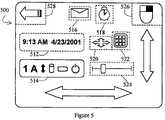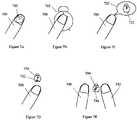US7730401B2 - Touch screen with user interface enhancement - Google Patents
Touch screen with user interface enhancementDownload PDFInfo
- Publication number
- US7730401B2 US7730401B2US10/125,066US12506602AUS7730401B2US 7730401 B2US7730401 B2US 7730401B2US 12506602 AUS12506602 AUS 12506602AUS 7730401 B2US7730401 B2US 7730401B2
- Authority
- US
- United States
- Prior art keywords
- icon
- touch screen
- user interface
- graphical user
- display
- Prior art date
- Legal status (The legal status is an assumption and is not a legal conclusion. Google has not performed a legal analysis and makes no representation as to the accuracy of the status listed.)
- Active, expires
Links
Images
Classifications
- G—PHYSICS
- G06—COMPUTING OR CALCULATING; COUNTING
- G06F—ELECTRIC DIGITAL DATA PROCESSING
- G06F3/00—Input arrangements for transferring data to be processed into a form capable of being handled by the computer; Output arrangements for transferring data from processing unit to output unit, e.g. interface arrangements
- G06F3/01—Input arrangements or combined input and output arrangements for interaction between user and computer
- G06F3/048—Interaction techniques based on graphical user interfaces [GUI]
- G06F3/0487—Interaction techniques based on graphical user interfaces [GUI] using specific features provided by the input device, e.g. functions controlled by the rotation of a mouse with dual sensing arrangements, or of the nature of the input device, e.g. tap gestures based on pressure sensed by a digitiser
- G06F3/0488—Interaction techniques based on graphical user interfaces [GUI] using specific features provided by the input device, e.g. functions controlled by the rotation of a mouse with dual sensing arrangements, or of the nature of the input device, e.g. tap gestures based on pressure sensed by a digitiser using a touch-screen or digitiser, e.g. input of commands through traced gestures
- G—PHYSICS
- G06—COMPUTING OR CALCULATING; COUNTING
- G06F—ELECTRIC DIGITAL DATA PROCESSING
- G06F3/00—Input arrangements for transferring data to be processed into a form capable of being handled by the computer; Output arrangements for transferring data from processing unit to output unit, e.g. interface arrangements
- G06F3/01—Input arrangements or combined input and output arrangements for interaction between user and computer
- G06F3/048—Interaction techniques based on graphical user interfaces [GUI]
- G06F3/0481—Interaction techniques based on graphical user interfaces [GUI] based on specific properties of the displayed interaction object or a metaphor-based environment, e.g. interaction with desktop elements like windows or icons, or assisted by a cursor's changing behaviour or appearance
- G—PHYSICS
- G06—COMPUTING OR CALCULATING; COUNTING
- G06F—ELECTRIC DIGITAL DATA PROCESSING
- G06F3/00—Input arrangements for transferring data to be processed into a form capable of being handled by the computer; Output arrangements for transferring data from processing unit to output unit, e.g. interface arrangements
- G06F3/01—Input arrangements or combined input and output arrangements for interaction between user and computer
- G06F3/048—Interaction techniques based on graphical user interfaces [GUI]
- G06F3/0481—Interaction techniques based on graphical user interfaces [GUI] based on specific properties of the displayed interaction object or a metaphor-based environment, e.g. interaction with desktop elements like windows or icons, or assisted by a cursor's changing behaviour or appearance
- G06F3/04817—Interaction techniques based on graphical user interfaces [GUI] based on specific properties of the displayed interaction object or a metaphor-based environment, e.g. interaction with desktop elements like windows or icons, or assisted by a cursor's changing behaviour or appearance using icons
- A—HUMAN NECESSITIES
- A63—SPORTS; GAMES; AMUSEMENTS
- A63F—CARD, BOARD, OR ROULETTE GAMES; INDOOR GAMES USING SMALL MOVING PLAYING BODIES; VIDEO GAMES; GAMES NOT OTHERWISE PROVIDED FOR
- A63F2300/00—Features of games using an electronically generated display having two or more dimensions, e.g. on a television screen, showing representations related to the game
- A63F2300/10—Features of games using an electronically generated display having two or more dimensions, e.g. on a television screen, showing representations related to the game characterized by input arrangements for converting player-generated signals into game device control signals
- A63F2300/1068—Features of games using an electronically generated display having two or more dimensions, e.g. on a television screen, showing representations related to the game characterized by input arrangements for converting player-generated signals into game device control signals being specially adapted to detect the point of contact of the player on a surface, e.g. floor mat, touch pad
- A63F2300/1075—Features of games using an electronically generated display having two or more dimensions, e.g. on a television screen, showing representations related to the game characterized by input arrangements for converting player-generated signals into game device control signals being specially adapted to detect the point of contact of the player on a surface, e.g. floor mat, touch pad using a touch screen
Definitions
- the present inventionrelates to computer interface devices, and more particularly, to a computer touch pad with integrated display device, and enhancements to the portable computer user interface employing same.
- Touch padsare widely used in computer applications, particularly as pointing devices in portable computers.
- the touch padis a featureless, finger sensitive surface in a rectangular opening of the palm rest of the computer.
- the touch padserves solely as an input device for the computer.
- the touch padfunctions primarily as a cursor pointing device, but some touch pads offer additional functions.
- U.S. Pat. No. 5,543,591 to Gillespie et al.discloses a typical prior art touch pad sensor in which finger tapping gestures in designated regions of the touch surface invoke special commands on the computer.
- U.S. Pat. No. 5,943,052 to Allen et al.discloses a touch pad in which finger motions in designated regions invoke a scrolling command.
- a further disadvantage of prior art touch padsis that they use up a significant fraction of the surface area of the computer for a single dedicated input function.
- Other pointing devicessuch as isometric joysticks (see, e.g., U.S. Pat. No. 5,521,596 to Selker et al) and force sensing keys (see, e.g., U.S. Pat. No. 4,680,577 to Straayer et al) have been proposed as compact alternatives, but these devices are not as expressive or as easy to use as touch pads.
- Touch screensare also well known in the art.
- One example of a touch screenis disclosed in U.S. Pat. No. 4,806,709 to Blair.
- the main display screen of a computeris overlaid with or implemented as a touch sensitive input device. This eliminates the need to dedicate separate parts of the surface of the computer for input and output.
- the touch screenserves as the main pointing device of the computer, pointing is accomplished by a direct mapping from finger position to selection of a point on the screen beneath the finger. This direct mapping makes touch screens easy to understand and use.
- touch screensare impractical for everyday use as the main display of a computer because the user's arm tires from being continuously held up to touch the screen.
- touch screensthe size of a main computer display may also be prohibitively bulky or expensive for use in applications that do not require them.
- a transparent touch pad suitable for placement over a display such as an LCD screenhas been developed and is disclosed and claimed in co-pending U.S. patent application Ser. No. 09/415,481, filed Oct. 8, 1999, assigned to the same assignee as the present invention.
- This applicationdiscloses a touch screen having the small size and low cost of a conventional touch pad for portable computers and notes that the touch pad and display could be included in a personal computer to enhance the user interface in various ways, but it does not disclose details of the software implementation, nor how such a device can simultaneously function as the pointing device of the computer, nor how this arrangement enhances the user interface.
- the present inventiondiscloses a graphical user interface in a computing device having a processor running an operating system and a display.
- the graphical user interfacecomprises a touch screen and a driver coupling the touch screen to the operating system.
- the driverdisplays a plurality of icons on the touch screen with at least one of the icons identifying at least one region on the touch screen that will cause an action on the display and not on the touch screen in response to contact by an object on the region.
- the present inventionalso discloses another embodiment of a graphical user interface in a computing device having a processor running an operating system and a display.
- the graphical user interfacecomprises a touch screen, having an unactivated state and an activated state, and a driver coupling the touch screen to the operating system.
- the driverdisplays a plurality of icons on the touch screen with at least one of the icons identifying at least one region on the touch screen that will cause an action on the display and not on the touch screen in response to contact by an object on the region.
- the present inventiondiscloses another embodiment of a graphical user interface in a computing device having a processor running an operating system and a display.
- the graphical user interfacecomprises a touch screen and a driver coupling the touch screen to the operating system.
- the driverdisplays a plurality of icons on the touch screen with at least one of the icons identifying at least one region on the touch screen that will cause an action on the display and not on the touch screen in response to contact by an object on the region.
- the driverhas an application programming interface that enables an application to display at least one image on the touch screen.
- FIG. 1is a diagram showing a notebook computer system with main display, keyboard, and touch screen;
- FIG. 2is a diagram showing an illustrative embodiment of a touch screen in greater detail
- FIG. 3is a diagram illustrating an example default image for use when the touch screen is operating as a conventional touch pad
- FIG. 4is a diagram illustrating an example of a first “iconic” usage mode of the touch screen
- FIG. 5is a diagram illustrating the touch screen image of FIG. 4 modified to indicate the activated state of the touch screen using a dashed line around each icon that is touch-sensitive in the activated state;
- FIG. 6Ais a diagram illustrating a portion of the keyboard featuring several keys
- FIG. 6Bis a diagram illustrating one possible arrangement of a special touch sensitive region or second touch sensor could be provided that activates the touch screen when touched;
- FIG. 7Ais a diagram illustrating small icons that may be smaller than a finger and may be completely obscured by the finger when the finger touches them;
- FIG. 7B through 7Eillustrate several mechanisms to eliminate the problem of obscuring small icons
- FIGS. 8A through 8Dare diagrams illustrating use of a small control panel on the touch screen associated with an application, reserving the entire main display for visual data associated with the application;
- FIG. 9is a diagram showing an example use of the touch screen to display subsidiary help text
- FIG. 10Ais a diagram illustrating employment of the touch screen to display a find/replace dialog on the touch screen, leaving the main display free to display a document unobstructed;
- FIG. 10Bis a diagram illustrating use of the touch screen to act as a joystick emulator while displaying the control layout established by the game, leaving the main display free to display game graphics unobstructed;
- FIG. 10Cis a diagram illustrating an example in which a touch screen image includes icons drawn from a typical toolbar, leaving the main display free to display document or an image unobstructed;
- FIG. 11is a diagram illustrating a pop-up image including various icons representing commonly used tools and software applications on the computer;
- FIG. 12is a diagram illustrating a pop-up calculator application that operates entirely within the touch screen
- FIGS. 13A and 13Bare diagrams illustrating different features of a magnifier as a pop-up image on a touch screen, leaving the main display undisturbed;
- FIG. 13Cis a diagram illustrating a debugger implemented as a pop-up application on a touch screen, providing a secondary debugging display with no extra cost or bulk;
- FIG. 14is a diagram illustrating an example of an ideographic handwriting entry system on a touch screen in which a handwriting entry area responds to finger touch to enter an ideographic character;
- FIG. 15Ais a diagram illustrating use of a touch screen as a user interface device for a computer security interlock
- FIG. 15Bis a diagram illustrating an exemplary hardware architecture for implementing the computer security interlock of FIG. 15A ;
- FIG. 16is a diagram illustrating an exemplary software architecture for a touch screen.
- FIG. 1illustrates a notebook computer system 100 with main display 102 and keyboard 104 .
- Touch screen 106is mounted in palm rest 110 .
- the touch screenis typically equipped with left and right “mouse” buttons 108 .
- Touch screen 106is integrated into computer system 100 in a similar way as a touch pad would be in a prior art computer.
- Touch screen 106will usually be located in the palm rest as shown in FIG. 1 , but other locations are equally applicable, such as above the keyboard, adjacent to the keyboard or main display, or located in a separate enclosure connected by cable or wireless link to the computer.
- touch screen 106usually replaces the conventional touch pad of a computer, touch screen 106 could be introduced in addition to the other user interface devices of the computer.
- FIG. 2illustrates an illustrative embodiment of touch screen 106 in greater detail.
- Touch screen assembly 200consists of touch sensor 202 , display 204 , and backlight 206 stacked or laminated together.
- Touch screenscan be built in a variety of alternative ways as are well known in the art.
- touch sensor 202can be an active sensor employing capacitive, resistive, inductive, or other methods, or it can be a passive surface on which touch sensing is accomplished by optical, acoustic, or other methods.
- Capacitive touch sensorsare ideally suited for use in the present invention due to their sensitivity, low cost, ruggedness, and suitability to small sensing areas. However, any touch screen technology would serve for the present invention.
- display 204can be a liquid crystal display (LCD), organic light emitting diode (OLED) display, electroluminescent display, or any other type of small display suitable for mounting in a portable computer.
- LCD displaysare ideally suited for use in the present invention due to their low cost and availability, but other types of displays may be employed.
- Display 204may be color or monochrome, and need not have the same resolution, color capabilities, or other qualities as the main display of the computer.
- the touch screen assemblymay include a backlight 206 to enhance readability in all lighting conditions.
- backlight 206may be replaced by a frontlight, passive reflector, or other light source, or it may be omitted altogether.
- Touch screen assembly 200may include additional layers or components to assist the mounting or mechanical properties of the touch screen or to integrate the touch screen with other components of the computer system.
- the touch screenmay also include hardened, antireflective, textured, or other surface layers. The inclusion, omission, or nature of these additional layers and components is immaterial to the present invention.
- Touch sensor 202is connected to touch sensing controller 208 .
- controller 208depends on the design of touch sensor 202 and its details are immaterial to the present invention.
- display 204is connected to a suitable display controller 210
- backlight 206if present, is connected to backlight controller 212 .
- controllers 208 , 210 , and 212communicate with host computer 214 .
- controllers 208 , 210 , and 212are connected to a central touch screen controller 216 that connects to host computer 214 by a single interface 218 .
- Interface 218may be a mouse interface such as PS/2, or a general purpose peripheral interface such as the Universal Serial Bus (USB).
- USBUniversal Serial Bus
- USBhas the advantage of high bandwidth and wide availability. Any of controllers 208 , 210 , 212 , and 216 may be implemented as chips or discrete components, combined onto fewer chips or one chip, integrated with assembly 200 , or combined with other functions of host computer 214 . Host computer 214 may be embodied in the central processing unit of computer system 100 , a peripheral processor such as a USB host controller, or a combination thereof.
- controllers 208 , 210 , and 212may connect to host computer 214 through different interfaces.
- touch screen controller 208could connect as a conventional touch pad using a PS/2 interface
- display controller 210 and backlight controller 212connect by USB or by a specialized display interface.
- touch screen 106 of FIG. 1replaces a conventional touch pad
- touch screen 106usually serves as a conventional pointing device for the computer.
- the touch screenmust be able to interface to the computer as a conventional mouse.
- interface 218may also provide for an alternate or extended interface protocol that allows for additional information about finger activity to be communicated to computer 214 , and for computer 214 to control display 204 and backlight 206 .
- This additional finger activity informationmay include the absolute location of the finger on the sensor surface.
- driver softwarecan enable the alternate or extended interface protocol to support the user interface enhancements of the present invention.
- driver softwaresuch as a conventional mouse or touch pad driver
- interface 218can revert to mouse or touch pad compatibility using touch sensor 202 as a conventional touch pad, and controller 210 or 216 can operate the display autonomously, such as by furnishing a suitable default display image for display 204 .
- tapping gesturesmay be interpreted as “mouse” clicks or other special actions, as disclosed in U.S. Pat. No. 5,543,591. Other gestures may also be recognized, such as scrolling motions as disclosed in U.S. Pat. No. 5,943,052.
- the default display imagemay include graphical icons to indicate special tapping or scrolling regions on the touch sensor surface or the default screen image may be a blank screen with only a manufacturer's logo.
- the cursor positioning regionis denoted by the absence of icons for actions, other than cursor positioning.
- identifying the cursor positioning region on the touch screensuch examples include, but are not limited to, a box could enclose the cursor positioning region, a shaded region or icon could cover the entire cursor positioning region, or an icon could be centered in an otherwise blank area, thus labeling the blank area as a cursor positioning region.
- FIG. 3illustrates an example default image for use when the touch screen is operating as a conventional touch pad.
- FIG. 3depicts the image on the touch screen display as seen by the user.
- Image 300includes arrow icons 302 and 304 indicating scrolling regions, an icon 306 indicating a corner tap region that simulates a right mouse button click, and an icon 308 which represents a logo for the computer vendor.
- computer system 100 of FIG. 1can include a secondary pointing device, such as an isometric joystick located in keyboard 104 or an external mouse, which relieves touch screen 106 from the responsibility of functioning as primary pointing device in addition to its role as an enhanced user interface device.
- a secondary pointing devicesuch as an isometric joystick located in keyboard 104 or an external mouse, which relieves touch screen 106 from the responsibility of functioning as primary pointing device in addition to its role as an enhanced user interface device.
- a conventional touch pad with default screen imageis just one of several general modes of usage that are envisioned for the touch screen of the present invention.
- Subsequent drawing figuresillustrate several other usage modes that employ the touch screen as a fully interactive input/output device to enhance the user interface of the computer system.
- These general usage modesinclude “iconic,” “auxiliary,” and “pop-up” touch screen modes, each with a variety of possible applications.
- the same touch screencan operate in each of these various modes, or other modes, at different times.
- the different modescan also appear on the screen at the same time; for example, icons can appear in an auxiliary or pop-up image, or an auxiliary or pop-up image could be overlaid in a window on the iconic mode image instead of fully replacing that image.
- FIG. 4illustrates an example of a first “iconic” usage mode of the touch screen.
- the screendisplays an image that includes a number of small icons such as pictures or buttons.
- the touch sensoroperates as a touch pad pointing device in iconic mode, in which finger motions and taps on the sensor are generally interpreted the same as when the touch screen operates as a conventional touch pad.
- the screen image in iconic modemay include elements in common with the default image of FIG. 3 , as the two modes operate similarly.
- Iconic modewill generally display additional icons relating to software that is running on the computer and other aspects of the operation of the computer.
- image 400includes scroll arrow icons 402 and 404 and a touch region, such as illustrated by corner tap icon 406 in common with FIG. 3 .
- logo 308has been omitted from image 400 in this example to reduce clutter.
- non-critical graphics from the default imagecould be retained as a background image on which icons overlap; in yet another embodiment, a different image such as static or dynamic “wallpaper” may serve as a background image.
- Icon 410defines a second touch region or a corner tapping region to activate the “back” function of web browsers and other software. As the user enables and disables special tap regions and changes their assigned functions, such as by using a software control panel, the tap region icons such as icons 406 and 410 can appear, disappear, move, and change in shape to reflect the current settings.
- Icon 412is a continuous display of the time and date. This icon would normally have no effect on the interpretation of finger taps within its region. Instead, a finger tap within its boundaries would be interpreted as a simulated mouse button click, just as if the tap occurred away from any icon. If every icon responded specially to finger taps, the main function of tapping to simulate a mouse click would become too inconvenient to use.
- a visual conventionmay be used to indicate which icons represent tap-sensitive regions; in the example of FIG. 4 , dashed lines 426 and 428 are used to indicate these regions.
- Icon group 414includes the traditional set of status icons that appear on modem portable computers, such as numeric keypad lock, caps lock, scroll lock, hard disk activity, battery life, and system power. By locating these system icons on the touch screen display, the system designer eliminates the need for the special dedicated LED or LCD status displays that are typically used in prior art computers.
- the dedicated system status displaysare situated so that they are visible even when the cover of the computer is closed over the main display.
- the touch screen of the present inventioncould similarly be situated so that all or part of the screen image is visible when the cover is closed, for example, by causing the touch screen to protrude from under the cover or by cutting a notch in the cover over the location of the touch screen. This arrangement would allow the user to monitor battery recharging and other quiescent activities of the computer system while the computer is not in use.
- Icon 416is an e-mail notification status icon; icon 416 may, for example, change to a new shape or animated image to indicate that e-mail has arrived. Icon 418 similarly notifies the user of imminent appointments. These icons suggest a natural action that could be taken when the user taps on the icons, such as opening the associated e-mail reading or appointment scheduling software. Because these icons are located nearer the center of the touch sensing area and could easily be tapped by accident, icons 416 and 418 may be made sensitive to finger taps only when they have been activated by some separate means such as pressing a special function key on keyboard 104 .
- Icons 420 and 422represent commands to select pop-up applications on the touch screen.
- Icon 420selects an application launcher.
- Icon 422selects a calculator or numeric keypad.
- icons 420 and 422may be made sensitive to finger taps only when the touch screen is in the activated state.
- Icon 424represents the volume control for the sound system and speakers of the computer.
- Icon 424includes a visual slider and “thumb.” The position of the thumb on the slider reflects the current volume setting. When the touch screen is in the activated state, finger motions within the volume control region can move the thumb to a different location on the slider to adjust the volume level. When the touch screen is not in the activated state, icon 424 is a visual display only and has no special interpretation when touched. Similar slider controls may be provided to adjust other system parameters such as the sound balance among several sound sources, the brightness and contrast of the main screen or touch screen, or the power management strategy.
- the icons depicted in FIG. 4are illustrative of the types of icons that can be provided on the iconic mode screen.
- FIG. 4does not necessarily represent the ideal selection or placement of icons. Human-factors testing may be used to decide on the number, types, and placement of icons in the default iconic screen. Also, it may be advantageous to allow the user to select which icons are present and to rearrange the icons, possibly using a software control panel. Because the number of candidate icons likely exceeds available space, it may be desirable to provide multiple iconic screen layouts selectable by some means such as in the software control panel or by tapping on an icon on the touch screen.
- iconscan share the touch screen display in the iconic usage mode.
- These iconscan be purely display indicators, or they can indicate control regions that respond specially to finger motions and/or finger taps, either at all times or only when the touch screen has been activated in a special way.
- Some iconsmay be built-in by the system designer, such as the system status icons or the logo of the computer manufacturer.
- Other iconsmay be created and maintained by application software running on the computer, such as an e-mail notification icon.
- FIG. 5illustrates the touch screen image of FIG. 4 modified to indicate the activated state of the touch screen using a dashed line around each icon that is touch-sensitive in the activated state.
- dashed lines 516 , 518 , 520 , and 522have surrounded certain icons to indicate that finger taps in the regions near these icons will be interpreted as special commands to the icons.
- dashed outline 524indicates that finger motions in the volume control region will adjust the setting of the control.
- Outline 512 for the time and date iconhas become dashed to indicate that a tap on this icon will activate a special function such as setting the time or accessing a world clock.
- Outline 514 for the system status iconsremains solid to indicate that, in the example of FIG. 5 , these icons have no special tapping functions in the activated state.
- Dashed lines 526 and 528remain to indicate that the corner tap regions continue to have their special tap interpretations when the touch screen is in the activated state.
- touch-sensitive iconssuch as solid or colored lines, colored or inverted backgrounds, changes in brightness or coloration of the activated icons, changes in shape or animation of the activated icons, or other well-known conventions for highlighting a portion of an image.
- FIGS. 4 and 5illustrates the same set of icons in the activated and unactivated state.
- activation of the touch screencould also create additional icons that are not present, for example to reduce clutter, when the touch screen is not in the activated state.
- Existing iconscould also be removed or rearranged, although to avoid confusion, this could be done only to replace icons not useful in the activated state, such as icon 414 of FIG. 4 , with other icons that are most useful when activated, such as icons similar to icons 420 and 422 .
- the iconsare either always inactive or always active for tapping or motion commands.
- the corner tapping and scrolling region icons 302 , 304 , and 306 of FIG. 3 and 402 , 404 , 406 , and 410 of FIG. 4are examples of icons that are active at all times.
- the logo icon 308 of FIG. 3 and system status icons 414 of FIG. 4are examples of icons that are inactive at all times.
- all iconsmay fall into these simple categories and no overt activation mechanism is needed.
- an overt activation mechanismis necessary for those icons that must respond to touch but cannot reasonably be made touch sensitive at all times.
- FIG. 6Aillustrates a portion 600 of the keyboard featuring several keys.
- Most keys of the keyboardsuch as letter “Z” key 602 , have preassigned functions that do not overlap well with touch screen activation.
- Even the existing shifting keyssuch as shift key 604 , control key 606 , and Alt key 614 are not suitable because they are often pressed in conjunction with mouse clicks in application software for features such as extending selections; hence, it is desirable for the user to be able to tap normally on the touch sensor to simulate a mouse click while these shifting keys are pressed.
- Function or “Fn” key 608is common on the keyboards of portable computers. This key, when held down, changes the interpretations of various other keys to perform special control functions. For example, in one portable computer, the arrow keys change to screen brightness controls, certain letter keys change to become a numeric keypad, and various other keys change to control the external video and various other functions.
- the alternate “Fn” functions of the various keysare often indicated by blue writing next to the white writing indicating the primary function of a key. Because the “Fn” key is often absent on desktop computers, software typically does not give special interpretations to mouse clicks in conjunction with the “Fn” key.
- the usage and functionality of “Fn” key 608coincides well with the function of activating the touch screen.
- holding down the “Fn” keycauses various icons on the touch screen to be activated with visual feedback as shown in FIG. 5 , in addition to the normal action of redefining various keys of the main keyboard. Releasing the “Fn” key causes the touch screen to revert to its pointing device usage at the same time as the keys of the main keyboard revert to their primary functions.
- this color codecan be employed on a color touch screen for extra mnemonic effect.
- blue outlines or colorationcan be used on the icon itself or in a background or outline to indicate those icons whose behavior will change when the touch screen is in the activated state. The outline or background could then change from blue to white when the touch screen is activated, signifying that the icons are now sensitive to touch.
- Computers intended for use with the Microsoft Windows® operating systemoften include a “Windows” key 610 .
- the “Windows” keyalso changes the interpretations of various other keys on the computer keyboard while it is held down.
- the “Windows” keyis another candidate for a touch screen activation key with semantics similar to those disclosed for the “Fn” key.
- Those practiced in the artwill recognize that certain other keys that appear on some portable computer keyboards, such as the “AltGr” key, may also be suitable candidates for a touch screen activation key.
- a new key 612can be added on or near the keyboard to serve as a dedicated touch screen activation key.
- Key 612could operate as an activation shift key for which the touch screen is activated for the duration that the key is held down.
- key 612could operate as an activation prefix key for which the touch screen is activated after the key is struck and until an icon is tapped.
- key 612could operate as a toggle key that alternately activates and deactivates the touch screen each time it is struck. Any of these schemes or others would work, but it may be advantageous to use an existing key such as “Fn” key 608 or “Windows” key 610 instead of a dedicated key 612 .
- an existing keysimplifies keyboard design and is more familiar to users accustomed to standard keyboards.
- FIG. 6Billustrates one possible arrangement of such a button or touch sensor.
- Toroidal button or touch sensor 632surrounds all or part of the touch screen 630 .
- Toroidal button or sensor 632is distinct from conventional “mouse” buttons 634 and 636 .
- the toroidal buttonwould activate the touch screen when touched or pressed.
- the touch screen iconscould remain active except when toroidal button or sensor 632 is touched or pressed.
- This latter usagemay be advantageous since the user can be expected to keep the hand near the keyboard or near conventional buttons 634 and 636 , and therefore also near sensor 632 , during conventional operation of the computer when touch screen 630 is mostly likely to be operated unconsciously as a pointing device.
- Another possible activation mechanismis to provide a region on the touch screen which is always active, and in which finger taps are interpreted as a signal to enter or toggle the activated state of the touch screen.
- a software control panelcould offer the activation function as one of the possible functional assignments of corner tap regions 406 and 410 of FIG. 4 .
- Yet another mechanismis for the user to click on a soft button or icon on the main display to activate the touch screen.
- Numerous other activation mechanismsare well known that could serve for touch screen activation, such as finger motion gestures, voice commands, foot switches, retinal gaze tracking, etc.
- Software applications that make use of the touch screencan offer additional, application-specific activation mechanisms.
- iconsare individually activated by being touched in a special way instead of by an overall touch screen activation state. For example, single taps near an icon could be interpreted as normal mouse clicks but rapid double taps could trigger the “activated” function of the icon. Alternatively, touching an icon with multiple fingers, or hovering the finger over an icon without touching the surface of the touch screen, or holding the finger steady over an icon for a given duration, could trigger the activated function of the icon.
- Some touch screen technologiesare sensitive to other objects, such as a pen, pencil, or pointer, in addition to fingers.
- a finger tapcould trigger an activated function while a pen tap would be interpreted as a normal mouse click, or vice versa.
- a special buttoncould be provided on the body of the pen that triggers the activated function of an icon when pressed.
- Such small icons 702may be smaller than finger 700 and may be completely obscured by the finger when the finger touches them. Because the finger will cover the icon only momentarily, this effect may not be a serious problem.
- various techniquescan be employed to solve the problem of obscuring small icons, and in an illustrative embodiment the screen images are designed so that the icons are either large enough to avoid being obscured, or situated so that the user can operate them even when they are momentarily obscured, or provided with a mechanism to eliminate the problem of obscuring small icons.
- FIGS. 7B-7Eillustrate several such mechanisms.
- icon 710expands whenever finger 700 passes over it.
- an image 722 of the icon or image area under the fingeris displayed in “callout” 720 adjacent to finger 700 or elsewhere on the screen.
- finger 700selects not the icon directly under the finger, but the icon 730 under a “hot spot” 732 displaced enough from the center of finger contact to be visible around the finger.
- a crosshairmay help to visually indicate the hot spot 732 to avoid confusion.
- the mechanism of FIG. 7Euses the property that certain touch sensing technologies, such as that disclosed in U.S. Pat. No.
- FIG. 8Aillustrates an example of a second “auxiliary” usage mode of the touch screen of the present invention.
- the touch screendisplays an auxiliary image specific to a software application that is running on the computer.
- a software applicationdisplays its auxiliary image only when it has the “input focus” as determined by the operating system.
- application windows on the main display screenare given the focus based on which was last clicked by the pointing device, or on which currently contains the cursor.
- the auxiliary image for an applicationmay include graphic icons and buttons that may or may not coincide with those of the iconic mode.
- the auxiliary imagemay be a pure image, such as an advertisement or a set of notes accompanying a presentation.
- finger motions and/or finger tapswould typically be given a special interpretation by the application. If the application treats finger motions specially, the touch screen will be unable to move the cursor on the main display as long as the application imposes its special interpretation on finger motions. This may be acceptable if an alternate cursor motion device or mechanism is present, or if the application does not need a cursor, or if the special interpretation lasts for only a brief duration. Alternatively, if the application treats only finger taps specially, then the user can use the touch screen to move the cursor on the main display, but the user must use the “mouse” buttons 108 of FIG. 1 to click or select items on the main display.
- the applicationmay display an auxiliary image but allow the touch screen to interpret finger motions and taps in the same way as the iconic mode.
- the auxiliary imageincludes buttons or control icons, then a special activation mechanism must be used to activate the buttons or controls as disclosed for the iconic mode.
- Applicationsmay divide the screen into regions or icon image areas that interpret finger motions or taps in different ways, analogous to the special treatment of taps in corner regions 406 and 410 and the special treatment of finger motions in scrolling regions 402 and 404 of FIG. 4 .
- each applicationmay choose any of these alternatives, or other alternatives, for its auxiliary screen as best fits the needs of the application.
- the touch screenillustrates an auxiliary image for a slide presentation.
- Slide presentation softwaresuch as Microsoft PowerPoint®, typically uses the entire main display of the computer in full-screen mode to display the current slide. Because the main display may be shown to an audience or linked to a video projector, the main display must show only the slide image itself.
- the touch screendisplays an auxiliary image 800 with information useful to the presenter.
- Region 802displays the slide number, title, and speaker's notes.
- Region 804displays the title or preview image of the next slide, and region 806 similarly displays the previous slide in the presentation.
- Regions 804 and 806are finger-tappable buttons to advance the presentation forward or backward by one slide.
- Region 802is configured so that a finger tap brings up a menu of additional presentation options; in one example presentation software system, tapping on region 802 would simulate a right mouse button click.
- the slide presentation softwarewould be configured to display auxiliary image 800 only during a full-screen presentation. At other times, the software would allow the touch screen to revert to iconic mode with the touch sensor serving its usual role as a pointing device to operate the software.
- FIG. 8Ais representative of a class of applications that can benefit from leaving the entire main display free to display dedicated images.
- DVD playersusually include controls such as pause, reverse, fast forward, and chapter select. However, it would be distracting to place these control icons on the main display of the computer when a movie is playing.
- the DVD playerplaces a small control panel 820 on the touch screen, reserving the entire main display for movie viewing.
- Control panel 820includes status icons 822 displaying track information and timing, buttons 824 for operations such as stop and fast forward, and volume control 826 .
- buttons 824 and control 826would respond to touch to control the playing of the movie.
- the touch screencould be allowed to revert to normal iconic mode, or control panel 820 could remain on the touch screen display but with buttons 824 and controls 826 active only when the touch screen is in the activated state.
- CD playing softwaretypically displays a control window very similar to that of the DVD software. This window can obstruct the view of the application running on the main display, and would usually be moved to a touch screen display very similar to that of FIG. 8B .
- FIG. 8Cillustrates another application involving Internet web browsers.
- Web pagesoften include advertisements along with the main information of the web page.
- Some browsers and servicesoffer to filter out the advertisements to reduce visual clutter, but such services encounter great resistance from web providers who depend on advertising revenues. Instead, the browser or service could move the advertisement image onto the touch screen where it remains plainly visible but less obstructive to the main web page.
- the touch sensor systemcould employ a validation mechanism using any of numerous well known digital signature means to allow the display of only those images which the user has allowed or for which the advertiser has paid a licensing fee.
- image 840includes advertisement image 842 drawn from an unrelated web page displayed on the main display.
- the touch sensorwould normally operate as a pointing device, but when the touch screen is in the activated state, tapping on image 842 would instead be interpreted as a click on the advertisement itself.
- FIG. 8Dillustrates yet another potential application involving word processors, such as Microsoft® Word, and document viewers, such as Adobe Acrobat®.
- word processorssuch as Microsoft® Word
- document viewerssuch as Adobe Acrobat®.
- auxiliary informationsuch as a table of contents or a set of thumbnail page images to provide context along with the main page or pages on display.
- This auxiliary informationadds clutter and takes up space that could otherwise be devoted to page viewing.
- auxiliary information 862has been moved to touch screen 860 , leaving more room on the main display for page viewing. Corner tap regions 866 and 868 have been retained but their functions have changed to functions better suited to the document viewing application; region 866 selects the previous page and region 868 selects the next page.
- Scrolling region 870has been retained from the default iconic screen, as scrolling is an important function of a document viewer.
- tapping on any of thumbnails 864would cause the page viewer to display the selected page, and scrolling region 870 scrolls thumbnails 864 within area 862 instead of scrolling the document view on the main display.
- Another class of applications that can benefit from the touch screen in auxiliary modeis those applications that can benefit from displaying additional or subsidiary information.
- Many computer operating systems and software applications todayprovide pop-up help that appears automatically on the screen when the cursor is held still on an icon or button.
- the pop-up helpdisplays a brief explanation of the icon or button, allowing the user to know ahead of time what will happen if the icon or button is clicked.
- Pop-up helpis usually restricted to brief one-line descriptions, as larger automatic pop-up help windows would obstruct the display.
- large unsolicited on-screen help displayshave been attempted, as in Microsoft's animated paperclip assistant, users have often found the help feature to be more distracting and obstructive than useful.
- applicationscan display more extensive pop-up help or other explanatory or subsidiary information on the touch screen when the cursor covers an icon or button on the main display. Because touch screen help text does not obscure anything on the main display, it can be quite extensive, and it can appear immediately without waiting for the cursor to hold still over the icon for a period of time. Touch screen help can also be offered for user interface elements that normally are not well suited to pop-up help for visual design reasons, such as the selections within pull-down menus.
- FIG. 9illustrates an example of subsidiary help text on the touch screen of the present invention.
- the normal iconic or auxiliary screen imageis replaced by a new auxiliary image 900 that persists as long as the cursor remains on the element on the main display.
- Image 900includes help text 902 describing the object, in this case the “Format Painter” toolbar icon or menu item of a document preparation tool.
- help text 902describing the object, in this case the “Format Painter” toolbar icon or menu item of a document preparation tool.
- corner tap regions 904 and 906should be carried over from the replaced image.
- the rest of the touch screen imageis free for help text or other subsidiary information.
- a button 908is also provided that can be tapped to obtain more help. Again, because the user may not be aware that such buttons have appeared, button 908 should usually be sensitive to finger taps only when the touch screen is in the activated state.
- help textmay be intended for display when the user invokes an explicit context-sensitive help command for the element.
- this pre-existing detailed help textcan be adapted for display on the touch screen as well, possibly with little or no modification to the application software itself.
- auxiliary screenstied to a particular application. It is also possible for a particular window or dialog within an application to have an associated auxiliary screen.
- a characteristic dialog window on the main displayThis dialog includes a list of files and directories, a space for typing in a file name, and various buttons for navigating the file system.
- the software applicationcalls on the underlying operating system to supply a standardized dialog for choosing a file.
- An application, or the operating system itself,could supply an auxiliary screen image with additional buttons, controls, or displays to help the user select a file.
- dialogsmust interact with the main display image of an application.
- the text find and replace dialog of a word processortypically must stay open as the user calls for repeated searches and replacements in the document, but the dialog tends to get in the way of the view of the document being searched.
- Word processorsemploy elaborate heuristics to try to keep the dialog box and the focus of attention within the document out of each others' way.
- FIG. 10Aillustrates a better solution employing the touch screen of the present invention.
- the find/replace dialog 1002is displayed on touch screen 1000 , leaving the main display free to display the document unobstructed.
- dialog 1002is designed to resemble a conventional dialog box with title bar 1004 , text entry areas 1006 and 1008 , functional buttons 1010 and 1012 , and close button 1014 .
- functional buttons 1010 and 1012are located in the corners of the touch screen surface so that they can be made active even when the touch screen is not in the overall activated state. If buttons 1010 and 1012 were drawn in the conventional way, similar to button 908 of FIG.
- buttons 1010 and 1012are sensitive to taps except when the touch screen is in the activated state.
- close button 1014is located near the corner of screen 1000 so that it can safely be made active at all times.
- Text entry areas 1006 and 1008would be filled in by the user at the beginning of the search operation, and would then normally be inactive; tapping on them when the touch screen is in the activated state could allow the search or replace text to be changed. Because text entry on a dialog box is easier to understand on the main display, it may be advantageous for dialog 1002 to appear on the main display during entry of text into areas 1006 and 1008 , and then to move to touch screen 1000 during the repeated search operation.
- a user commandsuch as a gesture could be provided to move any dialog between the main display and the touch screen at the user's discretion.
- Alert dialogscan confusingly obstruct the view of the very operation that caused the alert, and are another good candidate for moving to the touch screen.
- Applicationsoften call on standard operating system services to display alert dialogs, so the task of moving alerts to the touch screen can be accomplished in the operating system without the cooperation of individual software applications.
- FIG. 10Billustrates yet another application of a touch screen.
- Many computer gamesuse the mouse as a game controller device in lieu of joysticks or other specialized game controller hardware.
- a touch pad emulating a mouseserves as a passable game controller, but often the touch pad can be made into a superior game controller by adjusting its behavior to best fit a particular game.
- Experiments with touch padshave shown that a touch pad reprogrammed in this way can be an excellent game controller, equaling or exceeding the performance of some dedicated game controllers.
- the touch screen of the present inventionsolves this problem by displaying the control layout established by the game.
- a flight simulatordisplays an image 1030 including regions 1032 and 1034 similar to conventional scroll regions to control the throttle and flaps, and tap regions 1036 and 1038 to control the landing gear and change the view presented on the main display.
- regions 1032 and 1034similar to conventional scroll regions to control the throttle and flaps, and tap regions 1036 and 1038 to control the landing gear and change the view presented on the main display.
- tap regions 1036 and 1038to control the landing gear and change the view presented on the main display.
- Each of these controlsis clearly marked by text or symbols on the touch screen to help the user learn the controls.
- regions 1032 , 1034 , 1036 , and 1038must be sensitive to touch at all times, without requiring the touch screen to be in an activated state.
- the remaining area of screen 1030may be used for normal cursor motion. If screen 1030 includes many game controls, there may be insufficient area remaining to support cursor motion. Depending on the game being controlled, it may or may not be acceptable to omit the cursor motion function. If cursor motion is required, one solution is to invert the sense of activation so that the touch screen operates as a normal pointing device only when it is in the activated state. Another solution is to provide a small cursor control region, such as region 1040 , that operates on different principles from a regular touch pad.
- Region 1040could serve as a relative cursor motion device, where placing the finger in the region and then rocking the finger a small distance in any direction causes steady cursor motion in the indicated direction.
- These or similar mechanismscould be used in any auxiliary or pop-up screen that must support cursor motion despite using most of the screen area for other functions.
- FIG. 10Cillustrates an example in which image 1060 includes icons 1062 drawn from a typical toolbar.
- icons 1062drawn from a typical toolbar.
- the usercan invoke the corresponding function in the software application. Because these icons would appear in the same relative location on the touch screen every time the application is used, the user can learn their locations by feel and thus avoid the distracting task of moving the cursor away from the natural focus of attention and onto the menu or toolbar. Displaying toolbar icons 1062 on the touch screen allows the user to locate the icons in the learning phase, before the locations of the icons are known by feel.
- auxiliary displays and controlson the touch screen.
- spelling and grammar checking softwarecould display lists of correction choices without obstructing the text being reviewed.
- the set of examples disclosed and illustrated herein no way limits the scope of applications that can benefit from an auxiliary touch screen according to the present invention.
- FIG. 11illustrates an example of a third “pop-up” general usage mode of the touch screen of the present invention.
- the touch screendisplays a special image much as in the auxiliary mode.
- the pop-up modeallows all the same display elements on the touch screen and all the same alternative interpretations of finger actions on the touch sensor as in the auxiliary mode.
- the pop-up imageappears in response to a user command or other event in the host computer and is not associated with any particular software application on the main display.
- the pop-up imageis an application launcher.
- image 1100replaces the previous image on the touch screen.
- Image 1100includes various icons 1102 representing commonly used tools and software applications on the computer. The set of applications shown may be predetermined or may be chosen by the user.
- this applicationwould be a conventional software application such as a word processor running on the main display of the computer, but some of icons 1102 may represent system commands (such as shutting down the computer), other tools (such as another pop-up application on the touch screen), or links to additional application launcher screens.
- the usercan also tap on icon 1104 to exit the application launcher screen without invoking any application.
- Pop-up screenssuch as the application launcher of FIG. 11 may be invoked by any of various well-known means for invoking applications, such as a keyboard key, an icon like icon 420 or corner tap region like region 410 of FIG. 4 , or the “Start” menu of Microsoft Windows®.
- Pop-up screensmay be implemented as regular applications as viewed by the operating system; in this case, the application would not create a visible window on the main display, but it would create a touch screen image using the same mechanisms that other applications would use to create an auxiliary touch screen image.
- pop-up screens like that of FIG. 11could be implemented specially within the touch screen driver software, or they could be implemented in the touch screen controller hardware such as controller 216 of FIG. 2 .
- FIG. 12illustrates a pop-up calculator application that operates entirely within the touch screen.
- Image 1200includes the familiar numeric display 1202 and a matrix of buttons 1204 of a calculator.
- the usertaps on the button icons to operate the calculator in the usual fashion.
- the usertaps on button 1206 to close the calculator and restore the touch screen to its previous image.
- the calculatoroperates autonomously with respect to the applications visible on the main display of the computer. This autonomous behavior is particularly valuable when the calculator is being used in tandem with an application on the main display, such as a database application looking up numeric data.
- buttons 1208 and 1210are provided to allow numbers to be pasted back and forth between the calculator and the active application on the main display.
- Computer keyboardstraditionally include a numeric keypad, but portable computer keyboards rarely have room for a conventional keypad.
- Portable computer system designersare forced to adopt awkward solutions such as the “Fn” key.
- a pop-up numeric keypad screen very similar to the calculator of FIG. 12could serve the role of the numeric keypad in a portable computer. This keypad screen could be invoked by the “NumLock” key already provided on computer keyboards for activating the numeric keypad.
- magnification toolto assist the visually impaired.
- This tooltypically creates a window on the main screen that displays a magnified copy of the display image surrounding the cursor.
- This magnifier windowcan obstruct useful information on the main display.
- the magnifiercan instead take the form of a pop-up image 1302 on touch screen 1300 , leaving the main display undisturbed.
- the magnifier pop-upwould probably be left displayed much of the time that the computer is used. This pop-up application would therefore leave the touch sensor operating as a conventional pointing device; hence, corner tap regions 1304 and 1306 are retained.
- the magnifier applicationcan offer additional accessibility features on the touch screen.
- touch screen 1320replaces image 1302 with an image of controls such as magnification level adjustment 1322 .
- close box 1324appears in the activated state to allow the user to turn off the magnification feature.
- the magnifieractivates features to assist operation of small on-screen controls.
- the main display imageis reduced and moved to the touch screen display, and then a magnified view of a portion of the image is shown on the main display.
- Thishas the advantage that the main display is larger and likely to have greater clarity and color depth than the touch screen, and will thus be a better detail viewing device for the visually impaired.
- Debuggingis a task that greatly benefits from a secondary display.
- Computer programmers todaysometimes attach a second display monitor to their computers so that the program under debugging can operate undisturbed on the first display monitor. These second displays are costly and inconvenient, particularly on portable computers.
- a debuggercould be implemented instead as a pop-up application on the touch screen of the present invention, providing the benefits of a secondary debugging display with no extra cost or bulk.
- image 1340includes command buttons 1342 and source code display window 1344 .
- the input method dialogcan be implemented as a pop-up image on the touch screen.
- One popular input methodis handwriting recognition, in which case the touch screen can also serve as the handwriting input device for added benefit.
- FIG. 14illustrates an example Chinese handwriting entry system on touch screen 1400 .
- Handwriting entry area 1402responds to finger touch to enter a Chinese character.
- the touch screen sensing technologyadvantageously senses pens as well as fingers; although handwriting with fingers has been shown to work quite well, many users prefer to write with a pen.
- Pen or finger motions in area 1402can leave an “ink” trail 1408 on the touch screen display to allow the user to see the character as it is being drawn.
- the softwareattempts to recognize it as a valid Chinese character.
- the softwarecreates an ordered list of possible matches, which are displayed in area 1404 .
- the usercan touch one of the match characters in area 1404 to “type” the selected character into the application running on the main display.
- Area 1406contains touch-sensitive buttons to control the character recognition software in various ways.
- Handwriting with “inking”is also useful in applications such as signature capture, signature recognition, and sketching, all of which are enhanced by the touch screen of the present invention.
- the touch screen of the present inventionprovides an excellent user interface device for a security interlock.
- the software that manages the interlockcan be implemented in the touch screen controller itself, or in another peripheral controller within the computer. This implementation fits well with the architecture of many portable computers today, where a peripheral controller is already present in between the main processor and the touch pad, and this peripheral controller is also already tasked with power management and system reset control for the main processor.
- FIG. 15Aillustrates a pop-up screen 1500 that appears when the computer system is first switched on.
- the usermust enter a correct personal identification number (PIN) on keypad icons 1502 before the main computer processor will operate.
- PINpersonal identification number
- the userenters a signature on the touch screen or uses some other mechanism such as a smart card or fingerprint to authenticate himself or herself to the system.
- FIG. 15Billustrates an exemplary hardware architecture implementing the security interlock of FIG. 15A .
- Computer system 1520includes touch screen module 1522 , which in turn contains the hardware and control circuitry illustrated in FIG. 2 .
- Touch screen 1522communicates to peripheral controller 1524 .
- Controller 1524also manages other peripherals 1526 such as keyboards, external pointing devices, and optional biometric authentication devices.
- controller 1524serves as a conduit between touch screen 1522 and central processor 1528 .
- Central processor 1528in turn operates other devices 1530 such as the main display and hard drive.
- Power supply 1532powers central processor 1528 as well as all other components of the system.
- power supply 1532Withholds power from processor 1528 until it receives a signal from controller 1524 by direct connection 1534 stating that the user has been authenticated and system start-up can proceed.
- controller 1524holds processor 1528 in reset, or it simply withholds access to the keyboard, touch sensor, and other user interface peripherals, hence rendering the computer system useless until the user is authenticated.
- controller 1524could participate in higherlevel security functions such as delivering a decryption key for data stored on a hard disk.
- the security interlock of FIG. 15A and the debugging screen disclosed previouslyare examples of the general class of applications that use the touch screen to communicate with the user when the rest of the computer system is indisposed due to special circumstances. Another example of this class would be the reporting of information about hardware failures in vital system devices such as the keyboard and the hardware of the main display.
- pop-up screensare supported by the touch screen of the present invention.
- pop-up gamescould be implemented entirely on the touch screen, leaving the main display unobstructed.
- touch screen assembly 200may advantageously include a backlight 206 or an equivalent.
- Backlightsdraw more power than the other components that make up a touch screen, so it is advantageous to switch the backlight off when it is not needed.
- backlight controller 212is capable of dimming or extinguishing the backlight at the request of controller 216 or host computer 214 .
- Controller 216 and host computer 214may use heuristics to switch the backlight on and off without explicit direction by the user. For example, the backlight could be switched on if an application installs an auxiliary screen image that replaces the default iconic image, and then switched off if the touch screen goes a certain amount of time without being used. Similarly, the backlight could be switched on whenever the touch screen is in the activated state.
- the backlightcan serve more generally as an attention mechanism for software applications and for the operating system.
- the backlightcan be flashed on or off to notify the user of the arrival of new e-mail or of an impending appointment.
- Many computer operating systemsuse sounds to alert the user of a variety of errors and events, but portable computers are sometimes used in public places where the sound must be turned off.
- the backlightcan serve as a replacement alert in this situation. This feature is especially useful when alert dialogs are moved onto the touch screen from the main screen as disclosed in relation to FIG. 10A .
- Alert dialogsobstruct the view of the application data or interaction that may have raised the alert; by moving the alert to the touch screen and calling the user's attention to it by flashing the backlight, the present invention can improve the effectiveness of alert dialogs throughout the operating system.
- display 204is a color display
- the systemcan flash backlight 206 , or color display 204 itself, in different colors to signal different types of alerts to the user.
- the use of coloris analogous to the use of different sounds for audible alerts, and the touch screen may implement a mapping from standard sounds supplied by the operating system to standard color alerts.
- backlight 206may be omitted to save space, power, or cost.
- an alternate attention mechanismmay be provided to alert the user when the touch screen is activated or changed to a new image with different active buttons. Suitable attention mechanisms include audible alerts, an icon or special cursor shape on the main display of the computer, an LED mounted near the touch screen, or a tactile feedback mechanism integrated with the touch screen.
- the touch screen of the present inventionmust provide a mechanism for application software running on touch screen controller 216 or host computer 214 to create icons such as those shown on the iconic screen of FIG. 4 and to create auxiliary and pop-up images such as those shown in FIGS. 8-15 .
- Various mechanismsare possible to accomplish this.
- touch screen controller 216If the software that manages an icon or pop-up screen resides in touch screen controller 216 , then the software has direct access to touch sensor 202 and display 204 via controllers 208 and 210 .
- the software on controller 216can interpose its own images into the sequence of images it receives from host 214 for display.
- the software on controller 216can also intercept finger touch information from sensor 202 before sending this information to host 214 .
- icons and pop-up screenscan be implemented by software entirely in controller 216 with no participation by host 214 .
- controller 216may also be able to send keystroke information to host 214 to allow its icons and pop-up screens to control host 214 by simulated keystrokes.
- many icons, auxiliary screens, and pop-up screensare implemented by various software applications running on host 214 .
- host 214includes driver software that serves as a conduit between software applications and touch screen controller 216 .
- FIG. 16illustrates an exemplary software architecture for the touch screen of the present invention.
- Touch screen architecture 1600consists of hardware layer 1602 , driver layer 1604 , and application layer 1606 .
- driver layer 1604a software architecture for the touch screen of the present invention.
- application layer 1606a software architecture for the touch screen of the present invention.
- Hardware layer 1602includes touch screen module 1610 , which in turn includes touch screen controller 216 of FIG. 2 .
- Touch screen module 1610connects to peripheral controller 1612 , which is included in host computer 214 of FIG. 2 .
- Peripheral controller 1612would be a USB host controller subsystem in the case that the USB protocol is used.
- Peripheral controller 1612is operated by hardware driver 1614 .
- Hardware driver 1614is supplied by the operating system of the computer and is not particular to the present invention.
- Driver layer 1604includes touch screen driver 1620 , which communicates with hardware driver 1614 to operate the touch screen hardware.
- Touch screen driver 1620communicates with pointing device driver 1622 .
- Pointing device driver 1622is supplied by the operating system and is responsible for operating mice and other pointing devices. When the touch sensor is operating as a conventional pointing device, touch screen driver 1620 converts sequences of finger positions reported by touch screen 1610 into motion signals similar to those produced by a mouse. Touch screen driver 1620 also examines the finger presence indication from touch screen 1610 to recognize finger tapping gestures.
- U.S. Pat. No. 5,543,591discloses methods for computing tapping gestures on a touch pad sensor. These motion and gesture signals are conveyed to pointing device driver 1622 to cause cursor motion and clicking compatible with a mouse or conventional touch pad.
- Touch screen driver 1620also operates application programming interface (API) layer 1624 .
- APIapplication programming interface
- API 1624exports a variety of touch pad and touch screen commands to the applications in application layer 1606 . These commands include requests for information about finger and “mouse” button activities on the touch sensor, as well as requests to override the cursor motion normally conveyed to pointing device driver 1622 with different cursor motion generated by the application based on finger movements.
- the API commandsalso include requests to display or update an icon on the iconic screen image, or to display or update a full-screen auxiliary or pop-up image.
- Touch screen driver 1620is responsible for deciding among conflicting API requests. For example, touch screen driver 1620 may consult pointing device driver 1622 or other operating system components to determine at all times which application, application window, or dialog has the input focus. If applications 1640 and 1642 each post a request to display an auxiliary screen image, it may be advantageous to have driver 1620 send the auxiliary image of application 1640 to touch screen 1610 only when application 1640 has the input focus. Similarly, driver 1620 sends the auxiliary image of application 1642 to the touch screen only when application 1642 has the input focus. If application 1644 has not posted an auxiliary image, then when application 1644 has the input focus, driver 1620 may displays a default iconic screen image similar to that of FIG. 4 .
- driver 1620forwards the finger touch information to the application with the input focus if that application has posted an auxiliary screen image that overrides the default finger motion behavior. Similarly, driver 1620 forwards finger tapping information to the application with the input focus if the application has posted an auxiliary screen image that overrides the default finger tapping behavior.
- Driver 1620also monitors the keyboard, touch screen, or other devices to implement the various touch screen activation mechanisms disclosed in relation to FIGS. 6A and 6B . If the auxiliary screen of an application is displayed, the driver conveys the activation state to the application to allow the application to interpret finger motions and taps correctly. If the default iconic screen is displayed, the driver uses the activation state to decide whether to forward motion or tapping information about the icon under the cursor to the application that posted the icon.
- Pop-up screensmay be created using similar means to auxiliary screens. However, for pop-up screens, driver 1620 may advantageously maintain a concept of touch screen pop-up focus distinct from the input focus maintained by the operating system for applications on the main display. Driver 1620 must use some reasonable rule to coordinate between multiple requests for auxiliary and pop-up images.
- Driver 1620may implement some icons, auxiliary screens, and pop-up screens entirely within the driver itself.
- the drivermay include a mechanism for associating auxiliary screens with pre-existing applications that do not recognize API 1624 . For example, if a known pre-existing presentation software application has the input focus, the driver could supply an auxiliary screen like that of FIG. 8A .
- Driver 1620would interpret taps in the special icons of FIG. 8A by sending corresponding signals known to be recognized by the software application, such as simulated keystrokes or mouse clicks.
- Driver 1620may also implement a mechanism to allow users to associate special icons or auxiliary screens with pre-existing applications.
- scripting languageincluding commands to display images and icons and to change the interpretation of finger actions; scripts in such a language could be written and associated with a software application without modification to the application itself.
- graphical control panelsimilar to the resource editors present in many interactive programming environments.
- Driver 1620may support a software control panel to allow the user to customize the operation of the touch screen.
- This control panelcan include controls to choose, enable, disable, and rearrange the various icons on the default iconic screen.
- This control panelcan also include controls to choose which touch screen activation mechanism(s) to use, and which auxiliary and pop-up images to allow access to the screen.
- Driver 1620may allow combinations of iconic, auxiliary and pop-up images on the touch screen.
- driver 1620could implement a concept of overlapping windows on the touch screen whereby an auxiliary screen could overlap part of but not all of the iconic screen image it replaces.
- One possible implementation of this approachis to use the existing display driver architecture of the operating system to manage the display of the touch screen. In the most general case, the touch screen would be viewed as a second display monitor by the operating system, and applications could open windows and dialogs on this display just as they would on the main display.
- the touch screenwould be treated distinctly from the main display. Applications would be forbidden from opening windows on the touch screen or operating the touch screen by means other than API 1624 . This approach is less flexible but more appropriate, as the small size of the touch screen causes it to behave in the computer/human interface as a different class of device than main displays, even though the touch screen and main display might both be implemented by similar raster LCD technology.
Landscapes
- Engineering & Computer Science (AREA)
- General Engineering & Computer Science (AREA)
- Theoretical Computer Science (AREA)
- Human Computer Interaction (AREA)
- Physics & Mathematics (AREA)
- General Physics & Mathematics (AREA)
- Position Input By Displaying (AREA)
- User Interface Of Digital Computer (AREA)
Abstract
Description
Claims (52)
Priority Applications (6)
| Application Number | Priority Date | Filing Date | Title |
|---|---|---|---|
| US10/125,066US7730401B2 (en) | 2001-05-16 | 2002-04-17 | Touch screen with user interface enhancement |
| PCT/US2002/014498WO2002093542A1 (en) | 2001-05-16 | 2002-05-08 | Touch screen with user interface enhancement |
| JP2002590135AJP2004532477A (en) | 2001-05-16 | 2002-05-08 | Touch screen with improved user interface |
| US12/777,895US8402372B2 (en) | 2001-05-16 | 2010-05-11 | Touch screen with user interface enhancement |
| US12/777,898US8560947B2 (en) | 2001-05-16 | 2010-05-11 | Touch screen with user interface enhancement |
| US12/777,886US20100214250A1 (en) | 2001-05-16 | 2010-05-11 | Touch screen with user interface enhancement |
Applications Claiming Priority (2)
| Application Number | Priority Date | Filing Date | Title |
|---|---|---|---|
| US29169401P | 2001-05-16 | 2001-05-16 | |
| US10/125,066US7730401B2 (en) | 2001-05-16 | 2002-04-17 | Touch screen with user interface enhancement |
Related Child Applications (3)
| Application Number | Title | Priority Date | Filing Date |
|---|---|---|---|
| US12/777,895ContinuationUS8402372B2 (en) | 2001-05-16 | 2010-05-11 | Touch screen with user interface enhancement |
| US12/777,898ContinuationUS8560947B2 (en) | 2001-05-16 | 2010-05-11 | Touch screen with user interface enhancement |
| US12/777,886ContinuationUS20100214250A1 (en) | 2001-05-16 | 2010-05-11 | Touch screen with user interface enhancement |
Publications (2)
| Publication Number | Publication Date |
|---|---|
| US20020191029A1 US20020191029A1 (en) | 2002-12-19 |
| US7730401B2true US7730401B2 (en) | 2010-06-01 |
Family
ID=26823235
Family Applications (4)
| Application Number | Title | Priority Date | Filing Date |
|---|---|---|---|
| US10/125,066Active2027-07-15US7730401B2 (en) | 2001-05-16 | 2002-04-17 | Touch screen with user interface enhancement |
| US12/777,886AbandonedUS20100214250A1 (en) | 2001-05-16 | 2010-05-11 | Touch screen with user interface enhancement |
| US12/777,898Expired - LifetimeUS8560947B2 (en) | 2001-05-16 | 2010-05-11 | Touch screen with user interface enhancement |
| US12/777,895Expired - Fee RelatedUS8402372B2 (en) | 2001-05-16 | 2010-05-11 | Touch screen with user interface enhancement |
Family Applications After (3)
| Application Number | Title | Priority Date | Filing Date |
|---|---|---|---|
| US12/777,886AbandonedUS20100214250A1 (en) | 2001-05-16 | 2010-05-11 | Touch screen with user interface enhancement |
| US12/777,898Expired - LifetimeUS8560947B2 (en) | 2001-05-16 | 2010-05-11 | Touch screen with user interface enhancement |
| US12/777,895Expired - Fee RelatedUS8402372B2 (en) | 2001-05-16 | 2010-05-11 | Touch screen with user interface enhancement |
Country Status (3)
| Country | Link |
|---|---|
| US (4) | US7730401B2 (en) |
| JP (1) | JP2004532477A (en) |
| WO (1) | WO2002093542A1 (en) |
Cited By (138)
| Publication number | Priority date | Publication date | Assignee | Title |
|---|---|---|---|---|
| US20080052635A1 (en)* | 2006-08-22 | 2008-02-28 | Asustek Computer Inc. | Portable computer |
| US20080165145A1 (en)* | 2007-01-07 | 2008-07-10 | Scott Herz | Portable Multifunction Device, Method, and Graphical User Interface for Interpreting a Finger Swipe Gesture |
| US20080165153A1 (en)* | 2007-01-07 | 2008-07-10 | Andrew Emilio Platzer | Portable Multifunction Device, Method, and Graphical User Interface Supporting User Navigations of Graphical Objects on a Touch Screen Display |
| US20080188267A1 (en)* | 2007-02-07 | 2008-08-07 | Sagong Phil | Mobile communication terminal with touch screen and information inputing method using the same |
| US20080190266A1 (en)* | 2007-02-08 | 2008-08-14 | Samsung Electronics Co. Ltd. | Method and terminal for playing and displaying music |
| US20080201650A1 (en)* | 2007-01-07 | 2008-08-21 | Lemay Stephen O | Web-Clip Widgets on a Portable Multifunction Device |
| US20080204419A1 (en)* | 2007-02-28 | 2008-08-28 | Honeywell International, Inc. | Stimuli-sensitive display screen with consolidated control functions |
| US20080282167A1 (en)* | 2007-04-06 | 2008-11-13 | Darin Beamish | Private presenter notes |
| US20090058821A1 (en)* | 2007-09-04 | 2009-03-05 | Apple Inc. | Editing interface |
| US20090058830A1 (en)* | 2007-01-07 | 2009-03-05 | Scott Herz | Portable multifunction device, method, and graphical user interface for interpreting a finger gesture |
| US20090064055A1 (en)* | 2007-09-04 | 2009-03-05 | Apple Inc. | Application Menu User Interface |
| US20090100502A1 (en)* | 2007-10-15 | 2009-04-16 | Finisar Corporation | Protecting against counterfeit electronic devices |
| US20090109187A1 (en)* | 2007-10-30 | 2009-04-30 | Kabushiki Kaisha Toshiba | Information processing apparatus, launcher, activation control method and computer program product |
| US20090135147A1 (en)* | 2007-11-27 | 2009-05-28 | Wistron Corporation | Input method and content displaying method for an electronic device, and applications thereof |
| US20090138827A1 (en)* | 2005-12-30 | 2009-05-28 | Van Os Marcel | Portable Electronic Device with Interface Reconfiguration Mode |
| US20090296988A1 (en)* | 2008-05-27 | 2009-12-03 | Ntt Docomo, Inc. | Character input apparatus and character input method |
| US20090315842A1 (en)* | 2008-06-19 | 2009-12-24 | Hsin-Yuan Peng | Method and Related Interface for Controlling an Electronic Device with a Touch Panel |
| US20100026646A1 (en)* | 2008-08-01 | 2010-02-04 | Hong Fu Jin Precision Industry (Shenzhen) Co., Ltd | Overlay film and electronic device with same |
| US20100123724A1 (en)* | 2008-11-19 | 2010-05-20 | Bradford Allen Moore | Portable Touch Screen Device, Method, and Graphical User Interface for Using Emoji Characters |
| US20100188198A1 (en)* | 2009-01-28 | 2010-07-29 | Kabushiki Kaisha Tokai Rika Denki Seisakusho | Function display device |
| US20100225443A1 (en)* | 2009-01-05 | 2010-09-09 | Sevinc Bayram | User authentication for devices with touch sensitive elements, such as touch sensitive display screens |
| US20100275150A1 (en)* | 2007-10-02 | 2010-10-28 | Access Co., Ltd. | Terminal device, link selection method, and display program |
| US20100277429A1 (en)* | 2009-04-30 | 2010-11-04 | Day Shawn P | Operating a touch screen control system according to a plurality of rule sets |
| US20100283753A1 (en)* | 2009-05-08 | 2010-11-11 | Alps Electric Co., Ltd. | Input processing device |
| US20100295797A1 (en)* | 2009-05-21 | 2010-11-25 | Sony Computer Entertainment America Inc. | Continuous and dynamic scene decomposition for user interface |
| US20110041169A1 (en)* | 2009-08-11 | 2011-02-17 | Yahoo! Inc. | Live action icons for the internet |
| USD633517S1 (en)* | 2010-06-07 | 2011-03-01 | Microsoft Corporation | Display screen with user interface |
| US20110055739A1 (en)* | 2009-08-26 | 2011-03-03 | Rodney Macfarlane | Method of spreading out and displaying closely located points of interest on a personal navigation device |
| US20110082616A1 (en)* | 2009-10-05 | 2011-04-07 | Tesla Motors, Inc. | Vehicle User Interface with Proximity Activation |
| US20110082627A1 (en)* | 2009-10-05 | 2011-04-07 | Tesla Motors, Inc. | Morphing Vehicle User Interface |
| US20110082619A1 (en)* | 2009-10-05 | 2011-04-07 | Tesla Motors, Inc. | Adaptive Soft Buttons for a Vehicle User Interface |
| US20110138321A1 (en)* | 2009-12-04 | 2011-06-09 | International Business Machines Corporation | Zone-based functions in a user interface |
| US20110148786A1 (en)* | 2009-12-18 | 2011-06-23 | Synaptics Incorporated | Method and apparatus for changing operating modes |
| US20110154268A1 (en)* | 2009-12-18 | 2011-06-23 | Synaptics Incorporated | Method and apparatus for operating in pointing and enhanced gesturing modes |
| US20110161809A1 (en)* | 2009-12-30 | 2011-06-30 | Gilmour Daniel A | Hand-held electronic device |
| US20110179388A1 (en)* | 2010-01-15 | 2011-07-21 | Apple Inc. | Techniques And Systems For Enhancing Touch Screen Device Accessibility Through Virtual Containers And Virtually Enlarged Boundaries |
| US20110209092A1 (en)* | 2010-02-23 | 2011-08-25 | Paccar Inc | Graphical display with scrollable graphical elements |
| US20110209079A1 (en)* | 2010-02-23 | 2011-08-25 | Paccar Inc. | Graphical display with hierarchical gauge placement |
| US20110210933A1 (en)* | 2006-09-06 | 2011-09-01 | Scott Forstall | Web-Clip Widgets on a Portable Multifunction Device |
| US20110219062A1 (en)* | 2010-03-05 | 2011-09-08 | Brass Monkey, Inc. | System and Method for Two Way Communication and Controlling Content on a Display Screen |
| US20110234495A1 (en)* | 2007-07-26 | 2011-09-29 | Hoe Chan | Programmable touch sensitive controller |
| US8058937B2 (en) | 2007-01-30 | 2011-11-15 | Cypress Semiconductor Corporation | Setting a discharge rate and a charge rate of a relaxation oscillator circuit |
| US8125463B2 (en) | 2004-05-06 | 2012-02-28 | Apple Inc. | Multipoint touchscreen |
| US20120054671A1 (en)* | 2010-08-30 | 2012-03-01 | Vmware, Inc. | Multi-touch interface gestures for keyboard and/or mouse inputs |
| US8144126B2 (en) | 2007-05-07 | 2012-03-27 | Cypress Semiconductor Corporation | Reducing sleep current in a capacitance sensing system |
| US20120162242A1 (en)* | 2010-12-27 | 2012-06-28 | Sony Corporation | Display control device, method and computer program product |
| USD676869S1 (en)* | 2011-11-16 | 2013-02-26 | Hewlett-Packard Development Company, L.P. | Computing device display screen with computer generated icon |
| WO2013055997A1 (en)* | 2011-10-14 | 2013-04-18 | Autodesk, Inc. | Enhanced target selection for a touch-based input enabled user interface |
| USD680551S1 (en)* | 2011-01-04 | 2013-04-23 | Sony Corporation | Display panel or screen with a graphical user interface |
| US8432371B2 (en) | 2006-06-09 | 2013-04-30 | Apple Inc. | Touch screen liquid crystal display |
| US20130113707A1 (en)* | 2003-02-10 | 2013-05-09 | N-Trig Ltd. | Touch detection for a digitizer |
| US8446363B1 (en) | 2010-12-30 | 2013-05-21 | Google Inc. | Enhanced input using touch screen |
| US20130176257A1 (en)* | 2012-01-10 | 2013-07-11 | Samsung Electronics Co., Ltd. | Portable terminal and method for executing function key included therein |
| US8493351B2 (en) | 2006-03-30 | 2013-07-23 | Cypress Semiconductor Corporation | Apparatus and method for reducing average scan rate to detect a conductive object on a sensing device |
| US8493330B2 (en) | 2007-01-03 | 2013-07-23 | Apple Inc. | Individual channel phase delay scheme |
| US20130187927A1 (en)* | 2012-01-25 | 2013-07-25 | Rüdiger Weinmann | Method and System for Automated Production of Audiovisual Animations |
| US8552989B2 (en) | 2006-06-09 | 2013-10-08 | Apple Inc. | Integrated display and touch screen |
| US8558797B2 (en) | 2011-06-15 | 2013-10-15 | Kabushiki Kaisha Square Enix | Video game processing apparatus and video game processing program |
| US8564544B2 (en) | 2006-09-06 | 2013-10-22 | Apple Inc. | Touch screen device, method, and graphical user interface for customizing display of content category icons |
| USD698366S1 (en) | 2011-11-17 | 2014-01-28 | Resmed Limited | Display screen with icon |
| US8654083B2 (en) | 2006-06-09 | 2014-02-18 | Apple Inc. | Touch screen liquid crystal display |
| US8682457B2 (en) | 2006-09-14 | 2014-03-25 | Martin B. Rawls-Meehan | Wireless control of an adjustable bed |
| US8730174B2 (en) | 2011-10-13 | 2014-05-20 | Blackberry Limited | Device and method for receiving input |
| US8743300B2 (en) | 2010-12-22 | 2014-06-03 | Apple Inc. | Integrated touch screens |
| US8751947B2 (en)* | 2008-02-29 | 2014-06-10 | Adobe Systems Incorporated | Visual and functional transform |
| US8766936B2 (en) | 2011-03-25 | 2014-07-01 | Honeywell International Inc. | Touch screen and method for providing stable touches |
| US8850345B1 (en)* | 2004-05-13 | 2014-09-30 | Oracle America, Inc. | Method for interacting with a system that includes physical devices interfaced with computer software |
| US20140325415A1 (en)* | 2013-04-30 | 2014-10-30 | Itvers Co., Ltd. | Input device of display system and input method thereof |
| US20140351768A1 (en)* | 2013-05-27 | 2014-11-27 | Samsung Electronics Co., Ltd. | Method for processing input and electronic device thereof |
| US8909357B2 (en) | 2007-09-14 | 2014-12-09 | Martin B Rawls-Meehan | System for tandem bed communication |
| US20140380465A1 (en)* | 2007-09-24 | 2014-12-25 | Apple Inc. | Embedded authentication systems in an electronic device |
| US8926535B2 (en) | 2006-09-14 | 2015-01-06 | Martin B. Rawls-Meehan | Adjustable bed position control |
| US20150046873A1 (en)* | 2006-03-21 | 2015-02-12 | Lg Electronics Inc. | Mobile communication terminal and information display method thereof |
| US9015584B2 (en) | 2012-09-19 | 2015-04-21 | Lg Electronics Inc. | Mobile device and method for controlling the same |
| US20150213586A1 (en)* | 2014-01-29 | 2015-07-30 | Canon Kabushiki Kaisha | Image processing apparatus, image processing method, display apparatus, and control method for display apparatus |
| US9128580B2 (en) | 2012-12-07 | 2015-09-08 | Honeywell International Inc. | System and method for interacting with a touch screen interface utilizing an intelligent stencil mask |
| US20150293616A1 (en)* | 2014-04-09 | 2015-10-15 | Wei-Chih Cheng | Operating system with shortcut touch panel having shortcut function |
| USD753713S1 (en) | 2013-12-20 | 2016-04-12 | Microsoft Corporation | Display screen with icons |
| US9342674B2 (en) | 2003-05-30 | 2016-05-17 | Apple Inc. | Man-machine interface for controlling access to electronic devices |
| USD757793S1 (en) | 2013-12-20 | 2016-05-31 | Microsoft Corporation | Display screen with icons |
| USD757794S1 (en)* | 2013-12-20 | 2016-05-31 | Microsoft Corporation | Display screen with icon |
| USD758428S1 (en)* | 2013-12-20 | 2016-06-07 | Microsoft Corporation | Display screen with icons |
| USD761305S1 (en) | 2013-12-20 | 2016-07-12 | Microsoft Corporation | Display screen with icons |
| US9423871B2 (en) | 2012-08-07 | 2016-08-23 | Honeywell International Inc. | System and method for reducing the effects of inadvertent touch on a touch screen controller |
| US9477381B2 (en) | 2013-03-12 | 2016-10-25 | Hexagon Technology Center Gmbh | User interface for toolbar navigation |
| US9619143B2 (en) | 2008-01-06 | 2017-04-11 | Apple Inc. | Device, method, and graphical user interface for viewing application launch icons |
| TWI588734B (en)* | 2015-05-26 | 2017-06-21 | 仁寶電腦工業股份有限公司 | Electronic apparatus and method for operating electronic apparatus |
| US9690446B2 (en) | 2006-09-06 | 2017-06-27 | Apple Inc. | Portable electronic device, method, and graphical user interface for displaying structured electronic documents |
| US9710095B2 (en) | 2007-01-05 | 2017-07-18 | Apple Inc. | Touch screen stack-ups |
| US9733812B2 (en) | 2010-01-06 | 2017-08-15 | Apple Inc. | Device, method, and graphical user interface with content display modes and display rotation heuristics |
| US9733707B2 (en) | 2012-03-22 | 2017-08-15 | Honeywell International Inc. | Touch screen display user interface and method for improving touch interface utility on the same employing a rules-based masking system |
| US9772751B2 (en) | 2007-06-29 | 2017-09-26 | Apple Inc. | Using gestures to slide between user interfaces |
| US9800360B2 (en) | 2014-02-06 | 2017-10-24 | Honda Motor Co., Ltd. | Management of stations using preferences from social networking profiles |
| US9847999B2 (en) | 2016-05-19 | 2017-12-19 | Apple Inc. | User interface for a device requesting remote authorization |
| US9898642B2 (en) | 2013-09-09 | 2018-02-20 | Apple Inc. | Device, method, and graphical user interface for manipulating user interfaces based on fingerprint sensor inputs |
| US9898162B2 (en) | 2014-05-30 | 2018-02-20 | Apple Inc. | Swiping functions for messaging applications |
| US9927970B2 (en) | 2006-09-06 | 2018-03-27 | Apple Inc. | Portable electronic device performing similar operations for different gestures |
| US9933937B2 (en) | 2007-06-20 | 2018-04-03 | Apple Inc. | Portable multifunction device, method, and graphical user interface for playing online videos |
| US9971500B2 (en) | 2014-06-01 | 2018-05-15 | Apple Inc. | Displaying options, assigning notification, ignoring messages, and simultaneous user interface displays in a messaging application |
| US10064784B2 (en) | 2006-09-14 | 2018-09-04 | Martin B. Rawls-Meehan | System and method of an adjustable bed with a vibration motor |
| US10142835B2 (en) | 2011-09-29 | 2018-11-27 | Apple Inc. | Authentication with secondary approver |
| US10250735B2 (en) | 2013-10-30 | 2019-04-02 | Apple Inc. | Displaying relevant user interface objects |
| US10305354B2 (en) | 2013-10-18 | 2019-05-28 | Atop S.P.A. | Apparatus for manufacturing components of dynamoelectric machines |
| US10313505B2 (en) | 2006-09-06 | 2019-06-04 | Apple Inc. | Portable multifunction device, method, and graphical user interface for configuring and displaying widgets |
| US10358203B2 (en)* | 2013-09-26 | 2019-07-23 | Yamaha Hatsudoki Kabushiki Kaisha | Vessel display system and small vessel including the same |
| US10395128B2 (en) | 2017-09-09 | 2019-08-27 | Apple Inc. | Implementation of biometric authentication |
| US10438205B2 (en) | 2014-05-29 | 2019-10-08 | Apple Inc. | User interface for payments |
| US10484384B2 (en) | 2011-09-29 | 2019-11-19 | Apple Inc. | Indirect authentication |
| US10521579B2 (en) | 2017-09-09 | 2019-12-31 | Apple Inc. | Implementation of biometric authentication |
| US10620812B2 (en) | 2016-06-10 | 2020-04-14 | Apple Inc. | Device, method, and graphical user interface for managing electronic communications |
| US10627978B2 (en) | 2017-12-05 | 2020-04-21 | Dodles, Inc. | Virtual stack button for software having a branched task structure |
| US10671602B2 (en) | 2017-05-09 | 2020-06-02 | Microsoft Technology Licensing, Llc | Random factoid generation |
| US10732829B2 (en) | 2011-06-05 | 2020-08-04 | Apple Inc. | Devices, methods, and graphical user interfaces for providing control of a touch-based user interface absent physical touch capabilities |
| US10739974B2 (en) | 2016-06-11 | 2020-08-11 | Apple Inc. | Configuring context-specific user interfaces |
| US10749418B2 (en) | 2015-04-30 | 2020-08-18 | Atop S.P.A. | Methods for forming woven undulated coil assemblies |
| US10788953B2 (en) | 2010-04-07 | 2020-09-29 | Apple Inc. | Device, method, and graphical user interface for managing folders |
| US10860096B2 (en) | 2018-09-28 | 2020-12-08 | Apple Inc. | Device control using gaze information |
| US10864137B2 (en) | 2006-09-14 | 2020-12-15 | Ascion, Llc | System and method of an adjustable bed with a vibration motor |
| US10901559B2 (en)* | 2008-10-24 | 2021-01-26 | Apple Inc. | Disappearing button or slider |
| US10986252B2 (en) | 2015-06-07 | 2021-04-20 | Apple Inc. | Touch accommodation options |
| US11023122B2 (en) | 2006-09-06 | 2021-06-01 | Apple Inc. | Video manager for portable multifunction device |
| US11100349B2 (en) | 2018-09-28 | 2021-08-24 | Apple Inc. | Audio assisted enrollment |
| US11170085B2 (en) | 2018-06-03 | 2021-11-09 | Apple Inc. | Implementation of biometric authentication |
| US11188168B2 (en) | 2010-06-04 | 2021-11-30 | Apple Inc. | Device, method, and graphical user interface for navigating through a user interface using a dynamic object selection indicator |
| US11209961B2 (en) | 2012-05-18 | 2021-12-28 | Apple Inc. | Device, method, and graphical user interface for manipulating user interfaces based on fingerprint sensor inputs |
| US11281368B2 (en) | 2010-04-07 | 2022-03-22 | Apple Inc. | Device, method, and graphical user interface for managing folders with multiple pages |
| US11557946B2 (en) | 2015-07-20 | 2023-01-17 | Atop S.P.A. | Method for inserting undulated coil assemblies in slots of cores of dynamoelectric machines |
| US11675476B2 (en) | 2019-05-05 | 2023-06-13 | Apple Inc. | User interfaces for widgets |
| US11676373B2 (en) | 2008-01-03 | 2023-06-13 | Apple Inc. | Personal computing device control using face detection and recognition |
| US11727532B1 (en) | 2019-11-03 | 2023-08-15 | Wells Fargo Bank N.A. | Workplace digital billboard experience |
| US11816325B2 (en) | 2016-06-12 | 2023-11-14 | Apple Inc. | Application shortcuts for carplay |
| US11947792B2 (en) | 2011-12-29 | 2024-04-02 | Apple Inc. | Devices, methods, and graphical user interfaces for providing multitouch inputs and hardware-based features using a single touch input |
| US12079458B2 (en) | 2016-09-23 | 2024-09-03 | Apple Inc. | Image data for enhanced user interactions |
| US12099586B2 (en) | 2021-01-25 | 2024-09-24 | Apple Inc. | Implementation of biometric authentication |
| US12175065B2 (en) | 2016-06-10 | 2024-12-24 | Apple Inc. | Context-specific user interfaces for relocating one or more complications in a watch or clock interface |
| US12210603B2 (en) | 2021-03-04 | 2025-01-28 | Apple Inc. | User interface for enrolling a biometric feature |
| US12216754B2 (en) | 2021-05-10 | 2025-02-04 | Apple Inc. | User interfaces for authenticating to perform secure operations |
| US12262111B2 (en) | 2011-06-05 | 2025-03-25 | Apple Inc. | Device, method, and graphical user interface for accessing an application in a locked device |
Families Citing this family (596)
| Publication number | Priority date | Publication date | Assignee | Title |
|---|---|---|---|---|
| GB9722766D0 (en) | 1997-10-28 | 1997-12-24 | British Telecomm | Portable computers |
| US9239673B2 (en) | 1998-01-26 | 2016-01-19 | Apple Inc. | Gesturing with a multipoint sensing device |
| US7614008B2 (en) | 2004-07-30 | 2009-11-03 | Apple Inc. | Operation of a computer with touch screen interface |
| US8479122B2 (en)* | 2004-07-30 | 2013-07-02 | Apple Inc. | Gestures for touch sensitive input devices |
| US9292111B2 (en) | 1998-01-26 | 2016-03-22 | Apple Inc. | Gesturing with a multipoint sensing device |
| US7260369B2 (en)* | 2005-08-03 | 2007-08-21 | Kamilo Feher | Location finder, tracker, communication and remote control system |
| US9998307B2 (en)* | 1999-08-09 | 2018-06-12 | Kamilo Feher | Future generation 5G and multimode 4G and 3G mobile modulation format selectable (MFS) communications |
| US8645137B2 (en) | 2000-03-16 | 2014-02-04 | Apple Inc. | Fast, language-independent method for user authentication by voice |
| US9622058B1 (en) | 2000-06-02 | 2017-04-11 | Timothy G. Newman | Apparatus, system, methods and network for communicating information associated with digital images |
| US7978219B1 (en) | 2000-08-30 | 2011-07-12 | Kevin Reid Imes | Device, network, server, and methods for providing digital images and associated processing information |
| US8326352B1 (en) | 2000-09-06 | 2012-12-04 | Kevin Reid Imes | Device, network, server, and methods for providing service requests for wireless communication devices |
| US8160864B1 (en) | 2000-10-26 | 2012-04-17 | Cypress Semiconductor Corporation | In-circuit emulator and pod synchronized boot |
| US6724220B1 (en) | 2000-10-26 | 2004-04-20 | Cyress Semiconductor Corporation | Programmable microcontroller architecture (mixed analog/digital) |
| US8176296B2 (en) | 2000-10-26 | 2012-05-08 | Cypress Semiconductor Corporation | Programmable microcontroller architecture |
| US8103496B1 (en) | 2000-10-26 | 2012-01-24 | Cypress Semicondutor Corporation | Breakpoint control in an in-circuit emulation system |
| US7765095B1 (en) | 2000-10-26 | 2010-07-27 | Cypress Semiconductor Corporation | Conditional branching in an in-circuit emulation system |
| US8149048B1 (en) | 2000-10-26 | 2012-04-03 | Cypress Semiconductor Corporation | Apparatus and method for programmable power management in a programmable analog circuit block |
| US7673241B2 (en)* | 2002-06-26 | 2010-03-02 | Siebel Systems, Inc. | User interface for multi-media communication for the visually disabled |
| US7581230B2 (en) | 2001-02-06 | 2009-08-25 | Siebel Systems, Inc. | Adaptive communication application programming interface |
| US7315616B2 (en) | 2001-03-31 | 2008-01-01 | Siebel Systems, Inc. | System and method for maintaining real-time agent information for multi-channel communication queuing |
| US8601492B2 (en)* | 2001-03-31 | 2013-12-03 | Siebel Systems, Inc. | User interface for multi-channel communication |
| US7730401B2 (en) | 2001-05-16 | 2010-06-01 | Synaptics Incorporated | Touch screen with user interface enhancement |
| EP1276237A1 (en)* | 2001-07-12 | 2003-01-15 | Sony Corporation | Remote controller and system having the same |
| JP4630502B2 (en)* | 2001-08-30 | 2011-02-09 | キヤノン株式会社 | Image forming apparatus and control method thereof |
| JP3563721B2 (en)* | 2001-09-21 | 2004-09-08 | 株式会社東芝 | Information processing apparatus and clock display control method used in the information processing apparatus |
| US7406674B1 (en) | 2001-10-24 | 2008-07-29 | Cypress Semiconductor Corporation | Method and apparatus for generating microcontroller configuration information |
| US8674966B2 (en) | 2001-11-02 | 2014-03-18 | Neonode Inc. | ASIC controller for light-based touch screen |
| US9778794B2 (en) | 2001-11-02 | 2017-10-03 | Neonode Inc. | Light-based touch screen |
| US9052777B2 (en) | 2001-11-02 | 2015-06-09 | Neonode Inc. | Optical elements with alternating reflective lens facets |
| US8095879B2 (en)* | 2002-12-10 | 2012-01-10 | Neonode Inc. | User interface for mobile handheld computer unit |
| US8078970B1 (en) | 2001-11-09 | 2011-12-13 | Cypress Semiconductor Corporation | Graphical user interface with user-selectable list-box |
| US8091042B2 (en) | 2001-11-15 | 2012-01-03 | Siebel Systems, Inc. | Apparatus and method for displaying selectable icons in a toolbar for a user interface |
| US7774190B1 (en) | 2001-11-19 | 2010-08-10 | Cypress Semiconductor Corporation | Sleep and stall in an in-circuit emulation system |
| US8069405B1 (en) | 2001-11-19 | 2011-11-29 | Cypress Semiconductor Corporation | User interface for efficiently browsing an electronic document using data-driven tabs |
| US7844437B1 (en) | 2001-11-19 | 2010-11-30 | Cypress Semiconductor Corporation | System and method for performing next placements and pruning of disallowed placements for programming an integrated circuit |
| US6971004B1 (en) | 2001-11-19 | 2005-11-29 | Cypress Semiconductor Corp. | System and method of dynamically reconfiguring a programmable integrated circuit |
| US7770113B1 (en) | 2001-11-19 | 2010-08-03 | Cypress Semiconductor Corporation | System and method for dynamically generating a configuration datasheet |
| JP2003248550A (en)* | 2002-02-22 | 2003-09-05 | Toshiba Corp | Information processing device and computer operation function extension method |
| EP2749991A1 (en)* | 2002-03-08 | 2014-07-02 | Quantum Interface, Llc | Electric device control apparatus |
| US8103497B1 (en) | 2002-03-28 | 2012-01-24 | Cypress Semiconductor Corporation | External interface for event architecture |
| US7466307B2 (en)* | 2002-04-11 | 2008-12-16 | Synaptics Incorporated | Closed-loop sensor on a solid-state object position detector |
| US7308608B1 (en) | 2002-05-01 | 2007-12-11 | Cypress Semiconductor Corporation | Reconfigurable testing system and method |
| US20040143503A1 (en)* | 2002-07-23 | 2004-07-22 | Suthar Yogin P. | Restaurant automation system |
| JP2004086735A (en)* | 2002-08-28 | 2004-03-18 | Toshiba Corp | Electronic equipment and operation mode switching method |
| US7761845B1 (en) | 2002-09-09 | 2010-07-20 | Cypress Semiconductor Corporation | Method for parameterizing a user module |
| JP2004127048A (en)* | 2002-10-04 | 2004-04-22 | Toshiba Corp | Information processing equipment |
| US20040075641A1 (en)* | 2002-10-22 | 2004-04-22 | Simon Widdowson | Input device and methods of use within a computing system |
| US8416217B1 (en) | 2002-11-04 | 2013-04-09 | Neonode Inc. | Light-based finger gesture user interface |
| CN100354808C (en)* | 2002-11-14 | 2007-12-12 | 诺基亚有限公司 | Device with a graphic user interface |
| US6768958B2 (en)* | 2002-11-26 | 2004-07-27 | Lsi Logic Corporation | Automatic calibration of a masking process simulator |
| EP1588248A2 (en)* | 2003-01-14 | 2005-10-26 | Koninklijke Philips Electronics N.V. | Rearranging views on a computer screen |
| US7490296B2 (en)* | 2003-01-31 | 2009-02-10 | Microsoft Corporation | Utility object for specialized data entry |
| JP3811128B2 (en)* | 2003-01-31 | 2006-08-16 | 株式会社東芝 | Information processing apparatus and pointer operating method |
| US7187185B2 (en)* | 2004-09-29 | 2007-03-06 | Loadstar Sensors Inc | Area-change sensing through capacitive techniques |
| US7353713B2 (en)* | 2003-04-09 | 2008-04-08 | Loadstar Sensors, Inc. | Flexible apparatus and method to enhance capacitive force sensing |
| FI116806B (en)* | 2003-06-04 | 2006-02-28 | Nokia Corp | Method and system for making the selection and the electronic device |
| US9024884B2 (en) | 2003-09-02 | 2015-05-05 | Apple Inc. | Touch-sensitive electronic apparatus for media applications, and methods therefor |
| GB0323570D0 (en)* | 2003-10-08 | 2003-11-12 | Harald Philipp | Touch-sensitivity control panel |
| KR100593982B1 (en)* | 2003-11-06 | 2006-06-30 | 삼성전자주식회사 | Apparatus and method for providing virtual graffiti and a recording medium thereof |
| JP2005144564A (en)* | 2003-11-11 | 2005-06-09 | Matsushita Electric Works Ltd | Portable electric tool |
| KR100940207B1 (en)* | 2003-12-30 | 2010-02-10 | 삼성전자주식회사 | Mouse pointing method and control device |
| JP4127536B2 (en)* | 2004-01-20 | 2008-07-30 | 任天堂株式会社 | GAME DEVICE AND GAME PROGRAM |
| JP4141389B2 (en)* | 2004-01-20 | 2008-08-27 | 任天堂株式会社 | GAME DEVICE AND GAME PROGRAM |
| JP4376650B2 (en)* | 2004-02-09 | 2009-12-02 | 任天堂株式会社 | GAME DEVICE AND GAME PROGRAM |
| US7620915B2 (en)* | 2004-02-13 | 2009-11-17 | Ludwig Lester F | Electronic document editing employing multiple cursors |
| US10575376B2 (en) | 2004-02-25 | 2020-02-25 | Lynk Labs, Inc. | AC light emitting diode and AC LED drive methods and apparatus |
| WO2011143510A1 (en) | 2010-05-12 | 2011-11-17 | Lynk Labs, Inc. | Led lighting system |
| US10499465B2 (en) | 2004-02-25 | 2019-12-03 | Lynk Labs, Inc. | High frequency multi-voltage and multi-brightness LED lighting devices and systems and methods of using same |
| US7295049B1 (en) | 2004-03-25 | 2007-11-13 | Cypress Semiconductor Corporation | Method and circuit for rapid alignment of signals |
| JP4747510B2 (en)* | 2004-04-26 | 2011-08-17 | ソニー株式会社 | Information processing device |
| FI20045245A0 (en)* | 2004-06-28 | 2004-06-28 | Nokia Corp | Boost browsing on your electronic device |
| WO2006011876A1 (en)* | 2004-06-29 | 2006-02-02 | Otis Elevator Company | Programmable adaptable touch screen elevator call devices |
| JP3734819B1 (en)* | 2004-07-26 | 2006-01-11 | 任天堂株式会社 | GAME PROGRAM, GAME DEVICE, AND INPUT DEVICE |
| JP4471761B2 (en)* | 2004-07-26 | 2010-06-02 | 任天堂株式会社 | GAME PROGRAM, GAME DEVICE, AND INPUT DEVICE |
| US8381135B2 (en) | 2004-07-30 | 2013-02-19 | Apple Inc. | Proximity detector in handheld device |
| US7653883B2 (en) | 2004-07-30 | 2010-01-26 | Apple Inc. | Proximity detector in handheld device |
| US7719523B2 (en) | 2004-08-06 | 2010-05-18 | Touchtable, Inc. | Bounding box gesture recognition on a touch detecting interactive display |
| US8069436B2 (en) | 2004-08-13 | 2011-11-29 | Cypress Semiconductor Corporation | Providing hardware independence to automate code generation of processing device firmware |
| US8286125B2 (en) | 2004-08-13 | 2012-10-09 | Cypress Semiconductor Corporation | Model for a hardware device-independent method of defining embedded firmware for programmable systems |
| JP2008514929A (en)* | 2004-09-29 | 2008-05-08 | ロードスター センサーズ、インク. | Detection of gap changes using capacitive technology |
| US7629966B2 (en)* | 2004-12-21 | 2009-12-08 | Microsoft Corporation | Hard tap |
| US7619616B2 (en) | 2004-12-21 | 2009-11-17 | Microsoft Corporation | Pressure sensitive controls |
| US7332976B1 (en) | 2005-02-04 | 2008-02-19 | Cypress Semiconductor Corporation | Poly-phase frequency synthesis oscillator |
| US8890882B2 (en)* | 2005-02-28 | 2014-11-18 | Microsoft Corporation | Computerized method and system for generating a display having a physical information item and an electronic information item |
| USD549712S1 (en)* | 2005-04-20 | 2007-08-28 | Samsung Electronics Co., Ltd. | Monitor having home network indicating image design displayed thereon |
| USD536701S1 (en)* | 2005-04-22 | 2007-02-13 | Microsoft Corporation | Icon for a portion of a display screen |
| USD540812S1 (en)* | 2005-04-22 | 2007-04-17 | Microsoft Corporation | Icon for a portion of a display screen |
| USD540345S1 (en)* | 2005-04-22 | 2007-04-10 | Mircosoft Corporation | Icon for a portion of a display screen |
| USD551246S1 (en)* | 2005-04-22 | 2007-09-18 | Microsoft Corporation | Icon for a portion of a display screen |
| USD537836S1 (en)* | 2005-04-22 | 2007-03-06 | Microsoft Corporation | Icon for a portion of a display screen |
| USD540813S1 (en)* | 2005-04-22 | 2007-04-17 | Mircosoft Corporation | Icon for a portion of a display screen |
| US7462798B2 (en)* | 2005-04-27 | 2008-12-09 | Aruze Corp. | Gaming machine |
| US7400183B1 (en) | 2005-05-05 | 2008-07-15 | Cypress Semiconductor Corporation | Voltage controlled oscillator delay cell and method |
| US20060265736A1 (en)* | 2005-05-19 | 2006-11-23 | Gilbarco Inc. | Encryption system and method for legacy devices in a retail environment |
| US8089461B2 (en) | 2005-06-23 | 2012-01-03 | Cypress Semiconductor Corporation | Touch wake for electronic devices |
| US8050876B2 (en) | 2005-07-18 | 2011-11-01 | Analog Devices, Inc. | Automatic environmental compensation of capacitance based proximity sensors |
| US20070018963A1 (en)* | 2005-07-19 | 2007-01-25 | Gateway Inc. | Tablet hot zones |
| JP2007041790A (en)* | 2005-08-02 | 2007-02-15 | Sony Corp | Display device and method |
| US7953968B2 (en) | 2005-08-04 | 2011-05-31 | Gilbarco Inc. | System and method for selective encryption of input data during a retail transaction |
| US8677377B2 (en) | 2005-09-08 | 2014-03-18 | Apple Inc. | Method and apparatus for building an intelligent automated assistant |
| CN102841713A (en)* | 2005-09-15 | 2012-12-26 | 苹果公司 | System and method for processing raw data of track pad device |
| US7694231B2 (en)* | 2006-01-05 | 2010-04-06 | Apple Inc. | Keyboards for portable electronic devices |
| CA2672247A1 (en)* | 2005-10-06 | 2007-06-21 | Vergence Entertainment Llc | Substantially simultaneous alerts and use thereof in intermittent contests |
| DE102005050984A1 (en)* | 2005-10-25 | 2007-04-26 | Peter Hryciuk | Multifunctional touch pad display for e.g. tablet personal computer, has lower region and upper region, where display is provided underneath keyboard at place where touch pad is normally inserted |
| JP4394062B2 (en)* | 2005-10-28 | 2010-01-06 | アルプス電気株式会社 | Pad type input device |
| US8552988B2 (en)* | 2005-10-31 | 2013-10-08 | Hewlett-Packard Development Company, L.P. | Viewing device having a touch pad |
| US7307485B1 (en) | 2005-11-14 | 2007-12-11 | Cypress Semiconductor Corporation | Capacitance sensor using relaxation oscillators |
| USD547320S1 (en)* | 2005-12-02 | 2007-07-24 | Samsung Electronics Co., Ltd. | Generated image for a portable telephone |
| USD564530S1 (en)* | 2005-12-02 | 2008-03-18 | Samsung Electronics Co., Ltd. | Generated image for a portable telephone |
| US7958456B2 (en) | 2005-12-23 | 2011-06-07 | Apple Inc. | Scrolling list with floating adjacent index symbols |
| USD550246S1 (en)* | 2005-12-09 | 2007-09-04 | Xerox Corporation | Variable information suite submission application icon for a display screen |
| US8085067B1 (en) | 2005-12-21 | 2011-12-27 | Cypress Semiconductor Corporation | Differential-to-single ended signal converter circuit and method |
| US9459622B2 (en) | 2007-01-12 | 2016-10-04 | Legalforce, Inc. | Driverless vehicle commerce network and community |
| US7657849B2 (en) | 2005-12-23 | 2010-02-02 | Apple Inc. | Unlocking a device by performing gestures on an unlock image |
| AU2012261534B2 (en)* | 2005-12-30 | 2015-01-22 | Apple Inc. | Portable electronic device with interface reconfiguration mode |
| AU2015202076B2 (en)* | 2005-12-30 | 2017-04-20 | Apple Inc. | Portable electronic device with interface reconfiguration mode |
| US7312616B2 (en) | 2006-01-20 | 2007-12-25 | Cypress Semiconductor Corporation | Successive approximate capacitance measurement circuit |
| US8312372B2 (en)* | 2006-02-10 | 2012-11-13 | Microsoft Corporation | Method for confirming touch input |
| US9002754B2 (en) | 2006-03-17 | 2015-04-07 | Fatdoor, Inc. | Campaign in a geo-spatial environment |
| US9037516B2 (en) | 2006-03-17 | 2015-05-19 | Fatdoor, Inc. | Direct mailing in a geo-spatial environment |
| US9098545B2 (en) | 2007-07-10 | 2015-08-04 | Raj Abhyanker | Hot news neighborhood banter in a geo-spatial social network |
| US9070101B2 (en) | 2007-01-12 | 2015-06-30 | Fatdoor, Inc. | Peer-to-peer neighborhood delivery multi-copter and method |
| US8965409B2 (en) | 2006-03-17 | 2015-02-24 | Fatdoor, Inc. | User-generated community publication in an online neighborhood social network |
| US9064288B2 (en) | 2006-03-17 | 2015-06-23 | Fatdoor, Inc. | Government structures and neighborhood leads in a geo-spatial environment |
| US9373149B2 (en) | 2006-03-17 | 2016-06-21 | Fatdoor, Inc. | Autonomous neighborhood vehicle commerce network and community |
| US8067948B2 (en) | 2006-03-27 | 2011-11-29 | Cypress Semiconductor Corporation | Input/output multiplexer bus |
| JP5194374B2 (en)* | 2006-03-29 | 2013-05-08 | ヤマハ株式会社 | Parameter editing apparatus and signal processing apparatus |
| USD550683S1 (en)* | 2006-03-29 | 2007-09-11 | Samsung Electronics Co., Ltd. | Generated image for display on a portable telephone |
| KR100833862B1 (en) | 2006-03-30 | 2008-06-02 | 엘지전자 주식회사 | Mobile terminal and its object display method |
| US8040142B1 (en) | 2006-03-31 | 2011-10-18 | Cypress Semiconductor Corporation | Touch detection techniques for capacitive touch sense systems |
| US7721609B2 (en) | 2006-03-31 | 2010-05-25 | Cypress Semiconductor Corporation | Method and apparatus for sensing the force with which a button is pressed |
| US9395905B2 (en)* | 2006-04-05 | 2016-07-19 | Synaptics Incorporated | Graphical scroll wheel |
| US8537121B2 (en) | 2006-05-26 | 2013-09-17 | Cypress Semiconductor Corporation | Multi-function slider in touchpad |
| US8089472B2 (en) | 2006-05-26 | 2012-01-03 | Cypress Semiconductor Corporation | Bidirectional slider with delete function |
| JP2007334827A (en)* | 2006-06-19 | 2007-12-27 | Sony Corp | Mobile terminal device |
| US8040321B2 (en) | 2006-07-10 | 2011-10-18 | Cypress Semiconductor Corporation | Touch-sensor with shared capacitive sensors |
| US7253643B1 (en) | 2006-07-19 | 2007-08-07 | Cypress Semiconductor Corporation | Uninterrupted radial capacitive sense interface |
| US9507465B2 (en) | 2006-07-25 | 2016-11-29 | Cypress Semiconductor Corporation | Technique for increasing the sensitivity of capacitive sensor arrays |
| KR101065699B1 (en)* | 2006-08-09 | 2011-09-19 | 엘지전자 주식회사 | Mobile terminal with light emitting element installed, item selection notification method and event occurrence notification method using same |
| US9766738B1 (en) | 2006-08-23 | 2017-09-19 | Cypress Semiconductor Corporation | Position and usage based prioritization for capacitance sense interface |
| AU2016204921C1 (en)* | 2006-09-06 | 2017-10-19 | Apple Inc. | Portable electronic device, method, and graphical user interface for displaying structured electronic documents |
| US7996792B2 (en) | 2006-09-06 | 2011-08-09 | Apple Inc. | Voicemail manager for portable multifunction device |
| US9318108B2 (en) | 2010-01-18 | 2016-04-19 | Apple Inc. | Intelligent automated assistant |
| US8863245B1 (en) | 2006-10-19 | 2014-10-14 | Fatdoor, Inc. | Nextdoor neighborhood social network method, apparatus, and system |
| US8354997B2 (en) | 2006-10-31 | 2013-01-15 | Navisense | Touchless user interface for a mobile device |
| US8547114B2 (en) | 2006-11-14 | 2013-10-01 | Cypress Semiconductor Corporation | Capacitance to code converter with sigma-delta modulator |
| US8089288B1 (en) | 2006-11-16 | 2012-01-03 | Cypress Semiconductor Corporation | Charge accumulation capacitance sensor with linear transfer characteristic |
| US8009032B2 (en)* | 2006-11-21 | 2011-08-30 | Gilbarco Inc. | Remote display tamper detection using data integrity operations |
| KR100869950B1 (en)* | 2006-12-01 | 2008-11-24 | 삼성전자주식회사 | Expanded Standby Screen Layout Structure and Display Method for Mobile Devices |
| US7855718B2 (en) | 2007-01-03 | 2010-12-21 | Apple Inc. | Multi-touch input discrimination |
| US8130203B2 (en) | 2007-01-03 | 2012-03-06 | Apple Inc. | Multi-touch input discrimination |
| US7876310B2 (en) | 2007-01-03 | 2011-01-25 | Apple Inc. | Far-field input identification |
| US8269727B2 (en) | 2007-01-03 | 2012-09-18 | Apple Inc. | Irregular input identification |
| KR100856222B1 (en)* | 2007-01-04 | 2008-09-03 | 삼성전자주식회사 | Apparatus and method for scrolling data in mobile terminal |
| US8214768B2 (en) | 2007-01-05 | 2012-07-03 | Apple Inc. | Method, system, and graphical user interface for viewing multiple application windows |
| US8074172B2 (en) | 2007-01-05 | 2011-12-06 | Apple Inc. | Method, system, and graphical user interface for providing word recommendations |
| US7957955B2 (en)* | 2007-01-05 | 2011-06-07 | Apple Inc. | Method and system for providing word recommendations for text input |
| US20080168478A1 (en) | 2007-01-07 | 2008-07-10 | Andrew Platzer | Application Programming Interfaces for Scrolling |
| US20080168402A1 (en) | 2007-01-07 | 2008-07-10 | Christopher Blumenberg | Application Programming Interfaces for Gesture Operations |
| US20080165148A1 (en)* | 2007-01-07 | 2008-07-10 | Richard Williamson | Portable Electronic Device, Method, and Graphical User Interface for Displaying Inline Multimedia Content |
| US7844915B2 (en) | 2007-01-07 | 2010-11-30 | Apple Inc. | Application programming interfaces for scrolling operations |
| US20080168395A1 (en)* | 2007-01-07 | 2008-07-10 | Bas Ording | Positioning a Slider Icon on a Portable Multifunction Device |
| KR100832260B1 (en)* | 2007-02-03 | 2008-05-28 | 엘지전자 주식회사 | Mobile communication terminal and its control method |
| GB2446702A (en)* | 2007-02-13 | 2008-08-20 | Qrg Ltd | Touch Control Panel with Pressure Sensor |
| US8977255B2 (en) | 2007-04-03 | 2015-03-10 | Apple Inc. | Method and system for operating a multi-function portable electronic device using voice-activation |
| US20080259046A1 (en)* | 2007-04-05 | 2008-10-23 | Joseph Carsanaro | Pressure sensitive touch pad with virtual programmable buttons for launching utility applications |
| US9564902B2 (en) | 2007-04-17 | 2017-02-07 | Cypress Semiconductor Corporation | Dynamically configurable and re-configurable data path |
| US8040266B2 (en) | 2007-04-17 | 2011-10-18 | Cypress Semiconductor Corporation | Programmable sigma-delta analog-to-digital converter |
| US7737724B2 (en) | 2007-04-17 | 2010-06-15 | Cypress Semiconductor Corporation | Universal digital block interconnection and channel routing |
| US8130025B2 (en) | 2007-04-17 | 2012-03-06 | Cypress Semiconductor Corporation | Numerical band gap |
| US8026739B2 (en) | 2007-04-17 | 2011-09-27 | Cypress Semiconductor Corporation | System level interconnect with programmable switching |
| US8092083B2 (en) | 2007-04-17 | 2012-01-10 | Cypress Semiconductor Corporation | Temperature sensor with digital bandgap |
| US20080259551A1 (en)* | 2007-04-20 | 2008-10-23 | Gotive A.S. | Modular computing device |
| US9720805B1 (en) | 2007-04-25 | 2017-08-01 | Cypress Semiconductor Corporation | System and method for controlling a target device |
| US8266575B1 (en) | 2007-04-25 | 2012-09-11 | Cypress Semiconductor Corporation | Systems and methods for dynamically reconfiguring a programmable system on a chip |
| US7872637B2 (en)* | 2007-04-25 | 2011-01-18 | Avago Technologies Ecbu Ip (Singapore) Pte. Ltd. | System and method for tracking a laser spot on a projected computer screen image |
| US10133317B2 (en)* | 2007-04-27 | 2018-11-20 | Hewlett-Packard Development Company, L.P. | Computing device with multiple displays |
| US20080273015A1 (en)* | 2007-05-02 | 2008-11-06 | GIGA BYTE Communications, Inc. | Dual function touch screen module for portable device and opeating method therefor |
| TWI357012B (en)* | 2007-05-15 | 2012-01-21 | Htc Corp | Method for operating user interface and recording |
| US8739073B2 (en)* | 2007-05-15 | 2014-05-27 | Microsoft Corporation | User interface for document table of contents |
| TWI337321B (en)* | 2007-05-15 | 2011-02-11 | Htc Corp | Electronic device with switchable user interface and accessable touch operation |
| US20080291175A1 (en)* | 2007-05-23 | 2008-11-27 | Shekhar Ramachandra Borgaonkar | Portable Computer |
| KR20080104858A (en)* | 2007-05-29 | 2008-12-03 | 삼성전자주식회사 | Method and device for providing gesture information based on touch screen, and information terminal device including the device |
| US9500686B1 (en) | 2007-06-29 | 2016-11-22 | Cypress Semiconductor Corporation | Capacitance measurement system and methods |
| US20090006958A1 (en)* | 2007-06-29 | 2009-01-01 | Nokia Corporation | Method, Apparatus and Computer Program Product for Providing an Object Selection Mechanism for Display Devices |
| WO2009006556A1 (en) | 2007-07-03 | 2009-01-08 | Cypress Semiconductor Corporation | Normalizing capacitive sensor array signals |
| US8169238B1 (en) | 2007-07-03 | 2012-05-01 | Cypress Semiconductor Corporation | Capacitance to frequency converter |
| US8089289B1 (en) | 2007-07-03 | 2012-01-03 | Cypress Semiconductor Corporation | Capacitive field sensor with sigma-delta modulator |
| US8570053B1 (en) | 2007-07-03 | 2013-10-29 | Cypress Semiconductor Corporation | Capacitive field sensor with sigma-delta modulator |
| KR101320504B1 (en)* | 2007-07-10 | 2013-10-22 | 엘지전자 주식회사 | Portable terminal |
| KR101456047B1 (en)* | 2007-08-31 | 2014-11-03 | 삼성전자주식회사 | Portable terminal and method for performing order thereof |
| US7941758B2 (en)* | 2007-09-04 | 2011-05-10 | Apple Inc. | Animation of graphical objects |
| US8049569B1 (en) | 2007-09-05 | 2011-11-01 | Cypress Semiconductor Corporation | Circuit and method for improving the accuracy of a crystal-less oscillator having dual-frequency modes |
| US9953392B2 (en) | 2007-09-19 | 2018-04-24 | T1V, Inc. | Multimedia system and associated methods |
| US9965067B2 (en) | 2007-09-19 | 2018-05-08 | T1V, Inc. | Multimedia, multiuser system and associated methods |
| US20130342489A1 (en)* | 2008-08-13 | 2013-12-26 | Michael R. Feldman | Multimedia, multiuser system and associated methods |
| TWM331133U (en)* | 2007-09-29 | 2008-04-21 | Quanta Comp Inc | Composite notebook |
| US11317495B2 (en) | 2007-10-06 | 2022-04-26 | Lynk Labs, Inc. | LED circuits and assemblies |
| US11297705B2 (en) | 2007-10-06 | 2022-04-05 | Lynk Labs, Inc. | Multi-voltage and multi-brightness LED lighting devices and methods of using same |
| WO2009058745A2 (en) | 2007-10-28 | 2009-05-07 | Synaptics Incorporated | Determining actuation of multi-sensor electrode capacitive buttons |
| KR20090043753A (en)* | 2007-10-30 | 2009-05-07 | 엘지전자 주식회사 | Method and device for multitasking control of terminal device with touch screen |
| US7996045B1 (en) | 2007-11-09 | 2011-08-09 | Google Inc. | Providing interactive alert information |
| KR101387527B1 (en)* | 2007-12-06 | 2014-04-23 | 엘지전자 주식회사 | Terminal and method for displaying menu icon therefor |
| EP2071443A3 (en)* | 2007-12-12 | 2012-05-30 | Advanced Digital Broadcast S.A. | Method for controlling value of parameter |
| EP2225628B1 (en)* | 2007-12-20 | 2018-05-30 | Myriad France | Method and system for moving a cursor and selecting objects on a touchscreen using a finger pointer |
| CN105072285A (en) | 2007-12-27 | 2015-11-18 | 日本电气株式会社 | Mobile phone terminal |
| US8462117B2 (en)* | 2007-12-30 | 2013-06-11 | Sap Ag | Navigational processor keyboard system |
| US9330720B2 (en) | 2008-01-03 | 2016-05-03 | Apple Inc. | Methods and apparatus for altering audio output signals |
| US8405621B2 (en) | 2008-01-06 | 2013-03-26 | Apple Inc. | Variable rate media playback methods for electronic devices with touch interfaces |
| US8232973B2 (en) | 2008-01-09 | 2012-07-31 | Apple Inc. | Method, device, and graphical user interface providing word recommendations for text input |
| US8525798B2 (en) | 2008-01-28 | 2013-09-03 | Cypress Semiconductor Corporation | Touch sensing |
| WO2009097555A2 (en) | 2008-01-30 | 2009-08-06 | Google Inc. | Notification of mobile device events |
| US8487912B1 (en) | 2008-02-01 | 2013-07-16 | Cypress Semiconductor Corporation | Capacitive sense touch device with hysteresis threshold |
| US8358142B2 (en) | 2008-02-27 | 2013-01-22 | Cypress Semiconductor Corporation | Methods and circuits for measuring mutual and self capacitance |
| US8319505B1 (en) | 2008-10-24 | 2012-11-27 | Cypress Semiconductor Corporation | Methods and circuits for measuring mutual and self capacitance |
| US9104273B1 (en) | 2008-02-29 | 2015-08-11 | Cypress Semiconductor Corporation | Multi-touch sensing method |
| US8717305B2 (en) | 2008-03-04 | 2014-05-06 | Apple Inc. | Touch event model for web pages |
| US8645827B2 (en)* | 2008-03-04 | 2014-02-04 | Apple Inc. | Touch event model |
| US8416196B2 (en) | 2008-03-04 | 2013-04-09 | Apple Inc. | Touch event model programming interface |
| USD606551S1 (en)* | 2008-04-01 | 2009-12-22 | Xerox Corporation | Word free icon for a document finishing device of a printer |
| US8996376B2 (en) | 2008-04-05 | 2015-03-31 | Apple Inc. | Intelligent text-to-speech conversion |
| US20090254865A1 (en)* | 2008-04-07 | 2009-10-08 | Arch Bridge Holdings, Inc. | Graphical user interface for accessing information organized by concentric closed paths |
| TWI360775B (en)* | 2008-04-22 | 2012-03-21 | Htc Corp | Method and apparatus for operating user interface |
| US10496753B2 (en) | 2010-01-18 | 2019-12-03 | Apple Inc. | Automatically adapting user interfaces for hands-free interaction |
| US20090322761A1 (en)* | 2008-06-26 | 2009-12-31 | Anthony Phills | Applications for mobile computing devices |
| US20090327974A1 (en)* | 2008-06-26 | 2009-12-31 | Microsoft Corporation | User interface for gestural control |
| US8441298B1 (en) | 2008-07-01 | 2013-05-14 | Cypress Semiconductor Corporation | Analog bus sharing using transmission gates |
| US8228306B2 (en)* | 2008-07-23 | 2012-07-24 | Flextronics Ap, Llc | Integration design for capacitive touch panels and liquid crystal displays |
| US9128568B2 (en)* | 2008-07-30 | 2015-09-08 | New Vision Display (Shenzhen) Co., Limited | Capacitive touch panel with FPC connector electrically coupled to conductive traces of face-to-face ITO pattern structure in single plane |
| US20100030549A1 (en) | 2008-07-31 | 2010-02-04 | Lee Michael M | Mobile device having human language translation capability with positional feedback |
| USD602028S1 (en)* | 2008-08-07 | 2009-10-13 | Dassault Systemes | Animated image for a portion of a display screen |
| USD602027S1 (en)* | 2008-08-07 | 2009-10-13 | Dassault Systemes | Portion of a screen display with an animated image |
| TW201008234A (en)* | 2008-08-12 | 2010-02-16 | Acer Inc | Energy-saving method for handheld Internet accessing device, the handheld Internet accessing device, and the real-time message system |
| US10375223B2 (en)* | 2008-08-28 | 2019-08-06 | Qualcomm Incorporated | Notifying a user of events in a computing device |
| US20100077304A1 (en)* | 2008-09-19 | 2010-03-25 | Microsoft Corporation | Virtual Magnification with Interactive Panning |
| US8321174B1 (en) | 2008-09-26 | 2012-11-27 | Cypress Semiconductor Corporation | System and method to measure capacitance of capacitive sensor array |
| USD593125S1 (en)* | 2008-10-24 | 2009-05-26 | Microsoft Corporation | Icon for a display screen |
| USD593126S1 (en)* | 2008-10-24 | 2009-05-26 | Microsoft Corp. | Icon for a display screen |
| USD593111S1 (en)* | 2008-10-24 | 2009-05-26 | Microsoft Corporation | User interface for a display screen |
| USD599362S1 (en)* | 2008-10-24 | 2009-09-01 | Microsoft Corporation | User interface for a display screen |
| GB2465028A (en)* | 2008-11-11 | 2010-05-12 | Aeroflex Internat Ltd | Using graphical sliders to control portions of a parameter in a user interface |
| US8487639B1 (en) | 2008-11-21 | 2013-07-16 | Cypress Semiconductor Corporation | Receive demodulator for capacitive sensing |
| KR101050642B1 (en)* | 2008-12-04 | 2011-07-19 | 삼성전자주식회사 | Watch phone and method of conducting call in watch phone |
| US20100146444A1 (en)* | 2008-12-05 | 2010-06-10 | Microsoft Corporation | Motion Adaptive User Interface Service |
| US8209861B2 (en) | 2008-12-05 | 2012-07-03 | Flextronics Ap, Llc | Method for manufacturing a touch screen sensor assembly |
| WO2010067118A1 (en) | 2008-12-11 | 2010-06-17 | Novauris Technologies Limited | Speech recognition involving a mobile device |
| US20100162179A1 (en)* | 2008-12-19 | 2010-06-24 | Nokia Corporation | Method and Apparatus for Adding or Deleting at Least One Item Based at Least in Part on a Movement |
| US8274486B2 (en)* | 2008-12-22 | 2012-09-25 | Flextronics Ap, Llc | Diamond pattern on a single layer |
| US20100156811A1 (en)* | 2008-12-22 | 2010-06-24 | Ding Hua Long | New pattern design for a capacitive touch screen |
| EP2199899A1 (en)* | 2008-12-22 | 2010-06-23 | BRITISH TELECOMMUNICATIONS public limited company | Touch sensitive display |
| US8453057B2 (en)* | 2008-12-22 | 2013-05-28 | Verizon Patent And Licensing Inc. | Stage interaction for mobile device |
| US20100156846A1 (en)* | 2008-12-23 | 2010-06-24 | Flextronics Ap, Llc | Single substrate capacitive touch panel |
| US8924535B2 (en)* | 2008-12-23 | 2014-12-30 | Qualcomm Incorporated | Maintaining closed subscriber group information for access control |
| US8775023B2 (en) | 2009-02-15 | 2014-07-08 | Neanode Inc. | Light-based touch controls on a steering wheel and dashboard |
| US8566045B2 (en) | 2009-03-16 | 2013-10-22 | Apple Inc. | Event recognition |
| US10705701B2 (en) | 2009-03-16 | 2020-07-07 | Apple Inc. | Device, method, and graphical user interface for moving a current position in content at a variable scrubbing rate |
| US8285499B2 (en) | 2009-03-16 | 2012-10-09 | Apple Inc. | Event recognition |
| US8566044B2 (en) | 2009-03-16 | 2013-10-22 | Apple Inc. | Event recognition |
| US20100234051A1 (en)* | 2009-03-16 | 2010-09-16 | Apple Inc. | Accessory transceiver for mobile devices |
| US9311112B2 (en) | 2009-03-16 | 2016-04-12 | Apple Inc. | Event recognition |
| US8839155B2 (en) | 2009-03-16 | 2014-09-16 | Apple Inc. | Accelerated scrolling for a multifunction device |
| US9684521B2 (en) | 2010-01-26 | 2017-06-20 | Apple Inc. | Systems having discrete and continuous gesture recognizers |
| JP4734435B2 (en)* | 2009-03-23 | 2011-07-27 | 株式会社スクウェア・エニックス | Portable game device with touch panel display |
| US8446377B2 (en)* | 2009-03-24 | 2013-05-21 | Microsoft Corporation | Dual screen portable touch sensitive computing system |
| US8866500B2 (en) | 2009-03-26 | 2014-10-21 | Cypress Semiconductor Corporation | Multi-functional capacitance sensing circuit with a current conveyor |
| US8630088B2 (en)* | 2009-03-27 | 2014-01-14 | Qualcomm Incorporated | Portable docking station for a portable computing device |
| US8707061B2 (en) | 2009-03-27 | 2014-04-22 | Qualcomm Incorporated | System and method of providing scalable computing between a portable computing device and a portable computing device docking station |
| US8653785B2 (en) | 2009-03-27 | 2014-02-18 | Qualcomm Incorporated | System and method of managing power at a portable computing device and a portable computing device docking station |
| US9201593B2 (en)* | 2009-03-27 | 2015-12-01 | Qualcomm Incorporated | System and method of managing displays at a portable computing device and a portable computing device docking station |
| US9128669B2 (en) | 2009-03-27 | 2015-09-08 | Qualcomm Incorporated | System and method of managing security between a portable computing device and a portable computing device docking station |
| KR101593598B1 (en)* | 2009-04-03 | 2016-02-12 | 삼성전자주식회사 | Method for activating function of portable terminal using user gesture in portable terminal |
| US9448964B2 (en) | 2009-05-04 | 2016-09-20 | Cypress Semiconductor Corporation | Autonomous control in a programmable system |
| KR101553629B1 (en)* | 2009-05-06 | 2015-09-17 | 삼성전자주식회사 | How to provide the interface |
| US9658760B2 (en)* | 2009-05-07 | 2017-05-23 | Creative Technology Ltd. | Methods for searching digital files on a user interface |
| US9612987B2 (en) | 2009-05-09 | 2017-04-04 | Cypress Semiconductor Corporation | Dynamically reconfigurable analog routing circuits and methods for system on a chip |
| US10241752B2 (en) | 2011-09-30 | 2019-03-26 | Apple Inc. | Interface for a virtual digital assistant |
| US10241644B2 (en) | 2011-06-03 | 2019-03-26 | Apple Inc. | Actionable reminder entries |
| US9858925B2 (en) | 2009-06-05 | 2018-01-02 | Apple Inc. | Using context information to facilitate processing of commands in a virtual assistant |
| US20120309363A1 (en) | 2011-06-03 | 2012-12-06 | Apple Inc. | Triggering notifications associated with tasks items that represent tasks to perform |
| US9081492B2 (en)* | 2009-06-15 | 2015-07-14 | Nokia Technologies Oy | Apparatus, method, computer program and user interface |
| US8407623B2 (en)* | 2009-06-25 | 2013-03-26 | Apple Inc. | Playback control using a touch interface |
| US9431006B2 (en) | 2009-07-02 | 2016-08-30 | Apple Inc. | Methods and apparatuses for automatic speech recognition |
| CN101943978B (en)* | 2009-07-06 | 2012-12-26 | 弗莱克斯电子有限责任公司 | Capacitive touch screen panel and its manufacturing method, and capacitive touch sensor |
| KR101451999B1 (en)* | 2009-07-28 | 2014-10-21 | 삼성전자주식회사 | Data scroll method and apparatus |
| US20110029904A1 (en)* | 2009-07-30 | 2011-02-03 | Adam Miles Smith | Behavior and Appearance of Touch-Optimized User Interface Elements for Controlling Computer Function |
| JP5326912B2 (en)* | 2009-07-31 | 2013-10-30 | ブラザー工業株式会社 | Printing device, composite image data generation device, and composite image data generation program |
| GB2472999B (en) | 2009-08-25 | 2013-02-13 | Promethean Ltd | Interactive whiteboard for private use |
| US8624933B2 (en) | 2009-09-25 | 2014-01-07 | Apple Inc. | Device, method, and graphical user interface for scrolling a multi-section document |
| KR20110034858A (en)* | 2009-09-29 | 2011-04-06 | 주식회사 넥슨모바일 | How to provide a user interface for controlling game operations |
| US8381118B2 (en)* | 2009-10-05 | 2013-02-19 | Sony Ericsson Mobile Communications Ab | Methods and devices that resize touch selection zones while selected on a touch sensitive display |
| USD624930S1 (en)* | 2009-10-16 | 2010-10-05 | Microsoft Corporation | Graphic user interface for a display screen |
| US8161417B1 (en)* | 2009-11-04 | 2012-04-17 | Sprint Communications Company L.P. | Enhancing usability of a moving touch screen |
| JP5316387B2 (en)* | 2009-12-04 | 2013-10-16 | ソニー株式会社 | Information processing apparatus, display method, and program |
| US20110148438A1 (en)* | 2009-12-18 | 2011-06-23 | Synaptics Incorporated | System and method for determining a number of objects in a capacitive sensing region using a shape factor |
| US20110148436A1 (en)* | 2009-12-18 | 2011-06-23 | Synaptics Incorporated | System and method for determining a number of objects in a capacitive sensing region using signal grouping |
| JP2011134278A (en)* | 2009-12-25 | 2011-07-07 | Toshiba Corp | Information processing apparatus and pointing control method |
| JP5531612B2 (en)* | 2009-12-25 | 2014-06-25 | ソニー株式会社 | Information processing apparatus, information processing method, program, control target device, and information processing system |
| US12279345B2 (en) | 2009-12-28 | 2025-04-15 | Lynk Labs, Inc. | Light emitting diode and LED drive apparatus |
| US8438504B2 (en) | 2010-01-06 | 2013-05-07 | Apple Inc. | Device, method, and graphical user interface for navigating through multiple viewing areas |
| US8510677B2 (en)* | 2010-01-06 | 2013-08-13 | Apple Inc. | Device, method, and graphical user interface for navigating through a range of values |
| US10553209B2 (en) | 2010-01-18 | 2020-02-04 | Apple Inc. | Systems and methods for hands-free notification summaries |
| US10705794B2 (en) | 2010-01-18 | 2020-07-07 | Apple Inc. | Automatically adapting user interfaces for hands-free interaction |
| US10276170B2 (en) | 2010-01-18 | 2019-04-30 | Apple Inc. | Intelligent automated assistant |
| US10679605B2 (en) | 2010-01-18 | 2020-06-09 | Apple Inc. | Hands-free list-reading by intelligent automated assistant |
| DE112011100329T5 (en) | 2010-01-25 | 2012-10-31 | Andrew Peter Nelson Jerram | Apparatus, methods and systems for a digital conversation management platform |
| GB2477810B (en)* | 2010-02-16 | 2014-09-24 | Promethean Ltd | Interactive display surface for multi-display use |
| US8682667B2 (en) | 2010-02-25 | 2014-03-25 | Apple Inc. | User profiling for selecting user specific voice input processing information |
| TW201133327A (en)* | 2010-03-24 | 2011-10-01 | Acer Inc | Multiple displays electric apparatus and operation method thereof |
| US9285929B2 (en) | 2010-03-30 | 2016-03-15 | New Vision Display (Shenzhen) Co., Limited | Touchscreen system with simplified mechanical touchscreen design using capacitance and acoustic sensing technologies, and method therefor |
| JP5237325B2 (en)* | 2010-04-28 | 2013-07-17 | 株式会社スクウェア・エニックス | Video game processing apparatus, video game processing method, and video game processing program |
| US8776091B2 (en)* | 2010-04-30 | 2014-07-08 | Microsoft Corporation | Reducing feedback latency |
| KR101123005B1 (en)* | 2010-06-14 | 2012-03-12 | 알피니언메디칼시스템 주식회사 | Ultrasonic Diagnostic Apparatus, Graphic Control Apparatus and Method Used therein |
| US10216408B2 (en) | 2010-06-14 | 2019-02-26 | Apple Inc. | Devices and methods for identifying user interface objects based on view hierarchy |
| US9106194B2 (en)* | 2010-06-14 | 2015-08-11 | Sony Corporation | Regulation of audio volume and/or rate responsive to user applied pressure and related methods |
| US20110314399A1 (en)* | 2010-06-18 | 2011-12-22 | Microsoft Corporation | Windowless runtime control of dynamic input device |
| US20120147042A1 (en)* | 2010-06-24 | 2012-06-14 | Yuki Shinomoto | Electronic publication viewer, method for viewing electronic publication, program, and integrated circuit |
| JP5279766B2 (en)* | 2010-06-25 | 2013-09-04 | 株式会社コナミデジタルエンタテインメント | Operation receiving device, operation determination method, and program |
| TW201201073A (en)* | 2010-06-28 | 2012-01-01 | Hon Hai Prec Ind Co Ltd | Electronic device and method for processing touch events of the electronic device |
| CN102314287A (en)* | 2010-07-05 | 2012-01-11 | 宏碁股份有限公司 | Interactive display system and method |
| US20120013541A1 (en)* | 2010-07-14 | 2012-01-19 | Research In Motion Limited | Portable electronic device and method of controlling same |
| US8528072B2 (en) | 2010-07-23 | 2013-09-03 | Apple Inc. | Method, apparatus and system for access mode control of a device |
| US20120098758A1 (en)* | 2010-10-22 | 2012-04-26 | Fearless Designs, Inc. d/b/a The Audience Group | Electronic program guide, mounting bracket and associated system |
| US8587547B2 (en) | 2010-11-05 | 2013-11-19 | Apple Inc. | Device, method, and graphical user interface for manipulating soft keyboards |
| US9146673B2 (en) | 2010-11-05 | 2015-09-29 | Apple Inc. | Device, method, and graphical user interface for manipulating soft keyboards |
| TW201222344A (en)* | 2010-11-16 | 2012-06-01 | Elan Microelectronics Corp | Method for continuing a multi-finger gesture on a touch panel |
| US10762293B2 (en) | 2010-12-22 | 2020-09-01 | Apple Inc. | Using parts-of-speech tagging and named entity recognition for spelling correction |
| US9612743B2 (en) | 2011-01-05 | 2017-04-04 | Autodesk, Inc. | Multi-touch integrated desktop environment |
| US9600090B2 (en)* | 2011-01-05 | 2017-03-21 | Autodesk, Inc. | Multi-touch integrated desktop environment |
| US9202111B2 (en) | 2011-01-09 | 2015-12-01 | Fitbit, Inc. | Fitness monitoring device with user engagement metric functionality |
| US8475367B1 (en) | 2011-01-09 | 2013-07-02 | Fitbit, Inc. | Biometric monitoring device having a body weight sensor, and methods of operating same |
| KR101723389B1 (en)* | 2011-01-10 | 2017-04-18 | 삼성전자주식회사 | Method and apparatus for adaptive operation of application |
| US8717381B2 (en)* | 2011-01-11 | 2014-05-06 | Apple Inc. | Gesture mapping for image filter input parameters |
| US9092132B2 (en) | 2011-01-24 | 2015-07-28 | Apple Inc. | Device, method, and graphical user interface with a dynamic gesture disambiguation threshold |
| TWM417734U (en)* | 2011-03-18 | 2011-12-01 | Benq Corp | Monitor |
| US9262612B2 (en) | 2011-03-21 | 2016-02-16 | Apple Inc. | Device access using voice authentication |
| US8624837B1 (en) | 2011-03-28 | 2014-01-07 | Google Inc. | Methods and apparatus related to a scratch pad region of a computing device |
| US9285950B2 (en)* | 2011-03-30 | 2016-03-15 | Google Inc. | Hover-over gesturing on mobile devices |
| US9632688B2 (en)* | 2011-03-31 | 2017-04-25 | France Telecom | Enhanced user interface to transfer media content |
| WO2012135373A2 (en)* | 2011-04-01 | 2012-10-04 | Analog Devices, Inc. | A dedicated user interface controller for feedback responses |
| US9268441B2 (en) | 2011-04-05 | 2016-02-23 | Parade Technologies, Ltd. | Active integrator for a capacitive sense array |
| US9298363B2 (en) | 2011-04-11 | 2016-03-29 | Apple Inc. | Region activation for touch sensitive surface |
| US20130100063A1 (en)* | 2011-04-20 | 2013-04-25 | Panasonic Corporation | Touch panel device |
| CN102789355B (en)* | 2011-05-16 | 2015-04-15 | 华硕电脑股份有限公司 | Computer system with touch screen and window size adjusting method thereof |
| TWI525520B (en)* | 2011-05-16 | 2016-03-11 | 華碩電腦股份有限公司 | Computer system with touch screen and associated window resizing method |
| JP2012247960A (en)* | 2011-05-27 | 2012-12-13 | Sony Corp | Information processing apparatus, information processing method, and computer program |
| US10057736B2 (en) | 2011-06-03 | 2018-08-21 | Apple Inc. | Active transport based notifications |
| US9325378B2 (en)* | 2011-06-14 | 2016-04-26 | Broadcom Corporation | Computing device multiple display topology detection over radio |
| TWI431516B (en)* | 2011-06-21 | 2014-03-21 | Quanta Comp Inc | Method and electronic device for tactile feedback |
| US8736431B2 (en) | 2011-07-07 | 2014-05-27 | International Business Machines Corporation | Tactile visual indicator |
| KR20130007811A (en)* | 2011-07-11 | 2013-01-21 | 삼성전자주식회사 | Method and apparatus for displaying screen of portable terminal connected with external device |
| TWI463361B (en)* | 2011-07-13 | 2014-12-01 | Compal Electronics Inc | Control method and system by partial touch panel |
| CN102231097A (en)* | 2011-07-28 | 2011-11-02 | 青岛海信移动通信技术股份有限公司 | Method and device for unlocking screen |
| US8863027B2 (en) | 2011-07-31 | 2014-10-14 | International Business Machines Corporation | Moving object on rendered display using collar |
| US20140239809A1 (en) | 2011-08-18 | 2014-08-28 | Lynk Labs, Inc. | Devices and systems having ac led circuits and methods of driving the same |
| US8994660B2 (en) | 2011-08-29 | 2015-03-31 | Apple Inc. | Text correction processing |
| US20130254689A1 (en)* | 2011-08-31 | 2013-09-26 | Creative Realities, Llc | Wayfinding System and Method |
| JP2014530417A (en)* | 2011-09-13 | 2014-11-17 | ニューマン インフィニット, インク.Newman Infinite, Inc. | Apparatus, method and computer readable storage medium for operating user interface elements |
| CA2790799C (en)* | 2011-09-25 | 2023-03-21 | Mathieu Audet | Method and apparatus of navigating information element axes |
| KR20130037909A (en)* | 2011-10-07 | 2013-04-17 | 삼성전자주식회사 | Key input apparatus for portable terminal |
| US9772759B2 (en) | 2011-10-14 | 2017-09-26 | Apple Inc. | Device, method, and graphical user interface for data input using virtual sliders |
| US9658715B2 (en) | 2011-10-20 | 2017-05-23 | Microsoft Technology Licensing, Llc | Display mapping modes for multi-pointer indirect input devices |
| US10102401B2 (en) | 2011-10-20 | 2018-10-16 | Gilbarco Inc. | Fuel dispenser user interface system architecture |
| US9274642B2 (en) | 2011-10-20 | 2016-03-01 | Microsoft Technology Licensing, Llc | Acceleration-based interaction for multi-pointer indirect input devices |
| EP2776906A4 (en) | 2011-11-09 | 2015-07-22 | Blackberry Ltd | TOUCH-DISPLAY DEVICE HAVING DOUBLE TOUCH PANEL |
| JP5647968B2 (en)* | 2011-11-22 | 2015-01-07 | 株式会社ソニー・コンピュータエンタテインメント | Information processing apparatus and information processing method |
| US9389679B2 (en) | 2011-11-30 | 2016-07-12 | Microsoft Technology Licensing, Llc | Application programming interface for a multi-pointer indirect touch input device |
| JP5804597B2 (en)* | 2011-12-01 | 2015-11-04 | インターナショナル・ビジネス・マシーンズ・コーポレーションInternational Business Machines Corporation | Display device, display method, and program |
| WO2013082609A1 (en) | 2011-12-02 | 2013-06-06 | Lynk Labs, Inc. | Color temperature controlled and low thd led lighting devices and systems and methods of driving the same |
| USD684188S1 (en)* | 2011-12-02 | 2013-06-11 | Microsoft Corporation | Display screen with icon |
| US10776103B2 (en) | 2011-12-19 | 2020-09-15 | Majen Tech, LLC | System, method, and computer program product for coordination among multiple devices |
| US9524097B2 (en)* | 2011-12-22 | 2016-12-20 | International Business Machines Corporation | Touchscreen gestures for selecting a graphical object |
| EP2993574A3 (en)* | 2012-01-03 | 2016-04-13 | Intel Corporation | Facilitating the use of selectable elements on touch screens |
| US9213822B2 (en) | 2012-01-20 | 2015-12-15 | Apple Inc. | Device, method, and graphical user interface for accessing an application in a locked device |
| US9928562B2 (en) | 2012-01-20 | 2018-03-27 | Microsoft Technology Licensing, Llc | Touch mode and input type recognition |
| US8525955B2 (en) | 2012-01-31 | 2013-09-03 | Multek Display (Hong Kong) Limited | Heater for liquid crystal display |
| US9530272B2 (en) | 2012-02-22 | 2016-12-27 | Zotobi Management Ltd. | System and method for displaying multiple activities |
| KR20130097533A (en)* | 2012-02-24 | 2013-09-03 | 삼성전자주식회사 | Method for changing screen in touch screen terminal and apparatus thereof |
| US10134385B2 (en) | 2012-03-02 | 2018-11-20 | Apple Inc. | Systems and methods for name pronunciation |
| US9483461B2 (en) | 2012-03-06 | 2016-11-01 | Apple Inc. | Handling speech synthesis of content for multiple languages |
| USD706804S1 (en)* | 2012-03-07 | 2014-06-10 | Motorola Mobility Llc | Display screen with graphical user interface |
| US9868062B2 (en)* | 2012-03-13 | 2018-01-16 | Sony Interactive Entertainment America Llc | System, method, and graphical user interface for controlling an application on a tablet |
| DE102012020817A1 (en)* | 2012-03-13 | 2013-09-19 | Hannes Bonhoff | Method for entering a password and computer program product |
| CN103365641B (en)* | 2012-03-31 | 2016-05-11 | 国际商业机器公司 | A kind of method for designing of GUI developing instrument and system |
| US9851893B2 (en)* | 2012-04-17 | 2017-12-26 | Zotobi Management Ltd. | System and method for providing a plurality of graphical user interfaces to a user |
| US20130283204A1 (en)* | 2012-04-18 | 2013-10-24 | Research In Motion Limited | Systems and Methods for Displaying Information or a Feature in Overscroll Regions on Electronic Devices |
| US9235324B2 (en)* | 2012-05-04 | 2016-01-12 | Google Inc. | Touch interpretation for displayed elements |
| US9423870B2 (en)* | 2012-05-08 | 2016-08-23 | Google Inc. | Input determination method |
| KR101868352B1 (en)* | 2012-05-14 | 2018-06-19 | 엘지전자 주식회사 | Mobile terminal and control method thereof |
| US9280610B2 (en) | 2012-05-14 | 2016-03-08 | Apple Inc. | Crowd sourcing information to fulfill user requests |
| US8904313B2 (en) | 2012-05-24 | 2014-12-02 | International Business Machines Corporation | Gestural control for quantitative inputs |
| TW201349083A (en)* | 2012-05-25 | 2013-12-01 | Hon Hai Prec Ind Co Ltd | Method and system for clicking and positioning movable object |
| USD706816S1 (en)* | 2012-05-30 | 2014-06-10 | Microsoft Corporation | Display screen with icon set |
| US9201562B2 (en) | 2012-05-31 | 2015-12-01 | International Business Machines Corporation | Value specification in a responsive interface control |
| CN102750089B (en)* | 2012-06-06 | 2014-09-24 | 谢达 | Method for displaying user interface along edges around screen |
| US9721563B2 (en) | 2012-06-08 | 2017-08-01 | Apple Inc. | Name recognition system |
| CN102789359A (en)* | 2012-06-25 | 2012-11-21 | 威盛电子股份有限公司 | Dynamic tablecloth display method, new video information display method and handheld mobile system |
| US20130346904A1 (en)* | 2012-06-26 | 2013-12-26 | International Business Machines Corporation | Targeted key press zones on an interactive display |
| CN102830904B (en)* | 2012-06-29 | 2016-08-10 | 鸿富锦精密工业(深圳)有限公司 | Electronic equipment and picture insertion method thereof |
| US9495129B2 (en) | 2012-06-29 | 2016-11-15 | Apple Inc. | Device, method, and user interface for voice-activated navigation and browsing of a document |
| KR20140003151A (en)* | 2012-06-29 | 2014-01-09 | 엘지전자 주식회사 | Digital device and a method of controlling the same |
| KR101397084B1 (en) | 2012-07-02 | 2014-05-20 | 엘지전자 주식회사 | Mobile terminal |
| US9904416B2 (en) | 2012-07-17 | 2018-02-27 | Nókia Technologies Oy | Apparatus, method and computer program for enabling user input |
| JP5772751B2 (en)* | 2012-07-30 | 2015-09-02 | コニカミノルタ株式会社 | Image processing apparatus, display apparatus, and program |
| KR101974652B1 (en) | 2012-08-09 | 2019-05-02 | 마이크로소프트 테크놀로지 라이센싱, 엘엘씨 | Head mounted display for adjusting audio output and video output connected each other and method for controlling the same |
| DE112012006801T5 (en)* | 2012-08-10 | 2015-04-23 | Mitsubishi Electric Corporation | Operation interface device and operation interface method |
| KR20140026027A (en)* | 2012-08-24 | 2014-03-05 | 삼성전자주식회사 | Method for running application and mobile device |
| EP2889732B1 (en) | 2012-08-27 | 2022-01-12 | Sony Interactive Entertainment Inc. | Information processing device, information processing method, program, and computer readable information storage medium |
| JP5841023B2 (en)* | 2012-08-27 | 2016-01-06 | 株式会社ソニー・コンピュータエンタテインメント | Information processing apparatus, information processing method, program, and information storage medium |
| EP2891949A4 (en)* | 2012-08-30 | 2015-09-16 | Panasonic Ip Corp America | INFORMATION INPUT DEVICE AND INFORMATION DISPLAY METHOD |
| KR101534901B1 (en) | 2012-09-04 | 2015-07-24 | 엘지이노텍 주식회사 | Apparatus and method thereof for controlling a lighting devic |
| US9576574B2 (en) | 2012-09-10 | 2017-02-21 | Apple Inc. | Context-sensitive handling of interruptions by intelligent digital assistant |
| US9547647B2 (en) | 2012-09-19 | 2017-01-17 | Apple Inc. | Voice-based media searching |
| US20140108982A1 (en)* | 2012-10-11 | 2014-04-17 | Microsoft Corporation | Object placement within interface |
| US8893005B2 (en) | 2012-11-07 | 2014-11-18 | Siemens Enterprise Communications Gmbh & Co. Kg | Method, device, and system for providing indicia on a display |
| US10503359B2 (en)* | 2012-11-15 | 2019-12-10 | Quantum Interface, Llc | Selection attractive interfaces, systems and apparatuses including such interfaces, methods for making and using same |
| US9268930B2 (en) | 2012-11-29 | 2016-02-23 | Gilbarco Inc. | Fuel dispenser user interface system architecture |
| KR102013940B1 (en)* | 2012-12-24 | 2019-10-21 | 삼성전자주식회사 | Method for managing security for applications and an electronic device thereof |
| US20140188606A1 (en)* | 2013-01-03 | 2014-07-03 | Brian Moore | Systems and methods for advertising on virtual keyboards |
| US20140208274A1 (en)* | 2013-01-18 | 2014-07-24 | Microsoft Corporation | Controlling a computing-based device using hand gestures |
| JP2014147511A (en) | 2013-01-31 | 2014-08-21 | Gree Inc | Program, display system, and server device |
| DE212014000045U1 (en) | 2013-02-07 | 2015-09-24 | Apple Inc. | Voice trigger for a digital assistant |
| US20140230045A1 (en)* | 2013-02-14 | 2014-08-14 | Lg Cns Co., Ltd. | Graphical object-based user authentication for computerized devices |
| KR102086676B1 (en) | 2013-02-19 | 2020-03-09 | 삼성전자 주식회사 | Apparatus and method for processing input through user interface |
| US9003333B2 (en)* | 2013-03-04 | 2015-04-07 | Zynga Inc. | Sequential selection of multiple objects |
| US20140253412A1 (en)* | 2013-03-11 | 2014-09-11 | Bluebox Security Inc. | Method for Displaying Confidential Data on an Auxiliary Device |
| US9368114B2 (en) | 2013-03-14 | 2016-06-14 | Apple Inc. | Context-sensitive handling of interruptions |
| KR101995283B1 (en)* | 2013-03-14 | 2019-07-02 | 삼성전자 주식회사 | Method and system for providing app in portable terminal |
| USD735747S1 (en)* | 2013-03-14 | 2015-08-04 | Microsoft Corporation | Display screen with graphical user interface |
| AU2014233517B2 (en) | 2013-03-15 | 2017-05-25 | Apple Inc. | Training an at least partial voice command system |
| WO2014144579A1 (en) | 2013-03-15 | 2014-09-18 | Apple Inc. | System and method for updating an adaptive speech recognition model |
| US20140298219A1 (en)* | 2013-03-29 | 2014-10-02 | Microsoft Corporation | Visual Selection and Grouping |
| WO2014166370A1 (en) | 2013-04-07 | 2014-10-16 | 广州视睿电子科技有限公司 | All-in-one machine and method and computer memory medium for realizing quick touch in all channels thereof |
| CN103197801B (en)* | 2013-04-07 | 2016-04-27 | 广州视睿电子科技有限公司 | Integrated machine and method for realizing simultaneous touch of external equipment and built-in system |
| US9256316B2 (en)* | 2013-05-04 | 2016-02-09 | Nvidia Corporation | Power gating a display of a data processing device during cloning thereof across an external display while retaining touch-sensibility thereof |
| WO2014197336A1 (en) | 2013-06-07 | 2014-12-11 | Apple Inc. | System and method for detecting errors in interactions with a voice-based digital assistant |
| WO2014197334A2 (en) | 2013-06-07 | 2014-12-11 | Apple Inc. | System and method for user-specified pronunciation of words for speech synthesis and recognition |
| US9582608B2 (en) | 2013-06-07 | 2017-02-28 | Apple Inc. | Unified ranking with entropy-weighted information for phrase-based semantic auto-completion |
| WO2014197335A1 (en) | 2013-06-08 | 2014-12-11 | Apple Inc. | Interpreting and acting upon commands that involve sharing information with remote devices |
| US9733716B2 (en) | 2013-06-09 | 2017-08-15 | Apple Inc. | Proxy gesture recognizer |
| US9465985B2 (en) | 2013-06-09 | 2016-10-11 | Apple Inc. | Managing real-time handwriting recognition |
| US10176167B2 (en) | 2013-06-09 | 2019-01-08 | Apple Inc. | System and method for inferring user intent from speech inputs |
| DE112014002747T5 (en) | 2013-06-09 | 2016-03-03 | Apple Inc. | Apparatus, method and graphical user interface for enabling conversation persistence over two or more instances of a digital assistant |
| AU2014278595B2 (en) | 2013-06-13 | 2017-04-06 | Apple Inc. | System and method for emergency calls initiated by voice command |
| JP5503782B1 (en)* | 2013-06-20 | 2014-05-28 | 株式会社 ディー・エヌ・エー | Electronic game machine, electronic game processing method, and electronic game program |
| CN103309673B (en)* | 2013-06-24 | 2017-03-01 | 小米科技有限责任公司 | A kind of conversation processing method based on gesture, device |
| JP6024606B2 (en)* | 2013-07-02 | 2016-11-16 | 富士ゼロックス株式会社 | Image forming apparatus, information processing apparatus, program |
| US9886108B2 (en)* | 2013-07-22 | 2018-02-06 | Hewlett-Packard Development Company, L.P. | Multi-region touchpad |
| DE112014003653B4 (en) | 2013-08-06 | 2024-04-18 | Apple Inc. | Automatically activate intelligent responses based on activities from remote devices |
| US20150098309A1 (en)* | 2013-08-15 | 2015-04-09 | I.Am.Plus, Llc | Multi-media wireless watch |
| US9568891B2 (en)* | 2013-08-15 | 2017-02-14 | I.Am.Plus, Llc | Multi-media wireless watch |
| US9996803B2 (en) | 2013-09-03 | 2018-06-12 | Arizona Board Of Regents On Behalf Of Arizona State University | Systems and methods for authenticating a user through an unobservable re-authentication system |
| BR112016009725B1 (en) | 2013-10-30 | 2023-05-02 | Gilbarco Inc | FUEL DISPENSER, AND SYSTEM FOR CONTENT GENERATION WITH WATERMARK |
| USD760729S1 (en)* | 2013-11-12 | 2016-07-05 | Lincoln Global, Inc. | Display screen or portion thereof of a device with graphical user interface for a welding system |
| US10152335B2 (en)* | 2013-11-15 | 2018-12-11 | Intel Corporation | Seamless host system gesture experience for guest applications on touch based devices |
| KR20150069420A (en)* | 2013-12-13 | 2015-06-23 | 허윤석 | Control method of computer device using keyboard equipped with touch screen |
| US20150205498A1 (en)* | 2014-01-17 | 2015-07-23 | Southern Telecom Inc. | Automatic wallpaper image changer for a computing device |
| US20150205395A1 (en)* | 2014-01-21 | 2015-07-23 | Hon Hai Precision Industry Co., Ltd. | Electronic device |
| US11914419B2 (en) | 2014-01-23 | 2024-02-27 | Apple Inc. | Systems and methods for prompting a log-in to an electronic device based on biometric information received from a user |
| CN111488111B (en) | 2014-01-23 | 2023-10-20 | 苹果公司 | virtual computer keyboard |
| US9678639B2 (en)* | 2014-01-27 | 2017-06-13 | Bentley Systems, Incorporated | Virtual mouse for a touch screen device |
| US9439367B2 (en) | 2014-02-07 | 2016-09-13 | Arthi Abhyanker | Network enabled gardening with a remotely controllable positioning extension |
| KR101664539B1 (en)* | 2014-02-17 | 2016-10-10 | 엘지이노텍 주식회사 | Apparatus and method thereof for controlling a lighting devic |
| WO2015153890A1 (en)* | 2014-04-02 | 2015-10-08 | Hillcrest Laboratories, Inc. | Systems and methods for touch screens associated with a display |
| US9457901B2 (en) | 2014-04-22 | 2016-10-04 | Fatdoor, Inc. | Quadcopter with a printable payload extension system and method |
| US9004396B1 (en) | 2014-04-24 | 2015-04-14 | Fatdoor, Inc. | Skyteboard quadcopter and method |
| JP2017523534A (en) | 2014-04-30 | 2017-08-17 | フリン, マイケルFLYNN, Michael | Mobile computer system having user-preferred interactive components |
| US9022324B1 (en) | 2014-05-05 | 2015-05-05 | Fatdoor, Inc. | Coordination of aerial vehicles through a central server |
| US9620105B2 (en) | 2014-05-15 | 2017-04-11 | Apple Inc. | Analyzing audio input for efficient speech and music recognition |
| US10592095B2 (en) | 2014-05-23 | 2020-03-17 | Apple Inc. | Instantaneous speaking of content on touch devices |
| US9502031B2 (en) | 2014-05-27 | 2016-11-22 | Apple Inc. | Method for supporting dynamic grammars in WFST-based ASR |
| US9842101B2 (en) | 2014-05-30 | 2017-12-12 | Apple Inc. | Predictive conversion of language input |
| US9760559B2 (en) | 2014-05-30 | 2017-09-12 | Apple Inc. | Predictive text input |
| US9430463B2 (en) | 2014-05-30 | 2016-08-30 | Apple Inc. | Exemplar-based natural language processing |
| US9734193B2 (en) | 2014-05-30 | 2017-08-15 | Apple Inc. | Determining domain salience ranking from ambiguous words in natural speech |
| US10289433B2 (en) | 2014-05-30 | 2019-05-14 | Apple Inc. | Domain specific language for encoding assistant dialog |
| US9633004B2 (en) | 2014-05-30 | 2017-04-25 | Apple Inc. | Better resolution when referencing to concepts |
| US10170123B2 (en) | 2014-05-30 | 2019-01-01 | Apple Inc. | Intelligent assistant for home automation |
| US9785630B2 (en) | 2014-05-30 | 2017-10-10 | Apple Inc. | Text prediction using combined word N-gram and unigram language models |
| US10078631B2 (en) | 2014-05-30 | 2018-09-18 | Apple Inc. | Entropy-guided text prediction using combined word and character n-gram language models |
| US9715875B2 (en) | 2014-05-30 | 2017-07-25 | Apple Inc. | Reducing the need for manual start/end-pointing and trigger phrases |
| CN110797019B (en) | 2014-05-30 | 2023-08-29 | 苹果公司 | Multi-command single speech input method |
| US9441981B2 (en) | 2014-06-20 | 2016-09-13 | Fatdoor, Inc. | Variable bus stops across a bus route in a regional transportation network |
| US9971985B2 (en) | 2014-06-20 | 2018-05-15 | Raj Abhyanker | Train based community |
| US10867584B2 (en) | 2014-06-27 | 2020-12-15 | Microsoft Technology Licensing, Llc | Smart and scalable touch user interface display |
| US10659851B2 (en) | 2014-06-30 | 2020-05-19 | Apple Inc. | Real-time digital assistant knowledge updates |
| US11237710B2 (en)* | 2014-06-30 | 2022-02-01 | Lenovo (Singapore) Pte. Ltd. | Multi-function slide control |
| US9338493B2 (en) | 2014-06-30 | 2016-05-10 | Apple Inc. | Intelligent automated assistant for TV user interactions |
| US9451020B2 (en) | 2014-07-18 | 2016-09-20 | Legalforce, Inc. | Distributed communication of independent autonomous vehicles to provide redundancy and performance |
| WO2016018391A1 (en)* | 2014-07-31 | 2016-02-04 | Hewlett-Packard Development Company, L.P. | Resistive touch input device |
| US10446141B2 (en) | 2014-08-28 | 2019-10-15 | Apple Inc. | Automatic speech recognition based on user feedback |
| US9818400B2 (en) | 2014-09-11 | 2017-11-14 | Apple Inc. | Method and apparatus for discovering trending terms in speech requests |
| US10789041B2 (en) | 2014-09-12 | 2020-09-29 | Apple Inc. | Dynamic thresholds for always listening speech trigger |
| US9690408B1 (en) | 2014-09-26 | 2017-06-27 | Apple Inc. | Electronic device with an integrated touch sensing and force sensing device |
| US9646609B2 (en) | 2014-09-30 | 2017-05-09 | Apple Inc. | Caching apparatus for serving phonetic pronunciations |
| US9886432B2 (en) | 2014-09-30 | 2018-02-06 | Apple Inc. | Parsimonious handling of word inflection via categorical stem + suffix N-gram language models |
| US10074360B2 (en) | 2014-09-30 | 2018-09-11 | Apple Inc. | Providing an indication of the suitability of speech recognition |
| US10127911B2 (en) | 2014-09-30 | 2018-11-13 | Apple Inc. | Speaker identification and unsupervised speaker adaptation techniques |
| US9779676B2 (en) | 2014-09-30 | 2017-10-03 | Apple Inc. | Integrated touch sensor and force sensor for an electronic device |
| US9668121B2 (en) | 2014-09-30 | 2017-05-30 | Apple Inc. | Social reminders |
| US9679090B1 (en)* | 2014-10-27 | 2017-06-13 | Amazon Technologies, Inc. | Systematically exploring programs during testing |
| US10552013B2 (en) | 2014-12-02 | 2020-02-04 | Apple Inc. | Data detection |
| US9711141B2 (en) | 2014-12-09 | 2017-07-18 | Apple Inc. | Disambiguating heteronyms in speech synthesis |
| US10048856B2 (en) | 2014-12-30 | 2018-08-14 | Microsoft Technology Licensing, Llc | Configuring a user interface based on an experience mode transition |
| KR101946879B1 (en)* | 2015-01-07 | 2019-02-13 | 엘지이노텍 주식회사 | Apparatus and method thereof for controlling a lighting devic |
| US9865280B2 (en) | 2015-03-06 | 2018-01-09 | Apple Inc. | Structured dictation using intelligent automated assistants |
| US10567477B2 (en) | 2015-03-08 | 2020-02-18 | Apple Inc. | Virtual assistant continuity |
| US9721566B2 (en) | 2015-03-08 | 2017-08-01 | Apple Inc. | Competing devices responding to voice triggers |
| US9886953B2 (en) | 2015-03-08 | 2018-02-06 | Apple Inc. | Virtual assistant activation |
| US9899019B2 (en) | 2015-03-18 | 2018-02-20 | Apple Inc. | Systems and methods for structured stem and suffix language models |
| US9842105B2 (en) | 2015-04-16 | 2017-12-12 | Apple Inc. | Parsimonious continuous-space phrase representations for natural language processing |
| US10083688B2 (en) | 2015-05-27 | 2018-09-25 | Apple Inc. | Device voice control for selecting a displayed affordance |
| US10127220B2 (en) | 2015-06-04 | 2018-11-13 | Apple Inc. | Language identification from short strings |
| US9578173B2 (en) | 2015-06-05 | 2017-02-21 | Apple Inc. | Virtual assistant aided communication with 3rd party service in a communication session |
| US10101822B2 (en) | 2015-06-05 | 2018-10-16 | Apple Inc. | Language input correction |
| US10186254B2 (en) | 2015-06-07 | 2019-01-22 | Apple Inc. | Context-based endpoint detection |
| US10255907B2 (en) | 2015-06-07 | 2019-04-09 | Apple Inc. | Automatic accent detection using acoustic models |
| US11025565B2 (en) | 2015-06-07 | 2021-06-01 | Apple Inc. | Personalized prediction of responses for instant messaging |
| US20170024086A1 (en)* | 2015-06-23 | 2017-01-26 | Jamdeo Canada Ltd. | System and methods for detection and handling of focus elements |
| WO2016209480A1 (en)* | 2015-06-24 | 2016-12-29 | Intel Corporation | Combined rear cover and enhanced diffused reflector for display stack |
| CN106293444B (en)* | 2015-06-25 | 2020-07-03 | 小米科技有限责任公司 | Mobile terminal, display control method and device |
| US10101857B2 (en) | 2015-08-28 | 2018-10-16 | Apple Inc. | Methods for integrating a compliant material with a substrate |
| US9891770B2 (en) | 2015-08-28 | 2018-02-13 | Apple Inc. | Methods for forming a patterned structure in a sensor |
| US10747498B2 (en) | 2015-09-08 | 2020-08-18 | Apple Inc. | Zero latency digital assistant |
| US10671428B2 (en) | 2015-09-08 | 2020-06-02 | Apple Inc. | Distributed personal assistant |
| US9697820B2 (en) | 2015-09-24 | 2017-07-04 | Apple Inc. | Unit-selection text-to-speech synthesis using concatenation-sensitive neural networks |
| US11010550B2 (en) | 2015-09-29 | 2021-05-18 | Apple Inc. | Unified language modeling framework for word prediction, auto-completion and auto-correction |
| US10366158B2 (en) | 2015-09-29 | 2019-07-30 | Apple Inc. | Efficient word encoding for recurrent neural network language models |
| US11587559B2 (en) | 2015-09-30 | 2023-02-21 | Apple Inc. | Intelligent device identification |
| USD783669S1 (en)* | 2015-10-01 | 2017-04-11 | Snap-On Incorporated | Display panel or portion thereof with an animated graphical user interface |
| US11537224B2 (en)* | 2015-11-03 | 2022-12-27 | Microsoft Technology Licensing, Llc. | Controller with biometric sensor pattern |
| US10671272B2 (en)* | 2015-11-06 | 2020-06-02 | International Business Machines Corporation | Touchscreen oriented input integrated with enhanced four-corner indexing |
| US10691473B2 (en) | 2015-11-06 | 2020-06-23 | Apple Inc. | Intelligent automated assistant in a messaging environment |
| US10049668B2 (en) | 2015-12-02 | 2018-08-14 | Apple Inc. | Applying neural network language models to weighted finite state transducers for automatic speech recognition |
| US10223066B2 (en) | 2015-12-23 | 2019-03-05 | Apple Inc. | Proactive assistance based on dialog communication between devices |
| US9454259B2 (en)* | 2016-01-04 | 2016-09-27 | Secugen Corporation | Multi-level command sensing apparatus |
| USD825523S1 (en) | 2016-01-06 | 2018-08-14 | I.Am.Plus, Llc | Set of earbuds |
| US10446143B2 (en) | 2016-03-14 | 2019-10-15 | Apple Inc. | Identification of voice inputs providing credentials |
| US10114519B2 (en) | 2016-05-03 | 2018-10-30 | Microsoft Technology Licensing, Llc | Contextual content presentation based on microenvironment interactions |
| US9965092B2 (en) | 2016-05-18 | 2018-05-08 | Apple Inc. | Managing power consumption of force sensors |
| US9934775B2 (en) | 2016-05-26 | 2018-04-03 | Apple Inc. | Unit-selection text-to-speech synthesis based on predicted concatenation parameters |
| US9972304B2 (en) | 2016-06-03 | 2018-05-15 | Apple Inc. | Privacy preserving distributed evaluation framework for embedded personalized systems |
| US10249300B2 (en) | 2016-06-06 | 2019-04-02 | Apple Inc. | Intelligent list reading |
| US10049663B2 (en) | 2016-06-08 | 2018-08-14 | Apple, Inc. | Intelligent automated assistant for media exploration |
| DK179309B1 (en) | 2016-06-09 | 2018-04-23 | Apple Inc | Intelligent automated assistant in a home environment |
| US10067938B2 (en) | 2016-06-10 | 2018-09-04 | Apple Inc. | Multilingual word prediction |
| US10586535B2 (en) | 2016-06-10 | 2020-03-10 | Apple Inc. | Intelligent digital assistant in a multi-tasking environment |
| US10509862B2 (en) | 2016-06-10 | 2019-12-17 | Apple Inc. | Dynamic phrase expansion of language input |
| US10490187B2 (en) | 2016-06-10 | 2019-11-26 | Apple Inc. | Digital assistant providing automated status report |
| US10192552B2 (en) | 2016-06-10 | 2019-01-29 | Apple Inc. | Digital assistant providing whispered speech |
| DK179343B1 (en) | 2016-06-11 | 2018-05-14 | Apple Inc | Intelligent task discovery |
| DK179415B1 (en) | 2016-06-11 | 2018-06-14 | Apple Inc | Intelligent device arbitration and control |
| DK179049B1 (en) | 2016-06-11 | 2017-09-18 | Apple Inc | Data driven natural language event detection and classification |
| DK201670540A1 (en) | 2016-06-11 | 2018-01-08 | Apple Inc | Application integration with a digital assistant |
| DK179329B1 (en) | 2016-06-12 | 2018-05-07 | Apple Inc | Handwriting keyboard for monitors |
| AU2017100879B4 (en) | 2016-07-29 | 2017-09-28 | Apple Inc. | Systems, devices, and methods for dynamically providing user interface controls at touch-sensitive secondary display |
| JP6699478B2 (en)* | 2016-09-15 | 2020-05-27 | オムロン株式会社 | Operating device, game machine, and control method |
| US10223128B2 (en) | 2016-09-23 | 2019-03-05 | Apple Inc. | Booting and power management |
| US10261667B2 (en) | 2016-09-23 | 2019-04-16 | Apple Inc. | Dynamic function row item discovery and context |
| US10732996B2 (en)* | 2016-09-23 | 2020-08-04 | Apple Inc. | Dynamic function row constraints |
| US10394449B2 (en) | 2016-09-23 | 2019-08-27 | Apple Inc. | Dynamic function row management |
| US10043516B2 (en) | 2016-09-23 | 2018-08-07 | Apple Inc. | Intelligent automated assistant |
| DK179492B1 (en) | 2016-10-25 | 2019-01-08 | Apple Inc. | Systems and methods for enabling low-vision users to interact with a touch-sensitive secondary display |
| US11237709B2 (en) | 2016-10-25 | 2022-02-01 | Apple Inc. | Systems and methods for enabling low-vision users to interact with a touch-sensitive secondary display |
| US11221749B2 (en)* | 2016-10-31 | 2022-01-11 | Lenovo (Singapore) Pte. Ltd. | Electronic device with touchpad display |
| USD819694S1 (en)* | 2016-11-29 | 2018-06-05 | Samsung Electronics Co., Ltd. | Display screen or portion thereof with icon |
| US10593346B2 (en) | 2016-12-22 | 2020-03-17 | Apple Inc. | Rank-reduced token representation for automatic speech recognition |
| WO2018138734A1 (en)* | 2017-01-25 | 2018-08-02 | Selvaraju Anbu Kaveeswarar | A method, device, computer program and graphical user interface for user input of electronic device. |
| DK201770439A1 (en) | 2017-05-11 | 2018-12-13 | Apple Inc. | Offline personal assistant |
| DK179745B1 (en) | 2017-05-12 | 2019-05-01 | Apple Inc. | SYNCHRONIZATION AND TASK DELEGATION OF A DIGITAL ASSISTANT |
| US20180330325A1 (en) | 2017-05-12 | 2018-11-15 | Zippy Inc. | Method for indicating delivery location and software for same |
| DK179496B1 (en) | 2017-05-12 | 2019-01-15 | Apple Inc. | USER-SPECIFIC Acoustic Models |
| DK201770432A1 (en) | 2017-05-15 | 2018-12-21 | Apple Inc. | Hierarchical belief states for digital assistants |
| DK201770431A1 (en) | 2017-05-15 | 2018-12-20 | Apple Inc. | Optimizing dialogue policy decisions for digital assistants using implicit feedback |
| DK179549B1 (en) | 2017-05-16 | 2019-02-12 | Apple Inc. | Far-field extension for digital assistant services |
| US10353506B2 (en) | 2017-06-16 | 2019-07-16 | Apple Inc. | Dual resistive strain and pressure sensor for force touch |
| US11079077B2 (en) | 2017-08-31 | 2021-08-03 | Lynk Labs, Inc. | LED lighting system and installation methods |
| US10649555B2 (en)* | 2017-09-28 | 2020-05-12 | Htc Corporation | Input interface device, control method and non-transitory computer-readable medium |
| US10871847B2 (en) | 2017-09-29 | 2020-12-22 | Apple Inc. | Sensing force and press location in absence of touch information |
| TWI649678B (en)* | 2017-11-08 | 2019-02-01 | 波利達電子股份有限公司 | Touch device, touch device operation method and storage medium |
| US10768780B2 (en) | 2017-12-11 | 2020-09-08 | International Business Machines Corporation | Method and system for context-driven displaying of shortcuts on touchscreen |
| CN109917993A (en)* | 2017-12-13 | 2019-06-21 | 华硕电脑股份有限公司 | Control method, electronic device, and non-transitory computer-readable recording medium |
| KR102413936B1 (en)* | 2018-02-21 | 2022-06-28 | 삼성전자주식회사 | Electronic device comprisng display with switch |
| US11876604B2 (en)* | 2018-03-06 | 2024-01-16 | Joshua Jensen | System and method to manage streaming video content |
| JP6857154B2 (en)* | 2018-04-10 | 2021-04-14 | 任天堂株式会社 | Information processing programs, information processing devices, information processing systems, and information processing methods |
| CN111356979B (en)* | 2018-05-25 | 2023-12-29 | 苹果公司 | Portable computer with dynamic display interface |
| CN109408013B (en)* | 2018-09-30 | 2022-04-22 | 联想(北京)有限公司 | Display control method, device and equipment |
| US11372533B2 (en)* | 2018-11-09 | 2022-06-28 | Samsung Electronics Co., Ltd. | Display method and display device in portable terminal |
| TWI694354B (en)* | 2019-01-15 | 2020-05-21 | 和碩聯合科技股份有限公司 | Input device and notebook computer |
| USD924257S1 (en)* | 2019-10-11 | 2021-07-06 | Bublup, Inc. | Display screen with a graphical user interface element |
| USD917509S1 (en)* | 2019-10-11 | 2021-04-27 | Bublup, Inc. | Display screen with a graphical user interface element |
| USD924892S1 (en)* | 2019-10-15 | 2021-07-13 | Canva Pty Ltd | Display screen or portion thereof with graphical user interface |
| JP7409070B2 (en)* | 2019-12-20 | 2024-01-09 | コニカミノルタ株式会社 | Operation target switching device, operation target switching method, and operation target switching program |
| EP3859503B1 (en)* | 2020-02-03 | 2025-09-17 | Evolution Malta Ltd | Selection of remote objects |
| WO2022072331A1 (en) | 2020-09-30 | 2022-04-07 | Neonode Inc. | Optical touch sensor |
| US20230016842A1 (en)* | 2021-07-15 | 2023-01-19 | Cnh Industrial America Llc | Touchpad machine control |
| CN114637451B (en)* | 2022-05-06 | 2023-06-20 | 荣耀终端有限公司 | Display optimization method, device and storage medium when switching applications |
Citations (45)
| Publication number | Priority date | Publication date | Assignee | Title |
|---|---|---|---|---|
| US4639720A (en) | 1981-01-12 | 1987-01-27 | Harris Corporation | Electronic sketch pad |
| US4680577A (en) | 1983-11-28 | 1987-07-14 | Tektronix, Inc. | Multipurpose cursor control keyswitch |
| US4733222A (en) | 1983-12-27 | 1988-03-22 | Integrated Touch Arrays, Inc. | Capacitance-variation-sensitive touch sensing array system |
| US4763356A (en)* | 1986-12-11 | 1988-08-09 | AT&T Information Systems, Inc. American Telephone and Telegraph Company | Touch screen form entry system |
| US4806709A (en) | 1987-05-26 | 1989-02-21 | Microtouch Systems, Inc. | Method of and apparatus for sensing the location, such as coordinates, of designated points on an electrically sensitive touch-screen surface |
| US5250929A (en)* | 1991-07-29 | 1993-10-05 | Conference Communications, Inc. | Interactive overlay-driven computer display system |
| US5305017A (en) | 1989-08-16 | 1994-04-19 | Gerpheide George E | Methods and apparatus for data input |
| US5374787A (en)* | 1992-06-08 | 1994-12-20 | Synaptics, Inc. | Object position detector |
| US5457289A (en) | 1994-03-16 | 1995-10-10 | Microtouch Systems, Inc. | Frontally shielded capacitive touch sensor system |
| US5521596A (en) | 1990-11-29 | 1996-05-28 | Lexmark International, Inc. | Analog input device located in the primary typing area of a keyboard |
| US5543591A (en) | 1992-06-08 | 1996-08-06 | Synaptics, Incorporated | Object position detector with edge motion feature and gesture recognition |
| US5543588A (en) | 1992-06-08 | 1996-08-06 | Synaptics, Incorporated | Touch pad driven handheld computing device |
| US5598523A (en)* | 1994-03-31 | 1997-01-28 | Panasonic Technologies, Inc. | Method and system for displayed menu activation using a matching distinctive arrangement of keypad actuators |
| US5666113A (en) | 1991-07-31 | 1997-09-09 | Microtouch Systems, Inc. | System for using a touchpad input device for cursor control and keyboard emulation |
| US5730602A (en) | 1995-04-28 | 1998-03-24 | Penmanship, Inc. | Computerized method and apparatus for teaching handwriting |
| US5748185A (en) | 1996-07-03 | 1998-05-05 | Stratos Product Development Group | Touchpad with scroll and pan regions |
| US5764218A (en)* | 1995-01-31 | 1998-06-09 | Apple Computer, Inc. | Method and apparatus for contacting a touch-sensitive cursor-controlling input device to generate button values |
| US5825352A (en) | 1996-01-04 | 1998-10-20 | Logitech, Inc. | Multiple fingers contact sensing method for emulating mouse buttons and mouse operations on a touch sensor pad |
| US5831664A (en)* | 1995-12-15 | 1998-11-03 | Mediaone Group, Inc. | Method and system for synchronizing data between at least one mobile interface device and an interactive terminal |
| US5844547A (en)* | 1991-10-07 | 1998-12-01 | Fujitsu Limited | Apparatus for manipulating an object displayed on a display device by using a touch screen |
| US5880411A (en) | 1992-06-08 | 1999-03-09 | Synaptics, Incorporated | Object position detector with edge motion feature and gesture recognition |
| JPH1179000A (en) | 1997-09-04 | 1999-03-23 | Nissan Motor Co Ltd | Spare tire fixing structure |
| US5943052A (en) | 1997-08-12 | 1999-08-24 | Synaptics, Incorporated | Method and apparatus for scroll bar control |
| US5952998A (en) | 1997-01-15 | 1999-09-14 | Compaq Computer Corporation | Transparent touchpad with flat panel display for personal computers |
| EP0984351A2 (en) | 1998-09-02 | 2000-03-08 | Fujitsu Limited | Notebook computer with detachable infrared multi-mode input device |
| US6154194A (en) | 1998-12-03 | 2000-11-28 | Ericsson Inc. | Device having adjustable touch-based display of data |
| JP2000339097A (en) | 1998-12-16 | 2000-12-08 | Sony Corp | Information processor, its controlling method and recording medium |
| US6211856B1 (en)* | 1998-04-17 | 2001-04-03 | Sung M. Choi | Graphical user interface touch screen with an auto zoom feature |
| WO2001027868A1 (en) | 1999-10-08 | 2001-04-19 | Synaptics Incorporated | A flexible transparent touch sensing system for electronic devices |
| US6262717B1 (en)* | 1998-07-02 | 2001-07-17 | Cirque Corporation | Kiosk touch pad |
| US6414674B1 (en) | 1999-12-17 | 2002-07-02 | International Business Machines Corporation | Data processing system and method including an I/O touch pad having dynamically alterable location indicators |
| US6424332B1 (en) | 1999-01-29 | 2002-07-23 | Hunter Innovations, Inc. | Image comparison apparatus and method |
| US6429846B2 (en)* | 1998-06-23 | 2002-08-06 | Immersion Corporation | Haptic feedback for touchpads and other touch controls |
| US6538880B1 (en)* | 1999-11-09 | 2003-03-25 | International Business Machines Corporation | Complementary functional PDA system and apparatus |
| US6560612B1 (en)* | 1998-12-16 | 2003-05-06 | Sony Corporation | Information processing apparatus, controlling method and program medium |
| US6670950B1 (en)* | 1999-10-19 | 2003-12-30 | Samsung Electronics Co., Ltd. | Portable computer and method using an auxilliary LCD panel having a touch screen as a pointing device |
| US6738049B2 (en)* | 2000-05-08 | 2004-05-18 | Aquila Technologies Group, Inc. | Image based touchscreen device |
| US20040119763A1 (en)* | 2002-12-23 | 2004-06-24 | Nokia Corporation | Touch screen user interface featuring stroke-based object selection and functional object activation |
| US6757002B1 (en)* | 1999-11-04 | 2004-06-29 | Hewlett-Packard Development Company, L.P. | Track pad pointing device with areas of specialized function |
| US6762752B2 (en)* | 2001-11-29 | 2004-07-13 | N-Trig Ltd. | Dual function input device and method |
| US6765557B1 (en)* | 2000-04-10 | 2004-07-20 | Interlink Electronics, Inc. | Remote control having touch pad to screen mapping |
| US6785667B2 (en)* | 2000-02-14 | 2004-08-31 | Geophoenix, Inc. | Method and apparatus for extracting data objects and locating them in virtual space |
| US6822640B2 (en) | 2001-04-10 | 2004-11-23 | Hewlett-Packard Development Company, L.P. | Illuminated touch pad |
| US6828992B1 (en)* | 1999-11-04 | 2004-12-07 | Koninklijke Philips Electronics N.V. | User interface with dynamic menu option organization |
| US7068499B2 (en)* | 2001-06-25 | 2006-06-27 | Chrono Data Llc. | Modular computer user interface system |
Family Cites Families (189)
| Publication number | Priority date | Publication date | Assignee | Title |
|---|---|---|---|---|
| JPS61234419A (en) | 1985-04-10 | 1986-10-18 | Tokyo Electric Co Ltd | Key inputting device |
| JPS6278621A (en) | 1985-10-02 | 1987-04-10 | Hitachi Ltd | input device |
| JPS63170780A (en) | 1986-10-03 | 1988-07-14 | インタランド・コーポレーション | Integrated multi-display type overlay control system communication work station |
| JPH02127720A (en) | 1988-11-08 | 1990-05-16 | Mitsubishi Electric Corp | Input device simulation method for information processing equipment |
| JPH02188818A (en)* | 1989-01-18 | 1990-07-24 | Hitachi Ltd | Handwritten input/output device and handwritten input system using the device |
| US5049862A (en) | 1989-10-06 | 1991-09-17 | Communication Intelligence Corporation ("Cic") | Keyless flat panel portable computer--computer aided notebook |
| JPH06503894A (en) | 1990-08-16 | 1994-04-28 | ゼネラル・パラメトリックス・コーポレーション | Display control device including auxiliary display device |
| US5274363A (en)* | 1991-02-01 | 1993-12-28 | Ibm | Interactive display system |
| US7345675B1 (en)* | 1991-10-07 | 2008-03-18 | Fujitsu Limited | Apparatus for manipulating an object displayed on a display device by using a touch screen |
| CA2078607A1 (en) | 1991-12-13 | 1993-06-14 | Thomas H. Speeter | Intelligent work surfaces |
| JPH05341877A (en) | 1992-06-09 | 1993-12-24 | Rojika:Kk | Compact computer |
| US5600800A (en)* | 1992-06-29 | 1997-02-04 | Elonex I.P. Holdings, Ltd. | Personal computer system having a docking bay and a hand-held portable computer adapted to dock in the docking bay by a full-service parallel bus |
| JPH0651907A (en) | 1992-08-04 | 1994-02-25 | Ricoh Co Ltd | Input device |
| EP0593386A3 (en)* | 1992-10-16 | 1996-07-31 | Ibm | Method and apparatus for accessing touch screen desktop objects via fingerprint recognition |
| US5666530A (en)* | 1992-12-02 | 1997-09-09 | Compaq Computer Corporation | System for automatic synchronization of common file between portable computer and host computer via communication channel selected from a plurality of usable channels there between |
| US5612719A (en) | 1992-12-03 | 1997-03-18 | Apple Computer, Inc. | Gesture sensitive buttons for graphical user interfaces |
| JPH06241718A (en) | 1993-02-17 | 1994-09-02 | Shiyuuko Yokoyama | Interferometric length measuring device with correction of refractive index fluctuation |
| US6523079B2 (en) | 1993-02-19 | 2003-02-18 | Elonex Ip Holdings Ltd | Micropersonal digital assistant |
| US5648813A (en)* | 1993-10-20 | 1997-07-15 | Matsushita Electric Industrial Co. Ltd. | Graphical-interactive-screen display apparatus and peripheral units |
| CN1137830A (en) | 1993-11-05 | 1996-12-11 | 费尔斯考普有限公司 | Interactive programmable interface for relegendable LCD keyswitches |
| JP3546337B2 (en) | 1993-12-21 | 2004-07-28 | ゼロックス コーポレイション | User interface device for computing system and method of using graphic keyboard |
| TW299410B (en) | 1994-04-04 | 1997-03-01 | At & T Corp | |
| US5550968A (en)* | 1994-04-12 | 1996-08-27 | International Business Machines Corporation | Method and system for providing access security to controls in a graphical user interface |
| JPH07295747A (en) | 1994-04-28 | 1995-11-10 | Wacom Co Ltd | Computer system |
| US5724069A (en)* | 1994-07-15 | 1998-03-03 | Chen; Jack Y. | Special purpose terminal for interactive user interface |
| JPH0836479A (en) | 1994-07-22 | 1996-02-06 | Canon Inc | Display device and pointing processing method for display device |
| US5802199A (en)* | 1994-11-28 | 1998-09-01 | Smarttouch, Llc | Use sensitive identification system |
| JP3236180B2 (en)* | 1994-12-05 | 2001-12-10 | 日本電気株式会社 | Coordinate pointing device |
| EP0725331A1 (en) | 1995-02-04 | 1996-08-07 | L G Electronics Inc. | Information imput/output device using touch panel |
| US5748177A (en) | 1995-06-07 | 1998-05-05 | Semantic Compaction Systems | Dynamic keyboard and method for dynamically redefining keys on a keyboard |
| KR970002567A (en) | 1995-06-19 | 1997-01-28 | 윤종용 | Multi input device |
| JPH0926832A (en)* | 1995-07-07 | 1997-01-28 | Seiko Epson Corp | Information processing apparatus and processing method |
| US6005549A (en)* | 1995-07-24 | 1999-12-21 | Forest; Donald K. | User interface method and apparatus |
| US5821933A (en) | 1995-09-14 | 1998-10-13 | International Business Machines Corporation | Visual access to restricted functions represented on a graphical user interface |
| JP3321345B2 (en) | 1995-10-09 | 2002-09-03 | 株式会社東芝 | Electronics |
| US5856822A (en)* | 1995-10-27 | 1999-01-05 | 02 Micro, Inc. | Touch-pad digital computer pointing-device |
| US5761485A (en)* | 1995-12-01 | 1998-06-02 | Munyan; Daniel E. | Personal electronic book system |
| EP0809839A4 (en) | 1995-12-14 | 1999-11-24 | Motorola Inc | Electronic book and graphical user interface to provide control thereof |
| US7082398B1 (en)* | 1996-01-16 | 2006-07-25 | The Nasdaq Stock Market, Inc. | Media wall for displaying financial information |
| AUPN802296A0 (en)* | 1996-02-12 | 1996-03-07 | Fingerscan Pty Limited | An input device for controlling a pointer on the screen of a computer |
| US5966122A (en) | 1996-03-08 | 1999-10-12 | Nikon Corporation | Electronic camera |
| JP3606498B2 (en)* | 1996-04-26 | 2005-01-05 | 三菱電機株式会社 | Portable information terminal device |
| GB9609431D0 (en) | 1996-05-04 | 1996-07-10 | Hugh Symons Group Plc | Data processing |
| JP3222764B2 (en) | 1996-05-17 | 2001-10-29 | シャープ株式会社 | Information processing device |
| US5764222A (en)* | 1996-05-28 | 1998-06-09 | International Business Machines Corporation | Virtual pointing device for touchscreens |
| US5748184A (en) | 1996-05-28 | 1998-05-05 | International Business Machines Corporation | Virtual pointing device for touchscreens |
| US5874948A (en)* | 1996-05-28 | 1999-02-23 | International Business Machines Corporation | Virtual pointing device for touchscreens |
| EP0900423B1 (en) | 1996-05-30 | 2002-09-04 | Martin Hensel | Computer including at least two displays |
| US5808605A (en)* | 1996-06-13 | 1998-09-15 | International Business Machines Corporation | Virtual pointing device for touchscreens |
| US5835079A (en)* | 1996-06-13 | 1998-11-10 | International Business Machines Corporation | Virtual pointing device for touchscreens |
| US5856824A (en)* | 1996-06-25 | 1999-01-05 | International Business Machines Corp. | Reshapable pointing device for touchscreens |
| US5790104A (en)* | 1996-06-25 | 1998-08-04 | International Business Machines Corporation | Multiple, moveable, customizable virtual pointing devices |
| US5812118A (en) | 1996-06-25 | 1998-09-22 | International Business Machines Corporation | Method, apparatus, and memory for creating at least two virtual pointing devices |
| US6396483B1 (en)* | 1996-06-28 | 2002-05-28 | Jeffrey H. Hiller | Keyboard incorporating multi-function flat-panel input device and/or display |
| US5729219A (en)* | 1996-08-02 | 1998-03-17 | Motorola, Inc. | Selective call radio with contraposed touchpad |
| US6249316B1 (en)* | 1996-08-23 | 2001-06-19 | Flashpoint Technology, Inc. | Method and system for creating a temporary group of images on a digital camera |
| AU727387B2 (en) | 1996-08-28 | 2000-12-14 | Via, Inc. | Touch screen systems and methods |
| JPH1069346A (en) | 1996-08-28 | 1998-03-10 | Alps Electric Co Ltd | Coordinate input device and its control method |
| US5896126A (en)* | 1996-08-29 | 1999-04-20 | International Business Machines Corporation | Selection device for touchscreen systems |
| JP3588201B2 (en)* | 1996-08-30 | 2004-11-10 | アルプス電気株式会社 | Coordinate input device and control method thereof |
| US6084584A (en) | 1996-10-01 | 2000-07-04 | Diamond Multimedia Systems, Inc. | Computer system supporting portable interactive graphics display tablet and communications systems |
| US5870083A (en)* | 1996-10-04 | 1999-02-09 | International Business Machines Corporation | Breakaway touchscreen pointing device |
| IL119498A (en)* | 1996-10-27 | 2003-02-12 | Advanced Recognition Tech | Application launching system |
| US6002395A (en) | 1996-10-31 | 1999-12-14 | Ncr Corporation | System and method for building, testing and integrating a graphical touch user interface |
| US5841849A (en)* | 1996-10-31 | 1998-11-24 | Lucent Technologies Inc. | User interface for personal telecommunication devices |
| US6337918B1 (en) | 1996-11-04 | 2002-01-08 | Compaq Computer Corporation | Computer system with integratable touchpad/security subsystem |
| US5926566A (en) | 1996-11-15 | 1999-07-20 | Synaptics, Inc. | Incremental ideographic character input method |
| US5949643A (en)* | 1996-11-18 | 1999-09-07 | Batio; Jeffry | Portable computer having split keyboard and pivotal display screen halves |
| US6209104B1 (en) | 1996-12-10 | 2001-03-27 | Reza Jalili | Secure data entry and visual authentication system and method |
| DE19654684A1 (en) | 1996-12-31 | 1998-07-16 | Ruediger Drescher | Touch screen for computer systems |
| IL119955A0 (en) | 1997-01-01 | 1997-04-15 | Advanced Recognition Tech | An instruction and/or identification input unit |
| US5995084A (en)* | 1997-01-17 | 1999-11-30 | Tritech Microelectronics, Ltd. | Touchpad pen-input and mouse controller |
| US5923307A (en) | 1997-01-27 | 1999-07-13 | Microsoft Corporation | Logical monitor configuration in a multiple monitor environment |
| US6009355A (en)* | 1997-01-28 | 1999-12-28 | American Calcar Inc. | Multimedia information and control system for automobiles |
| GB2338148B (en) | 1997-04-14 | 2000-02-16 | Motorola Inc | Two-way communication apparatus having a touchpad-based user interface |
| US6116767A (en) | 1997-04-30 | 2000-09-12 | Compaq Computer Corporation | Displaying audio disk track number in portable computer system |
| FI104658B (en)* | 1997-05-26 | 2000-03-15 | Nokia Mobile Phones Ltd | Display arrangement and terminal with two displays |
| US5910802A (en) | 1997-06-11 | 1999-06-08 | Microsoft Corporation | Operating system for handheld computing device having taskbar auto hide |
| US6686931B1 (en)* | 1997-06-13 | 2004-02-03 | Motorola, Inc. | Graphical password methodology for a microprocessor device accepting non-alphanumeric user input |
| EP1022646A4 (en)* | 1997-06-16 | 2007-08-29 | Citizen Holdings Co Ltd | Personal portable information terminal |
| US6073187A (en) | 1997-06-20 | 2000-06-06 | Compaq Computer Corporation | Controls and indicators available to a user for a secondary operational mode of a portable computer which is open or closed state of the computer case |
| JP3304290B2 (en)* | 1997-06-26 | 2002-07-22 | シャープ株式会社 | Pen input device, pen input method, and computer readable recording medium recording pen input control program |
| KR100248048B1 (en)* | 1997-06-30 | 2000-03-15 | 윤종용 | Computer having auxiliary display apparatus |
| US6135884A (en) | 1997-08-08 | 2000-10-24 | International Game Technology | Gaming machine having secondary display for providing video content |
| US6144358A (en) | 1997-08-20 | 2000-11-07 | Lucent Technologies Inc. | Multi-display electronic devices having open and closed configurations |
| US6972945B1 (en) | 1997-10-17 | 2005-12-06 | Gateway Inc. | Modular computer device and computer keyboard for modular device |
| EP0911720A1 (en) | 1997-10-23 | 1999-04-28 | Hewlett-Packard Company | User input device |
| JPH11144056A (en) | 1997-11-04 | 1999-05-28 | Cadix Inc | Electronic signature matching method and system therefor |
| US6157373A (en)* | 1997-11-14 | 2000-12-05 | Trex Medical Corporation | Method and apparatus for displaying images |
| BR7703079U (en) | 1997-12-17 | 1999-06-15 | Athos Comolatti | Micro laptop computer with two flat screens |
| US6104334A (en)* | 1997-12-31 | 2000-08-15 | Eremote, Inc. | Portable internet-enabled controller and information browser for consumer devices |
| KR100595922B1 (en) | 1998-01-26 | 2006-07-05 | 웨인 웨스터만 | Method and apparatus for integrating manual input |
| US6545587B1 (en)* | 1998-03-06 | 2003-04-08 | Matsushita Electric Industrial Co., Ltd. | Bidirectional remote control system, bidirectional remote controller, and device controlled by bidirectional remote controller |
| US6226237B1 (en) | 1998-03-26 | 2001-05-01 | O2 Micro International Ltd. | Low power CD-ROM player for portable computer |
| JPH11283026A (en)* | 1998-03-26 | 1999-10-15 | Matsushita Electric Ind Co Ltd | Touchpad with fingerprint detection function and information processing device |
| US6954804B2 (en) | 1998-03-26 | 2005-10-11 | Micro, Inc. | Controller for portable electronic devices |
| US6331840B1 (en)* | 1998-03-27 | 2001-12-18 | Kevin W. Nielson | Object-drag continuity between discontinuous touch screens of a single virtual desktop |
| US6400836B2 (en) | 1998-05-15 | 2002-06-04 | International Business Machines Corporation | Combined fingerprint acquisition and control device |
| US6421453B1 (en)* | 1998-05-15 | 2002-07-16 | International Business Machines Corporation | Apparatus and methods for user recognition employing behavioral passwords |
| JPH11341121A (en)* | 1998-05-28 | 1999-12-10 | Nec Corp | Mobile radio equipment |
| KR100306277B1 (en) | 1998-05-29 | 2001-11-02 | 윤종용 | Method for registering and confirming a password in character recognition portable phone |
| US6496122B2 (en)* | 1998-06-26 | 2002-12-17 | Sharp Laboratories Of America, Inc. | Image display and remote control system capable of displaying two distinct images |
| JP2000039097A (en) | 1998-07-23 | 2000-02-08 | Daikin Ind Ltd | Mounting table for outdoor unit of air conditioner |
| US6396477B1 (en) | 1998-09-14 | 2002-05-28 | Microsoft Corp. | Method of interacting with a computer using a proximity sensor in a computer input device |
| US6346935B1 (en) | 1998-09-14 | 2002-02-12 | Matsushita Electric Industrial Co., Ltd. | Touch-sensitive tablet |
| AU5262799A (en)* | 1998-10-08 | 2000-04-13 | Sony Computer Entertainment Inc. | Portable toy, portable information terminal, entertainment system, and recording medium |
| US6597374B1 (en)* | 1998-11-12 | 2003-07-22 | Microsoft Corporation | Activity based remote control unit |
| US6806867B1 (en)* | 1998-12-31 | 2004-10-19 | A.T.X. International, Inc. | Palm pad system |
| US6317141B1 (en)* | 1998-12-31 | 2001-11-13 | Flashpoint Technology, Inc. | Method and apparatus for editing heterogeneous media objects in a digital imaging device |
| US6519283B1 (en)* | 1999-01-25 | 2003-02-11 | International Business Machines Corporation | Integrated video processing system having multiple video sources and implementing picture-in-picture with on-screen display graphics |
| US7219368B2 (en)* | 1999-02-11 | 2007-05-15 | Rsa Security Inc. | Robust visual passwords |
| US6408301B1 (en)* | 1999-02-23 | 2002-06-18 | Eastman Kodak Company | Interactive image storage, indexing and retrieval system |
| JP2000253113A (en) | 1999-02-26 | 2000-09-14 | Hitachi Ltd | Information communication terminal equipment |
| US6545669B1 (en) | 1999-03-26 | 2003-04-08 | Husam Kinawi | Object-drag continuity between discontinuous touch-screens |
| JP2000278373A (en)* | 1999-03-29 | 2000-10-06 | Ricoh Co Ltd | Portable electronic devices |
| JP4939682B2 (en) | 1999-04-27 | 2012-05-30 | エーユー オプトロニクス コーポレイション | Display device |
| US6639584B1 (en) | 1999-07-06 | 2003-10-28 | Chuang Li | Methods and apparatus for controlling a portable electronic device using a touchpad |
| JP3594514B2 (en)* | 1999-07-12 | 2004-12-02 | 株式会社ソニー・コンピュータエンタテインメント | Encoder, decoder, audio data processing device, audio data processing system, audio data compression method, audio data decompression method, audio data processing method, and recording medium |
| US6396523B1 (en)* | 1999-07-29 | 2002-05-28 | Interlink Electronics, Inc. | Home entertainment device remote control |
| JP2001125662A (en) | 1999-08-18 | 2001-05-11 | Fujitsu Ltd | Expansion device with authentication information input means for information processing device, authentication information input unit, and information processing device |
| US6509847B1 (en) | 1999-09-01 | 2003-01-21 | Gateway, Inc. | Pressure password input device and method |
| US6504530B1 (en) | 1999-09-07 | 2003-01-07 | Elo Touchsystems, Inc. | Touch confirming touchscreen utilizing plural touch sensors |
| JP3773716B2 (en) | 1999-09-13 | 2006-05-10 | 富士通株式会社 | Graphical user interface display device and recording medium storing program for causing computer to execute processing in the device |
| US6424338B1 (en)* | 1999-09-30 | 2002-07-23 | Gateway, Inc. | Speed zone touchpad |
| US6874683B2 (en)* | 1999-10-08 | 2005-04-05 | Canon Kabushiki Kaisha | User programmable smart card interface system for an image album |
| US6871782B2 (en) | 1999-10-08 | 2005-03-29 | Canon Kabushiki Kaisha | User programmable smart card interface system having an arbitrary mapping |
| US6587093B1 (en)* | 1999-11-04 | 2003-07-01 | Synaptics Incorporated | Capacitive mouse |
| KR200184982Y1 (en)* | 1999-11-08 | 2000-06-15 | 삼성전자주식회사 | Fingerprint recognition having a display apparatus |
| US6718518B1 (en) | 1999-12-20 | 2004-04-06 | International Business Machines Corporation | Non-disruptive search facility |
| US6735695B1 (en) | 1999-12-20 | 2004-05-11 | International Business Machines Corporation | Methods and apparatus for restricting access of a user using random partial biometrics |
| US20020087546A1 (en)* | 2000-01-31 | 2002-07-04 | Michael Slater | Apparatus, methods, and systems for digital photo management |
| US6721738B2 (en) | 2000-02-01 | 2004-04-13 | Gaveo Technology, Llc. | Motion password control system |
| JP3824833B2 (en) | 2000-02-21 | 2006-09-20 | シャープ株式会社 | Information display device |
| WO2001071477A1 (en)* | 2000-03-23 | 2001-09-27 | Ir Vision Ab | An apparatus and method for providing information in a graphical user interface comprising a touch screen |
| JP2001337812A (en) | 2000-03-23 | 2001-12-07 | Fujitsu Ltd | Status display control device, electronic device, and storage medium |
| US8171158B1 (en)* | 2000-03-27 | 2012-05-01 | Altera Corporation | Browser system and method |
| US7030837B1 (en)* | 2000-04-24 | 2006-04-18 | Microsoft Corporation | Auxiliary display unit for a computer system |
| JP2001338299A (en)* | 2000-05-30 | 2001-12-07 | Canon Inc | Signature authentication device, signature authentication method, storage medium storing signature authentication program |
| US6414675B1 (en) | 2000-06-19 | 2002-07-02 | Chi Mei Optoelectronics Corporation | Personal computer system having wake-up functionality controlled by a CD control panel |
| JP2002008037A (en) | 2000-06-23 | 2002-01-11 | Canon Inc | Signature processing method, signature processing device, storage medium storing signature processing program |
| US6919864B1 (en)* | 2000-07-27 | 2005-07-19 | Avaya Technology Corp. | Display monitor |
| US7034777B1 (en)* | 2000-08-15 | 2006-04-25 | Logitech Europe S.A. | Mini monitor on shared peripheral bus |
| EP1191430A1 (en)* | 2000-09-22 | 2002-03-27 | Hewlett-Packard Company, A Delaware Corporation | Graphical user interface for devices having small tactile displays |
| JP4201476B2 (en) | 2000-10-13 | 2008-12-24 | 富士通株式会社 | Fingerprint recognition device |
| US7289083B1 (en) | 2000-11-30 | 2007-10-30 | Palm, Inc. | Multi-sided display for portable computer |
| US20020087225A1 (en) | 2001-01-03 | 2002-07-04 | Howard Gary M. | Portable computing device having a low power media player |
| US6850780B1 (en)* | 2001-01-16 | 2005-02-01 | Palmone, Inc. | Compact palmtop computer system and wireless telephone with foldable dual-sided display |
| US6732278B2 (en) | 2001-02-12 | 2004-05-04 | Baird, Iii Leemon C. | Apparatus and method for authenticating access to a network resource |
| US20020126150A1 (en)* | 2001-03-07 | 2002-09-12 | Parry Travis J. | Wireless updateable digital picture frame |
| US6943774B2 (en)* | 2001-04-02 | 2005-09-13 | Matsushita Electric Industrial Co., Ltd. | Portable communication terminal, information display device, control input device and control input method |
| US20020149571A1 (en)* | 2001-04-13 | 2002-10-17 | Roberts Jerry B. | Method and apparatus for force-based touch input |
| US7280087B2 (en)* | 2001-04-23 | 2007-10-09 | Gilbarco Inc. | Multiple browser interface |
| US7730401B2 (en) | 2001-05-16 | 2010-06-01 | Synaptics Incorporated | Touch screen with user interface enhancement |
| US20030006942A1 (en)* | 2001-07-05 | 2003-01-09 | Damion Searls | Ergonomic auxiliary screen and display subsystem for portable handheld devices |
| US20030014296A1 (en)* | 2001-07-10 | 2003-01-16 | Meine Robert K. | Community management/communication interface |
| US7068260B2 (en) | 2001-09-04 | 2006-06-27 | Hewlett-Packard Development Company, L.P. | High-level function selection for multi-function device |
| US7624351B2 (en)* | 2001-10-02 | 2009-11-24 | Verizon Corporate Services Group Inc. | Methods and apparatus for controlling a plurality of applications |
| US6986050B2 (en)* | 2001-10-12 | 2006-01-10 | F-Secure Oyj | Computer security method and apparatus |
| US6882337B2 (en)* | 2002-04-18 | 2005-04-19 | Microsoft Corporation | Virtual keyboard for touch-typing using audio feedback |
| US6842795B2 (en)* | 2002-06-10 | 2005-01-11 | Siemens Communications, Inc. | Methods and apparatus for shifting focus between multiple devices |
| FI20021655L (en) | 2002-06-19 | 2003-12-20 | Nokia Corp | Method for unlocking and portable electronic device |
| US7054965B2 (en) | 2003-03-18 | 2006-05-30 | Oqo Incorporated | Component for use as a portable computing device and pointing device |
| TWI227445B (en) | 2003-05-28 | 2005-02-01 | Compal Electronics Inc | A method capable of promptly switching operation mode of touch device and device thereof |
| KR100593982B1 (en) | 2003-11-06 | 2006-06-30 | 삼성전자주식회사 | Apparatus and method for providing virtual graffiti and a recording medium thereof |
| US20050248543A1 (en) | 2004-04-30 | 2005-11-10 | North Kenneth J | Theft resistant monitor |
| US8878825B2 (en) | 2004-09-27 | 2014-11-04 | Qualcomm Mems Technologies, Inc. | System and method for providing a variable refresh rate of an interferometric modulator display |
| TWI291646B (en) | 2005-05-03 | 2007-12-21 | Asustek Comp Inc | A display card with touch screen controller |
| US9785329B2 (en)* | 2005-05-23 | 2017-10-10 | Nokia Technologies Oy | Pocket computer and associated methods |
| JP5220278B2 (en) | 2006-01-27 | 2013-06-26 | 任天堂株式会社 | Game device and handwriting input program |
| US7813774B2 (en) | 2006-08-18 | 2010-10-12 | Microsoft Corporation | Contact, motion and position sensing circuitry providing data entry associated with keypad and touchpad |
| US20080055256A1 (en) | 2006-08-31 | 2008-03-06 | Intel Corporation | Touch screen controller with embedded overlay |
| US20080088592A1 (en) | 2006-10-11 | 2008-04-17 | Tyco Electronics Corporation | Contamination detection in touch based sensor arrays |
| US7848825B2 (en) | 2007-01-03 | 2010-12-07 | Apple Inc. | Master/slave mode for sensor processing devices |
| US7924271B2 (en) | 2007-01-05 | 2011-04-12 | Apple Inc. | Detecting gestures on multi-event sensitive devices |
| US7889184B2 (en) | 2007-01-05 | 2011-02-15 | Apple Inc. | Method, system and graphical user interface for displaying hyperlink information |
| US20080180399A1 (en) | 2007-01-31 | 2008-07-31 | Tung Wan Cheng | Flexible Multi-touch Screen |
| US7812830B2 (en) | 2007-03-12 | 2010-10-12 | Texas Instruments Incorporated | Touch-initiated power-saving clock system and method for touch screen controller |
| KR100929236B1 (en) | 2007-09-18 | 2009-12-01 | 엘지전자 주식회사 | Portable terminal with touch screen and operation control method thereof |
| US8707215B2 (en) | 2007-12-31 | 2014-04-22 | Motorola Mobility Llc | Hand-held device and method for operating a single pointer touch sensitive user interface |
| KR20090089254A (en) | 2008-02-18 | 2009-08-21 | 세이코 엡슨 가부시키가이샤 | Sensing device, display device, electronic device, and sensing method |
| US20110012856A1 (en) | 2008-03-05 | 2011-01-20 | Rpo Pty. Limited | Methods for Operation of a Touch Input Device |
| US8054300B2 (en) | 2008-06-17 | 2011-11-08 | Apple Inc. | Capacitive sensor panel having dynamically reconfigurable sensor size and shape |
| US20090322410A1 (en) | 2008-06-25 | 2009-12-31 | Silicon Laboratories Inc. | System and method for monitoring a capacitive sensor array |
| US8592697B2 (en) | 2008-09-10 | 2013-11-26 | Apple Inc. | Single-chip multi-stimulus sensor controller |
| US8237667B2 (en) | 2008-09-10 | 2012-08-07 | Apple Inc. | Phase compensation for multi-stimulus controller |
| US20100085280A1 (en) | 2008-10-03 | 2010-04-08 | Lambert David K | Display system and method therefor |
| US8370673B2 (en) | 2008-10-30 | 2013-02-05 | Dell Products, Lp | System and method of utilizing resources within an information handling system |
| KR101609162B1 (en) | 2008-11-13 | 2016-04-05 | 엘지전자 주식회사 | Mobile Terminal With Touch Screen And Method Of Processing Data Using Same |
| US9703411B2 (en) | 2009-04-30 | 2017-07-11 | Synaptics Incorporated | Reduction in latency between user input and visual feedback |
- 2002
- 2002-04-17USUS10/125,066patent/US7730401B2/enactiveActive
- 2002-05-08WOPCT/US2002/014498patent/WO2002093542A1/enactiveApplication Filing
- 2002-05-08JPJP2002590135Apatent/JP2004532477A/ennot_activeWithdrawn
- 2010
- 2010-05-11USUS12/777,886patent/US20100214250A1/ennot_activeAbandoned
- 2010-05-11USUS12/777,898patent/US8560947B2/ennot_activeExpired - Lifetime
- 2010-05-11USUS12/777,895patent/US8402372B2/ennot_activeExpired - Fee Related
Patent Citations (45)
| Publication number | Priority date | Publication date | Assignee | Title |
|---|---|---|---|---|
| US4639720A (en) | 1981-01-12 | 1987-01-27 | Harris Corporation | Electronic sketch pad |
| US4680577A (en) | 1983-11-28 | 1987-07-14 | Tektronix, Inc. | Multipurpose cursor control keyswitch |
| US4733222A (en) | 1983-12-27 | 1988-03-22 | Integrated Touch Arrays, Inc. | Capacitance-variation-sensitive touch sensing array system |
| US4763356A (en)* | 1986-12-11 | 1988-08-09 | AT&T Information Systems, Inc. American Telephone and Telegraph Company | Touch screen form entry system |
| US4806709A (en) | 1987-05-26 | 1989-02-21 | Microtouch Systems, Inc. | Method of and apparatus for sensing the location, such as coordinates, of designated points on an electrically sensitive touch-screen surface |
| US5305017A (en) | 1989-08-16 | 1994-04-19 | Gerpheide George E | Methods and apparatus for data input |
| US5521596A (en) | 1990-11-29 | 1996-05-28 | Lexmark International, Inc. | Analog input device located in the primary typing area of a keyboard |
| US5250929A (en)* | 1991-07-29 | 1993-10-05 | Conference Communications, Inc. | Interactive overlay-driven computer display system |
| US5666113A (en) | 1991-07-31 | 1997-09-09 | Microtouch Systems, Inc. | System for using a touchpad input device for cursor control and keyboard emulation |
| US5844547A (en)* | 1991-10-07 | 1998-12-01 | Fujitsu Limited | Apparatus for manipulating an object displayed on a display device by using a touch screen |
| US5543591A (en) | 1992-06-08 | 1996-08-06 | Synaptics, Incorporated | Object position detector with edge motion feature and gesture recognition |
| US5543588A (en) | 1992-06-08 | 1996-08-06 | Synaptics, Incorporated | Touch pad driven handheld computing device |
| US5374787A (en)* | 1992-06-08 | 1994-12-20 | Synaptics, Inc. | Object position detector |
| US5880411A (en) | 1992-06-08 | 1999-03-09 | Synaptics, Incorporated | Object position detector with edge motion feature and gesture recognition |
| US5457289A (en) | 1994-03-16 | 1995-10-10 | Microtouch Systems, Inc. | Frontally shielded capacitive touch sensor system |
| US5598523A (en)* | 1994-03-31 | 1997-01-28 | Panasonic Technologies, Inc. | Method and system for displayed menu activation using a matching distinctive arrangement of keypad actuators |
| US5764218A (en)* | 1995-01-31 | 1998-06-09 | Apple Computer, Inc. | Method and apparatus for contacting a touch-sensitive cursor-controlling input device to generate button values |
| US5730602A (en) | 1995-04-28 | 1998-03-24 | Penmanship, Inc. | Computerized method and apparatus for teaching handwriting |
| US5831664A (en)* | 1995-12-15 | 1998-11-03 | Mediaone Group, Inc. | Method and system for synchronizing data between at least one mobile interface device and an interactive terminal |
| US5825352A (en) | 1996-01-04 | 1998-10-20 | Logitech, Inc. | Multiple fingers contact sensing method for emulating mouse buttons and mouse operations on a touch sensor pad |
| US5748185A (en) | 1996-07-03 | 1998-05-05 | Stratos Product Development Group | Touchpad with scroll and pan regions |
| US5952998A (en) | 1997-01-15 | 1999-09-14 | Compaq Computer Corporation | Transparent touchpad with flat panel display for personal computers |
| US5943052A (en) | 1997-08-12 | 1999-08-24 | Synaptics, Incorporated | Method and apparatus for scroll bar control |
| JPH1179000A (en) | 1997-09-04 | 1999-03-23 | Nissan Motor Co Ltd | Spare tire fixing structure |
| US6211856B1 (en)* | 1998-04-17 | 2001-04-03 | Sung M. Choi | Graphical user interface touch screen with an auto zoom feature |
| US6429846B2 (en)* | 1998-06-23 | 2002-08-06 | Immersion Corporation | Haptic feedback for touchpads and other touch controls |
| US6262717B1 (en)* | 1998-07-02 | 2001-07-17 | Cirque Corporation | Kiosk touch pad |
| EP0984351A2 (en) | 1998-09-02 | 2000-03-08 | Fujitsu Limited | Notebook computer with detachable infrared multi-mode input device |
| US6154194A (en) | 1998-12-03 | 2000-11-28 | Ericsson Inc. | Device having adjustable touch-based display of data |
| US6560612B1 (en)* | 1998-12-16 | 2003-05-06 | Sony Corporation | Information processing apparatus, controlling method and program medium |
| JP2000339097A (en) | 1998-12-16 | 2000-12-08 | Sony Corp | Information processor, its controlling method and recording medium |
| US6424332B1 (en) | 1999-01-29 | 2002-07-23 | Hunter Innovations, Inc. | Image comparison apparatus and method |
| WO2001027868A1 (en) | 1999-10-08 | 2001-04-19 | Synaptics Incorporated | A flexible transparent touch sensing system for electronic devices |
| US6670950B1 (en)* | 1999-10-19 | 2003-12-30 | Samsung Electronics Co., Ltd. | Portable computer and method using an auxilliary LCD panel having a touch screen as a pointing device |
| US6757002B1 (en)* | 1999-11-04 | 2004-06-29 | Hewlett-Packard Development Company, L.P. | Track pad pointing device with areas of specialized function |
| US6828992B1 (en)* | 1999-11-04 | 2004-12-07 | Koninklijke Philips Electronics N.V. | User interface with dynamic menu option organization |
| US6538880B1 (en)* | 1999-11-09 | 2003-03-25 | International Business Machines Corporation | Complementary functional PDA system and apparatus |
| US6414674B1 (en) | 1999-12-17 | 2002-07-02 | International Business Machines Corporation | Data processing system and method including an I/O touch pad having dynamically alterable location indicators |
| US6785667B2 (en)* | 2000-02-14 | 2004-08-31 | Geophoenix, Inc. | Method and apparatus for extracting data objects and locating them in virtual space |
| US6765557B1 (en)* | 2000-04-10 | 2004-07-20 | Interlink Electronics, Inc. | Remote control having touch pad to screen mapping |
| US6738049B2 (en)* | 2000-05-08 | 2004-05-18 | Aquila Technologies Group, Inc. | Image based touchscreen device |
| US6822640B2 (en) | 2001-04-10 | 2004-11-23 | Hewlett-Packard Development Company, L.P. | Illuminated touch pad |
| US7068499B2 (en)* | 2001-06-25 | 2006-06-27 | Chrono Data Llc. | Modular computer user interface system |
| US6762752B2 (en)* | 2001-11-29 | 2004-07-13 | N-Trig Ltd. | Dual function input device and method |
| US20040119763A1 (en)* | 2002-12-23 | 2004-06-24 | Nokia Corporation | Touch screen user interface featuring stroke-based object selection and functional object activation |
Non-Patent Citations (6)
| Title |
|---|
| Bier, Eric, et al, "Toolglass and Magis Lenses: The see-through interface", 1993, ACM -0-89791-601, pp. 73-80.* |
| HPCFACTOR et al. "The history of windows CE: Windows CE 3" http://www.hpcfactor/support/windowsce/wce3.asp.* |
| Lehrbaum, Rick, et al, "Overview of Gateways "Connected Home" Initiative", Nov. 15, 2000, Http://www.linuxdevices.com/articles/AT3155528116.html, pp. 1-4.* |
| QuVis, Inc, "Users Guide to QuBit", 1999, edition 1.0, pp. 1-58.* |
| R. Neale, "Laptops and notepads-the arrival of the second display", Electronic Engineering, pp. 9-10, Oct. 2000. |
| TsuKada, Yujin, et al, "Layered Touch Panel: The input device with two touch panel layers", 2002, Conference on Human Factors in computing systems CHI '02 extended abstracts on Human Factors in computing systems, pp. 1-2.* |
Cited By (348)
| Publication number | Priority date | Publication date | Assignee | Title |
|---|---|---|---|---|
| US8593433B2 (en)* | 2003-02-10 | 2013-11-26 | N-Trig Ltd. | Touch detection for a digitizer |
| US20130113707A1 (en)* | 2003-02-10 | 2013-05-09 | N-Trig Ltd. | Touch detection for a digitizer |
| US8952930B2 (en) | 2003-02-10 | 2015-02-10 | N-Trig Ltd. | Touch detection for a digitizer |
| US9342674B2 (en) | 2003-05-30 | 2016-05-17 | Apple Inc. | Man-machine interface for controlling access to electronic devices |
| US10908729B2 (en) | 2004-05-06 | 2021-02-02 | Apple Inc. | Multipoint touchscreen |
| US8125463B2 (en) | 2004-05-06 | 2012-02-28 | Apple Inc. | Multipoint touchscreen |
| US11604547B2 (en) | 2004-05-06 | 2023-03-14 | Apple Inc. | Multipoint touchscreen |
| US10331259B2 (en) | 2004-05-06 | 2019-06-25 | Apple Inc. | Multipoint touchscreen |
| US8416209B2 (en) | 2004-05-06 | 2013-04-09 | Apple Inc. | Multipoint touchscreen |
| US8928618B2 (en) | 2004-05-06 | 2015-01-06 | Apple Inc. | Multipoint touchscreen |
| US8872785B2 (en) | 2004-05-06 | 2014-10-28 | Apple Inc. | Multipoint touchscreen |
| US8605051B2 (en) | 2004-05-06 | 2013-12-10 | Apple Inc. | Multipoint touchscreen |
| US9035907B2 (en) | 2004-05-06 | 2015-05-19 | Apple Inc. | Multipoint touchscreen |
| US8982087B2 (en) | 2004-05-06 | 2015-03-17 | Apple Inc. | Multipoint touchscreen |
| US9454277B2 (en) | 2004-05-06 | 2016-09-27 | Apple Inc. | Multipoint touchscreen |
| US8850345B1 (en)* | 2004-05-13 | 2014-09-30 | Oracle America, Inc. | Method for interacting with a system that includes physical devices interfaced with computer software |
| US10884579B2 (en) | 2005-12-30 | 2021-01-05 | Apple Inc. | Portable electronic device with interface reconfiguration mode |
| US12026352B2 (en) | 2005-12-30 | 2024-07-02 | Apple Inc. | Portable electronic device with interface reconfiguration mode |
| US10915224B2 (en) | 2005-12-30 | 2021-02-09 | Apple Inc. | Portable electronic device with interface reconfiguration mode |
| US11449194B2 (en) | 2005-12-30 | 2022-09-20 | Apple Inc. | Portable electronic device with interface reconfiguration mode |
| US9933913B2 (en)* | 2005-12-30 | 2018-04-03 | Apple Inc. | Portable electronic device with interface reconfiguration mode |
| US11650713B2 (en) | 2005-12-30 | 2023-05-16 | Apple Inc. | Portable electronic device with interface reconfiguration mode |
| US20090138827A1 (en)* | 2005-12-30 | 2009-05-28 | Van Os Marcel | Portable Electronic Device with Interface Reconfiguration Mode |
| US10359907B2 (en) | 2005-12-30 | 2019-07-23 | Apple Inc. | Portable electronic device with interface reconfiguration mode |
| US11604579B2 (en) | 2006-03-21 | 2023-03-14 | ROVl GUIDES, INC. | Mobile communication terminal and information display method thereof |
| US20150046873A1 (en)* | 2006-03-21 | 2015-02-12 | Lg Electronics Inc. | Mobile communication terminal and information display method thereof |
| US10552036B2 (en)* | 2006-03-21 | 2020-02-04 | Rovi Guides, Inc. | Mobile communication terminal and information display method thereof |
| US12242720B2 (en) | 2006-03-21 | 2025-03-04 | Adeia Guides Inc. | Mobile communication terminal and information display method thereof |
| US8493351B2 (en) | 2006-03-30 | 2013-07-23 | Cypress Semiconductor Corporation | Apparatus and method for reducing average scan rate to detect a conductive object on a sensing device |
| US9152284B1 (en) | 2006-03-30 | 2015-10-06 | Cypress Semiconductor Corporation | Apparatus and method for reducing average scan rate to detect a conductive object on a sensing device |
| US9244561B2 (en) | 2006-06-09 | 2016-01-26 | Apple Inc. | Touch screen liquid crystal display |
| US10976846B2 (en) | 2006-06-09 | 2021-04-13 | Apple Inc. | Touch screen liquid crystal display |
| US8451244B2 (en) | 2006-06-09 | 2013-05-28 | Apple Inc. | Segmented Vcom |
| US8654083B2 (en) | 2006-06-09 | 2014-02-18 | Apple Inc. | Touch screen liquid crystal display |
| US10191576B2 (en) | 2006-06-09 | 2019-01-29 | Apple Inc. | Touch screen liquid crystal display |
| US8552989B2 (en) | 2006-06-09 | 2013-10-08 | Apple Inc. | Integrated display and touch screen |
| US8432371B2 (en) | 2006-06-09 | 2013-04-30 | Apple Inc. | Touch screen liquid crystal display |
| US11175762B2 (en) | 2006-06-09 | 2021-11-16 | Apple Inc. | Touch screen liquid crystal display |
| US9575610B2 (en) | 2006-06-09 | 2017-02-21 | Apple Inc. | Touch screen liquid crystal display |
| US9268429B2 (en) | 2006-06-09 | 2016-02-23 | Apple Inc. | Integrated display and touch screen |
| US11886651B2 (en) | 2006-06-09 | 2024-01-30 | Apple Inc. | Touch screen liquid crystal display |
| US20080052635A1 (en)* | 2006-08-22 | 2008-02-28 | Asustek Computer Inc. | Portable computer |
| US8049717B2 (en)* | 2006-08-22 | 2011-11-01 | Asustek Computer Inc. | Portable computer |
| US9717344B2 (en) | 2006-08-29 | 2017-08-01 | Martin B. Rawls-Meehan | Methods and systems of an adjustable bed |
| US9700149B2 (en) | 2006-08-29 | 2017-07-11 | Martin B. Rawls-Meehan | Methods and systems of an adjustable bed |
| US9128474B2 (en) | 2006-08-29 | 2015-09-08 | Martin B. Rawls-Meehan | Methods and systems of an adjustable bed |
| US11481112B2 (en) | 2006-09-06 | 2022-10-25 | Apple Inc. | Portable electronic device performing similar operations for different gestures |
| US9927970B2 (en) | 2006-09-06 | 2018-03-27 | Apple Inc. | Portable electronic device performing similar operations for different gestures |
| US12236080B2 (en) | 2006-09-06 | 2025-02-25 | Apple Inc. | Device, method, and medium for sharing images |
| US20110219303A1 (en)* | 2006-09-06 | 2011-09-08 | Scott Forstall | Web-Clip Widgets on a Portable Multifunction Device |
| US12204747B2 (en) | 2006-09-06 | 2025-01-21 | Apple Inc. | Portable electronic device performing window operations with gestures on a touchscreen |
| US12189913B2 (en) | 2006-09-06 | 2025-01-07 | Apple Inc. | Portable electronic device, method, and graphical user interface for displaying structured electronic documents |
| US10778828B2 (en) | 2006-09-06 | 2020-09-15 | Apple Inc. | Portable multifunction device, method, and graphical user interface for configuring and displaying widgets |
| US10656778B2 (en) | 2006-09-06 | 2020-05-19 | Apple Inc. | Portable electronic device, method, and graphical user interface for displaying structured electronic documents |
| US9335924B2 (en) | 2006-09-06 | 2016-05-10 | Apple Inc. | Touch screen device, method, and graphical user interface for customizing display of content category icons |
| US12028473B2 (en) | 2006-09-06 | 2024-07-02 | Apple Inc. | Portable multifunction device, method, and graphical user interface for configuring and displaying widgets |
| US20110210933A1 (en)* | 2006-09-06 | 2011-09-01 | Scott Forstall | Web-Clip Widgets on a Portable Multifunction Device |
| US9690446B2 (en) | 2006-09-06 | 2017-06-27 | Apple Inc. | Portable electronic device, method, and graphical user interface for displaying structured electronic documents |
| US11921969B2 (en) | 2006-09-06 | 2024-03-05 | Apple Inc. | Portable electronic device, method, and graphical user interface for displaying structured electronic documents |
| US11736602B2 (en) | 2006-09-06 | 2023-08-22 | Apple Inc. | Portable multifunction device, method, and graphical user interface for configuring and displaying widgets |
| US10838617B2 (en) | 2006-09-06 | 2020-11-17 | Apple Inc. | Portable electronic device performing similar operations for different gestures |
| US10313505B2 (en) | 2006-09-06 | 2019-06-04 | Apple Inc. | Portable multifunction device, method, and graphical user interface for configuring and displaying widgets |
| US11592952B2 (en) | 2006-09-06 | 2023-02-28 | Apple Inc. | Portable electronic device, method, and graphical user interface for displaying structured electronic documents |
| US8564544B2 (en) | 2006-09-06 | 2013-10-22 | Apple Inc. | Touch screen device, method, and graphical user interface for customizing display of content category icons |
| US10228815B2 (en) | 2006-09-06 | 2019-03-12 | Apple Inc. | Portable electronic device, method, and graphical user interface for displaying structured electronic documents |
| US10222977B2 (en) | 2006-09-06 | 2019-03-05 | Apple Inc. | Portable electronic device performing similar operations for different gestures |
| US11023122B2 (en) | 2006-09-06 | 2021-06-01 | Apple Inc. | Video manager for portable multifunction device |
| US11029838B2 (en) | 2006-09-06 | 2021-06-08 | Apple Inc. | Touch screen device, method, and graphical user interface for customizing display of content category icons |
| US11106326B2 (en) | 2006-09-06 | 2021-08-31 | Apple Inc. | Portable electronic device, method, and graphical user interface for displaying structured electronic documents |
| US8558808B2 (en) | 2006-09-06 | 2013-10-15 | Apple Inc. | Web-clip widgets on a portable multifunction device |
| US11481106B2 (en) | 2006-09-06 | 2022-10-25 | Apple Inc. | Video manager for portable multifunction device |
| US11240362B2 (en) | 2006-09-06 | 2022-02-01 | Apple Inc. | Portable multifunction device, method, and graphical user interface for configuring and displaying widgets |
| US8519972B2 (en) | 2006-09-06 | 2013-08-27 | Apple Inc. | Web-clip widgets on a portable multifunction device |
| US9952759B2 (en) | 2006-09-06 | 2018-04-24 | Apple Inc. | Touch screen device, method, and graphical user interface for customizing display of content category icons |
| US10064784B2 (en) | 2006-09-14 | 2018-09-04 | Martin B. Rawls-Meehan | System and method of an adjustable bed with a vibration motor |
| US8926535B2 (en) | 2006-09-14 | 2015-01-06 | Martin B. Rawls-Meehan | Adjustable bed position control |
| US9031673B2 (en) | 2006-09-14 | 2015-05-12 | Martin B. Rawls-Meehan | System of adjustable bed control via a home network |
| US9226593B2 (en) | 2006-09-14 | 2016-01-05 | Martin B. Rawls-Meehan | System of adjustable bed control via a home network |
| US10864137B2 (en) | 2006-09-14 | 2020-12-15 | Ascion, Llc | System and method of an adjustable bed with a vibration motor |
| US8869328B2 (en) | 2006-09-14 | 2014-10-28 | Martin B Rawls-Meehan | System of two-way communication in an adjustable bed with memory |
| US9295338B2 (en) | 2006-09-14 | 2016-03-29 | Martin B. Rawls-Meehan | Adjustable bed position control |
| US8682457B2 (en) | 2006-09-14 | 2014-03-25 | Martin B. Rawls-Meehan | Wireless control of an adjustable bed |
| US8493330B2 (en) | 2007-01-03 | 2013-07-23 | Apple Inc. | Individual channel phase delay scheme |
| US9710095B2 (en) | 2007-01-05 | 2017-07-18 | Apple Inc. | Touch screen stack-ups |
| US10521065B2 (en) | 2007-01-05 | 2019-12-31 | Apple Inc. | Touch screen stack-ups |
| US11586348B2 (en) | 2007-01-07 | 2023-02-21 | Apple Inc. | Portable multifunction device, method, and graphical user interface supporting user navigations of graphical objects on a touch screen display |
| US9367232B2 (en) | 2007-01-07 | 2016-06-14 | Apple Inc. | Portable multifunction device, method, and graphical user interface supporting user navigations of graphical objects on a touch screen display |
| US20080165145A1 (en)* | 2007-01-07 | 2008-07-10 | Scott Herz | Portable Multifunction Device, Method, and Graphical User Interface for Interpreting a Finger Swipe Gesture |
| US8665225B2 (en) | 2007-01-07 | 2014-03-04 | Apple Inc. | Portable multifunction device, method, and graphical user interface for interpreting a finger gesture |
| US9229634B2 (en) | 2007-01-07 | 2016-01-05 | Apple Inc. | Portable multifunction device, method, and graphical user interface for interpreting a finger gesture |
| US8519964B2 (en) | 2007-01-07 | 2013-08-27 | Apple Inc. | Portable multifunction device, method, and graphical user interface supporting user navigations of graphical objects on a touch screen display |
| US20080165153A1 (en)* | 2007-01-07 | 2008-07-10 | Andrew Emilio Platzer | Portable Multifunction Device, Method, and Graphical User Interface Supporting User Navigations of Graphical Objects on a Touch Screen Display |
| US10254949B2 (en) | 2007-01-07 | 2019-04-09 | Apple Inc. | Portable multifunction device, method, and graphical user interface supporting user navigations of graphical objects on a touch screen display |
| US10732821B2 (en) | 2007-01-07 | 2020-08-04 | Apple Inc. | Portable multifunction device, method, and graphical user interface supporting user navigations of graphical objects on a touch screen display |
| US20090058830A1 (en)* | 2007-01-07 | 2009-03-05 | Scott Herz | Portable multifunction device, method, and graphical user interface for interpreting a finger gesture |
| US20080201650A1 (en)* | 2007-01-07 | 2008-08-21 | Lemay Stephen O | Web-Clip Widgets on a Portable Multifunction Device |
| US11169691B2 (en) | 2007-01-07 | 2021-11-09 | Apple Inc. | Portable multifunction device, method, and graphical user interface supporting user navigations of graphical objects on a touch screen display |
| US8788954B2 (en) | 2007-01-07 | 2014-07-22 | Apple Inc. | Web-clip widgets on a portable multifunction device |
| US8058937B2 (en) | 2007-01-30 | 2011-11-15 | Cypress Semiconductor Corporation | Setting a discharge rate and a charge rate of a relaxation oscillator circuit |
| US20080188267A1 (en)* | 2007-02-07 | 2008-08-07 | Sagong Phil | Mobile communication terminal with touch screen and information inputing method using the same |
| US8174496B2 (en)* | 2007-02-07 | 2012-05-08 | Lg Electronics Inc. | Mobile communication terminal with touch screen and information inputing method using the same |
| US20080190266A1 (en)* | 2007-02-08 | 2008-08-14 | Samsung Electronics Co. Ltd. | Method and terminal for playing and displaying music |
| US8146019B2 (en)* | 2007-02-08 | 2012-03-27 | Samsung Electronics Co., Ltd. | Method and terminal for playing and displaying music |
| US20080204419A1 (en)* | 2007-02-28 | 2008-08-28 | Honeywell International, Inc. | Stimuli-sensitive display screen with consolidated control functions |
| US20080282167A1 (en)* | 2007-04-06 | 2008-11-13 | Darin Beamish | Private presenter notes |
| US8144126B2 (en) | 2007-05-07 | 2012-03-27 | Cypress Semiconductor Corporation | Reducing sleep current in a capacitance sensing system |
| US12181943B2 (en) | 2007-05-07 | 2024-12-31 | Cypress Semiconductor Corporation | Reducing sleep current in a capacitance sensing system |
| US8976124B1 (en) | 2007-05-07 | 2015-03-10 | Cypress Semiconductor Corporation | Reducing sleep current in a capacitance sensing system |
| US10788937B2 (en) | 2007-05-07 | 2020-09-29 | Cypress Semiconductor Corporation | Reducing sleep current in a capacitance sensing system |
| US9933937B2 (en) | 2007-06-20 | 2018-04-03 | Apple Inc. | Portable multifunction device, method, and graphical user interface for playing online videos |
| US10761691B2 (en) | 2007-06-29 | 2020-09-01 | Apple Inc. | Portable multifunction device with animated user interface transitions |
| US9772751B2 (en) | 2007-06-29 | 2017-09-26 | Apple Inc. | Using gestures to slide between user interfaces |
| US12131007B2 (en) | 2007-06-29 | 2024-10-29 | Apple Inc. | Portable multifunction device with animated user interface transitions |
| US11507255B2 (en) | 2007-06-29 | 2022-11-22 | Apple Inc. | Portable multifunction device with animated sliding user interface transitions |
| US20110234495A1 (en)* | 2007-07-26 | 2011-09-29 | Hoe Chan | Programmable touch sensitive controller |
| US11126321B2 (en) | 2007-09-04 | 2021-09-21 | Apple Inc. | Application menu user interface |
| US20090058821A1 (en)* | 2007-09-04 | 2009-03-05 | Apple Inc. | Editing interface |
| US11604559B2 (en) | 2007-09-04 | 2023-03-14 | Apple Inc. | Editing interface |
| US10620780B2 (en) | 2007-09-04 | 2020-04-14 | Apple Inc. | Editing interface |
| US8619038B2 (en) | 2007-09-04 | 2013-12-31 | Apple Inc. | Editing interface |
| US11861138B2 (en) | 2007-09-04 | 2024-01-02 | Apple Inc. | Application menu user interface |
| US11010017B2 (en) | 2007-09-04 | 2021-05-18 | Apple Inc. | Editing interface |
| US20090064055A1 (en)* | 2007-09-04 | 2009-03-05 | Apple Inc. | Application Menu User Interface |
| US9737155B2 (en) | 2007-09-14 | 2017-08-22 | Martin B. Rawls-Meehan | System for tandem bed communication |
| US8909357B2 (en) | 2007-09-14 | 2014-12-09 | Martin B Rawls-Meehan | System for tandem bed communication |
| US9274647B2 (en) | 2007-09-24 | 2016-03-01 | Apple Inc. | Embedded authentication systems in an electronic device |
| US9250795B2 (en) | 2007-09-24 | 2016-02-02 | Apple Inc. | Embedded authentication systems in an electronic device |
| US20140380465A1 (en)* | 2007-09-24 | 2014-12-25 | Apple Inc. | Embedded authentication systems in an electronic device |
| US9495531B2 (en) | 2007-09-24 | 2016-11-15 | Apple Inc. | Embedded authentication systems in an electronic device |
| US9128601B2 (en) | 2007-09-24 | 2015-09-08 | Apple Inc. | Embedded authentication systems in an electronic device |
| US10275585B2 (en) | 2007-09-24 | 2019-04-30 | Apple Inc. | Embedded authentication systems in an electronic device |
| US9304624B2 (en)* | 2007-09-24 | 2016-04-05 | Apple Inc. | Embedded authentication systems in an electronic device |
| US9519771B2 (en) | 2007-09-24 | 2016-12-13 | Apple Inc. | Embedded authentication systems in an electronic device |
| US11468155B2 (en) | 2007-09-24 | 2022-10-11 | Apple Inc. | Embedded authentication systems in an electronic device |
| US9329771B2 (en) | 2007-09-24 | 2016-05-03 | Apple Inc | Embedded authentication systems in an electronic device |
| US9134896B2 (en) | 2007-09-24 | 2015-09-15 | Apple Inc. | Embedded authentication systems in an electronic device |
| US9953152B2 (en) | 2007-09-24 | 2018-04-24 | Apple Inc. | Embedded authentication systems in an electronic device |
| US10956550B2 (en) | 2007-09-24 | 2021-03-23 | Apple Inc. | Embedded authentication systems in an electronic device |
| US20100275150A1 (en)* | 2007-10-02 | 2010-10-28 | Access Co., Ltd. | Terminal device, link selection method, and display program |
| US20090100502A1 (en)* | 2007-10-15 | 2009-04-16 | Finisar Corporation | Protecting against counterfeit electronic devices |
| US9148286B2 (en)* | 2007-10-15 | 2015-09-29 | Finisar Corporation | Protecting against counterfeit electronic devices |
| US20090109187A1 (en)* | 2007-10-30 | 2009-04-30 | Kabushiki Kaisha Toshiba | Information processing apparatus, launcher, activation control method and computer program product |
| US20090135147A1 (en)* | 2007-11-27 | 2009-05-28 | Wistron Corporation | Input method and content displaying method for an electronic device, and applications thereof |
| US11676373B2 (en) | 2008-01-03 | 2023-06-13 | Apple Inc. | Personal computing device control using face detection and recognition |
| US12406490B2 (en) | 2008-01-03 | 2025-09-02 | Apple Inc. | Personal computing device control using face detection and recognition |
| US9619143B2 (en) | 2008-01-06 | 2017-04-11 | Apple Inc. | Device, method, and graphical user interface for viewing application launch icons |
| US10628028B2 (en) | 2008-01-06 | 2020-04-21 | Apple Inc. | Replacing display of icons in response to a gesture |
| US8751947B2 (en)* | 2008-02-29 | 2014-06-10 | Adobe Systems Incorporated | Visual and functional transform |
| US20090296988A1 (en)* | 2008-05-27 | 2009-12-03 | Ntt Docomo, Inc. | Character input apparatus and character input method |
| US8571260B2 (en)* | 2008-05-27 | 2013-10-29 | Ntt Docomo, Inc. | Character input apparatus and character input method |
| US20090315842A1 (en)* | 2008-06-19 | 2009-12-24 | Hsin-Yuan Peng | Method and Related Interface for Controlling an Electronic Device with a Touch Panel |
| US20100026646A1 (en)* | 2008-08-01 | 2010-02-04 | Hong Fu Jin Precision Industry (Shenzhen) Co., Ltd | Overlay film and electronic device with same |
| US11353921B2 (en) | 2008-10-24 | 2022-06-07 | Apple Inc. | Disappearing button or slider |
| US10901559B2 (en)* | 2008-10-24 | 2021-01-26 | Apple Inc. | Disappearing button or slider |
| US12130663B2 (en) | 2008-10-24 | 2024-10-29 | Apple Inc. | Disappearing button or slider |
| US8584031B2 (en) | 2008-11-19 | 2013-11-12 | Apple Inc. | Portable touch screen device, method, and graphical user interface for using emoji characters |
| US20100123724A1 (en)* | 2008-11-19 | 2010-05-20 | Bradford Allen Moore | Portable Touch Screen Device, Method, and Graphical User Interface for Using Emoji Characters |
| US11307763B2 (en) | 2008-11-19 | 2022-04-19 | Apple Inc. | Portable touch screen device, method, and graphical user interface for using emoji characters |
| US12242718B2 (en) | 2008-11-19 | 2025-03-04 | Apple Inc. | Device, method, and graphical user interface for using emoji characters with user-defined gestures |
| US8941466B2 (en)* | 2009-01-05 | 2015-01-27 | Polytechnic Institute Of New York University | User authentication for devices with touch sensitive elements, such as touch sensitive display screens |
| US20100225443A1 (en)* | 2009-01-05 | 2010-09-09 | Sevinc Bayram | User authentication for devices with touch sensitive elements, such as touch sensitive display screens |
| US20100188198A1 (en)* | 2009-01-28 | 2010-07-29 | Kabushiki Kaisha Tokai Rika Denki Seisakusho | Function display device |
| US9703411B2 (en) | 2009-04-30 | 2017-07-11 | Synaptics Incorporated | Reduction in latency between user input and visual feedback |
| US9052764B2 (en) | 2009-04-30 | 2015-06-09 | Synaptics Incorporated | Operating a touch screen control system according to a plurality of rule sets |
| US10254878B2 (en) | 2009-04-30 | 2019-04-09 | Synaptics Incorporated | Operating a touch screen control system according to a plurality of rule sets |
| US9304619B2 (en) | 2009-04-30 | 2016-04-05 | Synaptics Incorporated | Operating a touch screen control system according to a plurality of rule sets |
| US20100277429A1 (en)* | 2009-04-30 | 2010-11-04 | Day Shawn P | Operating a touch screen control system according to a plurality of rule sets |
| US8564555B2 (en) | 2009-04-30 | 2013-10-22 | Synaptics Incorporated | Operating a touch screen control system according to a plurality of rule sets |
| US20100283753A1 (en)* | 2009-05-08 | 2010-11-11 | Alps Electric Co., Ltd. | Input processing device |
| US9367216B2 (en)* | 2009-05-21 | 2016-06-14 | Sony Interactive Entertainment Inc. | Hand-held device with two-finger touch triggered selection and transformation of active elements |
| US9927964B2 (en) | 2009-05-21 | 2018-03-27 | Sony Computer Entertainment Inc. | Customization of GUI layout based on history of use |
| US9009588B2 (en) | 2009-05-21 | 2015-04-14 | Sony Computer Entertainment Inc. | Customization of GUI layout based on history of use |
| US9448701B2 (en) | 2009-05-21 | 2016-09-20 | Sony Interactive Entertainment Inc. | Customization of GUI layout based on history of use |
| US20100295797A1 (en)* | 2009-05-21 | 2010-11-25 | Sony Computer Entertainment America Inc. | Continuous and dynamic scene decomposition for user interface |
| US20100295798A1 (en)* | 2009-05-21 | 2010-11-25 | Sony Computer Entertainment America Inc. | Hand-held device with ancillary touch activated zoom |
| US20100295817A1 (en)* | 2009-05-21 | 2010-11-25 | Sony Computer Entertainment America Inc. | Hand-held device with ancillary touch activated transformation of active element |
| US9524085B2 (en) | 2009-05-21 | 2016-12-20 | Sony Interactive Entertainment Inc. | Hand-held device with ancillary touch activated transformation of active element |
| US10705692B2 (en) | 2009-05-21 | 2020-07-07 | Sony Interactive Entertainment Inc. | Continuous and dynamic scene decomposition for user interface |
| US20100299595A1 (en)* | 2009-05-21 | 2010-11-25 | Sony Computer Entertainment America Inc. | Hand-held device with two-finger touch triggered selection and transformation of active elements |
| US8375295B2 (en)* | 2009-05-21 | 2013-02-12 | Sony Computer Entertainment Inc. | Customization of GUI layout based on history of use |
| US20100295799A1 (en)* | 2009-05-21 | 2010-11-25 | Sony Computer Entertainment America Inc. | Touch screen disambiguation based on prior ancillary touch input |
| US20100299592A1 (en)* | 2009-05-21 | 2010-11-25 | Sony Computer Entertainment America Inc. | Customization of gui layout based on history of use |
| US20110041169A1 (en)* | 2009-08-11 | 2011-02-17 | Yahoo! Inc. | Live action icons for the internet |
| US8683384B2 (en)* | 2009-08-11 | 2014-03-25 | Yahoo! Inc. | Live action icons for the internet |
| US8667424B2 (en)* | 2009-08-26 | 2014-03-04 | Mitac International Corp. | Method of spreading out and displaying closely located points of interest on a personal navigation device |
| US20110055739A1 (en)* | 2009-08-26 | 2011-03-03 | Rodney Macfarlane | Method of spreading out and displaying closely located points of interest on a personal navigation device |
| US20110082615A1 (en)* | 2009-10-05 | 2011-04-07 | Tesla Motors, Inc. | User Configurable Vehicle User Interface |
| US8078359B2 (en)* | 2009-10-05 | 2011-12-13 | Tesla Motors, Inc. | User configurable vehicle user interface |
| US8818624B2 (en) | 2009-10-05 | 2014-08-26 | Tesla Motors, Inc. | Adaptive soft buttons for a vehicle user interface |
| US9079498B2 (en) | 2009-10-05 | 2015-07-14 | Tesla Motors, Inc. | Morphing vehicle user interface |
| US20110082619A1 (en)* | 2009-10-05 | 2011-04-07 | Tesla Motors, Inc. | Adaptive Soft Buttons for a Vehicle User Interface |
| US8892299B2 (en)* | 2009-10-05 | 2014-11-18 | Tesla Motors, Inc. | Vehicle user interface with proximity activation |
| US20110082627A1 (en)* | 2009-10-05 | 2011-04-07 | Tesla Motors, Inc. | Morphing Vehicle User Interface |
| US20110082616A1 (en)* | 2009-10-05 | 2011-04-07 | Tesla Motors, Inc. | Vehicle User Interface with Proximity Activation |
| US20110138321A1 (en)* | 2009-12-04 | 2011-06-09 | International Business Machines Corporation | Zone-based functions in a user interface |
| US9465532B2 (en) | 2009-12-18 | 2016-10-11 | Synaptics Incorporated | Method and apparatus for operating in pointing and enhanced gesturing modes |
| US20110154268A1 (en)* | 2009-12-18 | 2011-06-23 | Synaptics Incorporated | Method and apparatus for operating in pointing and enhanced gesturing modes |
| US20110148786A1 (en)* | 2009-12-18 | 2011-06-23 | Synaptics Incorporated | Method and apparatus for changing operating modes |
| US20110161809A1 (en)* | 2009-12-30 | 2011-06-30 | Gilmour Daniel A | Hand-held electronic device |
| US9733812B2 (en) | 2010-01-06 | 2017-08-15 | Apple Inc. | Device, method, and graphical user interface with content display modes and display rotation heuristics |
| US8386965B2 (en)* | 2010-01-15 | 2013-02-26 | Apple Inc. | Techniques and systems for enhancing touch screen device accessibility through virtual containers and virtually enlarged boundaries |
| US20110179388A1 (en)* | 2010-01-15 | 2011-07-21 | Apple Inc. | Techniques And Systems For Enhancing Touch Screen Device Accessibility Through Virtual Containers And Virtually Enlarged Boundaries |
| US9254750B2 (en) | 2010-02-23 | 2016-02-09 | Paccar Inc | Graphical display with scrollable graphical elements |
| US20110209079A1 (en)* | 2010-02-23 | 2011-08-25 | Paccar Inc. | Graphical display with hierarchical gauge placement |
| US20110209092A1 (en)* | 2010-02-23 | 2011-08-25 | Paccar Inc | Graphical display with scrollable graphical elements |
| US8171145B2 (en) | 2010-03-05 | 2012-05-01 | Brass Monkey, Inc. | System and method for two way communication and controlling content in a game |
| US20110219062A1 (en)* | 2010-03-05 | 2011-09-08 | Brass Monkey, Inc. | System and Method for Two Way Communication and Controlling Content on a Display Screen |
| US20110219130A1 (en)* | 2010-03-05 | 2011-09-08 | Brass Monkey, Inc. | System and method for two way communication and controlling content in a game |
| US8166181B2 (en) | 2010-03-05 | 2012-04-24 | Brass Monkey, Inc. | System and method for two way communication and controlling content on a display screen |
| US12164745B2 (en) | 2010-04-07 | 2024-12-10 | Apple Inc. | Device, method, and graphical user interface for managing folders |
| US11809700B2 (en) | 2010-04-07 | 2023-11-07 | Apple Inc. | Device, method, and graphical user interface for managing folders with multiple pages |
| US11500516B2 (en) | 2010-04-07 | 2022-11-15 | Apple Inc. | Device, method, and graphical user interface for managing folders |
| US10788953B2 (en) | 2010-04-07 | 2020-09-29 | Apple Inc. | Device, method, and graphical user interface for managing folders |
| US12236079B2 (en) | 2010-04-07 | 2025-02-25 | Apple Inc. | Device, method, and graphical user interface for managing folders with multiple pages |
| US11281368B2 (en) | 2010-04-07 | 2022-03-22 | Apple Inc. | Device, method, and graphical user interface for managing folders with multiple pages |
| US12248643B2 (en) | 2010-06-04 | 2025-03-11 | Apple Inc. | Device, method, and graphical user interface for navigating through a user interface using a dynamic object selection indicator |
| US11188168B2 (en) | 2010-06-04 | 2021-11-30 | Apple Inc. | Device, method, and graphical user interface for navigating through a user interface using a dynamic object selection indicator |
| US11709560B2 (en) | 2010-06-04 | 2023-07-25 | Apple Inc. | Device, method, and graphical user interface for navigating through a user interface using a dynamic object selection indicator |
| USD633517S1 (en)* | 2010-06-07 | 2011-03-01 | Microsoft Corporation | Display screen with user interface |
| US9465457B2 (en)* | 2010-08-30 | 2016-10-11 | Vmware, Inc. | Multi-touch interface gestures for keyboard and/or mouse inputs |
| US9639186B2 (en) | 2010-08-30 | 2017-05-02 | Vmware, Inc. | Multi-touch interface gestures for keyboard and/or mouse inputs |
| US20120054671A1 (en)* | 2010-08-30 | 2012-03-01 | Vmware, Inc. | Multi-touch interface gestures for keyboard and/or mouse inputs |
| US9727193B2 (en) | 2010-12-22 | 2017-08-08 | Apple Inc. | Integrated touch screens |
| US9146414B2 (en) | 2010-12-22 | 2015-09-29 | Apple Inc. | Integrated touch screens |
| US9025090B2 (en) | 2010-12-22 | 2015-05-05 | Apple Inc. | Integrated touch screens |
| US10409434B2 (en) | 2010-12-22 | 2019-09-10 | Apple Inc. | Integrated touch screens |
| US8743300B2 (en) | 2010-12-22 | 2014-06-03 | Apple Inc. | Integrated touch screens |
| US8804056B2 (en) | 2010-12-22 | 2014-08-12 | Apple Inc. | Integrated touch screens |
| US20120162242A1 (en)* | 2010-12-27 | 2012-06-28 | Sony Corporation | Display control device, method and computer program product |
| US9329776B2 (en)* | 2010-12-27 | 2016-05-03 | Sony Corporation | Display control device, method and computer program product |
| US8446363B1 (en) | 2010-12-30 | 2013-05-21 | Google Inc. | Enhanced input using touch screen |
| USD680551S1 (en)* | 2011-01-04 | 2013-04-23 | Sony Corporation | Display panel or screen with a graphical user interface |
| US8766936B2 (en) | 2011-03-25 | 2014-07-01 | Honeywell International Inc. | Touch screen and method for providing stable touches |
| US11775169B2 (en) | 2011-06-05 | 2023-10-03 | Apple Inc. | Devices, methods, and graphical user interfaces for providing control of a touch-based user interface absent physical touch capabilities |
| US11354032B2 (en) | 2011-06-05 | 2022-06-07 | Apple Inc. | Devices, methods, and graphical user interfaces for providing control of a touch-based user interface absent physical touch capabilities |
| US12262111B2 (en) | 2011-06-05 | 2025-03-25 | Apple Inc. | Device, method, and graphical user interface for accessing an application in a locked device |
| US10732829B2 (en) | 2011-06-05 | 2020-08-04 | Apple Inc. | Devices, methods, and graphical user interfaces for providing control of a touch-based user interface absent physical touch capabilities |
| US8736554B2 (en) | 2011-06-15 | 2014-05-27 | Kabushiki Kaisha Square Enix | Video game processing apparatus and video game processing program |
| US8558797B2 (en) | 2011-06-15 | 2013-10-15 | Kabushiki Kaisha Square Enix | Video game processing apparatus and video game processing program |
| US10419933B2 (en) | 2011-09-29 | 2019-09-17 | Apple Inc. | Authentication with secondary approver |
| US10516997B2 (en) | 2011-09-29 | 2019-12-24 | Apple Inc. | Authentication with secondary approver |
| US10142835B2 (en) | 2011-09-29 | 2018-11-27 | Apple Inc. | Authentication with secondary approver |
| US11200309B2 (en) | 2011-09-29 | 2021-12-14 | Apple Inc. | Authentication with secondary approver |
| US11755712B2 (en) | 2011-09-29 | 2023-09-12 | Apple Inc. | Authentication with secondary approver |
| US10484384B2 (en) | 2011-09-29 | 2019-11-19 | Apple Inc. | Indirect authentication |
| US8730174B2 (en) | 2011-10-13 | 2014-05-20 | Blackberry Limited | Device and method for receiving input |
| US10684768B2 (en) | 2011-10-14 | 2020-06-16 | Autodesk, Inc. | Enhanced target selection for a touch-based input enabled user interface |
| WO2013055997A1 (en)* | 2011-10-14 | 2013-04-18 | Autodesk, Inc. | Enhanced target selection for a touch-based input enabled user interface |
| USD676869S1 (en)* | 2011-11-16 | 2013-02-26 | Hewlett-Packard Development Company, L.P. | Computing device display screen with computer generated icon |
| USD698366S1 (en) | 2011-11-17 | 2014-01-28 | Resmed Limited | Display screen with icon |
| US11947792B2 (en) | 2011-12-29 | 2024-04-02 | Apple Inc. | Devices, methods, and graphical user interfaces for providing multitouch inputs and hardware-based features using a single touch input |
| US20130176257A1 (en)* | 2012-01-10 | 2013-07-11 | Samsung Electronics Co., Ltd. | Portable terminal and method for executing function key included therein |
| US20130187927A1 (en)* | 2012-01-25 | 2013-07-25 | Rüdiger Weinmann | Method and System for Automated Production of Audiovisual Animations |
| US9733707B2 (en) | 2012-03-22 | 2017-08-15 | Honeywell International Inc. | Touch screen display user interface and method for improving touch interface utility on the same employing a rules-based masking system |
| US11209961B2 (en) | 2012-05-18 | 2021-12-28 | Apple Inc. | Device, method, and graphical user interface for manipulating user interfaces based on fingerprint sensor inputs |
| US11989394B2 (en) | 2012-05-18 | 2024-05-21 | Apple Inc. | Device, method, and graphical user interface for manipulating user interfaces based on fingerprint sensor inputs |
| US9423871B2 (en) | 2012-08-07 | 2016-08-23 | Honeywell International Inc. | System and method for reducing the effects of inadvertent touch on a touch screen controller |
| US9015584B2 (en) | 2012-09-19 | 2015-04-21 | Lg Electronics Inc. | Mobile device and method for controlling the same |
| US9128580B2 (en) | 2012-12-07 | 2015-09-08 | Honeywell International Inc. | System and method for interacting with a touch screen interface utilizing an intelligent stencil mask |
| US9477381B2 (en) | 2013-03-12 | 2016-10-25 | Hexagon Technology Center Gmbh | User interface for toolbar navigation |
| US20140325415A1 (en)* | 2013-04-30 | 2014-10-30 | Itvers Co., Ltd. | Input device of display system and input method thereof |
| US20140351768A1 (en)* | 2013-05-27 | 2014-11-27 | Samsung Electronics Co., Ltd. | Method for processing input and electronic device thereof |
| US10372963B2 (en) | 2013-09-09 | 2019-08-06 | Apple Inc. | Device, method, and graphical user interface for manipulating user interfaces based on fingerprint sensor inputs |
| US11494046B2 (en) | 2013-09-09 | 2022-11-08 | Apple Inc. | Device, method, and graphical user interface for manipulating user interfaces based on unlock inputs |
| US10262182B2 (en) | 2013-09-09 | 2019-04-16 | Apple Inc. | Device, method, and graphical user interface for manipulating user interfaces based on unlock inputs |
| US11768575B2 (en) | 2013-09-09 | 2023-09-26 | Apple Inc. | Device, method, and graphical user interface for manipulating user interfaces based on unlock inputs |
| US12314527B2 (en) | 2013-09-09 | 2025-05-27 | Apple Inc. | Device, method, and graphical user interface for manipulating user interfaces based on unlock inputs |
| US10803281B2 (en) | 2013-09-09 | 2020-10-13 | Apple Inc. | Device, method, and graphical user interface for manipulating user interfaces based on fingerprint sensor inputs |
| US10055634B2 (en) | 2013-09-09 | 2018-08-21 | Apple Inc. | Device, method, and graphical user interface for manipulating user interfaces based on fingerprint sensor inputs |
| US11287942B2 (en) | 2013-09-09 | 2022-03-29 | Apple Inc. | Device, method, and graphical user interface for manipulating user interfaces |
| US9898642B2 (en) | 2013-09-09 | 2018-02-20 | Apple Inc. | Device, method, and graphical user interface for manipulating user interfaces based on fingerprint sensor inputs |
| US10410035B2 (en) | 2013-09-09 | 2019-09-10 | Apple Inc. | Device, method, and graphical user interface for manipulating user interfaces based on fingerprint sensor inputs |
| US10358203B2 (en)* | 2013-09-26 | 2019-07-23 | Yamaha Hatsudoki Kabushiki Kaisha | Vessel display system and small vessel including the same |
| US10305354B2 (en) | 2013-10-18 | 2019-05-28 | Atop S.P.A. | Apparatus for manufacturing components of dynamoelectric machines |
| US10250735B2 (en) | 2013-10-30 | 2019-04-02 | Apple Inc. | Displaying relevant user interface objects |
| US10972600B2 (en) | 2013-10-30 | 2021-04-06 | Apple Inc. | Displaying relevant user interface objects |
| US11316968B2 (en) | 2013-10-30 | 2022-04-26 | Apple Inc. | Displaying relevant user interface objects |
| US12088755B2 (en) | 2013-10-30 | 2024-09-10 | Apple Inc. | Displaying relevant user interface objects |
| USD757793S1 (en) | 2013-12-20 | 2016-05-31 | Microsoft Corporation | Display screen with icons |
| USD761305S1 (en) | 2013-12-20 | 2016-07-12 | Microsoft Corporation | Display screen with icons |
| USD758428S1 (en)* | 2013-12-20 | 2016-06-07 | Microsoft Corporation | Display screen with icons |
| USD757794S1 (en)* | 2013-12-20 | 2016-05-31 | Microsoft Corporation | Display screen with icon |
| USD777780S1 (en) | 2013-12-20 | 2017-01-31 | Microsoft Corporation | Display screen with icons |
| USD753713S1 (en) | 2013-12-20 | 2016-04-12 | Microsoft Corporation | Display screen with icons |
| US9672603B2 (en)* | 2014-01-29 | 2017-06-06 | Canon Kabushiki Kaisha | Image processing apparatus, image processing method, display apparatus, and control method for display apparatus for generating and displaying a combined image of a high-dynamic-range image and a low-dynamic-range image |
| US20150213586A1 (en)* | 2014-01-29 | 2015-07-30 | Canon Kabushiki Kaisha | Image processing apparatus, image processing method, display apparatus, and control method for display apparatus |
| US9800360B2 (en) | 2014-02-06 | 2017-10-24 | Honda Motor Co., Ltd. | Management of stations using preferences from social networking profiles |
| US9274620B2 (en)* | 2014-04-09 | 2016-03-01 | Wei-Chih Cheng | Operating system with shortcut touch panel having shortcut function |
| US20150293616A1 (en)* | 2014-04-09 | 2015-10-15 | Wei-Chih Cheng | Operating system with shortcut touch panel having shortcut function |
| US10796309B2 (en) | 2014-05-29 | 2020-10-06 | Apple Inc. | User interface for payments |
| US11836725B2 (en) | 2014-05-29 | 2023-12-05 | Apple Inc. | User interface for payments |
| US10902424B2 (en) | 2014-05-29 | 2021-01-26 | Apple Inc. | User interface for payments |
| US10438205B2 (en) | 2014-05-29 | 2019-10-08 | Apple Inc. | User interface for payments |
| US10748153B2 (en) | 2014-05-29 | 2020-08-18 | Apple Inc. | User interface for payments |
| US10977651B2 (en) | 2014-05-29 | 2021-04-13 | Apple Inc. | User interface for payments |
| US9898162B2 (en) | 2014-05-30 | 2018-02-20 | Apple Inc. | Swiping functions for messaging applications |
| US11226724B2 (en) | 2014-05-30 | 2022-01-18 | Apple Inc. | Swiping functions for messaging applications |
| US10739947B2 (en) | 2014-05-30 | 2020-08-11 | Apple Inc. | Swiping functions for messaging applications |
| US11868606B2 (en) | 2014-06-01 | 2024-01-09 | Apple Inc. | Displaying options, assigning notification, ignoring messages, and simultaneous user interface displays in a messaging application |
| US10416882B2 (en) | 2014-06-01 | 2019-09-17 | Apple Inc. | Displaying options, assigning notification, ignoring messages, and simultaneous user interface displays in a messaging application |
| US9971500B2 (en) | 2014-06-01 | 2018-05-15 | Apple Inc. | Displaying options, assigning notification, ignoring messages, and simultaneous user interface displays in a messaging application |
| US12124694B2 (en) | 2014-06-01 | 2024-10-22 | Apple Inc. | Displaying options, assigning notification, ignoring messages, and simultaneous user interface displays in a messaging application |
| US11494072B2 (en) | 2014-06-01 | 2022-11-08 | Apple Inc. | Displaying options, assigning notification, ignoring messages, and simultaneous user interface displays in a messaging application |
| US11068157B2 (en) | 2014-06-01 | 2021-07-20 | Apple Inc. | Displaying options, assigning notification, ignoring messages, and simultaneous user interface displays in a messaging application |
| US11658553B2 (en) | 2015-04-30 | 2023-05-23 | Atop S.P.A. | Apparatuses for forming woven undulated coil assemblies |
| US10749418B2 (en) | 2015-04-30 | 2020-08-18 | Atop S.P.A. | Methods for forming woven undulated coil assemblies |
| US11336160B2 (en) | 2015-04-30 | 2022-05-17 | Atop S.Pa. | Methods for forming woven undulated coil assemblies |
| TWI588734B (en)* | 2015-05-26 | 2017-06-21 | 仁寶電腦工業股份有限公司 | Electronic apparatus and method for operating electronic apparatus |
| US11470225B2 (en) | 2015-06-07 | 2022-10-11 | Apple Inc. | Touch accommodation options |
| US10986252B2 (en) | 2015-06-07 | 2021-04-20 | Apple Inc. | Touch accommodation options |
| US11557946B2 (en) | 2015-07-20 | 2023-01-17 | Atop S.P.A. | Method for inserting undulated coil assemblies in slots of cores of dynamoelectric machines |
| US9847999B2 (en) | 2016-05-19 | 2017-12-19 | Apple Inc. | User interface for a device requesting remote authorization |
| US10749967B2 (en) | 2016-05-19 | 2020-08-18 | Apple Inc. | User interface for remote authorization |
| US10334054B2 (en) | 2016-05-19 | 2019-06-25 | Apple Inc. | User interface for a device requesting remote authorization |
| US11206309B2 (en) | 2016-05-19 | 2021-12-21 | Apple Inc. | User interface for remote authorization |
| US12175065B2 (en) | 2016-06-10 | 2024-12-24 | Apple Inc. | Context-specific user interfaces for relocating one or more complications in a watch or clock interface |
| US10620812B2 (en) | 2016-06-10 | 2020-04-14 | Apple Inc. | Device, method, and graphical user interface for managing electronic communications |
| US11733656B2 (en) | 2016-06-11 | 2023-08-22 | Apple Inc. | Configuring context-specific user interfaces |
| US12228889B2 (en) | 2016-06-11 | 2025-02-18 | Apple Inc. | Configuring context-specific user interfaces |
| US11073799B2 (en) | 2016-06-11 | 2021-07-27 | Apple Inc. | Configuring context-specific user interfaces |
| US10739974B2 (en) | 2016-06-11 | 2020-08-11 | Apple Inc. | Configuring context-specific user interfaces |
| US11816325B2 (en) | 2016-06-12 | 2023-11-14 | Apple Inc. | Application shortcuts for carplay |
| US12079458B2 (en) | 2016-09-23 | 2024-09-03 | Apple Inc. | Image data for enhanced user interactions |
| US10671602B2 (en) | 2017-05-09 | 2020-06-02 | Microsoft Technology Licensing, Llc | Random factoid generation |
| US11386189B2 (en) | 2017-09-09 | 2022-07-12 | Apple Inc. | Implementation of biometric authentication |
| US10783227B2 (en) | 2017-09-09 | 2020-09-22 | Apple Inc. | Implementation of biometric authentication |
| US10521579B2 (en) | 2017-09-09 | 2019-12-31 | Apple Inc. | Implementation of biometric authentication |
| US11765163B2 (en) | 2017-09-09 | 2023-09-19 | Apple Inc. | Implementation of biometric authentication |
| US11393258B2 (en) | 2017-09-09 | 2022-07-19 | Apple Inc. | Implementation of biometric authentication |
| US10395128B2 (en) | 2017-09-09 | 2019-08-27 | Apple Inc. | Implementation of biometric authentication |
| US10410076B2 (en) | 2017-09-09 | 2019-09-10 | Apple Inc. | Implementation of biometric authentication |
| US10872256B2 (en) | 2017-09-09 | 2020-12-22 | Apple Inc. | Implementation of biometric authentication |
| US10627978B2 (en) | 2017-12-05 | 2020-04-21 | Dodles, Inc. | Virtual stack button for software having a branched task structure |
| US11170085B2 (en) | 2018-06-03 | 2021-11-09 | Apple Inc. | Implementation of biometric authentication |
| US12189748B2 (en) | 2018-06-03 | 2025-01-07 | Apple Inc. | Implementation of biometric authentication |
| US11928200B2 (en) | 2018-06-03 | 2024-03-12 | Apple Inc. | Implementation of biometric authentication |
| US12105874B2 (en) | 2018-09-28 | 2024-10-01 | Apple Inc. | Device control using gaze information |
| US11809784B2 (en) | 2018-09-28 | 2023-11-07 | Apple Inc. | Audio assisted enrollment |
| US11619991B2 (en) | 2018-09-28 | 2023-04-04 | Apple Inc. | Device control using gaze information |
| US11100349B2 (en) | 2018-09-28 | 2021-08-24 | Apple Inc. | Audio assisted enrollment |
| US10860096B2 (en) | 2018-09-28 | 2020-12-08 | Apple Inc. | Device control using gaze information |
| US12124770B2 (en) | 2018-09-28 | 2024-10-22 | Apple Inc. | Audio assisted enrollment |
| US11675476B2 (en) | 2019-05-05 | 2023-06-13 | Apple Inc. | User interfaces for widgets |
| US12211170B2 (en) | 2019-11-03 | 2025-01-28 | Wells Fargo Bank N.A. | Workplace digital billboard experience |
| US11727532B1 (en) | 2019-11-03 | 2023-08-15 | Wells Fargo Bank N.A. | Workplace digital billboard experience |
| US12099586B2 (en) | 2021-01-25 | 2024-09-24 | Apple Inc. | Implementation of biometric authentication |
| US12210603B2 (en) | 2021-03-04 | 2025-01-28 | Apple Inc. | User interface for enrolling a biometric feature |
| US12216754B2 (en) | 2021-05-10 | 2025-02-04 | Apple Inc. | User interfaces for authenticating to perform secure operations |
Also Published As
| Publication number | Publication date |
|---|---|
| US20100214250A1 (en) | 2010-08-26 |
| US20020191029A1 (en) | 2002-12-19 |
| WO2002093542B1 (en) | 2003-03-27 |
| US8402372B2 (en) | 2013-03-19 |
| US8560947B2 (en) | 2013-10-15 |
| US20100275163A1 (en) | 2010-10-28 |
| WO2002093542A1 (en) | 2002-11-21 |
| US20100275033A1 (en) | 2010-10-28 |
| JP2004532477A (en) | 2004-10-21 |
Similar Documents
| Publication | Publication Date | Title |
|---|---|---|
| US7730401B2 (en) | Touch screen with user interface enhancement | |
| US20050024341A1 (en) | Touch screen with user interface enhancement | |
| US9465532B2 (en) | Method and apparatus for operating in pointing and enhanced gesturing modes | |
| US7358956B2 (en) | Method for providing feedback responsive to sensing a physical presence proximate to a control of an electronic device | |
| US7602382B2 (en) | Method for displaying information responsive to sensing a physical presence proximate to a computer input device | |
| EP1860537B1 (en) | Touch screen device and operating method thereof | |
| US9092056B2 (en) | Keyboard having selectively viewable glyphs | |
| JP6038925B2 (en) | Semantic zoom animation | |
| JP5964429B2 (en) | Semantic zoom | |
| JP6042892B2 (en) | Programming interface for semantic zoom | |
| US9274611B2 (en) | Electronic apparatus, input control program, and input control method | |
| CN111488112A (en) | Virtual computer keyboard | |
| JP2006527439A (en) | User interface | |
| JP2014530395A (en) | Semantic zoom gesture | |
| US20060095867A1 (en) | Cursor locator on a display device | |
| US20220391456A1 (en) | Devices, Methods, and Graphical User Interfaces for Interacting with a Web-Browser | |
| CN114690888A (en) | An application interface processing method and related equipment | |
| US20070018963A1 (en) | Tablet hot zones | |
| JP7602173B2 (en) | Information processing device, computer program, and information processing method | |
| WO2022261008A2 (en) | Devices, methods, and graphical user interfaces for interacting with a web-browser |
Legal Events
| Date | Code | Title | Description |
|---|---|---|---|
| AS | Assignment | Owner name:SYNAPTICS, INC., CALIFORNIA Free format text:ASSIGNMENT OF ASSIGNORS INTEREST;ASSIGNORS:GILLESPIE, DAVID W.;TRENT, RAY;HSU, ANDREW C.;AND OTHERS;REEL/FRAME:013125/0716;SIGNING DATES FROM 20020710 TO 20020718 Owner name:SYNAPTICS, INC.,CALIFORNIA Free format text:ASSIGNMENT OF ASSIGNORS INTEREST;ASSIGNORS:GILLESPIE, DAVID W.;TRENT, RAY;HSU, ANDREW C.;AND OTHERS;SIGNING DATES FROM 20020710 TO 20020718;REEL/FRAME:013125/0716 | |
| STCF | Information on status: patent grant | Free format text:PATENTED CASE | |
| REMI | Maintenance fee reminder mailed | ||
| FPAY | Fee payment | Year of fee payment:4 | |
| SULP | Surcharge for late payment | ||
| AS | Assignment | Owner name:WELLS FARGO BANK, NATIONAL ASSOCIATION, NORTH CARO Free format text:SECURITY INTEREST;ASSIGNOR:SYNAPTICS INCORPORATED;REEL/FRAME:033888/0851 Effective date:20140930 | |
| AS | Assignment | Owner name:WELLS FARGO BANK, NATIONAL ASSOCIATION, NORTH CAROLINA Free format text:SECURITY INTEREST;ASSIGNOR:SYNAPTICS INCORPORATED;REEL/FRAME:044037/0896 Effective date:20170927 Owner name:WELLS FARGO BANK, NATIONAL ASSOCIATION, NORTH CARO Free format text:SECURITY INTEREST;ASSIGNOR:SYNAPTICS INCORPORATED;REEL/FRAME:044037/0896 Effective date:20170927 | |
| MAFP | Maintenance fee payment | Free format text:PAYMENT OF MAINTENANCE FEE, 8TH YEAR, LARGE ENTITY (ORIGINAL EVENT CODE: M1552) Year of fee payment:8 | |
| AS | Assignment | Owner name:SYNAPTICS INCORPORATED, CALIFORNIA Free format text:RELEASE BY SECURED PARTY;ASSIGNOR:WELLS FARGO BANK, NATIONAL ASSOCIATION;REEL/FRAME:050206/0252 Effective date:20190805 | |
| AS | Assignment | Owner name:WACOM CO., LTD., JAPAN Free format text:ASSIGNMENT OF ASSIGNORS INTEREST;ASSIGNOR:SYNAPTICS INCORPORATED;REEL/FRAME:050229/0145 Effective date:20190827 | |
| MAFP | Maintenance fee payment | Free format text:PAYMENT OF MAINTENANCE FEE, 12TH YEAR, LARGE ENTITY (ORIGINAL EVENT CODE: M1553); ENTITY STATUS OF PATENT OWNER: LARGE ENTITY Year of fee payment:12 |