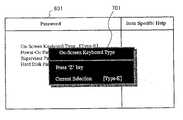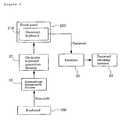US6832354B2 - Computer system, on-screen keyboard generation method, power-on-password checking method and memory - Google Patents
Computer system, on-screen keyboard generation method, power-on-password checking method and memoryDownload PDFInfo
- Publication number
- US6832354B2 US6832354B2US09/872,587US87258701AUS6832354B2US 6832354 B2US6832354 B2US 6832354B2US 87258701 AUS87258701 AUS 87258701AUS 6832354 B2US6832354 B2US 6832354B2
- Authority
- US
- United States
- Prior art keywords
- key
- keyboard
- location
- language dependent
- type
- Prior art date
- Legal status (The legal status is an assumption and is not a legal conclusion. Google has not performed a legal analysis and makes no representation as to the accuracy of the status listed.)
- Expired - Lifetime, expires
Links
Images
Classifications
- G—PHYSICS
- G06—COMPUTING OR CALCULATING; COUNTING
- G06F—ELECTRIC DIGITAL DATA PROCESSING
- G06F3/00—Input arrangements for transferring data to be processed into a form capable of being handled by the computer; Output arrangements for transferring data from processing unit to output unit, e.g. interface arrangements
- G06F3/01—Input arrangements or combined input and output arrangements for interaction between user and computer
- G06F3/02—Input arrangements using manually operated switches, e.g. using keyboards or dials
- G06F3/023—Arrangements for converting discrete items of information into a coded form, e.g. arrangements for interpreting keyboard generated codes as alphanumeric codes, operand codes or instruction codes
- G—PHYSICS
- G06—COMPUTING OR CALCULATING; COUNTING
- G06F—ELECTRIC DIGITAL DATA PROCESSING
- G06F21/00—Security arrangements for protecting computers, components thereof, programs or data against unauthorised activity
- G06F21/30—Authentication, i.e. establishing the identity or authorisation of security principals
- G06F21/31—User authentication
- G06F21/36—User authentication by graphic or iconic representation
- G—PHYSICS
- G06—COMPUTING OR CALCULATING; COUNTING
- G06F—ELECTRIC DIGITAL DATA PROCESSING
- G06F3/00—Input arrangements for transferring data to be processed into a form capable of being handled by the computer; Output arrangements for transferring data from processing unit to output unit, e.g. interface arrangements
- G06F3/01—Input arrangements or combined input and output arrangements for interaction between user and computer
- G06F3/048—Interaction techniques based on graphical user interfaces [GUI]
- G06F3/0487—Interaction techniques based on graphical user interfaces [GUI] using specific features provided by the input device, e.g. functions controlled by the rotation of a mouse with dual sensing arrangements, or of the nature of the input device, e.g. tap gestures based on pressure sensed by a digitiser
- G06F3/0488—Interaction techniques based on graphical user interfaces [GUI] using specific features provided by the input device, e.g. functions controlled by the rotation of a mouse with dual sensing arrangements, or of the nature of the input device, e.g. tap gestures based on pressure sensed by a digitiser using a touch-screen or digitiser, e.g. input of commands through traced gestures
- G06F3/04886—Interaction techniques based on graphical user interfaces [GUI] using specific features provided by the input device, e.g. functions controlled by the rotation of a mouse with dual sensing arrangements, or of the nature of the input device, e.g. tap gestures based on pressure sensed by a digitiser using a touch-screen or digitiser, e.g. input of commands through traced gestures by partitioning the display area of the touch-screen or the surface of the digitising tablet into independently controllable areas, e.g. virtual keyboards or menus
Definitions
- the present inventionrelates to a method of inputting a password from a touch panel in a computer system having the touch panel as an input device.
- Power-on-passwordis a kind of this method. That is, a password is checked when the computer is switched on, and the operating system (hereinafter, OS) is booted only in the case where a correct password is inputted.
- OSoperating system
- the process of checking a passwordis executed under the basic input/output system (BIOS).
- BIOSbasic input/output system
- information inputted from the keyboardis processed by scan code rather than ASCII code (alphabet).
- Scan codeis code data associated with the positions of the keys on a keyboard. That is, according to the position of the pressed (or released) key on the keyboard, a corresponding value is sent from the keyboard to the CPU.
- a passwordcan be processed without reference to a kind of language the keyboard supports. That is, a keyboard has several types of key layout according to the kinds of language it supports. However, as a password is checked by a data row of scan code generated according to the positions of the pressed keys, it is not necessary to have enormous amounts of information on key layouts in the BIOS.
- a methodis thinkable, by which the same kind of keyboard as a built-in keyboard (hereinafter, referred to as on-screen keyboard) is displayed on the touch panel display screen and the input from this on-screen keyboard (touch panel) emulates key entry software-wise.
- on-screen keyboardthe same kind of keyboard as a built-in keyboard
- keyboardscannot be determined by software based on the information (characteristics) that the computer product itself has, and interaction with users is required in order to obtain necessary information.
- An object of the present inventionis to allow a keyboard type required for generating an on-screen keyboard to be identified by a simple operation without requiring any knowledge and determination of keyboard types on the part of the user.
- a computer system requiring input of a password on startupis characterized by including: an on-screen keyboard display division for displaying an on-screen keyboard having a predetermined key layout on a display screen; a keyboard type determination division for determining the key layout of the on-screen keyboard displayed on the on-screen keyboard display division; and a password checking division for processing a password inputted by pointing to the on-screen keyboard displayed on this on-screen keyboard display division.
- a device for pointing this on-screen keyboardcan be used. For instance, if a touch panel function is added to a display screen on which the on-screen keyboard is displayed, pointing can be performed by directly touching the keys of the on-screen keyboard on the display screen. Pointing may also be performed by using a general pointing device such as a mouse.
- this keyboard type determination divisionis characterized by determining a type of the key layout of the keyboard mounted on the system, and rendering this key layout as the key layout of the on-screen keyboard displayed on the on-screen keyboard display division.
- This method of determining the key layout of the keyboardis, to be more specific, characterized by prompting a user to press a predetermined key placed in a position unique to the key layout of the keyboard mounted on the system, and determining the type of the key layout of the keyboard based on the position of the pressed key.
- FIG. 1is a diagram explaining a configuration of a power-on-password processing system in a preferred embodiment
- FIG. 2is a flowchart explaining processes by a keyboard type determination division for determining a keyboard type in a preferred embodiment
- FIG. 3is a drawing showing an example of display of an on-screen keyboard of Type E (English type);
- FIG. 4is a drawing showing an example of display of an on-screen keyboard of Type F (French type);
- FIG. 5is a drawing showing an example of display of an on-screen keyboard of Type G (German type);
- FIG. 6is a diagram showing an example of a display of a password setting screen on a BIOS setting screen
- FIG. 7is a diagram showing a state of displaying a message requesting that a “Z” key be pressed on the password setting screen of FIG. 6;
- FIG. 8is a drawing explaining a key layout of Type E (English type).
- FIG. 9is a drawing explaining a key layout of Type F (French type).
- FIG. 10is a drawing explaining a key layout of Type G (German type).
- the present inventionprovides a computer system characterized by the following configuration. That is, the computer system includes a display device having a touch panel function and displaying the on-screen keyboard used for input of a password, memory storing data of this on-screen keyboard, and a CPU for processing a password inputted by using this on-screen keyboard, and this touch panel, displays this on-screen keyboard based on the data read from this memory at the time of starting up a system.
- this computer systemcan be characterized by further including a mechanical keyboard apart from the on-screen keyboard displayed on the display device, and the on-screen keyboard displayed on the touch panel has a key layout of the same type as this keyboard.
- this CPUis characterized by making an input signal from the on-screen keyboard displayed on the touch panel emulate an input signal by key entry so as to process an inputted password.
- this memoryis characterized by being a read only memory storing data of this on-screen keyboard as well as a program initially read on startup.
- a computer system having as input devices a display device having a touch panel function and a mechanical keyboardis characterized in that this keyboard is concealable while not in use, and at the time of starting up the system, inputs a password by using the touch panel function of this display device without showing this keyboard.
- this display devicecan be a flat panel display device and is capable of, as a concealer of the keyboard, covering this keyboard by positioning it on the keyboard with its back face facing the keyboard. And at the time of starting up the system, a password can be inputted by using the touch panel function of this display device without moving said display device from its position on this keyboard.
- the present inventionis a method of generating an on-screen keyboard displayed on the display device as an input device for a computer system, characterized by including the steps of, prompting a user to press a predetermined key placed in a position unique to the key layout of this keyboard of the keys of the keyboard provided for this computer system, identifying the type of the key layout of this keyboard based on the position of the pressed key, and generating an on-screen keyboard having a key layout of the same type as this keyboard according to the results of identifying the type of this key layout.
- this inventionis characterized in that this step of prompting a user to press a key comprises a step of presenting to the user a message prompting to press a Z key on this keyboard, and this step of identifying the type of the key layout includes a step of identifying the type of the key layout of the keyboard based on the position of the pressed Z key.
- Key layoutscan be broadly divided into three types by noting the alphanumeric keys not including special keys. And the “Z” key is placed in all different positions in these three key layouts. Thus, it is effective to use the “Z” key as a key placed in a position unique to the key layout.
- the step of identifying the type of the key layout of the keyboardis characterized by including a step of determining the position of the pressed key based on scan code associated with the position of the pressed key.
- the present inventionis a method of checking a power-on-password on computer system startup, characterized by including the steps of displaying an on-screen keyboard on a touch panel doubling as a display device; and checking the password inputted by pointing to the displayed on-screen keyboard against a predetermined proper password.
- this step of displaying an on-screen keyboardis characterized by including the steps of reading data of the on-screen keyboard together with a program initially read on startup from read only memory; and generating an on-screen keyboard based on the read data to display the on-screen keyboard it on the touch panel.
- the present inventioncan be provided as memory storing a program for controlling computer processing to make it execute the processes in the above-mentioned method of generating an on-screen keyboard or checking a power-on-password.
- BIOSstored together with BIOS in a ROM for storing BIOS.
- a keyboard used for a computeris comprised of 36 alphanumeric keys (26 alphabets from A to Z and 10 numbers from 0 to 9) used to input a password and an “Enter” key to indicate an end of a password.
- the types of key layoutby noting these keys, can be broadly divided into the following three types without reference to the kind of input language, excluding key layouts for special uses.
- Type EEnglish and the same types as English (see FIG. 8)
- Type FFrench and the same types as French (see FIG. 9)
- Type GGerman and the same types as German (see FIG. 10)
- the types of key layoutcan be identified. Consequently, if the above three types of key layout are compared, it is the “Z” key that is placed in different positions in all these types.
- Type EEnglish type
- Type FFrnch type
- Type GGerman type
- Type GGerman type
- the types of key layoutcan be identified to the extent of the keys used for inputting a password.
- a keyboard typeis identified by having a user press the “Z” key to recognize its position in setting BIOS. And then, an on-screen keyboard is generated according to the results of identifying the keyboard to accept input of a password from the user.
- the present inventionrequires data of three types of on-screen keyboard to be stored in a ROM.
- the amount of datacan be much less compared with a case where enormous key layout information in all the languages that a computer product supports is stored in a ROM.
- FIG. 1is a diagram explaining configuration of a power-on-password processing system in this embodiment. Moreover, the blocks in FIG. 1 (reference numerals 10 to 40 mentioned later) are the functions implemented by a CPU controlled by a part of BIOS and a program stored in a ROM with BIOS, shown in virtual blocks.
- reference numeral 10denotes a keyboard type determination division, which determines the “Z” key's position on a keyboard 100 by scan code inputted from the keyboard 100 so as to determine the type of the keyboard 100 .
- Reference numeral 20denotes an on-screen keyboard generation division, which generates an on-screen keyboard 210 that is the same type as the keyboard 100 according to the results of determination by the keyboard type determination division 10 .
- Reference numeral 30denotes an emulator, which has input from the on-screen keyboard 210 generated in an on-screen keyboard generation division 20 emulate key entry by the keyboard 100 .
- Reference numeral 40is a password checking division, which checks a password inputted via the emulator 30 .
- the keyboard 100is a keyboard as the hardware provided for the computer product on which the power-on-password processing system of FIG. 1 is mounted.
- a touch panel 200doubles as a display device displaying the on-screen keyboard 210 and used for input of a password.
- the keyboard type determination division 10requires a user to press the “Z” key on the keyboard 100 . And it identifies the type of key layout of the keyboard 100 based on scan code sent from the keyboard 100 .
- the scan code used in the systemis scan code set 1 , as to the above-mentioned three types, the scan code is 2 C (hexadecimal notation) if the keyboard 100 is Type E. Also, if the keyboard 100 is Type F, the scan code is 11 (hexadecimal notation). Likewise, if the keyboard 100 is Type G, the scan code is 15 (hexadecimal notation).
- the scan code used in the systemis scan code set 2 or 3
- the scan codeis 1 A (hexadecimal notation) if the keyboard 100 is Type E.
- the scan codeis 1 D (hexadecimal notation).
- the scan codeis 35 (hexadecimal notation).
- a request to press the “Z” keycan be made, for instance, by displaying a message prompting a user to press the “Z” key on the display screen of the touch panel 200 doubling as a display device.
- the on-screen keyboard generation division 20generates the on-screen keyboard 210 according to the results of identification by the keyboard type determination division 10 .
- the generated on-screen keyboard 210is displayed on the touch panel 200 doubling as a display device.
- FIG. 3is an example of display of the on-screen keyboard 210 of Type E (English type)
- FIG. 4is an example of display of the on-screen keyboard 210 of Type F (French type)
- FIG. 5is an example of display of the on-screen keyboard 210 of Type G (German type).
- Data of these on-screen keyboards 210is stored in a ROM together with BIOS.
- the on-screen keyboard generation division 20reads data of the applicable on-screen keyboard 210 according to the type of the keyboard 100 identified by keyboard type determination division 10 from the ROM and displays it on the touch panel 200 .
- the 36 alphanumeric keys required to input a password and an “Enter” keyare displayed on the on-screen keyboard 210 shown in the diagram.
- a usercan input a password combining alphabets and numbers in his or her memory by using these on-screen keyboards 210 displayed on the touch panel 200 .
- the emulator 30converts data inputted by the on-screen keyboard 210 shown in FIG. 3 to FIG. 5 into scan code inputted by operating the keyboard 100 . If a user inputs a correct password, the scan code converted by the emulator 30 will be identical with the scan code outputted from keyboard 100 in the case where a correct password is inputted therefrom.
- the password checking division 40checks a data row of scan code against a data row of a correct password.
- the data row of scan code to be checkedmay be either a data row converted by the above emulator 30 or a data row directly inputted from the keyboard 100 .
- As a check of power-on-password is executed prior to startup of OS on switching on the computerif the inputted data row is a correct password, then the boot-up process is continuously executed and the OS is loaded. As opposed to this, if the inputted data row is not a correct password, then the boot-up process is suspended, and predetermined error processing such as a request to input the password again is performed.
- FIG. 2is a flowchart explaining the processes by the keyboard type determination division 10 for determining the type of the keyboard 100 in this embodiment configured as above. Moreover, this flowchart shows the operation in the case of using scan code set 1 for scan code.
- the keyboard type determination division 10first requests a user to press the “Z” key of the keyboard 100 (step 201 ), and then waits for the key to be pressed (step 202 ). It is desirable that, considering that determination of the type of the keyboard 100 is related to the password setting in BIOS, this request be made on the password setting screen of the BIOS setting screens.
- FIG. 6is a diagram showing an example of display of the password setting screen in BIOS
- FIG. 7is a diagram showing a state of displaying a message requesting that the “Z” key be pressed on the password setting screen of FIG. 6 .
- These screensare displayed on the touch panel 200 or a display device or the like connected apart from the touch panel 200 .
- Type E(Type-E) is set as a default in the item of “On-Screen Keyboard Type” on the first line on a password setting screen 601 .
- a message 701 requesting that the “Z” key be pressedis displayed in order to determine the keyboard type in this item of “On-Screen Keyboard Type” on the first line.
- keyboard typeskeyboard layouts
- the keyboard type determination division 10reads the data of the scan code sent from the keyboard 100 (step 203 ), and determines the type of the keyboard 100 based on the data. That is, as it is a case of scan code set 1 , it is determined as Type E if the data is 2 C (hexadecimal notation) (steps 204 , 205 ), determined as Type F if it is 11 (hexadecimal notation) (steps 206 , 207 ), and determined as Type G if it is 15 (hexadecimal notation) (steps 208 , 209 ). Moreover, if it is none of these, the user must have pressed a key other than the “Z” key, and so error processing is performed such as requesting that the “Z” key be pressed again (step 210 ).
- this operationis intended to set information required to generate the on-screen keyboard 210 that is used to input a power-on-password, it is performed in a stage different from input of the power-on-password. That is, after determining the type of key layout of the on-screen keyboard 210 by this operation, on the next startup, the on-screen keyboard 210 of the determined key layout is displayed on the touch panel 200 . And input of a password is accepted by pointing to the displayed on-screen keyboard 210 .
- Power-on-password setting and checking processesare the same as those by a conventional keyboard.
- the power-on-password processing system in this embodimentcan accept input of a password either from the on-screen keyboard 210 displayed on touch panel 200 or the keyboard 100 .
- the touch panel 200is a flat panel display device covering the keyboard 100 by positioning itself thereon when not inputting by the keyboard 100 , it is possible to input a password by using the on-screen keyboard 210 displayed on the flat panel display device without removing the display device from its position on the keyboard 100 .
- the touch panel 200 doubling as a display deviceis used as an input device of a password, which is inputted by pointing to the on-screen keyboard 210 displayed on the touch panel 200 . It is also possible, however, to make it a system to display the on-screen keyboard 210 on a display device and input a password by using a pointing device such as a mouse.
- the input system using the on-screen keyboard 210 of this embodimentcan also be used, apart from input of a power-on-password, as an input system in a system requiring input of a simple command such as an ATM (Automated-Teller Machine).
- ATMAutomatic-Teller Machine
- the present inventionallows a keyboard type required for generating an on-screen keyboard to be identified by a simple operation without requiring any knowledge and determination of keyboard types on the part of the user.
Landscapes
- Engineering & Computer Science (AREA)
- Theoretical Computer Science (AREA)
- General Engineering & Computer Science (AREA)
- Physics & Mathematics (AREA)
- General Physics & Mathematics (AREA)
- Human Computer Interaction (AREA)
- Computer Security & Cryptography (AREA)
- Computer Hardware Design (AREA)
- Software Systems (AREA)
- Input From Keyboards Or The Like (AREA)
- User Interface Of Digital Computer (AREA)
- Position Input By Displaying (AREA)
Abstract
Description
Claims (20)
Applications Claiming Priority (2)
| Application Number | Priority Date | Filing Date | Title |
|---|---|---|---|
| JP2000-216039 | 2000-07-17 | ||
| JP2000216039AJP2002041223A (en) | 2000-07-17 | 2000-07-17 | Computer system, method of generating on-screen keyboard, method of checking power-on password and memory |
Publications (2)
| Publication Number | Publication Date |
|---|---|
| US20020054120A1 US20020054120A1 (en) | 2002-05-09 |
| US6832354B2true US6832354B2 (en) | 2004-12-14 |
Family
ID=18711371
Family Applications (1)
| Application Number | Title | Priority Date | Filing Date |
|---|---|---|---|
| US09/872,587Expired - LifetimeUS6832354B2 (en) | 2000-07-17 | 2001-06-01 | Computer system, on-screen keyboard generation method, power-on-password checking method and memory |
Country Status (2)
| Country | Link |
|---|---|
| US (1) | US6832354B2 (en) |
| JP (1) | JP2002041223A (en) |
Cited By (17)
| Publication number | Priority date | Publication date | Assignee | Title |
|---|---|---|---|---|
| US7100031B1 (en)* | 2002-03-27 | 2006-08-29 | Hewlett-Packard Development Company, L.P. | Detector and operational method for a firmware interface |
| US20070209014A1 (en)* | 2006-01-11 | 2007-09-06 | Youssef Youmtoub | Method and apparatus for secure data input |
| US20080201440A1 (en)* | 2007-02-15 | 2008-08-21 | Void Communications, Inc. | Electronic Messaging Recordlessness Warning and Routing System and Method |
| US20090172530A1 (en)* | 2007-12-26 | 2009-07-02 | Htc Corporation | Handheld electronic device and method for switching user interface thereof |
| US20090189865A1 (en)* | 2008-01-30 | 2009-07-30 | Garima Mishra | Flexible user input device system |
| US7610345B2 (en) | 2005-07-28 | 2009-10-27 | Vaporstream Incorporated | Reduced traceability electronic message system and method |
| US20120011460A1 (en)* | 2010-07-12 | 2012-01-12 | Action Star Enterprise Co., Ltd. | System capable of simulating variety of output/input devices |
| US20130050088A1 (en)* | 2011-08-29 | 2013-02-28 | Ncr Corporation | User interface |
| US20140373115A1 (en)* | 2013-06-14 | 2014-12-18 | Research In Motion Limited | Method and system for allowing any language to be used as password |
| USD719962S1 (en) | 2011-06-06 | 2014-12-23 | Apple Inc. | Display screen or portion thereof with graphical user interface |
| USD720772S1 (en) | 2011-06-04 | 2015-01-06 | Apple Inc. | Display screen or portion thereof with animated graphical user interface |
| US9282081B2 (en) | 2005-07-28 | 2016-03-08 | Vaporstream Incorporated | Reduced traceability electronic message system and method |
| US20170353470A1 (en)* | 2016-06-06 | 2017-12-07 | Ca, Inc. | Password setup management |
| USD830377S1 (en) | 2013-09-10 | 2018-10-09 | Apple Inc. | Display screen or portion thereof with graphical user interface |
| USD957448S1 (en) | 2017-09-10 | 2022-07-12 | Apple Inc. | Electronic device with graphical user interface |
| USD964394S1 (en)* | 2020-09-28 | 2022-09-20 | Samsung Electronics Co., Ltd. | Display screen or portion thereof with transitional graphical user interface |
| USD965011S1 (en)* | 2020-09-28 | 2022-09-27 | Samsung Electronics Co., Ltd. | Display screen or portion thereof with transitional graphical user interface |
Families Citing this family (47)
| Publication number | Priority date | Publication date | Assignee | Title |
|---|---|---|---|---|
| US7308652B2 (en)* | 2001-06-08 | 2007-12-11 | Lenovo Singapore Pte. Ltd | Entry of a password through a touch-sensitive computer screen |
| EP1522007B1 (en)* | 2002-07-04 | 2011-12-21 | Koninklijke Philips Electronics N.V. | Automatically adaptable virtual keyboard |
| US6996641B2 (en)* | 2002-10-30 | 2006-02-07 | Intel Corporation | Apparatus and methods for keyboard data normalization |
| JP4679031B2 (en)* | 2002-11-06 | 2011-04-27 | 株式会社東芝 | Information processing apparatus and function assignment method for key buttons used in information processing apparatus |
| JP4475634B2 (en)* | 2004-03-26 | 2010-06-09 | キヤノン株式会社 | Information processing apparatus and method |
| CN100374976C (en)* | 2004-12-23 | 2008-03-12 | 国际商业机器公司 | Method to validate the identity of a user of a mobile computer and mobile computer |
| US8059100B2 (en)* | 2005-11-17 | 2011-11-15 | Lg Electronics Inc. | Method for allocating/arranging keys on touch-screen, and mobile terminal for use of the same |
| US9354715B2 (en)* | 2006-04-12 | 2016-05-31 | Sony Interactive Entertainment Inc. | Dynamic arrangement of characters in an on-screen keyboard |
| US20080177920A1 (en)* | 2007-01-24 | 2008-07-24 | Dell Products L.P. | Methods for Handling Keyboard Inputs |
| JP5028113B2 (en)* | 2007-03-07 | 2012-09-19 | 京セラドキュメントソリューションズ株式会社 | Character information receiving device |
| US20080320418A1 (en)* | 2007-06-21 | 2008-12-25 | Cadexterity, Inc. | Graphical User Friendly Interface Keypad System For CAD |
| USD604305S1 (en)* | 2007-06-23 | 2009-11-17 | Apple Inc. | Graphical user interface for a display screen or portion thereof |
| USD580449S1 (en)* | 2007-09-20 | 2008-11-11 | Samsung Electronics Co., Ltd. | Image design for a mobile phone |
| USD643436S1 (en)* | 2008-01-11 | 2011-08-16 | Apple Inc. | Graphical user interface for a display screen or portion thereof |
| US8166540B2 (en)* | 2008-02-21 | 2012-04-24 | Lenovo (Singapore) Pte. Ltd. | Hardware password alignment system apparatus and methods |
| KR101456490B1 (en) | 2008-03-24 | 2014-11-03 | 삼성전자주식회사 | A touch screen keyboard display method and apparatus having such a function |
| JP5284464B2 (en)* | 2008-05-19 | 2013-09-11 | ヒューレット−パッカード デベロップメント カンパニー エル.ピー. | System and method for pre-boot login |
| USD616892S1 (en) | 2008-05-20 | 2010-06-01 | Apple Inc. | Graphical user interface for a display screen or portion thereof |
| USD607890S1 (en)* | 2008-07-25 | 2010-01-12 | DoApp, Inc, | Portion of a computer screen with an image of a keyboard |
| US8272049B2 (en)* | 2009-01-15 | 2012-09-18 | Hewlett-Packard Development Company, L.P. | Multi-domain computer password management |
| JP4528866B1 (en)* | 2009-04-28 | 2010-08-25 | 株式会社東芝 | Electronics |
| JP5389553B2 (en)* | 2009-07-13 | 2014-01-15 | グローリー株式会社 | Money handling apparatus and money handling method |
| JP2011034482A (en)* | 2009-08-05 | 2011-02-17 | Fujitsu Ltd | Computer system, keyboard, computer and method for changing input/output operation condition in computer system |
| JP5791236B2 (en)* | 2010-05-10 | 2015-10-07 | キヤノン株式会社 | Information processing apparatus, information processing apparatus control method, and program |
| KR101662500B1 (en)* | 2011-01-05 | 2016-10-05 | 레이저 (아시아-퍼시픽) 피티이 엘티디 | Systems and methods for managing, selecting, and updating visual interface content using display-enabled keyboards, keypads, and/or other user input devices |
| JP5490933B2 (en)* | 2013-02-27 | 2014-05-14 | ヒューレット−パッカード デベロップメント カンパニー エル.ピー. | System and method for pre-boot login |
| USD733744S1 (en) | 2013-10-21 | 2015-07-07 | Apple Inc. | Display screen or portion thereof with graphical user interface |
| USD872119S1 (en) | 2014-06-01 | 2020-01-07 | Apple Inc. | Display screen or portion thereof with animated graphical user interface |
| USD791814S1 (en) | 2014-06-06 | 2017-07-11 | Apple Inc. | Display screen or portion thereof with animated graphical user interface |
| EP3167445B1 (en) | 2014-07-10 | 2021-05-26 | Intelligent Platforms, LLC | Apparatus and method for electronic labeling of electronic equipment |
| USD791143S1 (en) | 2014-09-03 | 2017-07-04 | Apple Inc. | Display screen or portion thereof with graphical user interface |
| USD771646S1 (en) | 2014-09-30 | 2016-11-15 | Apple Inc. | Display screen or portion thereof with graphical user interface |
| USD765671S1 (en)* | 2014-11-01 | 2016-09-06 | Chris J. Katopis | Display screen with keyboard graphical user interface (GUI) |
| JP5943359B2 (en)* | 2014-11-05 | 2016-07-05 | インターナショナル・ビジネス・マシーンズ・コーポレーションInternational Business Machines Corporation | System, method and program for verifying password |
| USD765699S1 (en)* | 2015-06-06 | 2016-09-06 | Apple Inc. | Display screen or portion thereof with graphical user interface |
| CN105117033B (en)* | 2015-08-28 | 2018-03-23 | 小米科技有限责任公司 | The connection method of external equipment and device |
| US9848331B2 (en)* | 2015-11-20 | 2017-12-19 | International Business Machines Corporation | Augmenting mobile device access control modes with hardware buttons |
| CN107122628A (en)* | 2016-02-24 | 2017-09-01 | 阿里巴巴集团控股有限公司 | Icon processing method and processing device, the terminal of application program |
| US10073538B2 (en) | 2016-04-11 | 2018-09-11 | International Business Machines Corporation | Assessment of a password based on characteristics of a physical arrangement of keys of a keyboard |
| US11079915B2 (en) | 2016-05-03 | 2021-08-03 | Intelligent Platforms, Llc | System and method of using multiple touch inputs for controller interaction in industrial control systems |
| US10845987B2 (en) | 2016-05-03 | 2020-11-24 | Intelligent Platforms, Llc | System and method of using touch interaction based on location of touch on a touch screen |
| USD815649S1 (en) | 2016-06-10 | 2018-04-17 | Apple Inc. | Display screen or portion thereof with graphical user interface |
| DE102016213104A1 (en)* | 2016-07-18 | 2018-01-18 | bitagentur GmbH & Co. KG | Token-based authentication with signed message |
| USD829223S1 (en) | 2017-06-04 | 2018-09-25 | Apple Inc. | Display screen or portion thereof with graphical user interface |
| JP6733611B2 (en)* | 2017-06-12 | 2020-08-05 | 京セラドキュメントソリューションズ株式会社 | Image forming apparatus and authentication method executed by image forming apparatus |
| USD863337S1 (en) | 2018-06-03 | 2019-10-15 | Apple Inc. | Electronic device with animated graphical user interface |
| USD900830S1 (en) | 2018-09-10 | 2020-11-03 | Apple Inc. | Electronic device with graphical user interface |
Citations (5)
| Publication number | Priority date | Publication date | Assignee | Title |
|---|---|---|---|---|
| US4479112A (en)* | 1980-05-05 | 1984-10-23 | Secure Keyboards Limited | Secure input system |
| US4857914A (en)* | 1986-02-05 | 1989-08-15 | Thrower Keith R | Access-control apparatus |
| US5161190A (en)* | 1987-09-10 | 1992-11-03 | Computer Security Corp. | System for encryption and identification |
| US5251096A (en)* | 1990-05-07 | 1993-10-05 | Kabushiki Kaisha Toshiba | Portable electronic apparatus |
| US5949348A (en)* | 1992-08-17 | 1999-09-07 | Ncr Corporation | Method and apparatus for variable keyboard display |
- 2000
- 2000-07-17JPJP2000216039Apatent/JP2002041223A/enactivePending
- 2001
- 2001-06-01USUS09/872,587patent/US6832354B2/ennot_activeExpired - Lifetime
Patent Citations (5)
| Publication number | Priority date | Publication date | Assignee | Title |
|---|---|---|---|---|
| US4479112A (en)* | 1980-05-05 | 1984-10-23 | Secure Keyboards Limited | Secure input system |
| US4857914A (en)* | 1986-02-05 | 1989-08-15 | Thrower Keith R | Access-control apparatus |
| US5161190A (en)* | 1987-09-10 | 1992-11-03 | Computer Security Corp. | System for encryption and identification |
| US5251096A (en)* | 1990-05-07 | 1993-10-05 | Kabushiki Kaisha Toshiba | Portable electronic apparatus |
| US5949348A (en)* | 1992-08-17 | 1999-09-07 | Ncr Corporation | Method and apparatus for variable keyboard display |
Cited By (39)
| Publication number | Priority date | Publication date | Assignee | Title |
|---|---|---|---|---|
| US7100031B1 (en)* | 2002-03-27 | 2006-08-29 | Hewlett-Packard Development Company, L.P. | Detector and operational method for a firmware interface |
| US9306886B2 (en) | 2005-07-28 | 2016-04-05 | Vaporstream, Inc. | Electronic message recipient handling system and method with separated display of message content and header information |
| US10412039B2 (en) | 2005-07-28 | 2019-09-10 | Vaporstream, Inc. | Electronic messaging system for mobile devices with reduced traceability of electronic messages |
| US12074841B2 (en) | 2005-07-28 | 2024-08-27 | Snap Inc. | Sender-correlated reply ID generation in electronic messaging system |
| US11652775B2 (en) | 2005-07-28 | 2023-05-16 | Snap Inc. | Reply ID generator for electronic messaging system |
| US7610345B2 (en) | 2005-07-28 | 2009-10-27 | Vaporstream Incorporated | Reduced traceability electronic message system and method |
| US10819672B2 (en) | 2005-07-28 | 2020-10-27 | Vaporstream, Inc. | Electronic messaging system for mobile devices with reduced traceability of electronic messages |
| US8291026B2 (en) | 2005-07-28 | 2012-10-16 | Vaporstream Incorporated | Reduced traceability electronic message system and method for sending header information before message content |
| US9306885B2 (en) | 2005-07-28 | 2016-04-05 | Vaporstream, Inc. | Electronic message send device handling system and method with media component and header information separation |
| US8886739B2 (en) | 2005-07-28 | 2014-11-11 | Vaporstream, Inc. | Electronic message content and header restrictive send device handling system and method |
| US9313155B2 (en) | 2005-07-28 | 2016-04-12 | Vaporstream, Inc. | Electronic message send device handling system and method with separation of message content and header information |
| US9413711B2 (en) | 2005-07-28 | 2016-08-09 | Vaporstream, Inc. | Electronic message handling system and method between sending and recipient devices with separation of display of media component and header information |
| US9338111B2 (en) | 2005-07-28 | 2016-05-10 | Vaporstream, Inc. | Electronic message recipient handling system and method with media component and header information separation |
| US9313156B2 (en) | 2005-07-28 | 2016-04-12 | Vaporstream, Inc. | Electronic message send device handling system and method with separated display and transmission of message content and header information |
| US8935351B2 (en) | 2005-07-28 | 2015-01-13 | Vaporstream, Inc. | Electronic message content and header restrictive recipient handling system and method |
| US9313157B2 (en) | 2005-07-28 | 2016-04-12 | Vaporstream, Inc. | Electronic message recipient handling system and method with separation of message content and header information |
| US9282081B2 (en) | 2005-07-28 | 2016-03-08 | Vaporstream Incorporated | Reduced traceability electronic message system and method |
| US20070209014A1 (en)* | 2006-01-11 | 2007-09-06 | Youssef Youmtoub | Method and apparatus for secure data input |
| US20080201440A1 (en)* | 2007-02-15 | 2008-08-21 | Void Communications, Inc. | Electronic Messaging Recordlessness Warning and Routing System and Method |
| US20090172530A1 (en)* | 2007-12-26 | 2009-07-02 | Htc Corporation | Handheld electronic device and method for switching user interface thereof |
| US8935626B2 (en)* | 2007-12-26 | 2015-01-13 | Htc Corporation | Handheld electronic device and method for switching user interface thereof |
| US9176665B2 (en) | 2008-01-30 | 2015-11-03 | Hewlett-Packard Development Company, L.P. | Flexible user input device system |
| US20090189865A1 (en)* | 2008-01-30 | 2009-07-30 | Garima Mishra | Flexible user input device system |
| US20120011460A1 (en)* | 2010-07-12 | 2012-01-12 | Action Star Enterprise Co., Ltd. | System capable of simulating variety of output/input devices |
| USD720772S1 (en) | 2011-06-04 | 2015-01-06 | Apple Inc. | Display screen or portion thereof with animated graphical user interface |
| USD719962S1 (en) | 2011-06-06 | 2014-12-23 | Apple Inc. | Display screen or portion thereof with graphical user interface |
| US9218129B2 (en)* | 2011-08-29 | 2015-12-22 | Ncr Corporation | User interface |
| US20130050088A1 (en)* | 2011-08-29 | 2013-02-28 | Ncr Corporation | User interface |
| US10068085B2 (en)* | 2013-06-14 | 2018-09-04 | Blackberry Limited | Method and system for allowing any language to be used as password |
| US20140373115A1 (en)* | 2013-06-14 | 2014-12-18 | Research In Motion Limited | Method and system for allowing any language to be used as password |
| USD962257S1 (en) | 2013-09-10 | 2022-08-30 | Apple Inc. | Display screen or portion thereof with graphical user interface |
| USD830377S1 (en) | 2013-09-10 | 2018-10-09 | Apple Inc. | Display screen or portion thereof with graphical user interface |
| USD995549S1 (en) | 2013-09-10 | 2023-08-15 | Apple Inc. | Display screen or portion thereof with graphical user interface |
| US10075448B2 (en)* | 2016-06-06 | 2018-09-11 | Ca, Inc. | Password setup management |
| US20170353470A1 (en)* | 2016-06-06 | 2017-12-07 | Ca, Inc. | Password setup management |
| USD957448S1 (en) | 2017-09-10 | 2022-07-12 | Apple Inc. | Electronic device with graphical user interface |
| USD1052613S1 (en) | 2017-09-10 | 2024-11-26 | Apple Inc. | Electronic device with graphical user interface |
| USD964394S1 (en)* | 2020-09-28 | 2022-09-20 | Samsung Electronics Co., Ltd. | Display screen or portion thereof with transitional graphical user interface |
| USD965011S1 (en)* | 2020-09-28 | 2022-09-27 | Samsung Electronics Co., Ltd. | Display screen or portion thereof with transitional graphical user interface |
Also Published As
| Publication number | Publication date |
|---|---|
| US20020054120A1 (en) | 2002-05-09 |
| JP2002041223A (en) | 2002-02-08 |
Similar Documents
| Publication | Publication Date | Title |
|---|---|---|
| US6832354B2 (en) | Computer system, on-screen keyboard generation method, power-on-password checking method and memory | |
| US6340937B1 (en) | System and method for mapping multiple identical consecutive keystrokes to replacement characters | |
| US6107994A (en) | Character input method and apparatus arrangement | |
| CN100492259C (en) | Alphanumeric keypad and display system and method | |
| US20040010722A1 (en) | Computer system and method of controlling booting of the same | |
| US7559083B2 (en) | Method and apparatus for generating secured attention sequence | |
| US20090174663A1 (en) | Dynamically configurable keyboard for computer | |
| JPH05134797A (en) | Dynamic estimation keyboard and method for operating keyboard | |
| US20080177920A1 (en) | Methods for Handling Keyboard Inputs | |
| JPS6318421A (en) | Expansion method and apparatus for keyboard function | |
| US20040104893A1 (en) | Interactive keyboard | |
| JPH06214699A (en) | Keyboard device | |
| US6615287B1 (en) | Means for flexible keyboard auto-ID implementation | |
| US6532499B1 (en) | Method for switching a plurality of key functions allocated to a special key | |
| US20090027236A1 (en) | Method for detecting and processing key scan codes of computer keyboard | |
| JP3234707B2 (en) | System for interfacing a computer keyboard to an external processing unit | |
| US20030201917A1 (en) | Apparatus for inputting opening and closing parentheses simultaneously by single keystroke and method for the same | |
| US7029191B2 (en) | Apparatus for inputting special character and method for the same | |
| CN111078024A (en) | Method for dynamically adjusting keyboard output signal | |
| KR20080099944A (en) | Control method and apparatus for keyboard Korean-English key array conversion | |
| US20040093490A1 (en) | Method for activating a computer system audio player with hot key | |
| KR100532092B1 (en) | Method and apparatus for distinguishing English capital letter &small letter on computer screen using cursor | |
| JPH05313806A (en) | Simple character input device | |
| JPH086695A (en) | Recognition and processing method for extended key code | |
| KR20010096803A (en) | Text information encryption input system and method thereof |
Legal Events
| Date | Code | Title | Description |
|---|---|---|---|
| AS | Assignment | Owner name:INTERNATIONAL BUSINESS MACHINES CORPORATION, NEW Y Free format text:ASSIGNMENT OF ASSIGNORS INTEREST;ASSIGNORS:KAWANO, SEIICHI;OHMORI, YUHKO;AKAI, TAKAYUKI;AND OTHERS;REEL/FRAME:011875/0570 Effective date:20010528 | |
| STCF | Information on status: patent grant | Free format text:PATENTED CASE | |
| AS | Assignment | Owner name:LENOVO (SINGAPORE) PTE LTD.,SINGAPORE Free format text:ASSIGNMENT OF ASSIGNORS INTEREST;ASSIGNOR:INTERNATIONAL BUSINESS MACHINES CORPORATION;REEL/FRAME:016891/0507 Effective date:20050520 Owner name:LENOVO (SINGAPORE) PTE LTD., SINGAPORE Free format text:ASSIGNMENT OF ASSIGNORS INTEREST;ASSIGNOR:INTERNATIONAL BUSINESS MACHINES CORPORATION;REEL/FRAME:016891/0507 Effective date:20050520 | |
| FPAY | Fee payment | Year of fee payment:4 | |
| FPAY | Fee payment | Year of fee payment:8 | |
| AS | Assignment | Owner name:LENOVO PC INTERNATIONAL, HONG KONG Free format text:NUNC PRO TUNC ASSIGNMENT;ASSIGNOR:LENOVO (SINGAPORE) PTE LTD.;REEL/FRAME:037160/0001 Effective date:20130401 | |
| FPAY | Fee payment | Year of fee payment:12 |