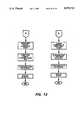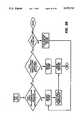US5079723A - Touch dialogue user interface for reproduction machines - Google Patents
Touch dialogue user interface for reproduction machinesDownload PDFInfo
- Publication number
- US5079723A US5079723AUS07/164,365US16436588AUS5079723AUS 5079723 AUS5079723 AUS 5079723AUS 16436588 AUS16436588 AUS 16436588AUS 5079723 AUS5079723 AUS 5079723A
- Authority
- US
- United States
- Prior art keywords
- file
- touch
- card
- programming
- selections
- Prior art date
- Legal status (The legal status is an assumption and is not a legal conclusion. Google has not performed a legal analysis and makes no representation as to the accuracy of the status listed.)
- Expired - Lifetime
Links
Images
Classifications
- G—PHYSICS
- G06—COMPUTING OR CALCULATING; COUNTING
- G06F—ELECTRIC DIGITAL DATA PROCESSING
- G06F3/00—Input arrangements for transferring data to be processed into a form capable of being handled by the computer; Output arrangements for transferring data from processing unit to output unit, e.g. interface arrangements
- G06F3/01—Input arrangements or combined input and output arrangements for interaction between user and computer
- G06F3/03—Arrangements for converting the position or the displacement of a member into a coded form
- G06F3/033—Pointing devices displaced or positioned by the user, e.g. mice, trackballs, pens or joysticks; Accessories therefor
- G—PHYSICS
- G03—PHOTOGRAPHY; CINEMATOGRAPHY; ANALOGOUS TECHNIQUES USING WAVES OTHER THAN OPTICAL WAVES; ELECTROGRAPHY; HOLOGRAPHY
- G03G—ELECTROGRAPHY; ELECTROPHOTOGRAPHY; MAGNETOGRAPHY
- G03G15/00—Apparatus for electrographic processes using a charge pattern
- G03G15/50—Machine control of apparatus for electrographic processes using a charge pattern, e.g. regulating differents parts of the machine, multimode copiers, microprocessor control
- G03G15/5016—User-machine interface; Display panels; Control console
- G03G15/502—User-machine interface; Display panels; Control console relating to the structure of the control menu, e.g. pop-up menus, help screens
Definitions
- the inventionrelates to a system for programming reproduction machines such as copiers and printers, and more particularly, to touch dialogue User Interface for programming such reproduction machines.
- the user interface between the machine and the operator or userwhich in essence permits the dialogue (i.e., the ability to talk) between operator and machine, must necessarily be expanded if full and efficient utilization of the machine is to be realized.
- a suitable interfacemust not only provide the controls, displays, and messages necessary to activate, program, monitor, and maintain the machine, but must do so in an efficient, relatively simple, and straightforward way. For if the user interface fails in this respect, the abilities that were designed and built into the machine and which the machine owner pays for, may never be realized.
- the present inventionprovides, in a reproduction machine having plural interactive sub-systems cooperable to produce copies from document originals, a screen on which a display of programming selections for programming the machine is pictured; touch responsive means to enable programming selections to be made by touch, the display simulating a card file having plural primary file cards each having an identifying touch tab which when touched opens the primary card selected to display on the screen a second card file having plural secondary file cards with adjacent work area, each secondary file card having an identifying touch tab which when touched opens the secondary card selected to display a plurality of first level touch selections for programming different machine features, touching a first level touch selection displaying a plurality of second level touch selections in the work area for use in programming by touch the machine sub-system; memory means for retaining the programming selections touched; and control means for operating the machine in response to the programming selections stored in the memory means.
- the inventionfurther relates to a process for programming a reproduction machine in which there is simulated on a touch sensitive CRT screen a first card file with plural file folders, each file folder when opened displaying for touch access a second relatively smaller card file with plural file cards together with an adjacent work area, each of the file folders and file cards having an identifying touch tab; each of the file cards when opened displaying a plurality of first level program touch selections which when opened display in the work area a job programming file with plural second level program touch selections for programming the machine, comprising the steps of: touching a selected file folder tab to open the file folder associated with the tab and display the second card file associated with the file folder on the screen; touching a selected file card tab displayed on the screen to open the file card associated with the tab and display the first level program touch selections and work area associated with the card file; touching a selected first level program touch selection to display in the work area the second level program touch selections associated with the selected first level program touch selection; and touching selected ones of the second level program touch selections in the work are to
- FIG. 1is an isometric view of an illustrative reproduction machine incorporating the touch dialogue User Interface (U.I.) of the present invention
- FIG. 2is a schematic elevational view depicting various operating components and sub-systems of the machine shown in FIG. 1;
- FIG. 3is a block diagram of the operating control systems and memory for the machine shown in FIG. 1;
- FIG. 4is a schematic elevational view showing the finishing sub-system of the machine shown in FIG. 1;
- FIG. 5is a front view of the U.I. color touch monitor showing the soft button display screen and hard button control panel;
- FIG. 6is a front view of the touch monitor screen with the principal elements of the soft touch dialogue displayed
- FIG. 7is an isometric view showing the touch control LED and photodiode pwb's bordering the monitor screen
- FIGS. 8-9are flow charts of touch screen operation in response to "finger down"
- FIG. 10is a flow chart of touch screen operation in response to "finger dragged"
- FIGS. 11-13are flow charts of touch screen operation in response to "remove finger"
- FIG. 14is a flow chart depicting "active behavior" of the soft touch scroll buttons
- FIG. 15is a flow chart depicting reset icon operation in response to "remove finger"
- FIG. 16is a flow chart depicting the U.I. operating states
- FIG. 17is a front view depicting the touch monitor screen display in the CURRENT job mode following touch selection of the STANDARD file folder;
- FIG. 18is a front view of the touch monitor screen shown in FIG. 17 depicting the touch selection icons that are displayed in the work area as a result of touch selection of the PAPER icon on the PROGRAM scorecard;
- FIG. 19is flow chart of the Top Level Entry sequence resulting from touch selection of the PAPER icon shown in FIG. 18;
- FIG. 20is a flow chart of the Workarea Activity resulting from touch selection of a PAPER SUPPLY or STOCK icon shown in FIG. 18;
- FIG. 21is a flow chart of the Tray Selection sequence resulting from touch selection of one of the PAPER SUPPLY icons shown in FIG. 18;
- FIG. 22is a flow chart of the Autoswitch Selection sequence resulting from touch selection of the AUTOSWITCH icon shown in FIG. 18;
- FIG. 23is a flow chart of the Top Level Entry Display sequence resulting from touch selection of one of the STOCK icons shown in FIG. 18;
- FIG. 24is a flow chart of the Workarea activity resulting from touch selection of one of the STOCK icons shown in FIG. 18;
- FIG. 25is a front view of the touch monitor screen shown in FIG. 17 depicting the touch selection icons that are displayed in the work area as a result of touch selection of the REDUCE/ENLARGE icon on the PROGRAM scorecard;
- FIG. 26is a flow chart of the workarea activity resulting from touch selection of one of the REDUCED/ENLARGE selection icons shown in FIG. 25;
- FIG. 27is a front view of the touch monitor screen shown in FIG. 17 depicting the touch selection icons that are displayed in the work area as a result of touch selection of the SIDES IMAGED icon on the PROGRAM scorecard;
- FIG. 28is a flow chart of the Sides Imaged Selection sequence resulting from touch selection of one of the SIDES IMAGED icons shown in FIG. 27;
- FIG. 29is a front view of the touch monitor screen shown in FIG. 17 depicting the touch selection icons that are displayed in the work area as a result of touch selection of the SHIFT icon on the PROGRAM scorecard;
- FIG. 30is a flow chart of the SHIFT Work Area Selections resulting from touch selection of one of the SHIFT icons shown in FIG. 29;
- FIG. 31is a front view of the touch monitor screen shown in FIG. 17 depicting the touch selection icons that are displayed in the work area as a result of touch selection of the TRIM icon on the PROGRAM scorecard;
- FIG. 32is a flow chart of the TRIM Work Area Selections resulting from touch selection of one of the TRIM icons shown in FIG. 31;
- FIG. 33is a front view of the touch monitor screen shown in FIG. 17 depicting the touch selection icons that are displayed in the work area as a result of touch selection of the COPY QUALITY icon on the PROGRAM scorecard;
- FIG. 34is a front view of the touch monitor screen depicting the touch selection icons that are displayed in the work area as a result of touch selection of the SPECIAL CONTROL icon shown in FIG. 33;
- FIG. 35is a flow chart of the Copy Quality First Level Workarea Activity resulting from touch selection of one of the COPY QUALITY:BASIC CONTROL icons shown in FIG. 33;
- FIG. 36is a flow chart of the Copy Quality Second Level Workspace Selections resulting from touch selection of one of the COPY QUALITY:SPECIAL CONTROL icons shown in FIG. 34;
- FIG. 37is a front view of the touch monitor screen shown in FIG. 17 depicting the touch selection icons that are displayed in the work area as a result of touch selection of the OUTPUT icon on the PROGRAM scorecard;
- FIG. 38is a flow chart of the Copy Output Workarea Activity resulting from touch selection of one of the OUTPUT or FINISHER icons shown in FIG. 37;
- FIG. 39is a front view of the touch monitor screen shown in FIG. 17 depicting the touch selection icons that are displayed in the work area as a result of touch selection of the RETRIEVE PROGRAMS icon on the PROGRAM scorecard;
- FIG. 40is a flow chart of the Saved Jobs Work Area sequence resulting from touch selection of one of the RETRIEVE PROGRAMS icons shown in FIG. 39;
- FIG. 41is a front view of the touch monitor screen shown in FIG. 17 depicting the touch selection exception programming icons that are displayed on selection of the EXCEPTION scorecard;
- FIG. 42is a flow chart of the Top Level Entry sequence resulting from touch selection of the EXCEPTION scorecard touch tab;
- FIG. 43is a flow chart to the Feature Workarea Entry sequence resulting from touch selection of one of the exception programming icons on the EXCEPTION scorecard;
- FIG. 44is a flow chart of the exception programming Exit sequence
- FIG. 45is a flow chart of the Programming Conflict In Feature Work area sequence during exception programming
- FIG. 46is a flow chart of the Page Selection Workarea Activity resulting from touch selection of one of the exception programming icons shown in FIG. 41;
- FIG. 47is a flow chart of the Page Selection Workarea Activity resulting from touch selection of the exception programming Delete Button shown in FIG. 41;
- FIG. 48is a flow chart of the Document Selection Workarea Activity resulting from touch selection of the exception programming Delete All Button shown in FIG. 41;
- FIGS. 49-50are flow charts of the Document Selection Workarea Activity resulting from touch selection of the exception programming Document Selection Scroll icon shown in FIG. 41;
- FIG. 51is a flow chart of the Document Selection Workarea Activity resulting from touch selection of the Exception Review Scroll icon shown in FIG. 41;
- FIG. 52is a flow chart of the Document Selection Workarea Activity resulting from touch selection of the Group Button icon shown in FIG. 41;
- FIG. 53is a front view depicting the touch monitor screen display in the CURRENT job mode following touch selection of the FANFOLD file folder.
- FIG. 54is a front view depicting the touch monitor screen display in the CURRENT job mode following touch selection of the OVERSIZED file folder.
- FIGS. 1, 2 and 3there is shown an electrophotographic reproduction machine 5 composed of a plurality of programmable components and sub-systems which cooperate to carry out the copying or printing job programmed through the touch dialogue User Interface (U.I.) of the present invention.
- U.I.User Interface
- FIGS. 1, 2 and 3there is shown an electrophotographic reproduction machine 5 composed of a plurality of programmable components and sub-systems which cooperate to carry out the copying or printing job programmed through the touch dialogue User Interface (U.I.) of the present invention.
- U.I.User Interface
- Machine 5employs a photoconductive belt 10.
- Belt 10is entrained about stripping roller 14, tensioning roller 16, idler rollers 18, and drive roller 20.
- Drive roller 20is rotated by a motor coupled thereto by suitable means such as a belt drive. As roller 20 rotates, it advances belt 10 in the direction of arrow 12 through the various processing stations disposed about the path of movement thereof.
- the photoconductive surface of belt 10passes through charging station A where two corona generating devices, indicated generally by the reference numerals 22 and 24 charge photoconductive belt 10 to a relatively high, substantially uniform potential.
- the charged photoconductive beltis advantaced through imaging station B.
- a document handling unit 26sequentially feeds documents from a stack of documents in a document stacking and holding tray into registered position on platen 28.
- a pair of Xenon flash lamps 30 mounted in the optics cavityilluminate the document on platen 28, the light rays reflected from the document being focused by lens 32 onto belt 10 to expose and record an electrostatic latent image on photoconductive belt 10 which corresponds to the informational areas contained within the document currently on platen 28.
- the documentis returned to the document tray via a simplex path when either a simplex copy or the first pass of a duplex copy is being made or via a duplex path when a duplex copy is being made.
- the electrostatic latent image recorded on photoconductive belt 10is developed at development station C by a magnetic brush developer unit 34 having three developer rolls 36, 38 and 40.
- a paddle wheel 42picks up developer material and delivers it to the developer rolls 36, 38.
- Developer roll 40is a cleanup roll while a magnetic roll 44 is provided to remove any carrier granules adhering to belt 10.
- the developed imageis transferred at transfer station D to a copy sheet.
- the photoconductive belt 10is exposed to a pre-transfer light from a stamp (not shown) to reduce the attraction between photoconductive belt 10 and the toner powder image.
- a corona generating device 46charges the copy sheet to the proper magnitude and polarity so that the copy sheet is tacked to photoconductive belt 10 and the toner powder image attracted from the photoconductive belt to the copy sheet.
- corona generator 48charges the copy sheet to the opposite polarity to detack the copy sheet from belt 10.
- fuser assembly 52permanently affixes the toner powder image to the copy sheet.
- fuser assembly 52includes a heated fuser roller 54 and a pressure roller 56 with the powder image on the copy sheet contacting fuser roller 54.
- the copy sheetsare fed through a decurler 58 to remove any curl.
- Forwarding rollers 60then advance the sheet via duplex turn roll 62 to gate 64 which guides the sheet to either finishing station F or to duplex tray 66, the latter providing an intermediate or buffer storage for those sheets that have been printed on one side and on which an image will be subsequently printed on the second, opposed side thereof.
- the sheetsare stacked in duplex tray 66 face down on top of one another in the order in which they are copied.
- the simplex sheets in tray 66are fed, in seriatim, by bottom feeder 68 back to transfer station D via conveyor 70 and rollers 72 for transfer of the second toner powder image to the opposed sides of the copy sheets.
- the duplex sheetis then fed through the same path as the simplex sheet to be advanced to finishing station F.
- Copy sheetsare supplied from a secondary tray 74 by sheet feeder 76 or from the auxiliary tray 78 by sheet feeder 80.
- Sheet feeders 76, 80are friction retard feeders utilizing a feed belt and take-away rolls to advance successive copy sheets to transport 70 which advances the sheets to rolls 72 and then to transfer station D.
- a high capacity feeder 82is the primary source of copy sheets.
- Tray 84 of feeder 82which is supported on an elevator 86 for up and down movement, has a vacuum feed belt 88 to feed successive uppermost sheets from the stack of sheets in tray 84 to a take away drive roll 90 and idler rolls 92.
- Rolls 90, 92guide the sheet onto transport 93 which in cooperation with idler roll 95 and rolls 72 move the sheet to transfer station station D.
- photoconductive belt 10After transfer station D, photoconductive belt 10 passes beneath corona generating device 94 which charges any residual toner particles remaining on belt 10 to the proper polarity. Thereafter, a precharge erase lamp (not shown), located inside photoconductive belt 10, discharges the photoconductive belt in preparation for the next charging cycle. Residual particles are removed from belt 10 at cleaning station G by an electrically biased cleaner brush 96 and two de-toning rolls 98 and 100.
- controller 114which preferably comprises one or more programmable microprocessors.
- the controllerprovides a comparison count of the copy sheets, the number of documents being recirculated, the number of copy sheets selected by the operator, time delays, jam corrections, etc.
- programming and operating control over machine 5is accomplished through a U.I. 213.
- Operating and control information, job programming instructions, etc.are stored in a suitable memory 115 which includes both ROM and RAM memory types, the latter being also used to retain jobs programmed through U.I. 213. And while a single memory is illustrated, it is understood that memory 115 may comprise a series of discrete memories.
- Conventional sheet path sensors or switchesmay be utilized to keep track of the position of the documents and the copy sheets.
- the controllerregulates the various positions of the gates depending upon the mode of operation selected.
- finishing station Freceives fused copies from rolls 102 (FIG. 2) and delivers them to gate 110.
- Gate 110diverts the copy sheet to either registration rolls 104 or inverter 112. Copy sheets diverted to rolls 104 are advanced to gate 114 which diverts the sheets to either the top tray 106 or to a vertical transport 108.
- Transport 108transports sheets to any one of three bins 116, 118 or 120 which are used to compile and register sheets into sets.
- the binsare driven up or down by a bidirectional motor adapted to position the proper bin at the unloading position where a set transport 122 having a pair of set clamps is used to grasp and transport sets from the bins to either sheet stapling apparatus 124 when it is desired to staple the sets, or to binder 126 when it is desired to bind the sets, or to stacker 128 when unfinished sets are desired.
- monitor 214for the touch dialogue U.I. 213 of the present invention.
- monitor 214provides an operator user interface with hard and soft touch control buttons enabling communication between operator and machine 10.
- Monitor 214comprises a suitable color cathode ray tube 216 of desired size and type having a peripheral framework forming a decorative bezel 218 thereabout.
- Bezel 218frames a rectangular video display screen 220 on which soft touch buttons in the form of icons or pictograms (seen for example in FIG. 17) and messages are displayed as will appear together with a series of hard control buttons 222 and 10 seven segment displays 224 therebelow.
- Displays 224provide a display for copy "Quantity Selected", copy "Quantity Completed", and an area 226 for other information.
- Hard control buttons 222comprise “0-9" buttons providing a keypad 230 for programming copy quantity, code numbers, etc.; a clear button “C” to reset display 224; a “Start” button to initiate print; a clear memory button “CM” to reset all dialogue mode features to default and place a "1" in the least significant digit of display 224; an "Unload Stacker” button requesting transfer of the contents of stacker 128; a “Stop” button to initiate an orderly shutdown of machine 5; a "Binder Warm-up” button to initiate warm-up binder 126; an "Interrupt” button to initiate a job interrupt; a "Proof” button to iniate making of a proof copy; an "End Job” button to end the current job; and an “i” button to initiate a request for information.
- screen 220 of monitor 214is separated into five basic display areas, identified as a message area 232, a dialogue mode selection area 234, a dialogue pathway selection area 236, a scorecard selection area 238, and a work selection area 240.
- Message area 232consists of 3 lines 241 located at the top of screen 220.
- two programming conflict message lines 246are provided in work selection area 240.
- the dialogue mode selection area 234comprises an active area containing certain top level dialogue mode controls available to the operator.
- the mode controlsare soft touch buttons 250-0, 250-1, and 250-2 in the form of icons representing file cabinets located on the right side of the screen 220 directly below message area 232.
- the dialogue pathway selection area 236 and the scorecard selection area 238basically simulate a card within a card filing system with primary dialogue pathway file folders 260 and secondary file cards, the latter being referred to as scorecards 270.
- scorecards 270provide additional programming pathway options.
- File folders 260 and scorecards 270are arranged in overlaying relation one in front of the other.
- the dialogue pathway file folders 260which are located beneath message area 232 and which extend up into the dialogue mode area 234, each have an outwardly projecting touch tab 262 along the top edge identifying the dialogue pathway represented by the folder, as for example STANDARD, FANFOLD, OVERSIZED, etc. (see FIG. 17 for example).
- each tab 262is offset from the other so that tabs 262 are always visible whatever folder is displayed.
- Scorecard selection area 238appears in the lower left corner of screen 220 beneath dialogue selection area 234 and extends to the border of work selection area 240.
- Scorecard selection area 238contains a file of scorecards 270 which present the features (first level program selections) available with each of the dialogue pathway file folders 260. As seen in FIG. 17 for example, area 238 displays the features (first level program) selections) resident with the currently selected scorecard, such selections remaining at previously selected options until either timeout or the "CM" button (FIG. 5) is pressed.
- Two or three scorecards 270are typically provided, depending on the dialogue pathway file folder 260 selected. Scorecards 270 each comprise a relatively small file card arranged in overlaying relation to one another so as to simulate a second but smaller card file.
- Each scorecard 270has a touch tab 272 displaying the programming pathway options available with the scorecard, such as PROGRAM, EXCEPTION, etc. Scorecard tabs 272 are offset from one another to enable the identity of each scorecard to be determined whatever its position in the scorecard file. Additionally, scorecard tabs 272 are shaped different than the dialogue pathway file folder tabs 262 to prevent confusion.
- Work selection area 240appears in the lower right portion of screen 220, area 240 being beneath the dialogue pathway area 236 and extending from the edge of scorecard selection area 238 to the right side of screen 220.
- the top two lines 246 of the work selection area 240are reserved for programming conflicts and prompts with the remaining area used for displaying the feature options (second level program selections) available with the first level program selection that is touched on the scorecard currently selected, an example of which is seen in FIG. 18.
- the operatorcan scan and make a selection within the work area or pick another scorecard item.
- a touch input system 226which provides a pattern of invisible interruptable beams across the face of the screen 220 using light emitting diodes (LEDs) and photodetectors (PDs).
- LEDslight emitting diodes
- PDsphotodetectors
- two rows of LEDs 278, 279are provided on separate Printed Wiring Boards (PWBs) along two adjoining sides of display screen 220.
- Two corresponding rows of PDs 280, 281are provided on PWBs positioned on the remaining two sides of the display screen 220, the number of PDs 280, 281 being equal in number to and in opposed relationship to LEDs 278, 279.
- LEDs 278, 279emit infrared rays which extend in generally parallel fashion across the face of the display screen 220 to the PDs 280, 281 opposite thereto.
- LEDs 278, 279 and PDs 280, 281cooperate to establish an X-Y coordinate system of invisible beams or rays across the face of the display screen 220 so that, when an operator touches a particular location on the screen 220, one or more of the beams are interrupted.
- Suitable control logicsuch as shown in U.S. Pat. No. 4,267,443 to Carroll et al. determines the average X and Y locations of the beams that are broken to identify the particular location on screen 220 touched by the operator.
- touch input system 226While a specific touch input system 226 has been shown and described, other touch systems which are capable of providing an output signal indicating an area touched on a display screen may be envisioned.
- buttonsi.e., icons
- a display conventionis provided that will allow the operator to quickly scan the display and determine current feature selections.
- unselected features that are selectableare indicated by an outlined icon with a shadowed background while selected features that are selectable are indicated by a colorfilled icon with a shadowed background.
- Unselected features that are not selectableare indicated by an outlined icon without a shadowed background while selected features that are not selectable are indicated by a colorfilled icon without a shadowed background.
- an operator touches a selectable icona visual change of the selected icon occurs as well as an audio tone (BEEP). If the finger is withdrawn from the region, the selection will be accepted and the icon will change again to indicate the selection as described above. If the operator touches an unselectable region, an audio tone and warning message occurs upon exit. Where an operator touches screen 220 in two places, the system will accept the first touch encountered. In the case where the operator breaks more than 3 consecutive sensor beams in one touch in either the X or Y axis, no selection will be indicated or accepted. Further, to prohibit the queueing of several selections before they are acknowledged to the operator, subsequent selections will not be accepted until initial selections are accepted and completed.
- BEEPaudio tone
- the icon within the regionwill be SELECTED. If the operator enters the region of another selectable icon, a tone will again be emitted and the icon will change. Withdrawing the finger will now cause the new selection to be accepted and the icon will change again to indicate the selection as described above.
- the five operating states for U.I. 213consist of (1) CURRENT JOB, (2) PROGRAM AHEAD (3) TOOLS, (4) FAULTS, and (5) INFORMATION.
- the solid line arrows of FIG. 16define the acceptable paths between the various states.
- the INFORMATION stateis entered by means of the hard control button "i" on bezel 218 while the FAULTS state is in the form of a file card that overlays the file cards currently displayed in the event of a fault.
- the CURRENT JOB, PROGRAM AHEAD, and TOOLS statesare entered by pressing the soft touch buttons 250-0, 250-1 and 250-2 respectively displayed on screen 220 in the Dialogue Mode Selection area 234.
- U.I. 213is presumed to be in the CURRENT JOB state as a result of actuation of soft touch button 250-0.
- the functions of this stateare to inform the operator of the daily tasks that are necessary to keep machine 5 in good working order, to allow the operator to program feature selections for the current job, and to allow the operator to run a copying job.
- the CURRENT JOB stateis sub-divided into three cases: (1) “Job Complete”, (2) “Print”, and (3) “Job Incomplete”
- "Job Complete”implies that a job is not in progress and has been completed
- "printer”refers to a job in progress
- "Job Incomplete”refers to a job in progress that has either voluntarily or involuntarily been stopped or interrupted.
- "Job Complete”is defaulted to except for the "Print” case.
- the CURRENT JOB statecan exit to the PROGRAM AHEAD state by touching the PROGRAM AHEAD button 250-1 in any of the "Job Complete", “Job Incomplete” or “Print” cases; or can exit to the INFORMATION state by pressing the "i" hard button on bezel 218; or can exit to the TOOLS state by touching the TOOLS soft touch button 250-2 in either the "Job Complete” or "Job Incomplete” cases.
- the CURRENT JOB statewill automatically enter the FAULT state when a fault occurs.
- the dialogue pathway file folders 260 tabbed STANDARD, OVERSIZED, and FANFOLDare displayed providing various dialogue pathway selections in the form of scorecards 270.
- the function and the behavior of these tabbed file folders within the dialogue pathway selection area 236 for the Job Complete", “Job Incomplete”, and “Print” casesare as follows:
- this file folderprovides standard programming options.
- the PROGRAM scorecard 270is displayed with the following icons presented for selection to the operator: PAPER 302, FRONT COVER 304, BACK COVER 306, REDUCE/ENLARGE 308, TRIM 310, SHIFT 312, SIDES IMAGED 314, COPY QUALITY 316, OUTPUT 318, and RETRIEVE PROGRAMS 320.
- the EXCEPTION scorecardis also available with this file folder.
- the "Job Incomplete” and "Print” casesare inactive.
- this file folderenables Computer Forms Feeding (CFF) input.
- CFFComputer Forms Feeding
- This folderdisplays a scorecard tabbed PROGRAM having the following fanfold representing icons for selection by the operator: MAIN PAPER, REDUCE/ENLARGE, TRIM, SHIFT, SIDES IMAGED (1 - 1, 1 - 2 only), COPY QUALITY, FORM, OUTPUT, and RETRIEVE PROGRAMS.
- MAIN PAPERREDUCE/ENLARGE
- TRIMTriM
- SIDES IMAGED(1 - 1, 1 - 2 only
- COPY QUALITYFORM
- OUTPUTOUTPUT
- RETRIEVE PROGRAMSRETRIEVE PROGRAMS
- this file folderenables a special 3 - pitch operating mode for copies exceeding 9 inches in width.
- This file folderdisplays scorecards tabbed 11 ⁇ 17 and ODD having selections allowing the operator to choose from special program dialogues for 17" output greater than 9" but less than 17" and for odd size paper.
- the "job Incomplete” and “Print” casesare inactive.
- each of the file folders 260includes one of more scorecards 270 with programming selections in the form of icons, some or all of which may be the same or different from the ones discussed hereinbelow.
- selecting the STANDARD dialogue pathway file folderdisplays the PROGRAM scorecard 270 with the following selections (i.e., first level program selections) for the machine operator.
- MAIN PAPER icon 302(FIGS. 17-23): selection of this icon in the "Job Complete” case displays, in work selection area 240, icons 406, 408, 410, and 412 representing the machine paper trays 74 (#1), 78(#2), and 82 (#3), and "Auto Switch” (i.e. Trays 1 and 3). By selecting one of the tray icons, the operator chooses the tray from which paper will be fed for the main body of the job. Selections in the "Job Incomplete” and "Print” cases are the same.
- various paper stocksmay be displayed in work selection area 240 through actuation of a STOCK BUTTON icon (not shown).
- the stock types that are displayedare "standard” (icon 422), "drilled” (icon 424), “transparent” (icon 426), 8.7 to 9 inches (icon 428), “tabs” (icon 430), "11 ⁇ 17” (icon 431), and “odd” (icon 432).
- the stock type selectionapplies to the paper tray icon 406, 408, or 410 that is currently displayed in full color.
- the "Job Incomplete” caseis the same while the “Print” case” is limited to changing the stock for trays not in use.
- FRONT COVER icon 304selection of this icon in the "Job Complete" case displays the paper tray icons 408 and 410 in work selection area 240 to allow the operator to select the paper tray (i.e., #2, or 3) from which the stock will be fed for the Front Cover. Selection of paper tray #1 is inhibited. The operator can also specify the number of sides of the cover to be imaged by selecting SIDES IMAGED icon 314. This selection is unavailable during the "Job Incomplete” and "Print” cases.
- BACK COVER icon 306selection of this icon is the same as that of the FRONT COVER icon described above.
- REDUCE/ENLARGE icon 308(FIGS. 25-27): Selection of this icon in the "Job Complete" case displays, in work selection area 240, a series of PRESET buttons 442-0, 442-1, 442-2, . . . 442-n (representing preset reductions of enlargements), and VARIABLE control 444 (permitting variable size selection). The reduction selected will be reflected as a percentage in a display window 446. The operator can use VARIABLE control 444 to alter a selected PRESET value, pressing VARIABLE control 444 de-selecting the PRESET button that has been selected. This selection is the same in the "Job Incomplete” case and unavailable in the "Print” case.
- SIDES IMAGED icon 310(FIGS. 27, 28): selection of this icon in the "Job Complete”case displays various side imaging options available in the form of 1 sided or 2 sided (DOCUMENT) and 1 sided or 2 sided (COPY). These icons allow the operator to select 1 or 2 sided copies. This selection is unavaliable in either the "Job Incomplete” or "Print” cases.
- SHIFT icon 312(FIGS. 29, 30): selection of this icon in the "Job Complete" case displays the various image shift options available to the operator for 1-sided and/or 2-sided copies in the work selection area 240.
- Bi-directional scroll functions 460, 462are displayed for side 1 and/or side 2 shift, with windows 464, 466 for displaying the actual amount by which the image is shifted.
- Animated picture displays 467, 468show the relative direction and amount of shift. This selection is the same in the "Job Incomplete” case and unavailable in the "Print” case.
- TRIM icon 314(FIGS. 31, 32): selection of this icon in the "Job Complete" case displays the image trimming options available to the operator in work selection area 240. These include NORMAL and COPY ALLicons 470, 472 respectively, together with LEFT EDGE, RIGHT EDGE, and BOTTOM EDGE displays 474, 476, 478 respectively for displaying the amount of the trim. LEFT, RIGHT, and BOTTOM bi-directional scrolling controls 480, 482, 484 respectively are provided to effect the trimming operation, with an animated picture 490 to indicate the relative direction and amount of trim. This selection is the same in the "Job Incomplete” and unavailable in the "Print" case.
- COPY QUALITY icon 316(FIGS. 33-36): selection of this icon in the "Job Complete" case displays a series of preset values in the form of images, identified here as STANDARD (icon 500), LIGHT (icon 502), PHOTO (icon 504), DARK (icon 508), HALFTONE (icon 510), BLUE TEXT (icon 512), and PASTE UP (icon 514).
- An exposure control 516(COPY IMAGE) with associated scale representation 518 and SPECIAL CONTROL button 520 are also shown to allow adjustments by the operator.
- Actuation of the SPECIAL CONTROL button 520displays in work selection area 240 special copy controls in the form of COPY LINES control 521 with an associated scale 522, a COPY SOLIDS control 524 with an associated scale 526, and a PHOTO:COPY TONES control 528 with an associated scale 530 together with PRESET and RESET buttons 534, 536 respectively.
- Buttons 534, 536display currently selected values and in cooperation with controls 521, 524, 528 permit changes to be made by the operator to exposure, contrast, and photo contrast. This selection is the same in both the "Job Incomplete" and "Print” cases.
- OUTPUT icon 318(FIGS. 37, 38): selection of this icon in the "Job Complete" case divides the work selection area 240 into COLLATED/UNCOLLATED and TOP TRAY/FINISHER areas.
- COLLATED/UNCOLLATED areathere is displayed stacker collated and uncollated icons 540, 542.
- TOP TRAY/FINISHER areathere are various finishing options, illustrated here by icon 550 representing "top tray”, and icon 551 representing "no finish", 552 representing "1 staple”, icon 554 representing "2 staples", icon 556 representing "landscape staple", and icon 558 representing "bind”. This selection is the same int he "Job Incomplete” case and unavailable in the "Print case”.
- RETRIEVED PROGRAMS icon 320(FIGS. 39, 40): selection of this icon in the "Job Complete" case provides the operator with the method to return previously Saved Programs to the scorecard to be reviewed or modified.
- icon 320On selection of icon 320, the current program values remain on the scorecard and plural icons 580-1, 580-1, 580-2, . . . 580-n are displayed.
- the last job saved in the selected iconenters the scorecard, displaying the last file folder tab/scorecard tab programmed while icon 320 displays the selected icon number. Programming previously in the scorecard is lost if not a SAVED PROGRAM.
- the copy quantity keyboard 230(FIG. 5) is used to adjust previous selections made in the Saved Program. This selection is unavailable int he "Job Incomplete" and "Print" cases.
- a second scorecard 270 tabbed EXCEPTIONis also included with the STANDARD dialogue pathway file folder 260.
- This scorecardpermits unique programming, referred to herein as exception programming, for individual pages or groups of pages within a job.
- the Exception Programming featuresare accessed by pressing the EXCEPTION tab which causes both the EXCEPTION scorecard to appear in the features selection area 238 of screen 222 and a Document Selection Work Area to appear in work selection area 240. (This work area also appears if the DOCUMENT SELECTION Icon 600 on the EXCEPTION scorecard is pressed while in a Feature work area).
- the Document Selection work areaprovides the following displays:
- Document Selection scroll Buttons 604these allow the operator to select a desired page number, the selected page number being shown in DOCUMENT (SIDE) Window 606.
- DELETE Button 608permits the operator to delete the selected page number.
- DELETE ALL Button 614permits the operator to delete all exception pages.
- REVIEW SCROLL Buttons 612permits the operator to review pages in the EXCEPTIONS PROGRAMMED window 610 or to review the programming of all the documents which contain exceptions. The operator can also scroll through a wrap-around list of pages with associated sides, which in duplex will wrap from 1 up to the maximum number of pages including all side 2's that can be accomplished by the machine document handler 26. When in simplex, only side 1's are displayed.
- GROUP Button 618permits the operator, after a page number is entered, to expand to a group of pages. When button 618 is pressed, an arrow appears in page window 606 and the scroll buttons 604 now act upon numbers in the right side of the window.
- the EXCEPTION programming scorecarddisplays the following programming selections to the operator.
- DOCUMENT SELECTION icon 600selection of this icon in the "Job Complete” case provides the operator with access to the Document Selection workarea and displays the number of the page currently being displayed in the scorecard. This icon is unavailable in the "Job Incomplete” and "Print” cases.
- SHIFT icon 628same as SHIFT icon 312 in the PROGRAM scorecard.
- COPY QUALITY icon 630same as COPY QUALITY icon 316 in the PROGRAM scorecard. This icon is unavailable in the "Job Incomplete” and "Print” cases.
- SIDED icon 632functions in a similar manner as the SIDES IMAGED icon 310 in the PROGRAM scorecard. This icon is unavailable in the "Job Incomplete” and "Print” cases.
- INSERT icon 634allows the operator to select the tray from which inserts will be fed (NON IMAGED).
- SPECIAL PAPER icon 636allows the user to select the tray from which the paper will be fed for copying. This icon is unavailable in the "Job Incomplete” and "Print” cases.
- CHAPTER START icon 638allows the operator to designate that the beginning of a chapter in a 1:2 Sides-Imaged program should be printed face-up. This icon is unavailable in the "Job Incomplete” and "Print” cases.
- the attached Appendixcomprises a program (Copyright 1984 by Xerox Corporation) for the touch dialogue User Interface of the present invention.
Landscapes
- Engineering & Computer Science (AREA)
- Human Computer Interaction (AREA)
- Physics & Mathematics (AREA)
- General Physics & Mathematics (AREA)
- General Engineering & Computer Science (AREA)
- Theoretical Computer Science (AREA)
- Microelectronics & Electronic Packaging (AREA)
- Digital Computer Display Output (AREA)
- Control Or Security For Electrophotography (AREA)
- Information Retrieval, Db Structures And Fs Structures Therefor (AREA)
Abstract
Description
TABLE I ______________________________________ SELECTABLE NOT SELECTABLE ______________________________________ SELECTED COLORFILLED COLORFILLED SHADOW NO SHADOW UNSELECTED OUTLINED OUTLINED SHADOW NO SHADOW ______________________________________
Claims (10)
Priority Applications (4)
| Application Number | Priority Date | Filing Date | Title |
|---|---|---|---|
| US07/164,365US5079723A (en) | 1988-03-04 | 1988-03-04 | Touch dialogue user interface for reproduction machines |
| DE68918132TDE68918132T2 (en) | 1988-03-04 | 1989-02-22 | Interface with touch screen dialog for reproduction devices. |
| EP89301692AEP0331329B1 (en) | 1988-03-04 | 1989-02-22 | Touch dialogue user interface for reproduction machines |
| JP1046331AJP2826336B2 (en) | 1988-03-04 | 1989-02-27 | Copier with touch interactive user interface |
Applications Claiming Priority (1)
| Application Number | Priority Date | Filing Date | Title |
|---|---|---|---|
| US07/164,365US5079723A (en) | 1988-03-04 | 1988-03-04 | Touch dialogue user interface for reproduction machines |
Related Child Applications (2)
| Application Number | Title | Priority Date | Filing Date |
|---|---|---|---|
| US07342517Continuation-In-Part | 1989-04-24 | ||
| US07343182Continuation-In-Part | 1989-04-24 |
Publications (1)
| Publication Number | Publication Date |
|---|---|
| US5079723Atrue US5079723A (en) | 1992-01-07 |
Family
ID=22594159
Family Applications (1)
| Application Number | Title | Priority Date | Filing Date |
|---|---|---|---|
| US07/164,365Expired - LifetimeUS5079723A (en) | 1988-03-04 | 1988-03-04 | Touch dialogue user interface for reproduction machines |
Country Status (4)
| Country | Link |
|---|---|
| US (1) | US5079723A (en) |
| EP (1) | EP0331329B1 (en) |
| JP (1) | JP2826336B2 (en) |
| DE (1) | DE68918132T2 (en) |
Cited By (177)
| Publication number | Priority date | Publication date | Assignee | Title |
|---|---|---|---|---|
| US5168441A (en)* | 1990-05-30 | 1992-12-01 | Allen-Bradley Company, Inc. | Methods for set up and programming of machine and process controllers |
| US5317687A (en)* | 1991-10-28 | 1994-05-31 | International Business Machines Corporation | Method of representing a set of computer menu selections in a single graphical metaphor |
| US5437010A (en)* | 1990-12-19 | 1995-07-25 | Pitney Bowes Inc. | Embedded user interface accessible by an external device |
| US5535009A (en)* | 1993-12-28 | 1996-07-09 | Eastman Kodak Company | Copier/printer operating with interrupts |
| US5564007A (en)* | 1994-06-03 | 1996-10-08 | Motorola Inc. | Method for configuring an automated dispense machine |
| US5600762A (en)* | 1994-09-29 | 1997-02-04 | Xerox Corporation | Method of processing a job, in a printing system, with a composite job ticket |
| US5699082A (en)* | 1993-12-30 | 1997-12-16 | International Business Machines Corporation | Enhanced program access in a graphical user interface |
| US5760775A (en)* | 1995-10-30 | 1998-06-02 | Xerox Corporation | Apparatus and method for programming a job ticket in a document processing system |
| US5790119A (en)* | 1995-10-30 | 1998-08-04 | Xerox Corporation | Apparatus and method for programming a job ticket in a document processing system |
| US5797139A (en)* | 1995-12-14 | 1998-08-18 | International Business Machines Corporation | Method, memory and apparatus for designating a file's type by building unique icon borders |
| US5801692A (en)* | 1995-11-30 | 1998-09-01 | Microsoft Corporation | Audio-visual user interface controls |
| US5815643A (en)* | 1994-12-09 | 1998-09-29 | Oce-Nederland, B.V. | Printing system |
| US5852825A (en)* | 1994-12-05 | 1998-12-22 | Trimble Navigation Limited | Form data message formatting method, program and system |
| US5872569A (en)* | 1995-10-30 | 1999-02-16 | Xerox Corporation | Apparatus and method for programming and/or controlling output of a job in a document processing system |
| US5900874A (en)* | 1992-05-11 | 1999-05-04 | International Business Machines Corporation | Icon transformation system |
| US5943037A (en)* | 1995-10-10 | 1999-08-24 | Snap-On Technologies, Inc. | Viewer orientation indicator for an illustration |
| US5969720A (en)* | 1997-03-07 | 1999-10-19 | International Business Machines Corporation | Data processing system and method for implementing an informative container for a file system |
| USD422583S (en) | 1989-04-24 | 2000-04-11 | Xerox Corporation | Touch video graphic icon for image shift on a portion of a display screen |
| USD422989S (en)* | 1989-04-24 | 2000-04-18 | Xerox Corporation | Touch video graphic icon for a portion of a display |
| USD422990S (en)* | 1991-06-14 | 2000-04-18 | Xerox Corporation | Merge icon for a portion of a computer display |
| US6100994A (en)* | 1997-02-14 | 2000-08-08 | Oce Technologies, B.V. | Reproduction device for copying, scanning or printing image information and provided with an improved user interface |
| WO2002046908A1 (en)* | 2000-12-05 | 2002-06-13 | Lexmark International, Inc. | Goal-oriented design for the printer property's graphical user interface |
| US6501485B1 (en) | 1998-03-02 | 2002-12-31 | Xerox Corporation | Message management system for a user interface of a multifunctional printing system |
| US6603494B1 (en)* | 1998-11-25 | 2003-08-05 | Ge Medical Systems Global Technology Company, Llc | Multiple modality interface for imaging systems including remote services over a network |
| US6618061B2 (en) | 1998-09-14 | 2003-09-09 | Sharp Kabushiki Kaisha | Input display device and method for switching the processing functions displayed in a plurality of display areas |
| US6674449B1 (en) | 1998-11-25 | 2004-01-06 | Ge Medical Systems Global Technology Company, Llc | Multiple modality interface for imaging systems |
| US20040070616A1 (en)* | 2002-06-02 | 2004-04-15 | Hildebrandt Peter W. | Electronic whiteboard |
| US6738080B1 (en) | 1998-03-02 | 2004-05-18 | Xerox Corporation | Message management system for a user interface of a multifunctional printing system |
| US20040246511A1 (en)* | 2003-06-06 | 2004-12-09 | Wong Howard G. | Method and system for graphically communicating print mode quality speed |
| US20050152000A1 (en)* | 2004-01-14 | 2005-07-14 | Xerox Corporation. | Method and system for multi-page exception programming in a document management system |
| US20050238377A1 (en)* | 1997-12-26 | 2005-10-27 | Hiroshi Morikawa | Operation unit for an image forming apparatus |
| US20050243352A1 (en)* | 2004-04-28 | 2005-11-03 | Brother Kogyo Kabushiki Kaisha | Image forming apparatus and method capable of lightness adjustment of image output with color balance thereof preserved |
| US20060053168A1 (en)* | 2004-09-03 | 2006-03-09 | Accenture Global Services Gmbh | Document processes of an organization |
| USD526323S1 (en)* | 2005-03-30 | 2006-08-08 | Accenture Global Services Gmbh | Graphic for a portion of a computer display screen |
| USD526324S1 (en)* | 2005-03-30 | 2006-08-08 | Accenture Global Services Gmbh | Graphic for a portion of a computer display screen |
| USD526653S1 (en)* | 2005-03-30 | 2006-08-15 | Accenture Global Sevices Gmbh | Graphic for a portion of a computer display screen |
| USD526654S1 (en)* | 2005-03-30 | 2006-08-15 | Accenture Global Services Gmbh | Graphic for a portion of a computer display screen |
| USD526655S1 (en)* | 2005-03-30 | 2006-08-15 | Accenture Global Services Gmbh | Graphic for a portion of a computer display screen |
| USD527736S1 (en)* | 2005-03-30 | 2006-09-05 | Accenture Global Services Gmbh | Graphic for a portion of a computer display screen |
| US20060290658A1 (en)* | 2005-06-28 | 2006-12-28 | Konica Minolta Business Technologies, Inc. | Image forming apparatus |
| US20070006090A1 (en)* | 2005-06-29 | 2007-01-04 | Samsung Electronics Co., Ltd. | Apparatus and method for printing file using toolbar button |
| US20070033540A1 (en)* | 2005-08-05 | 2007-02-08 | Lexmark International, Inc. | Systems and methods for directory and file manipulation using a multifunction device |
| US20070097417A1 (en)* | 2005-10-27 | 2007-05-03 | Yukio Shibata | Print control process device |
| US20070182977A1 (en)* | 2006-02-08 | 2007-08-09 | Xerox Corporation | Printing subsystem with improved user interface |
| USD563992S1 (en)* | 2006-10-24 | 2008-03-11 | Adobe Systems Incorporated | Icon for a portion of a display screen |
| US20080165142A1 (en)* | 2006-10-26 | 2008-07-10 | Kenneth Kocienda | Portable Multifunction Device, Method, and Graphical User Interface for Adjusting an Insertion Point Marker |
| US20080201649A1 (en)* | 2007-02-15 | 2008-08-21 | Nokia Corporation | Visualization of information associated with applications in user interfaces |
| US20080311368A1 (en)* | 2007-06-15 | 2008-12-18 | Alexander Tukachinsky | Slip-cling stretch film |
| US7611768B2 (en) | 2007-06-15 | 2009-11-03 | Berry Plastics Corporation | Slip-cling stretch film |
| US7661073B2 (en)* | 2003-03-17 | 2010-02-09 | Trumpf Werkzeugmaschinen Gmbh + Co. Kg | User interface of a machine tool |
| US20100205566A1 (en)* | 2009-02-10 | 2010-08-12 | Canon Kabushiki Kaisha | Image forming apparatus and image processing method for displaying reduced-thumbnail image |
| US20100201455A1 (en)* | 2008-09-23 | 2010-08-12 | Aerovironment, Inc. | Predictive pulse width modulation for an open delta h-bridge driven high efficiency ironless permanent magnet machine |
| US20100218130A1 (en)* | 1993-06-11 | 2010-08-26 | Conrad Thomas J | Computer system with graphical user interface including spring-loaded enclosures |
| US20100235785A1 (en)* | 2009-03-16 | 2010-09-16 | Bas Ording | Methods and Graphical User Interfaces for Editing on a Multifunction Device with a Touch Screen Display |
| US20110080364A1 (en)* | 2006-10-26 | 2011-04-07 | Bas Ording | Method, System, and Graphical User Interface for Positioning an Insertion Marker in a Touch Screen Display |
| US8201109B2 (en) | 2008-03-04 | 2012-06-12 | Apple Inc. | Methods and graphical user interfaces for editing on a portable multifunction device |
| USD662111S1 (en)* | 2010-04-26 | 2012-06-19 | Research In Motion Limited | Display screen with an icon |
| USD678322S1 (en)* | 2010-04-23 | 2013-03-19 | Research In Motion Limited | Display screen with an icon |
| US8427445B2 (en) | 2004-07-30 | 2013-04-23 | Apple Inc. | Visual expander |
| US20130232407A1 (en)* | 2010-11-25 | 2013-09-05 | Sony Corporation | Systems and methods for producing, reproducing, and maintaining electronic books |
| US8650507B2 (en) | 2008-03-04 | 2014-02-11 | Apple Inc. | Selecting of text using gestures |
| US8661339B2 (en) | 2011-05-31 | 2014-02-25 | Apple Inc. | Devices, methods, and graphical user interfaces for document manipulation |
| US8744852B1 (en) | 2004-10-01 | 2014-06-03 | Apple Inc. | Spoken interfaces |
| US8892446B2 (en) | 2010-01-18 | 2014-11-18 | Apple Inc. | Service orchestration for intelligent automated assistant |
| US8977584B2 (en) | 2010-01-25 | 2015-03-10 | Newvaluexchange Global Ai Llp | Apparatuses, methods and systems for a digital conversation management platform |
| US9262612B2 (en) | 2011-03-21 | 2016-02-16 | Apple Inc. | Device access using voice authentication |
| US9300784B2 (en) | 2013-06-13 | 2016-03-29 | Apple Inc. | System and method for emergency calls initiated by voice command |
| US9330720B2 (en) | 2008-01-03 | 2016-05-03 | Apple Inc. | Methods and apparatus for altering audio output signals |
| US9338493B2 (en) | 2014-06-30 | 2016-05-10 | Apple Inc. | Intelligent automated assistant for TV user interactions |
| USD756390S1 (en)* | 2013-11-08 | 2016-05-17 | Samsung Electronics Co., Ltd. | Display screen or portion thereof with graphical user interface |
| US9368114B2 (en) | 2013-03-14 | 2016-06-14 | Apple Inc. | Context-sensitive handling of interruptions |
| USD762721S1 (en)* | 2014-09-26 | 2016-08-02 | Lexmark International, Inc. | Display screen portion with icon |
| USD762720S1 (en)* | 2014-09-26 | 2016-08-02 | Lexmark International, Inc. | Display screen portion with icon |
| US9430463B2 (en) | 2014-05-30 | 2016-08-30 | Apple Inc. | Exemplar-based natural language processing |
| US9483461B2 (en) | 2012-03-06 | 2016-11-01 | Apple Inc. | Handling speech synthesis of content for multiple languages |
| US9495129B2 (en) | 2012-06-29 | 2016-11-15 | Apple Inc. | Device, method, and user interface for voice-activated navigation and browsing of a document |
| US9502031B2 (en) | 2014-05-27 | 2016-11-22 | Apple Inc. | Method for supporting dynamic grammars in WFST-based ASR |
| USD774079S1 (en)* | 2014-09-26 | 2016-12-13 | Lexmark International, Inc. | Display screen portion with icon |
| US9535906B2 (en) | 2008-07-31 | 2017-01-03 | Apple Inc. | Mobile device having human language translation capability with positional feedback |
| US9576574B2 (en) | 2012-09-10 | 2017-02-21 | Apple Inc. | Context-sensitive handling of interruptions by intelligent digital assistant |
| US9582608B2 (en) | 2013-06-07 | 2017-02-28 | Apple Inc. | Unified ranking with entropy-weighted information for phrase-based semantic auto-completion |
| US9620105B2 (en) | 2014-05-15 | 2017-04-11 | Apple Inc. | Analyzing audio input for efficient speech and music recognition |
| US9620104B2 (en) | 2013-06-07 | 2017-04-11 | Apple Inc. | System and method for user-specified pronunciation of words for speech synthesis and recognition |
| US9626955B2 (en) | 2008-04-05 | 2017-04-18 | Apple Inc. | Intelligent text-to-speech conversion |
| US9633660B2 (en) | 2010-02-25 | 2017-04-25 | Apple Inc. | User profiling for voice input processing |
| US9633674B2 (en) | 2013-06-07 | 2017-04-25 | Apple Inc. | System and method for detecting errors in interactions with a voice-based digital assistant |
| US9633004B2 (en) | 2014-05-30 | 2017-04-25 | Apple Inc. | Better resolution when referencing to concepts |
| US9646609B2 (en) | 2014-09-30 | 2017-05-09 | Apple Inc. | Caching apparatus for serving phonetic pronunciations |
| US9646614B2 (en) | 2000-03-16 | 2017-05-09 | Apple Inc. | Fast, language-independent method for user authentication by voice |
| US9668121B2 (en) | 2014-09-30 | 2017-05-30 | Apple Inc. | Social reminders |
| US9697820B2 (en) | 2015-09-24 | 2017-07-04 | Apple Inc. | Unit-selection text-to-speech synthesis using concatenation-sensitive neural networks |
| US9697822B1 (en) | 2013-03-15 | 2017-07-04 | Apple Inc. | System and method for updating an adaptive speech recognition model |
| US9711141B2 (en) | 2014-12-09 | 2017-07-18 | Apple Inc. | Disambiguating heteronyms in speech synthesis |
| US9715875B2 (en) | 2014-05-30 | 2017-07-25 | Apple Inc. | Reducing the need for manual start/end-pointing and trigger phrases |
| US9721566B2 (en) | 2015-03-08 | 2017-08-01 | Apple Inc. | Competing devices responding to voice triggers |
| US9734193B2 (en) | 2014-05-30 | 2017-08-15 | Apple Inc. | Determining domain salience ranking from ambiguous words in natural speech |
| US9760559B2 (en) | 2014-05-30 | 2017-09-12 | Apple Inc. | Predictive text input |
| US9785630B2 (en) | 2014-05-30 | 2017-10-10 | Apple Inc. | Text prediction using combined word N-gram and unigram language models |
| US9798393B2 (en) | 2011-08-29 | 2017-10-24 | Apple Inc. | Text correction processing |
| US9818400B2 (en) | 2014-09-11 | 2017-11-14 | Apple Inc. | Method and apparatus for discovering trending terms in speech requests |
| US9842105B2 (en) | 2015-04-16 | 2017-12-12 | Apple Inc. | Parsimonious continuous-space phrase representations for natural language processing |
| US9842101B2 (en) | 2014-05-30 | 2017-12-12 | Apple Inc. | Predictive conversion of language input |
| US9858925B2 (en) | 2009-06-05 | 2018-01-02 | Apple Inc. | Using context information to facilitate processing of commands in a virtual assistant |
| US9865280B2 (en) | 2015-03-06 | 2018-01-09 | Apple Inc. | Structured dictation using intelligent automated assistants |
| US9886953B2 (en) | 2015-03-08 | 2018-02-06 | Apple Inc. | Virtual assistant activation |
| US9886432B2 (en) | 2014-09-30 | 2018-02-06 | Apple Inc. | Parsimonious handling of word inflection via categorical stem + suffix N-gram language models |
| US9899019B2 (en) | 2015-03-18 | 2018-02-20 | Apple Inc. | Systems and methods for structured stem and suffix language models |
| US9922642B2 (en) | 2013-03-15 | 2018-03-20 | Apple Inc. | Training an at least partial voice command system |
| US9934775B2 (en) | 2016-05-26 | 2018-04-03 | Apple Inc. | Unit-selection text-to-speech synthesis based on predicted concatenation parameters |
| US9953088B2 (en) | 2012-05-14 | 2018-04-24 | Apple Inc. | Crowd sourcing information to fulfill user requests |
| US9959870B2 (en) | 2008-12-11 | 2018-05-01 | Apple Inc. | Speech recognition involving a mobile device |
| US9966068B2 (en) | 2013-06-08 | 2018-05-08 | Apple Inc. | Interpreting and acting upon commands that involve sharing information with remote devices |
| US9966065B2 (en) | 2014-05-30 | 2018-05-08 | Apple Inc. | Multi-command single utterance input method |
| US9972304B2 (en) | 2016-06-03 | 2018-05-15 | Apple Inc. | Privacy preserving distributed evaluation framework for embedded personalized systems |
| US9971774B2 (en) | 2012-09-19 | 2018-05-15 | Apple Inc. | Voice-based media searching |
| US10049663B2 (en) | 2016-06-08 | 2018-08-14 | Apple, Inc. | Intelligent automated assistant for media exploration |
| US10049668B2 (en) | 2015-12-02 | 2018-08-14 | Apple Inc. | Applying neural network language models to weighted finite state transducers for automatic speech recognition |
| US10057736B2 (en) | 2011-06-03 | 2018-08-21 | Apple Inc. | Active transport based notifications |
| US10067938B2 (en) | 2016-06-10 | 2018-09-04 | Apple Inc. | Multilingual word prediction |
| US10074360B2 (en) | 2014-09-30 | 2018-09-11 | Apple Inc. | Providing an indication of the suitability of speech recognition |
| US10078631B2 (en) | 2014-05-30 | 2018-09-18 | Apple Inc. | Entropy-guided text prediction using combined word and character n-gram language models |
| US10079014B2 (en) | 2012-06-08 | 2018-09-18 | Apple Inc. | Name recognition system |
| US10083688B2 (en) | 2015-05-27 | 2018-09-25 | Apple Inc. | Device voice control for selecting a displayed affordance |
| US10089072B2 (en) | 2016-06-11 | 2018-10-02 | Apple Inc. | Intelligent device arbitration and control |
| US10101822B2 (en) | 2015-06-05 | 2018-10-16 | Apple Inc. | Language input correction |
| US10127220B2 (en) | 2015-06-04 | 2018-11-13 | Apple Inc. | Language identification from short strings |
| US10127911B2 (en) | 2014-09-30 | 2018-11-13 | Apple Inc. | Speaker identification and unsupervised speaker adaptation techniques |
| US10134385B2 (en) | 2012-03-02 | 2018-11-20 | Apple Inc. | Systems and methods for name pronunciation |
| US10170123B2 (en) | 2014-05-30 | 2019-01-01 | Apple Inc. | Intelligent assistant for home automation |
| US10176167B2 (en) | 2013-06-09 | 2019-01-08 | Apple Inc. | System and method for inferring user intent from speech inputs |
| US10185542B2 (en) | 2013-06-09 | 2019-01-22 | Apple Inc. | Device, method, and graphical user interface for enabling conversation persistence across two or more instances of a digital assistant |
| US10186254B2 (en) | 2015-06-07 | 2019-01-22 | Apple Inc. | Context-based endpoint detection |
| US10192552B2 (en) | 2016-06-10 | 2019-01-29 | Apple Inc. | Digital assistant providing whispered speech |
| US10199051B2 (en) | 2013-02-07 | 2019-02-05 | Apple Inc. | Voice trigger for a digital assistant |
| US10223066B2 (en) | 2015-12-23 | 2019-03-05 | Apple Inc. | Proactive assistance based on dialog communication between devices |
| US10241644B2 (en) | 2011-06-03 | 2019-03-26 | Apple Inc. | Actionable reminder entries |
| US10241752B2 (en) | 2011-09-30 | 2019-03-26 | Apple Inc. | Interface for a virtual digital assistant |
| US10249300B2 (en) | 2016-06-06 | 2019-04-02 | Apple Inc. | Intelligent list reading |
| US10255907B2 (en) | 2015-06-07 | 2019-04-09 | Apple Inc. | Automatic accent detection using acoustic models |
| US10269345B2 (en) | 2016-06-11 | 2019-04-23 | Apple Inc. | Intelligent task discovery |
| US10276170B2 (en) | 2010-01-18 | 2019-04-30 | Apple Inc. | Intelligent automated assistant |
| US10283110B2 (en) | 2009-07-02 | 2019-05-07 | Apple Inc. | Methods and apparatuses for automatic speech recognition |
| US10289433B2 (en) | 2014-05-30 | 2019-05-14 | Apple Inc. | Domain specific language for encoding assistant dialog |
| US10297253B2 (en) | 2016-06-11 | 2019-05-21 | Apple Inc. | Application integration with a digital assistant |
| US10318871B2 (en) | 2005-09-08 | 2019-06-11 | Apple Inc. | Method and apparatus for building an intelligent automated assistant |
| US10354011B2 (en) | 2016-06-09 | 2019-07-16 | Apple Inc. | Intelligent automated assistant in a home environment |
| US10366158B2 (en) | 2015-09-29 | 2019-07-30 | Apple Inc. | Efficient word encoding for recurrent neural network language models |
| US10446143B2 (en) | 2016-03-14 | 2019-10-15 | Apple Inc. | Identification of voice inputs providing credentials |
| US10446141B2 (en) | 2014-08-28 | 2019-10-15 | Apple Inc. | Automatic speech recognition based on user feedback |
| US10490187B2 (en) | 2016-06-10 | 2019-11-26 | Apple Inc. | Digital assistant providing automated status report |
| US10496753B2 (en) | 2010-01-18 | 2019-12-03 | Apple Inc. | Automatically adapting user interfaces for hands-free interaction |
| US10509862B2 (en) | 2016-06-10 | 2019-12-17 | Apple Inc. | Dynamic phrase expansion of language input |
| US10521466B2 (en) | 2016-06-11 | 2019-12-31 | Apple Inc. | Data driven natural language event detection and classification |
| US10553209B2 (en) | 2010-01-18 | 2020-02-04 | Apple Inc. | Systems and methods for hands-free notification summaries |
| US10552013B2 (en) | 2014-12-02 | 2020-02-04 | Apple Inc. | Data detection |
| US10567477B2 (en) | 2015-03-08 | 2020-02-18 | Apple Inc. | Virtual assistant continuity |
| US10568032B2 (en) | 2007-04-03 | 2020-02-18 | Apple Inc. | Method and system for operating a multi-function portable electronic device using voice-activation |
| US10593346B2 (en) | 2016-12-22 | 2020-03-17 | Apple Inc. | Rank-reduced token representation for automatic speech recognition |
| US10592095B2 (en) | 2014-05-23 | 2020-03-17 | Apple Inc. | Instantaneous speaking of content on touch devices |
| US10659851B2 (en) | 2014-06-30 | 2020-05-19 | Apple Inc. | Real-time digital assistant knowledge updates |
| US10671428B2 (en) | 2015-09-08 | 2020-06-02 | Apple Inc. | Distributed personal assistant |
| US10679605B2 (en) | 2010-01-18 | 2020-06-09 | Apple Inc. | Hands-free list-reading by intelligent automated assistant |
| US10691473B2 (en) | 2015-11-06 | 2020-06-23 | Apple Inc. | Intelligent automated assistant in a messaging environment |
| US10706373B2 (en) | 2011-06-03 | 2020-07-07 | Apple Inc. | Performing actions associated with task items that represent tasks to perform |
| US10705794B2 (en) | 2010-01-18 | 2020-07-07 | Apple Inc. | Automatically adapting user interfaces for hands-free interaction |
| US10733993B2 (en) | 2016-06-10 | 2020-08-04 | Apple Inc. | Intelligent digital assistant in a multi-tasking environment |
| US10747498B2 (en) | 2015-09-08 | 2020-08-18 | Apple Inc. | Zero latency digital assistant |
| US10762293B2 (en) | 2010-12-22 | 2020-09-01 | Apple Inc. | Using parts-of-speech tagging and named entity recognition for spelling correction |
| US10789041B2 (en) | 2014-09-12 | 2020-09-29 | Apple Inc. | Dynamic thresholds for always listening speech trigger |
| US10791176B2 (en) | 2017-05-12 | 2020-09-29 | Apple Inc. | Synchronization and task delegation of a digital assistant |
| US10791216B2 (en) | 2013-08-06 | 2020-09-29 | Apple Inc. | Auto-activating smart responses based on activities from remote devices |
| US10810274B2 (en) | 2017-05-15 | 2020-10-20 | Apple Inc. | Optimizing dialogue policy decisions for digital assistants using implicit feedback |
| USD900147S1 (en)* | 2013-12-20 | 2020-10-27 | Roche Diagnostics Operations, Inc. | Display screen or portion thereof with graphical user interface and computer icons |
| US10958797B2 (en)* | 2019-01-09 | 2021-03-23 | Kyocera Document Solutions Inc. | Image forming apparatus for forming image on recording paper |
| US11010550B2 (en) | 2015-09-29 | 2021-05-18 | Apple Inc. | Unified language modeling framework for word prediction, auto-completion and auto-correction |
| US11025565B2 (en) | 2015-06-07 | 2021-06-01 | Apple Inc. | Personalized prediction of responses for instant messaging |
| US11587559B2 (en) | 2015-09-30 | 2023-02-21 | Apple Inc. | Intelligent device identification |
Families Citing this family (23)
| Publication number | Priority date | Publication date | Assignee | Title |
|---|---|---|---|---|
| DE68925022T2 (en)* | 1988-09-27 | 1996-06-13 | Canon Kk | Recorder. |
| US5140349A (en)* | 1988-09-27 | 1992-08-18 | Canon Kabushiki Kaisha | Recording apparatus |
| JP3210317B2 (en)* | 1990-01-19 | 2001-09-17 | ソニー株式会社 | Information processing apparatus and information processing method |
| JP2737801B2 (en)* | 1990-02-22 | 1998-04-08 | 富士通株式会社 | Document display method and apparatus |
| EP0482311A1 (en)* | 1990-09-26 | 1992-04-29 | Xerox Corporation | Exception memory feature |
| US5081595A (en)* | 1990-09-28 | 1992-01-14 | Xerox Corporation | Paper supply tray status in electronic printers |
| EP0482644A3 (en)* | 1990-10-25 | 1993-03-03 | Mita Industrial Co., Ltd. | Image forming apparatus equipped with a binding function |
| JP3566332B2 (en)* | 1994-03-16 | 2004-09-15 | キヤノン株式会社 | Image processing apparatus, operation control method in image processing apparatus, and operation apparatus for image processing apparatus |
| US5546528A (en)* | 1994-06-23 | 1996-08-13 | Adobe Systems Incorporated | Method of displaying multiple sets of information in the same area of a computer screen |
| WO1997036223A1 (en)* | 1996-03-27 | 1997-10-02 | Matsushita Electric Industrial Co., Ltd. | Tag dialog display method and apparatus |
| JPH09319542A (en)* | 1996-03-27 | 1997-12-12 | Matsushita Electric Ind Co Ltd | Tag dialog display method and device |
| JP3250718B2 (en)* | 1996-10-22 | 2002-01-28 | セイコーエプソン株式会社 | Printing system |
| US5950045A (en)* | 1997-06-20 | 1999-09-07 | Sharp Kabushiki Kaisha | Input device |
| NL1006469C2 (en)* | 1997-07-04 | 1999-01-05 | Oce Tech Bv | Printing system for printing images on sheets in accordance with electrical image and control signals as well as control means suitable for use in such a printing system. |
| US6433801B1 (en)* | 1997-09-26 | 2002-08-13 | Ericsson Inc. | Method and apparatus for using a touch screen display on a portable intelligent communications device |
| JP2000174949A (en) | 1998-12-07 | 2000-06-23 | Toshiba Corp | Image reading system |
| JP2001038978A (en)* | 1999-07-30 | 2001-02-13 | Canon Inc | Print control device and print control method |
| JP3880282B2 (en) | 2000-03-31 | 2007-02-14 | シャープ株式会社 | Input display device |
| EP1203661A3 (en)* | 2000-11-01 | 2007-10-24 | Eastman Kodak Company | Method and interface for assembling books |
| US6964024B2 (en) | 2001-02-07 | 2005-11-08 | Xerox Corporation | Operator-defined visitation sequence of client user interface controls |
| US6470155B1 (en)* | 2001-04-18 | 2002-10-22 | Xerox Corporation | Multi-market optimized user interface assembly and a reprographic machine having same |
| US7408658B2 (en)* | 2001-12-04 | 2008-08-05 | Hewlett-Packard Development Company, L.P. | Generation and usage of workflows for processing data on a printing device |
| JP4921335B2 (en)* | 2007-12-10 | 2012-04-25 | キヤノン株式会社 | Document processing apparatus and search method |
Citations (14)
| Publication number | Priority date | Publication date | Assignee | Title |
|---|---|---|---|---|
| US3757037A (en)* | 1972-02-02 | 1973-09-04 | N Bialek | Video image retrieval catalog system |
| US4267443A (en)* | 1978-04-24 | 1981-05-12 | Carroll Manufacturing Corporation | Photoelectric input apparatus |
| US4521870A (en)* | 1981-04-09 | 1985-06-04 | Ampex Corporation | Audio/video system having touch responsive function display screen |
| US4528636A (en)* | 1981-10-19 | 1985-07-09 | Intermark Industries, Inc. | Display memory with write inhibit signal for transparent foreground pixel codes |
| US4566001A (en)* | 1983-02-08 | 1986-01-21 | Northern Telecom Limited | Touch strip input for display terminal |
| US4601003A (en)* | 1982-11-24 | 1986-07-15 | Tokyo Shibaura Denki Kabushiki Kaisha | Document rearrangement system |
| US4646250A (en)* | 1984-10-18 | 1987-02-24 | International Business Machines Corp. | Data entry screen |
| US4649499A (en)* | 1984-03-07 | 1987-03-10 | Hewlett-Packard Company | Touchscreen two-dimensional emulation of three-dimensional objects |
| US4710806A (en)* | 1985-07-04 | 1987-12-01 | International Business Machines Corporation | Digital display system with color lookup table |
| US4731609A (en)* | 1986-11-03 | 1988-03-15 | International Business Machines Corporation | Fast correlation of markers with graphic entities |
| US4731742A (en)* | 1984-03-16 | 1988-03-15 | Ascii Corporation | Video display control system |
| US4755956A (en)* | 1985-11-01 | 1988-07-05 | Allied-Signal Inc. | Freeze frame apparatus for moving map display system |
| US4763356A (en)* | 1986-12-11 | 1988-08-09 | AT&T Information Systems, Inc. American Telephone and Telegraph Company | Touch screen form entry system |
| US4937036A (en)* | 1986-04-28 | 1990-06-26 | Xerox Corporation | Concurrent display of data from two different display processors and user interface therefore |
Family Cites Families (5)
| Publication number | Priority date | Publication date | Assignee | Title |
|---|---|---|---|---|
| JPS603646B2 (en)* | 1982-04-30 | 1985-01-30 | 富士通株式会社 | Coordinate detection device |
| JPS59140463A (en)* | 1983-01-31 | 1984-08-11 | Minolta Camera Co Ltd | Operating device of copying machine |
| JPS6223067A (en)* | 1985-07-24 | 1987-01-31 | Canon Inc | Display device for image forming device |
| DE3528349A1 (en)* | 1985-08-07 | 1986-07-03 | Daimler Benz Ag | Character input device |
| JPH0711779B2 (en)* | 1986-02-21 | 1995-02-08 | 株式会社日立製作所 | Processing target instruction pattern display device |
- 1988
- 1988-03-04USUS07/164,365patent/US5079723A/ennot_activeExpired - Lifetime
- 1989
- 1989-02-22DEDE68918132Tpatent/DE68918132T2/ennot_activeExpired - Fee Related
- 1989-02-22EPEP89301692Apatent/EP0331329B1/ennot_activeExpired - Lifetime
- 1989-02-27JPJP1046331Apatent/JP2826336B2/ennot_activeExpired - Fee Related
Patent Citations (14)
| Publication number | Priority date | Publication date | Assignee | Title |
|---|---|---|---|---|
| US3757037A (en)* | 1972-02-02 | 1973-09-04 | N Bialek | Video image retrieval catalog system |
| US4267443A (en)* | 1978-04-24 | 1981-05-12 | Carroll Manufacturing Corporation | Photoelectric input apparatus |
| US4521870A (en)* | 1981-04-09 | 1985-06-04 | Ampex Corporation | Audio/video system having touch responsive function display screen |
| US4528636A (en)* | 1981-10-19 | 1985-07-09 | Intermark Industries, Inc. | Display memory with write inhibit signal for transparent foreground pixel codes |
| US4601003A (en)* | 1982-11-24 | 1986-07-15 | Tokyo Shibaura Denki Kabushiki Kaisha | Document rearrangement system |
| US4566001A (en)* | 1983-02-08 | 1986-01-21 | Northern Telecom Limited | Touch strip input for display terminal |
| US4649499A (en)* | 1984-03-07 | 1987-03-10 | Hewlett-Packard Company | Touchscreen two-dimensional emulation of three-dimensional objects |
| US4731742A (en)* | 1984-03-16 | 1988-03-15 | Ascii Corporation | Video display control system |
| US4646250A (en)* | 1984-10-18 | 1987-02-24 | International Business Machines Corp. | Data entry screen |
| US4710806A (en)* | 1985-07-04 | 1987-12-01 | International Business Machines Corporation | Digital display system with color lookup table |
| US4755956A (en)* | 1985-11-01 | 1988-07-05 | Allied-Signal Inc. | Freeze frame apparatus for moving map display system |
| US4937036A (en)* | 1986-04-28 | 1990-06-26 | Xerox Corporation | Concurrent display of data from two different display processors and user interface therefore |
| US4731609A (en)* | 1986-11-03 | 1988-03-15 | International Business Machines Corporation | Fast correlation of markers with graphic entities |
| US4763356A (en)* | 1986-12-11 | 1988-08-09 | AT&T Information Systems, Inc. American Telephone and Telegraph Company | Touch screen form entry system |
Cited By (255)
| Publication number | Priority date | Publication date | Assignee | Title |
|---|---|---|---|---|
| USD422989S (en)* | 1989-04-24 | 2000-04-18 | Xerox Corporation | Touch video graphic icon for a portion of a display |
| USD422583S (en) | 1989-04-24 | 2000-04-11 | Xerox Corporation | Touch video graphic icon for image shift on a portion of a display screen |
| US5168441A (en)* | 1990-05-30 | 1992-12-01 | Allen-Bradley Company, Inc. | Methods for set up and programming of machine and process controllers |
| US5437010A (en)* | 1990-12-19 | 1995-07-25 | Pitney Bowes Inc. | Embedded user interface accessible by an external device |
| USD422990S (en)* | 1991-06-14 | 2000-04-18 | Xerox Corporation | Merge icon for a portion of a computer display |
| US5317687A (en)* | 1991-10-28 | 1994-05-31 | International Business Machines Corporation | Method of representing a set of computer menu selections in a single graphical metaphor |
| US5900874A (en)* | 1992-05-11 | 1999-05-04 | International Business Machines Corporation | Icon transformation system |
| US20100218130A1 (en)* | 1993-06-11 | 2010-08-26 | Conrad Thomas J | Computer system with graphical user interface including spring-loaded enclosures |
| US5535009A (en)* | 1993-12-28 | 1996-07-09 | Eastman Kodak Company | Copier/printer operating with interrupts |
| US5699082A (en)* | 1993-12-30 | 1997-12-16 | International Business Machines Corporation | Enhanced program access in a graphical user interface |
| US5564007A (en)* | 1994-06-03 | 1996-10-08 | Motorola Inc. | Method for configuring an automated dispense machine |
| US5600762A (en)* | 1994-09-29 | 1997-02-04 | Xerox Corporation | Method of processing a job, in a printing system, with a composite job ticket |
| US5852825A (en)* | 1994-12-05 | 1998-12-22 | Trimble Navigation Limited | Form data message formatting method, program and system |
| US5815643A (en)* | 1994-12-09 | 1998-09-29 | Oce-Nederland, B.V. | Printing system |
| US5943037A (en)* | 1995-10-10 | 1999-08-24 | Snap-On Technologies, Inc. | Viewer orientation indicator for an illustration |
| US5872569A (en)* | 1995-10-30 | 1999-02-16 | Xerox Corporation | Apparatus and method for programming and/or controlling output of a job in a document processing system |
| US5790119A (en)* | 1995-10-30 | 1998-08-04 | Xerox Corporation | Apparatus and method for programming a job ticket in a document processing system |
| US5760775A (en)* | 1995-10-30 | 1998-06-02 | Xerox Corporation | Apparatus and method for programming a job ticket in a document processing system |
| US5801692A (en)* | 1995-11-30 | 1998-09-01 | Microsoft Corporation | Audio-visual user interface controls |
| US5797139A (en)* | 1995-12-14 | 1998-08-18 | International Business Machines Corporation | Method, memory and apparatus for designating a file's type by building unique icon borders |
| US6100994A (en)* | 1997-02-14 | 2000-08-08 | Oce Technologies, B.V. | Reproduction device for copying, scanning or printing image information and provided with an improved user interface |
| US5969720A (en)* | 1997-03-07 | 1999-10-19 | International Business Machines Corporation | Data processing system and method for implementing an informative container for a file system |
| US7349644B2 (en)* | 1997-12-26 | 2008-03-25 | Ricoh Company, Ltd. | Operation unit for formation of an image on a recording medium by an image forming unit in an image forming apparatus |
| US20050238377A1 (en)* | 1997-12-26 | 2005-10-27 | Hiroshi Morikawa | Operation unit for an image forming apparatus |
| US6738080B1 (en) | 1998-03-02 | 2004-05-18 | Xerox Corporation | Message management system for a user interface of a multifunctional printing system |
| US6501485B1 (en) | 1998-03-02 | 2002-12-31 | Xerox Corporation | Message management system for a user interface of a multifunctional printing system |
| US6618061B2 (en) | 1998-09-14 | 2003-09-09 | Sharp Kabushiki Kaisha | Input display device and method for switching the processing functions displayed in a plurality of display areas |
| US20040024303A1 (en)* | 1998-11-25 | 2004-02-05 | Banks Seth R. | Multiple modality interface for imaging systems |
| US6674449B1 (en) | 1998-11-25 | 2004-01-06 | Ge Medical Systems Global Technology Company, Llc | Multiple modality interface for imaging systems |
| US6603494B1 (en)* | 1998-11-25 | 2003-08-05 | Ge Medical Systems Global Technology Company, Llc | Multiple modality interface for imaging systems including remote services over a network |
| US9646614B2 (en) | 2000-03-16 | 2017-05-09 | Apple Inc. | Fast, language-independent method for user authentication by voice |
| WO2002046908A1 (en)* | 2000-12-05 | 2002-06-13 | Lexmark International, Inc. | Goal-oriented design for the printer property's graphical user interface |
| US6704033B2 (en) | 2000-12-05 | 2004-03-09 | Lexmark International, Inc. | Goal-oriented design for the printer property's graphical user interface |
| US20040070616A1 (en)* | 2002-06-02 | 2004-04-15 | Hildebrandt Peter W. | Electronic whiteboard |
| US7661073B2 (en)* | 2003-03-17 | 2010-02-09 | Trumpf Werkzeugmaschinen Gmbh + Co. Kg | User interface of a machine tool |
| US20040246511A1 (en)* | 2003-06-06 | 2004-12-09 | Wong Howard G. | Method and system for graphically communicating print mode quality speed |
| US7433061B2 (en) | 2004-01-14 | 2008-10-07 | Xerox Corporation | Method and system for multi-page exception programming in a document management system |
| US20050152000A1 (en)* | 2004-01-14 | 2005-07-14 | Xerox Corporation. | Method and system for multi-page exception programming in a document management system |
| US7751102B2 (en)* | 2004-04-28 | 2010-07-06 | Brother Kogyo Kabushiki Kaisha | Image forming apparatus and method capable of lightness adjustment of image output with color balance thereof preserved |
| US20050243352A1 (en)* | 2004-04-28 | 2005-11-03 | Brother Kogyo Kabushiki Kaisha | Image forming apparatus and method capable of lightness adjustment of image output with color balance thereof preserved |
| US8427445B2 (en) | 2004-07-30 | 2013-04-23 | Apple Inc. | Visual expander |
| US20060053168A1 (en)* | 2004-09-03 | 2006-03-09 | Accenture Global Services Gmbh | Document processes of an organization |
| US8234136B2 (en) | 2004-09-03 | 2012-07-31 | Accenture Global Services Limited | Document processes of an organization |
| US8744852B1 (en) | 2004-10-01 | 2014-06-03 | Apple Inc. | Spoken interfaces |
| USD527736S1 (en)* | 2005-03-30 | 2006-09-05 | Accenture Global Services Gmbh | Graphic for a portion of a computer display screen |
| USD526655S1 (en)* | 2005-03-30 | 2006-08-15 | Accenture Global Services Gmbh | Graphic for a portion of a computer display screen |
| USD526654S1 (en)* | 2005-03-30 | 2006-08-15 | Accenture Global Services Gmbh | Graphic for a portion of a computer display screen |
| USD526653S1 (en)* | 2005-03-30 | 2006-08-15 | Accenture Global Sevices Gmbh | Graphic for a portion of a computer display screen |
| USD526324S1 (en)* | 2005-03-30 | 2006-08-08 | Accenture Global Services Gmbh | Graphic for a portion of a computer display screen |
| USD526323S1 (en)* | 2005-03-30 | 2006-08-08 | Accenture Global Services Gmbh | Graphic for a portion of a computer display screen |
| US20060290658A1 (en)* | 2005-06-28 | 2006-12-28 | Konica Minolta Business Technologies, Inc. | Image forming apparatus |
| US7627822B2 (en)* | 2005-06-28 | 2009-12-01 | Konica Minolta Business Technologies, Inc. | Image forming apparatus |
| US20070006090A1 (en)* | 2005-06-29 | 2007-01-04 | Samsung Electronics Co., Ltd. | Apparatus and method for printing file using toolbar button |
| US8286094B2 (en)* | 2005-06-29 | 2012-10-09 | Samsung Electronics Co., Ltd. | Apparatus and method for printing file using toolbar button |
| US20070033540A1 (en)* | 2005-08-05 | 2007-02-08 | Lexmark International, Inc. | Systems and methods for directory and file manipulation using a multifunction device |
| US10318871B2 (en) | 2005-09-08 | 2019-06-11 | Apple Inc. | Method and apparatus for building an intelligent automated assistant |
| US20070097417A1 (en)* | 2005-10-27 | 2007-05-03 | Yukio Shibata | Print control process device |
| US20070182977A1 (en)* | 2006-02-08 | 2007-08-09 | Xerox Corporation | Printing subsystem with improved user interface |
| US8930191B2 (en) | 2006-09-08 | 2015-01-06 | Apple Inc. | Paraphrasing of user requests and results by automated digital assistant |
| US8942986B2 (en) | 2006-09-08 | 2015-01-27 | Apple Inc. | Determining user intent based on ontologies of domains |
| US9117447B2 (en) | 2006-09-08 | 2015-08-25 | Apple Inc. | Using event alert text as input to an automated assistant |
| USD563992S1 (en)* | 2006-10-24 | 2008-03-11 | Adobe Systems Incorporated | Icon for a portion of a display screen |
| US9632695B2 (en) | 2006-10-26 | 2017-04-25 | Apple Inc. | Portable multifunction device, method, and graphical user interface for adjusting an insertion point marker |
| US8570278B2 (en) | 2006-10-26 | 2013-10-29 | Apple Inc. | Portable multifunction device, method, and graphical user interface for adjusting an insertion point marker |
| US9207855B2 (en) | 2006-10-26 | 2015-12-08 | Apple Inc. | Portable multifunction device, method, and graphical user interface for adjusting an insertion point marker |
| US20080165142A1 (en)* | 2006-10-26 | 2008-07-10 | Kenneth Kocienda | Portable Multifunction Device, Method, and Graphical User Interface for Adjusting an Insertion Point Marker |
| US20110080364A1 (en)* | 2006-10-26 | 2011-04-07 | Bas Ording | Method, System, and Graphical User Interface for Positioning an Insertion Marker in a Touch Screen Display |
| US9348511B2 (en) | 2006-10-26 | 2016-05-24 | Apple Inc. | Method, system, and graphical user interface for positioning an insertion marker in a touch screen display |
| US20080201649A1 (en)* | 2007-02-15 | 2008-08-21 | Nokia Corporation | Visualization of information associated with applications in user interfaces |
| US8713458B2 (en) | 2007-02-15 | 2014-04-29 | Nokia Corporation | Visualization of information associated with applications in user interfaces |
| US10568032B2 (en) | 2007-04-03 | 2020-02-18 | Apple Inc. | Method and system for operating a multi-function portable electronic device using voice-activation |
| US20080311368A1 (en)* | 2007-06-15 | 2008-12-18 | Alexander Tukachinsky | Slip-cling stretch film |
| US7611768B2 (en) | 2007-06-15 | 2009-11-03 | Berry Plastics Corporation | Slip-cling stretch film |
| US8197927B2 (en) | 2007-06-15 | 2012-06-12 | Berry Plastics Corporation | Slip-cling stretch film |
| US9330720B2 (en) | 2008-01-03 | 2016-05-03 | Apple Inc. | Methods and apparatus for altering audio output signals |
| US10381016B2 (en) | 2008-01-03 | 2019-08-13 | Apple Inc. | Methods and apparatus for altering audio output signals |
| US9529524B2 (en) | 2008-03-04 | 2016-12-27 | Apple Inc. | Methods and graphical user interfaces for editing on a portable multifunction device |
| US8201109B2 (en) | 2008-03-04 | 2012-06-12 | Apple Inc. | Methods and graphical user interfaces for editing on a portable multifunction device |
| US8650507B2 (en) | 2008-03-04 | 2014-02-11 | Apple Inc. | Selecting of text using gestures |
| US9865248B2 (en) | 2008-04-05 | 2018-01-09 | Apple Inc. | Intelligent text-to-speech conversion |
| US9626955B2 (en) | 2008-04-05 | 2017-04-18 | Apple Inc. | Intelligent text-to-speech conversion |
| US9535906B2 (en) | 2008-07-31 | 2017-01-03 | Apple Inc. | Mobile device having human language translation capability with positional feedback |
| US10108612B2 (en) | 2008-07-31 | 2018-10-23 | Apple Inc. | Mobile device having human language translation capability with positional feedback |
| US20100201455A1 (en)* | 2008-09-23 | 2010-08-12 | Aerovironment, Inc. | Predictive pulse width modulation for an open delta h-bridge driven high efficiency ironless permanent magnet machine |
| US9959870B2 (en) | 2008-12-11 | 2018-05-01 | Apple Inc. | Speech recognition involving a mobile device |
| US20100205566A1 (en)* | 2009-02-10 | 2010-08-12 | Canon Kabushiki Kaisha | Image forming apparatus and image processing method for displaying reduced-thumbnail image |
| US20100235729A1 (en)* | 2009-03-16 | 2010-09-16 | Kocienda Kenneth L | Methods and Graphical User Interfaces for Editing on a Multifunction Device with a Touch Screen Display |
| US9846533B2 (en) | 2009-03-16 | 2017-12-19 | Apple Inc. | Methods and graphical user interfaces for editing on a multifunction device with a touch screen display |
| US9875013B2 (en) | 2009-03-16 | 2018-01-23 | Apple Inc. | Methods and graphical user interfaces for editing on a multifunction device with a touch screen display |
| US20100235785A1 (en)* | 2009-03-16 | 2010-09-16 | Bas Ording | Methods and Graphical User Interfaces for Editing on a Multifunction Device with a Touch Screen Display |
| US20100235735A1 (en)* | 2009-03-16 | 2010-09-16 | Bas Ording | Methods and Graphical User Interfaces for Editing on a Multifunction Device with a Touch Screen Display |
| US20100235734A1 (en)* | 2009-03-16 | 2010-09-16 | Bas Ording | Methods and Graphical User Interfaces for Editing on a Multifunction Device with a Touch Screen Display |
| US20100235726A1 (en)* | 2009-03-16 | 2010-09-16 | Bas Ording | Methods and Graphical User Interfaces for Editing on a Multifunction Device with a Touch Screen Display |
| US8370736B2 (en) | 2009-03-16 | 2013-02-05 | Apple Inc. | Methods and graphical user interfaces for editing on a multifunction device with a touch screen display |
| US8661362B2 (en) | 2009-03-16 | 2014-02-25 | Apple Inc. | Methods and graphical user interfaces for editing on a multifunction device with a touch screen display |
| US8584050B2 (en) | 2009-03-16 | 2013-11-12 | Apple Inc. | Methods and graphical user interfaces for editing on a multifunction device with a touch screen display |
| US8255830B2 (en) | 2009-03-16 | 2012-08-28 | Apple Inc. | Methods and graphical user interfaces for editing on a multifunction device with a touch screen display |
| US8756534B2 (en) | 2009-03-16 | 2014-06-17 | Apple Inc. | Methods and graphical user interfaces for editing on a multifunction device with a touch screen display |
| US20100235783A1 (en)* | 2009-03-16 | 2010-09-16 | Bas Ording | Methods and Graphical User Interfaces for Editing on a Multifunction Device with a Touch Screen Display |
| US10761716B2 (en) | 2009-03-16 | 2020-09-01 | Apple, Inc. | Methods and graphical user interfaces for editing on a multifunction device with a touch screen display |
| US8510665B2 (en) | 2009-03-16 | 2013-08-13 | Apple Inc. | Methods and graphical user interfaces for editing on a multifunction device with a touch screen display |
| US20100235778A1 (en)* | 2009-03-16 | 2010-09-16 | Kocienda Kenneth L | Methods and Graphical User Interfaces for Editing on a Multifunction Device with a Touch Screen Display |
| US9858925B2 (en) | 2009-06-05 | 2018-01-02 | Apple Inc. | Using context information to facilitate processing of commands in a virtual assistant |
| US11080012B2 (en) | 2009-06-05 | 2021-08-03 | Apple Inc. | Interface for a virtual digital assistant |
| US10795541B2 (en) | 2009-06-05 | 2020-10-06 | Apple Inc. | Intelligent organization of tasks items |
| US10475446B2 (en) | 2009-06-05 | 2019-11-12 | Apple Inc. | Using context information to facilitate processing of commands in a virtual assistant |
| US10283110B2 (en) | 2009-07-02 | 2019-05-07 | Apple Inc. | Methods and apparatuses for automatic speech recognition |
| US10496753B2 (en) | 2010-01-18 | 2019-12-03 | Apple Inc. | Automatically adapting user interfaces for hands-free interaction |
| US9318108B2 (en) | 2010-01-18 | 2016-04-19 | Apple Inc. | Intelligent automated assistant |
| US10706841B2 (en) | 2010-01-18 | 2020-07-07 | Apple Inc. | Task flow identification based on user intent |
| US10705794B2 (en) | 2010-01-18 | 2020-07-07 | Apple Inc. | Automatically adapting user interfaces for hands-free interaction |
| US10553209B2 (en) | 2010-01-18 | 2020-02-04 | Apple Inc. | Systems and methods for hands-free notification summaries |
| US11423886B2 (en) | 2010-01-18 | 2022-08-23 | Apple Inc. | Task flow identification based on user intent |
| US10679605B2 (en) | 2010-01-18 | 2020-06-09 | Apple Inc. | Hands-free list-reading by intelligent automated assistant |
| US10276170B2 (en) | 2010-01-18 | 2019-04-30 | Apple Inc. | Intelligent automated assistant |
| US12087308B2 (en) | 2010-01-18 | 2024-09-10 | Apple Inc. | Intelligent automated assistant |
| US8903716B2 (en) | 2010-01-18 | 2014-12-02 | Apple Inc. | Personalized vocabulary for digital assistant |
| US9548050B2 (en) | 2010-01-18 | 2017-01-17 | Apple Inc. | Intelligent automated assistant |
| US8892446B2 (en) | 2010-01-18 | 2014-11-18 | Apple Inc. | Service orchestration for intelligent automated assistant |
| US9424861B2 (en) | 2010-01-25 | 2016-08-23 | Newvaluexchange Ltd | Apparatuses, methods and systems for a digital conversation management platform |
| US8977584B2 (en) | 2010-01-25 | 2015-03-10 | Newvaluexchange Global Ai Llp | Apparatuses, methods and systems for a digital conversation management platform |
| US9431028B2 (en) | 2010-01-25 | 2016-08-30 | Newvaluexchange Ltd | Apparatuses, methods and systems for a digital conversation management platform |
| US9424862B2 (en) | 2010-01-25 | 2016-08-23 | Newvaluexchange Ltd | Apparatuses, methods and systems for a digital conversation management platform |
| US10049675B2 (en) | 2010-02-25 | 2018-08-14 | Apple Inc. | User profiling for voice input processing |
| US9633660B2 (en) | 2010-02-25 | 2017-04-25 | Apple Inc. | User profiling for voice input processing |
| USD678322S1 (en)* | 2010-04-23 | 2013-03-19 | Research In Motion Limited | Display screen with an icon |
| USD662111S1 (en)* | 2010-04-26 | 2012-06-19 | Research In Motion Limited | Display screen with an icon |
| US20130232407A1 (en)* | 2010-11-25 | 2013-09-05 | Sony Corporation | Systems and methods for producing, reproducing, and maintaining electronic books |
| US10762293B2 (en) | 2010-12-22 | 2020-09-01 | Apple Inc. | Using parts-of-speech tagging and named entity recognition for spelling correction |
| US10102359B2 (en) | 2011-03-21 | 2018-10-16 | Apple Inc. | Device access using voice authentication |
| US9262612B2 (en) | 2011-03-21 | 2016-02-16 | Apple Inc. | Device access using voice authentication |
| US8677232B2 (en) | 2011-05-31 | 2014-03-18 | Apple Inc. | Devices, methods, and graphical user interfaces for document manipulation |
| US9244605B2 (en) | 2011-05-31 | 2016-01-26 | Apple Inc. | Devices, methods, and graphical user interfaces for document manipulation |
| US8661339B2 (en) | 2011-05-31 | 2014-02-25 | Apple Inc. | Devices, methods, and graphical user interfaces for document manipulation |
| US11256401B2 (en) | 2011-05-31 | 2022-02-22 | Apple Inc. | Devices, methods, and graphical user interfaces for document manipulation |
| US9092130B2 (en) | 2011-05-31 | 2015-07-28 | Apple Inc. | Devices, methods, and graphical user interfaces for document manipulation |
| US8719695B2 (en) | 2011-05-31 | 2014-05-06 | Apple Inc. | Devices, methods, and graphical user interfaces for document manipulation |
| US10664144B2 (en) | 2011-05-31 | 2020-05-26 | Apple Inc. | Devices, methods, and graphical user interfaces for document manipulation |
| US10241644B2 (en) | 2011-06-03 | 2019-03-26 | Apple Inc. | Actionable reminder entries |
| US10706373B2 (en) | 2011-06-03 | 2020-07-07 | Apple Inc. | Performing actions associated with task items that represent tasks to perform |
| US10057736B2 (en) | 2011-06-03 | 2018-08-21 | Apple Inc. | Active transport based notifications |
| US11120372B2 (en) | 2011-06-03 | 2021-09-14 | Apple Inc. | Performing actions associated with task items that represent tasks to perform |
| US9798393B2 (en) | 2011-08-29 | 2017-10-24 | Apple Inc. | Text correction processing |
| US10241752B2 (en) | 2011-09-30 | 2019-03-26 | Apple Inc. | Interface for a virtual digital assistant |
| US10134385B2 (en) | 2012-03-02 | 2018-11-20 | Apple Inc. | Systems and methods for name pronunciation |
| US9483461B2 (en) | 2012-03-06 | 2016-11-01 | Apple Inc. | Handling speech synthesis of content for multiple languages |
| US9953088B2 (en) | 2012-05-14 | 2018-04-24 | Apple Inc. | Crowd sourcing information to fulfill user requests |
| US10079014B2 (en) | 2012-06-08 | 2018-09-18 | Apple Inc. | Name recognition system |
| US9495129B2 (en) | 2012-06-29 | 2016-11-15 | Apple Inc. | Device, method, and user interface for voice-activated navigation and browsing of a document |
| US9576574B2 (en) | 2012-09-10 | 2017-02-21 | Apple Inc. | Context-sensitive handling of interruptions by intelligent digital assistant |
| US9971774B2 (en) | 2012-09-19 | 2018-05-15 | Apple Inc. | Voice-based media searching |
| US10978090B2 (en) | 2013-02-07 | 2021-04-13 | Apple Inc. | Voice trigger for a digital assistant |
| US10199051B2 (en) | 2013-02-07 | 2019-02-05 | Apple Inc. | Voice trigger for a digital assistant |
| US9368114B2 (en) | 2013-03-14 | 2016-06-14 | Apple Inc. | Context-sensitive handling of interruptions |
| US9922642B2 (en) | 2013-03-15 | 2018-03-20 | Apple Inc. | Training an at least partial voice command system |
| US9697822B1 (en) | 2013-03-15 | 2017-07-04 | Apple Inc. | System and method for updating an adaptive speech recognition model |
| US9633674B2 (en) | 2013-06-07 | 2017-04-25 | Apple Inc. | System and method for detecting errors in interactions with a voice-based digital assistant |
| US9966060B2 (en) | 2013-06-07 | 2018-05-08 | Apple Inc. | System and method for user-specified pronunciation of words for speech synthesis and recognition |
| US9582608B2 (en) | 2013-06-07 | 2017-02-28 | Apple Inc. | Unified ranking with entropy-weighted information for phrase-based semantic auto-completion |
| US9620104B2 (en) | 2013-06-07 | 2017-04-11 | Apple Inc. | System and method for user-specified pronunciation of words for speech synthesis and recognition |
| US10657961B2 (en) | 2013-06-08 | 2020-05-19 | Apple Inc. | Interpreting and acting upon commands that involve sharing information with remote devices |
| US9966068B2 (en) | 2013-06-08 | 2018-05-08 | Apple Inc. | Interpreting and acting upon commands that involve sharing information with remote devices |
| US10176167B2 (en) | 2013-06-09 | 2019-01-08 | Apple Inc. | System and method for inferring user intent from speech inputs |
| US10185542B2 (en) | 2013-06-09 | 2019-01-22 | Apple Inc. | Device, method, and graphical user interface for enabling conversation persistence across two or more instances of a digital assistant |
| US9300784B2 (en) | 2013-06-13 | 2016-03-29 | Apple Inc. | System and method for emergency calls initiated by voice command |
| US10791216B2 (en) | 2013-08-06 | 2020-09-29 | Apple Inc. | Auto-activating smart responses based on activities from remote devices |
| USD756390S1 (en)* | 2013-11-08 | 2016-05-17 | Samsung Electronics Co., Ltd. | Display screen or portion thereof with graphical user interface |
| USD900147S1 (en)* | 2013-12-20 | 2020-10-27 | Roche Diagnostics Operations, Inc. | Display screen or portion thereof with graphical user interface and computer icons |
| US9620105B2 (en) | 2014-05-15 | 2017-04-11 | Apple Inc. | Analyzing audio input for efficient speech and music recognition |
| US10592095B2 (en) | 2014-05-23 | 2020-03-17 | Apple Inc. | Instantaneous speaking of content on touch devices |
| US9502031B2 (en) | 2014-05-27 | 2016-11-22 | Apple Inc. | Method for supporting dynamic grammars in WFST-based ASR |
| US9633004B2 (en) | 2014-05-30 | 2017-04-25 | Apple Inc. | Better resolution when referencing to concepts |
| US9785630B2 (en) | 2014-05-30 | 2017-10-10 | Apple Inc. | Text prediction using combined word N-gram and unigram language models |
| US9966065B2 (en) | 2014-05-30 | 2018-05-08 | Apple Inc. | Multi-command single utterance input method |
| US10083690B2 (en) | 2014-05-30 | 2018-09-25 | Apple Inc. | Better resolution when referencing to concepts |
| US10497365B2 (en) | 2014-05-30 | 2019-12-03 | Apple Inc. | Multi-command single utterance input method |
| US9842101B2 (en) | 2014-05-30 | 2017-12-12 | Apple Inc. | Predictive conversion of language input |
| US11257504B2 (en) | 2014-05-30 | 2022-02-22 | Apple Inc. | Intelligent assistant for home automation |
| US10169329B2 (en) | 2014-05-30 | 2019-01-01 | Apple Inc. | Exemplar-based natural language processing |
| US10170123B2 (en) | 2014-05-30 | 2019-01-01 | Apple Inc. | Intelligent assistant for home automation |
| US10078631B2 (en) | 2014-05-30 | 2018-09-18 | Apple Inc. | Entropy-guided text prediction using combined word and character n-gram language models |
| US11133008B2 (en) | 2014-05-30 | 2021-09-28 | Apple Inc. | Reducing the need for manual start/end-pointing and trigger phrases |
| US9430463B2 (en) | 2014-05-30 | 2016-08-30 | Apple Inc. | Exemplar-based natural language processing |
| US10289433B2 (en) | 2014-05-30 | 2019-05-14 | Apple Inc. | Domain specific language for encoding assistant dialog |
| US9760559B2 (en) | 2014-05-30 | 2017-09-12 | Apple Inc. | Predictive text input |
| US9734193B2 (en) | 2014-05-30 | 2017-08-15 | Apple Inc. | Determining domain salience ranking from ambiguous words in natural speech |
| US9715875B2 (en) | 2014-05-30 | 2017-07-25 | Apple Inc. | Reducing the need for manual start/end-pointing and trigger phrases |
| US9668024B2 (en) | 2014-06-30 | 2017-05-30 | Apple Inc. | Intelligent automated assistant for TV user interactions |
| US10904611B2 (en) | 2014-06-30 | 2021-01-26 | Apple Inc. | Intelligent automated assistant for TV user interactions |
| US10659851B2 (en) | 2014-06-30 | 2020-05-19 | Apple Inc. | Real-time digital assistant knowledge updates |
| US9338493B2 (en) | 2014-06-30 | 2016-05-10 | Apple Inc. | Intelligent automated assistant for TV user interactions |
| US10446141B2 (en) | 2014-08-28 | 2019-10-15 | Apple Inc. | Automatic speech recognition based on user feedback |
| US10431204B2 (en) | 2014-09-11 | 2019-10-01 | Apple Inc. | Method and apparatus for discovering trending terms in speech requests |
| US9818400B2 (en) | 2014-09-11 | 2017-11-14 | Apple Inc. | Method and apparatus for discovering trending terms in speech requests |
| US10789041B2 (en) | 2014-09-12 | 2020-09-29 | Apple Inc. | Dynamic thresholds for always listening speech trigger |
| USD774079S1 (en)* | 2014-09-26 | 2016-12-13 | Lexmark International, Inc. | Display screen portion with icon |
| USD762720S1 (en)* | 2014-09-26 | 2016-08-02 | Lexmark International, Inc. | Display screen portion with icon |
| USD762721S1 (en)* | 2014-09-26 | 2016-08-02 | Lexmark International, Inc. | Display screen portion with icon |
| US9668121B2 (en) | 2014-09-30 | 2017-05-30 | Apple Inc. | Social reminders |
| US10074360B2 (en) | 2014-09-30 | 2018-09-11 | Apple Inc. | Providing an indication of the suitability of speech recognition |
| US9986419B2 (en) | 2014-09-30 | 2018-05-29 | Apple Inc. | Social reminders |
| US10127911B2 (en) | 2014-09-30 | 2018-11-13 | Apple Inc. | Speaker identification and unsupervised speaker adaptation techniques |
| US9886432B2 (en) | 2014-09-30 | 2018-02-06 | Apple Inc. | Parsimonious handling of word inflection via categorical stem + suffix N-gram language models |
| US9646609B2 (en) | 2014-09-30 | 2017-05-09 | Apple Inc. | Caching apparatus for serving phonetic pronunciations |
| US11556230B2 (en) | 2014-12-02 | 2023-01-17 | Apple Inc. | Data detection |
| US10552013B2 (en) | 2014-12-02 | 2020-02-04 | Apple Inc. | Data detection |
| US9711141B2 (en) | 2014-12-09 | 2017-07-18 | Apple Inc. | Disambiguating heteronyms in speech synthesis |
| US9865280B2 (en) | 2015-03-06 | 2018-01-09 | Apple Inc. | Structured dictation using intelligent automated assistants |
| US10567477B2 (en) | 2015-03-08 | 2020-02-18 | Apple Inc. | Virtual assistant continuity |
| US9886953B2 (en) | 2015-03-08 | 2018-02-06 | Apple Inc. | Virtual assistant activation |
| US10311871B2 (en) | 2015-03-08 | 2019-06-04 | Apple Inc. | Competing devices responding to voice triggers |
| US11087759B2 (en) | 2015-03-08 | 2021-08-10 | Apple Inc. | Virtual assistant activation |
| US9721566B2 (en) | 2015-03-08 | 2017-08-01 | Apple Inc. | Competing devices responding to voice triggers |
| US9899019B2 (en) | 2015-03-18 | 2018-02-20 | Apple Inc. | Systems and methods for structured stem and suffix language models |
| US9842105B2 (en) | 2015-04-16 | 2017-12-12 | Apple Inc. | Parsimonious continuous-space phrase representations for natural language processing |
| US10083688B2 (en) | 2015-05-27 | 2018-09-25 | Apple Inc. | Device voice control for selecting a displayed affordance |
| US10127220B2 (en) | 2015-06-04 | 2018-11-13 | Apple Inc. | Language identification from short strings |
| US10101822B2 (en) | 2015-06-05 | 2018-10-16 | Apple Inc. | Language input correction |
| US10186254B2 (en) | 2015-06-07 | 2019-01-22 | Apple Inc. | Context-based endpoint detection |
| US10255907B2 (en) | 2015-06-07 | 2019-04-09 | Apple Inc. | Automatic accent detection using acoustic models |
| US11025565B2 (en) | 2015-06-07 | 2021-06-01 | Apple Inc. | Personalized prediction of responses for instant messaging |
| US10671428B2 (en) | 2015-09-08 | 2020-06-02 | Apple Inc. | Distributed personal assistant |
| US11500672B2 (en) | 2015-09-08 | 2022-11-15 | Apple Inc. | Distributed personal assistant |
| US10747498B2 (en) | 2015-09-08 | 2020-08-18 | Apple Inc. | Zero latency digital assistant |
| US9697820B2 (en) | 2015-09-24 | 2017-07-04 | Apple Inc. | Unit-selection text-to-speech synthesis using concatenation-sensitive neural networks |
| US11010550B2 (en) | 2015-09-29 | 2021-05-18 | Apple Inc. | Unified language modeling framework for word prediction, auto-completion and auto-correction |
| US10366158B2 (en) | 2015-09-29 | 2019-07-30 | Apple Inc. | Efficient word encoding for recurrent neural network language models |
| US11587559B2 (en) | 2015-09-30 | 2023-02-21 | Apple Inc. | Intelligent device identification |
| US11526368B2 (en) | 2015-11-06 | 2022-12-13 | Apple Inc. | Intelligent automated assistant in a messaging environment |
| US10691473B2 (en) | 2015-11-06 | 2020-06-23 | Apple Inc. | Intelligent automated assistant in a messaging environment |
| US10049668B2 (en) | 2015-12-02 | 2018-08-14 | Apple Inc. | Applying neural network language models to weighted finite state transducers for automatic speech recognition |
| US10223066B2 (en) | 2015-12-23 | 2019-03-05 | Apple Inc. | Proactive assistance based on dialog communication between devices |
| US10446143B2 (en) | 2016-03-14 | 2019-10-15 | Apple Inc. | Identification of voice inputs providing credentials |
| US9934775B2 (en) | 2016-05-26 | 2018-04-03 | Apple Inc. | Unit-selection text-to-speech synthesis based on predicted concatenation parameters |
| US9972304B2 (en) | 2016-06-03 | 2018-05-15 | Apple Inc. | Privacy preserving distributed evaluation framework for embedded personalized systems |
| US10249300B2 (en) | 2016-06-06 | 2019-04-02 | Apple Inc. | Intelligent list reading |
| US11069347B2 (en) | 2016-06-08 | 2021-07-20 | Apple Inc. | Intelligent automated assistant for media exploration |
| US10049663B2 (en) | 2016-06-08 | 2018-08-14 | Apple, Inc. | Intelligent automated assistant for media exploration |
| US10354011B2 (en) | 2016-06-09 | 2019-07-16 | Apple Inc. | Intelligent automated assistant in a home environment |
| US10509862B2 (en) | 2016-06-10 | 2019-12-17 | Apple Inc. | Dynamic phrase expansion of language input |
| US10067938B2 (en) | 2016-06-10 | 2018-09-04 | Apple Inc. | Multilingual word prediction |
| US11037565B2 (en) | 2016-06-10 | 2021-06-15 | Apple Inc. | Intelligent digital assistant in a multi-tasking environment |
| US10192552B2 (en) | 2016-06-10 | 2019-01-29 | Apple Inc. | Digital assistant providing whispered speech |
| US10490187B2 (en) | 2016-06-10 | 2019-11-26 | Apple Inc. | Digital assistant providing automated status report |
| US10733993B2 (en) | 2016-06-10 | 2020-08-04 | Apple Inc. | Intelligent digital assistant in a multi-tasking environment |
| US11152002B2 (en) | 2016-06-11 | 2021-10-19 | Apple Inc. | Application integration with a digital assistant |
| US10269345B2 (en) | 2016-06-11 | 2019-04-23 | Apple Inc. | Intelligent task discovery |
| US10297253B2 (en) | 2016-06-11 | 2019-05-21 | Apple Inc. | Application integration with a digital assistant |
| US10521466B2 (en) | 2016-06-11 | 2019-12-31 | Apple Inc. | Data driven natural language event detection and classification |
| US10089072B2 (en) | 2016-06-11 | 2018-10-02 | Apple Inc. | Intelligent device arbitration and control |
| US10593346B2 (en) | 2016-12-22 | 2020-03-17 | Apple Inc. | Rank-reduced token representation for automatic speech recognition |
| US11405466B2 (en) | 2017-05-12 | 2022-08-02 | Apple Inc. | Synchronization and task delegation of a digital assistant |
| US10791176B2 (en) | 2017-05-12 | 2020-09-29 | Apple Inc. | Synchronization and task delegation of a digital assistant |
| US10810274B2 (en) | 2017-05-15 | 2020-10-20 | Apple Inc. | Optimizing dialogue policy decisions for digital assistants using implicit feedback |
| US10958797B2 (en)* | 2019-01-09 | 2021-03-23 | Kyocera Document Solutions Inc. | Image forming apparatus for forming image on recording paper |
Also Published As
| Publication number | Publication date |
|---|---|
| EP0331329A1 (en) | 1989-09-06 |
| JP2826336B2 (en) | 1998-11-18 |
| DE68918132T2 (en) | 1995-04-13 |
| EP0331329B1 (en) | 1994-09-14 |
| JPH01261667A (en) | 1989-10-18 |
| DE68918132D1 (en) | 1994-10-20 |
Similar Documents
| Publication | Publication Date | Title |
|---|---|---|
| US5079723A (en) | Touch dialogue user interface for reproduction machines | |
| US5045880A (en) | Pre-programming during job run | |
| US5204968A (en) | Automatic determination of operator training level for displaying appropriate operator prompts | |
| US5036361A (en) | Job requirements calculation and display | |
| US5023817A (en) | Jam history and diagnostics | |
| US5218406A (en) | Memory card features | |
| US5105220A (en) | Operator introduction screen | |
| KR920009347B1 (en) | Paper Tray Control System | |
| US5224207A (en) | Improved remote programming using display screen | |
| US4982234A (en) | Exception grouping for machine programming | |
| US5044619A (en) | Control of pre-ordered stock | |
| US5081699A (en) | Program ahead file transfer in a reproduction machine | |
| US5063535A (en) | Programming conflict identification system for reproduction machines | |
| US5206687A (en) | Color marking apparatus for a recording apparatus | |
| EP0482311A1 (en) | Exception memory feature | |
| JP2564863B2 (en) | Recording device having a specified area protrusion processing function | |
| JP2507940B2 (en) | Image editing equipment | |
| JP2600223B2 (en) | Recording device | |
| JPH01147562A (en) | Image editing device | |
| JP2605763B2 (en) | Recording device | |
| JP2605308B2 (en) | Image editing device | |
| JPH01118858A (en) | Access selection system with function selecting key | |
| JP2580997B2 (en) | Marking color device | |
| JPH01145669A (en) | Stock control system for form tray | |
| JPH01147560A (en) | Image editing device |
Legal Events
| Date | Code | Title | Description |
|---|---|---|---|
| AS | Assignment | Owner name:XEROX CORPORATION, STAMFORD, COUNTY OF FAIRFIELD, Free format text:ASSIGNMENT OF ASSIGNORS INTEREST.;ASSIGNORS:HERCEG, THOMAS J.;PEREY, ALAN J.;WILLIAMS, JAMES B. JR.;AND OTHERS;REEL/FRAME:004862/0064 Effective date:19880224 Owner name:XEROX CORPORATION, A CORP. OF NY, CONNECTICUT Free format text:ASSIGNMENT OF ASSIGNORS INTEREST;ASSIGNORS:HERCEG, THOMAS J.;PEREY, ALAN J.;WILLIAMS, JAMES B. JR.;AND OTHERS;REEL/FRAME:004862/0064 Effective date:19880224 | |
| STCF | Information on status: patent grant | Free format text:PATENTED CASE | |
| FPAY | Fee payment | Year of fee payment:4 | |
| FPAY | Fee payment | Year of fee payment:8 | |
| AS | Assignment | Owner name:BANK ONE, NA, AS ADMINISTRATIVE AGENT, ILLINOIS Free format text:SECURITY INTEREST;ASSIGNOR:XEROX CORPORATION;REEL/FRAME:013153/0001 Effective date:20020621 | |
| FPAY | Fee payment | Year of fee payment:12 | |
| AS | Assignment | Owner name:JPMORGAN CHASE BANK, AS COLLATERAL AGENT, TEXAS Free format text:SECURITY AGREEMENT;ASSIGNOR:XEROX CORPORATION;REEL/FRAME:015134/0476 Effective date:20030625 Owner name:JPMORGAN CHASE BANK, AS COLLATERAL AGENT,TEXAS Free format text:SECURITY AGREEMENT;ASSIGNOR:XEROX CORPORATION;REEL/FRAME:015134/0476 Effective date:20030625 | |
| AS | Assignment | Owner name:XEROX CORPORATION, CONNECTICUT Free format text:RELEASE BY SECURED PARTY;ASSIGNOR:JPMORGAN CHASE BANK, N.A. AS SUCCESSOR-IN-INTEREST ADMINISTRATIVE AGENT AND COLLATERAL AGENT TO JPMORGAN CHASE BANK;REEL/FRAME:066728/0193 Effective date:20220822 |