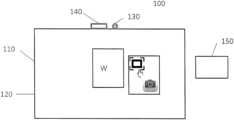US11714543B2 - Simultaneous gesture and touch control on a display - Google Patents
Simultaneous gesture and touch control on a displayDownload PDFInfo
- Publication number
- US11714543B2 US11714543B2US16/589,648US201916589648AUS11714543B2US 11714543 B2US11714543 B2US 11714543B2US 201916589648 AUS201916589648 AUS 201916589648AUS 11714543 B2US11714543 B2US 11714543B2
- Authority
- US
- United States
- Prior art keywords
- input interface
- display
- user
- displayed
- window
- Prior art date
- Legal status (The legal status is an assumption and is not a legal conclusion. Google has not performed a legal analysis and makes no representation as to the accuracy of the status listed.)
- Active
Links
Images
Classifications
- H—ELECTRICITY
- H04—ELECTRIC COMMUNICATION TECHNIQUE
- H04N—PICTORIAL COMMUNICATION, e.g. TELEVISION
- H04N7/00—Television systems
- H04N7/14—Systems for two-way working
- H04N7/141—Systems for two-way working between two video terminals, e.g. videophone
- H04N7/147—Communication arrangements, e.g. identifying the communication as a video-communication, intermediate storage of the signals
- G—PHYSICS
- G06—COMPUTING OR CALCULATING; COUNTING
- G06F—ELECTRIC DIGITAL DATA PROCESSING
- G06F3/00—Input arrangements for transferring data to be processed into a form capable of being handled by the computer; Output arrangements for transferring data from processing unit to output unit, e.g. interface arrangements
- G06F3/01—Input arrangements or combined input and output arrangements for interaction between user and computer
- G06F3/048—Interaction techniques based on graphical user interfaces [GUI]
- G06F3/0487—Interaction techniques based on graphical user interfaces [GUI] using specific features provided by the input device, e.g. functions controlled by the rotation of a mouse with dual sensing arrangements, or of the nature of the input device, e.g. tap gestures based on pressure sensed by a digitiser
- G06F3/0488—Interaction techniques based on graphical user interfaces [GUI] using specific features provided by the input device, e.g. functions controlled by the rotation of a mouse with dual sensing arrangements, or of the nature of the input device, e.g. tap gestures based on pressure sensed by a digitiser using a touch-screen or digitiser, e.g. input of commands through traced gestures
- G06F3/04883—Interaction techniques based on graphical user interfaces [GUI] using specific features provided by the input device, e.g. functions controlled by the rotation of a mouse with dual sensing arrangements, or of the nature of the input device, e.g. tap gestures based on pressure sensed by a digitiser using a touch-screen or digitiser, e.g. input of commands through traced gestures for inputting data by handwriting, e.g. gesture or text
- G—PHYSICS
- G06—COMPUTING OR CALCULATING; COUNTING
- G06F—ELECTRIC DIGITAL DATA PROCESSING
- G06F3/00—Input arrangements for transferring data to be processed into a form capable of being handled by the computer; Output arrangements for transferring data from processing unit to output unit, e.g. interface arrangements
- G06F3/01—Input arrangements or combined input and output arrangements for interaction between user and computer
- G06F3/048—Interaction techniques based on graphical user interfaces [GUI]
- G06F3/0481—Interaction techniques based on graphical user interfaces [GUI] based on specific properties of the displayed interaction object or a metaphor-based environment, e.g. interaction with desktop elements like windows or icons, or assisted by a cursor's changing behaviour or appearance
- G—PHYSICS
- G06—COMPUTING OR CALCULATING; COUNTING
- G06F—ELECTRIC DIGITAL DATA PROCESSING
- G06F3/00—Input arrangements for transferring data to be processed into a form capable of being handled by the computer; Output arrangements for transferring data from processing unit to output unit, e.g. interface arrangements
- G06F3/01—Input arrangements or combined input and output arrangements for interaction between user and computer
- G06F3/048—Interaction techniques based on graphical user interfaces [GUI]
- G06F3/0487—Interaction techniques based on graphical user interfaces [GUI] using specific features provided by the input device, e.g. functions controlled by the rotation of a mouse with dual sensing arrangements, or of the nature of the input device, e.g. tap gestures based on pressure sensed by a digitiser
- G06F3/0488—Interaction techniques based on graphical user interfaces [GUI] using specific features provided by the input device, e.g. functions controlled by the rotation of a mouse with dual sensing arrangements, or of the nature of the input device, e.g. tap gestures based on pressure sensed by a digitiser using a touch-screen or digitiser, e.g. input of commands through traced gestures
- G—PHYSICS
- G06—COMPUTING OR CALCULATING; COUNTING
- G06F—ELECTRIC DIGITAL DATA PROCESSING
- G06F2203/00—Indexing scheme relating to G06F3/00 - G06F3/048
- G06F2203/038—Indexing scheme relating to G06F3/038
- G06F2203/0381—Multimodal input, i.e. interface arrangements enabling the user to issue commands by simultaneous use of input devices of different nature, e.g. voice plus gesture on digitizer
- G—PHYSICS
- G06—COMPUTING OR CALCULATING; COUNTING
- G06F—ELECTRIC DIGITAL DATA PROCESSING
- G06F2203/00—Indexing scheme relating to G06F3/00 - G06F3/048
- G06F2203/048—Indexing scheme relating to G06F3/048
- G06F2203/04808—Several contacts: gestures triggering a specific function, e.g. scrolling, zooming, right-click, when the user establishes several contacts with the surface simultaneously; e.g. using several fingers or a combination of fingers and pen
- G—PHYSICS
- G06—COMPUTING OR CALCULATING; COUNTING
- G06F—ELECTRIC DIGITAL DATA PROCESSING
- G06F3/00—Input arrangements for transferring data to be processed into a form capable of being handled by the computer; Output arrangements for transferring data from processing unit to output unit, e.g. interface arrangements
- G06F3/01—Input arrangements or combined input and output arrangements for interaction between user and computer
- G06F3/017—Gesture based interaction, e.g. based on a set of recognized hand gestures
- H—ELECTRICITY
- H04—ELECTRIC COMMUNICATION TECHNIQUE
- H04N—PICTORIAL COMMUNICATION, e.g. TELEVISION
- H04N7/00—Television systems
- H04N7/14—Systems for two-way working
- H04N7/15—Conference systems
Definitions
- Gesture solutionsinclude sensing gestures using a wearable device and using complex trajectory information. However, using both types of inputs simultaneously has not been realized.
- a method of controlling contents displayed on a displaymethod for processing inputs from different users across multiple application windows of one or more applications displayed on a single display of a user interface, resulting in a multi-user graphical user interface (GUI), the computing environment running an operating system (OS), the computing environment having a multiple input detection system to respond to user inputs from different users at a same time, the multiple input detection system including a touch screen on the single display that detects touch inputs and a contactless gesture sensor that detects contactless gestures, the method including when a user input is detected by the touch screen, the GUI displays a first input interface to be used with touch; and when a user input is detected by the contactless gesture sensor, the GUI displays a second input interface to be used with gestures, the second input interface being different from the first input interface.
- GUImulti-user graphical user interface
- OSoperating system
- the methodincluding when a user input is detected by the touch screen, the GUI displays a first input interface to be used with touch; and when a user input is detected by the contact
- the first input interfacemay be in a periphery of a selected window and the second input interface overlaps a selected window.
- the second input interfacemay include at least two buttons.
- An area of the second input interface outside the at least two buttonsmay have a default operation.
- the second input interfacemay include another input interface outside of the selected window.
- the second input interfacemay include a mode selection.
- the first input interfacemay include a first set of operations and the second input interface includes a second set of operations, different from the first set of operations.
- the second set of operationsmay have fewer operations than the first set of operations.
- the second set of operationsmay be a subset of the first set of operations.
- the second set of operationsmay include an operation not in the first set of operations.
- an iconWhen an open hand gesture is sensed, an icon is displayed on the display, and moving an open hand over the icon may move the icon on the display in accordance with the movement of the open hand and a closed hand over the icon may move a virtual canvas on the display in accordance with the movement of the closed hand.
- a window overlapped by the closed handmay be selected.
- buttons corresponding to the second input interfacemay be displayed on the window overlapped by the open hand.
- the operations of the second input interface that button corresponds tomay be executed.
- the contactless gesture sensormay include a camera separate from a video-conferencing camera associated with the display.
- the OSmay be designed to run with a single user GUI.
- FIG. 1illustrates a block diagram of a display system in accordance with embodiments
- FIGS. 2 A to 2 Cillustrate types of hand gestures to be sensed
- FIGS. 3 to 13illustrate different actions in response to gestures in accordance with embodiments
- FIG. 14illustrates a block diagram of an action in response to a touch input
- FIG. 15illustrates a flowchart regarding actions taken in response to gestures sensed.
- U.S. Pat. No. 9,596,319incorporated by reference herein in its entirety for all purposes, generally discloses how to handle multiple user inputs that occur simultaneously. As disclosed therein, all inputs are assumed to function in a same fashion.
- a virtual canvas(“Canvas”) is a virtual region that expands to greater than the physical area of a display region of a display, e.g., any number of times the physical area up to infinite.
- the use of the Canvasallows additional files to be accessible and can be saved, but off the display region.
- Gestures, such as pan, zoom and pinch gesturescan be made to move and resize the scale of the Canvas, allowing the full canvas to be display at once or only a small section thereof.
- GUIgraphical user interface
- FIG. 1will provide a brief overview of a system 100 including a display 110 having a touch sensor 120 , e.g., overlaying an entirety of the display 110 , that it is sensitive to touch inputs including taps and gestures, a camera 130 associated with the display 110 , e.g., for video conferencing, and a gesture sensor 140 to detect remote gestures, i.e., non contact or touchless inputs.
- the systemalso includes a display computer 150 connected to all components.
- the display computermay include an operating system (OS), a graphic processing unit (GPU), a primary application (PA), other applications, e.g., a web browser application (WBA), Power Point, designed to operate with a single or multiple user graphical user interface (GUI), and so forth, a touchscreen (TS) driver, and a gesture sensor (GS) driver.
- OSoperating system
- GPUgraphic processing unit
- PAprimary application
- WBAweb browser application
- PGPPower Point
- GUIgraphical user interface
- GSgesture sensor
- One or more windows Wmay be open on the display.
- the windowmay be a file, e.g., a video file, a word document, and so forth, a web browser, a streaming video of another display, e.g., a mobile display or a remote display, and so forth.
- a hand cursor 160may appear on the display 110 .
- the gesture sensor 140may sense a limited set of hand gestures, e.g., those shown in FIGS. 2 A to 2 C , examples of the effects of which will be described in detail below.
- the set of hand gesturesmay include an open hand, shown in FIG. 2 A , a first or closed hand, shown in FIG. 2 B , and a one-hand clap, shown in FIG. 2 C .
- Other usersmay still user other inputs to control windows on the display 110 screen, e.g., using a mouse and/or direct multi-touch.
- FIG. 1When the hand cursor is not over a particular window, as shown in FIG. 1 , an open hand of FIG. 2 A will move the hand cursor around the display 110 , e.g., such that it may overlap a window as shown in FIG. 3 .
- a first of FIG. 2 BWhen the hand cursor is not over a particular window, as shown in FIG. 1 , a first of FIG. 2 B will move the entirety of the canvas on which the window is placed. For example, when the gesture sensor 140 senses a first moving to the left, the entirety of the canvas may be shifted to the left, as illustrated in FIG. 4 .
- a firstmay be used to select and move the window, as shown in FIG. 5 , the movement stopping when the first is opened.
- an open hand of FIG. 2 Aremains on that window, this may then result in a grid of really big buttons, on a window, e.g., still image, x-ray, and so forth, that can be selected pops up, e.g., as shown in FIG. 6 .
- the handis closed on that menu item, e.g., expand to full screen as shown in FIG. 7 or take a snapshot of the window as shown in FIG. 8 , that menu item is performed.
- the closed handis opened and closed again on the expand screen button on the expanded screen in FIG. 7 , the window may return to its original size.
- the windowmay be moved as discussed above with respect to FIG. 4 . Additionally, if the closed hand outside a button, but on the window, moves towards or away from the screen, the window may be zoomed in and out, respectively, as shown in FIG. 9 .
- a number of actions that may be taken using remote gesture inputmay be a subset of those that can be performed with a mouse or touch inputs. For example, an open hand may move the window around the screen, while a closed hand, i.e., a fist, may select the window or button. A limited number of other gestures may be used to control the window.
- a lasso, an arrow, and so forthmay be selected by a closed first and dragged to the window to select a portion within a window and when let go, e.g., by opening the closed hand, may leave the selected portion within the window highlighted, as may be seen in FIGS. 10 to 12 .
- a one hand clap shown in FIG. 2 Cmay be used to any actions taken.
- one of the buttonsmay change a mode of the input interface, e.g., such that the hand cursor is changed to a pin cursor, to allow more precise selection within the window.
- the windowwhen the window is activated by a touch input, many more options may be available to manipulate the window, e.g., including a pen to annotate, a keyboard pop up, rotate, and so forth.
- the input interfacemay be different for touch inputs than contactless inputs.
- the abovemay be of particular interest when used in an environment in which physical interaction between the display and a user may be impractical, e.g., an operating room or other circumstances requiring a degree of sterility or other types of controlled environments.
- a user in the controlled environmentmay use gestures remotely to control the display in general, while a user outside the controlled environment may more finely control the display, i.e., has more options to manipulate windows.
- FIG. 10illustrates a flowchart of actions taken in response to sensed gestures.
- operation S 10the present of a hand is determined.
- operation S 20a hand cursor is displayed on the display 110 , e.g., near where the hand was sensed.
- operation S 30whether or not the cursor is on a window. If not, operation S 40 determines if the hand is open. If not, moving the hand will move the cursor (compare FIGS. 1 and 3 ). If the hand is closed, moving the hand will move the entire canvas (compare FIGS. 1 and 4 ).
- operation S 70shows buttons of for the contactless gesture input interface. Then, when operation S 80 determines the hand is closed, operation S 90 executes the selected operation, e.g., either corresponding to the button or the default operations where there is no button.
- the methods and processes described hereinmay be performed by code or instructions to be executed by a computer, processor, manager, or controller. Because the algorithms that form the basis of the methods (or operations of the computer, processor, or controller) are described in detail, the code or instructions for implementing the operations of the method embodiments may transform the computer, processor, or controller into a special-purpose processor for performing the methods described herein.
- another embodimentmay include a computer-readable medium, e.g., a non-transitory computer-readable medium, for storing the code or instructions described above.
- the computer-readable mediummay be a volatile or non-volatile memory or other storage device, which may be removably or fixedly coupled to the computer, processor, or controller which is to execute the code or instructions for performing the method embodiments described herein.
Landscapes
- Engineering & Computer Science (AREA)
- General Engineering & Computer Science (AREA)
- Theoretical Computer Science (AREA)
- Human Computer Interaction (AREA)
- Physics & Mathematics (AREA)
- General Physics & Mathematics (AREA)
- Multimedia (AREA)
- Signal Processing (AREA)
- User Interface Of Digital Computer (AREA)
Abstract
Description
Claims (21)
Priority Applications (2)
| Application Number | Priority Date | Filing Date | Title |
|---|---|---|---|
| US16/589,648US11714543B2 (en) | 2018-10-01 | 2019-10-01 | Simultaneous gesture and touch control on a display |
| US18/217,616US20230342025A1 (en) | 2018-10-01 | 2023-07-03 | Simultaneous gesture and touch control on a display |
Applications Claiming Priority (2)
| Application Number | Priority Date | Filing Date | Title |
|---|---|---|---|
| US201862739619P | 2018-10-01 | 2018-10-01 | |
| US16/589,648US11714543B2 (en) | 2018-10-01 | 2019-10-01 | Simultaneous gesture and touch control on a display |
Related Child Applications (1)
| Application Number | Title | Priority Date | Filing Date |
|---|---|---|---|
| US18/217,616DivisionUS20230342025A1 (en) | 2018-10-01 | 2023-07-03 | Simultaneous gesture and touch control on a display |
Publications (2)
| Publication Number | Publication Date |
|---|---|
| US20200104040A1 US20200104040A1 (en) | 2020-04-02 |
| US11714543B2true US11714543B2 (en) | 2023-08-01 |
Family
ID=69947557
Family Applications (2)
| Application Number | Title | Priority Date | Filing Date |
|---|---|---|---|
| US16/589,648ActiveUS11714543B2 (en) | 2018-10-01 | 2019-10-01 | Simultaneous gesture and touch control on a display |
| US18/217,616PendingUS20230342025A1 (en) | 2018-10-01 | 2023-07-03 | Simultaneous gesture and touch control on a display |
Family Applications After (1)
| Application Number | Title | Priority Date | Filing Date |
|---|---|---|---|
| US18/217,616PendingUS20230342025A1 (en) | 2018-10-01 | 2023-07-03 | Simultaneous gesture and touch control on a display |
Country Status (1)
| Country | Link |
|---|---|
| US (2) | US11714543B2 (en) |
Cited By (1)
| Publication number | Priority date | Publication date | Assignee | Title |
|---|---|---|---|---|
| US20220331178A1 (en)* | 2019-12-23 | 2022-10-20 | Shanghai United Imaging Healthcare Co., Ltd. | Systems and methods for controlling medical devices |
Families Citing this family (10)
| Publication number | Priority date | Publication date | Assignee | Title |
|---|---|---|---|---|
| US11404028B2 (en) | 2019-12-16 | 2022-08-02 | Microsoft Technology Licensing, Llc | Sub-display notification handling |
| US11487423B2 (en) | 2019-12-16 | 2022-11-01 | Microsoft Technology Licensing, Llc | Sub-display input areas and hidden inputs |
| US11093046B2 (en)* | 2019-12-16 | 2021-08-17 | Microsoft Technology Licensing, Llc | Sub-display designation for remote content source device |
| US11042222B1 (en) | 2019-12-16 | 2021-06-22 | Microsoft Technology Licensing, Llc | Sub-display designation and sharing |
| US11734959B2 (en) | 2021-03-16 | 2023-08-22 | Snap Inc. | Activating hands-free mode on mirroring device |
| US11809633B2 (en) | 2021-03-16 | 2023-11-07 | Snap Inc. | Mirroring device with pointing based navigation |
| US11978283B2 (en) | 2021-03-16 | 2024-05-07 | Snap Inc. | Mirroring device with a hands-free mode |
| US11908243B2 (en)* | 2021-03-16 | 2024-02-20 | Snap Inc. | Menu hierarchy navigation on electronic mirroring devices |
| US11798201B2 (en) | 2021-03-16 | 2023-10-24 | Snap Inc. | Mirroring device with whole-body outfits |
| US12373174B2 (en)* | 2022-08-16 | 2025-07-29 | Lenovo (Singapore) Pte. Ltd. | Identification of callback from 2D app to render 3D model using 3D app |
Citations (10)
| Publication number | Priority date | Publication date | Assignee | Title |
|---|---|---|---|---|
| US5594469A (en)* | 1995-02-21 | 1997-01-14 | Mitsubishi Electric Information Technology Center America Inc. | Hand gesture machine control system |
| US20110083106A1 (en)* | 2009-10-05 | 2011-04-07 | Seiko Epson Corporation | Image input system |
| US20120137253A1 (en)* | 2010-11-29 | 2012-05-31 | Samsung Electronics Co., Ltd. | Portable device and method for providing user interface mode thereof |
| US20120163661A1 (en)* | 2010-12-23 | 2012-06-28 | Electronics And Telecommunications Research Institute | Apparatus and method for recognizing multi-user interactions |
| US20120257035A1 (en)* | 2011-04-08 | 2012-10-11 | Sony Computer Entertainment Inc. | Systems and methods for providing feedback by tracking user gaze and gestures |
| US20120278729A1 (en)* | 2011-04-27 | 2012-11-01 | Vennelakanti Ramadevi | Method of assigning user interaction controls |
| US20130069860A1 (en)* | 2009-05-21 | 2013-03-21 | Perceptive Pixel Inc. | Organizational Tools on a Multi-touch Display Device |
| US20130318445A1 (en)* | 2011-02-28 | 2013-11-28 | April Slayden Mitchell | User interfaces based on positions |
| US20150200985A1 (en)* | 2013-11-13 | 2015-07-16 | T1visions, Inc. | Simultaneous input system for web browsers and other applications |
| US20190056840A1 (en)* | 2017-08-18 | 2019-02-21 | Microsoft Technology Licensing, Llc | Proximal menu generation |
Family Cites Families (6)
| Publication number | Priority date | Publication date | Assignee | Title |
|---|---|---|---|---|
| US7369102B2 (en)* | 2003-03-04 | 2008-05-06 | Microsoft Corporation | System and method for navigating a graphical user interface on a smaller display |
| JP5163031B2 (en)* | 2007-09-26 | 2013-03-13 | 株式会社ニコン | Electronic camera |
| US9740293B2 (en)* | 2009-04-02 | 2017-08-22 | Oblong Industries, Inc. | Operating environment with gestural control and multiple client devices, displays, and users |
| KR101657122B1 (en)* | 2010-09-15 | 2016-09-30 | 엘지전자 주식회사 | Mobile terminal and method for controlling the same |
| US9046992B2 (en)* | 2010-10-01 | 2015-06-02 | Z124 | Gesture controls for multi-screen user interface |
| US10362273B2 (en)* | 2011-08-05 | 2019-07-23 | Honeywell International Inc. | Systems and methods for managing video data |
- 2019
- 2019-10-01USUS16/589,648patent/US11714543B2/enactiveActive
- 2023
- 2023-07-03USUS18/217,616patent/US20230342025A1/enactivePending
Patent Citations (10)
| Publication number | Priority date | Publication date | Assignee | Title |
|---|---|---|---|---|
| US5594469A (en)* | 1995-02-21 | 1997-01-14 | Mitsubishi Electric Information Technology Center America Inc. | Hand gesture machine control system |
| US20130069860A1 (en)* | 2009-05-21 | 2013-03-21 | Perceptive Pixel Inc. | Organizational Tools on a Multi-touch Display Device |
| US20110083106A1 (en)* | 2009-10-05 | 2011-04-07 | Seiko Epson Corporation | Image input system |
| US20120137253A1 (en)* | 2010-11-29 | 2012-05-31 | Samsung Electronics Co., Ltd. | Portable device and method for providing user interface mode thereof |
| US20120163661A1 (en)* | 2010-12-23 | 2012-06-28 | Electronics And Telecommunications Research Institute | Apparatus and method for recognizing multi-user interactions |
| US20130318445A1 (en)* | 2011-02-28 | 2013-11-28 | April Slayden Mitchell | User interfaces based on positions |
| US20120257035A1 (en)* | 2011-04-08 | 2012-10-11 | Sony Computer Entertainment Inc. | Systems and methods for providing feedback by tracking user gaze and gestures |
| US20120278729A1 (en)* | 2011-04-27 | 2012-11-01 | Vennelakanti Ramadevi | Method of assigning user interaction controls |
| US20150200985A1 (en)* | 2013-11-13 | 2015-07-16 | T1visions, Inc. | Simultaneous input system for web browsers and other applications |
| US20190056840A1 (en)* | 2017-08-18 | 2019-02-21 | Microsoft Technology Licensing, Llc | Proximal menu generation |
Cited By (1)
| Publication number | Priority date | Publication date | Assignee | Title |
|---|---|---|---|---|
| US20220331178A1 (en)* | 2019-12-23 | 2022-10-20 | Shanghai United Imaging Healthcare Co., Ltd. | Systems and methods for controlling medical devices |
Also Published As
| Publication number | Publication date |
|---|---|
| US20200104040A1 (en) | 2020-04-02 |
| US20230342025A1 (en) | 2023-10-26 |
Similar Documents
| Publication | Publication Date | Title |
|---|---|---|
| US11714543B2 (en) | Simultaneous gesture and touch control on a display | |
| KR101768540B1 (en) | Mobile device and method for providing UI | |
| US8976140B2 (en) | Touch input processor, information processor, and touch input control method | |
| US9596319B2 (en) | Simultaneous input system for web browsers and other applications | |
| US8823749B2 (en) | User interface methods providing continuous zoom functionality | |
| JP7233109B2 (en) | Touch-sensitive surface-display input method, electronic device, input control method and system with tactile-visual technology | |
| US20110018806A1 (en) | Information processing apparatus, computer readable medium, and pointing method | |
| US9354780B2 (en) | Gesture-based selection and movement of objects | |
| TWI451309B (en) | Touch device and its control method | |
| TWI490771B (en) | Programmable display unit and screen operating and processing program thereof | |
| US20160062543A1 (en) | Touch control device and method | |
| US20150033175A1 (en) | Portable device | |
| US20140101587A1 (en) | Information processing apparatus and method | |
| US20130285924A1 (en) | Method and Apparatus Pertaining to the Interpretation of Touch-Based Actions | |
| CN107450820B (en) | Interface control method and mobile terminal | |
| CN112684996B (en) | Control method and device and electronic equipment | |
| KR102296968B1 (en) | Control method of favorites mode and device including touch screen performing the same | |
| KR101260016B1 (en) | Method and touch-screen device for implementing pointer interface using skin-type interface | |
| US20140085197A1 (en) | Control and visualization for multi touch connected devices | |
| KR20150098366A (en) | Control method of virtual touchpadand terminal performing the same | |
| KR101371524B1 (en) | Mouse Device For Controlling Remote Access | |
| KR102205235B1 (en) | Control method of favorites mode and device including touch screen performing the same | |
| EP2657821B1 (en) | Method and apparatus pertaining to the interpretation of touch-based actions | |
| JP6127892B2 (en) | Multi-window control system and program for the system | |
| CN117193574A (en) | Split screen control method, device, equipment and storage medium |
Legal Events
| Date | Code | Title | Description |
|---|---|---|---|
| FEPP | Fee payment procedure | Free format text:ENTITY STATUS SET TO UNDISCOUNTED (ORIGINAL EVENT CODE: BIG.); ENTITY STATUS OF PATENT OWNER: SMALL ENTITY | |
| FEPP | Fee payment procedure | Free format text:ENTITY STATUS SET TO SMALL (ORIGINAL EVENT CODE: SMAL); ENTITY STATUS OF PATENT OWNER: SMALL ENTITY | |
| STPP | Information on status: patent application and granting procedure in general | Free format text:NON FINAL ACTION MAILED | |
| STPP | Information on status: patent application and granting procedure in general | Free format text:NON FINAL ACTION MAILED | |
| STPP | Information on status: patent application and granting procedure in general | Free format text:RESPONSE TO NON-FINAL OFFICE ACTION ENTERED AND FORWARDED TO EXAMINER | |
| STPP | Information on status: patent application and granting procedure in general | Free format text:FINAL REJECTION MAILED | |
| STPP | Information on status: patent application and granting procedure in general | Free format text:RESPONSE AFTER FINAL ACTION FORWARDED TO EXAMINER | |
| STPP | Information on status: patent application and granting procedure in general | Free format text:ADVISORY ACTION MAILED | |
| STPP | Information on status: patent application and granting procedure in general | Free format text:DOCKETED NEW CASE - READY FOR EXAMINATION | |
| STPP | Information on status: patent application and granting procedure in general | Free format text:NON FINAL ACTION MAILED | |
| STPP | Information on status: patent application and granting procedure in general | Free format text:RESPONSE TO NON-FINAL OFFICE ACTION ENTERED AND FORWARDED TO EXAMINER | |
| STPP | Information on status: patent application and granting procedure in general | Free format text:FINAL REJECTION MAILED | |
| STPP | Information on status: patent application and granting procedure in general | Free format text:RESPONSE AFTER FINAL ACTION FORWARDED TO EXAMINER | |
| STPP | Information on status: patent application and granting procedure in general | Free format text:ADVISORY ACTION MAILED | |
| STPP | Information on status: patent application and granting procedure in general | Free format text:DOCKETED NEW CASE - READY FOR EXAMINATION | |
| AS | Assignment | Owner name:T1V, INC., NORTH CAROLINA Free format text:ASSIGNMENT OF ASSIGNORS INTEREST;ASSIGNORS:MORRIS, JAMES E.;FELDMAN, MICHAEL R.;GILSON, RON;SIGNING DATES FROM 20230512 TO 20230515;REEL/FRAME:063750/0634 | |
| STPP | Information on status: patent application and granting procedure in general | Free format text:PUBLICATIONS -- ISSUE FEE PAYMENT VERIFIED | |
| STCF | Information on status: patent grant | Free format text:PATENTED CASE | |
| AS | Assignment | Owner name:KARL STORZ SE & CO. KG, GERMANY Free format text:ASSIGNMENT OF ASSIGNORS INTEREST;ASSIGNOR:T1V, INC.;REEL/FRAME:071853/0128 Effective date:20241230 |