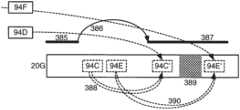US11589087B2 - Movie advertising playback systems and methods - Google Patents
Movie advertising playback systems and methodsDownload PDFInfo
- Publication number
- US11589087B2 US11589087B2US17/502,395US202117502395AUS11589087B2US 11589087 B2US11589087 B2US 11589087B2US 202117502395 AUS202117502395 AUS 202117502395AUS 11589087 B2US11589087 B2US 11589087B2
- Authority
- US
- United States
- Prior art keywords
- movie
- video
- proxy
- content
- user
- Prior art date
- Legal status (The legal status is an assumption and is not a legal conclusion. Google has not performed a legal analysis and makes no representation as to the accuracy of the status listed.)
- Active
Links
Images
Classifications
- H—ELECTRICITY
- H04—ELECTRIC COMMUNICATION TECHNIQUE
- H04N—PICTORIAL COMMUNICATION, e.g. TELEVISION
- H04N21/00—Selective content distribution, e.g. interactive television or video on demand [VOD]
- H04N21/20—Servers specifically adapted for the distribution of content, e.g. VOD servers; Operations thereof
- H04N21/23—Processing of content or additional data; Elementary server operations; Server middleware
- H04N21/234—Processing of video elementary streams, e.g. splicing of video streams or manipulating encoded video stream scene graphs
- H04N21/23424—Processing of video elementary streams, e.g. splicing of video streams or manipulating encoded video stream scene graphs involving splicing one content stream with another content stream, e.g. for inserting or substituting an advertisement
- H—ELECTRICITY
- H04—ELECTRIC COMMUNICATION TECHNIQUE
- H04N—PICTORIAL COMMUNICATION, e.g. TELEVISION
- H04N21/00—Selective content distribution, e.g. interactive television or video on demand [VOD]
- H04N21/40—Client devices specifically adapted for the reception of or interaction with content, e.g. set-top-box [STB]; Operations thereof
- H04N21/43—Processing of content or additional data, e.g. demultiplexing additional data from a digital video stream; Elementary client operations, e.g. monitoring of home network or synchronising decoder's clock; Client middleware
- H04N21/442—Monitoring of processes or resources, e.g. detecting the failure of a recording device, monitoring the downstream bandwidth, the number of times a movie has been viewed, the storage space available from the internal hard disk
- H04N21/44213—Monitoring of end-user related data
- H04N21/44222—Analytics of user selections, e.g. selection of programs or purchase activity
- H04N21/44224—Monitoring of user activity on external systems, e.g. Internet browsing
- G—PHYSICS
- G06—COMPUTING OR CALCULATING; COUNTING
- G06Q—INFORMATION AND COMMUNICATION TECHNOLOGY [ICT] SPECIALLY ADAPTED FOR ADMINISTRATIVE, COMMERCIAL, FINANCIAL, MANAGERIAL OR SUPERVISORY PURPOSES; SYSTEMS OR METHODS SPECIALLY ADAPTED FOR ADMINISTRATIVE, COMMERCIAL, FINANCIAL, MANAGERIAL OR SUPERVISORY PURPOSES, NOT OTHERWISE PROVIDED FOR
- G06Q30/00—Commerce
- G06Q30/02—Marketing; Price estimation or determination; Fundraising
- G—PHYSICS
- G06—COMPUTING OR CALCULATING; COUNTING
- G06Q—INFORMATION AND COMMUNICATION TECHNOLOGY [ICT] SPECIALLY ADAPTED FOR ADMINISTRATIVE, COMMERCIAL, FINANCIAL, MANAGERIAL OR SUPERVISORY PURPOSES; SYSTEMS OR METHODS SPECIALLY ADAPTED FOR ADMINISTRATIVE, COMMERCIAL, FINANCIAL, MANAGERIAL OR SUPERVISORY PURPOSES, NOT OTHERWISE PROVIDED FOR
- G06Q30/00—Commerce
- G06Q30/02—Marketing; Price estimation or determination; Fundraising
- G06Q30/0241—Advertisements
- G06Q30/0251—Targeted advertisements
- G—PHYSICS
- G06—COMPUTING OR CALCULATING; COUNTING
- G06Q—INFORMATION AND COMMUNICATION TECHNOLOGY [ICT] SPECIALLY ADAPTED FOR ADMINISTRATIVE, COMMERCIAL, FINANCIAL, MANAGERIAL OR SUPERVISORY PURPOSES; SYSTEMS OR METHODS SPECIALLY ADAPTED FOR ADMINISTRATIVE, COMMERCIAL, FINANCIAL, MANAGERIAL OR SUPERVISORY PURPOSES, NOT OTHERWISE PROVIDED FOR
- G06Q30/00—Commerce
- G06Q30/02—Marketing; Price estimation or determination; Fundraising
- G06Q30/0241—Advertisements
- G06Q30/0251—Targeted advertisements
- G06Q30/0253—During e-commerce, i.e. online transactions
- G—PHYSICS
- G11—INFORMATION STORAGE
- G11B—INFORMATION STORAGE BASED ON RELATIVE MOVEMENT BETWEEN RECORD CARRIER AND TRANSDUCER
- G11B27/00—Editing; Indexing; Addressing; Timing or synchronising; Monitoring; Measuring tape travel
- G11B27/005—Reproducing at a different information rate from the information rate of recording
- G—PHYSICS
- G11—INFORMATION STORAGE
- G11B—INFORMATION STORAGE BASED ON RELATIVE MOVEMENT BETWEEN RECORD CARRIER AND TRANSDUCER
- G11B27/00—Editing; Indexing; Addressing; Timing or synchronising; Monitoring; Measuring tape travel
- G11B27/02—Editing, e.g. varying the order of information signals recorded on, or reproduced from, record carriers
- G11B27/031—Electronic editing of digitised analogue information signals, e.g. audio or video signals
- G—PHYSICS
- G11—INFORMATION STORAGE
- G11B—INFORMATION STORAGE BASED ON RELATIVE MOVEMENT BETWEEN RECORD CARRIER AND TRANSDUCER
- G11B27/00—Editing; Indexing; Addressing; Timing or synchronising; Monitoring; Measuring tape travel
- G11B27/10—Indexing; Addressing; Timing or synchronising; Measuring tape travel
- G11B27/19—Indexing; Addressing; Timing or synchronising; Measuring tape travel by using information detectable on the record carrier
- G11B27/28—Indexing; Addressing; Timing or synchronising; Measuring tape travel by using information detectable on the record carrier by using information signals recorded by the same method as the main recording
- G11B27/30—Indexing; Addressing; Timing or synchronising; Measuring tape travel by using information detectable on the record carrier by using information signals recorded by the same method as the main recording on the same track as the main recording
- G11B27/3027—Indexing; Addressing; Timing or synchronising; Measuring tape travel by using information detectable on the record carrier by using information signals recorded by the same method as the main recording on the same track as the main recording used signal is digitally coded
- H—ELECTRICITY
- H04—ELECTRIC COMMUNICATION TECHNIQUE
- H04H—BROADCAST COMMUNICATION
- H04H20/00—Arrangements for broadcast or for distribution combined with broadcast
- H04H20/10—Arrangements for replacing or switching information during the broadcast or the distribution
- H—ELECTRICITY
- H04—ELECTRIC COMMUNICATION TECHNIQUE
- H04H—BROADCAST COMMUNICATION
- H04H60/00—Arrangements for broadcast applications with a direct linking to broadcast information or broadcast space-time; Broadcast-related systems
- H04H60/29—Arrangements for monitoring broadcast services or broadcast-related services
- H04H60/33—Arrangements for monitoring the users' behaviour or opinions
- H—ELECTRICITY
- H04—ELECTRIC COMMUNICATION TECHNIQUE
- H04H—BROADCAST COMMUNICATION
- H04H60/00—Arrangements for broadcast applications with a direct linking to broadcast information or broadcast space-time; Broadcast-related systems
- H04H60/56—Arrangements characterised by components specially adapted for monitoring, identification or recognition covered by groups H04H60/29-H04H60/54
- H04H60/59—Arrangements characterised by components specially adapted for monitoring, identification or recognition covered by groups H04H60/29-H04H60/54 of video
- H—ELECTRICITY
- H04—ELECTRIC COMMUNICATION TECHNIQUE
- H04H—BROADCAST COMMUNICATION
- H04H60/00—Arrangements for broadcast applications with a direct linking to broadcast information or broadcast space-time; Broadcast-related systems
- H04H60/61—Arrangements for services using the result of monitoring, identification or recognition covered by groups H04H60/29-H04H60/54
- H04H60/66—Arrangements for services using the result of monitoring, identification or recognition covered by groups H04H60/29-H04H60/54 for using the result on distributors' side
- H—ELECTRICITY
- H04—ELECTRIC COMMUNICATION TECHNIQUE
- H04N—PICTORIAL COMMUNICATION, e.g. TELEVISION
- H04N21/00—Selective content distribution, e.g. interactive television or video on demand [VOD]
- H04N21/20—Servers specifically adapted for the distribution of content, e.g. VOD servers; Operations thereof
- H04N21/23—Processing of content or additional data; Elementary server operations; Server middleware
- H04N21/234—Processing of video elementary streams, e.g. splicing of video streams or manipulating encoded video stream scene graphs
- H04N21/2343—Processing of video elementary streams, e.g. splicing of video streams or manipulating encoded video stream scene graphs involving reformatting operations of video signals for distribution or compliance with end-user requests or end-user device requirements
- H04N21/234309—Processing of video elementary streams, e.g. splicing of video streams or manipulating encoded video stream scene graphs involving reformatting operations of video signals for distribution or compliance with end-user requests or end-user device requirements by transcoding between formats or standards, e.g. from MPEG-2 to MPEG-4 or from Quicktime to Realvideo
- H—ELECTRICITY
- H04—ELECTRIC COMMUNICATION TECHNIQUE
- H04N—PICTORIAL COMMUNICATION, e.g. TELEVISION
- H04N21/00—Selective content distribution, e.g. interactive television or video on demand [VOD]
- H04N21/20—Servers specifically adapted for the distribution of content, e.g. VOD servers; Operations thereof
- H04N21/25—Management operations performed by the server for facilitating the content distribution or administrating data related to end-users or client devices, e.g. end-user or client device authentication, learning user preferences for recommending movies
- H04N21/254—Management at additional data server, e.g. shopping server, rights management server
- H04N21/2543—Billing, e.g. for subscription services
- H—ELECTRICITY
- H04—ELECTRIC COMMUNICATION TECHNIQUE
- H04N—PICTORIAL COMMUNICATION, e.g. TELEVISION
- H04N21/00—Selective content distribution, e.g. interactive television or video on demand [VOD]
- H04N21/20—Servers specifically adapted for the distribution of content, e.g. VOD servers; Operations thereof
- H04N21/25—Management operations performed by the server for facilitating the content distribution or administrating data related to end-users or client devices, e.g. end-user or client device authentication, learning user preferences for recommending movies
- H04N21/254—Management at additional data server, e.g. shopping server, rights management server
- H04N21/2543—Billing, e.g. for subscription services
- H04N21/2547—Third Party Billing, e.g. billing of advertiser
- H—ELECTRICITY
- H04—ELECTRIC COMMUNICATION TECHNIQUE
- H04N—PICTORIAL COMMUNICATION, e.g. TELEVISION
- H04N21/00—Selective content distribution, e.g. interactive television or video on demand [VOD]
- H04N21/20—Servers specifically adapted for the distribution of content, e.g. VOD servers; Operations thereof
- H04N21/27—Server based end-user applications
- H04N21/274—Storing end-user multimedia data in response to end-user request, e.g. network recorder
- H04N21/2743—Video hosting of uploaded data from client
- H—ELECTRICITY
- H04—ELECTRIC COMMUNICATION TECHNIQUE
- H04N—PICTORIAL COMMUNICATION, e.g. TELEVISION
- H04N21/00—Selective content distribution, e.g. interactive television or video on demand [VOD]
- H04N21/40—Client devices specifically adapted for the reception of or interaction with content, e.g. set-top-box [STB]; Operations thereof
- H04N21/43—Processing of content or additional data, e.g. demultiplexing additional data from a digital video stream; Elementary client operations, e.g. monitoring of home network or synchronising decoder's clock; Client middleware
- H04N21/436—Interfacing a local distribution network, e.g. communicating with another STB or one or more peripheral devices inside the home
- H04N21/43615—Interfacing a Home Network, e.g. for connecting the client to a plurality of peripherals
- H—ELECTRICITY
- H04—ELECTRIC COMMUNICATION TECHNIQUE
- H04N—PICTORIAL COMMUNICATION, e.g. TELEVISION
- H04N21/00—Selective content distribution, e.g. interactive television or video on demand [VOD]
- H04N21/40—Client devices specifically adapted for the reception of or interaction with content, e.g. set-top-box [STB]; Operations thereof
- H04N21/43—Processing of content or additional data, e.g. demultiplexing additional data from a digital video stream; Elementary client operations, e.g. monitoring of home network or synchronising decoder's clock; Client middleware
- H04N21/44—Processing of video elementary streams, e.g. splicing a video clip retrieved from local storage with an incoming video stream or rendering scenes according to encoded video stream scene graphs
- H04N21/4402—Processing of video elementary streams, e.g. splicing a video clip retrieved from local storage with an incoming video stream or rendering scenes according to encoded video stream scene graphs involving reformatting operations of video signals for household redistribution, storage or real-time display
- H04N21/440218—Processing of video elementary streams, e.g. splicing a video clip retrieved from local storage with an incoming video stream or rendering scenes according to encoded video stream scene graphs involving reformatting operations of video signals for household redistribution, storage or real-time display by transcoding between formats or standards, e.g. from MPEG-2 to MPEG-4
- H—ELECTRICITY
- H04—ELECTRIC COMMUNICATION TECHNIQUE
- H04N—PICTORIAL COMMUNICATION, e.g. TELEVISION
- H04N21/00—Selective content distribution, e.g. interactive television or video on demand [VOD]
- H04N21/40—Client devices specifically adapted for the reception of or interaction with content, e.g. set-top-box [STB]; Operations thereof
- H04N21/47—End-user applications
- H04N21/472—End-user interface for requesting content, additional data or services; End-user interface for interacting with content, e.g. for content reservation or setting reminders, for requesting event notification, for manipulating displayed content
- H04N21/47202—End-user interface for requesting content, additional data or services; End-user interface for interacting with content, e.g. for content reservation or setting reminders, for requesting event notification, for manipulating displayed content for requesting content on demand, e.g. video on demand
- H—ELECTRICITY
- H04—ELECTRIC COMMUNICATION TECHNIQUE
- H04N—PICTORIAL COMMUNICATION, e.g. TELEVISION
- H04N21/00—Selective content distribution, e.g. interactive television or video on demand [VOD]
- H04N21/40—Client devices specifically adapted for the reception of or interaction with content, e.g. set-top-box [STB]; Operations thereof
- H04N21/47—End-user applications
- H04N21/475—End-user interface for inputting end-user data, e.g. personal identification number [PIN], preference data
- H04N21/4756—End-user interface for inputting end-user data, e.g. personal identification number [PIN], preference data for rating content, e.g. scoring a recommended movie
- H—ELECTRICITY
- H04—ELECTRIC COMMUNICATION TECHNIQUE
- H04N—PICTORIAL COMMUNICATION, e.g. TELEVISION
- H04N21/00—Selective content distribution, e.g. interactive television or video on demand [VOD]
- H04N21/80—Generation or processing of content or additional data by content creator independently of the distribution process; Content per se
- H04N21/81—Monomedia components thereof
- H04N21/812—Monomedia components thereof involving advertisement data
- H—ELECTRICITY
- H04—ELECTRIC COMMUNICATION TECHNIQUE
- H04N—PICTORIAL COMMUNICATION, e.g. TELEVISION
- H04N21/00—Selective content distribution, e.g. interactive television or video on demand [VOD]
- H04N21/80—Generation or processing of content or additional data by content creator independently of the distribution process; Content per se
- H04N21/83—Generation or processing of protective or descriptive data associated with content; Content structuring
- H04N21/84—Generation or processing of descriptive data, e.g. content descriptors
- H—ELECTRICITY
- H04—ELECTRIC COMMUNICATION TECHNIQUE
- H04N—PICTORIAL COMMUNICATION, e.g. TELEVISION
- H04N5/00—Details of television systems
- H04N5/76—Television signal recording
- H—ELECTRICITY
- H04—ELECTRIC COMMUNICATION TECHNIQUE
- H04N—PICTORIAL COMMUNICATION, e.g. TELEVISION
- H04N5/00—Details of television systems
- H04N5/76—Television signal recording
- H04N5/7605—Television signal recording on discs or drums
- H—ELECTRICITY
- H04—ELECTRIC COMMUNICATION TECHNIQUE
- H04N—PICTORIAL COMMUNICATION, e.g. TELEVISION
- H04N5/00—Details of television systems
- H04N5/76—Television signal recording
- H04N5/84—Television signal recording using optical recording
- H04N5/85—Television signal recording using optical recording on discs or drums
- H—ELECTRICITY
- H04—ELECTRIC COMMUNICATION TECHNIQUE
- H04N—PICTORIAL COMMUNICATION, e.g. TELEVISION
- H04N7/00—Television systems
- H04N7/16—Analogue secrecy systems; Analogue subscription systems
- H04N7/162—Authorising the user terminal, e.g. by paying; Registering the use of a subscription channel, e.g. billing
- H04N7/165—Centralised control of user terminal ; Registering at central
- H—ELECTRICITY
- H04—ELECTRIC COMMUNICATION TECHNIQUE
- H04N—PICTORIAL COMMUNICATION, e.g. TELEVISION
- H04N7/00—Television systems
- H04N7/16—Analogue secrecy systems; Analogue subscription systems
- H04N7/173—Analogue secrecy systems; Analogue subscription systems with two-way working, e.g. subscriber sending a programme selection signal
- H—ELECTRICITY
- H04—ELECTRIC COMMUNICATION TECHNIQUE
- H04N—PICTORIAL COMMUNICATION, e.g. TELEVISION
- H04N7/00—Television systems
- H04N7/16—Analogue secrecy systems; Analogue subscription systems
- H04N7/173—Analogue secrecy systems; Analogue subscription systems with two-way working, e.g. subscriber sending a programme selection signal
- H04N7/17309—Transmission or handling of upstream communications
- H04N7/17318—Direct or substantially direct transmission and handling of requests
- H—ELECTRICITY
- H04—ELECTRIC COMMUNICATION TECHNIQUE
- H04N—PICTORIAL COMMUNICATION, e.g. TELEVISION
- H04N9/00—Details of colour television systems
- H04N9/79—Processing of colour television signals in connection with recording
- H04N9/80—Transformation of the television signal for recording, e.g. modulation, frequency changing; Inverse transformation for playback
- H04N9/804—Transformation of the television signal for recording, e.g. modulation, frequency changing; Inverse transformation for playback involving pulse code modulation of the colour picture signal components
- H04N9/8042—Transformation of the television signal for recording, e.g. modulation, frequency changing; Inverse transformation for playback involving pulse code modulation of the colour picture signal components involving data reduction
- H—ELECTRICITY
- H04—ELECTRIC COMMUNICATION TECHNIQUE
- H04N—PICTORIAL COMMUNICATION, e.g. TELEVISION
- H04N9/00—Details of colour television systems
- H04N9/79—Processing of colour television signals in connection with recording
- H04N9/80—Transformation of the television signal for recording, e.g. modulation, frequency changing; Inverse transformation for playback
- H04N9/82—Transformation of the television signal for recording, e.g. modulation, frequency changing; Inverse transformation for playback the individual colour picture signal components being recorded simultaneously only
- H04N9/8205—Transformation of the television signal for recording, e.g. modulation, frequency changing; Inverse transformation for playback the individual colour picture signal components being recorded simultaneously only involving the multiplexing of an additional signal and the colour video signal
- H—ELECTRICITY
- H04—ELECTRIC COMMUNICATION TECHNIQUE
- H04N—PICTORIAL COMMUNICATION, e.g. TELEVISION
- H04N9/00—Details of colour television systems
- H04N9/79—Processing of colour television signals in connection with recording
- H04N9/80—Transformation of the television signal for recording, e.g. modulation, frequency changing; Inverse transformation for playback
- H04N9/82—Transformation of the television signal for recording, e.g. modulation, frequency changing; Inverse transformation for playback the individual colour picture signal components being recorded simultaneously only
- H04N9/8205—Transformation of the television signal for recording, e.g. modulation, frequency changing; Inverse transformation for playback the individual colour picture signal components being recorded simultaneously only involving the multiplexing of an additional signal and the colour video signal
- H04N9/8227—Transformation of the television signal for recording, e.g. modulation, frequency changing; Inverse transformation for playback the individual colour picture signal components being recorded simultaneously only involving the multiplexing of an additional signal and the colour video signal the additional signal being at least another television signal
Definitions
- the inventionrelates to processing recorded video and audio, and more specifically, to systems and methods for determining where in a movie to insert an ad.
- Linear media editing systems used for analog audio, video tape and photographic filmare manual, time consuming and cumbersome to reduce content into a final form and distribute.
- computer systemsallow for time efficient non-linear video editing systems.
- Current non-linear editing on computer oriented systemsinvolves capturing media content permitting rapid access to the media content at any point in the linear sequence for moving portions into any order and storing the media content on a storage device, such as a magnetic disk drive or digital versatile disk (DVD).
- a storage devicesuch as a magnetic disk drive or digital versatile disk (DVD).
- media capture devicessuch as camcorders, camera phones, audio recorders, and other media capture devices
- non-linear editing systemsare complex and very difficult to use.
- the process of authoring a DVDincludes a number of complex steps and equipment. Accordingly, there is a need for authoring systems and methods that reduces the time, cost and complexity of the authoring and distributing DVD.
- a method for ensuring that an ad in a movie is viewed by a viewerWhen the viewer is at a selected point in playback of the movie, a skip command is received from the viewer to omit playback of a portion of the movie that includes the ad. The location of the start of the ad in the movie is determined. Playback of the portion of the movie between the selected point and the start of the ad is omitted, and playback of the movie is resumed beginning at the start of the ad.
- a method for ensuring that an ad in a movie is viewed by a viewerWhen the viewer is at a selected point in playback of the movie, a skip command is received from the viewer to omit playback of a portion of the movie that includes the ad. The ad is moved from the omitted portion of the movie to a portion subsequent to the omitted portion, and playback is resumed after the omitted portion and prior to the position of the moved ad.
- a method for ensuring that at least two ads in a movie are viewed by a viewerWhen the viewer is at a selected point in playback of the movie, a skip command is received from the viewer to omit playback of a portion of the movie that includes the ad. The ad is moved from the omitted portion of the movie to a portion subsequent to the omitted portion, and playback is resumed after the omitted portion and prior to the position of the moved ad.
- a skip commandis received from the viewer to omit playback of a portion of the movie that includes the ads. It is determined that one of the ads is a static ad that cannot be moved, and that one of the ads is a proxy ad that can be moved. The location of the start of the static ad in the movie is determined, and playback of the portion of the movie between the selected point and the start of the static ad is omitted. The proxy ad is moved from the omitted portion of the movie to a portion subsequent to the omitted portion, and playback of the movie is resumed beginning at the start of the static ad and prior to the position of the moved proxy ad.
- FIG. 1is a configuration diagram for one embodiment of the invention wherein the transcoder is used via a public communication network;
- FIGS. 2 A and 2 Bare configuration diagrams for other embodiments of the invention wherein the transcoder resides locally;
- FIG. 3is an event chart showing distribution and collection of work for a PC-based transcoder using a peer-to-peer network
- FIGS. 4 A- 4 Care configuration diagrams for embodiments of the invention wherein the transcoder resides locally;
- FIGS. 5 A- 5 Dare charts illustrating various forms of static and proxy ad placement in a movie
- FIG. 6is an event chart illustrating proxy ad delivery
- FIGS. 7 and 8are flowcharts depicting high-level operation of movie uploading and downloading, respectively.
- FIG. 9is a flowchart depicting a high level ad placement procedure
- FIG. 10is a flowchart depicting transcoder operation during movie creation
- FIG. 11is a diagram of a user interface for editing a movie
- FIG. 12is a diagram showing an effects and scripts editor interface
- FIG. 13is a flowchart illustrating collection and processing of usage statistics
- FIG. 14is a timeline illustrating sample play events
- FIG. 15is a data structure representing the sample play events of FIG. 14 ;
- FIG. 16is a diagram illustrating automatic determination of popular parts of a movie
- FIG. 17is a flowchart depicting a portion of transcoder operation during movie creation
- FIGS. 18 A- 18 Care charts illustrating ad bounceback
- FIGS. 19 A- 19 Care charts illustrating slip-ad
- FIG. 20is a chart illustrating ad bounceback and slip-ad
- FIGS. 21 - 23are flowcharts illustrating different techniques for using popularity statistics to insert ads in a movie
- FIG. 24is a diagram illustrating an ad editor interface
- FIG. 25is a diagram illustrating access permission for a movie
- FIG. 26is a flowchart depicting transcoder operation to generate a playback product
- FIGS. 27 - 32are diagrams used in explaining specialized editing capabilities for making playback products
- FIG. 33is a diagram illustrating a transcoded movie
- FIG. 34is a data schema used in the invention.
- FIG. 35is a diagram of a user interface for playing a movie
- FIG. 36is a configuration diagram for another embodiment of the invention.
- FIG. 37is a flowchart showing creation of a deep tag and sending the deep tag to another party
- FIGS. 38 A and 38 Bshow embodiments of deep tags
- FIG. 39depicts the process of converting a movie into a texture strip
- FIGS. 40 A- 40 Ddepict different ways to create a movie-id-print
- FIG. 41is a diagram of another user interface for playing a movie
- FIG. 42is a diagram of a pop-up window for creating a deep tag
- FIG. 43is a diagram of a recipient's screen showing reception of an instant deep tag.
- FIG. 44is a flowchart showing details of creating and modifying deep tags.
- the term “movie”refers to video and/or audio data intended for display to a human.
- the video and audio dataare separate but associated data, while in other cases, the video and audio are combined.
- videoexists without audio, and vice-versa.
- Videoencompasses still image data and moving image data.
- the term “editing”includes but is not limited to removing portions of a movie, combining at least two movies to create a new movie, and/or generation of special effects that are composited into a movie.
- the term “compositing”refers to combining by inserting or overlaying additional content into movie content, for example, adding foreign language subtitles.
- the term “editor”sometimes means a human who is editing a movie, and sometimes means a computer software program used by the human who is editing a movie to perform the editing.
- Network 100may be the Internet. Coupled to network 100 are movie system 10 , server 80 , distributed server 82 , proxy ad server 84 , media center 105 , PC 110 , phone 130 , PC 140 and camcorder 145 . Coupling occurs via wireline and/or wireless communication lines, possibly with intermediate computers such as an Internet service provider (not shown).
- Movie system 10includes videobase 20 , database 30 , transcoder 40 , server 50 , DVD burner 60 and internal network 70 .
- videobase 20 and database 30are combined.
- Elements 20 , 30 , 40 , 50are general purpose computers programmed according to the invention, and include suitable processors, memory, storage and communication interfaces; and each element may be embodied in one or many physical units depending on factors such as expected processing volume, redundant hardware design and so on.
- Videobase 20serves to store movies uploaded by users, in their uploaded format, and to store transcoded versions of these movies. Videobase 20 also stores advertisement movies, referred to herein as “ads,” intended for inclusion in the transcoded movies.
- Database 30serves to store data for movie system 10 , including data relating to users of movie system 10 , movies processed by movie system 10 , and suitable administrative data such as usage, throughput and audit trail information. In some embodiments, users use movie system 10 for free and the suppliers of ads pay upon ad viewing. In other embodiments, users pay based on usage or a flat rate.
- Transcoder 40serves to receive uploaded movies and process them to generate transcoded movies, as described in detail below with regard to FIG. 10 .
- Server 50receives requests from users via network 100 and responds thereto. In cases where responding to a request requires the services of transcoder 40 , server 50 passes appropriate messages between transcoder 40 and network 100 . Server 50 also functions as a firewall to protect network 70 from improper usage.
- Server 50executes upload manager 55 , a software program that works with uploader 112 , described below, to upload a movie to server 50 .
- DVD burner 60is responsive to commands from transcoder 40 to create a digital video disk, which is then shipped via conventional physical shipping services.
- a read-only or read-write storage mediumis created and then the medium is physically delivered to a recipient.
- Suitable formatsinclude CD (compact digital), DVD (digital video disk), Blu-ray Disc, HD (high definition) DVD, flash drives (transistor memory), jump drives (removable disk drives) and the like.
- Billing program 65examines usage data created by transcoder 40 and server 50 .
- the usage datais part of the administrative data in database 30 .
- Billing program 65then generates invoices and applies authorized payments. For example, some users may have preauthorized charges to their credit cards, telephone bills, or bank accounts for their usage of movie system 10 .
- transcoded movies created by usersmay include advertising, for which the advertisers agree to pay based on number of views, and if so, billing system 65 arranges payments to users based on usage of the transcoded movies with advertising.
- movie system 10enables movie creators to include ads, either manually or automatically, in their movies.
- Movie system 10enables flexible ad placement, including at the start or end of a movie, within selected frames of a movie, and at a selected location and size within the selected frames. Advertisers generally pay for placement of their ads based on number of times their ad is viewed, and possibly in accordance with the popularity of the place in the movie where the ad is inserted, how much time the ad is inserted for, and the size of the ad relative to a movie frame.
- Internal network 70serves to carry communication traffic between the elements of movie system 10 .
- Internal network 70may be a local area network at a single premise, or may span multiple premises.
- Server 80is a general purpose computer coupled to storage 90 .
- Server 80responds to requests from communication network 100 by providing movies stored in storage 90 .
- By providing the address of server 80 to movie system 10one of the movies stored in storage 90 can be used as an input for transcoder 40 .
- Distributed server 82is a general purpose computer coupled to storage 92 .
- Storage 92holds copies of some or all of the transcoded movies stored in storage 20 of movie system 10 .
- server 82 and storage 92there are many instances of server 82 and storage 92 .
- Distributed server 82responds to requests from viewers for the transcoded movies stored therein.
- Use of distributed server 82reduces response time to requests, reduces the amount of work that movie system 10 needs to do, and reduces bandwidth utilization since usually the instance of server 82 that is closest to the requester responds thereto.
- Products and services according to distributed server 82are available from Kontiki, a VeriSign company, and from Akamai.
- Proxy ad server 84is a general purpose computer coupled to storage 94 .
- Storage 94stores ads. Operation of proxy ad server 84 is discussed below with regard to FIG. 6 .
- Media center 105generally represents a television that is able to communicate via network 100 .
- a viewerprovides instructions to media center 105 via a remote keypad, while in other embodiments, a viewer provides instructions to media center 105 using a full keyboard with function keys and so on.
- media center 105includes a voice recognition unit so that the viewer provides instructions through speech.
- media center 105is able to communicate directly with PC 110 and/or phone 130 .
- PC 110is a general purpose personal computer coupled to camcorder 120 .
- Camcorder 120enables a user to record a movie and transfer the movie to PC 110 .
- PC 110executes uploader 112 and player 114 .
- Uploader 112is a software program that enables a movie to be uploaded from PC 110 to server 50 .
- Player 114is a software program that enables PC 110 to view and edit movies, in conjunction with transcoder 40 .
- server 50downloads uploader 112 and player 114 to PC 110 .
- Uploader 112functions to locate movie files stored in PC 110 , and to manage transmission of the movie files to upload manager 55 of server 50 using a suitable protocol such as the secure file transfer protocol (SFTP).
- SFTPsecure file transfer protocol
- P2Ppeer-to-peer
- the peer-to-peer networkis also used for uploading. Since movie files are large, the file uploading may be interrupted; uploader 112 enables the uploading to resume at its interruption point.
- uploader 112converts a very large file, such as a 36 Mb file in DV format, to a smaller file of comparable visual quality, such as a 3 Mb file in MPEG format.
- Uploader 112enables the user of PC 110 to select a file for uploading; to monitor the status of the upload, such as percent completed and speed of uploading; to pause and resume the uploading; and to cancel the uploading.
- Player 114is a client application for a PC browser. In some embodiments, player 114 resides on a portable device such as a mobile phone or network-attached digital video camera without a browser, and in these embodiments, player 114 is a network enabled client application.
- Player 114enables a user to view a movie, including forward seek and rewind functions; to seek the compressed video on a remote server using random seek points; to request a movie download from the random seek point, for example, in accordance with U.S. Pat. No. 6,157,771, the disclosure of which is hereby incorporated by reference in its entirety; and to use the functions described below with regard to FIG. 10 on the movie, including creating and editing deep tags (movie segment bookmarks, see FIG. 38 A ), creating and editing mash-ups, adding special effects, providing sharing permission to other users, creating virtual and/or physical DVDs, inserting ads, and creating and editing watermarks.
- FIG. 11shows a graphical user interface for player 114 .
- Phone 130is a wireless communication device executing versions of uploader 112 and player 114 adapted for the device capabilities of phone 130 .
- Phone 130is coupled to camera 135 , which serves to capture images and provide the captured images to phone 130 as a movie signal.
- phone 130uses the multimedia messaging service (MMS) protocol to transmit and/or receive movies.
- MMSmultimedia messaging service
- phone 130communicates with a local network using a protocol such as Wi-Fi, and the Wi-Fi network in turn communicates with communication network 100 .
- PC 140is a general purpose personal computer that is able to view transcoded movies by obtaining an address for the movie, or a segment thereof, and providing the address to server 50 .
- a user of PC 110 or a user of phone 130may upload a movie to movie system 10 , edit the uploaded movie, and provide to the user of PC 140 , via email, an address of an edited segment that the user of PC 140 is permitted to view.
- Camcorder 145is a network enabled movie capture device configured to upload its recordings to movie system 10 .
- PC 110The user of PC 110 or phone 130 serves as an editor.
- PC 110 , phone 130 , PC 140 , and camcorder 145are each at respective locations that are remote from the location of movie system 10 .
- the capabilities of movie system 10are available via each of the user devices shown in FIG. 1 .
- transcoder appliance modelEmbodiments in which the movie file is not uploaded via a public communication network are sometimes referred to as a transcoder appliance model.
- FIG. 2 Ashows PC 141 as executing transcoder 142 .
- PC 141typically receives at least one movie to be edited, such as from server 80 , and uses transcoder 142 to edit the movie.
- transcoder 142provides only a subset of the functions provided by transcoder 40 , in accordance with the processing capability of PC 141 .
- PC 141uploads the transcoded movie to storage 20 in movie system 10 , such as by connecting to communication network 100 .
- FIG. 2 Bshows a peer-to-peer transcoder network.
- PCs 143 A, 143 B, 143 Care connected to communication network 100 and respectively execute transcoders 144 A, 1434 B, 144 C.
- each of transcoders 144 A, 144 B, 144 Cis adapted to distribute parts (tasks) of an editing job to others of transcoders 14 - 4 A, 144 B, 144 C.
- each of transcoders 144 A, 144 B, 144 Cis adapted to receive an editing task, to execute the task, typically as part of background processing, and to send the completed task back to the originating transcoder.
- FIG. 3is a flowchart illustrating peer-to-peer transcoding.
- the user of PC 143 Bis editing a movie.
- the userwill command a job that transcoder 144 B recognizes as requiring substantial processing. Examples are applying a special effect to each frame of a movie, applying a special effect to combine one movie with another such as picture-in-picture (PIP), and compositing of ad placement objects such as cars, clothing, beverages etc. into a movie scene, and so on.
- PIPpicture-in-picture
- transcoder 144 Bdivides the job into tasks.
- transcoder 144 Bsends one task to transcoder 144 A.
- transcoder 144 Bsends another task to transcoder 144 C.
- transcoder 144 Ereceives the completed task from transcoder 144 A.
- transcoder 144 Breceives the completed task from transcoder 144 C.
- transcoder 144 Bassembles the completed tasks into a completed job.
- transcoder 144 Areceives a task.
- transcoder 144 Aexecutes its task.
- transcoder 144 Asends the executed task back to transcoder 144 B.
- transcoder 144 Creceives a task.
- transcoder 144 Cexecutes its task.
- transcoder 144 Csends the executed task back to transcoder 144 B.
- FIG. 4 Ashows PC 150 , camcorder 160 and DVD burner 170 .
- Camcorder 160is for recording a movie and providing the recorded movie to PC 150 .
- PC 150is a general purpose personal computer operative to receive and store a recorded movie; to enable a user to edit the stored movie using transcoder 155 , which is a software program operative in a similar manner as transcoder 40 ; and to provide a transcoded movie to DVD burner 170 for recording thereon, in similar manner as DVD burner 60 .
- FIG. 4 Bshows video recorder 180 , robotic camera with pan-tilt-zoom (PTZ) control 182 , and DVD burner 183 .
- Robotic camera 182is operative to provide a video signal to video recorder 180 .
- Video recorder 180is a general purpose computer operative to receive and store the video signal from robotic camera 182 , to enable a user to edit the stored video using transcoder 181 , which is a software program operative in a similar manner as transcoder 40 ; and to provide a transcoded movie to DVD burner 183 for recording thereon, in similar manner as DVD burner 60 .
- transcoder 181which is a software program operative in a similar manner as transcoder 40 ; and to provide a transcoded movie to DVD burner 183 for recording thereon, in similar manner as DVD burner 60 .
- FIG. 4 Cshows robotic camera 191 , video recorder 190 , private network 192 , and PC 193 .
- PTZ camera 191is operative to provide a video signal to video recorder 190 .
- Video recorder 190is operative to receive and store the video signal from robotic camera 191 , and to provide the stored video to PC 193 via private network 192 .
- Private network 192is a local area network, virtual private network, or the like, which serves to couple video recorder 190 and PC 193 .
- PC 193is a general-purpose personal computer operative to receive video from video recorder 190 , sometimes in response to a command from PC 193 and sometimes on a periodic or as-available basis from video recorder 190 ; to store the received video; and to execute transcoder 194 to edit the stored video to produce transcoded video.
- Transcoder 194is a software program operative in a similar manner as transcoder 40 .
- FIG. 5 Ais a chart showing static ad 93 A in a mid-roll position in movie 20 A.
- Movie 20 Acomprises frames of video presenting content, such as a comedy movie.
- the comedy movie stops, and the frames of ad 93 Aare played back, then the frames of the comedy movie resume playback.
- ad 93 Ais placed at the start of the comedy movie, at the end, or at an intermediate point, as shown in FIG. 5 A .
- FIG. 5 Bshows static ad 93 B, which is combined with frames of movie 20 B to produce composite video.
- Static ad 93 Bmay be placed, e.g., as a banner at the top, and may show a graphic image or an advertising movie, and so on.
- FIG. 5 Cshows proxy ad 94 A at a mid-point position of movie 20 C.
- a requestis sent to proxy ad server 84 , which replies by sending ad 94 B.
- FIG. 5 Dshows original proxy ad 94 C superimposed on frames of movie 20 D.
- Original proxy ad 94 Cmay be placed, e.g., as a banner at the top.
- ad 94 Dis requested from proxy ad server 84 , and the frames of ad 94 D are combined with the frames of movie 20 D to produce composite video that is displayed.
- FIG. 6is an event chart illustrating proxy ad delivery. Let it be assumed that the user of PC 140 wants to view a transcoded movie stored in movie system 10 , and that the transcoded movie includes therein a proxy ad, with the ad itself residing in storage 94 .
- PC 140requests the movie from movie system 10 .
- movie system 10receives the request, and at step 222 responds thereto by sending the movie including the proxy ad to PC 140 .
- the proxy adincludes an ad request that PC 140 is expected to send.
- the ad requesttypically comprises the network address of proxy ad server 84 , and optional or required parameters to be used by proxy ad server 84 such as movie characteristics and/or viewer characteristics, e.g., keywords relating to the movie, display characteristics of PC 140 , vertical and horizontal picture resolution of an ad image that can be accommodated in the movie, and so on.
- PC 140receives the movie and ad request.
- PC 140sends the ad request and parameters, if any, to proxy ad server 84 .
- proxy ad server 84receives the ad request and parameters, if any.
- proxy ad server 84selects an ad from storage 94 in accordance with the parameters, and prepares the ad, such as by sizing, in accordance with the parameters.
- proxy ad server 84sends the prepared ad to PC 140 .
- PC 140receives the prepared ad, and plays the movie while inserting the received ad at the location indicated by the proxy ad in the movie.
- FIGS. 7 - 8are flowcharts depicting high-level operation of movie uploading and downloading, respectively.
- user1(not shown) at PC 110 uploads a movie to server 50 , such as a movie recorded by camcorder 120 .
- the uploaded movieis in an original format, also referred to as a first format or an uploaded format.
- user1provides an address of server 80 , and instructs server 50 to retrieve the movie from server 80 .
- Server 50stores the uploaded movie in videobase 20 .
- transcoder 40processes the uploaded movie, enabling the user to edit the uploaded movie as described in detail below, to produce a transcoded movie.
- the transcoded movieis in a proxy format, also referred to as a second format or an intermediate format.
- transcoder 40stores the transcoded movie in videobase 20 .
- user1can grant permission to other users to view the whole of the transcoded movie, or to view segments of the transcoded movie, by providing suitable addresses to the authorized users.
- user2who has received permission to view the transcoded movie, sends a request for the movie to server 50 .
- the requestincludes information about the display capability of the device used by user2, such as phone 130 or PC 140 .
- server 50requests the selected movie from videobase 20 , indicating the format for the movie.
- step 350if the requested format happens to match the stored format, then the movie is provided directly to server 50 . Otherwise, videobase 20 is operative to convert the format from the stored format to the requested format.
- the movieis provided in the requested format, also referred to as a third format, a downloaded format, or an output format.
- Server 50then sends the provided movie to user2 via suitable distribution method such as streamed video or podcast, or presentation on a web page, blog, wiki, really simple syndication (RSS) or other technique.
- RSSreally simple syndication
- videobase 20sends the stored movie to transcoder 40 , for conversion to the requested format, and then transcoder 40 provides the movie in the requested format to server 50 .
- FIG. 9depicts the overall ad placement process.
- transcoder 40analyzes the movie characteristics.
- “inherent movie characteristics”means information about the movie itself, without reference to usage or viewing. Examples of inherent movie characteristics include motion, scene changes, face presence, audio track loudness, keywords relating to the movie's subject, and so on. In this document, inherent movie characteristics are sometimes referred to as movie characteristics.
- transcoder 40determines whether the movie has been previously viewed. If not, processing proceeds to step 2020 . If the movie has been previously viewed, then at step 2015 , transcoder 40 analyzes the viewed characteristics of the movie, also referred to herein as the popularity of the movie.
- Viewed characteristicsinclude number of times that the movie has been requested, number of times that a link or deep tag to the movie has been sent from one viewer to another potential viewer, number of deep tags in the movie, number of times that a particular movie segment was replayed, number of times that viewers paused at a particular movie position, and so on.
- the viewed characteristicsare associated with the demographics of the viewer, such as gender, age, location, income, interests and so on.
- transcoder 40determines if the ad placement is occurring in real time.
- movie system 10can operate in one or more of the following modes:
- Non-real time ad placement modeenables movie system 10 to operate in essentially a broadcast fashion, for ads.
- Real-time ad placement modeenables movie system 10 to operate in a narrowcast fashion, wherein the characteristics of the viewer determine what ads are sent to the viewer. If movie system 10 is operating in non-real time ad placement mode, then processing proceeds to step 2030 . If movie system 10 is operating in real-time ad placement mode, or hybrid ad placement mode, then at step 2025 , transcoder 40 analyzes the viewer's characteristics.
- characteristics of the viewerinclude demographic information as well as activity of the viewer, such as entering a keyword, the material previously viewed by the viewer and so on.
- transcoder 40retrieves the advertiser's preferences for ad placement.
- Advertiser preferencescan specify movie characteristics, movie popularity characteristics, viewer characteristics, and how much the advertiser is willing to pay depending on the combination of features delivered, which may include whether the ad is viewed or whether the viewer takes an action relating to the ad. For example, some ads include hyperlinks that a viewer can click on, and the advertiser may be willing to pay a first rate if the ad is merely presented to the viewer, and pay a second rate if the viewer clicks on the hyperlink.
- transcoder 40determines prices for positioning ads at various places in the movie.
- the price determination procedureis a function of the movie characteristics, the viewed characteristics, the viewer characteristics, advertiser demand, and the price setting mechanism.
- transcoder 40places the at least one ad in the movie. It will be appreciated that an advertiser's rules may specify manual placement, in which case transcoder 40 notifies a person associated with the advertiser of the prices for placing the ad at various positions, and a human manually selects ad placement.
- an adis composed into the scene, usually manually.
- the movie scenemight be a living room with a television, and the ad is composed to appear to be on the television in the movie scene.
- the movie scenemay be a wall with a picture frame, and the ad is composed to appear in the picture frame of the movie scene.
- the movieis delivered to the viewer that requested the movie.
- movie system 10operates in non-real time ad placement mode, there is a step (not shown) of storing the movie plus ads in videobase 30 prior to delivering the movie to the requesting viewer.
- step 2050statistics are collected about movie viewing, such as by server 50 receiving play trails (discussed below), notices of deep tag transmissions and so on, and storing them in database 30 .
- step 2055appropriate viewing reports are generated by billing program 65 , server 50 and transcoder 40 .
- a prior art search engineenables advertisers to bid on keywords.
- the advertiserselects the desired keyword(s), and their maximum bid price.
- advertiser adsare presented in an order corresponding to their bid amounts, that is, the ad with the highest bid is listed first, followed by ads with sequentially lower bid amounts.
- the search enginebills the advertiser, that is, if the ad is merely presented with no response from the searcher, the advertiser does not pay. Advertisers can then view reports on the “click-through” activities for their advertisements.
- advertiserscan determine the price at least in part by bidding.
- movie system 10can determine a starting price based for ad placement in portions of a movie based on popularity, level of motion, length of ad, whether the ad is full-motion video or a static image, and so on.
- Advertiserscan then (i) submit specific bids for specific movies, ex: $100 for placement in movie xyz for two weeks, (ii) can define bidding rules, ex: placement in any travel movies viewed at least 100 times per day, ex: placement in any movie segment having a deep tag with the text label “airplane” and where the movie is one of the most popular 1,000 movies for the day, or (iii) can define results and how much they are willing to pay, ex: at least 100 views per hour by girls of age 10-14 located in California at a cost of up to $20 per hour.
- the value placed upon media inventory across a timeline of a moviecan vary dramatically and dynamically based on continuously updated statistics on both behavioral and contextual analysis of the video stream; for example, the most prized video segments may be those that are most popular and contain the deep tags for “cars”, “hotels”, “swimming”, etc.
- FIG. 10is a flowchart depicting transcoder 40 operations.
- transcoder 40receives an uploaded movie, creates a representation for easy editing, and adds user-supplied editing data (steps 400 - 440 ) to create a transcoded movie. Then, at the user's option, some, all or none of the following functions can be performed, in any desired sequence, and in as many editing sessions as desired:
- Including an advertising movie in a transcoded movieensures that even if the viewer of the transcoded movie has a filter for blocking advertising pop-ups and the like, the included advertising movie is viewed, since the filter considers the advertising movie to be part of requested content.
- transcoder 40receives the uploaded video, either from the user or from another web site.
- the videomay be in one of several formats, some of which involve compression using a scheme wherein a compressed frame refers to an earlier and/or later frame, and then provides change information relative to the earlier and/or later frames.
- Transcoder 40converts the uploaded movie to a series of self-referential (uncompressed) frames.
- a frameis a collection of picture elements (pixels) corresponding to an image presented to a human viewer.
- transcoder 40builds a texture strip representing the movie. Specifically, transcoder 40 applies a function to each frame to generate texture data (see FIG. 39 ), and saves the texture data as a video image. For example, the function might be to extract the center 8 ⁇ $ pixels of each frame and realign into a 64 pixel height column and the texture strip is the sequence of 64 pixel columns.
- the texture stripmay be saved as a .jpg file.
- the texture stripserves to represent the entire movie in a convenient information bar, and is sometimes referred to as a navigation bar.
- the texture stripis an intuitive way of determining the temporal position of a frame relative to the entirety of a movie. The texture strip often is useful in detecting scene changes, which is important when deciding which frames to group together as a segment.
- transcoder 40creates a source proxy for the uploaded movie.
- a source proxyis a representation of the frames of the movie in a particular format that is easy to convert to other formats and to distribute via public communication network 100 .
- the Flash video formataccording to the H.263 standard, can be used for the source proxy.
- Using a source proxyreduces the format conversion issue. Specifically, if there are n movie formats, a general transcoder should be able to convert from any input to any output format, which, by brute force, would require n2 different format converters. However, using a source proxy means that only 2n format converters are needed (n converters to the source proxy format, and another n converters from the source proxy format to the output format). Additionally, as new movie formats become available, supporting them requires creating only 2 converters per format (one to the source proxy format, and one from the source proxy format), rather than 2n with the brute force approach. It is recognized that, sometimes, the source proxy format may be the desired output format.
- proxy editingEditing of the proxy format, also referred to as proxy editing, may occur in several ways.
- the editsare applied directly to the proxy frames.
- the proxy framesare maintained as generated, and an edit list is created, comprising edits to be sequentially applied to the proxy frames. Each time the edited movie is provided, the edits are applied anew to the proxy frames. This embodiment is particularly useful when edits need to be undone, or when many users are editing one movie to create separate edited movies.
- proxy editingIn a further embodiment of proxy editing, a hybrid approach is used, wherein during an edit session, an edit list is created, and only at the termination of the edit session are the edits applied directly to the proxy frames.
- transcoder 40At step 430 , transcoder 40 generates a thumbnail, also referred to herein as a snapshot, as a visual representation of the entire movie. Typically, the user selects a frame, and transcoder 40 reduces it to a thumbnail size, such as 177 ⁇ 144 pixels. A user having many stored movies can conveniently view their thumbnails, rather than or in addition to text descriptions and/or filename descriptions.
- transcoder 40accepts metadata from the user.
- Movie metadatamay include a filename for the transcoded movie, subject matter keywords associated with the movie, a short text description to be associated with the thumbnail, any deep tags the user cares to define, address information such as a hyperlink of information to be associated with the transcoded movie, and an associated movie such as an audio file describing the contents of the movie.
- a deep tagis a video bookmark, indicating a sequential group of frames that are to be treated as a separately addressable segment;
- the deep tag metadataincludes the movie filename, the user filename, date of creation of the deep tag, date of most recent modification of the deep tag, a deep tag filename, the start frame, the end frame, the duration of the segment, and a short text description of the segment.
- a deep tagis understood to be a convenient way of identifying a segment.
- a deep tagcan be thought of as a movie segment bookmark.
- FIG. 11shows screen display 700 of player 114 , provided, for example, at PC 110 , and including video display 710 , thumbnail 715 , texture strip 720 , positioner 730 , deep tag marker 735 , deep tag button 740 , deep tag bar 750 , and function buttons 760 , 771 , 772 , 773 , 775 , 780 and 790 .
- Screen display 700is typically used by an editor.
- Video display 710shows the current frame of video.
- the editor's devicesuch as PC 110 or phone 130 permits
- the video frameis displayed in its proxy format.
- the transcoder 40converts edited frames to an output format suitable for the editor's device prior to sending the edited frames to the editor for display.
- Thumbnail 715is a small image representing the entire movie.
- Texture strip 720comprises sequential frame representations 725 and subsequent information; each frame representation 725 is the result of the function used to create the texture strip, such as a vertical column of 64 pixels, and represents a single frame. Subsequent information indicates special effects applied to the frames and any advertising inserted in the frames. Texture strip 720 is not limited to video transform visualizations, and can be created by any of the following techniques, or other suitable techniques:
- Positioner 730indicates where the frame display in video display 710 is located relative to the entirety of the movie. Positioner 730 enables the editor to use texture strip 720 to seek frames in the movie in a random access manner.
- Deep tag marker 735has a left edge that can be adjusted by a user, and also has a right edge that can be adjusted by the user; after the user has adjusted the left and right edges of deep tag marker 735 , the user indicates that these settings should be saved as a deep tag, such as by clicking deep tag button 740 , and providing a text description corresponding to the movie segment indicated by the deep tag. Deep tag marker 735 enables the editor to use texture strip 720 to select a segment of the movie.
- Deep tag bar 750is a visual representation of deep tags that have already been created for the movie.
- deep tags 751 and 752have previously been created for the movie, and are located near the start and end, respectively, of the movie being edited.
- Function buttons 760 , 771 , 772 , 773 , 775 , 780 and 790enable the user to edit the movie.
- Data button 760enables the user to view and edit metadata associated with the movie.
- Playback product buttons 771 , 772 and 773take the user to specialized editing interfaces, discussed below.
- Effects/scripts button 775enables the user to add and edit special effects and scripts.
- Ad button 780enables the user to include advertising in the movie.
- Sharing button 790enables the user to grant permission to other users or user groups to view selected segments of the movie.
- transcoder 40determines whether the user wishes to apply any special effects and/or add scripts to the transcoded movie; a script is executable program code associated with a movie or a position in a movie.
- An example of a scripting capabilityis ActionScript2 for the Macromedia Flash player, which makes it possible for Flash movies to be interactive.
- Other examples of scripting languagesare scalable vector graphics (SVG), a language for describing graphics in extensible markup language (XML), and JavaScript. Other suitable scripting languages will be apparent to those of ordinary skill. For example, the user indicates a desire to apply special effects and/or add scripts by selecting effect/script button 775 in FIG. 11 .
- transcoder 40provides the user with an effects and scripts editor (discussed below with regard to FIG. 12 ). In some embodiments, there are about 300 different effects on the effects menu. The user selects desired effects and/or scripts and indicates where in the movie they should be applied. At step 490 , transcoder 40 applies the effects to the movie and/or associates the scripts with the movie. Generally, the user views the results of the effects, and continues effects editing until satisfied with the result. The user can create multiple versions of a transcoded movie, differing in their special effects and/or scripts.
- Examples of special effectsinclude: watermark, mosaic, barndoor, noise, dissolve, spiral, fade in, fade out, increase contrast, decrease contrast, soften perimeter, cut frame, overlay, translucency, wipes, cuts, zooms, and so on.
- a movie watermark for a movie including videois one of (a) a permanent graphic such as a logo inserted in each frame of the movie, (b) an overlay graphic such as a logo inserted in each frame of the movie, or (c) hidden information such as a logo, also referred to as steganography.
- a movie watermark for an audio only movieis (i) a sound file inserted at a predetermined point in the movie, such as its start or end, or (ii) hidden information such as text, also referred to as steganography.
- scriptsinclude: when the movie is fully loaded, then play a sound file; when the cursor clicks on an area, then create a pop-up window with a particular web page; when the cursor clicks on an object in a video scene, then launch a form—such as for product purchase or survey; and so on.
- FIG. 12shows effects and scripts editor interface 1000 .
- Effects area 1010includes library effect button 1020 , custom effect button 1021 , library script button 1022 and custom script button 1023 .
- an effect buttonhas an image of the effect and holding the cursor on the button displays text describing the effect
- a script buttonhas an icon on the button and holding the cursor on the button displays text describing the script.
- Some scriptsalso include effects, and some effects also include scripts.
- Forward and reverse navigation buttons 1011 , 1012enable navigation among the effects and scripts buttons.
- Clicking describe button 1013displays text describing the button (same as holding the cursor on the button).
- Clicking show button 1014creates a pop-up window showing the effect and/or script in action, useful when the size of the button is too small to fully convey the effect.
- Effect/script name window 1015enables the editor to type the name of an effect or to select it from a drop-down menu.
- An effectcan also include an executable command, as described above with respect to the tree playback product editor.
- Texture strip 1030indicates the frame representations of the movie selected for effects, such as frame representation 1031 .
- Positioner 1032enables rapid selection of a frame of the movie.
- Slider 1035has a left and right edge that can be adjusted by the editor, to indicate frames to receive an effect. After the editor selects an effect in effects area 1010 , and adjust slider 1035 , the editor clicks apply button 1033 to apply the effect. After the editor has finished applying effects, he or she clicks preview button 896 to preview. If an editor wishes to cancel an effect, she positions slider 1035 on the appropriate frame representations and clicks cancel button 1034 .
- Publish button 897 , burn button 898 , and back button 899function as described above.
- transcoder 40obtains the user's preference for including advertising in the transcoded movie. For example, the user indicates a desire to include advertising by selecting advertising button 780 in FIG. 11 .
- Videobase 20contains advertising movies, also referred to as ad movies, that is, segments provided by advertisers for inclusion in user-created movies.
- Database 30includes the advertiser's preference for the types of movies that the advertiser wants its ad movies to be combined with, whether the advertiser prefers or requires that its ad be used as a static insert or a dynamic insert (discussed below), whether the advertiser permits its ad movies to be used as part of a mash-up video, and how the advertiser pays the user, such as a one-time fee, or per-viewing of the ad movie.
- Conventional systemsplace advertising only at the start of user-created content; movie system 10 is more flexible in that advertising can be inserted within a user-created transcoded movie in either a static or a dynamic manner.
- transcoder 40determines whether the user wishes to select the ad movie, or to accept an ad movie selected by movie system 10 . If the user wishes to select the ad movie, at step 520 , transcoder 40 provides the user with a menu of ad movies that are consistent with the characteristics of the user's transcoded movie, and the user selects one or more ad movies for inclusion in their transcoded movie. If the user does not wish to select the ad movies, at step 530 , transcoder 40 selects one or more ad movies based on an ad movie selection procedure and its own determination of how many ad movies are appropriate for the transcoded movie.
- the ad movie selection procedureis based on maximizing revenue for the user, and following a least-recently-used ad movie selection procedure.
- the determination of how many ad movies are appropriateis based on at least one of: the length of the transcoded movie, keywords in the metadata, how many segments are deep tagged, and the length of the deep tagged segments, and so on.
- An ad used with movie system 10can be static or dynamic.
- a static adis inserted in the transcoded movie prior to its storage in videobase 20 .
- the transcoded movieis stored in videobase 20 with a placeholder, and when the transcoded movie is presented to a user, the actual ad is inserted, the ad being chosen based on a characteristic of the user such as the user's location, referred to as a “geo-aware” ad, the characteristics of the display device, referred to as a “device aware” ad, or other suitable characteristic.
- transcoder 40determines whether the user wishes to control the position of the ad movie(s) within a frame of the transcoded movie, or to accept positioning determined by movie system 10 . If the user wishes to control the positioning of the ad movie, at step 550 , transcoder 40 provides the user with a graphical interface for controlling ad movie positioning, and a menu of how the ad-movie should be inserted, such as a picture-in-picture at the top, left, right or bottom of the transcoded movie, the top being referred to as a “banner” ad, or as a standalone segment in the transcoded movie.
- a graphical interfacefor controlling ad movie positioning
- a menu of how the ad-movie should be insertedsuch as a picture-in-picture at the top, left, right or bottom of the transcoded movie, the top being referred to as a “banner” ad, or as a standalone segment in the transcoded movie.
- transcoder 40also provides the user with popularity statistics for portions of the movie, discussed in detail below, so that the user can position the ad in accordance with the parts of the movie that viewers like. In some embodiments, the user selects the size of the space in each frame that the ad may occupy. If the user does not wish to control the positioning of the ad movie, at step 560 , transcoder 40 decides where the movie ad should be placed, typically by looking at the default position in the metadata associated with the ad movie.
- transcoder 40determines whether the user wishes to control the frames of the transcoded movie where the ad will be placed, or to accept positioning determined by movie system 10 . If the user wishes to control the positioning of the ad movie, at step 580 , transcoder 40 provides the user with a graphical interface for controlling ad movie positioning, such as a texture strip and slider, and in some cases, popularity statistics (discussed below) for portions of the movie. If the user does not wish to control the positioning of the ad movie, at step 590 , transcoder 40 estimates where the movie ad should be placed. Any suitable estimation procedure may be employed.
- the estimation procedurespecifies that the first scene having a length of at least the length of the ad movie is the selected position, and that the ad movie should be inserted as a picture-in-picture in the lower right of the transcoded movie.
- a popularity procedureis used to select the position for the ad movie.
- FIG. 13is a flowchart illustrating collection and processing of usage statistics.
- a viewersuch as a user of PC 140 , who is understood to also or alternatively be a listener, requests a movie, such as by clicking on a link to the movie, the link being embedded in an e-mail previously sent to the viewer.
- server 50receives the movie request, and retrieves the requested movie from videobase 20 .
- server 50sends the movie to the requesting viewer, and at step 1335 , server 50 updates its download statistics for the movie.
- the viewerreceives the movie, and at step 1310 plays the movie.
- Playing the movieincludes viewing the movie in its intended temporal sequence, pausing, replaying a section of the movie, fast-forwarding, adding one or more deep tags and so on.
- a play trailis being recorded.
- a “play trail”means a time stamped sequence of actions that a viewer takes when playing a movie. The timestamp is typically measured in tenths of a second since the start of the movie, but may be measured in clock time or by frame number of the movie, or any other convenient metric. Each action in the sequence carries appropriate information to reconstruct what the viewer did, for example, “pause” indicates how long the movie was paused.
- the play trailis sent to server 50 .
- FIG. 14is a timeline illustrating sample play events for a particular viewer.
- the horizontal accessindicates elapsed time in a movie, such as seconds or frames.
- Events A-Eindicate where the viewer replayed portions of the movie.
- Events F-Iindicate where the viewer paused the movie.
- Events J-Kindicate deep tags created by the viewer.
- a movie play eventcorresponds to viewer actions that alter the playing sequence of a movie, that is, make the playing sequence be other than a frame by frame display with each frame being displayed for the same time interval.
- FIG. 15is a data structure representing the sample play events of FIG. 14 , that is, FIG. 15 shows play trail 1400 .
- a play trailhas a head indicating the movie ID, the user ID for the viewer, a datestamp for when the play trail was created, such as when server 50 first stored the full play trail.
- the headalso serves as the first statistical unit.
- Each statistical unitpoints to the next sequential statistical unit corresponding to the next sequential portion of the movie.
- Each statistical unitalso points to a triplet of event type counters: number of playback events, number of dwell events, and number of deep tags.
- Each event type counteralso points to individual records for the events.
- an individual recordrecords the start time of an event and its duration; in the case of a deep tag, text for the deep tag may also be recorded in the individual record. It will be appreciated that, when the play trail data is combined with demographic data associated with the user ID, a rich set of information is available.
- head 1410points to statistical units 1420 , 1430 and 1440 , having event type counters 1411 , 1412 , 1413 ; 1421 , 1422 , 1423 ; 1431 , 1432 , 1433 ; 1441 , 1442 , 1443 , respectively.
- Event Ais recorded as a playback event associated with the first statistical unit, seconds 0-5 of the movie, and with the second statistical unit, seconds 5-10 of the movie, since event A spans both statistical units.
- record 1414 and record 1424both correspond to event A.
- event Gin FIG. 14is seen to be a dwell event at second 14 of the movie; the corresponding record 1437 in FIG. 15 indicates a dwell event at second 14 that lasted for 8 seconds.
- server 50receives the play trail.
- server 50stores the play trail along with information about when the play trail was received, and the identity of the viewer, if known, or the computer address from which the play trail was sent.
- server 50updates basic statistics for the movie.
- Basic statisticsinclude, but are not limited to: number of deep tags created for a portion of a movie, access (listening and/or viewing) frequency for portions of a movie, replay frequency for portions of a movie, pause frequency for portions of a movie, and community score for portions of a movie.
- a play trailis created at the user's location, and then sent to server 50 .
- the play trailis stored in a so-called cookie, a locally stored data file that tracks an authenticated user's actions on a PC, on the user's PC so that the play trail data can persist over time in the cookie data even when a user's browser session has completed or has closed prematurely.
- the cookiecan be extensive in terms of data structures and may include demographic data as well.
- cookiesinclude the use of HTTP authentication, client side persistence, local stored Flash objects, JavaScript window, name variables, and so on; each of these methods provides mechanisms to store and track user play trail data.
- the advantage of a cookie relative to a local fileis that a cookie uses a standardized Internet mechanism to track user data in a well-defined location on a user's hard drive. The data is tracked across user browser sessions and is persistent across those sessions. Cookies protect user privacy by tracking user behavior without tracking identity.
- FIG. 15shows how a play trail can be stored as a data structure; however, this same approach can be applied to the storage of data in a user cookie stored on a PC.
- An advantage of a cookie relative to ongoing HTTP message transmissionis that the cookie minimizes network bandwidth during network playback if the cookie data is transferred after the session is complete or during periods of minimal activity when interacting with a media application.
- Play trailsare a form of user behavior tracking.
- Other user behavior that is tracked to determine popularity of a movie or movie segmentincludes creating a deep tag and/or sending a deep tag, such as via email, instant message ( 1 M), message service such as SMS or MMS, or podcasting. Deep tags indicate what users consider interesting.
- An email or IM version of a deep tagtypically comprises a URL providing the address of the deep tag, such as www.server.coraldeeptag/movieID/StartTime/EndTime, or www.servercornlmovielDIdeeptag/deeptagID. Additionally, the email may include text associated with the deep tag, a thumbnail image for the deep tag, and an attachment comprising the portion of the movie indicated by the deep tag. SMS, MMS and podcast versions of a transmitted deep tag are similar.
- Replay frequencymeasures how many times a listener/viewer replays a particular portion, as opposed to its initial playing.
- Pause frequencymeasures how many seconds that a listener/viewer pauses at a particular point in a movie.
- FIG. 13shows a situation in which the entire movie is available at PC 140 and server 50 is unaware of how the user is interacting with the movie until server 50 receives the play trail
- server 50is involved in some user play actions, while PC 140 attends to the remaining user play actions. For example, playback and deep tagging may be accommodated at server 50 , while pause is accommodated at PC 140 .
- server 50collects portions of the play trail and PC 140 collects the remainder of the play trail, then PC 140 transmits its play trail information to server 50 and server 50 creates a full, combined play trail representing the viewer's actions.
- FIG. 16is a diagram illustrating automatic determination of popular parts of a movie.
- Horizontal bars 950 - 955represent the same movie, as deep tagged by different users.
- popularitycan be defined as a selected metric or as a weighted combination of metrics.
- the metriccan be one of the basic statistics, or a custom-defined statistic.
- Histogram 960also referred to as popularity density function 960 , indicates the popularity metric, herein the number of times that a portion of the movie has appeared in a deep tag, which serves as an indication of the popularity of the various parts of the movie, plotted against the sequence in which the frames of the movie are displayed.
- Color graph 970uses different colors to represent different levels of popularity. In one scheme, the most popular portions of a movie are indicated by red areas, while the least popular portions of a movie are indicated by blue areas. In another scheme, different shades of gray are used to indicate popularity.
- Color graph 970can be generated as follows. Let the metric being plotted be the Total Interest in a specific part of the movie.
- the Total Interest metricis an indicator of the level of popularity of a section of a movie.
- the Total Interestis a weighted combination of metrics, such as the amount of time paused, the number of playbacks, or the number of deep tags created in a specific section of a movie.
- the metricis normalized to be a value between 0-100.
- the normalized metricis mapped to the 0-255 code for each of the display colors of blue, green, and red.
- the metric plottedbe the number of playback events per unit time for a movie, and assume the maximum number of playback events for any segment of a video is 25, so that 25 playback events are normalized to a value of 100.
- movie no. playback normalized segment events valueRed Blue Green 0 to 5 sec 5 20 0 153 102 5 to 10 sec 10 40 0 51 51 10 to 15 sec 0 0 0 255 0 15 to 20 sec 25 100 255 0 0
- the Red Green Blue color valuesdetermine the color for a vertical column of pixels in color graph 970 corresponding to the time interval of the movie segment.
- each pixel of a displayis actually a group of three light emitting elements: red, green and blue, and the intensity values for each of the elements determine the color perceived by the viewer.
- the columns of color graph 970are placed next to each other, like bar graphs having the same height, whereas in other embodiments, the colors are interpolated from column to column, to provide a more aesthetically pleasing appearance.
- Cloud graph 980has clouds or circles whose size corresponds to the popularity of a movie portion.
- popularity statisticsare based on one or more popularity metrics such as total number of requests for a movie, total number of times that the movie has been selected as a favorite (see FIG. 35 ), total number of times that the movie has been given a three, four or five star rating (see FIG. 35 ).
- a further aspect of the moviemay be provided by demographic or other selected data about viewers, such as age bracket, gender, location, income level and so on, instead of or in addition to the popularity metrics discussed above. Of course, this can be accomplished only when the viewer provides such demographic data, such as during establishing a new user account.
- popularity graphscan be displayed to a viewer of the movie.
- Popularity graphscan also be used internally by transcoder 40 .
- Movie adsare placed in the popular parts, if they are long enough, or with respect to the popular parts, if the popular parts are shorter than the ad movie.
- the movie adcould be placed so that its start is co-located with the start of a popular segment having a duration of at least 70% of the duration of the ad movie.
- a custom statistics reportalso referred to as a custom popularity report
- an owner of a movierequests custom statistics about the movie, such as a number of deep tags created by a particular demographic group during a particular time period.
- server 50receives the custom statistics request.
- server 50retrieves appropriate play trails, and at step 1365 , server 50 retrieves appropriate user data.
- server 50generates the requested custom statistics report.
- server 50sends the custom statistics report to the requester.
- the requesterreceives the custom statistics report.
- transcoder 40inserts the selected movie ads into the transcoded movie.
- Ad insertionis shown in more detail in FIG. 17 .
- FIG. 17Before turning to FIG. 17 , the diagrams of FIGS. 18 A- 18 C illustrating ad bounceback for static ads, FIGS. 19 A- 19 C illustrating slip-ad for proxy ads, and FIG. 20 illustrating ad bounceback and slip-ad are discussed.
- Ad bouncebackis a technique for prohibiting skipping of a static ad.
- the static adcan have a pre-ad zone defined before its start and/or a post-ad zone defined after its end.
- the pre-ad zoneforces a bounceback to a few frames before the start of the ad; this is useful when the context of the movie is helpful to appreciating the ad.
- the post-ad zoneis relevant to certain types of ads, and prohibits a user's skip from beginning until after the end of the post-ad zone.
- FIG. 18 Ais similar to FIG. 5 B that illustrates movie 20 B with static ad 9313 that occupies a portion of the frames of movie 208 .
- Segment 355indicates frames that are played in a conventional manner.
- Segment 356indicates that the user has skipped frames, either by fast forwarding or by seeking to a future point in movie 20 B.
- Segment 357indicates resumption of conventional frame playback. Segment 356 is seen to skip over ad 93 B.
- FIG. 18 Bshows ad bounceback in operation for a single static ad.
- Ad 93 Bhas pre-ad zone 362 and post-ad zone 363 .
- Segment 358indicates frames that are played in a conventional manner.
- Segment 359indicates that the user has skipped frames.
- Segment 360is a bounceback to the start of pre-ad zone 362 , and segment 361 indicates resumption of conventional frame playback. Segment 361 is seen to play ad 93 B.
- FIG. 18 Cshows ad bounceback in operation for multiple static ads.
- Ads 93 E, 93 F, 9311are static ads occupying respective portions of respective frames of movie 20 E.
- Ad 93 Gis a static ad occupying the entire frames of movie 20 E.
- Segment 364indicates frames that are played in a conventional manner.
- Segment 365indicates that the user has skipped frames. Since the skip would bypass several ads, namely ads 93 E, 93 F, 93 G, 93 H, there are different strategies that can be employed to determine where the ad bounceback goes to. Only one of these strategies is selected in any embodiment.
- Segment 366is a bounceback to the start of ad 93 E, and segment 367 indicates resumption of conventional frame playback.
- Another strategyis to bounceback to any ads that the user has indicated that he or she wishes to view. For example, prior to viewing a movie, the user may have indicated in preferences provided to movie system 10 that he or she is interested in ads relating to washing machines and/or ads that pay the user to watch them, via an input mechanism such as a user preferences web page. Assume ad 93 F is a washing machine ad. Segment 368 is a bounceback to the start of ad 93 F, and segment 369 indicates resumption of conventional frame playback.
- Another strategyis to bounceback to any ads for which the advertiser has required, such as by paying a premium, that the ad be unskippable.
- the advertiser associated with ad 93 Gmay have paid to make ad 93 G unskippable.
- Segment 379is a bounceback to the start of ad 93 G, and segment 380 indicates resumption of conventional frame playback.
- Another strategyis to bounceback to the ad closest to the target skip destination, ad 93 H in this case.
- Segment 381is a bounceback to the start of ad 93 H, and segment 382 indicates resumption of conventional frame playback.
- Slip-adis a technique for prohibiting skipping of a proxy ad. Movies can have no-ad zones defined anywhere therein. Slip-ad causes a proxy ad to move its position from the skipped material to after the resumption of playback. In operation, the proxy ad slips to where the user wants to watch.
- FIG. 19 Acorresponds to FIG. 5 D , showing original proxy ad 94 C that occupies a portion of frames of movie 20 D.
- Segment 385indicates frames that are played in a conventional manner.
- Segment 386indicates that the user has skipped frames.
- Segment 387indicates resumption of conventional frame playback. Segment 386 is seen to skip over ad 94 C.
- FIG. 19 Bshows slip-ad in operation for a single proxy ad in movie 20 F.
- No-ad zone 389occurs at the end of movie 20 F.
- Segments 385 , 386 , 387operate as described above.
- original proxy ad 94 Cslips to midway between the skip point; that is, the end of segment 386 , and the start of no-ad zone 389 .
- Segment 388indicates the slipping of original proxy ad 94 C.
- the destination of original proxy ad 94 Cis referred to as slipped proxy ad 94 C′; the size of the slipped proxy ad can be greater or less than the size of the original proxy ad.
- Ad 94 Dis delivered to the location indicated by slipped proxy ad 94 C′, and is part of the movie played to the user.
- FIG. 19 Cshows slip-ad in operation for multiple proxy ads in movie 20 G.
- Movie 20 Ghas original proxy ads 94 C, 94 E and no-ad zone 389 .
- Segment 388indicates the slipping of original proxy ad 94 C to slipped proxy ad 94 C′.
- Ads 94 D, 94 Fare respectively delivered to the locations indicated by slipped proxy ads 94 C′, 94 E′.
- FIG. 20shows bounceback and slip-ad in operation in the same movie.
- Movie 20 Hhas static ad 93 B, original proxy ad 94 C and no-ad zone 389 .
- Segment 391indicates frames that are played in a conventional manner.
- Segment 392indicates that the user has skipped frames.
- Segment 386is seen to skip over static ad 94 B and original proxy ad 94 C.
- Segment 393is a bounceback to the start of static ad 94 B.
- Segment 394indicates resumption of conventional frame playback.
- Segment 395indicates the slipping of original proxy ad 94 C to slipped proxy ad 94 C′, located between the end of static ad 93 B and the start of no-ad zone 389 .
- FIG. 17is a flowchart showing details of ad insertion.
- transcoder 40 of movie system 10determines whether a static ad or a proxy ad is being inserted.
- step 603the ad is inserted into the appropriate frames of the movie, at the appropriate place within the frames.
- step 604it is determined whether this ad should be protected by bounceback, such as by querying the editor. If no bounceback is needed, then processing is complete. If bounceback protection is desired, then at step 605 , it is determined whether there should be a pre-ad zone, and if so, at step 606 , how many frames should be in the pre-ad zone.
- step 607it is determined whether there should be a post-ad zone, and if so, at step 608 , how many frames should be in the post-ad zone.
- the start of the no-seek zoneis defined as the start of the ad minus the pre-ad zone, if any.
- the end of the no-seek zoneis defined as the end of the ad plus the post-ad zone, if any. Ad insertion processing is complete.
- the proxy adis inserted into the appropriate frames of the movie, at the appropriate place within the frames.
- the number of frames in the slipped ad proxyare defined, and an insertion processing is complete.
- An increased sizebasically provides a buffer zone relative to any other ads in the movie.
- a decreased sizeis meaningful when the proxy ad is a graphic image, and increases the chance that the slipped ad proxy will be small enough to fit into the unskipped part of the movie. If the slipped ad proxy does not require size adjustment, then at step 617 , the size of the slipped ad proxy is set equal to the size of the original ad proxy, and ad insertion processing is complete.
- FIGS. 21 - 23are flowcharts illustrating different techniques for using popularity statistics to insert ads in a movie.
- FIG. 21shows a one-time ad insertion procedure.
- FIG. 22shows a periodic ad insertion procedure.
- FIG. 23shows a real-time, dynamic, “on the fly” ad insertion procedure.
- FIG. 21shows the technique just described, wherein transcoder 40 inserts ads into a movie.
- transcoder 40obtains the movie, such as because the movie is being edited.
- transcoder 40determines whether the movie has been viewed.
- transcoder 40obtains movie characteristics and popularity statistics for the movie, such as popularity density graph 960 , color graph 970 , cloud graph 980 , or a computed metric such as Total Interest, discussed above as a weighted sum of various play events. Transcoder 40 also obtains the placement rules for an ad. Typically, an ad provider specifies default placement rules when their account is set up, and can modify, or override for a particular ad or movie, these default placement rules as they wish. Default ad provider placement rules specify whether an ad must be placed manually or automatically, by transcoder 40 .
- the ad provider placement rulesare able to further specify whether the ad should be aligned with the start of a popular portion, be centered on a popular portion, be aligned with the end of a popular portion, be placed in the popular portion of closest duration to the ad, or other placement procedure.
- the duration of the ad and the duration of the moviemay or may not be identical.
- the ad provider placement rulesare also able to specify whether the ad provider requires the most popular portion of the movie, or will accept another portion that is still popular, such as by indicating how much of a premium the ad provider is willing to pay.
- transcoder 40generally ensures that there is only one movie ad in any portion of a movie.
- transcoder 40uses a predefined procedure based on movie characteristics to place ads. Instances of a predefined procedure for ad placement include: (i) to place ads so they are uniformly distributed in time throughout the video, (ii) clustering ads into groups between movie portions of two to three minutes duration, permitting four to six ads to be inserted for every eight to ten minutes of movie content, as is done in broadcast television, (iii) to place ads at scene changes in the movie, (iv) to place ads at mid-scene in the movie, and so on. In some embodiments, for aesthetic reasons, transcoder 40 generally ensures that there is only one movie ad in any portion of a movie.
- transcoder 40places an ad in the movie, with the placement determined either by popularity statistics or the predefined procedure.
- transcoder 40stores the movie with ad(s) in videobase 20 .
- FIG. 22is similar to FIG. 21 , except that in FIG. 22 , a timer constantly runs and at a specified period, such as every hour, every day, every week, or other appropriate period, at step 1535 , transcoder 40 re-determines the position of the ad in the movie.
- a timerconstantly runs and at a specified period, such as every hour, every day, every week, or other appropriate period, at step 1535 , transcoder 40 re-determines the position of the ad in the movie.
- FIG. 23shows real-time ad insertion.
- a potential viewerrequests a movie.
- transcoder 40gets the characteristics of the viewer, if possible. For example, when a user registers with movie system 10 , the user can specify their demographics; if the potential viewer is a registered user, then their demographics are available.
- transcoder 40obtains the movie, and as described above, inserts ads using either popularity statistics or a predefined ad insertion procedure; here, the characteristics of the viewer may also be used to determine what ad(s) to place in the movie.
- transcoder 40sends the movie to the viewer.
- Motion analysis of a moviemay be used to determine where to place an ad, for example, in a scene having the least amount of motion, or alternatively in a scene having a lot of motion but in a relatively static area of the high motion scene. Motion analysis ensures that ad placement is complementary to activity in the movie, rather than obliterating it. For example, some advertisers may specify that their ad should be placed so that it does not interfere or intersect with dramatic scene changes or scenes of high interest with primary characters visible in the scene.
- Face analysis of a moviemay be used to ensure that an ad is not placed over a face and/or to ensure that an ad is placed in a scene with at least one human face.
- Advertiser business rulesmay indicate a preference for ad placement near faces (i.e., just above or below) so that they do not obscure any characters but are assured that their advertisement will be in an important scene.
- Image analysis of a moviemay be used to ensure that text or logos are not obscured by an ad. Alternatively, it may be desirable to obscure a logo in the movie with an ad.
- Examples of products that perform object recognition and face detection on a video streamare:
- FIG. 24shows ad editor interface 1100 having ad area 1110 , adpack area 1121 and texture strip 1130 .
- Ad area 1110includes ad thumbnail windows 1111 - 1120 and navigation buttons 1101 , 1102 for altering which thumbnails of the ad thumbnails in videobase 20 are displayed in area 1110 .
- Filename entry window 1103enables a user to type in the name of an ad file, or select an ad filename from a directory, which puts the file's thumbnail in ad thumbnail window 1111 .
- Ad area 1110also includes automatic button 1104 , for indicating that movie system 10 should select an ad.
- An adpackis a pairing of an ad movie and an adpack description.
- An adpack descriptioncontrols how the ad movie will be displayed in the transcoded movie. Examples of adpack descriptions are:
- the International Advertising Bureauhas defined standard ad display areas, and these may be used as adpack descriptions; see, for example, http://www.iab.netIstandards/popuplindex.asp.
- An adpackcan also include one or more executable commands, as described above with respect to the tree playback product editor.
- the provider of an ad movietypically specifies certain ad packs as selectable for its ad movie, and configures the commands to be associated with its ad movie. Examples of commands are: (i) a hyperlink to the ad provider's web site, (ii) sending the email address of the viewer of the transcoded movie to the ad provider, and (iii) requesting a file download from the ad provider to the viewer of the transcoded movie; other commands are also contemplated.
- the adpackincludes the address of the proxy ad server where the ad resides.
- An adpackcan also include special effects and scripts.
- an adpackmay be comprised of a special effect to fade in a graphical banner, then to fade out the graphical banner, wherein the graphical banner is overlaid in a video stream that permits the user to execute a script when clicking on the banner ad, the script causing the user's browser to launch a web site for an advertiser with analytics and tracking for the user interactions.
- Adpack area 1121includes adpack description windows 1125 - 1128 and navigation buttons 1122 , 1123 for altering which adpack descriptions are displayed in area 1121 .
- Filename entry window 1124enables a user to type in the name of an adpack, or select an adpack from a directory, which puts the adpack in adpack description window 1125 .
- Adpack area 1 121includes script parameters button 1129 , for enabling a user to enter parameters for a script.
- Adpack area 1121also includes automatic button 1105 , for indicating that movie system 10 should select the placement of the ad in the frame.
- Texture strip 1130includes frame representations of the movie being edited, such as frame representation 1131 .
- Positioner 1132enables rapid selection of a frame of the movie.
- Slider 1135indicates frame representations in the texture strip; the editor can adjust the left and right edges of slider 1135 .
- Automatic button 1 106is used when the editor wishes to indicate that movie system 10 should select the frames in which the ad is placed.
- the editorselects an ad, such as by clicking ad thumbnail 1117 , then selects an adpack description to control where in the frame the ad is placed, such as by clicking adpack description 1127 , then adjusts slider 1135 to indicate which frames the ad is placed in, then clicks insert button 1133 .
- buttons 1104 , 1105 and 1106To instruct movie system 10 to select an ad and put it in the movie being edited, the editor clicks automatic buttons 1104 , 1105 and 1106 .
- Rules button 1107enables the editor to specify the advertiser's ad placement preferences.
- Advertiser preferencescan specify movie characteristics, movie popularity characteristics, viewer characteristics, and how much the advertiser is willing to pay depending on the combination of features delivered, which may include whether the ad is viewed or whether the viewer takes an action relating to the ad. For example, some ads include hyperlinks that a viewer can click on, and the advertiser may be willing to pay a first rate if the ad is merely presented to the viewer, and a second rate if the viewer clicks on the hyperlink. Clicking rules button 1107 makes another window (not shown) appear, that guides the editor through specifying the advertiser preferences. In some embodiments, when an advertiser first registers with movie system 10 , the advertiser specifies their default preferences; in these embodiments, the window (not shown) has the defaults filled in, and enables the editor to override the defaults.
- Buttons 896 , 897 , 898 , 899function as follows.
- Preview button 896being actuated causes transcoder 40 creates preview window 802 , shown in FIG. 28 , having viewing area 803 , and navigation button 804 - 807 , and begins playing the mash-up in preview window 803 .
- Publish button 897being actuated causes transcoder 40 to pop-up a window (not shown) that enables the user to select a thumbnail and destination.
- Burn button 898enables the user to indicate to transcoder 40 that burning (recording) onto a medium is desired. Clicking burn button 898 causes transcoder 40 to pop-up a window (not shown) that enables the user to select a media for burning and provide delivery directions for the burned media.
- Back button 899enables the user to return to edit window 700 in FIG. 11 .
- transcoder 40determines whether the user wishes to share the transcoded movie, or segments thereof. For example, the user indicates a desire to share by selecting share button 790 in FIG. 11 . If so, at step 625 , the user identifies segments by deep tagging them, or using previously defined deep tags. At step 630 , the user identifies who is permitted to access which segments. In some embodiments, when a user registers with movie system 10 , the user can create access groups having one or more outside users in each group; the same outside user can be included in one or more access groups. An outside user is generally identified by a nickname and an email address.
- the userinstructs transcoder 40 when to make the access permissions effective, typically by sending an email to the outside users identifying the segment address, and its short text description.
- the segment addressis of the form: (server 50 address, transcoded movie identifier, deep tag identifier).
- the usercan, as part of sharing, list the transcoded movie in a directory accessible to other users of movie system 10 , searchable by characteristics of the transcoded movie, such as its metadata subject keywords, its creation time, and/or its ads.
- FIG. 25is a diagram illustrating access permission for a movie. Let it be assumed that the owner of movie 900 , user 1, defines a deep tag indicating segment 904 of movie 900 , and permits an outside user, user2, to access segment 904 . Now, in movie 900 , segments 902 and 906 are private segments, while segment 904 is a shared segment.
- segment 904sees segment 904 as movie 910 .
- User2can define a deep tag indicating segment 914 of movie 910 , and permit an outside user, user3, to access segment 914 .
- segments 912 and 916are private to user 2, while segment 914 is shared.
- User3sees segment 914 as movie 920 , and can similarly enable access to all or parts of movie 920 .
- transcoder 40determines whether the user wishes to create a playback product. If so, at step 632 of FIG. 10 , the steps of FIG. 26 are executed by transcoder 40 . If the movie that is to be turned into a playback product includes one or more static ads, then the playback product includes those ads and viewers of the playback product see the static ads. If the movie includes one or more dynamic ads, then the playback product includes those dynamic ads; if the player of the playback product is suitably coupled to a communication network and can interpret the embedded information to dynamically retrieve ads, then the viewer of the playback product will see the dynamic ads, otherwise, the viewer of the playback product will not see the dynamic ads.
- transcoder 40receives the user's selection of which playback product is to be created. For instance, using the editing interface of FIG. 11 , the user indicates which playback product by selecting one of buttons 771 , 772 , 773 . In this embodiment, three products are defined. In other embodiments, other products are available.
- the playback productsare a mash-up, a tree, and a link-up.
- a mash-upis a sequential display of selected segments.
- a viewer of a mash-up playback productcan only navigate forward or backward in the product.
- a treeis a set of segments and a hierarchical, linear control structure for displaying the segments.
- a viewer of a tree playback productclicks on selections to navigate the product, in addition to forward and backward.
- a link-upis a set of segments and a non-linear control structure for displaying the segments.
- a viewer of a link-up playback productnavigates via one or more of: forward and back movement, clicking on selections, and/or providing alphanumeric input.
- a tree and a mash-upare constrained forms of a link-up.
- a mash-upis selected, at step 655 , the user selects the sequence of segments to be included via a mash-up editor. Then, at step 685 , the user selects whether the mash-up is to be published or burned.
- Publishingmeans transferring the mash-up to videobase 20 or to user PC 110 . If publishing is selected, at step 690 , the user selects a thumbnail to represent the mash-up, and provides metadata if desired such as a mash-up filename. At step 695 , the user indicates a destination for the mash-up file, such as videobase 20 , or PC 110 . Transcoder 40 responds by transferring the mash-up in accordance with the user's selections.
- a removable storage mediumsuch as a DVD or memory chip
- FIG. 27shows mash-up editor interface 801 .
- Thumbnail area 810includes navigation buttons 825 , 826 for altering which thumbnails of the user's stored thumbnails are displayed in area 810 .
- a useracquires stored files, represented by thumbnails, by uploading a movie, image, graphic or audio file; selecting frames of an existing movie; or creating a playback product as described herein. After storing a file, the user can edit the file by selecting the file's thumbnail in one of the specialized editors discussed herein.
- Thumbnail area 810shows ten thumbnail windows 811 - 820 , but a user may have hundreds of stored files, each with a corresponding thumbnail.
- Filename entry window 827enables a user to type in the name of a file, or select a filename from a directory, which puts the file's thumbnail in thumbnail window 811 .
- Slots area 836comprises placeholders into which the editor, also referred to as the user, drags and drops thumbnails to indicate that the thumbnails are part of the mash-up being created.
- Slots area 836includes slots 837 , 838 , 839 , 840 .
- Texture strip 830represents the mash-up being created.
- Phantom start and end frames 831 , 832enable the user to add thumbnails before or after the selected thumbnails.
- Frame selector 835has start and end portions that can be adjusted by the user.
- transcoder 40creates a frame representation of each thumbnail, puts the thumbnail frame representation in the appropriate frame of texture strip 830 , and clears slots 837 - 840 .
- the usermoves frame selector 835 to a position after the inserted thumbnails.
- the usermoves frame selector 835 to include phantom frame 831 .
- the userpositions frame selector 835 on the frame representations of the thumbnails of the files to be deleted, and clicks cut button 834 .
- transcoder 40creates preview window 802 , shown in FIG. 28 , having viewing area 803 , and navigation button 804 - 807 , and begins playing the mash-up in preview window 803 .
- Publish button 897enables the user to indicate to transcoder 40 that publication of the mash-up is desired. Clicking publish button 897 causes transcoder 40 to pop-up a window (not shown) that enables the user to select a thumbnail and destination.
- Burn button 898enables the user to indicate to transcoder 40 that burning of the mash-up is desired. Clicking bum button 898 causes transcoder 40 to pop-up a window (not shown) that enables the user to select a media for burning and provide delivery directions for the burned media.
- Back button 899enables the user to return to edit window 700 in FIG. 11 .
- a tree playback productis selected, at step 660 , the user selects the sequence of segments to be included via a tree editor, and at step 665 , defines the tree structure. Then, at step 685 , the user selects whether the tree playback product is to be published or burned.
- FIG. 29shows tree editor interface 851 .
- Tree editor interface 851is generally similar to mash-up editor interface 801 ; similarities will not be discussed for brevity.
- Tree structure window 855shows a graph of the control structure of the tree playback product being created. Initially, the window is blank, since nothing has been specified.
- FIG. 30shows an example of tree structure window 855 after a tree playback product has been created.
- the tree playback productincludes segments 855 - 1 , 855 - 2 , 855 - 3 and 855 - 4 .
- Window 855shows, via lines, the control structure for the navigation between the segments of the playback product.
- segment 855 - 1leads to segment 855 - 2 which in turn leads to either of segment 855 - 3 and 855 - 4 .
- Each segment of a tree playback productcomprises a background, a foreground and a link.
- a backgroundis a still image
- a foregroundis a video or audio segment
- the linkis indicated by a graphic image.
- a tree segmentcan also include 0, 1 or multiple commands.
- a commandis indicated by a graphic image.
- the commandis sent to the source of the playback product, such as server 50 , for execution.
- the editordrags and drops thumbnails from thumbnail window 810 into at least one of background slot 861 , foreground slot 862 , and link slot 863 . If more links are desired for this segment, the editor clicks add link button 864 , and then drags and drops thumbnails into the additional link slots (not shown) created by clicking link button 864 . When the user is satisfied, he or she clicks insert button 857 to create a segment.
- transcoder 40creates an empty segment as the destination of each link, and displays the empty segment in tree structure window 855 .
- the editorselects the segment in tree structure window 855 , then clicks cut button 856 to remove the segment. Removing a segment automatically removes the link leading to the segment from the preceding segment.
- Transcoder 40provides a pop-up window with a command editor (not shown) that enables the editor to drag and drop a thumbnail indicating the command, select a command from a menu of commands or type the command directly into a command line window (if the editor knows how to write commands in the command language, such as JavaScript), and, when appropriate, provide parameters for the command.
- commandsare: (i) a hyperlink to a webpage, (ii) provide the email address of the viewer of the playback product to the owner of the playback product, (iii) provide the email address of the viewer to a third party, (iv) download a program and execute it, and so on.
- thumbnailcan be dropped into multiple slots during creation of a tree playback product.
- Clicking preview button 896causes transcoder 40 to create a window similar to that shown in FIG. 28 , however, the tree playback product includes link areas in window 803 that a user can click to navigate between segments.
- a link-up playback productis selected, at step 670 , the user selects the sequence of segments to be included via a link-up editor. At step 675 , the user defines the link-up structure. At step 680 , the user defines the link-up navigation questions and answers. Then, at step 685 , the user selects whether the link-up is to be published or burned.
- FIG. 31shows link-up editor interface 871 .
- Link-up editor interface 871is generally similar to tree editor interface 851 ; similarities will not be discussed for brevity.
- Link-up structure window 875shows a graph of the control structure of the link-up playback product being created. Initially, the window is blank, since nothing has been specified.
- FIG. 32shows an example of link-up structure window 875 after a link-up playback product has been created.
- the link-up playback productincludes segments 875 a , 875 b , 875 c and 875 d .
- Window 875shows, via lines, the control structure for the navigation between the segments of the playback product.
- segment 875 aalways the first segment to be played during playback, leads to segments 875 b , 875 c and 875 d .
- Segment 875 bleads to 875 a and 875 c .
- Segment 875 cleads to segments 875 b and 875 d .
- Segment 875 dis sometimes referred to as a final segment, since it is never followed by another segment.
- Segments 875 b and 875 care sometimes referred to as intermediate segments, since they are not the start segment and they do lead to another segment.
- the editordrags and drops thumbnails from thumbnail window 810 into start slot 880 and at least one of intermediate slots 881 , 882 , 883 . If more links are desired for this segment, the editor clicks add link button 878 , and then drags and drops thumbnails into the additional slots created by clicking link button 878 (not shown). When the user is satisfied, he or she clicks insert button 877 to create the link-up. Transcoder 40 responds by displaying the link-up in link-up structure window 875 , highlights the just-created bit of link-up structure, and freezes the highlight until the editor clicks edit Q&A button 879 to create text associated with the link-up.
- a Q&A dialog(not shown), consists of an optional header and a set of choices associated with the respective links.
- One instance of a Q&Ais,
- the editorselects the segment in link-up structure window 875 , then clicks cut button 876 to remove the segment. Removing a segment automatically removes the portion of the Q&A leading to the segment from the preceding segments.
- Clicking preview button 896causes transcoder 40 to create a window similar to that shown in FIG. 28 , however, the link-up playback product includes Q&A areas in window 803 that a viewer can utilize to navigate between segments.
- the transcoded movieis then stored in videobase 20 , and database 30 is suitably updated.
- the first fileis a DVD file in MPEG2 format.
- the second fileis a webcam file in MPEG4 format.
- the third fileis a mobile phone camera recording in 3GP format.
- the MPEG2, MPEG4 and 3GP formatsare considered incompatible.
- Movie system 10converts each of these three files to proxy files in H.263 Flash format ( FIG. 10 , step 420 ). Let it be assumed that each of the proxy files has 100 frames, and have the filenames:
- Transcoder 40represents the mash-up as a list of the proxy files and the start and end frames of each proxy file:
- Transcoder 40represents the result as:
- Transcoder 40represents the result as:
- FIG. 33shows the texture strip resulting from this use case.
- Texture strip 1200comprises frame representations 1201 - 1218 .
- frame representations 1201 - 1207are from file Proxy-1200.
- frame representations 1208 - 1210are from file Proxy-1201.
- frame representations 1211 - 1218are from file Proxy-1202.
- Watermark 1230the logo in file proxy-678, is present in the bottom right of each frame, as depicted in each of the frame representations.
- Dissolve special effect 1260is present in frame representations 1207 - 1209 .
- First ad 1240having frame representations 1241 - 1244 , in present as a top banner in frames 1203 - 1206 .
- Second ad 1250having frame representations 1251 - 1256 , is present as a side banner in frames 1211 - 1216 .
- editing functionscan be accomplished in several ways. For example, if the user wishes to delete a frame from the movie, this can be accomplished via (1) creating a mash-up comprising the frames before the deleted frame, followed by the frames after the deleted frame, and not including the deleted frame; (2) adding a special effect to cause the deleted frame to be entirely dark or entirely light, as part of a scene transition; (3) directly selecting “delete frame” from the special effects menu; (3) enabling sharing of the entirety of the movie except for the to-be-deleted frame; and so on.
- FIG. 34is a partial data schema for database 30 .
- database 30can be viewed by users or by movies having appropriate access permission.
- the schemais structured in accordance with usage of movie system 10 .
- FIG. 35shows screen display 1390 , provided, for example, at PC 140 or phone 130 , and including video display 1391 , texture strip 720 , positioner 730 , deep tag marker 735 , deep tag thumbnails 738 A- 738 C, deep tag button 740 , navigation buttons 804 - 807 , send button 1392 , favorites button 1393 , popularity selector 1395 , rating selector 1396 and graph area 1394 .
- Screen display 1390is typically used by a listener/viewer of a movie.
- Deep tag thumbnails 738 A, 738 B, 738 Cappear in a deep tag windowpane.
- Each of the deep tags associated with the movie being displayedhas an associated thumbnail.
- Each thumbnailis a small image and associated text including deep tag creator name, creation date and time, and any keywords provided by the creator.
- the small imageis configured by the deep tag creator, and can be a portion of an image in a scene, a shrunken image of the scene, an image of the creator, or other suitable visual cue.
- the deep tag windowpaneenables the viewer to scroll among the deep tag thumbnails for the movie.
- the thumbnailsappear in sequential order corresponding to their location in the movie, but other orders can be used, such as popularity order.
- Send button 1392is used to email a hyperlink of the movie to an email account. Clicking on send button 1392 causes a window to pop-up for entry of an email address, similar to the popup window shown in FIG. 42 .
- the pop-up windowmay have a drop down menu of previously used email addresses arranged by frequency of use, or alphabetical order and so on.
- the windowenables provision of a text message accompanying the hyperlink.
- Favorites button 1393is used to add the movie to the viewer's list of favorite movies maintained by the player for the user.
- Popularity selector 1395enables the user to control display of a popularity graph, as explained above with regard to FIG. 13 .
- Popularity selector 1395comprises a set of so-called radio buttons, from which one button can be selected. Selecting “None” suppresses display of a popularity graph.
- “Color graph”is selected, and so color graph 970 of FIG. 13 , as appropriate for the movie being viewed, is provided in graph area 1394 .
- popularity selector 1395uses a different format, such as a drop-down menu instead of radio buttons.
- Rating selector 1396enables the user to rate the movie. Rating selector 1396 comprises a set of so-called radio buttons, from which one button can be selected. The default is “unrated.” If a viewer wishes to rate the movie, she or he clicks on the appropriate number of stars, from one star to five stars. In other embodiments, rating selector 1396 uses a different format, such as a slider bar instead of radio buttons.
- FIG. 36is a configuration diagram for another embodiment of the invention depicting the entities involved in deep tag usage.
- FIG. 36shows movie system 10 as including server 50 , network 70 , known content owner movie-id-prints database 31 , known content owner deep tags database 32 , unknown content owner movie-id-prints database 33 , and unknown content owner deep tags database 34 .
- FIG. 36also shows server 80 , movie storage 90 , communication network 100 , PC 140 , phone 131 , and registered content owner host 141 .
- Server 80serves to provide a website to visitors that access the website using network 100 .
- server 80provides software from movie system 10 that enables display of movies stored in movie storage 90 using the screen interface shown in FIG. 41 .
- the provided softwareoperates to send a so-called browser plug-in program to a browser used by a visitor to the website provided by server 80 .
- Phone 131is able to communicate wirelessly with communication network 100 , and to play movies, receive email and so on.
- PC 140is a general purpose computer executing software in accordance with the invention.
- PC 140has a web browser that is capable of interacting with information received from server 50 or 80 .
- Registered content owner host 141is a general purpose computer programmed to receive and send messages using communication network 100 , and may be a personal computer or a web server coupled to other computers.
- a deep tagcan be thought of as a movie segment bookmark.
- a movie-id-printis like a fingerprint for a movie, that is, a short way to identify a movie.
- the configuration shown in FIG. 36addresses this problem by enabling movie content owners to specify rules for deep tag creation, and further tries to address copyright concerns by tracking deep tagging of movies having unknown content owners, notifying registered content owners of deep tagging of a movie that has an unknown content owner, and, after ownership is established, ensuring all deep tags comply with the content owner's rules.
- FIG. 37is a flowchart showing creation of a deep tag and sending the deep tag to another party.
- the user of PC 140views a movie, either from movie storage 20 that is part of movie system 10 (see FIG. 1 ), or from movie storage 90 .
- the userindicates that he or she wishes to deep tag a portion of the movie, such as by clicking on deep tag button 740 or fast deep tag button 741 (see FIG. 41 , below). See the discussion below of different ways that a fast deep tag button can indicate what frames should be deep tagged.
- the useroptionally provides text to accompany the deep tag.
- the useroptionally sets access permission for the deep tag.
- the userspecifies the email address, or so-called instant message id, of one or more recipients of the deep tag.
- the usersends the deep tag to the named recipient, such as the user of phone 131 .
- the user of phone 131receives the deep tag, such as in the form of a hyperlink in an email, an icon in an instant messaging system, or other suitable method.
- the user of phone 131activates the deep tag, which causes a movie player to begin executing on phone 131 and to play the movie segment indicated by the deep tag.
- FIGS. 38 A and 38 Bshow embodiments of deep tags.
- FIG. 38 Acorresponds to the deep tag information shown in FIG. 34 , namely:
- a snapshotalso referred to as a thumbnail, is a frame chosen to represent the object, for example, a frame at the start, middle or end of the deep tag.
- FIG. 38 Bincludes the information of FIG. 38 A plus the following: movie-id-print, for convenience in converting from an unknown content owner to a known content owner, the creation date and time of the deep tag, and for each time the deep tag is sent: the sender address, the recipient address, the date and time that the recipient first viewed the deep tagged information, and a text comment, if any, provided by the recipient; an address can be an email address, an instant message ID, and IP address or any other suitable identifier.
- Deep tags for which the content owner is knownare stored in known content owner deep tags database 32 .
- Deep tags for which the content owner is unknownare stored in unknown content owner deep tags database 34 .
- FIG. 39depicts the process of converting movie 20 J into texture strip 720 .
- transcoder 40builds the texture strip representing the movie by applying a function, shown as “f(.)” in FIG. 39 , to each frame to generate texture data.
- Transcoder 40is typically built so that the function is a module, sometimes selected from a library of modules.
- Texture strip 720may represent each frame of movie 20 J, or may represent selected frames of movie 20 J, with the selection being periodic, random, or according to another predetermined procedure.
- the functionmight be to extract the center 8 ⁇ 8 pixels of each frame and realign into a 64 pixel height column and the texture strip is the sequence of 64 pixel columns.
- transcoder 40checks whether the center set of 8 ⁇ 8 pixels are substantially unchanged from frame to frame, and if so, selects different pixels from each frame such as sweeping the position of the 8 ⁇ 8 pixel set along a diagonal, from frame to frame, or other suitable technique.
- FIGS. 40 A- 40 Ddepict different ways to create a movie-id-print.
- a function g(.)is applied to something to generate the movie-id-print.
- the function g1(.)is the identity function, so that texture strip 720 is the same as movie-id-print 2200 .
- the function g2(.)is a subset selector, so a portion of texture strip 720 is used as movie-id-print 2210 .
- FIG. 40 Bis a more detailed view of texture strip 720 , corresponding to when texture strip 720 comprises columns of pixels.
- FIG. 40 Bis a more detailed view of texture strip 720 , corresponding to when texture strip 720 comprises columns of pixels.
- the function g3(.)is a hash function and is applied to texture strip 720 to create movie-id-print 2220 .
- the function g4(.)is a hash function and is applied to movie 20 J to create movie-id-print 2230 .
- Movie-id-prints for which the content owner is knownare stored in known content owner movie-id-prints database 31 .
- Movie-id-prints for which the content owner is unknownare stored in unknown content owner movie-id-prints database 33 .
- FIG. 41is a diagram of a user interface for playing a movie, and is similar to the diagram of FIG. 35 . Corresponding elements will not be described for brevity. It will be recalled that the typical way to create a deep tag is by adjusting the left and right sides of deep tag marker 735 , such as by dragging, then clicking deep tag button 740 . If desired the thus-created deep tag can be sent to another party using send button 1392 . If no deep tag has been indicated, send button 1392 will select the address of the entire movie being viewed for transmission to another party.
- Deep tag imprint 2320is superimposed on texture strip 720 , and indicates frames that have a deep tag associated therewith. There may be many instances of deep tag imprint 2320 for each texture strip 720 , each instance corresponding to a separate deep tag, the deep tag being stored in known content owner deep tag database 32 or unknown content owner deep tag database 34 .
- Deep tag descriptor 2330is associated with deep tag imprint 2320 , and provides the text descriptor, if any, that is part of the deep tag. For example, if a cursor is positioned on deep tag descriptor 2330 , a small area opens on screen 2300 and displays the text descriptor. Alternately, a pop-up window displays the text descriptor.
- Deep tag thumbnail 2335is similar to deep tag thumbnail 738 A of FIG. 35 , except that deep tag thumbnail 2335 is superimposed on the movie displayed in viewing area 2310 when the movie frames indicated by the deep tag are displayed.
- deep tag thumbnail 2335may be provided as a composite overlay that is translucent, so that the movie frame of viewing area 2310 is visible “beneath” deep tag thumbnail 2335 .
- plural deep tag thumbnailsappear in viewing area 2310 while the movie frame is displayed.
- Deep tag send button 2340is associated with deep tag imprint 2320 , and provides a quick way to send the deep tag to another party. For example, if the cursor clicks on deep tag send button 2340 , a small pop-up window opens and enables the user to specify the recipient's address.
- a streamlined way for creating and sending a deep tagis also provided, sometimes referred to as a “one-click deep tag.”
- Movie 20 Jis typically provided from movie storage 20 ( FIG. 1 ), but can alternatively be provided from movie storage 90 ( FIG. 1 or 36 ).
- fast deep tag button 741When the user clicks on fast deep tag button 741 , a deep tag is automatically created and pop-up window 2350 , shown in FIG. 42 , appears so that the user can specify where, if anywhere, the deep tag should be sent.
- the owner of the website from which movie 20 J is providedspecifies how a fast deep tag is created, selecting from one or more of the following:
- FIG. 42is a diagram of pop-up window 2350 for creating a deep tag.
- Window 2350appears after a fast deep tag has been created, as described above. If the user does not wish to send the just-created deep tag to anyone, the user clicks on the cancel button. Otherwise, the user provides data and clicks on the send button.
- the provided dataincludes the sender's address, the recipient's address, the desired access permission, and whether instant deep tag sending is enabled.
- Access permissionrefers to whether and how the recipient can alter the deep tag. At one level, no alterations are permitted. At the standard level, the recipient can add comments but cannot otherwise alter the deep tag. At another level, the recipient can create their own version of the deep tag, indicating more or less of the original movie and possibly indicating another movie, and inheriting the text associated with the first deep tag.
- Instant deep tag sendingis discussed below with regard to FIG. 43 . If this is not enabled, the deep tag can be sent only as a hyperlink in an email message.
- a deep tag creatoris either an anonymous user, a casual user or a formal user.
- Movie system 10can consider deep tags created by some or all of anonymous, casual and formal users when determining the popularity or other statistic of a movie.
- An anonymous useris not known to movie system 10 .
- Deep tags created by an anonymous userare generally not stored for subsequent retrieval by the anonymous user, that is, they exist only while the anonymous user is interacting with the movie associated with the deep tag. Deep tags created by anonymous users have analytic value to movie system 10 . An anonymous user can comment on and rate only their own deep tags. Movie system 10 tracks deep tags from anonymous users via a suitable temporary mechanism, such as a cookie.
- a casual useris a user for which movie system 10 knows only his or her address, such as email address or instant message ID or telephone number.
- an anonymous userconverts to a casual user by entering an address in the sender portion of pop-up window 2350 .
- a casual usercan comment on and rate only their own deep tags. Deep tags created by a casual user can be retrieved by the casual user, generally because a so-called cookie is stored on the casual user's access device, or because the casual user provides their address to movie system 10 .
- a formal useris a user that has registered with movie system 10 via a sign-up process involving creating a profile with a registered i.d. and demographic information relating to the user, and perhaps validating other of their information such as that their email address is actually controlled by them.
- Deep tags created by a formal userare stored in known content owner deep tag database 32 or unknown content owner deep tag database 34 .
- a formal usercan comment on and rate movies and deep tags created by other formal users, can upload and deep tag movies, can make deep tags and movies public, and can search and browse their deep tags and public deep tags created by other formal users.
- a formal usercan be a content owner.
- Movie system 10may periodically invite casual users to convert to formal users. The demographic information associated with formal users makes their activities more valuable to movie system 10 than the activities of casual or anonymous users. In various embodiments of movie system 10 , the capabilities and privileges of a formal user may differ.
- FIG. 43is a diagram of a recipient's screen showing reception of an instant deep tag, that is, an icon that appears on a display and which can be clicked on to generate a pop-up window to play the movie segment indicated by the deep tag.
- the instant deep tagtypically has the address of the sender, and sometimes includes descriptive text, if any, provided by the sender either when causing the deep tag to be instantly sent, or associated with the deep tag.
- a sample format for a pop-up playeris shown in FIG. 28 .
- the pop-up playerhas the format shown in FIG. 36 .
- the pop-up playermay automatically display the home page of the website that provides the movie associated with the deep tag.
- the recipientis asked whether he or she wishes to accept the deep tag.
- the recipientmay specify in his or her profile that instant deep tags are permitted from certain senders, i.e., a whitelist, and may specify that instant deep tags are prohibited from certain senders, i.e., a blacklist; these specifications operate to automatically accept or refuse an instant deep tag, avoiding the acceptance question.
- FIG. 44is a flowchart showing details of creating and modifying deep tags.
- movie system 10has received a request to create a deep tag, such as when a user clicks on deep tag button 740 or fast deep tag button 741 .
- movie system 10determines whether the content owner of the movie is known, such as by checking known content owner movie-id-print database 31 or by recognizing that the movie is stored in movie storage 20 . If the content owner is known, then at step 2405 , movie system 10 follows the content owner's rules for deep tag creation relative to the movie. For example, the content owner may permit deep tags only to be made from a specified version of the movie, not from other copies thereof. As another example, the content owner may require that at the conclusion of play of a deep tagged segment, the player loads a particular webpage. As a further example, the content owner may require that the deep tag include one or more advertisements included in the content.
- the content ownermay require a share of revenue realized from viewing of the content or any deep tagged portion of the content.
- Other rulesare contemplated such as controlling the ways in which deep tags can be combined, where some deep tags might only be allowed for combining with deep tags from the same content owner.
- the deep tagis added to known content owner deep tag database 32 , and deep tag creation processing is complete.
- movie system 10notifies the would-be creator that the content owner is unknown and so movie system 10 will be collecting data on who views the to-be-created deep tag, and when, and will be notifying recipients of the deep tag that if they click it, data about them will be collected.
- the notificationis provided by a pop-up window, playing an audio file, or other suitable means.
- the would-be creatornotifies movie system 10 of who the likely content owner is, such as by selecting from a menu of registered content owners and/or by providing contact information and/or a name of the content owner; this serves as a request for permission to use the content, which is generally forwarded by movie system 10 to the likely content owner.
- step 2420it is determined whether the would-be creator consents to the data collection. If not, processing is complete. If consent is provided, then at step 2425 , movie system 10 creates the deep tag and adds it to unknown content owner deep tag database 34 . Then, at step 2430 , movie system 10 checks whether the movie has a movie-id-print in unknown content owner movie-id-print database 33 . If so, this means that registered content owners have already been notified, and so processing is complete.
- movie system 10places the movie-id-print to unknown content owner database 33 , and at step 2435 , movie system 10 sends an alert to all registered content owners, or to a subset of all registered content owners, and to the owner of the site where the deep tagged movie resides, if the site owner is known.
- the subsetmay be determined by the text associated with the movie, by the similarity of the movie to movies with known content owners, or by another suitable method.
- Registered content owner 141is a party who has previously registered with movie system 10 to receive alerts when a movie with an unknown content owner is deep tagged. At step 2480 , registered content owner 141 receives an alert from movie system 10 . At step 2485 , owner 141 determines whether they own the content, and if so, establishes ownership by a suitable procedure. In some cases, content ownership is established in response to other than alerts from movie system 10 ; that is, a content owner may otherwise become aware that its content is being used through movie system 10 . At step 2490 , owner 141 specifies rules for deep tagging the movie, and sends the rules to movie system 10 .
- movie system 10receives the newly created content owner's rules for deep tagging. If not already done during step 2485 , movie system 10 transfers the movie-id-print from database 33 to database 31 .
- movie system 10ensures that deep tags associated with the movie comply with the rules, and if they do not, either (a) the deep tags are suitably adjusted, or (b) the deep tag is rendered inactive, and the deep tag creator is invited to adjust the deep tag to make it active again.
- the deep tags associated with the movieare moved from database 34 to database 32 .
- movie system 10notifies the deep tag creator and all parties who have viewed the deep tag that the content owner is known, and any unauthorized copies should be destroyed or brought into compliance with the content owner's rules.
- Dynamically updated viewer displayswill now be discussed. First, dynamically updated deep tags will be discussed. Then, dynamically updated movie selections will be discussed.
- Dynamically updated deep tagsare relevant when a viewer is watching a movie in a manner in which the viewer can see the deep tags associated with the movie, such as:
- Movie system 10receives, in real time, information about how a viewer is interacting with a movie, such as clicking the play button, the pause button and so on. Accordingly, movie system 10 knows all current viewers of a movie.
- the deep tagdisplays, if any, for all other viewers of the movie are updated to reflect the deep tag act. This is dynamically updated deep tag display.
- movie system 10determines that the anonymous user is no longer watching the movie, movie system 10 dynamically updates the displays of all other viewers of the movie to delete any deep tags created by the anonymous user.
- formal users and/or the owner of the movie and/or the owner of the website that provides the moviecan control whether dynamically updated deep tag displays are supported. Specifically, some formal users may prefer to turn off this feature.
- Dynamically updated movie selectionsenable movie system 10 to operate in a sort of narrowcast format. Different versions of dynamically updated movie selections are discussed. It will be appreciated that other versions of dynamically updated movie selections can be configured.
- a first version of dynamically updated movie selectionsenables a formal user of movie system 10 to specify characteristics of movies that should be presented to the user, and then the user can just view in a passive mode, without selecting movies.
- Example characteristicsare:
- a viewing trailis a particular sequence of movie viewing for a particular user.
- the viewing trailincludes not only which movies were viewed, but also the actions taken for the movie, such as play, pause, fast forward, rewind and so on.
- formal userscan designate their viewing trails as public or private.
- Movie system 10assumes a default of “private” for viewing trails.
- a formal usercan specify the level of public access to their viewing trails, e.g., open to all, open to anyone who pays, open to designated users (whitelist), open to all except designated users (blacklist), open to users with certain demographic characteristics, open to all except users with certain demographic characteristics, and so on.
- a formal userhas public viewing trails
- another formal usercan instruct movie system 10 to show the other formal user the movies that were viewed by the first formal user, such as in the first formal user's most recent movie viewing, on a specific day or meeting other characteristics.
- Thisis useful when the first formal user is a celebrity, or carefully selects their viewing trails.
- a public viewing trailis a simple version of a mash-up movie.
- the creator of the mash-upusually recognizes revenue from ads inserted into the mash-up.
- the creator of a viewing trailcan recognize revenue from something akin to a subscription model. In most cases, creation of a viewing trail is easier to accomplish than creation of a mash-up movie.
- the first formal usercan create a viewing trail, and then email it to friends.
Landscapes
- Engineering & Computer Science (AREA)
- Signal Processing (AREA)
- Multimedia (AREA)
- Business, Economics & Management (AREA)
- Accounting & Taxation (AREA)
- Finance (AREA)
- Strategic Management (AREA)
- Development Economics (AREA)
- Marketing (AREA)
- Databases & Information Systems (AREA)
- Social Psychology (AREA)
- Health & Medical Sciences (AREA)
- General Health & Medical Sciences (AREA)
- General Physics & Mathematics (AREA)
- Economics (AREA)
- Theoretical Computer Science (AREA)
- General Business, Economics & Management (AREA)
- Physics & Mathematics (AREA)
- Game Theory and Decision Science (AREA)
- Entrepreneurship & Innovation (AREA)
- Human Computer Interaction (AREA)
- Computer Security & Cryptography (AREA)
- Computer Networks & Wireless Communication (AREA)
- Two-Way Televisions, Distribution Of Moving Picture Or The Like (AREA)
- Television Signal Processing For Recording (AREA)
Abstract
Description
| U.S. Pat. No. | Issue Date | Title |
| 5,880,722 | Mar. 9, 1999 | Video cursor with zoom in the |
| user interface of a video editor | ||
| 5,886,692 | Mar. 23, 1999 | Attracting/repelling edit blocks in a |
| user interface of a video editor | ||
| 6,027,257 | Feb. 22, 2000 | Pan and tilt unit |
| 6,157,771 | Dec. 5, 2000 | Method and apparatus for seeking |
| within audiovisual files | ||
| 6,181,883 | Jan. 30, 2001 | Dual purpose camera for VSC with |
| conventional film and digital image | ||
| 6,201,925 | Mar. 13, 2001 | Method and apparatus for |
| editing video files | ||
| 6,262,777 | Jul. 17, 2001 | Method and apparatus for |
| synchronizing edited | ||
| audiovisual files | ||
| 6,285,361 | Sep. 4, 2001 | Method and apparatus for |
| clipping video | ||
| segments from an audiovisual file | ||
| 6,400,886 | Jun. 4, 2002 | Method and apparatus for stitching |
| edited video segments | ||
| 6,661,430 | Dec. 9, 2003 | Method and apparatus for copying |
| an audiovisual segment | ||
- by placing one or more ads in a movie, storing the movie plus ads, and then delivering the stored movie plus ads to a viewer in response to the viewer request, referred to as non-real time ad placement mode;
- As explained below, non-real time ad placement mode has a static version and a variable version. In the static version, the ad is placed once, and remains in its place for the duration of the advertising period, i.e., the timeframe that the advertiser pays for. In the variable version, the ad's position may change from time to time, in accordance with changes in the viewed characteristics of the movie and changes in other advertiser's interest in having their ads included in the movie.
- by receiving a viewer request for a movie, then placing ads in the movie and delivering the movie plus ads to the viewer, referred to as real-time ad placement mode;
- by placing a first set of ads in the movie, storing the movie plus ads, receiving a viewer request, then placing a second set of ads in the movie, and delivering the movie with the first and second sets of ads to the viewer, referred to as real time plus non-real time ad placement mode, or hybrid ad placement mode.
- by placing one or more ads in a movie, storing the movie plus ads, and then delivering the stored movie plus ads to a viewer in response to the viewer request, referred to as non-real time ad placement mode;
- adding special effects (steps470-490),
- including advertising movies in the transcoded movie (steps500-600),
- providing permission for other users to view all of the transcoded movie, or segments of the transcoded movie (steps610-630), and
- creating a playback product using the transcoded movie, the playback product being one of a mash-up, a tree or a link-up (steps631-632).
- frequency analysis, such as a spectrogram, wherein spectral analysis is performed on an input signal, then the amplitude of the signal at one or more frequencies is plotted against time. A two-dimensional spectrogram plots the amplitude of one frequency versus time; a three-dimensional spectrogram has axes of time, frequency and signal level;
- other video and/or audio signal transforms, such as wavelets; and
- heatmaps (described below).
Red=(MAX(((Normalized_Metric−50)*255 50)),O))
Blue=(MAX(((50−Normalized_Metric)*255 50),0))
For: Normalized_Metric<=50: Green=(Normalized_Metric*255150) else: Green=((100−Normalized Metric)*255150)
| movie | no. playback | normalized | ||||
| segment | events | value | Blue | Green | ||
| 0 to 5 | 5 | 20 | 0 | 153 | 102 |
| 5 to 10 | 10 | 40 | 0 | 51 | 51 |
| 10 to 15 | 0 | 0 | 0 | 255 | 0 |
| 15 to 20 | 25 | 100 | 255 | 0 | 0 |
- Autonomy Virage Smart Encode, available at http://www.virage.comIcontentlproducts/vs_smartencode/index.html, and
- Intel Open Source Computer Vision tools, available at http://www.intel.com/research/mrl/research/opencv/
- Ad image at frame bottom
- Ad image at frame bottom, fade in and fade out
- Ad image slides from left to right in succeeding frames
- Ad audio plays when frames are viewed
- Ad video at frame top
- Ad video at frame bottom
- Ad video in frame left
- Ad video in frame right
- Click on the word to indicate what you want to view next:
- kitchen
- den
- basement
- garage
- backyard
- Click on the word to indicate what you want to view next:
- More pictures of actor Alice
- More pictures of actor Bob
- More pictures of actor Chris
- Type (or click on) the number closest to your age:
- 15
- 20
- 25
- 30
- Type (or click on) the number closest to your age:
- Proxy-1200 Proxy-1201
- Proxy-1202
- Proxy-1200, start 22, end 27
- Proxy-1201, start 84, end 86
- Proxy-1202, start 62,
end 70
- Proxy-1200, start 22, end 27
- Proxy-1201, start 84, end 86
- Proxy-1202, start 62,
end 70 - Effect 45, proxy-678
Effect 18, start 7,end 9
- Proxy-1200, start 22, end 27
- Proxy-1201, start 84, end 86
- Proxy-1202, start 62,
end 70 - Effect 45, proxy-678
Effect 18, start 7,end 9- Ad 4511268,
adpack 2, start 3,end 6 - Ad 3897522, adpack 163, start 11,
end 16
- deep tag ID
- movie ID (for the movie the deep tag is associated with)
- user ID (the creator of the deep tag)
- deep tag start time relative to the movie
- deep tag end time relative to the movie
- a deep tag text description provided by the user
- number of deep tag snapshots (thumbnails) associated with the deep tag pointers to the deep tag snapshots
- Simple deep tag—a specified amount of the movie is captured before or after
button 741 is clicked, with the amount being determined by the owner of the website, the user, or the owner of the movie; - Duration deep tag—the portion of the movie that plays while
button 741 is being clicked on is captured; thus, beginning to click the fast deep tag button serves as a first indication and ending clicking of the fast deep tag button serves as a second indication; - Bracket deep tag—after
button 741 is clicked, a first amount of the movie preceding the click and a second amount of the movie subsequent to the click are captured, with the first and second amounts being determined by the owner of the website, the user, or the owner of the movie; - Frame deep tag—after button74] is clicked, a single frame is captured, such as the frame being displayed when the button is clicked, or the frame indicated by
positioner 730; - Tail deep tag—after
button 741 is clicked, a deep tag is created encompassing the portion of the movie from the click until the end of the movie; - Two click deep tag—the first click of
button 741 indicates the start of a new deep tag, the movie continues to play inscreen 2300, and the second click ofbutton 741 indicates the end of the deep tag.
- Simple deep tag—a specified amount of the movie is captured before or after
- by viewing a thumbnail associated with the deep tag, shown for example as deep
tag thumbnail 738A inFIG.35 ;- by viewing a popularity graph of the deep tags for a movie, shown for example as a color graph in
graph area 1394 inFIG.35 , ordensity function 960 inFIG.16 (that would be displayed in graph area1394), orcloud graph 980 inFIG.16 (that would be displayed in graph area1394); by viewing a composited deep tag thumbnail, shown for example asdeep tag thumbnail 2335 inFIG.41 ; or - by using a cursor positioning device such as a mouse to view information associated with deep tags indicated on a texture strip, such as
deep tag imprint 2320 inFIG.41 .
- the most popular movies that I haven't seen yet, in all of
movie system 10 - the most popular movies that I haven't seen in the last week, in all of movie
system 10- the most popular movies that I haven't seen yet, among female viewers age 20-25 in New York and London
- the most popular movies that I haven't seen yet with the keyword “Paris”
- the most popular movies that I haven't seen yet, in all of
Claims (20)
Priority Applications (3)
| Application Number | Priority Date | Filing Date | Title |
|---|---|---|---|
| US17/502,395US11589087B2 (en) | 2005-05-23 | 2021-10-15 | Movie advertising playback systems and methods |
| US18/171,287US11930227B2 (en) | 2005-05-23 | 2023-02-17 | Movie advertising playback systems and methods |
| US18/432,590US12323640B2 (en) | 2005-05-23 | 2024-02-05 | Movie advertising playback systems and methods |
Applications Claiming Priority (13)
| Application Number | Priority Date | Filing Date | Title |
|---|---|---|---|
| US68366205P | 2005-05-23 | 2005-05-23 | |
| US11/439,594US8724969B2 (en) | 2005-05-23 | 2006-05-23 | Method, system and computer program product for editing movies in distributed scalable media environment |
| US11/439,593US7877689B2 (en) | 2005-05-23 | 2006-05-23 | Distributed scalable media environment for movie advertising placement in user-created movies |
| US11/439,600US8755673B2 (en) | 2005-05-23 | 2006-05-23 | Method, system and computer program product for editing movies in distributed scalable media environment |
| US11/592,901US8145528B2 (en) | 2005-05-23 | 2006-11-03 | Movie advertising placement optimization based on behavior and content analysis |
| US11/713,116US8141111B2 (en) | 2005-05-23 | 2007-02-27 | Movie advertising playback techniques |
| US13/404,911US8739205B2 (en) | 2005-05-23 | 2012-02-24 | Movie advertising playback techniques |
| US14/247,059US9330723B2 (en) | 2005-05-23 | 2014-04-07 | Movie advertising playback systems and methods |
| US14/885,632US9653120B2 (en) | 2005-05-23 | 2015-10-16 | Movie advertising playback systems and methods |
| US15/489,191US10192587B2 (en) | 2005-05-23 | 2017-04-17 | Movie advertising playback systems and methods |
| US16/227,481US10650863B2 (en) | 2005-05-23 | 2018-12-20 | Movie advertising playback systems and methods |
| US16/854,739US11153614B2 (en) | 2005-05-23 | 2020-04-21 | Movie advertising playback systems and methods |
| US17/502,395US11589087B2 (en) | 2005-05-23 | 2021-10-15 | Movie advertising playback systems and methods |
Related Parent Applications (3)
| Application Number | Title | Priority Date | Filing Date |
|---|---|---|---|
| US11/439,594Continuation-In-PartUS8724969B2 (en) | 2005-05-23 | 2006-05-23 | Method, system and computer program product for editing movies in distributed scalable media environment |
| US11/439,593Continuation-In-PartUS7877689B2 (en) | 2005-05-23 | 2006-05-23 | Distributed scalable media environment for movie advertising placement in user-created movies |
| US16/854,739ContinuationUS11153614B2 (en) | 2005-05-23 | 2020-04-21 | Movie advertising playback systems and methods |
Related Child Applications (1)
| Application Number | Title | Priority Date | Filing Date |
|---|---|---|---|
| US18/171,287ContinuationUS11930227B2 (en) | 2005-05-23 | 2023-02-17 | Movie advertising playback systems and methods |
Publications (2)
| Publication Number | Publication Date |
|---|---|
| US20220038759A1 US20220038759A1 (en) | 2022-02-03 |
| US11589087B2true US11589087B2 (en) | 2023-02-21 |
Family
ID=46328554
Family Applications (10)
| Application Number | Title | Priority Date | Filing Date |
|---|---|---|---|
| US11/713,116Active2029-11-20US8141111B2 (en) | 2005-05-23 | 2007-02-27 | Movie advertising playback techniques |
| US13/404,911Active2026-06-30US8739205B2 (en) | 2005-05-23 | 2012-02-24 | Movie advertising playback techniques |
| US14/247,059ActiveUS9330723B2 (en) | 2005-05-23 | 2014-04-07 | Movie advertising playback systems and methods |
| US14/885,632ActiveUS9653120B2 (en) | 2005-05-23 | 2015-10-16 | Movie advertising playback systems and methods |
| US15/489,191ActiveUS10192587B2 (en) | 2005-05-23 | 2017-04-17 | Movie advertising playback systems and methods |
| US16/227,481ActiveUS10650863B2 (en) | 2005-05-23 | 2018-12-20 | Movie advertising playback systems and methods |
| US16/854,739ActiveUS11153614B2 (en) | 2005-05-23 | 2020-04-21 | Movie advertising playback systems and methods |
| US17/502,395ActiveUS11589087B2 (en) | 2005-05-23 | 2021-10-15 | Movie advertising playback systems and methods |
| US18/171,287ActiveUS11930227B2 (en) | 2005-05-23 | 2023-02-17 | Movie advertising playback systems and methods |
| US18/432,590ActiveUS12323640B2 (en) | 2005-05-23 | 2024-02-05 | Movie advertising playback systems and methods |
Family Applications Before (7)
| Application Number | Title | Priority Date | Filing Date |
|---|---|---|---|
| US11/713,116Active2029-11-20US8141111B2 (en) | 2005-05-23 | 2007-02-27 | Movie advertising playback techniques |
| US13/404,911Active2026-06-30US8739205B2 (en) | 2005-05-23 | 2012-02-24 | Movie advertising playback techniques |
| US14/247,059ActiveUS9330723B2 (en) | 2005-05-23 | 2014-04-07 | Movie advertising playback systems and methods |
| US14/885,632ActiveUS9653120B2 (en) | 2005-05-23 | 2015-10-16 | Movie advertising playback systems and methods |
| US15/489,191ActiveUS10192587B2 (en) | 2005-05-23 | 2017-04-17 | Movie advertising playback systems and methods |
| US16/227,481ActiveUS10650863B2 (en) | 2005-05-23 | 2018-12-20 | Movie advertising playback systems and methods |
| US16/854,739ActiveUS11153614B2 (en) | 2005-05-23 | 2020-04-21 | Movie advertising playback systems and methods |
Family Applications After (2)
| Application Number | Title | Priority Date | Filing Date |
|---|---|---|---|
| US18/171,287ActiveUS11930227B2 (en) | 2005-05-23 | 2023-02-17 | Movie advertising playback systems and methods |
| US18/432,590ActiveUS12323640B2 (en) | 2005-05-23 | 2024-02-05 | Movie advertising playback systems and methods |
Country Status (1)
| Country | Link |
|---|---|
| US (10) | US8141111B2 (en) |
Cited By (4)
| Publication number | Priority date | Publication date | Assignee | Title |
|---|---|---|---|---|
| US20230199234A1 (en)* | 2005-05-23 | 2023-06-22 | Open Text Sa Ulc | Movie advertising playback systems and methods |
| US11706388B2 (en) | 2005-05-23 | 2023-07-18 | Open Text Sa Ulc | System and method for movie segment bookmarking and sharing |
| US11991406B2 (en) | 2005-05-23 | 2024-05-21 | Open Text Sa Ulc | Video content placement optimization based on behavior and content analysis |
| US11990157B2 (en) | 2005-05-23 | 2024-05-21 | Open Text Sa Ulc | Method, system and computer program product for editing movies in distributed scalable media environment |
Families Citing this family (107)
| Publication number | Priority date | Publication date | Assignee | Title |
|---|---|---|---|---|
| US6792575B1 (en) | 1999-10-21 | 2004-09-14 | Equilibrium Technologies | Automated processing and delivery of media to web servers |
| US20100145794A1 (en)* | 1999-10-21 | 2010-06-10 | Sean Barnes Barger | Media Processing Engine and Ad-Per-View |
| US20100100442A1 (en)* | 2003-12-03 | 2010-04-22 | Cbs Interactive, Inc. | Methods and Systems for Programmably Generating Electronic Aggregate Creatives for Display on an Electronic Network |
| US7356590B2 (en)* | 2005-07-12 | 2008-04-08 | Visible Measures Corp. | Distributed capture and aggregation of dynamic application usage information |
| US8261300B2 (en)* | 2006-06-23 | 2012-09-04 | Tivo Inc. | Method and apparatus for advertisement placement in a user dialog on a set-top box |
| US20070296734A1 (en)* | 2006-06-26 | 2007-12-27 | Frank Edughom Ekpar | Method and apparatus for creating and managing high impact special effects |
| US9417758B2 (en)* | 2006-11-21 | 2016-08-16 | Daniel E. Tsai | AD-HOC web content player |
| US8745647B1 (en)* | 2006-12-26 | 2014-06-03 | Visible Measures Corp. | Method and system for internet video and rich media behavioral measurement |
| US20080243603A1 (en)* | 2007-03-29 | 2008-10-02 | Salina Sau-Yue Chu | Providing product placement information presented in a media program |
| US20080256448A1 (en)* | 2007-04-14 | 2008-10-16 | Nikhil Mahesh Bhatt | Multi-Frame Video Display Method and Apparatus |
| US8196206B1 (en)* | 2007-04-30 | 2012-06-05 | Mcafee, Inc. | Network browser system, method, and computer program product for scanning data for unwanted content and associated unwanted sites |
| US8601067B2 (en) | 2007-04-30 | 2013-12-03 | Mcafee, Inc. | Electronic message manager system, method, and computer scanning an electronic message for unwanted content and associated unwanted sites |
| US8918864B2 (en) | 2007-06-05 | 2014-12-23 | Mcafee, Inc. | System, method, and computer program product for making a scan decision during communication of data over a network |
| US20090037947A1 (en)* | 2007-07-30 | 2009-02-05 | Yahoo! Inc. | Textual and visual interactive advertisements in videos |
| US20090037263A1 (en)* | 2007-07-30 | 2009-02-05 | Yahoo! Inc. | System for the insertion and control of advertisements in video |
| US20090037262A1 (en)* | 2007-07-30 | 2009-02-05 | Yahoo! Inc. | System for contextual matching of videos with advertisements |
| US8583267B2 (en)* | 2007-08-17 | 2013-11-12 | The Invention Science Fund I, Llc | Selective invocation of playback content supplementation |
| US8516058B2 (en)* | 2007-11-02 | 2013-08-20 | International Business Machines Corporation | System and method for dynamic tagging in email |
| US8209223B2 (en)* | 2007-11-30 | 2012-06-26 | Google Inc. | Video object tag creation and processing |
| US20090164314A1 (en)* | 2007-12-21 | 2009-06-25 | Mastercard International, Inc. | Merchant specified usage scheme in financial transactions |
| US20090172745A1 (en)* | 2007-12-28 | 2009-07-02 | Motorola, Inc. | Method and Apparatus Regarding Receipt of Audio-Visual Content Information and Use of Such Information to Automatically Infer a Relative Popularity of That Content |
| US9224390B2 (en)* | 2007-12-29 | 2015-12-29 | International Business Machines Corporation | Coordinated deep tagging of media content with community chat postings |
| US8458598B1 (en)* | 2008-01-23 | 2013-06-04 | Goldmail, Inc. | Customized advertising for online slideshow |
| US11227315B2 (en) | 2008-01-30 | 2022-01-18 | Aibuy, Inc. | Interactive product placement system and method therefor |
| US20110191809A1 (en) | 2008-01-30 | 2011-08-04 | Cinsay, Llc | Viral Syndicated Interactive Product System and Method Therefor |
| US8312486B1 (en)* | 2008-01-30 | 2012-11-13 | Cinsay, Inc. | Interactive product placement system and method therefor |
| US9686500B2 (en)* | 2008-02-14 | 2017-06-20 | At&T Intellectual Property I, L.P. | System and method for presenting advertising data based on end user trick-play trend data |
| US8713603B2 (en)* | 2008-03-10 | 2014-04-29 | Hulu, LLC | Method and apparatus for user selection of advertising combinations |
| US20090241155A1 (en)* | 2008-03-18 | 2009-09-24 | Motorola, Inc. | Method and Apparatus to Facilitate Automatically Forming an Aggregation of Multiple Different Renderable Content Items |
| US12125070B2 (en) | 2008-04-30 | 2024-10-22 | Intertrust Technologies Corporation | Content delivery systems and methods |
| WO2009134432A1 (en)* | 2008-04-30 | 2009-11-05 | Intertrust Technologies Corporation | Data collection and targeted advertising systems and methods |
| KR101466356B1 (en)* | 2008-08-12 | 2014-11-27 | 삼성전자주식회사 | Devices and methods for sharing bookmarks with other users within your home network |
| US8458147B2 (en)* | 2008-08-20 | 2013-06-04 | Intel Corporation | Techniques for the association, customization and automation of content from multiple sources on a single display |
| US8504587B2 (en)* | 2008-09-30 | 2013-08-06 | Yahoo! Inc. | Content access and annotation system and method |
| US9386356B2 (en) | 2008-11-26 | 2016-07-05 | Free Stream Media Corp. | Targeting with television audience data across multiple screens |
| US10567823B2 (en) | 2008-11-26 | 2020-02-18 | Free Stream Media Corp. | Relevant advertisement generation based on a user operating a client device communicatively coupled with a networked media device |
| US8180891B1 (en) | 2008-11-26 | 2012-05-15 | Free Stream Media Corp. | Discovery, access control, and communication with networked services from within a security sandbox |
| US9519772B2 (en) | 2008-11-26 | 2016-12-13 | Free Stream Media Corp. | Relevancy improvement through targeting of information based on data gathered from a networked device associated with a security sandbox of a client device |
| US9961388B2 (en) | 2008-11-26 | 2018-05-01 | David Harrison | Exposure of public internet protocol addresses in an advertising exchange server to improve relevancy of advertisements |
| US10880340B2 (en) | 2008-11-26 | 2020-12-29 | Free Stream Media Corp. | Relevancy improvement through targeting of information based on data gathered from a networked device associated with a security sandbox of a client device |
| US9986279B2 (en) | 2008-11-26 | 2018-05-29 | Free Stream Media Corp. | Discovery, access control, and communication with networked services |
| US10334324B2 (en) | 2008-11-26 | 2019-06-25 | Free Stream Media Corp. | Relevant advertisement generation based on a user operating a client device communicatively coupled with a networked media device |
| US10631068B2 (en) | 2008-11-26 | 2020-04-21 | Free Stream Media Corp. | Content exposure attribution based on renderings of related content across multiple devices |
| US10977693B2 (en) | 2008-11-26 | 2021-04-13 | Free Stream Media Corp. | Association of content identifier of audio-visual data with additional data through capture infrastructure |
| US10419541B2 (en) | 2008-11-26 | 2019-09-17 | Free Stream Media Corp. | Remotely control devices over a network without authentication or registration |
| US9026668B2 (en) | 2012-05-26 | 2015-05-05 | Free Stream Media Corp. | Real-time and retargeted advertising on multiple screens of a user watching television |
| US9154942B2 (en) | 2008-11-26 | 2015-10-06 | Free Stream Media Corp. | Zero configuration communication between a browser and a networked media device |
| US8463108B2 (en)* | 2009-01-06 | 2013-06-11 | Microsoft Corporation | Client-side ad insertion during trick mode playback |
| US20100205539A1 (en)* | 2009-02-12 | 2010-08-12 | Amivox Ehf. | Instant messaging and telephony value added services |
| US20100231735A1 (en)* | 2009-03-13 | 2010-09-16 | Nokia Corporation | Methods, Apparatuses, and Computer Program Products for Facilitating Concurrent Video Recording and Still Image Capture |
| US9118462B2 (en) | 2009-05-20 | 2015-08-25 | Nokia Corporation | Content sharing systems and methods |
| WO2010135002A2 (en)* | 2009-05-21 | 2010-11-25 | Intertrust Technologies Corporation | Ad selection systems and methods |
| CN102460496B (en)* | 2009-05-21 | 2016-05-25 | 英特托拉斯技术公司 | Content delivery system and method |
| WO2010135003A2 (en)* | 2009-05-21 | 2010-11-25 | Intertrust Technologies Corporation | Dynamic, local targeted advertising systems and methods |
| EP2460061A4 (en)* | 2009-07-31 | 2013-09-25 | Citizenglobal Inc | SYSTEMS AND METHOD FOR RECALLING, PROCESSING AND ORGANIZING CONTENTS WITH VIDEO DATA |
| US8806341B2 (en)* | 2009-12-10 | 2014-08-12 | Hulu, LLC | Method and apparatus for navigating a media program via a histogram of popular segments |
| US8332530B2 (en) | 2009-12-10 | 2012-12-11 | Hulu Llc | User interface including concurrent display of video program, histogram, and transcript |
| US8904277B2 (en) | 2010-08-31 | 2014-12-02 | Cbs Interactive Inc. | Platform for serving online content |
| US9171318B2 (en)* | 2010-11-15 | 2015-10-27 | Verizon Patent And Licensing Inc. | Virtual insertion of advertisements |
| US8904289B2 (en)* | 2011-04-21 | 2014-12-02 | Touchstream Technologies, Inc. | Play control of content on a display device |
| US9767195B2 (en) | 2011-04-21 | 2017-09-19 | Touchstream Technologies, Inc. | Virtualized hosting and displaying of content using a swappable media player |
| US11087424B1 (en) | 2011-06-24 | 2021-08-10 | Google Llc | Image recognition-based content item selection |
| US8688514B1 (en) | 2011-06-24 | 2014-04-01 | Google Inc. | Ad selection using image data |
| US10972530B2 (en) | 2016-12-30 | 2021-04-06 | Google Llc | Audio-based data structure generation |
| US9424584B2 (en)* | 2011-06-28 | 2016-08-23 | Rovi Guides, Inc. | Systems and methods for generating and displaying user preference tag clouds |
| US11093692B2 (en) | 2011-11-14 | 2021-08-17 | Google Llc | Extracting audiovisual features from digital components |
| US10586127B1 (en) | 2011-11-14 | 2020-03-10 | Google Llc | Extracting audiovisual features from content elements on online documents |
| WO2013082142A1 (en)* | 2011-11-28 | 2013-06-06 | Discovery Communications, Llc | Methods and apparatus for enhancing a digital content experience |
| US20130229578A1 (en)* | 2012-03-05 | 2013-09-05 | Russell Benton Myers | On-screen Additions to Movie Presentations |
| WO2013139405A1 (en)* | 2012-03-23 | 2013-09-26 | Irdeto B.V. | Recommending content items |
| US20140068433A1 (en)* | 2012-08-30 | 2014-03-06 | Suresh Chitturi | Rating media fragments and use of rated media fragments |
| USD760725S1 (en)* | 2012-11-30 | 2016-07-05 | Caterpillar Inc. | Display screen or portion thereof with graphical user interface |
| US20140259043A1 (en)* | 2013-03-11 | 2014-09-11 | General Instrument Corporation | Gathering and using information regarding viewers' familiarity with media-content items |
| WO2014150399A1 (en)* | 2013-03-15 | 2014-09-25 | Brandstetter Jeffrey D | Systems and methods for defining ad spaces in video |
| US8978060B2 (en)* | 2013-03-15 | 2015-03-10 | Google Inc. | Systems, methods, and media for presenting advertisements |
| US11716517B2 (en)* | 2013-04-18 | 2023-08-01 | Comcast Cable Communications, Llc | Arbitrated content consumption |
| US20140337127A1 (en)* | 2013-04-23 | 2014-11-13 | Brightcove, Inc. | Client bridge |
| US11710151B2 (en) | 2013-04-23 | 2023-07-25 | Brightcove Inc. | Live ad processing engine service |
| US9953085B1 (en) | 2013-05-31 | 2018-04-24 | Google Llc | Feed upload for search entity based content selection |
| US11030239B2 (en) | 2013-05-31 | 2021-06-08 | Google Llc | Audio based entity-action pair based selection |
| KR102145745B1 (en) | 2013-06-12 | 2020-08-19 | 엘지전자 주식회사 | Apparatus for transmitting broadcast signals, apparatus for receiving broadcast signals, method for transmitting broadcast signals and method for receiving broadcast signals |
| US9066116B2 (en)* | 2013-08-13 | 2015-06-23 | Yahoo! Inc. | Encoding pre-roll advertisements in progressively-loading images |
| CN105723715B (en)* | 2013-09-27 | 2019-06-28 | Lg 电子株式会社 | Apparatus for transmitting broadcast signal, apparatus for receiving broadcast signal, method for transmitting broadcast signal, and method for receiving broadcast signal |
| CN104065977B (en)* | 2014-06-06 | 2018-05-15 | 北京音之邦文化科技有限公司 | Audio/video file processing method and device |
| US10671234B2 (en)* | 2015-06-24 | 2020-06-02 | Spotify Ab | Method and an electronic device for performing playback of streamed media including related media content |
| US9743154B2 (en) | 2015-09-09 | 2017-08-22 | Sorenson Media, Inc | Dynamic video advertisement replacement |
| CN105338368B (en)* | 2015-11-02 | 2019-03-15 | 腾讯科技(北京)有限公司 | A kind of method, apparatus and system of the live stream turning point multicast data of video |
| KR102450840B1 (en)* | 2015-11-19 | 2022-10-05 | 엘지전자 주식회사 | Electronic device and method for controlling the same |
| US12190349B2 (en)* | 2016-01-06 | 2025-01-07 | Meta Platforms, Inc. | Selecting additional content for inclusion in video data presented to users via an online system |
| US9774895B2 (en)* | 2016-01-26 | 2017-09-26 | Adobe Systems Incorporated | Determining textual content that is responsible for causing a viewing spike within a video in a digital medium environment |
| US10622021B2 (en)* | 2016-02-19 | 2020-04-14 | Avcr Bilgi Teknolojileri A.S | Method and system for video editing |
| US9813299B2 (en)* | 2016-02-24 | 2017-11-07 | Ciena Corporation | Systems and methods for bandwidth management in software defined networking controlled multi-layer networks |
| US10070193B2 (en)* | 2016-08-26 | 2018-09-04 | Apple Inc. | Universal browse and watch list |
| US10051344B2 (en)* | 2016-09-27 | 2018-08-14 | Clarifai, Inc. | Prediction model training via live stream concept association |
| WO2018074265A1 (en)* | 2016-10-21 | 2018-04-26 | ソニー株式会社 | Reception device, transmission device, and data processing method |
| CN108334509A (en)* | 2017-01-19 | 2018-07-27 | 上海掌门科技有限公司 | A kind of method and apparatus for the popular degree obtaining information flow |
| KR102024933B1 (en)* | 2017-01-26 | 2019-09-24 | 한국전자통신연구원 | apparatus and method for tracking image content context trend using dynamically generated metadata |
| USD833474S1 (en)* | 2017-01-27 | 2018-11-13 | Veritas Technologies, LLC | Display screen with graphical user interface |
| US10743068B2 (en)* | 2018-09-17 | 2020-08-11 | International Business Machines Corporation | Real time digital media capture and presentation |
| US10897637B1 (en) | 2018-09-20 | 2021-01-19 | Amazon Technologies, Inc. | Synchronize and present multiple live content streams |
| US10863230B1 (en)* | 2018-09-21 | 2020-12-08 | Amazon Technologies, Inc. | Content stream overlay positioning |
| CN110072145A (en)* | 2019-04-03 | 2019-07-30 | 北京字节跳动网络技术有限公司 | Information broadcasting method, device and terminal device for terminal device |
| US11582537B2 (en)* | 2019-10-14 | 2023-02-14 | Inscape Data, Inc. | Dynamic content serving using a media device |
| KR20210051319A (en)* | 2019-10-30 | 2021-05-10 | 엘지전자 주식회사 | Artificial intelligence device |
| GB2597334A (en)* | 2020-07-17 | 2022-01-26 | Playrcart Ltd | A media player |
| EP4220368A4 (en)* | 2021-05-13 | 2024-03-13 | Tencent Technology (Shenzhen) Company Limited | MULTIMEDIA DATA PROCESSING METHOD AND APPARATUS, DEVICE, COMPUTER-READABLE STORAGE MEDIUM, AND COMPUTER PROGRAM PRODUCT |
| CN117950787B (en)* | 2024-03-22 | 2024-05-31 | 成都赛力斯科技有限公司 | Advertisement display method and device, electronic equipment and storage medium |
Citations (133)
| Publication number | Priority date | Publication date | Assignee | Title |
|---|---|---|---|---|
| US3143705A (en) | 1958-06-09 | 1964-08-04 | A C Nielson Company | System for determining whether local stations are transmitting network programs |
| US3192313A (en) | 1961-10-10 | 1965-06-29 | Paramount Pictures Corp | Pay-television receiver having program selection according to amount of prepayment |
| US5101364A (en) | 1990-02-09 | 1992-03-31 | Massachusetts Institute Of Technology | Method and facility for dynamic video composition and viewing |
| EP0526064A2 (en) | 1991-08-02 | 1993-02-03 | The Grass Valley Group, Inc. | Video editing system operator interface for visualization and interactive control of video material |
| WO1994030008A1 (en) | 1993-06-07 | 1994-12-22 | Scientific-Atlanta, Inc. | Display system for a subscriber terminal |
| US5453764A (en) | 1991-08-28 | 1995-09-26 | Matsushita Graphic Communication Systems, Inc. | Video editing apparatus |
| US5577191A (en) | 1994-02-17 | 1996-11-19 | Minerva Systems, Inc. | System and method for digital video editing and publishing, using intraframe-only video data in intermediate steps |
| US5659793A (en) | 1994-12-22 | 1997-08-19 | Bell Atlantic Video Services, Inc. | Authoring tools for multimedia application development and network delivery |
| WO1997039411A1 (en) | 1996-04-12 | 1997-10-23 | Avid Technology, Inc. | A multimedia system with improved data management mechanisms |
| US5708845A (en) | 1995-09-29 | 1998-01-13 | Wistendahl; Douglass A. | System for mapping hot spots in media content for interactive digital media program |
| US5715018A (en) | 1992-04-10 | 1998-02-03 | Avid Technology, Inc. | Digital advertisement insertion system |
| WO1998006098A1 (en) | 1996-08-06 | 1998-02-12 | Applied Magic, Inc. | Non-linear editing system for home entertainment environments |
| US5751883A (en) | 1995-06-07 | 1998-05-12 | International Business Machines Corporation | Multimedia direct access storage device and formatting method |
| US5828370A (en) | 1996-07-01 | 1998-10-27 | Thompson Consumer Electronics Inc. | Video delivery system and method for displaying indexing slider bar on the subscriber video screen |
| US5880722A (en) | 1997-11-12 | 1999-03-09 | Futuretel, Inc. | Video cursor with zoom in the user interface of a video editor |
| US5886692A (en) | 1996-11-15 | 1999-03-23 | Futuretel, Inc. | Attracting and repelling edit blocks in a user interface of a video editor |
| WO1999026415A1 (en) | 1997-11-13 | 1999-05-27 | Scidel Technologies Ltd. | Method and system for personalizing images inserted into a video stream |
| US6005678A (en) | 1995-07-14 | 1999-12-21 | Matsushita Electric Industrial Co., Ltd. | Image editing apparatus |
| US6027257A (en) | 1998-03-26 | 2000-02-22 | Basic Telepresence Inc | Pan and tilt unit |
| WO2000014951A1 (en) | 1998-09-08 | 2000-03-16 | Next Century Media, Inc. | System and method for providing individualized targeted electronic advertising over a digital broadcast medium |
| US6088722A (en) | 1994-11-29 | 2000-07-11 | Herz; Frederick | System and method for scheduling broadcast of and access to video programs and other data using customer profiles |
| US6157771A (en) | 1996-11-15 | 2000-12-05 | Futuretel, Inc. | Method and apparatus for seeking within audiovisual files |
| US6173317B1 (en) | 1997-03-14 | 2001-01-09 | Microsoft Corporation | Streaming and displaying a video stream with synchronized annotations over a computer network |
| US6181883B1 (en) | 1997-06-20 | 2001-01-30 | Picostar, Llc | Dual purpose camera for VSC with conventional film and digital image capture modules |
| WO2001010127A1 (en) | 1999-08-03 | 2001-02-08 | Videoshare, Inc. | Method and system for sharing video over a network |
| US6192183B1 (en) | 1996-05-30 | 2001-02-20 | Nippon Telegraph And Telephone Corporation | Video editing scheme using icons directly obtained from coded video data |
| US6201925B1 (en) | 1996-11-15 | 2001-03-13 | Futuretel, Inc. | Method and apparatus for editing video files |
| US6263150B1 (en) | 1997-09-17 | 2001-07-17 | Matsushita Electric Industrial Co., Ltd. | Video data editing apparatus, optical disc for use as a recording medium of a video data editing apparatus, and computer-readable recording medium storing an editing program |
| US6262777B1 (en) | 1996-11-15 | 2001-07-17 | Futuretel, Inc. | Method and apparatus for synchronizing edited audiovisual files |
| US6285361B1 (en) | 1996-11-15 | 2001-09-04 | Futuretel, Inc. | Method and apparatus for clipping video segments from an audiovisual file |
| US20010023436A1 (en) | 1998-09-16 | 2001-09-20 | Anand Srinivasan | Method and apparatus for multiplexing seperately-authored metadata for insertion into a video data stream |
| US6317147B1 (en) | 2000-06-13 | 2001-11-13 | Toshiba Tec Kabushiki Kaisha | Image forming method using registration marks having varying angles |
| US6317141B1 (en) | 1998-12-31 | 2001-11-13 | Flashpoint Technology, Inc. | Method and apparatus for editing heterogeneous media objects in a digital imaging device |
| US20020013948A1 (en) | 2000-03-13 | 2002-01-31 | Erwin Aguayo | Video data management, transmission, and control system and method emloying distributed video segments microcasting |
| US20020016961A1 (en) | 2000-08-03 | 2002-02-07 | Diva Systems Corporation | Customized user interface generation in a video on demand environment |
| US20020028060A1 (en) | 1996-06-04 | 2002-03-07 | Shigeyuki Murata | Editing method for recorded information |
| US20020053078A1 (en) | 2000-01-14 | 2002-05-02 | Alex Holtz | Method, system and computer program product for producing and distributing enhanced media downstreams |
| US20020063737A1 (en) | 2000-11-30 | 2002-05-30 | Ephraim Feig | Zoom-capable scrollbar |
| US20020065678A1 (en) | 2000-08-25 | 2002-05-30 | Steven Peliotis | iSelect video |
| US6400886B1 (en) | 1996-11-15 | 2002-06-04 | Futuretel, Inc. | Method and apparatus for stitching edited video segments |
| US20020069405A1 (en) | 2000-09-20 | 2002-06-06 | Chapin Paul W. | System and method for spokesperson interactive television advertisements |
| US20020069218A1 (en) | 2000-07-24 | 2002-06-06 | Sanghoon Sull | System and method for indexing, searching, identifying, and editing portions of electronic multimedia files |
| US20020073417A1 (en) | 2000-09-29 | 2002-06-13 | Tetsujiro Kondo | Audience response determination apparatus, playback output control system, audience response determination method, playback output control method, and recording media |
| US6414686B1 (en) | 1998-12-01 | 2002-07-02 | Eidos Plc | Multimedia editing and composition system having temporal display |
| US20020092019A1 (en) | 2000-09-08 | 2002-07-11 | Dwight Marcus | Method and apparatus for creation, distribution, assembly and verification of media |
| US20020100042A1 (en) | 2000-01-19 | 2002-07-25 | Denis Khoo | Method and system for providing intelligent advertisement placement in a motion picture |
| US20020112249A1 (en) | 1992-12-09 | 2002-08-15 | Hendricks John S. | Method and apparatus for targeting of interactive virtual objects |
| US6453459B1 (en) | 1998-01-21 | 2002-09-17 | Apple Computer, Inc. | Menu authoring system and method for automatically performing low-level DVD configuration functions and thereby ease an author's job |
| US20020131511A1 (en) | 2000-08-25 | 2002-09-19 | Ian Zenoni | Video tags and markers |
| US20020144262A1 (en) | 2001-04-03 | 2002-10-03 | Plotnick Michael A. | Alternative advertising in prerecorded media |
| US20020152117A1 (en) | 2001-04-12 | 2002-10-17 | Mike Cristofalo | System and method for targeting object oriented audio and video content to users |
| US20020156842A1 (en) | 2001-04-23 | 2002-10-24 | Envivio | System for audio-visual media customization according to receiver attributes |
| US20020156829A1 (en) | 2000-04-27 | 2002-10-24 | Takao Yoshimine | Data-providing apparatus, data-providing method and program-storing medium |
| US6493872B1 (en) | 1998-09-16 | 2002-12-10 | Innovatv | Method and apparatus for synchronous presentation of video and audio transmissions and their interactive enhancement streams for TV and internet environments |
| US6496872B1 (en) | 1994-05-16 | 2002-12-17 | Apple Computer, Inc. | Computer system for automatically instantiating tasks designated by a user |
| US6496981B1 (en) | 1997-09-19 | 2002-12-17 | Douglass A. Wistendahl | System for converting media content for interactive TV use |
| US6504990B1 (en) | 1998-11-12 | 2003-01-07 | Max Abecassis | Randomly and continuously playing fragments of a video segment |
| US20030028873A1 (en) | 2001-08-02 | 2003-02-06 | Thomas Lemmons | Post production visual alterations |
| US6546188B1 (en) | 1998-01-16 | 2003-04-08 | Sony Corporation | Editing system and editing method |
| US20030093790A1 (en) | 2000-03-28 | 2003-05-15 | Logan James D. | Audio and video program recording, editing and playback systems using metadata |
| US20030093792A1 (en) | 2000-06-30 | 2003-05-15 | Labeeb Ismail K. | Method and apparatus for delivery of television programs and targeted de-coupled advertising |
| US6580437B1 (en) | 2000-06-26 | 2003-06-17 | Siemens Corporate Research, Inc. | System for organizing videos based on closed-caption information |
| US20030115552A1 (en) | 2001-11-27 | 2003-06-19 | Jorg Jahnke | Method and system for automatic creation of multilingual immutable image files |
| US20030121058A1 (en) | 2001-12-24 | 2003-06-26 | Nevenka Dimitrova | Personal adaptive memory system |
| US6587119B1 (en) | 1998-08-04 | 2003-07-01 | Flashpoint Technology, Inc. | Method and apparatus for defining a panning and zooming path across a still image during movie creation |
| US6597375B1 (en) | 2000-03-10 | 2003-07-22 | Adobe Systems Incorporated | User interface for video editing |
| US20030149975A1 (en) | 2002-02-05 | 2003-08-07 | Charles Eldering | Targeted advertising in on demand programming |
| US20030156824A1 (en) | 2002-02-21 | 2003-08-21 | Koninklijke Philips Electronics N.V. | Simultaneous viewing of time divided segments of a tv program |
| US6631522B1 (en) | 1998-01-20 | 2003-10-07 | David Erdelyi | Method and system for indexing, sorting, and displaying a video database |
| US20030191816A1 (en) | 2000-01-11 | 2003-10-09 | Spoovy, Llc | System and method for creating and delivering customized multimedia communications |
| US6647061B1 (en) | 2000-06-09 | 2003-11-11 | General Instrument Corporation | Video size conversion and transcoding from MPEG-2 to MPEG-4 |
| US20030225641A1 (en) | 2000-03-24 | 2003-12-04 | Gritzmacher Thomas J. | Integrated digital production line for full-motion visual products |
| US6661430B1 (en) | 1996-11-15 | 2003-12-09 | Picostar Llc | Method and apparatus for copying an audiovisual segment |
| US20040008970A1 (en) | 2002-07-09 | 2004-01-15 | Junkersfeld Phillip Aaron | Enhanced bookmarks for digital video playback |
| US20040021685A1 (en) | 2002-07-30 | 2004-02-05 | Fuji Xerox Co., Ltd. | Systems and methods for filtering and/or viewing collaborative indexes of recorded media |
| US20040030599A1 (en)* | 2002-06-25 | 2004-02-12 | Svod Llc | Video advertising |
| US6698020B1 (en) | 1998-06-15 | 2004-02-24 | Webtv Networks, Inc. | Techniques for intelligent video ad insertion |
| US6710785B1 (en) | 1997-11-04 | 2004-03-23 | Matsushita Electric Industrial, Co. Ltd. | Digital video editing method and system |
| US6714216B2 (en) | 1998-09-29 | 2004-03-30 | Sony Corporation | Video editing apparatus and method |
| US20040096110A1 (en) | 2001-04-20 | 2004-05-20 | Front Porch Digital Inc. | Methods and apparatus for archiving, indexing and accessing audio and video data |
| US20040128317A1 (en) | 2000-07-24 | 2004-07-01 | Sanghoon Sull | Methods and apparatuses for viewing, browsing, navigating and bookmarking videos and displaying images |
| US20040133909A1 (en)* | 2003-01-06 | 2004-07-08 | Yue Ma | System and method for re-assuring delivery of television advertisements non-intrusively in real-time broadcast and time shift recording |
| US20040133924A1 (en) | 2000-12-15 | 2004-07-08 | Wilkins David C. | Techniques for syncronizing any of a plurality of associated multimedia assets in a distributed system |
| US20040131330A1 (en) | 1999-12-16 | 2004-07-08 | Wilkins David C. | Video-editing workflow methods and apparatus thereof |
| US20040139233A1 (en) | 2002-12-11 | 2004-07-15 | Marcus Kellerman | Media processing system supporting different media formats via server-based transcoding |
| US6774908B2 (en) | 2000-10-03 | 2004-08-10 | Creative Frontier Inc. | System and method for tracking an object in a video and linking information thereto |
| US20040158858A1 (en) | 2003-02-12 | 2004-08-12 | Brian Paxton | System and method for identification and insertion of advertising in broadcast programs |
| US20040163101A1 (en) | 1997-01-06 | 2004-08-19 | Swix Scott R. | Method and system for providing targeted advertisements |
| US20040187160A1 (en) | 2003-03-17 | 2004-09-23 | Qwest Communications International Inc. | Methods and systems for providing video on demand |
| US20040193488A1 (en) | 2000-01-19 | 2004-09-30 | Denis Khoo | Method and system for advertising over a data network |
| US20040194128A1 (en) | 2003-03-28 | 2004-09-30 | Eastman Kodak Company | Method for providing digital cinema content based upon audience metrics |
| US20040199923A1 (en) | 2003-04-07 | 2004-10-07 | Russek David J. | Method, system and software for associating atributes within digital media presentations |
| WO2004104773A2 (en) | 2003-05-15 | 2004-12-02 | Comcast Cable Holding, Llc | Method and system for playing video |
| US20040268223A1 (en)* | 2001-12-28 | 2004-12-30 | Canon Kabushiki Kaisha | Moving image data management apparatus and method |
| WO2005018233A1 (en) | 2003-08-18 | 2005-02-24 | Softbank Corp. | Content distribution system, content distribution method, content distribution server, content reproduction apparatus, content distribution program, and content reproduction program |
| EP1513151A1 (en) | 2003-09-02 | 2005-03-09 | Sony Corporation | Device and method for editing moving picture data |
| US20050137958A1 (en) | 2003-12-23 | 2005-06-23 | Thomas Huber | Advertising methods for advertising time slots and embedded objects |
| US20050154679A1 (en) | 2004-01-08 | 2005-07-14 | Stanley Bielak | System for inserting interactive media within a presentation |
| US20050210145A1 (en) | 2000-07-24 | 2005-09-22 | Vivcom, Inc. | Delivering and processing multimedia bookmark |
| US20050220439A1 (en) | 2004-03-19 | 2005-10-06 | Carton Owen A | Interactive multimedia system and method |
| US20050229231A1 (en) | 2004-03-31 | 2005-10-13 | Lippincott Louis A | Converter-assisted video encoder |
| US20050262539A1 (en) | 1998-07-30 | 2005-11-24 | Tivo Inc. | Closed caption tagging system |
| US6973130B1 (en) | 2000-04-25 | 2005-12-06 | Wee Susie J | Compressed video signal including information for independently coded regions |
| US20050283754A1 (en) | 2004-06-18 | 2005-12-22 | Peter Vignet | Method and system to generate chart models |
| US20060015904A1 (en) | 2000-09-08 | 2006-01-19 | Dwight Marcus | Method and apparatus for creation, distribution, assembly and verification of media |
| US20060020961A1 (en) | 2004-07-22 | 2006-01-26 | Andy Chiu | Method and related system for high efficiency advertising detection |
| US20060026655A1 (en) | 2004-07-30 | 2006-02-02 | Perez Milton D | System and method for managing, converting and displaying video content on a video-on-demand platform, including ads used for drill-down navigation and consumer-generated classified ads |
| US7027102B2 (en) | 2001-02-08 | 2006-04-11 | Frank Sacca | Software decoding of composite video without a phase-locked loop |
| US20060098941A1 (en) | 2003-04-04 | 2006-05-11 | Sony Corporation 7-35 Kitashinagawa | Video editor and editing method, recording medium, and program |
| US7055168B1 (en) | 2000-05-03 | 2006-05-30 | Sharp Laboratories Of America, Inc. | Method for interpreting and executing user preferences of audiovisual information |
| US20060120689A1 (en) | 2004-12-06 | 2006-06-08 | Baxter John F | Method of Embedding Product Information on a Digital Versatile Disc |
| US20060179453A1 (en) | 2005-02-07 | 2006-08-10 | Microsoft Corporation | Image and other analysis for contextual ads |
| US20060212897A1 (en) | 2005-03-18 | 2006-09-21 | Microsoft Corporation | System and method for utilizing the content of audio/video files to select advertising content for display |
| US20060239648A1 (en) | 2003-04-22 | 2006-10-26 | Kivin Varghese | System and method for marking and tagging wireless audio and video recordings |
| US20060248558A1 (en) | 1999-10-20 | 2006-11-02 | Barton James M | Client-side multimedia content targeting system |
| US20060267995A1 (en) | 2005-03-02 | 2006-11-30 | Radloff Jon P | Playlists and bookmarks in an interactive media guidance application system |
| US7158676B1 (en) | 1999-02-01 | 2007-01-02 | Emuse Media Limited | Interactive system |
| US20070124762A1 (en) | 2005-11-30 | 2007-05-31 | Microsoft Corporation | Selective advertisement display for multimedia content |
| US20070157228A1 (en) | 2005-12-30 | 2007-07-05 | Jason Bayer | Advertising with video ad creatives |
| US20070157242A1 (en) | 2005-12-29 | 2007-07-05 | United Video Properties, Inc. | Systems and methods for managing content |
| US20080219638A1 (en)* | 2001-06-27 | 2008-09-11 | Mci, Llc. | Method and system for dynamic control of digital media content playback and advertisement delivery |
| US20090077580A1 (en) | 2003-03-07 | 2009-03-19 | Technology, Patents & Licensing, Inc. | Method and System for Advertisement Detection and Substitution |
| US7516129B2 (en) | 2001-03-13 | 2009-04-07 | Picsearch Ab | Method of indexing digitized entities in a data collection to facilitate searching |
| US7559017B2 (en) | 2006-12-22 | 2009-07-07 | Google Inc. | Annotation framework for video |
| US20090262749A1 (en) | 1998-12-30 | 2009-10-22 | Graumann David L | Establishing optimal latency in streaming data applications that use data packets |
| US7877689B2 (en) | 2005-05-23 | 2011-01-25 | Vignette Software Llc | Distributed scalable media environment for movie advertising placement in user-created movies |
| US8141111B2 (en)* | 2005-05-23 | 2012-03-20 | Open Text S.A. | Movie advertising playback techniques |
| US8145528B2 (en) | 2005-05-23 | 2012-03-27 | Open Text S.A. | Movie advertising placement optimization based on behavior and content analysis |
| US8171509B1 (en) | 2000-04-07 | 2012-05-01 | Virage, Inc. | System and method for applying a database to video multimedia |
| US8260656B1 (en) | 2001-04-19 | 2012-09-04 | Amazon.Com, Inc. | Mining of user-generated playlists for data regarding relationships between digital works |
| US20120251083A1 (en) | 2011-03-29 | 2012-10-04 | Svendsen Jostein | Systems and methods for low bandwidth consumption online content editing |
| US8949899B2 (en) | 2005-03-04 | 2015-02-03 | Sharp Laboratories Of America, Inc. | Collaborative recommendation system |
| US20170084308A1 (en) | 2005-05-23 | 2017-03-23 | Open Text Sa Ulc | System and method for movie segment bookmarking and sharing |
Family Cites Families (13)
| Publication number | Priority date | Publication date | Assignee | Title |
|---|---|---|---|---|
| US1050455A (en) | 1911-09-02 | 1913-01-14 | Crescent Machine Company | Cutter-head-knife-adjusting wrench. |
| US1051037A (en) | 1912-05-27 | 1913-01-21 | Arthur E Warner | Railway-tie and rail-fastener. |
| US1664706A (en) | 1924-11-24 | 1928-04-03 | Gen Motors Corp | Air pump for brake systems |
| US1919258A (en) | 1931-06-23 | 1933-07-25 | Harry M Robertson | Kiln |
| US5088722A (en)* | 1990-12-10 | 1992-02-18 | Eastman Kodak Company | Diverter assembly |
| US20020144263A1 (en)* | 2000-08-31 | 2002-10-03 | Eldering Charles A. | Grouping of advertisements on an advertising channel in a targeted advertisement system |
| JP2001356767A (en)* | 2000-06-16 | 2001-12-26 | Yamaha Corp | Device and method for synchronous reproduction and recording medium with recorded program for synchronous reproduction |
| US20020145622A1 (en) | 2001-04-09 | 2002-10-10 | International Business Machines Corporation | Proxy content editing system |
| US7716700B2 (en)* | 2002-11-25 | 2010-05-11 | Time Warner Interactive Video Group Inc. | Technique for delivering entertainment programming content including commercial content therein over a communications network |
| US7184671B2 (en) | 2003-09-16 | 2007-02-27 | Opnext, Inc. | Optical transmission controller |
| US20060013554A1 (en)* | 2004-07-01 | 2006-01-19 | Thomas Poslinski | Commercial storage and retrieval |
| EP1655415A1 (en) | 2004-11-08 | 2006-05-10 | BAUER Maschinen GmbH | Machine for construction work with mast and adjustable return pulley |
| US7434155B2 (en) | 2005-04-04 | 2008-10-07 | Leitch Technology, Inc. | Icon bar display for video editing system |
- 2007
- 2007-02-27USUS11/713,116patent/US8141111B2/enactiveActive
- 2012
- 2012-02-24USUS13/404,911patent/US8739205B2/enactiveActive
- 2014
- 2014-04-07USUS14/247,059patent/US9330723B2/enactiveActive
- 2015
- 2015-10-16USUS14/885,632patent/US9653120B2/enactiveActive
- 2017
- 2017-04-17USUS15/489,191patent/US10192587B2/enactiveActive
- 2018
- 2018-12-20USUS16/227,481patent/US10650863B2/enactiveActive
- 2020
- 2020-04-21USUS16/854,739patent/US11153614B2/enactiveActive
- 2021
- 2021-10-15USUS17/502,395patent/US11589087B2/enactiveActive
- 2023
- 2023-02-17USUS18/171,287patent/US11930227B2/enactiveActive
- 2024
- 2024-02-05USUS18/432,590patent/US12323640B2/enactiveActive
Patent Citations (187)
| Publication number | Priority date | Publication date | Assignee | Title |
|---|---|---|---|---|
| US3143705A (en) | 1958-06-09 | 1964-08-04 | A C Nielson Company | System for determining whether local stations are transmitting network programs |
| US3192313A (en) | 1961-10-10 | 1965-06-29 | Paramount Pictures Corp | Pay-television receiver having program selection according to amount of prepayment |
| US5101364A (en) | 1990-02-09 | 1992-03-31 | Massachusetts Institute Of Technology | Method and facility for dynamic video composition and viewing |
| EP0526064A2 (en) | 1991-08-02 | 1993-02-03 | The Grass Valley Group, Inc. | Video editing system operator interface for visualization and interactive control of video material |
| US5453764A (en) | 1991-08-28 | 1995-09-26 | Matsushita Graphic Communication Systems, Inc. | Video editing apparatus |
| US5715018A (en) | 1992-04-10 | 1998-02-03 | Avid Technology, Inc. | Digital advertisement insertion system |
| US20020112249A1 (en) | 1992-12-09 | 2002-08-15 | Hendricks John S. | Method and apparatus for targeting of interactive virtual objects |
| WO1994030008A1 (en) | 1993-06-07 | 1994-12-22 | Scientific-Atlanta, Inc. | Display system for a subscriber terminal |
| US5577191A (en) | 1994-02-17 | 1996-11-19 | Minerva Systems, Inc. | System and method for digital video editing and publishing, using intraframe-only video data in intermediate steps |
| US6496872B1 (en) | 1994-05-16 | 2002-12-17 | Apple Computer, Inc. | Computer system for automatically instantiating tasks designated by a user |
| US6088722A (en) | 1994-11-29 | 2000-07-11 | Herz; Frederick | System and method for scheduling broadcast of and access to video programs and other data using customer profiles |
| US5659793A (en) | 1994-12-22 | 1997-08-19 | Bell Atlantic Video Services, Inc. | Authoring tools for multimedia application development and network delivery |
| US5751883A (en) | 1995-06-07 | 1998-05-12 | International Business Machines Corporation | Multimedia direct access storage device and formatting method |
| US6005678A (en) | 1995-07-14 | 1999-12-21 | Matsushita Electric Industrial Co., Ltd. | Image editing apparatus |
| US5708845A (en) | 1995-09-29 | 1998-01-13 | Wistendahl; Douglass A. | System for mapping hot spots in media content for interactive digital media program |
| WO1997039411A1 (en) | 1996-04-12 | 1997-10-23 | Avid Technology, Inc. | A multimedia system with improved data management mechanisms |
| US6192183B1 (en) | 1996-05-30 | 2001-02-20 | Nippon Telegraph And Telephone Corporation | Video editing scheme using icons directly obtained from coded video data |
| US20020028060A1 (en) | 1996-06-04 | 2002-03-07 | Shigeyuki Murata | Editing method for recorded information |
| US5828370A (en) | 1996-07-01 | 1998-10-27 | Thompson Consumer Electronics Inc. | Video delivery system and method for displaying indexing slider bar on the subscriber video screen |
| US6154600A (en) | 1996-08-06 | 2000-11-28 | Applied Magic, Inc. | Media editor for non-linear editing system |
| WO1998006098A1 (en) | 1996-08-06 | 1998-02-12 | Applied Magic, Inc. | Non-linear editing system for home entertainment environments |
| US6157771A (en) | 1996-11-15 | 2000-12-05 | Futuretel, Inc. | Method and apparatus for seeking within audiovisual files |
| US5886692A (en) | 1996-11-15 | 1999-03-23 | Futuretel, Inc. | Attracting and repelling edit blocks in a user interface of a video editor |
| US6262777B1 (en) | 1996-11-15 | 2001-07-17 | Futuretel, Inc. | Method and apparatus for synchronizing edited audiovisual files |
| US6661430B1 (en) | 1996-11-15 | 2003-12-09 | Picostar Llc | Method and apparatus for copying an audiovisual segment |
| US6400886B1 (en) | 1996-11-15 | 2002-06-04 | Futuretel, Inc. | Method and apparatus for stitching edited video segments |
| US6201925B1 (en) | 1996-11-15 | 2001-03-13 | Futuretel, Inc. | Method and apparatus for editing video files |
| US6285361B1 (en) | 1996-11-15 | 2001-09-04 | Futuretel, Inc. | Method and apparatus for clipping video segments from an audiovisual file |
| US20040163101A1 (en) | 1997-01-06 | 2004-08-19 | Swix Scott R. | Method and system for providing targeted advertisements |
| US6173317B1 (en) | 1997-03-14 | 2001-01-09 | Microsoft Corporation | Streaming and displaying a video stream with synchronized annotations over a computer network |
| US6181883B1 (en) | 1997-06-20 | 2001-01-30 | Picostar, Llc | Dual purpose camera for VSC with conventional film and digital image capture modules |
| US6263150B1 (en) | 1997-09-17 | 2001-07-17 | Matsushita Electric Industrial Co., Ltd. | Video data editing apparatus, optical disc for use as a recording medium of a video data editing apparatus, and computer-readable recording medium storing an editing program |
| US6496981B1 (en) | 1997-09-19 | 2002-12-17 | Douglass A. Wistendahl | System for converting media content for interactive TV use |
| US6710785B1 (en) | 1997-11-04 | 2004-03-23 | Matsushita Electric Industrial, Co. Ltd. | Digital video editing method and system |
| US5880722A (en) | 1997-11-12 | 1999-03-09 | Futuretel, Inc. | Video cursor with zoom in the user interface of a video editor |
| WO1999026415A1 (en) | 1997-11-13 | 1999-05-27 | Scidel Technologies Ltd. | Method and system for personalizing images inserted into a video stream |
| US6546188B1 (en) | 1998-01-16 | 2003-04-08 | Sony Corporation | Editing system and editing method |
| US6631522B1 (en) | 1998-01-20 | 2003-10-07 | David Erdelyi | Method and system for indexing, sorting, and displaying a video database |
| US6453459B1 (en) | 1998-01-21 | 2002-09-17 | Apple Computer, Inc. | Menu authoring system and method for automatically performing low-level DVD configuration functions and thereby ease an author's job |
| US6027257A (en) | 1998-03-26 | 2000-02-22 | Basic Telepresence Inc | Pan and tilt unit |
| US6698020B1 (en) | 1998-06-15 | 2004-02-24 | Webtv Networks, Inc. | Techniques for intelligent video ad insertion |
| US20050262539A1 (en) | 1998-07-30 | 2005-11-24 | Tivo Inc. | Closed caption tagging system |
| US6587119B1 (en) | 1998-08-04 | 2003-07-01 | Flashpoint Technology, Inc. | Method and apparatus for defining a panning and zooming path across a still image during movie creation |
| WO2000014951A1 (en) | 1998-09-08 | 2000-03-16 | Next Century Media, Inc. | System and method for providing individualized targeted electronic advertising over a digital broadcast medium |
| US6357042B2 (en) | 1998-09-16 | 2002-03-12 | Anand Srinivasan | Method and apparatus for multiplexing separately-authored metadata for insertion into a video data stream |
| US20010023436A1 (en) | 1998-09-16 | 2001-09-20 | Anand Srinivasan | Method and apparatus for multiplexing seperately-authored metadata for insertion into a video data stream |
| US6493872B1 (en) | 1998-09-16 | 2002-12-10 | Innovatv | Method and apparatus for synchronous presentation of video and audio transmissions and their interactive enhancement streams for TV and internet environments |
| US6714216B2 (en) | 1998-09-29 | 2004-03-30 | Sony Corporation | Video editing apparatus and method |
| US6504990B1 (en) | 1998-11-12 | 2003-01-07 | Max Abecassis | Randomly and continuously playing fragments of a video segment |
| US6414686B1 (en) | 1998-12-01 | 2002-07-02 | Eidos Plc | Multimedia editing and composition system having temporal display |
| US20090262749A1 (en) | 1998-12-30 | 2009-10-22 | Graumann David L | Establishing optimal latency in streaming data applications that use data packets |
| US7337403B2 (en) | 1998-12-31 | 2008-02-26 | Flashpoint Technology, Inc. | Method and apparatus for editing heterogeneous media objects in a digital imaging device |
| US6317141B1 (en) | 1998-12-31 | 2001-11-13 | Flashpoint Technology, Inc. | Method and apparatus for editing heterogeneous media objects in a digital imaging device |
| US7158676B1 (en) | 1999-02-01 | 2007-01-02 | Emuse Media Limited | Interactive system |
| WO2001010127A1 (en) | 1999-08-03 | 2001-02-08 | Videoshare, Inc. | Method and system for sharing video over a network |
| US20060248558A1 (en) | 1999-10-20 | 2006-11-02 | Barton James M | Client-side multimedia content targeting system |
| US20040131330A1 (en) | 1999-12-16 | 2004-07-08 | Wilkins David C. | Video-editing workflow methods and apparatus thereof |
| US20030191816A1 (en) | 2000-01-11 | 2003-10-09 | Spoovy, Llc | System and method for creating and delivering customized multimedia communications |
| US20020053078A1 (en) | 2000-01-14 | 2002-05-02 | Alex Holtz | Method, system and computer program product for producing and distributing enhanced media downstreams |
| US20040193488A1 (en) | 2000-01-19 | 2004-09-30 | Denis Khoo | Method and system for advertising over a data network |
| US20020100042A1 (en) | 2000-01-19 | 2002-07-25 | Denis Khoo | Method and system for providing intelligent advertisement placement in a motion picture |
| US6597375B1 (en) | 2000-03-10 | 2003-07-22 | Adobe Systems Incorporated | User interface for video editing |
| US20020013948A1 (en) | 2000-03-13 | 2002-01-31 | Erwin Aguayo | Video data management, transmission, and control system and method emloying distributed video segments microcasting |
| US20030225641A1 (en) | 2000-03-24 | 2003-12-04 | Gritzmacher Thomas J. | Integrated digital production line for full-motion visual products |
| US20030093790A1 (en) | 2000-03-28 | 2003-05-15 | Logan James D. | Audio and video program recording, editing and playback systems using metadata |
| US8171509B1 (en) | 2000-04-07 | 2012-05-01 | Virage, Inc. | System and method for applying a database to video multimedia |
| US6973130B1 (en) | 2000-04-25 | 2005-12-06 | Wee Susie J | Compressed video signal including information for independently coded regions |
| US20020156829A1 (en) | 2000-04-27 | 2002-10-24 | Takao Yoshimine | Data-providing apparatus, data-providing method and program-storing medium |
| US7055168B1 (en) | 2000-05-03 | 2006-05-30 | Sharp Laboratories Of America, Inc. | Method for interpreting and executing user preferences of audiovisual information |
| US6647061B1 (en) | 2000-06-09 | 2003-11-11 | General Instrument Corporation | Video size conversion and transcoding from MPEG-2 to MPEG-4 |
| US6317147B1 (en) | 2000-06-13 | 2001-11-13 | Toshiba Tec Kabushiki Kaisha | Image forming method using registration marks having varying angles |
| US6580437B1 (en) | 2000-06-26 | 2003-06-17 | Siemens Corporate Research, Inc. | System for organizing videos based on closed-caption information |
| US20030093792A1 (en) | 2000-06-30 | 2003-05-15 | Labeeb Ismail K. | Method and apparatus for delivery of television programs and targeted de-coupled advertising |
| US20050210145A1 (en) | 2000-07-24 | 2005-09-22 | Vivcom, Inc. | Delivering and processing multimedia bookmark |
| US20040128317A1 (en) | 2000-07-24 | 2004-07-01 | Sanghoon Sull | Methods and apparatuses for viewing, browsing, navigating and bookmarking videos and displaying images |
| US20020069218A1 (en) | 2000-07-24 | 2002-06-06 | Sanghoon Sull | System and method for indexing, searching, identifying, and editing portions of electronic multimedia files |
| US20020016961A1 (en) | 2000-08-03 | 2002-02-07 | Diva Systems Corporation | Customized user interface generation in a video on demand environment |
| US7421729B2 (en) | 2000-08-25 | 2008-09-02 | Intellocity Usa Inc. | Generation and insertion of indicators using an address signal applied to a database |
| US20020065678A1 (en) | 2000-08-25 | 2002-05-30 | Steven Peliotis | iSelect video |
| US20020131511A1 (en) | 2000-08-25 | 2002-09-19 | Ian Zenoni | Video tags and markers |
| US20060015904A1 (en) | 2000-09-08 | 2006-01-19 | Dwight Marcus | Method and apparatus for creation, distribution, assembly and verification of media |
| US20020092019A1 (en) | 2000-09-08 | 2002-07-11 | Dwight Marcus | Method and apparatus for creation, distribution, assembly and verification of media |
| US20020069405A1 (en) | 2000-09-20 | 2002-06-06 | Chapin Paul W. | System and method for spokesperson interactive television advertisements |
| US20020073417A1 (en) | 2000-09-29 | 2002-06-13 | Tetsujiro Kondo | Audience response determination apparatus, playback output control system, audience response determination method, playback output control method, and recording media |
| US6774908B2 (en) | 2000-10-03 | 2004-08-10 | Creative Frontier Inc. | System and method for tracking an object in a video and linking information thereto |
| US20020063737A1 (en) | 2000-11-30 | 2002-05-30 | Ephraim Feig | Zoom-capable scrollbar |
| US20040133924A1 (en) | 2000-12-15 | 2004-07-08 | Wilkins David C. | Techniques for syncronizing any of a plurality of associated multimedia assets in a distributed system |
| US7027102B2 (en) | 2001-02-08 | 2006-04-11 | Frank Sacca | Software decoding of composite video without a phase-locked loop |
| US7516129B2 (en) | 2001-03-13 | 2009-04-07 | Picsearch Ab | Method of indexing digitized entities in a data collection to facilitate searching |
| US20020144262A1 (en) | 2001-04-03 | 2002-10-03 | Plotnick Michael A. | Alternative advertising in prerecorded media |
| US20050097599A1 (en) | 2001-04-03 | 2005-05-05 | Plotnick Michael A. | Alternative advertising in prerecorded media |
| US20020152117A1 (en) | 2001-04-12 | 2002-10-17 | Mike Cristofalo | System and method for targeting object oriented audio and video content to users |
| US8260656B1 (en) | 2001-04-19 | 2012-09-04 | Amazon.Com, Inc. | Mining of user-generated playlists for data regarding relationships between digital works |
| US20040096110A1 (en) | 2001-04-20 | 2004-05-20 | Front Porch Digital Inc. | Methods and apparatus for archiving, indexing and accessing audio and video data |
| US20020156842A1 (en) | 2001-04-23 | 2002-10-24 | Envivio | System for audio-visual media customization according to receiver attributes |
| US20080219638A1 (en)* | 2001-06-27 | 2008-09-11 | Mci, Llc. | Method and system for dynamic control of digital media content playback and advertisement delivery |
| US20030028873A1 (en) | 2001-08-02 | 2003-02-06 | Thomas Lemmons | Post production visual alterations |
| US20030115552A1 (en) | 2001-11-27 | 2003-06-19 | Jorg Jahnke | Method and system for automatic creation of multilingual immutable image files |
| US20030121058A1 (en) | 2001-12-24 | 2003-06-26 | Nevenka Dimitrova | Personal adaptive memory system |
| US20040268223A1 (en)* | 2001-12-28 | 2004-12-30 | Canon Kabushiki Kaisha | Moving image data management apparatus and method |
| US20030149975A1 (en) | 2002-02-05 | 2003-08-07 | Charles Eldering | Targeted advertising in on demand programming |
| US20030156824A1 (en) | 2002-02-21 | 2003-08-21 | Koninklijke Philips Electronics N.V. | Simultaneous viewing of time divided segments of a tv program |
| WO2003085633A2 (en) | 2002-03-29 | 2003-10-16 | Individual Network, Llc | Method and system for providing intelligent advertisement placement in a motion picture |
| US20040030599A1 (en)* | 2002-06-25 | 2004-02-12 | Svod Llc | Video advertising |
| US7818763B2 (en) | 2002-06-25 | 2010-10-19 | Starz Entertainment, Llc | Video advertising |
| US20040008970A1 (en) | 2002-07-09 | 2004-01-15 | Junkersfeld Phillip Aaron | Enhanced bookmarks for digital video playback |
| US20040021685A1 (en) | 2002-07-30 | 2004-02-05 | Fuji Xerox Co., Ltd. | Systems and methods for filtering and/or viewing collaborative indexes of recorded media |
| US20040139233A1 (en) | 2002-12-11 | 2004-07-15 | Marcus Kellerman | Media processing system supporting different media formats via server-based transcoding |
| US20040133909A1 (en)* | 2003-01-06 | 2004-07-08 | Yue Ma | System and method for re-assuring delivery of television advertisements non-intrusively in real-time broadcast and time shift recording |
| US20040158858A1 (en) | 2003-02-12 | 2004-08-12 | Brian Paxton | System and method for identification and insertion of advertising in broadcast programs |
| US20090077580A1 (en) | 2003-03-07 | 2009-03-19 | Technology, Patents & Licensing, Inc. | Method and System for Advertisement Detection and Substitution |
| US20040187160A1 (en) | 2003-03-17 | 2004-09-23 | Qwest Communications International Inc. | Methods and systems for providing video on demand |
| US20040194128A1 (en) | 2003-03-28 | 2004-09-30 | Eastman Kodak Company | Method for providing digital cinema content based upon audience metrics |
| US20060098941A1 (en) | 2003-04-04 | 2006-05-11 | Sony Corporation 7-35 Kitashinagawa | Video editor and editing method, recording medium, and program |
| US20040199923A1 (en) | 2003-04-07 | 2004-10-07 | Russek David J. | Method, system and software for associating atributes within digital media presentations |
| US20060239648A1 (en) | 2003-04-22 | 2006-10-26 | Kivin Varghese | System and method for marking and tagging wireless audio and video recordings |
| WO2004104773A2 (en) | 2003-05-15 | 2004-12-02 | Comcast Cable Holding, Llc | Method and system for playing video |
| EP1667454A1 (en) | 2003-08-18 | 2006-06-07 | Softbank Corp. | Content distribution system, content distribution method, content distribution server, content reproduction apparatus, content distribution program, and content reproduction program |
| US20080212937A1 (en)* | 2003-08-18 | 2008-09-04 | Soft Bank Corp. | Content Distribution System, Content Distribution Method, Content Distribution Server, Content Reproduction Apparatus, Content Distribution Program, And Content Reproduction Program |
| WO2005018233A1 (en) | 2003-08-18 | 2005-02-24 | Softbank Corp. | Content distribution system, content distribution method, content distribution server, content reproduction apparatus, content distribution program, and content reproduction program |
| EP1513151A1 (en) | 2003-09-02 | 2005-03-09 | Sony Corporation | Device and method for editing moving picture data |
| US20050137958A1 (en) | 2003-12-23 | 2005-06-23 | Thomas Huber | Advertising methods for advertising time slots and embedded objects |
| US20050154679A1 (en) | 2004-01-08 | 2005-07-14 | Stanley Bielak | System for inserting interactive media within a presentation |
| US20050220439A1 (en) | 2004-03-19 | 2005-10-06 | Carton Owen A | Interactive multimedia system and method |
| US20050229231A1 (en) | 2004-03-31 | 2005-10-13 | Lippincott Louis A | Converter-assisted video encoder |
| US20050283754A1 (en) | 2004-06-18 | 2005-12-22 | Peter Vignet | Method and system to generate chart models |
| US20060020961A1 (en) | 2004-07-22 | 2006-01-26 | Andy Chiu | Method and related system for high efficiency advertising detection |
| US20060026655A1 (en) | 2004-07-30 | 2006-02-02 | Perez Milton D | System and method for managing, converting and displaying video content on a video-on-demand platform, including ads used for drill-down navigation and consumer-generated classified ads |
| US20060120689A1 (en) | 2004-12-06 | 2006-06-08 | Baxter John F | Method of Embedding Product Information on a Digital Versatile Disc |
| US20060179453A1 (en) | 2005-02-07 | 2006-08-10 | Microsoft Corporation | Image and other analysis for contextual ads |
| US20060267995A1 (en) | 2005-03-02 | 2006-11-30 | Radloff Jon P | Playlists and bookmarks in an interactive media guidance application system |
| US8949899B2 (en) | 2005-03-04 | 2015-02-03 | Sharp Laboratories Of America, Inc. | Collaborative recommendation system |
| US20060212897A1 (en) | 2005-03-18 | 2006-09-21 | Microsoft Corporation | System and method for utilizing the content of audio/video files to select advertising content for display |
| US20180158486A1 (en) | 2005-05-23 | 2018-06-07 | Open Text Sa Ulc | Method, system and computer program product for distributed video editing |
| US10958876B2 (en) | 2005-05-23 | 2021-03-23 | Open Text Sa Ulc | System and method for movie segment bookmarking and sharing |
| US20110116760A1 (en) | 2005-05-23 | 2011-05-19 | Vignette Software Llc | Distributed scalable media environment for advertising placement in movies |
| US8141111B2 (en)* | 2005-05-23 | 2012-03-20 | Open Text S.A. | Movie advertising playback techniques |
| US8145528B2 (en) | 2005-05-23 | 2012-03-27 | Open Text S.A. | Movie advertising placement optimization based on behavior and content analysis |
| US20220303504A1 (en) | 2005-05-23 | 2022-09-22 | Open Text Sa Ulc | System and method for movie segment bookmarking and sharing |
| US11381779B2 (en) | 2005-05-23 | 2022-07-05 | Open Text Sa Ulc | System and method for movie segment bookmarking and sharing |
| US11153614B2 (en)* | 2005-05-23 | 2021-10-19 | Open Text Sa Ulc | Movie advertising playback systems and methods |
| US8724969B2 (en) | 2005-05-23 | 2014-05-13 | Open Text S.A. | Method, system and computer program product for editing movies in distributed scalable media environment |
| US20180366161A1 (en) | 2005-05-23 | 2018-12-20 | Open Text Sa Ulc | Method, system and computer program product for editing movies in distributed scalable media environment |
| US8755673B2 (en) | 2005-05-23 | 2014-06-17 | Open Text S.A. | Method, system and computer program product for editing movies in distributed scalable media environment |
| US20140212109A1 (en) | 2005-05-23 | 2014-07-31 | Open Text S.A. | Method, system and computer program product for distributed video editing |
| US20140212111A1 (en) | 2005-05-23 | 2014-07-31 | Open Text S.A. | Method, system and computer program product for editing movies in distributed scalable media environment |
| US20210211610A1 (en) | 2005-05-23 | 2021-07-08 | Open Text Sa Ulc | System and method for movie segment bookmarking and sharing |
| US20160099024A1 (en) | 2005-05-23 | 2016-04-07 | Open Text S.A. | Method, system and computer program product for editing movies in distributed scalable media environment |
| US9330723B2 (en)* | 2005-05-23 | 2016-05-03 | Open Text S.A. | Movie advertising playback systems and methods |
| US20170084308A1 (en) | 2005-05-23 | 2017-03-23 | Open Text Sa Ulc | System and method for movie segment bookmarking and sharing |
| US9648281B2 (en) | 2005-05-23 | 2017-05-09 | Open Text Sa Ulc | System and method for movie segment bookmarking and sharing |
| US9653120B2 (en)* | 2005-05-23 | 2017-05-16 | Open Text Sa Ulc | Movie advertising playback systems and methods |
| US9654735B2 (en) | 2005-05-23 | 2017-05-16 | Open Text Sa Ulc | Movie advertising placement optimization based on behavior and content analysis |
| US20170180771A1 (en) | 2005-05-23 | 2017-06-22 | Open Text Sa Ulc | Movie advertising placement optimization based on behavior and content analysis |
| US20170229148A1 (en) | 2005-05-23 | 2017-08-10 | Open Text Sa Ulc | Distributed scalable media environment for advertising placement in movies |
| US9934819B2 (en) | 2005-05-23 | 2018-04-03 | Open Text Sa Ulc | Distributed scalable media environment for advertising placement in movies |
| US9940971B2 (en) | 2005-05-23 | 2018-04-10 | Open Text Sa Ulc | Method, system and computer program product for distributed video editing |
| US9947365B2 (en) | 2005-05-23 | 2018-04-17 | Open Text Sa Ulc | Method, system and computer program product for editing movies in distributed scalable media environment |
| US20210193182A1 (en) | 2005-05-23 | 2021-06-24 | Open Text Sa Ulc | Distributed scalable media environment for advertising placement in movies |
| US7877689B2 (en) | 2005-05-23 | 2011-01-25 | Vignette Software Llc | Distributed scalable media environment for movie advertising placement in user-created movies |
| US20180204598A1 (en) | 2005-05-23 | 2018-07-19 | Open Text Sa Ulc | Method, system and computer program product for editing movies in distributed scalable media environment |
| US8739205B2 (en)* | 2005-05-23 | 2014-05-27 | Open Text S.A. | Movie advertising playback techniques |
| US10192587B2 (en)* | 2005-05-23 | 2019-01-29 | Open Text Sa Ulc | Movie advertising playback systems and methods |
| US10491935B2 (en) | 2005-05-23 | 2019-11-26 | Open Text Sa Ulc | Movie advertising placement optimization based on behavior and content analysis |
| US10504558B2 (en) | 2005-05-23 | 2019-12-10 | Open Text Sa Ulc | Method, system and computer program product for distributed video editing |
| US10510376B2 (en) | 2005-05-23 | 2019-12-17 | Open Text Sa Ulc | Method, system and computer program product for editing movies in distributed scalable media environment |
| US20200037016A1 (en) | 2005-05-23 | 2020-01-30 | Open Text Sa Ulc | Video content placement optimization based on behavior and content analysis |
| US10594981B2 (en) | 2005-05-23 | 2020-03-17 | Open Text Sa Ulc | System and method for movie segment bookmarking and sharing |
| US20200111509A1 (en) | 2005-05-23 | 2020-04-09 | Open Text Sa Ulc | Method, system and computer program product for distributed video editing |
| US20200118592A1 (en) | 2005-05-23 | 2020-04-16 | Open Text Sa Ulc | Method, system and computer program product for editing movies in distributed scalable media environment |
| US10650863B2 (en)* | 2005-05-23 | 2020-05-12 | Open Text Sa Ulc | Movie advertising playback systems and methods |
| US20200154079A1 (en) | 2005-05-23 | 2020-05-14 | Open Text Sa Ulc | System and method for movie segment bookmarking and sharing |
| US10672429B2 (en) | 2005-05-23 | 2020-06-02 | Open Text Sa Ulc | Method, system and computer program product for editing movies in distributed scalable media environment |
| US20200251147A1 (en)* | 2005-05-23 | 2020-08-06 | Open Text Sa Ulc | Movie advertising playback systems and methods |
| US10789986B2 (en) | 2005-05-23 | 2020-09-29 | Open Text Sa Ulc | Method, system and computer program product for editing movies in distributed scalable media environment |
| US10796722B2 (en) | 2005-05-23 | 2020-10-06 | Open Text Sa Ulc | Method, system and computer program product for distributed video editing |
| US10863224B2 (en) | 2005-05-23 | 2020-12-08 | Open Text Sa Ulc | Video content placement optimization based on behavior and content analysis |
| US20200402540A1 (en) | 2005-05-23 | 2020-12-24 | Open Text Sa Ulc | Method, system and computer program product for editing movies in distributed scalable media environment |
| US20200411057A1 (en) | 2005-05-23 | 2020-12-31 | Open Text Sa Ulc | Method, system and computer program product for distributed video editing |
| US20210058662A1 (en) | 2005-05-23 | 2021-02-25 | Open Text Sa Ulc | Video content placement optimization based on behavior and content analysis |
| US10950273B2 (en) | 2005-05-23 | 2021-03-16 | Open Text Sa Ulc | Distributed scalable media environment for advertising placement in movies |
| US10090019B2 (en) | 2005-05-23 | 2018-10-02 | Open Text Sa Ulc | Method, system and computer program product for editing movies in distributed scalable media environment |
| US20070124762A1 (en) | 2005-11-30 | 2007-05-31 | Microsoft Corporation | Selective advertisement display for multimedia content |
| US20070157242A1 (en) | 2005-12-29 | 2007-07-05 | United Video Properties, Inc. | Systems and methods for managing content |
| US20070157228A1 (en) | 2005-12-30 | 2007-07-05 | Jason Bayer | Advertising with video ad creatives |
| US7559017B2 (en) | 2006-12-22 | 2009-07-07 | Google Inc. | Annotation framework for video |
| US20120251083A1 (en) | 2011-03-29 | 2012-10-04 | Svendsen Jostein | Systems and methods for low bandwidth consumption online content editing |
Non-Patent Citations (104)
| Title |
|---|
| "Control Remote Desktops through a Web Browser," Winbook Tech Article, Feb. 2004, 2 pgs., www.winbookcorp.com, at http://replay.waybackmachine.org/20040205135404/http://winbookcorp.com/_technote/WBTA20000870.htm. |
| Carden, Making a Slideshow—Macromedia Flash Tutorial, 2001, 10 pgs. at http://www.designertoday.com/Tutorials/Flash/939/Making.a.slideshow.Macromedia.Flash.Tutorial.aspx, 2001. |
| Distributed Video Production (DVP) project, EU Acts Project (AC089), OFES 95.0493, Apr. 12, 1997, 7 pgs., Computer Vision Group, Geneva, Switzerland, at http://cui.unige.ch/-vision/ResearchProjects/DVP/. |
| Duplicate file checking, I/O and Streams forum, CodeRanch, Nov. 2004, retrieved from <http://www.coderanch.com/t/277045/java-io/java/Duplicate-file-file-checking> and printed Oct. 21, 2014, 3 pgs. |
| European Search Report and Written Opinion for Application No. EP 06771233, dated May 12, 2010 and completed May 5, 2010, 10 pgs. |
| European Search Report for Application No. EP 15189067.0 dated Jun. 20, 2016, 10 pgs. |
| European Search Report for European Patent Application No. 10195448.5, dated Jul. 13, 2012, 5 pgs. |
| European Search Report for European Patent Application No. 10195448.5, dated Mar. 9, 2011, 11 pgs. |
| European Search Report for European Patent Application No. 10195472.5, dated Mar. 9, 2011, 10 pgs. |
| Examination Report for European Patent Application No. 06771233.1, dated Mar. 27, 2012, 5 pgs. |
| Examination Report for European Patent Application No. 10195472.5, dated Apr. 17, 2012, 6 pgs. |
| Final Office Action for U.S. Appl. No. 11/713,115, dated Nov. 14, 2012, 29 pgs. |
| Final Office Action issued for U.S. Appl. No. 13/011,002, dated Dec. 16, 2015, 22 pgs. |
| Final Office Action issued for U.S. Appl. No. 13/408,843, dated Jan. 13, 2016, 21 pgs. |
| Flickr, "Tags," Dec. 30, 2004, 1 pg., WayBackMachine Internet Archive at http://www.flickr.com/photos/tags/. |
| Gowans, "Cookies Tutorial, Part 1—Introduction to Cookies", 2001, 3 pgs. at http://www.freewebmasterhelp.com/ tutorials/cookies. |
| Hurwicz et al., "Overview and Table of Contents", Special Edition Using Macromedia Flash MX, Aug. 15, 2002, Que Publishing, 5 pgs. at http://proquest.safaribooksonline.com/0-7897-2762-5. |
| International Preliminary Reporton Patentability (Chapter I) for International Patent Application No. PCT/US2006/020343, dated Oct. 14, 2008, 8 pgs. |
| International Preliminary Reporton Patentability (Chapter I) for International Patent Application No. PCT/US2007/023185, dated May 5, 2009, 7 pgs. |
| International Search Report and Written Opinion for International Patent Application No. PCT/US2006/020343, dated Sep. 16, 2008, 8 pgs. |
| International Search Report and Written Opinion for International Patent Application No. PCT/US2007/023185, dated May 14, 2008, 8 pgs. |
| Kang et al., "Creating Walk-Through Images from a Video Sequence of a Dynamic Scene," Teleoperators and Virtual Environments, Dec. 2004, 1 page. |
| Karidis et al., A Collaborative Working Paradigm for Distributed High-End Audio-Visual Content Creation, IEEE Int'l Conference on Multimedia Computing and Systems, 1999, (vol. 2), Jun. 7-11, 1999, pp. 328-332, IEEE #0-7695-0253-9. |
| Learn That, Apr. 2004, 2 pgs., WayBackMachine Internet Archive, at http://www.learnthat.com/courses/computer/attach/index.html. |
| Moritz et al., Understanding MPEG-4 Technology and Business Insights, Copyright 2005. |
| Notice of Allowance issued for U.S. Appl. No. 17/021,479 dated Nov. 17, 2022, 10 pages. |
| Notice of Allowance issued for U.S. Appl. No. 17/209,101 dated Mar. 18, 2022, 7 pages. |
| Office Action for U.S. Appl. No. 11/439,593, dated Dec. 29, 2009, 12 pgs. |
| Office Action for U.S. Appl. No. 11/439,593, dated Mar. 18, 2010, 14 pgs. |
| Office Action for U.S. Appl. No. 11/439,594, dated Aug. 12, 2010, 10 pgs. |
| Office Action for U.S. Appl. No. 11/439,594, dated Jan. 19, 2011, 10 pgs. |
| Office Action for U.S. Appl. No. 11/439,594, dated Jun. 14, 2013, 11 pgs. |
| Office Action for U.S. Appl. No. 11/439,600, dated Aug. 11, 2010, 6 pgs. |
| Office Action for U.S. Appl. No. 11/439,600, dated Jan. 26, 2011, 11 pgs. |
| Office Action for U.S. Appl. No. 11/439,600, dated May 30, 2013, 10 pgs. |
| Office Action for U.S. Appl. No. 11/592,901, dated Oct. 5, 2009, 13 pgs. |
| Office Action for U.S. Appl. No. 11/713,115, dated Dec. 2, 2014, 27 pgs. |
| Office Action for U.S. Appl. No. 11/713,115, dated Mar. 13, 2012, 18 pgs. |
| Office Action for U.S. Appl. No. 11/713,115, dated Mar. 23, 2011, 21 pgs. |
| Office Action for U.S. Appl. No. 11/713,115, dated Oct. 5, 2015, 24 pgs. |
| Office Action for U.S. Appl. No. 11/713,115, dated Sep. 8, 2011, 23 pgs. |
| Office Action for U.S. Appl. No. 11/713,116, dated Mar. 17, 2011, 16 pgs. |
| Office Action for U.S. Appl. No. 13/011,002, dated Apr. 22, 2013, 19 pgs. |
| Office Action for U.S. Appl. No. 13/011,002, dated Apr. 26, 2017, 15 pages. |
| Office Action for U.S. Appl. No. 13/011,002, dated Aug. 27, 2014, 22 pgs. |
| Office Action for U.S. Appl. No. 13/011,002, dated Dec. 21, 2012, 19 pgs. |
| Office Action for U.S. Appl. No. 13/408,843, dated Aug. 28, 2014, 14 pgs. |
| Office Action for U.S. Appl. No. 13/408,843, dated Dec. 10, 2014, 16 pgs. |
| Office Action for U.S. Appl. No. 13/408,843, dated Jul. 1, 2015, 16 pgs. |
| Office Action for U.S. Appl. No. 13/408,843, dated Jun. 30, 2016, 24 pgs. |
| Office Action for U.S. Appl. No. 13/408,843, dated May 7, 2014, 12 pgs. |
| Office Action for U.S. Appl. No. 13/408,843, dated Oct. 7, 2013, 15 pages. |
| Office Action for U.S. Appl. No. 14/229,601, dated Jun. 12, 2015, 12 pgs. |
| Office Action for U.S. Appl. No. 14/229,601, dated Mar. 16, 2015, 9 pgs. |
| Office Action for U.S. Appl. No. 14/229,601, dated Mar. 18, 2016, 14 pgs. |
| Office Action for U.S. Appl. No. 14/229,601, dated Nov. 24, 2014, 8 pgs. |
| Office Action for U.S. Appl. No. 14/229,601, dated Oct. 24, 2016, 15 pgs. |
| Office Action for U.S. Appl. No. 14/229,601, dated Oct. 5, 2015, 11 pgs. |
| Office Action for U.S. Appl. No. 14/242,277, dated Jun. 24, 2015, 10 pgs. |
| Office Action for U.S. Appl. No. 14/242,277, dated Mar. 25, 2015, 10 pgs. |
| Office Action for U.S. Appl. No. 14/242,277, dated May 5, 2016, 16 pgs. |
| Office Action for U.S. Appl. No. 14/242,277, dated Nov. 25, 2014, 8 pgs. |
| Office Action for U.S. Appl. No. 14/242,277, dated Nov. 7, 2016, 15 pgs. |
| Office Action for U.S. Appl. No. 14/242,277, dated Oct. 6, 2015, 11 pgs. |
| Office Action for U.S. Appl. No. 14/968,425, dated Apr. 29, 2016, 8 pgs. |
| Office Action for U.S. Appl. No. 14/968,425, dated Nov. 21, 2016, 12 pgs. |
| Office Action issued for European Patent Application No. 15189067.0, dated Dec. 20, 2018, 4 pages. |
| Office Action issued for U.S. Appl. No. 13/011,002, dated Oct. 17, 2017, 16 pages. |
| Office Action issued for U.S. Appl. No. 13/011,002, dated Sep. 8, 2016, 14 pages. |
| Office Action issued for U.S. Appl. No. 15/365,308, dated Jan. 7, 2019, 11 pages. |
| Office Action issued for U.S. Appl. No. 15/450,836, dated Apr. 17, 2018, 34 pages. |
| Office Action issued for U.S. Appl. No. 15/450,836, dated Oct. 2, 2018, 28 pages. |
| Office Action issued for U.S. Appl. No. 15/450,836, dated Sep. 13, 2017, 23 pages. |
| Office Action issued for U.S. Appl. No. 15/495,041, dated Jul. 23, 2020, 14 pages. |
| Office Action issued for U.S. Appl. No. 15/495,041, dated Jun. 24, 2019, 32 pages. |
| Office Action issued for U.S. Appl. No. 15/495,041, dated Nov. 18, 2019, 44 pages. |
| Office Action issued for U.S. Appl. No. 15/891,885, dated Nov. 2, 2018, 13 pages. |
| Office Action issued for U.S. Appl. No. 15/918,804, dated Nov. 9, 2018, 11 pages. |
| Office Action issued for U.S. Appl. No. 16/113,636, dated Apr. 2, 2019, 8 pages. |
| Office Action issued for U.S. Appl. No. 16/706,380, dated Jan. 22, 2020, 8 pages. |
| Office Action issued for U.S. Appl. No. 16/708,110, dated Jan. 22, 2020, 8 pages. |
| Office Action issued for U.S. Appl. No. 16/744,840, dated Jul. 22, 2020, 5 pages. |
| Office Action issued for U.S. Appl. No. 17/010,731 dated Apr. 1, 2022, 14 pages. |
| Office Action issued for U.S. Appl. No. 17/010,731 dated Oct. 27, 2022, 20 pages. |
| Office Action issued for U.S. Appl. No. 17/010,731 dated Sep. 2, 2021. |
| Office Action issued for U.S. Appl. No. 17/021,479 dated Jul. 22, 2022, 17 pages. |
| Office Action issued for U.S. Appl. No. 17/021,479 dated Mar. 28, 2022, 14 pages. |
| Office Action issued for U.S. Appl. No. 17/021,479 dated Sep. 2, 2021. |
| Office Action issued for U.S. Appl. No. 17/093,727 dated Dec. 23, 2022, 19 pages. |
| Office Action issued for U.S. Appl. No. 17/093,727 dated Mar. 31, 2022, 20 pages. |
| Office Action issued for U.S. Appl. No. 17/093,727 dated Nov. 26, 2021, 23 pages. |
| Office Action issued for U.S. Appl. No. 17/093,727 dated Sep. 1, 2022, 20 pages. |
| Office Action issued for U.S. Appl. No. 17/093,727, dated May 25, 2021, 16 pages. |
| Office Action issued for U.S. Appl. No. 17/196,087 dated Aug. 12, 2022, 37 pages. |
| Office Action issued for U.S. Appl. No. 17/196,087 dated Jan. 10, 2023, 40 pages. |
| Office Action issued for U.S. Appl. No. 17/209,101 dated Nov. 23, 2021, 11 pages. |
| Office Action issued for U.S. Appl. No. 17/836,860 dated Oct. 13, 2022, 8 pages. |
| Revision Control, Mar. 2005, 7 pgs., WayBackMachine Internet Archive, at Wikipedia, http://en.wikipedia.org/wiki/Revision_control. |
| Rowe et al., The Berkeley Distributed Video-on-Demand System, 1996, 17 pgs., University of California, Berkley, CA, at http://bmrc.berkeley.edu/research/publications/1996/NEC95.html#intro. |
| Solid Base from Which to Launch New Digital Video Research Efforts, PR Newswire Association LLC, Mar. 19, 2003, 5 pgs. |
| Summons to Attend Oral Proceedings issued for European Patent Application No. 15189067.0, mailed Jul. 23, 2019, 5 pages. |
| Summons to Attend Oral Proceedings pursuant to Rule 115(1) EPC for European Patent Application No. 10195448.5, dated Nov. 3, 2014, 4 pgs. |
| Summons to Attend Oral Proceedings pursuant to Rule 115(1) EPC for European Patent Application No. 10195472.5, dated Dec. 10, 2014, 5 pgs. |
| WebmasterWorld.com, "Ecommerce Forum: Using email address as a username," Oct. 2006, 3 pgs. |
Cited By (7)
| Publication number | Priority date | Publication date | Assignee | Title |
|---|---|---|---|---|
| US20230199234A1 (en)* | 2005-05-23 | 2023-06-22 | Open Text Sa Ulc | Movie advertising playback systems and methods |
| US11706388B2 (en) | 2005-05-23 | 2023-07-18 | Open Text Sa Ulc | System and method for movie segment bookmarking and sharing |
| US11930227B2 (en)* | 2005-05-23 | 2024-03-12 | Open Text Sa Ulc | Movie advertising playback systems and methods |
| US11991406B2 (en) | 2005-05-23 | 2024-05-21 | Open Text Sa Ulc | Video content placement optimization based on behavior and content analysis |
| US11990157B2 (en) | 2005-05-23 | 2024-05-21 | Open Text Sa Ulc | Method, system and computer program product for editing movies in distributed scalable media environment |
| US12154594B2 (en) | 2005-05-23 | 2024-11-26 | Crowdstrike, Inc. | Distributed scalable media environment for advertising placement in movies |
| US12374369B2 (en) | 2005-05-23 | 2025-07-29 | Crowdstrike, Inc. | Method, system and computer program product for distributed video editing |
Also Published As
| Publication number | Publication date |
|---|---|
| US20080187279A1 (en) | 2008-08-07 |
| US8141111B2 (en) | 2012-03-20 |
| US20240283988A1 (en) | 2024-08-22 |
| US10192587B2 (en) | 2019-01-29 |
| US20170223391A1 (en) | 2017-08-03 |
| US20120151521A1 (en) | 2012-06-14 |
| US20230199234A1 (en) | 2023-06-22 |
| US20190122701A1 (en) | 2019-04-25 |
| US20200251147A1 (en) | 2020-08-06 |
| US9330723B2 (en) | 2016-05-03 |
| US20140241700A1 (en) | 2014-08-28 |
| US8739205B2 (en) | 2014-05-27 |
| US10650863B2 (en) | 2020-05-12 |
| US11153614B2 (en) | 2021-10-19 |
| US20160073140A1 (en) | 2016-03-10 |
| US11930227B2 (en) | 2024-03-12 |
| US20220038759A1 (en) | 2022-02-03 |
| US9653120B2 (en) | 2017-05-16 |
| US12323640B2 (en) | 2025-06-03 |
Similar Documents
| Publication | Publication Date | Title |
|---|---|---|
| US12323640B2 (en) | Movie advertising playback systems and methods | |
| US12088963B2 (en) | System and method for movie segment bookmarking and sharing | |
| US11991406B2 (en) | Video content placement optimization based on behavior and content analysis | |
| US12374369B2 (en) | Method, system and computer program product for distributed video editing | |
| WO2008057444A9 (en) | Movie advertising placement optimization and playback techniques and content tracking for movie segment bookmarks |
Legal Events
| Date | Code | Title | Description |
|---|---|---|---|
| FEPP | Fee payment procedure | Free format text:ENTITY STATUS SET TO UNDISCOUNTED (ORIGINAL EVENT CODE: BIG.); ENTITY STATUS OF PATENT OWNER: LARGE ENTITY | |
| AS | Assignment | Owner name:VIGNETTE CORPORATION, TEXAS Free format text:MERGER;ASSIGNOR:MICRONETS, INC.;REEL/FRAME:057943/0923 Effective date:20080407 Owner name:VIGNETTE CORPORATION, TEXAS Free format text:MERGER;ASSIGNOR:VIGNETTE SOFTWARE LLC;REEL/FRAME:057937/0744 Effective date:20100330 Owner name:MICRONETS, INC., NEW YORK Free format text:ASSIGNMENT OF ASSIGNORS INTEREST;ASSIGNORS:GILLEY, THOMAS S.;HOFFERT, ERIC;NASSAR, RABIH;AND OTHERS;SIGNING DATES FROM 20080224 TO 20080225;REEL/FRAME:057937/0717 Owner name:VIGNETTE PARTNERSHIP, LP, TEXAS Free format text:CERTIFICATE OF CONVERSION;ASSIGNOR:VIGNETTE OPERATING, LLC;REEL/FRAME:057944/0218 Effective date:20100624 Owner name:VIGNETTE OPERATING, LLC, TEXAS Free format text:CERTIFICATE OF CONVERSION;ASSIGNOR:VIGNETTE CORPORATION;REEL/FRAME:057944/0193 Effective date:20100624 Owner name:VIGNETTE SOFTWARE LLC, TEXAS Free format text:INTELLECTUAL PROPERTY PURCHASE AGREEMENT (4%);ASSIGNOR:VIGNETTE CORPORATION;REEL/FRAME:057944/0150 Effective date:20090717 Owner name:VIGNETTE SOFTWARE LLC, TEXAS Free format text:INTELLECTUAL PROPERTY PURCHASE AGREEMENT (96%);ASSIGNOR:VIGNETTE LLC;REEL/FRAME:057944/0100 Effective date:20090717 Owner name:VIGNETTE LLC, TEXAS Free format text:INTELLECTUAL PROPERTY PURCHASE AGREEMENT (96%);ASSIGNOR:VIGNETTE CORPORATION;REEL/FRAME:057944/0025 Effective date:20090717 | |
| AS | Assignment | Owner name:OT IP SUB, LLC, DELAWARE Free format text:IP BUSINESS SALE AGREEMENT;ASSIGNOR:OPEN TEXT S.A.;REEL/FRAME:058424/0170 Effective date:20160701 Owner name:IP OT SUB ULC, CANADA Free format text:CERTIFICATE OF CONTINUANCE;ASSIGNOR:OT IP SUB, LLC;REEL/FRAME:058670/0187 Effective date:20160702 Owner name:OPEN TEXT SA ULC, CANADA Free format text:CERTIFICATE OF AMALGAMATION;ASSIGNOR:IP OT SUB ULC;REEL/FRAME:058421/0461 Effective date:20160708 Owner name:OPEN TEXT S.A., LUXEMBOURG Free format text:ASSIGNMENT OF ASSIGNORS INTEREST;ASSIGNOR:VIGNETTE PARTNERSHIP, LP;REEL/FRAME:057984/0136 Effective date:20110725 | |
| STPP | Information on status: patent application and granting procedure in general | Free format text:NON FINAL ACTION MAILED | |
| STPP | Information on status: patent application and granting procedure in general | Free format text:RESPONSE TO NON-FINAL OFFICE ACTION ENTERED AND FORWARDED TO EXAMINER | |
| STPP | Information on status: patent application and granting procedure in general | Free format text:NOTICE OF ALLOWANCE MAILED -- APPLICATION RECEIVED IN OFFICE OF PUBLICATIONS | |
| STCF | Information on status: patent grant | Free format text:PATENTED CASE | |
| AS | Assignment | Owner name:OPEN TEXT CORP., CANADA Free format text:ASSIGNMENT OF ASSIGNORS INTEREST;ASSIGNOR:OPEN TEXT SA ULC;REEL/FRAME:067400/0102 Effective date:20240508 | |
| AS | Assignment | Owner name:CROWDSTRIKE, INC., CALIFORNIA Free format text:ASSIGNMENT OF ASSIGNORS INTEREST;ASSIGNOR:OPEN TEXT CORP.;REEL/FRAME:068123/0007 Effective date:20240716 | |
| CC | Certificate of correction |