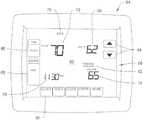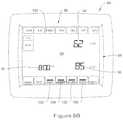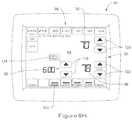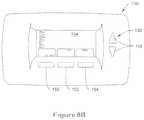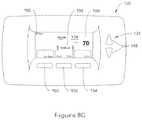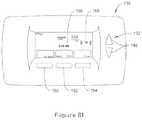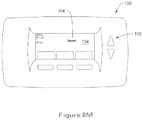US10655873B2 - Controller interface with separate schedule review mode - Google Patents
Controller interface with separate schedule review modeDownload PDFInfo
- Publication number
- US10655873B2 US10655873B2US15/498,955US201715498955AUS10655873B2US 10655873 B2US10655873 B2US 10655873B2US 201715498955 AUS201715498955 AUS 201715498955AUS 10655873 B2US10655873 B2US 10655873B2
- Authority
- US
- United States
- Prior art keywords
- schedule
- controller
- user
- programmable
- touch screen
- Prior art date
- Legal status (The legal status is an assumption and is not a legal conclusion. Google has not performed a legal analysis and makes no representation as to the accuracy of the status listed.)
- Expired - Lifetime, expires
Links
Images
Classifications
- F—MECHANICAL ENGINEERING; LIGHTING; HEATING; WEAPONS; BLASTING
- F24—HEATING; RANGES; VENTILATING
- F24F—AIR-CONDITIONING; AIR-HUMIDIFICATION; VENTILATION; USE OF AIR CURRENTS FOR SCREENING
- F24F11/00—Control or safety arrangements
- F24F11/30—Control or safety arrangements for purposes related to the operation of the system, e.g. for safety or monitoring
- F—MECHANICAL ENGINEERING; LIGHTING; HEATING; WEAPONS; BLASTING
- F24—HEATING; RANGES; VENTILATING
- F24F—AIR-CONDITIONING; AIR-HUMIDIFICATION; VENTILATION; USE OF AIR CURRENTS FOR SCREENING
- F24F11/00—Control or safety arrangements
- F24F11/50—Control or safety arrangements characterised by user interfaces or communication
- F24F11/52—Indication arrangements, e.g. displays
- F24F11/523—Indication arrangements, e.g. displays for displaying temperature data
- F—MECHANICAL ENGINEERING; LIGHTING; HEATING; WEAPONS; BLASTING
- F24—HEATING; RANGES; VENTILATING
- F24F—AIR-CONDITIONING; AIR-HUMIDIFICATION; VENTILATION; USE OF AIR CURRENTS FOR SCREENING
- F24F11/00—Control or safety arrangements
- F24F11/50—Control or safety arrangements characterised by user interfaces or communication
- F24F11/56—Remote control
- F24F11/59—Remote control for presetting
- F—MECHANICAL ENGINEERING; LIGHTING; HEATING; WEAPONS; BLASTING
- F24—HEATING; RANGES; VENTILATING
- F24F—AIR-CONDITIONING; AIR-HUMIDIFICATION; VENTILATION; USE OF AIR CURRENTS FOR SCREENING
- F24F11/00—Control or safety arrangements
- F24F11/62—Control or safety arrangements characterised by the type of control or by internal processing, e.g. using fuzzy logic, adaptive control or estimation of values
- F—MECHANICAL ENGINEERING; LIGHTING; HEATING; WEAPONS; BLASTING
- F24—HEATING; RANGES; VENTILATING
- F24F—AIR-CONDITIONING; AIR-HUMIDIFICATION; VENTILATION; USE OF AIR CURRENTS FOR SCREENING
- F24F11/00—Control or safety arrangements
- F24F11/62—Control or safety arrangements characterised by the type of control or by internal processing, e.g. using fuzzy logic, adaptive control or estimation of values
- F24F11/63—Electronic processing
- F24F11/65—Electronic processing for selecting an operating mode
- F24F11/66—Sleep mode
- G—PHYSICS
- G05—CONTROLLING; REGULATING
- G05B—CONTROL OR REGULATING SYSTEMS IN GENERAL; FUNCTIONAL ELEMENTS OF SUCH SYSTEMS; MONITORING OR TESTING ARRANGEMENTS FOR SUCH SYSTEMS OR ELEMENTS
- G05B19/00—Programme-control systems
- G05B19/02—Programme-control systems electric
- G05B19/04—Programme control other than numerical control, i.e. in sequence controllers or logic controllers
- G05B19/042—Programme control other than numerical control, i.e. in sequence controllers or logic controllers using digital processors
- G05B19/0426—Programming the control sequence
- F—MECHANICAL ENGINEERING; LIGHTING; HEATING; WEAPONS; BLASTING
- F24—HEATING; RANGES; VENTILATING
- F24F—AIR-CONDITIONING; AIR-HUMIDIFICATION; VENTILATION; USE OF AIR CURRENTS FOR SCREENING
- F24F11/00—Control or safety arrangements
- F24F11/30—Control or safety arrangements for purposes related to the operation of the system, e.g. for safety or monitoring
- F24F11/41—Defrosting; Preventing freezing
- F—MECHANICAL ENGINEERING; LIGHTING; HEATING; WEAPONS; BLASTING
- F24—HEATING; RANGES; VENTILATING
- F24F—AIR-CONDITIONING; AIR-HUMIDIFICATION; VENTILATION; USE OF AIR CURRENTS FOR SCREENING
- F24F11/00—Control or safety arrangements
- F24F11/50—Control or safety arrangements characterised by user interfaces or communication
- F24F11/61—Control or safety arrangements characterised by user interfaces or communication using timers
- F—MECHANICAL ENGINEERING; LIGHTING; HEATING; WEAPONS; BLASTING
- F24—HEATING; RANGES; VENTILATING
- F24F—AIR-CONDITIONING; AIR-HUMIDIFICATION; VENTILATION; USE OF AIR CURRENTS FOR SCREENING
- F24F11/00—Control or safety arrangements
- F24F11/62—Control or safety arrangements characterised by the type of control or by internal processing, e.g. using fuzzy logic, adaptive control or estimation of values
- F24F11/63—Electronic processing
- F24F11/64—Electronic processing using pre-stored data
- G—PHYSICS
- G05—CONTROLLING; REGULATING
- G05B—CONTROL OR REGULATING SYSTEMS IN GENERAL; FUNCTIONAL ELEMENTS OF SUCH SYSTEMS; MONITORING OR TESTING ARRANGEMENTS FOR SUCH SYSTEMS OR ELEMENTS
- G05B2219/00—Program-control systems
- G05B2219/20—Pc systems
- G05B2219/26—Pc applications
- G05B2219/2614—HVAC, heating, ventillation, climate control
Definitions
- the present inventionrelates generally to the field of programmable controllers for homes and/or buildings and their related grounds. More specifically, the present invention relates to controller interfaces for such controllers having a separate schedule review mode.
- Controllersare used on a wide variety of devices and systems for controlling various functions in homes and/or buildings and their related grounds. Some controllers have schedule programming that modifies device parameters such as set points as a function of date and/or time. Some such device or system controllers that utilize schedule programming for controlling various functions in homes and/or buildings and their related grounds include, for example, HVAC controllers, water heater controllers, water softener controllers, security system controllers, lawn sprinkler controllers, and lighting system controllers.
- controllerscan be employed to monitor and, if necessary, control various environmental conditions occurring within a home or office building.
- the controllermay include a microprocessor that interacts with other components in the system to regulate the temperature, humidity, venting, and/or air quality occurring at one or more locations.
- An internal sensor located within the controller and/or one or more remote sensorsmay be employed to sense when the temperature and/or humidity level reaches a certain threshold level, causing the controller to send a signal to activate or deactivate one or more components in the system.
- the user interfacecan be configured to permit the user to program the controller to run on a certain schedule.
- the controllercan include a scheduling routine that allows the user to adjust the heat and cool set points for one or more periods during a particular day in order to conserve energy.
- many controllersrequire the user to initiate an editing mode within the controller, causing the controller to display the parameters for the selected day and/or period along with prompts for modifying the parameters.
- the usercan scroll through the various schedule parameters and, if desired, modify the schedule according to the user's needs or preferences.
- the usercan then send a signal to the controller to either save the modified parameters in memory, or terminate the scheduling routine and discard any changes made.
- controllersrequire the user to initialize an editing mode in order to display the current schedule parameters
- usersare often wary of interacting with the interface.
- the usermay fear making inadvertent changes or canceling the schedule altogether by pressing the wrong button on the interface while the controller is in the editing mode.
- the usermay be concerned with interfering with the normal operation of the controller, or with modifying other controller settings.
- the controllermay include a user interface that can be used for both displaying and modifying various parameters within the controller.
- the user interfacecan include a touch screen, display panel/keypad, or any other suitable device adapted to transmit various commands to and from the controller.
- a number of mechanical and/or soft buttonsmay be configured to accept input commands from the user.
- the user interfacecan include a menu-driven interface that allows the user to navigate through one or more menus or screens to modify various operational settings within the controller.
- the menu-driven interfacemay include a number of icons (e.g. descriptive buttons) prompting the user to input various commands with, for example, the touch screen or keypad.
- the controllercan include a separate schedule review mode that allows the user to access and view the schedule parameters without the risk or fear of accidental schedule modification.
- FIG. 1is a flow chart of an illustrative method for accessing and programming a schedule on a controller equipped with a user interface;
- FIG. 2is a block diagram of an illustrative HVAC system employing a controller having a separate schedule review mode
- FIG. 3is a flow chart showing an illustrative scheduling routine for a controller having a separate schedule review mode
- FIG. 4is a flow chart showing another illustrative schedule routine for a controller having a separate schedule review mode
- FIG. 5is a plan view of an illustrative HVAC controller equipped with a touch screen interface
- FIGS. 6A-6Nare pictorial views showing an illustrative method of accessing and programming a schedule using the touch screen interface of FIG. 5 ;
- FIG. 7is a plan view of another illustrative HVAC controller equipped with a display panel and keypad interface.
- FIGS. 8A-8Mare pictorial views showing an illustrative method of accessing and programming a schedule using the display panel and keypad interface of FIG. 7 .
- the methodcan begin with the step of initializing a scheduling routine within the controller that allows the user to view and, if desired, modify one or more parameters within a schedule.
- the controllercan be configured to initialize a scheduling routine that allows the user to view and modify one or more periods during the day corresponding with the times during the day that the user wakes, leaves home, returns home, and sleeps.
- the controllermay include a separate “wake” period, “leave” period, “return” period, and “sleep” period that can be programmed within the schedule to conserve energy while the user is away from home or asleep.
- the controllercan include various event time and set point parameters that can be utilized to regulate various environmental conditions within a particular space.
- the controllermay include a heat set point parameter and cool set point parameter that can be utilized to regulate the amount of heating and/or cooling occurring within the home.
- the controllermay further include a fan mode parameter that can be set to operate the fan in a particular manner during each period.
- the controllercan be configured to operate the fan constantly during each selected period (i.e. an “On Mode”) or automatically as needed (i.e. an “Auto Mode”) during each selected period.
- Other parameterssuch as the humidity level, frost level, air quality, etc. may also be regulated via the controller.
- the particular parameter(s) regulated by the controllerwill, of course, vary depending on the type of system in which the device is employed.
- the scheduling routinecan include a separate schedule review mode that allows the user to display one or more of the schedule parameters on the user interface without having to initiate an editing mode within the controller.
- the inclusion of a separate review modeallows the user to view the current schedule stored in memory without the risk of inadvertently modifying or canceling the current schedule settings.
- the usermay initialize a scheduling routine within the controller that allows the user to view the current schedule parameters stored in memory, and, if desired, modify one or more of the parameters to create a new schedule.
- the usermay send a request to the controller via the user interface, causing the controller to initiate a schedule review mode that displays the current settings on the user interface.
- Initialization of the schedule review modemay occur, for example, when the user presses a button on a touch screen or keypad, speaks a command, or otherwise sends a signal to the controller.
- the controllercan be configured to access and display the current day and period settings for the schedule via the user interface, as indicated generally by blocks 14 and 16 . For example, if the current time and day is 7:00 AM on Wednesday, the controller can be configured to display the “wake” period parameters for Wednesday upon initiating the schedule review mode.
- the usermay select each day and/or period, causing the controller to access and display the parameters for the selected day and/or period, as indicated generally by blocks 18 and 20 .
- the usercan select each day individually within the schedule review mode to view the schedule parameters for each period without modification. If, for example, the user is currently viewing the parameters for Wednesday during the “wake” period, the user can select other individual days within the week (e.g. Tuesday) to view the schedule parameters for that day's “wake” period. Within each individual day selected, the user can select each period to display the parameters scheduled to occur for that day.
- the usercan send a signal to the controller to terminate the scheduling routine and return to the normal controller operation mode indicated by block 12 .
- the usercan initiate an editing mode within the controller, as indicated generally by block 22 .
- the usercan initiate the editing mode by, for example, pressing an “edit” button on a touch screen, keypad or other input device, sending a signal to the controller to initiate the editing mode.
- the user interfacecan be configured to display a message that prompts the user to select the day or days that are to be modified in the schedule.
- the various periods in the scheduleare then displayed on the user interface, as indicated generally by block 24 .
- the usermay select one or more days during the week to modify the schedule. For example, the user may select to run the schedule on alternating days of the week, during only the weekdays or weekends, or any other desired combination.
- the controllercan be configured to notify the user of each day or combination of days selected using, for example, a check mark, blinking text, or suitable indicator on the user interface.
- the controller interfacecan be configured to default to one of the periods upon selecting the first day, displaying the schedule parameters for that particular day and period on the user interface. For example, if the user selects Monday as the first day to modify in the schedule, the controller can be configured to display the parameters for the “wake” period on the user interface. In certain embodiments, the controller can be configured to default to the period last modified in the schedule, or to the period following the last period modified in the schedule.
- the usercan then modify one or more of the parameters for each selected period, as desired, causing the controller to display the new parameters on the user interface.
- the usermay assign/un-assign the schedule parameters to/from additional days of the week.
- the usermay choose to cancel the modified parameters by hitting a “cancel” button or other similar command on the user interface, causing the controller to terminate the schedule routine and discard the modified parameters, as indicated generally by block 26
- the usercan send a signal to the controller to save the modified settings, as indicated generally by block 28 .
- the controllercan be configured to terminate the scheduling routine and revert to the normal controller operation mode indicated by block 12 .
- the controllercan be configured to automatically run the modified schedule.
- FIG. 2is a block diagram of an illustrative HVAC system 30 employing a controller 32 having a separate schedule review mode and editing mode.
- the illustrative controller 32includes a processor 34 (e.g. a microprocessor/CPU), a storage memory 36 , a clock 38 , and an I/O interface 40 that electrically connects the controller 32 to other system components 42 .
- controller 32can be electrically connected to an air conditioner unit, a heater unit, and/or a humidifier/dehumidifier unit that can be selectively activated or deactivated to regulate the temperature and humidity levels within the structure.
- a filtration unitsuch as a UV lamp, a defroster, a flue damper, and/or a ventilator (including Energy Recovery Ventilator “ERV”) can also be connected to the controller 32 , as desired.
- An internal sensor 44may be located within the controller 32 , and can be employed to constantly measure the temperature and/or humidity levels occurring within the structure.
- the controller 32can include one or more remote sensors configured to measure the temperature and humidity levels outside of the home, or at other locations apart from the controller 32 .
- the controller 32can be equipped with a user interface 46 that can be used to transmit signals to and from the controller 32 .
- the user interface 46can include a touch screen, LCD panel and keypad, computer (e.g. a PDA), or any other suitable device for sending and receiving signals to and from the controller 32 .
- the user interface 46may include a menu-driven interface that allows the user to cycle through one or more menus or screens to view and, if desired, modify various operational settings within the controller 32 .
- the controller 32can be pre-programmed to run separate routines for adjusting the current temperature or humidity levels, changing the clock or date settings on the controller 32 , setting a vacation mode that can be used while the user is away, or checking the status of the various system components connected to the controller 32 .
- the menus or screens corresponding to a particular routinecan be organized from general to more specific, providing the user with only pertinent information at each step during the routine.
- FIG. 3is a flow chart showing an illustrative scheduling routine 48 for a controller having a separate schedule review mode.
- the scheduling routine 48may begin with a normal controller operation mode 50 .
- the usercan initiate a schedule review mode 52 within the controller, causing the controller to access the schedule parameters stored in memory and display them on the user interface.
- the controllercan be configured to allow the user to browse the various schedule parameters programmed in controller without the risk of accidental modification or cancellation of the schedule.
- the schedule review modethe user may either terminate the scheduling routine, causing the controller to revert to the normal controller operation mode 50 , or initiate an editing mode 54 to modify one or more of the schedule parameters. Once finished viewing and/or modifying the schedule parameters, the controller can be configured to revert back to the normal controller operation mode 50 .
- the controllercan be configured to permit the user to bypass the schedule review mode 60 and initiate the editing mode 62 directly from the normal controller operation mode 58 .
- the usermay either initiate a schedule review mode 60 within the controller to view the various schedule parameter programmed in the current schedule, or bypass the schedule review mode 60 and initiate the editing mode 62 directly from normal controller operation mode 58 .
- FIG. 5is a plan view illustrating an exemplary HVAC controller 64 equipped with a user interface 66 having a separate schedule review mode.
- the interface 64can include a touch screen 68 configured to display information and transmit signals to and from the controller 64 .
- suitable touch screens 68 for use with the controller 64may include resistive, capacitive, infrared, or surface acoustic wave (SAW) type touch screens.
- SAWsurface acoustic wave
- the touch screen 68 of FIG. 5is shown inset or recessed within a controller housing 70 , other configurations are possible.
- the touch screen 68may be provided as a separate element for use with a personal digital assistant (PDA), PC computer, or other remote device.
- PDApersonal digital assistant
- the touch screen 68can be provided as a part of an LCD panel, CRT, or other suitable display device.
- FIGS. 6A-6Millustrate pictorial views showing an illustrative method of accessing and programming a schedule using the controller 64 and user interface 66 of FIG. 5 .
- the controller 64can be configured to display a main menu screen on the touch screen 68 , providing the user with basic information about the current operational status of the controller 64 .
- the main menu screenmay be the default screen that appears on the touch screen 68 when the controller 64 is initially activated, after a loss of power has occurred, or after no activity has been detected by the user interface 66 for a certain period of time (e.g. after 1 minute of non-activity).
- the controller 64is configured to display a current inside temperature parameter 72 (in either ° F. or ° C.), a current outside temperature parameter 74 (in either ° F. or ° C.), a time of day parameter 76 , and a day of week parameter 78 on the touch screen 68 .
- the current heat/cool set point parameter 80may also be displayed on the touch screen 68 , indicating the temperature at which the controller 64 is currently set to maintain.
- An alphanumeric message 82 displayed on the touch screen 68may be provided to inform the user whether the controller 64 is currently following the schedule.
- a set of up/down buttons 84 displayed on the touch screen 68can be pressed, if desired, to temporarily change the current heat/cool set point parameter 80 to a setting different from that contained in the schedule.
- a fan mode button 86 and system mode button 88 displayed on the touch screen 68allow the user to view and, if desired, modify the fan and system settings.
- the fan mode button 86can be pressed repeatedly to cycle the fan between an “On Mode”, “Intermittent Mode”, and “Auto Mode”, allowing the user to control the operation of the fan.
- the system mode button 88can be pressed repeatedly to cycle the controller 64 through various heating and cooling modes, as desired.
- a “SCHED” button 90 located on the touch screen 68can used to initialize a scheduling routine within the controller 64 to access and/or modify one or more parameters within the current schedule.
- the controller 64can be configured to initiate a schedule review mode, causing the controller 64 to access the current schedule parameters and display them on the touch screen 68 .
- the controller 64can be configured to access the event time parameter 92 , heat set point parameter 94 , and cool set point parameter 96 for the current schedule, and then display these parameters as alphanumeric text on the touch screen 68 .
- buttons 98 located on the top of the touch screen 68correspond to the days of the week, and can be pressed to send a signal to the controller 64 to display the schedule parameters for each individual day in the schedule.
- An icon, blinking text or other suitable indicator for informing the user the current day selectedmay be displayed on the touch screen 68 .
- an icon 100e.g. check mark
- FIG. 6Ban icon 100 (e.g. check mark) may be displayed on the touch screen 68 , informing the user that the schedule parameters for Wednesday are currently being displayed.
- the controller 64can be configured to default to the current day of the week when the schedule review mode is initiated. For example, if the current time and day is 7:00 AM on Wednesday, the controller 64 can be configured to display the “wake” period parameters for Wednesday on the touch screen 68 . To view the schedule parameters for other days of the week, the user may press the appropriate day button 98 on the touch screen 68 , causing the controller 64 to display the corresponding parameters for that selected day.
- the touch screen 68may include, for example, a “WAKE” button 102 , a “LEAVE” button 104 , a “RETURN” button 106 , and a “SLEEP” button 108 that correspond to a separate “wake” period, “leave” period, “return” period, and “sleep” period programmed in the controller 64 .
- the “LEAVE” button 104has been pressed (indicated generally by bold), causing the controller 64 to display the event time parameter 92 (i.e. 8:00 AM), heat set point parameter 94 (i.e. 62° F.) and cool set point parameter 96 (i.e. 85° F.) corresponding to the “leave” period.
- the usermay press the appropriate button 102 , 104 , 106 , 108 on the interface 64 , causing the controller 64 to access the parameters for the selected period and display them on the interface 64 .
- the usermay cycle from the “leave” period depicted in FIG. 6B to the “wake” period ( FIG. 6C ), “return” period ( FIG. 6D ), and then the “sleep” period ( FIG. 6E ) to view the schedule parameters 92 , 94 , 96 for each of these periods.
- the controller 64can be configured to notify the user which period is currently being viewed by blinking the text for the appropriate button (as indicated generally by bolded text in FIGS. 6B-6E ).
- the usermay press the appropriate day button 98 on the touch screen 68 , causing the controller 64 to display the parameters for the selected day.
- pressing the “MON” button 98 on the touch screen 68 while the controller 64 is currently displaying the schedule parameters for the “sleep” period on Wednesday (see FIG. 6E )causes the controller 64 to display the event time parameter (i.e. 10:00 PM), heat set point parameter 94 (i.e. 65° F.), and cool set point parameter 96 (i.e. 77° F.) for Monday.
- the usercan cycle through the “sleep” parameters for other individual days by selecting the appropriate button 98 on the touch screen 68 .
- the usercan terminate the schedule review mode by pressing a “DONE” button 110 or “CANCEL” button 112 displayed on the touch screen 68 , causing the controller 64 to terminate the scheduling routine and return to the main menu screen of FIG. 6A .
- the usercan initiate an editing mode within the controller 64 by pressing an “EDIT” button 114 on the touch screen 68 .
- an alphanumeric message 116stating, for example “OK TO PICK MULTIPLE DAYS” can appear on the touch screen 68 , informing the user that multiple days can be selected.
- Other message variationsmay appear in addition to, or in lieu of, the alphanumeric message 116 illustrated in FIG. 6G .
- the controller 64can be configured to display the text “PLEASE SELECT AT LEAST ONE DAY TO MODIFY” or other similar message on the touch screen 68 .
- the usercan then either select one or more days to modify the schedule using the appropriate day button(s) 98 , or press the “CANCEL” button 112 to terminate the scheduling routine and return to the main menu screen of FIG. 6A .
- FIG. 6His a pictorial view showing the selection of “MON”, “TUE” and “THU” by pressing the corresponding buttons 98 on the touch screen 68 .
- the controller 64can be configured to display the event time parameter 92 , heat set point parameter 94 , and a cool set point parameter 96 for one of the periods in the schedule.
- a set of up/down buttons 118can be utilized to modify the event time parameter 92 within the schedule to an earlier or later time, as desired.
- a similar set of up/down buttons 120 , 122can be utilized to adjust, respectively, the heat set point parameter 94 and cool set point parameter 96 to a higher or lower temperature level, as desired, for the selected period.
- the controller 64can be configured to indicate the particular period the user is viewing on the touch screen 68 using an icon, blinking text or other indicator means.
- the text for the “WAKE” button 102can configured to blink on and off (indicated generally by bolded text) to indicate that the user is currently viewing the settings for the “wake” period.
- the usermay use the appropriate set of up/down buttons 118 , 120 , 122 to modify the parameter.
- the usercan modify the event time parameter 92 from 6:00 AM to 6:30 AM using the set of up/down buttons 118 located adjacent the event time parameter 92 .
- the usermay use the appropriate set of up/down buttons 120 , 122 to adjust the heat set point parameter 94 from 70° F. to 72° F., and the cool set point parameter 96 from 78° F. to 76° F.
- the fan settingmay be changed for the selected period using the fan mode button 86 .
- the usermay press the appropriate period button on the bottom of the touch screen 68 , causing the controller 64 to display the schedule parameters for that selected period.
- the usermay press the “LEAVE” button 104 on the touch screen 68 , causing the controller 64 to display the event time parameter 92 , heat set point parameter 94 , and cool set point parameter 96 for the “leave” period on the touch screen 68 , as shown in FIG. 6J .
- the appropriate set of up/down buttons 118 , 120 , 122can be pressed to modify the scheduler parameters, as desired.
- the “LEAVE” button 104can include indicator means (e.g. blinking text) to indicate that that the user is currently viewing the settings for the “leave” period.
- FIGS. 6K and 6Lare pictorial views showing the schedule parameters corresponding, respectively, to the “return” and “sleep” periods of the schedule.
- the “RETURN” button 106has been selected (indicated generally by bolded text), causing the controller 64 to display the event time parameter 92 (i.e. 6:00 PM), heat set point parameter 94 (i.e. 70° F.) and cool set point parameter 96 (i.e. 78° F.) on the touch screen 68 .
- the “SLEEP” button 108has been selected, causing the controller 64 to display the event time parameter 92 (i.e. 11:00 PM), heat set point parameter 94 (i.e.
- the usermay then adjust the schedule parameters using the appropriate set of up/down buttons 118 , 120 , 122 on the touch screen 68 , as desired.
- the usermay select or de-select one or more days at any point during the editing mode using the appropriate day button(s) 98 located on the touch screen 68 .
- the usermay desire to add “Wednesday” to the list of days to run the modified schedule parameters. To do so, the user may press the “WED” button 98 on the touch screen 68 , causing the controller 64 to add that day to the modified schedule.
- the usermay simply press the appropriate day button 98 on the touch screen 68 , causing the controller 64 to remove those day(s) from the modified schedule.
- the usercan select the appropriate period button 102 , 104 , 106 , 108 and then press a “CANCEL PERIOD” button 124 on the touch screen 68 .
- the controller 64can be configured to cancel or zero-out the event time parameter 92 , heat set point parameter 94 , and/or cool set point parameter 96 for that period.
- An icon 126 normally situated above the “WAKE” button 102can be configured to disappear on the touch screen 68 , indicating to the user that the schedule parameters for that particular period have been cancelled.
- the controller 64can be configured to apply the settings for the previous period towards the cancelled period until the next scheduled period occurs.
- the controller 64can be configured to temporarily display an alphanumeric message 128 such as “SAVING CHANGES” on the touch screen 68 at or near the time that the controller 64 saves the modified settings.
- the controller 64can also be configured to temporarily display the days of the week on the touch screen 68 to confirm the selected days modified in the schedule.
- the controller 64can be configured to revert back to the main menu screen of FIG. 6A and, if desired, automatically run the modified schedule.
- FIG. 7is a plan view illustrating another exemplary HVAC controller 130 equipped with a user interface 132 having a separate schedule review mode.
- the user interface 132includes a display panel 134 and keypad 136 equipped with a number of buttons that can be pressed by the user to scroll through various menus or screens displayable on the display panel 134 .
- the display panel 134can include any number of suitable display devices, including, for example, a backlit LCD panel or LED screen.
- FIGS. 8A-8Millustrate pictorial views showing an illustrative method for accessing and programming a schedule using the controller 130 and user interface 132 of FIG. 7 .
- the controller 130can be configured to display a main menu screen 138 on the display panel 134 , similar to that described above with respect to FIG. 6A .
- the controller 130can be configured to display a current inside temperature parameter 140 (in either ° F. or ° C.), a time of day parameter 142 , and a day of week parameter 144 .
- the controller 130can also be configured to display the current set point parameter 146 on the display panel 134 , indicating the temperature at which the controller 130 is currently set to maintain.
- a set of up/down buttons 148 on the keypad 136can be used to scroll through the various schedule parameters displayed on the display panel 134 .
- a second series of buttons 150 , 152 , 154 disposed below the display panel 134can be utilized to navigate through one or more menus or screens displayable on the display panel 134 .
- the usermay press the button 152 located immediately below the text “SCHEDULE” located on the display panel 134 .
- the controller 130can be configured to initiate a schedule review mode, causing the display panel 134 to display each day of the week, as shown in FIG. 8B .
- the up/down buttons 148the user can scroll up or down between each day of the week. As each day is selected, the controller 130 can be configured to blink or otherwise indicate the day of the week that has been selected.
- the usercan then press the button 150 located below the text “GO BACK” on the display panel 134 to go back to the previous screen (i.e. main screen 122 ), or buttons 152 or 154 to initiate, respectively, the editing and schedule review modes within the controller 130 .
- FIG. 8Cis a pictorial view showing display panel 134 after “Monday” has been selected using the up/down buttons 148 , and after button 154 has been pressed.
- the controller 130can be configured to display the event time parameter 156 and heat/cool set point parameter 158 for each individual period in the schedule.
- the various schedule parameters for each periodcan displayed on the display panel 134 by repeatedly pressing the up/down buttons 148 , causing the controller 130 to scroll through each individual period on the display panel 134 .
- the usermay again use the up/down buttons 148 , causing the controller 130 to access the schedule parameters for each period and display them on the display panel 134 .
- the usermay cycle through the schedule parameters for the “leave” period ( FIG. 8D ), “return” period ( FIG. 8E ) and “sleep” period ( FIG. 8F ) to view the schedule parameters for those periods.
- the controller 130can be configured to notify the user which period is currently being viewed by blinking the text for the period (indicated generally by bolded text) on the display panel 134 .
- the usermay press either button 150 to go back to the previous screen, or button 154 to terminate the schedule review mode and return to the main screen 138 of FIG. 8A .
- the usercan initiate an editing mode within the controller 130 .
- the usercan modify the schedule either individually on a day-by-day basis from within the schedule review mode, or directly via the screen illustrated in FIG. 8B by bypassing the schedule review mode.
- the usermay select the individual day of the week to modify, and then press button 152 located below the text “Edit” located on the display panel 134 (see FIG. 8C ).
- the usercan press button 152 while viewing the various parameters for the wake period, causing the controller 130 to initiate the editing mode and display the parameters for that specific day, as shown in FIG. 8G .
- a check mark 160 , blinking text, or other suitable indicatorcan be configured to appear on the display panel 134 , indicating that the user has selected to modify the parameters for Monday.
- the controller 130can be configured to prompt the user to cycle through the various schedule parameters for each period by blinking the text for the selected schedule parameter on the display panel 134 .
- the event time parameter 156 in FIG. 8Gcan be configured to blink on and off, allowing the user to modify that particular parameter using the up/down buttons 148 .
- the usermay then change the event time parameter 156 to, for example, 6:30 AM by repeatedly pressing the appropriate one of the up/down buttons 148 until 6:30 AM appears on the display panel 134 .
- the usercan press button 152 located immediately below the text “Next Step” on the display panel 134 , causing the controller 130 to cycle to the next schedule parameter in that period.
- the controller 130can be configured to blink the appropriate text on the display panel 134 , as shown in FIGS. 8H-8I .
- the usermay press button 152 again, causing the controller 130 to cycle to the next period in the schedule.
- the process of selecting and modifying schedule parameterscan then be repeated, as desired, until all of the parameters for each and every period have been selected.
- the usercan save the modified settings by pressing button 154 located under the text “Done” on the display panel 134 , causing the controller 130 to save the modified schedule parameters.
- the usercan initiate the editing mode directly from the screen depicted in FIG. 8B by pressing button 152 located under the text “Edit” on the display panel 134 .
- the controller 130can be configured to display the text “Select Day” above button 150 , prompting the user to select one or more days to modify.
- the usercan scroll through each day of the week and, if desired, select individually each day of the week to modify in the schedule (e.g. Monday, Tuesday, and Thursday).
- a check mark 162 , blinking text or other suitable indicatorcan be displayed on the display panel 134 next to each day selected, indicating those days of the week to be modified in the schedule.
- the usercan then press the “Next Step” button 152 , causing the controller 130 to display the schedule parameters for one period.
- the controller 130can be configured to blink the text “Wake” on the display panel 134 , indicating that the parameters for the “wake” period can be modified using the up/down buttons 148 and the “next/step” button 152 , similar to that described above with respect to FIGS. 8G-8I .
- the usercan press button 152 repeatedly until the display panel 134 indicates (by bolded text) that the cool set point parameter 158 has been selected. Using the up/down buttons 148 , the user can then modify the cool set point parameter 158 to a higher or lower value, as desired.
- the usermay press button 152 again, causing the controller 130 to cycle to the next period in the schedule.
- the process of selecting and modifying the parameterscan then be repeated, as desired, until all of the parameters for each period have been selected and modified (if desired).
- the usercan save the modified settings by pressing button 154 located under the text “Done” on the display panel 134 , causing the controller 130 to save the modified schedule parameters.
- the controller 130can be configured to temporarily display an alphanumeric message 164 such as “SAVED” on the display panel 134 at or near the time that the controller 130 saves the modified settings.
- the controller 130can also be configured to temporarily display the days of the week on the display panel 134 to confirm to the user the particular days of the week modified in the schedule. In some embodiments, the controller 130 can revert back to the main menu screen 138 of FIG. 8A , and, if desired, automatically run the modified schedule.
Landscapes
- Engineering & Computer Science (AREA)
- Chemical & Material Sciences (AREA)
- General Engineering & Computer Science (AREA)
- Mechanical Engineering (AREA)
- Combustion & Propulsion (AREA)
- Signal Processing (AREA)
- Physics & Mathematics (AREA)
- Human Computer Interaction (AREA)
- Mathematical Physics (AREA)
- Fuzzy Systems (AREA)
- Automation & Control Theory (AREA)
- General Physics & Mathematics (AREA)
- Air Conditioning Control Device (AREA)
- Management, Administration, Business Operations System, And Electronic Commerce (AREA)
- User Interface Of Digital Computer (AREA)
Abstract
Description
Claims (15)
Priority Applications (1)
| Application Number | Priority Date | Filing Date | Title |
|---|---|---|---|
| US15/498,955US10655873B2 (en) | 2003-12-02 | 2017-04-27 | Controller interface with separate schedule review mode |
Applications Claiming Priority (4)
| Application Number | Priority Date | Filing Date | Title |
|---|---|---|---|
| US10/725,826US7706923B2 (en) | 2003-12-02 | 2003-12-02 | Controller interface with separate schedule review mode |
| US12/720,571US8239067B2 (en) | 2003-12-02 | 2010-03-09 | Controller interface with separate schedule review mode |
| US13/247,618US20120022701A1 (en) | 2003-12-02 | 2011-09-28 | Controller interface with separate schedule review mode |
| US15/498,955US10655873B2 (en) | 2003-12-02 | 2017-04-27 | Controller interface with separate schedule review mode |
Related Parent Applications (1)
| Application Number | Title | Priority Date | Filing Date |
|---|---|---|---|
| US13/247,618ContinuationUS20120022701A1 (en) | 2003-12-02 | 2011-09-28 | Controller interface with separate schedule review mode |
Publications (2)
| Publication Number | Publication Date |
|---|---|
| US20170227245A1 US20170227245A1 (en) | 2017-08-10 |
| US10655873B2true US10655873B2 (en) | 2020-05-19 |
Family
ID=34620363
Family Applications (4)
| Application Number | Title | Priority Date | Filing Date |
|---|---|---|---|
| US10/725,826Active2025-10-28US7706923B2 (en) | 2003-12-02 | 2003-12-02 | Controller interface with separate schedule review mode |
| US12/720,571Expired - Fee RelatedUS8239067B2 (en) | 2003-12-02 | 2010-03-09 | Controller interface with separate schedule review mode |
| US13/247,618AbandonedUS20120022701A1 (en) | 2003-12-02 | 2011-09-28 | Controller interface with separate schedule review mode |
| US15/498,955Expired - LifetimeUS10655873B2 (en) | 2003-12-02 | 2017-04-27 | Controller interface with separate schedule review mode |
Family Applications Before (3)
| Application Number | Title | Priority Date | Filing Date |
|---|---|---|---|
| US10/725,826Active2025-10-28US7706923B2 (en) | 2003-12-02 | 2003-12-02 | Controller interface with separate schedule review mode |
| US12/720,571Expired - Fee RelatedUS8239067B2 (en) | 2003-12-02 | 2010-03-09 | Controller interface with separate schedule review mode |
| US13/247,618AbandonedUS20120022701A1 (en) | 2003-12-02 | 2011-09-28 | Controller interface with separate schedule review mode |
Country Status (2)
| Country | Link |
|---|---|
| US (4) | US7706923B2 (en) |
| WO (1) | WO2005062142A1 (en) |
Families Citing this family (120)
| Publication number | Priority date | Publication date | Assignee | Title |
|---|---|---|---|---|
| US7114554B2 (en) | 2003-12-01 | 2006-10-03 | Honeywell International Inc. | Controller interface with multiple day programming |
| US7706923B2 (en) | 2003-12-02 | 2010-04-27 | Honeywell International Inc. | Controller interface with separate schedule review mode |
| JP4975621B2 (en) | 2004-08-10 | 2012-07-11 | レスメド・リミテッド | Method and apparatus for humidification with a profiled supply of gas suitable for breathing |
| USD551577S1 (en) | 2005-02-28 | 2007-09-25 | Honeywell International Inc. | Thermostat housing |
| USD531526S1 (en) | 2005-02-28 | 2006-11-07 | Honeywell International Inc. | Thermostat housing |
| FR2882843B1 (en)* | 2005-03-01 | 2009-08-21 | Somfy Sas | CONTROL INTERFACE OF A DOMOTIC SYSTEM AND METHODS FOR OPERATING IT |
| US7891573B2 (en) | 2006-03-03 | 2011-02-22 | Micro Metl Corporation | Methods and apparatuses for controlling air to a building |
| JP4277895B2 (en)* | 2006-11-10 | 2009-06-10 | ダイキン工業株式会社 | Air conditioner and indoor humidity control method |
| US20100182743A1 (en)* | 2006-12-29 | 2010-07-22 | Carrier Corporation | Universalthermostat expansion port |
| US20110214440A1 (en)* | 2007-02-07 | 2011-09-08 | Miele, Inc. | Refrigerating apparatus and method |
| US20090099697A1 (en)* | 2007-06-11 | 2009-04-16 | Eair, Llc | Power Supply Switch for Dual Powered Thermostat, Power Supply for Dual Powered Thermostat, and Dual Powered Thermostat |
| US9285134B2 (en)* | 2007-12-14 | 2016-03-15 | Honeywell International Inc. | Configurable wall module system |
| US8133197B2 (en)* | 2008-05-02 | 2012-03-13 | Smiths Medical Asd, Inc. | Display for pump |
| US8713697B2 (en) | 2008-07-09 | 2014-04-29 | Lennox Manufacturing, Inc. | Apparatus and method for storing event information for an HVAC system |
| US8527096B2 (en) | 2008-10-24 | 2013-09-03 | Lennox Industries Inc. | Programmable controller and a user interface for same |
| US8442693B2 (en) | 2008-10-27 | 2013-05-14 | Lennox Industries, Inc. | System and method of use for a user interface dashboard of a heating, ventilation and air conditioning network |
| US8463443B2 (en) | 2008-10-27 | 2013-06-11 | Lennox Industries, Inc. | Memory recovery scheme and data structure in a heating, ventilation and air conditioning network |
| US8655490B2 (en) | 2008-10-27 | 2014-02-18 | Lennox Industries, Inc. | System and method of use for a user interface dashboard of a heating, ventilation and air conditioning network |
| US8725298B2 (en) | 2008-10-27 | 2014-05-13 | Lennox Industries, Inc. | Alarm and diagnostics system and method for a distributed architecture heating, ventilation and conditioning network |
| US8548630B2 (en) | 2008-10-27 | 2013-10-01 | Lennox Industries, Inc. | Alarm and diagnostics system and method for a distributed-architecture heating, ventilation and air conditioning network |
| US8874815B2 (en) | 2008-10-27 | 2014-10-28 | Lennox Industries, Inc. | Communication protocol system and method for a distributed architecture heating, ventilation and air conditioning network |
| US8352081B2 (en) | 2008-10-27 | 2013-01-08 | Lennox Industries Inc. | Communication protocol system and method for a distributed-architecture heating, ventilation and air conditioning network |
| US8295981B2 (en) | 2008-10-27 | 2012-10-23 | Lennox Industries Inc. | Device commissioning in a heating, ventilation and air conditioning network |
| US9632490B2 (en) | 2008-10-27 | 2017-04-25 | Lennox Industries Inc. | System and method for zoning a distributed architecture heating, ventilation and air conditioning network |
| US8694164B2 (en) | 2008-10-27 | 2014-04-08 | Lennox Industries, Inc. | Interactive user guidance interface for a heating, ventilation and air conditioning system |
| US8433446B2 (en) | 2008-10-27 | 2013-04-30 | Lennox Industries, Inc. | Alarm and diagnostics system and method for a distributed-architecture heating, ventilation and air conditioning network |
| US9152155B2 (en) | 2008-10-27 | 2015-10-06 | Lennox Industries Inc. | Device abstraction system and method for a distributed-architecture heating, ventilation and air conditioning system |
| US8798796B2 (en) | 2008-10-27 | 2014-08-05 | Lennox Industries Inc. | General control techniques in a heating, ventilation and air conditioning network |
| US8437878B2 (en) | 2008-10-27 | 2013-05-07 | Lennox Industries Inc. | Alarm and diagnostics system and method for a distributed architecture heating, ventilation and air conditioning network |
| US8463442B2 (en) | 2008-10-27 | 2013-06-11 | Lennox Industries, Inc. | Alarm and diagnostics system and method for a distributed architecture heating, ventilation and air conditioning network |
| US9678486B2 (en)* | 2008-10-27 | 2017-06-13 | Lennox Industries Inc. | Device abstraction system and method for a distributed-architecture heating, ventilation and air conditioning system |
| US9325517B2 (en) | 2008-10-27 | 2016-04-26 | Lennox Industries Inc. | Device abstraction system and method for a distributed-architecture heating, ventilation and air conditioning system |
| US8855825B2 (en) | 2008-10-27 | 2014-10-07 | Lennox Industries Inc. | Device abstraction system and method for a distributed-architecture heating, ventilation and air conditioning system |
| US8437877B2 (en) | 2008-10-27 | 2013-05-07 | Lennox Industries Inc. | System recovery in a heating, ventilation and air conditioning network |
| US8762666B2 (en) | 2008-10-27 | 2014-06-24 | Lennox Industries, Inc. | Backup and restoration of operation control data in a heating, ventilation and air conditioning network |
| US8255086B2 (en) | 2008-10-27 | 2012-08-28 | Lennox Industries Inc. | System recovery in a heating, ventilation and air conditioning network |
| US8892797B2 (en) | 2008-10-27 | 2014-11-18 | Lennox Industries Inc. | Communication protocol system and method for a distributed-architecture heating, ventilation and air conditioning network |
| US9261888B2 (en) | 2008-10-27 | 2016-02-16 | Lennox Industries Inc. | System and method of use for a user interface dashboard of a heating, ventilation and air conditioning network |
| US8564400B2 (en) | 2008-10-27 | 2013-10-22 | Lennox Industries, Inc. | Communication protocol system and method for a distributed-architecture heating, ventilation and air conditioning network |
| US8600558B2 (en) | 2008-10-27 | 2013-12-03 | Lennox Industries Inc. | System recovery in a heating, ventilation and air conditioning network |
| US8600559B2 (en) | 2008-10-27 | 2013-12-03 | Lennox Industries Inc. | Method of controlling equipment in a heating, ventilation and air conditioning network |
| US8560125B2 (en) | 2008-10-27 | 2013-10-15 | Lennox Industries | Communication protocol system and method for a distributed-architecture heating, ventilation and air conditioning network |
| US8452456B2 (en) | 2008-10-27 | 2013-05-28 | Lennox Industries Inc. | System and method of use for a user interface dashboard of a heating, ventilation and air conditioning network |
| US8994539B2 (en) | 2008-10-27 | 2015-03-31 | Lennox Industries, Inc. | Alarm and diagnostics system and method for a distributed-architecture heating, ventilation and air conditioning network |
| US8452906B2 (en) | 2008-10-27 | 2013-05-28 | Lennox Industries, Inc. | Communication protocol system and method for a distributed-architecture heating, ventilation and air conditioning network |
| US9651925B2 (en) | 2008-10-27 | 2017-05-16 | Lennox Industries Inc. | System and method for zoning a distributed-architecture heating, ventilation and air conditioning network |
| US9377768B2 (en) | 2008-10-27 | 2016-06-28 | Lennox Industries Inc. | Memory recovery scheme and data structure in a heating, ventilation and air conditioning network |
| US9432208B2 (en) | 2008-10-27 | 2016-08-30 | Lennox Industries Inc. | Device abstraction system and method for a distributed architecture heating, ventilation and air conditioning system |
| US8788100B2 (en) | 2008-10-27 | 2014-07-22 | Lennox Industries Inc. | System and method for zoning a distributed-architecture heating, ventilation and air conditioning network |
| US8543243B2 (en) | 2008-10-27 | 2013-09-24 | Lennox Industries, Inc. | System and method of use for a user interface dashboard of a heating, ventilation and air conditioning network |
| US8802981B2 (en) | 2008-10-27 | 2014-08-12 | Lennox Industries Inc. | Flush wall mount thermostat and in-set mounting plate for a heating, ventilation and air conditioning system |
| US8661165B2 (en) | 2008-10-27 | 2014-02-25 | Lennox Industries, Inc. | Device abstraction system and method for a distributed architecture heating, ventilation and air conditioning system |
| US8352080B2 (en) | 2008-10-27 | 2013-01-08 | Lennox Industries Inc. | Communication protocol system and method for a distributed-architecture heating, ventilation and air conditioning network |
| US9268345B2 (en) | 2008-10-27 | 2016-02-23 | Lennox Industries Inc. | System and method of use for a user interface dashboard of a heating, ventilation and air conditioning network |
| US8744629B2 (en) | 2008-10-27 | 2014-06-03 | Lennox Industries Inc. | System and method of use for a user interface dashboard of a heating, ventilation and air conditioning network |
| US8977794B2 (en) | 2008-10-27 | 2015-03-10 | Lennox Industries, Inc. | Communication protocol system and method for a distributed-architecture heating, ventilation and air conditioning network |
| US8239066B2 (en)* | 2008-10-27 | 2012-08-07 | Lennox Industries Inc. | System and method of use for a user interface dashboard of a heating, ventilation and air conditioning network |
| US8655491B2 (en) | 2008-10-27 | 2014-02-18 | Lennox Industries Inc. | Alarm and diagnostics system and method for a distributed architecture heating, ventilation and air conditioning network |
| US8774210B2 (en) | 2008-10-27 | 2014-07-08 | Lennox Industries, Inc. | Communication protocol system and method for a distributed-architecture heating, ventilation and air conditioning network |
| US8615326B2 (en) | 2008-10-27 | 2013-12-24 | Lennox Industries Inc. | System and method of use for a user interface dashboard of a heating, ventilation and air conditioning network |
| US20110046805A1 (en)* | 2009-08-18 | 2011-02-24 | Honeywell International Inc. | Context-aware smart home energy manager |
| USD648641S1 (en) | 2009-10-21 | 2011-11-15 | Lennox Industries Inc. | Thin cover plate for an electronic system controller |
| USD648642S1 (en) | 2009-10-21 | 2011-11-15 | Lennox Industries Inc. | Thin cover plate for an electronic system controller |
| US8528831B2 (en)* | 2009-12-07 | 2013-09-10 | Hunter Fan Company | Thermostat with efficiency display |
| US20110132991A1 (en)* | 2009-12-07 | 2011-06-09 | Hunter Fan Company | Thermostat |
| US8260444B2 (en) | 2010-02-17 | 2012-09-04 | Lennox Industries Inc. | Auxiliary controller of a HVAC system |
| USD678302S1 (en)* | 2010-05-26 | 2013-03-19 | Covidien Lp | Display screen with a transitional graphical user interface |
| USD674401S1 (en)* | 2010-05-26 | 2013-01-15 | Covidien Lp | Display screen with transitional graphical user interface |
| USD671125S1 (en)* | 2010-09-02 | 2012-11-20 | Nellcor Puritan Bennett Llc | Display screen with a graphical user interface |
| US8690074B2 (en) | 2010-12-31 | 2014-04-08 | Braeburn Systems Llc | Switch for multi function control of a thermostat |
| US8538588B2 (en) | 2011-02-28 | 2013-09-17 | Honeywell International Inc. | Method and apparatus for configuring scheduling on a wall module |
| US8517088B2 (en)* | 2011-03-10 | 2013-08-27 | Braeburn Systems, Llc | Rapid programming of thermostat with multiple programming mode conditions |
| US9157764B2 (en) | 2011-07-27 | 2015-10-13 | Honeywell International Inc. | Devices, methods, and systems for occupancy detection |
| US9115908B2 (en) | 2011-07-27 | 2015-08-25 | Honeywell International Inc. | Systems and methods for managing a programmable thermostat |
| USD666510S1 (en) | 2011-08-17 | 2012-09-04 | Honeywell International Inc. | Thermostat housing |
| JP6121431B2 (en)* | 2011-10-21 | 2017-04-26 | グーグル インコーポレイテッド | Automatic control schedule acquisition in the intelligent controller |
| USD724610S1 (en)* | 2012-01-09 | 2015-03-17 | Lg Electronics Inc. | Cellular phone having graphical user interface |
| USD726201S1 (en)* | 2012-01-09 | 2015-04-07 | Lg Electronics Inc. | Cellular phone having graphical user interface |
| USD678084S1 (en) | 2012-06-05 | 2013-03-19 | Honeywell International Inc. | Thermostat housing |
| US8917513B1 (en) | 2012-07-30 | 2014-12-23 | Methode Electronics, Inc. | Data center equipment cabinet information center and updateable asset tracking system |
| US9141407B2 (en)* | 2012-11-14 | 2015-09-22 | Honeywell International Inc. | System and approach for defining labels for enumeration values of parameters in a wall module |
| CA2836137C (en) | 2012-12-05 | 2020-12-01 | Braeburn Systems Llc | Climate control panel with non-planar display |
| US8806209B2 (en)* | 2012-12-22 | 2014-08-12 | Wigwag, Llc | Provisioning of electronic devices |
| US9683753B2 (en) | 2013-05-24 | 2017-06-20 | Emerson Electric Co. | Facilitating installation of a controller and/or maintenance of a climate control system |
| CN104456826B (en)* | 2013-09-22 | 2017-03-22 | 珠海格力电器股份有限公司 | Automatic control method and system for air conditioning unit |
| USD720633S1 (en) | 2013-10-25 | 2015-01-06 | Honeywell International Inc. | Thermostat |
| US10024565B2 (en) | 2014-01-20 | 2018-07-17 | Emerson Electric Co. | Facilitating scheduling of comfort controllers |
| US10557637B2 (en) | 2014-01-20 | 2020-02-11 | Emerson Electric Co. | Facilitating scheduling of comfort controllers |
| MX357098B (en) | 2014-06-16 | 2018-06-26 | Braeburn Systems Llc | Graphical highlight for programming a control. |
| US10356573B2 (en) | 2014-10-22 | 2019-07-16 | Braeburn Systems Llc | Thermostat synchronization via remote input device |
| CA2910895C (en) | 2014-10-30 | 2023-01-10 | Braeburn Systems Llc | System and method for monitoring building environmental data |
| CA2910884C (en) | 2014-10-30 | 2023-05-23 | Braeburn Systems Llc | Quick edit system for programming a thermostat |
| CA2920281C (en) | 2015-02-10 | 2021-08-03 | Daniel S. Poplawski | Thermostat configuration duplication system |
| US9920944B2 (en) | 2015-03-19 | 2018-03-20 | Honeywell International Inc. | Wall module display modification and sharing |
| US10185547B2 (en)* | 2015-06-26 | 2019-01-22 | Intel Corporation | Techniques for distributed operation of secure controllers |
| US10317867B2 (en) | 2016-02-26 | 2019-06-11 | Braeburn Systems Llc | Thermostat update and copy methods and systems |
| US10317919B2 (en) | 2016-06-15 | 2019-06-11 | Braeburn Systems Llc | Tamper resistant thermostat having hidden limit adjustment capabilities |
| US10253994B2 (en) | 2016-07-22 | 2019-04-09 | Ademco Inc. | HVAC controller with ventilation review mode |
| US10317100B2 (en) | 2016-07-22 | 2019-06-11 | Ademco Inc. | Simplified schedule programming of an HVAC controller |
| MX2017011987A (en) | 2016-09-19 | 2018-09-26 | Braeburn Systems Llc | Control management system having perpetual calendar with exceptions. |
| US10907853B2 (en)* | 2016-11-11 | 2021-02-02 | Johnson Controls Technology Company | Systems and methods for providing custom applications for HVAC systems |
| USD837664S1 (en)* | 2017-03-21 | 2019-01-08 | Yuan Mei Corp. | Timer |
| USD829572S1 (en) | 2017-03-21 | 2018-10-02 | Yuan Mei Corp. | Timer |
| US10648690B2 (en) | 2017-04-14 | 2020-05-12 | Johnson Controls Technology Company | Multi-function thermostat with event schedule controls |
| USD823142S1 (en)* | 2017-05-05 | 2018-07-17 | Yuan Mei Corp. | Timer |
| US10684037B2 (en) | 2017-10-04 | 2020-06-16 | Trane International Inc. | Thermostat and method for controlling an HVAC system with remote temperature sensor and onboard temperature sensor |
| USD885416S1 (en)* | 2018-01-05 | 2020-05-26 | Serres Oy | Display screen with computer-generated user interface |
| DE102018104937A1 (en) | 2018-03-05 | 2019-09-05 | Netstal-Maschinen Ag | injection molding machine |
| CN108536053B (en)* | 2018-03-15 | 2024-04-09 | 无锡职业技术学院 | Intelligent humidity sensor |
| CN108662724A (en)* | 2018-05-21 | 2018-10-16 | 珠海格力电器股份有限公司 | Light control method and device of air conditioner, storage medium and air conditioner |
| WO2019227368A1 (en)* | 2018-05-31 | 2019-12-05 | 深圳市蚂蚁雄兵物联技术有限公司 | Mode control method and apparatus, and readable storage medium and electronic device |
| US10921008B1 (en) | 2018-06-11 | 2021-02-16 | Braeburn Systems Llc | Indoor comfort control system and method with multi-party access |
| US10900687B2 (en) | 2018-10-31 | 2021-01-26 | Trane International Inc. | Flexible scheduling HVAC graphical user interface and methods of use thereof |
| CN109489214B (en)* | 2018-11-16 | 2021-05-28 | 广东美的制冷设备有限公司 | Control method of air conditioner, and storage medium |
| CN109751726A (en)* | 2019-01-21 | 2019-05-14 | 青岛海尔空调电子有限公司 | Air conditioner and control method thereof |
| US10802513B1 (en) | 2019-05-09 | 2020-10-13 | Braeburn Systems Llc | Comfort control system with hierarchical switching mechanisms |
| EP3996606B1 (en) | 2019-07-12 | 2025-09-10 | Boston Scientific Scimed, Inc. | Systems for clamping an artificial chordae tendineae to a leaflet of a heart valve |
| USD953359S1 (en)* | 2021-05-17 | 2022-05-31 | Xiushan Ye | Display screen or portion thereof with animated graphical user interface |
| US11925260B1 (en) | 2021-10-19 | 2024-03-12 | Braeburn Systems Llc | Thermostat housing assembly and methods |
| US20240329614A1 (en)* | 2023-03-27 | 2024-10-03 | Aaron W. Klaser | Smart Plant Management System |
Citations (118)
| Publication number | Priority date | Publication date | Assignee | Title |
|---|---|---|---|---|
| US4079366A (en) | 1976-05-20 | 1978-03-14 | Gim Wong | Electronic timer and thermoswitch device |
| US4174807A (en) | 1978-08-10 | 1979-11-20 | Kimble George D | Autocycling control circuit for heating and/or air conditioning systems |
| US4206872A (en) | 1977-03-17 | 1980-06-10 | Levine Michael R | Electronic thermostat |
| US4224615A (en) | 1978-09-14 | 1980-09-23 | Texas Instruments Incorporated | Method of using a liquid crystal display device as a data input device |
| US4264034A (en) | 1979-08-16 | 1981-04-28 | Hyltin Tom M | Digital thermostat |
| US4298946A (en) | 1978-12-18 | 1981-11-03 | Texas Instruments Incorporated | Electronically controlled programmable digital thermostat |
| US4308991A (en) | 1980-07-07 | 1982-01-05 | Emerson Electric Co. | Programmable electronic thermostat |
| US4337822A (en) | 1979-08-16 | 1982-07-06 | Hyltin Tom M | Digital thermostat |
| US4382544A (en) | 1980-08-08 | 1983-05-10 | J. T. Stewart Associates, Inc. | Energy management system with programmable thermostat |
| US4386649A (en) | 1980-07-15 | 1983-06-07 | Nuclear Systems, Inc. | Programmable thermostatic control device |
| US4388692A (en) | 1980-09-03 | 1983-06-14 | Texas Instruments Incorporated | Electronically controlled programmable digital thermostat having variable threshold hysteresis with time |
| US4431134A (en) | 1982-11-08 | 1984-02-14 | Microcomm Corporation | Digital thermostat with protection against power interruption |
| US4442972A (en) | 1981-09-14 | 1984-04-17 | Texas Instruments Incorporated | Electrically controlled programmable digital thermostat and method for regulating the operation of multistage heating and cooling systems |
| US4446913A (en) | 1983-07-05 | 1984-05-08 | The Trane Company | Auto changeover thermostat with means for handling temperature entry errors |
| US4479604A (en) | 1982-12-30 | 1984-10-30 | Didner Robert S | Zoned control system |
| US4506827A (en) | 1983-10-17 | 1985-03-26 | Johnson Service Company | Battery powered thermostat |
| DE3334117A1 (en) | 1983-09-21 | 1985-04-04 | Siemens Ag | Method for inputting information items for process control with the aid of an input display interacting with an input pen |
| US4606401A (en) | 1985-03-08 | 1986-08-19 | Honeywell, Inc. | Programmable thermostat |
| US4621336A (en) | 1984-09-17 | 1986-11-04 | Emerson Electric Co. | Visual display of time schedule in a programmable thermostat |
| US4622544A (en) | 1985-05-13 | 1986-11-11 | Lifeline Systems, Inc. | Low battery indicator |
| US4717333A (en) | 1983-01-21 | 1988-01-05 | Advanced Mechanical Technology, Inc. | Burner ignition system |
| US4725001A (en) | 1986-10-17 | 1988-02-16 | Arnold D. Berkeley | Electronic thermostat employing adaptive cycling |
| US4819714A (en) | 1986-09-22 | 1989-04-11 | Mitsubishi Denki Kabushiki Kaisha | Air conditioning apparatus |
| US4837731A (en) | 1987-07-07 | 1989-06-06 | Honeywell Incorporated | System for time programming of states by communicating time data via a continuously rotatable potentiometer |
| US4881686A (en) | 1988-10-13 | 1989-11-21 | Hunter-Melnor, Inc. | Temperature recovery display device for an electronic programmable thermostat |
| US4918439A (en) | 1987-06-23 | 1990-04-17 | Cl 9, Inc. | Remote control device |
| US4948040A (en) | 1987-06-11 | 1990-08-14 | Mitsubishi Denki Kabushiki Kaisha | Air conditioning system |
| US4992779A (en) | 1988-03-30 | 1991-02-12 | Canon Kabushiki Kaisha | Information input device |
| US4997029A (en) | 1985-12-27 | 1991-03-05 | Mitsubishi Denki Kabushiki Kaisha | Air conditioning apparatus |
| US5012973A (en) | 1988-08-26 | 1991-05-07 | Hunter Fan Company | Window air conditioning unit having a built-in programmable thermostat with remote temperature sensor |
| US5038851A (en) | 1988-10-13 | 1991-08-13 | Hunter Fan Company | Electronic programmable thermostat for a heating and cooling system with an oscillation control mechanism |
| US5053752A (en) | 1990-02-26 | 1991-10-01 | Jack Epstein | Smoke detector and method using elongated flexible low battery condition indicator member |
| US5065813A (en) | 1988-12-09 | 1991-11-19 | Arnold D. Berkeley | Interactive electronic thermostat with installation assistance |
| US5086385A (en) | 1989-01-31 | 1992-02-04 | Custom Command Systems | Expandable home automation system |
| US5088645A (en) | 1991-06-24 | 1992-02-18 | Ian Bell | Self-programmable temperature control system for a heating and cooling system |
| US5140310A (en) | 1989-11-29 | 1992-08-18 | Motorola, Inc. | Interrupting low battery indicator |
| US5161606A (en) | 1988-12-09 | 1992-11-10 | Arnold D. Berkeley | Interactive electronic thermostat with minimum and maximum temperature thermal limit switches |
| US5170935A (en) | 1991-11-27 | 1992-12-15 | Massachusetts Institute Of Technology | Adaptable control of HVAC systems |
| US5181653A (en) | 1992-03-03 | 1993-01-26 | Foster Glenn D | Residential heating and air conditioning control system |
| US5230482A (en) | 1991-12-20 | 1993-07-27 | Honeywell Inc. | Electronic time thermostat with a temporary next period adjustment means |
| US5238184A (en) | 1991-09-30 | 1993-08-24 | Honeywell Inc. | Thermostat having simple battery level detection |
| US5251813A (en) | 1993-03-25 | 1993-10-12 | Emerson Electric Co. | Indication of low battery voltage condition by altering of temperature setpoint |
| US5259445A (en) | 1992-07-13 | 1993-11-09 | The Detroit Edison Company | Control for dual heating system including a heat pump and furnace |
| US5329991A (en) | 1992-11-05 | 1994-07-19 | Hunter Fan Company | Pre-programmed electronic programmable thermostat |
| US5348078A (en) | 1993-07-08 | 1994-09-20 | Steven D. Dushane | Dwelling heating and air conditioning system |
| US5386577A (en) | 1990-02-23 | 1995-01-31 | Kabushiki Kaisha Toshiba | Display control apparatus capable of changing luminance depending on conditions of power supply circuit |
| EP0434926B1 (en) | 1989-12-29 | 1995-08-23 | B.P.T. S.p.A. | A programmable thermostat with a temperature display |
| US5482209A (en) | 1994-06-01 | 1996-01-09 | Honeywell Inc. | Method and means for programming a programmable electronic thermostat |
| US5526422A (en) | 1994-06-20 | 1996-06-11 | At&T Corp. | System and method for cleaning the display screen of a touch screen device |
| US5537106A (en) | 1990-08-24 | 1996-07-16 | Sony Corporation | Remote controller |
| US5566879A (en) | 1993-12-06 | 1996-10-22 | Comptel Domotique Inc. | System for centralized controlling of a plurality of temperature regulating devices |
| US5570837A (en) | 1995-10-18 | 1996-11-05 | Emerson Electric Co. | Programmable digital thermostat with means for enabling temporary connection of a battery thereto |
| WO1997011448A1 (en) | 1995-09-18 | 1997-03-27 | Intellinet | User interface for home automation system |
| US5673850A (en) | 1996-07-22 | 1997-10-07 | Lux Products Corporation | Programmable thermostat with rotary dial program setting |
| WO1997039392A1 (en) | 1996-04-17 | 1997-10-23 | Erwin Hanazeder | Device for regulating a heating installation, particularly in a residential building |
| US5782296A (en) | 1996-06-14 | 1998-07-21 | Hunter Fan Company | Auto-programmable electronic thermostat |
| US5818428A (en) | 1993-01-21 | 1998-10-06 | Whirlpool Corporation | Appliance control system with configurable interface |
| US5873519A (en) | 1997-08-19 | 1999-02-23 | Heatcraft Inc. | Electronic thermostat with multiple program options |
| US5886697A (en) | 1993-05-24 | 1999-03-23 | Sun Microsystems, Inc. | Method and apparatus for improved graphical user interface having anthropomorphic characters |
| US5901183A (en) | 1996-09-25 | 1999-05-04 | Magellan Corporation | Signal correlation technique for a receiver of a spread spectrum signal including a pseudo-random noise code that reduces errors when a multipath signal is present |
| US5902183A (en) | 1996-11-15 | 1999-05-11 | D'souza; Melanius | Process and apparatus for energy conservation in buildings using a computer controlled ventilation system |
| US5937942A (en) | 1998-03-17 | 1999-08-17 | Hunter Fan Company | Electronic programmable thermostat with temporary reset |
| US5947372A (en) | 1996-11-01 | 1999-09-07 | Tiernan; Teresa Conaty | Combined fuel level monitor and thermostat |
| EP0678204B1 (en) | 1993-01-05 | 2000-03-01 | Honeywell Inc. | Multipurpose user interface |
| US6032867A (en) | 1998-04-21 | 2000-03-07 | Dushane; Steve | Flat plate thermostat and wall mounting method |
| EP0985994A1 (en) | 1998-09-11 | 2000-03-15 | Electrowatt Technology Innovation AG | Method and device for inputting process parameters |
| US6059195A (en) | 1998-01-23 | 2000-05-09 | Tridelta Industries, Inc. | Integrated appliance control system |
| US6081197A (en) | 1996-04-04 | 2000-06-27 | Garrick; Gilbert Alain Lindsay | Fire detector silenceable low battery pre-alarm |
| WO2000043870A2 (en) | 1999-01-22 | 2000-07-27 | Pointset Corporation | Method and apparatus for setting programmable features of an appliance |
| US6121875A (en) | 1996-02-08 | 2000-09-19 | Inform 2000 | Monitoring and alerting system for buildings |
| US6140987A (en) | 1996-09-18 | 2000-10-31 | Intellinet, Inc. | User interface for home automation system |
| US6192282B1 (en) | 1996-10-01 | 2001-02-20 | Intelihome, Inc. | Method and apparatus for improved building automation |
| US6196467B1 (en) | 1997-02-19 | 2001-03-06 | Dushane Steve | Wireless programming or programmable thermostat mobile unit for multiple separate controller or programmable fixed units and programming transmission method |
| US6208331B1 (en) | 1998-07-01 | 2001-03-27 | Ericsson Inc. | Cleaning touchscreens |
| US6236326B1 (en) | 1999-10-29 | 2001-05-22 | Vtech Telecommunications, Ltd. | Method and apparatus for intelligently signaling a battery charge condition in a wireless telephone |
| US6259074B1 (en) | 1999-10-26 | 2001-07-10 | Sims Level 1, Inc. | Apparatus for regulating the temperature of a fluid |
| WO2001052515A1 (en) | 2000-01-13 | 2001-07-19 | Thalia Products Inc. | Appliance communication and control system and appliances for use in same |
| US6285912B1 (en) | 1996-10-25 | 2001-09-04 | Hubbell Incorporated | System for physically mounting a multifunction user interface to a basic multifunction sensor to access and control various parameters of a control network environment |
| US6290140B1 (en) | 1999-03-04 | 2001-09-18 | Energyiq Systems, Inc. | Energy management system and method |
| US20010029585A1 (en) | 2000-03-13 | 2001-10-11 | Theodore Simon | Integrated security and communications system with secure communications link |
| WO2001079952A1 (en) | 2000-03-30 | 2001-10-25 | Technische Universiteit Delft | Interface unit |
| US6315211B1 (en) | 1999-12-03 | 2001-11-13 | Emerson Electric Co. | Hardwired or battery powered digital thermostat |
| US6318639B1 (en) | 1999-10-15 | 2001-11-20 | Emerson Electric Co. | Thermostat with temporary fan on function |
| US20010042684A1 (en) | 2000-02-04 | 2001-11-22 | Abdeltif Essalik | Gas component sensor for gas oxides |
| US20010048030A1 (en) | 2000-01-07 | 2001-12-06 | Sharood John N. | Retrofit damper system |
| WO2001093779A2 (en) | 2000-06-05 | 2001-12-13 | Boston Scientific Limited | Two-planar vena cava filter with self-centering capabilities |
| US6330806B1 (en) | 2000-03-03 | 2001-12-18 | York International Corporation | System and method for controlling an HVAC system using a flash mini-card |
| US20020005435A1 (en) | 2000-07-11 | 2002-01-17 | Invensys Controls Italy Srl | Electronic device for regulating and controlling ambient temperatures, and relative setting method |
| US20020016639A1 (en) | 1996-10-01 | 2002-02-07 | Intelihome, Inc., Texas Corporation | Method and apparatus for improved building automation |
| US6351693B1 (en) | 1999-01-22 | 2002-02-26 | Honeywell International Inc. | Computerized system for controlling thermostats |
| EP1074009B1 (en) | 1998-04-23 | 2002-03-13 | Digital Security Controls Ltd. | Programmable temperature sensor for security system |
| US6398118B1 (en) | 1999-01-29 | 2002-06-04 | Howard B. Rosen | Thermostat incorporating thin film carbon dioxide sensor and environmental control system |
| US6478233B1 (en) | 2000-12-29 | 2002-11-12 | Honeywell International Inc. | Thermal comfort controller having an integral energy savings estimator |
| US6518957B1 (en) | 1999-08-13 | 2003-02-11 | Nokia Mobile Phones Limited | Communications device with touch sensitive screen |
| US20030034898A1 (en) | 2001-08-20 | 2003-02-20 | Shamoon Charles G. | Thermostat and remote control system and method |
| US20030034897A1 (en) | 2001-08-20 | 2003-02-20 | Shamoon Charles G. | Thermostat and remote control apparatus |
| US6578770B1 (en) | 2002-04-09 | 2003-06-17 | Howard B. Rosen | Thermostat incorporating a carbon dioxide sensor suitable for reading using potentiostat techniques, and environmental control system incorporating such thermostat |
| US6580950B1 (en) | 2000-04-28 | 2003-06-17 | Echelon Corporation | Internet based home communications system |
| US6581846B1 (en) | 2002-03-06 | 2003-06-24 | Howard B. Rosen | Thermostat including a vacation mode in which electrical devices within and proximate the conditioned space are operated by the thermostat to provide an occupied appearance |
| US20030121652A1 (en) | 2003-02-18 | 2003-07-03 | Emerson Electric Co. | Thermostat With One Button Programming Feature |
| US20030123224A1 (en) | 2001-12-13 | 2003-07-03 | Carter Group, Inc. | Electronic controller modules and methods for making and using same |
| US6595430B1 (en) | 2000-10-26 | 2003-07-22 | Honeywell International Inc. | Graphical user interface system for a thermal comfort controller |
| US20030142121A1 (en) | 2002-01-30 | 2003-07-31 | Rosen Howard B. | Programmable thermostat system employing a touch screen unit for intuitive interactive interface with a user |
| US20030150927A1 (en) | 2002-02-13 | 2003-08-14 | Howard Rosen | Thermostat system with location data |
| US6619555B2 (en) | 2002-02-13 | 2003-09-16 | Howard B. Rosen | Thermostat system communicating with a remote correspondent for receiving and displaying diverse information |
| US6621507B1 (en) | 2000-11-03 | 2003-09-16 | Honeywell International Inc. | Multiple language user interface for thermal comfort controller |
| US20040074978A1 (en) | 2002-01-30 | 2004-04-22 | Howard Rosen | Programmable thermostat including a feature for providing a running total for the cost of energy consumed during a given period for heating and/or cooling a conditioned space |
| US20040107717A1 (en)* | 2002-12-10 | 2004-06-10 | Lg Electronics Inc. | Central control system and method for controlling air conditioners |
| US20040133314A1 (en)* | 2002-03-28 | 2004-07-08 | Ehlers Gregory A. | System and method of controlling an HVAC system |
| US20040182941A1 (en)* | 2003-03-21 | 2004-09-23 | Alles Harold Gene | An Improved Forced-Air Zone Climate Control system for Existing Residential Houses |
| US20040245352A1 (en) | 2003-06-03 | 2004-12-09 | Tim Simon, Inc., A Corporation Of The State Of California | Thermostat with touch-screen display |
| US20040262410A1 (en) | 2003-04-11 | 2004-12-30 | Hull Gerry G. | Graphical thermostat and sensor |
| US6886754B2 (en) | 2003-06-03 | 2005-05-03 | Tim Simon, Inc. | Thermostat operable from various power sources |
| US6967565B2 (en) | 2003-06-27 | 2005-11-22 | Hx Lifespace, Inc. | Building automation system |
| US7050026B1 (en) | 2003-05-15 | 2006-05-23 | Howard Rosen | Reverse images in a dot matrix LCD for an environmental control device |
| US7114554B2 (en) | 2003-12-01 | 2006-10-03 | Honeywell International Inc. | Controller interface with multiple day programming |
| US7156318B1 (en) | 2003-09-03 | 2007-01-02 | Howard Rosen | Programmable thermostat incorporating a liquid crystal display selectively presenting adaptable system menus including changeable interactive virtual buttons |
| US7706923B2 (en) | 2003-12-02 | 2010-04-27 | Honeywell International Inc. | Controller interface with separate schedule review mode |
Family Cites Families (2)
| Publication number | Priority date | Publication date | Assignee | Title |
|---|---|---|---|---|
| US5672850A (en)* | 1995-06-01 | 1997-09-30 | Liu; Chung-Kuang | Weight sensor with electrostatic capacitance |
| JP3374967B2 (en)* | 1998-10-26 | 2003-02-10 | 日本電気株式会社 | Semiconductor integrated circuit |
- 2003
- 2003-12-02USUS10/725,826patent/US7706923B2/enactiveActive
- 2004
- 2004-11-12WOPCT/US2004/037992patent/WO2005062142A1/enactiveApplication Filing
- 2010
- 2010-03-09USUS12/720,571patent/US8239067B2/ennot_activeExpired - Fee Related
- 2011
- 2011-09-28USUS13/247,618patent/US20120022701A1/ennot_activeAbandoned
- 2017
- 2017-04-27USUS15/498,955patent/US10655873B2/ennot_activeExpired - Lifetime
Patent Citations (139)
| Publication number | Priority date | Publication date | Assignee | Title |
|---|---|---|---|---|
| US4079366A (en) | 1976-05-20 | 1978-03-14 | Gim Wong | Electronic timer and thermoswitch device |
| US4206872A (en) | 1977-03-17 | 1980-06-10 | Levine Michael R | Electronic thermostat |
| US4174807A (en) | 1978-08-10 | 1979-11-20 | Kimble George D | Autocycling control circuit for heating and/or air conditioning systems |
| US4224615A (en) | 1978-09-14 | 1980-09-23 | Texas Instruments Incorporated | Method of using a liquid crystal display device as a data input device |
| US4298946A (en) | 1978-12-18 | 1981-11-03 | Texas Instruments Incorporated | Electronically controlled programmable digital thermostat |
| US4264034A (en) | 1979-08-16 | 1981-04-28 | Hyltin Tom M | Digital thermostat |
| US4337822A (en) | 1979-08-16 | 1982-07-06 | Hyltin Tom M | Digital thermostat |
| US4308991A (en) | 1980-07-07 | 1982-01-05 | Emerson Electric Co. | Programmable electronic thermostat |
| US4386649A (en) | 1980-07-15 | 1983-06-07 | Nuclear Systems, Inc. | Programmable thermostatic control device |
| US4382544A (en) | 1980-08-08 | 1983-05-10 | J. T. Stewart Associates, Inc. | Energy management system with programmable thermostat |
| US4388692A (en) | 1980-09-03 | 1983-06-14 | Texas Instruments Incorporated | Electronically controlled programmable digital thermostat having variable threshold hysteresis with time |
| US4442972A (en) | 1981-09-14 | 1984-04-17 | Texas Instruments Incorporated | Electrically controlled programmable digital thermostat and method for regulating the operation of multistage heating and cooling systems |
| US4431134A (en) | 1982-11-08 | 1984-02-14 | Microcomm Corporation | Digital thermostat with protection against power interruption |
| US4479604A (en) | 1982-12-30 | 1984-10-30 | Didner Robert S | Zoned control system |
| US4717333A (en) | 1983-01-21 | 1988-01-05 | Advanced Mechanical Technology, Inc. | Burner ignition system |
| US4446913A (en) | 1983-07-05 | 1984-05-08 | The Trane Company | Auto changeover thermostat with means for handling temperature entry errors |
| DE3334117A1 (en) | 1983-09-21 | 1985-04-04 | Siemens Ag | Method for inputting information items for process control with the aid of an input display interacting with an input pen |
| US4506827A (en) | 1983-10-17 | 1985-03-26 | Johnson Service Company | Battery powered thermostat |
| US4621336A (en) | 1984-09-17 | 1986-11-04 | Emerson Electric Co. | Visual display of time schedule in a programmable thermostat |
| US4606401A (en) | 1985-03-08 | 1986-08-19 | Honeywell, Inc. | Programmable thermostat |
| US4622544A (en) | 1985-05-13 | 1986-11-11 | Lifeline Systems, Inc. | Low battery indicator |
| US4997029A (en) | 1985-12-27 | 1991-03-05 | Mitsubishi Denki Kabushiki Kaisha | Air conditioning apparatus |
| US4819714A (en) | 1986-09-22 | 1989-04-11 | Mitsubishi Denki Kabushiki Kaisha | Air conditioning apparatus |
| US4725001A (en) | 1986-10-17 | 1988-02-16 | Arnold D. Berkeley | Electronic thermostat employing adaptive cycling |
| US4948040A (en) | 1987-06-11 | 1990-08-14 | Mitsubishi Denki Kabushiki Kaisha | Air conditioning system |
| US4918439A (en) | 1987-06-23 | 1990-04-17 | Cl 9, Inc. | Remote control device |
| US4837731A (en) | 1987-07-07 | 1989-06-06 | Honeywell Incorporated | System for time programming of states by communicating time data via a continuously rotatable potentiometer |
| US4992779A (en) | 1988-03-30 | 1991-02-12 | Canon Kabushiki Kaisha | Information input device |
| US5012973A (en) | 1988-08-26 | 1991-05-07 | Hunter Fan Company | Window air conditioning unit having a built-in programmable thermostat with remote temperature sensor |
| US4881686A (en) | 1988-10-13 | 1989-11-21 | Hunter-Melnor, Inc. | Temperature recovery display device for an electronic programmable thermostat |
| US5038851A (en) | 1988-10-13 | 1991-08-13 | Hunter Fan Company | Electronic programmable thermostat for a heating and cooling system with an oscillation control mechanism |
| US5161606A (en) | 1988-12-09 | 1992-11-10 | Arnold D. Berkeley | Interactive electronic thermostat with minimum and maximum temperature thermal limit switches |
| US5065813A (en) | 1988-12-09 | 1991-11-19 | Arnold D. Berkeley | Interactive electronic thermostat with installation assistance |
| US5086385A (en) | 1989-01-31 | 1992-02-04 | Custom Command Systems | Expandable home automation system |
| US5140310A (en) | 1989-11-29 | 1992-08-18 | Motorola, Inc. | Interrupting low battery indicator |
| EP0434926B1 (en) | 1989-12-29 | 1995-08-23 | B.P.T. S.p.A. | A programmable thermostat with a temperature display |
| US5386577A (en) | 1990-02-23 | 1995-01-31 | Kabushiki Kaisha Toshiba | Display control apparatus capable of changing luminance depending on conditions of power supply circuit |
| US5053752A (en) | 1990-02-26 | 1991-10-01 | Jack Epstein | Smoke detector and method using elongated flexible low battery condition indicator member |
| US5537106A (en) | 1990-08-24 | 1996-07-16 | Sony Corporation | Remote controller |
| US5088645A (en) | 1991-06-24 | 1992-02-18 | Ian Bell | Self-programmable temperature control system for a heating and cooling system |
| US5238184A (en) | 1991-09-30 | 1993-08-24 | Honeywell Inc. | Thermostat having simple battery level detection |
| US5170935A (en) | 1991-11-27 | 1992-12-15 | Massachusetts Institute Of Technology | Adaptable control of HVAC systems |
| US5230482A (en) | 1991-12-20 | 1993-07-27 | Honeywell Inc. | Electronic time thermostat with a temporary next period adjustment means |
| US5181653A (en) | 1992-03-03 | 1993-01-26 | Foster Glenn D | Residential heating and air conditioning control system |
| US5259445A (en) | 1992-07-13 | 1993-11-09 | The Detroit Edison Company | Control for dual heating system including a heat pump and furnace |
| US5329991A (en) | 1992-11-05 | 1994-07-19 | Hunter Fan Company | Pre-programmed electronic programmable thermostat |
| EP0678204B1 (en) | 1993-01-05 | 2000-03-01 | Honeywell Inc. | Multipurpose user interface |
| US5818428A (en) | 1993-01-21 | 1998-10-06 | Whirlpool Corporation | Appliance control system with configurable interface |
| US5251813A (en) | 1993-03-25 | 1993-10-12 | Emerson Electric Co. | Indication of low battery voltage condition by altering of temperature setpoint |
| US6020881A (en) | 1993-05-24 | 2000-02-01 | Sun Microsystems | Graphical user interface with method and apparatus for interfacing to remote devices |
| US6344861B1 (en) | 1993-05-24 | 2002-02-05 | Sun Microsystems, Inc. | Graphical user interface for displaying and manipulating objects |
| US5886697A (en) | 1993-05-24 | 1999-03-23 | Sun Microsystems, Inc. | Method and apparatus for improved graphical user interface having anthropomorphic characters |
| US5348078A (en) | 1993-07-08 | 1994-09-20 | Steven D. Dushane | Dwelling heating and air conditioning system |
| US5566879A (en) | 1993-12-06 | 1996-10-22 | Comptel Domotique Inc. | System for centralized controlling of a plurality of temperature regulating devices |
| US5482209A (en) | 1994-06-01 | 1996-01-09 | Honeywell Inc. | Method and means for programming a programmable electronic thermostat |
| US5526422A (en) | 1994-06-20 | 1996-06-11 | At&T Corp. | System and method for cleaning the display screen of a touch screen device |
| WO1997011448A1 (en) | 1995-09-18 | 1997-03-27 | Intellinet | User interface for home automation system |
| US5570837A (en) | 1995-10-18 | 1996-11-05 | Emerson Electric Co. | Programmable digital thermostat with means for enabling temporary connection of a battery thereto |
| US6121875A (en) | 1996-02-08 | 2000-09-19 | Inform 2000 | Monitoring and alerting system for buildings |
| US6081197A (en) | 1996-04-04 | 2000-06-27 | Garrick; Gilbert Alain Lindsay | Fire detector silenceable low battery pre-alarm |
| WO1997039392A1 (en) | 1996-04-17 | 1997-10-23 | Erwin Hanazeder | Device for regulating a heating installation, particularly in a residential building |
| US5782296A (en) | 1996-06-14 | 1998-07-21 | Hunter Fan Company | Auto-programmable electronic thermostat |
| US5673850A (en) | 1996-07-22 | 1997-10-07 | Lux Products Corporation | Programmable thermostat with rotary dial program setting |
| US6140987A (en) | 1996-09-18 | 2000-10-31 | Intellinet, Inc. | User interface for home automation system |
| US5901183A (en) | 1996-09-25 | 1999-05-04 | Magellan Corporation | Signal correlation technique for a receiver of a spread spectrum signal including a pseudo-random noise code that reduces errors when a multipath signal is present |
| US20020016639A1 (en) | 1996-10-01 | 2002-02-07 | Intelihome, Inc., Texas Corporation | Method and apparatus for improved building automation |
| US6192282B1 (en) | 1996-10-01 | 2001-02-20 | Intelihome, Inc. | Method and apparatus for improved building automation |
| US6285912B1 (en) | 1996-10-25 | 2001-09-04 | Hubbell Incorporated | System for physically mounting a multifunction user interface to a basic multifunction sensor to access and control various parameters of a control network environment |
| US5947372A (en) | 1996-11-01 | 1999-09-07 | Tiernan; Teresa Conaty | Combined fuel level monitor and thermostat |
| US5902183A (en) | 1996-11-15 | 1999-05-11 | D'souza; Melanius | Process and apparatus for energy conservation in buildings using a computer controlled ventilation system |
| US6196467B1 (en) | 1997-02-19 | 2001-03-06 | Dushane Steve | Wireless programming or programmable thermostat mobile unit for multiple separate controller or programmable fixed units and programming transmission method |
| US5873519A (en) | 1997-08-19 | 1999-02-23 | Heatcraft Inc. | Electronic thermostat with multiple program options |
| US6059195A (en) | 1998-01-23 | 2000-05-09 | Tridelta Industries, Inc. | Integrated appliance control system |
| US5937942A (en) | 1998-03-17 | 1999-08-17 | Hunter Fan Company | Electronic programmable thermostat with temporary reset |
| US6032867A (en) | 1998-04-21 | 2000-03-07 | Dushane; Steve | Flat plate thermostat and wall mounting method |
| EP1074009B1 (en) | 1998-04-23 | 2002-03-13 | Digital Security Controls Ltd. | Programmable temperature sensor for security system |
| US6208331B1 (en) | 1998-07-01 | 2001-03-27 | Ericsson Inc. | Cleaning touchscreens |
| EP0985994A1 (en) | 1998-09-11 | 2000-03-15 | Electrowatt Technology Innovation AG | Method and device for inputting process parameters |
| WO2000043870A2 (en) | 1999-01-22 | 2000-07-27 | Pointset Corporation | Method and apparatus for setting programmable features of an appliance |
| US6351693B1 (en) | 1999-01-22 | 2002-02-26 | Honeywell International Inc. | Computerized system for controlling thermostats |
| US6398118B1 (en) | 1999-01-29 | 2002-06-04 | Howard B. Rosen | Thermostat incorporating thin film carbon dioxide sensor and environmental control system |
| US6290140B1 (en) | 1999-03-04 | 2001-09-18 | Energyiq Systems, Inc. | Energy management system and method |
| US6518957B1 (en) | 1999-08-13 | 2003-02-11 | Nokia Mobile Phones Limited | Communications device with touch sensitive screen |
| US6318639B1 (en) | 1999-10-15 | 2001-11-20 | Emerson Electric Co. | Thermostat with temporary fan on function |
| US6259074B1 (en) | 1999-10-26 | 2001-07-10 | Sims Level 1, Inc. | Apparatus for regulating the temperature of a fluid |
| US6236326B1 (en) | 1999-10-29 | 2001-05-22 | Vtech Telecommunications, Ltd. | Method and apparatus for intelligently signaling a battery charge condition in a wireless telephone |
| US6315211B1 (en) | 1999-12-03 | 2001-11-13 | Emerson Electric Co. | Hardwired or battery powered digital thermostat |
| US20010048030A1 (en) | 2000-01-07 | 2001-12-06 | Sharood John N. | Retrofit damper system |
| WO2001052515A1 (en) | 2000-01-13 | 2001-07-19 | Thalia Products Inc. | Appliance communication and control system and appliances for use in same |
| US20010042684A1 (en) | 2000-02-04 | 2001-11-22 | Abdeltif Essalik | Gas component sensor for gas oxides |
| US7001495B2 (en) | 2000-02-04 | 2006-02-21 | Abdel Essalik | Gas component sensor for gas oxides |
| US20010052459A1 (en) | 2000-02-04 | 2001-12-20 | Air Q, Llc | Gas component sensor for gas sulfur oxides |
| US20020092779A1 (en) | 2000-02-04 | 2002-07-18 | Abdeltif Essalik | Drift compensation for gas component sensors |
| US6330806B1 (en) | 2000-03-03 | 2001-12-18 | York International Corporation | System and method for controlling an HVAC system using a flash mini-card |
| US20010029585A1 (en) | 2000-03-13 | 2001-10-11 | Theodore Simon | Integrated security and communications system with secure communications link |
| WO2001079952A1 (en) | 2000-03-30 | 2001-10-25 | Technische Universiteit Delft | Interface unit |
| US6580950B1 (en) | 2000-04-28 | 2003-06-17 | Echelon Corporation | Internet based home communications system |
| WO2001093779A2 (en) | 2000-06-05 | 2001-12-13 | Boston Scientific Limited | Two-planar vena cava filter with self-centering capabilities |
| US20020005435A1 (en) | 2000-07-11 | 2002-01-17 | Invensys Controls Italy Srl | Electronic device for regulating and controlling ambient temperatures, and relative setting method |
| US6502758B2 (en) | 2000-07-11 | 2003-01-07 | Invensys Controls Italy Srl | Electronic device for regulating and controlling ambient temperatures, and relative setting method |
| US7360717B2 (en) | 2000-10-26 | 2008-04-22 | Honeywell International Inc. | Graphical user interface system for a thermal comfort controller |
| US6595430B1 (en) | 2000-10-26 | 2003-07-22 | Honeywell International Inc. | Graphical user interface system for a thermal comfort controller |
| US7320110B2 (en) | 2000-11-03 | 2008-01-15 | Honeywell International Inc. | Multiple language user interface for thermal comfort controller |
| US6621507B1 (en) | 2000-11-03 | 2003-09-16 | Honeywell International Inc. | Multiple language user interface for thermal comfort controller |
| US6478233B1 (en) | 2000-12-29 | 2002-11-12 | Honeywell International Inc. | Thermal comfort controller having an integral energy savings estimator |
| US20030034898A1 (en) | 2001-08-20 | 2003-02-20 | Shamoon Charles G. | Thermostat and remote control system and method |
| US20030034897A1 (en) | 2001-08-20 | 2003-02-20 | Shamoon Charles G. | Thermostat and remote control apparatus |
| US20030123224A1 (en) | 2001-12-13 | 2003-07-03 | Carter Group, Inc. | Electronic controller modules and methods for making and using same |
| US6833990B2 (en) | 2001-12-13 | 2004-12-21 | Carter Group, Inc. | Electronic controller modules and methods for making and using same |
| US7152806B1 (en) | 2002-01-30 | 2006-12-26 | Howard Rosen | Programmable thermostat incorporating a liquid crystal display and having a feature for mounting horizontally, vertically and any intermediate orientation |
| US6824069B2 (en) | 2002-01-30 | 2004-11-30 | Howard B. Rosen | Programmable thermostat system employing a touch screen unit for intuitive interactive interface with a user |
| US20040074978A1 (en) | 2002-01-30 | 2004-04-22 | Howard Rosen | Programmable thermostat including a feature for providing a running total for the cost of energy consumed during a given period for heating and/or cooling a conditioned space |
| US20030142121A1 (en) | 2002-01-30 | 2003-07-31 | Rosen Howard B. | Programmable thermostat system employing a touch screen unit for intuitive interactive interface with a user |
| US6786421B2 (en) | 2002-01-30 | 2004-09-07 | Howard Rosen | Programmable thermostat including a feature for providing a running total for the cost of energy consumed during a given period for heating and/or cooling a conditioned space |
| US20030150927A1 (en) | 2002-02-13 | 2003-08-14 | Howard Rosen | Thermostat system with location data |
| US6619555B2 (en) | 2002-02-13 | 2003-09-16 | Howard B. Rosen | Thermostat system communicating with a remote correspondent for receiving and displaying diverse information |
| US6789739B2 (en) | 2002-02-13 | 2004-09-14 | Howard Rosen | Thermostat system with location data |
| US6581846B1 (en) | 2002-03-06 | 2003-06-24 | Howard B. Rosen | Thermostat including a vacation mode in which electrical devices within and proximate the conditioned space are operated by the thermostat to provide an occupied appearance |
| US20040133314A1 (en)* | 2002-03-28 | 2004-07-08 | Ehlers Gregory A. | System and method of controlling an HVAC system |
| US7130719B2 (en)* | 2002-03-28 | 2006-10-31 | Robertshaw Controls Company | System and method of controlling an HVAC system |
| US6578770B1 (en) | 2002-04-09 | 2003-06-17 | Howard B. Rosen | Thermostat incorporating a carbon dioxide sensor suitable for reading using potentiostat techniques, and environmental control system incorporating such thermostat |
| US7661603B2 (en)* | 2002-12-10 | 2010-02-16 | Lg Electronics Inc. | Central control system and method for controlling air conditioners |
| US20040107717A1 (en)* | 2002-12-10 | 2004-06-10 | Lg Electronics Inc. | Central control system and method for controlling air conditioners |
| US20030121652A1 (en) | 2003-02-18 | 2003-07-03 | Emerson Electric Co. | Thermostat With One Button Programming Feature |
| US6783079B2 (en) | 2003-02-18 | 2004-08-31 | Emerson Electric Co. | Thermostat with one button programming feature |
| US20040182941A1 (en)* | 2003-03-21 | 2004-09-23 | Alles Harold Gene | An Improved Forced-Air Zone Climate Control system for Existing Residential Houses |
| US6983889B2 (en)* | 2003-03-21 | 2006-01-10 | Home Comfort Zones, Inc. | Forced-air zone climate control system for existing residential houses |
| US20040262410A1 (en) | 2003-04-11 | 2004-12-30 | Hull Gerry G. | Graphical thermostat and sensor |
| US7050026B1 (en) | 2003-05-15 | 2006-05-23 | Howard Rosen | Reverse images in a dot matrix LCD for an environmental control device |
| US7302642B2 (en) | 2003-06-03 | 2007-11-27 | Tim Simon, Inc. | Thermostat with touch-screen display |
| US6886754B2 (en) | 2003-06-03 | 2005-05-03 | Tim Simon, Inc. | Thermostat operable from various power sources |
| US20040245352A1 (en) | 2003-06-03 | 2004-12-09 | Tim Simon, Inc., A Corporation Of The State Of California | Thermostat with touch-screen display |
| US6967565B2 (en) | 2003-06-27 | 2005-11-22 | Hx Lifespace, Inc. | Building automation system |
| US7156318B1 (en) | 2003-09-03 | 2007-01-02 | Howard Rosen | Programmable thermostat incorporating a liquid crystal display selectively presenting adaptable system menus including changeable interactive virtual buttons |
| US7114554B2 (en) | 2003-12-01 | 2006-10-03 | Honeywell International Inc. | Controller interface with multiple day programming |
| US7706923B2 (en) | 2003-12-02 | 2010-04-27 | Honeywell International Inc. | Controller interface with separate schedule review mode |
| US20100162111A1 (en) | 2003-12-02 | 2010-06-24 | Honeywell International Inc. | Controller interface with separate schedule review mode |
| US20120022701A1 (en) | 2003-12-02 | 2012-01-26 | Honeywell International Inc. | Controller interface with separate schedule review mode |
| US8239067B2 (en) | 2003-12-02 | 2012-08-07 | Honeywell International Inc. | Controller interface with separate schedule review mode |
Non-Patent Citations (131)
| Title |
|---|
| "A Full Range of Alternative User Interfaces for Building Occupants and Operators," http://www .automatedbui ldings.com/news/j anOO/articles/andover/andover.htm, 5 pages, dated Jan. 2000, printed Sep. 20, 2004. |
| "CorAccess Systems/In Home,"http://web.archive.org/web20011212084427/www.coraccess.com/home.html, 1 page, copyright 2001, printed Aug. 19, 2004. |
| "HAI Company Background," http://www.homeauto.com/AboutHAI/abouthai_main_htm, 2 pages, printed Aug. 19, 2004. |
| "High-tech options take hold in new homes—08-28-200—Dallas Business Journal," http://bizjournals.com/dallas/stories/2000/08/28/focus4, 3 pages, dated Aug. 28, 2000, printed Aug. 19, 2004. |
| "Home Toys Review—TouchLinc", http://www.hometoys.com/htinews/aug99/reviews/touchlinc/touchlinc.htm, 3 pages, dated Aug. 1999, printed Aug. 20, 2004. |
| "HTI News Release," http:/ /www.hometoys.com/htinews/apr99/releases/ha1 0 1.htm, 3 pages, Apr. 1999. |
| "Mark of Excellence Award Finalist Announced," http://64.233.167.104/search?Q=cache:ciOA2YtYaBIJ:www.hometoys.com/releases/mar . . . , 6 pages, Leopard Touchscreen on p. 2, dated prior to Mar. 4, 2000, printed Aug. 20, 2004. |
| "Product Review—Philips Pronto Remote Control," http://hometheaterhifi.com/volume_6_2/philipsprontoremotecontrol.html, 5 pages, dated May 1999, printed Aug. 20, 2004. |
| "RC X10 Automation Forum: Control your Heating and Cooling System with Pronto(1/1)," http://www.remotecentral.com/cgi-bin/mboard/rc-x10/thread.cgi?12, 2 pages, dated Apr. 23, 1999, printed Aug. 20, 2004. |
| "Spotlight on integrated systems," Custom Builder, V8, N2, p. 66(6), Mar.-Apr. 1993. |
| "Vantage Expands Controls for AudioNideo, HVAC and Security," http://www.hometoys.com/htinews/aug99/releases/vantage03.htm, 2 pages, dated Aug. 3, 1999, printed Aug. 20, 2004. |
| ADI, "Leopard User Manual," 93 pages, 2001. |
| Adicon 2500, "The Automator," 4 pages, Oct.-Dec. 2000. |
| ADT Security Services, "iCenter Advanced User Interface 8142ADT," Installation and Setup Guide, 4 pages, May 2001; First Sale Feb. 2001. |
| Aprilaire Electronic Thermostats Models 8344, 8346, 8348, 8363, 8365, 8366 Operating Instructions, 8 pages, 2003. |
| Aube Technologies, Electronic Thermostat for Heating System Model TH135-01, 5 pages, Aug. 14, 2001. |
| Aube Technologies, TH140-28 Electronic Programmable Thermostat, Installation Instructions and User Guide, pp. 1-4, Jan. 22, 2004. |
| AutomatedBuildings.com Article—"Thin Client" Solutions, "Pressure, Air Flow, Temperature, Humidity & Valves," Dwyer Instruments, Inc., 5 pages, printed Sep. 20, 2004. |
| Blake et al., "Seng 310 Final Project Demo Program" Illustration, 3 pages, Apr. 6, 2001. |
| Blake et al., "Seng 310 Final Project" Report, dated Apr. 6, 2001. |
| Blister Pack Insert from a Ritetemp 8082 Touch Screen Thermostat Product, 2 pages, 2002. |
| Braeburn Model 3000 Owner's Manual, pp. 1-13, 2001. |
| Braeburn Model 5000 Owners Manual, pp. 1-17, 2001. |
| BRK Electronics Maximum Protection Plus Ultimate Convenience Smoke Alarm, 24 pages, Sep. 2000. |
| BRK First Alert, User's Manual, Smoke and Fire Alarms, pp. 1-7, Nov. 2002. |
| Business Wire, "MicroTouch Specialty Products Group to Capitalize on Growing Market for Low-Cost Digital Matrix Touchscreens," p. 1174 (2 pages), Jan. 6, 1999. |
| Cardio Manual, available at http://www.secant.ca/En/Documentation/Cardio2é´é-Manual.pdf, Cardio Home Automation Inc., 55 pages, printed Sep. 28, 2004. |
| Cardio, by Secant; http://www.hometoys.com/htinews/apr98/reviews/cardio.htm, "HTINews Review," Feb. 1998, 5 pages, printed Sep. 14, 2004. |
| Carrier Microelectronic Programmable Thermostat Owner's Manual, pp. 1-24, May 1994. |
| Carrier TSTATCCRF01 Programmable Digital Thermostat, pp. 1-21, prior to Apr. 21, 2005. |
| Carrier, "Programmable Dual Fuel Thermostats," Installation, Start-Up & Operating Instructions, pp. 1-12, Oct. 1998. |
| Carrier, "Programmable Thermostats," Installation, Start-Up & Operating Instructions, pp. 1-16, Sep. 1998. |
| Carrier, "Standard Programmable Thermostat," Homeowner's Manual, pp. 1-8 pages, 1998. |
| Carrier, "Thermidistat Control, Installation, Start-Up, and Operating Instructions," pp. 1-12, Aug. 1999. |
| Climatouch, User Manual, Climatouch CT03TSB Thermostat, Climatouch CT03TSHB Thermostat with Humidity Control, Outdoor UHF Temperature Transmitter 217S31, 19 pages, Printed Sep. 15, 2004. |
| CorAccess, "Companion 6," User Guide, pp. 1-20, Jun. 17, 2002. |
| Danfoss RT51/51RF & RT52/52RF User Instructions, 2 pages, Jun. 2004. |
| DeKoven et al., "Designing Collaboration in Consumer Products," 2 pages, 2001. |
| DeKoven et al., "Measuring Task Models in Designing Intelligent Products," 2 pages, Jan. 13-16, 2002. |
| Domotique Secant Home Automation—Web Page, available at http://www.secant.ca/En/Company/Default.asp, 1 page, printed Sep. 28, 2004. |
| Firex Smoke Alarm, Ionization Models AD, ADC Photoelectric Model Pad, 4 pages, prior to Apr. 21, 2005. |
| Freudenthal et al., "Communicating extensive smart home functionality to users of all ages: the design of a mixed-initiative multimodal thermostat-interface," pp. 34-39, Mar. 12-13, 2001. |
| Gentex Corporation, 9000 Series, Photoelectric Type Single Station/Multi-Station Smoke Alarms AC Powered With Battery Backup, Installation Instructions—Owner's Information, pp. 9-1 to 9-6, Jan. 1, 1993. |
| Gentex Corporation, HD135, 135° Fixed Temperature Heat Detector AC Pwered, 120V, 60Hz With Battery Backup, Installation Instructions—Owner's Information, pp. 1-5, Jun. 1, 1998. |
| Honeywell Brivis Deluxe Programmable Thermostat, pp. 1-20, 2002. |
| Honeywell Brivis T8602C Chronotherm IV Deluxe Programmable Thermostats, Installation Instructions, pp. 1-12, 2002. |
| Honeywell CT8602C Professional Fuel Saver Thermostat, pp. 1-6, 1995. |
| Honeywell Electronic Programmable Thermostat, Owner's Guide, pp. 1-20, 2003. |
| Honeywell Electronic Programmable Thermostats, Installation Instructions, pp. 1-8, 2003. |
| Honeywell News Release, "Honeywell's New Sysnet Facilities Integration System for Boiler Plant and Combustion Safety Processes," 4 pages, Dec. 15, 1995. |
| Honeywell T8002 Programmable Thermostat, Installation Instructions, pp. 1-8, 2002. |
| Honeywell T8602A,B,C,D and TS8602A,C Chronotherm III Fuel Saver Thermostats, Installation Instructions, pp. 1-12, 1995. |
| Honeywell T8602D Chronotherm IV Deluxe Programmable Thermostats, Installation Instructions, pp. 1-12, 2002. |
| Honeywell TH8000 Series Programmable Thermostats, Owner's Guide, pp. 1-44, 2004. |
| Honeywell, "Excel Building Supervisor-Integrated R7044 and FS90 Ver. 2.0," Operator Manual, 70 pages, Apr. 1995. |
| Honeywell, "Introduction of the S7350A Honeywell WebPAD Information Appliance," Home and Building Control Bulletin, 2 pages, Aug. 29, 2000; Picture of WebPad Device with touch screen, 1 Page; and screen shots of WebPad Device, 4 pages. |
| Honeywell, "W7006A Home Controller Gateway User Guide," 31 pages, Jul. 2001. |
| Honeywell, MagicStat® CT3200 Programmable Thermostat, Installation and Programming Instructions, pp. 1-24, 2001. |
| http://www.cc.gatech.edu/computing/classes/cs6751_94_fall/groupc/climate-2/node1.html, "Contents," 53 pages, printed Sep. 20, 2004. |
| http://www.ritetemp.info/rtMenu_13.html, Rite Temp 8082, 6 pages, printed Jun. 20, 2003. |
| http://www.thermostatsales.com, Robertshaw, "9610 Digital Programmable Thermostat," 3 pages, printed Jun. 17, 2004. |
| http://www.thermostatsales.com, Robertshaw, "9700 Deluxe Programmable Thermostat" 3 pages, printed Jun. 17, 2004. |
| http://www.thermostatsales.com, Robertshaw, "9710 Deluxe Programmable Thermostat," 3 pages, printed Jun. 17, 2004. |
| http://www.thermostatsales.com, Robertshaw, "9720 Deluxe Programmable Thermostat," 3 pages, printed Jun. 17, 2004. |
| Hunter, "44200/44250," Owner's Manual, 32 pages, prior to Jul. 7, 2004. |
| Hunter, "44300144350," Owner's Manual, 35 pages, prior to Jul. 7, 2004. |
| Hunter, "Auto Saver 550", Owner's Manual Model 44550, 44 pages, prior to Jul. 7, 2004. |
| Install Guide for Ritetemp Thermostat 8082, 6 pages, 2002. |
| Invensys Deluxe Programmable Thermostats 9700, 9701, 9715, 9720, User's Manual, first date of access prior to Dec. 2, 2003, 21 pages. |
| Invensys™, "9700i 9701i 9715i 9720i Deluxe Programmable Thermostats," User's Manual, 2004. pp. 1-28, prior to Jul. 7, 2004. |
| Lennox, "Network Control Panel (NCP)," User's Manual, 18 pages, Nov. 1999. |
| Lux ELV1 Programmable Line Voltage Thermostat, Installation Instructions, 3 pages, prior to Jul. 7, 2004. |
| Lux TX500 Series Smart Temp Electronic Thermostat, 3 pages, prior to Jul. 7, 2004. |
| Lux TX9000 Installation, 3 pages, prior to Apr. 21, 2005. |
| Lux, "511 Series Smart Temp Electronic Thermostat," Owner's Manual, 3 pages, prior to Jul. 7, 2004. |
| Lux, "600 Series Smart Temp Electronic Thermostat," Owner's Manual, 3 pages, prior to Jul. 7, 2004. |
| Lux, "602 Series Multi-Stage Programmable Thermostat," Owner's Manual, 2 pages, prior to Jul. 7, 2004. |
| Lux, "605/2110 Series Programmable Heat Pump Thermostat," Owner's Manual, 3 pages, prior to Jul. 7, 2004. |
| Lux, "700/9000 Series Smart Temp Electronic Thermostat," Owner's Manual, 3 pages, prior to Jul. 7, 2004. |
| Lux, "PSPH521 Series Programmable Heat Pump Thermostat," Owner's Manual, 3 pages, prior to Jul. 7, 2004. |
| Lux, "TX1500 Series Smart Temp Electronic Thermostat," Owner's Manual, 6 pages, prior to Jul. 7, 2004. |
| Metasys, "HVAC PRO for Windows User's Manual," 308 pages, 1998. |
| Mounting Template for Ritetemp Thermostat 8082, 1 page, 2002. |
| NN: "VITODENS, VITOPLUS - mit Regelung f�r witterungsgef�hrten Betrieb und men�gef�hrter Bedienungseinheit Comfortrol, Bedienungsanleitung f�r den Anlagenbetreiber", BEDIENUNGSANLEITUNG FUER DEN ANLAGENBETREIBER VIESSMANN, XX, XX, 1 March 2003 (2003-03-01), XX, pages 3 - 32, XP002320590 |
| NN:"VITODENS, VITOPLUS-mit Regulung fur witterungsgefuhrten Betrieb and menugefuhrter Bedienungseinheit Comfortrol, Bedienungsanleitung fur den Anlagenbetreiber" Mar. 2003, Viessmann, Allendorf, XP002320590Retrieved from the Internet: URL: http://www.viessmann.de/web/germany/tdis_endv.nsf/a8363d62fec7daa4c1256ddb002770. |
| Operation Manual for Ritetemp Touch Screen Thermostat 8082, 8 pages, 2002. |
| Proliphix, "Web Enabled IP Thermostats, Intelligent HVAC Control," Proliphix Inc., 2 pages, on or before Aug. 28, 2004. |
| Proliphix, "Web Enabled IP Thermostats, Ultimate in Energy Efficiency!," Proliphix Inc., 2 pages, on or before Aug. 28, 2004. |
| Prosecution History from U.S. Appl. No. 10/725,826, dated Sep. 28, 2005 through Mar. 11, 2013, 273 pp. |
| Prosecution History from U.S. Appl. No. 12/720,571, dated Oct. 5, 2010 through Apr. 11, 2012, 73 pp. |
| Prosecution History from U.S. Appl. No. 13/247,618, dated Jul. 30, 2014 through May 5, 2017, 135 pp. |
| Quick Start Guide for Ritetemp Thermostat 8082, 1 page, 2002. |
| Remote Control Power Requirement for Ritetemp Thermostat 8082, 1 page, 2002. |
| Ritetemp Operation 8029, 3 pages, Jun. 19, 2002. |
| Ritetemp Operation 8050, 5 pages, Jun. 26, 2002. |
| Ritetemp Operation 8085, pp. 1-6, prior to Apr. 21, 2005. |
| Sealed Unit Parts Co., Inc., Supco & CTC Thermostats . . . loaded with features, designed for value!, 6 pages, prior to Apr. 21, 2005. |
| Totaline Model P474-1035 Owner's Manual Programmable 5-2 Day Digital Thermostat, pp. 1-21, Apr. 2003. |
| Totaline Star CPE230RF, Commercial Programmable Thermostat Wireless Transmitter, Owner's Manual, pp. 1-16, Oct. 1998. |
| Totaline Star P/N P474-0130 Non-Programmable Digital Thermostat Owner's Manual, pp. 1-22, prior to Apr. 21, 2005. |
| Totaline, "1 for All Programmable Digital Thermostat," Owner's Manual P/N P374-1100, 24 pages, Apr. 2001. |
| Totaline, "1 for All Programmable Digital Thermostat," Owner's Manual P/N P374-1100FM, 23 pages, Nov. 1998. |
| Totaline, "1 for All Programmable Digital Thermostat," Owner's Manual P/N P474-1050, 21 pages, Nov. 1998. |
| Totaline, "Instructions P/N P474-1010", Manual, 2 pages, Dec. 1998. |
| Totaline, "Intellistat Combination Temperature and Humidity Control," Owner's Manual P/N P374-1600, 25 pages, Jun. 2001. |
| Totaline, "Programmable Thermostat Configurable for Advanced Heat Pump or Dual Fuel Operation," Owner's Manual P/N P374-1500, 24 pages, Jun. 1999. |
| Totaline, "Programmable Thermostat Configurable for Advanced Heat Pump or Dual Fuel Operation," Owner's Manual PIN P374-1500, 24pages, Jun. 1999. |
| Totaline, "Programmable Thermostat", Homeowner's Guide, 27 pages, Dec. 1998. |
| Totaline, "Wireless Programmable Digital Thermostat," Owner's Manual 474-1100RF, 21 pages, 2000. |
| Trane, "System Programming, Tracer Summit Version 14, BMTW-SVP01D-EN," 623 pages, 2002. |
| Trouble Shooting Guide for Ritetemp Thermostat 8082, 1 page, 2002. |
| Viessmann, "Vitodens 222, Model WS2, Vitodens 200, Model WB2, Vitoplus 300, Model VP3, Operating Instructions for the System Operator," 32 pages, Mar. 2003. |
| Visor Handheld User Guide, 280 pages, Copyright 1999-2000. |
| Warmly Yours, "Model TH111GFCI-P (120 VAC)," Manual, pp. 1-4, prior to Jul. 7, 2004. |
| White-Rodgers 1F80-224 Programmable Electronic Digital Thermostat, Installation and Operation Instructions, 8 pages, prior to Apr. 21, 2005. |
| White-Rodgers Comfort-Set III Thermostat, pp. 1-44, prior to Jul. 7, 2004. |
| White-Rodgers Installation Instructions for Heating & Air Conditioning IF78 5/2 Day Programmable Thermostat, 7 pages, prior to Jul. 7, 2004. |
| White-Rodgers Installation Instructions for Heating & Air Conditioning IF78 Non-Programmable Thermostat, 6 pages, prior to Apr. 21, 2005. |
| White-Rodgers, "Comfort-Set 90 Series Thermostat," Manual, pp. 1-24, prior to Jul. 7, 2004. |
| White-Rodgers, "Installation Instructions for Heating & Air Conditioning IF72 5/2 Day Programmable Heat Pump Thermostat," 8 pages, prior to Jul. 7, 2004. |
| White-Rodgers, 1F80-240 "(for Heating Only systems) Programmable Electronic Digital Thermostat," Installation and Operation Instructions, 8 pages, prior to Jul. 7, 2004. |
| White-Rodgers, 1F80-241 "Programmable Electronic Digital Thermostat," Installation and Operation Instructions, 6 pages, prior to Jul. 7, 2004. |
| White-Rodgers, 1F80-261 "Programmable Electronic Digital Thermostat," Installation and Operation Instructions, 8 pages, prior to Jul. 7, 2004. |
| White-Rodgers, 1F81-261 "Programmable Electronic Digital Multi-Stage Thermostat," Installation and Operation Instructions, 8 pages, prior to Jul. 7, 2004. |
| White-Rodgers, 1F82-261 "Programmable Electronic Digital Heat Pump Thermostat," Installation and Operation Instructions, 8 pages, prior to Jul. 7, 2004. |
| White-Rodgers, Comfort-Set 90 Series Premium, 4 pages, prior to Apr. 21, 2005. |
| www.icmcontrols.com, Simplecomfort, SC3000 Single Stage Heat/Single Stage Cool or Single Stage Heat Pump/Manual Changeover, 1 page, prior to Jul. 7, 2004. |
| www.icmcontrols.com, Simplecomfort, SC3001 Single Stage Heat/Single Stage Cool or Single Stage Heat Pump/Manual Changeover, 1 page, prior to Jul. 7, 2004. |
| www.icmcontrols.com, Simplecomfort, SC3006 Single Stage Heat/Single Stage Cool or Single Stage Heat Pump/Manual Changeover, 1 page, prior to Jul. 7, 2004. |
| www.icmcontrols.com, Simplecomfort, SC3201 2 Stage Heat Pump Manual Changeover, 1 page, prior to Jul. 7, 2004. |
| www.icmcontrols.com, Simplecomfort, SC3801 2 Stage Heat/2 Stage Cool 2 Stage Heat Pump/Audio Changeover, 1 page, prior to Jul. 7, 2004. |
Also Published As
| Publication number | Publication date |
|---|---|
| US20170227245A1 (en) | 2017-08-10 |
| US7706923B2 (en) | 2010-04-27 |
| US20050116023A1 (en) | 2005-06-02 |
| US20120022701A1 (en) | 2012-01-26 |
| WO2005062142A1 (en) | 2005-07-07 |
| US20100162111A1 (en) | 2010-06-24 |
| US8239067B2 (en) | 2012-08-07 |
Similar Documents
| Publication | Publication Date | Title |
|---|---|---|
| US10655873B2 (en) | Controller interface with separate schedule review mode | |
| US7604046B2 (en) | Controller interface with multiple day programming | |
| US7274972B2 (en) | Programmable controller with saving changes indication | |
| US10705549B2 (en) | Controller interface with menu schedule override | |
| US8768521B2 (en) | HVAC controller with parameter clustering | |
| US7142948B2 (en) | Controller interface with dynamic schedule display | |
| WO2007027554A2 (en) | Thermostat configuration wizard |
Legal Events
| Date | Code | Title | Description |
|---|---|---|---|
| AS | Assignment | Owner name:JPMORGAN CHASE BANK, N.A., AS ADMINISTRATIVE AGENT, NEW YORK Free format text:SECURITY INTEREST;ASSIGNOR:ADEMCO INC.;REEL/FRAME:047337/0577 Effective date:20181025 Owner name:JPMORGAN CHASE BANK, N.A., AS ADMINISTRATIVE AGENT Free format text:SECURITY INTEREST;ASSIGNOR:ADEMCO INC.;REEL/FRAME:047337/0577 Effective date:20181025 | |
| AS | Assignment | Owner name:ADEMCO INC., MINNESOTA Free format text:ASSIGNMENT OF ASSIGNORS INTEREST;ASSIGNOR:HONEYWELL INTERNATIONAL INC.;REEL/FRAME:047785/0166 Effective date:20180729 | |
| STPP | Information on status: patent application and granting procedure in general | Free format text:NON FINAL ACTION MAILED | |
| STPP | Information on status: patent application and granting procedure in general | Free format text:RESPONSE TO NON-FINAL OFFICE ACTION ENTERED AND FORWARDED TO EXAMINER | |
| STPP | Information on status: patent application and granting procedure in general | Free format text:FINAL REJECTION MAILED | |
| STPP | Information on status: patent application and granting procedure in general | Free format text:NOTICE OF ALLOWANCE MAILED -- APPLICATION RECEIVED IN OFFICE OF PUBLICATIONS | |
| STPP | Information on status: patent application and granting procedure in general | Free format text:PUBLICATIONS -- ISSUE FEE PAYMENT VERIFIED | |
| STCF | Information on status: patent grant | Free format text:PATENTED CASE | |
| MAFP | Maintenance fee payment | Free format text:PAYMENT OF MAINTENANCE FEE, 4TH YEAR, LARGE ENTITY (ORIGINAL EVENT CODE: M1551); ENTITY STATUS OF PATENT OWNER: LARGE ENTITY Year of fee payment:4 | |
| AS | Assignment | Owner name:RESIDEO LLC, DELAWARE Free format text:CHANGE OF NAME;ASSIGNOR:ADEMCO INC.;REEL/FRAME:071546/0001 Effective date:20241227 |