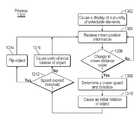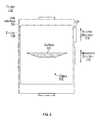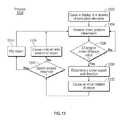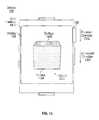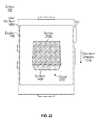US10275117B2 - User interface object manipulations in a user interface - Google Patents
User interface object manipulations in a user interfaceDownload PDFInfo
- Publication number
- US10275117B2 US10275117B2US14/913,350US201414913350AUS10275117B2US 10275117 B2US10275117 B2US 10275117B2US 201414913350 AUS201414913350 AUS 201414913350AUS 10275117 B2US10275117 B2US 10275117B2
- Authority
- US
- United States
- Prior art keywords
- display
- virtual object
- electronic device
- response
- touch
- Prior art date
- Legal status (The legal status is an assumption and is not a legal conclusion. Google has not performed a legal analysis and makes no representation as to the accuracy of the status listed.)
- Active, expires
Links
Images
Classifications
- G—PHYSICS
- G06—COMPUTING OR CALCULATING; COUNTING
- G06F—ELECTRIC DIGITAL DATA PROCESSING
- G06F3/00—Input arrangements for transferring data to be processed into a form capable of being handled by the computer; Output arrangements for transferring data from processing unit to output unit, e.g. interface arrangements
- G06F3/01—Input arrangements or combined input and output arrangements for interaction between user and computer
- G06F3/048—Interaction techniques based on graphical user interfaces [GUI]
- G06F3/0481—Interaction techniques based on graphical user interfaces [GUI] based on specific properties of the displayed interaction object or a metaphor-based environment, e.g. interaction with desktop elements like windows or icons, or assisted by a cursor's changing behaviour or appearance
- G06F3/0482—Interaction with lists of selectable items, e.g. menus
- G—PHYSICS
- G06—COMPUTING OR CALCULATING; COUNTING
- G06F—ELECTRIC DIGITAL DATA PROCESSING
- G06F1/00—Details not covered by groups G06F3/00 - G06F13/00 and G06F21/00
- G06F1/16—Constructional details or arrangements
- G06F1/1613—Constructional details or arrangements for portable computers
- G06F1/163—Wearable computers, e.g. on a belt
- G—PHYSICS
- G06—COMPUTING OR CALCULATING; COUNTING
- G06F—ELECTRIC DIGITAL DATA PROCESSING
- G06F1/00—Details not covered by groups G06F3/00 - G06F13/00 and G06F21/00
- G06F1/16—Constructional details or arrangements
- G06F1/1613—Constructional details or arrangements for portable computers
- G06F1/1633—Constructional details or arrangements of portable computers not specific to the type of enclosures covered by groups G06F1/1615 - G06F1/1626
- G06F1/1684—Constructional details or arrangements related to integrated I/O peripherals not covered by groups G06F1/1635 - G06F1/1675
- G06F1/169—Constructional details or arrangements related to integrated I/O peripherals not covered by groups G06F1/1635 - G06F1/1675 the I/O peripheral being an integrated pointing device, e.g. trackball in the palm rest area, mini-joystick integrated between keyboard keys, touch pads or touch stripes
- G—PHYSICS
- G06—COMPUTING OR CALCULATING; COUNTING
- G06F—ELECTRIC DIGITAL DATA PROCESSING
- G06F3/00—Input arrangements for transferring data to be processed into a form capable of being handled by the computer; Output arrangements for transferring data from processing unit to output unit, e.g. interface arrangements
- G06F3/01—Input arrangements or combined input and output arrangements for interaction between user and computer
- G06F3/03—Arrangements for converting the position or the displacement of a member into a coded form
- G06F3/033—Pointing devices displaced or positioned by the user, e.g. mice, trackballs, pens or joysticks; Accessories therefor
- G06F3/0362—Pointing devices displaced or positioned by the user, e.g. mice, trackballs, pens or joysticks; Accessories therefor with detection of 1D translations or rotations of an operating part of the device, e.g. scroll wheels, sliders, knobs, rollers or belts
- G—PHYSICS
- G06—COMPUTING OR CALCULATING; COUNTING
- G06F—ELECTRIC DIGITAL DATA PROCESSING
- G06F3/00—Input arrangements for transferring data to be processed into a form capable of being handled by the computer; Output arrangements for transferring data from processing unit to output unit, e.g. interface arrangements
- G06F3/01—Input arrangements or combined input and output arrangements for interaction between user and computer
- G06F3/048—Interaction techniques based on graphical user interfaces [GUI]
- G06F3/0481—Interaction techniques based on graphical user interfaces [GUI] based on specific properties of the displayed interaction object or a metaphor-based environment, e.g. interaction with desktop elements like windows or icons, or assisted by a cursor's changing behaviour or appearance
- G—PHYSICS
- G06—COMPUTING OR CALCULATING; COUNTING
- G06F—ELECTRIC DIGITAL DATA PROCESSING
- G06F3/00—Input arrangements for transferring data to be processed into a form capable of being handled by the computer; Output arrangements for transferring data from processing unit to output unit, e.g. interface arrangements
- G06F3/01—Input arrangements or combined input and output arrangements for interaction between user and computer
- G06F3/048—Interaction techniques based on graphical user interfaces [GUI]
- G06F3/0484—Interaction techniques based on graphical user interfaces [GUI] for the control of specific functions or operations, e.g. selecting or manipulating an object, an image or a displayed text element, setting a parameter value or selecting a range
- G06F3/04845—Interaction techniques based on graphical user interfaces [GUI] for the control of specific functions or operations, e.g. selecting or manipulating an object, an image or a displayed text element, setting a parameter value or selecting a range for image manipulation, e.g. dragging, rotation, expansion or change of colour
- G—PHYSICS
- G06—COMPUTING OR CALCULATING; COUNTING
- G06T—IMAGE DATA PROCESSING OR GENERATION, IN GENERAL
- G06T13/00—Animation
- G06T13/80—2D [Two Dimensional] animation, e.g. using sprites
- G—PHYSICS
- G06—COMPUTING OR CALCULATING; COUNTING
- G06F—ELECTRIC DIGITAL DATA PROCESSING
- G06F2203/00—Indexing scheme relating to G06F3/00 - G06F3/048
- G06F2203/048—Indexing scheme relating to G06F3/048
- G06F2203/04802—3D-info-object: information is displayed on the internal or external surface of a three dimensional manipulable object, e.g. on the faces of a cube that can be rotated by the user
Definitions
- This disclosurerelates generally to user interfaces and, more specifically, to user interfaces using a crown input mechanism.
- Advanced personal electronic devicescan have small form factors. These personal electronic devices include, but are not limited to, tablets and smart phones. Use of such personal electronic devices involves manipulation of user interface objects on display screens which also have small form factors that complement the design of the personal electronic devices.
- Exemplary manipulations that users can perform on personal electronic devicesinclude navigating a hierarchy, selecting a user interface object, adjusting the position, size, and zoom of user interface objects, or otherwise manipulating user interfaces.
- Exemplary user interface objectsinclude digital images, video, text, icons, maps, control elements such as buttons, and other graphics.
- a usercan perform such manipulations in image management software, video editing software, word pressing software, software execution platforms such as an operating system's desktop, website browsing software, and other environments.
- One processcan include receiving user input through a crown to rotate a virtual object.
- the processincludes selecting a surface of the object from among the multiple surfaces of the object in response to determining that the crown rotation exceeded a speed threshold.
- FIG. 1illustrates an exemplary wearable electronic device according to various examples.
- FIG. 2illustrates a block diagram of an exemplary wearable electronic device according to various examples.
- FIGS. 3-12illustrate an exemplary graphical user interface showing the selection of a surface of a two-sided object in response to a rotation of a crown.
- FIG. 13illustrates an exemplary process for selecting a surface of a two-sided object in response to a rotation of a crown.
- FIGS. 14-23illustrate an exemplary graphical user interface showing the selection of a surface of an object in response to a rotation of a crown.
- FIG. 24illustrates an exemplary process for selecting a surface of an object in response to a rotation of a crown.
- FIG. 25illustrates an exemplary multi-sided object in a graphical user interface.
- FIG. 26illustrates an exemplary computing system for manipulating a user interface in response to a rotation of a crown according to various examples.
- a usercan select and activate a particular option from among multiple options. For example, a user may select an option by placing a mouse cursor over the desired option using a pointing device. The user may activate the option by clicking a button of the pointing device while the option is selected. In another example, a user may select and activate an option displayed on a touch-sensitive display (also known as a touch screen) by touching the touch-sensitive display at the location of the displayed option.
- a touch-sensitive displayalso known as a touch screen
- the examples belowdescribe improved techniques for selecting a surface of a user interface object in a graphical user interface using user inputs. More specifically, these techniques use a physical crown as an input device to enable a user to select a desired option by selecting a surface of the user interface object. As a result, the examples described below allow a user to more efficiently and conveniently select a desired option.
- FIG. 1illustrates exemplary personal electronic device 100 .
- device 100is a watch that generally includes body 102 and strap 104 for affixing device 100 to the body of a user. That is, device 100 is wearable. Body 102 can designed to couple with straps 104 .
- Device 100can have touch-sensitive display screen (hereafter touchscreen) 106 and crown 108 .
- Device 100can also have buttons 110 , 112 , and 114 .
- the term ‘crown,’ in the context of a watchrefers to the cap atop a stem for winding the watch.
- the crowncan be a physical component of the electronic device, rather than a virtual crown on a touch sensitive display.
- Crown 108can be mechanical meaning that it can be connected to a sensor for converting physical movement of the crown into electrical signals. Crown 108 can rotate in two directions of rotation (e.g., forward and backward). Crown 108 can also be pushed in towards the body of device 100 and/or be pulled away from device 100 .
- Crown 108can be touch-sensitive, for example, using capacitive touch technologies that can detect whether a user is touching the crown.
- crown 108can further be rocked in one or more directions or translated along a track along an edge or at least partially around a perimeter of body 102 . In some examples, more than one crown 108 can be used. The visual appearance of crown 108 can, but need not, resemble crowns of conventional watches.
- Buttons 110 , 112 , and 114if included, can each be a physical or a touch-sensitive button. That is, the buttons may be, for example, physical buttons or capacitive buttons.
- body 102which can include a bezel, may have predetermined regions on the bezel that act as buttons.
- Display 106can include a display device, such as a liquid crystal display (LCD), light-emitting diode (LED) display, organic light-emitting diode (OLED) display, or the like, positioned partially or fully behind or in front of a touch sensor panel implemented using any desired touch sensing technology, such as mutual-capacitance touch sensing, self-capacitance touch sensing, resistive touch sensing, projection scan touch sensing, or the like. Display 106 can allow a user to perform various functions by touching over hovering near the touch sensor panel using one or more fingers or other object.
- LCDliquid crystal display
- LEDlight-emitting diode
- OLEDorganic light-emitting diode
- Display 106can allow a user to perform various functions by touching over hovering near the touch sensor panel using one or more fingers or other object.
- device 100can further include one or more pressure sensors (not shown) for detecting a force or pressure applied to the display.
- the force or pressure applied to display 106can be used as an input to device 100 to perform any desired operation, such as making a selection, entering or exiting a menu, causing the display of additional options/actions, or the like. In some examples, different operations can be performed based on the amount of force or pressure being applied to display 106 .
- the one or more pressure sensorscan further be used to determine a position that the force is being applied to display 106 .
- FIG. 2illustrates a block diagram of some of the components of device 100 .
- crown 108can be coupled to encoder 204 , which can be configured to monitor a physical state or change of state of crown 108 (e.g., the position of the crown), convert it to an electrical signal (e.g., convert it to an analog or digital signal representation of the position or change in position of crown 108 ), and provide the signal to processor 202 .
- encoder 204can be configured to sense the absolute rotational position (e.g., an angle between 0-360°) of crown 108 and output an analog or digital representation of this position to processor 202 .
- encoder 204can be configured to sense a change in rotational position (e.g., a change in rotational angle) of crown 108 over some sampling period and to output an analog or digital representation of the sensed change to processor 202 .
- the crown position informationcan further indicate a direction of rotation of the crown (e.g., a positive value can correspond to one direction and a negative value can correspond to the other).
- encoder 204can be configured to detect a rotation of crown 108 in any desired manner (e.g., velocity, acceleration, or the like) and can provide the crown rotational information to processor 202 .
- this informationcan be provided to other components of device 100 . While the examples described herein refer to the use of rotational position of crown 108 to control scrolling, scaling, or an objects position, it should be appreciated that any other physical state of crown 108 can be used.
- the physical state of the crowncan control physical attributes of display 106 .
- the physical state of the crowncan represent physical modal functionality of display 106 .
- a temporal attribute of the physical state of crown 108can be used as an input to device 100 . For example, a fast change in physical state can be interpreted differently than a slow change in physical state.
- Processor 202can be further coupled to receive input signals from buttons 110 , 112 , and 114 , along with touch signals from touch-sensitive display 106 .
- the buttonsmay be, for example, physical buttons or capacitive buttons.
- body 102which can include a bezel, may have predetermined regions on the bezel that act as buttons.
- Processor 202can be configured to interpret these input signals and output appropriate display signals to cause an image to be produced by touch-sensitive display 106 . While a single processor 202 is shown, it should be appreciated that any number of processors or other computational devices can be used to perform the general functions discussed above.
- FIGS. 3-12illustrate an exemplary user interface 300 displaying a two-sided user interface object 302 .
- Object 302has a first surface 304 and a second surface 306 .
- Each surface of object 302is a selectable surface associated with corresponding data.
- the datamay be, for example, text, an image, an application icon, an instruction, a binary ON or OFF option, and the like.
- a usercan select a surface from among the multiple selectable surfaces of object 302 by using a physical crown of a wearable electronic device to rotate object 302 to align the desired selection surface such that the surface is parallel to the display 106 of the device 100 and is displayed on the display 106 .
- the systemis designed to transition between one surface to another, rather than stopping in between surfaces.
- examplesare described with respect to object surfaces (or planes) being parallel to display 106 , the examples can also be modified to instead be described with respect to object surfaces (or planes) facing the viewer of display 106 . This modification may be particularly helpful when object surfaces or display 106 is not plane surface.
- Crown 108 of device 100is a user rotatable user interface input.
- the crown 108can be turned in two distinct directions: clockwise and counterclockwise.
- FIGS. 3-12include rotation direction arrows illustrating the direction of crown rotation and movement direction arrows illustrating the direction of rotation of a user interface object, where applicable.
- the rotation direction arrows and movement direction arrowsare typically not part of the displayed user interface, but are provided to aid in the interpretation of the figures.
- a clockwise direction rotation of crown 108is illustrated by a rotation direction arrow pointing in the up direction.
- a counterclockwise direction rotation of crown 108is illustrated by a rotation direction arrow pointing in the down direction.
- the characteristics of the rotation direction arroware not indicative of the distance, speed, or acceleration with which crown 108 is rotated by a user. Instead, the rotation direction arrow is indicative of the direction of rotation of crown 108 by the user.
- first surface 304 of object 302is aligned parallel to display 106 and is displayed, indicating selection of first surface 304 .
- the selected first surface 304can be activated through, for example, an additional user input.
- device 100determines a change in the position of crown 108 in the clockwise direction, as indicated by rotation direction arrow 308 .
- Device 100determines a rotational speed and a direction based on the determined change in the position of crown 108 .
- the devicerotates object 302 , as indicated by movement direction arrow 310 and illustrated in FIG. 4 .
- the rotation of object 302is based on the determined rotational speed and direction.
- Rotational speedmay be expressed in numerous ways. For example, rotational speed may be expressed as hertz, as rotations per unit of time, as rotations per frame, as revolutions per unit of time, as revolutions per frame, as a change in angle per unit of time, and the like.
- object 302may be associated with a mass or may have a calculated rotational inertia.
- device 100continues to determine a change in the position of crown 108 in the clockwise direction, as indicated by rotation direction arrow 308 .
- Device 100determines a rotational speed and a direction based on the determined change in the position of crown 108 .
- the devicecontinues to rotate object 302 , as indicated by movement direction arrow 310 and illustrated in FIG. 5-6 .
- the rotation of object 302is based on the determined rotational speed and direction.
- the degrees of rotation of object 302is based on the determined speed.
- object 302can be thought of as having some similar qualities as an analog tachometer. As the determined speed increases, the degree of rotation of object 302 increases. In this example, if the rotation of crown 108 is maintained at a constant speed, object 302 will stay at a static rotated position that is not parallel to display 106 . If the speed of the rotation of crown 108 is increased, the determined speed will increase and object 302 will rotate an additional amount.
- object 302is configured to become perpendicular to display 106 in response to the determined speed being at a speed threshold.
- object 302exceeds a total rotation of 90 degrees, causing first surface 304 of object 302 to no longer be displayed and instead causing second surface 306 of object 302 to be displayed.
- This transition between the display of first surface 304 and second surface 306is illustrated as the transition between FIGS. 7 and 8 .
- the object 302flips from one side to another side.
- device 100determines that there is no further change in the position of crown 108 .
- the rotation of object 302is changed such that a surface of object 302 is parallel to display 106 .
- This changemay be animated, as illustrated in FIGS. 9-12 .
- Device 100will rotate object 302 such that the surface of object 302 partially facing display 106 when device 100 determines that there is no change in the position of crown 108 is the surface that will be displayed as being parallel to display 106 .
- object 302is in a steady state.
- An objectis in a steady state when the object is not being translated, rotated, or scaled.
- the displayed surface of object 302 that is parallel to display 106can be activated with an additional input.
- the displayed surface that is parallel to display 106 in a steady stateis determined to be selected even prior to activation.
- object 302may be used as an ON/OFF switch or toggle.
- First surface 304is associated with an ON instruction and second surface 306 is associated with an OFF instruction.
- a usercan transition between the ON and OFF states by rotating crown 108 at above a speed threshold, causing object 302 to flip and display a desired surface.
- the desired surfaceis determined to be selected when the desired surface is displayed on display 106 , is parallel to display 106 , and no change in the position of crown 108 is detected.
- the usercan activate the selected surface by one or more of many techniques. For example, the user may press on touch-sensitive display 106 , press on touch-sensitive display with a force greater than a predetermined threshold, press button 112 , or simply allow the surface to remain selected for a predetermined amount of time. In another example, when the displayed surface is parallel to display 106 , the action can be interpreted as both a selection and an activation of the data associated with the displayed surface.
- FIG. 13illustrates an exemplary process for selecting a surface of a two-sided graphical user interface object in response to a rotation of a crown.
- Process 1300is performed at a wearable electronic device (e.g., device 100 in FIG. 1 ) having a physical crown.
- the electronic devicealso includes a touch-sensitive display. The process provides an efficient technique for selecting a surface of a two-sided, two-dimensional object.
- the devicecauses a display of a two-sided object on a touch-sensitive display of a wearable electronic device.
- the objectis two-dimensional.
- the objectis three dimensional but only two surfaces are selectable. Each selectable surface of the object is associated with a corresponding data value.
- the datamay be, for example, text, an image, an application icon, an instruction, a binary ON or OFF option, and the like.
- the devicereceives crown position information.
- the crown position informationmay be received as a series of pulse signals, real values, integer values, and the like.
- the devicedetermines whether a change has occurred in a crown distance value.
- the crown distance valueis based on an angular displacement of the physical crown of the wearable electronic device.
- a change in the crown distance valueis indicative of a user providing input to the wearable electronic device by, for example, turning the physical crown. If the device determines that a change in the crown distance value has not occurred, the system returns to block 1304 and continues receiving crown position information. If the device determines that a change in the crown distance value has occurred, the system continues to block 1308 , though the system may continue to receive crown position information.
- the devicedetermines a direction and a crown speed.
- the crown speedis based on the speed of rotation of the physical crown of the wearable electronic device.
- the determined crown speedmay be expressed as hertz, as rotations per unit of time, as rotations per frame, as revolutions per unit of time, as revolutions per frame, and the like.
- the determined directionis based on a direction of rotation of the physical crown of the wearable electronic device.
- an up directioncan be determined based on a clockwise rotation of the physical crown.
- a down directioncan be determined based on a counterclockwise rotation of the physical crown.
- a down directioncan be determined based on a clockwise rotation of the physical crown and an up direction can be determined based on a counterclockwise rotation of the physical crown.
- the devicein response to determining the change in the crown distance value, causes an initial rotation of the two-sided object on the display.
- the amount of the rotationis based on the determined crown speed.
- the direction of rotationis based on the determined direction.
- the rotationmay be animated.
- the devicedetermines whether the determined crown speed exceeds a speed threshold. If the device determines that the determined crown speed exceeds the speed threshold, the device continues to block 1314 .
- the speed thresholdmay be thought of as an escape velocity (or escape speed).
- An escape velocityis the speed at which the kinetic energy plus the gravitational potential energy of an object is zero. If the device determines that the determined crown speed does not exceed the speed threshold, the device transitions to block 1316 .
- the minimum angular velocity of crown rotation that is necessary to reach escape velocitycorresponds directly to the instantaneous angular velocity of crown 108 ( FIG. 1 ), meaning that the user interface of device 100 , in essence, responds when crown 108 reaches a sufficient angular velocity.
- the minimum angular velocity of crown rotation necessary for reaching the escape velocityis a calculated velocity that is based on, but not directly equal to, the instantaneous (“current”) angular velocity of crown 108 .
- V Trepresents a calculated crown velocity (speed and direction) at time T
- V (T-1)represents the previous velocity (speed and direction) at time T ⁇ 1
- ⁇ V CROWNrepresents the change in velocity caused by the force being applied through the rotation of the crown at time T
- ⁇ V DRAGrepresents the change in velocity due to a drag force.
- the force being appliedwhich is reflected through ⁇ V CROWN , can depend on the current velocity of angular rotation of the crown.
- ⁇ V CROWNcan also depend on the current angular velocity of the crown.
- device 100can provide user interface interactions based not only on instantaneous crown velocity but also based on user input in the form of crown movement over multiple time intervals, even if those intervals are finely divided.
- V Twill approach (and become) zero based on ⁇ V DRAG in accordance with EQ. 1, but V T would not change signs without user input in the form of crown rotation ( ⁇ V CROWN ).
- the greater the velocity of angular rotation of the crownthe greater the value of ⁇ V CROWN will be.
- the actual mapping between the velocity of angular rotation of the crown and ⁇ V CROWNcan be varied depending on the desired user interface effect. For example, various linear or non-linear mappings between the velocity of angular rotation of the crown and ⁇ V CROWN can be used.
- ⁇ V DRAGcan take on various values.
- ⁇ V DRAGcan depend on the velocity of crown rotation such that at greater velocities, a greater opposing change in velocity ( ⁇ V DRAG ) can be produced.
- ⁇ V DRAGcan have a constant value. It should be appreciated that the above-described requirements of ⁇ V CROWN and ⁇ V DRAG can be changed to produce desirable user interface effects.
- the maintained velocity (V T )can continue to increase as long as ⁇ V CROWN is greater than ⁇ V DRAG . Additionally, V T can have non-zero values even when no ⁇ V CROWN input is being received, meaning that user interface objects can continue to change without the user rotating the crown. When this occurs, objects can stop changing based on the maintained velocity at the time the user stops rotating the crown and the ⁇ V DRAG component.
- the V (T-1) componentwhen the crown is rotated in a direction corresponding to a rotation direction that is opposite the current user interface changes, the V (T-1) component can be reset to a value of zero, allowing the user to quickly change the direction of the object without having to provide a force sufficient to offset the V T .
- the devicecauses the object to flip past a transition position between a first surface that was last selected and a second surface.
- the objecthas flipped past the transition position when the object will not return to having the first surface displayed parallel to the display without receiving additional user input.
- the transition positionmay be when the surface is perpendicular to the display.
- the displayed surface that is parallel to the displaycan be activated by a designated user input.
- the displayed surface that is parallel to the display in a steady stateis determined to be selected even prior to activation.
- An objectis in a steady state when the object is not being translated, rotated, or scaled. This may result in the first surface of the object no longer being displayed, in the case of a cube-shaped object.
- the devicecauses the object to at least partially return to the object's initial position at the time of block 1302 .
- part of the initial rotation of the object caused at block 2410can be negated.
- the deviceanimates a rotation of the object that is in an opposite direction of the initial rotation at block 1310 .
- FIGS. 14-23illustrate an exemplary graphical user interface showing the selection of a surface of a cube object in response to a rotation of a crown.
- Object 1402is a cube with six surfaces. In this example, four of the six surfaces are selectable. These four selectable surfaces include surface 1404 of object 1402 , which is facing a viewer of display 106 , the top surface of object 1402 , the bottom surface of object 1402 , and the back surface of object 1402 . In this example, the left and right surfaces of object 1402 are not selectable. However, the left and right surfaces of object 1402 may be selectable in other examples.
- examplesare described with respect to object surfaces (or planes) being parallel to display 106 , the examples can also be modified to instead be described with respect to object surfaces (or planes) facing the viewer of display 106 . This modification may be particularly helpful when object surfaces or display 106 is not plane surface.
- Each selectable surface of object 1402is associated with corresponding data.
- the datamay be, for example, text, an image, an application icon, an instruction, a quad-state setting (such as Off/Low/Medium/High), and the like.
- a usercan select a surface from among the multiple selectable surfaces of the object 1402 by using a physical crown of a wearable electronic device to rotate object 1402 to align the desired selection surface such that it is parallel to the display 106 and displayed on display 106 .
- Crown 108 of device 100is a user rotatable user interface input.
- the crown 108can be turned in two distinct directions: clockwise and counterclockwise.
- FIGS. 14-23include rotation direction arrows illustrating the direction of crown rotation and movement direction arrows illustrating the direction of rotation of a user interface object, where applicable.
- the rotation direction arrows and movement direction arrowsare typically not part of the displayed user interface, but are provided to aid in the interpretation of the figures.
- a clockwise direction rotation of crown 108is illustrated by a rotation direction arrow pointing in the up direction.
- a counterclockwise direction rotation of crown 108is illustrated by a rotation direction arrow pointing in the down direction.
- the characteristics of the rotation direction arroware not indicative of the distance, speed, or acceleration with which crown 108 is rotated by a user. Instead, the rotation direction arrow is indicative of the direction of rotation of crown 108 by the user.
- first surface 1404 of object 1402is aligned parallel to display 106 and is displayed, indicating selection of first surface 1404 .
- device 100determines a change in the position of crown 108 in the counterclockwise direction, as indicated by rotation direction arrow 1502 .
- Device 100determines a rotational speed and a direction based on the determined change in the position of crown 108 .
- the devicerotates object 1402 , as indicated by movement direction arrow 1504 and illustrated in FIG. 15 .
- the rotation of object 1402is based on the determined rotational speed and direction. Rotational speed may be expressed in numerous ways.
- rotational speedmay be expressed as hertz, as rotations per unit of time, as rotations per frame, as revolutions per unit of time, as revolutions per frame, and the like.
- object 1402may be associated with a mass or may have a calculated rotational inertia.
- device 100continues to determine a change in the position of crown 108 in the counterclockwise direction, as indicated by rotation direction arrow 1502 .
- Device 100determines a rotational speed and a direction based on the determined change in the position of crown 108 .
- the devicecontinues to rotate object 1402 , as indicated by movement direction arrow 1504 and illustrated in FIG. 16 .
- the rotation of object 1402is based on the determined rotational speed and direction.
- the degrees of rotation of object 1402is based on the determined speed. As the determined speed increases, the degree of rotation of object 1402 increases. In this example, if the rotation of crown 108 is maintained at a constant speed, object 1402 will stay at a static rotated position where no surface of object 1402 is parallel to display 106 . If the speed of the rotation of crown 108 is increased, the determined speed will increase and object 1402 will rotate an additional amount.
- object 1402is configured to rotate to have a surface parallel to display 106 in response to the determined speed being above a speed threshold.
- object 1402exceeds a rotation of 45 degrees, causing first surface 1404 of object 1402 to rotate away from the display to no longer be displayed and instead causing second surface 1406 of object 1402 to rotate toward the display to be displayed.
- This transition between the display of first surface 1404 and second surface 1406is illustrated as the transition between FIGS. 16 and 17 .
- the object 1402flips from one surface to another surface.
- device 100determines that there is no change in the position of crown 108 .
- object 1402is rotated such that a displayed surface of object 1402 is parallel to display 106 .
- This rotationmay be animated, as illustrated in FIGS. 17-18 .
- Device 100will rotate object 1402 such that the displayed surface of object 1402 that has the smallest angle with respect to the display is made parallel to the display 106 . In other words, the object's surface that best faces the display 106 or is closest to parallel to display 106 is made parallel to the display 106 .
- object 1402is in a steady state. An object is in a steady state when the object is not being translated, rotated, or scaled.
- object 1402when object 1402 is in a steady state, the surface of object 1402 that is parallel to display 106 and displayed on display 106 is determined to be selected.
- object 1402may be used as four-phase selection switch.
- First surface 1404is associated with a LOW setting instruction and second surface 1406 is associated with a MEDIUM instruction setting.
- the remaining two selectable surfacesare associated with HIGH and OFF instruction settings.
- a usercan transition between the four settings by rotating crown 108 at above a speed threshold, causing object 1402 to flip and display a desired surface.
- the desired surfaceis determined to be selected when the displayed surface is parallel to display 106 and no change in the position of crown 108 is detected.
- the usercan activate the selected surface by one or more of many techniques. For example, the user may press on touch-sensitive display 106 , press button 112 , or simply allow the surface to remain selected for a predetermined amount of time. In another example, when the displayed surface is parallel to display 106 , the action can be interpreted as both a selection and an activation of the data associated with the displayed surface.
- FIGS. 20-23illustrate a second flip of object 1402 to select third surface 2002 of object 1402 .
- device 100determines a change in the position of crown 108 in the counterclockwise direction, as indicated by rotation direction arrow 1502 .
- Device 100determines a rotational speed and a direction based on the determined change in the position of crown 108 .
- the devicerotates object 1402 , as indicated by movement direction arrow 1504 and illustrated in FIG. 21-22 .
- the rotation of object 1402is based on the determined rotational speed and direction.
- object 1402flips to cause third surface 2002 to be parallel to display 106 and to be displayed on display 106 , as illustrated in FIG. 23 .
- An objectis in a steady state when the object is not being translated, rotated, or scaled.
- the surface of object 1402 that is parallel to display 106 and displayed on display 106is determined to be selected.
- third surface 2002is selected.
- FIG. 24illustrates an exemplary process for selecting a surface of a multi-sided graphical user interface object in response to a rotation of a crown.
- Process 2400is performed at a wearable electronic device (e.g., device 100 in FIG. 1 ) having a physical crown.
- the electronic devicealso includes a touch-sensitive display. The process provides an efficient technique for selecting a surface of a multi-sided, three-dimensional object.
- the devicecauses a display of a multi-sided object on a touch-sensitive display of a wearable electronic device.
- Each selectable surface of the objectis associated with a corresponding data value.
- the datamay be, for example, text, an image, an application icon, an instruction, and the like.
- the devicereceives crown position information.
- the crown position informationmay be received as a series of pulse signals, real values, integer values, and the like.
- the devicedetermines whether a change has occurred in a crown distance value.
- the crown distance valueis based on an angular displacement of the physical crown of the wearable electronic device.
- a change in the crown distance valueis indicative of a user providing input to the wearable electronic device by, for example, turning the physical crown. If the device determines that a change in the crown distance value has not occurred, the system returns to block 2404 and continues receiving crown position information. If the device determines that a change in the crown distance value has occurred, the system continues to block 2408 , though the system may continue to receive crown position information.
- the devicedetermines a direction and a crown speed.
- the crown speedis based on the speed of rotation of the physical crown of the wearable electronic device.
- the determined crown speedmay be expressed as hertz, as rotations per unit of time, as rotations per frame, as revolutions per unit of time, as revolutions per frame, and the like.
- the determined directionis based on a direction of rotation of the physical crown of the wearable electronic device.
- an up directioncan be determined based on a clockwise rotation of the physical crown.
- a down directioncan be determined based on a counterclockwise rotation of the physical crown.
- a down directioncan be determined based on a clockwise rotation of the physical crown and an up direction can be determined based on a counterclockwise rotation of the physical crown.
- the devicein response to determining the change in the crown distance value, causes an initial rotation of the multi-sided object on the display.
- the amount of the rotationis based on the determined crown speed.
- the direction of rotationis based on the determined direction.
- the rotationmay be animated.
- the devicedetermines whether the determined crown speed exceeds a speed threshold. If the device determines that the determined crown speed exceeds the speed threshold, the device continues to block 2414 .
- the speed thresholdmay be thought of as an escape velocity (or escape speed).
- An escape velocityis the speed at which the kinetic energy plus the gravitational potential energy of an object is zero. If the device determines that the determined speed does not exceed the speed threshold, the device continues to block 2416 .
- the minimum angular velocity of crown rotation that is necessary to reach escape velocitycorresponds directly to the instantaneous angular velocity of crown 108 ( FIG. 1 ), meaning that the user interface of device 100 , in essence, responds when crown 108 reaches a sufficient angular velocity.
- the minimum angular velocity of crown rotation necessary for reaching the escape velocityis a calculated velocity that is based on, but not directly equal to, the instantaneous (“current”) angular velocity of crown 108 .
- V Trepresents a calculated crown velocity (speed and direction) at time T
- V (T-1)represents the previous velocity (speed and direction) at time T ⁇ 1
- ⁇ V CROWNrepresents the change in velocity caused by the force being applied through the rotation of the crown at time T
- ⁇ V DRAGrepresents the change in velocity due to a drag force.
- the force being appliedwhich is reflected through ⁇ V CROWN , can depend on the current velocity of angular rotation of the crown.
- ⁇ V CROWNcan also depend on the current angular velocity of the crown.
- device 100can provide user interface interactions based not only on instantaneous crown velocity but also based on user input in the form of crown movement over multiple time intervals, even if those intervals are finely divided.
- V Twill approach (and become) zero based on ⁇ V DRAG in accordance with EQ. 1, but V T would not change signs without user input in the form of crown rotation ( ⁇ V CROWN ).
- the greater the velocity of angular rotation of the crownthe greater the value of ⁇ V CROWN will be.
- the actual mapping between the velocity of angular rotation of the crown and ⁇ V CROWNcan be varied depending on the desired user interface effect. For example, various linear or non-linear mappings between the velocity of angular rotation of the crown and ⁇ V CROWN can be used.
- ⁇ V DRAGcan take on various values.
- ⁇ V DRAGcan depend on the velocity of crown rotation such that at greater velocities, a greater opposing change in velocity ( ⁇ V DRAG ) can be produced.
- ⁇ V DRAGcan have a constant value. It should be appreciated that the above-described requirements of ⁇ V CROWN and ⁇ V DRAG can be changed to produce desirable user interface effects.
- the maintained velocity (V T )can continue to increase as long as ⁇ V CROWN is greater than ⁇ V DRAG . Additionally, V T can have non-zero values even when no ⁇ V CROWN input is being received, meaning that user interface objects can continue to change without the user rotating the crown. When this occurs, objects can stop changing based on the maintained velocity at the time the user stops rotating the crown and the ⁇ V DRAG component.
- the V (T-1) componentwhen the crown is rotated in a direction corresponding to a rotation direction that is opposite the current user interface changes, the V (T-1) component can be reset to a value of zero, allowing the user to quickly change the direction of the object without having to provide a force sufficient to offset the V T .
- the devicecauses the object to flip past a transition position between a first surface that was last selected and a new surface. For example, the object has flipped past the transition position when the object will not return to having the first surface displayed parallel to the display without receiving additional user input.
- the displayed surface that is parallel to the displaycan be activated through a designated user input.
- the displayed surface parallel to the display in the steady stateis determined to be selected even before activation.
- An objectis in a steady state when the object is not being translated, rotated, or scaled. This may result in the first surface of the object no longer being displayed, in the case of a cube-shaped object.
- the devicecauses the object to at least partially return to the object's initial position at the time of block 2408 .
- part of the initial rotation of the object caused at block 2410can be negated.
- the deviceanimates a rotation of the object that is in an opposite direction of the initial rotation at block 2410 .
- FIG. 25illustrates a graphical user interface 2500 showing the selection of a surface 2506 of a multi-sided object in response to a rotation of a crown.
- Object 2502is a 12-sided rotatable dial, shaped similar to a wheel.
- Object 2502is rotatable along a fixed axis.
- all 12 surfaces of object 2502are selectable. These 12 selectable surfaces include surface 2504 , surface 2506 , surface 2508 , surface 2510 , and surface 2512 .
- surface 2508is selected because surface 2508 is parallel to display 106 and is displayed on display 106 .
- the selectable surfaces of object 2505can be selected according to the processes and techniques described in other examples.
- device 100can provide haptic feedback based on the content displayed on the display 106 .
- the devicecan modify the appearance of the object based on a change in a crown distance value received at the device 100 based on a rotation of crown 108 .
- a tactile outputis output at the device 100 .
- the objectis a rotatable multi-sided object, such as is described above.
- the criterionis satisfied when a surface of the multi-sided object is selected. In another example, the criterion is satisfied each time a displayed surface of the multi-sided object passes through a plane parallel to the display.
- System 2600can include instructions stored in a non-transitory computer readable storage medium, such as memory 2604 or storage device 2602 , and executed by processor 2606 .
- the instructionscan also be stored and/or transported within any non-transitory computer readable storage medium for use by or in connection with an instruction execution system, apparatus, or device, such as a computer-based system, processor-containing system, or other system that can fetch the instructions from the instruction execution system, apparatus, or device and execute the instructions.
- a “non-transitory computer readable storage medium”can be any medium that can contain or store the program for use by or in connection with the instruction execution system, apparatus, or device.
- the non-transitory computer readable storage mediumcan include, but is not limited to, an electronic, magnetic, optical, electromagnetic, infrared, or semiconductor system, apparatus or device, a portable computer diskette (magnetic), a random access memory (RAM), a read-only memory (ROM), an erasable programmable read-only memory (EPROM) (magnetic), a portable optical disc such a CD, CD-R, CD-RW, DVD, DVD-R, or DVD-RW, or flash memory such as compact flash cards, secured digital cards, USB memory devices, memory sticks, and the like.
- the instructionscan also be propagated within any transport medium for use by or in connection with an instruction execution system, apparatus, or device, such as a computer-based system, processor-containing system, or other system that can fetch the instructions from the instruction execution system, apparatus, or device and execute the instructions.
- a “transport medium”can be any medium that can communicate, propagate or transport the program for use by or in connection with the instruction execution system, apparatus, or device.
- the transport mediumcan include, but is not limited to, an electronic, magnetic, optical, electromagnetic or infrared wired or wireless propagation medium.
- system 2600can be included within device 100 .
- processor 2606can be the same or a different process than processor 202 .
- Processor 2606can be configured to receive the output from encoder 204 , buttons 110 , 112 , and 114 , and from touch-sensitive display 106 .
- Processor 2606can process these inputs as described above with respect to the processes described and illustrated. It is to be understood that the system is not limited to the components and configuration of FIG. 26 , but can include other or additional components in multiple configurations according to various examples.
Landscapes
- Engineering & Computer Science (AREA)
- Theoretical Computer Science (AREA)
- General Engineering & Computer Science (AREA)
- Physics & Mathematics (AREA)
- General Physics & Mathematics (AREA)
- Human Computer Interaction (AREA)
- Computer Hardware Design (AREA)
- User Interface Of Digital Computer (AREA)
Abstract
Description
This application is a national stage application of International Application No. PCT/US2014/053958, filed Sep. 3, 2014, entitled “USER INTERFACE OBJECT MANIPULATIONS IN A USER INTERFACE,” which claims priority to: U.S. Provisional Patent Application Ser. No. 61/873,356, filed Sep. 3, 2013, entitled “CROWN INPUT FOR A WEARABLE ELECTRONIC DEVICE”; U.S. Provisional Patent Application Ser. No. 61/873,359, filed Sep. 3, 2013, entitled “USER INTERFACE OBJECT MANIPULATIONS IN A USER INTERFACE”; U.S. Provisional Patent Application Ser. No. 61/959,851, filed Sep. 3, 2013, entitled “USER INTERFACE FOR MANIPULATING USER INTERFACE OBJECTS”; and U.S. Provisional Patent Application Ser. No. 61/873,360, filed Sep. 3, 2013, entitled “USER INTERFACE FOR MANIPULATING USER INTERFACE OBJECTS WITH MAGNETIC PROPERTIES”. International Application No. PCT/US2014/053958, filed Sep. 3, 2014, entitled “USER INTERFACE OBJECT MANIPULATIONS IN A USER INTERFACE,” is also a continuation-in-part of U.S. Non-provisional patent application Ser. No. 14/476,657, filed Sep. 3, 2014, entitled “USER INTERFACE FOR MANIPULATING USER INTERFACE OBJECTS WITH MAGNETIC PROPERTIES”. The content of these applications is hereby incorporated by reference in its entirety for all purposes.
This application is related to International Patent Application Serial Number PCT/US2014/053961, filed Sep. 3, 2014, entitled “USER INTERFACE FOR MANIPULATING USER INTERFACE OBJECTS WITH MAGNETIC PROPERTIES”; International Patent Application Serial Number PCT/US2014/053957, filed Sep. 3, 2014, entitled “USER INTERFACE FOR MANIPULATING USER INTERFACE OBJECTS”; and International Patent Application Serial Number PCT/US2014/053951, filed Sep. 3, 2014, entitled “CROWN INPUT FOR A WEARABLE ELECTRONIC DEVICE”. The content of these applications is hereby incorporated by reference in its entirety for all purposes.
This disclosure relates generally to user interfaces and, more specifically, to user interfaces using a crown input mechanism.
Advanced personal electronic devices can have small form factors. These personal electronic devices include, but are not limited to, tablets and smart phones. Use of such personal electronic devices involves manipulation of user interface objects on display screens which also have small form factors that complement the design of the personal electronic devices.
Exemplary manipulations that users can perform on personal electronic devices include navigating a hierarchy, selecting a user interface object, adjusting the position, size, and zoom of user interface objects, or otherwise manipulating user interfaces. Exemplary user interface objects include digital images, video, text, icons, maps, control elements such as buttons, and other graphics. A user can perform such manipulations in image management software, video editing software, word pressing software, software execution platforms such as an operating system's desktop, website browsing software, and other environments.
Existing methods for manipulating user interface objects on reduced-size touch-sensitive displays can be inefficient. Further, existing methods generally provide less precision than is preferable.
Systems and processes for manipulating a graphical user interface are disclosed. One process can include receiving user input through a crown to rotate a virtual object. The process includes selecting a surface of the object from among the multiple surfaces of the object in response to determining that the crown rotation exceeded a speed threshold.
The present application can be best understood by reference to the following description taken in conjunction with the accompanying drawing figures, in which like parts may be referred to by like numerals.
In the following description of the disclosure and examples, reference is made to the accompanying drawings in which it is shown by way of illustration specific examples that can be practiced. It is to be understood that other examples can be practiced and structural changes can be made without departing from the scope of the disclosure.
Many personal electronic devices have graphical user interfaces with options that can be activated in response to user inputs. Typically, a user can select and activate a particular option from among multiple options. For example, a user may select an option by placing a mouse cursor over the desired option using a pointing device. The user may activate the option by clicking a button of the pointing device while the option is selected. In another example, a user may select and activate an option displayed on a touch-sensitive display (also known as a touch screen) by touching the touch-sensitive display at the location of the displayed option. Given the inefficiency of existing methods for selecting options on reduced-size touch-sensitive displays, there is a need for methods that enable users to more efficiently and conveniently select a desired option in a graphical user interface environment.
The examples below describe improved techniques for selecting a surface of a user interface object in a graphical user interface using user inputs. More specifically, these techniques use a physical crown as an input device to enable a user to select a desired option by selecting a surface of the user interface object. As a result, the examples described below allow a user to more efficiently and conveniently select a desired option.
Conventionally, the term ‘crown,’ in the context of a watch, refers to the cap atop a stem for winding the watch. In the context of a personal electronic device, the crown can be a physical component of the electronic device, rather than a virtual crown on a touch sensitive display. Crown108 can be mechanical meaning that it can be connected to a sensor for converting physical movement of the crown into electrical signals. Crown108 can rotate in two directions of rotation (e.g., forward and backward). Crown108 can also be pushed in towards the body ofdevice 100 and/or be pulled away fromdevice 100. Crown108 can be touch-sensitive, for example, using capacitive touch technologies that can detect whether a user is touching the crown. Moreover,crown 108 can further be rocked in one or more directions or translated along a track along an edge or at least partially around a perimeter ofbody 102. In some examples, more than onecrown 108 can be used. The visual appearance ofcrown 108 can, but need not, resemble crowns of conventional watches.Buttons body 102, which can include a bezel, may have predetermined regions on the bezel that act as buttons.
In some examples,device 100 can further include one or more pressure sensors (not shown) for detecting a force or pressure applied to the display. The force or pressure applied to display106 can be used as an input todevice 100 to perform any desired operation, such as making a selection, entering or exiting a menu, causing the display of additional options/actions, or the like. In some examples, different operations can be performed based on the amount of force or pressure being applied todisplay 106. The one or more pressure sensors can further be used to determine a position that the force is being applied todisplay 106.
In some examples, the physical state of the crown can control physical attributes ofdisplay 106. For example, ifcrown 108 is in a particular position (e.g., rotated forward),display 106 can have limited z-axis traversal ability. In other words, the physical state of the crown can represent physical modal functionality ofdisplay 106. In some examples, a temporal attribute of the physical state ofcrown 108 can be used as an input todevice 100. For example, a fast change in physical state can be interpreted differently than a slow change in physical state.
AtFIG. 3 ,first surface 304 ofobject 302 is aligned parallel to display106 and is displayed, indicating selection offirst surface 304. The selectedfirst surface 304 can be activated through, for example, an additional user input. AtFIG. 4 ,device 100 determines a change in the position ofcrown 108 in the clockwise direction, as indicated byrotation direction arrow 308.Device 100 determines a rotational speed and a direction based on the determined change in the position ofcrown 108. In response to determining the change in the position ofcrown 108, the device rotatesobject 302, as indicated bymovement direction arrow 310 and illustrated inFIG. 4 . The rotation ofobject 302 is based on the determined rotational speed and direction. Rotational speed may be expressed in numerous ways. For example, rotational speed may be expressed as hertz, as rotations per unit of time, as rotations per frame, as revolutions per unit of time, as revolutions per frame, as a change in angle per unit of time, and the like. In one example, object302 may be associated with a mass or may have a calculated rotational inertia.
AtFIGS. 5-7 ,device 100 continues to determine a change in the position ofcrown 108 in the clockwise direction, as indicated byrotation direction arrow 308.Device 100 determines a rotational speed and a direction based on the determined change in the position ofcrown 108. In response to determining the change in the position ofcrown 108, the device continues to rotateobject 302, as indicated bymovement direction arrow 310 and illustrated inFIG. 5-6 . The rotation ofobject 302 is based on the determined rotational speed and direction.
In one example, the degrees of rotation ofobject 302, as measured from the object's position while parallel to display106, is based on the determined speed. For easier visualization, object302 can be thought of as having some similar qualities as an analog tachometer. As the determined speed increases, the degree of rotation ofobject 302 increases. In this example, if the rotation ofcrown 108 is maintained at a constant speed,object 302 will stay at a static rotated position that is not parallel to display106. If the speed of the rotation ofcrown 108 is increased, the determined speed will increase and object302 will rotate an additional amount.
In some examples,object 302 is configured to become perpendicular to display106 in response to the determined speed being at a speed threshold. When the determined speed exceeds the speed threshold,object 302 exceeds a total rotation of 90 degrees, causingfirst surface 304 ofobject 302 to no longer be displayed and instead causingsecond surface 306 ofobject 302 to be displayed. This transition between the display offirst surface 304 andsecond surface 306 is illustrated as the transition betweenFIGS. 7 and 8 . Thus, as the determined speed exceeds the speed threshold theobject 302 flips from one side to another side.
AtFIGS. 9-12 ,device 100 determines that there is no further change in the position ofcrown 108. As a result of this determination, the rotation ofobject 302 is changed such that a surface ofobject 302 is parallel to display106. This change may be animated, as illustrated inFIGS. 9-12 .Device 100 will rotateobject 302 such that the surface ofobject 302 partially facingdisplay 106 whendevice 100 determines that there is no change in the position ofcrown 108 is the surface that will be displayed as being parallel to display106. When a surface ofobject 302 is parallel to display106 and no change in the position ofcrown 108 is detected,object 302 is in a steady state. An object is in a steady state when the object is not being translated, rotated, or scaled.
In some examples, whenobject 302 is in a steady state, the displayed surface ofobject 302 that is parallel to display106 can be activated with an additional input. The displayed surface that is parallel to display106 in a steady state is determined to be selected even prior to activation. For example, object302 may be used as an ON/OFF switch or toggle.First surface 304 is associated with an ON instruction andsecond surface 306 is associated with an OFF instruction. A user can transition between the ON and OFF states by rotatingcrown 108 at above a speed threshold, causingobject 302 to flip and display a desired surface. The desired surface is determined to be selected when the desired surface is displayed ondisplay 106, is parallel to display106, and no change in the position ofcrown 108 is detected.
While a surface is selected, the user can activate the selected surface by one or more of many techniques. For example, the user may press on touch-sensitive display 106, press on touch-sensitive display with a force greater than a predetermined threshold,press button 112, or simply allow the surface to remain selected for a predetermined amount of time. In another example, when the displayed surface is parallel to display106, the action can be interpreted as both a selection and an activation of the data associated with the displayed surface.
Atblock 1302, the device causes a display of a two-sided object on a touch-sensitive display of a wearable electronic device. In some examples, the object is two-dimensional. In other examples, the object is three dimensional but only two surfaces are selectable. Each selectable surface of the object is associated with a corresponding data value. The data may be, for example, text, an image, an application icon, an instruction, a binary ON or OFF option, and the like.
Atblock 1304, the device receives crown position information. The crown position information may be received as a series of pulse signals, real values, integer values, and the like.
Atblock 1306, the device determines whether a change has occurred in a crown distance value. The crown distance value is based on an angular displacement of the physical crown of the wearable electronic device. A change in the crown distance value is indicative of a user providing input to the wearable electronic device by, for example, turning the physical crown. If the device determines that a change in the crown distance value has not occurred, the system returns to block1304 and continues receiving crown position information. If the device determines that a change in the crown distance value has occurred, the system continues to block1308, though the system may continue to receive crown position information.
Atblock 1308, the device determines a direction and a crown speed. The crown speed is based on the speed of rotation of the physical crown of the wearable electronic device. For example, the determined crown speed may be expressed as hertz, as rotations per unit of time, as rotations per frame, as revolutions per unit of time, as revolutions per frame, and the like. The determined direction is based on a direction of rotation of the physical crown of the wearable electronic device. For example, an up direction can be determined based on a clockwise rotation of the physical crown. Similarly, a down direction can be determined based on a counterclockwise rotation of the physical crown. In other examples, a down direction can be determined based on a clockwise rotation of the physical crown and an up direction can be determined based on a counterclockwise rotation of the physical crown.
Atblock 1310, in response to determining the change in the crown distance value, the device causes an initial rotation of the two-sided object on the display. The amount of the rotation is based on the determined crown speed. The direction of rotation is based on the determined direction. The rotation may be animated.
Atblock 1312, the device determines whether the determined crown speed exceeds a speed threshold. If the device determines that the determined crown speed exceeds the speed threshold, the device continues to block1314. For example, the speed threshold may be thought of as an escape velocity (or escape speed). An escape velocity is the speed at which the kinetic energy plus the gravitational potential energy of an object is zero. If the device determines that the determined crown speed does not exceed the speed threshold, the device transitions to block1316.
In some examples, the minimum angular velocity of crown rotation that is necessary to reach escape velocity corresponds directly to the instantaneous angular velocity of crown108 (FIG. 1 ), meaning that the user interface ofdevice 100, in essence, responds whencrown 108 reaches a sufficient angular velocity. In some embodiments, the minimum angular velocity of crown rotation necessary for reaching the escape velocity is a calculated velocity that is based on, but not directly equal to, the instantaneous (“current”) angular velocity ofcrown 108. In these examples,device 100 can maintain a calculated crown (angular) velocity V in discrete moments in time T according to equation 1:
VT=V(T-1)+ΔVCROWN−ΔVDRAG. (EQ. 1)
VT=V(T-1)+ΔVCROWN−ΔVDRAG. (EQ. 1)
In equation 1, VTrepresents a calculated crown velocity (speed and direction) at time T, V(T-1)represents the previous velocity (speed and direction) at time T−1, ΔVCROWNrepresents the change in velocity caused by the force being applied through the rotation of the crown at time T, and ΔVDRAGrepresents the change in velocity due to a drag force. The force being applied, which is reflected through ΔVCROWN, can depend on the current velocity of angular rotation of the crown. Thus, ΔVCROWNcan also depend on the current angular velocity of the crown. In this way,device 100 can provide user interface interactions based not only on instantaneous crown velocity but also based on user input in the form of crown movement over multiple time intervals, even if those intervals are finely divided. Note, typically, in the absence of user input in the form of ΔVCROWN, VTwill approach (and become) zero based on ΔVDRAGin accordance with EQ. 1, but VTwould not change signs without user input in the form of crown rotation (ΔVCROWN).
Typically, the greater the velocity of angular rotation of the crown, the greater the value of ΔVCROWNwill be. However, the actual mapping between the velocity of angular rotation of the crown and ΔVCROWNcan be varied depending on the desired user interface effect. For example, various linear or non-linear mappings between the velocity of angular rotation of the crown and ΔVCROWNcan be used.
Also, ΔVDRAGcan take on various values. For example, ΔVDRAGcan depend on the velocity of crown rotation such that at greater velocities, a greater opposing change in velocity (ΔVDRAG) can be produced. In another example, ΔVDRAGcan have a constant value. It should be appreciated that the above-described requirements of ΔVCROWNand ΔVDRAGcan be changed to produce desirable user interface effects.
As can be seen from EQ. 1, the maintained velocity (VT) can continue to increase as long as ΔVCROWNis greater than ΔVDRAG. Additionally, VTcan have non-zero values even when no ΔVCROWNinput is being received, meaning that user interface objects can continue to change without the user rotating the crown. When this occurs, objects can stop changing based on the maintained velocity at the time the user stops rotating the crown and the ΔVDRAGcomponent.
In some examples, when the crown is rotated in a direction corresponding to a rotation direction that is opposite the current user interface changes, the V(T-1)component can be reset to a value of zero, allowing the user to quickly change the direction of the object without having to provide a force sufficient to offset the VT.
Atblock 1314, the device causes the object to flip past a transition position between a first surface that was last selected and a second surface. For example, the object has flipped past the transition position when the object will not return to having the first surface displayed parallel to the display without receiving additional user input. In the example of a two-sided object, the transition position may be when the surface is perpendicular to the display.
Once the object reaches a steady state, the displayed surface that is parallel to the display can be activated by a designated user input. The displayed surface that is parallel to the display in a steady state is determined to be selected even prior to activation. An object is in a steady state when the object is not being translated, rotated, or scaled. This may result in the first surface of the object no longer being displayed, in the case of a cube-shaped object.
Atblock 1316, because the escape velocity has not been reached, the device causes the object to at least partially return to the object's initial position at the time ofblock 1302. For example, part of the initial rotation of the object caused atblock 2410 can be negated. To achieve this, the device animates a rotation of the object that is in an opposite direction of the initial rotation atblock 1310.
Each selectable surface ofobject 1402 is associated with corresponding data. The data may be, for example, text, an image, an application icon, an instruction, a quad-state setting (such as Off/Low/Medium/High), and the like. A user can select a surface from among the multiple selectable surfaces of theobject 1402 by using a physical crown of a wearable electronic device to rotateobject 1402 to align the desired selection surface such that it is parallel to thedisplay 106 and displayed ondisplay 106.
AtFIG. 14 ,first surface 1404 ofobject 1402 is aligned parallel to display106 and is displayed, indicating selection offirst surface 1404. AtFIG. 15 ,device 100 determines a change in the position ofcrown 108 in the counterclockwise direction, as indicated byrotation direction arrow 1502.Device 100 determines a rotational speed and a direction based on the determined change in the position ofcrown 108. In response to determining the change in the position ofcrown 108, the device rotatesobject 1402, as indicated bymovement direction arrow 1504 and illustrated inFIG. 15 . The rotation ofobject 1402 is based on the determined rotational speed and direction. Rotational speed may be expressed in numerous ways. For example, rotational speed may be expressed as hertz, as rotations per unit of time, as rotations per frame, as revolutions per unit of time, as revolutions per frame, and the like. In one example,object 1402 may be associated with a mass or may have a calculated rotational inertia.
AtFIG. 16 ,device 100 continues to determine a change in the position ofcrown 108 in the counterclockwise direction, as indicated byrotation direction arrow 1502.Device 100 determines a rotational speed and a direction based on the determined change in the position ofcrown 108. In response to determining the change in the position ofcrown 108, the device continues to rotateobject 1402, as indicated bymovement direction arrow 1504 and illustrated inFIG. 16 . The rotation ofobject 1402 is based on the determined rotational speed and direction.
In one example, the degrees of rotation ofobject 1402 is based on the determined speed. As the determined speed increases, the degree of rotation ofobject 1402 increases. In this example, if the rotation ofcrown 108 is maintained at a constant speed,object 1402 will stay at a static rotated position where no surface ofobject 1402 is parallel to display106. If the speed of the rotation ofcrown 108 is increased, the determined speed will increase andobject 1402 will rotate an additional amount.
In some examples,object 1402 is configured to rotate to have a surface parallel to display106 in response to the determined speed being above a speed threshold. When the determined speed exceeds the speed threshold,object 1402 exceeds a rotation of 45 degrees, causingfirst surface 1404 ofobject 1402 to rotate away from the display to no longer be displayed and instead causingsecond surface 1406 ofobject 1402 to rotate toward the display to be displayed. This transition between the display offirst surface 1404 andsecond surface 1406 is illustrated as the transition betweenFIGS. 16 and 17 . Thus, as the determined speed exceeds the speed threshold, theobject 1402 flips from one surface to another surface.
AtFIGS. 17-18 ,device 100 determines that there is no change in the position ofcrown 108. As a result of this determination,object 1402 is rotated such that a displayed surface ofobject 1402 is parallel to display106. This rotation may be animated, as illustrated inFIGS. 17-18 .Device 100 will rotateobject 1402 such that the displayed surface ofobject 1402 that has the smallest angle with respect to the display is made parallel to thedisplay 106. In other words, the object's surface that best faces thedisplay 106 or is closest to parallel todisplay 106 is made parallel to thedisplay 106. When a surface ofobject 1402 is parallel to display106 and no change in the position ofcrown 108 is detected,object 1402 is in a steady state. An object is in a steady state when the object is not being translated, rotated, or scaled.
In some examples, whenobject 1402 is in a steady state, the surface ofobject 1402 that is parallel to display106 and displayed ondisplay 106 is determined to be selected. For example,object 1402 may be used as four-phase selection switch.First surface 1404 is associated with a LOW setting instruction andsecond surface 1406 is associated with a MEDIUM instruction setting. The remaining two selectable surfaces are associated with HIGH and OFF instruction settings. A user can transition between the four settings by rotatingcrown 108 at above a speed threshold, causingobject 1402 to flip and display a desired surface. The desired surface is determined to be selected when the displayed surface is parallel to display106 and no change in the position ofcrown 108 is detected.
While a surface is selected, the user can activate the selected surface by one or more of many techniques. For example, the user may press on touch-sensitive display 106,press button 112, or simply allow the surface to remain selected for a predetermined amount of time. In another example, when the displayed surface is parallel to display106, the action can be interpreted as both a selection and an activation of the data associated with the displayed surface.
In response to the rotational speed exceeding a threshold,object 1402 flips to causethird surface 2002 to be parallel to display106 and to be displayed ondisplay 106, as illustrated inFIG. 23 . An object is in a steady state when the object is not being translated, rotated, or scaled. Whenobject 1402 is in a steady state, the surface ofobject 1402 that is parallel to display106 and displayed ondisplay 106 is determined to be selected. In this example,third surface 2002 is selected.
Atblock 2402, the device causes a display of a multi-sided object on a touch-sensitive display of a wearable electronic device. Each selectable surface of the object is associated with a corresponding data value. The data may be, for example, text, an image, an application icon, an instruction, and the like.
Atblock 2404, the device receives crown position information. The crown position information may be received as a series of pulse signals, real values, integer values, and the like.
Atblock 2406, the device determines whether a change has occurred in a crown distance value. The crown distance value is based on an angular displacement of the physical crown of the wearable electronic device. A change in the crown distance value is indicative of a user providing input to the wearable electronic device by, for example, turning the physical crown. If the device determines that a change in the crown distance value has not occurred, the system returns to block2404 and continues receiving crown position information. If the device determines that a change in the crown distance value has occurred, the system continues to block2408, though the system may continue to receive crown position information.
Atblock 2408, the device determines a direction and a crown speed. The crown speed is based on the speed of rotation of the physical crown of the wearable electronic device. For example, the determined crown speed may be expressed as hertz, as rotations per unit of time, as rotations per frame, as revolutions per unit of time, as revolutions per frame, and the like. The determined direction is based on a direction of rotation of the physical crown of the wearable electronic device. For example, an up direction can be determined based on a clockwise rotation of the physical crown. Similarly, a down direction can be determined based on a counterclockwise rotation of the physical crown. In other examples, a down direction can be determined based on a clockwise rotation of the physical crown and an up direction can be determined based on a counterclockwise rotation of the physical crown.
Atblock 2410, in response to determining the change in the crown distance value, the device causes an initial rotation of the multi-sided object on the display. The amount of the rotation is based on the determined crown speed. The direction of rotation is based on the determined direction. The rotation may be animated.
Atblock 2412, the device determines whether the determined crown speed exceeds a speed threshold. If the device determines that the determined crown speed exceeds the speed threshold, the device continues to block2414. For example, the speed threshold may be thought of as an escape velocity (or escape speed). An escape velocity is the speed at which the kinetic energy plus the gravitational potential energy of an object is zero. If the device determines that the determined speed does not exceed the speed threshold, the device continues to block2416.
In some examples, the minimum angular velocity of crown rotation that is necessary to reach escape velocity corresponds directly to the instantaneous angular velocity of crown108 (FIG. 1 ), meaning that the user interface ofdevice 100, in essence, responds whencrown 108 reaches a sufficient angular velocity. In some embodiments, the minimum angular velocity of crown rotation necessary for reaching the escape velocity is a calculated velocity that is based on, but not directly equal to, the instantaneous (“current”) angular velocity ofcrown 108. In these examples,device 100 can maintain a calculated crown (angular) velocity V in discrete moments in time T according to equation 1:
VT=V(T-1)+ΔVCROWN−ΔVDRAG. (EQ. 1)
VT=V(T-1)+ΔVCROWN−ΔVDRAG. (EQ. 1)
In equation 1, VTrepresents a calculated crown velocity (speed and direction) at time T, V(T-1)represents the previous velocity (speed and direction) at time T−1, ΔVCROWNrepresents the change in velocity caused by the force being applied through the rotation of the crown at time T, and ΔVDRAGrepresents the change in velocity due to a drag force. The force being applied, which is reflected through ΔVCROWN, can depend on the current velocity of angular rotation of the crown. Thus, ΔVCROWNcan also depend on the current angular velocity of the crown. In this way,device 100 can provide user interface interactions based not only on instantaneous crown velocity but also based on user input in the form of crown movement over multiple time intervals, even if those intervals are finely divided. Note, typically, in the absence of user input in the form of ΔVCROWN, VTwill approach (and become) zero based on ΔVDRAGin accordance with EQ. 1, but VTwould not change signs without user input in the form of crown rotation (ΔVCROWN).
Typically, the greater the velocity of angular rotation of the crown, the greater the value of ΔVCROWNwill be. However, the actual mapping between the velocity of angular rotation of the crown and ΔVCROWNcan be varied depending on the desired user interface effect. For example, various linear or non-linear mappings between the velocity of angular rotation of the crown and ΔVCROWNcan be used.
Also, ΔVDRAGcan take on various values. For example, ΔVDRAGcan depend on the velocity of crown rotation such that at greater velocities, a greater opposing change in velocity (ΔVDRAG) can be produced. In another example, ΔVDRAGcan have a constant value. It should be appreciated that the above-described requirements of ΔVCROWNand ΔVDRAGcan be changed to produce desirable user interface effects.
As can be seen from EQ. 1, the maintained velocity (VT) can continue to increase as long as ΔVCROWNis greater than ΔVDRAG. Additionally, VTcan have non-zero values even when no ΔVCROWNinput is being received, meaning that user interface objects can continue to change without the user rotating the crown. When this occurs, objects can stop changing based on the maintained velocity at the time the user stops rotating the crown and the ΔVDRAGcomponent.
In some examples, when the crown is rotated in a direction corresponding to a rotation direction that is opposite the current user interface changes, the V(T-1)component can be reset to a value of zero, allowing the user to quickly change the direction of the object without having to provide a force sufficient to offset the VT.
Atblock 2414, the device causes the object to flip past a transition position between a first surface that was last selected and a new surface. For example, the object has flipped past the transition position when the object will not return to having the first surface displayed parallel to the display without receiving additional user input.
Once the object reaches a steady state, the displayed surface that is parallel to the display can be activated through a designated user input. The displayed surface parallel to the display in the steady state is determined to be selected even before activation. An object is in a steady state when the object is not being translated, rotated, or scaled. This may result in the first surface of the object no longer being displayed, in the case of a cube-shaped object.
Atblock 2416, because the escape velocity has not been reached, the device causes the object to at least partially return to the object's initial position at the time ofblock 2408. For example, part of the initial rotation of the object caused atblock 2410 can be negated. To achieve this, the device animates a rotation of the object that is in an opposite direction of the initial rotation atblock 2410.
In some examples,device 100 can provide haptic feedback based on the content displayed on thedisplay 106. When a user interface object is displayed ondisplay 106, the device can modify the appearance of the object based on a change in a crown distance value received at thedevice 100 based on a rotation ofcrown 108. When a criterion is satisfied, a tactile output is output at thedevice 100.
In one example, the object is a rotatable multi-sided object, such as is described above. The criterion is satisfied when a surface of the multi-sided object is selected. In another example, the criterion is satisfied each time a displayed surface of the multi-sided object passes through a plane parallel to the display.
One or more of the functions relating to a user interface can be performed by a system similar or identical tosystem 2600 shown inFIG. 26 .System 2600 can include instructions stored in a non-transitory computer readable storage medium, such as memory2604 orstorage device 2602, and executed byprocessor 2606. The instructions can also be stored and/or transported within any non-transitory computer readable storage medium for use by or in connection with an instruction execution system, apparatus, or device, such as a computer-based system, processor-containing system, or other system that can fetch the instructions from the instruction execution system, apparatus, or device and execute the instructions. In the context of this document, a “non-transitory computer readable storage medium” can be any medium that can contain or store the program for use by or in connection with the instruction execution system, apparatus, or device. The non-transitory computer readable storage medium can include, but is not limited to, an electronic, magnetic, optical, electromagnetic, infrared, or semiconductor system, apparatus or device, a portable computer diskette (magnetic), a random access memory (RAM), a read-only memory (ROM), an erasable programmable read-only memory (EPROM) (magnetic), a portable optical disc such a CD, CD-R, CD-RW, DVD, DVD-R, or DVD-RW, or flash memory such as compact flash cards, secured digital cards, USB memory devices, memory sticks, and the like.
The instructions can also be propagated within any transport medium for use by or in connection with an instruction execution system, apparatus, or device, such as a computer-based system, processor-containing system, or other system that can fetch the instructions from the instruction execution system, apparatus, or device and execute the instructions. In the context of this document, a “transport medium” can be any medium that can communicate, propagate or transport the program for use by or in connection with the instruction execution system, apparatus, or device. The transport medium can include, but is not limited to, an electronic, magnetic, optical, electromagnetic or infrared wired or wireless propagation medium.
In some examples,system 2600 can be included withindevice 100. In these examples,processor 2606 can be the same or a different process thanprocessor 202.Processor 2606 can be configured to receive the output fromencoder 204,buttons sensitive display 106.Processor 2606 can process these inputs as described above with respect to the processes described and illustrated. It is to be understood that the system is not limited to the components and configuration ofFIG. 26 , but can include other or additional components in multiple configurations according to various examples.
Although the disclosure and examples have been fully described with reference to the accompanying drawings, it is to be noted that various changes and modifications will become apparent to those skilled in the art. Such changes and modifications are to be understood as being included within the scope of the disclosure and examples as defined by the appended claims.
Claims (61)
1. A computer-implemented method comprising:
displaying a first surface of a plurality of selectable surfaces of a virtual object on a touch-sensitive display of a wearable electronic device, the first surface associated with a first data;
detecting rotation of a physical crown of the wearable electronic device;
determining a speed, wherein the speed is based on an angular velocity of the physical crown during the detected rotation of the wearable electronic device;
in response to detecting rotation of the physical crown, displaying, on the display, an animation of rotating the virtual object about an axis parallel to the display in a first direction; and
after rotating the virtual object about the axis parallel to the display in the first direction:
in response to the speed being determined to exceed a speed threshold, displaying, on the display, an animation of continuing to rotate the virtual object rotating about an axis parallel to the display in the first direction to display a second surface of the plurality of selectable surfaces of the virtual object on the display, the second surface displayed parallel to the display while in a steady state; and
in response to a determination that the speed is below the speed threshold, displaying, on the display, an animation of rotating the virtual object about the axis parallel to the display in a second direction that is opposite to the first direction to display the first surface of the plurality of selectable surfaces of the virtual object on the display, the first surface displayed parallel to the display while in the steady state.
2. The computer-implemented method ofclaim 1 , further comprising: determining a selection of the second surface in response to the display of the second surface parallel to the display in the steady state.
3. The computer-implemented method ofclaim 2 , further comprising: in response to determining the selection of the second surface, generating a haptic output at the wearable electronic device.
4. The computer-implemented method ofclaim 2 , wherein determining a selection of the second surface in response to the display of the second surface parallel to the display the steady state further comprise instructions for detecting one or more of: a tap gesture on the second surface, a first touch with a force greater than a predetermined threshold, on the touch-sensitive display, a second touch on the physical crown, a press on the physical crown, and a third touch on a touch-sensitive surface of the wearable electronic device.
5. The computer-implemented method ofclaim 1 , wherein the virtual object is a cube.
6. The computer-implemented method ofclaim 1 , wherein the virtual object is a multi-sided rotatable dial.
7. The computer-implemented method ofclaim 1 , further comprising: associating the second surface with a second data, wherein the first data and the second data are different.
8. The computer-implemented method ofclaim 1 , wherein the speed is determined based on the rate of rotation of the virtual object.
9. The computer-implemented method ofclaim 1 , further comprising: determining a selection of the first surface in response to the display of the first surface-parallel to the display.
10. The computer-implemented method ofclaim 9 , further comprising: in response to a determining a selection of the first surface, generating a haptic output at the wearable electronic device.
11. A computer-implemented method comprising:
displaying, on a touch-sensitive display of a wearable electronic device, a first surface of a plurality of selectable surfaces of a virtual object, the first surface associated with a first data;
detecting rotation of a physical crown of the wearable electronic device;
determining an angular velocity of the physical crown during the detected rotation;
in response to detecting rotation of the physical crown, displaying, on the display, an animation of rotating the virtual object about an axis parallel to the display in a first direction;
and after rotating the virtual object about the axis parallel to the display in the first direction:
in response to a determination that the angular velocity exceeds an angular velocity threshold, displaying, on the display, an animation of continuing to rotate the virtual object about the axis parallel to the display in the first direction to display a second surface of the plurality of selectable surfaces of the virtual object on the display, the second surface displayed parallel to the display while in a steady state; and
in response to a determination that the angular velocity is below the angular velocity threshold, displaying, on the display, an animation of rotating the virtual object about the axis parallel to the display in a second direction that is opposite to the first direction to display the first surface of the plurality of selectable surfaces of the virtual object on the display, the first surface displayed parallel to the display while in the steady state.
12. The computer-implemented method ofclaim 11 , further comprising: determining a selection of the second surface in response to the display of the second surface parallel to the display in the steady state.
13. The computer-implemented method ofclaim 12 , further comprising: in response to determining the selection of the second surface, generating a haptic output at the wearable electronic device.
14. The computer-implemented method ofclaim 12 , wherein determining a selection of the second surface in response to the display of the second surface parallel to the display the steady state further comprise instructions for detecting one or more of: a tap gesture on the second surface, a first touch with a force greater than a predetermined threshold, on the touch-sensitive display, a second touch on the physical crown, a press on the physical crown, and a third touch on a touch-sensitive surface of the wearable electronic device.
15. The computer-implemented method ofclaim 11 , wherein the virtual object is a cube.
16. The computer-implemented method ofclaim 11 , wherein the virtual object is a multi-sided rotatable dial.
17. The computer-implemented method ofclaim 11 , further comprising: associating the second surface with a second data, wherein the first data and the second data are different.
18. The computer-implemented method ofclaim 11 , wherein the angular velocity is determined based on the rate of rotation of the virtual object.
19. The computer-implemented method ofclaim 11 , further comprising: determining a selection of the first surface in response to the display of the first surface-parallel to the display.
20. The computer-implemented method ofclaim 19 , further comprising: in response to a determining a selection of the first surface, generating a haptic output at the wearable electronic device.
21. A non-transitory computer-readable storage medium comprising instructions for:
displaying a first surface of a plurality of selectable surfaces of a virtual object on a touch-sensitive display of a wearable electronic device, the first surface associated with a first data;
detecting rotation of a physical crown of the wearable electronic device;
determining a speed, wherein the speed is based on an angular velocity of the physical crown during the detected rotation;
in response to detecting rotation of the physical crown, displaying, on the display, an animation of rotating the virtual object about an axis parallel to the display in a first direction;
and after rotating the virtual object about the axis parallel to the display in the first direction:
in response to the speed being determined to exceed a speed threshold, displaying, on the display, an animation of continuing to rotate the virtual object rotating about an axis parallel to the display in the first direction to display a second surface of the plurality of selectable surfaces of the virtual object on the display, the second surface displayed parallel to the display while in a steady state; and
in response to a determination that the speed is below the speed threshold, displaying, on the display, an animation of rotating the virtual object about the axis parallel to the display in a second direction that is opposite to the first direction to display the first surface of the plurality of selectable surfaces of the virtual object on the display, the first surface displayed parallel to the display while in the steady state.
22. The non-transitory computer-readable storage medium ofclaim 21 , further comprising instructions for: determining a selection of the second surface in response to the display of the second surface parallel to the display in the steady state.
23. The non-transitory computer-readable storage medium ofclaim 22 , further comprising instructions for: in response to determining the selection of the second surface, generating a haptic output at the wearable electronic device.
24. The non-transitory computer-readable storage medium ofclaim 22 , wherein determining a selection of the second surface in response to the display of the second surface parallel to the display the steady state further comprises instructions for detecting one or more of: a tap gesture on the second surface, a first touch with a force greater than a predetermined threshold, on the touch-sensitive display, a second touch on the physical crown, a press on the physical crown, and a third touch on a touch-sensitive surface of the wearable electronic device.
25. The non-transitory computer-readable storage medium ofclaim 21 , further comprising instructions for: determining a selection of the first surface in response to the display of the first surface parallel to the display.
26. The non-transitory computer-readable storage medium ofclaim 25 , further comprising instructions for: in response to a determining a selection of the first surface, generating a haptic output at the wearable electronic device.
27. The non-transitory computer-readable storage medium ofclaim 21 , wherein the virtual object is a cube.
28. The non-transitory computer-readable storage medium ofclaim 21 , wherein the virtual object is a multi-sided rotatable dial.
29. The non-transitory computer-readable storage medium ofclaim 21 , further comprising instructions for: associating the second surface with a second data, wherein the first data and the second data are different.
30. The non-transitory computer-readable storage medium ofclaim 21 , wherein the speed is determined based on the rate of rotation of the virtual object.
31. A non-transitory computer-readable storage medium comprising instructions for:
displaying, on a touch-sensitive display of a wearable electronic device, a first surface of a plurality of selectable surfaces of a virtual object, the first surface associated with a first data;
detecting rotation of a physical crown of the wearable electronic device;
determining an angular velocity of the physical crown during the detected rotation;
in response to detecting rotation of the physical crown, displaying, on the display, an animation of rotating the virtual object about an axis parallel to the display in a first direction; and
after rotating the virtual object about the axis parallel to the display in the first direction:
in response to a determination that the angular velocity exceeds an angular velocity threshold, displaying, on the display, an animation of continuing to rotate the virtual object about the axis parallel to the display in the first direction to display a second surface of the plurality of selectable surfaces of the virtual object on the display, the second surface displayed parallel to the display while in a steady state; and
in response to a determination that the angular velocity is below the angular velocity threshold, displaying, on the display, an animation of rotating the virtual object about the axis parallel to the display in a second direction that is opposite to the first direction to display the first surface of the plurality of selectable surfaces of the virtual object on the display, the first surface displayed parallel to the display while in the steady state.
32. The non-transitory computer-readable storage medium ofclaim 31 , wherein the physical crown is a mechanical crown.
33. The non-transitory computer-readable storage medium ofclaim 31 , further comprising instructions for: determining a selection of the second surface in response to the display of the second surface parallel to the display in the steady state.
34. The non-transitory computer-readable storage medium ofclaim 33 , further comprising instructions for: in response to determining the selection of the second surface, generating a haptic output at the wearable electronic device.
35. The non-transitory computer-readable storage medium ofclaim 33 , wherein determining a selection of the second surface in response to the display of the second surface parallel to the display the steady state further comprise instructions for detecting one or more of: a tap gesture on the second surface, a first touch with a force greater than a predetermined threshold, on the touch-sensitive display, a second touch on the physical crown, a press on the physical crown, and a third touch on a touch-sensitive surface of the wearable electronic device.
36. The non-transitory computer-readable storage medium ofclaim 31 , wherein the virtual object is a cube.
37. The non-transitory computer-readable storage medium ofclaim 31 , wherein the virtual object is a multi-sided rotatable dial.
38. The non-transitory computer-readable storage medium ofclaim 31 , further comprising instructions for: associating the second surface with a second data, wherein the first data and the second data are different.
39. The non-transitory computer-readable storage medium ofclaim 31 , wherein the angular velocity is determined based on the rate of rotation of the virtual object.
40. The non-transitory computer-readable storage medium ofclaim 31 , further comprising instructions for: determining a selection of the first surface in response to the display of the first surface-parallel to the display.
41. The non-transitory computer-readable storage medium ofclaim 40 , further comprising instructions for: in response to a determining a selection of the first surface, generating a haptic output at the wearable electronic device.
42. An electronic device comprising:
one or more processors;
a physical crown operatively coupled to the one or more processors; and
a touch-sensitive display operatively coupled to the one or more processors, the one or more processors configured for:
displaying a first surface of a plurality of selectable surfaces of a virtual object on a touch-sensitive display of a wearable electronic device, the first surface associated with a first data;
detecting rotation of a physical crown of the wearable electronic device;
determining a speed, wherein the speed is based on an angular velocity of the physical crown during the detected rotation;
in response to detecting rotation of the physical crown, displaying, on the display, an animation of rotating the virtual object about an axis parallel to the display in a first direction; and
after rotating the virtual object about the axis parallel to the display in the first direction:
in response to the speed being determined to exceed a speed threshold, displaying, on the display, an animation of continuing to rotate the virtual object rotating about an axis parallel to the display in the first direction to display a second surface of the plurality of selectable surfaces of the virtual object on the display, the second surface displayed parallel to the display while in a steady state; and
in response to a determination that the speed is below the speed threshold, displaying, on the display, an animation of rotating the virtual object about the axis parallel to the display in a second direction that is opposite to the first direction to display the first surface of the plurality of selectable surfaces of the virtual object on the display, the first surface displayed parallel to the display while in the steady state.
43. The electronic device of42, further comprising: determining a selection of the second surface in response to the display of the second surface parallel to the display in the steady state.
44. The electronic device ofclaim 43 , further comprising: in response to determining the selection of the second surface, generating a haptic output at the wearable electronic device.
45. The electronic device ofclaim 43 , wherein determining a selection of the second surface in response to the display of the second surface parallel to the display the steady state further comprise instructions for detecting one or more of: a tap gesture on the second surface, a first touch with a force greater than a predetermined threshold, on the touch-sensitive display, a second touch on the physical crown, a press on the physical crown, and a third touch on a touch-sensitive surface of the wearable electronic device.
46. The electronic device ofclaim 42 , wherein the virtual object is a cube.
47. The electronic device ofclaim 42 , wherein the virtual object is a multi-sided rotatable dial.
48. The electronic device ofclaim 42 , further comprising: associating the second surface with a second data, wherein the first data and the second data are different.
49. The electronic device ofclaim 42 , wherein the speed is determined based on the rate of rotation of the virtual object.
50. The electronic device ofclaim 42 , further comprising: determining a selection of the first surface in response to the display of the first surface-parallel to the display.
51. The electronic device ofclaim 50 , further comprising: in response to a determining a selection of the first surface, generating a haptic output at the wearable electronic device.
52. An electronic device comprising:
one or more processors;
a physical crown operatively coupled to the one or more processors; and
a touch-sensitive display operatively coupled to the one or more processors, the one or more processors configured for:
displaying, on a touch-sensitive display of a wearable electronic device, a first surface of a plurality of selectable surfaces of a virtual object, the first surface associated with a first data;
detecting rotation of a physical crown of the wearable electronic device;
determining an angular velocity of the physical crown during the detected rotation;
in response to detecting rotation of the physical crown, displaying, on the display, an animation of rotating the virtual object about an axis parallel to the display in a first direction; and
after rotating the virtual object about the axis parallel to the display in the first direction:
in response to a determination that the angular velocity exceeds an angular velocity threshold, displaying, on the display, an animation of continuing to rotate the virtual object about the axis parallel to the display in the first direction to display a second surface of the plurality of selectable surfaces of the virtual object on the display, the second surface displayed parallel to the display while in a steady state; and
in response to a determination that the angular velocity is below the angular velocity threshold, displaying, on the display, an animation of rotating the virtual object about the axis parallel to the display in a second direction that is opposite to the first direction to display the first surface of the plurality of selectable surfaces of the virtual object on the display, the first surface displayed parallel to the display while in the steady state.
53. The electronic device of52, further comprising: determining a selection of the second surface in response to the display of the second surface parallel to the display in the steady state.
54. The electronic device ofclaim 53 , further comprising: in response to determining the selection of the second surface, generating a haptic output at the wearable electronic device.
55. The electronic device ofclaim 53 , wherein determining a selection of the second surface in response to the display of the second surface parallel to the display the steady state further comprise instructions for detecting one or more of: a tap gesture on the second surface, a first touch with a force greater than a predetermined threshold, on the touch-sensitive display, a second touch on the physical crown, a press on the physical crown, and a third touch on a touch-sensitive surface of the wearable electronic device.
56. The electronic device ofclaim 52 , wherein the virtual object is a cube.
57. The electronic device ofclaim 52 , wherein the virtual object is a multi-sided rotatable dial.
58. The electronic device ofclaim 52 , further comprising: associating the second surface with a second data, wherein the first data and the second data are different.
59. The electronic device ofclaim 52 , wherein the angular velocity is determined based on the rate of rotation of the virtual object.
60. The electronic device ofclaim 52 , further comprising: determining a selection of the first surface in response to the display of the first surface-parallel to the display.
61. The electronic device ofclaim 60 , further comprising: in response to a determining a selection of the first surface, generating a haptic output at the wearable electronic device.
Priority Applications (1)
| Application Number | Priority Date | Filing Date | Title |
|---|---|---|---|
| US14/913,350US10275117B2 (en) | 2012-12-29 | 2014-09-03 | User interface object manipulations in a user interface |
Applications Claiming Priority (8)
| Application Number | Priority Date | Filing Date | Title |
|---|---|---|---|
| US201261747278P | 2012-12-29 | 2012-12-29 | |
| US201361959851P | 2013-09-03 | 2013-09-03 | |
| US201361873359P | 2013-09-03 | 2013-09-03 | |
| US201361873360P | 2013-09-03 | 2013-09-03 | |
| US201361873356P | 2013-09-03 | 2013-09-03 | |
| US201414476657A | 2014-09-03 | 2014-09-03 | |
| PCT/US2014/053958WO2015034966A1 (en) | 2013-09-03 | 2014-09-03 | User interface object manipulations in a user interface |
| US14/913,350US10275117B2 (en) | 2012-12-29 | 2014-09-03 | User interface object manipulations in a user interface |
Related Parent Applications (2)
| Application Number | Title | Priority Date | Filing Date |
|---|---|---|---|
| PCT/US2014/053958A-371-Of-InternationalWO2015034966A1 (en) | 2012-12-29 | 2014-09-03 | User interface object manipulations in a user interface |
| US201414476657AContinuation-In-Part | 2012-12-29 | 2014-09-03 |
Related Child Applications (1)
| Application Number | Title | Priority Date | Filing Date |
|---|---|---|---|
| US16/358,483ContinuationUS11068128B2 (en) | 2013-09-03 | 2019-03-19 | User interface object manipulations in a user interface |
Publications (2)
| Publication Number | Publication Date |
|---|---|
| US20160231883A1 US20160231883A1 (en) | 2016-08-11 |
| US10275117B2true US10275117B2 (en) | 2019-04-30 |
Family
ID=56566794
Family Applications (1)
| Application Number | Title | Priority Date | Filing Date |
|---|---|---|---|
| US14/913,350Active2035-08-10US10275117B2 (en) | 2012-12-29 | 2014-09-03 | User interface object manipulations in a user interface |
Country Status (1)
| Country | Link |
|---|---|
| US (1) | US10275117B2 (en) |
Cited By (18)
| Publication number | Priority date | Publication date | Assignee | Title |
|---|---|---|---|---|
| US10536414B2 (en) | 2014-09-02 | 2020-01-14 | Apple Inc. | Electronic message user interface |
| US10712824B2 (en) | 2018-09-11 | 2020-07-14 | Apple Inc. | Content-based tactile outputs |
| US10739974B2 (en) | 2016-06-11 | 2020-08-11 | Apple Inc. | Configuring context-specific user interfaces |
| US10884592B2 (en) | 2015-03-02 | 2021-01-05 | Apple Inc. | Control of system zoom magnification using a rotatable input mechanism |
| US10921976B2 (en) | 2013-09-03 | 2021-02-16 | Apple Inc. | User interface for manipulating user interface objects |
| US11068128B2 (en) | 2013-09-03 | 2021-07-20 | Apple Inc. | User interface object manipulations in a user interface |
| US11068083B2 (en) | 2014-09-02 | 2021-07-20 | Apple Inc. | Button functionality |
| US11157143B2 (en) | 2014-09-02 | 2021-10-26 | Apple Inc. | Music user interface |
| US11157135B2 (en) | 2014-09-02 | 2021-10-26 | Apple Inc. | Multi-dimensional object rearrangement |
| US11250385B2 (en) | 2014-06-27 | 2022-02-15 | Apple Inc. | Reduced size user interface |
| US11402968B2 (en) | 2014-09-02 | 2022-08-02 | Apple Inc. | Reduced size user in interface |
| US11435830B2 (en) | 2018-09-11 | 2022-09-06 | Apple Inc. | Content-based tactile outputs |
| US11513675B2 (en)* | 2012-12-29 | 2022-11-29 | Apple Inc. | User interface for manipulating user interface objects |
| US11656751B2 (en) | 2013-09-03 | 2023-05-23 | Apple Inc. | User interface for manipulating user interface objects with magnetic properties |
| US11893212B2 (en) | 2021-06-06 | 2024-02-06 | Apple Inc. | User interfaces for managing application widgets |
| US12050766B2 (en) | 2013-09-03 | 2024-07-30 | Apple Inc. | Crown input for a wearable electronic device |
| US12287962B2 (en) | 2013-09-03 | 2025-04-29 | Apple Inc. | User interface for manipulating user interface objects |
| US12443329B2 (en) | 2023-08-28 | 2025-10-14 | Apple Inc. | Multi-dimensional object rearrangement |
Families Citing this family (27)
| Publication number | Priority date | Publication date | Assignee | Title |
|---|---|---|---|---|
| US10691230B2 (en) | 2012-12-29 | 2020-06-23 | Apple Inc. | Crown input for a wearable electronic device |
| US9741150B2 (en)* | 2013-07-25 | 2017-08-22 | Duelight Llc | Systems and methods for displaying representative images |
| US10001817B2 (en) | 2013-09-03 | 2018-06-19 | Apple Inc. | User interface for manipulating user interface objects with magnetic properties |
| EP3174293A4 (en)* | 2014-07-22 | 2017-07-05 | Panasonic Intellectual Property Management Co., Ltd. | Encoding method, decoding method, encoding apparatus and decoding apparatus |
| US12401911B2 (en) | 2014-11-07 | 2025-08-26 | Duelight Llc | Systems and methods for generating a high-dynamic range (HDR) pixel stream |
| US12401912B2 (en) | 2014-11-17 | 2025-08-26 | Duelight Llc | System and method for generating a digital image |
| USD810126S1 (en)* | 2014-12-22 | 2018-02-13 | Adtile Technologies Inc. | Display screen with motion-activated graphical user interface |
| KR102406102B1 (en)* | 2015-04-24 | 2022-06-10 | 삼성전자주식회사 | Electronic apparatus and method for displaying object thereof |
| USD808397S1 (en)* | 2015-05-22 | 2018-01-23 | RedCritter Corp. | Display screen with animated graphical user interface |
| KR102459243B1 (en)* | 2015-10-08 | 2022-10-26 | 삼성전자 주식회사 | Electronic device and method for photographing thereof |
| USD800738S1 (en)* | 2016-02-09 | 2017-10-24 | Outbrain Inc. | Display screen or portion thereof with a graphical user interface |
| USD821412S1 (en)* | 2017-01-31 | 2018-06-26 | Verizon Patent And Licensing Inc. | Display screen or portion thereof with animated graphical user interface |
| USD994686S1 (en) | 2017-03-30 | 2023-08-08 | Magic Leap, Inc. | Display panel or portion thereof with a transitional mixed reality graphical user interface |
| USD819077S1 (en)* | 2017-06-04 | 2018-05-29 | Apple Inc. | Display screen or portion thereof with icon |
| USD835156S1 (en) | 2017-07-24 | 2018-12-04 | Apple Inc. | Display screen or portion thereof with animated icon |
| USD851111S1 (en) | 2017-09-09 | 2019-06-11 | Apple Inc. | Electronic device with graphical user interface |
| USD855067S1 (en)* | 2018-01-25 | 2019-07-30 | United Services Automobile Association (Usaa) | Display screen or portion thereof with an animated graphical user interface |
| USD1096773S1 (en)* | 2018-01-30 | 2025-10-07 | Magic Leap, Inc. | Display panel or portion thereof with a transitional mixed reality graphical user interface |
| US20190332249A1 (en)* | 2018-04-25 | 2019-10-31 | Hewlett Packard Enterprise Development Lp | Rolling interface object |
| USD910700S1 (en)* | 2018-05-16 | 2021-02-16 | Osstemimplant Co., Ltd. | Display panel with computer icon |
| USD910065S1 (en)* | 2018-05-16 | 2021-02-09 | Osstemimplant Co., Ltd. | Display panel with computer icon |
| USD910073S1 (en)* | 2018-05-16 | 2021-02-09 | Osstemimplant Co, , Ltd. | Display panel with computer icon |
| US11016587B2 (en)* | 2018-09-11 | 2021-05-25 | Apple Inc. | Watch crown haptic support to provide detent-like operation |
| US10996761B2 (en) | 2019-06-01 | 2021-05-04 | Apple Inc. | User interfaces for non-visual output of time |
| CN114265540B (en)* | 2020-09-15 | 2024-06-11 | 华为技术有限公司 | Sliding control method of electronic equipment and electronic equipment |
| USD991271S1 (en)* | 2021-04-30 | 2023-07-04 | Dapper Labs, Inc. | Display screen with an animated graphical user interface |
| US20240411421A1 (en)* | 2023-05-16 | 2024-12-12 | Apple Inc. | Devices, Methods, and Graphical User Interfaces for Interacting with Three-Dimensional Environments |
Citations (305)
| Publication number | Priority date | Publication date | Assignee | Title |
|---|---|---|---|---|
| US4395134A (en) | 1982-02-17 | 1983-07-26 | Luce Nunzio A | Joystick switch for timepieces |
| US5088070A (en) | 1991-05-06 | 1992-02-11 | Timex Corporation | Selecting apparatus for a multimode electronic wrist instrument |
| US5313229A (en) | 1993-02-05 | 1994-05-17 | Gilligan Federico G | Mouse and method for concurrent cursor position and scrolling control |
| US5477508A (en)* | 1994-05-31 | 1995-12-19 | Will; Craig A. | Control of digital watch using menu and thumbwheel |
| US5519393A (en) | 1993-07-22 | 1996-05-21 | Bouens, Inc. | Absolute digital position encoder with multiple sensors per track |
| US5528260A (en) | 1994-12-22 | 1996-06-18 | Autodesk, Inc. | Method and apparatus for proportional auto-scrolling |
| WO1996019872A1 (en) | 1994-12-20 | 1996-06-27 | Bourns Inc. | Digital input and control device |
| US5691747A (en) | 1993-12-20 | 1997-11-25 | Seiko Epson Corporation | Electronic pointing device |
| US5825353A (en)* | 1995-04-18 | 1998-10-20 | Will; Craig Alexander | Control of miniature personal digital assistant using menu and thumbwheel |
| US5852413A (en) | 1995-10-13 | 1998-12-22 | Kensington Laboratories, Inc. | Virtual absolute position encoder |
| US5874961A (en) | 1997-03-19 | 1999-02-23 | International Business Machines Corporation | Scroll bar amplification apparatus and method |
| US5903229A (en) | 1996-02-20 | 1999-05-11 | Sharp Kabushiki Kaisha | Jog dial emulation input device |
| US5940521A (en) | 1995-05-19 | 1999-08-17 | Sony Corporation | Audio mixing console |
| US5960366A (en) | 1995-11-02 | 1999-09-28 | U.S. Philips Corporation | Wrist-watch wireless telephone |
| US5982710A (en) | 1997-03-14 | 1999-11-09 | Rawat; Prem P. | Method and apparatus for providing time using cartesian coordinates |
| US6081256A (en)* | 1997-10-01 | 2000-06-27 | Siemens Aktiengesellschaft | Method for reading in a data value into a computer |
| US6128006A (en)* | 1998-03-26 | 2000-10-03 | Immersion Corporation | Force feedback mouse wheel and other control wheels |
| JP2000305760A (en) | 1999-04-16 | 2000-11-02 | Matsushita Electric Ind Co Ltd | Program selection execution device and data selection execution device |
| EP1052566A1 (en) | 1999-05-14 | 2000-11-15 | Alcatel | Graphical user interface |
| US6157381A (en) | 1997-11-18 | 2000-12-05 | International Business Machines Corporation | Computer system, user interface component and method utilizing non-linear scroll bar |
| US6161957A (en)* | 1997-07-31 | 2000-12-19 | Asulab, S.A. | Ballistic effect data selection method, intended to be implemented in electronic devices, in particular in electronic timepieces |
| US6192258B1 (en) | 1997-05-23 | 2001-02-20 | Access Co., Ltd. | Mobile communication device with a rotary push switch |
| US6203190B1 (en) | 1999-06-07 | 2001-03-20 | Timex Corporation | Crown switching mechanism |
| US20010004337A1 (en) | 1999-12-15 | 2001-06-21 | Daniel Paratte | Means for recharging a watch accumulator |
| US6266098B1 (en)* | 1997-10-22 | 2001-07-24 | Matsushita Electric Corporation Of America | Function presentation and selection using a rotatable function menu |
| JP2001202178A (en) | 2000-01-18 | 2001-07-27 | Seiko Epson Corp | Display device and portable information processing device |
| US20010011991A1 (en) | 1998-08-18 | 2001-08-09 | Tai-Yuan Wang | Network browsing remote controller with rotary selecting unit |
| WO2001069369A1 (en) | 2000-03-17 | 2001-09-20 | Open Tv, Inc. | Method and system for choosing an item out of a list appearing on a screen |
| US6297795B1 (en) | 1997-02-24 | 2001-10-02 | International Business Machines Corporation | Small information processing apparatus |
| US6300939B1 (en) | 1997-10-23 | 2001-10-09 | Nokia Mobile Phones Ltd. | Input device |
| US6305234B1 (en) | 2000-01-27 | 2001-10-23 | Edward L. Thies | Absolute encoder |
| US6323846B1 (en) | 1998-01-26 | 2001-11-27 | University Of Delaware | Method and apparatus for integrating manual input |
| EP1168149A2 (en) | 2000-06-30 | 2002-01-02 | Nokia Corporation | Method of selecting an object |
| CN1330310A (en) | 2000-06-30 | 2002-01-09 | 国际商业机器公司 | Method for dynamic controlling rolling speed and system for controlling rolling function |
| US6339438B1 (en) | 1999-07-27 | 2002-01-15 | International Business Machines Corporation | Scroll bar with integrated advertisement |
| US20020019296A1 (en) | 1998-06-24 | 2002-02-14 | Viztec, Inc., A Delaware Corporation | Wearable device |
| US20020027547A1 (en) | 2000-07-11 | 2002-03-07 | Noboru Kamijo | Wristwatch type device and method for moving pointer |
| US20020030668A1 (en) | 2000-08-21 | 2002-03-14 | Takeshi Hoshino | Pointing device and portable information terminal using the same |
| US20020036623A1 (en) | 2000-06-06 | 2002-03-28 | Tsuyoshi Kano | Information processing apparatus, information inputting device, and information processing main unit |
| US6396482B1 (en) | 1998-06-26 | 2002-05-28 | Research In Motion Limited | Hand-held electronic device with a keyboard optimized for use with the thumbs |
| US20020063684A1 (en)* | 2000-11-07 | 2002-05-30 | Tran Phat H. | Apparatus and method for an accelerated thumbwheel on a communications device |
| US20020101458A1 (en) | 2001-01-31 | 2002-08-01 | Microsoft Corporation | Navigational interface for mobile and wearable computers |
| US20020118169A1 (en) | 2001-02-26 | 2002-08-29 | Hinckley Kenneth P. | Method and system for accelerated data navigation |
| US20020126099A1 (en) | 2001-01-09 | 2002-09-12 | Engholm Kathryn A. | Touch controlled zoom and pan of graphic displays |
| JP2002288690A (en) | 2001-03-26 | 2002-10-04 | Jinyama Shunichi | Method and system for information processing, portable information terminal device, server system, and software for information processing |
| US20020154150A1 (en) | 2001-03-27 | 2002-10-24 | Tadao Ogaki | Information processing device, and display control method and program therefor |
| US20020154175A1 (en) | 2001-01-04 | 2002-10-24 | James Abello | System and method for visualizing massive multi-digraphs |
| US6477117B1 (en) | 2000-06-30 | 2002-11-05 | International Business Machines Corporation | Alarm interface for a smart watch |
| US20020171689A1 (en) | 2001-05-15 | 2002-11-21 | International Business Machines Corporation | Method and system for providing a pre-selection indicator for a graphical user interface (GUI) widget |
| US20020186621A1 (en) | 2000-05-05 | 2002-12-12 | Jimmy Lai | Nested menu digital watch |
| US20030025673A1 (en) | 2001-04-30 | 2003-02-06 | Microsoft Corporation | Input device including a wheel assembly for scrolling an image in multiple directions |
| CN1398366A (en) | 2000-12-07 | 2003-02-19 | 索尼株式会社 | Information processing device, menu display method and program storage medium |
| US6525997B1 (en)* | 2000-06-30 | 2003-02-25 | International Business Machines Corporation | Efficient use of display real estate in a wrist watch display |
| US6535461B1 (en) | 1999-05-26 | 2003-03-18 | Nokia Mobile Phones Limited | Communication device |
| US20030076301A1 (en) | 2001-10-22 | 2003-04-24 | Apple Computer, Inc. | Method and apparatus for accelerated scrolling |
| US6556222B1 (en)* | 2000-06-30 | 2003-04-29 | International Business Machines Corporation | Bezel based input mechanism and user interface for a smart watch |
| US6570557B1 (en) | 2001-02-10 | 2003-05-27 | Finger Works, Inc. | Multi-touch system and method for emulating modifier keys via fingertip chords |
| US20030103044A1 (en)* | 2001-12-03 | 2003-06-05 | Nissan Motor Co., Ltd. | Rotary input apparatus |
| US20030115384A1 (en) | 1998-12-04 | 2003-06-19 | Takashi Sonehara | Information processing apparatus, information processing method, and information providing medium |
| US20030123329A1 (en) | 2001-12-27 | 2003-07-03 | Asulab S.A. | Manual control device for executing functions of an electronic watch |
| JP2003248544A (en) | 2002-02-25 | 2003-09-05 | Sony Corp | Graphical user interface, method for operating information processor, the information processor, and program |
| US20030189598A1 (en) | 2002-03-21 | 2003-10-09 | Corel Corporation | System and method for displaying window contents |
| US6636197B1 (en) | 1996-11-26 | 2003-10-21 | Immersion Corporation | Haptic feedback effects for control, knobs and other interface devices |
| US6647338B1 (en) | 1999-09-15 | 2003-11-11 | Audi Ag | Navigation device |
| US20030210286A1 (en) | 2002-02-26 | 2003-11-13 | George Gerpheide | Touchpad having fine and coarse input resolution |
| JP2003330586A (en) | 2002-05-13 | 2003-11-21 | Mobile Computing Technologies:Kk | Display control device, portable information terminal device, display control information, and display control method |
| JP2003330856A (en) | 2002-05-10 | 2003-11-21 | Nec Corp | Browser system and control method |
| US6677932B1 (en) | 2001-01-28 | 2004-01-13 | Finger Works, Inc. | System and method for recognizing touch typing under limited tactile feedback conditions |
| US20040013042A1 (en) | 2002-07-19 | 2004-01-22 | Asulab S.A. | Electronic timepiece including a game mode |
| US6700564B2 (en) | 2001-04-30 | 2004-03-02 | Microsoft Corporation | Input device including a wheel assembly for scrolling an image in multiple directions |
| US20040047244A1 (en) | 2002-08-07 | 2004-03-11 | Seiko Epson Corporation | Portable information device |
| US6720860B1 (en) | 2000-06-30 | 2004-04-13 | International Business Machines Corporation | Password protection using spatial and temporal variation in a high-resolution touch sensitive display |
| US20040085328A1 (en)* | 2002-10-31 | 2004-05-06 | Fujitsu Limited | Window switching apparatus |
| US20040100479A1 (en) | 2002-05-13 | 2004-05-27 | Masao Nakano | Portable information terminal, display control device, display control method, and computer readable program therefor |
| US20040113819A1 (en) | 2002-11-26 | 2004-06-17 | Asulab S.A. | Method of input of a security code by means of a touch screen for access to a function, an apparatus or a given location, and device for implementing the same |
| JP2004184396A (en) | 2002-10-09 | 2004-07-02 | Seiko Epson Corp | Display device, clock, control method of display device, control program, and recording medium |
| US20040130580A1 (en) | 2003-01-03 | 2004-07-08 | Microsoft Corporation | Glanceable information system and method |
| US20040145595A1 (en) | 2003-10-21 | 2004-07-29 | Sony Corporation/Sony Electronics Inc. | Method and apparatus for displaying an image on a display with a different aspect ration than the image |
| US20040150621A1 (en) | 2003-02-05 | 2004-08-05 | Microsoft Corporation | High resolution scrolling apparatus |
| US20040155907A1 (en) | 2003-02-07 | 2004-08-12 | Kosuke Yamaguchi | Icon display system and method , electronic appliance, and computer program |
| US6788220B2 (en) | 1999-04-19 | 2004-09-07 | Netzer Motion Sensors Ltd. | Multi-speed capacitive displacement encoder |
| JP2004259063A (en) | 2003-02-26 | 2004-09-16 | Sony Corp | Device and method for display processing for three dimensional object and computer program |
| US6809724B1 (en)* | 2000-01-18 | 2004-10-26 | Seiko Epson Corporation | Display apparatus and portable information processing apparatus |
| US20040218472A1 (en) | 2003-04-29 | 2004-11-04 | International Business Machines Corporation | Device for displaying variable data for small screens |
| US20040225613A1 (en) | 2003-05-05 | 2004-11-11 | International Business Machines Corporation | Portable intelligent shopping device |
| US20040239692A1 (en)* | 2003-05-29 | 2004-12-02 | Henrik Balle | Precision resolution |
| US6842169B2 (en) | 2001-10-19 | 2005-01-11 | Research In Motion Limited | Hand-held electronic device with multiple input mode thumbwheel |
| US20050007884A1 (en) | 2003-07-10 | 2005-01-13 | Lorenzato Raymond M. | Method and apparatus for the temporal synchronization of meditation, prayer and physical movement |
| US20050081164A1 (en) | 2003-08-28 | 2005-04-14 | Tatsuya Hama | Information processing apparatus, information processing method, information processing program and storage medium containing information processing program |
| US20050097466A1 (en) | 1999-09-29 | 2005-05-05 | Microsoft Corporation | Accelerated scrolling |
| US20050168566A1 (en) | 2002-03-05 | 2005-08-04 | Naoki Tada | Image processing device image processing program and image processing method |
| US20050183012A1 (en)* | 2003-11-27 | 2005-08-18 | Oliver Petro | Information retrieval device |
| US20050190059A1 (en) | 2004-03-01 | 2005-09-01 | Apple Computer, Inc. | Acceleration-based theft detection system for portable electronic devices |
| US20050195216A1 (en) | 2004-03-03 | 2005-09-08 | Gary Kramer | System for delivering and enabling interactivity with images |
| US20050209051A1 (en) | 2004-03-19 | 2005-09-22 | Santomassimo Rod N | User interface for a resistance training device and method of use |
| US20050215848A1 (en) | 2003-07-10 | 2005-09-29 | Lorenzato Raymond M | Method and apparatus for the temporal synchronization of meditation, prayer and physical movement |
| US6967642B2 (en) | 2001-01-31 | 2005-11-22 | Microsoft Corporation | Input device with pattern and tactile feedback for computer input and control |
| US6967903B2 (en) | 2001-12-27 | 2005-11-22 | Asulab S.A. | Control method for executing functions in a diary watch |
| US20050259077A1 (en) | 2002-06-28 | 2005-11-24 | Adams Aditha M | Input device including a scroll wheel assembly for manipulating an image in multiple directions |
| US20060007129A1 (en) | 2004-06-04 | 2006-01-12 | Research In Motion Limited | Scroll wheel with character input |
| JP2006011690A (en) | 2004-06-24 | 2006-01-12 | Matsushita Electric Ind Co Ltd | Scroll control device and scroll control method |
| US20060017692A1 (en) | 2000-10-02 | 2006-01-26 | Wehrenberg Paul J | Methods and apparatuses for operating a portable device based on an accelerometer |
| US20060020904A1 (en) | 2004-07-09 | 2006-01-26 | Antti Aaltonen | Stripe user interface |
| US20060026536A1 (en) | 2004-07-30 | 2006-02-02 | Apple Computer, Inc. | Gestures for touch sensitive input devices |
| US20060028444A1 (en) | 2001-02-26 | 2006-02-09 | Microsoft Corporation | Positional scrolling |
| US20060033724A1 (en) | 2004-07-30 | 2006-02-16 | Apple Computer, Inc. | Virtual input device placement on a touch screen user interface |
| CN1757011A (en) | 2003-03-04 | 2006-04-05 | 索尼株式会社 | Input device, information terminal device and mode switching method |
| WO2006037545A2 (en) | 2004-10-08 | 2006-04-13 | Nokia Corporation | Mobile communications terminal having an improved user interface and method therefor |
| US20060092177A1 (en)* | 2004-10-30 | 2006-05-04 | Gabor Blasko | Input method and apparatus using tactile guidance and bi-directional segmented stroke |
| US7046230B2 (en) | 2001-10-22 | 2006-05-16 | Apple Computer, Inc. | Touch pad handheld device |
| US20060112350A1 (en) | 2004-11-22 | 2006-05-25 | Sony Corporation | Display apparatus, display method, display program, and recording medium with the display program |
| US7058904B1 (en)* | 2001-08-27 | 2006-06-06 | Akceil Inc. | Operating method for miniature computing devices |
| US7075513B2 (en) | 2001-09-04 | 2006-07-11 | Nokia Corporation | Zooming and panning content on a display screen |
| US20060152480A1 (en) | 2005-01-13 | 2006-07-13 | Eaton Corporation | Handheld electronic device, user interface and method employing an input wheel disposed at about a 45 degree angle |
| US20060181506A1 (en) | 2005-02-15 | 2006-08-17 | Fyke Steven H | Handheld electronic device including a variable speed input apparatus and associated method |
| US20060197753A1 (en) | 2005-03-04 | 2006-09-07 | Hotelling Steven P | Multi-functional hand-held device |
| KR100630154B1 (en) | 2005-08-31 | 2006-10-02 | 삼성전자주식회사 | Method of controlling the display according to the degree of inclination using geomagnetic sensor and mobile terminal thereof |
| US7116317B2 (en) | 2003-04-28 | 2006-10-03 | Immersion Corporation | Systems and methods for user interfaces designed for rotary input devices |
| US7130664B1 (en) | 2003-06-12 | 2006-10-31 | Williams Daniel P | User-based signal indicator for telecommunications device and method of remotely notifying a user of an incoming communications signal incorporating the same |
| US20060255683A1 (en)* | 2004-11-09 | 2006-11-16 | Takahiko Suzuki | Haptic feedback controller, method of controlling the same, and method of transmitting messages that uses a haptic feedback controller |
| US7143355B2 (en) | 2001-02-28 | 2006-11-28 | Sony Corporation | Information processing device for processing information based on a status monitoring program and method therefor |
| US20060268019A1 (en) | 2005-05-25 | 2006-11-30 | Via Technologies, Inc. | Apparatus for image scrolling detection and method of the same |
| US20060268020A1 (en) | 2005-05-25 | 2006-11-30 | Samsung Electronics Co., Ltd. | Scrolling method and apparatus using plurality of blocks into which items are classified |
| US7146005B1 (en) | 1999-09-06 | 2006-12-05 | Siemens Aktiengesellschaft | Input element for a telephone |
| US7168047B1 (en) | 2002-05-28 | 2007-01-23 | Apple Computer, Inc. | Mouse having a button-less panning and scrolling switch |
| US20070063995A1 (en) | 2005-09-22 | 2007-03-22 | Bailey Eric A | Graphical user interface for use with a multi-media system |
| US20070070090A1 (en) | 2005-09-23 | 2007-03-29 | Lisa Debettencourt | Vehicle navigation system |
| US20070085841A1 (en) | 2001-10-22 | 2007-04-19 | Apple Computer, Inc. | Method and apparatus for accelerated scrolling |
| US20070097151A1 (en) | 2006-04-07 | 2007-05-03 | Outland Research, Llc | Behind-screen zoom for handheld computing devices |
| US20070120819A1 (en) | 2005-11-30 | 2007-05-31 | Young Hoi L | Method and system for accessing data stored in an electronic device |
| US7227963B1 (en) | 1998-07-31 | 2007-06-05 | Pioneer Electronic Corporation | Audio signal processing apparatus |
| US7256770B2 (en) | 1998-09-14 | 2007-08-14 | Microsoft Corporation | Method for displaying information responsive to sensing a physical presence proximate to a computer input device |
| US20070209017A1 (en) | 2006-03-01 | 2007-09-06 | Microsoft Corporation | Controlling Scroll Speed To Improve Readability |
| US20070211042A1 (en)* | 2006-03-10 | 2007-09-13 | Samsung Electronics Co., Ltd. | Method and apparatus for selecting menu in portable terminal |
| US7272077B2 (en) | 2002-11-22 | 2007-09-18 | Pierre Nobs | Watch with digital display |
| US20070226646A1 (en) | 2006-03-24 | 2007-09-27 | Denso Corporation | Display apparatus and method, program of controlling same |
| US20070229458A1 (en) | 2006-03-31 | 2007-10-04 | Samsung Electronics Co., Ltd. | Wheel input device and method for four-way key stroke in portable terminal |
| US20070236475A1 (en) | 2006-04-05 | 2007-10-11 | Synaptics Incorporated | Graphical scroll wheel |
| US20070242569A1 (en) | 2006-04-13 | 2007-10-18 | Seiko Epson Corporation | Wristwatch |
| US20070247435A1 (en) | 2006-04-19 | 2007-10-25 | Microsoft Corporation | Precise selection techniques for multi-touch screens |
| EP1850213A2 (en) | 2006-04-24 | 2007-10-31 | High Tech Computer Corp. | Information navigation methods |
| US20070279401A1 (en)* | 2006-06-02 | 2007-12-06 | Immersion Corporation | Hybrid haptic device |
| US20070290045A1 (en) | 2001-08-02 | 2007-12-20 | Symbol Technologies, Inc. | Mobile terminal with ergonomic housing |
| US20070296711A1 (en)* | 2006-06-13 | 2007-12-27 | Microsoft Corporation | Techniques for device display navigation |
| US20080001915A1 (en) | 2006-06-30 | 2008-01-03 | Nokia Corporation | Input device of mobile devices |
| US20080004084A1 (en) | 2006-07-03 | 2008-01-03 | Jun Serk Park | Mobile communication terminal including rotary key and method of controlling operation thereof |
| US7317449B2 (en) | 2004-03-02 | 2008-01-08 | Microsoft Corporation | Key-based advanced navigation techniques |
| US20080020810A1 (en)* | 2006-06-05 | 2008-01-24 | Jun Serk Park | Mobile communication terminal and method of controlling the same |
| US7333084B2 (en) | 2004-03-02 | 2008-02-19 | Research In Motion Limited | Thumbwheel and switch for a mobile electronic device and methods thereof |
| US20080043028A1 (en)* | 2006-08-17 | 2008-02-21 | Seiko Epson Corporation | Information processing device and control method |
| US20080123473A1 (en) | 2005-08-10 | 2008-05-29 | Seiko Epson Corporation | Electronic component and electronic device |
| US20080148177A1 (en) | 2006-12-14 | 2008-06-19 | Microsoft Corporation | Simultaneous document zoom and centering adjustment |
| US20080155461A1 (en) | 2006-12-20 | 2008-06-26 | Canon Kabushiki Kaisha | Display control apparatus and method for controlling display control apparatus |
| US20080155475A1 (en) | 2006-12-21 | 2008-06-26 | Canon Kabushiki Kaisha | Scrolling interface |
| US20080158149A1 (en)* | 2006-12-27 | 2008-07-03 | Immersion Corporation | Virtual Detents Through Vibrotactile Feedback |
| US20080165140A1 (en) | 2007-01-05 | 2008-07-10 | Apple Inc. | Detecting gestures on multi-event sensitive devices |
| US20080168382A1 (en) | 2007-01-07 | 2008-07-10 | Louch John O | Dashboards, Widgets and Devices |
| US20080168404A1 (en) | 2007-01-07 | 2008-07-10 | Apple Inc. | List Scrolling and Document Translation, Scaling, and Rotation on a Touch-Screen Display |
| US20080204478A1 (en) | 2007-02-23 | 2008-08-28 | Inventec Corporation | Method of enlarging display content of a portable electronic apparatus |
| US20080257701A1 (en) | 2007-04-20 | 2008-10-23 | Harman Becker Automotive Systems Gmbh | Multifunctional rotary switch |
| JP2008539513A (en) | 2005-04-29 | 2008-11-13 | マイクロソフト コーポレーション | Variable speed scrolling of media items |
| US20080288880A1 (en) | 2006-09-26 | 2008-11-20 | Erika Reponen | Speed dependent displaying of information items in a graphical user interface |
| US7469386B2 (en) | 2002-12-16 | 2008-12-23 | Microsoft Corporation | Systems and methods for interfacing with computer devices |
| US20080320391A1 (en) | 2007-06-20 | 2008-12-25 | Lemay Stephen O | Portable Multifunction Device, Method, and Graphical User Interface for Playing Online Videos |
| US7477890B1 (en) | 2000-06-30 | 2009-01-13 | International Business Machines Corporation | Demand pull—multichannel asynchronous data and application synchronization for pervasive devices |
| US20090015550A1 (en) | 2007-07-12 | 2009-01-15 | Koski David A | Responsiveness Control System for Pointing Device Movement with Respect to a Graphical User Interface |
| US7489303B1 (en) | 2001-02-22 | 2009-02-10 | Pryor Timothy R | Reconfigurable instrument panels |
| WO2009026508A1 (en) | 2007-08-22 | 2009-02-26 | The Trustees Of Columbia University In The City Of New York | Methods, systems, and media for providing content-aware scrolling |
| US20090051649A1 (en) | 2006-01-20 | 2009-02-26 | Conversational Computing Corporation | Wearable display interface client |
| US20090050465A1 (en) | 2006-02-21 | 2009-02-26 | Hosiden Corporation | Switch |
| US7499040B2 (en) | 2003-08-18 | 2009-03-03 | Apple Inc. | Movable touch pad with added functionality |
| US20090059730A1 (en) | 2007-08-28 | 2009-03-05 | Garmin Ltd. | Watch device having touch-bezel user interface |
| US7506269B2 (en) | 2001-01-31 | 2009-03-17 | Microsoft Corporation | Bezel interface for small computing devices |
| US20090079698A1 (en) | 2007-09-21 | 2009-03-26 | Sony Corporation | Input device and electronic apparatus |
| US7519468B2 (en) | 2005-02-28 | 2009-04-14 | Research In Motion Limited | System and method for navigating a mobile device user interface with a directional sensing device |
| US20090100373A1 (en)* | 2007-10-16 | 2009-04-16 | Hillcrest Labroatories, Inc. | Fast and smooth scrolling of user interfaces operating on thin clients |
| US20090109069A1 (en) | 2006-04-07 | 2009-04-30 | Shinichi Takasaki | Input device and mobile terminal using the same |
| CN101431545A (en) | 2007-11-05 | 2009-05-13 | Lg电子株式会社 | Mobile terminal |
| CN101446802A (en) | 2007-11-27 | 2009-06-03 | 精工爱普生株式会社 | Electronic timepiece, time adjustment method for an electronic timepiece, and control program for an electronic timepiece |
| US20090143117A1 (en) | 2007-11-05 | 2009-06-04 | Shin Man-Soo | Mobile terminal |
| US20090152452A1 (en) | 2007-12-18 | 2009-06-18 | Avago Technologies Ecbu Ip (Singapore) Pte. Ltd. | Reflective multi-turn encoder |
| US20090156255A1 (en) | 2007-11-05 | 2009-06-18 | Shin Man-Soo | Mobile terminal |
| US20090199130A1 (en) | 2008-02-01 | 2009-08-06 | Pillar Llc | User Interface Of A Small Touch Sensitive Display For an Electronic Data and Communication Device |
| US20090196124A1 (en) | 2008-01-31 | 2009-08-06 | Pillar Ventures, Llc | Modular movement that is fully functional standalone and interchangeable in other portable devices |
| US20090204920A1 (en)* | 2005-07-14 | 2009-08-13 | Aaron John Beverley | Image Browser |
| US7614008B2 (en) | 2004-07-30 | 2009-11-03 | Apple Inc. | Operation of a computer with touch screen interface |
| US7633076B2 (en) | 2005-09-30 | 2009-12-15 | Apple Inc. | Automated response to and sensing of user activity in portable devices |
| JP2009294526A (en) | 2008-06-06 | 2009-12-17 | Ntt Docomo Inc | Selection item display system and selection item display method |
| US20090325563A1 (en) | 2008-06-30 | 2009-12-31 | Horodezky Samuel Jacob | Methods for supporting multitasking in a mobile device |
| US7653883B2 (en) | 2004-07-30 | 2010-01-26 | Apple Inc. | Proximity detector in handheld device |
| US7657849B2 (en) | 2005-12-23 | 2010-02-02 | Apple Inc. | Unlocking a device by performing gestures on an unlock image |
| US20100029327A1 (en) | 2008-07-29 | 2010-02-04 | Jee Hyun Ho | Mobile terminal and operation control method thereof |
| US7663607B2 (en) | 2004-05-06 | 2010-02-16 | Apple Inc. | Multipoint touchscreen |
| US20100058223A1 (en)* | 2008-09-04 | 2010-03-04 | Vizio, Inc | Metadata driven control of navigational speed through a user interface |
| WO2010024969A1 (en) | 2008-08-26 | 2010-03-04 | Apple Inc. | Dynamic control of list navigation based on list item properties |
| US20100093400A1 (en) | 2008-10-10 | 2010-04-15 | Lg Electronics Inc. | Mobile terminal and display method thereof |
| US20100110044A1 (en)* | 2008-11-06 | 2010-05-06 | Sony Ericsson Mobile Communications Ab | Jog dial actuating device |
| US20100128570A1 (en) | 2008-11-24 | 2010-05-27 | Smith Christopher E | Wristwatch interface system |
| US20100169097A1 (en) | 2008-12-31 | 2010-07-01 | Lama Nachman | Audible list traversal |
| EP2207084A2 (en) | 2008-12-30 | 2010-07-14 | Samsung Electronics Co., Ltd. | Method for providing graphical user interface using pointer with sensuous effect that pointer is moved by gravity and electronic apparatus thereof |
| US20100187074A1 (en) | 2008-12-31 | 2010-07-29 | Suunto Oy | Two-function controlling device for a wrist computer or alike and method for controlling a wrist computer or suchlike terminal |
| US20100220562A1 (en) | 2009-02-20 | 2010-09-02 | Yoshio Hozumi | Portable watch |
| US7794138B2 (en) | 2007-12-19 | 2010-09-14 | Beppo Hilfiker | Device for operating an electronic multifunctional device |
| US20100248778A1 (en) | 2009-03-31 | 2010-09-30 | Kyocera Wireless Corp | Scroll wheel on hinge |
| US20100259481A1 (en) | 2007-12-05 | 2010-10-14 | Oh Eui Jin | Data input device |
| US20100269038A1 (en) | 2009-04-17 | 2010-10-21 | Sony Ericsson Mobile Communications Ab | Variable Rate Scrolling |
| US20100271342A1 (en) | 2009-04-22 | 2010-10-28 | Funai Electric Co., Ltd. | Rotary Input Device and Electronic Equipment |
| US20100271343A1 (en) | 2009-04-22 | 2010-10-28 | Funai Electric Co., Ltd. | Rotary Input Device and Electronic Equipment |
| US20100271340A1 (en) | 2009-04-22 | 2010-10-28 | Funai Electric Co., Ltd. | Rotary Input Device and Electronic Equipment |
| US20100277126A1 (en) | 2009-05-04 | 2010-11-04 | Helia Naeimi | Energy harvesting based on user-interface of mobile computing device |
| US7844915B2 (en) | 2007-01-07 | 2010-11-30 | Apple Inc. | Application programming interfaces for scrolling operations |
| US7844914B2 (en) | 2004-07-30 | 2010-11-30 | Apple Inc. | Activating virtual keys of a touch-screen virtual keyboard |
| US20100315417A1 (en) | 2009-06-14 | 2010-12-16 | Lg Electronics Inc. | Mobile terminal and display controlling method thereof |
| US7856255B2 (en) | 2007-02-28 | 2010-12-21 | Sony Corporation | Electronic apparatus |
| WO2010150768A1 (en) | 2009-06-25 | 2010-12-29 | 株式会社プロフィールド | Data processing device, data processing method and programme |
| US20100331145A1 (en) | 2009-04-26 | 2010-12-30 | Nike, Inc. | Athletic Watch |
| JP2011008540A (en) | 2009-06-25 | 2011-01-13 | Profield Co Ltd | Information processor, information processing method, and program |
| US20110006980A1 (en) | 2008-01-31 | 2011-01-13 | Appside Co., Ltd. | Data input device, data input method, data input program, and recording medium containing the program |
| US20110014956A1 (en)* | 2009-07-20 | 2011-01-20 | Sunghyun Lee | Watch type mobile terminal |
| US20110025311A1 (en) | 2009-07-29 | 2011-02-03 | Logitech Europe S.A. | Magnetic rotary system for input devices |
| US20110057886A1 (en) | 2009-09-10 | 2011-03-10 | Oliver Ng | Dynamic sizing of identifier on a touch-sensitive display |
| EP2302492A2 (en) | 2009-09-23 | 2011-03-30 | Samsung Electronics Co., Ltd. | Method for providing GUI which generates gravity map to move pointer and display apparatus using the same |
| US20110099509A1 (en) | 2009-10-28 | 2011-04-28 | Sony Computer Entertainment Inc. | Scroll Display Program, Device, and Method, and Electronic Device Provided with Scroll Display Device |
| JP2011090640A (en) | 2009-10-26 | 2011-05-06 | Profield Co Ltd | Information processor, information processing method and program |
| JP2011096043A (en) | 2009-10-30 | 2011-05-12 | Profield Co Ltd | Information processing apparatus, information processing method and program |
| US20110131494A1 (en) | 2009-11-30 | 2011-06-02 | Fujitsu Ten Limited | Information processing apparatus, audio apparatus, and information processing method |
| US20110131531A1 (en) | 2009-12-02 | 2011-06-02 | Deborah Russell | Touch Friendly Applications in an Information Handling System Environment |
| US7957762B2 (en) | 2007-01-07 | 2011-06-07 | Apple Inc. | Using ambient light sensor to augment proximity sensor output |
| US20110157046A1 (en) | 2009-12-30 | 2011-06-30 | Seonmi Lee | Display device for a mobile terminal and method of controlling the same |
| US20110167262A1 (en) | 2010-01-04 | 2011-07-07 | Pillar Ventures, Llc | Identification and authorization of communication devices |
| US20110164042A1 (en) | 2010-01-06 | 2011-07-07 | Imran Chaudhri | Device, Method, and Graphical User Interface for Providing Digital Content Products |
| US20110187355A1 (en) | 2006-08-18 | 2011-08-04 | Christopher David Dixon | Method of processing encoder signals |
| US8001488B1 (en) | 2002-05-31 | 2011-08-16 | Hewlett-Packard Development Company, L.P. | User interface dial with display |
| KR20110093090A (en) | 2010-02-11 | 2011-08-18 | 엘지전자 주식회사 | Mobile terminal |
| US8006002B2 (en) | 2006-12-12 | 2011-08-23 | Apple Inc. | Methods and systems for automatic configuration of peripherals |
| US8009144B2 (en) | 2002-11-18 | 2011-08-30 | Kyocera Corporation | Portable terminal unit |
| US20110224967A1 (en) | 2008-06-16 | 2011-09-15 | Michiel Jeroen Van Schaik | Method and apparatus for automatically magnifying a text based image of an object |
| US20110252357A1 (en) | 2010-04-07 | 2011-10-13 | Imran Chaudhri | Device, Method, and Graphical User Interface for Managing Concurrently Open Software Applications |
| KR20110114294A (en) | 2010-04-13 | 2011-10-19 | 엘지전자 주식회사 | Portable terminal and its operation control method |
| US8050997B1 (en) | 2001-08-23 | 2011-11-01 | Paypal Inc. | Instant availability of electronically transferred funds |
| EP2385451A1 (en) | 2010-05-07 | 2011-11-09 | Samsung Electronics Co., Ltd. | Method for providing gui using pointer having visual effect showing that pointer is moved by gravity and electronic apparatus thereof |
| US20110296312A1 (en) | 2010-05-26 | 2011-12-01 | Avaya Inc. | User interface for managing communication sessions |
| US20110298830A1 (en) | 2010-06-07 | 2011-12-08 | Palm, Inc. | Single Point Input Variable Zoom |
| US20120026198A1 (en) | 2010-02-05 | 2012-02-02 | Hiroshi Maesaka | Zoom processing device, zoom processing method, and computer program |
| US20120044267A1 (en) | 2010-08-17 | 2012-02-23 | Apple Inc. | Adjusting a display size of text |
| US20120066638A1 (en) | 2010-09-09 | 2012-03-15 | Microsoft Corporation | Multi-dimensional auto-scrolling |
| US8140996B2 (en) | 2007-04-17 | 2012-03-20 | QNX Software Systems Limtied | System for endless loop scrolling and display |
| CN102402328A (en) | 2010-09-07 | 2012-04-04 | 索尼公司 | Information processing apparatus, program, and control method |
| US20120092383A1 (en)* | 2009-07-03 | 2012-04-19 | Hysek Joerg | Wristwatch with a touch screen and method for displaying on a touch-screen watch |
| US20120099406A1 (en) | 2010-10-25 | 2012-04-26 | Advance Watch Company, Ltd., D/B/A, Geneva Watch Group | Touch screen watch |
| US20120105484A1 (en) | 2010-10-29 | 2012-05-03 | Nokia Corporation | Responding to the receipt of zoom commands |
| US20120131504A1 (en) | 2010-11-19 | 2012-05-24 | Nest Labs, Inc. | Thermostat graphical user interface |
| WO2012080020A1 (en) | 2010-12-16 | 2012-06-21 | The Swatch Group Research And Development Ltd | Method and device for obtaining a continuous movement of a display means |
| US20120174005A1 (en) | 2010-12-31 | 2012-07-05 | Microsoft Corporation | Content-based snap point |
| KR20120079707A (en) | 2011-01-05 | 2012-07-13 | 삼성전자주식회사 | Method and apparatus for providing a user interface in a portable terminal |
| US20120186951A1 (en) | 2011-01-21 | 2012-07-26 | Primax Electronics Ltd. | Rotary switch mechanism |
| US8279180B2 (en) | 2006-05-02 | 2012-10-02 | Apple Inc. | Multipoint touch surface controller |
| US20120278725A1 (en)* | 2011-04-29 | 2012-11-01 | Frequency Networks, Inc. | Multiple-carousel selective digital service feeds |
| US8307306B2 (en) | 2007-10-18 | 2012-11-06 | Sharp Kabushiki Kaisha | Selection candidate display method, selection candidate display device, and input/output device |
| US8311727B2 (en) | 2008-11-13 | 2012-11-13 | Bayerische Motoren Werke Aktiengesellschaft | Motor vehicle operator control system |
| US20120324390A1 (en) | 2011-06-16 | 2012-12-20 | Richard Tao | Systems and methods for a virtual watch |
| US8381135B2 (en) | 2004-07-30 | 2013-02-19 | Apple Inc. | Proximity detector in handheld device |
| US20130145292A1 (en) | 2011-12-05 | 2013-06-06 | Alon Cohen | Consistent presentation of content and passive relevance determination of content relationship in an on-line commerce system |
| US20130142016A1 (en)* | 2010-03-30 | 2013-06-06 | Comme Le Temps Sa | Wristwatch with electronic display |
| JP2013114844A (en) | 2011-11-28 | 2013-06-10 | Sumitomo Wiring Syst Ltd | Connector |
| JP2013122738A (en) | 2011-12-12 | 2013-06-20 | Sony Computer Entertainment Inc | Electronic device |
| US20130169579A1 (en) | 2010-07-12 | 2013-07-04 | Faster Imaging As | User interactions |
| WO2013114844A1 (en) | 2012-02-03 | 2013-08-08 | パナソニック株式会社 | Tactile sense presentation device, method for driving tactile sense presentation device, and drive program |
| US20130205939A1 (en) | 2012-02-13 | 2013-08-15 | Alexander Meerovitsch | Interface for Actuating a Device |
| US20130218517A1 (en) | 2012-02-16 | 2013-08-22 | Infineon Technologies Ag | Rotation Angle Sensor for Absolute Rotation Angle Determination Even Upon Multiple Revolutions |
| WO2013169849A2 (en) | 2012-05-09 | 2013-11-14 | Industries Llc Yknots | Device, method, and graphical user interface for displaying user interface objects corresponding to an application |
| US20130303087A1 (en) | 2012-05-08 | 2013-11-14 | ConnecteDevice Limited | Connected Device Platform |
| US8627236B2 (en)* | 2009-11-03 | 2014-01-07 | Lg Electronics Inc. | Terminal and control method thereof |
| US20140028688A1 (en) | 2012-07-26 | 2014-01-30 | Casio Computer Co., Ltd. | Arm-wearable terminal, network service system cooperating with the terminal, display method, and computer-readable storage medium |
| JP2014042164A (en) | 2012-08-22 | 2014-03-06 | Canon Inc | Electronic apparatus, control method of the same, program, and recording medium |
| US8686944B1 (en) | 2006-08-23 | 2014-04-01 | Logitech Europe S.A. | Software for input devices with application-specific scrolling and highlighted text searching |
| US20140132640A1 (en) | 2012-11-14 | 2014-05-15 | Qualcomm Incorporated | Auto-scaling of an indoor map |
| US20140137020A1 (en) | 2012-11-09 | 2014-05-15 | Sameer Sharma | Graphical user interface for navigating applications |
| US20140143678A1 (en) | 2012-11-20 | 2014-05-22 | Samsung Electronics Company, Ltd. | GUI Transitions on Wearable Electronic Device |
| WO2014105276A1 (en) | 2012-12-29 | 2014-07-03 | Yknots Industries Llc | Device, method, and graphical user interface for transitioning between touch input to display output relationships |
| US8799816B2 (en) | 2009-12-07 | 2014-08-05 | Motorola Mobility Llc | Display interface and method for displaying multiple items arranged in a sequence |
| US20140258935A1 (en) | 2011-10-03 | 2014-09-11 | Furuno Electric Co., Ltd. | Device having touch panel, display control program and display control method |
| US20140253487A1 (en) | 2011-10-18 | 2014-09-11 | Slyde Watch Sa | Method and circuit for switching a wristwatch from a first power mode to a second power mode |
| US20140260776A1 (en) | 2013-03-15 | 2014-09-18 | Touchsensor Technologies, Llc | Modular knob system |
| US20140282214A1 (en) | 2013-03-14 | 2014-09-18 | Research In Motion Limited | Electronic device and method of displaying information in response to a gesture |
| US20140306989A1 (en) | 2013-04-15 | 2014-10-16 | Google Inc. | Adjusting displayed content length as a function of map scale |
| US20140347289A1 (en) | 2013-05-22 | 2014-11-27 | Samsung Electronics Co., Ltd. | Method and apparatus for displaying schedule on wearable device |
| US9007302B1 (en)* | 2011-11-11 | 2015-04-14 | Benjamin D. Bandt-Horn | Device and user interface for visualizing, navigating, and manipulating hierarchically structured information on host electronic devices |
| US9007057B2 (en) | 2011-12-28 | 2015-04-14 | Servosence (SMC) Ltd. | High resolution absolute encoder |
| US9104705B2 (en) | 2007-12-28 | 2015-08-11 | Canon Kabushiki Kaisha | Image display method, image display apparatus, image recording apparatus, and image pickup apparatus |
| US20150277559A1 (en) | 2014-04-01 | 2015-10-01 | Apple Inc. | Devices and Methods for a Ring Computing Device |
| US20150370529A1 (en) | 2013-09-03 | 2015-12-24 | Apple Inc. | User interface for manipulating user interface objects with magnetic properties |
| US20150378447A1 (en) | 2013-03-11 | 2015-12-31 | Sony Corporation | Terminal device, control method for terminal device, and program |
| US20160034166A1 (en) | 2014-08-02 | 2016-02-04 | Apple Inc. | Context-specific user interfaces |
| US20160063828A1 (en) | 2014-09-02 | 2016-03-03 | Apple Inc. | Semantic Framework for Variable Haptic Output |
| US20160098016A1 (en) | 2013-06-11 | 2016-04-07 | Apple Inc. | Rotary input mechanism for an electronic device |
| US20160170598A1 (en)* | 2013-09-03 | 2016-06-16 | Apple Inc. | Crown input for a wearable electronic device |
| US20160170624A1 (en) | 2013-09-03 | 2016-06-16 | Apple Inc. | User interface for manipulating user interface objects with magnetic properties |
| US20160202866A1 (en) | 2012-12-29 | 2016-07-14 | Apple Inc. | User interface for manipulating user interface objects |
| US9395867B2 (en) | 2008-10-08 | 2016-07-19 | Blackberry Limited | Method and system for displaying an image on an electronic device |
| US20160209939A1 (en) | 2012-12-29 | 2016-07-21 | Apple Inc. | Crown input for a wearable electronic device |
| US20160259535A1 (en) | 2015-03-02 | 2016-09-08 | Apple Inc. | Screenreader user interface |
| US9442649B2 (en) | 2011-11-02 | 2016-09-13 | Microsoft Technology Licensing, Llc | Optimal display and zoom of objects and text in a document |
| US20160269540A1 (en) | 2013-10-30 | 2016-09-15 | Apple Inc. | Displaying relevant user interface objects |
| US20160327911A1 (en) | 2015-05-06 | 2016-11-10 | Lg Electronics Inc. | Watch type terminal |
- 2014
- 2014-09-03USUS14/913,350patent/US10275117B2/enactiveActive
Patent Citations (342)
| Publication number | Priority date | Publication date | Assignee | Title |
|---|---|---|---|---|
| US4395134A (en) | 1982-02-17 | 1983-07-26 | Luce Nunzio A | Joystick switch for timepieces |
| US5088070A (en) | 1991-05-06 | 1992-02-11 | Timex Corporation | Selecting apparatus for a multimode electronic wrist instrument |
| US5313229A (en) | 1993-02-05 | 1994-05-17 | Gilligan Federico G | Mouse and method for concurrent cursor position and scrolling control |
| US5519393A (en) | 1993-07-22 | 1996-05-21 | Bouens, Inc. | Absolute digital position encoder with multiple sensors per track |
| US5739775A (en) | 1993-07-22 | 1998-04-14 | Bourns, Inc. | Digital input and control device |
| US5691747A (en) | 1993-12-20 | 1997-11-25 | Seiko Epson Corporation | Electronic pointing device |
| US5477508A (en)* | 1994-05-31 | 1995-12-19 | Will; Craig A. | Control of digital watch using menu and thumbwheel |
| WO1996019872A1 (en) | 1994-12-20 | 1996-06-27 | Bourns Inc. | Digital input and control device |
| US5528260A (en) | 1994-12-22 | 1996-06-18 | Autodesk, Inc. | Method and apparatus for proportional auto-scrolling |
| US5825353A (en)* | 1995-04-18 | 1998-10-20 | Will; Craig Alexander | Control of miniature personal digital assistant using menu and thumbwheel |
| US5940521A (en) | 1995-05-19 | 1999-08-17 | Sony Corporation | Audio mixing console |
| US5852413A (en) | 1995-10-13 | 1998-12-22 | Kensington Laboratories, Inc. | Virtual absolute position encoder |
| US5960366A (en) | 1995-11-02 | 1999-09-28 | U.S. Philips Corporation | Wrist-watch wireless telephone |
| US5903229A (en) | 1996-02-20 | 1999-05-11 | Sharp Kabushiki Kaisha | Jog dial emulation input device |
| US6636197B1 (en) | 1996-11-26 | 2003-10-21 | Immersion Corporation | Haptic feedback effects for control, knobs and other interface devices |
| US6297795B1 (en) | 1997-02-24 | 2001-10-02 | International Business Machines Corporation | Small information processing apparatus |
| US5982710A (en) | 1997-03-14 | 1999-11-09 | Rawat; Prem P. | Method and apparatus for providing time using cartesian coordinates |
| US5874961A (en) | 1997-03-19 | 1999-02-23 | International Business Machines Corporation | Scroll bar amplification apparatus and method |
| US6192258B1 (en) | 1997-05-23 | 2001-02-20 | Access Co., Ltd. | Mobile communication device with a rotary push switch |
| US6161957A (en)* | 1997-07-31 | 2000-12-19 | Asulab, S.A. | Ballistic effect data selection method, intended to be implemented in electronic devices, in particular in electronic timepieces |
| US6081256A (en)* | 1997-10-01 | 2000-06-27 | Siemens Aktiengesellschaft | Method for reading in a data value into a computer |
| US6266098B1 (en)* | 1997-10-22 | 2001-07-24 | Matsushita Electric Corporation Of America | Function presentation and selection using a rotatable function menu |
| US6300939B1 (en) | 1997-10-23 | 2001-10-09 | Nokia Mobile Phones Ltd. | Input device |
| US6157381A (en) | 1997-11-18 | 2000-12-05 | International Business Machines Corporation | Computer system, user interface component and method utilizing non-linear scroll bar |
| US6323846B1 (en) | 1998-01-26 | 2001-11-27 | University Of Delaware | Method and apparatus for integrating manual input |
| US20020015024A1 (en) | 1998-01-26 | 2002-02-07 | University Of Delaware | Method and apparatus for integrating manual input |
| US6128006A (en)* | 1998-03-26 | 2000-10-03 | Immersion Corporation | Force feedback mouse wheel and other control wheels |
| US20020019296A1 (en) | 1998-06-24 | 2002-02-14 | Viztec, Inc., A Delaware Corporation | Wearable device |
| US6396482B1 (en) | 1998-06-26 | 2002-05-28 | Research In Motion Limited | Hand-held electronic device with a keyboard optimized for use with the thumbs |
| US7227963B1 (en) | 1998-07-31 | 2007-06-05 | Pioneer Electronic Corporation | Audio signal processing apparatus |
| US20010011991A1 (en) | 1998-08-18 | 2001-08-09 | Tai-Yuan Wang | Network browsing remote controller with rotary selecting unit |
| US7256770B2 (en) | 1998-09-14 | 2007-08-14 | Microsoft Corporation | Method for displaying information responsive to sensing a physical presence proximate to a computer input device |
| US20030115384A1 (en) | 1998-12-04 | 2003-06-19 | Takashi Sonehara | Information processing apparatus, information processing method, and information providing medium |
| JP2000305760A (en) | 1999-04-16 | 2000-11-02 | Matsushita Electric Ind Co Ltd | Program selection execution device and data selection execution device |
| US6788220B2 (en) | 1999-04-19 | 2004-09-07 | Netzer Motion Sensors Ltd. | Multi-speed capacitive displacement encoder |
| EP1052566A1 (en) | 1999-05-14 | 2000-11-15 | Alcatel | Graphical user interface |
| US6535461B1 (en) | 1999-05-26 | 2003-03-18 | Nokia Mobile Phones Limited | Communication device |
| US6203190B1 (en) | 1999-06-07 | 2001-03-20 | Timex Corporation | Crown switching mechanism |
| US6339438B1 (en) | 1999-07-27 | 2002-01-15 | International Business Machines Corporation | Scroll bar with integrated advertisement |
| US7146005B1 (en) | 1999-09-06 | 2006-12-05 | Siemens Aktiengesellschaft | Input element for a telephone |
| US6647338B1 (en) | 1999-09-15 | 2003-11-11 | Audi Ag | Navigation device |
| US20050097466A1 (en) | 1999-09-29 | 2005-05-05 | Microsoft Corporation | Accelerated scrolling |
| US20010004337A1 (en) | 1999-12-15 | 2001-06-21 | Daniel Paratte | Means for recharging a watch accumulator |
| JP2001202178A (en) | 2000-01-18 | 2001-07-27 | Seiko Epson Corp | Display device and portable information processing device |
| US6809724B1 (en)* | 2000-01-18 | 2004-10-26 | Seiko Epson Corporation | Display apparatus and portable information processing apparatus |
| US6661438B1 (en)* | 2000-01-18 | 2003-12-09 | Seiko Epson Corporation | Display apparatus and portable information processing apparatus |
| US6305234B1 (en) | 2000-01-27 | 2001-10-23 | Edward L. Thies | Absolute encoder |
| WO2001069369A1 (en) | 2000-03-17 | 2001-09-20 | Open Tv, Inc. | Method and system for choosing an item out of a list appearing on a screen |
| US20020186621A1 (en) | 2000-05-05 | 2002-12-12 | Jimmy Lai | Nested menu digital watch |
| US20020036623A1 (en) | 2000-06-06 | 2002-03-28 | Tsuyoshi Kano | Information processing apparatus, information inputting device, and information processing main unit |
| US6720860B1 (en) | 2000-06-30 | 2004-04-13 | International Business Machines Corporation | Password protection using spatial and temporal variation in a high-resolution touch sensitive display |
| US6477117B1 (en) | 2000-06-30 | 2002-11-05 | International Business Machines Corporation | Alarm interface for a smart watch |
| US6525997B1 (en)* | 2000-06-30 | 2003-02-25 | International Business Machines Corporation | Efficient use of display real estate in a wrist watch display |
| CN1330310A (en) | 2000-06-30 | 2002-01-09 | 国际商业机器公司 | Method for dynamic controlling rolling speed and system for controlling rolling function |
| EP1168149A2 (en) | 2000-06-30 | 2002-01-02 | Nokia Corporation | Method of selecting an object |
| US6556222B1 (en)* | 2000-06-30 | 2003-04-29 | International Business Machines Corporation | Bezel based input mechanism and user interface for a smart watch |
| US7081905B1 (en)* | 2000-06-30 | 2006-07-25 | International Business Machines Corporation | Method and apparatus for dynamically controlling scroller speed employed for a user interface of a wearable appliance |
| US7477890B1 (en) | 2000-06-30 | 2009-01-13 | International Business Machines Corporation | Demand pull—multichannel asynchronous data and application synchronization for pervasive devices |
| US20020027547A1 (en) | 2000-07-11 | 2002-03-07 | Noboru Kamijo | Wristwatch type device and method for moving pointer |
| US20020030668A1 (en) | 2000-08-21 | 2002-03-14 | Takeshi Hoshino | Pointing device and portable information terminal using the same |
| US20060017692A1 (en) | 2000-10-02 | 2006-01-26 | Wehrenberg Paul J | Methods and apparatuses for operating a portable device based on an accelerometer |
| US20020063684A1 (en)* | 2000-11-07 | 2002-05-30 | Tran Phat H. | Apparatus and method for an accelerated thumbwheel on a communications device |
| CN1398366A (en) | 2000-12-07 | 2003-02-19 | 索尼株式会社 | Information processing device, menu display method and program storage medium |
| US20030112279A1 (en) | 2000-12-07 | 2003-06-19 | Mayu Irimajiri | Information processing device, menu displaying method and program storing medium |
| US20020154175A1 (en) | 2001-01-04 | 2002-10-24 | James Abello | System and method for visualizing massive multi-digraphs |
| US20020126099A1 (en) | 2001-01-09 | 2002-09-12 | Engholm Kathryn A. | Touch controlled zoom and pan of graphic displays |
| US6677932B1 (en) | 2001-01-28 | 2004-01-13 | Finger Works, Inc. | System and method for recognizing touch typing under limited tactile feedback conditions |
| US7506269B2 (en) | 2001-01-31 | 2009-03-17 | Microsoft Corporation | Bezel interface for small computing devices |
| US6967642B2 (en) | 2001-01-31 | 2005-11-22 | Microsoft Corporation | Input device with pattern and tactile feedback for computer input and control |
| US20020101458A1 (en) | 2001-01-31 | 2002-08-01 | Microsoft Corporation | Navigational interface for mobile and wearable computers |
| US6570557B1 (en) | 2001-02-10 | 2003-05-27 | Finger Works, Inc. | Multi-touch system and method for emulating modifier keys via fingertip chords |
| US7489303B1 (en) | 2001-02-22 | 2009-02-10 | Pryor Timothy R | Reconfigurable instrument panels |
| US20020118169A1 (en) | 2001-02-26 | 2002-08-29 | Hinckley Kenneth P. | Method and system for accelerated data navigation |
| US20060028444A1 (en) | 2001-02-26 | 2006-02-09 | Microsoft Corporation | Positional scrolling |
| US7143355B2 (en) | 2001-02-28 | 2006-11-28 | Sony Corporation | Information processing device for processing information based on a status monitoring program and method therefor |
| JP2002288690A (en) | 2001-03-26 | 2002-10-04 | Jinyama Shunichi | Method and system for information processing, portable information terminal device, server system, and software for information processing |
| US20020154150A1 (en) | 2001-03-27 | 2002-10-24 | Tadao Ogaki | Information processing device, and display control method and program therefor |
| US7463239B2 (en) | 2001-04-30 | 2008-12-09 | Microsoft Corporation | Input device including a wheel assembly for scrolling an image in multiple directions |
| US6700564B2 (en) | 2001-04-30 | 2004-03-02 | Microsoft Corporation | Input device including a wheel assembly for scrolling an image in multiple directions |
| US20030025673A1 (en) | 2001-04-30 | 2003-02-06 | Microsoft Corporation | Input device including a wheel assembly for scrolling an image in multiple directions |
| US20020171689A1 (en) | 2001-05-15 | 2002-11-21 | International Business Machines Corporation | Method and system for providing a pre-selection indicator for a graphical user interface (GUI) widget |
| US20070290045A1 (en) | 2001-08-02 | 2007-12-20 | Symbol Technologies, Inc. | Mobile terminal with ergonomic housing |
| US8050997B1 (en) | 2001-08-23 | 2011-11-01 | Paypal Inc. | Instant availability of electronically transferred funds |
| US7058904B1 (en)* | 2001-08-27 | 2006-06-06 | Akceil Inc. | Operating method for miniature computing devices |
| US7075513B2 (en) | 2001-09-04 | 2006-07-11 | Nokia Corporation | Zooming and panning content on a display screen |
| US6842169B2 (en) | 2001-10-19 | 2005-01-11 | Research In Motion Limited | Hand-held electronic device with multiple input mode thumbwheel |
| CN101241407B (en) | 2001-10-22 | 2011-07-06 | 苹果公司 | Device and method for accelerating rolling |
| JP2009059382A (en) | 2001-10-22 | 2009-03-19 | Apple Inc | Method and device for performing apparatus for accelerated scrolling |
| US7046230B2 (en) | 2001-10-22 | 2006-05-16 | Apple Computer, Inc. | Touch pad handheld device |
| US20030076301A1 (en) | 2001-10-22 | 2003-04-24 | Apple Computer, Inc. | Method and apparatus for accelerated scrolling |
| CN101034328B (en) | 2001-10-22 | 2013-02-13 | 苹果公司 | Method and apparatus for accelerated scrolling |
| US20070085841A1 (en) | 2001-10-22 | 2007-04-19 | Apple Computer, Inc. | Method and apparatus for accelerated scrolling |
| US20030103044A1 (en)* | 2001-12-03 | 2003-06-05 | Nissan Motor Co., Ltd. | Rotary input apparatus |
| US20030123329A1 (en) | 2001-12-27 | 2003-07-03 | Asulab S.A. | Manual control device for executing functions of an electronic watch |
| US6967903B2 (en) | 2001-12-27 | 2005-11-22 | Asulab S.A. | Control method for executing functions in a diary watch |
| JP2003248544A (en) | 2002-02-25 | 2003-09-05 | Sony Corp | Graphical user interface, method for operating information processor, the information processor, and program |
| US20030210286A1 (en) | 2002-02-26 | 2003-11-13 | George Gerpheide | Touchpad having fine and coarse input resolution |
| US20050168566A1 (en) | 2002-03-05 | 2005-08-04 | Naoki Tada | Image processing device image processing program and image processing method |
| US20030189598A1 (en) | 2002-03-21 | 2003-10-09 | Corel Corporation | System and method for displaying window contents |
| JP2003330856A (en) | 2002-05-10 | 2003-11-21 | Nec Corp | Browser system and control method |
| US20040100479A1 (en) | 2002-05-13 | 2004-05-27 | Masao Nakano | Portable information terminal, display control device, display control method, and computer readable program therefor |
| JP2003330586A (en) | 2002-05-13 | 2003-11-21 | Mobile Computing Technologies:Kk | Display control device, portable information terminal device, display control information, and display control method |
| US7168047B1 (en) | 2002-05-28 | 2007-01-23 | Apple Computer, Inc. | Mouse having a button-less panning and scrolling switch |
| US8001488B1 (en) | 2002-05-31 | 2011-08-16 | Hewlett-Packard Development Company, L.P. | User interface dial with display |
| US20050259077A1 (en) | 2002-06-28 | 2005-11-24 | Adams Aditha M | Input device including a scroll wheel assembly for manipulating an image in multiple directions |
| US20040013042A1 (en) | 2002-07-19 | 2004-01-22 | Asulab S.A. | Electronic timepiece including a game mode |
| US20040047244A1 (en) | 2002-08-07 | 2004-03-11 | Seiko Epson Corporation | Portable information device |
| JP2004184396A (en) | 2002-10-09 | 2004-07-02 | Seiko Epson Corp | Display device, clock, control method of display device, control program, and recording medium |
| US20040085328A1 (en)* | 2002-10-31 | 2004-05-06 | Fujitsu Limited | Window switching apparatus |
| US8009144B2 (en) | 2002-11-18 | 2011-08-30 | Kyocera Corporation | Portable terminal unit |
| US7272077B2 (en) | 2002-11-22 | 2007-09-18 | Pierre Nobs | Watch with digital display |
| US20040113819A1 (en) | 2002-11-26 | 2004-06-17 | Asulab S.A. | Method of input of a security code by means of a touch screen for access to a function, an apparatus or a given location, and device for implementing the same |
| US7286063B2 (en) | 2002-11-26 | 2007-10-23 | Asulab S.A. | Method of input of a security code by means of a touch screen for access to a function, an apparatus or a given location, and device for implementing the same |
| US7469386B2 (en) | 2002-12-16 | 2008-12-23 | Microsoft Corporation | Systems and methods for interfacing with computer devices |
| US20040130580A1 (en) | 2003-01-03 | 2004-07-08 | Microsoft Corporation | Glanceable information system and method |
| US20040150621A1 (en) | 2003-02-05 | 2004-08-05 | Microsoft Corporation | High resolution scrolling apparatus |
| US20040155907A1 (en) | 2003-02-07 | 2004-08-12 | Kosuke Yamaguchi | Icon display system and method , electronic appliance, and computer program |
| JP2004259063A (en) | 2003-02-26 | 2004-09-16 | Sony Corp | Device and method for display processing for three dimensional object and computer program |
| US7286119B2 (en) | 2003-02-26 | 2007-10-23 | Sony Corporation | Three-dimensional object manipulating apparatus, method and computer program |
| CN1757011A (en) | 2003-03-04 | 2006-04-05 | 索尼株式会社 | Input device, information terminal device and mode switching method |
| US7116317B2 (en) | 2003-04-28 | 2006-10-03 | Immersion Corporation | Systems and methods for user interfaces designed for rotary input devices |
| US20040218472A1 (en) | 2003-04-29 | 2004-11-04 | International Business Machines Corporation | Device for displaying variable data for small screens |
| US20040225613A1 (en) | 2003-05-05 | 2004-11-11 | International Business Machines Corporation | Portable intelligent shopping device |
| US20040239692A1 (en)* | 2003-05-29 | 2004-12-02 | Henrik Balle | Precision resolution |
| US7130664B1 (en) | 2003-06-12 | 2006-10-31 | Williams Daniel P | User-based signal indicator for telecommunications device and method of remotely notifying a user of an incoming communications signal incorporating the same |
| US20050215848A1 (en) | 2003-07-10 | 2005-09-29 | Lorenzato Raymond M | Method and apparatus for the temporal synchronization of meditation, prayer and physical movement |
| US20050007884A1 (en) | 2003-07-10 | 2005-01-13 | Lorenzato Raymond M. | Method and apparatus for the temporal synchronization of meditation, prayer and physical movement |
| US7499040B2 (en) | 2003-08-18 | 2009-03-03 | Apple Inc. | Movable touch pad with added functionality |
| US20050081164A1 (en) | 2003-08-28 | 2005-04-14 | Tatsuya Hama | Information processing apparatus, information processing method, information processing program and storage medium containing information processing program |
| US20040145595A1 (en) | 2003-10-21 | 2004-07-29 | Sony Corporation/Sony Electronics Inc. | Method and apparatus for displaying an image on a display with a different aspect ration than the image |
| US20050183012A1 (en)* | 2003-11-27 | 2005-08-18 | Oliver Petro | Information retrieval device |
| US20050190059A1 (en) | 2004-03-01 | 2005-09-01 | Apple Computer, Inc. | Acceleration-based theft detection system for portable electronic devices |
| US7317449B2 (en) | 2004-03-02 | 2008-01-08 | Microsoft Corporation | Key-based advanced navigation techniques |
| US7333084B2 (en) | 2004-03-02 | 2008-02-19 | Research In Motion Limited | Thumbwheel and switch for a mobile electronic device and methods thereof |
| US20050195216A1 (en) | 2004-03-03 | 2005-09-08 | Gary Kramer | System for delivering and enabling interactivity with images |
| US20050209051A1 (en) | 2004-03-19 | 2005-09-22 | Santomassimo Rod N | User interface for a resistance training device and method of use |
| US7663607B2 (en) | 2004-05-06 | 2010-02-16 | Apple Inc. | Multipoint touchscreen |
| US20060007129A1 (en) | 2004-06-04 | 2006-01-12 | Research In Motion Limited | Scroll wheel with character input |
| JP2006011690A (en) | 2004-06-24 | 2006-01-12 | Matsushita Electric Ind Co Ltd | Scroll control device and scroll control method |
| US20060020904A1 (en) | 2004-07-09 | 2006-01-26 | Antti Aaltonen | Stripe user interface |
| US8239784B2 (en) | 2004-07-30 | 2012-08-07 | Apple Inc. | Mode-based graphical user interfaces for touch sensitive input devices |
| US7844914B2 (en) | 2004-07-30 | 2010-11-30 | Apple Inc. | Activating virtual keys of a touch-screen virtual keyboard |
| US8381135B2 (en) | 2004-07-30 | 2013-02-19 | Apple Inc. | Proximity detector in handheld device |
| US7653883B2 (en) | 2004-07-30 | 2010-01-26 | Apple Inc. | Proximity detector in handheld device |
| US7614008B2 (en) | 2004-07-30 | 2009-11-03 | Apple Inc. | Operation of a computer with touch screen interface |
| US8479122B2 (en) | 2004-07-30 | 2013-07-02 | Apple Inc. | Gestures for touch sensitive input devices |
| US20060026536A1 (en) | 2004-07-30 | 2006-02-02 | Apple Computer, Inc. | Gestures for touch sensitive input devices |
| US20060026535A1 (en) | 2004-07-30 | 2006-02-02 | Apple Computer Inc. | Mode-based graphical user interfaces for touch sensitive input devices |
| US20060033724A1 (en) | 2004-07-30 | 2006-02-16 | Apple Computer, Inc. | Virtual input device placement on a touch screen user interface |
| WO2006037545A2 (en) | 2004-10-08 | 2006-04-13 | Nokia Corporation | Mobile communications terminal having an improved user interface and method therefor |
| US20060092177A1 (en)* | 2004-10-30 | 2006-05-04 | Gabor Blasko | Input method and apparatus using tactile guidance and bi-directional segmented stroke |
| US20060255683A1 (en)* | 2004-11-09 | 2006-11-16 | Takahiko Suzuki | Haptic feedback controller, method of controlling the same, and method of transmitting messages that uses a haptic feedback controller |
| US20060112350A1 (en) | 2004-11-22 | 2006-05-25 | Sony Corporation | Display apparatus, display method, display program, and recording medium with the display program |
| US20060152480A1 (en) | 2005-01-13 | 2006-07-13 | Eaton Corporation | Handheld electronic device, user interface and method employing an input wheel disposed at about a 45 degree angle |
| US20060181506A1 (en) | 2005-02-15 | 2006-08-17 | Fyke Steven H | Handheld electronic device including a variable speed input apparatus and associated method |
| US7519468B2 (en) | 2005-02-28 | 2009-04-14 | Research In Motion Limited | System and method for navigating a mobile device user interface with a directional sensing device |
| US20060197753A1 (en) | 2005-03-04 | 2006-09-07 | Hotelling Steven P | Multi-functional hand-held device |
| JP2008539513A (en) | 2005-04-29 | 2008-11-13 | マイクロソフト コーポレーション | Variable speed scrolling of media items |
| US20060268019A1 (en) | 2005-05-25 | 2006-11-30 | Via Technologies, Inc. | Apparatus for image scrolling detection and method of the same |
| US20060268020A1 (en) | 2005-05-25 | 2006-11-30 | Samsung Electronics Co., Ltd. | Scrolling method and apparatus using plurality of blocks into which items are classified |
| US20090204920A1 (en)* | 2005-07-14 | 2009-08-13 | Aaron John Beverley | Image Browser |
| US20080123473A1 (en) | 2005-08-10 | 2008-05-29 | Seiko Epson Corporation | Electronic component and electronic device |
| KR100630154B1 (en) | 2005-08-31 | 2006-10-02 | 삼성전자주식회사 | Method of controlling the display according to the degree of inclination using geomagnetic sensor and mobile terminal thereof |
| US20070063995A1 (en) | 2005-09-22 | 2007-03-22 | Bailey Eric A | Graphical user interface for use with a multi-media system |
| JP2009510404A (en) | 2005-09-23 | 2009-03-12 | ボーズ・コーポレーション | Vehicle navigation system |
| US20070070090A1 (en) | 2005-09-23 | 2007-03-29 | Lisa Debettencourt | Vehicle navigation system |
| US7633076B2 (en) | 2005-09-30 | 2009-12-15 | Apple Inc. | Automated response to and sensing of user activity in portable devices |
| US20070120819A1 (en) | 2005-11-30 | 2007-05-31 | Young Hoi L | Method and system for accessing data stored in an electronic device |
| US7657849B2 (en) | 2005-12-23 | 2010-02-02 | Apple Inc. | Unlocking a device by performing gestures on an unlock image |
| US20090051649A1 (en) | 2006-01-20 | 2009-02-26 | Conversational Computing Corporation | Wearable display interface client |
| US20090050465A1 (en) | 2006-02-21 | 2009-02-26 | Hosiden Corporation | Switch |
| US20070209017A1 (en) | 2006-03-01 | 2007-09-06 | Microsoft Corporation | Controlling Scroll Speed To Improve Readability |
| US20070211042A1 (en)* | 2006-03-10 | 2007-09-13 | Samsung Electronics Co., Ltd. | Method and apparatus for selecting menu in portable terminal |
| US20070226646A1 (en) | 2006-03-24 | 2007-09-27 | Denso Corporation | Display apparatus and method, program of controlling same |
| US20070229458A1 (en) | 2006-03-31 | 2007-10-04 | Samsung Electronics Co., Ltd. | Wheel input device and method for four-way key stroke in portable terminal |
| US9395905B2 (en) | 2006-04-05 | 2016-07-19 | Synaptics Incorporated | Graphical scroll wheel |
| US20070236475A1 (en) | 2006-04-05 | 2007-10-11 | Synaptics Incorporated | Graphical scroll wheel |
| US20090109069A1 (en) | 2006-04-07 | 2009-04-30 | Shinichi Takasaki | Input device and mobile terminal using the same |
| US20070097151A1 (en) | 2006-04-07 | 2007-05-03 | Outland Research, Llc | Behind-screen zoom for handheld computing devices |
| US20070242569A1 (en) | 2006-04-13 | 2007-10-18 | Seiko Epson Corporation | Wristwatch |
| US20070247435A1 (en) | 2006-04-19 | 2007-10-25 | Microsoft Corporation | Precise selection techniques for multi-touch screens |
| EP1850213A2 (en) | 2006-04-24 | 2007-10-31 | High Tech Computer Corp. | Information navigation methods |
| US8279180B2 (en) | 2006-05-02 | 2012-10-02 | Apple Inc. | Multipoint touch surface controller |
| US20070279401A1 (en)* | 2006-06-02 | 2007-12-06 | Immersion Corporation | Hybrid haptic device |
| US20080020810A1 (en)* | 2006-06-05 | 2008-01-24 | Jun Serk Park | Mobile communication terminal and method of controlling the same |
| US20070296711A1 (en)* | 2006-06-13 | 2007-12-27 | Microsoft Corporation | Techniques for device display navigation |
| US20080001915A1 (en) | 2006-06-30 | 2008-01-03 | Nokia Corporation | Input device of mobile devices |
| US20080004084A1 (en) | 2006-07-03 | 2008-01-03 | Jun Serk Park | Mobile communication terminal including rotary key and method of controlling operation thereof |
| US20080043028A1 (en)* | 2006-08-17 | 2008-02-21 | Seiko Epson Corporation | Information processing device and control method |
| US20110187355A1 (en) | 2006-08-18 | 2011-08-04 | Christopher David Dixon | Method of processing encoder signals |
| US8686944B1 (en) | 2006-08-23 | 2014-04-01 | Logitech Europe S.A. | Software for input devices with application-specific scrolling and highlighted text searching |
| US20080288880A1 (en) | 2006-09-26 | 2008-11-20 | Erika Reponen | Speed dependent displaying of information items in a graphical user interface |
| US8006002B2 (en) | 2006-12-12 | 2011-08-23 | Apple Inc. | Methods and systems for automatic configuration of peripherals |
| US20080148177A1 (en) | 2006-12-14 | 2008-06-19 | Microsoft Corporation | Simultaneous document zoom and centering adjustment |
| US20080155461A1 (en) | 2006-12-20 | 2008-06-26 | Canon Kabushiki Kaisha | Display control apparatus and method for controlling display control apparatus |
| JP2008157974A (en) | 2006-12-20 | 2008-07-10 | Canon Inc | Display control device and control method of display control device |
| US20080155475A1 (en) | 2006-12-21 | 2008-06-26 | Canon Kabushiki Kaisha | Scrolling interface |
| US20080158149A1 (en)* | 2006-12-27 | 2008-07-03 | Immersion Corporation | Virtual Detents Through Vibrotactile Feedback |
| US20080165140A1 (en) | 2007-01-05 | 2008-07-10 | Apple Inc. | Detecting gestures on multi-event sensitive devices |
| US20080168382A1 (en) | 2007-01-07 | 2008-07-10 | Louch John O | Dashboards, Widgets and Devices |
| US8365090B2 (en) | 2007-01-07 | 2013-01-29 | Apple Inc. | Device, method, and graphical user interface for zooming out on a touch-screen display |
| US20080168404A1 (en) | 2007-01-07 | 2008-07-10 | Apple Inc. | List Scrolling and Document Translation, Scaling, and Rotation on a Touch-Screen Display |
| US7957762B2 (en) | 2007-01-07 | 2011-06-07 | Apple Inc. | Using ambient light sensor to augment proximity sensor output |
| US7844915B2 (en) | 2007-01-07 | 2010-11-30 | Apple Inc. | Application programming interfaces for scrolling operations |
| US9052814B2 (en) | 2007-01-07 | 2015-06-09 | Apple Inc. | Device, method, and graphical user interface for zooming in on a touch-screen display |
| US20100325575A1 (en) | 2007-01-07 | 2010-12-23 | Andrew Platzer | Application programming interfaces for scrolling operations |
| US20080204478A1 (en) | 2007-02-23 | 2008-08-28 | Inventec Corporation | Method of enlarging display content of a portable electronic apparatus |
| US7856255B2 (en) | 2007-02-28 | 2010-12-21 | Sony Corporation | Electronic apparatus |
| US8140996B2 (en) | 2007-04-17 | 2012-03-20 | QNX Software Systems Limtied | System for endless loop scrolling and display |
| US20080257701A1 (en) | 2007-04-20 | 2008-10-23 | Harman Becker Automotive Systems Gmbh | Multifunctional rotary switch |
| US20080320391A1 (en) | 2007-06-20 | 2008-12-25 | Lemay Stephen O | Portable Multifunction Device, Method, and Graphical User Interface for Playing Online Videos |
| US20090015550A1 (en) | 2007-07-12 | 2009-01-15 | Koski David A | Responsiveness Control System for Pointing Device Movement with Respect to a Graphical User Interface |
| WO2009026508A1 (en) | 2007-08-22 | 2009-02-26 | The Trustees Of Columbia University In The City Of New York | Methods, systems, and media for providing content-aware scrolling |
| US20090059730A1 (en) | 2007-08-28 | 2009-03-05 | Garmin Ltd. | Watch device having touch-bezel user interface |
| US20090079698A1 (en) | 2007-09-21 | 2009-03-26 | Sony Corporation | Input device and electronic apparatus |
| US20090100373A1 (en)* | 2007-10-16 | 2009-04-16 | Hillcrest Labroatories, Inc. | Fast and smooth scrolling of user interfaces operating on thin clients |
| US8307306B2 (en) | 2007-10-18 | 2012-11-06 | Sharp Kabushiki Kaisha | Selection candidate display method, selection candidate display device, and input/output device |
| CN101431545A (en) | 2007-11-05 | 2009-05-13 | Lg电子株式会社 | Mobile terminal |
| US20090143117A1 (en) | 2007-11-05 | 2009-06-04 | Shin Man-Soo | Mobile terminal |
| US20090156255A1 (en) | 2007-11-05 | 2009-06-18 | Shin Man-Soo | Mobile terminal |
| JP2009128296A (en) | 2007-11-27 | 2009-06-11 | Seiko Epson Corp | Electronic clock, electronic clock time correction method, electronic clock control program |
| CN101446802A (en) | 2007-11-27 | 2009-06-03 | 精工爱普生株式会社 | Electronic timepiece, time adjustment method for an electronic timepiece, and control program for an electronic timepiece |
| US20100259481A1 (en) | 2007-12-05 | 2010-10-14 | Oh Eui Jin | Data input device |
| US20090152452A1 (en) | 2007-12-18 | 2009-06-18 | Avago Technologies Ecbu Ip (Singapore) Pte. Ltd. | Reflective multi-turn encoder |
| US7794138B2 (en) | 2007-12-19 | 2010-09-14 | Beppo Hilfiker | Device for operating an electronic multifunctional device |
| US9104705B2 (en) | 2007-12-28 | 2015-08-11 | Canon Kabushiki Kaisha | Image display method, image display apparatus, image recording apparatus, and image pickup apparatus |
| US20110006980A1 (en) | 2008-01-31 | 2011-01-13 | Appside Co., Ltd. | Data input device, data input method, data input program, and recording medium containing the program |
| US20090196124A1 (en) | 2008-01-31 | 2009-08-06 | Pillar Ventures, Llc | Modular movement that is fully functional standalone and interchangeable in other portable devices |
| US20090199130A1 (en) | 2008-02-01 | 2009-08-06 | Pillar Llc | User Interface Of A Small Touch Sensitive Display For an Electronic Data and Communication Device |
| JP2009294526A (en) | 2008-06-06 | 2009-12-17 | Ntt Docomo Inc | Selection item display system and selection item display method |
| US20110224967A1 (en) | 2008-06-16 | 2011-09-15 | Michiel Jeroen Van Schaik | Method and apparatus for automatically magnifying a text based image of an object |
| US20090325563A1 (en) | 2008-06-30 | 2009-12-31 | Horodezky Samuel Jacob | Methods for supporting multitasking in a mobile device |
| US20100029327A1 (en) | 2008-07-29 | 2010-02-04 | Jee Hyun Ho | Mobile terminal and operation control method thereof |
| US20100058240A1 (en) | 2008-08-26 | 2010-03-04 | Apple Inc. | Dynamic Control of List Navigation Based on List Item Properties |
| JP2011530738A (en) | 2008-08-26 | 2011-12-22 | アップル インコーポレイテッド | Dynamic control of list navigation based on list item properties |
| WO2010024969A1 (en) | 2008-08-26 | 2010-03-04 | Apple Inc. | Dynamic control of list navigation based on list item properties |
| US20100058223A1 (en)* | 2008-09-04 | 2010-03-04 | Vizio, Inc | Metadata driven control of navigational speed through a user interface |
| US9395867B2 (en) | 2008-10-08 | 2016-07-19 | Blackberry Limited | Method and system for displaying an image on an electronic device |
| US20100093400A1 (en) | 2008-10-10 | 2010-04-15 | Lg Electronics Inc. | Mobile terminal and display method thereof |
| US20100110044A1 (en)* | 2008-11-06 | 2010-05-06 | Sony Ericsson Mobile Communications Ab | Jog dial actuating device |
| US8311727B2 (en) | 2008-11-13 | 2012-11-13 | Bayerische Motoren Werke Aktiengesellschaft | Motor vehicle operator control system |
| US20100128570A1 (en) | 2008-11-24 | 2010-05-27 | Smith Christopher E | Wristwatch interface system |
| EP2207084A2 (en) | 2008-12-30 | 2010-07-14 | Samsung Electronics Co., Ltd. | Method for providing graphical user interface using pointer with sensuous effect that pointer is moved by gravity and electronic apparatus thereof |
| US20100169097A1 (en) | 2008-12-31 | 2010-07-01 | Lama Nachman | Audible list traversal |
| US20100187074A1 (en) | 2008-12-31 | 2010-07-29 | Suunto Oy | Two-function controlling device for a wrist computer or alike and method for controlling a wrist computer or suchlike terminal |
| US20100220562A1 (en) | 2009-02-20 | 2010-09-02 | Yoshio Hozumi | Portable watch |
| US20100248778A1 (en) | 2009-03-31 | 2010-09-30 | Kyocera Wireless Corp | Scroll wheel on hinge |
| US20100269038A1 (en) | 2009-04-17 | 2010-10-21 | Sony Ericsson Mobile Communications Ab | Variable Rate Scrolling |
| US20100271340A1 (en) | 2009-04-22 | 2010-10-28 | Funai Electric Co., Ltd. | Rotary Input Device and Electronic Equipment |
| US20100271342A1 (en) | 2009-04-22 | 2010-10-28 | Funai Electric Co., Ltd. | Rotary Input Device and Electronic Equipment |
| US20100271343A1 (en) | 2009-04-22 | 2010-10-28 | Funai Electric Co., Ltd. | Rotary Input Device and Electronic Equipment |
| US20100331145A1 (en) | 2009-04-26 | 2010-12-30 | Nike, Inc. | Athletic Watch |
| US20100277126A1 (en) | 2009-05-04 | 2010-11-04 | Helia Naeimi | Energy harvesting based on user-interface of mobile computing device |
| US20100315417A1 (en) | 2009-06-14 | 2010-12-16 | Lg Electronics Inc. | Mobile terminal and display controlling method thereof |
| WO2010150768A1 (en) | 2009-06-25 | 2010-12-29 | 株式会社プロフィールド | Data processing device, data processing method and programme |
| JP2011008540A (en) | 2009-06-25 | 2011-01-13 | Profield Co Ltd | Information processor, information processing method, and program |
| US20120092383A1 (en)* | 2009-07-03 | 2012-04-19 | Hysek Joerg | Wristwatch with a touch screen and method for displaying on a touch-screen watch |
| US20110014956A1 (en)* | 2009-07-20 | 2011-01-20 | Sunghyun Lee | Watch type mobile terminal |
| US20130176020A1 (en) | 2009-07-29 | 2013-07-11 | Logitech Europe S.A. | Measuring rotation and tilt of a wheel on an input device |
| US20110025311A1 (en) | 2009-07-29 | 2011-02-03 | Logitech Europe S.A. | Magnetic rotary system for input devices |
| US20110057886A1 (en) | 2009-09-10 | 2011-03-10 | Oliver Ng | Dynamic sizing of identifier on a touch-sensitive display |
| EP2302492A2 (en) | 2009-09-23 | 2011-03-30 | Samsung Electronics Co., Ltd. | Method for providing GUI which generates gravity map to move pointer and display apparatus using the same |
| JP2011090640A (en) | 2009-10-26 | 2011-05-06 | Profield Co Ltd | Information processor, information processing method and program |
| US20110099509A1 (en) | 2009-10-28 | 2011-04-28 | Sony Computer Entertainment Inc. | Scroll Display Program, Device, and Method, and Electronic Device Provided with Scroll Display Device |
| JP2011096043A (en) | 2009-10-30 | 2011-05-12 | Profield Co Ltd | Information processing apparatus, information processing method and program |
| US8627236B2 (en)* | 2009-11-03 | 2014-01-07 | Lg Electronics Inc. | Terminal and control method thereof |
| US20110131494A1 (en) | 2009-11-30 | 2011-06-02 | Fujitsu Ten Limited | Information processing apparatus, audio apparatus, and information processing method |
| US20110131531A1 (en) | 2009-12-02 | 2011-06-02 | Deborah Russell | Touch Friendly Applications in an Information Handling System Environment |
| US8799816B2 (en) | 2009-12-07 | 2014-08-05 | Motorola Mobility Llc | Display interface and method for displaying multiple items arranged in a sequence |
| US20110157046A1 (en) | 2009-12-30 | 2011-06-30 | Seonmi Lee | Display device for a mobile terminal and method of controlling the same |
| US20110167262A1 (en) | 2010-01-04 | 2011-07-07 | Pillar Ventures, Llc | Identification and authorization of communication devices |
| US20110164042A1 (en) | 2010-01-06 | 2011-07-07 | Imran Chaudhri | Device, Method, and Graphical User Interface for Providing Digital Content Products |
| US20120026198A1 (en) | 2010-02-05 | 2012-02-02 | Hiroshi Maesaka | Zoom processing device, zoom processing method, and computer program |
| KR20110093090A (en) | 2010-02-11 | 2011-08-18 | 엘지전자 주식회사 | Mobile terminal |
| US20130142016A1 (en)* | 2010-03-30 | 2013-06-06 | Comme Le Temps Sa | Wristwatch with electronic display |
| KR20130027017A (en) | 2010-04-07 | 2013-03-14 | 애플 인크. | Gesture based graphical user interface for managing concurrently open software applications |
| US20110252357A1 (en) | 2010-04-07 | 2011-10-13 | Imran Chaudhri | Device, Method, and Graphical User Interface for Managing Concurrently Open Software Applications |
| KR20110114294A (en) | 2010-04-13 | 2011-10-19 | 엘지전자 주식회사 | Portable terminal and its operation control method |
| EP2385451A1 (en) | 2010-05-07 | 2011-11-09 | Samsung Electronics Co., Ltd. | Method for providing gui using pointer having visual effect showing that pointer is moved by gravity and electronic apparatus thereof |
| US20110296312A1 (en) | 2010-05-26 | 2011-12-01 | Avaya Inc. | User interface for managing communication sessions |
| US20110298830A1 (en) | 2010-06-07 | 2011-12-08 | Palm, Inc. | Single Point Input Variable Zoom |
| US20130169579A1 (en) | 2010-07-12 | 2013-07-04 | Faster Imaging As | User interactions |
| US20120044267A1 (en) | 2010-08-17 | 2012-02-23 | Apple Inc. | Adjusting a display size of text |
| CN102402328A (en) | 2010-09-07 | 2012-04-04 | 索尼公司 | Information processing apparatus, program, and control method |
| US20120066638A1 (en) | 2010-09-09 | 2012-03-15 | Microsoft Corporation | Multi-dimensional auto-scrolling |
| US8824245B2 (en) | 2010-10-25 | 2014-09-02 | Advance Watch Company, Ltd. | Touch screen watch |
| US20120099406A1 (en) | 2010-10-25 | 2012-04-26 | Advance Watch Company, Ltd., D/B/A, Geneva Watch Group | Touch screen watch |
| US20120105484A1 (en) | 2010-10-29 | 2012-05-03 | Nokia Corporation | Responding to the receipt of zoom commands |
| US20120131504A1 (en) | 2010-11-19 | 2012-05-24 | Nest Labs, Inc. | Thermostat graphical user interface |
| WO2012080020A1 (en) | 2010-12-16 | 2012-06-21 | The Swatch Group Research And Development Ltd | Method and device for obtaining a continuous movement of a display means |
| US20130258819A1 (en)* | 2010-12-16 | 2013-10-03 | The Swatch Group Research And Development Ltd | Method and device for obtaining a continuous movement of a display means |
| US20120174005A1 (en) | 2010-12-31 | 2012-07-05 | Microsoft Corporation | Content-based snap point |
| KR20120079707A (en) | 2011-01-05 | 2012-07-13 | 삼성전자주식회사 | Method and apparatus for providing a user interface in a portable terminal |
| US20120186951A1 (en) | 2011-01-21 | 2012-07-26 | Primax Electronics Ltd. | Rotary switch mechanism |
| US20120278725A1 (en)* | 2011-04-29 | 2012-11-01 | Frequency Networks, Inc. | Multiple-carousel selective digital service feeds |
| US8566722B2 (en)* | 2011-04-29 | 2013-10-22 | Frequency Ip Holdings, Llc | Multiple-carousel selective digital service feeds |
| US20120324390A1 (en) | 2011-06-16 | 2012-12-20 | Richard Tao | Systems and methods for a virtual watch |
| US20140258935A1 (en) | 2011-10-03 | 2014-09-11 | Furuno Electric Co., Ltd. | Device having touch panel, display control program and display control method |
| US20140253487A1 (en) | 2011-10-18 | 2014-09-11 | Slyde Watch Sa | Method and circuit for switching a wristwatch from a first power mode to a second power mode |
| US9442649B2 (en) | 2011-11-02 | 2016-09-13 | Microsoft Technology Licensing, Llc | Optimal display and zoom of objects and text in a document |
| US9007302B1 (en)* | 2011-11-11 | 2015-04-14 | Benjamin D. Bandt-Horn | Device and user interface for visualizing, navigating, and manipulating hierarchically structured information on host electronic devices |
| JP2013114844A (en) | 2011-11-28 | 2013-06-10 | Sumitomo Wiring Syst Ltd | Connector |
| US20130145292A1 (en) | 2011-12-05 | 2013-06-06 | Alon Cohen | Consistent presentation of content and passive relevance determination of content relationship in an on-line commerce system |
| JP2013122738A (en) | 2011-12-12 | 2013-06-20 | Sony Computer Entertainment Inc | Electronic device |
| US9007057B2 (en) | 2011-12-28 | 2015-04-14 | Servosence (SMC) Ltd. | High resolution absolute encoder |
| WO2013114844A1 (en) | 2012-02-03 | 2013-08-08 | パナソニック株式会社 | Tactile sense presentation device, method for driving tactile sense presentation device, and drive program |
| CN103460164A (en) | 2012-02-03 | 2013-12-18 | 松下电器产业株式会社 | Tactile sense presentation device, method for driving tactile sense presentation device, and drive program |
| US9007323B2 (en) | 2012-02-03 | 2015-04-14 | Panasonic Intellectual Property Management Co., Ltd. | Haptic feedback device, method for driving haptic feedback device, and drive program |
| US20130205939A1 (en) | 2012-02-13 | 2013-08-15 | Alexander Meerovitsch | Interface for Actuating a Device |
| US20130218517A1 (en) | 2012-02-16 | 2013-08-22 | Infineon Technologies Ag | Rotation Angle Sensor for Absolute Rotation Angle Determination Even Upon Multiple Revolutions |
| US20130303087A1 (en) | 2012-05-08 | 2013-11-14 | ConnecteDevice Limited | Connected Device Platform |
| WO2013169849A2 (en) | 2012-05-09 | 2013-11-14 | Industries Llc Yknots | Device, method, and graphical user interface for displaying user interface objects corresponding to an application |
| US20140028688A1 (en) | 2012-07-26 | 2014-01-30 | Casio Computer Co., Ltd. | Arm-wearable terminal, network service system cooperating with the terminal, display method, and computer-readable storage medium |
| JP2014042164A (en) | 2012-08-22 | 2014-03-06 | Canon Inc | Electronic apparatus, control method of the same, program, and recording medium |
| US20140137020A1 (en) | 2012-11-09 | 2014-05-15 | Sameer Sharma | Graphical user interface for navigating applications |
| US20140132640A1 (en) | 2012-11-14 | 2014-05-15 | Qualcomm Incorporated | Auto-scaling of an indoor map |
| US20140143678A1 (en) | 2012-11-20 | 2014-05-22 | Samsung Electronics Company, Ltd. | GUI Transitions on Wearable Electronic Device |
| WO2014105276A1 (en) | 2012-12-29 | 2014-07-03 | Yknots Industries Llc | Device, method, and graphical user interface for transitioning between touch input to display output relationships |
| US20160209939A1 (en) | 2012-12-29 | 2016-07-21 | Apple Inc. | Crown input for a wearable electronic device |
| US20160202866A1 (en) | 2012-12-29 | 2016-07-14 | Apple Inc. | User interface for manipulating user interface objects |
| US20150378447A1 (en) | 2013-03-11 | 2015-12-31 | Sony Corporation | Terminal device, control method for terminal device, and program |
| US20140282214A1 (en) | 2013-03-14 | 2014-09-18 | Research In Motion Limited | Electronic device and method of displaying information in response to a gesture |
| US20140260776A1 (en) | 2013-03-15 | 2014-09-18 | Touchsensor Technologies, Llc | Modular knob system |
| US20140306989A1 (en) | 2013-04-15 | 2014-10-16 | Google Inc. | Adjusting displayed content length as a function of map scale |
| US20140347289A1 (en) | 2013-05-22 | 2014-11-27 | Samsung Electronics Co., Ltd. | Method and apparatus for displaying schedule on wearable device |
| US20160098016A1 (en) | 2013-06-11 | 2016-04-07 | Apple Inc. | Rotary input mechanism for an electronic device |
| US20160170598A1 (en)* | 2013-09-03 | 2016-06-16 | Apple Inc. | Crown input for a wearable electronic device |
| US20150370529A1 (en) | 2013-09-03 | 2015-12-24 | Apple Inc. | User interface for manipulating user interface objects with magnetic properties |
| US20180074690A1 (en) | 2013-09-03 | 2018-03-15 | Apple Inc. | User interface for manipulating user interface objects with magnetic properties |
| US20160170624A1 (en) | 2013-09-03 | 2016-06-16 | Apple Inc. | User interface for manipulating user interface objects with magnetic properties |
| US20160170625A1 (en) | 2013-09-03 | 2016-06-16 | Apple Inc. | User interface for manipulating user interface objects with magnetic properties |
| US9823828B2 (en)* | 2013-09-03 | 2017-11-21 | Apple Inc. | User interface for manipulating user interface objects with magnetic properties |
| US20170315716A1 (en) | 2013-09-03 | 2017-11-02 | Apple Inc. | User interface for manipulating user interface objects with magnetic properties |
| US20160269540A1 (en) | 2013-10-30 | 2016-09-15 | Apple Inc. | Displaying relevant user interface objects |
| US20150277559A1 (en) | 2014-04-01 | 2015-10-01 | Apple Inc. | Devices and Methods for a Ring Computing Device |
| US20160034166A1 (en) | 2014-08-02 | 2016-02-04 | Apple Inc. | Context-specific user interfaces |
| US20160034133A1 (en) | 2014-08-02 | 2016-02-04 | Apple Inc.. | Context-specific user interfaces |
| US20160034167A1 (en) | 2014-08-02 | 2016-02-04 | Apple Inc. | Context-specific user interfaces |
| US20160062466A1 (en) | 2014-09-02 | 2016-03-03 | Apple Inc. | Semantic Framework for Variable Haptic Output |
| US20160063828A1 (en) | 2014-09-02 | 2016-03-03 | Apple Inc. | Semantic Framework for Variable Haptic Output |
| US20160259535A1 (en) | 2015-03-02 | 2016-09-08 | Apple Inc. | Screenreader user interface |
| US20160327911A1 (en) | 2015-05-06 | 2016-11-10 | Lg Electronics Inc. | Watch type terminal |
Non-Patent Citations (102)
| Title |
|---|
| "The Interview With a Key Person. IBM and Citizen met and Applied Linux to a Watch", ASCII Corporation, vol. 25, No. 12, Consecutive vol. 294, Dec. 1, 2001, pp. 137-143. |
| "Watchpad 1.5 demo", YouTube.com, Online Available at <https://www.youtube.com/watch?v=7xjvVbeUn80>, Uploaded on Jun. 20, 2010, 2 pages. |
| Advisory Action received for U.S. Appl. No. 15/049,058, dated Oct. 18, 2017, 3 pages. |
| Advisory Action received for U.S. Appl. No. 15/049,064, dated May 10, 2017, 3 Pages. |
| Brinkmann, Martin, "How to Zoom in Firefox", Ghacks, Available at <https://web.archive.org/web/20130804034728/https://www.ghacks.net/2009/02/23/how-to-zoom-in-firefox/>, Feb. 23, 2009, 11 pages. |
| Corrected Notice of Allowance received for U.S. Appl. No. 14/841,656, dated Apr. 11, 2018, 2 pages. |
| Corrected Notice of Allowance received for U.S. Appl. No. 14/841,656, dated May 7, 2018, 14 pages. |
| Decision to Grant received for Danish Patent Application No. PA201770181, dated Mar. 7, 2018, 2 pages. |
| Final Office Action received for U.S. Appl. No. 14/913,345, dated Oct. 26, 2018, 20 pages. |
| Final Office Action received for U.S. Appl. No. 15/049,049 dated Jul. 12, 2018, 24 pages. |
| Final Office Action received for U.S. Appl. No. 15/049,058, dated Aug. 8, 2018, 23 pages. |
| Final Office Action received for U.S. Appl. No. 15/049,058, dated May 8 2017, 21 pages. |
| Final Office Action received for U.S. Appl. No. 15/049,064, dated Feb. 27, 2017, 13 pages. |
| Final Office Action recieved for U.S. Appl. No. 15/049,049, dated May 23, 2017, 23 pages. |
| IBM, "watchpad 1.5", Online Available at <web.archive.org/web/20011205071448/http://www.trl.ibm.com/projects/ngm/index_e.htm>, 2 pages. |
| International Preliminary Report on Patentability received for PCT Patent Application No. PCT/US2014/053951, dated Mar. 17, 2016, 9 pages. |
| International Preliminary Report on Patentability received for PCT Patent Application No. PCT/US2014/053958, dated Mar. 17, 2016, 8 pages. |
| International Preliminary Report on Patentability received for PCT Patent Application No. PCT/US2014/053961, dated Jul. 21, 2016, 24 pages. |
| International Preliminary Report on Patentability received for PCT Patent Application No. PCT/US2016/019637, dated Sep. 21, 2017, 12 pages. |
| International Search Report and Written Opinion received for PCT Patent Application No. PCT/US2014/053951, dated Dec. 8, 2014, 11 pages. |
| International Search Report and Written Opinion received for PCT Patent Application No. PCT/US2014/053958, dated Feb. 19, 2015, 10 pages. |
| International Search Report and Written Opinion received for PCT Patent Application No. PCT/US2016/019637, dated Aug. 18, 2016, 18 pages. |
| International Search Report received for PCT Patent Application No. PCT/US2014/053961, dated Jul. 11, 2016, 10 pages. |
| Invitation to Pay Additional Fees received for PCT Application No. PCT/US2014/053961, dated Aug. 3, 2015, 6 pages. |
| Invitation to Pay Additional Fees received for PCT Patent Application No. PCT/US2016/019637, dated Jun. 1, 2016, 6 pages. |
| Kamijo, Noboru, "Next Generation Mobile System-WatchPad1.5", Available at <http://researcher.ibm.com/researcher/view_group_subpage.php?id=5617>, retrieved on Jul. 4, 2015, 2 pages. |
| Kamijo, Noboru, "Next Generation Mobile System—WatchPad1.5", Available at <http://researcher.ibm.com/researcher/view_group_subpage.php?id=5617>, retrieved on Jul. 4, 2015, 2 pages. |
| NDTV, "Sony SmartWatch 2 Launched in India for Rs. 14,990", available at <http://gadgets.ndtv.com/others/news/sony-smartwatch-2-launched-in-india-for-rs-14990-420319>, Sep. 18, 2013, 4 pages. |
| Non-Final Office Action received for U.S. Appl. 15/049,049, dated Nov. 9, 2016, 13 pages. |
| Non-Final Office Action received for U.S. Appl. No. 14/841,656, dated Jul. 26, 2017, 20 pages. |
| Non-Final Office Action received for U.S. Appl. No. 14/913,345, dated Apr. 5, 2018, 15 pages. |
| Non-Final Office Action received for U.S. Appl. No. 15/049,049 dated Dec. 15, 2017, 23 pages. |
| Non-Final Office Action received for U.S. Appl. No. 15/049,058, dated Feb. 20, 2018, 21 pages. |
| Non-Final Office Action received for U.S. Appl. No. 15/049,058, dated Nov. 16, 2016, 19 pages. |
| Non-Final Office Action received for U.S. Appl. No. 15/049,064, dated Oct. 27, 2016, 15 pages. |
| Notice of Allowance Action received for U.S. Appl. No. 14/841,656, dated Feb. 12, 2018, 9 pages. |
| Notice of Allowance received for Australian Patent Application No. 2014315319, dated Oct. 12, 2017, 3 pages. |
| Notice of Allowance received for Australian Patent Application No. 2014315325, dated Apr. 19, 2017, 3 Pages. |
| Notice of Allowance received for Danish Patent Application No. PA201670118, dated Mar. 30, 2017, 2 pages. |
| Notice of Allowance received for Japanese Patent Application No. 2016-537945, dated Aug. 3, 2018, 4 pages (1 page of English translation and 3 pages of Official copy). |
| Notice of Allowance received for Japanese Patent Application No. 2016-537947, dated Jun. 5, 2017, 3 pages (Official Copy only) (see attached 37 CFR § 1.98(a) (3)). |
| Notice of Allowance received for Korean Patent Application No. 10-2018-7002695, dated Oct. 8, 2018, 5 pages (2 pages of English Translation and 3 pages of Official Copy). |
| Notice of Allowance received for Taiwanese Patent Application No. 103130518, dated May 19, 2016, 2 pages. (See Communication under 37 CFR § 1.98(a) (3)). |
| Notice of Allowance received for Taiwanese Patent Application No. 103130519, dated Oct. 27, 2016, 3 pages (Official Copy only) (see attached 37 CFR § 1.98(a) (3)). |
| Notice of Allowance received for Taiwanese Patent Application No. 103130520, dated Apr. 27, 2018, 4 pages (1 page of English Translation and 3 pages of Official copy). |
| Notice of Allowance received for U.S. Appl. No. 14/841,656, dated Mar. 5, 2018, 3 pages. |
| Notice of Allowance received for U.S. Appl. No. 15/049,064, dated Jul. 18, 2017, 24 pages. |
| Office Action and Search Report received for Danish Patent Application No. PA 201670118, dated Jul. 1, 2016, 7 pages. |
| Office Action received for Australian Patent Application No. 2014 15319, dated Aug. 3, 2017, 3 pages. |
| Office Action received for Australian Patent Application No. 2014315234, dated Apr. 19, 2017, 4 pages. |
| Office Action received for Australian Patent Application No. 2014315234, dated Jul. 12, 2017, 4 pages. |
| Office Action received for Australian Patent Application No. 2014315234, dated Nov. 2, 2016, 3 pages. |
| Office Action received for Australian Patent Application No. 2014315319, dated Oct. 17, 2016, 3 pages. |
| Office Action received for Australian Patent Application No. 2014315325, dated Nov. 3, 2016, 3 pages. |
| Office Action received for Australian Patent Application No. 2016229407, dated Aug. 15, 2018, 4 pages. |
| Office Action received for Australian Patent Application No. 2017254897, dated Aug. 29, 2018, 4 pages. |
| Office Action received for Australian Patent Application No. 2018200998, dated Mar. 9, 2018, 5 pages. |
| Office Action received for Chinese Patent Application No. 201480059543.9, dated Jan. 26, 2018, 17 pages (4 pages of English Translation and 13 pages of Official Copy). |
| Office Action received for Chinese Patent Application No. 201480059543.9, dated Sep. 19, 2018, 18 pages (5 pages of English Translation and 13 pages of Official Copy). |
| Office Action received for Chinese Patent Application No. 201480060082.7, dated Jan. 26, 2018, 15 pages (4 pages of English translation and 11 pages of Official Copy). |
| Office Action received for Chinese Patent Application No. 201480060082.7, dated Sep. 25, 2018, 6 pages (3 pages of English Translation and 3 pages of Official copy). |
| Office Action received for Danish Patent Application No. PA201670113, dated Oct. 25, 2016, 3 pages. |
| Office Action received for Danish Patent Application No. PA201670118, dated Feb. 2, 2017, 2 pages. |
| Office Action received for Danish Patent Application No. PA201770181, dated Jan. 3, 2018, 2 pages. |
| Office Action received for Danish Patent Application No. PA201770181, dated Jun. 13, 2017, 6 pages. |
| Office Action received for European Patent Application No. 14771688.0, dated May 31, 2018, 6 pages. |
| Office Action received for European Patent Application No. 14771688.0, dated Nov. 30, 2017, 15 pages. |
| Office Action received for European Patent Application No. 14772002.3, dated Jul. 4, 2017, 8 pages. |
| Office Action received for European Patent Application No. 14772494.2, dated Jun. 20, 2017, 7 pages. |
| Office Action received for European Patent Application No. 14772494.2, dated Oct. 2, 2018, 9 pages. |
| Office Action received for European Patent Application No. 18157131.6, dated May 8, 2018, 12 pages. |
| Office Action received for Japanese Patent Application No. 2016-537945, dated Apr. 7, 2017, 6 pages (3 pages of English Translation and 3 pages of Official Copy). |
| Office Action received for Japanese Patent Application No. 2016-537945, dated Jan. 9, 2018, 5 pages (2 page of English Translation and 3 pages of Official copy). |
| Office Action received for Japanese Patent Application No. 2016-537947, dated Feb. 24, 2017, 6 pages (3 pages of English Tramsiation and 3 pages of Official Copy). |
| Office Action received for Japanese Patent Application No. 2016-537948, dated Apr. 6, 2018, 5 pages (2 pages of English Translation and 3 pages of Official Copy). |
| Office Action received for Japanese Patent Application No. 2016-537948, dated Jun. 9, 2017, 10 pages (5 pages of English Translation and 5 pages of Official Copy). |
| Office Action received for Japanese Patent Application No. 2016-537948, dated Sep. 3, 2018, 4 pages (2 pages of English Translation and 2 pages of Official copy). |
| Office Action received for Japanese Patent Application No. 2017-545561, dated Aug. 6, 2018, 8 pages (4 pages of English Translation and 4 pages of Official copy). |
| Office Action received for Karean Patent Applicaticn No. 10-2016-7008682, dated Dec. 30, 2016, 11 pages (4 pages of English Translation 7 pages of Official Copy). |
| Office Action received for Korean Patent Appiication No. 10-2016-7008474, dated Dec. 28, 2016, 10 pages (4 pages of Eglish Translation and 6 pages of Official Copy). |
| Office Action received for Korean Patent Application No. 10-2016-7008474, dated Aug. 6, 2018, 10 pages (5 pages of English Translation and 5 pages of Official Copy). |
| Office Action received for Korean Patent Application No. 10-2016-7008474, dated May 15, 2018, 7 pages (3 pages of English Translation and 4 pages of Official Copy). |
| Office Action received for Korean Patent Application No. 10-2016-7008474, dated Nov. 27, 2017, 6 pages (2 page of English Translation and 4 pages of Official Copy). |
| Office Action received for Korean Patent Application No. 10-2016-7008488, dated Feb. 8, 2018, 8 pages (4 page of English Translation and 4 pages of Official Copy). |
| Office Action received for Korean Patent Application No. 10-2016-7008488, dated Jan. 12, 2017, 14 pages (6 pages of English Translation 8 pages of Official Copy). |
| Office Action received for Korean Patent Application No. 10-2016-7008488, dated Nov. 27, 2017, 6 pages (3 page of English Translation and 3 pages of Official Copy). |
| Office Action received for Korean Patent Application No. 10-2016-7008682, dated Feb. 8, 2018, 7 pages (3 pages of English Translation and 4 pages of Official Copy). |
| Office Action received for Korean Patent Application No. 10-2016-7008682, dated Nov. 27, 2017, 7 pages (3 page of English Translation and 4 pages of Official Copy). |
| Office Action received for Korean Patent Application No. 10-2017-7024506, dated Sep. 28, 2018, 11 pages (4 pages of English Translation and 7 pages of Official Copy). |
| Office Action received for Korean Patent Application No. 10-2018-7002695, dated Feb. 27, 2018, 12 pages (5 pages of English Translation and 7 pages of Official Copy). |
| Office Action received for Korean Patent Application No. 10-2018-7002695, dated Jun. 19, 2018, 8 pages (4 pages of English Translation and 4 pages of Official Copy). |
| Office Action received for Korean Patent Application No. 10-2018-7013265, dated Aug. 10, 2018, 12 pages (5 pages of English Translation and 7 pages of Official copy). |
| Office Action received for Taiwan Patent Application No. 103130519.0, dated Mar. 25, 2016, 14 pages( 6 pages of English Translation and 8 pages of Official Copy). |
| Office Action received for Taiwanese Patent Application No. 103130520, dated Apr. 17, 2017, 8 pages (3 pages of English Translation and 5 pages of Official Copy). |
| Office Action received for Taiwanese Patent Application No. 103130520, dated Jan. 23, 2018, 05 pages (2 pages of English Translation and 3 pages of Offcial Copy). |
| Office Action received for Taiwanese Patent Application No. 103130520, dated May 23, 2016, 38 pages (15 pages of English Translation and 23 pages of Official Copy). |
| Office Action received for Taiwanese Patent Application No. 103130520, dated Oct. 1, 2015, 58 pages (22 pages of English translation and 36 pages of Official copy). |
| Office Action received for Taiwanese Patent Application No. 103130520, dated Sep. 29, 2016, 39 pages (16 pages of English Translation and 23 pages of Official Copy). |
| Raghunath et al., "User Interfaces for Applications on a Wrist Watch", Journal of Personal and Ubiquitous Computing, vol. 6, No. 1, pp. 17-30. |
| Search Report received for European Patent Application No. 18157131.6, dated Apr. 19, 2018, 4 pages. |
| Wikipedia, "Rotary encoder", <https://zh.wikipedia.org/wiki/%E6%97%8B%E8%BD%89%E7%B7%A8%E7%A2%BC%E5%99%A8>, Retrieved on May 17, 2017, 17 pages (10 pages of English Translation and 7 pages of Official Copy). |
| Written Opinion received for PCT Patent Application No. PCT/US2014/053961, dated Jul. 11, 2016, 22 pages. |
Cited By (38)
| Publication number | Priority date | Publication date | Assignee | Title |
|---|---|---|---|---|
| US11513675B2 (en)* | 2012-12-29 | 2022-11-29 | Apple Inc. | User interface for manipulating user interface objects |
| US12287962B2 (en) | 2013-09-03 | 2025-04-29 | Apple Inc. | User interface for manipulating user interface objects |
| US12050766B2 (en) | 2013-09-03 | 2024-07-30 | Apple Inc. | Crown input for a wearable electronic device |
| US11829576B2 (en) | 2013-09-03 | 2023-11-28 | Apple Inc. | User interface object manipulations in a user interface |
| US10921976B2 (en) | 2013-09-03 | 2021-02-16 | Apple Inc. | User interface for manipulating user interface objects |
| US11656751B2 (en) | 2013-09-03 | 2023-05-23 | Apple Inc. | User interface for manipulating user interface objects with magnetic properties |
| US11068128B2 (en) | 2013-09-03 | 2021-07-20 | Apple Inc. | User interface object manipulations in a user interface |
| US11720861B2 (en) | 2014-06-27 | 2023-08-08 | Apple Inc. | Reduced size user interface |
| US11250385B2 (en) | 2014-06-27 | 2022-02-15 | Apple Inc. | Reduced size user interface |
| US12361388B2 (en) | 2014-06-27 | 2025-07-15 | Apple Inc. | Reduced size user interface |
| US12299642B2 (en) | 2014-06-27 | 2025-05-13 | Apple Inc. | Reduced size user interface |
| US12197659B2 (en) | 2014-09-02 | 2025-01-14 | Apple Inc. | Button functionality |
| US10536414B2 (en) | 2014-09-02 | 2020-01-14 | Apple Inc. | Electronic message user interface |
| US11157143B2 (en) | 2014-09-02 | 2021-10-26 | Apple Inc. | Music user interface |
| US11474626B2 (en) | 2014-09-02 | 2022-10-18 | Apple Inc. | Button functionality |
| US11068083B2 (en) | 2014-09-02 | 2021-07-20 | Apple Inc. | Button functionality |
| US11644911B2 (en) | 2014-09-02 | 2023-05-09 | Apple Inc. | Button functionality |
| US12333124B2 (en) | 2014-09-02 | 2025-06-17 | Apple Inc. | Music user interface |
| US12001650B2 (en) | 2014-09-02 | 2024-06-04 | Apple Inc. | Music user interface |
| US11157135B2 (en) | 2014-09-02 | 2021-10-26 | Apple Inc. | Multi-dimensional object rearrangement |
| US11743221B2 (en) | 2014-09-02 | 2023-08-29 | Apple Inc. | Electronic message user interface |
| US11747956B2 (en) | 2014-09-02 | 2023-09-05 | Apple Inc. | Multi-dimensional object rearrangement |
| US11941191B2 (en) | 2014-09-02 | 2024-03-26 | Apple Inc. | Button functionality |
| US11402968B2 (en) | 2014-09-02 | 2022-08-02 | Apple Inc. | Reduced size user in interface |
| US12118181B2 (en) | 2014-09-02 | 2024-10-15 | Apple Inc. | Reduced size user interface |
| US10884592B2 (en) | 2015-03-02 | 2021-01-05 | Apple Inc. | Control of system zoom magnification using a rotatable input mechanism |
| US12228889B2 (en) | 2016-06-11 | 2025-02-18 | Apple Inc. | Configuring context-specific user interfaces |
| US10739974B2 (en) | 2016-06-11 | 2020-08-11 | Apple Inc. | Configuring context-specific user interfaces |
| US11073799B2 (en) | 2016-06-11 | 2021-07-27 | Apple Inc. | Configuring context-specific user interfaces |
| US11733656B2 (en) | 2016-06-11 | 2023-08-22 | Apple Inc. | Configuring context-specific user interfaces |
| US11921926B2 (en) | 2018-09-11 | 2024-03-05 | Apple Inc. | Content-based tactile outputs |
| US12277275B2 (en) | 2018-09-11 | 2025-04-15 | Apple Inc. | Content-based tactile outputs |
| US10712824B2 (en) | 2018-09-11 | 2020-07-14 | Apple Inc. | Content-based tactile outputs |
| US10928907B2 (en) | 2018-09-11 | 2021-02-23 | Apple Inc. | Content-based tactile outputs |
| US11435830B2 (en) | 2018-09-11 | 2022-09-06 | Apple Inc. | Content-based tactile outputs |
| US11893212B2 (en) | 2021-06-06 | 2024-02-06 | Apple Inc. | User interfaces for managing application widgets |
| US12287957B2 (en) | 2021-06-06 | 2025-04-29 | Apple Inc. | User interfaces for managing application widgets |
| US12443329B2 (en) | 2023-08-28 | 2025-10-14 | Apple Inc. | Multi-dimensional object rearrangement |
Also Published As
| Publication number | Publication date |
|---|---|
| US20160231883A1 (en) | 2016-08-11 |
Similar Documents
| Publication | Publication Date | Title |
|---|---|---|
| US11829576B2 (en) | User interface object manipulations in a user interface | |
| US10275117B2 (en) | User interface object manipulations in a user interface | |
| EP3042271B1 (en) | User interface object manipulations in a user interface | |
| AU2014315325B2 (en) | User interface object manipulations in a user interface | |
| US12050766B2 (en) | Crown input for a wearable electronic device | |
| US10691230B2 (en) | Crown input for a wearable electronic device | |
| US20240385741A1 (en) | Crown input for a wearable electronic device | |
| HK1226827A1 (en) | User interface object manipulations in a user interface | |
| HK1226827B (en) | User interface object manipulations in a user interface | |
| HK1223699B (en) | User interface object manipulations in a user interface | |
| HK1226168B (en) | Crown input for a wearable electronic device |
Legal Events
| Date | Code | Title | Description |
|---|---|---|---|
| AS | Assignment | Owner name:APPLE INC., CALIFORNIA Free format text:ASSIGNMENT OF ASSIGNORS INTEREST;ASSIGNORS:ZAMBETTI, NICHOLAS;CHAUDHRI, IMRAN;DASCOLA, JONATHAN R.;AND OTHERS;SIGNING DATES FROM 20160330 TO 20160721;REEL/FRAME:041696/0432 | |
| STPP | Information on status: patent application and granting procedure in general | Free format text:PUBLICATIONS -- ISSUE FEE PAYMENT VERIFIED | |
| STCF | Information on status: patent grant | Free format text:PATENTED CASE | |
| CC | Certificate of correction | ||
| MAFP | Maintenance fee payment | Free format text:PAYMENT OF MAINTENANCE FEE, 4TH YEAR, LARGE ENTITY (ORIGINAL EVENT CODE: M1551); ENTITY STATUS OF PATENT OWNER: LARGE ENTITY Year of fee payment:4 |