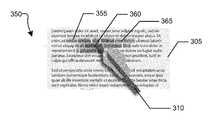US10146424B2 - Display of objects on a touch screen and their selection - Google Patents
Display of objects on a touch screen and their selectionDownload PDFInfo
- Publication number
- US10146424B2 US10146424B2US14/193,447US201414193447AUS10146424B2US 10146424 B2US10146424 B2US 10146424B2US 201414193447 AUS201414193447 AUS 201414193447AUS 10146424 B2US10146424 B2US 10146424B2
- Authority
- US
- United States
- Prior art keywords
- touch screen
- tip
- highlighting
- objects
- detection point
- Prior art date
- Legal status (The legal status is an assumption and is not a legal conclusion. Google has not performed a legal analysis and makes no representation as to the accuracy of the status listed.)
- Active, expires
Links
Images
Classifications
- G—PHYSICS
- G06—COMPUTING OR CALCULATING; COUNTING
- G06F—ELECTRIC DIGITAL DATA PROCESSING
- G06F3/00—Input arrangements for transferring data to be processed into a form capable of being handled by the computer; Output arrangements for transferring data from processing unit to output unit, e.g. interface arrangements
- G06F3/01—Input arrangements or combined input and output arrangements for interaction between user and computer
- G06F3/048—Interaction techniques based on graphical user interfaces [GUI]
- G06F3/0487—Interaction techniques based on graphical user interfaces [GUI] using specific features provided by the input device, e.g. functions controlled by the rotation of a mouse with dual sensing arrangements, or of the nature of the input device, e.g. tap gestures based on pressure sensed by a digitiser
- G06F3/0488—Interaction techniques based on graphical user interfaces [GUI] using specific features provided by the input device, e.g. functions controlled by the rotation of a mouse with dual sensing arrangements, or of the nature of the input device, e.g. tap gestures based on pressure sensed by a digitiser using a touch-screen or digitiser, e.g. input of commands through traced gestures
- G—PHYSICS
- G06—COMPUTING OR CALCULATING; COUNTING
- G06F—ELECTRIC DIGITAL DATA PROCESSING
- G06F3/00—Input arrangements for transferring data to be processed into a form capable of being handled by the computer; Output arrangements for transferring data from processing unit to output unit, e.g. interface arrangements
- G06F3/01—Input arrangements or combined input and output arrangements for interaction between user and computer
- G06F3/048—Interaction techniques based on graphical user interfaces [GUI]
- G06F3/0481—Interaction techniques based on graphical user interfaces [GUI] based on specific properties of the displayed interaction object or a metaphor-based environment, e.g. interaction with desktop elements like windows or icons, or assisted by a cursor's changing behaviour or appearance
- G06F3/04812—Interaction techniques based on cursor appearance or behaviour, e.g. being affected by the presence of displayed objects
- G—PHYSICS
- G06—COMPUTING OR CALCULATING; COUNTING
- G06F—ELECTRIC DIGITAL DATA PROCESSING
- G06F2203/00—Indexing scheme relating to G06F3/00 - G06F3/048
- G06F2203/041—Indexing scheme relating to G06F3/041 - G06F3/045
- G06F2203/04101—2.5D-digitiser, i.e. digitiser detecting the X/Y position of the input means, finger or stylus, also when it does not touch, but is proximate to the digitiser's interaction surface and also measures the distance of the input means within a short range in the Z direction, possibly with a separate measurement setup
Definitions
- the present disclosuregenerally relates to information handling systems, and more particularly relates to selecting and displaying objects on a touch screen.
- An information handling systemgenerally processes, compiles, stores, or communicates information or data for business, personal, or other purposes.
- Technology and information handling needs and requirementscan vary between different applications.
- information handling systemscan also vary regarding what information is handled, how the information is handled, how much information is processed, stored, or communicated, and how quickly and efficiently the information can be processed, stored, or communicated.
- the variations in information handling systemsallow information handling systems to be general or configured for a specific user or specific use such as financial transaction processing, airline reservations, enterprise data storage, or global communications.
- information handling systemscan include a variety of hardware and software resources that can be configured to process, store, and communicate information and can include one or more computer systems, graphics interface systems, data storage systems, networking systems, and mobile communication systems. Information handling systems can also implement various virtualized architectures.
- the hardware resourcesmay include touch screens.
- FIG. 1is a block diagram illustrating an information handling system according to an embodiment of the present disclosure
- FIG. 2is a block diagram of a touch screen apparatus according to an embodiment of the present disclosure
- FIGS. 3A and 3Bare illustrations of a display of objects on a touch screen according to an embodiment of the present disclosure
- FIGS. 4A, 4B, and 4Care illustrations of text selection by an active pen on a touch screen according to an embodiment of the present disclosure
- FIG. 5is an illustration of a map display on a touch screen according to an embodiment of the present disclosure
- FIG. 6is a flowchart illustrating a method of object selection assistance for emphasizing objects on a display of a touch screen according to an embodiment of the disclosure
- FIG. 7is a flowchart illustrating a method of object selection assistance for emphasizing text on a display of a touch screen according to an embodiment of the disclosure
- FIG. 8is a flowchart illustrating a method of object selection assistance for selecting objects on a display of a touch screen according to an embodiment of the disclosure.
- FIG. 9is a flowchart illustrating a method of object selection assistance for selecting text on a display of a touch screen according to an embodiment of the disclosure.
- FIG. 1illustrates a block diagram of an exemplary embodiment of an information handling system, generally designated at 100 .
- an information handling systemmay include any instrumentality or aggregate of instrumentalities operable to compute, classify, process, transmit, receive, retrieve, originate, switch, store, display, manifest, detect, record, reproduce, handle, or utilize any form of information, intelligence, or data for business, scientific, control, entertainment, or other purposes.
- an information handling systemmay be a personal computer, a tablet, a PDA/smartphone, a consumer electronic device, a network server or storage device, a switch router, wireless router, or other network communication device, or any other suitable device and may vary in size, shape, performance, functionality, and price.
- Information handling systemsmay include processing resources, such as a central processing unit (CPU) or hardware or software control logic, and may operate to execute code.
- CPUcentral processing unit
- the information handling system 100can include a physical processor 110 coupled to chipset 120 via host bus 112 .
- Physical processor 110may operate to execute code.
- Other embodimentsmay include additional processors coupled to a chipset.
- each processormay be connected to the chipset via a separate host bus.
- the chipsetmay support multiple processors and can allow for simultaneous processing of multiple processors and support the exchange of information within an information handling system during multiple processing operations.
- processing resources of an information handling systemmay include hardware or software control logic.
- the chipset 120can be referred to as a memory hub or a memory controller.
- the chipset 120can include an Accelerated Hub Architecture (AHA) and can include a memory controller hub and an input/output (I/O) controller hub.
- AHAAccelerated Hub Architecture
- I/Oinput/output
- the chipset 120can function to provide access to physical processor 110 using the host bus.
- the chipset 120can also provide a memory interface for accessing memory 130 using memory bus 118 .
- the memory bus 118 and the host bus 112can be individual buses or part of the same bus.
- the chipset 120can also provide bus control and can handle transfers between the buses when there are multiple buses.
- the chipset 120can be generally considered an application specific chipset that provides connectivity to various buses, and integrates other system functions.
- the chipset 120can be provided using an Intel® Hub Architecture (IHA) chipset that can also include two parts, a Graphics and AGP Memory Controller Hub (GMCH) and an I/O Controller Hub (ICH).
- IHAIntel® Hub Architecture
- GMCHGraphics and AGP Memory Controller Hub
- ICHI/O Controller Hub
- an Intel 820E, an 815E chipset, or any combination thereof, available from the Intel Corporation of Santa Clara, Calif.can provide at least a portion of the chipset 120 .
- the chipset 120can also be packaged as an application specific integrated circuit (ASIC).
- ASICapplication specific integrated circuit
- the information handling system 100can also include a graphics interface 140 that can be coupled to the chipset 120 using bus 116 .
- the graphics interface 140can be a Peripheral Component Interconnect (PCI) Express interface to display content within a video display 144 .
- PCIPeripheral Component Interconnect
- Other graphics interfacesmay also be used.
- the graphics interface 140can provide a video display output to the video display 144 .
- the video display 144can include one or more types of video displays such as a flat panel display (FPD) or other type of display device.
- information handling system 100may be a video game controller and video display 144 may be a television console.
- the information handling system 100can also include an I/O interface 155 that can be connected via I/O bus 122 to the chipset 120 .
- the I/O interface 155 and I/O bus 122can include industry standard buses or proprietary buses and respective interfaces or controllers.
- the I/O buscan also include a PCI bus or a high speed PCI-Express bus.
- PCI buses and PCI-Express busescan be provided to comply with industry standards for connecting and communicating between various PCI-enabled hardware devices.
- I/O bus 122can also be provided in association with, or independent of, I/O bus 122 including, but not limited to, industry standard buses or proprietary buses, such as Industry Standard Architecture (ISA), Small Computer Serial Interface (SCSI), Inter-Integrated Circuit (I 2 C), System Packet Interface (SPI), or Universal Serial buses (USBs).
- ISAIndustry Standard Architecture
- SCSISmall Computer Serial Interface
- I 2 CInter-Integrated Circuit
- SPISystem Packet Interface
- USBsUniversal Serial buses
- the chipset 120can be a chipset employing a Northbridge/Southbridge chipset configuration (not illustrated).
- a Northbridge portion of the chipset 120can communicate with the processor 110 and can control interaction with the memory 130 , the I/O bus that can be operable as a PCI bus, and activities for the graphics interface 140 .
- graphics interface 140may be a separate graphics card.
- Graphics interface 140includes graphics processing unit 150 .
- the Northbridge portioncan also communicate with the processor 110 using the host bus.
- the chipset 120can also include a Southbridge portion (not illustrated) of the chipset 120 and can handle I/O functions of the chipset 120 .
- the Southbridge portioncan manage the basic forms of I/O such as Universal Serial Bus (USB), serial I/O, audio outputs, Integrated Drive Electronics (IDE), and ISA I/O for the information handling system 100 .
- USBUniversal Serial Bus
- serial I/Oaudio outputs
- IDEIntegrated Drive Electronics
- ISA I/O
- the information handling system 100can further include a network interface 170 connected to I/O interface 155 via bus 126 .
- bus 126 and I/O bus 122can be individual buses or part of the same bus.
- the network interface 170can provide connectivity to a network 128 , e.g., a wide area network (WAN), a local area network (LAN), wireless network (IEEE 802), or other network.
- the network interface 170may also interface with macrocellular networks including wireless telecommunications networks such as those characterized as 2G, 3G, or 4G or similar wireless telecommunications networks similar to those described above.
- the network interface 170may be a wireless adapter having antenna systems for various wireless connectivity and radio frequency subsystems for signal reception, transmission, or related processing.
- the information handling system 100can further include a disk controller 160 connected to chipset 120 via bus 124 .
- bus 124 and host bus 112can be individual buses or part of the same bus.
- Disk controller 160can include a disk interface 162 that connects disc controller 160 to one or more internal disk drives such as a hard disk drive (HDD) 164 and an optical disk drive (ODD) 166 such as a Read/Write Compact Disk (R/W CD), a Read/Write Digital Video Disk (R/W DVD), a Read/Write mini-Digital Video Disk (R/W mini-DVD), or other type of optical disk drive.
- Disk controller 160is also connected to disk emulator 180 .
- Disk interface 162includes an Integrated Drive Electronics (IDE) interface, an Advanced Technology Attachment (ATA) such as a parallel ATA (PATA) interface or a serial ATA (SATA) interface, a SCSI interface, a USB interface, a proprietary interface, or a combination thereof.
- Disk emulator 180permits a solid-state drive 184 to be coupled to information handling system 100 via an external interface 182 .
- An example of external interface 182includes a USB interface, an IEEE 1394 (Firewire) interface, a proprietary interface, or a combination thereof.
- solid-state drive 184can be disposed within information handling system 100 .
- the disk drive units 164 and 166 and solid state drive 184may include a computer-readable medium in which one or more sets of instructions such as software can be embedded. Further, the instructions may embody one or more of the methods or logic as described herein. In a particular embodiment, the instructions may reside completely, or at least partially, within memory 130 and/or within processor 110 during execution by the information handling system 100 . Memory 130 and processor 110 also may include computer-readable media. In the embodiment of FIG. 1 , disk drive unit 164 contains operating system 186 , application programs 188 , other program modules 190 , and program data 192 .
- Information handling system 100also includes touch screen interface 194 connected to chipset 120 via a bus 114 .
- Touch screen interface 194may provide a touch interface to users.
- a touch screenmay consist of a surface that reacts to the touch of a user, enabling the user to enter input. The touch may be performed by a finger of the user or by a variety of pen-shaped instruments, such as a stylus and an active pen. These instruments will be referred to as user input instruments. Some embodiments of a touch screen may also recognize and react to a user input instrument placed near the surface of the touch screen.
- the touch screenalso serves as a display.
- a touch screen interfacemay be directly connected to a processing unit.
- a touch screen interfacemay be connected to a processing unit via a serial port, parallel port or other interface as known in the art.
- Application programs 188may generate displays on a touch screen and touch screen interface 194 may enable a user to interact with the application programs 188 .
- Data used to produce the displaysmay be stored in program data 192 .
- the displaysmay include objects—programming constructs that enable user interaction and that possess properties in addition to pure display properties. Thus, pure bit map regions are not objects.
- Programs that process text, such as word processing programs and spread sheets,may create words as objects. A user may interact with these objects in order to change the size or type of font, correct typographical errors, change the capitalization, and other features.
- a spread sheet programmay also create cells as objects. Programs may create other graphical images that a user may interact with by selecting through touch screen interface 194 .
- a map programmay generate multiple vector objects for display in a map image.
- the map programmay, for instance, generate vector objects to represent buildings, businesses, intersections, or other portions of a region.
- the usermay be able to determine properties of the represented objects by interacting with the graphical images of the objects on a map. By manipulating an object of the program, a user may determine directions to the object or other information about the portion of the region represented, such as contact information, business hours, or business name.
- a drawing programmay generate objects that a user may manipulate by changing the size, line thickness, location, or other properties.
- the objects created by drawing programs and other programs creating imagesmay include vector objects, such as lines, polygons, and Bezier curves.
- the objects generated by application programs 188may have a granularity larger than the pixel level of images produced by the programs. As a result, portions of an object may not themselves be objects and possess the properties of objects. Thus, in a drawing program, for example, properties such as the weight or pattern of a line apply only to objects, and not to portions of an object that are not themselves objects.
- a controllermay mediate between the program and the touch screen to control the display of objects created by the program.
- the controllermay be a standard controller for the display of text.
- Many text controllersmay implement the display of text in accordance with rich text format (RTF) characteristics. Given a command to display text with specified RTF characteristics, such as a font size and font color, the text controller may generate the proper text display on the touch screen.
- RTFrich text format
- holding a user input instrument near the touch screenmay cause an emphasis of the display of objects near the user input instrument.
- objects nearer the user input instrumentmay be displayed with a greater emphasis than objects further from the user input instrument.
- the usermay be able to select objects by touching the user input instrument to the touch screen and dragging the user input instrument along the surface of the screen.
- the application program generating the objectsmay select the objects. Emphasizing an object shall mean emphasizing a display of the object.
- FIG. 2shows touch screen apparatus 200 .
- Touch screen apparatus 200includes touch screen 205 and pen 260 .
- Touch screen 205includes display surface 210 and controls 250 .
- Display surface 210includes windows 220 , 230 , and 240 .
- the displays on windows 220 , 230 , and 240may be produced by application programs such as application programs 188 of FIG. 1 .
- the displaysmay include the display of objects.
- a usermay be able to interact with the objects by entering input into touch screen 205 through pen 260 .
- Controls 250may control the operation of touch screen 205 .
- depressing a buttonmay shift touch screen 205 to object recognition mode. In this mode, touch screen 205 may recognize objects when pen 260 is in close proximity to them and may highlight or otherwise emphasize the objects.
- Touch screenssuch as touch screen 205 may include resistive touch screens, capacitive touch screens, Digitizer tablets, surface acoustic wave touch screens, infrared grid touch screens, infrared acrylic projection touch screens, optical imaging touch screens, dispersive signal technology touch screens, acoustic pulse recognition touch screens, and other touch screens known to those of skill in the art.
- Resistive touch screendetect touch or pressure. They may consist of multiple conductive layers. In response to pressure or touch, the layers may touch, creating an electrical connection.
- Capacitive touch screensmay detect a change in electrical conductivity caused by the touch of a finger or other user input instrument.
- Digitizer tabletsalso known as active digitizers, may locate a user input instrument by detecting electrical signals. Some require an active pen, which generates the electrical signals. Others generate an electrical field and may be able to detect the motion of a user input instrument within the electrical field. Some of these tablets may be able to detect the motion of a finger near the touch screen but not touching the touch screen.
- An infrared gridrecognizes a location of a touch by a disruption to a grid of light emitting diode (LED) beams. It uses an array of infrared LED and photo detector pairs.
- An infrared acrylic projection touch screenuses infrared cameras to detect distortions in a translucent acrylic sheet.
- Optical touchscreensuse image sensors are placed around the edges of the screen. Infrared back lights are placed in the camera's field of view on the other side of the screen. A touch shows up as a shadow and each pair of cameras can then be pinpointed to locate the touch or even measure the size of the touching object.
- Dispersive signal technology touch screensuse sensors to detect the piezoelectricity in the glass that occurs due to a touch. Algorithms then interpret this information to determine the location of the touch.
- Acoustic pulse recognition touch screensdetect the sound waves produced by touches to determine the location of the touches.
- Digital pen 260includes controls 270 and 280 .
- control 280may act as an eraser.
- control 270By adjusting control 270 , a user may be able to change the interaction of digital pen with touch screen 205 .
- control 270is a button, for example, the user may depress it to change a mode of operation of touch screen 205 .
- digital penssuch as digital pen 260
- Passive digitizer pensdo not emit signals, but provide a similar function using signals put out by the surface of the tablet itself.
- User input instrumentsmay also include styluses. They may not contain specialized circuitry, but instead may act as a source of pressure, or, in the case of capacitive touch screens, conductivity.
- an object other than a pen or a stylusmay provide user input to a touch screen.
- a finger, a pencil, an ordinary writing pen, or other pointed instrumentmay, for example, be used with some touch screens.
- a touch screenmay recognize a pen or other user input instrument located near the touch screen but not touching the surface of the touch screen.
- the user input instrumentis said to be hovering.
- Hover technologiesmay include the electrical signal generation of the pen or touch screen described above, the use of cameras, capacitive sensors, and other technologies known to those of skill in the art.
- a hovering user input instrumentmay be recognized by the analysis of images captured by one or more cameras from reflections of LED beams projected near the front of a touch screen.
- Capacitive sensorsmay combine mutual capacitance and self capacitance to detect a user input instrument hovering above the surface of a touch screen.
- a combination of technologiesmay be used to detect user input instruments hovering over touch screens, such as a combination of image capture and capacitance.
- a hover-sensing deviceis a device able to detect a user input instrument hovering above or nearby the surface of a touch screen. In many embodiments, the hover-sensing device is a component of the touch screen.
- FIGS. 3A and 3Bare illustrations 300 and 350 of a display of objects on a touch screen display 305 , such as display 210 of FIG. 2 .
- the illustrationsinclude active pen 310 and word objects 315 , 320 , 325 , 355 , 360 , and 365 .
- pen 310is positioned near, but not touching, touch screen display 305 .
- Pen 310may be said to be hovering above touch screen 305 . This positioning of pen 310 may cause recognition of objects in proximity to pen 310 .
- the objectsare emphasized based upon the proximity to pen 310 .
- the emphasisis shown by highlighting.
- words 320 and 360are nearer to pen 310 than words 315 , 325 , and 365 and are highlighted with more intensity.
- the words closest to the penchanged.
- the highlighting of the wordschanged.
- word 320“minim” received the most intense highlighting and words 315 and 325 , “eiusmod” and “incididunt,” received a less intense highlighting.
- word 360“commodo,” receives the most intense highlighting.
- Word 355“minim,” receives a lighter highlighting, and “eiusmod” and “incididunt,” which were highlighted in FIG. 3A , are not highlighted in FIG. 3B because they are not sufficiently near the tip of pen 310 .
- capacitive touch input devicesmay offer the capability of detecting a “hovering” user input instrument, before the instrument actually physically touches the display.
- digitizer input devicesaccepting input from an active pen also offer the capability to detect a hovering pen tip, before the pen actually physically touches the display.
- Other technologies for recognizing a hovering touch screeninclude signal generation by a touch screen, the use of cameras, and other technologies known to those of skill in the art.
- the coordination of the movements of the user input instrument with the display of text or other objects on the touch screenmay be achieved by identifying a controller of the words or other objects displayed on the touch screen that are nearby the tip of the user input instrument.
- a driver of the touch screenmay then interact with the text control, translating movements of the pen into commands to the text control to highlight text.
- the drivermay utilize rich text formatting capabilities of the text control to show the per-word proximity highlights, as calculated based on the individual word's positions in relation to the pen tip.
- Such standardized display controllersmay not be available for modifying the display of other objects, such as objects of a map. In such a case, the driver may have to utilize an application programming interface (API) or other communication method.
- APIapplication programming interface
- An APImay consist of a set of routines made available by an application such as a mapping application. Other programs may use the routines to request the performance of low-level tasks by the application, such as changing the display of objects generated by the application, by calling upon the routines of the API.
- the process of emphasizing objects near the user input instrumentmay begin by setting the touch screen display in an object recognition mode.
- the touch screenemphasizes objects on display on the touch screen that are near the user input instrument.
- the user input instrumentmay be, for example, an electric pen, a finger, or other pointing instrument known to those of skill in the art for providing user input to a touch screen.
- the modemay be set by adjusting a control on the touch screen or on the user input instrument; for example, by depressing a button on an active pen or other electric pen.
- the usermay rely on a control on the touch screen itself to set the touch screen to object recognition mode.
- the modemay be set without adjusting a control.
- the process of emphasizing objectsmay be harnessed to simplify the targeting involved in text selection.
- This dynamic highlight of nearby objectsmay guide the user in placing the tip of a user input instrument on a desired object. The user may then touch the object on the surface of the touch screen to begin an object selection process with that object. Further, the touching of the tip or other pointing end of the user input instrument to the display surface may end the dynamic emphasis of nearby objects.
- objects other than wordsmay be displayed.
- forms of emphasis other than underliningmay be used.
- an emphasis of a word or other objectmay mark or distinguish a segment of text or other object from other segments of text in a body of text or other objects in a touch screen display.
- Methods for emphasizingmay include highlighting, a segment mark, differentiated font—a larger size font; a different font; fonts with different characteristics, such as bold, italicized, or underlined; drawing a boundary, such as a rectangular boundary, around the portion of text; a blinking background, with black highlights blinking on and off; a display similar to a marquee; a rotating black or red border; a shimmer, in which text moves in and out of focus; and sparkles moving through the text or other objects.
- Methods for emphasizing text or other objectsmay also include other uses of graphical elements to point to the portion of text or other objects; and other methods of visually distinguishing a portion of text or other objects that may occur to those of skill in the art.
- object selection assistancerefers to user interface features that assist a user in the selection of objects.
- the phraseshall include emphasizing objects near a hovering user input instrument.
- FIGS. 4A, 4B, and 4Care illustrations 400 , 435 , and 470 of text selection by an active pen on touch screen display 305 according to an embodiment of the present disclosure.
- the illustrationsinclude active pen 310 , segments of text 410 , 450 , and 480 , path 460 , and handles 482 and 484 .
- the text selection process of FIGS. 4A, 4B, and 4Cmay begin by setting a mode of the touch screen display. In some embodiments, the process may be initiated by setting the touch screen in object recognition mode. Text selection may then begin by touching the touch screen with the user input instrument. In other embodiments, text selection mode may be a different mode from object recognition mode. In these embodiments, adjusting a control, such as depressing a button, may enable text-selection mode.
- the user input instrumenttouches the touch screen display on word 410 and that word is selected, as shown by the emphasis.
- emphasis of a segmentis indicated by dashed lines around the segment.
- different methods of emphasissuch as highlighting, may indicate the selected text.
- FIG. 4Bas the user input instrument 310 is moved along the surface of the touch screen 305 along path 460 , the selection is extended to include all of the words in segment 450 .
- the text selectedis based upon the path of the user input instrument 310 along the surface of touch screen display 305 .
- the selected textincludes lines from the line of initial contact to the line of current contact.
- the selection of words in the first lineincludes words from the point of initial contact to the end of the line in the direction of movement of user input instrument 310 .
- the selection of words in the last lineincludes words from the beginning of the line to the point of current contact.
- other algorithmsmay determine the selection of words or other objects based upon the motion of a user input instrument along a surface of a touch screen.
- the user input instrument 310is removed from the surface of the touch screen 305 .
- handles 482 and 484appear to enable further manipulation of the selection. Dragging the handles may change the selected text.
- adjusting a control on a user input instrument or a touch screen after moving the user input instrument away from the surfacemay confirm text selection.
- the usermay then enter commands to take an action with respect to the text, such as copying it, printing it, or emailing it.
- the confirmation of text selectionmay require fewer steps.
- the handlesmay be omitted, the lifting of the user input instrument may confirm text selection, or a confirmation button alone may confirm text selection. Embodiments of FIGS.
- 3A, 3B, 4A, 4B, and 4Cmay enable a user of a touch screen to conveniently select text.
- the usermay pre-select text by holding a user input instrument near the touch screen and may then select the text by touching the touch screen and moving the user input instrument along the surface of the touch screen.
- this method of text selectionmay enable a user to avoid having to work with the handles.
- the process of selecting based upon touch and motionmay be sufficiently accurate that there is no need for further adjustment with handles.
- the phrase “object selection assistance”shall include the process of process of selecting objects based upon a touch of a touch screen to a surface of a touch screen and the motion of the user input instrument along the surface of the touch screen.
- FIG. 5is an illustration of a map display 500 on a touch screen according to an embodiment of the present disclosure.
- Display 500includes region 510 , content display 535 , and menu 540 .
- Region 510includes mapping object 515 and path 520 .
- Thesemay be objects created by a mapping application.
- a usermay, for example, have caused the mapping application to generate path 520 by physically moving a user input instrument along the path or by selecting two objects on the display and requesting that the mapping application show the user a path between the objects.
- the usermay cause the display to emphasize the display of one or more objects, such as object 515 and 520 .
- the touch screenmay change the objects that are emphasized. Further, when the user touches the user input instrument to the touch screen, a nearby object or objects may be selected. As the user then slides the user input instrument along the surface of the touch screen, the selection of objects may be modified based upon the motion of the user input instrument. The selection of an object may cause the touch screen to display its properties in content display 535 .
- the area represented by object 515provides a store, a source of food, and a gas station.
- a content displaymay include the properties of all of the objects.
- the usermay control the display through the use of menu 540 .
- menu 540By selecting icons on menu 540 with the user input instrument, the user may control how objects on the map are displayed. Thus, the user may apply labels to objects, such as “home location.”
- the menuis hierarchical, as menu items may have sub-menus.
- FIG. 6is a flowchart of a method 600 of object selection assistance for emphasizing objects on a display of a touch screen according to an embodiment of the disclosure.
- the touch screenmay be touch screen 205 of FIG. 2 .
- Method 600begins at block 605 with setting the touch screen to object recognition mode through the adjustment of a control.
- object recognition modethe touch screen may recognize objects displayed on the screen near a user input instrument and may emphasize the display of those objects.
- the controlmay lie on the touch screen or on the user input instrument.
- a usermay, for example, click or depress a button on the touch screen or on a user input instrument to set the mode of the touch screen to object recognition mode.
- the touch screendetects a user input instrument near the touch screen, but not touching the touch screen.
- the user input instrumentmay, for example, be located slightly above the touch screen; or, more generally, located at a slight distance away from the display surface of the touch screen in a direction perpendicular to the plane of the display surface.
- the touch screendetermines that objects controlled by an application program are displayed near the user input instrument.
- the touch screenmay, for example, determine that a text control controls the display of words near the tip of the user input instrument and communicate with the text control to determine the words that are displayed.
- the touch screenmay emphasize the objects near the user input instrument in the display on the touch screen.
- the emphasismay include highlighting.
- highlightingmay also include underlining and changes of font.
- the touch screenmay instruct the text control to modify the display.
- the instructionsmay use generic rich text format instructions. In the case of other objects, the instructions may require use of an API for the application that generates the objects.
- the emphasis of an objectmay be based upon the distance of the object from the tip of the user input instrument.
- the distance of each nearby objectmay be calculated, and the emphasis based upon the distance.
- an object closer to the tip of the user input instrumentmay receive the same or a greater emphasis than a more distant object.
- the highlight intensity applied to an objectmay be inversely proportional to the tip's proximity to the object, with a maximum intensity applied to an object touched by the tip.
- method 600may serve as a preliminary step to selection of text or other objects. This method may enable a user to determine which text or other object will be selected when the user touches the surface of the touch screen with the tip of the user input instrument.
- FIG. 7is a flowchart of a method 700 of object selection assistance for emphasizing text on a display of a touch screen according to an embodiment of the disclosure.
- Method 700begins at block 705 with detecting a click of a pen button of an active pen. The click may place the touch screen in a word-recognition mode.
- the touch screenmonitors the location of the pen as it hovers above the touch screen.
- the penmay be an active pen, transmitting signals to the touch screen to enable its location; the touch screen may detect the presence of the pen in an electric field generated by the touch screen; or the touch screen may detect the pen by other hover detection technologies known to those of skill in the art.
- the touch screensearches for a text control in proximity of the pen, and at decision diamond 720 , the touch screen determines whether the text control was found. If not, method 700 returns to block 710 , to continue monitoring the location of the user input instrument.
- the touch screeninitiates word tracking.
- itmonitors the pen hover location and at block 735 , it identifies words in the nearest line and in the lines adjacent to the nearest line.
- the touch screencalculates the distance from the tip of the pen to the words and at block 745 , identifies words under a threshold distance.
- the threshold distancemay be selected so that only a few words are displayed; for example, at most three larger words on each line or a number of smaller words with a similar total length.
- the threshold distancemay apply only to distances along a line, determining the number of words per line to be selected. A separate parameter may determine the number of lines to be displayed.
- the touch screenmay, for example, only emphasize words in the line closest to the tip of the user input instrument and the lines above and below that line.
- the displayis updated. Thus, as the user moves the user input instrument, the display may vary, enabling the user to determine that the nearest word is a word the user desires to select.
- the touch screenwatches for a pen touch on the surface and at decision diamond 765 , the touch screen determines if the event has occurred. If so, at block 770 , the touch screen may initiate text selection. If not, the touch screen returns to block 730 to continue to monitor pen hover location.
- the pen touch eventmay terminate the emphasis of words based upon proximity, but may not start text selection. In alternate embodiments, the emphasis of words based upon proximity may continue even after a pen touch event.
- FIG. 7describes an embodiment for highlighting words near a hovering pen
- other embodimentsmay involve different forms of objects, different user input instruments, and different methods of emphasis.
- Objectsmay also include vector objects in maps, vector objects in drawings, cells in spread sheets, and other objects created by other kinds of application programs.
- User input instrumentsmay include styluses, ordinary pens and pencils, and a finger of a user.
- FIG. 8is a flowchart of a method 800 of object selection assistance for selecting objects on a display of a touch screen according to an embodiment of the disclosure.
- the touch screenmay be touch screen 205 of FIG. 2 .
- Method 800begins at block 805 by selecting an object on display on a touch screen based upon detecting a touch of a tip of a user input instrument on a surface of the touch screen near the object.
- the user input instrumentmay touch the display of the object.
- the touch screenmay have been placed in an object selection mode. It may, for example, have been placed in an object recognition mode pursuant to method 700 of FIG. 7 , and then placed into object selection mode by moving the user input instrument to touch the surface of the touch screen.
- the selectionis modified based upon the motion of the user input instrument, where the motion is along the surface of the touch screen without being lifted from the surface.
- the object or objects being selectedare changed based upon the path of the user input instrument along the surface.
- the selectionmay include all objects with vertical location (on a graph, the y-coordinate) between the initial location and the current location. For objects with equal vertical location; for example, on the same line, only objects horizontally between the original touch position and the current position are included.
- the two locationsmay define corners of a rectangle, and only objects within the rectangle or intersecting the rectangle are selected.
- the userin response to a lifting of the user input instrument from the surface of the touch screen, the user is presented a graphical user interface to enable the user to further modify the selection of objects.
- the usermay be presented handles to enable the user to modify the selection of words by dragging the handles.
- the selection of objectsis confirmed in response to a user adjusting a control.
- the usermay, for example, depress a button.
- one or both of blocks 815 and 820may be omitted.
- the usermay not be able to modify the selection of objects once the user input instrument is lifted from the surface of the touch screen, or the modification of the selection after lifting may confirm the selection.
- the usermay again touch the user input instrument to the surface of the touch screen to continue to modify the current selection.
- FIG. 9is a flowchart of a method 900 of object selection assistance for selecting text on a display of a touch screen according to an embodiment of the disclosure.
- the methodmay begin by setting the touch screen in text-recognition mode.
- the touch screenis set in text recognition mode by first setting it in word recognition mode and then touching the surface of the touch screen with a pen.
- the touch screenmonitors the location of the pen on the surface of a touch screen, such as touch screen 205 of FIG. 2 .
- the touch screenidentifies words at and closest to the pen.
- the touch screenmay, for example, locate a text control in the proximity of the pen location, and communicate with the text control.
- the touch screenidentifies a text sequence to highlight.
- the text sequencemay be based upon the movement of the pen along the surface of the touch screen.
- the touch screengenerates a highlight of the selection.
- the touch screenmay, for example, issue a command to the text controller under an RTF protocol.
- the penupdates the display. As the motion of the pen is continued, the selection of text based upon the movement may change, and thus the text to be highlighted may change.
- the touch screenwatches for a pen up event, the lifting of the pen from the surface of the touch screen.
- the touch screendetermines if the pen up event has occurred. If the event has occurred, at block 940 , the touch screen hands over the current selection of text to the system, such as an operating system, for further processing. If the event has not occurred, the touch screen returns to block 905 to continue to monitor pen hover location.
- a usermay be given a further opportunity to modify the selection of text, such as by handles.
- the usermust confirm the selection of text after the pen up event before the text is handed over to the system. The user may, for example, click a button on the pen to confirm the selection.
- dedicated hardware implementationssuch as application specific integrated circuits, programmable logic arrays and other hardware devices can be constructed to implement one or more of the methods described herein.
- Applicationsthat may include the apparatus and systems of various embodiments can broadly include a variety of electronic and computer systems.
- One or more embodiments described hereinmay implement functions using two or more specific interconnected hardware modules or devices with related control and data signals that can be communicated between and through the modules, or as portions of an application-specific integrated circuit. Accordingly, the present system encompasses software, firmware, and hardware implementations.
- the methods described hereinmay be implemented by software programs executable by a computer system.
- implementationscan include distributed processing, component/object distributed processing, and parallel processing.
- virtual computer system processingcan be constructed to implement one or more of the methods or functionality as described herein.
- While the computer-readable mediumis shown to be a single medium, the term “computer-readable medium” includes a single medium or multiple media, such as a centralized or distributed database, and/or associated caches and servers that store one or more sets of instructions.
- the term “computer-readable medium”shall also include any medium that is capable of storing, encoding, or carrying a set of instructions for execution by a processor or that cause a computer system to perform any one or more of the methods or operations disclosed herein.
- the computer-readable mediumcan include a solid-state memory such as a memory card or other package that houses one or more non-volatile read-only memories. Further, the computer-readable medium can be a random access memory or other volatile re-writable memory. Additionally, the computer-readable medium can include a magneto-optical or optical medium, such as a disk or tapes or other storage device to store information received via carrier wave signals such as a signal communicated over a transmission medium. Furthermore, a computer readable medium can store information received from distributed network resources such as from a cloud-based environment.
- a digital file attachment to an e-mail or other self-contained information archive or set of archivesmay be considered a distribution medium that is equivalent to a tangible storage medium. Accordingly, the disclosure is considered to include any one or more of a computer-readable medium or a distribution medium and other equivalents and successor media, in which data or instructions may be stored.
- an information handling systemincludes any instrumentality or aggregate of instrumentalities operable to compute, classify, process, transmit, receive, retrieve, originate, switch, store, display, manifest, detect, record, reproduce, handle, or use any form of information, intelligence, or data for business, scientific, control, entertainment, or other purposes.
- an information handling systemcan be a personal computer, a consumer electronic device such as a video game controller, a network server or storage device, a switch router, wireless router, or other network communication device, a network connected device (cellular telephone, tablet device, etc.), or any other suitable device, and can vary in size, shape, performance, price, and functionality.
- the information handling systemcan include memory (volatile (e.g. random-access memory, etc.), nonvolatile (read-only memory, flash memory etc.) or any combination thereof), one or more processing resources, such as a central processing unit (CPU), a graphics processing unit (GPU), hardware or software control logic, or any combination thereof. Additional components of the information handling system can include one or more storage devices, one or more communications ports for communicating with external devices, as well as, various input and output (I/O) devices, such as a keyboard, a mouse, a video/graphic display, or any combination thereof. The information handling system can also include one or more buses operable to transmit communications between the various hardware components. Portions of an information handling system may themselves be considered information handling systems.
- an information handling system devicemay be hardware such as, for example, an integrated circuit (such as an Application Specific Integrated Circuit (ASIC), a Field Programmable Gate Array (FPGA), a structured ASIC, or a device embedded on a larger chip), a card (such as a Peripheral Component Interface (PCI) card, a PCI-express card, a Personal Computer Memory Card International Association (PCMCIA) card, or other such expansion card), or a system (such as a motherboard, a system-on-a-chip (SoC), or a stand-alone device).
- an integrated circuitsuch as an Application Specific Integrated Circuit (ASIC), a Field Programmable Gate Array (FPGA), a structured ASIC, or a device embedded on a larger chip
- a cardsuch as a Peripheral Component Interface (PCI) card, a PCI-express card, a Personal Computer Memory Card International Association (PCMCIA) card, or other such expansion card
- PCIPeripheral Component Interface
- the device or modulecan include software, including firmware embedded at a device, such as a Pentium class or PowerPCTM brand processor, or other such device, or software capable of operating a relevant environment of the information handling system.
- the device or modulecan also include a combination of the foregoing examples of hardware or software.
- an information handling systemcan include an integrated circuit or a board-level product having portions thereof that can also be any combination of hardware and software.
- Devices, modules, resources, or programs that are in communication with one anotherneed not be in continuous communication with each other, unless expressly specified otherwise.
- devices, modules, resources, or programs that are in communication with one anothercan communicate directly or indirectly through one or more intermediaries.
Landscapes
- Engineering & Computer Science (AREA)
- General Engineering & Computer Science (AREA)
- Theoretical Computer Science (AREA)
- Human Computer Interaction (AREA)
- Physics & Mathematics (AREA)
- General Physics & Mathematics (AREA)
- User Interface Of Digital Computer (AREA)
Abstract
Description
Claims (19)
Priority Applications (1)
| Application Number | Priority Date | Filing Date | Title |
|---|---|---|---|
| US14/193,447US10146424B2 (en) | 2014-02-28 | 2014-02-28 | Display of objects on a touch screen and their selection |
Applications Claiming Priority (1)
| Application Number | Priority Date | Filing Date | Title |
|---|---|---|---|
| US14/193,447US10146424B2 (en) | 2014-02-28 | 2014-02-28 | Display of objects on a touch screen and their selection |
Publications (2)
| Publication Number | Publication Date |
|---|---|
| US20150248215A1 US20150248215A1 (en) | 2015-09-03 |
| US10146424B2true US10146424B2 (en) | 2018-12-04 |
Family
ID=54006775
Family Applications (1)
| Application Number | Title | Priority Date | Filing Date |
|---|---|---|---|
| US14/193,447Active2034-06-29US10146424B2 (en) | 2014-02-28 | 2014-02-28 | Display of objects on a touch screen and their selection |
Country Status (1)
| Country | Link |
|---|---|
| US (1) | US10146424B2 (en) |
Families Citing this family (6)
| Publication number | Priority date | Publication date | Assignee | Title |
|---|---|---|---|---|
| US10795471B2 (en)* | 2015-01-05 | 2020-10-06 | Synaptics Incorporated | Modulating a reference voltage to perform capacitive sensing |
| JP6546455B2 (en)* | 2015-06-12 | 2019-07-17 | シャープ株式会社 | Eraser device and instruction input system |
| CN106775399B (en)* | 2016-12-12 | 2018-01-12 | 掌阅科技股份有限公司 | electronic book data processing method, device and mobile terminal |
| US10136044B2 (en)* | 2017-02-22 | 2018-11-20 | Salesforce.Com, Inc. | Method, apparatus, and system for communicating information of selected objects of interest displayed in a video-chat application |
| KR102719416B1 (en) | 2019-02-01 | 2024-10-21 | 삼성전자 주식회사 | Electronic device and method for mapping function of electronic device and action of stylus pen |
| JP7542980B2 (en)* | 2020-04-03 | 2024-09-02 | キヤノン株式会社 | Image processing system, image processing method and program |
Citations (31)
| Publication number | Priority date | Publication date | Assignee | Title |
|---|---|---|---|---|
| US5170348A (en) | 1988-10-07 | 1992-12-08 | Tokuzo Hirose | Character input device having touch pen to activate input panel |
| US5929841A (en)* | 1996-02-05 | 1999-07-27 | Sharp Kabushiki Kaisha | Data input unit |
| US6223294B1 (en) | 1997-07-31 | 2001-04-24 | Fujitsu Limited | Pen-input information processing apparatus with pen activated power and state control |
| US20020080126A1 (en)* | 2000-12-21 | 2002-06-27 | Keely Leroy B. | Mode hinting and switching |
| US6567109B1 (en)* | 1999-07-16 | 2003-05-20 | International Business Machines Corporation | Automatic target enlargement for simplified selection |
| US6704034B1 (en)* | 2000-09-28 | 2004-03-09 | International Business Machines Corporation | Method and apparatus for providing accessibility through a context sensitive magnifying glass |
| US20050097479A1 (en)* | 2003-10-16 | 2005-05-05 | Sony Corporation | Electronic apparatus, program, and focus control method of electronic apparatus |
| US20050198591A1 (en)* | 2002-05-14 | 2005-09-08 | Microsoft Corporation | Lasso select |
| US20050206627A1 (en) | 2004-03-19 | 2005-09-22 | Microsoft Corporation | Automatic height adjustment for electronic highlighter pens and mousing devices |
| US20050227352A1 (en)* | 2004-04-09 | 2005-10-13 | Stowers Institute For Medical Research | Use of BMP (BAM) signaling to control stem cell fate determination |
| US7277089B2 (en) | 2000-11-10 | 2007-10-02 | Microsoft Corporation | Highlevel active pen matrix |
| US20080118153A1 (en)* | 2006-07-14 | 2008-05-22 | Weiguo Wu | Image Processing Apparatus, Image Processing Method, and Program |
| US20080158172A1 (en)* | 2007-01-03 | 2008-07-03 | Apple Computer, Inc. | Proximity and multi-touch sensor detection and demodulation |
| US20080174570A1 (en)* | 2006-09-06 | 2008-07-24 | Apple Inc. | Touch Screen Device, Method, and Graphical User Interface for Determining Commands by Applying Heuristics |
| US20090064117A1 (en)* | 2007-08-27 | 2009-03-05 | Guy Bashkansky | Device, System, and Method of Computer Program Optimization |
| US7689936B2 (en)* | 2004-03-12 | 2010-03-30 | Dassault Systemes | Process for selecting and handling objects in a computer-aided design system |
| US20100185982A1 (en)* | 2006-09-11 | 2010-07-22 | Apple Inc. | Rendering Icons Along A Multidimensional Path Having A Terminus Position |
| US20100185989A1 (en)* | 2008-05-06 | 2010-07-22 | Palm, Inc. | User Interface For Initiating Activities In An Electronic Device |
| US20100190143A1 (en)* | 2009-01-28 | 2010-07-29 | Time To Know Ltd. | Adaptive teaching and learning utilizing smart digital learning objects |
| US20110050575A1 (en)* | 2009-08-31 | 2011-03-03 | Motorola, Inc. | Method and apparatus for an adaptive touch screen display |
| US20110213655A1 (en)* | 2009-01-24 | 2011-09-01 | Kontera Technologies, Inc. | Hybrid contextual advertising and related content analysis and display techniques |
| US20120023447A1 (en)* | 2010-07-23 | 2012-01-26 | Masaaki Hoshino | Information processing device, information processing method, and information processing program |
| US20130054613A1 (en)* | 2011-08-23 | 2013-02-28 | At&T Intellectual Property I, L.P. | Automatic sort and propagation associated with electronic documents |
| US8423914B2 (en)* | 2007-06-08 | 2013-04-16 | Apple Inc. | Selection user interface |
| CN103389873A (en)* | 2012-05-11 | 2013-11-13 | 株式会社东芝 | Electronic device, and handwritten document display method |
| US20140181714A1 (en)* | 2012-12-20 | 2014-06-26 | International Business Machines Corporation | Manipulation of user interface controls |
| US20140340407A1 (en)* | 2013-05-17 | 2014-11-20 | International Business Machines Corporation | Graphical user interface for efficiently visualizing multiple messages of different severities in a tabular format |
| US8904309B1 (en)* | 2011-11-23 | 2014-12-02 | Google Inc. | Prediction completion gesture |
| US20150052471A1 (en)* | 2012-02-13 | 2015-02-19 | Hologic, Inc. | System and method for navigating a tomosynthesis stack using synthesized image data |
| US20150332107A1 (en)* | 2012-12-24 | 2015-11-19 | Nokia Technologies Oy | An apparatus and associated methods |
| US9207848B2 (en)* | 2009-12-28 | 2015-12-08 | Panasonic Intellectual Property Corporation Of America | Text display device, text display program, and text display method presenting tactile sensations in accordance with displayed text |
- 2014
- 2014-02-28USUS14/193,447patent/US10146424B2/enactiveActive
Patent Citations (33)
| Publication number | Priority date | Publication date | Assignee | Title |
|---|---|---|---|---|
| US5170348A (en) | 1988-10-07 | 1992-12-08 | Tokuzo Hirose | Character input device having touch pen to activate input panel |
| US5929841A (en)* | 1996-02-05 | 1999-07-27 | Sharp Kabushiki Kaisha | Data input unit |
| US6223294B1 (en) | 1997-07-31 | 2001-04-24 | Fujitsu Limited | Pen-input information processing apparatus with pen activated power and state control |
| US6567109B1 (en)* | 1999-07-16 | 2003-05-20 | International Business Machines Corporation | Automatic target enlargement for simplified selection |
| US6704034B1 (en)* | 2000-09-28 | 2004-03-09 | International Business Machines Corporation | Method and apparatus for providing accessibility through a context sensitive magnifying glass |
| US7277089B2 (en) | 2000-11-10 | 2007-10-02 | Microsoft Corporation | Highlevel active pen matrix |
| US7626580B2 (en) | 2000-11-10 | 2009-12-01 | Microsoft Corporation | Highlevel active pen matrix |
| US20020080126A1 (en)* | 2000-12-21 | 2002-06-27 | Keely Leroy B. | Mode hinting and switching |
| US20050198591A1 (en)* | 2002-05-14 | 2005-09-08 | Microsoft Corporation | Lasso select |
| US20050097479A1 (en)* | 2003-10-16 | 2005-05-05 | Sony Corporation | Electronic apparatus, program, and focus control method of electronic apparatus |
| US7689936B2 (en)* | 2004-03-12 | 2010-03-30 | Dassault Systemes | Process for selecting and handling objects in a computer-aided design system |
| US20050206627A1 (en) | 2004-03-19 | 2005-09-22 | Microsoft Corporation | Automatic height adjustment for electronic highlighter pens and mousing devices |
| JP2005267648A (en) | 2004-03-19 | 2005-09-29 | Microsoft Corp | Automatic height adjustment for electronic highlighter pen and mouse device |
| US20050227352A1 (en)* | 2004-04-09 | 2005-10-13 | Stowers Institute For Medical Research | Use of BMP (BAM) signaling to control stem cell fate determination |
| US20080118153A1 (en)* | 2006-07-14 | 2008-05-22 | Weiguo Wu | Image Processing Apparatus, Image Processing Method, and Program |
| US20080174570A1 (en)* | 2006-09-06 | 2008-07-24 | Apple Inc. | Touch Screen Device, Method, and Graphical User Interface for Determining Commands by Applying Heuristics |
| US20100185982A1 (en)* | 2006-09-11 | 2010-07-22 | Apple Inc. | Rendering Icons Along A Multidimensional Path Having A Terminus Position |
| US20080158172A1 (en)* | 2007-01-03 | 2008-07-03 | Apple Computer, Inc. | Proximity and multi-touch sensor detection and demodulation |
| US8423914B2 (en)* | 2007-06-08 | 2013-04-16 | Apple Inc. | Selection user interface |
| US20090064117A1 (en)* | 2007-08-27 | 2009-03-05 | Guy Bashkansky | Device, System, and Method of Computer Program Optimization |
| US20100185989A1 (en)* | 2008-05-06 | 2010-07-22 | Palm, Inc. | User Interface For Initiating Activities In An Electronic Device |
| US20110213655A1 (en)* | 2009-01-24 | 2011-09-01 | Kontera Technologies, Inc. | Hybrid contextual advertising and related content analysis and display techniques |
| US20100190143A1 (en)* | 2009-01-28 | 2010-07-29 | Time To Know Ltd. | Adaptive teaching and learning utilizing smart digital learning objects |
| US20110050575A1 (en)* | 2009-08-31 | 2011-03-03 | Motorola, Inc. | Method and apparatus for an adaptive touch screen display |
| US9207848B2 (en)* | 2009-12-28 | 2015-12-08 | Panasonic Intellectual Property Corporation Of America | Text display device, text display program, and text display method presenting tactile sensations in accordance with displayed text |
| US20120023447A1 (en)* | 2010-07-23 | 2012-01-26 | Masaaki Hoshino | Information processing device, information processing method, and information processing program |
| US20130054613A1 (en)* | 2011-08-23 | 2013-02-28 | At&T Intellectual Property I, L.P. | Automatic sort and propagation associated with electronic documents |
| US8904309B1 (en)* | 2011-11-23 | 2014-12-02 | Google Inc. | Prediction completion gesture |
| US20150052471A1 (en)* | 2012-02-13 | 2015-02-19 | Hologic, Inc. | System and method for navigating a tomosynthesis stack using synthesized image data |
| CN103389873A (en)* | 2012-05-11 | 2013-11-13 | 株式会社东芝 | Electronic device, and handwritten document display method |
| US20140181714A1 (en)* | 2012-12-20 | 2014-06-26 | International Business Machines Corporation | Manipulation of user interface controls |
| US20150332107A1 (en)* | 2012-12-24 | 2015-11-19 | Nokia Technologies Oy | An apparatus and associated methods |
| US20140340407A1 (en)* | 2013-05-17 | 2014-11-20 | International Business Machines Corporation | Graphical user interface for efficiently visualizing multiple messages of different severities in a tabular format |
Non-Patent Citations (2)
| Title |
|---|
| Intensity, Subset (2001). Chambers 21st Century Dictionary. London, United Kingdom: Chambers Harrap. Retrieved from http://search.credoreference.com/content/entry/chambdict/intensity/0 .../subset/0 0 on Sep. 21, 2015. 4 pgs.* |
| Intensity. (2011). The American Heritage Dictionary of the English language. Boston, MA: Houghton Mifflin. Retrieved from http://search.credoreference.com/content/entry/hmdictenglang/intensity/0 on Sep. 21, 2015. 2 pgs.* |
Also Published As
| Publication number | Publication date |
|---|---|
| US20150248215A1 (en) | 2015-09-03 |
Similar Documents
| Publication | Publication Date | Title |
|---|---|---|
| US9524097B2 (en) | Touchscreen gestures for selecting a graphical object | |
| US10437360B2 (en) | Method and apparatus for moving contents in terminal | |
| US9946373B2 (en) | System and method for using single-display application programs on a multi-display device | |
| US9501218B2 (en) | Increasing touch and/or hover accuracy on a touch-enabled device | |
| US9063647B2 (en) | Multi-touch uses, gestures, and implementation | |
| CN110058782B (en) | Touch operation method and system based on interactive electronic whiteboard | |
| US10146424B2 (en) | Display of objects on a touch screen and their selection | |
| US20120113044A1 (en) | Multi-Sensor Device | |
| EP2605119B1 (en) | Touch input method and apparatus of portable terminal | |
| US20130300710A1 (en) | Method and electronic device thereof for processing function corresponding to multi-touch | |
| US20170285932A1 (en) | Ink Input for Browser Navigation | |
| MX2014002955A (en) | Formula entry for limited display devices. | |
| WO2019085921A1 (en) | Method, storage medium and mobile terminal for operating mobile terminal with one hand | |
| KR102346565B1 (en) | Multiple stage user interface | |
| KR200477008Y1 (en) | Smart phone with mouse module | |
| JP6773977B2 (en) | Terminal device and operation control program | |
| JP2011028399A (en) | Information processing apparatus, information processing program, recording medium, electronic equipment | |
| US10365757B2 (en) | Selecting first digital input behavior based on a second input | |
| KR20140086805A (en) | Electronic apparatus, method for controlling the same and computer-readable recording medium | |
| US20140145928A1 (en) | Electronic apparatus and data processing method | |
| US10275146B2 (en) | Virtual navigation apparatus, navigation method, and non-transitory computer readable medium thereof | |
| CN119002693A (en) | Interactive method, device, electronic equipment, storage medium, system and computer program product executed by electronic equipment | |
| CN110945470A (en) | Programmable multi-touch on-screen keyboard |
Legal Events
| Date | Code | Title | Description |
|---|---|---|---|
| AS | Assignment | Owner name:DELL PRODUCTS, LP, TEXAS Free format text:ASSIGNMENT OF ASSIGNORS INTEREST;ASSIGNORS:GRAF, KNUT;AURONGZEB, DEEDER M.;SIGNING DATES FROM 20140225 TO 20140228;REEL/FRAME:032489/0260 | |
| AS | Assignment | Owner name:BANK OF AMERICA, N.A., AS ADMINISTRATIVE AGENT, NORTH CAROLINA Free format text:SUPPLEMENT TO PATENT SECURITY AGREEMENT (ABL);ASSIGNORS:DELL PRODUCTS L.P.;DELL SOFTWARE INC.;SECUREWORKS, INC.;REEL/FRAME:032810/0023 Effective date:20140402 Owner name:BANK OF AMERICA, N.A., AS COLLATERAL AGENT, NORTH CAROLINA Free format text:SUPPLEMENT TO PATENT SECURITY AGREEMENT (TERM LOAN);ASSIGNORS:DELL PRODUCTS L.P.;DELL SOFTWARE INC.;SECUREWORKS, INC.;REEL/FRAME:032810/0038 Effective date:20140402 Owner name:THE BANK OF NEW YORK MELLON TRUST COMPANY N.A., AS NOTES COLLATERAL AGENT, TEXAS Free format text:SUPPLEMENT TO PATENT SECURITY AGREEMENT (NOTES);ASSIGNORS:DELL PRODUCTS L.P.;DELL SOFTWARE INC.;SECUREWORKS, INC.;REEL/FRAME:032809/0987 Effective date:20140402 Owner name:BANK OF AMERICA, N.A., AS ADMINISTRATIVE AGENT, NO Free format text:SUPPLEMENT TO PATENT SECURITY AGREEMENT (ABL);ASSIGNORS:DELL PRODUCTS L.P.;DELL SOFTWARE INC.;SECUREWORKS, INC.;REEL/FRAME:032810/0023 Effective date:20140402 Owner name:THE BANK OF NEW YORK MELLON TRUST COMPANY N.A., AS Free format text:SUPPLEMENT TO PATENT SECURITY AGREEMENT (NOTES);ASSIGNORS:DELL PRODUCTS L.P.;DELL SOFTWARE INC.;SECUREWORKS, INC.;REEL/FRAME:032809/0987 Effective date:20140402 Owner name:BANK OF AMERICA, N.A., AS COLLATERAL AGENT, NORTH Free format text:SUPPLEMENT TO PATENT SECURITY AGREEMENT (TERM LOAN);ASSIGNORS:DELL PRODUCTS L.P.;DELL SOFTWARE INC.;SECUREWORKS, INC.;REEL/FRAME:032810/0038 Effective date:20140402 | |
| AS | Assignment | Owner name:DELL SOFTWARE INC., CALIFORNIA Free format text:RELEASE OF REEL 032810 FRAME 0023 (ABL);ASSIGNOR:BANK OF AMERICA, N.A., AS ADMINISTRATIVE AGENT;REEL/FRAME:040014/0320 Effective date:20160907 Owner name:DELL PRODUCTS L.P., TEXAS Free format text:RELEASE OF REEL 032810 FRAME 0023 (ABL);ASSIGNOR:BANK OF AMERICA, N.A., AS ADMINISTRATIVE AGENT;REEL/FRAME:040014/0320 Effective date:20160907 Owner name:SECUREWORKS, INC., GEORGIA Free format text:RELEASE OF REEL 032810 FRAME 0023 (ABL);ASSIGNOR:BANK OF AMERICA, N.A., AS ADMINISTRATIVE AGENT;REEL/FRAME:040014/0320 Effective date:20160907 | |
| AS | Assignment | Owner name:SECUREWORKS, INC., GEORGIA Free format text:RELEASE OF REEL 032809 FRAME 0987 (NOTE);ASSIGNOR:BANK OF NEW YORK MELLON TRUST COMPANY, N.A., AS COLLATERAL AGENT;REEL/FRAME:040026/0953 Effective date:20160907 Owner name:DELL SOFTWARE INC., CALIFORNIA Free format text:RELEASE OF REEL 032809 FRAME 0987 (NOTE);ASSIGNOR:BANK OF NEW YORK MELLON TRUST COMPANY, N.A., AS COLLATERAL AGENT;REEL/FRAME:040026/0953 Effective date:20160907 Owner name:DELL PRODUCTS L.P., TEXAS Free format text:RELEASE OF REEL 032809 FRAME 0987 (NOTE);ASSIGNOR:BANK OF NEW YORK MELLON TRUST COMPANY, N.A., AS COLLATERAL AGENT;REEL/FRAME:040026/0953 Effective date:20160907 Owner name:SECUREWORKS, INC., GEORGIA Free format text:RELEASE OF REEL 032810 FRAME 0038 (TL);ASSIGNOR:BANK OF AMERICA, N.A., AS COLLATERAL AGENT;REEL/FRAME:040027/0686 Effective date:20160907 Owner name:DELL PRODUCTS L.P., TEXAS Free format text:RELEASE OF REEL 032810 FRAME 0038 (TL);ASSIGNOR:BANK OF AMERICA, N.A., AS COLLATERAL AGENT;REEL/FRAME:040027/0686 Effective date:20160907 Owner name:DELL SOFTWARE INC., CALIFORNIA Free format text:RELEASE OF REEL 032810 FRAME 0038 (TL);ASSIGNOR:BANK OF AMERICA, N.A., AS COLLATERAL AGENT;REEL/FRAME:040027/0686 Effective date:20160907 | |
| AS | Assignment | Owner name:CREDIT SUISSE AG, CAYMAN ISLANDS BRANCH, AS COLLATERAL AGENT, NORTH CAROLINA Free format text:SECURITY AGREEMENT;ASSIGNORS:ASAP SOFTWARE EXPRESS, INC.;AVENTAIL LLC;CREDANT TECHNOLOGIES, INC.;AND OTHERS;REEL/FRAME:040134/0001 Effective date:20160907 Owner name:THE BANK OF NEW YORK MELLON TRUST COMPANY, N.A., AS NOTES COLLATERAL AGENT, TEXAS Free format text:SECURITY AGREEMENT;ASSIGNORS:ASAP SOFTWARE EXPRESS, INC.;AVENTAIL LLC;CREDANT TECHNOLOGIES, INC.;AND OTHERS;REEL/FRAME:040136/0001 Effective date:20160907 Owner name:CREDIT SUISSE AG, CAYMAN ISLANDS BRANCH, AS COLLAT Free format text:SECURITY AGREEMENT;ASSIGNORS:ASAP SOFTWARE EXPRESS, INC.;AVENTAIL LLC;CREDANT TECHNOLOGIES, INC.;AND OTHERS;REEL/FRAME:040134/0001 Effective date:20160907 Owner name:THE BANK OF NEW YORK MELLON TRUST COMPANY, N.A., A Free format text:SECURITY AGREEMENT;ASSIGNORS:ASAP SOFTWARE EXPRESS, INC.;AVENTAIL LLC;CREDANT TECHNOLOGIES, INC.;AND OTHERS;REEL/FRAME:040136/0001 Effective date:20160907 | |
| STCF | Information on status: patent grant | Free format text:PATENTED CASE | |
| AS | Assignment | Owner name:THE BANK OF NEW YORK MELLON TRUST COMPANY, N.A., T Free format text:SECURITY AGREEMENT;ASSIGNORS:CREDANT TECHNOLOGIES, INC.;DELL INTERNATIONAL L.L.C.;DELL MARKETING L.P.;AND OTHERS;REEL/FRAME:049452/0223 Effective date:20190320 Owner name:THE BANK OF NEW YORK MELLON TRUST COMPANY, N.A., TEXAS Free format text:SECURITY AGREEMENT;ASSIGNORS:CREDANT TECHNOLOGIES, INC.;DELL INTERNATIONAL L.L.C.;DELL MARKETING L.P.;AND OTHERS;REEL/FRAME:049452/0223 Effective date:20190320 | |
| AS | Assignment | Owner name:THE BANK OF NEW YORK MELLON TRUST COMPANY, N.A., TEXAS Free format text:SECURITY AGREEMENT;ASSIGNORS:CREDANT TECHNOLOGIES INC.;DELL INTERNATIONAL L.L.C.;DELL MARKETING L.P.;AND OTHERS;REEL/FRAME:053546/0001 Effective date:20200409 | |
| AS | Assignment | Owner name:WYSE TECHNOLOGY L.L.C., CALIFORNIA Free format text:RELEASE BY SECURED PARTY;ASSIGNOR:CREDIT SUISSE AG, CAYMAN ISLANDS BRANCH;REEL/FRAME:058216/0001 Effective date:20211101 Owner name:SCALEIO LLC, MASSACHUSETTS Free format text:RELEASE BY SECURED PARTY;ASSIGNOR:CREDIT SUISSE AG, CAYMAN ISLANDS BRANCH;REEL/FRAME:058216/0001 Effective date:20211101 Owner name:MOZY, INC., WASHINGTON Free format text:RELEASE BY SECURED PARTY;ASSIGNOR:CREDIT SUISSE AG, CAYMAN ISLANDS BRANCH;REEL/FRAME:058216/0001 Effective date:20211101 Owner name:MAGINATICS LLC, CALIFORNIA Free format text:RELEASE BY SECURED PARTY;ASSIGNOR:CREDIT SUISSE AG, CAYMAN ISLANDS BRANCH;REEL/FRAME:058216/0001 Effective date:20211101 Owner name:FORCE10 NETWORKS, INC., CALIFORNIA Free format text:RELEASE BY SECURED PARTY;ASSIGNOR:CREDIT SUISSE AG, CAYMAN ISLANDS BRANCH;REEL/FRAME:058216/0001 Effective date:20211101 Owner name:EMC IP HOLDING COMPANY LLC, TEXAS Free format text:RELEASE BY SECURED PARTY;ASSIGNOR:CREDIT SUISSE AG, CAYMAN ISLANDS BRANCH;REEL/FRAME:058216/0001 Effective date:20211101 Owner name:EMC CORPORATION, MASSACHUSETTS Free format text:RELEASE BY SECURED PARTY;ASSIGNOR:CREDIT SUISSE AG, CAYMAN ISLANDS BRANCH;REEL/FRAME:058216/0001 Effective date:20211101 Owner name:DELL SYSTEMS CORPORATION, TEXAS Free format text:RELEASE BY SECURED PARTY;ASSIGNOR:CREDIT SUISSE AG, CAYMAN ISLANDS BRANCH;REEL/FRAME:058216/0001 Effective date:20211101 Owner name:DELL SOFTWARE INC., CALIFORNIA Free format text:RELEASE BY SECURED PARTY;ASSIGNOR:CREDIT SUISSE AG, CAYMAN ISLANDS BRANCH;REEL/FRAME:058216/0001 Effective date:20211101 Owner name:DELL PRODUCTS L.P., TEXAS Free format text:RELEASE BY SECURED PARTY;ASSIGNOR:CREDIT SUISSE AG, CAYMAN ISLANDS BRANCH;REEL/FRAME:058216/0001 Effective date:20211101 Owner name:DELL MARKETING L.P., TEXAS Free format text:RELEASE BY SECURED PARTY;ASSIGNOR:CREDIT SUISSE AG, CAYMAN ISLANDS BRANCH;REEL/FRAME:058216/0001 Effective date:20211101 Owner name:DELL INTERNATIONAL, L.L.C., TEXAS Free format text:RELEASE BY SECURED PARTY;ASSIGNOR:CREDIT SUISSE AG, CAYMAN ISLANDS BRANCH;REEL/FRAME:058216/0001 Effective date:20211101 Owner name:DELL USA L.P., TEXAS Free format text:RELEASE BY SECURED PARTY;ASSIGNOR:CREDIT SUISSE AG, CAYMAN ISLANDS BRANCH;REEL/FRAME:058216/0001 Effective date:20211101 Owner name:CREDANT TECHNOLOGIES, INC., TEXAS Free format text:RELEASE BY SECURED PARTY;ASSIGNOR:CREDIT SUISSE AG, CAYMAN ISLANDS BRANCH;REEL/FRAME:058216/0001 Effective date:20211101 Owner name:AVENTAIL LLC, CALIFORNIA Free format text:RELEASE BY SECURED PARTY;ASSIGNOR:CREDIT SUISSE AG, CAYMAN ISLANDS BRANCH;REEL/FRAME:058216/0001 Effective date:20211101 Owner name:ASAP SOFTWARE EXPRESS, INC., ILLINOIS Free format text:RELEASE BY SECURED PARTY;ASSIGNOR:CREDIT SUISSE AG, CAYMAN ISLANDS BRANCH;REEL/FRAME:058216/0001 Effective date:20211101 | |
| AS | Assignment | Owner name:SCALEIO LLC, MASSACHUSETTS Free format text:RELEASE OF SECURITY INTEREST IN PATENTS PREVIOUSLY RECORDED AT REEL/FRAME (040136/0001);ASSIGNOR:THE BANK OF NEW YORK MELLON TRUST COMPANY, N.A., AS NOTES COLLATERAL AGENT;REEL/FRAME:061324/0001 Effective date:20220329 Owner name:EMC IP HOLDING COMPANY LLC (ON BEHALF OF ITSELF AND AS SUCCESSOR-IN-INTEREST TO MOZY, INC.), TEXAS Free format text:RELEASE OF SECURITY INTEREST IN PATENTS PREVIOUSLY RECORDED AT REEL/FRAME (040136/0001);ASSIGNOR:THE BANK OF NEW YORK MELLON TRUST COMPANY, N.A., AS NOTES COLLATERAL AGENT;REEL/FRAME:061324/0001 Effective date:20220329 Owner name:EMC CORPORATION (ON BEHALF OF ITSELF AND AS SUCCESSOR-IN-INTEREST TO MAGINATICS LLC), MASSACHUSETTS Free format text:RELEASE OF SECURITY INTEREST IN PATENTS PREVIOUSLY RECORDED AT REEL/FRAME (040136/0001);ASSIGNOR:THE BANK OF NEW YORK MELLON TRUST COMPANY, N.A., AS NOTES COLLATERAL AGENT;REEL/FRAME:061324/0001 Effective date:20220329 Owner name:DELL MARKETING CORPORATION (SUCCESSOR-IN-INTEREST TO FORCE10 NETWORKS, INC. AND WYSE TECHNOLOGY L.L.C.), TEXAS Free format text:RELEASE OF SECURITY INTEREST IN PATENTS PREVIOUSLY RECORDED AT REEL/FRAME (040136/0001);ASSIGNOR:THE BANK OF NEW YORK MELLON TRUST COMPANY, N.A., AS NOTES COLLATERAL AGENT;REEL/FRAME:061324/0001 Effective date:20220329 Owner name:DELL PRODUCTS L.P., TEXAS Free format text:RELEASE OF SECURITY INTEREST IN PATENTS PREVIOUSLY RECORDED AT REEL/FRAME (040136/0001);ASSIGNOR:THE BANK OF NEW YORK MELLON TRUST COMPANY, N.A., AS NOTES COLLATERAL AGENT;REEL/FRAME:061324/0001 Effective date:20220329 Owner name:DELL INTERNATIONAL L.L.C., TEXAS Free format text:RELEASE OF SECURITY INTEREST IN PATENTS PREVIOUSLY RECORDED AT REEL/FRAME (040136/0001);ASSIGNOR:THE BANK OF NEW YORK MELLON TRUST COMPANY, N.A., AS NOTES COLLATERAL AGENT;REEL/FRAME:061324/0001 Effective date:20220329 Owner name:DELL USA L.P., TEXAS Free format text:RELEASE OF SECURITY INTEREST IN PATENTS PREVIOUSLY RECORDED AT REEL/FRAME (040136/0001);ASSIGNOR:THE BANK OF NEW YORK MELLON TRUST COMPANY, N.A., AS NOTES COLLATERAL AGENT;REEL/FRAME:061324/0001 Effective date:20220329 Owner name:DELL MARKETING L.P. (ON BEHALF OF ITSELF AND AS SUCCESSOR-IN-INTEREST TO CREDANT TECHNOLOGIES, INC.), TEXAS Free format text:RELEASE OF SECURITY INTEREST IN PATENTS PREVIOUSLY RECORDED AT REEL/FRAME (040136/0001);ASSIGNOR:THE BANK OF NEW YORK MELLON TRUST COMPANY, N.A., AS NOTES COLLATERAL AGENT;REEL/FRAME:061324/0001 Effective date:20220329 Owner name:DELL MARKETING CORPORATION (SUCCESSOR-IN-INTEREST TO ASAP SOFTWARE EXPRESS, INC.), TEXAS Free format text:RELEASE OF SECURITY INTEREST IN PATENTS PREVIOUSLY RECORDED AT REEL/FRAME (040136/0001);ASSIGNOR:THE BANK OF NEW YORK MELLON TRUST COMPANY, N.A., AS NOTES COLLATERAL AGENT;REEL/FRAME:061324/0001 Effective date:20220329 | |
| MAFP | Maintenance fee payment | Free format text:PAYMENT OF MAINTENANCE FEE, 4TH YEAR, LARGE ENTITY (ORIGINAL EVENT CODE: M1551); ENTITY STATUS OF PATENT OWNER: LARGE ENTITY Year of fee payment:4 | |
| AS | Assignment | Owner name:SCALEIO LLC, MASSACHUSETTS Free format text:RELEASE OF SECURITY INTEREST IN PATENTS PREVIOUSLY RECORDED AT REEL/FRAME (045455/0001);ASSIGNOR:THE BANK OF NEW YORK MELLON TRUST COMPANY, N.A., AS NOTES COLLATERAL AGENT;REEL/FRAME:061753/0001 Effective date:20220329 Owner name:EMC IP HOLDING COMPANY LLC (ON BEHALF OF ITSELF AND AS SUCCESSOR-IN-INTEREST TO MOZY, INC.), TEXAS Free format text:RELEASE OF SECURITY INTEREST IN PATENTS PREVIOUSLY RECORDED AT REEL/FRAME (045455/0001);ASSIGNOR:THE BANK OF NEW YORK MELLON TRUST COMPANY, N.A., AS NOTES COLLATERAL AGENT;REEL/FRAME:061753/0001 Effective date:20220329 Owner name:EMC CORPORATION (ON BEHALF OF ITSELF AND AS SUCCESSOR-IN-INTEREST TO MAGINATICS LLC), MASSACHUSETTS Free format text:RELEASE OF SECURITY INTEREST IN PATENTS PREVIOUSLY RECORDED AT REEL/FRAME (045455/0001);ASSIGNOR:THE BANK OF NEW YORK MELLON TRUST COMPANY, N.A., AS NOTES COLLATERAL AGENT;REEL/FRAME:061753/0001 Effective date:20220329 Owner name:DELL MARKETING CORPORATION (SUCCESSOR-IN-INTEREST TO FORCE10 NETWORKS, INC. AND WYSE TECHNOLOGY L.L.C.), TEXAS Free format text:RELEASE OF SECURITY INTEREST IN PATENTS PREVIOUSLY RECORDED AT REEL/FRAME (045455/0001);ASSIGNOR:THE BANK OF NEW YORK MELLON TRUST COMPANY, N.A., AS NOTES COLLATERAL AGENT;REEL/FRAME:061753/0001 Effective date:20220329 Owner name:DELL PRODUCTS L.P., TEXAS Free format text:RELEASE OF SECURITY INTEREST IN PATENTS PREVIOUSLY RECORDED AT REEL/FRAME (045455/0001);ASSIGNOR:THE BANK OF NEW YORK MELLON TRUST COMPANY, N.A., AS NOTES COLLATERAL AGENT;REEL/FRAME:061753/0001 Effective date:20220329 Owner name:DELL INTERNATIONAL L.L.C., TEXAS Free format text:RELEASE OF SECURITY INTEREST IN PATENTS PREVIOUSLY RECORDED AT REEL/FRAME (045455/0001);ASSIGNOR:THE BANK OF NEW YORK MELLON TRUST COMPANY, N.A., AS NOTES COLLATERAL AGENT;REEL/FRAME:061753/0001 Effective date:20220329 Owner name:DELL USA L.P., TEXAS Free format text:RELEASE OF SECURITY INTEREST IN PATENTS PREVIOUSLY RECORDED AT REEL/FRAME (045455/0001);ASSIGNOR:THE BANK OF NEW YORK MELLON TRUST COMPANY, N.A., AS NOTES COLLATERAL AGENT;REEL/FRAME:061753/0001 Effective date:20220329 Owner name:DELL MARKETING L.P. (ON BEHALF OF ITSELF AND AS SUCCESSOR-IN-INTEREST TO CREDANT TECHNOLOGIES, INC.), TEXAS Free format text:RELEASE OF SECURITY INTEREST IN PATENTS PREVIOUSLY RECORDED AT REEL/FRAME (045455/0001);ASSIGNOR:THE BANK OF NEW YORK MELLON TRUST COMPANY, N.A., AS NOTES COLLATERAL AGENT;REEL/FRAME:061753/0001 Effective date:20220329 Owner name:DELL MARKETING CORPORATION (SUCCESSOR-IN-INTEREST TO ASAP SOFTWARE EXPRESS, INC.), TEXAS Free format text:RELEASE OF SECURITY INTEREST IN PATENTS PREVIOUSLY RECORDED AT REEL/FRAME (045455/0001);ASSIGNOR:THE BANK OF NEW YORK MELLON TRUST COMPANY, N.A., AS NOTES COLLATERAL AGENT;REEL/FRAME:061753/0001 Effective date:20220329 | |
| AS | Assignment | Owner name:DELL MARKETING L.P. (ON BEHALF OF ITSELF AND AS SUCCESSOR-IN-INTEREST TO CREDANT TECHNOLOGIES, INC.), TEXAS Free format text:RELEASE OF SECURITY INTEREST IN PATENTS PREVIOUSLY RECORDED AT REEL/FRAME (053546/0001);ASSIGNOR:THE BANK OF NEW YORK MELLON TRUST COMPANY, N.A., AS NOTES COLLATERAL AGENT;REEL/FRAME:071642/0001 Effective date:20220329 Owner name:DELL INTERNATIONAL L.L.C., TEXAS Free format text:RELEASE OF SECURITY INTEREST IN PATENTS PREVIOUSLY RECORDED AT REEL/FRAME (053546/0001);ASSIGNOR:THE BANK OF NEW YORK MELLON TRUST COMPANY, N.A., AS NOTES COLLATERAL AGENT;REEL/FRAME:071642/0001 Effective date:20220329 Owner name:DELL PRODUCTS L.P., TEXAS Free format text:RELEASE OF SECURITY INTEREST IN PATENTS PREVIOUSLY RECORDED AT REEL/FRAME (053546/0001);ASSIGNOR:THE BANK OF NEW YORK MELLON TRUST COMPANY, N.A., AS NOTES COLLATERAL AGENT;REEL/FRAME:071642/0001 Effective date:20220329 Owner name:DELL USA L.P., TEXAS Free format text:RELEASE OF SECURITY INTEREST IN PATENTS PREVIOUSLY RECORDED AT REEL/FRAME (053546/0001);ASSIGNOR:THE BANK OF NEW YORK MELLON TRUST COMPANY, N.A., AS NOTES COLLATERAL AGENT;REEL/FRAME:071642/0001 Effective date:20220329 Owner name:EMC CORPORATION, MASSACHUSETTS Free format text:RELEASE OF SECURITY INTEREST IN PATENTS PREVIOUSLY RECORDED AT REEL/FRAME (053546/0001);ASSIGNOR:THE BANK OF NEW YORK MELLON TRUST COMPANY, N.A., AS NOTES COLLATERAL AGENT;REEL/FRAME:071642/0001 Effective date:20220329 Owner name:DELL MARKETING CORPORATION (SUCCESSOR-IN-INTEREST TO FORCE10 NETWORKS, INC. AND WYSE TECHNOLOGY L.L.C.), TEXAS Free format text:RELEASE OF SECURITY INTEREST IN PATENTS PREVIOUSLY RECORDED AT REEL/FRAME (053546/0001);ASSIGNOR:THE BANK OF NEW YORK MELLON TRUST COMPANY, N.A., AS NOTES COLLATERAL AGENT;REEL/FRAME:071642/0001 Effective date:20220329 Owner name:EMC IP HOLDING COMPANY LLC, TEXAS Free format text:RELEASE OF SECURITY INTEREST IN PATENTS PREVIOUSLY RECORDED AT REEL/FRAME (053546/0001);ASSIGNOR:THE BANK OF NEW YORK MELLON TRUST COMPANY, N.A., AS NOTES COLLATERAL AGENT;REEL/FRAME:071642/0001 Effective date:20220329 |