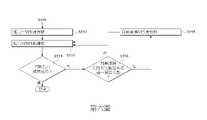TWI779310B - Control method of electronic device - Google Patents
Control method of electronic deviceDownload PDFInfo
- Publication number
- TWI779310B TWI779310BTW109122965ATW109122965ATWI779310BTW I779310 BTWI779310 BTW I779310BTW 109122965 ATW109122965 ATW 109122965ATW 109122965 ATW109122965 ATW 109122965ATW I779310 BTWI779310 BTW I779310B
- Authority
- TW
- Taiwan
- Prior art keywords
- display unit
- electronic device
- function
- control method
- input unit
- Prior art date
Links
Images
Landscapes
- Selective Calling Equipment (AREA)
- User Interface Of Digital Computer (AREA)
Abstract
Description
Translated fromChinese本案係關於一種控制方法,特別是關於一種電子裝置之控制方法。This case relates to a control method, in particular to a control method of an electronic device.
電腦提供許多不同的功能,這些功能是透過不同的指令呼叫出來,使用者必須先熟記指令才能進行操作,因此並不便利。Computers provide many different functions, and these functions are called out through different commands. Users must first memorize the commands before they can operate, so it is not convenient.
本案提供一種電子裝置之控制方法,適用於一電子裝置。此電子裝置包含一輸入單元與一顯示單元。此控制方法包含:透過顯示單元顯示一使用者介面,此使用者介面具有一功能;透過輸入單元接收對應於前述功能之一啟動指令,並利用顯示單元顯示對應啟動指令之視窗;以及透過輸入單元接收對應於前述功能之一結束指令,並利用顯示單元顯示對應結束指令之執行結果。其中,啟動指令與結束指令中至少其中之一係手勢動作。This case provides a control method for an electronic device, which is suitable for an electronic device. The electronic device includes an input unit and a display unit. The control method includes: displaying a user interface through the display unit, the user interface has a function; receiving an activation command corresponding to the aforementioned function through the input unit, and using the display unit to display a window corresponding to the activation command; and through the input unit Receive an end command corresponding to one of the aforementioned functions, and use the display unit to display the execution result of the corresponding end command. Wherein, at least one of the start instruction and the end instruction is a gesture action.
本案所提供的控制方法可透過輸入單元接收啟動指令(例如一手勢動作)呼叫出功能選單,同樣再透過輸入單元接收後續的指令,如結束指令,以進行後續步驟。簡化了操作行為,提升使用者操作的便利性。The control method provided in this case can receive an activation command (such as a gesture action) through the input unit to call out the function menu, and also receive subsequent commands, such as an end command, through the input unit to perform subsequent steps. The operation behavior is simplified, and the convenience of the user's operation is improved.
下面將結合示意圖對本案的具體實施方式進行更詳細的描述。根據下列描述和申請專利範圍,本案的優點和特徵將更清楚。需說明的是,圖式均採用非常簡化的形式且均使用非精準的比例,僅用以方便、明晰地輔助說明本案實施例的目的。The specific implementation manner of this case will be described in more detail below with reference to schematic diagrams. According to following description and scope of application for patent, the advantages and characteristics of this case will be clearer. It should be noted that the diagrams are all in a very simplified form and use inaccurate proportions, and are only used to facilitate and clearly illustrate the purpose of the embodiment of this case.
第一圖係本案電子裝置之控制方法適用之電子裝置一實施例之方塊示意圖。此電子裝置10可以是一筆記型電腦、一平板電腦或是其他具有輸入單元支援手勢(gesture)輸入之電子裝置。The first figure is a schematic block diagram of an embodiment of an electronic device to which the method for controlling the electronic device of the present invention is applicable. The
如圖中所示,此電子裝置10包括一顯示單元12、一輸入單元14、一判斷單元16與一處理單元18。其中,判斷單元16係電性連接輸入單元14,以接收來自輸入單元14之指令進行判斷。在一實施例中,判斷單元16可以是一硬體電路、一軟體程式或是二者之結合。在一實施例中,輸入單元14可以是一觸控板、一觸控面板、一鍵盤或是其組合。來自輸入單元14之指令可以是一手勢動作或是一按鍵指令。As shown in the figure, the
處理單元18係電性連接判斷單元16與顯示單元12,用以透過判斷單元16確認來自輸入單元14之指令是否符合一預設指令,並用以將對應於此指令之使用者介面、資訊或是執行結果呈現於顯示單元12。The
第二圖係本案電子裝置之控制方法第一實施例之流程圖。此控制方法適用於如第一圖所示之電子裝置10。本實施例之控制方法是關於一文書處理功能之控制方法。此控制方法包含以下步驟。The second figure is a flow chart of the first embodiment of the control method of the electronic device of the present case. This control method is applicable to the
首先,在步驟S120中,透過顯示單元12顯示一文書處理介面(即使用者介面)。此文書處理介面具有多個功能選項,其中至少包括一複製黏貼功能。此文書處理介面可以是電子裝置10開機後自動啟動,也可以是由使用者啟動。在一實施例中,此步驟可由第一圖中之處理單元18執行。在一實施例中,此步驟可由第一圖中之處理單元18與判斷單元16共同執行。First, in step S120 , a document processing interface (ie user interface) is displayed through the
接下來,在步驟S140中,透過輸入單元14接收對應於複製黏貼功能之一啟動指令。隨後,在步驟S150中,利用顯示單元12顯示剪貼簿中最近的複數筆複製資訊(即對應於啟動指令之視窗),供使用者確認選擇。在一實施例中,此啟動指令可以是“Ctrl+C”之按鍵指令。在一實施例中,步驟S150可由第一圖中之處理單元18執行。Next, in step S140 , an activation command corresponding to the copy and paste function is received through the
接下來,在步驟S160中,透過輸入單元14接收對應於複製黏貼功能之一結束指令。隨後,在步驟S170中,將剪貼簿中所有暫存資訊貼入文書處理介面(即對應結束指令之執行結果)呈現於顯示單元12。在一實施例中,此結束指令可以是一手勢動作。在一實施例中,步驟S170可由第一圖之處理單元18執行。在一實施例中,步驟S170可將剪貼簿中所有暫存資訊反序貼入文書處理介面呈現於顯示單元。在一實施例中,步驟S170可在資訊貼入過程中將各筆複製資訊中間自動分行。Next, in step S160 , an end instruction corresponding to the copy-paste function is received through the
傳統作法需重複地開啟剪貼簿,並點按各個不同的項目方能貼上多筆複製資訊。相較之下,本實施例可將所有重複動作整合,只需要一個手勢就可以幫使用者貼上剪貼簿的所有內容。Traditionally, it is necessary to repeatedly open the scrapbook and click on different items to paste multiple copies of information. In contrast, this embodiment can integrate all repeated actions, and only needs one gesture to help the user paste all the contents of the scrapbook.
第三圖係利用手勢動作啟動使用者介面一實施例之流程圖。圖中所示步驟係對應於第二圖中之步驟S120。The third figure is a flow chart of an embodiment of activating a user interface using gesture actions. The steps shown in the figure correspond to step S120 in the second figure.
首先,在步驟S222中,透過輸入單元14接收一待定手勢動作。First, in step S222, a pending gesture action is received through the
接下來,在步驟S224中,判斷此待定手勢動作是否符合一使用者介面啟動手勢。在一實施例中,此步驟可由第一圖中之判斷單元16執行。Next, in step S224, it is determined whether the pending gesture action matches a user interface start gesture. In an embodiment, this step can be performed by the
當待定手勢動作符合使用者介面啟動手勢時,如步驟S226所示,透過顯示單元12顯示使用者介面。在一實施例中,此步驟可由第一圖之處理單元18執行。When the pending gesture action matches the user interface activation gesture, as shown in step S226 , the user interface is displayed through the
當待定手勢動作不符合使用者介面啟動手勢時,如步驟S228所示,處理單元18會將此待定手勢動作視為一般的輸入手勢。When the pending gesture action does not conform to the user interface start gesture, as shown in step S228, the
第四圖係本案電子裝置之控制方法第二實施例之流程圖。此控制方法適用於如第一圖所示之電子裝置10。本實施例之控制方法是關於作業系統之數值計算功能之控制方法。此數值計算功能可包含度量衡換算、貨幣換算、公式運算。不過亦不限於此。本實施例中控制方法亦可適用於作業系統之網路查詢功能。此控制方法包含以下步驟。The fourth figure is a flow chart of the second embodiment of the control method of the electronic device of this case. This control method is applicable to the
首先,在步驟S320中,透過顯示單元12顯示一作業系統桌面(即使用者介面)。此作業系統桌面具有多個功能選項,其中至少包括一數值計算功能。在一實施例中,此步驟可由第一圖中之處理單元18執行。First, in step S320 , an operating system desktop (ie, user interface) is displayed through the
接下來,在步驟S340中,透過輸入單元14接收對應於數值計算功能之一啟動指令。隨後,在步驟S350中,利用顯示單元12顯示一計算輸入框(即對應於啟動指令之視窗),供使用者輸入。在一實施例中,此啟動指令可以是一手勢動作。在一實施例中,步驟S350可由第一圖中之處理單元18執行。Next, in step S340 , an activation instruction corresponding to the numerical calculation function is received through the
接下來,在步驟S360中,透過輸入單元14接收對應於前述數值計算功能之一結束指令,例如“Enter”按鍵指令,顯示使用者已完成輸入。隨後,在步驟S370中,將使用者輸入資訊之計算結果(即對應結束指令之執行結果)呈現於顯示單元12。在一實施例中,步驟S370可由第一圖之處理單元18執行。Next, in step S360, the
傳統作法必須依據查詢的內容不同而使用不同的程式或是必須先選擇選單項目。相較之下,本案可直接在統一入口進行查詢,以簡化使用者的操作程序。Traditionally, different programs must be used depending on the content of the query or menu items must be selected first. In contrast, in this case, inquiries can be made directly at the unified entrance to simplify the user's operating procedures.
第五圖係本案電子裝置之控制方法第三實施例之流程圖。此控制方法適用於如第一圖所示之電子裝置10。本實施例之控制方法是關於作業系統之虛擬私人網路(VPN)連接功能之控制方法。此控制方法包含以下步驟。The fifth figure is a flow chart of the third embodiment of the control method of the electronic device of this case. This control method is applicable to the
首先,在步驟S420中,透過顯示單元12顯示一作業系統桌面(即使用者介面)。此作業系統桌面具有多個功能選項,其中至少包括一VPN自動連接功能。在一實施例中,此步驟可由第一圖中之處理單元18執行。First, in step S420 , an operating system desktop (ie, a user interface) is displayed through the
接下來,在步驟S440中,透過輸入單元14接收對應於VPN自動連接功能之一啟動指令,以啟動VPN自動連接功能。隨後,在步驟S450中,執行VPN自動連接功能,並利用顯示單元12顯示VPN連接狀態的資訊(即對應於啟動指令之視窗)。在一實施例中,此啟動指令可以是一手勢動作。在一實施例中,步驟S450可由第一圖中之處理單元18執行。Next, in step S440, an activation instruction corresponding to the VPN automatic connection function is received through the
接下來,在步驟接下來,在步驟S460中,透過輸入單元14接收對應於前述VPN自動連接功能之一結束指令,以斷開VPN連接。隨後,在步驟S470中,透過顯示單元12呈現結束指令之執行結果,例如通知VPN自動連接功能已結束的頁面。前述步驟S450之VPN自動執行功能會持續執行到成功完成VPN連接或是處理單元18透過輸入單元14接收到結束指令。在一實施例中,此結束指令可以是一手勢動作。在一實施例中,步驟S470可由第一圖之處理單元18執行。Next, in step S460, an end command corresponding to one of the aforementioned VPN automatic connection functions is received through the
請一併參照第六圖所示,第六圖係VPN自動連接功能一實施例之運作流程圖。承接第五圖的步驟S440,如步驟S552所示,此流程在接收到對應於VPN自動連接功能之一啟動指令後,先選定一VPN連接點。接下來,如步驟S553所示,依據此VPN連接點,執行VPN自動連接。在一實施例中,步驟S552所選定的連接點為最近一次連接的VPN連接點。Please also refer to the sixth figure, which is an operation flow chart of an embodiment of the VPN automatic connection function. Following step S440 in FIG. 5, as shown in step S552, the process first selects a VPN connection point after receiving an activation command corresponding to the VPN automatic connection function. Next, as shown in step S553, according to the VPN connection point, perform automatic VPN connection. In one embodiment, the connection point selected in step S552 is the latest VPN connection point.
隨後,如步驟S554所示,判斷是否連接成功。若是連接成功,此流程結束。若是連接失敗,此流程會前進至步驟S556。Subsequently, as shown in step S554, it is judged whether the connection is successful. If the connection is successful, the process ends. If the connection fails, the process will proceed to step S556.
在步驟S556中,此流程判斷連接失敗的次數是否超過一預設次數,例如三次。若是連接失敗的次數超過此預設次數,此流程會前進到步驟S558自動更換VPN連接點。隨後再依據此更換後的VPN連接點自動連接。若是連接失敗的次數少於此預設次數,此流程會前進至步驟S553繼續進行連接。在一實施例中,更換後的VPN連接點為除去前次失敗連接點以外,紀錄最近一次的連接點。In step S556, the process determines whether the number of connection failures exceeds a preset number of times, for example, three times. If the number of connection failures exceeds the preset number of times, the process will advance to step S558 to automatically replace the VPN connection point. Then automatically connect according to the changed VPN connection point. If the number of connection failures is less than the preset number of times, the process will proceed to step S553 to continue the connection. In one embodiment, the VPN connection point after replacement is the latest connection point except the previous failed connection point.
前述流程會持續執行到成功完成VPN連接或是處理單元18透過輸入單元14接收到結束指令。The foregoing process will continue to be executed until the VPN connection is successfully completed or the
傳統做法中,介面的設定路徑複雜,操作步驟也較多,本案則將所有路徑與操作步驟整合至手勢,以簡化使用者的操作流程。此外,傳統作法若連接失敗需手動更改,本案可自動重新連接,在多次失敗後會自動選擇其他的連接點。In the traditional approach, the interface setting path is complicated and there are many operation steps. In this case, all the paths and operation steps are integrated into gestures to simplify the user's operation process. In addition, if the connection fails in the traditional method, it needs to be changed manually. In this case, the connection can be automatically reconnected, and another connection point will be automatically selected after multiple failures.
第七圖係本案電子裝置之控制方法第四實施例之流程圖。此控制方法適用於如第一圖所示之電子裝置10。本實施例之控制方法是關於手勢編輯之控制方法。此控制方法包含以下步驟。The seventh figure is a flow chart of the fourth embodiment of the control method of the electronic device of this case. This control method is applicable to the
首先,在步驟S620中,透過顯示單元12顯示一作業系統桌面(即使用者介面)。此作業系統桌面具有手勢編輯功能,可供使用者編輯手勢以利於進行手勢輸入。在一實施例中,此步驟可由第一圖中之處理單元18執行。First, in step S620 , an operating system desktop (ie, a user interface) is displayed through the
接下來,在步驟S640中,透過輸入單元14接收對應於手勢編輯功能之一啟動指令。隨後,在步驟S650中,利用顯示單元12顯示一編輯視窗(即對應於啟動指令之視窗),供使用者進行編輯,例如錄製或修改手勢資訊。在一實施例中,此啟動指令可以是一手勢動作。在一實施例中,步驟S650可由第一圖中之處理單元18執行。在一實施例中,此編輯視窗可包含錄製、各種操作調整選項和紀錄功能。Next, in step S640 , an activation instruction corresponding to the gesture editing function is received through the
接下來,在步驟S660中,透過輸入單元14接收對應於前述手勢編輯功能之一結束指令,例如“Enter”按鍵指令或是錄製結束之按鍵指令,顯示使用者已完成錄製或修改。隨後,在步驟S670中,透過顯示單元12顯示已完成手勢編輯(即對應結束指令之執行結果)。舉例來說,步驟S670可直接跳離編輯視窗或是在顯示單元12顯示詢問是否儲存的對話框。在一實施例中,步驟S670可由第一圖之處理單元18執行。Next, in step S660, an end command corresponding to the aforementioned gesture editing function is received through the
傳統作法必須使用者依各別項目到不同視窗作不同的調整項目,本案將不同操作整合到手勢,方便使用者進行操作。The traditional method requires the user to adjust different items in different windows according to each item. In this case, different operations are integrated into gestures, which is convenient for users to operate.
本案所提供的控制方法可透過輸入單元14(例如觸控板)接收啟動指令(例如一手勢動作)呼叫出功能選單,同樣再透過輸入單元14(例如觸控板)接收後續的指令,如結束指令,以進行後續步驟。簡化了操作行為,提升使用者操作的便利性。The control method provided in this case can receive an activation instruction (such as a gesture action) through the input unit 14 (such as a touchpad) to call out a function menu, and then receive subsequent instructions through the input unit 14 (such as a touchpad), such as end instructions for the next steps. The operation behavior is simplified, and the convenience of the user's operation is improved.
上述僅為本案較佳之實施例而已,並不對本案進行任何限制。任何所屬技術領域的技術人員,在不脫離本案的技術手段的範圍內,對本案揭露的技術手段和技術內容做任何形式的等同替換或修改等變動,均屬未脫離本案的技術手段的內容,仍屬於本案的保護範圍之內。The above is only a preferred embodiment of this case, and does not limit this case in any way. Anyone skilled in the technical field, within the scope of not departing from the technical means of this case, makes any form of equivalent replacement or modification to the technical means and technical content disclosed in this case, which belongs to the content of the technical means of this case. still fall within the protection scope of this case.
10:電子裝置12:顯示單元14:輸入單元16:判斷單元18:處理單元10: Electronic device12: Display unit14: Input unit16: Judgment unit18: Processing unit
第一圖係本案電子裝置之控制方法適用之電子裝置一實施例之方塊示意圖;第二圖係本案電子裝置之控制方法第一實施例之流程圖;第三圖係利用手勢動作啟動使用者介面一實施例之流程圖;第四圖係本案電子裝置之控制方法第二實施例之流程圖;第五圖係本案電子裝置之控制方法第三實施例之流程圖;第六圖係VPN自動連接功能一實施例之運作流程圖;第七圖係本案電子裝置之控制方法第四實施例之流程圖。The first figure is a schematic block diagram of an embodiment of an electronic device applicable to the control method of the electronic device in this case;The second figure is a flow chart of the first embodiment of the control method of the electronic device in this case;The third figure is a flow chart of an embodiment of activating the user interface using gesture actions;The fourth figure is a flow chart of the second embodiment of the control method of the electronic device in this case;The fifth figure is the flow chart of the third embodiment of the control method of the electronic device in this case;The sixth figure is the operation flow chart of an embodiment of the VPN automatic connection function;The seventh figure is a flow chart of the fourth embodiment of the control method of the electronic device of this case.
10:電子裝置10: Electronic device
12:顯示單元12: Display unit
14:輸入單元14: Input unit
16:判斷單元16: Judgment unit
18:處理單元18: Processing unit
Claims (2)
Translated fromChinesePriority Applications (1)
| Application Number | Priority Date | Filing Date | Title |
|---|---|---|---|
| US17/033,276US20210096743A1 (en) | 2019-09-26 | 2020-09-25 | Control method of electronic device |
Applications Claiming Priority (2)
| Application Number | Priority Date | Filing Date | Title |
|---|---|---|---|
| US201962906466P | 2019-09-26 | 2019-09-26 | |
| US62/906,466 | 2019-09-26 |
Publications (2)
| Publication Number | Publication Date |
|---|---|
| TW202113579A TW202113579A (en) | 2021-04-01 |
| TWI779310Btrue TWI779310B (en) | 2022-10-01 |
Family
ID=76604474
Family Applications (1)
| Application Number | Title | Priority Date | Filing Date |
|---|---|---|---|
| TW109122965ATWI779310B (en) | 2019-09-26 | 2020-07-08 | Control method of electronic device |
Country Status (1)
| Country | Link |
|---|---|
| TW (1) | TWI779310B (en) |
Citations (16)
| Publication number | Priority date | Publication date | Assignee | Title |
|---|---|---|---|---|
| TW201305878A (en)* | 2011-07-25 | 2013-02-01 | Tpk Touch Solutions Inc | Gesture recognition method and touch system incorporating the same |
| TW201329786A (en)* | 2011-11-30 | 2013-07-16 | Qualcomm Mems Technologies Inc | Gesture-responsive user interface for an electronic device |
| TW201331788A (en)* | 2012-01-19 | 2013-08-01 | Transcend Information Inc | Method of performing a switching operation through a gesture inputted to an electronic device |
| TW201407424A (en)* | 2012-08-10 | 2014-02-16 | Areson Technology Corp | Quick input device using touch control gesture |
| TW201516852A (en)* | 2013-10-22 | 2015-05-01 | Darfon Electronics Corp | Peripheral device and operating method thereof and electrical system using the same |
| TW201528104A (en)* | 2007-01-07 | 2015-07-16 | Apple Inc | Portable multifunction device, method and graphical user interface for interacting with user input elements in display content |
| TW201535238A (en)* | 2013-06-19 | 2015-09-16 | Elan Microelectronics Corp | Method of opening window control bar by identification of edge swipe gesture and touch system using the method |
| TW201541314A (en)* | 2014-03-03 | 2015-11-01 | Microchip Tech Inc | System and method for gesture control |
| TW201606622A (en)* | 2014-06-11 | 2016-02-16 | 微軟技術授權有限責任公司 | Accessibility detection of content properties through tactile interactions |
| TW201643661A (en)* | 2015-06-02 | 2016-12-16 | 三星電子股份有限公司 | User terminal apparatus and controlling method thereof |
| TW201727439A (en)* | 2015-10-30 | 2017-08-01 | 傲思丹度科技公司 | System and methods for on-body gestural interfaces and projection displays |
| TW201800906A (en)* | 2016-06-20 | 2018-01-01 | 鴻海精密工業股份有限公司 | Text input method |
| TW201820109A (en)* | 2016-10-12 | 2018-06-01 | 日商Hi股份有限公司 | Method for controlling user interface, and program and device |
| TW201841095A (en)* | 2017-03-29 | 2018-11-16 | 美商蘋果公司 | Device with integrated interface system |
| TW201909029A (en)* | 2013-09-09 | 2019-03-01 | 美商蘋果公司 | Device, method, and graphical user interface for manipulating a user interface based on unlocking input |
| TW201923528A (en)* | 2017-10-14 | 2019-06-16 | 美商高通公司 | Method of directly manipulating a multi-layer user interface |
- 2020
- 2020-07-08TWTW109122965Apatent/TWI779310B/enactive
Patent Citations (16)
| Publication number | Priority date | Publication date | Assignee | Title |
|---|---|---|---|---|
| TW201528104A (en)* | 2007-01-07 | 2015-07-16 | Apple Inc | Portable multifunction device, method and graphical user interface for interacting with user input elements in display content |
| TW201305878A (en)* | 2011-07-25 | 2013-02-01 | Tpk Touch Solutions Inc | Gesture recognition method and touch system incorporating the same |
| TW201329786A (en)* | 2011-11-30 | 2013-07-16 | Qualcomm Mems Technologies Inc | Gesture-responsive user interface for an electronic device |
| TW201331788A (en)* | 2012-01-19 | 2013-08-01 | Transcend Information Inc | Method of performing a switching operation through a gesture inputted to an electronic device |
| TW201407424A (en)* | 2012-08-10 | 2014-02-16 | Areson Technology Corp | Quick input device using touch control gesture |
| TW201535238A (en)* | 2013-06-19 | 2015-09-16 | Elan Microelectronics Corp | Method of opening window control bar by identification of edge swipe gesture and touch system using the method |
| TW201909029A (en)* | 2013-09-09 | 2019-03-01 | 美商蘋果公司 | Device, method, and graphical user interface for manipulating a user interface based on unlocking input |
| TW201516852A (en)* | 2013-10-22 | 2015-05-01 | Darfon Electronics Corp | Peripheral device and operating method thereof and electrical system using the same |
| TW201541314A (en)* | 2014-03-03 | 2015-11-01 | Microchip Tech Inc | System and method for gesture control |
| TW201606622A (en)* | 2014-06-11 | 2016-02-16 | 微軟技術授權有限責任公司 | Accessibility detection of content properties through tactile interactions |
| TW201643661A (en)* | 2015-06-02 | 2016-12-16 | 三星電子股份有限公司 | User terminal apparatus and controlling method thereof |
| TW201727439A (en)* | 2015-10-30 | 2017-08-01 | 傲思丹度科技公司 | System and methods for on-body gestural interfaces and projection displays |
| TW201800906A (en)* | 2016-06-20 | 2018-01-01 | 鴻海精密工業股份有限公司 | Text input method |
| TW201820109A (en)* | 2016-10-12 | 2018-06-01 | 日商Hi股份有限公司 | Method for controlling user interface, and program and device |
| TW201841095A (en)* | 2017-03-29 | 2018-11-16 | 美商蘋果公司 | Device with integrated interface system |
| TW201923528A (en)* | 2017-10-14 | 2019-06-16 | 美商高通公司 | Method of directly manipulating a multi-layer user interface |
Also Published As
| Publication number | Publication date |
|---|---|
| TW202113579A (en) | 2021-04-01 |
Similar Documents
| Publication | Publication Date | Title |
|---|---|---|
| US7480863B2 (en) | Dynamic and intelligent hover assistance | |
| US8316312B2 (en) | Method, display system, and computer software for controlling icon appearance | |
| JP4782042B2 (en) | Method for realizing user interface by electronic computer and software | |
| EP4130960A1 (en) | Ui control generation and trigger methods, and terminal | |
| WO2020173317A1 (en) | Control method and system, and storage medium | |
| CN104412226A (en) | Terminal device and method of controlling the same | |
| TWI779310B (en) | Control method of electronic device | |
| WO2024160003A1 (en) | Multi-screen display method, main display device and storage medium | |
| CN106527900B (en) | A terminal control method and terminal | |
| CN110347364A (en) | Application control method, electronic device and computer readable storage medium | |
| JP2021144674A (en) | Processing method for audio processing chip, apparatus, electronic device, computer readable storage medium, and computer program | |
| TWI792712B (en) | Cursor marking method and switching device | |
| TWI660292B (en) | System and method for assisting a mouse cursor moving | |
| TW202127194A (en) | Kvm switch and data transmission method | |
| CN101859307B (en) | Keyboard-screen-mouse switcher, computer system and file search method | |
| CN115080170A (en) | Information processing method, information processing apparatus, and electronic device | |
| CN108490824A (en) | Intelligent electrical appliance control method, device and mobile terminal | |
| US20210132794A1 (en) | Systems, apparatus, and methods for overlaying a touch panel with a precision touch pad | |
| US20210096743A1 (en) | Control method of electronic device | |
| US11768596B1 (en) | User interface synchronous scrolling system and user interface synchronous scrolling method | |
| CN113495703B (en) | Display control method and display control system | |
| CN114217727B (en) | Electronic device and touch method thereof | |
| US12282441B2 (en) | Data transfer device for synchronous control of computers and control method thereof | |
| EP4160369A1 (en) | Icon arrangement method and apparatus, user terminal, and storage medium | |
| JP2024077744A (en) | Remote processing system and method, remote device, and remote display method and program |
Legal Events
| Date | Code | Title | Description |
|---|---|---|---|
| GD4A | Issue of patent certificate for granted invention patent |