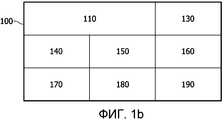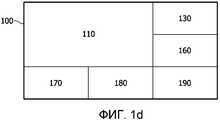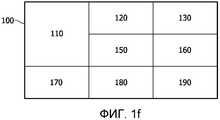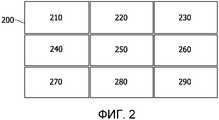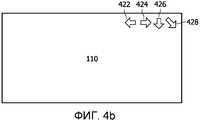RU2530698C2 - System and method of resizing window - Google Patents
System and method of resizing windowDownload PDFInfo
- Publication number
- RU2530698C2 RU2530698C2RU2011117170/08ARU2011117170ARU2530698C2RU 2530698 C2RU2530698 C2RU 2530698C2RU 2011117170/08 ARU2011117170/08 ARU 2011117170/08ARU 2011117170 ARU2011117170 ARU 2011117170ARU 2530698 C2RU2530698 C2RU 2530698C2
- Authority
- RU
- Russia
- Prior art keywords
- window
- viewing areas
- windows
- resizing
- icons
- Prior art date
Links
Images
Classifications
- G—PHYSICS
- G06—COMPUTING OR CALCULATING; COUNTING
- G06F—ELECTRIC DIGITAL DATA PROCESSING
- G06F3/00—Input arrangements for transferring data to be processed into a form capable of being handled by the computer; Output arrangements for transferring data from processing unit to output unit, e.g. interface arrangements
- G06F3/01—Input arrangements or combined input and output arrangements for interaction between user and computer
- G06F3/048—Interaction techniques based on graphical user interfaces [GUI]
- G06F3/0481—Interaction techniques based on graphical user interfaces [GUI] based on specific properties of the displayed interaction object or a metaphor-based environment, e.g. interaction with desktop elements like windows or icons, or assisted by a cursor's changing behaviour or appearance
- G06F3/04817—Interaction techniques based on graphical user interfaces [GUI] based on specific properties of the displayed interaction object or a metaphor-based environment, e.g. interaction with desktop elements like windows or icons, or assisted by a cursor's changing behaviour or appearance using icons
- G—PHYSICS
- G06—COMPUTING OR CALCULATING; COUNTING
- G06F—ELECTRIC DIGITAL DATA PROCESSING
- G06F3/00—Input arrangements for transferring data to be processed into a form capable of being handled by the computer; Output arrangements for transferring data from processing unit to output unit, e.g. interface arrangements
- G06F3/01—Input arrangements or combined input and output arrangements for interaction between user and computer
- G06F3/048—Interaction techniques based on graphical user interfaces [GUI]
- G—PHYSICS
- G06—COMPUTING OR CALCULATING; COUNTING
- G06F—ELECTRIC DIGITAL DATA PROCESSING
- G06F3/00—Input arrangements for transferring data to be processed into a form capable of being handled by the computer; Output arrangements for transferring data from processing unit to output unit, e.g. interface arrangements
- G06F3/01—Input arrangements or combined input and output arrangements for interaction between user and computer
- G06F3/048—Interaction techniques based on graphical user interfaces [GUI]
- G06F3/0484—Interaction techniques based on graphical user interfaces [GUI] for the control of specific functions or operations, e.g. selecting or manipulating an object, an image or a displayed text element, setting a parameter value or selecting a range
- G06F3/04842—Selection of displayed objects or displayed text elements
- G—PHYSICS
- G06—COMPUTING OR CALCULATING; COUNTING
- G06F—ELECTRIC DIGITAL DATA PROCESSING
- G06F9/00—Arrangements for program control, e.g. control units
- G06F9/06—Arrangements for program control, e.g. control units using stored programs, i.e. using an internal store of processing equipment to receive or retain programs
- G06F9/44—Arrangements for executing specific programs
- G06F9/451—Execution arrangements for user interfaces
- G—PHYSICS
- G06—COMPUTING OR CALCULATING; COUNTING
- G06F—ELECTRIC DIGITAL DATA PROCESSING
- G06F2203/00—Indexing scheme relating to G06F3/00 - G06F3/048
- G06F2203/048—Indexing scheme relating to G06F3/048
- G06F2203/04803—Split screen, i.e. subdividing the display area or the window area into separate subareas
Landscapes
- Engineering & Computer Science (AREA)
- Theoretical Computer Science (AREA)
- General Engineering & Computer Science (AREA)
- Human Computer Interaction (AREA)
- Physics & Mathematics (AREA)
- General Physics & Mathematics (AREA)
- Software Systems (AREA)
- User Interface Of Digital Computer (AREA)
- Digital Computer Display Output (AREA)
Abstract
Description
Translated fromRussianОписание предшествующего уровня техникиDescription of the Related Art
Многие современные компьютерные операционные системы включают в себя графический интерфейс пользователя ("GUI") для того, чтобы обеспечить простое, интуитивно понятное пользовательское управление. GUI часто используют оконные компоновки для того, чтобы отобразить многочисленные приложения или многочисленные подразделы приложения одновременно. В случаях, когда компьютер используется при большой нехватке времени, существует необходимость в процессе изменения размеров окон, который должен быть и быстрым, и простым.Many modern computer operating systems include a graphical user interface ("GUI") in order to provide simple, intuitive user management. GUIs often use window layouts to display multiple applications or multiple subsections of an application at the same time. In cases where the computer is used with a large lack of time, there is a need for a process of resizing windows, which should be both quick and simple.
Сущность изобретенияSUMMARY OF THE INVENTION
Дисплей имеет множество просмотровых областей, множество окон изменяемого размера, причем каждое окно отображается в области, соответствующей некоторому количеству просмотровых областей, и один или более значков (иконок) изменения размера, соответствующих каждому из окон изменяемого размера, при этом выбор одного из значков изменения размера изменяет размеры окна, соответствующего этому значку изменения размера, так что оно должно быть отображено в дополнительной области, соответствующей дополнительному количеству просмотровых областей.The display has a plurality of viewing areas, a plurality of resizable windows, each window being displayed in an area corresponding to a number of viewing areas, and one or more resizing icons (icons) corresponding to each of the resizable windows, while selecting one of the resizing icons resizes the window corresponding to this resize icon so that it should be displayed in an additional area corresponding to the additional number of viewing areas stei.
Способ для приема инструкции предписывает изменить размер окна и изменения размера окна в направлении, соответствующем этой инструкции, при этом окно закрывает подмножество множества просмотровых областей.The method for receiving instructions instructs to resize the window and resize the window in the direction corresponding to this instruction, while the window closes a subset of the plurality of viewing areas.
Машиночитаемый носитель информации хранит набор выполняемых процессором инструкций, причем этот набор инструкций предписывает принять инструкцию на изменение размера окна и изменить размер окна в направлении, соответствующем этой инструкции, при этом окно закрывает подмножество множества просмотровых областей.A computer-readable storage medium stores a set of instructions executed by the processor, and this set of instructions instructs to accept instructions for resizing the window and resizing the window in the direction corresponding to this instruction, while the window closes a subset of the plurality of viewing areas.
Перечень чертежейList of drawings
Фиг.1а-1i - изображения различных структур иллюстративного экранного изображения с окнами дискретно изменяемого размера.1a-1i are images of various structures of an illustrative screen image with selectively resizable windows.
Фиг.2 - изображение альтернативной компоновки иллюстративного экранного изображения с окнами дискретно изменяемого размера.Figure 2 - image of an alternative layout of an illustrative screen image with windows discretely resizable.
Фиг.3 - изображение иллюстративного экранного изображения с окнами дискретно изменяемого размера, имеющими неодинаковый размер.Figure 3 - image illustrative screen image with windows of discretely resizable, having a different size.
Фиг.4a-4d - увеличенные изображения иллюстративного окна изменяемого размера с управляющими элементами для быстрого изменения размера.4a-4d are enlarged images of an illustrative resizable window with controls for quick resizing.
Фиг.5а-5с - изображения различных структур иллюстративного экранного изображения с окнами, размер которых может изменяться программно.5a-5c are images of various structures of an illustrative screen image with windows, the size of which can be changed programmatically.
Фиг.6 - изображение иллюстративного экрана компьютера, показывающего экранное изображение с окнами дискретно изменяемого размера, а также другим контентом.6 is a view of an illustrative computer screen showing a screen image with selectively resizable windows, as well as other content.
Подробное описание изобретенияDETAILED DESCRIPTION OF THE INVENTION
Иллюстративные варианты осуществления могут быть более понятны со ссылкой на нижеследующее описание и приложенные чертежи, на которых аналогичные элементы обозначаются одинаковыми ссылочными номерами. Описываются иллюстративные системы и способы для быстрого изменения размера окон на экране компьютера.Illustrative embodiments may be better understood with reference to the following description and the attached drawings, in which like elements are denoted by the same reference numerals. Illustrative systems and methods for quickly resizing windows on a computer screen are described.
Фиг.la-1i иллюстрируют примерное компьютерное экранное изображение на дисплее 100. Специалисты в данной области техники поймут, что экранное изображение 100 может быть показано на любом типе экрана (например, LCD, CRT, проекционном и т.д.) и что отображаемые на нем изображения могут быть сформированы посредством системы любого типа, выполненной с возможностью функционирования GUI, как описано в этом документе. Кроме того, специалисты в данной области техники поймут, что экранное изображение 100 может включать в себя полностью видимую область монитора или может включать в себя ее подмножество. Фиг.la-1i иллюстрируют экранное изображение 100, которое подразделяется на девять просмотровых областей, содержащих окна 110, 120, 130, 140, 150, 160, 170, 180 и 190. Каждая из просмотровых областей является прямоугольной и имеет размерности, соответствующие размерностям окон 110-190. Однако экранное изображение 100 может содержать любое количество просмотровых областей любой формы и/или размера. Размер каждого окна 110-190 может быть изменен так, чтобы полностью закрыть подмножество соответствующей просмотровой области окна, при том что каждая просмотровая область имеет фиксированный размер. Фиг.la показывает иллюстративную заданную по умолчанию настройку экранного изображения 100, при этом каждое из окон 110-190 имеет равный размер.Fig. La-1i illustrate an exemplary computer screen image on the
Фиг.1b-1i иллюстрируют различные методы, в которых может быть изменен размер окна 110. Фиг.1b иллюстрирует окно 110, увеличенное горизонтально поверх соседнего окна 120, и поэтому окно 120 скрыто. Фиг.1c иллюстрирует окно 110, дополнительно увеличенное горизонтально поверх окон 120, 130, и поэтому окна 120, 130 скрыты. Фиг.1d иллюстрирует окно 110, дополнительно увеличенное как горизонтально поверх окон 120, 130, так и вертикально поверх окон 140, 150, и поэтому окна 120, 140 и 150 скрыты. Фиг.1e иллюстрирует окно 110, увеличенное дважды горизонтально поверх окон 120, 130 и однократно вертикально поверх окон 140, 150, 160, и поэтому окна 120-160 скрыты. Фиг.1f иллюстрирует окно 110, увеличенное вертикально поверх окна 140, и поэтому окно 140 скрыто. Фиг.lg иллюстрирует окно 110, дополнительно увеличенное вертикально поверх окон 140, 170, и поэтому окна 140 и 170 скрыты. Фиг.lh иллюстрирует окно 110, увеличенное однократно горизонтально поверх окна 120 и дважды вертикально поверх окон 140, 150, 170, 180, и поэтому окна 120, 140, 150, 170 и 180 скрыты. Фиг.li иллюстрирует окно 110, увеличенное горизонтально и вертикально так, чтобы закрыть все экранное изображение 100, а все другие окна 120-190 скрыты. Специалисты в данной области техники поймут, что Фиг.1b-1i иллюстрируют только увеличение окна 110. Любые окна 110-190 увеличиваются подобным образом, и, хотя показано только одно окно 110, которое должно быть увеличено, также многочисленные окна могут увеличиваться подобным образом. Аналогично, окна являются перемещаемыми так, чтобы они могли быть перераспределены при выполнении вышеописанного способа изменения размера. Например, показанное на Фиг.1i окно 110 изменяет размер вниз и вправо, продолжая закрывать область, занятую окнами 150, 160, 180 и 190 на Фиг.la, освобождая при этом окна 120, 130, 140 и 170.1b-1i illustrate various methods in which the size of
Предоставляя дискретный набор просмотровых областей, по которым размер окон 110-190 может быть изменен, вместо того, чтобы делать возможным непрерывное изменение размера любому размеру окна (как это возможно с помощью команды интерфейса выбрать и перетащить (click-and-drag)), процесс изменения размера может быть выполнен быстрее и с меньшим перенасыщением экрана лишними деталями. Специалисты в данной области техники поймут, что для того, чтобы достигнуть этого, просмотровые области в типичном случае будут больше чем один пиксель. Несмотря на то что Фиг.la-1i иллюстрируют архитектуру прямоугольных просмотровых областей, которые являются полностью смежными, просмотровые области также могут быть разделены промежутками; Фиг.2 иллюстрирует такое экранное изображение 200 с промежутками, включающее в себя набор окон 210-290, которые сходны с окнами 110-190 на Фиг.1.Providing a discrete set of viewing areas over which windows 110-190 can be resized, instead of making it possible to continuously resize to any window size (as possible using the click and drag drag-and-drop interface command), the process resizing can be done faster and with less oversaturation of the screen with unnecessary details. Those skilled in the art will understand that in order to achieve this, the viewing areas will typically be more than one pixel. Although Figs. La-1i illustrate the architecture of rectangular viewing areas that are completely contiguous, viewing areas can also be spaced apart; Figure 2 illustrates such a
Кроме того, несмотря на то, что Фиг.la-1i и Фиг.2 иллюстрируют экранные изображения 100 и 200, которые содержат окна 110-190 и 210-290 равного размера, в других реализациях окна могут быть неравного размера. Фиг.3 иллюстрирует такое экранное изображение 300, которое включает в себя заданные по умолчанию окна 310-390, которые не равны по размеру относительно, по меньшей мере, некоторых других из них (например, окна 310, 330, и 340 все отличаются по размеру).In addition, although Figs. La-1i and Fig. 2 illustrate
Изменение размера окон достигается посредством значков (иконок), которые отображаются, чтобы указать направления, в которых размер окна (например, окна 110) может быть изменен. Отображение значков является динамическим в том смысле, что значки, отображаемые в заданном окне, будут отражать направления, в которых это окно имеет возможность увеличения в заданный момент времени. Фиг.4a показывает увеличенный вид окна 110, показанного на Фиг.la, со стрелками 412, 414 и 416, которые пользователь может нажать, чтобы увеличить окно. Нажатие на горизонтальную стрелку 412 (например, посредством управляемого мышью курсора) увеличивает окно 110 горизонтально; нажатие на вертикальную стрелку 414 увеличивает окно 110 вертикально; нажатие на диагональную стрелку 416 увеличивает окно 110 по диагонали (то есть и горизонтально, и вертикально). Например, начиная с заданной по умолчанию настройки экранного изображения 100 на Фиг.1a, нажатие на стрелку 412 приводит к новой конфигурации окна, показанной на Фиг.1b. Начиная с заданной по умолчанию настройки экранного изображения 100 на Фиг.1a, нажатие на стрелку 414 приводит к новой конфигурации окна, показанной на Фиг.1f. Начиная с заданной по умолчанию настройки экранного изображения 100 на Фиг.1a, нажатие на стрелку 416 приводит к новой конфигурации окна, показанной на Фиг.1d.Resizing windows is achieved through icons (icons) that are displayed to indicate the direction in which the size of the window (for example, window 110) can be changed. The display of icons is dynamic in the sense that the icons displayed in a given window will reflect the directions in which this window has the ability to increase at a given point in time. Fig. 4a shows an enlarged view of the
Продолжая c вышеупомянутым примером, Фиг.4b показывает увеличенный вид окна 110, показанного на Фиг.1b, с отображенными значками 422, 424, 426 и 428, обновленными для того, чтобы отразить новые возможности изменения размера окна 110. Нажатие на направленную влево горизонтальную стрелку 422 реверсирует увеличение, описанное выше, открывая окно 120, и восстанавливает окно 110 к его исходному размеру, показанному на Фиг.la. Начиная с увеличенного вида на Фиг.1b, нажатие на направленную вправо горизонтальную стрелку 424 дополнительно увеличивает окно 110 горизонтально, что приводит к компоновке окна, показанной на Фиг.1с, при которой дополнительно скрывается окно 130. Начиная с увеличенного вида, показанного на Фиг.1b, нажатие на вертикальную стрелку 426 увеличивает окно 110 вертикально, что приводит к компоновке окна, показанной на Фиг.1d, при которой дополнительно скрываются окна 140 и 150. Начиная с увеличенного вида на Фиг.1b, нажатие на диагональную стрелку 428 увеличивает окно 110 и горизонтально, и вертикально, что приводит к компоновке окна, показанной на Фиг.1e, при которой дополнительно скрываются окна 130, 140, 150 и 160.Continuing with the aforementioned example, FIG. 4b shows an enlarged view of the
Фиг.4c показывает увеличенный вид окна 110, показанного на Фиг.1d, с отображенными значками 432, 434, 436 и 438, обновленными так же, как описано выше. Нажатие на горизонтальную стрелку 432 увеличивает окно 110 горизонтально, что приводит к компоновке окна, показанной на Фиг.1d, при которой скрываются окна 120 и 150. Начиная с увеличенного вида, показанного на Фиг.1f, нажатие на направленную вверх вертикальную стрелку 434 реверсирует предыдущее увеличение окна 110, открывая окно 140, что приводит к исходной компоновке окна 110, показанной на Фиг.la. Начиная с увеличенного вида, показанного на Фиг.1f, нажатие на направленную вниз вертикальную стрелку 436 дополнительно увеличивает окно 110 вертикально, что приводит к компоновке окна, показанной на Фиг.lg, при которой дополнительно скрывается окно 170. Нажатие на диагональную стрелку 438 увеличивает окно 110 и горизонтально, и вертикально, что приводит к компоновке окна, показанной на Фиг.1h, при которой дополнительно скрываются окна 120, 150, 170, и 180.Fig. 4c shows an enlarged view of the
Фиг.4d показывает увеличенный вид окна 110, показанного на Фиг.1d, с отображенными значками 441, 442, 443, 444, 445 и 446, обновленными так же, как описано выше. Нажатие на направленную влево горизонтальную стрелку 441 уменьшает окно 110 горизонтально, что приводит к компоновке окна, показанной на Фиг.1f. Начиная с увеличенного вида, показанного на Фиг.1d, нажатие на направленную вправо горизонтальную стрелку 442 дополнительно увеличивает окно 110 горизонтально, что приводит к компоновке окна, показанной на Фиг. le, при которой дополнительно скрываются окна 130 и 160. Начиная с увеличенного вида, показанного на Фиг.1d, нажатие на направленную вверх вертикальную стрелку 443 уменьшает окно 110 вертикально, что приводит к компоновке окна, показанной на Фиг.1b, при которой открываются окна 140 и 150. Начиная с увеличенного вида, показанного на Фиг.1d, нажатие на направленную вниз вертикальную стрелку 444 увеличивает окно 110 вертикально, что приводит к компоновке окна, показанной на Фиг.1h, при которой дополнительно скрываются окна 170 и 180. Начиная с увеличенного вида, показанного на Фиг.1d, нажатие на направленную вверх и влево диагональную стрелку 445 уменьшает окно 110 горизонтально и вертикально, возвращая окно к его исходному размеру, как показано на Фиг. la, на которой открываются окна 120, 140, и 150. В заключение, начиная с увеличенного вида, показанного на Фиг.1d, нажатие на направленную вниз и вправо диагональную стрелку 446 дополнительно увеличивает окно 110 горизонтально и вертикально, что приводит к компоновке окна, показанной на Фиг.1i, при которой дополнительно скрываются окна 130, 160, 170, 180, и 190. Специалисты в данной области техники поймут, что описанные выше перекомпоновки окна являются только иллюстративными, и что другие в равной степени возможны.Fig. 4d shows an enlarged view of the
Во всех случаях варианты изменения размера, которые указываются посредством отображаемых значков, задаются исходя из того, какие возможности предоставляются существующими просмотровыми областями. Несмотря на то что для изменения размера окна посредством единого шага (горизонтально, вертикально или диагонально, как описано выше) используются одиночные нажатия, могут использоваться многократные нажатия для многократного изменения размера. Это возможно для двойного нажатия, которое должно быть сконфигурировано так, чтобы изменять размер окна посредством двух увеличений (если два увеличения возможны); также, в качестве альтернативной возможности, двойное нажатие должно быть сконфигурировано так, чтобы развернуть или свернуть окно в направлении выбранного значка. Кроме того, несмотря на то, что Фиг.4a-4d иллюстрируют окна со значками изменения размера в верхнем правом углу, они могут быть расположены в любом другом месте.In all cases, resizing options that are indicated by the displayed icons are set based on the capabilities provided by the existing viewing areas. Although single clicks are used to resize the window through a single step (horizontally, vertically or diagonally, as described above), multiple clicks can be used to resize multiple times. This is possible for double-clicking, which must be configured to resize the window by means of two magnifications (if two magnifications are possible); also, as an alternative, double-clicking should be configured to maximize or minimize the window in the direction of the selected icon. In addition, although Figs 4a-4d illustrate windows with resizing icons in the upper right corner, they can be located anywhere else.
Если изменение размера конкретного окна пользователем нежелательно, экранное изображение 100 может быть сконфигурировано так, чтобы не отображать какие-либо значки изменения размера. Это может быть желательно, например, когда конкретное окно отображает контент, который может стать хуже (например, пикселизирован, искажен и т.д.), если оно увеличивается или уменьшается по сравнению с его заданным по умолчанию размером. В необязательном порядке окно, которое было закрыто другим, может быть открыто программно. Например, предположим, что на Фиг.la еще раз показана заданная по умолчанию настройка и что окно 110 было увеличено горизонтально, что приводит к экранному изображению 100 на Фиг.1b и скрытию окна 120. Если программа, функционирующая на экранном изображении 100, предоставляет в окне 120 контент, который должен быть открыт (например, предупреждающее сообщение), окно 120 может открыть себя. Это открытие может быть достигнуто, например, посредством программного изменения размера окна 110 к его исходному размеру, показанному на Фиг.la.If resizing a particular window by the user is undesirable, the
Размеры окон на экранном изображении 100 также могут быть изменены программно (а не пользователем) в ответ на конкретные события, происходящие в приложении или системе, которые отображаются. Этот процесс может включать в себя изменение размеров многочисленных окон одновременно. Одним примером такого процесса является программное изменение размеров окна, значки изменения размера которого были закрыты другим окном, что делает невозможным для пользователя изменить размеры окна, если бы это не было откорректировано. Фиг.5a-5c иллюстрируют пример ситуации, когда требовалось бы такое изменение размеров. Фиг.5a иллюстрирует экранное изображение 500, содержащее окна 510, 520, 530 и 540, до того как произошло какое-либо изменение размеров. Как описано выше, каждое окно содержит управляющие элементы изменения размеров. Фиг.5b иллюстрирует то же экранное изображение 500 после того, как окно 530 было увеличено вертикально до максимального размера для того, чтобы закрыть окно 510. Фиг.5c иллюстрирует то же экранное изображение 500 после того, как окно 510 было программно открыто, как описано выше. На Фиг.5c окно 510 закрывает верхнюю часть окна 530, включая его управляющие элементы изменения размеров. После того как это происходит, размеры окна 530 могут быть программно изменены до его исходного размера, показанного на Фиг.5a, для того чтобы вернуть доступ к его управляющим элементам изменения размеров.The sizes of the windows on the
На Фиг.6 показан иллюстративный экран 600 компьютера, показывающий экранное изображение 610, включающее в себя четыре окна 620, 630, 640 и 650 дискретно изменяемого размера. Как описано выше, экранное изображение 610 не занимает весь экран 600, так чтобы другой контент (например, время, выбираемые всплывающие меню и т.д.) также мог быть отображен.FIG. 6 shows an
Описанные выше экранные изображения и способы для того, чтобы изменить размер окон на упомянутых экранных изображениях, предоставляют простой удобный пользовательский интерфейс. Вследствие предоставления возможности изменения размеров с помощью одиночного нажатия требуется меньше действий пользователя. Кроме того, когда пользователь не удовлетворен новым видом экрана, исходный вид может быть легко восстановлен. Кроме того, ограничение размеров окна до предопределенного набора просмотровых областей сохраняет экран упорядоченным и не позволяет ему стать загроможденным. Все эти характерные признаки выгодны для приложений, которые используются при нехватке времени, таких как на компьютере, используемом для поддержки принятия клинических решений в отделении неотложной помощи. Конечно, эти характерные признаки могут использоваться в приложениях, которые необязательно используются при нехватке времени (то есть нехватка времени не есть необходимое условие для использования этих характерных признаков).The above-described screen images and methods for resizing windows on said screen images provide a simple convenient user interface. Because of the ability to resize with a single click, less user action is required. In addition, when the user is not satisfied with the new look of the screen, the original look can be easily restored. In addition, limiting window sizes to a predefined set of viewing areas keeps the screen organized and prevents it from becoming cluttered. All of these features are beneficial for time-consuming applications, such as on a computer used to support clinical decision-making in the emergency department. Of course, these characteristic features can be used in applications that are not necessarily used for lack of time (that is, lack of time is not a necessary condition for using these characteristic features).
Кроме того, отметим, что специалист в данной области техники поймет, что инструкции для того, чтобы реализовать иллюстративные варианты осуществления настоящего изобретения, могут быть включены в состав самого устройства отображения или в отдельное компьютерное устройство, подключенное к устройству отображения и управляющее им.In addition, it should be noted that one skilled in the art will understand that instructions for implementing illustrative embodiments of the present invention may be included in the display device itself or in a separate computer device connected to and controlling the display device.
Специалистам в данной области техники будет очевидно, что различные модификации описанных в этом документе программных приложений и способов могут быть сделаны без отступления от сущности и объема этого описания. Таким образом, это означает, что настоящее изобретение охватывает модификации и разновидности предоставленных и описанных в этом документе программных приложений и способов, если они лежат в пределах объема приложенной формулы изобретения и ее эквивалентов.Those skilled in the art will appreciate that various modifications to the software applications and methods described herein can be made without departing from the spirit and scope of this description. Thus, this means that the present invention encompasses modifications and variations of the software applications and methods provided and described herein if they fall within the scope of the appended claims and their equivalents.
Также отметим, что формула изобретения может включать в себя ссылочные знаки/номера в соответствии с Правилом PCT 6.2(b). Однако настоящая формула изобретения не должна рассматриваться как ограниченная иллюстративными вариантами осуществления, соответствующими ссылочным знакам/номерам.Also note that the claims may include reference signs / numbers in accordance with PCT Rule 6.2 (b). However, the present claims should not be construed as being limited by illustrative embodiments corresponding to the reference signs / numbers.
Claims (14)
Translated fromRussianмножество просмотровых областей;
множество окон (110-190) изменяемого размера, причем каждое окно (110-190) отображается в области, соответствующей подмножеству упомянутого множества просмотровых областей; и
один или более значков (412, 414, 416) изменения размера, соответствующих каждому из окон (110-190) изменяемого размера, причем каждый из этих одного или более значков изменения размера указывает направление, в котором соответствующее ему окно может быть увеличено на текущий момент;
в ответ на прием сделанного пользователем выбора одного из значков (412, 414, 416) изменения размера система изменяет размер окна, соответствующего выбранному значку (412, 414, 416) изменения размера, в направлении, указываемом выбранным значком изменения размера, увеличивая это соответствующее окно в дополнительную область, соответствующую дополнительному подмножеству упомянутого множества просмотровых областей.1. A system for generating a graphical user interface for displaying on a screen (100) a display comprising:
many viewing areas;
a plurality of resizable windows (110-190), each window (110-190) being displayed in an area corresponding to a subset of said plurality of viewing areas; and
one or more resizing icons (412, 414, 416) corresponding to each of the resizable windows (110-190), each of these one or more resizing icons indicating the direction in which the corresponding window can be enlarged at the moment ;
In response to receiving a user made selection of one of the resize icons (412, 414, 416), the system resizes the window corresponding to the selected resize icon (412, 414, 416) in the direction indicated by the selected resize icon, increasing this corresponding window to an additional area corresponding to an additional subset of the plurality of viewing areas.
отображают на экране дисплея (i) множество просмотровых областей, (ii) множество окон (110-190) изменяемого размера, причем каждое окно (110-190) отображается в области, соответствующей подмножеству этого множества просмотровых областей, и (iii) один или более значков (412, 414, 416) изменения размера, соответствующих каждому из окон (110-190) изменяемого размера, причем каждый из этих одного или более значков (412, 414, 416) изменения размера указывает направление, в котором соответствующее одно из окон изменяемого размера может быть увеличено на текущий момент;
принимают инструкцию изменить размер окна (110-190) на основе выбора одного из упомянутых одного или более значков (412, 414, 416) изменения размера выбранного окна; и
изменяют размер выбранного окна (110-190) в направлении, указываемом выбранным значком изменения размера.10. A method of generating a graphical user interface for display on a display screen, comprising stages in which:
displaying on the display screen (i) a plurality of viewing areas, (ii) a plurality of resizable windows (110-190), each window (110-190) being displayed in an area corresponding to a subset of the plurality of viewing areas, and (iii) one or more icons (412, 414, 416) resizing corresponding to each of the windows (110-190) resizable, each of these one or more icons (412, 414, 416) resizing indicates the direction in which the corresponding one of the windows resizable size may be increased at the current moment;
accept the instruction to resize the window (110-190) based on the selection of one of the mentioned one or more icons (412, 414, 416) to resize the selected window; and
resize the selected window (110-190) in the direction indicated by the selected resize icon.
Applications Claiming Priority (3)
| Application Number | Priority Date | Filing Date | Title |
|---|---|---|---|
| US10096308P | 2008-09-29 | 2008-09-29 | |
| US61/100,963 | 2008-09-29 | ||
| PCT/IB2009/053951WO2010035162A2 (en) | 2008-09-29 | 2009-09-09 | System and method for window resizing |
Publications (2)
| Publication Number | Publication Date |
|---|---|
| RU2011117170A RU2011117170A (en) | 2012-11-10 |
| RU2530698C2true RU2530698C2 (en) | 2014-10-10 |
Family
ID=41402232
Family Applications (1)
| Application Number | Title | Priority Date | Filing Date |
|---|---|---|---|
| RU2011117170/08ARU2530698C2 (en) | 2008-09-29 | 2009-09-09 | System and method of resizing window |
Country Status (6)
| Country | Link |
|---|---|
| EP (1) | EP2332041B1 (en) |
| JP (1) | JP5971946B2 (en) |
| CN (1) | CN102165415B (en) |
| ES (1) | ES2561404T3 (en) |
| RU (1) | RU2530698C2 (en) |
| WO (1) | WO2010035162A2 (en) |
Families Citing this family (20)
| Publication number | Priority date | Publication date | Assignee | Title |
|---|---|---|---|---|
| US10397639B1 (en) | 2010-01-29 | 2019-08-27 | Sitting Man, Llc | Hot key systems and methods |
| US20130117711A1 (en)* | 2011-11-05 | 2013-05-09 | International Business Machines Corporation | Resize handle activation for resizable portions of a user interface |
| CN102830900B (en)* | 2012-06-29 | 2016-10-19 | 华为终端有限公司 | Control method to set up and terminal unit |
| CN102811290B (en) | 2012-08-15 | 2015-05-13 | 小米科技有限责任公司 | Widget regulating method, device and terminal |
| US20140201659A1 (en)* | 2013-01-11 | 2014-07-17 | International Business Machines Corporation | Method and system for providing a twisty user interface element |
| US9195382B2 (en)* | 2013-01-29 | 2015-11-24 | Google Inc. | Intelligent window sizing and control |
| US8984439B2 (en) | 2013-02-14 | 2015-03-17 | Citibank, N.A. | Methods and systems for managing a graphical user interface |
| EP2866436A1 (en)* | 2013-10-23 | 2015-04-29 | Thomson Licensing | Method and apparatus for transmission and reception of media data |
| KR102255830B1 (en)* | 2014-02-05 | 2021-05-25 | 삼성전자주식회사 | Apparatus and Method for displaying plural windows |
| US10254942B2 (en)* | 2014-07-31 | 2019-04-09 | Microsoft Technology Licensing, Llc | Adaptive sizing and positioning of application windows |
| US10592080B2 (en) | 2014-07-31 | 2020-03-17 | Microsoft Technology Licensing, Llc | Assisted presentation of application windows |
| US20160034153A1 (en)* | 2014-07-31 | 2016-02-04 | Microsoft Corporation | Icon Resizing |
| US10678412B2 (en) | 2014-07-31 | 2020-06-09 | Microsoft Technology Licensing, Llc | Dynamic joint dividers for application windows |
| CN105573639B (en) | 2014-10-17 | 2018-11-20 | 国际商业机器公司 | For triggering the method and system of the display of application |
| US10366376B2 (en)* | 2015-09-02 | 2019-07-30 | Kenneth L. Sherman | Method and system for providing pay-as-you-go pre-paid professional services |
| CN105677350B (en)* | 2016-01-06 | 2018-11-23 | 厦门美图移动科技有限公司 | A kind of screen locking time display method, device and mobile terminal |
| CN105955639B (en)* | 2016-05-05 | 2020-07-31 | 北京京东尚科信息技术有限公司 | Method and device for controlling multi-window display in interface |
| CN106020831A (en)* | 2016-05-25 | 2016-10-12 | 乐视控股(北京)有限公司 | Window setting method and device |
| CN105997144A (en)* | 2016-06-13 | 2016-10-12 | 杭州融超科技有限公司 | Ultrasonic system and multi-image imaging method thereof |
| CN106980510B (en)* | 2017-04-14 | 2020-08-04 | 宁波视睿迪光电有限公司 | Window self-adaption method and device of player |
Citations (3)
| Publication number | Priority date | Publication date | Assignee | Title |
|---|---|---|---|---|
| US6204846B1 (en)* | 1999-02-16 | 2001-03-20 | International Business Machines Corporation | Data set user interface control for use in accessing information in a computer |
| RU2004108142A (en)* | 2003-03-21 | 2005-08-20 | Майкрософт Корпорейшн (Us) | INTERFACE FOR DISPLAYING DATA REPRESENTATIONS IN THE SCREEN AREA TAB |
| RU2007101283A (en)* | 2004-07-09 | 2008-08-20 | Нокиа Корпорейшн (Fi) | INTELLIGENT USER INTERFACE |
Family Cites Families (11)
| Publication number | Priority date | Publication date | Assignee | Title |
|---|---|---|---|---|
| US5227771A (en)* | 1991-07-10 | 1993-07-13 | International Business Machines Corporation | Method and system for incrementally changing window size on a display |
| US5712995A (en)* | 1995-09-20 | 1998-01-27 | Galileo Frames, Inc. | Non-overlapping tiling apparatus and method for multiple window displays |
| TW347518B (en)* | 1997-03-06 | 1998-12-11 | Samsung Electronics Co Ltd | Display screen split method of a computer system |
| CN1102258C (en)* | 1997-03-06 | 2003-02-26 | 致伸实业股份有限公司 | How to Move the Window Frame of a Computer Monitor |
| TW594556B (en)* | 2000-11-03 | 2004-06-21 | Synq Technology Inc | Computer system for displaying multiple window screens |
| JP2005091430A (en)* | 2003-09-12 | 2005-04-07 | Fuji Photo Film Co Ltd | Image comparison display method, device therefor and image comparison display program |
| US7360168B2 (en)* | 2004-02-12 | 2008-04-15 | International Business Machines Corporation | Automatically scaling the information and controls in navigation tabs per available window area |
| CN100472404C (en)* | 2004-04-30 | 2009-03-25 | 株式会社爱可信 | Frame page display method, frame page display device |
| US7730418B2 (en)* | 2005-05-04 | 2010-06-01 | Workman Nydegger | Size to content windows for computer graphics |
| JP2006318199A (en)* | 2005-05-12 | 2006-11-24 | Shimadzu Corp | Display control apparatus and program |
| JP2008027196A (en)* | 2006-07-21 | 2008-02-07 | Hitachi Ltd | Video display system and display setting method of video display system |
- 2009
- 2009-09-09ESES09787155.2Tpatent/ES2561404T3/enactiveActive
- 2009-09-09WOPCT/IB2009/053951patent/WO2010035162A2/enactiveApplication Filing
- 2009-09-09EPEP09787155.2Apatent/EP2332041B1/enactiveActive
- 2009-09-09CNCN200980137856.0Apatent/CN102165415B/enactiveActive
- 2009-09-09JPJP2011528463Apatent/JP5971946B2/enactiveActive
- 2009-09-09RURU2011117170/08Apatent/RU2530698C2/enactive
Patent Citations (3)
| Publication number | Priority date | Publication date | Assignee | Title |
|---|---|---|---|---|
| US6204846B1 (en)* | 1999-02-16 | 2001-03-20 | International Business Machines Corporation | Data set user interface control for use in accessing information in a computer |
| RU2004108142A (en)* | 2003-03-21 | 2005-08-20 | Майкрософт Корпорейшн (Us) | INTERFACE FOR DISPLAYING DATA REPRESENTATIONS IN THE SCREEN AREA TAB |
| RU2007101283A (en)* | 2004-07-09 | 2008-08-20 | Нокиа Корпорейшн (Fi) | INTELLIGENT USER INTERFACE |
Also Published As
| Publication number | Publication date |
|---|---|
| WO2010035162A2 (en) | 2010-04-01 |
| JP5971946B2 (en) | 2016-08-17 |
| EP2332041B1 (en) | 2016-01-06 |
| RU2011117170A (en) | 2012-11-10 |
| CN102165415B (en) | 2015-08-05 |
| CN102165415A (en) | 2011-08-24 |
| EP2332041A2 (en) | 2011-06-15 |
| ES2561404T3 (en) | 2016-02-26 |
| JP2012504267A (en) | 2012-02-16 |
| WO2010035162A3 (en) | 2010-05-20 |
Similar Documents
| Publication | Publication Date | Title |
|---|---|---|
| RU2530698C2 (en) | System and method of resizing window | |
| US7437678B2 (en) | Maximizing window display area using window flowing | |
| US7889212B2 (en) | Magnifying visual information using a center-based loupe | |
| CN109074276B (en) | Tab in system task switcher | |
| CN101021765B (en) | Apparatus and method for managing layout of a window | |
| US8276095B2 (en) | System for and method of generating and navigating within a workspace of a computer application | |
| US20120174029A1 (en) | Dynamically magnifying logical segments of a view | |
| US20150135125A1 (en) | Bubble loupes | |
| JP2002500788A (en) | How to display menu items on the computer display screen | |
| US12032978B2 (en) | Multi-active browser application | |
| WO2016045523A1 (en) | Display method and device for interface contents of mobile terminal and terminal | |
| JPH1011259A (en) | Method for automatically changing size of window, and computer system | |
| KR101145936B1 (en) | Multi-tiled Display System Controlled by Mobile Controller and Operating Method thereof | |
| US11537353B2 (en) | Combined display for sharing a multi-screen emergency application | |
| CN105511712A (en) | Method and device for showing picture | |
| CN114741016B (en) | Operating method, apparatus, electronic device, and computer-readable storage medium | |
| JPWO2008139551A1 (en) | Information presenting apparatus and information presenting method | |
| KR20050078690A (en) | Method for displaying partial window screen | |
| TW201237730A (en) | Method of adjusting windows and electronic device using same | |
| CN111124246B (en) | Interface interaction method, equipment and storage medium | |
| US20090204912A1 (en) | Geneeral purpose infinite display canvas | |
| JP2009043035A (en) | Screen display method and system therefor, and program | |
| Agarwal et al. | WidgetLens: A system for adaptive content magnification of widgets | |
| US20140040799A1 (en) | Efficient usage of screen real estate on an electronic device |