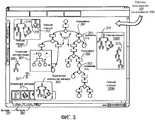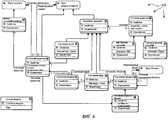RU2473118C2 - Flexible editing of heterogeneous documents - Google Patents
Flexible editing of heterogeneous documentsDownload PDFInfo
- Publication number
- RU2473118C2 RU2473118C2RU2010116212/08ARU2010116212ARU2473118C2RU 2473118 C2RU2473118 C2RU 2473118C2RU 2010116212/08 ARU2010116212/08 ARU 2010116212/08ARU 2010116212 ARU2010116212 ARU 2010116212ARU 2473118 C2RU2473118 C2RU 2473118C2
- Authority
- RU
- Russia
- Prior art keywords
- workspace
- editor
- documents
- document
- substrate
- Prior art date
Links
Images
Classifications
- G—PHYSICS
- G06—COMPUTING OR CALCULATING; COUNTING
- G06F—ELECTRIC DIGITAL DATA PROCESSING
- G06F40/00—Handling natural language data
- G06F40/10—Text processing
Landscapes
- Engineering & Computer Science (AREA)
- Theoretical Computer Science (AREA)
- Health & Medical Sciences (AREA)
- Artificial Intelligence (AREA)
- Audiology, Speech & Language Pathology (AREA)
- Computational Linguistics (AREA)
- General Health & Medical Sciences (AREA)
- Physics & Mathematics (AREA)
- General Engineering & Computer Science (AREA)
- General Physics & Mathematics (AREA)
- Document Processing Apparatus (AREA)
- User Interface Of Digital Computer (AREA)
Abstract
Description
Translated fromRussianУровень техникиState of the art
Компьютерные системы и соответствующая технология влияют на многие аспекты общества. В самом деле, способность компьютерной системы обрабатывать информацию преобразила наш образ жизни и работы. В настоящее время компьютерные системы рутинно выполняют многие задачи (например, редактирование текста, создание расписаний, учет и т.п.), которые до появления компьютерных систем выполнялись вручную. В последнее время компьютерные системы связывают друг с другом и другими электронными устройствами, формируя проводные и беспроводные компьютерные сети, по которым компьютеры и другие электронные устройства могут передавать электронные данные. Соответственно, выполнение многих вычислительных задач распределяется между несколькими компьютерными системами и/или несколькими различными вычислительными компонентами.Computer systems and related technology affect many aspects of society. In fact, the ability of a computer system to process information has transformed our way of life and work. Currently, computer systems routinely perform many tasks (for example, editing text, creating schedules, accounting, etc.), which were performed manually before the advent of computer systems. Recently, computer systems have been connecting with each other and other electronic devices, forming wired and wireless computer networks through which computers and other electronic devices can transmit electronic data. Accordingly, the performance of many computing tasks is distributed between several computer systems and / or several different computing components.
Многие вычислительные задачи включают в себя программу-приложение, манипулирующую данными в соответствии с командами пользователя, для реализации намерений пользователя в файле данных. Например, текстовый редактор может изменять содержимое редактируемого текстового документа в соответствии с командами пользователя, принятыми через пользовательский интерфейс текстового редактора. Другие программы-приложения можно использовать для манипулирования электронными таблицами, записями в базе данных, изображениями, исполняемым кодом программного обеспечения и т.п.Many computational tasks include an application program that manipulates data in accordance with user commands to realize user intentions in a data file. For example, a text editor may modify the contents of an editable text document in accordance with user commands received through a text editor user interface. Other application programs can be used to manipulate spreadsheets, database entries, images, executable software code, etc.
В некоторых окружениях программы-приложения (например, редакторы моделей) даже можно использовать для создания и манипулирования моделями. Например, коммерческие предприятия и другие сущности могут использовать редакторы моделей для создания и изменения моделей, описывающих процессы и системы. Такие модели обычно называют блок-схемами, схемами процессов, потоковыми схемами, диаграммами процессов и/или схемами управления. В других случаях редакторы моделей можно использовать для создания и редактирования моделей, иллюстрирующих организационные взаимодействия между ресурсами в системе. Чаще всего такие модели называют организационными схемами. Однако в более широком смысле редакторы моделей можно использовать для создания и изменения моделей, показывающих практически любой тип взаимодействия между различными объектами.In some environments, application programs (such as model editors) can even be used to create and manipulate models. For example, businesses and other entities can use model editors to create and modify models that describe processes and systems. Such models are commonly referred to as flowcharts, process diagrams, flowcharts, process diagrams and / or control circuits. In other cases, model editors can be used to create and edit models that illustrate organizational interactions between resources in the system. Most often, such models are called organizational charts. However, in a broader sense, model editors can be used to create and modify models that show almost any type of interaction between different objects.
Программы-приложения обычно разрабатываются для манипулирования документами (например, изолированными в иерархично организованной файловой системе) в отдельных окнах. Для обеспечения манипулирования документами часто используют многодисплейный интерфейс (MDI). MDI использует несколько раздельных окон в рамках одного компьютера или модели вкладок.Application programs are usually designed to manipulate documents (for example, isolated in a hierarchically organized file system) in separate windows. A multi-display interface (MDI) is often used to facilitate document manipulation. MDI uses multiple split windows within a single computer or tab model.
Большая часть подходов MDI создает проблемы несколькими различными путями. По меньшей мере одна сложность возникает при переключении контекста при перемещении между документами. Например, в MDI каждое окно обычно имеет независимую рамку (либо раздельный контейнер). Таким образом, до определенной степени документы и их содержимое отделены друг от друга. В результате, операционная система (или другой управляющий компонент, функционирующий как оболочка) должна управлять каскадом окон и синхронизировать состояние командных областей. Например, пользователь может желать обрабатывать несколько различных типов данных. При использовании программы просмотра репозитория от пользователя может потребоваться постоянно переключать контексты (окна) между различными типами данных.Most MDI approaches pose problems in several different ways. At least one difficulty arises when switching contexts when moving between documents. For example, in MDI, each window usually has an independent frame (or a separate container). Thus, to a certain extent, documents and their contents are separated from each other. As a result, the operating system (or another control component that functions as a shell) must control the cascade of windows and synchronize the state of command areas. For example, a user may wish to process several different types of data. When using the repository viewer, the user may need to constantly switch contexts (windows) between different types of data.
Раздельные контейнеры также приводят к разрыву функциональности, при котором часть относящегося к документу функционала обеспечивает операционная система или оболочка, а другую часть относящегося к документу функционала обеспечивает документ. Например, при использовании обычных поисковых механизмов результаты отображаются в отдельном окне задачи в оболочке.Separate containers also lead to a break in functionality, in which part of the document-related functionality is provided by the operating system or shell, and another part of the document-related functionality is provided by the document. For example, when using conventional search engines, the results are displayed in a separate task window in the shell.
Далее, взаимодействия между документами, особенно документами разных типов, обычно не входят в первичные операции. Например, редактирование вложенного или встроенного документа обычно требует внешнего запуска редактора, совместимого с вложенным или встроенным документом. По меньшей мере отчасти из-за использования отдельных редакторов бывает сложно определить отношения между документами. Другим общим подходом является связывание и включение объектов ("OLE"), при котором открывается то же самое приложение, но разобщенным образом.Further, interactions between documents, especially documents of various types, are usually not included in the primary operations. For example, editing a nested or embedded document usually requires an external launch of an editor compatible with the attached or embedded document. At least in part due to the use of separate editors, it can be difficult to define relationships between documents. Another common approach is object linking and inclusion (“OLE”), which opens the same application, but in a fragmented manner.
Дополнительно, документами обычно управляют в ограниченном фиксированном пространстве экрана, используя операционную систему, либо ими управляют напрямую, только внутри приложения (например, через включенные в приложение ограниченные методы управления окнами). Ни один из механизмов не сохраняет пользовательскую организацию для более эффективного извлечения при последующем использовании документа. Например, большая часть операционных систем поддерживает открытые приложения в одном простом списке в общедоступном месте.Additionally, documents are usually managed in a limited fixed screen space using the operating system, or they are controlled directly, only within the application (for example, through limited window management methods included in the application). None of the mechanisms preserve the user organization for more efficient extraction during subsequent use of the document. For example, most operating systems support open applications in one simple list in a public place.
Во многих окружениях приложения также страдают от ограниченной пространственной оптимизации. Например, все документы обычно отображаются в прямоугольных окнах, невзирая на форму содержания, плюс командную область также могут повторить для каждого окна (т.е. уложенный SDI). Также многие приложения страдают от ограниченного масштабирования. Т.е. приложения не очень хорошо масштабируются при увеличении размеров и разрешения экранов, так же как и к поддержке нескольких мониторов (например, многие приложения повторяют командные области).In many environments, applications also suffer from limited spatial optimization. For example, all documents are usually displayed in rectangular windows, regardless of the content form, plus the command area can also be repeated for each window (i.e., stacked SDI). Many applications also suffer from limited scaling. Those. applications do not scale very well with increasing screen sizes and resolutions, as well as supporting multiple monitors (for example, many applications repeat command areas).
Краткое описаниеShort description
Представленное изобретение распространяется на способы, системы и компьютерные программные продукты для гибкого редактирования гетерогенных документов. Общее рабочее пространство конфигурируется для редактирования документов из множества различных типов данных. Общее рабочее пространство конфигурируют для одновременного размещения в нем множества различных редакторов. Каждый редактор конфигурируют для использования с по меньшей мере одним из множества различных типов данных. Внутри общего рабочего пространства предоставляется подложка рабочего пространства. Подложка рабочего пространства визуально представляет множество документов и отношения между множеством документов.The presented invention extends to methods, systems and computer software products for flexible editing of heterogeneous documents. A common workspace is configured to edit documents from many different types of data. The common workspace is configured to simultaneously host many different editors. Each editor is configured for use with at least one of many different types of data. Inside the common workspace, a workspace backing is provided. A workspace backing visually represents multiple documents and the relationship between multiple documents.
Принимают первую команду на изменение для изменения первого документа в подложке рабочего пространства. Первый документ обладает первым типом данных. Идентифицируют сконфигурированный дополнительный модуль первого редактора для использования с документами первого типа данных. Первый редактор размещают на подложке рабочего пространства. Первый редактор используют для осуществления назначения первой команды на изменение для первого документа. Первый редактор включает в себя функциональность дополнительного модуля первого редактора.Take the first change command to change the first document in the workspace background. The first document has the first data type. The configured add-on module of the first editor is identified for use with documents of the first data type. The first editor is placed on the substrate of the workspace. The first editor is used to assign the first change command to the first document. The first editor includes the functionality of the add-on module of the first editor.
Принимают вторую команду на изменение для изменения второго документа в подложке рабочего пространства. Второй документ обладает вторым, другим, типом данных. Второй документ обладает визуально представленным на подложке рабочего пространства отношением к первому документу. Идентифицируют сконфигурированный дополнительный модуль второго редактора для использования с документами второго, другого, типа данных. Одновременно с первым редактором на подложке рабочего пространства размещают второй редактор. Второй редактор используют для осуществления назначения второй команды на изменение для второго документа. Второй редактор включает в себя функциональность дополнительного модуля второго редактора.A second change command is received to change the second document in the workspace substrate. The second document has a second, different, data type. The second document has a relation visually to the first document visually presented on the substrate of the workspace. The configured add-on module of the second editor is identified for use with documents of a second, different, data type. Simultaneously with the first editor, a second editor is placed on the substrate of the workspace. The second editor is used to assign the second change command to the second document. The second editor includes the functionality of the add-on module of the second editor.
Данное краткое описание предоставлено для знакомства в упрощенной форме с выборкой принципов, дополнительно описанных ниже в подробном описании. Данное краткое описание не предназначено для идентификации ключевых особенностей или существенных особенностей формулы изобретения и не предназначено для помощи в определении области формулы изобретения.This short description is provided for acquaintance in a simplified form with a selection of principles further described below in the detailed description. This short description is not intended to identify key features or essential features of the claims and is not intended to help in determining the scope of the claims.
Дополнительные особенности и преимущества изобретения будут изложены в следующем далее описании и отчасти будут очевидны из описания или поняты при использовании изобретения. Особенности и преимущества можно реализовать и получить при помощи инструментов и комбинаций, особенно указанных в приложенной формуле изобретения. Эти и другие особенности представленного изобретения станут более очевидны из следующего далее описания и приложенной формулы изобретения либо поняты при использовании изобретения, как изложено ниже в настоящем документе.Additional features and advantages of the invention will be set forth in the following description, and in part will be apparent from the description or understood by the use of the invention. Features and benefits can be realized and obtained using tools and combinations, especially those indicated in the attached claims. These and other features of the presented invention will become more apparent from the following description and the appended claims, or are understood when using the invention, as set forth below in this document.
Краткое описание чертежейBrief Description of the Drawings
Для описания способа, которым вышеописанных и других преимуществ и особенностей изобретения можно достигнуть, более подробное описание изобретения, кратко описанное выше, будет передано в соответствии с конкретными вариантами осуществления изобретения, которые проиллюстрированы на приложенных чертежах. Понимая, что эти чертежи изображают только типичные варианты осуществления изобретения и, таким образом, не рассматриваются как ограничивающие его область, изобретение опишут и разъяснят более точно и детально с использованием приложенных чертежей.To describe the manner in which the above described and other advantages and features of the invention can be achieved, a more detailed description of the invention, briefly described above, will be provided in accordance with the specific embodiments of the invention, which are illustrated in the attached drawings. Understanding that these drawings depict only typical embodiments of the invention and, therefore, are not considered to limit its scope, the invention will be described and explained more precisely and in detail using the attached drawings.
На фиг.1 изображена примерная компьютерная архитектура, которая обеспечивает гибкое редактирование гетерогенных документов.Figure 1 shows an exemplary computer architecture that provides flexible editing of heterogeneous documents.
На фиг.2 проиллюстрирована блок-схема примерного способа гибкого редактирования гетерогенных документов.Figure 2 illustrates a block diagram of an exemplary method for flexible editing of heterogeneous documents.
На фиг.3 изображен расширенный вид примерного рабочего пространства для гибкого редактирования гетерогенных документов.Figure 3 shows an expanded view of an exemplary workspace for flexible editing of heterogeneous documents.
На фиг.4 изображена примерная доменная модель рабочих пространств.Figure 4 shows an exemplary domain model of workspaces.
На фиг.5 изображен пример доменной модели состояний просмотра.Figure 5 shows an example of a domain model of viewing states.
Подробное описаниеDetailed description
Представленное изобретение распространяется на способы, системы и компьютерные программные продукты для гибкого редактирования гетерогенных документов. Общее рабочее пространство конфигурируется для редактирования документов из множества различных типов данных. Общее рабочее пространство конфигурируют для одновременного размещения в нем множества различных редакторов. Каждый редактор конфигурируют для использования с по меньшей мере одним из множества различных типов данных. Внутри общего рабочего пространства предоставляется подложка рабочего пространства. Подложка рабочего пространства визуально представляет множество документов и отношения между множеством документов.The presented invention extends to methods, systems and computer software products for flexible editing of heterogeneous documents. A common workspace is configured to edit documents from many different types of data. The common workspace is configured to simultaneously host many different editors. Each editor is configured for use with at least one of many different types of data. Inside the common workspace, a workspace backing is provided. A workspace backing visually represents multiple documents and the relationship between multiple documents.
Принимают первую команду на изменение для изменения первого документа в подложке рабочего пространства. Первый документ обладает первым типом данных. Идентифицируют сконфигурированный дополнительный модуль первого редактора для использования с документами первого типа данных. Первый редактор размещают на подложке рабочего пространства. Первый редактор используют для осуществления назначения первой команды на изменение для первого документа. Первый редактор включает в себя функциональность дополнительного модуля первого редактора.Take the first change command to change the first document in the workspace background. The first document has the first data type. The configured add-on module of the first editor is identified for use with documents of the first data type. The first editor is placed on the substrate of the workspace. The first editor is used to assign the first change command to the first document. The first editor includes the functionality of the add-on module of the first editor.
Принимают вторую команду на изменение для изменения второго документа в подложке рабочего пространства. Второй документ обладает вторым, другим, типом данных. Второй документ обладает визуально представленным на подложке рабочего пространства отношением к первому документу. Идентифицируют сконфигурированный дополнительный модуль второго редактора для использования с документами второго, другого, типа данных. Одновременно с первым редактором на подложке рабочего пространства размещают второй редактор. Второй редактор используют для осуществления назначения второй команды на изменение для второго документа. Второй редактор включает в себя функциональность дополнительного модуля второго редактора.A second change command is received to change the second document in the workspace substrate. The second document has a second, different, data type. The second document has a relation visually to the first document visually presented on the substrate of the workspace. The configured add-on module of the second editor is identified for use with documents of a second, different data type. Simultaneously with the first editor, a second editor is placed on the substrate of the workspace. The second editor is used to assign the second change command to the second document. The second editor includes the functionality of the add-on module of the second editor.
Варианты осуществления представленного изобретения могут включать в себя или использовать компьютер общего назначения или специализированного назначения, включая компьютерное аппаратное обеспечение, как описано ниже более детально. Варианты осуществления в области настоящего изобретения также включают в себя физические и другие считываемые компьютером носители для переноса или хранения исполняемых компьютером инструкций и/или структур данных. Таким считываемым компьютером носителем может являться любой доступный носитель, доступ к которому может осуществлять компьютерная система общего назначения или специализированного назначения. Считываемый компьютером носитель, хранящий исполняемые компьютером инструкции, является физическим носителем хранения. Считываемый компьютером носитель, который несет исполняемые компьютером инструкции, является средой передачи. Таким образом, как пример, а не как ограничение, варианты осуществления изобретения могут включать в себя два кардинально различных считываемых компьютером носителя: физический носитель хранения и среду передачи.Embodiments of the present invention may include or use a general purpose or specialized computer, including computer hardware, as described in more detail below. Embodiments in the field of the present invention also include physical and other computer-readable media for carrying or storing computer-executable instructions and / or data structures. Such a computer-readable medium can be any available medium that can be accessed by a general purpose or specialized computer system. A computer-readable medium storing computer-executable instructions is a physical storage medium. A computer-readable medium that carries computer-executable instructions is a transmission medium. Thus, as an example, and not as a limitation, embodiments of the invention may include two radically different computer-readable media: a physical storage medium and a transmission medium.
Физические носители хранения включают в себя RAM, ROM, EEPROM, CD-ROM или другой накопитель на оптических дисках, накопители на магнитных дисках или другие магнитные накопители, или любой другой носитель, который можно использовать для хранения желаемого программного кода в виде исполняемых компьютером инструкций или структур данных, к которым может осуществлять доступ компьютер общего назначения или специализированного назначения.Physical storage media include RAM, ROM, EEPROM, CD-ROM or other optical drive, magnetic disk drives or other magnetic drives, or any other medium that can be used to store the desired program code in the form of computer-executable instructions or data structures that a general purpose or specialized computer can access.
"Сеть" определяют как один или более каналов данных, позволяющих транспортировать электронные данные между компьютерными системами, и/или модулями, и/или другими электронными устройствами. Когда информация передается или предоставляется через сеть или другое коммуникационное соединение (проводное, беспроводное или сочетание проводного или беспроводного) с компьютером, где компьютер корректно воспринимает соединение как среду передачи. Среды передачи могут включать в себя сеть и/или каналы данных, которые можно использовать для переноса желаемого программного кода в виде исполняемых компьютером инструкций или структур данных, к которым может осуществлять доступ компьютер общего назначения или специализированного назначения. Сочетания вышеизложенного также включают в область считываемого компьютером носителя.A “network” is defined as one or more data channels allowing electronic data to be transported between computer systems and / or modules and / or other electronic devices. When information is transmitted or provided through a network or other communication connection (wired, wireless or a combination of wired or wireless) with a computer, where the computer correctly perceives the connection as a transmission medium. Transmission media may include a network and / or data channels that can be used to transfer the desired program code in the form of computer-executable instructions or data structures that can be accessed by a general purpose or special purpose computer. Combinations of the foregoing are also included within the scope of computer-readable media.
Далее, необходимо понимать, что по достижении различных компонентов компьютерной системы программный код в виде исполняемых компьютером инструкций или структур данных могут автоматически переносить между средой передачи на физический носитель хранения. Например, программный код в виде исполняемых компьютером инструкций или структур данных, принятый по сети или по каналу данных, можно разместить в буферной RAM платы адаптера сетевого интерфейса и затем перенести в RAM компьютерной системы и/или менее энергозависимый носитель хранения в компьютерной системе. Таким образом, необходимо понимать, что физический носитель хранения можно включать в компоненты компьютерной системы, которые также (или даже в основном) используют среду передачи.Further, it must be understood that upon reaching various components of a computer system, program code in the form of computer-executable instructions or data structures can be automatically transferred between the transmission medium to a physical storage medium. For example, program code in the form of computer-executable instructions or data structures received over a network or data channel can be placed in the buffer RAM of the network interface adapter card and then transferred to the computer system RAM and / or less volatile storage medium in the computer system. Thus, it must be understood that a physical storage medium can be included in components of a computer system that also (or even mainly) use a transmission medium.
Исполняемые компьютером инструкции включают в себя, например, инструкции и данные, обуславливающие выполнение компьютером общего назначения, специализированным компьютером или специализированным устройством обработки определенной группы функций. Исполняемые компьютером инструкции могут являться, например, двоичными, инструкциями промежуточного формата, такого как язык ассемблера, или даже исходным кодом. Несмотря на то, что суть изобретения изложена языком, характерным для структурных признаков и/или методологических правил, необходимо понимать, что суть изобретения, определенная в приложенной формуле изобретения, необязательно ограничена вышеописанными особенностями или правилами. Напротив, описанные особенности и правила раскрыты как примерные виды реализаций формулы изобретения.Computer-executable instructions include, for example, instructions and data that cause a general-purpose computer, specialized computer, or specialized device to process a specific group of functions. Computer-executable instructions may be, for example, binary, instructions in an intermediate format, such as assembly language, or even source code. Despite the fact that the essence of the invention is stated in a language characteristic of structural features and / or methodological rules, it is necessary to understand that the essence of the invention defined in the attached claims is not necessarily limited to the above features or rules. On the contrary, the described features and rules are disclosed as exemplary implementations of the claims.
Специалисты в данной области понимают, что изобретение можно использовать на практике в сетевых вычислительных окружениях с большим количеством типов конфигураций компьютерных систем, включая персональные компьютеры, настольные компьютеры, портативные компьютеры, обработчики сообщений, наладонные устройства, многопроцессорные системы, программируемую или микропроцессорную бытовую электронику, сетевые PCs, миникомпьютеры, центральные компьютеры, мобильные телефоны, PDAs, пейджеры, маршрутизаторы, коммутаторы, устройства с тактильным вводом, такие как, например, iPhone™, Microsoft® Surface, настенные проекторы, объемные дисплеи, большие настенные дисплеи и т.п. Изобретение также можно использовать на практике в окружениях распределенных систем, где задачи выполняют и локальные, и дистанционные компьютерные системы, связанные (проводными каналами данных, беспроводными каналами данных или сочетанием проводных и беспроводных каналов данных) через сеть. В окружении распределенной системы, программные модули могут располагаться и на локальных, и на дистанционных накопительных устройствах памяти.Specialists in this field understand that the invention can be used in practice in networked computing environments with a large number of types of computer system configurations, including personal computers, desktop computers, laptop computers, message processors, handheld devices, multiprocessor systems, programmable or microprocessor consumer electronics, network PCs, minicomputers, central computers, mobile phones, PDAs, pagers, routers, switches, tactile devices water, such as, for example, iPhone ™, Microsoft® Surface, wall projectors, surround displays, large wall displays, and the like. The invention can also be used in practice in environments of distributed systems where tasks are performed by both local and remote computer systems connected (by wired data channels, wireless data channels or a combination of wired and wireless data channels) through a network. In an environment of a distributed system, program modules can be located on both local and remote memory storage devices.
На фиг.1 проиллюстрирована примерная компьютерная архитектура 100, обеспечивающая гибкое редактирование гетерогенных документов. В компьютерной архитектуре 100 изображен диспетчер окон 101, диспетчер документов 102, диспетчер дополнительных модулей 103. Диспетчер окон 101, диспетчер документов 102 и диспетчер дополнительных модулей 103 могут быть соединены между собой через системную шину или сеть, такую как, например, локальную вычислительную сеть ("LAN"), глобальную вычислительную сеть ("WAN") или даже Интернет. Соответственно, компоненты диспетчера окон 101, диспетчера документов 102 и диспетчера дополнительных модулей 103, так же как и любые другие напрямую подключенные компоненты, могут создавать связанные с сообщениями данные и обмениваться связанными с сообщениями данными (например, датаграммами протокола Интернет ("IP") и другими высокоуровневыми протоколами, использующими IP датаграммы, такими как протокол управления передачей ("TCP"), простой протокол передачи почты ("SMTP") и т.д.) через сеть.Figure 1 illustrates an exemplary computer architecture 100, providing flexible editing of heterogeneous documents. In the computer architecture 100, a window manager 101, a document manager 102, an additional modules manager 103 are depicted. Window manager 101, a document manager 102 and an additional modules manager 103 can be interconnected via a system bus or network, such as, for example, a local area network ( "LAN"), wide area network ("WAN"), or even the Internet. Accordingly, the components of the window manager 101, the document manager 102 and the manager of the additional modules 103, like any other directly connected components, can create message-related data and exchange message-related data (for example, Internet Protocol ("IP") datagrams and other high-level protocols using IP datagrams, such as Transmission Control Protocol (TCP), Simple Mail Transfer Protocol (SMTP), etc.) over the network.
Обычно диспетчер окон 101 сконфигурирован для обеспечения гибкого редактирования гетерогенных документов. Диспетчер окон 101 может конфигурировать подложки рабочих пространств для редактирования документов из множества различных типов данных. Диспетчер окон 101 может запрашивать документы, представляющие рабочие пространства, из диспетчера документов 102. Для обеспечения многодокументных подложек рабочих пространств рабочее пространство может одновременно размещать в себе множество различных редакторов. Каждый отдельный редактор можно сконфигурировать для использования с одним из множества различных типов данных.Typically, the window manager 101 is configured to provide flexible editing of heterogeneous documents. Window Manager 101 may configure workspace substrates to edit documents from a variety of different data types. Window manager 101 can request documents representing workspaces from document manager 102. To provide multi-documented substrates for workspaces, the workspace can host many different editors at the same time. Each individual editor can be configured for use with one of many different data types.
Подложку рабочего пространства можно визуально представить как пользовательский интерфейс компьютерной системы. Таким образом, подложка рабочего пространства может принимать пользовательский ввод для загрузки, сохранения, изменения, осуществления доступа, удаления и т.д. документов, присутствующих в подложке рабочего пространства. В ответ на пользовательский ввод рабочее пространство может запрашивать дополнительные документы у диспетчера документов и ставить им в соответствие редакторы, выполняя запросы к диспетчеру дополнительных модулей 103. Таким образом, принятый пользовательский ввод можно перенаправить диспетчеру документов 102. На основании пользовательского ввода рабочее пространство может затем выполнить различные операции для реализации назначения, указанного пользовательским вводом (например, загрузить документ, редактировать документ, создать отношения между документами и т.д.).The workspace substrate can be visually represented as the user interface of a computer system. Thus, the substrate of the workspace can accept user input for loading, saving, changing, accessing, deleting, etc. documents present in the substrate of the workspace. In response to user input, the workspace can request additional documents from the document manager and assign editors to them by executing requests to the manager of additional modules 103. Thus, the received user input can be redirected to the document manager 102. Based on the user input, the workspace can then execute various operations for realizing the purpose indicated by user input (for example, load a document, edit a document, create from Ocean between documents, etc.).
Рабочее пространство может отправлять запросы на документы диспетчеру документов 102. Запрос на документ (например, запрос 182) может быть одним или несколькими запросами, именами файлов, URLs и т.п., где каждый представляет часть содержимого документа. В ответ на запрос на документ диспетчер документов 102 может идентифицировать одну или более частей содержимого таблицы хранения содержимого 104. Диспетчер документов 102 может вернуть любые идентификаторы частей содержимого (например, содержимое 391) запрашивающему рабочему пространству.A workspace can send document requests to the document manager 102. A document request (for example, request 182) can be one or more requests, file names, URLs, etc., where each represents a portion of the contents of the document. In response to a request for a document, the document manager 102 may identify one or more parts of the contents of the content storage table 104. The document manager 102 may return any identifiers of the parts of the content (eg, content 391) to the requesting workspace.
Приняв содержимое документа, рабочее пространство может разместить соответствующие документу редактор(ы). Например, рабочее пространство 107 может определить тип данных полученного документа и передать тип данных диспетчеру дополнительных модулей 103. Диспетчер дополнительных модулей 103 может обратиться к таблице соответствия 121 (в накопителе 106) для установления соответствия типа данных соответствующему редактору. Затем диспетчер дополнительных модулей 103 может осуществить доступ к соответствующему редактору и вернуть соответствующий редактор диспетчеру окон 101.Having accepted the contents of the document, the workspace can place the editor (s) corresponding to the document. For example, workspace 107 can determine the data type of the received document and transfer the data type to the optional module manager 103. The optional module manager 103 may consult the correspondence table 121 (in drive 106) to determine if the data type is appropriate for the appropriate editor. Then the manager of additional modules 103 can access the appropriate editor and return the corresponding editor to the window manager 101.
В некоторых вариантах осуществления рабочее пространство 107 включает в себя общую функциональность редактора, обладая интерфейсами для приема и взаимодействия с дополнительными модулями редакторов. В этих (равно как и в других) вариантах осуществления полученный дополнительный модуль редактора можно сконфигурировать для взаимодействия с общим функционалом редактора рабочего пространства 107. Например, полученный дополнительный модуль редактора может являться библиотекой динамической компоновки ("DLL"), сконфигурированной для взаимодействия с общим функционалом редактора для реализации операций редактирования указанного типа данных. Рабочее пространство 107 может загрузить DLL для получения доступа к операциям редактирования указанного типа данных. Затем рабочее пространство 107 может разместить редакторы внутри рабочего пространства для редактирования документов указанного типа данных.In some embodiments, the workspace 107 includes the overall functionality of the editor, having interfaces for receiving and interacting with additional editor modules. In these (as well as in other) embodiments, the obtained additional editor module can be configured to interact with the general functionality of the workspace editor 107. For example, the obtained additional editor module may be a dynamic link library ("DLL") configured to interact with the general functionality editor for implementing editing operations of the specified data type. Workspace 107 may load the DLL to access editing operations of the specified data type. Workspace 107 can then place editors inside the workspace to edit documents of the specified data type.
Кратко обратимся к чертежу 3, на котором изображен расширенный вид рабочего пространства 107 для гибкого редактирования гетерогенных документов.Briefly turn to drawing 3, which shows an expanded view of the workspace 107 for flexible editing of heterogeneous documents.
Расширенный вид рабочего пространства 107 визуально изображает расположение нескольких различных рабочих планшетов, включающих в себя планшеты 108А, 108B, 302, 312 и 361, содержащих различные документы. Рабочие планшеты также служат в качестве механизма группировки для совместной группировки содержащихся документов. На чертеже 2 проиллюстрирована блок-схема примерного способа 200 для гибкого редактирования гетерогенных документов. Способ 200 будет описан в соответствии с компонентами и данными, изображенными на компьютерной архитектуре 100, и документами, изображенными в расширенном виде рабочего пространства 107. В частях описания компоненты и данные из компьютерной архитектуры 100 и из расширенного вида рабочего пространства 107 используются взаимозаменяемо.An expanded view of the workspace 107 visually depicts the location of several different working tablets, including
Способ 200 включает в себя действие по конфигурированию общего рабочего пространства для редактирования документов из множества различных типов данных, где общее рабочее пространство сконфигурировано для одновременного размещения множества разных редакторов, где каждый редактор сконфигурирован для использования по меньшей мере с одним из множества различных типов данных (действие 201). Например, диспетчер окон 101 может сконфигурировать рабочее пространство 107 для редактирования документов из множества разных типов данных. Диспетчер окон 101 может отправить запрос на документ 133 диспетчеру документов 102 для запроса документа рабочего пространства. В ответ диспетчер документов 102 может вернуть диспетчеру окон 101 документ рабочего пространства 109. Диспетчер окон 101 может использовать документ рабочего пространства 109 для конфигурирования рабочего пространства 107.
Рабочее пространство 107 можно сконфигурировать для размещения различных редакторов (например, 131AE и т.п.) на основании типов 131 дополнительных модулей редакторов. Каждый размещенный редактор можно сконфигурировать для использования с одним из множества различных типов данных (представленных в частях содержимого 181). Для примера различные размещенные редакторы можно сконфигурировать для использования с различными типами данных (например, типом данных 111, типом данных 112 и т.д.), хранимых в документах 109.Workspace 107 can be configured to host various editors (e.g., 131AE, etc.) based on types 131 of additional editor modules. Each hosted editor can be configured for use with one of many different data types (presented in parts of content 181). For example, various hosted editors can be configured for use with various types of data (eg, data type 111, data type 112, etc.) stored in documents 109.
Способ 200 включает в себя действие по представлению подложки рабочего пространства, визуально представляющей множество документов и взаимоотношения между множеством документов (действие 202). Подложка рабочего пространства может являться типом документа, хранимого в документах 109. Таким образом, рабочее пространство 107 может осуществлять доступ к документу подложки рабочего пространства из документов 109 и представлять соответствующую подложку рабочего пространства в рабочем пространстве 107. Например, рабочее пространство 107 может представить рабочий планшет 108A на основании документа 109 подложки рабочего пространства. Подложка рабочего пространства может включать в себя ссылки, указывающие на взаимоотношения между другими документами из документов 109. Рабочее пространство 107 может следовать по ссылке для осуществления доступа к другим документам из документов 109.The
Таким образом, рабочее пространство 107 может осуществлять доступ к содержимому документа 301 (например, содержимому 391, т.е. некоторому содержимому из частей содержимого 181) и представлять его в рабочем планшете 108А. Документ 301 визуально представляет множество частей содержимого (некоторые из которых могут являться другими документами) и взаимоотношения между частями содержимого, включая содержимое 391 и 392.Thus, the workspace 107 can access the contents of the document 301 (for example, the content 391, i.e. some content from parts of the content 181) and present it in the work tablet 108A. Document 301 visually represents a plurality of pieces of content (some of which may be other documents) and the relationship between pieces of content, including
Способ 200 включает в себя действие по приему первой команды на изменение для изменения первого документа на подложке рабочего пространства, где первый документ обладает первым типом данных (действие 203). Например, рабочее пространство 107 может принимать пользовательский ввод 141. Пользовательский ввод 141 может являться командой на редактирование документа 301. Например, пользователь может выбрать содержимое 391 (или какую-либо другую часть содержимого) из документа 301. Как вариант, пользователь может ввести команду для изменения части содержимого.
Способ 200 включает в себя действие по идентификации первого дополнительного модуля редактора, сконфигурированного для использования с документами, обладающими первым типом данных (действие 204). Например, в ответ на пользовательский ввод 141 рабочее пространство 107 может отправить запрос на документ 182 (на содержимое 391, которое может являться данными или другим документом), такой как, например, имя файла, запрос, URL и т.п., к диспетчеру документов 102. На основании запроса на документ 182 диспетчер документов 102 может извлечь содержимое документа 391 из накопителя 104 и направить содержимое 391 рабочему пространству 107.
Рабочее пространство может принять содержимое 391 и осуществить доступ к типу данных 111. Рабочее пространство 107 может направить тип данных 111 диспетчеру дополнительных модулей 103. Диспетчер дополнительных модулей 103 может обратиться к таблице соответствия 121. Обычно таблица соответствия ставит в соответствие типам данных (например, типам данных 111 и 112) соответствующие дополнительные модули редакторов (например, дополнительные модули редакторов 131A и 131B, соответственно). Соответственно, диспетчер дополнительных модулей 103 обращается к таблице соответствия 121 для определения соответствия дополнительного модуля редактора 131A в качестве соответствующего редактора для содержимого 391. Затем диспетчер дополнительных модулей 131 может вернуть дополнительный модуль редактора 131A (например, DLL) диспетчеру окон 101.The workspace can accept the contents 391 and access the data type 111. The workspace 107 can direct the data type 111 to the extension module manager 103. The extension module 103 can refer to the correspondence table 121. Typically, the correspondence table maps data types (for example, to types 111 and 112) corresponding additional editor modules (e.g., additional editor modules 131A and 131B, respectively). Accordingly, the add-on manager 103 refers to the correspondence table 121 to determine the correspondence of the add-on module of the editor 131A as the corresponding editor for the content 391. Then, the add-on manager 131 can return the add-on editor 131A (for example, a DLL) to the window manager 101.
Способ 200 включает в себя действие по размещению первого редактора на общей подложке рабочего пространства (действие 205). Например, в ответ на прием дополнительного модуля редактора 131A рабочее пространство 107 может разместить редактор 131AE для редактирования содержимого 391. Редактор 131AE может включать в себя и быть основан на функциональности, включенной в дополнительный модуль редактора 131A. Способ 200 включает в себя действие по использованию первого редактора для выполнения назначения первой команды на изменение первого документа (действие 206). Например, рабочее пространство 107 может использовать редактор 131AE для внесения операции редактирования в содержимое 391.
Способ 200 включает в себя действие по приему второй команды на изменение второго документа на подложке рабочего пространства, где второй документ обладает вторым, другим, типом данных и где второй документ обладает визуально представленным отношением к первому документу на подложке рабочего пространства (действие 207). Например, рабочий планшет 108A может принять дополнительный пользовательский ввод, включающий в себя команды на редактирование содержимого 392. Например, пользователь может выбрать ссылку на содержимое 392 из документа 301. Как вариант, пользователь может ввести команду на изменение содержимого 392. Как показано на расширенном виде рабочего пространства 107, документ 301 визуально представляет связь между содержимым 391 и 392. Таким образом, содержимое 391 связано с содержимым 392 посредством ряда ссылок между другим содержимым и/или документами.The
Способ 200 включает в себя действие по идентификации второго редактора, сконфигурированного для использования с документами, обладающими вторым, другим, типом данных (действие 208). Например, в ответ на дальнейший пользовательский ввод рабочее пространство 107 может отправить дополнительный запрос на документ для содержимого 392, такой как, например, имя файла, запрос, URL и т.п., к диспетчеру документов 102. На основании дополнительного запроса на документ диспетчер документов 102 может сформировать содержимое 392 из частей содержимого 181 с носителя 104 и вернуть содержимое 392 рабочему пространству 107.
Рабочее пространство 107 может принять содержимое 392 и осуществить доступ к типу данных 112. Рабочее пространство 107 может направить тип данных 112 диспетчеру дополнительных модулей 103. Диспетчер дополнительных модулей 103 может обратиться к таблице соответствия 121 для определения соответствия дополнительного модуля редактора 131B в качестве соответствующего редактора для содержимого 391. Затем диспетчер дополнительных модулей 131 может вернуть дополнительный модуль редактора 131B (например, DLL) рабочему пространству 107.Workspace 107 can accept the
Способ 200 включает в себя действие по размещению второго редактора одновременно с первым редактором на подложке рабочего пространства (действие 209). Например, в ответ на прием дополнительного модуля редактора 131B менеджер окон 101 может разместить редактор 131BE для редактирования содержимого 392. Редактор 131BE может включать в себя и быть основан на функциональности, включенной в дополнительный модуль редактора 131B. Как изображено на вычислительной архитектуре 100, редакторы 131AE и 131BE можно размещать внутри рабочего пространства 107 одновременно (и внутри рабочего планшета 108A). Способ 200 включает в себя действие по использованию второго редактора для выполнения назначения второй команды на изменение второго документа (действие 210). Например, рабочее пространство 107 может использовать редактор 131BE для внесения операции редактирования в содержимое 392.
В некоторых вариантах осуществления документы вкладываются один в другой. Например, первый документ первого типа данных может быть вложен (встроен или указан как вложенный) во второй документ второго, другого, типа данных. Таким образом, внутри редактора для редактирования второго документа можно выбрать первый документ для запуска редактора для редактирования первого документа. Это обеспечивает объединение и редактирование содержимого (и других документов) вместо редактирования документов отдельно одного от другого (внутри одного рабочего пространства). Также это обеспечивает просмотр документов способом, сохраняющим контекст между документами.In some embodiments, documents are nested in one another. For example, the first document of the first data type can be nested (embedded or indicated as attached) in the second document of the second, different, data type. Thus, inside the editor to edit the second document, you can select the first document to start the editor to edit the first document. This ensures that the contents (and other documents) are combined and edited instead of editing documents separately from one another (within the same workspace). It also provides for viewing documents in a way that preserves the context between documents.
В некоторых вариантах осуществления изобретения по мере добавления новых и/или удаления объектов из рабочего пространства, таких как, например, содержимое и документы (например, 306 и 307), рабочие планшеты (302 (которые также служат группирующими механизмами), 108B, 304), редакторы и т.п., размер рабочего пространства можно динамически увеличивать и уменьшать по мере изменений потребностей в пространстве. Рабочие планшеты можно расширять бесконечно для размещения документа практически любого размера и/или любого количества документов. Там, где это удобно, для перемещения по рабочему планшету можно использовать полосы прокрутки. Пользователь также может манипулировать другими элементами управления для перемещения по рабочему планшету. Таким образом, пользователю создают впечатление безграничного (или бесконечного) рабочего пространства.In some embodiments, as new objects are added and / or removed from the workspace, such as, for example, contents and documents (e.g., 306 and 307), work tablets (302 (which also serve as grouping mechanisms), 108B, 304) , editors, etc., the size of the workspace can be dynamically increased and decreased as space requirements change. Work tablets can be expanded indefinitely to accommodate a document of almost any size and / or any number of documents. Where convenient, you can use the scroll bars to navigate your work tablet. The user can also manipulate other controls to move around the work tablet. Thus, the user is given the impression of a limitless (or infinite) workspace.
Рабочие планшеты обеспечивают открытие связанного документа в контексте другого документа. Рабочие планшеты можно использовать для представления различных документов, относящихся друг к другу, и в различных местах рабочего пространства. В некоторых вариантах осуществления для открытия связанного документа без прямого использования области рабочего пространства можно использовать плавающие рабочие планшеты. В таком случае рабочий планшет "плавает" над рабочим пространством. Например, плавающий рабочий планшет 361 плавает над рабочим пространством 107 (над частью документа 301). Документы в плавающих рабочих планшетах можно отключать до закрытия плавающего документа или до того момента, когда документ добавляется в рабочее пространство. Таким образом, плавающие рабочие планшеты обеспечивают временные и сфокусированные состояния без необходимости нарушения расположения в рабочем пространстве.Work tablets provide the opening of a linked document in the context of another document. Work tablets can be used to present various documents related to each other and in different places of the workspace. In some embodiments, floating work tablets may be used to open a linked document without directly using a workspace area. In this case, the work tablet “floats” over the workspace. For example, a floating work tablet 361 floats over workspace 107 (over part of document 301). Documents in floating work tablets can be turned off until the floating document is closed or until the document is added to the workspace. Thus, floating work pads provide temporary and focused states without the need to disrupt location in the workspace.
Также документы можно включать в нескольких местах рабочего пространства. Например, документ 311 включен и в выделенную визуальную закладку 304, и в рабочий планшет 108B.Documents can also be included in several places in the workspace. For example,
Рабочие планшеты можно конфигурировать в разных форматах, включающих любое количество документов. Рабочие планшеты можно также вкладывать один в другой. Например, как показано, рабочий планшет 312 (включающий в себя документ 316) вложен в рабочий планшет 302 (включающий в себя документ 314). Рабочие планшеты 302 и 108B также включены в рабочий планшет 108A.Work tablets can be configured in different formats, including any number of documents. Work tablets can also be nested in one another. For example, as shown, a working tablet 312 (including a document 316) is embedded in a working tablet 302 (including a document 314). Work tablets 302 and 108B are also included in work tablet 108A.
В рабочем пространстве область подложки можно приоритезировать для документов, к которым в настоящий момент осуществляется доступ. Например, документ 301 можно увеличить в размере в ответ на выбор содержимого 391 или 392. С другой стороны, другие объекты в рабочем пространстве 107 можно уменьшить в размере в ответ на выбор содержимого 391 или 392. Приоритезация документов позволяет пользователю легче фокусироваться на актуальных в настоящий момент документах, при этом сохраняя другие документы контекста на периферии.In the workspace, the backing area can be prioritized for documents that are currently being accessed. For example, a document 301 can be increased in size in response to a selection of
Также, рабочее пространство 107 включает в себя визуальные закладки 371, расположенные в строковом формате. Визуальные закладки 371 обеспечивают предварительный просмотр для закладок/предпочтений для документов. Выделенную визуальную закладку 304 можно выделять (например, увеличивать в размере) в ответ на перевод курсора мыши на визуальную закладку из числа визуальных закладок 371.Also, workspace 107 includes visual bookmarks 371 located in a string format. Visual bookmarks 371 provide a preview for bookmarks / preferences for documents. The highlighted visual bookmark 304 can be selected (for example, increase in size) in response to moving the mouse cursor to the visual bookmark from the number of visual bookmarks 371.
Соответственно, варианты осуществления представленного изобретения обеспечивают редактирование документов различных типов в едином контексте и способом, сохраняющим взаимоотношения между документами. Дополнительно, в некоторых вариантах осуществления диспетчер окон 101 управляет множеством рабочих пространств-вкладок через пользовательский интерфейс, обращаясь к чертежу 2, где выбрана вкладка 391 для представления диспетчером окон 101 рабочего пространства 107. Однако выбор вкладки 392 может вынудить диспетчер окон 101 представить другое, иное рабочее пространство. Пользователи могут по желанию добавлять и удалять рабочие пространства-вкладки, используя пользовательский интерфейс.Accordingly, embodiments of the present invention provide editing of documents of various types in a single context and in a manner that preserves the relationship between documents. Additionally, in some embodiments, the window manager 101 controls a plurality of tabbed workspaces through a user interface, referring to Figure 2, where a tab 391 is selected for presentation by the window manager 101 of the workspace 107. However, selecting the
На чертеже 4 изображен пример доменной модели рабочих пространств 400. Рабочие пространства, использованные в вариантах осуществления представленного изобретения, можно определять в соответствии с доменной моделью рабочих пространств 500. На чертеже 5 изображен пример доменной модели состояний просмотра 500. Состояние просмотра для объектов, изображенных в рабочем пространстве, можно определять в соответствии с доменной моделью состояний просмотра 500.Figure 4 shows an example of a domain model of
Также варианты осуществления изобретения можно использовать для сокращения дистанции между функциями оболочки и функциями документа. Например, документ может представлять собой набор запросов и поисков, подобных оболочечным. Это обеспечивает прозрачное взаимодействие, которое позволяет пользователю по желанию осуществлять доступ к чему угодно и размещать это в любом месте. Например, в ответ на запрос для рабочих пространств можно создать список содержимого. Для представления списка содержимого можно использовать плавающий рабочий планшет. Затем пользователь может приколоть рабочий планшет в рабочее пространство (аналогично любому другому содержимому) для дальнейшего использования. Аналогично, при работе с другими типами содержимого рабочие планшеты можно стыковать в непосредственную близость один к другому для обеспечения более удобного взаимодействия.Also, embodiments of the invention can be used to reduce the distance between shell functions and document functions. For example, a document may be a collection of queries and searches similar to shell ones. This provides a transparent interaction that allows the user to access anything at will and place it anywhere. For example, in response to a query for workspaces, you can create a list of contents. You can use a floating work tablet to present a list of content. Then the user can pin the work tablet into the workspace (similar to any other content) for further use. Similarly, when working with other types of content, work tablets can be docked in close proximity to one another to provide a more convenient interaction.
Представленное изобретение можно осуществлять в других конкретных видах без отхода от духа или существенных особенностей. Описанные варианты осуществления должны, во всех смыслах, рассматриваться как иллюстрирующие, а не как ограничивающие. Таким образом, область изобретения указана приложенной формулой изобретения, а не предшествующим описанием. Все изменения, выполненные в рамках эквивалентности и значении формулы изобретения, должно включать в ее область.The presented invention can be carried out in other specific forms without departing from the spirit or significant features. The described embodiments should, in all senses, be considered as illustrative and not as restrictive. Thus, the scope of the invention is indicated by the attached claims, and not the previous description. All changes made within the framework of equivalence and the meaning of the claims should be included in its scope.
Claims (20)
Translated fromRussianдействие по конфигурированию подложки общего рабочего пространства (107) для редактирования документов из множества различных типов данных (111, 112), при этом подложка общего рабочего пространства сконфигурирована для одновременного размещения множества различных редакторов (131АЕ, 131BE), причем каждый редактор сконфигурирован для использования с по меньшей мере одним из множества различных типов данных;
действие по представлению подложки рабочего пространства, визуально представляющей множество документов (391, 392) и отношения (301) между множеством документов;
действие по приему первой команды на изменение (141) для изменения первого документа (391) на подложке рабочего пространства (107), при этом первый документ (391) обладает первым типом данных (111);
действие по идентификации дополнительного модуля первого редактора (131А), сконфигурированного для использования с документами, обладающими первым типом данных (111);
действие по размещению первого редактора (131АЕ) на подложке рабочего пространства (107), при этом первый редактор (131АЕ) включает в себя функциональность дополнительного модуля первого редактора (131А);
действие по использованию первого редактора (131АЕ) для выполнения назначения первой команды на изменение (141) в отношении первого документа (391);
действие по приему второй команды на изменение для изменения второго документа (392) на подложке рабочего пространства (107), при этом второй документ (392) обладает вторым, другим, типом данных (112), причем второй документ (392) обладает визуально представленным отношением (301) с первым документом (391) на подложке рабочего пространства (107);
действие по идентификации дополнительного модуля второго редактора (131В), сконфигурированного для использования с документами, обладающими вторым, другим, типом данных (112);
действие по размещению на подложке рабочего пространства (107) второго редактора (131BE) одновременно с первым редактором (131АЕ), при этом второй редактор включает в себя функциональность дополнительного модуля второго редактора (131В); и
действие по использованию второго редактора 131BE для выполнения назначения второй команды на изменение в отношении второго документа (392).1. Implemented in a computer system, a method of editing documents with various types of data, comprising:
the action of configuring the substrate of the common workspace (107) for editing documents from a variety of different data types (111, 112), while the substrate of the common workspace is configured to simultaneously accommodate many different editors (131AE, 131BE), with each editor configured for use with at least one of many different types of data;
an act of presenting a workspace substrate visually representing a plurality of documents (391, 392) and a relationship (301) between a plurality of documents;
the action of receiving the first command to change (141) to change the first document (391) on the substrate of the workspace (107), while the first document (391) has the first data type (111);
the action of identifying an additional module of the first editor (131A) configured for use with documents having the first data type (111);
the action of placing the first editor (131AE) on the substrate of the workspace (107), while the first editor (131AE) includes the functionality of the additional module of the first editor (131A);
the action of using the first editor (131AE) to complete the assignment of the first change command (141) in relation to the first document (391);
the action of receiving the second change command to change the second document (392) on the substrate of the workspace (107), while the second document (392) has a second, different data type (112), and the second document (392) has a visually represented ratio (301) with the first document (391) on the substrate of the workspace (107);
the action of identifying an additional module of the second editor (131B), configured for use with documents having a second, different, data type (112);
the action of placing on the substrate the workspace (107) of the second editor (131BE) simultaneously with the first editor (131AE), while the second editor includes the functionality of the additional module of the second editor (131B); and
the action of using the second editor 131BE to complete the assignment of the second change command with respect to the second document (392).
действие по динамическому изменению области подложки рабочего пространства для размещения одного или более других документов и
действие по предоставлению управляющих элементов для прокрутки и перемещения в любом направлении по подложке рабочего пространства для осуществления доступа к документам, представленным на подложке рабочего пространства.3. The method according to claim 2, further comprising:
the action of dynamically changing the substrate area of the workspace to accommodate one or more other documents and
the action of providing control elements for scrolling and moving in any direction on the substrate of the workspace to access documents presented on the substrate of the workspace.
действие по представлению пользовательского интерфейса, включающего в себя множество вкладок, где каждая вкладка соответствует отличающемуся от других рабочему пространству; и
действие по приему пользовательского ввода для выбора вкладки, соответствующей подложке рабочего пространства.9. The method according to claim 1, further including, before configuring the substrate of the workspace for editing documents:
an action to present a user interface that includes many tabs, where each tab corresponds to a different workspace; and
action for receiving user input to select the tab corresponding to the workspace background.
действие по обращению диспетчера дополнительных модулей к таблице соответствия для идентификации дополнительного модуля редактора, сконфигурированного для использования с первым типом данных; и
действие по осуществлению доступа к идентифицированному дополнительному модулю в накопителе.10. The method according to claim 1, in which the step of identifying an additional module of the first editor, configured for use with documents having the first data type, includes:
an action to call the manager of additional modules to the correspondence table to identify an additional editor module configured for use with the first data type; and
the action of accessing the identified additional module in the drive.
конфигурирование подложки общего рабочего пространства для редактирования документов из множества различных типов данных, при этом подложка общего рабочего пространства конфигурируется для одновременного размещения различных редакторов, причем каждый редактор конфигурируется для использования с по меньшей мере одним из множества различных типов данных;
представление подложки рабочего пространства, визуально представляющей множество документов и отношения между множеством документов;
прием первой команды на изменение для изменения первого документа на подложке рабочего пространства, причем первый документ обладает первым типом данных;
идентификацию дополнительного модуля первого редактора, сконфигурированного для использования с документами, обладающими первым типом данных;
размещение первого редактора на подложке рабочего пространства, где первый редактор включает в себя функциональность дополнительного модуля первого редактора;
использование первого редактора для выполнения назначения первой команды на изменение в первом документе;
прием второй команды на изменение для изменения второго документа на подложке рабочего пространства, при этом второй документ обладает вторым, другим, типом данных, причем второй документ обладает визуально представленным отношением с первым документом на подложке рабочего пространства;
идентификацию дополнительного модуля второго редактора, сконфигурированного для использования с документами, обладающими вторым, другим, типом данных;
размещение второго редактора одновременно с первым редактором на подложке рабочего пространства, при этом второй редактор включает в себя функциональность дополнительного модуля второго редактора; и
использование второго редактора для выполнения назначения второй команды на изменение в отношении второго документа.12. A physical computer-readable storage medium on which machine-executable instructions are stored, which, when executed by the processor, instruct the computer system to perform a method of editing documents having various types of data, including:
configuring the substrate of the common workspace for editing documents from a variety of different data types, wherein the substrate of the common workspace is configured to simultaneously accommodate different editors, each editor being configured for use with at least one of the many different data types;
Submission of a workspace substrate that visually represents multiple documents and the relationship between multiple documents;
receiving the first change command to change the first document on the substrate of the workspace, the first document having the first data type;
identification of the add-on module of the first editor, configured for use with documents having the first data type;
placing the first editor on the substrate of the workspace, where the first editor includes the functionality of the additional module of the first editor;
using the first editor to assign the first command to change in the first document;
receiving a second change command to change the second document on the workspace substrate, the second document having a second, different, data type, the second document having a visually represented relationship with the first document on the workspace substrate;
identification of an additional module of the second editor, configured for use with documents having a second, different, data type;
placing the second editor simultaneously with the first editor on the substrate of the workspace, while the second editor includes the functionality of the additional module of the second editor; and
using a second editor to assign the second change command to the second document.
динамически изменять область подложки рабочего пространства для размещения одного или более других документов и
предоставлять элементы управления для прокрутки и перемещения в любом направлении по подложке рабочего пространства для осуществления доступа к документам, представленным на подложке рабочего пространства.15. The computer-readable storage medium according to claim 14, further comprising computer-executable instructions that, when executed, require a computer system:
dynamically change the area of the substrate of the workspace to accommodate one or more other documents and
provide controls for scrolling and moving in any direction on the substrate of the workspace to access documents presented on the substrate of the workspace.
представлять пользовательский интерфейс, включающий в себя множество вкладок, где каждая вкладка соответствует отличающемуся от других рабочему пространству, включая вкладку, соответствующую подложке общего рабочего пространства; и
принимают пользовательский ввод по выбору вкладки, соответствующей подложке общего рабочего пространства.18. The computer-readable storage medium according to claim 11, further comprising computer-executable instructions that, when executed, require a computer system:
present a user interface that includes many tabs, where each tab corresponds to a different workspace, including a tab corresponding to the substrate of the common workspace; and
accept user input by selecting a tab corresponding to the substrate of the common workspace.
обращаться к таблице соответствия для идентификации дополнительного модуля редактора, сконфигурированного для использования с первым типом данных; и
осуществлять доступ к идентифицированному дополнительному модулю в накопителе.19. The computer-readable storage medium according to claim 11, further comprising computer-executable instructions that, when executed, require a computer system:
refer to the correspondence table to identify an additional editor module configured for use with the first data type; and
access the identified add-on module in the drive.
один или более процессоров;
системную память и
один или более физических носителей данных, на котором сохранены машиноисполняемые инструкции, представляющие диспетчер окон, причем диспетчер окон сконфигурирован:
конфигурировать подложку общего рабочего пространства для редактирования документов из множества различных типов данных, при этом подложка общего рабочего пространства конфигурируется для одновременного размещения множества различных редакторов, причем каждый редактор конфигурируется для использования с по меньшей мере одним из множества различных типов данных;
представлять подложку рабочего пространства, визуально представляющую множество документов и отношения между множеством документов;
принимать первую команду на изменение для изменения первого документа на подложке рабочего пространства, причем первый документ обладает первым типом данных;
идентифицировать дополнительный модуль первого редактора, сконфигурированный для использования с документами, обладающими первым типом данных;
размещать первый редактор на подложке рабочего пространства, где первый редактор включает в себя функциональность дополнительного модуля первого редактора;
использовать первый редактор для выполнения назначения первой команды на изменение в отношении первого документа;
принимать вторую команду на изменение для изменения второго документа на подложке рабочего пространства, при этом второй документ обладает вторым, другим, типом данных, причем второй документ обладает визуально представленным отношением к первому документу на подложке рабочего пространства;
идентифицировать дополнительный модуль второго редактора, сконфигурированный для использования с документами, обладающими вторым, другим, типом данных;
размещать второй редактор одновременно с первым редактором на подложке рабочего пространства, при этом второй редактор включает в себя функциональность дополнительного модуля второго редактора; и
использовать второй редактор для выполнения назначения второй команды на изменение в отношении второго документа.20. A computer system configured to edit documents with various types of data, including:
one or more processors;
system memory and
one or more physical storage media on which computer-executable instructions representing a window manager are stored, the window manager being configured:
configure the substrate of the common workspace for editing documents from a variety of different data types, wherein the substrate of the common workspace is configured to simultaneously host many different editors, each editor being configured for use with at least one of the many different data types;
Present a workspace background that visually represents multiple documents and the relationship between multiple documents
accept the first change command to change the first document on the substrate of the workspace, the first document having the first data type;
identify the add-on module of the first editor, configured for use with documents that have the first data type;
place the first editor on the substrate of the workspace, where the first editor includes the functionality of the add-on module of the first editor;
use the first editor to assign the first change command to the first document;
accept the second change command to change the second document on the substrate of the workspace, while the second document has a second, different, data type, the second document having a visually presented relationship to the first document on the substrate of the workspace;
identify an additional module of the second editor, configured for use with documents having a second, different, data type;
place the second editor simultaneously with the first editor on the substrate of the workspace, while the second editor includes the functionality of the additional module of the second editor; and
use the second editor to assign the second change command to the second document.
Applications Claiming Priority (3)
| Application Number | Priority Date | Filing Date | Title |
|---|---|---|---|
| US11/925,184US20090113292A1 (en) | 2007-10-26 | 2007-10-26 | Flexibly editing heterogeneous documents |
| US11/925,184 | 2007-10-26 | ||
| PCT/US2008/081241WO2009055761A2 (en) | 2007-10-26 | 2008-10-26 | Flexibly editing heterogeneous documents |
Publications (2)
| Publication Number | Publication Date |
|---|---|
| RU2010116212A RU2010116212A (en) | 2011-10-27 |
| RU2473118C2true RU2473118C2 (en) | 2013-01-20 |
Family
ID=40580435
Family Applications (1)
| Application Number | Title | Priority Date | Filing Date |
|---|---|---|---|
| RU2010116212/08ARU2473118C2 (en) | 2007-10-26 | 2008-10-26 | Flexible editing of heterogeneous documents |
Country Status (7)
| Country | Link |
|---|---|
| US (1) | US20090113292A1 (en) |
| JP (1) | JP5511671B2 (en) |
| CN (1) | CN101836204B (en) |
| BR (1) | BRPI0816803A2 (en) |
| CA (1) | CA2698481A1 (en) |
| RU (1) | RU2473118C2 (en) |
| WO (1) | WO2009055761A2 (en) |
Families Citing this family (8)
| Publication number | Priority date | Publication date | Assignee | Title |
|---|---|---|---|---|
| US7970892B2 (en)* | 2007-06-29 | 2011-06-28 | Microsoft Corporation | Tuning and optimizing distributed systems with declarative models |
| US8099720B2 (en) | 2007-10-26 | 2012-01-17 | Microsoft Corporation | Translating declarative models |
| US7974939B2 (en)* | 2007-10-26 | 2011-07-05 | Microsoft Corporation | Processing model-based commands for distributed applications |
| US20110072036A1 (en)* | 2009-09-23 | 2011-03-24 | Microsoft Corporation | Page-based content storage system |
| CN102999801A (en)* | 2012-09-11 | 2013-03-27 | 上海研庆电子有限公司 | Municipal road and bridge common management platform |
| TWI554949B (en)* | 2014-07-03 | 2016-10-21 | 阿貝爾環球國際有限公司 | Method and system of dynamically configuring functions of machine |
| US10387554B1 (en)* | 2018-02-19 | 2019-08-20 | International Business Machines Corporation | Applying matching data transformation information based on a user's editing of data within a document |
| CN114281321A (en)* | 2021-12-10 | 2022-04-05 | 珠海豹趣科技有限公司 | Software development fast editing method and device, electronic equipment and medium |
Citations (5)
| Publication number | Priority date | Publication date | Assignee | Title |
|---|---|---|---|---|
| RU2250490C2 (en)* | 2000-06-21 | 2005-04-20 | Майкрософт Корпорейшн | Network-based presentation of software extensions |
| RU50695U1 (en)* | 2005-04-28 | 2006-01-20 | ФЕДЕРАЛЬНОЕ ГОСУДАРСТВЕННОЕ УНИТАРНОЕ ПРЕДПРИЯТИЕ "ГЛАВНОЕ ПРОИЗВОДСТВЕННО-КОММЕРЧЕСКОЕ УПРАВЛЕНИЕ ПО ОБСЛУЖИВАНИЮ ДИПЛОМАТИЧЕСКОГО КОРПУСА ПРИ МИНИСТЕРСТВЕ ИНОСТРАННЫХ ДЕЛ РОССИЙСКОЙ ФЕДЕРАЦИИ" (ГлавУпДК при МИД России) | DATA STORAGE AND PROCESSING SYSTEM |
| US20070124375A1 (en)* | 2005-11-30 | 2007-05-31 | Oracle International Corporation | Method and apparatus for defining relationships between collaboration entities in a collaboration environment |
| US20070124737A1 (en)* | 2005-11-30 | 2007-05-31 | Ava Mobile, Inc. | System, method, and computer program product for concurrent collaboration of media |
| US20070239859A1 (en)* | 2005-12-19 | 2007-10-11 | Wilkinson Anthony J | Method and system for providing virtualized application workspaces |
Family Cites Families (104)
| Publication number | Priority date | Publication date | Assignee | Title |
|---|---|---|---|---|
| US4751635A (en)* | 1986-04-16 | 1988-06-14 | Bell Communications Research, Inc. | Distributed management support system for software managers |
| US5327529A (en)* | 1990-09-24 | 1994-07-05 | Geoworks | Process of designing user's interfaces for application programs |
| US5574934A (en)* | 1993-11-24 | 1996-11-12 | Intel Corporation | Preemptive priority-based transmission of signals using virtual channels |
| US5752056A (en)* | 1994-03-02 | 1998-05-12 | Apple Computer, Inc. | System for binding document parts and handlers by fidelity of parts or by automatic translation of parts |
| US5655081A (en)* | 1995-03-08 | 1997-08-05 | Bmc Software, Inc. | System for monitoring and managing computer resources and applications across a distributed computing environment using an intelligent autonomous agent architecture |
| EP0733967B1 (en)* | 1995-03-24 | 2005-02-09 | Hewlett-Packard Company, A Delaware Corporation | Methods and apparatus for monitoring events and implementing corrective action in a multi-entity computer system |
| JP3684555B2 (en)* | 1995-04-20 | 2005-08-17 | 富士ゼロックス株式会社 | Document processing device |
| US5764241A (en)* | 1995-11-30 | 1998-06-09 | Microsoft Corporation | Method and system for modeling and presenting integrated media with a declarative modeling language for representing reactive behavior |
| JPH09245035A (en)* | 1996-03-12 | 1997-09-19 | Toshiba Corp | Document management device |
| US6026416A (en)* | 1996-05-30 | 2000-02-15 | Microsoft Corp. | System and method for storing, viewing, editing, and processing ordered sections having different file formats |
| US5920315A (en)* | 1996-07-17 | 1999-07-06 | International Business Machines Corporation | Multi-pane window with recoiling workspaces |
| US6185601B1 (en)* | 1996-08-02 | 2001-02-06 | Hewlett-Packard Company | Dynamic load balancing of a network of client and server computers |
| US6225995B1 (en)* | 1997-10-31 | 2001-05-01 | Oracle Corporaton | Method and apparatus for incorporating state information into a URL |
| US6710786B1 (en)* | 1997-02-03 | 2004-03-23 | Oracle International Corporation | Method and apparatus for incorporating state information into a URL |
| US6026404A (en)* | 1997-02-03 | 2000-02-15 | Oracle Corporation | Method and system for executing and operation in a distributed environment |
| US6247056B1 (en)* | 1997-02-03 | 2001-06-12 | Oracle Corporation | Method and apparatus for handling client request with a distributed web application server |
| US6230309B1 (en)* | 1997-04-25 | 2001-05-08 | Sterling Software, Inc | Method and system for assembling and utilizing components in component object systems |
| US6055363A (en)* | 1997-07-22 | 2000-04-25 | International Business Machines Corporation | Managing multiple versions of multiple subsystems in a distributed computing environment |
| US6070190A (en)* | 1998-05-11 | 2000-05-30 | International Business Machines Corporation | Client-based application availability and response monitoring and reporting for distributed computing environments |
| US6263339B1 (en)* | 1998-08-25 | 2001-07-17 | Informix Software, Inc. | Dynamic object visualization and code generation |
| US6342907B1 (en)* | 1998-10-19 | 2002-01-29 | International Business Machines Corporation | Specification language for defining user interface panels that are platform-independent |
| US6415297B1 (en)* | 1998-11-17 | 2002-07-02 | International Business Machines Corporation | Parallel database support for workflow management systems |
| US6336217B1 (en)* | 1998-12-30 | 2002-01-01 | International Business Machines Corporation | Systems, methods and computer program products for end-to-end software development process automation |
| US6499040B1 (en)* | 1999-03-05 | 2002-12-24 | Dassault Systemes | Document and task coordination system for a computer |
| US6718535B1 (en)* | 1999-07-30 | 2004-04-06 | Accenture Llp | System, method and article of manufacture for an activity framework design in an e-commerce based environment |
| US6715145B1 (en)* | 1999-08-31 | 2004-03-30 | Accenture Llp | Processing pipeline in a base services pattern environment |
| JP3738624B2 (en)* | 1999-10-26 | 2006-01-25 | 日本電気株式会社 | Distributed application control system, control method, and recording medium recording program |
| WO2001052056A2 (en)* | 2000-01-14 | 2001-07-19 | Saba Software, Inc. | Method and apparatus for a business applications management system platform |
| US6938256B2 (en)* | 2000-01-18 | 2005-08-30 | Galactic Computing Corporation | System for balance distribution of requests across multiple servers using dynamic metrics |
| US7328233B2 (en)* | 2000-01-19 | 2008-02-05 | Corybant, Inc. | Method and apparatus for implementing an active information model |
| WO2001084313A2 (en)* | 2000-05-02 | 2001-11-08 | Sun Microsystems, Inc. | Method and system for achieving high availability in a networked computer system |
| US6505342B1 (en)* | 2000-05-31 | 2003-01-07 | Siemens Corporate Research, Inc. | System and method for functional testing of distributed, component-based software |
| US7685239B2 (en)* | 2000-06-28 | 2010-03-23 | Canon Kabushiki Kaisha | Image communication apparatus, image communication method, and memory medium |
| JP3802743B2 (en)* | 2000-10-10 | 2006-07-26 | 株式会社国際電気通信基礎技術研究所 | Computer programmed to operate as a tree structure creation / drawing device, method for creating and drawing a tree structure using a computer, and computer readable recording program for operating the computer as a tree structure creation / drawing device Recording medium |
| US6907395B1 (en)* | 2000-10-24 | 2005-06-14 | Microsoft Corporation | System and method for designing a logical model of a distributed computer system and deploying physical resources according to the logical model |
| US7174359B1 (en)* | 2000-11-09 | 2007-02-06 | International Business Machines Corporation | Apparatus and methods for sequentially scheduling a plurality of commands in a processing environment which executes commands concurrently |
| US20050155042A1 (en)* | 2001-07-02 | 2005-07-14 | Michael Kolb | Component-based system for distributed applications |
| US7055143B2 (en)* | 2001-07-10 | 2006-05-30 | Microsoft Corporation | System and methods for providing a declarative syntax for specifying SOAP-based web services |
| US20030135384A1 (en)* | 2001-09-27 | 2003-07-17 | Huy Nguyen | Workflow process method and system for iterative and dynamic command generation and dynamic task execution sequencing including external command generator and dynamic task execution sequencer |
| US7660886B2 (en)* | 2001-09-27 | 2010-02-09 | International Business Machines Corporation | Apparatus and method of representing real-time distributed command execution status across distributed systems |
| US7007231B2 (en)* | 2002-01-07 | 2006-02-28 | Chi Hung Dang | Document management system employing multi-zone parsing process |
| US20030135509A1 (en)* | 2002-01-11 | 2003-07-17 | Davis Andrew Thomas | Edge server java application framework having application server instance resource monitoring and management |
| US7068288B1 (en)* | 2002-02-21 | 2006-06-27 | Xerox Corporation | System and method for moving graphical objects on a computer controlled system |
| US7401336B2 (en)* | 2002-05-30 | 2008-07-15 | Oracle International Corporation | Role based integrated platform |
| US7415483B2 (en)* | 2002-06-05 | 2008-08-19 | Sap Ag | Individual data objects in enterprise computing systems |
| US7210143B2 (en)* | 2002-07-17 | 2007-04-24 | International Business Machines Corporation | Deployment of applications in a multitier compute infrastructure |
| US20040040015A1 (en)* | 2002-08-23 | 2004-02-26 | Netdelivery Corporation | Systems and methods for implementing extensible generic applications |
| US6847970B2 (en)* | 2002-09-11 | 2005-01-25 | International Business Machines Corporation | Methods and apparatus for managing dependencies in distributed systems |
| US7240325B2 (en)* | 2002-09-11 | 2007-07-03 | International Business Machines Corporation | Methods and apparatus for topology discovery and representation of distributed applications and services |
| US7702739B1 (en)* | 2002-10-01 | 2010-04-20 | Bao Tran | Efficient transactional messaging between loosely coupled client and server over multiple intermittent networks with policy based routing |
| US7412658B2 (en)* | 2002-11-14 | 2008-08-12 | Sap Ag | Modeling system for graphic user interface |
| US7395526B2 (en)* | 2002-12-23 | 2008-07-01 | Sun Microsystems, Inc. | Method and system for managing application server lifecycle |
| US20040148370A1 (en)* | 2003-01-23 | 2004-07-29 | Electronic Data Systems Corporation | System and method for composing, configuring, deploying, and managing services using a graphical user interface |
| US7168077B2 (en)* | 2003-01-31 | 2007-01-23 | Handysoft Corporation | System and method of executing and controlling workflow processes |
| US7072807B2 (en)* | 2003-03-06 | 2006-07-04 | Microsoft Corporation | Architecture for distributed computing system and automated design, deployment, and management of distributed applications |
| US8122106B2 (en)* | 2003-03-06 | 2012-02-21 | Microsoft Corporation | Integrating design, deployment, and management phases for systems |
| US7890543B2 (en)* | 2003-03-06 | 2011-02-15 | Microsoft Corporation | Architecture for distributed computing system and automated design, deployment, and management of distributed applications |
| US20040187140A1 (en)* | 2003-03-21 | 2004-09-23 | Werner Aigner | Application framework |
| US7590643B2 (en)* | 2003-08-21 | 2009-09-15 | Microsoft Corporation | Systems and methods for extensions and inheritance for units of information manageable by a hardware/software interface system |
| US7403956B2 (en)* | 2003-08-29 | 2008-07-22 | Microsoft Corporation | Relational schema format |
| US7503043B2 (en)* | 2003-09-05 | 2009-03-10 | International Business Machines Corporation | Method of building dynamic installation packages using a declarative authoring tool |
| US8452881B2 (en)* | 2004-09-28 | 2013-05-28 | Toufic Boubez | System and method for bridging identities in a service oriented architecture |
| US7379999B1 (en)* | 2003-10-15 | 2008-05-27 | Microsoft Corporation | On-line service/application monitoring and reporting system |
| US7493592B2 (en)* | 2003-10-24 | 2009-02-17 | Microsoft Corporation | Programming interface for a computer platform |
| US20050120106A1 (en)* | 2003-12-02 | 2005-06-02 | Nokia, Inc. | System and method for distributing software updates to a network appliance |
| US20050125742A1 (en)* | 2003-12-09 | 2005-06-09 | International Business Machines Corporation | Non-overlapping graphical user interface workspace |
| EP1548581A3 (en)* | 2003-12-19 | 2007-08-08 | Klockwork Corp. | Methods, apparatus and programs for system development |
| US20050149940A1 (en)* | 2003-12-31 | 2005-07-07 | Sychron Inc. | System Providing Methodology for Policy-Based Resource Allocation |
| US8271541B2 (en)* | 2004-03-31 | 2012-09-18 | Fusionops Corporation | Method and apparatus for developing composite applications |
| US7519972B2 (en)* | 2004-07-06 | 2009-04-14 | International Business Machines Corporation | Real-time multi-modal business transformation interaction |
| US7487080B1 (en)* | 2004-07-08 | 2009-02-03 | The Mathworks, Inc. | Partitioning a model in modeling environments |
| US7561673B2 (en)* | 2004-09-30 | 2009-07-14 | Microsoft Corporation | Integration of speech services with telecommunications |
| US8170901B2 (en)* | 2004-10-01 | 2012-05-01 | Microsoft Corporation | Extensible framework for designing workflows |
| US7631291B2 (en)* | 2004-10-01 | 2009-12-08 | Microsoft Corporation | Declarative representation for an extensible workflow model |
| JP4167643B2 (en)* | 2004-10-27 | 2008-10-15 | 株式会社日立製作所 | Business system operation method, operation management system, and operation program |
| US20060095443A1 (en)* | 2004-10-29 | 2006-05-04 | Kerika, Inc. | Idea page system and method |
| US8032863B2 (en)* | 2004-11-18 | 2011-10-04 | Parasoft Corporation | System and method for global group reporting |
| US20060155738A1 (en)* | 2004-12-16 | 2006-07-13 | Adrian Baldwin | Monitoring method and system |
| KR20060082353A (en)* | 2005-01-12 | 2006-07-18 | 와이더댄 주식회사 | Executable web content providing and processing system and method |
| US20060161862A1 (en)* | 2005-01-20 | 2006-07-20 | Microsoft Corporation | Enabling users to create and use a directory of document links from within a file menu of an application |
| US20070050446A1 (en)* | 2005-02-01 | 2007-03-01 | Moore James F | Managing network-accessible resources |
| US7747985B2 (en)* | 2005-03-18 | 2010-06-29 | Microsoft Corporation | Conformance testing of multi-threaded and distributed software systems |
| EP1715419A1 (en)* | 2005-04-22 | 2006-10-25 | Ubs Ag | A technique for platform-independent service modeling |
| US7761851B2 (en)* | 2005-05-31 | 2010-07-20 | International Business Machines Corporation | Computer method and system for integrating software development and deployment |
| US7529990B2 (en)* | 2005-05-31 | 2009-05-05 | Bsquare Corporation | Systems and methods for managing multi-device test sessions |
| US7703075B2 (en)* | 2005-06-22 | 2010-04-20 | Microsoft Corporation | Programmable annotation inference |
| US7359824B2 (en)* | 2005-06-29 | 2008-04-15 | International Business Machines Corporation | Systems and methods for a distributed execution environment with per-command environment management |
| ES2383307T3 (en)* | 2005-07-29 | 2012-06-20 | Telecom Italia S.P.A. | Procedure and system to generate instructional signals to carry out interventions in a communication network, and corresponding software product |
| JP5019817B2 (en)* | 2005-08-15 | 2012-09-05 | 株式会社リコー | Information processing apparatus, information processing method, information processing program, and recording medium |
| US7454492B2 (en)* | 2005-08-26 | 2008-11-18 | International Business Machines Corporation | Method and apparatus for configuring and modeling server information in an enterprise tooling environment |
| US7818714B2 (en)* | 2005-09-15 | 2010-10-19 | Microsoft Corporation | Integration of process and workflows into a business application framework |
| US7430559B2 (en)* | 2005-09-21 | 2008-09-30 | Microsoft Corporation | Generalized idempotent requests |
| FR2891077B1 (en)* | 2005-09-22 | 2008-12-12 | Xcalia Sa | SYSTEM FOR IMPLEMENTING A BUSINESS APPLICATION. |
| US7941309B2 (en)* | 2005-11-02 | 2011-05-10 | Microsoft Corporation | Modeling IT operations/policies |
| US7512707B1 (en)* | 2005-11-03 | 2009-03-31 | Adobe Systems Incorporated | Load balancing of server clusters |
| US8397209B2 (en)* | 2005-11-17 | 2013-03-12 | The Government Of The United States Of America, As Represented By The Secretary Of The Navy | Software modeling system and method |
| US9390395B2 (en)* | 2005-11-30 | 2016-07-12 | Oracle International Corporation | Methods and apparatus for defining a collaborative workspace |
| US8122427B2 (en)* | 2006-01-04 | 2012-02-21 | Microsoft Corporation | Decentralized system services |
| US7735060B2 (en)* | 2006-06-29 | 2010-06-08 | Augusta Systems, Inc. | Method and system for rapidly developing and deploying sensor-enabled software applications |
| US8095923B2 (en)* | 2006-06-29 | 2012-01-10 | Augusta Systems, Inc. | System and method for deploying and managing intelligent nodes in a distributed network |
| WO2008021433A2 (en)* | 2006-08-14 | 2008-02-21 | Payman Khodabandehloo | Design tool and methodology for enterprise software applications |
| US8381180B2 (en)* | 2006-09-08 | 2013-02-19 | Sap Ag | Visually exposing data services to analysts |
| US9448971B2 (en)* | 2007-10-19 | 2016-09-20 | International Business Machines Corporation | Content management system that renders multiple types of data to different applications |
| US8099720B2 (en)* | 2007-10-26 | 2012-01-17 | Microsoft Corporation | Translating declarative models |
- 2007
- 2007-10-26USUS11/925,184patent/US20090113292A1/ennot_activeAbandoned
- 2008
- 2008-10-26JPJP2010531306Apatent/JP5511671B2/ennot_activeExpired - Fee Related
- 2008-10-26WOPCT/US2008/081241patent/WO2009055761A2/enactiveApplication Filing
- 2008-10-26CACA2698481Apatent/CA2698481A1/ennot_activeAbandoned
- 2008-10-26BRBRPI0816803-2A2Apatent/BRPI0816803A2/ennot_activeIP Right Cessation
- 2008-10-26RURU2010116212/08Apatent/RU2473118C2/ennot_activeIP Right Cessation
- 2008-10-26CNCN2008801134627Apatent/CN101836204B/ennot_activeExpired - Fee Related
Patent Citations (5)
| Publication number | Priority date | Publication date | Assignee | Title |
|---|---|---|---|---|
| RU2250490C2 (en)* | 2000-06-21 | 2005-04-20 | Майкрософт Корпорейшн | Network-based presentation of software extensions |
| RU50695U1 (en)* | 2005-04-28 | 2006-01-20 | ФЕДЕРАЛЬНОЕ ГОСУДАРСТВЕННОЕ УНИТАРНОЕ ПРЕДПРИЯТИЕ "ГЛАВНОЕ ПРОИЗВОДСТВЕННО-КОММЕРЧЕСКОЕ УПРАВЛЕНИЕ ПО ОБСЛУЖИВАНИЮ ДИПЛОМАТИЧЕСКОГО КОРПУСА ПРИ МИНИСТЕРСТВЕ ИНОСТРАННЫХ ДЕЛ РОССИЙСКОЙ ФЕДЕРАЦИИ" (ГлавУпДК при МИД России) | DATA STORAGE AND PROCESSING SYSTEM |
| US20070124375A1 (en)* | 2005-11-30 | 2007-05-31 | Oracle International Corporation | Method and apparatus for defining relationships between collaboration entities in a collaboration environment |
| US20070124737A1 (en)* | 2005-11-30 | 2007-05-31 | Ava Mobile, Inc. | System, method, and computer program product for concurrent collaboration of media |
| US20070239859A1 (en)* | 2005-12-19 | 2007-10-11 | Wilkinson Anthony J | Method and system for providing virtualized application workspaces |
Also Published As
| Publication number | Publication date |
|---|---|
| CN101836204B (en) | 2012-10-10 |
| BRPI0816803A2 (en) | 2015-03-03 |
| CA2698481A1 (en) | 2009-04-30 |
| CN101836204A (en) | 2010-09-15 |
| US20090113292A1 (en) | 2009-04-30 |
| JP2011501328A (en) | 2011-01-06 |
| JP5511671B2 (en) | 2014-06-04 |
| WO2009055761A2 (en) | 2009-04-30 |
| RU2010116212A (en) | 2011-10-27 |
| WO2009055761A3 (en) | 2009-06-11 |
Similar Documents
| Publication | Publication Date | Title |
|---|---|---|
| RU2473118C2 (en) | Flexible editing of heterogeneous documents | |
| US8689125B2 (en) | System and method for automatic information compatibility detection and pasting intervention | |
| Florins et al. | Graceful degradation of user interfaces as a design method for multiplatform systems | |
| US8122424B2 (en) | Automatic natural language translation during information transfer | |
| JP4825869B2 (en) | Method and apparatus for grouping and managing application windows | |
| EP2722752B1 (en) | Method and apparatus for processing applications of mobile terminal | |
| US8031943B2 (en) | Automatic natural language translation of embedded text regions in images during information transfer | |
| JP5216845B2 (en) | Technology for sharing information between application programs | |
| US7310781B2 (en) | System and method for content and information transfer between program entities | |
| US20130091451A1 (en) | System and method for visually browsing of open windows | |
| JP5950282B2 (en) | Apparatus and method for generating a user interface | |
| CN101004755A (en) | Apparatus and method for providing user interface for file search | |
| US6177935B1 (en) | Computer object managing container and managing method thereof | |
| US8914397B2 (en) | Rich-context tagging of resources | |
| MX2008000577A (en) | Rich drag drop user interface. | |
| US20150067581A1 (en) | System and method for a graphical user interface for hierarchical navigation | |
| JP7214166B2 (en) | Add-on program for adding browser application software | |
| KR20030087736A (en) | Contents convert system for Personal Digital Assistants and convert method thereof | |
| JP2015230533A (en) | Document system, control method of document system, and program | |
| CN103678383A (en) | Data processing method and electronic device | |
| US20040249820A1 (en) | Automatically populating an application's working directory with files having a specified type from other directory locations | |
| CN105117444A (en) | Application (APP)-based unified management system | |
| CN106663007B (en) | Method for operating tool in working environment and machine using the method | |
| US20240069695A1 (en) | Method for Grouping and Managing Web Pages or Browser and Non-Browser Tabs in Two-Dimensional Manner | |
| JP2003271432A (en) | File information presentation device and method and program |
Legal Events
| Date | Code | Title | Description |
|---|---|---|---|
| PC41 | Official registration of the transfer of exclusive right | Effective date:20150526 | |
| MM4A | The patent is invalid due to non-payment of fees | Effective date:20171027 |