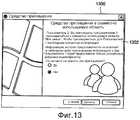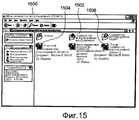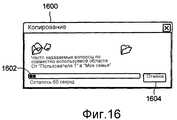RU2374681C2 - System and method intended for joint application of files in group jointly-used areas of peer-to-peer network - Google Patents
System and method intended for joint application of files in group jointly-used areas of peer-to-peer networkDownload PDFInfo
- Publication number
- RU2374681C2 RU2374681C2RU2004131020/09ARU2004131020ARU2374681C2RU 2374681 C2RU2374681 C2RU 2374681C2RU 2004131020/09 ARU2004131020/09 ARU 2004131020/09ARU 2004131020 ARU2004131020 ARU 2004131020ARU 2374681 C2RU2374681 C2RU 2374681C2
- Authority
- RU
- Russia
- Prior art keywords
- shared
- file
- peer
- group
- computer device
- Prior art date
Links
Images
Classifications
- G—PHYSICS
- G06—COMPUTING OR CALCULATING; COUNTING
- G06F—ELECTRIC DIGITAL DATA PROCESSING
- G06F17/00—Digital computing or data processing equipment or methods, specially adapted for specific functions
- H—ELECTRICITY
- H04—ELECTRIC COMMUNICATION TECHNIQUE
- H04L—TRANSMISSION OF DIGITAL INFORMATION, e.g. TELEGRAPHIC COMMUNICATION
- H04L67/00—Network arrangements or protocols for supporting network services or applications
- H04L67/01—Protocols
- H04L67/10—Protocols in which an application is distributed across nodes in the network
- H04L67/104—Peer-to-peer [P2P] networks
- G—PHYSICS
- G06—COMPUTING OR CALCULATING; COUNTING
- G06F—ELECTRIC DIGITAL DATA PROCESSING
- G06F16/00—Information retrieval; Database structures therefor; File system structures therefor
- G06F16/10—File systems; File servers
- H—ELECTRICITY
- H04—ELECTRIC COMMUNICATION TECHNIQUE
- H04L—TRANSMISSION OF DIGITAL INFORMATION, e.g. TELEGRAPHIC COMMUNICATION
- H04L67/00—Network arrangements or protocols for supporting network services or applications
- H04L67/01—Protocols
- H04L67/10—Protocols in which an application is distributed across nodes in the network
- H04L67/1095—Replication or mirroring of data, e.g. scheduling or transport for data synchronisation between network nodes
- H—ELECTRICITY
- H04—ELECTRIC COMMUNICATION TECHNIQUE
- H04L—TRANSMISSION OF DIGITAL INFORMATION, e.g. TELEGRAPHIC COMMUNICATION
- H04L9/00—Cryptographic mechanisms or cryptographic arrangements for secret or secure communications; Network security protocols
- H04L9/40—Network security protocols
- H—ELECTRICITY
- H04—ELECTRIC COMMUNICATION TECHNIQUE
- H04L—TRANSMISSION OF DIGITAL INFORMATION, e.g. TELEGRAPHIC COMMUNICATION
- H04L67/00—Network arrangements or protocols for supporting network services or applications
- H04L67/01—Protocols
- H04L67/10—Protocols in which an application is distributed across nodes in the network
- H04L67/104—Peer-to-peer [P2P] networks
- H04L67/1061—Peer-to-peer [P2P] networks using node-based peer discovery mechanisms
- H04L67/1068—Discovery involving direct consultation or announcement among potential requesting and potential source peers
- H—ELECTRICITY
- H04—ELECTRIC COMMUNICATION TECHNIQUE
- H04L—TRANSMISSION OF DIGITAL INFORMATION, e.g. TELEGRAPHIC COMMUNICATION
- H04L69/00—Network arrangements, protocols or services independent of the application payload and not provided for in the other groups of this subclass
- H04L69/30—Definitions, standards or architectural aspects of layered protocol stacks
- H04L69/32—Architecture of open systems interconnection [OSI] 7-layer type protocol stacks, e.g. the interfaces between the data link level and the physical level
- H04L69/322—Intralayer communication protocols among peer entities or protocol data unit [PDU] definitions
- H04L69/329—Intralayer communication protocols among peer entities or protocol data unit [PDU] definitions in the application layer [OSI layer 7]
- Y—GENERAL TAGGING OF NEW TECHNOLOGICAL DEVELOPMENTS; GENERAL TAGGING OF CROSS-SECTIONAL TECHNOLOGIES SPANNING OVER SEVERAL SECTIONS OF THE IPC; TECHNICAL SUBJECTS COVERED BY FORMER USPC CROSS-REFERENCE ART COLLECTIONS [XRACs] AND DIGESTS
- Y10—TECHNICAL SUBJECTS COVERED BY FORMER USPC
- Y10S—TECHNICAL SUBJECTS COVERED BY FORMER USPC CROSS-REFERENCE ART COLLECTIONS [XRACs] AND DIGESTS
- Y10S707/00—Data processing: database and file management or data structures
- Y10S707/99951—File or database maintenance
- Y10S707/99952—Coherency, e.g. same view to multiple users
Landscapes
- Engineering & Computer Science (AREA)
- Theoretical Computer Science (AREA)
- Computer Networks & Wireless Communication (AREA)
- Signal Processing (AREA)
- Physics & Mathematics (AREA)
- General Physics & Mathematics (AREA)
- Databases & Information Systems (AREA)
- General Engineering & Computer Science (AREA)
- Data Mining & Analysis (AREA)
- Computer Security & Cryptography (AREA)
- Mathematical Physics (AREA)
- Software Systems (AREA)
- Information Retrieval, Db Structures And Fs Structures Therefor (AREA)
- Information Transfer Between Computers (AREA)
- Computer And Data Communications (AREA)
- Storage Device Security (AREA)
- User Interface Of Digital Computer (AREA)
Abstract
Description
Translated fromRussianОбласть техники, к которой относится изобретениеFIELD OF THE INVENTION
Это изобретение относится к связи и взаимодействию через компьютерную сеть. Более конкретно, изобретение направлено на систему и способ, предназначенные для задания совместно используемой области памяти без сервера и совместного использования файлов среди членов группы в упомянутой совместно используемой области.This invention relates to communication and interaction through a computer network. More specifically, the invention is directed to a system and method for defining a shared memory area without a server and sharing files among group members in said shared space.
Предшествующий уровень техникиState of the art
Популярность Internet и других сетей вызвала перемещение различных взаимодействий и задач из реального мира в цифровой мир. Например, документы и папки, которые в прошлом совместно использовались с помощью совместного использования физических копий с другими членами в группе, в настоящее время часто обрабатывают электронным способом и передают в цифровом виде через сеть. При таких обменах между членами группы важно поддерживать некоторую степень управления доступом со стороны различных членов группы, в частности, когда члены группы сотрудничают друг с другом.The popularity of the Internet and other networks has caused the transfer of various interactions and tasks from the real world to the digital world. For example, documents and folders that were shared in the past by sharing physical copies with other members in a group are now often processed electronically and transmitted digitally over a network. In such exchanges between group members, it is important to maintain some degree of access control by the various group members, in particular when group members collaborate with each other.
С приходом цифрового века одним видом деятельности, который существенно не переместился из реального мира в цифровой мир, явилось групповое взаимодействие. В нашей повседневной жизни мы взаимодействуем с людьми на постоянной основе и образуем социальные группы, с которыми мы занимаемся множеством видов деятельности во времени. Каждый в социальной группе знает обо всех остальных, и эти группы растут и изменяются со временем. Это явление, которое существует в нашей повседневной жизни, не преобразовалось в цифровой мир.With the advent of the digital age, one type of activity that has not substantially moved from the real world to the digital world is group interaction. In our daily lives, we interact with people on an ongoing basis and form social groups with which we engage in many types of activities over time. Everyone in the social group knows about everyone else, and these groups grow and change over time. This phenomenon that exists in our daily lives has not been transformed into the digital world.
Несмотря на то что в настоящее время существует ряд средств и форумов, предназначенных для цифровой связи между удаленными сторонами, ни один из них не обеспечил исчерпывающего решения, которое может привести к широкому использованию. Существующие средства взаимодействия в настоящее время не могут обеспечить пользовательский интерфейс, который является интуитивно понятным и легким для использования. Например, эти технологии не обеспечивают действительную групповую область, в пределах которой члены группы могут осуществлять доступ к совместно используемым файлам и выполнять другую групповую деятельность. Вместо этого многие существующие технологии имеют тенденцию сосредотачиваться на одном виде деятельности или приложения сил, таком как игры или совместное использование файлов, а не на группе и ее деятельности и связи. Другие технологии дают возможность группового обмена текстовыми сообщениями в реальном времени, но не имеют действительного ощущения групп, требуя установления группы каждый раз, когда делается попытка группового обмена текстовыми сообщениями в реальном времени, и не предоставляют средств для перевода группы к деятельности, отличной от простого обмена текстовыми сообщениями в реальном времени без повторного ручного установления группы при следующем виде деятельности.Although there are currently a number of tools and forums designed for digital communication between remote parties, none of them have provided an exhaustive solution that could lead to widespread use. Existing communication tools currently cannot provide a user interface that is intuitive and easy to use. For example, these technologies do not provide a valid group area within which group members can access shared files and perform other group activities. Instead, many existing technologies tend to focus on a single activity or application of power, such as games or file sharing, rather than on a group and its activities and communication. Other technologies allow real-time group text messaging, but do not have a real sense of groups, requiring a group to be established every time an attempt is made to group real-time text messaging, and do not provide the means to translate a group into activities other than simple exchange real-time text messaging without re-manually setting the group for the next activity.
Короче говоря, существующие механизмы сетевого взаимодействия не предоставляют средств для легкого манипулирования совместно используемыми данными и информацией среди желаемой группы пользователей. Кроме того, отсутствует пользовательский интерфейс, обеспечиваемый существующими средствами для упрощения управления такими совместно используемыми данными.In short, existing networking mechanisms do not provide the means to easily manipulate shared data and information among a desired group of users. In addition, there is no user interface provided by existing tools to simplify the management of such shared data.
Следовательно, остается потребность облегчить групповое взаимодействие, посредством которого желаемая группа пользователей может взаимодействовать друг с другом в защищенной среде и посредством которого пользователи могут осуществлять доступ и поддерживать управление относительно файлов, совместно используемых в их совместных отношениях друг с другом.Consequently, there remains a need to facilitate group collaboration by which a desired group of users can interact with each other in a secure environment and by which users can access and maintain control regarding files shared in their mutual relations with each other.
Сущность изобретенияSUMMARY OF THE INVENTION
Настоящее изобретение направлено на систему и способ, предназначенные для совместного использования файлов в защищенной совместно используемой области без сервера, которую предоставляют пользователю через графический интерфейс. В варианте осуществления изобретение реализовано в среде одноранговой сети с целью содействия сетевому взаимодействию между членами группы.The present invention is directed to a system and method for sharing files in a secure shared area without a server, which is provided to the user through a graphical interface. In an embodiment, the invention is implemented in a peer-to-peer network environment in order to facilitate network communication between group members.
Совместно используемую область предоставляют как объект файловой системы, такой что могут быть активированы доступные для выбора пользователем задания и элементы управления. Такие действия включают в себя различные операции, которые выполняются относительно совместно используемых файлов в упомянутой области. После создания совместно используемой области другие пользователи могут осуществлять доступ и/или передавать файлы и выполнять другие операции управления файлами, такие как перетаскивание совместно используемых файлов с помощью графического интерфейса, перемещение, копирование и другие задания управления файловой системы. Кроме того, совместно используемые файлы и директории могут быть связаны в совместно используемую область. Это обеспечивает четкое восприятие пользовательских операций, которые доступны для совместно используемых файлов, чтобы, таким образом, обеспечить легкость использования групповых областей.The shared area is provided as an object of the file system, such that tasks and controls available for user selection can be activated. Such actions include various operations that are performed with respect to shared files in said area. After creating the shared area, other users can access and / or transfer files and perform other file management operations, such as dragging and dropping shared files using the graphical interface, moving, copying, and other file system management tasks. In addition, shared files and directories can be linked to a shared area. This provides a clear perception of the user operations that are available for shared files, so as to ensure ease of use for group areas.
Изобретение предоставляет систему и способ, предназначенные для совместного использования файлов в совместно используемой области. Владелец совместно используемой области может приглашать других пользователей в эту область с целью совместного использования файлов, содержащих, например, изображения, видео и другой контент (информационно значимое содержимое). Сама совместно используемая область является защищенной таким образом, что отдельные приглашенные лица могут подсоединяться к этой области. После создания совместно используемой области пользователи могут перетаскивать файлы в эту совместно используемую область с помощью графического интерфейса, а также выполнять другие операции файловой системы относительно совместно используемых файлов и директорий. В соответствии с изобретением совместно используемые файлы включают в себя связанные с ними метаданные, которые распространяются другим членам совместно используемой области. Члены, которые подсоединяются к группе позже, все же могут осуществлять доступ к таким метаданным и, таким образом, продолжать работать в совместно используемой области. После приема метаданных инфраструктура, основанная на установках пользователя, может теперь обрабатывать совместно используемые файлы как требуется, например, посредством копирования совместно используемых файлов локальным или нелокальным образом. В случае когда файл должен быть скопирован локально, устанавливают соединение с источником метаданных файла и совместно используемый файл передают из источника в локальный компьютер. Процесс защищен в том, что только действительный член группы может копировать совместно используемый файл в его область.The invention provides a system and method for sharing files in a shared area. The owner of the shared area may invite other users to this area for the purpose of sharing files containing, for example, images, video and other content (informationally meaningful content). The shared area itself is protected so that individual invitees can connect to this area. After creating a shared area, users can drag and drop files into this shared area using the graphical interface, as well as perform other file system operations regarding shared files and directories. In accordance with the invention, shared files include associated metadata that is distributed to other members of the shared area. Members who join the group later can still access such metadata and thus continue to work in the shared area. After receiving metadata, a user-based infrastructure can now process shared files as required, for example, by copying shared files locally or non-locally. In the case when the file must be copied locally, a connection is established with the file metadata source and the shared file is transferred from the source to the local computer. A process is protected in that only a valid member of a group can copy a shared file to its area.
С помощью использования интерфейса файловой системы можно быстро и эффективно управлять файлами в совместно используемой области. Таким образом, другие приложения могут легко осуществлять доступ к информации в совместно используемой области, заданной пользователем.By using the file system interface, you can quickly and efficiently manage files in a shared area. Thus, other applications can easily access information in the shared area specified by the user.
Перечень чертежейList of drawings
фиг. 1 - схематическое представление, в общем виде иллюстрирующее примерную компьютерную систему, применимую для того, чтобы реализовать вариант осуществления изобретения;FIG. 1 is a schematic diagram generally illustrating an example computer system applicable in order to implement an embodiment of the invention;
фиг. 2 - схематическое представление, иллюстрирующее примерную сетевую среду для связи согласно варианту осуществления изобретения;FIG. 2 is a schematic diagram illustrating an example network environment for communication according to an embodiment of the invention;
фиг. 3 - схематическое представление архитектуры организации одноранговой сети в соответствии с одним вариантом осуществления настоящего изобретения;FIG. 3 is a schematic diagram of a peer-to-peer network architecture in accordance with one embodiment of the present invention;
фиг. 4 - представление экрана дисплея, изображающее ряд элементов пользовательского интерфейса, которые могут быть предоставлены для содействия созданию и манипулированию совместно используемыми групповыми областями в соответствии с вариантом осуществления изобретения;FIG. 4 is a representation of a display screen depicting a series of user interface elements that can be provided to facilitate the creation and manipulation of shared group areas in accordance with an embodiment of the invention;
фиг. 5 - представление экрана дисплея другого элемента пользовательского интерфейса групповой области, который представляет внешний вид папки файловой системы в соответствии с вариантом осуществления настоящего изобретения;FIG. 5 is a representation of a display screen of another group area user interface element that represents the appearance of a file system folder in accordance with an embodiment of the present invention;
фиг. 6 - представление экрана дисплея отображения меню запуска в соответствии с вариантом осуществления настоящего изобретения;FIG. 6 is a screen representation of a start menu display display in accordance with an embodiment of the present invention;
фиг. 7 - представление экрана дисплея папки совместно используемой области в соответствии с вариантом осуществления настоящего изобретения;FIG. 7 is a view of a display screen of a shared folder folder in accordance with an embodiment of the present invention;
фиг. 8 - представление экрана дисплея папки совместно используемой области по фиг. 7 после выбора пиктограммы папки;FIG. 8 is a representation of a display screen of a shared folder folder of FIG. 7 after selecting the folder icon;
фиг. 9 - представление экрана дисплея панели установки совместно используемой области, предназначенной для обеспечения управления и функциональных возможностей группы;FIG. 9 is a representation of a display screen of a shared area setup panel for providing group management and functionality;
фиг. 10 - представление экрана дисплея вида заданий совместно используемой области в соответствии с вариантом осуществления изобретения;FIG. 10 is a representation of a display screen of a job view of a shared area in accordance with an embodiment of the invention;
фиг. 11 - представление экрана дисплея вида списка папки совместно используемой области в соответствии с вариантом осуществления изобретения;FIG. 11 is a display screen view of a shared list folder list in accordance with an embodiment of the invention;
фиг. 12 - представление экрана дисплея средства установки, предназначенного для создания или добавления члена в совместно используемую область в соответствии с вариантом осуществления изобретения;FIG. 12 is a representation of a display screen of an installation tool for creating or adding a member to a shared area in accordance with an embodiment of the invention;
фиг. 13 - представление экрана дисплея средства приглашения, отображаемого пользователю, который приглашен, чтобы присоединиться к группе;FIG. 13 is a representation of a display screen of an invitation means displayed to a user who is invited to join a group;
фиг. 14 - представление экрана дисплея средства установки, который дает возможность пользователю, имеющему соответствующее разрешение, изменять роль члена группы;FIG. 14 is a representation of a display screen of an installation tool that enables a user with the appropriate permission to change the role of a group member
фиг. 15 - экран дисплея папки совместно используемой области, иллюстрирующий различные свойства относительно совместно используемых файлов, расположенных в совместно используемой области, в соответствии с вариантом осуществления изобретения;FIG. 15 is a display screen of a shared folder folder illustrating various properties regarding shared files located in a shared area in accordance with an embodiment of the invention;
фиг. 16 - экран дисплея, иллюстрирующий пользовательский интерфейс во время операции, в которой копируют совместно используемые файлы в соответствии с вариантом осуществления изобретения;FIG. 16 is a display screen illustrating a user interface during an operation in which shared files are copied in accordance with an embodiment of the invention;
фиг. 17 - выпадающее меню в соответствии с отображением представления согласно варианту осуществления изобретения;FIG. 17 is a pop-up menu in accordance with a presentation display according to an embodiment of the invention;
фиг. 18 - упрощенная блок-схема последовательности операций, иллюстрирующая различные этапы способа при выполнении операции, в которой нового члена приглашают в группу;FIG. 18 is a simplified flowchart illustrating various steps of a method when performing an operation in which a new member is invited to a group;
фиг. 19 - упрощенная блок-схема последовательности операций, иллюстрирующая различные этапы способа при выполнении обновления совместно используемого файла в соответствии с вариантом осуществления изобретения;FIG. 19 is a simplified flowchart illustrating various steps of a method when performing a shared file update in accordance with an embodiment of the invention;
фиг. 20 - другая упрощенная блок-схема последовательности операций, иллюстрирующая различные этапы способа при выполнении обновления совместно используемого файла по фиг. 19 с точки зрения другого члена группы.FIG. 20 is another simplified flowchart illustrating various steps of the method when updating the shared file of FIG. 19 from the perspective of another member of the group.
Подробное описание изобретенияDETAILED DESCRIPTION OF THE INVENTION
В целом настоящее изобретение относится к совместно используемой групповой области без сервера, которая обеспечивает защищенные взаимодействия между определенными членами группы. В одном аспекте изобретение предоставляет пользовательский интерфейс, который объединен с операциями файловой системы, такими как операции перетаскивания с помощью графического интерфейса, относительно файлов, которые помещены в совместно используемую область. Изобретение обеспечивает возможность формирования и поддержания защищенных взаимоотношений с одним или более другими субъектами с помощью создания совместно используемой области.In General, the present invention relates to a shared group area without a server, which provides secure interactions between specific members of the group. In one aspect, the invention provides a user interface that is combined with file system operations, such as drag and drop operations using a graphical interface, with respect to files that are placed in a shared area. The invention provides the possibility of forming and maintaining a secure relationship with one or more other entities by creating a shared area.
Несмотря на то что это не требуется для практической реализации изобретения, изобретение описано как реализованное с помощью машиноисполняемых инструкций, таких как программные модули, которые выполняются вычислительным устройством. Обычно программные модули включают в себя процедуры, программы, объекты, компоненты, структуры данных и тому подобное, которые выполняют определенные задания или реализуют определенные абстрактные типы данных.Although not required for the practical implementation of the invention, the invention is described as being implemented using computer-executable instructions, such as program modules, that are executed by a computing device. Typically, program modules include procedures, programs, objects, components, data structures, and the like, which perform certain tasks or implement certain abstract data types.
Изобретение может быть реализовано в различных конфигурациях вычислительного устройства. Например, изобретение может быть реализовано в карманных устройствах, мобильных телефонах, многопроцессорных системах, электронных устройствах на основе микропроцессора или программируемых пользователем, сетевых персональных компьютерах (РС, ПК,) миникомпьютерах, универсальных компьютерах (мейнфреймах) и тому подобных, переносных вычислительных устройствах или устройствах связи и любых других устройствах, которые выполнены с возможностью как визуального отображения, так и непосредственного или опосредованного взаимодействия с другим устройством. Изобретение также может быть реализовано на практике в распределенных вычислительных средах, где задания выполняются удаленными устройствами обработки данных, которые связаны через сеть связи. В распределенной вычислительной среде программные модули могут быть расположены как в локальных, так и в удаленных запоминающих устройствах. Следовательно, должно быть понятно, что изобретение предпочтительно включено во многие типы вычислительных сред, как предположено выше.The invention can be implemented in various configurations of a computing device. For example, the invention can be implemented in handheld devices, mobile phones, multiprocessor systems, electronic devices based on a microprocessor or user-programmable, network personal computers (PCs, PCs), minicomputers, universal computers (mainframes), and the like, portable computing devices or devices communication and any other devices that are configured to both visual display and direct or indirect interaction with others their device. The invention can also be practiced in distributed computing environments where tasks are performed by remote processing devices that are linked through a communications network. In a distributed computing environment, program modules may be located in both local and remote memory storage devices. Therefore, it should be understood that the invention is preferably included in many types of computing environments, as suggested above.
Перед описанием изобретения более подробно описана иллюстративная вычислительная среда в связи с фиг. 1, в которой может работать изобретение. Вычислительное устройство 20 включает в себя процессор 21, системную память 22 и системную шину 23, которая соединяет различные компоненты системы, включая системную память, с процессором 21. Системная шина 23 может быть любой из нескольких типов структур шин, включая шину памяти или контроллер памяти, периферийную шину и локальную шину, использующие любую из множества архитектур шин. Системная память включает в себя постоянное запоминающее устройство (ROM, ПЗУ) 24 и оперативное запоминающее устройство (RAM, ОЗУ) 25. Базовая система ввода/вывода (BIOS) 26, содержащая основные процедуры, которые помогают передавать информацию между элементами в вычислительном устройстве 20, например во время запуска, хранится в ПЗУ 24. Вычислительное устройство 20 дополнительно может включать в себя накопитель 27 на жестком диске, предназначенный для чтения с жесткого диска 60 и записи на него, дисковод 28 для магнитного диска, предназначенный для чтения со сменного магнитного диска 29 и записи на него, и дисковод 30 для оптического диска, предназначенный для чтения со сменного оптического диска 31 и записи на него, такого как ПЗУ на компакт-диске (CD ROM) или другой оптический носитель.Before describing the invention, an illustrative computing environment in connection with FIG. 1 in which the invention may operate. Computing device 20 includes a processor 21, a system memory 22, and a system bus 23 that connects various system components, including system memory, to a processor 21. The system bus 23 may be any of several types of bus structures, including a memory bus or memory controller, a peripheral bus and a local bus using any of a variety of bus architectures. System memory includes read-only memory (ROM, ROM) 24 and random access memory (RAM, RAM) 25. Basic input / output system (BIOS) 26, containing basic procedures that help transfer information between elements in computing device 20, for example, during startup, it is stored in ROM 24. Computing device 20 may further include a hard disk drive 27 for reading from and writing to the hard disk 60, a magnetic disk drive 28 for reading I'm with a removable magnetic disk 29 and writing to the disk drive 30, and optical disk, a read from the removable optical disk 31, and writing to, such as ROM, CD-ROM (CD ROM) or other optical media.
Накопитель 27 на жестком диске, дисковод 28 для магнитного диска и дисковод 30 для оптического диска соединены с системной шиной 23 с помощью интерфейса 32 накопителя на жестком диске, интерфейса 33 дисковода для магнитного диска и интерфейса 34 дисковода для оптического диска соответственно. Накопители и дисководы и связанные с ними машиночитаемые носители обеспечивают энергонезависимое хранение машиночитаемых инструкций, структур данных, программных модулей и других данных для ПК 20. Несмотря на то что описываемая иллюстративная среда использует жесткий диск 60, сменный магнитный диск 29 и сменный оптический диск 31, специалисты в данной области техники поймут, что в этой иллюстративной операционной среде также могут быть использованы другие типы машиночитаемых носителей, которые могут хранить данные, к которым вычислительное устройство может осуществить доступ, такие как магнитные кассеты, карты флэш-памяти, цифровые видео диски, картриджи Бернулли, оперативные запоминающие устройства, постоянные запоминающие устройства и тому подобные.The hard disk drive 27, the magnetic disk drive 28, and the optical disk drive 30 are connected to the system bus 23 via the hard disk drive interface 32, the magnetic disk drive interface 33, and the optical disk drive interface 34, respectively. Drives and drives and related computer-readable media provide non-volatile storage of computer-readable instructions, data structures, program modules and other data for PC 20. Although the illustrated environment described uses a hard disk 60, a removable magnetic disk 29, and a removable optical disk 31, specialists those skilled in the art will understand that other types of computer-readable media that can store data to which computing can also be used in this illustrative operating environment The second device can access, such as magnetic cassettes, flash memory cards, digital video discs, Bernoulli cartridges, random access memory devices, read-only memory devices and the like.
Программные модули хранятся на жестком диске 60, магнитном диске 29, оптическом диске 31, ПЗУ 24 или ОЗУ 25, включая операционную систему 35, одну или более прикладных программ 36, другие программные модули 37 и данные 38 программ. Пользователь вводит команды и информацию в устройство 20 через устройства ввода, такие как клавиатура 40 и указательное устройство 42. Другие устройства ввода (не показаны) могут включать в себя микрофон, джойстик, игровую малую клавиатуру, спутниковую антенну, сканер или тому подобные. Эти и другие устройства ввода зачастую подсоединены к процессору 21 через интерфейс 46 последовательного порта, который соединен с системной шиной, но могут быть подсоединены и с помощью других интерфейсов, таких как параллельный порт, игровой порт или универсальная последовательная шина (USB, УПШ). Монитор 47 или другой тип устройства отображения также соединен с системной шиной 23 через интерфейс, такой как видеоадаптер 48. Кроме монитора вычислительное устройство обычно включает в себя другие периферийные устройства вывода (не изображены), такие как громкоговорители и принтеры.The software modules are stored on a hard disk 60, a magnetic disk 29, an optical disk 31, ROM 24 or RAM 25, including an operating system 35, one or more application programs 36, other program modules 37, and program data 38. The user enters commands and information into the device 20 through input devices such as a keyboard 40 and pointing device 42. Other input devices (not shown) may include a microphone, joystick, gaming keyboard, satellite dish, scanner, or the like. These and other input devices are often connected to the processor 21 via the serial port interface 46, which is connected to the system bus, but can also be connected using other interfaces, such as a parallel port, a game port, or a universal serial bus (USB, USB). A monitor 47 or other type of display device is also connected to the system bus 23 via an interface, such as a video adapter 48. In addition to the monitor, the computing device typically includes other peripheral output devices (not shown), such as speakers and printers.
Устройство 20 может функционировать в сетевой среде с использованием постоянных или временных логических соединений с одним или более удаленными вычислительными устройствами, такими как удаленный компьютер 49. Удаленный компьютер 49 может быть другим аналогичным вычислительным устройством, сервером, маршрутизатором, сетевым ПК, узлом одноранговой сети или другим обычным узлом сети, или любым другим типом устройства, таким как любое из устройств, упомянутых где-либо в настоящем описании, и обычно включает в себя многие или все элементы, описанные выше относительно вычислительного устройства 20, хотя жесткого требования в этом отношении нет, и только запоминающее устройство 50 проиллюстрировано на фиг. 1. Логические соединения, изображенные на фиг. 1, включают в себя локальную сеть (LAN, ЛС) 51 и глобальную сеть (WAN, ГС) 52. Такие сетевые среды обычно характерны для офисов, компьютерных сетей предприятий, интрасетей и Internet.The device 20 may operate in a network environment using permanent or temporary logical connections with one or more remote computing devices, such as a remote computer 49. The remote computer 49 may be another similar computing device, server, router, network PC, peer-to-peer network, or other an ordinary network node, or any other type of device, such as any of the devices mentioned elsewhere in the present description, and usually includes many or all of the elements op toboggan above relative to computing device 20, although strict requirement in this regard is not present, and only a memory storage device 50 illustrated in FIG. 1. The logical connections shown in FIG. 1 include a local area network (LAN, LAN) 51 and a wide area network (WAN, HS) 52. Such network environments are typically found in offices, enterprise computer networks, intranets, and the Internet.
При использовании в сетевой среде ЛС вычислительное устройство 20 соединено с локальной сетью 51 через сетевой интерфейс или адаптер 53. При использовании в сетевой среде ГС вычислительное устройство 20 обычно включает в себя модем 54 или другое средство, предназначенное для установления связи через ГС 52. Модем 54, который может быть внутренним или внешним, подсоединен к системной шине 23 через интерфейс 46 последовательного порта. Программные модули, изображенные относительно вычислительного устройства 20, или их части могут храниться в удаленном запоминающем устройстве. Будет понятно, что изображенные соединения сети являются иллюстративными и могут быть использованы другие средства установления линии связи между компьютерами. Кроме того, не предполагается, что изобретение ограничено конкретным типом сети. Любой тип сети, проводной или беспроводной, постоянный или временный, с коммутацией каналов, с коммутацией пакетов или другие архитектуры сетей могут быть использованы, чтобы реализовать настоящее изобретение.When used in a LAN environment, the computing device 20 is connected to the local area network 51 via a network interface or adapter 53. When used in a LAN environment, the computing device 20 typically includes a modem 54 or other means for establishing communication through the HS 52. Modem 54 , which may be internal or external, is connected to the system bus 23 via the serial port interface 46. The software modules depicted relative to computing device 20, or parts thereof, may be stored in a remote storage device. It will be understood that the network connections shown are illustrative and other means of establishing a communication link between computers can be used. Furthermore, it is not intended that the invention be limited to a particular type of network. Any type of network, wired or wireless, permanent or temporary, circuit-switched, packet-switched, or other network architectures can be used to implement the present invention.
В описании, которое следует, изобретение будет описано со ссылкой на действия и символические представления операций, которые выполняются с помощью одного или более вычислительных устройств, если не указано иначе. Такие действия и операции, которые упоминаются как машиноисполняемые, включают в себя манипулирование с помощью процессора вычислительного устройства электрическими сигналами, представляющими данные в структурированном виде. Это манипулирование преобразует данные или сохраняет их в ячейках в системе памяти вычислительного устройства, которое переконфигурирует или иным образом изменяет операции вычислительного устройства способом, который хорошо понятен специалистам в данной области техники. Структуры данных представляют физические ячейки памяти с конкретными характеристиками, определенными форматом данных. Однако несмотря на то что изобретение описано в вышеупомянутом контексте, не подразумевается, что он является ограничивающим. Специалисты в данной области техники поймут, что различные действия и операции, описанные в настоящей заявке, также могут быть реализованы в аппаратном обеспечении.In the description that follows, the invention will be described with reference to actions and symbolic representations of operations that are performed using one or more computing devices, unless otherwise indicated. Such actions and operations, which are referred to as computer-executable, include manipulating, by the processor of the computing device, electrical signals representing data in a structured manner. This manipulation converts data or stores it in cells in the memory system of a computing device that reconfigures or otherwise modifies the operations of the computing device in a manner that is well understood by those skilled in the art. Data structures represent physical memory cells with specific characteristics defined by the data format. However, although the invention is described in the above context, it is not meant to be limiting. Specialists in the art will understand that the various actions and operations described in this application can also be implemented in hardware.
Фиг. 2 является схематическим представлением сетевой среды, в которой может быть реализован вариант осуществления изобретения. В частности, изображено множество пользовательских вычислительных устройств 201, 203, 205 и 207 как соединенные с возможностью обмена данными через сеть 209. Каждое пользовательское устройство будет использоваться или будет связано с конкретным пользователем, отличающееся от других. Точное число таким образом соединенных пользовательских устройств не важно для настоящего изобретения, хотя сетевой обмен данными обычно будет включать в себя, по меньшей мере, двух пользователей. Изобретение имеет самые большие преимущества, когда применяется к малым группам. Число членов группы, вовлеченных в совместное использование аудиофайлов, должно быть ограничено, когда необходимо предотвратить нарушение авторских прав, относящихся к совместно используемому аудиоматериалу. Кроме того, несмотря на то что тип сети 209 не является критичным, предпочтительно она является одноранговой сетью, которая обеспечивает возможность обмена информацией, непосредственно или опосредованно, между двумя или более пользовательскими машинами. Через сеть 209 сообщение от одного пользователя может быть передано другому пользователю или пользователям (через их соответственные пользовательские устройства). Хотя пользовательские машины 201, 203, 205, 207 могут быть географически удалены друг от друга, изобретение также является полезным там, где группы сотрудничают, что, естественным образом, может происходить в конференц-зале или тому подобном.FIG. 2 is a schematic representation of a network environment in which an embodiment of the invention may be implemented. In particular, a plurality of
Одну или более пользовательских машин, используемых для реализации варианта осуществления изобретения, можно проиллюстрировать относительно архитектуры вычислительного устройства по фиг. 1, хотя такое ограничение не является присущим изобретению. Подразумевается, что реализация изобретения дополнительно или альтернативно будет использоваться с любым числом других типов устройств связи, включая, но не в ограничительном смысле, переносные устройства связи, сотовые телефоны и персональные цифровые информационные устройства (РДА).One or more user machines used to implement an embodiment of the invention can be illustrated with respect to the architecture of the computing device of FIG. 1, although such a limitation is not inherent in the invention. It is understood that the implementation of the invention will additionally or alternatively be used with any number of other types of communication devices, including, but not limited to, portable communication devices, cell phones and personal digital information devices (RDDs).
В соответствии с изобретением совместно используемую область предоставляют через графический пользовательский интерфейс с видом и восприятием признаков существующей файловой системы. Например, изобретение может использовать диалоговые окна стиля Windows Explorer (Проводника Windows), такие как диалоговое окно Открыть или тому подобное. Подобные операции файловой системы доступны через созданную совместно используемую область. В одном варианте осуществления изобретение реализовано как расширение пространства имен Windows Explоrer, которое представляет элементы интерфейса пользователя аналогичным или идентичным способом так, как если бы файловая система создавала эти элементы, например, посредством предоставления окон дисплея, пиктограмм и других графических представлений для визуализации внешнего вида файловой системы. Например, изобретение может реализовывать расширения пространства имен и интерфейсы основных объектов папки, которые обеспечивают возможности файловой системы Microsoft Windows Explorer. Подобным образом приложение обеспечивает возможность различных операций, которые подобны операциям принятой файловой системы, выполняемым относительно данных, находящихся в совместно используемой области.In accordance with the invention, a shared area is provided through a graphical user interface with the appearance and perception of features of an existing file system. For example, an invention may use Windows Explorer-style dialog boxes, such as an Open dialog box or the like. Similar file system operations are available through the created shared area. In one embodiment, the invention is implemented as an extension of the Windows Explorer namespace, which represents user interface elements in a similar or identical way as if the file system created these elements, for example, by providing display windows, icons, and other graphical representations to visualize the appearance of the file system. For example, the invention may implement namespace extensions and interfaces of basic folder objects that provide the capabilities of the Microsoft Windows Explorer file system. Similarly, an application enables various operations that are similar to operations of a received file system performed on data in a shared area.
В качестве альтернативы изобретение может быть реализовано как драйвер файловой системы или драйвер фильтра, который находится ниже файловой системы и осуществляет доступ к службам файловой системы, предоставляемым операционной системой. В этом варианте осуществления файловая система отображает файлы, которые она отображала бы обычно, включая файлы в групповой области, таким образом, что файловая система расширена до совместного использования файлов.Alternatively, the invention may be implemented as a file system driver or a filter driver that is located below the file system and accesses the file system services provided by the operating system. In this embodiment, the file system displays files that it would normally display, including files in the group area, so that the file system is expanded to share files.
В обоих вариантах осуществления изобретение предпочтительно использует существующую инфраструктуру одноранговой сети, которая дает возможность доставлять большое количество приложений и/или сценариев в распределенной среде. Такая инфраструктура может обеспечить функциональные возможности, включая, но не в ограничительном смысле, отслеживание (преобразования сетевых адресов) (NAT), разрешение имен, эффективную многоточечную связь, защищенное управление группами и распределенными данными, как будет понятно специалистам в данной области техники.In both embodiments, the invention preferably utilizes an existing peer-to-peer network infrastructure that enables the delivery of a large number of applications and / or scripts in a distributed environment. Such an infrastructure can provide functionality, including, but not limited to, snooping (Network Address Translation) (NAT), name resolution, efficient multi-drop communications, secure group and distributed data management, as those skilled in the art will understand.
Для передачи данных и связи между членами группы предпочтительно использовать архитектуру одноранговой сети. Фиг. 3 иллюстрирует архитектуру одноранговой сети в соответствии с вариантом осуществления изобретения. Для выполнения различных операций поиска и управления в одноранговой сети изобретение использует существующую инфраструктуру, такую как описана в заявке на патент 09/942164, озаглавленной «Peer-to-Peer Name Resolution Protocol (PNRP) and Multilevel Cache for Use Therewith» («Протокол разрешения имен в одноранговой сети (PNRP) и многоуровневый кэш для использования с ним», поданной 29 августа 2001 г., и в заявке 09/955923, озаглавленной «Peer-to-Peer Group Management and Method for Maintaining Peer-to-Peer Graphs» («Управление группами в одноранговой сети и способ поддержания одноранговых графов»), поданный 19 сентября 2001 г. Суть этих заявок полностью включена в настоящее описание в качестве ссылки. Архитектура включает в себя слой 302 базовой операционной системы (OS, ОС), поверх которого расположены другие слои или компоненты. Например, слой 304 WinSock расположен поверх слоя 301 базовой ОС. Этот слой включает в себя расширения сокетов, которые добавлены к идентификаторам приложений для обеспечения сетевой связи. То есть слой WinSock является сетевым интерфейсом прикладного программирования (API) для Microsoft Windows, который обеспечивает хорошо определенный набор структур данных и вызовов функций. Таким образом, вызовы функций приложений, запрашивающие общие сетевые службы, преобразуются в запросы, зависящие от конкретного протокола.Peer-to-peer network architecture is preferred for transmitting data and communication between group members. FIG. 3 illustrates a peer-to-peer network architecture in accordance with an embodiment of the invention. To perform various search and control operations on a peer-to-peer network, the invention uses existing infrastructure, such as described in patent application 09/942164, entitled "Peer-to-Peer Name Resolution Protocol (PNRP) and Multilevel Cache for Use Therewith" peer-to-peer network names (PNRP) and multi-level cache for use with it ", filed August 29, 2001, and in the application 09/955923, entitled" Peer-to-Peer Group Management and Method for Maintaining Peer-to-Peer Graphs " (“Peer-to-Peer Group Management and a Method for Maintaining Peer-to-Peer Graphs”), filed September 19, 2001 These applications are incorporated herein by reference in their entirety. The architecture includes a base operating system (OS) layer 302 over which other layers or components are located. For example,
Для выполнения поиска других одноранговых узлов в облаке (совокупности сетевых узлов, доступных друг для друга) различные компоненты в архитектуре могут быть использованы следующим образом. Слой Обнаружение, предоставляемый посредством компонента 306 протокола сетевых служб (NSP), обеспечивает средство, предназначенное для разрешения имени распределенным способом без сервера в облаке распределенной сети. Компонент 306 организации графа обеспечивает способ организации множества узлов для эффективного обмена информацией. Слой 316 группирования обеспечивает слой защиты поверх компонента 306 организации графа. Оба компонента, из компонентов организации графа и группирования используют хранилище 310 для приложения с целью публикации данных, которые могут распространяться среди всех членов в группе/графе. Приложение, обозначенное с помощью слоя 30, также может искать данные в компонентах группирования или организации графа с помощью использования компоненты 308 поиска.To search for other peers in the cloud (a set of network nodes accessible to each other), various components in the architecture can be used as follows. The Discovery layer provided by the Network Services Protocol (NSP) component 306 provides a means for resolving a name in a distributed manner without a server in the cloud of a distributed network. The graph organization component 306 provides a method for organizing multiple nodes for efficient information exchange. The
В соответствии с изобретением совместно используемая групповая область представлена с помощью представлений и управляющих элементов графического пользовательского интерфейса, которые включены как часть существующей файловой системы или, по меньшей мере, интуитивное расширение операций существующей файловой системы. В значительной степени подобно реальному миру совместно используемую область создают для того, чтобы сформировать взаимосвязь между одним или более субъектами. Совместно используемые области, созданные или используемые одним и тем же субъектом, предпочтительно отображаются в одной папке. Управляющие элементы, предназначенные для управления совместно используемыми областями и их содержимым, предоставляются как часть секции окна заданий в папке.In accordance with the invention, a shared group area is represented by representations and controls of a graphical user interface that are included as part of an existing file system or at least an intuitive extension of the operations of an existing file system. To a large extent, like a real world, a shared area is created in order to form a relationship between one or more subjects. Shared areas created or used by the same subject are preferably displayed in the same folder. Controls for managing shared areas and their contents are provided as part of the section of the job window in the folder.
Общее представление пользовательского интерфейса в соответствии с вариантом осуществления изобретения будет описано со ссылкой на фиг. 4 перед более подробным описанием отдельных признаков. Отображение экрана для папки 402 «Мои документы» в соответствии с вариантом осуществления изобретения содержит один или более из ряда элементов, предназначенных для того, чтобы облегчить возможность осуществлять доступ, создавать и управлять групповой совместно используемой областью. Предпочтительно объект 404 папки групповой области, в этом случае пиктограмма вложенной папки «Мои совместно используемые области», обеспечивает связь с групповой совместно используемой областью. Как изображено, пиктограмма 404 групповой области содержится в области отображения, соответствующей правой секции окна папки «Мои документы». Другие вложенные папки также содержатся в области 406 отображения папки «Мои документы», такие как вложенная папка 408 «Моя музыка», вложенная папка 410 «Мои изображения» и вложенная папка 412 «Мои видео». Конкретный пользователь может иметь более чем одну группу, к которой он или она принадлежит, и этот каждый член группы может принадлежать группе или группам, к которым не принадлежат один или более других членов. Следовательно, несмотря на то что пиктограмма 404 соответствующей групповой области появляется для каждого члена группы и появляется одинаково на каждой машине, могут быть части отображения на экране пользователя, которые совместно не используются с другими членами группы.A general view of the user interface in accordance with an embodiment of the invention will be described with reference to FIG. 4 before a more detailed description of the individual features. The screen display for the
Папка 402 «Мои документы» также включает в себя секцию 414 окна в правой области дисплея. Секция 414 окна включает в себя секцию 416 окна заданий, которая предоставляет различные доступные для выбора пользователем задания, связанные с файлами и папками, которые могут быть выполнены в связи с совместно используемой областью. Эти задания включают в себя создание новой папки совместно используемой области, публикацию папки совместно используемой области в Internet и обеспечение совместного использования этой папки с другими субъектами.The My Documents
Кроме секции 416 окна заданий левое окно включает в себя другие графические средства, включая список 418 «Другие местоположения», который предоставляет связи с одним или более другими местоположениями файловой системы. Они включают в себя «Рабочий стол», «Мой компьютер» и «Мое сетевое окружение», которые могут быть легко узнаны пользователем. Наконец, данная секция окна включает в себя список 420 «Подробности», который в этом случае является выпадающим списком, предназначенным для предоставления подробностей относительно выбранного элемента в папке «Мои документы».In addition to the
При включении совместно используемой области в качестве ссылки в папке «Мои документы» файловой системы различные окна и обычные диалоги могут быть использованы в связи с совместно используемыми файлами, хранимыми в них. Таким образом, операции, такие как открыть, сохранить, сохранить, как и тому подобные, могут быть выполнены относительно такого контента. Один такой пример изображен на фиг. 5. Как указано в панели 502 заголовка, представлено окно 504 Открыть. Это окно включает в себя, в левой секции 506 окна, различные ярлыки 508, 510, 512, 514 и 516 пиктограмм, которые обеспечивают ссылки на различные местоположения в файловой системе. Когда выбран ярлык 512 «Мои документы», что также указано записью в поле 518 местоположения, файловая система отображает список вложенных папок в правой секции 520 окна. Этот список включает в себя пиктограмму 522 папки «Мои совместно используемые области», которая является ссылкой на папку совместно используемой области. При выборе этой папки посредством двойного щелчка мышью или другой подходящей операции пользователя, система отобразит содержимое папки совместно используемой области.When you include the shared area as a link in the My Documents folder of the file system, various windows and regular dialogs can be used in connection with the shared files stored in them. Thus, operations such as open, save, save, like the like, can be performed on such content. One such example is shown in FIG. 5. As indicated in the
Кроме помещения в папку «Мои документы» ссылка «Мои совместно используемые области» может быть включена в представление 600 Меню запуска, такое как представление, изображенное на фиг. 6. Меню 600 запуска включает в себя список ссылок на, по меньшей мере, определенные приложения, которые могут быть запущены системой в первой секции 602 окна графического дисплея. Кроме того, в нижней области 604 графического дисплея предоставлены лоток 604 панели заданий и управляющие элементы. Наконец, ссылка «Мои совместно используемые области» предоставлена как часть списка в правой стороне меню в области дисплея, обычно зарезервированной для подобных ссылок, таких как «Мои документы», «Мои изображения» и «Моя музыка». В качестве альтернативы, ссылка «Мои совместно используемые области» может быть включена как часть вложенного списка, таким образом что пользователю необходимо сначала выбрать ссылку «Мои документы», чтобы осуществить доступ к папке «Мои совместно используемые области».In addition to being placed in the My Documents folder, the My Shared Areas link can be included in the
Описав графическое представление для доступа к окну «Мои совместно используемые области», теперь описывается способ, которым манипулируют самими совместно используемыми областями. В соответствии с признаком варианта осуществления изобретения окно дисплея совместно используемой области предоставляет пользователю доступ к определенным заданиям в различных режимах. В предпочтительном варианте осуществления окно дисплея предоставляет специализированную секцию окна заданий, дающую возможность доступа к операциям относительно совместно используемой области в трех различных режимах работы: (1) не выбран ни один элемент совместно используемой области; (2) выбран элемент совместно используемой области; и (3) выбрана папка членства.Having described the graphical representation for accessing the "My Shared Areas" window, now describes the way that the shared areas are manipulated. In accordance with a feature of an embodiment of the invention, the display area of the shared area provides the user with access to certain tasks in various modes. In a preferred embodiment, the display window provides a specialized section of the task window that allows access to operations regarding the shared area in three different operating modes: (1) not a single item of the shared area is selected; (2) a shared space item is selected; and (3) the membership folder is selected.
Фиг. 7 является окном 702 оболочки графического дисплея, предназначенным для совместно используемой области, иллюстрирующим вид задания, когда не выбран ни один элемент совместно используемой области. Правая секция 704 окна для упомянутого окна отображает все совместно используемые области, созданные или используемые зарегистрированным в системе пользователем, если таковые имеются. В изображенном окне не присутствует ни один элемент. Левая секция 706 окна отображает специализированную секцию 708 окна заданий, которая предоставляет доступные для выбора пункты меню, предназначенные для инициирования операций файловой системы относительно совместно используемой области. В проиллюстрированном примере, когда не выбран ни один элемент, специализированная секция 708 окна заданий предоставляет доступное для выбора задание 710 «Создать новую совместно используемую область». Пользователь выбирает этот пункт 710, чтобы создать совместно используемую область с помощью именования области в поле данных, как определено файловой системой. Имя регистрируют, и создается пиктограмма описываемого пространства имен. При добавлении к группе другие члены также увидят это имя.FIG. 7 is a graphical
Кроме специализированной секции окна задач левая секция окна также может включать в себя список 712 «Другие места», содержащий ссылки на другие местоположения файловой системы. Наконец, левая секция окна включает в себя панель 714 подробностей файла или папки, представляющую подробности относительно папки или файла совместно используемой области.In addition to the specialized section of the task window, the left section of the window may also include a list of 712 "Other places" containing links to other locations of the file system. Finally, the left section of the window includes a file or
Когда выбрана пиктограмма папки или файла совместно используемой области, специализированная секция окна заданий изменяется на представление заданий, которые могут быть выполнены пользователем совместно используемой области. Фиг. 8 иллюстрирует окно 802 «Мои совместно используемые области» в этом режиме работы. То есть после выбора пользователем папки существующей совместно используемой области, такой как папка 804 в правой секции 806 окна, связанные с ней задания представляются в специализированной секции 808 окна заданий. Фиг. 8 изображает выбор задания «Переименовать совместно используемую область» в секции окна заданий. Этот выбор обуславливает подсвечивание поля 819 имени, связанного с папкой 804 совместно используемой области. Следовательно, пользовательский интерфейс, предназначенный для переименования группы, является таким же, как интерфейс, предоставленный файловой системой для редактирования имен файлов или директорий. Также как с помощью традиционных операций редактирования файловой системы, пользователь может редактировать имя совместно используемой области посредством использования подсвеченного поля 810 редактирования по месту. Это действие обуславливает изменение имени для всех членов группы совместно используемой области. В соответствии с вариантом осуществления, владелец является единственным членом, имеющим привилегии редактирования имен. Остальными членами группы имя не может быть отредактировано.When a folder or file icon for the shared area is selected, the specialized section of the task window changes to represent tasks that can be performed by the user of the shared area. FIG. 8 illustrates the My
Кроме задания переименования существующей совместно используемой области секция 808 окна заданий предоставляет доступное для выбора пользователем задание «Удалить эту совместно используемую область». Выбор этого задания обуславливает удаление пиктограммы папки из папки «Мои совместно используемые области» и удаления пользователя как члена группы. Чтобы соединиться с совместно используемой областью в будущем, пользователю необходимо быть повторно приглашенным владельцем совместно используемой области или другим членом группы совместно используемой области с достаточными правами на то, чтобы приглашать нового члена в группу. Поскольку действие удаления совместно используемой области является необратимым, вариант осуществления изобретения предоставляет диалоговое окно, чтобы известить пользователя о воздействии с помощью диалога, который требует подтвердительного ответа от пользователя, для того чтобы завершить задание.In addition to the task of renaming an existing shared area,
Удаление совместно используемой области владельцем будет воздействовать на группу дополнительными путями. Поскольку владелец совместно используемой области является единственным субъектом, который имеет секретный ключ для группы в предпочтительном варианте осуществления, это удаление обусловит потерю секретного ключа. Это значит, что характеристики группы, такие как дружественное имя и тому подобные, больше не могут быть изменены. Поскольку срок действия полномочий члена фактически бесконечен, другие члены могут продолжать подсоединяться к группе и совместно использовать информацию в этой группе. Однако, когда каждый член группы удалил совместно используемую область, группа прекратит существовать. Кроме того, до тех пор, пока владелец группы не передаст привилегии администратора другому члену группы, ни один новый член не может быть приглашен, чтобы присоединиться к совместно используемой области. По этой причине пользователя извещают с помощью диалога, который требует подтвердительного ответа, для того чтобы завершить задание удаления совместно используемой области.Deleting a shared area by the owner will impact the group in additional ways. Since the owner of the shared area is the only entity that has a secret key for the group in the preferred embodiment, this deletion will result in the loss of the secret key. This means that the characteristics of the group, such as a friendly name and the like, can no longer be changed. Since the term of a member’s powers is virtually infinite, other members can continue to join the group and share information in this group. However, when each member of the group has deleted the shared area, the group will cease to exist. In addition, until the group owner transfers administrator privileges to another group member, no new member can be invited to join the shared area. For this reason, the user is notified using a dialog that requires a confirmation response in order to complete the delete job of the shared area.
В качестве альтернативы удалению совместно используемой области специализированная секция 808 окна заданий позволяет пользователю скрывать совместно используемую область с помощью задания «Скрыть эту совместно используемую область». Скрытая совместно используемая область не видна до тех пор, пока пользователь не активирует задание «Показать скрытые совместно используемые области». В качестве альтернативы может быть включена опция папки «Показать скрытые файлы». Следует заметить, что скрытая совместно используемая область будет потреблять меньше ресурсов, так как база данных совместно используемой области и файлы, передаваемые от других членов группы, будут удалены, когда область скрыта. Однако данные, совместно используемые пользователем, будут оставаться доступными. Полномочия пользователя, необходимые для того, чтобы осуществлять доступ или управлять областью, будут оставаться в вычислительной системе пользователя. Используя эти полномочия, скрытая совместно используемая область может быть восстановлена. По этой причине задание «Скрыть совместно используемую область» является обратимым заданием, таким, что в предпочтительном варианте осуществления диалог не отображается.As an alternative to deleting the shared area, the specialized
Другим доступным для выбора пользователем заданием, отображаемым в специализированной секции 808 окна заданий, является задание «Изменить установку». Выбор этого задания активирует диалог «Установки совместно используемой области», пример которого проиллюстрирован на фиг. 9. Как изображено, диалог 900 «Установки совместно используемой области», является графическим представлением доступных для выбора опций установок, чтобы позволить пользователю изменять поведение совместно используемой области или восстанавливать поведение совместно используемой области в установки по умолчанию.Another user-selectable task displayed in the
В отличие от традиционной файловой системы, совместно используемая область дает возможность двум или более членам группы размещать файл с одним и тем же именем. Чтобы дать возможность пользователю устанавливать различия между этими файлами, пользователь может выбрать опцию, предоставленную в диалоге 900 Установки, изображенном на фиг. 9, такую как опция 902 Имена файлов/групп. С помощью выбора установки «Отобразить имя члена, разместившего файлы, с самими файлами» пользователь может видеть имя члена, разместившего файл, как часть имени этого файла. В предпочтительном варианте осуществления установкой по умолчанию является установка «Отобразить только имя для файлов».Unlike a traditional file system, a shared area enables two or more group members to place a file with the same name. To enable the user to set the differences between these files, the user can select the option provided in the
Другая доступная для выбора пользователем опция относится к установке 904 «Репликация файла». Файлы, которые используются в совместно используемой области, могут быть скопированы в локальную машину, когда к ним осуществляют доступ, то есть они могут быть скопированы на основании «по запросу» посредством выбора пользователем установки «Копировать файлы локально, когда необходимо». В качестве альтернативы они могут быть реплицированы в компьютер пользователя, когда их добавляют в совместно используемую область, с помощью выбора установки «Копировать файлы локально при добавлении к группе». Аналогично установка 906 «Размещение файлов членом» дает пользователю возможность выбора между установкой «Члены могут размещать файлы» и установкой «Только владелец может размещать файлы». Выбор последней установки оставляет членам группы возможность только чтения. Когда выбрана эта установка, только владелец может вносить контент в группу.Another user selectable option relates to the installation of 904 File Replication. Files that are used in the shared area can be copied to the local machine when they are accessed, that is, they can be copied on an “on demand” basis by selecting the “Copy files locally when necessary” setting. Alternatively, they can be replicated to the user's computer when they are added to the shared area by selecting the option “Copy files locally when added to the group”. Similarly, setting 906 “Member Placement of Files” allows the user to choose between the setting “Members can place files” and the setting “Only the owner can place files”. Choosing the last installation leaves the group members read-only. When this setting is selected, only the owner can add content to the group.
Наконец, диалог Установки включает в себя установку 908 «Новый контент», предназначенную для предоставления пользователю возможности выбора того, что определяет «новый» контент. Эта установка 908 включает в себя выпадающий список опций, таких как 1, 7, 14, 30, 60 и 90 дней. Это поле в необязательном порядке могло бы включать в себя поле редактирования, чтобы дать возможность пользователю задавать любую величину.Finally, the Setup dialog includes a
Описав определенные подробности размещения и установок относительно папки совместно используемой области, теперь будет описан вид заданий члена. Фиг. 10 иллюстрирует вид заданий члена для графически представленной папки 1000 Мои совместно используемые области. Как изображено, папка совместно используемой области включает в себя вложенные папки, включающие вложенную папку 1002 Члены, вложенную папку 1004 Совместно используемые изображения и вложенную папку 1006 Совместно используемое видео, отображенные в правой секции окна папки 1000. Это расположение упрощает манипуляцию пользователя файлами, которые будут добавлены к совместно используемой области, например, с помощью операций перетаскивания посредством графического дисплея. То есть вложенные папки Совместно используемые изображения и Совместно используемое видео являются ссылками на обычные директории, которые могли бы даже быть удалены владельцем группы, если необходимо.Having described certain details of the location and settings regarding the shared area folder, the type of member tasks will now be described. FIG. 10 illustrates a view of member tasks for a graphically represented
Чтобы стать членом группы, пользователя приглашают присоединиться к групповой области с помощью выдачи приглашения. Приглашение может быть сделано с использованием любого внешнего механизма. Один из механизмов, который мог бы быть использован, является специфическим для местоположения. Например, приглашение могло бы быть выдано пользователям, находящимся в одном и том же конференц-зале; оно могло бы быть выдано пользователям в одной и той же сети; оно могло бы быть выдано всем пользователям, участвующим в конференции (независимо от того, находятся ли они в конференц-зале или участвуют удаленно). Когда приглашение принято приглашенным пользователем, он может присоединиться к совместно используемой области и участвовать в совместном использовании файлов.To become a member of a group, the user is invited to join the group area by issuing an invitation. An invitation can be made using any external mechanism. One of the mechanisms that could be used is location specific. For example, an invitation could be issued to users in the same conference room; it could be issued to users on the same network; it could be issued to all users participating in the conference (whether they are in the conference room or participating remotely). When the invitation is accepted by the invited user, he can join the shared area and participate in file sharing.
В соответствии с вариантом осуществления изобретения членам группы назначают роли в группе. Владелец группы является субъектом, который первоначально создает групповую область. Владелец добавляет членов с помощью приглашения других субъектов, как объяснено ниже, и назначает роли таким другим членам группы. Роли задают уровень доступа для членов группы. Например, одной такой ролью может быть роль администратора, который может быть наделен многими такими же правами, что и владелец, включая право добавлять или удалять других членов группы. Другие роли включают в себя члена, субъекта с правом размещения файлов или другие пользовательские роли, которым назначены права и привилегии различных степеней. Кроме того, члены группы имеют «присутствие», то есть каждый член группы публично извещает о своем присутствии, когда находится в интерактивном режиме, как объяснено ниже. Наконец, каждый член группы предпочтительно имеет один и тот же вид всякий раз, когда происходит действие относительно групповой области.According to an embodiment of the invention, group members are assigned roles in the group. A group owner is an entity that initially creates a group area. The owner adds members by inviting other entities, as explained below, and assigns roles to such other members of the group. Roles define the access level for group members. For example, one such role may be that of an administrator, which may be endowed with many of the same rights as the owner, including the right to add or remove other members of the group. Other roles include a member, subject with the right to post files, or other user roles that are assigned rights and privileges of various degrees. In addition, group members have a “presence”, that is, each group member publicly announces his presence when he is online, as explained below. Finally, each member of the group preferably has the same appearance whenever an action occurs relative to the group area.
Для выполнения заданий относительно членов группы вложенная папка 1002 Члены имеет выделенную секцию окна заданий. В предпочтительном варианте осуществления, когда пользователь открывает вложенную папку 1002 Члены, активируется новое окно Члены. Такое окно Члены, в свою очередь, изображено на фиг. 11 как окно 1100. Окно 1100 Члены включает в себя список текущих членов 1102 совместно используемой области и определенные атрибуты. Проиллюстрированной группой является группа «Члены моей семьи», содержащая владельца группы, пользователь 1, и трех других членов группы семьи, пользователь 2, дедушка и бабушка. Когда член группы подсоединен к одноранговой сети, соответствующая этому члену запись в списке 1102 Члены является доступной для выбора пользователем. В противном случае, эта запись отображается серой в списке 1102. Список 1102 членов может включать в себя поля, содержащие интерактивный статус члена в совместно используемой области, роль члена и последнюю дату, когда пользователь подсоединялся к группе. Кроме этих стандартных полей список 1102 членов дополнительно может включать в себя поле комментариев, предназначенное для дополнительной информации, относящейся к члену.To perform tasks regarding group members, the
Кроме списка 1102 членов окно 1100 включает в себя секцию 1104 окна заданий члена, расположенное в левой секции окна упомянутого окна. Секция 1104 окна заданий члена используется для того, чтобы управлять списком членов. Для добавления новых членов к группе выбирают доступное для выбора пользователем задание «Добавить нового члена». В предпочтительном варианте осуществления выбор пользователем этого задания активирует средство, предназначенное для добавления нового члена к совместно используемой области. Однако перед тем, как могут быть созданы полномочия совместно используемой области, получают полномочия нового члена, соответствующие одноранговой сети.In addition to the
Фиг. 12 и фиг. 13 иллюстрируют графическое представление средств, предназначенных для добавления новых членов к совместно используемой области. Несмотря на то что это средство должно поместить соответствующего члена посредством операций, которые могут быть относительно сложными, оно предоставляет механизм, простой для использования с точки зрения пользователя, для получения этих данных. В этом отношении фиг. 18 является упрощенной блок-схемой последовательности операций, которая иллюстрирует различные этапы, выполняемые при реализации способа, предназначенного для добавления новых членов.FIG. 12 and FIG. 13 illustrates a graphical representation of means for adding new members to a shared area. Although this tool should place the corresponding member through operations that can be relatively complex, it provides a mechanism that is easy to use from the user's point of view to obtain this data. In this regard, FIG. 18 is a simplified flowchart that illustrates various steps performed in implementing a method for adding new members.
Для получения идентификационных данных одноранговой сети для нового члена средство добавления нового члена совместно используемой области может использовать данные, полученные от существующего приятеля по интерактивной переписке или по адресу электронной почты. Как совместно изображено на фиг. 12 и фиг. 18, графический интерфейс предоставляет диалог 1202, запрашивающий тип выбора имени на первом этапе 1802 способа. Затем приглашающий пользователь выбирает тип имени на этапе 1804. В случае, в котором пользователь выбирает элемент адреса электронной почты на этапе 1804, приглашаемый пользователь получит сообщение электронной почты, предоставляющее информацию о том, что «(владелец группы) пригласил его присоединиться к совместно используемой области (имя совместно используемой области). Чтобы увидеть больше информации об этой совместно используемой области (имя совместно используемой области) откройте присоединенный файл».In order to obtain peer-to-peer network credentials for a new member, the means for adding a new member of the shared area can use the data received from an existing friend via interactive correspondence or by e-mail address. As collectively depicted in FIG. 12 and FIG. 18, a graphical interface provides a
Присоединенный файл содержит чистые данные и связан со средством приглашения, которое предоставляет графический интерфейс, как изображено на фиг. 13. После этого приглашенный пользователь открывает присоединенный файл приглашения на этапе 1808. Открытие файла запустит средство приглашения на этапе 1910 и даст возможность пользователю ответить на диалог 1302. На последнем этапе 1812 приглашенный пользователь посылает свои идентификационные данные одноранговой сети обратно приглашающему субъекту посредством принятия приглашения, например, с помощью выбора управляющего элемента Завершение, предоставленного пользователю. Как изображено, приглашающий субъект только прнимает уникальный цифровой идентификатор, связанный с приглашенным пользователем.The attached file contains clean data and is associated with an invitation tool that provides a graphical interface, as shown in FIG. 13. After that, the invited user opens the attached invitation file at
Используя идентификационные данные одноранговой сети членов, создают полномочия группы. Дополнительное сообщение электронной почты может быть создано и послано пользователю, информирующее его о том, что теперь он является членом совместно используемой области.Using the identity of the peer-to-peer network of members, create group credentials. An additional e-mail message can be created and sent to the user informing him that he is now a member of the shared area.
Описав способ, в котором новых членов добавляют к группе, будут описаны остальные задания, имеющиеся в окне Члены. Эти задания относятся к существующим членам группы. Например, доступное для выбора пользователем задание «Удалить члена» становится видимым только тогда, когда выбран член в списке Члены и пользователь является либо администратором группы, либо владельцем группы для совместно используемой области. В противном случае это задание является недоступным. Выбор «Удалить члена» удалит доступ выбранного члена к совместно используемой области. Чтобы осуществить доступ к совместно используемой области в будущем, удаленный член должен быть повторно приглашен, чтобы присоединиться к этой совместно используемой области, владельцем группы или администратором. Кроме удаления члена, имя пользователя может быть изменено с помощью выбора пользователем задания «Изменить имя пользователя». В предпочтительном варианте осуществления эта опция является видимой только тогда, когда член выбран и текущий пользователь является либо администратором, либо владельцем группы для совместно используемой области. Эта опция может быть в необязательном порядке активирована с помощью щелчка правой клавиши мыши на элементе списка Члены и выбора опции Переименовать или с помощью щелчка на имени в списке Члены и активации поля редактирования по месту.After describing the way in which new members are added to the group, the remaining tasks available in the Members window will be described. These tasks apply to existing group members. For example, a user-selectable “Delete Member” task becomes visible only when a member is selected in the Members list and the user is either the group administrator or the group owner for the shared area. Otherwise, this task is not available. Selecting “Delete Member” will remove the selected member’s access to the shared area. In order to access the shared area in the future, the remote member must be re-invited to join the shared area, the group owner or administrator. In addition to deleting a member, the username can be changed by the user selecting the “Change username” task. In a preferred embodiment, this option is visible only when the member is selected and the current user is either the administrator or the group owner for the shared area. This option can be optionally activated by right-clicking on an item in the Members list and selecting the Rename option or by clicking on a name in the Members list and activating the in-place edit field.
Последним заданием, доступным для выбора пользователем и имеющимся в секции окна заданий Члены, является опция «Изменить роль члена». В предпочтительном варианте осуществления эта опция является видимой только тогда, когда член выбран в списке Члены и текущий пользователь является либо администратором, либо владельцем группы для совместно используемой области. В противном случае опция «Изменить роль члена» является недоступной. После выбора и активации этой опции пользователем, пользователю предоставляют на дисплее интерфейс, предпочтительно в качестве средства 1400 Изменения роли члена, как изображено в панели заголовка в графическом окне на фиг. 14. Как изображено, этот графический интерфейс включает в себя поле 1402 Имя члена, которое может включать в себя выпадающий список других членов. Кроме того, этот интерфейс предоставляет выпадающий список потенциальных ролей в поле 1404 Новая роль. Дополнительно данный интерфейс включает в себя управляющие элементы, такие как кнопка 1406 Завершение, предназначенные для изменения доступа и/или роли выбранного члена в группе. Кроме того, пользователь может выполнить щелчок мышью в поле роли, содержащемся в списке Члены. Это действие вызовет комбинированное окно, содержащее допустимые роли, доступные для предоставления члену. Выбор роли из этого списка выполнит то же самое множество действий, что и средство Изменения роли члена.The last task available for selection by the user and available in the section of the Members task window is the option “Change member role”. In a preferred embodiment, this option is visible only when the member is selected in the Members list and the current user is either the administrator or the group owner for the shared area. Otherwise, the option “Change member role” is not available. After selecting and activating this option by the user, the user is presented with an interface on the display, preferably as a
В соответствии с другим признаком изобретения, к файлам и директориям, содержащимся в совместно используемой области, осуществляют доступ способом, который аналогичен способу, которым осуществляют доступ к файлам и директориям в традиционной файловой системе. Различия влияют на восприятие пользователем несколькими способами. Поскольку не все файлы существуют локально, до тех пор пока не активированы соответствующие установки, как описано выше, пользователя информируют о таких «недостающих» файлах.In accordance with another feature of the invention, files and directories contained in a shared area are accessed in a manner that is similar to the way that files and directories are accessed in a traditional file system. Differences affect user perception in several ways. Since not all files exist locally, until the corresponding settings are activated, as described above, the user is informed of such "missing" files.
Для совместного использования файлов между членами группы метаданные передают всем членам, когда файлы становятся доступными, таким образом, как изображено на этапах 1904 и 1906 на блок-схеме на фиг. 19. Такие метаданные являются достаточными для того, чтобы визуализировать пиктограмму совместно используемого файла, и могут включать в себя дату, время, информацию краткого описания, размер имени и, в необязательном порядке, источник информации. Они могут включать в себя идентификатор для исходной вычислительной машины и идентификационные данные создателя. В соответствии с вариантом осуществления изобретения, совместно используемый контент может быть загружен из множества источников, даже если метаданные относительно доступной совместно используемой области инициированы в данной машине. То есть совместно используемый контент может быть загружен из любой машины, на которой находится этот совместно используемый контент, таким образом, может оказаться более эффективным при некоторых обстоятельствах осуществлять загрузку по частям из множества одноранговых узлов, после того как эти одноранговые узлы получили совместно используемый контент из источника. Способ, которым член группы загружает доступные совместно используемые файлы, может в необязательном порядке учитывать близость в понятиях адреса IP, наименьшее время маршрутизации и другие факторы.To share files between group members, metadata is transmitted to all members when files become available, as shown in
Следующая таблица иллюстрирует одну такую реализацию необходимых и необязательных метаданных, относящихся к совместно используемому файлу.The following table illustrates one such implementation of necessary and optional metadata related to a shared file.
контейнера файлаWCHAR * m_pwzParentId; // What is the identifier for
file container
информационного ресурса) файла пиктограммыWCHAR * m_pwzUrlIconFile; // URL (unified pointer
information resource) of the pictogram file
Как изображено, имя файла и путь к файлу включены в метаданные переданного совместно используемого файла. Кроме того, предоставлен идентификатор для контейнера совместно используемого файла, а также адрес машины, на которой находится файл. Также включены указание типа файла, размера файла и даты модификации. В необязательном порядке, переданный файл может включать в себя краткое описание и унифицированный указатель информационного ресурса для пиктограммы, связанной с совместно используемым файлом.As shown, the file name and file path are included in the metadata of the transferred shared file. In addition, an identifier for the shared file container is provided, as well as the address of the machine on which the file is located. Also included are an indication of file type, file size, and modification date. Optionally, the transferred file may include a brief description and a unified index of the information resource for the icon associated with the shared file.
Чтобы информировать пользователя о файле групповой совместно используемой области, который не присутствует локально, пользователю предоставляют отображаемые пиктограммы. Фиг. 15 иллюстрирует графический интерфейс 1500 для папки совместно используемой области, которая содержит файлы, которые не являются локальными. Как изображено, правая секция 1502 окна предоставляет отображаемую пиктограмму 1504, чтобы обозначить «недостающий» файл, который имеется в другой системе. Эта пиктограмма является фантомной или полупрозрачной. Как изображено на блок-схеме последовательности операций по фиг. 20, система визуализирует такое изображение дисплея после того, как прием этих метаданных, относящихся к совместно используемому файлу, доступен в одноранговой сети, как изображено на этапе 2002 способа. Другие файлы, которые являются «недостающими», могут быть недоступны пользователю, например, когда система, которая владеет представляющим интерес файлом, работает в автономном режиме. В этот момент отображаемую пиктограмму 1506 предоставляют как фантомную пиктограмму, которая включает в себя небольшое изображение красного “Х” или другого подходящего визуального признака того, что файл является недоступным пользователю.In order to inform the user of a group shared file that is not locally present, the user is provided with displayed icons. FIG. 15 illustrates a
Кроме того, поскольку информация в групповой папке, вероятно, должна изменяться со временем, а организация контента не дает возможности пользователю ясно видеть, какой контент является новым или недавно изменен, символический знак «новый» может быть предоставлен на папках и файлах, которые являются новыми или недавно изменены. Символический знак предоставляет визуальный индикатор нового контента.In addition, since the information in the group folder should probably change over time, and the organization of the content does not allow the user to clearly see which content is new or recently changed, the symbolic sign “new” can be provided on folders and files that are new or recently changed. The symbolic sign provides a visual indicator of new content.
Когда происходит модификация файла, содержащегося в совместно используемой области, имеет место извещение других членов в группе (смотри этапы 1902, 1904 и 1906 на фиг. 19). В предпочтительном варианте осуществления после приема такого извещения, машины членов, которые ранее получили копию совместно используемого файла, удалят локальную копию устаревшего файла. Это изменит визуальное представление файла на «недостающий» файл в папке совместно используемой области, когда установка приложения автоматически не обновляет файлы, как изображено на этапе 2010 на фиг. 20. С другой стороны, если включена автоматическая репликация файла, локальная машина получит обновленную версию файла, как изображено на этапе 2006 на фиг. 20. Наконец, соответствующий визуальный индикатор предоставляют пользователю, как изображено на этапе 2008.When a file contained in a shared area is modified, notification of other members in the group takes place (see
Для того чтобы члену совместно используемой области осуществить доступ к обновленному файлу, который не сохранен локально, файл сначала должен быть передан в локальную машину. Фиг. 16 иллюстрирует графический интерфейс диалога 1600 копирования файла, предоставляемого пользователю для указания того, что происходит операция передачи. Когда файл доступен на локальной машине, пиктограмма, предоставляющая ярлык для совместно используемого файла, будет обновлена таким образом, чтобы отражать передачу файла. Когда файл запрошен через диалог открытия, файл будет открыт в запрошенном приложении при завершении передачи файла. Пользователю предоставляют визуальное указание передачи файла, как изображено графическим знаком 1602. Фиг. 16 также иллюстрирует уравляющий элемент 1604 Отмена, предназначенный для прекращения передачи файла.In order for a member of the shared area to access an updated file that is not saved locally, the file must first be transferred to the local machine. FIG. 16 illustrates a graphical interface of a
Для добавления или удаления файлов или директорий из совместно используемой области пользователь может щелкнуть правой клавишей мыши на пиктограмме, связанной с представляющим интерес контентом, чтобы предоставить графический интерфейс, такой как контекстное меню 1700, изображенное на фиг. 17. Контекстное меню 1700 предоставляют с впечатлением и ощущением меню файловой системы, имеющим различные доступные для выбора пользователем опции меню, такие как Исследовать, Открыть, Искать и тому подобные. Кроме того, меню включает в себя пункт 1702 меню «Совместно использовать с». При выборе пользователем этого пункта, предоставляют выпадающий список имеющихся групп. Каждая совместно используемая область, которая содержит выбранный файл или директорию, будет включать в себя графическое представление, такое как флаговая метка 1704, как изображено на фиг. 17. Совместное использование файла или директории выбранного пункта может быть закончено с помощью отмены выбора совместно используемой области. Отмена выбора совместно используемой области из меню «Совместно использовать с» удаляет копию файла или директории разместившего ее члена из совместно используемой области. В случае когда другие члены группы передали совместно используемый файл локально, файл предпочтительно удаляют из каждой машины, владеющей контентом.To add or remove files or directories from the shared area, the user can right-click on the icon associated with the content of interest to provide a graphical interface such as the
Кроме использования контекстного меню, файлы также могут быть перемещены с помощью графического интерфейса в папку совместно используемой области из другого окна Проводника. Операции редактирования Вырезать/Копировать и Вставить также могут быть использованы, чтобы перенести файл в папку совместно используемой области. Таким образом, файл копируют и/или перемещают в локальную папку совместно используемой области, как указано действием пользователя.In addition to using the context menu, files can also be moved using the graphical interface to the shared area folder from another Explorer window. The Cut / Copy and Paste editing operations can also be used to transfer the file to the shared folder. Thus, the file is copied and / or moved to the local shared folder folder, as indicated by the user action.
Также как относительно обычных файлов и директорий, совместно используемый файл или директория может быть легко перемещен с помощью члена совместного использования в другие местоположения в иерархии совместно используемой области. Например, член совместного использования может переместить файл в другую папку. Члены могут создавать новые папки в совместно используемой области для организации контента. В соответствии с одним признаком, несмотря на то что любой член может хранить контент в любой директории, которая имеется в совместно используемой области, даже если другой член внес изменения в эту директорию, только член, который совместно использует контент, может изменить его местоположение в совместно используемой области.As with conventional files and directories, a shared file or directory can be easily moved using a shared member to other locations in the shared hierarchy. For example, a sharing member might move the file to another folder. Members can create new folders in the shared space to organize content. In accordance with one sign, although any member can store content in any directory that is in the shared area, even if the other member has made changes to this directory, only a member that shares the content can change its location in the shared used area.
В предпочтительном варианте осуществления приложение поддерживает показатель для всех одноранговых узлов, соединенных с исходной машиной. Такой показатель указывает время отклика машины однорангового узла, доступность машин одноранговых узлов и тому подобные данные для использования в принятии решения относительно того, как будут получены совместно используемые данные. Следовательно, сеанс загрузки может быть приостановлен и возобновлен таким образом, что, если часть совместно используемого файла загружена, а затем приостановлена, в следующий раз, когда член группы подсоединяется к одноранговой сети или когда он возобновляет загрузку, загрузка возобновляется в другом месте после части, которая была скопирована последней.In a preferred embodiment, the application maintains a metric for all peers connected to the source machine. This metric indicates the response time of the peer machine, the availability of peer machines, and the like, for use in deciding how shared data will be received. Consequently, the download session can be paused and resumed so that if part of the shared file is downloaded and then suspended, the next time a member of the group connects to the peer-to-peer network or when it resumes downloading, the download resumes elsewhere after the part, which was last copied.
Изобретение также ориентировано на защиту, так как совместно используемые области передают всю совместно используемую инфомацию как зашифрованную. Следовательно, в варианте осуществления администратор или владелец группы обеспечивает политику предприятия, такую как создание группы, сколько членов группы присутствуют, кто может быть членом, например служащие корпорации Х, но не служащие корпорации Y, домены, должен ли контент совместно использоваться. Политику группы передают во все машины в домене, к которому относится политика. Приложение изобретения считывает и подчиняется такой политике.The invention is also focused on protection, since the shared areas transmit all the shared information as encrypted. Therefore, in an embodiment, the administrator or owner of the group provides an enterprise policy, such as creating a group, how many members of the group are present, who can be a member, for example employees of corporation X, but not employees of corporation Y, domains, whether the content should be shared. Group policies are passed to all machines in the domain to which the policy belongs. The application of the invention reads and obeys such a policy.
Поскольку совместно используемые файлы иногда являются большими файлами, такими как видеофайлы, может возникнуть проблема узкого места. Следовательно, изобретение может включать в себя пользовательскую опцию для задания величины общей полосы пропускания, подлежащей использованию для загрузок файлов в другие машины. В качестве альтернативы пользователь может задавать приоритеты определенным группам посредством политики таким образом, что всякий раз, когда пользователь не использует электронную почту или броузинг, тогда приложение групповой области может использовать дополнительную полосу пропускания для распространения файлов.Because shared files are sometimes large files, such as video files, a bottleneck problem may occur. Therefore, the invention may include a user option for setting the amount of total bandwidth to be used for downloading files to other machines. Alternatively, the user can prioritize certain groups through policies so that whenever the user does not use email or browsing, then the group area application can use additional bandwidth to distribute files.
В некоторых случаях совместно используемый контент может быть материалом, защищенным правами, таким как материал, защищенный авторским правом, так что он не может быть легальным образом скопирован в каждую из машин группы. В этом случае приложение может выполнять поточную передачу контента таким образом, что копия не создается и не сохраняется на других машинах, принадлежащих членам группы. Вместо этого такие другие члены группы могут прослушивать, просматривать или иным образом воспринимать защищенный контент. Такое действие может быть инициируемым пользователем, или приложение может автоматически обнаруживать, что определенный материал защищен управлением цифровыми правами (DRM). Во время передачи пользователь может останавливать и начинать передачу, а также наблюдать статус передачи с помощью доставленной процентной доли. Пользователь может в необязательном порядке отклонять запрос на передачу файла. Поскольку члены группы имеют полномочия, которые описывают, кто они есть, что они могут делать и как они могут опознаваться другими членами группы, такие действия являются легко реализуемыми. Как отмечено выше, контент, переданный другим членам группы, шифруют в любом случае.In some cases, the shared content may be copyrighted material, such as copyrighted material, so that it cannot be legally copied into each of the machines in the group. In this case, the application can stream content in such a way that a copy is not created and is not saved on other machines belonging to group members. Instead, such other members of the group may listen to, view, or otherwise perceive protected content. Such an action may be user initiated, or the application may automatically detect that certain material is protected by digital rights management (DRM). During the transfer, the user can stop and start the transfer, as well as observe the status of the transfer using the delivered percentage. The user may optionally reject the file transfer request. Because group members have authority that describes who they are, what they can do, and how they can be identified by other group members, such actions are easy to implement. As noted above, content transferred to other members of the group is encrypted in any case.
Таким образом, изобретение дает возможность взаимодействий среди членов группы в соответствии со сценариями реального мира. Например, пользователь может делать объемные фотографии или некоторое видео своих детей. Поскольку совместное использование такой информации, особенно видео информации, является особенно трудным, пользователь может просто создать совместно используемую область Семья для использования в целях обмена этими и другими файлами со своими родственниками. В другом примере реального мира пользователь может планировать встречу с несколькими членами ее деловой команды и с несколькими партнерами, которых она встретила на закрытом просмотре. Поскольку она планирует совместно использовать некоторую информацию с другими участниками встречи, пользователь создает групповую совместно используемую область для встречи и использует список людей, «близких» к ней, чтобы добавить членов ее команды и партнеров к группе. Пользователь также может предварительно заполнить совместно используемую область презентацией или другими материалами, по мере необходимости. Когда участники прибывают на встречу и включают свои вычислительные системы при подготовке к встрече, их извещают о том, что создана совместно используемая область, приглашают присоединиться к этой совместно используемой области и осуществлять доступ к документам. Кроме того, такие участники могут легко добавлять другие материалы, относящиеся к встрече. Когда встреча завершается, пользователь и другие участники могут удалить совместно используемую область или сохранить ее для дальнейшего сотрудничества.Thus, the invention enables interactions among group members in accordance with real-world scenarios. For example, a user can take volumetric photos or some video of his children. Since sharing such information, especially video information, is especially difficult, a user can simply create a shared area Family for use in order to share these and other files with his relatives. In another real-world example, a user can schedule a meeting with several members of her business team and with several partners whom she met in a private viewing. Since she plans to share some information with other participants in the meeting, the user creates a group shared area for the meeting and uses the list of people “close” to her to add her team members and partners to the group. The user can also pre-fill the shared area with a presentation or other materials, as necessary. When participants arrive at the meeting and turn on their computing systems in preparation for the meeting, they are notified that a shared area has been created, invited to join this shared area and access documents. In addition, such participants can easily add other materials related to the meeting. When the meeting ends, the user and other participants can delete the shared area or save it for future collaboration.
В групповой области могут происходить различные действия. Такие действия могут включать в себя совместное использование файла, интерактивный обмен сообщениями с помощью текста и/или аудиовизуальным способом, игры, коллективное редактирование растровых изображений, коллективное редактирование сообщений, распространение контента, распространение программного обеспечения и файлов с исправлениями. На самом деле изобретение может быть использовано для того, чтобы выполнять распределенные вычислительные задания, такие как, например, совместная работа над решением общей задачи, такой как предсказание погоды, сложные биологические проблемы, например составление генетической карты ДНК, анализ астрономических процессов или поиск в групповом контенте в отношении основных исследовательских задач.In the group area, various actions can occur. Such actions may include file sharing, interactive messaging using text and / or audiovisual means, games, collective editing of bitmap images, collective editing of messages, distribution of content, distribution of software and patch files. In fact, the invention can be used to perform distributed computing tasks, such as, for example, working together to solve a common problem, such as weather prediction, complex biological problems, such as compiling a genetic map of DNA, analyzing astronomical processes, or searching in a group content in relation to the main research tasks.
Будет понятно, что описано новое приложение и интерфейс для группового взаимодействия через сеть. Ввиду многих возможных вариантов осуществления, к которым могут быть применены принципы этого изобретения, следует понимать, что варианты осуществления, описанные в настоящей заявке относительно фигур чертежей, являются иллюстративными и не должны быть восприняты как ограничивающие объем изобретения. Например, специалисты в данной области техники поймут, что элементы проиллюстрированных вариантов осуществления, изображенные в программном обеспечении, могут быть реализованы в аппаратном обеспечении, и наоборот, или что проиллюстрированные варианты осуществления могут быть модифицированы в структуре и деталях, не выходя за рамки сущности изобретения. Например, несмотря на то что изобретение в первую очередь описано относительно персональных компьютеров и связанных с ними дисплеев и настольных систем, следует понимать, что изобретение не требует ПК или традиционной настольной системы. Вместо этого изобретение также может быть реализовано на других устройствах, которые поддерживают функцию визуального отображения. Следовательно, изобретение, как описано в настоящей заявке, рассматривает все такие варианты осуществления как допустимые в рамках объема, определяемого следующей формулой изобретения и ее эквивалентами.It will be understood that a new application and interface for group interaction over a network are described. In view of the many possible embodiments to which the principles of this invention may be applied, it should be understood that the embodiments described herein with respect to the figures of the drawings are illustrative and should not be construed as limiting the scope of the invention. For example, those skilled in the art will understand that the elements of the illustrated embodiments depicted in software can be implemented in hardware, and vice versa, or that the illustrated embodiments can be modified in structure and detail without departing from the spirit of the invention. For example, although the invention is primarily described with respect to personal computers and related displays and desktop systems, it should be understood that the invention does not require a PC or a traditional desktop system. Instead, the invention can also be implemented on other devices that support a visual display function. Therefore, the invention, as described in this application, considers all such embodiments as admissible within the scope defined by the following claims and their equivalents.
Claims (12)
Translated fromRussianотображают первому члену группы совместно используемой области с одноранговой связью, ассоциированному с первым компьютерным устройством в бессерверной одноранговой компьютерной сети, индикатор совместно используемой области, включающий в себя первый объект-папку, ассоциированный с упомянутой группой совместно используемой области с одноранговой связью и приспособленный содержать один или более совместно используемых объектов-файлов, при этом упомянутая группа совместно используемой области с одноранговой связью содержит владельца группы совместно используемой области с одноранговой связью, владельца первого объекта-папки, первого члена группы совместно используемой области с одноранговой связью и по меньшей мере одного другого члена группы совместно используемой области с одноранговой связью;
отображают первому члену группы совместно используемой области с одноранговой связью для выбора первый набор операций файловой системы, включающий в себя: создание объекта-папки, переименование объекта-папки, удаление объекта-папки, скрытие объекта-папки, показ скрытого объекта-папки, изменение установок объекта-папки, установку репликации файла и задание нового содержимого объекта-папки;
принимают от первого члена группы совместно используемой области с одноранговой связью первый запрос выполнить одну из упомянутого набора операций файловой системы относительно первого объекта-папки;
выполняют запрошенную операцию файловой системы и посылают прямое сообщение от первого члена группы совместно используемой области с одноранговой связью через бессерверную одноранговую сеть во второе компьютерное устройство, используемое упомянутым по меньшей мере одним другим членом группы совместно используемой области с одноранговой связью, который имеет разрешение принимать это сообщение, чтобы указать, что первый объект-папка модифицирован первым членом группы совместно используемой области с одноранговой связью после выполнения упомянутой операции файловой системы, при этом на втором компьютерном устройстве, используемом упомянутым по меньшей мере одним другим членом группы совместно используемой области с одноранговой связью, отображают графическое представление модификации первого объекта-папки.1. A method of enabling file sharing through a serverless peer-to-peer computer network among members of a peer-to-peer shared area group, comprising the steps of:
displaying the first member of the peer-to-peer shared area group associated with the first computer device in the serverless peer-to-peer computer network, the shared area indicator including the first folder object associated with said peer-to-peer shared group group and adapted to contain one or more shared file objects, wherein said peer-to-peer shared group group contains the peer group of the peer-to-peer shared area, the owner of the first folder object, the first member of the peer-to-peer shared group, and at least one other member of the peer-to-peer shared group;
display the first set of file system operations to the first member of the peer-to-peer shared area group, including: creating a folder object, renaming a folder object, deleting a folder object, hiding a folder object, showing a hidden folder object, changing settings the folder object, installing file replication and setting new contents of the folder object;
receive from the first member of the peer-to-peer shared area group a first request to perform one of said set of file system operations with respect to the first folder object;
perform the requested file system operation and send a direct message from the first member of the peer-to-peer shared area group via the serverless peer-to-peer network to a second computer device used by the at least one other peer-to-peer shared area group member that has permission to receive this message to indicate that the first folder object is modified by the first member of the peer-to-peer shared group after executing eniya said file system operation, wherein the second computing device used by said at least one other member of the shared space to peer communications, displaying a graphical representation of modifying the first object folder.
выполняют операцию переименования объекта-папки, только если от владельца группы совместно используемой области с одноранговой связью принят запрос владельца на выполнение операции переименования папки, и
если от владельца группы совместно используемой области с одноранговой связью принят запрос владельца на выполнение операции удаления объекта-папки, выполняют операцию удаления объекта-папки, при этом
запрещают изменение одного или более свойств группы совместно используемой области с одноранговой связью членами группы совместно используемой области с одноранговой связью, отличными от владельца группы совместно используемой области с одноранговой связью,
запрещают приглашение новых членов присоединиться к группе совместно используемой области с одноранговой связью и
поддерживают доступ к объекту-папке совместно используемой области для членов группы совместно используемой области с одноранговой связью, отличных от владельца группы совместно используемой области с одноранговой связью.3. The method according to claim 1, wherein the first folder object is a shared object folder object corresponding to a peer-to-peer shared area group, the method further comprising the steps of:
perform the operation of renaming the folder object only if the owner’s request to perform the operation of renaming the folder is received from the group owner of the shared area with peer-to-peer communication, and
if the owner’s request to perform the delete operation of the folder object is received from the owner of the group of the shared area with the peer-to-peer connection, the delete operation of the folder object is performed,
prohibit changing one or more properties of a peer-to-peer shared-group group by members of a peer-to-peer shared-group group other than the owner of the peer-to-peer shared-group group,
prohibit inviting new members to join a peer-to-peer group and
support access to a shared object folder object for peer-to-peer shared group members other than the peer-to-peer shared group owner.
выполняют в первом компьютерном устройстве операцию файловой системы относительно совместно используемого файла, ассоциированного с соответствующей совместно используемому файлу первой пиктограммой файла, отображаемой в первом участке отображения совместно используемой области, чтобы сгенерировать обновленный совместно используемый файл;
создают в первом компьютерном устройстве метаданные, ассоциированные с обновленным совместно используемым файлом;
с помощью первого компьютерного устройства непосредственно распространяют на второе компьютерное устройство, имеющее разрешение, метаданные, ассоциированные с обновленным совместно используемым файлом;
получают с помощью второго компьютерного устройства метаданные, ассоциированные с обновленным совместно используемым файлом;
определяют с помощью второго компьютерного устройства на основе установки репликации файла, должен ли обновленный совместно используемый файл быть скопирован на второе компьютерное устройство, при этом
если установка репликации файла указывает на то, что копирование основывается на запросе, загружают с помощью второго компьютерного устройства из множества компьютерных устройств упомянутой группы части обновленного совместно используемого файла по приему указания запрошенного пользователем копирования файла, и
если установка репликации файла указывает автоматическую репликацию, автоматически загружают с помощью второго компьютерного устройства из множества компьютерных устройств упомянутой группы части обновленного совместно используемого файла,
при этом упомянутое множество компьютерных устройств упомянутой группы выбирается на основе по меньшей мере одного из набора относящихся к маршрутизации факторов, содержащего IP-адрес и наименьшее время маршрутизации; и
отображают вторую пиктограмму файла, соответствующую совместно используемому файлу, во втором участке отображения совместно используемой области второго компьютерного устройства, указывающую, что совместно используемый файл обновлен.4. A method for updating a shared file in a computer network, including a group of communicating computer devices in the form of a peer-to-peer network, comprising the steps of:
performing a file system operation on the shared file associated with the corresponding shared file on the first computer icon in the first file icon displayed in the first display area of the shared area to generate an updated shared file;
creating metadata associated with the updated shared file in the first computer device;
using the first computer device, it is directly distributed to the second computer device having permission, metadata associated with the updated shared file;
using the second computer device, metadata associated with the updated shared file is obtained;
determine, using the second computer device, based on the file replication setting, whether the updated shared file should be copied to the second computer device, wherein
if the installation of file replication indicates that the copying is based on a request, download, using a second computer device from the plurality of computer devices of the said group, parts of the updated shared file upon receipt of the indication of the file copy requested by the user, and
if the installation of file replication indicates automatic replication, parts of the updated shared file are automatically downloaded using the second computer device from the plurality of computer devices of said group
wherein said plurality of computer devices of said group is selected based on at least one of a set of routing related factors, comprising an IP address and the least routing time; and
displaying a second file icon corresponding to the shared file in the second display area of the shared area of the second computer device, indicating that the shared file is updated.
выполняют в первом компьютерном устройстве операцию файловой системы относительно совместно используемого файла, ассоциированного с соответствующей совместно используемому файлу первой пиктограммой файла, отображаемой в первом участке отображения совместно используемой области, чтобы сгенерировать обновленный совместно используемый файл;
создают в первом компьютерном устройстве метаданные, ассоциированные с обновленным совместно используемым файлом;
с помощью первого компьютерного устройства непосредственно распространяют на второе компьютерное устройство, имеющее разрешение, метаданные, ассоциированные с обновленным совместно используемым файлом;
получают с помощью второго компьютерного устройства метаданные, ассоциированные с обновленным совместно используемым файлом;
определяют с помощью второго компьютерного устройства на основе установки репликации файла второго компьютерного устройства, должен ли обновленный совместно используемый файл быть скопирован на второе компьютерное устройство, причем установка репликации файла выбирается пользователем второго компьютерного устройства, при этом
если установка репликации файла указывает на то, что копирование основывается на запросе, загружают с помощью второго компьютерного устройства из множества компьютерных устройств упомянутой группы части обновленного совместно используемого файла по приему указания запрошенного пользователем копирования файла, и
если установка репликации файла указывает автоматическую репликацию, автоматически загружают с помощью второго компьютерного устройства из множества компьютерных устройств упомянутой группы части обновленного совместно используемого файла,
при этом упомянутое множество компьютерных устройств упомянутой группы, с которых части обновленного совместно используемого файла автоматически загружаются, выбирается на основе близости каждого из этого множества компьютерных устройств ко второму компьютерному устройству, причем близость основывается на по меньшей мере одном из IP-адреса и наименьшего времени маршрутизации;
отображают вторую пиктограмму файла, соответствующую совместно используемому файлу, во втором участке отображения совместно используемой области второго компьютерного устройства, указывающую, что совместно используемый файл обновлен; и
отображают с помощью второго вычислительного устройства третью пиктограмму файла, соответствующую совместно используемому файлу, во втором участке отображения совместно используемой области, указывающую, что совместно используемый файл не был обновлен, когда обновленный совместно используемый файл не должен быть скопирован на второе вычислительное устройство, причем третья пиктограмма файла предоставляет указание того, что обновление для совместно используемого файла существует.8. A method for updating a shared file in a computer network, including a group of communicating computer devices in the form of a peer-to-peer network, comprising the steps of:
performing a file system operation on the shared file associated with the corresponding shared file on the first computer icon in the first file icon displayed in the first display area of the shared area to generate an updated shared file;
creating metadata associated with the updated shared file in the first computer device;
using the first computer device, it is directly distributed to the second computer device having permission, metadata associated with the updated shared file;
using the second computer device, metadata associated with the updated shared file is obtained;
determine, using the second computer device, based on the file replication setting of the second computer device, whether the updated shared file should be copied to the second computer device, the file replication setting being selected by the user of the second computer device,
if the installation of file replication indicates that the copying is based on a request, download, using a second computer device from the plurality of computer devices of the said group, parts of the updated shared file upon receipt of the indication of the file copy requested by the user, and
if the installation of file replication indicates automatic replication, parts of the updated shared file are automatically downloaded using the second computer device from the plurality of computer devices of said group
wherein said plurality of computer devices of said group, from which portions of the updated shared file are automatically downloaded, is selected based on the proximity of each of the plurality of computer devices to the second computer device, the proximity being based on at least one of the IP address and the least routing time ;
displaying a second file icon corresponding to the shared file in a second display area of the shared area of the second computer device indicating that the shared file has been updated; and
using the second computing device, a third file icon corresponding to the shared file is displayed in the second display area of the shared area, indicating that the shared file was not updated when the updated shared file should not be copied to the second computing device, the third icon being The file provides an indication that an update for the shared file exists.
Applications Claiming Priority (2)
| Application Number | Priority Date | Filing Date | Title |
|---|---|---|---|
| US10/692,501 | 2003-10-24 | ||
| US10/692,501US7567987B2 (en) | 2003-10-24 | 2003-10-24 | File sharing in P2P group shared spaces |
Publications (2)
| Publication Number | Publication Date |
|---|---|
| RU2004131020A RU2004131020A (en) | 2006-04-10 |
| RU2374681C2true RU2374681C2 (en) | 2009-11-27 |
Family
ID=34394573
Family Applications (1)
| Application Number | Title | Priority Date | Filing Date |
|---|---|---|---|
| RU2004131020/09ARU2374681C2 (en) | 2003-10-24 | 2004-10-22 | System and method intended for joint application of files in group jointly-used areas of peer-to-peer network |
Country Status (13)
| Country | Link |
|---|---|
| US (1) | US7567987B2 (en) |
| EP (1) | EP1526471A1 (en) |
| JP (1) | JP4668580B2 (en) |
| KR (1) | KR101114010B1 (en) |
| CN (1) | CN1609858A (en) |
| AU (1) | AU2004216651B2 (en) |
| BR (1) | BRPI0404491A (en) |
| CA (1) | CA2482385A1 (en) |
| MX (1) | MXPA04010034A (en) |
| MY (1) | MY163861A (en) |
| RU (1) | RU2374681C2 (en) |
| TW (1) | TWI347529B (en) |
| ZA (1) | ZA200407648B (en) |
Cited By (10)
| Publication number | Priority date | Publication date | Assignee | Title |
|---|---|---|---|---|
| EP2579542A1 (en) | 2011-10-04 | 2013-04-10 | Obshchestvo s ogranichennoy Otvetstvennostyu "Setevisor" | A method for dissemination of multimedia information through deployment of a decentralized peer-to-peer network and a decentralized network for implementation of the method |
| US8788589B2 (en) | 2007-10-12 | 2014-07-22 | Watchitoo, Inc. | System and method for coordinating simultaneous edits of shared digital data |
| RU2529641C2 (en)* | 2010-05-06 | 2014-09-27 | Рикох Компани, Лтд. | Transmission terminal, transmission method and computer-readable recording medium storing transmission programme |
| RU2551111C2 (en)* | 2010-03-15 | 2015-05-20 | Тенсент Текнолоджи (Шэньчжэнь) Компани Лимитед | Apparatus and method for downloading movie file |
| RU2609090C2 (en)* | 2012-09-26 | 2017-01-30 | Тэнцэнт Текнолоджи (Шеньчжэнь) Компани Лимитед | Systems and methods for image data sharing |
| RU2613723C2 (en)* | 2011-12-19 | 2017-03-21 | МАЙКРОСОФТ ТЕКНОЛОДЖИ ЛАЙСЕНСИНГ, ЭлЭлСи | Sharing and transferring message content between users |
| US9628570B2 (en) | 2011-05-11 | 2017-04-18 | Samsung Electronics Co., Ltd. | Method and apparatus for sharing data between different network devices |
| US9741019B2 (en) | 2011-12-19 | 2017-08-22 | Microsoft Technology Licensing, Llc | Restoring deleted items with context |
| US9852402B2 (en) | 2011-12-19 | 2017-12-26 | Microsoft Technology Licensing, Llc | Performing operations on deleted items using deleted property information |
| RU2662395C2 (en)* | 2016-07-05 | 2018-07-25 | Алексей Александрович Киваков | Method for organizing information and entertainment context-dependent data exchange by users of telecommunication network and system for its implementation |
Families Citing this family (190)
| Publication number | Priority date | Publication date | Assignee | Title |
|---|---|---|---|---|
| US20020002039A1 (en) | 1998-06-12 | 2002-01-03 | Safi Qureshey | Network-enabled audio device |
| JP3901484B2 (en)* | 2001-10-05 | 2007-04-04 | 株式会社ジェイテクト | Electric power steering device |
| US7260555B2 (en) | 2001-12-12 | 2007-08-21 | Guardian Data Storage, Llc | Method and architecture for providing pervasive security to digital assets |
| US10360545B2 (en) | 2001-12-12 | 2019-07-23 | Guardian Data Storage, Llc | Method and apparatus for accessing secured electronic data off-line |
| US7921450B1 (en) | 2001-12-12 | 2011-04-05 | Klimenty Vainstein | Security system using indirect key generation from access rules and methods therefor |
| US7921284B1 (en) | 2001-12-12 | 2011-04-05 | Gary Mark Kinghorn | Method and system for protecting electronic data in enterprise environment |
| US7565683B1 (en) | 2001-12-12 | 2009-07-21 | Weiqing Huang | Method and system for implementing changes to security policies in a distributed security system |
| US7178033B1 (en) | 2001-12-12 | 2007-02-13 | Pss Systems, Inc. | Method and apparatus for securing digital assets |
| US7930756B1 (en) | 2001-12-12 | 2011-04-19 | Crocker Steven Toye | Multi-level cryptographic transformations for securing digital assets |
| US8006280B1 (en) | 2001-12-12 | 2011-08-23 | Hildebrand Hal S | Security system for generating keys from access rules in a decentralized manner and methods therefor |
| US7380120B1 (en) | 2001-12-12 | 2008-05-27 | Guardian Data Storage, Llc | Secured data format for access control |
| US8065713B1 (en) | 2001-12-12 | 2011-11-22 | Klimenty Vainstein | System and method for providing multi-location access management to secured items |
| US7921288B1 (en) | 2001-12-12 | 2011-04-05 | Hildebrand Hal S | System and method for providing different levels of key security for controlling access to secured items |
| US10033700B2 (en) | 2001-12-12 | 2018-07-24 | Intellectual Ventures I Llc | Dynamic evaluation of access rights |
| US7950066B1 (en) | 2001-12-21 | 2011-05-24 | Guardian Data Storage, Llc | Method and system for restricting use of a clipboard application |
| US8176334B2 (en) | 2002-09-30 | 2012-05-08 | Guardian Data Storage, Llc | Document security system that permits external users to gain access to secured files |
| WO2003093950A2 (en) | 2002-05-06 | 2003-11-13 | David Goldberg | Localized audio networks and associated digital accessories |
| US8707034B1 (en) | 2003-05-30 | 2014-04-22 | Intellectual Ventures I Llc | Method and system for using remote headers to secure electronic files |
| US7730543B1 (en)* | 2003-06-30 | 2010-06-01 | Satyajit Nath | Method and system for enabling users of a group shared across multiple file security systems to access secured files |
| US8127366B2 (en) | 2003-09-30 | 2012-02-28 | Guardian Data Storage, Llc | Method and apparatus for transitioning between states of security policies used to secure electronic documents |
| US7703140B2 (en) | 2003-09-30 | 2010-04-20 | Guardian Data Storage, Llc | Method and system for securing digital assets using process-driven security policies |
| US20050091595A1 (en)* | 2003-10-24 | 2005-04-28 | Microsoft Corporation | Group shared spaces |
| WO2005089446A2 (en)* | 2004-03-18 | 2005-09-29 | Andrew Peter Liebman | A novel media file access and storage solution for multi-workstation/multi-platform non-linear video editing systems |
| US8688803B2 (en)* | 2004-03-26 | 2014-04-01 | Microsoft Corporation | Method for efficient content distribution using a peer-to-peer networking infrastructure |
| US8028038B2 (en) | 2004-05-05 | 2011-09-27 | Dryden Enterprises, Llc | Obtaining a playlist based on user profile matching |
| US8028323B2 (en) | 2004-05-05 | 2011-09-27 | Dryden Enterprises, Llc | Method and system for employing a first device to direct a networked audio device to obtain a media item |
| US8316088B2 (en) | 2004-07-06 | 2012-11-20 | Nokia Corporation | Peer-to-peer engine for object sharing in communication devices |
| US8819140B2 (en)* | 2004-07-09 | 2014-08-26 | Qualcomm Incorporated | System and method for enabling the establishment and use of a personal network |
| US8195744B2 (en)* | 2004-07-09 | 2012-06-05 | Orb Networks, Inc. | File sharing system for use with a network |
| US9077766B2 (en) | 2004-07-09 | 2015-07-07 | Qualcomm Incorporated | System and method for combining memory resources for use on a personal network |
| US8787164B2 (en) | 2004-07-09 | 2014-07-22 | Qualcomm Incorporated | Media delivery system and method for transporting media to desired target devices |
| US8738693B2 (en) | 2004-07-09 | 2014-05-27 | Qualcomm Incorporated | System and method for managing distribution of media files |
| US7937484B2 (en) | 2004-07-09 | 2011-05-03 | Orb Networks, Inc. | System and method for remotely controlling network resources |
| US7765243B2 (en)* | 2004-07-26 | 2010-07-27 | Sandisk Il Ltd. | Unified local-remote logical volume |
| US20060101064A1 (en) | 2004-11-08 | 2006-05-11 | Sharpcast, Inc. | Method and apparatus for a file sharing and synchronization system |
| JP4321466B2 (en)* | 2005-03-18 | 2009-08-26 | コニカミノルタビジネステクノロジーズ株式会社 | Document management apparatus and document management program |
| JP5184078B2 (en)* | 2005-03-18 | 2013-04-17 | 富士通株式会社 | File management system |
| US8010498B2 (en)* | 2005-04-08 | 2011-08-30 | Microsoft Corporation | Virtually infinite reliable storage across multiple storage devices and storage services |
| US7877443B2 (en)* | 2005-05-12 | 2011-01-25 | International Business Machines Corporation | Method, system, and computer program product for web conference participant display render acknowledgement |
| US7774010B2 (en)* | 2005-07-06 | 2010-08-10 | Nokia Corporation | Peer-to-peer group management framework and methodology |
| US7734589B1 (en)* | 2005-09-16 | 2010-06-08 | Qurio Holdings, Inc. | System and method for optimizing data uploading in a network based media sharing system |
| US7747574B1 (en) | 2005-09-19 | 2010-06-29 | Qurio Holdings, Inc. | System and method for archiving digital media |
| US8688780B2 (en) | 2005-09-30 | 2014-04-01 | Rockwell Automation Technologies, Inc. | Peer-to-peer exchange of data resources in a control system |
| US9141825B2 (en)* | 2005-11-18 | 2015-09-22 | Qurio Holdings, Inc. | System and method for controlling access to assets in a network-based media sharing system using tagging |
| US7779006B2 (en)* | 2005-12-09 | 2010-08-17 | Illinois Institute Of Technology | Peer-to-peer file sharing |
| US8868628B2 (en)* | 2005-12-19 | 2014-10-21 | International Business Machines Corporation | Sharing computer data among computers |
| KR101724975B1 (en)* | 2005-12-23 | 2017-04-07 | 로비 가이드스, 인크. | An interactive media guidance system having multiple devices |
| US7764701B1 (en) | 2006-02-22 | 2010-07-27 | Qurio Holdings, Inc. | Methods, systems, and products for classifying peer systems |
| US7779004B1 (en) | 2006-02-22 | 2010-08-17 | Qurio Holdings, Inc. | Methods, systems, and products for characterizing target systems |
| US9032297B2 (en)* | 2006-03-17 | 2015-05-12 | Disney Enterprises, Inc. | Web based video editing |
| US20070233844A1 (en) | 2006-03-29 | 2007-10-04 | Murata Kikai Kabushiki Kaisha | Relay device and communication system |
| GB0607294D0 (en) | 2006-04-11 | 2006-05-24 | Nokia Corp | A node |
| US7873988B1 (en) | 2006-09-06 | 2011-01-18 | Qurio Holdings, Inc. | System and method for rights propagation and license management in conjunction with distribution of digital content in a social network |
| US7992171B2 (en)* | 2006-09-06 | 2011-08-02 | Qurio Holdings, Inc. | System and method for controlled viral distribution of digital content in a social network |
| US7801971B1 (en) | 2006-09-26 | 2010-09-21 | Qurio Holdings, Inc. | Systems and methods for discovering, creating, using, and managing social network circuits |
| US7925592B1 (en) | 2006-09-27 | 2011-04-12 | Qurio Holdings, Inc. | System and method of using a proxy server to manage lazy content distribution in a social network |
| US7782866B1 (en) | 2006-09-29 | 2010-08-24 | Qurio Holdings, Inc. | Virtual peer in a peer-to-peer network |
| US8554827B2 (en)* | 2006-09-29 | 2013-10-08 | Qurio Holdings, Inc. | Virtual peer for a content sharing system |
| JP5114932B2 (en)* | 2006-11-30 | 2013-01-09 | 富士ゼロックス株式会社 | Document processing apparatus and document processing program |
| JP4957225B2 (en)* | 2006-12-11 | 2012-06-20 | 村田機械株式会社 | Relay server and relay communication system |
| US8010647B2 (en) | 2006-12-11 | 2011-08-30 | Murata Machinery, Ltd. | Relay server and relay communication system arranged to share resources between networks |
| US7886334B1 (en) | 2006-12-11 | 2011-02-08 | Qurio Holdings, Inc. | System and method for social network trust assessment |
| KR101345341B1 (en) | 2006-12-13 | 2013-12-27 | 삼성전자 주식회사 | Apparatus for providing user interface and method for file transmission |
| US8346864B1 (en) | 2006-12-13 | 2013-01-01 | Qurio Holdings, Inc. | Systems and methods for social network based conferencing |
| US7730216B1 (en) | 2006-12-14 | 2010-06-01 | Qurio Holdings, Inc. | System and method of sharing content among multiple social network nodes using an aggregation node |
| US7698380B1 (en) | 2006-12-14 | 2010-04-13 | Qurio Holdings, Inc. | System and method of optimizing social networks and user levels based on prior network interactions |
| US10120983B2 (en)* | 2006-12-15 | 2018-11-06 | Nbcuniversal Media, Llc | Digital rights management flexible continued usage system and method |
| US8548918B1 (en) | 2006-12-18 | 2013-10-01 | Qurio Holdings, Inc. | Methods and systems for automated content distribution |
| US9195996B1 (en) | 2006-12-27 | 2015-11-24 | Qurio Holdings, Inc. | System and method for classification of communication sessions in a social network |
| US8135800B1 (en) | 2006-12-27 | 2012-03-13 | Qurio Holdings, Inc. | System and method for user classification based on social network aware content analysis |
| KR100848289B1 (en)* | 2007-01-05 | 2008-10-10 | 엠피에스리서치(주) | P2P based scalable real-time mobile group communication service management system and method in wireless network |
| US7930270B2 (en)* | 2007-02-26 | 2011-04-19 | Microsoft Corporation | Managing files on multiple computing devices |
| JP2008234206A (en)* | 2007-03-19 | 2008-10-02 | Ricoh Co Ltd | Information transmission system, information processing apparatus, information management apparatus, and information transmission method |
| US20080263235A1 (en)* | 2007-04-23 | 2008-10-23 | Motorola, Inc. | Device-to-Device Sharing of Digital Media Assets |
| CN101315621B (en)* | 2007-05-29 | 2010-10-06 | 北京书生国际信息技术有限公司 | Method for implementing document sharing editting |
| US7984512B2 (en)* | 2007-06-14 | 2011-07-19 | Microsoft Corporation | Integrating security by obscurity with access control lists |
| US10210340B2 (en)* | 2007-07-05 | 2019-02-19 | Blackberry Limited | File sharing with a hostile system |
| US9087325B2 (en)* | 2007-09-11 | 2015-07-21 | Yahoo! Inc. | Social network site including trust-based Wiki functionality |
| WO2009038341A2 (en)* | 2007-09-21 | 2009-03-26 | Lg Electronics Inc. | Method and terminal for customized content service |
| WO2009043033A2 (en) | 2007-09-28 | 2009-04-02 | Xcerion Aktiebolag | Network operating system |
| US20090100137A1 (en)* | 2007-10-11 | 2009-04-16 | Motorola, Inc. | Method and apparatus for providing services in a peer-to-peer communications network |
| EP2073503A1 (en)* | 2007-12-17 | 2009-06-24 | Alcatel Lucent | Method for distributing content data packages originated by users of a super peer-to-peer network |
| US20090249222A1 (en)* | 2008-03-25 | 2009-10-01 | Square Products Corporation | System and method for simultaneous media presentation |
| CN101547161B (en)* | 2008-03-28 | 2012-09-26 | 阿里巴巴集团控股有限公司 | Folder transmission system, folder transmission device and folder transmission method |
| JP5303172B2 (en)* | 2008-03-28 | 2013-10-02 | Necパーソナルコンピュータ株式会社 | Information processing apparatus, file control system, control method, and program |
| FI20085276L (en)* | 2008-04-02 | 2009-10-03 | Valtion Teknillinen | Control of a hybrid peer-to-peer system |
| EP2266024A4 (en)* | 2008-04-14 | 2011-11-23 | Andrew Liebman | A novel media file for multi-platform non-linear video editing systems |
| EP2310958B1 (en)* | 2008-06-19 | 2015-02-25 | Andrew Liebman | A novel media file access and storage solution for multi-workstation/multi-platform non-linear video editing systems |
| US20090327904A1 (en)* | 2008-06-27 | 2009-12-31 | Microsoft Corporation | Presenting dynamic folders |
| EP2144421A1 (en)* | 2008-07-08 | 2010-01-13 | Gemplus | Method for managing an access from a remote device to data accessible from a local device and corresponding system |
| US8126899B2 (en) | 2008-08-27 | 2012-02-28 | Cambridgesoft Corporation | Information management system |
| US8086692B2 (en)* | 2008-08-27 | 2011-12-27 | Satyam Computer Services Limited | System and method for efficient delivery in a multi-source, multi destination network |
| KR101506166B1 (en) | 2008-09-24 | 2015-03-27 | 삼성전자주식회사 | Terminal management system and method |
| US20100262924A1 (en)* | 2009-04-08 | 2010-10-14 | Kalu Onuka Kalu | System and method for linking items to a group |
| US8954502B1 (en)* | 2009-08-06 | 2015-02-10 | Marvell International Ltd. | Infrastructure devices in peer-to-peer environments |
| CN102025515A (en) | 2009-09-14 | 2011-04-20 | 阿里巴巴集团控股有限公司 | File directory based file transmission method, device and system |
| KR101611263B1 (en)* | 2009-11-12 | 2016-04-11 | 엘지전자 주식회사 | Apparatus for displaying image and method for operating the same |
| CN102137031B (en)* | 2010-01-21 | 2015-12-02 | 腾讯科技(深圳)有限公司 | A kind of method and apparatus of transfer files folder |
| US20100185868A1 (en)* | 2010-03-21 | 2010-07-22 | William Grecia | Personilized digital media access system |
| US8402555B2 (en) | 2010-03-21 | 2013-03-19 | William Grecia | Personalized digital media access system (PDMAS) |
| US8874951B1 (en)* | 2010-04-05 | 2014-10-28 | Cloudpic Global Inc. | Private peer-to-peer network platform for secure collaborative production and management of digital assets |
| US9432373B2 (en) | 2010-04-23 | 2016-08-30 | Apple Inc. | One step security system in a network storage system |
| WO2011140148A1 (en) | 2010-05-03 | 2011-11-10 | Cambridgesoft Corporation | Method and apparatus for processing documents to identify chemical structures |
| US20120030343A1 (en) | 2010-07-29 | 2012-02-02 | Apple Inc. | Dynamic migration within a network storage system |
| EP2458548A1 (en)* | 2010-11-30 | 2012-05-30 | France Telecom | System and method for implementing dynamic access control rules to personal cloud information |
| US9165285B2 (en) | 2010-12-08 | 2015-10-20 | Microsoft Technology Licensing, Llc | Shared attachments |
| US9064278B2 (en)* | 2010-12-30 | 2015-06-23 | Futurewei Technologies, Inc. | System for managing, storing and providing shared digital content to users in a user relationship defined group in a multi-platform environment |
| US8738725B2 (en) | 2011-01-03 | 2014-05-27 | Planetary Data LLC | Community internet drive |
| US8990273B2 (en)* | 2011-01-13 | 2015-03-24 | Apple Inc. | Ad hoc file sharing |
| WO2012139008A1 (en) | 2011-04-08 | 2012-10-11 | Andrew Liebman | Systems, computer readable storage media, and computer implemented methods for project sharing |
| US10552799B2 (en) | 2011-04-28 | 2020-02-04 | Microsoft Technology Licensing, Llc | Upload of attachment and insertion of link into electronic messages |
| US8682989B2 (en) | 2011-04-28 | 2014-03-25 | Microsoft Corporation | Making document changes by replying to electronic messages |
| US9137185B2 (en) | 2011-04-28 | 2015-09-15 | Microsoft Technology Licensing, Llc | Uploading attachment to shared location and replacing with a link |
| US11308449B2 (en)* | 2011-04-28 | 2022-04-19 | Microsoft Technology Licensing, Llc | Storing metadata inside file to reference shared version of file |
| US9600679B2 (en) | 2011-04-29 | 2017-03-21 | Micro Focus Software Inc. | Techniques for resource operation based on usage, sharing, and recommendations with modular authentication |
| US10185932B2 (en) | 2011-05-06 | 2019-01-22 | Microsoft Technology Licensing, Llc | Setting permissions for links forwarded in electronic messages |
| US9049176B2 (en) | 2011-06-22 | 2015-06-02 | Dropbox, Inc. | File sharing via link generation |
| CN102281292A (en)* | 2011-07-26 | 2011-12-14 | 北京世纪高通科技有限公司 | traffic information transmission method, device and system |
| EP2555129B1 (en)* | 2011-08-03 | 2019-02-06 | Amadeus S.A.S. | Method and system to maintain strong consistency of distributed replicated contents in a client/server system |
| US8898593B2 (en) | 2011-10-05 | 2014-11-25 | Microsoft Corporation | Identification of sharing level |
| JP6011000B2 (en)* | 2011-12-28 | 2016-10-19 | 株式会社リコー | Transmission management apparatus, transmission system, transmission management method and program |
| KR101373461B1 (en)* | 2012-02-24 | 2014-03-11 | 주식회사 팬택 | Terminal and method for using cloud sevices |
| US9977876B2 (en) | 2012-02-24 | 2018-05-22 | Perkinelmer Informatics, Inc. | Systems, methods, and apparatus for drawing chemical structures using touch and gestures |
| US9253270B2 (en)* | 2012-04-11 | 2016-02-02 | Samsung Electronics Co., Ltd. | Method and system to share, synchronize contents in cross platform environments |
| US10057318B1 (en)* | 2012-08-10 | 2018-08-21 | Dropbox, Inc. | System, method, and computer program for enabling a user to access and edit via a virtual drive objects synchronized to a plurality of synchronization clients |
| US9075954B2 (en) | 2012-08-29 | 2015-07-07 | Dropbox, Inc. | Requesting modification rights to a linked file set |
| US9432452B2 (en) | 2012-09-10 | 2016-08-30 | Joosy, Inc. | Systems and methods for dynamic networked peer-to-peer content distribution |
| US10021052B1 (en) | 2012-09-22 | 2018-07-10 | Sitting Man, Llc | Methods, systems, and computer program products for processing a data object identification request in a communication |
| TW201416873A (en)* | 2012-10-19 | 2014-05-01 | Apacer Technology Inc | File sharing method for web storage system |
| TWI511532B (en)* | 2012-11-29 | 2015-12-01 | Tatung Co | Method for data collection and control device thereof |
| US9535583B2 (en) | 2012-12-13 | 2017-01-03 | Perkinelmer Informatics, Inc. | Draw-ahead feature for chemical structure drawing applications |
| US9104687B2 (en) | 2012-12-20 | 2015-08-11 | Dropbox, Inc. | System and method for preventing duplicate uploads of modified photos in a synchronized content management system |
| US8838681B2 (en) | 2012-12-21 | 2014-09-16 | Dropbox, Inc. | Systems and methods for adding digital content to content management service accounts |
| US10412131B2 (en)* | 2013-03-13 | 2019-09-10 | Perkinelmer Informatics, Inc. | Systems and methods for gesture-based sharing of data between separate electronic devices |
| US8854361B1 (en) | 2013-03-13 | 2014-10-07 | Cambridgesoft Corporation | Visually augmenting a graphical rendering of a chemical structure representation or biological sequence representation with multi-dimensional information |
| US20140280605A1 (en)* | 2013-03-15 | 2014-09-18 | Futurewei Technologies, Inc. | Systems and Methods for Automatic Sharing, Synchronizing and Collaboration of Information among Users of a Group |
| US9276973B2 (en)* | 2013-03-29 | 2016-03-01 | Philip Scott Lyren | Peer-to-peer data storage |
| US9430127B2 (en) | 2013-05-08 | 2016-08-30 | Cambridgesoft Corporation | Systems and methods for providing feedback cues for touch screen interface interaction with chemical and biological structure drawing applications |
| US9751294B2 (en) | 2013-05-09 | 2017-09-05 | Perkinelmer Informatics, Inc. | Systems and methods for translating three dimensional graphic molecular models to computer aided design format |
| US10243786B2 (en)* | 2013-05-20 | 2019-03-26 | Citrix Systems, Inc. | Proximity and context aware mobile workspaces in enterprise systems |
| WO2015047433A1 (en)* | 2013-09-27 | 2015-04-02 | Mcafee, Inc. | Task-context architecture for efficient data sharing |
| US10270915B2 (en) | 2013-10-09 | 2019-04-23 | SWN Communications, Inc. | System and method to improve management during a conference call |
| US9485643B2 (en) | 2013-10-09 | 2016-11-01 | SWN Communications, Inc. | Method and systems for secure message transmission |
| TWI514811B (en)* | 2013-11-28 | 2015-12-21 | Synology Inc | Network system operation method |
| CN104750739A (en)* | 2013-12-27 | 2015-07-01 | 珠海金山办公软件有限公司 | Method and device for document sharing between user groups |
| CN103731501A (en)* | 2014-01-13 | 2014-04-16 | 北京发现角科技有限公司 | Mobile-terminal-based multi-people cooperative management method and system for backlogs |
| CN103795795B (en)* | 2014-01-24 | 2017-11-03 | 上海爱数信息技术股份有限公司 | A kind of sharing method and shared system of automatic discovery document |
| US10395024B2 (en) | 2014-03-04 | 2019-08-27 | Adobe Inc. | Authentication for online content using an access token |
| TWI509425B (en)* | 2014-04-16 | 2015-11-21 | Walton Advanced Eng Inc | A way of sharing files |
| US9742853B2 (en)* | 2014-05-19 | 2017-08-22 | The Michael Harrison Tretter Auerbach Trust | Dynamic computer systems and uses thereof |
| TWI570626B (en)* | 2014-06-30 | 2017-02-11 | 廣達電腦股份有限公司 | Method of virtual content sharing |
| US10248279B2 (en)* | 2014-09-17 | 2019-04-02 | Microsoft Technology Licensing, Llc | Task completion across devices using a shared work space |
| CN105681055A (en)* | 2014-11-18 | 2016-06-15 | 中兴通讯股份有限公司 | Access method, device and system of shared file server |
| US20160188585A1 (en)* | 2014-12-27 | 2016-06-30 | Lenitra Durham | Technologies for shared augmented reality presentations |
| US9959327B2 (en) | 2015-03-23 | 2018-05-01 | Dropbox, Inc. | Creating conversations in shared folder backed integrated workspaces |
| US9420013B1 (en)* | 2015-06-23 | 2016-08-16 | Ringcentral, Inc. | Method, device and system for providing historical communication content |
| WO2017059290A1 (en)* | 2015-10-02 | 2017-04-06 | Google Inc. | Peer-to-peer syncable storage system |
| US10108688B2 (en) | 2015-12-22 | 2018-10-23 | Dropbox, Inc. | Managing content across discrete systems |
| US10021184B2 (en)* | 2015-12-31 | 2018-07-10 | Dropbox, Inc. | Randomized peer-to-peer synchronization of shared content items |
| US10755029B1 (en) | 2016-01-05 | 2020-08-25 | Quirklogic, Inc. | Evaluating and formatting handwritten input in a cell of a virtual canvas |
| TWI628636B (en)* | 2016-01-05 | 2018-07-01 | 夸克邏輯股份有限公司 | Method and system to port multi device workspace data |
| US10324618B1 (en)* | 2016-01-05 | 2019-06-18 | Quirklogic, Inc. | System and method for formatting and manipulating digital ink |
| US10129335B2 (en) | 2016-01-05 | 2018-11-13 | Quirklogic, Inc. | Method and system for dynamic group creation in a collaboration framework |
| US10067731B2 (en)* | 2016-01-05 | 2018-09-04 | Quirklogic, Inc. | Method and system for representing a shared digital virtual “absolute” canvas |
| US11113772B2 (en)* | 2016-02-28 | 2021-09-07 | Cynthia Gill | Method and apparatus for activity networking |
| US10719807B2 (en) | 2016-12-29 | 2020-07-21 | Dropbox, Inc. | Managing projects using references |
| US10970656B2 (en) | 2016-12-29 | 2021-04-06 | Dropbox, Inc. | Automatically suggesting project affiliations |
| US10402786B2 (en) | 2016-12-30 | 2019-09-03 | Dropbox, Inc. | Managing projects in a content management system |
| CA3055172C (en) | 2017-03-03 | 2022-03-01 | Perkinelmer Informatics, Inc. | Systems and methods for searching and indexing documents comprising chemical information |
| CN107277012A (en)* | 2017-06-19 | 2017-10-20 | 深圳天珑无线科技有限公司 | A kind of information sharing method and device |
| US10972366B2 (en)* | 2017-12-14 | 2021-04-06 | International Business Machines Corporation | Orchestration engine blueprint aspects for hybrid cloud composition |
| US11025511B2 (en) | 2017-12-14 | 2021-06-01 | International Business Machines Corporation | Orchestration engine blueprint aspects for hybrid cloud composition |
| US10833962B2 (en) | 2017-12-14 | 2020-11-10 | International Business Machines Corporation | Orchestration engine blueprint aspects for hybrid cloud composition |
| US11226939B2 (en) | 2017-12-29 | 2022-01-18 | Dropbox, Inc. | Synchronizing changes within a collaborative content management system |
| US11334596B2 (en) | 2018-04-27 | 2022-05-17 | Dropbox, Inc. | Selectively identifying and recommending digital content items for synchronization |
| US10846268B2 (en) | 2018-06-08 | 2020-11-24 | Saphyre, Inc. and Gabino M. Roche Jr. | Technologies for file sharing |
| USD873289S1 (en) | 2018-06-08 | 2020-01-21 | Saphyre, Inc. | Display screen or portion thereof with graphical user interface |
| US10958708B2 (en) | 2018-08-22 | 2021-03-23 | International Business Machines Corporation | Crowdsourcing big data transfer |
| EP3841470A1 (en)* | 2018-08-24 | 2021-06-30 | Slack Technologies, Inc. | Methods, apparatuses and computer program products for a group-based communication system interacting with remote resources for remote data objects |
| US11194766B2 (en) | 2018-11-06 | 2021-12-07 | Dropbox, Inc. | Technologies for integrating cloud content items across platforms |
| JP2019091459A (en)* | 2018-12-11 | 2019-06-13 | シャープ株式会社 | Information processing apparatus, control method and program |
| CN109660667A (en)* | 2018-12-25 | 2019-04-19 | 杭州达现科技有限公司 | A kind of resource share method and device based on identical display interface |
| US11456981B2 (en)* | 2019-05-15 | 2022-09-27 | Nextiva, Inc. | System and method for capturing, storing, and transmitting presentations |
| USD905728S1 (en) | 2019-12-31 | 2020-12-22 | Saphyre, Inc. | Display screen or portion thereof with graphical user interface |
| USD951270S1 (en) | 2020-03-06 | 2022-05-10 | Saphyre, Inc. | Display screen or portion thereof with graphical user interface |
| CN111459355B (en) | 2020-03-30 | 2022-03-04 | 维沃移动通信有限公司 | Content sharing method and electronic equipment |
| CN114691631A (en)* | 2020-12-31 | 2022-07-01 | 华为技术有限公司 | Data synchronization method and device |
| US11711493B1 (en) | 2021-03-04 | 2023-07-25 | Meta Platforms, Inc. | Systems and methods for ephemeral streaming spaces |
| CN114374690B (en)* | 2022-01-21 | 2023-10-31 | 荣耀终端有限公司 | A file sharing method, communication system and electronic device |
| CN114896202B (en)* | 2022-07-13 | 2022-11-04 | 江苏中威科技软件系统有限公司 | Novel method for rapidly generating fog calculation dynamic knowledge base |
Citations (3)
| Publication number | Priority date | Publication date | Assignee | Title |
|---|---|---|---|---|
| RU2110162C1 (en)* | 1992-11-13 | 1998-04-27 | Мультимедиа Системс Корпорэйшн | Interactive multimedia communication system |
| US6256636B1 (en)* | 1997-11-26 | 2001-07-03 | International Business Machines Corporation | Object server for a digital library system |
| WO2003085559A1 (en)* | 2002-04-03 | 2003-10-16 | Synerdrive, Inc. | Peer-to-peer file sharing |
Family Cites Families (23)
| Publication number | Priority date | Publication date | Assignee | Title |
|---|---|---|---|---|
| JP2962060B2 (en)* | 1992-07-17 | 1999-10-12 | 富士ゼロックス株式会社 | Collaborative work method and apparatus |
| US5754306A (en)* | 1993-06-15 | 1998-05-19 | Hewlett-Packard Company | System and method for a communication system |
| US5790848A (en) | 1995-02-03 | 1998-08-04 | Dex Information Systems, Inc. | Method and apparatus for data access and update in a shared file environment |
| US6076105A (en)* | 1996-08-02 | 2000-06-13 | Hewlett-Packard Corp. | Distributed resource and project management |
| US5974424A (en) | 1997-07-11 | 1999-10-26 | International Business Machines Corporation | Parallel file system and method with a metadata node |
| US7756892B2 (en)* | 2000-05-02 | 2010-07-13 | Digimarc Corporation | Using embedded data with file sharing |
| JP2000003339A (en)* | 1998-06-16 | 2000-01-07 | Hitachi Ltd | Collaborative work support system |
| JP2000172649A (en)* | 1998-12-03 | 2000-06-23 | Kansai Electric Power Co Inc:The | Cooperative work supporting device |
| DE19943453A1 (en) | 1999-09-11 | 2001-03-15 | Daimler Chrysler Ag | System and method to support group interaction (GIA) in hypermedia information spaces |
| US6944662B2 (en)* | 2000-08-04 | 2005-09-13 | Vinestone Corporation | System and methods providing automatic distributed data retrieval, analysis and reporting services |
| US7925703B2 (en)* | 2000-12-26 | 2011-04-12 | Numedeon, Inc. | Graphical interactive interface for immersive online communities |
| WO2002057917A2 (en)* | 2001-01-22 | 2002-07-25 | Sun Microsystems, Inc. | Peer-to-peer network computing platform |
| US7065587B2 (en)* | 2001-04-02 | 2006-06-20 | Microsoft Corporation | Peer-to-peer name resolution protocol (PNRP) and multilevel cache for use therewith |
| US20020174372A1 (en)* | 2001-05-18 | 2002-11-21 | Buvana Venkataraman | Method and apparatus for providing synchronized data |
| AU2002322562A1 (en)* | 2001-07-19 | 2003-03-03 | Medical College Of Georgia Research Institute | Novel analogs of choline for neuroprotection and cognitive enhancement in neurodegenerative disorders |
| US7203753B2 (en)* | 2001-07-31 | 2007-04-10 | Sun Microsystems, Inc. | Propagating and updating trust relationships in distributed peer-to-peer networks |
| JP2003067188A (en)* | 2001-08-28 | 2003-03-07 | Hitachi Ltd | Project management method, device, and program |
| US7493363B2 (en)* | 2001-09-19 | 2009-02-17 | Microsoft Corporation | Peer-to-peer group management and method for maintaining peer-to-peer graphs |
| US7127613B2 (en)* | 2002-02-25 | 2006-10-24 | Sun Microsystems, Inc. | Secured peer-to-peer network data exchange |
| US7213047B2 (en)* | 2002-10-31 | 2007-05-01 | Sun Microsystems, Inc. | Peer trust evaluation using mobile agents in peer-to-peer networks |
| US7549047B2 (en)* | 2002-11-21 | 2009-06-16 | Xerox Corporation | Method and system for securely sharing files |
| US20040243672A1 (en)* | 2003-05-27 | 2004-12-02 | Outi Markki | System and method for user interaction in a peer-to-peer environment |
| US7467190B2 (en)* | 2003-10-06 | 2008-12-16 | Hitachi, Ltd. | Method and apparatus for alert distribution and archive sharing |
- 2003
- 2003-10-24USUS10/692,501patent/US7567987B2/ennot_activeExpired - Fee Related
- 2004
- 2004-09-20MYMYPI20043846Apatent/MY163861A/enunknown
- 2004-09-21TWTW093128625Apatent/TWI347529B/ennot_activeIP Right Cessation
- 2004-09-22CACA002482385Apatent/CA2482385A1/ennot_activeAbandoned
- 2004-09-22ZAZA2004/07648Apatent/ZA200407648B/enunknown
- 2004-09-24EPEP04022809Apatent/EP1526471A1/ennot_activeWithdrawn
- 2004-09-29AUAU2004216651Apatent/AU2004216651B2/ennot_activeCeased
- 2004-10-12KRKR1020040081342Apatent/KR101114010B1/ennot_activeExpired - Fee Related
- 2004-10-12MXMXPA04010034Apatent/MXPA04010034A/enactiveIP Right Grant
- 2004-10-21BRBR0404491-6Apatent/BRPI0404491A/ennot_activeIP Right Cessation
- 2004-10-22RURU2004131020/09Apatent/RU2374681C2/ennot_activeIP Right Cessation
- 2004-10-22JPJP2004308914Apatent/JP4668580B2/ennot_activeExpired - Fee Related
- 2004-10-25CNCNA2004100877081Apatent/CN1609858A/enactivePending
Patent Citations (3)
| Publication number | Priority date | Publication date | Assignee | Title |
|---|---|---|---|---|
| RU2110162C1 (en)* | 1992-11-13 | 1998-04-27 | Мультимедиа Системс Корпорэйшн | Interactive multimedia communication system |
| US6256636B1 (en)* | 1997-11-26 | 2001-07-03 | International Business Machines Corporation | Object server for a digital library system |
| WO2003085559A1 (en)* | 2002-04-03 | 2003-10-16 | Synerdrive, Inc. | Peer-to-peer file sharing |
Cited By (13)
| Publication number | Priority date | Publication date | Assignee | Title |
|---|---|---|---|---|
| US9270715B2 (en) | 2007-10-12 | 2016-02-23 | Newrow, Inc. | System and method for coordinating display of shared video data |
| US8788589B2 (en) | 2007-10-12 | 2014-07-22 | Watchitoo, Inc. | System and method for coordinating simultaneous edits of shared digital data |
| RU2551111C2 (en)* | 2010-03-15 | 2015-05-20 | Тенсент Текнолоджи (Шэньчжэнь) Компани Лимитед | Apparatus and method for downloading movie file |
| RU2530249C2 (en)* | 2010-03-24 | 2014-10-10 | Уотчиту, Инк. | System and method of coordinating simultaneous edits of shared digital data |
| RU2529641C2 (en)* | 2010-05-06 | 2014-09-27 | Рикох Компани, Лтд. | Transmission terminal, transmission method and computer-readable recording medium storing transmission programme |
| RU2619889C2 (en)* | 2011-05-11 | 2017-05-19 | Самсунг Электроникс Ко., Лтд. | Method and device for using data shared between various network devices |
| US9628570B2 (en) | 2011-05-11 | 2017-04-18 | Samsung Electronics Co., Ltd. | Method and apparatus for sharing data between different network devices |
| EP2579542A1 (en) | 2011-10-04 | 2013-04-10 | Obshchestvo s ogranichennoy Otvetstvennostyu "Setevisor" | A method for dissemination of multimedia information through deployment of a decentralized peer-to-peer network and a decentralized network for implementation of the method |
| RU2613723C2 (en)* | 2011-12-19 | 2017-03-21 | МАЙКРОСОФТ ТЕКНОЛОДЖИ ЛАЙСЕНСИНГ, ЭлЭлСи | Sharing and transferring message content between users |
| US9741019B2 (en) | 2011-12-19 | 2017-08-22 | Microsoft Technology Licensing, Llc | Restoring deleted items with context |
| US9852402B2 (en) | 2011-12-19 | 2017-12-26 | Microsoft Technology Licensing, Llc | Performing operations on deleted items using deleted property information |
| RU2609090C2 (en)* | 2012-09-26 | 2017-01-30 | Тэнцэнт Текнолоджи (Шеньчжэнь) Компани Лимитед | Systems and methods for image data sharing |
| RU2662395C2 (en)* | 2016-07-05 | 2018-07-25 | Алексей Александрович Киваков | Method for organizing information and entertainment context-dependent data exchange by users of telecommunication network and system for its implementation |
Also Published As
| Publication number | Publication date |
|---|---|
| TWI347529B (en) | 2011-08-21 |
| TW200519629A (en) | 2005-06-16 |
| JP2005129061A (en) | 2005-05-19 |
| KR20050039560A (en) | 2005-04-29 |
| KR101114010B1 (en) | 2012-03-09 |
| CA2482385A1 (en) | 2005-04-24 |
| RU2004131020A (en) | 2006-04-10 |
| JP4668580B2 (en) | 2011-04-13 |
| CN1609858A (en) | 2005-04-27 |
| ZA200407648B (en) | 2005-07-27 |
| US20050091289A1 (en) | 2005-04-28 |
| MY163861A (en) | 2017-10-31 |
| AU2004216651B2 (en) | 2010-02-18 |
| MXPA04010034A (en) | 2005-04-28 |
| US7567987B2 (en) | 2009-07-28 |
| AU2004216651A1 (en) | 2005-05-12 |
| EP1526471A1 (en) | 2005-04-27 |
| BRPI0404491A (en) | 2005-06-21 |
Similar Documents
| Publication | Publication Date | Title |
|---|---|---|
| RU2374681C2 (en) | System and method intended for joint application of files in group jointly-used areas of peer-to-peer network | |
| EP1526470B1 (en) | Group shared spaces | |
| KR101120762B1 (en) | Collaboration spaces | |
| EP1971107B1 (en) | System and method for visual content sharing in an online environment | |
| US8316087B2 (en) | Peer-to-peer service designer | |
| Edwards et al. | Using speakeasy for ad hoc peer-to-peer collaboration | |
| CN101416173B (en) | Method and apparatus for exchanging information in a web-based environment | |
| US20050246283A1 (en) | Apparatus and method for creating and using documents in a distributed computing network | |
| JP2012074040A (en) | Methods and systems for routing meeting-related content | |
| JP2007533015A (en) | Media package and media package management system and method | |
| CN107004180A (en) | Local representation of shared files in different locations | |
| KR20020062727A (en) | System and method for project management | |
| US20240214439A1 (en) | Shared capture session | |
| Mansfield et al. | Toward locales: Supporting collaboration with Orbit | |
| US12069054B2 (en) | Converting private channels to public channels | |
| JP2000259472A (en) | Information sharing device | |
| Lee | A flexible framework for Internet-based collaboration | |
| KR20040103860A (en) | Web-based Realsite with Myreal-zone precess Technology |
Legal Events
| Date | Code | Title | Description |
|---|---|---|---|
| MM4A | The patent is invalid due to non-payment of fees | Effective date:20131023 |