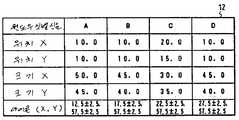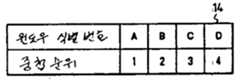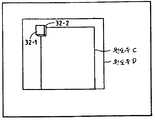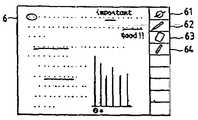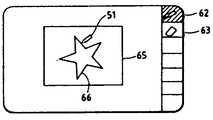KR930001926B1 - Display control method and apparatus - Google Patents
Display control method and apparatusDownload PDFInfo
- Publication number
- KR930001926B1 KR930001926B1KR1019890004911AKR890004911AKR930001926B1KR 930001926 B1KR930001926 B1KR 930001926B1KR 1019890004911 AKR1019890004911 AKR 1019890004911AKR 890004911 AKR890004911 AKR 890004911AKR 930001926 B1KR930001926 B1KR 930001926B1
- Authority
- KR
- South Korea
- Prior art keywords
- window
- display
- windows
- information
- displayed
- Prior art date
- Legal status (The legal status is an assumption and is not a legal conclusion. Google has not performed a legal analysis and makes no representation as to the accuracy of the status listed.)
- Expired - Fee Related
Links
Images
Classifications
- G—PHYSICS
- G06—COMPUTING OR CALCULATING; COUNTING
- G06F—ELECTRIC DIGITAL DATA PROCESSING
- G06F3/00—Input arrangements for transferring data to be processed into a form capable of being handled by the computer; Output arrangements for transferring data from processing unit to output unit, e.g. interface arrangements
- G06F3/01—Input arrangements or combined input and output arrangements for interaction between user and computer
- G06F3/048—Interaction techniques based on graphical user interfaces [GUI]
- G06F3/0484—Interaction techniques based on graphical user interfaces [GUI] for the control of specific functions or operations, e.g. selecting or manipulating an object, an image or a displayed text element, setting a parameter value or selecting a range
- G06F3/04845—Interaction techniques based on graphical user interfaces [GUI] for the control of specific functions or operations, e.g. selecting or manipulating an object, an image or a displayed text element, setting a parameter value or selecting a range for image manipulation, e.g. dragging, rotation, expansion or change of colour
- G—PHYSICS
- G06—COMPUTING OR CALCULATING; COUNTING
- G06F—ELECTRIC DIGITAL DATA PROCESSING
- G06F3/00—Input arrangements for transferring data to be processed into a form capable of being handled by the computer; Output arrangements for transferring data from processing unit to output unit, e.g. interface arrangements
- G06F3/01—Input arrangements or combined input and output arrangements for interaction between user and computer
- G06F3/048—Interaction techniques based on graphical user interfaces [GUI]
- G06F3/0481—Interaction techniques based on graphical user interfaces [GUI] based on specific properties of the displayed interaction object or a metaphor-based environment, e.g. interaction with desktop elements like windows or icons, or assisted by a cursor's changing behaviour or appearance
- G—PHYSICS
- G06—COMPUTING OR CALCULATING; COUNTING
- G06Q—INFORMATION AND COMMUNICATION TECHNOLOGY [ICT] SPECIALLY ADAPTED FOR ADMINISTRATIVE, COMMERCIAL, FINANCIAL, MANAGERIAL OR SUPERVISORY PURPOSES; SYSTEMS OR METHODS SPECIALLY ADAPTED FOR ADMINISTRATIVE, COMMERCIAL, FINANCIAL, MANAGERIAL OR SUPERVISORY PURPOSES, NOT OTHERWISE PROVIDED FOR
- G06Q10/00—Administration; Management
- G06Q10/10—Office automation; Time management
- G—PHYSICS
- G09—EDUCATION; CRYPTOGRAPHY; DISPLAY; ADVERTISING; SEALS
- G09G—ARRANGEMENTS OR CIRCUITS FOR CONTROL OF INDICATING DEVICES USING STATIC MEANS TO PRESENT VARIABLE INFORMATION
- G09G5/00—Control arrangements or circuits for visual indicators common to cathode-ray tube indicators and other visual indicators
- G09G5/14—Display of multiple viewports
Landscapes
- Engineering & Computer Science (AREA)
- Theoretical Computer Science (AREA)
- General Engineering & Computer Science (AREA)
- Physics & Mathematics (AREA)
- General Physics & Mathematics (AREA)
- Business, Economics & Management (AREA)
- Strategic Management (AREA)
- Human Computer Interaction (AREA)
- Entrepreneurship & Innovation (AREA)
- Human Resources & Organizations (AREA)
- Operations Research (AREA)
- Economics (AREA)
- Marketing (AREA)
- Data Mining & Analysis (AREA)
- Quality & Reliability (AREA)
- Tourism & Hospitality (AREA)
- General Business, Economics & Management (AREA)
- Computer Hardware Design (AREA)
- Digital Computer Display Output (AREA)
- User Interface Of Digital Computer (AREA)
- Controls And Circuits For Display Device (AREA)
Abstract
Translated fromKoreanDescription
Translated fromKorean제1도는 본 발명을 실시하는 장치 구성의 1예를 도시한 도면.1 is a diagram showing an example of an apparatus configuration for implementing the present invention.
제2도는 윈도우 제어정보영역의 구성을 도시한 도면.2 is a diagram showing a configuration of a window control information area.
제3도는 중첩순위영역의 구성을 도시한 도면.3 is a diagram showing the configuration of an overlapping priority area.
제4도 및 제6도는 표시 유효정보영역의 구성을 도시한 도면.4 and 6 show the structure of the display effective information area.
제5도 및 제7도는 멀티윈도우 제어표시의 1예를 도시한 도면.5 and 7 show an example of a multi-window control display.
제8도는 본 발명의 제1실시예의 동작을 도시한 흐름도.8 is a flowchart showing operation of the first embodiment of the present invention.
제9도 및 제10도는 본 발명의 제1의 실시예의 변형예를 설명하기 위한 표시화면.9 and 10 are display screens for explaining a modification of the first embodiment of the present invention.
제11a도∼제11e도 및 제12a도∼제12d도는 본 발명의 실시예를 이용한 응용예를 설명하는 도면.11A to 11E and 12A to 12D illustrate an application example using the embodiment of the present invention.
제13a도∼제13d도는 본 발명의 제2의 실시예에 따른 표시화면.13A to 13D show a display screen according to a second embodiment of the present invention.
제14도는 본 발명의 제2의 실시예에서의 표시유효 정보영역의 구성을 도시한 도면.FIG. 14 is a diagram showing the configuration of a display valid information area in a second embodiment of the present invention; FIG.
제15도는 본 발명의 제2의 실시예의 동작을 도시한 흐름도.Fig. 15 is a flowchart showing operation of the second embodiment of the present invention.
제16도∼제20도는 본 발명의 제2의 실시예의 변형예를 도시한 도면.16 to 20 show modifications of the second embodiment of the present invention.
제21도∼제23도는 본 발명의 제2의 실시예의 응용예를 도시한 것으로 특히 제22도는 그 동작을 도시한 흐름도.21 to 23 show an application example of the second embodiment of the present invention, in particular FIG. 22 is a flowchart showing the operation thereof.
* 도면의 주요부분에 대한 부호의 설명* Explanation of symbols for main parts of the drawings
1 : CPU 2 : 메모리1: CPU 2: Memory
3 : 키보드 4 : 포인팅 디바이스(마우스)3: keyboard 4: pointing device (mouse)
5 : 비트맵메모리 6 : CRT5: Bitmap Memory 6: CRT
10 : 프로그램 11 : 워크10: Program 11: Walk
12 : 윈도우 제어정보 13 : 표시정보12: window control information 13: display information
14 : 중첩순위 15 : 표시유효정보14: ranking 15: valid information displayed
16 : 오버라이트정보 17 : 오버라이트 제어정보16: overwrite information 17: overwrite control information
본 발명은 화면의 표시방법에 관하여, 특히 사용자가 원하는 정보를 화면에 보기쉽게 표시하는 방법에 관한 것이다.The present invention relates to a method of displaying a screen, and more particularly, to a method of easily displaying information desired by a user on a screen.
원하는 정보를 보기쉽게 하는 종래기술로는 일본국 특허공개공보 소화 59-102284호, 일본국 특허공개공보 소화 62-38978호에 개시되어 있는 방법이 있다.Conventional techniques for facilitating viewing of desired information include methods disclosed in Japanese Patent Laid-Open No. 59-102284 and Japanese Patent Laid-Open No. 62-38978.
일본국 특허 공개공보 소화 59-102284호에는 부분화면중 표시할 수 있는 영역을 일정한 규칙에 따라 몇 개의 장방형 영역으로 분할하고, 표시화면전체를 이러한 장방형영역의 합으로 관리는 방법이 개시되어 있다.Japanese Patent Laid-Open No. 59-102284 discloses a method of dividing a displayable area of a partial screen into several rectangular areas according to a predetermined rule, and managing the entire display screen as the sum of these rectangular areas.
일본국 특허 공개공보 소화 62-38978호에는 멀티윈도우 제어에서 화면위에 표시된 멀티윈도우의 겹침의 위치관계에 따라서, 겹침 변경후의 가시영역으로 되는 부분을 산출하고, 그 부분에 대해서만 다시 비트맵으로 전개하는 방법이 개시되어 있다.Japanese Patent Laid-Open No. 62-38978 calculates a portion that becomes the visible area after the change of overlap, based on the positional relationship of the overlap of the multi-window displayed on the screen in multi-window control, and expands the bitmap only to that portion again. A method is disclosed.
본 발명의 목적은 요구된 정보를 보기 쉽게 표시하는 방법 및 장치를 제공하는 것이다.It is an object of the present invention to provide a method and apparatus for easily displaying the required information.
본 발명의 다른 목적은 멀티윈도우 제어화면을 갖는 표시장치에 있어서, 요구된 정보를 표시하는 화면이 다른 화면에 덮여지지 않도록 표시하는 방법 및 장치를 제공하는 것이다.Another object of the present invention is to provide a method and an apparatus for displaying a screen for displaying requested information so that it is not covered by another screen in a display device having a multi-window control screen.
본 발명의 다른 목적은 표시화면위의 부분정보마다 정보의 표시의 유효성을 지정할 수 있는 방법을 제공하는 것이다.Another object of the present invention is to provide a method for specifying the validity of information display for each piece of partial information on a display screen.
본 발명의 상기 및 그외의 목적과 새로운 특징은 본 명세서의 기술 및 첨부도면으로 명확하게 될 것이다.The above and other objects and novel features of the present invention will become apparent from the description and the accompanying drawings.
멀티윈도우 표시방식에서는 각 윈도우를 임의의 위치관계에서 서로 부분적으로, 경우에 따라서 전체적으로 서로 겹쳐표시할 수 있다. 그러나 원도우의 수가 많아지면 앞의 윈도우의 뒤쪽에 겹쳐서 일부 또는 전체가 보이지 않는 윈도우가 발생한다. 이와같이 가려진 윈도우를 사용자가 보기 위해서는 다음과 같은 방법이 고려된다.In the multi-window display method, each window can be displayed partially over each other, and in some cases, with each other in an arbitrary positional relationship. However, if the number of windows increases, some windows may be partially or completely hidden behind the front window. In order to view the hidden windows, the following methods are considered.
(1) "순환"기능을 이용해서 맨앞의 윈도우를 뒤쪽으로 이동하는 조작을 원하는 윈도우가 앞에 올때까지 반복한다.(1) Use the "Circulation" function to move the front window backward until the window you want is in front.
(2) 앞의 윈도우를 축소하는 조작 및 원하는 원도우를 앞으로 이동하는 조작을 실행한다.(2) The operation for reducing the previous window and the operation for moving the desired window forward are executed.
상기의 방법에 대해서 간단히 설명한다. A, B, C 및 D의 4개의 윈도우가 이 순서로, 앞에서 뒤쪽으로 겹쳐있는 경우를 고려한다. 이 경우에 사용자가 C의 윈도우전체를 보고자한다. (1)의 방법을 실행하면 C, D, A, B의 순으로 겹친다. (2)의 방법을 실행하면 C, A, B, D의 순으로 겹친다. 어느 방법도 윈도우의 전후 관계가 변화한다. 그러므로 다음에 사용자가 이전에 맨앞에 존재한 윈도우(여기에서는 A)를 보고자 할 때에는 이전에 맨앞에 존재하였다는 것을 사용자가 알고 있음에도 불구하고, 다시 (1) 또는 (2)의 방법을 이용해서 이전에 맨앞에 존재하였던 윈도우를 찾을 필요가 있다.The above method will be briefly described. Consider the case where four windows A, B, C and D overlap in this order from front to back. In this case, the user wants to see the entire C window. When the method (1) is executed, C, D, A, and B overlap. When the method of (2) is executed, they overlap in the order of C, A, B, and D. In either method, the front and rear relationships of the window change. Therefore, the next time the user wants to see a window that was previously in front (here A), even though the user knows that it was in the front, then again, using either method (1) or (2) You need to find the window that existed first.
상기에 따라 본 발명에서는 상기 목적을 다음과 같이 달성한다.According to the above, the present invention achieves the above object as follows.
각 윈도우의 표시의 유효, 또는 무효를 나타내는 표시 유효 정보를 기억해둔다. 이 각 윈도우의 표시 유효정부에 따라서 각 윈도우를 표시 또는 비표시로 하도록 제어한다. 이 제어는 각 윈도우의 중첩순위 정보 및 표시유효정보를 사용하여 각 윈도우에 대응하는 데이터를 비트맵으로써 비트맵메모리위에 전개하는 것에 의해 실현된다. 표시유효정보가 비표시인 윈도우가 존재하지 않는 것과 같은 비트맵을 작성한다.Display valid information indicating whether the display of each window is valid or invalid is stored. Each window is controlled to be displayed or hidden according to the display validity of each window. This control is realized by using the overlapping priority information of each window and the display valid information to expand the data corresponding to each window onto the bitmap memory as a bitmap. Creates a bitmap such that there is no window whose display valid information is non-displayed.
이것에 의해 사용자는 윈도우의 중첩순위를 그대로 두고 원하는 원도우를 표시할 수 있다. 또, 어떤 윈도우를 일시적으로 비표시로 할 수도 있게 된다. 결과적으로 사용자가 표시지정한 윈도우에 마치 사용자의 시점이 이동한 것과 같은 멀티윈도우 표시방법을 제공할 수 있어 조작성의 향상이 도모된다.This allows the user to display the desired window while maintaining the overlapping order of windows. It is also possible to temporarily hide some windows. As a result, a multi-window display method can be provided in the window designated by the user as if the user's viewpoint has moved, and the operability is improved.
이상은 정보의 단위를 멀티윈도우 제어화면의 각 윈도우로써 기술했다. 그러나, 사용자에 따라 표시 또는 비표시를 원하는 단위는 상기와 같은 경우 뿐만 아니라 다음과 같은 경우도 있다.In the above, the unit of information is described as each window of the multi-window control screen. However, not only the above-mentioned units but also the following units may be displayed or not displayed by the user.
워드 프로세서나 퍼스컴(personal computer) 등의 표시장치를 구비한 기기가 보급되고 있다. 메모리용지나 문서에 연필이나 펜으로 메모하는 것과 같이 워드프로세서나 퍼스컴이 사용되는 것이 계속 가능해지고 있다.Devices equipped with display devices such as word processors and personal computers are becoming popular. Word processors and personal computers continue to be available, such as taking notes with a pencil or pen on memory paper or documents.
그러나 현재의 워드프로세서나 퍼스컴등의 시스템에서는, 예를들면 원래 문서의 내용을 바꾸지 않고, 그 문서에 메모를 가하는 것은 곤란하다. 또, 문서에 마크나 주의사항을 오버라이트해서 불필요하게 되었으면, 그 오버라이트한 부분만 지우는 것도 곤란하다. 즉, 인쇄문서에 연필로 기입하여 불필요하게 되었다면 연필로 쓴 부분을 지우개로 지우는 것과 같은 것이 곤란하다.However, in current systems such as word processors and personal computers, for example, it is difficult to add a memo to a document without changing the contents of the original document. In addition, if the document is overwritten with marks or precautions, it is difficult to erase only the overwritten portion. In other words, if it becomes unnecessary to fill in a printed document with a pencil, it is difficult to erase a portion written with a pencil with an eraser.
그래서 상술한 정보의 단위를 화면위의 문자나 도형으로해서 상기의 문제점을 대응한다. 그 방법은 상술한 멀티윈도우 제어화면의 경우와 기본적으로 같지만 다음에 설명한다.Therefore, the above problem is solved by using the above-described information units as characters or figures on the screen. The method is basically the same as in the case of the multi-window control screen described above, but will be described later.
표시한 문자, 도형이 특정한 조작에 대해서 표시한 유효 또는 무효를 나타내는 표시유효정보를 기억해둔다, 이 표시유효정보에 따라서 특정한 조작에 대응하는 화면표시정보를 제어한다. 문서작성 시스템에서는 입력한 문서에 대한 소거, 변경, 이동, 확대, 축소등의 리라이트조작을 허가하는가 안하는가를 나타내는 리라이트 속성 정보에 따라서 리라이트 조작불가의 문서에 대해서 오버라이트 조작을 허락한다. 또 리라이트 속성정보는 상술한 표시 유효정보에 대응하는 정보이다.The display valid information indicating valid or invalid displayed by the displayed characters and figures for a specific operation is stored. According to the display valid information, the screen display information corresponding to the specific operation is controlled. The document creation system permits overwrite operations on documents that cannot be rewritten according to rewrite attribute information indicating whether rewriting operations such as erasing, changing, moving, enlarging or reducing the input documents are permitted. The rewrite attribute information is information corresponding to the above display valid information.
이상과 같이 표시한 문자, 도형에 부가한 표시유효정보가 "유효"이면, 그 문자 및 도형에 대해서 특정한 조작을 행하고, "무효"이면 그 문자, 도형에 대해서 특정한 조작을 행하지 않도록 동작한다. 예를들면, 특정한 조작으로써 화면전체에 대해서 소거조작을 행해서 소거되는 문자, 도형과 소거되지 않는 문자, 도형이 있어 연필과 펜으로 나누어 쓴 것과 같은 기능을 제공할 수 있다.If the display valid information added to the characters and figures displayed as described above is "valid", the operation is performed on the characters and figures, and if it is "invalid", the operation is not performed on the characters and figures. For example, by a specific operation, an erase operation can be performed on the entire screen to provide functions such as erased characters, figures and non-erased characters, figures, and pencils and pens.
또, 원래의 문서에, 오버라이트를 행하는 경우, 원래 문서와는 별도로 오버라이트 문서를 마련하고, 오버라이트 문서를 편집대상으로 하여 원래의 문서를 배경으로 해서 표시하므로 사용하기 쉬운 오버라이트기능을 제공할 수 있다.In addition, when overwriting an original document, an overwrite document is prepared separately from the original document, and the overwrite document is displayed as an editing target and the original document is displayed as a background, thereby providing an easy overwrite function. can do.
이하 본 발명의 구성에 대해서 실시예와 함께 설명한다.EMBODIMENT OF THE INVENTION Hereinafter, the structure of this invention is demonstrated with an Example.
또, 실시예를 설명하기 위한 모든 도면에서 동일한 기능을 갖는 것은 동일한 부호를 붙이고 그 반복적인 설명은 생략한다.In addition, in all the drawings for demonstrating an embodiment, the thing which has the same function attaches | subjects the same code | symbol, and the repeated description is abbreviate | omitted.
제1도에 따라 본 발명을 실현하는 장치 구성을 설명한다. (1)은 CPU, (2)는 메모리, (3)은 키보드, (4)는 포인팅 디바이스(마우스(mouse)라고도 한다), (5)는 CPU(6)에 표시하기 위한 비트맵 메모리를 저장하는 비트맵 메모리이다.An apparatus configuration for realizing the present invention according to FIG. 1 will be described. (1) is a CPU, (2) is a memory, (3) is a keyboard, (4) is a pointing device (also known as a mouse), and (5) is a bitmap memory for display on the
이상에서 설명한 바와같이, 본 발명을 적용하는 장치는 통상의 계산기 시스템으로 된다. 그 계산기 시스템은 많은 단말을 갖는 대형계산기 시스템으로써 상기한 구성중에서 (3), (4), (5) 및 (6)의 각 장치를 단말로 갖고, CPU(1) 및 메모리(2)는 호스트 계산기로 분산하는 구성이라도 된다. 또, 퍼스널 컴퓨터나 워크스테이션이라 불려지는 계산기 시스템이라도 된다. 또 워드프로세서와 같은 문서작성 시스템등이라도 좋다.As described above, the apparatus to which the present invention is applied is a conventional calculator system. The calculator system is a large calculator system having a large number of terminals, and has the devices (3), (4), (5) and (6) as terminals in the above configuration, and the
메모리(2)는 다음과 같은 영역으로 분할되어 사용된다. 제1도에 있어서 (1)은 본 시스템에 의해 실행되는 프로그램의 저장영역, (11)은 프로그램의 실행에 필요한 워크영역, (12)는 CPU(6)의 표시화면을 멀티윈도우로 제어하는 경우의 윈도우 제어정보의 저장영역, (13)은 CPU(6)으로 출력하는 표시정보 파일이다. 멀티윈도우에서 표시화면의 경우는 그 각 윈도우에 대응해서 표시정보파일이 저장된다. (14)는 멀티윈도우의 중첩순위를 저장하는 영역이고, (15)는 표시유효정보를 저장하는 영역이다. 이 표시유효정보영역에는 멀티윈도우 제어 표시화면의 경우의 각 윈도우에 대응한 표시정보 및 어느 하나의 윈도우 또는 단일 윈도우에서의 문자나 도형에 대응한 유효정보가 저장된다. (16)은 임의의 표시된 정보를 오버라이트정보를 저장하는 영역이다. (17)은 오버라이트정보를 오버라이트할때의 오버라이트 제어정보를 저장하는 영역이다.The
제2도는 윈도우 제어정보영역(12)의 구체적인 구성예를 도시한 도면이다. 이것은 윈도우 A, B, C 및 D가 서로 겹쳐있는 것을 나타내고 있다. 제3도는 중첩순위영역(14)의 구체적인 구성예를 도시한 도면으로 제2도에 도시한 4개의 윈도우가 앞쪽에서부터 A, B, C, 및 D의 순서로 겹쳐있는 것을 도시하고 있다. 또, 제4도는 멀티윈도우제어표시화면인 경우의 표시유효정보영역(15)의 구성예를 도시한 도면이다. 표시유효정보의 "1"은 표시(유효)를, "0"은 비표시(무효)를 나타내고 있다. 또 제4도는 초기 상태를 나타내는 것으로 전부가 표시를 나타내고 있다.2 is a diagram showing a specific configuration example of the window
제5도는 제2도∼제4도의 각 영역의 정보를 사용해서 표시한 멀티윈도우화면의 표시예이다. 제6도에서는 윈도우 D가 표시되어 있고, A, B, C의 각 윈도우는 겹쳐서 보이지 않는 상태에 있다.5 is a display example of a multi-window screen displayed by using information of respective areas shown in FIGS. In FIG. 6, the window D is displayed, and each window of A, B, and C is not overlaid.
본 실시예에서는 화면위에 존재하는 모든 윈도우(표시, 비표시에 관계없이)를 맨앞에 표시되어 있는 윈도우(윈도우 A)의 아래쪽에 아이콘으로써 표시하고 있다. 제5도의 예에서는 (31-1)이 윈도우 A, (31-2), (31-3), (31-4)가 각각 윈도우 B, C, D의 존재를 도시하고 있다. 여기에서 사선은 맨앞의 윈도우를, 횡선은 그 이외의 표시윈도우를 또 선이 없는 것을 비표시 윈도우(제5도에 없음)를 나타내고 있다.In this embodiment, all windows (regardless of display or non-display) existing on the screen are displayed as icons under the window (window A) displayed at the front. In the example of FIG. 5, 31-1 shows windows A, 31-2, 31-3, and 31-4, respectively, and shows windows B, C, and D respectively. Here, the diagonal line indicates the front window, the horizontal line indicates other display windows, and the non-display window (not shown in FIG. 5) indicating that there are no lines.
제5도의 표시상태에서 윈도우 D로 사용자가 시점을 옮기는, 즉 윈도우 D를 마치 맨앞에 표시한 것과 같이 하는 방법을 간단하게 설명한다. 더 상세한 것은 다음에 기술하기로 하고 실시예 동작의 개요의 이해를 돕기 위해 사용자의 조작순서에 따라 설명한다.A method of moving the user's viewpoint to the window D in the display state of FIG. 5, that is, as if the window D is displayed at the front is briefly described. Further details will be described later and will be described according to the user's operation procedure to help understand the outline of the embodiment operation.
사용자는 아이콘표시의 (31-4)를 포인팅 디바이스(4)로 피크한다. 이것에 의해 제2도에 도시한 윈도우 제어정보(12), 제3도에 도시한 중첩순위(14)는 변화하지 않는다. 제4도에 도시한 표시유효정보(15)는 제6도에 도시한 바와같이 변화한다. 즉, 표시를 지시한 윈도우(윈도우 D)보다 중첩순위가 높은 윈도우에 관한 표시유효정보는 모두 비표시로 되므로, 표시화면은 제7도와 같이 되어 상술한 바와같이 마치 시점이 윈도우 D의 깊이로 이동한 것 같이 된다.The user peaks 31-4 of the icon display with the
또, 상기 조작전의 화면, 즉 윈도우 A를 보는 경우에 대해서 기술한다.Moreover, the case where the screen before the said operation | movement, ie, window A, is seen is described.
제7도에 도시한 윈도우 D는 중첩순위가 4번째이지만 윈도우 A, B 및 C가 비표시이므로 전체를 볼 수 있다. 도면중 (31-1)∼(31-4)는 상술한 윈도우 아이콘으로써(31-1)∼(31-3)은 선이 없는 표시로 중첩순위가 가장 높은 윈도우 A, 2번째의 윈도우 B, 3번째의 윈도우 C가 모두 비표시임을 나타내고 있다. 여기에서 전회에 본 윈도우 A가 보이도록 하기 위해 포인팅 디바이스(4)로 윈도우 아이콘(31-1)을 피크한다. 표시유효정보(15)는 다시 제4도와 같이 되어 제5도에 도시한 표시화면으로 되돌아 온다.Although the window D shown in FIG. 7 has a fourth overlapping order, windows A, B, and C are not displayed, so that the entire window D can be viewed. 31-1 to 31-4 are window icons described above, and 31-1 to 31-3 are windowless displays with the highest overlapping order A, second window B, The third window C is all invisible. Here, the window icon 31-1 is peaked with the
이상 동작의 개요를 기술했지만 제2도∼제4도를 사용하여 더 상세하게 설명한다.Although the outline of the above operation was described, it will be described in more detail with reference to Figs.
제2도의 윈도우 제어정보영역(12)는 멀티윈도우의 각 윈도우에 관하여 다음과 같은 영역으로 구성된다. 제2도에서 각 윈도우의 원도우 식별번호의 영역에는 A, B, C 및 D가 저장되어 있다. 위치 X 및 Y의 영역에는 각 윈도우의 왼쪽위의 좌표가 되시되어 있다. 이 좌표의 원점은 CPU(6)의 표시가능영역의 왼쪽위의 위치이다. 윈도우 A는 위치 X의 값이 10.0, 위치 Y의 값이 10.0이므로 그 왼쪽위의 좌표는 (10.0, 10.0)이다. 윈도우 B, C 및 D에 대해서도 마찬가지로 표시된다. 크기 X는 각 윈도우 왼쪽위에서 X축 방향의 길이를 나타낸다. 크기 Y는 각 윈도우의 왼쪽위에 Y축방향의 길이를 나타낸다. 윈도우 A는 좌표(10.0, 10.0)에서 X축 방향으로 50.0, Y축방향으로 45.0의 크기의 윈도우라는 것을 나타낸다. 윈도우 B, C 및 D에 관해서도 마찬가지이다. 다음에 아이콘(X, Y)의 내용은 각 윈도우에 대응하는 아이콘의 위치 및 크기를 나타낸다 상단이 X좌표에 관한 값이고, 하단이 Y좌표에 관한 값이다. 구체적으로 윈도우 A에 대해서 설명한다. 상단에 12.5±2.5가 기록되어 있다. 이것은 윈도우 A에 대응하는 아이콘의 중심의 X좌표의 값이 12.5로써 X축의 정방향 및 부방향의 각각에 2.5의 길이를 갖는 영역이라는 것을 나타내고 있다. Y좌표에 관해서는 57.5±2.5가 기록되어 있다. 57.5±2.5가 기록되어 있다. 이것은 중심의 Y좌표가 57.5로써 Y축의 정방향 및 부방향성의 각각에 2.5의 길이를 갖는 영역이라는 것을 나타내고 있다. 즉, 윈도우 A에 대응하는 아이콘은 중심좌표(12.5, 57.5), Y축 방향 및 X축방향의 길이가 5.0의 영역을 갖는 것을 나타내고 있다. 원도우 B, C 및 D에 관해서도 마찬가지이다.The window
제3도의 중첩순위(14)의 영역에는 각 윈도우의 윈도우식별번호에 대응해서 각각의 중첩순위가 저장되어 있다. 제3도는 앞에서부터 윈도우 A, B, C, D의 순이라는 것을 나타낸다.Each overlapping rank is stored in the area of the overlapping
제4도의 중첩순위(15)의 영역에는 각 윈도우의 윈도우 식별번호에 대응해서 각각의 윈도우의 표시유효성을 나타내고 있다. 유효성을 나타내는 값이 1일 때 대응하는 윈도우의 표시가 유효하다고 한다. 값이 0일 때 대응하는 표시가 무효라고 한다. 제4도에서는 A, B, C 및 D의 모두가 유효하다는 것을 나타낸다.In the area of the overlapping
이상의 제2도∼제4도의 설명으로 명백한 바와같이 제2도∼제4도에 도시한 내용에 따라서 표시데이터를 비트맵메모리(5)로 전개하고, CPU(6)으로 표시하면 제5도에 도시한 바와같이 된다.As apparent from the above description of FIGS. 2 to 4, the display data is developed into the bitmap memory 5 according to the contents shown in FIGS. 2 to 4, and displayed on the
제8도에 도시한 흐름도를 사용해서 본 실시예의 동작을 상세하게 설명한다. 설명의 순서는 먼저 제8도에 도시한 흐름도를 설명하고, 다음에 구체적인 예를 설명한다.The operation of this embodiment will be described in detail using the flowchart shown in FIG. The order of explanation will first be described with the flowchart shown in FIG. 8, and then a concrete example will be described.
제8도에 도시한 처리는 아이콘이 피크된 경우(스텝(41))에 실질적으로 처리를 개시한다. 포인팅 디바이스(4)에 의해 아이콘이 피크된다면, 피크된 위치의 좌표를 리드한다. 윈도우 제어정보(12) 및 중첩순위(14)의 영역을 참조해서 리드한 좌표에 대응하는 윈도우의 윈도우 식별번호 N 및 중첩순위 M을 얻는다(스텝(42)). 얻어진 중첩순위 M 보다 작은 중첩순위 윈도우의 표시유효정보영역(15)의 값을 0으로 한다(스텝 (43)). 얻어진 중첩순위 M 이상의 윈도우의 표시유효정보영역(15)의 값을 1로 한다(스텝(44)). 표시유효정보영역(15)의 내용을 참조해서 표시정보(13)을 비트맵메모리(5)에 전개한다(스텝(45)) 비트맵메모리(5)의 내용을 CPU(6)에 표시한다(스텝(46)). 다음에 표시유효정보영역(15)의 내용에 대응해서 아이콘을 CPU(6)에 표시한다(스텝(47)). 이상으로 일련의 처리를 종료한다.The processing shown in FIG. 8 substantially starts processing when the icon is peaked (step 41). If the icon is peaked by the
상술한 동작설명을 다시 제8도의 흐름도에 따라서 설명한다.The above-described operation will be described again according to the flowchart of FIG.
우선 제5도의 윈도우 D에 대응하는 아이콘(31-4)가 피크된 것으로 한다(스텝(41)). 아이콘(31-4)의 피크 좌표값이 제2도에 도시한 원도우제어정보(12)의 영역의 아이콘(X, Y)의 값을 참조해서 윈도우 D에 대응하는 것임을 인식한다. 즉, 제8도의 스텝(42)에 나타낸 N이 D라는 것을 인식한다. 윈도우가 D라는 인식에 따라서 제3도에 도시한 중첩순위(14)의 영역을 참조해서 해당하는 중첩순위, 즉 M이 4라는 것을 얻는다(스텝(43)). M이 4이므로 중첩순위가 4보다 작은 윈도우, 이 경우 A, B 및 C의 표시유효정보영역(15)의 대응하는 각 값을 0으로 한다(스텝(43)). 중첩순위가 4이상인 윈도우, 이 경우 D의 표시유효정보영역(15)의 값을 1로한다(스텝(44)). 스텝(43) 및 스텝(44)에 의한 결과를 제6도에 도시한다. 제6도에 도시한 표시유효정보에 따라서 표시정보(13)의 영역에 있는 각 윈도우의 표시데이터를 비트맵메모리(5)에 전개하고 스텝(45), 그 내용을 CPU(6)가 표시한다(스텝(46)). 마지막으로 제6도에 도시한 표시유효정보(15)에 따라서 아이콘을 표시한다.First, it is assumed that the icon 31-4 corresponding to the window D in FIG. 5 is peaked (step 41). It is recognized that the peak coordinate value of the icon 31-4 corresponds to the window D with reference to the values of the icons X and Y in the area of the
원도우 A, B 및 C는 비표시이므로 제7도의 (31-1), (31-2) 및 (31-3)에 표시한 각 아이콘은 빈칸으로 나타내고 있다. 윈도우 D는 표시이므로 대응하는 아이콘(31-4)는 사선으로 나타내고 있다(스텝(47)). 이 아이콘의 표시방법은 색이나 밝기표시등으로 식별할 수 있도록 해도된다.Since windows A, B, and C are non-displayed, each icon displayed in (31-1), (31-2), and (31-3) in FIG. 7 is represented by a blank. Since window D is a display, the corresponding icon 31-4 is shown by the diagonal line (step 47). The display method of this icon may be identified by color or brightness display.
상기 실시예에서는 화면위에 존재하는 모든 윈도우(표시, 비표시)를 맨앞면에 표시되어 있는 윈도우의 아래쪽에 아이콘 표시한 예를 나타냈지만 표시방법은 상기 방법에 한정되지 않고 다음과 같은 방법도 좋다. 비표시의 윈도우만 아이콘 표시해도 되고(제9도 참조(32-1), (32-2)), 윈도우의 존재수를 숫자로 표시(제10도 참조 33)해도 된다. 또, 제10도에 도시한 표시방법에서는 표시되어 있는 분수의 분모가 존재윈도우의 수, 분자가 맨앞의 윈도우의 중첩순위를 나타내고 있다. 물론 표시위치는 맨앞의 윈도우 이외의 윈도우나 윈도우이외에도 화면의 상부, 하부등 어떤 위치라도 된다.In the above embodiment, an example is shown in which all windows (displayed, non-displayed) existing on the screen are displayed at the bottom of the window displayed on the front side, but the display method is not limited to the above method, and the following method may be used. Only the non-displayed window may be icon-displayed (see FIG. 9 (32-1) and (32-2)), or the number of windows present may be displayed numerically (see FIG. 10). In the display method shown in Fig. 10, the displayed denominator indicates the number of existing windows, and the numerator indicates the overlapping order of the first window. Of course, the display position may be any position such as the top or bottom of the screen other than the window or window other than the front window.
또, 상기 실시예에서는 사용자의 윈도우지시방법으로써 포인팅 디바이스(4)에 의해 아이콘을 피크하는 예를 나타냈지만, 이 외에도, 예를들면 마우스의 버튼을 누를때마다 시점위치를 하나씩 앞 또는 뒤로 이동하는 방법, 키보드(3)에서의 코맨드로 입력하는 방법을 이용해도 된다. 응용 프로그램을 작성하고 그것을 이용하도록 해도 되는 것은 물론이다.In the above embodiment, an example of peaking an icon by the
제11a도∼제11e도에 상술한 실시예의 응용예를 도시한다.11A to 11E show an application example of the above-described embodiment.
이 예에서 제1의 윈도우는 분석용 표데이터를 표시하고, 제2의 윈도우는 분석방법의 데이터를 표시하고, 제3의 윈도우는 분석결과의 그래프를 표시하고, 제4의 윈도우는 이제까지의 분석이력을 표시한다. 각 윈도우는 제1∼제4의 순서로 겹쳐 있다. 또, 각 윈도우에 대응하는 아이콘은 도면중 왼쪽에서 제1∼제4의 순서로 배치되어 있는 것으로 한다.In this example, the first window displays the table data for analysis, the second window displays the data of the analysis method, the third window displays the graph of the analysis result, and the fourth window displays the analysis so far. Display the history. Each window overlaps with the 1st-4th order. It is assumed that icons corresponding to the respective windows are arranged in the order of the first to the fourth from the left in the figure.
사용자는 제1의 윈도우의 분석용 표데이터(제11a도 참조)를 지수평활법을 이용하여 분석하는 것으로 한다. 제2의 윈도우를 사용하기 위해 제2의 윈도우에 대응하는 아이콘을 피크한다. 도시한 커서(51)을 바라는 아이콘의 위치로 이동한 후, 포인팅 디바이스(4)에 부속된 버튼을 누르는 것에 의해 아이콘은 피크된다. 이것에 의해 사용자의 시점위치는 제2의 윈도우로 된다(제11b도 참조).It is assumed that the user analyzes the table data for analysis of the first window (see FIG. 11A) using the exponential smoothing method. Peak the icon corresponding to the second window to use the second window. After moving the illustrated
다음에 사용자는 제11b도에 도시한 바와 같이 상기 지수평활법의 코맨드 및 파라미터를 입력하여 소정의 처리를 실행한다. 그 결과를 보기 위해 제3의 윈도우에 대응하는 아이콘을 피크하면 시점위치는 제3의 윈도우로 된다(제11c도 참조). 제11c도로 표시된 그래프의 상태를 보고 다른 윈도우로 변경하는 경우에는 다음과 같이 한다. 예를들면, 파라미터의 일부를 변경하고자 하는 경우에는 제2윈도우에 대응하는 아이콘을 피크하고, 다시한번 표데이터를 보고 분석법을 변경하는 경우에는 제1의 윈도우에 대응하는 아이콘을 피크하면 시점위치는 각각 제2의 윈도우(제11d도 참조) 또는 제1의 윈도우(제11e도 참조)로 된다.Next, as shown in FIG. 11B, the user inputs a command and a parameter of the exponential smoothing method to execute a predetermined process. When the icon corresponding to the third window is peaked to see the result, the viewpoint position becomes the third window (see also FIG. 11C). When changing the state of the graph shown in FIG. For example, if you want to change a part of the parameter, peak the icon corresponding to the second window, and if you change the analysis method once again by viewing the table data, peak the icon corresponding to the first window. Each becomes a second window (see also FIG. 11d) or a first window (see also FIG. 11e).
이와 같이 사용자는 관련있는 윈도우를 용이하게 변경할 수 있다. "순환"기능을 이용해서 맨앞의 윈도우를 뒤로 이동하는 조작을 원하는 윈도우가 앞에 올때까지 반복하는 방식으로는 제11a도∼제11e도에 도시한 바와같이 원하는 윈도우를 몇번이고 변경처리하는 경우, 윈도우를 변경할 때 마다 윈도우의 전후관계가 붕괴되어 원하는 윈도우를 매번 찾을 필요가 있다. 본 실시예의 방법으로는 원하는 윈도우에 대응하는 아이콘을 피크하면 그 앞쪽의(중첩순위가 높은) 윈도우가 모두 비표시로 되어 마치 윈도우는 그대로이고 시점이 이동한 것 같이 멀티윈도우를 취급할 수 있다.In this way, the user can easily change the relevant window. If the desired window is changed several times as shown in Figs. 11A to 11E by repeating until the desired window is moved to the front of the window using the "circulation" function, the window is repeated. Each time you change, the window's context collapses, so you need to find the window you want each time. According to the method of the present embodiment, when the icon corresponding to the desired window is peaked, all the windows in front of it (highest nesting order) are hidden, and the multi-window can be handled as if the viewpoint was moved with the window still intact.
또, "순환"기능을 이용하는 방법에서는 보고자하는 윈도우를 마우스등에 의해 앞으로 가져오도록 하기 위해 윈도우를 작게하고, 여러 윈도우를 조금씩 어긋나게 배치할 필요가 있었다. 이것에 대해서 본 실시예의 방법에서는 윈도우의 존재의 영상표시(아이콘의 표시)를 이용해서 원하는 윈도우를 볼 수 있으므로 CRT(6)의 표시화면 가득히 윈도우를 마련할 수 있어 멀티윈도우가 보기 쉽고 사용하기 쉬운 것으로 되는 효과가 있다.Moreover, in the method of using the "circulation" function, it was necessary to make the window small and to arrange several windows little by little in order to bring the window to be seen to the front with a mouse or the like. On the other hand, in the method of the present embodiment, since the desired window can be viewed using the image display (icon display) of the existence of the window, the window can be provided with the full display screen of the
상술한 실시예에서는 사용자의 윈도우 지시표시에 의해 지정된 윈도우보다 중첩순위가 상위 또는 하위인 표시유효정보를 다이나믹하게 비표시로 하는 경우를 나타냈지만, 본 발명의 하나의 특징은 특정한 윈도우를 일시적으로 비표시로 하는 것이다. 다음에 이 경우의 실시예를 제12a도∼제12d도를 사용해서 설명한다.In the above-described embodiment, the display effective information whose overlapping order is higher or lower than the window designated by the window indication of the user is dynamically displayed. However, one feature of the present invention is to temporarily hide a specific window. It is to make a mark. Next, an embodiment in this case will be described using FIGS. 12A to 12D.
제12a도는 제11a도∼제11e도와 같이 제1의 윈도우는 분석용 표데이터, 제2의 윈도우는 분석방법의 데이터, 제3의 윈도우는 분석결과의 그래프, 제4의 윈도우는 이제까지의 분석이력을 표시하고 있는 것이다. 아이콘의 표시 순서도 제11a도∼제11e도와 같다. 여기에서 분석방법을 고정한채로 표데이터를 순차로 변경하여 분석하고, 그 결과를 나타내는 그래프를 순차로 표시하는 것으로 한다. 이 경우에 분석방법의 윈도우(제2의 윈도우)나 분석이력의 윈도우(제4의 윈도우)가 표시되면 보기 어렵고 방해가 된다. 그래서 제2 및 제4의 윈도우에 대응하는 표시유효정보를 "0"(비표시)으로 한다. 이 결과 표시는 제12b도에 도시한 바와 같이 된다.As shown in Figs. 11A to 11E, the first window is the table data for analysis, the second window is the data of the analysis method, the third window is the graph of the analysis result, and the fourth window is the analysis history so far. It is displaying. The order of displaying the icons is the same as that in FIGS. 11A to 11E. Here, it is assumed that the table data is sequentially changed and analyzed with the analysis method fixed, and the graphs showing the results are sequentially displayed. In this case, if the window of the analysis method (second window) or the window of the analysis history (fourth window) is displayed, it is difficult to see and disturbs. Thus, display valid information corresponding to the second and fourth windows is set to "0" (non-display). This result display is as shown in FIG. 12B.
제12b도는 제12a도와 비교하면 윈도우 아이콘의 표시가 변화하여 제2의 윈도우 및 제4의 윈도우가 표시되지 않는다. 이것에 의해 제12c도에 도시한 바와 같이 윈도우를 작게해도 제12d도에 도시한 바와 같이 "순환"기능을 이용해서 윈도우의 중첩순위를 변경해도 제2 및 제4의 윈도우는 비표시 그대로이고, 불필요한 윈도우는 표시되지 않는다.In FIG. 12B, the display of the window icon is changed compared to that of FIG. 12A, so that the second window and the fourth window are not displayed. As a result, even if the window is made small as shown in FIG. 12C, even if the overlap order of the windows is changed by using the "circulation" function as shown in FIG. 12D, the second and fourth windows remain undisplayed. Unnecessary windows are not displayed.
일련의 조작도중에 특별한 요구가 있거나 종료했을 때에는 표시유효정보의 값을 "1"(표시)로 변경하면 원래와 같이 분석방법 데이터를 변경하거나 분석이력을 조사할 수 있게 된다. 본 실시예에 의하면, 이와 같이 불필요한 윈도우를 일시적으로 비표시로 할 수 있어 멀티윈도우의 이용범위가 넓어진다.If a special request is made during a series of operations or is terminated, changing the value of the display valid information to "1" (indication) allows the analysis method data to be changed or the analysis history can be examined as before. According to the present embodiment, such unnecessary windows can be temporarily hidden so that the use range of the multi-window is expanded.
또, 상기 표시유효정보의 내용변경은 상술한 윈도우 아이콘을 사용해서 마우스버튼을 눌러서 "표시"→"비표시"로 변경해도 되고, 키보드에서 변경 코멘드를 입력해도 되며, 응용 프로그램을 작성해서 변경해도 되는 것을 상술한 바와 같다.The contents of the display valid information can be changed from "display" to "non-display" by pressing the mouse button using the above-described window icon, or can be changed by typing a change command on the keyboard or by creating an application program. It is as described above.
본 실시예에 의하면 멀티윈도우 제어화면에 표시할 필요가 없는 윈도우가 존재하는 경우에 그와 같은 윈도우를 비표시로 할 수 있으므로 표시화면을 더욱더 쉽게 볼 수 있다. 또, 각 윈도우의 표시, 비표시를 위한 조작은 간단하며 높은 조작성을 얻을 수 있다. 또, 각 윈도우의 표시위치를 변경하지 않고 원하는 원도우를 볼 수 있으므로 인간공학적인 관점에서도 우수한 휴먼 인터페이스(human interface)를 얻을 수 있다.According to the present embodiment, when there is a window that does not need to be displayed on the multi-window control screen, such a window can be made non-displayed so that the display screen can be more easily viewed. In addition, the operation for displaying or not displaying each window is simple and high operability can be obtained. In addition, since the desired window can be viewed without changing the display position of each window, an excellent human interface can be obtained from an ergonomic point of view.
다음에 다른 실시예에 대해서 설명한다. 상술할 실시예의 표시, 비표시의 대상이 윈도우였던 것에 대해서 본 실시예에서는 일정화면, 또는 일정윈도우내의 문자난 도형을 대상으로 하는 것이다.Next, another embodiment will be described. The object of display and non-display of the above-described embodiment is a window. In this embodiment, a character screen in a constant screen or a window is targeted.
실시예의 이해를 돕기 위해 상세하세 설명하기 전에 응용예를 설명한다.Application examples will be described before explaining in detail to help understand the embodiments.
제13a도∼제13d도는 응용예를 도시한 도면으로써 도면에 나타낸 바와 같이, 2종류의 기입 또는 표시기능(61, 62)와 2종류의 소거기능(63, 64)를 갖고, 각각 키보드(3)이나 마우스등의 포인팅 디바이스(4)를 조작하는 것에 의해 기입, 표시 또는 소거를 행할 수 있는 시스템의 CRT(6)의 표시화면이다. 제13a도의 표시화면에는 제1의 기입 또는 표시기능인 펜을 사용해서 쓴 문자난 그래프등이 표시되어 있다. 여기에서 펜이라는 것은 화면에 표시된 문자나 그래프등을 마치 펜으로 입력된 것 같이 나타내기 위한 것이다. (61)은 제1의 기입 또는 표시기능인 펜을 나타내는 아이콘이다. 마우스(4)에서 이 아이콘(61)을 피크하고 나서 마우스(4)나 키보드(3)을 조작하면 화면에 문자, 도형, 선분을 쓸 수 있다. (62)는 제2의 기입 또는 표시기능인 연필의 아이콘이다. 연필도 상술한 펜과 같은 의미로 사용한다. 연필(62)도 펜(12)와 같이 마우스(4)나 키보드(3)을 조작하는 것에 의해 화면에 문자, 도형, 선분을 쓸 수 있다. (63)은 제1의 소거기능인 연필지우개의 아이콘이다. 마우스(4)를 조작하면 제2의 기입 또는 표시기능인 연필(62)로 쓴 문자, 도형, 선분을 지울 수 있지만 제1의 기입 또는 표시기능인 펜(61)로 쓴 문자, 도형, 선분은 소거할 수 없다. 펜(61)로 쓴 문자, 도형, 선분을 소거하기 위해서는 제2의 소거기능인 펜지우개(아이콘(64)로 표시되어 있다)를 사용한다. 펜지우개(64)는 펜(61)뿐만 아니라 연필(62)로 쓴 문자, 도형, 선분도 지울 수 있다.13A to 13D show application examples, and as shown in the drawing, have two types of writing or display functions 61 and 62 and two types of erasing
제13b도는 사용자가 제13a도의 화면에 연필로 주의 사항이나 메모를 쓴 상태를 도시하고 있다(도면중 0, 밑줄, 써넣은 부분). 이 예에서 2종류의 기입 또는 표시기능의 각각에 대응한 문자, 도형, 선분을 화면 표시상 구별하지 않았지만, 한쪽을 점선등의 선의 종류로 구별하거나, 브링크(blink)등으로 구별하거나, 어느 한쪽만 코맨드 입력으로 일시적으로 소거하여 확인할 수 있도록 해도 된다.FIG. 13B shows a state in which the user wrote a note or memo with a pencil on the screen of FIG. 13A (zero, underlined, and written in the drawing). In this example, the characters, figures, and line segments corresponding to each of the two types of writing or display functions are not distinguished on the screen display, but one is distinguished by a line type such as a dotted line, a link, or any other. Only one side may be temporarily erased by the command input so that it can be confirmed.
제13c도는 제13b도의 화면의 위쪽 1/2을 연필지우개(63)으로 소거한 것이며, 제13d도는 제13b도의 화면의 위쪽 1/2을 펜지우개(64)로 소거한 것이다. 연필지우개(63)은 연필(62)로 쓴것에 대해서 유효하므로 펜(61)로 쓴 것은 그대로 남는다. 펜지우개(64)는 양쪽에 유효하므로 위쪽 1/2을 전부 소거할 수 있다.In FIG. 13C, the upper half of the screen of FIG. 13B is erased by the
이와 같이 통상 자료에 연필로 메모하는 것과 같이 자유롭게 써넣은 것을 용이하게 할 수 있다. 이 예에서 펜지우개(64)는 양쪽의 기입 또는 표시기를 사용해서 쓴 것에 대해서 유효하지만, 펜(61)에 대해서만 유효해도 된다. 상술한 예에서는 기입 또는 표시기능, 소거기능 모두 시스템에 고정되고, 또 어느 소거기능이 어느 기입 또는 표시기능으로 쓴 것에 대해서 유효한가라는 표시유효정보의 내용도 고정하고 있다. 그러나 사용자가 자유롭게 내용을 변경하거나 새로운 소거기능이나 기입 또는 표시기능을 설정할 수 있는 것으로 하는 것도 가능하다.In this way, it is easy to freely write in a document such as a memo with a pencil. In this example, the
제1의 구성에서 본 실시예와 관계가 깊은 부분에 대해서 설명한다. (16)은 연필 아이콘(62)로 쓴 문자, 도형등의 문서정보를 보관하는 오버라이트정보를 저장하는 영역이다. 펜아이콘(61)로 쓴 문자, 도형 등의 문서정보는 표시정보의 영역(13)에 저장된다. (17)은 오버라이트정보영역(16)내의 어느 문서(부분)와 표시정보영역(13)내의 어느 문서(부분)가 대응하는가를 관리하는 정보를 저장하는 오버라이트 제어정보영역이다. CPU(1)은 상술한 키보드(3)이나 마우스(4)에서 입력한 문자, 도형등을 표시정보영역(13) 또는 오버라이트정보영역(16)에 라이트하고, 오버라이트 제어정보영역(17)의 내용에 따라서 표시정보영역(13)내의 정보와 오버라이트정보영역(16)내의 정보를 겹쳐서(OR논리로 겹친다) 비트맵메모리(5)를 거쳐서 CRT(6)에 표시하거나 키보드(3)이나 마우스(4)에서의 소거 조작지시에 응답해서 표시유효정보(15)의 내용에 따라서 표시부분의 일부를 소거하여 표시한다. 본 실시예에서 표시유효정보(15)는 제14도에 도시한 바와 같이 되어 있으며, 연필 지우개 아이콘(63)을 선택한 경우에는 연필용 오버라이트정보(16)이 소거의 대상으로 되고, 펜지우개 아이콘(64)를 선택한 경우에는 오버라이트정보(16)과 표시정보(13)의 양쪽이 소거대상으로 된다.A part deep in relation to this embodiment in the first configuration will be described. Numeral 16 denotes an area for storing overwrite information for storing document information such as letters and graphics written by the
제15도에 본 실시예의 동작흐름도를 도시한다. 다음에 제15도에 따라서 본 실시예의 동작을 설명한다.Fig. 15 shows the operation flowchart of the present embodiment. Next, operation of the present embodiment will be described with reference to FIG.
아이콘이 피크되었을 때 실질적으로 처리가 개시된다(스탭(70)). 스텝(71)∼(74)는 어느 아이콘이 피크되었는가를 판정하는 스텝이다. 스텝(71)에서 연필 아이콘(62)가 피크되었다고 판정하면 계속 입력되는 정보를 오버라이트정보영역(16)에 저장한다(스텝(75)). 스텝(72)에서 펜아이콘(61)이 피크되었다고 판정하면, 계속해서 입력되는 정보를 표시정보영역(13)에 저장한다(스텝(76)). 스텝(73)에서 지우개 아이콘(63)이 피크되었다고 판정하면, 지정된 정보를 오버라이트정보영역(16)에서 소거한다(스텝(77)). 스텝(74)에서 펜지우개(64)가 피크되었다고 판정하면, 지정된 정보를 표시정보영역(13)에서 소거한다(스텝(78)). 표시정보영역(13)과 오버라이트정보영역(16)에 저장되어 있는 정보를 오버라이트 제어정보영역(17)의 정보를 참조해서 비트맵메모리(5)로 출력하고, 그 결과 겹쳐진 화면이 CRT(6)으로 출력된다(스텝(79)).When the icon is peaked, the processing is substantially started (step 70).
또 상기 실시예에서는 오버라이트정보 및 표시정보와 같이 문서정보를 기입 또는 표시하는 기능에 따라 별도로 유지하고, 각각의 영역이 연필 지우개, 펜지우개등의 소거기능에 대해서 유효인가, 무효인가를 나타내는 표시유효정보 및 오버라이트정보와 표시정보의 대응을 나타내는 오버라이트 제어정보를 갖고 있다. 이와 같은 구성에 한정되지 않고 기억해야할 문서정보와 기억한 정보내용의 어디가 어느 기능으로 쓰여졌는가등의 속성정보 및 어느 기능으로 썼는가(속성)는 어떤조작(지우개에 의하는 등)에 대해서 유효인가 무효인가라는 속성과 조작의 관계를 나타내는 정보의 3개를 유지하도록 해도 된다.In the above embodiment, display is maintained separately according to a function of writing or displaying document information, such as overwrite information and display information, and each area is valid or invalid for an erase function such as a pencil eraser or a pen eraser. And overwrite control information indicating correspondence between the valid information and the overwrite information and the display information. It is not limited to such a configuration, and it is valid for which operation (e.g. by eraser) is valid for attribute information such as document information to be stored and for what function of the stored information content and for what function (attribute). Three pieces of information indicating a relationship between an attribute of authorization and an operation may be retained.
앞에 설명한 실시예에서는 2종류의 기입 또는 표시기능 각각이 소거수단에 대한 유효 또는 무효의 정보를 갖고 있었다. 그러나 여러개의 기입 또는 표시기능이 아니라 하나로 각 문자, 도형 또는 화소가 각각 소거 기능에 대한 유효 또는 무효의 정보를 갖도록 해도 된다. 다음에 이 경우의 구체적인 예를 설명한다.In the above-described embodiment, each of the two types of writing or display functions has valid or invalid information on the erasing means. However, each character, figure, or pixel may have valid or invalid information on the erasing function instead of several writing or displaying functions. Next, a specific example in this case will be described.
제16a도 및 제16b도는 시행착오로 1개의 도형 CRT(6)의 화면위에 작성하는 경우의 예를 도시한 것이다. 통상 1개의 도형을 작성하는 경우, A는 완성하였지만, B는 A와의 균형에 따라 결정하는 일이 많다. 제16a도 및 제16b도의 예에서는 A에 해당하는 것이 사각형(65)이고 B에 해당하는 것이 사각형중에 쓴 별의 모양(66)이다. 별의 모양(66)은 사각형(65)와의 균형(위치관계)을 고려해서 몇번이라도 지우개(63)으로 지우고 연필(62)로 고쳐쓰는 경우가 발생한다(제6b도). 이 경우 별의 모양(66)을 지울 때 잘못해서 사각형(65)의 일부를 지워버리는 일이 있다.16A and 16B show an example of writing on the screen of one
그래서 사각형(65)를 쓴 시점에서 마우스(4)의 조작이나 키보드(3)에서의 입력등으로 사각형(65)의 지우개(63)에 대한 표시유효정보를 "무효"로 설정할 수 있도록 한다. 사용자가 지우개(63)으로 잘못해서 사각형(65)의 일부를 지우는 조작을 행해도 그 조작은 사각형(65)에 대해서 무효로 간주되어 사각형(65)가 지워지는 일이 없다. 이와 같이 하면 별의 모양(66)만 시행착오로 몇번이라도 용이하게 고쳐쓸 수 있게 된다.Thus, when the
또, 제16a도 및 제16b도에서 (51)은 아이콘의 선택에 대응해서 그 표시도형이 변화하는 커서를 나타내고 있다.In Figs. 16A and 16B,
제16a도 및 제16b도에 도시한 예에서도 지우개(63)에 의한 소거가 유효인 메모리영역과 무효인 메모리영역의 2개의 영역을 마련하여 양 메모리영역을 겹쳐서 표시해도 되지만, 다음의 실시예에서는 1화소마다 지우개의 유효 또는 무효를 나타내는 비트를 표시유효정보로써 마련한 예를 나타낸다. 통상의 제17a도에 도시한 바와 같이 1화소당 4비트를 사용해서 R, G, B의 3색을 혼합한 16색을 표시하는 것을 한다. 이때 1화소에 5비트를 사용해서 제5의 비트는 지우개의 그 화소에 대한 유효정보로써 사용하도록 한다.In the examples shown in FIGS. 16A and 16B, two areas, a memory area in which the
구체적으로는 제17b도에 도시한 바와같이 사각형(65)에 대해서는 제5비트(도면중의 맨오른쪽의 O로 나타낸 비트)를 "1"로 하여 지우개(63)에 의한 소거를 무효로 한다. 별의 모양(66)에 대해서는 "0"으로 해서 지우개(63)에 의한 소거를 유효하게 하였다. 지우개(63)으로 소거할때에는 소거지시가 있었던 화소중 제5비트가 "0"인 것만 행하고, 제1∼제4비트를 모두 "0"으로 하고(즉 소거하고) 제5비트가 "1"인 화소에 대해서는 아무것도 행하지 않는다. 또 1화소당 비트수는 그대로이고 제4비트를 유효정보로써 표시할 수 있는 색의 수를 줄이도록 해도 된다.Specifically, as shown in FIG. 17B, the erasure by the
유효정보의 라이트문자, 도형에 대한 변경은 1화소단위로 마우스나 키보드를 사용해서 변경지시를 해도 된다. 영역을 지정하여 영역내의 선분, 점등을 전부 유효 또는 무효로 설정해도 된다. 또, 문자, 도형단위로 전체도형을 유지하고 있는 경우에는 문자(문자열), 도형을 지정하고, 지정한 문자, 도형단위로 유효정보의 내용을 변경해도 된다.The change of the write character and the figure of the valid information may be instructed by the mouse or the keyboard in units of one pixel. The area may be designated and all line segments and lightings in the area may be set to be valid or invalid. When the entire figure is held in units of characters and figures, characters (strings) and figures may be specified, and the contents of the valid information may be changed in units of the specified characters and figures.
또, 이제부터 쓸 문자, 도형의 유효정보의 지시는 유효모드, 무효모드와 같이 모드를 마련해서 모드전환으로 지시해도 된다. 또 생략성(default)으로써 유효나 무효중 어느 한쪽으로 결정해두고 라이트후, 상술한 방법으로 변경하도록 해도 된다.In addition, the instruction of valid information of characters and figures to be written from now on may be instructed by mode switching by providing modes such as valid mode and invalid mode. It is also possible to determine whether to be valid or invalid as the default and to change the method as described above after writing.
상기 2개의 실시예에서는 소거에 대한 유효성의 유무에 의한 이용예를 나타냈지만 제18도는 확대, 축소에 대한 이용예를 도시한다.In the above two embodiments, a use example with or without the effect of erasing is shown, but FIG. 18 shows an use example for enlargement and reduction.
제18도에 도시한 예는 인감등록표를 화면(6)에 표시한 것이다. 박스로 표시한 영역(67)은 확대축소조작(scale changing)이 무효로 세트된 영역이다. 이 등록표의 전체를 축소하는 지시(68)을 하면, 박스의 부분(67')이외는 축소해서 표시되지만 박스의 부분(67')는 축소되지 않는다. 이와 같이 하는 것에 의해 인감대조등의 작업능률을 높일 수 있다. 또 확대축소 조각이외에 색의 변화를 시켜도 된다. 즉, 인감이외의 부분의 색은 자유롭게 변화시키지만, 인감만은 익숙해진 빨강으로 결정하고, 그외 다른 색으로 변화하는 것을 무효로 하도록 하는 것도 가능하다.In the example shown in FIG. 18, the seal registration table is displayed on the
또 제18도에 도시한 예에서는 도형영역마다 영역의 속성으로써 확대축소조작의 유효정보를 기억하도록 했지만 영역이 아니라 선분마다 또는 1화소마다 기억하도록 해도 된다. 또 유효정보의 내용은 코맨드 등으로 자유롭게 변화되도록 해도 된다.In the example shown in Fig. 18, the effective information of the scaling operation is stored as an attribute of the area for each figure area, but may be stored for each line segment or one pixel instead of the area. The contents of the valid information may be freely changed by a command or the like.
상술한 각 실시예에서는 문서내의 문자, 도형 또는 영역이나 1화소마다 유효정보를 갖는 예를 나타냈지만, 이하 문서전체가 특정조작에 대해서 유효정보(리라이트 속성정보)를 갖는 예를 나타낸다.In each of the above-described embodiments, an example of having valid information for each character, figure, area, or pixel in a document is shown. However, the following example shows that the entire document has valid information (rewrite attribute information) for a specific operation.
제19a도에 도시한 문서는 어느과에서 그 이외의 각 과로 송신되어 온 문서(이하 "기반문서"라 한다)이다. 이 문서자체는 소거, 변경 등 모든 리라이트조작이 무효이며 리라이트할 수 없지만 오버라이트는 유효로 되어 있다. 송신되어 온 문서에 대해서 각 과의 리더가 독자의 코맨드를 오버라이트해서 각 과내의 회원에게 전자 우편 시스템(electronic mail system)등을 이용해서 송신한 문서가 제19b도에 도시한 문서이다.The document shown in Fig. 19A is a document (hereinafter referred to as a "base document") that has been transmitted from one department to each other section. This document itself is invalid for all rewriting operations such as erasing and modification, and cannot be rewritten, but overwriting is valid. The document shown in Fig. 19B is a document which the leader of each lesson overwrites the command of the reader and sent to the members of each lesson by using an electronic mail system or the like.
이와 같이 통상, 사무실에서 행하여지고 있는 인쇄된 송부문서에 독자의 오버라이트를 부가한 후 회람하는 기능을 워드프로세서나 퍼스널컴퓨터를 사용해서 실현하는 예를 다음에 설명한다.As described above, an example will be described below in which a word processor or a personal computer is used to implement a function of circulating after adding an original overwrite to a printed song account performed in an office.
제20a도 및 제20b도는 여러장소에서 각각 오버라이트하는 예를 도시하고 있다. 제20a도는 어느 사람이 작성한 문서이며 여러 회람자에게 전자 우편 시스템을 이용해서 송신하고, 각각의 회람자가 의견을 써넣는 경우의 예이다. 이 경우 소거되거나 변경되면 원래의 문서(제20a도)의 어느곳을 어떻게 고쳤는지 알 수 없게 된다. 그러므로 원래의 문서는 소거하거나 변경하지 않고 그대로 남겨둘 필요가 있다. 그래서 원래문서는 소거, 변경등의 조작에 대해서 무효로 하도록 하고 있다.20A and 20B show examples of overwriting each of the various places. FIG. 20A is an example of a document created by a person and sent to various circulators using an e-mail system, and each circulator writes an opinion. In this case, if it is erased or changed, it is impossible to know how or where the original document (Fig. 20a) is corrected. Therefore, the original document needs to be left untouched or altered. Therefore, the original document is invalidated for operations such as erasing and changing.
제20b도는 그 회람후의 상황을 도시한 표시예이다. 이중선으로 지운 부분도 물론 오버라이트이며, 밑에 써있는 기반문서는 그대로이다. 이 예에서는, 특히 오버라이트인가 기반문서인가를 분리해서 표시하지 않았지만, 색, 선의 종류, 반전등으로 분리해서 표시해도 된다. 특정한 코멘드 입력으로 오버라이트부분 또는 어느한쪽만 일시적으로 소거하도록 해도 된다. 여러 회람자가 각각 오버라이트 하는 경우는 자기자신이 쓸 오버라이트만 소거, 변경가능하게 해도 된다. 자기자신인지 타인인지의 관리는 ID번호의 입력이나 ID카드를 사용해서 행한다. 그리고 회람자마다 색, 선의 종류 등으로 분리해서 표시하거나 코맨드 입력에 의해 특정한 회람자가 쓴 오버라이트만 표시 또는 소거하도록 해도 된다.20B is a display example showing the situation after the circulation. The part erased by the double line is of course overwrite, and the underlying document remains the same. In this example, the overwrite or the base document is not separately displayed, but may be displayed separately by color, line type, and inversion. It is also possible to temporarily erase only the overwrite part or only one part of a specific command input. In the case where several circulators overwrite each other, only the overwrite to be used by oneself may be erased and changed. Management of oneself or another person is performed by inputting an ID number or using an ID card. Each circulator may be displayed separately by color, line type, or the like, or a command input may display or erase only an overwrite written by a specific circulator.
오버라이트조작은 키보드(3)에 기능키의 하나로써 오버라이트키를 마련해서 오버라이트키를 누르는 것에 의해 오버라이트조작을 행하도록 해도 된다. 제21a도에 도시한 바와같이 오버라이트조작을 행하는 오버라이트모드를 문서작성모드, 문서변경모드 등에 새로 가해서 오버라이트모드를 선택하는 것에 의해 오버라이트를 행하도록 해도 된다.The overwrite operation may be performed by providing an overwrite key as one of the function keys in the
표시하는 문서일람(제21b도)에는 리라이트가 불가능한 문서만 표시해도 된다. 리라이트가 가능한 문서를 포함한 전체문서라도 된다. 리라이트가 불가능한 문서는 오버라이트모드만 선택가능하게 해도 된다. 예를 들면 문서변경모드 선택시의 문서일람에는 리라이트가 가능한 문서만 표시하고, 리라이트가 불가능한 문서는 표시하지 않는다. 또 오버라이트가 유효인가, 무효인가를 나타내는 오버라이트속성정보를 갖고 오버라이트가 가능한 문서만 오버라이트가 가능하게 해도 된다.In the displayed document list (Fig. 21B), only documents that cannot be rewritten may be displayed. This can be the entire document, including documents that can be rewritten. Documents that cannot be rewritten may only be selected in overwrite mode. For example, in the document list when the document change mode is selected, only documents that can be rewritten are displayed, and documents that cannot be rewritten are not displayed. It is also possible to overwrite only documents that have overwrite attribute information indicating whether overwrite is valid or invalid and that can be overwritten.
제21a도∼제21d도에 도시한 오버라이트순서의 흐름도를 제22도에 도시한다. 또 하나의 기반문서와 오버라이트 문서로 부터 표시화면을 표시하는 동작도를 제23도에 도시한다.22 shows a flowchart of the overwrite procedure shown in FIGS. 21A to 21D. 23 shows an operation diagram for displaying a display screen from another base document and an overwrite document.
우선 동작모드의 선택용 화면(제21a도)을 출력한다. 사용자에 의해 동작모드가 선택된다(스텝(80)). 동작모드를 판정하여(스텝(81)), 오버라이트모드이외의 모드이면 선택된 모드에 대응하는 처리를 실행하여(스텝(91)) 종료한다. 오버라이트모드(제21도의 화면의 메뉴번호 4)가 선택되었으면 문서 리스트(제21b도)를 표시한다(스텝(82)). 사용자에 의해 문서가 선택(스텝(83))되면 선택된 항목에 대응한 기반문서와 오버라이트문서를 호출한다(스텝(84)). 여기에서는 제21b도의 항번 2가 선택되어 제21c도를 표시한 것으로 한다. 제21c도는 기반문서이다. 이 예에서는 제21b도의 항번 2에 대응하는 오버라이트문서가 없는 것으로 하고 있다. 그래서 스텝(85)의 판정을 거쳐서 오버라이트 문서의 작성처리를 실행한다(스텝(86)). 다음에 작성된 오버라이트 문서를 기반문서에 겹쳐서 표시한다(스텝(87)). 그 표시예를 제21d도에 표시한다. 이 단계에서 처리를 종료할 것인가 안할 것인가를 판정한다(스텝(88)). 계속하는 경우는 다시 오버라이트의 처리(스텝(89)) 및 오버라이트문서의 편집처리(스텝(90))를 실행한다. 그후 스텝(87)로 되돌아간다.First, a screen for selecting the operation mode (Fig. 21A) is output. The operation mode is selected by the user (step 80). The operation mode is determined (step 81), and if it is a mode other than the overwrite mode, the processing corresponding to the selected mode is executed (step 91) to end. If the overwrite mode (
상기 스텝(87)의 중첩표시에 대해서 제23도를 사용하여 추가로 설명한다. 오버라이트제어정보(17)의 영역에는 기반문서의 명칭에 대응시켜서 오버라이트 문서의 명칭이 저장되어 있다. 제23도의 경우에는 2개의 오버라이트 문서를 대응시킬 수 있지만 그 수는 임의이다. 선택된 기반문서가 도면중 (96)이다. 이 (96) 및 (97)의 문서를 겹친 것이 (98)이다. 또 이 중첩은 상술한 바와 같이 OR논리에 따른다.The overlapping display of the
상기 각 실시예에 의하면 표시화면상에서 특정한 조작이 유효인 문자, 도형, 점과 무효인 문자, 도형, 점을 공존시킬 수 있다. 따라서 인쇄가 끝난 문서에 연필로 메모하는, 화상작성시에 연필과 지우개로 작성하고 완성한 부분을 펜으로 오버라이트하여 서서히 완성해가는 등의 일반적으로 사무실에서 행하여지고 있는 연필과 지우개가 갖는 기능을 워드프로세서나 퍼스널컴퓨터를 사용해서 실현할 수 있어 OA기기의 조작성을 향상시킬 수 있다.According to each of the above embodiments, characters, graphics, and points that are valid for a specific operation can coexist on the display screen. Therefore, the function of pencils and erasers commonly used in offices, such as taking notes with a pencil on a printed document, writing them with a pencil and an eraser at the time of image creation, and gradually overwriting the completed parts with a pen, is completed. It can be realized by using a processor or a personal computer, and the operability of the OA device can be improved.
또, 문서의 특정부분(영역, 문자, 도형등)을 특정한 조작에 대하여 보호할 수 있으므로 단독으로 사용하는 문서뿐만 아니라 회람등의 문서 또는 첨삭을 필요로 하는 문서등, 여러 사용자가 보거나 쓰는 문서의 관리에도 유효하다.In addition, it is possible to protect a specific part (area, character, figure, etc.) of a document against a specific operation, so that not only a document to be used alone but also a document such as a circulation or a document requiring correction, It is also effective for management.
이상 여러 가지 실시예를 설명했지만 취급대상으로 하는 정보의 단위, 예를들면 윈도우, 문자열, 도형에 대응해서 표시나 삭제등의 조작의 유효성을 관리할 수 없으므로 본 발명에 따른 시스템의 조작성이 매우 높아진다. 또 오버라이트를 가능하게 한 것에 의해 OA기기의 유용성을 향상시킬 수 있다.Although various embodiments have been described above, it is not possible to manage the validity of operations such as display or deletion in correspondence with units of information to be handled, for example, windows, character strings, and figures, which greatly increases the operability of the system according to the present invention. . In addition, by enabling overwriting, the usability of the OA device can be improved.
Claims (4)
Translated fromKoreanApplications Claiming Priority (4)
| Application Number | Priority Date | Filing Date | Title |
|---|---|---|---|
| JP63090874AJP2689470B2 (en) | 1988-04-13 | 1988-04-13 | Multi-window display device, multi-window display control method, and multi-window display control device |
| JP63-90874 | 1988-04-13 | ||
| JP63164757AJP2751218B2 (en) | 1988-06-30 | 1988-06-30 | Display screen operation method |
| JP63-164757 | 1988-06-30 |
Publications (2)
| Publication Number | Publication Date |
|---|---|
| KR890016485A KR890016485A (en) | 1989-11-29 |
| KR930001926B1true KR930001926B1 (en) | 1993-03-20 |
Family
ID=26432281
Family Applications (1)
| Application Number | Title | Priority Date | Filing Date |
|---|---|---|---|
| KR1019890004911AExpired - Fee RelatedKR930001926B1 (en) | 1988-04-13 | 1989-04-13 | Display control method and apparatus |
Country Status (2)
| Country | Link |
|---|---|
| US (1) | US5412775A (en) |
| KR (1) | KR930001926B1 (en) |
Families Citing this family (25)
| Publication number | Priority date | Publication date | Assignee | Title |
|---|---|---|---|---|
| JPH05242232A (en)* | 1992-02-28 | 1993-09-21 | Hitachi Ltd | Information processor and video display device |
| US5621429A (en)* | 1993-03-16 | 1997-04-15 | Hitachi, Ltd. | Video data display controlling method and video data display processing system |
| US5936610A (en)* | 1993-07-27 | 1999-08-10 | Canon Kabushiki Kaisha | Control device for image input apparatus |
| JP3437223B2 (en)* | 1993-08-25 | 2003-08-18 | キヤノン株式会社 | Shape display device and shape display method |
| JP3517457B2 (en)* | 1994-09-08 | 2004-04-12 | キヤノン株式会社 | Window system and control method thereof |
| JPH08292861A (en)* | 1995-04-20 | 1996-11-05 | Fuji Xerox Co Ltd | Tag display controller |
| US6072488A (en) | 1995-05-05 | 2000-06-06 | Apple Computer, Inc. | Systems and methods for replacing open windows in a graphical user interface |
| JP3477666B2 (en)* | 1995-09-14 | 2003-12-10 | 株式会社リコー | Image display control device |
| US6730862B1 (en) | 1995-12-27 | 2004-05-04 | Lsi Logic Corporation | Erase feature in pen-based computing |
| US5819278A (en)* | 1996-08-23 | 1998-10-06 | Adobe Systems Incorporated | Maintaining invalidation information in tiled image representations |
| US6215490B1 (en)* | 1998-02-02 | 2001-04-10 | International Business Machines Corporation | Task window navigation method and system |
| US6184883B1 (en)* | 1998-03-18 | 2001-02-06 | International Business Machines Corporation | Computer system, program product and method utilizing in-focus switch delay for user interface components |
| US6657644B1 (en)* | 1999-09-07 | 2003-12-02 | International Business Machines Corporation | Layer viewport for enhanced viewing in layered drawings |
| US6603490B1 (en)* | 1999-12-10 | 2003-08-05 | John F. Coombs | Web site screen rotation |
| KR100375441B1 (en)* | 2000-04-11 | 2003-03-10 | 주식회사 리즈텍 | Lecture record/play method using a computer |
| US6831666B1 (en)* | 2000-06-14 | 2004-12-14 | Canon Kabushiki Kaisha | Application selection window in a windows operation system |
| US7948448B2 (en) | 2004-04-01 | 2011-05-24 | Polyvision Corporation | Portable presentation system and methods for use therewith |
| US7834819B2 (en) | 2004-04-01 | 2010-11-16 | Polyvision Corporation | Virtual flip chart method and apparatus |
| US7487464B2 (en)* | 2006-02-16 | 2009-02-03 | International Business Machines Corporation | Enhanced visualization and selection of multi-layered elements in a containment hierarchy |
| JP5115150B2 (en)* | 2007-11-02 | 2013-01-09 | ソニー株式会社 | Information presenting apparatus and information presenting method |
| US20100064251A1 (en)* | 2008-09-05 | 2010-03-11 | International Business Machines Corporation | Toggling window display state by screen in a multi-screened desktop environment |
| EP2745200A4 (en)* | 2011-08-18 | 2015-04-29 | Intel Corp | Techniques for previewing graphical search results |
| US20140137015A1 (en)* | 2012-11-12 | 2014-05-15 | Smart Technologies Ulc | Method and Apparatus for Manipulating Digital Content |
| US8868486B2 (en)* | 2013-03-15 | 2014-10-21 | Palantir Technologies Inc. | Time-sensitive cube |
| US10264213B1 (en) | 2016-12-15 | 2019-04-16 | Steelcase Inc. | Content amplification system and method |
Family Cites Families (15)
| Publication number | Priority date | Publication date | Assignee | Title |
|---|---|---|---|---|
| JPS5836089A (en)* | 1981-08-27 | 1983-03-02 | Sony Corp | Picture display device |
| JPS59102284A (en)* | 1982-12-03 | 1984-06-13 | 富士通株式会社 | Screen display control method |
| JPS60232596A (en)* | 1984-05-02 | 1985-11-19 | 株式会社日立製作所 | Multi-window display method |
| GB2162726A (en)* | 1984-07-31 | 1986-02-05 | Ibm | Display of overlapping viewport areas |
| JPS61109093A (en)* | 1984-11-02 | 1986-05-27 | 日本電信電話株式会社 | image display device |
| US4700320A (en)* | 1985-07-09 | 1987-10-13 | American Telephone And Telegraph Company, At&T Bell Laboratories | Bitmapped graphics workstation |
| JPS6239978A (en)* | 1985-08-14 | 1987-02-20 | Konishiroku Photo Ind Co Ltd | Picture processing method |
| JP2585515B2 (en)* | 1985-08-16 | 1997-02-26 | 株式会社日立製作所 | Drawing method |
| US4954818A (en)* | 1985-10-18 | 1990-09-04 | Hitachi, Ltd. | Multi-window display control system |
| JPH0778823B2 (en)* | 1985-12-09 | 1995-08-23 | 株式会社応用計測研究所 | Image processing method |
| JPS62276673A (en)* | 1986-05-26 | 1987-12-01 | Toshiba Corp | Multi-window display device |
| JPS63670A (en)* | 1986-06-05 | 1988-01-05 | Hitachi Ltd | Multi-window control method |
| US4829294A (en)* | 1986-06-25 | 1989-05-09 | Hitachi, Ltd. | Document processing method and system using multiwindow |
| JPH0814785B2 (en)* | 1986-09-24 | 1996-02-14 | 株式会社日立製作所 | Display controller |
| US4885704A (en)* | 1987-01-12 | 1989-12-05 | Kabushiki Kaisha Toshiba | Electronic document filing apparatus with icon selection |
- 1989
- 1989-04-13KRKR1019890004911Apatent/KR930001926B1/ennot_activeExpired - Fee Related
- 1991
- 1991-12-05USUS07/803,766patent/US5412775A/ennot_activeExpired - Fee Related
Also Published As
| Publication number | Publication date |
|---|---|
| US5412775A (en) | 1995-05-02 |
| KR890016485A (en) | 1989-11-29 |
Similar Documents
| Publication | Publication Date | Title |
|---|---|---|
| KR930001926B1 (en) | Display control method and apparatus | |
| US5550967A (en) | Method and apparatus for generating and displaying visual cues on a graphic user interface | |
| US4633436A (en) | Real-time rub-out erase for an electronic handwriting facility | |
| US7337389B1 (en) | System and method for annotating an electronic document independently of its content | |
| US5155806A (en) | Method and apparatus for displaying context sensitive help information on a display | |
| US6476831B1 (en) | Visual scrolling feedback and method of achieving the same | |
| US5157768A (en) | Method and apparatus for displaying context sensitive help information on a display | |
| RU2407992C2 (en) | Improved mobile communication terminal and method | |
| US20070038955A1 (en) | Pen-based computer system having first and second windows together with second window locator within first window | |
| EP1999551B1 (en) | Method and graphical interface for embedding animated content into a computer application | |
| JPH11327763A (en) | Signal providing method of computer system | |
| US7423655B1 (en) | Revealing clipped portion of image object | |
| WO1994016408A1 (en) | Method and apparatus for editing electronic ink | |
| JP3388451B2 (en) | Handwriting input device | |
| JP3015264B2 (en) | Information processing apparatus and method | |
| JP3268029B2 (en) | Handwriting input device | |
| JPH09185482A (en) | Screen scroll control method | |
| JPH06175776A (en) | Presentation device | |
| JP3048748B2 (en) | Pen input method and pen input system | |
| JP2738851B2 (en) | Input data processing display method using multiple cursors | |
| JP3248556B2 (en) | Information processing apparatus and method | |
| JP2751212B2 (en) | Document creation device | |
| JP2751218B2 (en) | Display screen operation method | |
| JP7228964B2 (en) | Information processing device, information processing method, and program | |
| JPH0721067A (en) | Multiple undo method |
Legal Events
| Date | Code | Title | Description |
|---|---|---|---|
| A201 | Request for examination | ||
| PA0109 | Patent application | St.27 status event code:A-0-1-A10-A12-nap-PA0109 | |
| PA0201 | Request for examination | St.27 status event code:A-1-2-D10-D11-exm-PA0201 | |
| R17-X000 | Change to representative recorded | St.27 status event code:A-3-3-R10-R17-oth-X000 | |
| P11-X000 | Amendment of application requested | St.27 status event code:A-2-2-P10-P11-nap-X000 | |
| P13-X000 | Application amended | St.27 status event code:A-2-2-P10-P13-nap-X000 | |
| PG1501 | Laying open of application | St.27 status event code:A-1-1-Q10-Q12-nap-PG1501 | |
| E601 | Decision to refuse application | ||
| E902 | Notification of reason for refusal | ||
| PE0601 | Decision on rejection of patent | St.27 status event code:N-2-6-B10-B15-exm-PE0601 | |
| PE0902 | Notice of grounds for rejection | St.27 status event code:A-1-2-D10-D21-exm-PE0902 | |
| P11-X000 | Amendment of application requested | St.27 status event code:A-2-2-P10-P11-nap-X000 | |
| P13-X000 | Application amended | St.27 status event code:A-2-2-P10-P13-nap-X000 | |
| J2X1 | Appeal (before the patent court) | Free format text:APPEAL AGAINST DECISION TO DECLINE REFUSAL | |
| G160 | Decision to publish patent application | ||
| PG1605 | Publication of application before grant of patent | St.27 status event code:A-2-2-Q10-Q13-nap-PG1605 | |
| E701 | Decision to grant or registration of patent right | ||
| PE0701 | Decision of registration | St.27 status event code:A-1-2-D10-D22-exm-PE0701 | |
| GRNT | Written decision to grant | ||
| PR0701 | Registration of establishment | St.27 status event code:A-2-4-F10-F11-exm-PR0701 | |
| PR1002 | Payment of registration fee | St.27 status event code:A-2-2-U10-U11-oth-PR1002 Fee payment year number:1 | |
| PR1001 | Payment of annual fee | St.27 status event code:A-4-4-U10-U11-oth-PR1001 Fee payment year number:4 | |
| PR1001 | Payment of annual fee | St.27 status event code:A-4-4-U10-U11-oth-PR1001 Fee payment year number:5 | |
| FPAY | Annual fee payment | Payment date:19971223 Year of fee payment:8 | |
| PR1001 | Payment of annual fee | St.27 status event code:A-4-4-U10-U11-oth-PR1001 Fee payment year number:6 | |
| R18-X000 | Changes to party contact information recorded | St.27 status event code:A-5-5-R10-R18-oth-X000 | |
| PN2301 | Change of applicant | St.27 status event code:A-5-5-R10-R13-asn-PN2301 St.27 status event code:A-5-5-R10-R11-asn-PN2301 | |
| LAPS | Lapse due to unpaid annual fee | ||
| PC1903 | Unpaid annual fee | St.27 status event code:A-4-4-U10-U13-oth-PC1903 Not in force date:20010321 Payment event data comment text:Termination Category : DEFAULT_OF_REGISTRATION_FEE | |
| PC1903 | Unpaid annual fee | St.27 status event code:N-4-6-H10-H13-oth-PC1903 Ip right cessation event data comment text:Termination Category : DEFAULT_OF_REGISTRATION_FEE Not in force date:20010321 | |
| R18-X000 | Changes to party contact information recorded | St.27 status event code:A-5-5-R10-R18-oth-X000 | |
| P22-X000 | Classification modified | St.27 status event code:A-4-4-P10-P22-nap-X000 |