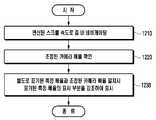KR20210042621A - Electronic device and method for controlling zoom rate of camera thereof - Google Patents
Electronic device and method for controlling zoom rate of camera thereofDownload PDFInfo
- Publication number
- KR20210042621A KR20210042621AKR1020190125395AKR20190125395AKR20210042621AKR 20210042621 AKR20210042621 AKR 20210042621AKR 1020190125395 AKR1020190125395 AKR 1020190125395AKR 20190125395 AKR20190125395 AKR 20190125395AKR 20210042621 AKR20210042621 AKR 20210042621A
- Authority
- KR
- South Korea
- Prior art keywords
- magnification
- camera
- input
- user
- electronic device
- Prior art date
- Legal status (The legal status is an assumption and is not a legal conclusion. Google has not performed a legal analysis and makes no representation as to the accuracy of the status listed.)
- Pending
Links
Images
Classifications
- H04N5/232125—
- H—ELECTRICITY
- H04—ELECTRIC COMMUNICATION TECHNIQUE
- H04N—PICTORIAL COMMUNICATION, e.g. TELEVISION
- H04N23/00—Cameras or camera modules comprising electronic image sensors; Control thereof
- H04N23/95—Computational photography systems, e.g. light-field imaging systems
- H04N23/958—Computational photography systems, e.g. light-field imaging systems for extended depth of field imaging
- H04N23/959—Computational photography systems, e.g. light-field imaging systems for extended depth of field imaging by adjusting depth of field during image capture, e.g. maximising or setting range based on scene characteristics
- G—PHYSICS
- G06—COMPUTING OR CALCULATING; COUNTING
- G06F—ELECTRIC DIGITAL DATA PROCESSING
- G06F3/00—Input arrangements for transferring data to be processed into a form capable of being handled by the computer; Output arrangements for transferring data from processing unit to output unit, e.g. interface arrangements
- G06F3/01—Input arrangements or combined input and output arrangements for interaction between user and computer
- G06F3/048—Interaction techniques based on graphical user interfaces [GUI]
- G06F3/0484—Interaction techniques based on graphical user interfaces [GUI] for the control of specific functions or operations, e.g. selecting or manipulating an object, an image or a displayed text element, setting a parameter value or selecting a range
- G06F3/04847—Interaction techniques to control parameter settings, e.g. interaction with sliders or dials
- G—PHYSICS
- G06—COMPUTING OR CALCULATING; COUNTING
- G06F—ELECTRIC DIGITAL DATA PROCESSING
- G06F1/00—Details not covered by groups G06F3/00 - G06F13/00 and G06F21/00
- G06F1/16—Constructional details or arrangements
- G06F1/1613—Constructional details or arrangements for portable computers
- G06F1/1633—Constructional details or arrangements of portable computers not specific to the type of enclosures covered by groups G06F1/1615 - G06F1/1626
- G06F1/1684—Constructional details or arrangements related to integrated I/O peripherals not covered by groups G06F1/1635 - G06F1/1675
- G06F1/1686—Constructional details or arrangements related to integrated I/O peripherals not covered by groups G06F1/1635 - G06F1/1675 the I/O peripheral being an integrated camera
- G—PHYSICS
- G06—COMPUTING OR CALCULATING; COUNTING
- G06F—ELECTRIC DIGITAL DATA PROCESSING
- G06F3/00—Input arrangements for transferring data to be processed into a form capable of being handled by the computer; Output arrangements for transferring data from processing unit to output unit, e.g. interface arrangements
- G06F3/01—Input arrangements or combined input and output arrangements for interaction between user and computer
- G06F3/048—Interaction techniques based on graphical user interfaces [GUI]
- G06F3/0484—Interaction techniques based on graphical user interfaces [GUI] for the control of specific functions or operations, e.g. selecting or manipulating an object, an image or a displayed text element, setting a parameter value or selecting a range
- G06F3/04845—Interaction techniques based on graphical user interfaces [GUI] for the control of specific functions or operations, e.g. selecting or manipulating an object, an image or a displayed text element, setting a parameter value or selecting a range for image manipulation, e.g. dragging, rotation, expansion or change of colour
- G—PHYSICS
- G06—COMPUTING OR CALCULATING; COUNTING
- G06F—ELECTRIC DIGITAL DATA PROCESSING
- G06F3/00—Input arrangements for transferring data to be processed into a form capable of being handled by the computer; Output arrangements for transferring data from processing unit to output unit, e.g. interface arrangements
- G06F3/01—Input arrangements or combined input and output arrangements for interaction between user and computer
- G06F3/048—Interaction techniques based on graphical user interfaces [GUI]
- G06F3/0484—Interaction techniques based on graphical user interfaces [GUI] for the control of specific functions or operations, e.g. selecting or manipulating an object, an image or a displayed text element, setting a parameter value or selecting a range
- G06F3/0485—Scrolling or panning
- H—ELECTRICITY
- H04—ELECTRIC COMMUNICATION TECHNIQUE
- H04N—PICTORIAL COMMUNICATION, e.g. TELEVISION
- H04N23/00—Cameras or camera modules comprising electronic image sensors; Control thereof
- H04N23/60—Control of cameras or camera modules
- H04N23/62—Control of parameters via user interfaces
- H—ELECTRICITY
- H04—ELECTRIC COMMUNICATION TECHNIQUE
- H04N—PICTORIAL COMMUNICATION, e.g. TELEVISION
- H04N23/00—Cameras or camera modules comprising electronic image sensors; Control thereof
- H04N23/60—Control of cameras or camera modules
- H04N23/63—Control of cameras or camera modules by using electronic viewfinders
- H04N23/631—Graphical user interfaces [GUI] specially adapted for controlling image capture or setting capture parameters
- H—ELECTRICITY
- H04—ELECTRIC COMMUNICATION TECHNIQUE
- H04N—PICTORIAL COMMUNICATION, e.g. TELEVISION
- H04N23/00—Cameras or camera modules comprising electronic image sensors; Control thereof
- H04N23/60—Control of cameras or camera modules
- H04N23/63—Control of cameras or camera modules by using electronic viewfinders
- H04N23/631—Graphical user interfaces [GUI] specially adapted for controlling image capture or setting capture parameters
- H04N23/632—Graphical user interfaces [GUI] specially adapted for controlling image capture or setting capture parameters for displaying or modifying preview images prior to image capturing, e.g. variety of image resolutions or capturing parameters
- H—ELECTRICITY
- H04—ELECTRIC COMMUNICATION TECHNIQUE
- H04N—PICTORIAL COMMUNICATION, e.g. TELEVISION
- H04N23/00—Cameras or camera modules comprising electronic image sensors; Control thereof
- H04N23/60—Control of cameras or camera modules
- H04N23/69—Control of means for changing angle of the field of view, e.g. optical zoom objectives or electronic zooming
- H04N5/23216—
- H04N5/232935—
- G—PHYSICS
- G06—COMPUTING OR CALCULATING; COUNTING
- G06F—ELECTRIC DIGITAL DATA PROCESSING
- G06F2203/00—Indexing scheme relating to G06F3/00 - G06F3/048
- G06F2203/048—Indexing scheme relating to G06F3/048
- G06F2203/04806—Zoom, i.e. interaction techniques or interactors for controlling the zooming operation
- G—PHYSICS
- G06—COMPUTING OR CALCULATING; COUNTING
- G06F—ELECTRIC DIGITAL DATA PROCESSING
- G06F3/00—Input arrangements for transferring data to be processed into a form capable of being handled by the computer; Output arrangements for transferring data from processing unit to output unit, e.g. interface arrangements
- G06F3/01—Input arrangements or combined input and output arrangements for interaction between user and computer
- G06F3/048—Interaction techniques based on graphical user interfaces [GUI]
- G06F3/0487—Interaction techniques based on graphical user interfaces [GUI] using specific features provided by the input device, e.g. functions controlled by the rotation of a mouse with dual sensing arrangements, or of the nature of the input device, e.g. tap gestures based on pressure sensed by a digitiser
- G06F3/0488—Interaction techniques based on graphical user interfaces [GUI] using specific features provided by the input device, e.g. functions controlled by the rotation of a mouse with dual sensing arrangements, or of the nature of the input device, e.g. tap gestures based on pressure sensed by a digitiser using a touch-screen or digitiser, e.g. input of commands through traced gestures
Landscapes
- Engineering & Computer Science (AREA)
- Human Computer Interaction (AREA)
- Theoretical Computer Science (AREA)
- Multimedia (AREA)
- Signal Processing (AREA)
- General Engineering & Computer Science (AREA)
- Physics & Mathematics (AREA)
- General Physics & Mathematics (AREA)
- Computer Hardware Design (AREA)
- Computing Systems (AREA)
- User Interface Of Digital Computer (AREA)
- Studio Devices (AREA)
Abstract
Translated fromKoreanDescription
Translated fromKorean본 개시의 다양한 실시예들은 전자 장치 및 이를 이용한 카메라 배율 조정 방법에 관한 것이다.Various embodiments of the present disclosure relate to an electronic device and a camera magnification method using the same.
스마트폰으로 대표되는 휴대용 전자 장치(이하 '전자 장치')는 진화를 거듭하여 다양한 기능들을 탑재할 수 있게 되었다. 전자 장치는 사용자가 다양한 기능에 쉽게 액세스 할 수 있도록 터치 스크린 기반의 디스플레이를 포함하고, 디스플레이를 통해 다양한 어플리케이션의 화면을 제공할 수 있다.Portable electronic devices represented by smartphones (hereinafter referred to as'electronic devices') have evolved and can be equipped with various functions. The electronic device may include a touch screen-based display so that a user can easily access various functions, and may provide screens of various applications through the display.
전자 장치의 적어도 하나의 카메라를 포함할 수 있다. 이러한 카메라를 구비하는 전자 장치는 다양한 화각 및/또는 거리의 촬영을 위해 카메라의 배율을 조정할 수 있다.It may include at least one camera of the electronic device. An electronic device including such a camera may adjust the magnification of the camera to photograph various angles of view and/or distances.
전자 장치는 카메라의 배율 조정을 위한 사용자 인터페이스를 제공할 수 있다.The electronic device may provide a user interface for adjusting the magnification of the camera.
카메라의 성능이 발달하고, 소형화 되면서 전자 장치의 카메라는 고배율까지 배율의 조정이 가능할 수 있다. 종래의 전자 장치에서 촬영을 위한 카메라 배율을 조정하게 되면, 사용자의 의도와 달리 신속하고 정확한 배율 조정이 이루어지기 어려울 수 있다.As the performance of the camera is developed and miniaturized, the camera of the electronic device may be able to adjust the magnification to a high magnification. When a camera magnification for photographing is adjusted in a conventional electronic device, it may be difficult to quickly and accurately adjust the magnification, contrary to the intention of the user.
본 개시의 다양한 실시예들은, 사용자가 신속하고 정확하게 카메라의 배율을 조정할 수 있도록 하는 사용자 인터페이스를 제공하는 전자 장치 및 카메라 배율 조정 방법을 제공하는 데 그 목적이 있다.An object of the present disclosure is to provide an electronic device and a camera magnification method providing a user interface that enables a user to quickly and accurately adjust the magnification of a camera.
다양한 실시예에 따른 전자 장치는, 디스플레이, 적어도 하나의 카메라, 메모리, 및 상기 디스플레이, 적어도 하나의 카메라, 및 메모리와 작동적으로(operatively) 연결된 프로세서를 포함하고, 상기 메모리는, 상기 프로세서가, 실행시에, 상기 전자 장치의 카메라 어플리케이션이 실행되면, 상기 카메라의 배율을 확인하고, 상기 카메라의 배율 조정을 위한 사용자의 제1 입력을 수신하고, 상기 사용자의 제1 입력의 수신에 대응하여 상기 카메라의 배율 조정을 위한 사용자 인터페이스(user interface, UI)를 표시하고, 상기 확인한 카메라 배율에 할당된 구간에서의 상기 수신한 사용자의 제1 입력 또는 제2 입력에 대응하는 가속도 인자를 이용하여 상기 표시된 UI 상에서의 스크롤 속도를 연산하고, 상기 연산한 스크롤 속도를 이용하여 카메라 배율을 조정하도록 설정된 인스트럭션들(instructions)을 저장할 수 있다.An electronic device according to various embodiments of the present disclosure includes a display, at least one camera, a memory, and a processor operatively connected to the display, at least one camera, and a memory, wherein the memory comprises: At execution time, when the camera application of the electronic device is executed, the magnification of the camera is checked, a user's first input for adjusting the magnification of the camera is received, and in response to the reception of the user's first input, the A user interface (UI) for adjusting the magnification of the camera is displayed, and the displayed by using an acceleration factor corresponding to the first input or the second input of the received user in the section allocated to the checked camera magnification. Instructions set to adjust a camera magnification may be stored by calculating a scroll speed on the UI and using the calculated scroll speed.
다양한 실시예에 따른 전자 장치를 이용한 카메라 배율 조정 방법은, 복수의 카메라를 포함하는 상기 전자 장치의 카메라 어플리케이션이 실행되어 카메라 배율을 확인하는 과정, 상기 카메라의 배율 조정을 위해 사용자의 제1 입력을 수신하는 과정, 상기 수신한 제1 입력에 대응하여 상기 카메라의 배율 조정을 위한 사용자 인터페이스(user interface, UI)를 표시하는 과정, 상기 확인한 카메라 배율에 할당된 구간에서의 상기 수신한 사용자의 제1 입력 또는 제2 입력에 대응하는 가속도 인자를 이용하여 상기 표시된 UI 상에서의 스크롤 속도를 연산하는 과정, 및 상기 연산한 스크롤 속도를 이용하여 카메라 배율을 조정하는 과정을 포함할 수 있다.A camera magnification adjustment method using an electronic device according to various embodiments of the present disclosure includes a process of checking a camera magnification by executing a camera application of the electronic device including a plurality of cameras, and a first input of a user to adjust the magnification of the camera. The receiving process, the process of displaying a user interface (UI) for adjusting the magnification of the camera in response to the received first input, the first of the received user in the section assigned to the checked camera magnification A process of calculating a scroll speed on the displayed UI using an acceleration factor corresponding to an input or a second input, and a process of adjusting a camera magnification using the calculated scroll speed.
본 개시의 다양한 실시예에 따른 전자 장치 및 이를 이용한 카메라 배율 조정 방법은 복수의 카메라 렌즈에 따른 다양한 구간을 두어 줌 인/아웃 속도를 사용자의 의도에 맞도록 제공할 수 있다.An electronic device according to various embodiments of the present disclosure and a method for adjusting a camera magnification using the same may provide a zoom in/out speed according to a user's intention by providing various sections according to a plurality of camera lenses.
도1은 다양한 실시예들에 따른, 네트워크 환경 내의 전자 장치의 블럭도이다.
도2는 다양한 실시예들에 따른, 카메라를 구비한 전자 장치의 블럭도이다.
도3은 다양한 실시예들에 따른, 전자 장치의 카메라 배율을 조정하기 위한 흐름도이다.
도4는 다양한 실시예들에 따른, 전자 장치의 복수의 카메라의 배율에 따라 분할되어 할당된 구간을 줌 UI(zoom bar UI)와 함께 나타내는 도면이다.
도5a는 다양한 실시예들에 따른, 전자 장치의 줌 UI 표시를 위한 사용자의 제1 입력을 통한 진입 방법을 나타내는 예시도이다.
도5b는 다양한 실시예들에 따른, 전자 장치의 줌 UI 표시를 포함한 배율 조정의 화면을 나타내는 예시도이다.
도6a는 다양한 실시예들에 따른, 전자 장치의 줌 UI 표시를 위한 사용자의 제1 입력을 통한 진입 방법을 나타내는 예시도이다.
도6b는 다양한 실시예들에 따른, 전자 장치의 줌 UI 표시를 포함한 배율 조정의 화면을 나타내는 예시도이다.
도7a는 다양한 실시예들에 따른, 전자 장치의 카메라 배율 조정 방법 중 사용자의 스와이프 터치 입력에 관한 예시도이다.
도7b는 다양한 실시예들에 따른, 전자 장치의 카메라 배율 조정 방법 중 사용자의 스와이프 터치 입력에 따른 줌의 결과에 관한 예시도이다.
도8a는 다양한 실시예들에 따른, 전자 장치의 카메라 배율 조정 방법 중 사용자의 핀치 인 터치 입력에 관한 예시도이다.
도8b는 다양한 실시예들에 따른, 전자 장치의 카메라 배율 조정 방법 중 사용자의 핀치 인 터치 입력에 따른 줌 아웃의 결과에 관한 예시도이다.
도9a는 다양한 실시예들에 따른, 전자 장치의 카메라 배율 조정 방법 중 사용자의 핀치 아웃 터치 입력에 관한 예시도이다.
도9b는 다양한 실시예들에 따른, 전자 장치의 카메라 배율 조정 방법 중 사용자의 핀치 아웃 터치 입력에 따른 줌 인의 결과에 관한 예시도이다.
도10a는 다양한 실시예들에 따른, 전자 장치의 카메라 배율 조정 방법 중 사용자의 롱 프레스 터치 입력에 관한 예시도이다.
도10b는 다양한 실시예들에 따른, 전자 장치의 카메라 배율 조정 방법 중 사용자의 롱 프레스 터치 입력에 따른 줌의 결과에 관한 예시도이다.
도11a는 다양한 실시예들에 따른, 전자 장치의 카메라 배경 촬영 모드(landscape)에서 줌 UI 표시를 위한 사용자의 제1 입력을 통한 진입 방법을 나타내는 예시도이다.
도11b는 다양한 실시예들에 따른, 전자 장치의 카메라 배경 촬영 모드에서 줌 UI 표시를 포함한 배율 조정의 화면을 나타내는 예시도이다.
도12는 다양한 실시예들에 따른, 전자 장치의 카메라 배율 조정이 이루어지는 동안 특정 배율 표시를 강조하여 표시하는 과정에 대한 흐름도이다.
도13a는 다양한 실시예들에 따른, 전자 장치의 카메라 배율 조정이 이루어지는 과정에서 특정 배율 표시를 강조하여 표시하는 예시도이다.
도13b는 다양한 실시예들에 따른, 전자 장치의 카메라 배율 조정이 이루어지는 과정에서 특정 배율 표시를 강조하여 표시하는 예시도이다.
도13c는 다양한 실시예들에 따른, 전자 장치의 카메라 배율 조정이 이루어지는 과정에서 특정 배율 표시를 강조하여 표시하는 예시도이다.
도13d는 다양한 실시예들에 따른, 전자 장치의 카메라 배율 조정이 이루어지는 과정에서 특정 배율 표시를 강조하여 표시하는 예시도이다.1 is a block diagram of an electronic device in a network environment, according to various embodiments.
2 is a block diagram of an electronic device including a camera according to various embodiments of the present disclosure.
3 is a flowchart for adjusting a magnification of a camera of an electronic device according to various embodiments of the present disclosure.
4 is a diagram illustrating a section divided and allocated according to magnifications of a plurality of cameras of an electronic device together with a zoom bar UI, according to various embodiments.
5A is an exemplary diagram illustrating a method of entering through a user's first input for displaying a zoom UI of an electronic device according to various embodiments of the present disclosure.
5B is an exemplary diagram illustrating a magnification adjustment screen including a zoom UI display of an electronic device according to various embodiments of the present disclosure.
6A is an exemplary diagram illustrating a method of entering through a user's first input for displaying a zoom UI of an electronic device according to various embodiments of the present disclosure.
6B is an exemplary diagram illustrating a magnification adjustment screen including a zoom UI display of an electronic device according to various embodiments of the present disclosure.
7A is an exemplary diagram illustrating a user's swipe touch input in a method of adjusting a camera magnification of an electronic device according to various embodiments of the present disclosure.
7B is an exemplary diagram illustrating a zoom result according to a user's swipe touch input in a method of adjusting a camera magnification of an electronic device according to various embodiments of the present disclosure.
8A is an exemplary diagram illustrating a pinch-in-touch input of a user in a method of adjusting a camera magnification of an electronic device according to various embodiments of the present disclosure.
8B is an exemplary diagram illustrating a zoom-out result according to a user's pinch-in touch input in a method of adjusting a camera magnification of an electronic device according to various embodiments of the present disclosure.
9A is an exemplary diagram illustrating a pinch-out touch input of a user in a method of adjusting a camera magnification of an electronic device according to various embodiments of the present disclosure.
9B is an exemplary diagram illustrating a result of zooming in according to a user's pinch-out touch input in a method of adjusting a camera magnification of an electronic device according to various embodiments of the present disclosure.
10A is an exemplary diagram illustrating a long press touch input of a user in a method of adjusting a camera magnification of an electronic device according to various embodiments of the present disclosure.
10B is an exemplary diagram illustrating a zoom result according to a user's long press touch input in a method of adjusting a camera magnification of an electronic device according to various embodiments of the present disclosure.
11A is an exemplary diagram illustrating an entry method through a user's first input for displaying a zoom UI in a camera background photographing mode (landscape) of an electronic device according to various embodiments of the present disclosure.
11B is an exemplary diagram illustrating a magnification adjustment screen including a zoom UI display in a camera background photographing mode of an electronic device according to various embodiments of the present disclosure.
12 is a flowchart illustrating a process of highlighting and displaying a specific magnification display while a camera magnification of an electronic device is being adjusted, according to various embodiments of the present disclosure.
13A is a diagram illustrating an example of highlighting and displaying a specific magnification display in a process of adjusting a camera magnification of an electronic device according to various embodiments of the present disclosure.
13B is a diagram illustrating an example of highlighting and displaying a specific magnification display in a process of adjusting a camera magnification of an electronic device according to various embodiments of the present disclosure.
13C is an exemplary diagram illustrating highlighting and displaying a specific magnification display in a process of adjusting a camera magnification of an electronic device according to various embodiments of the present disclosure.
13D is a diagram illustrating an example of highlighting and displaying a specific magnification display in a process of adjusting a camera magnification of an electronic device according to various embodiments of the present disclosure.
도 1은, 다양한 실시예들에 따른, 네트워크 환경(100) 내의 전자 장치(101)의 블럭도이다. 도 1을 참조하면, 네트워크 환경(100)에서 전자 장치(101)는 제 1 네트워크(198)(예: 근거리 무선 통신 네트워크)를 통하여 전자 장치(102)와 통신하거나, 또는 제 2 네트워크(199)(예: 원거리 무선 통신 네트워크)를 통하여 전자 장치(104) 또는 서버(108)와 통신할 수 있다. 일실시예에 따르면, 전자 장치(101)는 서버(108)를 통하여 전자 장치(104)와 통신할 수 있다. 일실시예에 따르면, 전자 장치(101)는 프로세서(120), 메모리(130), 입력 장치(150), 음향 출력 장치(155), 표시 장치(160), 오디오 모듈(170), 센서 모듈(176), 인터페이스(177), 햅틱 모듈(179), 카메라 모듈(180), 전력 관리 모듈(188), 배터리(189), 통신 모듈(190), 가입자 식별 모듈(196), 또는 안테나 모듈(197)을 포함할 수 있다. 어떤 실시예에서는, 전자 장치(101)에는, 이 구성요소들 중 적어도 하나(예: 표시 장치(160) 또는 카메라 모듈(180))가 생략되거나, 하나 이상의 다른 구성 요소가 추가될 수 있다. 어떤 실시예에서는, 이 구성요소들 중 일부들은 하나의 통합된 회로로 구현될 수 있다. 예를 들면, 센서 모듈(176)(예: 지문 센서, 홍채 센서, 또는 조도 센서)은 표시 장치(160)(예: 디스플레이)에 임베디드된 채 구현될 수 있다1 is a block diagram of an
프로세서(120)는, 예를 들면, 소프트웨어(예: 프로그램(140))를 실행하여 프로세서(120)에 연결된 전자 장치(101)의 적어도 하나의 다른 구성요소(예: 하드웨어 또는 소프트웨어 구성요소)을 제어할 수 있고, 다양한 데이터 처리 또는 연산을 수행할 수 있다. 일실시예에 따르면, 데이터 처리 또는 연산의 적어도 일부로서, 프로세서(120)는 다른 구성요소(예: 센서 모듈(176) 또는 통신 모듈(190))로부터 수신된 명령 또는 데이터를 휘발성 메모리(132)에 로드하고, 휘발성 메모리(132)에 저장된 명령 또는 데이터를 처리하고, 결과 데이터를 비휘발성 메모리(134)에 저장할 수 있다. 일실시예에 따르면, 프로세서(120)는 메인 프로세서(121)(예: 중앙 처리 장치 또는 어플리케이션 프로세서), 및 이와는 독립적으로 또는 함께 운영 가능한 보조 프로세서(123)(예: 그래픽 처리 장치, 이미지 시그널 프로세서, 센서 허브 프로세서, 또는 커뮤니케이션 프로세서)를 포함할 수 있다. 추가적으로 또는 대체적으로, 보조 프로세서(123)은 메인 프로세서(121)보다 저전력을 사용하거나, 또는 지정된 기능에 특화되도록 설정될 수 있다. 보조 프로세서(123)는 메인 프로세서(121)와 별개로, 또는 그 일부로서 구현될 수 있다.The
보조 프로세서(123)는, 예를 들면, 메인 프로세서(121)가 인액티브(예: 슬립) 상태에 있는 동안 메인 프로세서(121)를 대신하여, 또는 메인 프로세서(121)가 액티브(예: 어플리케이션 실행) 상태에 있는 동안 메인 프로세서(121)와 함께, 전자 장치(101)의 구성요소들 중 적어도 하나의 구성요소(예: 표시 장치(160), 센서 모듈(176), 또는 통신 모듈(190))와 관련된 기능 또는 상태들의 적어도 일부를 제어할 수 있다. 일실시예에 따르면, 보조 프로세서(123)(예: 이미지 시그널 프로세서 또는 커뮤니케이션 프로세서)는 기능적으로 관련 있는 다른 구성 요소(예: 카메라 모듈(180) 또는 통신 모듈(190))의 일부로서 구현될 수 있다. The
메모리(130)는, 전자 장치(101)의 적어도 하나의 구성요소(예: 프로세서(120) 또는 센서모듈(176))에 의해 사용되는 다양한 데이터를 저장할 수 있다. 데이터는, 예를 들어, 소프트웨어(예: 프로그램(140)) 및, 이와 관련된 명령에 대한 입력 데이터 또는 출력 데이터를 포함할 수 있다. 메모리(130)는, 휘발성 메모리(132) 또는 비휘발성 메모리(134)를 포함할 수 있다.The
프로그램(140)은 메모리(130)에 소프트웨어로서 저장될 수 있으며, 예를 들면, 운영 체제(142), 미들 웨어(144) 또는 어플리케이션(146)을 포함할 수 있다.The
입력 장치(150)는, 전자 장치(101)의 구성요소(예: 프로세서(120))에 사용될 명령 또는 데이터를 전자 장치(101)의 외부(예: 사용자)로부터 수신할 수 있다. 입력 장치(150)은, 예를 들면, 마이크, 마우스, 키보드, 또는 디지털 펜(예:스타일러스 펜)을 포함할 수 있다.The
음향 출력 장치(155)는 음향 신호를 전자 장치(101)의 외부로 출력할 수 있다. 음향 출력 장치(155)는, 예를 들면, 스피커 또는 리시버를 포함할 수 있다. 스피커는 멀티미디어 재생 또는 녹음 재생과 같이 일반적인 용도로 사용될 수 있고, 리시버는 착신 전화를 수신하기 위해 사용될 수 있다. 일실시예에 따르면, 리시버는 스피커와 별개로, 또는 그 일부로서 구현될 수 있다.The
표시 장치(160)는 전자 장치(101)의 외부(예: 사용자)로 정보를 시각적으로 제공할 수 있다. 표시 장치(160)은, 예를 들면, 디스플레이, 홀로그램 장치, 또는 프로젝터 및 해당 장치를 제어하기 위한 제어 회로를 포함할 수 있다. 일실시예에 따르면, 표시 장치(160)는 터치를 감지하도록 설정된 터치 회로(touch circuitry), 또는 상기 터치에 의해 발생되는 힘의 세기를 측정하도록 설정된 센서 회로(예: 압력 센서)를 포함할 수 있다.The
오디오 모듈(170)은 소리를 전기 신호로 변환시키거나, 반대로 전기 신호를 소리로 변환시킬 수 있다. 일실시예에 따르면, 오디오 모듈(170)은, 입력 장치(150)를 통해 소리를 획득하거나, 음향 출력 장치(155), 또는 전자 장치(101)와 직접 또는 무선으로 연결된 외부 전자 장치(예: 전자 장치(102)) (예: 스피커 또는 헤드폰))를 통해 소리를 출력할 수 있다.The
센서 모듈(176)은 전자 장치(101)의 작동 상태(예: 전력 또는 온도), 또는 외부의 환경 상태(예: 사용자 상태)를 감지하고, 감지된 상태에 대응하는 전기 신호 또는 데이터 값을 생성할 수 있다. 일실시예에 따르면, 센서 모듈(176)은, 예를 들면, 제스처 센서, 자이로 센서, 기압 센서, 마그네틱 센서, 가속도 센서, 그립 센서, 근접 센서, 컬러 센서, IR(infrared) 센서, 생체 센서, 온도 센서, 습도 센서, 또는 조도 센서를 포함할 수 있다.The
인터페이스(177)는 전자 장치(101)이 외부 전자 장치(예: 전자 장치(102))와 직접 또는 무선으로 연결되기 위해 사용될 수 있는 하나 이상의 지정된 프로토콜들을 지원할 수 있다. 일실시예에 따르면, 인터페이스(177)는, 예를 들면, HDMI(high definition multimedia interface), USB(universal serial bus) 인터페이스, SD카드 인터페이스, 또는 오디오 인터페이스를 포함할 수 있다.The
연결 단자(178)는, 그를 통해서 전자 장치(101)가 외부 전자 장치(예: 전자 장치(102))와 물리적으로 연결될 수 있는 커넥터를 포함할 수 있다. 일실시예에 따르면, 연결 단자(178)은, 예를 들면, HDMI 커넥터, USB 커넥터, SD 카드 커넥터, 또는 오디오 커넥터(예: 헤드폰 커넥터)를 포함할 수 있다.The
햅틱 모듈(179)은 전기적 신호를 사용자가 촉각 또는 운동 감각을 통해서 인지할 수 있는 기계적인 자극(예: 진동 또는 움직임) 또는 전기적인 자극으로 변환할 수 있다. 일실시예에 따르면, 햅틱 모듈(179)은, 예를 들면, 모터, 압전 소자, 또는 전기 자극 장치를 포함할 수 있다.The
카메라 모듈(180)은 정지 영상 및 동영상을 촬영할 수 있다. 일실시예에 따르면, 카메라 모듈(180)은 하나 이상의 렌즈들, 이미지 센서들, 이미지 시그널 프로세서들, 또는 플래시들을 포함할 수 있다.The
전력 관리 모듈(188)은 전자 장치(101)에 공급되는 전력을 관리할 수 있다. 일실시예에 따르면, 전력 관리 모듈(388)은, 예를 들면, PMIC(power management integrated circuit)의 적어도 일부로서 구현될 수 있다.The
배터리(189)는 전자 장치(101)의 적어도 하나의 구성 요소에 전력을 공급할 수 있다. 일실시예에 따르면, 배터리(189)는, 예를 들면, 재충전 불가능한 1차 전지, 재충전 가능한 2차 전지 또는 연료 전지를 포함할 수 있다.The
통신 모듈(190)은 전자 장치(101)와 외부 전자 장치(예: 전자 장치(102), 전자 장치(104), 또는 서버(108))간의 직접(예: 유선) 통신 채널 또는 무선 통신 채널의 수립, 및 수립된 통신 채널을 통한 통신 수행을 지원할 수 있다. 통신 모듈(190)은 프로세서(120)(예: 어플리케이션 프로세서)와 독립적으로 운영되고, 직접(예: 유선) 통신 또는 무선 통신을 지원하는 하나 이상의 커뮤니케이션 프로세서를 포함할 수 있다. 일실시예에 따르면, 통신 모듈(190)은 무선 통신 모듈(192)(예: 셀룰러 통신 모듈, 근거리 무선 통신 모듈, 또는 GNSS(global navigation satellite system) 통신 모듈) 또는 유선 통신 모듈(194)(예: LAN(local area network) 통신 모듈, 또는 전력선 통신 모듈)을 포함할 수 있다. 이들 통신 모듈 중 해당하는 통신 모듈은 제 1 네트워크(198)(예: 블루투스, WiFi direct 또는 IrDA(infrared data association) 같은 근거리 통신 네트워크) 또는 제 2 네트워크(199)(예: 셀룰러 네트워크, 인터넷, 또는 컴퓨터 네트워크(예: LAN 또는 WAN)와 같은 원거리 통신 네트워크)를 통하여 외부 전자 장치와 통신할 수 있다. 이런 여러 종류의 통신 모듈들은 하나의 구성 요소(예: 단일 칩)으로 통합되거나, 또는 서로 별도의 복수의 구성 요소들(예: 복수 칩들)로 구현될 수 있다. 무선 통신 모듈(192)은 가입자 식별 모듈(196)에 저장된 가입자 정보(예: 국제 모바일 가입자 식별자(IMSI))를 이용하여 제 1 네트워크(198) 또는 제 2 네트워크(199)와 같은 통신 네트워크 내에서 전자 장치(101)를 확인 및 인증할 수 있다.The
안테나 모듈(197)은 신호 또는 전력을 외부(예: 외부 전자 장치)로 송신하거나 외부로부터 수신할 수 있다. 일실시예에 따르면, 안테나 모듈은 서브스트레이트(예: PCB) 위에 형성된 도전체 또는 도전성 패턴으로 이루어진 방사체를 포함하는 하나의 안테나를 포함할 수 있다. 일실시예에 따르면, 안테나 모듈(197)은 복수의 안테나들을 포함할 수 있다. 이런 경우, 제 1 네트워크(198) 또는 제 2 네트워크(199)와 같은 통신 네트워크에서 사용되는 통신 방식에 적합한 적어도 하나의 안테나가, 예를 들면, 통신 모듈(190)에 의하여 상기 복수의 안테나들로부터 선택될 수 있다. 신호 또는 전력은 상기 선택된 적어도 하나의 안테나를 통하여 통신 모듈(190)과 외부 전자 장치 간에 송신되거나 수신될 수 있다. 어떤 실시예에 따르면, 방사체 이외에 다른 부품(예: RFIC)이 추가로 안테나 모듈(197)의 일부로 형성될 수 있다.The
상기 구성요소들 중 적어도 일부는 주변 기기들간 통신 방식(예: 버스, GPIO(general purpose input and output), SPI(serial peripheral interface), 또는 MIPI(mobile industry processor interface))를 통해 서로 연결되고 신호(예: 명령 또는 데이터)를 상호간에 교환할 수 있다.At least some of the components are connected to each other through a communication method (e.g., a bus, general purpose input and output (GPIO), serial peripheral interface (SPI), or mobile industry processor interface (MIPI))) between peripheral devices and a signal ( E.g. commands or data) can be exchanged with each other.
일실시예에 따르면, 명령 또는 데이터는 제 2 네트워크(199)에 연결된 서버(108)를 통해서 전자 장치(101)와 외부의 전자 장치(104)간에 송신 또는 수신될 수 있다. 전자 장치(102, 104) 각각은 전자 장치(101)와 동일한 또는 다른 종류의 장치일 수 있다. 일실시예에 따르면, 전자 장치(101)에서 실행되는 동작들의 전부 또는 일부는 외부 전자 장치들(102, 104, or 108) 중 하나 이상의 외부 장치들에서 실행될 수 있다. 예를 들면, 전자 장치(101)가 어떤 기능이나 서비스를 자동으로, 또는 사용자 또는 다른 장치로부터의 요청에 반응하여 수행해야 할 경우에, 전자 장치(101)는 기능 또는 서비스를 자체적으로 실행시키는 대신에 또는 추가적으로, 하나 이상의 외부 전자 장치들에게 그 기능 또는 그 서비스의 적어도 일부를 수행하라고 요청할 수 있다. 상기 요청을 수신한 하나 이상의 외부 전자 장치들은 요청된 기능 또는 서비스의 적어도 일부, 또는 상기 요청과 관련된 추가 기능 또는 서비스를 실행하고, 그 실행의 결과를 전자 장치(101)로 전달할 수 있다. 전자 장치(101)는 상기 결과를, 그대로 또는 추가적으로 처리하여, 상기 요청에 대한 응답의 적어도 일부로서 제공할 수 있다. 이를 위하여, 예를 들면, 클라우드 컴퓨팅, 분산 컴퓨팅, 또는 클라이언트-서버 컴퓨팅 기술이 이용될 수 있다. According to an embodiment, commands or data may be transmitted or received between the
본 문서에 개시된 다양한 실시예들에 따른 전자 장치는 다양한 형태의 장치가 될 수 있다. 전자 장치는, 예를 들면, 휴대용 통신 장치 (예: 스마트폰), 컴퓨터 장치, 휴대용 멀티미디어 장치, 휴대용 의료 기기, 카메라, 웨어러블 장치, 또는 가전 장치를 포함할 수 있다. 본 문서의 실시예에 따른 전자 장치는 전술한 기기들에 한정되지 않는다.An electronic device according to various embodiments disclosed in this document may be a device of various types. The electronic device may include, for example, a portable communication device (eg, a smart phone), a computer device, a portable multimedia device, a portable medical device, a camera, a wearable device, or a home appliance. The electronic device according to the embodiment of the present document is not limited to the above-described devices.
본 문서의 다양한 실시예들 및 이에 사용된 용어들은 본 문서에 기재된 기술적 특징들을 특정한 실시예들로 한정하려는 것이 아니며, 해당 실시예의 다양한 변경, 균등물, 또는 대체물을 포함하는 것으로 이해되어야 한다. 도면의 설명과 관련하여, 유사한 또는 관련된 구성요소에 대해서는 유사한 참조 부호가 사용될 수 있다. 아이템에 대응하는 명사의 단수 형은 관련된 문맥상 명백하게 다르게 지시하지 않는 한, 상기 아이템 한 개 또는 복수 개를 포함할 수 있다. 본 문서에서, "A 또는 B", "A 및 B 중 적어도 하나","A 또는 B 중 적어도 하나,""A, B 또는 C," "A, B 및 C 중 적어도 하나,"및 "A, B, 또는 C 중 적어도 하나"와 같은 문구들 각각은 그 문구들 중 해당하는 문구에 함께 나열된 항목들 중 어느 하나, 또는 그들의 모든 가능한 조합을 포함할 수 있다. "제 1", "제 2", 또는 "첫째" 또는 "둘째"와 같은 용어들은 단순히 해당 구성요소를 다른 해당 구성요소와 구분하기 위해 사용될 수 있으며, 해당 구성요소들을 다른 측면(예: 중요성 또는 순서)에서 한정하지 않는다. 어떤(예: 제 1) 구성요소가 다른(예: 제 2) 구성요소에, "기능적으로" 또는 "통신적으로"라는 용어와 함께 또는 이런 용어 없이, "커플드" 또는 "커넥티드"라고 언급된 경우, 그것은 상기 어떤 구성요소가 상기 다른 구성요소에 직접적으로(예: 유선으로), 무선으로, 또는 제 3 구성요소를 통하여 연결될 수 있다는 것을 의미한다.Various embodiments of the present document and terms used therein are not intended to limit the technical features described in this document to specific embodiments, and should be understood to include various modifications, equivalents, or substitutes of the corresponding embodiment. In connection with the description of the drawings, similar reference numerals may be used for similar or related components. The singular form of a noun corresponding to an item may include one or more of the above items unless clearly indicated otherwise in a related context. In this document, “A or B”, “at least one of A and B”, “at least one of A or B,” “A, B or C,” “at least one of A, B and C,” and “A Each of the phrases such as "at least one of, B, or C" may include any one of the items listed together in the corresponding one of the phrases, or all possible combinations thereof. Terms such as "first", "second", or "first" or "second" may be used simply to distinguish the component from other Order) is not limited. Some (eg, a first) component is referred to as “coupled” or “connected” to another (eg, a second) component, with or without the terms “functionally” or “communicatively”. When mentioned, it means that any of the above components may be connected to the other components directly (eg by wire), wirelessly, or via a third component.
본 문서에서 사용된 용어 "모듈"은 하드웨어, 소프트웨어 또는 펌웨어로 구현된 유닛을 포함할 수 있으며, 예를 들면, 로직, 논리 블록, 부품, 또는 회로 등의 용어와 상호 호환적으로 사용될 수 있다. 모듈은, 일체로 구성된 부품 또는 하나 또는 그 이상의 기능을 수행하는, 상기 부품의 최소 단위 또는 그 일부가 될 수 있다. 예를 들면, 일실시예에 따르면, 모듈은 ASIC(application-specific integrated circuit)의 형태로 구현될 수 있다.The term "module" used in this document may include a unit implemented in hardware, software, or firmware, and may be used interchangeably with terms such as logic, logic blocks, parts, or circuits. The module may be an integrally configured component or a minimum unit of the component or a part thereof that performs one or more functions. For example, according to an embodiment, the module may be implemented in the form of an application-specific integrated circuit (ASIC).
본 문서의 다양한 실시예들은 기기(machine)(예: 전자 장치(101)) 의해 읽을 수 있는 저장 매체(storage medium)(예: 내장 메모리(136) 또는 외장 메모리(138))에 저장된 하나 이상의 명령어들을 포함하는 소프트웨어(예: 프로그램(140))로서 구현될 수 있다. 예를 들면, 기기(예: 전자 장치(101))의 프로세서(예: 프로세서(120))는, 저장 매체로부터 저장된 하나 이상의 명령어들 중 적어도 하나의 명령을 호출하고, 그것을 실행할 수 있다. 이것은 기기가 상기 호출된 적어도 하나의 명령어에 따라 적어도 하나의 기능을 수행하도록 운영되는 것을 가능하게 한다. 상기 하나 이상의 명령어들은 컴파일러에 의해 생성된 코드 또는 인터프리터에 의해 실행될 수 있는 코드를 포함할 수 있다. 기기로 읽을 수 있는 저장매체는, 비일시적(non-transitory) 저장매체의 형태로 제공될 수 있다. 여기서, ‘비일시적’은 저장매체가 실재(tangible)하는 장치이고, 신호(signal)(예: 전자기파)를 포함하지 않는다는 것을 의미할 뿐이며, 이 용어는 데이터가 저장매체에 반영구적으로 저장되는 경우와 임시적으로 저장되는 경우를 구분하지 않는다.Various embodiments of the present document include one or more instructions stored in a storage medium (eg,
일실시예에 따르면, 본 문서에 개시된 다양한 실시예들에 따른 방법은 컴퓨터 프로그램 제품(computer program product)에 포함되어 제공될 수 있다. 컴퓨터 프로그램 제품은 상품으로서 판매자 및 구매자 간에 거래될 수 있다. 컴퓨터 프로그램 제품은 기기로 읽을 수 있는 저장 매체(예: compact disc read only memory (CD-ROM))의 형태로 배포되거나, 또는 어플리케이션 스토어(예: 플레이 스토어TM)를 통해 또는 두개의 사용자 장치들(예: 스마트폰들) 간에 직접, 온라인으로 배포(예: 다운로드 또는 업로드)될 수 있다. 온라인 배포의 경우에, 컴퓨터 프로그램 제품의 적어도 일부는 제조사의 서버, 어플리케이션 스토어의 서버, 또는 중계 서버의 메모리와 같은 기기로 읽을 수 있는 저장 매체에 적어도 일시 저장되거나, 임시적으로 생성될 수 있다.According to an embodiment, a method according to various embodiments disclosed in the present document may be provided by being included in a computer program product. Computer program products can be traded between sellers and buyers as commodities. The computer program product is distributed in the form of a device-readable storage medium (e.g. compact disc read only memory (CD-ROM)), or through an application store (e.g. Play StoreTM ) or two user devices (e.g., compact disc read only memory (CD-ROM)). It can be distributed (e.g., downloaded or uploaded) directly between, e.g. smartphones) In the case of online distribution, at least a part of the computer program product may be temporarily stored or temporarily generated in a storage medium that can be read by a device such as a server of a manufacturer, a server of an application store, or a memory of a relay server.
다양한 실시예들에 따르면, 상기 기술한 구성요소들의 각각의 구성요소(예: 모듈 또는 프로그램)는 단수 또는 복수의 개체를 포함할 수 있다. 다양한 실시예들에 따르면, 전술한 해당 구성요소들 중 하나 이상의 구성요소들 또는 동작들이 생략되거나, 또는 하나 이상의 다른 구성요소들 또는 동작들이 추가될 수 있다. 대체적으로 또는 추가적으로, 복수의 구성요소들(예: 모듈 또는 프로그램)은 하나의 구성요소로 통합될 수 있다. 이런 경우, 통합된 구성요소는 상기 복수의 구성요소들 각각의 구성요소의 하나 이상의 기능들을 상기 통합 이전에 상기 복수의 구성요소들 중 해당 구성요소에 의해 수행되는 것과 동일 또는 유사하게 수행할 수 있다. 다양한 실시예들에 따르면, 모듈, 프로그램 또는 다른 구성요소에 의해 수행되는 동작들은 순차적으로, 병렬적으로, 반복적으로, 또는 휴리스틱하게 실행되거나, 상기 동작들 중 하나 이상이 다른 순서로 실행되거나, 생략되거나, 또는 하나 이상의 다른 동작들이 추가될 수 있다.According to various embodiments, each component (eg, module or program) of the above-described components may include a singular number or a plurality of entities. According to various embodiments, one or more components or operations among the above-described corresponding components may be omitted, or one or more other components or operations may be added. Alternatively or additionally, a plurality of components (eg, a module or program) may be integrated into one component. In this case, the integrated component may perform one or more functions of each component of the plurality of components in the same or similar to that performed by the corresponding component among the plurality of components prior to the integration. . According to various embodiments, operations performed by a module, program, or other component may be sequentially, parallel, repeatedly, or heuristically executed, or one or more of the operations may be executed in a different order or omitted. Or one or more other actions may be added.
도2는 다양한 실시예에 따른, 카메라를 구비한 전자 장치의 블럭도이다.2 is a block diagram of an electronic device including a camera according to various embodiments of the present disclosure.
도2를 참조하면, 다양한 실시예들에 따른 전자 장치(200)(예: 도1의 전자 장치(101))는 프로세서(210)(예: 도1의 프로세서(120)), 메모리(220)(예: 도1의 메모리(130)), 카메라(230)(예: 도1의 카메라 모듈(180)), 및 디스플레이(240)(예: 도1의 표시 장치(160))를 포함할 수 있다. 그러나 전자 장치의 구성요소가 이에 한정되는 것은 아니다. 다양한 실시예에 따른 전자 장치는 전자 장치의 기능 실행을 위해 구성 요소들을 더 포함하거나, 또는 일부 구성 요소들을 포함하지 않을 수 있다. 다양한 실시예들에 따른 전자 장치는 도1의 전자 장치(101)의 구조 및/또는 기능 중 적어도 일부를 포함할 수 있다.Referring to FIG. 2, an electronic device 200 (eg, the
다양한 실시예들에 따르면, 프로세서(210)는 전자 장치의 카메라의 배율을 조정할 수 있도록 다양한 인스트럭션들(instructions)을 수행할 수 있다. 프로세서는 디스플레이에 입력되는 사용자의 제1 입력이 센서 모듈을 통하여 감지되면 이를 수신한 후 카메라의 배율 조정의 줌 UI(zoom bar user interface)를 디스플레이의 적어도 일부 영역에 표시하도록 제어할 수 있다. 프로세서의 다양한 인스트럭션들의 수행을 통한 전자 장치 제어는 본 문서의 전반에 걸쳐 설명된다.According to various embodiments, the
다양한 실시예들에 따르면, 프로세서는 전자 장치의 각 구성요소들의 제어 및/또는 통신에 관한 연산이나 데이터 처리를 수행할 수 있는 구성으로써, 도1의 프로세서(120)의 구성 및/또는 기능 중 적어도 일부를 포함할 수 있다. 프로세서는 디스플레이, 적어도 하나의 카메라, 및 메모리를 포함하는 전자 장치 내부 구성요소와 기능적으로(functionally), 작동적으로(operatively), 및/또는 전기적으로(electrically) 연결될 수 있다.According to various embodiments, the processor is a configuration capable of performing an operation or data processing related to control and/or communication of each component of an electronic device, and at least one of the configuration and/or functions of the
다양한 실시예들에 따르면, 메모리(220)는 전자 장치가 동작하기 위한 각종 소프트웨어 프로그램(또는, 어플리케이션, 어플리케이션 프로그램 등), 전자 장치의 동작을 위한 데이터 및 인스트럭션들을 저장할 수 있다. 이러한 프로그램의 적어도 일부는 무선 또는 유선 통신을 통해 외부 서버로부터 다운로드 될 수 있다. 상기 인스트럭션들은 카메라 어플리케이션에 의해 정의될 수 있으나, 이에 한정되지 않고, 프레임워크(framework), 하드웨어 추상화 계층(hardware abstraction layer), 또는 운영 체제(operating system)에 의해 정의될 수도 있다. 다양한 실시예들에 따른 메모리는 도1의 메모리(130)의 구조 및/또는 기능 중 적어도 일부를 포함할 수 있다.According to various embodiments, the
다양한 실시예들에 따르면, 메모리는 프로세서가 실행 시에, 전자 장치의 카메라 어플리케이션이 실행되면 현재의 카메라 배율을 확인하고, 카메라의 줌 기능 활용을 위한(또는 배율 조정을 위한) 사용자의 제1 입력을 수신하고, 수신한 사용자의 제1 입력에 대응하여 카메라 배율 조정을 위한 사용자 인터페이스(user interface, UI)를 표시할 수 있다. 이후 프로세서는, 확인한 카메라 배율에 할당된 구간에서의 수신한 사용자의 제1 입력 또는 제2입력에 대응하는 가속도 인자를 이용하여 표시된 UI 상에서의 스크롤 속도를 연산하고, 연산한 스크롤 속도를 이용하여 카메라 배율을 조정하도록 설정된 인스트럭션들을 저장할 수 있다.According to various embodiments, the memory checks the current camera magnification when the camera application of the electronic device is executed when the processor is executed, and the user's first input for utilizing the zoom function of the camera (or for adjusting the magnification) In response to the received user's first input, a user interface (UI) for adjusting the camera magnification may be displayed. Thereafter, the processor calculates the scroll speed on the displayed UI by using the acceleration factor corresponding to the user's first input or the second input received in the section allocated to the checked camera magnification, and uses the calculated scroll speed to Instructions set to scale can be saved.
다양한 실시예들에 따르면, 전자 장치는 적어도 하나의 카메라(230)를 포함할 수 있다. 다양한 실시예들에 따른 카메라는 제1 카메라, 제2 카메라, 및 제3 카메라 등으로 이루어질 수 있으며, 각 카메라는 서로 다른 화각을 가질 수 있다. 다양한 실시예들에 따르면, 제1 카메라는 초광각(ultra-wide), 제2 카메라는 광각(wide), 제3 카메라는 망원(tele)으로 이루어질 수 있다. 다만, 이와 같은 명칭에 한정되는 것은 아니며, 제n 카메라는 다양한 카메라로 매칭되어 명명될 수 있다. 전자 장치는 특정 배율에서 상기 복수의 카메라 중 어느 하나를 이용하여 이미지를 획득하고, 디스플레이(240) 상에 표시할 수 있다.According to various embodiments, the electronic device may include at least one
다양한 실시예들에 따르면, 카메라는 전자 장치의 기능 실행을 위해 구성 요소들을 더 포함하거나, 또는 일부 구성 요소들을 포함하지 않을 수 있다. 다양한 실시예들에 따른 카메라는 도1의 카메라 모듈(180)의 구조 및/또는 기능 중 적어도 일부를 포함할 수 있다.According to various embodiments, the camera may further include constituent elements or may not include some constituent elements to execute functions of the electronic device. The camera according to various embodiments may include at least some of the structure and/or functions of the
다양한 실시예들에 따르면, 디스플레이(240)는 프로세서의 제어에 의해 다양한 컨텐츠(contents)를 표시할 수 있다. 디스플레이는 도1의 표시 장치(160)의 구조 및/또는 기능 중 적어도 일부를 포함할 수 있다.According to various embodiments, the
다양한 실시예에 따른, 디스플레이는 터치 패널(혹은 터치 스크린) 기반의 디스플레이를 포함할 수 있다. 다양한 실시예에 따르면, 디스플레이는 터치 센서를 포함할 수 있으며, 터치 센서는 인셀(in-cell) 방식, 온셀(on-cell) 방식을 포함하는 다양한 방식 중 어느 하나로 구현될 수 있다. 또한 다양한 실시예에 따르면, 디스플레이에 입력되는 사용자의 터치 입력은 다양한 방식에 의하여 이루어질 수 있다. 예를 들어, 디스플레이는 터치 센서를 통하여 사용자의 직접적인 터치 입력을 감지할 수 있으며, 터치 펜슬(touch pencil)을 포함하는 스타일러스 펜(stylus pen), BLE 펜(Bluetooth low energy pencil) 등의 간접적인 터치 입력에 의한 방식도 감지할 수 있다.According to various embodiments, the display may include a touch panel (or touch screen) based display. According to various embodiments, the display may include a touch sensor, and the touch sensor may be implemented in any one of various methods including an in-cell method and an on-cell method. In addition, according to various embodiments, a user's touch input input to the display may be performed by various methods. For example, the display can detect a user's direct touch input through a touch sensor, and indirect touches such as a stylus pen including a touch pencil and a Bluetooth low energy pencil (BLE pen). The method by input can also be detected.
도3은 다양한 실시예들에 따른, 전자 장치의 카메라 배율을 조정하기 위한 흐름도이다. 이하 실시예에서 각 과정들은 순차적으로 수행될 수도 있으나, 반드시 순차적으로 수행되는 것은 아니다. 예를 들어, 각 과정들의 순서가 변경될 수도 있으며 적어도 두 과정들이 병렬적으로 수행될 수도 있다.3 is a flowchart for adjusting a magnification of a camera of an electronic device according to various embodiments of the present disclosure. In the following embodiments, each of the processes may be performed sequentially, but are not necessarily performed sequentially. For example, the order of each process may be changed, and at least two processes may be performed in parallel.
다양한 실시예에 따르면, 전자 장치(예: 도1의 전자 장치(101), 도2의 전자 장치(200))의 사용자는 촬영을 시작하기 위한 카메라 어플리케이션을 실행할 수 있다. 프로세서(예: 도1의 프로세서(120), 도 2의 프로세서(210))는 301 과정에서 전자 장치의 카메라 어플리케이션의 실행을 감지할 수 있다.According to various embodiments of the present disclosure, a user of an electronic device (eg, the
다양한 실시예에 따르면, 302 과정에서 프로세서는 디스플레이 상(예: 터치 스크린) 또는 전자 장치에 마련된 버튼(예: 음량 조절 등 하드웨어 버튼)에서 입력되는 사용자의 제1입력을 수신할 수 있다. 302 과정에서 프로세서가 수신하는 제1 입력은 카메라(예: 도1의 카메라 모듈(180), 도2의 카메라(220))의 선택(또는 촬영 모드의 선택), 음량 키우기(volume-up) 버튼 클릭, 음량 줄이기(volume-down) 버튼 클릭, 핀치 인(pinch-in), 핀치 아웃(pinch-out), 및 BLE 펜을 이용한 입력(제스처 입력) 등을 포함할 수 있다. 메모리는 프로세서가 302 과정 실행에서, 사용자의 카메라 선택에 대한 입력이 홀드(hold)의 형태로 이루어지는 경우, 음량 키우기 또는 줄이기 버튼의 클릭 및 핀치 인 또는 아웃의 형태로 이루어지는 경우 304 과정으로 진행하여 디스플레이의 일부 영역에 촬영을 위한 미리보기 화면을 표시하도록 제어하는 인스트럭션을 저장할 수 있다. 상기와 같은 미리보기 화면의 표시를 위한 사용자의 제1 입력의 형태는 한정적인 것이 아니며, 다양한 형태로 치환되거나 확장될 수 있다.According to various embodiments, in
다양한 실시예에 따르면, 메모리는 프로세서의 303 과정 실행 시 카메라 배율을 확인하도록 하는 인스트럭션을 저장할 수 있다. 303 과정에서 프로세서가 카메라 배율을 확인하는 것은 카메라 별 할당된 구간에 대한 스크롤 속도 연산(309)을 수행하기 위한 것일 수 있다.According to various embodiments, the memory may store an instruction to check the camera magnification when the processor executes
다양한 실시예에 따르면, 메모리는 프로세서의 304 과정 실행 시 디스플레이의 일부 영역에 촬영을 위한 미리보기 화면을 표시하도록 제어하는 인스트럭션을 저장할 수 있다. 상기와 같은 촬영을 위한 미리보기 화면은, 전자 장치의 사용자에게 촬영될 화면을 제공해 주는 것으로 일반적으로 디스플레이의 일부 영역 중 사용자의 시야에 닿을 수 있는 영역(사용자의 촬영 편의를 위한 영역)에 표시될 수 있다.According to various embodiments, the memory may store an instruction for controlling to display a preview screen for shooting in a partial area of the display when the processor executes
다양한 실시예에 따르면, 메모리는 프로세서의 305 과정 실행 시 디스플레이의 일부 영역에 카메라 배율 조정을 위한 줌 UI(zoom bar UI) 및 별도의 특정 배율을 표기한 UI를 표시하도록 설정된 인스트럭션을 저장할 수 있다. 305 과정에서, 프로세서가 줌 UI를 표시하는 디스플레이의 영역은 미리보기 화면을 제공하는 영역의 일부에 포함될 수 있다. 또한, 305 과정에서 프로세서가 줌 UI를 표시하는 영역은 미리보기 화면을 표시하는 영역 이외의 영역이 될 수도 있다.According to various embodiments, the memory may store an instruction set to display a zoom bar UI for adjusting camera magnification and a UI indicating a separate specific magnification in a partial area of the display when the processor executes
다양한 실시예에 따르면, 프로세서가 305 과정의 실행 시 표시하는 줌 UI는 눈금 바(bar) 형태일 수 있다. 또한, 프로세서가 표시하도록 설정된 줌 UI는 사용자의 선택, 소프트웨어 상에서 제공되는 형태 및/또는 전자 장치의 제공 업체에서 제공하는 형태라면 어느 것이든 가능할 수 있다.According to various embodiments, the zoom UI displayed by the processor when the
다양한 실시예에 따르면, 프로세서가 305 과정의 실행 시 표시하는 줌 UI와 별도로 표시하는 특정 배율에 대한 UI는 상기 줌 UI와 겹치지 않는 디스플레이의 영역에 표시될 수 있다. 상기 특정 배율에 대한 UI는 복수 개의 배율을 표시하는 것으로 설정될 수 있으며, 예를 들어, 5가지 이상의 배율을 특정하여 표시될 수 있다. 다양한 실시예에 따르면, 메모리는 프로세서가 전자 장치의 사용자가 촬영 시 주로 사용하는 배율을 상기 특정 배율에 대한 UI에 표시하도록 설정된 인스트럭션을 저장할 수 있다. 일 실시예에 따르면, 상기 특정 배율에 대한 UI는 0.5배율, 1.0배율, 2.0배율, 4.0배율, 및 8.0배율로 표시될 수 있다. 이와 같은 특정 배율에 대한 예시는 상기의 숫자에 한정되는 것이 아니며, 전자 장치의 카메라 성능에 따라 다양한 배율로 표시될 수 있다. 다양한 실시예에 따르면, 좀 UI는 전자 장치가 카메라를 이용해 제공할 수 있는 배율의 전체 구간 중 일부만 나타낼 수 있고 제1입력 또는 후술할 제2입력에 따라 배율이 조정되면, 표시되는 줌 UI의 구간도 변경될 수 있다.According to various embodiments of the present disclosure, a UI for a specific magnification displayed separately from the zoom UI displayed when the processor executes
다양한 실시예에 따르면, 메모리는 프로세서가 306 과정을 실행 시 사용자의 제1 입력 또는 제2 입력을 수신하는 인스트럭션을 저장할 수 있다. 306 과정에서, 프로세서가 수신하는 사용자의 제1 입력은 줌 UI 표시와 동시에 줌 UI 상에서 스크롤(scroll) 혹은 네비게이팅(navigating)을 할 수 있도록 하는 입력을 포함할 수 있다. 예를 들어, 306 과정에서 프로세서는 사용자의 제1 입력 중 음량 키우기 또는 줄이기 버튼의 클릭과 핀치 인 또는 아웃, BLE 펜의 입력을 수신할 수 있다. 상기의 음량 버튼 및 핀치 입력은 사용자의 제1 입력임과 동시에 제2 입력의 형태에 포함될 수 있어 프로세서는 302 과정과 306 과정을 동시에 수행할 수도 있다.According to various embodiments, the memory may store an instruction for receiving a first input or a second input of a user when the processor executes
다양한 실시예에 따르면, 메모리는 프로세서가 307 과정을 실행 시 사용자의 별도의 특정 배율에 대한 UI 표시의 선택 여부를 확인하도록 설정된 인스트럭션을 저장할 수 있다. 307 과정에서, 프로세서는 사용자의 제1 입력 중 카메라 배율 조정과 관련된 것이나 제2 입력을 수신하여 특정 배율에 대한 UI 표시 선택 여부를 확인할 수 있다. 307 과정에서, 사용자의 제1 입력 중 음량 키우기 또는 줄이기 버튼의 클릭과 핀치 인 또는 아웃의 입력은 별도의 특정 배율에 대한 UI를 선택하지 않은 것으로 감지될 수 있으며, 프로세서는 특정 배율을 선택하지 않은 것으로 수신 및 확인하여 제2 입력 또는 상기 제1 입력의 정보를 기반으로 하여 줌 UI를 스크롤 혹은 네비게이팅 하도록 제어할 수 있다.According to various embodiments of the present disclosure, when the processor executes
다양한 실시예에 따르면, 307 과정에서 프로세서는 사용자의 제2 입력의 형태 중 별도의 특정 배율에 대한 UI 표시 중 선택하는 입력을 수신하여 선택한 특정 배율을 확인하는 과정(311)으로 진행하도록 하는 인스트럭션을 실행할 수 있다.According to various embodiments, in
다양한 실시예에 따르면, 307 과정에서 프로세서는 사용자가 별도의 특정 배율에 대한 UI 표시를 선택하지 않는 제2 입력 혹은 제1 입력을 수신하여 308 과정으로 진행하도록 하는 인스트럭션을 실행할 수 있다.According to various embodiments, in
다양한 실시예에 따르면, 메모리는 프로세서가 308 과정을 실행 시 수신한 사용자의 제1 입력 또는 제2 입력에 대응하는 카메라 배율 별 할당된 구간에서의 가속도 인자를 이용하기 위해 확인하도록 설정된 인스트럭션을 저장할 수 있다. 상기 사용자의 터치 입력에 대응하는 카메라 배율 별 할당된 구간 및 해당 구간에서의 가속도 인자에 대한 설명은 후술할 도4에 대한 설명에서 보다 자세하게 서술한다.According to various embodiments, the memory may store an instruction set to check to use an acceleration factor in an allocated section for each camera magnification corresponding to the user's first input or the second input received when the processor executes
다양한 실시예에 따르면, 메모리는 프로세서가 309 과정을 실행 시 308 과정에서 확인한 가속도 인자를 이용하여 줌 UI 상에서의 스크롤 속도를 연산하도록 설정된 인스트럭션을 저장할 수 있다. 상기 줌 UI 상에서의 스크롤은 네이게이팅으로 명명될 수도 있다. 여기서, 가속도 인자는 사용자의 입력(예: 제1 입력, 제2 입력)의 크기(예: 터치 또는 버튼 입력의 속도, 드래그 거리)에 대한 배율의 변화량을 정의한 것일 수 있다. 예를 들어, 특정 사용자 입력에 대응하여 서로 다른 가속도 인자가 사용되는 경우, 줌 UI 상에서의 스크롤 속도가 서로 다를 수 있다.According to various embodiments, the memory may store an instruction set to calculate a scroll speed on the zoom UI by using the acceleration factor checked in
다양한 실시예에 따르면, 메모리는 프로세서가 310 과정을 실행 시 309 과정에서 연산한 결과를 이용하여 줌 UI를 네비게이팅(navigating) 하면서 카메라 배율을 조정하도록 설정된 인스트럭션을 저장할 수 있다.According to various embodiments, the memory may store an instruction set to adjust a camera magnification while navigating a zoom UI using a result calculated in
다양한 실시예에 따르면, 메모리는 프로세서가 311 과정을 실행 시 사용자의 제2 입력을 통한 특정 배율 선택의 터치 입력을 수신하여 확인하도록 설정된 인스트럭션을 저장할 수 있다.According to various embodiments, the memory may store an instruction set to receive and confirm a touch input for selecting a specific magnification through a user's second input when the processor executes
다양한 실시예에 따르면, 메모리는 프로세서가 312 과정을 실행 시 303 과정에서 확인한 카메라의 배율로부터 311 과정을 통해 수신한 사용자의 선택 배율로의 줌 UI 상에서의 스크롤 속도를 연산하도록 설정된 인스트럭션을 저장할 수 있다. 다양한 실시예에 따른 312 과정의 줌 UI 상에서의 스크롤 속도의 연산 과정은 308, 309 과정의 연산을 따를 수 있으며, 카메라 배율 별 할당된 구간에서의 가속도 인자 중 가장 큰 인자를 이용하여 빠르게 최대 속도로 네비게이팅 할 수 있도록 설정된 연산 과정을 거칠 수 있다.According to various embodiments, the memory may store an instruction set to calculate a scroll speed on the zoom UI at the user's selection magnification received through
도4는 다양한 실시예들에 따른, 전자 장치의 복수의 카메라의 배율에 따라 분할되어 할당된 구간을 줌 UI(zoom bar UI)와 함께 나타내는 도면이다.4 is a diagram illustrating a section divided and allocated according to magnifications of a plurality of cameras of an electronic device together with a zoom bar UI, according to various embodiments of the present disclosure.
다양한 실시예에 따르면, 전자 장치(예: 도1의 전자 장치(101), 도2의 전자 장치(200))의 복수의 카메라(예: 도1의 카메라 모듈(180), 도2의 카메라(230))는 카메라 별로 배율 조정이 가능한 구간이 상이할 수 있다. 일 실시예에 따른 복수의 카메라는 개별 카메라의 기능이 다를 수 있고, 용도에 따라 성능이 차별되어 제작된 것일 수 있어 배율 조정의 구간이 나뉘어질 수 있다.According to various embodiments, a plurality of cameras (eg, the
다양한 실시예에 따르면, 복수의 카메라는 제1 카메라, 제2 카메라, 및 제3 카메라를 포함할 수 있다. 다만, 복수의 카메라를 제3 카메라까지 표현한 것은 예시로 서술한 것에 불과하며, 전자 장치가 구비할 수 있는 복수의 카메라는 제n 카메라까지 확장될 수 있다(예: n = 1, 2, 3, 4, 등).According to various embodiments, the plurality of cameras may include a first camera, a second camera, and a third camera. However, the expression of a plurality of cameras up to a third camera is only described as an example, and a plurality of cameras that an electronic device may have may be extended to an nth camera (eg: n = 1, 2, 3, 4, etc.).
다양한 실시예에 따르면, 제1 카메라는 초광각 카메라(ultra-wide), 제2 카메라는 광각 카메라(wide), 제3 카메라는 망원 카메라(tele)로 이루어질 수 있다. 제1 카메라는 제2 카메라보다 시야각이 넓을 수 있으며, 제2 카메라는 제3 카메라보다 시야각이 넓을 수 있다. 또한, 전자 장치는 제1 카메라를 제2 카메라보다 낮은 배율에서 활용할 수 있고, 제2 카메라를 제3 카메라보다 낮을 배율에서 활용할 수 있다. 다시 말하면, 전자 장치는 사용자에 의해 설정된 배율(또는 디폴트 배율)에 따라 복수의 카메라 중 어느 하나를 이용하여 영상을 촬영할 수 있다.According to various embodiments, the first camera may be an ultra-wide camera, the second camera may be a wide camera, and the third camera may be a telephoto camera. The first camera may have a wider viewing angle than the second camera, and the second camera may have a wider viewing angle than the third camera. Also, the electronic device may utilize the first camera at a lower magnification than the second camera, and may utilize the second camera at a lower magnification than the third camera. In other words, the electronic device may capture an image using any one of a plurality of cameras according to a magnification (or a default magnification) set by a user.
다양한 실시예에 따르면, 전자 장치의 메모리(예: 도1의 메모리(130), 도2의 메모리(220))는 복수의 카메라의 배율에 따라 분할되어 할당된 구간(400)에 대한 데이터를 저장할 수 있다. 상기 할당된 구간은 카메라 배율 조정을 위한 줌 UI(460)를 네비게이팅할 때의 편의를 제공하기 위해 설정된 것일 수 있으며, 구간 별로 스크롤 속도(네비게이팅 속도)를 다르게 하여 저배율로부터 고배율로의(혹은 고배율로부터 저배율로의) 효율적인 배율 조정을 위해 설정된 것일 수 있다.According to various embodiments, a memory of an electronic device (for example, the
다양한 실시예에 따르면, 복수의 카메라의 배율에 따라 분할되어 할당된 구간은 제1 구간(410), 제2 구간(420), 제3 구간(430), 제4 구간(440), 및 제5 구간(450)으로 이루어질 수 있다. 다만, 상기 할당된 구간을 제5 구간까지 표현한 것은 예시로 서술한 것에 불과하며, 전자 장치가 구비할 수 있는 복수의 카메라의 개수 이상의 구간으로 확장될 수 있다. 복수의 구간 중 적어도 일부(예: 제3구간(430), 제4구간(440), 제5구간(450))는 동일한 카메라에 의한 영상이 촬영되도록 설정될 수 있다.According to various embodiments, a section divided and allocated according to the magnification of a plurality of cameras is a
다양한 실시예에 따르면, 상기 카메라 배율 별 할당된 구간은 제1 구간에서 제1 카메라의 배율 조정 범위를 할당하고, 제2 구간에서는 제2 카메라의 배율 조정 범위를 할당하며, 제3 구간에서는 제3 카메라의 배율 조정 범위를 할당하도록 설정될 수 있다. 제4 구간은 제3 카메라 및 카메라 어플리케이션의 배율 조정 기능을 함께 이용한 배율 조정 범위를 할당하도록 설정될 수 있다. 제5 구간은 제3 카메라 및 전자 장치의 최대 배율 조정 범위까지(배율 조정의 한계치)의 배율 조정 범위를 할당하도록 설정될 수 있다. 다만, 상기와 같은 배율 별 할당된 구간의 예는 저배율의 구간을 낮은 숫자로 표현하고 상대적인 고배율의 구간을 높은 숫자로 표현하여 기재한 것이나 문자로 대체될 수도 있으며 순차에 한정되는 것은 아니다. 또한, 낮은 숫자로 표현된 구간을 저배율의 카메라에 할당한 것은 예시에 불과하며 반대로 할당될 수 있으며 순서 및 순차에 한정되는 것은 아니다.According to various embodiments, in the section allocated for each camera magnification, a magnification adjustment range of the first camera is allocated in the first section, the magnification adjustment range of the second camera is allocated in the second section, and the third section is the third. It can be set to allocate the zoom range of the camera. The fourth section may be set to allocate a magnification adjustment range using a magnification adjustment function of a third camera and a camera application together. The fifth section may be set to allocate a magnification adjustment range up to the maximum magnification adjustment range (a limit value of magnification adjustment) of the third camera and the electronic device. However, examples of sections allocated for each magnification as described above may be described by expressing a section with a low magnification with a low number and a section with a relatively high magnification with a high number, or may be replaced with a letter, and is not limited in sequence. In addition, the assignment of the section represented by the low number to the camera of the low magnification is only an example, and the reverse assignment may be made, and the order and sequence are not limited.
다양한 실시예에 따르면, 프로세서(예: 도1의 프로세서(120), 도2의 프로세서(210))가 수신하는 사용자의 제1 입력은 사용자의 설정, 전자 장치 제공 업체 또는 카메라 어플리케이션의 설정에서 변경되거나 커스터마이징(customizing)할 수 있다. 상기 사용자의 제1 입력은 복수의 카메라 중 하나의 카메라 선택(또는 촬영 모드의 선택), 음량 키우기(volume-up) 버튼 클릭, 음량 줄이기(volume-down) 버튼 클릭, 핀치 인(pinch-in), 핀치 아웃(pinch-out), 및 BLE 펜을 이용한 입력을 포함할 수 있다. 다만, 상기 사용자의 제1 입력은 변경되거나 커스터마이징 가능할 수 있다.According to various embodiments, the user's first input received by the processor (e.g., the
다양한 실시예에 따르면, 프로세서는 사용자의 제1 입력을 도3의 305 과정에서 줌 UI 표시를 위한 입력으로 수신할 수 있다. 상기 사용자의 제1 입력 중 305 과정의 줌 UI 표시를 위한 입력은, 복수의 카메라 중 하나의 카메라를 선택하는 입력으로, 해당 카메라를 선택하여 일정 시간 이상의 홀드(hold) 및/또는 탭(tab)의 입력을 활용할 수 있다. 프로세서는 사용자의 제1 입력 중 하나의 상기 카메라를 선택하는 터치 입력을 수신하여 곧바로 카메라 배율을 조정하는 것이 아니고, 배율 조정을 위한 줌 UI를 표시하도록 실행하는 인스트럭션을 수행하는 것일 수 있다.According to various embodiments, the processor may receive the user's first input as an input for displaying the zoom UI in
다양한 실시예에 따르면, 프로세서가 수신하는 사용자의 제2 입력은 사용자의 설정, 전자 장치 제공 업체 또는 카메라 어플리케이션의 설정에서 변경되거나 커스터마이징(customizing)할 수 있다. 상기 사용자의 제2 입력은 음량 키우기(volume-up) 버튼 클릭, 음량 줄이기(volume-down) 버튼 클릭, 핀치 인(pinch-in), 핀치 아웃(pinch-out), 스와이프(swipe), 줌 UI 상 일부 영역의 롱 프레스(long press), 별도로 표기된 특정 배율의 표시(별도의 특정 배율에 대한 UI)에서의 터치, 및 BLE 펜을 이용한 입력 등을 포함할 수 있다. 다만, 상기 사용자의 제2 입력은 변경되거나 커스터마이징 가능할 수 있다.According to various embodiments, the user's second input received by the processor may be changed or customized in the user's setting, the electronic device provider, or the camera application setting. The user's second input is a volume-up button click, a volume-down button click, a pinch-in, a pinch-out, a swipe, and a zoom. It may include a long press of a partial area on the UI, a touch in a display of a specific magnification separately indicated (a UI for a specific magnification), and an input using a BLE pen. However, the user's second input may be changed or customizable.
프로세서는 사용자의 제1 입력 중 음량 키우기(volume-up) 버튼 클릭, 음량 줄이기(volume-down) 버튼 클릭, 핀치 인(pinch-in), 핀치 아웃(pinch-out), 및 BLE 펜을 이용한 입력을 제2 입력으로 동시에 감지하여 수신할 수 있다. 예를 들어, 프로세서는 제1 입력 중 복수의 카메라 중 하나의 카메라를 선택하는 입력의 경우 도3의 305 과정으로 진입하는 입력으로 수신할 수 있고, 상기의 음량 조절, 핀치 입력 및/또는 BLE 펜을 이용한 입력 동작은 줌 UI를 표시하면서 카메라 배율을 조정하는 과정을 동시에 진행하도록 하는 입력으로 수신하는 인스트럭션을 수행할 수 있다.The processor is the user's first input by clicking the volume-up button, clicking the volume-down button, pinch-in, pinch-out, and input using a BLE pen. Can be simultaneously sensed and received as a second input. For example, in the case of an input for selecting one camera among a plurality of cameras among the first input, the processor may receive the input as an
다양한 실시예에 따르면, 프로세서는 카메라 배율 조정 중 제n1 구간에서 제n2 구간으로 할당된 구간이 변경되는 경우, 상기 할당된 제n2 구간에서 사용하는 제n2 카메라로 변경하여 이미지를 획득하도록 설정된 인스트럭션을 수행할 수 있다. 일 실시예로, 프로세서는 제1 구간에서 상기 제1 카메라를 이용하여 이미지를 획득할 수 있다. 상기 프로세서는 상기 사용자의 제1 입력 또는 제2 입력에 따라 배율이 제2 구간으로 변경되는 경우, 상기 제2 카메라를 이용하여 이미지를 획득하도록 설정된 인스트럭션을 수행할 수 있다.According to various embodiments, when a section allocated from the n1th section to the n2th section is changed during camera magnification adjustment, the processor changes to the n2th camera used in the assigned n2th section to obtain an image. You can do it. In an embodiment, the processor may acquire an image using the first camera in the first section. When the magnification is changed to the second section according to the first input or the second input of the user, the processor may perform an instruction set to acquire an image using the second camera.
다양한 실시예에 따르면, 프로세서는 제1 구간에서는 제1 카메라를 이용하여 이미지를 획득하고, 제2 구간에서는 제2 카메라를 이용하여 이미지를 획득하며, 제3 구간에서는 제3 카메라를 이용하여 이미지를 획득하도록 설정된 인스트럭션을 수행할 수 있다. 도4를 참조하면, 제4 구간(440)은 hybrid로 지칭되어 있고 제4 구간은 제3 카메라와 카메라 어플리케이션의 배율 조정 기능을 함께 사용하도록 설정될 수 있다. 도4를 참조하면, 제5 구간(450)은 digital로 지칭되어 있고 제3 카메라와 함께 전자 장치의 디지털 줌(digital zoom)을 사용하도록 설정될 수 있다. 상기 디지털 줌은 촬영을 위한 화상 데이터의 일부 화면을 디지털 처리 방식(예: cropping)으로 확대 표시하여 줌(zoom) 효과를 얻는 것으로, 광학 줌의 보완 수단으로 활용이 될 수 있고, 전자 장치의 하드웨어를 변경하지 않고 소프트웨어를 이용하여 줌 효과를 얻을 수 있다.According to various embodiments, the processor acquires an image using a first camera in a first section, acquires an image using a second camera in a second section, and captures an image using a third camera in a third section. You can execute the instructions set to be acquired. Referring to FIG. 4, the
다양한 실시예에 따른, 상기 줌 UI의 카메라 배율 별 할당된 구간 또는 카메라 별 할당된 구간은 예시에 불과하며 이에 한정되지 않고 사용자에 의해 커스터마이징 가능할 수 있다.According to various embodiments, a section allocated for each camera magnification or a section allocated for each camera of the zoom UI is only an example and is not limited thereto, and may be customized by a user.
다양한 실시예에 따르면, 카메라 배율 별 할당된 구간은 줌 UI에 표시되는 눈금으로 나누어 표시될 수 있다. 다만, 상기 할당된 구간은 실제 카메라의 배율과 1대1 매칭이 되는 것이 아니며 구간 별로 배율의 네비게이팅 속도가 상이할 수 있다.According to various embodiments, a section allocated for each camera magnification may be divided and displayed by a scale displayed on a zoom UI. However, the allocated section does not match the magnification of the actual camera one-to-one, and the navigating speed of the magnification may be different for each section.
다양한 실시예에 따르면, 카메라 배율 별 할당된 구간의 줌 UI 눈금 간격의 표시는 동일할 수 있으나, 상기 줌 UI 상의 눈금의 간격이 나타내는 배율 차는 구간 별로 상이할 수 있다. 상기 구간 별 눈금 1칸의 배율은 줌 UI의 표시를 무한하게 길게 하는 불편함 및 효율성을 위하여 구간 별로 차이를 두어 설정될 수 있다. 예를 들어, 제1 구간은 0.25배~0.5배로 배율 조정이 가능한 제1 카메라, 제2 구간은 0.5배~2.0배로 배율 조정이 가능한 제2 카메라에 할당되었다면, 제1 구간과 제2 구간의 줌 UI 상 눈금 수를 다르게 설정할 수 있고 눈금 1칸 당 변경되는 배율의 크기를 다르게 설정하여 배율 조정의 편의를 제공할 수 있다. 상기의 예시는 제1, 2 구간에 대해서만 서술하였으나, 설정된 구간에 모두 적용이 될 수 있으며 프로그램의 설정으로 지정되거나 사용자의 커스터마이징이 가능할 수 있다.According to various embodiments, the display of the zoom UI scale interval of the section allocated for each camera magnification may be the same, but the magnification difference indicated by the interval of the scale on the zoom UI may be different for each section. The magnification of 1 division for each section may be set to be different for each section for the inconvenience and efficiency of infinitely lengthening the display of the zoom UI. For example, if the first section is assigned to a first camera that can be magnified from 0.25x to 0.5x, and the second section is assigned to a second camera that can be magnified from 0.5x to 2.0x, the zoom of the first section and the second section is The number of scales on the UI can be set differently, and the size of the magnification that is changed per scale can be set differently to provide convenience for scaling. Although the above example has been described for only the first and second sections, it may be applied to all of the set sections, and may be designated as a program setting or user customization may be possible.
다양한 실시예에 따르면, 카메라 배율 별 할당된 구간의 길이는 ''로 설정될 수 있다. 상기 설정은 전자 장치의 최초 제공 시에 설정되거나 소프트웨어의 업데이트 시 설정이 될 수 있으며, 사용자의 커스터마이징에 의해 변경되어 설정 가능할 수 있다.According to various embodiments, the length of a section allocated for each camera magnification is' Can be set to'. The setting may be set when the electronic device is initially provided or when software is updated, and may be changed and set by user customization.
다양한 실시예에 따르면, 카메라 배율 별 할당된 구간은 제1 구간이 0.25배율~0.5배율, 제2 구간이 0.5배율~1.0배율, 제3 구간이 1.0배율~2.0배율, 제4 구간이 2.0배율~4.0배율, 제5 구간이 4.0배율~8.0배율로 설정될 수 있다. 다양한 실시예에 따르면, 상기 할당된 구간 별 눈금의 간격이 나타내는 배율은 크기가 상이할 수 있음을 전술 하였고, '사용자 입력의 거리(예: d)'를 통한 눈금 간격의 이동의 설정은 제n 구간에서 d 이동 시 m 만큼 이동하도록 설정될 수 있다(n = 1, 2, 3, 4, 5 등, m = 3, 5, 8, 10, 15 등). 상기 이동을 위한 m은 제n 구간의 길이가 상이하므로 해당 구간의 길이에 비례하여 커지도록 설정될 수 있다. 상기 설정은 전자 장치의 최초 제공 시에 설정되거나 소프트웨어의 업데이트 시 설정이 될 수 있으며, 사용자의 커스터마이징에 의해 변경되어 설정 가능할 수 있다.According to various embodiments, in the section allocated for each camera magnification, the first section is 0.25x~0.5x, the second section is 0.5x~1.0x, the third section is 1.0x~2.0x, and the fourth section is 2.0x~ The 4.0 magnification and the 5th section may be set to 4.0 magnification to 8.0 magnification. According to various embodiments, it has been described above that the magnification indicated by the scale interval for each allocated section may be different in size, and the setting of the movement of the scale interval through the'distance of user input (e.g. d)' is the nth It can be set to move by m when moving d in a section (n = 1, 2, 3, 4, 5, etc., m = 3, 5, 8, 10, 15, etc.). The m for the movement may be set to increase in proportion to the length of the corresponding section because the length of the n-th section is different. The setting may be set when the electronic device is initially provided or when software is updated, and may be changed and set by user customization.
다양한 실시예에 따르면, 프로세서는 사용자의 제1 입력 및/또는 제2 입력의 속도를 slow, normal, fast, very fast 등으로 구분되어 감지된 결과를 수신할 수 있다. 메모리는 프로세서를 통한 상기 구분된 입력의 속도의 감지 결과 수신의 인스트럭션을 저장할 수 있다. 다만, 상기 입력의 속도를 네 가지로 구분한 것은 일예에 불과하며, 네 가지보다 적거나 많도록 구분하여 지정할 수 있다.According to various embodiments, the processor may divide the speed of the user's first input and/or the second input into slow, normal, fast, very fast, and the like, and receive a detected result. The memory may store an instruction for receiving a result of detecting the speed of the divided input through the processor. However, it is only an example that the speed of the input is divided into four types, and may be classified and specified to be less than or more than four types.
다양한 실시예에 따르면, 메모리는 프로세서가 도3의 308 및 309 과정을 실행 시, 사용자의 제1 입력 및/또는 제2 입력의 속도를 slow는 100dp/s 미만인 경우, normal은 100dp/s 이상 200dp/s 미만인 경우, fast는 200dp/s 이상 400dp/s 미만인 경우, very fast는 400dp/s 이상인 경우의 감지 결과를 수신하도록 설정된 인스트럭션을 저장할 수 있다. 다만, 상기 입력의 속도를 구분한 수치는 일예에 불과하며, 소프트웨어 제공 시에 설정되거나 소프트웨어 설정 내부에서 변경이 가능할 수 있고 사용자의 커스터마이징으로 변경이 가능할 수 있다.According to various embodiments, when the processor executes
다양한 실시예에 따르면, 메모리는 프로세서가 상기 카메라 배율 별로 할당된 구간의 가속도 인자를 이용하여 배율 조정을 위한 줌 UI 스크롤 속도를 연산하도록 설정된 인스트럭션을 저장할 수 있다. 프로세서는 상기 구간에서 상기 사용자의 입력의 속도 별로 지정된 가속도 인자를 이용할 수 있다. 일 실시예로, 제1, 2, 3 구간의 가속도 인자는 사용자 입력이 slow인 경우 0.5, normal인 경우 0.5~1.0, fast인 경우 1.0~1.5, very fast인 경우 2.0으로 설정될 수 있다. 제4, 5구간의 가속도 인자는 사용자 입력이 slow인 경우 0.5, normal인 경우 0.5~1.0, fast인 경우 1.0~1.5, very fast인 경우 3.0으로 설정될 수 있다. 다만, 할당된 구간 별 사용자 입력의 속도 별 가속도 인자의 수치는 예시에 불과하며 이에 한정되는 것은 아니다. 상기의 가속도 인자의 설정은 변경 가능하며 사용자에 의해 커스터마이징이 가능할 수 있다.According to various embodiments, the memory may store an instruction set so that the processor calculates a zoom UI scroll speed for magnification adjustment by using an acceleration factor of a section allocated for each camera magnification. The processor may use an acceleration factor designated for each speed of the user's input in the section. In an embodiment, the acceleration factor of the first, second, and third sections may be set to 0.5 when the user input is slow, 0.5 to 1.0 when the user input is slow, 1.0 to 1.5 when fast, and 2.0 when the user input is very fast. The acceleration factor for the 4th and 5th sections may be set to 0.5 when the user input is slow, 0.5 to 1.0 when the user input is slow, 1.0 to 1.5 when fast, and 3.0 when the user input is very fast. However, the value of the acceleration factor for each speed of the user input for each allocated section is only an example and is not limited thereto. The setting of the acceleration factor can be changed and can be customized by a user.
다양한 실시예에 따르면, 카메라 배율 조정을 위한 스크롤 속도의 연산(스크롤 거리의 연산)은 ''로 설정될 수 있다. 상기 스크롤 속도의 연산은 줌 UI 상의 스크롤 거리의 연산과 유사한 개념일 수 있다. 프로세서가 직접적으로 연산하는 것은 사용자의 입력을 수신하여 가속도 인자를 이용한 스크롤 거리를 연산하는 것이지만, 이는 연산한 스크롤 거리를 동일한 시간에 이동하는 과정(스크롤 하는 과정)을 거쳐야 하기에 스크롤 속도를 연산하는 것과 동일 또는 유사할 수 있다. 또한, 상기 '사용자 입력의 거리'는 사용자의 제1 입력 및/또는 제2 입력 중 핀치 인/아웃, 스와이프 시 드래그(drag) 거리, 음량 조절 버튼의 클릭 속도에 대응하는 거리, 음량 조절 버튼의 클릭 속도나 클릭 시간에 대응하는 거리, BLE 펜을 이용한 입력의 속도(또는 제스처 속도)에 대응하는 거리, 롱 프레스의 시간에 대응하는 거리 등으로 설정될 수 있다. 상기 사용자의 입력 형태에 대응하는 거리로 변환하는 설정은 별도의 테이블에 의하여 구현될 수 있다. 상기 설정은 전자 장치의 최초 제공 시에 설정되거나 소프트웨어의 업데이트 시 설정이 될 수 있으며, 사용자의 커스터마이징에 의해 변경되어 설정 가능할 수 있다.According to various embodiments, the calculation of the scroll speed (calculation of the scroll distance) for adjusting the camera magnification is' Can be set to'. The calculation of the scroll speed may be a concept similar to the calculation of the scroll distance on the zoom UI. The processor directly calculates the scroll distance using the acceleration factor by receiving the user's input, but this is a process of moving the calculated scroll distance at the same time (scrolling process), so the scroll speed is calculated. It may be the same as or similar to the one. In addition, the'distance of user input' is a pinch in/out during a first input and/or a second input of a user, a drag distance when swiping, a distance corresponding to a click speed of a volume control button, a volume control button The distance corresponding to the click speed or click time of, the distance corresponding to the speed (or gesture speed) of the input using the BLE pen, the distance corresponding to the time of the long press, etc. may be set. The setting for converting to a distance corresponding to the user's input type may be implemented by a separate table. The setting may be set when the electronic device is initially provided or when software is updated, and may be changed and set by user customization.
다양한 실시예에 따르면, 메모리는 프로세서가 도3의 310 과정을 실행 시 도3의 309, 312 과정을 통한 연산 결과를 이용하여 카메라 배율을 조정하도록 하는 인스트럭션을 저장할 수 있다.According to various embodiments, the memory may store an instruction for adjusting the camera magnification by using the calculation result of the
다양한 실시예에 따르면, 프로세서는 줌 UI 상의 스크롤 속도 계산(네비게이팅 속도 계산 혹은 스크롤 거리의 계산)을 위해 카메라 배율 별 할당된 구간 별로 지정된 가속도 인자를 적용할 수 있다. 상기 구간 별 지정된 가속도 인자는 상기 제1 입력 및/또는 제2 입력의 속도 별(slow, normal, fast, very fast)로 상이하게 설정되어 메모리에 저장될 수 있다. 메모리는 프로세서가 상기 설정된 구간 별, 수신한 입력의 속도 별 가속도 인자를 이용하여 스크롤 속도를 연산하도록 하는 인스트럭션을 저장할 수 있다.According to various embodiments, the processor may apply an acceleration factor designated for each section allocated for each camera magnification in order to calculate a scroll speed (calculate a navigation speed or calculate a scroll distance) on a zoom UI. The acceleration factor designated for each section may be set differently for each speed (slow, normal, fast, very fast) of the first input and/or the second input and stored in a memory. The memory may store an instruction that causes the processor to calculate the scroll speed by using the acceleration factor for each set section and for each speed of the received input.
다양한 실시예에 따르면, 프로세서가 줌 UI 상의 스크롤 속도(네비게이팅 속도)를 계산하는 것은 스크롤 거리(네비게이팅 거리)를 계산하는 것과 동일하거나 유사할 수 있다. 줌 UI 상에서의 배율 조정 표시의 변화는 줌 UI 상의 눈금 이동을 통하여 이루어지는 것이므로, 프로세서가 스크롤 속도를 계산하여 줌 UI 상의 배율 조정을 하는 것은 스크롤 거리를 계산하여 배율 조정을 하는 것과 유사할 수 있다. 본 개시의 줌 UI 상의 스크롤 과정은 연속적인(continuous) 동작으로 이루어져 상기 배율 별 할당된 구간 별로 끊김 없이 진행이 되는 것이나, 상기 구간 별로 네비게이팅되는 속도가 가속에 의하여 점점 더 빠르거나 느리게 진행이 되는 것으로 구간 별 속도의 증가는 이산적인(discrete) 값으로 연산될 수 있다.According to various embodiments, calculating the scroll speed (navigation speed) on the zoom UI by the processor may be the same as or similar to calculating the scroll distance (navigation distance). Since the change of the magnification adjustment display on the zoom UI is made through the movement of the scale on the zoom UI, the processor calculates the scroll speed and adjusts the magnification on the zoom UI may be similar to calculating the scroll distance to adjust the magnification. The scrolling process on the zoom UI of the present disclosure consists of a continuous operation and progresses seamlessly for each section allocated for each magnification, but the speed of navigating for each section becomes faster or slower due to acceleration. As a result, the increase of the speed for each section can be calculated as a discrete value.
도5a는 다양한 실시예들에 따른, 전자 장치의 줌 UI 표시를 위한 사용자의 제1 입력을 통한 진입 방법을 나타내는 예시도이다.5A is an exemplary diagram illustrating a method of entering through a user's first input for displaying a zoom UI of an electronic device according to various embodiments of the present disclosure.
다양한 실시예에 따르면, 메모리(예: 도1의 메모리(130), 도2의 메모리(220))는 프로세서(예: 도1의 프로세서(120), 도2의 프로세서(210))가 사용자의 제1 입력 중 복수의 카메라(예: 도1의 카메라 모듈(180), 도2의 카메라(230)) 중 하나의 카메라 선택(제n 카메라의 선택 또는 촬영 모드의 선택)을 수신하도록 설정된 인스트럭션을 저장할 수 있다. 도5a를 참조하면, 복수의 카메라를 표시한 UI(510)는 사용자의 제1 입력은 세 가지 카메라(511, 512, 513)의 아이콘 중 선택을 하도록 설정될 수 있다. 다만, 전자 장치의 복수의 카메라가 제n 카메라로 표현되므로, 상기 복수의 카메라를 표시한 UI(510)는 n 가지 선택이 가능할 수 있도록 표시될 수 있다.According to various embodiments, the memory (eg, the
도5a를 참조하면, 사용자의 제1 입력은 복수의 카메라를 표시한 UI(510) 중 제1 카메라(511)의 선택, 제2 카메라(512)의 선택, 제3 카메라(513)의 선택 중 하나에 대응할 수 있다. 다만, 이는 예시에 불과하며 제n 카메라의 아이콘 UI 표시는 이에 한정되지 않는다.Referring to FIG. 5A, the user's first input is a selection of a
도5a를 참조하면, 전자 장치의 디스플레이(예: 도1의 표시 장치(160), 도2의 디스플레이(240))에 표시된 화면은 카메라 어플리케이션의 실행 시 표시되는 기본 화면일 수 있다. 예를 들어, 촬영 수행을 위한 촬영 버튼 표시, 전방/후방 카메라 전환 표시, 미리보기 화면 표시, 사진/영상 등 촬영 아이콘 표시, 비율 등 촬영 설정 변경의 표시, 복수의 카메라를 표시한 UI(510)는 카메라 어플리케이션의 실행 시 최초로 표시되는 기본 화면(이하' 기본 화면')이 될 수 있다.Referring to FIG. 5A, a screen displayed on a display of an electronic device (eg, the
도5a를 참조하면, 메모리는 프로세서가 사용자의 제1 입력 중 복수의 카메라를 표시한 UI 중 제n 카메라의 아이콘을 선택하여 길게 터치하는 입력(hold)을 수신하면 배율 조정을 위한 줌 UI(460)를 표시하는 화면으로 전환하도록 설정된 인스트럭션을 저장할 수 있다. 상기 제n 카메라의 아이콘을 선택하여 길게 터치하는 입력은 홀드(hold)에 해당하는 것일 수 있으며, 줌 UI 표시로 전환하기 위한 터치 입력의 시간의 설정은 변경 가능할 수 있다.Referring to FIG. 5A, when a processor receives an input (hold) of selecting an icon of an n-th camera from among UIs displaying a plurality of cameras among the user's first inputs, and receiving a hold, a zoom UI for
도5b는 다양한 실시예들에 따른, 전자 장치의 줌 UI 표시를 포함한 배율 조정의 화면을 나타내는 예시도이다.5B is an exemplary diagram illustrating a magnification adjustment screen including a zoom UI display of an electronic device according to various embodiments of the present disclosure.
도5a 및 도5b를 참조하면, 프로세서는 도5a의 화면에서 사용자의 제1 입력을 수신해 도5b로 전환시킬 수 있으며, 복수의 카메라를 표시한 UI(510)을 대신하여 줌 UI(460) 및 특정 배율(예: 0.5배율, 1.0배율, 2.0배율, 4.0배율, 8.0배율 등)을 표기한 UI를 함께 표시할 수 있다. 프로세서는 도3의 303 과정에서 확인한 카메라 배율을 줌 UI 상단에 표시할 수 있다. 도5a를 통한 배율 조정 화면으로의 진입은 확대/축소의 과정을 수반하지 않고 줌 UI 표시를 위한 것이므로 도5b로의 전환 시 줌 인/아웃은 일어나지 않을 수 있다.5A and 5B, the processor may receive a user's first input on the screen of FIG. 5A and convert it to FIG. 5B, and a
도5a 및 5b를 참조하면, 메모리는 프로세서가 도5b와 같이 카메라 배율 조정을 위한 화면에 진입하여 배율을 조정하는 도중에 일정 시간(예: 2초 등) 동안 사용자의 입력(카메라 배율 조정을 위한 입력)이 수신되지 않는 경우 도5a의 기본 화면으로 전환을 시키도록 설정된 인스트럭션을 저장할 수 있다. 상기 인스트럭션은 프로세서가 카메라 배율을 조정하는 과정을 진행하는 동안 일정 시간의 입력 미수신 시 지속적으로 실행될 수 있다.5A and 5B, the memory is input from a user (for example, 2 seconds) for a certain period of time (eg, 2 seconds) while the processor enters the screen for camera magnification adjustment as shown in FIG. 5B and adjusts the magnification. If) is not received, an instruction set to switch to the basic screen of FIG. 5A can be stored. The instruction may be continuously executed when the input is not received for a predetermined time while the processor adjusts the camera magnification.
도6a는 다양한 실시예들에 따른, 전자 장치의 줌 UI 표시를 위한 사용자의 제1 입력을 통한 진입 방법을 나타내는 예시도이다.6A is an exemplary diagram illustrating a method of entering through a user's first input for displaying a zoom UI of an electronic device according to various embodiments of the present disclosure.
다양한 실시예에 따르면, 메모리(예: 도1의 메모리(130), 도2의 메모리(220))는 프로세서(예: 도1의 프로세서(120), 도2의 프로세서(210))가 사용자의 제1 입력 중 핀치 인/아웃(pinch-in or pinch-out)을 수신하도록 설정된 인스트럭션을 저장할 수 있다. 도6a를 참조하면, 사용자의 제1 입력은 디스플레이(예: 도1의 표시 장치(160), 도2의 디스플레이(240))의 미리보기 화면을 표시한 영역에 대한 핀치 인/아웃으로 설정될 수 있다. 도6a은 사용자의 제1 입력 중 핀치 입력은 핀치 아웃에 대한 것만을 도시하였으나, 줌 아웃(zoom out)을 위한 핀치 인의 입력 또한 포함한다.According to various embodiments, the memory (eg, the
도6a를 참조하면, 전자 장치(예: 도1의 전자 장치(101), 도2의 전자 장치(200))의 프로세서는 도5a의 카메라 어플리케이션의 촬영 기본 화면에서 사용자의 제1 입력 중 핀치 입력을 수신하면 도 6b의 화면으로 전환하는 인스트럭션을 수행할 수 있다. 프로세서는 상기 사용자의 제1 입력이 핀치 아웃인 경우 도3의 303 과정에서 확인한 카메라 배율보다 고배율로 배율을 조정하는 줌 인(zoom in)을 수행할 수 있고, 핀치 인의 경우 반대로 줌 아웃을 수행할 수 있다.Referring to FIG. 6A, the processor of the electronic device (eg, the
도6b는 다양한 실시예들에 따른, 전자 장치의 줌 UI 표시를 포함한 배율 조정의 화면을 나타내는 예시도이다.6B is an exemplary diagram illustrating a magnification adjustment screen including a zoom UI display of an electronic device according to various embodiments of the present disclosure.
도5a, 5b, 6a 및 도6b를 참조하면, 프로세서는 도5a 및 도6a의 화면에서 사용자의 제1 입력을 수신해 도6b로 전환시킬 수 있으며, 복수의 카메라를 표시한 UI(510)을 대신하여 줌 UI 및 특정 배율을 표기한 UI를 함께 표시할 수 있다. 다만, 프로세서가 도5b로 화면을 전환할 때는 카메라 배율의 조정을 수반하지 않지만 도6a에 예로 든 제1 입력의 수신 시에는 수신한 동작에 대응하는 카메라 배율 조정을 수반하여 줌 인/아웃을 동시에 진행할 수 있다. 예를 들어, 프로세서가 도3의 303 과정에서 확인한 카메라 배율이 1.0배였고 도6a에서 사용자의 제1 입력인 핀치 아웃을 수신한 경우, 도6a 에서 도6b로의 화면 전환과 더불어 수신한 입력을 통한 스크롤 속도를 반영해 줌 인을 동시에 진행할 수 있다.5A, 5B, 6A, and 6B, the processor may receive the user's first input on the screens of FIGS. 5A and 6A and convert it to FIG. 6B, and display a
도6a 및 도6b를 참조하면, 사용자의 제1 입력 중 음량 조절 버튼 클릭에 대한 것은 도시되어 있지 않으나, 핀치 인을 대체하여 음량 줄이기 버튼 클릭, 핀치 아웃을 대체하여 음량 키우기 버튼 클릭의 입력이 설정될 수 있다. 또한, 상기 줌 인/아웃의 동시 진행의 동작은 상기 대체 가능한 음량 조절 버튼의 입력에도 동일하게 적용될 수 있다.6A and 6B, the user's first input of clicking the volume control button is not shown, but the input of clicking the volume reduction button replacing pinch-in and clicking the volume increase button replacing pinch-out is set. Can be. In addition, the simultaneous operation of zooming in/out may be applied equally to the input of the replaceable volume control button.
도6a 및 도6b를 참조하면, 사용자의 제1 입력 중 BLE 펜을 이용한 입력에 대한 것은 도시되어 있지 않으나 핀치 인/아웃의 입력을 대체할 수 있다. 예를 들어, BLE 펜을 이용한 입력은, BLE 펜 버튼을 프레스(press)한 상태에서 시계 방향(clockwise) 회전의 제스처(gesture)를 인가하는 입력이 핀치 아웃을 대체할 수 있다. BLE 펜을 이용한 입력은, BLE 펜 버튼을 프레스한 상태에서 반시계방향(counter clockwise) 회전의 제스처를 인가하는 입력이 핀치 인을 대체할 수 있다. 상기 BLE 펜을 이용한 입력은 사용자에 의해 설정이 변경될 수 있으며, 상기 줌 인/아웃의 동시 진행의 동작은 상기 대체 가능한 BLE 펜을 이용한 입력에도 동일하게 적용될 수 있다.6A and 6B, among the user's first inputs, an input using a BLE pen is not shown, but an input of a pinch in/out may be substituted. For example, for an input using a BLE pen, an input for applying a clockwise rotation gesture in a state in which the BLE pen button is pressed may replace the pinch out. In the input using the BLE pen, an input for applying a counter clockwise rotation gesture while the BLE pen button is pressed may replace the pinch in. The setting of the input using the BLE pen may be changed by the user, and the simultaneous operation of zooming in/out may be equally applied to the input using the replaceable BLE pen.
도5a 및 6b를 참조하면, 메모리는 프로세서가 도6b와 같이 카메라 배율 조정을 위한 화면에 진입하여 배율을 조정하는 도중에 일정 시간(예: 2초 등) 동안 사용자의 입력(카메라 배율 조정을 위한 입력)이 수신되지 않는 경우 도5a의 기본 화면으로 전환을 시키도록 설정된 인스트럭션을 저장할 수 있다. 상기 인스트럭션은 프로세서가 카메라 배율을 조정하는 과정을 진행하는 동안 일정 시간의 입력 미수신 시 지속적으로 실행될 수 있다.5A and 6B, the memory is input from the user (for example, 2 seconds) for a certain period of time (eg, 2 seconds) while the processor enters the screen for camera magnification adjustment as shown in FIG. 6B. If) is not received, an instruction set to switch to the basic screen of FIG. 5A can be stored. The instruction may be continuously executed when the input is not received for a predetermined time while the processor adjusts the camera magnification.
도7a는 다양한 실시예들에 따른, 전자 장치의 카메라 배율 조정 방법 중 사용자의 스와이프 터치 입력에 관한 예시도이다.7A is an exemplary diagram illustrating a user's swipe touch input in a method of adjusting a camera magnification of an electronic device according to various embodiments of the present disclosure.
도5b, 도6b를 참조하면, 프로세서(예: 도1의 프로세서(120), 도2의 프로세서(210))는 사용자의 제1 입력을 수신하여 카메라(예: 도1의 카메라 모듈(180), 도2의 카메라(230)) 배율 조정을 위한 UI를 표시할 수 있다. 도7a를 참조하면, 메모리(예: 도1의 메모리(130), 도2의 메모리(220)는 프로세서가 사용자의 제2 입력 중 스와이프 터치 입력을 수신하면 해당 입력에 대응하는 스크롤 속도를 연산하여 카메라 배율을 조정하도록 설정된 인스트럭션을 저장할 수 있다.5B and 6B, a processor (e.g., the
도7a를 참조하면, 전자 장치(예: 도1의 전자 장치(101), 도2의 전자 장치(200))의 프로세서가 수신할 수 있는 제2 입력 중 스와이프 터치 입력이 이루어지는 영역이 줌 UI가 표시된 영역으로 도시되어 있으나 이에 한정되는 것은 아니다. 예를 들어, 프로세서는 미리보기 화면이 제공되는 디스플레이의 영역에 스와이프 터치 입력을 수신하여 카메라 배율을 조정하도록 설정될 수도 있다.Referring to FIG. 7A, among the second inputs that can be received by the processor of the electronic device (eg, the
도7a를 참조하면, 프로세서는 사용자의 제2 입력 중 스와이프 터치 입력이 좌측 방향으로 넘겨지는 것이면 카메라 배율을 고배율로 조정하는 줌 인(zoom in)을 진행하도록 설정될 수 있다. 또한, 프로세서는 상기 스와이프 터치 입력이 우측 방향으로 넘겨지는 것이면 저배율로 조정하는 줌 아웃(zoom out)을 진행하도록 설정될 수 있다. 다만, 이와 같은 동작은 일 예에 불과하며 한정되지 않는다.Referring to FIG. 7A, the processor may be set to perform a zoom in for adjusting a camera magnification to a high magnification when a swipe touch input is passed to the left among the user's second inputs. In addition, the processor may be set to perform a zoom out, which adjusts to a low magnification when the swipe touch input is passed to the right. However, such an operation is only an example and is not limited.
도7b는 다양한 실시예들에 따른, 전자 장치의 카메라 배율 조정 방법 중 사용자의 스와이프 터치 입력에 따른 줌의 결과에 관한 예시도이다.7B is an exemplary diagram illustrating a zoom result according to a user's swipe touch input in a method of adjusting a camera magnification of an electronic device according to various embodiments of the present disclosure.
도7a 및 7b를 참조하면, 프로세서는 도7a의 화면에서 사용자의 제2 입력 중 스와이프 입력을 수신해 도7b와 같이 확대/축소된 배율을 표시하면서 배율 조정 결과에 해당하는 미리보기 화면을 함게 표시하도록 설정될 수 있다. 상기 프로세서의 표시 과정은 도3의 306, 308, 309, 310 과정을 통해 진행되는 것일 수 있다.7A and 7B, the processor receives a swipe input from the user's second input on the screen of FIG. 7A, displays the enlarged/reduced magnification as shown in FIG. 7B, and displays a preview screen corresponding to the magnification adjustment result. It can be set to display. The display process of the processor may be performed through
도5a, 7a 및 7b를 참조하면, 메모리는 프로세서가 도7a 및 도7b와 같이 카메라 배율 조정을 위한 화면에 진입하여 배율을 조정하는 도중에 일정 시간(예: 2초 등) 동안 사용자의 입력(카메라 배율 조정을 위한 입력)이 수신되지 않는 경우 도5a의 기본 화면으로 전환을 시키도록 설정된 인스트럭션을 저장할 수 있다. 상기 인스트럭션은 프로세서가 카메라 배율을 조정하는 과정을 진행하는 동안 일정 시간의 입력 미수신 시 지속적으로 실행될 수 있다.5A, 7A, and 7B, the memory is input by a user for a certain period of time (eg, 2 seconds, etc.) while the processor enters the screen for camera magnification adjustment as shown in FIGS. 7A and 7B and adjusts the magnification. If the input for magnification adjustment) is not received, an instruction set to switch to the basic screen of FIG. 5A may be stored. The instruction may be continuously executed when the input is not received for a predetermined time while the processor adjusts the camera magnification.
도8a는 다양한 실시예들에 따른, 전자 장치의 카메라 배율 조정 방법 중 사용자의 핀치 인 터치 입력에 관한 예시도이다.8A is an exemplary diagram illustrating a pinch-in-touch input of a user in a method of adjusting a camera magnification of an electronic device according to various embodiments of the present disclosure.
도5b, 도6b를 참조하면, 프로세서(예: 도1의 프로세서(120), 도2의 프로세서(210))는 사용자의 제1 입력 및/또는 제2 입력을 수신하여 카메라 배율 변경을 위한 UI를 표시하는 동시에 카메라(예: 도1의 카메라 모듈(180), 도2의 카메라(230)) 배율을 조정할 수 있다. 도8a를 참조하면, 메모리(예: 도1의 메모리(130), 도2의 메모리(220))는 프로세서가 사용자의 제2 입력 중 핀치 인 터치 입력을 수신하면 해당 입력에 대응하는 스크롤 속도를 연산하여 카메라 배율을 조정하도록 설정된 인스트럭션을 저장할 수 있다.5B and 6B, a processor (e.g., the
도8a를 참조하면, 전자 장치(예: 도1의 전자 장치(101), 도2의 전자 장치(200))의 프로세서는 사용자의 제2 입력 중 핀치 인 터치 입력이 수신되면 저배율로 조정하는 줌 아웃을 진행하도록 설정될 수 있다. 다만, 이와 같은 동작은 일 예에 불과하며 한정되지 않는다.Referring to FIG. 8A, a processor of an electronic device (eg, the
도8b는 다양한 실시예들에 따른, 전자 장치의 카메라 배율 조정 방법 중 사용자의 핀치 인 터치 입력에 따른 줌 아웃의 결과에 관한 예시도이다.8B is an exemplary diagram illustrating a zoom-out result according to a user's pinch-in touch input in a method of adjusting a camera magnification of an electronic device according to various embodiments of the present disclosure.
도8a 및 8b를 참조하면, 프로세서는 도8a의 화면에서 사용자의 제2 입력 중 핀치 인 터치 입력을 수신해 도8b와 같이 축소된 배율을 표시하면서 배율 조정 결과에 해당하는 미리보기 화면을 함게 표시하도록 설정될 수 있다. 상기 프로세서의 표시 과정은 도3의 306, 308, 309, 310 과정을 통해 진행되는 것일 수 있다.8A and 8B, the processor receives a pinch-in-touch input from the user's second input on the screen of FIG. 8A and displays a reduced magnification as shown in FIG. 8B and displays a preview screen corresponding to the magnification adjustment result together. Can be set to The display process of the processor may be performed through
도5a, 8a 및 8b를 참조하면, 메모리는 프로세서가 도8a 및 도8b와 같이 카메라 배율 조정을 위한 화면에 진입하여 배율을 조정하는 도중에 일정 시간(예: 2초 등) 동안 사용자의 입력(카메라 배율 조정을 위한 입력)이 수신되지 않는 경우 도5a의 기본 화면으로 전환을 시키도록 설정된 인스트럭션을 저장할 수 있다. 상기 인스트럭션은 프로세서가 카메라 배율을 조정하는 과정을 진행하는 동안 일정 시간의 입력 미수신 시 지속적으로 실행될 수 있다.5A, 8A, and 8B, the memory is input from the user for a certain period of time (eg, 2 seconds, etc.) while the processor enters the screen for camera magnification adjustment as shown in FIGS. 8A and 8B and adjusts the magnification. If the input for magnification adjustment) is not received, an instruction set to switch to the basic screen of FIG. 5A may be stored. The instruction may be continuously executed when the input is not received for a predetermined time while the processor adjusts the camera magnification.
도9a는 다양한 실시예들에 따른, 전자 장치의 카메라 배율 조정 방법 중 사용자의 핀치 아웃 터치 입력에 관한 예시도이다.9A is an exemplary diagram illustrating a pinch-out touch input of a user in a method of adjusting a camera magnification of an electronic device according to various embodiments of the present disclosure.
도5b, 도6b를 참조하면, 프로세서(예: 도1의 프로세서(120), 도2의 프로세서(210))는 사용자의 제1 입력 및/또는 제2 입력을 수신하여 카메라(예: 도1의 카메라 모듈(180), 도2의 카메라(230)) 배율 조정을 위한 UI를 표시하는 동시에 카메라 배율을 조정할 수 있다. 도9a를 참조하면, 메모리(예: 도1의 메모리(130), 도2의 메모리(220))는 프로세서가 사용자의 제2 입력 중 핀치 아웃 터치 입력을 수신하면 해당 입력에 대응하는 스크롤 속도를 연산하여 카메라 배율을 조정하도록 설정된 인스트럭션을 저장할 수 있다.5B and 6B, a processor (e.g., the
도9a를 참조하면, 전자 장치(예: 도1의 전자 장치(101), 도2의 전자 장치(200))의 프로세서는 사용자의 제2 입력 중 핀치 아웃 터치 입력이 수신되면 고배율로 조정하는 줌 인을 진행하도록 설정될 수 있다. 다만, 이와 같은 동작은 일 예에 불과하며 한정되지 않는다.Referring to FIG. 9A, a processor of an electronic device (for example, the
도9b는 다양한 실시예들에 따른, 전자 장치의 카메라 배율 조정 방법 중 사용자의 핀치 아웃 터치 입력에 따른 줌 인의 결과에 관한 예시도이다.9B is an exemplary diagram illustrating a result of zooming in according to a user's pinch-out touch input in a method of adjusting a camera magnification of an electronic device according to various embodiments of the present disclosure.
도9a 및 9b를 참조하면, 프로세서는 도9a의 화면에서 사용자의 제2 입력 중 핀치 아웃 터치 입력을 수신해 도9b와 같이 확대된 배율을 표시하면서 배율 조정 결과에 해당하는 미리보기 화면을 함게 표시하도록 설정될 수 있다. 상기 프로세서의 표시 과정은 도3의 306, 308, 309, 310 과정을 통해 진행되는 것일 수 있다.9A and 9B, the processor receives a pinch-out touch input from the user's second input on the screen of FIG. 9A, displays an enlarged magnification as shown in Fig. 9B, and displays a preview screen corresponding to the magnification adjustment result together. Can be set to The display process of the processor may be performed through
도6a 및 도6b의 설명을 참조하면, 사용자의 제1 입력 중 음량 조절 버튼 클릭은 제1 입력임과 동시에 제2 입력으로 수신될 수도 있다. 이에 대한 것은 도시되어 있지 않으나, 핀치 인을 대체하여 음량 줄이기 버튼 클릭, 핀치 아웃을 대체하여 음량 키우기 버튼 클릭의 입력이 설정될 수 있다. 또한, 줌 UI 표시 및 줌 인/아웃의 동시 진행의 과정은 상기 대체 가능한 음량 조절 버튼의 입력에도 동일하게 적용될 수 있다.6A and 6B, the user's clicking of the volume control button among the first inputs may be received as a second input at the same time as the first input. Although not shown, inputs of clicking a volume reduction button replacing pinch-in and clicking a volume increasing button replacing pinch-out may be set. In addition, the process of simultaneously displaying the zoom UI and zooming in/out may be equally applied to the input of the replaceable volume control button.
다양한 실시예에 따르면, 메모리는 프로세서가 카메라 배율 조정을 실행 시 사용자의 음량 조절 버튼 클릭의 입력을 수신하면, 도3의 줌 UI 스크롤 속도의 연산 과정을 거쳐 카메라 배율을 조정하면서, 상기 음량 조절 버튼 클릭의 입력에 따른 상기 연산 결과의 배율까지 줌 UI를 스크롤 하도록 설정한 인스트럭션을 저장할 수 있다. 상기 스크롤 속도의 연산을 위해 사용자의 입력 형태에 대응하는 거리(드래그 거리에 대응)로 변환하는 설정은 별도의 테이블에 의하여 구현될 수 있다. 이러한 실시예에서 사용자가 음량 조절 버튼 클릭의 입력을 통해 줌 UI 상의 스크롤이 네비게이팅 되는 속도는, 구간 별 가속도 인자를 고려한 연산의 설정에 의할 수 있으며, 사용자의 제2 입력이 음량 조절 버튼 클릭의 입력을 이용하는 것인 만큼 빠른 속도로 카메라 배율 조정을 원하는 의도인 바, 할당된 구간 별 최대 속도로 연산하여 줌 UI를 네비게이팅 하도록 설정될 수 있다. 상기 사용자의 버튼 클릭 입력을 이용한 스크롤 거리(속도)의 연산은 도4의 설명 및 상기에 기재한대로 소프트웨어 자체의 설정에 의해 버튼 클릭 속도에 대응하는 거리에 대한 값으로 변환하여 진행될 수 있으며 변경 및/또는 커스터마이징이 가능할 수 있다.According to various embodiments, when a processor receives an input of a user's click on a volume control button when performing camera magnification, the volume control button while adjusting the camera magnification through the process of calculating the zoom UI scroll speed of FIG. An instruction set to scroll the zoom UI up to the magnification of the calculation result according to the input of a click may be stored. In order to calculate the scroll speed, a setting for converting to a distance (corresponding to a drag distance) corresponding to a user's input type may be implemented by a separate table. In this embodiment, the speed at which the scroll on the zoom UI is navigated through the input of the user clicking the volume control button may be determined by setting an operation in consideration of the acceleration factor for each section, and the user's second input is the click of the volume control button. Since it is intended to adjust the camera magnification at a high speed as it uses the input of, it can be set to navigate the zoom UI by calculating the maximum speed for each allocated section. The calculation of the scroll distance (speed) using the user's button click input can be performed by converting the value for the distance corresponding to the button click speed by the setting of the software itself as described in Fig. 4 and described above, and can be changed and/or Or it may be customizable.
도6a 및 도6b의 설명을 참조하면, 사용자의 제1 입력 중 BLE 펜을 이용한 입력은 제1 입력임과 동시에 제2 입력으로 수신될 수도 있다. 이에 대한 것은 도시되어 있지 않으나, 핀치 인을 대체하여 BLE 펜 버튼의 프레스 및 반시계방향으로 회전의 제스처 입력, 핀치 아웃을 대체하여 BLE 펜 버튼의 프레스 및 시계방향으로 회전의 제스처 입력이 설정될 수 있다. 또한, 줌 UI 표시 및 줌 인/아웃의 동시 진행의 과정은 상기 대체 가능한 BLE 펜을 이용한 입력에도 동일하게 적용될 수 있다.6A and 6B, among the user's first inputs, an input using a BLE pen may be received as a second input at the same time as the first input. This is not shown, but a gesture input of pressing the BLE pen button and rotating counterclockwise by replacing the pinch in, and a gesture input of pressing the BLE pen button and rotating clockwise by replacing the pinch out can be set. have. In addition, the process of simultaneously displaying the zoom UI and zooming in/out may be equally applied to the input using the replaceable BLE pen.
다양한 실시예에 따르면, 메모리는 프로세서가 카메라 배율 조정을 실행 시 사용자의 BLE 펜을 이용한 입력(펜 버튼 프레스 상태에서 다양한 제스처 입력)을 수신하면, 도3의 줌 UI 스크롤 속도의 연산 과정을 거쳐 카메라 배율을 조정하면서, 상기 BLE 펜을 이용한 입력에 따른 상기 연산 결과의 배율까지 줌 UI를 스크롤 하도록 설정한 인스트럭션을 저장할 수 있다. 상기 스크롤 속도의 연산을 위해 사용자의 입력 형태에 대응하는 거리(드래그 거리에 대응)로 변환하는 설정은 별도의 테이블에 의하여 구현될 수 있다. 이러한 실시예에서 사용자가 BLE 펜을 이용한 입력을 통해 줌 UI 상의 스크롤이 네비게이팅 되는 속도는, 구간 별 가속도 인자를 고려한 연산의 설정에 의할 수 있다. 상기 사용자의 BLE 펜을 이용한 입력을 이용한 스크롤 거리(속도)의 연산은 도4의 설명 및 상기에 기재한대로 소프트웨어 자체의 설정에 의해 버튼 클릭 속도에 대응하는 거리에 대한 값으로 변환하여 진행될 수 있으며 변경 및/또는 커스터마이징이 가능할 수 있다.According to various embodiments, when the processor receives an input using a BLE pen (various gesture inputs in the state of pressing the pen button) when the processor performs camera magnification, the camera goes through the process of calculating the zoom UI scroll speed of FIG. While adjusting the magnification, an instruction set to scroll the zoom UI up to the magnification of the calculation result according to the input using the BLE pen may be stored. In order to calculate the scroll speed, a setting for converting to a distance (corresponding to a drag distance) corresponding to a user's input type may be implemented by a separate table. In this embodiment, the speed at which the user navigates the scroll on the zoom UI through the input using the BLE pen may be set by an operation in consideration of an acceleration factor for each section. The calculation of the scroll distance (speed) using the input using the user's BLE pen can be performed by converting the value for the distance corresponding to the button click speed by the setting of the software itself as described in Fig. 4 and described above. And/or customization may be possible.
도5a, 9a 및 9b를 참조하면, 메모리는 프로세서가 도9a 및 도9b와 같이 카메라 배율 조정을 위한 화면에 진입하여 배율을 조정하는 도중에 일정 시간(예: 2초 등) 동안 사용자의 입력(카메라 배율 조정을 위한 입력)이 수신되지 않는 경우 도5a의 기본 화면으로 전환을 시키도록 설정된 인스트럭션을 저장할 수 있다. 상기 인스트럭션은 프로세서가 카메라 배율을 조정하는 과정을 진행하는 동안 일정 시간의 입력 미수신 시 지속적으로 실행될 수 있다.5A, 9A, and 9B, the memory is input by a user for a certain period of time (eg, 2 seconds, etc.) while the processor enters the screen for camera magnification adjustment as shown in FIGS. 9A and 9B and adjusts the magnification. If the input for magnification adjustment) is not received, an instruction set to switch to the basic screen of FIG. 5A may be stored. The instruction may be continuously executed when the input is not received for a predetermined time while the processor adjusts the camera magnification.
도10a는 다양한 실시예들에 따른, 전자 장치의 카메라 배율 조정 방법 중 사용자의 롱 프레스 터치 입력에 관한 예시도이다.10A is an exemplary diagram illustrating a long press touch input of a user in a method of adjusting a camera magnification of an electronic device according to various embodiments of the present disclosure.
도5b, 도6b를 참조하면, 프로세서 (예: 도1의 프로세서(120), 도2의 프로세서(210))는 사용자의 제1 입력을 수신하여 카메라 (예: 도1의 카메라 모듈(180), 도2의 카메라(230)) 배율 변경을 위한 UI를 표시할 수 있다. 도10a를 참조하면, 메모리 (예: 도1의 메모리(130), 도2의 메모리(220))는 프로세서가 사용자의 제2 입력 중 롱 프레스 터치 입력(또는 롱 홀드)을 수신하면 해당 입력에 대응하는 스크롤 속도를 연산하여 카메라 배율을 조정하도록 설정된 인스트럭션을 저장할 수 있다.5B and 6B, a processor (e.g., the
도10a를 참조하면, 전자 장치 (예: 도1의 전자 장치(101), 도2의 전자 장치(200))의 프로세서는 사용자의 제2 입력 중 롱 프레스 터치 입력이 수신되면 카메라 배율을 조정하도록 설정될 수 있다. 다양한 실시예에 따른 메모리는 프로세서가 카메라 배율 조정을 위한 실행 시 사용자의 제2 입력 중 한 가지 형태에 해당할 수 있는 롱 프레스 터치 입력을 구분할 수 있는 인스트럭션을 저장할 수 있다. 예를 들어, 메모리는 프로세서가 카메라 배율을 조정하는 과정에서 상기 롱 프레스 터치 입력으로 수신하려면 일정 시간(예: 1초 이상) 이상의 프레스 터치 입력을 롱 프레스 터치 입력으로 감지하여 수신할 수 있도록 하는 인스트럭션을 저장할 수 있다. 다만, 이와 같은 동작과 수치에 대한 기재는 일 예에 불과하며 한정되지 않는다.Referring to FIG. 10A, the processor of the electronic device (eg, the
도10a를 참조하면, 프로세서가 수신할 수 있는 제2 입력 중 롱 프레스 터치 입력이 이루어지는 영역이 줌 UI(460)가 표시된 영역으로 도시되어 있으나 이에 한정되는 것은 아니다. 예를 들어, 프로세서는 미리보기 화면이 제공되는 디스플레이의 영역에 롱 프레스 터치 입력을 수신하여 카메라 배율을 조정하도록 설정될 수도 있다. 다만, 제2 입력 중 롱 프레스 터치 입력은 카메라 배율 조정 중 확대 또는 축소를 위한 것이기에 디스플레이의 우측 영역의 터치 수신을 확대, 좌측 영역의 터치 수신을 축소로 설정될 수 있다.Referring to FIG. 10A, an area in which a long press touch input is performed among the second inputs that can be received by the processor is illustrated as an area in which the
도10a를 참조하면, 프로세서는 사용자의 제2 입력 중 롱 프레스 터치 입력이 우측 영역에 수신되는 것이면 카메라 배율을 고배율로 조정하는 줌 인을 진행하도록 설정될 수 있다. 또한, 프로세서는 상기 롱 프레스 터치 입력이 좌측 영역에 수신되는 것이면 저배율로 조정하는 줌 아웃을 진행하도록 설정될 수 있다. 다만, 이와 같은 동작은 일 예에 불과하며 한정되지 않는다.Referring to FIG. 10A, if a long press touch input is received in the right area among the second inputs of the user, the processor may be set to perform zoom-in for adjusting the camera magnification to a high magnification. In addition, the processor may be set to proceed with zoom-out adjusting at a low magnification when the long press touch input is received in the left area. However, such an operation is only an example and is not limited.
다양한 실시예에 따르면, 메모리는 프로세서가 카메라 배율 조정을 실행 시 사용자의 롱 프레스 터치 입력을 수신하면, 도3의 줌 UI 스크롤 속도의 연산 과정을 거쳐 카메라 배율을 조정하면서, 상기 롱 프레스 입력에 따른 상기 연산 결과의 배율까지 줌 UI를 스크롤 하도록 설정한 인스트럭션을 저장할 수 있다. 상기 스크롤 속도의 연산을 위해 사용자의 입력 형태에 대응하는 거리(드래그 거리에 대응)로 변환하는 설정은 별도의 테이블에 의하여 구현될 수 있다. 이러한 실시예에서 사용자가 롱 프레스 터치 입력을 통해 줌 UI 상의 스크롤이 네비게이팅 되는 속도는, 구간 별 가속도 인자를 고려한 연산의 설정에 의할 수 있으며, 사용자의 제2 입력이 롱 프레스 터치 입력을 이용하는 것인 만큼 빠른 속도로 카메라 배율 조정을 원하는 의도인 바, 할당된 구간 별 최대 속도로 연산하여 줌 UI를 네비게이팅 하도록 설정될 수 있다. 상기 사용자의 롱 프레스 터치 입력을 이용한 스크롤 거리(속도)의 연산은 도4의 설명에 기재한대로 소프트웨어 자체의 설정에 의해 롱 프레스의 시간에 대응하는 거리에 대한 값으로 변환하여 진행될 수 있으며 변경 및/또는 커스터마이징이 가능할 수 있다.According to various embodiments of the present disclosure, when a processor receives a long press touch input from a user when performing camera magnification adjustment, the memory adjusts the camera magnification through the process of calculating the zoom UI scroll speed of FIG. 3, while adjusting the camera magnification according to the long press input. An instruction set to scroll the zoom UI up to the magnification of the calculation result may be stored. In order to calculate the scroll speed, a setting for converting to a distance (corresponding to a drag distance) corresponding to a user's input type may be implemented by a separate table. In this embodiment, the speed at which the user navigates the scroll on the zoom UI through the long press touch input may be determined by setting an operation in consideration of the acceleration factor for each section, and the user's second input uses the long press touch input. Since it is intended to adjust the camera magnification as fast as it is, it may be set to navigate the zoom UI by calculating the maximum speed for each allocated section. The calculation of the scroll distance (speed) using the user's long press touch input can be performed by converting the value for the distance corresponding to the time of the long press by setting the software itself as described in the description of FIG. Or it may be customizable.
도10b는 다양한 실시예들에 따른, 전자 장치의 카메라 배율 조정 방법 중 사용자의 롱 프레스 터치 입력에 따른 줌의 결과에 관한 예시도이다.10B is an exemplary diagram illustrating a zoom result according to a user's long press touch input in a method of adjusting a camera magnification of an electronic device according to various embodiments of the present disclosure.
도10a 및 10b를 참조하면, 프로세서는 도10a의 화면에서 사용자의 제2 입력 중 롱 프레스 터치 입력을 수신해 도10b와 같이 확대된 배율을 표시하면서 배율 조정 결과에 해당하는 미리보기 화면을 함께 표시하도록 설정될 수 있다. 다만, 상기 프로세서의 표시 과정은 도3의 306, 308, 309, 310 과정을 통해 진행되는 것일 수 있다.10A and 10B, the processor receives a long press touch input from the user's second input on the screen of FIG. 10A and displays an enlarged magnification as shown in FIG. 10B and displays a preview screen corresponding to the magnification adjustment result together. Can be set to However, the process of displaying the processor may be performed through
도4, 및 도7a 내지 도10b를 참조하면, 각 도면들은 사용자의 제1 입력 및/또는 제2 입력을 수신하여 전자 장치의 카메라 배율을 조정하는 방법을 도시하여 표현한다. 상기 도면에 도시되어 있지는 않으나, 도4의 설명에서 포함하고 있는 사용자의 제2 입력 중 '별도로 특정 배율 표기(별도의 특정 배율에 대한 UI)에서 특정 배율의 선택' 하는 터치 입력에 의한 카메라 배율 조정도 상기 실시예들과 동일 및/또는 유사한 과정에 의할 수 있다.Referring to FIGS. 4 and 7A to 10B, each of the drawings shows a method of adjusting a camera magnification of an electronic device by receiving a first input and/or a second input from a user. Although not shown in the drawing, camera magnification adjustment by touch input of'selecting a specific magnification in a separate specific magnification display (a UI for a specific magnification)' among the user's second input included in the description of FIG. 4 It can also be carried out by the same and/or similar process as in the above embodiments.
다양한 실시예에 따르면, 메모리는 프로세서가 카메라 배율 조정을 실행 시 사용자의 특정 배율의 선택(제2 입력 형태 중 하나)을 수신하면, 선택한 배율의 표기와 일치하는 배율로 카메라 배율을 조정하면서, 상기 선택한 배율까지 줌 UI를 스크롤 하도록 설정한 인스트럭션을 저장할 수 있다. 이러한 실시예에서 사용자가 선택한 특정 배율까지 줌 UI 상의 스크롤이 네비게이팅 되는 속도는, 구간 별 가속도 인자를 고려한 연산의 설정에 의할 수 있으며, 사용자의 제2 입력이 특정 배율을 선택하는 것인 만큼 빠른 속도로 카메라 배율 조정을 원하는 의도인 바, 할당된 구간 별 최대 속도로 연산하여 줌 UI를 네비게이팅 하도록 설정될 수 있다.According to various embodiments, when the processor receives the user's selection of a specific magnification (one of the second input types) when performing camera magnification, the memory adjusts the camera magnification to a magnification that matches the notation of the selected magnification, You can save the instruction set to scroll the zoom UI up to the selected magnification. In this embodiment, the speed at which the scroll on the zoom UI is navigated to a specific magnification selected by the user can be determined by setting an operation in consideration of the acceleration factor for each section, and the user's second input is to select a specific magnification. Since it is intended to adjust the camera magnification at a high speed, it may be set to navigate the zoom UI by calculating the maximum speed for each allocated section.
도5a, 10a 및 10b를 참조하면, 메모리는 프로세서가 도10a 및 도10b와 같이 카메라 배율 조정을 위한 화면에 진입하여 배율을 조정하는 도중에 일정 시간(예: 2초 등) 동안 사용자의 입력(카메라 배율 조정을 위한 입력)이 수신되지 않는 경우 도5a의 기본 화면으로 전환을 시키도록 설정된 인스트럭션을 저장할 수 있다. 상기 인스트럭션은 프로세서가 카메라 배율을 조정하는 과정을 진행하는 동안 일정 시간의 입력 미수신 시 지속적으로 실행될 수 있다.5A, 10A, and 10B, the memory is input from the user for a certain period of time (eg, 2 seconds, etc.) while the processor enters the screen for camera magnification adjustment as shown in FIGS. 10A and 10B and adjusts the magnification. If the input for magnification adjustment) is not received, an instruction set to switch to the basic screen of FIG. 5A may be stored. The instruction may be continuously executed when the input is not received for a predetermined time while the processor adjusts the camera magnification.
도11a는 다양한 실시예들에 따른, 전자 장치의 카메라 배경 촬영 모드에서 줌 UI 표시를 위한 진입 방법을 나타내는 예시도이다.11A is an exemplary diagram illustrating an entry method for displaying a zoom UI in a camera background photographing mode of an electronic device according to various embodiments of the present disclosure.
도11b는 다양한 실시예들에 따른, 전자 장치의 카메라 배경 촬영 모드에서 줌 UI 표시를 포함한 배율 조정의 화면을 나타내는 예시도이다.11B is an exemplary diagram illustrating a magnification adjustment screen including a zoom UI display in a camera background photographing mode of an electronic device according to various embodiments of the present disclosure.
도5a 및 도11b를 참조하면, 전자 장치 (예: 도1의 전자 장치(101), 도2의 전자 장치(200))의 카메라 (예: 도1의 카메라 모듈(180), 도2의 카메라(230))를 이용한 촬영이 배경 촬영을 위한 모드로써 도7a 내지 도10b의 형태와 달리 전자 장치가 90도 회전된 자세로 촬영을 수행할 경우, 도5a의 기본 화면을 도11a와 같이 표시할 수 있다.5A and 11B, a camera of an electronic device (eg, the
다양한 실시예에 따르면, 전자 장치의 카메라 배경 촬영 모드는 전자 장치의 자세만 90도로 회전되었을 뿐 카메라 배율을 조정하는 방법과 과정은 도5a 내지 도10b에 대한 설명과 동일할 수 있다.According to various embodiments, in the camera background photographing mode of the electronic device, only the posture of the electronic device is rotated by 90 degrees, and the method and process of adjusting the camera magnification may be the same as those of FIGS. 5A to 10B.
도12는 다양한 실시예들에 따른, 전자 장치의 카메라 배율 조정이 이루어지는 동안 특정 배율 표시를 강조하여 표시하는 과정에 대한 흐름도이다. 이하 실시예에서 각 과정들은 순차적으로 수행될 수도 있으나, 반드시 순차적으로 수행되는 것은 아니다. 예를 들어, 각 과정들의 순서가 변경될 수도 있으며 적어도 두 과정들이 병렬적으로 수행될 수도 있다.12 is a flowchart illustrating a process of highlighting and displaying a specific magnification display while a camera magnification of an electronic device is being adjusted, according to various embodiments of the present disclosure. In the following embodiments, each of the processes may be performed sequentially, but are not necessarily performed sequentially. For example, the order of each process may be changed, and at least two processes may be performed in parallel.
다양한 실시예에 따르면, 메모리 (예: 도1의 메모리(130), 도2의 메모리(220))는 프로세서 (예: 도1의 프로세서(120), 도2의 프로세서(210))가 카메라 (예: 도1의 카메라 모듈(180), 도2의 카메라(230)) 배율 조정 실행 시 사용자 입력(제1 입력 및/또는 제2 입력)을 수신하여 1210 과정의 연산된 스크롤 속도로 줌 UI(460)를 네비게이팅 하도록 설정된 인스트럭션을 저장할 수 있다.According to various embodiments, a memory (e.g., the
다양한 실시예에 따르면, 메모리는 프로세서가 1220 과정에서 1210 과정에서 최종적으로 도달한 카메라 배율(예: 4.0배로 카메라 배율을 조정)을 확인하도록 설정된 인스트럭션을 저장할 수 있다.According to various embodiments, the memory may store an instruction set so that the processor checks the camera magnification (eg, adjusting the camera magnification to 4.0 times) finally reached in
다양한 실시예에 따르면, 메모리는 프로세서가 1230 과정에서 별도로 표기된 특정 배율(예: 1.0배, 2.0배, 4.0배 등)과 1220 과정에서 확인된 배율이 일치하는 경우, 별도로 표기된 특정 배율(예: 1220 과정에서 확인된 배율이 4.0배인 경우)의 표시 부분(예: 4.0배 표시 부분)을 강조하여 표시하도록 설정된 인스트럭션을 저장할 수 있다.According to various embodiments, when the processor matches a specific magnification (e.g., 1.0x, 2.0x, 4.0x, etc.) separately marked in
도13a는 다양한 실시예들에 따른, 전자 장치의 카메라 배율 조정이 이루어지는 과정에서 특정 배율 표시를 강조하여 표시하는 예시도이다.13A is a diagram illustrating an example of highlighting and displaying a specific magnification display in a process of adjusting a camera magnification of an electronic device according to various embodiments of the present disclosure.
도13b는 다양한 실시예들에 따른, 전자 장치의 카메라 배율 조정이 이루어지는 과정에서 특정 배율 표시를 강조하여 표시하는 예시도이다.13B is a diagram illustrating an example of highlighting and displaying a specific magnification display in a process of adjusting a camera magnification of an electronic device according to various embodiments of the present disclosure.
도13c는 다양한 실시예들에 따른, 전자 장치의 카메라 배율 조정이 이루어지는 과정에서 특정 배율 표시를 강조하여 표시하는 예시도이다.13C is an exemplary diagram illustrating highlighting and displaying a specific magnification display in a process of adjusting a camera magnification of an electronic device according to various embodiments of the present disclosure.
도13d는 다양한 실시예들에 따른, 전자 장치의 카메라 배율 조정이 이루어지는 과정에서 특정 배율 표시를 강조하여 표시하는 예시도이다.13D is a diagram illustrating an example of highlighting and displaying a specific magnification display in a process of adjusting a camera magnification of an electronic device according to various embodiments of the present disclosure.
도13a 내지 도13d를 참조하면, 프로세서 (예: 도1의 프로세서(120), 도2의 프로세서(210))는 사용자의 제1 입력 및/또는 제2 입력을 수신하여 카메라 (예: 도1의 카메라 모듈(180), 도2의 카메라(230)) 배율을 조정하도록 설정된 인스트럭션을 수행할 수 있다. 도13a 내지 도13d는 사용자의 제2 입력 중 스와이프 터치 입력을 이용한 카메라 배율 조정(줌 인 또는 확대)의 과정을 도시한다.13A to 13D, a processor (e.g., the
도13a를 참조하면, 전자 장치 (예: 도1의 전자 장치(101), 도2의 전자 장치(200))의 프로세서는 줌 UI 상의 카메라 배율이 1.0배에 해당하는 것을 확인하고, 별도로 표기된 특정 배율 중 1.0배의 표시 부분을 강조하여 표시할 수 있다. 다만, 도13a 내지 도13d에서는 사용자의 입력 중 스와이프 터치 입력만을 예로 들고 있으나 이에 한정되는 것은 아니다.Referring to FIG. 13A, the processor of the electronic device (eg, the
도13b를 참조하면, 프로세서는 줌 UI 상의 카메라 배율이 1.6배에 해당하는 것을 확인하고, 별도로 표기된 특정 배율 중 1.6배의 표시 부분이 존재하지 않음을 판단하여 별도의 강조 표시를 하지 않을 수 있다. 도13b를 참조하면, 이전의 도13a의 디스플레이 미리보기 화면이 배율 조정에 의해 줌 인 혹은 확대된 것을 표시한다.Referring to FIG. 13B, the processor may determine that the camera magnification on the zoom UI corresponds to 1.6x, and determine that a display portion of 1.6x among the separately marked specific magnifications does not exist, so that separate highlighting may not be performed. Referring to FIG. 13B, the display preview screen of FIG. 13A previously zoomed in or enlarged by magnification adjustment is displayed.
도13c를 참조하면, 프로세서는 줌 UI 상의 카메라 배율이 2.0배에 해당하는 것을 확인하고, 별도로 표기된 특정 배율 중 2.0배의 표시 부분을 강조하여 표시할 수 있다. 다만, 도13a 내지 도13d에서는 사용자의 입력 중 스와이프 터치 입력만을 예로 들고 있으나 이에 한정되는 것은 아니다. 도13c를 참조하면, 이전의 도13b의 디스플레이 미리보기 화면이 배율 조정에 의해 줌 인 혹은 확대된 것을 표시한다.Referring to FIG. 13C, the processor may confirm that the camera magnification on the zoom UI corresponds to 2.0x, and highlight and display a display portion of 2.0x among the specific magnifications separately indicated. However, in FIGS. 13A to 13D, only the swipe touch input among the user's inputs is exemplified, but the present invention is not limited thereto. Referring to FIG. 13C, the display preview screen of FIG. 13B previously zoomed in or enlarged by magnification adjustment is displayed.
도13d를 참조하면, 프로세서는 줌 UI 상의 카메라 배율이 3.7배에 해당하는 것을 확인하고, 별도로 표기된 특정 배율 중 3.7배의 표시 부분이 존재하지 않음을 판단하여 별도의 강조 표시를 하지 않을 수 있다. 도13d를 참조하면, 이전의 도13c의 디스플레이 미리보기 화면이 배율 조정에 의해 줌 인 혹은 확대된 것을 표시한다.Referring to FIG. 13D, the processor may determine that the camera magnification on the zoom UI corresponds to 3.7 times, and determine that there is no display portion of 3.7 times among the separately marked specific magnifications, so that separate highlighting may not be performed. Referring to Fig. 13D, the display preview screen of Fig. 13C previously zoomed in or enlarged by magnification adjustment is displayed.
도13a 내지 도13d를 참조하면, 전자 장치의 카메라 배율 조정 방법에 의한 확대 과정(혹은 줌 인 과정)만을 도시하고 있으나, 도시된 것과의 반대인 축소 과정(혹은 줌 아웃 과정)에 대한 것은 이와 반대로 진행될 수 있다. 또한, 도12의 1210 내지 1230 과정은 사용자의 제2 입력 중 특정 배율의 표기를 선택하는 터치 입력의 수신 시에도 적용이 될 수 있으며, 줌 UI 상의 네비게이팅을 최대 속도로 진행하면서 도13a 및 도13c와 같은 표시로 곧바로 전환이 가능할 수 있다.13A to 13D, only the magnification process (or zoom-in process) by the camera magnification adjustment method of the electronic device is shown, but the reduction process (or zoom-out process) which is the opposite of the illustrated one is the opposite. Can proceed. In addition, the
Claims (20)
Translated fromKorean디스플레이;
적어도 하나의 카메라;
메모리; 및
상기 디스플레이, 적어도 하나의 카메라, 및 메모리와 작동적으로(operatively) 연결된 프로세서를 포함하고,
상기 메모리는, 상기 프로세서가, 실행시에,
상기 전자 장치의 카메라 어플리케이션이 실행되면, 상기 카메라의 배율을 확인하고,
상기 카메라의 배율 조정을 위한 사용자의 제1 입력을 수신하고,
상기 사용자의 제1 입력의 수신에 대응하여 상기 카메라의 배율 조정을 위한 사용자 인터페이스(user interface, UI)를 표시하고,
상기 확인한 카메라 배율에 할당된 구간에서의 상기 수신한 사용자의 제1 입력 또는 제2 입력에 대응하는 가속도 인자를 이용하여 상기 표시된 UI 상에서의 스크롤 속도를 연산하고,
상기 연산한 스크롤 속도를 이용하여 카메라 배율을 조정하도록 설정된 인스트럭션들(instructions)을 저장하는, 전자 장치.In the electronic device,
display;
At least one camera;
Memory; And
A processor operatively coupled with the display, at least one camera, and a memory,
The memory, when the processor is executed,
When the camera application of the electronic device is executed, the magnification of the camera is checked,
Receiving a user's first input for adjusting the magnification of the camera,
Displaying a user interface (UI) for adjusting the magnification of the camera in response to the reception of the user's first input,
Calculate a scroll speed on the displayed UI by using an acceleration factor corresponding to the received user's first input or second input in the section assigned to the checked camera magnification,
An electronic device that stores instructions set to adjust a camera magnification using the calculated scroll speed.
상기 카메라 배율에 할당된 구간은 상기 복수의 카메라 별로 정해진 구간인 것을 특징으로 하는 전자 장치.The method of claim 1,
The electronic device, wherein the section allocated to the camera magnification is a section determined for each of the plurality of cameras.
상기 카메라 배율에 할당된 구간은 각 구간 별로 상기 UI의 눈금 수가 다른 것을 특징으로 하는 전자 장치.The method of claim 2,
The electronic device, characterized in that the section allocated to the camera magnification has a different number of scales of the UI for each section.
상기 UI의 눈금의 간격이 나타내는 배율의 차이는 상기 카메라 배율에 할당된 구간 별로 상이한 것을 특징으로 하는 전자 장치.The method of claim 3,
The electronic device, wherein the difference in magnification indicated by the interval of the scale of the UI is different for each section allocated to the camera magnification.
상기 가속도 인자는 상기 사용자의 제1 입력 또는 제2입력의 속도 계산에 대응하는 카메라 배율에 할당된 구간 별 가속도 인자인 것을 특징으로 하는 전자 장치.The method of claim 1,
The acceleration factor is an acceleration factor for each section allocated to a camera magnification corresponding to a velocity calculation of the first input or the second input of the user.
상기 사용자의 제1 입력은 홀드, 핀치, 볼륨 조절 버튼의 클릭, BLE 펜을 이용한 제스처 입력 중 하나이고,
상기 사용자의 제2 입력은 핀치, 볼륨 조절 버튼의 클릭, BLE 펜을 이용한 제스처 입력, 스와이프, 롱 프레스(long press), 별도로 표기된 특정 배율에 대한 터치 중 하나인 것을 특징으로 하는 전자 장치.The method of claim 1,
The user's first input is one of a hold, a pinch, a click of a volume control button, and a gesture input using a BLE pen,
The second input of the user is one of a pinch, a click of a volume control button, a gesture input using a BLE pen, a swipe, a long press, and a touch for a specific magnification separately indicated.
상기 인스트럭션들은, 상기 프로세서가,
상기 조정된 카메라 배율과 별도로 표기된 특정 배율의 표시가 일치하는 것으로 확인하고,
상기 조정된 카메라 배율과 일치하는 별도로 표기된 특정 배율의 표시를 강조하여 표시하도록 설정된 인스트럭션들을 포함하는, 전자 장치.The method of claim 1,
The instructions, the processor,
Confirming that the display of the specific magnification separately marked with the adjusted camera magnification coincides,
The electronic device comprising instructions set to highlight and display a display of a specific magnification that is separately marked corresponding to the adjusted camera magnification.
상기 인스트럭션들은, 상기 프로세서가,
별도로 표기된 특정 배율의 표시에 대한 사용자의 터치 입력을 수신하고,
상기 감지된 사용자의 터치 입력으로 선택된 상기 별도의 특정 배율을 확인하여,
상기 UI 상의 카메라 배율 표시를 상기 선택된 특정 배율과 일치하도록 스크롤하는 인스트럭션들을 포함하는, 전자 장치.The method of claim 1,
The instructions, the processor,
Receiving a user's touch input for the display of a specific magnification indicated separately,
By checking the separate specific magnification selected by the sensed user's touch input,
The electronic device comprising instructions for scrolling the display of the camera magnification on the UI to match the selected specific magnification.
상기 UI 상의 카메라 배율 표시를 상기 선택된 특정 배율과 일치하도록 스크롤하는 인스트럭션들은,
상기 연산한 스크롤 속도를 이용하여 카메라 배율을 조정하도록 설정된 인스트럭션들과 동일한 연산을 통하여 제어하도록 설정된 인스트럭션들을 포함하는, 전자 장치.The method of claim 8,
Instructions for scrolling the display of the camera magnification on the UI to match the selected specific magnification,
The electronic device comprising instructions set to control through the same operation as those set to adjust a camera magnification using the calculated scroll speed.
상기 인스트럭션들은, 상기 프로세서가,
상기 카메라 배율에 할당된 구간에 대응하는 카메라를 확인하여,
상기 할당된 구간 별로 상기 확인한 카메라를 사용하도록 설정된 인스트럭션들을 포함하는, 전자 장치.The method of claim 1,
The instructions, the processor,
Checking the camera corresponding to the section assigned to the camera magnification,
The electronic device comprising instructions set to use the checked camera for each allocated section.
복수의 카메라를 포함하는 상기 전자 장치의 카메라 어플리케이션이 실행되어 카메라 배율을 확인하는 과정;
상기 카메라의 배율 조정을 위해 사용자의 제1 입력을 수신하는 과정;
상기 수신한 제1 입력에 대응하여 상기 카메라의 배율 조정을 위한 사용자 인터페이스(user interface, UI)를 표시하는 과정;
상기 확인한 카메라 배율에 할당된 구간에서의 상기 수신한 사용자의 제1 입력 또는 제2 입력에 대응하는 가속도 인자를 이용하여 상기 표시된 UI 상에서의 스크롤 속도를 연산하는 과정; 및
상기 연산한 스크롤 속도를 이용하여 카메라 배율을 조정하는 과정을 포함하는 카메라 배율 조정 방법.In the camera magnification adjustment method using an electronic device,
Checking a camera magnification by executing a camera application of the electronic device including a plurality of cameras;
Receiving a user's first input to adjust the magnification of the camera;
Displaying a user interface (UI) for adjusting the magnification of the camera in response to the received first input;
Calculating a scroll speed on the displayed UI by using an acceleration factor corresponding to the received user's first input or second input in the section allocated to the checked camera magnification; And
Camera magnification adjustment method comprising the step of adjusting the camera magnification using the calculated scroll speed.
상기 카메라 배율에 할당된 구간은 상기 복수의 카메라 별로 정해진 구간인 것을 특징으로 하는 카메라 배율 조정 방법.The method of claim 11,
The camera magnification adjustment method, characterized in that the section allocated to the camera magnification is a section determined for each of the plurality of cameras.
상기 카메라 배율에 할당된 구간은 각 구간 별로 상기 UI의 눈금 수가 다른 것을 특징으로 하는 카메라 배율 조정 방법.The method of claim 12,
The section allocated to the camera magnification is a camera magnification adjustment method, characterized in that the number of the UI is different for each section.
상기 UI의 눈금의 간격이 나타내는 배율의 차이는 상기 카메라 배율에 할당된 구간 별로 상이한 것을 특징으로 하는 카메라 배율 조정 방법.The method of claim 13,
The difference in magnification indicated by the interval of the scale of the UI is different for each section allocated to the camera magnification.
상기 가속도 인자는 상기 사용자의 제1 입력 또는 제2 입력의 속도 계산에 대응하는 카메라 배율에 할당된 구간 별 가속도 인자인 것을 특징으로 하는 카메라 배율 조정 방법.The method of claim 11,
The acceleration factor is an acceleration factor for each section allocated to a camera magnification corresponding to a velocity calculation of the first input or the second input of the user.
상기 사용자의 제1 입력은 홀드, 핀치, 볼륨 조절 버튼의 클릭, BLE 펜을 이용한 제스처 입력 중 하나이고,
상기 사용자의 제2 입력은 핀치, 볼륨 조절 버튼의 클릭, BLE 펜을 이용한 제스처 입력, 스와이프, 롱 프레스(long press), 별도로 표기된 특정 배율에 대한 선택 중 하나인 것을 특징으로 하는 전자 장치.The method of claim 11,
The user's first input is one of a hold, a pinch, a click of a volume control button, and a gesture input using a BLE pen,
The second input of the user is one of a pinch, a click of a volume control button, a gesture input using a BLE pen, a swipe, a long press, and a selection for a specific magnification separately indicated.
상기 카메라 배율을 조정하는 과정은,
상기 조정된 카메라 배율과 별도로 표기된 특정 배율의 표시가 일치하는 것인지 확인하는 과정; 및
상기 조정된 카메라 배율과 일치하는 별도로 표기된 특정 배율의 표시를 강조하여 표시하는 과정을 포함하는 카메라 배율 조정 방법.The method of claim 11,
The process of adjusting the camera magnification,
Checking whether a display of a specific magnification separately marked with the adjusted camera magnification coincides; And
A camera magnification adjustment method comprising the step of highlighting and displaying a display of a specific magnification that is separately marked corresponding to the adjusted camera magnification.
상기 카메라 배율을 조정하는 과정은,
별도로 표기된 특정 배율의 표시에 대한 사용자의 터치 입력을 수신하는 과정;
상기 감지된 사용자의 터치 입력으로 선택된 상기 별도의 특정 배율을 확인하는 과정; 및
상기 UI 상의 카메라 배율 표시를 상기 선택된 특정 배율과 일치하도록 스크롤하는 과정을 포함하는 카메라 배율 조정 방법.The method of claim 11,
The process of adjusting the camera magnification,
Receiving a user's touch input for a separately marked display of a specific magnification;
Checking the separate specific magnification selected by the sensed user's touch input; And
And scrolling the display of the camera magnification on the UI to match the selected specific magnification.
상기 UI 상의 카메라 배율 표시를 상기 선택된 특정 배율과 일치하도록 스크롤하는 과정은,
상기 연산한 스크롤 속도를 이용하여 카메라 배율을 조정하는 과정을 포함하는 카메라 배율 조정 방법.The method of claim 18,
The process of scrolling the display of the camera magnification on the UI to match the selected specific magnification,
Camera magnification adjustment method comprising the step of adjusting the camera magnification using the calculated scroll speed.
상기 카메라 배율을 조정하는 과정은,
상기 카메라 배율에 할당된 구간에 대응하는 카메라를 확인하는 과정; 및
상기 할당된 구간 별로 상기 확인한 카메라를 사용하도록 제어하는 과정을 포함하는 카메라 배율 조정 방법.The method of claim 11,
The process of adjusting the camera magnification,
Checking a camera corresponding to a section allocated to the camera magnification; And
And controlling the checked camera to be used for each of the allocated sections.
Priority Applications (2)
| Application Number | Priority Date | Filing Date | Title |
|---|---|---|---|
| KR1020190125395AKR20210042621A (en) | 2019-10-10 | 2019-10-10 | Electronic device and method for controlling zoom rate of camera thereof |
| US17/038,829US11943530B2 (en) | 2019-10-10 | 2020-09-30 | Electronic device and method for adjusting camera magnification |
Applications Claiming Priority (1)
| Application Number | Priority Date | Filing Date | Title |
|---|---|---|---|
| KR1020190125395AKR20210042621A (en) | 2019-10-10 | 2019-10-10 | Electronic device and method for controlling zoom rate of camera thereof |
Publications (1)
| Publication Number | Publication Date |
|---|---|
| KR20210042621Atrue KR20210042621A (en) | 2021-04-20 |
Family
ID=75383336
Family Applications (1)
| Application Number | Title | Priority Date | Filing Date |
|---|---|---|---|
| KR1020190125395APendingKR20210042621A (en) | 2019-10-10 | 2019-10-10 | Electronic device and method for controlling zoom rate of camera thereof |
Country Status (2)
| Country | Link |
|---|---|
| US (1) | US11943530B2 (en) |
| KR (1) | KR20210042621A (en) |
Families Citing this family (14)
| Publication number | Priority date | Publication date | Assignee | Title |
|---|---|---|---|---|
| USD941326S1 (en)* | 2019-04-16 | 2022-01-18 | Samsung Electronics Co., Ltd. | Display screen or portion thereof with transitional graphical user interface |
| USD933090S1 (en)* | 2019-07-31 | 2021-10-12 | Samsung Electronics Co., Ltd. | Display screen or portion thereof with transitional graphical user interface |
| USD933097S1 (en)* | 2019-10-10 | 2021-10-12 | Samsung Electronics Co., Ltd. | Display screen or portion thereof with transitional graphical user interface |
| USD944855S1 (en)* | 2020-02-05 | 2022-03-01 | Samsung Electronics Co., Ltd. | Display screen or portion thereof with transitional graphical user interface |
| USD985017S1 (en)* | 2021-03-05 | 2023-05-02 | Mobiline, Inc. | Smartphone display with personalized audio invitation graphical user interface |
| USD989802S1 (en)* | 2021-03-05 | 2023-06-20 | Mobiline, Inc. | Smartphone display with missed call graphical user interface |
| USD985579S1 (en)* | 2021-03-05 | 2023-05-09 | Mobiline, Inc. | Smartphone display with personalized video invitations graphical user interface |
| USD985012S1 (en)* | 2021-03-05 | 2023-05-02 | Mobiline, Inc. | Smartphone display with personalized audio invitations graphical user interface |
| USD989775S1 (en)* | 2021-03-05 | 2023-06-20 | Mobiline, Inc. | Smartphone display with personalized video invitation graphical user interface |
| USD985007S1 (en)* | 2021-03-05 | 2023-05-02 | Mobiline, Inc. | Smartphone display with missed call graphical user interface |
| CN115714899A (en)* | 2021-08-20 | 2023-02-24 | 北京小米移动软件有限公司 | Microspur shooting method and device, electronic equipment and storage medium |
| CN116708988B (en)* | 2022-02-25 | 2024-08-06 | 荣耀终端有限公司 | Electronic equipment and shooting method and medium thereof |
| JP2023175426A (en)* | 2022-05-30 | 2023-12-12 | 株式会社タムロン | Lens system and program |
| CN116709018B (en)* | 2022-10-14 | 2024-04-09 | 荣耀终端有限公司 | Zoom bar segmentation method and electronic equipment |
Family Cites Families (10)
| Publication number | Priority date | Publication date | Assignee | Title |
|---|---|---|---|---|
| JP5182202B2 (en)* | 2009-04-14 | 2013-04-17 | ソニー株式会社 | Information processing apparatus, information processing method, and information processing program |
| JP5625612B2 (en)* | 2010-08-19 | 2014-11-19 | 株式会社リコー | Operation display device and operation display method |
| US20130055119A1 (en)* | 2011-08-23 | 2013-02-28 | Anh Luong | Device, Method, and Graphical User Interface for Variable Speed Navigation |
| JP6425421B2 (en)* | 2014-05-29 | 2018-11-21 | キヤノン株式会社 | Electronic device, control method therefor, program, and recording medium |
| US9800798B2 (en)* | 2015-02-13 | 2017-10-24 | Qualcomm Incorporated | Systems and methods for power optimization for imaging devices with dual cameras |
| JP6685695B2 (en)* | 2015-10-30 | 2020-04-22 | キヤノン株式会社 | Terminal and imaging device |
| US10009536B2 (en)* | 2016-06-12 | 2018-06-26 | Apple Inc. | Applying a simulated optical effect based on data received from multiple camera sensors |
| US10001808B1 (en)* | 2017-03-29 | 2018-06-19 | Google Llc | Mobile device accessory equipped to communicate with mobile device |
| KR102475990B1 (en)* | 2018-09-11 | 2022-12-09 | 캐논 가부시끼가이샤 | Electronic apparatus and method for controlling the same and storage medium |
| US10645294B1 (en)* | 2019-05-06 | 2020-05-05 | Apple Inc. | User interfaces for capturing and managing visual media |
- 2019
- 2019-10-10KRKR1020190125395Apatent/KR20210042621A/enactivePending
- 2020
- 2020-09-30USUS17/038,829patent/US11943530B2/enactiveActive
Also Published As
| Publication number | Publication date |
|---|---|
| US20210112206A1 (en) | 2021-04-15 |
| US11943530B2 (en) | 2024-03-26 |
Similar Documents
| Publication | Publication Date | Title |
|---|---|---|
| KR20210042621A (en) | Electronic device and method for controlling zoom rate of camera thereof | |
| US9538086B2 (en) | Method of performing previewing and electronic device for implementing the same | |
| KR102661614B1 (en) | Screen providing method and electronic device supporting the same | |
| KR20200045660A (en) | Foldable electronic device for controlling user interface and operating method thereof | |
| KR102645332B1 (en) | Electronic device and method for interacting between a plurality of areas in a diplay | |
| EP2816442A1 (en) | Electronic device and method of controlling electronic device using grip sensing | |
| CN108268187A (en) | The display methods and device of intelligent terminal | |
| EP4321985A1 (en) | Electronic apparatus having expandable display, and screen display method therefor | |
| JP6647103B2 (en) | Display control device and control method thereof | |
| CN112230910B (en) | Page generation method, device and equipment of embedded program and storage medium | |
| CN112667835B (en) | Works processing method, device, electronic device and storage medium | |
| US20200379598A1 (en) | Apparatus capable of sensing touch and sensing touch pressure, and control method therefor | |
| KR102734793B1 (en) | Electronic device for displaying message and operating method thereof | |
| KR20200085531A (en) | An electronic device, a protecting case for the electronic device, and dispalying method thereof | |
| US20200089362A1 (en) | Device and control method capable of touch sensing and touch pressure sensing | |
| JP2020017215A (en) | Electronic device, control program, and display control method | |
| KR102697163B1 (en) | An electronic device transmitting audio data to a plurality of external devices and method thereof | |
| CN109032492B (en) | Song cutting method and device | |
| KR102614026B1 (en) | Electronic device having a plurality of lens and controlling method thereof | |
| US12033252B2 (en) | Electronic device and method for controlling application thereof | |
| CN114995710A (en) | Wearable device interaction method, wearable device and readable storage medium | |
| KR102629413B1 (en) | Electronic apparatus and method of executing function thereof | |
| CN118869857A (en) | Guide map providing method and electronic device supporting the same | |
| EP2819393A1 (en) | Parameter adjusting device, parameter adjusting method and storage medium | |
| KR102717134B1 (en) | Electronic device providing a augmented reality funtion and method of operation thereof |
Legal Events
| Date | Code | Title | Description |
|---|---|---|---|
| PA0109 | Patent application | St.27 status event code:A-0-1-A10-A12-nap-PA0109 | |
| PG1501 | Laying open of application | St.27 status event code:A-1-1-Q10-Q12-nap-PG1501 | |
| A201 | Request for examination | ||
| PA0201 | Request for examination | St.27 status event code:A-1-2-D10-D11-exm-PA0201 | |
| P22-X000 | Classification modified | St.27 status event code:A-2-2-P10-P22-nap-X000 | |
| P22-X000 | Classification modified | St.27 status event code:A-2-2-P10-P22-nap-X000 | |
| D13-X000 | Search requested | St.27 status event code:A-1-2-D10-D13-srh-X000 | |
| E902 | Notification of reason for refusal | ||
| PE0902 | Notice of grounds for rejection | St.27 status event code:A-1-2-D10-D21-exm-PE0902 | |
| E13-X000 | Pre-grant limitation requested | St.27 status event code:A-2-3-E10-E13-lim-X000 | |
| P11-X000 | Amendment of application requested | St.27 status event code:A-2-2-P10-P11-nap-X000 | |
| PE0701 | Decision of registration | St.27 status event code:A-1-2-D10-D22-exm-PE0701 |