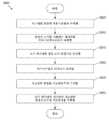KR20200013268A - Establishing a video conference during a phone call - Google Patents
Establishing a video conference during a phone callDownload PDFInfo
- Publication number
- KR20200013268A KR20200013268AKR1020207002845AKR20207002845AKR20200013268AKR 20200013268 AKR20200013268 AKR 20200013268AKR 1020207002845 AKR1020207002845 AKR 1020207002845AKR 20207002845 AKR20207002845 AKR 20207002845AKR 20200013268 AKR20200013268 AKR 20200013268A
- Authority
- KR
- South Korea
- Prior art keywords
- video
- image
- camera
- module
- image data
- Prior art date
- Legal status (The legal status is an assumption and is not a legal conclusion. Google has not performed a legal analysis and makes no representation as to the accuracy of the status listed.)
- Granted
Links
Images
Classifications
- H—ELECTRICITY
- H04—ELECTRIC COMMUNICATION TECHNIQUE
- H04N—PICTORIAL COMMUNICATION, e.g. TELEVISION
- H04N7/00—Television systems
- H04N7/14—Systems for two-way working
- H04N7/15—Conference systems
- H04N7/155—Conference systems involving storage of or access to video conference sessions
- H—ELECTRICITY
- H04—ELECTRIC COMMUNICATION TECHNIQUE
- H04N—PICTORIAL COMMUNICATION, e.g. TELEVISION
- H04N7/00—Television systems
- H04N7/14—Systems for two-way working
- H04N7/141—Systems for two-way working between two video terminals, e.g. videophone
- H—ELECTRICITY
- H04—ELECTRIC COMMUNICATION TECHNIQUE
- H04N—PICTORIAL COMMUNICATION, e.g. TELEVISION
- H04N7/00—Television systems
- H04N7/14—Systems for two-way working
- G—PHYSICS
- G06—COMPUTING OR CALCULATING; COUNTING
- G06F—ELECTRIC DIGITAL DATA PROCESSING
- G06F3/00—Input arrangements for transferring data to be processed into a form capable of being handled by the computer; Output arrangements for transferring data from processing unit to output unit, e.g. interface arrangements
- G06F3/01—Input arrangements or combined input and output arrangements for interaction between user and computer
- G06F3/03—Arrangements for converting the position or the displacement of a member into a coded form
- G06F3/041—Digitisers, e.g. for touch screens or touch pads, characterised by the transducing means
- G06F3/0412—Digitisers structurally integrated in a display
- G—PHYSICS
- G06—COMPUTING OR CALCULATING; COUNTING
- G06F—ELECTRIC DIGITAL DATA PROCESSING
- G06F3/00—Input arrangements for transferring data to be processed into a form capable of being handled by the computer; Output arrangements for transferring data from processing unit to output unit, e.g. interface arrangements
- G06F3/01—Input arrangements or combined input and output arrangements for interaction between user and computer
- G06F3/048—Interaction techniques based on graphical user interfaces [GUI]
- G06F3/0481—Interaction techniques based on graphical user interfaces [GUI] based on specific properties of the displayed interaction object or a metaphor-based environment, e.g. interaction with desktop elements like windows or icons, or assisted by a cursor's changing behaviour or appearance
- G06F3/04812—Interaction techniques based on cursor appearance or behaviour, e.g. being affected by the presence of displayed objects
- G—PHYSICS
- G06—COMPUTING OR CALCULATING; COUNTING
- G06F—ELECTRIC DIGITAL DATA PROCESSING
- G06F3/00—Input arrangements for transferring data to be processed into a form capable of being handled by the computer; Output arrangements for transferring data from processing unit to output unit, e.g. interface arrangements
- G06F3/01—Input arrangements or combined input and output arrangements for interaction between user and computer
- G06F3/048—Interaction techniques based on graphical user interfaces [GUI]
- G06F3/0481—Interaction techniques based on graphical user interfaces [GUI] based on specific properties of the displayed interaction object or a metaphor-based environment, e.g. interaction with desktop elements like windows or icons, or assisted by a cursor's changing behaviour or appearance
- G06F3/04817—Interaction techniques based on graphical user interfaces [GUI] based on specific properties of the displayed interaction object or a metaphor-based environment, e.g. interaction with desktop elements like windows or icons, or assisted by a cursor's changing behaviour or appearance using icons
- G—PHYSICS
- G06—COMPUTING OR CALCULATING; COUNTING
- G06F—ELECTRIC DIGITAL DATA PROCESSING
- G06F3/00—Input arrangements for transferring data to be processed into a form capable of being handled by the computer; Output arrangements for transferring data from processing unit to output unit, e.g. interface arrangements
- G06F3/01—Input arrangements or combined input and output arrangements for interaction between user and computer
- G06F3/048—Interaction techniques based on graphical user interfaces [GUI]
- G06F3/0481—Interaction techniques based on graphical user interfaces [GUI] based on specific properties of the displayed interaction object or a metaphor-based environment, e.g. interaction with desktop elements like windows or icons, or assisted by a cursor's changing behaviour or appearance
- G06F3/0482—Interaction with lists of selectable items, e.g. menus
- G—PHYSICS
- G06—COMPUTING OR CALCULATING; COUNTING
- G06F—ELECTRIC DIGITAL DATA PROCESSING
- G06F3/00—Input arrangements for transferring data to be processed into a form capable of being handled by the computer; Output arrangements for transferring data from processing unit to output unit, e.g. interface arrangements
- G06F3/01—Input arrangements or combined input and output arrangements for interaction between user and computer
- G06F3/048—Interaction techniques based on graphical user interfaces [GUI]
- G06F3/0484—Interaction techniques based on graphical user interfaces [GUI] for the control of specific functions or operations, e.g. selecting or manipulating an object, an image or a displayed text element, setting a parameter value or selecting a range
- G06F3/04842—Selection of displayed objects or displayed text elements
- G—PHYSICS
- G06—COMPUTING OR CALCULATING; COUNTING
- G06F—ELECTRIC DIGITAL DATA PROCESSING
- G06F3/00—Input arrangements for transferring data to be processed into a form capable of being handled by the computer; Output arrangements for transferring data from processing unit to output unit, e.g. interface arrangements
- G06F3/01—Input arrangements or combined input and output arrangements for interaction between user and computer
- G06F3/048—Interaction techniques based on graphical user interfaces [GUI]
- G06F3/0484—Interaction techniques based on graphical user interfaces [GUI] for the control of specific functions or operations, e.g. selecting or manipulating an object, an image or a displayed text element, setting a parameter value or selecting a range
- G06F3/0486—Drag-and-drop
- G—PHYSICS
- G06—COMPUTING OR CALCULATING; COUNTING
- G06F—ELECTRIC DIGITAL DATA PROCESSING
- G06F3/00—Input arrangements for transferring data to be processed into a form capable of being handled by the computer; Output arrangements for transferring data from processing unit to output unit, e.g. interface arrangements
- G06F3/01—Input arrangements or combined input and output arrangements for interaction between user and computer
- G06F3/048—Interaction techniques based on graphical user interfaces [GUI]
- G06F3/0487—Interaction techniques based on graphical user interfaces [GUI] using specific features provided by the input device, e.g. functions controlled by the rotation of a mouse with dual sensing arrangements, or of the nature of the input device, e.g. tap gestures based on pressure sensed by a digitiser
- G06F3/0488—Interaction techniques based on graphical user interfaces [GUI] using specific features provided by the input device, e.g. functions controlled by the rotation of a mouse with dual sensing arrangements, or of the nature of the input device, e.g. tap gestures based on pressure sensed by a digitiser using a touch-screen or digitiser, e.g. input of commands through traced gestures
- G—PHYSICS
- G06—COMPUTING OR CALCULATING; COUNTING
- G06F—ELECTRIC DIGITAL DATA PROCESSING
- G06F3/00—Input arrangements for transferring data to be processed into a form capable of being handled by the computer; Output arrangements for transferring data from processing unit to output unit, e.g. interface arrangements
- G06F3/01—Input arrangements or combined input and output arrangements for interaction between user and computer
- G06F3/048—Interaction techniques based on graphical user interfaces [GUI]
- G06F3/0487—Interaction techniques based on graphical user interfaces [GUI] using specific features provided by the input device, e.g. functions controlled by the rotation of a mouse with dual sensing arrangements, or of the nature of the input device, e.g. tap gestures based on pressure sensed by a digitiser
- G06F3/0488—Interaction techniques based on graphical user interfaces [GUI] using specific features provided by the input device, e.g. functions controlled by the rotation of a mouse with dual sensing arrangements, or of the nature of the input device, e.g. tap gestures based on pressure sensed by a digitiser using a touch-screen or digitiser, e.g. input of commands through traced gestures
- G06F3/04886—Interaction techniques based on graphical user interfaces [GUI] using specific features provided by the input device, e.g. functions controlled by the rotation of a mouse with dual sensing arrangements, or of the nature of the input device, e.g. tap gestures based on pressure sensed by a digitiser using a touch-screen or digitiser, e.g. input of commands through traced gestures by partitioning the display area of the touch-screen or the surface of the digitising tablet into independently controllable areas, e.g. virtual keyboards or menus
- G—PHYSICS
- G06—COMPUTING OR CALCULATING; COUNTING
- G06F—ELECTRIC DIGITAL DATA PROCESSING
- G06F9/00—Arrangements for program control, e.g. control units
- G06F9/06—Arrangements for program control, e.g. control units using stored programs, i.e. using an internal store of processing equipment to receive or retain programs
- G06F9/44—Arrangements for executing specific programs
- G06F9/451—Execution arrangements for user interfaces
- G—PHYSICS
- G09—EDUCATION; CRYPTOGRAPHY; DISPLAY; ADVERTISING; SEALS
- G09G—ARRANGEMENTS OR CIRCUITS FOR CONTROL OF INDICATING DEVICES USING STATIC MEANS TO PRESENT VARIABLE INFORMATION
- G09G5/00—Control arrangements or circuits for visual indicators common to cathode-ray tube indicators and other visual indicators
- G09G5/14—Display of multiple viewports
- H—ELECTRICITY
- H04—ELECTRIC COMMUNICATION TECHNIQUE
- H04M—TELEPHONIC COMMUNICATION
- H04M1/00—Substation equipment, e.g. for use by subscribers
- H04M1/02—Constructional features of telephone sets
- H04M1/0202—Portable telephone sets, e.g. cordless phones, mobile phones or bar type handsets
- H04M1/026—Details of the structure or mounting of specific components
- H04M1/0264—Details of the structure or mounting of specific components for a camera module assembly
- H—ELECTRICITY
- H04—ELECTRIC COMMUNICATION TECHNIQUE
- H04M—TELEPHONIC COMMUNICATION
- H04M1/00—Substation equipment, e.g. for use by subscribers
- H04M1/02—Constructional features of telephone sets
- H04M1/0202—Portable telephone sets, e.g. cordless phones, mobile phones or bar type handsets
- H04M1/026—Details of the structure or mounting of specific components
- H04M1/0266—Details of the structure or mounting of specific components for a display module assembly
- H—ELECTRICITY
- H04—ELECTRIC COMMUNICATION TECHNIQUE
- H04M—TELEPHONIC COMMUNICATION
- H04M1/00—Substation equipment, e.g. for use by subscribers
- H04M1/72—Mobile telephones; Cordless telephones, i.e. devices for establishing wireless links to base stations without route selection
- H04M1/724—User interfaces specially adapted for cordless or mobile telephones
- H04M1/72469—User interfaces specially adapted for cordless or mobile telephones for operating the device by selecting functions from two or more displayed items, e.g. menus or icons
- H—ELECTRICITY
- H04—ELECTRIC COMMUNICATION TECHNIQUE
- H04N—PICTORIAL COMMUNICATION, e.g. TELEVISION
- H04N23/00—Cameras or camera modules comprising electronic image sensors; Control thereof
- H04N23/45—Cameras or camera modules comprising electronic image sensors; Control thereof for generating image signals from two or more image sensors being of different type or operating in different modes, e.g. with a CMOS sensor for moving images in combination with a charge-coupled device [CCD] for still images
- H—ELECTRICITY
- H04—ELECTRIC COMMUNICATION TECHNIQUE
- H04N—PICTORIAL COMMUNICATION, e.g. TELEVISION
- H04N23/00—Cameras or camera modules comprising electronic image sensors; Control thereof
- H04N23/60—Control of cameras or camera modules
- H04N23/617—Upgrading or updating of programs or applications for camera control
- H—ELECTRICITY
- H04—ELECTRIC COMMUNICATION TECHNIQUE
- H04N—PICTORIAL COMMUNICATION, e.g. TELEVISION
- H04N23/00—Cameras or camera modules comprising electronic image sensors; Control thereof
- H04N23/60—Control of cameras or camera modules
- H04N23/63—Control of cameras or camera modules by using electronic viewfinders
- H—ELECTRICITY
- H04—ELECTRIC COMMUNICATION TECHNIQUE
- H04N—PICTORIAL COMMUNICATION, e.g. TELEVISION
- H04N23/00—Cameras or camera modules comprising electronic image sensors; Control thereof
- H04N23/60—Control of cameras or camera modules
- H04N23/66—Remote control of cameras or camera parts, e.g. by remote control devices
- H04N23/661—Transmitting camera control signals through networks, e.g. control via the Internet
- H—ELECTRICITY
- H04—ELECTRIC COMMUNICATION TECHNIQUE
- H04N—PICTORIAL COMMUNICATION, e.g. TELEVISION
- H04N23/00—Cameras or camera modules comprising electronic image sensors; Control thereof
- H04N23/80—Camera processing pipelines; Components thereof
- H—ELECTRICITY
- H04—ELECTRIC COMMUNICATION TECHNIQUE
- H04N—PICTORIAL COMMUNICATION, e.g. TELEVISION
- H04N23/00—Cameras or camera modules comprising electronic image sensors; Control thereof
- H04N23/90—Arrangement of cameras or camera modules, e.g. multiple cameras in TV studios or sports stadiums
- H—ELECTRICITY
- H04—ELECTRIC COMMUNICATION TECHNIQUE
- H04N—PICTORIAL COMMUNICATION, e.g. TELEVISION
- H04N5/00—Details of television systems
- H04N5/222—Studio circuitry; Studio devices; Studio equipment
- H04N5/262—Studio circuits, e.g. for mixing, switching-over, change of character of image, other special effects ; Cameras specially adapted for the electronic generation of special effects
- H04N5/2624—Studio circuits, e.g. for mixing, switching-over, change of character of image, other special effects ; Cameras specially adapted for the electronic generation of special effects for obtaining an image which is composed of whole input images, e.g. splitscreen
- H—ELECTRICITY
- H04—ELECTRIC COMMUNICATION TECHNIQUE
- H04N—PICTORIAL COMMUNICATION, e.g. TELEVISION
- H04N5/00—Details of television systems
- H04N5/222—Studio circuitry; Studio devices; Studio equipment
- H04N5/262—Studio circuits, e.g. for mixing, switching-over, change of character of image, other special effects ; Cameras specially adapted for the electronic generation of special effects
- H04N5/272—Means for inserting a foreground image in a background image, i.e. inlay, outlay
- H—ELECTRICITY
- H04—ELECTRIC COMMUNICATION TECHNIQUE
- H04N—PICTORIAL COMMUNICATION, e.g. TELEVISION
- H04N5/00—Details of television systems
- H04N5/44—Receiver circuitry for the reception of television signals according to analogue transmission standards
- H04N5/445—Receiver circuitry for the reception of television signals according to analogue transmission standards for displaying additional information
- H04N5/45—Picture in picture, e.g. displaying simultaneously another television channel in a region of the screen
- H—ELECTRICITY
- H04—ELECTRIC COMMUNICATION TECHNIQUE
- H04N—PICTORIAL COMMUNICATION, e.g. TELEVISION
- H04N7/00—Television systems
- H04N7/14—Systems for two-way working
- H04N7/141—Systems for two-way working between two video terminals, e.g. videophone
- H04N7/142—Constructional details of the terminal equipment, e.g. arrangements of the camera and the display
- H—ELECTRICITY
- H04—ELECTRIC COMMUNICATION TECHNIQUE
- H04N—PICTORIAL COMMUNICATION, e.g. TELEVISION
- H04N7/00—Television systems
- H04N7/14—Systems for two-way working
- H04N7/141—Systems for two-way working between two video terminals, e.g. videophone
- H04N7/147—Communication arrangements, e.g. identifying the communication as a video-communication, intermediate storage of the signals
- H—ELECTRICITY
- H04—ELECTRIC COMMUNICATION TECHNIQUE
- H04N—PICTORIAL COMMUNICATION, e.g. TELEVISION
- H04N7/00—Television systems
- H04N7/14—Systems for two-way working
- H04N7/15—Conference systems
- G—PHYSICS
- G06—COMPUTING OR CALCULATING; COUNTING
- G06F—ELECTRIC DIGITAL DATA PROCESSING
- G06F2200/00—Indexing scheme relating to G06F1/04 - G06F1/32
- G06F2200/16—Indexing scheme relating to G06F1/16 - G06F1/18
- G06F2200/161—Indexing scheme relating to constructional details of the monitor
- G06F2200/1614—Image rotation following screen orientation, e.g. switching from landscape to portrait mode
Landscapes
- Engineering & Computer Science (AREA)
- Theoretical Computer Science (AREA)
- General Engineering & Computer Science (AREA)
- Signal Processing (AREA)
- Multimedia (AREA)
- Human Computer Interaction (AREA)
- Physics & Mathematics (AREA)
- General Physics & Mathematics (AREA)
- Software Systems (AREA)
- Computer Hardware Design (AREA)
- Computer Networks & Wireless Communication (AREA)
- Two-Way Televisions, Distribution Of Moving Picture Or The Like (AREA)
- Telephonic Communication Services (AREA)
- Telephone Function (AREA)
- Library & Information Science (AREA)
- Studio Devices (AREA)
- Compression Or Coding Systems Of Tv Signals (AREA)
- Controls And Circuits For Display Device (AREA)
- User Interface Of Digital Computer (AREA)
Abstract
Translated fromKoreanDescription
Translated fromKorean본 출원은 전화 통화 중 화상 회의를 설정하는 기술에 관한 것이다.This application relates to a technique for setting up video conferencing during a phone call.
스마트폰 등의 오늘날의 휴대용 장치 중 다수는 비디오 캡처 기능을 제공한다. 휴대용 장치의 사용자는 전화기 상의 카메라를 통해 정지 영상 및 비디오 둘 다를 캡처할 수 있다. 그렇지만, 캡처된 비디오를 다른 당사자에게 전송하기 위해, 사용자는 일반적으로 비디오의 캡처가 완료된 후에 비디오를 상대방 당사자에게 직접 송신하거나 비디오를 다른 장소(예컨대, 인터넷 비디오 호스팅 사이트)에 업로드해야 한다. 안타깝게도, 이것은 상대방 당사자가 라이브 비디오 스트림을 그것이 휴대용 장치에 의해 캡처되는 대로 볼 수 있게 해 주지 못한다.Many of today's portable devices, such as smartphones, provide video capture capabilities. The user of the portable device can capture both still images and video through a camera on the phone. However, in order to send the captured video to another party, the user typically has to send the video directly to the other party or upload the video to another location (eg, an internet video hosting site) after the capture of the video is complete. Unfortunately, this does not allow the other party to view the live video stream as it is captured by the portable device.
그에 부가하여, 표준의 휴대용 장치는 하나의 카메라만을 갖추고 있고, 이 하나의 카메라로부터의 정보를 처리하는 것이 충분히 어렵다. 이상적인 장치는 다수의 카메라를 가질 것이며, 적어도 2개의 카메라로부터의 비디오의 합성인 라이브 비디오를 송출할 수 있을 것이다. 이것은, 장치가 다수의 캡처된 비디오 스트림을 처리하는 것 및 장치가 연결되어 있는 네트워크가 라이브 비디오 스트림의 전송을 처리하는 것 둘 다와 관련하여, 휴대용 장치에서 이용가능한 제한된 자원을 고려할 때 특히 어려운 문제이다.In addition, the standard portable device has only one camera, and it is difficult enough to process information from this one camera. An ideal device would have multiple cameras and would be able to play live video, a composite of video from at least two cameras. This is a particularly difficult issue when considering the limited resources available in portable devices, both in terms of the device handling multiple captured video streams and the network to which the device is connected handles the transmission of live video streams. to be.
본 출원은 전화 통화 중 화상 회의를 설정하는 기술을 제공하는 것을 그 일 목적으로 한다.It is an object of the present application to provide a technique for setting up a video conference during a phone call.
본 발명의 일부 실시예는 사진과 비디오를 촬영할 수 있는 2개의 카메라를 갖는 모바일 장치를 제공한다. 일부 실시예의 모바일 장치는 캡처된 사진 영상과 비디오 영상을 디스플레이하는 디스플레이 화면을 가진다. 이 장치는 또한 나중에 다른 장치에게 전송하기 위해 캡처된 영상을 저장하는 저장 장치를 포함한다. 이 장치는 장치가, 하나 이상의 장치의 사용자들 간의 실시간 통신 세션 동안, 캡처된 영상을 하나 이상의 장치에게 전송할 수 있게 해 주는 네트워크 인터페이스를 더 가진다. 이 장치는 또한 로컬 저장을 위해 또는 다른 장치에게 전송하기 위해 캡처된 영상을 인코딩하는 데 사용할 수 있는 인코더를 포함한다. 모바일 장치는 장치가 실시간 통신 세션 동안 다른 장치에 의해 캡처된 영상을 디코딩하거나 로컬로 저장된 영상을 디코딩할 수 있게 해 주는 디코더를 더 포함한다.Some embodiments of the present invention provide a mobile device having two cameras capable of taking pictures and videos. The mobile device of some embodiments has a display screen displaying the captured photographic image and the video image. The device also includes a storage device that stores the captured image for later transmission to another device. The device further has a network interface that allows the device to transmit captured images to one or more devices during a real time communication session between users of the one or more devices. The device also includes an encoder that can be used to encode the captured image for local storage or for transmission to another device. The mobile device further includes a decoder that allows the device to decode the image captured by the other device during the real time communication session or to decode the locally stored image.
캡처된 비디오 영상의 전송을 수반하는 실시간 통신 세션의 예는 화상 회의이다. 일부 실시예에서, 모바일 장치는 화상 회의 동안 임의의 주어진 때에 하나의 카메라의 캡처된 비디오 영상만을 전송할 수 있다. 그렇지만, 다른 실시예에서, 모바일 장치는 화상 회의 또는 다른 실시간 통신 세션 동안 동시에 그것의 카메라 둘 다로부터 캡처된 비디오 영상을 전송할 수 있다.An example of a real time communication session involving the transmission of captured video images is video conferencing. In some embodiments, the mobile device may only transmit captured video images of one camera at any given time during a video conference. However, in other embodiments, the mobile device may simultaneously transmit captured video images from both its cameras during video conferencing or other real time communication sessions.
다른 장치와의 화상 회의 동안, 일부 실시예의 모바일 장치는 그것의 카메라들 중 하나 또는 둘 다에 의해 캡처된 비디오와 함께, 다른 유형의 콘텐츠를 전송할 수 있다. 이러한 다른 콘텐츠의 일례는, 장치의 다른쪽 카메라가 화상 회의에서 사용되는 비디오를 캡처하고 있는 동안, 장치의 카메라들 중 한쪽 카메라에 의해 캡처되는 저해상도 또는 고해상도 사진 영상을 포함한다. 이러한 다른 콘텐츠의 다른 예는 (1) 장치에 저장되어 있는 파일 및 다른 콘텐츠, (2) 장치의 화면 디스플레이(즉, 장치의 화면 상에 디스플레이되는 콘텐츠), (3) 화상 회의 또는 다른 실시간 통신 세션 동안 다른 장치로부터 수신되는 콘텐츠 등을 포함한다.During a video conference with another device, the mobile device of some embodiments may transmit other types of content, along with video captured by one or both of its cameras. One example of such other content includes low resolution or high resolution photographic images captured by one of the cameras of the device while the other camera of the device is capturing video for use in video conferencing. Other examples of such other content include (1) files and other content stored on the device, (2) screen display of the device (i.e. content displayed on the screen of the device), (3) video conferencing or other real-time communication session Content received from other devices while the like.
일부 실시예의 모바일 장치는 화상 회의 동안 조절을 하는 새로운 회의중 조절 기술을 이용한다. 예를 들어, 화상 회의 동안 한쪽 카메라의 캡처된 비디오만을 전송하는 동안, 일부 실시예의 모바일 장치는 그것의 다른쪽 카메라에 의해 캡처되는 비디오를 전송하는 것으로 동적으로 전환할 수 있다. 이러한 상황에서, 일부 실시예의 모바일 장치는 화상 회의에 참여하고 있는 임의의 다른 장치에 이 전환을 통지함으로써, 이 다른 장치가 2개의 카메라에 의해 캡처되는 비디오들 간의 원할한 천이를 그 다른 장치 측에서 제공할 수 있도록 한다.Mobile devices of some embodiments utilize a new in-conference adjustment technology that makes adjustments during video conferencing. For example, while transmitting only captured video of one camera during a video conference, the mobile device of some embodiments may dynamically switch to transmitting video captured by its other camera. In such a situation, the mobile device of some embodiments notifies any other device participating in the video conference by making this transition so that the other device has a smooth transition on the other device side between the videos captured by the two cameras. Make it available.
일부 실시예에서, 카메라를 전환하라는 요청은 화상 회의 동안 그것의 카메라들 간에 전환하는 "로컬" 장치에서 발원될 수 있을 뿐만 아니라, 로컬 장치에 의해 캡처된 비디오를 수신하고 있는 다른 "원격" 장치로부터도 발원될 수 있다. 게다가, 하나의 장치가 다른 장치에게 카메라를 전환하라고 지시할 수 있게 해 주는 것은 일부 실시예의 장치의 원격 제어 기능의 일례에 불과하다. 일부 실시예에서 원격으로 장치에 지시될 수 있는 다른 동작들의 예는 노출 조절 동작(예컨대, 자동 노출), 초점 조절 동작(자동 초점) 등을 포함한다. 로컬로 또는 원격으로 지정될 수 있는 새로운 회의중 조절의 다른 예는 캡처된 비디오에서의 관심 영역(region of interest, ROI)을 식별하는 것, 및 캡처하는 카메라의 거동을 수정하기 위해, 캡처하는 카메라를 구비하는 장치의 영상 처리 동작을 수정하기 위해, 또는 캡처하는 카메라를 구비하는 장치의 인코딩 동작을 수정하기 위해 이 ROI 식별을 사용하는 것이다.In some embodiments, the request to switch cameras may originate from a "local" device that switches between its cameras during a video conference, as well as from another "remote" device that is receiving video captured by the local device. Can also be sourced. In addition, allowing one device to instruct another device to switch cameras is just one example of the remote control function of the device of some embodiments. Examples of other operations that may be remotely directed to the device in some embodiments include exposure adjustment operations (eg, auto exposure), focus adjustment operations (autofocus), and the like. Another example of a new in-conference adjustment that can be specified locally or remotely is to identify a region of interest (ROI) in the captured video, and to modify the camera's behavior to capture the camera that captures it. This ROI identification is to be used to modify the image processing operation of a device having a camera or to modify the encoding operation of a device having a camera to capture.
일부 실시예의 새로운 회의중 조절의 또 다른 예는 장치들에 의해 발생되는 합성 비디오 디스플레이의 실시간 수정을 포함한다. 구체적으로는, 일부 실시예에서, 모바일 장치는 하나 이상의 장치의 다수의 카메라에 의해 캡처된 다수의 비디오를 동시에 디스플레이하는 합성 디스플레이를 생성한다. 일부 경우들에서, 합성 디스플레이는 비디오들을 인접한 디스플레이 영역에(예컨대, 인접한 창에) 위치시킨다. 다른 경우에, 합성 디스플레이는 2개의 상이한 비디오를 보여주는 적어도 2개의 디스플레이 영역을 포함하는 픽처-인-픽처(PIP) 디스플레이이며, 이 경우 디스플레이 영역들 중 하나의 디스플레이 영역은 배경 메인 디스플레이 영역(background main display area)이고, 다른 디스플레이 영역은 배경 메인 디스플레이 영역에 겹쳐지는 전경 삽입 디스플레이 영역(foreground inset display area)이다.Another example of a new in-conference adjustment of some embodiments includes real-time modification of the composite video display generated by the devices. Specifically, in some embodiments, the mobile device produces a composite display that simultaneously displays multiple videos captured by multiple cameras of one or more devices. In some cases, the composite display places videos in an adjacent display area (eg, in an adjacent window). In other cases, the composite display is a picture-in-picture (PIP) display comprising at least two display areas showing two different videos, in which case the display area of one of the display areas is the background main display area. display area, and the other display area is the foreground inset display area that overlaps the background main display area.
일부 실시예에서, 합성 비디오 디스플레이의 실시간 수정은, 디스플레이 영역의 사용자 선택 및 이동에 응답하여, 합성 디스플레이 내에서 디스플레이 영역들 중 하나 이상의 디스플레이 영역을 이동시키는 것을 포함한다. 일부 실시예는 또한 화상 회의 동안, 합성 디스플레이를 제공하는 장치의 화면이 회전할 때, 그 합성 디스플레이를 회전시킨다. 또한, 일부 실시예의 모바일 장치는 장치의 사용자가 PIP 디스플레이에서 비디오를 바꿀(swap) 수 있게 해 준다(즉, 전경 삽입 디스플레이에서의 비디오가 배경 메인 디스플레이에 나오게 하면서 배경 메인 디스플레이에서의 비디오가 전경 삽입 디스플레이에 나오게 할 수 있게 해 준다).In some embodiments, real-time modification of the composite video display includes moving one or more of the display regions within the composite display in response to user selection and movement of the display region. Some embodiments also rotate the composite display when the screen of the device providing the composite display rotates during a video conference. In addition, the mobile device of some embodiments allows a user of the device to swap video on the PIP display (ie, video on the background main display is inserted into the foreground while video on the foreground insert display is on the background main display). To appear on the display).
이상의 요약은 본 발명의 일부 실시예에 대한 간략한 소개로서 역할하기 위한 것이다. 이 요약이 본 문서에 개시되어 있는 모든 발명 요지의 소개 또는 개요인 것으로 보아서는 안된다. 이하의 상세한 설명 및 상세한 설명에서 참조되는 도면은 또한 요약에 기술되어 있는 실시예는 물론 다른 실시예에 대해서도 추가적으로 기술할 것이다. 그에 따라, 본 문서에 기술된 모든 실시예를 이해하기 위해서는, 요약, 상세한 설명 및 도면을 완전히 검토하는 것이 필요하다.The above summary is intended to serve as a brief introduction to some embodiments of the invention. This summary should not be viewed as an introduction or overview of all the subject matter disclosed in this document. The drawings referred to in the following description and detailed description will also further describe the embodiments described in the summary as well as other embodiments. Accordingly, in order to understand all the embodiments described in this document, it is necessary to thoroughly review the summary, detailed description, and drawings.
본 출원은 전화 통화 중 화상 회의를 설정하는 기술을 제공하는 것을 그 일 효과로 한다.It is an effect of the present application to provide a technique for setting up a video conference during a phone call.
본 발명의 새로운 특징이 첨부된 특허청구범위에 기술되어 있다. 그렇지만, 설명을 위해, 본 발명의 몇가지 실시예가 이하의 도면에 기술되어 있다.
도 1은 일부 실시예의 합성 디스플레이를 나타낸 도면.
도 2는 일부 실시예의 다른 합성 디스플레이를 나타낸 도면.
도 3은 일부 실시예의 듀얼 카메라 모바일 장치의 비디오 처리 및 인코딩 모듈에 대한 소프트웨어 아키텍처를 개념적으로 나타낸 도면.
도 4는 일부 실시예의 캡처된 영상 처리 유닛을 개념적으로 나타낸 도면.
도 5는 상이한 수직 블랭킹 구간(VBI)들에 기초한 상이한 프레임 레이트의 예들을 개념적으로 나타낸 도면.
도 6은 상이한 VBI들에 기초한 상이한 인터리빙 프레임 레이트의 예들의 개념적으로 나타낸 도면.
도 7은 일부 실시예의 다른 캡처된 영상 처리 유닛을 개념적으로 나타낸 도면.
도 8은 일부 실시예의 다른 캡처된 영상 처리 유닛을 개념적으로 나타낸 도면.
도 9는 일부 실시예의 듀얼 카메라 모바일 장치의 화상 회의 및 처리 모듈에 대한 소프트웨어 아키텍처를 개념적으로 나타낸 도면.
도 10은 일부 실시예의 예시적인 화상 회의 요청 메시징 시퀀스를 개념적으로 나타낸 도면.
도 11은 화상 회의 설정 동작에 대한 일부 실시예의 사용자 인터페이스를 나타낸 도면.
도 12는 화상 회의에의 초대를 수락하는 일부 실시예의 사용자 인터페이스를 나타낸 도면.
도 13은 화상 회의에의 초대를 수락하는 일부 실시예의 다른 사용자 인터페이스를 나타낸 도면.
도 14는 화상 회의 설정 동작에 대한 일부 실시예의 다른 사용자 인터페이스를 나타낸 도면.
도 15는 화상 회의에 대한 비트 레이트를 설정하는 일부 실시예의 프로세스를 개념적으로 나타낸 도면.
도 16은 일부 실시예의 듀얼 카메라 모바일 장치의 화상 회의 및 처리 모듈에 대한 다른 소프트웨어 아키텍처를 개념적으로 나타낸 도면.
도 17은 일부 실시예의 듀얼 카메라 모바일 장치에 대한 다른 소프트웨어 아키텍처를 개념적으로 나타낸 도면.
도 18은 도 16에 예시된 것과 같은 일부 실시예의 화상 회의 관리자에 의해 수행되는 프로세스를 개념적으로 나타낸 도면.
도 19는 일부 실시예의 시간 잡음 감소 모듈에 대한 소프트웨어 아키텍처를 개념적으로 나타낸 도면.
도 20은 비디오의 영상의 시간 잡음을 감소시키는 일부 실시예의 프로세스를 개념적으로 나타낸 도면.
도 21은 도 9에 예시된 것과 같은 일부 실시예의 영상 처리 관리자에 의해 수행되는 프로세스를 개념적으로 나타낸 도면.
도 22는 노출 조절 동작에 대한 일부 실시예의 사용자 인터페이스를 나타낸 도면.
도 23은 초점 조절 동작에 대한 일부 실시예의 사용자 인터페이스를 나타낸 도면.
도 24는 도 16에 예시된 것과 같은 일부 실시예의 영상 처리 관리자에 의해 수행되는 원근 보정(perspective correction) 프로세스를 개념적으로 나타낸 도면.
도 25는 일부 실시예의 예시적인 원근 보정 동작을 개념적으로 나타낸 도면.
도 26은 도 16에 예시된 것과 같은 일부 실시예의 인코더 드라이버(encoder driver)에 대한 소프트웨어 아키텍처를 개념적으로 나타낸 도면.
도 27은 도 26에 예시된 것과 같은 일부 실시예의 인코더 드라이버에 의해 수행되는 영상 크기 조정 프로세스를 개념적으로 나타낸 도면.
도 28은 도 16에 예시된 것과 같은 일부 실시예의 디코더 드라이버(decoder driver)에 대한 소프트웨어 아키텍처를 개념적으로 나타낸 도면.
도 29는 도 28에 예시된 것과 같은 일부 실시예의 디코더 드라이버에 의해 수행되는 영상 추출 프로세스를 개념적으로 나타낸 도면.
도 30은 2개의 레이트 제어기를 포함하는 일부 실시예의 인코더 드라이버를 나타낸 도면.
도 31은 도 16에 예시된 것과 같은 일부 실시예의 네트워킹 관리자에 대한 소프트웨어 아키텍처를 개념적으로 나타낸 도면.
도 32는 코너로 스냅(snap-to-corner) 동작에 대한 일부 실시예의 사용자 인터페이스를 나타낸 도면.
도 33은 코너로 스냅 동작에 대한 일부 실시예의 다른 사용자 인터페이스를 나타낸 도면.
도 34는 PIP 디스플레이 회전 동작에 대한 일부 실시예의 사용자 인터페이스를 나타낸 도면.
도 35는 PIP 디스플레이 회전 동작에 대한 일부 실시예의 다른 사용자 인터페이스를 나타낸 도면.
도 36은 PIP 디스플레이 회전 동작에 대한 일부 실시예의 다른 사용자 인터페이스를 나타낸 도면.
도 37은 PIP 디스플레이 회전 동작에 대한 일부 실시예의 다른 사용자 인터페이스를 나타낸 도면.
도 38은 PIP 디스플레이에서의 전경 삽입 디스플레이 영역을 크기 조정하는 일부 실시예의 사용자 인터페이스를 나타낸 도면.
도 39는 PIP 디스플레이에서의 삽입 디스플레이 영역을 크기 조정하는 일부 실시예의 다른 사용자 인터페이스를 나타낸 도면.
도 40은 PIP 디스플레이에서의 삽입 디스플레이 영역을 크기 조정하는 일부 실시예의 다른 사용자 인터페이스를 나타낸 도면.
도 41은 PIP 디스플레이에서의 삽입 디스플레이 영역을 크기 조정하는 일부 실시예의 다른 사용자 인터페이스를 나타낸 도면.
도 42는 디스플레이에서 관심 영역을 식별하는 일부 실시예의 사용자 인터페이스를 나타낸 도면.
도 43은 디스플레이에서 관심 영역을 식별하는 일부 실시예의 다른 사용자 인터페이스를 나타낸 도면.
도 44는 디스플레이에서 관심 영역을 식별하는 일부 실시예의 다른 사용자 인터페이스를 나타낸 도면.
도 45는 듀얼 카메라 모바일 장치에서 로컬 카메라 전환(local switch camera) 동작을 수행하는 일부 실시예의 프로세스를 나타낸 도면.
도 46은 카메라 전환 동작에 대한 일부 실시예의 사용자 인터페이스를 나타낸 도면.
도 47은 카메라 전환 동작에 대한 일부 실시예의 다른 사용자 인터페이스를 나타낸 도면.
도 48은 카메라 전환 동작에 대한 일부 실시예의 다른 사용자 인터페이스를 나타낸 도면.
도 49는 카메라 전환 동작에 대한 일부 실시예의 다른 사용자 인터페이스를 나타낸 도면.
도 50은 듀얼 카메라 모바일 장치에서 원격 카메라 전환(remote switch camera) 동작을 수행하는 일부 실시예의 프로세스를 나타낸 도면.
도 51은 원격 제어 카메라 전환 동작에 대한 일부 실시예의 사용자 인터페이스를 나타낸 도면.
도 52는 원격 제어 카메라 전환 동작에 대한 일부 실시예의 다른 사용자 인터페이스를 나타낸 도면.
도 53은 원격 제어 카메라 전환 동작에 대한 일부 실시예의 다른 사용자 인터페이스를 나타낸 도면.
도 54는 원격 제어 카메라 전환 동작에 대한 일부 실시예의 다른 사용자 인터페이스를 나타낸 도면.
도 55는 노출 조절 동작을 수행하는 일부 실시예의 프로세스를 개념적으로 나타낸 도면.
도 56은 노출 조절 동작에 대한 일부 실시예의 사용자 인터페이스를 나타낸 도면.
도 57은 노출 조절 동작에 대한 일부 실시예의 다른 사용자 인터페이스를 나타낸 도면.
도 58은 노출 조절 동작에 대한 일부 실시예의 다른 사용자 인터페이스를 나타낸 도면.
도 59는 도 16에 예시된 것과 같은 일부 실시예의 영상 처리 관리자에 의해 수행되는 노출 조절 프로세스를 개념적으로 나타낸 도면.
도 60은 일부 실시예의 노출 조절 동작을 개념적으로 나타낸 도면.
도 61은 초점 조절 동작을 수행하는 일부 실시예의 프로세스를 개념적으로 나타낸 도면.
도 62는 초점 조절 동작에 대한 일부 실시예의 사용자 인터페이스를 나타낸 도면.
도 63은 초점 조절 동작에 대한 일부 실시예의 다른 사용자 인터페이스를 나타낸 도면.
도 64는 초점 조절 동작에 대한 일부 실시예의 다른 사용자 인터페이스를 나타낸 도면.
도 65는 하나 이상의 듀얼 카메라 모바일 장치로부터 캡처된 비디오에 대한 일부 실시예의 상이한 디스플레이 배열을 나타낸 도면.
도 66은 PIP 디스플레이에서 삽입 비디오의 전경을 배경 비디오에 중첩시키는 일부 실시예의 사용자 인터페이스를 나타낸 도면.
도 67은 비디오 영상의 전경을 결정하는 일부 실시예의 기법을 나타낸 도면.
도 68은 PIP 디스플레이에서 화상 회의 동안 삽입 디스플레이와 배경 디스플레이를 바꾸는 일부 실시예의 사용자 인터페이스를 나타낸 도면.
도 69는 코너로 스냅 동작에 대한 일부 실시예의 사용자 인터페이스를 나타낸 도면.
도 70은 코너로 스냅 및 푸시(snap-to-corner and push) 동작에 대한 일부 실시예의 사용자 인터페이스를 나타낸 도면.
도 71은 PIP 디스플레이 회전 동작에 대한 일부 실시예의 사용자 인터페이스를 나타낸 도면.
도 72는 PIP 디스플레이 회전 동작에 대한 일부 실시예의 다른 사용자 인터페이스를 나타낸 도면.
도 73은 화상 회의 동안 2개의 원격 비디오 중에서 하나의 비디오를 선택하는 일부 실시예의 사용자 인터페이스를 나타낸 도면.
도 74는 화상 회의 동안 2개의 로컬 비디오 중에서 하나의 비디오를 선택하는 일부 실시예의 사용자 인터페이스를 나타낸 도면.
도 75는 화상 회의에 사용할 비디오의 회의전 선택(pre-conference selection)에 대한 일부 실시예의 사용자 인터페이스를 나타낸 도면.
도 76은 일부 실시예의 듀얼 카메라 모바일 장치에 의해 캡처되는 2개의 비디오 사이의 대역폭 할당의 예를 나타낸 도면.
도 77은 듀얼 카메라 모바일 장치의 레이트 제어기를 관리하는 일부 실시예의 중재자 모듈을 개념적으로 나타낸 도면.
도 78은 듀얼 카메라 모바일 장치의 카메라에 의해 캡처되는 영상을 인코딩하는 일부 실시예의 방법을 개념적으로 나타낸 도면.
도 79는 듀얼 카메라 모바일 장치의 카메라에 의해 캡처되는 영상을 인코딩하는 일부 실시예의 다른 방법을 개념적으로 나타낸 도면.
도 80은 도 79에 예시된 방법에 대한 예시적인 영상 합성을 나타낸 도면.
도 81은 듀얼 카메라 모바일 장치의 카메라들에 의해 캡처되는 영상을 인코딩하는 일부 실시예의 다른 방법을 개념적으로 나타낸 도면.
도 82는 듀얼 카메라 모바일 장치의 카메라들에 의해 캡처되는 영상을 디코딩하는 일부 실시예의 방법을 개념적으로 나타낸 도면.
도 83은 듀얼 카메라 모바일 장치의 카메라들에 의해 캡처되는 영상을 디코딩하는 일부 실시예의 다른 방법을 개념적으로 나타낸 도면.
도 84는 일부 실시예의 듀얼 카메라 모바일 장치의 화상 회의 및 처리 모듈에 대한 다른 소프트웨어 아키텍처를 개념적으로 나타낸 도면.
도 85는 다중-참가자 화상 회의에 대한 일부 실시예의 사용자 인터페이스를 나타낸 도면.
도 86은 다중-참가자 화상 회의에 대한 일부 실시예의 다른 사용자 인터페이스를 나타낸 도면.
도 87은 다중-참가자 화상 회의에 대한 일부 실시예의 다른 사용자 인터페이스를 나타낸 도면.
도 88은 일부 실시예의 응용 프로그램 프로그래밍 인터페이스(API) 아키텍처를 개념적으로 나타낸 도면.
도 89는 일부 실시예의 듀얼 카메라 모바일 컴퓨팅 장치에 대한 아키텍처를 나타낸 도면.
도 90은 일부 실시예의 터치 입/출력(I/O) 장치를 개념적으로 나타낸 도면.
도 91은 일부 실시예의 예시적인 통신 시스템을 개념적으로 나타낸 도면.
도 92는 일부 실시예의 다른 예시적인 통신 시스템을 개념적으로 나타낸 도면.The novel features of the invention are set forth in the appended claims. However, for the sake of explanation, some embodiments of the invention are described in the following figures.
1 illustrates a composite display of some embodiments.
2 illustrates another composite display of some embodiments.
3 conceptually illustrates a software architecture for a video processing and encoding module of a dual camera mobile device of some embodiments.
4 conceptually illustrates a captured image processing unit in some embodiments.
5 conceptually illustrates examples of different frame rates based on different vertical blanking intervals (VBI).
6 conceptually illustrates examples of different interleaving frame rates based on different VBIs.
7 conceptually illustrates another captured image processing unit of some embodiments.
8 conceptually illustrates another captured image processing unit of some embodiments.
9 conceptually illustrates a software architecture for a video conferencing and processing module of a dual camera mobile device of some embodiments.
10 conceptually illustrates an example video conference request messaging sequence in some embodiments.
11 illustrates a user interface of some embodiments for a video conferencing setup operation.
12 illustrates a user interface of some embodiments accepting an invitation to a video conference.
13 illustrates another user interface of some embodiments accepting an invitation to a video conference.
14 illustrates another user interface of some embodiments for a videoconferencing setup operation.
15 conceptually illustrates a process of some embodiments of setting a bit rate for video conferencing.
16 conceptually illustrates another software architecture for the video conferencing and processing module of the dual camera mobile device of some embodiments.
17 conceptually illustrates another software architecture for a dual camera mobile device of some embodiments.
FIG. 18 conceptually illustrates a process performed by a video conferencing manager in some embodiments, such as illustrated in FIG. 16.
19 conceptually illustrates a software architecture for a time noise reduction module in some embodiments.
20 conceptually illustrates a process of some embodiments for reducing temporal noise of an image of a video.
21 conceptually illustrates a process performed by an image processing manager in some embodiments, such as illustrated in FIG.
22 illustrates a user interface of some embodiments for an exposure adjustment operation.
23 illustrates a user interface of some embodiments for a focus adjustment operation.
FIG. 24 conceptually illustrates a perspective correction process performed by the image processing manager of some embodiments as illustrated in FIG. 16.
25 conceptually illustrates an example perspective correction operation in some embodiments.
FIG. 26 conceptually illustrates a software architecture for an encoder driver of some embodiments as illustrated in FIG. 16.
FIG. 27 conceptually illustrates an image scaling process performed by the encoder driver of some embodiments as illustrated in FIG. 26.
FIG. 28 conceptually illustrates a software architecture for a decoder driver of some embodiments such as illustrated in FIG. 16.
FIG. 29 conceptually illustrates an image extraction process performed by the decoder driver of some embodiments as illustrated in FIG. 28.
30 illustrates an encoder driver in some embodiments including two rate controllers.
FIG. 31 conceptually illustrates a software architecture for a networking manager of some embodiments as illustrated in FIG. 16.
32 illustrates a user interface of some embodiments for snap-to-corner operation.
33 illustrates another user interface of some embodiments for snap to corner operation.
34 illustrates a user interface of some embodiments for a PIP display rotation operation.
35 illustrates another user interface of some embodiments for a PIP display rotation operation.
36 illustrates another user interface of some embodiments for a PIP display rotation operation.
37 illustrates another user interface of some embodiments for a PIP display rotation operation.
FIG. 38 illustrates a user interface of some embodiments of resizing the foreground insertion display area in a PIP display.
39 illustrates another user interface of some embodiments of resizing an inset display area in a PIP display.
40 illustrates another user interface of some embodiments of resizing an inset display area in a PIP display.
41 illustrates another user interface of some embodiments of resizing an inset display area in a PIP display.
42 illustrates a user interface of some embodiments of identifying a region of interest on a display.
43 illustrates another user interface of some embodiments for identifying a region of interest on a display.
44 illustrates another user interface of some embodiments of identifying a region of interest on a display.
FIG. 45 illustrates a process of some embodiments performing a local switch camera operation in a dual camera mobile device.
46 illustrates a user interface of some embodiments for a camera switch operation.
47 illustrates another user interface of some embodiments for a camera switch operation.
48 illustrates another user interface of some embodiments for a camera switch operation.
49 illustrates another user interface of some embodiments for a camera switch operation.
FIG. 50 illustrates a process of some embodiments performing a remote switch camera operation in a dual camera mobile device.
FIG. 51 illustrates a user interface of some embodiments for a remote control camera switching operation. FIG.
52 illustrates another user interface of some embodiments for a remote control camera switching operation.
53 illustrates another user interface of some embodiments for a remote control camera switching operation.
54 illustrates another user interface of some embodiments for a remote control camera switching operation.
55 conceptually illustrates a process of some embodiments performing an exposure adjustment operation.
56 illustrates a user interface of some embodiments for an exposure adjustment operation.
57 illustrates another user interface of some embodiments for an exposure adjustment operation.
58 illustrates another user interface of some embodiments for an exposure adjustment operation.
59 conceptually illustrates an exposure adjustment process performed by the image processing manager of some embodiments as illustrated in FIG. 16.
60 conceptually illustrates exposure adjustment operations in some embodiments.
FIG. 61 conceptually illustrates a process of some embodiments performing a focus adjustment operation.
62 illustrates a user interface of some embodiments for a focus adjustment operation.
63 illustrates another user interface of some embodiments for a focus adjustment operation.
64 illustrates another user interface of some embodiments for a focus adjustment operation.
65 illustrates different display arrangements of some embodiments for video captured from one or more dual camera mobile devices.
FIG. 66 illustrates a user interface of some embodiments superimposing the foreground of an embedded video on a background video in a PIP display.
67 illustrates a technique of some embodiments for determining a foreground of a video image.
FIG. 68 illustrates a user interface of some embodiments of swapping an inset display and a background display during a video conference in a PIP display.
69 illustrates a user interface of some embodiments for snap to corner operation.
FIG. 70 illustrates a user interface of some embodiments for snap-to-corner and push operations. FIG.
71 illustrates a user interface of some embodiments for a PIP display rotation operation.
72 illustrates another user interface of some embodiments for a PIP display rotation operation.
73 illustrates a user interface of some embodiments selecting one video from two remote videos during a video conference.
74 illustrates a user interface of some embodiments selecting one video out of two local videos during a video conference.
FIG. 75 illustrates a user interface of some embodiments for pre-conference selection of video for use in video conferencing. FIG.
FIG. 76 illustrates an example of bandwidth allocation between two videos captured by a dual camera mobile device in some embodiments.
FIG. 77 conceptually illustrates a moderator module of some embodiments managing a rate controller of a dual camera mobile device.
78 conceptually illustrates a method of some embodiments of encoding an image captured by a camera of a dual camera mobile device.
79 conceptually illustrates another method of some embodiments of encoding an image captured by a camera of a dual camera mobile device.
FIG. 80 illustrates example image synthesis for the method illustrated in FIG. 79;
81 conceptually illustrates another method of some embodiments of encoding an image captured by cameras of a dual camera mobile device.
82 conceptually illustrates a method of some embodiments for decoding an image captured by cameras of a dual camera mobile device.
83 conceptually illustrates another method of some embodiments of decoding an image captured by cameras of a dual camera mobile device.
FIG. 84 conceptually illustrates another software architecture for the video conferencing and processing module of the dual camera mobile device of some embodiments.
85 illustrates a user interface of some embodiments for multi-participant video conferencing.
86 illustrates another user interface of some embodiments for multi-participant video conference.
87 illustrates another user interface of some embodiments for multi-participant video conference.
88 conceptually illustrates an application programming interface (API) architecture of some embodiments.
89 illustrates an architecture for a dual camera mobile computing device in some embodiments.
90 conceptually illustrates a touch input / output (I / O) device in some embodiments.
91 conceptually illustrates an example communications system of some embodiments.
92 conceptually illustrates another exemplary communication system of some embodiments.
이하의 기재 내용에, 설명을 위해 많은 상세가 기술되어 있다. 그렇지만, 당업자라면 본 발명이 이들 구체적인 상세를 사용하지 않고도 실시될 수 있다는 것을 잘 알 것이다. 다른 경우에, 본 발명의 설명을 불필요한 상세로 불명료하게 하지 않기 위해, 공지의 구조 및 장치는 블록도 형태로 도시되어 있다.In the following description, for the purposes of explanation, numerous details are set forth. However, it will be apparent to one skilled in the art that the present invention may be practiced without using these specific details. In other instances, well-known structures and devices are shown in block diagram form in order not to obscure the description of the invention in unnecessary detail.
본 발명의 일부 실시예는 사진과 비디오를 촬영할 수 있는 2개의 카메라를 갖는 모바일 장치를 제공한다. 모바일 장치의 예는 휴대폰, 스마트폰, PDA(personal digital assistant), 랩톱, 태블릿 개인 컴퓨터, 또는 임의의 다른 유형의 모바일 컴퓨팅 장치를 포함한다. 본 문서에서 사용되는 바와 같이, 사진은 단일-사진 모드에서 한 번에 하나씩 또는 고속-동작 모드에서 한 번에 몇개씩 카메라로 촬영된 정지 사진 영상을 말한다. 한편, 비디오는 카메라에 의해 특정의 레이트(종종 프레임 레이트라고 함)로 캡처되는 비디오 영상의 시퀀스를 말한다. 비디오를 캡처하는 전형적인 프레임 레이트는 25 프레임/초(fps), 30 fps, 및 60 fps이다. 일부 실시예의 모바일 장치의 카메라는 이들 및 기타 프레임 레이트로 비디오 영상(즉, 비디오 프레임)을 캡처할 수 있다.Some embodiments of the present invention provide a mobile device having two cameras capable of taking pictures and videos. Examples of mobile devices include cell phones, smartphones, personal digital assistants, laptops, tablet personal computers, or any other type of mobile computing device. As used herein, pictures refer to still picture images taken with the camera one at a time in single-photo mode or several at a time in fast-operation mode. On the other hand, video refers to a sequence of video images captured by a camera at a particular rate (often referred to as frame rate). Typical frame rates for capturing video are 25 frames / second (fps), 30 fps, and 60 fps. The camera of the mobile device of some embodiments may capture video images (ie, video frames) at these and other frame rates.
일부 실시예의 모바일 장치는 (1) 캡처된 사진 영상 및 비디오 영상을 디스플레이할 수 있고, (2) 나중에 다른 장치에게 전송하기 위해 캡처된 영상을 저장할 수 있으며, (3) 하나 이상의 장치의 사용자들 사이의 실시간 통신 세션 동안 캡처된 영상을 그 장치들에게 전송할 수 있고, (4) 로컬 저장을 위해 또는 다른 장치에게 전송하기 위해 캡처된 영상을 인코딩할 수 있다.Mobile devices of some embodiments may (1) display captured photographic images and video images, (2) store captured images for later transmission to other devices, and (3) between users of one or more devices. Image captured during the real time communication session of may be sent to the devices, and (4) the captured image may be encoded for local storage or for transmission to another device.
캡처된 비디오 영상의 전송을 수반하는 실시간 통신 세션의 일례는 화상 회의이다. 일부 실시예에서, 모바일 장치는 화상 회의 동안의 임의의 주어진 때에 하나의 카메라의 캡처된 비디오 영상만을 전송할 수 있다. 그렇지만, 다른 실시예에서, 모바일 장치는 화상 회의 또는 다른 실시간 통신 세션 동안 그것의 카메라 둘 다로부터의 캡처된 비디오 영상을 동시에 전송할 수 있다.One example of a real time communication session involving the transmission of captured video images is video conferencing. In some embodiments, the mobile device may only transmit captured video images of one camera at any given time during a video conference. However, in other embodiments, the mobile device may simultaneously transmit captured video images from both its cameras during video conferencing or other real time communication sessions.
일부 실시예의 모바일 장치는 하나 이상의 장치의 다수의 카메라에 의해 캡처된 다수의 비디오의 동시 디스플레이를 포함하는 합성 디스플레이를 생성한다. 일부 경우에, 합성 디스플레이는 비디오들을 인접한 디스플레이 영역들에(예컨대, 인접한 창들에) 위치시킨다. 도 1은 하나의 장치의 2개의 카메라에 의해 캡처된, 또는 화상 회의 중인 2개의 상이한 장치의 2개의 카메라에 의해 캡처된 2개의 비디오를 동시에 디스플레이하는 2개의 인접한 디스플레이 영역(105, 110)을 포함하는 합성 디스플레이(100)의 하나의 이러한 예를 나타낸 것이다.The mobile device of some embodiments produces a composite display that includes simultaneous display of multiple videos captured by multiple cameras of one or more devices. In some cases, the composite display places videos in adjacent display areas (eg, in adjacent windows). 1 includes two
다른 경우에, 합성 디스플레이는 2개의 상이한 비디오를 보여주는 적어도 2개의 디스플레이 영역을 포함하는 PIP 디스플레이이며, 이 경우 디스플레이 영역들 중 하나의 디스플레이 영역은 배경 메인 디스플레이 영역이고, 다른 디스플레이 영역은 배경 메인 디스플레이 영역에 겹쳐지는 전경 삽입 디스플레이 영역이다. 도 2는 합성 PIP 디스플레이(200)의 하나의 이러한 예를 나타낸 것이다. 이 합성 PIP 디스플레이(200)는 배경 메인 디스플레이 영역(205) 및 배경 메인 디스플레이 영역과 겹치는 전경 삽입 디스플레이 영역(210)을 포함한다. 2개의 디스플레이 영역(205, 210)은 하나의 장치의 2개의 카메라에 의해 캡처된, 또는 화상 회의 중인 2개의 상이한 장치의 2개의 카메라에 의해 캡처된 2개의 비디오를 동시에 디스플레이한다. 본 문서에 예시되고 논의된 예시적인 합성 PIP 디스플레이는 배경 메인 디스플레이 영역(205) 내에 전경 삽입 디스플레이 영역(210) 전체를 보여주는 합성 PIP 디스플레이(200)와 유사하지만, 배경 메인 디스플레이 영역(205) 내에 완전히 들어 있지 않고 그와 겹치는 전경 삽입 디스플레이 영역(210)을 갖는 다른 합성 PIP 디스플레이가 가능하다.In other cases, the composite display is a PIP display comprising at least two display regions showing two different videos, in which case one of the display regions is the background main display region and the other display region is the background main display region. The foreground insertion display area that overlaps. 2 illustrates one such example of a
다른 장치와의 화상 회의 동안 비디오 콘텐츠를 전송하는 것에 부가하여, 일부 실시예의 모바일 장치는 회의의 비디오 콘텐츠와 함께 다른 유형의 콘텐츠를 전송할 수 있다. 이러한 다른 콘텐츠의 일례는, 장치의 카메라들 중 다른쪽 카메라가 화상 회의에서 사용되는 비디오를 캡처하고 있는 동안, 장치의 한쪽 카메라에 의해 캡처되는 저해상도 또는 고해상도 사진 영상을 포함한다. 이러한 다른 콘텐츠의 다른 예는 (1) 장치에 저장되어 있는 파일 및 다른 콘텐츠, (2) 장치의 화면 디스플레이(즉, 장치의 화면 상에 디스플레이되는 콘텐츠), (3) 화상 회의 또는 다른 실시간 통신 세션 동안 다른 장치로부터 수신되는 콘텐츠 등을 포함한다.In addition to transmitting video content during video conferencing with other devices, mobile devices of some embodiments may transmit other types of content along with video content of a conference. One example of such other content includes low resolution or high resolution photographic images captured by one camera of the device while the other of the cameras of the device is capturing video for use in video conferencing. Other examples of such other content include (1) files and other content stored on the device, (2) screen display of the device (i.e. content displayed on the screen of the device), (3) video conferencing or other real-time communication session Content received from other devices while the like.
일부 실시예의 모바일 장치는 화상 회의 동안 조절을 하는 새로운 회의중 조절 기술을 이용한다. 예를 들어, 화상 회의 동안 한쪽 카메라의 캡처된 비디오만을 전송하는 동안, 일부 실시예의 모바일 장치는 그것의 다른쪽 카메라에 의해 캡처되는 비디오를 전송하는 것으로 동적으로 전환할 수 있다. 이러한 상황에서, 일부 실시예의 모바일 장치는 화상 회의에 참여하고 있는 임의의 다른 장치에 이 전환을 통지함으로써, 그러한 다른 장치가 2개의 카메라에 의해 캡처되는 비디오들 간의 원할한 천이를 그 다른 장치 측에서 제공할 수 있도록 한다.Mobile devices of some embodiments utilize a new in-conference adjustment technology that makes adjustments during video conferencing. For example, while transmitting only captured video of one camera during a video conference, the mobile device of some embodiments may dynamically switch to transmitting video captured by its other camera. In this situation, the mobile device of some embodiments notifies any other device that is participating in the videoconference by making this transition so that the other device has a smooth transition on the other device side between the videos captured by the two cameras. Make it available.
일부 실시예에서, 카메라들을 전환하라는 요청은 화상 회의 동안 그것의 카메라들 간에 전환하는 "로컬" 장치에서 발원될 수 있을 뿐만 아니라, 로컬 장치에 의해 캡처된 비디오를 수신하고 있는 다른 "원격" 장치로부터도 발원될 수 있다. 게다가, 하나의 장치가 다른 장치에 카메라를 전환하라고 지시할 수 있게 해 주는 것은 일부 실시예의 장치의 원격 제어 기능의 일례에 불과하다. 일부 실시예에서 원격으로 장치에 지시될 수 있는 다른 동작들의 예는 노출 조절 동작(예컨대, 자동 노출), 초점 조절 동작(자동 초점) 등을 포함한다. 로컬로 또는 원격으로 지정될 수 있는 새로운 회의중 조절의 다른 예는 캡처된 비디오에서의 관심 영역(region of interest, ROI)을 식별하는 것, 및 캡처하는 카메라의 거동을 수정하기 위해, 캡처하는 카메라를 갖는 장치의 영상 처리 동작을 수정하기 위해, 또는 캡처하는 카메라를 갖는 장치에서의 인코딩 동작을 수정하기 위해 이 ROI 식별을 사용하는 것이다.In some embodiments, the request to switch cameras may originate from a "local" device that switches between its cameras during a video conference, as well as from another "remote" device that is receiving video captured by the local device. Can also be sourced. In addition, allowing one device to instruct another device to switch cameras is just one example of the remote control functionality of the device of some embodiments. Examples of other operations that may be remotely directed to the device in some embodiments include exposure adjustment operations (eg, auto exposure), focus adjustment operations (autofocus), and the like. Another example of a new in-conference adjustment that can be specified locally or remotely is to identify a region of interest (ROI) in the captured video, and to modify the camera's behavior to capture the camera that captures it. This ROI identification is to modify the image processing operation of the device with the camera, or to modify the encoding operation on the device with the camera to capture.
일부 실시예의 새로운 회의중 조절의 또 다른 예는 장치들에 의해 발생되는 합성 비디오 디스플레이의 실시간 수정을 포함한다. 구체적으로는, 일부 실시예에서, 합성 비디오 디스플레이의 실시간 수정은, 디스플레이 영역의 사용자 선택 및 이동에 응답하여, 합성 디스플레이 내에서 디스플레이 영역들 중 하나 이상의 디스플레이 영역을 이동시키는 것을 포함한다. 일부 실시예는 또한 화상 회의 동안 합성 디스플레이를, 이 합성 디스플레이를 제공하는 장치의 화면이 회전할 때, 회전시킨다. 또한, 일부 실시예의 모바일 장치는 장치의 사용자가 PIP 디스플레이에서 비디오의 순서를 바꿀 수 있게 해 준다(즉, 전경 삽입 디스플레이에서의 비디오가 배경 메인 디스플레이에 나오게 하면서 배경 메인 디스플레이에서의 비디오가 전경 삽입 디스플레이에 나오게 할 수 있게 해 준다).Another example of a new in-conference adjustment of some embodiments includes real-time modification of the composite video display generated by the devices. Specifically, in some embodiments, real-time modification of the composite video display includes moving one or more of the display regions within the composite display in response to user selection and movement of the display region. Some embodiments also rotate the composite display during video conferencing when the screen of the device providing the composite display rotates. In addition, the mobile device of some embodiments allows the user of the device to change the order of the videos in the PIP display (ie, the video in the background main display is displayed in the foreground main display while the video in the foreground insert display appears in the background main display). To get them out).
몇가지 더 상세한 실시예가 이하에 기술되어 있다. 섹션 I은 일부 실시예의 비디오 처리 아키텍처에 대한 설명을 제공한다. 섹션 II는 이어서 일부 실시예의 캡처된 영상 처리 유닛에 대해 기술한다. 일부 실시예에서, 이 유닛은 장치의 카메라들에 의해 캡처된 원시 영상을 처리하는 일을 맡고 있는 장치의 구성요소이다.Some more detailed embodiments are described below. Section I provides a description of the video processing architecture of some embodiments. Section II then describes the captured image processing unit of some embodiments. In some embodiments, this unit is a component of the device in charge of processing the raw images captured by the cameras of the device.
그 다음에, 섹션 III은 일부 실시예의 화상 회의 아키텍처에 대해 기술한다. 이 섹션은 또한 일부 실시예의 화상 회의 모듈은 물론, 단일 카메라 화상 회의를 설정하는 몇가지 방식에 대해 기술한다. 섹션 IV는 이어서 일부 실시예의 회의중 조절 및 제어 동작에 대해 기술한다. 섹션 V는 이어서 화상 회의 동안 개개의 장치로부터의 다수의 비디오를 전송하고 디스플레이하는 실시예의 화상 회의 특징에 대해 기술한다. 섹션 VI는 그 다음에 화상 회의 동안 비실시간 콘텐츠와 함께 실시간 비디오를 전송하는 것에 대해 기술한다. 마지막으로, 섹션 VII는 일부 실시예의 듀얼 카메라 장치의 하드웨어 아키텍처에 대해 기술한다.Next, section III describes the video conferencing architecture of some embodiments. This section also describes some embodiments of setting up a single camera video conference, as well as some embodiments of the video conferencing module. Section IV then describes the in-conference adjustment and control operations of some embodiments. Section V then describes the video conferencing features of an embodiment for transmitting and displaying multiple videos from individual devices during video conferencing. Section VI then describes transmitting real-time video with non-real-time content during a video conference. Finally, section VII describes the hardware architecture of the dual camera device of some embodiments.
I. 비디오 캡처 및 처리I. Video Capture and Processing
도 3은 일부 실시예의 듀얼 카메라 모바일 장치의 비디오 처리 및 인코딩 모듈(300)을 개념적으로 나타낸 것이다. 일부 실시예에서, 모듈(300)은 듀얼 카메라 모바일 장치의 카메라들에 의해 캡처되는 영상을 처리하고 비디오를 인코딩한다. 도 3에 도시된 바와 같이, 이 모듈(300)은 캡처된 영상 처리 유닛(captured image processing unit, CIPU) 드라이버(305), 미디어 교환 모듈(310), 인코더 드라이버(320), 및 비디오 처리 모듈(325)을 포함한다.3 conceptually illustrates a video processing and
일부 실시예에서, 미디어 교환 모듈(310)은 미디어 콘텐츠의 소비자 및 생산자인 장치 상의 프로그램들이 미디어 콘텐츠 및 미디어 콘텐츠의 처리에 관한 명령어를 교환할 수 있게 해 준다. 비디오 처리 및 인코딩 모듈(300)에서, 일부 실시예의 미디어 교환 모듈(310)은 비디오 처리 모듈(325)과 CIPU 드라이버(305) 사이에서 및 비디오 처리 모듈(325)과 인코더 드라이버(320) 사이에서 명령어 및 미디어 콘텐츠를 라우팅한다. 이러한 명령어 및 미디어 콘텐츠의 라우팅을 용이하게 해주기 위해, 일부 실시예의 미디어 교환 모듈(310)은 미디어 콘텐츠의 소비자 및 생산자가 사용할 일련의 응용 프로그램 프로그래밍 인터페이스(API)를 제공한다. 이러한 실시예들 중 일부 실시예에서, 미디어 교환 모듈(310)은 듀얼 카메라 모바일 장치 상에서 실행 중인 운영 체제의 일부인 하나 이상의 프레임워크의 세트이다. 이러한 미디어 교환 모듈(310)의 일례는 Apple Inc.에 의해 제공되는 코어 미디어 프레임워크(Core Media framework)이다.In some embodiments,
비디오 처리 모듈(325)은 장치의 카메라들에 의해 캡처된 영상 및/또는 비디오에 대해 영상 처리를 수행한다. 이러한 동작의 예는 노출 조절 동작, 초점 조절 동작, 원근 보정, 동적 범위 조절, 영상 크기 조정, 영상 합성(image compositing) 등을 포함한다. 일부 실시예에서, 일부 영상 처리 동작은 또한 미디어 교환 모듈(310)에 의해서도 수행될 수 있다. 예를 들어, 도 3에 도시된 바와 같이, 일부 실시예의 미디어 교환 모듈(310)은 장치의 카메라들에 의해 캡처된 비디오 영상에서의 잡음을 감소시키는 시간 잡음 감소(temporal noise reduction, TNR) 동작을 [예컨대, TNR(315)에 의해] 수행한다. 비디오 처리 모듈(325) 및 미디어 교환 모듈(310)의 이러한 영상 처리 동작의 추가의 예가 이하에서 제공될 것이다.The
미디어 교환 모듈(310)을 통해, 비디오 처리 모듈(325)은 앞서 언급한 바와 같이 CIPU 드라이버(305) 및 인코더 드라이버(320)와 인터페이스한다. CIPU 드라이버(305)는 캡처된 영상 처리 유닛(CIPU)(330)과 미디어 교환 모듈(310) 사이의 통신 인터페이스로서 역할한다. 이하에서 추가로 기술하는 바와 같이, CIPU(330)는 장치의 카메라들의 영상 캡처 또는 비디오 캡처 동작 동안 캡처되는 영상을 처리하는 일을 맡고 있는 듀얼 카메라 장치의 구성요소이다. CIPU 드라이버(305)는 비디오 처리 모듈(325)로부터 미디어 교환 모듈(310)을 통해, 장치의 카메라들 중 하나 또는 둘 다로부터의 영상 및/또는 비디오에 대한 요청을 수신한다. CIPU 드라이버(305)는 이러한 요청을 CIPU(330)로 중계하고, 그에 응답하여, 요청된 영상 및/또는 비디오를 CIPU(330)로부터 수신하고, 다음으로 CIPU 드라이버(305)는 그것을 미디어 교환 모듈(310)을 통해 비디오 처리 모듈(325)로 송신한다. 일부 실시예의 비디오 처리 모듈(325)은 또한 CIPU 드라이버(305) 및 미디어 교환 모듈(310)을 통해, 그것의 동작들 중 일부를 수정하기 위해(예컨대, 카메라의 프레임 레이트, 노출 조절 동작, 초점 조절 동작 등을 수정하기 위해) 명령어를 CIPU(330)로 송신한다.Through the
인코더 드라이버(320)는 미디어 교환 모듈(310)과 인코더 하드웨어(335)(예컨대, 인코더 칩, SoC(system on chip) 상의 인코딩 구성요소 등) 사이의 통신 인터페이스로서 역할한다. 일부 실시예에서, 인코더 드라이버(320)는 영상을 수신하고 미디어 교환 모듈(310)을 통해 비디오 처리 모듈(325)에 영상을 인코딩하라고 요청한다. 인코더 드라이버(320)는 인코딩될 영상을 인코더(335)로 송신하고, 인코더는 이어서 영상에 대해 사진 인코딩 또는 비디오 인코딩을 수행한다. 인코더 드라이버(320)가 인코더(335)로부터 인코딩된 영상을 수신할 때, 인코더 드라이버(320)는 인코딩된 영상을 미디어 교환 모듈(310)을 통해 다시 비디오 처리 모듈(325)로 송신한다.The
일부 실시예에서, 비디오 처리 모듈(325)은 인코더로부터 수신하는 인코딩된 영상에 대해 상이한 동작을 수행할 수 있다. 이러한 동작의 예는 인코딩된 영상을 장치의 저장 장치에 저장하는 것, 화상 회의에서의 인코딩된 영상을 장치의 네트워크 인터페이스를 통해 전송하는 것 등을 포함한다.In some embodiments,
일부 실시예에서, 비디오 처리 및 인코딩 모듈(300)의 모듈들 중 일부 또는 전부가 운영 체제의 일부로서 구현되어 있다. 예를 들어, 일부 실시예는 이 모듈(300)의 4개의 구성요소(305, 310, 320, 325) 전부를 장치의 운영 체제의 일부로서 구현하고 있다. 다른 실시예는 미디어 교환 모듈(310), CIPU 드라이버(305) 및 인코더 드라이버(320)를 장치의 운영 체제의 일부로서 구현하고 있는 반면, 비디오 처리 모듈(325)을 운영 체제 상에서 실행되는 응용 프로그램으로서 가진다. 여전히, 모듈(300)의 다른 구현이 가능하다.In some embodiments, some or all of the modules of video processing and
비디오 캡처 세션 동안의 비디오 처리 및 인코딩 모듈(300)의 동작에 대해 이제부터 기술할 것이다. 비디오 캡처 세션을 시작하기 위해, 비디오 처리 모듈(325)은 비디오 캡처 세션에 대해 필요한 몇가지 구성요소를 초기화한다. 일부 실시예에서, 이들 구성요소는 (1) CIPU(330), (2) 비디오 처리 모듈(325)의 스케일링 및 합성 모듈(도시 생략), (3) 비디오 처리 모듈(325)의 영상 처리 모듈(도시 생략), 및 (4) 인코더(335)를 포함한다. 또한, 일부 실시예의 비디오 처리 모듈(325)은 화상 회의에 참가하고 있을 때 네트워크 관리자(도시 생략)를 초기화한다.The operation of the video processing and
비디오 처리 모듈은 장치의 카메라들 중 하나 또는 둘 다가 비디오 캡처를 시작하게 하기 위해, 미디어 교환 모듈(310) 및 CIPU 드라이버(305)를 통해 그것의 초기화 요청을 CIPU(330)로 송신한다. 일부 실시예에서, 이 요청은 비디오를 캡처할 필요가 있는 각각의 카메라에 대한 특정의 프레임 레이트, 노출 레벨, 및 스케일링 크기를 지정한다. 이 요청에 응답하여, CIPU(330)는 요청받은 카메라로부터의 비디오 영상을 지정된 레이트(들), 노출 레벨(들) 및 스케일링 크기(들)로 반환하기 시작한다. 이들 비디오 영상은 CIPU 드라이버(305) 및 미디어 교환 모듈(310)을 통해 비디오 처리 모듈(325)로 반환되고, 미디어 교환 모듈은, 앞서 언급한 바와 같이, 비디오 영상을 비디오 처리 모듈(325)에 공급하기 전에 비디오 영상에 대해 TNR 동작을 수행한다. 비디오 처리 모듈(325)에서, 비디오 영상은 부가의 영상 처리를 위해 버퍼(도시 생략)에 저장된다.The video processing module sends its initialization request to the
비디오 처리 모듈(325)의 영상 처리 모듈은 부가의 비디오 처리를 위해 버퍼에 저장된 비디오 영상을 검색한다. 스케일링 및 합성 모듈은 이어서 처리된 비디오 영상을 검색하여, 장치의 디스플레이 화면 상에의 실시간 디스플레이를 위해 필요한 경우 이들을 스케일링한다. 일부 실시예에서, 이 모듈은 캡처된 비디오 영상의 실시간 디스플레이를 장치 상에 제공하기 위해 또는 인코딩을 위한 합성 비디오 영상을 생성하기 위해, 화상 회의 동안 장치의 2개의 카메라에 의해 캡처된 영상으로부터, 또는 다른 장치의 카메라(들)와 함께 장치의 카메라(들)에 의해 캡처된 영상으로부터 합성 영상을 생성한다.The image processing module of the
처리된 및/또는 합성된 비디오 영상은 인코더 드라이버(320) 및 미디어 교환 모듈(310)을 통해 인코더(335)에 공급된다. 인코더(335)는 이어서 비디오 영상을 인코딩한다. 인코딩된 영상은 이어서 화상 회의 동안 장치 상에 저장하기 위해 또는 전송하기 위해 [다시, 인코더 드라이버(320) 및 미디어 교환 모듈(310)을 통해] 비디오 처리 모듈(325)로 반환된다. 장치가 화상 회의에 참가하고 있을 때, [비디오 처리 모듈(325)에 의해 초기화된] 네트워크 관리자는 이어서 이들 인코딩된 영상을 검색하고, 이들을 패킷화하며, 장치의 네트워크 인터페이스(도시 생략)를 통해 이들을 하나 이상의 다른 장치에게 전송한다.The processed and / or synthesized video image is supplied to encoder 335 via
II. 캡처된 영상 처리II. Captured Image Processing
A. 단일 파이프라인A. Single Pipeline
일부 실시예의 듀얼 카메라 모바일 장치의 카메라들에 의해 캡처된 영상은 미처리된 원시 영상이다. 이들 영상은 (예컨대, 화상 회의 동안) 영상을 다른 장치에게 전송하는 것, 영상을 저장하는 것, 또는 영상을 디스플레이하는 것 등의 다른 동작을 위해 영상이 사용될 수 있기 전에 특정의 색 공간으로의 변환을 필요로 한다. 그에 부가하여, 카메라들에 의해 캡처된 영상은 오차 및/또는 왜곡을 보정하기 위해 그리고 영상의 컬러, 크기 등을 조절하기 위해 처리될 필요가 있을 수 있다. 그에 따라, 일부 실시예는 영상을 저장, 전송 및 디스플레이하기 전에 이러한 영상에 대해 몇가지 처리 동작을 수행한다. 이러한 영상의 처리의 일부가 CIPU(330)에 의해 수행된다.The images captured by the cameras of the dual camera mobile device of some embodiments are raw raw images. These images are converted to a specific color space before the images can be used for other operations, such as sending the images to another device (eg, during a video conference), storing the images, or displaying the images. need. In addition, the image captured by the cameras may need to be processed to correct errors and / or distortions and to adjust the color, size, etc. of the image. As such, some embodiments perform some processing operations on such images before storing, transmitting, and displaying the images. Part of the processing of this image is performed by the
이러한 CIPU의 일례가 도 4에 예시되어 있다. 구체적으로는, 이 도면은 일부 실시예의 캡처된 영상 처리 유닛(CIPU)(400)을 개념적으로 나타낸 것이다. 이 CIPU(400)는 한 번에 장치의 카메라들 중 단지 하나의 카메라로부터의 영상만을 처리하거나 장치의 카메라들 둘 다로부터의 영상을 시분할 다중화 방식으로(즉, 시간 인터리빙된 방식으로) 동시에 처리하는 단일 처리 파이프라인(485)을 포함한다. CIPU(400)의 처리 파이프라인(485)은 상이한 카메라들의 상이한 특성 및/또는 동작 설정을 다루도록 상이하게 구성되어 있을 수 있다. 일부 실시예에서, 상이한 카메라 특성의 예는 상이한 해상도, 잡음 센서, 렌즈 유형(고정 또는 줌 렌즈) 등을 포함한다. 또한, 일부 실시예에서, 장치가 카메라를 작동시킬 수 있는 상이한 동작 설정의 예는 영상 해상도 크기, 프레임 레이트, 줌 레벨, 노출 레벨 등을 포함한다.One example of such a CIPU is illustrated in FIG. 4. Specifically, this figure conceptually illustrates a captured image processing unit (CIPU) 400 of some embodiments. The
도 4에 도시된 바와 같이, CIPU(400)는 센서 모듈(415), 라인/프레임 버퍼(417), 불량 픽셀 보정(bad pixel correction, BPC) 모듈(420), 렌즈 음영(lens shading, LS) 모듈(425), 디모자이킹(demosaicing) 모듈(430), 화이트 밸런스(white balance, WB) 모듈(435), 감마 모듈(440), 색 공간 변환(color space conversion, CSC) 모듈(445), 색상, 채도 및 대비(hue, saturation, and contrast, HSC) 모듈(450), 스케일러 모듈(455), 필터 모듈(460), 통계 엔진(465), 2개의 레지스터 세트(470), 및 제어기 모듈(475)을 포함한다. 일부 실시예에서, CIPU(400)의 모든 모듈이 하드웨어(예컨대, ASIC, FPGA, 마이크로컨트롤러를 갖는 SOC 등)로 구현되어 있는 반면, 다른 실시예에서는 CIPU(400)의 모듈들 중 일부 또는 전부가 소프트웨어로 구현되어 있다.As shown in FIG. 4, the
도 4에 도시된 바와 같이, 센서 모듈(415)은 장치의 2개의 카메라의 2개의 픽셀 어레이(410a, 410b) 및 2개의 센서 세트(405a, 405b)에 통신 연결되어 있다. 일부 실시예에서, 이 통신 연결은 각각의 카메라 센서의 MIPI(mobile industry processor interface)를 통해 용이하게 된다.As shown in FIG. 4, the
이 통신 연결을 통해, 센서 모듈(415)은 각각의 카메라의 동작의 다양한 측면(예컨대 그것의 전력 레벨, 줌 레벨, 초점, 노출 레벨, 기타 등등)을 제어하기 위해 명령어를 카메라들에 전달할 수 있다. 일부 실시예에서, 각각의 카메라는 4개의 동작 전력 모드를 가진다. 제1 동작 전력 모드에서, 카메라는 전원이 꺼져 있다. 제2 동작 전력 모드에서, 카메라는 전원이 켜져 있지만, 아직 구성되어 있지 않다. 제3 동작 전력 모드에서, 카메라는 전원이 켜져 있고, 카메라의 센서가 구성되어 있으며, 카메라 센서의 픽셀이 광자를 수집하고 수집된 광자를 디지털 값으로 변환하고 있다. 그렇지만, 카메라 센서가 아직 영상을 센서 모듈(415)로 송신하고 있지는 않다. 마지막으로, 제4 동작 전력 모드에서, 카메라는, 카메라가 이제는 영상을 센서 모듈(415)로 송신하고 있다는 것을 제외하고는, 제3 전력 모드와 동일한 동작 전력 모드에 있다.Through this communication connection,
장치의 동작 동안에, 카메라들은 하나의 동작 전력 모드로부터 다른 동작 전력 모드로 임의의 횟수만큼 전환할 수 있다. 동작 전력 모드들을 전환할 때, 일부 실시예는 카메라가 앞서 기술한 순서로 동작 전력 모드를 전환할 것을 필요로 한다. 따라서, 그 실시예에서, 제1 동작 전력 모드에 있는 카메라는 제2 동작 전력 모드로만 전환할 수 있다. 카메라가 제2 동작 전력 모드에 있을 때, 카메라는 제1 동작 전력 모드로 또는 제3 동작 전력 모드로 전환할 수 있다. 이와 유사하게, 카메라는 제3 동작 전력 모드로부터 제2 동작 전력 모드로 또는 제4 동작 전력 모드로 전환할 수 있다. 카메라가 제4 동작 전력 모드에 있을 때, 카메라는 다시 제3 동작 전력 모드로만 전환할 수 있다.During operation of the device, the cameras can switch any number of times from one operating power mode to another. When switching operating power modes, some embodiments require the camera to switch operating power modes in the order described above. Thus, in that embodiment, the camera in the first operating power mode can only switch to the second operating power mode. When the camera is in the second operating power mode, the camera may switch to the first operating power mode or to the third operating power mode. Similarly, the camera may switch from the third operating power mode to the second operating power mode or to the fourth operating power mode. When the camera is in the fourth operating power mode, the camera can only switch back to the third operating power mode.
게다가, 하나의 동작 전력 모드로부터 그 다음 동작 전력 모드 또는 이전의 동작 전력 모드로의 전환은 특정의 양의 시간이 걸린다. 따라서, 2개 또는 3개의 동작 전력 모드 간의 전환이 하나의 동작 전력 모드 사이의 전환보다 더 느리다. 상이한 동작 전력 모드가 또한 상이한 양의 전력을 소비한다. 예를 들어, 제4 동작 전력 모드가 가장 많은 양의 전력을 소비하고, 제3 동작 전력 모드가 제1 및 제2 동작 전력 모드보다 많은 전력을 소비하고, 제2 동작 전력 모드가 제1 동작 전력 모드보다 많은 전력을 소비한다. 일부 실시예에서, 제1 동작 전력 모드는 전력을 전혀 소비하지 않는다.In addition, the transition from one operating power mode to the next or previous operating power mode takes a certain amount of time. Thus, switching between two or three operating power modes is slower than switching between one operating power mode. Different operating power modes also consume different amounts of power. For example, the fourth operating power mode consumes the most amount of power, the third operating power mode consumes more power than the first and second operating power modes, and the second operating power mode uses the first operating power. Consumes more power than mode. In some embodiments, the first operating power mode consumes no power at all.
카메라가 영상을 캡처하는 제4 동작 전력 모드에 있지 않을 때, 카메라는 다른 동작 전력 모드들 중 하나의 동작 전력 모드에 있을 수 있다. 미사용 카메라를 어느 동작 모드에 남겨 두어야 할지를 결정하는 것은 카메라가 얼마나 많은 전력을 소비하도록 허용되어 있는지 및 카메라가 영상을 캡처하기 시작하라는 요청에 얼마나 빨리 응답할 필요가 있는지에 의존한다. 예를 들어, 제3 동작 전력 모드(예컨대, 대기 모드)에서 동작하도록 구성된 카메라는 제1 동작 전력 모드(즉, 전원 꺼짐)에 있도록 구성된 카메라보다 더 많은 전력을 소비한다. 그렇지만, 카메라가 영상을 캡처하도록 지시를 받을 때, 제3 동작 전력 모드에서 동작하는 카메라는 제1 동작 전력 모드에서 동작하는 카메라보다 더 빨리 제4 동작 전력 모드로 전환할 수 있다. 그에 따라, 카메라들은 상이한 요구사항(예컨대, 영상을 캡처하라는 요청에 대한 응답 시간, 전력 소비)에 기초하여, 영상을 캡처하지 않을 때 상이한 동작 전력 모드에서 동작하도록 구성될 수 있다.When the camera is not in the fourth operating power mode for capturing an image, the camera can be in one of the other operating power modes. Determining in which mode of operation the unused camera should be left depends on how much power the camera is allowed to consume and how quickly the camera needs to respond to requests to begin capturing images. For example, a camera configured to operate in a third operating power mode (eg, standby mode) consumes more power than a camera configured to be in a first operating power mode (ie, powered off). However, when the camera is instructed to capture an image, the camera operating in the third operating power mode may switch to the fourth operating power mode faster than the camera operating in the first operating power mode. As such, the cameras may be configured to operate in different operating power modes when not capturing the image, based on different requirements (eg, response time for the request to capture the image, power consumption).
비디오 처리 모듈(325)이 카메라들 중 하나 또는 둘 다에 영상을 캡처하기 시작하라고 요청하고 센서 모듈(415)이 제어기 모듈(475)을 통해 이 요청을 수신할 때, 센서 모듈(415)은 각각의 카메라와의 통신 연결을 통해, 카메라 센서 세트들 중 하나 또는 둘 다에 영상을 캡처하기 시작하라고 지시할 수 있으며, 이에 대해서는 이하에서 더 기술한다. Bayer 필터가 각각의 카메라 센서에 중첩되어 있고, 따라서 각각의 카메라 센서는 Bayer 패턴 영상을 출력하고, 이들은 각각의 카메라 센서와 연관된 픽셀 어레이에 저장된다. Bayer 패턴 영상은 각각의 픽셀이 하나의 컬러 값(적색, 청색 또는 녹색)만을 저장하는 영상이다.When
센서 모듈(415)은 픽셀 어레이(410a, 410b)와의 연결을 통해, 카메라 픽셀 어레이(410a, 410b)에 저장되어 있는 원시 Bayer 패턴 영상을 검색한다. 센서 모듈(415)이 카메라의 픽셀 어레이로부터 영상을 검색하는 레이트를 제어함으로써, 센서 모듈(415)은 특정의 카메라에 의해 캡처되고 있는 비디오 영상의 프레임 레이트를 제어할 수 있다. 센서 모듈(415)은 또한 영상 검색의 레이트를 제어함으로써, 상이한 카메라들로부터의 캡처된 영상에 대한 CIPU 처리 파이프라인(485)의 영상 처리를 인터리빙하기 위해, 상이한 카메라들에 의해 캡처된 영상의 페칭을 인터리빙할 수 있다. 센서 모듈(415)의 영상 검색의 제어에 대해서는 이하의 서브섹션 II.A.1 및 II.A.2에서 더 기술한다.The
센서 모듈(415)은 센서 모듈(415)이 픽셀 어레이(410a, 410b)로부터 검색하는 영상 라인(즉, 영상의 픽셀 행)을 라인/프레임 버퍼(417)에 저장한다. 라인/프레임 버퍼(417)에서의 각각의 영상 라인이 CIPU 처리 파이프라인(485)을 통해 처리된다. 도 4에 도시된 바와 같이, CIPU 처리 파이프라인(485)은 BPC 모듈(420), LS 모듈(425), 디모자이킹 모듈(430), WB 모듈(435), 감마 모듈(440), CSC 모듈(445), HSC 모듈(450), 스케일러 모듈(455), 및 필터 모듈(460)에 의해 형성된다. 일부 실시예에서, CIPU 처리 파이프라인(485)은 라인/프레임 버퍼(417)로부터의 영상을 라인별로(즉, 행별로) 처리하는 반면, 다른 실시예에서, CIPU 처리 파이프라인(485)은 라인/프레임 버퍼(417)로부터의 전체 영상을 프레임별로 처리한다.The
도 4에 예시된 예시적인 파이프라인에서, BPC 모듈(420)은 라인/프레임 버퍼(417)로부터 영상을 검색하는 모듈이다. 이 모듈은 결함있는 카메라 센서들 중 하나 이상으로부터 얻어진 것일지도 모르는 검색된 영상에서의 불량 픽셀을 보정하려고 시도하는 불량 픽셀 제거 동작을 수행한다(예컨대, 결함있는 광 센서는 광을 전혀 감지하지 않거나, 광을 부정확하게 감지하거나, 기타 등등이다). 일부 실시예에서, BPC 모듈(420)은 영상에서의 특정의 픽셀을 영상에서의 하나 이상의 이웃 픽셀과 비교함으로써 불량 픽셀을 검출한다. 특정의 픽셀의 값과 이웃 픽셀의 값 사이의 차가 임계량보다 큰 경우, 특정의 픽셀의 값이 그 특정의 픽셀과 동일한 컬러(즉, 적색, 녹색 및 청색)를 갖는 몇 개의 이웃 픽셀의 값의 평균으로 대체된다.In the example pipeline illustrated in FIG. 4, the
BPC 모듈(420)의 동작은, 부분적으로, 이 모듈에 대해 CIPU(400)의 2개의 레지스터 세트(470)에 저장된 값에 의해 제어된다. 구체적으로는, 장치의 2개의 상이한 카메라에 의해 캡처된 영상을 처리하기 위해, 일부 실시예는 각각의 카메라에 대해 상이하게 CIPU 처리 파이프라인(485)을 구성하며, 이에 대해서는 앞서 언급하였다. CIPU 처리 파이프라인(485)은 2개의 상이한 카메라에 대해 2개의 상이한 값 세트를 CIPU(400)의 2개의 상이한 레지스터 세트[470a(Ra), 470b(Rb)]에 저장함으로써 구성되어 있다. 각각의 레지스터 세트(470)는 CIPU 처리 파이프라인(485) 내의 각각의 모듈(420 내지 460)에 대한 하나의 레지스터(Ra 또는 Rb)를 포함하고 있다. 각각의 레지스터 세트 내의 각각의 레지스터는 단일 처리 파이프라인 모듈의 동작을 정의하는 일련의 값을 저장하고 있다. 그에 따라, 도 4에 도시된 바와 같이, 레지스터 세트(470a)는 듀얼 카메라 모바일 장치의 한쪽 카메라(카메라 A)에 대한 각각의 처리 파이프라인 모듈의 동작 모드를 나타내기 위한 것인 반면, 레지스터 세트(470b)는 듀얼 카메라 모바일 장치의 다른쪽 카메라(카메라 B)에 대한 각각의 모듈의 동작 모드를 나타내기 위한 것이다.The operation of the
각각의 카메라에 대해 상이하게 CIPU 처리 파이프라인(485)을 구성하는 일례는 CIPU 처리 파이프라인(485)의 모듈들을 상이한 크기의 영상들을 처리하도록 구성하는 것이다. 예를 들어, 카메라 센서(405a)가 640x480 픽셀이고, 카메라 센서(405b)가 2048x1536 픽셀인 경우, 레지스터 세트(470a)는 CIPU 처리 파이프라인(485)의 모듈들에 640x480 픽셀 영상을 처리하라고 지시하는 값을 저장하도록 구성되어 있고, 레지스터 세트(470b)는 CIPU 처리 파이프라인(485)의 모듈들에 2048x1536 픽셀 영상을 처리하라고 지시하는 값을 저장하도록 구성되어 있다.One example of configuring the
일부 실시예에서, 상이한 처리 파이프라인 구성(즉, 레지스터 값)이 상이한 프로필 설정들에 저장된다. 이러한 실시예들 중 일부 실시예에서, 모바일 장치의 사용자는 카메라(들)의 동작을 설정하기 위해 (예컨대, 모바일 장치 상에 디스플레이된 사용자 인터페이스를 통해) 프로필 설정들 중 하나를 선택할 수 있다. 예를 들어, 사용자는 카메라를 고해상도 비디오를 캡처하도록 구성하는 프로필 설정, 동일한 카메라를 저해상도 비디오를 캡처하도록 구성하는 프로필 설정, 또는 양쪽 카메라를 고해상도 정지 영상을 캡처하도록 구성하는 프로필 설정을 선택할 수 있다. 많은 다른 프로필 설정들에 저장될 수 있는 다른 구성들이 가능하다. 이러한 실시예들 중 다른 실시예에서, 사용자가 프로필 설정을 선택할 수 있게 해 주는 대신에, 사용자가 어느 응용 프로그램 또는 활동을 선택하는지에 기초하여 프로필 설정이 자동으로 선택된다. 예를 들어, 사용자가 화상 회의 응용 프로그램을 선택하는 경우, 양쪽 카메라를 비디오를 캡처하도록 구성하는 프로필이 자동으로 선택되고, 사용자가 사진 응용 프로그램을 선택하는 경우, 카메라들 중 하나의 카메라를 정지 영상을 캡처하도록 구성하는 프로필이 자동으로 선택되며, 기타 등등이 있다.In some embodiments, different processing pipeline configurations (ie, register values) are stored in different profile settings. In some of these embodiments, the user of the mobile device can select one of the profile settings (eg, via a user interface displayed on the mobile device) to set up the operation of the camera (s). For example, a user can select a profile setting that configures the camera to capture high resolution video, a profile setting that configures the same camera to capture low resolution video, or a profile setting that configures both cameras to capture high resolution still images. Other configurations are possible that can be stored in many different profile settings. In another of these embodiments, instead of allowing the user to select a profile setting, the profile setting is automatically selected based on which application or activity the user selects. For example, if the user selects a video conferencing application, a profile that configures both cameras to capture video is automatically selected, and if the user selects a photo application, the camera of one of the cameras is still imaged. The profile that you configure to capture the data is automatically selected, and so on.
BPC 모듈(420) 이후에, LS 모듈(425)은 불량 픽셀 보정된 영상을 수신한다. LS 모듈(425)은 광 감쇠 효과(light falloff effect)(즉, 카메라 센서의 가장자리로 갈수록 광이 감소됨)를 생성하는 카메라 렌즈에 의해 야기되는 영상 결함을 보정하기 위해 렌즈 음영 보정 동작을 수행한다. 이러한 효과는 영상이 불균일하게 조명되게 한다(예컨대, 코너 및/또는 가장자리에서 더 어두움). 이들 영상 결함을 보정하기 위해, 일부 실시예의 LS 모듈(425)은 렌즈의 조명 감쇠(illumination fall-off)의 수학적 모델을 추정한다. 추정된 모델은 이어서 영상의 불균일하게 조명된 부분을 균일하게 조명하기 위해 영상의 렌즈 감쇠(lens fall-off)를 보상하는 데 사용된다. 예를 들어, 영상의 코너가 영상의 중앙의 밝기의 1/2인 경우, 일부 실시예의 LS 모듈(425)은 균일한 영상을 생성하기 위해 코너 픽셀 값에 2를 곱한다.After the
디모자이킹 모듈(430)은 샘플링된 컬러의 영상으로부터 완전 컬러 영상을 생성하기 위해 디모자이킹 동작을 수행한다. 앞서 살펴본 바와 같이, 카메라 센서는 Bayer 패턴 영상을 출력하는데, Bayer 패턴 영상의 각각의 픽셀은 단 하나의 컬러 값만을 저장하기 때문에 그 영상은 불완전하다. 디모자이킹 모듈(430)은 Bayer 패턴 영상에서 각각의 컬러 세트에 대한 컬러 값을 보간함으로써 Bayer 패턴 영상으로부터 적색, 녹색, 청색(RGB) 영상을 재구성한다.The
WB 모듈(435)은 디모자이킹 모듈(430)로부터 수신된 RGB 영상에 대해 화이트 밸런스 동작을 수행하여, 영상의 콘텐츠의 컬러가 실생활에서 사람의 눈에 의해 인지되는 그러한 콘텐츠의 컬러와 유사하게 한다. WB 모듈(435)은 중성색(예컨대, 회색, 백색 등)을 정확하게 렌더링하도록 영상의 컬러를 조절함으로써 화이트 밸런스를 조절한다. 예를 들어, 백열광 하에서의 백색 종이의 영상은 황색처럼 보일 수 있는 반면, 사람의 눈은 그 종이를 백색으로 인지한다. 센서가 캡처하는 영상의 컬러와 사람의 눈이 인지하는 영상의 컬러 간의 차이를 참작하기 위해, WB 모듈(435)은 캡처된 영상이 사람의 눈에 의해 인지되는 컬러를 적절히 반영하도록 영상의 컬러 값을 조절한다.The
통계 엔진(465)은 CIPU 처리 파이프라인(485)의 다양한 스테이지들에서 영상 데이터를 수집한다. 예를 들어, 도 4는 통계 엔진(465)이 LS 모듈(425), 디모자이킹 모듈(430) 및 WB 모듈(435) 이후에, 영상 데이터를 수집하는 것을 나타내고 있다. 다른 실시예는 CIPU 처리 파이프라인(485)의 임의의 수의 다른 스테이지로부터 데이터를 수집한다. 통계 엔진(465)은 수집된 데이터를 처리하고, 처리된 데이터에 기초하여, 제어기 모듈(475) 및 센서 모듈(415)을 통해 카메라 센서(405a, 405b)의 동작을 조절한다. 이러한 동작의 예는 노출 및 초점을 포함한다. 도 4가 통계 엔진(465)이 제어기 모듈(475)을 통해 카메라 센서(405a, 405b)를 제어하는 것을 나타내고 있지만, 통계 엔진(465)의 다른 실시예는 단지 센서 모듈(415)만을 통해 카메라 센서를 제어한다.The
처리된 데이터는 또한 CIPU(400)의 다양한 모듈의 동작을 조절하는 데 사용될 수 있다. 예를 들어, 일부 실시예의 통계 엔진(465)은 WB 모듈(435) 이후에 수집된 데이터에 기초하여 WB 모듈(435)의 동작을 조절한다. 이러한 실시예들 중 일부 실시예에서, 통계 엔진(465)은 WB 모듈(435)의 화이트 밸런싱 동작을 조절하기 위해 처리된 데이터를 사용함으로써 자동 화이트 밸런스(automatic white balance, AWB) 기능을 제공한다. 다른 실시예는, CIPU 처리 파이프라인(485) 내의 임의의 수의 모듈의 동작을 조절하기 위해, CIPU 처리 파이프라인(485)의 임의의 수의 스테이지로부터 수집되는 처리된 데이터를 사용할 수 있다. 게다가, 통계 엔진(465)은 또한 CIPU 처리 파이프라인(485)의 하나 이상의 모듈의 동작을 조절하기 위해 제어기 모듈(475)로부터 명령어를 수신할 수 있다.The processed data can also be used to regulate the operation of various modules of the
WB 모듈(435)로부터 영상을 수신한 후에, 감마 모듈(440)은 카메라 시스템의 휘도 값 또는 삼색 자극값(tristimulus value)을 코딩 및 디코딩하기 위해 영상에 대해 감마 보정 동작을 수행한다. 일부 실시예의 감마 모듈(440)은 영상의 감마를 보정하기 위해 10 내지 12 비트 선형 신호를 8 비트 비선형 인코딩으로 변환함으로써 감마를 보정한다. 일부 실시예는 탐색 테이블(lookup table)을 사용하여 감마를 보정한다.After receiving the image from the
CSC 모듈(445)은 감마 모듈(440)로부터 수신된 영상을 한 색 공간으로부터 다른 색 공간으로 변환한다. 구체적으로는, CSC 모듈(445)은 영상을 RGB 색 공간으로부터 YUV(luminance and chrominance) 색 공간으로 변환한다. 그렇지만, CSC 모듈(445)의 다른 실시예는 영상을 임의의 수의 색 공간으로부터 임의의 수의 색 공간으로 변환할 수 있다.The
HSC 모듈(450)은 CSC 모듈(445)로부터 수신된 영상의 색상, 채도, 대비 또는 이들의 임의의 조합을 조절할 수 있다. HSC 모듈(450)은 예를 들어 잡음을 감소시키기 위해 또는 영상을 향상시키기 위해 이들 특성을 조절할 수 있다. 예를 들어, 영상이 더욱 생생하게 보이도록 하기 위해 저잡음(low-noise) 카메라 센서에 의해 캡처된 영상의 채도가 증가될 수 있다. 이와 달리, 고잡음(high-noise) 카메라 센서에 의해 캡처된 영상의 채도가 감소되어 이러한 영상의 색 잡음(color noise)을 감소시킬 수 있다.The
HSC 모듈(450) 이후에, 스케일러 모듈(455)은 영상의 픽셀 해상도를 조절하기 위해 또는 영상의 데이터 크기를 조절하기 위해 영상의 크기를 조정할 수 있다. 스케일러 모듈(455)은 또한, 예를 들어 작은 디스플레이에 적합하도록 영상의 크기를 감소시킬 수 있다. 스케일러 모듈(455)은 다수의 다른 방식으로 영상을 스케일링할 수 있다. 예를 들어, 스케일러 모듈(455)은 영상을 스케일 업(scale up)(즉, 확대) 및 스케일 다운(scale down)(즉, 축소)할 수 있다. 스케일러 모듈(455)은 또한 영상을 비례적으로 스케일링할 수 있거나, 영상을 왜곡되게(anamorphically) 스케일링할 수 있다.After the
필터 모듈(460)은 영상의 픽셀의 일부 또는 전부의 하나 이상의 속성을 변경하기 위해 스케일러 모듈(455)로부터 수신된 영상에 하나 이상의 필터 동작을 적용한다. 필터의 예는, 다른 예들 중에서도 특히 저역 통과 필터, 고역 통과 필터, 대역 통과 필터, 양방향 필터(bilateral filter), 가우시안 필터를 포함한다. 그에 따라, 필터 모듈(460)은 임의의 수의 다른 필터를 영상에 적용할 수 있다.The
일부 실시예의 제어기 모듈(475)은 CIPU(400)의 동작을 제어하는 마이크로컨트롤러이다. 일부 실시예에서, 제어기 모듈(475)은 (1) 센서 모듈(415)을 통한 카메라 센서의 동작(예컨대, 노출 레벨), (2) CIPU 처리 파이프라인(485)의 동작, (3) CIPU 처리 파이프라인(485)의 타이밍(예컨대, 카메라 센서를 언제 전환할지, 레지스터를 언제 전환할지 등), 및 (4) 일부 실시예의 듀얼 카메라 모바일 장치의 일부인 플래시/스트로브(도시 생략)를 제어한다.The
제어기 모듈(475)의 일부 실시예는 통계 엔진(465) 및 CIPU 드라이버(480)로부터 수신된 명령어를 처리한다. 일부 실시예에서, CIPU 드라이버(480)로부터 수신된 명령어는 듀얼 카메라 모바일 장치로부터의(즉, 로컬 장치로부터 수신된) 명령어인 반면, 다른 실시예에서, CIPU 드라이버(480)로부터 수신된 명령어는 다른 장치로부터의 명령어(예컨대, 화상 회의 동안의 원격 제어)이다. 처리된 명령어에 기초하여, 제어기 모듈(475)은 레지스터들(470)의 값을 프로그램함으로써 CIPU(400)의 동작을 조절할 수 있다. 게다가, 제어기 모듈(475)은 CIPU(400)의 동작 동안에 레지스터(470)의 값을 동적으로 재프로그램할 수 있다.Some embodiments of
도 4에 도시된 바와 같이, CIPU(400)는 CIPU 처리 파이프라인(485) 내에 다수의 모듈을 포함하고 있다. 그렇지만, 당업자라면 CIPU(400)가 예시된 모듈들 중 단지 몇 개만으로, 또는 부가의 및 상이한 모듈로 구현될 수 있다는 것을 잘 알 것이다. 그에 부가하여, 상이한 모듈들에 의해 수행되는 처리가 도 4에 예시된 순서와 다른 순서로 영상에 적용될 수 있다.As shown in FIG. 4, the
CIPU(400)의 예시적인 동작에 대해 이제부터 도 4를 참조하여 기술할 것이다. 설명을 위해, 레지스터 세트(Ra)는 듀얼 카메라 모바일 장치의 카메라 센서(405a)에 의해 캡처되는 영상을 처리하는 데 사용되고, 레지스터 세트(Rb)는 듀얼 카메라 모바일 장치의 카메라 센서(405b)에 의해 캡처되는 영상을 처리하는 데 사용된다. 제어기 모듈(475)은 듀얼 카메라 모바일 장치의 카메라들 중 하나의 카메라에 의해 캡처되는 영상을 생성하기 위해 CIPU 드라이버(480)로부터 명령어를 수신한다.An exemplary operation of the
다음으로, 제어기 모듈(475)은 듀얼 카메라 모바일 장치의 카메라들 중 하나의 카메라에 의해 캡처되는 영상을 처리하기 위해 CIPU 처리 파이프라인(485)의 다양한 모듈을 초기화한다. 일부 실시예에서, 이것은 제어기 모듈(475)이 레지스터들(470) 중의 올바른 레지스터 세트가 사용되는지를 검사하는 것을 포함한다. 예를 들어, CIPU 드라이버(480)가 카메라 센서(405a)에 의해 캡처된 영상을 생성하라고 제어기 모듈(475)에 지시하는 경우, 제어기 모듈(475)은 레지스터 세트(Ra)가 CIPU(400)의 모듈들이 판독하는 레지스터 세트인지를 검사한다. 아닌 경우, 제어기 모듈(475)은 레지스터 세트(Ra)가 CIPU(400)의 모듈에 의해 판독되는 세트이도록 레지스터 세트들 간에 전환한다.The
CIPU 처리 파이프라인(485) 내의 각각의 모듈에서, 동작 모드는 레지스터 세트(Ra)에 저장된 값에 의해 나타내어진다. 앞서 언급한 바와 같이, 레지스터 세트(470) 내의 값이 CIPU(400)의 동작 동안 동적으로 재프로그램될 수 있다. 따라서, 하나의 영상의 처리가 그 다음 영상의 처리와 다를 수 있다. CIPU(400)의 이 예시적인 동작에 대한 논의는 CIPU(400) 내의 각각의 모듈이 모듈들의 동작 모드를 나타내기 위해 레지스터들에 저장된 값을 판독하는 것에 대해 기술하고 있지만, 일부 소프트웨어-구현 실시예에서는, 파라미터가 CIPU(400)의 다양한 모듈에 대신 전달된다.In each module in the
일부 실시예에서, 제어기 모듈(475)은 픽셀 어레이(410a)로부터 영상을 검색한 후에 특정의 양의 시간을 지연시키라고 센서 모듈(415)에 지시함으로써 센서 모듈(415)을 초기화한다. 환언하면, 제어기 모듈(475)은 특정의 레이트로 픽셀 어레이(410a)로부터 영상을 검색하라고 센서 모듈(415)에 지시한다.In some embodiments, the
그 다음에, 제어기 모듈(475)은 영상을 캡처하라고 센서 모듈(415)을 통해 카메라 센서(405a)에 지시한다. 일부 실시예에서, 제어기 모듈(475)은 또한 노출 및 다른 카메라 동작 파라미터를 카메라 센서(405a)에 제공한다. 다른 실시예에서, 카메라 센서(405a)는 카메라 센서 동작 파라미터에 대한 디폴트 값을 사용한다. 이 파라미터에 기초하여, 카메라 센서(405a)는 원시 영상을 캡처하고, 이 원시 영상은 픽셀 어레이(410a)에 저장된다. 센서 모듈(415)은 픽셀 어레이(410a)로부터 원시 영상을 검색하고, CIPU 처리 파이프라인(485)이 그 영상을 처리하기 전에 저장을 위해 그 영상을 라인/프레임 버퍼(417)로 송신한다.The
어떤 상황에서, 라인/프레임 버퍼(417)에 의해 영상이 폐기(drop)될 수 있다. 카메라 센서(405a 및/또는 405b)가 높은 레이트로 영상을 캡처하고 있을 때, 센서 모듈(415)은 BPC 모듈(420)이 라인/프레임 버퍼(417)로부터 영상을 검색할 수 있는 것보다 더 빠르게 영상을 수신하여 라인/프레임 버퍼(417)에 저장할 수 있고(예컨대, 높은 프레임 레이트의 비디오를 캡처함), 라인/프레임 버퍼(417)가 채워질 것이다. 이것이 일어날 때, 일부 실시예의 라인/프레임 버퍼(417)는 선입선출(first in, first out) 방식에 기초하여 영상(즉, 프레임)을 폐기시킨다. 즉, 라인/프레임 버퍼(417)가 영상을 폐기시킬 때, 라인/프레임 버퍼(417)는 라인/프레임 버퍼(417) 내의 모든 다른 영상보다 먼저 수신된 영상을 폐기시킨다.In some situations, images may be dropped by the line /
CIPU 처리 파이프라인(485)에 의한 영상의 처리는 BPC 모듈(420)이 영상에서의 임의의 불량 픽셀을 보정하기 위해 라인/프레임 버퍼(417)로부터 영상을 검색하는 것에 의해 시작된다. BPC 모듈(420)은 이어서 영상에서의 임의의 불균일한 조명을 보정하기 위해 영상을 LS 모듈(425)로 송신한다. 영상의 조명이 보정된 후에, LS 모듈(425)은 영상을 디모자이킹 모듈(430)로 송신하고, 디모자이킹 모듈은 원시 영상으로부터 RGB 영상을 생성하기 위해 원시 영상을 처리한다. 그 다음에, WB 모듈(435)은 디모자이킹 모듈(430)로부터 RGB 영상을 수신하고, RGB 영상의 화이트 밸런스를 조절한다.Processing of the image by the
앞서 살펴본 바와 같이, 통계 엔진(465)은 CIPU 처리 파이프라인(485)의 다양한 지점에서 어떤 데이터를 수집했을 수 있다. 예를 들어, 도 4에 예시된 바와 같이, 통계 엔진(465)은 LS 모듈(425), 디모자이킹 모듈(430) 및 WB 모듈(435) 이후에 데이터를 수집한다. 수집된 데이터에 기초하여, 통계 엔진(465)은 카메라 센서(405a)로부터의 후속 영상의 캡처를 조절하기 위해, 카메라 센서(405a)의 동작, CIPU 처리 파이프라인(485)에서의 하나 이상의 모듈의 동작, 또는 둘 다를 조절할 수 있다. 예를 들어, 수집된 데이터에 기초하여, 통계 엔진(465)은 현재 영상의 노출 레벨이 너무 낮은 것으로 판정할 수 있고, 따라서 이후에 캡처되는 영상에 대해 노출 레벨을 증가시키라고 센서 모듈(415)을 통해 카메라 센서(405a)에 지시할 수 있다. 따라서, 일부 실시예의 통계 엔진(465)은 일부 처리 동작에 대한 피드백 루프로서 동작한다.As discussed above, the
WB 모듈(435)이 영상의 화이트 밸런스를 조절한 후에, WB 모듈은 감마 보정을 위해(예컨대, 영상의 감마 곡선을 조절하기 위해) 영상을 감마 모듈(440)로 송신한다. CSC 모듈(445)은 감마 모듈(440)로부터 감마 보정된 영상을 수신하고, 색 공간 변환을 수행한다. 이 예에서, CSC 모듈(445)은 RGB 영상을 YUV 영상으로 변환한다. 환언하면, CSC 모듈(445)은 RGB 색 공간에서 표현되는 영상을 YUV 색 공간에서 표현되는 영상으로 변환한다. HSC 모듈(450)은 CSC 모듈(445)로부터 YUV 영상을 수신하고, 영상에서의 다양한 픽셀의 색상, 채도 및 대비 속성을 조절한다. HSC 모듈(450) 이후에, 스케일러 모듈(455)은 영상의 크기를 조정한다(예컨대, 영상을 확대하거나 축소함). 필터 모듈(460)은, 스케일러 모듈(455)로부터 영상을 수신한 후에, 영상에 대해 하나 이상의 필터를 적용한다. 마지막으로, 필터 모듈(460)은 처리된 영상을 CIPU 드라이버(480)로 송신한다.After the
상기한 CIPU(400)의 동작의 이러한 예에서, CIPU 처리 파이프라인(485) 내의 각각의 모듈은 영상을 소정의 방식으로 처리하였다. 그렇지만, CIPU(400)에 의해 처리되는 다른 영상은 CIPU 처리 파이프라인(485)의 모든 모듈에 의한 처리를 필요로 하지 않을지도 모른다. 예를 들어, 영상이 화이트 밸런스 조절, 감마 보정, 스케일링 또는 필터링을 필요로 하지 않을지도 모른다. 그에 따라, CIPU(400)는 예를 들어 CIPU 드라이버(480)로부터의 명령어 또는 통계 엔진(465)에 의해 수집된 데이터 등의 각종의 수신된 입력에 기초하여 임의의 수의 방식으로 영상을 처리할 수 있다.In this example of the operation of
상이한 실시예들은 영상이 처리되는 레이트(즉, 프레임 레이트)를 다르게 제어한다. 프레임 레이트를 제어하는 한 방식은 수직 블랭킹 구간(VBI)의 조작을 통한 것이다. 라인별로 영상을 처리하기 위해 영상 라인을 검색하는 일부 실시예의 경우, VBI는 픽셀 어레이로부터 듀얼 카메라 모바일 장치의 카메라에 의해 캡처된 비디오의 영상의 마지막 라인을 검색하는 것과 그 픽셀 어레이로부터의 비디오의 그 다음 영상의 첫번째 라인을 검색하는 것 사이의 시간 차이다. 다른 실시예에서, VBI는 픽셀 어레이로부터 듀얼 카메라 모바일 장치의 카메라에 의해 캡처되는 비디오의 한 영상을 검색하는 것과 그 픽셀 어레이로부터 비디오의 그 다음 영상을 검색하는 것 사이의 시간 차이다.Different embodiments control the rate at which the image is processed (ie, the frame rate) differently. One way of controlling the frame rate is through manipulation of the vertical blanking interval (VBI). For some embodiments of retrieving an image line to process the image line by line, the VBI retrieves the last line of the image of the video captured by the camera of the dual camera mobile device from the pixel array and that of the video from that pixel array. The time difference between searching for the first line of the next video. In another embodiment, the VBI is the time difference between retrieving one image of the video captured by the camera of the dual camera mobile device from the pixel array and retrieving the next image of the video from the pixel array.
VBI가 사용될 수 있는 일례는 센서 모듈(415)과 픽셀 어레이(410a, 410b) 사이에서이다. 예를 들어, 센서 모듈(415)의 일부 실시예는 라인별로 픽셀 어레이(410a, 410b)로부터 영상을 검색하고, 센서 모듈(415)의 다른 실시예는 영상별로 픽셀 어레이(410a, 410b)로부터 영상을 검색한다. 따라서, 센서 모듈(415)의 VBI를 조절함으로써 프레임 레이트가 제어될 수 있다 - VBI를 증가시키는 것은 프레임 레이트를 감소시키고 VBI를 감소시키는 것은 프레임 레이트를 증가시킴 -.One example where VBI may be used is between
1. 하나의 카메라에 대한 VBI의 사용: 프레임 레이트 제어1. Use of VBI for One Camera: Frame Rate Control
도 5는 상이한 VBI들에 기초한 상이한 프레임 레이트(505, 510, 515)의 예를 개념적으로 나타낸 것이다. 각각의 시퀀스는 타임라인(520)을 따른 다양한 시간 인스턴스(525 내지 555)에서 기타를 들고 있는 사람의 영상 - 듀얼 카메라 모바일 장치의 카메라들 중 하나의 카메라에 의해 캡처됨 - 을 나타낸 것이다. 그에 부가하여, 각각의 시간 인스턴스(525 내지 555) 사이의 시간은 동일하고, 하나의 시간 단위라고 할 것이다. 설명을 위해, 도 5에 대해 이제부터 도 4의 센서 모듈(415) 및 픽셀 어레이(410a)를 참조하여 기술할 것이다. 그에 따라, 각각의 영상은 센서 모듈(415)이 픽셀 어레이(410a)로부터 영상을 검색하는 타임라인(520)을 따른 시간 인스턴스를 나타낸다.5 conceptually illustrates an example of
예시적인 프레임 레이트(505)에서, 픽셀 어레이(410a)에 대한 센서 모듈(415)의 VBI는 [예컨대, 제어기 모듈(475)에 의해] 3개의 시간 단위로 설정되어 있다. 즉, 센서 모듈(415)은 타임라인(520)을 따라 매 3번째 시간 인스턴스마다 픽셀 어레이(410a)로부터 영상을 검색한다. 예시적인 프레임 레이트(505)에 나타낸 바와 같이, 센서 모듈(415)은 시간 인스턴스(525, 540, 555)에서 영상을 검색한다. 따라서, 예시적인 프레임 레이트(505)는 3개의 시간 단위당 하나의 영상인 프레임 레이트를 가진다.At the
예시적인 프레임 레이트(510)는, VBI가 2개의 시간 단위로 설정되어 있는 것을 제외하고는, 예시적인 프레임 레이트(505)와 유사하다. 따라서, 센서 모듈(415)은 타임라인(520)을 따라 매 2번째 시간 인스턴스마다 픽셀 어레이(410a)로부터 영상을 검색한다. 예시적인 프레임 레이트(510)는 센서 모듈(415)이 시간 인스턴스(525, 535, 545, 555)에서 픽셀 어레이(410a)로부터 영상을 검색하는 것을 나타내고 있다. 예시적인 프레임 레이트(510)의 VBI가 예시적인 프레임 레이트(505)의 VBI보다 작기 때문에, 예시적인 프레임 레이트(510)의 프레임 레이트가 예시적인 프레임 레이트(505)의 프레임 레이트보다 높다.
예시적인 프레임 레이트(515)도 역시, 픽셀 어레이(410a)에 대한 센서 모듈(415)의 VBI가 하나의 시간 단위로 설정되어 있는 것을 제외하고는, 예시적인 프레임 레이트(505)와 유사하다. 따라서, 센서 모듈(415)은 타임라인(520)을 따라 매 시간 인스턴스마다 픽셀 어레이(410a)로부터 영상을 검색하도록 지시받는다. 예시된 바와 같이, 센서 모듈(415)은 시간 인스턴스(525 내지 555)에서 픽셀 어레이(410a)로부터 영상을 검색한다. 예시적인 프레임 레이트(515)의 VBI는 예시적인 프레임 레이트(505, 510)의 VBI보다 작다. 따라서, 예시적인 프레임 레이트(515)의 프레임 레이트는 예시적인 프레임 레이트(505, 510)보다 높다.The example frame rate 515 is also similar to the
2. 2개의 카메라에 대한 VBI의 사용2. Using the VBI for Two Cameras
일부 실시예는 듀얼 카메라 모바일 장치의 양쪽 카메라를 동시에 동작시키고자 할지도 모른다(예컨대, 화상 회의 동안 양쪽 카메라로부터의 비디오를 전송함). 단일 처리 파이프라인을 포함하는 듀얼 카메라 모바일 장치의 다른 실시예는 듀얼 카메라 모바일 장치의 양쪽 카메라를 동시에 동작시키는 상이한 메커니즘들을 제공한다.Some embodiments may wish to operate both cameras of a dual camera mobile device simultaneously (eg, send video from both cameras during a video conference). Another embodiment of a dual camera mobile device that includes a single processing pipeline provides different mechanisms for operating both cameras of the dual camera mobile device simultaneously.
하나의 이러한 메커니즘은 각각의 카메라의 VBI를 제어함으로써 양쪽 카메라에 의해 캡처된 영상의 처리를 인터리빙하는 것이다. 즉, 다른쪽 카메라의 VBI 동안 한쪽 카메라에 의해 캡처된 하나 이상의 영상이 캡처되고 처리되며, 그 반대도 마찬가지이다. 상기한 CIPU(400)가 단일 처리 파이프라인(485)을 갖기 때문에, 이 메커니즘은 일부 실시예의 CIPU(400)에서 구현될 수 있다. 이러한 실시예에서, 센서 모듈(415)은 픽셀 어레이들(410a, 410b) 중 한쪽 픽셀 어레이로부터 영상을 검색하고, 검색된 영상이 다른쪽 픽셀 어레이에 대한 센서 모듈(415)의 VBI 동안 CIPU(400)에 의해 처리된다.One such mechanism is to interleave the processing of images captured by both cameras by controlling the VBI of each camera. That is, one or more images captured by one camera are captured and processed during the VBI of the other camera and vice versa. Since the
각각의 픽셀 어레이에 대한 센서 모듈(415)의 VBI가 특정의 값으로 설정될 수 있다. 그렇지만, 일부 실시예에서, VBI는 CIPU(400)가 하나의 영상을 검색하고 처리하는 데 걸리는 시간보다 작은 값으로 설정되지 않는다. 일부 실시예는 각각의 픽셀 어레이에 대한 센서 모듈(415)의 VBI를 동일한 값으로 설정한다. 예를 들어, 각각의 픽셀 어레이에 대한 센서 모듈(415)의 VBI가 동일한 값으로 설정될 때, 센서 모듈(415)은 픽셀 어레이(410a, 410b)로부터 교대로 영상을 검색한다. 다른 실시예는 각각의 픽셀 어레이에 대한 센서 모듈(415)의 VBI를 상이한 값들로 설정한다. 이러한 실시예들 중 일부 실시예에서, 한쪽 픽셀 어레이에 대한 센서 모듈(415)의 VBI가 다른쪽 픽셀 어레이에 대한 센서 모듈(415)의 VBI의 배수로 설정된다. 예를 들어, 한쪽 픽셀 어레이에 대한 센서 모듈(415)의 VBI가 2개의 시간 단위로 설정되고, 다른쪽 픽셀 어레이에 대한 센서 모듈(415)의 VBI가 4개의 시간 단위로 설정된다. 이 예에서, 센서 모듈(415)은 센서 모듈(415)이 다른쪽 픽셀 어레이로부터 검색하는 하나의 영상마다 한쪽 픽셀 어레이로부터 2개의 영상을 검색한다.The VBI of the
도 6은 상이한 VBI들에 기초한 상이한 인터리빙 프레임 레이트(605, 610, 615)의 예를 개념적으로 나타낸 것이다. 도 6은, 도 6이 타임라인(620)을 따른 13개의 시간 인스턴스(625 내지 685)를 포함하는 것을 제외하고는 도 5와 유사하다. 그에 부가하여, 기타를 들고 있는 사람의 영상은 영상이 한쪽 픽셀 어레이로부터 검색되는 타임라인(620)을 따른 시간 인스턴스를 나타내는 반면, 학사모(즉, 사각모)를 쓰고 있는 사람의 영상은 영상이 다른쪽 픽셀 어레이로부터 검색되는 타임라인(620)을 따른 시간 인스턴스를 나타낸다.6 conceptually illustrates an example of different
설명을 위해, 기타를 들고 있는 사람의 영상은 듀얼 카메라 모바일 장치의 카메라 센서(405a)에 의해 캡처된 것으로 가정되고, 학사모를 쓰고 있는 사람의 영상은 듀얼 카메라 모바일 장치의 카메라 센서(405b)에 의해 캡처된 것으로 가정된다. 게다가, 도 6에 대해 이제부터 도 4의 센서 모듈(415) 및 픽셀 어레이(410a, 410b)를 참조하여 기술할 것이다.For illustrative purposes, the image of the person holding the guitar is assumed to be captured by the
예시적인 인터리빙 프레임 레이트(605)에서, 픽셀 어레이(410a) 및 픽셀 어레이(410b) 둘 다에 대한 센서 모듈(415)의 VBI는 2개의 시간 단위로 설정되어 있다. 예시적인 인터리빙 프레임 레이트(605)에 예시된 바와 같이, 센서 모듈(415)은 타임라인(620)을 따른 시간 인스턴스(625, 635, 645, 655, 665, 675, 685)에서 픽셀 어레이(410a)로부터 영상을 검색하고, 센서 모듈(415)은 타임라인(620)을 따른 시간 인스턴스(630, 640, 650, 660, 670, 680)에서 픽셀 어레이(410b)로부터 영상을 검색한다. 즉, 센서 모듈(415)은 매 시간 단위마다 픽셀 어레이로부터 교대로 영상을 검색한다.At the example
예시적인 인터리빙 프레임 레이트(610)는, 픽셀 어레이(410a) 및 픽셀 어레이(410b) 둘 다에 대한 센서 모듈(415)의 VBI가 4개의 시간 단위로 설정되어 있는 것을 제외하고는, 예시적인 인터리빙 프레임 레이트(605)와 유사하다. 예시적인 인터리빙 프레임 레이트(610)는 센서 모듈(415)이 타임라인(620)을 따른 시간 인스턴스(625, 645, 665, 685)에서 픽셀 어레이(410a)로부터 영상을 검색하고, 센서 모듈(415)이 타임라인(620)을 따른 시간 인스턴스(635, 655, 675)에서 픽셀 어레이(410b)로부터 영상을 검색하는 것을 나타내고 있다. 예시적인 인터리빙 프레임 레이트(610)의 VBI가 예시적인 인터리빙 프레임 레이트(605)의 VBI보다 크기 때문에, 예시적인 인터리빙 프레임 레이트(610)의 프레임 레이트가 예시적인 인터리빙 프레임 레이트(605)의 프레임 레이트보다 낮다.Exemplary
예시적인 인터리빙 프레임 레이트(615)는 또한, 픽셀 어레이(410a) 및 픽셀 어레이(410b) 둘 다에 대한 센서 모듈(415)의 VBI가 6개의 시간 단위로 설정되어 있는 것을 제외하고는, 예시적인 인터리빙 프레임 레이트(605)와 유사하다. 도 6에 도시된 바와 같이, 센서 모듈(415)은 타임라인(620)을 따른 시간 인스턴스(625, 655, 685)에서 픽셀 어레이(410a)로부터 영상을 검색하고, 센서 모듈(415)은 타임라인(620)을 따른 시간 인스턴스(640, 670)에서 픽셀 어레이(410b)로부터 영상을 검색한다. 예시적인 인터리빙 프레임 레이트(615)의 VBI는 예시적인 인터리빙 프레임 레이트(605, 610)의 VBI보다 크다. 따라서, 예시적인 인터리빙 프레임 레이트(615)의 프레임 레이트는 예시적인 인터리빙 프레임 레이트(605, 610)보다 낮다.Exemplary
B. 다수의 파이프라인B. Multiple Pipelines
도 7은 일부 실시예의 다른 캡처된 영상 처리 유닛(CIPU)(700)을 개념적으로 나타낸 것이다. CIPU(700)는, CIPU(700)가 단일 처리 파이프라인 대신에 2개의 프런트엔드 처리 파이프라인, 저장 장치, 및 백엔드 처리 파이프라인에 의해 구현되는 것을 제외하고는, 전술한 CIPU(400)와 동일한 기능을 수행한다. 그에 따라, CIPU(700)의 기능에 대한 설명은 CIPU(400)의 모듈을 참조하여 기술할 것이다.7 conceptually illustrates another captured image processing unit (CIPU) 700 of some embodiments. CIPU 700 is identical to CIPU 400 described above, except that CIPU 700 is implemented by two front-end processing pipelines, storage devices, and back-end processing pipelines instead of a single processing pipeline. Perform the function. Accordingly, a description of the functionality of the CIPU 700 will be described with reference to the modules of the
도시된 바와 같이, CIPU(700)는 카메라 센서(405a) 및 픽셀 어레이(410a)에 대한 프런트엔드 처리 파이프라인(715), 카메라 센서(405b) 및 픽셀 어레이(410b)에 대한 프런트엔드 처리 파이프라인(720), 저장 장치(725), 제어기 모듈(730), 및 백엔드 처리 파이프라인(735)을 포함하고 있다. 일부 실시예의 카메라 센서(405a, 405b)는 듀얼 카메라 모바일 장치의 카메라의 센서이다.As shown, CIPU 700 includes front-
일부 실시예의 프런트엔드 처리 파이프라인(715, 720)은 CIPU(400)의 영상 처리의 일부분을 수행한다. 그에 따라, 다른 실시예는 CIPU(400)의 다른 수의 모듈을 포함할 수 있다. 예를 들어, 일부 실시예의 프런트엔드 처리 파이프라인(715, 720) 각각은 CIPU(400)의 센서 모듈(415), BPC 모듈(420), LS 모듈(425), 디모자이킹 모듈(430), WB 모듈(435), 및 통계 엔진(465)을 포함하고 있다.The front
프런트엔드 처리 파이프라인(715, 720)이 동일한 모듈을 가지는 것으로 인해 동일한 유형의 영상 처리를 수행하지만, 각각의 프런트엔드 처리 파이프라인(715, 720)의 각각의 모듈은 CIPU(400)에 대해 앞서 기술한 바와 같이 상이한 레지스터 값들을 통해 상이하게 구성될 수 있다. 더욱이, 각각의 카메라 센서(405a, 405b)가 그 자신의 프런트엔드 처리 파이프라인을 갖기 때문에, 프런트엔드 처리 파이프라인(715, 720)이 서로 독립적으로 영상을 처리할 수 있다. 예를 들어, 프런트엔드 처리 파이프라인(715, 720)은 병렬로(즉, 동시에), 상이한 때에, 및 상이한 레이트로 영상을 처리할 수 있다.Although the front-
일부 실시예에서, 각각의 프런트엔드 처리 파이프라인(715, 720)은 그의 대응하는 카메라 센서 및 픽셀 어레이로부터 영상을 검색할 수 있다. 예를 들어, 프런트엔드 처리 파이프라인(715)은 픽셀 어레이(410a)로부터 카메라 센서(405a)에 의해 캡처된 영상을 검색하고, 프런트엔드 처리 파이프라인(720)은 픽셀 어레이(410b)로부터 카메라 센서(405b)에 의해 캡처된 영상을 수신한다. 프런트엔드 처리 파이프라인(715, 720) 중 하나가 그의 대응하는 카메라 센서 및 픽셀 어레이로부터 영상을 검색할 때, 그 프런트엔드 처리 파이프라인은 영상을 처리하고 처리된 영상을 저장 장치(725)로 송신한다. 또한, 각각의 프런트엔드 처리 파이프라인(715, 720)은 상기한 바와 같이(예컨대, 각각의 프런트엔드 처리 파이프라인의 통계 엔진을 통해) 제어기 모듈(730)과 통신한다.In some embodiments, each
일부 실시예의 저장 장치(725)는 처리를 완료하기 위해 백엔드 처리 파이프라인(735)에 대한 부분적으로 처리된 영상을 저장한다. 이들 실시예에서, 저장 장치(725)는 프런트엔드 처리 파이프라인(715, 720)으로부터 부분적으로 처리된 영상을 수신하고, 부분적으로 처리된 영상을 백엔드 처리 파이프라인(735)으로 송신한다. 일부 실시예는 저장 장치(725)를 휘발성 저장 장치[예컨대, 랜덤 액세스 메모리(RAM)]로서 구현하는 반면, 다른 실시예는 저장 장치(725)를 비휘발성 저장 장치(예컨대, 플래시 메모리, 하드 디스크, 광 디스크 등)로서 구현한다. 게다가, 일부 실시예의 저장 장치(725)는 내장형 저장 장치(예컨대, RAM)인 반면, 다른 실시예의 저장 장치(725)는 외장형 저장 장치[예컨대, 콤팩트 플래시(CF) 카드, 보안 디지털(SD) 카드 등]이다.The
백엔드 처리 파이프라인(735)의 일부 실시예는 CIPU(700)의 영상 처리의 일부분을 수행한다. 일부 실시예에서, 백엔드 처리 파이프라인(735)은 프런트엔드 처리 파이프라인(715, 720)이 포함하고 있지 않는 CIPU(400)의 모듈을 포함하고 있다. 예를 들어, 상기 예를 참조하면, 백엔드 처리 파이프라인(735)은 CIPU(400)의 CSC 모듈(445), 감마 모듈(440), HSC 모듈(450), 스케일러 모듈(455), 및 필터 모듈(460)을 포함할 것이다. 그에 따라, 이러한 실시예의 백엔드 처리 파이프라인(735)은 프런트엔드 처리 파이프라인(715, 720)이 수행하지 않는 CIPU(400)의 나머지 영상 처리를 수행한다. 그에 따라, 백엔드 처리 파이프라인(735)은 저장 장치(725)로부터 부분적으로 처리된 영상을 검색하고 부분적으로 처리된 영상에 대해 나머지 영상 처리를 수행한다. 영상을 처리한 후에, 백엔드 처리 파이프라인(735)은 처리된 영상을 CIPU 드라이버(480)로 송신한다.Some embodiments of the
제어기 모듈(730)은 도 4를 참조하여 상기한 것과 동일한 기능을 수행한다. 도 7에 도시된 바와 같이, 제어기 모듈(730)은 프런트엔드 처리 파이프라인(715, 720) 및 백엔드 처리 파이프라인(735)과 상호작용한다. 일부 실시예에서, 제어기 모듈(730)은 백엔드 처리 파이프라인(735)에 포함되어 있는 반면, 다른 실시예에서, 제어기 모듈(730)은 프런트엔드 처리 파이프라인(715, 720) 중 하나에 포함되어 있다.The controller module 730 performs the same function as described above with reference to FIG. 4. As shown in FIG. 7, controller module 730 interacts with front-
도 7에 예시되어 있는 카메라 센서(405a, 405b), 픽셀 어레이(410a, 410b), 프런트엔드 처리 파이프라인(715, 720), 저장 장치(725), 및 백엔드 처리 파이프라인(735)을 참조하여, CIPU(700)의 동작에 대해 이제부터 기술할 것이다. 프런트엔드 처리 파이프라인(715, 720) 중 하나가 그의 대응하는 카메라 센서 및 픽셀 어레이로부터 영상을 검색할 때, 프런트엔드 처리 파이프라인은 영상을 처리하고 부분적으로 처리된 영상을 저장 장치(725)로 송신한다. 예를 들어, 프런트엔드 처리 파이프라인(715)이 픽셀 어레이(410a)로부터 카메라 센서(405a)에 의해 캡처된 영상을 검색할 수 있거나, 프런트엔드 처리 파이프라인(720)이 픽셀 어레이(410b)로부터 카메라 센서(405b)에 의해 캡처된 영상을 검색할 수 있다. 앞서 살펴본 바와 같이, 각각의 프런트엔드 처리 파이프라인(715, 720)은 영상을 병렬로 처리할 수 있다.With reference to
백엔드 처리 파이프라인(735)은 저장 장치(725)로부터 부분적으로 처리된 영상을 검색하고, 영상의 영상 처리를 완료하기 위해 부분적으로 처리된 영상을 처리한다. 일부 실시예에서, 백엔드 처리 파이프라인(735)은 선입선출 방식으로 저장 장치(725)에 저장된 영상을 검색하고 처리한다. 환언하면, 저장 장치(725) 내의 특정의 영상은 그 특정의 영상 이전에 수신되어 저장 장치(725)에 저장된 모든 영상 이후에 처리되고, 특정의 영상은 그 특정의 영상 이후에 수신되어 저장 장치(725)에 저장된 영상 이전에 처리된다. 백엔드 처리 파이프라인(735)은 영상을 처리한 후에, 처리된 영상을 CIPU 드라이버(480)로 송신한다.The
도 8은 일부 실시예의 다른 캡처된 영상 처리 유닛(CIPU)(800)을 개념적으로 나타낸 것이다. CIPU(800)는, CIPU(800)가 2개의 개별적인 처리 파이프라인 - 각각의 카메라 센서가 그 자신의 개별적인 처리 파이프라인을 가짐 - 에 의해 구현되는 것을 제외하고는, 전술한 CIPU(400)와 동일한 기능을 수행한다. 그에 따라, CIPU(800)의 기능에 대한 설명은 CIPU(400)의 모듈을 참조하여 기술할 것이다.8 conceptually illustrates another captured image processing unit (CIPU) 800 of some embodiments.
도시된 바와 같이, CIPU(800)는 카메라 센서(405a) 및 픽셀 어레이(410a)에 대한 처리 파이프라인(815)과, 카메라 센서(405b) 및 픽셀 어레이(410b)에 대한 처리 파이프라인(820)을 포함하고 있다. 일부 실시예의 각각의 처리 파이프라인(815, 820)은 CIPU(400)에 포함된 모든 모듈을 포함하고 있다. 따라서, 이들 실시예의 각각의 처리 파이프라인(815, 820)의 동작은 CIPU(400)의 동작과 동일하다.As shown,
각각의 카메라 센서(405a, 405b)가 그 자신의 처리 파이프라인을 갖기 때문에, 처리 파이프라인(815, 820)이 서로 독립적으로 영상을 처리할 수 있다. 예를 들어, 처리 파이프라인(815, 820)은 병렬로(즉, 동시에), 상이한 때에, 및 상이한 레이트로 영상을 처리할 수 있다. 그에 부가하여, 일부 실시예의 각각의 처리 파이프라인(815, 820)이, CIPU(400)를 참조하여 전술한 바와 같이 상이한 레지스터 값들을 통해 상이하게 구성될 수 있다.Since each
일부 실시예에서, CIPU(400)의 다수의 모듈이 모듈들의 동작들 중 일부 또는 전부를 수행하는 하나 이상의 라인/프레임 버퍼를 포함하고 있다. 예를 들어, 일부 실시예의 필터링 모듈(460)은 3x3 저역 통과 필터링을 수행하도록 구현되어 있다. 이러한 실시예에서, 3x3 저역 통과 필터는 3개의 연속적인 라인의 중간 라인에 대해 3x3 저역 통과 필터를 적용하기 위해 영상에서의 3개의 연속적인 라인을 처리한다. 따라서, 이러한 실시예의 필터링 모듈(460)은 3x3 저역 통과 필터링을 수행하기 위해 적어도 3개의 라인/프레임 버퍼를 필요로 한다. CIPU(400) 내의 다른 모듈도 역시, 예를 들어 BPC 모듈(420) 및 LS 모듈(425)처럼 하나 이상의 라인/프레임 버퍼를 포함하고 있다.In some embodiments, multiple modules of
CIPU(800)의 처리 파이프라인 각각은, 그의 대응하는 카메라의 특성에 맞춰 영상 처리를 커스터마이즈하기 위해, 상이한 라인/프레임 버퍼 크기를 가질 수 있다. 예를 들어, 듀얼 카메라 모바일 장치의 한쪽 카메라가 2048x1500 픽셀 센서를 가지는 경우, 2048x1500 픽셀 센서의 처리 파이프라인은 2048 픽셀 폭의 라인/프레임 버퍼를 포함할 수 있다. 이와 유사하게, 듀얼 카메라 모바일 장치의 다른쪽 카메라가 640x480 픽셀 센서를 가지는 경우, 640x480 픽셀 센서의 처리 파이프라인은 640 픽셀 폭의 라인/프레임 버퍼를 포함할 수 있다. 즉, 단일 처리 파이프라인의 모듈에 포함되어 있는 라인/프레임 버퍼의 크기가 다른 처리 파이프라인의 모듈에 포함되어 있는 라인/프레임 버퍼의 크기와 상이할 수 있다.Each of the processing pipelines of
III. 화상 회의III. video meeting
A. 화상 회의 아키텍처A. Video Conferencing Architecture
도 9는 일부 실시예의 듀얼 카메라 모바일 장치의 화상 회의 및 처리 모듈(900)에 대한 소프트웨어 아키텍처를 개념적으로 나타낸 것이다. 화상 회의 및 처리 모듈(900)은 도 3을 참조하여 전술한 대응하는 모듈 및 드라이버(305, 310, 320)와 유사한 CIPU 드라이버(905), 미디어 교환 모듈(910) 및 인코더 드라이버(920)를 포함한다. 화상 회의 및 처리 모듈(900)은 또한 각종의 화상 회의 기능을 수행하는, 화상 회의 모듈(925), 화상 회의 클라이언트(945), 및 네트워크 인터페이스(950)를 포함하고 있다. 비디오 처리 및 인코딩 모듈(300)처럼, 화상 회의 및 처리 모듈(900)은 듀얼 카메라 모바일 장치의 카메라들로부터 캡처되는 영상을 처리하고 인코딩한다.9 conceptually illustrates the software architecture for the video conferencing and
도 3을 참조하여 이상에서 기술한 바와 같이, 미디어 교환 모듈(910)은 장치에서의 미디어 콘텐츠의 소비자 및 생산자가 미디어 콘텐츠 및 미디어 콘텐츠의 처리에 관한 명령어를 교환할 수 있게 해 주고, CIPU 드라이버(905)는 캡처된 영상 처리 유닛(CIPU)(955)과의 통신 인터페이스로서 역할하며, 인코더 드라이버(920)는 인코더 하드웨어(960)(예컨대, 인코더 칩, SoC(system on chip) 상의 인코딩 구성요소 등)와의 통신 인터페이스로서 역할한다.As described above with reference to FIG. 3, the
일부 실시예의 화상 회의 모듈(925)은 영상 처리, 화상 회의 관리, 및 네트워킹 등의 다양한 화상 회의 기능을 처리한다. 도시된 바와 같이, 화상 회의 모듈(925)은 미디어 교환 모듈(910), 화상 회의 클라이언트(945), 및 네트워크 인터페이스(950)와 상호작용한다. 일부 실시예에서, 화상 회의 모듈(925)은 화상 회의 클라이언트(945)로부터 명령어를 수신하고 화상 회의 클라이언트로 명령어를 송신한다. 일부 실시예의 화상 회의 모듈(925)은 또한 네트워크 인터페이스(950)를 통해 네트워크[예컨대, LAN(local area network), WLAN(wireless local area network), WAN(wide area network), 네트워크들의 네트워크, CDMA(code division multiple access) 네트워크, GSM 네트워크 등]로 데이터를 송신하고 네트워크로부터 데이터를 수신한다.The
화상 회의 모듈(925)은 영상 처리 계층(930), 관리 계층(935), 및 네트워크 계층(940)을 포함한다. 일부 실시예에서, 영상 처리 계층(930)은 화상 회의의 영상에 대해 영상 처리 동작을 수행한다. 예를 들어, 일부 실시예의 영상 처리 계층(930)은 노출 조절, 영상 크기 조정, 원근 보정, 및 동적 범위 조절을 수행하며, 이에 대해서는 이하에서 더욱 상세히 기술한다. 일부 실시예의 영상 처리 계층(930)은 미디어 교환 모듈(910)을 통해 CIPU(955)로부터의 영상에 대한 요청을 송신한다.The
일부 실시예의 관리 계층(935)은 화상 회의 모듈(925)의 동작을 제어한다. 예를 들어, 일부 실시예에서, 관리 계층(935)은 듀얼 카메라 모바일 장치의 카메라/카메라들을 초기화하고, 원격 장치에게 전송하기 위해 영상 및 오디오를 처리하며, 원격 장치로부터 수신된 영상 및 오디오를 처리한다. 일부 실시예에서, 관리 계층(935)은 장치에 대한 합성(예컨대, PIP) 디스플레이를 발생한다. 더욱이, 관리 계층(935)은 네트워크 계층(940)으로부터 수신된 네트워킹 보고에 기초하여 화상 회의 모듈(925)의 동작을 변경할 수 있다.The management layer 935 of some embodiments controls the operation of the
일부 실시예에서, 네트워크 계층(940)은 화상 회의를 위한 네트워킹 기능들 중 일부 또는 전부를 수행한다. 예를 들어, 일부 실시예의 네트워크 계층(940)은 다른 기능들 중에서도 특히, 듀얼 카메라 모바일 장치와 화상 회의의 원격 장치 사이에 네트워크 연결(도시 생략)을 설정하고, 영상을 원격 장치에게 전송하며, 원격 장치로부터 영상을 수신하며, 이에 대해서는 이하에서 기술한다. 그에 부가하여, 네트워크 계층(940)은, 다른 유형의 데이터 중에서도 특히, 패킷 손실, 단방향 대기시간, 및 왕복 지연 시간 등의 네트워킹 데이터를 수신하고, 이러한 데이터를 처리하며, 데이터를 관리 계층(935)에 보고한다.In some embodiments, network layer 940 performs some or all of the networking functions for video conferencing. For example, the network layer 940 of some embodiments may establish a network connection (not shown), send video to the remote device, and remotely, among other functions, in particular, between a dual camera mobile device and a remote device for video conferencing. An image is received from the device, which is described below. In addition, the network layer 940 receives, among other types of data, networking data such as packet loss, unidirectional latency, and round trip delay time, processes such data, and manages the data, and manages the data in the management layer 935. Report to.
일부 실시예의 화상 회의 클라이언트(945)는 화상 회의 모듈(925)의 화상 회의 기능을 사용할 수 있는 응용 프로그램[화상 회의 응용 프로그램, VOIP(voice-over-IP) 응용 프로그램(예컨대, Skype), 또는 인스턴트 메시징 응용 프로그램 등]이다. 일부 실시예에서, 화상 회의 클라이언트(945)는 독립형 응용 프로그램인 반면, 다른 실시예에서, 화상 회의 클라이언트(945)는 다른 응용 프로그램에 통합되어 있다.The
일부 실시예에서, 네트워크 인터페이스(950)는 화상 회의 모듈(925) 및 화상 회의 클라이언트(945)가 네트워크 인터페이스(950)를 통해 네트워크(예컨대, 셀룰러 네트워크, 근거리 통신망, 무선 네트워크, 네트워크들의 네트워크, 인터넷 등)를 거쳐 데이터를 송신하고 데이터를 수신할 수 있게 해 주는 통신 인터페이스이다. 예를 들어, 화상 회의 모듈(925)이 인터넷 상에서 데이터(예컨대, 듀얼 카메라 모바일 장치의 카메라들에 의해 캡처된 영상)를 다른 장치로 송신하고자 하는 경우, 화상 회의 모듈(925)은 네트워크 인터페이스(950)를 통해 영상을 다른 장치로 송신한다.In some embodiments,
B. 화상 회의 설정B. Video Conferencing Setup
도 10은 일부 실시예의 예시적인 화상 회의 요청 메시징 시퀀스(1000)를 개념적으로 나타낸 것이다. 이 도면은 장치(1005) 상에서 실행 중인 화상 회의 클라이언트(1010), 화상 회의 서버(1015), 및 장치(1020) 상에서 실행 중인 화상 회의 클라이언트(1025) 간의 화상 회의 요청 메시징 시퀀스(1000)를 나타내고 있다. 일부 실시예에서, 화상 회의 클라이언트(1010, 1025)는 도 9에 도시된 화상 회의 클라이언트(945)와 동일하다. 도 10에 도시된 바와 같이, 하나의 장치[즉, 장치(1005)]가 화상 회의를 요청하고, 다른 장치[즉, 장치(1020)]가 이러한 요청에 응답한다. 본 출원에 기술되어 있는 듀얼 카메라 모바일 장치는 양쪽 동작을 수행할 수 있다(즉, 요청을 하고 요청에 응답함).10 conceptually illustrates an exemplary video conference
일부 실시예의 화상 회의 서버(1015)는 화상 회의 클라이언트들 간에 메시지를 라우팅한다. 일부 실시예가 하나의 컴퓨팅 장치 상에 화상 회의 서버(1015)를 구현하는 반면, 다른 실시예는 다수의 컴퓨팅 장치 상에 화상 회의 서버(1015)를 구현한다. 일부 실시예에서, 화상 회의 서버는 다수의 회의에 대한 메시지를 한 번에 처리하고 라우팅할 수 있는 공개적으로 액세스가능한 서버이다. 일부 실시예의 각각의 화상 회의 클라이언트(1010, 1025)는 전술한 네트워크 인터페이스(950) 등의 네트워크 인터페이스를 통해 네트워크(예컨대, 셀룰러 네트워크, 근거리 통신망, 무선 네트워크, 네트워크들의 네트워크, 인터넷 등)를 거쳐 화상 회의 서버(1015)와 통신한다.Video conferencing server 1015 in some embodiments routes messages between video conferencing clients. Some embodiments implement video conferencing server 1015 on one computing device, while other embodiments implement video conferencing server 1015 on multiple computing devices. In some embodiments, the video conferencing server is a publicly accessible server capable of processing and routing messages for multiple conferences at one time. Each
화상 회의 클라이언트(1010)가 (동작 1에서) 장치(1020)와의 화상 회의를 시작하라는 장치(1005)의 사용자로부터의 요청을 수신할 때, 일부 실시예의 화상 회의 요청 메시징 시퀀스(1000)가 시작한다. 장치(1005)의 사용자가 장치(1005) 상에 디스플레이된 사용자 인터페이스의 사용자 인터페이스(UI) 항목을 선택할 때, 일부 실시예의 화상 회의 클라이언트(1010)는 화상 회의를 시작하라는 요청을 수신한다. 이러한 사용자 인터페이스의 예가 도 11 및 도 14에 예시되어 있으며, 이에 대해서는 이하에서 기술한다.When
화상 회의 클라이언트(1010)가 요청을 수신한 후에, 화상 회의 클라이언트(1010)는 (동작 2에서) 사용자로부터의 입력에 기초하여 장치(1020)를 수신자로 나타내고 있는 화상 회의 요청을 화상 회의 서버(1015)로 송신한다. 화상 회의 서버(1015)는 (동작 3에서) 화상 회의 요청을 장치(1020)의 화상 회의 클라이언트(1025)에 전달한다. 일부 실시예에서, 화상 회의 서버(1015)는 푸시 기술을 사용하여 화상 회의 요청을 화상 회의 클라이언트(1025)에 전달한다. 즉, 화상 회의 서버(1015)는 클라이언트(1025)가 임의의 메시지에 대한 요청을 송신하는 것을 기다리기 보다는, 화상 회의 클라이언트(1010)로부터의 수신 시에, 화상 회의 클라이언트(1025)로의 화상 회의 요청의 전송을 개시한다.After the
일부 실시예의 화상 회의 클라이언트(1025)가 화상 회의 요청을 수신할 때, 장치(1005)의 사용자가 화상 회의를 시작하라는 요청을 송신했다는 것을 장치(1020)의 사용자에게 알려주기 위해 그리고 장치(1020)의 사용자에게 화상 회의 요청을 수락하거나 거절하라고 촉구하기 위해 사용자 인터페이스가 장치(1020) 상에 디스플레이된다. 이러한 사용자 인터페이스의 예가 도 12에 예시되어 있으며, 이에 대해서는 이하에서 기술한다. 일부 실시예에서, 화상 회의 클라이언트(1025)가 (동작 4에서) 장치(1005)의 사용자로부터 화상 회의 요청을 수락하라는 요청을 수신할 때, 화상 회의 클라이언트(1025)는 (동작 5에서) 화상 회의 수락을 화상 회의 서버(1015)로 송신한다. 장치(1020)의 사용자가 예를 들어 도 12에 예시된 사용자 인터페이스의 사용자 인터페이스 항목을 선택할 때, 일부 실시예의 화상 회의 클라이언트(1025)는 화상 회의 요청을 수락하라는 요청을 수신한다.When the
화상 회의 서버(1015)가 화상 회의 클라이언트(1025)로부터 화상 회의 수락을 수신한 후에, 화상 회의 서버(1015)는 (동작 6에서) 화상 회의 수락을 화상 회의 클라이언트(1010)에 전달한다. 화상 회의 서버(1015)의 일부 실시예는 전술한 푸시 기술을 사용하여 화상 회의 수락을 화상 회의 클라이언트(1010)에 전달한다.After video conferencing server 1015 receives video conferencing acceptance from
화상 회의 수락을 수신할 시에, 일부 실시예는 (동작 7에서) 장치(1005)와 장치(1020) 사이의 화상 회의를 설정한다. 상이한 실시예들은 상이한 방식들로 화상 회의를 설정한다. 예를 들어, 일부 실시예의 화상 회의 설정은 장치(1005)와 장치(1020) 사이의 연결을 협상하는 것, 비디오를 인코딩할 비트 레이트를 결정하는 것, 및 장치(1005)와 장치(1020) 사이에서 비디오를 교환하는 것을 포함한다.Upon receiving the video conference acceptance, some embodiments set up a video conference between device 1005 and device 1020 (in operation 7). Different embodiments set up video conferencing in different ways. For example, video conferencing settings in some embodiments may be such as negotiating a connection between device 1005 and device 1020, determining a bit rate to encode video, and between device 1005 and device 1020. Exchanging video from
상기 예에서, 장치(1020)의 사용자는 화상 회의 요청을 수락한다. 일부 실시예에서, 장치(1020)는 UI를 디스플레이하지 않고서 (예컨대, 장치의 기본 설정을 통해) 들어오는 화상 회의 요청을 자동으로 수락하도록 구성되어 있을 수 있다. 더욱이, 장치(1020)의 사용자는 또한 (동작 4에서) [예컨대, 장치(1020) 상에 디스플레이되는 사용자 인터페이스의 사용자 인터페이스 항목을 선택함으로써] 화상 회의 요청을 거부할 수 있다. 화상 회의 수락을 송신하는 대신에, 화상 회의 클라이언트(1025)는 화상 회의 거부를 화상 회의 서버(1015)로 송신하고, 화상 회의 서버는 화상 회의 거부를 화상 회의 클라이언트(1010)에 전달한다. 그러면, 화상 회의가 결코 설정되지 않는다.In the above example, the user of device 1020 accepts the video conference request. In some embodiments, device 1020 may be configured to automatically accept an incoming video conference request (eg, via the device's default settings) without displaying the UI. Moreover, the user of device 1020 may also reject the video conference request (in operation 4) (eg, by selecting a user interface item of the user interface displayed on device 1020). Instead of sending a video conference acceptance,
1. 화상 회의 설정 사용자 인터페이스1. Video Conferencing Setup User Interface
일부 실시예에서, 진행 중인 전화 통화에 기초하여 화상 회의가 개시된다. 즉, 모바일 장치의 사용자가 제2 사용자와 전화 통화를 하고 있는 동안, 사용자가 상대방 당사자의 허가를 받아 전화 통화를 화상 회의로 전환할 수 있다. 본 발명의 일부 실시예에서, 도 11은 듀얼 카메라 핸드헬드 모바일 장치(1100)에 의한 이러한 화상 회의의 시작을 나타낸 것이다. 이 도면은 화상 회의의 시작을 장치(1100)의 사용자 인터페이스("UI")(1105)의 5개의 동작 스테이지(1110, 1115, 1120, 1125, 1130)로 나타내고 있다.In some embodiments, video conferencing is initiated based on an ongoing phone call. That is, while the user of the mobile device is making a phone call with the second user, the user can convert the phone call into a video conference with the permission of the other party. In some embodiments of the invention, FIG. 11 illustrates the start of such video conferencing by dual camera handheld
도 11에 도시된 바와 같이, UI(1105)는 이름 필드(1135), 선택 메뉴(1140), 및 선택가능한 UI 항목(1145)을 포함하고 있다. 이름 필드(1135)는 사용자가 화상 회의를 요청하고자 하는 전화 통화의 상대방 쪽에 있는 사람의 이름을 디스플레이한다. 이 예에서, 선택가능한 UI 항목(1145)(선택가능한 버튼으로 구현될 수 있음)은 사용자가 전화 통화를 종료시키기 위한 선택가능한 통화 종료(End Call) 옵션을 제공한다. 선택 메뉴(1140)는 스피커폰 항목(1142), 음소거 항목(1144), 키패드 항목(1146), 전화번호부 항목(1148), 홀드 항목(1152), 화상 회의 항목(1154), 기타 등등의 선택가능한 UI 항목의 메뉴를 디스플레이한다. 상이한 실시예들은 상이한 방식들로 선택 메뉴를 디스플레이한다. 도 11에 예시된 실시예에서, 선택 메뉴(1140)는 몇개의 똑같은 크기의 아이콘(이들 각각은 상이한 동작을 나타냄)을 포함하고 있다. 다른 실시예는 스크롤가능한 메뉴를 제공하거나, (예컨대, 항목을 더 크게 함으로써) 특정의 항목에 우선순위를 부여한다.As shown in FIG. 11, the
UI(1105)의 동작에 대해 이제부터 도 11에 예시되어 있는 5개의 스테이지(1110, 1115, 1120, 1125, 1130) 동안의 이 UI의 상태를 참조하여 기술할 것이다. 제1 스테이지(1110)에서, 핸드헬드 모바일 장치 사용자와 Nancy Jones 사이에 전화 통화가 설정되었다. 제2 스테이지(1115)는 사용자가 화상 회의 도구를 활성화시키기 위해 선택가능한 화상 회의 옵션(1154)을 [예컨대, 손가락(1150)에 의한 한 손가락 탭핑을 통해] 선택한 후의 UI(1105)를 디스플레이한다. 이 예에서, 화상 회의 옵션(1154)(선택가능한 아이콘으로서 구현될 수 있음)은 사용자가 전화 통화 동안 화상 회의를 시작할 수 있게 해 준다. 제2 스테이지에서, 화상 회의 도구가 활성화되었다는 것을 알려주기 위해 화상 회의 옵션(1154)이 하이라이트된다. 상이한 실시예들은 이러한 선택을 상이한 방식들로(예컨대, 항목의 경계 또는 텍스트를 하이라이트함으로써) 알려줄 수 있다.The operation of the
제3 스테이지(1120)는 장치(1100)가 화상 회의 옵션(1154)의 선택에 의해 화상 회의 프로세스를 시작한 후의 UI(1105)를 디스플레이한다. 제3 스테이지는 장치가 화상 회의가 설정되기를 기다리고 있는 동안의(예컨대, 장치가 통화의 상대방 쪽의 장치가 화상 회의를 수락하거나 거부하는 것을 기다리고 있는 동안의) 과도적 홀드(transitional hold) 스테이지이다. 제3 스테이지(1120)에서, 화상 회의 연결이 설정되고 있는 동안, 장치(1100)의 사용자는 여전히 상대방 장치의 사용자(즉, Nancy Jones)와 대화하고 있을 수 있다. 그에 부가하여, 일부 실시예는, 화상 회의 요청을 취소하기 위해 UI(1105) 상에 디스플레이되는 선택가능한 UI 항목(도시 생략)을 선택함으로써, 장치(1100)의 사용자가 제3 스테이지(1120)에서의 화상 회의 요청을 취소할 수 있게 해 준다. 이 홀드 스테이지 동안, 상이한 실시예들은 대기 상태를 나타내기 위해 UI(1105)에서의 상이한 디스플레이들을 사용한다.The
도 11에 도시된 바와 같이, 일부 실시예에서, 제3 스테이지의 대기 상태는 장치(1100)에 의해 캡처되고 있는 비디오의 하부에 있는 "미리보기(Preview)" 표기와 함께, 그 비디오의 전체 화면 디스플레이로 예시되어 있다. 구체적으로는, 도 11에서, 제3 스테이지(1120)는 장치의 카메라에 의해 캡처된 비디오의 전체 화면 표시를 UI(1105)의 디스플레이 영역(1160)에 디스플레이함으로써 화상 회의 프로세스의 시작을 나타내고 있다. 일부 실시예에서는, 전방 카메라가 화상 회의의 시작에서 장치에 의해 선택되는 디폴트 카메라이다. 종종, 이 전방 카메라는 화상 회의의 시작 시에 장치의 사용자를 가리킨다. 그에 따라, 도 11에 예시된 예에서, 제3 스테이지(1120)는 장치(1100)가 장치(1100)의 사용자의 전체 화면 비디오를 제시하는 것으로 나타내고 있다. 장치의 대기 상태는 비디오 아래의 "미리보기" 표시(1165)가 제3 스테이지(1120) 동안 디스플레이 영역(1160)에 나타나는 것에 의해 추가로 하이라이트된다.As shown in FIG. 11, in some embodiments, the standby state of the third stage, along with the “Preview” notation at the bottom of the video being captured by the
일부 실시예에서, 과도적 제3 홀드 스테이지(1120)가 다른 방식으로 표현될 수 있다. 예를 들어, 일부 실시예는 장치(1100)의 사용자가 후방 카메라를 화상 회의를 시작하는 카메라로서 선택할 수 있게 해 준다. 이 선택을 가능하게 해주기 위해, 일부 실시예는 사용자가 (예컨대, 메뉴 기본 설정을 통해) 후방 카메라를 화상 회의를 시작하는 디폴트 카메라로서 지정할 수 있게 해 주고 및/또는 사용자가 화상 회의 옵션(1154)을 선택한 후에 사용자가 후방 및 전방 카메라를 디스플레이하는 메뉴로부터 후방 카메라를 선택할 수 있게 해 준다. 이들 상황 중 어느 하나에서, UI(1105)[예컨대, 디스플레이 영역(1160)]는 제3 홀드 스테이지(1120) 동안 후방 카메라에 의해 포착된 비디오를 디스플레이한다.In some embodiments, transitional
또한, 다른 실시예는 장치(1100)에 의해 캡처된 작은 버전의 비디오를 디스플레이하는 것, 장치(1100) 상에 저장되어 있는 정지 영상을 디스플레이하는 것, 장치의 대기 상태를 하이라이트하라는 메시지를 제공하는 것(예컨대, "회의 설정중"을 보여줌으로써), "미리보기" 표시를 디스플레이하지 않는 것 등에 의해 화상 회의 도구의 활성화를 나타낼 수 있다. 또한, 제3 스테이지(1120)에서, 일부 실시예의 UI(1105)는, 사용자가 이 스테이지에서 (예컨대, 사용자가 원격 사용자가 그의 요청에 응답하기를 기다리고 있는 동안) 화상 회의에 들어가지 않기로 결정하는 경우, 사용자가 화상 회의에 들어가는 것을 취소하고 다시 전화 통화로 돌아갈 수 있게 해 주는 종료(End) 버튼(도시 생략)을 제공한다.Another embodiment also provides a message for displaying a small version of video captured by the
제4 스테이지(1125)는 원격 사용자가 화상 회의 요청을 수락하고 화상 회의 연결이 설정된 후의 과도적 상태에 있는 UI(1105)를 나타내고 있다. 이 과도적 상태에서, 로컬 사용자의 비디오(이 예에서 전방 카메라에 의해 캡처되고 있음)를 디스플레이하는 디스플레이 영역(1160)은, 화살표(1175)로 나타낸 바와 같이, 점차적으로 크기가 감소된다(즉, 점차적으로 축소된다). UI(1105)가 디스플레이 영역(1160) 후방에 원격 장치의 카메라로부터의 비디오를 포함하는 디스플레이 영역(1170)[예컨대, 디스플레이 창(1170)]을 디스플레이할 수 있도록, 디스플레이 영역(1160)(즉, 로컬 사용자의 비디오)이 축소된다. 환언하면, 로컬 사용자의 비디오(1160)의 축소는 로컬 사용자의 비디오의 전경 삽입 디스플레이(1160) 및 원격 사용자의 배경 메인 디스플레이(1170)를 갖는 PIP 디스플레이(1180)를 생성한다. 이 예에서, 배경 메인 디스플레이(1170)는 원격 장치의 전방 카메라에 의해 그의 비디오가 캡처되고 있는 여성(예컨대, 원격 장치의 사용자인 Nancy Jones) 또는 원격 장치의 후방 카메라에 의해 비디오가 캡처되고 있는 여성(예컨대, 그의 비디오가 Nancy Jones에 의해 캡처되고 있는 여성)의 비디오를 제시한다. 당업자라면 도 11에 도시된 과도적 제4 스테이지가 일부 실시예에 의해 사용되는 한 예시적인 방식에 불과하다는 것과, 다른 실시예가 과도적 제4 스테이지를 다른 방식으로 애니메이션화할 수 있다는 것을 잘 알 것이다.The fourth stage 1125 shows the
제4 스테이지(1125)는 또한 선택가능한 UI 항목(1132)을 하부 디스플레이 영역(1155)에 나타내고 있다. 선택가능한 UI 항목(1132)(선택가능한 버튼으로 구현될 수 있음)은 PIP 디스플레이(1180) 아래에 선택가능한 회의 종료(End Conference) 옵션(1132)을 제공한다. 사용자는 (예컨대, 한 손가락 탭핑을 통해) 화상 회의를 종료시키기 위해 이 회의 종료 옵션(1132)을 선택할 수 있다. 상이한 실시예들은, 모바일 장치 상의 스위치를 토글시키는 것, 음성 명령을 제공하는 것, 기타 등등에 의해, 사용자가 회의를 상이한 방식들로 종료시킬 수 있게 해 줄 수 있다. 더욱이, 상이한 실시예들은 회의 종료 옵션(1132)이 화상 회의 동안 서서히 사라질 수 있게 해 줄 수 있고, 그로써 PIP 디스플레이(1180)가 전체 디스플레이 영역(1185)을 차지할 수 있게 해 준다. 그러면, 회의 종료 옵션(1132)은 한 손가락 탭핑으로 디스플레이 영역(1185)의 하부에 다시 나타나서, 회의 종료 옵션(1132)에의 사용자 액세스를 제공할 수 있다. 일부 실시예에서, 디스플레이 영역(1155)의 레이아웃이 디스플레이 영역(1155)과 동일하고, 이에 대해서는 이하에서 더욱 상세히 기술한다.The fourth stage 1125 also shows a
제5 스테이지(1130)는 제4 과도적 스테이지(1125)의 애니메이션화가 종료된 후의 UI(1105)를 나타내고 있다. 구체적으로는, 제5 스테이지(1130)는 화상 회의 동안 UI(1105)에 의해 제시되는 PIP 디스플레이(1180)를 나타내고 있다. 앞서 언급한 바와 같이, 이 PIP 디스플레이(1180)는 2개의 비디오 디스플레이 - 원격 카메라로부터의 큰 배경 디스플레이(1170) 및 로컬 카메라로부터의 작은 전경 삽입 디스플레이(1160) - 를 포함한다.The fifth stage 1130 shows the
이 PIP 디스플레이(1180)는 원격 및 로컬 장치에 의해 캡처되는 비디오의 합성 뷰를 제시하는 한 방식에 불과하다. 이 합성 뷰에 부가하여, 일부 실시예의 장치는 다른 합성 뷰를 제공한다. 예를 들어, 원격 사용자의 큰 배경 디스플레이(1170)를 갖는 대신에, 큰 배경 디스플레이(1170)가 로컬 사용자의 것일 수 있고, 작은 전경 삽입 디스플레이(1160)가 원격 사용자의 것일 수 있다. 이하에서 더 기술하는 바와 같이, 일부 실시예는 사용자가 화상 회의 동안 PIP 디스플레이(1180)에서의 삽입 뷰 및 메인 뷰에 대한 카메라로서 로컬 카메라 및/또는 원격 카메라 사이에서 전환할 수 있게 해 준다.This
또한, 일부 실시예는 로컬 및 원격 비디오가 UI(1105)에서 2개의 나란히 있는 디스플레이 영역(예컨대, 좌측 및 우측 디스플레이 창, 또는 상부 및 하부 디스플레이 창)에 또는 2개의 대각선으로 배열된 디스플레이 영역에 나타날 수 있게 해 준다. PIP 디스플레이의 방식 또는 디폴트 디스플레이 모드가 일부 실시예에서 장치의 기본 설정을 통해 또는 사용자가 화상 회의 동안 선택할 수 있는 컨트롤을 통해 사용자에 의해 지정될 수 있으며, 이에 대해서는 이하에서 추가로 기술한다.In addition, some embodiments show that local and remote video appear in two side-by-side display areas (eg, left and right display windows, or top and bottom display windows) or two diagonally arranged display areas in the
도 11의 장치(1100)의 사용자가 원격 사용자를 화상 회의에 초대할 때, 원격 사용자는 그 초대를 수락하거나 거부할 수 있다. 도 12는 원격 사용자의 장치에서 화상 회의 초대를 제시하고 수락하는 동작 시퀀스를 보여주는 6개의 상이한 스테이지(1210, 1215, 1220, 1225, 1230, 1235)에서의 원격 사용자의 장치(1200)의 UI(1205)를 나타내고 있다. 이하의 UI(1205)의 설명에서는, 장치(1200)(즉, 화상 회의 요청을 수신하는 장치)의 사용자를 초대 수신자라고 하고, 장치(1100)(즉, 화상 회의 요청을 송신하는 장치)의 사용자를 초대 요청자라고 한다. 또한, 이 예에서, 초대 수신자의 장치(1200)는 초대 요청자의 장치처럼 듀얼 카메라 장치인 것으로 가정된다. 그렇지만, 다른 예에서, 이들 장치 중 하나 또는 둘 다가 단일 카메라 장치이다.When a user of
제1 스테이지(1210)는 초대 수신자가 초대 요청자인 John Smith로부터 화상 회의에의 초대를 수신할 때의 UI(1205)를 나타내고 있다. 도 12에 도시된 바와 같이, 이 스테이지에서의 UI(1205)는 이름 필드(1235), 메시지 필드(1240), 및 2개의 선택가능한 UI 항목(1245, 1250)을 포함하고 있다. 이름 필드(1235)는 화상 회의를 요청하고 있는 사람의 이름을 디스플레이한다. 일부 실시예에서, 이름 필드(1235)는 사람의 이름 대신에, 화상 회의를 요청하고 있는 사람의 전화 번호를 디스플레이한다. 메시지 필드(1240)는 초대 요청자로부터 초대 수신자로의 초대장을 디스플레이한다. 이 예에서, 필드(1240)에서의 "화상 회의 초대(Video Conference Invitation)"는 초대 요청자가 초대 수신자와의 화상 회의를 요청하고 있다는 것을 나타낸다. 선택가능한 UI 항목(1245, 1250)(선택가능한 버튼으로서 구현될 수 있음)은 초대 수신자가 초대를 거부하거나 수락하기 위해 사용하는 선택가능한 요청 거부(Deny Request) 및 요청 수락(Accept Request) 옵션(1245, 1250)을 제공한다. 상이한 실시예들은 이들 옵션을 상이한 방식들로 디스플레이하고 및/또는 기타 옵션을 디스플레이할 수 있다.The first stage 1210 illustrates a
메시지 필드(1240)에 디스플레이되는 "화상 회의 초대" 표기를 볼 때, 초대 수신자는 UI에서 요청 거부 옵션(1245) 또는 요청 수락 옵션(1250)을 선택함으로써 각각 요청을 거부하거나 수락할 수 있다. 제2 스테이지(1215)는, 도 12에 도시된 예에서, 사용자가 요청 수락 옵션(1250)을 선택하는 것을 나타내고 있다. 이 예에서, 이 선택이 요청 수락 옵션(1250) 상에서의 사용자의 손가락 탭핑에 의해 행해지고, 이 선택은 이 옵션(1250)을 하이라이트함으로써 표시된다. 일부 실시예에서, 요청 수락 또는 요청 거부 옵션(1245, 1250)을 선택(예컨대, 더블 탭핑 등)하여 선택을 나타내는(예컨대, UI 항목의 경계 또는 텍스트를 하이라이트함) 다른 기술이 제공된다.When viewing the "video meeting invitation" notation displayed in the
제3 스테이지(1220)는 초대 수신자가 화상 회의에 참여하기로 동의한 후의 UI(1205)를 디스플레이한다. 이 스테이지에서, UI(1205)는 원격 장치의 전방 카메라로부터의 비디오의 전체 화면 표시를 디스플레이 영역(1244)에 보여주는 미리보기 모드에 들어간다. 이 경우에서의 전방 카메라는 원격 장치의 사용자(즉, 이 예에서, Nancy Jones)를 가리키고 있다. 그에 따라, 이 미리보기 모드에서 그녀의 영상이 보여진다. 이 미리보기 모드는, 화상 회의가 시작되기 전에(예컨대, 비디오의 실제 전송이 시작되기 전에), 초대 수신자가 자신의 비디오가 적절히 디스플레이되도록 하고 자신의 모습에 만족하도록 할 수 있게 해 준다. 일부 실시예에서, 초대 수신자가 미리보기 모드에 있다는 것을 알려주기 위해, "미리보기" 표기 등의 표기가 디스플레이 영역(1244) 아래에 디스플레이될 수 있다.The third stage 1220 displays the
일부 실시예는 초대 수신자가 후방 카메라를 화상 회의를 시작하기 위한 디폴트 카메라로서 선택할 수 있게 해 주거나, 화상 회의의 시작 시에 전방 또는 후방 카메라를 선택할 수 있게 해 주며, 이에 대해서는 이하에서 더 기술한다. 또한, 다른 실시예는 초대 수신자의 미리보기 디스플레이를 다른 방식으로[예컨대, 디스플레이 영역(1244)의 코너에 위치되어 있는 작은 영상에] 디스플레이한다. 또 다른 실시예는 이 미리보기 모드를 포함하지 않고, 오히려 초대 수신자가 요청을 수락한 직후에 화상 회의를 시작한다.Some embodiments allow the invitee to select the rear camera as the default camera for initiating a video conference or to select a front or rear camera at the start of a video conference, as described further below. Further, another embodiment displays the preview display of the invitee in another manner (eg, in a small image located at the corner of display area 1244). Another embodiment does not include this preview mode, but rather starts a video conference immediately after the invite recipient accepts the request.
제3 스테이지에서, UI(1205)는 2개의 선택가능한 UI 항목(1275, 1246)을 보여주며, 이들 중 한쪽 UI 항목은 디스플레이 영역(1244)과 겹치는 반면, 다른쪽 UI 항목은 이 디스플레이 영역(1244) 아래에 있다. 선택가능한 UI 항목(1275)은 사용자가 화상 회의를 시작하기 위해 선택할 수 있는 수락(Accept) 버튼(1275)이다. 선택가능한 UI 항목(1246)은 초대 수신자가 이 스테이지에서 화상 회의에 참여하지 않기로 결정하는 경우에 선택할 수 있는 종료(End) 버튼(1246)이다.In a third stage, the
제4 스테이지(1225)는 초대 수신자가 수락 버튼(1275)을 선택한 후의 UI(1205)를 디스플레이한다. 이 예에서, 초대 수신자가 화상 회의를 시작한 준비가 되어 있다는 것을 나타내기 위해 수락 버튼(1275)이 하이라이트된다. 상이한 실시예들에서, 이러한 선택이 상이한 방식들로 나타내어질 수 있다.The fourth stage 1225 displays the
제5 스테이지(1230)는 초대 수신자가 화상 회의 요청을 수락한 후의 과도적 상태에 있는 UI(1205)를 나타내고 있다. 이 과도적 스테이지에서, 초대 수신자의 비디오(이 예에서 전방 카메라에 의해 캡처되고 있음)를 디스플레이하는 디스플레이 영역(1244)은 화살표(1260)로 나타낸 바와 같이 점차적으로 크기가 감소된다(즉, 점차적으로 축소된다). UI(1205)가 디스플레이 영역(1244) 후방에 초대 요청자의 카메라로부터의 비디오를 포함하는 디스플레이 영역(1265)[예컨대, 디스플레이 창(1265)]을 디스플레이할 수 있도록, 초대 수신자의 비디오가 축소된다. 환언하면, 초대 수신자의 비디오의 축소는 초대 수신자의 비디오의 전경 삽입 디스플레이 영역(1244) 및 초대 요청자의 배경 메인 디스플레이(1265)를 갖는 PIP 디스플레이(1280)를 생성한다.The
이 예에서, 배경 메인 디스플레이(1265)는 그의 비디오가 로컬 장치의 전방 카메라에 의해 캡처되고 있는 남자[즉, 로컬 장치(1100)의 사용자인 John Smith]의 비디오를 표시한다. 다른 예에서, 이 비디오는 그의 비디오가 로컬 장치의 후방 카메라에 의해 캡처되고 있는 남자(예컨대, 그의 비디오가 John Smith에 의해 캡처되고 있는 남자)의 비디오였을 수 있다. 상이한 실시예들은 이 과도적 제5 스테이지를 상이한 방식들로 애니메이션화할 수 있다.In this example, background
제5 스테이지(1230)에서의 UI는 또한 화상 회의 동안 상대방 사용자의 오디오를 음소거시키는 선택가능한 UI 항목(1285)[예컨대, 음소거 버튼(1285)], 화상 회의를 종료시키는 선택가능한 UI 항목(1287)[예컨대, 회의 종료 버튼(1287)], 및 카메라를 전환시키는 선택가능한 UI 항목(1289)[예컨대, 카메라 전환 버튼(1289)]을 포함하는 디스플레이 영역(1155)(예컨대, 도구모음 또는 메뉴 모음)을 디스플레이하며, 이에 대해서는 이하에서 더 상세히 기술한다. 그에 따라, 초대 수신자는 화상 회의 동안 원하는 동작을 수행하기 위해 선택가능한 UI 항목(1285 내지 1289) 중 임의의 것을 (예컨대, 한 손가락 탭핑을 통해) 선택할 수 있다. 상이한 실시예들은 초대 수신자가 그 동작들 중 임의의 것을 상이한 방식들로(예컨대, 모바일 장치 상의 스위치를 토글시키는 것, 음성 명령을 제공하는 것, 기타 등등에 의해) 수행할 수 있게 해 줄 수 있다.The UI at the
도 12가 디스플레이 영역(1155)에 대한 예시적인 레이아웃을 나타내고 있지만, 일부 실시예는 화상 회의를 종료시키는 선택가능한 회의 종료(End Conference) UI 항목(1132)만을 포함하는 도 11의 디스플레이 영역(1155)의 레이아웃 등의 디스플레이 영역(1155)의 다른 레이아웃을 제공한다. 디스플레이 영역(1155)의 다른 레이아웃은 상이한 기능들을 수행하는 임의의 수의 상이한 선택가능한 UI 항목을 포함할 수 있다. 더욱이, 제5 스테이지(1230)는 UI(1205)의 하부에 디스플레이되는 디스플레이 영역(1155)을 나타내고 있다. 디스플레이 영역(1155)의 상이한 실시예들은 UI(1205) 내의 상이한 위치들에 디스플레이될 수 있고 및/또는 상이한 형상들로 정의될 수 있다.Although FIG. 12 shows an exemplary layout for
도 12는 디스플레이 영역(1155)을 정적 디스플레이 영역으로서 나타내고 있다[즉, 디스플레이 영역(1155)이 항상 디스플레이된다]. 그렇지만, 일부 실시예에서, 디스플레이 영역(1155)은 동적 디스플레이 영역이다. 이러한 실시예들 중 일부 실시예에서, 디스플레이 영역(1155)은 보통 디스플레이되지 않는다. 오히려, 트리거링 이벤트[예컨대, 디스플레이 영역(1280)을 한번 탭핑하는 것 등의 사용자 선택, 음성 명령 등]가 수신될 때 디스플레이 영역(1155)이 디스플레이된다. 사용자 선택이 수신된 후에[예컨대, 선택가능한 음소거 UI 항목(1285)을 선택한 후에] 또는 모바일 장치 또는 화상 회의 응용 프로그램의 기본 설정을 통해 사용자에 의해 지정될 수 있는 정의된 양의 시간(예컨대, 3초) 후에 디스플레이 영역(1155)이 사라진다. 이러한 실시예들 중 일부 실시예에서, 화상 회의가 시작된 후에 디스플레이 영역(1155)이 자동으로 디스플레이되고, 앞서 언급한 것과 동일한 방식으로 사라진다.12 shows
제6 스테이지(1235)는 제5 과도적 스테이지의 애니메이션화가 종료된 후의 UI(1205)를 나타내고 있다. 구체적으로는, 제6 스테이지는 화상 회의 동안 UI(1205)에 의해 제시되는 PIP 디스플레이(1280)를 나타내고 있다. 앞서 언급한 바와 같이, 이 PIP 디스플레이(1280)는 2개의 비디오 디스플레이 - 로컬 카메라로부터의 큰 배경 디스플레이(1265) 및 원격 카메라로부터의 작은 전경 삽입 디스플레이(1244) - 를 포함한다. 이 PIP 디스플레이(1280)는 원격 및 로컬 장치에 의해 캡처되는 비디오의 합성 뷰를 제시하는 한 방식에 불과하다. 이 합성 뷰에 부가하여, 일부 실시예의 장치는 다른 합성 뷰를 제공한다. 예를 들어, 초대 수신자의 큰 배경 디스플레이를 갖는 대신에, 큰 배경 디스플레이가 초대 요청자의 것일 수 있고, 작은 전경 삽입 디스플레이가 초대 수신자의 것일 수 있다. 이하에서 더 기술하는 바와 같이, 일부 실시예는 로컬 카메라 및 원격 카메라를 전환가능하게 디스플레이하기 위해 사용자가 PIP 디스플레이에서의 삽입 뷰 및 메인 뷰를 제어할 수 있게 해 준다. 또한, 일부 실시예는 로컬 및 원격 비디오가 UI(1205)에서 2개의 나란히 있는 디스플레이 영역(예컨대, 좌측 및 우측 디스플레이 창, 또는 상부 및 하부 디스플레이 창)에 또는 2개의 대각선으로 배열된 디스플레이 영역에 나타날 수 있게 해 준다. PIP 디스플레이의 방식 또는 디폴트 디스플레이 모드가 일부 실시예에서 장치의 기본 설정을 통해 또는 사용자가 화상 회의 동안 선택할 수 있는 컨트롤을 통해 사용자에 의해 지정될 수 있으며, 이에 대해서는 이하에서 추가로 기술한다.The sixth stage 1235 shows the
도 12가 화상 회의 초대를 제시하고 수락하는 동작의 시퀀스를 6개의 상이한 동작 스테이지로 나타내고 있지만, 일부 실시예는 그 동작을 더 적은 수의 스테이지로 구현할 수 있다. 예를 들어, 이러한 실시예들 중 일부 실시예는 제3 및 제4 스테이지(1220, 1225)를 제시하는 것을 생략할 수 있고, 사용자가 요청 수락 옵션(1250)을 선택한 후에, 제2 스테이지(1215)로부터 제5 스테이지(1230)로 갈 수 있다. 그 동작(즉, 화상 회의 초대를 제시하고 수락하는 것)을 더 적은 수의 스테이지로 구현하는 다른 실시예는 제1 및 제2 스테이지(1210, 1215)를 생략할 수 있고, 초대 수신자가 초대 요청자로부터 화상 회의에의 초대를 수신할 때 사용자에게 제3 스테이지(1220)를 제시할 수 있다.Although FIG. 12 illustrates a sequence of operations to present and accept a video conference invitation in six different stages of operation, some embodiments may implement the operations in fewer stages. For example, some of these embodiments may omit presenting the third and fourth stages 1220 and 1225, and after the user selects the request accept
도 13은 제1 및 제3 스테이지를 하나의 스테이지로 결합하고 제2 및 제4 스테이지를 하나의 스테이지로 결합함으로써 더 적은 수의 스테이지로 도 12에 예시된 동작을 수행하는 예를 나타낸 것이다. 상세하게는, 이 도면은 5개의 상이한 스테이지(1390, 1392, 1394, 1230, 1235)에서의 원격 사용자의 장치(1200)의 UI(1205)를 나타내고 있다. 제1 스테이지(1390)는, 전화 통화의 상대방 쪽의 사람의 이름을 나타내기 위해 이름 필드(1235)가 이름 "John Smith"를 디스플레이하는 것을 제외하고는, 스테이지(1110)와 유사하다. 즉, 원격 모바일 장치의 사용자와 로컬 장치의 사용자(즉, 이 예에서 John Smith) 사이에 전화 통화가 설정되었다. 제2 및 제3 스테이지(1392, 1394)는, 제2 및 제3 스테이지(1392, 1394)가 또한 원격 모바일 장치의 사용자(즉, 이 예에서 Nancy Jones)의 미리보기를 보여준다는 것을 제외하고는, 도 12의 제1 및 제2 스테이지(1210, 1215)와 유사하다. 제4 및 제5 스테이지(1230, 1235)는 도 12의 제5 및 제6 스테이지(1230, 1235)와 동일하다.FIG. 13 shows an example of performing the operation illustrated in FIG. 12 with fewer stages by combining the first and third stages into one stage and combining the second and fourth stages into one stage. In detail, this figure shows the
전화 통화 동안 선택가능한 옵션을 통해 화상 회의 도구를 활성화시키는 것에 부가하여, 일부 실시예는 듀얼 카메라 장치의 사용자가, 먼저 전화 통화를 할 필요가 없이, 곧바로 화상 회의를 개시할 수 있게 해 준다. 도 14는 화상 회의를 개시하는 다른 이러한 대안의 방법을 나타낸 것이다. 이 도면은 화상 회의를 시작하기 위한 대안의 동작 시퀀스를 보여주는 7개의 상이한 스테이지(1410, 1415, 1420, 1425, 1430, 1435, 1440)에서의 UI(1405)를 나타내고 있다.In addition to activating the video conferencing tool via a selectable option during a phone call, some embodiments allow a user of a dual camera device to initiate a video conference immediately, without having to first make a phone call. 14 illustrates another such alternative method of initiating a video conference. This figure shows the UI 1405 at seven
제1 스테이지(1410)에서, 사용자는 전화를 걸 연락처를 찾는 방법과 유사하게, 화상 회의에 함께 참여하고자 하는 사람을 찾기 위해 이 모바일 장치 상에서 연락처 목록을 탐색하고 있다. 제2 스테이지(1415)에서, 사용자는 [예컨대, 사람의 이름(1455) 상에서의 한 손가락 탭핑(1460)을 통해] 함께 화상 회의를 하고자 하는 사람(1455)을 선택한다. 이 선택은 연락처의 정보 및 다양한 사용자 선택가능한 옵션을 디스플레이하도록 UI(1405)를 트리거한다. 이 예에서, 그 사람이 사용자가 함께 화상 회의를 하고자 하는 사람이라는 것을 나타내기 위해 Jason의 이름(1455)이 하이라이트된다. 상이한 실시예들은 이러한 선택을 상이한 방식들로 나타낼 수 있다. 제2 스테이지(1415)가 장치(1400)의 사용자가 함께 화상 회의를 하고자 하는 사람을 연락처 목록을 통해 선택할 수 있게 해 주지만, 일부 실시예는 사용자가 장치(1400)의 사용자가 최근에 함께 화상 회의 또는 전화 통화를 한 사람의 특정의 번호 또는 이름을 열거하고 있는 "최근(Recents)" 통화 내역을 통해 사람을 선택할 수 있게 해 준다.In a
제3 스테이지(1420)에서, UI(1405)는 사람의 이름(1455)이 선택된 후에, 선택된 사람의 정보(1462) 및 다양한 선택가능한 UI 항목(1468, 1472, 1470)을 디스플레이한다. 이 예에서, (선택가능한 아이콘 또는 버튼으로 구현될 수 있는) 다양한 선택가능한 UI 항목들 중 하나(1472)는 화상 회의 도구를 제공한다. 화상 회의 옵션(1472)은 사용자가 연락처(1466)에 의해 식별된 사람을 화상 회의에 초대할 수 있게 해 준다. 상이한 실시예들은 정보(1462) 및 선택가능한 UI 항목(1468, 1472, 1470)을 상이한 방식들로(예컨대, 다른 배열로) 디스플레이한다.In the third stage 1420, the UI 1405 displays the selected person's
제4 스테이지(1425)는 사용자가 (예컨대, 한 손가락 탭핑을 통해) 화상 회의 옵션(1472)을 선택하는 것을 나타내고 있다. 이 예에서, 화상 회의 도구(1472)가 활성화되었다는 것을 나타내기 위해 화상 회의 옵션(1472)이 하이라이트된다. 상이한 실시예들에서, 이러한 선택이 상이한 방식들로(예컨대, 선택된 아이콘의 텍스트 또는 경계를 하이라이트함으로써) 나타내어질 수 있다.
제5, 제6 및 제7 스테이지(1430, 1435, 1440)는 도 11에 예시된 제3, 제4 및 제5 스테이지(1120, 1125, 1130)와 유사하고, 그 스테이지들에 대한 설명을 참조하면 이해될 수 있다. 간략히 말하면, 제5 스테이지(1430)는 원격 사용자가 화상 회의에의 초대에 응답하는 것을 기다리고 있는 과도적 홀드 스테이지를 나타낸다. 제6 스테이지(1435)는, 원격 사용자가 화상 회의 요청을 수락한 후에, (로컬 사용자의 비디오를 디스플레이하는) 디스플레이 영역(1480)이 점차적으로 크기가 감소되고 따라서 UI(1405)가 디스플레이 영역(1480) 후방에 원격 사용자의 카메라로부터의 비디오를 포함하는 디스플레이 영역(1492)을 보여줄 수 있는 것을 나타내고 있다. 제7 스테이지(1440)에서, 화상 회의 동안 UI(1405)에 의해 PIP 디스플레이(1447)가 제시되고 있다. 일부 실시예에서, 제6 스테이지(1435) 및 제7 스테이지(1440)에서의 디스플레이 영역(1155)의 레이아웃은 전술한 도 12의 디스플레이 영역(1155)의 레이아웃과 유사하다.The fifth, sixth, and
도 10, 도 11, 도 12, 도 13 및 도 14는 화상 회의를 설정하는 몇가지 방식을 나타내고 있다. 일부 실시예에서, 전화 통화 동안, 오디오 데이터(예컨대, 음성)가 하나의 통신 채널을 통해(회선 교환 통신 네트워크 또는 패킷 교환 통신 네트워크와 같은 통신 네트워크를 통해) 전송되고, 화상 회의 동안, 오디오 데이터가 다른 통신 채널을 통해 전송된다. 따라서, 이러한 실시예에서, 오디오 데이터(예컨대, 음성)는 화상 회의가 설정되기 전에 통신 채널을 통해 전송되고, 화상 회의가 설정되면, 오디오는 (전화 통화 동안 사용된 통신 채널 대신에) 다른 통신 채널을 통해 전송된다.10, 11, 12, 13, and 14 illustrate several ways of setting up video conferencing. In some embodiments, during a phone call, audio data (eg, voice) is transmitted over one communication channel (via a communication network such as a line switched communication network or a packet switched communication network), and during a video conference, audio data is It is transmitted through another communication channel. Thus, in this embodiment, audio data (eg, voice) is transmitted over a communication channel before video conferencing is established, and when video conferencing is established, audio is replaced with another communication channel (instead of the communication channel used during the phone call). Is sent through.
전화 통화로부터 화상 회의로의 오디오 데이터의 매끄러운 천이(예컨대, 핸드오프)를 제공하기 위해, 일부 실시예는 화상 회의를 설정하기 전에 전화 통화를 종료시키지 않는다. 예를 들어, 일부 실시예는, 전화 통화를 종료하고 피어-투-피어 통신 세션을 통해 오디오/비디오 데이터를 전송하기 시작하기 전에, (예컨대, 도 10에 예시된 메시지 시퀀스를 완료한 후에) 피어-투-피어 화상 회의 연결을 설정한다. 다른 대안으로서, 다른 실시예는 (도 10에 예시된 메시지 시퀀스를 완료한 후에) 피어-투-피어 화상 회의 연결을 설정하고, 전화 통화를 종료하고 수신된 오디오/비디오 데이터를 제시하기 시작하기 전에, 피어-투-피어 통신 세션을 통해 오디오/비디오 데이터를 전송하기 시작한다.In order to provide a smooth transition (eg handoff) of audio data from the phone call to the video conference, some embodiments do not terminate the phone call before setting up the video conference. For example, some embodiments include a peer (eg, after completing the message sequence illustrated in FIG. 10) before ending a phone call and beginning to transmit audio / video data via a peer-to-peer communication session. Set up a two-to-peer video conferencing connection. As another alternative, another embodiment may be able to set up a peer-to-peer video conferencing connection (after completing the message sequence illustrated in FIG. 10), before ending the phone call and beginning to present the received audio / video data. It begins to transmit audio / video data via a peer-to-peer communication session.
일부 실시예의 피어-투-피어 화상 회의 연결은 화상 회의 중인 모바일 장치가 (예를 들어, 중앙 서버를 통해 통신하는 대신에) 서로 직접 통신할 수 있게 해 준다. 피어-투-피어 화상 회의의 일부 실시예는 화상 회의 중인 모바일 장치들이 서로 자원을 공유할 수 있게 해 준다. 예를 들어, 화상 회의의 제어 통신 채널을 통해, 한쪽 모바일 장치는 다른쪽 모바일 장치에게 영상을 상이한 방식들로 처리하라고(즉, 그것의 영상 처리 자원을 공유하라고) 지시하는 명령어를 한쪽 모바일 장치로부터 다른쪽 모바일 장치로 송신함으로써 화상 회의 중인 다른쪽 모바일 장치의 동작(노출 조절 동작, 초점 조절 동작, 및/또는 카메라 전환 동작 등)을 원격으로 제어할 수 있으며, 이에 대해서는 이하에서 더 상세히 기술한다.Peer-to-peer video conferencing connections in some embodiments allow mobile devices in video conferencing to communicate directly with each other (eg, instead of communicating through a central server). Some embodiments of peer-to-peer video conferencing allow mobile devices in a video conference to share resources with each other. For example, via a control communication channel in video conferencing, one mobile device may issue instructions from one mobile device to instruct the other mobile device to process the video in different ways (ie, share its video processing resources). By transmitting to the other mobile device, it is possible to remotely control the operation of the other mobile device in the video conference (such as exposure adjustment operation, focus adjustment operation, and / or camera switching operation), which will be described in more detail below.
2. 동적 비트 레이트 설정2. Dynamic Bit Rate Setting
통상적으로, 화상 회의 중인 모바일 장치들은 상이한 개인 및 공중 무선 통신 네트워크(예컨대, GSM, UMTS 등의 셀룰러 네트워크) 등의 상이한 유형의 통신 네트워크의 통신 채널을 통해 서로에게 데이터(예컨대, 오디오 및 비디오 영상)를 전달한다. 이러한 무선 통신 네트워크의 예에 대해 이하에서 도 91 및 도 92를 참조하여 설명할 것이다.Typically, mobile devices in video conferencing communicate with each other through communication channels of different types of communication networks, such as different personal and public wireless communication networks (e.g., cellular networks such as GSM, UMTS, etc.). To pass. An example of such a wireless communication network will be described below with reference to FIGS. 91 and 92.
주어진 때에 통신 네트워크에 액세스하는 모바일 장치의 수가 변하는 것으로 인해 화상 회의를 수행하기 위한 통신 네트워크의 가용 대역폭이 상이한 시간들에서 달라지게 된다. 가용 대역폭은 심지어 화상 회의 동안에도 변할 수 있다. 그에 부가하여, 통신 네트워크를 화상 회의 동안의 높은 비트 레이트 또는 최적의 화상 회의 비트 레이트를 알아내기 위한 시도에서의 대량의 시그널링으로 플러딩(flooding)시키는 것은 바람직하지 않다.Due to the changing number of mobile devices accessing the communication network at a given time, the available bandwidth of the communication network for conducting video conferencing will vary at different times. The available bandwidth may change even during video conferencing. In addition, it is undesirable to flood the communication network with a high bit rate during video conferencing or a large amount of signaling in an attempt to find an optimal video conferencing bit rate.
이들 이유로 인해, 일부 실시예는 화상 회의에 대한 초기의 최적 비트 레이트를 지정하는 새로운 방법을 이용한다. 화상 회의에 대한 초기의 최적 비트 레이트를 식별하기 위해, 이 방법은, 이들 실시예가 화상 회의 품질을 열화시키게 될 네트워크 조건을 검출하지 않는 경우, 화상 회의를 특정의 비트 레이트로 시작하고 특정의 간격으로 비트 레이트를 점증적으로 증가시킨다.For these reasons, some embodiments use a new method of specifying an initial optimal bit rate for video conferencing. To identify the initial optimal bit rate for video conferencing, the method starts video conferencing at a specific bit rate and at specific intervals if these embodiments do not detect network conditions that will degrade video conferencing quality. Incrementally increase the bit rate.
이러한 실시예의 예가 도 15에 도시되어 있다. 이 도면은 화상 회의에 대한 비트 레이트를 설정하는 본 발명의 일부 실시예의 프로세스(1500)를 개념적으로 나타낸 것이다. 프로세스(1500)는 다양한 네트워크 조건에 기초하여 데이터(예컨대, 오디오 및 비디오 영상)를 전송하는 비트 레이트를 동적으로 결정하기 위해 화상 회의 설정의 일부로서(예컨대, 도 10에 예시된 화상 회의 설정의 일부로서) 수행된다. 일부 실시예에서, 프로세스(1500)는 도 9를 참조하여 전술한 화상 회의 모듈(925)의 관리 계층(935)에 의해 수행된다. 이 화상 회의 모듈의 더 상세한 버전에 대해서는 도 16을 참조하여 이하에서 기술할 것이다.An example of such an embodiment is shown in FIG. 15. This figure conceptually illustrates a
도 15에 도시된 바와 같이, 프로세스(1500)는 (1505에서) 비트 레이트를 초기 비트 레이트로 설정하는 것으로 시작한다. 일부 실시예에서, 초기 비트 레이트는 장치에 대한 디폴트 기준 레이트(default baseline rate)이다. 그렇지만, 일부 실시예는 사용자가 초기 비트 레이트를 지정할 수 있게 해 준다. 1505에서, 프로세스(1500)는 또한 하나 이상의 통신 채널을 통해 초기 비트 레이트로 원격 장치에 데이터(예컨대, 오디오 및 비디오 영상)를 전송하는 화상 회의를 시작한다.As shown in FIG. 15,
그 다음에, 프로세스(1500)는 (1510에서) 화상 회의에서 원격 장치로부터 수신되는 일련의 네트워크 조건 파라미터를 식별한다. 일부 실시예에서, 로컬 장치는 화상 회의의 시작에서 설정되는 실시간 전송 프로토콜(RTP) 통신 세션을 통해 원격 장치로부터 일련의 네트워크 조건 파라미터를 수신한다. 예를 들어, 일부 실시예는 RTP의 확장 기능을 통해 네트워크 조건 파라미터를 제공한다. 더욱이, 일부 실시예의 RTP 확장 기능은, RTP 패킷 헤더에 확장 헤더가 존재하는 것을 나타내고 부가의 정보에 대한 확장 헤더를 정의함으로써, 임의의 유형의 정보(일련의 네트워크 조건 파라미터 등)를 전송하는 데 사용될 수 있다.
다른 실시예에서, 화상 회의 중인 장치들은 다른 일련의 네트워크 조건/혼잡 파라미터를 중계한다. 이하에서 기술되는 실시예에서, 일련의 네트워크 조건 파라미터는 단방향 대기시간 및 대역폭 추정 비트 레이트를 포함한다. 다른 실시예에서, 일련의 네트워크 조건 파라미터는 패킷 손실 데이터 및 RTT(roundtrip time) 지연 데이터를 포함한다. 그에 따라, 상이한 실시예들은 일련의 네트워크 조건 파라미터에 임의의 수의 상이한 네트워크 조건 파라미터를 포함시킬 수 있다.In another embodiment, the devices in the video conference relay another series of network conditions / congestion parameters. In the embodiments described below, the series of network condition parameters includes one-way latency and bandwidth estimation bit rate. In another embodiment, the series of network condition parameters includes packet loss data and roundtrip time (RTT) delay data. As such, different embodiments may include any number of different network condition parameters in a series of network condition parameters.
일부 실시예에서, 화상 회의의 원격 장치로부터 수신된 일련의 네트워크 조건 파라미터는 화상 회의 동안 동작(1505)에서 설정된 초기 비트 레이트로 로컬 모바일 장치[즉, 프로세스(1500)를 수행하는 모바일 장치]로부터 원격 장치에게 전송된 데이터(예컨대, 오디오 및 비디오)에 기초한다. 예를 들어, 일부 실시예에서, 원격 장치는 오디오 패킷의 타임스탬프를 사용하여 오디오 패킷이 네트워크 연결을 통해 로컬 모바일 장치로부터 원격 장치로 전파하는 데 걸리는 시간을 계산함으로써 단방향 대기시간을 결정할 수 있다. 구체적으로는, 일부 실시예에서, 각각의 오디오 패킷이 타임-스탬프되어 있다. 패킷 지연이 없는 경우, 원격 장치들은 타임 스탬프들에서의 차이와 동일한 설정된 간격으로 오디오 패킷을 수신할 것이다. 그렇지만, 단방향 대기시간 지연이 있는 경우, 원격 장치는 타임 스탬프들에서의 차이보다 큰 간격으로 오디오 패킷을 수신한다.In some embodiments, the series of network condition parameters received from the remote device of the video conference is remote from the local mobile device (ie, the mobile device performing process 1500) at the initial bit rate set in
또한, 일부 실시예에서, 원격 장치는 비디오 패킷이 수신되는 시간, 연속적인 비디오 패킷이 수신되는 시간, 및 연속적인 비디오 패킷의 크기를 검사함으로써 대역폭 추정 비트 레이트를 결정한다. 즉, 2개의 연속적인 비디오 패킷의 수신 사이의 시간 및 제2 비디오 패킷의 크기가 네트워크 연결의 가용 대역폭을 추정하는 데 사용된다. 일부 실시예는 다수의 연속적인 비디오 패킷 쌍을 검사함으로써 대역폭 추정 비트 레이트를 결정한다. 상기 예는 특정의 유형의 데이터(즉, 단방향 대기시간을 결정하기 위한 오디오 데이터 및 대역폭 추정 비트 레이트를 결정하기 위한 비디오 데이터)를 사용한다. 그렇지만, 일부 실시예에서, 로컬 모바일 장치와 원격 장치 사이의 네트워크 연결을 통해 전달된 다른 유형의 데이터도 역시 사용될 수 있다.Further, in some embodiments, the remote device determines the bandwidth estimation bit rate by checking the time at which the video packet is received, the time at which the continuous video packet is received, and the size of the continuous video packet. That is, the time between receipt of two consecutive video packets and the size of the second video packet are used to estimate the available bandwidth of the network connection. Some embodiments determine the bandwidth estimation bit rate by examining multiple consecutive video packet pairs. The example uses certain types of data (ie, audio data for determining unidirectional latency and video data for determining bandwidth estimation bit rate). However, in some embodiments, other types of data transferred over a network connection between the local mobile device and the remote device may also be used.
(1510에서) 일련의 네트워크 조건을 식별한 후에, 프로세스(1500)는 이어서 (1515에서) 단방향 대기시간이 정의된 임계량을 초과하여 열화되었는지를 판정한다. 일부 실시예에서, 임계량은 특정의 대기시간량으로서 정의되고, 현재의 단방향 대기시간과 이전의 단방향 대기시간의 차가 특정의 대기시간량을 초과할 때, 단방향 대기시간은 임계량을 초과하여 열화한 것으로 판정된다. 다른 실시예에서, 임계량은 단방향 대기시간의 특정의 변화율로서 정의된다. 그에 따라, 일련의 단방향 대기시간(예컨대, 현재의 단방향 대기시간 및 이전의 단방향 대기시간)의 변화율이 특정의 변화율을 초과할 때 단방향 대기시간은 임계량을 초과하여 열화한 것으로 판정된다.After identifying the series of network conditions (at 1510), the
단방향 대기시간이 임계량을 초과하여 열화한 것으로 판정될 때, 프로세스(1500)가 종료된다. 그렇지 않은 경우, 프로세스(1500)는 (1520에서) 현재의 비트 레이트가 대역폭 추정 비트 레이트에 도달하였는지를 판정한다. 일부 실시예에서, 대역폭 추정 비트 레이트는 네트워크 연결에 대한 가용 대역폭의 양[예컨대, 15 킬로비트/초(kbps)]을 나타낸다. 프로세스(1500)가 현재의 비트 레이트가 대역폭 추정 비트 레이트를 초과하는 것으로 판정할 때, 프로세스(1500)가 종료된다. 프로세스(1500)가 현재의 비트 레이트가 대역폭 추정 비트 레이트를 초과하지 않는 것으로 판정할 때, 프로세스(1500)가 동작(1525)으로 진행한다.When it is determined that the unidirectional latency has degraded beyond the threshold amount, the
1525에서, 프로세스(1500)는 현재의 비트 레이트가 정의된 최대 비트 레이트에 도달하였는지를 판정한다. 프로세스(1500)가 현재의 비트 레이트가 정의된 최대 비트 레이트를 초과하는 것으로 판정할 때, 프로세스(1500)가 종료된다. 그렇지 않은 경우, 프로세스(1500)는 정의된 양만큼 현재의 비트 레이트를 증가시키기 위해 동작(1530)으로 진행한다. 상이한 실시예들은 비트 레이트를 증가시키는 양을 상이한 방식들로 정의한다. 현재의 비트 레이트를 증가시키는 정의된 양의 예는 임의의 수의 다른 양들 중에서도 특히, 32 kbps, 64 kbps를 포함한다.At 1525,
그 다음에, 프로세스는 (1535에서) 정의된 양의 시간이 경과되었는지를 판정한다. 정의된 양의 시간은 1초, 2초, 5초, 또는 임의의 다른 가능한 양의 시간일 수 있는데, 그 이유는 상이한 실시예들이 시간의 양을 상이한 방식들로 정의하기 때문이다. 프로세스(1500)는, 원격 장치가 (동작 1530에서) 새로 증가된 비트 레이트로 로컬 모바일 장치로부터 전송된 데이터(예컨대, 오디오 및 비디오 영상)를 수신하고 새로 증가된 비트 레이트에 기초하여 네트워크 조건 파라미터를 결정하도록, 정의된 양의 시간이 경과하기를 기다린다. 프로세스(1500)가 정의된 양의 시간이 경과하지 않은 것으로 판정하는 경우, 프로세스(1500)는 정의된 양의 시간이 경과할 때까지 동작(1535)으로 되돌아간다. 프로세스(1500)가 정의된 양의 시간이 경과한 것으로 판정할 때, 프로세스(1500)는 동작(1510)으로 되돌아간다. 1510으로부터 전방으로의 프로세스(1500)의 동작은 프로세스(1500)가 끝날 때까지 이상에서 기술한 바와 같이 진행된다.The process then determines (at 1535) whether the defined amount of time has elapsed. The defined amount of time may be 1 second, 2 seconds, 5 seconds, or any other possible amount of time, because different embodiments define the amount of time in different ways. The
프로세스(1500)가 끝날 때[즉, 동작(1515, 1520, 또는 1525) 후에], 화상 회의에 대한 비트 레이트의 설정이 완료되고, 최적의 비트 레이트가 결정되었다. 화상 회의에 대한 가용 대역폭이 화상 회의 동안 변할 수 있기 때문에, 일부 실시예는 원격 장치로부터 수신되는 일련의 네트워크 조건 파라미터(즉, 단방향 대기시간 및 대역폭 추정 비트 레이트)에 기초하여 비트 레이트를 계속하여 조절한다. 화상 회의 동안 비트 레이트를 증가시킴으로써 비트 레이트가 조절될 수 있다. 예를 들어, 단방향 대기시간이 정의된 임계량을 초과하여 열화했기 때문에 프로세스(1500)가 종료되었고, 화상 회의 동안 단방향 대기시간이 향상된 경우, 일부 실시예는 비트 레이트를 증가시킨다. 이와 유사하게, 비트 레이트가 대역폭 추정 비트 레이트를 초과했기 때문에 프로세스(1500)가 종료되었고, 화상 회의 동안 대역폭 추정 비트 레이트가 증가한 경우, 일부 실시예는 비트 레이트를 증가시킨다.At the end of process 1500 (ie, after
이와 달리, 화상 회의 동안 비트 레이트를 감소시킴으로써 비트 레이트가 조절될 수 있다. 예를 들어, 단방향 대기시간이 화상 회의 동안 정의된 임계량을 초과하여 계속 열화되는 경우, 일부 실시예는 비트 레이트를 감소시킨다. 또한, 비트 레이트가 화상 회의 동안 대역폭 추정 비트 레이트를 계속하여 초과하는 경우(예컨대, 대역폭 추정 비트 레이트가 계속하여 감소되는 경우), 일부 실시예는 비트 레이트를 감소시킨다.Alternatively, the bit rate can be adjusted by reducing the bit rate during video conferencing. For example, if one-way latency continues to degrade beyond a threshold amount defined during video conferencing, some embodiments reduce the bit rate. Also, if the bit rate continues to exceed the bandwidth estimation bit rate during video conferencing (eg, the bandwidth estimation bit rate continues to decrease), some embodiments reduce the bit rate.
더욱이, 프로세스(1500)에 대한 설명은 비트 레이트를 증가시킬지 여부를 결정하기 위해 단방향 대기시간 및 대역폭 추정 비트 레이트를 사용하고 있다. 그렇지만, 당업자라면 상이한 실시예들에서 비트 레이트를 증가시킬지 여부를 결정하기 위해 임의의 수의 네트워크 조건 파라미터가 사용될 수 있다는 것을 잘 알 것이다. 예를 들어, 비트 레이트를 증가시킬지 여부를 결정하는 것이 RTT 지연 데이터 또는 패킷 손실 데이터에만 기초할 수 있다.Moreover, the description of
C. 화상 회의 아키텍처C. Video Conferencing Architecture
앞서 언급한 바와 같이, 도 16은 일부 실시예의 듀얼 카메라 모바일 장치의 화상 회의 및 처리 모듈(1600)에 대한 소프트웨어 아키텍처를 개념적으로 나타낸 것이다. 도시된 바와 같이, 화상 회의 및 처리 모듈(1600)은 클라이언트 응용 프로그램(1665), 화상 회의 모듈(1602), 미디어 교환 모듈(1620), 버퍼(1625), 캡처된 영상 처리 유닛(CIPU) 드라이버(1630), 인코더 드라이버(1635), 및 디코더 드라이버(1640)를 포함하고 있다. 일부 실시예에서, 버퍼(1625)는 듀얼 카메라 모바일 장치의 디스플레이(1645) 상에 디스플레이하기 위한 비디오의 영상을 저장하는 프레임 버퍼이다.As mentioned above, FIG. 16 conceptually illustrates the software architecture for the video conferencing and
일부 실시예에서, 클라이언트 응용 프로그램(1665)은 도 9의 화상 회의 클라이언트(945)와 동일하다. 앞서 언급한 바와 같이, 클라이언트 응용 프로그램(1665)은 다른 응용 프로그램에 통합되어 있거나 독립형 응용 프로그램으로서 구현될 수 있다. 클라이언트 응용 프로그램(1665)은 화상 회의 모듈(1602)의 화상 회의 기능을 사용하는 응용 프로그램[화상 회의 응용 프로그램, VOIP(voice-over-IP) 응용 프로그램(예컨대, Skype), 또는 인스턴트 메시징 응용 프로그램 등]일 수 있다.In some embodiments,
일부 실시예의 클라이언트 응용 프로그램(1665)은 회의를 시작하고 회의를 종료시키는 명령어 등의 명령어를 화상 회의 모듈(1602)로 송신하고, 화상 회의 모듈(1602)로부터 명령어를 수신하며, 듀얼 카메라 모바일 장치의 사용자로부터 화상 회의 모듈(1602)로 명령어를 라우팅하고, 듀얼 카메라 모바일 장치 상에 디스플레이되고 사용자가 응용 프로그램과 상호작용할 수 있게 해 주는 사용자 인터페이스를 발생한다.The
D. 화상 회의 관리자D. Video Conferencing Manager
도 16에 도시된 바와 같이, 화상 회의 모듈(1602)은 화상 회의 관리자(1604), 영상 처리 관리자(1608), 네트워킹 관리자(1614), 및 버퍼(1606, 1610, 1612, 1616, 1618)를 포함하고 있다. 일부 실시예에서, 화상 회의 모듈(1602)은 도 9에 예시된 화상 회의 모듈(925)과 동일하고, 따라서, 화상 회의 모듈(925)에 대해 전술한 동일한 기능들 중 일부 또는 전부를 수행한다.As shown in FIG. 16,
일부 실시예에서, 화상 회의 관리자(1604)는 화상 회의가 시작하고 있을 때 화상 회의 모듈(1602)의 다른 모듈들[예컨대, 영상 처리 관리자(1608) 및 네트워킹 관리자(1614)] 중 일부 또는 전부를 초기화하는 일, 화상 회의 동안 화상 회의 모듈(1602)의 동작을 제어하는 일, 및 화상 회의가 종료되고 있을 때 화상 회의 모듈(1602)의 다른 모듈들 중 일부 또는 전부의 동작을 중단시키는 일을 맡고 있다.In some embodiments,
일부 실시예의 화상 회의 관리자(1604)는 또한, 듀얼 카메라 모바일 장치 상에 디스플레이하기 위해, 화상 회의 중인 하나 이상의 장치로부터 수신되는 영상 및 듀얼 카메라 모바일 장치의 양쪽 카메라 중 하나에 의해 캡처되는 영상을 처리한다. 예를 들어, 일부 실시예의 화상 회의 관리자(1604)는 화상 회의에 참가하고 있는 다른 장치로부터 수신되었던 디코딩된 영상을 버퍼(1618)로부터 검색하고, CIPU(1650)에 의해 처리된 영상(즉, 듀얼 카메라 모바일 장치에 의해 캡처된 영상)을 버퍼(1606)로부터 검색한다. 일부 실시예에서, 화상 회의 관리자(1604)는 또한 영상을 듀얼 카메라 모바일 장치 상에 디스플레이하기 전에 영상을 스케일링하고 합성한다. 즉, 화상 회의 관리자(1604)는 일부 실시예에서 모바일 장치 상에 디스플레이하기 위해 PIP 또는 다른 합성 뷰를 발생한다. 일부 실시예는 버퍼(1606, 1618)로부터 검색된 영상을 스케일링하는 반면, 다른 실시예는 버퍼(1606, 1618) 중 하나로부터 검색된 영상만을 스케일링한다.The
도 16이 화상 회의 관리자(1604)를 화상 회의 모듈(1602)의 일부로서 나타내고 있지만, 화상 회의 관리자(1604)의 일부 실시예는 화상 회의 모듈(1602)과 분리된 구성요소로서 구현되어 있다. 그에 따라, 몇개의 화상 회의 모듈(1602)을 관리하고 제어하기 위해 하나의 화상 회의 관리자(1604)가 사용될 수 있다. 예를 들어, 일부 실시예는 다중-당사자 회의에서 각각의 당사자와 상호작용하기 위해 로컬 장치 상의 개별적인 화상 회의 모듈을 실행시킬 것이고, 로컬 장치 상의 이들 화상 회의 모듈 각각이 하나의 화상 회의 관리자에 의해 관리되고 제어된다.Although FIG. 16 shows
일부 실시예의 영상 처리 관리자(1608)는, 듀얼 카메라 모바일 장치의 카메라들에 의해 캡처된 영상이 인코더(1655)에 의해 인코딩되기 전에, 그 영상을 처리한다. 예를 들어, 영상 처리 관리자(1608)의 일부 실시예는 CIPU(1650)에 의해 처리된 영상에 대해 노출 조절, 초점 조절, 원근 보정, 동적 범위 조절, 및 영상 크기 조정 중 하나 이상을 수행한다. 일부 실시예에서, 영상 처리 관리자(1608)는 화상 회의 중인 다른 장치에게 전송되는 인코딩된 영상의 프레임 레이트를 제어한다.The
네트워킹 관리자(1614)의 일부 실시예는 듀얼 카메라 모바일 장치와 화상 회의에 참가하고 있는 다른 장치 사이의 하나 이상의 연결을 관리한다. 예를 들어, 일부 실시예의 네트워킹 관리자(1614)는 화상 회의의 시작에서 듀얼 카메라 모바일 장치와 화상 회의의 다른 장치 사이의 연결을 설정하고, 화상 회의의 끝에서 이들 연결을 끊는다.Some embodiments of
화상 회의 동안, 네트워킹 관리자(1614)는 인코더(1655)에 의해 인코딩된 영상을 화상 회의의 다른 장치에게 전송하고, 화상 회의의 다른 장치로부터 수신된 영상을 디코딩을 위해 디코더(1660)로 라우팅한다. 일부 실시예에서는, 영상 처리 관리자(1608)가 아니라, 네트워킹 관리자(1614)가 화상 회의의 다른 장치에게 전송되는 영상의 프레임 레이트를 제어한다. 예를 들어, 네트워킹 관리자(1614)의 이러한 일부 실시예는 화상 회의의 다른 장치에게 전송되기로 되어 있는 인코딩된 프레임들 중 일부를 폐기함으로써(즉, 전송하지 않음으로써) 프레임 레이트를 제어한다.During video conferencing,
도시된 바와 같이, 일부 실시예의 미디어 교환 모듈(1620)은 카메라 소스 모듈(1622), 비디오 압축기 모듈(1624), 및 비디오 압축 해제기 모듈(1626)을 포함하고 있다. 미디어 교환 모듈(1620)은 도 3에 도시된 미디어 교환 모듈(310)과 동일하고, 추가의 상세가 제공되어 있다. 카메라 소스 모듈(1622)은 CIPU 드라이버(1630)를 통해 화상 회의 모듈(1602)과 CIPU(1650) 사이에서 메시지 및 미디어 콘텐츠를 라우팅하고, 비디오 압축기 모듈(1624)은 인코더 드라이버(1635)를 통해 화상 회의 모듈(1602)과 인코더(1655) 사이에서 메시지 및 미디어 콘텐츠를 라우팅하며, 비디오 압축 해제기 모듈(1626)은 디코더 드라이버(1640)를 통해 화상 회의 모듈(1602)과 디코더(1660) 사이에서 메시지 및 미디어 콘텐츠를 라우팅한다. 일부 실시예는 미디어 교환 모듈(310)에 포함된 TNR 모듈(315)(도 16에 도시되지 않음)을 카메라 소스 모듈(1622)의 일부로서 구현하는 반면, 다른 실시예는 TNR 모듈(315)을 비디오 압축기 모듈(1624)의 일부로서 구현한다.As shown, the
일부 실시예에서, CIPU 드라이버(1630) 및 인코더 드라이버(1635)는 도 3에 예시된 CIPU 드라이버(305) 및 인코더 드라이버(320)와 동일하다. 일부 실시예의 디코더 드라이버(1640)는 비디오 압축 해제기 모듈(1626)과 디코더(1660) 사이의 통신 인터페이스로서 역할한다. 이러한 실시예에서, 디코더(1660)는 네트워킹 관리자(1614)를 통해 화상 회의의 다른 장치로부터 수신되고 비디오 압축 해제기 모듈(1626)을 통해 라우팅된 영상을 디코딩한다. 영상이 디코딩된 후에, 영상은 디코더 드라이버(1640) 및 비디오 압축 해제기 모듈(1626)을 통해 다시 화상 회의 모듈(1602)로 송신된다.In some embodiments,
화상 회의 동안 비디오 처리를 수행하는 것에 부가하여, 일부 실시예의 듀얼 카메라 모바일 장치에 대한 화상 회의 및 처리 모듈(1600)은 또한 화상 회의 동안 오디오 처리 동작을 수행한다. 도 17은 이러한 소프트웨어 아키텍처를 나타낸 것이다. 도시된 바와 같이, 화상 회의 및 처리 모듈(1600)은 화상 회의 모듈(1602)[화상 회의 관리자(1604), 영상 처리 관리자(1608) 및 네트워킹 관리자(1614)를 포함함], 미디어 교환 모듈(1620), 및 클라이언트 응용 프로그램(1665)을 포함하고 있다. 설명을 간략화하기 위해, 도 16에 도시된 화상 회의 및 처리 모듈(1600)의 다른 구성요소 및 모듈이 도 17에는 생략되어 있다. 화상 회의 및 처리 모듈(1600)은 또한 프레임 버퍼(1705, 1710), 오디오 처리 관리자(1715), 및 오디오 드라이버(1720)를 포함한다. 일부 실시예에서, 오디오 처리 관리자(1715)는 개별적인 소프트웨어 모듈로서 구현되는 반면, 다른 실시예에서, 오디오 처리 관리자(1715)는 미디어 교환 모듈(1620)의 일부로서 구현된다.In addition to performing video processing during video conferencing, the video conferencing and
오디오 처리 관리자(1715)는 화상 회의 중인 다른 장치에게 전송하기 위해 듀얼 카메라 모바일 장치에 의해 캡처된 오디오 데이터를 처리한다. 예를 들어, 오디오 처리 관리자(1715)는 오디오 드라이버(1720)를 통해 오디오 데이터(마이크(1725)에 의해 캡처됨)를 수신하고, 다른 장치에게 전송하기 위해 인코딩된 오디오 데이터를 버퍼(1705)에 저장하기 전에 오디오 데이터를 인코딩한다. 오디오 처리 관리자(1715)는 또한 화상 회의 중인 다른 장치에 의해 캡처되고 그로부터 수신된 오디오 데이터를 처리한다. 예를 들어, 오디오 처리 관리자(1715)는 버퍼(1710)로부터 오디오 데이터를 검색하고, 오디오 데이터를 디코딩하며, 이 오디오 데이터는 이어서 오디오 드라이버(1720)를 통해 스피커(1730)로 출력된다.The
일부 실시예에서, 화상 회의 모듈(1602)은, 오디오 처리 관리자(1715) 및 그의 관련 버퍼와 함께, 더 큰 회의 모듈의 일부이다. 비디오 콘텐츠의 교환 없이 몇개의 장치 사이에서 다중-참가자 오디오 회의가 수행될 때, 이 화상 회의 및 처리 모듈(1600)은 인터넷 프로토콜(IP) 계층을 통한 오디오의 교환을 용이하게 해주기 위해 네트워킹 관리자(1614) 및 오디오 처리 관리자(1715)만을 사용한다.In some embodiments,
이제부터 도 18을 참조하여, 일부 실시예의 화상 회의 관리자(1604)의 동작에 대해 기술할 것이다. 도 18은 도 16에 예시된 화상 회의 관리자(1604) 등의 일부 실시예의 화상 회의 관리자에 의해 수행되는 프로세스(1800)를 개념적으로 나타낸 것이다. 이것은 도 9의 관리 계층(935)에 의해 수행되는 것과 동등할 수 있다. 일부 실시예에서, 듀얼 카메라 모바일 장치의 사용자가 (예컨대, 듀얼 카메라 모바일 장치 상에 디스플레이되는 사용자 인터페이스를 통해) 화상 회의 요청을 수락할 때 또는 다른 장치의 사용자가 듀얼 카메라 모바일 장치의 사용자에 의해 송신된 요청을 수락할 때, 화상 회의 관리자(1604)는 프로세스(1800)를 수행한다.Referring now to FIG. 18, the operation of
프로세스(1800)는 (1805에서) 화상 회의를 시작하라는 명령어를 수신하는 것으로 시작한다. 일부 실시예에서, 명령어는 클라이언트 응용 프로그램(1665)로부터 수신되거나 듀얼 카메라 모바일 장치 상에 디스플레이된 사용자 인터페이스를 통해 사용자로부터 수신되고 클라이언트 응용 프로그램(1665)에 의해 화상 회의 관리자(1604)에 전달된다. 예를 들어, 일부 실시예에서, 듀얼 카메라 모바일 장치의 사용자가 화상 회의 요청을 수락할 때, 명령어가 사용자 인터페이스를 통해 수신되고 클라이언트 응용 프로그램에 의해 전달된다. 한편, 다른 장치의 사용자가 로컬 장치로부터 송신된 요청을 수락할 때, 일부 실시예는 사용자 인터페이스 상호작용 없이 클라이언트 응용 프로그램으로부터 명령어를 수신한다(그렇지만, 초기 요청을 송출하기 위해 이전의 사용자 인터페이스 상호작용이 있었을 수 있음).
그 다음에, 프로세스(1800)는 (1810에서) 화상 회의 관리자(1604)와 상호작용하는 제1 모듈을 초기화한다. 화상 회의 관리자(1604)와 상호작용하는 일부 실시예의 모듈은 CIPU(1650), 영상 처리 관리자(1608), 오디오 처리 관리자(1715), 및 네트워킹 관리자(1614)를 포함하고 있다.
일부 실시예에서, CIPU(1650)를 초기화하는 것은 듀얼 카메라 모바일 장치의 카메라들 중 하나 또는 둘 다에 의해 캡처된 영상을 처리하기 시작하라고 CIPU(1650)에 지시하는 것을 포함한다. 일부 실시예는 버퍼(1610)로부터 영상을 검색하고 검색된 영상을 처리 및 인코딩하기 시작하라고 영상 처리 관리자(1608)에 지시함으로써 영상 처리 관리자(1608)를 초기화한다. 오디오 처리 관리자(1715)를 초기화하기 위해, 일부 실시예는 마이크(1725)에 의해 캡처된 오디오 데이터를 인코딩하고, 스피커(1730)로 출력하기 위해 버퍼(1710)에 저장된 오디오 데이터(다른 장치로부터 수신되었음)를 디코딩하기 시작하라고 오디오 처리 관리자(1715)에 지시한다. 일부 실시예의 네트워킹 관리자(1614)의 초기화는 화상 회의 중인 다른 장치와의 네트워크 연결을 설정하라고 네트워킹 관리자(1614)에 지시하는 것을 포함한다.In some embodiments, initializing the
프로세스(1800)는 이어서 (1815에서) 초기화할 모듈들이 남아 있는지를 판정한다. 초기화할 모듈들이 남아 있을 때, 프로세스(1800)는 그 모듈들 중 다른 것을 초기화하기 위해 동작(1810)으로 되돌아간다. 필요한 모듈들 모두가 초기화되었을 때, 프로세스(1800)는 (1820에서) 듀얼 카메라 모바일 장치(즉, 로컬 디스플레이) 상에 디스플레이하기 위해 합성 영상을 생성한다. 이들 합성 영상은 이하에서 기술되는 도 65에 도시된 것(즉, PIP 또는 다른 합성 디스플레이)을 포함할 수 있고, 로컬 듀얼 카메라 모바일 장치의 카메라들로부터의 영상과 화상 회의에 참가하고 있는 다른 장치의 카메라들로부터의 영상의 다양한 조합을 포함할 수 있다.
그 다음에, 프로세스(1800)는 (1825에서) 화상 회의에 변경이 행해졌는지를 판정한다. 일부 실시예는 듀얼 카메라 모바일 장치 상에 디스플레이된 사용자 인터페이스와의 사용자 상호작용을 통해 화상 회의에 대한 변경을 수신하는 반면, 다른 실시예는 네트워킹 관리자(1614)를 통해 다른 장치로부터 화상 회의에 대한 변경을 수신한다(즉, 원격 제어). 일부 실시예에서, 화상 회의 설정에 대한 변경은 또한 클라이언트 응용 프로그램(1665) 또는 화상 회의 모듈(1602) 내의 다른 모듈들로부터 수신될 수 있다. 화상 회의 설정은 또한 네트워크 조건의 변화로 인해 변할 수 있다.
변경이 행해졌을 때, 프로세스(1800)는 (1830에서) 화상 회의에 대한 변경이 네트워크 설정에 대한 변경인지를 판정한다. 일부 실시예에서, 변경은 네트워크 설정 변경이거나 영상 캡처 설정 변경이다. 화상 회의에 대한 변경이 네트워크 설정에 대한 변경일 때, 프로세스는 (1840에서) 네트워크 설정을 수정하고 이어서 동작(1845)으로 진행한다. 일부 실시예의 네트워크 설정 변경은 영상이 인코딩되는 비트 레이트 또는 영상이 다른 장치에게 전송되는 프레임 레이트를 변경하는 것을 포함한다.When the change has been made,
화상 회의에 대한 변경이 네트워크 설정에 대한 변경이 아닐 때, 프로세스(1800)는 변경이 영상 캡처 설정에 대한 변경인 것으로 판정하고 이어서 동작(1835)으로 진행한다. 프로세스(1800)는 이어서 (1835에서) 영상 캡처 설정에 대한 변경을 수행한다. 일부 실시예에서, 영상 캡처 설정에 대한 변경은, 다른 설정 변경들 중에서도 특히, 카메라를 전환하는 것(듀얼 카메라 모바일 장치 상의 어느 카메라가 비디오를 캡처할 것인지를 전환하는 것), 초점 조절, 노출 조절, 듀얼 카메라 모바일 장치의 카메라들 중 하나 또는 둘 다로부터의 영상을 디스플레이하거나 디스플레이하지 않는 것, 및 듀얼 카메라 모바일 장치 상에 디스플레이된 영상을 줌인 또는 줌아웃하는 것을 포함할 수 있다.When the change to the video conference is not a change to the network settings, the
동작(1845)에서, 프로세스(1800)는 화상 회의를 종료할지 여부를 결정한다. 프로세스(1800)가 화상 회의를 종료하지 않기로 결정할 때, 프로세스(1800)는 동작(1820)으로 되돌아간다. 프로세스(1800)가 화상 회의를 종료하기로 결정할 때, 프로세스(1800)가 종료된다. 프로세스(1800)의 일부 실시예는, 프로세스(1800)가 (로컬 듀얼 카메라 모바일 장치의 사용자 인터페이스를 통해 수신된 또는 화상 회의에 참가하고 있는 다른 장치로부터 수신된 명령어로 인해) 클라이언트 응용 프로그램(1665)으로부터 화상 회의를 종료하라는 명령어를 수신할 때, 화상 회의를 종료하기로 결정한다.At
일부 실시예에서, 화상 회의 관리자(1604)는 화상 회의가 종료될 때 프로세스(1800)에 도시되지 않은 다양한 동작을 수행한다. 일부 실시예는 영상을 생성하는 것을 중단하라고 CIPU(1650)에 지시하고, 화상 회의 중인 다른 장치와의 네트워크 연결을 끊으라고 네트워킹 관리자(1614)에 지시하며, 영상의 처리 및 인코딩을 중단하라고 영상 처리 관리자(1608)에 지시한다.In some embodiments,
E. 시간 잡음 감소E. Time Noise Reduction
일부 실시예는 비디오에서의 잡음을 감소시키기 위해 비디오 영상을 처리하는 특정의 시간 잡음 감소 모듈을 포함하고 있다. 일부 실시예의 시간 잡음 감소 모듈은 원하지 않은 잡음을 식별하여 비디오로부터 제거하기 위해 비디오 시퀀스에서의 후속 영상들을 비교한다.Some embodiments include a specific temporal noise reduction module that processes the video image to reduce noise in the video. The temporal noise reduction module of some embodiments compares subsequent images in the video sequence to identify and remove unwanted noise from the video.
도 19는 일부 실시예의 시간 잡음 감소(TNR) 모듈(1900)에 대한 소프트웨어 아키텍처를 개념적으로 나타낸 것이다. 일부 실시예는 TNR 모듈(1900)을 응용 프로그램의 일부로서(예컨대, 도 3에 도시된 바와 같이, 미디어 교환 모듈의 일부로서) 구현하는 반면, 다른 실시예는 TNR 모듈(1900)을 다른 응용 프로그램에 의해 사용되는 독립형 응용 프로그램으로서 구현한다. 또 다른 실시예는 TNR 모듈(1900)을 듀얼 카메라 모바일 장치 상에서 실행 중인 운영 체제의 일부로서 구현한다. 일부 실시예에서, TNR 모듈(1900)은 TNR 모듈(1900)의 기능들 중 일부 또는 전부를 다른 응용 프로그램에 제공하는 일련의 API에 의해 구현된다.19 conceptually illustrates a software architecture for a time noise reduction (TNR)
도 19에 도시된 바와 같이, TNR 모듈(1900)은 TNR 관리자(1905), 차 모듈(difference module)(1910), 픽셀 평균 모듈(pixel averaging module)(1915), 및 움직임 이력 모듈(motion history module)(1920)을 포함하고 있다. 도 19가 3개의 모듈(1910, 1915, 1920)을 개별적인 모듈로서 도시하고 있지만, 일부 실시예는 이하에서 기술되는 이들 모듈의 기능을 하나의 모듈에 구현한다. 일부 실시예의 TNR 모듈(1900)은 입력 영상, 기준 영상, 및 움직임 이력을 입력으로서 수신한다. 일부 실시예에서, 입력 영상은 현재 처리되고 있는 영상인 반면, 기준 영상은 입력 영상과 비교되는 비디오 시퀀스에서의 이전 영상이다. TNR 모듈(1900)은 출력 영상(감소된 잡음을 갖는 입력 영상의 버전) 및 출력 움직임 이력을 출력한다.As shown in FIG. 19, the
일부 실시예의 TNR 관리자(1905)는 TNR 모듈(1900)을 통한 데이터의 흐름의 방향을 조정한다. 도시된 바와 같이, TNR 관리자(1905)는 입력 영상, 기준 영상 및 움직임 이력을 수신한다. TNR 관리자(1905)는 또한 출력 영상 및 출력 움직임 이력을 출력한다. TNR 관리자(1905)는 입력 영상 및 기준 영상을 차 모듈(1910)로 송신하고, 차 모듈(1910)로부터 차 영상을 수신한다.The
일부 실시예에서, 차 모듈(1910)은 TNR 관리자(1905)로부터 수신된 데이터를 처리하고, 처리된 데이터를 TNR 관리자(1905)로 송신한다. 도시된 바와 같이, 차 모듈(1910)은 TNR 관리자(1905)로부터 입력 영상 및 기준 영상을 수신한다. 일부 실시예의 차 모듈(1910)은 한 영상의 픽셀값을 다른 영상의 픽셀값으로부터 차감함으로써 차 영상(difference image)을 생성한다. 차 영상이 TNR 관리자(1905)로 송신된다. 일부 실시예의 차 영상은 이전 영상과 비교하여 변경된 입력 영상의 섹션 및 동일한 채로 있는 입력 영상의 섹션을 식별하기 위해 2개의 영상의 차를 나타낸다.In some embodiments,
TNR 관리자(1905)는 또한 입력 영상 및 기준 영상을 픽셀 평균 모듈(1915)로 송신한다. 도시된 바와 같이, 일부 실시예는 또한 움직임 이력을 픽셀 평균 모듈(1915)로도 송신한다. 그렇지만, 다른 실시예는, 움직임 이력 없이 입력 영상 및 기준 영상만을 송신할 수 있다. 어느 실시예에서든, TNR 관리자(1905)는 픽셀 평균 모듈(1915)로부터 처리된 영상을 수신한다.The
일부 실시예의 픽셀 평균 모듈(1915)은 영상에서의 특정의 위치에 대한 입력 영상 및 기준 영상으로부터의 픽셀의 평균을 구할지를 결정하기 위해 움직임 이력을 사용한다. 일부 실시예에서, 움직임 이력은 입력 영상에서의 각각의 픽셀에 대한 확률값을 포함한다. 특정의 확률값은 입력 영상에서의 대응하는 픽셀이 기준 영상에서의 대응하는 픽셀에 대해 변경되었을(즉, 동적 픽셀일) 확률을 나타낸다. 예를 들어, 입력 영상에서의 특정의 픽셀의 확률값이 20인 경우, 이는 입력 영상에서의 특정의 픽셀이 기준 영상에서의 대응하는 픽셀에 대해 변경되었을 확률이 20%임을 나타낸다. 다른 예로서, 입력 영상에서의 특정의 픽셀의 확률값이 0인 경우, 이는 입력 영상에서의 특정의 픽셀이 기준 영상에서의 대응하는 픽셀에 대해 변경되지 않았음(즉, 정적 픽셀임)을 나타낸다.The
상이한 실시예들은 입력 영상의 확률값을 상이한 방식들로 저장한다. 일부 실시예는 입력 영상의 각각의 픽셀의 확률값을 하나의 데이터 어레이에 저장할 수 있다. 다른 실시예는 확률값을 비디오의 영상의 해상도와 동일한 차원을 갖는 행렬(예컨대, 어레이들의 어레이)에 저장할 수 있다. 예를 들어, 비디오의 영상의 해상도가 320x240인 경우, 행렬도 역시 320x240이다.Different embodiments store the probability value of the input image in different ways. Some embodiments may store the probability value of each pixel of the input image in one data array. Another embodiment may store the probability values in a matrix (eg, an array of arrays) having the same dimensions as the resolution of the image of the video. For example, if the resolution of the video image is 320x240, the matrix is also 320x240.
픽셀 평균 모듈(1915)이 TNR 관리자(1905)로부터 입력 영상 및 기준 영상에 부가하여 움직임 이력을 수신할 때, 픽셀 평균 모듈(1915)은 입력 영상에서의 각각의 픽셀의 확률값을 판독한다. 입력 영상에서의 특정의 픽셀에 대한 확률값이 정의된 임계값(예컨대, 5%, 20%) 미만인 경우, 픽셀 평균 모듈(1915)은 특정의 픽셀에서 움직임이 있지 않을 것이며, 따라서 그 픽셀에서의 영상들 간의 차가 잡음으로 인한 것일 수 있다는 전제에 기초하여, 특정의 픽셀값과 기준 영상에서의 대응하는 특정의 픽셀값을 평균한다.When the
입력 영상에서의 특정의 픽셀에 대한 확률이 정의된 임계값 미만이 아닌 경우, 픽셀 평균 모듈(1915)은 입력 영상의 특정의 픽셀을 수정하지 않는다(즉, 그 픽셀에서의 픽셀값이 입력 영상에서와 동일한 채로 있다). 이것은는 특정의 픽셀에서 움직임이 있을 가능성이 더 많으며, 따라서 영상들 간의 차가 잡음의 결과가 아닐 가능성이 더 많기 때문이다. 일부 실시예에서, 움직임 이력이 픽셀 평균 모듈(1915)로 송신되지 않을 때, 픽셀 평균 모듈(1915)은 입력 영상에서의 각각의 픽셀과 기준 영상에서의 대응하는 픽셀을 평균한다. 픽셀 평균 모듈(1915)에 의해 출력되고 TNR 관리자(1905)로 송신되는 처리된 영상은 평균되지 않은 임의의 픽셀에 대한 입력 영상 픽셀값 및 픽셀 평균 모듈(1915)에 의해 평균된 임의의 픽셀에 대한 평균된 픽셀값을 포함한다.If the probability for a particular pixel in the input image is not below a defined threshold,
일부 실시예에서, 움직임 이력 모듈(1920)은 TNR 관리자(1905)로부터 수신된 데이터를 처리하고, 결과 데이터를 다시 TNR 관리자(1905)로 송신한다. 일부 실시예의 움직임 이력 모듈(1920)은 TNR 관리자(1905)로부터 입력 영상 및 움직임 이력을 수신한다. 일부 실시예는, 다음 입력 영상에 대한 픽셀 평균에서 사용될 수 있는 새로운 움직임 이력(즉, 일련의 확률값)을 생성하기 위해, 이 데이터를 Bayes 추정기에 입력한다. 다른 실시예는 다른 추정기를 사용하여 새로운 움직임 이력을 생성한다.In some embodiments,
도 20을 참조하여 TNR 모듈(1900)의 동작에 대해 이제부터 기술할 것이다. 이 도면은 비디오의 영상의 시간 잡음을 감소시키는 일부 실시예의 프로세스(2000)를 개념적으로 나타낸 것이다. 프로세스(2000)는 TNR 관리자(1905)가 (2005에서) 입력 영상, 기준 영상 및 움직임 이력을 수신하는 것으로 시작한다. 입력 영상은 잡음 감소를 위해 현재 처리되고 있는 영상이다. 일부 실시예에서, 기준 영상은 CIPU로부터 수신되는 비디오의 영상 시퀀스의 이전 영상이다. 그렇지만, 다른 실시예에서, 기준 영상은 이전 입력 영상의 처리로부터 발생된 출력 영상[즉, TNR 모듈(1900)의 출력]이다. 움직임 이력은 이전 입력 영상의 처리로부터 발생된 출력 움직임 이력이다.The operation of the
입력 영상이 비디오의 첫번째 영상일 때, 일부 실시예의 TNR 모듈(1900)은 첫번째 영상을 처리하지 않는다(즉, 첫번째 영상에 TNR을 적용하지 않는다). 환언하면, TNR 관리자(1905)는 첫번째 영상을 수신하고, 첫번째 영상을 출력하기만 한다. 다른 실시예에서, 입력 영상이 비디오의 첫번째 영상일 때, 첫번째 영상이 입력 영상 및 기준 영상으로서 사용되고, TNR 모듈(1900)은 이하에 기술되는 바와 같이 영상을 처리한다. 게다가, 입력 영상이 비디오의 첫번째 영상일 때, 움직임 이력이 비어 있고(예컨대, 널, 영으로 채워져 있음, 기타), TNR 관리자(1905)는 비어있는 움직임 이력을 출력 움직임 이력으로서 출력하기만 한다.When the input picture is the first picture of the video, the
TNR 관리자(1905)는 이어서 (2010에서) 입력 영상이 정적인지를 판정한다. 이 판정을 하기 위해, 일부 실시예는 입력 영상 및 기준 영상을 차 모듈(1910)로 송신하고, 차 모듈(1910)로부터 차 영상을 수신한다. 2개의 영상 사이의 차가 정의된 임계값(예컨대, 5% 차, 10% 차 등) 미만일 때, 일부 실시예는 입력 영상을 정적 영상으로 분류한다.The
입력 영상이 정적 영상일 때, TNR 관리자(1905)는 (2015에서) 입력 영상의 픽셀과 기준 영상의 픽셀을 평균하여 정적 영상으로부터 임의의 잡음을 감소시키기 위해, 입력 영상 및 기준 영상을 픽셀 평균 모듈(1915)로 송신한다. 프로세스는 이어서 이하에서 기술되는 2040으로 진행한다.When the input image is a static image, the
입력 영상이 정적 영상이 아닐 때, TNR 관리자는 입력 영상, 기준 영상, 및 움직임 이력을 처리를 위해 픽셀 평균 모듈(1915)로 송신한다. 픽셀 평균 모듈(1915)은 (2020에서) 입력 영상에서의 픽셀을 선택한다. 움직임 이력을 사용하여, 픽셀 평균 모듈(1915)은 (2025에서) 이상에서 기술한 바와 같이, 픽셀의 움직임 확률이 특정의 임계값 미만인지를 판정한다.When the input image is not a static image, the TNR manager sends the input image, reference image, and motion history to the
선택된 픽셀의 확률이 특정의 임계값 미만인 경우, 픽셀 평균 모듈(1915)은 (2030에서) 입력 영상의 픽셀과 기준 영상에서의 대응하는 픽셀을 평균한다. 그렇지 않은 경우, 픽셀이 평균되지 않고, 출력 영상은 그 특정의 픽셀에서의 입력 영상과 동일할 것이다. 픽셀 평균 모듈(1915)은 이어서 (2035에서) 입력 영상에 선택되지 않은 픽셀이 남아 있는지를 판정한다. 어떤 픽셀이라도 아직 처리되지 않은 경우, 프로세스는 다음 픽셀을 선택하기 위해 동작(2020)으로 되돌아간다. 픽셀 평균 모듈(1915)은 모든 픽셀이 평가될 때까지 동작(2020 내지 2030)을 수행한다.If the probability of the selected pixel is below a certain threshold, the
프로세스는 이어서 (2040에서) 움직임 이력을 업데이트한다. 도 19에 도시되고 이상에서 기술한 바와 같이, 움직임 이력 모듈(1920)은 입력 영상에 기초하여 움직임 이력을 업데이트한다. 새로운 움직임 이력은 픽셀 평균 모듈로부터의 처리된 영상과 함께 TNR 관리자에 의해 출력된다.The process then updates the movement history (at 2040). As shown in FIG. 19 and described above, the
F. 영상 처리 관리자 및 인코더F. Image Processing Manager and Encoder
CIPU 및/또는 CIPU 드라이버에 의해 수행되는 시간 잡음 감소 및 영상 처리 동작에 부가하여, 일부 실시예는 화상 회의 모듈(925)의 영상 처리 계층(930)에서 각종의 영상 처리 동작을 수행한다. 이들 영상 처리 동작은, 그 중에서도 특히 노출 조절, 초점 조절, 원근 보정, 동적 범위의 조절, 및 영상 크기 조정을 포함할 수 있다.In addition to the time noise reduction and image processing operations performed by the CIPU and / or CIPU driver, some embodiments perform various image processing operations in the
도 21은 이러한 영상 처리 동작을 수행하는 프로세스(2100)를 개념적으로 나타낸 것이다. 일부 실시예에서, 프로세스(2100)의 동작들 중 일부 또는 전부가 도 16의 영상 처리 관리자(1608) 및 인코더 드라이버(1635)의 조합에 의해 수행된다. 이러한 실시예들 중 일부 실시예에서, 영상 처리 관리자(1608)는 픽셀-기반 처리(예컨대, 크기 조정, 동적 범위 조절, 원근 보정 등)를 수행한다. 일부 실시예는 화상 회의에 참가하고 있는 다른 장치에게 전송되어야 하는 영상에 대해 화상 회의 동안 프로세스(2100)를 수행한다.21 conceptually illustrates a
이제부터 도 16을 참조하여 프로세스(2100)에 대해 기술할 것이다. 프로세스는 (2105에서) 버퍼(1606)로부터 영상을 검색하는 것으로 시작한다. 일부 실시예에서, 검색된 영상은 비디오의 영상(즉, 영상 시퀀스에서의 영상)이다. 이 비디오는 프로세스(2100)가 수행되는 장치의 카메라에 의해 캡처되었을 수 있다.The
그 다음에, 프로세스(2100)는 (2110에서) 검색된 영상에 대해 노출 조절을 수행한다. 일부 실시예는 듀얼 카메라 모바일 장치 상에 디스플레이되는 사용자 인터페이스를 통해 노출 조절을 수행한다. 도 22는 이러한 실시예의 예시적인 노출 조절 동작을 나타낸 것이다.
이 도면은 장치(2200)의 UI(2205)의 3개의 스테이지(2210, 2215, 2220)를 참조하여 노출 조절 동작을 나타내고 있다. 제1 스테이지(2210)는 디스플레이 영역(2225) 및 디스플레이 영역(1155)을 포함하는 UI(2205)를 나타내고 있다. 도시된 바와 같이, 디스플레이 영역(2225)은 태양과 어두운 얼굴 및 신체를 갖는 남자의 영상(2230)을 디스플레이한다. 어두운 얼굴 및 신체는 남자가 적절히 노출되어 있지 않다는 것을 나타낸다. 영상(2230)은 장치(2200)의 카메라에 의해 캡처된 비디오 영상일 수 있다. 도시된 바와 같이, 디스플레이 영역(1155)은 화상 회의를 종료시키는 선택가능한 UI 항목(2250)을 포함하고 있다. 일부 실시예에서, 디스플레이 영역(1155)의 레이아웃은 전술한 도 12의 디스플레이 영역(1155)의 레이아웃과 동일하다.This figure illustrates the exposure adjustment operation with reference to the three
제2 스테이지(2215)는 장치(2200)의 사용자가 디스플레이 영역(2225)의 영역을 선택함으로써 노출 조절 동작을 개시하는 것을 나타내고 있다. 이 예에서, 손가락(2235)을 디스플레이 영역(2225) 내의 아무 곳에나 위치시킴으로써 선택이 행해진다. 일부 실시예에서, 사용자는 가능한 영상 설정 조절의 메뉴로부터 노출 조절을 선택한다.
*제3 스테이지(2220)는 노출 조절 동작이 완료된 후의 남자의 영상(2240)을 보여주고 있다. 도시된 바와 같이, 영상(2240)은 영상(2230)과 유사하지만, 영상(2240) 내의 남자는 적절히 노출되어 있다. 일부 실시예에서, 적절히 노출된 영상은 부적절하게 노출된 영상 이후에 캡처되는 영상이다. 제2 스테이지(2215)에서 개시된 노출 조절 동작은 장치(2200)의 카메라에 의해 캡처되는 후속 영상의 노출을 조절한다.The third stage 2220 shows an
도 21로 돌아가서, 프로세스(2100)는 그 다음에 (2115에서) 영상에 대해 초점 조절을 수행한다. 일부 실시예는 듀얼 카메라 모바일 장치 상에 디스플레이되는 사용자 인터페이스를 통해 초점 조절을 수행한다. 도 23은 이러한 초점 조절 동작의 예를 개념적으로 나타낸 것이다.Returning to FIG. 21,
도 23은 장치(2300)의 UI(2305)의 3개의 상이한 스테이지(2310, 2315, 2320)를 참조하여 초점 조절 동작을 나타내고 있다. 제1 스테이지(2310)는 디스플레이 영역(2325) 및 디스플레이 영역(1155)을 포함하는 UI(2305)를 나타내고 있다. 디스플레이 영역(2325)은 장치(2300)의 카메라에 의해 캡처된 남자의 흐릿한 영상(2330)을 제시하고 있다. 흐릿함은 남자의 영상(2330)이 초점을 벗어나 있다는 것을 나타낸다. 즉, 남자의 영상(2330)이 카메라에 의해 캡처되었을 때, 카메라의 렌즈가 남자에 초점이 맞춰져 있지 않았다. 또한, 영상(2330)은 장치(2300)의 카메라에 의해 캡처된 비디오 영상일 수 있다. 도시된 바와 같이, 디스플레이 영역(1155)은 화상 회의를 종료시키는 선택가능한 UI 항목(2350)을 포함하고 있다. 일부 실시예에서, 디스플레이 영역(1155)의 레이아웃은 전술한 도 12의 디스플레이 영역(1155)의 레이아웃과 동일하다.23 illustrates a focus adjustment operation with reference to three
제2 스테이지(2315)는 장치(2300)의 사용자가 디스플레이 영역(2325)의 영역을 선택함으로써 초점 조절 동작을 개시하는 것을 나타내고 있다. 이 예에서, 손가락(2335)을 디스플레이 영역(2325) 내의 아무 곳에나 위치시킴으로써 선택이 행해진다. 일부 실시예에서, 사용자는 가능한 영상 설정 조절의 메뉴로부터 초점 조절을 선택한다.The second stage 2315 shows that the user of the
제3 스테이지(2320)는 초점 조절 동작이 완료된 후의 남자의 영상(2340)을 보여주고 있다. 도시된 바와 같이, 영상(2340)은 영상(2330)과 유사하지만, 영상(2340) 내의 남자가 더 선명하게 보인다. 이것은 카메라의 렌즈가 남자에게 적절히 초점이 맞춰져 있다는 것을 나타낸다. 일부 실시예에서, 적절히 초점이 맞춰진 영상은 부적절하게 초점이 맞춰진 영상 이후에 캡처되는 영상이다. 제2 스테이지(2315)에서 개시된 초점 조절 동작은 장치(2300)의 카메라에 의해 캡처되는 후속 영상의 초점을 조절한다.The
도 21로 돌아가서, 프로세스(2100)는 (2120에서) 영상에 대해 영상 크기 조정을 수행한다. 일부 실시예는 영상을 인코딩하는 데 사용되는 비트의 수를 감소시키기 위해(즉, 비트 레이트를 낮추기 위해) 영상에 대해 영상 크기 조정을 수행한다. 일부 실시예에서, 프로세스(2100)는 도 26을 참조하여 이하에서 기술하는 바와 같이 영상 크기 조정을 수행한다.Returning to FIG. 21,
프로세스(2100)는 그 다음에 (2125에서) 영상에 대해 원근 보정을 수행한다. 일부 실시예에서, 프로세스(2100)는 이하에서 도 24에서 기술하는 바와 같이 원근 보정을 수행한다. 이러한 원근 보정은 듀얼 카메라 모바일 장치의 배향 및 움직임을 식별해 주는 하나 이상의 가속도계 및/또는 자이로스코프 센서에 의해 얻어진 데이터를 사용하는 것을 수반한다. 이 데이터는 이어서 오프되어 있는 원근을 보정하기 위해 영상을 수정하는 데 사용된다.
영상에 대해 원근 보정이 수행된 후에, 프로세스(2100)는 (2130에서) 영상의 동적 범위를 조절한다. 일부 실시예에서, 영상의 동적 범위는 영상에서의 각각의 픽셀이 가질 수 있는 가능한 값의 범위이다. 예를 들어, 0 내지 255의 동적 범위를 갖는 영상이 0 내지 128의 범위 또는 임의의 다른 값 범위로 조절될 수 있다. 영상의 동적 범위를 조절하는 것은 영상을 인코딩하는 데 사용될 비트의 양을 감소시킬 수 있고(즉, 비트 레이트를 낮출 수 있고) 그로써 영상을 부드럽게(smooth out) 할 수 있다.After perspective correction is performed on the image,
영상의 동적 범위를 조절하는 것은 또한 다양한 다른 목적을 위해 사용될 수 있다. 한 목적은 영상 잡음을 감소시키는 것이다(예컨대, 잡음이 많은 카메라 센서에 의해 영상이 캡처되었다). 잡음을 감소시키기 위해, 블랙 레벨이 보다 밝은 블랙을 포함하게 재정의되도록[즉, 크러쉬 블랙(crush black)], 영상의 동적 범위가 조절될 수 있다. 이러한 방식으로, 영상의 잡음이 감소된다. 동적 범위 조절의 다른 목적은 영상을 향상시키기 위해 하나 이상의 컬러 또는 컬러의 범위를 조절하는 데 있다. 예를 들어, 일부 실시예는 전방 카메라에 의해 캡처된 영상이 사람의 얼굴의 영상인 것으로 가정할 수 있다. 그에 따라, 사람의 볼이 붉게/보다 붉게 보이게 하기 위해 적색 및 핑크 컬러를 증가시키도록 영상의 동적 범위가 조절될 수 있다. 다른 목적을 위해서도 동적 범위 조절 동작이 사용될 수 있다.Adjusting the dynamic range of the image can also be used for a variety of other purposes. One purpose is to reduce image noise (eg, an image has been captured by a noisy camera sensor). To reduce noise, the dynamic range of the image can be adjusted so that the black level is redefined to include brighter black (ie, crush black). In this way, the noise of the image is reduced. Another purpose of dynamic range adjustment is to adjust one or more colors or ranges of colors to enhance the image. For example, some embodiments may assume that the image captured by the front camera is an image of a person's face. Accordingly, the dynamic range of the image can be adjusted to increase the red and pink colors to make the human ball look redder / rather red. Dynamic range adjustment operations can also be used for other purposes.
마지막으로, 프로세스(2100)는 (2135에서) 영상을 인코딩하는 데 사용되는 하나 이상의 레이트 제어기 파라미터를 결정한다. 일부 실시예에서, 이러한 레이트 제어기 파라미터는 양자화 파라미터 및 프레임 유형(예컨대, 예측 코딩된, 양방향 코딩된, 인트라 코딩된)을 포함할 수 있다. 이어서, 프로세스는 종료한다.Finally,
프로세스(2100)의 다양한 동작이 특정의 순서로 수행되는 것으로 예시되어 있지만, 당업자라면 이들 동작(노출 조절, 초점 조절, 원근 보정 등) 중 다수가 임의의 순서로 수행될 수 있고 서로 독립적이라는 것을 잘 알 것이다. 즉, 일부 실시예의 프로세스는 노출 조절 이전에 초점 조절을 수행할 수 있거나, 도 21에 예시된 프로세스에 대한 유사한 수정을 수행할 수 있다.While the various operations of
1. 원근 보정1. Perspective Correction
앞서 언급한 바와 같이, 일부 실시예는 영상을 디스플레이하거나 전송하기 전에 영상의 원근 보정을 수행한다. 일부 경우에, 듀얼 카메라 모바일 장치 상의 카메라들 중 하나 이상이 그것의 피사체와 적절히 배향되어 있지 않을 것이고, 보정되지 않은 영상에서 피사체가 왜곡되어 있는 것처럼 보일 것이다. 영상에서의 객체가 실물로 어떻게 보이는지를 영상이 가깝게 반영하도록 영상을 처리하기 위해 원근 보정이 사용될 수 있다.As mentioned above, some embodiments perform perspective correction of the image before displaying or transmitting the image. In some cases, one or more of the cameras on the dual camera mobile device will not be properly oriented with its subject and the subject will appear distorted in the uncorrected image. Perspective correction can be used to process the image so that the image closely reflects how the object in the image looks real.
도 24는 도 16에 예시된 것과 같은 일부 실시예의 영상 처리 관리자에 의해 수행되는 원근 보정 프로세스(2400)를 개념적으로 나타낸 것이다. 일부 실시예의 프로세스(2400)는 도 9에 도시된 영상 처리 계층(930)[영상 처리 관리자(1608)를 포함할 수 있음]에 의해 수행된다. 일부 실시예는 영상을 디스플레이하거나 전송하기 전에 최근에 캡처된 비디오 영상의 원근을 보정하기 위해 프로세스(2100)의 동작(2125)에서 프로세스(2400)를 수행한다.24 conceptually illustrates a
프로세스(2400)는 (2405에서) 가속도계 센서(일부 실시예에서, 듀얼 카메라 모바일 장치의 일부일 수 있음)로부터 데이터를 수신하는 것으로 시작한다. 일부 실시예의 가속도계 센서는 하나 이상의 축을 따라 장치의 속도의 변화율(즉, 장치의 가속도)을 측정한다. 프로세스는 또한 (2410에서) 자이로스코프 센서(일부 실시예에서, 역시 듀얼 카메라 모바일 장치의 일부임)로부터 데이터를 수신한다. 일부 실시예의 자이로스코프 및 가속도계 센서는 듀얼 카메라 모바일 장치의 배향을 식별하기 위해 개별적으로 또는 결합하여 사용될 수 있다.
그 다음에, 프로세스(2400)는 (2415에서) 가속도계 및 자이로스코프 센서로부터 획득된 데이터에 기초하여 수행할 원근 보정의 양을 결정한다. 일반적으로, 배향이 축으로부터 멀리 벗어나 있을수록, 최적의 영상을 생성하기 위해 더 많은 원근 보정이 필요할 것이다. 일부 실시예는 장치의 배향에 기초하여 원근 보정의 양을 나타내기 위해 와프 파라미터(warp parameter)를 계산한다.
수행할 원근 보정의 양을 결정한 후에, 프로세스(2400)는 (2420에서) 듀얼 카메라 모바일 장치의 카메라에 의해 캡처된 영상을 수신한다. 이 프로세스는 카메라에 의해 캡처된 비디오 시퀀스에서의 각각의 영상에 대해 수행될 수 있다. 일부 실시예는 듀얼 카메라 모바일 장치 상의 2개의 카메라 각각으로부터 오는 영상에 대해 개별적인 계산을 수행할 수 있다.After determining the amount of perspective correction to perform,
프로세스는 이어서 (2425에서) 결정된 원근 보정의 양에 기초하여 영상을 수정한다. 일부 실시예는 또한, 와프 파라미터 또는 원근 보정의 양의 기타 표현에 부가하여, 기준 영상 또는 기타 정보(예컨대, 보정이 수행되어야 하는 사용자-입력 점)를 사용한다. 영상을 수정한 후에, 프로세스(2400)가 종료된다.The process then modifies the image based on the amount of perspective correction determined (at 2425). Some embodiments also use reference images or other information (eg, user-entry points at which corrections should be performed) in addition to other representations of the amount of warp parameters or perspective correction. After modifying the image, the
도 25는 일부 실시예의 예시적인 영상 처리 동작을 개념적으로 나타낸 것이다. 이 도면은 원근 보정을 사용하지 않는 제1 영상 처리 모듈(2520)에 의해 수행되는 제1 영상 처리 동작(2505), 및 원근 보정을 사용하는 제2 영상 처리 모듈(2565)에 의해 수행되는 제2 영상 처리 동작(2550)을 나타내고 있다.25 conceptually illustrates an example image processing operation of some embodiments. The figure illustrates a first image processing operation 2505 performed by the first
도시된 바와 같이, 제1 영상 처리 동작(2505)은 블록 쪽으로 어떤 각도에서 아래쪽을 보고 있는 대기 원근법(aerial perspective)으로부터의 블록(2515)의 제1 영상(2510)에 대해 수행된다. 그 시점에서 볼 때, 블록(2515)의 상부가 블록의 하부보다 더 가깝다. 그에 따라, 블록(2515)은 제1 영상(2510)을 캡처한 카메라 쪽으로 기울어진 것처럼 보인다. 도 25는 또한 제1 영상 처리 모듈(2520)에 의한 처리 이후의 처리된 제1 영상(2525)을 보여주고 있다. 도시된 바와 같이, 처리된 제1 영상(2525)에서의 블록(2515)은 처리 후에 동일한 것처럼 보이는데, 그 이유는 제1 영상 처리 모듈(2520)이 어떤 원근 보정도 수행하지 않았기 때문이다.As shown, a first image processing operation 2505 is performed on a
제2 영상 처리 동작(2550)은 블록(2560)의 제2 영상(2555)에 대해 수행된다. 블록(2560)은 제1 영상(2510)에서의 블록(2515)과 동일하다. 도 25는 또한 제2 영상 처리 모듈(2565)의 원근 보정기(2570)에 의한 제2 영상(2555)의 처리 이후의 처리된 제2 영상(2575)을 나타내고 있다. 원근 보정기(2570)는 제2 영상(2555)의 원근을 보정하기 위해 프로세스(2400)를 사용할 수 있다. 제2 영상(2555)을 캡처한 카메라가 어떤 아래쪽 각도로 기울어져 있다는 것을 나타내는 가속도계 및 자이로스코프로부터의 데이터(및 어쩌면 다른 데이터)에 기초하여, 원근 보정기(2570)는 처리된 제2 영상(2575)에서는 블록이 똑바로 있는 것처럼 보이도록, 제2 영상을 보정할 수 있다.The second image processing operation 2550 is performed on the
2. 크기 조정 및 비트 스트림 조작2. Sizing and Bitstream Manipulation
일부 실시예의 영상 처리 계층(930)에 의해 수행되는 도 21을 참조하여 전술한 기능들 중에는 영상 크기 조정 및 비트스트림 조작(bitstream manipulation)이 있다. 영상 크기 조정[동작(2130)에서 수행됨]은 일부 실시예에서 영상을 스케일 업 또는 스케일 다운하는 것(즉, 영상을 표현하는 데 사용되는 픽셀의 수를 수정하는 것)을 포함한다. 일부 실시예에서, 비트스트림 조작은 크기 조정 후의 영상의 크기를 나타내는 데이터를 비트스트림에 삽입하는 것을 포함한다. 이 크기 조정 및 비트스트림 조작은 일부 실시예에서 인코더 드라이버[예컨대, 드라이버(1635)]에 의해 수행된다.Among the functions described above with reference to FIG. 21 performed by the
도 26은 일부 실시예의 이러한 인코더 드라이버(2600)에 대한 소프트웨어 아키텍처를 개념적으로 나타낸 것이고, 예시적인 영상(2605)에 대해 인코더 드라이버(2600)에 의해 수행되는 예시적인 크기 조정 및 비트스트림 조작 동작을 보여주고 있다. 일부 실시예에서, 영상(2605)은 화상 회의 중인 다른 장치(들)에게 전송하기 위해 듀얼 카메라 모바일 장치의 카메라에 의해 캡처된 비디오의 영상이다. 도 16을 참조하면, 일부 실시예에서, 비디오 영상은 CIPU(1650)로부터 CIPU 드라이버(1630) 및 카메라 소스 모듈(1622)을 통해 버퍼(1606)로 이동할 것이고, 그 비디오 영상은 영상 처리 관리자(1608)에 의해 버퍼로부터 검색된다. 영상 처리 관리자(1608)에서 영상 처리(예컨대, 초점 조절, 노출 조절, 원근 보정)를 거친 후에, 영상은 버퍼(1610) 및 비디오 압축기 모듈(1624)를 통해 인코더 드라이버(1635)로 송신된다.FIG. 26 conceptually illustrates the software architecture for such an
도시된 바와 같이, 인코더 드라이버(2600)는 처리 계층(2610) 및 레이트 제어기(2645)를 포함하고 있다. 일부 실시예의 레이트 제어기의 예는 이하에서 기술하는 도 30에 예시되어 있다. 처리 계층(2610)은 영상 크기 조정기(2615) 및 비트스트림 관리자(2625)를 포함하고 있다. 일부 실시예에서, 이들 모듈은 영상이 인코딩되기 이전 및 그 이후 둘 다에서 영상에 대해 다양한 동작을 수행한다. 이 예에서, 영상 크기 조정기가 인코더 드라이버(2600)의 처리 계층(2610)의 일부로서 도시되어 있지만, 일부 실시예는 영상 크기 조정기를 인코더 드라이버(2600)보다는 영상 처리 관리자(1608)의 일부로서 구현한다(즉, 영상 및 크기 데이터를 인코더 드라이버로 송신하기 전에 영상 크기 조정이 행해진다).As shown, the
도시된 바와 같이, 영상 크기 조정기(2615)는, 영상이 레이트 제어기(2645)를 통해 인코더(2650)로 송신되기 전에 영상의 크기를 조정한다. 영상(2605)은 크기 조정기(2615)를 통해 송신되고 영상(2630)으로 스케일 다운된다. 영상을 스케일 다운하는 것에 부가하여, 일부 실시예는 또한 영상을 스케일 업할 수 있다.As shown, the
도 26에 도시된 바와 같이, 일부 실시예는 들어오는 영상[예컨대, 영상(2605)]을 스케일 다운하고 이어서 스케일 다운된 영상[예컨대, 영상(2630)]을 들어오는 영상과 동일한 크기(단위: 픽셀)인 공간 중복성이 있는(spatially redundant) 영상[예컨대, 영상(2635)]에 중첩시킨다[즉, 영상(2605)의 픽셀 행 및 열의 수가 공간 중복성이 있는 영상(2635)의 픽셀 행 및 열의 수와 같다]. 일부 실시예는 [도시된 바와 같이, 합성 영상(2640)을 생성하기 위해] 스케일 다운된 영상(2630)을 공간 중복성이 있는 영상의 좌측 상부 코너에 중첩시키는 반면, 다른 실시예는 스케일 다운된 영상을 공간 중복성이 있는 영상의 다른 섹션(예컨대, 중앙, 우측 상부, 중앙 상부, 중앙 하부, 우측 하부 등)에 중첩시킨다.As shown in FIG. 26, some embodiments scale down the incoming image (eg, image 2605) and then scale down the scaled image (eg, image 2630) to the same size (in pixels) as the incoming image. Superimpose on a spatially redundant image (eg, image 2635) (ie, the number of pixel rows and columns of
일부 실시예에서, 공간 중복성이 있는 영상은 실질적으로 전부가 하나의 컬러(예컨대, 흑색, 청색, 적색, 백색 등)로 되어 있거나 반복적 패턴(예컨대, 체크 무늬, 줄무늬 등)을 갖는 영상이다. 예를 들어, 도 26에 도시되어 있는 공간 중복성이 있는 영상(2635)은 반복적인 열십자 패턴을 가진다. 합성 영상(2640)의 공간 중복성이 있는 부분은 반복적 성질로 인해 인코더에 의해 적은 양의 데이터로 쉽게 압축될 수 있다. 게다가, 영상 시퀀스가 모두 스케일 다운되고, 사용되는 공간 중복성이 있는 영상이 시퀀스에서의 각각의 영상에 대해 동일한 경우, 인코딩된 영상을 표현하는 데 필요한 데이터의 양을 훨씬 더 감소시키기 위해 시간 압축이 사용될 수 있다.In some embodiments, the image with spatial redundancy is an image that is substantially all in one color (eg, black, blue, red, white, etc.) or has a repetitive pattern (eg, checkered, striped, etc.). For example, the image 2635 with spatial redundancy shown in FIG. 26 has a repetitive crisscross pattern. The spatial redundancy of the
영상 크기 조정기(2615)의 일부 실시예는 또한 크기 조정된 영상의 크기[예컨대, 스케일 다운된 영상(2630)의 크기]를 나타내는 크기 데이터(2620)를 생성하고, 이 생성된 크기 데이터(2620)를 비트스트림 관리자(2625)로 송신한다. 일부 실시예의 크기 데이터(2620)는 크기 조정된 영상(2630)의 픽셀 행의 수 및 픽셀 열의 수로 되어 있는 크기 조정된 영상(2630)의 크기를 나타낸다. 일부 실시예에서, 크기 데이터(2620)는 또한 합성 영상(2640)에서의 크기 조정된 영상(2630)의 위치를 나타낸다.Some embodiments of
영상이 크기 조정된 후에, 합성 영상(2640)은 레이트 제어기(2645)를 통해 인코더(2650)로 송신된다. 레이트 제어기(2645)는, 이하에서 더욱 상세히 기술되는 바와 같이, 일부 실시예에서 인코더(2650)에 의해 출력되는 영상의 비트 레이트(즉, 데이터 크기)를 제어한다. 일부 실시예의 인코더(2650)는 영상을 압축하고 인코딩한다. 인코더(2650)는 H.264 인코딩 또는 다른 인코딩 방법을 사용할 수 있다.After the image is scaled, the
일부 실시예의 비트스트림 관리자(2625)는 인코더(2650)로부터 하나 이상의 인코딩된 영상의 비트스트림을 수신하고, 비트스림에 크기 데이터를 삽입한다. 예를 들어, 일부 실시예에서, 비트스트림 관리자(2625)는 영상 크기 조정기(2615)로부터 크기 데이터(2620)를 수신하고, 인코더(2650)로부터 수신되는 인코딩된 합성 영상(2640)의 비트스트림(2655)에 크기 데이터(2620)를 삽입한다. 이 경우에, 비트스트림 관리자(2625)의 출력은 크기 데이터(2620)를 포함하는 수정된 비트스트림(2660)이다. 상이한 실시예들은 비트스트림(2655)의 상이한 위치들에 크기 데이터(2620)를 삽입한다. 예를 들어, 비트스트림(2660)은 비트스트림(2660)의 시작에 삽입된 크기 데이터(2620)를 보여주고 있다. 그렇지만, 다른 실시예는 크기 데이터(2620)를 비트스트림(2655)의 끝에, 비트스트림(2655)의 중간에, 또는 비트스트림(2655) 내의 임의의 다른 위치에 삽입한다.The
일부 실시예에서, 비트스트림(2655)은 합성 영상(2640)을 포함하는 하나 이상의 인코딩된 영상의 시퀀스의 비트스트림이다. 이러한 실시예들 중 일부 실시예에서, 시퀀스에서의 영상 모두가 동일한 크기로 크기 조정되고, 크기 데이터(2620)는 그 크기 조정된 영상의 크기를 나타낸다. 영상이 화상 회의의 상대방 쪽에 있는 장치에게 전송된 후에, 수신측 장치는 비트스트림으로부터 크기 정보를 추출하고, 크기 정보를 사용하여 수신된 영상을 적절히 디코딩할 수 있다.In some embodiments,
도 27은 드라이버(2600) 등의 듀얼 카메라 모바일 장치의 인코더 드라이버에 의해 수행되는 영상 크기 조정 프로세스(2700)를 개념적으로 나타낸 것이다. 프로세스(2700)는 (2705에서) 듀얼 카메라 모바일 장치의 카메라에 의해 캡처된 영상[예컨대, 영상(2605)]을 수신하는 것으로 시작한다. 듀얼 카메라 장치가 양쪽 카메라를 사용하여 영상을 캡처하고 있을 때, 일부 실시예는 양쪽 카메라로부터의 영상에 대해 프로세스(2700)를 수행한다.FIG. 27 conceptually illustrates an
그 다음에, 프로세스(2700)는 (2710에서) 수신된 영상을 크기 조정한다. 앞서 살펴본 바와 같이, 상이한 실시예들은 영상(2605)을 상이한 방식들로 크기 조정한다. 예를 들어, 도 26에서의 영상(2605)은 스케일 다운되고 공간 중복성이 있는 영상(2635)에 중첩되어, 합성 영상(2640)을 생성한다.
프로세스(2700)는 이어서 (2715에서) 크기 조정된 영상[예컨대, 크기 조정된 영상(2630)을 포함하는 합성 영상(2640)]을 인코딩을 위해 인코더(2650)로 송신한다. 프로세스(2700)의 일부 실시예는, 인코더가 영상을 인코딩하는 비트 레이트를 결정하는 레이트 제어기를 통해, 크기 조정된 영상(2630)[합성 영상(2640)에 포함됨]을 인코더(2650)로 송신한다. 일부 실시예의 인코더(2650)는 (예컨대, 이산 코사인 변환, 양자화, 엔트로피 인코딩 등을 사용하여) 영상을 압축하고 인코딩하며, 인코딩된 영상을 갖는 비트스트림을 인코더 드라이버(2600)로 반환한다.
그 다음에, 프로세스(2700)는 (2720에서) 크기 조정된 영상의 크기를 나타내는 데이터[예컨대, 크기 데이터(2620)]를 비트스트림 관리자로 송신한다. 도 26에 도시된 바와 같이, 이 동작은 일부 실시예에서 인코더 드라이버(2600) 내에서 수행된다[즉, 인코더 드라이버(2600) 내의 한 모듈이 인코더 드라이버(2600) 내의 다른 모듈로 크기 데이터를 송신한다].
크기 조정된 영상이 인코더(2650)에 의해 인코딩된 후에, 프로세스(2700)는 (2725에서) 인코더로부터 비트스트림을 수신한다. 도시된 바와 같이, 일부 실시예는 크기 데이터도 수신한 비트스트림 관리자에서 비트스트림을 수신한다. 수신된 비트스트림은 인코딩된 합성 영상을 포함하고, 또한 비디오 시퀀스에서의 하나 이상의 부가의 영상도 포함할 수 있다.After the scaled image is encoded by encoder 2650,
프로세스(2700)는 이어서 (2730에서) 크기 조정된 영상의 크기를 나타내는 데이터[예컨대, 크기 데이터(2620)]를 비트스트림에 삽입하고 종료된다. 도 26에 도시된 바와 같이, 이 동작은 또한 일부 실시예에서 비트스트림 관리자에 의해 수행된다. 앞서 언급한 바와 같이, 상이한 실시예들은 크기 데이터를 비트스트림의 상이한 부분들에 삽입한다. 예시된 예에서, 크기 데이터(2620)는 얻어진 비트스트림(2660)에 나타낸 바와 같이 비트스트림(2655)의 시작에 삽입된다. 이 비트스트림은 이제 화상 회의에 참가하고 있는 다른 장치에게 전송될 수 있고, 그 장치에서 디코딩되고 시청될 수 있다.
일부 실시예에서, 디코더 드라이버[예컨대, 드라이버(1640)]는 인코더 드라이버의 반대 기능을 수행한다. 즉, 디코더 드라이버는 수신된 비트스트림으로부터 크기 데이터를 추출하고, 비트스트림을 디코더로 전달하며, 크기 데이터를 사용하여 디코딩된 영상을 크기 조정한다. 도 28은 일부 실시예의 이러한 디코더 드라이버(2800)에 대한 소프트웨어 아키텍처를 개념적으로 나타낸 것이고, 예시적인 비트스트림(2825)에 대해 디코더 드라이버(2800)에 의해 수행되는 예시적인 비트스트림 조작 및 크기 조정 동작을 보여주고 있다.In some embodiments, the decoder driver (eg, driver 1640) performs the opposite function of the encoder driver. That is, the decoder driver extracts size data from the received bitstream, passes the bitstream to the decoder, and scales the decoded image using the size data. FIG. 28 conceptually illustrates the software architecture for such a
일부 실시예에서, 비트스트림(2825)은 화상 회의 중인 장치의 카메라에 의해 캡처되고 디코더 드라이버(2800)가 동작하는 장치에게 전송되는 비디오의 인코딩된 영상을 포함하는 비트스트림[예컨대, 드라이버(2600) 등의 인코더 드라이버로부터의 비트스트림]이다. 도 16을 참조하면, 일부 실시예에서, 비트스트림은 네트워킹 관리자(1614)에 의해 수신되고 버퍼(1616)로 송신될 것이며, 이 비트스트림은 비디오 압축 해제기 모듈(1626)에 의해 버퍼로부터 검색되고 디코더 드라이버(1640)로 송신된다.In some embodiments, the
도시된 바와 같이, 디코더 드라이버(2800)는 처리 계층(2805)을 포함하고 있다. 처리 계층(2805)은 영상 크기 조정기(2810) 및 비트스트림 관리자(2820)를 포함하고 있다. 일부 실시예에서, 이들 모듈(2810, 2820)은 영상이 디코딩되기 이전 및 그 이후 둘 다에서 수신된 영상에 대해 다양한 동작을 수행한다. 이 예에서, 영상 크기 조정기(2810)가 디코더 드라이버(2800)의 처리 계층(2805)의 일부로서 도시되어 있지만, 일부 실시예는 영상 크기 조정기를 디코더 드라이버보다는 영상 처리 관리자(1608)의 일부로서 구현한다[즉, 영상을 디코더 드라이버(2800)로부터 송신한 후에 영상 크기 조정이 행해진다].As shown, the
도시된 바와 같이, 일부 실시예의 비트스트림 관리자(2820)는 하나 이상의 인코딩된 영상(즉, 비디오 시퀀스에서의 영상)의 비트스트림을 수신하고, 비트스트림을 디코딩을 위해 디코더(2835)로 송신하기 전에 비트스트림으로부터 크기 데이터를 추출한다. 예를 들어, 도 28에 예시된 바와 같이, 비트스트림 관리자(2820)는 인코딩된 영상의 비트스트림(2825)을 수신하고, 비트스트림(2825)으로부터 크기 데이터(2815)를 추출하며, 얻어진 비트스트림(2830)[크기 데이터(2815)를 갖지 않음]을 디코딩을 위해 디코더(2835)로 송신한다. 도시된 바와 같이, 일부 실시예에서, 비트스트림 관리자(2820)는 추출된 크기 데이터(2815)를 영상 크기 조정기(2810)로 송신한다.As shown, the
일부 실시예의 크기 데이터(2815)는 인코더 드라이버(2600)에 의해 비트스트림에 삽입된 크기 데이터(2620)와 동일하다. 도 26의 설명에서 앞서 기술한 바와 같이, 일부 실시예의 크기 데이터(2815)는 서브영상(2845)의 픽셀 행의 수 및 픽셀 열의 수로 서브영상(2845)의 크기를 나타낸다. 크기 데이터(2815)는 또한 큰 공간 중복성이 있는 영상(2840) 내에서의 서브영상(2845)의 위치를 나타낼 수 있다. 이 예에서, 비트스트림(2825)은 비트스트림(2825)의 시작에 삽입된 크기 데이터(2815)를 보여주고 있다. 그렇지만, 앞서 언급한 바와 같이, 상이한 실시예들은 크기 데이터(2815)를 비트스트림(2825)의 상이한 위치들에 삽입한다.The
일부 실시예의 영상 크기 조정기(2810)는 비트스트림 관리자(2820)로부터 수신된 크기 데이터를 사용하여 영상으로부터 서브영상을 추출한다. 예를 들어, 도 28은 영상 크기 조정기(2810)가 서브영상(2845)을 포함하는 영상(2840)을 디코더(2835)로부터 수신하는 것을 나타내고 있다. 도시된 바와 같이, 일부 실시예의 영상 크기 조정기(2810)는 영상(2840)으로부터 서브영상(2845)을 추출한다. 이 추출된 영상은 이어서 듀얼 카메라 모바일 장치 상에 디스플레이될 수 있다.The
도 29는 드라이버(2800) 등의 화상 회의에 참가하고 있는 장치의 디코더 드라이버에 의해 수행되는 일부 실시예의 영상 추출 프로세스(2900)를 개념적으로 나타낸 것이다. 프로세스는 (2905에서) 인코딩된 영상의 비트스트림[예컨대, 비트스트림(2825)]을 수신하는 것으로 시작한다. 비트스트림은 디코더 드라이버가 동작하고 있는 장치와의 화상 회의에 참가하고 있는 장치로부터 송신될 수 있거나, 장치의 저장 장치에 저장될 수 있다. 장치가 다수의 소스로부터 영상을 수신하고 있을 때, 일부 실시예는 각각의 소스로부터의 영상에 대해 프로세스(2900)를 수행한다.29 conceptually illustrates an
그 다음에, 프로세스(2900)는 (2910에서) 비트스트림으로부터 크기 데이터를 추출한다. 앞서 살펴본 바와 같이, 이 크기 데이터는 비트스트림에서의 상이한 위치들에서 발견될 수 있다. 일부 실시예는 크기 데이터를 어디에서 찾아야 하는지를 알고 있는 반면, 다른 실시예는 수신된 비트스트림에서 크기 데이터가 어디에 위치하고 있는지를 나타내는 특정의 서명을 찾는다. 일부 실시예에서, 크기 데이터는 크기(예컨대, 각각의 행에 있는 픽셀의 수 및 각각의 열에 있는 픽셀의 수) 및 인코딩된 영상에서의 서브영상의 위치를 나타낸다.
프로세스(2900)는 이어서 (2915에서) 추출된 크기 데이터를 영상 크기 조정기로 송신한다. 도 28에 도시된 바와 같이, 이 동작은 일부 실시예에서 디코더 드라이버 내에서 수행된다(즉, 디코더 드라이버 내의 한 모듈이 디코더 드라이버 내의 다른 모듈로 크기 데이터를 송신한다).
프로세스(2900)는 또한 (2920에서) 비트스트림을 디코딩을 위해 디코더로 송신한다. 일부 실시예에서, 디코더는 비트스트림을 압축 해제하고 (예컨대, 역 이산 코사인 변환, 역 양자화 등을 사용하여) 디코딩하며, 재구성된 영상을 디코더 드라이버로 반환한다.
비트스트림이 디코더에 의해 디코딩된 후에, 프로세스(2900)는 (2925에서) 디코더로부터 디코딩된 영상을 수신한다. 도시된 바와 같이, 일부 실시예는 비트스트림 관리자로부터 크기 데이터도 수신한 영상 크기 조정기에서 영상을 수신한다. 프로세스는 이어서 (2930에서) 수신된 크기 데이터를 사용하여 디코딩된 영상으로부터 서브영상을 추출한다. 도시된 바와 같이, 서브영상(2845)은 크기 데이터(2815)에 나타낸 바와 같이, 디코딩된 영상(2840)의 좌측 상부로부터 추출된다. 이 추출된 서브영상은 이제 디스플레이 장치(예컨대, 듀얼 카메라 모바일 장치의 화면) 상에 디스플레이될 수 있다.After the bitstream is decoded by the decoder,
3. 레이트 제어기3. Rate controller
일부 실시예에서, 장치의 2개의 카메라가 상이한 일련의 특성을 가지고 있다. 예를 들어, 일부 실시예에서, 전방 카메라는 동영상의 캡처에 최적화되어 있는 저해상도 카메라인 반면, 후방 카메라는 정지 영상의 캡처에 최적화되어 있는 고해상도 카메라이다. 장치의 단가, 기능, 및/또는 기하학적 형태 등의 이유로, 다른 실시예는 상이한 특성의 카메라들의 상이한 조합들을 사용할 수 있다.In some embodiments, the two cameras of the device have different series of characteristics. For example, in some embodiments, the front camera is a low resolution camera that is optimized for capturing video, while the rear camera is a high resolution camera that is optimized for capturing still images. For reasons of unit cost, functionality, and / or geometry, other embodiments may use different combinations of cameras of different characteristics.
상이한 특성을 갖는 카메라들은 상이한 아티팩트들을 유입시킬 수 있다. 예를 들어, 고해상도 카메라는 저해상도 카메라보다 더 많은 잡음을 나타낼 수 있다. 고해상도 카메라에 의해 캡처된 영상은 저해상도 카메라에 의해 캡처된 영상보다 더 높은 레벨의 공간적 또는 시간적 복잡도를 나타낼 수 있다. 또한, 상이한 광학적 특성을 갖는 상이한 카메라들은 캡처된 영상에 상이한 감마값들을 유입시킬 수 있다. 영상을 캡처하기 위해 상이한 카메라들에 의해 사용되는 상이한 광 감지 메커니즘들도 역시 상이한 아티팩트들을 유입시킬 수 있다.Cameras with different characteristics can introduce different artifacts. For example, high resolution cameras may exhibit more noise than low resolution cameras. The image captured by the high resolution camera may exhibit a higher level of spatial or temporal complexity than the image captured by the low resolution camera. In addition, different cameras with different optical properties may introduce different gamma values into the captured image. Different light sensing mechanisms used by different cameras to capture an image can also introduce different artifacts.
이들 카메라-고유 아티팩트 중 일부는 다른 소스들로부터 발생된 아티팩트를 숨긴다. 예를 들어, 높은 레벨의 잡음을 갖는 고해상도 카메라에 의해 캡처된 영상에서, 비디오 인코딩 프로세스의 부산물인 아티팩트가 눈에 덜 보이게 된다. 카메라-고유 아티팩트를 숨기기 위해 잡음(양자화 왜곡 등)을 인코딩할 때, 비디오 인코딩 프로세스는 낮은 비트 레이트를 달성하기 위해 큰 양자화 계단 크기를 사용할 수 있다. 한편, 카메라가 아티팩트를 덜 유입시킬 때(저해상도 카메라의 경우 등), 비디오 인코딩 프로세스는 양자화로 인한 허용가능하지 않은 레벨의 시각적 왜곡을 피하기 위해 더 미세한 양자화 계단 크기를 사용할 수 있다. 따라서, 이들 카메라-고유 특성을 이용하도록 또는 보상하도록 최적화되어 있는 비디오 인코딩 프로세스는 이들 카메라-고유 특성을 고려하지 않은 비디오 인코딩 프로세스보다 더 나은 레이트-왜곡 트레이드오프를 달성할 수 있다.Some of these camera-specific artifacts hide artifacts from other sources. For example, in an image captured by a high resolution camera with a high level of noise, artifacts that are a byproduct of the video encoding process are less visible. When encoding noise (such as quantization distortion) to hide camera-specific artifacts, the video encoding process may use large quantization step sizes to achieve low bit rates. On the other hand, when the camera introduces less artifacts (such as for low resolution cameras), the video encoding process may use finer quantization step sizes to avoid unacceptable levels of visual distortion due to quantization. Thus, a video encoding process that is optimized to use or compensate for these camera-specific features may achieve better rate-distortion tradeoffs than video encoding processes that do not account for these camera-specific characteristics.
레이트-왜곡 트레이드오프를 수행하는 데 이들 카메라-고유 특성을 이용하기 위해, 일부 실시예는 2개의 비디오 인코딩 프로세스(각각의 프로세스가 2개의 카메라 각각에 최적화되어 있음)를 구현한다. 도 30은 2개의 카메라(3060, 3070)에 대한 2개의 비디오 인코딩 프로세스를 갖는 시스템의 예를 나타낸 것이다. 도 30에 도시된 바와 같이, 시스템(3000)은 인코더 드라이버(3010), 레이트 제어기(3020, 3040), 및 비디오 인코더(3030)를 포함하고 있다. 인코더(3030)는 비디오 카메라(3060, 3070)로부터 캡처된 비디오 영상을 비트스트림(3080, 3090)으로 인코딩한다.In order to use these camera-specific features to perform rate-distortion tradeoffs, some embodiments implement two video encoding processes, each of which is optimized for each of the two cameras. 30 shows an example of a system with two video encoding processes for two
일부 실시예에서, 비디오 인코더 드라이버(3010)는 하나 이상의 처리 유닛 상에서 실행 중인 소프트웨어 모듈이다. 비디오 인코더 드라이버는 비디오 인코더(3030)와 시스템의 다른 구성요소(비디오 카메라, 영상 처리 모듈, 네트워크 관리 모듈, 및 저장 버퍼 등) 사이의 인터페이스를 제공한다. 인코더 드라이버(3010)는 카메라 및 영상 처리 모듈로부터 비디오 인코더(3030)로의 캡처된 비디오 영상의 흐름을 제어하고, 또한 저장 버퍼 및 네트워크 관리 모듈로의 인코딩된 비트스트림(3080, 3090)의 통로를 제공한다.In some embodiments,
도 30에 도시된 바와 같이, 인코더 드라이버(3010)는 레이트 제어기의 2개의 상이한 인스턴스(3020, 3040)를 포함하고 있다. 이들 다수의 인스턴스는 2개의 상이한 카메라에 대한 2개의 상이한 레이트 제어기 또는 2개의 상이한 카메라에 대해 2개의 상이한 방식으로 구성되는 하나의 레이트 제어기일 수 있다. 구체적으로는, 일부 실시예에서, 2개의 레이트 제어기(3020, 3040)는 2개의 개별적인 레이트 제어기를 나타낸다. 다른 대안으로서, 다른 실시예에서, 2개의 레이트 제어기(3020, 3040)는 하나의 레이트 제어기의 2개의 상이한 구성이다.As shown in FIG. 30,
도 30은 또한 화상 회의 동안 사용하기 위해 레이트 제어 동작에 대한 인코딩 상태 정보를 저장하는 상태 버퍼(3015)를 포함하는 인코더 드라이버(3010)를 나타내고 있다. 구체적으로는, 일부 실시예에서, 2개의 상이한 레이트 제어기 또는 동일한 레이트 제어기의 2개의 상이한 구성은 화상 회의 동안 상태 버퍼(3015)에 저장되어 있는 동일한 인코딩 상태 정보를 공유한다. 이러한 상태 정보의 공유는 듀얼 비디오 캡처 화상 회의에서 균일한 레이트 제어기 동작을 가능하게 해 준다. 이 공유는 또한 단일 비디오 캡처 화상 회의에서 카메라 전환 동작 동안 최적의 비디오 인코딩을 가능하게 해 준다(즉, 현재의 카메라에 의해 캡처된 비디오의 인코딩을 위한 레이트 제어 동작이 이전의 카메라에 의해 캡처된 비디오의 인코딩을 위해 레이트 제어 동작에 의해 유지된 인코딩 상태 정보를 사용할 수 있게 해 준다). 도 30은 상태 버퍼(3015)를 인코더 드라이버(3010)의 일부로서 나타내고 있지만, 다른 실시예는 상태 버퍼(3015)를 인코더 드라이버(3010) 외부에 구현하고 있다.30 also shows an
상이한 실시예들은 인코딩 상태 정보를 나타내는 상이한 유형들의 데이터(예컨대, 상이한 유형들의 인코딩 파라미터)를 상태 버퍼(3015)에 저장한다. 이러한 인코딩 상태 정보의 일례는 화상 회의에 대한 현재의 목표 비트 레이트이다. 목표 비트 레이트를 식별하는 한 방식이 상기 섹션 III.B에 기술되어 있다. 이러한 인코딩 상태 정보의 다른 예는, 다른 인코딩 상태 정보 중에서도 특히, 버퍼 점유율, 최대 버퍼 점유율, 하나 이상의 최근에 인코딩된 프레임의 비트 레이트를 포함한다.Different embodiments store different types of data indicative of encoding state information (eg, different types of encoding parameters) in the
레이트 제어기는 이어서 그것의 레이트 제어 동작에서 사용되는 하나 이상의 파라미터를 계산하기 위해 목표 비트 레이트(또는 상태 버퍼에 저장되어 있는 다른 인코딩 상태 파라미터)를 사용할 수 있다. 예를 들어, 이하에서 더 기술하는 바와 같이, 일부 실시예의 레이트 제어기는 매크로블록 또는 프레임에 대한 양자화 파라미터(QP)를 계산하기 위해 현재의 목표 비트 레이트를 사용한다. 예로서, 일부 실시예는 양자화 조절 파라미터[이로부터 매크로블록 및/또는 프레임에 대한 양자화 파라미터(QP)를 도출함]를 계산하기 위해 현재의 목표 비트 레이트를 사용한다. 그에 따라, 화상 회의에서의 카메라 전환 동작 동안, (2개의 레이트 제어기의 또는 하나의 레이트 제어기의 2개의 상이한 구성의) 2개의 레이트 제어 동작 사이에서 목표 비트 레이트를 공유하는 것은 현재의 카메라에 의해 캡처된 비디오를 인코딩하기 위한 레이트 제어 동작이 이전의 카메라에 의해 캡처된 비디오를 인코딩하기 위한 이전의 레이트 제어 동작으로부터의 인코딩 상태 데이터의 혜택을 받을 수 있게 해 준다.The rate controller may then use the target bit rate (or other encoding state parameter stored in the state buffer) to calculate one or more parameters used in its rate control operation. For example, as described further below, the rate controller of some embodiments uses the current target bit rate to calculate the quantization parameter (QP) for the macroblock or frame. By way of example, some embodiments use the current target bit rate to calculate quantization adjustment parameters, from which to derive quantization parameters (QPs) for macroblocks and / or frames. Thus, during a camera switching operation in a video conference, sharing the target bit rate between two rate control operations (of two rate controllers or of two different configurations of one rate controller) is captured by the current camera. The rate control operation for encoding the captured video enables to benefit from the encoding state data from the previous rate control operation for encoding the video captured by the previous camera.
도 30은 인코더 드라이버(3010)를 2개의 상이한 레이트 제어기 인스턴스(3020, 3040)를 포함하는 것으로 나타내고 있다. 그렇지만, 다른 실시예에서, 이들 레이트 제어기 인스턴스(3020, 3040)는 비디오 인코더(3030)에 내장되어 있다. 비디오 인코더(3030)는 카메라(3060, 3070)에 의해 캡처된 비디오 영상을 디지털 비트스트림(3080, 3090)으로 인코딩한다. 일부 실시예에서, 비디오 인코더는 종래의 비디오 코딩 표준(예컨대, H.264 MPEG-4)에 부합하는 비트스트림을 생성한다. 이들 실시예들 중 일부 실시예에서, 비디오 인코더는 움직임 추정, 이산 코사인 변환("DCT"), 양자화, 및 엔트로피 인코딩을 포함하는 인코딩 동작을 수행한다. 비디오 인코더는 또한 인코딩 동작의 반대 기능인 디코딩 동작도 수행한다.30 shows
일부 실시예에서, 인코더(3030)는 양자화를 수행하는 양자화기 모듈(3032)을 포함하고 있다. 양자화기 모듈은 레이트 제어기(3020 또는 3040)로부터의 양자화 파라미터(3022 또는 3042)에 의해 제어된다. 일부 실시예에서, 각각의 양자화 파라미터는 대응하는 레이트 제어기에 의해 설정되고, 레이트 제어기와 연관되어 있는 카메라의 하나 이상의 속성의 함수이며, 이에 대해서는 이하에서 더 기술한다. 레이트 제어기는 양자화 계단 크기를 크게 설정함으로써 인코딩하는 데 사용되는 비트의 수를 감소시키거나 양자화 계단 크기를 작게 설정함으로써 사용되는 비트의 수를 증가시킬 수 있다. 양자화 계단 크기를 제어함으로써, 레이트 제어기는 또한 인코딩된 비디오 영상에 왜곡이 얼마나 유입되는지를 결정한다. 따라서, 레이트 제어기는 비트 레이트와 영상 품질 간의 트레이드오프를 수행할 수 있다. 레이트-왜곡 트레이드오프를 수행함에 있어서, 레이트 제어기는 메모리 버퍼를 오버플로우시키거나 메모리 버퍼를 언더플로우시키거나 전송 채널 용량을 초과하지 않기 위해 비트 레이트를 모니터링한다. 레이트 제어기는 또한 가능한 최상의 영상 품질을 제공하기 위해 그리고 양자화로 인한 영상 품질의 허용가능하지 않은 왜곡을 피하기 위해 비트 레이트를 제어해야만 한다. 일부 실시예에서, 각각의 레이트 제어기는 모니터링된 데이터를 일련의 상태 데이터 값으로서 상태 버퍼(3015)에 저장한다. 일부 실시예에서, 레이트 제어기(3020, 3040)는 레이트-왜곡 트레이드오프를 최적화하기 위해 카메라-고유 속성을 사용한다.In some embodiments,
일부 실시예에서, 각각의 레이트 제어기는 그의 양자화 파라미터에 수정 인자를 직접 적용함으로써 레이트-왜곡 트레이드오프를 최적화한다. 이들 실시예들 중 일부 실시예에서, 수정 인자는 사전 결정되어 카메라와 함께 장치에 내장되고, 장치는 이들 수정 인자를 동적으로 계산할 필요가 없다. 다른 실시예에서, 시스템은 카메라에 고유한 적절한 수정 인자를 동적으로 결정하기 위해 카메라에 의해 캡처된 들어오는 영상을 사용한다. 이들 실시예들 중 일부 실시예에서, 시스템은 카메라에 관한 특정의 통계를 수집하기 위해 다수의 인코딩 패스에서 카메라에 의해 캡처된 들어오는 비디오 영상 시퀀스를 분석한다. 시스템은 이어서 카메라에 최적화되어 있는 양자화 파라미터에 대한 수정 인자를 도출하기 위해 이들 통계를 사용한다.In some embodiments, each rate controller optimizes the rate-distortion tradeoff by directly applying a correction factor to its quantization parameter. In some of these embodiments, the correction factors are predetermined and embedded in the device with the camera, and the device does not need to calculate these correction factors dynamically. In another embodiment, the system uses the incoming image captured by the camera to dynamically determine appropriate modification factors unique to the camera. In some of these embodiments, the system analyzes an incoming video image sequence captured by the camera in multiple encoding passes to collect specific statistics about the camera. The system then uses these statistics to derive correction factors for quantization parameters that are optimized for the camera.
일부 실시예에서, 이들 카메라-고유 수정 인자는 비디오 영상의 시각적 마스킹 속성을 통해 양자화 파라미터에 적용된다. 영상 또는 영상의 일부분의 시각적 마스킹 속성은 영상 또는 영상 일부분에서 코딩 아티팩트가 얼마나 허용될 수 있는지의 표시이다. 일부 실시예는 영상 또는 영상 일부분의 광도 에너지(brightness energy)를 정량화하는 시각적 마스킹 속성을 계산하는 반면, 다른 실시예는 영상 또는 영상 일부분의 활동 에너지 또는 복잡도를 정량화하는 시각적 마스킹 속성을 계산한다. 시각적 마스킹 속성이 어떻게 계산되는지에 상관없이, 일부 실시예는 비디오 프레임에 대한 수정된 또는 마스킹된 양자화 파라미터를 계산하기 위해 시각적 마스킹 속성을 사용한다. 이들 실시예들 중 일부 실시예는 마스킹된 양자화 파라미터를 프레임 레벨 시각적 마스킹 속성 φframe 및 기준 시각적 마스킹 속성(reference visual masking attribute) φR의 함수로서 계산한다. 일부 실시예에서, 시각적 마스킹 속성 φframe 및 φR에 의해 수정되는 양자화 파라미터는 다음과 같이 표현되고:In some embodiments, these camera-specific modification factors are applied to quantization parameters through the visual masking properties of the video image. The visual masking attribute of an image or portion of an image is an indication of how much coding artifacts can be allowed in the image or portion of the image. Some embodiments calculate visual masking attributes to quantify the brightness energy of an image or portion of an image, while other embodiments calculate visual masking attributes to quantify the activity energy or complexity of an image or portion of an image. Regardless of how the visual masking property is calculated, some embodiments use the visual masking property to calculate a modified or masked quantization parameter for the video frame. Some of these embodiments calculate the masked quantization parameter as a function of frame level visual masking attribute φframe and reference visual masking attribute φR. In some embodiments, the quantization parameters modified by the visual masking properties φframe and φR are expressed as follows:
여기서 MQPframe은 프레임에 대한 마스킹된 또는 수정된 양자화 파라미터이고, QPnom은 초기 또는 공칭 양자화 값이며, βframe은 국소 통계(local statistics)에 따라 적응되는 상수이다. 일부 실시예에서, 기준 시각적 마스킹 속성 φR 및 공칭 양자화 파라미터 QPnom은 네트워크 조건의 초기 또는 주기적인 평가로부터 사전 결정된다.Where MQPframe is a masked or modified quantization parameter for the frame, QPnom is an initial or nominal quantization value, and βframe is a constant that is adapted according to local statistics. In some embodiments, the reference visual masking attribute φR and the nominal quantization parameter QPnom are predetermined from an initial or periodic evaluation of the network condition.
일부 실시예에서, 수학식 1에서의 시각적 마스킹 속성 φframe은 다음과 같이 계산되고:In some embodiments, the visual masking property φframe in
여기서 avgFrameLuma는 프레임의 평균 휘도값(average luminance value)이고, avgFrameSAD는 프레임의 절대차(absolute difference)의 평균 합(average sum)이다. 상수 α, β, C, D, 및 E는 국소 통계에 따라 적은된다. 일부 실시예에서, 이들 상수는 카메라-고유 특성에 따라 적응된다.Here, avgFrameLuma is an average luminance value of a frame, and avgFrameSAD is an average sum of absolute differences of frames. The constants α, β, C, D, and E are less according to local statistics. In some embodiments, these constants are adapted according to the camera-specific characteristics.
일부 실시예는 또한 매크로블록 등의 비디오 영상의 일부분에 대한 마스킹된 양자화 파라미터를 계산한다. 그 경우에, 마스킹된 양자화 파라미터는 매크로블록 시각적 마스킹 속성 φMB의 함수로서 계산되고:Some embodiments also calculate masked quantization parameters for portions of the video image, such as macroblocks. In that case, the masked quantization parameter is calculated as a function of the macroblock visual masking attribute φMB :
여기서 βMB는 국소 통계에 따라 적응되는 상수이고, MQPframe은 일부 실시예에서 수학식 1 및 수학식 2를 사용하여 계산된다. 일부 실시예에서, 수학식 3에서의 시각적 마스킹 속성 φMB는 다음과 같이 계산되고Where βMB is a constant that is adapted according to local statistics, and the MQPframe is calculated using
여기서 avgMBLuma는 매크로블록의 평균 휘도값이고, avgMBSAD는 매크로블록의 절대차의 평균 합이다. 상수 α, β, A, B 및 C는 국소 통계에 따라 적응된다. 일부 실시예에서, 이들 상수는 카메라-고유 특성에 따라 적응된다.AvgMBLuma is an average luminance value of the macroblock, and avgMBSAD is an average sum of absolute differences of the macroblocks. Constants α, β, A, B and C are adapted according to local statistics. In some embodiments, these constants are adapted according to the camera-specific characteristics.
일부 실시예는 앞서 논의한 바와 같이 수정된 양자화 파라미터를 계산하기 위해 다수의 카메라-고유 상수를 사용하기 보다는, 하나의 카메라-고유 상수만을 사용하여 양자화 파라미터를 계산함으로써 카메라-고유 레이트 제어를 수행한다. 예를 들어, 시각적 마스킹 속성 φframe 및 φMB와 양자화 파라미터 QPframe가 주어진 경우, 일부 실시예는 다음과 같이 매크로블록의 양자화 파라미터를 계산하기 위해 하나의 카메라-고유 계수 μ를 사용한다:Some embodiments perform camera-specific rate control by calculating quantization parameters using only one camera-specific constant, rather than using multiple camera-specific constants to calculate the modified quantization parameter as discussed above. For example, given the visual masking properties φframe and φMB and the quantization parameter QPframe , some embodiments use one camera-specific coefficient μ to calculate the quantization parameter of the macroblock as follows:
수학식 5를 계산하기 위해, 일부 실시예는 프레임 및 매크로블록의 복잡성 척도를 각각 시각적 마스킹 속성 φframe 및 φMB로서 사용한다.To calculate
일부 실시예는 QPMB의 계산에서 상이한 카메라-고유 계수를 적용한다. 예를 들어, 일부 실시예에서, QPMB는 다음과 같이 계산되고,Some embodiments apply different camera-specific coefficients in the calculation of QPMB . For example, in some embodiments, QPMB is calculated as
여기서 ρ는 카메라-고유 특성에 따라 조정되는 계수이다.Where ρ is the coefficient adjusted according to the camera-specific characteristics.
앞서 언급한 바와 같이, 상태 버퍼(3015)는 2개의 상이한 레이트 제어기 인스턴스(3020, 3040)가 그들의 레이트 제어 동작으로부터 더 나은 인코딩 결과를 획득하기 위해 화상 회의 동안 공유할 수 있는 인코딩 상태 정보를 저장한다. 일부 실시예에서, 목표 비트 레이트 RT는 이러한 공유된 상태 정보의 일례이다. 이 레이트는 프레임 시퀀스를 인코딩하기 위한 원하는 비트 레이트이다. 통상적으로, 이 비트 레이트는 비트/초의 단위로 표현되고, 섹션 III.B에서 전술한 것과 같은 프로세스에 기초하여 결정된다.As mentioned above, the
이상에서 기술한 바와 같이, 일부 실시예의 레이트 제어기는 비디오 인코더(3030)로 출력하는 프레임 및/또는 매크로블록 양자화 파라미터(들)(QP)를 계산하기 위해 목표 비트 레이트를 사용한다. 예를 들어, 일부 실시예는 양자화 조절 파라미터[이로부터 매크로블록 및/또는 프레임에 대한 양자화 파라미터(QP)를 도출함]를 계산하기 위해 현재의 목표 비트 레이트를 사용한다. 일부 실시예에서, 양자화 조절 파라미터는 이전 프레임의 비트 레이트 또는 이전 프레임의 비트 레이트의 이동 평균을 현재의 목표 비트 레이트로 나눔으로써 계산되는 분수로 표현된다. 다른 실시예에서, 이 조절 파라미터는 이러한 방식으로 정확하게 계산되지 않고, 오히려 보다 일반적으로는 (1) 이전 프레임의 비트 레이트 또는 이전 프레임의 비트 레이트의 이동 평균에 비례하고 (2) 현재의 목표 비트 레이트에 반비례한다.As described above, the rate controller of some embodiments uses the target bit rate to calculate the frame and / or macroblock quantization parameter (s) QP output to
이러한 양자화 조절 파라미터를 계산한 후에, 일부 실시예의 레이트 제어기는 그것이 계산하는 매크로블록 및/또는 프레임 양자화 파라미터(들)를 조절하기 위해 이 파라미터를 사용한다. 이러한 조절을 하는 한 방식은 계산된 매크로블록 및/또는 프레임 양자화 파라미터(들)를 양자화 조절 파라미터와 곱하는 것이다. 이 조절을 하는 다른 방식은 양자화 조절 파라미터로부터 오프셋 양자화 파라미터 값을 계산하고 이어서 이 오프셋 파라미터를 계산된 매크로블록 및/또는 프레임 양자화 파라미터(들)에 적용(예컨대, 차감)하는 것이다. 이들 실시예의 레이트 제어기는 이어서 조절된 매크로블록 및/또는 프레임 양자화 파라미터(들)를 비디오 인코더(3030)로 출력한다.After calculating this quantization adjustment parameter, the rate controller of some embodiments uses this parameter to adjust the macroblock and / or frame quantization parameter (s) it calculates. One way to make this adjustment is to multiply the calculated macroblock and / or frame quantization parameter (s) by the quantization adjustment parameter. Another way of making this adjustment is to calculate an offset quantization parameter value from the quantization adjustment parameter and then apply (eg, subtract) this offset parameter to the calculated macroblock and / or frame quantization parameter (s). The rate controller of these embodiments then outputs the adjusted macroblock and / or frame quantization parameter (s) to
다른 실시예에서, 레이트 제어기는 그것의 레이트 제어 동작에서 사용되는 다른 파라미터들을 계산하기 위해 목표 비트 레이트를 사용한다. 예를 들어, 일부 실시예에서, 레이트 제어기는 매크로블록 또는 프레임에 대한 시각적 마스킹 강도를 수정하기 위해 이 비트 레이트를 사용한다.In another embodiment, the rate controller uses the target bit rate to calculate other parameters used in its rate control operation. For example, in some embodiments, the rate controller uses this bit rate to modify the visual masking intensity for the macroblock or frame.
G. 네트워킹 관리자G. Networking Manager
도 31은 도 16에 예시된 네트워킹 관리자(1614) 등의 일부 실시예의 네트워킹 관리자(3100)에 대한 소프트웨어 아키텍처를 개념적으로 나타낸 것이다. 이상에서 기술한 바와 같이, 네트워킹 관리자(3100)는 네트워킹 관리자가 동작하는 듀얼 카메라 모바일 장치와 화상 회의 중인 원격 장치 사이의 네트워크 연결(예컨대, 연결 설정, 연결 모니터링, 연결 조절, 연결 끊기 등)을 관리한다. 화상 회의 동안, 일부 실시예의 네트워킹 관리자(3100)는 또한 원격 장치에게 전송하기 위한 데이터를 처리하고 원격 장치로부터 수신된 데이터를 처리한다.FIG. 31 conceptually illustrates the software architecture for the
도 31에 도시된 바와 같이, 네트워킹 관리자(3100)는 세션 협상 관리자(3105), 송신기 모듈(3115), 범용 전송 버퍼(universal transmission buffer)(3120), 범용 전송 버퍼 관리자(3122), 가상 전송 프로토콜(VTP) 관리자(3125), 수신기 모듈(3130), 및 미디어 전송 관리자(3135)를 포함하고 있다.As shown in FIG. 31, the
세션 협상 관리자(3105)는 프로토콜 관리자(3110)를 포함한다. 프로토콜 관리자(3110)는 송신기 모듈(3115)이 화상 회의 동안 원격 장치로 데이터를 전송하기 위해 올바른 통신 프로토콜을 사용하도록 해 주고, 사용되는 통신 프로토콜의 규칙을 시행한다. 프로토콜 관리자(3110)의 일부 실시예는 다른 것들 중에서도 특히, 실시간 전송 프로토콜(RTP), 전송 제어 프로토콜(TCP), 사용자 데이터그램 프로토콜(UDP), 및 하이퍼텍스트 전송 프로토콜(HTTP) 등의 다수의 통신 프로토콜을 지원한다.Session negotiation manager 3105 includes
세션 협상 관리자(3105)는 화상 회의에 참가하고 있는 하나 이상의 원격 장치와 듀얼 카메라 모바일 장치 사이의 연결을 설정하는 일은 물론, 회의 후에 이들 연결을 끊는 일을 맡고 있다. 일부 실시예에서, 세션 협상 관리자(3105)는 또한 (예컨대, 비디오 및/또는 오디오 스트림을 전송하고 수신하기 위해) 화상 회의 중인 원격 장치들과 듀얼 카메라 모바일 장치 사이의 멀티미디어 통신 세션을 [예컨대, 세션 개시 프로토콜(SIP)을 사용하여] 설정하는 일을 맡고 있다.The session negotiation manager 3105 is responsible for establishing a connection between the dual camera mobile device and one or more remote devices participating in the video conference, as well as disconnecting these connections after the meeting. In some embodiments, session negotiation manager 3105 also establishes a multimedia communication session between a dual camera mobile device and a remote camera in a video conference (eg, to send and receive video and / or audio streams) (eg, a session). Using the initiation protocol (SIP).
세션 협상 관리자(3105)는 또한 미디어 전송 관리자(3135)로부터 피드백 데이터를 수신하고, 피드백 데이터에 기초하여, 범용 전송 버퍼 관리자(3122)를 통해 범용 전송 버퍼(3120)의 동작(예컨대, 패킷/프레임을 전송할지 폐기할지)을 결정한다. 일부 실시예에서, 이 피드백은 단방향 대기시간 및 대역폭 추정 비트 레이트를 포함할 수 있다. 다른 실시예에서, 피드백은 패킷 손실 정보 및 왕복 지연 시간(예컨대, 화상 회의 중인 원격 장치로 송신된 패킷 및 그 장치로부터의 확인 응답의 수신에 기초하여 결정됨)을 포함한다. 미디어 전송 관리자(3135)로부터의 정보에 기초하여, 세션 협상 관리자(3105)는 너무 많은 패킷이 송신되고 있는지를 판정하고, 범용 전송 버퍼(3120)가 보다 적은 패킷을 전송하게 하라고(즉, 도 15에서 기술한 바와 같이 비트 레이트를 조절하라고) 범용 전송 버퍼 관리자(3122)에 지시할 수 있다.The session negotiation manager 3105 also receives feedback data from the
송신기 모듈(3115)은 비디오 버퍼[예컨대, 도 16의 버퍼(1612)]로부터 (예컨대, 비트스트림으로서) 인코딩된 영상을 검색하고, 범용 전송 버퍼(3120) 및 가상 전송 프로토콜 관리자(3125)를 통해 화상 회의 중인 원격 장치에게 전송하기 위해 영상을 패킷화한다. 인코딩된 영상이 생성되고 송신기 모듈(3115)로 송신되는 방식이 미디어 전송 관리자(3135) 및/또는 세션 협상 관리자(3105)로부터 수신된 명령어 또는 데이터에 기초할 수 있다. 일부 실시예에서, 영상을 패킷화하는 것은 수신된 비트스트림을 각각이 특정의 크기[즉, 특정의 프로토콜에 따라 세션 협상 관리자(3105)에 의해 지정된 크기]를 갖는 패킷들의 그룹으로 나누는 것, 및 임의의 필요한 헤더(예컨대, 주소 헤더, 프로토콜 지정 헤더 등)를 부가하는 것을 포함한다.
범용 전송 버퍼 관리자(3122)는 세션 협상 관리자(3105)로부터 수신된 데이터 및/또는 명령어에 기초하여 범용 전송 버퍼(3120)의 동작을 제어한다. 예를 들어, 범용 전송 버퍼 관리자(3122)는 범용 전송 버퍼(3120)에 데이터를 전송하고, 데이터의 전송을 중단하며, 데이터를 폐기하고, 기타 등등을 하라고 명령하라고 지시받을 수 있다. 이상에서 기술한 바와 같이, 일부 실시예에서, 회의에 참가하고 있는 원격 장치가 패킷을 폐기하고 있는 것처럼 보일 때, 이것은 원격 장치로부터 수신된 확인 응답에 기초하여 인식될 것이다. 패킷 폐기를 감소시키기 위해, 범용 전송 버퍼 관리자(3122)는 더 느린 레이트로 패킷을 원격 장치에게 전송하라고 지시받을 수 있다.The universal transmit
범용 전송 버퍼(3120)는 송신기 모듈(3115)로부터 수신된 데이터를 저장하고, 데이터를 VTP 관리자(3125)를 통해 원격 장치에게 전송한다. 앞서 살펴본 바와 같이, 범용 전송 버퍼(3120)는 범용 전송 버퍼 관리자(3122)로부터 수신된 명령어에 기초하여 데이터(예컨대, 비디오의 영상)를 폐기할 수 있다.The universal transmit
일부 실시예에서, RTP는 화상 회의 동안 UDP를 통해 데이터 패킷(예컨대, 오디오 패킷 및 비디오 패킷)를 전달하는 데 사용된다. 다른 실시예는 화상 회의 동안 TCP를 통해 데이터 패킷을 전달하기 위해 RTP를 사용한다. 다른 실시예에서, 다른 전송 계층 프로토콜도 역시 사용될 수 있다.In some embodiments, RTP is used to convey data packets (eg, audio packets and video packets) over UDP during video conferencing. Another embodiment uses RTP to forward data packets over TCP during video conferencing. In other embodiments, other transport layer protocols may also be used.
일부 실시예는 포트 번호 쌍(즉, 소스 포트 번호 및 목적지 포트 번호)에 의해 2개의 모바일 장치 사이에 특정의 통신 채널을 정의한다. 예를 들어, 모바일 장치들 사이의 하나의 통신 채널이 하나의 포트 번호 쌍[예컨대, 소스 포트(50) 및 목적지 포트(100)]에 의해 정의될 수 있고, 모바일 장치들 사이의 또 하나의 다른 통신 채널이 또 하나의 다른 포트 번호 쌍[예컨대, 소스 포트(75) 및 목적지 포트(150)]에 의해 정의될 수 있다. 일부 실시예는 또한 통신 채널을 정의하는 데 인터넷 프로토콜(IP) 주소 쌍을 사용한다. 일부 실시예에서, 상이한 유형들의 데이터 패킷을 전송하기 위해 상이한 통신 채널들이 사용된다. 예를 들어, 비디오 데이터 패킷, 오디오 데이터 패킷, 및 제어 시그널링 데이터 패킷이 개별적인 통신 채널에서 전송될 수 있다. 그에 따라, 비디오 통신 채널은 비디오 데이터 패킷을 전송하고, 오디오 통신 채널은 오디오 데이터 패킷을 전송한다.Some embodiments define specific communication channels between two mobile devices by port number pairs (ie, source port number and destination port number). For example, one communication channel between mobile devices may be defined by one port number pair (eg,
일부 실시예에서, 제어 통신 채널은 화상 회의 동안 로컬 모바일 장치와 원격 장치 사이에서의 메시징을 위한 것이다. 이러한 메시징의 예는 요청, 통지, 및 이러한 요청 및 통지에 대한 확인 응답을 송신 및 수신하는 것을 포함한다. 메시지 전달의 다른 예는 한 장치로부터 다른 장치로 원격 제어 명령어 메시지를 송신하는 것을 포함한다. 예를 들어, 이하에서 기술되는 원격 제어 동작(예컨대, 한 특정의 카메라로부터의 영상만을 송신하거나 특정의 카메라만을 사용하여 영상을 캡처하라고 장치에 지시하는 것)은 원격 장치의 동작을 원격으로 제어하기 위해 명령어를 로컬 장치에 대한 제어 통신 채널을 통해 로컬 장치로부터 원격 장치로 송신하는 것에 의해 수행될 수 있다. 상이한 실시예들은 실시간 전송 제어 프로토콜(real-time transport control protocol, RTCP), RTP 확장, SIP 등과 같은 상이한 프로토콜들을 사용하여 제어 통신을 구현한다. 예를 들어, 일부 실시예는 화상 회의 중인 2개의 모바일 장치 사이에서 한 제어 메시지 세트를 중계하기 위해 RTP 확장을 사용하고, 화상 회의 동안 모바일 장치들 사이에서 다른 제어 메시지 세트를 중계하기 위해 SIP 패킷을 사용한다.In some embodiments, the control communication channel is for messaging between the local mobile device and the remote device during video conferencing. Examples of such messaging include sending and receiving requests, notifications, and acknowledgments for such requests and notifications. Another example of message delivery includes sending a remote control command message from one device to another. For example, the remote control operations described below (eg, instructing the device to transmit images only from one particular camera or capture images using only a specific camera) may be used to remotely control the operation of the remote device. Hazard command may be performed by transmitting from a local device to a remote device via a control communication channel to the local device. Different embodiments implement control communication using different protocols such as real-time transport control protocol (RTCP), RTP extension, SIP, and the like. For example, some embodiments use an RTP extension to relay one set of control messages between two mobile devices in a video conference, and send SIP packets to relay another set of control messages between mobile devices during a video conference. use.
일부 실시예의 VTP 관리자(3125)는 상이한 통신 채널들을 통해(예컨대, 상이한 포트 번호 쌍들을 사용하여) 전송되도록 지정되어 있는 상이한 유형의 데이터 패킷들이 단일 통신 채널을 통해(예컨대, 동일한 포트 번호 쌍을 사용하여) 전송될 수 있게 해 준다. 이것을 하는 한가지 기술은 데이터 패킷 유형을 식별하는 것, 데이터 패킷의 지정된 포트 번호 쌍을 추출함으로써 데이터 패킷이 전송되도록 지정되어 있는 통신 채널을 식별하는 것, 및 데이터 패킷의 포트 번호 쌍을 단일 통신 채널의 포트 번호 쌍으로 수정함으로써 하나의 통신 채널을 통해 전송될 데이터 패킷을 지정하는 것(즉, 모든 데이터 패킷이 동일한 포트 번호 쌍을 통해 전송됨)을 포함한다.The
각각의 유형의 데이터 패킷에 대한 원래의 포트 번호 쌍을 추적하기 위해, 일부 실시예는 데이터 패킷 유형에 대한 원래의 포트 번호 쌍의 매핑을 저장한다. 이들 실시예 중 일부 실시예는 이어서 하나의 통신 채널로 다중화되고 있는 상이한 패킷들을 구분하기 위해 프로토콜의 패킷 유형 필드를 사용한다. 예를 들어, VTP 관리자로 하여금 오디오, 비디오 및 제어 패킷을 하나의 RTP 스트림으로 다중화하게 하는 일부 실시예는 화상 회의 중인 상대방 장치로 하나의 RTP 채널을 통해 전송되는 오디오, 비디오, 및 제어 패킷을 구분하기 위해 RTP 패킷 유형 필드를 사용한다. 이들 실시예들 중 일부 실시예에서, VTP 관리자는 또한 SIP 패킷에서의 제어 메시징을 상대방 장치로 라우팅한다.To track the original port number pair for each type of data packet, some embodiments store a mapping of the original port number pair to the data packet type. Some of these embodiments then use the packet type field of the protocol to distinguish different packets that are being multiplexed onto one communication channel. For example, some embodiments that allow a VTP manager to multiplex audio, video, and control packets into a single RTP stream to distinguish between audio, video, and control packets transmitted over one RTP channel to a counterpart device in a video conference. To do this, use the RTP packet type field. In some of these embodiments, the VTP manager also routes control messaging in the SIP packet to the counterpart device.
일부 실시예는 상이한 프로토콜들을 사용하여 전달되는 상이한 패킷을 구별하기 위해(예컨대, RTP를 사용하여 전송된 패킷과 SIP를 사용하여 전송된 패킷을 구분하기 위해) 데이터 패킷 서명(즉, 패킷 헤더 형식)을 식별하고 검사한다. 이러한 실시예에서, 상이한 프로토콜들의 데이터 패킷들이 결정된 후에, 동일한 프로토콜을 사용하는 데이터 패킷(예컨대, RTP를 사용하는 오디오 데이터 및 비디오 데이터)의 필드가 상이한 데이터 유형들을 식별하기 위해 전술한 바와 같이 검사된다. 이러한 방식으로, VTP 관리자(3125)는 상이한 통신 채널들을 통해 전송되도록 되어 있는 상이한 데이터 패킷들을 단일 통신 채널을 통해 전송한다.Some embodiments provide data packet signatures (ie, packet header formats) to distinguish different packets that are delivered using different protocols (eg, to distinguish between packets sent using RTP and packets sent using SIP). Identify and inspect In this embodiment, after data packets of different protocols have been determined, the fields of the data packets using the same protocol (eg, audio data and video data using RTP) are examined as described above to identify different data types. . In this way, the
상이한 유형들의 데이터를 단일 통신 채널을 통해 결합하는 한 방식이 이상에서 기술되어 있지만, 다른 실시예는 상이한 패킷 유형들을 하나의 통신 스트림으로 다중화하기 위해 다른 기술을 이용한다. 예를 들어, 일부 실시예의 한 기술은 데이터 패킷의 원래의 포트 번호 쌍을 추적하는 것 및 나중에 추출되도록 원래의 포트 번호 쌍을 데이터 패킷 자체에 저장하는 것을 포함한다. 2명의 화상 회의 참가자 사이의 상이한 유형의 데이터를 하나의 포트 쌍 채널로 결합하는 또 다른 방식이 존재한다.Although one way of combining different types of data over a single communication channel is described above, other embodiments use different techniques to multiplex different packet types into one communication stream. For example, one technique of some embodiments includes tracking the original port number pair of the data packet and storing the original port number pair in the data packet itself for later extraction. Another way is to combine different types of data between two video conference participants into one port pair channel.
VTP 관리자(3125)가 가상화된 통신 채널을 통해 원격 장치로부터 데이터 패킷을 수신할 때, VTP 관리자(3125)는 상이한 프로토콜들을 사용하여 송신되는 상이한 패킷들을 식별하기 위해 데이터 패킷의 서명을 검사한다. 이러한 서명은 SIP 패킷과 RTP 패킷을 구분하기 위해 사용될 수 있다. 일부 실시예의 VTP 관리자는 또한 하나의 가상화된 채널로 다중화된 각종의 상이한 유형의 패킷(예컨대, 오디오, 비디오 및 제어 패킷)을 역다중화하기 위해 패킷들 중 일부 또는 전부의 패킷 유형 필드를 사용한다. 패킷들의 이러한 상이한 유형들을 식별한 후에, VTP 관리자는 자신이 유지하고 있는 포트 쌍 번호와 패킷 유형의 매핑에 기초하여, 각각의 상이한 유형의 패킷을 그의 대응하는 포트 쌍 번호와 연관시킨다. VTP 관리자(3125)는 이어서 식별된 포트 번호 쌍을 사용하여 데이터 패킷의 포트 번호 쌍을 수정하고, 역패킷화될 데이터 패킷을 전달한다. 상이한 패킷 유형들을 단일 채널로 다중화하기 위해 상이한 기술들을 사용하는 다른 실시예에서, VTP 관리자는 패킷을 파싱하기 위해 상이한 기술들을 사용한다.When
상이한 패킷들을 다중화 및 역다중화하는 이러한 기술을 사용함으로써, VTP 관리자(3125)는 하나의 가상화된 통신 채널(예컨대, 하나의 포트 번호 쌍)을 생성하고, 하나의 가상화된 통신 채널을 통해 비디오 데이터, 오디오 데이터, 및 제어 시그널링 데이터를 전송하며, 하나의 가상화된 통신 채널을 통해 원격 장치로부터 오디오, 비디오 및 제어 패킷을 수신한다. 따라서, 네트워크의 관점에서 볼 때, 데이터는 이 하나의 가상화된 통신 채널을 통해 전송되는 반면, 세션 협상 관리자(3105) 및 프로토콜 관리자(3110)의 관점에서 볼 때, 비디오 데이터, 오디오 데이터, 및 제어 시그널링 데이터가 상이한 통신 채널들을 통해 전송된다.By using this technique of multiplexing and demultiplexing different packets, the
화상 회의 중인 원격 장치에게 전송되는 영상과 유사하게, 화상 회의 중인 원격 장치로부터 전송되는 영상도 패킷 형식으로 수신된다. 수신기 모듈(3130)은 디코딩하기 위해 영상을 비디오 버퍼[예컨대, 도 16의 버퍼(1616)]에 저장하기 전에 영상을 재구성하기 위해, 패킷을 수신하여 역패킷화한다. 일부 실시예에서, 영상을 역패킷화하는 것은 임의의 헤더를 제거하고 패킷으로부터 영상 데이터(및 어쩌면 크기 데이터)만을 갖는 비트스트림을 재구성하는 것을 포함한다.Similar to video sent to a remote device in a video conference, video transmitted from the remote device in a video conference is also received in packet form. The
미디어 전송 관리자(3135)는 데이터 전송의 레이트(즉, 비트 레이트)를 동적으로 그리고 적응적으로 조절하기 위해, 네트워크로부터 수신된 피드백 데이터(예컨대, 단방향 대기시간, 대역 추정 비트 레이트, 패킷 손실 데이터, 왕복 지연 시간 데이터 등)를 처리한다. 미디어 전송 관리자(3135)는 또한, 어떤 다른 실시예에서, 처리된 피드백 데이터에 기초하여 오류 내성(error resilience)을 제어하고, 또한 화상 회의 모듈(1602)의 다른 동작(스케일링, 크기 조정 및 인코딩 등)을 조절하기 위해 피드백 데이터를 화상 회의 관리자(1604)로 송신한다. 회의에서의 원격 장치가 모든 패킷을 처리할 수 없을 때 범용 전송 버퍼로 하여금 패킷을 폐기하게 하는 것에 부가하여, 화상 회의 모듈 및 인코더는, 각각의 영상에 대해 더 적은 패킷이 송신되도록, 영상을 인코딩하는 데 낮은 비트 레이트를 사용할 수 있다.The
일부 실시예에서, 미디어 전송 관리자(3135)는 또한, 앞서 논의한 바와 같이, 카메라의 동작 전력 모드가 어떻게 구성되는지에 영향을 줄 수 있는 장치의 다른 변수(전력 소모 및 열 레벨 등)를 모니터링할 수 있다. 이 데이터는 또한 피드백 데이터에의 부가의 입력으로서 사용될 수 있다[예컨대, 장치가 너무 뜨거워지고 있는 경우, 미디어 전송 관리자(3135)는 처리를 느려지게 하려고 할 수 있다].In some embodiments, the
네트워킹 관리자(3100)의 몇가지 예시적인 동작에 대해 이제부터 도 16을 참조하여 기술할 것이다. 듀얼 카메라 모바일 장치의 카메라에 의해 캡처된 영상을 화상 회의 중인 원격 장치에게 전송하는 것에 대해 먼저 기술하고, 이어서 원격 장치로부터 영상을 수신하는 것에 대해 기술한다. 송신기 모듈(3115)은 화상 회의 중인 원격 장치에게 전송되어야 하는 인코딩된 영상을 버퍼(1612)로부터 검색한다.Some exemplary operations of the
프로토콜 관리자(3110)는 사용할 적절한 프로토콜(예컨대, 오디오 및 비디오를 전송하는 RTP)을 결정하고, 세션 협상 관리자(3105)는 이러한 프로토콜을 송신기 모듈(3115)에 알려준다. 그 다음에, 송신기 모듈(3115)은 영상을 패킷화하고, 패킷화된 영상을 범용 전송 버퍼(3120)로 송신한다. 범용 전송 버퍼 관리자(3122)는 범용 전송 버퍼(3120)에 영상을 전송하거나 폐기하라고 지시하는 명령어를 세션 협상 관리자(3105)로부터 수신한다. VTP 관리자(3125)는 범용 전송 버퍼(3120)로부터 패킷을 수신하고, 패킷을 단일 통신 채널을 통해 원격 장치에게 전송하기 위해 패킷을 처리한다.The
원격 장치로부터 영상을 수신할 때, VTP 관리자(3125)는 원격 장치로부터 가상화된 단일 통신 채널을 통해 패킷화된 영상을 수신하고, 영상을 수신하도록 할당되어 있는 통신 채널(예컨대, 화상 통신 채널)을 통해 영상을 수신기 모듈(3130)로 보내기 위해 패킷을 처리한다.Upon receiving video from the remote device, the
수신기 모듈(3130)은 영상을 재구성하기 위해 패킷을 역패킷화하고, 디코더(1660)에서 디코딩하기 위해 영상을 버퍼(1616)로 송신한다. 수신기 모듈(3130)은 또한 제어 시그널링 메시지(예컨대 화상 회의 중인 원격 장치로부터의 수신된 패킷의 확인 응답)를 미디어 전송 관리자(3135)에 전달한다.The
네트워킹 관리자(3100)의 몇가지 예시적인 동작에 대해 이상에서 기술하였다. 다양한 다른 실시예들이 상이한 모듈들을 사용하여 또는 모듈들 사이에 다른 방식으로 분산되어 있는 기능들에 의해 이들 또는 상이한 동작들을 수행할 것이기 때문에, 이들은 단지 예시적인 예에 불과하다. 게다가, 동적 비트 레이트 조절 등의 부가의 동작이 네트워킹 관리자(3100)의 모듈들 또는 기타 모듈들에 의해 수행될 수 있다.Some exemplary operations of the
IV. 회의중 조절 및 제어 동작IV. Control and control actions during the meeting
A. 픽처-인-픽처 수정A. Picture-in-Picture Correction
1. 코너로 스냅(snap-to-corner)1. Snap-to-corner
본 발명의 일부 실시예는 듀얼 카메라 모바일 장치의 사용자가 합성 디스플레이를 형성하는 하나 이상의 디스플레이 영역을 이리저리 이동시킴으로써 장치 상에 디스플레이되는 합성 디스플레이를 수정할 수 있게 해 준다. 한가지 이러한 예는 PIP 디스플레이의 삽입 디스플레이 영역을 이리저리 이동시키는 것이다. 도 32는 화상 회의 동안 수행되는 이러한 예를 나타낸 것이다. 화상 회의에서, 사용자는 다양한 이유로(이 영역이 배경 디스플레이 영역의 관심 영역을 가리는 경우 등) 전경 삽입 디스플레이 영역을 이동시키고자 할 수 있다.Some embodiments of the present invention allow a user of a dual camera mobile device to modify the composite display displayed on the device by moving one or more display regions back and forth forming the composite display. One such example is to move the insertion display area of the PIP display to and fro. 32 illustrates this example performed during a video conference. In video conferencing, a user may wish to move the foreground insert display area for various reasons (such as when the area obscures the region of interest of the background display area).
도 32는 장치의 UI(3205)의 5개의 상이한 스테이지(3210, 3215, 3220, 3225, 3230)를 참조하여, 장치의 UI(3205)에서 삽입 디스플레이 영역(3240)을 이동시키는 것을 나타낸 것이다. 제1 스테이지(3210)는 장치의 로컬 사용자와 원격 장치의 원격 사용자 사이의 화상 회의 동안의 UI(3205)를 나타내고 있다. 도 32의 UI(3205)는 화상 회의가 시작된 후의 PIP 디스플레이(도 11의 제5 스테이지에 나타낸 것과 동일한 PIP 디스플레이임)를 보여주고 있다. 이 예에서, 로컬 사용자의 장치에 의해 캡처된 비디오가 삽입 디스플레이 영역(3240)에 디스플레이되고, 원격 사용자의 장치에 의해 캡처된 비디오가 배경 디스플레이 영역(3235)에 디스플레이된다. 도시된 바와 같이, 디스플레이 영역(1155)은 화상 회의를 종료시키는 선택가능한 UI 항목(3245)을 포함하고 있다. 일부 실시예에서, 디스플레이 영역(1155)의 레이아웃은 전술한 도 12의 디스플레이 영역(1155)의 레이아웃과 동일하다.32 illustrates moving the
제2 스테이지(3215)는 사용자가 삽입 디스플레이 영역(3240)을 선택함으로써 코너로 스냅(snap-to-corner) 동작을 시작하는 것을 나타내고 있다. 이 예에서, 손가락(3255)을 삽입 디스플레이 영역(3240) 내의 아무 곳에나 위치시킴으로써 선택이 행해진다. 도시된 바와 같이, 이 선택은 삽입 디스플레이 영역(3240)에 대한 두꺼운 경계(3260)로 디스플레이된다. 상이한 실시예들은 이러한 선택을 상이한 방식들로[디스플레이 영역(3240)을 하이라이트하는 것에 의해, 디스플레이 영역(3240)을 진동시키는 것에 의해, 기타 등등에 의해] 나타낼 수 있다.The second stage 3215 indicates that the user initiates a snap-to-corner operation to the corner by selecting the
제3 스테이지(3220)는 사용자가 PIP 디스플레이(3250)의 삽입 디스플레이 영역(3240)을 PIP 디스플레이(3250) 내의 한 영역으로부터 이 디스플레이 내의 다른 영역으로 이동시키기 시작한 후의 UI(3205)를 나타내고 있다. 이 예에서, 삽입 디스플레이 영역(3240)은, 화살표(3265)로 나타낸 바와 같이, PIP 디스플레이(3250)의 좌측 하부 코너로부터 이 디스플레이의 우측 하부 코너로 이동하기 시작하였다. 이 예에서, 삽입 디스플레이 영역(3240)은 제2 스테이지(3215)에서 삽입 디스플레이를 선택한 후에 사용자가 그의 손가락(3255)을 PIP 디스플레이(3250)의 우측 하부 코너 쪽으로 끄는 것에 의해 이동된다. 일부 실시예는 삽입 디스플레이 영역(3240)을 PIP 디스플레이(3250)에서 여기저기로 이동시키는 다른 기술을 제공한다.The third stage 3220 shows the
제4 스테이지(3225)는 사용자가 장치(3200)의 화면으로부터 그의 손가락(3255)을 제거한 후의 상태에 있는 UI(3205)를 나타내고 있다. 이 상태에서, 삽입 디스플레이 영역(3240)은 여전히 제3 스테이지(3220)에서 사용자의 손가락 이동에 기초하여 식별되었던 PIP 디스플레이(3250)의 우측 하부 코너 쪽으로 움직이고 있다. 환언하면, 손가락(3255)이 삽입 디스플레이 영역(3240)을 PIP 디스플레이(3250)의 우측 하부 코너 쪽으로 이동시키기 시작한 후에, UI(3205)는 손가락(3255)이 제거된 후에도 이 움직임을 유지한다. 이 움직임을 유지하기 위해, 일부 실시예의 UI(3205)는 사용자가 그의 손가락(3255)을 제거하기 전에 사용자의 드래그 동작이 특정의 임계량보다 더 클 것(예컨대, 특정의 거리보다 길거나 특정의 시간 길이보다 길 것)을 필요로 하고, 그렇지 않은 경우, 이들 실시예는 삽입 디스플레이 영역(3240)을 약간 이동시키거나 전혀 이동시키지 않은 후에 이 디스플레이 영역(3240)을 그것의 원래의 좌측 코너 위치에 유지시킨다.The fourth stage 3225 shows the
그렇지만, 일부 실시예는 삽입 디스플레이 영역이 그것의 새로운 위치에 도달하기 전에 사용자가 그의 드래그 동작을 중단한 후에도 삽입 디스플레이 영역이 이동할 수 있게 해 주지만, 다른 실시예는 삽입 디스플레이 영역이 그것의 새로운 위치에 도달할 때까지 사용자가 그의 드래그 동작을 유지할 것을 필요로 한다. 일부 실시예는 삽입 디스플레이 영역을 이동시키는 또 다른 기술을 제공한다. 예를 들어, 일부 실시예는 삽입 디스플레이 영역(3240)이 실제로 움직이기 시작하기 전에 사용자가 삽입 디스플레이 영역(3240)을 어디로 보낼지를 지정할 것 등을 필요로 할 수 있다. 일부 실시예는 또한, 모바일 장치를 상이한 각도들로 단순히 기울임으로써, 디스플레이 영역이 슬라이딩하여 코너로 스냅할 수 있게 해 줄 수 있다.However, some embodiments allow the insert display area to move even after the user stops his drag operation before the insert display area reaches its new position, while other embodiments allow the insert display area to move to its new position. The user needs to maintain his dragging motion until it reaches it. Some embodiments provide another technique for moving the insert display area. For example, some embodiments may require the user to specify where to send the
제5 스테이지(3230)는 삽입 디스플레이 영역(3240)이 PIP 디스플레이(3250)의 우측 하부 코너에 있는 그것의 새로운 위치에 도달한 후의 UI(3205)를 나타내고 있다. 제5 스테이지(3230)에서의 두꺼운 경계(3260)의 제거는 코너로 스냅 동작이 완료되었다는 것을 나타낸다.The fifth stage 3230 shows the
전술한 제3, 제4 및 제5 스테이지(3220, 3225, 3230)에 예시된 이동을 용이하게 해주기 위해, 일부 실시예의 UI(3205)는 사용자가 삽입 디스플레이 영역을 PIP 디스플레이(3250)의 코너 쪽으로 이동시키면, 삽입 디스플레이 영역이 그 코너로 빠르게 스냅할 수 있게 해 주는 스냅 규칙을 이용한다. 예를 들어, 사용자가 삽입 디스플레이 영역(3240)을 임계량을 초과하여 특정의 코너 쪽으로 드래그할 때, 일부 실시예의 UI(3205)는 삽입 디스플레이 영역(3240)의 움직임 방향을 식별하고, 움직임이 임계량을 초과한 것으로 판정하며, 이어서 나중에 추가의 사용자 입력 없이 자동으로 삽입 디스플레이 영역(3240)을, 삽입 디스플레이 영역(3240)이 스냅될 수 있는 UI(3205)에서의 다음 격자점으로 이동시킨다. 일부 실시예에서, 삽입 디스플레이 영역(3240)을 스냅시키기 위해 제공되는 유일한 격자점은 PIP 디스플레이(3250)의 4개의 코너에 있는 격자점이다. 다른 실시예는 삽입 디스플레이 영역(3240)이 스냅할 수 있는[즉, 영역(3240)의 변 또는 정점이 위치될 수 있거나 그와 일렬로 정렬될 수 있는] UI(3205) 내의[예컨대, PIP 디스플레이(3250) 내의] 다른 격자점을 제공한다.To facilitate the movement illustrated in the third, fourth and fifth stages 3220, 3225, 3230 described above, the
또 다른 실시예는, 삽입 디스플레이 영역이 PIP 디스플레이(3250)에서의 임의의 지점에 배치될 수 있도록, 격자점을 이용하지 않을 수 있다. 또 다른 실시예는 사용자가 UI의 격자점으로의 스냅(snap to grid poin) 기능을 켜거나 끌 수 있게 해 주는 기능을 제공한다. 더욱이, 장치로부터 캡처된 비디오에 부가하여, 다른 실시예는 사용자가 다양한 항목(아이콘 등)에 대해 코너로 스냅 동작을 수행할 수 있게 해 줄 수 있다.Yet another embodiment may not use grid points so that the insert display area can be placed at any point in the
도 33은 UI(3205)에서의 코너로 스냅 동작의 2개의 다른 예(3330, 3335)를 나타내고 있다. 이들 다른 코너로 스냅 동작은 삽입 디스플레이 영역(3240)이, 사용자의 수직 또는 대각선 드래그 동작에 기초하여, PIP 디스플레이(3250)에서 수직으로 또는 대각선으로 이동되는 것을 보여주고 있다.33 shows two other examples 3330 and 3335 of the snap to corner operation in the
도 32 및 도 33이 PIP 디스플레이 내에서의 삽입 디스플레이 영역의 이동을 나타내고 있지만, 당업자라면 다른 실시예가 다른 유형의 PIP 디스플레이 또는 다른 유형의 합성 디스플레이에서 디스플레이 영역을 이동시키기 위해 유사한 기술을 이용한다는 것을 잘 알 것이다. 예를 들어, 이하에서 더 기술하는 바와 같이, 일부 실시예의 PIP 디스플레이가 2개 이상의 전경 삽입 디스플레이를 가지며, 이들 삽입 디스플레이가 PIP 디스플레이에서 도 32 및 도 33을 참조하여 전술한 것과 유사한 기술을 사용하여 이동될 수 있다. 또한, 일부 실시예는 합성 디스플레이에서 디스플레이 영역을 이리저리로 이동시키기 위해(예컨대, 사용자 드래그 움직임을 통해 하나의 디스플레이 영역을 화면의 좌측으로부터 화면의 우측으로 이동시키기 위해) 유사한 기술을 사용한다. 게다가, 합성 디스플레이의 디스플레이 영역(들)의 이동은, 화상 회의 관리자(1604)로 하여금 사용자의 입력에 응답하여 합성 디스플레이에서 디스플레이 영역을 재합성하게 하는 것 등의, 듀얼 카메라 모바일 장치의 영상 처리 동작을 변경시킬 수 있다. 이하에서 더 기술하는 바와 같이, 일부 실시예는, 제2 디스플레이 영역이 제3 위치로부터 제1 위치로 이동될 때, 제1 디스플레이 영역을 제1 위치로부터 푸시하는 스냅 및 푸시 기술을 이용한다.While Figures 32 and 33 illustrate the movement of an insert display area within a PIP display, those skilled in the art are well aware that other embodiments use similar techniques to move the display area in other types of PIP displays or other types of composite displays. Will know. For example, as described further below, some embodiments of the PIP display have two or more foreground interleaved displays, and these interstitial displays can be implemented using techniques similar to those described above with reference to FIGS. 32 and 33 in the PIP display. Can be moved. In addition, some embodiments use similar techniques to move the display area around in the composite display (eg, to move one display area from the left side of the screen to the right side of the screen through user drag movement). In addition, the movement of the display area (s) of the composite display may cause
2. 회전2. Rotate
일부 실시예는 화상 회의를 위해 사용되는 모바일 장치의 사용자가 회의 동안 장치를 회전시킬 때 화상 회의 동안 제시되는 PIP 디스플레이를 회전시킨다. 도 34는 장치(3400)가 수직 위치로부터 수평 위치로 회전될 때 장치의 UI(1105)를 회전시키는 것을 나타내고 있다. 장치(3400)는 화면의 긴 쪽이 수직으로 있을 때 수직으로 보유되어 있는 반면, 장치(3400)는 화면의 긴 쪽이 수평으로 있을 때 수평으로 보유되어 있다. 도 34에 예시된 예에서, UI(1105)는 장치의 수직 보유에 대해 최적화되어 있는 세로 보기로부터 장치(3400)의 수평 보유에 최적화되어 있는 가로 보기로 회전된다. 이 회전 기능은 모바일 장치(3400)가 수직으로 또는 수평으로 보유되어 있을 때 사용자가 똑바른 위치로 디스플레이된 UI(1105)를 볼 수 있게 해 준다.Some embodiments rotate the PIP display presented during the video conference when a user of the mobile device used for the video conference rotates the device during the conference. 34 illustrates rotating the
도 34는 UI(1105)를 회전시키는 것을 6개의 상이한 동작 스테이지(3410, 3415, 3420, 3425, 3430, 3435)로 나타내고 있다. 제1 스테이지(3410)는 장치의 로컬 사용자와 원격 장치의 원격 사용자 사이의 화상 회의 동안의 UI(1105)를 나타내고 있다. 도 34의 UI(1105)는 화상 회의가 설정된 후의 PIP 디스플레이(1180)(도 11의 제5 스테이지에 나타낸 것과 동일한 PIP 디스플레이임)를 보여주고 있다. 이 예에서, 로컬 사용자의 장치에 의해 캡처된 비디오가 삽입 디스플레이 영역(1160)에 디스플레이되고, 원격 사용자의 장치에 의해 캡처된 비디오가 배경 디스플레이 영역(1170)에 디스플레이된다. PIP 디스플레이(1180) 아래의 디스플레이 영역(1155)은 사용자가 (예컨대, 단일 손가락 탭을 통해) 화상 회의를 종료시키기 위해 선택할 수 있는 선택가능한 UI 항목(3485)(예컨대, 회의 종료 버튼(3485))을 포함하고 있다.34 illustrates rotating the
제2 스테이지(3415)는 사용자가 장치(3400)를 비스듬히 기울이기 시작한 후의 UI(1105)를 나타내고 있다. 이 예에서, 화살표(3460)로 나타낸 바와 같이, 사용자가 장치(3400)를 수직으로 보유된 것으로부터 수평으로 보유된 것으로 기울이기 시작하였다. UI(1105)의 모습은 변하지 않았다. 다른 상황에서, 사용자는 그 대신에 장치(3400)를 수평으로 보유된 것으로부터 수직으로 보유된 것으로 기울이고자 할 수 있고, 이들 상황에서, UI(1105)는 수평으로 최적화된 뷰로부터 수직으로 최적화된 뷰로 전환된다.The
제3 스테이지(3420)는 장치(3400)가 수직으로 보유된 것으로부터 수평으로 보유된 것으로 기울어진 후의 상태에 있는 UI(1105)를 나타내고 있다. 이 상태에서, UI(1105)의 모습은 여전히 변하지 않았다. 일부 실시예에서, 장치(3400)가 임계량을 초과하여 기울어지고 소정 기간 동안 이 지점을 넘어 유지된 후에 회전 동작이 트리거된다. 도 34에 예시된 예에서, 장치가 수평 위치로 놓이고 나서 어떤 짧은 시간 간격 후까지는 임계량 및 회전 속도가 UI(1105)를 회전시키지 않는 것으로 가정된다. 상이한 실시예들은 회전 동작을 트리거하기 위해 상이한 임계량들 및 대기 기간들을 갖는다. 예를 들어, 일부 실시예는 장치(3400)의 배향에 상관없이 UI(1105)가 항상 똑바른 위치로 디스플레이되는 것처럼 보이도록 회전 동작을 트리거하는 것에 대한 낮은 임계값을 가질 수 있다. 다른 실시예에서, 장치(3400)의 사용자는 (예컨대, 메뉴 기본 설정을 통해) 회전 동작이 언제 트리거될 수 있는지를 지정할 수 있다. 또한, 일부 실시예는 장치가 임계량을 초과하여 기울어진 후에 회전을 지연시키지 않을 수 있다. 더욱이, 상이한 실시예들은 모바일 장치 상의 스위치를 토글시키는 것에 의해, 음성 명령을 제공하는 것에 의해, 메뉴를 통한 선택 시에, 기타 등등에 의해, 회전 동작이 상이한 방식들로 트리거되게 할 수 있다.The third stage 3420 represents the
제4 스테이지(3425)는 회전 동작이 시작된 후의 UI(1105)를 나타내고 있다. 일부 실시예는 회전 동작에 관해 사용자에게 피드백을 제공하기 위해 회전 디스플레이 영역을 애니메이션화한다. 도 34는 하나의 이러한 애니메이션화의 예를 나타내고 있다. 구체적으로는, 그 도면은 그것의 제4 스테이지(3425)에서, 디스플레이 영역(1180, 1155) 모두의 회전의 시작을 나타내고 있다. 디스플레이 영역(1180, 1155)은 UI(1105)의 중앙을 지나는 축(3465)(즉, z-축)을 중심으로 회전한다. 디스플레이 영역(1180, 1155)이 [예컨대, 장치(3400)를 기울이는 것을 통한] 장치(3400)의 회전의 동일한 양만큼 그렇지만, 반대 방향으로 회전한다. 이 예에서, 장치(3400)가 (수직으로 보유된 것으로부터 수평으로 보유된 것으로 되는 것에 의해) 시계 방향으로 90도 회전되었기 때문에, 회전 동작은 디스플레이 영역(1180, 1155)을 반시계 방향으로 90도 회전시킬 것이다. 디스플레이 영역(1180, 1155)이 회전함에 따라, 디스플레이 영역(1180, 1155)이 여전히 완전하게 UI(1105) 상에 나타날 수 있도록, 디스플레이 영역(1180, 1155)이 UI(1105)에 들어맞도록 비례적으로 축소된다. 일부 실시예는 (예컨대, 단어 "회전중"을 디스플레이함으로써) 이 장치(3400)의 상태를 나타내는 메시지를 제공할 수 있다.The fourth stage 3425 shows the
제5 스테이지(3430)는 디스플레이 영역(1180, 1155)이 세로 보기에서 가로 보기로 반시계 방향으로 90도 회전한 후의 UI(1105)를 나타내고 있다. 이 스테이지에서, 디스플레이 영역(1180, 1155)이 회전되었지만, 아직 UI(1105)의 전체 폭에 걸쳐 확장되지는 않았다. 화살표(3475)는, 제5 스테이지의 끝에서, UI(1105)의 전체 폭에 들어맞도록 하기 위해 디스플레이 영역(1180, 1155)이 가로 방향으로 확장하기 시작할 것임을 나타낸다. 다른 실시예는 이 스테이지를 포함하지 않을 수 있는데, 그 이유는 이 확장이 제4 스테이지(3425)에서의 회전과 동시에 수행될 수 있기 때문이다.The fifth stage 3430 shows the
제6 스테이지(3435)는 디스플레이 영역(1180, 1155)이 UI(1105)의 전체 디스플레이를 차지하도록 확장된 후의 UI(1105)를 나타내고 있다. 앞서 언급한 바와 같이, 다른 실시예들은 이 회전을 다른 방식들로 구현할 수 있다. 일부 실시예에서, 단순히 장치의 화면을 임계량을 초과하여 회전시키는 것이 장치(3400)의 배향에 상관없이, 회전 동작을 트리거할 수 있다.The sixth stage 3435 shows the
또한, 다른 실시예는 회전 동작을 나타내는 다른 애니메이션을 제공할 수 있다. 도 34에서 수행되는 회전 동작은 디스플레이 영역(1180, 1155)이 UI(1105)의 중앙을 중심으로 회전하는 것을 나타내고 있다. 다른 대안으로서, 디스플레이 영역들이 그들의 개별적인 디스플레이 영역의 중심축을 중심으로 개별적으로 회전될 수 있다. 하나의 이러한 방식이 도 35에 도시되어 있다. 도 35는 UI(1105)의 PIP 디스플레이(1180)의 디스플레이 영역(1170, 1160)의 회전을 애니메이션화하는 대안의 방법을 나타낸 것이다. 도 35에 예시된 PIP 디스플레이(1180)는 도 11에 예시된 동일한 PIP 디스플레이(1180)이다.In addition, other embodiments may provide other animations that represent rotational motion. The rotation operation performed in FIG. 34 indicates that the
도 35는 PIP 디스플레이(1180)를 회전시키는 것을 6개의 상이한 동작 스테이지(3410, 3415, 3420, 3525, 3530, 3535)로 나타내고 있다. UI(1105)의 처음 3개의 동작 스테이지는 도 34에서의 UI(1105)에 기술된 처음 3개의 동작 스테이지와 동일하다. 도 34 및 도 35 둘 다에 대한 제3 스테이지에서, 장치(3500)는 수직으로 보유된 것으로부터 수평으로 보유된 것으로 되었고, UI(1105)의 회전이 아직 시작되지 않았다.35 shows rotating the
제4 스테이지(3525)는 회전을 애니메이션화하는 대안의 방법을 나타내고 있다. 이 스테이지에서, 회전 동작이 시작되었다. 구체적으로는, 제4 스테이지(3525)는 디스플레이 영역(1170, 1160)의 회전의 시작을 나타내고 있다. 디스플레이 영역(1170, 1160) 각각은 각각의 디스플레이 영역의 중앙을 지나는 축(3567, 3565)(즉, z-축)을 중심으로 각각 회전한다. 디스플레이 영역(1170, 1160)이 [예컨대, 장치(3500)를 기울이는 것을 통한] 장치(3500)의 회전의 동일한 양만큼, 그렇지만 반대 방향으로 회전한다. 상기 도 34의 제4 스테이지(3425)에 예시된 것과 유사하게, 장치(3500)가 (수직으로 보유된 것으로부터 수평으로 보유된 것으로 되는 것에 의해) 시계 방향으로 90도 회전되었기 때문에, 회전 동작은 디스플레이 영역(1170, 1160)을 반시계 방향으로 90도 회전시킬 것이다. 디스플레이 영역(1170, 1160)이 회전함에 따라, 디스플레이 영역(1170, 1160)이 여전히 완전하게 UI(1105) 상에 나타날 수 있도록 디스플레이 영역(1170, 1160)이 UI(1105)에 들어맞도록 비례적으로 축소된다.The
제5 스테이지(3530)는 디스플레이 영역(1170, 1160) 각각이 세로 보기에서 가로 보기로 반시계 방향으로 90도 회전한 후의 UI(1105)를 나타내고 있다. 이 스테이지에서, 디스플레이 영역(1170, 1160)이 회전되었지만, 아직 UI(1105)의 전체 폭에 걸쳐 확장되지는 않았다. 더욱이, 디스플레이 영역(1160)이 그것의 최종적인 위치로 이동하지 않았다. PIP 디스플레이(1180)에서의 삽입 디스플레이 영역(1160)의 최종적인 위치는, 제1 스테이지(3410)에 도시된 바와 같이 PIP 디스플레이(1180)에서의 삽입 디스플레이 영역(1160)의 위치에 의해 결정된다[예컨대, 삽입 디스플레이 영역(1160)이 PIP 디스플레이(1180)의 좌측 하부 코너에 있음]. 이 스테이지에서, 삽입 디스플레이 영역(1160)은 여전히 UI(1105)의 좌측 상부 코너에 있다.The fifth stage 3530 illustrates the
화살표(3580)는, 제5 스테이지(3530)의 끝에서, 메인 디스플레이 영역(1170)이 수평으로 보유되어 있는 장치에 대한 UI(1105)의 전체 폭에 들어맞을 때까지, 디스플레이 영역(1170, 1160)이 가로 방향으로 확장하기 시작할 것임을 나타내고 있다. 더욱이, 화살표(3575)는 삽입 디스플레이 영역(1160)이 PIP 디스플레이(1180)의 좌측 하부 코너로 슬라이딩할 것임을 나타내고 있다.
상이한 실시예들은 이것을 상이한 방식들로 구현할 수 있다. 일부 실시예에서, 삽입 디스플레이 영역(1160)의 이동은 메인 디스플레이 영역(1170)의 확장과 동시에 또는 순차적으로 일어날 수 있다. 더욱이, 일부 실시예는, 새로운 PIP 디스플레이(1180)를 생성하기 위해 메인 디스플레이 영역(1170)의 확장 이전에, 그 확장 동안에 또는 그 확장 이후에, 삽입 디스플레이 영역(1160)의 크기를 조정할 수 있다. 이 예에서, 디스플레이 영역(1160, 1170)이 회전하고 있는 동안 디스플레이 영역(1155)이 사라진다. 그렇지만, 일부 실시예에서, 디스플레이 영역(1155)이 회전 동안에 UI(1105) 상에 그대로 있고, 디스플레이 영역(1160, 1170)과 함께 회전할 수 있다.Different embodiments may implement this in different ways. In some embodiments, movement of the
제6 스테이지(3535)는 삽입 디스플레이 영역(1160)이 그것의 새로운 위치에 도달하고 디스플레이 영역(1160, 1170)이 UI(1105)의 전체 폭에 들어맞도록 적절히 확장된 후의 UI(1105)를 나타내고 있다. 이 예에서, 삽입 디스플레이 영역(1160)이 이제 메인 디스플레이 영역(1170)과 겹쳐서 PIP 디스플레이(1180)의 좌측 하부 코너에 있다. PIP 디스플레이(1180)는 이제 제1 스테이지(3410)로부터의 PIP 디스플레이(1180)와 동일한 디스플레이 배열을 가진다. 제6 스테이지에서의 PIP 디스플레이(1180) 아래에 디스플레이 영역(1155)이 나타나는 것은 회전 동작이 완료되었다는 것을 나타낸다. 앞서 살펴본 바와 같이, 단순히 장치의 화면을 임계량을 초과하여 회전시키는 것이, 장치(3500)의 배향에 상관없이 회전 동작을 트리거할 수 있다.The sixth stage 3535 represents the
도 34 및 도 35를 참조하여 전술한 예에서, 디스플레이 영역(1170)의 배향도 역시 (즉, 세로로부터 가로로) 변한다. 즉, 디스플레이 영역(1170)이 제3 스테이지(3420)에서 회전된 후에, 전체 UI(1105)를 채우도록 PIP 디스플레이(1180)를 수평으로 확장함으로써 디스플레이 영역(1170)의 배향이 세로로부터 가로로 변한다. 일부 실시예에서, 장치(3500)가 회전될 때, 원격 장치에 의해 캡처된 비디오가 회전하지만, 원격 장치에 의해 캡처된 비디오를 디스플레이하는 디스플레이 영역의 배향은 변하지 않은 채로 있다. 하나의 이러한 예가 도 36에 도시되어 있다. 이 도면은, 디스플레이 영역(1170)에 디스플레이되는 비디오가 회전되지만 디스플레이 영역(1170)이 세로 배향으로 디스플레이되는 채로 있는 것을 제외하고는, 도 35와 유사하다.In the example described above with reference to FIGS. 34 and 35, the orientation of the
도 36은 또한 디스플레이 영역(1155)이 [도 35에 도시된 바와 같이, 회전되고 수평으로 확장되어 PIP 디스플레이(1180)를 채우는 대신에] 동일한 위치에 있는 회전 동작의 예를 나타내고 있다. 더욱이, 이 도면은 도 12에서 전술한 디스플레이 영역(1155)의 레이아웃과 동일한 디스플레이 영역(1155)의 레이아웃을 포함하고 있다. 도시된 바와 같이, 장치(3500)가 스테이지(3640, 3645, 3650, 3655, 3685, 3690)에서 회전할 때 디스플레이 영역(1155)은 동일한 위치에 있는 채로 있다.FIG. 36 also shows an example of the rotation operation where the
일부 실시예는, 로컬 장치에 대해 회전 동작이 수행된 후에 로컬 장치의 배향을 반영하기 위해, 로컬 장치에 의해 캡처된 비디오를 디스플레이하는 디스플레이 영역의 배향이 (도 35에 도시된 바와 같이 동일한 배향으로 남아 있는 대신에) 변하는 회전 동작을 제공한다. 도 36은 UI(1105)의 이러한 회전 동작의 예를 6개의 상이한 스테이지(3640, 3645, 3650, 3655, 3685, 3690)를 참조하여 나타낸 것이다. 이 도면에서, 제1 스테이지(3640)는 장치(3500)의 카메라에 의해 캡처된 비디오를 세로 배향으로 디스플레이하는 삽입 디스플레이 영역(1160)을 나타내고 있다. 제2 및 제3 스테이지(3645, 3650)가 도 35의 제2 및 제3 스테이지(3415, 3420)와 유사한데, 그 이유는 이들이 장치(3500)를 기울이는 것을 회전 동작의 다양한 스테이지에서 나타내고 있기 때문이다. 이 시점에서, 장치(3500)의 카메라는 가로 배향으로 영상을 캡처하고 있다. 이 천이를 나타내기 위해, 일부 실시예는 제4 및 제5 스테이지(3655, 3685)에 나타낸 바와 같이 애니메이션화를 제공하는 반면, 다른 실시예는 어떤 애니메이션화도 제공하지 않는다.In some embodiments, the orientation of the display area displaying the video captured by the local device is in the same orientation as shown in FIG. 35 to reflect the orientation of the local device after the rotation operation is performed with respect to the local device. Instead of providing a variable rotational motion. 36 illustrates an example of this rotational operation of the
제4 스테이지(3655)에서, 삽입 디스플레이 영역(1160)에 디스플레이되는 영상이 회전되지만, 삽입 디스플레이 영역(1160) 자체는 회전되지 않는데, 그 이유는 제2 및 제3 스테이지(3445, 3650)에서 장치(3500)를 기울이는 것이 삽입 디스플레이 영역(1160)을 가로 배향으로 회전시켰기 때문이다. 제5 스테이지(3685)에서, 삽입 디스플레이 영역(1160)에서의 회전된 영상은 삽입 디스플레이 영역(1160)을 채우기 위해 수평으로 확장되고, 삽입 디스플레이 영역(1160)은 삽입 디스플레이 영역(1160)을 제1 스테이지(3640)의 PIP 디스플레이에서의 삽입 디스플레이 영역(1160)과 동일한 상대 위치에 위치시키기 위해 PIP 디스플레이(1180)의 좌측 하부 영역 쪽으로 이동하기 시작한다.In the
일부 실시예에서, 원격 장치에 대해 회전 동작이 수행된 후의 원격 장치의 배향을 반영하기 위해 원격 장치에 의해 캡처된 비디오를 디스플레이하는 디스플레이 영역의 배향도 역시 변한다. 도 37은 (1) 로컬 장치에 대해 회전 동작이 수행된 후의 로컬 장치의 배향을 반영하기 위해 로컬 장치에 의해 캡처된 비디오를 디스플레이하는 디스플레이 영역[이 예에서, 디스플레이 영역(1160)]의 배향이 변하고, (2) 원격 장치에 대해 회전 동작이 수행된 후의 원격 장치의 배향을 반영하기 위해 원격 장치에 의해 캡처된 비디오를 디스플레이하는 디스플레이 영역[이 예에서, 디스플레이 영역(1170)]의 배향이 변하는 장치(3500)의 UI(1105)의 4개의 상이한 스테이지를 나타낸 것이다.In some embodiments, the orientation of the display area displaying the video captured by the remote device also changes to reflect the orientation of the remote device after the rotation operation is performed with respect to the remote device. FIG. 37 shows (1) the orientation of the display area (in this example, display area 1160) displaying video captured by the local device to reflect the orientation of the local device after the rotation operation has been performed with respect to the local device. And (2) the orientation of the display area (in this example, display area 1170) that displays the video captured by the remote device to reflect the orientation of the remote device after the rotation operation is performed with respect to the remote device. Four different stages of the
제1 스테이지(3705)에서, UI(1105)는 도 36에서의 UI(1105)와 동일하다. 구체적으로는, 제1 스테이지(3705)는 디스플레이 영역(1160, 1170)을 세로 배향으로 나타내고 있는데, 그 이유는 장치(3500)가 세로 배향으로 보여지고 있고 원격 장치가 세로 배향으로 보여지고 있기 때문이다(도시 생략). 제1 스테이지(3705)와 제2 스테이지(3710) 사이에서, 장치(3500)를 똑바른 위치에서 옆을 향한 위치로 90도 회전시킴으로써 로컬 장치에 대해 회전 동작이 수행된다. 제2 스테이지(3710)는 장치(3500)의 회전 동작이 완료된 후의 UI(1105)를 나타내고 있다. 이 스테이지에서, 디스플레이 영역(1170, 1160)에 디스플레이된 비디오가 똑바른 위치로 회전되었다. 그렇지만, 로컬로 캡처된 비디오의 디스플레이 영역(1160)만이 세로 배향으로부터 가로 배향으로 회전되었는데, 그 이유는 로컬 장치[즉, 장치(3500)]에 대해서만 회전 동작이 수행되기 때문이다. 디스플레이 영역(1170)은 세로 배향으로 남아 있다.In the first stage 3705, the
제2 스테이지(3710)와 제3 스테이지(3715) 사이에서, 원격 장치를 똑바른 위치에서 옆을 향한 위치로 회전시킴으로써 원격 장치에 대해 회전 동작이 수행된다(도시 생략). 제3 스테이지(3715)는 원격 장치의 회전 동작이 완료된 후의 UI(1105)를 나타내고 있다. 이 스테이지에서, 디스플레이 영역(1170)에 디스플레이된 비디오 및 원격으로 캡처된 비디오의 디스플레이 영역(1170)이 세로 배향으로부터 가로 배향으로 회전되었는데, 그 이유는 회전 동작이 원격 장치에 대해서만 수행되기 때문이다. 따라서, UI(1105)의 이 스테이지는 로컬로 캡처된 비디오 및 원격으로 캡처된 비디오 둘 다의 디스플레이 영역(1170, 1160)을 가로 배향으로 디스플레이한다.Between the second stage 3710 and the third stage 3715, a rotational operation is performed with respect to the remote device by rotating the remote device from a straight position to a sideward position (not shown). The third stage 3715 shows the
제3 스테이지(3715)와 제4 스테이지(3720) 사이에서, 장치(3500)를 옆을 향한 위치에서 똑바른 위치로 90도 회전시킴으로써 로컬 장치에 대해 회전 동작이 수행된다. 제4 스테이지(3720)는 이 회전 동작의 완료 후의 UI(1105)를 나타내고 있다. 이 제4 스테이지(3720)에서, 디스플레이 영역(1160, 1170)에 디스플레이된 비디오가 똑바른 위치로 회전되었다. 그렇지만, 로컬로 캡처된 비디오의 디스플레이 영역(1160)만이 가로 배향으로부터 세로 배향으로 회전되었는데, 그 이유는 로컬 장치[즉, 장치(3500)]에 대해서만 회전 동작이 수행되기 때문이다. 디스플레이 영역(1170)은 가로 배향으로 남아 있다.Between the third stage 3715 and the fourth stage 3720, a rotational operation is performed with respect to the local device by rotating the
제4 스테이지(3720)와 제1 스테이지(3705) 사이에서, 원격 장치를 옆을 향한 위치에서 똑바른 위치로 90도 회전시킴으로써 원격 장치에 대해 회전 동작이 수행된다(도시 생략). 이 경우에, 제1 스테이지(3705)는 이 회전 동작의 완료 후의 디스플레이 영역(1170)을 나타내고 있다. 따라서, 이 스테이지의 UI(1105)는 디스플레이 영역(1160, 1170)을 세로 배향으로 보여주고 있다. 도 37이 상이한 회전 동작의 시퀀스를 나타내고 있지만, 다른 실시예는 임의의 수의 회전 동작을 임의의 수의 상이한 시퀀스로 수행할 수 있다.Between the fourth stage 3720 and the first stage 3705, a rotational operation is performed on the remote device by rotating the remote device 90 degrees from a sideward position to a straight position (not shown). In this case, the first stage 3705 shows the
도 34, 도 35, 도 36 및 도 37은 화상 회의 동안 로컬 장치 및 원격 장치에 대해 수행되는 회전 동작을 기술하고 있다. 로컬 모바일 장치에 대해 회전 동작이 수행될 때, 일부 실시예는, 원격 장치가 로컬 장치의 비디오에 대해 임의의 수정(로컬 장치의 비디오를 디스플레이하고 있는 디스플레이 영역을 회전시키는 것 등)을 수행하도록, 원격 장치에 회전 동작을 통지한다. 이와 유사하게, 원격 장치에 대해 회전 동작이 수행될 때, 로컬 장치가 원격 장치의 비디오에 대해 임의의 수정을 수행할 수 있게 해주기 위해 원격 장치는 로컬 장치에 이 동작을 통지한다. 일부 실시예는 화상 회의 동안 로컬 장치와 원격 장치 사이에서 회전 동작의 통지를 전달하기 위한 제어 통신 채널을 제공한다.34, 35, 36, and 37 describe the rotation operations performed on the local device and the remote device during video conferencing. When a rotation operation is performed on a local mobile device, some embodiments allow the remote device to make any modifications to the local device's video (such as rotating the display area displaying the local device's video), Notify the remote device of the rotation action. Similarly, when a rotation operation is performed on a remote device, the remote device notifies the local device of this operation to allow the local device to perform any modifications to the remote device's video. Some embodiments provide a control communication channel for communicating notification of rotational motion between a local device and a remote device during video conferencing.
도 34, 도 35, 도 36 및 도 37이 회전의 애니메이션화가 수행될 수 있는 상이한 방식들을 나타내고 있지만, 당업자라면 다른 실시예가 회전의 애니메이션화를 기타의 상이한 방식들로 디스플레이할 수 있다는 것을 잘 알 것이다. 그에 부가하여, 회전 동작의 애니메이션화는, 화상 회의 관리자(1604)로 하여금 디스플레이 영역(들)을 UI(1105)에서 상이한 각도들로 재합성하고 디스플레이 영역(들)에 디스플레이되는 영상을 스케일링하게 하는 등의, 로컬 모바일 장치의 영상 처리 동작을 변경시킬 수 있다.Although FIGS. 34, 35, 36, and 37 illustrate different ways in which animation of rotation can be performed, those skilled in the art will appreciate that other embodiments may display animation of rotation in other different ways. In addition, animation of the rotation motion may cause
3. 창 크기 조절3. Resize window
일부 실시예는 모바일 장치의 사용자가 화상 회의 동안 제시되는 PIP 디스플레이의 삽입 디스플레이 영역의 크기를 조절할 수 있게 해 준다. 상이한 실시예들은 삽입 디스플레이 영역을 크기 조정하는 상이한 기술들을 제공한다. 도 38은 삽입 디스플레이 영역을 크기 조정하는 한 방식을 나타내고 있다. 이 방식에서, 모바일 장치의 사용자는 삽입 디스플레이 영역의 코너를 선택한 다음에 삽입 디스플레이 영역을 확장 또는 축소시킴로써 삽입 디스플레이 영역의 크기를 조절한다.Some embodiments allow a user of a mobile device to resize an embedded display area of a PIP display presented during a video conference. Different embodiments provide different techniques for resizing the insert display area. 38 shows one way of resizing the inset display area. In this manner, the user of the mobile device adjusts the size of the insert display area by selecting a corner of the insert display area and then expanding or contracting the insert display area.
도 38에서, 모바일 장치(3825)의 UI(3800)는 다른 모바일 장치의 원격 사용자와의 화상 회의 동안 PIP 디스플레이(3865)를 제시한다. 이 PIP 디스플레이(3865)는 2개의 비디오 디스플레이 - 배경 메인 디스플레이 영역(3830) 및 전경 삽입 디스플레이 영역(3835) - 를 포함한다. 배경 메인 디스플레이 영역(3830)은 PIP 디스플레이(3865)의 대부분을 차지하는 반면, 전경 삽입 디스플레이 영역(3835)은 작고 배경 메인 디스플레이 영역(3830)과 겹친다. 이 예에서, 배경 메인 디스플레이 영역(3830)은 기타를 들고 있는 사람 - 그의 비디오가 원격 장치의 전방 카메라에 의해 캡처되고 있는 사람 또는 그의 비디오가 원격 장치의 후방 카메라에 의해 캡처되고 있는 사람인 것으로 가정됨 - 의 비디오를 제시한다. 전경 삽입 디스플레이 영역(3835)은 모자를 쓰고 있는 사람 - 이 예에서, 그의 비디오가 로컬 장치의 전방 카메라에 의해 캡처되고 있는 사람 또는 그의 비디오가 로컬 장치의 후방 카메라에 의해 캡처되고 있는 사람인 것으로 가정됨 - 의 비디오를 제시한다. PIP 디스플레이(3865) 아래에는, "회의 종료(End Conference)"라고 표시된 선택가능한 UI 항목(3860)[예컨대, 버튼(3860)] - 사용자가 이 항목을 선택함으로써 화상 회의를 종료할 수 있음 - 을 포함하는 디스플레이 영역(1155)이 있다.In FIG. 38, the
이 PIP 디스플레이(3865)는 원격 및 로컬 장치에 의해 캡처되는 비디오의 합성 뷰를 제시하는 한 방식에 불과하다. 일부 실시예는 다른 합성 뷰를 제공할 수 있다. 예를 들어, 원격 장치로부터의 비디오에 대해 큰 배경 디스플레이를 갖는 대신에, 큰 배경 디스플레이는 로컬 장치로부터의 비디오를 가질 수 있고, 작은 전경 삽입 디스플레이는 원격 장치로부터의 비디오를 가질 수 있다. 또한, 일부 실시예는 로컬 및 원격 비디오가 UI(3800)에서 2개의 나란히 있는 디스플레이 영역(예컨대, 좌측 및 우측 디스플레이 창, 또는 상부 및 하부 디스플레이 창)에 또는 2개의 대각선으로 배열된 디스플레이 영역에 나타날 수 있게 해 준다. 일부 실시예에서, PIP 디스플레이 또는 디폴트 디스플레이 모드의 방식이 사용자에 의해 지정될 수 있다. 다른 실시예에서, PIP 디스플레이는 또한 큰 배경 디스플레이 및 2개의 작은 전경 삽입 디스플레이를 포함할 수 있다.This
도 38은 크기 조정 동작을 UI(3800)의 4개의 동작 스테이지로 나타내고 있다. 제1 스테이지(3805)에서, 전경 삽입 디스플레이(3835)는 배경 메인 디스플레이 영역(3830)보다 실질적으로 더 작다. 또한, 이 예에서, 전경 삽입 디스플레이 영역(3835)은 PIP 디스플레이(3865)의 우측 하부 코너에 위치해 있다. 다른 예에서, 전경 삽입 디스플레이 영역(3835)은 다른 크기일 수 있거나 PIP 디스플레이(3865)에서 다른 영역에 위치해 있을 수 있다.38 illustrates the resizing operation in four operation stages of the
제2 스테이지(3810)에서, 크기 조정 동작이 개시된다. 이 예에서, 이 동작은 사용자가 크기를 조정하고자 하는 삽입 디스플레이 영역(3835)의 코너를 선택함으로써[예컨대, 삽입 디스플레이 영역(3835)의 좌측 상부 코너를 손가락(3840)으로 누름으로써] 개시된다. UI(3800)의 제2 스테이지(3810)는 이 선택을 삽입 디스플레이 영역(3835)에 대한 두꺼운 경계(3845)로 나타내고 있다. 이 스테이지에서, 사용자는 [예컨대, PIP 디스플레이(3865) 상에서 삽입 디스플레이 영역(3835)로부터 멀어지게 또는 삽입 디스플레이 영역(3835) 쪽으로 그의 손가락(3840)을 드래그하는 것에 의해] 삽입 디스플레이 영역(3835)을 확장 또는 축소시킬 수 있다.At a
제3 스테이지(3815)는, 화살표(3850)로 나타낸 바와 같이, 사용자가 그의 손가락(3840)을 삽입 디스플레이 영역(3835)으로부터 멀어지게 이동시킴으로써[즉, 이 예에서, 그의 손가락을 UI(3800)의 좌측 상부 코너 쪽으로 대각선으로 이동시킴으로써] 삽입 디스플레이 영역(3835)을 확장시키기 시작한 후의 UI(3800)를 나타내고 있다. 또한, 화살표(3855)로 나타낸 바와 같이, 손가락(3840)의 이동은 삽입 디스플레이 영역(3835)을 높이 및 폭 모두에서 비례적으로 확장시켰다. 다른 예에서, 사용자는 동일한 기술을 사용하여[즉, 손가락을 삽입 디스플레이 영역(3835) 쪽으로 드래그하는 것에 의해] 삽입 디스플레이 영역(3835)을 축소시킬 수 있다.The
제4 스테이지(3820)는 삽입 디스플레이 영역(3835)의 크기 조정이 완료된 후의 UI(3800)를 디스플레이하고 있다. 이 예에서, 사용자는 삽입 디스플레이 영역(3835)이 원하는 크기에 도달하면, 그의 손가락(3840)의 드래그를 중단하고 그의 손가락을 PIP 디스플레이(3865)로부터 제거함으로써 삽입 디스플레이 영역(3835)의 크기 조정을 완료한다. 이 절차의 결과로서, 크기 조정된 삽입 디스플레이 영역(3835)은 제1 스테이지(3805)에서의 그것의 원래의 크기보다 더 크다. 두꺼운 경계(3845)의 제거는 삽입 디스플레이 영역 크기 조정 동작이 이제 완료되었음을 나타낸다.The
일부 실시예는 사용자가 화상 회의 동안 PIP 디스플레이(3865)에서의 삽입 디스플레이 영역(3835)을 크기 조정할 수 있게 해 주는 다른 기술을 제공한다. 도 39는 하나의 이러한 다른 기술을 나타내고 있다. 이 도면은 [즉, 삽입 디스플레이 영역(3835)의 변들 중 하나에서] 삽입 디스플레이 영역(3835)의 가장자리를 선택한 다음에 삽입 디스플레이 영역(3835)을 확장 또는 축소시킴으로써 삽입 디스플레이 영역(3835)을 크기 조정하는 기술을 나타내고 있다.Some embodiments provide another technique that allows a user to resize the embedded
도 39는 이 크기 조정 동작을 도 38의 UI(3800)의 4개의 동작 스테이지로 나타내고 있다. 도 39에서의 제1 스테이지(3805)는 도 38에서의 제1 스테이지(3805)와 동일하다. 구체적으로는, 이 스테이지에서, 장치(3925)의 UI(3800)는 큰 배경 메인 디스플레이 영역(3830)과 PIP 디스플레이(3865)의 우측 하부 코너에 있는 작은 전경 삽입 디스플레이 영역(3835)을 갖는 PIP 디스플레이(3865)를 나타내고 있다. 도 38 및 도 39가 동일한 UI(3800)에서 삽입 디스플레이 영역(3835)을 크기 조정하는 2개의 다른 기술을 나타내고 있지만, 당업자라면 일부 실시예가 동일한 UI에서 이들 기술 둘 다를 제공하지 않을 것임을 잘 알 것이다.FIG. 39 illustrates this resizing operation with four operation stages of the
제2 스테이지(3910)는 크기 조정 동작의 시작을 나타내고 있다. 이 예에서, 사용자는 크기를 조정하고자 하는 삽입 디스플레이 영역(3835)의 변을 선택함으로써[예컨대, 삽입 디스플레이 영역(3835)의 상부 가장자리 또는 측면 가장자리를 손가락(3840)으로 누름으로써] 그 동작을 개시한다. 이 예에서, 사용자는 이 선택을 하기 위해, 그의 손가락(3840)을 삽입 디스플레이 영역(3835)의 상부 가장자리에 위치시킨다. 제2 스테이지(3910)는 이 선택을 삽입 디스플레이 영역(3835)에 대한 두꺼운 경계(3845)로 나타내고 있다.The
제3 스테이지(3915)는, 화살표(3950)로 나타낸 바와 같이, 사용자가 그의 손가락(3840)을 삽입 디스플레이 영역(3835)으로부터 멀어지게[즉, PIP 디스플레이(3865)의 상부 쪽으로 수직으로] 이동시킴으로써 삽입 디스플레이 영역(3835)을 확장시키기 시작한 후의 UI(3800)를 나타내고 있다. 또한, 화살표(3955)로 나타낸 바와 같이, 손가락(3840)의 이동은 삽입 디스플레이 영역(3835)을 높이 및 폭 모두에서 비례적으로 확장시켰다. 다른 예에서, 사용자는 동일한 기술을 사용하여[예를 들어, 손가락(3840)을 삽입 디스플레이 영역(3835) 쪽으로 드래그하는 것에 의해] 디스플레이 영역(3835)을 축소시킬 수 있다.The
제4 스테이지(3920)는 삽입 디스플레이 영역(3835)의 크기 조정이 완료된 후의 UI(3800)를 디스플레이하고 있다. 이 예에서, 사용자는, 삽입 디스플레이 영역(3835)이 원하는 크기에 도달하면, 그의 손가락(3840)의 드래그를 중단하고 그의 손가락(3840)을 장치의 디스플레이 화면으로부터 제거함으로써 삽입 디스플레이 영역(3835)의 크기 조정을 완료한다. 이 절차의 결과로서, 크기 조정된 삽입 디스플레이 영역(3835)은 제1 스테이지(3805)에서의 그것의 원래의 크기보다 더 크다. 두꺼운 경계(3845)의 제거는 삽입 디스플레이 영역 크기 조정 동작이 이제 완료되었음을 나타낸다.The
끌기 동작에 응답하여, 일부 실시예는 도 38 및 도 39에 예시된 바와 같이, 높이 및 폭에서 비례적으로 삽입 디스플레이 영역(3835)의 크기를 조절한다. 다른 실시예는 다른 속성에 영향을 주는 일 없이 사용자가 삽입 디스플레이 영역(3835)의 높이 및/또는 폭을 조절할 수 있게 해 줄 수 있다. 도 40은 하나의 이러한 크기 조정 방식의 예를 나타내고 있다.In response to the dragging operation, some embodiments scale the size of the
구체적으로는, 도 40은, 삽입 디스플레이 영역(3835)의 가장자리들 중 하나가 선택되어 수평으로 또는 수직으로 이동될 때 도 40의 UI(3800)가 삽입 디스플레이 영역(3835)이 수평 방향으로 및/또는 수직 방향으로 확장될 수 있게 해 주는 것을 제외하고는, 도 38의 UI(3800)와 유사한 모바일 장치(4025)의 UI(3800)를 나타내고 있다. UI(3800)의 설명을 간략화하기 위해, 도 40은, 이제 삽입 디스플레이 영역(3835)이 PIP 디스플레이(3865)의 우측 상부 코너에 있는 것을 제외하고는, 도 38의 PIP 디스플레이(3865)와 유사한 UI(3800)에서의 PIP 디스플레이(3865)를 나타내고 있다. PIP 디스플레이(3865)는 2개의 비디오 디스플레이 - 배경 메인 디스플레이 영역(3830) 및 전경 삽입 디스플레이 영역(3835) - 를 포함하고 있다. 이 예에서, 배경 메인 디스플레이 영역(3830)은 원격 장치의 전방 카메라 또는 후방 카메라에 의해 캡처되고 있는 비디오를 제시한다. 전경 삽입 디스플레이 영역(3835)은 로컬 장치의 전방 카메라 또는 후방 카메라에 의해 캡처되고 있는 비디오를 제시한다.Specifically, FIG. 40 shows that the
도 38과 마찬가지로, 도 40도 크기 조정 동작을 UI(3800)의 4개의 동작 스테이지로 나타내고 있다. 제1 스테이지(4005)는, 이제 삽입 디스플레이 영역(3835)이 우측 상부 코너에 있는 것을 제외하고는, 도 38의 제1 스테이지(3805)와 유사하다. 다른 3개의 스테이지(4010, 4015, 4020)는, 삽입 디스플레이 영역(3835)의 하부 가장자리의 선택 및 이동이, 삽입 디스플레이 영역(3835)의 폭에 영향을 주지 않고서, 삽입 디스플레이 영역(3835)을 수직 방향으로만 확장시키는 것을 제외하고는, 3개의 스테이지(3910, 3915, 3920)와 유사하다.As in FIG. 38, the resizing operation in FIG. 40 is represented by four operation stages of the
도 38, 도 39 및 도 40은 사용자가 삽입 디스플레이 영역(3835)의 코너 또는 변을 선택함으로써 PIP 디스플레이(3865)의 삽입 디스플레이 영역(3835)을 크기 조정할 수 있게 해 주는 예시적인 실시예를 제공한다. 일부 실시예는 삽입 창(3835)을 크기 조정하는 다른 기술을 제공한다. 예를 들어, 도 41은 일부 실시예가 삽입 디스플레이 영역(3835)의 내부를 선택함으로써 삽입 디스플레이 영역(3835)이 크기 조정될 수 있게 해 주는 것을 나타내고 있다. 이 방식에서, 사용자는 두 손가락(4155, 4156)을 화면 상에 위치시키고 손가락을 서로로부터 멀어지게 또는 서로를 향해 드래그하는 것에 의해 삽입 디스플레이 영역(3835)의 크기를 조절한다.38, 39, and 40 provide an exemplary embodiment that allows a user to resize the
도 41에서, 모바일 장치(4140)의 UI(3800)는 다른 모바일 장치의 원격 사용자와의 화상 회의 동안 PIP 디스플레이(3865)를 제공한다. UI(3800)의 설명을 간략화하기 위해, 도 41은 도 38의 PIP 디스플레이(3865)와 유사한 PIP 디스플레이(3865)를 이 UI(3800)에 나타내고 있다.In FIG. 41, the
도 41은 크기 조정 동작을 UI(3800)의 7개의 동작 스테이지로 나타내고 있다. 처음 4개의 스테이지(3805, 4110, 4115, 4120)는 삽입 디스플레이 영역(3835)의 확장을 나타내는 반면, 마지막 3개의 스테이지는 삽입 디스플레이 영역(3835)의 축소를 나타내고 있다. 도 41에서의 제1 스테이지(3805)는 도 38에서의 제1 스테이지(3805)와 동일하다. 구체적으로는, 이 스테이지에서, UI(3800)는 큰 배경 메인 디스플레이 영역(3830)과 작은 전경 삽입 디스플레이 영역(3835)을 갖는 PIP 디스플레이(3865)를 나타내고 있다. 이 예에서, 배경 메인 디스플레이 영역(3830)은 원격 장치의 전방 카메라 또는 후방 카메라에 의해 캡처되고 있는 비디오를 제시한다. 전경 삽입 디스플레이 영역(3835)은 로컬 장치의 전방 카메라 또는 후방 카메라에 의해 캡처되고 있는 비디오를 제시한다.41 shows the resizing operation in seven operation stages of the
제2 스테이지(4110)는 크기 조정 동작이 개시된 후의 UI(3800)를 나타내고 있다. 이 예에서, 사용자는 크기를 조정하고자 하는 삽입 디스플레이 영역(3835)을 선택함으로써[예컨대, 삽입 디스플레이 영역(3835) 내부를 두 손가락(4155, 4156)으로 누름으로써] 그 동작을 개시한다. UI(3800)의 제2 스테이지(4110)는 이 선택을 삽입 디스플레이 영역(3835)에 대한 두꺼운 경계(4190)로 나타내고 있다.The
제3 스테이지(4115)는, 화살표(4160)로 나타낸 바와 같이, 사용자가 그의 손가락(4155, 4156)을 서로로부터 멀어지게 이동시킴으로써[즉, 손가락(4155)을 PIP 디스플레이(3865)의 좌측 상부 코너 쪽으로 이동시키고 손가락(4156)을 PIP 디스플레이(3865)의 우측 하부 코너 쪽으로 이동시킴으로써] 삽입 디스플레이 영역(3835)을 확장시키기 시작한 후의 UI(3800)를 나타내고 있다. 화살표(4165)로 나타낸 바와 같이, 손가락(4155, 4156)의 이동은 삽입 디스플레이 영역(3835)을 높이 및 폭 모두에서 비례적으로 확장시켰다.The
제4 스테이지(4120)는 삽입 디스플레이 영역(3835)의 크기 조정이 완료된 후의 UI(3800)를 디스플레이하고 있다. 이 예에서, 사용자는 그의 손가락(4155, 4156)의 드래그를 중단하고 그의 손가락(4155, 4156)을 장치의 디스플레이 화면으로부터 제거함으로써 삽입 디스플레이 영역(3835)의 크기 조정을 완료한다. 이 절차의 결과로서, 크기 조정된 삽입 디스플레이 영역(3835)은 제1 스테이지(3805)에서의 그것의 원래의 크기보다 더 크다. 두꺼운 경계(4190)의 제거는 삽입 디스플레이 영역 크기 조정 동작이 이제 완료되었음을 나타낸다.The
제5 스테이지(4125)에서, 사용자는 두 손가락(4155, 4156)으로 삽입 디스플레이 영역(3835)을 누름으로써 삽입 디스플레이 영역(3835)을 재선택한다. 제6 스테이지(4130)는, 화살표(4170)로 나타낸 바와 같이, 사용자가 그의 손가락(4155, 4156)을 서로에 더 가까이 이동시킴으로써 삽입 디스플레이 영역(3835)을 축소시키기 시작한 후의 UI(3800)를 나타내고 있다. 화살표(4175)로 나타낸 바와 같이, 손가락(4155, 4156)의 이동은 삽입 디스플레이(3835)를 높이 및 폭 모두에서 비례적으로 축소시켰다.In the fifth stage 4125, the user reselects the
제7 스테이지(4135)는, 이 동작의 결과로서 삽입 디스플레이 영역(3835)이 크기가 축소된 것을 제외하고는, 도 41에서의 제4 스테이지(4120)와 유사하다. 두꺼운 경계(4190)의 제거는 삽입 디스플레이 영역 크기 조정 동작이 이제 완료되었음을 나타낸다.The seventh stage 4135 is similar to the
도 38 내지 도 41의 상기 설명은 사용자가 PIP 디스플레이의 삽입 디스플레이 영역을 크기 조정할 수 있게 해 주는 몇가지 예시적인 사용자 인터페이스를 나타내고 있다. 일부 실시예에서, 삽입 디스플레이 영역의 크기 조정은, 화상 회의 관리자(1604)로 하여금 사용자의 입력에 응답하여 PIP 디스플레이에서의 삽입 디스플레이 영역의 스케일링 및 합성을 변경시키게 하는 것 등의, 듀얼 카메라 모바일 장치의 영상 처리 동작에 대한 변경을 유발한다. 그에 부가하여, 일부 실시예에서, 도 38 내지 도 41에서의 디스플레이 영역(1155)의 레이아웃은 전술한 도 12의 디스플레이 영역(1155)의 레이아웃과 동일하다.The above descriptions of FIGS. 38-41 illustrate some exemplary user interfaces that allow a user to resize the embedded display area of the PIP display. In some embodiments, resizing the interstitial display area may cause
4. 관심 영역 식별4. Identify areas of interest
일부 실시예는, 화상 회의 동안 영상 처리[예컨대, 도 16에서의 영상 처리 관리자(1608)], 인코딩[예컨대, 도 16에서의 인코더(1655)], 모바일 장치 및 그것의 카메라의 거동, 또는 이들의 조합을 수정하기 위해, 사용자가 화상 회의 동안 디스플레이된 비디오에서 관심 영역(ROI)을 식별할 수 있게 해 준다. 상이한 실시예들은 비디오에서 이러한 관심 영역을 식별하는 상이한 기술들을 제공한다. 도 42는 비디오의 영상 품질을 향상시키기 위해 비디오에서 관심 영역을 식별하는 일부 실시예의 사용자 인터페이스를 나타내고 있다.Some embodiments may include video processing (eg,
도 42에서, 모바일 장치(4225)의 UI(4200)는 다른 모바일 장치의 원격 사용자와의 화상 회의 동안 PIP 디스플레이(4265)를 제시한다. 도 42에서의 PIP 디스플레이는 도 41에서의 것과 실질적으로 유사하다. 구체적으로는, 도 42에서의 PIP 디스플레이는 2개의 비디오 디스플레이 - 배경 메인 디스플레이(4230) 및 전경 삽입 디스플레이(4235) - 를 포함한다. 이 예에서, 배경 메인 디스플레이(4230)는 나무와 모자를 쓴 사람 - 그의 비디오가 원격 장치의 전방 카메라에 의해 캡처되고 있는 나무와 사람 또는 그의 비디오가 원격 장치의 후방 카메라에 의해 캡처되고 있는 나무와 사람인 것으로 가정됨 - 의 비디오를 제시한다. 전경 삽입 디스플레이(4235)는 남자 - 이 예에서, 그의 비디오가 로컬 장치의 전방 카메라에 의해 캡처되고 있는 남자 또는 그의 비디오가 로컬 장치의 후방 카메라에 의해 캡처되고 있는 남자인 것으로 가정됨 - 의 비디오를 제시한다. PIP 디스플레이 아래에는, "회의 종료"라고 표시된 선택가능한 UI 항목(4260)[예컨대, 버튼(4260)] - 사용자가 이 항목을 선택함으로써 화상 회의를 종료할 수 있음 - 을 포함하는 디스플레이 영역(1155)이 있다.In FIG. 42,
이 PIP 디스플레이는 원격 및 로컬 장치에 의해 캡처되는 비디오의 합성 뷰를 제시하는 한 방식에 불과하다. 일부 실시예는 다른 합성 뷰를 제공할 수 있다. 예를 들어, 원격 장치로부터의 비디오에 대해 큰 배경 디스플레이를 갖는 대신에, 큰 배경 디스플레이는 로컬 장치로부터의 비디오를 가질 수 있고, 작은 전경 삽입 디스플레이는 원격 장치로부터의 비디오를 가질 수 있다. 또한, 일부 실시예는 로컬 및 원격 비디오가 UI에서 2개의 나란히 있는 디스플레이 영역(예컨대, 좌측 및 우측 디스플레이 창, 또는 상부 및 하부 디스플레이 창)에 또는 2개의 대각선으로 배열된 디스플레이 영역에 나타날 수 있게 해 준다. 다른 실시예에서, PIP 디스플레이는 또한 큰 배경 디스플레이 및 2개의 작은 전경 삽입 디스플레이를 포함할 수 있다. 일부 실시예에서, PIP 디스플레이 또는 디폴트 디스플레이 모드의 방식이 사용자에 의해 지정될 수 있다.This PIP display is just one way of presenting a composite view of video captured by remote and local devices. Some embodiments may provide other composite views. For example, instead of having a large background display for video from a remote device, a large background display can have video from the local device, and a small foreground insert display can have video from the remote device. In addition, some embodiments allow local and remote video to appear in two side-by-side display areas (eg, left and right display windows, or top and bottom display windows) or in two diagonally arranged display areas in the UI. give. In another embodiment, the PIP display may also include a large background display and two small foreground insert displays. In some embodiments, the manner of PIP display or default display mode may be specified by the user.
도 42는 ROI 식별 동작을 UI(4200)의 4개의 동작 스테이지로 나타내고 있다. 제1 스테이지(4205)에 나타낸 바와 같이, 배경 디스플레이(4230)에 제시되는 비디오는 아주 낮은 품질을 가진다(즉, 비디오 영상이 흐릿하다). 이 예에서, 모바일 장치(4225)의 사용자는 사람의 얼굴(4270)이 관심 영역으로서 나타나는 배경 디스플레이(4230)에서의 영역을 식별하고자 할 것이다.42 illustrates the ROI identification operation in four operation stages of the
제2 스테이지(4210)에서, 관심 영역을 식별하는 동작이 개시된다. 이 예에서, 사용자가 관심 영역으로서 식별하고자 하는 배경 디스플레이(4230)에 제시되는 비디오에서의 영역을 선택함으로써[예컨대, 배경 디스플레이(4230)에 디스플레이된 사람의 얼굴(4270) 근방의 위치에서 장치의 화면을 손가락(4250)으로 탭핑함으로써] 이 동작이 개시된다.At a second stage 4210, an operation of identifying a region of interest is initiated. In this example, by selecting an area in the video that is presented to the
제3 스테이지(4215)에 나타낸 바와 같이, 사용자가 영역을 선택하는 것은 UI(4200)로 하여금 사용자의 선택의 영역 주변에 인클로저(enclosure)(4275)[예컨대, 점선 정사각형(4275)]를 그리게 한다. 제4 스테이지(4220)는 관심 영역의 식별이 완료된 후의 UI(4200)를 디스플레이하고 있다. 이 프로세스의 결과로서, 관심 영역 내에서의 비디오의 품질이 제1 스테이지(4205)에서의 품질로부터 실질적으로 향상되었다. 인클로저(4275)의 제거는 ROI 선택 동작이 이제 완료되었음을 나타낸다. 일부 실시예에서, ROI 식별 프로세스는 또한 원격 장치 상에 디스플레이되는 동일한 비디오에 대해 로컬 장치(4225)에 대해서와 동일한 변경을 야기한다. 이 예에서, 예를 들어, 원격 장치 상에 디스플레이되는 동일한 비디오의 관심 영역 내의 화질도 역시 실질적으로 향상된다.As shown in the
일부 실시예에서, 사용자는 [예컨대, 손가락(4250)으로 디스플레이를 누르고 인클로저(4275)를 확대시키기 위해 손가락(4250)을 화면의 우측 상부 코너 쪽으로 이동시킴으로써 또는 인클로저(4275)를 축소시키기 위해 손가락(4250)을 화면의 좌측 하부 코너 쪽으로 이동시킴으로써] 제3 스테이지(4215)에서 인클로저(4275)를 확대 또는 축소시킬 수 있다. 일부 실시예는 또한 제3 스테이지(4215)에서 [예컨대, 손가락(4250)으로 디스플레이를 누르고 손가락(4250)을 디스플레이 상에서 수평으로 또는 수직으로 이동시킴으로써] 사용자가 인클로저(4275)를 위치 변경할 수 있게 해 준다. 일부 다른 실시예에서, 제3 스테이지(4215)에서, 영역의 선택은 UI(4200)로 하여금 인클로저(4275)를 전혀 그리게 하지 않을 수 있다.In some embodiments, a user may (eg, press the display with a
다른 실시예는 사용자가 비디오에서 관심 영역을 식별할 수 있게 해 주는 상이한 기술들을 제공한다. 도 43은 하나의 이러한 다른 기술을 나타내고 있다. 도 43에서, 사용자는 영역을 둘러싸는 도형을 그림으로써 관심 영역을 식별한다. 이 예에서, 도형은 직사각형이지만, 다른 도형(예컨대, 임의의 다른 다각형, 원, 타원 등)일 수 있다. 일부 실시예는 도 42에 예시된 기술도 제공하는 장치 UI에서 도 43의 이 대안의 기술을 제공한다. 그렇지만, 다른 실시예는 동일한 UI에서 이들 기술 둘 다를 제공하지는 않는다.Another embodiment provides different techniques that allow a user to identify a region of interest in a video. 43 illustrates one such other technique. In FIG. 43, a user identifies a region of interest by drawing a figure surrounding the region. In this example, the figure is rectangular, but may be another figure (eg, any other polygon, circle, ellipse, etc.). Some embodiments provide this alternative technique of FIG. 43 in a device UI that also provides the technique illustrated in FIG. 42. However, other embodiments do not provide both of these techniques in the same UI.
도 43은 이 ROI 식별 동작을 UI(4200)의 5개의 동작 스테이지로 나타내고 있다. 도 43에서의 제1 스테이지(4205)는 도 42에서의 제1 스테이지(4205)와 동일하다. 구체적으로는, 이 제1 스테이지(4205)에서, UI(4200)는 큰 배경 메인 디스플레이(4230)와 PIP 디스플레이(4265)의 좌측 하부 코너에 있는 작은 전경 삽입 디스플레이(4235)를 갖는 PIP 디스플레이(4265)를 나타내고 있다.43 illustrates this ROI identification operation in five operation stages of the
제2 스테이지(4310)에서, 관심 영역을 식별하는 동작이 개시된다. 이 예에서, 이 동작은 배경 디스플레이 영역(4230)에 제시되는 비디오에서 관심 영역을 정의하기 위해 일정 기간 동안 제1 위치를 선택함으로써[예컨대, 배경 디스플레이(4230)에 디스플레이된 사람의 얼굴(4270) 부근의 위치에서 손가락(4350)으로 장치의 화면을 일정 기간 동안 누름으로써] 개시된다. 제3 스테이지(4315)에서, UI(4200)는 제1 위치(4370)가 선택되었다는 것을 배경 디스플레이 영역(4230) 상의 선택된 제1 위치 옆에 있는 점(4355)으로 나타내고 있다.At a
제4 스테이지(4320)는 사용자가 관심 영역을 정의하기 위한 제2 위치(4375)를 선택한 후의 UI(4200)를 나타내고 있다. 이 예에서, 사용자는, 화살표(4360)로 나타낸 바와 같이, 점(4355)이 나타난 후에 손가락(4350)을 제1 위치로부터 장치의 화면을 가로질러 드래그하고 배경 디스플레이 영역(4230)에서 디스플레이된 모자와 디스플레이된 나무 사이의 위치에서 멈추는 것에 의해, 이 제2 위치(4375)를 선택한다. 제4 스테이지에 나타낸 바와 같이, 이 드래그는 UI(4200)로 하여금 대향하는 정점들에 제1 및 제2 위치(4370, 4375)를 갖는 관심 영역에 대한 직사각형 경계선(4365)을 그리게 한다.The fourth stage 4320 shows the
제5 스테이지(4325)는 관심 영역의 식별이 완료된 후의 UI(4200)를 나타내고 있다. 이 예에서, 사용자는, 원하는 관심 영역이 식별되면, 손가락(4350)의 드래그를 중단하고 손가락(4350)을 장치의 디스플레이 화면으로부터 제거함으로써 관심 영역의 식별을 완료한다. 제5 스테이지(4325)는, 그리기 프로세스의 결과로서, 관심 영역 내에서의 비디오의 품질이 제1 스테이지(4205)에서의 품질로부터 실질적으로 향상되었다는 것을 나타내고 있다. 일부 실시예에서, 그리기 프로세스는 또한 원격 장치 상의 디스플레이에 대해 로컬 장치(4225)에 대해서와 동일한 변경을 야기한다. 이 예에서, 예를 들어, 원격 장치 상에 디스플레이되는 동일한 비디오의 관심 영역 내의 화질이 실질적으로 향상될 것이다.The fifth stage 4325 shows the
상기 도 42 및 도 43에 대한 설명은 식별된 영역의 화질을 향상시키기 위해 비디오에서 관심 영역을 식별하는 상이한 방식들을 나타내고 있다. 일부 실시예에서, 식별된 관심 영역의 화질을 향상시키는 것은 듀얼 카메라 모바일 장치의 인코딩 동작에 대해 변경(비디오를 인코딩할 때 식별된 영역에 더 많은 비트를 할당하는 것 등)을 야기한다.42 and 43 illustrate different ways of identifying a region of interest in the video to improve the quality of the identified region. In some embodiments, improving the quality of the identified region of interest causes changes to the encoding operation of the dual camera mobile device (such as allocating more bits to the identified region when encoding video).
일부 실시예는 모바일 장치 또는 그것의 카메라에 대해 상이한 변경들을 하기 위해 사용자가 비디오에서 관심 영역을 식별할 수 있게 해 준다. 예를 들어, 도 44는 디스플레이 상의 관심 영역을 확장 또는 축소시키기 위해 비디오에서 관심 영역을 식별하는 예를 나타낸 것이다. 이 방식에서, 사용자는 디스플레이 상의 영역을 관심 영역의 중앙으로서 선택한 다음에 관심 영역 면적을 확장 또는 축소시킴으로써 비디오에서 관심 영역을 식별한다.Some embodiments allow a user to identify a region of interest in the video to make different changes to the mobile device or its camera. For example, FIG. 44 illustrates an example of identifying a region of interest in a video to expand or reduce the region of interest on a display. In this manner, the user identifies the region of interest in the video by selecting the region on the display as the center of the region of interest and then expanding or reducing the region of interest.
도 44에서, 모바일 장치(4425)의 UI(4400)는 다른 모바일 장치의 원격 사용자와의 화상 회의 동안의 PIP 디스플레이(4265)를 제시한다. 도 44에서의 PIP 디스플레이(4265)는 도 42의 PIP 디스플레이(4265)와 실질적으로 유사하지만, 도 44의 전경 삽입 디스플레이(4235)는 PIP 디스플레이(4265)의 좌측 하부 코너에 위치해 있다.In FIG. 44, the
도 44는 ROI 선택 동작을 UI(4400)의 4개의 동작 스테이지로 나타내고 있다. 제1 스테이지(4405)에 나타낸 바와 같이, 배경 디스플레이(4430)는 디스플레이(4430)의 좌측에 남자가 있고 우측에 나무(4440)가 있는 비디오를 제시한다. 더욱이, 나무(4440)는 비교적 작고, 배경 디스플레이 영역(4430)의 우측만을 차지하고 있다. 이 예에서, 모바일 장치(4425)의 사용자는 나무(4440)가 관심 영역으로서 디스플레이(4430) 상에 나타나는 영역을 식별하고자 할 것이다.44 illustrates the ROI selection operation in four operation stages of the
제2 스테이지(4410)에서, 관심 영역을 식별하는 동작이 개시된다. 이 예에서, 사용자가 관심 영역으로서 식별하고자 하는 배경 디스플레이(4430)에 제시되는 비디오에서의 영역(4440)을 선택함으로써[예컨대, 나무(4440)가 디스플레이되어 있는 배경 디스플레이 영역(4430)을 두 손가락(4445, 4446)으로 누름으로써] 이 동작이 개시된다. 이 스테이지(4410)에서, 사용자는 그의 손가락(4445, 4446)을 서로로부터 더 멀리 드래그하는 것에 의해 관심 영역(4440)의 면적을 확장시켜 배경 디스플레이 영역(4430)의 더 많은 부분을 차지하게 할 수 있다. 사용자는 또한 그의 손가락(4445, 4446)을 서로에 더 가까이 드래그하는 것에 의해 배경 디스플레이 영역(4430)의 더 작은 부분을 차지하도록 관심 영역(4440)을 축소시킬 수 있다.At a
제3 스테이지(4415)는, 화살표(4450)로 나타낸 바와 같이, 사용자가 그의 손가락(4445, 4446)을 서로로부터 멀어지게 이동시킴으로써[즉, 손가락(4445)이 배경 디스플레이 영역(4430)의 좌측 상부 코너 쪽으로 이동하고 손가락(4446)이 디스플레이(4430)의 우측 하부 코너 쪽으로 이동함] 배경 디스플레이 영역(4430)의 더 많은 부분을 차지하도록 관심 영역(4440)을 확장시키기 시작한 후의 UI(4400)를 나타내고 있다. 일부 실시예에서, 손가락 이동은 또한 원격 장치 상의 디스플레이에 대해 로컬 장치에 대해서와 동일한 변경을 야기한다. 이 예에서, 예를 들어, 동일한 비디오의 관심 영역이 확장되고 원격 장치의 배경 디스플레이 영역(4430)의 더 많은 부분을 차지할 것이다. 일부 실시예에서, 로컬 디스플레이 및/또는 원격 디스플레이에서의 관심 영역의 확장은 모바일 장치 또는 그것의 카메라 중 하나 또는 둘 다로 하여금 그것의 다른 동작들 중 하나 이상의 동작을 수정하게 하며, 이에 대해서는 이하에서 더 기술한다.The
제4 스테이지(4420)는 관심 영역의 식별이 완료된 후의 UI(4400)를 디스플레이하고 있다. 이 예에서, 관심 영역이 배경 디스플레이 영역(4430)에서 원하는 비율에 도달하면, 사용자는 그의 손가락(4445, 4446)의 드래그를 중단하고 손가락(4445, 4446)을 장치의 디스플레이 화면으로부터 제거함으로써 관심 영역의 식별을 완료한다. 이 프로세스의 결과로서, 관심 영역은 배경 디스플레이(4430)의 대부분을 차지하였다. 관심 영역 식별 동작이 이제 완료되었다.The
상기 예들 중 일부는 (예컨대, 비디오의 관심 영역 부분을 인코딩하는 비트 레이트를 증가시킴으로써) 비디오에서 선택된 관심 영역 내에서의 영상 품질을 향상시키기 위해 사용자가 비디오에서 관심 영역을 어떻게 식별할 수 있는지를 나타내고 있다. 일부 실시예에서, 비디오에서 관심 영역을 식별하는 것은 노출, 스케일링, 초점, 기타 등등의 모바일 장치의 영상 처리 동작을 변경시킨다. 예를 들어, 비디오에서 관심 영역을 식별하는 것은 화상 회의 관리자(1604)로 하여금 비디오의 영상을 다른 방식으로(예컨대, 줌잉할 관심 영역을 식별하여) 스케일링 및 합성하게 할 수 있다.Some of the examples illustrate how a user can identify a region of interest in the video to improve image quality within a region of interest selected in the video (eg, by increasing the bit rate encoding the region of interest portion of the video). have. In some embodiments, identifying the region of interest in the video changes the image processing behavior of the mobile device such as exposure, scaling, focus, and so forth. For example, identifying the region of interest in the video may enable
다른 실시예에서, 비디오에서 관심 영역을 식별하는 것은 모바일 장치의 카메라(들)의 동작에 대한 변경(예컨대, 프레임 레이트, 줌, 노출, 스케일링, 초점 등)을 유발한다. 또 다른 실시예에서, 비디오에서 관심 영역을 식별하는 것은 모바일 장치의 인코딩 동작에 대한 변경(식별된 영역에 더 많은 비트를 할당하는 것, 스케일링, 기타 등등)을 유발한다. 그에 부가하여, 전술한 예시적인 ROI 식별 동작이 모바일 장치 또는 그것의 카메라들에 대해 전술한 수정들 중 하나만을 야기할 수 있지만, 일부 다른 실시예에서, ROI 식별 동작은 모바일 장치 또는 그것의 카메라들의 동작에 대해 그 수정들 중 둘 이상을 야기할 수 있다. 그에 부가하여, 일부 실시예에서, 도 42 내지 도 44에서의 디스플레이 영역(1155)의 레이아웃은 전술한 도 12의 디스플레이 영역(1155)의 레이아웃과 동일하다.In another embodiment, identifying the region of interest in the video causes a change in the operation of the camera (s) of the mobile device (eg, frame rate, zoom, exposure, scaling, focus, etc.). In another embodiment, identifying the region of interest in the video causes a change in the encoding operation of the mobile device (allocating more bits to the identified region, scaling, etc.). In addition, although the above-described exemplary ROI identification operation may cause only one of the modifications described above for the mobile device or its cameras, in some other embodiments, the ROI identification operation may be performed on the mobile device or its cameras. It may cause more than one of those modifications to the operation. In addition, in some embodiments, the layout of
B. 카메라 전환B. Camera Switch
일부 실시예는 화상 회의 동안 카메라를 전환하는(즉, 영상을 캡처하는 데 사용하는 카메라를 변경하는) 절차를 제공한다. 상이한 실시예들은 카메라 전환 동작을 수행하는 상이한 절차들을 제공한다. 일부 실시예는 듀얼 카메라 모바일 장치에 의해 듀얼 카메라 모바일 장치의 카메라들을 전환(즉, 로컬 전환)하기 위해 수행되는 절차를 제공하는 반면, 다른 실시예는 듀얼 카메라 모바일 장치가 화상 회의 중인 다른 듀얼 카메라 모바일 장치에 다른 장치의 카메라들을 전환(즉, 원격 전환)하라고 지시하는 절차를 제공한다. 또 다른 실시예는 둘 다에 대한 절차를 제공한다. 섹션 IV.B.1은 듀얼 카메라 모바일 장치에서 로컬 카메라 전환 동작을 수행하는 프로세스를 기술할 것이다. 섹션 IV.B.2는 듀얼 카메라 모바일 장치에서 원격 카메라 전환 동작을 수행하는 프로세스를 기술할 것이다.Some embodiments provide a procedure for switching cameras (ie, changing the camera used to capture video) during a video conference. Different embodiments provide different procedures for performing a camera switching operation. Some embodiments provide a procedure performed by a dual camera mobile device to switch (ie, local switch) the cameras of a dual camera mobile device, while another embodiment provides for another dual camera mobile in which the dual camera mobile device is in a video conference. Provides a procedure for instructing the device to switch (ie, remote switch) cameras of another device. Another embodiment provides a procedure for both. Section IV.B.1 will describe the process of performing a local camera switching operation on a dual camera mobile device. Section IV.B.2 will describe the process of performing a remote camera switching operation on a dual camera mobile device.
1. 로컬 카메라 전환1. Switch local camera
도 45는 일부 실시예가, 적어도 하나의 카메라를 포함하는 원격 모바일 장치와의 화상 회의 동안, 로컬 듀얼 카메라 모바일 장치의 2개의 카메라 간에 전환하기 위해 로컬 듀얼 카메라 모바일 장치에 대해 수행하는 프로세스(4500)를 나타낸 것이다. 일부 실시예에서, 프로세스(4500)는 도 16에 도시된 화상 회의 관리자(1604)에 의해 수행된다. 설명을 위해, 이 논의에서는 로컬 듀얼 카메라 모바일 장치의 한쪽 카메라를 카메라 1이라고 하고 로컬 듀얼 카메라 모바일 장치의 다른쪽 카메라를 카메라 2라고 할 것이다.45 illustrates a
프로세스(4500)는 (4505에서) 로컬 듀얼 카메라 모바일 장치와 원격 모바일 장치 간에 화상 회의를 시작하는 것으로 시작한다. 그 다음에, 프로세스(4500)는 (4510에서) 로컬 듀얼 카메라 모바일 장치의 현재 선택된 카메라(예컨대, 카메라 1)로부터의 비디오 영상을 원격 모바일 장치 상에 디스플레이하기 위해 원격 모바일 장치로 송신한다. 4510에서, 프로세스는 또한 이 비디오 영상 및 원격 모바일 장치로부터 수신하는 비디오 영상에 기초하여 합성 디스플레이를 생성하고 디스플레이한다.
프로세스(4500)는 이어서 (4515에서) 화상 회의를 종료시키라는 요청이 수신되었는지를 판정한다. 전술한 바와 같이, 일부 실시예에서, (예컨대, 로컬 듀얼 카메라 모바일 장치의 사용자 인터페이스를 통한) 로컬 듀얼 카메라 모바일 장치의 사용자의 요청 또는 (에컨대, 원격 모바일 장치의 사용자 인터페이스를 통한) 원격 모바일 장치의 사용자의 요청 시에 화상 회의가 종료될 수 있다. 프로세스(4500)가 화상 회의를 종료시키라는 요청을 수신할 때, 프로세스(4500)가 종료된다.
프로세스(4500)가 화상 회의를 종료시키라는 요청을 수신하지 않을 때, 프로세스(4500)는 이어서 (4520에서) 로컬 듀얼 카메라 모바일 장치의 사용자가 화상 회의을 위한 카메라를 전환하라고 그 장치에 지시했는지를 판정한다. 프로세스(4500)가 (4520에서) 카메라를 전환하라고 지시받지 않은 것으로 판정할 때, 프로세스(4500)는 동작(4510)으로 되돌아간다. 그렇지만, 프로세스(4500)가 (4520에서) 그렇게 하라고 지시받은 것으로 판정할 때, 프로세스(4500)는 4525로 넘어간다.When the
4525에서, 프로세스(4500)는 로컬 듀얼 카메라 모바일 장치가 카메라를 전환하고 있다는 것을 나타내는 통지를 원격 모바일 장치로 송신한다. 일부 실시예에서, 프로세스(4500)는, 전술한 바와 같이, VTP 관리자(3125)에 의해 오디오 및 비디오 채널과 다중화되는 화상 회의 제어 채널을 통해 통지를 송신한다.At 4525,
그의 통지를 송신한 후에, 프로세스(4500)는 (4530에서) 카메라 전환 동작을 수행한다. 일부 실시예에서, (4530에서) 카메라 전환 동작을 수행하는 것은 카메라 1로 비디오 영상을 캡처하는 것을 중단하고 카메라 2로 비디오 영상을 캡처하기 시작하라고 CIPU에 지시하는 것을 포함한다. 이들 명령어는 단순히 카메라 2와 연관된 픽셀 어레이로부터 영상을 캡처하는 것으로 전환하고 이들 영상을 처리하기 시작하라고 CIPU에 지시할 수 있다. 다른 대안으로서, 일부 실시예에서, CIPU에 대한 명령어는 (1) 특정의 일련의 설정에 기초하여 카메라 2를 동작시키고, (2) 특정의 프레임 레이트로 카메라 2에 의해 생성된 비디오를 캡처하며, 및/또는 (3) 특정의 일련의 설정(예컨대, 해상도 등)에 기초하여 카메라 2로부터의 비디오 영상을 처리하라고 CIPU에 지시하는 일련의 초기화 파라미터를 수반한다.After sending its notification,
일부 실시예에서, (4530에서의) 카메라 전환 명령어는 또한, 전술한 바와 같이, 미사용 카메라를 제4 동작 전력 모드로 전환시키라는 명령어를 포함하고 있다. 이 예에서, 카메라 전환 명령어는 카메라 2가 그것의 제4 동작 전력 모드로 전환하는 명령어를 포함하고 있다. 그에 부가하여, 카메라 전환 명령어는 또한, 카메라 1이 그것의 제4 동작 전력 모드로부터 전력을 절감하기 위한 제1 동작 전력 모드와 같은 다른 동작 전력 모드로 전환하는, 또는 영상을 캡처하라고 요청받을 때 제4 동작 전력 모드로 빠르게 전환하여 그렇게 하기 시작할 수 있도록 제3 동작 전력 모드로 전환하는 명령어를 포함하고 있다. 카메라 전환 동작(4530)은 또한 로컬 듀얼 카메라 모바일 장치 상에 디스플레이하기 위해, 로컬 듀얼 카메라 모바일 장치의 (카메라 1에 의해 캡처된 영상 대신에) 카메라 2에 의해 캡처된 영상을 원격 모바일 장치로부터 수신된 영상과 합성하는 것을 포함한다.In some embodiments, the camera switch instruction (at 4530) also includes instructions to switch the unused camera to the fourth operating power mode, as described above. In this example, the camera switch command includes a command for
4530에서 카메라 전환을 지시한 후에, 프로세스(4500)는 (4535에서) 카메라 1로부터의 영상의 디스플레이와 카메라 2로부터의 영상의 디스플레이 간의 천이를 디스플레이하기 위해 로컬 듀얼 카메라 모바일 장치 상에서 카메라 전환 애니메이션화를 수행한다. 로컬 듀얼 카메라 모바일 장치 상에서의 카메라 전환 애니메이션화 이후에, 프로세스(4500)는, 화상 회의 종료 요청 또는 새로운 카메라 전환 요청이 수신될 때까지, 동작(4510 내지 4520)을 통해 루프백한다.After instructing the camera transition at 4530,
도 46은 어떻게 일부 실시예가 듀얼 카메라 장치의 UI(1105)를 통해 카메라 전환 동작이 요청되게 해 줄 수 있는지 및 이들 실시예가 카메라 전환 동작을 어떻게 애니메이션화하는지의 일례를 나타내고 있다. 이 도면은 카메라 전환 동작을 장치의 UI(1105)의 8개의 상이한 동작 스테이지(4610, 4615, 4620, 4625, 4630, 4635, 4640, 4645)로 나타내고 있다. UI(1105)의 처음 4개의 스테이지(4610, 4615, 4620, 4625)는 카메라를 전환하라는 사용자의 요청을 수신하는 예를 나타내고 있다. 본 발명의 일부 실시예에서, 장치의 사용자는 이러한 요청을 하는 다른 메커니즘을 가지고 있다.46 illustrates an example of how some embodiments may cause a camera switch operation to be requested through the
제1 스테이지(4610)는 화상 회의가 설정된 후의 UI(1105)를 나타내는 도 11의 UI(1105)의 제5 스테이지(1130)와 동일하다. 이 스테이지에서, UI(1105)는 2개의 비디오 디스플레이 - 원격 카메라로부터의 큰 배경 디스플레이 및 로컬 카메라로부터의 작은 전경 삽입 디스플레이 - 를 포함하는 PIP 디스플레이를 디스플레이한다. 이 예에서, 배경 메인 디스플레이 영역(1170)은 여자(이 예에서, 그의 비디오가 원격 장치에 의해 캡처되고 있는 여자인 것으로 가정됨)의 비디오를 제시하는 반면, 전경 삽입 디스플레이 영역(1160)은 남성(이 예에서, 그의 비디오가 로컬 장치의 전방 카메라에 의해 캡처되고 있는 남자인 것으로 가정됨)의 비디오를 제시한다.The
제2 스테이지(4615)는 이어서 UI(1105)의 PIP 디스플레이 영역(1180)을 선택함으로써 카메라 전환 동작을 개시하는 것을 나타내고 있다. 도시된 바와 같이, 사용자의 손가락(4670)을 PIP 디스플레이(1180) 상에 위치시킴으로써 선택이 행해진다. 제3 스테이지(4620)는 화상 회의 동안 로컬 장치(4600)의 카메라들 사이의 전환을 요청하는 선택가능한 UI 항목(4675)[예컨대, 카메라 전환 버튼(4675)]을 포함하는 UI(1105)를 나타내고 있다. 제4 스테이지(4625)는 로컬 장치(4600)의 사용자가 (예컨대, 한 손가락 탭핑을 통해) 선택가능한 UI 항목(4675)을 선택한 후, 그리고 이 선택이 선택가능한 UI 항목(4675)을 하이라이트하는 것을 통해 나타내어진 후의 UI(1105)를 나타내고 있다. 이 선택가능한 UI 항목(4675)을 선택함으로써, 사용자는 화상 회의 동안 장치(4600)의 전방 카메라로부터 장치(4600)의 후방 카메라로 전환하라고 장치(4600)에 지시하고 있다. 장치(4600)의 후방 카메라가 비디오를 캡처하고 있는 다른 예에서, 사용자가 선택가능한 UI 항목(4675)을 선택하는 것은 장치(4600)의 후방 카메라로부터 장치(4600)의 전방 카메라로 전환하라고 장치(4600)에 지시한다. 제4 스테이지 이후에, 화상 회의 관리자는 카메라 전환 동작을 시작하라는 명령어를 CIPU 및 원격 장치로 송신한다.The
UI(1105)의 마지막 4개의 스테이지(4630, 4635, 4640, 4645)는 로컬 장치 상에서의 카메라 전환 애니메이션화의 예를 나타내고 있다. 이 애니메이션화는 로컬 장치의 전방 및 후방 카메라로부터 캡처된 비디오가 보기 창의 2개의 반대면 상에 동시에 디스플레이되고 있다는 인상을 제공하도록 의도된 것인데, 사용자는 임의의 주어진 때에 그 보기 창의 면들 중 하나만을 볼 수 있다. 화상 회의의 중간에 카메라 전환이 요청될 때, 이전에 한쪽 카메라의 비디오를 사용자에게 보여주고 있었던 보기 창의 한쪽 면 상에서의 한쪽 카메라의 비디오의 제시가 다른쪽 카메라의 비디오를 보여주는 보기 창의 다른쪽 면으로 대체될 때까지 사용자로부터 멀어지게 회전하도록, 이 보기 창이 수직축을 중심으로 회전하는 것처럼 보이게 된다. 인지된 보기 창의 회전의 이러한 애니메이션화 및 모습은 (1) 한쪽 카메라에 대한 디스플레이 영역에서 그 카메라로부터의 비디오 영상을 점차적으로 축소시키고 그에 대해 원근 보정 동작을 적용하는 것, 이어서 (2) 디스플레이 영역에서의 다른쪽 카메라로부터의 비디오 영상에 대한 점차적인 확장 및 원근 보정 동작에서의 감소에 의해 달성된다.The last four
그에 따라, 제5 스테이지(4630)는 수직축(4682)을 중심으로 "보기 창의 회전"을 시작하는 것을 나타내고 있다. 보기 창이 회전하는 모습을 제공하기 위해, UI(1105)는 비디오 디스플레이 영역(1160)에서의 전방 카메라의 비디오 영상의 크기를 감소시켰고, 비디오 영상의 우측이 비디오 영상의 좌측보다 사용자로부터 더 멀리 있는 것처럼 보이게 하기 위해 원근 보정 동작을 적용하였다.As such, the
제6 스테이지(4635)는, 디스플레이 영역(1160)의 중간에 디스플레이된 가는 선(4686)으로 나타낸 바와 같이 사용자가 보기 창의 가장자리만을 볼 수 있도록 보기 창이 90도 회전한 것을 나타내고 있다. 제7 스테이지(4640)는, 사용자의 후방 카메라로부터 캡처된 비디오를 보여주기 위해 보기 창(4688)의 뒷면이 이제 점차적으로 사용자에게 보이도록, 보기 창이 계속 회전하는 것을 나타내고 있다. 다시 말하지만, 일부 실시예에서, 회전 애니메이션화의 이 표현은 비디오 디스플레이 영역(4688)에서의 후방 카메라의 비디오 영상의 크기를 감소시키고, 비디오 영상의 좌측이 비디오 영상의 우측보다 사용자로부터 더 멀리 있는 것처럼 보이게 하기 위해 원근 보정 동작을 적용하는 것에 의해 달성된다.The
제8 스테이지(4645)는 카메라 전환 동작을 보여주는 애니메이션화의 완료를 나타내고 있다. 구체적으로는, 이 스테이지는 장치(4600)의 후방 카메라에 의해 캡처되고 있는 자동차의 비디오 영상을 디스플레이 영역(1160)에 디스플레이한다.
도 46을 참조하여 전술한 예는 카메라 전환 사용자 인터페이스를 통해 카메라 전환 동작을 호출한다. 다른 실시예들은 카메라 전환 동작을 상이한 방식들로 호출한다. 예를 들어, 일부 실시예는 도 47의 UI(1105) 등의 UI 상에 화상 회의 동안 카메라 전환 선택가능한 UI 항목을 영구적으로 디스플레이함으로써 카메라 전환 동작을 호출한다. 도 47에서, 카메라 전환 버튼(1289)이 음소거 버튼(1285) 및 회의 종료 버튼(1287)과 함께 디스플레이 영역(1155)에 나타내어져 있다. 디스플레이 영역(1155)의 레이아웃은 도 12를 참조하여 전술한 디스플레이 영역(1155)의 레이아웃과 동일하다.The example described above with reference to FIG. 46 calls for a camera switching operation through the camera switching user interface. Other embodiments invoke the camera switching operation in different ways. For example, some embodiments invoke a camera switch operation by permanently displaying a camera switch selectable UI item during a video conference on a UI such as the
도 47은 UI(1105)의 카메라 전환 동작을 6개의 스테이지(4610, 4790, 4630, 4635, 4640, 4645)로 나타내고 있다. 도 47의 제1 스테이지(4610)는, 디스플레이 영역(1155)의 레이아웃이 하나의 회의 종료 버튼 대신에, 음소거 버튼(1285), 회의 종료 버튼(1287), 및 카메라 전환 버튼(1289)를 나타내는 것을 제외하고는, 도 46의 제1 스테이지(4610)와 유사하다. 제2 스테이지(4790)는 로컬 장치(4600)의 사용자가 [예컨대, 손가락(4670)을 사용하는 한 손가락 탭핑을 통해] 카메라 전환 선택가능한 UI 항목(1289)을 선택한 후의 UI(1105)를 나타내고 있다. 이 예에서, 이 선택가능한 UI 항목(1289)을 선택함으로써, 사용자는 화상 회의 동안 장치(4600)의 전방 카메라로부터 장치(4600)의 후방 카메라로 전환하라고 장치(4600)에 지시한다. 도 47의 마지막 4개의 스테이지는, 디스플레이 영역(1155)의 레이아웃이 제1 스테이지(4610)에 전술한 레이아웃과 동일하다는 것을 제외하고는, 도 46의 마지막 4개의 스테이지와 유사하며, 따라서 불필요한 상세로 본 발명의 설명을 모호하게 하지 않기 위해 더 기술하지 않을 것이다.47 shows the camera switching operation of the
일부 실시예에서, 원격 모바일 장치가 로컬 듀얼 카메라 모바일 장치의 다른 카메라로부터 영상을 수신할 때(즉, 로컬 듀얼 카메라 모바일 장치가 카메라를 전환했을 때), 원격 모바일 장치는 또한 로컬 듀얼 카메라 모바일 장치의 한쪽 카메라로부터의 영상의 디스플레이와 로컬 듀얼 카메라 모바일 장치의 다른쪽 카메라로부터의 영상의 디스플레이 간의 천이를 디스플레이하기 위해 카메라 전환 애니메이션화를 수행한다. 도 48은 이러한 카메라 전환 애니메이션화 중 하나의 애니메이션화의 예를 UI(4805)의 5개의 동작 스테이지(4810, 4815, 4820, 4825, 4830)로 나타내고 있다. 이 도면은 원격 모바일 장치(4800) 상에서의 예시적인 카메라 전환 애니메이션화를 나타내고 있다. 원격 모바일 장치(4800) 상에서 로컬 듀얼 카메라 모바일 장치로부터의 영상이 디스플레이되는 곳인 디스플레이 영역(4835)에 디스플레이되는 영상에 대해 애니메이션화가 수행되는 것을 제외하고는, 동작 스테이지가 도 46의 예시적인 애니메이션화와 동일하다. 그에 따라, 디스플레이 영역(4835)에 남자의 영상을 디스플레이하는 것과 자동차(4870)의 영상을 디스플레이하는 것 사이의 천이를 보여주기 위해, 디스플레이 영역(4835)에 디스플레이되는 남자의 영상이 디스플레이 영역(4850)의 중간에 위치하는 수직축(4855)을 중심으로 180도 회전하는 것처럼 보이도록 애니메이션화된다. 일부 실시예의 카메라 전환 애니메이션화의 구현은 전술한 애니메이션화의 구현과 동일하다.In some embodiments, when the remote mobile device receives an image from another camera of the local dual camera mobile device (ie, when the local dual camera mobile device switches cameras), the remote mobile device is also connected to the local dual camera mobile device. Camera transition animation is performed to display the transition between the display of the image from one camera and the display of the image from the other camera of the local dual camera mobile device. 48 shows an example of one of these camera transition animations with five
상기 예는 특정의 사용자 인터페이스 레이아웃을 갖는 원격 장치 상에서의 카메라 전환 애니메이션화를 나타내고 있다. 다른 실시예는 다른 사용자 인터페이스 레이아웃을 갖는 원격 장치 상에서 이 카메라 전환 애니메이션화를 수행할 수 있다. 예를 들어, 도 49는 다른 사용자 인터페이스 레이아웃(4805)을 갖는 원격 장치(4800)의 하나의 이러한 예를 나타내고 있다. 상세하게는, 도 49의 UI(4805)는 화상 회의 동안 합성 디스플레이(4850)의 한 쪽에 영구적으로 디스플레이되는, 디스플레이 영역(1155)에 포함되어 있는 음소거 버튼(1285), 회의 종료 버튼(1287), 및 카메라 전환 버튼(1289)을 가진다. 3개의 버튼의 레이아웃에 대해서는 도 48을 참조하여 앞서 기술하였다. 다른 사용자 인터페이스 레이아웃 이외에, 도 49의 5개의 스테이지(4810, 4815, 4820, 4825, 4830)는 도 48의 5개의 스테이지(4810, 4815, 4820, 4825, 4830)와 동일하다.The above example illustrates camera transition animation on a remote device with a particular user interface layout. Other embodiments may perform this camera transition animation on remote devices with different user interface layouts. For example, FIG. 49 illustrates one such example of a
2. 원격 카메라 전환2. Remote camera switch
도 50은 화상 회의 동안 원격 듀얼 카메라 장치의 2개의 카메라 간에 전환하는 프로세스(5000)를 나타낸 것이다. 이 프로세스(5000)는 적어도 하나의 카메라를 포함하는 장치의 화상 회의 관리자에 의해 수행된다. 이하의 논의에서, 사용자가 원격 카메라 전환을 지시하는 데 사용되는 장치는 로컬 장치라고 하는 반면, 그의 2개의 카메라 간에 전환하는 장치는 원격 장치라고 한다. 또한, 이하의 논의에서, 원격 장치는 그것의 전방 카메라(또는 카메라 1)와 그것의 후방 카메라(또는 카메라 2) 간에 전환한다고 말해진다.50 shows a
도 50의 프로세스(5000)는 도 51, 도 52, 도 53 및 도 54를 참조하여 기술될 것이다. 도 51은 사용자가 화상 회의 동안 원격 장치에게 그것의 2개의 카메라 간에 전환하라고 요청하는 데 사용하는 로컬 장치(5100)의 UI(5105)를 나타내고 있다. 이 도면은 이 UI(5105)의 8개의 상이한 동작 스테이지(5110, 5115, 5120, 5125, 5130, 5135, 5140, 5145)를 나타내고 있다. 도 54는 로컬 장치(5100)로부터 카메라 전환 요청을 수신하는 원격 장치(5400)의 UI(5405)를 나타내고 있다. 도 54는 UI(5405)의 6개의 상이한 동작 스테이지(5410, 5415, 5420, 5425, 5430, 5435)를 나타내고 있다.The
도 50에 도시된 바와 같이, 프로세스(5000)는 (5005에서) 로컬 장치와 원격 장치 간의 화상 회의를 시작하는 것으로 시작된다. 프로세스(5000)는 이어서 (5010에서) 각각의 장치의 한쪽 카메라로부터(예컨대, 각각의 장치의 전방 카메라로부터) 영상을 수신하고 이 영상에 기초하여 화상 회의를 위한 합성 뷰를 생성한다. 5010에서, 프로세스(5000)는 또한 비디오 영상을 로컬 장치로부터 원격 장치로 송신한다.As shown in FIG. 50,
그 다음에, 프로세스(5000)는 (5015에서) 화상 회의를 종료시키라는 요청이 수신되었는지를 판정한다. 전술한 바와 같이, 일부 실시예에서, 로컬 또는 원격 장치의 사용자의 요청 시에 화상 회의가 종료될 수 있다. 프로세스(5000)가 화상 회의를 종료시키라는 요청을 수신할 때, 프로세스(5000)가 종료된다.The
프로세스(5000)가 화상 회의를 종료시키라는 요청을 수신하지 않을 때, 프로세스(5000)는 이어서 (5020에서) 프로세스(5000)가 실행되고 있는 장치의 사용자(즉, 로컬 장치의 사용자)가 원격 장치에게 화상 회의를 위한 그것의 카메라들 간에 전환하라고 요청하도록 장치에 지시했는지를 판정한다. 프로세스(5000)가 (5020에서) 원격 카메라 전환을 개시하라고 지시받지 않은 것으로 판정할 때, 프로세스(5000)는 동작(5010)으로 되돌아간다. 프로세스(5000)가 (5020에서) 그렇게 하라고 지시받은 것으로 판정할 때, 프로세스(5000)는 5025로 넘어가고, 이에 대해서는 이하에서 더 기술할 것이다.When the
도 51의 UI(5105)의 처음 4개의 스테이지(5110, 5115, 5120, 5125)는 원격 장치의 카메라를 전환하라는 사용자의 요청을 수신하는 예를 나타내고 있다. 제1 및 제2 스테이지(5110, 5115)는 도 46의 제1 및 제2 스테이지(4610, 4615)와 동일하다. 제3 스테이지(5120)가, 로컬 장치(5100)에게 카메라를 전환하라고 요청하는 선택가능한 UI 항목(5175)에 부가하여, 원격 장치(5100)에게 카메라를 전환하라고 요청하는 선택가능한 UI 항목(5180)을 포함하는 것을 제외하고, 제3 스테이지(5120)는 제3 스테이지(4620)와 동일하다. 제4 스테이지(5125)는 로컬 장치(5100)의 사용자가 원격 장치에 카메라를 전환하라고 요청하는 [예컨대, 선택가능한 UI 항목(5180)의 한 손가락 탭핑(5170)을 통해] UI 항목(5180)을 선택하는 것을 나타내고 있다. 이 선택은 선택가능한 UI 항목(5180)을 하이라이트하는 것에 의해 나타내어진다. 도 51은 이 동작을 수행하는 일례를 나타낸 것이지만, 다른 실시예는 원격 장치에 카메라를 전환하라고 요청하는 동작을 다른 방식들로 수행할 수 있다.The first four
도 51을 참조하여 전술한 예는 원격 카메라 전환 사용자 인터페이스를 통해 원격 카메라 전환 동작을 호출한다. 다른 실시예는 원격 카메라 전환 동작을 다른 방식으로 호출한다. 예를 들어, 일부 실시예는 도 52의 UI(5105) 등의 UI 상에 화상 회의 동안 카메라 전환 선택가능한 UI 항목을 영구적으로 디스플레이함으로써 카메라 전환 동작을 호출한다. 도 52에서, 원격 카메라 전환 버튼(5288)이 음소거 버튼(5282), 회의 종료 버튼(5284) 및 로컬 카메라 전환 버튼(5286)과 함께 디스플레이 영역(1155)에 나타내어져 있다.The example described above with reference to FIG. 51 invokes a remote camera switch operation through the remote camera switch user interface. Another embodiment calls the remote camera switching operation in a different way. For example, some embodiments invoke a camera switch operation by permanently displaying a camera switch selectable UI item during a video conference on a UI such as UI 5105 of FIG. 52. In FIG. 52, a remote
도 52는 장치(5100)의 UI(5105)의 원격 카메라 전환 동작을 6개의 상이한 스테이지(5110, 5290, 5130, 5135, 5140, 5145)로 나타내고 있다. 도 52의 제1 스테이지(5110)는, 디스플레이 영역(1155)의 레이아웃이 음소거 버튼(5282), 로컬 카메라 전환 버튼(5286), 원격 카메라 전환 버튼(5288) 및 회의 종료 버튼(5284)를 나타내는 것을 제외하고는, 도 51의 제1 스테이지(5110)와 유사하다. 제2 스테이지(5290)는 로컬 장치(5100)의 사용자가 [예컨대, 한 손가락 탭핑(5170)을 통해] 원격 카메라 전환 선택가능한 UI 항목(5288)을 선택한 후의 UI(1105)를 나타내고 있다. 도 52의 마지막 4개의 스테이지는, 디스플레이 영역(1155)의 레이아웃이 제1 스테이지(5110)에 전술한 레이아웃과 동일하다는 것을 제외하고는, 도 51의 마지막 4개의 스테이지와 유사하며, 따라서 불필요한 상세로 본 발명의 설명을 모호하게 하지 않기 위해 더 기술하지 않을 것이다.52 illustrates the remote camera switching operation of the UI 5105 of the
일부 실시예는, 원격 카메라 전환 선택가능한 UI 항목이 디스플레이 영역(1155) 대신에 PIP 디스플레이(5165)에 디스플레이되는 것을 제외하고는, 도 52에 예시된 것과 유사한 레이아웃을 제공한다. 도 53은 이러한 레이아웃(5105)을 나타낸 것이다. 상세하게는, 이 도면은 원격 카메라 전환 선택가능한 UI 항목(5180)을 갖는 PIP 디스플레이 및 단지 음소거 버튼(5282), 로컬 카메라 전환 버튼(5286) 및 회의 종료 버튼(5284)만을 갖는 디스플레이 영역(1155)을 나타내고 있다.Some embodiments provide a layout similar to that illustrated in FIG. 52, except that the remote camera switchable UI item is displayed on the
앞서 언급한 바와 같이, 프로세스(5000)는 사용자가 원격 카메라 전환을 요청할 때 5025로 넘어간다. 5025에서, 프로세스(5000)는 카메라를 전환하라는 요청을 원격 장치로 송신한다. 일부 실시예에서, 이 요청은 전술한 바와 같이 VTP 관리자(3125)에 의해 오디오 및 비디오 채널과 다중화되는 화상 회의 제어 채널을 통해 송신된다.As mentioned above, the
카메라를 전환하라는 요청이 수신된 후에, 프로세스(5000)는 (5030에서) 원격 장치가 카메라를 전환하라는 요청에 응답했는지를 판정한다. 일부 실시예에서, 원격 장치는 화상 회의 제어 채널을 통해 로컬 장치로 수락 응답을 자동 송신한다(즉, 확인 응답을 송신한다). 그렇지만, 다른 실시예에서, 원격 장치의 사용자는 원격 장치의 사용자 인터페이스를 통해 이 요청을 수락해야만 한다.After the request to switch cameras is received,
도 54의 UI(5405)의 처음 2개의 스테이지(5410, 5415)는 원격 사용자가 원격 장치(5400)의 카메라를 전환하라는 요청을 수락하는 예를 나타내고 있다. 제1 스테이지(5410)는 (1) 원격 사용자에게 요청을 통지하는 텍스트를 디스플레이하는 디스플레이 영역(5440), (2) 원격 장치의 카메라를 전환하라는 요청을 수락하기 위한 선택가능한 UI 항목(5465)[예컨대, 허용(allow) 버튼(5465)], 및 (3) 원격 장치의 카메라를 전환하라는 요청을 거부하는 선택가능한 UI 항목(5470)[예컨대, 거부(reject) 버튼(5470)]을 나타내고 있다. 제2 스테이지(5415)는 이어서 원격 장치의 사용자가 [예컨대, 한 손가락 탭핑(5480)을 통해] 카메라를 전환하라는 요청을 수락하기 위한 UI 항목(5465)을 선택한 후의 UI(5405)를 나타내고 있다[선택가능한 UI 항목(5465)을 하이라이트하는 것으로 나타내어져 있음].The first two stages 5410, 5415 of the UI 5405 of FIG. 54 illustrate an example where a remote user accepts a request to switch the camera of the
프로세스(5000)가 (5030에서) 원격 장치로부터 응답을 아직 수신하지 않은 것으로 판정할 때, 프로세스(5000)는 (5035에서) 화상 회의를 종료시키라는 요청이 수신되었는지를 판정한다. 그러한 경우, 프로세스(5000)가 종료된다. 그렇지 않은 경우, 프로세스는 (5040에서) 원격 및 로컬 장치의 현재 사용되는 카메라로부터 영상을 수신하고, 이들 영상에 기초하여 화상 회의를 위한 합성 뷰를 생성하며, 로컬 장치의 비디오 영상을 원격 장치에게 전송하고, 이어서 5030으로 다시 넘어간다.When the
프로세스(5000)가 (5030에서) 원격 장치로부터 응답을 수신한 것으로 판정할 때, 프로세스(5000)는 (5045에서) 원격 장치가 카메라를 전환하라는 요청을 수락했는지를 판정한다. 수락하지 않은 경우, 프로세스(5000)는 다른 장치의 카메라로부터의 영상을 계속하여 수신하기 위해 동작(5010)으로 되돌아간다. 그렇지 않은 경우, 프로세스는 (5050에서) 원격 장치의 다른쪽 카메라로부터의 영상을 수신하고, 이어서 (5055에서) 이전에 이용된 원격 카메라의 비디오와 현재 이용되는 원격 카메라의 비디오[즉, 동작(5050)에서 수신된 영상] 간의 천이를 디스플레이하기 위해 로컬 장치 상에서 카메라 전환 애니메이션화를 수행한다. 5055 이후에, 프로세스는 다시 5010으로 넘어가며, 이에 대해서는 앞서 기술하였다.When the
도 51에서의 UI(5105)에 대해 예시되어 있는 마지막 4개의 동작 스테이지(5130, 5135, 5140, 5145)는 로컬 장치(5100) 상에서의 이러한 원격 카메라 전환 애니메이션화의 일례를 나타내고 있다. 예시적인 애니메이션화는, 도 51이 원격 장치의 전방 카메라에 의해 캡처되는 여성의 비디오를 원격 장치의 후방 카메라에 의해 캡처되는 나무의 비디오로 대체하는 애니메이션화를 디스플레이 영역(5150)에 보여주는 것을 제외하고는, 도 48의 스테이지(4815, 4820, 4825, 4830)에 예시된 예시적인 애니메이션화와 유사하다. 도 52 및 도 53의 마지막 4개의 스테이지는, 도 52 및 도 53의 디스플레이 영역(1155)이 도 51에서의 디스플레이 영역(1155)과 상이한 선택가능한 UI 항목을 포함하고 있는 것을 제외하고는, 도 51에서의 것과 동일한 애니메이션화를 나타내고 있다.The last four
일부 실시예에서, 원격 장치가 카메라를 전환할 때, 원격 장치의 UI는 또한 2개의 카메라 사이의 천이를 디스플레이하기 위해 카메라 전환 애니메이션화도 수행한다. 도 54에서 UI(5405)에 대해 예시되어 있는 마지막 4개의 동작 스테이지(5420, 5425, 5430, 5435)는 원격 장치(5400)가 카메라 간에 전환할 때 원격 장치(5400) 상에 디스플레이되는 카메라 전환 애니메이션화의 예를 나타내고 있다. 이 애니메이션화는, 디스플레이 영역(5445)에서의 애니메이션화가 원격 장치(5400)의 전방 카메라에 의해 캡처되는 여성의 비디오를 원격 장치(5400)의 후방 카메라에 의해 캡처되는 나무의 비디오로 대체하는 것을 제외하고는, 도 46의 스테이지(4630, 4635, 4640, 4645)에 예시된 애니메이션화와 유사하다.In some embodiments, when the remote device switches cameras, the UI of the remote device also performs camera switch animation to display the transition between the two cameras. The last four
앞서 살펴본 바와 같이, 도 46, 도 47, 도 48, 도 49, 도 51, 도 52, 도 53, 및 도 54는 사용자 인터페이스 상에서 수행되는 카메라 전환 애니메이션화의 다양예를 나타내고 있다. 일부 실시예에서, 카메라 전환 애니메이션화는 예를 들어 화상 회의 관리자(1604) 및 영상 처리 관리자(1608)에 의해 수행될 수 있는 각자의 듀얼 카메라 모바일 장치의 영상 처리 동작(스케일링, 합성, 및 원근 왜곡 등)을 변경시킨다.As discussed above, FIGS. 46, 47, 48, 49, 51, 52, 53, and 54 illustrate various examples of camera transition animations performed on a user interface. In some embodiments, camera transition animations may be performed by
C. 노출 조절C. Exposure Control
듀얼 카메라 모바일 장치와 다른 모바일 장치 사이의 화상 회의 동안, 상이한 실시예들은 어느 한 모바일 장치의 카메라들에 의해 캡처되는 영상의 노출을 조절하는 상이한 기술들을 제공한다. 일부 실시예는 듀얼 카메라 모바일 장치의 사용자가 상대방 장치의 카메라에 의해 캡처되는 영상의 노출을 조절하는 기술을 제공하는 반면, 다른 실시예는 사용자가 듀얼 카메라 모바일 장치의 카메라에 의해 캡처되는 영상의 노출을 조절하는 기술을 제공한다. 몇가지 예시적인 기술에 대해 이하에서 상세히 기술할 것이다.During video conferencing between a dual camera mobile device and another mobile device, different embodiments provide different techniques for adjusting the exposure of an image captured by the cameras of either mobile device. Some embodiments provide a technique for a user of a dual camera mobile device to adjust the exposure of the image captured by the camera of the counterpart device, while another embodiment provides for the exposure of an image captured by the camera of the dual camera mobile device. Provide technology to regulate Some exemplary techniques will be described in detail below.
도 55는 화상 회의 동안 일부 실시예의 듀얼 카메라 모바일 장치에 대해 원격 노출 조절 동작을 수행하는 프로세스(5500)를 나타낸 것이다. 이하의 논의에서, 사용자가 원격 장치에 그의 노출 레벨을 조절하라고 지시하는 데 사용하는 장치는 로컬 장치라고 한다. 일부 실시예에서, 프로세스(5500)는 로컬 장치의 화상 회의 관리자에 의해 수행된다. 그에 부가하여, 프로세스(5500)는 로컬 장치의 사용자가 원격 장치에게 노출 조절 동작을 수행하라고 요청하는 다양한 방식을 나타내는 도 56, 도 57 및 도 58을 참조하여 기술될 것이다.55 illustrates a
도 55에 도시된 바와 같이, 프로세스(5500)는 (5505에서) 로컬 장치와 원격 장치 간의 화상 회의를 시작하는 것으로 시작된다. 프로세스(5500)는 이어서 (5510에서) 로컬 장치의 디스플레이 화면 상에 디스플레이하기 위한 원격 장치로부터의 비디오를 수신한다. 그 다음에, 프로세스(5500)는 (5515에서) 화상 회의를 종료시키라는 요청이 수신되었는지를 판정한다. 이상에서 기술한 바와 같이, 일부 실시예는 로컬 또는 원격 장치의 사용자로부터 화상 회의를 종료시키라는 요청을 수신할 수 있다. 프로세스(5500)가 화상 회의를 종료시키라는 요청을 수신할 때, 프로세스(5500)가 종료된다.As shown in FIG. 55,
그렇지만, 프로세스(5500)가 화상 회의를 종료시키라는 요청을 수신하지 않을 때, 프로세스(5500)는 이어서 (5520에서) 원격 장치의 카메라의 노출을 조절하라는 요청이 수신되었는지를 판정한다. 프로세스(5500)가 원격 장치의 카메라의 노출을 조절하라는 요청이 수신되지 않은 것으로 판정할 때, 프로세스(5500)는 원격 장치로부터 캡처된 부가의 비디오를 수신하기 위해 다시 동작(5510)으로 되돌아간다. 도 56, 도 57 및 도 58은 사용자가 이러한 요청을 하는 방식을 제공하는 3개의 상이한 예를 나타낸 것이다. 도 56, 도 57 및 도 58에서, 제1 스테이지(5610, 5710, 5810) 모두는 2개의 비디오 - 하나는 로컬 장치의 카메라에 의해 캡처된 것이고 다른 하나는 원격 장치의 카메라에 의해 캡처된 것임 -를 디스플레이하는 로컬 장치(5600, 5700, 5800)의 PIP 디스플레이(5625, 5750, 5835)를 보여준다. 제1 스테이지(5610, 5710, 5810)에서, 배경 디스플레이(5635, 5760, 5845)에 있는 남자가 어두우며, 이는 남자가 적절히 노출되지 않았음을 나타낸다.However, when the
도 56의 제2 스테이지(5615)는 로컬 장치(5600)의 사용자가 [예컨대, 배경 디스플레이(5635) 상에서의 한번 탭핑을 통해] 원격 장치의 비디오를 선택함으로써 노출 조절을 수행하라고 원격 장치에게 요청하는 한 방식을 나타내고 있다. 이러한 방식으로, UI(5605)는 박스(5645)에 의해 정의된 관심 영역의 사용자의 선택을 관심 영역에 대해 노출 조절을 수행하라고 원격 장치에 지시하고자 하는 사용자의 소망과 자동으로 연관시키고, 따라서 노출 조절 동작을 수행하기 위해 원격 장치와 접촉하라고 로컬 장치의 화상 회의 관리자에게 지시한다. 정의된 관심 영역은 원격 장치에서 노출 조절을 계산하는 데 사용된다.The second stage 5615 of FIG. 56 allows the user of the
도 56의 제2 스테이지(5615)와 마찬가지로, 도 57의 제2 스테이지(5715)는, 선택이 제3 스테이지(5720)에서 나타낸 바와 같이 선택가능한 UI 항목(5770)을 디스플레이하라고 UI(5705)에 지시하는 것을 제외하고는, 로컬 사용자가 원격 장치의 비디오를 선택하는 것을 보여주고 있다. 제4 스테이지(5725)는 로컬 장치의 사용자가 전술한 바와 같이 노출 조절 동작을 수행하라고 원격 장치에게 지시하기 위해 선택가능한 UI 항목(5770)을 선택하는 것을 나타내고 있다.Similar to the second stage 5615 of FIG. 56, the second stage 5715 of FIG. 57 tells the
도 58의 제2 스테이지(5815)는 도 57의 제2 스테이지(5715)와 유사하지만, 사용자의 원격 장치의 비디오의 선택이 하나의 선택가능한 UI 항목을 디스플레이하라고 UI에게 지시하는 대신에, 제3 스테이지(5820)에 나타낸 바와 같이, 사용자의 선택은 선택가능한 UI 항목(5855, 5860, 5865, 5870)의 메뉴를 디스플레이하라고 UI(5805)에 지시한다. 선택가능한 UI 항목은 자동 초점 항목(5855), 자동 노출 항목(5860), 카메라 전환 항목(5865), 및 취소 항목(5870)을 포함하고 있다. 일부 실시예에서, 카메라 전환 선택가능한 UI 항목(5865)은 로컬 카메라 전환 동작을 요청하는 데 사용되는 반면, 다른 실시예에서, 카메라 전환 선택가능한 UI 항목(5865)은 원격 카메라 전환 동작을 요청하는 데 사용된다. 제4 스테이지(5825)는 사용자가 전술한 바와 같이 노출 조절 동작을 수행하라고 원격 장치에게 지시하기 위해 자동 노출 항목(5860)을 선택하는 것을 나타내고 있다.The second stage 5815 of FIG. 58 is similar to the second stage 5815 of FIG. 57, but instead of the user's selection of the video of the remote device instructing the UI to display one selectable UI item, the third stage 5815 of FIG. As shown in
프로세스(5500)가 (5520에서) 로컬 사용자가 노출 조절 동작을 요청하라고 로컬 장치에게 지시한 것으로 판정할 때, 프로세스(5500)는 (5525에서) 현재 비디오를 캡처하여 로컬 장치에게 전송하고 있는 카메라에 의해 캡처된 비디오의 노출을 조절하라는 명령을 화상 회의 제어 채널을 통해 원격 장치로 송신한다. 동작(5525) 이후에, 프로세스(5500)는 다시 5510으로 넘어가며, 이에 대해서는 앞서 기술하였다.When the
일부 실시예에서, 원격 장치의 사용자는 원격 장치가 노출 조절 동작을 수행하기 전에 허가를 제공할 필요가 있는 반면, 다른 실시예에서, 원격 장치는 로컬 장치로부터 요청을 수신할 시에 노출 조절 동작을 자동으로 수행한다. 더욱이, 일부 실시예에서, 화상 회의 기능들 중 일부가 화상 회의 관리자(1604)에 의해 구현된다. 이들 실시예들 중 일부 실시예에서, 화상 회의 관리자(1604)는 사용되고 있는 원격 장치 카메라의 센서의 노출 설정을 조절하라고 CIPU(1650)에게 지시함으로써 노출 조절 동작을 수행한다.In some embodiments, the user of the remote device needs to provide permission before the remote device performs the exposure adjustment operation, while in other embodiments, the remote device performs the exposure adjustment operation upon receiving a request from the local device. Do it automatically. Moreover, in some embodiments, some of the video conferencing functions are implemented by
도 56, 도 57 및 도 58의 마지막 스테이지(5620, 5730, 5830)는 원격 장치의 비디오를 더 밝게 보여주며, 이는 남자가 적절히 노출되어 있다는 것을 나타낸다. 도 56, 도 57 및 도 58이 원격 장치의 노출을 정정하라는 노출 조절 요청을 수신하는 예를 제공하고 있지만, 일부 실시예는 로컬 장치의 사용자가 로컬 장치의 카메라의 노출을 조절하라고 그 로컬 장치에게 요청하는 방식을 제공한다. 이러한 요청은 원격 장치에 그것의 카메라의 노출을 조절하라고 요청하는 도 56, 도 57 및 도 58에 예시된 방식과 유사하게 행해질 수 있다.The last stages 5620, 5730, 5830 of FIGS. 56, 57, and 58 show the video of the remote device brighter, indicating that the man is properly exposed. While Figures 56, 57, and 58 provide an example of receiving an exposure adjustment request to correct an exposure of a remote device, some embodiments require the user of the local device to instruct the local device to adjust the exposure of the camera of the local device. Provide a way to request. Such a request may be made similar to the manner illustrated in FIGS. 56, 57 and 58 requesting a remote device to adjust the exposure of its camera.
전술한 도 56 내지 도 58은 노출 조절 동작을 수행하는 몇가지 사용자 인터페이스를 나타내고 있다. 일부 실시예에서, 노출 조절 동작은 듀얼 카메라 모바일 장치의 영상 처리 동작에 대한 변경[노출 조절 프로세스(5900)를 호출하는 것 등]을 유발할 수 있으며, 이에 대해서는 이하에서 더 상세히 기술한다. 노출 조절 동작은 또한, 예를 들어 카메라의 노출 레벨 설정을 변경하는 것과 같이, 비디오를 캡처하고 있는 듀얼 카메라 모바일 장치의 카메라의 동작을 변경시킬 수 있다.56 to 58 illustrate some user interfaces for performing exposure adjustment operations. In some embodiments, the exposure adjustment operation may cause a change (such as calling the exposure adjustment process 5900) to the image processing operation of the dual camera mobile device, which is described in more detail below. The exposure adjustment operation may also change the operation of the camera of the dual camera mobile device capturing video, such as changing the exposure level setting of the camera.
1. 노출 조절 방법1. Exposure Control
도 59는 도 16에 예시된 것과 같은 일부 실시예의 영상 처리 관리자에 의해 수행되는 노출 조절 프로세스(5900)를 개념적으로 나타낸 것이다. 일부 실시예에서, 프로세스(5900)는 도 55, 도 56, 도 57 및 도 58을 참조하여 전술한 노출 조절 동작의 일부이다. 이러한 실시예들 중 일부 실시예에서, 영상 처리 관리자(1608)는 프로세스(5900)를 수행하고, 앞서 언급한 바와 같이, 카메라 센서(405a 또는 405b)를 조절하라고 CIPU(1650)에게 지시하는 명령어를 화상 회의 관리자(1604)로 송신함으로써 카메라의 노출 설정을 조절한다.FIG. 59 conceptually illustrates an exposure adjustment process 5900 performed by the image processing manager of some embodiments as illustrated in FIG. 16. In some embodiments, process 5900 is part of the exposure adjustment operation described above with reference to FIGS. 55, 56, 57, and 58. In some of these embodiments,
일부 실시예에서, 프로세스(5900)는 도 9에 도시된 영상 처리 계층(930)에 의해 수행되는 반면, 다른 실시예에서, 프로세스(5900)는 도 4에 도시된 통계 엔진(465)에 의해 수행된다. 일부 실시예는 화상 회의 중인 (로컬 또는 원격) 장치의 카메라들에 의해 캡처된 영상에 대해 프로세스(5900)를 수행하는 반면, 다른 실시예는 도 21에 예시된 프로세스(2100)의 일부[예컨대, 동작(2110)]로서 프로세스(5900)를 수행한다. 일부 실시예는 너무 밝지도 않고 너무 어둡지도 않은 듀얼 카메라 모바일 장치의 카메라들에 의해 캡처된 영상을 노출시키기 위해 노출 조절 동작을 수행한다. 환언하면, 가능한 한 디테일(detail)의 양을 최대화하는 방식으로 영상을 캡처하기 위해 프로세스(5900)가 수행된다.In some embodiments, process 5900 is performed by
프로세스(5900)는 (5905에서) 듀얼 카메라 모바일 장치의 카메라에 의해 캡처된 영상을 수신하는 것으로 시작한다. 일부 실시예에서, 수신된 영상이 화상 회의 중인 장치의 카메라에 의해 캡처된 첫번째 영상일 때, 프로세스(5900)가 첫번째 영상에 대해서는 수행되지 않는다(즉, 첫번째 영상 이전에 노출값을 결정하기 위한 어떤 영상도 없음). 프로세스(5900)는 이어서 (5910에서) 수신된 영상에서의 정의된 영역의 픽셀값을 판독한다. 상이한 실시예들은 영역을 상이한 방식들로 정의한다. 이러한 실시예들 중 일부 실시예는 정사각형, 직사각형, 삼각형, 원, 기타 등등의 상이한 형상의 영역들을 정의하는 반면, 이러한 실시예들 중 다른 실시예는 중앙, 중앙 상부, 중앙 하부, 기타 등등의 영상에서의 상이한 위치들에 영역을 정의한다.Process 5900 begins with receiving an image captured by the camera of the dual camera mobile device (at 5905). In some embodiments, when the received image is the first image captured by the camera of the device in the video conference, process 5900 is not performed on the first image (ie, some image to determine the exposure value before the first image). No). Process 5900 then reads pixel values of the defined area in the received image (at 5910). Different embodiments define the area in different ways. Some of these embodiments define regions of different shapes, such as square, rectangle, triangle, circle, and the like, while other embodiments of the image may include images of center, center top, center bottom, and the like. Define the area at different locations in.
그 다음에, 프로세스(5900)는 (5915에서) 영상의 정의된 영역에서의 픽셀값의 평균을 계산한다. 프로세스(5900)는 (5920에서) 계산된 픽셀값의 평균이 특정의 정의된 값과 같은지를 판정한다. 상이한 실시예들은 상이한 특정의 값들을 정의한다. 예를 들어, 일부 실시예는 특정의 값을 영상의 동적 범위의 중간 픽셀값으로서 정의한다. 일부 실시예에서, 단일 값 대신에 값의 범위가 정의된다. 이러한 실시예에서, 프로세스(5900)는 (5920에서) 픽셀값의 계산된 평균이 정의된 값의 범위 내에 있는지를 판정한다.Process 5900 then calculates (at 5915) the average of the pixel values in the defined area of the image. Process 5900 determines whether the average of the calculated pixel values is equal to a particular defined value (at 5920). Different embodiments define different specific values. For example, some embodiments define certain values as intermediate pixel values of the dynamic range of the image. In some embodiments, ranges of values are defined instead of a single value. In this embodiment, process 5900 determines (at 5920) whether the calculated mean of the pixel values is within a range of defined values.
픽셀값의 계산된 평균이 특정의 정의된 값과 같지 않을 때, 프로세스(5900)는 (5925에서) 계산된 평균에 기초하여 노출값을 조절한다. 픽셀값의 계산된 평균이 특정의 정의된 값과 같을 때, 프로세스(5900)가 종료된다. 일부 실시예에서, 노출값은 카메라 센서가 광에 노출되는 시간량을 나타낸다. 일부 실시예에서, 조절된 노출값은 수신된 영상을 캡처한 카메라에 의해 캡처될 그 다음 영상을 노출시키는 데 사용된다. 노출값이 계산된 평균에 기초하여 조절된 후에, 프로세스(5900)는 종료된다.When the calculated mean of the pixel values is not equal to a particular defined value, process 5900 adjusts the exposure value based on the calculated mean (at 5925). When the calculated mean of the pixel values is equal to a certain defined value, process 5900 ends. In some embodiments, the exposure value represents the amount of time the camera sensor is exposed to light. In some embodiments, the adjusted exposure value is used to expose the next image to be captured by the camera that captured the received image. After the exposure value is adjusted based on the calculated average, process 5900 ends.
일부 실시예에서, 픽셀값의 계산된 평균이 특정의 정의된 값과 같을 때까지(또는 정의된 값의 범위 내에 속할 때까지) 프로세스(5900)가 반복하여 수행된다. 일부 실시예는 화상 회의 동안 프로세스(5900)를 항상 수행하는 반면, 다른 실시예는 화상 회의 동안 프로세스(5900)를 정의된 간격으로(예컨대, 5초, 10초, 30초 등) 수행한다. 게다가, 화상 회의 동안, 일부 실시예의 프로세스(5900)는 프로세스(5900)를 수행하기 전에 특정의 픽셀값을 동적으로 재정의한다.In some embodiments, process 5900 is performed repeatedly until the calculated mean of the pixel values is equal to a particular defined value (or until it is within a range of defined values). Some embodiments always perform process 5900 during video conferencing, while other embodiments perform process 5900 at defined intervals (eg, 5 seconds, 10 seconds, 30 seconds, etc.) during video conferencing. In addition, during video conferencing, the process 5900 of some embodiments dynamically redefines certain pixel values prior to performing the process 5900.
도 60은 일부 실시예의 노출 조절 동작의 예를 개념적으로 나타낸 것이다. 각각의 예(6000, 6010, 6015)는 좌측에 듀얼 카메라 모바일 장치의 카메라에 의해 캡처된 영상(6020)을 보여주고 있다. 구체적으로는, 영상(6020)은 태양의 전방에 있는 어두운 사람을 나타낸다. 어두운 사람은 영상의 노출 레벨이 사람의 얼굴 또는 신체를 노출시키기에 충분히 높지 않다는 것을 나타낸다. 각각의 예(6000, 6010, 6015)의 우측은 각각 영상(6020) 이후에 캡처된 영상(6025, 6030, 6035)을 보여주고 있다. 일부 실시예에서, 영상(6020) 및 우측의 영상은 듀얼 카메라 모바일 장치의 카메라에 의해 캡처된 비디오의 영상이다. 다른 실시예에서, 영상(6020) 및 우측의 영상은 상이한 시간 인스턴스들에서 듀얼 카메라 모바일 장치의 카메라에 의해 캡처된 정지 영상이다.60 conceptually illustrates an example of an exposure adjustment operation in some embodiments. Each example 6000, 6010, 6015 shows an
제1 예(6000)는 노출 조절이 없는 동작을 나타내고 있다. 그에 따라, 영상(6025)은 영상(6020)과 동일한 것처럼 보인다. 노출 조절이 수행되지 않았기 때문에, 영상(6025) 내의 사람은 영상(6020) 내의 사람처럼 어두운 채로 있다.The first example 6000 illustrates an operation without exposure control. As such,
제2 예(6010)에서, 영상(6020)에 대해 노출 조절 동작이 수행된다. 일부 실시예에서, 정의된 영역(6040)을 사용하여 프로세스(5900)에 의해 노출 조절 동작이 수행된다. 노출 조절 동작에 기초하여, 카메라의 노출 레벨이 조절되고, 카메라는 조절된 노출 레벨을 사용하여 영상(6030)을 캡처한다. 도 60에 도시된 바와 같이, 영상(6030)에서의 사람은 영상(6025)에서처럼 어둡지 않다. 그렇지만, 영상(6030)에서의 사람의 얼굴 및 신체가 여전히 선명하지 않다.In a second example 6010, an exposure adjustment operation is performed on the
제3 예(6015)는 영상(6020)에 대해 수행된 노출 조절 동작을 나타내고 있다. 제2 예(6010)와 유사하게, 일부 실시예의 예(6015)의 노출 조절 동작은 정의된 영역(6045)을 사용하여 프로세스(5900)에 의해 수행된다. 노출 조절 동작에 기초하여, 카메라의 노출 레벨이 조절되고, 카메라는 조절된 노출 레벨을 사용하여 영상(6035)을 캡처한다. 도 60에서 보는 바와 같이, 영상(6035) 내의 사람은 완벽하게 노출되어 있는데, 그 이유는 사람의 얼굴 및 신체가 눈에 보이기 때문이다.The third example 6015 illustrates an exposure adjustment operation performed on the
일부 실시예에서, 정의된 영역의 선택은 듀얼 카메라 모바일 장치의 사용자에 의해 행해질 수 있다. 장치 자체가 또한 CIPU(400)에서의 전술한 노출 조절에 대한 피드백 루프를 통한 노출 조절 동작을 위해 그것의 정의된 영역을 자동으로 조절할 수 있다. 도 4에서의 통계 엔진(465)은 노출 레벨이 캡처된 영상에 적절한지를 판정하기 위해 데이터를 수집하고 그에 따라 [예컨대, 센서 모듈(415)에의 직접 연결을 통해] 카메라 센서를 조절할 수 있다.In some embodiments, the selection of the defined area may be made by the user of the dual camera mobile device. The device itself may also automatically adjust its defined area for exposure control operation through a feedback loop for exposure control described above at
D. 초점 조절D. Focus Adjustment
도 61은 화상 회의 동안 듀얼 카메라 모바일 장치의 초점을 조절하는 프로세스(6100)를 나타낸 것이다. 이하의 논의에서, 사용자가 원격 장치에게 그것의 카메라 초점을 조절하라고 지시하는 데 사용하는 장치는 로컬 장치라고 한다. 도 61의 프로세스(6100)는 일부 실시예에서 로컬 장치의 화상 회의 관리자(1604)에 의해 수행된다. 또한, 이 프로세스는 로컬 장치의 사용자가 초점 조절 동작이 원격 장치에 의해 수행될 것을 요청하는 2개의 예시적인 방식을 제공하는 도 62 및 도 63을 참조하여 이하에서 기술될 것이다.61 shows a
도 61에 도시된 바와 같이, 프로세스(6100)는 (6105에서) 로컬 장치와 원격 장치 간의 화상 회의를 시작하는 것으로 시작된다. 프로세스(6100)는 이어서 (6110에서) 로컬 장치의 디스플레이 화면 상에 디스플레이하기 위한 원격 장치로부터의 비디오를 수신한다. 그 다음에, 프로세스(6100)는 6115에서 화상 회의를 종료시키라는 요청이 수신되었는지를 판정한다. 전술한 바와 같이, 일부 실시예에서, 로컬 또는 원격 장치의 사용자의 요청 시에 화상 회의가 종료될 수 있다. 프로세스(6100)가 화상 회의를 종료시키라는 요청을 수신할 때, 프로세스(6100)가 종료된다.As shown in FIG. 61,
그렇지 않은 경우, 프로세스는 (6120에서) 원격 장치의 원격 카메라의 초점을 조절하라는 요청을 수신했는지를 판정한다. 프로세스(6100)가 원격 장치의 원격 카메라의 초점을 조절하라는 요청이 수신되지 않은 것으로 판정할 때, 프로세스(6100)는 원격 장치로부터 부가의 비디오를 수신하기 위해 동작(6110)으로 되돌아간다. 도 62, 도 63 및 도 64는 상이한 실시예들이 이러한 요청을 하기 위해 사용자에게 제공하는 3개의 상이한 방식을 나타낸 것이다. 도 62, 도 63 및 도 64에서, 제1 스테이지(6210, 6310, 6472) 모두는 2개의 비디오 - 하나는 로컬 장치에 의해 캡처된 것이고 다른 하나는 원격 장치에 의해 캡처된 것임 -를 디스플레이하는 로컬 장치(6200, 6300, 6471)의 PIP 디스플레이(6225, 6335, 6482)를 보여준다. 도 62 및 도 63에서의 디스플레이 영역(1155, 1155)은 회의 종료 버튼을 나타내고 있다. 그렇지만, 도 64에서, 디스플레이 영역(1155)의 레이아웃은 전술한 도 12의 디스플레이 영역(1155)의 레이아웃과 동일하다. 더욱이, 일부 실시예에서 로컬 카메라 전환 동작 또는 다른 실시예에서 원격 카메라 전환 동작을 호출하기 위해 디스플레이 영역(1155)에 도시된 카메라 전환 버튼(6488)이 선택될 수 있다. 제1 스테이지(6210, 6310, 6472)에 도시된 바와 같이, 배경 디스플레이(6235, 6345, 6480)에 디스플레이되는 원격 장치의 비디오는 흐릿하다.If not, the process determines (at 6120) whether it has received a request to focus the remote camera of the remote device. When
도 62의 제2 스테이지(6215)는 단순히 [예컨대, 원격 장치의 비디오 상에서의 한번 탭핑(6240)을 통해] 원격 장치의 비디오를 선택하는 것에 의해 로컬 장치의 사용자가 원격 장치로부터의 초점 조절을 요청하는 방식을 나타내고 있다. 이 방식에서, UI(6205)는 박스(6245)에 의해 정의된 관심 영역의 사용자의 선택을 관심 영역에 대해 동작(초점 등)을 수행하라고 원격 장치에 지시하고자 하는 사용자의 소망과 자동으로 연관시키고, 따라서 조절 동작(초점 조절 동작 등)을 수행하기 위해 원격 장치와 접촉하라고 로컬 장치(6200)의 화상 회의 관리자(1604)에게 지시한다. 정의된 관심 영역은 원격 장치에서 초점 조절을 계산하는 데 사용된다.The
도 63의 제2 스테이지(6315)도 이와 유사하게 (예컨대, 사용자가 원격 장치의 비디오를 탭핑하는 것을 통해) 로컬 사용자가 원격 비디오를 선택하는 것을 나타내고 있다. 그렇지만, 도 62에 예시된 예와 달리, 도 63에서의 이 선택은 제3 스테이지(6320)에 나타낸 바와 같이, (선택가능한 버튼으로 구현될 수 있는) 선택가능한 UI 항목(6355, 6360, 6365, 6370)의 메뉴를 디스플레이하라고 UI(6305)에게 지시한다. 이들 선택가능한 UI 항목은 자동 초점 항목(6360), 자동 노출 항목(6365), 카메라 전환 항목(6370), 및 취소 항목(6355)을 포함하고 있다. 일부 실시예에서, 카메라 전환 선택가능한 UI 항목(6370)은 로컬 카메라 전환 동작을 요청하는 데 사용되는 반면, 다른 실시예에서, 카메라 전환 선택가능한 UI 항목(6370)은 원격 카메라 전환 동작을 요청하는 데 사용된다. 제4 스테이지(6325)는 이어서 로컬 사용자가 자동 초점 항목(6360)을 선택하는 것을 나타내고 있다.The second stage 6315 of FIG. 63 similarly illustrates that a local user selects a remote video (eg, via the user tapping on the remote device's video). However, unlike the example illustrated in FIG. 62, this selection in FIG. 63 is performed by the
도 64의 제2 스테이지(6474)는 또다시 이와 유사하게 (예컨대, 사용자가 원격 장치의 비디오를 탭핑하는 것을 통해) 로컬 사용자가 원격 비디오를 선택하는 것을 나타내고 있다. 그렇지만, 도 63에 예시된 예와 달리, 도 64에서의 이 선택은 [즉, 제2 스테이지(6474)에서] 초점 조절 동작을 요청하라고 UI(6478)에 지시한다. 초점 조절 동작이 완료된 후에, UI(6478)는 [즉, 제3 스테이지(6476)에서] 선택가능한 버튼으로서 구현될 수 있는 선택가능한 UI 항목(6484, 6486)의 메뉴를 디스플레이한다. 이들 선택가능한 UI 항목은 자동 노출 항목(6486) 및 취소 항목(6484)을 포함하고 있다.The second stage 6647 of FIG. 64 again shows similarly that the local user selects the remote video (eg, via the user tapping the video of the remote device). However, unlike the example illustrated in FIG. 63, this selection in FIG. 64 instructs the
프로세스가 (6120에서) 로컬 사용자가 초점 조절 동작을 요청하라고 로컬 장치에게 지시한 것으로 판정할 때, 프로세스(6100)는 (6140에서) 그의 비디오를 원격 장치가 현재 캡처하여 전송하고 있는 카메라의 초점을 조절하라는 명령을 화상 회의 제어 채널을 통해 원격 장치로 송신한다. 6140 이후에, 프로세스는 다시 6110으로 넘어가며, 이에 대해서는 앞서 기술하였다.When the process determines (at 6120) that the local user has instructed the local device to request a focusing action, the process 6100 (at 6140) focuses on the camera that the remote device is currently capturing and sending its video to. Send a command to the remote device through the video conferencing control channel. After 6140, the process goes back to 6110, as described above.
일부 실시예에서, 원격 장치의 사용자는 원격 장치가 이 동작을 수행하기 전에 허가를 제공해야만 하는 반면, 다른 실시예에서, 원격 장치는 로컬 장치의 요청을 수신할 시에 이 동작을 자동으로 수행한다. 또한, 일부 실시예에서, 초점 조절 동작은 화상 회의 동안 사용되고 있는 원격 장치의 카메라의 초점 설정을 조절한다. 이러한 실시예들 중 일부 실시예에서, 앞서 논의한 바와 같이, 화상 회의 기능들 중 일부가 화상 회의 모듈(1602)에 의해 구현된다. 이들 실시예에서, 화상 회의 관리자(1604)는 사용되고 있는 원격 장치 카메라의 센서를 조절하라고 CIPU(1650)에게 지시한다.In some embodiments, the user of the remote device must provide authorization before the remote device can perform this operation, while in another embodiment, the remote device automatically performs this operation upon receiving a request from the local device. . Also, in some embodiments, the focusing operation adjusts the focus setting of the camera of the remote device being used during the video conference. In some of these embodiments, as discussed above, some of the video conferencing functions are implemented by
도 62, 도 63 및 도 64의 마지막 스테이지(6220, 6330, 6476)는 적절히 초점이 맞춰진 원격 장치의 비디오를 보여주고 있다. 도 62, 도 63 및 도 64가 원격 장치의 초점을 보정하기 위해 초점 조절 요청을 수신하는 예를 제공하고 있지만, 일부 실시예는 로컬 장치의 사용자가 로컬 장치의 카메라의 초점을 조절하라고 그 로컬 장치에 요청할 수 있게 해 준다. 이러한 요청은 원격 장치에 그것의 카메라의 초점을 조절하라고 요청하는 도 62, 도 63 및 도 64에 나타낸 방식과 유사하게 행해질 수 있다.The
도 62, 도 63 및 도 64는 사용자가 초점 조절 동작을 수행할 수 있게 해 주는 3개의 예시적인 사용자 인터페이스를 나타내고 있다. 일부 실시예에서, 초점 조절 동작은 카메라의 초점을 변경하는 것과 같이, UI에 디스플레이되는 비디오를 캡처하고 있는 듀얼 카메라 모바일 장치의 카메라의 동작을 변경시킨다.62, 63, and 64 illustrate three exemplary user interfaces that allow a user to perform a focus adjustment operation. In some embodiments, the focusing operation changes the operation of the camera of the dual camera mobile device that is capturing the video displayed in the UI, such as changing the focus of the camera.
도 56 및 도 62에서 앞서 논의한 바와 같이, 정의된 관심 영역이 원격 모바일 장치에서 비디오의 노출 조절 및 초점 조절을 각각 계산하는 데 사용되었다. 그렇지만, 어떤 다른 실시예에서, 사용자가 관심 영역을 선택하는 것은 원격 장치에게 하나 이상의 동작을 수행하라고 지시하는 데 사용될 수 있다. 예를 들어, 일부 실시예에서, 노출 조절 및 초점 조절 둘 다는 정의된 관심 영역에 기초하여 수행될 수 있고, 그로써 원격 장치에게 양쪽 동작을 수행하라고 지시한다.As discussed above in FIGS. 56 and 62, a defined region of interest was used to calculate the exposure and focus adjustments of the video, respectively, at the remote mobile device. However, in some other embodiments, the user selecting the region of interest may be used to instruct the remote device to perform one or more actions. For example, in some embodiments, both exposure adjustment and focus adjustment can be performed based on a defined region of interest, thereby instructing the remote device to perform both operations.
E. 프레임 레이트 제어E. Frame Rate Control
화상 회의 동안, 일부 실시예는 듀얼 카메라 모바일 장치의 카메라에 의해 캡처된 비디오의 영상이 화상 회의 중인 상대방 장치에게 전송되는 레이트(즉, 프레임 레이트)를 조절하거나 유지하고자 할 수 있다. 예를 들어, 고정된 대역폭을 가정할 때, 이러한 실시예들 중 일부 실시예는 비디오의 영상의 화질을 향상시키기 위해 비디오의 프레임 레이트를 감소시키는 반면, 이러한 실시예들 중 다른 실시예는 비디오를 부드럽게 하기 위해(즉, 지터를 감소시키기 위해) 비디오의 프레임 레이트를 증가시킨다.During video conferencing, some embodiments may wish to adjust or maintain the rate (ie, frame rate) at which video of video captured by the camera of a dual camera mobile device is transmitted to the counterpart device in the video conference. For example, assuming a fixed bandwidth, some of these embodiments reduce the frame rate of the video to improve the image quality of the video, while other embodiments of the Increase the frame rate of the video to soften (ie reduce jitter).
상이한 실시예들은 화상 회의 동안 비디오의 영상의 프레임 레이트를 제어하는 상이한 기술들을 제공한다. 앞서 전술한 일례는 카메라에 의해 캡처된 영상이 처리되는 레이트를 제어하기 위해 카메라의 센서 모듈(415)의 VBI를 조절한다. 다른 예로서, 도 9에 도시된 화상 회의 모듈(925)의 관리 계층(935)의 일부 실시예는 영상을 폐기함으로써 프레임 레이트를 제어한다. 이와 유사하게, 영상 처리 계층(930)의 일부 실시예는 영상을 폐기함으로써 프레임 레이트를 제어한다. 일부 실시예는 범용 전송 버퍼(3120)에서 프레임을 폐기하는 것 등의 프레임 레이트를 제어하는 또 다른 기술을 제공한다.Different embodiments provide different techniques for controlling the frame rate of the video of a video during a video conference. The foregoing example adjusts the VBI of the
V. 듀얼 카메라V. Dual Camera
A. 결합된 뷰A. Joined View
1. 픽처-인-픽처: 2개의 원격 카메라의 디스플레이1. Picture-in-Picture: Display of two remote cameras
일부 실시예는 듀얼 카메라 모바일 장치가 화상 회의 동안 모바일 장치로부터 캡처된 비디오 및 다른 듀얼 카메라 모바일 장치로부터 캡처된 비디오를 몇가지 디스플레이 배열 중 임의의 것으로 디스플레이할 수 있게 해 준다. 도 65는 하나 이상의 듀얼 카메라 모바일 장치로부터 캡처된 비디오에 대한 상이한 디스플레이 배열의 예를 나타낸 것이다. 도 65에서, 듀얼 카메라 모바일 장치(6500)(장치 A)의 사용자 및 제2 듀얼 카메라 모바일 장치(6505)(장치 B)의 제2 사용자는 서로 화상 회의를 하고 있다.Some embodiments allow a dual camera mobile device to display video captured from the mobile device during video conferencing and video captured from another dual camera mobile device in any of several display arrangements. 65 illustrates an example of different display arrangements for video captured from one or more dual camera mobile devices. In FIG. 65, the user of the dual camera mobile device 6500 (device A) and the second user of the second dual camera mobile device 6505 (device B) are video conferencing with each other.
도 65는 장치 A에 대한 디스플레이 배열의 4개의 예를 좌측에 나타내고 있다. 장치 A에 대한 4개의 디스플레이 배열은 제1 뷰(6510), 제2 뷰(6515), 제3 뷰(6520) 및 제4 뷰(6525)이다. 그에 부가하여, 도 65는 또한 장치 B에 대한 디스플레이 배열의 4개의 예를 우측에 나타내고 있다. 장치 B에 대한 4개의 디스플레이 배열은 제1 뷰(6565), 제2 뷰(6570), 제3 뷰(6575) 및 제4 뷰(6580)이다. 이 예에서, 장치 A는 단지 장치 A의 카메라들로부터 캡처된 2개의 비디오를 디스플레이하고 있는 반면, 장치 B는 장치 A의 카메라들로부터 캡처된 2개의 비디오는 물론, 장치 B의 카메라들로부터 캡처된 비디오들 중 하나 또는 둘 다를 디스플레이한다.65 shows four examples of the display arrangement for the device A on the left. The four display arrangements for device A are first view 6510,
제1 뷰(6510)에서, 장치 A의 UI(6585)는 합성 디스플레이(6512)를 제공한다. 합성 디스플레이(6512)는 2개의 디스플레이 영역 - 장치 A의 후방 카메라로부터 캡처된 비디오를 디스플레이하는 디스플레이 영역(6530) 및 장치 A의 전방 카메라로부터 캡처된 비디오를 디스플레이하는 디스플레이 영역(6535) - 을 포함한다. 이 예에서, 디스플레이 영역(6530)은 합성 디스플레이(6512)의 상반부에 위치해 있는 반면, 디스플레이 영역(6535)은 합성 디스플레이(6512)의 하반부에 위치해 있다. 제1 뷰(6510)에서 2개의 디스플레이 영역은 크기가 같다. 상부 디스플레이 영역(6530)은 산(장치 A의 후방 카메라에 의해 캡처되고 있는 산인 것으로 가정됨)의 비디오를 디스플레이하고 있다. 디스플레이 영역(6535)은 나무와 모자를 쓰고 있는 남자(장치 A의 전방 카메라에 의해 캡처되고 있는 나무와 남자인 것으로 가정됨)를 디스플레이하고 있다.In a first view 6510, the
제2 뷰(6515)에서의 UI(6585)는, (장치 A의 전방 카메라로부터 캡처된 비디오를 디스플레이하는) 디스플레이 영역(6535)이 이제 합성 디스플레이(6517)의 상반부에 위치해 있고 (장치 A의 후방 카메라로부터 캡처된 비디오를 디스플레이하는) 디스플레이 영역(6530)이 합성 디스플레이(6517)의 하반부에 위치해 있는 것을 제외하고는, 제1 뷰(6510)로부터의 동일한 2개의 디스플레이 영역을 포함하는 합성 디스플레이(6517)를 제공한다.The
제3 뷰(6520)에서, UI(6585)는 PIP 디스플레이(6595)를 제공한다. PIP 디스플레이(6595)는 2개의 디스플레이 영역 - 장치 A의 전방 카메라로부터 캡처된 비디오를 배경 디스플레이 영역으로서 디스플레이하는 디스플레이 영역(6535) 및 장치 A의 후방 카메라로부터 캡처된 비디오를 전경 삽입 디스플레이 영역으로서 디스플레이하는 디스플레이 영역(6530) - 을 포함하고 있다. 이 뷰에서, 배경 디스플레이 영역(6535)은 PIP 디스플레이(6595)의 대부분을 차지하는 반면, 삽입 디스플레이 영역(6530)은 더 작고 배경 디스플레이 영역(6535)의 일부분과 겹친다.In third view 6520,
제4 뷰(6525)에서의 UI(6585)는 또한 제3 뷰(6520)에 나타낸 바와 같이 디스플레이 영역(6530, 6535)을 포함하는 PIP 디스플레이(6598)를 제시한다. PIP 디스플레이(6595)와 달리, PIP 디스플레이(6598)는 배경 메인 디스플레이인 (장치 A의 후방 카메라로부터 캡처된) 디스플레이 영역(6530) 및 전경 삽입 디스플레이인 (장치 A의 전방 카메라로부터 캡처된) 디스플레이 영역(6535)을 포함하고 있다. 그에 부가하여, PIP 디스플레이(6598)는 가로 보기로 제시된다[즉, PIP 디스플레이(6598)의 폭이 높이보다 더 길다].The
상기 예는 장치 A의 UI에 대한 4개의 가능한 합성 뷰 - 2개는 제1 장치의 2개의 카메라를 디스플레이하는 2개의 디스플레이 영역(6530, 6535)이 수직으로 배열되어 있고 2개는 PIP 뷰임 - 를 나타내고 있다. 장치 A의 UI에 대해 다른 뷰도 역시 가능하다. 예를 들어, 2개의 디스플레이 영역이 수평으로 또는 대각선으로 배열될 수 있거나, 다른 PIP 뷰가 사용될 수 있다.The above example shows four possible composite views of the UI of device A, two of which are vertically arranged and two
장치 B에 대해 예시된 다양한 뷰는 장치 B의 UI에 대한 상이한 뷰들이 가능하다는 것을 나타낸다. 이들 뷰는 장치 A의 양쪽 카메라는 물론, 장치 B의 하나 이상의 카메라로부터 캡처된 비디오를 포함한다. 장치 B의 제1 뷰(6565)에서, 장치 B의 UI(6590)는 PIP 디스플레이(6568)를 제공한다. PIP 디스플레이(6568)는 장치 A 상에 디스플레이되는 합성 디스플레이(6512)와 동일한 합성 디스플레이 영역(6569)은 물론, 장치 B의 카메라들 중 하나의 카메라(예컨대, 전방 카메라)에 의해 캡처되는 비디오를 디스플레이하는 삽입 디스플레이 영역(6550)도 포함하고 있다. 합성 디스플레이 영역(6569)은 장치 A의 후방 카메라로부터 캡처된 비디오를 디스플레이하는 디스플레이 영역(6531) 및 장치 B의 전방 카메라로부터 캡처된 비디오를 디스플레이하는 디스플레이 영역(6536)을 포함한다. 장치 A로부터의 비디오를 디스플레이하는 합성 디스플레이(6569)는 PIP 디스플레이(6568)의 대부분을 차지하는 반면, 삽입 디스플레이 영역(6550)은 더 작고 합성 디스플레이(6569)와 겹친다. 디스플레이 영역(6550)은 웃는 얼굴(그의 비디오가 장치 B의 전방 카메라에 의해 캡처되고 있는 웃는 얼굴인 것으로 가정됨)의 비디오를 디스플레이하고 있다.The various views illustrated for device B indicate that different views for the device B's UI are possible. These views include video captured from both cameras of device A, as well as one or more cameras of device B. In a first view 6651 of device B,
제2 뷰(6570)에서 장치 B의 UI(6590)는 PIP 디스플레이(6572)를 제공한다. PIP 디스플레이(6572)는 (장치 B의 전방 카메라로부터 캡처된 비디오를 디스플레이하는) 디스플레이 영역(6550) 및 장치 A의 카메라들로부터 캡처된 비디오를 디스플레이하는 디스플레이 영역(6531, 6536)을 갖는 합성 디스플레이(6573)를 포함하고 있다. 합성 디스플레이(6573)는 장치 A에 대한 제2 뷰(6515)에서의 합성 디스플레이(6517)와 동일하고 PIP 디스플레이(6572)의 대부분을 차지한다. 제1 뷰(6565)에서의 PIP 디스플레이(6568)와 마찬가지로, 디스플레이 영역(6550)이 더 작고, 합성 디스플레이(6573)와 겹친다. 구체적으로는, 양쪽 뷰에서, 디스플레이 영역은 장치 A의 후방 카메라로부터 캡처된 비디오를 디스플레이하는 디스플레이 영역(6531)의 일부분과 겹친다.In a second view 6704 the
제3 뷰(6575)에서, UI(6590)는 장치 A에 대한 제3 뷰(6520)에서의 PIP 디스플레이(6595)와 유사한 PIP 디스플레이(6577)를 제공한다. PIP 디스플레이(6577)는 또한 배경 디스플레이 영역(6536)과 겹치는 제2 삽입 디스플레이 영역인 부가의 디스플레이 영역(6550)을 포함하고 있다. 2개의 삽입 디스플레이 영역(6531, 6550)은 배경 주 디스플레이 영역(6536)의 하부에 수평으로 타일링되어 있다.In third view 6575,
제4 뷰(6580)에서의 UI(6590)는 합성 디스플레이(6582)를 제공한다. 합성 디스플레이(6582)는 3개의 디스플레이 - PIP 디스플레이(6583), 디스플레이 영역(6550) 및 디스플레이 영역(6540)(예컨대, 장치 B의 후방 카메라에 의해 캡처된 비디오를 디스플레이함) - 를 포함하고 있다. PIP 디스플레이(6583)는 장치 A에 대한 제4 뷰(6525)에서의 PIP 디스플레이(6598)와 동일하고 합성 디스플레이 영역(6582)의 대부분을 차지한다. 디스플레이(6540, 6550)가 더 작고 PIP 디스플레이 영역(6583) 아래에 수평으로 타일링되어 있다.
도 65가 장치 B에 대한 4개의 가능한 뷰를 나타내고 있지만, 많은 다른 뷰가 가능하다. 장치 A로부터의 비디오의 배경 합성 디스플레이가 수직으로보다는 수평으로 타일링될 수 있고, 삽입 디스플레이 영역은 후방 카메라 디스플레이 영역보다는 장치 A의 전방 카메라 디스플레이 영역과 겹칠 수 있고, 더 큰 디스플레이 영역이 장치 A의 카메라보다는 장치 B 카메라(들)를 디스플레이하고 있을 수 있으며, 삽입 디스플레이 영역들이 상이한 방식들로 위치될 수 있고, 기타 등등이다.While Figure 65 shows four possible views for device B, many other views are possible. The background composite display of the video from device A may be tiled horizontally rather than vertically, the inset display area may overlap the front camera display area of device A rather than the rear camera display area, and the larger display area may be the camera of device A Rather, it may be displaying the device B camera (s), the insert display areas may be positioned in different ways, and so forth.
장치 A의 각각의 뷰로부터 나오는 각각의 화살표(6560) 세트는 장치 A 상에 보여지는 디스플레이와 장치 B 상에 보여지는 디스플레이 간의 상관이 필요하지 않다는 것을 나타내고 있다. 예를 들어, 장치 A가 (예컨대, 장치 A의 사용자에 의한 그 배열의 선택에 따라) 그것의 비디오를 뷰(6510)의 배열에 디스플레이하고 있더라도, 장치 B는 (예컨대, 장치 B의 사용자에 의한 그 배열의 선택에 따라) 4개의 예시된 배열 중 임의의 배열로 또는 도 65에 도시되지 않은 다수의 다른 배열 중 임의의 것으로 비디오를 디스플레이하고 있을 수 있다. 달리 말하면, 장치 A에 대한 디스플레이 배열이 장치 B의 디스플레이 배열과 무관하다. 일부 실시예는 디스플레이 영역을 한 장치로부터 다른 장치에게 전송하지 않고 단지 장치에 의해 그의 대응하는 디스플레이 영역에 디스플레이되는 비디오만을 (예컨대, 인코딩된 형태로) 전송한다.Each set of arrows 6560 emerging from each view of device A indicates that no correlation between the display shown on device A and the display shown on device B is necessary. For example, even though device A is displaying its video in the array of views 6510 (eg, according to the selection of its arrangement by the user of device A), device B may not (eg, by the user of device B). Depending on the selection of that arrangement) the video may be displayed in any of the four illustrated arrangements or in any of a number of other arrangements not shown in FIG. 65. In other words, the display arrangement for device A is independent of the display arrangement of device B. Some embodiments do not transmit the display area from one device to another device, but only transmit (eg, in encoded form) the video displayed by the device in its corresponding display area.
2. 특수 PIP2. Special PIP
일부 실시예는 화상 회의 동안 듀얼 카메라 모바일 장치의 사용자가 비디오의 전경을 PIP 디스플레이에서의 다른 비디오 상에 중첩시킬 수 있게 해 준다. 일부 실시예에서, 하나의 카메라에 의해 캡처된 하나의 비디오의 디스플레이인 것처럼 보이도록, 비디오의 전경이 다른 비디오에 블렌딩된다. 도 66은 삽입 비디오의 전경을 PIP 디스플레이에서의 배경 비디오에 이와 같이 중첩시키는 예를 나타낸 것이다.Some embodiments allow a user of a dual camera mobile device to superimpose the foreground of the video on other video in the PIP display during the video conference. In some embodiments, the foreground of the video is blended into the other video so that it appears to be a display of one video captured by one camera. 66 shows an example of such superimposition of the foreground of an embedded video on a background video in a PIP display.
도 66은 이 비디오 중첩 동작을 UI(6670)의 7개의 동작 스테이지(6620, 6625, 6630, 6635, 6640, 6660, 6665)로 나타내고 있다. 제1 스테이지(6620)는 원격 장치와의 화상 회의 동안 PIP 디스플레이(6682)를 갖는 듀얼 카메라 모바일 장치(6600)의 UI(6670)를 나타내고 있다. 제1 스테이지(6620)에 나타낸 바와 같이, PIP 디스플레이(6682)는 2개의 비디오 디스플레이 - 배경 메인 디스플레이(6610) 및 전경 삽입 디스플레이(6605) - 를 포함한다. 배경 메인 디스플레이(6610)는 UI(6670)의 대부분을 차지하는 반면, 전경 삽입 디스플레이(6605)는 더 작고 배경 메인 디스플레이(6610)와 겹친다.FIG. 66 illustrates this video superimposition operation in seven
이 예에서, 배경 디스플레이 영역(6610)은 산(원격 장치의 카메라들 중 하나의 카메라에 의해 캡처되고 있는 산인 것으로 가정됨)의 비디오를 디스플레이하고 있다. 전경 삽입 디스플레이 영역(6605)은 모자를 쓰고 있는 사람 - 이 예에서, 그의 비디오가 로컬 장치의 카메라들 중 하나의 카메라에 의해 캡처되고 있는 사람인 것으로 가정됨 - 의 비디오를 디스플레이하고 있다. PIP 디스플레이(6682) 아래에는 사용자가 항목의 선택에 의해(예컨대, 버튼의 한번 탭핑 또는 두번 탭핑에 의해) 화상 회의를 종료시킬 수 있게 해 주는 "회의 종료"라고 표시된 선택가능한 UI 항목(6685)[예컨대, 버튼(6685)]이 있다.In this example,
제2 스테이지(6625)는 선택가능한 메뉴(6675)의 호출을 나타내고 있다. 일부 실시예에서, PIP 디스플레이 영역(6682)을 선택(예컨대, 터치)함으로써 선택가능한 UI 항목(6675)의 메뉴가 호출될 수 있다. 이러한 호출 동작 대신에 또는 그와 결합하여, 일부 실시예는 또한 사용자가 다른 동작들을 통해(예컨대, 다른 터치 스크린 동작을 통해 또는 장치의 하나 이상의 다른 물리적 입력을 사용하여) 선택가능한 UI 항목(6675)의 메뉴를 호출할 수 있게 해 준다.The
제3 스테이지(6630)는 비디오 중첩 동작을 선택하기 위한 호출된 선택가능한 UI 항목의 세트를 갖는 UI(6670)를 디스플레이한다. 이 예에서, 몇개의 선택가능한 UI 항목을 갖는 팝업 메뉴(6675)가 PIP 디스플레이(6682) 상에 디스플레이된다. 선택가능한 UI 항목(6675)의 메뉴는 "PIP 전환(Flip PIP)" 선택가능한 UI 항목(6640)[예컨대, 버튼(6640)], "특수 PIP(Specialized PIP)" 선택가능한 UI 항목(6645)[예컨대, 버튼(6645)], 및 "취소" 선택가능한 UI 항목(6690)[예컨대, 버튼(6690)]을 포함하고 있다. 이 예에서, "PIP 전환" 버튼(6640)을 선택하는 것은 UI(6670)로 하여금 배경 디스플레이(6610)와 삽입 디스플레이(6605)를 바꾸게 하고(이에 대해서는 다음 섹션에서 상세히 논의될 것임), "특수 PIP" 버튼(6645)을 선택하는 것은 UI(6670)로 하여금 비디오 중첩의 동작을 시작하게 하며, "취소" 버튼(6690)을 선택하는 것은 팝업 메뉴(6675)를 PIP 디스플레이(6682)로부터 제거할 것이다. 다른 실시예는 다른 항목 또는 추가 항목들을 PIP 팝업 메뉴(6675)에 포함하고 있다.
제4 스테이지(6635)는 사용자가 [예컨대, 그의 손가락(6695)으로 버튼(6645)을 탭핑함으로써] "특수 PIP" 버튼(6645)을 선택한 후의 UI(6670)를 나타내고 있다. 이 선택은 UI 디스플레이(6670) 상의 버튼(6645)을 하이라이트하는 것에 의해 나타내어진다. 일부 실시예는 다른 표시 디스플레이(예컨대, 선택된 항목의 경계 또는 선택된 항목 내의 텍스트를 하이라이트하는 것)를 사용한다.The
제5 스테이지(6640)는 비디오 중첩 동작이 시작된 후의 UI(6670)를 나타내고 있다. 이 스테이지에서, UI(6670)는 사용자가 전경으로서 추출하고자 하는 비디오 및 중첩된 비디오에서 배경으로서 사용하고자 하는 비디오를 선택할 수 있게 해 준다. UI(6670)는 PIP 디스플레이(6682) 상에 디스플레이되는 몇개의 선택가능한 UI 항목을 갖는 팝업 메뉴(6680)를 통해 옵션을 제공한다. 선택가능한 UI 항목의 팝업 메뉴(6680)는 "삽입 선택(Select Inset)" 선택가능한 UI 항목(6655)[예컨대, 버튼(6655)], "메인 선택(Select Main)" 선택가능한 UI 항목(6650)[예컨대, 버튼(6650)], 및 "취소" 선택가능한 UI 항목(6692)[예컨대, 버튼(6692)]을 포함하고 있다.The
"삽입 선택" 버튼(6655)의 선택은 UI(6670)로 하여금 로컬 장치의 카메라로부터의 삽입 비디오(6605)의 전경(즉, 모자를 쓴 남자)을 원격 장치의 카메라로부터의 배경 메인 비디오(6610) 상에 중첩시키게 한다. 한편, "메인 선택" 버튼(6650)의 선택은 UI(6670)로 하여금 원격 장치의 카메라로부터의 배경 메인 비디오(6610)의 전경(즉, 산)을 로컬 장치의 카메라로부터의 삽입 비디오(6605) 상에 중첩시키게 한다. 일부 실시예에서, 이것은, 현재 삽입 디스플레이 영역(6605)에 있는 비디오가 UI(6670)의 대부분을 차지하고 현재 주 디스플레이 영역(primary display area)(6610)에 있는 비디오가 현재의 주 비디오(now-primary video) 상에 중첩되도록, 2개의 비디오 피드의 전환을 야기한다. "취소" 버튼(6692)의 선택은 비디오 중첩 동작을 중단하고 PIP 디스플레이 영역(6682)으로부터 팝업 메뉴(6680)를 제거할 것이다.Selection of the "insert insert"
제6 스테이지(6660)는 사용자가 [예컨대, 그의 손가락(6695)으로 버튼(6655)을 탭핑함으로써] "삽입 선택" 버튼(6655)을 선택한 후의 UI(6670)를 나타내고 있다. 이 선택은 UI 디스플레이(6670) 상의 버튼(6655)을 하이라이트하는 것에 의해 나타내어진다. 일부 실시예는 다른 표시 디스플레이(예컨대, 선택된 항목의 경계 또는 선택된 항목 내의 텍스트를 하이라이트하는 것)를 사용한다.
제7 스테이지(6665)는 비디오 중첩 동작이 완료된 후의 UI(6670)를 나타내고 있다. UI(6670)에 나타낸 바와 같이, 삽입 디스플레이 영역(6605)의 전경(즉, 모자를 쓴 남자)이 디스플레이 영역(6605)으로부터 추출된다. 삽입 디스플레이(6605)의 창 프레임 및 배경(즉, 전경 이외의 모든 것)도 역시 화면으로부터 제거된다. 마지막으로, 하나의 비디오처럼 보이도록 전경(즉, 모자를 쓴 남자)이 배경 비디오(6610)에 블렌딩된다. 삽입 비디오의 배경을 제거하기 위해 다양한 다른 기술이 사용될 수 있다. 일부 실시예는 다른 픽셀에 대해 이동하지 않는 픽셀을 식별하거나, 일정한 패턴 또는 컬러를 찾거나, 전경을 포함하는 영상과 비교되는 기준 영상을 사용하고 차를 차감하거나, 다른 기술을 사용한다.Seventh stage 6651 shows UI 6704 after video overlay operation is completed. As shown in UI 6704, the foreground (ie, a man wearing a hat) of
도 66의 예가 배경 디스플레이 영역(6610) 상에 중첩될 때 삽입 디스플레이 영역(6605)의 전경이 UI(6670)에서 동일한 위치에 머물러 있는 것을 나타내고 있지만, 이것은 중첩이 어떻게 행해질 수 있는지의 예에 불과하다. 일부 실시예는 전경 비디오를 UI(6670)에서의 특정의 위치(예컨대, 중앙, 코너들 중 하나 등)로 이동시킨다. 섹션 IV.A.1 및 IV.A.3에 나타낸 특징과 유사하게, 일부 실시예는 로컬 장치의 사용자가 중첩된 전경 비디오를 UI에서 여기저기로 드래그하거나 중첩된 전경 비디오의 크기를 변경시킬 수 있게 해 준다.Although the example of FIG. 66 shows that the foreground of the
비디오 영상의 어느 부분(들)이 전술한 비디오 중첩 동작에 대한 "전경"인지를 결정하는 데 상이한 기술들이 사용될 수 있다. 일부 실시예의 한가지 이러한 방법은 비디오 영상의 동적인 부분이 있다면 어느 부분(들)이 동적인지를 판정한다. 동적 부분은 "전경"으로 간주되는데, 그 이유는 비디오 영상의 배경이 일반적으로 정적(즉, 움직임이 없음)이기 때문이다. 이러한 실시예에서, 특정의 기간에 걸쳐 비디오 영상이 분석된다. 특정의 기간에 걸친 특정의 픽셀의 값들 간의 차가 정의된 임계값(예컨대, 5%, 10%, 15%) 이하인 경우, 그 특정의 픽셀은 정적 픽셀로 간주된다. 비디오 영상에서의 각각의 픽셀이 분석된 후에, 비디오 영상의 동적 픽셀(즉, 정적이 아님)이 비디오 영상의 "전경"으로 간주된다.Different techniques may be used to determine which portion (s) of the video image is the “foreground” for the video superimposition operation described above. One such method of some embodiments determines which portion (s) are dynamic if there is a dynamic portion of the video image. The dynamic part is considered "foreground" because the background of the video image is generally static (ie, no motion). In this embodiment, the video image is analyzed over a certain period of time. If the difference between the values of a particular pixel over a certain period of time is less than or equal to a defined threshold (eg, 5%, 10%, 15%), that particular pixel is considered a static pixel. After each pixel in the video image is analyzed, the dynamic pixel (ie, not static) of the video image is considered the "foreground" of the video image.
도 67은 예를 들어 화상 회의 관리자(1604) 또는 영상 처리 관리자(1608)에 의해 수행될 수 있는 비디오 영상의 전경을 결정하는 이러한 기술의 예를 나타낸 것이다. 구체적으로는, 도 67은 모자를 쓴 사람과 나무를 보여주는 비디오의 6개의 영상(6705 내지 6730)의 시퀀스를 나타내고 있다. 이 예에서, 사람이 완전히 움직이지 않고 서 있는 것이 아니라 말하고 있을 수 있는 것으로 가정된다. 이상에서 기술한 바와 같이, 픽셀이 동적인지 정적인지를 판정하기 위해 비디오 영상에서의 각각의 픽셀이 분석된다. 예를 들어, 영상들(6705 내지 6730)에서의 픽셀(6735)의 값 사이의 차가 정의된 임계값보다 큰지가 판정된다. 여기서, 픽셀(6735)은 사람이 아니라 땅의 일부를 나타내기 때문에, 픽셀(6735)은 정적으로 간주된다. 영상들(6705 내지 6730)에서의 모든 픽셀이 분석된 후에, 영상에서의 사람이 동적이고 영상의 나머지 부분이 정적인 것으로 판정된다. 그에 따라, 사람은 상기 도 66을 참조하여 기술된 동작에 의해 추출될 "전경"이다.FIG. 67 illustrates an example of such a technique for determining the foreground of a video image that may be performed by, for example,
3. 픽처-인-픽처 디스플레이에서의 비디오 바꾸기(swap)3. Swap Video on a Picture-In-Picture Display
일부 실시예는 화상 회의 동안 듀얼 카메라 모바일 장치의 사용자가 PIP 디스플레이에서의 2개의 디스플레이 영역을 바꿀 수 있게 해 준다(즉, PIP 디스플레이에서 삽입 디스플레이 영역이 배경 디스플레이 영역으로 되고, 배경 디스플레이 영역이 삽입 디스플레이 영역으로 된다). 도 68은 화상 회의 동안 PIP 디스플레이(6682)에서 삽입 디스플레이 영역(6605)을 배경 디스플레이 영역(6610)과 바꾸는 예를 나타낸 것이다.Some embodiments allow a user of a dual camera mobile device to switch between two display areas on a PIP display during a video conference (ie, in the PIP display the insert display area becomes the background display area and the background display area is the insert display). Area). FIG. 68 illustrates an example of replacing an
도 68은 PIP 바꾸기(swap PIP) 동작을 도 66에서의 장치(6800)의 UI(6670)의 8개의 동작 스테이지로 나타내고 있다. 도 68에서의 처음 3개의 스테이지는 도 66에서의 처음 3개의 스테이지와 동일하다. 이들 스테이지에서, 사용자는 로컬 장치의 터치스크린을 사용한 선택을 통해 UI(6670) 내에 메뉴(6675)가 나오게 하였다.FIG. 68 illustrates a swap PIP operation with eight stages of operation of the UI 6704 of the device 6800 in FIG. 66. The first three stages in FIG. 68 are the same as the first three stages in FIG. 66. At these stages, the user made the menu 6665 appear in the
도 68에서의 제4 스테이지(6840)는 사용자가 [예컨대, 그의 손가락(6695)으로 버튼(6640)을 탭핑함으로써] "PIP 전환(Flip PIP)" 버튼(6640)을 선택한 후의 UI(6670)를 나타내고 있다. 이 선택은 UI 디스플레이(6670) 상의 버튼(6640)을 하이라이트하는 것에 의해 나타내어진다. 일부 실시예는 다른 표시 디스플레이(예컨대, 선택된 항목의 경계 또는 선택된 항목 내의 텍스트를 하이라이트하는 것)를 사용한다.The
제5 스테이지(6845)는 PIP 바꾸기 동작이 시작된 후의 UI(6670)를 나타내고 있다. 일부 실시예는 전환 동작(flipping motion)을 통해 삽입 및 배경 디스플레이(6605, 6610)의 바꾸기를 애니메이션화한다. 도 68은 하나의 이러한 애니메이션화의 예를 나타내고 있다. 이 예에서, 애니메이션화는 보기 창의 전환을 통해 기술될 수 있고, (바꾸기 동작이 수행되기 전의) PIP 디스플레이(6682)는 보기 창의 한쪽 면에 있고, (바꾸기 동작이 수행된 후의) 새로운 PIP 디스플레이(6684)는 보기 창의 다른쪽 면에 있다. 보기 창이 PIP 디스플레이(6682)의 중앙에 위치하는 수직축(6686)을 중심으로 180도 회전한다. 이 제5 스테이지(6845)에서, 보기 창은 수직축(6686)을 중심으로 회전하기 시작한다.The
제6 스테이지(6850)에서, 보기 창은 대략 90도 회전한 것으로 나타내어져 있다. 이것은 화면의 중앙에 디스플레이되는 가는 선(6688)(즉, 보기 창의 가장자리)으로 나타내어져 있다. 제7 스테이지(6855)는 보기 창의 회전이 거의 완료된 것을 나타내고 있다. 새로운 PIP 디스플레이(6684)가 보기 창의 다른쪽 면으로부터 나타나기 시작하고, 장치의 화면을 채우기 위해 수평으로 확장된다. PIP 디스플레이(6684)는 바꾸기 동작이 수행된 후의 2개의 디스플레이 영역(6605, 6610)을 포함하고 있다. (로컬 장치의 카메라로부터의) 모자를 쓴 남자의 비디오를 제시하는 디스플레이 영역(6605)은 이제 PIP 디스플레이(6684)의 배경에 있고, (원격 장치의 카메라로부터의) 산의 비디오를 제시하는 디스플레이(6610)는 이제 디스플레이(6605)와 겹치는 PIP 디스플레이(6684)의 전경에 있다. 제8 스테이지(6860)는 디스플레이 바꾸기 애니메이션화의 완료를 나타내고 있다.In the
당업자라면 도 68에 도시된 애니메이션화가 PIP 삽입/배경 바꾸기 동작의 많은 가능한 애니메이션화 중 하나에 불과하다는 것을 잘 알 것이다. 예를 들어, 다른 실시예는 수평축을 따라 보기 창을 회전시키고, 2개의 디스플레이 영역을 순간적으로 바꾸며, 한쪽 디스플레이 영역을 확장시키면서 다른쪽 디스플레이 영역을 축소시키고, 기타 등등을 할 수 있다. 일부 실시예는 바꾸기 동작을 위해 항상 사용되는 하나의 애니메이션화를 제공하는 반면, 다른 실시예는 사용자가 몇개의 애니메이션화 중에서 선택하거나 (예컨대, 랜덤 선택을 통해) 상이한 애니메이션화들을 사용할 수 있게 해 준다. 게다가, 바꾸기 동작은, 화상 회의 관리자(1604)로 하여금 사용자의 입력에 응답하여 비디오의 스케일링 및 합성을 변경시키게 하는 것 등의, 듀얼 카메라 모바일 장치의 영상 처리 동작에 대한 변경을 유발할 수 있다.Those skilled in the art will appreciate that the animation shown in FIG. 68 is only one of many possible animations of the PIP insert / background change operation. For example, another embodiment may rotate the viewing window along the horizontal axis, instantly change the two display areas, reduce the other display area while expanding one display area, and so on. Some embodiments provide one animation that is always used for the replace operation, while other embodiments allow the user to select from several animations or use different animations (eg, via random selection). In addition, the replace operation may cause a change to the video processing operation of the dual camera mobile device, such as causing the
4. 코너로 스냅(snap-to-corner)4. Snap-to-corner
본 발명의 일부 실시예는 듀얼 카메라 모바일 장치의 사용자가 합성 디스플레이를 형성하는 하나 이상의 디스플레이 영역을 이리저리 이동시킴으로써 합성 디스플레이를 수정할 수 있게 해 준다. 이러한 이동의 예에 대해서는 섹션 IV.A.1에서 전술하였다. PIP 디스플레이가 2개 이상의 삽입 디스플레이 영역을 포함할 때, 삽입 디스플레이의 이러한 이동도 역시 가능하다.Some embodiments of the present invention allow a user of a dual camera mobile device to modify the composite display by moving one or more display regions back and forth forming the composite display. An example of such a shift is described above in section IV.A.1. When the PIP display includes two or more inset display regions, this movement of the inset display is also possible.
도 69는 화상 회의 동안 수행되는 이러한 예를 나타낸 것이다. 도 69에 예시된 이 예는, 도 69가 단지 하나의 이러한 삽입 디스플레이 영역이 아니라 2개의 삽입 디스플레이 영역(6905, 6910)을 포함하는 PIP 디스플레이(6965)의 삽입 디스플레이 영역(6910)을 이리저리 이동시키는 것을 나타내고 있다는 것을 제외하고는, 도 3에 예시된 예와 유사하다.69 illustrates this example performed during a video conference. This example illustrated in FIG. 69 causes the
도 69에서, 모바일 장치(6900)의 UI(6960)는 다른 장치의 원격 사용자와의 화상 회의 동안 PIP 디스플레이(6965)를 제시한다. 도 69에서의 PIP 디스플레이(6965)는 3개의 비디오 디스플레이 - 배경 메인 디스플레이(6915) 및 2개의 전경 삽입 디스플레이(6905, 6910) - 를 포함한다. 이 예에서, 배경 메인 디스플레이(6915)는 기타를 치면서 노래를 부르는 사람의 비디오(원격 장치의 후방 카메라에 의해 캡처되는 비디오인 것으로 가정됨)를 제시한다. 전경 삽입 디스플레이(6905)는 라켓을 들고 있는 사람의 비디오(이 예에서, 로컬 장치의 후방 카메라에 의해 캡처되는 비디오인 것으로 가정됨)를 제시한다. 다른 전경 삽입 디스플레이(6910)는 모자를 쓴 사람의 비디오(이 예에서, 그의 비디오가 로컬 장치의 전방 카메라에 의해 캡처되는 사람인 것으로 가정됨)를 제시한다. PIP 디스플레이(6965) 아래에는, "회의 종료"라고 표시된 선택가능한 UI 항목(6970)[예컨대, 버튼(6970)] - 사용자가 이 항목을 선택함으로써 화상 회의를 종료시킬 수 있게 해 줌 - 이 있다.In FIG. 69,
이 PIP 디스플레이(6965)는 원격 및 로컬 장치에 의해 캡처되는 비디오의 합성 뷰를 제시하는 한 방식에 불과하다. 일부 실시예는 다른 합성 뷰를 제공할 수 있다. 예를 들어, 원격 장치로부터의 비디오에 대해 큰 배경 디스플레이(6915)를 갖는 대신에, 큰 배경 디스플레이(6915)는 로컬 장치로부터의 비디오를 가질 수 있고, 작은 전경 삽입 디스플레이(6905, 6910)는 원격 장치로부터의 비디오를 가질 수 있다. 또한, 일부 실시예는 로컬 및 원격 비디오가 UI(6960)에 나타날 수 있게 해 주는데, 삽입 디스플레이(6905, 6910)는 한 쪽에 있고 배경 디스플레이(6915)는 다른 쪽에 있거나, 3개 모두가 나란히 있다. 다른 실시예에서, PIP 디스플레이(6965)는 큰 배경 디스플레이(6915) 및/또는 작은 전경 삽입 디스플레이를 포함할 수 있다. 일부 실시예에서, PIP 디스플레이(6965) 또는 디폴트 디스플레이 모드의 방식이 사용자에 의해 지정될 수 있다.This
도 69는 5개의 상이한 동작 스테이지(6920, 6925, 6930, 6935, 6940)를 참조하여, 장치(6900)의 UI(6960)에서 2개의 삽입 디스플레이 영역 중 하나를 이동시키는 것을 나타낸 것이다. 제1 스테이지(6920)는 장치(6900)의 로컬 사용자와 원격 장치의 원격 사용자 사이의 화상 회의 동안의 UI(6960)를 나타내고 있다.FIG. 69 illustrates moving one of two embedded display regions in the
제2 스테이지(6925)는 사용자가 삽입 디스플레이 영역(6910)을 선택함으로써 코너로 스냅(snap-to-corner) 동작을 시작하는 것을 나타내고 있다. 이 예에서, 손가락(6950)을 삽입 디스플레이 영역(6910) 내의 아무 곳에나 위치시킴으로써 선택이 행해진다. 도시된 바와 같이, 이 선택은 삽입 디스플레이(6910)에 대한 두꺼운 경계(6962)로 디스플레이된다. 상이한 실시예들은 이러한 선택을 상이한 방식들로[삽입 디스플레이(6910)를 하이라이트하는 것에 의해, 삽입 디스플레이(6910)를 진동시키는 것에 의해, 기타 등등에 의해] 나타낼 수 있다.The second stage 6825 shows that the user initiates a snap-to-corner operation to the corner by selecting the
제3 스테이지(6930)는 사용자가 PIP 디스플레이(6965)의 삽입 디스플레이 영역(6910)을 PIP 디스플레이(6965) 내의 한 영역으로부터 이 PIP 디스플레이(6965) 내의 다른 영역으로 이동시키기 시작한 후의 UI(6960)를 나타내고 있다. 이 예에서, 삽입 디스플레이 영역(6910)은 화살표(6955)로 나타낸 바와 같이 PIP 디스플레이(6965)의 우측 하부 코너로부터 이 디스플레이의 우측 상부 코너로 이동하기 시작하였다. 삽입 디스플레이(6910)는 삽입 디스플레이(6910)를 선택한 후에 사용자가 그의 손가락(6950)을 PIP 디스플레이(6965)의 우측 상부 코너 쪽으로 드래그하는 것에 의해 이동된다. 일부 실시예는 삽입 디스플레이(6910)를 PIP 디스플레이(6965)에서 여기저기로 이동시키는 다른 기술을 제공한다.The
제4 스테이지(6935)는 사용자가 장치(6900)의 화면으로부터 그의 손가락(6950)을 이동시킨 후의 상태에 있는 UI(6960)를 나타내고 있다. 이 상태에서, 삽입 디스플레이 영역(6910)은 여전히 제3 스테이지에서 사용자의 손가락 이동에 기초하여 식별되었던 PIP 디스플레이(6965)의 우측 상부 코너 쪽으로 움직이고 있다. 환언하면, 손가락(6950)이 삽입 디스플레이(6910)를 PIP 디스플레이(6965)의 우측 상부 코너 쪽으로 움직이도록 하기 시작한 후에, UI(6960)는 손가락(6950)이 제거된 후에 이 움직임을 유지한다. 이 움직임을 유지하기 위해, 일부 실시예의 UI(6960)는 사용자가 그의 손가락을 제거하기 전에 사용자의 드래그 동작이 특정의 임계량보다 더 클 것(예컨대, 특정의 거리보다 길거나 특정의 시간 길이보다 길 것을)을 필요로 하고, 그렇지 않은 경우, 이들 실시예는 삽입 디스플레이 영역을 약간 이동시키거나 전혀 이동시키지 않은 후에 이 디스플레이 영역을 그것의 원래의 우측 하부 코너 위치에 유지시킨다.The fourth stage 6937 shows the
그렇지만, 일부 실시예가 삽입 디스플레이 영역이 그것의 새로운 위치에 도달하기 전에 사용자가 그의 끌기 동작을 중단한 후에도 삽입 디스플레이 영역이 이동할 수 있게 해 주지만, 다른 실시예는 삽입 디스플레이 영역이 그것의 새로운 위치에 도달할 때까지 사용자가 그의 드래그 동작을 유지할 것을 필요로 한다. 일부 실시예는 삽입 디스플레이 영역을 이동시키는 또 다른 기술을 제공한다. 예를 들어, 일부 실시예는 디스플레이 영역(6910)이 실제로 움직이기 시작하기 전에 사용자가 디스플레이 영역(6910)을 어디로 보낼지를 지정할 것 등을 필요로 할 수 있다. 일부 실시예는 또한, 모바일 장치를 상이한 각도로 단순히 기울임으로써, 디스플레이 영역이 슬라이딩하여 코너로 스냅할 수 있게 해 줄 수 있다.However, some embodiments allow the insert display area to move even after the user has stopped his dragging action before the insert display area reaches its new position, while other embodiments allow the insert display area to reach its new position. Until the user wants to maintain his dragging motion. Some embodiments provide another technique for moving the insert display area. For example, some embodiments may require the user to specify where to send the
제5 스테이지(6940)는 삽입 디스플레이 영역(6910)이 PIP 디스플레이 영역(6965)의 우측 상부 코너에 있는 그의 새로운 위치에 도달한 후의 UI(6960)를 나타내고 있다. 제5 스테이지에서의 두꺼운 경계(6962)의 제거는 코너로 스냅 동작이 완료되었다는 것을 나타낸다.The
전술한 제3, 제4 및 제5 스테이지(6930, 6935, 6940)에 예시된 이동을 용이하게 해주기 위해, 일부 실시예의 UI(6960)는, 사용자가 삽입 디스플레이 영역(6910)을 PIP 디스플레이(6965)의 코너 쪽으로 이동시키면, 삽입 디스플레이 영역(6910)이 그 코너로 빠르게 스냅할 수 있게 해 주는 스냅 규칙을 이용한다. 예를 들어, 사용자가 삽입 디스플레이 영역(6910)을 임계량을 초과하여 특정의 코너 쪽으로 드래그할 때, 일부 실시예의 UI(6960)는 삽입 디스플레이(6910)의 움직임 방향을 식별하고, 움직임이 임계량을 초과한 것으로 판정하며, 이어서 후속하여 추가의 사용자 입력 없이 자동으로 삽입 디스플레이 영역(6910)을, 삽입 디스플레이(6910)가 스냅될 수 있는 UI(6960)에서의 다음 격자점으로 이동시킨다. 일부 실시예에서, 삽입 디스플레이(6910)를 스냅시키기 위해 제공되는 유일한 격자점은 PIP 디스플레이(6965)의 4개의 코너에 있는 격자점이다. 다른 실시예는 삽입 디스플레이(6910)가 스냅할 수 있는 [예컨대, PIP 디스플레이(6965) 내의] UI(6960)에서의 다른 격자점을 제공한다.In order to facilitate the movement illustrated in the third, fourth and
또 다른 실시예는, 삽입 디스플레이 영역(6910)이 PIP 디스플레이에서의 임의의 지점에 배치될 수 있도록, 격자점을 이용하지 않을 수 있다. 또 다른 실시예는 사용자가 UI의 격자점으로의 스냅(snap to grid poin) 기능을 켜거나 끌 수 있게 해 주는 기능을 제공한다. 더욱이, 다른 실시예는 장치로부터 캡처된 비디오에 부가하여, 사용자가 다양한 항목(아이콘, 기타 등등)에 대해 코너로 스냅 동작을 수행할 수 있게 해 줄 수 있다. 앞서 살펴본 바와 같이, 합성 디스플레이의 디스플레이 영역(들)의 이동은, 화상 회의 관리자(1604)로 하여금 사용자의 입력에 응답하여 합성 디스플레이에서 디스플레이 영역을 재합성하게 하는 것 등의, 듀얼 카메라 모바일 장치의 영상 처리 동작에 대한 변경을 유발할 수 있다.Another embodiment may not use grid points so that the
5. 푸시 및 스냅5. Push and snap
도 69에서의 예는 듀얼 카메라 모바일 장치의 사용자가 2개의 삽입 디스플레이 영역 중 하나를 PIP 디스플레이의 한 코너로부터 삽입 디스플레이가 차지하고 있지 않은 다른 코너로 이동시킬 수 있게 해 주는 코너로 스냅 동작을 나타내고 있다. 일부 실시예는 제1 삽입 디스플레이를 제2 삽입 디스플레이의 위치로 이동시키고 또한 제2 삽입 디스플레이를 새로운 위치로 푸시하는 푸시 기능을 가능하게 해 준다. 도 70은 화상 회의 동안 수행되는 하나의 이러한 예를 나타낸 것이다.The example in FIG. 69 illustrates a snap action with a corner that allows a user of a dual camera mobile device to move one of the two embedded display areas from one corner of the PIP display to another corner not occupied by the embedded display. Some embodiments allow for a push function to move the first insert display to the position of the second insert display and also push the second insert display to a new position. 70 illustrates one such example performed during a video conference.
도 70은, 이 UI(6960)의 6개의 상이한 스테이지(7020, 7025, 7030, 7035, 7040, 7045)를 참조하여, 삽입 디스플레이를 PIP 디스플레이의 한 코너로부터 다른 삽입 디스플레이가 차지하고 있는 PIP 디스플레이의 다른 코너로 이동시키는 것을 나타내고 있다. 제1 스테이지(7020)는 장치의 로컬 사용자와 원격 장치의 원격 사용자 사이의 화상 회의 동안의 UI(6960)를 나타내고 있다. 도 70에서의 UI(6960)는 화상 회의가 시작된 후의 PIP 디스플레이(6965)(도 69의 제1 스테이지에 나타낸 것과 동일한 PIP 디스플레이임)를 보여주고 있다. 이 예에서, 로컬 사용자의 장치에 의해 캡처된 비디오가 삽입 디스플레이 영역(6905, 6910)에 디스플레이되고, 원격 사용자의 장치에 의해 캡처된 비디오가 배경 디스플레이 영역(6915)에 디스플레이된다.FIG. 70 refers to six
제2 스테이지(7025)는 사용자가 삽입 디스플레이 영역(6905)을 선택함으로써 코너로 스냅 동작을 시작하는 것을 나타내고 있다. 이 예에서, 손가락(7055)을 삽입 디스플레이 영역(6905) 내의 아무 곳에나 위치시킴으로써 선택이 행해진다. 도시된 바와 같이, 이 선택은 삽입 디스플레이(6905)에 대한 두꺼운 경계(7065)로 디스플레이된다. 상이한 실시예들은 이러한 선택을 상이한 방식들로[디스플레이 영역(6905)을 하이라이트하는 것에 의해, 디스플레이 영역(6905)을 진동시키는 것에 의해, 기타 등등에 의해] 나타낼 수 있다.The
제3 스테이지(7030)는, 화살표(7050)로 나타낸 바와 같이, 사용자가 [제3 스테이지에서 삽입 디스플레이(6905)를 선택한 후에 그의 손가락(7055)을 PIP 디스플레이(6965)의 우측 하부 코너 쪽으로 드래그하는 것에 의해] PIP 디스플레이(6965)의 좌측 하부 코너로부터 PIP 디스플레이(6965)의 우측 하부 코너로 삽입 디스플레이 영역(6905)을 이동시키기 시작한 후의 UI(6960)를 나타내고 있다. 일부 실시예는 삽입 디스플레이 영역(6905)을 PIP 디스플레이(6965)에서 여기저기로 이동시키는 다른 기술을 제공한다.The
제4 스테이지(7035)는 삽입 디스플레이 영역(6905)이 삽입 디스플레이 영역(6910)과 접촉하게 된 후의 UI(6960)를 나타내고 있다. 접촉 시에, 삽입 디스플레이 영역(6910)은 그 다음으로 가장 가까운 코너 쪽으로 이동한다. 이 예에서, 삽입 디스플레이 영역(6910)은 [화살표(7075)로 나타낸 바와 같이] PIP 디스플레이(6965)의 우측 상부 코너의 방향으로 이동하기 시작한다. 이 푸시 동작의 활성화는 삽입 디스플레이(6910)에 대한 두꺼운 경계(7070)로 디스플레이된다. 상이한 실시예들은 이러한 활성화를 상이한 방식들로[디스플레이(6910)를 하이라이트하는 것, 기타 등등에 의해] 나타낼 수 있다.The
제5 스테이지(7040)는 삽입 디스플레이 영역(6905)이 삽입 디스플레이 영역(6910)에 의해 이전에 차지되었던 우측 하부 코너로 스냅한 후의 상태에 있는 UI를 나타내고 있다. 이 상태에서, 삽입 디스플레이 영역은 여전히 PIP 디스플레이(6965)의 우측 상부 코너 쪽으로 이동하고 있다. 또한, 두꺼운 경계(7065)가 더 이상 디스플레이되지 않는다. 제3 스테이지(7030)로부터의 사용자의 드래그 동작이 임계값보다 크기만 하다면[그러하면 삽입 디스플레이 영역(6905)을 우측 코너로 스냅하게 함], 삽입 디스플레이 영역(6910)이 그것의 코너로부터 제거되고 그 다음으로 가장 가까운 코너로 완전히 스냅한다.The
일부 실시예는 제2 삽입 디스플레이 영역(6910)을 어느 쪽으로 푸시할지를 결정하는 일련의 규칙을 포함하고 있다. 도 70에 예시된 경우에, 일부 실시예는 삽입 디스플레이 영역의 회전을 계속하려고 시도한다. 즉, 디스플레이 영역(6905)이 반시계 방향으로 이동되기 때문에, 디스플레이 영역(6910)도 역시 반시계 방향으로 이동된다. 일부 실시예는 푸시된 삽입 디스플레이 영역(6910)이 이동할 수 있는 가능한 위치의 계층구조를 제공하고 목록 상에서 첫번째의 비어 있는 위치를 선택한다. 예를 들어, 우측 하부에 있는 삽입 디스플레이 영역이 좌측 하부로부터 오는 삽입 디스플레이 영역에 의해 푸시될 때 우측 상단 코너가 이러한 목록에서의 첫번째 위치일 수 있다. 그렇지만, 제3 삽입 디스플레이 영역이 이미 우측 상부 코너에 존재하는 경우, 일부 실시예는 목록에서의 그 다음 옵션(예컨대, 좌측 상부 코너, 중앙, 또는 좌측 하부 코너)으로 이동할 것이다. 다른 실시예는 장치가 제3 삽입 디스플레이 영역에 대한 새로운 위치를 결정할 필요가 있도록 제2 삽입 디스플레이 영역으로 제3 삽입 디스플레이 영역을 푸시할 것이다.Some embodiments include a set of rules that determine which way to push the second
제6 스테이지(7045)는 삽입 디스플레이 영역(6910)이 PIP 디스플레이 영역(6965)의 우측 상부 코너에 있는 그의 새로운 위치에 도달한 후의 UI(6960)를 나타내고 있다. 이 스테이지에서의 두꺼운 경계(7070)의 제거는 코너로 스냅-푸시(snap-to-corner-push) 동작이 완료되었다는 것을 나타낸다. 도 68을 참조하여 기술한 코너로 푸시(push-to-corner) 동작과 유사하게, 합성 디스플레이의 디스플레이 영역(들)의 이동은, 화상 회의 관리자(1604)로 하여금 사용자의 입력에 응답하여 합성 디스플레이에서 디스플레이 영역을 재합성하게 하는 것 등의, 듀얼 카메라 모바일 장치의 영상 처리 동작에 대한 변경을 유발할 수 있다.
6. 회전6. Rotate
일부 실시예는 화상 회의를 위해 사용되는 모바일 장치의 사용자가 회의 동안 장치를 회전시킬 때 화상 회의 동안 제시되는 PIP 디스플레이를 회전시킨다. 도 71은 장치(7100)가 수직 위치로부터 수평 위치로 회전될 때 장치(7100)의 UI 디스플레이(7175)를 회전시키는 것을 나타내고 있다. 장치(7100)는 화면의 긴 쪽이 수직으로 있을 때 수직으로 보유되어 있는 반면, 장치(7100)는 화면의 긴 쪽이 수평으로 있을 때 수평으로 보유되어 있다. 도 71에 예시된 예에서, UI 디스플레이(7175)는 장치의 수직 보유에 대해 최적화되어 있는 세로 보기로부터 장치(7100)의 수평 보유에 대해 최적화되어 있는 가로 보기로 회전된다. 이 회전 기능은 모바일 장치(7100)가 수직으로 또는 수평으로 보유되어 있을 때 사용자가 똑바른 위치로 디스플레이된 UI(7175)를 볼 수 있게 해 준다. 도 71에 예시된 이 예는, 도 71이 단지 하나가 아니라 2개의 삽입 디스플레이 영역을 포함하는 PIP 디스플레이를 회전시키는 것을 나타내고 있는 것을 제외하고는, 도 34에 예시된 예와 유사하다.Some embodiments rotate the PIP display presented during the video conference when a user of the mobile device used for the video conference rotates the device during the conference. FIG. 71 illustrates rotating the
도 71에서, 모바일 장치(7100)의 UI(7175)는 다른 모바일 장치의 원격 사용자와의 화상 회의 동안 PIP 디스플레이(7180)를 제시한다. 도 71에서의 PIP 디스플레이(7180)는 3개의 비디오 디스플레이 - 배경 메인 디스플레이(7115) 및 2개의 전경 삽입 디스플레이(7110, 7160) - 를 포함한다. 이 예에서, 배경 메인 디스플레이(7115)는 산의 비디오(원격 장치의 전방 카메라 또는 후방 카메라에 의해 캡처되는 비디오인 것으로 가정됨)를 제시한다. 전경 삽입 디스플레이(7110)는 방에 있는 웃는 얼굴의 비디오(로컬 장치의 전방 카메라 또는 후방 카메라에 의해 캡처되는 것으로 가정됨)를 제시한다. 다른 전경 삽입 디스플레이(7160)는 노래하는 기타리스트의 비디오(그의 비디오가 로컬 장치의 다른쪽 카메라에 의해 캡처되는 기타리스트인 것으로 가정됨)를 제시한다. PIP 디스플레이(7180) 아래에 사용자가 화상 회의를 종료시키기 위해 (예컨대, 한 손가락 탭핑을 통해) 선택할 수 있는 회의 종료 버튼(7155)이 있다. 이 PIP 디스플레이는 원격 및 로컬 장치에 의해 캡처되는 비디오의 합성 뷰를 제시하는 한 방식에 불과하다. 일부 실시예는 다른 합성 뷰(타일링된 뷰 또는 상이한 PIP 디스플레이들 등)를 제공할 수 있다.In FIG. 71, the
도 71은 UI(7175)를 회전시키는 것을 6개의 상이한 동작 스테이지(7120, 7125, 7130, 7135, 7140, 7145)로 나타내고 있다. 제1 스테이지(7120)는 장치의 로컬 사용자와 원격 장치의 원격 사용자 사이의 화상 회의 동안의 UI(7175)를 나타내고 있다.71 shows rotating the
제2 스테이지(7125)는 사용자가 장치(7100)를 비스듬히 기울이기 시작한 후의 UI(7175)를 나타내고 있다. 이 예에서, 화살표(7185)로 나타낸 바와 같이, 장치(7100)는 수직으로 보유된 것으로부터 수평으로 보유된 것으로 장치(7100)를 기울이기 시작하였다. UI(7175)의 모습은 변하지 않았다. 다른 상황에서, 사용자는 그 대신에 장치(7100)를 수평으로 보유된 것으로부터 수직으로 보유된 것으로 기울이고자 할 수 있고, 이들 상황에서, UI 디스플레이(7175)는 수평으로 최적화된 뷰로부터 수직으로 최적화된 뷰로 전환된다.The
제3 스테이지(7130)는 장치(7100)가 수직으로 보유된 것으로부터 수평으로 보유된 것으로 기울어진 후의 상태에 있는 UI(7175)를 나타내고 있다. 이 상태에서, UI 디스플레이(7175)의 모습은 여전히 변하지 않았다. 일부 실시예에서, 장치(7100)가 임계량을 초과하여 기울어지고 어떤 기간 동안 이 지점을 넘어 유지된 후에 회전 동작이 트리거된다. 도 71에 예시된 예에서, 장치가 수평 위치로 놓이고 나서 어떤 짧은 시간 간격 후까지는 임계량 및 회전 속도가 UI 디스플레이(7175)를 회전시키지 않는 것으로 가정된다. 상이한 실시예들은 회전 동작을 트리거하기 위한 상이한 임계량들 및 대기 기간들을 갖는다. 예를 들어, 일부 실시예는, 장치(7100)의 배향에 상관없이, UI(7175)가 항상 똑바른 위치로 디스플레이되는 것처럼 보이도록 회전 동작을 트리거하는 것에 대한 낮은 임계값을 가질 수 있다. 다른 실시예에서, 장치(7100)의 사용자는 (예컨대, 메뉴 기본 설정을 통해) 회전 동작이 언제 트리거될 수 있는지를 지정할 수 있다. 또한, 일부 실시예는 장치가 임계량을 초과하여 기울어진 후에 회전을 지연시키지 않을 수 있다. 더욱이, 상이한 실시예들은, 모바일 장치 상의 스위치를 토글시키는 것에 의해, 음성 명령을 제공하는 것에 의해, 메뉴를 통한 선택 시에, 기타 등등에 의해, 회전 동작이 상이한 방식들로 트리거되게 할 수 있다.The
제4 스테이지(7135)는 회전 동작이 시작된 후의 UI(7175)를 나타내고 있다. 일부 실시예는 회전 동작에 관해 사용자에게 피드백을 제공하기 위해 회전 디스플레이 영역을 애니메이션화한다. 도 71은 하나의 이러한 애니메이션화의 예를 나타내고 있다. 구체적으로는, 그 도면은 그것의 제4 스테이지(7135)에서, 디스플레이 영역(7110, 7115, 7160) 모두의 회전의 시작을 나타내고 있다. 디스플레이 영역(7110, 7115, 7160)은 UI 디스플레이(7175)의 중앙을 지나는 축(7165)(즉, z-축)을 중심으로 회전한다. 디스플레이 영역(7110, 7115, 7160)이 [예컨대, 장치(7100)를 기울이는 것에 의한] 장치(7100)의 회전의 동일한 양만큼 그렇지만 반대 방향으로 회전된다. 이 예에서, 장치(7100)가 (수직으로 보유된 것으로부터 수평으로 보유된 것으로 되는 것에 의해) 시계 방향으로 90도 회전되었기 때문에, 회전 동작은 디스플레이 영역(7110, 7115, 7160)을 반시계 방향으로 90도 회전시킬 것이다. 디스플레이 영역(7110, 7115, 7160)이 회전함에 따라, 디스플레이 영역(7110, 7115, 7160)이 여전히 전체가 UI(7175) 내에 나타날 수 있도록 디스플레이 영역(7110, 7115, 7160)이 UI 디스플레이(7175)에 들어맞도록 비례적으로 축소된다. 일부 실시예는 (예컨대, 단어 "회전중"을 디스플레이함으로써) 이 장치(7100)의 상태를 나타내는 메시지를 제공할 수 있다.The
제5 스테이지(7140)는 디스플레이 영역(7110, 7115, 7160)이 세로 보기에서 가로 보기로 반시계 방향으로 90도 회전한 후의 UI(7175)를 나타내고 있다. 이 스테이지에서, 디스플레이 영역(7110, 7115, 7160)이 회전되었지만, 아직 UI(7175)의 전체 폭에 걸쳐 확장되지는 않았다. 화살표(7170)는, 제5 스테이지의 끝에서, UI(7175)의 전체 폭에 들어맞도록 하기 위해 디스플레이 영역(7110, 7115, 7160)이 가로 방향으로 확장하기 시작할 것임을 나타낸다. 다른 실시예는 이 스테이지를 포함하지 않을 수 있는데, 그 이유는 이 확장이 제4 스테이지(7135)에서의 회전과 동시에 수행될 수 있기 때문이다.The fifth stage 7140 shows the
제6 스테이지(7145)는 디스플레이 영역(7110, 7115, 7160)이 UI(7175)의 전체 디스플레이를 차지하도록 확장된 후의 UI(7175)를 나타내고 있다. 앞서 언급한 바와 같이, 다른 실시예는 이 회전을 다른 방식으로 구현할 수 있다. 일부 실시예에서, 단순히 장치의 화면을 임계량을 초과하여 회전시키는 것은 장치(7100)의 배향에 상관없이 회전 동작을 트리거할 수 있다.The sixth stage 7145 shows the
또한, 다른 실시예는 회전 동작을 나타내는 다른 애니메이션화를 제공할 수 있다. 도 71에서 수행되는 회전 동작은 UI 디스플레이(7175)가 UI 디스플레이(7175)의 중앙을 중심으로 회전하는 것을 포함한다. 다른 대안으로서, 디스플레이 영역들은 그들의 개별적인 디스플레이 영역들의 중심축을 중심으로 개별적으로 회전될 수 있다. 하나의 이러한 방식이 UI(7175)의 PIP 디스플레이 영역(7180)의 회전을 애니메이션화하는 대안의 방법을 나타낸 도 72에 도시되어 있다. 도 72에 예시된 PIP 디스플레이는 도 71에 예시된 동일한 PIP 디스플레이(7180)이다.In addition, other embodiments may provide other animations that represent rotational motion. The rotation operation performed in FIG. 71 includes the
도 72는 PIP 디스플레이(7180)를 회전시키는 것을 6개의 상이한 동작 스테이지(7120, 7125, 7130, 7220, 7225, 7230)로 나타내고 있다. UI(7175)의 처음 3개의 동작 스테이지는 도 71에서의 UI(7175)에 기술된 처음 3개의 동작 스테이지와 동일하다. 도 71 및 도 72 둘 다에 대한 제3 스테이지에서, 장치는 수직으로 보유된 것으로부터 수평으로 보유된 것으로 되었고, UI(7175)의 회전이 아직 시작되지 않았다.72 shows rotating the
제4 스테이지(7220)는 회전을 애니메이션화하는 대안의 방법을 나타내고 있다. 이 스테이지에서, 회전 동작이 시작되었다. 구체적으로는, 제4 스테이지(7220)는 디스플레이 영역(7110, 7115, 7160)의 회전의 시작을 나타내고 있다. 디스플레이 영역(7110, 7115, 7160) 각각은 각각의 디스플레이 영역의 중앙을 지나는 축(7250)(즉, z-축)을 중심으로 회전한다. 디스플레이 영역(7110, 7115, 7160)이 [예컨대, 장치(7100)를 기울이는 것에 의한] 장치(7100)의 회전의 동일한 양만큼, 그렇지만 반대 방향으로 회전된다. 이 예에서, 장치(7100)가 (수직으로 보유된 것으로부터 수평으로 보유된 것으로 되는 것에 의해) 시계 방향으로 90도 회전되었기 때문에, 회전 동작은 디스플레이 영역(7115, 7110, 7160)을 반시계 방향으로 90도 회전시킬 것이다. 디스플레이 영역(7115, 7110, 7160)이 회전함에 따라, 디스플레이 영역(7115, 7110, 7160)이 여전히 완전하게 UI(7175) 상에 나타날 수 있도록 그들이 또한 UI 디스플레이(7175)에 들어맞도록 비례적으로 축소된다.
제5 스테이지(7225)는 디스플레이 영역(7115, 7110, 7160)이 세로 보기에서 가로 보기로 반시계 방향으로 90도 회전한 후의 UI(7175)를 나타내고 있다. 이 스테이지에서, 디스플레이 영역(7115, 7110, 7160)이 회전되었지만, 아직 UI(7175)의 전체 폭에 걸쳐 확장되거나 그것의 최종 위치에 도달하지는 않았다. PIP 디스플레이(7115)에서의 디스플레이 영역의 최종적인 위치는, 제1 스테이지(7120)에 도시된 바와 같이, PIP 디스플레이에서의 디스플레이 영역의 위치에 의해 결정된다[예컨대, 삽입 디스플레이(7110)가 PIP 디스플레이(7180)의 좌측 하부 코너에 있고 삽입 디스플레이(7160)가 우측 하부 코너에 있음].The
화살표(7170)는, 제5 스테이지의 끝에서, 메인 디스플레이 영역(7115)이 UI(7175)의 전체 폭에 들어맞을 때까지 디스플레이 영역(7115, 7110, 7160)이 가로 방향으로 확장하기 시작할 것임을 나타낸다. 더욱이, 화살표(7255)는 삽입 디스플레이 영역(7110, 7160)이 PIP 디스플레이(7180)에서의 그들의 최종적인 위치로 이동할 것임을 나타내고 있다. 환언하면, 삽입 디스플레이 영역(7110)은 PIP 디스플레이(7180)의 좌측 하부 코너를 향해 아래로 이동할 것인 반면, 다른 삽입 디스플레이 영역(7160)은 PIP 디스플레이(7180)의 우측 하부 코너로 이동한다. 상이한 실시예들은 이 애니메이션화를 상이한 방식들로(예컨대, 도 71에 예시된 스냅 및 푸시 동작을 사용하여) 수행할 수 있다. 제6 스테이지(7230)는 디스플레이 영역(7110, 7115, 7160)이 UI(7175)의 전체 디스플레이를 차지하도록 확장되고 그들의 최종 위치로 이동한 후의 UI(7175)를 나타내고 있다.
앞서 언급한 바와 같이, 다른 실시예는 이 회전을 다른 방식으로 구현할 수 있다. 예를 들어, 도 36 및 도 37에 이와 유사하게 예시된 바와 같이, 일부 실시예는 로컬 장치에 대해 회전 동작이 수행된 후의 로컬 장치의 배향을 반영하기 위해 로컬 장치에 의해 캡처된 비디오를 디스플레이하는 디스플레이 영역의 배향이 변하는 회전 동작을 제공하고, 일부 실시예는 원격 장치에 대해 회전 동작이 수행된 후의 원격 장치의 배향을 반영하기 위해 원격 장치에 의해 캡처된 비디오를 디스플레이하는 디스플레이 영역의 배향이 변하는 회전 동작을 제공하며, 일부 실시예는 디스플레이 영역(1155)이 동일한 위치에 남아 있는 회전 동작을 제공하고, 일부 실시예는 디스플레이 영역에서의 다른 레이아웃[예컨대, 도 12의 디스플레이 영역(1155)의 레이아웃] 또는 그 조합을 제공한다.As mentioned above, other embodiments may implement this rotation in other ways. For example, as similarly illustrated in FIGS. 36 and 37, some embodiments display video captured by the local device to reflect the orientation of the local device after a rotation operation has been performed with respect to the local device. The orientation of the display area provides a varying rotational motion, and in some embodiments, the orientation of the display area displaying the video captured by the remote device changes to reflect the orientation of the remote device after the rotational motion is performed with respect to the remote device. Provide a rotational motion, some embodiments provide a rotational motion in which the
일부 실시예에서, 단순히 장치의 화면을 임계량을 초과하여 회전시키는 것은 장치(7100)의 배향에 상관없이 회전 동작을 트리거할 수 있다. 또한, 앞서 언급한 바와 같이, 로컬 및 원격 장치는, 다른쪽 장치가 한쪽 장치의 비디오에 임의의 대응하는 수정을 수행할 수 있게 해주기 위해, 장치들 중 하나에 대해 수행된 회전 동작을 제어 통신 채널을 통해 서로에게 통지한다. 또한, 회전 동작의 애니메이션화는, 화상 회의 관리자(1604)로 하여금 디스플레이 영역(들)을 UI(1105)에서 상이한 각도들로 재합성하고 디스플레이 영역(들)에 디스플레이되는 영상을 스케일링하게 하는 등의, 카메라의 동작 또는 듀얼 카메라 모바일 장치의 영상 처리 동작에 대한 변경을 야기할 수 있다.In some embodiments, simply rotating the screen of the device beyond the threshold amount may trigger a rotational motion regardless of the orientation of the
7. 시청할 원격 뷰의 선택7. Select the remote view to watch
앞서 언급한 바와 같이, 일부 실시예는 듀얼 카메라 모바일 장치의 사용자가 화상 회의의 시작 이전에 또는 화상 회의의 시작 시에 화상 회의를 위해 어느 카메라를 사용할지를 선택할 수 있게 해 준다. 이 기능 대신에 또는 이 기능과 결합하여, 일부 실시예는 장치의 사용자가 화상 회의에서 디스플레이되고 있고 원격 장치의 2개의 비디오 카메라로부터의 것이거나 사용자의 로컬 장치의 2개의 비디오 카메라로부터의 것인 2개의 비디오 중에서 선택할 수 있게 해 준다. 도 73은 2개의 원격 비디오 중에서의 하나의 비디오의 회의중 선택을 나타내고 있는 반면, 도 74는 2개의 로컬 비디오로부터의 하나의 비디오의 회의중 선택을 나타내고 있다.As mentioned above, some embodiments allow a user of a dual camera mobile device to select which camera to use for video conferencing prior to the start of the video conference or at the start of the video conference. Instead of or in combination with this function, some embodiments provide that the user of the device is being displayed in a video conference and is from two video cameras of the remote device or from two video cameras of the user's local device. Allows you to choose between videos. 73 illustrates the in-conference selection of one video from two remote videos, while FIG. 74 illustrates the in-conference selection of one video from two local videos.
도 73은 원격 비디오의 선택을 로컬 장치(7300) 상에 디스플레이되는 UI(7375)의 6개의 동작 스테이지(7335, 7340, 7345, 7350, 7355, 7360)로 나타내고 있다. 제1 스테이지(7335)는 2개의 카메라를 갖는 모바일 장치의 원격 사용자와의 화상 회의 동안 제시되고 있는 초기 PIP 디스플레이(7390)를 갖는 UI(7375)를 나타내고 있다.73 illustrates the selection of remote video by six operating
제1 스테이지(7335)에 나타낸 바와 같이, 초기 PIP 디스플레이(7390)는 3개의 디스플레이 - 배경 메인 디스플레이(7315) 및 2개의 전경 삽입 디스플레이(7305, 7310) - 를 포함한다. 배경 디스플레이(7315)는 PIP 디스플레이 영역(7390)의 대부분을 차지하는 반면, 전경 삽입 디스플레이(7305, 7310)는 UI(7375) 상의 배경 디스플레이(7315)의 일부분과 겹친다. 이 예에서, 배경 디스플레이(7315)는 마이크 앞에 있는 사람의 비디오(원격 장치의 후방 카메라에 의해 캡처되는 비디오인 것으로 가정됨)를 제시한다. 제1 전경 삽입 디스플레이(7305)는 남자의 얼굴의 비디오[이 예에서, 로컬 장치(7300)의 카메라들 중 하나에 의해 캡처되는 비디오인 것으로 가정됨]를 제시한다. 제2 전경 삽입 디스플레이(7310)는 모자를 쓴 사람의 비디오(이 예에서, 원격 장치의 전방 카메라에 의해 캡처되는 비디오인 것으로 가정됨)를 제시한다.As shown in the
초기 PIP 디스플레이(7390)는 로컬 장치 및 원격 장치의 카메라들에 의해 캡처되는 비디오의 합성 뷰를 제시하는 한 방식에 불과하다. 일부 실시예는 다른 합성 뷰를 제공할 수 있다. 예를 들어, 배경 디스플레이는 로컬 장치의 카메라들 중 하나로부터의 비디오를 제시할 수 있고, 작은 전경 삽입 디스플레이는 원격 장치의 전방 및 후방 카메라로부터의 비디오를 제시할 수 있다. 또한, 어떤 경우에, PIP 디스플레이는 하나의 배경 비디오 디스플레이 및 하나의 전경 비디오 디스플레이만을 포함하고, 이들 둘 다는 원격 장치로부터 온 것이다. 일부 실시예에서, PIP 디스플레이 또는 디폴트 디스플레이 모드의 방식이 사용자에 의해 지정될 수 있다.The initial PIP display 7290 is just one way of presenting a composite view of the video captured by the cameras of the local and remote devices. Some embodiments may provide other composite views. For example, the background display can present video from one of the cameras of the local device, and the small foreground insert display can present video from the front and rear cameras of the remote device. Also, in some cases, the PIP display includes only one background video display and one foreground video display, both of which come from a remote device. In some embodiments, the manner of PIP display or default display mode may be specified by the user.
제2 스테이지(7340)는 비디오 선택 동작의 시작을 나타내고 있다. 이 예에서, 이 동작은 PIP 디스플레이(7390) 상에 디스플레이될 선택가능한 UI 항목의 세트를 호출하는 것에 의해 개시된다. 선택가능한 UI 항목의 세트는 디스플레이할 원격 비디오를 선택하는 옵션을 제시한다. 일부 실시예에서, 선택가능한 UI 항목의 세트는 UI(7375) 상에서 원격 비디오를 재생하는 임의의 디스플레이 영역을 선택(예컨대, 터치)하는 것에 의해 호출될 수 있다. 다른 실시예에서, UI(7375) 상의 아무데나 선택(예컨대, 터치)함으로써 항목이 호출될 수 있다. 이러한 호출 동작 대신에 또는 그와 결합하여, 일부 실시예는 또한 사용자가 다른 동작을 통해(예컨대, 다른 터치 스크린 동작을 통해 또는 장치의 하나 이상의 다른 물리적 입력을 사용하여) 선택가능한 UI 항목의 세트를 호출할 수 있게 해 준다.
제3 스테이지(7345)는 원격 비디오를 선택하기 위한 호출된 선택가능한 UI 항목의 세트(7380)를 갖는 UI(7375)를 디스플레이한다. 이 예에서, 팝업 메뉴 형태의 선택가능한 UI 항목의 세트(7380)가 PIP 디스플레이 영역(7390)에 디스플레이되고, PIP 디스플레이와 겹친다. (선택가능한 버튼으로 구현될 수 있는) 선택가능한 UI 항목의 세트(7380)는 "R1 선택" 선택가능한 UI 항목(7320)[예컨대, 버튼(7320)], "R2 선택" 선택가능한 UI 항목(7325)[예컨대, 버튼(7325)], "모두 선택" 선택가능한 UI 항목(7330)[예컨대, 버튼(7330)], 및 "취소" 선택가능한 UI 항목(7385)[예컨대, 버튼(7385)]을 포함한다. 이 예에서, "R1 선택" 버튼(7320)의 선택은 UI(7375)로 하여금 [배경 디스플레이(7315)에 제시되고 있는] 원격 장치의 후방 카메라에 의해 캡처된 비디오만을 디스플레이하게 할 것이다. "R2 선택" 버튼(7325)의 선택은 UI(7375)로 하여금 [전경 삽입 디스플레이(7310)에 제시되고 있는] 원격 장치의 전방 카메라에 의해 캡처된 비디오만을 디스플레이하게 할 것이다. "모두 선택" 버튼(7330)의 선택은 UI(7375)로 하여금 원격 장치의 전방 및 후방 카메라에 의해 캡처된 비디오 둘다를 계속 디스플레이하게 할 것이다. "취소" 버튼(7385)의 선택은 동작을 취소시킬 것이다. 일부 실시예에서, 로컬 장치에 의해 캡처된 비디오는 이 메뉴에서 행해진 선택에 의해 영향을 받지 않는다.The third stage 7245 displays a UI 7375 with a set of called
제4 스테이지(7350)는 사용자가 [예컨대, 그의 손가락(7365)으로 버튼(7320)을 탭핑함으로써] "R1 선택" 버튼(7320)을 선택한 후의 UI(7375)를 나타내고 있다. 이 선택은 UI(7375) 상의 버튼(7320)을 하이라이트하는 것에 의해 나타내어진다. 일부 실시예는 다른 표시 디스플레이(예컨대, 선택된 항목의 경계 또는 선택된 항목 내의 텍스트를 하이라이트하는 것)를 사용한다.The fourth stage 7350 shows the
제5 스테이지(7355)는 사용자가 디스플레이를 위해 R1으로부터의 비디오를 선택한 후의 UI(7375)의 애니메이션화를 나타내고 있다. 이 예에서, 화살표(7370)로 나타낸 바와 같이, UI(7375)는 원하지 않는 전경 삽입 디스플레이 영역(7310)을 PIP 디스플레이(7390)의 우측 가장자리 밖으로 밀어냄으로써 이를 제거한다. 다른 실시예는 원하지 않는 삽입 디스플레이 영역을 제거하기 위해 다른 애니메이션화(삽입 디스플레이 영역을 페이드아웃 또는 디졸브시키는 것, 이를 다른 방향으로 이동시키는 것, 또는 단순히 이를 순간적으로 제거하는 것 등)를 이용한다.Fifth stage 7255 shows animation of
제6 스테이지(7360)는 비디오 선택 동작이 완료된 후의 화상 회의 동안의 UI(7375)를 디스플레이하고 있다. 비디오 디스플레이 영역(7310)이 더 이상 UI(7375) 상에 디스플레이되지 않는다. 이 스테이지에서, UI(7375)는 비디오 디스플레이 영역(7315)을 배경 메인 디스플레이로서 포함하고 비디오 디스플레이 영역(7305)을 삽입 디스플레이로서 포함하는 새로운 PIP 디스플레이(7395)를 제시한다.The sixth stage 7360 is displaying the UI 7375 during the video conference after the video selection operation is completed.
일부 실시예에서, 이 비디오 선택 동작은 또한 원격 장치로 하여금 선택된 비디오만을 디스플레이하게 할 것이지만, 다른 실시예에서, 이 동작은 원격 장치에 아무런 영향도 주지 않는다. 일부 실시예에서, 이 비디오 선택 동작은 원격 장치로 하여금 원하지 않는 비디오를 로컬 장치에게 전송하는 것을 중단하게 할 것이다. 실제로, 일부 실시예에서, 이 비디오 선택 동작은 원격 장치의 카메라로 하여금 원하지 않는 비디오를 캡처하는 것을 중단하게 할 것이다. 일부 실시예에서, 원격 장치에 대한 이러한 효과는 원격 장치의 사용자에 의해 무효로 될 수 있다.In some embodiments, this video selection operation will also cause the remote device to display only the selected video, but in other embodiments, this operation has no effect on the remote device. In some embodiments, this video selection operation will cause the remote device to stop sending unwanted video to the local device. Indeed, in some embodiments, this video selection operation will cause the remote device's camera to stop capturing unwanted video. In some embodiments, this effect on the remote device may be overridden by the user of the remote device.
상기 예는 선택된 원격 뷰가 배경 메인 디스플레이에 이미 디스플레이되고 있는 것인 경우를 예시하고 있다. 일부 실시예에서, 사용자가 삽입 디스플레이들 중 하나에 디스플레이되는 원격 뷰를 선택할 때, 선택된 원격 뷰가 배경 메인 디스플레이에 디스플레이된다. 어떤 이러한 실시예는 이 경우에 도 68에 디스플레이되는 것과 같은 애니메이션화를 사용한다. 게다가, 원격 비디오(들)의 선택은, 화상 회의 관리자(1604)로 하여금 사용자의 입력에 응답하여 합성 디스플레이에서 선택된 원격 비디오(들)만을 합성하게 하는 것 등의, 로컬 듀얼 카메라 모바일 장치의 영상 처리 동작에 대한 변경을 유발할 수 있다.The example illustrates the case where the selected remote view is already being displayed on the background main display. In some embodiments, when the user selects a remote view displayed in one of the insert displays, the selected remote view is displayed in the background main display. Some such embodiments use animation in this case as displayed in FIG. 68. In addition, the selection of the remote video (s) allows
8. 시청할 로컬 뷰의 선택8. Select local view to watch
도 74는 로컬 비디오의 선택을 로컬 장치(7400) 상에 디스플레이되는 UI(7475)의 6개의 동작 스테이지(7435, 7440, 7445, 7450, 7455, 7460)로 나타내고 있다. 제1 스테이지(7435)는 적어도 하나의 카메라를 갖는 모바일 장치의 원격 사용자와의 화상 회의 동안 제시되고 있는 초기 PIP 디스플레이(7490)를 갖는 UI(7475)를 나타내고 있다. PIP 디스플레이(7490)는, 도 73과 달리, 배경 디스플레이(7415)가 원격 장치의 카메라에 의해 캡처되는 남자의 비디오를 제시하고, 좌측 전경 삽입 디스플레이(7410)가 로컬 모바일 장치의 후방 카메라에 의해 캡처되는 기타를 들고 있는 사람의 비디오를 제시하며, 우측 전경 삽입 디스플레이(7405)가 로컬 모바일 장치(7400)의 전방 카메라에 의해 캡처되는 모자를 쓴 남자의 비디오를 제시하는 것을 제외하고는, 도 73에서의 제1 스테이지(7335)에서의 것과 유사하다. 따라서, 단지 하나의 원격 비디오만이 디스플레이되는 반면, 2개의 로컬 비디오가 디스플레이된다.74 illustrates the selection of local video with six operating
제2 스테이지(7440)는 비디오 선택 동작의 시작을 나타내고 있다. 이 예에서, 이 동작은 디스플레이할 원격 비디오를 선택하기 위해 PIP 디스플레이(7490) 상에 디스플레이될 선택가능한 UI 항목의 세트를 호출하는 것에 의해 개시된다. 일부 실시예에서, 선택가능한 UI 항목의 세트는 UI 디스플레이(7475) 상에서 로컬 비디오를 재생하고 있는 임의의 디스플레이 영역을 선택(예컨대, 터치)하는 것에 의해 호출될 수 있다. 다른 실시예에서, UI 디스플레이(7475) 상의 아무데나 선택(예컨대, 터치)함으로써 항목이 호출될 수 있다. 이러한 호출 동작 대신에 또는 그와 결합하여, 일부 실시예는 또한 사용자가 다른 동작을 통해(예컨대, 다른 터치 스크린 동작을 통해 또는 장치의 하나 이상의 다른 물리적 입력을 사용하여) 선택가능한 UI 항목의 세트를 호출할 수 있게 해 준다.
제3 스테이지(7445)는 로컬 비디오를 선택하기 위한 호출된 선택가능한 UI 항목의 세트(7480)를 갖는 UI(7475)를 디스플레이한다. 이 예에서, 팝업 메뉴 형태의 선택가능한 UI 항목의 세트(7480)가 PIP 디스플레이 영역(7490)에 디스플레이되고, PIP 디스플레이와 겹친다. 선택가능한 UI 항목의 세트(7480)는 "L1 선택" 선택가능한 UI 항목(7420)[예컨대, 버튼(7420)], "L2 선택" 선택가능한 UI 항목(7425)[예컨대, 버튼(7425)], "모두 선택" 선택가능한 UI 항목(7430)[예컨대, 버튼(7430)], 및 동작을 취소하기 위한 "취소" 선택가능한 UI 항목(7485)[예컨대, 버튼(7485)]을 포함한다. 이 예에서, "L1 선택" 버튼(7420)의 선택은 UI(7475)로 하여금 [전경 삽입 디스플레이(7410)에 제시되고 있는] 로컬 장치의 후방 카메라에 의해 캡처된 비디오만을 디스플레이하게 할 것이다. "L2 선택" 버튼(7425)의 선택은 UI(7475)로 하여금 [전경 삽입 디스플레이(7405)에 제시되고 있는] 로컬 장치의 전방 카메라에 의해 캡처된 비디오만을 디스플레이하게 할 것이다. "모두 선택" 버튼(7430)의 선택은 UI(7475)로 하여금 로컬 장치 상의 양쪽 카메라에 의해 캡처된 비디오 둘다를 계속 디스플레이하게 할 것이고, "취소" 버튼(7485)의 선택은 동작을 취소시킬 것이다. 일부 실시예에서, 원격 장치에 의해 캡처된 비디오는 이 메뉴를 통해 행해진 선택에 의해 영향을 받지 않는다.Third stage 7575
제4 스테이지(7450)는 사용자가 [예컨대, 그의 손가락(7465)으로 버튼(7425)을 탭핑함으로써] "L2 선택" 버튼(7425)을 선택한 후의 UI(7475)를 나타내고 있다. 이 선택은 UI 디스플레이(7475) 상의 버튼(7425)을 하이라이트하는 것에 의해 나타내어진다. 일부 실시예는 다른 표시 디스플레이(예컨대, 선택된 항목의 경계 또는 선택된 항목 내의 텍스트를 하이라이트하는 것)를 사용한다.The
제5 스테이지(7455)는 사용자가 디스플레이를 위해 L2로부터의 비디오를 선택한 후의 UI(7475)의 애니메이션화를 디스플레이하고 있다. 이 예에서, 화살표(7470)로 나타낸 바와 같이, UI(7475)는 원하지 않는 전경 삽입 디스플레이(7410)를 PIP 디스플레이(7490)의 좌측 가장자리 밖으로 밀어냄으로써 이를 제거한다. 다른 실시예는 원하지 않는 삽입 디스플레이 영역을 제거하기 위해 다른 애니메이션화(삽입 디스플레이 영역을 페이드아웃 또는 디졸브시키는 것, 이를 다른 방향으로 이동시키는 것, 또는 단순히 이를 순간적으로 제거하는 것 등)를 이용한다.The fifth stage 7755 is displaying animation of the
제6 스테이지는 비디오 선택 동작이 완료된 후의 화상 회의 동안의 UI(7475)를 디스플레이하고 있다. 비디오 디스플레이 영역(7410)이 더 이상 UI(7425) 상에 있지 않다. 이 스테이지에서, UI(7475)는 원격 비디오 디스플레이(7415)를 배경 메인 디스플레이로서 포함하고 로컬 비디오 디스플레이(7405)를 삽입 디스플레이로서 포함하는 새로운 PIP 디스플레이(7495)를 제시한다. 일부 실시예에서, 이 비디오 선택 동작은 로컬 디스플레이에만 영향을 미치는데, 그 이유는 양쪽 비디오 캡처가 여전히 원격 장치에게 전송되기 때문이다. 다른 실시예는 제거된 카메라로부터 캡처하는 것을 중단한다.The sixth stage is displaying the
상기 예는 선택된 로컬 뷰가 배경 메인 디스플레이에 이미 디스플레이되고 있는 것인 경우를 예시하고 있다. 일부 실시예에서, 사용자가 삽입 디스플레이들 중 하나에 디스플레이되는 로컬 뷰를 선택할 때, 선택된 로컬 뷰가 배경 메인 디스플레이에 디스플레이된다. 일부 이러한 실시예는 이 경우에 도 68에 디스플레이되는 것과 같은 애니메이션화를 사용한다. 다른 실시예는, 배경 메인 디스플레이에서의 로컬 뷰가 제거될 때, 삽입 원격 뷰를 사용할 것이다.The example illustrates the case where the selected local view is already being displayed on the background main display. In some embodiments, when the user selects a local view displayed in one of the insert displays, the selected local view is displayed in the background main display. Some such embodiments use animation such as displayed in FIG. 68 in this case. Another embodiment would use the insert remote view when the local view in the background main display is removed.
도 73을 참조하여 전술한 원격 뷰 선택 동작과 유사하게, 로컬 비디오(들)의 선택은, 화상 회의 관리자(1604)로 하여금 사용자의 입력에 응답하여 합성 디스플레이에서 선택된 원격 비디오(들)만을 합성하게 하는 것 등의, 로컬 듀얼 카메라 모바일 장치의 영상 처리 동작에 대한 변경을 유발할 수 있다. 로컬 비디오(들)의 선택은 또한 로컬 장치의 카메라(들)의 동작을 변경시킬 수 있다. 예를 들어, 일부 실시예는 선택되지 않은 비디오의 카메라로 하여금 원하지 않는 비디오를 원격 장치에게 전송하는 것을 중단하게 하는 반면, 다른 실시예는 그 카메라로 하여금 원하지 않는 비디오를 캡처하는 것을 중단하게 한다.Similar to the remote view selection operation described above with reference to FIG. 73, the selection of the local video (s) causes the
9. 전송할 로컬 뷰의 선택9. Select local view to transfer
상기 서브섹션은 비디오 디스플레이에 대한 회의중 수정을 예시하고 있다. 일부 실시예는 또한 듀얼 카메라 모바일 장치의 사용자가 화상 회의의 시작 이전에 화상 회의를 위해 어느 카메라를 사용할지를 선택할 수 있게 해 준다. 도 75는 화상 회의를 위해 사용할 사용자의 듀얼 카메라 모바일 장치에 의해 캡처된 2개의 비디오 중에서 하나의 비디오의 회의전 선택(pre-conference selection)을 나타내고 있다.The subsection illustrates in-conference modifications to the video display. Some embodiments also allow a user of a dual camera mobile device to select which camera to use for the video conference prior to the start of the video conference. FIG. 75 illustrates a pre-conference selection of one video out of two videos captured by a dual camera mobile device of a user to be used for video conferencing.
도 75는 화상 회의를 위해 사용할 로컬 비디오의 선택을 UI(7500)의 8개의 동작 스테이지로 나타내고 있다. 제1 스테이지(7502)는 사용자가 모바일 장치의 원격 사용자와 화상 회의를 시작하라고 요청한 후에 제시되고 있는 초기 PIP 디스플레이(7542)를 갖는 듀얼 카메라 모바일 장치(7518)의 UI(7500)를 나타내고 있다.75 illustrates the selection of local video to use for video conferencing with eight operational stages of the
제1 스테이지(7502)에 나타낸 바와 같이, 초기 PIP 디스플레이(7542)는 2개의 비디오 디스플레이 - 배경 메인 디스플레이(7520) 및 전경 삽입 디스플레이(7522) - 를 포함한다. 배경 메인 디스플레이(7520)는 장치의 디스플레이 화면의 대부분을 차지하는 반면, 전경 삽입 디스플레이(7522)는 작고 배경 메인 디스플레이와 겹친다. 이 예에서, 배경 디스플레이(7520)는 기타를 들고 있는 사람의 비디오(장치의 후방 카메라에 의해 캡처되는 비디오인 것으로 가정됨)를 제시한다. 전경 삽입 디스플레이(7522)는 모자를 쓴 사람의 비디오(이 예에서, 장치의 전방 카메라에 의해 캡처되는 비디오인 것으로 가정됨)를 제시한다.As shown in the
이 초기 PIP 디스플레이(7542)는 로컬 장치의 카메라들에 의해 캡처되는 비디오의 합성 뷰를 제시하는 한 방식에 불과하다. 일부 실시예는 다른 합성 뷰를 제공할 수 있다. 예를 들어, 배경 디스플레이는 장치의 전방 카메라로부터의 비디오를 제시할 수 있고, 작은 전경 삽입 디스플레이는 장치의 후방 카메라로부터의 비디오를 제시할 수 있다. 또한, 일부 실시예는 2개의 비디오가 UI(7500)에서 2개의 나란히 있는 디스플레이 영역(예컨대, 좌측 및 우측 디스플레이 창, 또는 상부 및 하부 디스플레이 창)에 또는 2개의 대각선으로 배열된 디스플레이 영역에 나타날 수 있게 해 준다. 일부 실시예에서, PIP 디스플레이 또는 디폴트 디스플레이 모드의 방식이 사용자에 의해 지정될 수 있다. PIP 디스플레이 아래에는, "회의 종료"라고 표시된 선택가능한 UI 항목(7540)[예컨대, 버튼(7540)] - 사용자가 이 항목을 선택함으로써 화상 회의를 종료시킬 수 있음 - 이 있다.This initial PIP display 7702 is just one way of presenting a composite view of the video captured by the cameras of the local device. Some embodiments may provide other composite views. For example, the background display can present video from the front camera of the device, and the small foreground insert display can present video from the rear camera of the device. Also, some embodiments may show two videos in two side-by-side display areas (eg, left and right display windows, or top and bottom display windows) or two diagonally arranged display areas in the
제1 스테이지(7502)에서, 모바일 장치(7518)의 사용자는 원격 사용자와 화상 회의를 하자고 요청하였고, 원격 사용자가 응답하기를 기다리고 있다. 이 대기 기간은 디스플레이의 하단에 "미리보기, 응답을 기다리는 중...(Preview, Waiting for response...)" 표기로 나타내어져 있다.At
제2 스테이지(7504)는 비디오 선택 동작의 시작을 나타내고 있다. 이 예에서, 이 동작은 PIP 디스플레이(7542) 상에 디스플레이될 선택가능한 UI 항목의 세트를 호출하는 것에 의해 개시된다. 선택가능한 UI 항목의 세트는 화상 회의를 위해 원격 장치에게 전송할 로컬 비디오를 선택하는 옵션을 제시한다. 일부 실시예에서, 원격 사용자가 응답하기를 기다리고 있는 회의전 시간 동안 UI 디스플레이(7500) 상의 아무데나 선택(예컨대, 터치)함으로써 선택가능한 UI 항목의 세트가 호출될 수 있다. 이러한 호출 동작 대신에 또는 그와 결합하여, 일부 실시예는 또한 사용자가 다른 동작을 통해(예컨대, 다른 터치 스크린 동작을 통해 또는 장치의 하나 이상의 다른 물리적 입력을 사용하여) 선택가능한 UI 항목의 세트를 호출할 수 있게 해 준다.
제3 스테이지(7506)는 사용자가 비디오를 선택하기 위한 호출된 선택가능한 UI 항목의 세트(7526)를 갖는 UI(7500)를 나타내고 있다. 이 예에서, 팝업 메뉴 형태의 선택가능한 UI 항목의 세트(7526)가 PIP 디스플레이 영역(7542)에 디스플레이되고, PIP 디스플레이와 겹친다. 이 예에서, 선택가능한 UI 항목의 세트는 "L1 전송" 항목(7528)[예컨대, 버튼(7528)], "L2 전송" 항목(7530)[예컨대, 버튼(7530)], "모두 전송" 항목(7532)[예컨대, 버튼(7532)], 및 "취소" 항목(7534)[예컨대, 버튼(7534)]을 포함한다. 이 예에서, "L1 전송" 버튼(7528)의 선택은 UI(7500)로 하여금 화상 회의 동안 장치의 후방 카메라에 의해 캡처된 비디오만을 원격 장치에게 전송하게 할 것이다. "L2 전송" 버튼(7530)의 선택은 UI(7500)로 하여금 화상 회의 동안 장치의 전방 카메라에 의해 캡처된 비디오만을 원격 장치에게 전송하게 할 것이다. "모두 전송" 버튼(7532)의 선택은 UI(7500)로 하여금 화상 회의 동안 장치의 전방 및 후방 카메라에 의해 캡처된 비디오 모두를 원격 사용자에게 전송하게 할 것이고, "취소" 버튼(7534)의 선택은 동작을 취소시킬 것이다.The
제4 스테이지(7508)는 사용자가 [예컨대, 그의 손가락(7524)으로 버튼(7528)을 탭핑함으로써] "L1 전송" 버튼(7528)을 선택한 후의 UI(7500)를 나타내고 있다. 이 선택은 PIP 디스플레이 영역(7542) 상의 버튼(7528)을 하이라이트하는 것에 의해 나타내어진다. 일부 실시예는 다른 표시 디스플레이(예컨대, 선택된 항목의 경계 또는 선택된 항목 내의 텍스트를 하이라이트하는 것)를 사용한다.The
제5 스테이지(7510)는 사용자가 원격 장치에게 전송하기 위해 장치의 후방 카메라로부터의 비디오를 선택한 후의 UI(7500)의 애니메이션화를 나타내고 있다. 이 예에서, 화살표(7536)로 나타낸 바와 같이, UI(7500)는 원하지 않는 전경 삽입 디스플레이(7522)를 PIP 디스플레이(7542)의 우측 가장자리 밖으로 밀어냄으로써 이를 제거한다. 제6 스테이지(7512)에서, 삽입 디스플레이(7522)가 PIP 디스플레이 영역(7542)으로부터 완전히 제거되었다. 상이한 실시예들은 원하지 않는 디스플레이 영역을 제거하기 위해 상이한 애니메이션화들(디스플레이 영역을 페이드아웃 또는 디졸브시키는 것, 이를 다른 방향으로 이동시키는 것, 또는 단순히 이를 순간적으로 제거하는 것 등)을 사용한다.The
제7 스테이지(7514)는 원격 사용자가 화상 회의 요청을 수락한 후의 UI(7500)의 애니메이션화를 나타내고 있다. 화상 회의 요청의 수락은 디스플레이 상의 "미리보기, 응답을 기다리는 중..." 표기의 제거에 의해 하이라이트된다. 이 스테이지에서, 화살표(7538)로 나타낸 바와 같이, 장치의 후방 카메라로부터의 비디오인 배경 디스플레이 영역(7520)은 PIP 디스플레이 영역(7542)의 좌측 하부 코너로 크기가 점차적으로 감소된다. UI(7500)가 원격 사용자의 카메라로부터의 비디오를 포함하는 디스플레이 영역(7544)을 디스플레이 영역(7520) 후방에 보여줄 수 있도록 배경 디스플레이(7520)가 축소된다. 일부 실시예는 로컬 카메라를 다른 위치로 축소시키거나, 2개의 디스플레이된 비디오의 타일링된 합성 디스플레이를 사용하거나, 원격 뷰를 PIP 디스플레이의 삽입 디스플레이 영역으로 만든다.Seventh stage 7714 illustrates animation of
제8 스테이지(7516)는 비디오 선택 동작이 완료된 후의 UI(7500)를 나타내고 있다. UI(7500)는 로컬 장치로부터 캡처된 비디오의 삽입 디스플레이(7520) 및 원격 장치로부터 전송된 비디오의 배경 디스플레이(7544)를 포함하는 새로운 PIP 디스플레이(7546)를 제시한다.The eighth stage 7516 shows the
B. 대역폭 및 프레임 레이트B. Bandwidth and Frame Rate
일부 실시예에서, 화상 회의 동안의 원격 모바일 장치의 디스플레이 영역의 크기에 대한 조절은 로컬 모바일 장치로 하여금 로컬 모바일 장치의 2개의 카메라(즉, 전방 카메라 및 후방 카메라)에 의해 캡처된 각각의 비디오에 할당된 대역폭을 재할당하게 할 수 있다. 도 76은 로컬 장치의 2개의 카메라 간의 이러한 대역폭 재할당의 2개의 예를 나타내고 있다.In some embodiments, the adjustment to the size of the display area of the remote mobile device during video conferencing causes the local mobile device to make each video captured by the two cameras of the local mobile device (ie, the front camera and the rear camera). You can reallocate the allocated bandwidth. 76 shows two examples of such bandwidth reallocation between two cameras of the local device.
도 76에서의 각각의 예는 로컬 장치의 후방 카메라 센서(7605), 로컬 장치의 전방 카메라 센서(7610), 로컬 장치의 화상 회의 모듈(7615), 및 원격 모바일 장치(7620)의 UI(7635)를 포함하고 있다. 후방 카메라 센서(7605) 및 전방 카메라 센서(7610)는 로컬 장치의 각자의 후방 및 전방 카메라로부터 비디오를 캡처한다. 캡처된 비디오는 화상 회의 모듈(7615)로 송신되고, 화상 회의 모듈은 이들을 처리하고 UI(7635)에 디스플레이하기 위해 원격 장치에게 전송한다.Each example in FIG. 76 includes a
도 76에서, 원격 장치의 UI(7635)는 합성 디스플레이를 제시한다. 합성 디스플레이는 로컬 장치의 전방 및 후방 카메라에 의해 캡처되는 비디오를 보여준다. 전방 카메라로부터의 비디오는 나무와 모자를 쓴 남자를 캡처하는 반면, 후방 카메라로부터의 비디오는 산 경치를 캡처한다. 도 76에 예시된 바와 같이, 2개의 비디오가 비디오를 디스플레이하는 디스플레이 영역의 배열 및 또한 디스플레이 영역의 크기에 기초하여 많은 상이한 방식으로 UI(7635)에 디스플레이될 수 있다. 각각의 예에서, 화상 회의 모듈(7615)은 먼저 원격 장치에서의 디스플레이 영역의 상대 크기에 따라 각각의 비디오 간에 총 출력 대역폭을 할당한다. 구체적으로는, UI(7635)에서 큰 디스플레이 영역에 디스플레이되는 비디오는 총 대역폭 중 많은 부분을 할당받고, UI(7635)에서 작은 디스플레이 영역에 디스플레이되는 비디오는 대역폭 중 작은 부분을 할당받는다. 일부 실시예에서, 비디오가 동일한 크기의 디스플레이 영역에 디스플레이될 때, 총 출력 대역폭이 2개의 비디오 간에 똑같이 할당된다.In FIG. 76, the UI 7635 of the remote device presents the composite display. The composite display shows the video captured by the front and rear cameras of the local device. The video from the front camera captures the trees and the hated man, while the video from the rear camera captures the mountain scenery. As illustrated in FIG. 76, two videos may be displayed in UI 7635 in many different ways based on the arrangement of the display area displaying the video and also the size of the display area. In each example,
2개의 비디오 각각에 할당된 대역폭의 양은 각각의 비디오가 처리되는 방식에 영향을 미칠 수 있다. 예를 들어, 비디오가 그 비디오에 할당되어 있는 것보다 더 높은 대역폭을 필요로 할 수 있다. 이러한 경우에, 낮은 대역폭을 수용하기 위해 비디오의 프레임 레이트가 조절되거나, 비디오의 영상의 크기가 스케일 다운된다. 비디오의 프레임 레이트를 감소시키는 것은 비디오가 "급히 바뀌는(choppy)" 것처럼 보이게 하는 반면, 비디오의 영상의 크기를 스케일 다운하는 것은 비디오가 디스플레이되는 영역을 감소시킨다. 따라서, 비디오가 어떤 양의 대역폭을 할당받을 때, 일부 실시예는 비디오가 할당된 대역폭 내에서 전송될 수 있도록 하기 위해 비디오의 프레임 레이트를 조절하거나, 비디오의 영상의 크기를 스케일 다운하거나, 이 둘의 조합을 수행한다. 당업자라면, 여전히 비디오가 할당된 대역폭 내에서 전송될 수 있도록 해주면서, 최적의 전체 비디오 품질을 달성하기 위해, 프레임 레이트 및 평균 프레임 크기의 조절이 달라질 수 있다는 것을 잘 알 것이다.The amount of bandwidth allocated to each of the two videos can affect how each video is processed. For example, a video may require higher bandwidth than is allocated to that video. In this case, the frame rate of the video is adjusted to accommodate the low bandwidth, or the size of the image of the video is scaled down. Reducing the frame rate of the video makes the video appear to be "choppy", while scaling down the size of the image of the video reduces the area in which the video is displayed. Thus, when a video is allocated some amount of bandwidth, some embodiments adjust the frame rate of the video, scale down the size of the image of the video, or both to allow the video to be transmitted within the allocated bandwidth. Perform a combination of Those skilled in the art will appreciate that the adjustment of frame rate and average frame size may vary to still achieve optimal overall video quality while still allowing video to be transmitted within the allocated bandwidth.
도 76의 예 (1)은 대역폭 재할당의 한 시나리오를 UI(7635)의 2개의 동작 스테이지로 나타내고 있다. 제1 스테이지(7670)에서의 원격 장치(7620)의 UI(7635)는 2개의 디스플레이 - 하나는 UI(7635)의 상부에 있고 다른 하나는 하부에 있음 - 를 포함하는 합성 디스플레이를 제시한다. 이 예에서, 상부 디스플레이 영역(7625)은 로컬 장치의 전방 카메라에 의해 캡처되고 있는 비디오를 보여주고, 하부 디스플레이 영역(7630)은 로컬 장치의 후방 카메라에 의해 캡처되고 있는 비디오를 보여준다. 제1 스테이지(7670)에 예시된 바와 같이, 상부 디스플레이 영역(7625)이 하부 디스플레이 영역(7630)보다 더 크다. 따라서, 로컬 장치의 전방 카메라로부터의 비디오는 대역폭의 80%를 할당받고, 로컬 장치의 후방 카메라로부터의 비디오는 대역폭의 20%를 할당받는다. 로컬 장치의 후방 카메라로부터의 비디오가 할당된 대역폭 내에서 로컬 장치로부터 원격 장치에게 전송될 수 있도록 하기 위해, 비디오의 프레임 레이트 또는 스케일링 크기 또는 둘 다가 조절된다.Example (1) of FIG. 76 illustrates one scenario of bandwidth reallocation with two operating stages of the UI 7635. The UI 7635 of the remote device 7620 at the first stage 7670 presents a composite display that includes two displays, one at the top of the UI 7635 and the other at the bottom. In this example, the
제2 스테이지(7675)는 상부 디스플레이 영역(7625)의 크기와 하부 디스플레이 영역(7630)의 크기가 대략 동일하도록 원격 장치의 사용자가 하부 디스플레이 영역의 크기를 증가시킨 후의 UI(7635)를 나타내고 있다. 그 결과, 각각의 비디오가 화상 회의 모듈(7615)에 의해 총 대역폭의 50%를 재할당받는다.The second stage 7757 illustrates a UI 7735 after the user of the remote device has increased the size of the lower display area such that the size of the
도 76의 예 (2)는 대역폭 재할당의 다른 시나리오를 UI(7635)의 2개의 동작 스테이지로 나타내고 있다. 예 (2)의 제1 스테이지(7680)에서, UI(7635)는 PIP 디스플레이를 제시한다. PIP 디스플레이는 2개의 디스플레이 - 배경 메인 디스플레이 영역(7650) 및 전경 삽입 디스플레이 영역(7655) - 를 포함하고 있다. 배경 디스플레이 영역(7650)은 PIP 디스플레이의 대부분을 차지하는 반면, 전경 삽입 디스플레이 영역(7655)은 작고 배경 메인 디스플레이 영역(7650)과 겹친다. 이 예에서, 배경 디스플레이 영역(7650)은 장치의 전방 카메라에 의해 캡처되고 있는 비디오를 제시한다. 삽입 디스플레이 영역(7655)은 장치의 후방 카메라에 의해 캡처되고 있는 비디오를 제시한다. 이 스테이지에 예시된 바와 같이, 배경 디스플레이 영역(7650)이 삽입 디스플레이 영역(7655)보다 더 크다. 따라서, 장치의 전방 카메라로부터의 비디오는 대역폭의 80%를 할당받고, 장치의 후방 카메라로부터의 비디오는 대역폭의 20%를 할당받는다. 로컬 장치의 후방 카메라로부터의 비디오가 할당된 대역폭 내에서 로컬 장치로부터 원격 장치에게 전송될 수 있도록 하기 위해, 비디오의 프레임 레이트 또는 스케일링 크기 또는 둘 다가 조절된다.Example (2) of FIG. 76 illustrates another scenario of bandwidth reallocation with two operating stages of the UI 7635. In the first stage 7680 of Example (2), the UI 7635 presents a PIP display. The PIP display includes two displays-a background
제2 스테이지(7685)는 원격 장치의 사용자가 2개의 비디오의 디스플레이를 바꾼 후의 UI(7635)를 나타내고 있다. 구체적으로는, 배경 디스플레이 영역(7660)은 이제 장치의 후방 카메라에 의해 캡처되고 있는 비디오를 제시하고, 삽입 디스플레이 영역(7665)은 이제 장치의 전방 카메라에 의해 캡처되고 있는 비디오를 제시한다. 2개의 비디오의 디스플레이 영역의 크기가 변했기 때문에, 장치의 후방 카메라로부터의 비디오는 대역폭의 80%를 할당받고, 장치의 전방 카메라로부터의 비디오는 대역폭의 20%를 할당받는다. 그에 따라, 로컬 장치의 전방 카메라로부터의 비디오의 프레임 레이트 또는 스케일링 크기 또는 둘 다가 감소될 것이다. 당업자라면 도 76에 기술된 대역폭 분포가 단지 예이고 화상 회의 동안 2개의 카메라 간에 대역폭을 할당하는 다른 기술이 가능하다는 것을 잘 알 것이다.
1. 프레임 레이트 제어1. Frame Rate Control
전술한 회의중 프레임 레이트 제어 동작과 마찬가지로, 일부 실시예는 듀얼 카메라 모바일 장치의 각각의 카메라에 의해 캡처된 비디오의 영상이 화상 회의 중인 상대방 장치에게 전송되는 레이트를 개별적으로 조절하거나 유지하고자 할 수 있다. 이들 실시예 중 일부는 전술한 유사한 기술을 제공한다. 예를 들어, 일부 실시예는 각각의 카메라의 센서 모듈(415)의 VBI를 조절함으로써 각각의 카메라의 프레임 레이트를 제어한다. 다른 실시예는, 예를 들어, 각각의 카메라의 센서 모듈(415) 및/또는 범용 전송 버퍼(3120)에 의해 수행될 수 있는 프레임 폐기 등의 부가의 기술도 제공한다.Similar to the in-conference frame rate control operation described above, some embodiments may wish to individually adjust or maintain the rate at which video of video captured by each camera of a dual camera mobile device is transmitted to the counterpart device in a video conference. . Some of these embodiments provide similar techniques described above. For example, some embodiments control the frame rate of each camera by adjusting the VBI of the
2. 스케일링을 통한 대역폭 제어2. Bandwidth control through scaling
앞서 논의한 바와 같이, 듀얼 카메라 모바일 장치와 다른 장치 사이의 화상 회의 동안, 특정의 양의 시간에 하나 이상의 네트워크 연결을 통해 전송될 수 있는 영상 데이터의 양(즉, 네트워크 연결 대역폭)이 제한될 수 있다. 네트워크 연결의 처리율을 최대화하고 유지하기 위해, 듀얼 카메라 모바일 장치의 상이한 실시예들은 특정의 양의 시간에 네트워크 연결을 통해 전송되는 영상 데이터의 양을 제어하는 상이한 방식들을 제공한다. 일부 실시예에서, 처리율은 통신 채널(예컨대, 네트워크 연결)을 통한 성공적인 메시지 전달의 평균 속도이다.As discussed above, during a video conference between a dual camera mobile device and another device, the amount of video data (ie, network connection bandwidth) that can be transmitted over one or more network connections at a certain amount of time may be limited. . To maximize and maintain the throughput of the network connection, different embodiments of dual camera mobile devices provide different ways of controlling the amount of image data transmitted over the network connection at a certain amount of time. In some embodiments, the throughput is the average rate of successful message delivery over a communication channel (eg, a network connection).
듀얼 카메라 모바일 장치의 양쪽 카메라에 의해 캡처된 영상을 전송할 때, 한가지 이러한 방식은 네트워크 연결을 통해 전송되는 영상 데이터의 양을 제어하기 위해 듀얼 카메라 모바일 장치의 한쪽 또는 양쪽 카메라로부터의 영상을 크기 조정한다. 일부 실시예는 네트워크 연결을 통해 전송되는 영상 데이터의 양을 감소시키기 위해 듀얼 카메라 모바일 장치에 의해 캡처된 영상의 크기를 스케일 다운하는 반면, 다른 실시예는 네트워크 연결을 통해 전송되는 영상 데이터의 양을 증가시키기 위해 영상의 크기를 스케일 업한다.When sending images captured by both cameras of a dual camera mobile device, one such method scales the images from one or both cameras of the dual camera mobile device to control the amount of image data transmitted over the network connection. . Some embodiments scale down the size of the image captured by the dual camera mobile device to reduce the amount of image data transmitted over the network connection, while other embodiments scale the amount of image data transmitted over the network connection. Scale up the size of the image to increase it.
일부 실시예는 스케일링할 때 영상의 높이 대 폭 비를 유지한다(즉, 균일한 스케일링). 다른 실시예는 스케일링된 영상의 높이 대 폭 비가 원래의 영상과 다르도록 영상을 스케일링한다(즉, 왜곡 스케일링).Some embodiments maintain the height to width ratio of the image when scaling (ie, uniform scaling). Another embodiment scales an image such that the height-to-width ratio of the scaled image is different from the original image (ie, distortion scaling).
게다가, 스케일링은 영상 처리 프로세스의 상이한 스테이지들에서 수행될 수 있다. 일부 실시예의 스케일링이 카메라 센서에 의해 수행될 수 있다. 이러한 실시예에서, 카메라 센서는 영상의 데이터(즉, 픽셀값)의 행 또는 열을 폐기할 수 있다. 이러한 실시예들 중 일부 실시예에서, 영상의 모습을 부드럽게 하기 위해 나머지 영상 데이터가 보간된다.In addition, scaling may be performed at different stages of the image processing process. Scaling of some embodiments may be performed by a camera sensor. In such embodiments, the camera sensor may discard rows or columns of data (ie, pixel values) of the image. In some of these embodiments, the remaining image data is interpolated to smooth the appearance of the image.
다른 실시예의 스케일링은 CIPU(400)의 스케일러 모듈(455)에 의해 수행된다. 일부 실시예에서, 전술한 바와 같이 화상 회의 관리자(1604)에 의해 스케일링이 수행되고, 다른 실시예에서, 스케일링이 인코더에 의해 수행된다. 그에 따라, 듀얼 카메라 모바일 장치의 상이한 실시예들은 상이한 방식들로 스케일링을 수행한다.Scaling of another embodiment is performed by the
3. 비트 레이트 제어3. Bit rate control
일부 실시예는 듀얼 카메라 모바일 장치의 카메라에 의해 캡처된 비디오가 인코딩되는 비트 레이트를 관리하는 다른 메커니즘을 제공한다. 일부 실시예에서, 듀얼 카메라 모바일 장치는 각각의 카메라에 대한 레이트 제어기를 포함한다. 일부 실시예는 고정 비트 레이트 관리 방식을 제공한다. 이 방식에서, 모바일 장치 상의 양쪽 카메라로부터의 비디오의 총 비트 레이트가 일정하도록 각각의 레이트 제어기가 고정된 비트 레이트로 설정된다. 다른 실시예는 총 비트 레이트가 감소될 필요가 있을 때 장치의 카메라들로부터의 2개의 비디오 중 한쪽 비디오가 다른쪽 비디오보다 항상 우선순위를 얻도록 우선순위 방식을 제공한다.Some embodiments provide another mechanism for managing the bit rate at which video captured by a camera of a dual camera mobile device is encoded. In some embodiments, the dual camera mobile device includes a rate controller for each camera. Some embodiments provide a fixed bit rate management scheme. In this way, each rate controller is set to a fixed bit rate such that the total bit rate of video from both cameras on the mobile device is constant. Another embodiment provides a priority scheme such that one of the two videos from the cameras of the device always takes priority over the other when the total bit rate needs to be reduced.
일부 실시예에서, 중재자 모듈은 2개의 카메라의 2개의 레이트 제어기를 관리한다. 도 77은 이러한 중재자 모듈의 예를 나타내고 있다. 도 77에 도시된 바와 같이, 레이트 제어기(7700)는 전방 카메라에 대한 비트 레이트를 설정하고, 레이트 제어기(7705)는 후방 카메라의 비트 레이트를 설정한다. 레이트 제어기는 카메라 센서로부터의 영상을 인코더(7715)로 송신한다. 중재자 모듈(7710)은 양쪽 레이트 제어기에 연결되어 있고, 가용 대역폭 하에서 양쪽 비디오가 원격 장치에게 전송될 수 있도록 하기 위해 가용 대역폭, 2개의 비디오 각각에 대한 비디오 크기, 기타 등등의 정보에 기초하여 임의의 수의 방식으로 각각의 레이트 제어기(7700, 7705)에 대한 비트 레이트의 설정을 제어한다. 그에 부가하여, 중재자(7710)는 고정 레이트 방식 또는 전술한 우선순위 방식을 구현하도록 구성될 수 있다.In some embodiments, the moderator module manages two rate controllers of the two cameras. 77 shows an example of such a moderator module. As shown in FIG. 77, the
일부 다른 실시예에서, 2개의 카메라에 대한 2개의 레이트 제어기가 서로 통신할 수 있다. 이 방식 하에서, 레이트 제어기들은 그들 각자의 비디오의 정보를 교환하고 그에 따라 비디오의 비트 레이트를 설정할 수 있다. 레이트 제어기 레이트 관리 메커니즘의 몇가지 예가 제공된다. 그렇지만, 많은 다른 상이한 메커니즘이 가능하다.In some other embodiments, two rate controllers for two cameras may be in communication with each other. Under this scheme, rate controllers can exchange information of their respective video and set the bit rate of the video accordingly. Some examples of rate controller rate management mechanisms are provided. However, many other different mechanisms are possible.
4. 비디오 처리4. Video processing
듀얼 카메라 모바일 장치의 일부 실시예는 듀얼 카메라 모바일 장치의 양쪽 카메라에 의해 캡처된 영상을 상이한 상황들에서 상이한 방식들로 처리한다. 예를 들어, 듀얼 카메라 모바일 장치의 양쪽 카메라에 의해 캡처된 영상을 포함하는 PIP 합성 영상을 처리할 때, 일부 실시예는 PIP 합성 영상에 대해 TNR 프로세스(2000)를 선택적으로 수행한다. 이들 실시예 중 일부 실시예는 PIP 합성 영상에서의 메인 영상에 대해서만 TNR 프로세스(2000)를 수행하는 반면, 이들 실시예 중 다른 실시예는 PIP 합성 영상에서의 삽입 영상에 대해서만 TNR 프로세스(2000)를 수행한다.Some embodiments of the dual camera mobile device process images captured by both cameras of the dual camera mobile device in different ways in different situations. For example, when processing a PIP composite image that includes images captured by both cameras of a dual camera mobile device, some embodiments selectively perform a
모바일 장치의 양쪽 카메라에 의해 캡처된 영상을 처리하는 다른 예로서, 일부 실시예는 비디오를 디스플레이하는 디스플레이 영역에 대한 사용자 조절(예컨대, PIP 디스플레이의 삽입 디스플레이를 확장하는 것, 디스플레이된 비디오에서 관심 영역을 정의하는 것, PIP 디스플레이의 메인 디스플레이/삽입 디스플레이를 바꾸는 것 등), 총 가용 대역폭에 대한 변경, 기타 등등의 화상 회의에 대한 다양한 변경에 기초하여 듀얼 카메라 모바일 장치의 양쪽 카메라에 의해 캡처된 영상을 스케일링한다. 이들 실시예 중 일부 실시예는 전술한 방식으로 영상을 스케일링한다. 즉, 영상이 예를 들어 인코더(1655), 화상 회의 관리자(1604), 스케일러 모듈(455), 및 영상을 캡처한 카메라 센서(즉, 405a 또는 405b)에 의해 스케일링될 수 있다.As another example of processing images captured by both cameras of a mobile device, some embodiments provide user adjustments to a display area displaying video (eg, extending an embedded display of a PIP display, a region of interest in the displayed video). Video captured by both cameras of a dual camera mobile device based on various changes to video conferencing, such as defining a video, changing the main display / insert display of a PIP display, etc.), changes to total available bandwidth, and so forth. To scale. Some of these embodiments scale the image in the manner described above. That is, the image may be scaled by, for example, the
5. 인코딩5. Encoding
앞서 언급한 바와 같이, 일부 실시예는 듀얼 카메라 모바일 장치의 양쪽 카메라로부터의 비디오를 전송한다. 그에 따라, 이들 실시예는 화상 회의 동안 원격 장치에게 전송하기 위해 양쪽 카메라에 의해 캡처된 비디오를 인코딩할 수 있다. 상이한 실시예들은 전송을 위해 비디오를 인코딩하는 상이한 방식들을 제공한다. 도 78은 전송을 위한 비디오를 처리하기 위해 멀티플렉서(MUX)(7815), 인코더 모듈(7825), 버퍼(7830), 및 결합 모듈(7835)을 사용하는 방식을 나타내고 있다.As mentioned above, some embodiments transmit video from both cameras of a dual camera mobile device. As such, these embodiments may encode video captured by both cameras for transmission to a remote device during a video conference. Different embodiments provide different ways of encoding video for transmission. 78 illustrates a method of using a multiplexer (MUX) 7815,
선택 신호에 기초하여, MUX(7815)는 하나의 입력 신호를 취하고 선택된 입력 신호를 인코더(7825)로 출력한다. 예를 들어, 선택 신호가 C1으로부터 입력 신호를 취하라고 MUX(7815)에 알려주는 경우, MUX(7815)는 그 입력 신호를 선택하여 출력한다. 선택 신호는 많은 방식으로[예컨대, 화상 회의 관리자(1604)로부터의 명령어를 통해] 제공될 수 있다. MUX(7815)를 통해, 인코더(7825)는 다른 대안으로서 MUX(7815)로부터 수신된 영상을 비트 스트림 형식으로 인코딩하고 인코딩된 영상을 버퍼(7830)에 저장한다. 결합 모듈(7835)은 버퍼(7830)에 저장된 하나 이상의 비트 스트림을 결합(즉, 멀티플렉싱)하고 하나의 비트 스트림을 출력한다.Based on the selection signal,
이 인코딩 방식의 동작이 이제부터 3개의 스테이지(7860, 7865, 7870)로 기술될 것이다. 제1 스테이지(7860)에서, MUX(7815)는 카메라 C1에 의해 캡처된 영상(7805)을 수신하고 인코딩을 위해 인코더(7825)로 출력하도록 구성되어 있다. 인코더(7825)는 수신된 영상을 인코딩하고 비트 스트림(7850)을 생성하며, 이는 이어서 버퍼(7830)에 저장된다. 제2 스테이지(7865)는, MUX(7815)가 카메라 C2에 의해 캡처된 영상(7810)을 수신하고 인코딩을 위해 인코더(7825)로 출력하도록 구성되어 있는 것을 제외하고는, 제1 스테이지(7860)와 유사하다. 다시 말하지만, 인코더는 수신된 영상을 인코딩하고 비트 스트림(7855)을 생성하며, 이는 버퍼(7830)에 저장된다. 제3 스테이지(7870)에서, 결합 모듈(7835)은 비트 스트림(7850, 7855)을 버퍼(7830)로부터 수신하고, 원격 장치에게 전송하기 위해 이들을 하나의 비트 스트림으로 결합한다.The operation of this encoding scheme will now be described in three
도 79는 화상 회의 동안 원격 장치에게 전송하기 위해 듀얼 카메라 모바일 장치로부터의 2개의 비디오를 인코딩하는 다른 방식을 나타내고 있다. 이 방식에서, 합성된 비디오 프레임이 원격 장치로 송신될 비트 스트림으로 인코딩되기 전에, 모바일 장치의 제1 카메라로부터의 비디오 프레임(즉, 영상) 및 모바일 장치의 제2 카메라로부터의 다른 비디오 프레임이 하나의 비디오 프레임으로 합성된다. 도 79에 도시된 바와 같이, 이 방식은 합성기(7915), 버퍼(7920) 및 인코더(7925)를 포함한다.79 illustrates another manner of encoding two videos from a dual camera mobile device for transmission to a remote device during a video conference. In this way, before the synthesized video frame is encoded into a bit stream to be sent to the remote device, the video frame from the first camera of the mobile device (ie, video) and the other video frame from the second camera of the mobile device are one. Are synthesized into video frames. As shown in FIG. 79, this scheme includes a
도시된 바와 같이, 합성기(7915)는 합성 영상(7955)을 형성하기 위해 제1 카메라로부터의 영상(7905) 및 제2 카메라로부터의 영상(7910)을 합성한다. 상이한 실시예들은 영상(7905, 7910)을 상이한 방식들로 합성한다. 예를 들어, 일부 실시예의 합성기(7915)는, 도 80에 도시된 바와 같이, 2개의 영상을 서로에 인접하여 정렬함으로써 영상을 합성할 수 있다. 합성 영상(8030, 8035)은 이 기술을 사용하는 2개의 예시적인 합성 영상을 나타내고 있다. 합성 영상(8030)에서, 제1 카메라로부터의 영상(7905)은 제2 카메라로부터의 영상(7910)의 상부에 정렬된다. 반면에, 합성 영상(8035)은 영상(7905)이 영상(7910)의 좌측에 정렬된 것을 나타내고 있다.As shown, the
일부 다른 실시예에서, 합성기(7915)는 2개의 영상(7905, 7910)을 더 큰 배경 영상 위에 중첩시킴으로써 2개의 영상(7905, 7910)을 합성할 수 있다. 도 80의 합성 영상(8040)은 이 기술을 사용하는 예시적인 합성 영상을 나타내고 있다. 합성 영상(8040)에서, 영상(7905, 7910)은 대각선으로 정렬되고 비어 있는 영상에 중첩된다[즉, 영상(7905)이 배경 영상의 좌측 상부 코너에 위치하고 영상(7910)이 우측 하부 코너에 위치한다]. 일부 실시예에서, 카메라 센서들은 상이한 크기들을 가질 수 있고, 따라서 상이한 픽셀 해상도를 갖는 영상을 캡처할 수 있다. 이러한 실시예에서, 합성기(7915)는 도 80의 합성 영상(8045)로 예시된 것과 유사한 방식으로 영상(7905, 7910)을 합성할 수 있다. 2개의 영상을 합성한 후에, 합성기(7915)는 합성 영상을 버퍼(7920)에 저장한다. 인코더(7925)는 버퍼(7920)로부터 합성 영상을 검색하고, 합성된 영상을 비트 스트림으로 인코딩하여 화상 회의의 원격 장치로 송신한다.In some other embodiments,
이들 동작이 이제부터 도 79에 예시된 합성기(7915), 버퍼(7920) 및 인코더(7925)를 참조하여 기술될 것이다. 먼저, 제1 카메라는 영상(7905)을 비디오에서의 영상의 시퀀스의 일부로서 합성기(7915)로 송신한다. 이와 동시에, 제2 카메라는 다른 영상(7910)을 비디오에서의 영상의 시퀀스의 일부로서 합성기(7915)로 송신한다. 합성기(7915)는 이어서 전술한 방식으로 합성 영상(7955)을 형성하기 위해 영상(7905, 7910)을 합성한다. 그 다음에, 합성기(7915)는 합성 영상(7955)을 버퍼(7920)로 송신한다. 버퍼(7920)는 이어서 합성 영상을 인코더(7925)로 송신하기 전에 저장한다. 마지막으로, 인코더(7925)는 합성 영상을 비트 스트림으로 인코딩하여 화상 회의의 원격 장치로 송신한다.These operations will now be described with reference to
도 81은 화상 회의 동안 원격 장치에게 전송하기 위해 듀얼 카메라 모바일 장치로부터의 2개의 비디오를 인코딩하는 또 다른 방식을 나타내고 있다. 이 방식에서, 장치로부터의 2개의 비디오가 합성 디스플레이에 디스플레이되고, 합성 디스플레이의 스크린샷이 취해지고 원격 장치로 송신하기 위해 비트 스트림으로 인코딩된다. 도 81에 도시된 바와 같이, 이 방식은 인코더(8115)를 포함하고 있다. 일부 실시예에서, 인코더(8115)는 합성 영상을 인코딩하여 원격 장치로 송신한다.81 illustrates yet another way of encoding two videos from a dual camera mobile device for transmission to a remote device during a video conference. In this manner, two videos from the device are displayed on the composite display, a screenshot of the composite display is taken and encoded into a bit stream for transmission to the remote device. As shown in FIG. 81, this scheme includes an encoder 8215. In some embodiments, encoder 8215 encodes and transmits the composite image to the remote device.
이들 동작이 이제부터 도 81에 예시된 인코더(8115)를 참조하여 기술될 것이다. 먼저, 듀얼 카메라 모바일 장치의 2개의 카메라로부터의 비디오가 장치의 화면 상에서 합성 디스플레이에 디스플레이된다. 합성 디스플레이는 비디오를 임의의 방식으로 제시할 수 있다. 예를 들어, 일부 실시예에서 합성 디스플레이는 도 81에 예시된 PIP 디스플레이(8105) 등의 PIP 디스플레이에 2개의 비디오를 제시할 수 있다. 다른 실시예에서, 합성 디스플레이는 2개의 나란히 있는 디스플레이 영역에 또는 2개의 대각선으로 배열된 디스플레이 영역에 2개의 비디오를 제시할 수 있다. 영상(8110) 등의 PIP 디스플레이(8105)의 스크린샷이 취해지고 인코더(8115)로 송신된다. 인코더는 이어서 스크린샷의 시퀀스를 화상 회의의 원격 장치로 송신하기 전에 비트 스트림(8120)으로 인코딩한다. 2개의 비디오를 인코딩하는 몇개의 상이한 방식이 앞서 기술되었지만, 다른 방식이 여전히 가능하다.These operations will now be described with reference to encoder 8215 illustrated in FIG. First, video from two cameras of a dual camera mobile device is displayed in a composite display on the screen of the device. The composite display can present the video in any manner. For example, in some embodiments the composite display may present two videos on a PIP display, such as the
6. 디코딩6. Decoding
듀얼 카메라 모바일 장치의 일부 실시예는 도 78 내지 도 81을 참조하여 전술한 방식에 의해 인코딩된 비트 스트림을 수신할 수 있다. 이러한 실시예에서, 듀얼 카메라 모바일 장치는 비디오를 인코딩하기 위해 사용되는 방식을 알려주는 정보를 (예컨대, 화상 회의 제어 채널을 통해) 수신할 수 있다. 도 82는 화상 회의 동안 듀얼 카메라 모바일 장치 상에 디스플레이하기 위해 통신 네트워크를 통해 다른 장치로부터 수신된 2개의 비디오의 비트 스트림을 디코딩하는 한 방식을 나타내고 있다. 구체적으로는, 이 방식은 상기 도 78을 참조하여 기술된 인코딩 방식에 의해 인코딩된 비트 스트림을 디코딩하는 데 사용된다.Some embodiments of a dual camera mobile device may receive a bit stream encoded by the method described above with reference to FIGS. 78 to 81. In such an embodiment, the dual camera mobile device may receive information (eg, via a video conferencing control channel) indicating the manner in which it is used to encode the video. FIG. 82 illustrates one way of decoding a bit stream of two videos received from another device via a communication network for display on a dual camera mobile device during a video conference. Specifically, this scheme is used to decode a bit stream encoded by the encoding scheme described with reference to FIG. 78 above.
도 82에 도시된 바와 같이, 이 방식은 분리 모듈(8235), 버퍼(8230, 8290), 및 디코더 모듈(8225)을 사용한다. 분리 모듈(8235)은 비트 스트림을 하나 이상의 비트 스트림으로 분해(즉, 역다중화)하고 그 비트 스트림들을 버퍼(8230)에 저장한다. 디코더(8225)는 인코딩된 비트스트림을 검색하고, 이를 디코딩하여 비디오를 생성하며, 이어서 비디오를 버퍼(8290)에 저장한다.As shown in FIG. 82, this scheme uses a
이 방식의 동작이 이제부터 도 82에 예시된 분리 모듈(8235), 버퍼(8230, 8290) 및 디코더 모듈(8225)을 참조하여 기술될 것이다. 먼저, 듀얼 카메라 모바일 장치는 화상 회의 중인 상대방 장치로부터 통신 네트워크를 통해 [예컨대, 네트워킹 관리자(1614)에서] 비트 스트림(7845)을 수신한다. 분리 모듈(8235)은 수신된 비트스트림을 2개의 비트스트림(8255, 8260)으로 분해하는데, 그 이유는 수신된 비트스트림이 2개의 비트스트림의 다중화된 비트스트림이기 때문이다. 각각의 인코딩된 비트 스트림은 장치의 2개의 카메라 중 하나로부터 캡처된 비디오 데이터를 나타낸다. 이어서, 분리 모듈(8235)은 비트 스트림(8255, 8260)을 버퍼(8230)에 저장한다.Operation of this manner will now be described with reference to the
디코더(8225)가 버퍼(8230)로부터 2개의 비트스트림(8255, 8260) 중 하나인 비트 스트림(8250)을 검색한 후, 디코더(8225)는 비트스트림(8250)을 디코딩하여 비디오(8280)를 생성하며, 비디오(8280)를 버퍼(8290)에 저장한다. 디코더(8225)는 또한 비트 스트림(8255, 8260) 중 다른 하나를 디코딩하고, 생성된 비디오를 버퍼(8290)에 저장한다. 이제, 양쪽 비디오가 버퍼(8290)로부터 검색되고 듀얼 카메라 모바일 장치 상에 저장되거나 디스플레이될 수 있다.After
도 83은 도 79를 참조하여 기술된 방식에 의해 인코딩되어 있는 비트 스트림을 디코딩하는 방식을 나타내고 있다. 도 83에 도시된 바와 같이, 이 방식은 디코더(8325), 버퍼(8320) 및 분해기(decompositor)(8315)를 포함한다.FIG. 83 shows a method of decoding a bit stream encoded by the method described with reference to FIG. 79. As shown in FIG. 83, this scheme includes a
일부 실시예에서, 디코더(8325)는 도 79에 예시된 방식에 의해 인코딩된 비트 스트림을 수신하고 비트 스트림을 하나 이상의 합성 영상으로 디코딩하며, 이 합성 영상이 이어서 버퍼(8320)에 저장된다. 분해기(8315)는 각각의 합성 영상으로부터 2개의 영상을 추출한다. 합성 영상으로부터 2개의 영상을 추출하기 위해, 분해기(8315)는 또한 합성 영상 내에서의 각각의 영상의 위치를 나타내는 정보(예컨대, 영상을 합성하고 인코딩한 화상 회의 중인 장치로부터 화상 회의 통신 제어 채널을 통해 수신된 정보)를 수신한다.In some embodiments,
이 방식의 동작이 이제부터 도 83에 예시된 디코더(8325), 버퍼(8320) 및 분해기(8315)를 참조하여 기술될 것이다. 먼저, 디코더(8325)는 화상 회의의 다른 모바일 장치로부터 비디오의 비트 스트림(도 79를 참조하여 기술된 방식에 의해 생성된 것 등)을 수신한다. 디코더(8325)는 비트 스트림을 하나 이상의 합성 영상[합성 영상(7955)을 포함함]으로 디코딩하여 버퍼(8320)에 저장한다. 버퍼(8320)는 이어서 합성 영상을 분해기(8315)로 송신하기 전에 저장한다. 분해기는 버퍼(8320)로부터 합성 영상(7955)을 수신할 때, 합성 영상(7955)을 도 79에서의 영상(7905, 7910)과 동일한 2개의 영상(7905, 7910)으로 분해한다.Operation of this manner will now be described with reference to
비트 스트림이 도 81에 기술된 것과 같은 시스템으로부터 수신될 때, 도 83에서의 디코더(8325) 등의 디코더는 비트 스트림을 스크린샷의 시퀀스로 디코딩한다. 스크린샷의 시퀀스는 추가의 처리 없이 장치의 화면 상에 비디오로서 디스플레이된다.When the bit stream is received from a system as described in FIG. 81, a decoder such as
VI. 다수의 소스VI. Multiple sources
이상에서 기술한 바와 같이, 비디오가 듀얼 카메라 모바일 장치의 양쪽 카메라에 의해 캡처되어 화상 회의 중인 다른 장치에게 전송될 수 있다. 일부 실시예는 듀얼 카메라 모바일 장치의 양쪽 카메라로부터 캡처된 비디오를 전송하기 보다는, 듀얼 카메라 모바일 장치의 카메라로부터 캡처된 비디오와 함께 듀얼 카메라 모바일 장치 상에 디스플레이되는 다른 미디어 콘텐츠 또는 임의의 콘텐츠를 전송할 수 있다. 환언하면, 이들 실시예는 듀얼 카메라 모바일 장치의 카메라들에 의해 캡처된 비디오와 함께 다수의 소스로부터의 콘텐츠를 전송할 수 있다.As described above, video may be captured by both cameras of a dual camera mobile device and transmitted to other devices in a video conference. Some embodiments may transmit other media content or any content displayed on the dual camera mobile device along with video captured from the camera of the dual camera mobile device, rather than sending video captured from both cameras of the dual camera mobile device. have. In other words, these embodiments can transmit content from multiple sources with video captured by the cameras of a dual camera mobile device.
도 84는 일부 실시예의 듀얼 카메라 모바일 장치의 화상 회의 및 처리 모듈에 대한 다른 소프트웨어 아키텍처를 개념적으로 나타낸 것이다. 도 84의 화상 회의 및 처리 모듈은, 화상 회의 및 처리 모듈이 디스플레이 드라이버(8485) 및 저장 장치(8475)를 포함하고 미디어 교환 모듈(1620)이 미디어 소스 모듈(8470) 및 화면 캡처 모듈(8480)을 포함하는 것을 제외하고는, 도 16의 화상 회의 및 처리 모듈(1600)과 유사하다.84 conceptually illustrates another software architecture for the video conferencing and processing module of the dual camera mobile device of some embodiments. The video conferencing and processing module of FIG. 84 includes a video conferencing and processing module including a
일부 실시예의 미디어 소스 모듈(8470)은 화상 회의 모듈(8402)과 저장 장치(8475) 사이에서 미디어 콘텐츠를 라우팅한다. 미디어 콘텐츠의 예는 비디오, 영상, 문서 및 음악을 포함한다. 다른 실시예는 다른 유형의 미디어 콘텐츠를 저장 장치(8475)에 저장한다. 일부 실시예의 저장 장치(8475)는 내장형 저장 장치(예컨대, RAM)인 반면, 다른 실시예의 저장 장치(8475)는 외장형 저장 장치[예컨대, 콤팩트 플래시(CF) 카드, 보안 디지털(SD) 카드 등]이다.The media source module 8070 of some embodiments routes media content between the
일부 실시예에서, 화면 캡처 모듈(8480)은 듀얼 카메라 모바일 장치의 디스플레이 상에 디스플레이되는 콘텐츠의 영상을 디스플레이 드라이버(8485)를 통해 라우팅한다. 일부 실시예에서, 디스플레이 드라이버(8485)는 디스플레이 상의 콘텐츠를 캡처하고 이 콘텐츠를 영상으로 변환하는 일을 맡고 있다. 다른 실시예는 디스플레이 상에 디스플레이된 다른 콘텐츠를 캡처한다. 예를 들어, 일부 실시예는 디스플레이 상에 디스플레이된 모든 콘텐츠를 캡처한다. 다른 실시예는 디스플레이의 특정의 디스플레이 영역(예컨대, 현재의 활성 창의 디스플레이 영역, PIP 디스플레이의 디스플레이 영역 등)을 캡처한다.In some embodiments,
화상 회의 및 처리 모듈의 몇가지 예시적인 동작에 대해 이제부터 도 84를 참조하여 기술할 것이다. 듀얼 카메라 모바일 장치의 카메라로부터 캡처된 비디오와 함께 미디어 콘텐츠를 전송하기 위해, 일부 실시예의 화상 회의 모듈(8402)은, CIPU(1650)로부터 영상을 검색하는 대신에, 화상 회의 관리자(1604)가 미디어 소스 모듈(8470)을 통해 저장 장치(8475)로부터 미디어 콘텐츠를 검색하는 것을 제외하고는, 도 16에서 전술한 화상 회의 모듈(1602)과 동일한 동작을 수행한다. 듀얼 카메라 모바일 장치의 디스플레이 상에 디스플레이되는 콘텐츠의 영상을 전송하기 위해, 화상 회의 관리자(1604)의 일부 실시예는 디스플레이 드라이버(8485)를 통해 듀얼 카메라 모바일 장치의 디스플레이 상에 디스플레이되는 콘텐츠의 영상을 검색한다. 일부 실시예는 CIPU(1650)로부터 검색된 영상에 대해 수행되는 것과 유사한 처리(예컨대, 원근 보정, 크기 조정 등)를 디스플레이 상에 디스플레이되는 미디어 콘텐츠 또는 콘텐츠의 영상에 수행하는 반면, 다른 실시예는 어떤 처리도 수행하지 않는다.Some exemplary operations of the video conferencing and processing module will now be described with reference to FIG. 84. In order to transfer media content with video captured from a camera of a dual camera mobile device, in some embodiments
이상의 설명은 듀얼 카메라 모바일 장치의 카메라에 의해 캡처된 비디오와 함께 다양한 소스로부터의 콘텐츠를 전송하는 예들 중 몇개를 기술하고 있다. 그렇지만, 다른 실시예는 다른 상이한 유형의 콘텐츠를 전송할 수 있다. 예를 들어, 다수의 참가자를 포함하는 화상 회의에서, 일부 실시예는 화상 회의 중인 하나의 장치로부터 수신된 비디오 및 듀얼 카메라 모바일 장치의 카메라에 의해 캡처된 비디오를 다른 장치에게 전송한다. 그에 따라, 임의의 수의 소스로부터의 임의의 수의 상이한 유형의 콘텐츠가 듀얼 카메라 모바일 장치의 카메라에 의해 캡처된 비디오와 함께 전송될 수 있다.The above description describes some of the examples of transferring content from various sources with video captured by a camera of a dual camera mobile device. However, other embodiments may transmit other different types of content. For example, in a video conference involving multiple participants, some embodiments transmit video received from one device in a video conference and video captured by the camera of a dual camera mobile device to another device. As such, any number of different types of content from any number of sources may be sent with the video captured by the camera of the dual camera mobile device.
VII. 다중-참가자 화상 회의VII. Multi-Participant Video Conferencing
화상 회의에 관련되어 있는 상기 섹션들은 2명의 참가자와의 화상 회의를 기술하고 있다. 그렇지만, 일부 실시예의 모바일 장치들을 이용한 다중-참가자 화상 회의(즉, 3명 이상의 참가자)도 역시 가능하다. 일부 실시예에서, 다중-참가자 화상 회의에서의 모든 참가자는 서로를 보고 들을 수 있다. 다른 실시예는 한 참가자(예컨대, 브로드캐스터)는 모든 다른 참가자를 보고 들을 수 있고 모든 다른 참가자는 브로드캐스터를 보고 들을 수 있지만 (예를 들어, 브로드캐스터에 의해 허가되지 않는 한) 서로를 보거나 들을 수 없는 다중-참가자 브로드캐스트 화상 회의를 제공한다.The above sections relating to video conferencing describe video conferencing with two participants. However, multi-participant video conferencing (ie, three or more participants) using mobile devices of some embodiments is also possible. In some embodiments, all participants in a multi-participant video conference can see and hear each other. In another embodiment, one participant (e.g., broadcaster) can see and hear all other participants and all other participants can see and hear the broadcaster, but see or hear each other (e.g., unless authorized by the broadcaster). Multi-participant broadcast video conferencing.
A. 다중-참가자 화상 회의에 대한 사용자 인터페이스A. User Interface for Multi-Participant Video Conferencing
다중-참가자 화상 회의 동안, 일부 실시예는 화상 회의의 참가자를 디스플레이하고 보기 위한 특정의 참가자(들)를 선택하는 각종의 상이한 UI를 제공한다. 예를 들어, 모바일 장치의 일부 실시예는 다중-참가자 화상 회의의 모든 참가자를 동시에 디스플레이하고 모바일 장치의 사용자가 (예컨대, 선택된 참가자의 영상을 확대함으로써) 참가자들 중 보기 위한 한 명을 선택할 수 있게 해 주는 UI를 제공한다. 도 85는 이러한 UI의 예를 나타내고 있다.During multi-participant video conferencing, some embodiments provide a variety of different UIs for selecting specific participant (s) to display and view participants in a video conference. For example, some embodiments of a mobile device display all participants simultaneously in a multi-participant video conference and allow a user of the mobile device to select one of the participants to view (eg, by zooming in on the selected participant's video). It provides a UI to do that. 85 shows an example of such a UI.
이 도면은 UI(8530)의 5개의 상이한 스테이지(8505, 8510, 8515, 8520, 8525)를 참조하여, 모바일 장치(8500)의 UI(8530)에서 다중-참가자 화상 회의의 모든 참가자를 동시에 디스플레이하고 참가자들 중 보기 위한 한 명을 선택하는 동작의 시퀀스를 나타내고 있다. 제1 스테이지(8505)는 다른 장치들의 3명의 다른 사용자 간의 다중-참가자 화상 회의가 설정된 후의 UI(8530)를 나타내고 있다. 도시된 바와 같이, UI(8530)는 합성 디스플레이(8535) 및 디스플레이 영역(1155)을 포함하고 있다. 합성 디스플레이(8535)는 다중-참가자 화상 회의의 참가자의 카메라들에 의해 캡처된 영상을 디스플레이하는 4개의 디스플레이 영역(8565, 8570, 8575, 8580)을 포함하고 있다. 이 예에서, 디스플레이 영역(8565)은 모바일 장치(8500)의 사용자를 보여주고 있다[즉, 디스플레이 영역(8565)은 모바일 장치(8500)의 전방 카메라에 의해 캡처된 영상을 디스플레이한다]. 디스플레이 영역(1155)은 도 12에서 이미 전술한 디스플레이 영역(1155)과 동일하다.This figure refers to five different stages 8505, 8510, 8515, 8520, 8525 of the
제2 스테이지(8510)는 모바일 장치(8500)의 사용자가 합성 디스플레이 영역(8530)의 디스플레이 영역들 중 하나를 선택함으로써 참가자 선택 동작을 시작하는 것을 나타내고 있다. 상세하게는, 제2 스테이지(8510)는 사용자가 [예컨대, 손가락(8550)으로 디스플레이 영역(8570)을 탭핑함으로써] 디스플레이 영역(8570)을 선택하는 것을 나타내고 있다.The second stage 8510 indicates that the user of the
UI(8530)의 제3 스테이지(8515)는 참가자 선택 동작이 완료된 후의 합성 디스플레이(8555)를 나타내고 있다. 일부 실시예는 제2 스테이지(8510)와 제3 스테이지(8515) 사이의 천이를 디스플레이하는 애니메이션화(도시 생략)를 제공한다. 합성 디스플레이(8555)는 제2 스테이지(8510)에서 선택된 참자가의 디스플레이 영역[즉, 디스플레이 영역(8570)]을 배경 디스플레이 영역으로서 보여주고 사용자의 디스플레이 영역(8565)을 PIP 디스플레이(8560)의 삽입 디스플레이 영역으로서 보여주는 PIP 디스플레이(8560)를 포함하고 있다. 이 예에서, PIP 디스플레이(8560)는 가로 배향에 적합하도록 수평으로 확장되어 있는 선택된 디스플레이 영역(8570)의 영상을 보여주고 있다. 일부 실시예에서, 이 영상은 확장되어 있지 않고, 선택된 디스플레이 영역의 영상은 그것의 세로 배향을 유지한다(즉, 배경 디스플레이 영역의 각각의 측면 상의 여분의 공간이 도 36에 도시된 바와 같이 검은색 막대로 채워져 있다). 게다가, 합성 디스플레이(8555)는 또한 2개의 선택되지 않은 디스플레이 영역(8575, 8580)의 스케일 다운된 영상을 보여주는 합성 디스플레이(8585)를 포함하고 있다.The third stage 8515 of the
제4 스테이지(8520)는 모바일 장치(8500)의 사용자가 PIP 디스플레이(8560)를 선택함으로써[예컨대, 손가락(8550)으로 PIP 디스플레이(8560)를 탭핑함으로써] 참가자 선택 해제 동작을 시작하는 것을 나타내고 있다. 제5 스테이지(8525)는 참가자 선택 해제 동작의 완료 후의 합성 디스플레이(8535)를 나타내고 있다.The fourth stage 8520 shows that a user of the
도 85는 다중-참가자 화상 회의의 모든 참가자를 동시에 디스플레이하고, 참가자 선택 동작을 수행하며, 참가자 선택 해제 동작을 수행하는 예시적인 동작 시퀀스를 나타내고 있다. 다른 동작 시퀀스가 가능하다. 예를 들어, 제3 스테이지(8515) 이후에, 참가자 선택 해제 동작을 시작하는 대신에, 디스플레이 영역(8585) 내의 새로 선택된 디스플레이 영역을 PIP 디스플레이(8560)의 배경 디스플레이 영역(즉, 이전에 선택된 디스플레이 영역)과 바꾸기 위해 사용자가 합성 디스플레이(8585)에 디스플레이되어 있는 선택되지 않은 디스플레이 영역들 중 하나를 선택할 수 있다. 그에 따라, 사용자는 다중-참가자 화상 회의 동안 디스플레이 영역(8585) 내의 디스플레이 영역들을 PIP 디스플레이(8560)의 배경 디스플레이 영역과 언제든지 몇번이라도 바꿀 수 있다. 또한, 다중-참가자 화상 회의 동안 언제라도, 사용자는 합성 디스플레이(8535)로 되돌아가기 위해 참가자 선택 해제 동작을 수행할 수 있다. 게다가, 상이한 실시예들은 모바일 장치(8500) 상의 스위치를 토글시키는 것, 음성 명령을 제공하는 것, 기타 등등에 의해, 사용자가 특정의 참가자를 상이한 방식들로 선택할 수 있게 해 준다.85 illustrates an example sequence of operations for simultaneously displaying all participants in a multi-participant video conference, performing a participant selection operation, and performing a participant deselection operation. Other sequence of operations are possible. For example, after the third stage 8515, instead of initiating a participant opt out operation, the newly selected display area within the
일부 실시예는 예를 들어 음성 검출에 기초하여 참가자를 자동으로 선택하는 기술을 제공한다. 이러한 실시예에서, 참가자들 중 한 명이 말을 할 때, 그 참가자의 디스플레이 영역이 PIP 디스플레이(8560)의 배경 디스플레이 영역으로서 자동으로 선택된다. 다른 참가자가 말을 할 때, 그 참가자의 디스플레이 영역이 PIP 디스플레이(8560)의 배경 디스플레이 영역으로서 자동으로 선택된다. 일부 실시예에서, 다중-참가자 화상 회의의 참가자들 중 아무도 말을 하고 있지 않을 때, 디스플레이는 정의된 양의 침묵(예컨대, 3초) 후에 합성 디스플레이(8535)를 디스플레이한다. 일부 실시예에서, 모바일 장치(8500)의 사용자가 말을 할 때, 모바일 장치(8500)의 UI(8530) 상에서 아무 일도 일어나지 않는다.Some embodiments provide a technique for automatically selecting a participant based on, for example, voice detection. In this embodiment, when one of the participants speaks, that participant's display area is automatically selected as the background display area of the
도 86은 다중-참가자 화상 회의의 모든 참가자를 동시에 디스플레이하고 참가자들 중 보기 위한 한 명을 선택하는 다른 예시적인 동작 시퀀스를 나타내고 있다. 도 86은 UI(8645)의 7개의 상이한 스테이지(8505, 8605, 8610, 8615, 8620, 8625, 8630)를 참조하여 모바일 장치(8500)의 UI(8645)에 이 동작을 나타내고 있다. 제1 스테이지(8505)는, 다른 장치들의 3명의 다른 사용자 간의 다중-참가자 화상 회의가 설정된 후의 UI(8645)를 보여주기 때문에, 도 85에 예시된 제1 스테이지(8505)와 동일하다.86 illustrates another example sequence of operations for simultaneously displaying all participants in a multi-participant video conference and selecting one of the participants to view. 86 illustrates this operation in the UI 8845 of the
제2 스테이지(8605)는 모바일 장치(8500)의 사용자가 디스플레이 영역(8570)을 선택함으로써[예컨대, 두 손가락을 디스플레이 영역(8570) 상에 위치시킴으로써] 참가자 선택 동작을 시작하는 것을 나타내고 있다. 제3 스테이지(8610)는 참가자 선택 동작의 과도적 스테이지를 나타내고 있다. 이 스테이지에서, 사용자는 디스플레이 영역(8570)이 더 커지고 합성 디스플레이(8535)로 사용되는 디스플레이 영역을 채우게 하면서 두 손가락을 서로로부터 멀어지게 드래그하고 있다. 이 예는 디스플레이 영역(8570)이 선택되는 것을 보여주고 있지만, 다른 디스플레이 영역(8565, 8575, 8580) 중 임의의 것이 선택될 수 있다. 일부 실시예에서, 모바일 장치(8500)의 사용자는 사용자의 디스플레이 영역[즉, 이 예에서, 디스플레이 영역(8565)]을 선택할 수 없다.The
UI(8645)의 제4 스테이지(8615)는 참가자 선택 동작이 완료된 후의 UI(8645)의 PIP 디스플레이(8635)를 나타내고 있다. 일부 실시예는 디스플레이 영역(8570)이 PIP 디스플레이(8635)의 배경 디스플레이 영역(8640)을 채울 때까지 사용자가 손가락들을 서로로부터 멀어지게 계속 드래그하는 것을 필요로 하는 반면, 다른 실시예는 단지 사용자가 손가락을 제거하기 전에 사용자의 드래그 동작이 특정의 임계량보다 클 것만을 요구한다(예컨대, 특정의 거리보다 길거나 특정의 양의 시간보다 길기만 하면 된다). 사용자의 드래그 동작이 특정의 임계량을 만족하거나 이를 초과할 때, UI(8645)는 PIP 디스플레이(8635)의 배경 디스플레이 영역(8640)을 채울 때까지 디스플레이 영역(8570)을 계속 확대시킨다. 그렇지 않은 경우, 참가자 선택 동작이 완료되지 않고, UI(8645)는 다시 합성 디스플레이(8535)로 되돌아간다. 도시된 바와 같이, 선택된 디스플레이 영역[즉, 디스플레이 영역(8570)]은 PIP 디스플레이(8635)의 배경 디스플레이 영역(8640)이고, 사용자의 디스플레이 영역(8565)은 PIP 디스플레이(8635)의 삽입 디스플레이 영역이다. 일부 실시예는 제3 스테이지(8610)와 제4 스테이지(8615) 사이의 천이를 디스플레이하는 애니메이션화(도시 생략)를 제공한다.The fourth stage 8215 of the UI 8845 illustrates the
제5 스테이지(8620)는 모바일 장치(8500)의 사용자가 PIP 디스플레이(8635)의 배경 디스플레이 영역(8640)을 선택함으로써[예컨대, 두 손가락을 배경 디스플레이 영역(8640) 상에 위치시킴으로써] 참가자 선택 해제 동작을 시작하는 것을 나타내고 있다. 제6 스테이지(8625)는 참가자 선택 해제 동작의 과도적 스테이지를 나타내고 있다. 이 스테이지는 PIP 디스플레이(8635)의 배경 디스플레이 영역(8640)으로 사용되는 것의 디스플레이 영역을 축소시키기 위해 사용자가 손가락들을 서로를 향해 드래그하는 것을 나타내고 있다. 제3 스테이지(8610)에 기술된 동작과 유사하게, 일부 실시예는 사용자가 손가락을 제거하기 전에 사용자의 끌기 동작이 특정의 임계량보다 클 것(예컨대, 특정의 거리보다 길거나 특정의 양의 시간보다 길 것)을 필요로 한다. 그렇지 않은 경우, 참가자 선택 해제 동작이 완료되지 않고, UI(8645)는 다시 PIP 디스플레이(8635)로 되돌아간다. UI(8645)의 제7 스테이지(8630)는 참가자 선택 해제 동작의 완료 후의 합성 디스플레이(8535)를 나타내고 있다.The
도 86은 다중-참가자 화상 회의의 모든 참가자를 동시에 디스플레이하고, 참가자 선택 동작을 수행하며, 참가자 선택 해제 동작을 수행하는 다른 예시적인 동작 시퀀스를 나타내고 있다. 그렇지만, 일부 실시예는 모바일 장치(8500)의 사용자가 참가자 선택 동작 및 참가자 선택 해제 동작을 반복하여 수행할 수 있게 해 준다. 도 87은 하나의 이러한 실시예를 나타내고 있다.86 illustrates another example sequence of operations for simultaneously displaying all participants in a multi-participant video conference, performing a participant selection operation, and performing a participant deselection operation. However, some embodiments allow a user of
구체적으로는, 도 87은 UI(8730)의 7개의 상이한 스테이지(8505, 8705, 8615, 8710, 8715, 8720, 8725)를 참조하여 UI(8730)에서 참가자 선택 동작 및 참가자 선택 해제 동작을 여러번 수행하는 예시적인 시퀀스를 나타내고 있다. 제1 스테이지(8505)는 앞서 언급한 도 85 및 도 86의 제1 스테이지(8505)와 동일하다. 제2 스테이지(8705)는, 사용자가 [두 손가락을 디스플레이 영역(8570) 상에 위치시키는 대신에] 디스플레이 영역(8570)을 한번 탭핑함으로써 디스플레이 영역(8570)을 선택하는 것을 제외하고는, 도 86의 제2 스테이지(8605)와 유사하다. 제3 스테이지(8615)는, 참가자 선택 동작의 완료 이후의 PIP 디스플레이(8635)를 보여주기 때문에, 도 86의 제4 스테이지(8615)와 동일하다. 제4 스테이지(8710)는, 사용자가 [두 손가락을 배경 디스플레이 영역(8640) 상에 위치시키는 대신에] 배경 디스플레이 영역(8640)을 한번 탭핑함으로써 PIP 디스플레이(8645)의 배경 디스플레이 영역(8640)을 선택하는 것을 제외하고는, 도 86의 제5 스테이지(8620)와 유사하다.Specifically, FIG. 87 refers to seven
제5 스테이지(8715)는, 참가자 선택 해제 동작이 완료된 이후의 합성 디스플레이(8535)를 보여주기 때문에, 도 86의 제7 스테이지(8630)와 동일하다. 제6 스테이지(8720)는, 참가자 선택 동작이 디스플레이 영역(8575) 상에서 수행되는 것을 제외하고는, 제2 스테이지(8510)와 유사하다. 이와 유사하게, 제7 스테이지(8725)는, 선택된 디스플레이 영역[즉, 디스플레이 영역(8575)]을 PIP 디스플레이(8635)의 배경 디스플레이 영역(8640)으로서 보여주기 때문에, 제3 스테이지(8705)와 유사하다. 도 87이 단지 몇개의 참가자 선택 및 참가자 선택 해제 동작을 나타내고 있지만, 다중-참가자 화상 회의 동안 임의의 수의 이러한 동작이 수행될 수 있다.The fifth stage 8715 is the same as the seventh stage 8630 of FIG. 86 because it shows the
게다가, 일부 실시예는 화상 회의 동안 상이한 수의 참가자를 디스플레이할 수 있는 UI를 제공한다. 예를 들어, 일부 실시예의 UI는 모바일 장치가 똑바른 위치로(즉, 세로 배향으로) 보유되어 있을 때 다중-참가자 화상 회의의 참가자들 중 단지 일부만을 디스플레이하고, 모바일 장치가 옆을 향한 위치로(즉, 가로 배향으로) 보유되어 있을 때 부가의 참가자를 디스플레이한다. 다른 실시예는 모바일 장치가 옆을 향한 위치로 보유되어 있을 때 모든 참가자를 디스플레이한다. 그에 부가하여, 일부 실시예는 도 34, 도 35, 도 36 및 도 37에 예시된 것과 유사한 모바일 장치의 상이한 위치 및/또는 배향 사이의 천이를 나타내기 위해 애니메이션화를 제공한다. 다른 상이한 애니메이션화도 역시 가능하다.In addition, some embodiments provide a UI that can display different numbers of participants during a video conference. For example, the UI of some embodiments displays only some of the participants of a multi-participant video conference when the mobile device is held in a straight position (ie, in a vertical orientation), and the mobile device is in a side facing position. Display additional participants when retained (ie, in a horizontal orientation). Another embodiment displays all participants when the mobile device is held in a side facing position. In addition, some embodiments provide animation to illustrate transitions between different positions and / or orientations of mobile devices similar to those illustrated in FIGS. 34, 35, 36, and 37. Other different animations are also possible.
화상 회의 동안 상이한 수의 참가자를 디스플레이하는 UI의 다른 예로서, 일부 실시예는 모바일 장치의 사용자가 화상 회의 동안 동시에 보기 위해 다수의 참가자를 선택할 수 있게 해 준다. 설명을 위해 도 85의 제1 스테이지(8505)를 참조하면, 이들 실시예 중 일부는 모바일 장치(8500)의 사용자가 [예컨대, 합성 디스플레이(8535)에서의 대응하는 디스플레이 영역을 탭핑함으로써] 디스플레이 영역들(8565, 8570, 8575, 8580) 중 2개 이상을 선택할 수 있게 해 준다. 선택된 디스플레이 영역은 이어서 다른 유형의 다중-참가자 디스플레이 배열 중에서도 합성 디스플레이, PIP 디스플레이, 도 65에 예시된 디스플레이 배열들 중 임의의 것과 같은 다양한 방식으로 디스플레이될 수 있다. 게다가, 일부 실시예의 예가 기술되어 있지만, 당업자라면 상이한 실시예들이 임의의 수의 상이한 방식들로 다중-참가자 화상 회의의 다수의 참가자를 선택하고 디스플레이할 수 있다는 것을 잘 알 것이다.As another example of a UI displaying a different number of participants during a video conference, some embodiments allow a user of a mobile device to select multiple participants for simultaneous viewing during a video conference. Referring to the first stage 8505 of FIG. 85 for illustrative purposes, some of these embodiments may be described by the user of the mobile device 8500 (eg, by tapping the corresponding display area in the composite display 8535). Allows you to select two or more of the fields (8565, 8570, 8575, 8580). The selected display area can then be displayed in various ways, such as a composite display, a PIP display, any of the display arrangements illustrated in FIG. 65, among other types of multi-participant display arrangements. In addition, although examples of some embodiments have been described, those skilled in the art will appreciate that different embodiments may select and display multiple participants of a multi-participant video conference in any number of different ways.
B. 다중-참가자 브로드캐스트 화상 회의를 위한 사용자 인터페이스B. User Interface for Multi-Participant Broadcast Video Conferencing
앞서 살펴본 바와 같이, 다중-참가자 브로드캐스트 화상 회의는 단지 한 명의 참가자만이 다른 참가자들 모두를 듣고 볼 수 있게 해주면서 다른 참가자들은 서로를 듣거나 볼 수 없게 한다. 다중-참가자 브로드캐스트 화상 회의를 용이하게 해주기 위해, 일부 실시예는 다중-참가자 브로드캐스트 화상 회의의 브로드캐스터 및 다른 참가자들을 디스플레이하는 다수의 상이한 UI를 제공한다. 예를 들어, 일부 실시예는 도 85에 예시된 제3 스테이지(8515)의 레이아웃과 유사한, 학생-선생님과 같은 UI 레이아웃을 제공한다. 그에 따라, 일부 실시예의 학생-선생님 UI 레이아웃이 이제부터 이 스테이지를 참조하여 기술될 것이다.As discussed above, multi-participant broadcast video conferencing allows only one participant to hear and see all of the other participants while other participants cannot hear or see each other. To facilitate multi-participant broadcast video conferencing, some embodiments provide a number of different UIs that display the broadcaster and other participants of the multi-participant broadcast video conference. For example, some embodiments provide a UI layout, such as a student-teacher, similar to the layout of the third stage 8515 illustrated in FIG. 85. As such, the student-teacher UI layout of some embodiments will now be described with reference to this stage.
이들 실시예에서, 브로드캐스터만이 PIP 디스플레이(8560)의 전체 디스플레이 영역에 디스플레이된다(즉, 삽입 디스플레이 영역이 디스플레이되지 않는다). 다중-참가자 브로드캐스트 화상 회의의 다른 참가자들은 합성 디스플레이(8585)에 디스플레이된 디스플레이 영역들과 유사하게 PIP 디스플레이(8560) 아래에 디스플레이된다. 일부 실시예에서, 유사하게 전술한 바와 같이, 모바일 장치가 세로 모드에 있을 때에는 정의된 수의 다른 참가자가 합성 디스플레이(8585)에 디스플레이되는 반면, 모바일 장치가 가로 모드에 있을 때에는 부가의 또는 모든 참가자가 합성 디스플레이(8585)에 디스플레이될 수 있다. 그에 부가하여, 다른 실시예는 다중-참가자 브로드캐스트 화상 회의의 브로드캐스터 및 다른 참가자들을 디스플레이하는 상이한 UI들을 제공한다.In these embodiments, only the broadcaster is displayed in the entire display area of the PIP display 8560 (ie, no insert display area is displayed). Other participants of the multi-participant broadcast video conference are displayed below the
C. 다중-참가자 화상 회의에 대한 오디오의 제어C. Control of Audio for Multi-Participant Video Conferencing
게다가, 일부 실시예의 모바일 장치는 다중-참가자 화상 회의의 참가자의 오디오를 제어하는 상이한 기술들을 제공한다. 예를 들어, 모바일 장치의 일부 실시예는 모바일 장치의 사용자가 이러한 실시예의 UI 상에 디스플레이되는 하나의 볼륨 컨트롤 세트(예컨대, 볼륨 슬라이더)를 통해 다중-참가자 화상 회의의 각각의 참가자의 오디오를 제어할 수 있게 해 준다. 다른 실시예에서, 모바일 장치는 모바일 장치의 사용자가 각각의 참가자의 디스플레이 영역에 디스플레이되는 볼륨 슬라이더 등의 볼륨 컨트롤 세트를 통해 다중-참가자 화상 회의에서의 각각의 참가자의 오디오의 볼륨을 개별적으로 제어할 수 있게 해 준다. 일부 실시예는 볼륨 컨트롤 세트 대신에 음소거 버튼만을 제공한다. 그에 따라, 일부 이러한 실시예에서, 모바일 장치의 사용자는 다중-참가자 화상 회의의 모든 참가자를 음소거 또는 음소거 해제하는 것만을 할 수 있는 반면, 다른 이러한 실시예에서, 모바일 장치의 사용자는 다중-참가자 화상 회의의 각각의 참가자를 개별적으로 음소거 또는 음소거 해제할 수 있다. 그에 부가하여, 다중-참가자 화상 회의의 참가자의 오디오를 제어하는 다른 기술(모바일 장치 상의 스위치를 토글시키는 것, 음성 명령을 제공하는 것, 기타 등등)이 가능하다.In addition, the mobile device of some embodiments provides different techniques for controlling the audio of a participant of a multi-participant video conference. For example, some embodiments of a mobile device may control the audio of each participant of a multi-participant video conference through one volume control set (eg, volume slider) displayed on the UI of this embodiment by a user of the mobile device. It allows you to. In another embodiment, the mobile device may individually control the volume of the audio of each participant in a multi-participant video conference via a volume control set, such as a volume slider displayed in the display area of each participant. It allows you to. Some embodiments provide only a mute button instead of a volume control set. As such, in some such embodiments, the user of the mobile device may only be able to mute or unmute all participants of the multi-participant video conference, while in other such embodiments, the user of the mobile device may be multi-participant video. Each participant in the conference can be muted or unmuted individually. In addition, other techniques for controlling the audio of participants in a multi-participant video conference (toggling a switch on a mobile device, providing voice commands, etc.) are possible.
VIII. 전자 시스템VIII. Electronic system
상기한 특징 및 응용의 다수는 컴퓨터 판독가능 저장 매체(컴퓨터 판독가능 매체라고도 함)에 기록된 일련의 명령어로서 지정되는 소프트웨어 프로세스로서 구현된다. 이들 명령어는, 하나 이상의 처리 유닛(들)(예컨대, 하나 이상의 프로세서, 프로세서의 코어, 또는 기타 처리 유닛)에 의해 실행될 때, 처리 유닛(들)으로 하여금 명령어에 나타낸 동작을 수행하게 한다. 컴퓨터 판독가능 매체의 예는, CD-ROM, 플래시 드라이브, RAM 칩, 하드 드라이브, EPROM 등을 포함하지만, 이들로 제한되지 않는다. 컴퓨터 판독가능 매체는 무선으로 또는 유선 연결을 통해 전달되는 반송파 및 전자 신호를 포함하지 않는다.Many of the above features and applications are embodied as software processes, designated as a series of instructions recorded on a computer readable storage medium (also called a computer readable medium). These instructions, when executed by one or more processing unit (s) (eg, one or more processors, cores of the processor, or other processing unit), cause the processing unit (s) to perform the operations indicated in the instructions. Examples of computer readable media include, but are not limited to, CD-ROMs, flash drives, RAM chips, hard drives, EPROMs, and the like. Computer-readable media does not include carrier waves and electronic signals that are transmitted wirelessly or via a wired connection.
본 명세서에서, "소프트웨어"라는 용어는 프로세서에서 처리하기 위해 메모리 내로 판독될 수 있는, 판독 전용 메모리에 존재하는 펌웨어 또는 자기 저장 장치에 저장된 응용 프로그램을 포함하도록 의도된 것이다. 또한, 일부 실시예에서, 다수의 소프트웨어 발명이 개별 소프트웨어 발명으로 있으면서 큰 프로그램의 하위 부분으로서 구현될 수 있다. 일부 실시예에서, 다수의 소프트웨어 발명이 또한 개별 프로그램으로서 구현될 수 있다. 마지막으로, 다같이 본 명세서에 기술된 소프트웨어 발명을 구현하는 개별 프로그램의 임의의 조합이 본 발명의 범위 내에 속한다. 일부 실시예에서, 소프트웨어 프로그램은, 하나 이상의 전자 시스템에서 동작하도록 설치될 때, 소프트웨어 프로그램의 동작을 실행하고 수행하는 하나 이상의 특정의 기계 구현을 정의한다.As used herein, the term "software" is intended to include firmware stored in read-only memory or an application program stored in a magnetic storage device that can be read into memory for processing by a processor. Furthermore, in some embodiments, multiple software inventions may be implemented as sub-parts of large programs while remaining separate software inventions. In some embodiments, multiple software inventions may also be implemented as individual programs. Finally, any combination of individual programs that together implement the software invention described herein are within the scope of the invention. In some embodiments, a software program, when installed to operate in one or more electronic systems, defines one or more specific machine implementations that perform and perform the operations of the software program.
일부 실시예는 호출하는 프로그램 코드가 하나 이상의 인터페이스를 통해 호출되는 다른 프로그램 코드와 상호작용하는 환경에서 하나 이상의 응용 프로그램 프로그래밍 인터페이스(API)를 포함하는 소프트웨어 프로세스로서 구현된다. 다양한 함수 호출, 메시지 또는 기타 유형의 불러오기(다양한 종류의 파라미터를 더 포함할 수 있음)이 API를 통해 호출하는 프로그램과 호출되는 코드 사이에서 전달될 수 있다. 그에 부가하여, API는 API에서 정의되고 호출된 프로그램 코드에서 구현되는 데이터 유형 또는 클래스를 사용하는 기능을, 호출하는 프로그램 코드에 제공할 수 있다.Some embodiments are implemented as a software process including one or more application programming interfaces (APIs) in an environment in which the calling program code interacts with other program code called through one or more interfaces. Various function calls, messages or other types of invocations (which may further include various kinds of parameters) may be passed between the calling program and the code being called through the API. In addition, the API can provide the calling program code with the ability to use data types or classes defined in the API and implemented in the called program code.
적어도 어떤 실시예는 호출하는 소프트웨어 구성요소가, API를 통해, 호출되는 소프트웨어 구성요소와 상호작용하는 환경을 포함한다. 이 환경에서 API를 통해 동작하는 방법은 하나 이상의 함수 호출, 메시지, 기타 유형의 불러오기 또는 파라미터를 API를 통해 전달하는 것을 포함한다.At least some embodiments include an environment in which the calling software component interacts with the called software component via an API. In this environment, working through an API involves passing one or more function calls, messages, or other types of calls or parameters through the API.
일부 실시예에서, 하나 이상의 응용 프로그램 프로그래밍 인터페이스(API)가 사용될 수 있다. 예를 들어, 미디어 교환 모듈(310)(또는 910)의 일부 실시예는 도 19에 기술된 TNR 모듈(1900)의 기능 등의 도 3 및 도 9에 기술된 다양한 비디오 처리 및 인코딩 기능에 액세스하기 위해 일련의 API를 다른 소프트웨어 구성요소에 제공한다.In some embodiments, one or more application programming interfaces (APIs) may be used. For example, some embodiments of the media exchange module 310 (or 910) may access various video processing and encoding functions described in FIGS. 3 and 9, such as the functionality of the
API는 프로그램 코드 구성요소 또는 하드웨어 구성요소(이후부터 "API-구현 구성요소"라고 함)에 의해 구현되는 인터페이스로서, 다른 프로그램 코드 구성요소 또는 하드웨어 구성요소(이후부터 "API-호출 구성요소"라고 함)가 API-구현 구성요소에 의해 제공되는 하나 이상의 함수, 메서드, 프로시저, 데이터 구조, 클래스, 및/또는 기타 서비스에 액세스하여 이를 사용할 수 있게 해 준다. API는 API-호출 구성요소와 API-구현 구성요소 사이에서 전달되는 하나 이상의 파라미터를 정의할 수 있다.An API is an interface implemented by a program code component or hardware component (hereinafter referred to as an "API-implementation component"), which is referred to as another program code component or hardware component (hereinafter referred to as an "API-calling component"). To access and use one or more functions, methods, procedures, data structures, classes, and / or other services provided by API-implemented components. An API may define one or more parameters passed between an API-calling component and an API-implementing component.
API는 API-호출 구성요소의 개발자(써드파티 개발자일 수 있음)가 API-구현 구성요소에 의해 제공되는 지정된 특징을 이용할 수 있게 해 준다. 하나의 API-호출 구성요소가 있을 수 있거나, 2개 이상의 이러한 구성요소가 있을 수 있다. API는 컴퓨터 시스템 또는 프로그램 라이브러리가 응용 프로그램으로부터의 서비스에 대한 요청을 지원하기 위해 제공하는 소스 코드 인터페이스일 수 있다. 운영 체제(OS)는 OS 상에서 실행 중인 응용 프로그램이 그 API들 중 하나 이상을 호출할 수 있게 해 주는 다수의 API를 가질 수 있고, 서비스(프로그램 라이브러리 등)는 서비스를 사용하는 응용 프로그램이 그 API들 중 하나 이상을 호출할 수 있게 해 주는 다수의 API를 가질 수 있다. API는 응용 프로그램이 작성될 때 해석되거나 컴파일될 수 있는 프로그래밍 언어로 지정될 수 있다.The API allows the developer of an API-calling component (which may be a third party developer) to take advantage of the specified features provided by the API-implementing component. There may be one API-calling component, or there may be two or more such components. An API may be a source code interface that a computer system or program library provides to support a request for a service from an application. An operating system (OS) can have a number of APIs that allow an application running on the OS to call one or more of its APIs, and a service (such as a library) can be used by applications that use the service. You can have multiple APIs that allow you to call one or more of these. APIs can be specified in a programming language that can be interpreted or compiled when an application is written.
일부 실시예에서, API-구현 구성요소는 2개 이상의 API를 제공할 수 있고, 각각은 API-구현 구성요소에 의해 구현되는 기능의 상이한 측면에 액세스하는 상이한 측면의 상이한 뷰 또는 상이한 측면을 갖는 상이한 뷰를 제공한다. 예를 들어, API-구현 구성요소의 하나의 API는 제1 함수 세트를 제공할 수 있고, 써드파티 개발자에 노출될 수 있으며, API-구현 구성요소의 다른 API는 숨겨져 있고(노출되지 않고) 제1 함수 세트의 서브셋을 제공할 수 있으며 또한 다른 함수 세트(제1 함수 세트에 있지 않은 테스트 또는 디버그 함수)를 제공할 수 있다. 다른 실시예에서, API-구현 구성요소는 그 자체가 기본 API를 통해 하나 이상의 다른 구성요소를 호출할 수 있고, 따라서 API-호출 구성요소 및 API-구현 구성요소 둘 다일 수 있다.In some embodiments, an API-implemented component may provide two or more APIs, each with different views or different aspects of different aspects of accessing different aspects of the functionality implemented by the API-implemented component. Provide a view. For example, one API of an API-implemented component may provide a first set of functions, may be exposed to third party developers, and another API of the API-implemented component may be hidden (not exposed) You can provide a subset of one set of functions and also provide another set of functions (test or debug functions that are not in the first set of functions). In other embodiments, the API-implementing component may itself call one or more other components via the base API, and thus may be both an API-calling component and an API-implementing component.
API는, API-구현 구성요소의 지정된 특징에 액세스하여 이를 사용할 때, API-호출 구성요소가 사용하는 언어 및 파라미터를 정의한다. 예를 들어, API-호출 구성요소는 API에 의해 노출되는 하나 이상의 API 호출 또는 불러오기(예를 들어, 함수 또는 메소드 호출에 의해 구현됨)를 통해 API-구현 구성요소의 지정된 특징에 액세스하고, API 호출 또는 불러오기를 통해 파라미터를 사용하여 데이터 및 제어 정보를 전달한다. API-구현 구성요소는 API-호출 구성요소로부터의 API 호출에 응답하여 API를 통해 값을 반환할 수 있다. API가 API 호출의 구문 및 결과(예컨대, API 호출을 어떻게 호출할지 및 API 호출이 무엇을 하는지)를 정의하는 한편, API는 API 호출이 API 호출에 의해 지정된 함수를 어떻게 달성하는지를 노출시키지 않을 수 있다. 다양한 API 호출이 호출 구성요소(API-호출 구성요소)와 API-구현 구성요소 간의 하나 이상의 응용 프로그램 프로그래밍 인터페이스를 통해 전송된다. API 호출을 전송하는 것은 함수 호출 또는 메시지를 발행하는 것, 개시하는 것, 불러오는 것, 호출하는 것, 수신하는 것, 반환하는 것 또는 그에 응답하는 것을 포함할 수 있고, 환언하면, 전송하는 것이 API-호출 구성요소 또는 API-구현 구성요소 중 어느 하나에 의한 동작을 기술할 수 있다. API의 함수 호출 또는 기타 불러오기는 파라미터 리스트 또는 기타 구조를 통해 하나 이상의 파라미터를 송신하거나 수신할 수 있다. 파라미터는 함수 또는 메소드에 대한 상수, 키, 데이터 구조, 객체, 객체 클래스, 변수, 데이터 유형, 포인터, 어레이, 리스트 또는 포인터이거나, API를 통해 전달되는 데이터 또는 기타 항목을 참조하는 다른 방식일 수 있다.The API defines the language and parameters that the API-calling component uses when accessing and using specified features of the API-implementing component. For example, an API-calling component may access specified features of an API-implementing component through one or more API calls or calls (eg, implemented by a function or method call) exposed by the API, Pass data and control information using parameters through API calls or calls. The API-implementing component may return a value through the API in response to an API call from the API-calling component. While the API defines the syntax and results of the API call (eg, how to call the API call and what the API call does), the API may not expose how the API call accomplishes the function specified by the API call. . Various API calls are sent through one or more application programming interfaces between the calling component (API-calling component) and the API-implementing component. Sending an API call may include issuing, initiating, loading, calling, receiving, returning, or responding to a function call or message, in other words, sending the API Describe operations by either the calling component or the API-implementing component. Function calls or other invocations of an API may send or receive one or more parameters via a parameter list or other structure. A parameter can be a constant, key, data structure, object, object class, variable, data type, pointer, array, list, or pointer to a function or method, or other way of referring to data or other items passed through an API. .
게다가, 데이터 유형 또는 클래스는 API에 의해 제공되고 API-구현 구성요소에 의해 구현될 수 있다. 따라서, API-호출 구성요소는 변수를 선언하고, API에 제공된 정의를 사용하여 이러한 유형 또는 클래스의 상수값에 대한 포인터를 사용하며, 그 상수값을 사용하거나 인스턴스화할 수 있다.In addition, data types or classes may be provided by APIs and implemented by API-implementing components. Thus, an API-calling component can declare a variable, use a pointer to a constant value of this type or class using the definition provided in the API, and use or instantiate that constant value.
일반적으로, API는 API-구현 구성요소에 의해 제공되는 서비스 또는 데이터에 액세스하거나 API-구현 구성요소에 의해 제공되는 동작 또는 계산의 수행을 개시하는 데 사용될 수 있다. 예로서, API-구현 구성요소 및 API-호출 구성요소 각각은 운영 체제, 라이브러리, 장치 드라이버, API, 응용 프로그램, 또는 기타 모듈 중 임의의 것일 수 있다(API-구현 구성요소 및 API-호출 구성요소가 동일하거나 서로 상이한 유형의 모듈일 수 있다는 것을 잘 알 것이다). API-구현 구성요소는 어떤 경우에 적어도 부분적으로 펌웨어, 마이크로코드, 또는 다른 하드웨어 논리로 구현될 수 있다. 일부 실시예에서, API는 클라이언트 프로그램이 소프트웨어 개발 키트(SDK) 라이브러리에 의해 제공되는 서비스를 사용할 수 있게 해 줄 수 있다. 다른 실시예에서, 응용 프로그램 또는 다른 클라이언트 프로그램은 응용 프로그램 프레임워크에 의해 제공되는 API를 사용할 수 있다. 이들 실시예에서, 응용 프로그램 또는 클라이언트 프로그램은 SDK에 의해 제공되는 및 API에 의해 제공되는 함수 또는 메소드에 대한 호출을 포함할 수 있거나, SDK에 정의된 및 API에 의해 제공되는 데이터 유형 또는 객체를 사용할 수 있다. 이들 실시예에서, 응용 프로그램 프레임워크는 프레임워크에 의해 정의된 다양한 이벤트에 응답하는 주 이벤트 루프(main event loop)를 프로그램에 제공한다. API는 응용 프로그램이 응용 프로그램 프레임워크를 사용하여 이벤트 및 이벤트에 대한 응답을 지정할 수 있게 해 준다. 일부 구현예에서, API 호출은 입력 능력 및 상태, 출력 능력 및 상태, 처리 능력, 전력 상태, 저장 장치 용량 및 상태, 통신 능력 등의 측면에 관련된 것을 비롯한 하드웨어 장치의 능력 또는 상태를 응용 프로그램에 보고할 수 있고, API는 하드웨어 구성요소 상에서 일부가 실행되는 펌웨어, 마이크로코드, 또는 다른 저레벨 논리에 의해 일부가 구현될 수 있다.In general, an API may be used to access a service or data provided by an API-implemented component or to initiate the performance of an operation or calculation provided by an API-implemented component. By way of example, each of the API-implementing component and API-calling component may be any of an operating system, a library, a device driver, an API, an application, or other module (API-implementing component and API-calling component). Will be appreciated that the modules may be the same or different types of modules). The API-implemented component may in some cases be implemented at least partially in firmware, microcode, or other hardware logic. In some embodiments, the API may enable the client program to use the services provided by the software development kit (SDK) library. In other embodiments, the application or other client program may use the API provided by the application framework. In these embodiments, the application or client program may include calls to functions or methods provided by the SDK and provided by the API, or may use data types or objects defined in the SDK and provided by the API. Can be. In these embodiments, the application framework provides a program with a main event loop that responds to various events defined by the framework. APIs allow applications to specify events and responses to events using the application framework. In some embodiments, the API call reports to the application the capability or state of the hardware device, including those related to input capability and state, output capability and state, processing capability, power state, storage capacity and state, communication capability, and the like. The API may be implemented in part by firmware, microcode, or other low-level logic in which some are executed on hardware components.
API-호출 구성요소는 로컬 구성요소(즉, API-구현 구성요소와 동일한 데이터 처리 시스템 상에 있음) 또는 네트워크를 거쳐 API를 통해 API-구현 구성요소와 통신하는 원격 구성요소(즉, API-구현 구성요소와 다른 데이터 처리 시스템 상에 있음)일 수 있다. API-구현 구성요소가 또한 API-호출 구성요소로도 기능할 수 있고(즉, 다른 API-구현 구성요소에 의해 노출되는 API에 대한 API 호출을 할 수 있음) API-호출 구성요소가 또한 다른 API-호출 구성요소에 노출되는 API를 구현함으로써 API-구현 구성요소로도 기능할 수 있다는 것을 알 것이다.An API-calling component may be a local component (ie, on the same data processing system as the API-implementing component) or a remote component (i.e., API-implementing) that communicates with the API-implementing component via the API over a network. Components on a different data processing system). An API-implementing component can also function as an API-calling component (that is, it can make API calls to APIs exposed by other API-implementing components) and the API-calling component can also make other APIs. It will be appreciated that by implementing an API exposed to the calling component, it can also function as an API-implementing component.
API는 상이한 프로그래밍 언어로 작성된 다수의 API-호출 구성요소가 API-구현 구성요소와 통신할 수 있게 해 주지만(따라서, API가 API-구현 구성요소와 API-호출 구성요소 사이의 호출 및 반환을 변환하는 기능을 포함할 수 있음), API는 특정의 프로그래밍 언어로 구현될 수 있다. API-호출 구성요소는, 일 실시예에서, OS 공급업체로부터의 API 세트 및 플러그인 공급업체로부터의 다른 API 세트 및 다른 공급업체(예컨대, 소프트웨어 라이브러리의 공급업체) 또는 다른 API 세트의 작성자로부터의 다른 API 세트 등의 상이한 공급업체로부터의 API를 호출할 수 있다.The API allows a large number of API-calling components written in different programming languages to communicate with the API-implementing component (so that the API translates calls and returns between the API-implementing component and the API-calling component). API may be implemented in a specific programming language. The API-calling component may, in one embodiment, be a set of APIs from OS vendors and other API sets from plug-in vendors and other vendors from other vendors (eg, vendors of software libraries) or other API sets. You can call APIs from different vendors, such as API sets.
도 88은 본 발명의 일부 실시예에서 사용될 수 있는 예시적인 API 아키텍처를 나타낸 블록도이다. 도 88에 도시된 바와 같이, API 아키텍처(8800)는 API(8820)를 구현하는 API-구현 구성요소(8810)(예컨대, 운영 체제, 라이브러리, 장치 드라이버, API, 응용 프로그램, 소프트웨어 또는 기타 모듈)를 포함하고 있다. API(8820)는 API-호출 구성요소(8830)에 의해 사용될 수 있는 API-구현 구성요소의 하나 이상의 함수, 메소드, 클래스, 객체, 프로토콜, 데이터 구조, 형식 및/또는 기타 특징을 지정한다. API(8820)는 API-구현 구성요소(8810)에서의 함수가 API-호출 구성요소(8830)로부터 파라미터를 어떻게 수신하는지 및 함수가 결과를 어떻게 API-호출 구성요소에 반환하는지를 지정하는 적어도 하나의 호출 방식을 지정할 수 있다. API-호출 구성요소(8830)(예컨대, 운영 체제, 라이브러리, 장치 드라이버, API, 응용 프로그램, 소프트웨어 또는 기타 모듈)는 API(8820)에 의해 지정된 API-구현 구성요소(8810)의 특징에 액세스하여 이를 사용하기 위해 API(8820)를 통해 API 호출을 한다. API-구현 구성요소(8810)는 API 호출에 응답하여 값을 API(8820)를 통해 API-호출 구성요소(8830)로 반환할 수 있다.88 is a block diagram illustrating an example API architecture that may be used in some embodiments of the present invention. As shown in FIG. 88,
API-구현 구성요소(8810)가 API(8820)를 통해 지정되지 않고 API-호출 구성요소(8830)가 이용할 수 없는 부가의 함수, 메소드, 클래스, 데이터 구조, 및/또는 기타 특징을 포함할 수 있다는 것을 잘 알 것이다. API-호출 구성요소(8830)가 API-구현 구성요소(8810)와 동일한 시스템 상에 있을 수 있거나 원격지에 위치해 있을 수 있고 네트워크를 거쳐 API(8820)를 사용하여 API-구현 구성요소(8810)에 액세스할 수 있다는 것을 잘 알 것이다. 도 88이 하나의 API-호출 구성요소(8830)가 API(8820)와 상호작용하는 것을 나타내고 있지만, API-호출 구성요소(8830)와 상이한 언어(또는 동일한 언어)로 작성될 수 있는 다른 API-호출 구성요소가 API(8820)를 사용할 수 있다는 것을 잘 알 것이다.The API-
API-구현 구성요소(8810), API(8820), 및 API-호출 구성요소(8830)는 기계(예컨대, 컴퓨터 또는 기타 데이터 처리 시스템)에 의해 판독가능한 형태로 정보를 저장하는 임의의 메커니즘을 포함하는 기계 판독가능 매체에 저장될 수 있다. 예를 들어, 기계 판독가능 매체는 자기 디스크, 광 디스크, 랜덤 액세스 메모리, 판독 전용 메모리, 플래시 메모리 장치 등을 포함하고 있다.API-implementing
도 89는 듀얼 카메라 모바일 컴퓨팅 장치 아키텍처(8900)의 예이다. 모바일 컴퓨팅 장치의 구현은 하나 이상의 처리 유닛(8905), 메모리 인터페이스(8910), 및 주변 장치 인터페이스(8915)를 포함할 수 있다. 컴퓨팅 장치 아키텍처를 구성하는 이들 구성요소 각각은 개별적인 구성요소일 수 있거나, 하나 이상의 집적 회로에 통합되어 있을 수 있다. 이들 다양한 구성요소는 또한 하나 이상의 통신 버스 또는 신호 라인에 의해 서로 연결될 수 있다.89 is an example of a dual camera mobile
주변 장치 인터페이스(8915)는 카메라 서브시스템(8920), 무선 통신 서브시스템(들)(8925), 오디오 서브시스템(8930), I/O 서브시스템(8935) 등을 비롯한 다양한 센서 및 서브시스템에 연결될 수 있다. 주변 장치 인터페이스(8915)는 프로세서와 주변 장치 사이의 통신을 가능하게 해 준다. 배향 및 가속도 기능을 용이하게 해주기 위해 배향 센서(8945) 또는 가속도 센서(8950) 등의 주변 장치가 주변 장치 인터페이스(8915)에 연결될 수 있다.
카메라 서브시스템(8920)은 하나 이상의 광 센서(8940)[예컨대, 전하 결합 소자(CCD), 광 센서, 상보적 금속 산화물 반도체(CMOS) 광 센서]에 연결될 수 있다. 센서와 결합된 카메라 서브시스템(8920)은 영상 및/또는 비디오 데이터 캡처 등의 카메라 기능을 용이하게 해 줄 수 있다. 무선 통신 서브시스템(8925)은 통신 기능을 용이하게 해 주는 역할을 할 수 있다. 무선 통신 서브시스템(8925)은 무선 주파수 수신기 및 송신기, 그리고 광 수신기 및 송신기를 포함할 수 있다. 이들은 GSM 네트워크, Wi-Fi 네트워크, 블루투스 네트워크, 기타 등등의 하나 이상의 통신 네트워크를 통해 동작하도록 구현될 수 있다. 오디오 서브시스템(8930)은 음성 인식, 디지털 녹음(digital recording), 기타 등등의 음성 지원 기능들을 용이하게 해주기 위해 스피커 및 마이크에 연결될 수 있다.
I/O 서브시스템(8935)은 주변 장치 인터페이스를 통한 디스플레이, 터치 스크린 등과 같은 입/출력 주변 장치와 CPU의 데이터 버스 사이의 전송을 포함한다. I/O 서브시스템(8935)은 이들 기능을 용이하게 해주기 위해 터치 스크린 제어기(8955) 및 다른 입력 제어기(8960)를 포함할 수 있다. 터치 스크린 제어기(8955)는 터치 스크린(8965)에 연결될 수 있고 다수의 터치 감도 기술 중 임의의 것을 사용하여 화면 상에서의 접촉 및 움직임을 검출할 수 있다. 다른 입력 제어기(8960)는 하나 이상의 버튼 등의 다른 입력/제어 장치에 연결될 수 있다.I /
메모리 인터페이스(8910)는 고속 랜덤 액세스 메모리 및/또는 플래시 메모리 등의 비휘발성 메모리를 포함할 수 있는 메모리(8970)에 연결될 수 있다. 메모리는 운영 체제(OS)(8972)를 저장할 수 있다. OS(8972)는, 기본 시스템 서비스를 처리하고 하드웨어 의존적 작업을 수행하는 명령어를 포함할 수 있다.
메모리는 또한 하나 이상의 부가의 장치와의 통신을 용이하게 해 주는 통신 명령어(8974); 그래픽 사용자 인터페이스 처리를 용이하게 해 주는 그래픽 사용자 인터페이스 명령어(8976); 영상/비디오 관련 처리 및 기능을 용이하게 해 주는 영상/비디오 처리 명령어(8978); 전화 관련 프로세스 및 기능을 용이하게 해 주는 전화 명령어(8980); 미디어 통신 및 처리 관련 프로세스 및 기능을 용이하게 해 주는 미디어 교환 및 처리 명령어(8982); 카메라 관련 프로세스 및 기능을 용이하게 해 주는 카메라 명령어(8984); 및 화상 회의 프로세스 및 기능을 용이하게 해 주는 화상 회의 명령어(8986)를 포함할 수 있다. 앞서 언급한 명령어가 개별적인 소프트웨어 프로그램 또는 모듈로서 구현될 필요는 없다. 모바일 컴퓨팅 장치의 다양한 기능들이 하나 이상의 신호 처리 및/또는 ASIC(application specific integrated circuit)을 비롯하여 하드웨어로 및/또는 소프트웨어로 구현될 수 있다.The memory may also include
전술한 실시예는, 도 90에 도시된 바와 같이, 유선 또는 무선 통신 채널(9002)을 통해 컴퓨팅 시스템(9003)과 상호작용하기 위해 터치 입력을 수신할 수 있는 터치 I/O 장치(9001)를 포함할 수 있다. 터치 I/O 장치(9001)는 키보드, 마우스, 기타 등등의 다른 입력 장치 대신에 또는 그와 결합하여 컴퓨팅 시스템(9003)에 사용자 입력을 제공하는 데 사용될 수 있다. 하나 이상의 터치 I/O 장치(9001)는 컴퓨팅 시스템(9003)에 사용자 입력을 제공하는 데 사용될 수 있다. 터치 I/O 장치(9001)는 컴퓨팅 시스템(9003)의 일체화된 부분(예컨대, 랩톱 상의 터치 스크린)일 수 있거나, 컴퓨팅 시스템(9003)으로부터 분리되어 있을 수 있다.The foregoing embodiment, as shown in FIG. 90, employs a touch I /
터치 I/O 장치(9001)는 전체적으로 또는 부분적으로 투명이거나, 반투명이거나, 비투명이거나, 불투명이거나, 이들의 임의의 조합인 터치 감응 패널을 포함할 수 있다. 터치 I/O 장치(9001)는 터치 스크린, 터치 패드, 터치 패드로서 기능하는 터치 스크린(예컨대, 랩톱의 터치 패드를 대체하는 터치 스크린), 임의의 다른 입력 장치와 결합되거나 그와 함께 포함된 터치 스크린 또는 터치 패드(키보드 상에 배치된 터치 스크린 또는 터치 패드), 또는 터치 입력을 수신하는 터치 감응 표면을 갖는 임의의 다차원 객체로서 구현될 수 있다.The touch I /
일례에서, 터치 스크린으로서 구현된 터치 I/O 장치(9001)는 부분적으로 또는 전체적으로 디스플레이의 적어도 일부분 상에 배치된 투명한 및/또는 반투명한 터치 감응 패널을 포함할 수 있다. 이 실시예에 따르면, 터치 I/O 장치(9001)는 컴퓨팅 시스템(9003)(및/또는 다른 소스)으로부터 전송된 그래픽 데이터를 디스플레이하는 기능을 하고 또한 사용자 입력을 수신하는 기능도 한다. 다른 실시예에서, 터치 I/O 장치(9001)는 터치 감응 구성요소/장치가 디스플레이 구성요소/장치와 일체로 되어 있는 일체화된 터치 스크린으로서 구현될 수 있다. 또 다른 실시예에서, 터치 스크린은 보조 그래픽 데이터 또는 주 디스플레이와 동일한 그래픽 데이터를 디스플레이하고 터치 입력을 수신하는 보조 또는 부가 디스플레이 화면으로서 사용될 수 있다.In one example, the touch I /
터치 I/O 장치(9001)는 용량적, 저항적, 광학적, 음향적, 유도적, 기계적, 화학적 측정, 또는 장치(9001)에 근접한 하나 이상의 터치 또는 근방 터치의 발생과 관련하여 측정될 수 있는 임의의 현상에 기초하여 장치(9001) 상에서의 하나 이상의 터치의 위치 또는 근방 터치의 위치를 검출하도록 구성되어 있을 수 있다. 검출된 터치의 측정을 처리하여 하나 이상의 제스처를 식별 및 추적하기 위해 소프트웨어, 하드웨어, 펌웨어 또는 이들의 임의의 조합이 사용될 수 있다. 제스처는 터치 I/O 장치(9001) 상에서의 정적 또는 비정적인 단일 또는 다중의 터치 또는 근방 터치에 대응할 수 있다. 본질적으로 동시에, 인접하여 또는 연속적으로 탭핑하는 것, 누르는 것, 흔드는 것, 문지르는 것, 비트는 것, 배향을 변경하는 것, 다양한 압력으로 누르는 것 등과 같이 터치 I/O 장치(9001) 상에서 특정의 방식으로 하나 이상의 손가락 또는 기타 객체를 움직임으로써 제스처가 수행될 수 있다. 제스처는 임의의 다른 손가락 또는 손가락들 사이에서의 또는 그를 이용한 핀칭, 슬라이딩, 스와이핑, 회전, 플렉싱, 드래그 또는 탭핑 움직임(이들로 제한되지 않음)으로 특징지어질 수 있다. 하나 이상의 손에 의해, 한 명 이상의 사용자에 의해, 또는 이들의 임의의 조합으로 단일 제스처가 수행될 수 있다.Touch I /
컴퓨팅 시스템(9003)은 그래픽 사용자 인터페이스(GUI)를 디스플레이하기 위해 그래픽 데이터로 디스플레이를 구동할 수 있다. GUI는 터치 I/O 장치(9001)를 통해 터치 입력을 수신하도록 구성되어 있을 수 있다. 터치 스크린으로 구현되어 있는 경우, 터치 I/O 장치(9001)는 GUI를 디스플레이할 수 있다. 다른 대안으로서, GUI는 터치 I/O 장치(9001)와 분리되어 있는 디스플레이 상에 디스플레이될 수 있다. GUI는 인터페이스 내의 특정의 위치에 디스플레이되는 그래픽 요소를 포함할 수 있다. 그래픽 요소는 가상 스크롤 휠, 가상 키보드, 가상 노브, 가상 버튼, 임의의 가상 UI 등을 비롯한 각종의 디스플레이된 가상 입력 장치를 포함할 수 있지만, 이들로 제한되지 않는다. 사용자는 GUI의 그래픽 요소와 연관되어 있을 수 있는 터치 I/O 장치(9001) 상의 하나 이상의 특정의 위치에서 제스처를 수행할 수 있다. 다른 실시예에서, 사용자는 GUI의 그래픽 요소의 위치와 독립적인 하나 이상의 위치에서 제스처를 수행할 수 있다. 터치 I/O 장치(9001) 상에서 수행된 제스처는 GUI 내의 커서, 아이콘, 미디어 파일, 목록, 텍스트, 영상의 전부 또는 일부분 등과 같은 그래픽 요소를 직접 또는 간접적으로 조작하거나, 제어하거나, 수정하거나, 이동하거나, 작동하거나, 개시하거나 일반적으로 그에 영향을 미칠 수 있다. 예를 들어, 터치 스크린의 경우에, 사용자는 터치 스크린 상의 그래픽 요소 상에서 제스처를 수행함으로써 그래픽 요소와 직접 상호작용할 수 있다. 다른 대안으로서, 터치 패드는 일반적으로 간접적인 상호작용을 제공한다. 제스처는 또한 디스플레이되지 않은 GUI 요소에도 영향을 미칠 수 있거나(예컨대, 사용자 인터페이스가 나타나게 함), 컴퓨팅 시스템(9003) 내의 다른 동작에 영향을 미칠 수 있다(예컨대, GUI, 응용 프로그램 또는 운영 체제의 상태 또는 모드에 영향을 미칠 수 있음). 제스처는 디스플레이된 커서와 결합하여 터치 I/O 장치(9001) 상에서 수행되거나 수행되지 않을 수 있다. 예를 들어, 터치 패드 상에서 제스처가 수행되는 경우에, 커서(또는 포인터)가 디스플레이 화면 또는 터치 스크린 상에 디스플레이될 수 있고, 디스플레이 화면 상의 그래픽 객체와 상호작용하기 위해 커서가 터치 패드 상에서의 터치 입력을 통해 제어될 수 있다. 제스처가 터치 스크린 상에서 직접 수행되는 다른 실시예에서, 사용자는, 커서 또는 포인터가 터치 스크린 상에 디스플레이되거나 디스플레이되지 않은 상태에서, 터치 스크린 상의 객체와 직접 상호작용할 수 있다.The
터치 I/O 장치(9001) 상에서의 터치 또는 근방 터치에 응답하여 또는 그에 기초하여 피드백이 통신 채널(9002)을 통해 사용자에게 제공될 수 있다. 피드백이 광학적으로, 기계적으로, 전기적으로, 후각적으로, 음향적으로, 기타로 또는 이들의 임의의 조합으로, 그리고 가변적인 또는 비가변적인 방식으로 전송될 수 있다.Feedback may be provided to the user via
전술한 이들 기능은 디지털 전자 회로로, 컴퓨터 소프트웨어로, 펌웨어로 또는 하드웨어로 구현될 수 있다. 이들 기술이 하나 이상의 컴퓨터 프로그램 제품을 사용하여 구현될 수 있다. 프로그램가능 프로세서 및 컴퓨터가 모바일 장치에 포함되거나 모바일 장치로서 패키징될 수 있다. 하나 이상의 프로그램가능 프로세서에 의해 및 하나 이상의 프로그램가능 논리 회로에 의해 프로세스 및 논리 흐름이 수행될 수 있다. 범용 및 전용 컴퓨팅 장치 및 저장 장치가 통신 네트워크를 통해 상호연결될 수 있다.These functions described above may be implemented in digital electronic circuitry, in computer software, in firmware or in hardware. These techniques may be implemented using one or more computer program products. The programmable processor and the computer may be included in or packaged as a mobile device. Processes and logic flows may be performed by one or more programmable processors and by one or more programmable logic circuits. General purpose and dedicated computing devices and storage devices may be interconnected through a communication network.
일부 실시예는 마이크로프로세서, 기계 판독가능 또는 컴퓨터 판독가능 매체(다른 대안으로서, 컴퓨터 판독가능 저장 매체, 기계 판독가능 매체, 또는 기계 판독가능 저장 매체라고 함)에 컴퓨터 프로그램 명령어를 저장하는 저장 장치 및 메모리와 같은 전자 구성요소를 포함하고 있다. 이러한 컴퓨터 판독가능 매체의 일부 예는 RAM, ROM, CD-ROM(read-only compact disc), CD-R(recordable compact disc), CD-RW(rewritable compact disc), 판독 전용 DVD(read-only digital versatile disc)(예를 들어, DVD-ROM, 2층 DVD-ROM), 각종의 기록가능/재기록가능(recordable/rewritable) DVD(예를 들어, DVD-RAM, DVD-RW, DVD+RW 등), 플래시 메모리(예를 들어, SD 카드, 미니-SD 카드, 마이크로-SD 카드 등), 자기 및/또는 고상 하드 드라이브, 판독 전용 및 기록가능 블루레이® 디스크, 초밀도(ultra density) 광 디스크, 임의의 다른 광 또는 자기 매체, 및 플로피 디스크를 포함한다. 컴퓨터 판독가능 매체는 적어도 하나의 처리 유닛에 의해 실행될 수 있는 컴퓨터 프로그램을 저장할 수 있고, 다양한 동작을 수행하는 명령어 집합을 포함한다. 컴퓨터 프로그램 또는 컴퓨터 코드의 예는 컴파일러에 의해 생성된 것과 같은 기계 코드, 및 인터프리터를 사용하여 컴퓨터, 전자 구성요소, 또는 마이크로프로세서에 의해 실행되는 상위 레벨 코드를 포함하는 파일을 포함한다.Some embodiments provide a storage device for storing computer program instructions on a microprocessor, machine readable or computer readable medium (alternatively referred to as a computer readable storage medium, a machine readable medium, or a machine readable storage medium); It contains electronic components such as memory. Some examples of such computer readable media include RAM, ROM, read-only compact disc (CD-ROM), recordable compact disc (CD-R), rewritable compact disc (CD-RW), read-only digital versatile disc) (e.g., DVD-ROM, two-layer DVD-ROM), various recordable / rewritable DVDs (e.g., DVD-RAM, DVD-RW, DVD + RW, etc.) Flash memory (e.g., SD card, mini-SD card, micro-SD card, etc.), magnetic and / or solid state hard drives, read-only and recordable Blu-ray® discs, ultra density optical discs, Any other optical or magnetic media, and floppy disks. The computer readable medium may store a computer program executable by at least one processing unit, and includes a set of instructions for performing various operations. Examples of computer programs or computer code include machine code, such as produced by a compiler, and files containing higher level code executed by a computer, electronic component, or microprocessor using an interpreter.
상기 논의가 주로 소프트웨어를 실행하는 마이크로프로세서 또는 멀티-코어 프로세서를 참조하고 있지만, 일부 실시예는 ASIC(application specific integrated circuit) 또는 FPGA(field programmable gate array) 등의 하나 이상의 집적 회로에 의해 수행된다. 일부 실시예에서, 이러한 집적 회로는 회로 자체 상에 저장되어 있는 명령어를 실행한다.Although the above discussion refers primarily to microprocessors or multi-core processors that execute software, some embodiments are performed by one or more integrated circuits, such as an application specific integrated circuit (ASIC) or a field programmable gate array (FPGA). In some embodiments, such integrated circuits execute instructions stored on the circuit itself.
본 출원의 본 명세서 및 임의의 청구항에서 사용되는 바와 같이, "컴퓨터", "서버", "프로세서", 및 "메모리"라는 용어 모두는 전자 또는 다른 기술 장치를 말한다. 이들 용어는 사람 또는 사람의 그룹을 제외한다. 본 명세서의 목적상, '디스플레이' 또는 '디스플레이하는'이라는 용어는 전자 장치 상에 디스플레이하는 것을 의미한다. 본 출원의 본 명세서 및 임의의 청구항에서 사용되는 바와 같이, "컴퓨터 판독가능 매체" 및 "컴퓨터 판독가능 매체들"이라는 용어는 컴퓨터에 의해 판독될 수 있는 형태로 정보를 저장하는 유형의 물리적 물체(tangible, physical object)로 전적으로 제한된다. 이들 용어는 임의의 무선 신호, 유선 다운로드 신호, 및 임의의 다른 사용후 삭제 신호(ephemeral signal)를 제외한다.As used in this specification and any claims of this application, the terms “computer”, “server”, “processor”, and “memory” all refer to electronic or other technical devices. These terms exclude a person or group of people. For the purposes of this specification, the term 'display' or 'displaying' means displaying on an electronic device. As used in this specification and any claims of this application, the terms “computer readable medium” and “computer readable media” refer to tangible physical objects that store information in a form that can be read by a computer. tangible and physical objects). These terms exclude any wireless signal, wired download signal, and any other ephemeral signal.
도 91은 일부 실시예에 따른 화상 회의의 일부 참가자들을 연결시키는 데 사용되는 예시적인 통신 시스템(9100)을 개념적으로 나타낸 것이다. 도시된 바와 같이, 통신 시스템(9100)은 몇개의 모바일 장치(9115), 몇개의 셀룰러 기지국(또는 노드 B)(9110), 몇개의 무선 네트워크 제어기(RNC)(9105), 및 코어 네트워크(9125)를 포함하고 있다. 셀룰러 기지국 및 RNC는 합하여 UTRAN[UMTS(Universal Mobile Telecommunications System) Terrestrial Radio Access Network](9130)이라고 한다. 각각의 RNC(9105)는 하나 이상의 셀룰러 기지국(9110)[모두 합하여 무선 액세스 네트워크(RAN)라고 함]에 연결되어 있다.91 conceptually illustrates an
각각의 셀룰러 기지국(9110)은 서비스 영역(9120)을 담당하고 있다. 도시된 바와 같이, 각각의 서비스 영역에 있는 모바일 장치(9115)는 Uu 인터페이스를 통해 서비스 영역(9120)의 서비스 제공 셀룰러 기지국(9110)에 무선으로 연결되어 있다. Uu 인터페이스는 2개의 평면 - 제어 평면 및 사용자 평면 - 을 갖는 프로토콜 스택을 사용한다. 사용자 평면은 회선-교환, 패킷-교환 및 브로드캐스트 데이터 스트림을 지원한다. 제어 평면은 네트워크의 시그널링 메시지를 전달한다.Each
각각의 셀룰러 기지국은 Iub 인터페이스를 통해 RNC에 연결되어 있다. 각각의 RNC(9105)는 Iu-cs 및 Iu-ps 인터페이스에 의해 코어 네트워크(9125)에 연결되어 있다. Iu-cs 인터페이스는 회선 교환 서비스(예컨대, 음성)에 사용되는 반면, Iu-ps 인터페이스는 패킷 교환 서비스(예컨대, 데이터)에 사용된다. Iur 인터페이스는 2개의 RNC를 서로 연결하는 데 사용된다.Each cellular base station is connected to the RNC via an Iub interface. Each RNC 9305 is connected to the
그에 따라, 통신 시스템(9100)은 회선 교환 서비스 및 패킷 교환 서비스 둘 다를 지원한다. 예를 들어, 회선 교환 서비스는 통신 시스템(9100)의 회선 교환 장비를 통해 전화 통화 데이터(예컨대, 음성)를 전송함으로써 전화 통화가 수행될 수 있게 해 준다. 패킷 교환 서비스는 통신 시스템(9100)의 패킷 교환 장비를 통해 화상 회의 데이터를 전송하기 위해 IP와 같은 인터넷 계층 프로토콜을 통해 UDP 또는 TCP 등의 전송 프로토콜 계층을 사용함으로써 화상 회의가 수행될 수 있게 해 준다. 일부 실시예에서, 화상 회의 설정 섹션에서 앞서 기술한 전화 통화로부터 화상 회의로의 천이(예컨대, 핸드오프)는 통신 시스템(9100)과 같은 통신 시스템에 의해 지원되는 회선 교환 및 패킷 교환 서비스를 사용한다. 즉, 이러한 실시예에서, 전화 통화가 통신 시스템(9100)의 회선 교환 장비를 통해 수행되고, 화상 회의가 통신 시스템(9100)의 패킷 교환 장비를 통해 수행된다.Accordingly,
도 91에서의 예시적인 통신 시스템이 3세대(3G) 기술 UTRAN 무선 이동 통신 시스템을 나타내고 있지만, 주목할 점은 2세대(2G) 통신 시스템, 기타 3G 통신 시스템[3GPP2 EV-DO(Evolution-Data Optimized 또는 Evolution-Data only) 및 3GPP2(3rd generation partnership project 2) CDMA 1X(Code Division Multiple Access 1X) 등], 4세대(4G) 통신 시스템, WLAN(wireless local area network), 및 WiMAX(Worldwide Interoperability for Microwave Access) 통신 시스템이 일부 실시예에서 회의의 참가자들 중 일부를 연결시키는 데 사용될 수 있다는 것이다. 2G 시스템의 예는 GSM(Global System for Mobile communications), GPRS(General Packet Radio Service), 및 EDGE(Enhanced Data Rates for GSM Evolution)를 포함한다. 2G 통신 시스템 아키텍처는, 2G 통신 시스템 아키텍처가 노드 B(9110) 대신에 기지국 송수신기국(BTS)을 사용하고 RNC(9105) 대신에 기지국 제어기(BSC)를 사용한다는 것을 제외하고는, 도 91에 도시된 아키텍처와 유사하다. 2G 통신 시스템에서, BSC와 코어 네트워크 사이의 A 인터페이스는 회선 교환 서비스에 사용되고, BSC와 코어 네트워크 사이의 Gb 인터페이스는 패킷 교환 서비스에 사용된다.Although the example communication system in FIG. 91 represents a third generation (3G) technology UTRAN wireless mobile communication system, it should be noted that second generation (2G) communication systems, other 3G communication systems [3GPP2 Evolution-Data Optimized or Evolution-Data only and 3rd generation partnership project 2 (3GPP2) Code Division Multiple Access 1X (CDMA 1X), etc., 4th generation (4G) communication systems, wireless local area network (WLAN), and Worldwide Interoperability for Microwave Access ) A communication system may be used to connect some of the participants of a meeting in some embodiments. Examples of 2G systems include Global System for Mobile communications (GSM), General Packet Radio Service (GPRS), and Enhanced Data Rates for GSM Evolution (EDGE). The 2G communication system architecture is shown in FIG. 91 except that the 2G communication system architecture uses a base station transceiver station (BTS) instead of Node B 9110 and a base station controller (BSC) instead of RNC 9305. It is similar to the old architecture. In the 2G communication system, the A interface between the BSC and the core network is used for the circuit switched service, and the Gb interface between the BSC and the core network is used for the packet switched service.
일부 실시예에서, 통신 시스템(9100)은 모바일 장치(9115)가 통신 시스템(9100)을 사용할 수 있게 해 주기 위해 모바일 장치(9115)를 초기에 프로비저닝하는 서비스 통신사업자에 의해 운영된다. 일부 실시예는 모바일 장치(9115) 내의 SIM(subscriber identity module) 카드를 구성하고 등록함으로써 모바일 장치(9115)를 프로비저닝한다. 다른 실시예에서, 모바일 장치(9115)는 그 대신에 모바일 장치(9115)의 메모리를 사용하여 구성되고 등록된다. 게다가, GPRS와 같은 데이터 서비스, 멀티미디어 메시징 서비스(MMS) 및 인스턴트 메시징 등의 부가의 서비스가 [고객이 모바일 장치(9115)를 구입한 후에] 프로비저닝될 수 있다. 프로비저닝되면, 모바일 장치(9115)는 활성화되고, 그로써 서비스 통신 사업자에 의한 통신 시스템(9100)을 사용할 수 있게 된다.In some embodiments,
일부 실시예에서, 통신 시스템(9100)은 개인 통신 네트워크이다. 이러한 실시예에서, 모바일 장치들(9115)은 서로[예컨대, 통신 시스템(9100)에 대해 프로비저닝되어 있는 모바일 장치(9115)] 간에 통신할 수 있다(예컨대, 음성 통화를 수행함, 데이터를 교환함). 다른 실시예에서, 통신 시스템(9100)은 공중 통신 네트워크이다. 따라서, 모바일 장치(9115)는, 통신 시스템(9100)에 대해 프로비저닝되어 있는 모바일 장치(9115)에 부가하여, 통신 시스템(9100) 밖에 있는 다른 장치와 통신할 수 있다. 통신 시스템(9100) 밖에 있는 다른 장치들 중 일부는 공중 교환 전화 네트워크 또는 다른 무선 통신 네트워크 등의 다른 네트워크를 통해 통신 시스템(9100)에 연결되어 있는 전화, 컴퓨터, 및 기타 장치를 포함한다.In some embodiments,
4G 통신 시스템을 정의하는 데 LTE(Long-Term Evolution) 규격이 사용된다. 도 92는 일부 실시예에서 화상 회의의 몇몇 참가자들을 연결시키는 데 사용되는 4G 통신 시스템(9200)의 예를 개념적으로 나타낸 것이다. 도시된 바와 같이, 통신 시스템(9200)은 몇개의 모바일 장치(9115), 몇개의 eNB(Evolved Node B)(9205), MME(Mobility Management Entity)(9215), S-GW(Serving Gateway)(9220), PDN(Packet Data Network) 게이트웨이(9225), 및 HSS(Home Subscriber Server)(9235)를 포함한다. 일부 실시예에서, 통신 시스템(9200)은 하나 이상의 MME(9215), 하나 이상의 S-GW(9220), 하나 이상의 PDN 게이트웨이(9225), 및 하나 이상의 HSS(9235)를 포함하고 있다.Long-Term Evolution (LTE) specifications are used to define 4G communication systems. 92 conceptually illustrates an example of a
eNB(9205)는 모바일 장치(9115)에 대한 공중 인터페이스를 제공한다. 도시된 바와 같이, 각각의 eNB(9205)는 서비스 영역(9210)을 담당하고 있다. 각각의 서비스 영역(9210)에 있는 모바일 장치(9115)는 LTE-Uu 인터페이스를 통해 서비스 영역(9210)의 eNB(9205)에 무선으로 연결되어 있다. 도 92는 또한 X2 인터페이스를 통해 서로 연결된 eNB(9205)를 나타내고 있다. 그에 부가하여, eNB(9205)는 S1-MME 인터페이스를 통해 MME(9215)에 연결되고 S1-U 인터페이스를 통해 S-GW(9220)에 연결되어 있다. eNB(9205)는 모두 합하여 E-TRAN(Evolved UTRAN)(9230)이라고 한다.The eNB 9305 provides an air interface to the
eNB(9205)는 무선 자원 관리(예컨대, 무선 베어러 제어, 연결 이동성 제어 등), S-GW(9220) 쪽으로의 사용자 평면 데이터의 라우팅, 신호 측정 및 측정 보고, 모바일 장치 연결 시의 MME 선택, 기타 등등의 기능을 제공한다. MME(9215) 기능은 유휴 모드 모바일 장치 추적 및 페이징, 무선 베어러의 활성화 및 비활성화, 모바일 장치 연결 시의 S-GW(9220)의 선택, NAS(Non-Access Stratum) 시그널링 종료, HSS(9235)와의 상호작용에 의한 사용자 인증 등을 포함한다.The
S-GW(9220) 기능은 (1) 사용자 데이터 패킷을 라우팅 및 전달하는 것, 및 (2) IP 베어러 서비스 및 네트워크 내부 라우팅 정보의 파라미터 등의 모바일 장치 컨텍스트를 관리 및 저장하는 것을 포함한다. PDN 게이트웨이(9225) 기능은 모바일 장치에 대한 트래픽이 빠져나가고 들어가는 지점인 것에 의해 모바일 장치로부터 외부 패킷 데이터 네트워크(도시 생략)로의 연결을 제공하는 것을 포함한다. 이동국은 다수의 패킷 데이터 네트워크에 액세스하기 위해 2개 이상의 PDN 게이트웨이와의 동시 연결을 가질 수 있다. PDN 게이트웨이(9225)는 또한 3GPP 기술과 WiMAX 및 3GPP2(예컨대, CDMA 1X 및 EV-DO) 등의 비3GPP 기술 간의 이동성에 대한 앵커로서 기능한다.S-
도시된 바와 같이, MME(9215)는 S11 인터페이스를 통해 S-GW(9220)에 연결되고 S6a 인터페이스를 통해 HSS(9235)에 연결되어 있다. S-GW(9220) 및 PDN 게이트웨이(9220)는 S8 인터페이스를 통해 연결되어 있다. MME(9215), S-GW(9220), 및 PDN 게이트웨이(9225)는 모두 합하여 EPC(Evolved Packet Core)라고 한다. EPC는 3GPP LTE 무선 통신 표준의 코어 네트워크 아키텍처인 SAE(System Architecture Evolution) 아키텍처의 주요 구성요소이다. EPC는 순수 패킷 시스템이다. 예를 들어, EPC는 음성 미디어 게이트웨이를 갖지 않는다. 음성 및 SMS와 같은 서비스는 패킷 교환 라우팅되고, EPC 서비스를 사용하는 응용 프로그램 기능에 의해 제공된다. 따라서, 이상에서 이미 기술한 전화 통화로부터 화상 회의로의 천이를 예로서 사용하면, 일부 실시예에서는, 전화 통화 및 화상 회의 둘 다가 통신 시스템(9200)의 패킷 교환 장비를 통해 수행된다. 일부 이러한 실시예에서, 전화 통화를 위해 사용되는 패킷 교환 채널이, 전화 통화가 종료된 후에, 화상 회의의 오디오 데이터에 대해 계속하여 사용된다. 그렇지만, 다른 이러한 실시예에서, 다른 패킷 교환 채널이 (예컨대, 화상 회의가 설정될 때) 생성되고, 전화 통화가 종료될 때의 전화 통화의 패킷 교환 채널 대신에 새로 생성된 패킷 교환 채널을 통해 오디오 데이터가 전송된다.As shown,
게다가, 이들 상이한 기술들에 의해 제공되는 대역폭의 양은 GPRS에 대한 44 킬로비트/초(kbps)부터 LTE에 대한 10 메가비트/초(Mbps) 초과의 범위에 있다. 장래에 LTE의 경우 100 Mbps의 다운로드 레이트 및 50 Mbps의 업로드 레이트가 예상된다.In addition, the amount of bandwidth provided by these different technologies ranges from 44 kilobits per second (kbps) for GPRS to more than 10 megabits per second (Mbps) for LTE. In the future, a download rate of 100 Mbps and an upload rate of 50 Mbps are expected for LTE.
본 발명이 다수의 구체적인 상세를 참조하여 기술되어 있지만, 당업자라면 본 발명이 본 발명의 사상을 벗어나지 않고 다른 특정의 형태로 구현될 수 있다는 것을 잘 알 것이다. 그에 부가하여, 다수의 도면은 프로세스를 개념적으로 나타내고 있다. 이들 프로세스의 특정의 동작이 도시되고 기술된 바로 그 순서로 수행되지 않을 수 있다. 특정의 동작이 하나의 연속적인 일련의 동작으로서 수행되지 않을 수 있고, 다른 특정의 동작이 다른 실시예에서 수행될 수 있다. 게다가, 프로세스가 몇개의 서브프로세스를 사용하여 또는 더 큰 매크로 프로세스의 일부로서 구현될 수 있다.Although the present invention has been described with reference to a number of specific details, those skilled in the art will recognize that the present invention may be embodied in other specific forms without departing from the spirit of the invention. In addition, many of the drawings conceptually illustrate a process. Certain operations of these processes may not be performed in the exact order shown and described. Certain operations may not be performed as one continuous series of operations, and other specific operations may be performed in other embodiments. In addition, a process can be implemented using several subprocesses or as part of a larger macro process.
또한, 많은 실시예가 2개의 듀얼 카메라 모바일 장치 사이의 화상 회의를 참조하여 이상에서 기술되었다. 그렇지만, 당업자라면 이들 실시예 중 다수가 듀얼 카메라 모바일 장치와 다른 장치(단일 카메라 모바일 장치, 컴퓨터, 화상 회의 기능을 갖는 전화기, 기타 등등) 사이의 화상 회의를 포함하는 경우에 사용된다는 것을 잘 알 것이다. 더욱이, 전술한 실시예들 중 다수는 단일 카메라 모바일 장치 및 화상 회의 기능을 갖는 기타 컴퓨팅 장치에서 사용될 수 있다. 따라서, 당업자라면 본 발명이 이상의 예시적인 상세에 의해 제한되지 않고 첨부된 특허청구범위에 의해 한정되어야 한다는 것을 잘 알 것이다.In addition, many embodiments have been described above with reference to video conferencing between two dual camera mobile devices. However, those skilled in the art will appreciate that many of these embodiments are used in the case of including video conferencing between a dual camera mobile device and another device (single camera mobile device, computer, telephone with video conferencing capability, etc.). . Moreover, many of the foregoing embodiments can be used in single camera mobile devices and other computing devices having video conferencing capabilities. Thus, it will be apparent to those skilled in the art that the present invention should not be limited by the above exemplary details, but rather by the appended claims.
Claims (20)
Translated fromKorean제1 세트의 이미지 데이터를 캡처하도록 구성된 제1 카메라;
상기 제1 카메라가 상기 제1 세트의 이미지 데이터를 캡처하는 동안 제2 세트의 이미지 데이터를 캡처하도록 구성된 제2 카메라;
상기 제1 카메라 및 상기 제2 카메라에 통신 연결되는 프로세싱 회로 - 상기 프로세싱 회로는 상기 제1 세트의 이미지 데이터 및 상기 제2 세트의 이미지 데이터를 수신하도록 구성됨 - ; 및
상기 프로세싱 회로에 통신 연결된 디스플레이 - 상기 디스플레이는 동시에 상기 제1 세트의 이미지 데이터 및 상기 제2 세트의 이미지 데이터를 디스플레이하도록 구성됨 -
을 포함하는, 전자 디바이스.As an electronic device,
A first camera configured to capture a first set of image data;
A second camera configured to capture a second set of image data while the first camera captures the first set of image data;
Processing circuitry communicatively coupled to the first camera and the second camera, the processing circuitry configured to receive the first set of image data and the second set of image data; And
A display in communication with the processing circuit, the display configured to simultaneously display the first set of image data and the second set of image data.
Comprising an electronic device.
상기 제1 카메라는 상기 전자 디바이스의 전방 카메라를 포함하고,
상기 제2 카메라는 상기 전자 디바이스의 후방 카메라를 포함하는, 전자 디바이스.The method of claim 1,
The first camera comprises a front camera of the electronic device,
And the second camera comprises a rear camera of the electronic device.
상기 제1 및 제2 세트의 이미지 데이터는 비디오 데이터를 포함하는, 전자 디바이스.The method of claim 1,
And the first and second set of image data comprise video data.
상기 디스플레이는 제2 전자 디바이스와의 화상 회의 동안 상기 제1 및 제2 세트의 이미지 데이터를 디스플레이하도록 구성되는, 전자 디바이스.The method of claim 1,
The display is configured to display the first and second sets of image data during a video conference with a second electronic device.
상기 전자 디바이스는 상기 화상 회의 동안 상기 제2 전자 디바이스로 상기 제1 및 제2 세트의 이미지 데이터를 포함하는 비디오 데이터를 송신하도록 구성되는, 전자 디바이스.The method of claim 4, wherein
The electronic device is configured to transmit video data comprising the first and second set of image data to the second electronic device during the video conference.
상기 디스플레이는 하나 이상의 선택가능한 GUI(graphical user interface) 항목들을 포함하고,
상기 하나 이상의 선택가능한 GUI 항목들의 선택을 나타내는 사용자 입력을 수신하는 것에 응답해서, 상기 프로세싱 회로는 상기 제1 세트의 이미지 데이터 또는 상기 제2 세트의 이미지 데이터가 더 이상 디스플레이되지 않게 하도록 구성되는, 전자 디바이스.The method of claim 1,
The display comprises one or more selectable graphical user interface (GUI) items,
In response to receiving a user input indicating the selection of the one or more selectable GUI items, the processing circuitry is configured to cause the first set of image data or the second set of image data to no longer be displayed. device.
상기 전자 디바이스는 화상 회의 동안 제2 전자 디바이스로부터 비디오 데이터를 수신하도록 구성되고,
상기 비디오 데이터는 상기 화상 회의 동안 상기 제2 전자 디바이스의 제3 카메라에 의해 캡처된 제3 세트의 이미지 데이터와 상기 화상 회의 동안 상기 제2 전자 디바이스의 제4 카메라에 의해 캡처된 제4 세트의 이미지 데이터를 포함하는, 전자 디바이스.The method of claim 1,
The electronic device is configured to receive video data from a second electronic device during a video conference,
The video data is a third set of image data captured by a third camera of the second electronic device during the video conference and a fourth set of images captured by a fourth camera of the second electronic device during the video conference. An electronic device comprising data.
상기 프로세싱 회로는,
상기 디스플레이가 하나 이상의 선택가능한 GUI 항목들을 디스플레이하게 하고,
상기 하나 이상의 선택가능한 GUI 항목들 중 하나의 선택을 나타내는 사용자 입력을 수신하고,
상기 사용자 입력에 응답해서, 상기 제3 세트의 이미지 데이터, 상기 제4 세트의 이미지 데이터 또는 둘 다의 디스플레이를 중단시키도록 구성되는, 전자 디바이스.The method of claim 7, wherein
The processing circuit,
Cause the display to display one or more selectable GUI items,
Receive user input indicating a selection of one of the one or more selectable GUI items,
In response to the user input, configured to stop displaying the third set of image data, the fourth set of image data, or both.
상기 전자 디바이스는 셀폰(cell phone) 또는 태블릿을 포함하는, 전자 디바이스.The method of claim 1,
The electronic device comprises a cell phone or tablet.
전자 디바이스의 제1 카메라에 의해 캡처된 제1 세트의 이미지 데이터 및 상기 전자 디바이스의 제2 카메라에 의해 캡처된 제2 세트의 이미지 데이터를 포함하는 비디오 데이터를 수신하고,
디스플레이 상에 상기 제1 세트의 이미지 데이터 및 상기 제2 세트의 이미지 데이터가 디스플레이되게 하는, 비일시적 컴퓨터 판독가능 매체.A non-transitory computer readable medium containing instructions, wherein the instructions cause the processing circuitry to execute,
Receive video data comprising a first set of image data captured by the first camera of the electronic device and a second set of image data captured by the second camera of the electronic device,
And cause the first set of image data and the second set of image data to be displayed on a display.
비디오 데이터는 화상 회의 동안에 수신되는, 비일시적 컴퓨터 판독가능 매체.The method of claim 10,
The video data is received during a video conference.
상기 명령어들은 상기 프로세싱 회로로 하여금,
하나 이상의 선택가능한 GUI 항목들을 디스플레이하고,
상기 하나 이상의 선택가능한 GUI 항목들 중 하나의 선택을 나타내는 사용자 입력을 수신하고,
상기 사용자 입력에 응답해서, 상기 제1 세트의 이미지 데이터, 상기 제2 세트의 이미지 데이터 또는 둘 다가 디스플레이되는 것을 중단하게 하도록 구성되는, 비일시적 컴퓨터 판독가능 매체.The method of claim 10,
The instructions cause the processing circuit to:
Display one or more selectable GUI items,
Receive user input indicating a selection of one of the one or more selectable GUI items,
Responsive to the user input, configured to stop displaying the first set of image data, the second set of image data, or both.
상기 명령어들은 상기 프로세싱 회로로 하여금,
상기 프로세싱 회로에 통신 연결된 제3 카메라를 통해 제3 세트의 이미지 데이터를 캡처하고,
상기 프로세싱 회로에 통신 연결된 제4 카메라를 통해 제4 세트의 이미지 데이터를 캡처하고,
상기 전자 디바이스로 상기 제3 세트의 이미지 데이터 및 상기 제4 세트의 이미지 데이터를 포함하는 제2 비디오 데이터를 송신하게 하도록 구성되는, 비일시적 컴퓨터 판독가능 매체.The method of claim 10,
The instructions cause the processing circuit to:
Capture a third set of image data via a third camera in communication with the processing circuit,
Capture a fourth set of image data via a fourth camera in communication with the processing circuit,
And transmit second video data comprising the third set of image data and the fourth set of image data to the electronic device.
상기 명령어들은 상기 프로세싱 회로로 하여금,
하나 이상의 선택가능한 GUI 항목들을 디스플레이하고,
상기 하나 이상의 선택가능한 GUI 항목들 중 하나의 선택을 나타내는 사용자 입력을 수신하고,
상기 사용자 입력에 응답해서, 상기 제2 비디오 데이터가 상기 제3 세트의 이미지 데이터 또는 상기 제4 세트의 이미지 데이터를 더 이상 포함하지 않게 하도록 구성되는, 비일시적 컴퓨터 판독가능 매체.The method of claim 13,
The instructions cause the processing circuit to:
Display one or more selectable GUI items,
Receive user input indicating a selection of one of the one or more selectable GUI items,
In response to the user input, the second video data no longer including the third set of image data or the fourth set of image data.
상기 명령어들은 상기 프로세싱 회로로 하여금,
상기 제3 이미지 데이터가 디스플레이되는 상기 디스플레이의 제1 영역의 제1 크기에 기초해서 상기 제4 카메라 및 상기 제3 카메라와 연관된 총 대역폭의 제1 부분을 상기 제3 카메라에 할당하고,
상기 제4 이미지 데이터가 디스플레이되는 상기 디스플레이의 제2 영역의 제2 크기에 기초해서 상기 총 대역폭의 제2 부분을 상기 제4 카메라에 할당하게 하도록 구성되는, 비일시적 컴퓨터 판독가능 매체.The method of claim 13,
The instructions cause the processing circuit to:
Assign a first portion of the total bandwidth associated with the fourth camera and the third camera based on the first size of the first area of the display on which the third image data is displayed,
And allocate the second portion of the total bandwidth to the fourth camera based on the second size of the second area of the display on which the fourth image data is displayed.
상기 프로세싱 회로는 상기 전자 디바이스로부터 분리된 제2 전자 디바이스에 포함되는, 비일시적 컴퓨터 판독가능 매체.The method of claim 10,
And the processing circuit is included in a second electronic device separate from the electronic device.
제1 전자 디바이스의 프로세싱 회로를 통해, 제2 전자 디바이스의 제1 카메라에 의해 캡처된 제1 세트의 이미지 데이터 및 상기 제2 전자 디바이스의 제2 카메라에 의해 캡처된 제2 세트의 이미지 데이터를 포함하는 비디오 데이터를 수신하는 단계; 및
상기 프로세싱 회로를 통해, 상기 제1 세트의 이미지 데이터 및 상기 제2 세트의 이미지 데이터가 상기 제1 전자 디바이스의 디스플레이 상에 디스플레이되게 하는 단계를 포함하는, 방법.As a computer implemented method,
Through the processing circuit of the first electronic device, a first set of image data captured by the first camera of the second electronic device and a second set of image data captured by the second camera of the second electronic device. Receiving video data to perform; And
And through the processing circuitry, causing the first set of image data and the second set of image data to be displayed on a display of the first electronic device.
상기 제1 전자 디바이스와 상기 제2 전자 디바이스 간의 화상 회의 동안 상기 비디오 데이터를 수신하는 단계를 포함하는, 방법.The method of claim 17,
Receiving the video data during a video conference between the first electronic device and the second electronic device.
상기 프로세싱 회로에 통신 연결된 제3 카메라를 통해 제3 세트의 이미지 데이터를 캡처하는 단계;
상기 프로세싱 회로에 통신 연결된 제4 카메라를 통해 제4 세트의 이미지 데이터를 캡처하는 단계; 및
상기 화상 회의 동안에 상기 제2 전자 디바이스로 상기 제3 세트의 이미지 데이터 및 상기 제4 세트의 이미지 데이터를 포함하는 제2 비디오 데이터를 송신하는 단계
를 포함하는, 방법.The method of claim 18,
Capturing a third set of image data via a third camera in communication with the processing circuit;
Capturing a fourth set of image data via a fourth camera in communication with the processing circuit; And
Transmitting second video data comprising the third set of image data and the fourth set of image data to the second electronic device during the video conference.
Including, the method.
상기 제3 카메라에 상기 제4 카메라 및 상기 제3 카메라와 연관된 총 대역폭의 제1 부분을 할당하는 단계;
상기 제4 카메라에 상기 총 대역폭의 제2 부분을 할당하는 단계;
상기 제3 세트의 이미지 데이터 또는 상기 제4 세트의 이미지 데이터가 디스플레이되는 상기 디스플레이의 부분의 크기를 수정하는 사용자 입력을 수신하는 단계; 및
상기 사용자 입력에 기초해서 상기 대역폭의 상기 제1 부분 및 상기 제2 부분을 수정하는 단계
를 포함하는, 방법.The method of claim 19,
Allocating a first portion of the total bandwidth associated with the fourth camera and the third camera to the third camera;
Allocating a second portion of the total bandwidth to the fourth camera;
Receiving a user input for modifying the size of the portion of the display on which the third set of image data or the fourth set of image data is displayed; And
Modifying the first portion and the second portion of the bandwidth based on the user input
Including, the method.
Applications Claiming Priority (17)
| Application Number | Priority Date | Filing Date | Title |
|---|---|---|---|
| US32187110P | 2010-04-07 | 2010-04-07 | |
| US61/321,871 | 2010-04-07 | ||
| US12/794,772 | 2010-06-06 | ||
| US12/794,768 | 2010-06-06 | ||
| US12/794,773US8917632B2 (en) | 2010-04-07 | 2010-06-06 | Different rate controller configurations for different cameras of a mobile device |
| US12/794,766US8744420B2 (en) | 2010-04-07 | 2010-06-06 | Establishing a video conference during a phone call |
| US12/794,774 | 2010-06-06 | ||
| US12/794,773 | 2010-06-06 | ||
| US12/794,775US8451994B2 (en) | 2010-04-07 | 2010-06-06 | Switching cameras during a video conference of a multi-camera mobile device |
| US12/794,775 | 2010-06-06 | ||
| US12/794,774US9264659B2 (en) | 2010-04-07 | 2010-06-06 | Video conference network management for a mobile device |
| US12/794,766 | 2010-06-06 | ||
| US12/794,771US8941706B2 (en) | 2010-04-07 | 2010-06-06 | Image processing for a dual camera mobile device |
| US12/794,771 | 2010-06-06 | ||
| US12/794,772US8874090B2 (en) | 2010-04-07 | 2010-06-06 | Remote control operations in a video conference |
| US12/794,768US8502856B2 (en) | 2010-04-07 | 2010-06-06 | In conference display adjustments |
| PCT/US2010/050311WO2011126511A1 (en) | 2010-04-07 | 2010-09-24 | Establishing a video conference during a phone call |
Related Parent Applications (1)
| Application Number | Title | Priority Date | Filing Date |
|---|---|---|---|
| KR1020167014580ADivisionKR102079850B1 (en) | 2010-04-07 | 2010-09-24 | Establishing a video conference during a phone call |
Related Child Applications (1)
| Application Number | Title | Priority Date | Filing Date |
|---|---|---|---|
| KR1020207034959ADivisionKR20200138841A (en) | 2010-04-07 | 2010-09-24 | Establishing a video conference during a phone call |
Publications (2)
| Publication Number | Publication Date |
|---|---|
| KR20200013268Atrue KR20200013268A (en) | 2020-02-06 |
| KR102189345B1 KR102189345B1 (en) | 2020-12-11 |
Family
ID=44760640
Family Applications (12)
| Application Number | Title | Priority Date | Filing Date |
|---|---|---|---|
| KR1020207002845AActiveKR102189345B1 (en) | 2010-04-07 | 2010-09-24 | Establishing a video conference during a phone call |
| KR1020167014580AActiveKR102079850B1 (en) | 2010-04-07 | 2010-09-24 | Establishing a video conference during a phone call |
| KR1020147029838AActiveKR101564868B1 (en) | 2010-04-07 | 2010-09-24 | Establishing a video conference during a phone call |
| KR1020247013375APendingKR20240058968A (en) | 2010-04-07 | 2010-09-24 | Establishing a video conference during a phone call |
| KR1020177002774ACeasedKR20170016032A (en) | 2010-04-07 | 2010-09-24 | Establishing a video conference during a phone call |
| KR1020157007050AActiveKR101627818B1 (en) | 2010-04-07 | 2010-09-24 | Establishing a video conference during a phone call |
| KR1020127028535AActiveKR101438988B1 (en) | 2010-04-07 | 2010-09-24 | Establishing a video conference during a phone call |
| KR1020237005442AActiveKR102660942B1 (en) | 2010-04-07 | 2010-09-24 | Establishing a video conference during a phone call |
| KR1020207034959ACeasedKR20200138841A (en) | 2010-04-07 | 2010-09-24 | Establishing a video conference during a phone call |
| KR1020227006973ACeasedKR20220029789A (en) | 2010-04-07 | 2010-09-24 | Establishing a video conference during a phone call |
| KR1020147005164AActiveKR101491428B1 (en) | 2010-04-07 | 2010-09-24 | Establishing a video conference during a phone call |
| KR1020187036975AActiveKR102052296B1 (en) | 2010-04-07 | 2010-09-24 | Establishing a video conference during a phone call |
Family Applications After (11)
| Application Number | Title | Priority Date | Filing Date |
|---|---|---|---|
| KR1020167014580AActiveKR102079850B1 (en) | 2010-04-07 | 2010-09-24 | Establishing a video conference during a phone call |
| KR1020147029838AActiveKR101564868B1 (en) | 2010-04-07 | 2010-09-24 | Establishing a video conference during a phone call |
| KR1020247013375APendingKR20240058968A (en) | 2010-04-07 | 2010-09-24 | Establishing a video conference during a phone call |
| KR1020177002774ACeasedKR20170016032A (en) | 2010-04-07 | 2010-09-24 | Establishing a video conference during a phone call |
| KR1020157007050AActiveKR101627818B1 (en) | 2010-04-07 | 2010-09-24 | Establishing a video conference during a phone call |
| KR1020127028535AActiveKR101438988B1 (en) | 2010-04-07 | 2010-09-24 | Establishing a video conference during a phone call |
| KR1020237005442AActiveKR102660942B1 (en) | 2010-04-07 | 2010-09-24 | Establishing a video conference during a phone call |
| KR1020207034959ACeasedKR20200138841A (en) | 2010-04-07 | 2010-09-24 | Establishing a video conference during a phone call |
| KR1020227006973ACeasedKR20220029789A (en) | 2010-04-07 | 2010-09-24 | Establishing a video conference during a phone call |
| KR1020147005164AActiveKR101491428B1 (en) | 2010-04-07 | 2010-09-24 | Establishing a video conference during a phone call |
| KR1020187036975AActiveKR102052296B1 (en) | 2010-04-07 | 2010-09-24 | Establishing a video conference during a phone call |
Country Status (10)
| Country | Link |
|---|---|
| US (14) | US8502856B2 (en) |
| EP (2) | EP2556665B1 (en) |
| JP (8) | JP2013524684A (en) |
| KR (12) | KR102189345B1 (en) |
| CN (1) | CN104270597B (en) |
| AU (1) | AU2010350749B2 (en) |
| BR (1) | BR112012025746B1 (en) |
| MX (4) | MX2012011623A (en) |
| TW (4) | TWI439133B (en) |
| WO (1) | WO2011126511A1 (en) |
Cited By (1)
| Publication number | Priority date | Publication date | Assignee | Title |
|---|---|---|---|---|
| KR20220067207A (en)* | 2020-11-17 | 2022-05-24 | 주식회사 카카오 | Method and Device for providing contents information |
Families Citing this family (766)
| Publication number | Priority date | Publication date | Assignee | Title |
|---|---|---|---|---|
| US8593542B2 (en) | 2005-12-27 | 2013-11-26 | DigitalOptics Corporation Europe Limited | Foreground/background separation using reference images |
| CN101496387B (en) | 2006-03-06 | 2012-09-05 | 思科技术公司 | System and method for access authentication in a mobile wireless network |
| US8797377B2 (en) | 2008-02-14 | 2014-08-05 | Cisco Technology, Inc. | Method and system for videoconference configuration |
| US8390667B2 (en) | 2008-04-15 | 2013-03-05 | Cisco Technology, Inc. | Pop-up PIP for people not in picture |
| US8694658B2 (en) | 2008-09-19 | 2014-04-08 | Cisco Technology, Inc. | System and method for enabling communication sessions in a network environment |
| TWI386863B (en)* | 2008-10-03 | 2013-02-21 | Alpha Imaging Technology Corp | Multi-media processor, hand-held electrical communication device and image processing method thereof |
| US8659637B2 (en) | 2009-03-09 | 2014-02-25 | Cisco Technology, Inc. | System and method for providing three dimensional video conferencing in a network environment |
| US8416300B2 (en)* | 2009-05-20 | 2013-04-09 | International Business Machines Corporation | Traffic system for enhancing driver visibility |
| US8659639B2 (en) | 2009-05-29 | 2014-02-25 | Cisco Technology, Inc. | System and method for extending communications between participants in a conferencing environment |
| KR20100135145A (en)* | 2009-06-16 | 2010-12-24 | 삼성전자주식회사 | Remote control device and display method thereof |
| US9082297B2 (en) | 2009-08-11 | 2015-07-14 | Cisco Technology, Inc. | System and method for verifying parameters in an audiovisual environment |
| US9277021B2 (en)* | 2009-08-21 | 2016-03-01 | Avaya Inc. | Sending a user associated telecommunication address |
| DE102009039834A1 (en)* | 2009-09-03 | 2011-03-10 | Deutsche Telekom Ag | Automatic voice chat system in mobile networks with location reference |
| US20220129126A9 (en)* | 2009-12-20 | 2022-04-28 | Benjamin Firooz Ghassabian | System for capturing event provided from edge of touch screen |
| US20110153768A1 (en)* | 2009-12-23 | 2011-06-23 | International Business Machines Corporation | E-meeting presentation relevance alerts |
| US9225916B2 (en) | 2010-03-18 | 2015-12-29 | Cisco Technology, Inc. | System and method for enhancing video images in a conferencing environment |
| US8751667B2 (en) | 2010-04-07 | 2014-06-10 | Apple Inc. | Supporting hands-free services via a hands-free device for IP video calls |
| TWI439960B (en) | 2010-04-07 | 2014-06-01 | Apple Inc | Avatar editing environment |
| US8502856B2 (en) | 2010-04-07 | 2013-08-06 | Apple Inc. | In conference display adjustments |
| US8423058B2 (en) | 2010-04-07 | 2013-04-16 | Apple Inc. | Registering client computing devices for online communication sessions |
| US8606306B2 (en) | 2010-04-07 | 2013-12-10 | Apple Inc. | Multiple client computing device invitations for online communication sessions |
| US8583149B2 (en) | 2010-04-07 | 2013-11-12 | Apple Inc. | Registering email addresses for online communication sessions |
| US9955209B2 (en) | 2010-04-14 | 2018-04-24 | Alcatel-Lucent Usa Inc. | Immersive viewer, a method of providing scenes on a display and an immersive viewing system |
| US8786664B2 (en)* | 2010-04-28 | 2014-07-22 | Qualcomm Incorporated | System and method for providing integrated video communication applications on a mobile computing device |
| US9294716B2 (en) | 2010-04-30 | 2016-03-22 | Alcatel Lucent | Method and system for controlling an imaging system |
| US9084002B2 (en)* | 2010-05-03 | 2015-07-14 | Microsoft Technology Licensing, Llc | Heterogeneous image sensor synchronization |
| US9313452B2 (en) | 2010-05-17 | 2016-04-12 | Cisco Technology, Inc. | System and method for providing retracting optics in a video conferencing environment |
| US9025030B2 (en)* | 2010-06-08 | 2015-05-05 | Cheryl Garcia | Video system |
| US20110306325A1 (en)* | 2010-06-10 | 2011-12-15 | Rajesh Gutta | Streaming video/audio from mobile phone to any device |
| US8335991B2 (en)* | 2010-06-11 | 2012-12-18 | Microsoft Corporation | Secure application interoperation via user interface gestures |
| US20120001999A1 (en)* | 2010-07-01 | 2012-01-05 | Tandberg Telecom As | Apparatus and method for changing a camera configuration in response to switching between modes of operation |
| US8363085B2 (en)* | 2010-07-06 | 2013-01-29 | DigitalOptics Corporation Europe Limited | Scene background blurring including determining a depth map |
| US20120030595A1 (en)* | 2010-07-29 | 2012-02-02 | Seiko Epson Corporation | Information storage medium, terminal apparatus, and image generation method |
| US8823739B2 (en)* | 2010-08-25 | 2014-09-02 | International Business Machines Corporation | Background replacement for videoconferencing |
| US8896655B2 (en) | 2010-08-31 | 2014-11-25 | Cisco Technology, Inc. | System and method for providing depth adaptive video conferencing |
| GB201014614D0 (en)* | 2010-09-02 | 2010-10-13 | Skype Ltd | Premium communication sessions |
| US9024997B2 (en)* | 2010-09-03 | 2015-05-05 | At&T Intellectual Property L.L.P. | Virtual presence via mobile |
| US8599934B2 (en) | 2010-09-08 | 2013-12-03 | Cisco Technology, Inc. | System and method for skip coding during video conferencing in a network environment |
| CN101951492A (en)* | 2010-09-15 | 2011-01-19 | 中兴通讯股份有限公司 | Method and device for recording videos in video call |
| US9078082B2 (en)* | 2010-09-24 | 2015-07-07 | Amazon Technologies, Inc. | Interacting with cloud-based applications using unrelated devices |
| DE102010041569B4 (en)* | 2010-09-28 | 2017-04-06 | Leica Geosystems Ag | Digital camera system, color filter element for digital camera system, method for determining deviations between the cameras of a digital camera system and image processing unit for digital camera system |
| ES2736800T3 (en)* | 2010-09-30 | 2020-01-07 | Rakuten Inc | Display device, display procedure, non-transient computer readable recording medium in which a program and script program is registered |
| US8754925B2 (en) | 2010-09-30 | 2014-06-17 | Alcatel Lucent | Audio source locator and tracker, a method of directing a camera to view an audio source and a video conferencing terminal |
| US20120083314A1 (en)* | 2010-09-30 | 2012-04-05 | Ng Hock M | Multimedia Telecommunication Apparatus With Motion Tracking |
| US20120225694A1 (en) | 2010-10-01 | 2012-09-06 | Sanjiv Sirpal | Windows position control for phone applications |
| US20120225693A1 (en) | 2010-10-01 | 2012-09-06 | Sanjiv Sirpal | Windows position control for phone applications |
| US20120218202A1 (en) | 2010-10-01 | 2012-08-30 | Sanjiv Sirpal | Windows position control for phone applications |
| US9046992B2 (en) | 2010-10-01 | 2015-06-02 | Z124 | Gesture controls for multi-screen user interface |
| US9588545B2 (en) | 2010-10-01 | 2017-03-07 | Z124 | Windows position control for phone applications |
| US9189018B2 (en)* | 2010-10-01 | 2015-11-17 | Z124 | Windows position control for phone applications |
| US9436217B2 (en) | 2010-10-01 | 2016-09-06 | Z124 | Windows position control for phone applications |
| US8723913B2 (en)* | 2010-10-07 | 2014-05-13 | T-Mobile Usa, Inc. | Rate adaptation for video calling |
| TW201216709A (en)* | 2010-10-11 | 2012-04-16 | Htc Corp | Projecting method and mobile device thereof |
| US8803999B2 (en)* | 2010-10-12 | 2014-08-12 | Blackberry Limited | Method and apparatus for image orientation indication and correction |
| US9294717B2 (en)* | 2010-10-13 | 2016-03-22 | At&T Intellectual Property I, L.P. | System and method to enable layered video messaging |
| US9237305B2 (en)* | 2010-10-18 | 2016-01-12 | Apple Inc. | Overlay for a video conferencing application |
| KR20120040410A (en)* | 2010-10-19 | 2012-04-27 | 한국전자통신연구원 | Service provide server, broadcast/multicast service node and method for providing micro blog service thereof |
| US20120092381A1 (en)* | 2010-10-19 | 2012-04-19 | Microsoft Corporation | Snapping User Interface Elements Based On Touch Input |
| US20120092444A1 (en)* | 2010-10-19 | 2012-04-19 | Cisco Technology, Inc. | System and method for providing videomail in a network environment |
| KR101738105B1 (en)* | 2010-10-22 | 2017-05-22 | 삼성디스플레이 주식회사 | Image Processing Device, Image Processing Method and Flat Panel Display |
| US8599865B2 (en) | 2010-10-26 | 2013-12-03 | Cisco Technology, Inc. | System and method for provisioning flows in a mobile network environment |
| US8699457B2 (en) | 2010-11-03 | 2014-04-15 | Cisco Technology, Inc. | System and method for managing flows in a mobile network environment |
| US8902244B2 (en)* | 2010-11-15 | 2014-12-02 | Cisco Technology, Inc. | System and method for providing enhanced graphics in a video environment |
| US8730297B2 (en) | 2010-11-15 | 2014-05-20 | Cisco Technology, Inc. | System and method for providing camera functions in a video environment |
| US9143725B2 (en) | 2010-11-15 | 2015-09-22 | Cisco Technology, Inc. | System and method for providing enhanced graphics in a video environment |
| US9338394B2 (en) | 2010-11-15 | 2016-05-10 | Cisco Technology, Inc. | System and method for providing enhanced audio in a video environment |
| US8542264B2 (en) | 2010-11-18 | 2013-09-24 | Cisco Technology, Inc. | System and method for managing optics in a video environment |
| US8723914B2 (en) | 2010-11-19 | 2014-05-13 | Cisco Technology, Inc. | System and method for providing enhanced video processing in a network environment |
| US9111138B2 (en) | 2010-11-30 | 2015-08-18 | Cisco Technology, Inc. | System and method for gesture interface control |
| US9264664B2 (en)* | 2010-12-03 | 2016-02-16 | Intouch Technologies, Inc. | Systems and methods for dynamic bandwidth allocation |
| US8928810B2 (en)* | 2010-12-15 | 2015-01-06 | Bernhard Fritsch | System for combining video data streams into a composite video data stream |
| USD682854S1 (en) | 2010-12-16 | 2013-05-21 | Cisco Technology, Inc. | Display screen for graphical user interface |
| CN102541414A (en)* | 2010-12-28 | 2012-07-04 | 英华达(上海)科技有限公司 | Mobile terminal device capable of automatically switching operation mode |
| US8823769B2 (en)* | 2011-01-05 | 2014-09-02 | Ricoh Company, Ltd. | Three-dimensional video conferencing system with eye contact |
| US8589509B2 (en)* | 2011-01-05 | 2013-11-19 | Cloudium Systems Limited | Controlling and optimizing system latency |
| US9090214B2 (en) | 2011-01-05 | 2015-07-28 | Orbotix, Inc. | Magnetically coupled accessory for a self-propelled device |
| US9429940B2 (en) | 2011-01-05 | 2016-08-30 | Sphero, Inc. | Self propelled device with magnetic coupling |
| US9218316B2 (en) | 2011-01-05 | 2015-12-22 | Sphero, Inc. | Remotely controlling a self-propelled device in a virtualized environment |
| US9836046B2 (en) | 2011-01-05 | 2017-12-05 | Adam Wilson | System and method for controlling a self-propelled device using a dynamically configurable instruction library |
| US10281915B2 (en) | 2011-01-05 | 2019-05-07 | Sphero, Inc. | Multi-purposed self-propelled device |
| KR101739379B1 (en)* | 2011-01-11 | 2017-05-24 | 삼성전자주식회사 | Digital photographing apparatus and control method thereof |
| TW201233156A (en)* | 2011-01-26 | 2012-08-01 | Altek Corp | Method and system for controlling external lens |
| US20120206568A1 (en)* | 2011-02-10 | 2012-08-16 | Google Inc. | Computing device having multiple image capture devices and image modes |
| US8692862B2 (en) | 2011-02-28 | 2014-04-08 | Cisco Technology, Inc. | System and method for selection of video data in a video conference environment |
| US8539086B2 (en) | 2011-03-23 | 2013-09-17 | Color Labs, Inc. | User device group formation |
| US8581958B2 (en)* | 2011-04-18 | 2013-11-12 | Hewlett-Packard Development Company, L.P. | Methods and systems for establishing video conferences using portable electronic devices |
| KR20140053885A (en)* | 2011-04-18 | 2014-05-08 | 아이시360, 인코포레이티드 | Apparatus and method for panoramic video imaging with mobile computing devices |
| KR101764372B1 (en)* | 2011-04-19 | 2017-08-03 | 삼성전자주식회사 | Apparatus and method for compositing image in a portable terminal |
| US8670019B2 (en) | 2011-04-28 | 2014-03-11 | Cisco Technology, Inc. | System and method for providing enhanced eye gaze in a video conferencing environment |
| US8786631B1 (en) | 2011-04-30 | 2014-07-22 | Cisco Technology, Inc. | System and method for transferring transparency information in a video environment |
| US9191615B1 (en)* | 2011-05-02 | 2015-11-17 | Needle, Inc. | Chat window |
| US20120290650A1 (en)* | 2011-05-11 | 2012-11-15 | Futurewei Technologies, Inc. | System and Method for Peer to Peer Communications in Cellular Communications Systems |
| US8934026B2 (en) | 2011-05-12 | 2015-01-13 | Cisco Technology, Inc. | System and method for video coding in a dynamic environment |
| EP2710340B1 (en)* | 2011-05-13 | 2019-04-03 | Valeo Schalter und Sensoren GmbH | Camera arrangement for a vehicle and method for calibrating a camera and for operating a camera arrangement |
| US9098611B2 (en)* | 2012-11-26 | 2015-08-04 | Intouch Technologies, Inc. | Enhanced video interaction for a user interface of a telepresence network |
| JP5830935B2 (en)* | 2011-05-27 | 2015-12-09 | ソニー株式会社 | Information processing apparatus, information processing method, and computer program |
| US20120307989A1 (en)* | 2011-06-02 | 2012-12-06 | Hawley Michael J | Method and apparatus for multimedia calls |
| US9600176B2 (en)* | 2011-06-16 | 2017-03-21 | Nokia Technologies Oy | Method and apparatus for controlling a spatial relationship between at least two groups of content during movement of the content |
| US9325935B2 (en)* | 2011-06-20 | 2016-04-26 | Cisco Technology, Inc. | Preview window for video communications |
| US20130003543A1 (en)* | 2011-06-30 | 2013-01-03 | Avistar Communications Corporation | NEXT-GENERATION BANDWIDTH MANAGEMENT CONTROL SYSTEMS FOR MULTIPLE-SERVICE CALLS, SESSIONS, PACKET-LEVEL PROCESSES, AND QoS PARAMETERS - PART 1: STRUCTURAL AND FUNCTIONAL ARCHITECTURES |
| US20130002532A1 (en)* | 2011-07-01 | 2013-01-03 | Nokia Corporation | Method, apparatus, and computer program product for shared synchronous viewing of content |
| US20130067331A1 (en)* | 2011-09-09 | 2013-03-14 | Screenovate Technologies Ltd. | Method and System of Simultaneous Display of Multiple Screens on a Target Display |
| USD689899S1 (en)* | 2011-09-12 | 2013-09-17 | Microsoft Corporation | Display screen with animated graphical user interface |
| KR101314679B1 (en)* | 2011-09-14 | 2013-10-07 | 엘지전자 주식회사 | Mobile terminal and method for operation control |
| US8621019B2 (en) | 2011-09-21 | 2013-12-31 | Color Labs, Inc. | Live content sharing within a social networking environment |
| US8861893B2 (en)* | 2011-09-27 | 2014-10-14 | The Boeing Company | Enhancing video using super-resolution |
| US9383958B1 (en)* | 2011-09-27 | 2016-07-05 | Amazon Technologies, Inc. | Remote co-browsing session management |
| US9152970B1 (en) | 2011-09-27 | 2015-10-06 | Amazon Technologies, Inc. | Remote co-browsing session management |
| US9182935B2 (en)* | 2011-09-27 | 2015-11-10 | Z124 | Secondary single screen mode activation through menu option |
| US8823765B2 (en)* | 2011-09-30 | 2014-09-02 | Verizon Patent And Licensing Inc. | Method and apparatus for device peer resource pooling |
| US9009341B2 (en)* | 2011-10-11 | 2015-04-14 | Avaya Inc. | Video bandwidth management system and method |
| JP5977498B2 (en)* | 2011-10-14 | 2016-08-24 | キヤノン株式会社 | IMAGING DEVICE AND IMAGING DEVICE CONTROL METHOD |
| US9448708B1 (en) | 2011-10-19 | 2016-09-20 | Google Inc. | Theming for virtual collaboration |
| CN104012040B (en)* | 2011-10-24 | 2017-07-18 | T移动美国公司 | Optimize video call service quality |
| US9118801B2 (en) | 2011-10-24 | 2015-08-25 | T-Mobile Usa, Inc. | Optimizing video-call quality of service |
| US8490008B2 (en) | 2011-11-10 | 2013-07-16 | Research In Motion Limited | Touchscreen keyboard predictive display and generation of a set of characters |
| TWI492629B (en)* | 2011-11-02 | 2015-07-11 | Quanta Comp Inc | Video conference system, video conference apparatus and method thereof |
| US9310889B2 (en) | 2011-11-10 | 2016-04-12 | Blackberry Limited | Touchscreen keyboard predictive display and generation of a set of characters |
| US9715489B2 (en) | 2011-11-10 | 2017-07-25 | Blackberry Limited | Displaying a prediction candidate after a typing mistake |
| US9652448B2 (en) | 2011-11-10 | 2017-05-16 | Blackberry Limited | Methods and systems for removing or replacing on-keyboard prediction candidates |
| US9122672B2 (en) | 2011-11-10 | 2015-09-01 | Blackberry Limited | In-letter word prediction for virtual keyboard |
| JP5884421B2 (en)* | 2011-11-14 | 2016-03-15 | ソニー株式会社 | Image processing apparatus, image processing apparatus control method, and program |
| CN103108197A (en) | 2011-11-14 | 2013-05-15 | 辉达公司 | Priority level compression method and priority level compression system for three-dimensional (3D) video wireless display |
| US9313100B1 (en) | 2011-11-14 | 2016-04-12 | Amazon Technologies, Inc. | Remote browsing session management |
| US8947493B2 (en) | 2011-11-16 | 2015-02-03 | Cisco Technology, Inc. | System and method for alerting a participant in a video conference |
| US9557892B2 (en)* | 2011-11-26 | 2017-01-31 | Douzen, Inc. | Systems and methods for organizing and displaying hierarchical data structures in computing devices |
| US9430119B2 (en) | 2011-11-26 | 2016-08-30 | Douzen, Inc. | Systems and methods for organizing and displaying hierarchical data structures in computing devices |
| US9008487B2 (en) | 2011-12-06 | 2015-04-14 | Alcatel Lucent | Spatial bookmarking |
| US9215405B2 (en) | 2011-12-09 | 2015-12-15 | Hewlett-Packard Development Company, L.P. | Modification of images based on orientation |
| US9246543B2 (en)* | 2011-12-12 | 2016-01-26 | Futurewei Technologies, Inc. | Smart audio and video capture systems for data processing systems |
| US9569752B2 (en)* | 2011-12-15 | 2017-02-14 | Cisco Technology, Inc. | Providing parameterized actionable communication messages via an electronic communication |
| US9449583B2 (en)* | 2011-12-15 | 2016-09-20 | Lenovo (Beijing) Co., Ltd. | Control method and electronic apparatus |
| US8682087B2 (en) | 2011-12-19 | 2014-03-25 | Cisco Technology, Inc. | System and method for depth-guided image filtering in a video conference environment |
| US9330188B1 (en) | 2011-12-22 | 2016-05-03 | Amazon Technologies, Inc. | Shared browsing sessions |
| US9557913B2 (en) | 2012-01-19 | 2017-01-31 | Blackberry Limited | Virtual keyboard display having a ticker proximate to the virtual keyboard |
| US9152323B2 (en) | 2012-01-19 | 2015-10-06 | Blackberry Limited | Virtual keyboard providing an indication of received input |
| US9829715B2 (en) | 2012-01-23 | 2017-11-28 | Nvidia Corporation | Eyewear device for transmitting signal and communication method thereof |
| EP2811739B1 (en)* | 2012-02-03 | 2021-11-24 | Samsung SDS Co., Ltd. | Terminal, image communication control server, and system and method for image communication using same |
| EP2815535B1 (en)* | 2012-02-13 | 2018-11-14 | Schlage Lock Company LLC | Credential management system |
| US10289660B2 (en)* | 2012-02-15 | 2019-05-14 | Apple Inc. | Device, method, and graphical user interface for sharing a content object in a document |
| US20130227149A1 (en)* | 2012-02-24 | 2013-08-29 | Intel Mobile Communications GmbH | Method for providing a communication session and device |
| US8675113B2 (en) | 2012-02-24 | 2014-03-18 | Research In Motion Limited | User interface for a digital camera |
| EP2631756B1 (en)* | 2012-02-24 | 2014-11-26 | BlackBerry Limited | User interface for a digital camera |
| US9910588B2 (en) | 2012-02-24 | 2018-03-06 | Blackberry Limited | Touchscreen keyboard providing word predictions in partitions of the touchscreen keyboard in proximate association with candidate letters |
| WO2013123571A1 (en)* | 2012-02-24 | 2013-08-29 | Research In Motion Limited | Virtual keyboard with dynamically reconfigurable layout |
| TWI482049B (en)* | 2012-03-02 | 2015-04-21 | Realtek Semiconductor Corp | Multimedia interaction system and related computer program product capable of blocking multimedia interaction commands that against interactive rules |
| TWI499935B (en)* | 2012-08-30 | 2015-09-11 | Realtek Semiconductor Corp | Multimedia interaction system and related computer program product capable of avoiding unexpected interaction behavior |
| US9569078B2 (en) | 2012-03-06 | 2017-02-14 | Apple Inc. | User interface tools for cropping and straightening image |
| US9131192B2 (en) | 2012-03-06 | 2015-09-08 | Apple Inc. | Unified slider control for modifying multiple image properties |
| US10282055B2 (en) | 2012-03-06 | 2019-05-07 | Apple Inc. | Ordered processing of edits for a media editing application |
| JP6123274B2 (en)* | 2012-03-08 | 2017-05-10 | 株式会社リコー | Imaging device |
| US9489827B2 (en) | 2012-03-12 | 2016-11-08 | Cisco Technology, Inc. | System and method for distributing content in a video surveillance network |
| JP6027674B2 (en) | 2012-03-26 | 2016-11-16 | 華為技術有限公司Huawei Technologies Co.,Ltd. | Data transmission method, device and system |
| US9256457B1 (en) | 2012-03-28 | 2016-02-09 | Google Inc. | Interactive response system for hosted services |
| CN107257403A (en)* | 2012-04-09 | 2017-10-17 | 英特尔公司 | Use the communication of interaction incarnation |
| US9201510B2 (en) | 2012-04-16 | 2015-12-01 | Blackberry Limited | Method and device having touchscreen keyboard with visual cues |
| US8818345B1 (en)* | 2012-04-17 | 2014-08-26 | Sprint Communications Company L.P. | Enhancing conference bridge muting to save network resources |
| CN103379044A (en)* | 2012-04-26 | 2013-10-30 | 鸿富锦精密工业(深圳)有限公司 | Network device and method for adjusting bandwidth dynamically thereof |
| KR101452038B1 (en)* | 2012-04-26 | 2014-10-22 | 삼성전기주식회사 | Mobile device and display controlling method thereof |
| US9354805B2 (en) | 2012-04-30 | 2016-05-31 | Blackberry Limited | Method and apparatus for text selection |
| US9292192B2 (en) | 2012-04-30 | 2016-03-22 | Blackberry Limited | Method and apparatus for text selection |
| US10025487B2 (en) | 2012-04-30 | 2018-07-17 | Blackberry Limited | Method and apparatus for text selection |
| KR101858604B1 (en)* | 2012-04-30 | 2018-05-17 | 엘지전자 주식회사 | Mobile terminal and control method thereof |
| US9451163B2 (en)* | 2012-05-11 | 2016-09-20 | Qualcomm Incorporated | Motion sensor assisted rate control for video encoding |
| US9292758B2 (en)* | 2012-05-14 | 2016-03-22 | Sphero, Inc. | Augmentation of elements in data content |
| US9827487B2 (en) | 2012-05-14 | 2017-11-28 | Sphero, Inc. | Interactive augmented reality using a self-propelled device |
| US9280717B2 (en) | 2012-05-14 | 2016-03-08 | Sphero, Inc. | Operating a computing device by detecting rounded objects in an image |
| RU2012119843A (en)* | 2012-05-15 | 2013-11-20 | Общество с ограниченной ответственностью "Синезис" | METHOD FOR DISPLAYING VIDEO DATA ON A MOBILE DEVICE |
| US9049349B2 (en)* | 2012-05-16 | 2015-06-02 | Cisco Technology, Inc. | System and method for video recording and retention in a network |
| CN103428523B (en)* | 2012-05-22 | 2015-07-08 | 华为技术有限公司 | Method and device for evaluating video quality |
| US8830295B2 (en) | 2012-05-23 | 2014-09-09 | Google Inc. | Multimedia conference endpoint transfer system |
| US9207860B2 (en) | 2012-05-25 | 2015-12-08 | Blackberry Limited | Method and apparatus for detecting a gesture |
| CN102724479A (en)* | 2012-05-28 | 2012-10-10 | 康佳集团股份有限公司 | Television system with functions of carrying out real-time display and amplification on images and implementation method of television system |
| US9813666B2 (en)* | 2012-05-29 | 2017-11-07 | Qualcomm Incorporated | Video transmission and reconstruction |
| US9083844B2 (en) | 2012-06-01 | 2015-07-14 | Nintendo Co., Ltd. | Computer-readable medium, information processing apparatus, information processing system and information processing method |
| US9325889B2 (en) | 2012-06-08 | 2016-04-26 | Samsung Electronics Co., Ltd. | Continuous video capture during switch between video capture devices |
| US9241131B2 (en)* | 2012-06-08 | 2016-01-19 | Samsung Electronics Co., Ltd. | Multiple channel communication using multiple cameras |
| EP2858789B1 (en) | 2012-06-12 | 2020-05-27 | Snap-On Incorporated | An inventory control system having advanced functionalities |
| US8957915B1 (en) | 2012-06-14 | 2015-02-17 | Cinemagram Inc. | Method, apparatus and system for dynamic images |
| US9123145B2 (en)* | 2012-06-15 | 2015-09-01 | Disney Enterprises, Inc. | Temporal noise control for sketchy animation |
| US20180048750A1 (en)* | 2012-06-15 | 2018-02-15 | Muzik, Llc | Audio/video wearable computer system with integrated projector |
| US9438818B2 (en)* | 2012-06-20 | 2016-09-06 | Qualcomm Incorporated | Device and method for multimedia communications with picture orientation information |
| US9014060B2 (en)* | 2012-06-21 | 2015-04-21 | Level 3 Communications, Llc | System and method for integrating VoIP client for audio conferencing |
| US8830296B1 (en) | 2012-06-26 | 2014-09-09 | Google Inc. | Endpoint device-specific stream control for multimedia conferencing |
| US9116552B2 (en) | 2012-06-27 | 2015-08-25 | Blackberry Limited | Touchscreen keyboard providing selection of word predictions in partitions of the touchscreen keyboard |
| KR101992397B1 (en)* | 2012-06-27 | 2019-09-27 | 삼성전자주식회사 | Image process apparatus, image relay apparatus, method for image process, and method for image relay thereof |
| US9632648B2 (en) | 2012-07-06 | 2017-04-25 | Lg Electronics Inc. | Mobile terminal, image display device and user interface provision method using the same |
| US9911222B2 (en)* | 2012-07-06 | 2018-03-06 | Tangome, Inc. | Animation in threaded conversations |
| US10165245B2 (en) | 2012-07-06 | 2018-12-25 | Kaltura, Inc. | Pre-fetching video content |
| US10056791B2 (en) | 2012-07-13 | 2018-08-21 | Sphero, Inc. | Self-optimizing power transfer |
| US9876988B2 (en)* | 2012-07-13 | 2018-01-23 | Microsoft Technology Licensing, Llc | Video display modification for video conferencing environments |
| WO2014014238A1 (en) | 2012-07-17 | 2014-01-23 | Samsung Electronics Co., Ltd. | System and method for providing image |
| US9131143B2 (en) | 2012-07-20 | 2015-09-08 | Blackberry Limited | Dynamic region of interest adaptation and image capture device providing same |
| US9813255B2 (en) | 2012-07-30 | 2017-11-07 | Microsoft Technology Licensing, Llc | Collaboration environments and views |
| US8805431B2 (en)* | 2012-07-31 | 2014-08-12 | Motorola Solutions, Inc. | Apparatus and method for initiating and sharing incident information in a communication system |
| US10742692B2 (en) | 2012-08-09 | 2020-08-11 | Avaya Inc. | Snap-in invocation for call reconstruction |
| EP2696591B1 (en)* | 2012-08-09 | 2019-04-10 | Samsung Electronics Co., Ltd | Video calling using a remote camera device to stream video to a local endpoint host acting as a proxy |
| US9024995B2 (en)* | 2012-08-09 | 2015-05-05 | Samsung Electronics Co., Ltd. | Video calling using a remote camera device to stream video to a local endpoint host acting as a proxy |
| US10601880B2 (en)* | 2015-07-17 | 2020-03-24 | Avaya Inc. | Conference reconstruction in SIP networks |
| KR101901919B1 (en)* | 2012-08-27 | 2018-09-27 | 삼성전자주식회사 | Terminal and operation method for messenger video call service |
| US9113033B2 (en)* | 2012-08-28 | 2015-08-18 | Microsoft Technology Licensing, Llc | Mobile video conferencing with digital annotation |
| US8928724B2 (en)* | 2012-08-31 | 2015-01-06 | Microsoft Corporation | Unified user experience for mobile calls |
| US9063653B2 (en) | 2012-08-31 | 2015-06-23 | Blackberry Limited | Ranking predictions based on typing speed and typing confidence |
| US9524290B2 (en) | 2012-08-31 | 2016-12-20 | Blackberry Limited | Scoring predictions based on prediction length and typing speed |
| US9578224B2 (en)* | 2012-09-10 | 2017-02-21 | Nvidia Corporation | System and method for enhanced monoimaging |
| GB201216210D0 (en) | 2012-09-12 | 2012-10-24 | Appeartome Ltd | Augmented reality apparatus and method |
| US9148625B2 (en)* | 2012-09-21 | 2015-09-29 | Cisco Technology, Inc. | Transition control in a videoconference |
| US20140085178A1 (en)* | 2012-09-24 | 2014-03-27 | 3M Innovative Properties Company | Method and apparatus for controlling information display areas in a mirror display |
| KR20140042280A (en)* | 2012-09-28 | 2014-04-07 | 엘지전자 주식회사 | Portable device and controlling method thereof |
| US10154177B2 (en)* | 2012-10-04 | 2018-12-11 | Cognex Corporation | Symbology reader with multi-core processor |
| US9007426B2 (en) | 2012-10-04 | 2015-04-14 | Blackberry Limited | Comparison-based selection of video resolutions in a video call |
| US10552030B2 (en)* | 2012-10-15 | 2020-02-04 | Kirusa, Inc. | Multi-gesture media recording system |
| ITTO20120907A1 (en)* | 2012-10-16 | 2014-04-17 | Selex Galileo Spa | EXTERNAL VISION SYSTEM AND / OR TARGET OF A WEAPON FOR LAND MILITARY VEHICLES AND MILITARY NAVAL UNITS |
| ITTO20120908A1 (en)* | 2012-10-16 | 2014-04-17 | Selex Galileo Spa | INNOVATIVE CONTROL AND CONTROL AND POINTING AND SHOOTING SYSTEM FOR LAND MILITARY VEHICLES EQUIPPED WITH AT LEAST ONE WEAPON |
| US9407869B2 (en) | 2012-10-18 | 2016-08-02 | Dolby Laboratories Licensing Corporation | Systems and methods for initiating conferences using external devices |
| US9035995B2 (en)* | 2012-10-23 | 2015-05-19 | Electronics And Telecommunications Research Institute | Method and apparatus for widening viewing angle in video conferencing system |
| KR101960311B1 (en)* | 2012-10-29 | 2019-03-20 | 엘지전자 주식회사 | Mobile terminal and method for controlling the same |
| KR20140063125A (en)* | 2012-11-16 | 2014-05-27 | 삼성전자주식회사 | Image processing method for enhancing image quality using different coefficients according to region and device there-of |
| US20150304239A1 (en)* | 2012-11-27 | 2015-10-22 | Oliver Solutions Ltd. | Telecommunication network node supporting hybrid management using a hardware abstraction and management protocol cross-connect function |
| JP5974881B2 (en)* | 2012-12-14 | 2016-08-23 | ソニー株式会社 | Information processing apparatus and control method thereof |
| CN103024342B (en)* | 2012-12-25 | 2016-05-18 | 广东威创视讯科技股份有限公司 | Band width control method in video conferencing system and system |
| KR102000536B1 (en) | 2012-12-28 | 2019-07-16 | 삼성전자주식회사 | Photographing device for making a composion image and method thereof |
| US9615176B2 (en)* | 2012-12-28 | 2017-04-04 | Nvidia Corporation | Audio channel mapping in a portable electronic device |
| US8953079B2 (en)* | 2012-12-31 | 2015-02-10 | Texas Instruments Incorporated | System and method for generating 360 degree video recording using MVC |
| KR102049977B1 (en)* | 2012-12-31 | 2019-11-28 | 엘지전자 주식회사 | Mobile terminal |
| US10021431B2 (en)* | 2013-01-04 | 2018-07-10 | Omnivision Technologies, Inc. | Mobile computing device having video-in-video real-time broadcasting capability |
| KR20140089146A (en) | 2013-01-04 | 2014-07-14 | 삼성전자주식회사 | Method for providing video communication and an electronic device thereof |
| WO2014125403A2 (en)* | 2013-02-12 | 2014-08-21 | Amit Kumar Jain Amit | Method of video interaction using poster view |
| US9509919B2 (en)* | 2014-11-17 | 2016-11-29 | Duelight Llc | System and method for generating a digital image |
| KR102076771B1 (en)* | 2013-02-21 | 2020-02-12 | 삼성전자주식회사 | Image capturing using multiple screen sections |
| TWI477108B (en)* | 2013-02-22 | 2015-03-11 | Quanta Comp Inc | Method for building video conference |
| WO2014130977A1 (en)* | 2013-02-25 | 2014-08-28 | Herold Williams | Nonlinear scaling in video conferencing |
| KR102032347B1 (en)* | 2013-02-26 | 2019-10-15 | 삼성전자 주식회사 | Image display positioning using image sensor location |
| KR102032541B1 (en)* | 2013-02-26 | 2019-11-08 | 삼성전자주식회사 | Apparatus and method for processing a image in device |
| US9087393B2 (en)* | 2013-03-07 | 2015-07-21 | Apple Inc. | Network display support in an integrated circuit |
| KR20140114501A (en)* | 2013-03-14 | 2014-09-29 | 삼성전자주식회사 | Image Data Processing Method And Electronic Device supporting the same |
| US9292264B2 (en) | 2013-03-15 | 2016-03-22 | Paschar Llc | Mobile device user interface advertising software development kit |
| KR101978219B1 (en)* | 2013-03-15 | 2019-05-14 | 엘지전자 주식회사 | Mobile terminal and controlling method thereof |
| US10187433B2 (en) | 2013-03-15 | 2019-01-22 | Swyme Ip Bv | Methods and systems for dynamic adjustment of session parameters for effective video collaboration among heterogenous devices |
| US20140280490A1 (en)* | 2013-03-15 | 2014-09-18 | Atakan Artun | Systems and methods for visual communication |
| US20140279029A1 (en)* | 2013-03-15 | 2014-09-18 | Paschar Llc | Mobile device user interface with dynamic advertising control interface area |
| KR102037930B1 (en)* | 2013-03-15 | 2019-10-30 | 엘지전자 주식회사 | Mobile terminal and control method for the mobile terminal |
| US9792654B1 (en)* | 2013-03-15 | 2017-10-17 | United Services Automobile Association (Usaa) | Insurance claim processing via streaming video |
| US10092165B2 (en)* | 2013-03-20 | 2018-10-09 | Covidien Lp | System and method for enhancing picture-in-picture display for imaging devices used for surgical procedures |
| JP2014192566A (en)* | 2013-03-26 | 2014-10-06 | Sony Corp | Video processing device, video processing method, and computer program |
| JP5731088B2 (en)* | 2013-03-29 | 2015-06-10 | パナソニック インテレクチュアル プロパティ コーポレーション オブアメリカPanasonic Intellectual Property Corporation of America | Device control method and program |
| CN104104898B (en)* | 2013-04-03 | 2017-06-27 | 联想(北京)有限公司 | A kind of data processing method, device and electronic equipment |
| KR20140121711A (en)* | 2013-04-08 | 2014-10-16 | 삼성전자주식회사 | Method of image proccessing, Computer readable storage medium of recording the method and a digital photographing apparatus |
| US10349115B2 (en)* | 2013-04-12 | 2019-07-09 | Brian Hernandez | Multimedia content management system and method of displaying remotely hosted content |
| US9031375B2 (en)* | 2013-04-18 | 2015-05-12 | Rapt Media, Inc. | Video frame still image sequences |
| US9407874B2 (en) | 2013-04-30 | 2016-08-02 | Esurance Insurance Services, Inc. | Remote claims adjuster |
| US10394410B2 (en)* | 2013-05-09 | 2019-08-27 | Amazon Technologies, Inc. | Mobile device interfaces |
| KR20140133363A (en)* | 2013-05-10 | 2014-11-19 | 삼성전자주식회사 | Display apparatus and Method for controlling the display apparatus thereof |
| US9197853B2 (en)* | 2013-05-20 | 2015-11-24 | Ricoh Company, Ltd | Switching between views using natural gestures |
| JP6229314B2 (en)* | 2013-05-30 | 2017-11-15 | ソニー株式会社 | Information processing apparatus, display control method, and program |
| KR102169523B1 (en) | 2013-05-31 | 2020-10-23 | 삼성전자 주식회사 | Display apparatus and control method thereof |
| US9692831B1 (en)* | 2013-05-31 | 2017-06-27 | Google Inc. | Pausing interactive sessions |
| KR102101850B1 (en)* | 2013-06-04 | 2020-04-17 | 삼성전자주식회사 | Method and apparatus for processing image in an electronic device |
| KR102064973B1 (en)* | 2013-06-04 | 2020-01-10 | 삼성전자주식회사 | Apparatas and method for editing of dual image in an electronic device |
| CA2912836A1 (en) | 2013-06-05 | 2014-12-11 | Snakt, Inc. | Methods and systems for creating, combining, and sharing time-constrained videos |
| US10168882B2 (en) | 2013-06-09 | 2019-01-01 | Apple Inc. | Device, method, and graphical user interface for switching between camera interfaces |
| US9008296B2 (en) | 2013-06-10 | 2015-04-14 | Microsoft Technology Licensing, Llc | Catching up with an ongoing conference call |
| US10356363B2 (en) | 2013-06-26 | 2019-07-16 | Touchcast LLC | System and method for interactive video conferencing |
| US9661256B2 (en) | 2014-06-26 | 2017-05-23 | Touchcast LLC | System and method for providing and interacting with coordinated presentations |
| US11659138B1 (en) | 2013-06-26 | 2023-05-23 | Touchcast, Inc. | System and method for interactive video conferencing |
| US9787945B2 (en) | 2013-06-26 | 2017-10-10 | Touchcast LLC | System and method for interactive video conferencing |
| US10757365B2 (en) | 2013-06-26 | 2020-08-25 | Touchcast LLC | System and method for providing and interacting with coordinated presentations |
| US10297284B2 (en) | 2013-06-26 | 2019-05-21 | Touchcast LLC | Audio/visual synching system and method |
| US10075676B2 (en) | 2013-06-26 | 2018-09-11 | Touchcast LLC | Intelligent virtual assistant system and method |
| US11488363B2 (en) | 2019-03-15 | 2022-11-01 | Touchcast, Inc. | Augmented reality conferencing system and method |
| US10523899B2 (en) | 2013-06-26 | 2019-12-31 | Touchcast LLC | System and method for providing and interacting with coordinated presentations |
| US11405587B1 (en) | 2013-06-26 | 2022-08-02 | Touchcast LLC | System and method for interactive video conferencing |
| WO2015000085A2 (en)* | 2013-07-02 | 2015-01-08 | Unsworth Andrew Baillie | A system for activating a recording device to capture the reaction of a recipient, subject, and/or sender during a media or gift exchange |
| US10084849B1 (en) | 2013-07-10 | 2018-09-25 | Touchcast LLC | System and method for providing and interacting with coordinated presentations |
| TWI496109B (en)* | 2013-07-12 | 2015-08-11 | Vivotek Inc | Image processor and image merging method thereof |
| US9232177B2 (en)* | 2013-07-12 | 2016-01-05 | Intel Corporation | Video chat data processing |
| US9113036B2 (en)* | 2013-07-17 | 2015-08-18 | Ebay Inc. | Methods, systems, and apparatus for providing video communications |
| US20150022618A1 (en)* | 2013-07-18 | 2015-01-22 | Bot Home Automation Inc. | Wireless Entrance Communication Device |
| US9104241B2 (en)* | 2013-07-17 | 2015-08-11 | Tangome, Inc. | Performing multiple functions by a mobile device during a video conference |
| USD757028S1 (en) | 2013-08-01 | 2016-05-24 | Palantir Technologies Inc. | Display screen or portion thereof with graphical user interface |
| AU355184S (en) | 2013-08-01 | 2014-05-01 | Palantir Tech | Display screen |
| USD781869S1 (en) | 2013-08-01 | 2017-03-21 | Palantir Technologies, Inc. | Display screen or portion thereof with graphical user interface |
| US20150042669A1 (en)* | 2013-08-08 | 2015-02-12 | Nvidia Corporation | Rotating displayed content on an electronic device |
| KR20150019766A (en)* | 2013-08-16 | 2015-02-25 | 삼성전자주식회사 | Compressing Method of image data for camera and Electronic Device supporting the same |
| US9961608B2 (en) | 2013-08-19 | 2018-05-01 | Microsoft Technology Licensing, Llc | Seamless call transitions |
| US9888210B2 (en) | 2013-08-19 | 2018-02-06 | Microsoft Technology Licensing, Llc | Seamless call transitions with pinpoint call escalation |
| US9681095B2 (en) | 2013-08-19 | 2017-06-13 | Microsoft Technology Licensing, Llc | Seamless call transitions with pre-escalation participation confirmation |
| FR3009916A1 (en)* | 2013-08-26 | 2015-02-27 | Orange | METHOD AND DEVICE FOR ENRICHING A COMMUNICATION |
| US9973722B2 (en) | 2013-08-27 | 2018-05-15 | Qualcomm Incorporated | Systems, devices and methods for displaying pictures in a picture |
| TWI493433B (en)* | 2013-08-28 | 2015-07-21 | Acer Inc | Masked screen projection method and portable electronic device using the same |
| US9401938B2 (en)* | 2013-08-29 | 2016-07-26 | Citrix Systems, Inc. | Efficiently accessing web conferences from a mobile device |
| KR102109883B1 (en)* | 2013-09-03 | 2020-05-12 | 삼성전자주식회사 | Content transmission method and apparatus |
| CN104469243A (en)* | 2013-09-13 | 2015-03-25 | 联想(北京)有限公司 | Communication method and electronic equipment |
| KR20150043894A (en)* | 2013-10-15 | 2015-04-23 | 삼성전자주식회사 | Apparatas and method for adjusting a preview area of multi image in an electronic device |
| US9854013B1 (en) | 2013-10-16 | 2017-12-26 | Google Llc | Synchronous communication system and method |
| GB201318658D0 (en)* | 2013-10-22 | 2013-12-04 | Microsoft Corp | Controlling resolution of encoded video |
| US20150109532A1 (en)* | 2013-10-23 | 2015-04-23 | Google Inc. | Customizing mobile media captioning based on mobile media rendering |
| US9179097B2 (en)* | 2013-10-23 | 2015-11-03 | Google Inc. | Control of a video conference system using personal devices |
| WO2015059793A1 (en) | 2013-10-24 | 2015-04-30 | 株式会社 東芝 | Display apparatus, display method and display program |
| US10271010B2 (en)* | 2013-10-31 | 2019-04-23 | Shindig, Inc. | Systems and methods for controlling the display of content |
| JP6426969B2 (en)* | 2013-10-31 | 2018-11-21 | キヤノン株式会社 | Imaging device, control method therefor, system, and program |
| US9538223B1 (en) | 2013-11-15 | 2017-01-03 | Google Inc. | Synchronous communication system and method |
| US9307191B2 (en)* | 2013-11-19 | 2016-04-05 | Microsoft Technology Licensing, Llc | Video transmission |
| EP3067746B1 (en) | 2013-12-06 | 2019-08-21 | Huawei Device Co., Ltd. | Photographing method for dual-camera device and dual-camera device |
| JP5877406B2 (en)* | 2013-12-06 | 2016-03-08 | パナソニックIpマネジメント株式会社 | Imaging apparatus and imaging system |
| KR102126507B1 (en)* | 2013-12-09 | 2020-06-24 | 삼성전자주식회사 | Terminal, system and method of processing sensor data stream |
| JP2015133693A (en)* | 2013-12-10 | 2015-07-23 | 株式会社半導体エネルギー研究所 | Display device, and electronic apparatus |
| US9628538B1 (en)* | 2013-12-13 | 2017-04-18 | Google Inc. | Synchronous communication |
| USD790584S1 (en)* | 2013-12-16 | 2017-06-27 | Fujifilm Corporation | Electronic viewfinder display screen with graphical user interface |
| KR102187236B1 (en) | 2013-12-17 | 2020-12-04 | 삼성전자 주식회사 | Preview method of picture taken in camera and electronic device implementing the same |
| US9829882B2 (en) | 2013-12-20 | 2017-11-28 | Sphero, Inc. | Self-propelled device with center of mass drive system |
| US9420178B2 (en)* | 2013-12-20 | 2016-08-16 | Qualcomm Incorporated | Thermal and power management |
| US9270937B2 (en)* | 2013-12-26 | 2016-02-23 | OnCam Inc. | Real time stream provisioning infrastructure |
| US9578233B2 (en)* | 2013-12-26 | 2017-02-21 | Canon Kabushiki Kaisha | Imaging apparatus and method for controlling the same |
| JP6312426B2 (en)* | 2013-12-26 | 2018-04-18 | キヤノン株式会社 | Imaging apparatus and control method thereof |
| US9386275B2 (en) | 2014-01-06 | 2016-07-05 | Intel IP Corporation | Interactive video conferencing |
| JP6324079B2 (en)* | 2014-01-14 | 2018-05-16 | キヤノン株式会社 | Imaging device, control method thereof, and control program |
| US10935788B2 (en) | 2014-01-24 | 2021-03-02 | Nvidia Corporation | Hybrid virtual 3D rendering approach to stereovision |
| US9282283B2 (en) | 2014-01-29 | 2016-03-08 | Microsoft Technology Licensing, Llc | Detecting patterns traced on a screen of a user device |
| WO2015118367A1 (en)* | 2014-02-04 | 2015-08-13 | Sony Corporation | Media stream from sender seen on receiver side before confirming receipt of media stream |
| US20150237268A1 (en)* | 2014-02-20 | 2015-08-20 | Reflective Practices, LLC | Multiple Camera Imaging |
| CN103841353B (en)* | 2014-02-24 | 2017-08-01 | 广州华多网络科技有限公司 | Video interactive method, terminal, server and system |
| US9380261B2 (en)* | 2014-02-25 | 2016-06-28 | Cisco Technology, Inc. | Multi-camera access for remote video access |
| US9888207B2 (en) | 2014-03-17 | 2018-02-06 | Microsoft Technology Licensing, Llc | Automatic camera selection |
| US10284813B2 (en) | 2014-03-17 | 2019-05-07 | Microsoft Technology Licensing, Llc | Automatic camera selection |
| US10178346B2 (en) | 2014-03-17 | 2019-01-08 | Microsoft Technology Licensing, Llc | Highlighting unread messages |
| US9749585B2 (en) | 2014-03-17 | 2017-08-29 | Microsoft Technology Licensing, Llc | Highlighting unread messages |
| CN103970414B (en)* | 2014-03-18 | 2017-06-13 | 深圳市艾优尼科技有限公司 | One kind management application program image target method and terminal |
| US9392217B2 (en) | 2014-03-20 | 2016-07-12 | Blackberry Limited | Automatically relocating picture-in-picture window in video calls |
| GB201404990D0 (en) | 2014-03-20 | 2014-05-07 | Appeartome Ltd | Augmented reality apparatus and method |
| JP2015186020A (en)* | 2014-03-24 | 2015-10-22 | オリンパス株式会社 | Display apparatus, photographing apparatus, and display method |
| JP6364965B2 (en) | 2014-03-31 | 2018-08-01 | 株式会社リコー | Transmission terminal, program, transmission method, transmission system |
| JP2015195477A (en)* | 2014-03-31 | 2015-11-05 | ブラザー工業株式会社 | Program, terminal device and method |
| US9262801B2 (en) | 2014-04-01 | 2016-02-16 | Gopro, Inc. | Image taping in a multi-camera array |
| KR102244248B1 (en)* | 2014-04-01 | 2021-04-26 | 삼성전자주식회사 | Operating Method For content and Electronic Device supporting the same |
| US9075508B1 (en) | 2014-04-30 | 2015-07-07 | Grandios Technologies, Llc | Next application suggestions on a user device |
| US8838071B1 (en) | 2014-04-30 | 2014-09-16 | Oto Technologies Llc | Secure communications smartphone system |
| CN105556935B (en)* | 2014-05-15 | 2019-04-19 | 华为技术有限公司 | Method and terminal for multi-frame noise reduction |
| US9363426B2 (en) | 2014-05-29 | 2016-06-07 | International Business Machines Corporation | Automatic camera selection based on device orientation |
| US10579212B2 (en) | 2014-05-30 | 2020-03-03 | Apple Inc. | Structured suggestions |
| EP3108342B1 (en) | 2014-05-30 | 2019-10-23 | Apple Inc. | Transition from use of one device to another |
| US9553913B2 (en) | 2014-05-30 | 2017-01-24 | Apple Inc. | Seamless video pipeline transition between WiFi and cellular connections for real-time applications on mobile devices |
| WO2015183699A1 (en) | 2014-05-30 | 2015-12-03 | Apple Inc. | Predictive messaging method |
| US9736381B2 (en)* | 2014-05-30 | 2017-08-15 | Intel Corporation | Picture in picture recording of multiple regions of interest |
| US10565219B2 (en) | 2014-05-30 | 2020-02-18 | Apple Inc. | Techniques for automatically generating a suggested contact based on a received message |
| USD771112S1 (en)* | 2014-06-01 | 2016-11-08 | Apple Inc. | Display screen or portion thereof with graphical user interface |
| KR102146858B1 (en)* | 2014-06-03 | 2020-08-21 | 삼성전자주식회사 | Photographing apparatus and method for making a video |
| US9161193B1 (en) | 2014-06-04 | 2015-10-13 | Grandios Technologies, Llc | Advanced telephone management |
| US9323421B1 (en) | 2014-06-04 | 2016-04-26 | Grandios Technologies, Llc | Timer, app, and screen management |
| US9516467B1 (en) | 2014-06-04 | 2016-12-06 | Grandios Technologies, Llc | Mobile device applications associated with geo-locations |
| US9294575B1 (en) | 2014-06-04 | 2016-03-22 | Grandios Technologies, Inc. | Transmitting appliance-specific content to a user device |
| US9377939B1 (en) | 2014-06-04 | 2016-06-28 | Grandios Technologies | Application player management |
| US9584645B2 (en) | 2014-06-04 | 2017-02-28 | Grandios Technologies, Llc | Communications with wearable devices |
| US9395754B2 (en) | 2014-06-04 | 2016-07-19 | Grandios Technologies, Llc | Optimizing memory for a wearable device |
| US9509799B1 (en) | 2014-06-04 | 2016-11-29 | Grandios Technologies, Llc | Providing status updates via a personal assistant |
| US9590984B2 (en) | 2014-06-04 | 2017-03-07 | Grandios Technologies, Llc | Smartphone fingerprint pass-through system |
| US9491562B2 (en) | 2014-06-04 | 2016-11-08 | Grandios Technologies, Llc | Sharing mobile applications between callers |
| US9420477B2 (en) | 2014-06-04 | 2016-08-16 | Grandios Technologies, Llc | Signal strength management |
| US9509789B2 (en) | 2014-06-04 | 2016-11-29 | Grandios Technologies, Llc | Managing mood data on a user device |
| US9538062B2 (en) | 2014-06-04 | 2017-01-03 | Grandios Technologies, Llc | Camera management system |
| US9078098B1 (en) | 2014-06-04 | 2015-07-07 | Grandios Technologies, Llc | Geo-fencing based functions |
| US9391988B2 (en) | 2014-06-04 | 2016-07-12 | Grandios Technologies, Llc | Community biometric authentication on a smartphone |
| US9619159B2 (en) | 2014-06-04 | 2017-04-11 | Grandios Technologies, Llc | Storage management system |
| US8995972B1 (en) | 2014-06-05 | 2015-03-31 | Grandios Technologies, Llc | Automatic personal assistance between users devices |
| US9648452B1 (en) | 2014-06-05 | 2017-05-09 | ProSports Technologies, LLC | Wireless communication driven by object tracking |
| US9711146B1 (en) | 2014-06-05 | 2017-07-18 | ProSports Technologies, LLC | Wireless system for social media management |
| US9635506B1 (en) | 2014-06-05 | 2017-04-25 | ProSports Technologies, LLC | Zone based wireless player communications |
| US10592924B1 (en) | 2014-06-05 | 2020-03-17 | ProSports Technologies, LLC | Managing third party interactions with venue communications |
| US10290067B1 (en) | 2014-06-05 | 2019-05-14 | ProSports Technologies, LLC | Wireless concession delivery |
| GB201410285D0 (en) | 2014-06-10 | 2014-07-23 | Appeartome Ltd | Augmented reality apparatus and method |
| JP2016005083A (en) | 2014-06-16 | 2016-01-12 | ソニー株式会社 | Information processing device, information processing method, and terminal device |
| US9471955B2 (en)* | 2014-06-19 | 2016-10-18 | Apple Inc. | Multiple display pipelines driving a divided display |
| US10255251B2 (en) | 2014-06-26 | 2019-04-09 | Touchcast LLC | System and method for providing and interacting with coordinated presentations |
| CN105323532B (en)* | 2014-06-30 | 2019-10-15 | 中兴通讯股份有限公司 | A kind of adaptive display method and device of mobile terminal image |
| US10771736B2 (en) | 2014-06-30 | 2020-09-08 | Microsoft Technology Licensing, Llc | Compositing and transmitting contextual information during an audio or video call |
| US10318361B2 (en) | 2014-07-02 | 2019-06-11 | Atheer, Inc. | Methods and systems for multiple access to a single hardware data stream |
| US9473737B1 (en) | 2014-07-03 | 2016-10-18 | Securus Technologies, Inc. | On-demand video communication for controlled-environment facility residents |
| US9591336B2 (en) | 2014-07-11 | 2017-03-07 | ProSports Technologies, LLC | Camera feed distribution from event venue virtual seat cameras |
| US9498678B2 (en) | 2014-07-11 | 2016-11-22 | ProSports Technologies, LLC | Ball tracker camera |
| US9343066B1 (en) | 2014-07-11 | 2016-05-17 | ProSports Technologies, LLC | Social network system |
| US9305441B1 (en) | 2014-07-11 | 2016-04-05 | ProSports Technologies, LLC | Sensor experience shirt |
| WO2016007970A1 (en) | 2014-07-11 | 2016-01-14 | ProSports Technologies, LLC | Whistle play stopper |
| US9398213B1 (en) | 2014-07-11 | 2016-07-19 | ProSports Technologies, LLC | Smart field goal detector |
| US9965938B1 (en) | 2014-07-11 | 2018-05-08 | ProSports Technologies, LLC | Restroom queue management |
| WO2016007967A1 (en) | 2014-07-11 | 2016-01-14 | ProSports Technologies, LLC | Ball tracker snippets |
| US9724588B1 (en) | 2014-07-11 | 2017-08-08 | ProSports Technologies, LLC | Player hit system |
| US9655027B1 (en) | 2014-07-11 | 2017-05-16 | ProSports Technologies, LLC | Event data transmission to eventgoer devices |
| US9474933B1 (en) | 2014-07-11 | 2016-10-25 | ProSports Technologies, LLC | Professional workout simulator |
| WO2016007972A1 (en) | 2014-07-11 | 2016-01-14 | ProSports Technologies, LLC | Ticket upsell system |
| US9610491B2 (en) | 2014-07-11 | 2017-04-04 | ProSports Technologies, LLC | Playbook processor |
| US9760572B1 (en) | 2014-07-11 | 2017-09-12 | ProSports Technologies, LLC | Event-based content collection for network-based distribution |
| WO2016010563A1 (en)* | 2014-07-18 | 2016-01-21 | Ruckus Wireless, Inc. | Remedial action based on monitored wireless throughput |
| US9892371B1 (en) | 2014-07-28 | 2018-02-13 | ProSports Technologies, LLC | Queue information transmission |
| US9729644B1 (en) | 2014-07-28 | 2017-08-08 | ProSports Technologies, LLC | Event and fantasy league data transmission to eventgoer devices |
| WO2016025951A1 (en) | 2014-08-15 | 2016-02-18 | There0 Llc | System for immersive telepresence |
| GB2529454A (en)* | 2014-08-20 | 2016-02-24 | Starleaf Ltd | An electronic system for forming a control channel between an electronic device and a videotelephone device |
| US9607497B1 (en) | 2014-08-25 | 2017-03-28 | ProSports Technologies, LLC | Wireless communication security system |
| WO2016032714A1 (en) | 2014-08-25 | 2016-03-03 | ProSports Technologies, LLC | Disposable connectable wireless communication receiver |
| KR102391772B1 (en) | 2014-08-28 | 2022-04-28 | 삼성전자 주식회사 | Electronic device including touch sensitive display and method for operating the same |
| CN108196759B (en) | 2014-09-04 | 2021-11-19 | 华为技术有限公司 | Icon control method and terminal |
| US9699523B1 (en) | 2014-09-08 | 2017-07-04 | ProSports Technologies, LLC | Automated clip creation |
| US10264175B2 (en) | 2014-09-09 | 2019-04-16 | ProSports Technologies, LLC | Facial recognition for event venue cameras |
| US10715577B2 (en)* | 2014-09-09 | 2020-07-14 | Vmware, Inc. | Virtual desktop encoding based on user input behavior |
| US9282287B1 (en)* | 2014-09-09 | 2016-03-08 | Google Inc. | Real-time video transformations in video conferences |
| WO2016039987A1 (en) | 2014-09-11 | 2016-03-17 | ProSports Technologies, LLC | System to offer coupons to fans along routes to game |
| US9560095B2 (en)* | 2014-09-30 | 2017-01-31 | Cisco Technology, Inc. | Method and system for remote meetings |
| WO2016049882A1 (en)* | 2014-09-30 | 2016-04-07 | Tencent Technology (Shenzhen) Company Limited | Device and method for capturing, sharing and watching video messages |
| US9516220B2 (en) | 2014-10-02 | 2016-12-06 | Intel Corporation | Interactive video conferencing |
| JP6471451B2 (en)* | 2014-10-16 | 2019-02-20 | 株式会社リコー | Transmission system, communication control device, communication control method, communication method, program |
| USD780770S1 (en) | 2014-11-05 | 2017-03-07 | Palantir Technologies Inc. | Display screen or portion thereof with graphical user interface |
| US12401911B2 (en) | 2014-11-07 | 2025-08-26 | Duelight Llc | Systems and methods for generating a high-dynamic range (HDR) pixel stream |
| US12401912B2 (en) | 2014-11-17 | 2025-08-26 | Duelight Llc | System and method for generating a digital image |
| US10147155B2 (en)* | 2014-11-26 | 2018-12-04 | Visual Supply Company | Image perspective processing |
| US10021346B2 (en) | 2014-12-05 | 2018-07-10 | Intel IP Corporation | Interactive video conferencing |
| US20160165128A1 (en)* | 2014-12-05 | 2016-06-09 | Facebook, Inc. | Capturing and sending images and videos based on a single user interaction with a user interface element |
| KR20160074334A (en)* | 2014-12-18 | 2016-06-28 | 엘지전자 주식회사 | Mobile terminal and method for controlling the same |
| WO2016130853A1 (en)* | 2015-02-11 | 2016-08-18 | AVG Netherlands B.V. | Systems and methods for identifying unwanted photos stored on a device |
| GB201502434D0 (en) | 2015-02-13 | 2015-04-01 | Digital Barriers Services Ltd | Video encoder |
| US9800798B2 (en) | 2015-02-13 | 2017-10-24 | Qualcomm Incorporated | Systems and methods for power optimization for imaging devices with dual cameras |
| US9846919B2 (en) | 2015-02-16 | 2017-12-19 | Samsung Electronics Co., Ltd. | Data processing device for processing multiple sensor data and system including the same |
| DE102015103778A1 (en)* | 2015-03-16 | 2016-09-22 | Connaught Electronics Ltd. | A method for outputting an image of an image sequence on a display unit, display device and motor vehicle |
| US9667871B2 (en)* | 2015-03-20 | 2017-05-30 | Motorola Mobility Llc | Remote imaging in modular cellular phone |
| US10600169B2 (en)* | 2015-03-26 | 2020-03-24 | Sony Corporation | Image processing system and image processing method |
| USD775648S1 (en)* | 2015-04-02 | 2017-01-03 | Snakt, Inc. | Video viewing display screen with graphical user interface for rotatable display |
| USD791830S1 (en)* | 2015-04-10 | 2017-07-11 | Visa International Service Association | Display screen or portion thereof with animated graphical user interface |
| US10348777B2 (en)* | 2015-04-30 | 2019-07-09 | Telemerge, Inc. | Telehealth video chat mirroring of disparate video chat devices |
| EP3099081B1 (en)* | 2015-05-28 | 2020-04-29 | Samsung Electronics Co., Ltd. | Display apparatus and control method thereof |
| JP6582562B2 (en)* | 2015-05-29 | 2019-10-02 | 株式会社リコー | Communication terminal, communication system, communication method, and program |
| CN104853136A (en)* | 2015-05-29 | 2015-08-19 | 小米科技有限责任公司 | Video communication method and device |
| US11025565B2 (en) | 2015-06-07 | 2021-06-01 | Apple Inc. | Personalized prediction of responses for instant messaging |
| CN105100432B (en)* | 2015-06-10 | 2018-02-06 | 小米科技有限责任公司 | Call interface display methods and device |
| WO2016205800A1 (en) | 2015-06-19 | 2016-12-22 | Serious Simulations, Llc | Processes systems and methods for improving virtual and augmented reality applications |
| US9906715B2 (en)* | 2015-07-08 | 2018-02-27 | Htc Corporation | Electronic device and method for increasing a frame rate of a plurality of pictures photographed by an electronic device |
| KR20170014356A (en) | 2015-07-29 | 2017-02-08 | 엘지전자 주식회사 | Mobile terminal and method of controlling the same |
| CN105072336A (en)* | 2015-07-31 | 2015-11-18 | 小米科技有限责任公司 | Control method, apparatus and device for adjusting photographing function |
| US20170034470A1 (en)* | 2015-08-02 | 2017-02-02 | Cfkk, Llc | Systems and methods and apparatuses for capturing concurrent multiple perspectives of a target by mobile devices |
| EP3342158A4 (en)* | 2015-08-25 | 2019-04-17 | Touchcast LLC | SYSTEM AND METHOD FOR INTERACTIVE VIDEOCONFERENCES |
| CN105120099A (en)* | 2015-08-31 | 2015-12-02 | 小米科技有限责任公司 | Shooting control method and device |
| CN105163028B (en)* | 2015-09-11 | 2018-09-28 | 青岛海信移动通信技术股份有限公司 | A kind of control method and device of dual camera |
| US10445425B2 (en) | 2015-09-15 | 2019-10-15 | Apple Inc. | Emoji and canned responses |
| WO2017051962A1 (en)* | 2015-09-25 | 2017-03-30 | 엘지전자 주식회사 | Mobile terminal and control method thereof |
| JP6661940B2 (en)* | 2015-09-29 | 2020-03-11 | 株式会社リコー | Communication terminal, communication system, control method, and program |
| US10929854B2 (en)* | 2015-10-02 | 2021-02-23 | The Western Union Company | Methods and systems for real-time identification and mitigation of agent risks relating to AML |
| WO2017061155A1 (en)* | 2015-10-08 | 2017-04-13 | ソニー株式会社 | Information processing device, information processing method, information processing system |
| KR20170042431A (en) | 2015-10-08 | 2017-04-19 | 삼성전자주식회사 | Electronic device configured to non-uniformly encode/decode image data according to display shape |
| US11929088B2 (en) | 2015-11-20 | 2024-03-12 | Synaptics Incorporated | Input/output mode control for audio processing |
| US20170148438A1 (en)* | 2015-11-20 | 2017-05-25 | Conexant Systems, Inc. | Input/output mode control for audio processing |
| US10440316B2 (en)* | 2015-12-03 | 2019-10-08 | Hisense USA Corporation | Device and method for displaying a video over a network |
| CN105554553B (en)* | 2015-12-15 | 2019-02-15 | 腾讯科技(深圳)有限公司 | The method and device of video is played by suspension windows |
| JP6613131B2 (en)* | 2015-12-24 | 2019-11-27 | 京セラ株式会社 | Electronic device, electronic device control method, electronic device control apparatus, control program, and electronic device system |
| US10645137B2 (en) | 2015-12-28 | 2020-05-05 | Facebook, Inc. | Systems and methods to create composite videos |
| US20170193644A1 (en)* | 2015-12-30 | 2017-07-06 | Ebay Inc | Background removal |
| KR20170082349A (en) | 2016-01-06 | 2017-07-14 | 삼성전자주식회사 | Display apparatus and control methods thereof |
| US9681097B1 (en) | 2016-01-20 | 2017-06-13 | Global Tel*Link Corporation | Secure video visitation system |
| US10810673B1 (en)* | 2016-01-22 | 2020-10-20 | United Services Automobile Association (Usaa) | Systems and methods for automatically reallocating investment funds |
| KR20170091913A (en)* | 2016-02-02 | 2017-08-10 | 삼성전자주식회사 | Method and apparatus for providing video service |
| US10296994B2 (en) | 2016-02-11 | 2019-05-21 | Global Tel*Link Corporation | System and method for visitation management in a controlled environment |
| US20170237986A1 (en) | 2016-02-11 | 2017-08-17 | Samsung Electronics Co., Ltd. | Video encoding method and electronic device adapted thereto |
| KR102496225B1 (en)* | 2016-02-11 | 2023-02-07 | 삼성전자 주식회사 | Method for video encoding and electronic device supporting the same |
| US10264196B2 (en) | 2016-02-12 | 2019-04-16 | Contrast, Inc. | Systems and methods for HDR video capture with a mobile device |
| US10257394B2 (en) | 2016-02-12 | 2019-04-09 | Contrast, Inc. | Combined HDR/LDR video streaming |
| KR102412283B1 (en) | 2016-02-17 | 2022-06-23 | 삼성전자 주식회사 | Electronic apparatus and control method for sharing image thereof |
| KR102467869B1 (en) | 2016-02-19 | 2022-11-16 | 삼성전자주식회사 | Electronic apparatus and operating method thereof |
| US9906981B2 (en) | 2016-02-25 | 2018-02-27 | Nvidia Corporation | Method and system for dynamic regulation and control of Wi-Fi scans |
| US20170272435A1 (en) | 2016-03-15 | 2017-09-21 | Global Tel*Link Corp. | Controlled environment secure media streaming system |
| US9558523B1 (en) | 2016-03-23 | 2017-01-31 | Global Tel* Link Corp. | Secure nonscheduled video visitation system |
| KR20170110469A (en)* | 2016-03-23 | 2017-10-11 | 삼성전자주식회사 | A method for providing a video call and an electronic device therefor |
| JP2017183658A (en)* | 2016-03-31 | 2017-10-05 | ソニー株式会社 | Solid-state imaging device, imaging device, and electronic device |
| US11322261B2 (en)* | 2016-04-08 | 2022-05-03 | 19Labs Inc. | System and method for implementing augmented reality during telehealth sessions in a telehealth device |
| US9699406B1 (en)* | 2016-04-14 | 2017-07-04 | Alexander Mackenzie & Pranger | Methods and systems for multi-pane video communications |
| US11523087B2 (en) | 2016-04-14 | 2022-12-06 | Popio Mobile Video Cloud, Llc | Methods and systems for utilizing multi-pane video communications in connection with notarizing digital documents |
| US10511805B2 (en) | 2016-04-14 | 2019-12-17 | Popio Ip Holdings, Llc | Methods and systems for multi-pane video communications to execute user workflows |
| US10827149B2 (en)* | 2016-04-14 | 2020-11-03 | Popio Ip Holdings, Llc | Methods and systems for utilizing multi-pane video communications in connection with check depositing |
| USD881907S1 (en)* | 2016-04-22 | 2020-04-21 | Aetna Inc. | Display screen with a graphical user interface |
| US20170324927A1 (en) | 2016-05-06 | 2017-11-09 | Global Tel*Link Corp. | Controlled Environment Media and Communication System |
| EP3453169A4 (en)* | 2016-05-07 | 2019-09-18 | Smart Third-i Ltd | Systems and methods involving edge camera assemblies in handheld devices |
| JP6700959B2 (en)* | 2016-05-11 | 2020-05-27 | キヤノン株式会社 | Communication device, communication device control method, and program |
| US9762729B1 (en)* | 2016-05-12 | 2017-09-12 | Google Inc. | Caller preview for video calls |
| US10986401B2 (en)* | 2016-05-13 | 2021-04-20 | Sony Corporation | Image processing apparatus, image processing system, and image processing method |
| CN107422934B (en) | 2016-05-23 | 2020-04-28 | 华为终端有限公司 | Icon setting method and electronic equipment |
| US10103997B2 (en)* | 2016-06-01 | 2018-10-16 | At&T Intellectual Property I, L.P. | Dynamic quality of service for over-the-top content |
| US10637986B2 (en) | 2016-06-10 | 2020-04-28 | Apple Inc. | Displaying and updating a set of application views |
| US10009536B2 (en) | 2016-06-12 | 2018-06-26 | Apple Inc. | Applying a simulated optical effect based on data received from multiple camera sensors |
| DK201670622A1 (en) | 2016-06-12 | 2018-02-12 | Apple Inc | User interfaces for transactions |
| USD802016S1 (en) | 2016-06-29 | 2017-11-07 | Palantir Technologies, Inc. | Display screen or portion thereof with graphical user interface |
| USD858572S1 (en) | 2016-06-29 | 2019-09-03 | Palantir Technologies Inc. | Display screen or portion thereof with icon |
| USD826269S1 (en) | 2016-06-29 | 2018-08-21 | Palantir Technologies, Inc. | Display screen or portion thereof with graphical user interface |
| USD803246S1 (en) | 2016-06-29 | 2017-11-21 | Palantir Technologies, Inc. | Display screen or portion thereof with graphical user interface |
| USD802000S1 (en) | 2016-06-29 | 2017-11-07 | Palantir Technologies, Inc. | Display screen or portion thereof with an animated graphical user interface |
| USD835646S1 (en) | 2016-07-13 | 2018-12-11 | Palantir Technologies Inc. | Display screen or portion thereof with an animated graphical user interface |
| USD847144S1 (en) | 2016-07-13 | 2019-04-30 | Palantir Technologies Inc. | Display screen or portion thereof with graphical user interface |
| USD811424S1 (en) | 2016-07-20 | 2018-02-27 | Palantir Technologies, Inc. | Display screen or portion thereof with graphical user interface |
| US9948888B1 (en)* | 2016-08-04 | 2018-04-17 | Google Llc | Techniques for utilizing a television for a video chat session |
| US10554901B2 (en) | 2016-08-09 | 2020-02-04 | Contrast Inc. | Real-time HDR video for vehicle control |
| USD802615S1 (en)* | 2016-08-30 | 2017-11-14 | Google Inc. | Display screen with animated graphical user interface |
| USD802004S1 (en) | 2016-08-30 | 2017-11-07 | Google Inc. | Display screen with animated graphical user interface |
| USD802005S1 (en) | 2016-08-30 | 2017-11-07 | Google Inc. | Display screen with animated graphical user interface |
| US10089793B2 (en) | 2016-09-02 | 2018-10-02 | Russell Holmes | Systems and methods for providing real-time composite video from multiple source devices featuring augmented reality elements |
| US9729820B1 (en)* | 2016-09-02 | 2017-08-08 | Russell Holmes | Systems and methods for providing real-time composite video from multiple source devices |
| US9979921B2 (en) | 2016-09-02 | 2018-05-22 | Russell Holmes | Systems and methods for providing real-time composite video from multiple source devices |
| CN107005703A (en) | 2016-09-09 | 2017-08-01 | 深圳市大疆创新科技有限公司 | Method for encoding images and system |
| WO2018057272A1 (en) | 2016-09-23 | 2018-03-29 | Apple Inc. | Avatar creation and editing |
| WO2018076357A1 (en)* | 2016-10-31 | 2018-05-03 | 北京小米移动软件有限公司 | Multimedia information playback method and system, collection device, and standardised server |
| US20180131710A1 (en)* | 2016-11-07 | 2018-05-10 | Microsoft Technology Licensing, Llc | Network telephony anomaly detection images |
| CN108063745B (en)* | 2016-11-08 | 2019-03-01 | 视联动力信息技术股份有限公司 | A kind of video call method and its system based on Android device |
| US10079994B2 (en) | 2016-11-18 | 2018-09-18 | Facebook, Inc. | Methods and systems for displaying relevant participants in a video communication |
| US10116898B2 (en)* | 2016-11-18 | 2018-10-30 | Facebook, Inc. | Interface for a video call |
| TWI617969B (en)* | 2016-11-24 | 2018-03-11 | 新加坡商雲網科技新加坡有限公司 | Method for output control and user terminal using the same |
| CN106534695B (en)* | 2016-11-28 | 2021-10-22 | 宇龙计算机通信科技(深圳)有限公司 | Shooting method, shooting device and terminal |
| CN108234788A (en)* | 2016-12-22 | 2018-06-29 | 展讯通信(上海)有限公司 | Management method, device, terminal and the network side equipment of videoconference |
| US10559309B2 (en) | 2016-12-22 | 2020-02-11 | Google Llc | Collaborative voice controlled devices |
| USD808991S1 (en) | 2016-12-22 | 2018-01-30 | Palantir Technologies, Inc. | Display screen or portion thereof with graphical user interface |
| US10477277B2 (en)* | 2017-01-06 | 2019-11-12 | Google Llc | Electronic programming guide with expanding cells for video preview |
| US10586111B2 (en) | 2017-01-13 | 2020-03-10 | Google Llc | Using machine learning to detect which part of the screen includes embedded frames of an uploaded video |
| CN110168630B (en)* | 2017-02-03 | 2021-12-28 | 杰创科系统有限公司 | Augmented video reality |
| US20180227502A1 (en)* | 2017-02-06 | 2018-08-09 | Qualcomm Incorporated | Systems and methods for reduced power consumption in imaging pipelines |
| KR102557662B1 (en) | 2017-02-09 | 2023-07-19 | 삼성전자주식회사 | Image processing apparatus and electronic device including the same |
| USD868827S1 (en) | 2017-02-15 | 2019-12-03 | Palantir Technologies, Inc. | Display screen or portion thereof with set of icons |
| US10038877B1 (en)* | 2017-03-13 | 2018-07-31 | Microsoft Technology Licensing, Llc | Event conditioned views for teleconferencing sessions |
| WO2018175621A1 (en)* | 2017-03-23 | 2018-09-27 | Ring Inc. | Audio/video recording and communication devices with multiple cameras having variable capture settings |
| KR102402096B1 (en)* | 2017-03-27 | 2022-05-26 | 삼성전자주식회사 | Device for providing information related to an object in an image |
| WO2018191514A1 (en)* | 2017-04-12 | 2018-10-18 | Marble Robot, Inc. | Method for sensor data processing |
| USD834039S1 (en) | 2017-04-12 | 2018-11-20 | Palantir Technologies, Inc. | Display screen or portion thereof with graphical user interface |
| USD839298S1 (en) | 2017-04-19 | 2019-01-29 | Palantir Technologies Inc. | Display screen or portion thereof with graphical user interface |
| USD822705S1 (en) | 2017-04-20 | 2018-07-10 | Palantir Technologies, Inc. | Display screen or portion thereof with graphical user interface |
| US10255525B1 (en)* | 2017-04-25 | 2019-04-09 | Uber Technologies, Inc. | FPGA device for image classification |
| USD905713S1 (en)* | 2017-04-28 | 2020-12-22 | Oshkosh Defense, Llc | Display screen or portion thereof with graphical user interface |
| USD872736S1 (en) | 2017-05-04 | 2020-01-14 | Palantir Technologies, Inc. | Display screen or portion thereof with graphical user interface |
| US12242707B2 (en) | 2017-05-15 | 2025-03-04 | Apple Inc. | Displaying and moving application views on a display of an electronic device |
| CN111343060B (en) | 2017-05-16 | 2022-02-11 | 苹果公司 | Method and interface for home media control |
| US20220279063A1 (en) | 2017-05-16 | 2022-09-01 | Apple Inc. | Methods and interfaces for home media control |
| US10466889B2 (en) | 2017-05-16 | 2019-11-05 | Apple Inc. | Devices, methods, and graphical user interfaces for accessing notifications |
| US10540080B2 (en)* | 2017-05-23 | 2020-01-21 | Melissa SULLY | Visual media capture and user interface animation |
| USD837234S1 (en) | 2017-05-25 | 2019-01-01 | Palantir Technologies Inc. | Display screen or portion thereof with transitional graphical user interface |
| US10412139B2 (en)* | 2017-05-26 | 2019-09-10 | Streamsure Solutions Limited | Communication event |
| DK180859B1 (en) | 2017-06-04 | 2022-05-23 | Apple Inc | USER INTERFACE CAMERA EFFECTS |
| US10896622B2 (en) | 2017-06-20 | 2021-01-19 | Global Tel*Link Corporation | Educational content delivery system for controlled environments |
| WO2019014057A1 (en)* | 2017-07-10 | 2019-01-17 | Contrast, Inc. | STEREOSCOPIC CAMERA |
| USD881216S1 (en)* | 2017-07-14 | 2020-04-14 | Huawei Technologies Co., Ltd. | Display screen or portion thereof with graphical user interface |
| TWI650018B (en)* | 2017-07-18 | 2019-02-01 | 晶睿通訊股份有限公司 | Method for providing user interface for scene stitching of scene and electronic device thereof |
| US11164151B2 (en) | 2017-07-20 | 2021-11-02 | Global Tel*Link Corporation | System and method for providing job-specific training and employment to residents of a controlled environment facility |
| US10554705B2 (en)* | 2017-07-26 | 2020-02-04 | Sony Corporation | System and method for controlling client electronic devices in wireless local ad hoc network |
| US10405007B2 (en) | 2017-07-27 | 2019-09-03 | Global Tel*Link Corporation | Systems and methods for a video sharing service within controlled environments |
| US10015546B1 (en) | 2017-07-27 | 2018-07-03 | Global Tel*Link Corp. | System and method for audio visual content creation and publishing within a controlled environment |
| US10122825B1 (en) | 2017-07-27 | 2018-11-06 | Global Tel*Link Corporation | Systems and methods for providing a visual content gallery within a controlled environment |
| US10565247B2 (en) | 2017-07-28 | 2020-02-18 | Global Tel*Link Corporation | Controlled environment secure media streaming system with digital video recording |
| USD874472S1 (en) | 2017-08-01 | 2020-02-04 | Palantir Technologies, Inc. | Display screen or portion thereof with graphical user interface |
| US11213754B2 (en) | 2017-08-10 | 2022-01-04 | Global Tel*Link Corporation | Video game center for a controlled environment facility |
| US9992449B1 (en) | 2017-08-10 | 2018-06-05 | Everysight Ltd. | System and method for sharing sensed data between remote users |
| US11290686B2 (en) | 2017-09-11 | 2022-03-29 | Michael H Peters | Architecture for scalable video conference management |
| US11122240B2 (en) | 2017-09-11 | 2021-09-14 | Michael H Peters | Enhanced video conference management |
| US10382722B1 (en)* | 2017-09-11 | 2019-08-13 | Michael H. Peters | Enhanced video conference management |
| US11785180B2 (en)* | 2017-09-11 | 2023-10-10 | Reelay Meetings, Inc. | Management and analysis of related concurrent communication sessions |
| US11128610B2 (en)* | 2017-09-29 | 2021-09-21 | Apple Inc. | Secure multiway calling |
| US10372298B2 (en) | 2017-09-29 | 2019-08-06 | Apple Inc. | User interface for multi-user communication session |
| WO2019071287A1 (en)* | 2017-10-11 | 2019-04-18 | Liveshop Pty Ltd | Online shopping system |
| USD936671S1 (en)* | 2017-10-23 | 2021-11-23 | Samsung Electronics Co., Ltd. | Display screen or portion thereof with graphical user interface |
| US10693830B2 (en) | 2017-10-26 | 2020-06-23 | Halo Innovative Solutions Llc | Methods, systems, apparatuses and devices for facilitating live streaming of content on multiple social media platforms |
| US11553216B2 (en) | 2017-10-26 | 2023-01-10 | Halo Innovative Solutions Llc | Systems and methods of facilitating live streaming of content on multiple social media platforms |
| US11323407B2 (en) | 2017-10-26 | 2022-05-03 | Halo Innovative Solutions Llc | Methods, systems, apparatuses, and devices for facilitating managing digital content captured using multiple content capturing devices |
| US10999642B1 (en)* | 2017-11-03 | 2021-05-04 | Snap Inc. | Multi-video capture system |
| USD872121S1 (en) | 2017-11-14 | 2020-01-07 | Palantir Technologies, Inc. | Display screen or portion thereof with transitional graphical user interface |
| CN107959965B (en)* | 2017-11-20 | 2021-03-19 | Oppo广东移动通信有限公司 | Frame reduction method, device, mobile terminal and readable storage medium for application program |
| CN109922204A (en)* | 2017-12-13 | 2019-06-21 | 中兴通讯股份有限公司 | Image processing method and terminal |
| US10331394B1 (en) | 2017-12-21 | 2019-06-25 | Logmein, Inc. | Manipulating shared screen content |
| US10747411B2 (en)* | 2017-12-29 | 2020-08-18 | Facebook, Inc. | Systems and methods for generating and sharing content |
| US11019305B2 (en)* | 2018-01-12 | 2021-05-25 | Facebook, Inc. | Coordinated effects in videos |
| US11372698B2 (en) | 2018-01-12 | 2022-06-28 | Meta Platforms, Inc. | Coordinated effects in experiences |
| KR102552137B1 (en)* | 2018-01-22 | 2023-07-07 | 삼성디스플레이 주식회사 | Display apparatus and method of driving the same |
| US10212472B1 (en)* | 2018-02-05 | 2019-02-19 | Mcleanics Technology Corporation | Record me-a-stream |
| US11112964B2 (en) | 2018-02-09 | 2021-09-07 | Apple Inc. | Media capture lock affordance for graphical user interface |
| USD883997S1 (en) | 2018-02-12 | 2020-05-12 | Palantir Technologies, Inc. | Display screen or portion thereof with transitional graphical user interface |
| USD883301S1 (en) | 2018-02-19 | 2020-05-05 | Palantir Technologies, Inc. | Display screen or portion thereof with transitional graphical user interface |
| USD872116S1 (en)* | 2018-02-22 | 2020-01-07 | Samsung Electronics Co., Ltd. | Display screen or portion thereof with transitional graphical user interface |
| CN108536345B (en)* | 2018-03-02 | 2019-09-10 | Oppo广东移动通信有限公司 | Application icon processing method and device and mobile terminal |
| US10831331B2 (en)* | 2018-03-09 | 2020-11-10 | International Business Machines Corporation | Window control for simultaneously running applications |
| CN108762652B (en)* | 2018-03-27 | 2020-08-21 | Oppo广东移动通信有限公司 | Display control method and device of intelligent terminal, storage medium and intelligent terminal |
| USD869488S1 (en) | 2018-04-03 | 2019-12-10 | Palantir Technologies, Inc. | Display screen or portion thereof with graphical user interface |
| USD888082S1 (en) | 2018-04-03 | 2020-06-23 | Palantir Technologies, Inc. | Display screen or portion thereof with transitional graphical user interface |
| USD885413S1 (en) | 2018-04-03 | 2020-05-26 | Palantir Technologies Inc. | Display screen or portion thereof with transitional graphical user interface |
| USD886848S1 (en) | 2018-04-03 | 2020-06-09 | Palantir Technologies Inc. | Display screen or portion thereof with transitional graphical user interface |
| US20190313026A1 (en)* | 2018-04-09 | 2019-10-10 | Qualcomm Incorporated | Multi-context real time inline image signal processing |
| US11477516B2 (en)* | 2018-04-13 | 2022-10-18 | Koji Yoden | Services over wireless communication with high flexibility and efficiency |
| DK180130B1 (en)* | 2018-05-07 | 2020-06-02 | Apple Inc. | Multi-participant live communication user interface |
| US12033296B2 (en) | 2018-05-07 | 2024-07-09 | Apple Inc. | Avatar creation user interface |
| US11722764B2 (en) | 2018-05-07 | 2023-08-08 | Apple Inc. | Creative camera |
| JP7073238B2 (en)* | 2018-05-07 | 2022-05-23 | アップル インコーポレイテッド | Creative camera |
| US10375313B1 (en) | 2018-05-07 | 2019-08-06 | Apple Inc. | Creative camera |
| DK179874B1 (en) | 2018-05-07 | 2019-08-13 | Apple Inc. | USER INTERFACE FOR AVATAR CREATION |
| KR102265402B1 (en)* | 2018-05-07 | 2021-06-16 | 애플 인크. | Multi-Participant Live Communication User Interface |
| US10951888B2 (en) | 2018-06-04 | 2021-03-16 | Contrast, Inc. | Compressed high dynamic range video |
| WO2019236728A1 (en) | 2018-06-05 | 2019-12-12 | T1V, Inc. | Video conferencing during real time collaboration on a virtual canvas |
| USD888765S1 (en)* | 2018-06-05 | 2020-06-30 | Ernieapp Ltd. | Display screen or portion thereof with graphical user interface |
| US11334960B2 (en) | 2018-06-08 | 2022-05-17 | Uatc, Llc | Systems and methods for pipelined processing of sensor data using hardware |
| USD937857S1 (en)* | 2018-06-11 | 2021-12-07 | Patientory, Inc. | Display screen or portion thereof with graphical user interface |
| US10594418B2 (en)* | 2018-07-16 | 2020-03-17 | Luke Gregory Stavrowsky | Voice operated electronic device that blocks radio commercials and substitutes alternate audio content |
| USD879821S1 (en) | 2018-08-02 | 2020-03-31 | Palantir Technologies, Inc. | Display screen or portion thereof with graphical user interface |
| USD928800S1 (en)* | 2018-08-03 | 2021-08-24 | Kilpatrick Townsend & Stockton Llp | Display screen or portion thereof having an icon |
| USD962953S1 (en) | 2018-08-03 | 2022-09-06 | Kilpatrick Townsend & Stockton Llp | Display screen or portion thereof having an icon |
| CN109005377B (en)* | 2018-08-10 | 2020-07-17 | 维沃移动通信有限公司 | Video processing method and terminal equipment |
| US11303932B2 (en) | 2018-08-14 | 2022-04-12 | Contrast, Inc. | Image compression |
| TWI687102B (en)* | 2018-08-23 | 2020-03-01 | 奇勤科技股份有限公司 | Remote video system of bilateral control and method thereof |
| TWI684338B (en)* | 2018-08-29 | 2020-02-01 | 圓展科技股份有限公司 | Method of implementing network meeting |
| US10728529B2 (en) | 2018-09-06 | 2020-07-28 | Qualcomm Incorporated | Synchronization of frame captures from multiple cameras with different fields of capture |
| DK201870623A1 (en) | 2018-09-11 | 2020-04-15 | Apple Inc. | User interfaces for simulated depth effects |
| US11128792B2 (en) | 2018-09-28 | 2021-09-21 | Apple Inc. | Capturing and displaying images with multiple focal planes |
| US11321857B2 (en) | 2018-09-28 | 2022-05-03 | Apple Inc. | Displaying and editing images with depth information |
| US10902761B2 (en)* | 2018-09-30 | 2021-01-26 | Chongqing Hkc Optoelectronics Technology Co., Ltd. | Quality determination method of a display panel, determination system and computer readable storage medium |
| CN109151402B (en)* | 2018-10-26 | 2022-10-11 | 深圳市道通智能航空技术股份有限公司 | Image processing method and image processing system of aerial camera and unmanned aerial vehicle |
| CN109120869B (en) | 2018-11-07 | 2024-09-06 | 深圳市道通智能航空技术股份有限公司 | Double-light image integration method, integration equipment and unmanned aerial vehicle |
| CN109525880A (en)* | 2018-11-08 | 2019-03-26 | 北京微播视界科技有限公司 | Synthetic method, device, equipment and the storage medium of video data |
| US11574476B2 (en)* | 2018-11-11 | 2023-02-07 | Netspark Ltd. | On-line video filtering |
| IL279336B2 (en) | 2018-11-11 | 2024-08-01 | Netspark Ltd | On-line video filtering |
| US10531039B1 (en) | 2018-11-13 | 2020-01-07 | International Business Machines Corporation | Dynamically switching cameras in web conference |
| CN109327672B (en)* | 2018-12-11 | 2020-09-22 | 维沃移动通信有限公司 | A video call method and terminal |
| USD973699S1 (en)* | 2018-12-21 | 2022-12-27 | Richard Herbst | Computer screen display or portion thereof with graphical user interface |
| USD919645S1 (en) | 2019-01-02 | 2021-05-18 | Palantir Technologies, Inc. | Display screen or portion thereof with transitional graphical user interface |
| US11107261B2 (en) | 2019-01-18 | 2021-08-31 | Apple Inc. | Virtual avatar animation based on facial feature movement |
| KR20200091522A (en) | 2019-01-22 | 2020-07-31 | 삼성전자주식회사 | Method for controlling display orientation of content and electronic device thereof |
| USD916789S1 (en) | 2019-02-13 | 2021-04-20 | Palantir Technologies, Inc. | Display screen or portion thereof with transitional graphical user interface |
| WO2020171824A1 (en)* | 2019-02-22 | 2020-08-27 | Mursion, Inc. | Peer to peer communication system and method |
| US20200294193A1 (en)* | 2019-03-15 | 2020-09-17 | Mediatek Inc. | Resizer Method And Apparatus Thereof |
| US12211155B1 (en) | 2019-03-15 | 2025-01-28 | Touchcast, Inc. | System and method for interactive video conferencing |
| CN110072070B (en) | 2019-03-18 | 2021-03-23 | 华为技术有限公司 | A kind of multi-channel video recording method and equipment, medium |
| US11805158B2 (en) | 2019-03-20 | 2023-10-31 | Zoom Video Communications, Inc. | Method and system for elevating a phone call into a video conferencing session |
| KR102774718B1 (en)* | 2019-04-05 | 2025-03-04 | 삼성전자주식회사 | Electronic device and method for controlling camera using external electronic device |
| USD953345S1 (en) | 2019-04-23 | 2022-05-31 | Palantir Technologies, Inc. | Display screen or portion thereof with graphical user interface |
| US10999629B1 (en) | 2019-04-23 | 2021-05-04 | Snap Inc. | Automated graphical image modification scaling based on rules |
| USD947240S1 (en)* | 2019-04-26 | 2022-03-29 | The Dedham Group Llc | Display screen or portion thereof with graphical user interface |
| USD947221S1 (en)* | 2019-04-26 | 2022-03-29 | The Dedham Group Llc | Display screen or portion thereof with graphical user interface |
| USD947239S1 (en)* | 2019-04-26 | 2022-03-29 | The Dedham Group Llc | Display screen or portion thereof with graphical user interface |
| US11706521B2 (en) | 2019-05-06 | 2023-07-18 | Apple Inc. | User interfaces for capturing and managing visual media |
| US10645294B1 (en) | 2019-05-06 | 2020-05-05 | Apple Inc. | User interfaces for capturing and managing visual media |
| US11770601B2 (en) | 2019-05-06 | 2023-09-26 | Apple Inc. | User interfaces for capturing and managing visual media |
| US11087560B2 (en) | 2019-05-15 | 2021-08-10 | Microsoft Technology Licensing, Llc | Normalization of objects for a 3D environment within an authoring application |
| US11287947B2 (en) | 2019-05-15 | 2022-03-29 | Microsoft Technology Licensing, Llc | Contextual input in a three-dimensional environment |
| USD894942S1 (en) | 2019-05-29 | 2020-09-01 | Apple Inc. | Electronic device with graphical user interface |
| US10771740B1 (en) | 2019-05-31 | 2020-09-08 | International Business Machines Corporation | Adding an individual to a video conference |
| CN115562613A (en) | 2019-05-31 | 2023-01-03 | 苹果公司 | User interface for audio media controls |
| US10996917B2 (en) | 2019-05-31 | 2021-05-04 | Apple Inc. | User interfaces for audio media control |
| US11611608B1 (en)* | 2019-07-19 | 2023-03-21 | Snap Inc. | On-demand camera sharing over a network |
| TW202110184A (en)* | 2019-07-30 | 2021-03-01 | 日商索尼半導體解決方案公司 | Sending device, receiving device, and communication system |
| WO2021016974A1 (en)* | 2019-07-31 | 2021-02-04 | 西安诺瓦星云科技股份有限公司 | Data processing method, device and system, system controller and module controller |
| US20230386147A1 (en)* | 2019-08-16 | 2023-11-30 | Russell Holmes | Systems and Methods for Providing Real-Time Composite Video from Multiple Source Devices Featuring Augmented Reality Elements |
| TWI707339B (en)* | 2019-08-27 | 2020-10-11 | 瑞昱半導體股份有限公司 | Image processing circuit and image processing method |
| CN110505428B (en)* | 2019-08-28 | 2021-06-15 | 联想(北京)有限公司 | Information processing method and electronic equipment |
| CN112449097A (en)* | 2019-08-29 | 2021-03-05 | 中兴通讯股份有限公司 | Video communication method, terminal and storage medium |
| CN110650341A (en)* | 2019-09-29 | 2020-01-03 | 华为终端有限公司 | Video interaction method and related equipment |
| CN110661993A (en)* | 2019-10-17 | 2020-01-07 | 维沃移动通信有限公司 | A method and terminal device for processing video display content |
| CN110856014B (en)* | 2019-11-05 | 2023-03-07 | 北京奇艺世纪科技有限公司 | Moving image generation method, moving image generation device, electronic device, and storage medium |
| CN110896495A (en)* | 2019-11-19 | 2020-03-20 | 北京字节跳动网络技术有限公司 | View adjustment method and device for target device, electronic device and medium |
| KR102249501B1 (en)* | 2019-11-25 | 2021-05-11 | 라인플러스 주식회사 | Method, system, and computer program for providing ruputation badge for video chat |
| CN111031108B (en)* | 2019-11-29 | 2021-09-03 | 维沃移动通信有限公司 | Synchronization method and electronic equipment |
| US11252206B2 (en)* | 2019-12-03 | 2022-02-15 | Microsoft Technology Licensing, Llc | Reducing setup time for online meetings |
| CN111050091B (en)* | 2019-12-23 | 2021-04-13 | 联想(北京)有限公司 | Output control method and device and electronic equipment |
| US11050973B1 (en) | 2019-12-27 | 2021-06-29 | Microsoft Technology Licensing, Llc | Dynamically controlled aspect ratios for communication session video streams |
| US10924709B1 (en)* | 2019-12-27 | 2021-02-16 | Microsoft Technology Licensing, Llc | Dynamically controlled view states for improved engagement during communication sessions |
| US10917608B1 (en) | 2019-12-27 | 2021-02-09 | Microsoft Technology Licensing, Llc | Dynamically controlled aspect ratios based on a number of participants depicted in communication video streams |
| US11006076B1 (en)* | 2019-12-31 | 2021-05-11 | Facebook, Inc. | Methods and systems for configuring multiple layouts of video capture |
| US11064256B1 (en) | 2020-01-15 | 2021-07-13 | Microsoft Technology Licensing, Llc | Dynamic configuration of communication video stream arrangements based on an aspect ratio of an available display area |
| TWI865716B (en)* | 2020-01-26 | 2024-12-11 | 比利時商巴可公司 | Synchronizing local room and remote sharing |
| US10980397B1 (en) | 2020-02-21 | 2021-04-20 | Ambu A/S | Video processing device |
| US11109741B1 (en) | 2020-02-21 | 2021-09-07 | Ambu A/S | Video processing apparatus |
| US10835106B1 (en) | 2020-02-21 | 2020-11-17 | Ambu A/S | Portable monitor |
| US11166622B2 (en) | 2020-02-21 | 2021-11-09 | Ambu A/S | Video processing apparatus |
| US11137904B1 (en) | 2020-03-10 | 2021-10-05 | Apple Inc. | Devices, methods, and graphical user interfaces for interacting with user interface objects corresponding to applications |
| CN111246032B (en)* | 2020-03-27 | 2021-07-30 | 北京小米移动软件有限公司 | Call management method and device |
| EP3913911A1 (en)* | 2020-04-02 | 2021-11-24 | Société Anonyme Edagora | Simple video telephony system |
| EP3902244B1 (en)* | 2020-04-23 | 2022-03-23 | Axis AB | Controlling a pan-tilt-zoom camera |
| US11470300B2 (en) | 2020-05-08 | 2022-10-11 | Tencent America LLC | Event-based trigger interval for signaling of RTCP viewport for immersive teleconferencing and telepresence for remote terminals |
| US11921998B2 (en) | 2020-05-11 | 2024-03-05 | Apple Inc. | Editing features of an avatar |
| DK202070624A1 (en) | 2020-05-11 | 2022-01-04 | Apple Inc | User interfaces related to time |
| US11513667B2 (en) | 2020-05-11 | 2022-11-29 | Apple Inc. | User interface for audio message |
| US20210367984A1 (en) | 2020-05-21 | 2021-11-25 | HUDDL Inc. | Meeting experience management |
| CN111641797B (en)* | 2020-05-25 | 2022-02-18 | 北京字节跳动网络技术有限公司 | Video call interface display control method and device, storage medium and equipment |
| US11054973B1 (en) | 2020-06-01 | 2021-07-06 | Apple Inc. | User interfaces for managing media |
| KR102310577B1 (en)* | 2020-06-29 | 2021-10-13 | 주식회사 씨앤에이아이 | Apparatus and method for managing RTP packets |
| CN113938633B (en)* | 2020-06-29 | 2023-09-08 | 聚好看科技股份有限公司 | A video call processing method and display device |
| US20250260952A1 (en)* | 2020-08-26 | 2025-08-14 | Rizz Ip Ltd | Complex computing network for improving establishment and access of communication among computing devices |
| KR20220027577A (en) | 2020-08-27 | 2022-03-08 | 삼성전자주식회사 | Method and apparatus for supporting a call according to a plurality of modes |
| USD944837S1 (en)* | 2020-09-03 | 2022-03-01 | PassiveLogic, Inc. | Display screen or portion thereof with animated graphical user interface |
| KR20230062857A (en) | 2020-09-09 | 2023-05-09 | 스냅 인코포레이티드 | augmented reality messenger system |
| US12284146B2 (en) | 2020-09-16 | 2025-04-22 | Snap Inc. | Augmented reality auto reactions |
| US11392291B2 (en) | 2020-09-25 | 2022-07-19 | Apple Inc. | Methods and interfaces for media control with dynamic feedback |
| US11212449B1 (en) | 2020-09-25 | 2021-12-28 | Apple Inc. | User interfaces for media capture and management |
| JP7083380B2 (en)* | 2020-09-28 | 2022-06-10 | グリー株式会社 | Computer programs, methods and server equipment |
| US20220116552A1 (en)* | 2020-10-08 | 2022-04-14 | Vidiplus, Ltd | System and/or Method for Enhancing Content in Live Streaming Video |
| US11425412B1 (en)* | 2020-11-10 | 2022-08-23 | Amazon Technologies, Inc. | Motion cues for video encoding |
| CN112422871B (en)* | 2020-11-12 | 2023-05-16 | 广东保伦电子股份有限公司 | Dual-stream video conference method and processing terminal based on IOS platform |
| US11729387B1 (en)* | 2020-12-03 | 2023-08-15 | Amazon Technologies, Inc. | Automatic configuration of settings for a video encoder |
| US11792353B2 (en)* | 2020-12-07 | 2023-10-17 | Avaya Management L.P. | Systems and methods for displaying users participating in a communication session |
| CN114637890A (en)* | 2020-12-16 | 2022-06-17 | 花瓣云科技有限公司 | Method, terminal device and storage medium for displaying label in image screen |
| USD992562S1 (en)* | 2020-12-23 | 2023-07-18 | Samsung Electronics Co., Ltd. | Display screen or portion thereof with graphical user interface |
| USD965004S1 (en) | 2021-01-11 | 2022-09-27 | Samsung Electronics Co., Ltd. | Display screen or portion thereof with graphical user interface |
| US11477325B2 (en)* | 2021-01-28 | 2022-10-18 | Zoom Video Communications, Inc. | Elevating a telephone call to a virtual meeting |
| US12301979B2 (en) | 2021-01-31 | 2025-05-13 | Apple Inc. | User interfaces for wide angle video conference |
| US11671697B2 (en) | 2021-01-31 | 2023-06-06 | Apple Inc. | User interfaces for wide angle video conference |
| CN118890431B (en)* | 2021-01-31 | 2025-08-26 | 苹果公司 | User interface for wide-angle video conferencing |
| US11800056B2 (en) | 2021-02-11 | 2023-10-24 | Logitech Europe S.A. | Smart webcam system |
| JP2022123987A (en)* | 2021-02-15 | 2022-08-25 | フリュー株式会社 | Information processing device, information processing method, and program |
| CN113031839B (en)* | 2021-02-22 | 2022-08-16 | 北京字节跳动网络技术有限公司 | Image processing method, device, equipment and medium in video call |
| US11800048B2 (en) | 2021-02-24 | 2023-10-24 | Logitech Europe S.A. | Image generating system with background replacement or modification capabilities |
| JP7082224B1 (en)* | 2021-03-02 | 2022-06-07 | レノボ・シンガポール・プライベート・リミテッド | Information processing device and control method |
| US12170579B2 (en) | 2021-03-05 | 2024-12-17 | Apple Inc. | User interfaces for multi-participant live communication |
| US11451694B1 (en) | 2021-03-16 | 2022-09-20 | International Business Machines Corporation | Mitigation of obstacles while capturing media content |
| US12425697B2 (en) | 2021-03-19 | 2025-09-23 | Sm Tamjid | Localized dynamic video streaming system |
| US11516517B2 (en) | 2021-03-19 | 2022-11-29 | Sm Tamjid | Localized dynamic video streaming system |
| USD978179S1 (en)* | 2021-03-31 | 2023-02-14 | 453I | Display screen or portion thereof with a graphical user interface for a digital card |
| US12058476B2 (en) | 2021-04-16 | 2024-08-06 | Hyperconnect Inc. | Methods, systems, and computer program products for providing video call service |
| US11778339B2 (en) | 2021-04-30 | 2023-10-03 | Apple Inc. | User interfaces for altering visual media |
| US11539876B2 (en) | 2021-04-30 | 2022-12-27 | Apple Inc. | User interfaces for altering visual media |
| CN113238706B (en)* | 2021-05-10 | 2023-06-20 | 北京字跳网络技术有限公司 | A view display method, device, equipment and medium |
| US11907605B2 (en) | 2021-05-15 | 2024-02-20 | Apple Inc. | Shared-content session user interfaces |
| US11893214B2 (en) | 2021-05-15 | 2024-02-06 | Apple Inc. | Real-time communication user interface |
| WO2022245666A1 (en) | 2021-05-15 | 2022-11-24 | Apple Inc. | Real-time communication user interface |
| US11449188B1 (en) | 2021-05-15 | 2022-09-20 | Apple Inc. | Shared-content session user interfaces |
| US12112024B2 (en) | 2021-06-01 | 2024-10-08 | Apple Inc. | User interfaces for managing media styles |
| US11776190B2 (en) | 2021-06-04 | 2023-10-03 | Apple Inc. | Techniques for managing an avatar on a lock screen |
| CN119376677A (en) | 2021-06-06 | 2025-01-28 | 苹果公司 | User interface for audio routing |
| US11847378B2 (en) | 2021-06-06 | 2023-12-19 | Apple Inc. | User interfaces for audio routing |
| US20240259525A1 (en)* | 2021-06-08 | 2024-08-01 | Hewlett-Packard Development Company, L.P. | Video conference images |
| US11330145B1 (en) | 2021-06-10 | 2022-05-10 | Bank Of America Corporation | Image processing edge device for document noise removal |
| US12132768B2 (en)* | 2021-08-03 | 2024-10-29 | Dell Products, L.P. | Eye contact correction in a communication or collaboration session using a platform framework |
| CN113645496B (en)* | 2021-08-12 | 2024-04-09 | 北京字跳网络技术有限公司 | Video processing method, device, equipment and storage medium |
| KR102482924B1 (en)* | 2021-08-26 | 2022-12-29 | 주식회사 모노랩스 | non-face-to-face communication system through repulsive force |
| US11516434B1 (en)* | 2021-08-26 | 2022-11-29 | Motorola Mobility Llc | Routing visual content from different camera systems to different applications during video call |
| US12267622B2 (en) | 2021-09-24 | 2025-04-01 | Apple Inc. | Wide angle video conference |
| US11812135B2 (en) | 2021-09-24 | 2023-11-07 | Apple Inc. | Wide angle video conference |
| US12368946B2 (en) | 2021-09-24 | 2025-07-22 | Apple Inc. | Wide angle video conference |
| CN113923499B (en)* | 2021-09-30 | 2023-06-02 | 北京字跳网络技术有限公司 | Display control method, device, equipment and storage medium |
| JP2023058322A (en)* | 2021-10-13 | 2023-04-25 | キヤノン株式会社 | Video processing apparatus, method for controlling the same, and program |
| US20230138733A1 (en)* | 2021-10-31 | 2023-05-04 | Zoom Video Communications, Inc. | Representation of natural eye contact within a video conferencing session |
| TWI809604B (en) | 2021-12-15 | 2023-07-21 | 瑞軒科技股份有限公司 | Video conference device and operation method thereof |
| US20250071249A1 (en)* | 2021-12-27 | 2025-02-27 | Ismael Rosan | 3d stereoscopic smartphone |
| US12052300B2 (en) | 2022-01-05 | 2024-07-30 | Carrier Corporation | Enhanced virtual conferencing |
| US11838332B2 (en) | 2022-01-10 | 2023-12-05 | Motorola Mobility Llc | Context based automatic camera selection in a communication device |
| US11722767B2 (en)* | 2022-01-10 | 2023-08-08 | Motorola Mobility Llc | Automatic camera selection in a communication device |
| TWI802258B (en)* | 2022-02-07 | 2023-05-11 | 明基電通股份有限公司 | Video conference system |
| CN119544911A (en)* | 2022-04-04 | 2025-02-28 | 苹果公司 | User interface for camera sharing |
| US12192605B2 (en) | 2022-04-20 | 2025-01-07 | Samsung Electronics Co., Ltd. | Systems and methods for implementing privacy filters with variable obfuscation for video communications |
| US12279065B2 (en) | 2022-04-20 | 2025-04-15 | Samsung Electronics Co., Ltd. | Systems and methods for multi-user video communication with engagement detection and adjustable fidelity |
| CN114531554B (en)* | 2022-04-24 | 2022-08-16 | 浙江华眼视觉科技有限公司 | Video fusion synthesis method and device of express mail code recognizer |
| EP4273677A1 (en) | 2022-05-06 | 2023-11-08 | Apple Inc. | Devices, methods, and graphical user interfaces for updating a session region |
| US11842028B2 (en) | 2022-05-06 | 2023-12-12 | Apple Inc. | Devices, methods, and graphical user interfaces for updating a session region |
| US12265687B2 (en) | 2022-05-06 | 2025-04-01 | Apple Inc. | Devices, methods, and graphical user interfaces for updating a session region |
| US12248664B2 (en) | 2022-05-23 | 2025-03-11 | Snap Inc. | Creating time-based combination videos |
| EP4529664A1 (en)* | 2022-05-23 | 2025-04-02 | Snap Inc. | Context cards for media supplementation |
| EP4533229A1 (en)* | 2022-06-03 | 2025-04-09 | Datasya Ltd. | Interactive multimedia collaboration platform with remote-controlled camera and annotation |
| US12405631B2 (en) | 2022-06-05 | 2025-09-02 | Apple Inc. | Displaying application views |
| US12007882B2 (en) | 2022-06-14 | 2024-06-11 | Zoom Video Communications, Inc. | Executing diagnostic software to test the functionality of a component for use during a video conference |
| US20240005452A1 (en)* | 2022-06-29 | 2024-01-04 | Microsoft Technology Licensing, Llc | Camera rotation for multi-posture computing devices |
| JP7208689B1 (en) | 2022-06-29 | 2023-01-19 | テレポート株式会社 | Information processing program |
| CN117407596A (en) | 2022-07-07 | 2024-01-16 | 抖音视界(北京)有限公司 | Method, apparatus, device and storage medium for content presentation |
| KR20240016784A (en)* | 2022-07-29 | 2024-02-06 | 삼성전자주식회사 | Electronic device capable of providing video call service and method for controlling the same |
| CN115334246B (en)* | 2022-09-06 | 2025-07-01 | 抖音视界有限公司 | Method, device, equipment and storage medium for image capture |
| US12287913B2 (en) | 2022-09-06 | 2025-04-29 | Apple Inc. | Devices, methods, and graphical user interfaces for controlling avatars within three-dimensional environments |
| US12395632B2 (en) | 2022-09-13 | 2025-08-19 | Google Llc | Setting a maximum quantization parameter for encoding a video frame |
| US12164497B1 (en)* | 2022-12-01 | 2024-12-10 | Salesforce, Inc. | Embedding scalable CRM dashboards in transactional pages |
| TWI832597B (en)* | 2022-12-06 | 2024-02-11 | 宏碁股份有限公司 | Electronic device capable of performing multi-camera intelligent switching and multi-camera intelligent switching method thereof |
| US11949923B1 (en)* | 2022-12-19 | 2024-04-02 | Adobe Inc. | Trigger based digital content caching |
| US20240214518A1 (en)* | 2022-12-27 | 2024-06-27 | Carla Marie Montez | Portable display system for multiple cameras |
| US20240283953A1 (en)* | 2023-02-17 | 2024-08-22 | Fraunhofer-Gesellschaft zur Förderung der angewandten Forschung e.V. | Apparatus and method for improving video encoding |
| US20240373121A1 (en) | 2023-05-05 | 2024-11-07 | Apple Inc. | User interfaces for controlling media capture settings |
| US12439118B1 (en)* | 2023-06-13 | 2025-10-07 | Amazon Technologies, Inc. | Virtual asset insertion |
| US12395608B2 (en)* | 2023-06-23 | 2025-08-19 | Adeia Guides Inc. | Systems and methods for enabling improved video conferencing |
| WO2025173709A1 (en)* | 2024-02-16 | 2025-08-21 | ヌヴォトンテクノロジージャパン株式会社 | Image compression device |
Citations (3)
| Publication number | Priority date | Publication date | Assignee | Title |
|---|---|---|---|---|
| KR20080096042A (en)* | 2007-04-26 | 2008-10-30 | 엘지전자 주식회사 | Mobile communication terminal and its control method |
| KR20090004176A (en)* | 2007-07-06 | 2009-01-12 | 주식회사 엘지텔레콤 | Mobile communication terminal with camera module and its image display method |
| KR20090042499A (en)* | 2007-10-26 | 2009-04-30 | 삼성전자주식회사 | Mobile terminal and its image transmission method |
Family Cites Families (1180)
| Publication number | Priority date | Publication date | Assignee | Title |
|---|---|---|---|---|
| US102663A (en)* | 1870-05-03 | Jonathan dillen | ||
| US1279477A (en) | 1918-01-10 | 1918-09-17 | Frederick Stellar | Insect gathering and destroying machine. |
| US4761642A (en) | 1985-10-04 | 1988-08-02 | Tektronix, Inc. | System for providing data communication between a computer terminal and a plurality of concurrent processes running on a multiple process computer |
| JPS63670A (en) | 1986-06-05 | 1988-01-05 | Hitachi Ltd | Multi-window control method |
| US4885704A (en) | 1987-01-12 | 1989-12-05 | Kabushiki Kaisha Toshiba | Electronic document filing apparatus with icon selection |
| US4809069A (en) | 1988-03-10 | 1989-02-28 | North American Philips Corporation | Multifunction memory for digital television |
| US4896291A (en) | 1988-05-20 | 1990-01-23 | International Business Machines Corporation | Valuator menu for use as a graphical user interface tool |
| US5146556A (en) | 1988-10-11 | 1992-09-08 | Next Computer, Inc. | System and method for managing graphic images |
| US5333256A (en) | 1989-05-15 | 1994-07-26 | International Business Machines Corporation | Methods of monitoring the status of an application program |
| US5229852A (en) | 1989-12-05 | 1993-07-20 | Rasterops Corporation | Real time video converter providing special effects |
| DE69106183T2 (en) | 1990-03-15 | 1995-06-22 | Canon Kk | Device for voice and video transmission. |
| US5140678A (en) | 1990-05-04 | 1992-08-18 | International Business Machines Corporation | Computer user interface with window title bar icons |
| US5202961A (en) | 1990-06-08 | 1993-04-13 | Apple Computer, Inc. | Sequential information controller |
| AU640281B2 (en) | 1990-10-31 | 1993-08-19 | Hewlett-Packard Company | Three dimensional graphic interface |
| US5347295A (en) | 1990-10-31 | 1994-09-13 | Go Corporation | Control of a computer through a position-sensed stylus |
| US5287447A (en) | 1991-06-28 | 1994-02-15 | International Business Machines Corporation | Method and system for providing container object attributes to a non-container object |
| US5227771A (en) | 1991-07-10 | 1993-07-13 | International Business Machines Corporation | Method and system for incrementally changing window size on a display |
| US5416895A (en) | 1992-04-08 | 1995-05-16 | Borland International, Inc. | System and methods for improved spreadsheet interface with user-familiar objects |
| US5371534A (en) | 1992-07-23 | 1994-12-06 | At&T Corp. | ISDN-based system for making a video call |
| US5659693A (en) | 1992-08-27 | 1997-08-19 | Starfish Software, Inc. | User interface with individually configurable panel interface for use in a computer system |
| EP0584392A1 (en) | 1992-08-28 | 1994-03-02 | Helge B. Cohausz | Status indicator |
| JPH06113297A (en)* | 1992-09-25 | 1994-04-22 | A W New Hard:Kk | Monitor for video telephone set |
| JP3470163B2 (en) | 1992-09-30 | 2003-11-25 | 富士ゼロックス株式会社 | Document allocation device with side note |
| US5561811A (en) | 1992-11-10 | 1996-10-01 | Xerox Corporation | Method and apparatus for per-user customization of applications shared by a plurality of users on a single display |
| US7835989B1 (en) | 1992-12-09 | 2010-11-16 | Discovery Communications, Inc. | Electronic book alternative delivery systems |
| US5428730A (en) | 1992-12-15 | 1995-06-27 | International Business Machines Corporation | Multimedia system having software mechanism providing standardized interfaces and controls for the operation of multimedia devices |
| US5412776A (en) | 1992-12-23 | 1995-05-02 | International Business Machines Corporation | Method of generating a hierarchical window list in a graphical user interface |
| US5384911A (en) | 1992-12-23 | 1995-01-24 | International Business Machines Corporation | Method of transferring programs from action oriented GUI paradigm to object oriented GUI paradigm |
| US5463725A (en) | 1992-12-31 | 1995-10-31 | International Business Machines Corp. | Data processing system graphical user interface which emulates printed material |
| US5721850A (en) | 1993-01-15 | 1998-02-24 | Quotron Systems, Inc. | Method and means for navigating user interfaces which support a plurality of executing applications |
| US5499334A (en) | 1993-03-01 | 1996-03-12 | Microsoft Corporation | Method and system for displaying window configuration of inactive programs |
| US5500936A (en) | 1993-03-12 | 1996-03-19 | Asymetrix Corporation | Multi-media slide presentation system with a moveable, tracked popup menu with button and title bars |
| US5717857A (en) | 1993-03-19 | 1998-02-10 | Ncr Corporation | System for switching data connection to use first channel and second channel without substantial interruption of transfer of audio signals and image data between computers |
| JPH06276335A (en)* | 1993-03-22 | 1994-09-30 | Sony Corp | Data processor |
| JP3039186B2 (en) | 1993-03-23 | 2000-05-08 | 日本電気株式会社 | Video conference image control system |
| USRE43462E1 (en)* | 1993-04-21 | 2012-06-12 | Kinya (Ken) Washino | Video monitoring and conferencing system |
| US5581670A (en) | 1993-07-21 | 1996-12-03 | Xerox Corporation | User interface having movable sheet with click-through tools |
| US7185054B1 (en) | 1993-10-01 | 2007-02-27 | Collaboration Properties, Inc. | Participant display and selection in video conference calls |
| US5557724A (en) | 1993-10-12 | 1996-09-17 | Intel Corporation | User interface, method, and apparatus selecting and playing channels having video, audio, and/or text streams |
| JPH07135594A (en) | 1993-11-11 | 1995-05-23 | Canon Inc | Imaging control device |
| US5825357A (en) | 1993-12-13 | 1998-10-20 | Microsoft Corporation | Continuously accessible computer system interface |
| US5487143A (en) | 1994-04-06 | 1996-01-23 | Altera Corporation | Computer user interface having tiled and overlapped window areas |
| CA2124028C (en) | 1994-05-20 | 2000-07-25 | Derek Kent William Smith | Directional actuator for electronic media navigation |
| US5560022A (en) | 1994-07-19 | 1996-09-24 | Intel Corporation | Power management coordinator system and interface |
| JPH0876926A (en) | 1994-09-02 | 1996-03-22 | Brother Ind Ltd | Image display device |
| WO1996010785A1 (en) | 1994-09-30 | 1996-04-11 | Apple Computer, Inc. | Method and apparatus for displaying and accessing control and status information in a computer system |
| US5617526A (en) | 1994-12-13 | 1997-04-01 | Microsoft Corporation | Operating system provided notification area for displaying visual notifications from application programs |
| JPH08279998A (en) | 1995-04-07 | 1996-10-22 | Fuji Facom Corp | Computer system for supporting co-operation |
| US5896128A (en) | 1995-05-03 | 1999-04-20 | Bell Communications Research, Inc. | System and method for associating multimedia objects for use in a video conferencing system |
| US6356555B1 (en)* | 1995-08-25 | 2002-03-12 | Terayon Communications Systems, Inc. | Apparatus and method for digital data transmission using orthogonal codes |
| US6486895B1 (en) | 1995-09-08 | 2002-11-26 | Xerox Corporation | Display system for displaying lists of linked documents |
| US5910882A (en) | 1995-11-14 | 1999-06-08 | Garmin Corporation | Portable electronic device for use in combination portable and fixed mount applications |
| KR970031883A (en) | 1995-11-28 | 1997-06-26 | 배순훈 | TV screen control method using touch screen |
| JPH09182046A (en)* | 1995-12-27 | 1997-07-11 | Hitachi Ltd | Communication support system |
| US5793365A (en) | 1996-01-02 | 1998-08-11 | Sun Microsystems, Inc. | System and method providing a computer user interface enabling access to distributed workgroup members |
| JP3585625B2 (en) | 1996-02-27 | 2004-11-04 | シャープ株式会社 | Image input device and image transmission device using the same |
| JPH09247655A (en)* | 1996-03-01 | 1997-09-19 | Tokyu Constr Co Ltd | Remote control system |
| JPH09265457A (en) | 1996-03-29 | 1997-10-07 | Hitachi Ltd | Online conversation system |
| US6006227A (en) | 1996-06-28 | 1999-12-21 | Yale University | Document stream operating system |
| KR100281526B1 (en) | 1996-07-08 | 2001-02-15 | 윤종용 | Video telephone system with voice / video telephone mode switching function and switching method thereof |
| US6728784B1 (en) | 1996-08-21 | 2004-04-27 | Netspeak Corporation | Collaborative multimedia architecture for packet-switched data networks |
| US6407757B1 (en) | 1997-12-18 | 2002-06-18 | E-Book Systems Pte Ltd. | Computer-based browsing method and computer program product for displaying information in an electronic book form |
| US6584498B2 (en) | 1996-09-13 | 2003-06-24 | Planet Web, Inc. | Dynamic preloading of web pages |
| US5870091A (en) | 1996-11-07 | 1999-02-09 | Adobe Systems Incorporated | Combining palettes on a computer display |
| CA2251750C (en) | 1997-03-03 | 2004-06-01 | Kabushiki Kaisha Toshiba | Communication terminal apparatus |
| AU4650297A (en) | 1997-04-14 | 1998-11-11 | Thomson Consumer Electronics, Inc | System for automatically forming a program guide from information derived from multiple sources |
| AU8917798A (en) | 1997-08-22 | 1999-03-16 | Natrificial Llc | Method and apparatus for simultaneously resizing and relocating windows within agraphical display |
| WO1999010799A1 (en) | 1997-08-22 | 1999-03-04 | Natrificial Llc | Method and apparatus for simultaneously resizing and relocating windows within a graphical display |
| US6300951B1 (en) | 1997-11-04 | 2001-10-09 | International Business Machines Corporation | System and method for queues and space activation for toggling windows |
| US7954056B2 (en) | 1997-12-22 | 2011-05-31 | Ricoh Company, Ltd. | Television-based visualization and navigation interface |
| US20070177804A1 (en) | 2006-01-30 | 2007-08-02 | Apple Computer, Inc. | Multi-touch gesture dictionary |
| US20060033724A1 (en) | 2004-07-30 | 2006-02-16 | Apple Computer, Inc. | Virtual input device placement on a touch screen user interface |
| US6215490B1 (en) | 1998-02-02 | 2001-04-10 | International Business Machines Corporation | Task window navigation method and system |
| DE19804564A1 (en) | 1998-02-05 | 1999-08-12 | Fraunhofer Ges Forschung | Communication network, method for transmitting a signal, network connection unit and method for adapting the data rate of a scaled data stream |
| US6346962B1 (en)* | 1998-02-27 | 2002-02-12 | International Business Machines Corporation | Control of video conferencing system with pointing device |
| US6584479B2 (en) | 1998-06-17 | 2003-06-24 | Xerox Corporation | Overlay presentation of textual and graphical annotations |
| JP4309997B2 (en) | 1998-06-17 | 2009-08-05 | ゼロックス コーポレイション | Annotation display method |
| US6230170B1 (en) | 1998-06-17 | 2001-05-08 | Xerox Corporation | Spatial morphing of text to accommodate annotations |
| US6141010A (en) | 1998-07-17 | 2000-10-31 | B. E. Technology, Llc | Computer interface method and apparatus with targeted advertising |
| US6219047B1 (en) | 1998-09-17 | 2001-04-17 | John Bell | Training agent |
| JP3475809B2 (en) | 1998-10-14 | 2003-12-10 | 株式会社デンソー | Portable videophone |
| US6058417A (en) | 1998-10-23 | 2000-05-02 | Ebay Inc. | Information presentation and management in an online trading environment |
| US6178403B1 (en) | 1998-12-16 | 2001-01-23 | Sharp Laboratories Of America, Inc. | Distributed voice capture and recognition system |
| US6025871A (en) | 1998-12-31 | 2000-02-15 | Intel Corporation | User interface for a video conferencing system |
| US7469381B2 (en) | 2007-01-07 | 2008-12-23 | Apple Inc. | List scrolling and document translation, scaling, and rotation on a touch-screen display |
| JP2000242390A (en) | 1999-02-18 | 2000-09-08 | Sony Corp | Display method for information and information display device |
| WO2000049570A1 (en) | 1999-02-19 | 2000-08-24 | Unisearch Limited | Method for visual optimisation of embedded block codes to exploit visual masking phenomena |
| US8689265B2 (en) | 1999-03-30 | 2014-04-01 | Tivo Inc. | Multimedia mobile personalization system |
| US6757906B1 (en) | 1999-03-30 | 2004-06-29 | Tivo, Inc. | Television viewer interface system |
| JP2000283772A (en) | 1999-03-31 | 2000-10-13 | Matsushita Electric Ind Co Ltd | Travel position display device |
| US9811237B2 (en) | 1999-04-06 | 2017-11-07 | Iii Holdings 2, Llc | Visual navigation of virtual environments through logical processes |
| JP2001054084A (en)* | 1999-08-09 | 2001-02-23 | Matsushita Electric Ind Co Ltd | Videophone equipment |
| JP2001067099A (en) | 1999-08-25 | 2001-03-16 | Olympus Optical Co Ltd | Voice reproducing device |
| JP2003509879A (en) | 1999-09-08 | 2003-03-11 | ディスカバリー・コミニュケーションズ・インコーポレーテッド | Video conferencing using e-book viewer |
| JP2001101202A (en) | 1999-09-29 | 2001-04-13 | Minolta Co Ltd | Electronic book |
| FI109742B (en) | 1999-10-26 | 2002-09-30 | Nokia Corp | Mobile station |
| US7458014B1 (en) | 1999-12-07 | 2008-11-25 | Microsoft Corporation | Computer user interface architecture wherein both content and user interface are composed of documents with links |
| US7028267B1 (en) | 1999-12-07 | 2006-04-11 | Microsoft Corporation | Method and apparatus for capturing and rendering text annotations for non-modifiable electronic content |
| US6720981B1 (en) | 1999-12-08 | 2004-04-13 | International Business Machines Corporation | Method, system and program product for animated web page construction and display |
| JP3546784B2 (en)* | 1999-12-14 | 2004-07-28 | 日本電気株式会社 | Mobile device |
| US6473631B1 (en)* | 1999-12-20 | 2002-10-29 | Motorola, Inc. | Video swivel phone |
| US6726094B1 (en) | 2000-01-19 | 2004-04-27 | Ncr Corporation | Method and apparatus for multiple format image capture for use in retail transactions |
| US20020109680A1 (en) | 2000-02-14 | 2002-08-15 | Julian Orbanes | Method for viewing information in virtual space |
| US6791583B2 (en) | 2000-03-09 | 2004-09-14 | Sun Microsystems, Inc. | System and method for providing spatially distributed device interaction |
| US6731308B1 (en) | 2000-03-09 | 2004-05-04 | Sun Microsystems, Inc. | Mechanism for reciprocal awareness of intent to initiate and end interaction among remote users |
| JP2001265481A (en) | 2000-03-21 | 2001-09-28 | Nec Corp | Method and device for displaying page information and storage medium with program for displaying page information stored |
| JP4434424B2 (en) | 2000-04-18 | 2010-03-17 | 株式会社ルネサステクノロジ | HOME ELECTRONIC SYSTEM, HOME SERVER DEVICE, AND COMPUTER-READABLE RECORDING MEDIUM CONTAINING PROGRAM FOR MAKING COMPUTER TO FUNCTION AS HOME SERVER DEVICE |
| US7444645B1 (en) | 2000-04-21 | 2008-10-28 | Microsoft Corporation | Method and system for detecting content on media and devices and launching applications to run the content |
| US7007241B2 (en) | 2000-05-12 | 2006-02-28 | Lenovo (Singapore) Pte. Ltd. | Display device with a focus buoy facility |
| JP3678404B2 (en) | 2000-05-12 | 2005-08-03 | 株式会社東芝 | Video information processing device |
| MXPA03000812A (en) | 2000-07-24 | 2004-11-01 | Alliance Data Systems Corp | Method and apparatus for providing consumers with electronic offers from a vendor. |
| US20020120651A1 (en) | 2000-09-12 | 2002-08-29 | Lingomotors, Inc. | Natural language search method and system for electronic books |
| US20020075334A1 (en) | 2000-10-06 | 2002-06-20 | Yfantis Evangelos A. | Hand gestures and hand motion for replacing computer mouse events |
| US8707185B2 (en) | 2000-10-10 | 2014-04-22 | Addnclick, Inc. | Dynamic information management system and method for content delivery and sharing in content-, metadata- and viewer-based, live social networking among users concurrently engaged in the same and/or similar content |
| CA2323569A1 (en) | 2000-10-18 | 2002-04-18 | Advanced Numerical Methods Ltd. | Elastic presentation space |
| WO2002037808A1 (en) | 2000-10-31 | 2002-05-10 | Sony Corporation | Information processing device, item display method, program storage medium |
| GB2370188A (en) | 2000-11-01 | 2002-06-19 | Orange Personal Comm Serv Ltd | Mixed-media telecommunication call set-up |
| US7080159B2 (en) | 2000-12-15 | 2006-07-18 | Ntt Docomo, Inc. | Method and system for effecting migration of application among heterogeneous devices |
| KR100358166B1 (en) | 2000-12-19 | 2002-10-25 | 주식회사 팬택앤큐리텔 | Image hand-phone |
| US7069518B2 (en) | 2000-12-21 | 2006-06-27 | Xerox Corporation | Indexing methods, systems, and computer program products for virtual three-dimensional books |
| US7015910B2 (en) | 2000-12-21 | 2006-03-21 | Xerox Corporation | Methods, systems, and computer program products for the display and operation of virtual three-dimensional books |
| US7240291B2 (en) | 2000-12-21 | 2007-07-03 | Xerox Corporation | Methods, systems, and computer program products for display of information relating to a virtual three-dimensional book |
| JP3977059B2 (en) | 2000-12-22 | 2007-09-19 | キヤノン株式会社 | Information processing apparatus, method, and control program |
| US20020093531A1 (en)* | 2001-01-17 | 2002-07-18 | John Barile | Adaptive display for video conferences |
| JP2002251365A (en) | 2001-02-21 | 2002-09-06 | Square Co Ltd | Electronic conference system, client therefor, electronic conference method and client program |
| US7366979B2 (en) | 2001-03-09 | 2008-04-29 | Copernicus Investments, Llc | Method and apparatus for annotating a document |
| JP2002288125A (en) | 2001-03-27 | 2002-10-04 | Just Syst Corp | Work state reproduction system, work state reproduction method |
| US6833874B2 (en) | 2001-03-27 | 2004-12-21 | Sony Corporation | Ticker tape picture-in-picture system |
| JP2002320140A (en)* | 2001-04-20 | 2002-10-31 | Sony Corp | Image switch |
| JP2002351802A (en)* | 2001-05-24 | 2002-12-06 | Cresys:Kk | Method and system for data delivery using electronic mail |
| WO2003003720A1 (en) | 2001-06-28 | 2003-01-09 | Omnivee Inc. | Method and apparatus for control and processing of video images |
| US7728870B2 (en) | 2001-09-06 | 2010-06-01 | Nice Systems Ltd | Advanced quality management and recording solutions for walk-in environments |
| US7103848B2 (en) | 2001-09-13 | 2006-09-05 | International Business Machines Corporation | Handheld electronic book reader with annotation and usage tracking capabilities |
| US7191233B2 (en) | 2001-09-17 | 2007-03-13 | Telecommunication Systems, Inc. | System for automated, mid-session, user-directed, device-to-device session transfer system |
| JP2003101981A (en) | 2001-09-21 | 2003-04-04 | Hitachi Software Eng Co Ltd | Electronic cooperative work system and program for cooperative work system |
| EP1780979A1 (en) | 2001-10-02 | 2007-05-02 | Seiko Epson Corporation | Communication mediating apparatus for mediating communication over network |
| US20030158886A1 (en)* | 2001-10-09 | 2003-08-21 | Walls Jeffrey J. | System and method for configuring a plurality of computers that collectively render a display |
| WO2003036418A2 (en) | 2001-10-22 | 2003-05-01 | Segwave, Inc. | Note taking, organizing, and studying software |
| KR100408525B1 (en)* | 2001-10-31 | 2003-12-06 | 삼성전자주식회사 | System and method of network adaptive real- time multimedia streaming |
| GB2381692B (en) | 2001-10-31 | 2004-09-08 | Alphamosaic Ltd | Video-telephony system |
| US7317685B1 (en)* | 2001-11-26 | 2008-01-08 | Polycom, Inc. | System and method for dynamic bandwidth allocation for videoconferencing in lossy packet switched networks |
| US20030112938A1 (en) | 2001-12-17 | 2003-06-19 | Memcorp, Inc. | Telephone answering machine and method employing caller identification data |
| JP2003189168A (en) | 2001-12-21 | 2003-07-04 | Nec Corp | Camera for mobile phone |
| JP2003195998A (en) | 2001-12-26 | 2003-07-11 | Canon Inc | Information processing apparatus, information processing apparatus control method, information processing apparatus control program, and storage medium |
| JP4289153B2 (en)* | 2002-03-08 | 2009-07-01 | 三菱電機株式会社 | Mobile communication device, display control method for mobile communication device, and program thereof |
| JP4203246B2 (en)* | 2002-03-14 | 2008-12-24 | 京セラ株式会社 | Portable communication device |
| JP4208476B2 (en)* | 2002-03-29 | 2009-01-14 | キヤノン株式会社 | Information distribution apparatus, information distribution method, program, and computer-readable recording medium |
| JP2003299051A (en)* | 2002-03-29 | 2003-10-17 | Matsushita Electric Ind Co Ltd | Information output device and information output method |
| JP4061473B2 (en) | 2002-04-26 | 2008-03-19 | 日本電気株式会社 | Folding mobile phone |
| US20030218619A1 (en) | 2002-05-21 | 2003-11-27 | Microsoft Corporation | System and method for interactive rotation of pie chart |
| US7256833B2 (en) | 2002-05-22 | 2007-08-14 | Avago Technologies Ecbu Ip (Singapore) Pte. Ltd. | Method and apparatus for automatically optimizing optical contrast in automated equipment |
| JP4066714B2 (en)* | 2002-05-23 | 2008-03-26 | ソニー株式会社 | Image signal processing apparatus and processing method |
| US7287054B2 (en) | 2002-05-31 | 2007-10-23 | Microsoft Corporation | Systems and methods for shared browsing among a plurality of online co-users |
| US8116889B2 (en) | 2002-06-27 | 2012-02-14 | Openpeak Inc. | Method, system, and computer program product for managing controlled residential or non-residential environments |
| US8427303B1 (en) | 2002-06-27 | 2013-04-23 | Geomass Limited Liability Company | System and method for providing media content having attributes matching a user's stated preference |
| US20040205514A1 (en) | 2002-06-28 | 2004-10-14 | Microsoft Corporation | Hyperlink preview utility and method |
| US7487211B2 (en) | 2002-07-01 | 2009-02-03 | Microsoft Corporation | Interactive, computer network-based video conferencing system and process |
| EP1522007B1 (en) | 2002-07-04 | 2011-12-21 | Koninklijke Philips Electronics N.V. | Automatically adaptable virtual keyboard |
| US7426693B2 (en) | 2002-08-07 | 2008-09-16 | Global Apparel Network, Inc. | Visual communications tool |
| KR100472470B1 (en) | 2002-08-19 | 2005-03-10 | 삼성전자주식회사 | Apparatus and method for scaling a partial screen and a whole screen |
| US7627354B2 (en) | 2002-08-30 | 2009-12-01 | Qualcomm Incorporated | Display format for handheld wireless communication devices |
| JP3542587B2 (en)* | 2002-08-30 | 2004-07-14 | キヤノン株式会社 | Camera control device |
| US6879828B2 (en) | 2002-09-09 | 2005-04-12 | Nokia Corporation | Unbroken primary connection switching between communications services |
| KR100492958B1 (en) | 2002-09-10 | 2005-06-07 | 삼성전자주식회사 | Method and system for using to share public and private network in 1x ev-do system |
| US6850541B2 (en)* | 2002-09-30 | 2005-02-01 | Intel Corporation | Technique to measure network path bandwidth capacity using modal analysis |
| GB0222926D0 (en) | 2002-10-03 | 2002-11-13 | Koninkl Philips Electronics Nv | Media communications apparatus and method |
| JP2004165943A (en) | 2002-11-13 | 2004-06-10 | Fujitsu Ltd | Portable electronic device and imaging method thereof |
| JP2004166159A (en) | 2002-11-15 | 2004-06-10 | Nec Saitama Ltd | Cellular phone with built-in camera |
| KR100582909B1 (en) | 2002-11-22 | 2006-05-24 | 가시오게산키 가부시키가이샤 | Portable communication terminal and image display method |
| JP2004187273A (en) | 2002-11-22 | 2004-07-02 | Casio Comput Co Ltd | Mobile phone terminal and calling history display method |
| US7296230B2 (en) | 2002-11-29 | 2007-11-13 | Nippon Telegraph And Telephone Corporation | Linked contents browsing support device, linked contents continuous browsing support device, and method and program therefor, and recording medium therewith |
| JP2004193860A (en)* | 2002-12-10 | 2004-07-08 | Canon Inc | Electronics |
| US20040139077A1 (en) | 2002-12-20 | 2004-07-15 | Banker Shailen V. | Linked information system |
| US6917632B2 (en) | 2002-12-31 | 2005-07-12 | Intel Corporation | Interrupt driven wavelength locking |
| JP2004221738A (en)* | 2003-01-10 | 2004-08-05 | Matsushita Electric Ind Co Ltd | Videophone device and videophone control method |
| TW200424767A (en) | 2003-02-20 | 2004-11-16 | Tokyo Ohka Kogyo Co Ltd | Immersion exposure process-use resist protection film forming material, composite film, and resist pattern forming method |
| US7369102B2 (en) | 2003-03-04 | 2008-05-06 | Microsoft Corporation | System and method for navigating a graphical user interface on a smaller display |
| JP4053444B2 (en) | 2003-03-07 | 2008-02-27 | シャープ株式会社 | Portable multifunctional electronic equipment |
| US7321384B1 (en) | 2003-06-03 | 2008-01-22 | Cisco Technology, Inc. | Method and apparatus for using far end camera control (FECC) messages to implement participant and layout selection in a multipoint videoconference |
| KR101130413B1 (en) | 2003-06-19 | 2012-03-27 | 소니 에릭슨 모빌 커뮤니케이션즈 에이비 | Media stream mixing |
| JP4380252B2 (en) | 2003-07-22 | 2009-12-09 | ソニー株式会社 | Imaging apparatus and imaging method |
| GB2404297B (en) | 2003-07-24 | 2007-12-05 | Hewlett Packard Development Co | Editing multiple camera outputs |
| JP4193629B2 (en) | 2003-07-25 | 2008-12-10 | ソニー株式会社 | Screen display device, program, and screen display method |
| US7571014B1 (en) | 2004-04-01 | 2009-08-04 | Sonos, Inc. | Method and apparatus for controlling multimedia players in a multi-zone system |
| GB0321083D0 (en) | 2003-09-09 | 2003-10-08 | British Telecomm | Video communications method and system |
| CN1525723A (en) | 2003-09-16 | 2004-09-01 | 海信集团有限公司 | Method for receiving and transmitting handset short message by computer |
| US7411575B2 (en) | 2003-09-16 | 2008-08-12 | Smart Technologies Ulc | Gesture recognition method and touch system incorporating the same |
| JP4352381B2 (en) | 2003-09-19 | 2009-10-28 | 日本ビクター株式会社 | Video phone equipment |
| CN100555264C (en) | 2003-10-21 | 2009-10-28 | 国际商业机器公司 | The annotate method of electronic document, device and system |
| US6990637B2 (en) | 2003-10-23 | 2006-01-24 | Microsoft Corporation | Graphical user interface for 3-dimensional view of a data collection based on an attribute of the data |
| US20050099492A1 (en) | 2003-10-30 | 2005-05-12 | Ati Technologies Inc. | Activity controlled multimedia conferencing |
| US7506260B2 (en) | 2003-10-31 | 2009-03-17 | Yahoo! Inc. | Method and system of providing browser functionality through a browser button |
| DE60333875D1 (en) | 2003-11-19 | 2010-09-30 | Nat Inst Inf & Comm Tech | RADIO COMMUNICATION SYSTEM |
| US20050183035A1 (en) | 2003-11-20 | 2005-08-18 | Ringel Meredith J. | Conflict resolution for graphic multi-user interface |
| JP4191016B2 (en) | 2003-11-21 | 2008-12-03 | 日本電気株式会社 | Phone terminal call mode switching method |
| KR100595619B1 (en)* | 2003-12-05 | 2006-06-30 | 엘지전자 주식회사 | Video call method of mobile communication terminal |
| US20050124365A1 (en) | 2003-12-05 | 2005-06-09 | Senaka Balasuriya | Floor control in multimedia push-to-talk |
| US7305438B2 (en) | 2003-12-09 | 2007-12-04 | International Business Machines Corporation | Method and system for voice on demand private message chat |
| KR100677303B1 (en) | 2003-12-26 | 2007-02-05 | 엘지전자 주식회사 | Mobile terminal |
| US7085590B2 (en) | 2003-12-31 | 2006-08-01 | Sony Ericsson Mobile Communications Ab | Mobile terminal with ergonomic imaging functions |
| DE102004004806B4 (en)* | 2004-01-30 | 2012-04-19 | Arnold & Richter Cine Technik Gmbh & Co. Betriebs Kg | Electronic motion picture camera |
| US7441204B2 (en) | 2004-02-06 | 2008-10-21 | Microsoft Corporation | Method and system for automatically displaying content of a window on a display that has changed orientation |
| KR100611182B1 (en) | 2004-02-27 | 2006-08-10 | 삼성전자주식회사 | Portable electronic device and method for changing menu display state according to rotation state |
| JP4478868B2 (en)* | 2004-03-09 | 2010-06-09 | ソニー株式会社 | Image display device and image display method |
| WO2005086159A2 (en) | 2004-03-09 | 2005-09-15 | Matsushita Electric Industrial Co., Ltd. | Content use device and recording medium |
| KR100550567B1 (en) | 2004-03-22 | 2006-02-10 | 엘지전자 주식회사 | Server system for communicating through wireless network and its operation method |
| JP2005286445A (en)* | 2004-03-29 | 2005-10-13 | Mitsubishi Electric Corp | Image transmission terminal, image transmission terminal system, and terminal image transmission method |
| JP2005303736A (en) | 2004-04-13 | 2005-10-27 | Ntt Communications Kk | Video display method in video conference system, user terminal used in video conference system, and program for user terminal used in video conference system |
| US20060002315A1 (en) | 2004-04-15 | 2006-01-05 | Citrix Systems, Inc. | Selectively sharing screen data |
| US20050233780A1 (en) | 2004-04-20 | 2005-10-20 | Nokia Corporation | System and method for power management in a mobile communications device |
| JP2005332368A (en) | 2004-04-22 | 2005-12-02 | Ntt Docomo Inc | Communication terminal, information providing system, and information providing method |
| WO2005109829A1 (en) | 2004-05-06 | 2005-11-17 | Koninklijke Philips Electronics N.V. | Method device and program for seamlessly transferring the execution of a software application from a first to a second device |
| CN1918533A (en) | 2004-05-10 | 2007-02-21 | 索尼计算机娱乐公司 | Multimedia reproduction device and menu screen display method |
| WO2005109157A1 (en) | 2004-05-10 | 2005-11-17 | Sony Computer Entertainment Inc. | Multimedia reproduction device and menu screen display method |
| US8462961B1 (en) | 2004-05-27 | 2013-06-11 | Singlewire Software, LLC | Method and system for broadcasting audio transmissions over a network |
| EP1603339A1 (en)* | 2004-06-01 | 2005-12-07 | STMicroelectronics S.r.l. | Method and system for communicating video data in a packet-switched network, related network and computer program product therefor |
| US8181119B1 (en) | 2004-06-02 | 2012-05-15 | Apple Inc. | User interface with inline customization |
| JP4707368B2 (en) | 2004-06-25 | 2011-06-22 | 雅貴 ▲吉▼良 | Stereoscopic image creation method and apparatus |
| US8406293B2 (en) | 2004-06-27 | 2013-03-26 | Apple Inc. | Multi-pass video encoding based on different quantization parameters |
| US8005139B2 (en) | 2004-06-27 | 2011-08-23 | Apple Inc. | Encoding with visual masking |
| US7197121B2 (en) | 2004-06-30 | 2007-03-27 | Glenayre Electronics, Inc. | Audio chunking |
| JP4501063B2 (en) | 2004-07-27 | 2010-07-14 | ソニー株式会社 | Information processing apparatus and method, recording medium, and program |
| FI117843B (en) | 2004-08-02 | 2007-03-15 | Nokia Corp | Electronic apparatus and procedure in an electronic apparatus for creating image information and corresponding program product |
| US7178111B2 (en) | 2004-08-03 | 2007-02-13 | Microsoft Corporation | Multi-planar three-dimensional user interface |
| US7724242B2 (en) | 2004-08-06 | 2010-05-25 | Touchtable, Inc. | Touch driven method and apparatus to integrate and display multiple image layers forming alternate depictions of same subject matter |
| KR101067774B1 (en) | 2004-09-03 | 2011-09-28 | 엘지전자 주식회사 | Broadcast receiver and its tuner control method |
| US7381952B2 (en) | 2004-09-09 | 2008-06-03 | Flir Systems, Inc. | Multiple camera systems and methods |
| JP4366695B2 (en) | 2004-09-13 | 2009-11-18 | 日本ビクター株式会社 | Menu image display method and electronic information device |
| FI116749B (en)* | 2004-09-14 | 2006-02-15 | Nokia Corp | Device comprising camera elements |
| US7705858B2 (en) | 2004-10-06 | 2010-04-27 | Apple Inc. | Techniques for displaying digital images on a display |
| KR20060031959A (en)* | 2004-10-11 | 2006-04-14 | 가온미디어 주식회사 | How to Switch Channels on a Digital Broadcast Receiver |
| EP1815313B1 (en) | 2004-10-29 | 2015-06-24 | Wacom Corporation Limited | A hand-held electronic appliance and method of displaying a tool-tip |
| JP2006135495A (en) | 2004-11-04 | 2006-05-25 | Mitsubishi Electric Corp | Communication terminal with videophone function and image display method thereof |
| JP4046721B2 (en) | 2004-11-05 | 2008-02-13 | 株式会社アイチコーポレーション | Charging device for work vehicle |
| US7492386B2 (en) | 2004-11-05 | 2009-02-17 | Sony Ericsson Mobile Communications Ab | Display management during a multi-party conversation |
| JP4592551B2 (en)* | 2004-11-10 | 2010-12-01 | シャープ株式会社 | Communication device |
| JP4565495B2 (en) | 2004-11-10 | 2010-10-20 | 富士通株式会社 | Terminal device, mail processing method of terminal device, and mail processing program |
| US20060107226A1 (en) | 2004-11-16 | 2006-05-18 | Microsoft Corporation | Sidebar autohide to desktop |
| US8478363B2 (en) | 2004-11-22 | 2013-07-02 | The Invention Science Fund I, Llc | Transfer then sleep |
| KR20060064326A (en) | 2004-12-08 | 2006-06-13 | 엘지전자 주식회사 | Alternative video signal transmission device and method of portable terminal |
| US7430238B2 (en) | 2004-12-10 | 2008-09-30 | Micronas Usa, Inc. | Shared pipeline architecture for motion vector prediction and residual decoding |
| JP2006177189A (en) | 2004-12-21 | 2006-07-06 | Nissan Motor Co Ltd | Exhaust temperature control device for internal combustion engine |
| CN101091395A (en) | 2004-12-23 | 2007-12-19 | 诺基亚公司 | Multi-camera solutions for electronic devices |
| US8370448B2 (en) | 2004-12-28 | 2013-02-05 | Sap Ag | API for worker node retrieval of session request |
| JP4586534B2 (en) | 2004-12-28 | 2010-11-24 | セイコーエプソン株式会社 | Imaging apparatus, camera shake correction apparatus, mobile phone, and camera shake correction method |
| KR101190462B1 (en) | 2005-01-05 | 2012-10-11 | 힐크레스트 래보래토리스, 인크. | Scaling and layout methods and systems for handling one-to-many objects |
| JP4949857B2 (en) | 2005-01-05 | 2012-06-13 | パナソニック株式会社 | Screen display device |
| US7536565B2 (en) | 2005-01-07 | 2009-05-19 | Apple Inc. | Techniques for improved playlist processing on media devices |
| US7128626B2 (en) | 2005-01-12 | 2006-10-31 | Teleflex Canada Incorporated | Marine steering assembly with connecting member |
| JP4770178B2 (en) | 2005-01-17 | 2011-09-14 | ソニー株式会社 | Camera control apparatus, camera system, electronic conference system, and camera control method |
| US9275052B2 (en) | 2005-01-19 | 2016-03-01 | Amazon Technologies, Inc. | Providing annotations of a digital work |
| US8929528B2 (en) | 2005-02-11 | 2015-01-06 | Rockstar Consortium Us Lp | Method and system for enhancing collaboration |
| US7707044B2 (en) | 2005-02-11 | 2010-04-27 | Avaya Inc. | Use of location awareness to transfer communications sessions between terminals in a healthcare environment |
| JP2006222822A (en) | 2005-02-14 | 2006-08-24 | Hitachi Ltd | Handover system |
| US20060184894A1 (en) | 2005-02-15 | 2006-08-17 | International Business Machines Corporation | Global window management for parent/child relationships |
| JP2006245732A (en) | 2005-03-01 | 2006-09-14 | Matsushita Electric Ind Co Ltd | Packet buffer device, packet relay transfer device, and network system |
| JP2006246019A (en)* | 2005-03-03 | 2006-09-14 | Canon Inc | Remote control system for multi-screen display |
| US8977063B2 (en) | 2005-03-09 | 2015-03-10 | Qualcomm Incorporated | Region-of-interest extraction for video telephony |
| JP4365800B2 (en)* | 2005-03-14 | 2009-11-18 | パナソニック株式会社 | Portable terminal device and display switching method |
| US7627816B2 (en) | 2005-04-12 | 2009-12-01 | International Business Machines Corporation | Method for providing a transient dictionary that travels with an original electronic document |
| US20060248210A1 (en)* | 2005-05-02 | 2006-11-02 | Lifesize Communications, Inc. | Controlling video display mode in a video conferencing system |
| TW200743385A (en) | 2006-05-05 | 2007-11-16 | Amtran Technology Co Ltd | Method of audio-visual communication using television and television using the same |
| KR100703454B1 (en)* | 2005-05-11 | 2007-04-03 | 삼성전자주식회사 | Mobile terminal with various screen methods |
| JP2006319742A (en)* | 2005-05-13 | 2006-11-24 | Toshiba Corp | Communication terminal |
| US7685530B2 (en) | 2005-06-10 | 2010-03-23 | T-Mobile Usa, Inc. | Preferred contact group centric interface |
| JP3865141B2 (en) | 2005-06-15 | 2007-01-10 | 任天堂株式会社 | Information processing program and information processing apparatus |
| US7676767B2 (en) | 2005-06-15 | 2010-03-09 | Microsoft Corporation | Peel back user interface to show hidden functions |
| US20080005064A1 (en) | 2005-06-28 | 2008-01-03 | Yahoo! Inc. | Apparatus and method for content annotation and conditional annotation retrieval in a search context |
| US20070004451A1 (en) | 2005-06-30 | 2007-01-04 | C Anderson Eric | Controlling functions of a handheld multifunction device |
| US7899469B2 (en) | 2005-07-12 | 2011-03-01 | Qwest Communications International, Inc. | User defined location based notification for a mobile communications device systems and methods |
| US7768548B2 (en) | 2005-08-12 | 2010-08-03 | William Bradford Silvernail | Mobile digital video recording system |
| US8081684B2 (en) | 2005-08-19 | 2011-12-20 | Qualcomm Incorporated | Picture-in-picture processing for video telephony |
| EP1760584A1 (en) | 2005-08-23 | 2007-03-07 | Research In Motion Limited | Method and system for transferring an application state from a first electronic device to a second electronic device |
| JP4781065B2 (en)* | 2005-09-20 | 2011-09-28 | キヤノン株式会社 | Imaging device |
| US8270933B2 (en) | 2005-09-26 | 2012-09-18 | Zoomsafer, Inc. | Safety features for portable electronic device |
| US7724284B2 (en) | 2005-09-29 | 2010-05-25 | Aptina Imaging Corporation | Multi-camera system and method having a common processing block |
| US7885681B2 (en)* | 2005-10-07 | 2011-02-08 | Agere Systems Inc. | Method of using mobile communications devices for monitoring purposes and a system for implementation thereof |
| US7697024B2 (en)* | 2005-11-03 | 2010-04-13 | Broadcom Corp. | Method and system of tracking and stabilizing an image transmitted using video telephony |
| US7728866B2 (en)* | 2005-11-03 | 2010-06-01 | Broadcom Corp. | Video telephony image processing |
| JP5007782B2 (en)* | 2005-11-17 | 2012-08-22 | 株式会社デンソー | Navigation device and map display scale setting method |
| US7707514B2 (en) | 2005-11-18 | 2010-04-27 | Apple Inc. | Management of user interface elements in a display environment |
| US20070115933A1 (en) | 2005-11-22 | 2007-05-24 | Sbc Knowledge Ventures Lp | Method for maintaining continuity of a multimedia session between media devices |
| US8723951B2 (en) | 2005-11-23 | 2014-05-13 | Grandeye, Ltd. | Interactive wide-angle video server |
| US8487956B2 (en) | 2005-11-29 | 2013-07-16 | Kyocera Corporation | Communication terminal, system and display method to adaptively update a displayed image |
| JP4994646B2 (en) | 2005-11-29 | 2012-08-08 | 京セラ株式会社 | Communication terminal, communication system, and communication terminal display method |
| JP4973908B2 (en) | 2005-11-29 | 2012-07-11 | 京セラ株式会社 | Communication terminal and display method thereof |
| US7876996B1 (en)* | 2005-12-15 | 2011-01-25 | Nvidia Corporation | Method and system for time-shifting video |
| US20070147827A1 (en) | 2005-12-28 | 2007-06-28 | Arnold Sheynman | Methods and apparatus for wireless stereo video streaming |
| US7933956B2 (en) | 2006-01-24 | 2011-04-26 | Simulat, Inc. | System and method to create a collaborative web-based multimedia layered platform |
| JP2007201727A (en)* | 2006-01-25 | 2007-08-09 | Nec Saitama Ltd | Portable telephone with television telephone function |
| US8593502B2 (en)* | 2006-01-26 | 2013-11-26 | Polycom, Inc. | Controlling videoconference with touch screen interface |
| US8872879B2 (en)* | 2006-01-26 | 2014-10-28 | Polycom, Inc. | System and method for controlling videoconference with touch screen interface |
| US7836390B2 (en) | 2006-01-26 | 2010-11-16 | Microsoft Corporation | Strategies for processing annotations |
| US20070177025A1 (en) | 2006-02-01 | 2007-08-02 | Micron Technology, Inc. | Method and apparatus minimizing die area and module size for a dual-camera mobile device |
| US20110096174A1 (en) | 2006-02-28 | 2011-04-28 | King Martin T | Accessing resources based on capturing information from a rendered document |
| WO2007102110A2 (en) | 2006-03-07 | 2007-09-13 | Koninklijke Philips Electronics N.V. | Method of transferring data |
| US7768543B2 (en) | 2006-03-09 | 2010-08-03 | Citrix Online, Llc | System and method for dynamically altering videoconference bit rates and layout based on participant activity |
| JP2007257336A (en) | 2006-03-23 | 2007-10-04 | Sony Corp | Information processor, information processing method and program thereof |
| US7925250B2 (en) | 2006-03-27 | 2011-04-12 | International Business Machines Corporation | Reuse of a mobile device application in a desktop environment |
| US20070233736A1 (en) | 2006-03-28 | 2007-10-04 | Heyletsgo, Inc. | Method and system for social and leisure life management |
| JP4916749B2 (en) | 2006-03-30 | 2012-04-18 | 京セラ株式会社 | Videophone system, videophone terminal apparatus, and videophone image display method |
| US8000747B2 (en)* | 2006-04-03 | 2011-08-16 | Research In Motion Limited | Communications device and method for associating contact names with contact methods |
| JP2007280019A (en) | 2006-04-06 | 2007-10-25 | Alps Electric Co Ltd | Input device and computer system using the input device |
| US20070239831A1 (en) | 2006-04-06 | 2007-10-11 | Yahoo! Inc. | Interface for editing, binding, and displaying an annotation for a message |
| US7861176B2 (en) | 2006-04-13 | 2010-12-28 | Touchcommerce, Inc. | Methods and systems for providing online chat |
| US20090213086A1 (en) | 2006-04-19 | 2009-08-27 | Ji Suk Chae | Touch screen device and operating method thereof |
| US9274807B2 (en) | 2006-04-20 | 2016-03-01 | Qualcomm Incorporated | Selective hibernation of activities in an electronic device |
| US8683362B2 (en) | 2008-05-23 | 2014-03-25 | Qualcomm Incorporated | Card metaphor for activities in a computing device |
| WO2007123573A1 (en) | 2006-04-24 | 2007-11-01 | Thomson Licensing | Method and apparatus for providing an on-screen menu system |
| US8856105B2 (en) | 2006-04-28 | 2014-10-07 | Hewlett-Packard Development Company, L.P. | Dynamic data navigation |
| JP4845581B2 (en) | 2006-05-01 | 2011-12-28 | 三菱電機株式会社 | Television broadcast receiver with image and audio communication function |
| TW200743365A (en) | 2006-05-05 | 2007-11-16 | Univ Nat Central | Method of de-interlace processing by edge detection |
| JP2007312039A (en) | 2006-05-17 | 2007-11-29 | Nec Saitama Ltd | Mobile terminal with videophone function |
| KR20070111270A (en) | 2006-05-17 | 2007-11-21 | 삼성전자주식회사 | Screen display method using voice recognition during multi-party video call |
| US7859539B2 (en) | 2006-05-27 | 2010-12-28 | Christopher Vance Beckman | Organizational viewing techniques |
| US8004555B2 (en) | 2006-05-31 | 2011-08-23 | Motorola Mobility, Inc. | Methods and devices for simultaneous dual camera video telephony |
| US7814112B2 (en) | 2006-06-09 | 2010-10-12 | Ebay Inc. | Determining relevancy and desirability of terms |
| US9030968B2 (en)* | 2006-06-16 | 2015-05-12 | Alcatel Lucent | System and method for processing a conference session through a communication channel |
| US7626612B2 (en) | 2006-06-30 | 2009-12-01 | Motorola, Inc. | Methods and devices for video correction of still camera motion |
| KR100784971B1 (en) | 2006-07-06 | 2007-12-11 | 삼성전자주식회사 | Remote control system between mobile terminals and upgrade system and method using same |
| EP2046242A4 (en) | 2006-07-07 | 2010-08-25 | Endotronix Inc | Methods and systems for monitoring an endoprosthetic implant |
| JP4583344B2 (en) | 2006-07-10 | 2010-11-17 | シャープ株式会社 | Mobile phone |
| US9696808B2 (en) | 2006-07-13 | 2017-07-04 | Northrop Grumman Systems Corporation | Hand-gesture recognition method |
| KR101139454B1 (en)* | 2006-07-14 | 2012-04-30 | 엘지전자 주식회사 | Mobile communication terminal and and operating method thereof |
| JP4966600B2 (en) | 2006-07-20 | 2012-07-04 | Necカシオモバイルコミュニケーションズ株式会社 | Videophone device and program |
| US8189100B2 (en) | 2006-07-25 | 2012-05-29 | Qualcomm Incorporated | Mobile device with dual digital camera sensors and methods of using the same |
| US20080034096A1 (en) | 2006-08-01 | 2008-02-07 | Ati Technologies Inc. | Method and Apparatus for Transferring Multimedia Signals from a Handheld Device to a Computer System for Display |
| US8166415B2 (en) | 2006-08-04 | 2012-04-24 | Apple Inc. | User interface for backup management |
| US8509786B2 (en) | 2006-08-04 | 2013-08-13 | At&T Intellectual Property I, L.P. | Systems and methods for handling calls in a wireless enabled PBX system using mobile switching protocols |
| KR20080014329A (en) | 2006-08-10 | 2008-02-14 | 삼성전자주식회사 | Recording medium on which image display device, control method and program are recorded |
| US8773494B2 (en) | 2006-08-29 | 2014-07-08 | Microsoft Corporation | Techniques for managing visual compositions for a multimedia conference call |
| TWI321016B (en)* | 2006-08-30 | 2010-02-21 | Vibo Telecom Inc | Method for transferring video data and proxy server using the same |
| US8165635B2 (en) | 2006-09-01 | 2012-04-24 | Vivotech, Inc. | Methods, systems, and computer readable media for over the air (OTA) provisioning of soft cards on devices with wireless communications capabilities |
| JP4245020B2 (en) | 2006-09-04 | 2009-03-25 | ソニー株式会社 | Matrix switcher device and control method of matrix switcher device |
| US8564544B2 (en) | 2006-09-06 | 2013-10-22 | Apple Inc. | Touch screen device, method, and graphical user interface for customizing display of content category icons |
| US8842074B2 (en) | 2006-09-06 | 2014-09-23 | Apple Inc. | Portable electronic device performing similar operations for different gestures |
| US8106856B2 (en) | 2006-09-06 | 2012-01-31 | Apple Inc. | Portable electronic device for photo management |
| CN101529367B (en) | 2006-09-06 | 2016-02-17 | 苹果公司 | Voicemail Manager for Portable Multifunction Devices |
| US7864163B2 (en) | 2006-09-06 | 2011-01-04 | Apple Inc. | Portable electronic device, method, and graphical user interface for displaying structured electronic documents |
| US7956849B2 (en) | 2006-09-06 | 2011-06-07 | Apple Inc. | Video manager for portable multifunction device |
| US20080063389A1 (en) | 2006-09-13 | 2008-03-13 | General Instrument Corporation | Tracking a Focus Point by a Remote Camera |
| CN100472420C (en) | 2006-09-14 | 2009-03-25 | 腾讯科技(深圳)有限公司 | Display device and display method |
| US7965309B2 (en)* | 2006-09-15 | 2011-06-21 | Quickwolf Technology, Inc. | Bedside video communication system |
| JP2008076818A (en) | 2006-09-22 | 2008-04-03 | Fujitsu Ltd | Mobile terminal device |
| JP5176300B2 (en) | 2006-09-22 | 2013-04-03 | 富士通株式会社 | Electronic device, control method thereof, and control program thereof |
| KR100817315B1 (en) | 2006-09-25 | 2008-03-27 | 삼성전자주식회사 | Digital broadcasting receiving portable terminal having touch screen and PID screen control method thereof |
| US20080074049A1 (en) | 2006-09-26 | 2008-03-27 | Nanolumens Acquisition, Inc. | Electroluminescent apparatus and display incorporating same |
| US7801971B1 (en) | 2006-09-26 | 2010-09-21 | Qurio Holdings, Inc. | Systems and methods for discovering, creating, using, and managing social network circuits |
| US20080080142A1 (en) | 2006-09-28 | 2008-04-03 | Mediatek Inc. | Electronic devices with enhanced heat spreading |
| US20080084482A1 (en) | 2006-10-04 | 2008-04-10 | Sony Ericsson Mobile Communications Ab | Image-capturing system and method |
| WO2008057285A2 (en) | 2006-10-27 | 2008-05-15 | Vidient Systems, Inc. | An apparatus for image capture with automatic and manual field of interest processing with a multi-resolution camera |
| US7739622B2 (en) | 2006-10-27 | 2010-06-15 | Microsoft Corporation | Dynamic thumbnails for document navigation |
| US7899489B2 (en) | 2006-10-30 | 2011-03-01 | Kyocera Corporation | Wireless communication device and wireless communication method |
| JP4781980B2 (en) | 2006-11-29 | 2011-09-28 | 京セラ株式会社 | Wireless communication apparatus and wireless communication method |
| KR100836616B1 (en) | 2006-11-14 | 2008-06-10 | (주)케이티에프테크놀로지스 | Image Synthesis Method of Portable Terminal and Portable Terminal with Image Synthesis Function |
| CN101191878A (en) | 2006-11-28 | 2008-06-04 | 鸿富锦精密工业(深圳)有限公司 | Stereo imaging camera module and electronic device |
| US7793230B2 (en) | 2006-11-30 | 2010-09-07 | Microsoft Corporation | Search term location graph |
| US8185826B2 (en) | 2006-11-30 | 2012-05-22 | Microsoft Corporation | Rendering document views with supplemental information content |
| US20080129816A1 (en)* | 2006-11-30 | 2008-06-05 | Quickwolf Technology, Inc. | Childcare video conferencing system and method |
| US7646972B2 (en) | 2006-12-08 | 2010-01-12 | Sony Ericsson Mobile Communications Ab | Method and apparatus for capturing multiple images at different image foci |
| US20130166580A1 (en) | 2006-12-13 | 2013-06-27 | Quickplay Media Inc. | Media Processor |
| US8583090B2 (en) | 2006-12-29 | 2013-11-12 | Nokia Corporation | Transferring task completion to another device |
| US20080165388A1 (en)* | 2007-01-04 | 2008-07-10 | Bertrand Serlet | Automatic Content Creation and Processing |
| US7978176B2 (en) | 2007-01-07 | 2011-07-12 | Apple Inc. | Portrait-landscape rotation heuristics for a portable multifunction device |
| US8063872B2 (en) | 2007-01-07 | 2011-11-22 | Apple Inc. | Portable electronic device with auto-dim timers |
| KR100881952B1 (en) | 2007-01-20 | 2009-02-06 | 엘지전자 주식회사 | Mobile communication terminal having a touch screen and its operation control method |
| WO2008090902A1 (en) | 2007-01-25 | 2008-07-31 | Sharp Kabushiki Kaisha | Multi-window managing device, program, storage medium, and information processing device |
| US9253222B2 (en) | 2007-02-22 | 2016-02-02 | Match.Com. L.L.C. | Synchronous delivery of media content in a collaborative environment |
| US8451313B2 (en) | 2007-02-27 | 2013-05-28 | Kyocera Corporation | Communication terminal and control method thereof |
| US7978239B2 (en) | 2007-03-01 | 2011-07-12 | Eastman Kodak Company | Digital camera using multiple image sensors to provide improved temporal sampling |
| US7859588B2 (en) | 2007-03-09 | 2010-12-28 | Eastman Kodak Company | Method and apparatus for operating a dual lens camera to augment an image |
| US20080239061A1 (en) | 2007-03-30 | 2008-10-02 | Cok Ronald S | First portable communication device |
| KR101390103B1 (en)* | 2007-04-03 | 2014-04-28 | 엘지전자 주식회사 | Controlling image and mobile terminal |
| KR101328950B1 (en) | 2007-04-24 | 2013-11-13 | 엘지전자 주식회사 | Image display method and image communication terminal capable of implementing the same |
| US8259153B1 (en) | 2007-05-04 | 2012-09-04 | Mira Comunique, Inc. | Video phone kiosk with attractor and proximity sensing |
| US7979809B2 (en) | 2007-05-11 | 2011-07-12 | Microsoft Corporation | Gestured movement of object to display edge |
| CN101309390B (en) | 2007-05-17 | 2012-05-23 | 华为技术有限公司 | Visual communication system, apparatus and subtitle displaying method |
| JP4782074B2 (en)* | 2007-05-18 | 2011-09-28 | シャープ株式会社 | Portable terminal, control method, control program, and storage medium |
| US8234282B2 (en) | 2007-05-21 | 2012-07-31 | Amazon Technologies, Inc. | Managing status of search index generation |
| US8542266B2 (en) | 2007-05-21 | 2013-09-24 | Polycom, Inc. | Method and system for adapting a CP layout according to interaction between conferees |
| US8154578B2 (en) | 2007-05-31 | 2012-04-10 | Eastman Kodak Company | Multi-camera residential communication system |
| US8010900B2 (en) | 2007-06-08 | 2011-08-30 | Apple Inc. | User interface for electronic backup |
| US20080303922A1 (en) | 2007-06-08 | 2008-12-11 | Imran Chaudhri | Image capture |
| US8275681B2 (en) | 2007-06-12 | 2012-09-25 | Media Forum, Inc. | Desktop extension for readily-sharable and accessible media playlist and media |
| US8711102B2 (en) | 2007-06-15 | 2014-04-29 | Microsoft Corporation | Graphical communication user interface with graphical position user input mechanism for selecting a display image |
| US20080313257A1 (en) | 2007-06-15 | 2008-12-18 | Allen James D | Method and Apparatus for Policy-Based Transfer of an Application Environment |
| US20080313278A1 (en) | 2007-06-17 | 2008-12-18 | Linqee Ltd | Method and apparatus for sharing videos |
| US8237765B2 (en)* | 2007-06-22 | 2012-08-07 | Lifesize Communications, Inc. | Video conferencing device which performs multi-way conferencing |
| US20080319975A1 (en) | 2007-06-22 | 2008-12-25 | Microsoft Corporation | Exploratory Search Technique |
| US7817187B2 (en) | 2007-06-27 | 2010-10-19 | Aptina Imaging Corporation | Image blur correction using a secondary camera |
| US9954996B2 (en)* | 2007-06-28 | 2018-04-24 | Apple Inc. | Portable electronic device with conversation management for incoming instant messages |
| US8180029B2 (en) | 2007-06-28 | 2012-05-15 | Voxer Ip Llc | Telecommunication and multimedia management method and apparatus |
| US9772751B2 (en) | 2007-06-29 | 2017-09-26 | Apple Inc. | Using gestures to slide between user interfaces |
| KR100893206B1 (en)* | 2007-07-02 | 2009-04-16 | 주식회사 케이티프리텔 | Method and device for providing additional speaker during multi-party video call |
| KR101378880B1 (en) | 2007-07-13 | 2014-03-28 | 엘지전자 주식회사 | Portable terminal having camera |
| NO327899B1 (en) | 2007-07-13 | 2009-10-19 | Tandberg Telecom As | Procedure and system for automatic camera control |
| JP5031476B2 (en) | 2007-08-02 | 2012-09-19 | キヤノン株式会社 | Zoom lens and imaging apparatus having the same |
| US7833303B1 (en) | 2007-08-08 | 2010-11-16 | Charles George Higgins | Sifting apparatus with filter rotation and particle collection |
| US8095932B2 (en) | 2007-08-14 | 2012-01-10 | Intel Corporation | Providing quality of service via thread priority in a hyper-threaded microprocessor |
| US20090047995A1 (en) | 2007-08-15 | 2009-02-19 | Sony Ericsson Mobile Communications Ab | Portable communication device having a dual camera module with a common image sensor element |
| KR101403785B1 (en)* | 2007-08-16 | 2014-06-03 | 엘지전자 주식회사 | Mobile communication terminal with touchscreen and method for controlling a video call thereof |
| KR101403839B1 (en)* | 2007-08-16 | 2014-06-03 | 엘지전자 주식회사 | Mobile communication terminal with touchscreen and display control method thereof |
| KR101417002B1 (en)* | 2007-08-29 | 2014-07-08 | 엘지전자 주식회사 | A mobile communication terminal having multilateral image communication function and multilateral method for converting image communication mode thereof |
| US8046033B2 (en) | 2007-09-17 | 2011-10-25 | Lg Electronics Inc. | Mobile terminal |
| US20110145068A1 (en) | 2007-09-17 | 2011-06-16 | King Martin T | Associating rendered advertisements with digital content |
| WO2009042579A1 (en) | 2007-09-24 | 2009-04-02 | Gesturetek, Inc. | Enhanced interface for voice and video communications |
| JP5188132B2 (en) | 2007-09-27 | 2013-04-24 | 株式会社日立ハイテクノロジーズ | Display method of data processing apparatus |
| JP4834640B2 (en) | 2007-09-28 | 2011-12-14 | 株式会社東芝 | Electronic device and image display control method |
| KR101334015B1 (en) | 2007-10-09 | 2013-11-28 | 주식회사 케이티 | Portable terminal having function of classifying speaker during multilateral image communication and method for classifying speaker during multilateral image communication |
| US20090100383A1 (en) | 2007-10-16 | 2009-04-16 | Microsoft Corporation | Predictive gesturing in graphical user interface |
| US7930646B2 (en) | 2007-10-19 | 2011-04-19 | Microsoft Corporation | Dynamically updated virtual list view |
| KR101356167B1 (en) | 2007-11-02 | 2014-01-24 | 엘지전자 주식회사 | Portable terminal |
| KR101407636B1 (en) | 2007-11-05 | 2014-06-16 | 삼성전자주식회사 | Image display apparatus and control method thereof |
| KR101442168B1 (en) | 2007-11-05 | 2014-09-19 | 삼성전자주식회사 | A method of displaying information of a counterpart terminal using presence and a mobile communication terminal |
| JP5234730B2 (en) | 2007-11-05 | 2013-07-10 | シャープ株式会社 | Electronic device, control method thereof, and computer program |
| US8624809B2 (en) | 2007-11-29 | 2014-01-07 | Apple Inc. | Communication using light-emitting device |
| JP2008125105A (en)* | 2007-12-14 | 2008-05-29 | Nec Corp | Communication terminal device, videophone control method, and program thereof |
| JP2008099330A (en) | 2007-12-18 | 2008-04-24 | Sony Corp | Information processor, and portable telephone set |
| US20090164587A1 (en) | 2007-12-21 | 2009-06-25 | Telefonaktiebolaget Lm Ericsson (Publ) | Method and communication server for group communications |
| JP4926034B2 (en)* | 2007-12-26 | 2012-05-09 | 京セラ株式会社 | Compound terminal and display control program |
| US8327272B2 (en) | 2008-01-06 | 2012-12-04 | Apple Inc. | Portable multifunction device, method, and graphical user interface for viewing and managing electronic calendars |
| US8040382B2 (en) | 2008-01-07 | 2011-10-18 | Dp Technologies, Inc. | Method and apparatus for improving photo image quality |
| US8581957B2 (en) | 2008-01-09 | 2013-11-12 | Sony Corporation | Video conference using an external video stream |
| JP5034960B2 (en) | 2008-01-10 | 2012-09-26 | ソニー株式会社 | Display generation apparatus, display generation method, program, and content download system |
| US8259157B2 (en) | 2008-01-11 | 2012-09-04 | Sony Corporation | Teleconference terminal apparatus and image transmitting method |
| JP4636139B2 (en) | 2008-01-11 | 2011-02-23 | ソニー株式会社 | Video conference terminal device and image transmission method |
| KR20090077480A (en) | 2008-01-11 | 2009-07-15 | 삼성전자주식회사 | WI method for displaying operation guide and multimedia device |
| US8140973B2 (en) | 2008-01-23 | 2012-03-20 | Microsoft Corporation | Annotating and sharing content |
| JP2009189075A (en) | 2008-02-01 | 2009-08-20 | Denso Corp | Communication system |
| US8112702B2 (en) | 2008-02-19 | 2012-02-07 | Google Inc. | Annotating video intervals |
| US8205157B2 (en)* | 2008-03-04 | 2012-06-19 | Apple Inc. | Methods and graphical user interfaces for conducting searches on a portable multifunction device |
| US8595757B2 (en) | 2008-03-05 | 2013-11-26 | At&T Intellectual Property I, L.P. | System and method of sharing media content |
| KR101012300B1 (en)* | 2008-03-07 | 2011-02-08 | 삼성전자주식회사 | User interface device of portable terminal with touch screen and method thereof |
| EP2258085A1 (en)* | 2008-03-10 | 2010-12-08 | Dilithium Holdings, Inc. | Method and apparatus for video services |
| US20090235162A1 (en) | 2008-03-11 | 2009-09-17 | Disney Enterprises, Inc. | Method and system for providing enhanced virtual books |
| JP4643673B2 (en) | 2008-03-14 | 2011-03-02 | キヤノンItソリューションズ株式会社 | Information processing apparatus, document management system, information processing apparatus processing method, and program |
| US9258337B2 (en) | 2008-03-18 | 2016-02-09 | Avaya Inc. | Inclusion of web content in a virtual environment |
| US10872322B2 (en) | 2008-03-21 | 2020-12-22 | Dressbot, Inc. | System and method for collaborative shopping, business and entertainment |
| JP5058042B2 (en)* | 2008-03-24 | 2012-10-24 | シャープ株式会社 | Image communication system and image communication method |
| US8077157B2 (en) | 2008-03-31 | 2011-12-13 | Intel Corporation | Device, system, and method of wireless transfer of files |
| US20090254867A1 (en) | 2008-04-03 | 2009-10-08 | Microsoft Corporation | Zoom for annotatable margins |
| WO2009126165A1 (en) | 2008-04-11 | 2009-10-15 | T-Mobile Usa, Inc. | Digital picture frame having communication capabilities |
| KR20140147136A (en) | 2008-04-15 | 2014-12-29 | 오페라 소프트웨어 에이에스에이 | Method and device for dynamically wrapping text when displaying a selected region of an electronic document |
| US8270767B2 (en) | 2008-04-16 | 2012-09-18 | Johnson Controls Technology Company | Systems and methods for providing immersive displays of video camera information from a plurality of cameras |
| JP2009265692A (en) | 2008-04-21 | 2009-11-12 | Pfu Ltd | Notebook type information processor and image reading method |
| CN102016840A (en) | 2008-04-24 | 2011-04-13 | 摩维迪欧控股有限公司 | System and method for tracking usage |
| KR100891449B1 (en) | 2008-05-02 | 2009-04-01 | 조영종 | Wireless Conference System with Camera / Microphone Remote Control and Electronic Voting Function and Its Method |
| US8159469B2 (en) | 2008-05-06 | 2012-04-17 | Hewlett-Packard Development Company, L.P. | User interface for initiating activities in an electronic device |
| US20090282078A1 (en) | 2008-05-12 | 2009-11-12 | Motion Limited | Unified media file architecture |
| US8112490B2 (en) | 2008-05-15 | 2012-02-07 | Upton Kevin S | System and method for providing a virtual environment with shared video on demand |
| US8363019B2 (en) | 2008-05-26 | 2013-01-29 | Lg Electronics Inc. | Mobile terminal using proximity sensor and method of controlling the mobile terminal |
| KR101442112B1 (en) | 2008-05-26 | 2014-09-18 | 엘지전자 주식회사 | Mobile terminal capable of controlling operation using a proximity sensor and control method thereof |
| CN102187694A (en) | 2008-05-28 | 2011-09-14 | 谷歌公司 | Motion-controlled views on mobile computing devices |
| US8305899B2 (en)* | 2008-05-28 | 2012-11-06 | Microsoft Corporation | Pull-based data transmission approach |
| KR101481408B1 (en) | 2008-06-04 | 2015-01-14 | 주식회사 팬택 | Apparatus and method for offering one touch dial by using recent call history in mobile communication terminal |
| US8548428B2 (en)* | 2009-01-28 | 2013-10-01 | Headwater Partners I Llc | Device group partitions and settlement platform |
| CN101291379A (en) | 2008-06-05 | 2008-10-22 | 中兴通讯股份有限公司 | Mobile terminal and picture-phone implementing method thereof |
| US8099332B2 (en) | 2008-06-06 | 2012-01-17 | Apple Inc. | User interface for application management for a mobile device |
| TWI460622B (en) | 2008-06-20 | 2014-11-11 | Elan Microelectronics | Touch pad module capable of interpreting multi-object gestures and operating method thereof |
| EP2299352B1 (en)* | 2008-06-30 | 2018-12-19 | NEC Corporation | Information processing device, display control method, and recording medium |
| JP4561888B2 (en)* | 2008-07-01 | 2010-10-13 | ソニー株式会社 | Information processing apparatus and vibration control method in information processing apparatus |
| US20100011065A1 (en) | 2008-07-08 | 2010-01-14 | Scherpa Josef A | Instant messaging content staging |
| KR20100007625A (en) | 2008-07-14 | 2010-01-22 | 엘지전자 주식회사 | Mobile terminal and method for displaying menu thereof |
| JP5093501B2 (en) | 2008-07-17 | 2012-12-12 | 日本電気株式会社 | Information processing apparatus, program, and display control method |
| JP5217724B2 (en) | 2008-07-22 | 2013-06-19 | ブラザー工業株式会社 | server |
| US9191238B2 (en) | 2008-07-23 | 2015-11-17 | Yahoo! Inc. | Virtual notes in a reality overlay |
| CN102165396B (en) | 2008-07-25 | 2014-10-29 | 高通股份有限公司 | Enhanced detection of waving engagement gestures |
| KR101495172B1 (en) | 2008-07-29 | 2015-02-24 | 엘지전자 주식회사 | Mobile terminal and method for controlling image thereof |
| US8213914B2 (en) | 2008-08-04 | 2012-07-03 | Lg Electronics Inc. | Mobile terminal capable of providing web browsing function and method of controlling the mobile terminal |
| JP5568848B2 (en) | 2008-08-07 | 2014-08-13 | 富士通株式会社 | In-vehicle device and traffic information system |
| US8604364B2 (en) | 2008-08-15 | 2013-12-10 | Lester F. Ludwig | Sensors, algorithms and applications for a high dimensional touchpad |
| CN101655766B (en) | 2008-08-22 | 2012-03-28 | 鸿富锦精密工业(深圳)有限公司 | Electronic device capable of displaying page-turning effect of electronic document and method thereof |
| CN102203850A (en) | 2008-09-12 | 2011-09-28 | 格斯图尔泰克公司 | Orients displayed elements relative to the user |
| NO333026B1 (en)* | 2008-09-17 | 2013-02-18 | Cisco Systems Int Sarl | Control system for a local telepresence video conferencing system and method for establishing a video conferencing call. |
| US20100087230A1 (en)* | 2008-09-25 | 2010-04-08 | Garmin Ltd. | Mobile communication device user interface |
| JP5410720B2 (en) | 2008-09-25 | 2014-02-05 | 日立コンシューマエレクトロニクス株式会社 | Digital information signal transmitting / receiving apparatus and digital information signal transmitting / receiving method |
| US8537196B2 (en) | 2008-10-06 | 2013-09-17 | Microsoft Corporation | Multi-device capture and spatial browsing of conferences |
| JP2010097353A (en) | 2008-10-15 | 2010-04-30 | Access Co Ltd | Information terminal |
| JP4577531B2 (en) | 2008-10-28 | 2010-11-10 | 日本電気株式会社 | Authentication server, communication system, connection device allocation method and program |
| JP5412083B2 (en) | 2008-10-31 | 2014-02-12 | ソニーモバイルコミュニケーションズ, エービー | Portable terminal device, operation object display method, and operation object display program |
| US8040219B2 (en) | 2008-11-06 | 2011-10-18 | Sony Ericsson Mobile Communications Ab | System and method for in-building location determination |
| CN101409743A (en) | 2008-11-06 | 2009-04-15 | 中兴通讯股份有限公司 | Mobile communication terminal and method for wireless communication with computer |
| US20100118111A1 (en) | 2008-11-10 | 2010-05-13 | Nokia Corporation | Method and apparatus for remote camera control indications in video conferencing |
| US9009053B2 (en) | 2008-11-10 | 2015-04-14 | Google Inc. | Multisensory speech detection |
| US20100125807A1 (en) | 2008-11-18 | 2010-05-20 | Jack Edward Easterday | Electronic Scrolling Text Display |
| US8788977B2 (en) | 2008-11-20 | 2014-07-22 | Amazon Technologies, Inc. | Movement recognition as input mechanism |
| US20100138797A1 (en)* | 2008-12-01 | 2010-06-03 | Sony Ericsson Mobile Communications Ab | Portable electronic device with split vision content sharing control and method |
| US8331992B2 (en) | 2008-12-19 | 2012-12-11 | Verizon Patent And Licensing Inc. | Interactive locked state mobile communication device |
| US9325823B2 (en) | 2008-12-19 | 2016-04-26 | Verizon Patent And Licensing Inc. | Visual address book and dialer |
| US8504935B2 (en) | 2008-12-22 | 2013-08-06 | Verizon Patent And Licensing Inc. | Quick-access menu for mobile device |
| US8196061B1 (en) | 2008-12-30 | 2012-06-05 | Intuit Inc. | Method and system for providing scroll bar enabled bookmarks in electronic document displays |
| US8650255B2 (en) | 2008-12-31 | 2014-02-11 | International Business Machines Corporation | System and method for joining a conversation |
| US8499251B2 (en) | 2009-01-07 | 2013-07-30 | Microsoft Corporation | Virtual page turn |
| KR20100083271A (en) | 2009-01-13 | 2010-07-22 | 삼성전자주식회사 | Mobile broadcast service sharing method and device |
| US8738696B2 (en)* | 2009-01-29 | 2014-05-27 | At&T Mobility Ii Llc | Single subscription management for multiple devices |
| US10175848B2 (en) | 2009-02-09 | 2019-01-08 | Nokia Technologies Oy | Displaying a display portion including an icon enabling an item to be added to a list |
| US9176747B2 (en) | 2009-02-17 | 2015-11-03 | Sandisk Il Ltd. | User-application interface |
| DE202010018601U1 (en) | 2009-02-18 | 2018-04-30 | Google LLC (n.d.Ges.d. Staates Delaware) | Automatically collecting information, such as gathering information using a document recognizing device |
| WO2010095075A1 (en) | 2009-02-20 | 2010-08-26 | Koninklijke Philips Electronics N.V. | System, method and apparatus for causing a device to enter an active mode |
| US9046924B2 (en) | 2009-03-04 | 2015-06-02 | Pelmorex Canada Inc. | Gesture based interaction with traffic data |
| JP5212187B2 (en) | 2009-03-06 | 2013-06-19 | ブラザー工業株式会社 | Communication terminal device, display control method, display control program |
| CN102349087B (en) | 2009-03-12 | 2015-05-06 | 谷歌公司 | Automatically provide content associated with captured information, such as information captured in real time |
| US8566044B2 (en) | 2009-03-16 | 2013-10-22 | Apple Inc. | Event recognition |
| US20100242066A1 (en) | 2009-03-19 | 2010-09-23 | Cyberlink Corp. | Method of Performing Random Seek Preview for Streaming Video |
| KR20120052897A (en) | 2009-03-20 | 2012-05-24 | 필 테크놀로지스, 인크. | Device-based control system |
| US8274544B2 (en) | 2009-03-23 | 2012-09-25 | Eastman Kodak Company | Automated videography systems |
| JP6072401B2 (en) | 2009-03-30 | 2017-02-01 | アバイア インク. | A system and method for managing a contact center with a graphical call connection display. |
| JP5275883B2 (en) | 2009-04-08 | 2013-08-28 | 株式会社エヌ・ティ・ティ・ドコモ | Client terminal linkage system, linkage server device, client terminal, client terminal linkage method |
| CN101521696B (en) | 2009-04-08 | 2011-06-22 | 候万春 | Mobile phone terminal capable of selecting and switching front camera and rear camera |
| GB2469470B (en)* | 2009-04-14 | 2015-02-25 | Skype | Transmitting and receiving data |
| US9189124B2 (en) | 2009-04-15 | 2015-11-17 | Wyse Technology L.L.C. | Custom pointer features for touch-screen on remote client devices |
| US20100269069A1 (en) | 2009-04-17 | 2010-10-21 | Nokia Corporation | Method and apparatus of associating and maintaining state information for applications |
| TW201132048A (en) | 2009-05-07 | 2011-09-16 | Innovate Llc | Assisted communication system |
| KR101613838B1 (en) | 2009-05-19 | 2016-05-02 | 삼성전자주식회사 | Home Screen Display Method And Apparatus For Portable Device |
| KR101640463B1 (en) | 2009-05-19 | 2016-07-18 | 삼성전자 주식회사 | Operation Method And Apparatus For Portable Device |
| US8294105B2 (en) | 2009-05-22 | 2012-10-23 | Motorola Mobility Llc | Electronic device with sensing assembly and method for interpreting offset gestures |
| WO2010137513A1 (en) | 2009-05-26 | 2010-12-02 | コニカミノルタオプト株式会社 | Electronic device |
| US9258408B2 (en) | 2009-06-04 | 2016-02-09 | Nokia Technologies Oy | Method and apparatus for third-party control of device behavior |
| US20100309284A1 (en)* | 2009-06-04 | 2010-12-09 | Ramin Samadani | Systems and methods for dynamically displaying participant activity during video conferencing |
| KR20100132705A (en) | 2009-06-10 | 2010-12-20 | 삼성전자주식회사 | Method of providing contents list and applied multimedia device |
| US8281244B2 (en) | 2009-06-11 | 2012-10-02 | Apple Inc. | User interface for media playback |
| US8290777B1 (en) | 2009-06-12 | 2012-10-16 | Amazon Technologies, Inc. | Synchronizing the playing and displaying of digital content |
| KR101590357B1 (en) | 2009-06-16 | 2016-02-01 | 엘지전자 주식회사 | Operating a Mobile Terminal |
| NO331338B1 (en) | 2009-06-24 | 2011-11-28 | Cisco Systems Int Sarl | Method and apparatus for changing a video conferencing layout |
| US9182854B2 (en) | 2009-07-08 | 2015-11-10 | Microsoft Technology Licensing, Llc | System and method for multi-touch interactions with a touch sensitive screen |
| US20110029864A1 (en) | 2009-07-30 | 2011-02-03 | Aaron Michael Stewart | Touch-Optimized Approach for Controlling Computer Function Using Touch Sensitive Tiles |
| US8471888B2 (en)* | 2009-08-07 | 2013-06-25 | Research In Motion Limited | Methods and systems for mobile telepresence |
| US9563350B2 (en) | 2009-08-11 | 2017-02-07 | Lg Electronics Inc. | Mobile terminal and method for controlling the same |
| US20110041056A1 (en) | 2009-08-14 | 2011-02-17 | Research In Motion Limited | Electronic device with touch-sensitive display and method of facilitating input at the electronic device |
| US9152317B2 (en) | 2009-08-14 | 2015-10-06 | Microsoft Technology Licensing, Llc | Manipulation of graphical elements via gestures |
| US8412185B2 (en) | 2009-09-14 | 2013-04-02 | Nokia Corporation | Method and apparatus for switching devices using near field communication |
| US9383916B2 (en) | 2009-09-30 | 2016-07-05 | Microsoft Technology Licensing, Llc | Dynamic image presentation |
| KR101617289B1 (en) | 2009-09-30 | 2016-05-02 | 엘지전자 주식회사 | Mobile terminal and operation control method thereof |
| US8330793B2 (en) | 2009-10-09 | 2012-12-11 | Hewlett-Packard Development Company, L.P. | Video conference |
| US8756010B2 (en) | 2009-10-12 | 2014-06-17 | Qualcomm Incorporated | Method and apparatus for identification of points of interest within a predefined area |
| KR101663474B1 (en) | 2009-10-13 | 2016-10-10 | 삼성전자주식회사 | A mobile terminal, method for displaying background in a mobile terminal and storage medium |
| US8924893B2 (en) | 2009-10-14 | 2014-12-30 | At&T Mobility Ii Llc | Locking and unlocking of an electronic device using a sloped lock track |
| US9330069B2 (en) | 2009-10-14 | 2016-05-03 | Chi Fai Ho | Layout of E-book content in screens of varying sizes |
| US8594459B2 (en) | 2009-10-30 | 2013-11-26 | Hewlett-Packard Development Company, L.P. | Arranging secondary images adjacent to a primary image |
| US20110107216A1 (en) | 2009-11-03 | 2011-05-05 | Qualcomm Incorporated | Gesture-based user interface |
| US8350891B2 (en) | 2009-11-16 | 2013-01-08 | Lifesize Communications, Inc. | Determining a videoconference layout based on numbers of participants |
| US8457604B2 (en)* | 2009-11-17 | 2013-06-04 | Hewlett-Packard Development Company, L.P. | Apparatus and method for sharing content on a mobile device |
| US9152318B2 (en) | 2009-11-25 | 2015-10-06 | Yahoo! Inc. | Gallery application for content viewing |
| SG171492A1 (en) | 2009-12-01 | 2011-06-29 | Creative Tech Ltd | An electronic book reader |
| JP2011118662A (en) | 2009-12-03 | 2011-06-16 | Toshiba Corp | Thin client type information processing system |
| US9268466B2 (en) | 2009-12-09 | 2016-02-23 | Citrix Systems, Inc. | Methods and systems for updating a dock with a user interface element representative of a remote application |
| US8320364B2 (en) | 2009-12-15 | 2012-11-27 | Hong Kong Applied Science And Technology Research Institute Co., Ltd. | Control of bit-rate and packet duplication in a real-time media stream |
| US8443280B2 (en) | 2009-12-15 | 2013-05-14 | Bluebeam Software, Inc. | Method for sequenced document annotations |
| US20110145692A1 (en) | 2009-12-16 | 2011-06-16 | Peter Noyes | Method for Tracking Annotations with Associated Actions |
| EP2339576B1 (en) | 2009-12-23 | 2019-08-07 | Google LLC | Multi-modal input on an electronic device |
| US20110161836A1 (en) | 2009-12-31 | 2011-06-30 | Ruicao Mu | System for processing and synchronizing large scale video conferencing and document sharing |
| US8451312B2 (en) | 2010-01-06 | 2013-05-28 | Apple Inc. | Automatic video stream selection |
| US8793611B2 (en) | 2010-01-06 | 2014-07-29 | Apple Inc. | Device, method, and graphical user interface for manipulating selectable user interface objects |
| US20110167339A1 (en) | 2010-01-06 | 2011-07-07 | Lemay Stephen O | Device, Method, and Graphical User Interface for Attachment Viewing and Editing |
| US8698845B2 (en) | 2010-01-06 | 2014-04-15 | Apple Inc. | Device, method, and graphical user interface with interactive popup views |
| US8438504B2 (en) | 2010-01-06 | 2013-05-07 | Apple Inc. | Device, method, and graphical user interface for navigating through multiple viewing areas |
| US8525839B2 (en) | 2010-01-06 | 2013-09-03 | Apple Inc. | Device, method, and graphical user interface for providing digital content products |
| US8862576B2 (en) | 2010-01-06 | 2014-10-14 | Apple Inc. | Device, method, and graphical user interface for mapping directions between search results |
| US20110164032A1 (en) | 2010-01-07 | 2011-07-07 | Prime Sense Ltd. | Three-Dimensional User Interface |
| US20110178811A1 (en) | 2010-01-19 | 2011-07-21 | Telenav, Inc. | Navigation system with geofence validation and method of operation thereof |
| US8499236B1 (en) | 2010-01-21 | 2013-07-30 | Amazon Technologies, Inc. | Systems and methods for presenting reflowable content on a display |
| KR20110089014A (en) | 2010-01-29 | 2011-08-04 | 삼성전자주식회사 | E-book device and reading history information providing method |
| KR101737081B1 (en) | 2010-02-10 | 2017-05-17 | 삼성전자주식회사 | Digital photographing apparatus, method of controlling thereof and recording medium |
| US8799827B2 (en) | 2010-02-19 | 2014-08-05 | Microsoft Corporation | Page manipulations using on and off-screen gestures |
| US8850360B2 (en) | 2010-02-23 | 2014-09-30 | Hewlett-Packard Development Company, L.P. | Skipping through electronic content on an electronic device |
| US9880619B2 (en) | 2010-02-23 | 2018-01-30 | Muy Interactive Ltd. | Virtual reality system with a finger-wearable control |
| US20130328770A1 (en) | 2010-02-23 | 2013-12-12 | Muv Interactive Ltd. | System for projecting content to a display surface having user-controlled size, shape and location/direction and apparatus and methods useful in conjunction therewith |
| US8751970B2 (en) | 2010-02-25 | 2014-06-10 | Microsoft Corporation | Multi-screen synchronous slide gesture |
| US8818175B2 (en) | 2010-03-08 | 2014-08-26 | Vumanity Media, Inc. | Generation of composited video programming |
| US20110227810A1 (en) | 2010-03-19 | 2011-09-22 | Mckinney Susan | Portable communication device with secondary peripheral display |
| EP2550579A4 (en) | 2010-03-24 | 2015-04-22 | Hewlett Packard Development Co | Gesture mapping for display device |
| US8649297B2 (en)* | 2010-03-26 | 2014-02-11 | Cisco Technology, Inc. | System and method for simplifying secure network setup |
| US20110242342A1 (en)* | 2010-04-05 | 2011-10-06 | Qualcomm Incorporated | Combining data from multiple image sensors |
| US20110246944A1 (en) | 2010-04-06 | 2011-10-06 | Google Inc. | Application-independent text entry |
| AU2015201127B2 (en) | 2010-04-07 | 2017-02-23 | Apple Inc. | Establishing a video conference during a phone call |
| US9052926B2 (en) | 2010-04-07 | 2015-06-09 | Apple Inc. | Device, method, and graphical user interface for managing concurrently open software applications |
| CN102215217B (en) | 2010-04-07 | 2014-09-17 | 苹果公司 | Create a video conference during a call |
| US20110252364A1 (en) | 2010-04-07 | 2011-10-13 | Freddy Allen Anzures | Device, Method, and Graphical User Interface for Navigation of Multiple Applications |
| US8423058B2 (en) | 2010-04-07 | 2013-04-16 | Apple Inc. | Registering client computing devices for online communication sessions |
| US8502856B2 (en) | 2010-04-07 | 2013-08-06 | Apple Inc. | In conference display adjustments |
| US20110261030A1 (en) | 2010-04-26 | 2011-10-27 | Bullock Roddy Mckee | Enhanced Ebook and Enhanced Ebook Reader |
| US8786664B2 (en) | 2010-04-28 | 2014-07-22 | Qualcomm Incorporated | System and method for providing integrated video communication applications on a mobile computing device |
| US8494439B2 (en) | 2010-05-04 | 2013-07-23 | Robert Bosch Gmbh | Application state and activity transfer between devices |
| US9559869B2 (en) | 2010-05-04 | 2017-01-31 | Qwest Communications International Inc. | Video call handling |
| KR101695810B1 (en) | 2010-05-07 | 2017-01-13 | 엘지전자 주식회사 | Mobile terminal and method for controlling thereof |
| US20110281568A1 (en) | 2010-05-13 | 2011-11-17 | Rovi Technologies Corporation | Management of incoming telephony communications in a local media network |
| US8694313B2 (en) | 2010-05-19 | 2014-04-08 | Google Inc. | Disambiguation of contact information using historical data |
| US8392411B2 (en) | 2010-05-20 | 2013-03-05 | Google Inc. | Automatic routing of search results |
| US20110296333A1 (en) | 2010-05-25 | 2011-12-01 | Bateman Steven S | User interaction gestures with virtual keyboard |
| US9141875B2 (en) | 2010-05-26 | 2015-09-22 | Ramot At Tel-Aviv University Ltd. | Method and system for correcting gaze offset |
| US20110296351A1 (en) | 2010-05-26 | 2011-12-01 | T-Mobile Usa, Inc. | User Interface with Z-axis Interaction and Multiple Stacks |
| US8860672B2 (en) | 2010-05-26 | 2014-10-14 | T-Mobile Usa, Inc. | User interface with z-axis interaction |
| US20110295879A1 (en) | 2010-05-27 | 2011-12-01 | Neuone, Llc | Systems and methods for document management |
| US20110291964A1 (en) | 2010-06-01 | 2011-12-01 | Kno, Inc. | Apparatus and Method for Gesture Control of a Dual Panel Electronic Device |
| US20110304556A1 (en) | 2010-06-09 | 2011-12-15 | Microsoft Corporation | Activate, fill, and level gestures |
| JP4977236B2 (en) | 2010-06-16 | 2012-07-18 | 株式会社東芝 | Information terminal, launcher program and method |
| US8516128B2 (en) | 2010-06-23 | 2013-08-20 | Microsoft Corporation | Handling of a communication session |
| US8250071B1 (en) | 2010-06-30 | 2012-08-21 | Amazon Technologies, Inc. | Disambiguation of term meaning |
| US8558868B2 (en) | 2010-07-01 | 2013-10-15 | Cisco Technology, Inc. | Conference participant visualization |
| KR101658087B1 (en) | 2010-07-02 | 2016-09-21 | 엘지전자 주식회사 | Mobile terminal and method for displaying data using augmented reality thereof |
| US8990727B2 (en) | 2010-07-21 | 2015-03-24 | Sybase, Inc. | Fisheye-based presentation of information for mobile devices |
| US9483175B2 (en) | 2010-07-26 | 2016-11-01 | Apple Inc. | Device, method, and graphical user interface for navigating through a hierarchy |
| US20120033028A1 (en) | 2010-08-04 | 2012-02-09 | Murphy William A | Method and system for making video calls |
| CN101917529B (en) | 2010-08-18 | 2012-08-22 | 浙江工业大学 | Remote intelligent telephone controller based on internet of things in homes |
| US8688781B2 (en) | 2010-08-26 | 2014-04-01 | Tarik TALEB | System and method for creating multimedia content channel customized for social network |
| US8854318B2 (en) | 2010-09-01 | 2014-10-07 | Nokia Corporation | Mode switching |
| KR102003007B1 (en) | 2010-09-13 | 2019-07-23 | 소니 인터랙티브 엔터테인먼트 아메리카 엘엘씨 | A Method and System of Providing a Computer Game at a Computer Game System Including a Video Server and a Game Server |
| KR101617069B1 (en) | 2010-09-15 | 2016-04-29 | 이-비전 스마트 옵틱스, 아이엔씨. | System, device, and/or methods for managing images |
| GB201015720D0 (en) | 2010-09-20 | 2010-10-27 | Gammons Richard | Findability of data elements |
| US20120114108A1 (en) | 2010-09-27 | 2012-05-10 | Voxer Ip Llc | Messaging communication application |
| US20120084644A1 (en) | 2010-09-30 | 2012-04-05 | Julien Robert | Content preview |
| US9733665B2 (en) | 2010-10-01 | 2017-08-15 | Z124 | Windows position control for phone applications |
| US8473577B2 (en) | 2010-10-13 | 2013-06-25 | Google Inc. | Continuous application execution between multiple devices |
| GB201017382D0 (en) | 2010-10-14 | 2010-11-24 | Skype Ltd | Auto focus |
| US20120096386A1 (en) | 2010-10-19 | 2012-04-19 | Laurent Baumann | User interface for application transfers |
| US9294722B2 (en) | 2010-10-19 | 2016-03-22 | Microsoft Technology Licensing, Llc | Optimized telepresence using mobile device gestures |
| US20120096344A1 (en) | 2010-10-19 | 2012-04-19 | Google Inc. | Rendering or resizing of text and images for display on mobile / small screen devices |
| US11265510B2 (en) | 2010-10-22 | 2022-03-01 | Litl Llc | Video integration |
| CN102010622B (en) | 2010-10-27 | 2013-02-27 | 吴传仪 | Anti-corrosion and anti-friction material and ash deposition free anti-corrosion and anti-friction powder conveying pipeline thereof |
| US9262595B2 (en) | 2010-10-29 | 2016-02-16 | Qualcomm Incorporated | Methods and systems for accessing licensable items in a geographic area |
| US8456298B2 (en) | 2010-11-02 | 2013-06-04 | Timo Valtonen | Apparatus and method for portable tracking |
| US8861797B2 (en) | 2010-11-12 | 2014-10-14 | At&T Intellectual Property I, L.P. | Calibrating vision systems |
| US20120290946A1 (en) | 2010-11-17 | 2012-11-15 | Imerj LLC | Multi-screen email client |
| US10102354B2 (en) | 2010-11-19 | 2018-10-16 | Microsoft Technology Licensing, Llc | Integrated application feature store |
| KR101808625B1 (en) | 2010-11-23 | 2018-01-18 | 엘지전자 주식회사 | Content control apparatus and method thereof |
| US20120143694A1 (en) | 2010-12-03 | 2012-06-07 | Microsoft Corporation | Using behavioral data to manage computer services |
| KR101788049B1 (en) | 2010-12-15 | 2017-10-19 | 엘지전자 주식회사 | Mobile terminal and method for controlling thereof |
| CN102075619A (en) | 2010-12-15 | 2011-05-25 | 华为终端有限公司 | Method for unlocking touch screen mobile phone and touch screen mobile phone |
| US20120159373A1 (en) | 2010-12-15 | 2012-06-21 | Verizon Patent And Licensing, Inc. | System for and method of generating dog ear bookmarks on a touch screen device |
| CN102572369B (en) | 2010-12-17 | 2014-11-05 | 华为终端有限公司 | Voice volume prompting method and terminal as well as video communication system |
| EP4435592A3 (en) | 2010-12-20 | 2024-12-04 | Apple Inc. | Event recognition |
| US9244606B2 (en) | 2010-12-20 | 2016-01-26 | Apple Inc. | Device, method, and graphical user interface for navigation of concurrently open software applications |
| US9363579B2 (en) | 2010-12-22 | 2016-06-07 | Google Inc. | Video player with assisted seek |
| KR101830651B1 (en) | 2011-01-04 | 2018-02-21 | 엘지전자 주식회사 | Information displaying apparatus and method thereof |
| US20120173383A1 (en) | 2011-01-05 | 2012-07-05 | Thomson Licensing | Method for implementing buddy-lock for obtaining media assets that are consumed or recommended |
| US9430128B2 (en) | 2011-01-06 | 2016-08-30 | Tivo, Inc. | Method and apparatus for controls based on concurrent gestures |
| JP6317926B2 (en) | 2011-01-10 | 2018-04-25 | トムソン ライセンシングThomson Licensing | System and method for displaying captions |
| US20130283283A1 (en) | 2011-01-13 | 2013-10-24 | Htc Corporation | Portable electronic device and control method therefor |
| WO2012097285A2 (en) | 2011-01-14 | 2012-07-19 | Suarez Corporation Industries | Social shopping apparatus, system and method |
| KR101692401B1 (en) | 2011-01-21 | 2017-01-03 | 삼성전자주식회사 | Image process method and apparatus |
| US9552015B2 (en) | 2011-01-24 | 2017-01-24 | Apple Inc. | Device, method, and graphical user interface for navigating through an electronic document |
| EP3640763A1 (en) | 2011-02-10 | 2020-04-22 | Samsung Electronics Co., Ltd. | Portable device comprising a touch-screen display, and method for controlling same |
| US8868072B2 (en) | 2011-02-11 | 2014-10-21 | Vodafone Ip Licensing Limited | Method and system for facilitating communication between wireless communication devices |
| EP2487871A1 (en) | 2011-02-11 | 2012-08-15 | Telefónica, S.A. | Method and system for transmission of application status between different devices |
| CN102651731B (en) | 2011-02-24 | 2016-06-29 | 腾讯科技(深圳)有限公司 | A kind of video broadcasting method and device thereof |
| KR20120100433A (en) | 2011-03-04 | 2012-09-12 | 삼성에스디에스 주식회사 | System for providing mobile-information using user information and three-dimensional gis data |
| US8904305B2 (en) | 2011-03-11 | 2014-12-02 | Google Inc. | Automatically hiding controls |
| CA2768789C (en) | 2011-03-23 | 2015-10-06 | Research In Motion Limited | Method for conference call prompting from a locked device |
| KR101226560B1 (en) | 2011-03-29 | 2013-01-25 | (주)티아이스퀘어 | System and method for providing multidedia content sharing service during communication service |
| JP5161333B2 (en) | 2011-03-31 | 2013-03-13 | 株式会社エヌ・ティ・ティ・ドコモ | Information display server, information display system, and information display method |
| US10630795B2 (en) | 2011-03-31 | 2020-04-21 | Oath Inc. | Systems and methods for transferring application state between devices based on gestural input |
| US9337999B2 (en) | 2011-04-01 | 2016-05-10 | Intel Corporation | Application usage continuum across platforms |
| US20140108084A1 (en) | 2012-10-12 | 2014-04-17 | Crestron Electronics, Inc. | Initiating Schedule Management Via Radio Frequency Beacons |
| US10044871B2 (en) | 2011-04-29 | 2018-08-07 | Crestron Electronics, Inc. | Conference system including automated equipment setup |
| US9294723B2 (en) | 2011-04-29 | 2016-03-22 | Creston Electronics, Inc. | Meeting management system including automated equipment setup |
| US10692020B2 (en) | 2011-04-29 | 2020-06-23 | Crestron Electronics, Inc. | Real-time automatic meeting room reservation based on the number of actual participants |
| US10222974B2 (en) | 2011-05-03 | 2019-03-05 | Nokia Technologies Oy | Method and apparatus for providing quick access to device functionality |
| US8688726B2 (en) | 2011-05-06 | 2014-04-01 | Microsoft Corporation | Location-aware application searching |
| US8171137B1 (en) | 2011-05-09 | 2012-05-01 | Google Inc. | Transferring application state across devices |
| US8224894B1 (en) | 2011-05-09 | 2012-07-17 | Google Inc. | Zero-click sharing of application context across devices |
| US20120290943A1 (en) | 2011-05-10 | 2012-11-15 | Nokia Corporation | Method and apparatus for distributively managing content between multiple users |
| US9253531B2 (en) | 2011-05-10 | 2016-02-02 | Verizon Patent And Licensing Inc. | Methods and systems for managing media content sessions |
| JP2012244340A (en) | 2011-05-18 | 2012-12-10 | Nippon Hoso Kyokai <Nhk> | Receiver cooperation system |
| US8949333B2 (en) | 2011-05-20 | 2015-02-03 | Alejandro Backer | Systems and methods for virtual interactions |
| JP2012248960A (en) | 2011-05-25 | 2012-12-13 | Sony Computer Entertainment Inc | Content reproduction device |
| US9070117B2 (en) | 2011-05-26 | 2015-06-30 | Google Inc. | Providing contextual information and enabling group communication for participants in a conversation |
| JP5802830B2 (en) | 2011-06-05 | 2015-11-04 | アップル インコーポレイテッド | System and method for displaying notifications received from multiple applications |
| US8621352B2 (en) | 2011-06-08 | 2013-12-31 | Cisco Technology, Inc. | Virtual meeting video sharing |
| US8970653B2 (en) | 2011-06-16 | 2015-03-03 | Vtel Products Corporation, Inc. | Video conference control system and method |
| US8832284B1 (en) | 2011-06-16 | 2014-09-09 | Google Inc. | Virtual socializing |
| US9891800B2 (en) | 2011-06-17 | 2018-02-13 | Nokia Technologies Oy | Method and apparatus for providing a notification mechanism |
| US8663018B2 (en) | 2011-06-29 | 2014-03-04 | Amazon Technologies, Inc. | Data locker synchronization |
| US9781540B2 (en) | 2011-07-07 | 2017-10-03 | Qualcomm Incorporated | Application relevance determination based on social context |
| US9582187B2 (en) | 2011-07-14 | 2017-02-28 | Microsoft Technology Licensing, Llc | Dynamic context based menus |
| JP5799628B2 (en) | 2011-07-15 | 2015-10-28 | ソニー株式会社 | Information processing apparatus, information processing method, and program |
| US9438697B2 (en) | 2011-08-01 | 2016-09-06 | Quickbiz Holdings Limited, Apia | User interface content state synchronization across devices |
| US20130041790A1 (en) | 2011-08-12 | 2013-02-14 | Sivakumar Murugesan | Method and system for transferring an application state |
| US9864632B2 (en) | 2011-08-17 | 2018-01-09 | Open Invention Network, Llc | System and method for transfer of an application state between devices |
| US9197427B2 (en) | 2011-08-26 | 2015-11-24 | Salesforce.Com, Inc. | Methods and systems for screensharing |
| US8806369B2 (en) | 2011-08-26 | 2014-08-12 | Apple Inc. | Device, method, and graphical user interface for managing and interacting with concurrently open software applications |
| KR101419984B1 (en) | 2011-08-26 | 2014-07-15 | 주식회사 팬택 | System and method for sharing content suing nfc in cloud circumstance |
| US9916538B2 (en) | 2012-09-15 | 2018-03-13 | Z Advanced Computing, Inc. | Method and system for feature detection |
| US11074495B2 (en) | 2013-02-28 | 2021-07-27 | Z Advanced Computing, Inc. (Zac) | System and method for extremely efficient image and pattern recognition and artificial intelligence platform |
| JP2013074499A (en) | 2011-09-28 | 2013-04-22 | Dainippon Printing Co Ltd | Information processing terminal, icon display method, program, and recording medium |
| US20130088413A1 (en) | 2011-10-05 | 2013-04-11 | Google Inc. | Method to Autofocus on Near-Eye Display |
| JP5739303B2 (en) | 2011-10-25 | 2015-06-24 | 京セラ株式会社 | Mobile terminal, lock control program, and lock control method |
| US20130111342A1 (en) | 2011-11-02 | 2013-05-02 | Motorola Mobility, Inc. | Effective User Input Scheme on a Small Touch Screen Device |
| US8890926B2 (en) | 2011-11-02 | 2014-11-18 | Microsoft Corporation | Automatic identification and representation of most relevant people in meetings |
| ES2829952T3 (en) | 2011-11-03 | 2021-06-02 | Glowbl | Communications interface and communications method, corresponding software and corresponding recording medium |
| EP2592548B1 (en) | 2011-11-14 | 2017-06-21 | LG Electronics Inc. | Mobile terminal and controlling method thereof |
| US9031847B2 (en) | 2011-11-15 | 2015-05-12 | Microsoft Technology Licensing, Llc | Voice-controlled camera operations |
| US8719734B2 (en) | 2011-11-16 | 2014-05-06 | Microsoft Corporation | Two-stage swipe gesture recognition |
| JP5825631B2 (en) | 2011-11-17 | 2015-12-02 | アルパイン株式会社 | Electronic equipment |
| US8655385B2 (en) | 2011-11-18 | 2014-02-18 | Blackberry Limited | Social networking methods and apparatus for use in facilitating participation in user-relevant social groups |
| EP2600584A1 (en) | 2011-11-30 | 2013-06-05 | Research in Motion Limited | Adaptive power management for multimedia streaming |
| EP2929527B1 (en) | 2011-12-06 | 2020-11-18 | E- Vision Smart Optics, Inc. | Systems, devices, and/or methods for providing images |
| US20130151623A1 (en) | 2011-12-07 | 2013-06-13 | Reginald Weiser | Systems and methods for translating multiple client protocols via a conference bridge |
| US10313279B2 (en) | 2011-12-12 | 2019-06-04 | Rcs Ip, Llc | Live video-chat function within text messaging environment |
| US8799778B2 (en) | 2011-12-13 | 2014-08-05 | Facebook, Inc. | Scrolling velocity modulation in a tactile interface for a social networking system |
| US10776103B2 (en) | 2011-12-19 | 2020-09-15 | Majen Tech, LLC | System, method, and computer program product for coordination among multiple devices |
| US9277101B2 (en) | 2011-12-22 | 2016-03-01 | Verizon Patent And Licensing Inc. | Method and system for generating interpolations of captured video content |
| RU2600106C2 (en) | 2011-12-28 | 2016-10-20 | Нокиа Текнолоджиз Ой | Application switcher |
| US20130169742A1 (en) | 2011-12-28 | 2013-07-04 | Google Inc. | Video conferencing with unlimited dynamic active participants |
| KR101710547B1 (en) | 2012-01-10 | 2017-02-27 | 엘지전자 주식회사 | Mobile termianl and method for controlling of the same |
| KR20130082190A (en) | 2012-01-11 | 2013-07-19 | 엘지전자 주식회사 | Terminal and method for diaplaying icons |
| US20130187753A1 (en) | 2012-01-20 | 2013-07-25 | Research In Motion Limited | Predictive Context-Aware Dynamic Lock Screen |
| US9213822B2 (en) | 2012-01-20 | 2015-12-15 | Apple Inc. | Device, method, and graphical user interface for accessing an application in a locked device |
| JP6065369B2 (en) | 2012-02-03 | 2017-01-25 | ソニー株式会社 | Information processing apparatus, information processing method, and program |
| JP2013178752A (en) | 2012-02-06 | 2013-09-09 | Konami Digital Entertainment Co Ltd | Management server, control method thereof, and program thereof |
| US9507630B2 (en) | 2012-02-09 | 2016-11-29 | Cisco Technology, Inc. | Application context transfer for distributed computing resources |
| US20130225140A1 (en) | 2012-02-27 | 2013-08-29 | Research In Motion Tat Ab | Apparatus and Method Pertaining to Multi-Party Conference Call Actions |
| US9936329B2 (en) | 2012-03-09 | 2018-04-03 | Nokia Technologies Oy | Methods, apparatuses, and computer program products for operational routing between proximate devices |
| JP6246996B2 (en) | 2012-03-14 | 2017-12-13 | 日本電気株式会社 | Entrance / exit detection device and information providing system |
| US9253631B1 (en) | 2012-03-28 | 2016-02-02 | Amazon Technologies, Inc. | Location based functionality |
| JP2012168966A (en) | 2012-04-10 | 2012-09-06 | Toshiba Corp | Information terminal, and program and method thereof |
| US8682809B2 (en) | 2012-04-18 | 2014-03-25 | Scorpcast, Llc | System and methods for providing user generated video reviews |
| US9507327B2 (en) | 2012-04-20 | 2016-11-29 | Liaison Home Automation, Llc | Systems and methods for controlling home and commercial environments including one touch and intuitive functionality |
| US20130283199A1 (en) | 2012-04-24 | 2013-10-24 | Microsoft Corporation | Access to an Application Directly from a Lock Screen |
| CN102707994B (en) | 2012-04-27 | 2014-08-20 | 西安电子科技大学 | Method for controlling computer by handheld mobile equipment in local area network |
| CN103384235B (en) | 2012-05-04 | 2017-09-29 | 腾讯科技(深圳)有限公司 | Data are presented during multi-conference method, server and system |
| CN111310619B (en) | 2012-05-18 | 2021-06-04 | 苹果公司 | Device, method and graphical user interface for manipulating a user interface |
| US8850037B2 (en) | 2012-05-24 | 2014-09-30 | Fmr Llc | Communication session transfer between devices |
| CN103458215B (en) | 2012-05-29 | 2016-11-23 | 国基电子(上海)有限公司 | System, mobile phone, electronic installation and the changing method of Switch Video call |
| CN102750086A (en) | 2012-05-31 | 2012-10-24 | 上海必邦信息科技有限公司 | Method for achieving control of wirelessly shared and displayed pages between electronic devices |
| US9250983B2 (en) | 2012-06-01 | 2016-02-02 | Blackberry Limited | System and method for sharing items between electronic devices |
| US9430120B2 (en) | 2012-06-08 | 2016-08-30 | Apple Inc. | Identification of recently downloaded content |
| US20130332840A1 (en) | 2012-06-10 | 2013-12-12 | Apple Inc. | Image application for creating and sharing image streams |
| US9800951B1 (en) | 2012-06-21 | 2017-10-24 | Amazon Technologies, Inc. | Unobtrusively enhancing video content with extrinsic data |
| CN102768617B (en) | 2012-06-29 | 2016-12-28 | 惠州Tcl移动通信有限公司 | Hand-held electronic equipment and the method for list items editor based on touch screen |
| US9185387B2 (en) | 2012-07-03 | 2015-11-10 | Gopro, Inc. | Image blur based on 3D depth information |
| US20140013271A1 (en) | 2012-07-05 | 2014-01-09 | Research In Motion Limited | Prioritization of multitasking applications in a mobile device interface |
| EP2682850A1 (en) | 2012-07-05 | 2014-01-08 | BlackBerry Limited | Prioritization of multitasking applications in a mobile device interface |
| KR101960306B1 (en) | 2012-07-13 | 2019-03-20 | 엘지전자 주식회사 | Mobile terminal and controlling method thereof |
| US8477176B1 (en) | 2012-07-19 | 2013-07-02 | Google Inc. | System and method for automatically suggesting or inviting a party to join a multimedia communications session |
| US8990343B2 (en) | 2012-07-30 | 2015-03-24 | Google Inc. | Transferring a state of an application from a first computing device to a second computing device |
| US9024995B2 (en) | 2012-08-09 | 2015-05-05 | Samsung Electronics Co., Ltd. | Video calling using a remote camera device to stream video to a local endpoint host acting as a proxy |
| US9736265B2 (en) | 2012-08-09 | 2017-08-15 | Facebook, Inc. | Handling notifications |
| KR102174437B1 (en) | 2012-08-24 | 2020-11-04 | 삼성전자주식회사 | Apparatus and method for providing interaction information by using image on device display |
| WO2014030875A1 (en) | 2012-08-24 | 2014-02-27 | Samsung Electronics Co., Ltd. | Apparatus and method for providing interaction information by using image on device display |
| KR101955979B1 (en) | 2012-09-04 | 2019-03-08 | 엘지전자 주식회사 | Mobile terminal and application icon moving method thereof |
| US20140063176A1 (en) | 2012-09-05 | 2014-03-06 | Avaya, Inc. | Adjusting video layout |
| US20140096169A1 (en) | 2012-09-28 | 2014-04-03 | Joseph Dodson | Playback synchronization in a group viewing a media title |
| US9444862B2 (en) | 2012-09-29 | 2016-09-13 | Intel Corporation | Dynamic media content output for mobile devices |
| JP2014071835A (en) | 2012-10-01 | 2014-04-21 | Fujitsu Ltd | Electronic apparatus and processing control method |
| US9600552B2 (en) | 2012-10-02 | 2017-03-21 | Nextbit Systems Inc. | Proximity based application state synchronization |
| US20140101582A1 (en) | 2012-10-05 | 2014-04-10 | Htc Corporation | Mobile communications device, non-transitory computer-readable medium and method of configuring home screen of mobile communications device |
| TWI490773B (en) | 2012-10-09 | 2015-07-01 | Ind Tech Res Inst | An user interface operating method and an electrical device with the user interfaceand a program product storing a program for operating the user interface |
| KR101977317B1 (en) | 2012-10-10 | 2019-05-10 | 삼성전자주식회사 | User terminal device, social network service and contents providng method using the same |
| US9213462B2 (en) | 2012-10-10 | 2015-12-15 | Microsoft Technology Licensing, Llc | Unified communications application functionality in condensed views |
| US20140099004A1 (en) | 2012-10-10 | 2014-04-10 | Christopher James DiBona | Managing real-time communication sessions |
| US20140108558A1 (en) | 2012-10-12 | 2014-04-17 | Citrix Systems, Inc. | Application Management Framework for Secure Data Sharing in an Orchestration Framework for Connected Devices |
| US8948356B2 (en) | 2012-10-15 | 2015-02-03 | Twilio, Inc. | System and method for routing communications |
| TW201416959A (en) | 2012-10-16 | 2014-05-01 | Yun-Heng Shiu | Webpage interface |
| JP2014087126A (en) | 2012-10-22 | 2014-05-12 | Sharp Corp | Power management device, method for controlling power management device, and control program for power management device |
| US9575650B2 (en) | 2012-10-26 | 2017-02-21 | Htc Corporation | Mobile communications device, non-transitory computer-readable medium and method of switching screen of mobile communications device from screen locked state to screen unlocked state |
| US9137488B2 (en) | 2012-10-26 | 2015-09-15 | Google Inc. | Video chat encoding pipeline |
| US9277017B2 (en) | 2012-10-30 | 2016-03-01 | Netiq Corporation | Techniques for device independent session migration |
| US9042540B2 (en) | 2012-10-30 | 2015-05-26 | Teletech Holdings, Inc. | Method for providing support using answer engine and dialog rules |
| US20150199082A1 (en) | 2012-11-13 | 2015-07-16 | Google Inc. | Displaying actionable items in an overscroll area |
| US9154731B2 (en) | 2012-11-16 | 2015-10-06 | Citrix Systems, Inc. | Systems and methods for modifying an image in a video feed |
| US11157436B2 (en) | 2012-11-20 | 2021-10-26 | Samsung Electronics Company, Ltd. | Services associated with wearable electronic device |
| US20140149884A1 (en) | 2012-11-26 | 2014-05-29 | William Joseph Flynn, III | User-Based Interactive Elements |
| JP6134004B2 (en) | 2012-12-06 | 2017-05-24 | イービジョン スマート オプティクス インコーポレイテッド | Systems, devices, and / or methods for providing images |
| WO2014089763A1 (en) | 2012-12-12 | 2014-06-19 | Intel Corporation | Single- gesture device unlock and application launch |
| US9185742B2 (en) | 2012-12-13 | 2015-11-10 | Google Technology Holdings LLC | System and methods for a cloud based wireless personal area network service enabling context activity handoffs between devices |
| US9098177B2 (en) | 2012-12-13 | 2015-08-04 | Google Technology Holdings LLC | Apparatus and methods for facilitating context handoff between devices in a cloud based wireless personal area network |
| WO2014094199A1 (en) | 2012-12-17 | 2014-06-26 | Intel Corporation | Facial movement based avatar animation |
| JP5780235B2 (en) | 2012-12-18 | 2015-09-16 | コニカミノルタ株式会社 | Information processing system, information processing apparatus, program, and portable terminal device |
| WO2014094297A1 (en) | 2012-12-21 | 2014-06-26 | Nokia Corporation | Unlocking an apparatus |
| US9699271B2 (en) | 2013-01-29 | 2017-07-04 | Blackberry Limited | Method and apparatus for suspending screen sharing during confidential data entry |
| US8848026B2 (en) | 2013-02-01 | 2014-09-30 | Maitland M. DeLand | Video conference call conversation topic sharing system |
| US9565226B2 (en) | 2013-02-13 | 2017-02-07 | Guy Ravine | Message capturing and seamless message sharing and navigation |
| EP2770708B1 (en) | 2013-02-22 | 2017-04-05 | BlackBerry Limited | Device, system and method for generating application data |
| JP5963695B2 (en) | 2013-03-01 | 2016-08-03 | 株式会社J−WAVEi | Message transmission program, message transmission device, and message distribution system |
| US20140247368A1 (en) | 2013-03-04 | 2014-09-04 | Colby Labs, Llc | Ready click camera control |
| US9025001B2 (en) | 2013-03-11 | 2015-05-05 | Honeywell International Inc. | Apparatus and method to switch a video call to an audio call |
| US9197503B2 (en) | 2013-03-12 | 2015-11-24 | Lenovo Enterprise Solutions (Singapore) Pte. Ltd. | Enhanced remote presence |
| US9658740B2 (en) | 2013-03-15 | 2017-05-23 | Apple Inc. | Device, method, and graphical user interface for managing concurrently open software applications |
| US9781385B2 (en) | 2013-03-15 | 2017-10-03 | Blue Jeans Network | User interfaces for presentation of audio/video streams |
| US20140282240A1 (en) | 2013-03-15 | 2014-09-18 | William Joseph Flynn, III | Interactive Elements for Launching from a User Interface |
| US20140282103A1 (en) | 2013-03-16 | 2014-09-18 | Jerry Alan Crandall | Data sharing |
| US8954611B2 (en) | 2013-03-21 | 2015-02-10 | Nextbit Systems Inc. | Mechanism for sharing states of applications and devices across different user profiles |
| EP2980689B1 (en) | 2013-03-27 | 2020-11-04 | Maxell, Ltd. | Portable information terminal |
| WO2014157908A1 (en) | 2013-03-27 | 2014-10-02 | Samsung Electronics Co., Ltd. | Device and method for displaying execution result of application |
| US9996246B2 (en) | 2013-03-27 | 2018-06-12 | Samsung Electronics Co., Ltd. | Device and method for displaying execution result of application |
| US9756288B2 (en) | 2013-04-10 | 2017-09-05 | Thomson Licensing | Tiering and manipulation of peer's heads in a telepresence system |
| CN103237191B (en) | 2013-04-16 | 2016-04-06 | 成都飞视美视频技术有限公司 | The method of synchronized push audio frequency and video in video conference |
| US20150193392A1 (en) | 2013-04-17 | 2015-07-09 | Google Inc. | User Interface for Quickly Checking Agenda and Creating New Events |
| US20140320387A1 (en) | 2013-04-24 | 2014-10-30 | Research In Motion Limited | Device, System and Method for Generating Display Data |
| US9699295B2 (en) | 2013-04-24 | 2017-07-04 | Xiaomi Inc. | Method for displaying an icon and terminal device thereof |
| US9323455B2 (en) | 2013-04-27 | 2016-04-26 | Lg Electronics Inc. | Mobile terminal and method of controlling an external mobile terminal |
| US10394410B2 (en) | 2013-05-09 | 2019-08-27 | Amazon Technologies, Inc. | Mobile device interfaces |
| JP6244655B2 (en) | 2013-05-16 | 2017-12-13 | ソニー株式会社 | Image processing apparatus and image processing method |
| US20140351722A1 (en) | 2013-05-23 | 2014-11-27 | Microsoft | User interface elements for multiple displays |
| US20140359637A1 (en) | 2013-06-03 | 2014-12-04 | Microsoft Corporation | Task continuance across devices |
| AU2014278594B2 (en) | 2013-06-09 | 2017-06-01 | Apple Inc. | Device, method, and graphical user interface for sharing content from a respective application |
| US9530187B2 (en) | 2013-06-13 | 2016-12-27 | Apple Inc. | Controlling element layout on a display |
| WO2014200621A1 (en) | 2013-06-13 | 2014-12-18 | Evernote Corporation | Initializing chat sessions by pointing to content |
| CN103336651A (en) | 2013-06-18 | 2013-10-02 | 深圳市金立通信设备有限公司 | Method for realizing multi-task function interface and terminal |
| KR102318442B1 (en) | 2013-06-18 | 2021-10-28 | 삼성전자주식회사 | User terminal device and method of managing home network thereof |
| US9509913B2 (en) | 2013-06-18 | 2016-11-29 | Olympus Corporation | Image pickup apparatus, method of controlling image pickup apparatus, image pickup apparatus system, and image pickup control program stored in storage medium of image pickup apparatus |
| TWI493437B (en) | 2013-06-19 | 2015-07-21 | 義隆電子股份有限公司 | Method of opening window control bar by identification of edge swipe gesture and touch system using the method |
| US9389691B2 (en) | 2013-06-21 | 2016-07-12 | Blackberry Limited | Devices and methods for establishing a communicative coupling in response to a gesture |
| JP6111898B2 (en) | 2013-06-28 | 2017-04-12 | 富士電機株式会社 | Image display device, monitoring system, and image display program |
| KR102101740B1 (en) | 2013-07-08 | 2020-04-20 | 엘지전자 주식회사 | Mobile terminal and method for controlling the same |
| US20150033140A1 (en) | 2013-07-23 | 2015-01-29 | Salesforce.Com, Inc. | Providing active screen sharing links in an information networking environment |
| US9575720B2 (en) | 2013-07-31 | 2017-02-21 | Google Inc. | Visual confirmation for a recognized voice-initiated action |
| US20150098309A1 (en) | 2013-08-15 | 2015-04-09 | I.Am.Plus, Llc | Multi-media wireless watch |
| US9568891B2 (en) | 2013-08-15 | 2017-02-14 | I.Am.Plus, Llc | Multi-media wireless watch |
| KR20150019766A (en) | 2013-08-16 | 2015-02-25 | 삼성전자주식회사 | Compressing Method of image data for camera and Electronic Device supporting the same |
| US8914752B1 (en) | 2013-08-22 | 2014-12-16 | Snapchat, Inc. | Apparatus and method for accelerated display of ephemeral messages |
| US20150062158A1 (en) | 2013-08-28 | 2015-03-05 | Qualcomm Incorporated | Integration of head mounted displays with public display devices |
| US10001817B2 (en) | 2013-09-03 | 2018-06-19 | Apple Inc. | User interface for manipulating user interface objects with magnetic properties |
| US10545657B2 (en) | 2013-09-03 | 2020-01-28 | Apple Inc. | User interface for manipulating user interface objects |
| KR102165818B1 (en) | 2013-09-10 | 2020-10-14 | 삼성전자주식회사 | Method, apparatus and recovering medium for controlling user interface using a input image |
| JP6134803B2 (en) | 2013-09-12 | 2017-05-24 | 日立マクセル株式会社 | Video recording apparatus and camera function control program |
| US9652475B2 (en) | 2013-09-17 | 2017-05-16 | Google Technology Holdings LLC | Highlight reels |
| US10194189B1 (en) | 2013-09-23 | 2019-01-29 | Amazon Technologies, Inc. | Playback of content using multiple devices |
| US20150085057A1 (en) | 2013-09-25 | 2015-03-26 | Cisco Technology, Inc. | Optimized sharing for mobile clients on virtual conference |
| US10180776B2 (en) | 2013-10-01 | 2019-01-15 | Ambient Consulting, LLC | Image grouping with audio commentaries system and method |
| US9977591B2 (en) | 2013-10-01 | 2018-05-22 | Ambient Consulting, LLC | Image with audio conversation system and method |
| US20150116363A1 (en) | 2013-10-28 | 2015-04-30 | Sap Ag | User Interface for Mobile Device Including Dynamic Orientation Display |
| US9508173B2 (en) | 2013-10-30 | 2016-11-29 | Morpho, Inc. | Image processing device having depth map generating unit, image processing method and non-transitory computer redable recording medium |
| US20150128042A1 (en) | 2013-11-04 | 2015-05-07 | Microsoft Corporation | Multitasking experiences with interactive picture-in-picture |
| US9232192B2 (en) | 2013-11-08 | 2016-01-05 | Avaya, Inc. | Method and system for video conference snapshot presence |
| US20190173939A1 (en) | 2013-11-18 | 2019-06-06 | Google Inc. | Sharing data links with devices based on connection of the devices to a same local network |
| US8738723B1 (en) | 2013-12-10 | 2014-05-27 | Google Inc. | Predictive forwarding of notification data |
| US20150169146A1 (en) | 2013-12-13 | 2015-06-18 | Samsung Electronics Co., Ltd. | Apparatus and method for switching applications on a mobile terminal |
| KR102187236B1 (en) | 2013-12-17 | 2020-12-04 | 삼성전자 주식회사 | Preview method of picture taken in camera and electronic device implementing the same |
| US8949250B1 (en) | 2013-12-19 | 2015-02-03 | Facebook, Inc. | Generating recommended search queries on online social networks |
| US9563328B2 (en) | 2013-12-23 | 2017-02-07 | Microsoft Technology Licensing, Llc | Information surfacing with visual cues indicative of relevance |
| US20150193069A1 (en) | 2014-01-03 | 2015-07-09 | Harman International Industries, Incorporated | Seamless content transfer |
| US20150193196A1 (en) | 2014-01-06 | 2015-07-09 | Alpine Electronics of Silicon Valley, Inc. | Intensity-based music analysis, organization, and user interface for audio reproduction devices |
| KR102277752B1 (en) | 2014-01-06 | 2021-07-16 | 삼성전자주식회사 | Apparatus and method for controlling home device using wearable device |
| KR102210433B1 (en) | 2014-01-21 | 2021-02-01 | 삼성전자주식회사 | Electronic device for speech recognition and method thereof |
| KR102108069B1 (en) | 2014-01-22 | 2020-05-08 | 엘지전자 주식회사 | Mobile terminal and method for controlling the same |
| US9830056B1 (en) | 2014-01-22 | 2017-11-28 | Google Llc | Indicating relationships between windows on a computing device |
| US20160014477A1 (en) | 2014-02-11 | 2016-01-14 | Benjamin J. Siders | Systems and Methods for Synchronized Playback of Social Networking Content |
| CN104869046A (en) | 2014-02-20 | 2015-08-26 | 陈时军 | Information exchange method and information exchange device |
| GB2524473A (en) | 2014-02-28 | 2015-09-30 | Microsoft Technology Licensing Llc | Controlling a computing-based device using gestures |
| US9219881B2 (en) | 2014-03-07 | 2015-12-22 | Shenzhen Seefaa Scitech Co., Ltd. | Device and method for live video chat |
| JP6284396B2 (en) | 2014-03-10 | 2018-02-28 | アルパイン株式会社 | Electronic system and electronic apparatus, and status notification method and program thereof |
| CN104010158A (en) | 2014-03-11 | 2014-08-27 | 宇龙计算机通信科技(深圳)有限公司 | Mobile terminal and implementation method of multi-party video call |
| US20160014059A1 (en) | 2015-09-30 | 2016-01-14 | Yogesh Chunilal Rathod | Presenting one or more types of interface(s) or media to calling and/or called user while acceptance of call |
| US9888207B2 (en) | 2014-03-17 | 2018-02-06 | Microsoft Technology Licensing, Llc | Automatic camera selection |
| US9756091B1 (en) | 2014-03-21 | 2017-09-05 | Google Inc. | Providing selectable content items in communications |
| US10070035B2 (en) | 2014-04-02 | 2018-09-04 | Alarm.Com Incorporated | Monitoring system configuration technology |
| US10270871B2 (en) | 2014-04-08 | 2019-04-23 | Dropbox, Inc. | Browser display of native application presence and interaction data |
| JP5660746B1 (en) | 2014-04-09 | 2015-01-28 | パナソニックIpマネジメント株式会社 | Surveillance camera system |
| GB201406789D0 (en) | 2014-04-15 | 2014-05-28 | Microsoft Corp | Displaying video call data |
| US10444715B2 (en) | 2014-05-01 | 2019-10-15 | Belkin International, Inc. | Controlling settings and attributes related to operation of devices in a network |
| US9521170B2 (en) | 2014-04-22 | 2016-12-13 | Minerva Project, Inc. | Participation queue system and method for online video conferencing |
| US9729520B2 (en) | 2014-05-05 | 2017-08-08 | Citrix Systems, Inc. | Facilitating communication between mobile applications |
| US20150324067A1 (en) | 2014-05-07 | 2015-11-12 | Honda Motor Co., Ltd. | Vehicle infotainment gateway - multi-application interface |
| US9307001B2 (en) | 2014-05-16 | 2016-04-05 | International Business Machines Corporation | Video feed layout in video conferences |
| KR101599129B1 (en) | 2014-05-20 | 2016-03-02 | 박현준 | Method for Measuring Size of Lesion which is shown by Endoscopy, and Computer Readable Recording Medium |
| US9537811B2 (en) | 2014-10-02 | 2017-01-03 | Snap Inc. | Ephemeral gallery of ephemeral messages |
| EP3108342B1 (en) | 2014-05-30 | 2019-10-23 | Apple Inc. | Transition from use of one device to another |
| US9313397B2 (en) | 2014-05-30 | 2016-04-12 | Apple Inc. | Realtime capture exposure adjust gestures |
| US9185062B1 (en) | 2014-05-31 | 2015-11-10 | Apple Inc. | Message user interfaces for capture and transmittal of media and location content |
| US9971500B2 (en) | 2014-06-01 | 2018-05-15 | Apple Inc. | Displaying options, assigning notification, ignoring messages, and simultaneous user interface displays in a messaging application |
| WO2015187941A1 (en) | 2014-06-05 | 2015-12-10 | Reel, Inc. | Apparatus and method for sharing content items among a plurality of mobile devices |
| US9553998B2 (en) | 2014-06-09 | 2017-01-24 | Oracle International Corporation | Sharing group notification |
| US9648062B2 (en) | 2014-06-12 | 2017-05-09 | Apple Inc. | Systems and methods for multitasking on an electronic device with a touch-sensitive display |
| WO2015192085A2 (en) | 2014-06-12 | 2015-12-17 | Apple Inc. | Systems and methods for multitasking on an electronic device with a touch-sensitive display |
| JP2016001446A (en) | 2014-06-12 | 2016-01-07 | モイ株式会社 | Converted image providing apparatus, converted image providing method, and program |
| US9462017B1 (en) | 2014-06-16 | 2016-10-04 | LHS Productions, Inc. | Meeting collaboration systems, devices, and methods |
| US9807223B2 (en) | 2014-06-23 | 2017-10-31 | Verizon Patent And Licensing Inc. | Visual voice mail application variations |
| US9841876B2 (en) | 2014-06-24 | 2017-12-12 | Apple Inc. | Music now playing user interface |
| US9729591B2 (en) | 2014-06-24 | 2017-08-08 | Yahoo Holdings, Inc. | Gestures for sharing content between multiple devices |
| CN105323532B (en) | 2014-06-30 | 2019-10-15 | 中兴通讯股份有限公司 | A kind of adaptive display method and device of mobile terminal image |
| US20160057173A1 (en) | 2014-07-16 | 2016-02-25 | Genband Us Llc | Media Playback Synchronization Across Multiple Clients |
| JP2016024557A (en) | 2014-07-17 | 2016-02-08 | 本田技研工業株式会社 | Program and method for exchanging messages, and electronic apparatus |
| US9445048B1 (en) | 2014-07-29 | 2016-09-13 | Google Inc. | Gesture-initiated actions in videoconferences |
| KR102511376B1 (en) | 2014-08-02 | 2023-03-17 | 애플 인크. | Context-specific user interfaces |
| JP2016038615A (en) | 2014-08-05 | 2016-03-22 | 株式会社未来少年 | Terminal device and management server |
| US9749532B1 (en) | 2014-08-12 | 2017-08-29 | Amazon Technologies, Inc. | Pixel readout of a charge coupled device having a variable aperture |
| US20160048296A1 (en) | 2014-08-12 | 2016-02-18 | Motorola Mobility Llc | Methods for Implementing a Display Theme on a Wearable Electronic Device |
| CN104182123A (en) | 2014-08-25 | 2014-12-03 | 联想(北京)有限公司 | Method for processing information and electronic device |
| KR102155094B1 (en) | 2014-08-28 | 2020-09-11 | 엘지전자 주식회사 | Mobile terminal and method for controlling the same |
| US9787812B2 (en) | 2014-08-28 | 2017-10-10 | Honda Motor Co., Ltd. | Privacy management |
| CN106797493A (en) | 2014-09-02 | 2017-05-31 | 苹果公司 | Music user interface |
| CN115665320B (en) | 2014-09-02 | 2024-10-11 | 苹果公司 | Electronic device, storage medium, and method for operating an electronic device |
| US10254948B2 (en) | 2014-09-02 | 2019-04-09 | Apple Inc. | Reduced-size user interfaces for dynamically updated application overviews |
| CN105389173B (en) | 2014-09-03 | 2020-08-04 | 腾讯科技(深圳)有限公司 | Interface switching display method and device based on long connection task |
| JP2016053929A (en) | 2014-09-04 | 2016-04-14 | シャープ株式会社 | Information presentation device, terminal device, and control method |
| US10178473B2 (en) | 2014-09-05 | 2019-01-08 | Plantronics, Inc. | Collection and analysis of muted audio |
| US10057305B2 (en) | 2014-09-10 | 2018-08-21 | Microsoft Technology Licensing, Llc | Real-time sharing during a phone call |
| US20170097621A1 (en) | 2014-09-10 | 2017-04-06 | Crestron Electronics, Inc. | Configuring a control sysem |
| US20170280098A1 (en) | 2014-09-26 | 2017-09-28 | Intel Corporation | Techniques for enhancing user experience in video conferencing |
| CN104469143B (en) | 2014-09-30 | 2016-08-31 | 腾讯科技(深圳)有限公司 | Video sharing method and device |
| US20160139785A1 (en) | 2014-11-16 | 2016-05-19 | Cisco Technology, Inc. | Multi-modal communications |
| US20160142450A1 (en) | 2014-11-17 | 2016-05-19 | General Electric Company | System and interface for distributed remote collaboration through mobile workspaces |
| CN104331246A (en) | 2014-11-19 | 2015-02-04 | 广州三星通信技术研究有限公司 | Device and method for split screen display in terminal |
| CN104602133B (en) | 2014-11-21 | 2018-09-18 | 腾讯科技(北京)有限公司 | Multimedia file sharing method and terminal and server |
| US10353532B1 (en) | 2014-12-18 | 2019-07-16 | Leap Motion, Inc. | User interface for integrated gestural interaction and multi-user collaboration in immersive virtual reality environments |
| US9080736B1 (en) | 2015-01-22 | 2015-07-14 | Mpowerd Inc. | Portable solar-powered devices |
| KR20160092820A (en) | 2015-01-28 | 2016-08-05 | 엘지전자 주식회사 | Mobile terminal and method for controlling the same |
| US10348656B2 (en) | 2015-02-06 | 2019-07-09 | Jamdeo Canada Ltd. | Methods and devices for display device notifications and key handling |
| US9380264B1 (en) | 2015-02-16 | 2016-06-28 | Siva Prasad Vakalapudi | System and method for video communication |
| US10386994B2 (en) | 2015-02-17 | 2019-08-20 | Microsoft Technology Licensing, Llc | Control of item arrangement in a user interface |
| JP2016157292A (en) | 2015-02-25 | 2016-09-01 | 株式会社キャストルーム | Content reproduction device, content reproduction system, and program |
| KR101678657B1 (en) | 2015-03-06 | 2016-11-22 | 라인 가부시키가이샤 | Method and computer program for providing conference service |
| US9632664B2 (en) | 2015-03-08 | 2017-04-25 | Apple Inc. | Devices, methods, and graphical user interfaces for manipulating user interface objects with visual and/or haptic feedback |
| JP6172610B2 (en) | 2015-03-17 | 2017-08-02 | パナソニックIpマネジメント株式会社 | Video conferencing system |
| US10116901B2 (en) | 2015-03-18 | 2018-10-30 | Avatar Merger Sub II, LLC | Background modification in video conferencing |
| US9819902B2 (en) | 2015-03-19 | 2017-11-14 | Microsoft Technology Licensing, Llc | Proximate resource pooling in video/audio telecommunications |
| US10080111B2 (en) | 2015-03-19 | 2018-09-18 | Facebook, Inc. | Techniques for communication using audio stickers |
| KR101989433B1 (en) | 2015-03-25 | 2019-06-14 | 주식회사 엘지유플러스 | Method for chatting with sharing screen between terminals, terminal, and recording medium thereof |
| KR20160120103A (en) | 2015-04-07 | 2016-10-17 | 엘지전자 주식회사 | Mobile terminal and control method thereof |
| US20160308920A1 (en) | 2015-04-16 | 2016-10-20 | Microsoft Technology Licensing, Llc | Visual Configuration for Communication Session Participants |
| US10061467B2 (en) | 2015-04-16 | 2018-08-28 | Microsoft Technology Licensing, Llc | Presenting a message in a communication session |
| US9939788B2 (en) | 2015-04-17 | 2018-04-10 | Lg Electronics Inc. | Smart watch and method for controlling the same |
| EP3091421B1 (en) | 2015-04-17 | 2020-06-03 | LG Electronics Inc. | Smart watch |
| US20160316038A1 (en) | 2015-04-21 | 2016-10-27 | Masoud Aghadavoodi Jolfaei | Shared memory messaging channel broker for an application server |
| KR20160131275A (en) | 2015-05-06 | 2016-11-16 | 엘지전자 주식회사 | Watch type terminal |
| US11113022B2 (en) | 2015-05-12 | 2021-09-07 | D&M Holdings, Inc. | Method, system and interface for controlling a subwoofer in a networked audio system |
| WO2016189350A1 (en) | 2015-05-23 | 2016-12-01 | Yogesh Chunilal Rathod | Calling to user(s) for real-time sharing, participation, e-commerce, workflow, communication & collaboration in the event of acceptance of call by caller user(s) |
| CN104853136A (en) | 2015-05-29 | 2015-08-19 | 小米科技有限责任公司 | Video communication method and device |
| US10300394B1 (en) | 2015-06-05 | 2019-05-28 | Amazon Technologies, Inc. | Spectator audio analysis in online gaming environments |
| DK179292B1 (en) | 2015-06-07 | 2018-04-09 | Apple Inc | Devices, methods and graphical user interfaces for providing and interacting with notifications |
| US20160364106A1 (en) | 2015-06-09 | 2016-12-15 | Whatsapp Inc. | Techniques for dynamic media album display and management |
| CN105094957A (en) | 2015-06-10 | 2015-11-25 | 小米科技有限责任公司 | Video conversation window control method and apparatus |
| CN104980578B (en) | 2015-06-11 | 2018-01-23 | 广东欧珀移动通信有限公司 | A kind of event-prompting method and mobile terminal |
| CN106303648A (en) | 2015-06-11 | 2017-01-04 | 阿里巴巴集团控股有限公司 | A kind of method and device synchronizing to play multi-medium data |
| US20160380780A1 (en) | 2015-06-25 | 2016-12-29 | Collaboration Solutions, Inc. | Systems and Methods for Simultaneously Sharing Media Over a Network |
| CN105141498B (en) | 2015-06-30 | 2017-01-25 | 腾讯科技(深圳)有限公司 | Communication group creating method and device and terminal |
| CN105094551A (en) | 2015-07-24 | 2015-11-25 | 联想(北京)有限公司 | Information processing method and electronic equipment |
| WO2017019292A1 (en) | 2015-07-24 | 2017-02-02 | Coscreen, Inc. | Frictionless interface for virtual collaboration, communication and cloud computing |
| US10827589B2 (en) | 2015-07-30 | 2020-11-03 | Brightgreen Pty Ltd | Multiple input touch dimmer lighting control |
| US9838746B2 (en) | 2015-07-30 | 2017-12-05 | Verizon Patent And Licensing Inc. | Media clip systems and methods |
| CN105072336A (en) | 2015-07-31 | 2015-11-18 | 小米科技有限责任公司 | Control method, apparatus and device for adjusting photographing function |
| WO2017026604A1 (en) | 2015-08-10 | 2017-02-16 | Lg Electronics Inc. | Mobile terminal and method for controlling the same |
| US20170064184A1 (en) | 2015-08-24 | 2017-03-02 | Lustrous Electro-Optic Co.,Ltd. | Focusing system and method |
| CN105204846B (en) | 2015-08-26 | 2019-07-09 | 小米科技有限责任公司 | Display methods, device and the terminal device of video pictures in more people's videos |
| EP3343340B1 (en) | 2015-08-28 | 2021-12-01 | Sharp Kabushiki Kaisha | Display device, television receiver, program, and recording medium |
| US10198144B2 (en) | 2015-08-28 | 2019-02-05 | Google Llc | Multidimensional navigation |
| EP3354015A1 (en) | 2015-09-23 | 2018-08-01 | Edoardo Rizzi | Communication device and method |
| US20170094019A1 (en) | 2015-09-26 | 2017-03-30 | Microsoft Technology Licensing, Llc | Providing Access to Non-Obscured Content Items based on Triggering Events |
| CN108028953A (en) | 2015-09-30 | 2018-05-11 | R·蒙加 | Apparatus and method for displaying digital contents of synchronous collage in digital photo frame |
| US20170111587A1 (en) | 2015-10-14 | 2017-04-20 | Garmin Switzerland Gmbh | Navigation device wirelessly coupled with auxiliary camera unit |
| US9930270B2 (en) | 2015-10-15 | 2018-03-27 | Microsoft Technology Licensing, Llc | Methods and apparatuses for controlling video content displayed to a viewer |
| US20170126592A1 (en) | 2015-10-28 | 2017-05-04 | Samy El Ghoul | Method Implemented in an Online Social Media Platform for Sharing Ephemeral Post in Real-time |
| CN105391778B (en) | 2015-11-06 | 2019-03-01 | 深圳市沃慧生活科技有限公司 | Control method based on mobile Internet intelligence community |
| KR101748669B1 (en) | 2015-11-12 | 2017-06-19 | 엘지전자 주식회사 | Watch type terminal and method for controlling the same |
| CN105554429A (en) | 2015-11-19 | 2016-05-04 | 掌赢信息科技(上海)有限公司 | Video conversation display method and video conversation equipment |
| CN106843626A (en) | 2015-12-03 | 2017-06-13 | 掌赢信息科技(上海)有限公司 | A kind of content share method in instant video call |
| CN105578111A (en) | 2015-12-17 | 2016-05-11 | 掌赢信息科技(上海)有限公司 | Webpage sharing method in instant video conversation and electronic device |
| US10353754B2 (en) | 2015-12-31 | 2019-07-16 | Entefy Inc. | Application program interface analyzer for a universal interaction platform |
| KR102383130B1 (en) | 2016-01-18 | 2022-04-08 | 삼성전자주식회사 | Controlling function and electronic device supporting the same |
| KR20170091913A (en) | 2016-02-02 | 2017-08-10 | 삼성전자주식회사 | Method and apparatus for providing video service |
| US9912977B2 (en) | 2016-02-04 | 2018-03-06 | The Directv Group, Inc. | Method and system for controlling a user receiving device using voice commands |
| KR20180110017A (en) | 2016-02-05 | 2018-10-08 | 프레드릭 티 하워드 | Time-sharing image sharing |
| US10194089B2 (en) | 2016-02-08 | 2019-01-29 | Qualcomm Incorporated | Systems and methods for implementing seamless zoom function using multiple cameras |
| US11006071B2 (en) | 2016-02-24 | 2021-05-11 | Iron Bow Technologies, LLC | Integrated telemedicine device |
| KR20170110469A (en) | 2016-03-23 | 2017-10-11 | 삼성전자주식회사 | A method for providing a video call and an electronic device therefor |
| WO2017185042A1 (en) | 2016-04-22 | 2017-10-26 | Iteris, Inc. | Notification of bicycle detection for cyclists at a traffic intersection |
| US10609093B2 (en) | 2016-05-06 | 2020-03-31 | Facebook, Inc. | Instantaneous call sessions over a communications application |
| KR102168974B1 (en) | 2016-05-10 | 2020-10-22 | 구글 엘엘씨 | Implementations for voice assistant on devices |
| KR102091368B1 (en) | 2016-05-18 | 2020-03-19 | 애플 인크. | Applying acknowledgement of options in a graphical messaging user interface |
| US10983689B2 (en) | 2016-05-18 | 2021-04-20 | Apple Inc. | Devices, methods, and graphical user interfaces for messaging |
| US20170353508A1 (en) | 2016-06-03 | 2017-12-07 | Avaya Inc. | Queue organized interactive participation |
| US10637986B2 (en) | 2016-06-10 | 2020-04-28 | Apple Inc. | Displaying and updating a set of application views |
| US10311383B2 (en) | 2016-06-11 | 2019-06-04 | Apple Inc. | Device, method, and graphical user interface for meeting space management and interaction |
| DK201670608A1 (en) | 2016-06-12 | 2018-01-02 | Apple Inc | User interfaces for retrieving contextually relevant media content |
| US10310725B2 (en) | 2016-06-12 | 2019-06-04 | Apple Inc. | Generating scenes based on accessory state |
| US10554599B2 (en) | 2016-06-12 | 2020-02-04 | Apple Inc. | Conversion of detected URL in text message |
| DK179594B1 (en) | 2016-06-12 | 2019-02-25 | Apple Inc. | USER INTERFACE FOR MANAGING CONTROLLABLE EXTERNAL DEVICES |
| CN113093983B (en) | 2016-06-12 | 2025-04-04 | 苹果公司 | Device and method for accessing common device functions |
| US10511456B2 (en) | 2016-06-12 | 2019-12-17 | Apple Inc. | Presenting accessory group controls |
| JP6634965B2 (en) | 2016-06-20 | 2020-01-22 | 株式会社リコー | Communication terminal, communication system, communication control method, and program |
| US10970981B2 (en) | 2016-06-21 | 2021-04-06 | BroadPath, Inc. | Method for collecting and sharing live video feeds of employees within a distributed workforce |
| US20170371496A1 (en) | 2016-06-22 | 2017-12-28 | Fuji Xerox Co., Ltd. | Rapidly skimmable presentations of web meeting recordings |
| GB2553750B (en) | 2016-06-28 | 2019-06-05 | Posturite Ltd | Seat tilting mechanism |
| US9681099B1 (en) | 2016-06-28 | 2017-06-13 | Facebook, Inc. | Multiplex live group communication |
| JP6909990B2 (en) | 2016-07-06 | 2021-07-28 | パナソニックIpマネジメント株式会社 | Display control system, display control method, and display control program |
| US11144885B2 (en) | 2016-07-08 | 2021-10-12 | Cisco Technology, Inc. | Using calendar information to authorize user admission to online meetings |
| CN106210855B (en) | 2016-07-11 | 2019-12-13 | 网易(杭州)网络有限公司 | object display method and device |
| US10028357B2 (en) | 2016-07-13 | 2018-07-17 | Stephen Scordato | LED light bulb, lamp fixture with self-networking intercom, system and method therefore |
| US20180047200A1 (en) | 2016-08-11 | 2018-02-15 | Jibjab Media Inc. | Combining user images and computer-generated illustrations to produce personalized animated digital avatars |
| US10049515B2 (en) | 2016-08-24 | 2018-08-14 | Echostar Technologies International Corporation | Trusted user identification and management for home automation systems |
| US10321193B2 (en) | 2016-09-02 | 2019-06-11 | Google Llc | Sharing a user-selected video in a group communication |
| US10042595B2 (en) | 2016-09-06 | 2018-08-07 | Apple Inc. | Devices, methods, and graphical user interfaces for wireless pairing with peripheral devices and displaying status information concerning the peripheral devices |
| US10261747B2 (en) | 2016-09-09 | 2019-04-16 | The Boeing Company | Synchronized side-by-side display of live video and corresponding virtual environment images |
| KR102592649B1 (en) | 2016-09-21 | 2023-10-23 | 엘지전자 주식회사 | Mobile terminal and method for controlling the same |
| US10635274B2 (en) | 2016-09-21 | 2020-04-28 | Iunu, Inc. | Horticultural care tracking, validation and verification |
| WO2018057272A1 (en) | 2016-09-23 | 2018-03-29 | Apple Inc. | Avatar creation and editing |
| JP6179834B1 (en) | 2016-09-27 | 2017-08-16 | パナソニックIpマネジメント株式会社 | Video conferencing equipment |
| US10602133B2 (en) | 2016-10-04 | 2020-03-24 | Facebook, Inc. | Controls and interfaces for user interactions in virtual spaces |
| US10547653B2 (en) | 2016-10-10 | 2020-01-28 | Cisco Technology, Inc. | Managing access to communication sessions via a web-based collaboration room service |
| US20180121074A1 (en) | 2016-10-28 | 2018-05-03 | Microsoft Technology Licensing, Llc | Freehand table manipulation |
| US20180124359A1 (en) | 2016-10-31 | 2018-05-03 | Microsoft Technology Licensing, Llc | Phased experiences for telecommunication sessions |
| US11212326B2 (en) | 2016-10-31 | 2021-12-28 | Microsoft Technology Licensing, Llc | Enhanced techniques for joining communication sessions |
| US20180123986A1 (en) | 2016-11-01 | 2018-05-03 | Microsoft Technology Licensing, Llc | Notification of a Communication Session in a Different User Experience |
| US10783883B2 (en) | 2016-11-03 | 2020-09-22 | Google Llc | Focus session at a voice interface device |
| US10735691B2 (en) | 2016-11-08 | 2020-08-04 | Rockwell Automation Technologies, Inc. | Virtual reality and augmented reality for industrial automation |
| US10469427B2 (en) | 2016-11-08 | 2019-11-05 | Facebook, Inc. | Methods and systems for transmitting a video as an asynchronous artifact |
| US11487353B2 (en) | 2016-11-14 | 2022-11-01 | Logitech Europe S.A. | Systems and methods for configuring a hub-centric virtual/augmented reality environment |
| US20180139374A1 (en) | 2016-11-14 | 2018-05-17 | Hai Yu | Smart and connected object view presentation system and apparatus |
| US10339769B2 (en) | 2016-11-18 | 2019-07-02 | Google Llc | Server-provided visual output at a voice interface device |
| US10140675B2 (en) | 2016-11-28 | 2018-11-27 | Google Llc | Image grid with selectively prominent images |
| US9819877B1 (en) | 2016-12-30 | 2017-11-14 | Microsoft Technology Licensing, Llc | Graphical transitions of displayed content based on a change of state in a teleconference session |
| US9983687B1 (en) | 2017-01-06 | 2018-05-29 | Adtile Technologies Inc. | Gesture-controlled augmented reality experience using a mobile communications device |
| US20180205797A1 (en) | 2017-01-15 | 2018-07-19 | Microsoft Technology Licensing, Llc | Generating an activity sequence for a teleconference session |
| US10389974B2 (en) | 2017-01-16 | 2019-08-20 | Microsoft Technology Licensing, Llc | Switch view functions for teleconference sessions |
| US20180213396A1 (en) | 2017-01-20 | 2018-07-26 | Essential Products, Inc. | Privacy control in a connected environment based on speech characteristics |
| KR20180085931A (en) | 2017-01-20 | 2018-07-30 | 삼성전자주식회사 | Voice input processing method and electronic device supporting the same |
| CA3155437C (en) | 2017-02-07 | 2024-01-09 | Lutron Technology Company Llc | Audio-based load control system |
| JP6859743B2 (en) | 2017-02-23 | 2021-04-14 | 株式会社リコー | Terminal equipment, programs, data display method |
| US11240403B2 (en) | 2017-02-24 | 2022-02-01 | Avigilon Corporation | Compensation for delay in PTZ camera system |
| US10523625B1 (en) | 2017-03-09 | 2019-12-31 | Snap Inc. | Restricted group content collection |
| US20180267774A1 (en) | 2017-03-16 | 2018-09-20 | Cisco Technology, Inc. | Conference assistant device with configurable user interfaces based on operational state |
| US9992450B1 (en) | 2017-03-24 | 2018-06-05 | Apple Inc. | Systems and methods for background concealment in video conferencing session |
| CN107015781B (en) | 2017-03-28 | 2021-02-19 | 联想(北京)有限公司 | Speech recognition method and system |
| US10735479B2 (en) | 2017-03-30 | 2020-08-04 | Intel Corporation | Methods, systems and apparatus to enable voice assistant device communication |
| US20180295079A1 (en) | 2017-04-04 | 2018-10-11 | Anthony Longo | Methods and apparatus for asynchronous digital messaging |
| KR102414122B1 (en) | 2017-04-19 | 2022-06-29 | 삼성전자주식회사 | Electronic device for processing user utterance and method for operation thereof |
| US10200969B2 (en) | 2017-05-09 | 2019-02-05 | Qualcomm Incorporated | Methods and apparatus for selectively providing alerts to paired devices |
| DK201770411A1 (en) | 2017-05-15 | 2018-12-20 | Apple Inc. | MULTI-MODAL INTERFACES |
| US12242707B2 (en) | 2017-05-15 | 2025-03-04 | Apple Inc. | Displaying and moving application views on a display of an electronic device |
| EP4138400B1 (en) | 2017-05-16 | 2025-08-13 | Apple Inc. | Methods and interfaces for home media control |
| WO2018213415A1 (en) | 2017-05-16 | 2018-11-22 | Apple Inc. | Far-field extension for digital assistant services |
| US11057515B2 (en) | 2017-05-16 | 2021-07-06 | Google Llc | Handling calls on a shared speech-enabled device |
| DK179549B1 (en) | 2017-05-16 | 2019-02-12 | Apple Inc. | Far-field extension for digital assistant services |
| CN111343060B (en) | 2017-05-16 | 2022-02-11 | 苹果公司 | Method and interface for home media control |
| US20200186378A1 (en) | 2017-05-19 | 2020-06-11 | Curtis Wayne Six | Smart hub system |
| CN108933965B (en) | 2017-05-26 | 2022-06-10 | 腾讯科技(深圳)有限公司 | Screen content sharing method and device and storage medium |
| JP2018200624A (en) | 2017-05-29 | 2018-12-20 | 富士通株式会社 | Voice input-output control program, method, and device |
| US10168704B2 (en) | 2017-06-05 | 2019-01-01 | Hanzhou Zero Zero Technology Co., Ltd. | System and method for providing easy-to-use release and auto-positioning for drone applications |
| US20180359293A1 (en) | 2017-06-07 | 2018-12-13 | Microsoft Technology Licensing, Llc | Conducting private communications during a conference session |
| CN111052868B (en) | 2017-06-15 | 2022-08-30 | 路创技术有限责任公司 | Communicating with and controlling a load control system |
| US10348658B2 (en) | 2017-06-15 | 2019-07-09 | Google Llc | Suggested items for use with embedded applications in chat conversations |
| US10404636B2 (en) | 2017-06-15 | 2019-09-03 | Google Llc | Embedded programs and interfaces for chat conversations |
| US10541824B2 (en) | 2017-06-21 | 2020-01-21 | Minerva Project, Inc. | System and method for scalable, interactive virtual conferencing |
| US10771270B2 (en) | 2017-07-20 | 2020-09-08 | Slack Technologies, Inc. | Channeling messaging communications in a selected group-based communication interface |
| US11062243B2 (en) | 2017-07-25 | 2021-07-13 | Bank Of America Corporation | Activity integration associated with resource sharing management application |
| US20190068670A1 (en) | 2017-08-22 | 2019-02-28 | WabiSpace LLC | System and method for building and presenting an interactive multimedia environment |
| DK180470B1 (en) | 2017-08-31 | 2021-05-06 | Apple Inc | Systems, procedures, and graphical user interfaces for interacting with augmented and virtual reality environments |
| US11024303B1 (en) | 2017-09-19 | 2021-06-01 | Amazon Technologies, Inc. | Communicating announcements |
| CN107728876B (en) | 2017-09-20 | 2019-08-09 | 深圳市金立通信设备有限公司 | A kind of method of split screen display available, terminal and computer readable storage medium |
| US11190753B1 (en) | 2017-09-28 | 2021-11-30 | Apple Inc. | Head-mountable device with object movement detection |
| US10466962B2 (en) | 2017-09-29 | 2019-11-05 | Sonos, Inc. | Media playback system with voice assistance |
| US10372298B2 (en) | 2017-09-29 | 2019-08-06 | Apple Inc. | User interface for multi-user communication session |
| JP7145943B2 (en) | 2017-10-04 | 2022-10-03 | グーグル エルエルシー | Depth estimation using a single camera |
| US10405010B2 (en) | 2017-10-05 | 2019-09-03 | Sling Media Pvt Ltd | Methods, systems, and devices for adjusting streaming video field-of-view in accordance with client device commands |
| KR102490376B1 (en) | 2017-11-06 | 2023-01-25 | 삼성전자 주식회사 | Electronic apparatus and Method of executing a function by speech recognition between the electronic apparatus |
| CN107704177B (en) | 2017-11-07 | 2020-04-21 | Oppo广东移动通信有限公司 | Interface display method and device and terminal |
| US20190138951A1 (en) | 2017-11-09 | 2019-05-09 | Facebook, Inc. | Systems and methods for generating multi-contributor content posts for events |
| US11769159B2 (en) | 2017-11-13 | 2023-09-26 | Aloke Chaudhuri | System and method for human emotion and identity detection |
| US20190149887A1 (en) | 2017-11-13 | 2019-05-16 | Philo, Inc. | User interfaces for displaying video content status information in a media player application |
| EP3711286B8 (en) | 2017-11-15 | 2025-06-04 | Zeller Digital Innovations, Inc. | Location-based control for conferencing systems, devices and methods |
| KR102271308B1 (en) | 2017-11-21 | 2021-06-30 | 주식회사 하이퍼커넥트 | Method for providing interactive visible object during video call, and system performing the same |
| CN107992248B (en) | 2017-11-27 | 2020-09-29 | 北京小米移动软件有限公司 | Message display method and device |
| US10410426B2 (en) | 2017-12-19 | 2019-09-10 | GM Global Technology Operations LLC | Augmented reality vehicle user interface |
| IL311407A (en) | 2017-12-22 | 2024-05-01 | Magic Leap Inc | Methods and system for generating and displaying 3d videos in a virtual, augmented, or mixed reality environment |
| KR102044242B1 (en) | 2017-12-27 | 2019-11-13 | 주식회사 하이퍼커넥트 | Terminal and server providing a video call service |
| US20190205861A1 (en) | 2018-01-03 | 2019-07-04 | Marjan Bace | Customer-directed Digital Reading and Content Sales Platform |
| US10523976B2 (en) | 2018-01-09 | 2019-12-31 | Facebook, Inc. | Wearable cameras |
| US11941719B2 (en) | 2018-01-23 | 2024-03-26 | Nvidia Corporation | Learning robotic tasks using one or more neural networks |
| US20190236142A1 (en) | 2018-02-01 | 2019-08-01 | CrowdCare Corporation | System and Method of Chat Orchestrated Visualization |
| US11012575B1 (en) | 2018-02-15 | 2021-05-18 | Amazon Technologies, Inc. | Selecting meetings based on input requests |
| KR20190102509A (en) | 2018-02-26 | 2019-09-04 | 삼성전자주식회사 | Method and system for performing voice commands |
| WO2019173697A1 (en) | 2018-03-08 | 2019-09-12 | Bose Corporation | Prioritizing delivery of location-based personal audio |
| US20190303860A1 (en) | 2018-03-29 | 2019-10-03 | Qualcomm Incorporated | System and method for item recovery by robotic vehicle |
| KR20250053984A (en) | 2018-04-23 | 2025-04-22 | 코어포토닉스 리미티드 | An optical-path folding-element with an extended two degree of freedom rotation range |
| US20190332400A1 (en) | 2018-04-30 | 2019-10-31 | Hootsy, Inc. | System and method for cross-platform sharing of virtual assistants |
| US11157075B2 (en) | 2018-05-01 | 2021-10-26 | Dell Products, L.P. | Gaze-activated voice services for interactive workspaces |
| CN110456971B (en) | 2018-05-07 | 2021-11-02 | 苹果公司 | User interface for sharing context-sensitive media content |
| CN112214275B (en) | 2018-05-07 | 2021-10-29 | 苹果公司 | Multi-participant real-time communication user interface |
| CN114845122B (en) | 2018-05-07 | 2024-04-30 | 苹果公司 | User interface for viewing live video feeds and recording video |
| US10375313B1 (en) | 2018-05-07 | 2019-08-06 | Apple Inc. | Creative camera |
| DK180130B1 (en) | 2018-05-07 | 2020-06-02 | Apple Inc. | Multi-participant live communication user interface |
| CN112313924B (en) | 2018-05-07 | 2024-09-10 | 谷歌有限责任公司 | Providing a composite graphical assistant interface for controlling various connected devices |
| US10872024B2 (en) | 2018-05-08 | 2020-12-22 | Apple Inc. | User interfaces for controlling or presenting device usage on an electronic device |
| US11169668B2 (en) | 2018-05-16 | 2021-11-09 | Google Llc | Selecting an input mode for a virtual assistant |
| US10818093B2 (en) | 2018-05-25 | 2020-10-27 | Tiff's Treats Holdings, Inc. | Apparatus, method, and system for presentation of multimedia content including augmented reality content |
| US11100498B2 (en) | 2018-06-03 | 2021-08-24 | Apple Inc. | User interfaces for transfer accounts |
| US11966578B2 (en) | 2018-06-03 | 2024-04-23 | Apple Inc. | Devices and methods for integrating video with user interface navigation |
| US10783712B2 (en) | 2018-06-27 | 2020-09-22 | Facebook Technologies, Llc | Visual flairs for emphasizing gestures in artificial-reality environments |
| US10981564B2 (en) | 2018-08-17 | 2021-04-20 | Ford Global Technologies, Llc | Vehicle path planning |
| US11128792B2 (en) | 2018-09-28 | 2021-09-21 | Apple Inc. | Capturing and displaying images with multiple focal planes |
| US10785413B2 (en) | 2018-09-29 | 2020-09-22 | Apple Inc. | Devices, methods, and graphical user interfaces for depth-based annotation |
| US10848687B2 (en) | 2018-10-05 | 2020-11-24 | Facebook, Inc. | Modifying presentation of video data by a receiving client device based on analysis of the video data by another client device capturing the video data |
| US11316709B2 (en) | 2018-10-08 | 2022-04-26 | Google Llc | Multi-source smart-home device control |
| US10924446B1 (en) | 2018-10-08 | 2021-02-16 | Facebook, Inc. | Digital story reply container |
| US12418517B2 (en) | 2018-10-19 | 2025-09-16 | Apple Inc. | Media intercom over a secure device to device communication channel |
| US11164580B2 (en) | 2018-10-22 | 2021-11-02 | Google Llc | Network source identification via audio signals |
| US20200135191A1 (en) | 2018-10-30 | 2020-04-30 | Bby Solutions, Inc. | Digital Voice Butler |
| US10679420B2 (en) | 2018-11-02 | 2020-06-09 | General Motors Llc | Augmented reality (AR) remote vehicle assistance |
| US10929099B2 (en) | 2018-11-02 | 2021-02-23 | Bose Corporation | Spatialized virtual personal assistant |
| US10885912B2 (en) | 2018-11-13 | 2021-01-05 | Motorola Solutions, Inc. | Methods and systems for providing a corrected voice command |
| US11012481B2 (en) | 2018-11-21 | 2021-05-18 | Vipvr, Inc. | Systems and methods for scheduled video chat sessions |
| US11323815B2 (en) | 2018-12-14 | 2022-05-03 | Google Llc | Graphical user interface indicator for broadcaster presence |
| KR102266888B1 (en) | 2018-12-31 | 2021-06-21 | 주식회사 하이퍼커넥트 | Terminal and server providing a video call service |
| US11153238B2 (en) | 2019-01-08 | 2021-10-19 | Snap Inc. | Dynamic application configuration |
| KR102652361B1 (en) | 2019-02-08 | 2024-03-29 | 삼성전자주식회사 | Method for sharing content and electronic device thereof |
| US20200274726A1 (en) | 2019-02-24 | 2020-08-27 | TeaMeet Technologies Ltd. | Graphical interface designed for scheduling a meeting |
| JP6772320B2 (en) | 2019-02-27 | 2020-10-21 | グリー株式会社 | Terminal device control program, terminal device control method and terminal device |
| KR20200111853A (en) | 2019-03-19 | 2020-10-05 | 삼성전자주식회사 | Electronic device and method for providing voice recognition control thereof |
| US11482215B2 (en) | 2019-03-27 | 2022-10-25 | Samsung Electronics Co., Ltd. | Multi-modal interaction with intelligent assistants in voice command devices |
| US10757366B1 (en) | 2019-04-03 | 2020-08-25 | International Business Machines Corporation | Videoconferencing dynamic host controller |
| CN114938360B (en) | 2019-04-12 | 2023-04-18 | 腾讯科技(深圳)有限公司 | Data processing method and device based on instant messaging application |
| US11955025B2 (en) | 2019-04-16 | 2024-04-09 | Adin Aoki | Systems and methods for facilitating creating of customizable tutorials for instruments specific to a particular facility |
| JP7674263B2 (en) | 2019-04-17 | 2025-05-09 | テンパス・エーアイ・インコーポレイテッド | Collaborative artificial intelligence method and system |
| CN112887586B (en) | 2019-05-06 | 2022-05-10 | 苹果公司 | User interface for capturing and managing visual media |
| US11706521B2 (en) | 2019-05-06 | 2023-07-18 | Apple Inc. | User interfaces for capturing and managing visual media |
| US10645294B1 (en) | 2019-05-06 | 2020-05-05 | Apple Inc. | User interfaces for capturing and managing visual media |
| US11131967B2 (en) | 2019-05-06 | 2021-09-28 | Apple Inc. | Clock faces for an electronic device |
| KR102631541B1 (en) | 2019-05-30 | 2024-02-01 | 삼성전자주식회사 | Electronic device and method for switching network connection between multiple electronic devices |
| US10771740B1 (en) | 2019-05-31 | 2020-09-08 | International Business Machines Corporation | Adding an individual to a video conference |
| US20200385116A1 (en) | 2019-06-06 | 2020-12-10 | Motorola Solutions, Inc. | System and Method of Operating a Vehicular Computing Device to Selectively Deploy a Tethered Vehicular Drone for Capturing Video |
| US20210065134A1 (en) | 2019-08-30 | 2021-03-04 | Microsoft Technology Licensing, Llc | Intelligent notification system |
| US20210064317A1 (en) | 2019-08-30 | 2021-03-04 | Sony Interactive Entertainment Inc. | Operational mode-based settings for presenting notifications on a user display |
| US11176940B1 (en) | 2019-09-17 | 2021-11-16 | Amazon Technologies, Inc. | Relaying availability using a virtual assistant |
| US11172329B2 (en) | 2019-09-27 | 2021-11-09 | Sonos, Inc. | Systems and methods for target device prediction |
| US11227446B2 (en) | 2019-09-27 | 2022-01-18 | Apple Inc. | Systems, methods, and graphical user interfaces for modeling, measuring, and drawing using augmented reality |
| US11256392B2 (en) | 2019-11-01 | 2022-02-22 | Microsoft Technology Licensing, Llc | Unified interfaces for paired user computing devices |
| MX2022005860A (en) | 2019-11-15 | 2022-11-09 | Geneva Tech Inc | CUSTOMIZABLE COMMUNICATIONS PLATFORM. |
| US11152011B2 (en) | 2019-11-27 | 2021-10-19 | Summit Wireless Technologies, Inc. | Voice detection with multi-channel interference cancellation |
| US20210158622A1 (en) | 2019-11-27 | 2021-05-27 | Social Nation, Inc. | Three dimensional image display in augmented reality and application setting |
| JP6739611B1 (en) | 2019-11-28 | 2020-08-12 | 株式会社ドワンゴ | Class system, viewing terminal, information processing method and program |
| US11455412B2 (en) | 2019-12-03 | 2022-09-27 | Microsoft Technology Licensing, Llc | Enhanced management of access rights for dynamic user groups sharing secret data |
| US11509578B2 (en) | 2019-12-13 | 2022-11-22 | Cisco Technology, Inc. | Flexible policy semantics extensions using dynamic tagging and manifests |
| EP3840362B1 (en) | 2019-12-19 | 2022-05-04 | Axis AB | A video camera system with a light sensor and a method for operating said video camera |
| US10963145B1 (en) | 2019-12-30 | 2021-03-30 | Snap Inc. | Prioritizing display of user icons associated with content |
| KR102858208B1 (en) | 2019-12-31 | 2025-09-09 | 삼성전자주식회사 | Display device, mobile device, video calling method performed by a display device thereof, video calling method performed by a mobile device thereof |
| US11064256B1 (en) | 2020-01-15 | 2021-07-13 | Microsoft Technology Licensing, Llc | Dynamic configuration of communication video stream arrangements based on an aspect ratio of an available display area |
| US12272438B2 (en) | 2020-02-24 | 2025-04-08 | Carefusion 303, Inc. | Modular witnessing device |
| CN113497909B (en) | 2020-03-18 | 2022-12-02 | 华为技术有限公司 | A device interaction method and electronic device |
| US11411900B2 (en) | 2020-03-30 | 2022-08-09 | Snap Inc. | Off-platform messaging system |
| US10972655B1 (en) | 2020-03-30 | 2021-04-06 | Logitech Europe S.A. | Advanced video conferencing systems and methods |
| US11745585B2 (en) | 2020-04-20 | 2023-09-05 | Thinkware Corporation | Vehicle infotainment apparatus using widget and operation method thereof |
| US20210349680A1 (en) | 2020-05-11 | 2021-11-11 | Apple Inc. | User interface for audio message |
| US11513667B2 (en) | 2020-05-11 | 2022-11-29 | Apple Inc. | User interface for audio message |
| US20210358193A1 (en) | 2020-05-12 | 2021-11-18 | True Meeting Inc. | Generating an image from a certain viewpoint of a 3d object using a compact 3d model of the 3d object |
| CN111601065A (en) | 2020-05-25 | 2020-08-28 | 维沃移动通信有限公司 | Video call control method and device and electronic equipment |
| US11960091B2 (en) | 2020-05-27 | 2024-04-16 | Telefonaktiebolaget Lm Ericsson (Publ) | Method and device for controlling display of content |
| US11340707B2 (en) | 2020-05-29 | 2022-05-24 | Microsoft Technology Licensing, Llc | Hand gesture-based emojis |
| CN111913630B (en) | 2020-06-30 | 2022-10-18 | 维沃移动通信有限公司 | Video session method and device and electronic equipment |
| US11621962B2 (en) | 2020-07-14 | 2023-04-04 | Microsoft Technology Licensing, Llc | Video signaling for user validation in online join scenarios |
| WO2022031872A1 (en) | 2020-08-04 | 2022-02-10 | Owl Labs Inc. | Designated view within a multi-view composited webcam signal |
| US11703990B2 (en) | 2020-08-17 | 2023-07-18 | Microsoft Technology Licensing, Llc | Animated visual cues indicating the availability of associated content |
| EP4204937A4 (en) | 2020-09-22 | 2024-02-21 | Guangdong Oppo Mobile Telecommunications Corp., Ltd. | SOFTWARE CLIPBOARD |
| US11082661B1 (en) | 2020-09-25 | 2021-08-03 | Microsoft Technology Licensing, Llc | Virtual conference view for video calling |
| US11212449B1 (en) | 2020-09-25 | 2021-12-28 | Apple Inc. | User interfaces for media capture and management |
| US11809507B2 (en) | 2020-09-30 | 2023-11-07 | Snap Inc. | Interfaces to organize and share locations at a destination geolocation in a messaging system |
| CN112261338B (en) | 2020-10-12 | 2023-01-31 | Oppo广东移动通信有限公司 | Video call method, video call device, electronic equipment and computer-readable storage medium |
| US20220122089A1 (en) | 2020-10-15 | 2022-04-21 | Altrüus, Inc. | Secure gifting system to reduce fraud |
| US11290687B1 (en) | 2020-11-04 | 2022-03-29 | Zweb Holding Limited | Systems and methods of multiple user video live streaming session control |
| CN112416223A (en) | 2020-11-17 | 2021-02-26 | 深圳传音控股股份有限公司 | Display method, electronic device and readable storage medium |
| US11523166B1 (en) | 2020-11-30 | 2022-12-06 | Amazon Technologies, Inc. | Controlling interface of a multi-input modality device |
| US11688392B2 (en) | 2020-12-08 | 2023-06-27 | Google Llc | Freeze words |
| US12307605B2 (en) | 2020-12-31 | 2025-05-20 | Snap Inc. | Recording augmented reality content on an eyewear device |
| US11621979B1 (en) | 2020-12-31 | 2023-04-04 | Benjamin Slotznick | Method and apparatus for repositioning meeting participants within a virtual space view in an online meeting user interface based on gestures made by the meeting participants |
| US11588657B2 (en) | 2021-01-29 | 2023-02-21 | Zoom Video Communications, Inc. | Controlling online meeting attendance |
| US11671697B2 (en) | 2021-01-31 | 2023-06-06 | Apple Inc. | User interfaces for wide angle video conference |
| US12301979B2 (en) | 2021-01-31 | 2025-05-13 | Apple Inc. | User interfaces for wide angle video conference |
| JP7713189B2 (en) | 2021-02-08 | 2025-07-25 | サイトフル コンピューターズ リミテッド | Content Sharing in Extended Reality |
| US11995230B2 (en) | 2021-02-11 | 2024-05-28 | Apple Inc. | Methods for presenting and sharing content in an environment |
| US12014562B2 (en) | 2021-02-24 | 2024-06-18 | Gn Audio A/S | Method and system for automatic speaker framing in video applications |
| US12120125B2 (en) | 2021-02-28 | 2024-10-15 | Glance Networks, Inc. | Method and apparatus for securely co-browsing documents and media URLs |
| US12170579B2 (en) | 2021-03-05 | 2024-12-17 | Apple Inc. | User interfaces for multi-participant live communication |
| US12218773B2 (en) | 2021-03-16 | 2025-02-04 | Zoom Video Communications, Inc. | Video conference acceleration |
| US11676317B2 (en) | 2021-04-27 | 2023-06-13 | International Business Machines Corporation | Generation of custom composite emoji images based on user-selected input feed types associated with Internet of Things (IoT) device input feeds |
| US11449188B1 (en) | 2021-05-15 | 2022-09-20 | Apple Inc. | Shared-content session user interfaces |
| WO2022245666A1 (en) | 2021-05-15 | 2022-11-24 | Apple Inc. | Real-time communication user interface |
| US11893214B2 (en) | 2021-05-15 | 2024-02-06 | Apple Inc. | Real-time communication user interface |
| US11907605B2 (en) | 2021-05-15 | 2024-02-20 | Apple Inc. | Shared-content session user interfaces |
| US20220374136A1 (en) | 2021-05-18 | 2022-11-24 | Apple Inc. | Adaptive video conference user interfaces |
| US12267622B2 (en) | 2021-09-24 | 2025-04-01 | Apple Inc. | Wide angle video conference |
| US12368946B2 (en) | 2021-09-24 | 2025-07-22 | Apple Inc. | Wide angle video conference |
| US11812135B2 (en) | 2021-09-24 | 2023-11-07 | Apple Inc. | Wide angle video conference |
| US20230246857A1 (en) | 2022-01-31 | 2023-08-03 | Zoom Video Communications, Inc. | Video messaging |
| US20230319413A1 (en) | 2022-04-04 | 2023-10-05 | Apple Inc. | User interfaces for camera sharing |
| US20230370507A1 (en) | 2022-05-10 | 2023-11-16 | Apple Inc. | User interfaces for managing shared-content sessions |
| US12405631B2 (en) | 2022-06-05 | 2025-09-02 | Apple Inc. | Displaying application views |
| US20240103678A1 (en) | 2022-09-22 | 2024-03-28 | Apple Inc. | Devices, methods, and graphical user interfaces for interacting with extended reality experiences |
| US20240103677A1 (en) | 2022-09-23 | 2024-03-28 | Apple Inc. | User interfaces for managing sharing of content in three-dimensional environments |
| US20240104819A1 (en) | 2022-09-23 | 2024-03-28 | Apple Inc. | Representations of participants in real-time communication sessions |
| US20240377922A1 (en) | 2023-05-09 | 2024-11-14 | Apple Inc. | Electronic communication and connecting a camera to a device |
- 2010
- 2010-06-06USUS12/794,768patent/US8502856B2/enactiveActive
- 2010-06-06USUS12/794,773patent/US8917632B2/enactiveActive
- 2010-06-06USUS12/794,771patent/US8941706B2/enactiveActive
- 2010-06-06USUS12/794,775patent/US8451994B2/enactiveActive
- 2010-06-06USUS12/794,772patent/US8874090B2/enactiveActive
- 2010-06-06USUS12/794,766patent/US8744420B2/enactiveActive
- 2010-06-06USUS12/794,774patent/US9264659B2/enactiveActive
- 2010-09-23TWTW99132254Apatent/TWI439133B/enactive
- 2010-09-23TWTW99132255Apatent/TWI462566B/enactive
- 2010-09-23TWTW099132260Apatent/TWI499271B/enactive
- 2010-09-23TWTW099132253Apatent/TWI547136B/enactive
- 2010-09-24EPEP10763539.3Apatent/EP2556665B1/enactiveActive
- 2010-09-24KRKR1020207002845Apatent/KR102189345B1/enactiveActive
- 2010-09-24KRKR1020167014580Apatent/KR102079850B1/enactiveActive
- 2010-09-24KRKR1020147029838Apatent/KR101564868B1/enactiveActive
- 2010-09-24KRKR1020247013375Apatent/KR20240058968A/enactivePending
- 2010-09-24KRKR1020177002774Apatent/KR20170016032A/ennot_activeCeased
- 2010-09-24WOPCT/US2010/050311patent/WO2011126511A1/enactiveApplication Filing
- 2010-09-24KRKR1020157007050Apatent/KR101627818B1/enactiveActive
- 2010-09-24KRKR1020127028535Apatent/KR101438988B1/enactiveActive
- 2010-09-24KRKR1020237005442Apatent/KR102660942B1/enactiveActive
- 2010-09-24EPEP18188433.9Apatent/EP3425624B1/enactiveActive
- 2010-09-24KRKR1020207034959Apatent/KR20200138841A/ennot_activeCeased
- 2010-09-24MXMX2012011623Apatent/MX2012011623A/enactiveIP Right Grant
- 2010-09-24AUAU2010350749Apatent/AU2010350749B2/enactiveActive
- 2010-09-24BRBR112012025746-3Apatent/BR112012025746B1/enactiveIP Right Grant
- 2010-09-24KRKR1020227006973Apatent/KR20220029789A/ennot_activeCeased
- 2010-09-24KRKR1020147005164Apatent/KR101491428B1/enactiveActive
- 2010-09-24KRKR1020187036975Apatent/KR102052296B1/enactiveActive
- 2010-09-24JPJP2013503731Apatent/JP2013524684A/enactivePending
- 2010-09-24MXMX2016012174Apatent/MX374051B/enunknown
- 2010-09-25CNCN201410575145.4Apatent/CN104270597B/enactiveActive
- 2012
- 2012-10-05MXMX2015010523Apatent/MX342799B/enunknown
- 2012-10-05MXMX2020003290Apatent/MX2020003290A/enunknown
- 2013
- 2013-05-07USUS13/889,261patent/US9055185B2/enactiveActive
- 2014
- 2014-04-28USUS14/263,889patent/US9787938B2/enactiveActive
- 2014-10-17JPJP2014212867Apatent/JP6335094B2/enactiveActive
- 2014-12-22USUS14/579,613patent/US20150103135A1/ennot_activeAbandoned
- 2016
- 2016-08-01JPJP2016151497Apatent/JP6367272B2/enactiveActive
- 2017
- 2017-10-05USUS15/725,868patent/US10462420B2/enactiveActive
- 2018
- 2018-07-04JPJP2018127760Apatent/JP2018191307A/enactivePending
- 2019
- 2019-10-02JPJP2019182484Apatent/JP6949917B2/enactiveActive
- 2019-10-28USUS16/666,073patent/US11025861B2/enactiveActive
- 2021
- 2021-05-27USUS17/332,829patent/US20210360192A1/ennot_activeAbandoned
- 2021-09-22JPJP2021154573Apatent/JP7194243B2/enactiveActive
- 2022
- 2022-12-09JPJP2022197327Apatent/JP7514905B2/enactiveActive
- 2023
- 2023-04-27USUS18/140,449patent/US12302035B2/enactiveActive
- 2024
- 2024-07-01JPJP2024106235Apatent/JP2024160220A/enactivePending
Patent Citations (3)
| Publication number | Priority date | Publication date | Assignee | Title |
|---|---|---|---|---|
| KR20080096042A (en)* | 2007-04-26 | 2008-10-30 | 엘지전자 주식회사 | Mobile communication terminal and its control method |
| KR20090004176A (en)* | 2007-07-06 | 2009-01-12 | 주식회사 엘지텔레콤 | Mobile communication terminal with camera module and its image display method |
| KR20090042499A (en)* | 2007-10-26 | 2009-04-30 | 삼성전자주식회사 | Mobile terminal and its image transmission method |
Cited By (1)
| Publication number | Priority date | Publication date | Assignee | Title |
|---|---|---|---|---|
| KR20220067207A (en)* | 2020-11-17 | 2022-05-24 | 주식회사 카카오 | Method and Device for providing contents information |
Also Published As
Similar Documents
| Publication | Publication Date | Title |
|---|---|---|
| US12302035B2 (en) | Establishing a video conference during a phone call | |
| AU2015201127B2 (en) | Establishing a video conference during a phone call |
Legal Events
| Date | Code | Title | Description |
|---|---|---|---|
| A107 | Divisional application of patent | ||
| A201 | Request for examination | ||
| PA0104 | Divisional application for international application | St.27 status event code:A-0-1-A10-A18-div-PA0104 St.27 status event code:A-0-1-A10-A16-div-PA0104 | |
| PA0201 | Request for examination | St.27 status event code:A-1-2-D10-D11-exm-PA0201 | |
| PG1501 | Laying open of application | St.27 status event code:A-1-1-Q10-Q12-nap-PG1501 | |
| E902 | Notification of reason for refusal | ||
| PE0902 | Notice of grounds for rejection | St.27 status event code:A-1-2-D10-D21-exm-PE0902 | |
| E13-X000 | Pre-grant limitation requested | St.27 status event code:A-2-3-E10-E13-lim-X000 | |
| P11-X000 | Amendment of application requested | St.27 status event code:A-2-2-P10-P11-nap-X000 | |
| P13-X000 | Application amended | St.27 status event code:A-2-2-P10-P13-nap-X000 | |
| E701 | Decision to grant or registration of patent right | ||
| PE0701 | Decision of registration | St.27 status event code:A-1-2-D10-D22-exm-PE0701 | |
| A107 | Divisional application of patent | ||
| GRNT | Written decision to grant | ||
| PA0104 | Divisional application for international application | St.27 status event code:A-0-1-A10-A18-div-PA0104 St.27 status event code:A-0-1-A10-A16-div-PA0104 | |
| PR0701 | Registration of establishment | St.27 status event code:A-2-4-F10-F11-exm-PR0701 | |
| PR1002 | Payment of registration fee | St.27 status event code:A-2-2-U10-U12-oth-PR1002 Fee payment year number:1 | |
| PG1601 | Publication of registration | St.27 status event code:A-4-4-Q10-Q13-nap-PG1601 | |
| PR1001 | Payment of annual fee | St.27 status event code:A-4-4-U10-U11-oth-PR1001 Fee payment year number:4 | |
| PR1001 | Payment of annual fee | St.27 status event code:A-4-4-U10-U11-oth-PR1001 Fee payment year number:5 | |
| PR1001 | Payment of annual fee | St.27 status event code:A-4-4-U10-U11-oth-PR1001 Fee payment year number:6 |