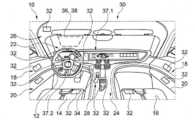KR20190111095A - Method for manipulating interface between human devices and interface between human devices - Google Patents
Method for manipulating interface between human devices and interface between human devicesDownload PDFInfo
- Publication number
- KR20190111095A KR20190111095AKR1020197025147AKR20197025147AKR20190111095AKR 20190111095 AKR20190111095 AKR 20190111095AKR 1020197025147 AKR1020197025147 AKR 1020197025147AKR 20197025147 AKR20197025147 AKR 20197025147AKR 20190111095 AKR20190111095 AKR 20190111095A
- Authority
- KR
- South Korea
- Prior art keywords
- sensitive surface
- button
- touch sensitive
- interface
- vehicle
- Prior art date
- Legal status (The legal status is an assumption and is not a legal conclusion. Google has not performed a legal analysis and makes no representation as to the accuracy of the status listed.)
- Withdrawn
Links
Images
Classifications
- G—PHYSICS
- G06—COMPUTING OR CALCULATING; COUNTING
- G06F—ELECTRIC DIGITAL DATA PROCESSING
- G06F3/00—Input arrangements for transferring data to be processed into a form capable of being handled by the computer; Output arrangements for transferring data from processing unit to output unit, e.g. interface arrangements
- G06F3/01—Input arrangements or combined input and output arrangements for interaction between user and computer
- G06F3/048—Interaction techniques based on graphical user interfaces [GUI]
- G06F3/0487—Interaction techniques based on graphical user interfaces [GUI] using specific features provided by the input device, e.g. functions controlled by the rotation of a mouse with dual sensing arrangements, or of the nature of the input device, e.g. tap gestures based on pressure sensed by a digitiser
- G06F3/0488—Interaction techniques based on graphical user interfaces [GUI] using specific features provided by the input device, e.g. functions controlled by the rotation of a mouse with dual sensing arrangements, or of the nature of the input device, e.g. tap gestures based on pressure sensed by a digitiser using a touch-screen or digitiser, e.g. input of commands through traced gestures
- G06F3/04883—Interaction techniques based on graphical user interfaces [GUI] using specific features provided by the input device, e.g. functions controlled by the rotation of a mouse with dual sensing arrangements, or of the nature of the input device, e.g. tap gestures based on pressure sensed by a digitiser using a touch-screen or digitiser, e.g. input of commands through traced gestures for inputting data by handwriting, e.g. gesture or text
- B—PERFORMING OPERATIONS; TRANSPORTING
- B60—VEHICLES IN GENERAL
- B60K—ARRANGEMENT OR MOUNTING OF PROPULSION UNITS OR OF TRANSMISSIONS IN VEHICLES; ARRANGEMENT OR MOUNTING OF PLURAL DIVERSE PRIME-MOVERS IN VEHICLES; AUXILIARY DRIVES FOR VEHICLES; INSTRUMENTATION OR DASHBOARDS FOR VEHICLES; ARRANGEMENTS IN CONNECTION WITH COOLING, AIR INTAKE, GAS EXHAUST OR FUEL SUPPLY OF PROPULSION UNITS IN VEHICLES
- B60K35/00—Instruments specially adapted for vehicles; Arrangement of instruments in or on vehicles
- B—PERFORMING OPERATIONS; TRANSPORTING
- B60—VEHICLES IN GENERAL
- B60K—ARRANGEMENT OR MOUNTING OF PROPULSION UNITS OR OF TRANSMISSIONS IN VEHICLES; ARRANGEMENT OR MOUNTING OF PLURAL DIVERSE PRIME-MOVERS IN VEHICLES; AUXILIARY DRIVES FOR VEHICLES; INSTRUMENTATION OR DASHBOARDS FOR VEHICLES; ARRANGEMENTS IN CONNECTION WITH COOLING, AIR INTAKE, GAS EXHAUST OR FUEL SUPPLY OF PROPULSION UNITS IN VEHICLES
- B60K35/00—Instruments specially adapted for vehicles; Arrangement of instruments in or on vehicles
- B60K35/10—Input arrangements, i.e. from user to vehicle, associated with vehicle functions or specially adapted therefor
- B—PERFORMING OPERATIONS; TRANSPORTING
- B60—VEHICLES IN GENERAL
- B60K—ARRANGEMENT OR MOUNTING OF PROPULSION UNITS OR OF TRANSMISSIONS IN VEHICLES; ARRANGEMENT OR MOUNTING OF PLURAL DIVERSE PRIME-MOVERS IN VEHICLES; AUXILIARY DRIVES FOR VEHICLES; INSTRUMENTATION OR DASHBOARDS FOR VEHICLES; ARRANGEMENTS IN CONNECTION WITH COOLING, AIR INTAKE, GAS EXHAUST OR FUEL SUPPLY OF PROPULSION UNITS IN VEHICLES
- B60K35/00—Instruments specially adapted for vehicles; Arrangement of instruments in or on vehicles
- B60K35/20—Output arrangements, i.e. from vehicle to user, associated with vehicle functions or specially adapted therefor
- B60K35/21—Output arrangements, i.e. from vehicle to user, associated with vehicle functions or specially adapted therefor using visual output, e.g. blinking lights or matrix displays
- B60K35/22—Display screens
- B—PERFORMING OPERATIONS; TRANSPORTING
- B60—VEHICLES IN GENERAL
- B60K—ARRANGEMENT OR MOUNTING OF PROPULSION UNITS OR OF TRANSMISSIONS IN VEHICLES; ARRANGEMENT OR MOUNTING OF PLURAL DIVERSE PRIME-MOVERS IN VEHICLES; AUXILIARY DRIVES FOR VEHICLES; INSTRUMENTATION OR DASHBOARDS FOR VEHICLES; ARRANGEMENTS IN CONNECTION WITH COOLING, AIR INTAKE, GAS EXHAUST OR FUEL SUPPLY OF PROPULSION UNITS IN VEHICLES
- B60K35/00—Instruments specially adapted for vehicles; Arrangement of instruments in or on vehicles
- B60K35/20—Output arrangements, i.e. from vehicle to user, associated with vehicle functions or specially adapted therefor
- B60K35/28—Output arrangements, i.e. from vehicle to user, associated with vehicle functions or specially adapted therefor characterised by the type of the output information, e.g. video entertainment or vehicle dynamics information; characterised by the purpose of the output information, e.g. for attracting the attention of the driver
- B—PERFORMING OPERATIONS; TRANSPORTING
- B60—VEHICLES IN GENERAL
- B60K—ARRANGEMENT OR MOUNTING OF PROPULSION UNITS OR OF TRANSMISSIONS IN VEHICLES; ARRANGEMENT OR MOUNTING OF PLURAL DIVERSE PRIME-MOVERS IN VEHICLES; AUXILIARY DRIVES FOR VEHICLES; INSTRUMENTATION OR DASHBOARDS FOR VEHICLES; ARRANGEMENTS IN CONNECTION WITH COOLING, AIR INTAKE, GAS EXHAUST OR FUEL SUPPLY OF PROPULSION UNITS IN VEHICLES
- B60K35/00—Instruments specially adapted for vehicles; Arrangement of instruments in or on vehicles
- B60K35/20—Output arrangements, i.e. from vehicle to user, associated with vehicle functions or specially adapted therefor
- B60K35/29—Instruments characterised by the way in which information is handled, e.g. showing information on plural displays or prioritising information according to driving conditions
- B—PERFORMING OPERATIONS; TRANSPORTING
- B60—VEHICLES IN GENERAL
- B60K—ARRANGEMENT OR MOUNTING OF PROPULSION UNITS OR OF TRANSMISSIONS IN VEHICLES; ARRANGEMENT OR MOUNTING OF PLURAL DIVERSE PRIME-MOVERS IN VEHICLES; AUXILIARY DRIVES FOR VEHICLES; INSTRUMENTATION OR DASHBOARDS FOR VEHICLES; ARRANGEMENTS IN CONNECTION WITH COOLING, AIR INTAKE, GAS EXHAUST OR FUEL SUPPLY OF PROPULSION UNITS IN VEHICLES
- B60K35/00—Instruments specially adapted for vehicles; Arrangement of instruments in or on vehicles
- B60K35/65—Instruments specially adapted for specific vehicle types or users, e.g. for left- or right-hand drive
- B60K35/654—Instruments specially adapted for specific vehicle types or users, e.g. for left- or right-hand drive the user being the driver
- B—PERFORMING OPERATIONS; TRANSPORTING
- B60—VEHICLES IN GENERAL
- B60K—ARRANGEMENT OR MOUNTING OF PROPULSION UNITS OR OF TRANSMISSIONS IN VEHICLES; ARRANGEMENT OR MOUNTING OF PLURAL DIVERSE PRIME-MOVERS IN VEHICLES; AUXILIARY DRIVES FOR VEHICLES; INSTRUMENTATION OR DASHBOARDS FOR VEHICLES; ARRANGEMENTS IN CONNECTION WITH COOLING, AIR INTAKE, GAS EXHAUST OR FUEL SUPPLY OF PROPULSION UNITS IN VEHICLES
- B60K35/00—Instruments specially adapted for vehicles; Arrangement of instruments in or on vehicles
- B60K35/65—Instruments specially adapted for specific vehicle types or users, e.g. for left- or right-hand drive
- B60K35/658—Instruments specially adapted for specific vehicle types or users, e.g. for left- or right-hand drive the instruments being ergonomically adjustable to the user
- B60K37/06—
- G—PHYSICS
- G06—COMPUTING OR CALCULATING; COUNTING
- G06F—ELECTRIC DIGITAL DATA PROCESSING
- G06F3/00—Input arrangements for transferring data to be processed into a form capable of being handled by the computer; Output arrangements for transferring data from processing unit to output unit, e.g. interface arrangements
- G06F3/01—Input arrangements or combined input and output arrangements for interaction between user and computer
- G06F3/016—Input arrangements with force or tactile feedback as computer generated output to the user
- G—PHYSICS
- G06—COMPUTING OR CALCULATING; COUNTING
- G06F—ELECTRIC DIGITAL DATA PROCESSING
- G06F3/00—Input arrangements for transferring data to be processed into a form capable of being handled by the computer; Output arrangements for transferring data from processing unit to output unit, e.g. interface arrangements
- G06F3/01—Input arrangements or combined input and output arrangements for interaction between user and computer
- G06F3/03—Arrangements for converting the position or the displacement of a member into a coded form
- G06F3/033—Pointing devices displaced or positioned by the user, e.g. mice, trackballs, pens or joysticks; Accessories therefor
- G06F3/0354—Pointing devices displaced or positioned by the user, e.g. mice, trackballs, pens or joysticks; Accessories therefor with detection of 2D relative movements between the device, or an operating part thereof, and a plane or surface, e.g. 2D mice, trackballs, pens or pucks
- G06F3/03547—Touch pads, in which fingers can move on a surface
- G—PHYSICS
- G06—COMPUTING OR CALCULATING; COUNTING
- G06F—ELECTRIC DIGITAL DATA PROCESSING
- G06F3/00—Input arrangements for transferring data to be processed into a form capable of being handled by the computer; Output arrangements for transferring data from processing unit to output unit, e.g. interface arrangements
- G06F3/01—Input arrangements or combined input and output arrangements for interaction between user and computer
- G06F3/03—Arrangements for converting the position or the displacement of a member into a coded form
- G06F3/041—Digitisers, e.g. for touch screens or touch pads, characterised by the transducing means
- G—PHYSICS
- G06—COMPUTING OR CALCULATING; COUNTING
- G06F—ELECTRIC DIGITAL DATA PROCESSING
- G06F3/00—Input arrangements for transferring data to be processed into a form capable of being handled by the computer; Output arrangements for transferring data from processing unit to output unit, e.g. interface arrangements
- G06F3/01—Input arrangements or combined input and output arrangements for interaction between user and computer
- G06F3/048—Interaction techniques based on graphical user interfaces [GUI]
- G06F3/0481—Interaction techniques based on graphical user interfaces [GUI] based on specific properties of the displayed interaction object or a metaphor-based environment, e.g. interaction with desktop elements like windows or icons, or assisted by a cursor's changing behaviour or appearance
- G06F3/04817—Interaction techniques based on graphical user interfaces [GUI] based on specific properties of the displayed interaction object or a metaphor-based environment, e.g. interaction with desktop elements like windows or icons, or assisted by a cursor's changing behaviour or appearance using icons
- G—PHYSICS
- G06—COMPUTING OR CALCULATING; COUNTING
- G06F—ELECTRIC DIGITAL DATA PROCESSING
- G06F3/00—Input arrangements for transferring data to be processed into a form capable of being handled by the computer; Output arrangements for transferring data from processing unit to output unit, e.g. interface arrangements
- G06F3/01—Input arrangements or combined input and output arrangements for interaction between user and computer
- G06F3/048—Interaction techniques based on graphical user interfaces [GUI]
- G06F3/0481—Interaction techniques based on graphical user interfaces [GUI] based on specific properties of the displayed interaction object or a metaphor-based environment, e.g. interaction with desktop elements like windows or icons, or assisted by a cursor's changing behaviour or appearance
- G06F3/0482—Interaction with lists of selectable items, e.g. menus
- G—PHYSICS
- G06—COMPUTING OR CALCULATING; COUNTING
- G06F—ELECTRIC DIGITAL DATA PROCESSING
- G06F3/00—Input arrangements for transferring data to be processed into a form capable of being handled by the computer; Output arrangements for transferring data from processing unit to output unit, e.g. interface arrangements
- G06F3/01—Input arrangements or combined input and output arrangements for interaction between user and computer
- G06F3/048—Interaction techniques based on graphical user interfaces [GUI]
- G06F3/0484—Interaction techniques based on graphical user interfaces [GUI] for the control of specific functions or operations, e.g. selecting or manipulating an object, an image or a displayed text element, setting a parameter value or selecting a range
- G—PHYSICS
- G06—COMPUTING OR CALCULATING; COUNTING
- G06F—ELECTRIC DIGITAL DATA PROCESSING
- G06F3/00—Input arrangements for transferring data to be processed into a form capable of being handled by the computer; Output arrangements for transferring data from processing unit to output unit, e.g. interface arrangements
- G06F3/01—Input arrangements or combined input and output arrangements for interaction between user and computer
- G06F3/048—Interaction techniques based on graphical user interfaces [GUI]
- G06F3/0487—Interaction techniques based on graphical user interfaces [GUI] using specific features provided by the input device, e.g. functions controlled by the rotation of a mouse with dual sensing arrangements, or of the nature of the input device, e.g. tap gestures based on pressure sensed by a digitiser
- G06F3/0488—Interaction techniques based on graphical user interfaces [GUI] using specific features provided by the input device, e.g. functions controlled by the rotation of a mouse with dual sensing arrangements, or of the nature of the input device, e.g. tap gestures based on pressure sensed by a digitiser using a touch-screen or digitiser, e.g. input of commands through traced gestures
- B—PERFORMING OPERATIONS; TRANSPORTING
- B60—VEHICLES IN GENERAL
- B60K—ARRANGEMENT OR MOUNTING OF PROPULSION UNITS OR OF TRANSMISSIONS IN VEHICLES; ARRANGEMENT OR MOUNTING OF PLURAL DIVERSE PRIME-MOVERS IN VEHICLES; AUXILIARY DRIVES FOR VEHICLES; INSTRUMENTATION OR DASHBOARDS FOR VEHICLES; ARRANGEMENTS IN CONNECTION WITH COOLING, AIR INTAKE, GAS EXHAUST OR FUEL SUPPLY OF PROPULSION UNITS IN VEHICLES
- B60K2360/00—Indexing scheme associated with groups B60K35/00 or B60K37/00 relating to details of instruments or dashboards
- B60K2360/122—Instrument input devices with reconfigurable control functions, e.g. reconfigurable menus
- B—PERFORMING OPERATIONS; TRANSPORTING
- B60—VEHICLES IN GENERAL
- B60K—ARRANGEMENT OR MOUNTING OF PROPULSION UNITS OR OF TRANSMISSIONS IN VEHICLES; ARRANGEMENT OR MOUNTING OF PLURAL DIVERSE PRIME-MOVERS IN VEHICLES; AUXILIARY DRIVES FOR VEHICLES; INSTRUMENTATION OR DASHBOARDS FOR VEHICLES; ARRANGEMENTS IN CONNECTION WITH COOLING, AIR INTAKE, GAS EXHAUST OR FUEL SUPPLY OF PROPULSION UNITS IN VEHICLES
- B60K2360/00—Indexing scheme associated with groups B60K35/00 or B60K37/00 relating to details of instruments or dashboards
- B60K2360/143—Touch sensitive instrument input devices
- B—PERFORMING OPERATIONS; TRANSPORTING
- B60—VEHICLES IN GENERAL
- B60K—ARRANGEMENT OR MOUNTING OF PROPULSION UNITS OR OF TRANSMISSIONS IN VEHICLES; ARRANGEMENT OR MOUNTING OF PLURAL DIVERSE PRIME-MOVERS IN VEHICLES; AUXILIARY DRIVES FOR VEHICLES; INSTRUMENTATION OR DASHBOARDS FOR VEHICLES; ARRANGEMENTS IN CONNECTION WITH COOLING, AIR INTAKE, GAS EXHAUST OR FUEL SUPPLY OF PROPULSION UNITS IN VEHICLES
- B60K2360/00—Indexing scheme associated with groups B60K35/00 or B60K37/00 relating to details of instruments or dashboards
- B60K2360/143—Touch sensitive instrument input devices
- B60K2360/1434—Touch panels
- B—PERFORMING OPERATIONS; TRANSPORTING
- B60—VEHICLES IN GENERAL
- B60K—ARRANGEMENT OR MOUNTING OF PROPULSION UNITS OR OF TRANSMISSIONS IN VEHICLES; ARRANGEMENT OR MOUNTING OF PLURAL DIVERSE PRIME-MOVERS IN VEHICLES; AUXILIARY DRIVES FOR VEHICLES; INSTRUMENTATION OR DASHBOARDS FOR VEHICLES; ARRANGEMENTS IN CONNECTION WITH COOLING, AIR INTAKE, GAS EXHAUST OR FUEL SUPPLY OF PROPULSION UNITS IN VEHICLES
- B60K2360/00—Indexing scheme associated with groups B60K35/00 or B60K37/00 relating to details of instruments or dashboards
- B60K2360/146—Instrument input by gesture
- B60K2360/1468—Touch gesture
- B—PERFORMING OPERATIONS; TRANSPORTING
- B60—VEHICLES IN GENERAL
- B60K—ARRANGEMENT OR MOUNTING OF PROPULSION UNITS OR OF TRANSMISSIONS IN VEHICLES; ARRANGEMENT OR MOUNTING OF PLURAL DIVERSE PRIME-MOVERS IN VEHICLES; AUXILIARY DRIVES FOR VEHICLES; INSTRUMENTATION OR DASHBOARDS FOR VEHICLES; ARRANGEMENTS IN CONNECTION WITH COOLING, AIR INTAKE, GAS EXHAUST OR FUEL SUPPLY OF PROPULSION UNITS IN VEHICLES
- B60K2360/00—Indexing scheme associated with groups B60K35/00 or B60K37/00 relating to details of instruments or dashboards
- B60K2360/146—Instrument input by gesture
- B60K2360/1468—Touch gesture
- B60K2360/1472—Multi-touch gesture
- B—PERFORMING OPERATIONS; TRANSPORTING
- B60—VEHICLES IN GENERAL
- B60K—ARRANGEMENT OR MOUNTING OF PROPULSION UNITS OR OF TRANSMISSIONS IN VEHICLES; ARRANGEMENT OR MOUNTING OF PLURAL DIVERSE PRIME-MOVERS IN VEHICLES; AUXILIARY DRIVES FOR VEHICLES; INSTRUMENTATION OR DASHBOARDS FOR VEHICLES; ARRANGEMENTS IN CONNECTION WITH COOLING, AIR INTAKE, GAS EXHAUST OR FUEL SUPPLY OF PROPULSION UNITS IN VEHICLES
- B60K2360/00—Indexing scheme associated with groups B60K35/00 or B60K37/00 relating to details of instruments or dashboards
- B60K2360/148—Instrument input by voice
- B—PERFORMING OPERATIONS; TRANSPORTING
- B60—VEHICLES IN GENERAL
- B60K—ARRANGEMENT OR MOUNTING OF PROPULSION UNITS OR OF TRANSMISSIONS IN VEHICLES; ARRANGEMENT OR MOUNTING OF PLURAL DIVERSE PRIME-MOVERS IN VEHICLES; AUXILIARY DRIVES FOR VEHICLES; INSTRUMENTATION OR DASHBOARDS FOR VEHICLES; ARRANGEMENTS IN CONNECTION WITH COOLING, AIR INTAKE, GAS EXHAUST OR FUEL SUPPLY OF PROPULSION UNITS IN VEHICLES
- B60K2360/00—Indexing scheme associated with groups B60K35/00 or B60K37/00 relating to details of instruments or dashboards
- B60K2360/16—Type of output information
- B60K2360/161—Explanation of functions, e.g. instructions
- B—PERFORMING OPERATIONS; TRANSPORTING
- B60—VEHICLES IN GENERAL
- B60K—ARRANGEMENT OR MOUNTING OF PROPULSION UNITS OR OF TRANSMISSIONS IN VEHICLES; ARRANGEMENT OR MOUNTING OF PLURAL DIVERSE PRIME-MOVERS IN VEHICLES; AUXILIARY DRIVES FOR VEHICLES; INSTRUMENTATION OR DASHBOARDS FOR VEHICLES; ARRANGEMENTS IN CONNECTION WITH COOLING, AIR INTAKE, GAS EXHAUST OR FUEL SUPPLY OF PROPULSION UNITS IN VEHICLES
- B60K2360/00—Indexing scheme associated with groups B60K35/00 or B60K37/00 relating to details of instruments or dashboards
- B60K2360/16—Type of output information
- B60K2360/164—Infotainment
- B—PERFORMING OPERATIONS; TRANSPORTING
- B60—VEHICLES IN GENERAL
- B60K—ARRANGEMENT OR MOUNTING OF PROPULSION UNITS OR OF TRANSMISSIONS IN VEHICLES; ARRANGEMENT OR MOUNTING OF PLURAL DIVERSE PRIME-MOVERS IN VEHICLES; AUXILIARY DRIVES FOR VEHICLES; INSTRUMENTATION OR DASHBOARDS FOR VEHICLES; ARRANGEMENTS IN CONNECTION WITH COOLING, AIR INTAKE, GAS EXHAUST OR FUEL SUPPLY OF PROPULSION UNITS IN VEHICLES
- B60K2360/00—Indexing scheme associated with groups B60K35/00 or B60K37/00 relating to details of instruments or dashboards
- B60K2360/16—Type of output information
- B60K2360/166—Navigation
- B—PERFORMING OPERATIONS; TRANSPORTING
- B60—VEHICLES IN GENERAL
- B60K—ARRANGEMENT OR MOUNTING OF PROPULSION UNITS OR OF TRANSMISSIONS IN VEHICLES; ARRANGEMENT OR MOUNTING OF PLURAL DIVERSE PRIME-MOVERS IN VEHICLES; AUXILIARY DRIVES FOR VEHICLES; INSTRUMENTATION OR DASHBOARDS FOR VEHICLES; ARRANGEMENTS IN CONNECTION WITH COOLING, AIR INTAKE, GAS EXHAUST OR FUEL SUPPLY OF PROPULSION UNITS IN VEHICLES
- B60K2360/00—Indexing scheme associated with groups B60K35/00 or B60K37/00 relating to details of instruments or dashboards
- B60K2360/18—Information management
- B60K2360/199—Information management for avoiding maloperation
- B—PERFORMING OPERATIONS; TRANSPORTING
- B60—VEHICLES IN GENERAL
- B60K—ARRANGEMENT OR MOUNTING OF PROPULSION UNITS OR OF TRANSMISSIONS IN VEHICLES; ARRANGEMENT OR MOUNTING OF PLURAL DIVERSE PRIME-MOVERS IN VEHICLES; AUXILIARY DRIVES FOR VEHICLES; INSTRUMENTATION OR DASHBOARDS FOR VEHICLES; ARRANGEMENTS IN CONNECTION WITH COOLING, AIR INTAKE, GAS EXHAUST OR FUEL SUPPLY OF PROPULSION UNITS IN VEHICLES
- B60K2360/00—Indexing scheme associated with groups B60K35/00 or B60K37/00 relating to details of instruments or dashboards
- B60K2360/77—Instrument locations other than the dashboard
- B60K2360/771—Instrument locations other than the dashboard on the ceiling
- B—PERFORMING OPERATIONS; TRANSPORTING
- B60—VEHICLES IN GENERAL
- B60K—ARRANGEMENT OR MOUNTING OF PROPULSION UNITS OR OF TRANSMISSIONS IN VEHICLES; ARRANGEMENT OR MOUNTING OF PLURAL DIVERSE PRIME-MOVERS IN VEHICLES; AUXILIARY DRIVES FOR VEHICLES; INSTRUMENTATION OR DASHBOARDS FOR VEHICLES; ARRANGEMENTS IN CONNECTION WITH COOLING, AIR INTAKE, GAS EXHAUST OR FUEL SUPPLY OF PROPULSION UNITS IN VEHICLES
- B60K2360/00—Indexing scheme associated with groups B60K35/00 or B60K37/00 relating to details of instruments or dashboards
- B60K2360/77—Instrument locations other than the dashboard
- B60K2360/782—Instrument locations other than the dashboard on the steering wheel
- B—PERFORMING OPERATIONS; TRANSPORTING
- B60—VEHICLES IN GENERAL
- B60K—ARRANGEMENT OR MOUNTING OF PROPULSION UNITS OR OF TRANSMISSIONS IN VEHICLES; ARRANGEMENT OR MOUNTING OF PLURAL DIVERSE PRIME-MOVERS IN VEHICLES; AUXILIARY DRIVES FOR VEHICLES; INSTRUMENTATION OR DASHBOARDS FOR VEHICLES; ARRANGEMENTS IN CONNECTION WITH COOLING, AIR INTAKE, GAS EXHAUST OR FUEL SUPPLY OF PROPULSION UNITS IN VEHICLES
- B60K2360/00—Indexing scheme associated with groups B60K35/00 or B60K37/00 relating to details of instruments or dashboards
- B60K2360/77—Instrument locations other than the dashboard
- B60K2360/791—Instrument locations other than the dashboard on or in the transmission tunnel or parking brake lever
- B—PERFORMING OPERATIONS; TRANSPORTING
- B60—VEHICLES IN GENERAL
- B60K—ARRANGEMENT OR MOUNTING OF PROPULSION UNITS OR OF TRANSMISSIONS IN VEHICLES; ARRANGEMENT OR MOUNTING OF PLURAL DIVERSE PRIME-MOVERS IN VEHICLES; AUXILIARY DRIVES FOR VEHICLES; INSTRUMENTATION OR DASHBOARDS FOR VEHICLES; ARRANGEMENTS IN CONNECTION WITH COOLING, AIR INTAKE, GAS EXHAUST OR FUEL SUPPLY OF PROPULSION UNITS IN VEHICLES
- B60K2360/00—Indexing scheme associated with groups B60K35/00 or B60K37/00 relating to details of instruments or dashboards
- B60K2360/77—Instrument locations other than the dashboard
- B60K2360/794—Instrument locations other than the dashboard on or in doors
- B60K2370/122—
- B60K2370/143—
- B60K2370/1468—
- B60K2370/1472—
- B60K2370/152—
- B60K2370/161—
- B60K2370/199—
- B—PERFORMING OPERATIONS; TRANSPORTING
- B60—VEHICLES IN GENERAL
- B60K—ARRANGEMENT OR MOUNTING OF PROPULSION UNITS OR OF TRANSMISSIONS IN VEHICLES; ARRANGEMENT OR MOUNTING OF PLURAL DIVERSE PRIME-MOVERS IN VEHICLES; AUXILIARY DRIVES FOR VEHICLES; INSTRUMENTATION OR DASHBOARDS FOR VEHICLES; ARRANGEMENTS IN CONNECTION WITH COOLING, AIR INTAKE, GAS EXHAUST OR FUEL SUPPLY OF PROPULSION UNITS IN VEHICLES
- B60K35/00—Instruments specially adapted for vehicles; Arrangement of instruments in or on vehicles
- B60K35/20—Output arrangements, i.e. from vehicle to user, associated with vehicle functions or specially adapted therefor
- B60K35/21—Output arrangements, i.e. from vehicle to user, associated with vehicle functions or specially adapted therefor using visual output, e.g. blinking lights or matrix displays
- B60K35/23—Head-up displays [HUD]
- B—PERFORMING OPERATIONS; TRANSPORTING
- B60—VEHICLES IN GENERAL
- B60K—ARRANGEMENT OR MOUNTING OF PROPULSION UNITS OR OF TRANSMISSIONS IN VEHICLES; ARRANGEMENT OR MOUNTING OF PLURAL DIVERSE PRIME-MOVERS IN VEHICLES; AUXILIARY DRIVES FOR VEHICLES; INSTRUMENTATION OR DASHBOARDS FOR VEHICLES; ARRANGEMENTS IN CONNECTION WITH COOLING, AIR INTAKE, GAS EXHAUST OR FUEL SUPPLY OF PROPULSION UNITS IN VEHICLES
- B60K35/00—Instruments specially adapted for vehicles; Arrangement of instruments in or on vehicles
- B60K35/20—Output arrangements, i.e. from vehicle to user, associated with vehicle functions or specially adapted therefor
- B60K35/25—Output arrangements, i.e. from vehicle to user, associated with vehicle functions or specially adapted therefor using haptic output
- B—PERFORMING OPERATIONS; TRANSPORTING
- B60—VEHICLES IN GENERAL
- B60K—ARRANGEMENT OR MOUNTING OF PROPULSION UNITS OR OF TRANSMISSIONS IN VEHICLES; ARRANGEMENT OR MOUNTING OF PLURAL DIVERSE PRIME-MOVERS IN VEHICLES; AUXILIARY DRIVES FOR VEHICLES; INSTRUMENTATION OR DASHBOARDS FOR VEHICLES; ARRANGEMENTS IN CONNECTION WITH COOLING, AIR INTAKE, GAS EXHAUST OR FUEL SUPPLY OF PROPULSION UNITS IN VEHICLES
- B60K35/00—Instruments specially adapted for vehicles; Arrangement of instruments in or on vehicles
- B60K35/60—Instruments characterised by their location or relative disposition in or on vehicles
- B—PERFORMING OPERATIONS; TRANSPORTING
- B60—VEHICLES IN GENERAL
- B60K—ARRANGEMENT OR MOUNTING OF PROPULSION UNITS OR OF TRANSMISSIONS IN VEHICLES; ARRANGEMENT OR MOUNTING OF PLURAL DIVERSE PRIME-MOVERS IN VEHICLES; AUXILIARY DRIVES FOR VEHICLES; INSTRUMENTATION OR DASHBOARDS FOR VEHICLES; ARRANGEMENTS IN CONNECTION WITH COOLING, AIR INTAKE, GAS EXHAUST OR FUEL SUPPLY OF PROPULSION UNITS IN VEHICLES
- B60K37/00—Dashboards
- G—PHYSICS
- G06—COMPUTING OR CALCULATING; COUNTING
- G06F—ELECTRIC DIGITAL DATA PROCESSING
- G06F2203/00—Indexing scheme relating to G06F3/00 - G06F3/048
- G06F2203/041—Indexing scheme relating to G06F3/041 - G06F3/045
- G06F2203/04104—Multi-touch detection in digitiser, i.e. details about the simultaneous detection of a plurality of touching locations, e.g. multiple fingers or pen and finger
- G—PHYSICS
- G06—COMPUTING OR CALCULATING; COUNTING
- G06F—ELECTRIC DIGITAL DATA PROCESSING
- G06F2203/00—Indexing scheme relating to G06F3/00 - G06F3/048
- G06F2203/048—Indexing scheme relating to G06F3/048
- G06F2203/04808—Several contacts: gestures triggering a specific function, e.g. scrolling, zooming, right-click, when the user establishes several contacts with the surface simultaneously; e.g. using several fingers or a combination of fingers and pen
Landscapes
- Engineering & Computer Science (AREA)
- General Engineering & Computer Science (AREA)
- Theoretical Computer Science (AREA)
- Chemical & Material Sciences (AREA)
- Combustion & Propulsion (AREA)
- Transportation (AREA)
- Mechanical Engineering (AREA)
- Human Computer Interaction (AREA)
- Physics & Mathematics (AREA)
- General Physics & Mathematics (AREA)
- User Interface Of Digital Computer (AREA)
- Position Input By Displaying (AREA)
Abstract
Translated fromKoreanDescription
Translated fromKorean본 발명은 차량용 사람 장치간 인터페이스뿐만 아니라 차량용 사람 장치간 인터페이스를 조작하기 위한 방법에 관한 것이다.The present invention relates to a method for manipulating an interface between a vehicle human device as well as an interface between the vehicle human devices.
터치 감응 표면을 포함하는 차량용 사람 장치간 인터페이스가 알려졌다. 이러한 인터페이스에서, 터치 감응 표면 상의 버튼은 일반적으로 제어 유닛에 의해 구성된다.Interfaces between in-vehicle human devices including touch-sensitive surfaces are known. In this interface, the buttons on the touch sensitive surface are generally configured by the control unit.
본 발명의 범위 내에서, 버튼은 터치 버튼 또는 슬라이더로서 작용하는 터치 감응 표면 상의 영역을 의미하는 것으로 이해된다. 사람 장치간 인터페이스와 상호 작용하기 위해 버튼을 조작할 수 있다. 이를 위해, 터치 감응 표면 상의 터치, 스와이프 또는 압력을 증가시킴으로써 조작이 수행될 수 있다. 터치 감응 표면의 영역이 터치(또는 다른 방식으로 조작)되면, 제어 유닛은 이 터치가 버튼들 중 하나의 버튼의 영역에서 발생했는지 여부를 검사한다. 이 경우 해당 버튼이 조작된 것으로 간주된다. 이러한 버튼은 터치 디스플레이, 예를 들어 스마트폰 또는 태블릿에서 잘 알려져 있다.Within the scope of the present invention, a button is understood to mean an area on the touch sensitive surface that acts as a touch button or slider. The buttons can be manipulated to interact with the interface between human devices. To this end, manipulation can be performed by increasing the touch, swipe or pressure on the touch sensitive surface. When the area of the touch sensitive surface is touched (or otherwise manipulated), the control unit checks whether this touch has occurred in the area of one of the buttons. In this case, the button is considered to have been operated. Such buttons are well known in touch displays, for example smartphones or tablets.
일반적으로, 버튼은 터치 감응 표면 상의 미리 결정된 영역에 위치하고, 예를 들어 터치 감응 디스플레이의 경우에 디스플레이 자체에 대한 적절한 표현에 의해 도시된다.In general, the button is located in a predetermined area on the touch sensitive surface and is illustrated by a suitable representation of the display itself, for example in the case of a touch sensitive display.
사용자가 특정 기능을 시작하기 위해 손가락으로만 시각적으로 표시된 버튼을 터치해야 하므로 사람 장치간 인터페이스를 조작하려면 주의가 필요하다. 그러나, 이는 일반적으로 운전자가 도로에서 가능한 한 적게 방해받아야 하기 때문에 차량의 사람 장치간 인터페이스에서 불리하다.Care must be taken to manipulate the interface between human devices, since the user only has to touch the visually visible button with his or her finger to start a particular function. However, this is generally disadvantageous at the interface between human devices of the vehicle since the driver must be disturbed as little as possible on the road.
따라서, 본 발명의 목적은 차량용 사람 장치간 인터페이스뿐만 아니라 차량용 사람 장치간 인터페이스를 조작하기 위한 방법을 제공하는데, 여기서 상기 사람 장치간 인터페이스의 조작은 덜 주의를 요한다.Accordingly, it is an object of the present invention to provide a method for manipulating not only an inter-vehicle device-to-vehicle interface but also an inter-vehicle device-to-vehicle interface, wherein manipulation of the inter-personal device interface requires less attention.
상기 목적은 차량용 사람 장치간 인터페이스를 조작하기 위한 방법에 의해 해결되고, 상기 인터페이스는 차량 부품, 제어 유닛 및 상기 차량 부품상에 제공되는 터치 감응(touch sensitive) 표면을 포함하고, 상기 방법은:The object is solved by a method for operating an inter-vehicle device-to-vehicle interface, the interface comprising a vehicle part, a control unit and a touch sensitive surface provided on the vehicle part, the method comprising:
a) 상기 터치 감응 표면의 임의의 접점상의 터치가 인식되는 단계,a) a touch on any contact of the touch sensitive surface is recognized,
b) 입력을 가능하게 하는 버튼이 상기 접점에 지정되는 단계를 포함하고,b) a button enabling an input is assigned to said contact,
상기 버튼에 기능이 지정된다.A function is assigned to the button.
이를 위해, 제어 유닛은 터치 감응 표면에 연결된다. 터치의 인식는 제어 유닛 또는 터치 감응 표면 자체의 컨트롤러를 통해 발생할 수 있다. 접점에 버튼을 지정하는 것은 제어 유닛을 통해 이루어지며, 버튼은 새로 터치함으로써, 터치 감응 표면에 대한 압력을 증가시키거나 드래그/스와이프를 통해 조작될 수 있다. 특히, 상기 방법은, 터치가 없던 특정 기간 후에 터치 감응 표면이 다시 터치되면 실행된다.For this purpose, the control unit is connected to the touch sensitive surface. Recognition of the touch can occur via the control unit or the controller of the touch sensitive surface itself. Assigning a button to a contact is made via a control unit, which can be manipulated by dragging or swiping by increasing the pressure on the touch sensitive surface by a new touch. In particular, the method is executed if the touch sensitive surface is touched again after a certain period of time without touch.
본 발명은 터치 감응 표면의 고정된 미리 결정된 영역이 조작되기 위해 사용자가 손가락으로 터치해야 하는 특정 버튼으로서 사용되는 종래 기술의 원리로부터 벗어난다. 대조적으로, 본 발명의 기본 개념은 사용자가 임의의 접점상에서 터치 감응 표면을 터치할 수 있고 그 후 버튼이 이 접점에 지정될 수 있다는 것이다. 따라서 버튼은 제자리에 고정되지 않으며 그 위치는 고정적으로 미리 결정되지 않는다. 결과적으로, 사용자는 버튼의 위치를 터치하는 것에 주의를 기울일 필요가 없고, 그 보다는 전체 터치 감응 표면이 사용자에게 이용 가능하다.The present invention deviates from the principle of the prior art in which a fixed predetermined area of the touch sensitive surface is used as a specific button that a user must touch with a finger in order to be manipulated. In contrast, the basic concept of the invention is that a user can touch the touch sensitive surface on any contact and then a button can be assigned to this contact. The button is therefore not locked in place and its position is not fixedly predetermined. As a result, the user does not need to pay attention to touching the location of the button, rather the entire touch sensitive surface is available to the user.
비유하자면, 사용자의 손가락이 버튼을 찾지 않고 버튼이 손가락을 찾기 때문에, 집중을 덜 요한다.In analogy, the user's finger does not find the button and the button finds the finger, requiring less attention.
버튼은 일반적인 방식으로, 예를 들어 다시 터치함으로써, 압력을 증가시킴으로써(터치 감응 표면을 손가락으로 누르기) 또는 드래그 및 스와이프를 통해 조작될 수 있다.The buttons can be manipulated in a general manner, for example by touching again, by increasing pressure (finger pressing on the touch sensitive surface) or by dragging and swiping.
바람직하게는, 특히 여러 손가락으로부터의 다 회의 터치가 터치 감응 표면의 다수의 접점에서 인식되며, 버튼은 각각 적어도 2개의 접점에 지정된다. 터치가 동시에 발생하다. 이러한 방식으로, 손의 크기에 상관없이 다수의 손가락을 사용한 사람 장치간 인터페이스의 인체 공학적 조작이 가능하다.Preferably, in particular, multiple touches from several fingers are recognized at a plurality of contacts on the touch sensitive surface, with buttons assigned to at least two contacts each. Touch occurs simultaneously. In this way, ergonomic manipulation of the interface between human devices using multiple fingers is possible, regardless of hand size.
예를 들어, 기능(들)은 터치 감응 표면 및/또는 차량 부품으로부터 공간적으로 분리된 출력 스크린 상에 디스플레이되어, 사용자가 접점에서의 버튼, 따라서, 자신의 손가락 아래의 버튼의 기능을 쉽게 판독할 수 있게 한다. 이를 위해, 몇 개의 접점의 경우에 기능의 디스플레이는 터치 감응 표면 상의 버튼의 순서로 발생하여 사용자가 그의 손가락 아래의 버튼에 대한 기능의 지정을 단순화 할 수 있다.For example, the function (s) may be displayed on an output screen that is spatially separated from the touch sensitive surface and / or the vehicle component so that the user can easily read the function of the button at the contact, thus the button under his finger. To be able. To this end, in the case of several contacts, the display of the functions may occur in the order of the buttons on the touch sensitive surface so that the user can simplify the assignment of the functions to the buttons under his finger.
출력 스크린은 예를 들어, 사용자가 사람 장치간 인터페이스를 조작시키기 위해 짧은 순간 동안 도로를 주시하는 것을 중지하기 위한, 대시 보드의 스크린 및/또는 헤드-업 디스플레이의 스크린이다.The output screen is, for example, a screen of the dashboard and / or a screen of the head-up display for stopping the user from looking at the road for a short moment to operate the interface between human devices.
촉각 및/또는 광학 피드백은 조작성(operability) 및 그에 따른 조작에 요구되는 주의를 더 감소시키기 위해 버튼 또는 버튼들 중 하나의 버튼을 조작시킬 때 발생할 수 있다. 광학적 또는 시각적 피드백은 예를 들어 출력 스크린에 의해 또는 터치 감응 스크린 상의 적어도 하나의 광학 요소에 의해 생성될 수 있다. 촉각 피드백은 예를 들어, 진동 모터, 물리적 푸시 버튼과 유사한 압력 저항 장치, 또는 초음파원에 의해 제공될 수 있다.Tactile and / or optical feedback may occur when manipulating a button or one of the buttons to further reduce operability and thus the attention required for manipulation. Optical or visual feedback may be generated, for example, by an output screen or by at least one optical element on the touch-sensitive screen. Tactile feedback can be provided, for example, by a vibration motor, a pressure resistive device similar to a physical push button, or an ultrasonic source.
본 발명의 일 실시예에서, 버튼 또는 버튼들의 위치 및/또는 기능은 터치 감응 표면 상에 적어도 하나의 광학 요소에 의해 디스플레이된다. 광학 요소는 스크린 또는 다수의 LED일 수 있다. 이러한 방식으로, 조작성 및 이에 따른 조작에 요구되는 주의가 더 감소될 수 있다.In one embodiment of the invention, the location and / or function of the button or buttons is displayed by at least one optical element on the touch sensitive surface. The optical element can be a screen or multiple LEDs. In this way, the operability and thus the attention required for the operation can be further reduced.
예를 들면, 상기 터치 감응 표면이 어느 손가락에 의해 터치되는 지 인식된 다음 손의 대응하는 손가락이 상기 접점에 지정된다. 이것은 접점을 카운팅하고 그리고/또는 접점들의 서로간의 간격을 분석함으로써 다수의 접점에서 접촉이 있는 경우에 특히 가능하다. 이러한 방식으로, 사용자에 관한 정보가 획득될 수 있고 그리고/또는 추가 기능이 가능해진다.For example, it is recognized by which finger the touch sensitive surface is touched and then the corresponding finger of the hand is assigned to the contact. This is especially possible when there are contacts at multiple contacts by counting the contacts and / or analyzing the spacing between the contacts. In this way, information about the user can be obtained and / or additional functions are made possible.
바람직하게는, 미리 결정된 손가락, 특히 엄지의 접점에 지정된 버튼은 항상 동일한 기능을 갖는다. 결과적으로 사용자는 이 특정 손가락으로 터치 감응 표면을 작동시켜서 항상 동일한 기능을 실행할 수 있다는 것을 알고 있으므로 사용이 더욱 간단해진다. 예를 들어, 사용자는 엄지로 항상 메인 메뉴로 돌아갈 수 있다는 사실에 익숙해지게 된다.Preferably, the buttons assigned to the contacts of the predetermined finger, in particular the thumb, always have the same function. As a result, the user knows that using this particular finger to operate the touch sensitive surface will always perform the same function, making it simpler to use. For example, the user becomes accustomed to the fact that they can always return to the main menu with their thumb.
예를 들면, 왼쪽 또는 오른쪽의 손의 어느 손가락이 상기 터치 감응 표면을 터치하는지 인식되고, 왼쪽 또는 오른쪽의 손의 어느 손가락에 의해 조작되는지 여부에 따라, 적어도 하나의 기능이 지정된다. 예를 들어, 조작 방향이 알려졌기 때문에 엄지의 위치, 즉, 손의 끝(heel of the hand)이 놓이는 터치 감응 표면의 측을 사용함으로써 인식가 발생한다.For example, it is recognized which finger of the left or right hand touches the touch sensitive surface, and depending on which finger of the left or right hand is operated by, at least one function is designated. For example, recognition occurs by using the position of the thumb, ie the side of the touch sensitive surface on which the heel of the hand lies, because the direction of operation is known.
터치 감응 표면이 어느 손으로 조작되는지에 관한 정보는 사용자에게 결론을 도출할 수 있게 하며, 그 결과 사용자에게 맞춤형 기능을 제공할 수 있다. 예를 들어, 오른손잡이용 차량의 중앙 콘솔에 위치한 터치 감응 표면은 오른손으로는 운전자가, 왼손으로는 조수석 승객이 조작한다. 따라서, 손을 인식함으로써, 운전자에게 조수석과 다른 기능을 제공할 수 있도록 운전자와 조수석을 구별하는 것이 가능하다.Information about which hand the touch-sensitive surface is being manipulated may allow the user to draw conclusions and, as a result, provide the user with customized functionality. For example, the touch-sensitive surface located on the center console of a right-handed vehicle is operated by the driver with the right hand and the passenger seat passenger with the left hand. Thus, by recognizing the hand, it is possible to distinguish the driver from the passenger seat so as to provide the driver with a passenger seat and other functions.
예를 들어, 버튼에 지정된 기능이 미리 선택되거나 버튼에 지정된 기능이 사용자에 의해, 특히 음성 제어, 제스쳐 제어 및/또는 터치 감응 표면으로부터 공간적으로 분리된 기계적 입력 요소에 의해 미리 선택된다. 따라서, 사람 장치간 인터페이스는 운전자에 의해 운전자의 요구 사항에 적응될 수 있다.For example, the function assigned to the button is preselected or the function assigned to the button is preselected by the user, in particular by a mechanical input element spatially separated from the voice control, gesture control and / or touch sensitive surface. Thus, the interface between human devices can be adapted to the driver's requirements by the driver.
입력 요소는 예를 들어 중앙 콘솔의 회전식 스위치 및/또는 스티어링 휠의 물리적 버튼일 수 있다.The input element may for example be a rotary switch of the central console and / or a physical button of the steering wheel.
또한, 상기 목적은 차량용 사람 장치간 인터페이스에 의해 해결되고, 상기 인터페이스는 특히 본 발명에 기재된 방법을 실행하도록 구성되고, 차량 부품, 제어 유닛 및 상기 차량 부품 상에 제공되는 터치 감응 표면을 포함한다. 상기 사람 장치간 인터페이스의 조작 동안, 적어도 하나의 버튼은 상기 터치 감응 표면 상에 제공되고, 상기 버튼의 위치는, 임의의 접점 상에서 상기 터치 감응 표면이 터치되는 경우, 상기 버튼의 위치가 상기 제어 유닛에 의해 터치된 접점으로 설정되는 방식으로 상기 제어 유닛에 의해 결정된다.The object is also solved by an inter-vehicle device-to-vehicle interface, which interface is in particular configured to carry out the method described in the present invention and comprises a vehicle component, a control unit and a touch sensitive surface provided on the vehicle component. During operation of the interface between the human devices, at least one button is provided on the touch sensitive surface, and the position of the button is, when the touch sensitive surface is touched on any contact point, the position of the button is the control unit. Determined by the control unit in such a way that it is set to a contact touched by.
한 위치에 버튼이 지정되지 않은 경우 이 버튼은 비활성화된다. 이어서, 터치되지 않는 특정 기간 후에 터치 감응 표면이 다시 터치될 경우 버튼이 설정된다. 결과적으로 조작에 필요한 주목이 감소된다.If no button is assigned to a location, this button is disabled. The button is then set when the touch sensitive surface is touched again after a certain period of non-touching. As a result, the attention required for the operation is reduced.
바람직하게는, 다수의 접점이 다 회 터치되면, 다수의 버튼이 동시에 제공될 수 있고, 각각의 버튼은 터치된 접점들 중 각각의 접점에 위치된다. 결과적으로 사람 장치간 인터페이스는 다수의 손가락을 동시에 사용하여 조작될 수도 있다.Preferably, if a plurality of contacts are touched multiple times, a plurality of buttons may be provided simultaneously, each button being located at each of the touched contacts. As a result, the interface between human devices may be manipulated using multiple fingers simultaneously.
예를 들어, 사람 장치간 인터페이스는 터치 감응 표면 및/또는 차량 부품으로부터 공간적으로 분리되어 위치된 출력 스크린을 포함하고, 상기 적어도 하나의 버튼의 기능은 출력 스크린에 디스플레이된다. 여러 버튼의 경우 출력 화면의 기능 순서는 터치 감응 표면의 접점 순서와 일치하다. 출력 화면에는 대시 보드의 스크린 및/또는 HUD(Head-Up Display) 스크린이 있을 수 있다.For example, the interface between human devices may include an output screen located spatially separated from the touch sensitive surface and / or the vehicle component, the function of the at least one button being displayed on the output screen. For many buttons, the order of functions on the output screen matches the order of contacts on the touch-sensitive surface. The output screen may include a dashboard screen and / or a head-up display (HUD) screen.
기능을 선택하기 위해, 상기 적어도 하나의 버튼은 다시 터치함으로써, 압력을 증가시킴으로써 그리고/또는 접점을 이동시킴으로써 조작가능하다.To select a function, the at least one button is operable by touching again, increasing pressure and / or moving the contact.
본 발명의 실시예에서, 터치 감응 표면 및/또는 차량 부품은 촉각 피드백, 특히 진동 모터, 압력 저항 장치 및/또는 초음파원을 위한 기계적 피드백 요소를 포함한다. 이를 위해, 압력 저항은 물리적 푸시 버튼의 경우와 같이 압력점을 생성하는 방식으로 실행된다.In an embodiment of the invention, the touch sensitive surface and / or vehicle part comprises tactile feedback, in particular mechanical feedback elements for vibration motors, pressure resistance devices and / or ultrasonic sources. To this end, the pressure resistance is implemented in such a way as to create a pressure point as in the case of a physical push button.
일 실시예에서, 적어도 하나의 광학 요소는 조작을 더 단순화하기 위하여 상기 적어도 하나의 버튼의 위치 및/또는 기능을 디스플레이하기 위하고 터치 감응 표면 상에 제공된다. 스크린, LED 매트릭스(LED matrix) 또는 LED가 예를 들어 가능한 광학 요소이다.In one embodiment, at least one optical element is provided on the touch sensitive surface to display the position and / or function of the at least one button to further simplify operation. Screens, LED matrices or LEDs are for example possible optical elements.
예를 들어, 차량 부품은 스티어링 휠, 시트, 제어 스틱, 도어 트림, 암레스트, 중앙 콘솔의 일부, 대시 보드의 일부 및/또는 오버 헤드 트림의 일부이며, 터치 감응 표면은 사용자, 특히 운전자에 의해 편리하게 닿을 수 있다.For example, the vehicle parts are steering wheels, seats, control sticks, door trims, armrests, parts of the center console, parts of the dashboard and / or parts of the overhead trims, and the touch sensitive surface is driven by the user, especially the driver It can be reached conveniently.
본 발명의 추가 특징 및 장점은 참조되는 첨부 도면뿐만 아니라 다음의 설명에서 발견된다.
- 도 1a는 본 발명에 따른 사람 장치간 인터페이스를 구비하는 차량의 운전석의 사시도를 도시한다.
- 도 1b는 터치 감응 표면의 영역에서 도 1a에 따른 운전석 부분의 개략적 인 단면도를 도시한다.
- 도 2a 내지 도 2d 및 도 3a 내지 도 3d는 상이한 단계들 및 상황들에서 본 발명에 따른 방법의 예시를 도시하고,
- 도 4a 내지 도 4c는 본 발명에 따른 사람 장치간 인터페이스의 조작 동안 상이한 단계들의 추가 예시를 도시한다.Further features and advantages of the invention are found in the following description as well as the accompanying drawings in which:
1a shows a perspective view of a driver's seat of a vehicle with an interface between human devices according to the invention.
1b shows a schematic cross-sectional view of the driver's seat part according to FIG. 1a in the region of the touch sensitive surface.
2a-2d and 3a-3d show examples of the method according to the invention in different steps and situations,
4a to 4c show further examples of different steps during the operation of the interface between human devices according to the invention.
도 1에는 차량의 운전석이 도시된다.1 shows a driver's seat of a vehicle.
운전석은 종래의 방식으로 스티어링 휠(12), 운전석(14), 조수석(16), 도어 트림(18), 암레스트(20), 대시 보드(22), 센터 콘솔(24) 및/또는 오버헤드 트림(26)과 같은 상이한 차량 부품(10)들을 포함한다.The driver's seat may be steered in a conventional manner, such as the
또한, 제어 스틱(28)이 운전석에 제공될 수 있다.In addition, a
더욱이, 운전석은 도시된 실시예에서 다수의 터치 감응 표면(32), 제어 유닛(34) 및 다수의 출력 스크린(36)을 포함하는 사람 장치간 인터페이스(30)를 특징으로 한다.Moreover, the driver's seat features an
제어 유닛(34)은 정보 기술에 의해 출력 스크린(36) 및 터치 감응 표면(32)에 연결된다.The
도 1에서, 2개의 스크린(37.1, 37.2)이 출력 스크린(36)으로서 대시 보드(22)에 제공되고 헤드 업 디스플레이(38)(HUD)의 스크린은 또한 출력 스크린(36)으로서 기능한다.In FIG. 1, two screens 37. 1, 37.2 are provided on the
도시된 실시예에서, 사람 장치간 인터페이스(30)는 상이한 차량 부품(10) 상에 11개의 터치 감응 표면(32)을 포함한다. 터치 감응 표면(32)이 제공되는 차량 부품(10)은 사람 장치간 인터페이스(30)의 일부이다.In the illustrated embodiment, the
그러나, 터치 감응 표면(32)의 수는 오직 예로서 보여질 것이다. 사람 장치간 인터페이스(30)는 차량 부품(10)들 중 하나 상의 터치 감응 표면(31) 또는 임의의 다른 수의 터치 감응 표면(32)을 갖고 설계될 수 있다.However, the number of touch
도시된 실시예에서, 터치 감응 표면(32)은 운전석 문 또는 조수석 문의 도어 트림(18) 각각 또는 대응하는 암레스트(20) 상에 위치된다.In the illustrated embodiment, the touch
터치 감응 표면(32)은 또한 운전자 영역의 오버 헤드 트림(26) 상에 위치된다.The touch
추가적인 터치 감응 표면(32)이 스티어링 휠(12) 상에 제공되며, 터치 감응 표면(32)은 도 1에서 스티어링 휠(12)의 전방에 도시된다. 또한, 터치 감응 표면(32)이 스티어링 휠(12)의 후방 상에서 연장하거나 오직 후방에만 제공될 경우 가능하며 유리하다.An additional touch
또한, 하나의 터치 감응 표면(32)은 대시 보드(22)에 그리고 하나는 센터 콘솔(24)에 제공된다.In addition, one touch
터치 감응 표면(32)은 또한 운전석(14) 및 조수석(16)에 위치되고 특히 좌석을 조절하는 목적을 수행한다. 예시로서, 이러한 터치 감응 표면(32)은 시트(14, 16)의 상부면에 도시된다. 그러나, 이들은 시트 조절 장치를 위한 일반적인 위치에서 시트(14, 16)의 측면 상에 위치될 수 있다.The touch
적어도 하나의 터치 감응 표면(32)이 또한 제어 스틱(28) 상에 제공된다. 예를 들어, 제어 스틱(28) 상의 터치 감응 표면(32)은 사용자의 손가락 끝이 접촉하는 제어 스틱(28)상의 위치에 제공되는 상이한 영역으로 분할된다.At least one touch
도 1b에서, 차량 부품(10)상의 터치 감응 표면(32)이 단면으로 도시된다.In FIG. 1B, the touch
터치 감응 표면(32)은 도시된 실시예에서 차량 부품(10)에 직접 부착되지 않고, 그 보다는 광학 요소(40)가, 이러한 경우 추가 스크린이 터치 감응 표면(32) 아래에 제공된다. 그러나 광학 요소(40)는 LED 매트릭스 또는 개별 LED일 수도 있다.The touch
스크린과 터치 감응 표면(32)은 스마트폰 또는 태블릿으로부터 잘 알려진 터치 감응 터치 디스플레이를 함께 형성한다. 물론, 터치 감응 표면(32)과 광학 요소(40)의 순서가 교환되고 그리고/또는 외부에 보호층이 제공되는 것도 고려할 수 있다.The screen and touch
또한, 터치 감응 표면(32)과 차량 부품(10) 사이에 기계적 피드백 요소(42)가 제공된다. 도시된 실시예에서, 이 경우 터치 감응 표면(32)을 진동시킬 수 있는 진동 모터가 존재한다.In addition, a
그러나, 기계적 피드백 요소(42)는 물리적 푸시 버튼(예를 들어 키보드)으로부터 잘 알려진 것과 같은 압력 저항 장치인 것이 고려될 수 있다. 압력 저항 장치는 터치 감응 표면(32)을 누를 때 촉각 피드백을 생성하기 위해 기계적 반력(mechanical counterforce)에 의해 특정 압력점을 생성할 수 있다.However, it is contemplated that the
그러나, 기계적 피드백 요소(42)는 터치 감응 표면(32)을 조작할 때 촉각 피드백을 생성하기 위해 사용자의 손가락 방향으로 초음파를 방출하는 초음파원인 것이 고려될 수 있다.However, it can be considered that the
도 2, 도 3 및 도 4에서, 터치 감응 표면(32) 중 하나(하단) 및 출력 스크린(36)의 디스플레이의 일부(상단)가 방법을 설명하려는 목적으로 개략적으로 도시된다.2, 3 and 4, one of the touch sensitive surfaces 32 (bottom) and a portion (top) of the display of the
초기에, 터치 감응 표면(32)은 터치되지 않으며 출력 스크린(36)에도 정보가 표시되지 않는다(도 2a).Initially, the touch
도 2b에 도시된 바와 같이, 사용자가 손(44)을 터치 감응 표면(32) 상에 두면, 5개의 상이한 접점(46)에서 그의 손가락으로 터치 감응 표면(32)을 동시에 접촉한다.As shown in FIG. 2B, when the user places the
사용자는 손을 터치 감응 표면(32)상의 임의의 위치에 둘 수 있거나 그의 손가락이 방법을 방해하지 않고 임의의 위치에서 터치 감응 표면(32)을 터치할 수 있다.The user may place the hand at any location on the touch
접점(46) 상의 손가락의 터치는 제어부(34)에 의해 인식되고, 이 접점(46)에는 각각 버튼(48.1, 48.2, 48.3, 48.4, 48.5)(참조 부호 48로 함께 그룹화됨)이 지정된다. 또한, 버튼(48)들 중 하나의 (예를 들어 중심) 위치는 접점(46)들 중 하나로 설정된다.The touch of the finger on the
그러나, 터치가 터치 감응 표면(32)의 제어기에 의해 실행되고, 제어 유닛(34)이 버튼(48)을 지정하고 그 위치를 설정하도록 그 결과가 제어 유닛(34)으로 전송되는 것이 고려될 수 있다.However, it can be considered that the touch is performed by the controller of the touch
따라서 버튼(48)은 개별 접점(46)에 지정되고 각각의 접점(46)을 포함한다. 요컨대, 서로에게 지정된 버튼(48)과 접점(46)은 터치 감응 표면(32)상의 동일한 위치에 위치된다.The button 48 is thus assigned to
이와 관련하여 버튼(48)은 접점(46)이 완전히 둘러싸이도록 접점(46)보다 크게 설계된다. 또한, 버튼(48)은 둥근형, 특히 원형 또는 2차 컨투어(quadratic contour)를 가질 수 있다.In this regard, the button 48 is designed to be larger than the
또한, 터치 감응 표면(32) 상에 손가락을 둘 때, 제어 유닛(34)은 어느 접점(46)이 손의 어느 손가락에 대응해야 하는지를 인식하고 이에 따라 대응하는 손가락을 접점(46) 및 지정된 버튼(48)에 지정할 수 있다.In addition, when placing a finger on the touch
손가락 인식(finger recognition)는 예를 들어, 인간 해부학에 의해 미리 결정되어 있기 때문에 서로에 대한 접점(46)들의 위치의 분석에 의해 발생한다.Finger recognition occurs, for example, by analysis of the positions of the
또한, 제어부(34)에 의해 버튼(48)에 기능이 지정되고, 상기 기능은 상응하는 차량 부품(10)의 또는 차량의 일반 인포테인먼트(infotainment) 시스템의 조작에 연결된다.In addition, a function is assigned to the button 48 by the
이 기능은 출력 스크린(36)에 예를 들어 기호 또는 아이콘으로 표시된다.This function is displayed, for example, by a symbol or an icon on the
도시된 실시예에서, 엄지는 도 2c의 버튼(48.1)에 지정되고 그 기능으로서 메인 메뉴로 복귀를 지정한다. 이 기능은 작은 집으로 출력 스크린(36)에서 상징화된다.In the illustrated embodiment, the thumb is assigned to button 48.1 in FIG. 2C and as a function specifies return to the main menu. This function is symbolized on the
같은 방법으로, 검지와“에어컨 시스템”기능이 버튼(48.2)에 지정되고; 중지와 "네비게이션 시스템" 기능은 버튼(48.3)에 지정되고; 약지와“엔터테인먼트”기능은 버튼(48.4)에 지정되며 소지와“전화”기능은 버튼(48.5)에 지정된다.In the same way, the detection and "air conditioning system" functions are assigned to the button 48.2; Stop and "navigation system" functions are assigned to button 48.3; The ring finger and the "entertainment" function are assigned to button (48.4) and the possession and "telephone" function are assigned to button (48.5).
사용자는 개별 버튼(48)들에 지정되는 기능들을 미리 선택할 수 있다. 또한 사용자는 완전한 기능 그룹 또는 기능 메뉴를 미리 선택할 수 있다.The user can preselect the functions assigned to the individual buttons 48. The user can also preselect a complete function group or function menu.
사전 선택은 음성 제어, 제스쳐 제어 및/또는 터치 감응 표면으로부터 공간적으로 분리된 기계적 입력 요소(도시되지 않음)에 의해 발생할 수 있다. 입력 요소는 예를 들어, 중앙 콘솔의 로터리 스위치 및/또는 그 중에서도 스티어링 휠의 물리적 버튼일 수 있다.Preselection may be caused by mechanical input elements (not shown) that are spatially separated from the voice control, gesture control and / or touch sensitive surface. The input element may for example be a rotary switch of the central console and / or a physical button of the steering wheel, among others.
이들 기능은 모두 출력 스크린(36)에 심볼로 디스플레이된다. 이와 관련하여, 디스플레이된 기능들, 따라서 심볼들의 순서는 터치 감응 표면(32)상의 손가락들의 순서에 대응한다.These functions are all displayed symbolically on the
동시에, 대응하는 기능의 심볼은 또한 터치 감응 표면(32) 자체 상의 버튼(48)의 기능을 표시하기 위해, 도 2d에 도시된 바와 같이 각각의 손가락 위에 광학 요소(40)를 통해 디스플레이될 수 있다.At the same time, the symbol of the corresponding function can also be displayed via the
또한, 버튼(48)은 광학 요소(40) 자체에, 예를 들어 프레임 또는 강조된 영역으로 디스플레이될 수 있다. 명확성을 위해, 접점(46)의 디스플레이는 도 2d에서 생략되었다.The button 48 can also be displayed on the
사용자는 이제 대응하는 버튼(48)을 조작시킴으로써 원하는 기능을 선택할 수 있다.The user can now select the desired function by operating the corresponding button 48.
사용자가 일반적으로 짧게 선택된 특정 기간 동안 터치 감응 표면(32)으로부터 손을 다시 완전히 제거하면, 버튼(48)은 비활성화된다(도 3a).When the user completely removes the hand from the touch
사용자가 터치 감응 표면(32)(도 3b) 상에 손을 다시 한번 두면, 이것은 이전과 같이 다른 위치에서 발생하고 접점(46)은 다른 위치에 있다. 그러나, 이는, 버튼(48)의 위치가 이 경우에 제어 유닛(34)에 의해 새로운 접점(46)으로 간단하게 설정될 수 있고(도 3c, 도 3d) 실제로 전술한 바와 같은 방식으로 수행되기 때문에, 문제가 되지 않는다.If the user once again puts his hand on the touch sensitive surface 32 (FIG. 3B), this occurs in another position as before and the
도 3c 및 도 3d에서, 버튼(48)에는 동일한 기능이 지정될 수 있지만 버튼(48)의 위치는 상당히 변경되었다는 것을 쉽게 인식할 수 있다.In Figures 3C and 3D, the same function can be assigned to the button 48, but it can be readily appreciated that the position of the button 48 has changed significantly.
비유적으로, 버튼(48)이 지정된 손가락을 다시 찾아서 사람 장치간 인터페이스(30)의 사용자가 버튼(48)을 스스로 찾을 필요가 없다고 말할 수 있다. 손가락으로 어떤 위치든 터치 감응 표면(32)을 터치하하는 것이면 완전히 충분하다.Metaphorically, the user of the interface between the
사용자가 손을 터치 감응 표면(32)에 두고 적절한 버튼(48)이 제어 유닛(32)(도 2d 및 도 3d)에 의해 기능과 함께 지정된 후, 사용자는 이제 원하는 기능을 선택할 수 있다. 이것은 도 4a 내지 도 4c에 도시되며, 도 4a는 도 2d 및 대응하는 상황에 대응한다.After the user places his hand on the touch
도 4에 도시된 실시예에서, 사용자는 벤틸레이션(ventilation)을 켜고자 한다. 이를 위해 사용자는 초기에“에어컨 시스템”기능을 통해 도달할 수 있는 에어컨 시스템을 제어하기 위한 메뉴에 접근해야 한다. 이 기능은 검지 아래에 있는 버튼(48.2)에 지정된다.In the embodiment shown in FIG. 4, the user wants to turn on ventilation. To do this, the user must first access a menu for controlling the air conditioning system which can be reached via the "air conditioning system" function. This function is assigned to the button 48.2 under the index finger.
따라서 사용자는 버튼(48.2)을 작동시킨다. 이는 예를 들어 사용자가 검지를 짧게 들어올린 후 다시 터치 감응 표면(32)에 놓아서 버튼(48)을 새로 터치함으로써 수행될 수 있다.Thus, the user activates the button 48.2. This can be done, for example, by the user briefly lifting the index finger and then placing it back on the touch
이러한 새로운 터치의 위치는 그 후 제어 유닛(34)에 의해 평가되고 버튼(48.2)에 지정되어 제어 유닛(34)은 버튼(48.2)이 조작되는 것으로 간주하고 대응하는 "공조 시스템" 기능을 실행한다. 이 경우 에어컨 시스템을 제어하기 위한 메뉴가 변경된다.The position of this new touch is then evaluated by the
이것은 출력 스크린(36)상의 기후 제어의 심볼의 점등에 의해 확인될 수 있어서, 사용자에게 시각적 피드백을 제공한다.This can be confirmed by the lighting of the symbols of climate control on the
버튼이 작동될 때, 기계적 피드백 요소(42), 이 경우에 진동 모터는 사용자가 버튼(48.2)을 방금 작동시킨 촉각 피드백을 수신하도록 짧게 활성화된다.When the button is actuated, the
그러나, 압력을 증가시킴으로써, 즉 사용자가 검지로 버튼(48.2)의 영역에서 터치 감응 표면(32)에 대한 압력을 증가시키는 것에 의해 작동이 일어나는 것이 또한 고려될 수 있다. 이러한 압력 증가는 예를 들어 검지 영역에서 접점(46)의 확장을 통해 인식될 수 있다. 그러나 압력의 증가를 인식하는 다른 방법도 존재한다.However, it can also be contemplated that the operation takes place by increasing the pressure, ie by increasing the pressure on the touch
사용자가 방금 전환한 에어컨 시스템을 제어하기 위한 메뉴가 도 3b에 표시된다. 검지, 중지, 약지 및 소지에 지정된 버튼(48.2 내지 48.5)의 기능이 이제 변경되어 이제 "온도 설정", "팬 설정", "후면 윈도우 가열" 및 "공기 재순환"이 되었다. 결과적으로, 출력 스크린(36)의 심볼들 및 필요한 경우 광학 요소(40)의 심볼들도 변경되었다.A menu for controlling the air conditioning system that the user has just switched to is displayed in FIG. 3B. The functions of the buttons 48.2 to 48.5 assigned to the detection, stop, ring finger and possession are now changed to become "temperature setting", "fan setting", "rear window heating" and "air recirculation". As a result, the symbols of the
엄지에 지정된 버튼(48.1)은 계속 동일한 기능, 즉, 이 심볼이 변경되지 않도록 메인 메뉴로 돌아가는 기능을 갖는다. 이러한 방식으로, 사용자가 엄지로 버튼(48.1)을 작동시킴으로써 항상 메인 메뉴로 돌아갈 수 있거나 다른 특정 기능을 실행할 수 있는 것을 보장할 수 있다. 물론 이것은 다른 손가락에도 동일하게 적용될 수 있다.The button 48.1 assigned to the thumb continues to have the same function, ie to return to the main menu so that this symbol is not changed. In this way, it can be ensured that the user can always return to the main menu or execute other specific functions by operating the button 48.1 with the thumb. Of course this can be applied equally to other fingers.
도 3b에서, 사용자는 벤틸레이션을 설정할 수 있도록 팬 프로펠러 제어를 선택하기 위해 중지로 버튼(48.3)을 작동시킨다.In FIG. 3B, the user activates button 48.3 with the stop to select the fan propeller control to set the ventilation.
그렇게 함으로써, 사용자는 광학적 피드백 또는 잠깐 빤짝이는 상응하는 심볼, 이 경우, 팬 프로펠러 심볼에 의해 출력 스크린(36)을 통한 피드백을 한 번 더 수신한다. 촉각 피드백은 진동 모터에 의해 한번 더 생성된다.In doing so, the user receives once more feedback through the
이어서, 사용자는 도 3c에 따라 메뉴에 액세스하여 팬 프로펠러의 속도를 설정할 수 있다. 이를 위해, 버튼(48.3)은 예를 들어 사용자가 자신의 중지를 좌우로 스와이프하거나 드래그함으로써, 즉 접점(46)을 이동시킴으로써 작동할 수 있는 슬라이더로서 설계될 수 있다.The user can then access the menu to set the speed of the fan propeller according to FIG. 3C. To this end, the button 48.3 can be designed as a slider that can be operated, for example, by the user swiping or dragging his or her left or right, i.e., moving the
대안적으로 또는 추가로, 팬 프로펠러의 속도를 점진적으로 증가 또는 감소시키는 기능은 검지 또는 약지의 버튼들(48.2 및 48.4)에 지정될 수 있다. 이것은 출력 스크린(36)과 광학 요소(40) 모두 상에서 빼기 또는 더하기 심볼로 표시된다.Alternatively or additionally, the function of gradually increasing or decreasing the speed of the fan propeller may be assigned to the index finger or ring finger buttons 48.2 and 48.4. This is indicated by a minus or plus symbol on both
또한, 현재 속도 설정은 출력 화면(36)에 표시될 수 있다. 이 경우, 속도 설정은 "2"이다.In addition, the current speed setting may be displayed on the
따라서, 사용자는 자신의 목적, 즉 에어컨 시스템의 벤틸레이션 파워를 변경하는 것을 성취한다. 이를 위해, 버튼(48)이 각각 제어 유닛(34)에 의해 손의 손가락의 접점(46)으로 설정되었으므로 사용자가 손가락으로 푸시 버튼을 느끼거나 특정 버튼을 찾을 필요가 없다.Thus, the user achieves his purpose, that is, to change the ventilation power of the air conditioning system. To this end, the buttons 48 are each set by the
사용자는 대시 보드(22) 또는 헤드-업 디스플레이(38)에 있는 출력 스크린(36)을 통해 자신의 행동에 대한 광학적 점검 또는 피드백을 완전히 받았기 때문에 도로에서 시선을 아주 잠깐만 돌리기만 하면 된다. 결과적으로, 사용자는 크게 주의를 방해받지 않고 원하는 작업을 실행할 수 있다.The user only needs to turn his gaze on the road very briefly because he has fully received an optical check or feedback of his behavior via the
터치 감응 표면(32) 상에 오른손 또는 왼손이 놓여있는지 여부는 또한 서로에 대한 접점(46)들의 위치들에 기초하여 제어 유닛(34)에 의해 결정될 수 있다.Whether the right or left hand lies on the touch
예를 들어, 이것은, 사용자가 상응하는 손가락과 연관짓는 기능을 손가락에 항상 지정할 수 있도록 하는 것에 필수적이다. 예를 들어, 사용자의 엄지 아래의 버튼을 작동함으로써 메인 메뉴로 사용자가 항상 돌아가는 것을 보장하는데 필수적이다.For example, this is necessary to ensure that the user can always assign to the finger the function associated with the corresponding finger. For example, it is essential to ensure that the user always returns to the main menu by operating a button under the user's thumb.
또한, 터치 감응 표면(32) 상에 오른손이 놓였는지 왼손이 놓였는지에 대한 정보는 버튼(48)들에 지정되는 기능들을 선택하기 위하여 사용될 수 있다.In addition, information as to whether the right or left hand is placed on the touch
예를 들어, 터치 감응 표면(32)이 오른손잡이용으로 설계된 차량에서 중앙 콘솔(24)에 설치되는 경우, 운전자는 오른손으로 터치 감응 표면(32)을 조작하되, 조수석 승객은 왼손으로만 조작한다.For example, if the touch
사용되는 손(44)에 기초하여, 제어 유닛(34)은 운전자 또는 조수석 승객이 터치 감응 표면(32)을 조작하고 있는지를 인식할 수 있다.Based on the
결과적으로, 운전자 및 조수석 승객에 대해 상이한 기능이 버튼(48)에 지정될 수 있다. 예를 들어, 조수석 승객은 조수석의 공조 구역(climatic zone)만을 변경할 수 있다.As a result, different functions can be assigned to the button 48 for the driver and the front passenger. For example, a passenger passenger can only change the passenger's climatic zone.
도시된 실시예에서, 사람 장치간 인터페이스(30)는 공조(climate control), 내비게이션 시스템, 전화 및 추가 기능과 함께 차량의 일반적인 인포테인먼트 시스템을 조작하는 데 사용된다. 그러나, 이러한 기능들만이 사람 장치간 인터페이스(30)에 의해 선택 가능하고, 상기 기능들은 터치 감응 표면(32)이 위치되는 대응하는 차량 부품(10)에 맞춤화되는 것으로 생각할 수 있다.In the illustrated embodiment, the interface between the
시트(14, 16)들 중 하나에 제공되는 터치 감응 표면(32)에 의해, 예를 들어 이 시트(14, 16)의 위치만이 설정될 수 있다. 이 경우에, 터치 감응 표면(32) 또는 사람 장치간 인터페이스(30)는 시트를 조정하기 위한 통상적인 물리적 버튼을 대체한다.By means of the touch
또한, 사용자가 터치 감응 표면(32)들 중 하나에 의해 차량의 조작을 시작한 다음, 조작을 계속하기 위해 터치 감응 표면(32)과 분리된 기계적 입력 요소로 또는 그 반대로 변경하는 것이 고려될 수 있다.It may also be contemplated that the user initiates the operation of the vehicle by one of the touch
또한, 2개의 작동 요소(48)의 작동 및/또는 하나의 작동 요소(48)의 작동 및 개별 입력 요소의 동시 작동 또는 터치를 통해 다른 메뉴 로직이 발생하는 것도 고려될 수 있다.It is also contemplated that other menu logic may occur through the operation of two operating elements 48 and / or the operation of one operating element 48 and the simultaneous operation or touch of individual input elements.
Claims (16)
Translated fromKoreana) 상기 터치 감응 표면(32)의 임의의 접점(46)상의 터치가 인식되는 단계,
b) 입력을 가능하게 하는 버튼(48)이 상기 접점(46)에 지정되는 단계를 포함하고, 상기 버튼(48)에 기능이 지정되는, 방법.A method for manipulating a vehicle-to-vehicle interface 30, wherein the interface is a vehicle sensitive component 10, a control unit 34, and a touch sensitive surface 32 provided on the vehicle component 10. Wherein the method comprises:
a) a touch on any contact 46 of the touch sensitive surface 32 is recognized,
b) a button (48) for enabling input is assigned to said contact (46), and a function is assigned to said button (48).
상기 사람 장치간 인터페이스(30)의 조작 동안, 적어도 하나의 버튼(48)은 상기 터치 감응 표면(32) 상에 제공되고, 상기 버튼(48)의 위치는, 임의의 접점(46) 상에서 상기 터치 감응 표면(32)이 터치되는 경우, 상기 버튼(48)의 위치가 상기 제어 유닛(34)에 의해 터치된 접점(46)으로 설정되는 방식으로 상기 제어 유닛(34)에 의해 결정되는 것을 특징으로 하는 사람 장치간 인터페이스.As an inter-vehicle device-to-vehicle interface, the interface is specifically configured to carry out the method according to any one of claims 1 to 9, provided on the vehicle component 10, the control unit 34 and the vehicle component 10. A touch sensitive surface 32,
During operation of the human device interface 30, at least one button 48 is provided on the touch sensitive surface 32, the position of the button 48 being the touch on any contact 46. When the sensitive surface 32 is touched, the position of the button 48 is determined by the control unit 34 in such a way that it is set to the contact 46 touched by the control unit 34. Device-to-device interface.
Applications Claiming Priority (3)
| Application Number | Priority Date | Filing Date | Title |
|---|---|---|---|
| DE102017101669.4ADE102017101669A1 (en) | 2017-01-27 | 2017-01-27 | Method for operating a human-machine interface and human-machine interface |
| DE102017101669.4 | 2017-01-27 | ||
| PCT/EP2017/062365WO2018137787A1 (en) | 2017-01-27 | 2017-05-23 | Method for operating a human-machine interface, and human-machine interface |
Publications (1)
| Publication Number | Publication Date |
|---|---|
| KR20190111095Atrue KR20190111095A (en) | 2019-10-01 |
Family
ID=58873796
Family Applications (1)
| Application Number | Title | Priority Date | Filing Date |
|---|---|---|---|
| KR1020197025147AWithdrawnKR20190111095A (en) | 2017-01-27 | 2017-05-23 | Method for manipulating interface between human devices and interface between human devices |
Country Status (7)
| Country | Link |
|---|---|
| US (1) | US20210349592A1 (en) |
| EP (1) | EP3574396A1 (en) |
| JP (1) | JP2020506476A (en) |
| KR (1) | KR20190111095A (en) |
| CN (1) | CN110235094A (en) |
| DE (1) | DE102017101669A1 (en) |
| WO (1) | WO2018137787A1 (en) |
Cited By (3)
| Publication number | Priority date | Publication date | Assignee | Title |
|---|---|---|---|---|
| KR20230050600A (en)* | 2021-10-08 | 2023-04-17 | (주)라이빅 | Vehicle interior structure |
| WO2023128613A1 (en)* | 2021-12-31 | 2023-07-06 | 삼성전자 주식회사 | Electronic device mounted to vehicle and operation method thereof |
| US12443340B2 (en) | 2021-12-31 | 2025-10-14 | Samsung Electronics Co., Ltd. | Electronic device mounted to vehicle and operation method thereof |
Families Citing this family (14)
| Publication number | Priority date | Publication date | Assignee | Title |
|---|---|---|---|---|
| DE102018213384A1 (en)* | 2018-08-09 | 2020-02-13 | Robert Bosch Gmbh | Touch-sensitive surface with haptic elements |
| DE102018009487A1 (en)* | 2018-12-03 | 2020-06-04 | Daimler Ag | Method and device for adjusting a vehicle component |
| EP3736163B1 (en)* | 2019-05-09 | 2023-01-25 | Volvo Car Corporation | A contextual based user interface |
| DE102020102014A1 (en) | 2020-01-28 | 2021-07-29 | Bcs Automotive Interface Solutions Gmbh | Operating system and method for operating a motor vehicle |
| DE102020102013A1 (en) | 2020-01-28 | 2021-07-29 | Bcs Automotive Interface Solutions Gmbh | Operating system and method for operating a motor vehicle |
| FR3108998B1 (en)* | 2020-04-02 | 2022-02-25 | Thales Sa | METHOD AND DEVICE FOR MANAGING “MULTITOUCH” PRESSES ON A TOUCH SURFACE |
| JP7508881B2 (en)* | 2020-06-17 | 2024-07-02 | 京セラドキュメントソリューションズ株式会社 | Information processing device |
| US11796660B2 (en)* | 2020-07-24 | 2023-10-24 | Fujifilm Sonosite, Inc. | Systems and methods for customized user interface |
| JP7415855B2 (en)* | 2020-08-31 | 2024-01-17 | トヨタ自動車株式会社 | Vehicle information display system |
| JP2023044096A (en) | 2021-09-17 | 2023-03-30 | トヨタ自動車株式会社 | In-vehicle display control device, in-vehicle display system, vehicle, display method, and program |
| US12287860B2 (en) | 2023-01-12 | 2025-04-29 | Ford Global Technologies, Llc | Systems and methods for permitting access to a human machine interface in a vehicle |
| US20240383333A1 (en)* | 2023-05-18 | 2024-11-21 | AUO Corporation | Cockpit display system |
| DE102023125792A1 (en) | 2023-09-22 | 2025-03-27 | Audi Aktiengesellschaft | Motor vehicle and method for the parallel use of control elements |
| FR3157609A1 (en)* | 2023-12-22 | 2025-06-27 | Stellantis Auto Sas | Method and device for controlling a display system for displaying interaction information with interfaces of a driver's station |
Family Cites Families (12)
| Publication number | Priority date | Publication date | Assignee | Title |
|---|---|---|---|---|
| CN103440040B (en)* | 2001-11-01 | 2018-02-16 | 意美森公司 | Method and apparatus for providing sense of touch |
| US7810050B2 (en)* | 2005-03-28 | 2010-10-05 | Panasonic Corporation | User interface system |
| JP2007072578A (en) | 2005-09-05 | 2007-03-22 | Denso Corp | Input device |
| JP2008217548A (en)* | 2007-03-06 | 2008-09-18 | Tokai Rika Co Ltd | Operation input device |
| JP5352619B2 (en)* | 2011-04-13 | 2013-11-27 | 株式会社日本自動車部品総合研究所 | Operation input device |
| JP5875337B2 (en) | 2011-11-16 | 2016-03-02 | クラリオン株式会社 | Input device |
| DE102012011177A1 (en)* | 2012-06-06 | 2013-12-24 | GM Global Technology Operations LLC (n. d. Ges. d. Staates Delaware) | Method for operating functions of a vehicle and corresponding device |
| US20140009403A1 (en)* | 2012-07-06 | 2014-01-09 | Corel Corporation | System and Method for Creating Optimal Command Regions for the Hand on a Touch Pad Device |
| DE102013000110A1 (en)* | 2013-01-05 | 2014-07-10 | Volkswagen Aktiengesellschaft | Operating method and operating system in a vehicle |
| JP2015170102A (en)* | 2014-03-06 | 2015-09-28 | トヨタ自動車株式会社 | Information processor |
| DE102014118957A1 (en) | 2014-12-18 | 2016-06-23 | Valeo Schalter Und Sensoren Gmbh | Method for operating an operating arrangement for a motor vehicle with state-dependent display, operating arrangement and motor vehicle |
| DE102015006209A1 (en) | 2015-05-13 | 2016-02-25 | Daimler Ag | Method and input device for activating a power take-off of a vehicle |
- 2017
- 2017-01-27DEDE102017101669.4Apatent/DE102017101669A1/ennot_activeCeased
- 2017-05-23EPEP17726898.4Apatent/EP3574396A1/ennot_activeWithdrawn
- 2017-05-23JPJP2019540619Apatent/JP2020506476A/enactivePending
- 2017-05-23USUS16/479,632patent/US20210349592A1/ennot_activeAbandoned
- 2017-05-23CNCN201780084955.1Apatent/CN110235094A/enactivePending
- 2017-05-23KRKR1020197025147Apatent/KR20190111095A/ennot_activeWithdrawn
- 2017-05-23WOPCT/EP2017/062365patent/WO2018137787A1/ennot_activeCeased
Cited By (3)
| Publication number | Priority date | Publication date | Assignee | Title |
|---|---|---|---|---|
| KR20230050600A (en)* | 2021-10-08 | 2023-04-17 | (주)라이빅 | Vehicle interior structure |
| WO2023128613A1 (en)* | 2021-12-31 | 2023-07-06 | 삼성전자 주식회사 | Electronic device mounted to vehicle and operation method thereof |
| US12443340B2 (en) | 2021-12-31 | 2025-10-14 | Samsung Electronics Co., Ltd. | Electronic device mounted to vehicle and operation method thereof |
Also Published As
| Publication number | Publication date |
|---|---|
| EP3574396A1 (en) | 2019-12-04 |
| WO2018137787A1 (en) | 2018-08-02 |
| CN110235094A (en) | 2019-09-13 |
| DE102017101669A1 (en) | 2018-08-02 |
| JP2020506476A (en) | 2020-02-27 |
| US20210349592A1 (en) | 2021-11-11 |
Similar Documents
| Publication | Publication Date | Title |
|---|---|---|
| KR20190111095A (en) | Method for manipulating interface between human devices and interface between human devices | |
| US20190212910A1 (en) | Method for operating a human-machine interface and human-machine interface | |
| JP2021166058A (en) | Gesture-based input system with tactile feedback in the vehicle | |
| CN103025561B (en) | Display device for a vehicle | |
| CN107111471B (en) | Vehicle, user interface and method for overlappingly displaying display content on two display devices | |
| CN110709273B (en) | Method for operating a display device of a motor vehicle, operating device and motor vehicle | |
| US20190212912A1 (en) | Method for operating a human-machine interface and human-machine interface | |
| CN103661160B (en) | Vehicle user control system and the method performing vehicle command | |
| US20180267637A1 (en) | Finger-operated control bar, and use of the finger-operated control bar | |
| US20210252979A1 (en) | Control system and method for controlling a vehicle | |
| CN103863216B (en) | Method of operating an electronic device and device | |
| US20130219336A1 (en) | Operating device for operating at least one electric device | |
| CN105992990A (en) | User interface and method for contactlessly operating a hardware operating element in a 3-d gesture mode | |
| CN107107758B (en) | Infotainment system, vehicle and device for operating an infotainment system of a vehicle | |
| Meschtscherjakov | The steering wheel: A design space exploration | |
| CN113966581A (en) | Method for optimizing operation of optical display device | |
| US12269346B2 (en) | Reduced operator control device | |
| US20240109418A1 (en) | Method for operating an operating device for a motor vehicle, and motor vehicle having an operating device | |
| CN107783647B (en) | Flexible screen input device and infotainment system | |
| CN105378602A (en) | Method for operating an input device, and input device | |
| CN111422066A (en) | Panel elements for vehicle cabins | |
| CN105939883B (en) | Method and device for displaying changes in at least one parameter setting of a vehicle function | |
| CN110834595B (en) | Interactive unit and method for controlling an adjustable element of a motor vehicle | |
| CN114594795B (en) | UAV control system, control method and vehicle | |
| EP4457594A1 (en) | Armrest keyboard with haptic and thermal feedback |
Legal Events
| Date | Code | Title | Description |
|---|---|---|---|
| PA0105 | International application | Patent event date:20190827 Patent event code:PA01051R01D Comment text:International Patent Application | |
| PG1501 | Laying open of application | ||
| PC1203 | Withdrawal of no request for examination |