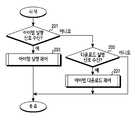KR20170021469A - Method and apparatus for displaying - Google Patents
Method and apparatus for displayingDownload PDFInfo
- Publication number
- KR20170021469A KR20170021469AKR1020150115853AKR20150115853AKR20170021469AKR 20170021469 AKR20170021469 AKR 20170021469AKR 1020150115853 AKR1020150115853 AKR 1020150115853AKR 20150115853 AKR20150115853 AKR 20150115853AKR 20170021469 AKR20170021469 AKR 20170021469A
- Authority
- KR
- South Korea
- Prior art keywords
- item
- execution screen
- control unit
- icon
- category
- Prior art date
- Legal status (The legal status is an assumption and is not a legal conclusion. Google has not performed a legal analysis and makes no representation as to the accuracy of the status listed.)
- Withdrawn
Links
Images
Classifications
- G—PHYSICS
- G06—COMPUTING OR CALCULATING; COUNTING
- G06F—ELECTRIC DIGITAL DATA PROCESSING
- G06F3/00—Input arrangements for transferring data to be processed into a form capable of being handled by the computer; Output arrangements for transferring data from processing unit to output unit, e.g. interface arrangements
- G06F3/01—Input arrangements or combined input and output arrangements for interaction between user and computer
- G06F3/048—Interaction techniques based on graphical user interfaces [GUI]
- G—PHYSICS
- G06—COMPUTING OR CALCULATING; COUNTING
- G06F—ELECTRIC DIGITAL DATA PROCESSING
- G06F3/00—Input arrangements for transferring data to be processed into a form capable of being handled by the computer; Output arrangements for transferring data from processing unit to output unit, e.g. interface arrangements
- G06F3/01—Input arrangements or combined input and output arrangements for interaction between user and computer
- G06F3/048—Interaction techniques based on graphical user interfaces [GUI]
- G06F3/0481—Interaction techniques based on graphical user interfaces [GUI] based on specific properties of the displayed interaction object or a metaphor-based environment, e.g. interaction with desktop elements like windows or icons, or assisted by a cursor's changing behaviour or appearance
- G06F3/0482—Interaction with lists of selectable items, e.g. menus
- G—PHYSICS
- G06—COMPUTING OR CALCULATING; COUNTING
- G06F—ELECTRIC DIGITAL DATA PROCESSING
- G06F3/00—Input arrangements for transferring data to be processed into a form capable of being handled by the computer; Output arrangements for transferring data from processing unit to output unit, e.g. interface arrangements
- G06F3/01—Input arrangements or combined input and output arrangements for interaction between user and computer
- G06F3/048—Interaction techniques based on graphical user interfaces [GUI]
- G06F3/0481—Interaction techniques based on graphical user interfaces [GUI] based on specific properties of the displayed interaction object or a metaphor-based environment, e.g. interaction with desktop elements like windows or icons, or assisted by a cursor's changing behaviour or appearance
- G06F3/04817—Interaction techniques based on graphical user interfaces [GUI] based on specific properties of the displayed interaction object or a metaphor-based environment, e.g. interaction with desktop elements like windows or icons, or assisted by a cursor's changing behaviour or appearance using icons
- G—PHYSICS
- G06—COMPUTING OR CALCULATING; COUNTING
- G06F—ELECTRIC DIGITAL DATA PROCESSING
- G06F3/00—Input arrangements for transferring data to be processed into a form capable of being handled by the computer; Output arrangements for transferring data from processing unit to output unit, e.g. interface arrangements
- G06F3/01—Input arrangements or combined input and output arrangements for interaction between user and computer
- G06F3/048—Interaction techniques based on graphical user interfaces [GUI]
- G06F3/0487—Interaction techniques based on graphical user interfaces [GUI] using specific features provided by the input device, e.g. functions controlled by the rotation of a mouse with dual sensing arrangements, or of the nature of the input device, e.g. tap gestures based on pressure sensed by a digitiser
- G06F3/0488—Interaction techniques based on graphical user interfaces [GUI] using specific features provided by the input device, e.g. functions controlled by the rotation of a mouse with dual sensing arrangements, or of the nature of the input device, e.g. tap gestures based on pressure sensed by a digitiser using a touch-screen or digitiser, e.g. input of commands through traced gestures
Landscapes
- Engineering & Computer Science (AREA)
- General Engineering & Computer Science (AREA)
- Theoretical Computer Science (AREA)
- Human Computer Interaction (AREA)
- Physics & Mathematics (AREA)
- General Physics & Mathematics (AREA)
- User Interface Of Digital Computer (AREA)
Abstract
Translated fromKoreanDescription
Translated fromKorean본 발명은 디스플레이 방법 및 장치에 관한 것으로, 실행 중인 아이템과 관련된 아이템에 대한 아이콘을 실행 중인 화면에 제공할 수 있는 디스플레이 방법 및 장치에 관한 것이다.The present invention relates to a display method and apparatus, and more particularly, to a display method and apparatus capable of providing an icon for an item associated with a running item to a running screen.
스마트 폰을 비롯한 전자장치의 진화 속도가 점차 빨라짐으로 인해 전자장치는 다양한 기능들을 포함하고 있다. 특히, 전자장치 메모리의 용량 증가와 함께 다양한 어플리케이션 프로그램과 미디어 파일 및 도큐먼트 파일들을 포함하는 아이템들이 증가하고 있는 추세이다.Electronic devices, including smartphones, are evolving at a faster pace, so electronic devices contain a variety of functions. In particular, with the increase in the capacity of the electronic device memory, there is an increasing trend of items including various application programs and media files and document files.
전자장치는 사용자가 상기 아이템들에 쉽게 접근할 수 있는 런처(launcher) 프로그램을 제공하고 있다. 런처 프로그램은 사용자가 원하는 아이템들을 미리 등록하여 실행하는 프로그램이다. 런처 프로그램은 전자장치에 저장된 아이템에 접근할 때, 런처 프로그램에 등록된 아이템을 선택하여 접근함으로써 기존에 아이템에 접근할 때 발생되는 번거로움을 감소시킬 수 있는 소프트웨어 프로그램을 의미한다.The electronic device provides a launcher program in which the user can easily access the items. The launcher program is a program for registering and executing the items desired by the user in advance. A launcher program refers to a software program that when accessed to an item stored in an electronic device, selects and accesses an item registered in the launcher program, thereby reducing the hassle of accessing the item.
상기와 같은 전자장치는 실행 중인 아이템의 종류와 관계 없이 사용자에 의해 런처 프로그램에 등록된 아이템만을 고정적으로 제공하기 때문에 현재 실행 중인 아이템과 연관성이 높은 아이템을 제공할 수 없는 문제점이 발생할 수 있다.Since the electronic device fixedly provides only the items registered in the launcher program by the user irrespective of the type of the item being executed, the electronic device can not provide an item highly correlated with the item currently being executed.
이러한 종래의 문제점을 해결하기 위한 본 발명의 다양한 실시 예들은 실행 중인 제1 아이템과 관련된 카테고리를 갖는 적어도 하나의 제2 아이템을 제1 아이템의 실행화면에 제공하는 것이다.In order to solve these conventional problems, various embodiments of the present invention provide at least one second item having a category associated with the first item being executed on the execution screen of the first item.
본 발명의 다양한 실시 예들은 제1 아이템 실행 시 사용자가 반복적으로 실행한 제2 아이템을 제1 아이템과 관련된 아이템으로 설정하여 제1 아이템의 실행 화면에 제공하는 것이다.The various embodiments of the present invention set the second item repeatedly executed by the user when the first item is executed as an item related to the first item and provide the second item to the execution screen of the first item.
본 발명의 다양한 실시 예들은 제1 아이템 실행 시 사용자에 의해 선택된 제2 아이템을 제1 아이템과 관련된 아이템으로 설정하여 제1 아이템의 실행 화면에 제공하는 것이다.Various embodiments of the present invention are to set a second item selected by the user in executing the first item as an item related to the first item and to provide it to the execution screen of the first item.
본 발명의 일 실시 예에 따른 디스플레이 방법은, 제1 아이템을 실행하는 동작, 상기 제1 아이템과 관련된 적어도 하나의 제2 아이템을 확인하는 동작 및 상기 제1 아이템의 실행화면에 상기 제2 아이템을 표시하는 동작을 포함할 수 있다.A display method according to an embodiment of the present invention includes: executing a first item, identifying at least one second item associated with the first item, and displaying the second item on an execution screen of the first item And < / RTI >
본 발명의 일 실시 예에 따른 전자장치는, 제1 아이템 및 적어도 하나의 제2 아이템을 저장하는 메모리 및 상기 제1 아이템과 관련된 적어도 하나의 제2 아이템을 확인하고, 상기 제1 아이템의 실행화면에 상기 제2 아이템을 표시하는 제어부를 포함할 수 있다.An electronic device according to an embodiment of the present invention includes a memory for storing a first item and at least one second item and at least one second item associated with the first item, And a controller for displaying the second item on the display unit.
상술한 바와 같이 본 발명의 디스플레이 방법 및 장치는, 실행 중인 제1 아이템과 관련된 카테고리를 갖는 적어도 하나의 제2 아이템, 제1 아이템 실행 시 사용자가 반복적으로 실행한 제2 아이템 및 제1 아이템 실행 시 사용자에 의해 선택된 제2 아이템 중 적어도 하나의 제2 아이템을 제1 아이템과 관련된 아이템으로 설정하여 제1 아이템의 실행화면에 제공함으로써, 제1 아이템 실행 시에 제1 아이템과 관련된 제2 아이템으로의 접근을 용이하게 할 수 있는 효과가 있다.As described above, the display method and apparatus of the present invention includes at least one second item having a category associated with the first item being executed, a second item repeatedly executed by the user upon execution of the first item, At least one second item of the second item selected by the user is set as an item related to the first item and is provided to the execution screen of the first item so that the second item associated with the first item at the execution of the first item There is an effect that the access can be facilitated.
도 1은 본 발명의 실시 예에 따른 전자장치의 주요 구성을 나타내는 도면이다.
도 2는 본 발명의 실시 예에 따른 디스플레이 방법을 설명하기 위한 순서도이다.
도 3은 본 발명의 실시 예에 따른 아이템 실행을 제어하는 방법을 설명하기 위한 순서도이다.
도 4는 본 발명의 실시 예에 따른 아이템 다운로드를 제어하는 방법을 설명하기 위한 순서도이다.
도 5는 본 발명의 다른 실시 예에 따른 아이템 다운로드를 제어하는 방법을 설명하기 위한 순서도이다.
도 6은 본 발명의 실시 예에 따른 금융관련 제1 아이템의 실행화면에 제2 아이템을 표시하는 방법을 설명하기 위한 화면예시도이다.
도 7은 본 발명의 실시 예에 따른 웹 브라우저관련 제1 아이템의 실행화면에 제2 아이템을 표시하는 방법을 설명하기 위한 화면예시도이다.
도 8은 본 발명의 실시 예에 따른 여행정보관련 제1 아이템의 실행화면에 제2 아이템을 표시하는 방법을 설명하기 위한 화면예시도이다.
도 9는 본 발명의 실시 예에 따른 게임관련 제1 아이템의 실행화면에 제2 아이템을 표시하는 방법을 설명하기 위한 화면예시도이다.
도 10은 본 발명의 실시 예에 따른 제1 아이템의 실행화면에 제2 아이템의 위치를 변경하는 방법을 설명하기 위한 화면예시도이다.
도 11은 본 발명의 실시 예에 따른 제2 아이템을 이용하여 제1 아이템의 실행화면을 녹화하는 방법을 설명하기 위한 화면예시도이다.
도 12는 본 발명의 실시 예에 따른 제2 아이템을 이용하여 제1 아이템의 실행화면을 축소하는 방법을 설명하기 위한 화면예시도이다.
도 13은 본 발명의 실시 예에 따른 제1 아이템의 실행화면에서 웹 브라우저를 제2 아이템으로 추가하는 방법을 설명하기 위한 화면예시도이다.
도 14는 본 발명의 실시 예에 따른 제1 아이템의 실행화면에서 다른 아이템을 제2 아이템으로 추가하는 방법을 설명하기 위한 화면예시도이다.
도 15는 본 발명의 실시 예에 따른 제1 아이템의 실행화면에서 제2 아이템의 위치를 설정하는 방법을 설명하기 위한 화면예시도이다.
도 16은 본 발명의 실시 예에 따른 제2 아이템을 표시하는 방법을 설명하기 위한 화면예시도이다.
도 17은 본 발명의 다른 실시 예에 따른 제2 아이템을 표시하는 방법을 설명하기 위한 화면예시도이다.
도 18은 본 발명의 또 다른 실시 예에 따른 제2 아이템을 표시하는 방법을 설명하기 위한 화면예시도이다.1 is a diagram showing a main configuration of an electronic device according to an embodiment of the present invention.
2 is a flowchart illustrating a display method according to an embodiment of the present invention.
3 is a flowchart illustrating a method of controlling item execution according to an embodiment of the present invention.
4 is a flowchart illustrating a method for controlling item download according to an embodiment of the present invention.
5 is a flowchart illustrating a method of controlling item download according to another embodiment of the present invention.
FIG. 6 is a diagram for explaining a method for displaying a second item on an execution screen of a first item related to a finance according to an embodiment of the present invention. FIG.
7 is a diagram illustrating a method of displaying a second item on an execution screen of a first item related to a web browser according to an embodiment of the present invention.
8 is a diagram illustrating a method of displaying a second item on an execution screen of a first item related to travel information according to an embodiment of the present invention.
FIG. 9 is a diagram for explaining a method of displaying a second item on an execution screen of a game-related first item according to an embodiment of the present invention.
10 is a diagram for explaining a method of changing a position of a second item on an execution screen of a first item according to an embodiment of the present invention.
FIG. 11 is a diagram for explaining a method of recording an execution screen of a first item using a second item according to an embodiment of the present invention.
FIG. 12 is a diagram for explaining a method of reducing an execution screen of a first item using a second item according to an embodiment of the present invention.
13 is a diagram illustrating a method of adding a web browser as a second item on an execution screen of a first item according to an embodiment of the present invention.
FIG. 14 is a diagram for explaining a method for adding another item as a second item in the execution screen of the first item according to the embodiment of the present invention. FIG.
15 is a diagram for explaining a method of setting a position of a second item on an execution screen of a first item according to an embodiment of the present invention.
FIG. 16 is a diagram illustrating a method of displaying a second item according to an embodiment of the present invention.
FIG. 17 is a diagram illustrating a method of displaying a second item according to another embodiment of the present invention.
FIG. 18 is a diagram illustrating a method of displaying a second item according to another embodiment of the present invention.
이하, 본 문서의 다양한 실시예들이 첨부된 도면을 참조하여 기재된다. 실시예 및 이에 사용된 용어들은 본 문서에 기재된 기술을 특정한 실시 형태에 대해 한정하려는 것이 아니며, 해당 실시예의 다양한 변경, 균등물, 및/또는 대체물을 포함하는 것으로 이해되어야 한다. 도면의 설명과 관련하여, 유사한 구성요소에 대해서는 유사한 참조 부호가 사용될 수 있다. 단수의 표현은 문맥상 명백하게 다르게 뜻하지 않는 한, 복수의 표현을 포함할 수 있다.Hereinafter, various embodiments of the present document will be described with reference to the accompanying drawings. It is to be understood that the embodiments and terminologies used herein are not intended to limit the invention to the particular embodiments described, but to include various modifications, equivalents, and / or alternatives of the embodiments. In connection with the description of the drawings, like reference numerals may be used for similar components. The singular expressions may include plural expressions unless the context clearly dictates otherwise.
도 1은 본 발명의 실시 예에 따른 전자장치의 주요 구성을 나타내는 도면이다.1 is a diagram showing a main configuration of an electronic device according to an embodiment of the present invention.
도 1을 참조하면, 본 발명의 실시 예에 따르면, 전자장치는 통신부(110), 입력부(120), 카메라(130), 영상처리부(140), 표시부(150), 오디오처리부(160), 메모리(170) 및 제어부(180)를 포함할 수 있다.1, an electronic device according to an embodiment of the present invention includes a
통신부(110)는 전자장치(100)에서 통신을 수행한다. 통신부(110)는 다양한 통신 방식으로, 외부장치(도시되지 않음)와 통신할 수 있다. 여기서, 통신부(110)는 무선 통신 또는 유선 통신 중 적어도 어느 하나를 수행할 수 있다. 이를 위해, 통신부(110)는 이동 통신망 또는 데이터 통신망 중 적어도 어느 하나에 접속할 수 있다. 또는 통신부(110)는 근거리 통신을 수행할 수 있다. 예를 들면, 외부 장치는 전자 장치, 기지국, 서버 및 위성을 포함할 수 있다. 그리고 통신 방식은 LTE(Long Term Evolution), WCDMA(Wideband Code Division Multiple Access), GSM(Global System for Mobile Communications), WiFi(Wireless Fidelity), 블루투스(bluetooth) 및 NFC(Near Field Communications)를 포함할 수 있다.The
입력부(120)는 전자장치에서 입력 데이터를 발생시킨다. 이때 입력부(120)는 전자장치(100)의 사용자 입력에 대응하여, 입력 데이터를 발생시킬 수 있다. 입력부(120)는 적어도 하나의 입력 수단을 포함할 수 있다. 여기서, 입력부(120)는 키 패드(key pad), 돔 스위치(dome switch), 물리 버튼, 터치 패널(touch panel), 조그 셔틀(jog & shuttle) 및 센서(sensor)를 포함할 수 있다.The
카메라(130)는 영상 데이터를 발생시킨다. 이를 위해, 카메라(130)는 광학적 신호를 수신할 수 있다. 그리고 카메라(130)는 광학적 신호로부터 영상 데이터를 발생시킬 수 있다. 카메라(130)는 카메라 센서와 신호 변환부를 구비할 수 있다. 카메라 센서는 광학적 신호를 전기적 영상 신호로 변환할 수 있다. 신호 변환부는 아날로그의 영상 신호를 디지털의 영상 데이터로 변환할 수 있다.The
영상처리부(140)는 영상 데이터를 처리한다. 이때 영상처리부(140)는 영상 데이터를 프레임 단위로 처리하며, 표시부(150)의 특성 및 크기에 대응시켜 출력할 수 있다. 여기서, 영상처리부(140)는 영상 데이터를 설정된 방식으로 압축하거나, 압축된 영상 데이터를 원래의 영상 데이터로 복원할 수 있다.The
표시부(150)는 표시 데이터를 출력한다. 예를 들면, 표시부(150)는 액정 디스플레이(LCD; Liquid Crystal Display), 발광 다이오드(LED; Light Emitting Diode) 디스플레이, 유기 발광 다이오드(OLED; Organic LED) 디스플레이, 마이크로 전자기계 시스템(MEMS; Micro Electro Mechanical Systems) 디스플레이 및 전자 종이(electronic paper) 디스플레이를 포함할 수 있다. 그리고 표시부(150)는 다수개의 발광 소자들을 포함할 수 있다. 이때, 표시부(150)는 입력부(120)와 결합되어 터치 스크린(touch screen)으로 구현될 수 있다.The
오디오처리부(160)는 오디오 신호를 처리한다. 이때, 오디오처리부(160)는 스피커(SPK)와 마이크(MIC)를 포함할 수 있다. 즉, 오디오처리부(160)는 제어부(180)에서 출력되는 오디오 신호를 스피커(SPK)를 통해 재생할 수 있다. 그리고 오디오처리부(160)는 마이크(MIC)에서 발생되는 오디오 신호를 제어부(180)에 전달할 수 있다.The
메모리(170)는 전자장치(100)의 동작 프로그램들을 저장한다. 메모리(170)는 다양한 어플리케이션 프로그램과 미디어 파일 및 도큐먼트 파일들을 포함하는 아이템을 저장할 수 있다. 이를 위해, 메모리(170)는 아이템DB(171)를 포함할 수 있다.The
아이템DB(171)는 제어부(180)의 제어에 의해 아이템을 하기의 표 1과 같이 카테고리별로 저장할 수 있다. 표 1과 같은 경우, 각각의 카테고리 목록에 적어도 하나의 아이템이 저장될 수 있고, 각각의 카테고리에 디폴트로 저장되는 디폴트 아이템이 있을 수 있다. 예를 들어, 제1 아이템은 제어부(180)에 의해 실행되는 아이템 예컨대, “금융”카테고리의 “A은행”일 수 있고, 제2 아이템은 “A은행”과 동일한 카테고리인 “금융”카테고리에 저장된 다른 아이템(즉, 가계부, B카드, 계산기)들일 수 있다. 아울러, 제2 아이템은 “금융”카테고리에 디폴트 아이템으로 저장된 “캡쳐”를 포함할 수 있다.The
아이템DB(171)는 제어부(180)의 제어에 의해 표 2와 같이 제1 아이템과 관련된 제2 아이템을 하기의 표 2와 같이 저장할 수 있다. 이때, 제2 아이템은 제1 아이템의 실행 화면에 아이콘으로 표시할 수 있는 아이템일 수 있다. 제2 아이템은 제1 아이템 실행 시에 사용자에 의해 일정횟수이상 실행된 아이템일 수 있고, 제1 아이템 실행 시에 선택신호에 의해 제2 아이템으로 추가된 아이템일 수 있다.The
제어부(180)는 전자장치(100)의 전반적인 동작을 제어한다. 이때, 제어부(180)는 다양한 기능을 수행할 수 있다. 이를 위해, 제어부(180)는 카테고리확인부(181) 및 아이템관리부(182)를 포함할 수 있다.The
카테고리확인부(181)는 제1 아이템 실행 시에 제1 아이템의 카테고리를 확인할 수 있다. 예를 들면, 카테고리확인부(181)는 실행 중인 제1 아이템이 “A은행”이면, 표 1에서와 같이 “A은행”의 카테고리인 “금융”에 포함된 “가계부, B카드, 계산기”와, 디폴트 아이템으로 설정된 “캡쳐”를 제2 아이템으로 확인할 수 있다.The
아이템관리부(182)는 제1 아이템 실행 시에 제1 아이템과 관련된 적어도 하나의 제2 아이템을 확인할 수 있다. 예를 들면, 아이템관리부(182)는 실행 중인 제1 아이템이 “A은행”이면, 표 2에서와 같이 “A은행”에 관련된 제2 아이템이 “A카드, 가계부, 계산기”이고, 디폴트 아이템으로 설정된 “캡쳐”임을 확인할 수 있다.The
제어부(180)는 카테고리확인부(181)에서 확인된 제2 아이템들 또는 아이템관리부(182)에서 확인된 제2 아이템들 중 적어도 하나의 제2 아이템들의 아이콘들을 제1 아이템의 실행화면에 표시할 수 있다.The
제어부(180)는 제2 아이템들을 대표하는 대표 아이콘을 제1 아이템의 실행화면에 표시할 수 있다. 제어부(180)는 대표 아이콘이 선택되면, 제2 아이템들의 아이콘들을 확장하여 표시할 수 있다. 제어부(180)는 제2 아이템들의 아이콘들 중에서 특정 아이콘이 선택되면, 선택된 아이콘에 대한 실행화면을 제1 아이템의 실행화면에 중첩하여 표시할 수 있다.The
제어부(180)는 입력부(120)로부터 수신되는 입력에 의해 대표 아이콘의 위치를 변경할 수 있다. 제어부(180)는 입력부(120)로부터 수신되는 입력에 의해 제1 아이템의 실행화면을 축소하여 표시할 수 있다. 제어부(180)는 입력부(120)로부터 수신되는 입력에 의해 제2 아이템의 실행화면을 축소 또는 확대하여 제1 아이템의 실행화면에 중첩하여 표시할 수 있다.The
아이템관리부(182)는 제1 아이템 실행 시에 일정횟수이상 실행된 아이템(예컨대, 계산기 또는 가계부)을 표 2와 같이 제1 아이템과 관련된 제2 아이템으로 메모리(170)에 저장할 수 있다. 아이템관리부(182)는 제1 아이템 실행 시에 선택신호에 의해 제2 아이템으로 추가된 아이템을 표 2와 같이 제1 아이템과 관련된 제2 아이템으로 메모리(170)에 저장할 수 있다.The
제어부(180)는 외부장치로부터 아이템을 다운로드할 수 있다. 카테고리확인부(181)는 다운로드된 아이템의 카테고리를 확인하고, 확인된 카테고리에 따라 표 1과 같이 메모리(170)에 저장할 수 있다.The
본 발명의 실시 예에 있어서, 전자장치(100)는, 제1 아이템 및 적어도 하나의 제2 아이템을 저장하는 메모리(170) 및 제1 아이템과 관련된 적어도 하나의 제2 아이템을 확인하고, 제1 아이템의 실행화면에 제2 아이템을 표시하는 제어부(180)를 포함할 수 있다.In an embodiment of the present invention, the
제어부(180)는 제1 아이템의 카테고리를 확인하고, 카테고리에 대응하여 설정된 제2 아이템을 확인할 수 있다. 제2 아이템은, 제1 아이템 실행 시 일정횟수 이상 실행된 아이템 또는 제1 아이템 실행 시 관련 아이템으로 선택된 아이템 중 적어도 하나를 포함할 수 있다.The
제어부(180)는 대표 아이콘을 표시하고, 대표 아이콘이 선택되면, 대표 아이콘을 기준으로 제2 아이템의 아이콘을 표시할 수 있다. 제어부(180)는 제2 아이템의 아이콘을 방사상형, 직선형 또는 원형 중 어느 하나의 형태로 표시할 수 있다.The
제어부(180)는 제2 아이템이 선택되면, 제2 아이템에 대한 실행화면을 제1 아이템의 실행화면에 중첩하여 표시할 수 있다. 제어부(180)는 제2 아이템에 대한 실행화면의 위치를 변경할 수 있다. 제어부(180)는 제2 아이콘이 표시된 위치를 변경하고, 변경된 제2 아이콘의 표시 위치를 제2 아이콘의 표시 위치로 저장할 수 있다.When the second item is selected, the
제어부(180)는 제2 아이템이 선택되면, 제1 아이템에 대한 실행화면을 축소하여 표시할 수 있다. 제어부(180)는 축소된 제1 아이템에 대한 실행화면의 표시 위치를 변경할 수 있다.When the second item is selected, the
제어부(180)는 제1 아이템을 다운로드하기 위한 신호가 수신되면, 제1 아이템의 카테고리를 확인하여 제1 아이템을 카테고리에 대응하는 카테고리 목록에 저장할 수 있다. 제어부(180)는 카테고리로 카테고리 목록을 생성하고, 생성된 카테고리 목록에 제1 아이템을 저장할 수 있다. 제어부(180)는 카테고리 목록에 대한 명칭을 수신하고, 명칭으로 카테고리 목록을 생성하여 생성된 카테고리 목록에 제1 아이템을 저장할 수 있다.When a signal for downloading the first item is received, the
도 2는 본 발명의 실시 예에 따른 디스플레이 방법을 설명하기 위한 순서도이다.2 is a flowchart illustrating a display method according to an embodiment of the present invention.
도 2를 참조하면, 201동작에서 제어부(180)는 입력부(120)로부터 아이템(이하, 제1 아이템이라 함)을 실행하기 위한 아이템 실행신호가 수신되면, 203동작을 수행할 수 있다. 203동작에서 제어부(180)는 제1 아이템의 실행을 제어할 수 있다. 도 3을 참조하여 203동작을 보다 상세하게 설명한다.Referring to FIG. 2, in
제어부(180)는 아이템 실행신호가 수신되지 않으면, 205동작을 수행할 수 있다. 205동작에서 제어부(180)는 입력부(120)로부터 아이템(이하, 제1 아이템이라 함)을 다운로드하기 위한 다운로드 실행신호가 수신되면, 207동작을 수행할 수 있다. 207동작에서 제어부(180)는 제1 아이템의 다운로드 실행을 제어할 수 있다. 도 4 및 도 5를 참조하여 207동작을 보다 상세하게 설명한다.If the item execution signal is not received, the
도 3은 본 발명의 실시 예에 따른 아이템 실행을 제어하는 방법을 설명하기 위한 순서도이다. 도 3을 참조하면, 301동작에서 제어부(180)는 제1 아이템의 카테고리를 확인할 수 있다. 303동작에서 제어부(180)는 제1 아이템과 관련된 아이템(이하, 제2 아이템)이 존재하는지 확인할 수 있다.3 is a flowchart illustrating a method of controlling item execution according to an embodiment of the present invention. Referring to FIG. 3, in
303동작의 확인결과, 제2 아이템이 존재하면 제어부(180)는 305동작을 수행할 수 있다. 305동작에서 제어부(180)는 제1 아이템에 대한 실행화면의 지정된 위치에 제2 아이템에 대한 아이콘을 표시부(150)에 표시할 수 있다. 307동작에서 제어부(180)는 입력부(120)를 통해 제2 아이템에 대한 아이콘 선택신호가 수신되면 301동작으로 회귀할 수 있다.If it is determined that the second item is present as a result of the
307동작에서 제어부(180)는 입력부(120)를 통해 제2 아이템에 대한 아이콘 선택신호가 수신되지 않으면 309동작을 수행할 수 있다. 309동작에서 제어부(180)는 입력부(120)를 통해 실행화면을 제어하기 위한 제어신호가 수신되면 311동작을 수행할 수 있다. 311동작에서 제어부(180)는 수신되는 제어신호에 의거하여 표시부(150)에 표시된 제1 아이템의 실행화면을 제어할 수 있다.In
309동작에서 제어부(180)는 입력부(120)를 통해 실행화면을 제어하기 위한 제어신호가 수신되지 않으면 313동작을 수행할 수 있다. 313동작에서 제어부(180)는 입력부(120)를 통해 실행 중인 제1 아이템의 종료 신호가 수신되지 않으면 305동작으로 회귀하여 305동작 내지 313동작을 재수행할 수 있다. 313동작에서 제어부(180)는 입력부(120)를 통해 실행 중인 제1 아이템의 종료 신호가 수신되면 도 2로 회귀하여 해당 프로세스를 종료할 수 있다.In
303동작의 확인결과, 제2 아이템이 존재하지 않으면 제어부(180)는 315동작을 수행할 수 있다. 315동작에서 제어부(180)는 제1 아이템에 대한 실행화면을 표시부(150)에 표시할 수 있다. 317동작에서 제어부(180)는 입력부(120)를 통해 실행화면을 제어하기 위한 제어신호가 수신되면 319동작을 수행할 수 있다. 319동작에서 제어부(180)는 수신되는 제어신호에 의거하여 표시부(150)에 표시된 제1 아이템의 실행화면을 제어할 수 있다.If it is determined that the second item is not present as a result of the
317동작에서 제어부(180)는 입력부(120)를 통해 실행화면을 제어하기 위한 제어신호가 수신되지 않으면 321동작을 수행할 수 있다. 321동작에서 제어부(180)는 입력부(120)를 통해 실행 중인 제1 아이템의 종료 신호가 수신되지 않으면 315동작으로 회귀하여 315동작 내지 321동작을 재수행할 수 있다.In
도 4는 본 발명의 실시 예에 따른 아이템 다운로드를 제어하는 방법을 설명하기 위한 순서도이다. 도 4를 참조하면, 401동작에서 제어부(180)는 도 2의 205동작에서 수신된 다운로드 실행신호에 대응되는 제1 아이템에 설정되어 있는 카테고리를 확인할 수 있다. 이때, 카테고리는, 어플리케이션 개발자가 어플리케이션 마켓 등에 어플리케이션을 업로드할 때, 기본적으로 설정해야 하는 카테고리로, 여행, 금융, 뉴스, 게임 등의 다양한 카테고리일 수 있다.4 is a flowchart illustrating a method for controlling item download according to an embodiment of the present invention. Referring to FIG. 4, in operation 401, the
403동작에서 제어부(180)는 제1 아이템의 카테고리와 동일한 카테고리를 갖는 카테고리 목록의 존재여부를 확인할 수 있다. 403동작의 확인결과, 제1 아이템의 카테고리와 동일한 카테고리를 갖는 카테고리 목록이 존재하면, 제어부(180)는 407동작을 수행할 수 있다. 407동작에서 제어부(180)는 확인된 카테고리 목록에 제1 아이템을 다운로드할 수 있다.In
403동작의 확인결과, 제1 아이템의 카테고리와 동일한 카테고리를 갖는 카테고리 목록이 존재하지 않으면, 제어부(180)는 405동작을 수행할 수 있다. 405동작에서 제어부(180)는 제1 아이템의 카테고리로 카테고리 목록을 생성할 수 있다. 407동작에서 제어부(180)는 생성된 카테고리 목록에 제1 아이템을 다운로드할 수 있다.If the category list having the same category as the category of the first item does not exist as a result of the check of the operation of 403, the
도 5는 본 발명의 다른 실시 예에 따른 아이템 다운로드를 제어하는 방법을 설명하기 위한 순서도이다. 도 5를 참조하면, 501동작에서 제어부(180)는 도 2의 205동작에서 수신된 다운로드 실행신호에 대응되는 제1 아이템에 설정되어 있는 카테고리를 확인할 수 있다.5 is a flowchart illustrating a method of controlling item download according to another embodiment of the present invention. Referring to FIG. 5, in
503동작에서 제어부(180)는 제1 아이템의 카테고리와 동일한 카테고리를 갖는 카테고리 목록의 존재여부를 확인할 수 있다. 503동작의 확인결과, 제1 아이템의 카테고리와 동일한 카테고리를 갖는 카테고리 목록이 존재하면, 제어부(180)는 511동작을 수행할 수 있다. 511동작에서 제어부(180)는 확인된 카테고리 목록에 제1 아이템을 저장할 수 있다.In
503동작의 확인결과, 제1 아이템의 카테고리와 동일한 카테고리를 갖는 카테고리 목록이 존재하지 않으면, 제어부(180)는 505동작을 수행할 수 있다. 505동작에서 제어부(180)는 카테고리 생성방법을 선택하기 위한 메시지를 표시부(150)에 표시할 수 있다. 507동작에서 제어부(180)는 자동으로 카테고리를 생성하고자 하는 입력신호가 수신되면 509동작을 수행할 수 있다. 509동작에서 제어부(180)는 제1 아이템의 카테고리로 카테고리 목록을 생성할 수 있다. 511동작에서 제어부(180)는 생성된 카테고리 목록에 제1 아이템을 다운로드할 수 있다.If the category list having the same category as the category of the first item does not exist as a result of the checking of the operation of 503, the
507동작에서 제어부(180)는 자동으로 카테고리를 생성하고자 하는 입력신호가 수신되지 않으면 513동작을 수행할 수 있다. 513동작에서 제어부(180)는 사용자로부터 카테고리 목록으로 생성하고자 하는 카테고리의 명칭을 수신할 수 있다. 515동작에서 제어부(180)는 수신된 카테고리의 명칭으로 카테고리 목록을 생성할 수 있다. 제어부(180)는 511동작을 수행하여 생성된 카테고리 목록에 제1 아이템을 다운로드할 수 있다.In
일 실시 예에 따른, 디스플레이 방법은 제1 아이템을 실행하는 동작, 상기 제1 아이템과 관련된 적어도 하나의 제2 아이템을 확인하는 동작 및 상기 제1 아이템의 실행화면에 제2 아이템을 표시하는 동작을 포함할 수 있다.According to one embodiment, a display method includes performing an operation to execute a first item, an operation to identify at least one second item associated with the first item, and an operation to display a second item on an execution screen of the first item .
제2 아이템을 확인하는 동작은, 제1 아이템의 카테고리를 확인하는 동작, 카테고리에 대응하여 설정된 제2 아이템을 확인하는 동작을 포함할 수 있다. 제2 아이템은 1 아이템 실행 시 일정횟수 이상 실행된 아이템 또는 상기 제1 아이템 실행 시 관련 아이템으로 선택된 아이템 중 적어도 하나를 포함할 수 있다.Identifying the second item may include identifying the category of the first item, identifying the second item set corresponding to the category, and so on. The second item may include at least one of items executed more than a predetermined number of times when one item is executed or items selected as related items when the first item is executed.
제2 아이템을 표시하는 동작은, 대표 아이콘을 표시하는 동작, 대표 아이콘이 선택되면, 대표 아이콘을 기준으로 제2 아이템의 아이콘을 표시하는 동작을 포함할 수 있다. 제2 아이템의 아이콘을 표시하는 동작은, 방사상형, 직선형 또는 원형 중 어느 하나의 형태로 제2 아이템의 아이콘을 표시하는 동작일 수 있다.The operation of displaying the second item may include an operation of displaying a representative icon, and an operation of displaying an icon of the second item based on the representative icon when the representative icon is selected. The operation of displaying the icon of the second item may be an operation of displaying the icon of the second item in a form of either radial, linear or circular.
제2 아이템이 선택되면, 제2 아이템에 대한 실행화면을 제1 아이템의 실행화면에 중첩하여 표시하는 동작을 더 포함할 수 있다.And displaying an execution screen for the second item on the execution screen of the first item when the second item is selected.
제2 아이템에 대한 실행화면의 위치를 변경하는 동작을 더 포함할 수 있다.And changing the position of the execution screen for the second item.
제2 아이템을 표시하는 동작은, 제2 아이콘이 표시된 위치를 변경하는 동작, 변경된 제2 아이콘의 표시 위치를 제2 아이템의 표시 위치로 저장하는 동작을 더 포함할 수 있다.The operation of displaying the second item may further include an operation of changing the position where the second icon is displayed, an operation of storing the display position of the changed second icon as the display position of the second item.
제2 아이템이 선택되면, 제1 아이템에 대한 실행화면을 축소하여 표시하는 동작을 더 포함할 수 있다. 축소된 제1 아이템에 대한 실행화면의 표시 위치를 변경하는 동작을 더 포함할 수 있다.And when the second item is selected, displaying the reduced execution screen for the first item. And changing the display position of the execution screen for the reduced first item.
제1 아이템을 다운로드하기 위한 신호가 수신되면, 제1 아이템의 카테고리를 확인하는 동작, 제1 아이템을 카테고리에 대응하는 카테고리 목록에 저장하는 동작을 더 포함할 수 있다.Upon receipt of a signal to download the first item, the operation may further include identifying a category of the first item, and storing the first item in a category list corresponding to the category.
카테고리로 카테고리 목록을 생성하는 동작, 상기 생성된 카테고리 목록에 상기 제1 아이템을 저장하는 동작을 더 포함할 수 있다. 카테고리 목록에 대한 명칭을 수신하는 동작, 수신된 명칭으로 상기 카테고리 목록을 생성하는 동작, 생성된 카테고리 목록에 상기 제1 아이템을 저장하는 동작을 더 포함할 수 있다.Creating a category list in the category, and storing the first item in the generated category list. Receiving the name of the category list, generating the category list with the received name, and storing the first item in the generated category list.
도 6은 본 발명의 실시 예에 따른 금융관련 제1 아이템의 실행화면에 제2 아이템을 표시하는 방법을 설명하기 위한 화면예시도이다.FIG. 6 is a diagram for explaining a method for displaying a second item on an execution screen of a first item related to a finance according to an embodiment of the present invention. FIG.
도 6을 참조하면, 제어부(180)는 입력부(120)의 입력에 의해 제1 아이템인“A은행”에 대한 실행신호가 수신되면, “A은행”의 실행화면(601)을 표시부(150)에 표시할 수 있다. 이때, 제어부(180)는 실행화면(601)의 지정된 위치에 제2 아이템에 대한 대표 아이콘(610)을 통화단위모양($)으로 표시할 수 있다.6, when the execution signal for the first item "A bank" is received by the
제어부(180)는 입력부(120)에서 대표 아이콘(610)이 선택되면, “A은행”과 관련된 제2 아이템들에 대한 아이콘들(611, 612, 613)을 표시할 수 있다. 이때, 제2 아이템들에 대한 아이콘들(611, 612, 613)은 상기의 표 1 및 표 2에서와 같이 “A은행”과 관련되어 저장된 아이템들을 실행하기 위한 아이콘일 수 있다. 제어부(180)는 제2 아이템들에 대한 아이콘들(611, 612, 613)을 확장하여 표시하면서 대표 아이콘(610)을 “X”모양으로 변경하여 표시할 수 있다.The
제어부(180)는 입력부(120)에 의해 “X”모양으로 변경되어 표시된 대표 아이콘(610)이 선택되면, 확장되어 표시된 아이콘들(611, 612, 613)을 축소하고, 통화단위모양($)의 대표 아이콘(610)만을 표시할 수 있다.The
제어부(180)는 아이콘들(611, 612, 613) 중에서 계산기 아이콘(613)이 선택되면, 제2 아이템인 계산기의 실행화면(620)을 “A은행”의 실행화면(601)에 중첩하여 표시할 수 있다. 제어부(180)는 계산기를 실행하면서, 대표 아이콘(610)을 통화단위모양($)으로 다시 변경하여 표시할 수 있다.When the
제어부(180)는 입력부(120)에 의해 계산기에 대한 인디케이터(621)가 선택되면, 인디케이터(621)를 제외한 계산기의 실행화면(620)을 “A은행”의 실행화면(601)에 표시되지 않도록 할 수 있다. 이때, 제어부(180)는 입력부(120)의 입력에 따라 “A은행”의 실행화면(601)에 입력되는 명령어에 따른 기능을 수행할 수 있다. 제어부(180)는 입력부(120)에 의해 인디케이터(621)가 다시 선택되면, 계산기의 실행화면(620)을 “A은행”의 실행화면(601)에 다시 표시할 수 있다.When the
제어부(180)는 인디케이터(621)의 이동에 따라, 계산기의 실행화면(620)을 “A은행”의 실행화면(601)에서 이동하여 표시할 수 있다. 제어부(180)는 입력부(120)에서 계산기 실행화면(620)의 가장자리에 드래그 신호가 발생되면, 발생된 신호에 따라 계산기의 실행화면(620)을 축소 및 확대할 수 있다.The
도 7은 본 발명의 실시 예에 따른 웹 브라우저관련 제1 아이템의 실행화면에 제2 아이템을 표시하는 방법을 설명하기 위한 화면예시도이다.7 is a diagram illustrating a method of displaying a second item on an execution screen of a first item related to a web browser according to an embodiment of the present invention.
도 7을 참조하면, 제어부(180)는 입력부(120)의 입력에 의해 제1 아이템인 “C신문”에 대한 실행신호가 수신되면, “C신문”의 실행화면(701)을 표시부(150)에 표시할 수 있다. 이때, 제어부(180)는 실행화면(701)의 지정된 위치에 제2 아이템에 대한 대표 아이콘(710)을 핀 모양으로 표시할 수 있다.7, when the execution signal for the first item "C newspaper" is received by the input of the
제어부(180)는 입력부(120)에서 대표 아이콘(710)이 선택되면, “C신문”와 관련된 제2 아이템들에 대한 아이콘들(711, 712, 713)을 표시할 수 있다. 이때, 제2 아이템들에 대한 아이콘들(711, 712, 713)은 상기의 표 1 및 표 2에서와 같이 “C신문”과 관련되어 저장된 아이템들을 실행하기 위한 아이콘일 수 있다. 제어부(180)는 제2 아이템들에 대한 아이콘들(711, 712, 713)을 확장하여 표시하면서 대표 아이콘(710)의 모양을 “X” 모양으로 변경하여 표시할 수 있다.The
제어부(180)는 입력부(120)에 의해 “X”모양으로 변경되어 표시된 대표 아이콘(710)이 선택되면, 확장되어 표시된 아이콘들(711, 712, 713)을 축소하고, 핀 모양의 대표 아이콘(710)만을 표시할 수 있다.The
제어부(180)는 아이콘들(711, 712, 713) 중에서 메모 아이콘(711)이 선택되면, 제2 아이템인 메뉴의 실행화면(720)을 “C신문”의 실행화면(701)에 중첩하여 표시할 수 있다. 제어부(180)는 메모를 실행하면서, 대표 아이콘(710)을 핀 모양으로 다시 변경하여 표시할 수 있다.When the
제어부(180)는 입력부(120)에 의해 메모에 대한 인디케이터(721)가 선택되면, 인디케이터(721)를 제외한 메모의 실행화면(720)을 “C신문”의 실행화면(701)에 표시되지 않도록 할 수 있다. 이때, 제어부(180)는 입력부(120)의 입력에 따라 “C신문”의 실행화면(701)에 입력되는 명령어에 따른 기능(예컨대, 텍스트 복사 등의 기능)을 수행할 수 있다. 제어부(180)는 입력부(120)에 의해 인디케이터(721)가 다시 선택되면, 메모의 실행화면(720)을 “C신문”의 실행화면(701)에 다시 표시할 수 있다. 제어부(180)는 입력부(120)에 의해 “C신문”의 실행화면(701)에서 복사된 텍스트를 메모의 실행화면(720)에 붙여넣기 할 수 있다.When the
제어부(180)는 인디케이터(721)의 이동에 따라, 메모의 실행화면(720)을 “C신문”의 실행화면(701)에서 이동하여 표시할 수 있다. 제어부(180)는 입력부(120)에서 메모 실행화면(720)의 가장자리에 드래그 신호가 발생되면, 발생된 신호에 따라 메모의 실행화면(720)을 축소 및 확대할 수 있다.The
도 8은 본 발명의 실시 예에 따른 여행정보관련 제1 아이템의 실행화면에 제2 아이템을 표시하는 방법을 설명하기 위한 화면예시도이다.8 is a diagram illustrating a method of displaying a second item on an execution screen of a first item related to travel information according to an embodiment of the present invention.
도 8을 참조하면, 제어부(180)는 입력부(120)의 입력에 의해 제1 아이템인 “H여행사”에 대한 실행신호가 수신되면, “H여행사”의 실행화면(801)을 표시부(150)에 표시할 수 있다. 이때, 제어부(180)는 실행화면(801)의 지정된 위치에 제2 아이템에 대한 대표 아이콘(810)을 스케쥴 모양으로 표시할 수 있다.8, the
제어부(180)는 입력부(120)에서 대표 아이콘(810)이 선택되면, “H여행사”와 관련된 제2 아이템들에 대한 아이콘들(811, 812, 813, 814)을 표시할 수 있다. 이때, 제2 아이템들에 대한 아이콘들(811, 812, 813, 814)은 상기의 표 1 및 표 2에서와 같이 “H여행사”와 관련되어 저장된 아이템들을 실행하기 위한 아이콘일 수 있다. 제어부(180)는 제2 아이템들에 대한 아이콘들(811, 812, 813, 814)을 확장하여 표시하면서 대표 아이콘(810)을 “X” 모양으로 변경하여 표시할 수 있다.The
제어부(180)는 입력부(120)에 의해 “X”모양으로 변경되어 표시된 대표 아이콘(610)이 선택되면, 확장되어 표시된 아이콘들(811, 812, 813, 814)을 축소하고, 스케쥴 모양의 대표 아이콘(610)만을 표시할 수 있다.The
제어부(180)는 제2 아이콘들(811, 812, 813, 814) 중에서 달력 아이콘(811)이 선택되면, 제2 아이템인 달력의 실행화면(820)을 “H여행사”의 실행화면(801)에 중첩하여 표시할 수 있다. 제어부(180)는 달력을 실행하면서, 대표 아이콘(810)을 달력 모양으로 다시 변경하여 표시할 수 있다.When the
제어부(180)는 입력부(120)에 의해 달력에 대한 인디케이터(821)가 선택되면, 인디케이터(821)를 제외한 달력의 실행화면(820)을 “H여행사”의 실행화면(801)에 표시되지 않도록 할 수 있다. 이때, 제어부(180)는 입력부(120)의 입력에 따라 “H여행사”의 실행화면(801)에 입력되는 명령어에 따른 기능(예컨대, 여행사에서 예약한 여행날짜 및 항공시각 등을 달력에 저장)을 수행할 수 있다. 제어부(180)는 입력부(120)에 의해 인디케이터(821)가 다시 선택되면, 달력의 실행화면(820)을 “H여행사”의 실행화면(801)에 다시 표시할 수 있다.When the
제어부(180)는 인디케이터(821)의 이동에 따라, 달력의 실행화면(820)을 “H여행사”의 실행화면(801)에서 이동하여 표시할 수 있다. 제어부(180)는 입력부(120)에서 달력 실행화면(820)의 가장자리에 드래그 신호가 발생되면, 발생된 신호에 따라 달력의 실행화면(820)을 축소 및 확대할 수 있다.The
도 9는 본 발명의 실시 예에 따른 게임관련 제1 아이템의 실행화면에 제2 아이템을 표시하는 방법을 설명하기 위한 화면예시도이다.FIG. 9 is a diagram for explaining a method of displaying a second item on an execution screen of a game-related first item according to an embodiment of the present invention.
도 9를 참조하면, 제어부(180)는 입력부(120)의 입력에 의해 제1 아이템인 “풍선 터트리기”에 대한 실행신호가 수신되면, “풍선 터트리기”의 실행화면(901)을 표시부(150)에 표시할 수 있다. 이때, 제어부(180)는 실행화면(901)의 지정된 위치에 제2 아이템에 대한 대표 아이콘(910)을 조작기 모양으로 표시할 수 있다.9, the
제어부(180)는 입력부(120)에서 대표 아이콘(910)이 선택되면, “풍선 터트리기”과 관련된 제2 아이템들에 대한 아이콘들(911, 912, 913, 914)을 표시할 수 있다. 이때, 제2 아이템들에 대한 아이콘들(911, 912, 913, 914)은 상기의 표 1 및 표 2에서와 같이 “풍선 터트리기”와 관련되어 저장된 아이템들을 실행하기 위한 아이콘일 수 있다. 제어부(180)는 아이템들에 대한 아이콘들(911, 912, 913, 914)을 표시하면서 대표 아이콘(910)의 모양을 “X”모양으로 변경하여 표시할 수 있다.The
제어부(180)는 입력부(120)에 의해 “X”모양으로 변경되어 표시된 대표 아이콘(910)이 선택되면, 확장되어 표시된 아이콘들(911, 912, 913, 914)을 축소하고, 조작기 모양의 대표 아이콘(910)만을 표시할 수 있다.The
제어부(180)는 아이콘들(911, 912, 913, 914) 중에서 웹 브라우저 아이콘(911)이 선택되면, 제2 아이템인 웹 브라우저의 실행화면(920)을 “풍선 터트리기”의 실행화면(901)에 중첩하여 표시할 수 있다. 이때, 웹 브라우저의 실행화면(920)은 상기 표 2에서와 같이 “풍선 터트리기”를 제공하는 게임사 웹 사이트일 수 있다. 제어부(180)는 게임사 웹 사이트를 실행하면서, 대표 아이콘(910)을 조작기 모양으로 다시 변경하여 표시할 수 있다.When the
제어부(180)는 입력부(120)에 의해 게임사 웹 사이트에 대한 인디케이터(921)가 선택되면, 인디케이터(921)를 제외한 게임사 웹 사이트의 실행화면(920)을 “풍선 터트리기”의 실행화면(901)에 표시되지 않도록 할 수 있다. 이때, 제어부(180)는 입력부(120)의 입력에 따라 “풍선 터트리기”의 실행화면(901)에 입력되는 명령어에 따른 기능을 수행할 수 있다. 제어부(180)는 입력부(120)에 의해 인디케이터(921)가 다시 선택되면, 게임사 웹 사이트의 실행화면(920)을 “풍선 터트리기”의 실행화면(901)에 다시 표시할 수 있다.When the
제어부(180)는 인디케이터(921)의 이동에 따라, 게임사 웹 사이트의 실행화면(920)을 “풍선 터트리기”의 실행화면(901)에서 이동하여 표시할 수 있다. 제어부(180)는 입력부(120)에서 게임사 웹 사이트 실행화면(920)의 가장자리에 드래그 신호가 발생되면, 발생된 신호에 따라 게임사 웹 사이트의 실행화면(920)을 축소 및 확대할 수 있다.The
도 10은 본 발명의 실시 예에 따른 제1 아이템의 실행화면에 제2 아이템의 위치를 변경하는 방법을 설명하기 위한 화면예시도이다.10 is a diagram for explaining a method of changing a position of a second item on an execution screen of a first item according to an embodiment of the present invention.
도 10을 참조하면, 제어부(180)는 표시부(150)에 대기화면(1001)을 표시할 수 있다. 제어부(180)는 입력부(120)로부터 대기화면(1001)에서 아이콘(1003)에 대한 선택신호를 수신할 수 있다. 제어부(180)는 선택된 아이콘(1003)에 대한 제1 아이템을 실행하고, 실행화면(1005)을 표시할 수 있다. 제어부(180)는 실행화면(1005)의 지정된 위치에 제2 아이템에 대한 대표 아이콘(1010)을 표시할 수 있다.Referring to FIG. 10, the
제어부(180)는 입력부(120)에 의해 실행화면(1005)에 표시된 대표 아이콘(1010)에 대한 드래그 앤 드롭(drag and drop) 신호가 수신되면, 드롭 신호가 감지된 위치(1011)로 대표 아이콘(1010)을 이동시킬 수 있다. 제어부(180)는 드롭 신호가 감지된 위치(1011)에 대표 아이콘(1010)의 일부(1012)를 표시할 수 있다.The
제어부(180)는 이동된 대표 아이콘(1012)를 왼쪽 방향(1013)으로 플릭(Flick)하면 제1 아이템의 실행화면(1005)에 제1 아이템과 관련된 제2 아이템들에 대한 아이콘들(1021, 1022, 1023, 1024, 1025, 1026)을 표시할 수 있다. 이때, 제어부(180)는 관련된 제2 아이템들에 대한 아이콘들(1021, 1022, 1023, 1024, 1025, 1026)을 확장하여 표시하면서 대표 아이콘(1010)의 “X” 모양으로 변경하여 표시할 수 있다.When the moved
제어부(180)는 “X”모양으로 변경하여 표시한 대표 아이콘(1010)이 선택되면 확장되어 표시된 아이콘들(1021, 1022, 1023, 1024, 1025, 1026)을 축소하고, 대표 아이콘(1010)의 일부(1012)를 드롭 신호가 감지된 위치(1011)에 다시 표시할 수 있다. 이때, 아이콘들(1021, 1022, 1023, 1024, 1025, 1026)은 각각 실행 중인 제1 아이템(예컨대, 게임)을 방송하는 아이템을 실행하기 위한 아이템에 대한 아이콘(1201), 실행 중인 제1 아이템을 녹화하는 아이템을 실행하기 위한 아이콘(1202), 실행 중인 제1 아이템의 현재 화면을 캡쳐하는 아이템을 실행하기 위한 아이콘(1203), 제1 아이템 실행 중에 발생되는 전화 및 알람을 숨기는 아이템을 실행하기 위한 아이콘(1204), 제1 아이템 실행 중에 제1 아이템의 실행 화면을 최소화하는 아이템을 실행하기 위한 아이콘(1205) 및 즐겨찾기된 아이템 또는 웹 브라우저를 여는 아이템을 실행하기 위한 아이콘(1206)일 수 있다.The
도 11은 본 발명의 실시 예에 따른 제2 아이템을 이용하여 제1 아이템의 실행화면을 녹화하는 방법을 설명하기 위한 화면예시도이다.FIG. 11 is a diagram for explaining a method of recording an execution screen of a first item using a second item according to an embodiment of the present invention.
도 11을 참조하면, 제어부(180)는 표시부(150)에 제1 아이템에 대한 실행화면(1101)을 표시하고, 제1 아이템과 관련된 제2 아이템들의 대표 아이콘(1110)을 실행화면(1101)의 지정된 위치에 표시할 수 있다.11, the
제어부(180)는 입력부(120)에서 대표 아이콘(1110)에 대한 선택신호가 수신되면, 제2 아이템들에 대한 아이콘들(1111, 1112, 1113, 1114, 1115, 1116)을 확장하여 표시할 수 있다. 제어부(180)는 제2 아이템들에 대한 아이콘들(1111, 1112, 1113, 1114, 1115, 1116) 중에서 녹화 아이콘(1112)이 선택되면, 제2 아이템인 녹화를 실행할 수 있다. 제어부(180)는 녹화가 실행 중일 때, 녹화 아이콘(1112)을 녹화 중인 아이콘(1121)로 변경하여 녹화시간을 (00:00)로 표시할 수 있다.The
제어부(180)는 녹화 중인 아이콘(1121)에 입력이 발생되면, 녹화 중인 아이콘(1121)을 녹화가 완료됨을 나타내는 아이콘(1122)으로 변경하여 표시하고, 녹화시간을 (01:20)을 아이콘(1122)에 표시할 수 있다.When an input is made to the
제어부(180)는 녹화가 완료된 데이터를 저장할 수 있다. 제어부(180)는 데이터 저장 시에 저장 중임을 나타내는 아이콘(1123)을 표시할 수 있다. 제어부(180)는 저장시간의 흐름에 따라 아이콘(1123)에 저장이 완료된 양을 색깔로 표시할 수 있다. 제어부(180)는 저장이 완료되면, 저장이 완료되었음을 나타내는 아이콘(1124)을 표시하고, 실행화면(1101)의 하단에 메시지(1125)을 표시할 수 있다.The
제어부(180)는 저장완료 아이콘(1124)과 메시지(1125)를 표시한 후 일정 시간(N Sec)이 경과하면, 실행화면(1101)에 대한 대표 아이콘(1110)을 표시부(150)에 다시 표시할 수 있다. 이때, 제어부(180)는 저장완료 아이콘(1124)과 메시지(1125)를 표시부(150)에 표시하지 않을 수 있다.The
도 12는 본 발명의 실시 예에 따른 제2 아이템을 이용하여 제1 아이템의 실행화면을 축소하는 방법을 설명하기 위한 화면예시도이다.FIG. 12 is a diagram for explaining a method of reducing an execution screen of a first item using a second item according to an embodiment of the present invention.
도 12를 참조하면, 제어부(180)는 표시부(150)에 제1 아이템에 대한 실행화면(1201)을 표시하고, 제1 아이템과 관련된 제2 아이템들의 대표 아이콘(1210)을 실행화면(1101)의 지정된 위치에 표시할 수 있다.12, the
제어부(180)는 입력부(120)에서 대표 아이콘(1210)에 대한 선택신호가 수신되면, 제2 아이템들에 대한 아이콘들(1211, 1212, 1213, 1214, 1215, 1216)을 확장하여 표시할 수 있다. 제어부(180)는 제2 아이템들에 대한 아이콘들(1211, 1212, 1213, 1214, 1215, 1216) 중에서 실행화면(1210)을 최소화하기 위한 최소화 아이콘(1211)이 선택됨을 감지할 수 있다.The
제어부(180)는 최소화 아이콘(1211)이 선택되면, 표시부(150)에 대기화면(1202)을 표시하고, 제1 아이템에 대한 실행화면(1210)이 최소화된 화면(1220)을 대기화면(1202)에 오버랩하여 표시할 수 있다. 제어부(180)는 최소화된 화면(1220)을 특정 위치(1221)로 이동하기 위한 드래그 앤 드롭(Drag and Drop) 신호가 수신되면, 드롭 신호가 감지된 위치(1221)로 최소화된 화면(1220)을 이동하여 표시할 수 있다.The
제어부(180)는 대기화면(1202)에 표시된 복수의 아이콘 중 제1 아이템과 다른 제1 아이템에 대한 아이콘(1230)이 선택되면, 다른 제1 아이템에 대한 실행화면(1203)을 표시부(150)에 표시할 수 있다. 제어부(180)는 제1 아이템을 종료하지 않고, 최소화된 화면(1220)을 다른 제1 아이템에 대한 실행화면(1203)에 오버랩하여 표시할 수 있다. 제어부(180)는 다른 제1 아이템에 대한 실행화면(1203)의 지정된 위치에 다른 아이콘(1230)과 관련된 아이템들의 대표 아이콘(1240)을 표시할 수 있다. 이때, 다른 제1 아이템이 “A은행”이면, 제2 아이템들의 대표 아이콘(1240)은 도 6과 같이 표시부(150)의 우측 상단에 표시되어야 한다. 그러나, 표시부(150)의 우측 상단에 제1 아이템에 대한 실행화면(1220)이 표시되어 있으므로, 제어부(180)는 대표 아이콘(1240)을 표시부(150)의 좌측 하단에 표시할 수 있다.The
도 13은 본 발명의 실시 예에 따른 제1 아이템의 실행화면에서 웹 브라우저를 제2 아이템으로 추가하는 방법을 설명하기 위한 화면예시도이다.13 is a diagram illustrating a method of adding a web browser as a second item on an execution screen of a first item according to an embodiment of the present invention.
도 13을 참조하면, 제어부(180)는 표시부(150)에 제1 아이템에 대한 실행화면(1301)을 표시하고, 제1 아이템과 관련된 제2 아이템들의 대표 아이콘(1310)을 실행화면(1301)의 지정된 위치에 표시할 수 있다.13, the
제어부(180)는 입력부(120)에서 대표 아이콘(1310)에 대한 선택신호가 수신되면, 제2 아이템들에 대한 아이콘들(1311, 1312, 1313, 1314, 1315, 1316)을 확장하여 표시할 수 있다. 제어부(180)는 제2 아이템들에 대한 아이콘들(1311, 1312, 1313, 1314, 1315, 1316) 중에서 즐겨찾기 추가 아이콘(1311)이 선택되면, 선택된 아이콘(1311)인 즐겨찾기 추가를 실행할 수 있다.The
제어부(180)는 즐겨찾기 추가에 대한 실행화면(1322)을 제1 아이템의 실행화면(1301)에 중첩하여 표시할 수 있다. 즐겨찾기 추가에 대한 실행화면(1322)은 웹 주소를 직접 입력하여 즐겨찾기에 추가할 수 있는 항목(1323)과, 전자장치에 저장된 아이템(예컨대, 어플리케이션) 중에서 선택하여 즐겨찾기에 추가할 수 있는 항목(1324)을 표시할 수 있다.The
제어부(180)는 즐겨찾기 추가에 대한 실행화면(1322)에서 웹 주소를 직접 입력하여 즐겨찾기에 추가할 수 있는 항목(1323)이 선택되면, 웹 주소를 입력하기 위한 실행화면(1325)를 표시부(150)에 표시할 수 있다. 제어부(180)는 웹 주소를 입력하기 위한 실행화면(1325)에서 블랭크(1326)에 웹 주소가 입력되고, 완료메뉴(1327)가 선택됨을 감지할 수 있다.The
제어부(180)는 블랭크(1326)에 입력된 웹 주소를 즐겨찾기에 추가할 수 있고, 추가가 완료되면 즐겨찾기 추가 아이콘(1311)의 색깔을 변경할 수 있다. 제어부(180)는 즐겨찾기 추가가 완료된 웹 주소를 표 2와 같이, 제1 아이템과 관련된 제2 아이템으로 저장할 수 있다. 제어부(180)는 웹 주소의 즐겨찾기 추가가 완료되면 제1 아이템의 실행화면(1301) 하단에 즐겨찾기 추가가 완료됨을 알리는 메시지(1330)를 출력할 수 있다. 제어부(180)는 즐겨찾기 추가가 완료된 후 임계 시간(N Sec)이 경과하면, 제1 아이템의 실행화면(1301)에 제2 아이템들의 대표 아이콘(1310)만을 다시 표시할 수 있다.The
도 14는 본 발명의 실시 예에 따른 제1 아이템의 실행화면에서 다른 아이템을 제2 아이템으로 추가하는 방법을 설명하기 위한 화면예시도이다.FIG. 14 is a diagram for explaining a method for adding another item as a second item in the execution screen of the first item according to the embodiment of the present invention. FIG.
도 14를 참조하면, 제어부(180)는 표시부(150)에 제1 아이템에 대한 실행화면(1401)을 표시하고, 제1 아이템과 관련된 제2 아이템들의 대표 아이콘(1410)을 실행화면(1401)의 지정된 위치에 표시할 수 있다.14, the
제어부(180)는 입력부(120)에서 대표 아이콘(1410)에 대한 선택신호가 수신되면, 제2 아이템들에 대한 아이콘들(1411, 1412, 1413, 1414, 1415, 1416)을 확장하여 표시할 수 있다. 제어부(180)는 제2 아이템들에 대한 아이콘들(1411, 1412, 1413, 1414, 1415, 1416) 중에서 즐겨찾기 추가 아이콘(1411)이 선택되면, 선택된 아이콘(1411)인 즐겨찾기 추가를 실행할 수 있다.The
제어부(180)는 즐겨찾기 추가에 대한 실행화면(1422)을 제1 아이템의 실행화면(1401)에 중첩하여 표시할 수 있다. 즐겨찾기 추가에 대한 실행화면(1422)은 웹 주소를 직접 입력하여 즐겨찾기에 추가할 수 있는 항목(1423)과, 전자장치에 저장된 아이템(예컨대, 어플리케이션) 중에서 선택하여 즐겨찾기에 추가할 수 있는 항목(1424)을 표시할 수 있다.The
제어부(180)는 즐겨찾기 추가에 대한 실행화면(1422)에서 아이템을 선택하여 즐겨찾기에 추가할 수 있는 항목(1424)이 선택되면, 전자장치에 저장된 아이템들의 목록(1425)을 표시할 수 있다. 제어부(180)는 아이템들의 목록(1425)에서 특정 아이템이 선택(1426)되고, 완료메뉴(1427)가 선택됨을 감지할 수 있다.The
제어부(180)는 선택된 특정 아이템(1426)을 즐겨찾기에 추가할 수 있고, 추가가 완료되면 즐겨찾기 추가 아이콘(1411)의 색깔을 변경할 수 있다. 제어부(180)는 즐겨찾기 추가가 완료된 아이템을 표 2와 같이, 제1 아이템과 관련된 제2 아이템으로 저장할 수 있다. 제어부(180)는 아이템의 즐겨찾기 추가가 완료되면 제1 아이템의 실행화면(1401) 하단에 즐겨찾기 추가가 완료됨을 알리는 메시지(1430)를 출력할 수 있다. 제어부(180)는 즐겨찾기 추가가 완료된 후 임계 시간(N Sec)이 경과하면, 제1 아이템의 실행화면(1401)에 제2 아이템들의 대표 아이콘(1410)만을 다시 표시할 수 있다.The
도 15는 본 발명의 실시 예에 따른 제1 아이템의 실행화면에서 제2 아이템의 위치를 설정하는 방법을 설명하기 위한 화면예시도이다.15 is a diagram for explaining a method of setting a position of a second item on an execution screen of a first item according to an embodiment of the present invention.
도 15를 참조하면, 제어부(180)는 표시부(150)에 대기화면(1501)을 표시할 수 있다. 제어부(180)는 입력부(120)로부터 대기화면(1501)에서 아이콘(1510)에 대한 선택신호를 수신할 수 있다. 제어부(180)는 선택된 아이콘(1510)에 대한 제1 아이템을 실행하고, 실행화면(1502)을 표시할 수 있다. 제어부(180)는 실행화면(1502)의 지정된 위치에 제2 아이템에 대한 대표 아이콘(1520)을 표시할 수 있다.Referring to FIG. 15, the
제어부(180)는 입력부(120)에 의해 실행화면(1502)에 표시된 대표 아이콘(1520)에 대한 드래그 앤 드롭(drag and drop) 신호가 수신되면, 드롭 신호가 감지된 위치(1521)로 대표 아이콘(1520)을 이동시켜 표시할 수 있다.The
제어부(180)는 제1 아이템에 대한 실행화면(1502)이 표시된 상태에서 대기화면(1501)을 표시하기 위한 신호가 입력되면, 제어부(180)는 제1 아이템을 전자장치의 백 그라운드(background)에서 실행하고, 포어 그라운드(foreground)에 대기화면(1501)을 표시할 수 있다.The
제어부(180)는 입력부(120)로부터 대기화면(1501)에서 다른 아이콘(1530)에 대한 선택신호를 수신할 수 있다. 제어부(180)는 선택된 다른 아이콘(1530)에 대한 다른 제1 아이템을 실행하고, 실행화면(1503)을 표시할 수 있다. 제어부(180)는 실행화면(1503)의 지정된 위치에 제2 아이템에 대한 대표 아이콘(1540)을 표시할 수 있다.The
제어부(180)는 다른 제1 아이템에 대한 실행화면(1503)이 표시된 상태에서 대기화면(1501)을 표시하기 위한 신호가 입력되면, 제어부(180)는 다른 제1 아이템을 전자장치의 백 그라운드에서 실행하고, 포어 그라운드에서 대기화면(1501)을 표시할 수 있다.If the
제어부(180)는 입력부(120)로부터 대기화면(1501)에서 아이콘(1510)에 대한 선택신호가 다시 수신되면, 제어부(180)는 아이콘(1510)에 해당하는 제1 아이템에 대한 실행화면(1502)을 표시부(150)에 표시할 수 있다. 제어부(180)는 드래그 앤 드롭을 통해 변경된 위치(1521)에 아이콘(1510)에 해당하는 제1 아이템과 관련된 제2 아이템의 대표 아이콘(1520)을 표시할 수 있다.The
도 16은 본 발명의 실시 예에 따른 제2 아이템을 표시하는 방법을 설명하기 위한 화면예시도이다.FIG. 16 is a diagram illustrating a method of displaying a second item according to an embodiment of the present invention.
도 16을 참조하면, 제어부(180)는 표시부(150)에 제1 아이템에 대한 실행화면(1601)을 표시하고, 제1 아이템과 관련된 제2 아이템들의 대표 아이콘(1610)을 실행화면(1601)의 지정된 위치에 표시할 수 있다.16, the
제어부(180)는 입력부(120)에서 대표 아이콘(1610)에 대한 선택신호가 수신되면, 제2 아이템들에 대한 아이콘들(1611, 1612, 1613, 1614, 1615, 1616)을 대표 아이콘(1610)을 중심으로 반원형태로 확장하여 표시할 수 있다.The
도 17은 본 발명의 다른 실시 예에 따른 제2 아이템을 표시하는 방법을 설명하기 위한 화면예시도이다.FIG. 17 is a diagram illustrating a method of displaying a second item according to another embodiment of the present invention.
도 17을 참조하면, 제어부(180)는 표시부(150)에 제1 아이템에 대한 실행화면(1701)을 표시하고, 제1 아이템과 관련된 제2 아이템들의 대표 아이콘(1710)을 실행화면(1701)의 지정된 위치에 표시할 수 있다.17, the
제어부(180)는 입력부(120)에서 대표 아이콘(1710)에 대한 선택신호가 수신되면, 제2 아이템들에 대한 아이콘들(1711, 1712, 1713, 1714, 1715, 1716)을 실행화면(1701)의 하단에 일렬로 확장하여 표시할 수 있다.The
도 18은 본 발명의 또 다른 실시 예에 따른 제2 아이템을 표시하는 방법을 설명하기 위한 화면예시도이다.FIG. 18 is a diagram illustrating a method of displaying a second item according to another embodiment of the present invention.
도 18을 참조하면, 제어부(180)는 표시부(150)에 제1 아이템에 대한 실행화면(1801)을 표시하고, 제1 아이템과 관련된 제2 아이템들의 대표 아이콘(1810)을 실행화면(1801)의 지정된 위치에 표시할 수 있다.18, the
제어부(180)는 입력부(120)에서 대표 아이콘(1810)에 대한 선택신호가 수신되면, 제2 아이템들에 대한 아이콘들(1811, 1812, 1813, 1814, 1815, 1816)을 대표 아이콘(1810)을 중심으로 원형으로 확장하여 표시할 수 있다. 이때, 아이콘들(1811, 1812, 1813, 1814, 1815, 1816) 중에서 표시부(150)에는 1812, 1813, 1814, 1815에 해당하는 아이콘이 표시되고, 1811 및 1816에 해당하는 아이콘은 아이콘의 일부만 표시될 수 있다.The
제어부(180)는 1811 및 1816에 해당하는 아이콘을 표시하기 위해 화살표 방향(1817)으로 드래그 신호가 입력되면, 드래그 신호가 입력된 만큼 아이콘들(1811, 1812, 1813, 1814, 1815, 1816)을 회전하여 표시부(150)에 표시할 수 있다.The
한편, 본 명세서와 도면에 개시된 본 발명의 실시예들은 본 발명의 기술 내용을 쉽게 설명하고 본 발명의 이해를 돕기 위해 특정 예를 제시한 것일 뿐이며, 본 발명의 범위를 한정하고자 하는 것은 아니다. 즉 본 발명의 기술적 사상에 바탕을 둔 다른 변형 예들이 실시 가능하다는 것은 본 발명이 속하는 기술 분야에서 통상의 지식을 가진 자에게 자명한 것이다.It should be noted that the embodiments of the present invention disclosed in the present specification and drawings are only illustrative of the present invention in order to facilitate the understanding of the present invention and are not intended to limit the scope of the present invention. That is, it will be apparent to those skilled in the art that other modifications based on the technical idea of the present invention are possible.
100: 전자장치 110: 통신부
120: 입력부130: 카메라
140: 영상처리부150: 표시부
160: 오디오처리부170: 메모리
171: 아이템DB180: 제어부
181: 카테고리확인부182: 아이템관리부100: electronic device 110: communication unit
120: input unit 130: camera
140: image processor 150:
160: audio processor 170: memory
171: Item DB 180:
181: category confirmation unit 182: item management unit
Claims (26)
Translated fromKorean상기 제1 아이템과 관련된 적어도 하나의 제2 아이템을 확인하는 동작; 및
상기 제1 아이템의 실행화면에 상기 제2 아이템을 표시하는 동작;
을 포함하는 디스플레이 방법.Executing a first item;
Identifying at least one second item associated with the first item; And
Displaying the second item on an execution screen of the first item;
≪ / RTI >
상기 제2 아이템을 확인하는 동작은,
상기 제1 아이템의 카테고리를 확인하는 동작; 및
상기 카테고리에 대응하여 설정된 상기 제2 아이템을 확인하는 동작;
을 포함하는 디스플레이 방법.The method according to claim 1,
Wherein the act of verifying the second item comprises:
Identifying a category of the first item; And
Confirming the second item set corresponding to the category;
≪ / RTI >
상기 제2 아이템은,
상기 제1 아이템 실행 시 일정횟수 이상 실행된 아이템 또는 상기 제1 아이템 실행 시 관련 아이템으로 선택된 아이템 중 적어도 하나를 포함하는 디스플레이 방법.The method according to claim 1,
Wherein the second item comprises:
And an item selected as a related item when the first item is executed or an item that has been executed more than a predetermined number of times when the first item is executed.
상기 제2 아이템을 표시하는 동작은,
대표 아이콘을 표시하는 동작;
상기 대표 아이콘이 선택되면, 상기 대표 아이콘을 기준으로 상기 제2 아이템의 아이콘을 표시하는 동작을 포함하는 디스플레이 방법.The method according to claim 1,
Wherein the act of displaying the second item comprises:
Displaying a representative icon;
And displaying an icon of the second item based on the representative icon when the representative icon is selected.
상기 제2 아이템의 아이콘을 표시하는 동작은,
방사상형, 직선형 또는 원형 중 어느 하나의 형태로 상기 제2 아이템의 아이콘을 표시하는 동작인 디스플레이 방법.5. The method of claim 4,
Wherein the operation of displaying the icon of the second item comprises:
And displaying an icon of the second item in one of a radial, linear, or circular shape.
상기 제2 아이템이 선택되면, 상기 제2 아이템에 대한 실행화면을 상기 제1 아이템의 실행화면에 중첩하여 표시하는 동작;
을 더 포함하는 디스플레이 방법.5. The method of claim 4,
Displaying an execution screen for the second item on the execution screen of the first item when the second item is selected;
≪ / RTI >
상기 제2 아이템에 대한 실행화면의 위치를 변경하는 동작;
을 더 포함하는 디스플레이 방법.The method according to claim 6,
Changing the position of the execution screen for the second item;
≪ / RTI >
상기 제2 아이템을 표시하는 동작은,
상기 제2 아이콘이 표시된 위치를 변경하는 동작;
상기 변경된 제2 아이콘의 표시 위치를 상기 제2 아이템의 표시 위치로 저장하는 동작;
을 더 포함하는 디스플레이 방법.5. The method of claim 4,
Wherein the act of displaying the second item comprises:
Changing a position where the second icon is displayed;
Storing the display position of the changed second icon as the display position of the second item;
≪ / RTI >
상기 제2 아이템이 선택되면, 상기 제1 아이템에 대한 실행화면을 축소하여 표시하는 동작;
을 더 포함하는 디스플레이 방법.5. The method of claim 4,
When the second item is selected, reducing the execution screen for the first item and displaying the reduced screen;
≪ / RTI >
상기 축소된 제1 아이템에 대한 실행화면의 표시 위치를 변경하는 동작;
을 더 포함하는 디스플레이 방법.10. The method of claim 9,
Changing the display position of the execution screen for the reduced first item;
≪ / RTI >
상기 제1 아이템을 다운로드하기 위한 신호가 수신되면, 상기 제1 아이템의 카테고리를 확인하는 동작;
상기 제1 아이템을 상기 카테고리에 대응하는 카테고리 목록에 저장하는 동작;
을 더 포함하는 디스플레이 방법.The method according to claim 1,
Confirming a category of the first item when a signal for downloading the first item is received;
Storing the first item in a category list corresponding to the category;
≪ / RTI >
상기 카테고리로 카테고리 목록을 생성하는 동작;
상기 생성된 카테고리 목록에 상기 제1 아이템을 저장하는 동작;
을 더 포함하는 디스플레이 방법.12. The method of claim 11,
Generating a category list in the category;
Storing the first item in the generated category list;
≪ / RTI >
카테고리 목록에 대한 명칭을 수신하는 동작;
상기 명칭으로 상기 카테고리 목록을 생성하는 동작;
상기 생성된 카테고리 목록에 상기 제1 아이템을 저장하는 동작;
을 더 포함하는 디스플레이 방법.12. The method of claim 11,
Receiving a name for a category list;
Generating the category list with the name;
Storing the first item in the generated category list;
≪ / RTI >
상기 제1 아이템과 관련된 적어도 하나의 제2 아이템을 확인하고, 상기 제1 아이템의 실행화면에 상기 제2 아이템을 표시하는 제어부;
를 포함하는 전자장치.A memory for storing a first item and at least one second item; And
A controller for identifying at least one second item associated with the first item and displaying the second item on an execution screen of the first item;
≪ / RTI >
상기 제어부는,
상기 제1 아이템의 카테고리를 확인하고, 상기 카테고리에 대응하여 설정된 상기 제2 아이템을 확인하는 전자장치.15. The method of claim 14,
Wherein,
Confirms the category of the first item, and confirms the second item set corresponding to the category.
상기 제2 아이템은,
상기 제1 아이템 실행 시 일정횟수 이상 실행된 아이템 또는 상기 제1 아이템 실행 시 관련 아이템으로 선택된 아이템 중 적어도 하나를 포함하는 전자장치.15. The method of claim 14,
Wherein the second item comprises:
An item that has been executed more than a predetermined number of times during execution of the first item, or an item selected as a related item when the first item is executed.
상기 제어부는,
대표 아이콘을 표시하고, 상기 대표 아이콘이 선택되면, 상기 대표 아이콘을 기준으로 상기 제2 아이템의 아이콘을 표시하는 전자장치.15. The method of claim 14,
Wherein,
A representative icon is displayed, and when the representative icon is selected, the icon of the second item is displayed based on the representative icon.
상기 제어부는,
상기 제2 아이템의 아이콘을 방사상형, 직선형 또는 원형 중 어느 하나의 형태로 표시하는 전자장치.18. The method of claim 17,
Wherein,
Wherein the icon of the second item is displayed in a form of a radial, linear, or circular shape.
상기 제어부는,
상기 제2 아이템이 선택되면, 상기 제2 아이템에 대한 실행화면을 상기 제1 아이템의 실행화면에 중첩하여 표시하는 전자장치.18. The method of claim 17,
Wherein,
And displays an execution screen for the second item on the execution screen of the first item when the second item is selected.
상기 제어부는,
상기 제2 아이템에 대한 실행화면의 위치를 변경하는 전자장치.20. The method of claim 19,
Wherein,
And changes the position of the execution screen for the second item.
상기 제어부는,
상기 제2 아이콘이 표시된 위치를 변경하고, 상기 변경된 제2 아이콘의 표시 위치를 상기 제2 아이콘의 표시 위치로 저장하는 전자장치.18. The method of claim 17,
Wherein,
Changes the position where the second icon is displayed, and stores the display position of the changed second icon as the display position of the second icon.
상기 제어부는,
상기 제2 아이템이 선택되면, 상기 제1 아이템에 대한 실행화면을 축소하여 표시하는 전자장치.18. The method of claim 17,
Wherein,
And when the second item is selected, the execution screen for the first item is reduced and displayed.
상기 제어부는,
상기 축소된 제1 아이템에 대한 실행화면의 표시 위치를 변경하는 전자장치.23. The method of claim 22,
Wherein,
And changes the display position of the execution screen for the reduced first item.
상기 제어부는,
상기 제1 아이템을 다운로드하기 위한 신호가 수신되면, 상기 제1 아이템의 카테고리를 확인하여 상기 제1 아이템을 상기 카테고리에 대응하는 카테고리 목록에 저장하는 전자장치.15. The method of claim 14,
Wherein,
And when the signal for downloading the first item is received, checking the category of the first item and storing the first item in the category list corresponding to the category.
상기 제어부는,
상기 카테고리로 카테고리 목록을 생성하고, 상기 생성된 카테고리 목록에 상기 제1 아이템을 저장하는 전자장치.25. The method of claim 24,
Wherein,
Generating a category list in the category, and storing the first item in the generated category list.
상기 제어부는,
카테고리 목록에 대한 명칭을 수신하고, 상기 명칭으로 상기 카테고리 목록을 생성하여 상기 생성된 카테고리 목록에 상기 제1 아이템을 저장하는 전자장치.
25. The method of claim 24,
Wherein,
Receiving the name of the category list, and generating the category list by the name, and storing the first item in the generated category list.
Priority Applications (2)
| Application Number | Priority Date | Filing Date | Title |
|---|---|---|---|
| KR1020150115853AKR20170021469A (en) | 2015-08-18 | 2015-08-18 | Method and apparatus for displaying |
| US15/214,980US20170052657A1 (en) | 2015-08-18 | 2016-07-20 | Display method and apparatus |
Applications Claiming Priority (1)
| Application Number | Priority Date | Filing Date | Title |
|---|---|---|---|
| KR1020150115853AKR20170021469A (en) | 2015-08-18 | 2015-08-18 | Method and apparatus for displaying |
Publications (1)
| Publication Number | Publication Date |
|---|---|
| KR20170021469Atrue KR20170021469A (en) | 2017-02-28 |
Family
ID=58157518
Family Applications (1)
| Application Number | Title | Priority Date | Filing Date |
|---|---|---|---|
| KR1020150115853AWithdrawnKR20170021469A (en) | 2015-08-18 | 2015-08-18 | Method and apparatus for displaying |
Country Status (2)
| Country | Link |
|---|---|
| US (1) | US20170052657A1 (en) |
| KR (1) | KR20170021469A (en) |
Families Citing this family (3)
| Publication number | Priority date | Publication date | Assignee | Title |
|---|---|---|---|---|
| US9417754B2 (en) | 2011-08-05 | 2016-08-16 | P4tents1, LLC | User interface system, method, and computer program product |
| CN107886578A (en)* | 2017-11-24 | 2018-04-06 | 石化盈科信息技术有限责任公司 | A kind of three-dimensional digital platform button annular ejection method and system |
| US12147643B2 (en)* | 2020-06-10 | 2024-11-19 | Snap Inc. | Contextual action bar |
Family Cites Families (9)
| Publication number | Priority date | Publication date | Assignee | Title |
|---|---|---|---|---|
| DE202004009752U1 (en)* | 2003-06-20 | 2004-11-11 | Apple Computer Inc., Cupertino | Computer system with a user interface, data carrier and signal sequence |
| US10788976B2 (en)* | 2010-04-07 | 2020-09-29 | Apple Inc. | Device, method, and graphical user interface for managing folders with multiple pages |
| US20130019175A1 (en)* | 2011-07-14 | 2013-01-17 | Microsoft Corporation | Submenus for context based menu system |
| CN103034643A (en)* | 2011-09-29 | 2013-04-10 | 富泰华工业(深圳)有限公司 | Method and device for file downloading |
| KR101867513B1 (en)* | 2012-05-29 | 2018-06-15 | 엘지전자 주식회사 | Mobile terminal and control method thereof |
| US10282088B2 (en)* | 2012-12-06 | 2019-05-07 | Samsung Electronics Co., Ltd. | Configuration of application execution spaces and sub-spaces for sharing data on a mobile tough screen device |
| KR20140106887A (en)* | 2013-02-27 | 2014-09-04 | 삼성전자주식회사 | A method for displaying program and an electronic device thereof |
| WO2015068872A1 (en)* | 2013-11-08 | 2015-05-14 | Lg Electronics Inc. | Electronic device and method for controlling of the same |
| KR20160001266A (en)* | 2014-06-27 | 2016-01-06 | 엘지전자 주식회사 | Mobile terminal and method for controlling the same |
- 2015
- 2015-08-18KRKR1020150115853Apatent/KR20170021469A/ennot_activeWithdrawn
- 2016
- 2016-07-20USUS15/214,980patent/US20170052657A1/ennot_activeAbandoned
Also Published As
| Publication number | Publication date |
|---|---|
| US20170052657A1 (en) | 2017-02-23 |
Similar Documents
| Publication | Publication Date | Title |
|---|---|---|
| CN113473204B (en) | Information display method and device, electronic equipment and storage medium | |
| US10334309B2 (en) | Bullet screen display method and apparatus | |
| EP3093755B1 (en) | Mobile terminal and control method thereof | |
| JP5956725B2 (en) | Method, device, and computer program product for providing context-aware help content | |
| US9740671B2 (en) | Method and apparatus of generating a webpage from an original design file comprising layers | |
| EP2940572A1 (en) | Method and electronic device for managing display objects | |
| KR102078753B1 (en) | Method for controlling layout and an electronic device thereof | |
| CN105446726A (en) | Method and device for generating webpage | |
| KR102208436B1 (en) | Method for displaying and an electronic device thereof | |
| US20140298249A1 (en) | Method and device for displaying service page for executing application | |
| KR20150007760A (en) | Electronic device for operating application using received data | |
| KR20140144104A (en) | Electronic apparatus and Method for providing service thereof | |
| KR102280474B1 (en) | Method and apparatus for operating of electronic device | |
| CN105302784A (en) | Method and system for copying/ cutting and pasting data | |
| KR20140099606A (en) | Sharing Method of Service Page and Electronic Device operating the same | |
| KR20140014551A (en) | Memo function providing method and system based on a cloud service, and portable terminal supporting the same | |
| US9654616B2 (en) | Displaying a group message | |
| CN105378597A (en) | Method for displaying and electronic device thereof | |
| KR20190021016A (en) | Electronic device and control method thereof | |
| KR20130024255A (en) | Providing method for data complex recording and portable device thereof | |
| CN102646037A (en) | Menu display processing method and terminal device | |
| KR20120076485A (en) | Method and apparatus for providing e-book service in a portable terminal | |
| KR101999762B1 (en) | Method for connecting external device and an electronic device thereof | |
| CN104965642A (en) | Method and apparatus for generating a drop-down list | |
| CN104881844A (en) | Picture combination method and device and terminal equipment |
Legal Events
| Date | Code | Title | Description |
|---|---|---|---|
| PA0109 | Patent application | Patent event code:PA01091R01D Comment text:Patent Application Patent event date:20150818 | |
| PG1501 | Laying open of application | ||
| PC1203 | Withdrawal of no request for examination |