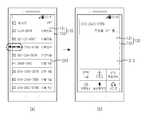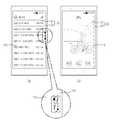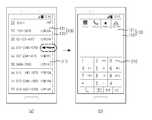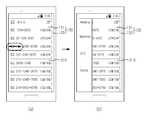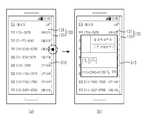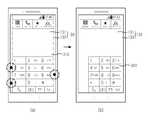KR20160088603A - Apparatus and method for controlling screen - Google Patents
Apparatus and method for controlling screenDownload PDFInfo
- Publication number
- KR20160088603A KR20160088603AKR1020150007880AKR20150007880AKR20160088603AKR 20160088603 AKR20160088603 AKR 20160088603AKR 1020150007880 AKR1020150007880 AKR 1020150007880AKR 20150007880 AKR20150007880 AKR 20150007880AKR 20160088603 AKR20160088603 AKR 20160088603A
- Authority
- KR
- South Korea
- Prior art keywords
- touch
- display screen
- controller
- display
- area
- Prior art date
- Legal status (The legal status is an assumption and is not a legal conclusion. Google has not performed a legal analysis and makes no representation as to the accuracy of the status listed.)
- Ceased
Links
Images
Classifications
- G—PHYSICS
- G06—COMPUTING OR CALCULATING; COUNTING
- G06F—ELECTRIC DIGITAL DATA PROCESSING
- G06F3/00—Input arrangements for transferring data to be processed into a form capable of being handled by the computer; Output arrangements for transferring data from processing unit to output unit, e.g. interface arrangements
- G06F3/01—Input arrangements or combined input and output arrangements for interaction between user and computer
- G06F3/03—Arrangements for converting the position or the displacement of a member into a coded form
- G06F3/041—Digitisers, e.g. for touch screens or touch pads, characterised by the transducing means
- G06F3/0416—Control or interface arrangements specially adapted for digitisers
- G—PHYSICS
- G06—COMPUTING OR CALCULATING; COUNTING
- G06F—ELECTRIC DIGITAL DATA PROCESSING
- G06F3/00—Input arrangements for transferring data to be processed into a form capable of being handled by the computer; Output arrangements for transferring data from processing unit to output unit, e.g. interface arrangements
- G06F3/01—Input arrangements or combined input and output arrangements for interaction between user and computer
- G06F3/048—Interaction techniques based on graphical user interfaces [GUI]
- G06F3/0487—Interaction techniques based on graphical user interfaces [GUI] using specific features provided by the input device, e.g. functions controlled by the rotation of a mouse with dual sensing arrangements, or of the nature of the input device, e.g. tap gestures based on pressure sensed by a digitiser
- G06F3/0488—Interaction techniques based on graphical user interfaces [GUI] using specific features provided by the input device, e.g. functions controlled by the rotation of a mouse with dual sensing arrangements, or of the nature of the input device, e.g. tap gestures based on pressure sensed by a digitiser using a touch-screen or digitiser, e.g. input of commands through traced gestures
- G—PHYSICS
- G06—COMPUTING OR CALCULATING; COUNTING
- G06F—ELECTRIC DIGITAL DATA PROCESSING
- G06F3/00—Input arrangements for transferring data to be processed into a form capable of being handled by the computer; Output arrangements for transferring data from processing unit to output unit, e.g. interface arrangements
- G06F3/01—Input arrangements or combined input and output arrangements for interaction between user and computer
- G06F3/048—Interaction techniques based on graphical user interfaces [GUI]
- G06F3/0487—Interaction techniques based on graphical user interfaces [GUI] using specific features provided by the input device, e.g. functions controlled by the rotation of a mouse with dual sensing arrangements, or of the nature of the input device, e.g. tap gestures based on pressure sensed by a digitiser
- G06F3/0488—Interaction techniques based on graphical user interfaces [GUI] using specific features provided by the input device, e.g. functions controlled by the rotation of a mouse with dual sensing arrangements, or of the nature of the input device, e.g. tap gestures based on pressure sensed by a digitiser using a touch-screen or digitiser, e.g. input of commands through traced gestures
- G06F3/04883—Interaction techniques based on graphical user interfaces [GUI] using specific features provided by the input device, e.g. functions controlled by the rotation of a mouse with dual sensing arrangements, or of the nature of the input device, e.g. tap gestures based on pressure sensed by a digitiser using a touch-screen or digitiser, e.g. input of commands through traced gestures for inputting data by handwriting, e.g. gesture or text
- G—PHYSICS
- G06—COMPUTING OR CALCULATING; COUNTING
- G06F—ELECTRIC DIGITAL DATA PROCESSING
- G06F3/00—Input arrangements for transferring data to be processed into a form capable of being handled by the computer; Output arrangements for transferring data from processing unit to output unit, e.g. interface arrangements
- G06F3/01—Input arrangements or combined input and output arrangements for interaction between user and computer
- G06F3/017—Gesture based interaction, e.g. based on a set of recognized hand gestures
- G—PHYSICS
- G06—COMPUTING OR CALCULATING; COUNTING
- G06F—ELECTRIC DIGITAL DATA PROCESSING
- G06F3/00—Input arrangements for transferring data to be processed into a form capable of being handled by the computer; Output arrangements for transferring data from processing unit to output unit, e.g. interface arrangements
- G06F3/01—Input arrangements or combined input and output arrangements for interaction between user and computer
- G06F3/03—Arrangements for converting the position or the displacement of a member into a coded form
- G06F3/041—Digitisers, e.g. for touch screens or touch pads, characterised by the transducing means
- G06F3/0412—Digitisers structurally integrated in a display
- G—PHYSICS
- G06—COMPUTING OR CALCULATING; COUNTING
- G06F—ELECTRIC DIGITAL DATA PROCESSING
- G06F3/00—Input arrangements for transferring data to be processed into a form capable of being handled by the computer; Output arrangements for transferring data from processing unit to output unit, e.g. interface arrangements
- G06F3/01—Input arrangements or combined input and output arrangements for interaction between user and computer
- G06F3/048—Interaction techniques based on graphical user interfaces [GUI]
- G06F3/0487—Interaction techniques based on graphical user interfaces [GUI] using specific features provided by the input device, e.g. functions controlled by the rotation of a mouse with dual sensing arrangements, or of the nature of the input device, e.g. tap gestures based on pressure sensed by a digitiser
- G06F3/0488—Interaction techniques based on graphical user interfaces [GUI] using specific features provided by the input device, e.g. functions controlled by the rotation of a mouse with dual sensing arrangements, or of the nature of the input device, e.g. tap gestures based on pressure sensed by a digitiser using a touch-screen or digitiser, e.g. input of commands through traced gestures
- G06F3/04886—Interaction techniques based on graphical user interfaces [GUI] using specific features provided by the input device, e.g. functions controlled by the rotation of a mouse with dual sensing arrangements, or of the nature of the input device, e.g. tap gestures based on pressure sensed by a digitiser using a touch-screen or digitiser, e.g. input of commands through traced gestures by partitioning the display area of the touch-screen or the surface of the digitising tablet into independently controllable areas, e.g. virtual keyboards or menus
- G—PHYSICS
- G06—COMPUTING OR CALCULATING; COUNTING
- G06F—ELECTRIC DIGITAL DATA PROCESSING
- G06F3/00—Input arrangements for transferring data to be processed into a form capable of being handled by the computer; Output arrangements for transferring data from processing unit to output unit, e.g. interface arrangements
- G06F3/16—Sound input; Sound output
- G—PHYSICS
- G06—COMPUTING OR CALCULATING; COUNTING
- G06F—ELECTRIC DIGITAL DATA PROCESSING
- G06F2200/00—Indexing scheme relating to G06F1/04 - G06F1/32
- G06F2200/16—Indexing scheme relating to G06F1/16 - G06F1/18
- G06F2200/163—Indexing scheme relating to constructional details of the computer
- G06F2200/1637—Sensing arrangement for detection of housing movement or orientation, e.g. for controlling scrolling or cursor movement on the display of an handheld computer
- G—PHYSICS
- G06—COMPUTING OR CALCULATING; COUNTING
- G06F—ELECTRIC DIGITAL DATA PROCESSING
- G06F2203/00—Indexing scheme relating to G06F3/00 - G06F3/048
- G06F2203/041—Indexing scheme relating to G06F3/041 - G06F3/045
- G06F2203/04104—Multi-touch detection in digitiser, i.e. details about the simultaneous detection of a plurality of touching locations, e.g. multiple fingers or pen and finger
Landscapes
- Engineering & Computer Science (AREA)
- Theoretical Computer Science (AREA)
- General Engineering & Computer Science (AREA)
- Human Computer Interaction (AREA)
- Physics & Mathematics (AREA)
- General Physics & Mathematics (AREA)
- Health & Medical Sciences (AREA)
- Audiology, Speech & Language Pathology (AREA)
- General Health & Medical Sciences (AREA)
- User Interface Of Digital Computer (AREA)
- Telephone Function (AREA)
Abstract
Translated fromKoreanDescription
Translated fromKorean본 발명은 화면 제어 장치 및 방법에 관한 것으로, 특히 메인 영역과 메인 영역으로부터 연장되는 엣지 영역을 포함하는 표시부를 갖는 화면 제어 장치 및 방법에 관한 것이다.The present invention relates to a screen control apparatus and method, and more particularly, to a screen control apparatus and method having a display section including an edge region extending from a main region and a main region.
일반적으로 전자 장치는 다양한 기능들이 부가되어 복합적인 기능을 수행한다. 예를 들면, 전자 장치는 이동 통신 기능, 데이터 통신 기능, 데이터 출력 기능, 데이터 저장 기능, 영상 촬영 기능, 음성 녹음 기능 등을 수행할 수 있다. 이러한 전자 장치는 표시부와 입력부를 구비한다. 이 때 표시부와 입력부가 결합되어, 터치 스크린(touch screen)으로 구현될 수 있다. 그리고 전자 장치는 표시부를 통해 표시 화면을 출력할 수 있다. 또한 전자 장치는 표시 화면에서 터치를 감지하여, 표시 화면을 제어할 수 있다.In general, an electronic device performs various functions by adding various functions. For example, the electronic device can perform a mobile communication function, a data communication function, a data output function, a data storage function, a video shooting function, and a voice recording function. Such an electronic device has a display portion and an input portion. At this time, the display unit and the input unit may be combined to form a touch screen. The electronic device can output the display screen through the display unit. Further, the electronic device can sense the touch on the display screen and can control the display screen.
그런데, 상기와 같은 전자 장치는 다양한 터치 동작들에 대하여, 다양한 인터렉션들을 제공하지 않는다. 이로 인하여, 전자 장치가 다양한 터치 동작들에 대응하여, 표시 화면을 제어하는 데 어려움이 있다. 이에 따라, 전자 장치의 이용 효율성 및 사용자 편의성이 낮은 문제점이 있다.However, such an electronic device does not provide various interactions for various touch operations. This makes it difficult for the electronic device to control the display screen in response to various touch operations. As a result, there is a problem in that the efficiency of use of the electronic device and the user convenience are low.
본 발명에 따른 화면 제어 방법은, 메인 영역과 상기 메인 영역의 가장자리에서 연장되는 엣지 영역을 갖는 표시부에 표시 화면을 출력하는 동작, 터치 감지 시, 상기 메인 영역 또는 상기 엣지 영역 중 어느 하나에서 상기 터치의 위치를 판단하는 동작 및 상기 터치의 위치에 따라, 상기 표시 화면을 제어하는 동작을 포함한다.A method of controlling a screen according to the present invention includes the steps of outputting a display screen to a display unit having a main area and an edge area extending from an edge of the main area, And controlling the display screen according to the position of the touch.
본 발명에 따른 화면 제어 장치는, 메인 영역과 상기 메인 영역의 가장자리에서 연장되는 엣지 영역을 포함하고, 상기 메인 영역 또는 엣지 영역 중 적어도 어느 하나에 표시 화면을 출력하기 위한 표시부, 터치를 감지하기 위한 입력부, 상기 터치 감지 시, 상기 메인 영역 또는 상기 엣지 영역 중 어느 하나에서 상기 터치의 위치를 판단하기 위한 판단부 및 상기 터치의 위치에 따라, 상기 표시 화면을 제어하기 위한 제어부를 포함한다.A screen control device according to the present invention includes a display unit for displaying a display screen on at least one of a main area and an edge area extending from an edge of the main area, An input unit, a determination unit for determining the position of the touch in either the main area or the edge area when the touch is sensed, and a controller for controlling the display screen according to the position of the touch.
본 발명의 화면 제어 장치 및 방법은, 표시부가 메인 영역 뿐만 아니라 엣지 영역을 포함한다. 이를 통해, 화면 제어 장치에서, 터치 동작이 메인 영역 뿐만 아니라 엣지 영역으로부터 발생될 수 있다. 이로 인하여, 화면 제어 장치가 다양한 터치 동작들에 대하여, 다양한 인터렉션들을 제공할 수 있다. 즉 화면 제어 장치가 다양한 터치 동작들에 대응하여, 표시 화면을 제어할 수 있다. 이에 따라, 화면 제어 장치가 전자 장치의 이용 효율성 및 사용자 편의성을 향상시킬 수 있다.In the screen control apparatus and method of the present invention, the display section includes an edge region as well as a main region. Thus, in the screen control device, the touch operation can be generated from the edge area as well as the main area. Thereby, the screen control device can provide various interactions for various touch operations. That is, the screen control device can control the display screen in response to various touch operations. Accordingly, the screen control device can improve the efficiency of use of the electronic device and the user's convenience.
도 1은 본 발명의 실시예에 따른 전자 장치를 도시하는 블록도,
도 2는 본 발명의 실시예에 따른 전자 장치의 구현 예를 도시하는 예시도들,
도 3은 본 발명의 실시예에 따른 화면 제어 방법의 수행 절차를 도시하는 순서도,
도 4는 도 3에서 메인 영역 및 엣지 영역에 대응하는 터치 이벤트 결정 절차의 제 1 예를 도시하는 순서도,
도 5는 도 3에서 메인 영역 및 엣지 영역에 대응하는 터치 이벤트 결정 절차의 제 2 예를 도시하는 순서도,
도 6은 도 3에서 메인 영역 및 엣지 영역에 대응하는 터치 이벤트 결정 절차의 제 3 예를 도시하는 순서도,
도 7은 도 3에서 메인 영역 및 엣지 영역에 대응하는 터치 이벤트 결정 절차의 제 4 예를 도시하는 순서도,
도 8은 도 3에서 엣지 영역에 대응하는 터치 이벤트 결정 절차의 제 5 예를 도시하는 순서도, 그리고
도 9, 도 10, 도 11, 도 12, 도 13, 도 14, 도 15, 도 16, 도 17, 도 18, 도 19, 도 20, 도 21, 도 22, 도 23, 도 24, 도 25, 도 26, 도 27, 도 28, 도 29 및 도 30은 본 발명의 실시예에 따른 화면 제어 방법을 설명하기 위한 예시도들이다.1 is a block diagram illustrating an electronic device according to an embodiment of the present invention;
2 is a block diagram illustrating exemplary embodiments of an electronic device according to an embodiment of the present invention,
3 is a flowchart illustrating a procedure of performing a screen control method according to an embodiment of the present invention;
FIG. 4 is a flowchart showing a first example of a touch event determination procedure corresponding to the main area and the edge area in FIG. 3. FIG.
FIG. 5 is a flowchart showing a second example of a touch event determination procedure corresponding to the main area and the edge area in FIG. 3,
FIG. 6 is a flowchart showing a third example of a touch event determination procedure corresponding to the main area and the edge area in FIG. 3. FIG.
FIG. 7 is a flowchart showing a fourth example of a touch event determination procedure corresponding to the main area and the edge area in FIG. 3;
8 is a flowchart showing a fifth example of a touch event determination procedure corresponding to the edge region in Fig. 3, and Fig.
9, 10, 11, 12, 13, 14, 15, 16, 17, 18, 19, 20, 21, 22, 23, 24, 25 , 26, 27, 28, 29, and 30 are illustrations for explaining a screen control method according to an embodiment of the present invention.
이하, 첨부된 도면을 참조하여 본 발명의 실시예들을 보다 상세하게 설명하고자 한다. 이 때 첨부된 도면에서 동일한 구성 요소는 가능한 동일한 부호로 나타내고 있음에 유의해야 한다. 그리고 본 발명의 요지를 흐리게 할 수 있는 공지 기능 및 구성에 대한 상세한 설명은 생략할 것이다.Hereinafter, embodiments of the present invention will be described in detail with reference to the accompanying drawings. It should be noted that the same components are denoted by the same reference symbols as possible in the accompanying drawings. Further, the detailed description of known functions and configurations that may obscure the gist of the present invention will be omitted.
도 1은 본 발명의 실시예에 따른 전자 장치를 도시하는 블록도이다. 그리고 도 2는 본 발명의 실시예에 따른 전자 장치의 구현 예를 도시하는 예시도들이다. 이 때 도 2의 (a)는 전자 장치의 평면도이고, 도 2의 (b), (c), (d) 및 (e)는 도 2의 (a)에서 A-A’을 따라 절단된 단면을 도시하는 단면도들이다.1 is a block diagram showing an electronic device according to an embodiment of the present invention. And FIG. 2 is an exemplary diagram showing an embodiment of an electronic device according to an embodiment of the present invention. 2 (a) is a plan view of the electronic device, and FIGS. 2 (b), 2 (c), 2 Fig.
도 1을 참조하면, 본 실시예의 전자 장치 100은 통신부 110, 입력부 120, 표시부 130, 저장부 140, 제어부 150 및 오디오 처리부 160을 포함한다.Referring to FIG. 1, an
통신부 110은 전자 장치 100에서 통신을 수행한다. 이 때 통신부 110은 다양한 통신 방식으로, 외부 장치(도시되지 않음)와 통신할 수 있다. 여기서, 통신부 110은 무선 통신 또는 유선 통신 중 적어도 어느 하나를 수행할 수 있다. 이를 위해, 통신부 110은 이동 통신망 또는 데이터 통신망 중 적어도 어느 하나에 접속할 수 있다. 또는 통신부 110은 근거리 통신을 수행할 수 있다. 예를 들면, 외부 장치는 전자 장치, 기지국, 서버 및 위성을 포함할 수 있다. 그리고 통신 방식은 LTE(Long Term Evolution), WCDMA(Wideband Code Division Multiple Access), GSM(Global System for Mobile Communications), WiFi(Wireless Fidelity), 블루투스(bluetooth) 및 NFC(Near Field Communications)를 포함할 수 있다.The
입력부 120은 전자 장치 100에서 입력 데이터를 발생시킨다. 이 때 입력부 120은 전자 장치 100의 사용자 입력에 대응하여, 입력 데이터를 발생시킬 수 있다. 그리고 입력부 120은 적어도 하나의 입력 수단을 포함할 수 있다. 이러한 입력부 120은 키 패드(key pad), 돔 스위치(dome switch), 물리 버튼, 터치 패널(touch panel), 조그 셔틀(jog & shuttle) 및 센서(sensor)를 포함할 수 있다.The
표시부 130은 표시 화면을 출력한다. 여기서, 표시 화면은 영상 또는 텍스트 중 적어도 어느 하나를 포함할 수 있다. 이러한 표시부 130은 액정 디스플레이(LCD; Liquid Crystal Display), 발광 다이오드(LED; Light Emitting Diode) 디스플레이, 유기 발광 다이오드(OLED; Organic LED) 디스플레이, 마이크로 전자기계 시스템(MEMS; Micro Electro Mechanical Systems) 디스플레이 및 전자 종이(electronic paper) 디스플레이를 포함할 수 있다. 여기서, 표시부 130은 다수개의 발광 소자들을 포함할 수 있다. 그리고 표시부 130은 입력부 120과 결합되어, 터치 스크린(touch screen)으로 구현될 수 있다.The
그리고 도 2의 (a)에 도시된 바와 같이, 표시부 130은 메인 영역 131과 엣지 영역 133을 포함한다. 이 때 메인 영역 131과 엣지 영역 133이 표시 화면을 출력할 수 있다. 즉 표시 화면이 메인 영역 131과 엣지 영역 133으로 분할되어 출력될 수 있다. 또는 메인 영역 131이 표시 화면을 전체적으로 출력할 수 있다. 여기서, 엣지 영역 133은 컬러 광(color light)을 출력할 수 있다. 메인 영역 131은 전자 장치 100의 전면에 배치된다. 엣지 영역 133은 메인 영역 131의 가장자리에서 연장된다. 즉 엣지 영역 133은 메인 영역 131의 상측면, 하측면, 좌측면 또는 우측면 중 적어도 어느 하나에서 연장될 수 있다. 여기서, 메인 영역 131과 엣지 영역 133은 일체로 형성될 수 있다.As shown in FIG. 2A, the
이 때 도 2의 (b) 또는 (c)에 도시된 바와 같이, 메인 영역 131과 엣지 영역 133은 편평한 평면(flat surface)으로 형성될 수 있다. 여기서, 도 2의 (b)에 도시된 바와 같이, 메인 영역 131과 엣지 영역 133은 동일한 평면(same plane)에 배치될 수 있다. 이를 통해, 엣지 영역 133이 전자 장치 100의 전면에 배치될 수 있다. 또는 도 2의 (c)에 도시된 바와 같이, 엣지 영역 133이 메인 영역 131로부터 기울어질 수 있다. 바꿔 말하면, 엣지 영역 133은 메인 영역 131로부터 전자 장치 100의 배면을 향하여 연장될 수 있다. 이를 통해, 엣지 영역 133이 전자 장치 100의 측면에 배치될 수 있다.At this time, as shown in FIG. 2 (b) or (c), the
한편, 도 2의 (d) 또는 (e)에 도시된 바와 같이, 메인 영역 131 또는 엣지 영역 133 중 적어도 어느 하나가 곡면으로 형성될 수 있다. 여기서, 도 2의 (d)에 도시된 바와 같이, 메인 영역 131은 편평한 평면으로 형성되고, 엣지 영역 133은 곡면으로 형성될 수 있다. 또는 도시되지는 않았으나, 메인 영역 131은 곡면으로 형성되고, 엣지 영역 133은 편평한 평면으로 형성될 수 있다. 또는 도 2의 (e)에 도시된 바와 같이, 메인 영역 131과 엣지 영역 133이 단일 곡면으로 형성될 수 있다. 또는 도시되지는 않았으나, 메인 영역 131과 엣지 영역 133이 서로 다른 곡면으로 형성될 수 있다. 이를 통해, 엣지 영역 133이 메인 영역 131로부터 기울어질 수 있다. 바꿔 말하면, 엣지 영역 133은 메인 영역 131로부터 전자 장치 100의 배면을 향하여 연장될 수 있다. 그리고 엣지 영역 133이 전자 장치 100의 측면에 배치될 수 있다.2 (d) or (e), at least one of the
이를 위해, 표시부 130이 유연성(flexibility)을 갖도록 제조된 다음, 벤딩(bending)될 수 있다. 이 때 표시부 130은 부분적으로 벤딩될 수 있다. 여기서, 표시부 130이 절곡 또는 만곡됨에 따라, 엣지 영역 133이 메인 영역 131로부터 기울어질 수 있다. 구체적으로, 표시부 130은 메인 영역 131과 엣지 영역 133의 경계 부분에서, 절곡 또는 만곡될 수 있다. 그리고 메인 영역 131 또는 엣지 영역 133 중 적어도 어느 하나가 만곡됨에 따라, 곡면으로 형성될 수 있다. 구체적으로, 메인 영역 131 또는 엣지 영역 133 중 어느 하나가 만곡될 수 있으며, 메인 영역 131과 엣지 영역 133이 서로 다른 곡률(curvature)로 만곡될 수도 있다. 또는 표시부 130은 전체적으로 벤딩될 수 있다. 여기서, 메인 영역 131과 엣지 영역 133이 일체로 만곡될 수 있다. 바꿔 말하면, 메인 영역 131과 엣지 영역 133이 동일한 곡률로 만곡될 수 있다.To this end, the
저장부 140은 전자 장치 100의 동작 프로그램들을 저장한다. 이 때 저장부 140은 사용자 입력에 따라, 표시 화면을 제어하기 위한 프로그램을 저장할 수 있다. 그리고 저장부 140은 프로그램들을 수행하는 중에 발생되는 데이터를 저장한다. 또한 저장부 140은 표시 화면을 제어하기 위한 기능들을 저장한다. 이 때 저장부 140은 터치 이벤트들과 기능들을 상호 매칭시켜 저장할 수 있다.The
제어부 150은 전자 장치 100에서 전반적인 동작을 제어한다. 이 때 제어부 150은 다양한 기능들을 수행한다. 그리고 제어부 150은 표시부 130을 제어하여, 표시 화면을 출력한다. 또한 제어부 150은 표시 화면을 제어한다. 여기서, 제어부 150은 메인 영역 131과 엣지 영역 133을 개별적으로 제어할 수 있으며, 상호 연관시켜 제어할 수도 있다. 게다가, 제어부 150은 메인 영역 131과 엣지 영역 133에 대응하여, 입력부 120을 통해 사용자 입력을 검출할 수 있다. 즉 제어부 150은 입력부 120을 통해 터치를 감지할 수 있다. 더욱이, 제어부 150은 터치 이벤트를 결정할 수 있다. 여기서, 제어부 150은 터치 위치 또는 터치 동작 중 적어도 어느 하나에 따라, 터치 이벤트를 결정할 수 있다. 이를 통해, 제어부 150은 터치 이벤트에 대응하여, 표시 화면을 제어할 수 있다. 이러한 제어부 150은 판단부 151, 분석부 153 및 측정부 155를 포함할 수 있다.The
판단부 151은 터치 위치를 검출할 수 있다. 여기서, 판단부 151이 터치 위치와 함께, 터치 위치의 검출 시간을 검출할 수 있다. 그리고 판단부 151은 터치 위치를 좌표값으로 검출할 수 있다. 예를 들면, 판단부 151은 터치 면적 내에서 다수개의 좌표값들을 검출하고, 좌표값들 중 어느 하나를 선출하여 터치 위치로 결정할 수 있다. 이를 위해, 터치 면적 내에 공백이 존재하면, 판단부 151은 터치 면적을 분할할 수 있다. 또한 판단부 151은 터치 위치를 메인 영역 131에서 양(+)의 좌표값으로 검출하고, 엣지 영역 133에서 음(-)의 좌표값으로 검출할 수 있다. 이를 통해, 제어부 150은 터치 위치에 따라, 표시 화면을 제어할 수 있다. 이 때 판단부 151은 표시부 130에서 초기 터치 위치를 판단할 수 있다. 여기서, 초기 터치 위치는 터치의 최초 발생 위치를 나타낼 수 있다. 즉 판단부 151은 메인 영역 131 또는 엣지 영역 133 중 어느 하나에서 초기 터치 위치를 판단할 수 있다. 이를 통해, 제어부 150은 초기 터치 위치에 따라, 표시 화면을 제어할 수 있다.The
분석부 153은 터치 위치를 분석할 수 있다. 이 때 분석부 153은 터치 위치의 검출 시점을 파악할 수 있다. 그리고 분석부 153은 검출 시점을 기준으로, 터치 위치의 개수를 검출할 수 있다. 여기서, 분석부 153은 검출 시점을 기준으로, 단일 터치 위치를 파악할 수 있으며, 다수개의 터치 위치들을 파악할 수도 있다. 즉 다수개의 터치 위치들이 동시에 발생되어, 분석부 153에 의해 검출될 수 있다. 이를 통해, 제어부 150은 터치 위치의 개수에 따라, 표시 화면을 제어할 수 있다. 게다가, 분석부 153은 다수개의 터치 위치들의 배열 구조를 분석할 수 있다. 이를 통해, 제어부 150은 다수개의 터치 위치들의 배열 구조에 따라, 표시 화면을 제어할 수 있다.The
측정부 155는 터치 동작을 추적할 수 있다. 이 때 측정부 155는 터치의 이동에 대응하여, 터치의 이동 방향, 이동 경로 및 이동 거리를 측정할 수 있다. 이를 통해, 제어부 150은 터치의 이동에 따라, 표시 화면을 제어할 수 있다. 그리고 측정부 155는 터치의 감지 시간을 측정할 수 있다. 여기서, 터치의 감지 시간은 동일한 위치에서 터치의 유지 시간을 나타낼 수 있다. 이를 통해, 제어부 150은 터치의 감지 시간에 따라, 표시 화면을 제어할 수 있다. 또한 측정부 155는 터치의 반복 횟수를 측정할 수 있다. 여기서, 터치의 반복 횟수는 동일한 위치에서 터치의 감지 횟수를 나타낼 수 있다. 이를 통해, 제어부 150은 터치의 반복 횟수에 따라, 표시 화면을 제어할 수 있다.The measuring
오디오 처리부 160은 오디오 신호를 처리한다. 이 때 오디오 처리부 160은 스피커(SPK) 161과 마이크(MIC) 163을 포함한다. 즉 오디오 처리부 160은 제어부 150에서 출력되는 오디오 신호를 스피커 161을 통해 재생할 수 있다. 그리고 오디오 처리부 160은 마이크 163에서 발생되는 오디오 신호를 제어부 150에 전달할 수 있다.The
도 3은 본 발명의 실시예에 따른 화면 제어 방법의 수행 절차를 도시하는 순서도이다. 그리고 도 9, 도 10, 도 11, 도 12, 도 13, 도 14, 도 15, 도 16, 도 17, 도 18, 도 19, 도 20, 도 21, 도 22, 도 23, 도 24, 도 25, 도 26, 도 27, 도 28, 도 29 및 도 30은 본 발명의 실시예에 따른 화면 제어 방법을 설명하기 위한 예시도들이다.3 is a flowchart illustrating a procedure of performing a screen control method according to an embodiment of the present invention. 9, 10, 11, 12, 13, 14, 15, 16, 17, 18, 19, 20, 21, 22, 23, 24, 25, 26, 27, 28, 29, and 30 are illustrations for explaining a screen control method according to an embodiment of the present invention.
도 3을 참조하면, 본 실시예에서 화면 제어 방법의 수행 절차는, 제어부 150이 211 동작에서 표시 화면 310을 출력하는 것으로부터 출발한다. 이 때 제어부 150은 현재 기능에 대응하여, 표시부 130을 통해 표시 화면 310을 출력한다. 여기서, 제어부 150은 메인 영역 131과 엣지 영역 133을 모두 활성화시킬 수 있다. 그리고 제어부 150은 메인 영역 131과 엣지 영역 133에 표시 화면 310을 분할하여 출력할 수 있다. 또는 제어부 150은 메인 영역 131에 표시 화면 310을 출력할 수 있다. 또한 제어부 150은 메인 영역 131과 엣지 영역 133에 대응하여, 입력부 120을 활성화시킬 수 있다.Referring to FIG. 3, the procedure of performing the screen control method according to the present embodiment starts with the
예를 들면, 제어부 150은 도 9에 도시된 바와 같이 표시 화면 310을 출력할 수 있다. 이 때 이미지 표시 기능에 대응하여, 제어부 150은 도 9의 (a)에 도시된 바와 같이 표시 화면 310에 이미지를 표시할 수 있다. 또는 수신 메시지 표시 기능에 대응하여, 제어부 150은 도 9의 (b)에 도시된 바와 같이 표시 화면 310에 수신 메시지들을 리스트로 표시할 수 있다. 여기서, 이미지 표시 기능 수행 중 수신 메시지 표시 기능이 실행되면, 도 9의 (b)에 도시된 바와 같이 표시 화면 310에 수신 메시지들을 리스트로 표시할 수 있다. 또는 호 발신 기능에 대응하여, 제어부 150은 도 9의 (c)에 도시된 바와 같이 표시 화면 310에 호 발신을 위한 숫자 키패드를 표시할 수 있다. 여기서, 수신 메시지 표시 기능 숭행 중 호 발신 기능이 실행되면, 150은 도 9의 (c)에 도시된 바와 같이 표시 화면 310에 호 발신을 위한 숫자 키패드를 표시할 수 있다.For example, the
다음으로, 터치가 발생되면, 제어부 150이 213 동작에서 이를 감지한다. 이 때 제어부 150은 입력부 120을 통해 터치를 감지할 수 있다. 그리고 제어부 150은 215 동작에서 터치 위치를 검출한다. 즉 제어부 150은 초기 터치 위치를 검출한다. 이 때 판단부 151이 터치 위치를 검출할 수 있다. 여기서, 판단부 151이 터치 위치와 함께, 터치 위치의 검출 시간을 검출할 수 있다.Next, when a touch is generated, the
이 때 판단부 151은 터치 위치를 좌표값으로 검출할 수 있다. 예를 들면, 판단부 151은 터치 면적 내에서 다수개의 좌표값들을 검출하고, 좌표값들 중 어느 하나를 선출하여 터치 위치로 결정할 수 있다. 그리고 판단부 151은 터치 위치를 메인 영역 131에서 양(+)의 좌표값으로 검출하고, 엣지 영역 133에서 음(-)의 좌표값으로 검출할 수 있다.At this time, the
여기서, 제어부 150은 단일 터치 위치를 검출할 뿐만 아니라, 다수개의 터치 위치들을 동시에 검출할 수 있다. 즉 터치 면적 내에 공백이 존재하면, 판단부 151은 공백을 기준으로 터치 면적을 다수개의 부분 면적들로 분할할 수 있다. 그리고 판단부 151은 각각의 부분 면적 내에서 각각의 터치 위치를 검출할 수 있다. 다시 말해, 판단부 151은 각각의 터치 위치를 좌표값으로 검출할 수 있다.Here, the
이어서, 제어부 150은 217 동작에서 터치 위치가 메인 영역 131 내에 해당하는 지의 여부를 판단한다. 즉 제어부 150은 초기 터치 위치가 메인 영역 131 내에 해당하는 지의 여부를 판단한다. 그리고 217 동작에서 터치 위치가 메인 영역 131 내에 해당하는 것으로 판단되면, 제어부 150은 219 동작에서 터치 이벤트를 결정한다. 즉 제어부 150은 메인 영역 131에 대응하여, 터치 이벤트를 결정한다.Then, the
이 때 제어부 150은 터치 위치 또는 터치 동작 중 적어도 어느 하나에 따라, 터치 이벤트를 결정할 수 있다. 예를 들면, 제어부 150은 도 10, 도 11 또는 도 12에 도시된 바와 같이 터치의 이동으로부터 터치 이벤트를 결정할 수 있다. 또는 제어부 150은 도 19 또는 도 20에 도시된 바와 같이 터치의 감지 시간으로부터 터치 이벤트를 결정할 수 있다. 또는 제어부 150은 도 23 또는 24에 도시된 바와 같이 터치의 반복 횟수로부터 터치 이벤트를 결정할 수 있다. 또는 제어부 150은 도 27에 도시된 바와 같이 터치 위치의 개수로부터 터치 이벤트를 결정할 수 있다. 이를 위해, 분석부 153이 터치 위치를 분석할 수 있다. 또한 측정부 155가 터치 동작을 추적할 수 있다. 여기서, 도 4, 도 5, 도 6 및 도 7을 참조하여, 제어부 150이 메인 영역 131에 대응하여, 터치 이벤트를 결정하는 절차를 보다 상세하게 설명한다.At this time, the
한편, 217 동작에서 터치 위치가 메인 영역 131 내에 해당하지 않는 것으로 판단되면, 제어부 150은 221 동작에서 터치 위치가 엣지 영역 133 내에 해당하는 지의 여부를 판단한다. 즉 제어부 150은 초기 터치 위치가 엣지 영역 133 내에 해당하는 지의 여부를 판단한다. 그리고 221 동작에서 터치 위치가 엣지 영역 133 내에 해당하는 것으로 판단되면, 제어부 150은 223 동작에서 터치 이벤트를 결정한다. 즉 제어부 150은 엣지 영역 133에 대응하여, 터치 이벤트를 결정한다.On the other hand, if it is determined that the touch position does not correspond to the
이 때 제어부 150은 터치 위치 또는 터치 동작 중 적어도 어느 하나에 따라, 터치 이벤트를 결정할 수 있다. 예를 들면, 제어부 150은 도 13, 도 14, 도 15, 도 16, 도 17 또는 도 18에 도시된 바와 같이 터치의 이동으로부터 터치 이벤트를 결정할 수 있다. 또는 제어부 150은 도 21 또는 도 22에 도시된 바와 같이 터치의 감지 시간으로부터 터치 이벤트를 결정할 수 있다. 또는 제어부 150은 도 25 또는 도 26에 도시된 바와 같이 터치의 반복 횟수로부터 터치 이벤트를 결정할 수 있다. 또는 제어부 150은 도 28에 도시된 바와 같이 터치 위치의 개수로부터 터치 이벤트를 결정할 수 있다. 또는 제어부 150은 도 29 또는 도 30에 도시된 바와 같이 터치 위치의 배열 구조로부터 터치 이벤트를 결정할 수 있다. 이를 위해, 분석부 153이 터치 위치를 분석할 수 있다. 또한 측정부 155가 터치 동작을 추적할 수 있다. 여기서, 도 4, 도 5, 도 6, 도 7 및 도 8을 참조하여, 제어부 150이 서브 영역 133에 대응하여, 터치 이벤트를 결정하는 절차를 보다 상세하게 설명한다.At this time, the
한편, 221 동작에서 터치 위치가 엣지 영역 133 내에 해당하지 않는 것으로 판단되면, 제어부 150은 211 동작으로 복귀한다. 이 후 제어부 150은 211 동작 내지 223 동작 중 적어도 일부를 반복하여 수행할 수 있다.On the other hand, if it is determined that the touch position does not correspond to the
도 4는 도 3에서 메인 영역 및 엣지 영역에 대응하는 터치 이벤트 결정 절차의 제 1 예를 도시하는 순서도이다. 이 때 본 예에서, 도 10, 도 11, 도 12, 도 13, 도 14, 도 15, 도 16, 도 17 또는 도 18에 도시된 바와 같이 터치가 단일 터치 위치로부터 이동하는 경우의 터치 이벤트 결정 절차를 설명한다.FIG. 4 is a flowchart showing a first example of a touch event determination procedure corresponding to the main area and the edge area in FIG. At this time, in this example, as shown in Figs. 10, 11, 12, 13, 14, 15, 16, 17, or 18, The procedure is explained.
도 4를 참조하면, 본 예의 터치 이벤트 결정 절차는, 제어부 150이 311 동작에서 단일 터치 위치를 파악하는 것으로부터 출발한다. 이 때 분석부 153은 터치 위치의 검출 시점을 파악할 수 있다. 그리고 분석부 153은 검출 시점을 기준으로, 터치 위치의 개수를 검출할 수 있다. 여기서, 분석부 153은 검출 시점을 기준으로, 단일 터치 위치를 파악할 수 있다.Referring to FIG. 4, the touch event determination procedure of the present example starts with the
다음으로, 터치가 이동하면, 제어부 150은 313 동작에서 이를 감지한다. 이 때 판단부 151이 계속해서 터치 위치를 검출할 수 있다. 여기서, 판단부 151이 터치 위치와 함께, 터치 위치의 검출 시간을 검출할 수 있다. 그리고 분석부 153이 터치 위치를 분석할 수 있다. 여기서, 분석부 153이 검출 시간의 변화에 따라, 터치 위치의 변화가 발생하는 지의 여부를 판단할 수 있다. 또한 터치 위치의 변화가 발생하면, 분석부 153이 터치의 이동을 결정할 수 있다.Next, when the touch is moved, the
다음으로, 제어부 150은 315 동작에서 터치의 이동 경로를 추적한다. 이 때 측정부 155가 터치의 이동 경로를 추적할 수 있다. 여기서, 측정부 155가 검출 시점의 변화에 따라, 터치 위치의 변화를 추적할 수 있다. 그리고 제어부 150은 317 동작에서 터치의 이동 방향 및 이동 거리를 측정할 수 있다. 이 때 측정부 155가 터치의 이동 경로를 따라, 터치의 이동 방향 및 이동 거리를 측정할 수 있다. 이를 통해, 제어부 150은 터치의 이동 경로, 이동 방향 및 이동 거리로부터 터치 이벤트를 결정할 수 있다.Next, the
다음으로, 터치가 해제되면, 제어부 150이 319 동작에서 이를 감지한다. 그리고 제어부 150은 터치 이벤트 결정 절차를 종료하고, 도 3으로 리턴한다.Next, when the touch is released, the
한편, 319 동작에서 터치 해제가 감지되지 않으면, 제어부 150은 313 동작으로 복귀한다. 그리고 제어부 150은 313 동작 내지 319 동작 중 적어도 일부를 반복하여 수행할 수 있다. 이를 통해, 제어부 150은 터치 이벤트를 갱신할 수 있다. 즉 터치의 이동 경로, 이동 방향 또는 이동 거리 중 적어도 어느 하나가 변화됨에 따라, 제어부 150이 터치 이벤트를 변경할 수 있다.On the other hand, if the touch release is not detected in the
이 때 초기 터치 위치가 메인 영역 131 내에 해당하는 경우, 터치는 메인 영역 131로부터 이동할 수 있다. 여기서, 터치는 메인 영역 131 내에서 이동할 수 있다. 예를 들면, 도 10의 (a)에 도시된 바와 같이, 터치는 메인 영역 131 내에서 상측으로 이동할 수 있다. 또는 도시되지는 않았으나, 터치는 메인 영역 131 내에서 하측으로 이동할 수 있다. 또는 도 11의 (a)에 도시된 바와 같이, 터치는 메인 영역 131 내에서 좌측으로 이동할 수 있다. 또는 도시되지는 않았으나, 터치는 메인 영역 131 내에서 우측으로 이동할 수 있다. 한편, 터치는 메인 영역 131로부터 엣지 영역 133으로 이동할 수 있다. 예를 들면, 도 12의 (a)에 도시된 바와 같이, 터치는 메인 영역 131로부터 좌측으로 이동하여, 엣지 영역 133으로 이동할 수 있다. 또는 도시되지는 않았으나, 터치는 메인 영역 131로부터 우측으로 이동하여, 엣지 영역 133으로 이동할 수 있다.At this time, if the initial touch position corresponds to the
한편, 초기 터치 위치가 엣지 영역 133 내에 해당하는 경우, 터치는 엣지 영역 133으로부터 이동할 수 있다. 여기서, 터치는 엣지 영역 133 내에서 이동할 수 있다. 예를 들면, 도 13의 (a)에 도시된 바와 같이, 터치는 엣지 영역 133 내에서 상측으로 이동할 수 있다. 또는 도시되지는 않았으나, 터치는 엣지 영역 133 내에서 하측으로 이동할 수 있다. 또는 도 14의 (a)에 도시된 바와 같이, 터치는 엣지 영역 133 내에서 상하측으로 이동할 수 있다. 한편, 터치는 엣지 영역 133으로부터 메인 영역 131로 이동할 수 있다. 예를 들면, 도 15의 (a) 또는 도 17의 (a)에 도시된 바와 같이, 터치는 엣지 영역 133으로부터 우측으로 이동하여, 메인 영역 131로 이동할 수 있다. 또는 도 16의 (a) 또는 도 18의 (a)에 도시된 바와 같이, 터치는 엣지 영역 133으로부터 좌측으로 이동하여, 메인 영역 131로 이동할 수 있다.On the other hand, when the initial touch position is within the
도 5는 도 3에서 메인 영역 및 엣지 영역에 대응하는 터치 이벤트 결정 절차의 제 2 예를 도시하는 순서도이다. 이 때 본 예에서, 도 19, 도 20, 도 21 또는 도 22에 도시된 바와 같이 터치가 단일 터치 위치에서 유지되는 경우의 터치 이벤트 결정 절차를 나타낸다.5 is a flowchart showing a second example of a touch event determination procedure corresponding to the main area and the edge area in FIG. At this time, in this example, a touch event determination procedure in the case where the touch is held at the single touch position as shown in FIG. 19, FIG. 20, FIG. 21, or FIG.
도 5를 참조하면, 본 예의 터치 이벤트 결정 절차는, 제어부 150이 411 동작에서 단일 터치 위치를 파악하는 것으로부터 출발한다. 이 때 분석부 153은 터치 위치의 검출 시점을 파악할 수 있다. 그리고 분석부 153은 검출 시점을 기준으로, 터치 위치의 개수를 검출할 수 있다. 여기서, 분석부 153은 검출 시점을 기준으로, 단일 터치 위치를 파악할 수 있다.Referring to FIG. 5, the touch event determination procedure of the present example starts with the
다음으로, 제어부 150은 413 동작에서 터치의 감지 시간을 측정한다. 이 때 판단부 151이 계속해서 터치 위치를 검출할 수 있다. 여기서, 판단부 151이 터치 위치와 함께, 터치 위치의 검출 시간을 검출할 수 있다. 그리고 분석부 153이 터치 위치를 분석할 수 있다. 여기서, 분석부 153이 검출 시간의 변화에 따라, 터치 위치의 변화가 발생하는 지의 여부를 판단할 수 있다. 또한 터치 위치의 변화가 발생하지 않으면, 분석부 153이 동일한 터치 위치에서 터치의 유지를 결정할 수 있다. 게다가, 측정부 155는 터치의 감지 시간을 측정할 수 있다. 즉 측정부 155는 동일한 터치 위치에서 검출 시간의 변화로부터, 터치의 유지 시간을 측정할 수 있다. 이를 통해, 제어부 150은 터치의 감지 시간으로부터 터치 이벤트를 결정할 수 있다.Next, the
다음으로, 제어부 150은 415 동작에서 터치의 감지 시간을 임계 감지 시간과 비교한다. 즉 제어부 150은 터치의 감지 시간이 임계 감지 시간을 초과하는 지의 여부를 판단한다. 여기서, 저장부 140이 임계 감지 시간을 저장하고 있을 수 있다.Next, the
다음으로, 415 동작에서 터치의 감지 시간이 임계 감지 시간을 초과하지 않는 것으로 판단되고, 터치가 해제되면, 제어부 150이 417 동작에서 이를 감지한다. 그리고 제어부 150은 터치 이벤트 결정 절차를 종료하고, 도 3으로 리턴한다. 이 때 417 동작에서 터치 해제가 감지되지 않으면, 제어부 150은 413 동작으로 복귀한다. 그리고 제어부 150은 413 동작 내지 417 동작 중 적어도 일부를 반복하여 수행할 수 있다.Next, it is determined that the sensing time of the touch does not exceed the threshold sensing time in the
한편, 415 동작에서 터치의 감지 시간이 임계 감지 시간을 초과하는 것으로 판단되면, 제어부 150은 터치 이벤트 결정 절차를 종료하고, 도 3으로 리턴한다. 이 때 제어부 150은 터치 이벤트를 갱신할 수 있다. 즉 터치의 감지 시간이 변화됨에 따라, 제어부 150이 터치 이벤트를 변경할 수 있다.On the other hand, if it is determined that the touch sensing time exceeds the threshold sensing time in
이 때 초기 터치 위치가 메인 영역 131 내에 해당하는 경우, 터치는 메인 영역 131 내의 초기 터치 위치에서 유지될 수 있다. 예를 들면, 도 19의 (a)에 도시된 바와 같이, 터치의 감지 시간이 임계 감지 시간 이하로 유지된 다음, 해제될 수 있다. 또는 도 20의 (a)에 도시된 바와 같이, 터치의 감지 시간이 임계 감지 시간을 초과하도록 유지될 수 있다.At this time, if the initial touch position corresponds to the
한편, 초기 터치 위치가 엣지 영역 133 내에 해당하는 경우, 터치는 엣지 영역 133 내의 초기 터치 위치에서 유지될 수 있다. 예를 들면, 도 21의 (a)에 도시된 바와 같이, 터치의 감지 시간이 임계 감지 시간 이하로 유지될 수 있다. 또는 도 22의 (a)에 도시된 바와 같이, 터치의 감지 시간이 임계 감지 시간을 초과하도록 유지될 수 있다.On the other hand, when the initial touch position is within the
도 6은 도 3에서 메인 영역 및 엣지 영역에 대응하는 터치 이벤트 결정 절차의 제 3 예를 도시하는 순서도이다. 이 때 본 예에서, 도 23, 도 24, 도 25 또는 도 26에 도시된 바와 같이 터치가 단일 터치 위치에서 반복되는 경우의 터치 이벤트 결정 절차를 나타낸다.FIG. 6 is a flowchart showing a third example of a touch event determination procedure corresponding to the main area and the edge area in FIG. At this time, in this example, a touch event determination procedure in the case where the touch is repeated at a single touch position as shown in FIG. 23, FIG. 24, FIG. 25, or FIG.
도 6을 참조하면, 본 예의 터치 이벤트 결정 절차는, 제어부 150이 511 동작에서 단일 터치 위치를 파악하는 것으로부터 출발한다. 이 때 분석부 153은 터치 위치의 검출 시점을 파악할 수 있다. 그리고 분석부 153은 검출 시점을 기준으로, 터치 위치의 개수를 검출할 수 있다. 여기서, 분석부 153은 검출 시점을 기준으로, 단일 터치 위치를 파악할 수 있다.Referring to FIG. 6, the touch event determination procedure of this example starts with the
다음으로, 터치가 해제되면, 제어부 150이 513 동작에서 이를 감지한다. 그리고 제어부 150은 515 동작에서 터치의 해제 시간을 측정한다. 이 때 측정부 155가 터치의 해제 시간을 측정할 수 있다. 이를 통해, 제어부 150은 터치의 반복 횟수로부터 터치 이벤트를 결정할 수 있다.Next, when the touch is released, the
다음으로, 제어부 150은 517 동작에서 터치의 해제 시간을 임계 해제 시간과 비교한다. 즉 제어부 150은 터치의 해제 시간이 임계 해제 시간을 초과하는 지의 여부를 판단한다. 여기서, 저장부 140이 임계 해제 시간을 저장하고 있을 수 있다.Next, the
다음으로, 517 동작에서 터치의 해제 시간이 임계 해제 시간을 초과하는 것으로 판단되면, 제어부 150은 터치 이벤트 결정 절차를 종료하고, 도 3으로 리턴한다.Next, if it is determined that the touch release time exceeds the threshold release time in
한편, 517 동작에서 터치의 해제 시간이 임계 해제 시간을 초과하지 않은 것으로 판단되고, 터치가 발생되면, 제어부 150이 519 동작에서 이를 감지한다. 이 때 제어부 150은 입력부 120을 통해 터치를 감지할 수 있다. 그리고 제어부 150은 521 동작에서 터치 위치를 검출한다. 이 때 판단부 151이 터치 위치를 검출할 수 있다. 여기서, 판단부 151이 터치 위치와 함께, 터치 위치의 검출 시간을 검출할 수 있다. 이 후 제어부 150은 523 동작에서 터치 위치가 초기 터치 위치와 동일한 지의 여부를 판단한다. 이 때 분석부 153이 터치 위치를 분석할 수 있다. 또한 분석부 153이 터치 위치가 초기 터치 위치와 동일한 지의 여부를 판단할 수 있다. 여기서, 터치 위치가 초기 터치 위치로부터 설정된 반경 내에 해당하면, 분석부 153은 터치 위치가 초기 터치 위치와 동일한 것으로 판단할 수 있다.In
다음으로, 523 동작에서 터치 위치가 초기 터치 위치와 동일한 것으로 판단되면, 제어부 150은 513 동작으로 복귀한다. 그리고 제어부 150은 513 동작 내지 523 동작 중 적어도 일부를 반복하여 수행할 수 있다. 이를 통해, 제어부 150은 터치 이벤트를 갱신할 수 있다. 즉 터치의 반복 횟수가 변화됨에 따라, 제어부 150이 터치 이벤트를 변경할 수 있다.Next, when it is determined that the touch position is the same as the initial touch position in the
한편, 523 동작에서 터치 위치가 초기 터치 위치와 동일하지 않은 것으로 판단되면, 제어부 150은 화면 제어 방법의 수행 절차를 종료한다.On the other hand, if it is determined that the touch position is not the same as the initial touch position in
이 때 초기 터치 위치가 메인 영역 131 내에 해당하는 경우, 터치는 메인 영역 131 내의 초기 터치 위치에서 반복될 수 있다. 예를 들면, 도 23의 (a)에 도시된 바와 같이, 터치가 메인 영역 131 내에서 한 번 발생될 수 있다. 또는 도 24의 (a)에 도시된 바와 같이, 터치가 메인 영역 131 내의 초기 터치 위치에서 반복되어, 두 번 발생될 수 있다.At this time, if the initial touch position corresponds to the
한편, 초기 터치 위치가 엣지 영역 133 내에 해당하는 경우, 터치는 엣지 영역 133 내의 초기 터치 위치에서 반복될 수 있다. 예를 들면, 도 25의 (a)에 도시된 바와 같이, 터치가 엣지 영역 133 내에서 한 번 발생될 수 있다. 또는 도 26의 (a)에 도시된 바와 같이, 터치가 엣지 영역 133 내의 초기 터치 위치에서 반복되어, 두 번 발생될 수 있다.On the other hand, when the initial touch position corresponds to the
도 7은 도 3에서 메인 영역 및 엣지 영역에 대응하는 터치 이벤트 결정 절차의 제 4 예를 도시하는 순서도이다. 이 때 본 예에서, 도 27 또는 도 28에 도시된 바와 같이 터치가 다수개의 터치 위치들 중 적어도 어느 하나로부터 이동하는 경우의 터치 이벤트 결정 절차를 나타낸다.FIG. 7 is a flowchart showing a fourth example of a touch event determination procedure corresponding to the main area and the edge area in FIG. Here, in this example, as shown in FIG. 27 or 28, a touch event determination procedure in the case where the touch moves from at least one of a plurality of touch positions is shown.
도 7을 참조하면, 본 예의 터치 이벤트 결정 절차는, 제어부 150이 611 동작에서 다수개의 터치 위치들을 파악하는 것으로부터 출발한다. 이 때 분석부 153은 터치 위치들의 검출 시점을 파악할 수 있다. 그리고 분석부 153은 검출 시점을 기준으로, 터치 위치들의 개수를 검출할 수 있다. 여기서, 분석부 153은 검출 시점을 기준으로, 다수개의 터치 위치들을 파악할 수 있다.Referring to FIG. 7, the touch event determination procedure of the present example starts with the
다음으로, 터치가 이동하면, 제어부 150은 613 동작에서 이를 감지한다. 이 때 판단부 151이 계속해서 터치 위치들을 검출할 수 있다. 여기서, 판단부 151이 터치 위치들과 함께, 터치 위치들의 검출 시간을 검출할 수 있다. 그리고 분석부 153이 터치 위치들을 분석할 수 있다. 여기서, 분석부 153이 검출 시간의 변화에 따라, 터치 위치들 중 적어도 어느 하나의 변화가 발생하는 지의 여부를 판단할 수 있다. 또한 터치 위치들 중 적어도 어느 하나의 변화가 발생하면, 분석부 153이 터치들의 이동을 결정할 수 있다.Next, when the touch is moved, the
다음으로, 제어부 150은 615 동작에서 터치의 이동 경로를 추적한다. 이 때 측정부 155가 터치의 이동 경로를 추적할 수 있다. 여기서, 측정부 155가 검출 시점들의 변화에 따라, 터치 위치들의 변화를 추적할 수 있다. 그리고 제어부 150은 617 동작에서 터치의 이동 방향 및 이동 거리를 측정할 수 있다. 이 때 측정부 155가 터치의 이동 경로를 따라, 터치의 이동 방향 및 이동 거리를 측정할 수 있다. 이를 통해, 제어부 150은 터치의 이동 경로, 이동 방향 및 이동 거리로부터 터치 이벤트를 결정할 수 있다.Next, the
다음으로, 터치가 해제되면, 제어부 150이 619 동작에서 이를 감지한다. 그리고 제어부 150은 터치 이벤트 결정 절차를 종료하고, 도 3으로 리턴한다.Next, when the touch is released, the
한편, 619 동작에서 터치의 해제가 감지되지 않으면, 제어부 150은 613 동작으로 복귀한다. 그리고 제어부 150은 613 동작 내지 619 동작 중 적어도 일부를 반복하여 수행할 수 있다. 이를 통해, 제어부 150은 터치 이벤트를 갱신할 수 있다. 즉 터치의 이동 경로들, 이동 방향들 또는 이동 거리들 중 적어도 어느 하나가 변화됨에 따라, 제어부 150이 터치 이벤트를 변경할 수 있다.On the other hand, if the release of the touch is not detected in the
이 때 초기 터치 위치들이 메인 영역 131 내에 해당하는 경우, 터치 메인 영역 131로부터 이동할 수 있다. 여기서, 터치는 메인 영역 131 내에서 이동할 수 있다. 예를 들면, 도 27에 도시된 바와 같이, 터치 위치들이 메인 영역 131 내에서 상호로부터 멀어질 수 있다. 또는 도시되지는 않았으나, 터치 위치들이 메인 영역 131 내에서 상호에 가까워질 수 있다.At this time, if the initial touch positions correspond to the
한편, 초기 터치 위치들이 엣지 영역 131 내에 해당하는 경우, 터치가 엣지 영역 133으로부터 이동할 수 있다. 여기서, 터치가 엣지 영역 133 내에서 이동할 수 있다. 예를 들면, 도 28에 도시된 바와 같이, 터치 위치들이 엣지 영역 133 내에서 상호로부터 멀어질 수 있다. 또는 도시되지는 않았으나, 터치 위치들이 엣지 영역 133 내에서 상호에 가까워질 수 있다.On the other hand, when the initial touch positions are within the
도 8은 도 3에서 엣지 영역에 대응하는 터치 이벤트 결정 절차의 제 5 예를 도시하는 순서도이다. 이 때 본 예에서, 도 29 또는 도 30에 도시된 바와 같이 터치가 다수개의 터치 위치들에서 유지되는 경우의 터치 이벤트 결정 절차를 나타낸다.8 is a flowchart showing a fifth example of a touch event determination procedure corresponding to the edge region in FIG. At this time, in this example, as shown in FIG. 29 or 30, a touch event determination procedure in the case where the touch is held at a plurality of touch positions is shown.
도 8을 참조하면, 본 예의 터치 이벤트 결정 절차는, 제어부 150이 711 동작에서 다수개의 터치 위치들을 파악하는 것으로부터 출발한다. 이 때 분석부 153은 터치 위치들의 검출 시점을 파악할 수 있다. 그리고 분석부 153은 검출 시점을 기준으로, 터치 위치들의 개수를 검출할 수 있다. 여기서, 분석부 153은 검출 시점을 기준으로, 다수개의 터치 위치들을 파악할 수 있다.Referring to FIG. 8, the touch event determination procedure of the present example starts with the
다음으로, 제어부 150은 713 동작에서 터치의 감지 시간을 측정한다. 이 때 판단부 151이 계속해서 터치 위치들을 검출할 수 있다. 여기서, 판단부 151이 터치 위치들과 함께, 터치 위치들의 검출 시간을 검출할 수 있다. 그리고 분석부 153이 터치 위치들을 분석할 수 있다. 여기서, 분석부 153이 검출 시간의 변화에 따라, 터치 위치들 중 적어도 어느 하나의 변화가 발생하는 지의 여부를 판단할 수 있다. 또한 터치 위치들의 변화가 발생하지 않으면, 분석부 153이 동일한 터치 위치들에서 터치의 유지를 결정할 수 있다. 게다가, 측정부 155는 터치의 감지 시간을 측정할 수 있다. 즉 측정부 155는 동일한 터치 위치들에서 검출 시간의 변화로부터, 터치의 유지 시간을 측정할 수 있다.Next, the
다음으로, 제어부 150은 715 동작에서 터치의 감지 시간을 임계 감지 시간과 비교한다. 즉 제어부 150은 터치의 감지 시간이 임계 감지 시간을 초과하는 지의 여부를 판단한다. 여기서, 저장부 140이 임계 감지 시간을 저장하고 있을 수 있다.Next, the
다음으로, 715 동작에서 터치의 감지 시간이 임계 감지 시간을 초과하지 않은 것으로 판단되고, 터치가 해제되면, 제어부 150이 723 동작에서 이를 감지한다. 그리고 제어부 150은 화면 제어 방법의 수행 절차를 종료한다. 이 때 723 동작에서 터치 해제가 감지되지 않으면, 제어부 150은 713 동작으로 복귀한다. 또한 제어부 150은 713 동작 내지 723 동작 중 적어도 일부를 반복하여 수행할 수 있다.In
한편, 715 동작에서 터치의 감지 시간이 임계 감지 시간을 초과하는 것으로 판단되면, 제어부 150은 717 동작에서 터치 위치들의 배열 구조를 분석한다. 즉 제어부 150은 엣지 영역 133 내에서 터치 위치들의 배열 구조를 분석한다. 이 후 제어부 150은 719 동작에서 터치 위치들의 배열 구조와 설정된 배열 구조를 비교한다. 즉 제어부 150은, 터치 위치들의 배열 구조가 설정된 배열 구조와 동일한 지의 여부를 판단한다. 이 때 저장부 140이 설정된 배열 구조를 저장하고 있을 수 있다. 예를 들면, 설정된 배열 구조는 오른손 그립 구조와 왼손 그립 구조를 포함할 수 있다. 여기서, 오른손 그립 구조는, 전자 장치 100의 사용자가 오른손으로 전자 장치 100를 그립하는 경우를 나타내고, 왼손 그립 구조는, 전자 장치 100의 사용자가 왼손으로 전자 장치 100를 그립하는 경우를 나타낼 수 있다.On the other hand, if it is determined that the sensing time of the touch exceeds the threshold sensing time in
다음으로, 719 동작에서 터치 위치들의 배열 구조가 설정된 배열 구조와 동일한 것으로 판단되면, 제어부 150은 721 동작에서 표시 화면 310의 방향을 결정한다. 즉 제어부 150은 터치 위치들의 배열 구조에 따라 터치 이벤트를 결정할 수 있다. 예를 들면, 터치 위치들의 배열 구조가 오른손 그립 구조와 동일하면, 제어부 150은 오른손 그립 구조에 대응하여 터치 이벤트를 결정할 수 있다. 또는 터치 위치들의 배열 구조가 왼손 그립 구조와 동일하면, 제어부 150은 왼손 그립 구조에 대응하여 터치 이벤트를 결정할 수 있다. 이 후 제어부 150은 터치 이벤트 결정 절차를 종료하고, 도 3으로 리턴한다.Next, if it is determined that the arrangement of the touch positions in the
한편, 719 동작에서 터치 위치들의 배열 구조가 설정된 배열 구조와 동일하지 않은 것으로 판단되면, 제어부 150은 화면 제어 방법의 수행 절차를 종료한다.On the other hand, if it is determined that the arrangement structure of the touch positions is not the same as the set arrangement structure in
이 때 초기 터치 위치들이 엣지 영역 133 내에 해당하는 경우, 터치는 엣지 영역 133 내의 초기 터치 위치들에서 유지될 수 있다. 여기서, 적어도 세 개의 초기 터치 위치들이 엣지 영역 133에 배열될 수 있다. 예를 들면, 도 29의 (a)에 도시된 바와 같이, 초기 터치 위치들 중 어느 하나가 메인 영역 131의 우측에서 엣지 영역 133에 배치되고, 초기 터치 위치들 중 나머지가 메인 영역 131의 좌측에서 엣지 영역 133에 상호로부터 이격되어 배치될 수 있다. 이러한 경우, 제어부 150은, 초기 터치 위치들의 배열 구조가 오른손 그립 구조와 동일한 것으로 판단할 수 있다. 또는 도 30의 (a)에 도시된 바와 같이 초기 터치 위치들 중 어느 하나가 메인 영역 131의 좌측에서 엣지 영역 133에 배치되고, 초기 터치 위치들 중 나머지가 메인 영역 131의 우측에서 엣지 영역 133에 상호로부터 이격되어 배치될 수 있다. 이러한 경우, 제어부 150은 초기 터치 위치들의 배열 구조가 왼손 그립 구조와 동일한 것으로 판단할 수 있다.At this time, if the initial touch positions correspond to within the
계속해서, 제어부 150은 225 동작에서 표시 화면 310을 제어한다. 이 때 제어부 150은 터치 이벤트에 대응하여, 표시 화면 310을 제어한다. 여기서, 제어부 150은 터치 위치 또는 터치 동작 중 적어도 어느 하나에 따라, 표시 화면을 제어할 수 있다.Subsequently, the
이 때 초기 터치 위치가 메인 영역 131 내에 해당하는 경우, 제어부 150은 도 10, 도 11 또는 도 12에 도시된 바와 같이 터치의 이동에 따라 표시 화면 310을 제어할 수 있다. 예를 들면, 도 10의 (b)에 도시된 바와 같이, 제어부 150은 표시 화면 310에서 수신 메시지들의 리스트를 항목 단위로 상측으로 스크롤할 수 있다. 또는 도시되지는 않았으나, 제어부 150은 표시 화면 310에서 수신 메시지들의 리스트를 하측으로 스크롤할 수 있다. 또는 도 11의 (b)에 도시된 바와 같이, 제어부 150은 수신 메시지들 중 터치 위치의 어느 하나를 선택하고, 표시 화면 310에 선택된 메시지의 상세 내용을 표시할 수 있다. 또는 도 12의 (b)에 도시된 바와 같이 수신 메시지들 중 터치 위치의 어느 하나를 선택하고, 선택된 메시지의 발신 번호로 호를 발신할 수 있다. 여기서, 제어부 150은 표시 화면 310에 호 발신 정보를 표시할 수 있다.In this case, when the initial touch position is within the
한편, 초기 터치 위치가 엣지 영역 133 내에 해당하는 경우, 제어부 150은 도 13, 도 14, 도 15, 도 16, 도 17 또는 도 18에 도시된 바와 같이 터치의 이동에 따라 표시 화면 310을 제어할 수 있다.On the other hand, when the initial touch position is within the
예를 들면, 도 13의 (b)에 도시된 바와 같이, 제어부 150은 표시 화면 310에서 수신 메시지들의 리스트를 상측으로 스크롤하여, 수신 메시지들의 하단부를 표시할 수 있다. 또는 도시되지는 않았으나, 제어부 150은 표시 화면 310에서 수신 메시지들의 리스트를 하측으로 스크롤하여, 수신 메시지들의 상단부를 표시할 수 있다. 또는 도시되지는 않았으나, 제어부 150은 표시 화면 310에 대응하여 음량을 조절할 수 있다. 또는 도 14의 (b)에 도시된 바와 같이, 제어부 150은 설정된 기능을 실행할 수 있다. 여기서, 제어부 150은, 예컨대 카메라 기능을 실행할 수 있다.For example, as shown in FIG. 13 (b), the
또는 도 15의 (b)에 도시된 바와 같이, 제어부 150은 이전 기능을 실행할 수 있다. 여기서, 제어부 150은 이미지 표시 기능을 실행할 수 있다. 또는 도 16의 (b)에 도시된 바와 같이, 제어부 150은 다음 기능을 실행할 수 있다. 여기서, 제어부 150은 호 발신 기능을 실행할 수 있다. 또는 도 17의 (b)에 도시된 바와 같이 터치의 이동을 따라 설정된 기능에 대응하여, 보조 패널을 표시할 수 있다. 여기서, 제어부 150은 보조 패널에 날씨 정보를 표시할 수 있다. 또는 도 18의 (b)에 도시된 바와 같이 터치의 이동을 따라 설정된 기능에 대응하여, 보조 패널을 표시할 수 있다. 여기서, 제어부 150은 보조 패널에 사전 정보를 표시할 수 있다.Alternatively, as shown in FIG. 15 (b), the
또는 초기 터치 위치가 메인 영역 131 내에 해당하는 경우, 제어부 150은 도 19 또는 20에 도시된 바와 같이 터치의 감지 시간에 따라 표시 화면 310을 제어할 수 있다. 예를 들면, 도 19의 (b)에 도시된 바와 같이, 제어부 150은 수신 메시지들 중 터치 위치의 어느 하나를 선택하고, 표시 화면 310에 선택된 메시지의 상세 내용을 표시할 수 있다. 또는 도 20의 (b)에 도시된 바와 같이, 제어부 150는 수신 메시지들 중 터치 위치의 어느 하나를 선택하고, 표시 화면 310에 선택된 수신 메시지의 발신 번호를 처리하기 위한 보조창을 표시할 수 있다.Alternatively, when the initial touch position is within the
한편, 초기 터치 위치가 엣지 영역 133 내에 해당하는 경우, 제어부 150은 도 21 또는 22에 도시된 바와 같이 터치의 감지 시간에 따라 표시 화면 310을 제어할 수 있다. 예를 들면, 도 21의 (b)에 도시된 바와 같이, 제어부 150은 수신 메시지들 중 터치 위치의 어느 하나를 선택하고, 표시 화면 310에 선택된 메시지의 발신 번호를 저장하기 위한 보조창을 표시할 수 있다. 또는 도 22의 (b)에 도시된 바와 같이, 제어부 150은 설정된 기능을 실행할 수 있다. 여기서, 제어부 150은 검색 기능을 실행할 수 있다. 또는 도시되지는 않았으나, 제어부 150은 새로고침 기능을 실행할 수 있다.On the other hand, when the initial touch position is within the
또는 초기 터치 위치가 메인 영역 131 내에 해당하는 경우, 제어부 150은 도 23 또는 도 24에 도시된 바와 같이 터치의 반복 횟수에 따라 표시 화면 310을 제어할 수 있다. 예를 들면, 도 23의 (b)에 도시된 바와 같이, 제어부 150은 표시 화면 310에 표시 가능한 이미지들의 목록을 표시할 수 있다. 또는 도 24의 (b)에 도시된 바와 같이, 제어부 150은 표시 화면 310에서 이미지를 확대하여 표시할 수 있다.Alternatively, when the initial touch position is within the
한편, 초기 터치 위치가 엣지 영역 133 내에 해당하는 경우, 제어부 150은 도 25 또는 도 26에 도시된 바와 같이 터치의 반복 횟수에 따라 표시 화면 310을 제어할 수 있다. 예를 들면, 도 25의 (b)에 도시된 바와 같이, 제어부 150은 표시 화면 310에서 이미지를 회전 및 확대하여 표시할 수 있다. 또는 도 26의 (b)에 도시된 바와 같이, 제어부 150은 표시 화면 310에서 이미지를 편집할 수 있다. 또는 도시되지는 않았으나, 제어부 150은 설정된 기능을 실행할 수 있다. 여기서, 제어부 150은 검색 기능을 실행할 수 있다. 또는 제어부 150은 새로고침 기능을 실행할 수 있다.On the other hand, when the initial touch position is within the
또는 초기 터치 위치들이 메인 영역 131 내에 해당하는 경우, 제어부 150은 도 27에 도시된 바와 같이 터치의 이동에 따라 표시 화면 310을 제어할 수 있다. 예를 들면, 도 27의 (b)에 도시된 바와 같이 제어부 150은 표시 화면 310에서 이미지를 확대하여 표시할 수 있다. 또는 도시되지는 않았으나, 제어부 150은 표시 화면 310에서 이미지를 축소하여 표시할 수 있다.Or the initial touch positions correspond to the
한편, 초기 터치 위치들이 엣지 영역 133 내에 해당하는 경우, 제어부 150은 도 28에 도시된 바와 같이 터치의 이동에 따라 표시 화면 310을 제어할 수 있다. 예를 들면, 도 28의 (b)에 도시된 바와 같이, 제어부 150은 표시 화면 310에서 이미지의 밝기를 조절할 수 있다.On the other hand, when the initial touch positions are within the
또는 초기 터치 위치들이 엣지 영역 133 내에 해당하는 경우, 제어부 150은 도 29 또는 도 30에 도시된 바와 같이 터치 위치들의 배열 구조에 따라 표시 화면 310을 제어할 수 있다. 예를 들면, 도 29의 (b)에 도시된 바와 같이, 제어부 150은 표시 화면 310에서 숫자 키패드를 우측으로 집중시켜 표시할 수 있다. 또는 도 30의 (b)에 도시된 바와 같이, 제어부 150은 표시 화면 310에서 숫자 키패드를 좌측으로 집중시켜 표시할 수 있다.Alternatively, when the initial touch positions correspond to the
마지막으로, 제어부 150은 227 동작에서 표시 화면 310의 제어를 종료할 지의 여부를 판단한다. 그리고 227 동작에서 표시 화면 310의 제어를 종료해야 하는 것으로 판단되면, 제어부 150은 화면 제어 방법의 수행 절차를 종료한다. 이 때 표시부 130을 비활성화시키거나, 전자 장치 100를 오프시키기 위한 사용자 입력이 감지되면, 제어부 150은 화면 제어 방법의 수행 절차를 종료할 수 있다. 여기서, 제어부 150은 메인 영역 131과 엣지 영역 133을 모두 비활성화시킬 수 있다. 또는 제어부 150은 메인 영역 131을 비활성화시키고, 엣지 영역 133을 계속해서 활성화시킬 수 있다. 그리고 제어부 150은 메인 영역 131과 엣지 영역 133에 대응하여, 입력부 120을 비활성화시킬 수 있다. 또는 제어부 150은 메인 영역 131에 대응하여, 입력부 120을 비활성화시키고, 엣지 영역 133에 대응하여, 입력부 120을 계속해서 활성화시킬 수 있다.Finally, the
한편, 227 동작에서 표시 화면 310의 제어를 종료하지 않아도 되는 것으로 판단되면, 제어부 150은 211 동작으로 복귀한다. 이 후 제어부 150은 211 동작 내지 227 동작 중 적어도 일부를 반복하여 수행할 수 있다.On the other hand, if it is determined that the control of the
한편, 전술된 실시예들에서, 터치 해제 대응하여, 제어부 150이 표시 화면 510을 제어하는 예들을 개시하였으나, 이에 한정하는 것은 아니다. 즉 터치가 해제되는 동안, 제어부 150이 표시 화면 510을 제어할 수 있다. 이 때 제어부 150은 터치 위치 또는 터치 동작 중 어느 하나에 따라, 표시 화면 510을 제어할 수 있다. 여기서, 제어부 150은 터치 위치 또는 터치 동작 중 적어도 어느 하나에 따라, 표시 화면 510을 제어할 수 있다. 예를 들면, 제어부 150은 터치의 이동 또는 터치의 감지 시간에 따라, 표시 화면 510을 제어할 수 있다.On the other hand, in the above-described embodiments, examples of controlling the display screen 510 by the
본 발명에 따르면, 전자 장치 100의 표시부 130이 메인 영역 131 뿐만 아니라 엣지 영역 133을 포함한다. 이를 통해, 전자 장치 100에서, 터치 동작이 메인 영역 131 뿐만 아니라 엣지 영역 133으로부터 발생될 수 있다. 이로 인하여, 전자 장치 100이 다양한 터치 동작들에 대하여, 다양한 인터렉션들을 제공할 수 있다. 즉 전자 장치 100이 다양한 터치 동작들에 대응하여, 표시 화면을 제어할 수 있다. 이에 따라, 전자 장치 100이 전자 장치 100의 이용 효율성 및 사용자 편의성을 향상시킬 수 있다.According to the present invention, the
한편, 본 명세서와 도면에 개시된 본 발명의 실시예들은 본 발명의 기술 내용을 쉽게 설명하고 본 발명의 이해를 돕기 위해 특정 예를 제시한 것일 뿐이며, 본 발명의 범위를 한정하고자 하는 것은 아니다. 즉 본 발명의 기술적 사상에 바탕을 둔 다른 변형 예들이 실시 가능하다는 것은 본 발명이 속하는 기술 분야에서 통상의 지식을 가진 자에게 자명한 것이다.It should be noted that the embodiments of the present invention disclosed in the present specification and drawings are only illustrative of the present invention in order to facilitate the understanding of the present invention and are not intended to limit the scope of the present invention. That is, it will be apparent to those skilled in the art that other modifications based on the technical idea of the present invention are possible.
Claims (20)
Translated fromKorean터치 감지 시, 상기 메인 영역 또는 상기 엣지 영역 중 어느 하나에서 상기 터치의 위치를 판단하는 동작; 및
상기 터치의 위치에 따라, 상기 표시 화면을 제어하는 동작을 포함하는 화면 제어 방법.Outputting a display screen to a display unit having a main area and an edge area extending from an edge of the main area;
Determining a position of the touch in either the main area or the edge area when the touch is sensed; And
And controlling the display screen according to the position of the touch.
상기 엣지 영역으로부터 상기 메인 영역으로 상기 터치가 이동하면, 상기 표시 화면을 제어하는 동작을 포함하는 화면 제어 방법.The display apparatus according to claim 1,
And controlling the display screen when the touch moves from the edge area to the main area.
상기 엣지 영역에서 상기 터치가 이동하면, 상기 표시 화면을 제어하는 동작을 포함하는 화면 제어 방법.The display apparatus according to claim 1,
And controlling the display screen when the touch moves in the edge area.
상기 메인 영역으로부터 상기 엣지 영역으로 상기 터치가 이동하면, 상기 표시 화면을 제어하는 동작을 포함하는 화면 제어 방법.The display apparatus according to claim 1,
And controlling the display screen when the touch moves from the main area to the edge area.
상기 메인 영역에서 상기 터치가 이동하면, 상기 표시 화면을 제어하는 동작을 포함하는 화면 제어 방법.The display apparatus according to claim 1,
And controlling the display screen when the touch moves in the main area.
상기 터치의 위치에서 상기 터치의 감지 시간에 따라, 상기 표시 화면을 제어하는 화면 제어 방법.The display apparatus according to claim 1,
And controlling the display screen according to the sensing time of the touch at the position of the touch.
상기 터치의 위치에서 상기 터치의 반복 횟수에 따라, 상기 표시 화면을 제어하는 화면 제어 방법.The display apparatus according to claim 1,
And controlling the display screen according to the number of repetitions of the touch at the position of the touch.
상기 터치의 위치 개수에 따라, 상기 표시 화면을 제어하는 화면 제어 방법.The display apparatus according to claim 1,
And controlling the display screen according to the number of positions of the touch.
상기 엣지 영역에서 상기 터치가 다수개의 위치들로부터 검출되면, 상기 위치들의 배열 구조를 분석하는 동작;
상기 배열 구조에 따라, 상기 표시 화면의 방향을 결정하는 동작을 포함하는 화면 제어 방법.The display apparatus according to claim 1,
Analyzing an arrangement of the positions when the touch is detected from the plurality of positions in the edge region;
And determining an orientation of the display screen according to the arrangement structure.
상기 엣지 영역에서 상기 터치가 다수개의 위치들로부터 검출되면, 상기 터치의 감지 시간을 측정하는 동작; 및
상기 터치의 감지 시간이 임계 시간을 초과하면, 상기 배열 구조를 분석하는 동작을 포함하는 화면 제어 방법.10. The method according to claim 9,
Measuring the touch sensing time when the touch is detected from the plurality of positions in the edge area; And
And analyzing the arrangement structure when the sensing time of the touch exceeds a threshold time.
터치를 감지하기 위한 입력부;
상기 터치 감지 시, 상기 메인 영역 또는 상기 엣지 영역 중 어느 하나에서 상기 터치의 위치를 판단하기 위한 판단부; 및
상기 터치의 위치에 따라, 상기 표시 화면을 제어하기 위한 제어부를 포함하는 화면 제어 장치.A display unit for displaying a display screen on at least one of the main area and the edge area, the display area including a main area and an edge area extending from an edge of the main area;
An input unit for sensing a touch;
A determination unit for determining a position of the touch in either the main area or the edge area when the touch is sensed; And
And a controller for controlling the display screen according to the position of the touch.
상기 엣지 영역으로부터 상기 메인 영역으로 상기 터치가 이동하면, 상기 표시 화면을 제어하는 화면 제어 장치.12. The apparatus according to claim 11,
And controls the display screen when the touch moves from the edge area to the main area.
상기 엣지 영역에서 상기 터치가 이동하면, 상기 표시 화면을 제어하는 화면 제어 장치.12. The apparatus according to claim 11,
And controls the display screen when the touch moves in the edge area.
상기 메인 영역으로부터 상기 엣지 영역으로 상기 터치가 이동하면, 상기 표시 화면을 제어하는 화면 제어 장치.12. The apparatus according to claim 11,
And controls the display screen when the touch moves from the main area to the edge area.
상기 메인 영역에서 상기 터치가 이동하면, 상기 표시 화면을 제어하는 화면 제어 장치.12. The apparatus according to claim 11,
And controls the display screen when the touch moves in the main area.
상기 터치의 위치에서 상기 터치의 감지 시간을 측정하기 위한 측정부를 포함하며,
상기 감지 시간에 따라, 상기 표시 화면을 제어하는 화면 제어 장치.12. The apparatus according to claim 11,
And a measurement unit for measuring a touch sensing time at a position of the touch,
And controls the display screen according to the detection time.
상기 터치의 위치에서 상기 터치의 반복 횟수를 측정하기 위한 측정부를 포함하며,
상기 반복 횟수에 따라, 상기 표시 화면을 제어하는 화면 제어 장치.12. The apparatus according to claim 11,
And a measurement unit for measuring the number of repetitions of the touch at the position of the touch,
And controls the display screen according to the number of repetitions.
상기 터치의 위치 개수에 따라, 상기 표시 화면을 제어하는 화면 제어 장치.12. The apparatus according to claim 11,
And controls the display screen according to the number of positions of the touch.
상기 엣지 영역에서 상기 터치가 다수개의 위치들로부터 검출되면, 상기 위치들의 배열 구조를 분석하기 위한 분석부를 포함하며,
상기 배열 구조에 따라, 상기 표시 화면의 방향을 결정하는 화면 제어 장치.12. The apparatus according to claim 11,
And an analysis unit for analyzing an arrangement structure of the positions when the touch is detected from the plurality of positions in the edge region,
And the direction of the display screen is determined according to the arrangement structure.
상기 터치의 감지 시간을 측정하기 위한 측정부를 더 포함하며,
상기 감지 시간이 임계 시간을 초과하면, 상기 배열 구조를 분석하는 화면 제어 장치.20. The apparatus of claim 19,
And a measurement unit for measuring the touch sensing time,
And analyzing the arrangement structure when the detection time exceeds a threshold time.
Priority Applications (4)
| Application Number | Priority Date | Filing Date | Title |
|---|---|---|---|
| KR1020150007880AKR20160088603A (en) | 2015-01-16 | 2015-01-16 | Apparatus and method for controlling screen |
| EP16151717.2AEP3046019B1 (en) | 2015-01-16 | 2016-01-18 | Electronic device and operating method thereof |
| CN201610029934.7ACN105808135A (en) | 2015-01-16 | 2016-01-18 | Electronic device and operating method thereof |
| US15/000,445US20160209978A1 (en) | 2015-01-16 | 2016-01-19 | Electronic device and operating method thereof |
Applications Claiming Priority (1)
| Application Number | Priority Date | Filing Date | Title |
|---|---|---|---|
| KR1020150007880AKR20160088603A (en) | 2015-01-16 | 2015-01-16 | Apparatus and method for controlling screen |
Publications (1)
| Publication Number | Publication Date |
|---|---|
| KR20160088603Atrue KR20160088603A (en) | 2016-07-26 |
Family
ID=55177791
Family Applications (1)
| Application Number | Title | Priority Date | Filing Date |
|---|---|---|---|
| KR1020150007880ACeasedKR20160088603A (en) | 2015-01-16 | 2015-01-16 | Apparatus and method for controlling screen |
Country Status (4)
| Country | Link |
|---|---|
| US (1) | US20160209978A1 (en) |
| EP (1) | EP3046019B1 (en) |
| KR (1) | KR20160088603A (en) |
| CN (1) | CN105808135A (en) |
Families Citing this family (1)
| Publication number | Priority date | Publication date | Assignee | Title |
|---|---|---|---|---|
| CN105511675B (en)* | 2015-11-20 | 2020-07-24 | 重庆桔子科技发展有限公司 | Touch control method, user equipment, input processing method, mobile terminal and intelligent terminal |
Family Cites Families (13)
| Publication number | Priority date | Publication date | Assignee | Title |
|---|---|---|---|---|
| US20020015064A1 (en)* | 2000-08-07 | 2002-02-07 | Robotham John S. | Gesture-based user interface to multi-level and multi-modal sets of bit-maps |
| CN101529367B (en)* | 2006-09-06 | 2016-02-17 | 苹果公司 | Voicemail Manager for Portable Multifunction Devices |
| US8564544B2 (en)* | 2006-09-06 | 2013-10-22 | Apple Inc. | Touch screen device, method, and graphical user interface for customizing display of content category icons |
| CN101414229B (en)* | 2007-10-19 | 2010-09-08 | 集嘉通讯股份有限公司 | Handheld electronic device touch screen execution switching function control method and device thereof |
| TWI412817B (en)* | 2009-06-02 | 2013-10-21 | Wintek Corp | Display device |
| JP5656661B2 (en)* | 2011-01-18 | 2015-01-21 | 京セラ株式会社 | Portable electronic devices |
| US9658766B2 (en)* | 2011-05-27 | 2017-05-23 | Microsoft Technology Licensing, Llc | Edge gesture |
| US8723824B2 (en)* | 2011-09-27 | 2014-05-13 | Apple Inc. | Electronic devices with sidewall displays |
| WO2013049910A1 (en)* | 2011-10-03 | 2013-04-11 | Research In Motion Limited | Providing common interface mode based on image analysis |
| US20130154947A1 (en)* | 2011-12-14 | 2013-06-20 | International Business Machines Corporation | Determining a preferred screen orientation based on known hand positions |
| CN103257820A (en)* | 2012-02-20 | 2013-08-21 | 联想(北京)有限公司 | Control method and electronic device |
| US9395852B2 (en)* | 2012-05-07 | 2016-07-19 | Cirque Corporation | Method for distinguishing between edge swipe gestures that enter a touch sensor from an edge and other similar but non-edge swipe actions |
| CN104216657A (en)* | 2014-09-05 | 2014-12-17 | 深圳市中兴移动通信有限公司 | Mobile terminal and operating method thereof |
- 2015
- 2015-01-16KRKR1020150007880Apatent/KR20160088603A/ennot_activeCeased
- 2016
- 2016-01-18EPEP16151717.2Apatent/EP3046019B1/enactiveActive
- 2016-01-18CNCN201610029934.7Apatent/CN105808135A/enactivePending
- 2016-01-19USUS15/000,445patent/US20160209978A1/ennot_activeAbandoned
Also Published As
| Publication number | Publication date |
|---|---|
| EP3046019A1 (en) | 2016-07-20 |
| EP3046019B1 (en) | 2020-03-18 |
| US20160209978A1 (en) | 2016-07-21 |
| CN105808135A (en) | 2016-07-27 |
Similar Documents
| Publication | Publication Date | Title |
|---|---|---|
| KR102782078B1 (en) | Electronic device providing content and method for controlling the same | |
| KR102244856B1 (en) | Method for providing user interaction with wearable device and wearable device implenenting thereof | |
| EP2284490A1 (en) | Map display | |
| US10067594B2 (en) | Method and device for controlling touch screen | |
| US20150301647A1 (en) | Touch panel-type input device, method for controlling the same, and storage medium | |
| US10612918B2 (en) | Mobile computing device and method for calculating a bending angle | |
| JP6483556B2 (en) | Operation recognition device, operation recognition method and program | |
| JP2012211932A (en) | Voice recognition device and voice recognition method | |
| US20140176503A1 (en) | Display control system and method | |
| JP6422118B2 (en) | Display system, information processing apparatus, and display method | |
| CN103164156A (en) | Touch input method and apparatus of portable terminal | |
| KR20160086684A (en) | Mobile terminal and method for controlling the same | |
| JP6316607B2 (en) | Display device and display method | |
| KR20120080774A (en) | Displaying method for displaying information of electro-field intensity and system thereof, and portable device supporting the same | |
| KR20150049842A (en) | Electronic device, power controlling method of tethering mode and system | |
| JP6529429B2 (en) | Traffic information output system and traffic information output method | |
| KR20100096425A (en) | Method for recognizing motion based on motion sensor and mobile terminal using the same | |
| KR20160088603A (en) | Apparatus and method for controlling screen | |
| US20150338228A1 (en) | Route planning method and route planning system | |
| US20210294482A1 (en) | Information processing device, information processing method, and program | |
| JP2012163611A (en) | Processor, processing method, and program | |
| JP5080409B2 (en) | Information terminal equipment | |
| KR20170009379A (en) | Electronic apparatus and communicating method thereof | |
| KR101269034B1 (en) | Method for playing art and craft using motion recognition of mobile device | |
| KR101269028B1 (en) | Apparatus for playing art and craft using motion recognition of mobile device |
Legal Events
| Date | Code | Title | Description |
|---|---|---|---|
| PA0109 | Patent application | Patent event code:PA01091R01D Comment text:Patent Application Patent event date:20150116 | |
| PG1501 | Laying open of application | ||
| A201 | Request for examination | ||
| PA0201 | Request for examination | Patent event code:PA02012R01D Patent event date:20200116 Comment text:Request for Examination of Application Patent event code:PA02011R01I Patent event date:20150116 Comment text:Patent Application | |
| E902 | Notification of reason for refusal | ||
| PE0902 | Notice of grounds for rejection | Comment text:Notification of reason for refusal Patent event date:20201223 Patent event code:PE09021S01D | |
| E601 | Decision to refuse application | ||
| PE0601 | Decision on rejection of patent | Patent event date:20210622 Comment text:Decision to Refuse Application Patent event code:PE06012S01D Patent event date:20201223 Comment text:Notification of reason for refusal Patent event code:PE06011S01I |