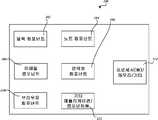KR20140138179A - Modern calendar system including free form input electronic calendar surface - Google Patents
Modern calendar system including free form input electronic calendar surfaceDownload PDFInfo
- Publication number
- KR20140138179A KR20140138179AKR1020147026113AKR20147026113AKR20140138179AKR 20140138179 AKR20140138179 AKR 20140138179AKR 1020147026113 AKR1020147026113 AKR 1020147026113AKR 20147026113 AKR20147026113 AKR 20147026113AKR 20140138179 AKR20140138179 AKR 20140138179A
- Authority
- KR
- South Korea
- Prior art keywords
- calendar
- component
- note
- user
- appointment
- Prior art date
- Legal status (The legal status is an assumption and is not a legal conclusion. Google has not performed a legal analysis and makes no representation as to the accuracy of the status listed.)
- Granted
Links
Images
Classifications
- G—PHYSICS
- G06—COMPUTING OR CALCULATING; COUNTING
- G06Q—INFORMATION AND COMMUNICATION TECHNOLOGY [ICT] SPECIALLY ADAPTED FOR ADMINISTRATIVE, COMMERCIAL, FINANCIAL, MANAGERIAL OR SUPERVISORY PURPOSES; SYSTEMS OR METHODS SPECIALLY ADAPTED FOR ADMINISTRATIVE, COMMERCIAL, FINANCIAL, MANAGERIAL OR SUPERVISORY PURPOSES, NOT OTHERWISE PROVIDED FOR
- G06Q10/00—Administration; Management
- G06Q10/10—Office automation; Time management
- G06Q10/109—Time management, e.g. calendars, reminders, meetings or time accounting
- G—PHYSICS
- G06—COMPUTING OR CALCULATING; COUNTING
- G06Q—INFORMATION AND COMMUNICATION TECHNOLOGY [ICT] SPECIALLY ADAPTED FOR ADMINISTRATIVE, COMMERCIAL, FINANCIAL, MANAGERIAL OR SUPERVISORY PURPOSES; SYSTEMS OR METHODS SPECIALLY ADAPTED FOR ADMINISTRATIVE, COMMERCIAL, FINANCIAL, MANAGERIAL OR SUPERVISORY PURPOSES, NOT OTHERWISE PROVIDED FOR
- G06Q10/00—Administration; Management
- G06Q10/06—Resources, workflows, human or project management; Enterprise or organisation planning; Enterprise or organisation modelling
- G06Q10/063—Operations research, analysis or management
- G06Q10/0631—Resource planning, allocation, distributing or scheduling for enterprises or organisations
- G06Q10/06314—Calendaring for a resource
- G—PHYSICS
- G06—COMPUTING OR CALCULATING; COUNTING
- G06Q—INFORMATION AND COMMUNICATION TECHNOLOGY [ICT] SPECIALLY ADAPTED FOR ADMINISTRATIVE, COMMERCIAL, FINANCIAL, MANAGERIAL OR SUPERVISORY PURPOSES; SYSTEMS OR METHODS SPECIALLY ADAPTED FOR ADMINISTRATIVE, COMMERCIAL, FINANCIAL, MANAGERIAL OR SUPERVISORY PURPOSES, NOT OTHERWISE PROVIDED FOR
- G06Q10/00—Administration; Management
- G06Q10/10—Office automation; Time management
- G06Q10/109—Time management, e.g. calendars, reminders, meetings or time accounting
- G06Q10/1093—Calendar-based scheduling for persons or groups
- H—ELECTRICITY
- H04—ELECTRIC COMMUNICATION TECHNIQUE
- H04M—TELEPHONIC COMMUNICATION
- H04M2203/00—Aspects of automatic or semi-automatic exchanges
- H04M2203/20—Aspects of automatic or semi-automatic exchanges related to features of supplementary services
- H04M2203/2072—Schedules, e.g. personal calendars
- Y—GENERAL TAGGING OF NEW TECHNOLOGICAL DEVELOPMENTS; GENERAL TAGGING OF CROSS-SECTIONAL TECHNOLOGIES SPANNING OVER SEVERAL SECTIONS OF THE IPC; TECHNICAL SUBJECTS COVERED BY FORMER USPC CROSS-REFERENCE ART COLLECTIONS [XRACs] AND DIGESTS
- Y10—TECHNICAL SUBJECTS COVERED BY FORMER USPC
- Y10S—TECHNICAL SUBJECTS COVERED BY FORMER USPC CROSS-REFERENCE ART COLLECTIONS [XRACs] AND DIGESTS
- Y10S715/00—Data processing: presentation processing of document, operator interface processing, and screen saver display processing
- Y10S715/961—Operator interface with visual structure or function dictated by intended use
- Y10S715/963—Calendar or scheduling
Landscapes
- Business, Economics & Management (AREA)
- Human Resources & Organizations (AREA)
- Engineering & Computer Science (AREA)
- Strategic Management (AREA)
- Entrepreneurship & Innovation (AREA)
- Operations Research (AREA)
- General Business, Economics & Management (AREA)
- Marketing (AREA)
- Data Mining & Analysis (AREA)
- Quality & Reliability (AREA)
- Tourism & Hospitality (AREA)
- Physics & Mathematics (AREA)
- Economics (AREA)
- General Physics & Mathematics (AREA)
- Theoretical Computer Science (AREA)
- User Interface Of Digital Computer (AREA)
- Management, Administration, Business Operations System, And Electronic Commerce (AREA)
- Document Processing Apparatus (AREA)
- Calculators And Similar Devices (AREA)
Abstract
Translated fromKoreanDescription
Translated fromKorean개인 정보 관리(PIM) 시스템은 연락처, 달력, 이메일 및 그 밖의 애플리케이션들을 포함하는 데이터 관리 특징을 제공한다. 예를 들어, PIM 시스템은 개인 및 사업 이벤트에 도움을 주는 기능을 포함하는, 유용한 일정 관리 도구(scheduling tool)가 있는 전자 달력 애플리케이션을 포함할 수 있다. 바쁜 소비자들이 스마트폰, 랩탑 및 데스크탑 컴퓨터 상에 동기화된 및 비동기화된 정보를 가진 달력을 유지하는 것이 드물지는 않다. 사용자들은 예를 들어, 약속이나 회의의 일정을 정하거나 수락하고, 리마인더(reminder)를 설정하고, 태스크들을 추적하기 위해 달력 애플리케이션을 사용한다. 그러나, 현재의 달력 애플리케이션 기능에는 소비자들이 전자 달력 표면을 자유롭게 이용할 수 있게 해주는 융통성이 충분하지 않다. 실제 고객 달력에 대한 연구는 날짜 격자(date grid)의 표면에서 자유로운 형태의 입력에 대한 상당한 잠재적인 필요성을 밝혀냈다.The Personal Information Management (PIM) system provides data management features including contacts, calendars, email, and other applications. For example, the PIM system may include an electronic calendar application with a useful scheduling tool, including features to aid in personal and business events. It is not uncommon for busy consumers to maintain a calendar with synchronized and asynchronous information on smartphones, laptops, and desktop computers. Users, for example, use calendar applications to schedule or accept appointments or meetings, set up reminders, and track tasks. However, current calendar application functionality is not flexible enough to allow consumers to freely use the electronic calendar surface. A study of actual customer calendars revealed a considerable potential need for input in a form free from the surface of a date grid.
리마인더는 사용자에게 특정 이벤트나 태스크를 상기시키는 데 사용되고 캘린더 애플리케이션을 사용하여 표면에 나타날 수 있다. 그러나, 현재의 리마인더 애플리케이션에는 리마인더 프로토콜 융통성이 충분하지 않다. 예를 들어, 일부 애플리케이션들은 리마인더 대화 상자(reminder dialog)와 같이 거슬리는 인터럽션과 사용자들의 주의를 현재의 포커스에서 다른 데로 돌리게 하는 매우 방해가 되는 그 밖의 다른 사용자 인터페이스(UI)를 사용한다. 동시에, 제공된 인터럽션 수준은, 대부분은, 리마인더의 인지된 사용자 중요도와 연관이 없다. 예를 들어, 종래의 약속 벨소리와 팝-업 대화 상자는 상기시키기 위해 사용자가 하고 있던 것이 무엇이든지 인터럽션하게 된다. 사용자는 봐야 하는 성가심을 참고 및/또는 완료될 때까지 반복적으로 경보를 들으면서 리마인더를 유지하거나, 또는 다시는 상기되지 않거나 사후에 성가시게 상기될 위험을 무릅쓰고 경보를 해제한다.
Reminders can be used to remind users of specific events or tasks and appear on the surface using calendar applications. However, current reminder applications do not have enough flexibility in the reminder protocol. For example, some applications use disturbing interrupts, such as reminder dialogs, and other user interface (UI), which are very disturbing to keep users' attention away from the current focus. At the same time, the level of interruption provided is largely unrelated to the perceived user importance of the reminder. For example, the conventional promise ringtone and pop-up dialog box will interrupt whatever the user is doing to remind them. The user maintains the reminder by listening to alarms repeatedly until reference and / or completing the alarm to be observed, or releases alarms at risk of being reminded or annoying again at a later time.
본 요약은 아래의 상세한 설명에서 추가로 기술되는 개념들의 선택을 단순화된 형식으로 소개하기 위해 제공되었다. 본 요약은 특허청구된 대상의 핵심 특징 또는 중요 특징을 식별하기 위한 것이 아니며, 특허청구된 대상의 범위를 결정하기 위해 따로 사용되기 위한 것도 아니다.This Summary is provided to introduce a selection of concepts that are further described below in the following detailed description in a simplified form. This summary is not intended to identify key features or key features of the claimed subject matter and is not intended to be used separately to determine the scope of the claimed subject matter.
실시예에서는 자유로운 형태의 달력 입력 표면을 포함하는 전자 달력 애플리케이션 특징 및 기능을 제공하며, 다만 실시예가 그에 제한되지는 않는다. 일 실시예에서, 컴퓨터-기반 방법은 사용자들이 다양한 입력 유형 및 방법들을 사용하여 달력 표면을 개인화할 수 있게 하는 자유로운 형태의 달력 표면을 포함하는 전자 달력 특징들을 제공하도록 구성될 수 있다. 다른 실시예들이 포함된다.Embodiments provide electronic calendar application features and functionality that include a free-form calendar input surface, but the embodiment is not limited thereto. In one embodiment, the computer-based method may be configured to provide electronic calendar features including a free-form calendar surface that allows users to personalize the calendar surface using various input types and methods. Other embodiments are encompassed.
이런 및 그 밖의 특징 및 이점은 다음의 상세한 설명을 숙지하고 관련 도면을 검토함으로써 명확해질 것이다. 상기의 일반적인 설명과 다음의 상세한 설명 모두는 오직 설명을 위한 것으로 특허 청구된 바와 같은 본 발명을 제한하지 않음을 이해해야 한다.
These and other features and advantages will become apparent upon review of the following detailed description and upon review of the accompanying drawings. It is to be understood that both the foregoing general description and the following detailed description are exemplary and explanatory only and are not restrictive of the invention, as claimed.
도 1은 부분적으로는, 여러 컴퓨터화된 애플리케이션 특징 및 기능을 제공하기 위해 구성된 예시적인 시스템의 블록도이다.
도 2는 노트 쓰기(note-taking) 애플리케이션을 사용하는 예시적인 프로세스를 도시하는 순서도이다.
도 3a-3i는 공백 노트(blank note) 애플리케이션을 포함하는 전자 노트 애플리케이션의 예시들을 도시한다.
도 4는 최신 전자 달력 특징들에 관련된 예시적인 프로세스를 도시하는 순서도이다.
도 5a-5h는 여러 전자 달력 애플리케이션 특징들의 예시를 도시한다.
도 6은 본원에 설명된 다양한 실시예들의 구현을 위한 예시적인 컴퓨팅 환경을 도시하는 블록도이다.1 is a block diagram of an exemplary system configured to provide various computerized application features and functions, in part.
Figure 2 is a flow chart illustrating an exemplary process using a note-taking application.
Figures 3A-3i illustrate examples of an electronic note application that includes a blank note application.
4 is a flow chart illustrating an exemplary process related to the latest electronic calendar features.
Figures 5A-5H illustrate examples of various electronic calendar application features.
6 is a block diagram illustrating an exemplary computing environment for implementation of the various embodiments described herein.
도 1은 부분적으로는, 자유로운 형태의 입력 기능을 포함하는 최신 전자 달력 및 전자 노트 쓰기 특징을 포함하는 여러 컴퓨터화된 애플리케이션 특징 및 기능을 제공하기 위해 구성된 컴포넌트들을 포함하는 예시적인 시스템(100)을 도시하는 블록도이다. 예를 들어, 시스템(100)에서 제공하는 기능은 데스크탑, 랩탑, 핸드헬드, 태블릿, 또는 그 밖의 유형의 컴퓨팅 또는 통신 장치/시스템의 일부분으로서 포함될 수 있다. 일 실시예의 시스템(100)은 컴퓨터 처리, 저장, 및 컴퓨팅 특징 및 기능을 제공하기 위한 기타 컴포넌트/자원을 포함한다. 여러 컴포넌트들이 도시되어 있지만, 시스템(100)은 더 적거나 더 많은 컴포넌트들을 포함할 수 있음을 이해할 것이다.1 illustrates, in part, an
도 1에 도시된 바와 같이, 예시적인 시스템(100)은 달력 컴포넌트(102), 노트 컴포넌트(104), 이메일 컴포넌트(106), 연락처 컴포넌트(108), 브라우저 컴포넌트(110), 기타 애플리케이션/컴포넌트들(112), 및/또는 프로세서(들) 및 메모리 자원들(114)을 포함한다. 아래에서 설명되는 것처럼, 달력 컴포넌트(102)의 다양한 양태에 의해 사용자들은 이용 가능한 입력 방식(예컨대, 음성, 마우스, 펜/스타일러스, 디스플레이, 터치스크린 등)을 사용하여 상이한 달력 뷰들에 대한 것도 포함하여, 관련 전자 달력 표면 상에서 어디든지 자유로운 형태의 입력을 사용할 수 있게 된다.1,
사용자들은 전자 달력 표면 상에 어디든지, 어떤 방향 및/또는 구성으로든 입력을 넣을 수 있고, 달력 컴포넌트(102)는 공간 및 기타 입력 정보를 보존하도록 구성된다. 일 실시예에서, 달력 컴포넌트(102)는 사용자가 관련 달력 애플리케이션(예컨대, 웹-기반 버전, 로컬 버전 등)을 사용할 때 자유로운 형태의 입력을 전자 달력 표면에 캡쳐하고 캡쳐된 정보를 디스플레이하게 하는 복잡한 컴퓨터 명령어로 구성될 수 있다. 예를 들어, 전자 달력 표면은 날짜 기입선에 걸쳐, 월 뷰의 날짜 상자 내의 다양한 위치 및 비-직교 각도로, 일주일 내의 다양한 시간에 사용자의 자유로운 형태의 입력을 넣도록 할 수 있다.Users can place the input anywhere on the electronic calendar surface, in any orientation and / or configuration, and the
아래에서 설명되는 바와 같이, 공간 위치, 구성(예컨대, 공백 노트, 색상 등), 및/또는 자유로운 형태의 입력의 배치는 사용자에게 중요한 여러 목적에 도움이 된다. 일 실시예에서, 또한 아래에서 추가로 설명되는 바와 같이, 공백 노트는 애플리케이션, 문맥 및/또는 기타 정보를 저장 및/또는 복원하기 위한 트리거로서 기능하도록 구성될 수 있다. 공백 노트와 관련하여 저장된 정보는 복원 행위에 결합된 공백 노트 트리거를 사용하여 복원될 수 있다. 일 실시예의 노트 컴포넌트(104)는 공백 노트 애플리케이션 및 트리거를 전자 리마인더 프로토콜의 일부분으로서 관리하도록 구성될 수 있다. 다른 실시예에서, 공백 노트 기능은 달력 컴포넌트(102) 또는, 예를 들어, 운영 체제 컴포넌트와 같은 그 밖의 다른 컴포넌트를 사용하여 부분적으로 관리될 수도 있다.As described below, the placement of spatial locations, configurations (e.g., blank notes, colors, etc.), and / or free-form inputs helps a number of purposes that are important to the user. In one embodiment, and as further described below, the blank notes may be configured to function as a trigger to store and / or restore application, context, and / or other information. The information stored in association with the blank note can be restored using a blank note trigger coupled to the restoration action. The
도 1을 계속해서 참조하며, 달력 컴포넌트(102)를 통해 사용자는 다양한 자유로운 형태의 개인화(예컨대, 잉크를 포함하는 손으로 쓴 입력, 색상, 비-직교 및 기타 방향의 텍스트, 그래픽, 사진, 비디오 등)를 이용하여 전자 달력 표면 또는 슬레이트에서 마크업하고 조정할 수 있다. 달력 컴포넌트(102)는 전자 달력 표면 상의 사용자의 마크업의 모양(appearance)을 조정하는 기능을 허용한다(예컨대, 사용자가 결정한 대로 달력 상의 컨텐츠, 텍스트 또는 사진의 크기 조절, 재배치, 방향 변경). 전자 달력 특징 및 기능은 로컬에 설치된 애플리케이션(예컨대, 설치된 개인 정보 관리(PIM) 시스템) 및/또는 예를 들어, 스마트폰과 기타 핸드헬드 통신 장치 사용자들에 의해 사용되는 글로벌 통신 네트워크와 같은 컴퓨터 네트워크를 사용하여 원격으로 액세스하는 웹-기반 달력의 일부분으로서 사용될 수 있다. 예를 들어, 사용자는 스마트폰을 사용하여 회의 약속 중에 사용을 위해서 또는 일정 검토의 일부분으로서 서버에 있는 온라인 달력에 액세스할 수 있다.With continued reference to Figure 1, the
사용자는 달력 컴포넌트(102)를 사용하여 개인화된 달력 뷰를 열 수 있고, (예컨대, 음성, 터치, 마우스, 스타일러스 등과 같은 제어 입력을 통해) 자유로운 형태의 입력을 수신하면, 달력 컴포넌트(102)는 전자 달력 표면을 사용하여 사용자 입력을 디스플레이한다. 달력 컴포넌트(102)는 예를 들어, 사용자 입력과 구성 선호도를 가지고 달력 날짜 격자를 채움으로써 사용자의 고유의 표현력 캡쳐의 일부분으로서 자유로운 형태의 전자 달력 표면을 제공하도록 구성된다. 전자 달력 표면은 사용자들이 달력을 사용하는 동안 독창성과 개인화를 이용할 수 있는 입력 영역을 제공한다. 예를 들어, 아이의 축구 일정 항목들을 나타내기 위해 붉은 색을 사용할 수 있고, 판촉 전화 가능성이 있음을 나타내기 위해 기본적인 전화 아이콘을 사용할 수도 있다.The user can open the personalized calendar view using the
달력 컴포넌트(102)는 전자 달력 표면을 사용하여 리마인더의 이런 즉석 표현(ad-hoc expression) 및 개인화를 캡쳐하도록 구성된다. 달력 컴포넌트(102)는 각각의 사용자가 자신의 일정 및/또는 기타 정보를 관리하기 위해 자기 자신의 독창성과 개인적인 표현력을 사용할 수 있도록 개인화 도구를 제공한다. 전자 달력 표면은 의미 있는 인터랙션을 가능하게 하기에 충분히 큰 폼 팩터로 자유로운 형태의 개인화된 노트 쓰기를 수신하는 준비된 인터페이스를 제공한다. 전자 달력 표면은 전자 복제, 개인화된/표현적인 리마인더, 및/또는 이동성을 허용하면서도 광범위한 표현적인 아티팩트(artifact)를 사용하여 빠르고 개인화된 노트 쓰기를 편리하게 지원한다. 일 실시예에서, 노트 쓰기 영역은 노트 입력 전용이며 전자 달력 표면이나 기타 애플리케이션 또는 인터페이스에 인접해 있다.The
각각의 사용자의 고유하게 개인화된 표현력을 캡쳐하기 위한 손쉽고 편리하게 이용 가능한 자유로운 형태의 전자 달력 표면은 스마트폰, 랩탑, 태블릿, 또는 기타 컴퓨터 인터페이스를 포함하는 많은 디지털 인터페이스를 사용한다. 자유로운 형태의 전자 달력 표면은 일상적으로 잃어버리거나 덮어 씌어지는 것들을 종이 조각에 적거나, 또는 차선책으로 노트 추적 기능 없이 스마트폰에 단문 문자열을 입력해야 하는 것에 대한 지속적인 대안을 제공한다. 전자 달력 표면 상의 직접적인 입력은 해야 할 항목들(to do items)의 임의의 날짜에 관련된 서브 클래스에 대해, 개인적인 또는 사적인 노트를 포함하는 사용자의 자유로운 형태의 입력을 캡쳐하기 위한 효율적이고 자연스러운 입력 방법을 제공한다. 달력 컴포넌트(102)를 통해 사용자는 색상, 항목 크기, 앵커(anchor) 위치, 및/또는 기타 표현적인/리마인더 피드백 파라미터들을 포함하는 다양한 파라미터들을 이용하여 입력을 개인화할 수 있다.An easy-to-use, free-form electronic calendar surface for capturing the unique personalized expressive power of each user uses many digital interfaces including smartphones, laptops, tablets, or other computer interfaces. The free-form electronic calendar surface provides a continuous alternative to writing everyday lost or overwritten pieces of paper on a piece of paper, or alternatively entering short texts into smartphones without note-tracking. A direct input on the electronic calendar surface is an efficient and natural input method for capturing the input of the user's free form, including personal or private notes, for subclasses related to any date in the to do items to provide. Through the
예를 들어, 전자 달력 표면에서 일견 항목(at a glance item)을 구별하게 위해 색상을 사용할 수 있고, 사용자는 개인 및/또는 사업 일정 관리의 일부분으로서 다른 달력 뷰들 사이를 탐색할 수 있다. 중요도 혹은 기타 개인 목적을 나타내기 위해서 다양한 애매한 부호나 독특한 속기를 사용하는 대신 색상 달력 표현을 사용할 수 있다. 전자 달력 표면에서의 항목 크기 제어 및 구성은 추가 표현력 및 개인화를 제공한다. 예를 들어, 핀치 및 스트레치 크기 조절 작업을 이용하여 추가적인 표현 차원성을 제공하기 위해 달력 항목이 확대 및/또는 애니메이션화(예컨대, 어느 시점에서든 달력에서 튀어나옴)될 수 있다. 최신 전자 달력의 사용자들은 항목에 대한 직관적이고 자연스런 변경 동작으로 항목들의 크기를 조절할 수 있다.For example, colors can be used to distinguish at a glance item from an electronic calendar surface, and a user can navigate between different calendar views as part of an individual and / or business calendar. Instead of using a variety of ambiguous codes or unique shorthand to represent importance or other personal purposes, you can use color calendar expressions. Item size control and configuration on the electronic calendar surface provides additional expressiveness and personalization. For example, a calendar item may be enlarged and / or animated (e.g., jumped out of the calendar at any time) to provide additional representation dimensionality using pinch and stretch resizing operations. Users of the latest electronic calendar can adjust the size of items with intuitive and natural change operations on the items.
사용자의 자유로운 형태의 입력의 처음 및/또는 최종 배치에 부분적으로 기반하여, 사용자에게 아주 중요할 수 있는 추가적인 표현 차원성을 제공하기 위해 사용자는 항목 앵커 위치 융통성을 통해 표현적인 달력 항목을 물리적으로 재배치할 수 있다. 일 실시예에서, 달력 컴포넌트(102)는 항목의 배치일 내에서 수직으로 제한된 범위의 모션을 사용하거나, 혹은 종이 달력 어포던스(affordance)를 충분히 재현하기 위해 며칠 동안의 영역에 항목을 분산하는 행위에 대해 스냅(snap)을 사용한다.In order to provide an additional representation dimensionality that may be very important to the user, based in part on the initial and / or final placement of the user's free form input, the user may physically relocate the expressive calendar item via item anchor location flexibility can do. In one embodiment, the
일 실시예에 따르면, 달력 컴포넌트(102)는 사용자 친화적 전자 달력 특징을 제공하는 여러 사용자 인터페이스(UI) 구성요소들을 포함하도록 구성되고, UI 구성요소들은 달력 격자 구성요소, 노트 구성요소, 올 데이 웰 구성요소(all day well element), 시간 격자 구성요소, 안건(agenda) 뷰 구성요소, 약속 구성요소, 회의 구성요소, 편집 상자 구성요소, 및 리마인더 구성요소를 포함하지만 이에 제한되지는 않는다. 일 실시예의 달력 컴포넌트(102)는 전자 달력 표면에 손쉬운/간단한 노트 입력을 가능하게 하기 위해 용도 변경된 올 데이(all day) 약속으로 구성된 노트 구성요소를 사용하여 노트 쓰기 특징을 구현한다.According to one embodiment, the
노트 파라미터에 대한 올 데이 약속 파라미터들의 용도를 변경함으로써, 회의 및 약속과 보통 관련된 메타데이터(예컨대, 시작/종료 시간)의 필요 없이 또는 필요가 부재하여 전자 달력 표면에 직접 정보를 입력하는 경량 방법으로서 노트 쓰기 기능이 사용자에게 제공된다. 노트 구성요소는 외부 회의 약속 대신에, 사용자에게 리마인더로 동작하는 전자 달력 표면 상의 즉석 텍스트 및 기타 정보를 받아들이도록 구성된다. 일 실시예에서, 달력 컴포넌트(102)와 관련된 노트 특징들을 관리하기 위해서 노트 컴포넌트(104)의 기능이 전체적으로 혹은 부분적으로 사용된다.By changing the use of all-day appointment parameters for note parameters, a lightweight method of inputting information directly to the electronic calendar surface, with or without the need for metadata (e.g., start / end time) usually associated with meetings and appointments A note-writing function is provided to the user. The note component is configured to accept instant text and other information on the electronic calendar surface acting as a reminder to the user, instead of an external meeting appointment. In one embodiment, the functionality of the
노트는 달력 환경에서 참석자 없는 올 데이 약속으로 표현될 수 있다. 약속 구성요소는 모든 능력을 보유하며, 인스펙터를 통해 이를 사용자가 이용할 수 있다. 참석자가 있는 회의를 나타내는 하루 종일 걸리는 올 데이 이벤트들과 대비된다. 사용자들은 편집 상자를 즉시 불러오기 위해 한 번 클릭하거나, 편집 상자를 활성화시키기 위해 포커스가 있는 날의 비어 있는 영역을 한 번 더 클릭하거나, 편집 상자를 활성화시키기 위해 기능키 혹은 다른 지정키 또는 부분을 누르거나, 포커스가 있는 날에서 편집 상자를 활성화시키기 위해 “엔터”를 누르거나 말하고, 및/또는 입력을 캡쳐하기 위해 어느 날 또는 기타 영역에서 단순히 타이핑, 잉크칠, 또는 말하기를 시작하는 등 다양한 방식으로 전자 달력 표면과 인터랙션할 수 있다. 일 실시예의 편집 상자는 올 데이 웰에 한정되고 및/또는 시간 격자 섹션으로 구현되지는 않는다.A note can be represented in a calendar environment as an All Day appointment without attendees. Appointment components have all abilities and are available to the user through the inspector. This is in contrast to all-day events that take place throughout the day to represent meetings with attendees. Users can click once to open the edit box immediately, or click once more on the blank area of the day that has the focus to activate the edit box, or use the function key or other specified key or part to activate the edit box. Press or say "Enter" to activate the edit box on the day when the focus is on, and / or start the typing, inking, or speaking simply on one day or the other to capture the input To interact with the electronic calendar surface. The edit box of one embodiment is not limited to all day wells and / or is implemented as a time lattice section.
일 실시예에서, 예를 들어, 전자 달력 표면에 노트를 붙이는 것과 같이 사용자가 입력을 제공하면, 달력 컴포넌트(102)는 들어온 입력(예컨대, 잉크, 타이핑, 음성, 터치 등) 주변에 편집 상자를 감추기 위해 애니메이션화함으로써 및/또는 배경에 관련 날짜의 올 데이 약속으로서 노트 세부 사항을 저장함으로써 입력의 캡쳐를 확인/반영하도록 동작하고, 입력된 텍스트는 각각의 올 데이 약속 컨테이너 내에 제목란으로 저장될 수 있다. 일 실시예에서, 낮은/중간/높은 세부 사항 설정에 따른 디스플레이를 위해 달력 노트 세부 사항을 제어할 수 있고, 낮은 설정은 노트를 디스플레이하는 데 사용되고, 중간 설정은 압축 요약이나 기타 시간 블록과 함께 노트를 보여주기 위해 사용되며, 높은 설정은 기본 세부 사항 설정으로서 사용되며 공간이 허락하면 모든 항목들을 보여준다.In one embodiment, if a user provides input, such as, for example, attaching a note to an electronic calendar surface, the
일 실시예의 올 데이 웰 구성요소는 특정 시작 시간 없이 항목들이 배치될 수 있는 주/일(week/day) 뷰의 달력 섹션에 상응한다. 올 데이 영역은 그 날의 자유로운 형태의 노트 쓰기 입력을 더 잘 지원하기 위해 주/일 뷰 위에서 확대될 수 있다. 시간 격자 구성요소는 어떤 날의 특정 시간들을 보여주는 달력 뷰이다. 안건 뷰 구성요소는 어떤 날의 특정 시간들을 보여주지 않는 달력 뷰이다. 일 실시예의 약속 구성요소는 시간 격자 또는 기타 위치에 포함되는 초대된 참석자가 없는 달력 항목에 상응한다.The All Day Well component of an embodiment corresponds to a calendar section of a week / day view in which items can be placed without a specific start time. The All Day area can be magnified on a week / day view to better support the day's free-form note-writing input. A time grid component is a calendar view that shows specific times of a day. The Agenda View component is a calendar view that does not show specific times of a day. The appointment component of an embodiment corresponds to a calendar entry that has no invited attendees included in a time grid or other location.
회의 구성요소는 시간 격자 또는 기타 위치에 포함되는 참석자를 포함하는 약속 항목으로 설명될 수 있다. 일 실시예의 편집 상자 구성요소는 텍스트 또는 기타 입력이 가능함을 나타내는 전자 달력 표면 상의 액티브한 삽입 포인트를 둘러싼 애니메이션화되거나 아니면 하이라이트 표시된 상자 영역을 포함한다. 리마인더 구성요소는 사용자에게 관련 항목(예컨대, 약속, 회의, 노트 등)을 경고하는 시간 기반 통지이다. 이런 통지는 리마인더 대화 상자의 형태로 혹은 특정 장치 프로토콜을 통해 표면에 나타날 수 있다.A meeting component may be described as an appointment item that includes an attendee included in a time grid or other location. The edit box component of an embodiment includes an animated or otherwise highlighted box area surrounding the active insertion point on the electronic calendar surface indicating that text or other input is available. The reminder component is a time-based notification that alerts the user of an associated item (e.g., appointment, meeting, note, etc.). These notifications can appear on the surface in the form of a reminder dialog box or through a specific device protocol.
자유로운 형태의 달력 입력 표면뿐만 아니라, 입력 시나리오를 제어하기 위해 다른 달력 뷰들을 사용할 수 있다. 예를 들어, 월(month) 달력 뷰에 있을 때, 달력 뷰 안에서 사용자 노트가 다른 날짜로 드래깅될 수 있고 달력 컴포넌트(102)는 새로운 날짜에 대한 노트 부착을 통보하기 위해서 애니메이션 펄스(animation pulse)를 생성할 수 있다. 새로운 날짜에서 디스플레이되는 항목들의 개수에 따라서, 드래깅 작업 후에 항목이 보이든 안 보이든 그 항목이 그 날짜에 추가되었음을 통보하기 위해 애니메이션 펄스가 사용될 수 있다.In addition to the free-form calendar input surface, you can use other calendar views to control the input scenario. For example, when in the month calendar view, the user note may be dragged to another date within the calendar view, and the
다른 예를 들면, 주 달력 뷰에 있을 때, 사용자는 올 데이 웰의 노트를 선택하여 그 주의 임의의 날짜에서 다른 날짜로 이동시킬 때, 목적지 날짜의 기존 항목들과 함께 그 노트를 디스플레이하도록 날짜 달력 컴포넌트(102)가 구성될 수 있다. 일 실시예에서, 사용자가 올 데이 웰로부터 시간 격자에 노트를 배치할 때, 달력 컴포넌트(102)는 시간 격자 노트를 영 분짜리 약속(zero minute appointment)으로 표시하고 저장하도록 구성된다. 시작 및/또는 종료 시간은 시간 격자 상에서의 사용자의 배치에 의해 좌우될 수 있다. 달력 컴포넌트(102)는 달력에 배치된 노트가 이벤트 혹은 다른 무언가가 일어나야만 하는 이산(discrete) 시간을 표현하는 것이 아니라는 사실의 인지로서 영 분짜리 약속을 이용한다. 달력 노트들은 전자 달력 표면에서 간단한 리마인더(예컨대, 아이들 픽업)로써 유용하다.In another example, when in the main calendar view, the user selects a note of All Day Wells and moves the note from any date to any other date of the week, to display the note with existing entries of the
달력 컴포넌트(102)는 달력 노트들과 기타 항목들을 노트가 어떻게 인지되는지에 대한 사용자의 멘탈 모델(mental model)에 관련이 있는 영 분짜리 약속으로 저장할 수 있다. 특히, 달력에 리마인더를 두는 이와 같은 경우에, 종료 시간은 통상적으로 알려져 있지 않거나 사용자와 관계가 없다. 달력 컴포넌트(102)는 또한 다양한 방법에 따라 표면화를 위한 리마인더로서 적용된 노트들을 구별하기 위해 영 분짜리 약속을 사용할 수 있다. 예를 들어, 회의 및/또는 약속과는 분리된 노트 리마인더 목록만을 볼 수 있다. 올 데이 노트들에 대한 리마인더는 올 데이 웰에서 다른 날로 옆으로 옮길 때 달력 컴포넌트(102)에 의해 보존될 수 있고, 시간 격자 이동에 대한 올 데이 웰의 리마인더는 영(0) 분으로 설정될 수 있다.
사용자는 노트 리마인더들이 전자 달력 표면에 시간 블록으로 보이는 대신 “휘갈겨 쓴(scribble)” 것으로 보이도록, 달력 표면에 다르게 노트 리마인더들을 시각적으로 그리기 위해 달력 개인화 도구를 사용할 수 있다. 아래에서 설명되는 바와 같이, 공백 노트가 전자 달력 표면에 부착될 수도 있다. 공백 노트는 사용자에 의한 공백 노트의 적용 시에 캡쳐된 이전 달력 상태를 복원하기 위한 트리거로 사용될 수 있다. 공백 노트는 공백 노트의 적용 시에 캡쳐된 사용자 작업 공간을 자동으로 복원하기 위한 재표면화(resurfacing) 트리거로도 동작하는 전자 접착 메모지(electronic sticky tab)로 간주될 수 있다. 일 실시예에서, 노트 컴포넌트(104)는 달력 컴포넌트(102)와 관련된 달력-기반 노트들과 같이, 노트 쓰기 특징에 관련된 다른 컴포넌트들에 대해 노트 쓰기 애플리케이션 및 관리 운영을 제공하도록 구성된다. 노트 컴포넌트(104)의 특징들이 아래에서 추가로 설명된다.Users can use the calendar personalization tool to visually draw note reminders on the calendar surface differently, so that note reminders appear to be "scribbled" instead of visible as time blocks on the electronic calendar surface. As described below, a blank note may be attached to the electronic calendar surface. The blank note can be used as a trigger to restore the previous calendar state captured when applying the blank note by the user. A blank note can be thought of as an electronic sticky tab that also acts as a resurfacing trigger to automatically restore the captured user workspace when applying a blank note. In one embodiment, the
일 실시예의 달력 컴포넌트(102)는 노트 공유 없이 또는 노트들이 공유, 분산, 및/또는 유포되어야 하는 방법을 제한함으로써 약속 항목에 상응하는 노트 쓰기를 위한 사적인 또는 개인적인 공간 제공의 일부분으로서 약속 항목을 사용하도록 구성된다. 후술하는 바와 같이, 달력 컴포넌트(102)는 노트를 쓰기 위한 지정 공간을 포함하는 약속 혹은 회의 항목 뷰를 제공할 수 있다. 달력 컴포넌트(102)는 약속 또는 회의의 개인용 노트 쓰기 공간에 입력된 노트가 사적으로 유지되거나 또는 정의된 공유 연관성에 따라서 유지되어야 함을 인식한다. 일 실시예에서, 약속이나 회의와 관련된 공공 정보와 개인적인 노트를 분리하기 위해 하나 이상의 전용 메모리 부분(예컨대, 로컬 및/또는 원격 메모리)이 사용될 수 있다.The
달력 컴포넌트(102)는 주최자 또는 다른 사람이 보낸 것과는 관계 없이 회의 또는 약속에 대한 개인적인 노트를 보유하는 기능을 제공하는 것의 일부분으로서 개인적인 노트 쓰기 공간을 사용한다. 개인적인 노트 쓰기 제공 특징의 일부분으로서, 달력 컴포넌트(102)는 텍스트 및 그래픽 메타데이터를 개인 소비를 위한(예컨대, 회의 준비, 액션 항목, 및 후속 조치 지원) 회의 또는 약속의 경우와 연관시키도록 구성될 수 있다. 달력 컴포넌트(102)는 회의 또는 약속이 회의 주최자 또는 다른 사람에 의해 변경되는 것(예컨대, 삭제, 업데이트 등)과 상관 없이 개인적인 노트 데이터를 보존한다. 전술한 바와 같이, 달력 컴포넌트(102)는 (예컨대, 비서(예컨대, 아웃룩 대리인(OUTLOOK Delegate)과 관리자(예컨대, 주 계정(Principal account) 간에) 회의 노트가 어떻게 공유되어야 할지를 제어하기 위해 공유 연관성을 사용, 생성, 및/또는 결정할 수 있다. 노트 공유 연관성은 예를 들어, 사적인 양자 공유, 공유하지 않음, 또는 최초로 노트를 쓴 사람의 달력에서의 정보를 공유하고 있는 사람들의 선정 그룹 간을 정의하는 데 사용될 수 있다.The
예시적인 일 실시예의 달력 컴포넌트(102)는 달력 항목 객체(예컨대, 아웃룩 달력 객체)를 사용하여 텍스트 및 그래픽 조합을 이용하여 달력 항목에 개인적인 노트를 구현한다. 텍스트 및 그래픽을 포함하는 추가 필드 특성이 달력 항목 객체(예컨대, 아웃룩 MAPI 항목)에 추가될 수 있다. 이와 같은 실시예에서, 개인적인 노트는 그 항목의 사용자 계정 복사본에 기본으로 보유되고 다른 모든 회의 참가자들과 공유되지 않는다. 달력 컴포넌트(102)는 개인적인 노트를 보는 옵션 제공을 포함할 수 있는 사용자의 달력에 대한 액세스를 갖는 다른 사용자들을 정의하기 위해 액세스 또는 공유 허용을 사용할 수 있다. 이에 상응하여, 업무(예컨대, 간부의 개인 비서) 또는 기타 관계(예컨대, 부서/유형-부서/유형, 부모-자녀 등)에 의해 정의되는 가까운 공유 관계를 비롯하여 다른 공유 관계에 따라 개인적인 노트의 공유를 제어하기 위해 달력 컴포넌트(102)가 사용될 수 있다.
예를 들어, 비서는 초대된 다른 사람들이나 사용자들이 개인적인 노트를 보지 않게 달력에서 약속에 대해 임원에 대한 노트를 쓸 수 있는(또는 그 역으로) 노트 공유 특권을 가질 수 있다. 다른 예를 들면, 회의 전에 회의 신청 수신인들과 목록을 공유하지 않고 회의에서 다룰 일들의 목록을 상기시키기를 원하는 사용자가 개인적인 노트 쓰기 공간을 사용할 수 있다. 사용자가 개인적인 노트를 계속하기 위해 약속 또는 회의 업데이트 전송에 대해 걱정할 필요가 없으므로 약속 또는 회의 항목에 관련된 개인적인 노트 쓰기 공간은 달력 신뢰도를 높이게 된다. 또한 달력 컴포넌트(102)는 업데이트 및/또는 수정을 수신할 때 사용자들이 다른 사용자로부터의 초대를 열어서, 변경에 대한 손실 없이 그 항목의 본문에 대한 변경을 할 때 데이터 손실을 제한하거나 방지하기 위해 개인적인 노트 쓰기 공간을 이용할 수 있다.For example, a secretary may have the privilege to share notes on an appointment in the calendar so that other invited people or users can write notes to the executive (or vice versa) without seeing personal notes. As another example, a user who wants to recall a list of things to do at a meeting without sharing the list with the meeting application recipients before the meeting can use his personal note writing space. Since the user does not need to worry about transferring appointments or meeting updates to keep personal notes, the personal note-writing space associated with an appointment or meeting item increases calendar reliability. The
도 1을 다시 참조하면, 노트 컴포넌트(104)는 공백 노트의 적용 및/또는 관리를 포함하는 노트 쓰기 특징 및 기능을 제공하도록 구성된다. 노트 컴포넌트(104)의 특징은 애드인(add-in), 자원, 또는 기타 컴포넌트의 일부분으로서 제공될 수 있다. 예를 들어, 노트 컴포넌트(104)의 특징은 운영 체제(O/S), PIM 시스템, 또는 그 밖의 컴포넌트/애플리케이션의 기능의 일부에 포함된 복잡한 프로그래밍으로서 포함될 수 있다. 일 실시예의 노트 컴포넌트(104)는 O/S 레벨에서, 공백 노트 특징을 포함하는, 노트 쓰기 및 적용을 관리하도록 구성된다. 공백 노트 파라미터를 포함하는 노트 파라미터들은 PIM 관련 태스크들 및 기타 인터럽션 받기 쉬운 기타 항목들과 함께 사용될 수 있다. 예를 들어, 공백 노트는 이전 작업, 화면, 또는 장문의 이메일의 작성 및 해석, 이메일 통신으로부터의 문서에 피드백 정보 통합, 회의 액션 항목 등에 관련된 기타 구성을 재방문하기 위한 재표면화 트리거로서 사용될 수 있다.Referring again to FIG. 1,
후술하는 바와 같이, 사용자가 공백 노트를 적용할 때, 노트 컴포넌트(104)는 사용자가 현재 보고 있거나 인터랙션하고 있는 정보를 캡쳐하고 저장하도록 구성된다. 캡쳐는 공백 노트 애플리케이션 경로, 노트 애플리케이션 타임스탬프(들), 경계들 가로지르기 또는 요소들로의 특정 거리 내에서 이동, 완료된 이전 작업 공간 복원 등을 포함하는 여러 요소에 기반할 수 있다. 예를 들어, 설명서의 초안 작성의 일부분으로서, 정보 작업자는 공백 노트를 생성하여 이를 전자 문서의 페이지에 부착할 수 있고, 전자 문서는 추후에 이 페이지를 표면에 나타나게 하기 위해 재표면화 또는 공백 노트 트리거를 생성하도록 동작한다. 다른 예를 들면, 공백 노트 트리거는 저장된 작업 컨텍스트가 공백 노트 애플리케이션에 따라 사용자에 의해 미루어진 달력 리마인더로서 달력 컴포넌트(102)와 함께 사용될 수 있고, 그 컨텍스트에 대한 작업을 재개하기 위한 리마인더는 공백 노트 트리거를 사용하여 추후 날짜/시간에 재표면화될 수 있다(예컨대, 팝업 또는 별도의 윈도우).As described below, when the user applies a blank note, the
현재 포커스를 과도하게 인터럽션하지 않기 위해서 공백 노트 애플리케이션에 기반하여 이전에 포커스된 작업/정보를 재표면화하기 전에 경고 및/또는 경보가 사용자에게 제공될 수 있다. 노트 컴포넌트(104)는 최근 항목 목록에서 최근에 덜 사용되었거나(실제로 줄어든 사용 횟수를 의미) 또는 더 이상 유용하기 않거나 무관해진(예컨대, 공백 노트에 부착되거나 공백 노트가 참조한 항목 또는 항목들이 제거된 경우) 공백 노트들을 제거하도록 구성될 수 있다.An alert and / or an alert may be provided to the user prior to re-surfacing the previously focused job / information based on the blank note application to avoid excessive interruption of the current focus. The
노트 컴포넌트(104)는 자유로운 형태의 노트 쓰기 기능을 제공하기 위해 구조화된 혹은 구조화되지 않은 노트 애플리케이션 특징과 함께 빠른 텍스트/잉크/음성 입력을 사용하는 최신의 개인화된 리마인더 시스템의 일부분으로서 사용될 수 있다. 일 실시예에서, 노트 컴포넌트(104)는 정보 작업 중에 생기는 순간적인 정보의 빠른 캡쳐를 가능하게 하는 자유로운 형태의 노트 쓰기를 용이하게 하기 위해, 이메일 받은 편지함, 메시지 인터페이스, 달력 표면 등에 가까이 또는 그에 인접하여 근부에 위치한 자유로운 형태의 노트 쓰기 표면으로 구성될 수 있다. 노트 컴포넌트(104)는 공백 노트 트리거를 포커스 플레이스홀더(placeholder)로 사용하는 것을 포함하여, 이전 노트 쓰기 작업 또는 기타 정보를 실행하거나 검토하도록 사용자에게 알리기 위한 메모리 트리거로서 주변(ambient) 리마인더를 제공하도록 구성된다.The
노트 컴포넌트(104)는 리마인더 입력을 위한 극히 적은 노력의 액션에 상응하는 노트 입력 방법 및 애플리케이션을 제공한다. 일 실시예의 노트 컴포넌트(104)는 노트들을 이메일 항목들(예컨대, 받은 편지함, 보낸 편지함 등)의 공간적으로 옆에 연계시키기 위해, 노트들을 다양한 연락처 항목들(예컨대, 각각의 개인의 v 카드(vcard))에 연계시키기 위해, 노트들을 다양한 달력 항목들에 연계시키기 위해, 및/또는 (예컨대, 정기적으로 관심이 필요한 영역에서) 사용자에게 노트를 상기시키기 위해 다양한 재표면화 제어를 사용하여 리마인더를 배치한 다음 재표면화시키기 위해, 공백 노트 애플리케이션 특징을 포함하는 노트 쓰기 특징을 사용하도록 구성되며, 다만 이에 제한되지는 않는다. 예를 들어, 받은 편지함, 달력, 또는 기타 높은 빈도의 “재방문” 영역 옆에 배치된 노트들을 재표면화시키기 위해 노트 컴포넌트(104)가 사용될 수 있다.The
노트 컴포넌트(104)는 사용자가 자유로운 형태의 노트들을 볼 수 있고 또한 자유로운 형태의 노트들이 받은 편지함 항목들, 연락처, 달력 표면, 달력 항목들, 항목들과 분리된 스크래치 패드에 적용될 수 있는 특정 UI 위치를 사용하도록 구성될 수 있다. 각각의 노트의 폰트, 크기, 및/또는 색상의 변형을 사용하여 사용자를 위한 추가적인 정보 노트 차원을 생성할 수 있다. 노트 컴포넌트(104)는 리마인더가 특정 세밀한 시간에 시작될 필요가 없도록 퍼지 시간(fuzzy-time) 파라미터들을 지정 및/또는 사용하도록 구성된다. 퍼지 시간 기반 리마인더는 단지 주변 아티팩트로서 긴 기간 동안 부드럽게 표면에 나타나도록 구성될 수 있다(예컨대, 토요일 아침에 어떤 일을 설정, 그 항목은 금요일 밤부터 아침까지 점차적으로 더 많은 관심을 끌도록 천천히 표면에 나타나기 시작한다). 전자 노트는 리마인더 설정, 달력 격자 상의 배치, 특정 시간(예컨대, 내일 아침 9시)에 직접적인 텍스트 입력, 퍼지 시간(예컨대, 내일 아침)에 직접적인 텍스트 입력 등에 유용하다. 공백 노트는 간단한 시각적인 리마인더로서 사용될 수도 있고 및/또는 이전 작업 및/또는 애플리케이션 상태를 표면화시키기 위해 사용될 수도 있다.The
공백 전자 노트를 포함한 최신 전자 리마인더들은 개인적인 용도 및 사업적인 용도 모두에서 유용하다. 풀 리마인더(pull reminder) 및 푸쉬 리마인더(push reminder)의 두 가지 리마인더 부류를 사용하여 리마인더의 표면화를 유지할 수 있지만, 이에 제한되는 것은 아니다. 풀 리마인더는 낮은 수준의 인터럽션을 생성하고 단순히 주변 인식(ambient awareness)을 제공하도록 구성될 수 있다. 그에 반해서, 푸쉬 리마인더는 주의를 끌기 위해 문맥적으로 적절한 인터럽션 호출을 용이하게 하도록 구성될 수 있다. 푸쉬 리마인더는 사용자가 하고 있는 것과 그 생각의 줄기를 인터럽션해도 좋은지 여부에 대한 추가된 인식 수준을 포함하도록 구성될 수 있다. 풀 리마인더는, 반면에, 보통의 사용 중에 최소한의 주의를 끌도록 디자인된 다른 부류의 메모리 지원이지만, 중요한 액션 항목들의 요약 및 재방문 센터(예컨대, 받은 편지함, 달력, 연락처 등) 근처의 유용한 참조 정보에 대한 액세스를 제공하기 위해 전략적으로 배치된다. 일 실시예에서, 풀 리마인더는 스크래치 패드, 윈도우 모바일(WINDOWS MOBILE) “온더고(on the go)” 영역, 달력, 및/또는 목록을 포함하지만, 이에 제한되는 것은 아니다.Modern electronic reminders, including blank electronic notes, are useful for both personal and business applications. Two reminder classes, a pull reminder and a push reminder, may be used to maintain reminder surface appearance, but are not limited thereto. The full reminder can be configured to generate a low level of interruption and simply provide ambient awareness. On the other hand, the push reminders can be configured to facilitate contextually appropriate interruption calls to draw attention. The push reminders can be configured to include an added level of awareness of what the user is doing and whether the stem of the thought can be interrupted. Pool reminders, on the other hand, are another class of memory support designed to draw the least attention during normal use, but are useful summaries of important action items and useful references (eg, inboxes, calendars, contacts, etc.) And are strategically placed to provide access to information. In one embodiment, the full reminder includes, but is not limited to, a scratch pad, a WINDOWS MOBILE "on the go" area, a calendar, and / or a list.
전자 스크래치 패드는 부분적으로는 큰/도움이 되는 자유로운 형태의 입력 표면으로 인해 풀 리마인더를 배치하는 데 사용될 수 있다. 전자 스크래치 패드는 더 큰 UI(예컨대, 아웃룩 UI)의 일부에 포함될 수 있고, 임의의 업무/개인/이메일 관련 노트들, 곧 필요해질 문서에 대한 링크, 또는 사진/비디오를 위한 장소로서의 그 어포던스를 그래픽으로 광고할 수 있다. 전자 스크래치 패드는 전자 리마인더 생태계의 일부에서(예컨대, 오피스, 아웃룩, 익스체인지, 기타 시스템 등에 분산됨) 물리적인 기록/문자 보내기/연설(writing/texting/orating)을 위한 입력 포인트로서 사용될 수 있다.Electrically scratch pads can be used to place full reminders due to the partially / large free surface of the input surface. The electronic scratch pad can be included in a larger UI (e.g., Outlook UI) and can include any business / personal / email related notes, links to documents that will soon be needed, or their affordability as a place for pictures / It can be advertised graphically. Electronic scratch pads can be used as input points for physical recording / text / writing / speech / writing in some of the electronic reminder ecosystems (e.g., distributed in office, Outlook, Exchange, other systems, etc.).
전자 리마인더 생태계의 사용자 장치들(예컨대, 스마트폰 및 랩탑) 간의 항목들/정보 복제를 위한 동기화 모델은 사용자에게 전자 스크래치 패드를 언제 어떻게 이용할 것인지에 대한 예측 가능한 이해를 제공한다. 전자 스크래치 패드의 예시적인 사용으로는 주소, 임시 전화 번호 및 연락처 정보(예컨대, 음식점 정보, 이벤트 정보 등)와 같은 빠른 입력 항목들을 포함한다. 항목들을 떨구거나(dropping) 또는 전자 스크래치 패드를 사용하여 정보를 입력하는 것은 그것이 각각의 동기화 장치에 복제될 것이고 이동 중일 때에도 이용할 수 있다는 신뢰를 사용자에게 줄 수 있다.A synchronization model for items / information replication between user devices (e.g., smartphones and laptops) of the electronic reminder ecosystem provides a predictable understanding of when and how to use the electronic scratch pad. Exemplary uses of electronic scratch pads include quick entries such as addresses, temporary phone numbers, and contact information (e.g., restaurant information, event information, etc.). Dropping items or entering information using an electronic scratchpad can give the user the confidence that it will be replicated to each synchronizer and available even when on the move.
전술한 바와 같이, 전자 달력 표면은 주변 리마인더를 위한 표면화 위치도 나타낸다. 달력 컴포넌트(102)는 전자 달력 표면 상의 노트들의 자유로운 형태의 배치를 받아들이도록 구성된다. 일 실시예에서, 날짜에 무관한 텍스트(date free text)를 포함하는 전자 달력 표면을 채우기 위해 세 가지 부류의 항목들을 사용할 수 있다. 첫 번째 부류, 그리고 가장 덜 복잡한 부류는 날짜 격자에 직접적으로 배치된 자유로운 형태의 노트들을 포함한다. 날짜에 무관한 짧은 문자열이 기록으로서 자신의 목적을 위해 적힌 위치에 꽂혀 있을 수 있다.As discussed above, the electronic calendar surface also represents the surface-facing position for the surrounding reminder. The
두 번째 부류는 달력 컴포넌트(102) 또는 기타 컴포넌트가 달력 표면 상의 입력에서 시간 관련 문자열을 자동으로 탐지하는 시작 시간 날짜 텍스트를 포함한다. 이는 그 날짜의 첫 번째 세션 중에 올 데이 미리 보기 리마인더까지 가능한 롤업(roll up)과 함께, 언급된 시간에 리마인더에 직접적으로 매핑될 것이다. 이에 더해서, 시작 시간 데이터가 있는 입력들은 가장 이른 때부터 가장 늦은 때까지 관련 날짜 범위 내에서 자신들의 순서를 자동으로 재정리하도록 구성될 수 있다. 세 번째 부류는 임의의 특정 처리를 필요로 하지 않는 시작 및 종료 시간을 갖고 있는 자유로운 형태의 입력들을 일반적으로 포함하는 개인적인 노트들을 포함한다. 일 실시예에서, 개인적인 노트의 시작 시간은 단지 시작 시간만을 갖고 있는 다른 달력 항목들과 마찬가지로 고려되어 행동을 제어하는 데 사용될 수 있다.The second class includes a start time date text in which the
일상 생활에서 이용되는 자연스런 리마인더 메커니즘의 중요 특성은 빠른 캡쳐와 발신 트리거(originating trigger)에 대한 근접도이다. 전자 노트는 단편적인 정보를 기억하기 위해 즉시 사용할 수 있는, 물리적으로 가까운, 전자 노트 표현을 제공한다. 게다가, 받은 편지함 및 개인적인 노트 쓰기 기능을 제공하기 위한 달력 추적 표면과 같이 사람들이 하루 종일 정기적으로 재방문하는 특정 장소가 있다. 간단한 노트 작성은 더 시급한 주된 태스크에 집중하고 싶은 생각과 보통 함께 하므로 흐름과 포커스를 유지하기 위해 전자 노트 표현을 사용할 수 있다. 사용자들은 최소의 인터럽션과 노력으로 자신의 리마인더를 떠나서 원래 태스크로 되돌아 올 수 있을 것이다.An important characteristic of the natural reminder mechanism used in everyday life is the proximity to fast capture and originating trigger. The electronic note provides a physically close, electronic note expression that can be immediately used to memorize piecemeal information. In addition, there are certain places where people come back regularly throughout the day, such as the inbox and calendar tracking surface to provide personal note-writing capabilities. Simple notes are usually combined with ideas that you want to focus on the more urgent main task, so you can use electronic note expressions to maintain flow and focus. Users will be able to leave their reminder with minimal interruption and effort and return to the original task.
적절한 전자 노트 표현 및 리마인더는 하루 종일 또는 특정 기간 동안 사안들을 신선하게 유지시키기 위해 효율적으로 사용자의 주의를 끌 수 있다. 일 실시예의 시스템(100)은 여러 유용한 방식으로 리마인더들을 재표면화하도록 동작할 수 있다. 한가지 특징으로 사용자의 생각이 보통 기억해내기 위해 트리거를 요구하는 모든 것들 중에 가장 효율적인 정보 저장소라는 점을 인식하면서, 사람들이 어떤 작업 실행을 위해 자신의 기억을 사용하도록 기억을 돕기 위한 UI 규약 및 단서를 제공함으로써 사용자의 기억을 미묘하게 상기시키는 것을 포함한다. 다른 특징으로 액티브한 인터럽션이 요청되지 않았으면 주변 지역에 수동 주변 고정물로 리마인더가 제공된다.Appropriate electronic note expressions and reminders can effectively attract users' attention to keep things fresh throughout the day or for a specific period of time. The
시스템(100)은 충분히 시끄럽지 않게 하는 것과, 사용자에게 원치 않는 일련의 통지를 퍼부으면서 마감일에 너무 가까워진 것으로 사용자를 놀라게 하지 않는 것 사이의 균형을 맞출 수 있다. 시스템(100)은 항목들에 “마크” 또는 마크업의 배치를 통해 자급 자족으로 상기시키는 방식을 제공하기 위해 공간 아티팩트를 사용할 수 있다. 시스템(100)은 상기(reminding) 및 조직(organization)의 지원 방법으로 존중되도록 공간 상 객체들의 그룹화를 사용한다. 주변 리마인더는 사용자 일정의 혼란과 애매함을 줄이기 위해 액티브한 리마인더 기능과 함께 사용될 수 있다. 리마인더 특징은 사용자의 주의를 존중하도록 만들어졌으며, 효과적인 리마인더를 제공하기 위해 가능한 적은 관심을 끌도록 노력한다.The
시스템(100)은 리마인더를 표적으로 하고, 시간 및 공간 상 대략적인 포인트에 아티팩트를 재배치하고, 리마인더를 업데이트할 필요를 실패의 사인으로 다루지 않는 것을 용이하게 한다. 대신에 현실을 반영하면서 가장 중요한 예상 사용 모드로 리마인더를 변경하고 다시 목표로 삼기 위한 기능을 통합시킨다. 시스템(100)은 사용자의 포커스를 빨리 변경하고 유동 작업 환경을 위해 리마인더를 생성하거나 제거하기 쉽게 한다. 여러 실시예가 설명되었지만, 그 밖의 다른 실시예들이 그에 제한되지 않음을 이해할 것이다.The
도 2는 애플리케이션 또는 UI 컨텍스트의 저장 및/또는 복원의 일부분으로서 공백 노트의 사용을 포함하여, 노트 쓰기 애플리케이션을 사용하는 예시적인 프로세스(200)를 도시하는 순서도이다. 예를 들어, 예시적인 프로세스(200)는 공백 노트를 적용할 때 이전 사용 포커스에 관련된 이전에 저장된 애플리케이션 정보를 재표면화시키기 위해 공백 노트 트리거를 사용할 수 있다. 일 실시예에서, 프로세스(200)는 노트 쓰기 및 애플리케이션 특징 제공의 일부분으로서 복잡한 프로그래밍을 사용하여 인코딩될 수 있다. 일 실시예의 프로세스(200)는 사용자가 전자 노트를 열고 적용하는 202에서 시작된다. 예를 들어, 사용자는 입력 메커니즘을 사용하여 노트를 열 수 있고, 및/또는 노트를 특정 위치에 적용하기 전에 전자 노트로서 정보를 입력하기 위해 자유로운 형태의 입력을 사용할 수 있다. 전술한 바와 같이, 프로세스(200)는 사용자 선호도에 따라 공백 노트를 열고 적용하기 위해 사용될 수 있다.FIG. 2 is a flow chart illustrating an exemplary process 200 using a note writing application, including the use of blank notes as part of storing and / or restoring an application or UI context. For example, the exemplary process 200 may use a blank note trigger to re-surf the previously stored application information associated with the previous use focus when applying a blank note. In one embodiment, the process 200 may be encoded using complex programming as part of providing note writing and application features. The process 200 of one embodiment begins at 202 where the user opens and applies an electronic note. For example, a user can use a typing mechanism to open a note, and / or use a free form of input to enter information as an electronic note before applying the note to a particular location. As described above, the process 200 may be used to open and apply blank notes according to user preferences.
204에서, 사용자가 공백 노트를 적용하고 있지 않다고 프로세스(200)가 결정하면, 프로세스(200)는 덧붙여진 노트를 추적하고 리마인더 프로토콜에 따라 노트를 재표면화시킬 수 있으며, 사용자 입력을 기다리는 204로 진행한다. 그러나, 사용자가 공백 노트를 적용하였다고(예컨대, 노트의 본문에 아무것도 입력되지 않음) 프로세스(200)가 결정하면, 프로세스(200)는 206으로 진행하고 공백 노트에 관련된 정보를 저장한다. 예를 들어, 일 실시예의 프로세스(200)는 206에서 임의의 열린 윈도우와 관련된 임의의 정보를 포함하는, 공백 노트를 적용할 때의 애플리케이션 컨텍스트 및/또는 화면 상태를 저장하고, 공백 노트 트리거를 재표면화 작업에 사용될 공백 노트와 결부시키거나 연계시키도록 동작한다. 일 실시예에서, 프로세스(200)는 트리거 시간 및/또는 재표면화 우선 순위를 결정하는 데 사용되는 각각의 공백 노트에 관한 트리거 파라미터들을 결정 및/또는 저장하도록 동작한다. 예를 들어, 일종의 애플리케이션이 공백 노트와 관련된 다른 애플리케이션보다 더 높은 재표면화 우선 순위를 갖고 있을 수 있고, 또는 재표면화 결정을 위해 공백 노트 시간이 사용될 수 있다(예컨대, 가장 최근 노트에 대한 윈도우/애플리케이션 재표면화시킴).At 204, if the process 200 determines that the user is not applying a blank note, the process 200 may track the padded note and re-surf the note according to the reminder protocol and proceed to 204 waiting for user input . If, however, the process 200 determines that the user has applied a blank note (e.g., nothing is entered in the body of the note), the process 200 proceeds to 206 and stores information related to the blank note. For example, the process 200 of one embodiment may store an application context and / or screen state when applying a blank note, including any information related to any open window at 206, And to associate or associate with a blank note to be used in the surfacing operation. In one embodiment, the process 200 operates to determine and / or store trigger parameters for each blank note used to determine the trigger time and / or the resurfacing priority. For example, a type of application may have a higher repainting priority than other applications associated with the blank note, or a blank note time may be used for resurfacing decisions (e.g., a window / application for the most recent note Re-surfacing).
공백 노트를 트리거하기 위한 시간 또는 기준이 참(true) 또는 그 유사한 것인 경우, 208에서, 일 실시예의 프로세스(200)는 특정 공백 노트에 대한 공백 노트 트리거와 관련된 정보를 재표면화하도록 동작한다. 그렇지 않으면, 프로세스(200)는 204로 진행하여 사용자 입력을 기다린다. 일 실시예에서, 프로세스(200)는 선택된 공백 노트와 관련된 화면 상태의 미리 보기 제공을 포함하는 검토를 위한 공백 노트 목록을 제공할 수 있다. 앞서 설명한 바와 같이, 공백 노트 트리거 및 재표면화 작업의 일부분으로서 풀 및 푸쉬 리마인더 프로토콜이 사용될 수 있다. 도 2의 예시적인 흐름을 위해 특정 개수 및 순서의 작업들이 설명되었지만, 원하는 구현에 따라 다른 개수 및/또는 순서를 사용할 수 있음을 이해할 것이다.At 208, if the time or criteria for triggering a blank note is true or the like, the process 200 of one embodiment operates to repartition information associated with a blank note trigger for a particular blank note. Otherwise, the process 200 proceeds to 204 and waits for user input. In one embodiment, the process 200 may provide a blank note list for review that includes providing a preview of the screen state associated with the selected blank note. As described above, full and push reminder protocols may be used as part of a blank note trigger and repainting operation. Although the specific number and order of operations have been described for the exemplary flow of FIG. 2, it will be appreciated that different numbers and / or sequences may be used depending on the desired implementation.
도 3a-3i는 공백 노트 애플리케이션을 포함하는 전자 노트 애플리케이션의 예시들을 도시한다. 도 3a에 도시된 바와 같이, 사용자는 애플리케이션 윈도우(306)의 이메일 받은 편지함 목록(302)에 인접하여 전자 노트(304)를 적용하였다. 사용자가 관련 애플리케이션 또는 항목을 닫을 때 공백 노트 정보를 포함하는 노트 정보가 저장될 수 있다. 몇몇 예를 들면, 오른쪽-클릭 액션 등에 따라 노트 쓰기 특징에 포커스가 맞춰질 수 있고, 또는 전용 노트 인터페이스가 애플리케이션 리본에 추가될 수 있다.Figures 3A-3i illustrate examples of electronic note applications that include a blank note application. As shown in FIG. 3A, the user has applied the
도 3b는 사용자에 의해 이메일 항목(310)에 적용될 때의 공백 노트(308)를 도시한다. 전술한 바와 같이, 공백 노트 트리거는 공백 노트 복원 제공 및 리마인더 프로세스의 일부분으로서 공백 노트(308)와 연계될 수 있다.3B shows a
도 3c는 리마인더(314)의 제공 및/또는 트리거의 일부분으로서 노트(312)와 퍼지 시간(예컨대, “토요일 아침”)의 사용을 도시한다.3C illustrates the use of
도 3d는 약속(318)의 제공 및/또는 트리거의 일부분으로서 노트(316)와 특정 날짜 및 시간의 사용을 도시한다.FIG. 3D shows the use of
도 3e는 연락처로 트리거된 스크래치 패드(324)의 제공의 일부분으로서 노트(320)와 특정 연락처(322)의 사용을 도시한다.3E illustrates the use of a
도 3f는 포커스 플레이스홀더(330)의 제공 및/또는 트리거의 일부분으로서 공백 노트(326)와 애플리케이션 컨텍스트(328)의 사용(예컨대, 브라우저 페이지 열기, 문서 열기, 스프레드시트 열기 등)을 도시한다.Figure 3f illustrates the use of
앞서 설명된 바와 같이, 공백 노트 사용자에게 개인적으로 중요한 액션을 특정하는 최소한의 제스처 메커니즘을 포함하는 리마인더 메커니즘 제공의 일부분으로서 공백 노트가 사용될 수 있다. 공백 노트는 리마인더를 물리적으로 남기는 액션에 관련될 수 있다(예컨대, 자동차 키 근처에 중요한 것을 남김). 전자 공백 노트 특징은 PIM 시스템(예컨대, 달력, 연락처, 이메일, 메시징 등)에 의해 좌우되는 정보 작업자를 위해 여러 유용한 기능을 제공한다. 전자 공백 노트는 장치, 시스템, 애플리케이션, 및/또는 기타 상태들을 저장 및/또는 복원하기 위해 사용될 수 있고, 및/또는 인터럽션 중간에 마지막 포커스 위치의 앵커로서 기능하고, 공백 노트 애플리케이션이 일어난 시기에 열린 항목들 및/또는 애플리케이션들을 포함하는 작업 컨텍스트를 재빨리 복원하기 위한 바로가기로서 기능하고, 태스크를 실행하도록 사용자의 기억을 트리거하는 화면 상의 그래픽 또는 텍스트와 공간적으로 같은 장소에 배치되도록 사용될 수 있다(예컨대, 웹-기반 및 로컬 컨텍스트).As described above, a blank note can be used as part of providing a reminder mechanism that includes a minimal gesture mechanism that specifies a personally important action for a blank note user. A blank note may be associated with an action that physically leaves the reminder (e.g., leaving something important near the car key). The electronic blank note feature provides a number of useful functions for information workers that are dependent on the PIM system (e.g., calendar, contact, email, messaging, etc.). Electronic blank notes can be used to store and / or restore devices, systems, applications, and / or other states, and / or function as an anchor to the last focus position in the middle of interruption, Function as a shortcut to quickly restore an action context including open items and / or applications, and can be used to place spatially in the same place as a graphic or text on the screen that triggers the user ' s memory to execute the task E.g., web-based and local context).
일 실시예에서, 공백 노트 트리거는 관련 공백 노트를 적용하게 하는 사용자 인터랙션에 부분적으로 기반하여 작업 상태를 복원하도록 구성될 수 있다. 일 실시예에서, 노트 쓰기 애플리케이션 또는 컴포넌트는 공백 노트 트리거를 사용하여 복원될 애플리케이션/항목들을 추적하기 위한 O/S 컴포넌트와 함께 동작할 수 있다. 일 실시예에서, 공백 노트 애플리케이션에 관련된 공백 노트 트리거를 사용하여 복원될 윈도우/애플리케이션을 결정할 때 적용/배치 전에 공백 노트가 통과한 경로가 고려될 수 있다.In one embodiment, a blank note trigger may be configured to restore a task state based in part on a user interaction that causes the associated blank note to be applied. In one embodiment, the note writing application or component may operate with an O / S component for tracking applications / items to be restored using a blank note trigger. In one embodiment, when determining a window / application to be restored using a blank note trigger associated with the blank note application, the path through which the blank note passes before application / placement may be considered.
예를 들어, 사용자가 마우스 등을 누르고 있고(예컨대, CTRL 누르기, 터치스크린 입력 사용) 디스플레이 화면에 디스플레이된 다양한 항목을 훑어보는(swipe over) 동안, 사용자는 공백 노트를 디스플레이하기 위해 생성 노트 아이콘을 클릭하고 관련 윈도우 또는 애플리케이션들을 추적할 수 있다. 일 실시예에서, 노트 컴포넌트(104) 또는 그 밖의 컴포넌트는 (예컨대, 공백 노트와 애플리케이션 항목 간의 거리 근접도에 기반하여) 공백 노트가 어느 정도 근처에서 통과했거나 이동했던 애플리케이션에 관해 O/S에 질의할 수 있다. 추가 정보를 제공하는 애플리케이션에 있을 때(예컨대, 브라우저), 어떤 데이터가 디스플레이되고 있고 어떤 상태(예컨대, 도시된 URL)가 저장되어 있는지가 알려질 것이다. 사용자가 공백 노트를 해제할 때(예컨대, 마우스 클릭 해제, 터치스크린에서 손가락 들어 올리기 등), 노트 컴포넌트(104)는 상태가 저장되었으므로 복구될 수 있음을 나타내는 도시된 컨텍스트 복구 또는 복원 항목과 함께 도시된 공백 노트를 디스플레이한다.For example, while the user is pressing a mouse or the like (e.g., pressing CTRL, using a touch screen input) and sweeping over various items displayed on the display screen, the user may select a generated note icon You can click and track related windows or applications. In one embodiment, the
노트 컴포넌트(104)는 복원될 수 있는 공백 노트와 관련된 데이터를 저장한다. 예를 들어, 사용자는 공백 노트 상의 복원 아이콘을 마우스로 클릭하여 누르고 있을 수 있고, 노트 컴포넌트(104)는 공백 노트를 사용하여 복원된 컨텍스트의 부분으로 간주된 모든 윈도우의 데이터를 복원할 수 있다(예컨대, 열린 문서들, 답장을 위한 참고로 열린 이메일들, 브라우저의 URL 등). 일 실시예에서, 노트 컴포넌트(104)는 열렸던 기존의 윈도우 또는 작업 공간의 대체용으로 컨텍스트의 미리보기를 렌더링할 수 있고, 여기서 저장된 컨텍스트의 일부분이 아닌 모든 기존의 윈도우들이 비파괴적인 방식으로 최소화 및/또는 숨겨진다. 사용자가 복원 아이콘의 마우스 클릭을 해제하지 않은 경우, 미리보기가 사라지고 저장된 컨텍스트는 아직 복원되지 않는다. 사용자가 복원 아이콘의 마우스 클릭을 해제하면, 저장된 컨텍스트가 복원되고 기존의 윈도우들이 최소화 및/또는 숨겨진다.The
도 3g는 공백 노트(332)의 적용과 애플리케이션(334)의 경로를 도시한다. 전술한 바와 같이, 노트 컴포넌트(104)는 관련 공백 노트 애플리케이션 트리거를 복원하기 위해 항목들(예컨대, 항목들(336, 338, 340, 344)을 결정하는 데 애플리케이션(334)의 경로를 사용할 수 있다. 도 3g에 도시된 바와 같이, 애플리케이션(334)의 경로는 사용자 데스크탑 영역 또는 작업 공간(342)에 열려 있는 여러 윈도우들(336-340)을 통과하였다. 일 실시예에서, 작업 공간을 기억하고 되살리는 것의 일부분으로서, 공백 노트로 훑은 임의의 교차된 열린 항목들(예컨대, 윈도우, 애플리케이션, 문서, 사진, 달력 뷰 등)는 추후에 복원을 위한 관련 그룹화로서 태그된다. 다른 실시예에서, 작업 공간을 기억하고 되살리는 것의 일부분으로서, 단순히 공백 노트가 사용자 작업 공간에 적용될 수 있고, 노트 컴포넌트(104)는 임의의 열린 항목들(예컨대, 이메일, 문서, 웹페이지, 달력 항목들 등)과 그 모음의 공간 배치를 추후에 복원을 위한 관련 그룹화로서 태그할 수 있다.Figure 3g shows the application of the
도 3h는 추후에 복원을 위한 관련 그룹화로서 사용자 작업 공간(342)의 열린 모든 항목들과 그 항목들의 공간 배치를 기억하기 위해 공백 노트(346)의 애플리케이션을 도시한다.Figure 3h shows the application of the
도 3i는 공백 노트 트리거 및 애플리케이션에 관련된 이전 구성을 복원하기 위해 클릭/태핑될 수 있는 복원 활성화 부분(350)으로 구성된 공백 노트 UI(348)를 도시한다. 공백 노트와 관련된 작업 상태 복원의 일부분으로서, 예를 들어, 사용자가 인터럽션 후에 리마인더를 검색할 준비가 되면, 단순히 복원 활성화 부분(350)을 클릭할 수 있다. 복원하려는 욕구로 인해 공백 노트에 텍스트를 입력하기 위한 혼동되는 의도를 피하기 위해, 복원 활성화 부분(350)은 복원 액션을 위한 클릭 표적으로서 사용된다. 공백 노트 지시자가 작업 공간에 또는 관련 애플리케이션/항목과 함께 저장될 수 있다. 전술한 바와 같이, 아직 재방문하지 않은 공백 노트를 디스플레이하기 위해 팝업 인터페이스가 사용될 수 있다.Figure 3i illustrates a
도 4는 최신 전자 달력 특징들에 관련된 예시적인 프로세스(400)를 도시하는 순서도이며, 그러나 이에 제한되지는 않는다. 예를 들어, 사용자는 스마트폰을 사용하여 임의의 다른 관련 장치/시스템과의 동기화 후에 개인 달력을 열 수 있다. 프로세스(400)는 다른 최종 사용자 장치들(예컨대, 데스크탑, 랩탑, 스마트폰, 태블릿 등) 사용의 일부분으로서 구현될 수 있다. 일 실시예의 프로세스(400)는 402에서 사용자가 달력 항목 또는 뷰를 선택, 사용, 액세스 또는 인터랙션할 때 시작된다. 예를 들어, 사용자는 다가오는 약속 및 회의를 열고 검토하기 위해 웹-기반의 또는 로컬에 설치된 달력 애플리케이션을 사용할 수 있다.4 is a flow chart illustrating an
프로세스(400)은 회의 또는 약속이 사용 중인지 여부를 404에서 결정한다. 404에서 회의 또는 약속이 사용되고 있지 않으면, 프로세스(400)는 예를 들어, 다가오는 프로젝트에 관련된 달력 날짜 뷰에 적용된 공백 노트와 같이, 공백 노트가 달력 특징과 관련이 있는지 여부를 406에서 결정한다. 공백 노트가 달력 특징과 관련이 없으면, 408에서 프로세스(400)는 달력 특징을 처리하고 402로 되돌아온다. 406에서 공백 노트가 달력 특징과 관련이 있으면, 410에서 프로세스(400)는 예를 들어, 화면/애플리케이션(들)/항목(들)의 구성과 같이 공백 노트와 관련 있는 데이터를 저장하고, 408로 진행한다.The
404에서 회의 또는 약속이 사용되고 있으면, 프로세스(400)는 그 회의 또는 약속에 관련된 개인적인 노트 쓰기 공간이 사용되고 있는지 여부를 412에서 결정한다. 회의 또는 약속과 관련된 개인적인 노트 쓰기 공간이 사용되고 있으면, 프로세스(400)는 그 회의 또는 약속에 대한 개인적인 노트를 414에서 저장한다. 프로세스(400)는 406로 되돌아가고, 예를 들어, 회의 또는 약속에 적용된 공백 노트 또는 개인적인 노트 쓰기 공간과 같이 공백 노트가 달력 특징에 관련되었는지 여부를 결정한다.If a meeting or appointment is being used at 404, the
공백 노트가 달력 특징에 관련이 있으면, 410에서 프로세스(400)는 예를 들어, 달력 뷰의 구성, 약속, 및/또는 회의 항목들과 같이 공백 노트와 관련된 데이터를 저장하고, 416으로 진행하여 프로세스(400)가 개인적인 노트가 공유될 것인지 여부를 결정한다. 예를 들어, 정의된 업무 관계 및 관련 회의 또는 약속 항목들에 따라서 회사가 개인적인 노트 공유를 가능하게 하도록 공유 규칙이 구성될 수 있다. 개인적인 노트들이 공유되는 경우, 418에서 프로세스(400)는 공유 규칙 또는 기타 결정에 기반하여 개인적인 노트들을 공유한다. 프로세스(400)는 420으로 진행하여 회의 또는 약속 항목을 처리한다.If the blank note relates to a calendar feature, the
예시적인 프로세스(400)는 분산 컴퓨터 네트워크 및 터치-기반, 음성-작동, 펜-기반 등을 포함하는 컴퓨터 입/출력 컴포넌트를 사용하여 정보를 처리하는 기능을 포함하는, 인코딩된 컴퓨터 소프트웨어의 일부분으로서 달력 및 기타 특징을 제공할 수 있다. 도 4의 예시적인 흐름을 위해 특정 개수 및 순서의 작업들이 설명되었지만, 원하는 구현에 따라 다른 개수 및/또는 순서를 사용할 수 있음을 이해할 것이다.
도 5a-5h는 여러 전자 달력 애플리케이션 특징들의 예시를 도시한다.Figures 5A-5H illustrate examples of various electronic calendar application features.
도 5a는 노트 쓰기 공간(504)을 갖고 있는 자유로운 형태의 입력의 전자 달력 표면(502)을 포함하는 예시적인 전자 달력 애플리케이션(500)을 도시한다.5A illustrates an exemplary
도 5b는 사용자가 달력 뷰(506)의 시간 슬롯에 자유로운 형태의 입력을 제공하는 자유로운 형태의 입력의 전자 달력 표면을 포함하는 달력 뷰(506)를 도시한다. 사용자는 노트(508)로 주의를 끌기 위해 색상, 폰트 크기, 및 방향과 같이 구별되는 특징을 사용하였다.5B illustrates a
도 5c는 사용자가 올 데이 약속으로서 디스플레이된 뷰(506)에 전자 노트(510)를 적용한 달력 뷰(506)를 도시한다.5C shows a
도 5d는 색상, 폰트 크기, 앵커링, 및/또는 경계 구분기(boundary differentiator)를 사용하여 다른 입력들과 구별되는 여러 자유로운 형태의 사용자 입력들을 디스플레이하는 자유로운 형태의 입력의 전자 달력 표면(514)을 포함하는 달력 뷰(512)를 도시한다.5D illustrates an
도 5e는 색상, 폰트 크기, 앵커링, 및/또는 경계 구분기를 사용하여 다른 입력들과 구별되는 여러 자유로운 형태의 사용자 입력들을 디스플레이하는 달력 뷰(506)를 도시한다.5E illustrates a
도 5f는 예를 들어, 약속이 생길 시에 개인적인 노트를 쓰기 위한 노트 쓰기 공간(518)을 포함하는 약속 항목(516)을 도시한다.5F shows an
도 5g는 사적인 또는 개인적인 공간을 식별하는 표기를 포함하는 개인적인 노트를 쓰기 위한 노트 쓰기 공간(522)을 포함하는 회의 항목(520)을 도시한다.Figure 5g shows a
도 5h는 회의 항목(524)과 관련된 개인적인 노트 데이터를 나타내는 개인적인 노트 아이콘(526)은 물론, 회의 항목(524)을 반영하는 달력 뷰(525)도 함께 개인적인 또는 사적인 노트를 선택하고 입력하기 위한 개인적인 노트 탭을 포함하는 회의 항목(524)을 도시한다.Figure 5h shows a
다양한 특징은 하드웨어 및 소프트웨어 컴포넌트들을 포함하는 프로세서-구동 컴퓨터 환경의 일부분으로서 구현될 수 있다는 점을 이해할 것이다. 또한, 특정 실시예와 예시들이 설명 목적으로 앞서 기술되었으나, 그 외 다른 실시예들도 포함되고 이용할 수 있으며, 기술된 실시예들은 청구범위를 제한하는 것으로 사용되지 않아야만 한다. 적절한 프로그래밍 수단은, 예컨대, 처리 장치들 및 컴퓨터 메모리에 연결된 연산-로직 회로들로 구성된 시스템들로서, 이들 시스템은 컴퓨터 메모리 내에 저장하는 능력을 가지며, 컴퓨터 메모리는 데이터 및 프로그램 명령어를 저장하도록 구성된 전자 회로들을 포함하는, 시스템들을 포함하여, 방법의 단계들을 실행하기 위한 컴퓨터 시스템 또는 장치를 지시하기 위한 임의의 수단을 포함한다. 예시적인 컴퓨터 프로그램 제품은 임의의 적합한 데이터 처리 시스템을 통해 사용 가능하다. 컴포넌트들의 특정 개수 및 유형들이 앞서 기술되었지만, 그 외 다른 개수들 및/또는 유형들 및/또는 구성들이 다양한 실시예들에 따라 포함될 수 있다는 점을 이해할 것이다. 따라서, 컴포넌트 기능은 원하는 구현예들에 따라 더 분할되거나 및/또는 그 외 다른 컴포넌트 기능과 결합될 수 있다.It will be appreciated that various features may be implemented as part of a processor-driven computer environment including hardware and software components. Furthermore, although specific embodiments and illustrations have been described above for purposes of illustration, other embodiments may be included and utilized, and the described embodiments should not be used to limit the scope of the claims. Suitable programming means may include, for example, processing devices and systems comprised of operational-logic circuits coupled to the computer memory, having the ability to store these in computer memory, and the computer memory may comprise an electronic circuit And any means for indicating a computer system or apparatus for carrying out the steps of the method, including systems, including, for example, computer-readable media. Exemplary computer program products are available through any suitable data processing system. Although specific numbers and types of components are described above, it will be appreciated that other numbers and / or types and / or configurations may be included according to various embodiments. Thus, component functionality may be further divided and / or combined with other component functionality according to desired implementations.
본 명세서에서 사용된 바와 같은 컴퓨터 판독가능 매체라는 용어는 컴퓨터 저장 매체를 포함할 수 있다. 컴퓨터 저장 매체는, 컴퓨터 판독가능 명령어, 데이터 구조, 프로그램 모듈 등과 같은, 정보의 저장을 위한 임의의 방법 또는 기술로 구현된 휘발성 및 비휘발성, 이동식 및 비-이동식 매체를 포함할 수 있다. 시스템 메모리, 이동식 저장, 및 비-이동식 저장은 모두 컴퓨터 저장 매체의 예들(즉, 메모리 저장)이다. 컴퓨터 저장 매체에는, RAM, ROM, EEPROM(electrically erasable read-only memory), 플래시 메모리 또는 그 외 다른 메모리 기술, CD-ROM, DVD(digital versatile disks) 또는 그 외 다른 광 저장, 자기 카세트, 자기 테이프, 자기 디스크 저장 또는 그 외 다른 자기 저장 장치, 또는 정보를 저장하기 위해 사용될 수 있고 컴퓨팅 장치에 의해 액세스될 수 있는 임의의 기타 매체가 포함될 수 있지만 이들로 제한되는 것은 아니다. 임의의 이러한 컴퓨터 저장 매체는 장치 또는 시스템의 일부일 수 있다. 예를 들어, 제한 없이, 통신 매체는 유선 네트워크 또는 직접-유선 연결과 같은 유선 매체, 및 음향, RF, 적외선, 및 그 외 다른 무선 매체와 같은 무선 매체를 포함할 수 있다.The term computer readable media as used herein may include computer storage media. Computer storage media may include volatile and nonvolatile, removable and non-removable media implemented in any method or technology for storage of information, such as computer readable instructions, data structures, program modules, and the like. System memory, removable storage, and non-removable storage are all examples of computer storage media (i.e., memory storage). Computer storage media includes, but is not limited to, RAM, ROM, electrically erasable read-only memory (EEPROM), flash memory or other memory technology, CD ROM, digital versatile disks , Magnetic disk storage or other magnetic storage devices, or any other medium which can be used to store information and which can be accessed by a computing device. Any such computer storage media may be part of a device or system. By way of example, and not limitation, communication media may include wired media such as a wired network or direct-wired connection, and wireless media such as acoustic, RF, infrared, and other wireless media.
본 명세서에서 기술된 실시예들 및 예들은 제한하려는 의도가 없으며 그 외 다른 실시예들도 가능하다. 더욱이, 앞서 기술된 컴포넌트들은 네트워크 환경, 분산 환경, 및/또는 그 외 다른 컴퓨터-구현 환경의 일부분으로서 구현될 수 있다. 컴포넌트들은 유선, 무선, 및/또는 통신 네트워크들의 조합을 통해 통신할 수 있다. 네트워크 컴포넌트들 및/또는 컴포넌트들 사이의 연결은 임의의 유형의, 개수의, 및 또는 조합의 네트워크들 및 대응 네트워크 컴포넌트들을 포함할 수 있고, 대응 네트워크 컴포넌트들은 WAN(wide area networks), LAN(local area networks), MAN(metropolitan area network), 개인 소유 네트워크, 백엔드 네트워크, 이동 통신 네트워크 등을 포함하지만, 이에만 제한되는 것은 아니다.The embodiments and examples described herein are not intended to be limiting and other embodiments are possible. Moreover, the components described above may be implemented as part of a networked environment, distributed environment, and / or other computer-implemented environment. The components may communicate via a combination of wired, wireless, and / or communication networks. The connection between the network components and / or components may include any type, number of, and / or combination of networks and corresponding network components, and the corresponding network components may be wide area networks (WAN) area networks, MAN (metropolitan area network), privately owned networks, back-end networks, mobile communication networks, and the like.
클라이언트 컴퓨팅 장치/시스템 및 서버는 임의의 유형 및/또는 조합의 프로세서-기반 장치 또는 시스템이다. 덧붙여서, 서버 기능은 많은 컴포넌트들을 포함할 수 있으며, 그 외 다른 서버들을 포함할 수 있다. 단수 시제로 기술된 컴퓨팅 환경의 컴포넌트들은 그러한 컴포넌트들의 다수의 인스턴스들을 포함할 수 있다. 특정 실시예들이 소프트웨어 구현예들을 포함하지만, 이들이 그렇게 제한되는 것은 아니며, 하드웨어, 또는 하드웨어/소프트웨어 솔루션들을 포괄한다.The client computing device / system and server are any type and / or combination of processor-based devices or systems. In addition, the server function may include many components and may include other servers. Components of a computing environment described in a singular tense may include multiple instances of such components. While specific embodiments include software implementations, they are not so limited, and encompass hardware, or hardware / software solutions.
설명에서 사용된 용어들, 예컨대, 컴포넌트, 모듈, 시스템, 장치, 클라우드, 네트워크, 및 기타 전문 용어들은 일반적으로 하드웨어, 소프트웨어, 펌웨어 및/또는 그 외 다른 아이템들을 포함하는 컴퓨터-관련 운영 환경을 기술한다. 컴포넌트는 프로세서를 사용하는 프로세스, 실행 파일, 및/또는 그 밖의 코드를 사용할 수 있다. 예시적인 컴포넌트들은 애플리케이션, 애플리케이션 상에서 실행되는 서버, 및/또는 통신 아이템을 수신하기 위한 서버에 연결된 전자 통신 클라이언트를 포함한다. 컴퓨터 자원은 프로세서 및 메모리 자원을 포함하는데, 예컨대, 디지털 신호 프로세서, 마이크로프로세서, 멀티-코어 프로세서 등 및 자기, 광, 및/또는 그 외 다른 저장 장치, 스마트 메모리, 플래시 메모리 등과 같은 메모리 컴포넌트를 포함할 수 있다. 통신 컴포넌트들은 예컨대, 인터넷과 같은 통신 네트워크 또는 네트워크들을 사용하여 전자 통신 아이템들을 전달, 수신, 및/또는 렌더링하는 것의 일부분으로서 컴퓨터-판독가능 정보를 전달하기 위하여 사용될 수 있다. 그 외 다른 실시예들 및 구성들이 포함되어 있다.The terms used in the description such as components, modules, systems, devices, clouds, networks, and other technical terms generally refer to computer-related operating environments that include hardware, software, firmware, and / do. A component may use processes, executables, and / or other code that uses the processor. Exemplary components include an application, a server running on an application, and / or an electronic communication client coupled to a server for receiving a communication item. Computer resources include processor and memory resources, including, for example, digital signal processors, microprocessors, multi-core processors, and memory components such as magnetic, optical, and / or other storage devices, can do. Communication components may be used to convey computer-readable information as part of communicating, receiving, and / or rendering electronic communication items using, for example, a communication network or networks such as the Internet. Other embodiments and configurations are included.
예시적인 운영 환경Exemplary operating environment
이제 도 6을 참조하면, 아래의 논의는 본 발명의 실시예들이 구현될 수 있는 적합한 컴퓨팅 환경에 대한 간단하고, 일반적인 설명을 제공하려고 의도된다. 본 발명이 개인용 컴퓨터 상의 운영 시스템 상에서 실행되는 프로그램 모듈들과 함께 실행되는 일반적인 프로그램 모듈의 컨텍스트로 기술될 것이지만, 당업자라면 본 발명은 또한 그 외 다른 유형의 컴퓨터 시스템 및 프로그램 모듈들과 결합하여 구현될 수도 있다는 점을 인식할 것이다.Referring now to FIG. 6, the following discussion is intended to provide a brief, general description of a suitable computing environment in which embodiments of the invention may be implemented. Although the invention will be described in the context of a generic program module that runs in conjunction with program modules running on an operating system on a personal computer, those skilled in the art will also appreciate that the invention may also be implemented in combination with other types of computer systems and program modules It will be appreciated.
일반적으로, 프로그램 모듈은 특정한 태스크를 수행하거나 또는 특정한 추상적인 데이터 유형을 구현하는 루틴, 프로그램, 컴포넌트, 데이터 구조, 및 그 외 다른 유형의 구조를 포함한다. 더욱이, 본 발명이 핸드-헬드 장치, 멀티프로세서 시스템, 마이크로프로세서-기반 또는 프로그램 가능한 가전, 미니컴퓨터, 메인프레임 컴퓨터 등을 포함하여 그 외 다른 컴퓨터 시스템 구성으로 실시될 수 있다는 점을 당업자라면 이해할 것이다. 본 발명은 또한 태스크들이 통신 네트워크를 통해 연결되어 있는 원격 처리 장치들에 의해 수행되는 분산 컴퓨팅 환경에서 실시될 수도 있다. 분산 컴퓨팅 환경에서, 프로그램 모듈들은 로컬 및 원격 메모리 저장 장치들 양자 모두에 위치될 수 있다.Generally, program modules include routines, programs, components, data structures, and other types of structures that perform particular tasks or implement particular abstract data types. Moreover, those skilled in the art will appreciate that the invention may be practiced with other computer system configurations, including hand-held devices, multiprocessor systems, microprocessor-based or programmable consumer electronics, minicomputers, . The invention may also be practiced in distributed computing environments where tasks are performed by remote processing devices that are connected through a communications network. In a distributed computing environment, program modules may be located in both local and remote memory storage devices.
이제 도 6을 참조하면, 본 발명의 실시예들을 위한 예시적인 운영 환경이 기술될 것이다. 도 6에 도시된 바와 같이, 컴퓨터(2)는 하나 이상의 애플리케이션 프로그램을 실행할 수 있는 범용 서버, 데스크탑, 랩탑, 핸드헬드, 또는 그 외 다른 유형의 컴퓨터를 포함한다. 컴퓨터(2)는 적어도 하나의 중앙 처리 장치(8)("CPU"), 랜덤 액세스 메모리(18)("RAM")와 판독-전용 메모리("ROM")(20)를 포함하는 시스템 메모리(12), 및 메모리를 CPU(8)에 연결하는 시스템 버스(10)를 포함한다. 시동 중과 같이, 컴퓨터 내에서 구성요소들 사이에 정보를 전달하는 것을 돕는 기본 루틴을 포함하는 기본적인 입/출력 시스템은 ROM(20) 내에 저장된다. 컴퓨터(2)는 운영 체제(24), 애플리케이션 프로그램, 및 그 외 다른 프로그램 모듈/자원(26)을 저장하기 위한 대용량 저장 장치(14)를 더 포함한다.Referring now to FIG. 6, an exemplary operating environment for embodiments of the present invention will be described. As shown in FIG. 6, the
대용량 저장 장치(14)는 버스(10)에 연결된 대용량 저장 컨트롤러(도시되지 않음)를 통해 CPU(8)에 연결된다. 대용량 저장 장치(14) 및 그것과 연관된 컴퓨터-판독가능 매체는 컴퓨터(2)를 위한 비-휘발성 저장을 제공한다. 본 명세서에 포함된 컴퓨터-판독가능 매체의 설명이 하드 디스크 또는 CD-ROM 드라이브와 같은 대용량 저장 장치를 참조하지만, 컴퓨터-판독가능 매체는 컴퓨터(2)에 의해 액세스되거나 이용될 수 있는 임의의 이용 가능한 매체일 수 있다는 점을 당업자라면 이해되어야 한다.The
예를 들어, 또한 제한 없이, 컴퓨터-판독가능 매체는 컴퓨터 저장 매체 및 통신 매체를 포함할 수 있다. 컴퓨터 저장 매체는 컴퓨터-판독가능 명령어, 데이터 구조, 프로그램 모듈 및 그 외 다른 데이터와 같은 정보의 저장을 위한 임의의 방법 및 기술로 구현된 휘발성 및 비-휘발성, 이동식 및 비-이동식 매체를 포함한다. 컴퓨터 저장 매체에는, RAM, ROM, EPROM, EEPROM, 플래시 메모리 또는 그 외 다른 고체 메모리 기술, CD-ROM, DVD(digital versatile disks), 또는 그 외 다른 광 저장, 자기 카세트, 자기 테이프, 자기 디스크 저장 또는 그 외 다른 자기 저장 장치, 또는 원하는 정보를 저장하기 위해 사용될 수 있고 컴퓨터(2)에 의해 액세스될 수 있는 임의의 기타 매체가 포함되지만 이들로만 제한되는 것은 아니다.For example, and without limitation, computer-readable media can include computer storage media and communication media. Computer storage media includes both volatile and non-volatile, removable and non-removable media implemented in any method and technology for storage of information such as computer-readable instructions, data structures, program modules and other data . Computer storage media includes, but is not limited to, RAM, ROM, EPROM, EEPROM, flash memory or other solid state memory technology, CD ROM, digital versatile disks Or any other magnetic storage device, or any other medium which can be used to store the desired information and which can be accessed by the
본 발명의 다양한 실시예들에 따라, 컴퓨터(2)는 예를 들어, 로컬 네트워크, 인터넷 등과 같은 네트워크(4)를 통한 원격 컴퓨터들과의 논리적인 연결을 이용하는 네트워크 환경에서 동작할 수 있다. 컴퓨터(2)는 버스(10)에 연결된 네트워크 인터페이스 유닛(16)을 통해 네트워크(4)에 연결될 수 있다. 네트워크 인터페이스 유닛(16)은 또한 그 외 다른 유형의 네트워크와 원격 컴퓨팅 시스템에 연결하기 위해 이용될 수 있다는 점이 이해되어야 한다. 컴퓨터(2)는 또한 키보드, 마우스 등(도시되지 않음)을 포함하여 다수의 기타 장치들로부터 입력을 수신하고 처리하기 위한 입/출력 컨트롤러(22)를 포함할 수 있다. 유사하게, 입/출력 컨트롤러(22)는 디스플레이 화면, 프린터, 또는 그 외 다른 유형의 출력 장치로 출력을 제공할 수 있다.In accordance with various embodiments of the present invention, the
앞서 간단하게 언급된 바와 같이, 워싱턴 주 레드몬드의 마이크로소프트 코포레이션으로부터의 WINDOWS 운영 체제와 같은, 네트워크된 개인용 컴퓨터의 동작을 제어하기에 적합한 운영 체제(24)를 포함하여, 다수의 프로그램 모듈 및 데이터 파일이 컴퓨터(2)의 대용량 저장 장치(14) 및 RAM(18) 내에 저장될 수 있다. 대용량 저장 장치(14) 및 RAM(18)은 또한 하나 이상의 프로그램 모듈을 저장할 수 있다. 특히, 대용량 저장 장치(14) 및 RAM(18)은 워드 처리, 스프레드시트, 도면, 이메일, 및 그 외 다른 애플리케이션 및/또는 프로그램 모듈 등과 같은 애플리케이션 프로그램들을 저장할 수 있다.As mentioned briefly above, a number of program modules, including an
본 발명의 다양한 실시예들은 (1) 컴퓨터 시스템 상에서 실행되는 프로그램 모듈들 또는 컴퓨터 구현 행위들의 시퀀스로서 및/또는 (2) 컴퓨터 시스템 내 상호 연결된 기계 논리 회로들 또는 회로 모듈들로서 구현될 수 있다는 점이 이해되어야 한다. 구현 형태는 본 발명을 구현하는 컴퓨팅 시스템의 수행 요구조건에 따른 선택의 문제이다. 따라서, 관련 알고리즘을 포함하는 논리적인 동작들은 동작, 구조적 장치, 행위 또는 모듈과 같이 다양하게 지칭될 수 있다. 이들 동작, 구조적 장치, 행위 및 모듈은, 본 명세서에서 제공하는 청구범위 내에서 기재하고 있는 바와 같은 본 발명의 사상과 범위로부터 벗어나지 않고서 소프트웨어, 펌웨어, 전용 디지털 로직, 및 이들의 임의의 조합으로 구현될 수 있다는 점이 당업자에 의해 인식될 것이다.It is understood that various embodiments of the present invention may be implemented as (1) as a sequence of program modules or computer-implemented acts running on a computer system and / or (2) as machine logic circuits or circuit modules interconnected in a computer system . The implementation is a matter of selection according to the performance requirements of the computing system embodying the invention. Thus, logical operations involving related algorithms can be variously referred to as operations, structural devices, acts or modules. These acts, structural devices, acts and modules may be implemented in software, firmware, dedicated digital logic, and any combination thereof without departing from the spirit and scope of the present invention as set forth in the claims provided herein As will be appreciated by those skilled in the art.
본 발명이 다양한 예시적인 실시예들과 관련하여 기술되었으나, 당업자라면 아래의 청구범위의 범위 내에서 많은 수정이 이루어질 수 있다는 점을 이해할 것이다. 따라서, 본 발명의 범위는 앞서의 설명에 의해 어떠한 방식으로든 제한되는 것으로 의도되지 않으며, 그 대신에 전체적으로 아래의 청구범위를 참조하여 결정된다.Although the present invention has been described in connection with various exemplary embodiments, those skilled in the art will appreciate that many modifications may be made within the scope of the following claims. Accordingly, the scope of the present invention is not intended to be limited in any way by the foregoing description, but instead is determined entirely by reference to the following claims.
Claims (10)
Translated fromKorean달력 격자 구성요소, 노트 구성요소, 및 올 데이 웰(all day well) 구성요소를 포함하는 다수의 관련 사용자 인터페이스(UI) 구성요소들 - 상기 올 데이 웰 구성요소는 사용자 입력을 포함하기 위한 달력 섹션을 포함하고 상기 노트 구성요소는 용도 변경된 올 데이 약속(repurposed all day appointment)을 포함함 -을 포함하는 다수의 달력 특징들을 갖고 있는 전자 달력
을 포함하는 컴퓨터 시스템.
A calendar input surface using a plurality of free types of input types, and
A calendar grid component, a calendar component, a calendar component, a calendar component, a calendar component, a calendar grid component, a note component, and an all day well component, The electronic calendar having a plurality of calendar features including a repurposed all day appointment, wherein the note component includes a repurposed all day appointment,
≪ / RTI >
상기 달력 입력 표면은 색상 마크업, 잉크 마크업, 비-직교 방향의 텍스트, 그래픽, 비디오, 및 기타 입력을 포함하는 다양한 방식을 사용하여 자유로운 형태의 입력을 수신하도록 구성되는
컴퓨터 시스템.
The method according to claim 1,
The calendar input surface is configured to receive a free form of input using a variety of ways including color markup, ink markup, text in non-orthogonal directions, graphics, video, and other inputs
Computer system.
상기 전자 달력은 크기 조절 작업, 재배치 작업, 및 텍스트, 잉크 또는 사진의 방향 전환을 포함하는 상기 달력 입력 표면 상의 자유로운 형태의 입력 모양의 조정을 가능하게 하도록 구성되는
컴퓨터 시스템.
The method according to claim 1,
The electronic calendar is configured to enable adjustment of a free form input shape on the calendar input surface, including a resizing operation, a relocation operation, and redirecting text, ink, or photo
Computer system.
상기 다수의 관련 UI 구성요소는 시간 격자 구성요소, 안건 뷰 구성요소, 약속 구성요소, 회의 구성요소, 편집 상자 구성요소, 및 리마인더 구성요소를 중 하나 이상을 포함하고, 상기 올 데이 웰 구성요소에 관련된 상기 달력 섹션은 특정 시작 시간 없이 항목들이 배치되는 주/일 뷰의 일부분인
컴퓨터 시스템.
The method according to claim 1,
Wherein the plurality of related UI components comprise at least one of a time grid component, an agenda view component, an appointment component, a conference component, an edit box component, and a reminder component, The associated calendar section is part of a week / day view in which items are placed without a specific start time
Computer system.
상기 달력 입력 표면은 색상 파라미터, 항목 크기 파라미터, 및 항목 앵커 파라미터들 중 하나 이상을 사용하여 항목들을 구별하기 위해 사용되는
컴퓨터 시스템.
The method according to claim 1,
The calendar input surface is used to distinguish items using one or more of a color parameter, an item size parameter, and item anchor parameters
Computer system.
상기 전자 달력은 외부 회의 약속 대신에, 사용자 리마인더로서 기능하도록 즉석 텍스트 입력으로서의 빠른 노트 입력을 가능하게 하기 위해 올 데이 약속 구성요소의 용도를 변경함으로써 상기 노트 구성요소를 구성하는
컴퓨터 시스템.
The method according to claim 1,
The electronic calendar may be configured to configure the note component by changing the purpose of the All Day appointment component to enable quick note entry as an instant text entry to serve as a user reminder,
Computer system.
구별되는 특징으로서 색상, 폰트, 및 앵커 파라미터의 사용을 포함하여 상기 전자 달력 표면 상에 사용자 입력을 디스플레이하는 단계, 및
시간 격자 노트들을 영 분짜리 약속으로 마크하는 단계
를 포함하는 방법.
Using features of an electronic calendar including an electronic calendar surface,
Displaying user input on the electronic calendar surface, the use of color, font, and anchor parameters as distinct features; and
Marking time lattice notes as a zero-minute appointment
≪ / RTI >
상기 방법은
상기 올 데이 웰 구성요소와 관련된 컨텐츠를 다른 전자 달력 뷰로 이동하고 상기 컨텐츠를 영 분짜리 약속으로 저장하는 단계를 더 포함하는
방법.
8. The method of claim 7,
The method
Further comprising moving content associated with the All Day Well component to another electronic calendar view and storing the content as a zero-minute appointment
Way.
상기 방법은
시간 격자 구성요소, 안건 뷰 구성요소, 약속 구성요소, 회의 구성요소, 편집 상자 구성요소, 및 리마인더 구성요소를 중 하나 이상을 더 포함하는 상기 다수의 관련 UI 구성요소들을 사용하는 단계를 더 포함하는
방법.
8. The method of claim 7,
The method
Further comprising using the plurality of related UI components further comprising at least one of a time grid component, an agenda view component, an appointment component, a conference component, an edit box component, and a reminder component
Way.
컴퓨터 저장 장치.Upon execution, the user receives free-form user input and provides electronic calendar features using a calendar input surface using a number of UI components, including calendar grid components, note components, and All Day Well components Command - said command is also used to mark time grid notes with a zero minute appointment
Computer storage.
Applications Claiming Priority (3)
| Application Number | Priority Date | Filing Date | Title |
|---|---|---|---|
| US13/423,792 | 2012-03-19 | ||
| US13/423,792US10032135B2 (en) | 2012-03-19 | 2012-03-19 | Modern calendar system including free form input electronic calendar surface |
| PCT/US2013/028118WO2013142019A1 (en) | 2012-03-19 | 2013-02-28 | Modern calendar system including free form input electronic calendar surface |
Publications (2)
| Publication Number | Publication Date |
|---|---|
| KR20140138179Atrue KR20140138179A (en) | 2014-12-03 |
| KR102073435B1 KR102073435B1 (en) | 2020-02-04 |
Family
ID=49157491
Family Applications (1)
| Application Number | Title | Priority Date | Filing Date |
|---|---|---|---|
| KR1020147026113AActiveKR102073435B1 (en) | 2012-03-19 | 2013-02-28 | Modern calendar system including free form input electronic calendar surface |
Country Status (6)
| Country | Link |
|---|---|
| US (2) | US10032135B2 (en) |
| EP (1) | EP2828731A4 (en) |
| JP (1) | JP6133394B2 (en) |
| KR (1) | KR102073435B1 (en) |
| CN (1) | CN104205140B (en) |
| WO (1) | WO2013142019A1 (en) |
Cited By (2)
| Publication number | Priority date | Publication date | Assignee | Title |
|---|---|---|---|---|
| KR101589703B1 (en)* | 2015-10-15 | 2016-01-28 | (주)서전기전 | Electricity rate saving type switchgear system using an emergency generator |
| KR20210074518A (en)* | 2019-12-12 | 2021-06-22 | 정재웅 | A multi-functional clock system based wifi |
Families Citing this family (29)
| Publication number | Priority date | Publication date | Assignee | Title |
|---|---|---|---|---|
| US9720574B2 (en) | 2012-03-19 | 2017-08-01 | Microsoft Technology Licensing, Llc | Personal notes on a calendar item |
| US10032135B2 (en) | 2012-03-19 | 2018-07-24 | Microsoft Technology Licensing, Llc | Modern calendar system including free form input electronic calendar surface |
| US9508056B2 (en) | 2012-03-19 | 2016-11-29 | Microsoft Technology Licensing, Llc | Electronic note taking features including blank note triggers |
| US10127196B2 (en)* | 2013-04-02 | 2018-11-13 | 3M Innovative Properties Company | Systems and methods for managing notes |
| KR20150143600A (en) | 2013-04-10 | 2015-12-23 | 루슬란 알베르토비치 시가부디노 | Systems and methods for processing input streams of calendar applications |
| US11716392B2 (en)* | 2013-04-24 | 2023-08-01 | Blackberry Limited | Updating an application at a second device based on received user input at a first device |
| US11200542B2 (en)* | 2014-05-30 | 2021-12-14 | Apple Inc. | Intelligent appointment suggestions |
| US10762474B2 (en)* | 2015-01-14 | 2020-09-01 | Viralocity Software, LLC | Electronic calendar devices |
| US20210049205A1 (en)* | 2015-01-14 | 2021-02-18 | Viralocity Software, LLC | Data structure visualization and management for real-time data |
| US9658704B2 (en)* | 2015-06-10 | 2017-05-23 | Apple Inc. | Devices and methods for manipulating user interfaces with a stylus |
| US10447723B2 (en)* | 2015-12-11 | 2019-10-15 | Microsoft Technology Licensing, Llc | Creating notes on lock screen |
| US10311383B2 (en)* | 2016-06-11 | 2019-06-04 | Apple Inc. | Device, method, and graphical user interface for meeting space management and interaction |
| CN107844377B (en)* | 2016-09-18 | 2021-08-24 | 钉钉控股(开曼)有限公司 | Communication method and device |
| WO2018058014A1 (en) | 2016-09-23 | 2018-03-29 | Apple Inc. | Device, method, and graphical user interface for annotating text |
| JP6699623B2 (en)* | 2017-05-29 | 2020-05-27 | 京セラドキュメントソリューションズ株式会社 | Image forming device |
| WO2018222247A1 (en) | 2017-06-02 | 2018-12-06 | Apple Inc. | Device, method, and graphical user interface for annotating content |
| US11023429B2 (en) | 2017-07-12 | 2021-06-01 | Facebook, Inc. | Methods and systems for associating content with conversation tuples |
| US11157134B2 (en)* | 2017-07-12 | 2021-10-26 | Facebook, Inc. | Interfaces for a messaging inbox |
| US12340034B2 (en) | 2018-06-01 | 2025-06-24 | Apple Inc. | Devices, methods, and graphical user interfaces for an electronic device interacting with a stylus |
| CN109102250B (en)* | 2018-08-09 | 2021-11-16 | 北京春雪会计服务有限公司 | Method for accessing electronic information |
| US11151104B2 (en) | 2019-05-16 | 2021-10-19 | Microsoft Technology Licensing, Llc | Time systems as data |
| US11645628B2 (en) | 2019-05-16 | 2023-05-09 | Microsoft Technology Licensing, Llc | Translation of time between calendar systems |
| US11120407B2 (en) | 2019-05-16 | 2021-09-14 | Microsoft Technology Licensing, Llc | Real time collaboration in calendar |
| JP7615805B2 (en)* | 2021-03-19 | 2025-01-17 | 株式会社リコー | Display device, program, display method, and display system |
| US20220343287A1 (en)* | 2021-04-27 | 2022-10-27 | Andrea Kovatch | Electronic Calendar |
| US11514405B1 (en) | 2021-05-14 | 2022-11-29 | Microsoft Technology Licensing, Llc | Map calendar graphical user interface with dynamic time mold functionality |
| US11681424B2 (en) | 2021-05-14 | 2023-06-20 | Microsoft Technology Licensing, Llc | Map calendar graphical user interface with content-variable view levels |
| CN120653173A (en) | 2022-05-10 | 2025-09-16 | 苹果公司 | Interaction between an input device and an electronic device |
| KR102738634B1 (en) | 2024-06-20 | 2024-12-05 | 주식회사 큐브컴 | Smart calendar with useful information for rural areas |
Citations (2)
| Publication number | Priority date | Publication date | Assignee | Title |
|---|---|---|---|---|
| US20070168892A1 (en)* | 2006-01-06 | 2007-07-19 | Microsoft Corporation | User interface for an inkable family calendar |
| KR20110113616A (en)* | 2009-01-19 | 2011-10-17 | 마이크로소프트 코포레이션 | Touch-sensing computing device and method |
Family Cites Families (68)
| Publication number | Priority date | Publication date | Assignee | Title |
|---|---|---|---|---|
| US5063600A (en)* | 1990-05-14 | 1991-11-05 | Norwood Donald D | Hybrid information management system for handwriting and text |
| US5323314A (en) | 1991-12-31 | 1994-06-21 | International Business Machines Corporation | Method and system for graphic representation of meeting parameters in a data processing system |
| US5457476A (en)* | 1992-05-27 | 1995-10-10 | Apple Computer, Inc. | Method for controlling a computerized organizer |
| US6651221B1 (en)* | 1993-05-20 | 2003-11-18 | Microsoft Corporation | System and methods for spacing, storing and recognizing electronic representations of handwriting, printing and drawings |
| US5613019A (en) | 1993-05-20 | 1997-03-18 | Microsoft Corporation | System and methods for spacing, storing and recognizing electronic representations of handwriting, printing and drawings |
| US5517578A (en) | 1993-05-20 | 1996-05-14 | Aha! Software Corporation | Method and apparatus for grouping and manipulating electronic representations of handwriting, printing and drawings |
| US6088026A (en) | 1993-12-21 | 2000-07-11 | International Business Machines Corporation | Method and apparatus for multimedia information association to an electronic calendar event |
| JPH09218821A (en) | 1996-02-08 | 1997-08-19 | Hitachi Ltd | Information processing apparatus and memory system thereof |
| JP3467949B2 (en) | 1996-02-09 | 2003-11-17 | 日本電気株式会社 | Information management device |
| US6480830B1 (en) | 1998-01-29 | 2002-11-12 | International Business Machines Corporation | Active calendar system |
| US6587895B1 (en) | 1999-08-03 | 2003-07-01 | Xerox Corporation | Method for accepting a freeform input containing message with time reference thereupon providing an alert message according to the time reference |
| US6504956B1 (en) | 1999-10-05 | 2003-01-07 | Ecrio Inc. | Method and apparatus for digitally capturing handwritten notes |
| US7458014B1 (en) | 1999-12-07 | 2008-11-25 | Microsoft Corporation | Computer user interface architecture wherein both content and user interface are composed of documents with links |
| US6597378B1 (en) | 2000-01-18 | 2003-07-22 | Seiko Epson Corporation | Display device, portable information processing apparatus, information storage medium, and electronic apparatus |
| JP2002074087A (en) | 2000-08-29 | 2002-03-12 | Yasuyuki Tagami | Ordering apparatus, ordering and order-receiving system, odering method and record medium |
| US6820096B1 (en) | 2000-11-07 | 2004-11-16 | International Business Machines Corporation | Smart calendar |
| KR100425831B1 (en) | 2001-01-08 | 2004-04-03 | 엘지전자 주식회사 | Method of stroing data in a personal information terminal |
| US20020191035A1 (en) | 2001-06-19 | 2002-12-19 | Harry Selent | Computerized customizable scheduler |
| AU2002332812A1 (en)* | 2001-09-04 | 2003-03-18 | Soft2B Llc | Browser-to-browser, dom-based, peer-to-peer communication with delta synchronization |
| US8370763B1 (en) | 2001-10-31 | 2013-02-05 | At&T Intellectual Property I, L. P. | System and method for creating an electronic-calendar entry |
| US7343365B2 (en) | 2002-02-20 | 2008-03-11 | Microsoft Corporation | Computer system architecture for automatic context associations |
| US20040148356A1 (en) | 2002-11-04 | 2004-07-29 | Bishop James William | System and method for private messaging |
| US7793233B1 (en) | 2003-03-12 | 2010-09-07 | Microsoft Corporation | System and method for customizing note flags |
| JP2004302540A (en) | 2003-03-28 | 2004-10-28 | Hitachi Ltd | Portable information terminal |
| US20050091578A1 (en)* | 2003-10-24 | 2005-04-28 | Microsoft Corporation | Electronic sticky notes |
| US8010579B2 (en) | 2003-11-17 | 2011-08-30 | Nokia Corporation | Bookmarking and annotating in a media diary application |
| US7340685B2 (en) | 2004-01-12 | 2008-03-04 | International Business Machines Corporation | Automatic reference note generator |
| JP4419060B2 (en) | 2004-02-13 | 2010-02-24 | ソニー株式会社 | Information processing apparatus and method, and program |
| US7574048B2 (en) | 2004-09-03 | 2009-08-11 | Microsoft Corporation | Freeform digital ink annotation recognition |
| US20060136833A1 (en) | 2004-12-15 | 2006-06-22 | International Business Machines Corporation | Apparatus and method for chaining objects in a pointer drag path |
| US20060277087A1 (en) | 2005-06-06 | 2006-12-07 | Error Brett M | User interface for web analytics tools and method for automatic generation of calendar notes, targets,and alerts |
| US7392041B2 (en) | 2006-01-06 | 2008-06-24 | Microsoft Corporation | Mobile access to information using images |
| US7783988B2 (en) | 2006-02-09 | 2010-08-24 | Sap Ag | Method and apparatus for scheduling appointments for single location entries |
| US8219920B2 (en)* | 2006-08-04 | 2012-07-10 | Apple Inc. | Methods and systems for managing to do items or notes or electronic messages |
| US7853567B2 (en) | 2006-08-04 | 2010-12-14 | Apple Inc. | Conflict resolution in recovery of electronic data |
| US8584038B2 (en) | 2006-12-18 | 2013-11-12 | Microsoft Corporation | Techniques for use with a calendar and messaging component |
| US20080177609A1 (en) | 2007-01-23 | 2008-07-24 | Microsoft Corporation | Electronic calendar associating tasks and appointments |
| US20080175104A1 (en) | 2007-01-23 | 2008-07-24 | Microsoft Corporation | Flexible electronic calendar integrating tasks and appointments |
| US7721224B2 (en)* | 2007-03-01 | 2010-05-18 | Microsoft Corporation | Electronic calendar with message receiver |
| US20080244442A1 (en) | 2007-03-30 | 2008-10-02 | Microsoft Corporation | Techniques to share information between application programs |
| US20080244444A1 (en) | 2007-03-30 | 2008-10-02 | Microsoft Corporation | Contextual computer workspace |
| US20080256114A1 (en)* | 2007-04-10 | 2008-10-16 | Microsoft Corporation | Techniques to display associated information between application programs |
| US8099392B2 (en) | 2007-06-08 | 2012-01-17 | Apple Inc. | Electronic backup of applications |
| US8019820B2 (en) | 2007-06-27 | 2011-09-13 | Research In Motion Limited | Service gateway decomposition in a network environment including IMS |
| US8122362B2 (en) | 2007-07-20 | 2012-02-21 | Microsoft Corporation | Control and visibility for digital calendar sharing |
| CN201153781Y (en) | 2008-01-22 | 2008-11-26 | 华晶科技股份有限公司 | Digital photo frame with information display function |
| US9824333B2 (en) | 2008-02-29 | 2017-11-21 | Microsoft Technology Licensing, Llc | Collaborative management of activities occurring during the lifecycle of a meeting |
| EP2104027B1 (en) | 2008-03-19 | 2013-10-23 | BlackBerry Limited | Electronic device including touch sensitive input surface and method of determining user-selected input |
| US20090267909A1 (en) | 2008-04-27 | 2009-10-29 | Htc Corporation | Electronic device and user interface display method thereof |
| JP2009294728A (en) | 2008-06-02 | 2009-12-17 | Sony Ericsson Mobilecommunications Japan Inc | Display processor, display processing method, display processing program, and portable terminal device |
| US7996338B2 (en) | 2008-06-27 | 2011-08-09 | Mircrosoft Corporation | Combining predictive models of forgetting, relevance, and cost of interruption to guide automated reminding |
| US8472862B2 (en) | 2008-07-08 | 2013-06-25 | Starfish Retention Solutions, Inc. | Method for improving student retention rates |
| US20100070880A1 (en) | 2008-09-17 | 2010-03-18 | International Business Machines Corporation | User interface for improving the use of notes with email messages that provides a static visual relationship between notes and email messages and a note incorporation capability |
| JP5051080B2 (en) | 2008-09-25 | 2012-10-17 | 富士通株式会社 | Information display device, information display method, and program |
| US8291261B2 (en) | 2008-11-05 | 2012-10-16 | Vulcan Technologies Llc | Lightweight application-level runtime state save-and-restore utility |
| EP2224388A1 (en) | 2009-02-27 | 2010-09-01 | Research In Motion Limited | Electronic device and method for creating calendar event records |
| US20100223089A1 (en) | 2009-02-27 | 2010-09-02 | Research In Motion Limited | Electronic device and method for creating calendar event records |
| US8555185B2 (en) | 2009-06-08 | 2013-10-08 | Apple Inc. | User interface for multiple display regions |
| US8799826B2 (en)* | 2009-09-25 | 2014-08-05 | Apple Inc. | Device, method, and graphical user interface for moving a calendar entry in a calendar application |
| US8335989B2 (en) | 2009-10-26 | 2012-12-18 | Nokia Corporation | Method and apparatus for presenting polymorphic notes in a graphical user interface |
| MX2012009285A (en) | 2010-02-10 | 2013-01-18 | Tiki Labs Sas | Method and system for organizing information with a sharable user interface. |
| JP2011197463A (en) | 2010-03-19 | 2011-10-06 | Takeshi Ito | Electronic calendar |
| US20110239146A1 (en)* | 2010-03-23 | 2011-09-29 | Lala Dutta | Automatic event generation |
| US9275376B2 (en)* | 2010-03-25 | 2016-03-01 | Nokia Technologies Oy | Method and apparatus for providing soft reminders |
| EP2626822A1 (en) | 2012-02-13 | 2013-08-14 | HTC Corporation | Method and electronic apparatus for associating note and calendar event |
| US9720574B2 (en) | 2012-03-19 | 2017-08-01 | Microsoft Technology Licensing, Llc | Personal notes on a calendar item |
| US10032135B2 (en) | 2012-03-19 | 2018-07-24 | Microsoft Technology Licensing, Llc | Modern calendar system including free form input electronic calendar surface |
| US9508056B2 (en) | 2012-03-19 | 2016-11-29 | Microsoft Technology Licensing, Llc | Electronic note taking features including blank note triggers |
- 2012
- 2012-03-19USUS13/423,792patent/US10032135B2/enactiveActive
- 2013
- 2013-02-28CNCN201380015263.3Apatent/CN104205140B/enactiveActive
- 2013-02-28JPJP2015501684Apatent/JP6133394B2/enactiveActive
- 2013-02-28KRKR1020147026113Apatent/KR102073435B1/enactiveActive
- 2013-02-28EPEP13764233.6Apatent/EP2828731A4/ennot_activeWithdrawn
- 2013-02-28WOPCT/US2013/028118patent/WO2013142019A1/enactiveApplication Filing
- 2018
- 2018-04-20USUS15/958,843patent/US10872316B2/enactiveActive
Patent Citations (2)
| Publication number | Priority date | Publication date | Assignee | Title |
|---|---|---|---|---|
| US20070168892A1 (en)* | 2006-01-06 | 2007-07-19 | Microsoft Corporation | User interface for an inkable family calendar |
| KR20110113616A (en)* | 2009-01-19 | 2011-10-17 | 마이크로소프트 코포레이션 | Touch-sensing computing device and method |
Cited By (2)
| Publication number | Priority date | Publication date | Assignee | Title |
|---|---|---|---|---|
| KR101589703B1 (en)* | 2015-10-15 | 2016-01-28 | (주)서전기전 | Electricity rate saving type switchgear system using an emergency generator |
| KR20210074518A (en)* | 2019-12-12 | 2021-06-22 | 정재웅 | A multi-functional clock system based wifi |
Also Published As
| Publication number | Publication date |
|---|---|
| EP2828731A1 (en) | 2015-01-28 |
| US20130242708A1 (en) | 2013-09-19 |
| US20180240070A1 (en) | 2018-08-23 |
| EP2828731A4 (en) | 2015-11-04 |
| CN104205140A (en) | 2014-12-10 |
| WO2013142019A1 (en) | 2013-09-26 |
| CN104205140B (en) | 2018-09-21 |
| KR102073435B1 (en) | 2020-02-04 |
| US10032135B2 (en) | 2018-07-24 |
| JP2015520877A (en) | 2015-07-23 |
| JP6133394B2 (en) | 2017-05-24 |
| US10872316B2 (en) | 2020-12-22 |
Similar Documents
| Publication | Publication Date | Title |
|---|---|---|
| US10872316B2 (en) | Modern calendar system including free form input electronic calendar surface | |
| US10732802B2 (en) | Personal notes on a calendar item | |
| JP6241955B2 (en) | A feature that takes electronic notes including blank note triggers | |
| TWI590078B (en) | Method and computing device for providing dynamic navigation bar for expanded communication service | |
| JP6412638B2 (en) | Intelligent booking proposal | |
| JP6121438B2 (en) | Dynamic minimized navigation bar for extended communication services | |
| US20150143258A1 (en) | Email and task management services and user interface | |
| US7558697B2 (en) | Calendar for electronic device | |
| JP2015507247A (en) | Dynamic navigation bar docking and undocking for enhanced communication services | |
| JP2017500645A (en) | User interface that uses a graphic dial to represent user activity |
Legal Events
| Date | Code | Title | Description |
|---|---|---|---|
| PA0105 | International application | Patent event date:20140918 Patent event code:PA01051R01D Comment text:International Patent Application | |
| PG1501 | Laying open of application | ||
| N231 | Notification of change of applicant | ||
| PN2301 | Change of applicant | Patent event date:20150715 Comment text:Notification of Change of Applicant Patent event code:PN23011R01D | |
| A201 | Request for examination | ||
| PA0201 | Request for examination | Patent event code:PA02012R01D Patent event date:20180124 Comment text:Request for Examination of Application | |
| E902 | Notification of reason for refusal | ||
| PE0902 | Notice of grounds for rejection | Comment text:Notification of reason for refusal Patent event date:20190619 Patent event code:PE09021S01D | |
| E701 | Decision to grant or registration of patent right | ||
| PE0701 | Decision of registration | Patent event code:PE07011S01D Comment text:Decision to Grant Registration Patent event date:20191226 | |
| GRNT | Written decision to grant | ||
| PR0701 | Registration of establishment | Comment text:Registration of Establishment Patent event date:20200129 Patent event code:PR07011E01D | |
| PR1002 | Payment of registration fee | Payment date:20200129 End annual number:3 Start annual number:1 | |
| PG1601 | Publication of registration | ||
| PR1001 | Payment of annual fee | Payment date:20240117 Start annual number:5 End annual number:5 |