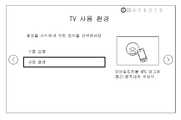KR20140124407A - A display device, a method and device for setting the same - Google Patents
A display device, a method and device for setting the sameDownload PDFInfo
- Publication number
- KR20140124407A KR20140124407AKR1020140028479AKR20140028479AKR20140124407AKR 20140124407 AKR20140124407 AKR 20140124407AKR 1020140028479 AKR1020140028479 AKR 1020140028479AKR 20140028479 AKR20140028479 AKR 20140028479AKR 20140124407 AKR20140124407 AKR 20140124407A
- Authority
- KR
- South Korea
- Prior art keywords
- setting
- display device
- smart
- application
- mobile device
- Prior art date
- Legal status (The legal status is an assumption and is not a legal conclusion. Google has not performed a legal analysis and makes no representation as to the accuracy of the status listed.)
- Granted
Links
Images
Classifications
- H—ELECTRICITY
- H04—ELECTRIC COMMUNICATION TECHNIQUE
- H04N—PICTORIAL COMMUNICATION, e.g. TELEVISION
- H04N21/00—Selective content distribution, e.g. interactive television or video on demand [VOD]
- H04N21/40—Client devices specifically adapted for the reception of or interaction with content, e.g. set-top-box [STB]; Operations thereof
- H04N21/47—End-user applications
- H04N21/485—End-user interface for client configuration
- H—ELECTRICITY
- H04—ELECTRIC COMMUNICATION TECHNIQUE
- H04N—PICTORIAL COMMUNICATION, e.g. TELEVISION
- H04N21/00—Selective content distribution, e.g. interactive television or video on demand [VOD]
- H04N21/40—Client devices specifically adapted for the reception of or interaction with content, e.g. set-top-box [STB]; Operations thereof
- H04N21/41—Structure of client; Structure of client peripherals
- H04N21/4104—Peripherals receiving signals from specially adapted client devices
- H04N21/4113—PC
- H—ELECTRICITY
- H04—ELECTRIC COMMUNICATION TECHNIQUE
- H04N—PICTORIAL COMMUNICATION, e.g. TELEVISION
- H04N21/00—Selective content distribution, e.g. interactive television or video on demand [VOD]
- H04N21/40—Client devices specifically adapted for the reception of or interaction with content, e.g. set-top-box [STB]; Operations thereof
- H04N21/41—Structure of client; Structure of client peripherals
- H04N21/4104—Peripherals receiving signals from specially adapted client devices
- H04N21/4126—The peripheral being portable, e.g. PDAs or mobile phones
- H04N21/41265—The peripheral being portable, e.g. PDAs or mobile phones having a remote control device for bidirectional communication between the remote control device and client device
- H—ELECTRICITY
- H04—ELECTRIC COMMUNICATION TECHNIQUE
- H04N—PICTORIAL COMMUNICATION, e.g. TELEVISION
- H04N21/00—Selective content distribution, e.g. interactive television or video on demand [VOD]
- H04N21/40—Client devices specifically adapted for the reception of or interaction with content, e.g. set-top-box [STB]; Operations thereof
- H04N21/41—Structure of client; Structure of client peripherals
- H04N21/422—Input-only peripherals, i.e. input devices connected to specially adapted client devices, e.g. global positioning system [GPS]
- H04N21/42204—User interfaces specially adapted for controlling a client device through a remote control device; Remote control devices therefor
- H04N21/42206—User interfaces specially adapted for controlling a client device through a remote control device; Remote control devices therefor characterized by hardware details
- H04N21/42208—Display device provided on the remote control
- H—ELECTRICITY
- H04—ELECTRIC COMMUNICATION TECHNIQUE
- H04N—PICTORIAL COMMUNICATION, e.g. TELEVISION
- H04N21/00—Selective content distribution, e.g. interactive television or video on demand [VOD]
- H04N21/40—Client devices specifically adapted for the reception of or interaction with content, e.g. set-top-box [STB]; Operations thereof
- H04N21/43—Processing of content or additional data, e.g. demultiplexing additional data from a digital video stream; Elementary client operations, e.g. monitoring of home network or synchronising decoder's clock; Client middleware
- H04N21/436—Interfacing a local distribution network, e.g. communicating with another STB or one or more peripheral devices inside the home
- H04N21/4363—Adapting the video stream to a specific local network, e.g. a Bluetooth® network
- H04N21/43637—Adapting the video stream to a specific local network, e.g. a Bluetooth® network involving a wireless protocol, e.g. Bluetooth, RF or wireless LAN [IEEE 802.11]
- H—ELECTRICITY
- H04—ELECTRIC COMMUNICATION TECHNIQUE
- H04N—PICTORIAL COMMUNICATION, e.g. TELEVISION
- H04N21/00—Selective content distribution, e.g. interactive television or video on demand [VOD]
- H04N21/40—Client devices specifically adapted for the reception of or interaction with content, e.g. set-top-box [STB]; Operations thereof
- H04N21/43—Processing of content or additional data, e.g. demultiplexing additional data from a digital video stream; Elementary client operations, e.g. monitoring of home network or synchronising decoder's clock; Client middleware
- H04N21/443—OS processes, e.g. booting an STB, implementing a Java virtual machine in an STB or power management in an STB
- H04N21/4436—Power management, e.g. shutting down unused components of the receiver
- H—ELECTRICITY
- H04—ELECTRIC COMMUNICATION TECHNIQUE
- H04N—PICTORIAL COMMUNICATION, e.g. TELEVISION
- H04N21/00—Selective content distribution, e.g. interactive television or video on demand [VOD]
- H04N21/40—Client devices specifically adapted for the reception of or interaction with content, e.g. set-top-box [STB]; Operations thereof
- H04N21/47—End-user applications
- H04N21/475—End-user interface for inputting end-user data, e.g. personal identification number [PIN], preference data
- H04N21/4751—End-user interface for inputting end-user data, e.g. personal identification number [PIN], preference data for defining user accounts, e.g. accounts for children
Landscapes
- Engineering & Computer Science (AREA)
- Multimedia (AREA)
- Signal Processing (AREA)
- Human Computer Interaction (AREA)
- Computer Networks & Wireless Communication (AREA)
- General Engineering & Computer Science (AREA)
- Health & Medical Sciences (AREA)
- Child & Adolescent Psychology (AREA)
- General Health & Medical Sciences (AREA)
- Software Systems (AREA)
- Telephonic Communication Services (AREA)
- Selective Calling Equipment (AREA)
- Telephone Function (AREA)
Abstract
Description
Translated fromKorean본 발명은 디스플레이장치, 그의 설정방법 및 설정장치, 더욱 상세하게는 NFC태그나 QR마크를 포함하는 디스플레이장치, 및 상기 NFC태그나 QR마크에 포함된 설정 정보를 기초로 편리하게 디스플레이의 환경을 설정하고 제어하기 위한 방법 및 장치에 관한 것이다.The present invention relates to a display device, a setting method and setting device thereof, more specifically, a display device including an NFC tag or a QR mark, and an environment setting device for easily setting a display environment based on setting information contained in the NFC tag or the QR mark And to a method and an apparatus for controlling the same.
최근 스마트 기기, 예를 들면 스마트TV를 구입하여 사용하는 것이 증대되고 있다. 최초 스마트TV를 구입 후 스마트TV에 대한 설정을 위해 직접 TV화면을 보면서 초기설정(언어, 네트워크 AP, Zip Code, SVC Provider, 약관, 채널설정 등)을 수행 한 후 사용설정을 수행해야 한다.Recently, the use of smart devices such as smart TVs is increasing. After purchasing the smart TV for the first time, you should perform the initial setup (language, network AP, Zip Code, SVC Provider, terms, channel setting, etc.) while watching TV screen directly for setting up the smart TV.
스마트TV 이전 제품들은 초기설정 없이도 TV시청이 가능했지만, 스마트TV로 전환되면서 TV초기 설정항목 또한 많아지고 복잡해졌다. TV초기 설정 시 네트워크AP, 약관동의, 계정생성, 지역설정, 채널설정 등 많은 설정항목이 있으며, TV사용법도 매우 복잡하다. 비록 기본 기능 설명에 대한 Tutorial등을 제공하고 있지만, TV Guide인 Tutorial도 TV내에서는 한정적인 내용만을 제공하고 있어 사용자들에게 충분한 정보를 제공하지 못하고 있으며, 사용자들이 이해하기 어렵다.Previous models of smart TVs were able to watch TV without initial setup, but as the transition to smart TV, the initial set items of TV also became more complicated. There are many setting items such as network AP, agreement of agreement, account creation, region setting, channel setting and so on. Although the Tutorial for the basic function description is provided, the TV Guide, Tutorial, also provides only limited contents within the TV, which does not provide sufficient information to users and is difficult for the users to understand.
또한 스마트TV가 음성 및 MBR(통합리모컨)을 지원하지만 쉽게 음성으로 TV설정을 수행하기에는 한계가 있었으며, TV메뉴 설정 시에도 TV시청을 방해하며, 메뉴(화질, 음량 등)을 화면에 띄워서 설정해야만 하는 불편함이 있었다.In addition, although Smart TV supports voice and MBR (integrated remote control), it is not easy to perform TV setup with voice easily. Even when TV menu is set, it hinders watching TV and set menu (picture quality, volume, etc.) There was an inconvenience.
또한, 스마트 TV는 새로운 제품을 구매하거나 환경 변화에 따라 설정사항을 변경해야 경우가 있다. 이때 사용자는 새로운 스마트 TV를 구입 또는 환경 변화 시마다 이전에 사용하던 설정사항을 무시하고 새로이 복잡한 설정을 수행해야 하는 불편함이 있었다.In addition, smart TVs sometimes need to purchase new products or change settings according to environmental changes. At this time, the user has inconvenience to purchase a new smart TV or to perform a new complicated setting every time the environment is changed, ignoring the settings previously used.
본 발명의 목적은 상술한 종래의 문제 해결하기 위한 것으로, 모바일장치나 컴퓨터에서 간편하게 설정을 수행할 수 있는 디스플레이장치 및 그의 설정방법 및 설정장치를 제공하는 것이다.SUMMARY OF THE INVENTION An object of the present invention is to provide a display device, a setting method and a setting device thereof that can easily perform setting in a mobile device or a computer.
본 발명의 다른 목적은 디스플레이장치의 설정 사항 프로파일 또는 사전 설정 프로파일을 서버 또는 모바일장치에 저장한 후에, 이를 다운받아 편리하고 쉽게 설정을 수행할 수 있는 디스플레이장치 및 그의 설정방법 및 설정장치를 제공하는 것이다.Another object of the present invention is to provide a display device and a method of setting and setting the display device, which can conveniently and easily perform setting after downloading a setting profile or a preset profile of the display device to a server or a mobile device will be.
본 발명의 또 다른 목적은 QR코드나 NFC태그를 이용하여 설정을 수행할 수 있는 디스플레이장치 및 그의 설정방법 및 설정장치를 제공하는 것이다.It is still another object of the present invention to provide a display device capable of performing a setting using a QR code or an NFC tag, and a setting method and setting device thereof.
상술한 본 발명의 과제를 해결하기 위한 일 실시예에 따른 디스플레이장치는 외부장치로부터 상기 디스플레이장치의 설정 프로파일 데이터를 수신할 수 있는 통신부; 및 상기 수신된 설정 프로파일 데이터를 파싱하고, 상기 파싱된 설정 프로파일 데이터를 기초로 상기 디스플레이장치의 초기설정을 수행하는 제어부를 포함하여 구성할 수 있다.According to an aspect of the present invention, there is provided a display apparatus including a communication unit capable of receiving setting profile data of the display device from an external device; And a controller for parsing the received setup profile data and performing initial setup of the display device based on the parsed setup profile data.
상기 설정 프로파일 데이터는 상기 외부장치에서 사용자가 설정항목을 입력하여 생성될 수 있다.The setting profile data may be generated by a user inputting a setting item in the external device.
상기 사용자의 설정항목 입력은 디스플레이장치의 초기설정을 위한 웹페이지 또는 어플리케이션을 통해 수행할 수 있다.The setting items of the user can be input through a web page or an application for initial setting of the display device.
상기 설정항목은 계정생성, 공유기설정, 언어설정, 수신방식설정, 외부입력방식설정, 네트워크 방식설정, 서비스 사업자설정, 약관동의, 데이터압축방식 설정, 통신방식 설정, 채널 설정, 어플리케이션 설정 및 리모컨설정 중 적어도 하나를 포함할 수 있다.The setting items include account creation, router setting, language setting, receiving method setting, external input method setting, network method setting, service provider setting, agreement of agreement, data compression method setting, communication method setting, channel setting, application setting, Or the like.
상기 외부장치는 상기 설정 프로파일 데이터를 암호화하여 전송하며, 상기 제어부는 상기 암호화 설정 프로파일 데이터를 수신하여 복호화할 수 있다.The external device encrypts and transmits the setup profile data, and the controller can receive and decode the encryption setup profile data.
상기 디스플레이장치는 QR(quick response)코드 및 NFC 태그 중 적어도 하나를 더 포함할 수 있다.The display device may further include at least one of a quick response (QR) code and an NFC tag.
상기 외부장치는 QR(quick response)코드 및 NFC 태그 중 적어도 하나로부터 디스플레이장치의 초기설정을 위한 어플리케이션 또는 웹페이지를 다운로드할 수 있는 위치 정보를 수신할 수 있다.The external device may receive location information from the at least one of a quick response (QR) code and an NFC tag to download an application or a web page for initial setting of the display device.
상기 외부장치는 블루투스 페어링, 와이파이 다이렉트 및 무선인터넷 중 적어도 하나를 통하여 접속될 수 있는 모바일장치를 포함할 수 있다.The external device may include a mobile device that can be connected via at least one of Bluetooth pairing, Wi-Fi direct, and wireless Internet.
상기 제어부는 상기 모바일장치로부터 수신된 전원제어신호에 따라 상기 디스플레이장치의 전원을 제어할 수 있다.The controller may control power of the display device according to a power control signal received from the mobile device.
상기 모바일장치의 전원제어신호는 상기 NFC 태그로부터 수신한 디스플레이장치의 전원제어명령에 의해 발생될 수 있다.The power control signal of the mobile device may be generated by a power control command of the display device received from the NFC tag.
상기 제어부는 상기 모바일장치로부터 수신된 원격제어신호에 따라 상기 디스플레이장치를 제어하거나 디스플레이장치의 환경을 설정할 수 있다.The controller may control the display device or set the environment of the display device according to a remote control signal received from the mobile device.
상기 디스플레이장치는 상기 모바일장치에 설치된 어플리케이션과 동일한 어플리케이션이 설치되어 있는 저장부를 더 포함할 수 있다.The display device may further include a storage unit in which an application identical to the application installed in the mobile device is installed.
상기 디스플레이장치는 상기 설정 프로파일 데이터를 포함하는 외부장치와 접속하기 위한 사용자 계정으로 로그인하는 화면을 표시하는 디스플레이부를 더 포함할 수 있다.The display device may further include a display unit for displaying a screen for logging into a user account for connection with an external device including the setting profile data.
상기 제어부는 사용자 계정 로그인에 따라 상기 외부장치에 상기 사용자가 사전 설정하여 저장한 설정 프로파일 데이터의 전송을 요청할 수 있다.The control unit may request the external device to transmit the preset profile data preset by the user according to the login of the user account.
상기 외부장치의 설정 프로파일 데이터는 설정항목 입력장치에서 사용자가 웹페이지 또는 어플리케이션을 통해 입력한 설정항목을 기초로 생성될 수 있다.The setting profile data of the external device may be generated based on a setting item input by a user through a web page or an application in the setting item input device.
상기 설정항목 입력장치는 퍼스널 컴퓨터 및 모바일장치 중 적어도 하나를 포함하며,Wherein the setting item input device includes at least one of a personal computer and a mobile device,
상기 외부장치는 서버를 포함할 수 있다.The external device may include a server.
본 발명의 일 실시예에 따른 모바일장치는 디스플레이장치와 통신하는 통신부; 상기 디스플레이장치의 초기설정을 위한 어플리케이션을 저장하는 저장부; 상기 어플리케이션을 통하여 상기 디스플레이장치의 초기설정을 위해 설정항목을 입력하기 위한 사용자 입력부; 및 상기 어플리케이션을 통해 입력된 설정항목을 기초로 설정 프로파일을 생성하고, 상기 생성된 설정 프로파일 데이터를 상기 디스플레이장치 또는 서버에 전송하는 제어부를 포함하여 구성할 수 있다.A mobile device according to an embodiment of the present invention includes a communication unit for communicating with a display device; A storage unit for storing an application for initial setting of the display device; A user input unit for inputting a setting item for initial setting of the display device through the application; And a controller for generating a configuration profile based on the configuration item input through the application and transmitting the generated configuration profile data to the display device or the server.
상기 설정 프로파일 데이터는 암호화되어 상기 디스플레이장치에 전송될 수 있다.The setting profile data may be encrypted and transmitted to the display device.
상기 모바일장치는 QR(quick response)코드 및 NFC 태그 중 적어도 하나를 인식하여 정보를 수신하는 정보인식부를 더 포함할 수 있다.The mobile device may further include an information recognition unit for recognizing at least one of a quick response (QR) code and an NFC tag to receive information.
상기 정보인식부는 상기 QR(quick response)코드 및 NFC 태그로부터 디스플레이장치의 초기설정을 위한 어플리케이션을 다운로드할 수 있는 위치 정보를 수신할 수 있다.The information recognizing unit may receive location information from which the application for initial setting of the display device can be downloaded from the QR (quick response) code and the NFC tag.
상기 통신부는 블루투스 페어링, 와이파이 다이렉트 및 무선인터넷 중 적어도 하나를 통하여 상기 디스플레이장치와 연결될 수 있다.The communication unit may be connected to the display device through at least one of Bluetooth pairing, Wi-Fi direct, and wireless Internet.
상기 제어부는 상기 디스플레이장치의 전원을 제어하기 위한 전원제어신호를 상기 디스플레이장치에 전송할 수 있다.The control unit may transmit a power control signal for controlling the power of the display device to the display device.
상기 전원제어신호는 상기 NFC 태그로부터 수신한 디스플레이장치의 전원제어명령에 의해 발생될 수 있다.The power control signal may be generated by a power control command of the display device received from the NFC tag.
상기 제어부는 상기 어플리케이션을 통한 사용자 입력에 따라 상기 디스플레이장치를 원격 제어하거나 디스플레이장치의 환경을 원격으로 설정하는 원격제어신호를 상기 디스플레이장치에 전송할 수 있다.The controller may remotely control the display device according to a user input through the application or may transmit a remote control signal to the display device to remotely set an environment of the display device.
상기 어플리케이션은 상기 디스플레이장치에 설치된 어플리케이션과 동일 또는 호환 가능한 것이 바람직하다.The application is preferably the same or compatible with the application installed in the display device.
상기 제어부는 상기 디스플레이장치의 요청에 따라 상기 사용자가 사전 설정하여 저장한 설정 프로파일 데이터를 전송할 수 있다.The control unit may transmit the preset profile data preset by the user according to a request of the display device.
본 발명의 다른 실시예에 따른 모바일장치는 서버와 통신하여 디스플레이장치의 초기설정을 위한 웹페이지를 수신하는 통신부; 상기 웹페이지를 통하여 상기 디스플레이장치의 초기설정을 위한 설정항목을 입력하기 위한 사용자 입력부; 및 상기 웹페이지를 통해 입력된 설정항목을 기초로 상기 서버가 설정 프로파일을 생성하여 사용자계정으로 저장하도록 지시하는 제어부를 포함할 수 있다.According to another aspect of the present invention, there is provided a mobile device comprising: a communication unit for communicating with a server to receive a web page for initial setting of a display device; A user input unit for inputting a setting item for initial setting of the display device through the web page; And a controller for instructing the server to generate a configuration profile and store the configuration profile in a user account based on the configuration item input through the web page.
본 발명의 일 실시예에 따른 디스플레이장치의 설정방법은, 외부장치로부터 상기 디스플레이장치의 설정 프로파일 데이터를 수신하는 단계; 상기 수신된 설정 프로파일 데이터를 파싱하는 단계; 및 상기 파싱된 설정 프로파일 데이터를 이용하여 상기 디스플레이장치의 초기설정을 수행하는 단계를 포함하여 구성할 수 있다.A method of setting a display device according to an embodiment of the present invention includes: receiving setting profile data of the display device from an external device; Parsing the received configuration profile data; And performing initial setting of the display device using the parsed set profile data.
상기 설정 프로파일 데이터는 상기 외부장치에서 사용자가 설정항목을 입력하여 생성될 수 있다.The setting profile data may be generated by a user inputting a setting item in the external device.
상기 사용자의 설정항목 입력은 디스플레이장치의 초기설정을 위한 웹페이지 또는 어플리케이션을 통해 수행할 수 있다.The setting items of the user can be input through a web page or an application for initial setting of the display device.
상기 외부장치는 모바일장치를 포함하며, 상기 디스플레이장치는 블루투스 페어링, 와이파이 다이렉트 및 무선인터넷 중 적어도 하나를 통하여 상기 모바일장치와 연결하는 단계를 더 포함할 수 있다.The external device may include a mobile device, and the display device may further comprise connecting with the mobile device through at least one of Bluetooth pairing, Wi-Fi direct, and wireless Internet.
본 발명에 의하면, 디스플레이장치의 초기 설정을 익숙하고 편리한 모바일장치를 보면서 초기 설정을 할 수 있도록 하며, 언제 어디서라도 모바일장치로 디스플레이장치의 초기 설정을 직접 디스플레이장치를 보면서 설정할 필요 없이 또한 장소에 관계없이 설정할 수 있다.According to the present invention, an initial setting of a display device can be performed while viewing a familiar and convenient mobile device, and it is possible to set an initial setting of a display device at any time and place with a mobile device without directly viewing the display device, .
또한, 디스플레이장치에 현재 표시되는 화면을 가리지 않고 전체화면으로 감상하면서 디스플레이장치를 편리하게 제어할 수 있다.In addition, the display device can be conveniently controlled while viewing the screen currently displayed on the display device without regard to the screen.
또한, 디스플레이장치를 새로 구매하거나 이동으로 인한 환경 변화 시 모바일장치를 통하여 편리하게 변경된 환경에 맞게 업데이트할 수 있다.In addition, when the display device is newly purchased or the environment changes due to the movement, it can be conveniently updated according to the changed environment through the mobile device.
도 1은 본 발명에 따른 스마트 TV의 초기설정 및 원격제어 시스템을 모식적으로 나타낸 도,
도 2는 본 발명에 따른 모바일장치로 접촉 및 접근하는 NFC태그의 사용예를 나타내는 도,
도 3은 본 발명의 제1실시예의 초기설정 및 원격제어 시스템을 나타내는 블록도,
도 4는 본 발명의 제2실시예의 초기설정 및 원격제어 시스템을 나타내는 블록도,
도 5는 스마트 TV를 구입하여 전원을 ON시켰을 때 초기화면을 나타내는 도,
도 6은 본 발명의 일 실시예에 따른 모바일장치를 통한 스마트 TV의 설정과정을 나타내는 흐름도,
도 7 내지 12는 본 발명에 따라 모바일장치를 이용하여 스마트 TV의 초기설정을 수행하는 예를 나타내는 도,
도 13은 본 발명의 다른 실시예에 따른 스마트 TV 초기설정 과정을 나타내는 흐름도,
도 14는 본 발명의 또 다른 실시예에 따른 스마트 TV의 초기설정 과정을 나타내는 흐름도,
도 15는 본 발명의 실시예에 따른 스마트 TV의 초기화설정 동작을 나타내는 흐름도,
도 16은 본 발명의 다른 실시예에 따른 스마트 TV의 초기화설정 동작을 나타내는 흐름도,
도 17 내지 22는 본 발명의 실시예에 따른 모바일장치를 통한 스마트 TV의 제어의 예를 나타내는 도,
도 23은 도 4에 나타낸 본 발명의 제2실시예에 따른 스마트 TV 초기설정과정을 나타내는 흐름도, 및
도 24는 본 발명의 제3실시예에 따른 전자기기(스마트 TV)의 설정방법을 나타내는 흐름도이다.FIG. 1 schematically shows an initial setting and remote control system of a smart TV according to the present invention,
2 is a diagram illustrating an example of the use of an NFC tag to contact and approach a mobile device in accordance with the present invention;
3 is a block diagram showing an initial setting and remote control system of the first embodiment of the present invention;
4 is a block diagram showing an initial setting and remote control system of a second embodiment of the present invention;
5 is a diagram showing an initial screen when a smart TV is purchased and the power is turned on,
FIG. 6 is a flowchart illustrating a process of setting a smart TV through a mobile device according to an embodiment of the present invention;
FIGS. 7 to 12 are diagrams showing an example of performing initial setting of a smart TV using a mobile device according to the present invention;
FIG. 13 is a flowchart illustrating a Smart TV initial setting process according to another embodiment of the present invention;
FIG. 14 is a flowchart illustrating an initial setting process of a smart TV according to another embodiment of the present invention;
FIG. 15 is a flowchart showing an initialization setting operation of a smart TV according to an embodiment of the present invention;
16 is a flowchart showing initialization setting operation of a smart TV according to another embodiment of the present invention;
17 to 22 are diagrams illustrating an example of control of a smart TV through a mobile device according to an embodiment of the present invention,
23 is a flowchart showing a Smart TV initial setting process according to the second embodiment of the present invention shown in Fig. 4, and Fig.
24 is a flowchart showing a setting method of an electronic device (smart TV) according to the third embodiment of the present invention.
이하에서는 첨부도면을 참조하여 본 발명에 대해 상세히 설명한다. 이하 실시예에서는 본 발명의 사상과 직접적인 관련이 있는 구성들에 관해서만 설명하며, 그 외의 구성에 관해서는 설명을 생략한다. 그러나, 본 발명의 사상이 적용된 장치 또는 시스템을 구현함에 있어서, 이와 같이 설명이 생략된 구성이 불필요함을 의미하는 것이 아님을 밝힌다. 설명의 편의상 본 발명과 직접적으로 관련이 없는 부분은 생략하였고, 명세서 전체를 통하여 동일 또는 유사한 구성요소에 대해서는 동일한 참조부호를 부여하였다.Hereinafter, the present invention will be described in detail with reference to the accompanying drawings. In the following embodiments, only configurations directly related to the concept of the present invention will be described, and description of other configurations will be omitted. However, it is to be understood that, in the implementation of the apparatus or system to which the spirit of the present invention is applied, it is not meant that the configuration omitted from the description is unnecessary. Parts which are not directly related to the present invention are omitted for convenience of description, and the same or similar components are denoted by the same reference numerals throughout the specification.
초기설정 또는 제어하기 위한 전자기기는 예를 들면 스마트 TV를 포함한 디스플레이장치, 모바일장치(200)과 같은 모바일장치, 및 에어컨, 냉장고, 오디오와 같은 가전기기 등을 포함할 수 있다. 이하 한정되지 않는 실시예에서는 디스플레이장치는 스마트 TV(100)를 예를 들어 설명한다.The electronic device for initial setting or controlling may include, for example, a display device including a smart TV, a mobile device such as the
설정은 전자기기 최초 구입시 초기설정 및 사용 설정, 중간의 설정내용 갱신을 포함할 수 있다. 설정 항목은 계정생성, 공유기(AP)설정, 언어설정, 수신방식설정, 외부입력방식 설정, 네트워크 방식 설정, 서비스 사업자 설정, 약관동의, 리모컨(MBR)설정, 어플리케이션 설정들 중 적어도 하나를 포함할 수 있다.The setting may include an initial setting and use setting at the time of first purchase of the electronic apparatus, and an update of the setting contents in the middle. The setting item includes at least one of an account creation, a router setting, a language setting, a receiving mode setting, an external input method setting, a network mode setting, a service provider setting, a condition agreement, a remote control (MBR) .
원격제어는 스마트 TV의 전원제어를 포함한 스마트 TV의 소프트웨어 또는 하드웨어 제어, 스마트 TV 환경설정, 스마트 TV의 표시 컨텐츠 제어, 스마트 TV의 채널설정 및 변경 등을 포함할 수 있다.The remote control may include software or hardware control of the smart TV, including smart TV power control, smart TV configuration, display content control of the smart TV, channel setting and change of the smart TV.
도 1은 본 발명에 따른 스마트 TV의 초기설정 및 원격제어 시스템(1)을 모식적으로 나타낸 도이다. 스마트 TV의 초기설정 및 원격제어 시스템은 스마트 TV(100), NFC(Near Field Communication) 태그(tag)(4)나 QR마크(5), 서버(200), 모바일장치(200)로 구성할 수 있다.1 is a diagram schematically showing an initial setting and
도 2는 본 발명에 따른 모바일장치(200)로 접촉 및 접근하는 NFC태그(4)의 사용예를 나타내는 도이다.2 is a diagram illustrating an example of the use of an
NFC태그(4)를 이용하여 출, 퇴근을 포함하는 외출 시, 귀가 시 등 활용할 수 있다. 알람 설정을 위하여 알람 설정 화면에서 설정을 하지 않고 NFC태그(4)를 접촉함으로써, 자동으로 알람 설정이 될 수 있으며(a), 가전(b), 조명(c), Wi-Fi/BT(d)를 켜고, 끄고, 설정을 미리 해놓고 NFC태그(4)를 이용할 수 있다.It is possible to utilize the
NFC태그(4)에는 모바일장치(200)의 원하는 어플리케이션을 자동으로 실행하도록 어플리케이션 실행명령을 저장할 수 있다. 즉, 사용자가 모바일장치(200)로 NFC태그에 접근 또는 접촉시키면 NFC 태그에 저장된 어플리케이션 실행 명령이 모바일장치(200)로 자동 전송되어 모바일장치(200)의 어플리케이션이 실행될 수 있다. 예를 들면 NFC태그(4)에 스마트 TV의 설정 어플리케이션이 위치하는 주소가 저장되어 있을 경우 모바일장치(200)로 하여금 자동으로 해당 어플리케이션을 다운로드할 수 있는 서버(앱 스토어)로 연결될 수 있다.The
마찬가지로 QR(Quick Response)마크(5)는 스마트 TV(100)의 설정 어플리케이션이나 웹페이지를 다운로드할 수 있는 서버(앱스토어)의 주소 정보를 포함함으로써 모바일장치(200)으로 QR코드를 읽으면 설정 어플리케이션이나 웹페이지의 위치 정보를 확인할 수 있다.Similarly, the QR (Quick Response)
도 3에 나타낸 바와 같이, 본 발명의 제1실시예의 초기설정 및 원격제어 시스템 (1)은 스마트 TV(100), 사용자 설정항목 입력장치로서 모바일장치(200)를 포함하여 구성할 수 있다. 스마트TV(100)의 입장에서 보면 모바일장치(200)는 외부장치에 해당한다.3, the initial setting and
스마트 TV(100)는 외부장치(모바일장치; 400)와 통신할 수 있는 제1통신부(110), 데이터 및 프로그램을 저장하는 제1저장부(130), 스마트 TV(100)의 부품들을 제어하는 제1제어부(120), 입력되는 신호를 표시하기 위한 제1신호처리부(140), 상기 처리된 신호를 표시하기 위한 제1디스플레이부(150), 및 유저인터페이스(User Interface; 이하 "UI"라 칭함)생성부(180)를 포함하여 구성할 수 있다.The
제1통신부(110)는 외부입력에 의한 신호를 수신하여 제1신호처리부(140) 또는 제1제어부(120)에 전달할 수 있다. 제1통신부(110)는 다양한 외부입력 케이블이 접속됨으로써 해당 외부입력으로부터의 신호를 유선으로 수신하며, 또는 무선으로 수신되는 신호를 미리 정해진 무선통신규격에 따라서 수신할 수 있다.The
제1통신부(110)는 각 케이블이 개별적으로 접속되는 복수의 커넥터(미도시)를 포함할 수 있다. 제1통신부(110)는 접속된 외부입력으로부터의 신호, 예를 들면 HDMI, USB, 컴포넌트(component) 규격에 따른 방송신호, 영상신호, 데이터신호 등을 수신하거나, 또는 통신 네트워크를 통한 통신데이터를 수신할 수 있다.The
제1통신부(110)는 외부입력으로부터의 신호/데이터를 수신하는 구성뿐 아니라, 스마트 TV(100)의 설계 방식에 따라서, 무선 통신을 위한 무선통신모듈(미도시)이나 방송신호의 튜닝을 위한 튜너(미도시)와 같은 다양한 부가적인 구성을 더 포함할 수 있다. 제1통신부(110)는 외부장치로부터 신호를 수신하는 것 이외에도, 정보/데이터/신호를 외부장치에 전송할 수도 있다. 즉, 제1통신부(110)는 외부장치로 신호를 수신하는 구성으로만 한정할 수 없으며, 양방향 통신이 가능한 인터페이스(interface)로 구현될 수 있다. 제1통신부(110)는 복수의 제어장치로부터 제어신호를 수신할 수 있다. 제1통신부(110)는 제어신호 이외에, 스마트 TV(100)의 조작을 위한 명령, 데이터의 송수신 등 다양한 목적으로 활용될 수 있다.The
제1통신부(110)는 유무선 인터넷 접속을 위한, 유무선공유기(Access Point: 200)를 통하여 네트워크에 연결될 수 있다. 제1통신부(110)는 연결된 유무선 네트워크를 통해 외부장치, 예를 들면 모바일장치나 서버와 접속할 수 있다.The
제1통신부(110)는 VDSL, 이더넷, 토큰링, HDMI(high definition multimedia interface), USB, 컴포넌트(component), LVDS, HEC 등의 데이터통신, 2G, 3G, 4G, 롱텀에볼루션(LTE)와 같은 이동 통신, WLAN (Wireless LAN)(Wi-Fi), Wibro(Wireless broadband), Wimax(World Interoperability for Microwave Access), HSDPA(High Speed Downlink Packet Access) 등의 무선인터넷 기술, 및 블루투스(Bluetooth), RFID(Radio Frequency Identification), 적외선 통신(IrDA, infrared Data Association), UWB(Ultra Wideband), ZigBee, NFC(Near Field Communication)기술 등의 근거리 통신 기술을 적용할 수 있다.The
제1제어부(120)는 스마트 TV(100)의 내부 구성의 전반적인 제어를 수행할 수 있다. 모바일장치(200)와 같은 외부장치로부터 스마트 TV(100)의 설정 프로파일 데이터를 수신하며, 스마트 TV(100)의 초기설정이 기 수행되었는지 여부를 확인하며, 초기설정이 되어 있지 않았으면, 수신된 설정 프로파일 데이터에 기초하여 스마트 TV(100)의 설정을 수행할 수 있다. 제1제어부(120)는 초기설정, 컨텐츠제어 및 스마트 TV(100) 장치 제어를 위한 어플리케이션을 포함할 수 있다.The
제1제어부(120)는 모바일장치(200)로부터 스마트 TV(100)의 전원제어신호를 수신하며, 수신된 전원제어신호에 따라 스마트 TV(100)의 전원을 제어할 수 있다.The
제1제어부(120)는 모바일장치(200)로부터의 전원제어신호에 따라 스마트 TV의 전원을 온(ON)시킨 후, 무선통신모듈 예를 들면 블루투스 모듈이나 와이파이 모듈을 활성화할 수 있다. 이때, 제1제어부(120)는 블루투스 페어링이나 와이파이 다이렉트 통신을 위한 활성화를 수행한 후 설정 프로파일 데이터를 전송하거나 원격제어를 할 모바일장치를 탐색할 수 있다. 탐색된 모바일장치들 중 원하는 모바일장치(200)를 선택하면 해당 모바일장치(200)로부터 설정 프로파일 데이터나 원격제어신호를 수신할 수 있다.The
제1제어부(120)는 예를 들면 상기 사용자가 전원을 켜고 사용자계정으로 로그인하면, 상기 제1통신부(110)를 제어하여 모바일장치(200)로 사용자에 의해 설정되어 사전 저장된 설정 프로파일 데이터를 요청하고, 상기 요청에 따라 모바일장치(200)가 전송하는 설정 프로파일 데이터를 파싱하고, 스마트 TV(100)의 초기설정을 수행할 수 있다.The
스마트 TV(100)의 설정정보는 계정생성, 공유기설정, 언어설정, 수신방식설정, 외부입력방식설정, 네트워크 방식설정, 서비스 사업자설정, 약관동의, 데이터압축방식 설정, 통신방식 설정, 채널 설정, 어플리케이션 설정 및 리모컨설정 중 적어도 하나를 정보를 포함할 수 있다.The setting information of the
제1제어부(120)는 전원이 온(ON)됨과 동시에 설정을 위한 어플리케이션을 실행할 수 있으며, 모바일장치(200)로부터 설정 프로파일 데이터를 수신하여, 계정생성, 공유기설정, 언어설정, 수신방식설정, 외부입력방식설정, 네트워크 방식설정, 서비스 사업자설정, 약관동의, 데이터압축방식 설정, 통신방식 설정, 채널 설정, 어플리케이션 설정 및 리모컨설정 등의 설정을 위한 어플리케이션에 적용하여 설정을 할 수 있으며, 이를 저장할 수 있다.The
제1제어부(120)는 초기설정을 수행하여 완료한 후, 모바일장치(200)로 설정완료, 설정의 종류, 업데이트 등의 정보를 전송할 수 있다. 즉, 제1제어부(120)는 사용자의 명령에 따라 제1통신부(110)를 제어하여 스마트 TV(100)의 설정사항을 추출하여 모바일장치(200)에 백업하여 저장할 수 있다.The
제1제어부(120)는 모바일장치(200)에 표시되고 있는 영상에 대한 정보를 수신하여, 수신된 영상에 대한 정보에 기초하여 영상을 표시하도록 할 수 있다.The
제1제어부(120)는 사용자의 소정의 입력에 따라 스마트 TV(100)에 표시되고 있는 영상에 대한 정보를 모바일장치(200)로 전송하도록 할 수 있다.The
제1제어부(120)는 ASICs (application specific integrated circuits), DSPs (digital signal processors), DSPDs (digital signal processing devices), PLDs (programmable logic devices), FPGAs (field programmable gate arrays), 마이크로 컨트롤러(micro-controllers), 마이크로 프로세서(microprocessors)를 포함할 수 있다.The
제1저장부(130)는 한정되지 않은 데이터가 저장된다. 제1저장부(130)는 제1제어부(120)에 의해 액세스 되며, 이들에 의한 데이터의 독취, 기록, 수정, 삭제, 갱신 등이 수행된다. 제1저장부(130)에 저장되는 데이터는, 예를 들면 수신된 콘텐츠, 운영체제, 운영체제 상에서 실행 가능한 다양한 어플리케이션, 영상데이터, 부가데이터 등을 포함할 수 있다.The
제1저장부(130)는 스마트 TV(100)에 전원이 차단되더라도 데이터들이 남아있어야 하며, 사용자의 변동 사항을 반영할 수 있도록 쓰기 가능한 비휘발성 메모리(Writable ROM)로 마련되는 것이 바람직하다. 즉, 제1저장부(130)는 플래쉬 메모리(Flash Memory) 또는 EPROM 또는 EEPROM 중 어느 하나로 마련될 수 있다.The
제1신호처리부(140)는 비디오 및 오디오 신호를 디스플레이부(150)에 표시할 수 있도록 처리할 수 있다.The first
제1신호처리부(140)는 수행하는 영상처리 프로세스의 종류는 한정되지 않으며, 예를 들면 소정 신호를 각 특성별 신호로 분배하는 디멀티플렉싱(de-multiplexing), 영상데이터의 영상 포맷에 대응하는 디코딩(decoding), 인터레이스(interlace) 방식의 영상데이터를 프로그레시브(progressive) 방식으로 변환하는 디인터레이싱(de-interlacing), 영상데이터를 기 설정된 해상도로 조정하는 스케일링(scaling), 영상 화질 개선을 위한 노이즈 감소(noise reduction), 디테일 강화(detail enhancement), 프레임 리프레시 레이트(frame refresh rate) 변환 등을 포함할 수 있다.The first
제1신호처리부(140)는 여러 기능을 통합시킨 SOC(system-on-chip), 또는 이러한 각 프로세스를 독자적으로 수행할 수 있는 개별적인 구성들이 인쇄회로기판 상에 장착됨으로써 영상처리보드(미도시), 음성처리보드(미도시)로 구현되어 스마트 TV(100)에 내장될 수 있다.The first
제1디스플레이부(150)는 제1신호처리부(140)로부터 출력되는 영상신호에 기초하여 영상을 표시할 수 있다. 제1디스플레이부(150)의 구현 방식은 한정되지 않는 바, 액정(liquid crystal), 플라즈마(plasma), 발광 다이오드(light-emitting diode), 유기발광 다이오드(organic light-emitting diode), 면전도 전자총(surface-conduction electron-emitter), 탄소 나노 튜브(carbon nano-tube), 나노 크리스탈(nano-crystal) 등의 다양한 디스플레이 방식으로 구현될 수 있다.The
제1디스플레이부(150)는 그 구현 방식에 따라서 부가적인 구성을 추가적으로 포함할 수 있다. 예를 들면, 제1디스플레이부(150)가 액정 방식인 경우, 액정 디스플레이 패널(미도시)과, 이에 광을 공급하는 백라이트유닛(미도시)과, 패널(미도시)을 구동시키는 패널구동기판(미도시)을 포함할 수 있다.The
제1디스플레이부(150)는 전원이 입력되면 후술하는 제1UI생성부(180)에 의해 생성된 사용자 계정 로그인 화면을 표시할 수 있다.The
제1UI생성부(180)는 사용자와의 인터페이스를 위한 UI를 생성할 수 있다. 생성되는 UI는 아이콘, 텍스트 등의 형태로 제공되는 복수의 서브 UI를 포함하며, 사용자가 스마트 TV(100)를 통해 특정 서브UI를 선택하면 선택된 서브UI에 대응하여 응용프로그램이 동작될 수 있다. 즉, 각각의 서브UI는 스마트 TV(100)에서 실행 중인 응용프로그램을 동작할 수 있는 복수의 기능 또는 이벤트 단위로 생성될 수 있다.The first
제1UI생성부(180)는 스마트 TV(100)에 표시되는 UI를 생성하고 제어하는 소프트웨어 또는 하드웨어 적 기능을 의미하는 것으로, 제1제어부(120)에 의해 그 기능이 수행될 수 있을 것이다. 다시 말하면, UI생성부(180)가 별도의 칩셋으로 구성되거나, 별도의 마이크로프로세서에 의해 구현되지 않을 수 있다.The first
상술한 스마트 TV(100)에 연결되어 실질적인 스마트 TV(100)의 초기설정을 수행하는 외부장치로서의 모바일장치(200)에 대해 설명하면 다음과 같다.The
도 3에 도시된 바와 같이, 본 발명에 따른 모바일장치(200)는 제2통신부(210), 제2제어부(220), 제2저장부(230), 제2신호처리부(240), 제2디스플레이부(250), 정보인식부(260), 사용자입력부(270), 및 제2UI생성부(280)를 포함할 수 있다. 본 발명에 따른 모바일장치(200)는 스마트폰, 태블릿, 노트북 PC 등으로 구현될 수 있다.3, the
제2통신부(210)는 무선으로 수신되는 신호를 미리 정해진 무선통신규격에 따라서 송수신할 수 있으며, 또는 다양한 외부입력 케이블이 접속됨으로써 해당 외부입력으로부터의 신호를 유선으로 송수신할 수 있다.The
제2통신부(210)는 각 케이블이 개별적으로 접속되는 복수의 커넥터(미도시)를 포함할 수 있다. 제2통신부(210)는 접속된 외부입력으로부터의 신호, 예를 들면 HDMI, USB, 컴포넌트(component) 규격에 따른 방송신호, 영상신호, 데이터신호 등을 수신하거나, 또는 통신 네트워크를 통한 통신데이터를 수신할 수 있다.The
제2통신부(210)는 외부입력으로부터의 신호/데이터를 수신하는 구성뿐 아니라, 모바일장치(200)의 설계 방식에 따라서, 무선 통신을 위한 무선통신모듈(미도시)이나 방송신호의 튜닝을 위한 튜너(미도시)와 같은 다양한 부가적인 구성을 더 포함할 수 있다. 제2통신부(210)는 모바일장치(200)의 정보/데이터/신호를 스마트TV(100)나 서버(300)에 송수신할 수도 있다. 즉, 제2통신부(210)는 양방향 통신이 가능한 인터페이스(interface)로 구현될 수 있다. 제2통신부(210)는 복수의 제어장치로부터 제어신호를 수신할 수 있다. 제2 통신부(210)는 블루투스(Bluetooth), IR(Infrared), UWB(Ultra Wideband), 지그비(Zigbee) 등 공지의 근거리 무선통신을 위한 통신모듈로 구성될 수 있으며, 유선통신을 위한 공지의 통신포트로 구성될 수도 있다. 제2통신부(210)는 스마트TV(100)의 조작을 위한 명령, 데이터의 송수신 등 다양한 목적으로 활용될 수 있다.The
제2제어부(220)는 모바일장치(200)의 각 구성 부품들을 전반적으로 제어할 수 있다. 제2제어부(100)는 정보인식부(260)를 통해 NFC태그(4)나 QR마크로부터 수신된 스마트TV(100)의 설정을 위한 어플리케이션의 정보를 기초로 설정 어플리케이션이 위치하는 서버(앱스토어)로 접속할 수 있다. 또한, 사용자의 지시에 따라 설정 어플리케이션을 다운로드하고 설치하고 실행할 수 있다.The
제2제어부(220)는 실행되는 어플리케이션을 이용하여 스마트 TV(100)의 설정에 관한 사용자입력부(270)를 통한 사용자의 입력을 수신하여 설정 프로파일을 생성하고 저장할 수 있다.The
모바일장치(200)의 어플리케이션을 통해 사전 설정하는 스마트 TV(100)의 설정정보는 계정생성, 공유기설정, 언어설정, 수신방식설정, 외부입력방식설정, 네트워크 방식설정, 서비스 사업자설정, 약관동의, 데이터압축방식 설정, 통신방식 설정, 채널 설정, 어플리케이션 설정 및 리모컨설정 중 적어도 하나를 정보를 포함할 수 있다.The setting information of the
제2제어부(220)는 스마트 TV(100)의 전원이 온(ON)되면, 스마트 TV(100)에 설정 프로파일 데이터를 전송할 수 있다. 따라서, 스마트 TV(100)는 수신 설정 프로파일 데이터를 이용하여 계정생성, 공유기설정, 언어설정, 수신방식설정, 외부입력방식설정, 네트워크 방식설정, 서비스 사업자설정, 약관동의, 데이터압축방식 설정, 통신방식 설정, 채널 설정, 어플리케이션 설정 및 리모컨설정 등의 설정을 수행할 수 있다.The
제2제어부(220)는 제2통신부(210)를 통해 스마트TV(100)와의 데이터 통신을 위해 예를 들면 블루투스 페어링 또는 와이파이 다이렉트 설정을 수행할 수 있다.The
제2제어부(220)는 NFC(4)로부터 스마트 TV(100)dml 전원제어명령이 수신되면 스마트 TV(100)에 전원제어신호를 전송하고, 무선통신모듈 예를 들면 블루투스 모듈이나 와이파이 모듈을 활성화할 수 있다. 이후 스마트 TV(100)에서 블루투스 페어링이나 와이파이 다이렉트 통신을 위한 활성화를 완료하면, 설정 프로파일 데이터를 전송할 스마트 TV(100)를 탐색할 수 있다. 탐색된 장치들 중 원하는 스마트 TV(100)를 선택하면 해당 스마트 TV(100)와 데이터 통신을 수행할 수 있다.The
제2제어부(220)는 데이터 통신설정이 완료되면 제2통신부(210)를 통해 설정 프로파일 데이터를 스마트 TV(100)에 전송할 수 있다.The
제2제어부(220)는 어플리케이션의 원격제어 메뉴를 통한 사용자의 명령에 따라 스마트TV(100)에 원격제어명령을 전송할 수 있다.The
스마트 TV(100)의 어플리케이션을 통한 원격제어는 스마트 TV의 현재 표시 컨텐츠 제어, 채널 설정/변경, 전원 온/오프, 스마트 TV(100)의 앱 실행/제어, 스마트 TV환경설정/변경 등을 포함할 수 있다.Remote control through the application of Smart TV (100) includes control of the current display contents of Smart TV, setting / changing channel, power on / off, application execution / control of Smart TV (100) can do.
예를 들면, 정보인식부(260)가 NFC태그(4)로부터 스마트 TV(100)의 전원제어명령을 수신하며, 수신된 전원제어명령에 대응하는 전원제어신호를 생성하여 스마트TV(100)로 전송할 수 있다. NFC태그(4)나 QR마크(5)로부터 설정 어플리케이션을 업로드하고 있는 외부서버(300)의 주소정보 및 외부서버(300) 접속명령을 수신하면, 모바일장치(200)의 어플리케이션을 통해 외부서버(300)에 접속할 수 있다.For example, the
제2제어부(220)는 사용자의 소정의 입력에 따라 모바일장치(200)에 표시되고 있는 영상에 대한 정보를 스마트 TV(100)에 전송할 수 있다. 따라서, 스마트 TV는 모바일장치(200)에 표시되고 있는 영상과 동일한 영상을 표시할 수 있다.The
제2제어부(220)는 ASICs (application specific integrated circuits), DSPs (digital signal processors), DSPDs (digital signal processing devices), PLDs (programmable logic devices), FPGAs (field programmable gate arrays), 마이크로 컨트롤러(micro-controllers), 마이크로 프로세서(microprocessors)를 포함할 수 있다.The
제2저장부(230)는 한정되지 않은 데이터가 저장된다. 제2저장부(230)는 제2제어부(220)에 의해 액세스 되며, 이들에 의한 데이터의 독취, 기록, 수정, 삭제, 갱신 등이 수행된다. 제2저장부(230)에 저장되는 데이터는, 예를 들면 수신된 스마트 TV의 설정 프로파일 데이터, 콘텐츠, 운영체제, 운영체제 상에서 실행 가능한 다양한 어플리케이션, 영상데이터, 부가데이터 등을 포함할 수 있다.The
제2저장부(230)는 모바일장치(200)에 전원이 차단되더라도 데이터들이 남아있어야 하며, 사용자의 변동 사항을 반영할 수 있도록 쓰기 가능한 비휘발성 메모리(Writable ROM)로 마련되는 것이 바람직하다. 즉, 제2저장부(230)는 플래쉬 메모리(Flash Memory) 또는 EPROM 또는 EEPROM 중 어느 하나로 마련될 수 있다.The
제2신호처리부(240)는 비디오 및 오디오 신호를 제2디스플레이부(250)에 표시할 수 있도록 처리할 수 있다.The second
제2신호처리부(240)는 수행하는 영상처리 프로세스의 종류는 한정되지 않으며, 예를 들면 소정 신호를 각 특성별 신호로 분배하는 디멀티플렉싱(de-multiplexing), 영상데이터의 영상 포맷에 대응하는 디코딩(decoding), 인터레이스(interlace) 방식의 영상데이터를 프로그레시브(progressive) 방식으로 변환하는 디인터레이싱(de-interlacing), 영상데이터를 기 설정된 해상도로 조정하는 스케일링(scaling), 영상 화질 개선을 위한 노이즈 감소(noise reduction), 디테일 강화(detail enhancement), 프레임 리프레시 레이트(frame refresh rate) 변환 등을 포함할 수 있다.The type of the image processing process performed by the second
제2신호처리부(240)는 여러 기능을 통합시킨 SOC(system-on-chip), 또는 이러한 각 프로세스를 독자적으로 수행할 수 있는 개별적인 구성들이 인쇄회로기판 상에 장착됨으로써 영상처리보드(미도시), 음성처리보드(미도시)로 구현되어 스마트 TV(100)에 내장될 수 있다.The second
제2디스플레이부(250)는 제2신호처리부(240)로부터 출력되는 영상신호에 기초하여 영상을 표시할 수 있다. 제2디스플레이부(250)의 구현 방식은 한정되지 않는 바, 액정(liquid crystal), 플라즈마(plasma), 발광 다이오드(light-emitting diode), 유기발광 다이오드(organic light-emitting diode), 면전도 전자총(surface-conduction electron-emitter), 탄소 나노 튜브(carbon nano-tube), 나노 크리스탈(nano-crystal) 등의 다양한 디스플레이 방식으로 구현될 수 있다.And the
제2디스플레이부(250)는 그 구현 방식에 따라서 부가적인 구성을 추가적으로 포함할 수 있다. 예를 들면, 제1디스플레이부(150)가 액정 방식인 경우, 액정 디스플레이 패널(미도시)과, 이에 광을 공급하는 백라이트유닛(미도시)과, 패널(미도시)을 구동시키는 패널구동기판(미도시)을 포함할 수 있다.The
제2디스플레이부(250)는 전원이 입력되면 후술하는 제2UI생성부(280)에 의해 생성된 사용자 계정 로그인 화면을 표시할 수 있다.The
정보인식부(260)는 스마트TV(100) 구입시 기본으로 포함된 NFC 태그(4)나 QR마크(5)의 정보를 수신 또는 인식할 수 있다. NFC 태그(4)로부터의 정보 수신은 NFC 모듈 및 어플리케이션에 의해 구현될 수 있다. 또한, QR마크(5)의 QR코드 인식은 카메라모듈 및 어플리케이션을 통해 구현될 수 있다.The
NFC태그(4)나 QR마크(5)는 어플리케이션을 다운로드할 수 있는 외부서버(앱스토어)의 주소정보를 포함할 수 있다. 어플리케이션은 스마트 TV(100)의 초기설정, 표시 컨텐츠 제어, 앱(App) 제어 및 장치제어를 위한 어플리케이션을 포함할 수 있다.The
정보인식부(260)는 NFC(Near field communication)나 카메라모듈을 통하여 모바일장치(200)를 NFC태그(4)나 QR마크(5)에 가까이 접촉/접근 또는 촬영함으로써 정보를 수신할 수 있다.The
NFC는 비접촉식 또는 접촉식 근거리 무선통신 모듈로 마련될 수 있다. NFC는 통신거리가 짧기 때문에 상대적으로 보안이 우수하고 가격이 저렴해 주목받는 차세대 근거리 통신 기술이다. 데이터 읽기와 쓰기 기능을 모두 사용할 수 있기 때문에 기존에 RFID 사용을 위해 필요했던 동글(리더)이 필요하지 않다. 블루투스 등 기존의 근거리 통신 기술과 비슷하지만 블루투스처럼 기기 간 설정을 하지 않아도 된다.The NFC may be provided as a non-contact or contact-type short-range wireless communication module. NFC is a next-generation local area communication technology that is attracting attention because of its relatively short distance and its relatively low security. Since both data reading and writing functions are available, there is no need for a dongle (reader) that was previously required for RFID use. It is similar to conventional short range communication technologies such as Bluetooth, but it does not need to configure between devices like Bluetooth.
사용자입력부(270)는 사용자가 데이터를 입력할 수 있는 키보드, 마우스, 터치패드, 키패드, 리모컨 등을 포함할 수 있다.The
제2UI생성부(280)는 사용자와의 인터페이스를 위한 UI를 생성할 수 있다. 생성되는 UI는 아이콘, 텍스트 등의 형태로 제공되는 복수의 서브 UI를 포함하며, 사용자가 모바일장치(200)를 통해 특정 서브UI를 선택하면 선택된 서브UI에 대응하여 응용프로그램이 동작될 수 있다. 즉, 각각의 서브UI는 모바일장치(200)에서 실행 중인 응용프로그램을 동작할 수 있는 복수의 기능 또는 이벤트 단위로 생성될 수 있다.The second
제2UI생성부(280)는 모바일장치(200)에 표시되는 UI를 생성하고 제어하는 소프트웨어 또는 하드웨어 적 기능을 의미하는 것으로, 제2제어부(220)에 의해 그 기능이 수행될 수 있을 것이다. 다시 말하면, 제2UI생성부(280)가 별도의 칩셋으로 구성되거나, 별도의 마이크로프로세서에 의해 구현되지 않을 수 있다.The second
도 4는 본 발명의 제2실시예의 초기설정 및 원격제어 시스템 (1)로서, 스마트TV(100), 설정항목 입력장치로서 모바일장치(200), 및 서버(300)를 포함하여 구성할 수 있다. 제2실시예에서, 스마트 TV(100)는 서버(300)로부터 설정 프로파일 데이터를 수신하여 초기설정을 수행하며, 모바일장치(200)로부터 원격제어를 받을 수 있다. 모바일장치(200)는 NFC 태그(4)나 QR마크(5)에서 스마트 TV(100)의 설정 웹페이지를 가진 서버(300)의 위치정보를 획득할 수 있고, 또한 스마트 TV(100)를 원격 제어할 수 있는 어플리케이션이 존재하는 앱 스토어 정보를 획득할 수 있다. 즉, 스마트 TV(100)의 초기설정은 서버(300)를 이용하고, 원격제어는 모바일장치(200)를 이용할 수 있다.4 is an initial configuration and
제2실시예에 따른 초기설정 및 원격제어 시스템 (1)은 제1실시예와 기본적으로 유사한 구성을 포함하고 있다. 이하, 간략한 설명을 위해 동일한 구성에 대해서는 생략하고 다른 부분만을 중점적으로 설명한다.The initial setting and
스마트 TV(100)는 서버(300) 및 설정항목 입력장치로서 모바일장치(200)와 통신할 수 있는 제1통신부(110), 스마트 TV(100)의 부품들을 제어하는 제1제어부(120), 데이터 및 프로그램을 저장하는 제1저장부(130), 입력신호를 처리하기 위한 제1신호처리부(140), 및 상기 처리된 신호를 표시하기 위한 제1디스플레이부(150)를 포함하여 구성할 수 있다.The
제1통신부(110)는 유무선 인터넷 접속을 위한, 유무선공유기(Access Point: 200)를 통하여 네트워크에 연결될 수 있다. 제1통신부(110)는 연결된 네트워크를 통해 서버(300)와 접속하여 서버에 업로드된 설정정보 프로파일을 다운로드할 수 있다.The
제1제어부(120)는 스마트 TV(100)의 각 구성요소들을 제어할 수 있다. 제1제어부(120)는 예를 들면 상기 사용자가 전원을 켜고 사용자계정으로 로그인하면, 상기 제1통신부(110)를 제어하여 서버(300)로 사용자에 의해 설정되어 사전 저장된 설정정보 프로파일을 요청하고, 상기 요청에 따라 서버(300)가 전송하는 설정정보 프로파일을 파싱하여 스마트 TV(100)의 초기설정을 수행할 수 있다.The
또한, 제1제어부(120)는 사용자의 명령에 따라 제1통신부(110)를 제어하여 스마트 TV(100)의 설정사항을 추출하여 서버(300)에 백업하여 저장할 수 있다. 스마트 TV(100)의 설정사항은 계정생성, 공유기(AP)설정, 언어설정, 수신방식설정, 외부입력방식 설정, 네트워크 방식 설정, 서비스 사업자 설정, 약관동의, 리모컨(MBR)설정, 설치된 어플리케이션의 정보나 어플리케이션 배치위치 등을 포함할 수 있다.In addition, the
제1제어부(120)는 모바일장치(200)로부터의 전원제어신호에 따라 스마트 TV의 전원을 온(ON)시킨 후, 무선통신모듈 예를 들면 블루투스 모듈이나 와이파이 모듈을 활성화할 수 있다. 이때, 제1제어부(120)는 블루투스 페어링이나 와이파이 다이렉트 통신을 위한 활성화를 수행한 후 원격제어를 할 모바일장치를 탐색할 수 있다. 탐색된 모바일장치들 중 원하는 모바일장치(200)를 선택하면 해당 모바일장치(200)로부터 원격제어신호를 수신할 수 있다.The
제1제어부(120)는 ASICs (application specific integrated circuits), DSPs (digital signal processors), DSPDs (digital signal processing devices), PLDs (programmable logic devices), FPGAs (field programmable gate arrays), 마이크로 컨트롤러(micro-controllers), 마이크로 프로세서(microprocessors)를 포함할 수 있다.The
제1저장부(130)는 한정되지 않은 데이터가 저장된다. 제1저장부(130)는 제1제어부(120)에 의해 액세스 되며, 이들에 의한 데이터의 독취, 기록, 수정, 삭제, 갱신 등이 수행된다. 제1저장부(130)에 저장되는 데이터는, 예를 들면 수신된 콘텐츠, 운영체제, 운영체제 상에서 실행 가능한 다양한 어플리케이션, 영상데이터, 부가데이터 등을 포함할 수 있다.The
제1디스플레이부(150)는 전원이 입력되면 제1제어부(120)의 지시에 따라 제1UI생성부(180)에서 생성한 사용자 계정 로그인 화면을 표시할 수 있다.The
유무선 공유기(미도시)는 IP(Internet Protocol) 주소 공유기로서 연결된 기기들에 고유한 IP주소를 가상IP주소로 할당하여 스마트 TV가 유무선 인터넷에 접속할 수 있게 한다.A wireless router (not shown) is an IP (Internet Protocol) address router, and assigns a unique IP address to a connected device to allow a smart TV to access the wired and wireless Internet.
서버(300)는 스마트 TV(100) 및 모바일장치(200)와 데이터를 송수신할 수 있는 제3통신부(310), 상기 제3통신부(310)를 통해 사용자가 입력한 특정 스마트 TV(100)의 설정항목 데이터를 기초로 설정정보 프로파일을 생성하는 제3제어부(320) 및 상기 특정 스마트 TV(100)의 설정정보 프로파일을 사용자별로 저장하는 제3저장부(330)를 포함하여 구성할 수 있다.The
제3통신부(310)는 유무선 인터넷 접속을 위한, 유무선공유기(Access Point)를 통하여 유무선 네트워크에 연결될 수 있다. 제3통신부(310)는 인터넷을 통해 모바일장치(200)로 부터 설정항목을 수신하거나, 연결된 네트워크를 통하여 설정대상 스마트 TV(100)에 설정정보 프로파일을 전송할 수 있다.The
제3통신부(310)는 VDSL, 이더넷, 토큰링, HDMI(high definition multimedia interface), USB, 컴포넌트(component), LVDS, HEC 등의 데이터통신, 2G, 3G, 4G, 롱텀에볼루션(LTE)와 같은 이동 통신, WLAN (Wireless LAN)(Wi-Fi), Wibro(Wireless broadband), Wimax(World Interoperability for Microwave Access), HSDPA(High Speed Downlink Packet Access) 등의 무선인터넷 기술을 적용할 수 있다.The
제3제어부(320)는 서버(300)의 각 구성요소들을 제어할 수 있다. 제3제어부(320)는 예를 들면 사용자가 모바일장치(200)나 컴퓨터를 통해 요청하는 설정항목 입력을 위한 웹페이지를 전송하도록 제3통신부(310)를 제어할 수 있다. 또한, 제3제어부(320)는 제3통신부(310)를 통해 수신되는 설정항목 입력 데이터를 기초로 설정정보 프로파일을 생성할 수 있다. 또한 제3제어부(320)는 설정 대상인 스마트 TV(100)가 요청하는 제3저장부(330)에 저장된 설정정보 프로파일을 전송하도록 제3통신부(310)를 제어할 수 있다.The
제3제어부(320)는 ASICs (application specific integrated circuits), DSPs (digital signal processors), DSPDs (digital signal processing devices), PLDs (programmable logic devices), FPGAs (field programmable gate arrays), 마이크로 컨트롤러(micro-controllers), 마이크로 프로세서(microprocessors)를 포함할 수 있다.The
제3저장부(330)는 한정되지 않은 데이터가 저장된다. 제3저장부(330)에 저장되는 데이터는, 예를 들면 사용자별 특정 디스플레이장치의 설정항목 프로파일, 운영체제, 운영체제 상에서 실행 가능한 다양한 어플리케이션 등을 포함할 수 있다. 제3저장부(330)는 동일 사용자가 복수의 스마트 TV를 사용할 경우 스마트 TV별로 설정정보 프로파일을 저장할 수 있다. 제3저장부(330)는 제3제어부(320)에 의해 액세스 되며, 이들에 의한 데이터의 독취, 기록, 수정, 삭제, 갱신 등이 수행된다.The third storage unit 330 stores unlimited data. The data stored in the third storage unit 330 may include, for example, a setting item profile of a specific display device for each user, an operating system, various applications executable on the operating system, and the like. The third storage unit 330 may store a configuration information profile for each smart TV when the same user uses a plurality of smart TVs. The third storage unit 330 is accessed by the
모바일장치(200)는 사용자가 서버(300)에 접속하여 웹페이지를 수신받아 스마트 TV(100)의 각종 설정항목을 미리 설정하기 위한 장치이다. 물론 모바일장치(200) 대신에 노트북 컴퓨터나 퍼스널 컴퓨터를 이용하는 것도 가능하다. 제2실시예에서 모바일장치(200)에 대한 설명은 도 3의 블록도를 참조하여 설명하기로 한다.The
도 3에 나타나 있는 바와 같이, 모바일장치(200)는 서버(300)와 같은 외부장치와 통신할 수 있는 제2통신부(210), 모바일장치(200)의 각 부품을 제어할 수 있는 제2제어부(220), 제2저장부, 입력된 신호를 처리하는 제2신호처리부(240), 처리된 신호를 표시하는 제2디스플레이부(250), 정보인식부(460), 사용자 입력을 위한 사용자 입력부(270), 및 제2UI생성부(280)를 포함하여 구성할 수 있다.3, the
제2통신부(210)는 유무선 인터넷 접속을 통하여 네트워크에 연결되어 스마트TV(100) 및 서버(300)에 연결될 수 있다. 제2통신부(210)는 유무선통신을 이용하여 서버(300)로부터 스마트 TV의 설정항목을 입력할 수 있는 웹페이지를 수 있다. 또한, 제2통신부(210)는 유무선통신을 이용하여 사용자가 웹페이지에서 입력한 설정항목 데이터를 서버(300)에 전송할 수 있다.The
제2제어부(220)는 모바일장치(200)의 각 구성요소들을 제어할 수 있다. 제2제어부(220)는 예를 들면 정보인식부(260)를 통해 NFC 태그 또는 QR마크에서 정보를 인식 또는 수신하면, 해당 정보를 분석하여 스마트 TV(100) 정보 및 이 스마트 TV(100)에 대한 설정이 가능한 웹페이지 또는 어플리케이션을 있는 위치의 서버 정보를 파악할 수 있다.The
제2제어부(220)는 또한 제2통신부(210)를 제어하여 서버(300)로부터 스마트 TV(100)의 환경 설정 항목 입력을 위한 웹페이지를 수신할 수 있고, 사용자 입력부(270)를 통해 웹페이지에 입력된 스마트 TV(100)의 설정항목을 서버(300)에 전송할 수 있다.The
제2저장부(230)는 한정되지 않은 데이터가 저장된다. 제2저장부(230)는 제2제어부(220)에 의해 액세스 되며, 이들에 의한 데이터의 독취, 기록, 수정, 삭제, 갱신 등이 수행된다. 제2저장부(230)에 저장되는 데이터는, 예를 들면 수신된 스마트 TV의 설정 프로파일 데이터, 콘텐츠, 운영체제, 운영체제 상에서 실행 가능한 다양한 어플리케이션(스마트 TV 원격제어 어플리케이션), 영상데이터, 부가데이터 등을 포함할 수 있다.The
제2신호처리부(240)는 비디오 및 오디오 신호를 제2디스플레이부(250)에 표시할 수 있도록 처리할 수 있다.The second
정보인식부(260)는 스마트TV(100) 구입시 기본으로 포함된 NFC 태그(4)나 QR마크(5)의 정보를 수신 또는 인식할 수 있다. NFC 태그(4)로부터의 정보 수신은 NFC 모듈 및 어플리케이션에 의해 구현될 수 있다. 또한, QR마크(5)의 QR코드 인식은 카메라모듈 및 어플리케이션을 통해 구현될 수 있다.The
NFC태그(4)나 QR마크(5)는 스마트 TV의 초기설정을 가상으로 사전 수행할 수 있는 웹페이지나 어플리케이션을 다운로드할 수 있는 서버(300) 또는 앱스토어의 주소정보를 포함할 수 있다. 어플리케이션은 스마트 TV(100)의 컨텐츠 제어, 앱(App) 제어 및 장치제어를 위한 어플리케이션을 포함할 수 있다.The
정보인식부(260)는 NFC(Near field communication)나 카메라모듈을 통하여 모바일장치(200)를 NFC태그(4)나 QR마크(5)에 가까이 접촉/접근 또는 촬영함으로써 정보를 수신할 수 있다.The
NFC는 비접촉식 또는 접촉식 근거리 무선통신 모듈로 마련될 수 있다. NFC는 통신거리가 짧기 때문에 상대적으로 보안이 우수하고 가격이 저렴해 주목받는 차세대 근거리 통신 기술이다. 데이터 읽기와 쓰기 기능을 모두 사용할 수 있기 때문에 기존에 RFID 사용을 위해 필요했던 동글(리더)이 필요하지 않다. 블루투스 등 기존의 근거리 통신 기술과 비슷하지만 블루투스처럼 기기 간 설정을 하지 않아도 된다.The NFC may be provided as a non-contact or contact-type short-range wireless communication module. NFC is a next-generation local area communication technology that is attracting attention because of its relatively short distance and its relatively low security. Since both data reading and writing functions are available, there is no need for a dongle (reader) that was previously required for RFID use. It is similar to conventional short range communication technologies such as Bluetooth, but it does not need to configure between devices like Bluetooth.
사용자입력부(270)는 웹페이지나 설정 어플리케이션에서 사용자가 데이터를 입력할 수 있는 키보드, 마우스, 터치패드, 키패드, 리모컨 등을 포함할 수 있다.The
제2UI생성부(280)는 사용자와의 인터페이스를 위한 UI를 생성할 수 있다. 생성되는 UI는 아이콘, 텍스트 등의 형태로 제공되는 복수의 서브 UI를 포함하며, 사용자가 모바일장치(200)를 통해 특정 서브UI를 선택하면 선택된 서브UI에 대응하여 응용프로그램이 동작될 수 있다. 즉, 각각의 서브UI는 모바일장치(200)에서 실행 중인 응용프로그램을 동작할 수 있는 복수의 기능 또는 이벤트 단위로 생성될 수 있다.The second
도 5는 스마트 TV를 구입하여 전원을 ON시켰을 때 초기화면을 나타낸다. 물론 이런 초기화면 대신에 외부 설정가이드를 통해 NFC 태그(4)나 QR마크(5)와 모바일장치(200)를 이용하여 초기 설정을 수행할 수 있음을 안내할 수 있다.5 shows an initial screen when the smart TV is purchased and the power is turned on. Of course, it is possible to inform that the initial setting can be performed using the
도 6은 본 발명에 따른 모바일장치(200)를 통한 스마트 TV(100)의 설정과정을 나타내는 흐름도이다.6 is a flowchart illustrating a process of setting up the
모바일장치(200)를 이용하여 NFC태그(4)나 QR마크(5)로부터 스마트 TV(100)의 설정을 위한 어플리케이션의 정보를 수신한다(S11).The application information for setting the
수신된 정보에 기초하여 어플리케이션을 실행한다(S12).And executes the application based on the received information (S12).
실행되는 어플리케이션을 이용하여 스마트 TV(100)의 설정에 관한 사용자의 입력을 수신한다(S13). 도 7 내지 12는 설정 어플리케이션을 이용하여 사용자가 스마트 TV(100)를 사전에 초기설정하는 예를 나타낸다.The user's input regarding the setting of the
도 7은 사용자가 모바일장치(200)에서 어플리케이션 또는 웹페이지를 이용한 언어설정을 나타낸 것이다. 사용자는 터치패드를 눌러서 원하는 언어항목을 선택할 수 있다. 사용자가 한국어를 선택하면, 도 8에 나타낸 바와 같이 사용 언어가 한국어로 설정될 수 있다.FIG. 7 shows a user setting language using an application or a web page in the
도 9는 어플리케이션 또는 웹페이지를 이용하여 셋탑박스와 안테나를 선택하는 TV수신방식 설정을 나타낸 것이다. 사용자가 TV수신방식을 셋탑박스로 선택하면 도 10에 나타낸 바와 같이 설정될 수 있다.FIG. 9 shows a TV reception method setting for selecting a set-top box and an antenna using an application or a web page. When the user selects the TV receiving mode as the set top box, the setting can be made as shown in FIG.
도 11은 어플리케이션 또는 웹페이지를 이용하여 외부입력방식 설정을 나타낸 것이다. 사용자가 HDMI1(STB)를 선택하면, 도 12에 나타낸 바와 같이 외부입력 방식이 HDMI1(STB)로 설정될 수 있다.11 shows an external input method setting using an application or a web page. When the user selects HDMI1 (STB), the external input method can be set to HDMI1 (STB) as shown in Fig.
도 7 내지 12는 단지 설정을 수행하는 예에 불과하며, 유선 또는 무선 네트워크 방식 설정, 무선네트워크의 공유기 설정, 스마트허브 이용약관 및 개인정보 수집, 이용 동의, 서비스 사업자 선택 등 다양한 초기설정이 가능하다.7 to 12 are merely examples of performing the setting, and various initial settings are possible, such as a wired or wireless network mode setting, a wireless network router setting, a smart hub usage rule and personal information collection, a use agreement, and a service provider selection .
이후, 수신된 사용자의 입력에 따라 상기 스마트 TV(100)의 설정정보를 저장한다(S14).Then, the setting information of the
저장된 스마트 TV(100)의 설정정보를 스마트 TV(100) 및 서버(300) 중 적어도 하나로 전송한다(S15).And transmits the setting information of the stored
도 13은 본 발명의 다른 실시예에 따른 스마트 TV설정 과정을 나타내는 흐름도이다.13 is a flowchart illustrating a Smart TV setup process according to another embodiment of the present invention.
NFC태그(4)나 QR마크(5)에 모바일장치(200)를 접근/접촉 또는 촬영한다(S21).The
NFC태그(4)나 QR마크(5)로부터 스마트 TV(100)의 설정을 위한 어플리케이션 및 스마트 TV(100)의 원격제어를 위한 어플리케이션을 다운로드할 수 있는 외부서버(앱스토어)의 주소정보를 수신한다(S22).The address information of an external server (app store) capable of downloading an application for setting up the
수신된 외부서버(앱스토어)의 주소로 접속하여 어플리케이션을 다운로드하고 설치한다(S23).And connects to the address of the received external server (App Store) to download and install the application (S23).
설치된 스마트 TV(100)의 설정을 위한 어플리케이션을 실행한다(S24).An application for setting the installed
실행된 어플리케이션을 이용하여 스마트 TV(100)의 설정에 관한 사용자의 입력을 도 7 내지 12의 예와 같이 수신한다(S25).The user inputs the setting of the
수신된 사용자의 입력에 따라 스마트 TV(100)의 설정정보를 프로파일로 저장한다(S26).And stores the setting information of the
스마트 TV(100)의 원격제어를 위한 어플리케이션을 실행한다(S27). 이 경우, 자동으로 스마트 TV(100)를 ON할 수도 있다. 또는, 스마트 TV(100)의 원격제어를 위한 어플리케이션을 이용하여 스마트 TV(100)를 ON할 수도 있다.An application for remote control of the
모바일장치(200)는 스마트 TV(100)와 통신연결을 한다(S28). 즉, 모바일장치(200)와 스마트 TV(100) 간에 블루투스 페어링이나 와이파이 다이렉트 연결을 수행할 수 있다.The
프로파일로 저장된 스마트 TV(100)의 설정정보를 스마트 TV(100) 및 서버(300) 중 하나로 전송한다(S29).The setting information of the
도 14는 본 발명의 또 다른 실시예에 따른 스마트 TV(100)의 초기설정 과정을 나타내는 흐름도이다.FIG. 14 is a flowchart illustrating an initial setting process of the
NFC태그(4)나 QR마크(5)에 모바일장치(200)를 접근/접촉 또는 촬영한다(S31).The
스마트 TV(100) 설정을 위한 어플리케이션이 설치되어 있는지 확인한다(S32).It is determined whether an application for setting the
스마트 TV(100) 설정을 위한 어플리케이션이 설치되어 있지 않다면, NFC태그(4)나 QR마크(5)로부터 스마트 TV(100)의 설정을 위한 어플리케이션 및 스마트 TV(100)의 원격제어를 위한 어플리케이션을 다운로드할 수 있는 외부서버(앱스토어)의 주소정보를 수신한다(S33).An application for setting the
수신된 외부서버(앱스토어)의 주소로 접속하여 어플리케이션을 다운로드하고 설치한다(S34).The application is downloaded and installed by accessing the address of the received external server (AppStore) (S34).
설치된 스마트 TV(100)의 설정을 위한 어플리케이션을 실행한다(S35). 여기서, S32단계에서 스마트 TV(100) 설정을 위한 어플리케이션이 설치되어 있다면, 설치된 스마트 TV(100)의 설정을 위한 어플리케이션을 실행한다(S35).An application for setting the installed
스마트 TV(100)의 초기 설정이 되어 있는지 확인한다(S36).It is confirmed whether the initial setting of the
스마트 TV(100)의 초기 설정이 되어 있다면, 스마트 TV(100)로 전원제어신호를 전송하여 스마트 TV(100)를 ON하고, 스마트 TV(100)의 원격제어를 위한 어플리케이션을 실행하여 스마트 TV(100)를 제어한다(S42).If the initial setting of the
스마트 TV(100)의 초기 설정이 되어 있지 않다면, 실행된 어플리케이션을 이용하여 도 7 내지 12의 예와 같이 스마트 TV(100)의 설정에 관한 사용자의 입력을 수신한다(S37).If the initial setting of the
수신된 사용자의 입력에 따라 스마트 TV(100)의 설정 프로파일을 생성하여 저장한다(S38).And generates and stores a setup profile of the
스마트 TV(100)의 원격제어를 위한 어플리케이션을 실행한다(S39). 이 경우, 어플리케이션의 실행과 동시에 자동으로 스마트 TV(100)를 ON할 수도 있다. 또는, 스마트 TV(100)의 원격제어를 위한 어플리케이션을 이용하여 스마트 TV(100)를 ON할 수도 있다.An application for remote control of the
모바일장치(200)는 스마트 TV(100)와 통신연결을 한다(S40). 즉, 모바일장치(200)와 스마트 TV(100) 간에 블루투스 페어링이나 와이파이 다이렉트 연결을 수행할 수 있다.The
프로파일로 저장된 스마트 TV(100)의 설정정보를 스마트 TV(100) 및 서버(300) 중 적어도 하나에 전송한다(S41).The setting information of the
도 15는 본 발명에 따른 스마트 TV(100)의 초기화 설정 동작을 나타내는 흐름도이다.15 is a flowchart showing an initialization setting operation of the
모바일장치(200) 및 서버(300) 중 적어도 하나로부터 설정 프로파일 데이터를 수신한다(S51).The setting profile data is received from at least one of the
스마트 TV(100)의 초기 설정이 되어 있는지를 확인한다(S52).It is confirmed whether the initial setting of the
설정이 기 수행되었으면, 종료한다.When the setting has been performed, the process is terminated.
초기설정이 수행되어 있지 않으면, 수신된 설정 프로파일 데이터를 파싱한다(S53).If the initial setting is not performed, the received setting profile data is parsed (S53).
상기 파싱된 설정 프로파일 데이터를 기초하여 스마트 TV(100)의 초기설정을 수행한다(S54).Initial setting of the
도 16은 본 발명의 또 다른 일 실시예에 따른 스마트 TV(100)의 초기화 설정 동작을 나타내는 흐름도이다.16 is a flowchart showing an initialization setting operation of the
스마트 TV(100)의 전원을 ON하라는 전원제어신호를 수신한다(S61). 여기서 전원제어신호는 NFC 태그(4)에 모바일장치(200)를 접근 또는 접촉함으로써 NFC 태그(4)에 저장된 모바일장치(200)의 리모컨 어플리케이션의 실행 명령에 따라 자동으로 생성될 수 있다.A power control signal for turning on the power of the
수신된 전원제어신호에 따라 전원을 ON한다(S62).The power is turned on in accordance with the received power control signal (S62).
이후, 스마트 TV(100)는 블루투스 모듈 또는 와이파이 모듈을 활성화하여 모바일장치(200)와의 블루투스 페어링이나 와이파이 다이렉트를 허용한 후, 주변에 장치들을 탐색한다(S63).After that, the
이후 탐색된 장치들 중에 설정 프로파일을 전송하거나 원격 제어할 모바일장치(200)를 선택한다(S64).Then, among the discovered devices, the
모바일장치로부터 설정 프로파일 데이터를 수신한다(S65).The setting profile data is received from the mobile device (S65).
스마트 TV의 초기 설정이 수행되어 있는지 확인한다(S66).It is checked whether the initial setting of the smart TV is performed (S66).
설정이 기 수행되었으면, 종료한다.When the setting has been performed, the process is terminated.
초기설정이 수행되어 있지 않으면, 수신된 설정 프로파일 데이터를 기초하여 스마트 TV(100)의 설정을 수행한다(S67).If the initial setting is not performed, the setting of the
설정이 완료되면, 모바일장치(200) 및 외부서버(300) 중 적어도 하나로 수행된 설정에 대한 정보를 전송한다(S68). 여기서, 스마트 TV(100)는 완료된 설정을 저장할 수 있다.When the setting is completed, information on the setting performed in at least one of the
본 발명에 따른 스마트 TV(100)의 초기설정 과정을 요약하여 설명하면 다음과 같다.The initial setting process of the
사용자는 출근을 하면서 모바일장치(200)를 NFC태그(4)에 접촉 및 접근시켜 스마트 TV(100)의 설정을 위한 외부서버(3)의 주소정보를 수신하며, 외부서버(앱서버)로 자동 접속된다. 외부서버(앱서버)에서 스마트 TV(100)의 설정 및 원격제어를 위한 어플리케이션을 다운로드하며, 수동 또는 자동 설치한다. 스마트 TV(100)의 설정을 위한 어플리케이션을 실행하여 스마트 TV(100)의 초기설정을 수행한다. 여기서, 모바일장치(200)는 스마트 TV(100)의 설정이 완료되면, 설정정보 프로파일을 생성하여 저장한다. 저장 후, 사용자에게 스마트 TV(100)로 전송하기 위한 선택을 할 수 있는 UI를 표시한다. 모바일장치(200)가 스마트 TV(100)와 먼 곳에 위치하고 있다면, 이를 알리고 별도의 서버(300)로 전송할지를 선택할 수 있는 UI를 표시할 수도 있다. 사용자의 선택에 의해 스마트 TV(100) 및 서버 중 적어도 하나로 설정 프로파일 데이터를 전송한다. 스마트 TV(100)와 먼 위치의 외부라면 서버(300)로 전송한다. 전송된 설정 프로파일 데이터에는 스마트 TV(100)가 속해 있는 홈네트워크의 주소정보가 포함되어 있어, 서버(300)는 스마트 TV(100)로 설정 프로파일 데이터를 전송할 수 있다. 또는 스마트 TV(100)의 요청에 따라 설정 프로파일 데이터를 암호화하여 전송할 수 있다. 이에 의해 스마트 TV(100)는 설정 프로파일 데이터를 수신하여 복호화하고, 초기 설정을 수행할 수 있다. 스마트 TV(100)는 설정이 완료되면 설정완료에 대한 정보를 모바일장치(200) 및 서버(300)로 전송한다. 여기서, 예를 들어, 스마트 TV(100)가 전송한 설정완료에 대한 정보를 모바일장치(200)가 수신하지 못하였더라도, 서버(300)는 모바일장치(200)로 스마트 TV(100)의 설정완료에 대한 정보를 전송할 수 있다. 사용자는 퇴근을 하면서 현관에 붙어 있는 NFC태그(4)를 접촉시킨다. 모바일장치(200)는 전원제어명령을 수신하여 스마트 TV(100)로 전원을 ON하라는 전원제어신호를 전송한다. 스마트 TV(100)의 초기설정이 이뤄지지 않았을 경우, 스마트 TV(100)는 설정 프로파일 데이터에 따라 설정을 자동으로 수행할 수 있다.The user receives the address information of the
또한, 모바일장치(200)와 스마트 TV는 예를 들면 사용 언어, 사용지역, 통신방식 등 동일한 공유하는 설정 환경을 갖고 있다. 이 경우 모바일장치에 설정된 환경을 그대로 스마트 TV(100)로 전송하여 적용하는 것도 가능하다.In addition, the
도 17 내지 22는 본 발명의 실시예에 따른 모바일장치(200)을 통한 스마트 TV(100)의 제어의 예를 나타내는 도이다.17 to 22 are diagrams showing an example of control of the
도 17에는 모바일장치(200)에서 스마트 TV(100)에 대한 설정을 완료한 후, 스마트 TV(100)가 전원이 ON되었을 때, 모바일장치(200)에서 설정한 설정 프로파일을 기초로 스마트 TV(100)의 초기설정을 스킵(skip)으로 초기설정을 완료하면, 모바일장치(200)의 어플리케이션을 통해 스마트 TV(100)를 제어할 수 있는 상태를 도시하였다. 이때, 모바일장치(200)의 어플리케이션의 일부에는 스마트 TV(100)에서 표시하는 영상을 동일하게 표시할 수 있다. 이때, 스마트 TV(100)에는 모바일장치(200)에 설치된 어플리케이션과 호환 또는 동일한 어플리케이션이 설치되는 것이 바람직하다. 따라서, 스마트 TV(100)는 자체적으로 설치된 어플리케이션을 통해 제어되거나 모바일장치(200)에 설치된 어플리케이션을 통해 제어될 수 있다.17 shows a configuration example of a
도 18에 나타낸 바와 같이, 모바일장치(200)에서 방송영상을 포함하는 영상에 대한 메뉴 외에 원격제어를 위한 어플리케이션메뉴, 스마트 TV(100)의 디스플레이부, 스피커, 인터넷메뉴 등을 표시하기 위하여 사용자는 모바일장치(200)의 상하좌우에서 화면 중앙으로 드래그를 하면(a), 메뉴화면을 표시할 수 있다(b). 또한, 기설정된 사용자의 입력을 통하여 메뉴를 표시할 수 있으며, 표시되는 메뉴의 형태는 제한되지 않는다.18, in order to display an application menu for remote control, a display unit of the
도 19에 나타낸 바와 같이, 모바일장치(200)의 특정버튼을 터치하면(a), 어플리케이션의 아이콘들을 상하좌우로 이동시킬 수 있다(b). 아이콘들의 이동은 터치에 이은 드래그로 이동될 수 있으며, 소정 영역에 마련된 방향버튼에 의해 이동될 수 있고, 이는 메뉴설정에 따라 달라질 수 있다.As shown in FIG. 19, when a specific button of the
도 20에 나타낸 바와 같이, 스마트 TV(100)를 시청하면서, 화면의 밝기설정을 변경할 수 있다. 스마트 TV(100)에는 설정을 변경하는 메뉴가 표시되지 않으면서 스마트 TV(100)의 밝기, 명암 등의 설정을 변경하여 조정할 수 있다. 모바일장치(200)에는 밝기를 조절할 수 있는 메뉴가 표시되어 있으며, 사용자가 밝기를 조절할 수 있다(a). 밝기조절이 완료되어 스마트 TV(100)와 모바일장치(200) 모두 밝기가 조절될 수 있다(b).As shown in FIG. 20, the brightness setting of the screen can be changed while watching the
사용자가 복수의 사용자일 수도 있다. 이 경우, 도 21에 나타낸 바와 같이 한 사용자는 스마트 TV(100)의 화면을 시청하고, 다른 한 사용자는 모바일장치(200)의 화면으로 다른 영상을 시청할 수도 있다(a). 스마트 TV(100)의 화면을 시청하고 있던 사용자가 모바일장치(200)에 표시되고 있는 영상을 스마트 TV(100)로 함께 시청하고자 할 경우, 사용자는 모바일장치(200)의 화면에 소정의 터치를 한 후, 스마트 TV(100) 방향으로 드래그를 하면, 스마트 TV(100)에 표시되는 영상이 모바일장치(200)의 영상과 동일한 영상으로 변경할 수 있다(b).The user may be a plurality of users. In this case, as shown in FIG. 21, one user may view the screen of the
상기와는 반대의 경우로 스마트 TV(100)에서 표시하고 있는 영상을 모바일장치(200)에 표시되도록 모바일장치(200)의 화면에 소정의 터치를 한 후, 스마트 TV(100) 반대방향으로 드래그를 하면(c), 모바일장치(200)에 스마트 TV(100)에서 표시되는 영상과 동일한 영상을 표시하도록 할 수 있다(d).The user touches the screen of the
도 22에 나타낸 바와 같이, 사용자가 네트워크 등을 이용하여 검색 중 맘에 드는 동영상을 발견하여, 동영상을 터치하여 선택하면(a), 스마트 TV(100) 또는 모바일장치(200) 중 어디서 시청할 지 선택할 수 있는 UI가 표시되고, 스마트 TV(100)에서 보는 것을 선택하면(b) 스마트 TV(100)에서 표시되던 영상이 원하는 동영상으로 변경될 수 있다(c).As shown in FIG. 22, when a user finds a favorite video during a search using a network or the like and touches and selects a video, the user selects (a) whether to view the content on the
상기한 실시 예들을 통하여 사용자는 스마트 TV(100)의 시청에 방해를 전혀 받지 않으면서, 손쉽고 편안하게 설정을 할 수 있고, 설정을 변경할 수 있으며, 영상을 조정할 수 있고, 영상을 변경할 수 있다.Through the above-described embodiments, the user can easily and comfortably set the settings, change the settings, adjust the images, and change the images without any interference to the viewing of the
상기한 모바일장치(200)의 어플리케이션을 이용하여 스마트 TV의 초기설정을 편리하게 수행할 수 있을 뿐만 아니라. 모바일장치(200)의 어플리케이션을 이용하여 스마트 TV의 모든 것을 제어할 수 있다. 결과적으로, 스마트 TV(100)의 사용자는 제어 메뉴나 어플리케이션에 의해 현재 감상하는 동영상이나 정보를 방해 받지 않고 즐길 수 있다.Not only the initial setting of the smart TV can be conveniently performed using the application of the
또한, 스마트 TV(100)의 사용자는 데이터 입력이 자유로운 모바일장치(200)를 통해서 스마트 TV(100)의 초기 설정을 편하고 손쉽게 할 수 있다.In addition, the user of the
이하 도 4에 나타낸 본 발명의 제2실시예에 따른 스마트 TV 초기설정 및 제어과정을 도 23을 참조하여 설명하면 다음과 같다.Hereinafter, a Smart TV initial setting and control process according to a second embodiment of the present invention shown in FIG. 4 will be described with reference to FIG.
도 23의 단계 S71에서, 모바일장치(200)의 정보인식부(260)(NFC모듈 또는 카메라를 통해 인식 또는 직접 서버(300)에 접속하여 설정하고자 하는 전자기기, 예를 들면 스마트TV(100)의 설정을 위한 웹페이지 또는 어플리케이션을 수신 또는 다운로드하여 설치한다. 사용자는 NFC태그(4) 또는 QR마크(5)로부터 설정하고자 하는 스마트TV 정보 및 서버 링크 정보를 얻거나, NFC태그(4) 또는 QR코드 외에 직접 서버(300) 또는 앱스토어 서버의 URL을 입력할 수 있도록 스마트TV 정보 및 서버 링크 정보를 얻는 것이 가능하다.23, the
사용자는 모바일장치(200)에서 설치 또는 수신한 어플리케이션 또는 웹페이지를 이용하여 도 7 내지 12의 예와 같이 스마트 TV의 초기설정항목을 입력할 수 있다. 초기설정항목은 계정생성, 공유기(AP)설정, 언어설정, 수신방식설정, 외부입력방식 설정, 네트워크 방식 설정, 서비스 사업자 설정, 약관동의, 리모컨(MBR)설정 등을 포함할 수 있다.The user can input an initial setting item of the smart TV as shown in the example of FIGs. 7 to 12 by using an application or a web page installed or received by the
이와 같이 TV 초기 설정항목 중 어플리케이션 또는 웹페이지에서 스킵(Skip) 또는 TV 설정항목 직접 선택을 하면, TV 설정 시 어플리케이션 또는 웹페이지에서 선택한 항목 스킵(Skip) 또는 TV에서 직접 설정으로 동작할 수 있다.If you skip or directly select a TV setting item from an application or a web page among the initial items of the TV set, it is possible to skip the selected item in the application or the web page or directly set the TV in the TV setting.
단계 S72에서, 입력한 항목에 대한 프로파일은 개인정보 보호를 위해 암호화코드로, 그리고 서버(300)에 사용자 계정별로 프로파일 이미지 생성하여 업로드될 수 있다. .In step S72, the profile of the input item may be uploaded to the
단계 S73에서, 사용자가 스마트TV의 초기설정을 위해 전원 온(ON)시키면, 단계 S74에서 설정정보 프로파일이 업로드된 서버에 접속을 위해 네트워크(인터넷)에 연결된다.In step S73, when the user turns on the initial setting of the smart TV, the setting information profile is connected to the network (Internet) for connection to the uploaded server in step S74.
단계 S75에서, 이전 단계의 전원 온 및 인터넷 연결 이후, 사용자 계정이 있는지를 확인한다. 만일 사용자 계정이 있으면 로그인을 할 수 있도록 로그인 화면을 제공하고, 사용자 계정이 없으면 수동으로 직접 TV에서 설정하도록 한다(S78).In step S75, it is confirmed whether there is a user account after the power-on of the previous step and the Internet connection. If a user account exists, a login screen is provided so that the user can log in. If there is no user account, the user is manually set on the TV (S78).
단계 S75에서 사용자 계정이 있을 경우 로그인을 하면, 스마트TV에 대한 사전 설정되어 업로드된 암호화 설정정보 프로파일을 다운로드한다.In step S75, if there is a user account, a login is made, and a preset uploaded encryption setting information profile for the smart TV is downloaded.
단계 S76에서, 다운로드된 암호화 설정정보 프로파일를 복호화한다.In step S76, the downloaded encryption setting information profile is decrypted.
단계 S77에서, 복호화된 설정정보 프로파일을 이용하여 스마트 TV의 초기설정을 수행한다.In step S77, the initial setting of the smart TV is performed using the decoded setting information profile.
이와 같이 사용자는 스마트 TV와 같은 복잡한 초기설정을 어플리케이션이나 웹페이지 및 모바일장치(200) 또는 컴퓨터를 이용하여 편리하게 수행하여 서버(300)에 저장한 후, 초기 설정 시에 자동으로 내려 받아 간단히 설정을 수행할 수 있다.In this way, the user can easily perform a complicated initial setup such as a smart TV by using an application, a web page, a
이후 모바일장치(200)는 스마트 TV와 블루투스 페어링, 와이파이 다이렉트, 무선인터넷 등을 이용하여 연결할 수 있고, 모바일장치(200)에 설치된 스마트 TV 원격제어 어플리케이션을 통해 스마트 TV(100)를 원격제어 할 수 있다.Thereafter, the
도 24는 본 발명의 제3실시예에 따른 전자기기(스마트 TV) 설정방법을 나타낸 것이다. 제3실시예는 모바일장치(200)이나 스마트 TV을 새로 구입하거나 분실, 고장 시에 새로운 제품을 구입하여 이전에 사용하던 어플리케이션 설정을 쉽고 편리하게 설정하는 방법을 나타낸 것이다.FIG. 24 shows a method of setting an electronic device (smart TV) according to the third embodiment of the present invention. The third embodiment shows a method of easily and conveniently setting an application previously used by purchasing a new product or purchasing a new product when the
단계 S81에서, 사용자는 자신의 전자기기에 적용하는 설정정보를 서버(300)에 백업(back up)시킬 수 있다. 여기서 백업되는 설정정보는 설치된 어플리케이션의 정보, 어플리케이션 아이콘의 레이아웃, 어플리케이션의 저장위치, 사용자 주소, 네트워크 정보(AP정보), 등 모든 환경설정정보를 포함할 수 있다. 이러한 설정정보는 모바일장치(200)이나 스마트TV 또는 서버에 설치된 설정정보추출(백업) 어플리케이션 프로그램에 의해 추출되어 설정정보 프로파일 형태로 생성할 수 있다. 모바일장치(200)이나 스마트 TV에서 설정정보 프로파일이 생성된 경우에는 이를 서버(300)에 전송하여 사용자별, 전자기기별로 업로드될 수 있다. 서버(300)에 백업된 설정정보는 사용자의 조작 또는 서버(300)의 설정정보추출(백업) 어플리케이션에 의해 갱신될 수 있으며, 이 갱신된 설정정보는 설정정보 프로파일 형태로 업로드될 수 있다. 이는 이전 백업된 설정 항목이 설정하고자 하는 새로운 전자기기에 적합하지 않을 경우 적합한 어플리케이션이나 설정항목으로 변경 가능하도록 하기 위한 것이다.In step S81, the user can back up the setting information to be applied to his / her electronic device to the
업로드되는 설정정보 프로파일은 개인정보 보호를 위해 암호화될 수 있다.The configuration information profile to be uploaded can be encrypted for privacy protection.
단계 S82에서, 설정을 위한 전자기기(100)는 서버(300)에 연결하기 위해 네트워크(인터넷)에 연결한다.In step S82, the
단계 S83에서, 사용자가 사용자 계정으로 로그인하여 서버(300)에 접속할 수 있도록 사용자 계정 로그인 화면을 표시한다.In step S83, a user account login screen is displayed so that the user can log in to the user account and access the
단계 S84에서, 사용자가 사용자 계정 로그인을 완료하면, 설정을 위한 전자기기(100)는 서버(300)에 연결되고, 업로드된 암호화 설정정보 프로파일을 자동 다운로드할 수 있다.In step S84, when the user completes the login of the user account, the
단계 S85에서, 설정을 위한 전자기기(100)는 다운로드된 암호화 설정정보 프로파일을 복호화한다.In step S85, the
단계 S86에서, 설정을 위한 전자기기(100)는 복호화된 설정정보 프로파일을 파싱하여 설정을 진행한다. 여기서, 설정정보 프로파일에 포함된 어플리케이션 정보는 어플리케이션 아이콘의 레이아웃, 어플리케이션의 저장위치, 종류, 버전, 어플리케이션 보유 스토어 주소, 유료 및 무료 여부 등을 포함할 수 있다. 설정 진행 중 필요에 따라, 어플리케이션 설치의 경우 사용자에게 설치 여부를 확인할 수도 있다. 또한 유료 어플리케이션의 경우 사용자에게 구입여부를 확인할 수도 있고, 상위 버전 정보가 있을 경우 상위 버전 어플리케이션을 설치할 것인지를 확인할 수 있다.In step S86, the
이와 같이, 본 발명에 따르면 사용자는 새로운 전자기기를 구입할 경우 어플리케이션 설정을 포함한 모든 환경설정을 편리하고 쉽게 서버로부터 다운로드하여 수행할 수 있다.As described above, according to the present invention, when a user purchases a new electronic device, all environment settings including application settings can be conveniently and easily downloaded from a server and executed.
상기한 실시예는 예시적인 것에 불과한 것으로, 당해 기술 분야의 통상의 지식을 가진 자라면 다양한 변형 및 균등한 타 실시예가 가능하다. 따라서, 본 발명의 진정한 기술적 보호범위는 하기의 특허청구범위에 기재된 발명의 기술적 사상에 의해 정해져야 할 것이다.The above-described embodiments are merely illustrative, and various modifications and equivalents may be made by those skilled in the art. Accordingly, the true scope of protection of the present invention should be determined by the technical idea of the invention described in the following claims.
100: 전자기기(스마트 TV) 110: 제1통신부
120: 제1제어부 130: 제1저장부
140: 제1신호처리부 150: 제1디스플레이부
180: 제1UI생성부 200: 모바일장치
210: 제2통신부 220: 제제어부
230: 제2저장부 240: 제2신호처리부
250: 제2디스플레이부 260: 정보인식부
270: 사용자입력부 280: 제2UI생성부
300: 서버 310: 제3통신부
320: 제3제어부 330: 제3저장부100: electronic device (smart TV) 110: first communication section
120: first control unit 130: first storage unit
140: first signal processing unit 150: first display unit
180: first UI generating unit 200: mobile device
210: second communication unit 220:
230: second storage unit 240: second signal processing unit
250: second display unit 260: information recognition unit
270: user input unit 280: second UI generating unit
300: server 310: third communication section
320: third control unit 330: third storage unit
Claims (43)
Translated fromKorean외부장치로부터 상기 디스플레이장치의 설정 프로파일 데이터를 수신할 수 있는 통신부; 및
상기 수신된 설정 프로파일 데이터를 파싱하고, 상기 파싱된 설정 프로파일 데이터를 기초로 상기 디스플레이장치의 초기설정을 수행하는 제어부를 포함하는 것을 특징으로 하는 디스플레이장치.
In the display device,
A communication unit capable of receiving setting profile data of the display device from an external device; And
And a controller for parsing the received setup profile data and performing initial setup of the display device based on the parsed setup profile data.
상기 설정 프로파일 데이터는 상기 외부장치에서 사용자가 설정항목을 입력하여 생성된 것을 특징으로 하는 디스플레이장치.
The method according to claim 1,
Wherein the setting profile data is generated by a user inputting a setting item in the external device.
상기 사용자의 설정항목 입력은 디스플레이장치의 초기설정을 위한 웹페이지 또는 어플리케이션을 통해 수행하는 것을 특징으로 하는 디스플레이장치.
3. The method of claim 2,
Wherein the setting items of the user are input through a web page or an application for initial setting of the display device.
상기 설정항목은 계정생성, 공유기설정, 언어설정, 수신방식설정, 외부입력방식설정, 네트워크 방식설정, 서비스 사업자설정, 약관동의, 데이터압축방식 설정, 통신방식 설정, 채널 설정, 어플리케이션 설정 및 리모컨설정 중 적어도 하나를 포함하는 것을 특징으로 하는 디스플레이장치.
The method of claim 3,
The setting items include account creation, router setting, language setting, receiving method setting, external input method setting, network method setting, service provider setting, agreement of agreement, data compression method setting, communication method setting, channel setting, application setting, The display device comprising:
상기 외부장치는 상기 설정 프로파일 데이터를 암호화하여 전송하며, 상기 제어부는 상기 암호화 설정 프로파일 데이터를 수신하여 복호화하는 것을 특징으로 하는 디스플레이장치.
The method according to claim 1,
Wherein the external device encrypts and transmits the setup profile data, and the controller receives and decodes the encryption setup profile data.
QR(quick response)코드 및 NFC 태그 중 적어도 하나를 더 포함하는 것을 특징으로 하는 디스플레이장치.
The method of claim 3,
A QR (quick response) code, and an NFC tag.
상기 외부장치는 QR(quick response)코드 및 NFC 태그 중 적어도 하나로부터 디스플레이장치의 초기설정을 위한 어플리케이션 또는 웹페이지를 다운로드할 수 있는 위치 정보를 수신하는 것을 특징으로 하는 디스플레이장치.
The method according to claim 6,
Wherein the external device receives location information for downloading an application or a web page for initial setting of the display device from at least one of a quick response (QR) code and an NFC tag.
상기 외부장치는 블루투스 페어링, 와이파이 다이렉트 및 무선인터넷 중 적어도 하나를 통하여 접속될 수 있는 모바일장치를 포함하는 것을 특징으로 하는 디스플레이장치.
8. The method of claim 7,
Wherein the external device comprises a mobile device capable of being connected via at least one of Bluetooth pairing, Wi-Fi direct, and wireless Internet.
상기 제어부는 상기 모바일장치로부터 수신된 전원제어신호에 따라 상기 디스플레이장치의 전원을 제어하는 것을 특징으로 하는 디스플레이장치.
9. The method of claim 8,
Wherein the control unit controls power of the display device according to a power control signal received from the mobile device.
상기 모바일장치의 전원제어신호는 상기 NFC 태그로부터 수신한 디스플레이장치의 전원제어명령에 의해 발생되는 것을 특징으로 하는 디스플레이장치.
10. The method of claim 9,
Wherein the power control signal of the mobile device is generated by a power control command of the display device received from the NFC tag.
상기 제어부는 상기 모바일장치로부터 수신된 원격제어신호에 따라 상기 디스플레이장치를 제어하거나 디스플레이장치의 환경을 설정하는 것을 특징으로 하는 디스플레이장치.
9. The method of claim 8,
Wherein the control unit controls the display device according to a remote control signal received from the mobile device or sets an environment of the display device.
상기 모바일장치에 설치된 어플리케이션과 동일한 어플리케이션이 설치되어 있는 저장부를 더 포함하는 것을 특징으로 하는 디스플레이장치.
9. The method of claim 8,
Further comprising a storage unit in which an application identical to an application installed in the mobile device is installed.
상기 설정 프로파일 데이터를 포함하는 외부장치와 접속하기 위한 사용자 계정으로 로그인하는 화면을 표시하는 디스플레이부를 더 포함하는 것을 디스플레이장치.
The method according to claim 1,
And a display unit for displaying a screen for logging into a user account for connection with an external device including the setting profile data.
상기 제어부는 사용자 계정 로그인에 따라 상기 외부장치에 상기 사용자가 사전 설정하여 저장한 설정 프로파일 데이터의 전송을 요청하는 것을 특징으로 하는 디스플레이장치.
14. The method of claim 13,
Wherein the control unit requests the external device to transmit the preset profile data preset by the user according to the user account login.
상기 외부장치의 설정 프로파일 데이터는 설정항목 입력장치에서 사용자가 웹페이지 또는 어플리케이션을 통해 입력한 설정항목을 기초로 생성되는 것을 특징으로 하는 디스플레이장치의 설정방법.
The method according to claim 1,
Wherein the setting profile data of the external device is generated based on a setting item input by a user through a web page or an application in the setting item input device.
상기 설정항목 입력장치는 퍼스널 컴퓨터 및 모바일장치 중 적어도 하나를 포함하며,
상기 외부장치는 서버를 포함하는 것을 특징으로 하는 디스플레이장치의 설정방법.
16. The method of claim 15,
Wherein the setting item input device includes at least one of a personal computer and a mobile device,
Wherein the external device comprises a server.
디스플레이장치와 통신하는 통신부;
상기 디스플레이장치의 초기설정을 위한 어플리케이션을 저장하는 저장부;
상기 어플리케이션을 통하여 상기 디스플레이장치의 초기설정을 위해 설정항목을 입력하기 위한 사용자 입력부; 및
상기 어플리케이션을 통해 입력된 설정항목을 기초로 설정 프로파일을 생성하고, 상기 생성된 설정 프로파일 데이터를 상기 디스플레이장치 또는 서버에 전송하는 제어부를 포함하는 것을 특징으로 하는 모바일장치.
In a mobile device,
A communication unit for communicating with the display device;
A storage unit for storing an application for initial setting of the display device;
A user input unit for inputting a setting item for initial setting of the display device through the application; And
And a control unit for generating a setting profile based on the setting item input through the application and transmitting the generated setting profile data to the display device or the server.
상기 설정항목은 계정생성, 공유기설정, 언어설정, 수신방식설정, 외부입력방식설정, 네트워크 방식설정, 서비스 사업자설정, 약관동의, 데이터압축방식 설정, 통신방식 설정, 채널 설정, 어플리케이션 설정 및 리모컨설정 중 적어도 하나를 포함하는 것을 특징으로 하는 모바일장치.
18. The method of claim 17,
The setting items include account creation, router setting, language setting, receiving method setting, external input method setting, network method setting, service provider setting, agreement of agreement, data compression method setting, communication method setting, channel setting, application setting, ≪ / RTI >
상기 설정 프로파일 데이터는 암호화되어 상기 디스플레이장치에 전송되는 것을 특징으로 하는 모바일장치.
17. The method of claim 17,
Wherein the setting profile data is encrypted and transmitted to the display device.
QR(quick response)코드 및 NFC 태그 중 적어도 하나를 인식하여 정보를 수신하는 정보인식부를 더 포함하는 것을 특징으로 하는 모바일장치.
18. The method of claim 17,
Further comprising an information recognition unit for recognizing at least one of a quick response (QR) code and an NFC tag to receive information.
상기 정보인식부는 상기 QR(quick response)코드 및 NFC 태그로부터 디스플레이장치의 초기설정을 위한 어플리케이션을 다운로드할 수 있는 위치 정보를 수신하는 것을 특징으로 하는 모바일장치.
21. The method of claim 20,
Wherein the information recognizing unit receives location information for downloading an application for initial setting of a display device from the QR (quick response) code and NFC tag.
상기 통신부는 블루투스 페어링, 와이파이 다이렉트 및 무선인터넷 중 적어도 하나를 통하여 상기 디스플레이장치와 연결되는 것을 특징으로 하는 모바일장치.
22. The method of claim 21,
Wherein the communication unit is connected to the display device through at least one of Bluetooth pairing, Wi-Fi direct, and wireless Internet.
상기 제어부는 상기 디스플레이장치의 전원을 제어하기 위한 전원제어신호를 상기 디스플레이장치에 전송하는 것을 특징으로 하는 모바일장치.
23. The method of claim 22,
Wherein the controller transmits a power control signal for controlling power of the display device to the display device.
상기 전원제어신호는 상기 NFC 태그로부터 수신한 디스플레이장치의 전원제어명령에 의해 발생되는 것을 특징으로 하는 모바일장치.
24. The method of claim 23,
Wherein the power control signal is generated by a power control command of the display device received from the NFC tag.
상기 제어부는 상기 어플리케이션을 통한 사용자 입력에 따라 상기 디스플레이장치를 원격 제어하거나 디스플레이장치의 환경을 원격으로 설정하는 원격제어신호를 상기 디스플레이장치에 전송하는 것을 특징으로 하는 모바일장치.
23. The method of claim 22,
Wherein the controller transmits a remote control signal for remotely controlling the display device or remotely setting an environment of the display device to the display device according to user input through the application.
상기 어플리케이션은 상기 디스플레이장치에 설치된 어플리케이션과 동일 또는 호환 가능한 것을 특징으로 하는 모바일장치.
23. The method of claim 22,
Wherein the application is identical or compatible with an application installed in the display device.
상기 제어부는 상기 디스플레이장치의 요청에 따라 상기 사용자가 사전 설정하여 저장한 설정 프로파일 데이터를 전송하는 것을 특징으로 하는 모바일장치.
18. The method of claim 17,
Wherein the controller transmits the configuration profile data preset by the user according to a request of the display device.
서버와 통신하여 디스플레이장치의 초기설정을 위한 웹페이지를 수신하는 통신부;
상기 웹페이지를 통하여 상기 디스플레이장치의 초기설정을 위한 설정항목을 입력하기 위한 사용자 입력부; 및
상기 웹페이지를 통해 입력된 설정항목을 기초로 상기 서버가 설정 프로파일을 생성하여 사용자계정으로 저장하도록 지시하는 제어부를 포함하는 것을 특징으로 하는 모바일장치.
In a mobile device,
A communication unit for communicating with the server and receiving a web page for initial setting of the display device;
A user input unit for inputting a setting item for initial setting of the display device through the web page; And
And a controller for instructing the server to generate a configuration profile and store the configuration profile in a user account based on the configuration item input through the web page.
외부장치로부터 상기 디스플레이장치의 설정 프로파일 데이터를 수신하는 단계;
상기 수신된 설정 프로파일 데이터를 파싱하는 단계; 및
상기 파싱된 설정 프로파일 데이터를 이용하여 상기 디스플레이장치의 초기설정을 수행하는 단계를 포함하는 디스플레이장치의 설정방법.
A method of setting a display device,
Receiving setting profile data of the display device from an external device;
Parsing the received configuration profile data; And
And performing initial setting of the display device using the parsed set profile data.
상기 설정 프로파일 데이터는 상기 외부장치에서 사용자가 설정항목을 입력하여 생성되는 것을 특징으로 하는 디스플레이장치의 설정방법.
30. The method of claim 29,
Wherein the setting profile data is generated by a user inputting a setting item in the external device.
상기 사용자의 설정항목 입력은 디스플레이장치의 초기설정을 위한 웹페이지 또는 어플리케이션을 통해 수행하는 것을 특징으로 하는 디스플레이장치의 설정방법.
30. The method of claim 29,
Wherein the setting item input by the user is performed through a web page or an application for initial setting of the display device.
상기 설정항목은 계정생성, 공유기설정, 언어설정, 수신방식설정, 외부입력방식설정, 네트워크 방식설정, 서비스 사업자설정, 약관동의, 데이터압축방식 설정, 통신방식 설정, 채널 설정, 어플리케이션 설정 및 리모컨설정 중 적어도 하나를 포함하는 것을 특징으로 하는 디스플레이장치의 설정방법.
32. The method of claim 31,
The setting items include account creation, router setting, language setting, receiving method setting, external input method setting, network method setting, service provider setting, agreement of agreement, data compression method setting, communication method setting, channel setting, application setting, Wherein the display device is a display device.
상기 제어부는 상기 암호화 설정 프로파일 데이터를 수신하여 복호화하는 단계를 더 포함하는 것을 특징으로 하는 디스플레이장치의 설정방법.
30. The method of claim 29,
Wherein the control unit further comprises a step of receiving and decoding the encryption setting profile data.
상기 디스플레이장치는 QR(quick response)코드 및 NFC 태그 중 적어도 하나를 포함하는 것을 특징으로 하는 디스플레이장치의 설정방법.
32. The method of claim 31,
Wherein the display device includes at least one of a quick response (QR) code and an NFC tag.
상기 외부장치는 QR(quick response)코드 및 NFC 태그 중 적어도 하나로부터 디스플레이장치의 초기설정을 위한 어플리케이션 또는 웹페이지를 다운로드할 수 있는 위치 정보를 수신하는 것을 특징으로 하는 디스플레이장치의 설정방법.
35. The method of claim 34,
Wherein the external device receives location information from the at least one of a quick response (QR) code and an NFC tag to download an application or a web page for initial setting of the display device.
상기 외부장치는 모바일장치를 포함하며,
블루투스 페어링, 와이파이 다이렉트 및 무선인터넷 중 적어도 하나를 통하여 상기 모바일장치와 연결하는 단계를 더 포함하는 것을 특징으로 하는 디스플레이장치의 설정방법.
36. The method of claim 35,
Wherein the external device comprises a mobile device,
Further comprising the step of connecting to the mobile device via at least one of Bluetooth pairing, Wi-Fi direct, and wireless Internet.
상기 모바일장치로부터 수신된 전원제어신호에 따라 상기 디스플레이장치의 전원을 제어하는 단계를 더 포함하는 것을 특징으로 하는 디스플레이장치의 설정방법.
37. The method of claim 36,
And controlling power of the display device in accordance with a power control signal received from the mobile device.
상기 모바일장치의 전원제어신호는 상기 NFC 태그로부터 수신한 디스플레이장치의 전원제어명령에 의해 발생되는 것을 특징으로 하는 디스플레이장치의 설정방법.
39. The method of claim 37,
Wherein the power control signal of the mobile device is generated by a power control command of the display device received from the NFC tag.
상기 모바일장치로부터 수신된 원격제어신호에 따라 상기 디스플레이장치를 제어거나 디스플레이장치의 환경을 설정하는 단계를 더 포함하는 것을 특징으로 하는 디스플레이장치의 설정방법.
37. The method of claim 36,
Further comprising the step of controlling the display device or setting the environment of the display device according to a remote control signal received from the mobile device.
상기 설정 프로파일 데이터를 포함하는 외부장치와 접속하기 위한 사용자 계정으로 로그인하는 화면을 표시하는 단계를 더 포함하는 것을 디스플레이장치의 설정방법.
30. The method of claim 29,
Further comprising the step of displaying a screen for logging into a user account for connection with an external device including the setting profile data.
상기 사용자 계정 로그인에 따라 상기 외부장치에 상기 사용자가 사전 설정하여 저장한 설정 프로파일 데이터의 전송을 요청하는 단계를 더 포함하는 것을 특징으로 하는 디스플레이장치의 설정방법.
41. The method of claim 40,
Further comprising the step of requesting the external device to transmit the preset profile data preset by the user according to the login of the user account.
상기 외부장치의 설정 프로파일 데이터는 설정항목 입력장치에서 사용자가 웹페이지 또는 어플리케이션을 통해 입력한 설정항목을 기초로 생성되는 것을 특징으로 하는 디스플레이장치의 설정방법.
30. The method of claim 29,
Wherein the setting profile data of the external device is generated based on a setting item input by a user through a web page or an application in the setting item input device.
상기 설정항목 입력장치는 퍼스널 컴퓨터 및 모바일장치 중 적어도 하나를 포함하며,
상기 외부장치는 서버를 포함하는 것을 특징으로 하는 디스플레이장치의 설정방법.43. The method of claim 42,
Wherein the setting item input device includes at least one of a personal computer and a mobile device,
Wherein the external device comprises a server.
Priority Applications (2)
| Application Number | Priority Date | Filing Date | Title |
|---|---|---|---|
| PCT/KR2014/003187WO2014171682A1 (en) | 2013-04-16 | 2014-04-14 | Display apparatus, and method and apparatus for setting up and controlling the same |
| US14/254,082US9906841B2 (en) | 2013-04-16 | 2014-04-16 | Display apparatus, and method and apparatus for setting up and controlling the same |
Applications Claiming Priority (4)
| Application Number | Priority Date | Filing Date | Title |
|---|---|---|---|
| KR20130041759 | 2013-04-16 | ||
| KR1020130041759 | 2013-04-16 | ||
| KR1020130089621 | 2013-07-29 | ||
| KR20130089621 | 2013-07-29 |
Publications (2)
| Publication Number | Publication Date |
|---|---|
| KR20140124407Atrue KR20140124407A (en) | 2014-10-24 |
| KR102190887B1 KR102190887B1 (en) | 2020-12-15 |
Family
ID=51994638
Family Applications (1)
| Application Number | Title | Priority Date | Filing Date |
|---|---|---|---|
| KR1020140028479AActiveKR102190887B1 (en) | 2013-04-16 | 2014-03-11 | A display device, a method and device for setting the same |
Country Status (1)
| Country | Link |
|---|---|
| KR (1) | KR102190887B1 (en) |
Cited By (7)
| Publication number | Priority date | Publication date | Assignee | Title |
|---|---|---|---|---|
| KR20170008561A (en)* | 2015-07-14 | 2017-01-24 | 삼성전자주식회사 | Method for initial setup and electronic device thereof |
| KR20170112795A (en)* | 2016-04-01 | 2017-10-12 | 삼성전자주식회사 | Display apparatus and control method thereof |
| KR20170129533A (en)* | 2016-05-17 | 2017-11-27 | (주)휴맥스 | Media device and configuration method thereof |
| US9913111B2 (en) | 2015-12-29 | 2018-03-06 | At&T Mobility Ii Llc | Device pairing for textual communications |
| WO2018079995A1 (en)* | 2016-10-27 | 2018-05-03 | 삼성전자(주) | Display device and control method therefor |
| WO2019135616A1 (en)* | 2018-01-08 | 2019-07-11 | 삼성전자 주식회사 | Method for providing accessibility feature and electronic device for performing same |
| KR20200095924A (en)* | 2019-02-01 | 2020-08-11 | 삼성전자주식회사 | Electronic apparatus and the control method thereof |
Families Citing this family (2)
| Publication number | Priority date | Publication date | Assignee | Title |
|---|---|---|---|---|
| KR102709820B1 (en)* | 2022-12-19 | 2024-09-25 | 네이버 주식회사 | Method and system for controlling host application running on computer system through separate computer system operating as remote controller |
| KR20240112675A (en)* | 2023-01-12 | 2024-07-19 | 삼성전자주식회사 | Display device using recommendation setting information and control method thereof |
Citations (2)
| Publication number | Priority date | Publication date | Assignee | Title |
|---|---|---|---|---|
| KR20120084568A (en)* | 2011-01-20 | 2012-07-30 | 사단법인한국디지털케이블연구원 | Sysetem and method for controlling television using mobile |
| US20130041938A1 (en)* | 2011-08-11 | 2013-02-14 | Jie Lin | Dynamic Mobile Interaction Using Customized Interfaces |
- 2014
- 2014-03-11KRKR1020140028479Apatent/KR102190887B1/enactiveActive
Patent Citations (2)
| Publication number | Priority date | Publication date | Assignee | Title |
|---|---|---|---|---|
| KR20120084568A (en)* | 2011-01-20 | 2012-07-30 | 사단법인한국디지털케이블연구원 | Sysetem and method for controlling television using mobile |
| US20130041938A1 (en)* | 2011-08-11 | 2013-02-14 | Jie Lin | Dynamic Mobile Interaction Using Customized Interfaces |
Cited By (10)
| Publication number | Priority date | Publication date | Assignee | Title |
|---|---|---|---|---|
| KR20170008561A (en)* | 2015-07-14 | 2017-01-24 | 삼성전자주식회사 | Method for initial setup and electronic device thereof |
| US9913111B2 (en) | 2015-12-29 | 2018-03-06 | At&T Mobility Ii Llc | Device pairing for textual communications |
| US10278035B2 (en) | 2015-12-29 | 2019-04-30 | At&T Mobility Ii Llc | Device pairing for textual communications |
| KR20170112795A (en)* | 2016-04-01 | 2017-10-12 | 삼성전자주식회사 | Display apparatus and control method thereof |
| KR20170129533A (en)* | 2016-05-17 | 2017-11-27 | (주)휴맥스 | Media device and configuration method thereof |
| WO2018079995A1 (en)* | 2016-10-27 | 2018-05-03 | 삼성전자(주) | Display device and control method therefor |
| WO2019135616A1 (en)* | 2018-01-08 | 2019-07-11 | 삼성전자 주식회사 | Method for providing accessibility feature and electronic device for performing same |
| KR20190084581A (en)* | 2018-01-08 | 2019-07-17 | 삼성전자주식회사 | A method and an electronic device providing accessibility features |
| US11632814B2 (en) | 2018-01-08 | 2023-04-18 | Samsung Electronics Co., Ltd. | Method for providing accessibility feature and electronic device for performing same |
| KR20200095924A (en)* | 2019-02-01 | 2020-08-11 | 삼성전자주식회사 | Electronic apparatus and the control method thereof |
Also Published As
| Publication number | Publication date |
|---|---|
| KR102190887B1 (en) | 2020-12-15 |
Similar Documents
| Publication | Publication Date | Title |
|---|---|---|
| KR102190887B1 (en) | A display device, a method and device for setting the same | |
| US9906841B2 (en) | Display apparatus, and method and apparatus for setting up and controlling the same | |
| US11146842B2 (en) | Commercial television-interfacing dongle and system and method for use of same | |
| US10349110B2 (en) | Commercial television-interfacing dongle and system and method for use of same | |
| US20230019304A1 (en) | Graphical user interface and data transfer methods in a controlling device | |
| KR101917182B1 (en) | Image processing apparatus, voice acquiring apparatus, voice recognition method thereof and voice recognition system | |
| KR101963768B1 (en) | Display apparatus, display system and control method thereof | |
| KR102198783B1 (en) | Method for displaying image using a plurality of display apparatus and Electronic apparatus thereof | |
| KR102263481B1 (en) | User terminal and control method thereof | |
| US10009569B2 (en) | Closed caption-support content receiving apparatus and display apparatus, system having the same, and closed caption-providing method thereof | |
| US9326020B2 (en) | Commercial television-interfacing dongle and system and method for use of same | |
| US10284909B2 (en) | Display apparatus, user terminal apparatus, system, and controlling method thereof | |
| KR20150041970A (en) | Display apparatus and the method thereof | |
| KR20120061577A (en) | Display apparatus and contents searching method | |
| KR20150005061A (en) | User terminal apparatus, display device and control method thereof | |
| KR20120062982A (en) | Display apparatus and contents searching method | |
| US20150222946A1 (en) | Display apparatus, method for controlling the same, and computer-readable recording medium | |
| EP2899986B1 (en) | Display apparatus, mobile apparatus, system and setting controlling method for connection thereof | |
| KR102051540B1 (en) | Display apparatus and control method thereof | |
| KR20120022156A (en) | Image display apparatus for conducting wireless communicatoin among devices and image displaying method thereof | |
| JP2015050762A (en) | Remote control mouse | |
| KR102169522B1 (en) | A method for displaying muli-screen in the mobile device and mobile device capable of muli-screen displaying | |
| WO2014088037A1 (en) | Electronic device, method for controlling same and program |
Legal Events
| Date | Code | Title | Description |
|---|---|---|---|
| PA0109 | Patent application | Patent event code:PA01091R01D Comment text:Patent Application Patent event date:20140311 | |
| PG1501 | Laying open of application | ||
| A201 | Request for examination | ||
| PA0201 | Request for examination | Patent event code:PA02012R01D Patent event date:20190306 Comment text:Request for Examination of Application Patent event code:PA02011R01I Patent event date:20140311 Comment text:Patent Application | |
| E902 | Notification of reason for refusal | ||
| PE0902 | Notice of grounds for rejection | Comment text:Notification of reason for refusal Patent event date:20200301 Patent event code:PE09021S01D | |
| E90F | Notification of reason for final refusal | ||
| PE0902 | Notice of grounds for rejection | Comment text:Final Notice of Reason for Refusal Patent event date:20200711 Patent event code:PE09021S02D | |
| E701 | Decision to grant or registration of patent right | ||
| PE0701 | Decision of registration | Patent event code:PE07011S01D Comment text:Decision to Grant Registration Patent event date:20200928 | |
| GRNT | Written decision to grant | ||
| PR0701 | Registration of establishment | Comment text:Registration of Establishment Patent event date:20201208 Patent event code:PR07011E01D | |
| PR1002 | Payment of registration fee | Payment date:20201209 End annual number:3 Start annual number:1 | |
| PG1601 | Publication of registration | ||
| PR1001 | Payment of annual fee | Payment date:20241128 Start annual number:5 End annual number:5 |