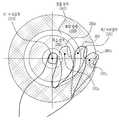KR20140113032A - Method and apparatus for displaying screen in a portable terminal - Google Patents
Method and apparatus for displaying screen in a portable terminalDownload PDFInfo
- Publication number
- KR20140113032A KR20140113032AKR1020130027888AKR20130027888AKR20140113032AKR 20140113032 AKR20140113032 AKR 20140113032AKR 1020130027888 AKR1020130027888 AKR 1020130027888AKR 20130027888 AKR20130027888 AKR 20130027888AKR 20140113032 AKR20140113032 AKR 20140113032A
- Authority
- KR
- South Korea
- Prior art keywords
- touch input
- area
- display screen
- enlarged
- reduced
- Prior art date
- Legal status (The legal status is an assumption and is not a legal conclusion. Google has not performed a legal analysis and makes no representation as to the accuracy of the status listed.)
- Withdrawn
Links
Images
Classifications
- G—PHYSICS
- G06—COMPUTING OR CALCULATING; COUNTING
- G06F—ELECTRIC DIGITAL DATA PROCESSING
- G06F3/00—Input arrangements for transferring data to be processed into a form capable of being handled by the computer; Output arrangements for transferring data from processing unit to output unit, e.g. interface arrangements
- G06F3/01—Input arrangements or combined input and output arrangements for interaction between user and computer
- G06F3/03—Arrangements for converting the position or the displacement of a member into a coded form
- G06F3/041—Digitisers, e.g. for touch screens or touch pads, characterised by the transducing means
- G06F3/0416—Control or interface arrangements specially adapted for digitisers
- G—PHYSICS
- G06—COMPUTING OR CALCULATING; COUNTING
- G06F—ELECTRIC DIGITAL DATA PROCESSING
- G06F3/00—Input arrangements for transferring data to be processed into a form capable of being handled by the computer; Output arrangements for transferring data from processing unit to output unit, e.g. interface arrangements
- G06F3/01—Input arrangements or combined input and output arrangements for interaction between user and computer
- G06F3/03—Arrangements for converting the position or the displacement of a member into a coded form
- G06F3/041—Digitisers, e.g. for touch screens or touch pads, characterised by the transducing means
- G06F3/0416—Control or interface arrangements specially adapted for digitisers
- G06F3/04164—Connections between sensors and controllers, e.g. routing lines between electrodes and connection pads
- G—PHYSICS
- G06—COMPUTING OR CALCULATING; COUNTING
- G06F—ELECTRIC DIGITAL DATA PROCESSING
- G06F3/00—Input arrangements for transferring data to be processed into a form capable of being handled by the computer; Output arrangements for transferring data from processing unit to output unit, e.g. interface arrangements
- G06F3/01—Input arrangements or combined input and output arrangements for interaction between user and computer
- G06F3/048—Interaction techniques based on graphical user interfaces [GUI]
- G06F3/0484—Interaction techniques based on graphical user interfaces [GUI] for the control of specific functions or operations, e.g. selecting or manipulating an object, an image or a displayed text element, setting a parameter value or selecting a range
- G—PHYSICS
- G06—COMPUTING OR CALCULATING; COUNTING
- G06F—ELECTRIC DIGITAL DATA PROCESSING
- G06F3/00—Input arrangements for transferring data to be processed into a form capable of being handled by the computer; Output arrangements for transferring data from processing unit to output unit, e.g. interface arrangements
- G06F3/01—Input arrangements or combined input and output arrangements for interaction between user and computer
- G06F3/048—Interaction techniques based on graphical user interfaces [GUI]
- G06F3/0487—Interaction techniques based on graphical user interfaces [GUI] using specific features provided by the input device, e.g. functions controlled by the rotation of a mouse with dual sensing arrangements, or of the nature of the input device, e.g. tap gestures based on pressure sensed by a digitiser
- G—PHYSICS
- G06—COMPUTING OR CALCULATING; COUNTING
- G06F—ELECTRIC DIGITAL DATA PROCESSING
- G06F3/00—Input arrangements for transferring data to be processed into a form capable of being handled by the computer; Output arrangements for transferring data from processing unit to output unit, e.g. interface arrangements
- G06F3/01—Input arrangements or combined input and output arrangements for interaction between user and computer
- G06F3/048—Interaction techniques based on graphical user interfaces [GUI]
- G06F3/0487—Interaction techniques based on graphical user interfaces [GUI] using specific features provided by the input device, e.g. functions controlled by the rotation of a mouse with dual sensing arrangements, or of the nature of the input device, e.g. tap gestures based on pressure sensed by a digitiser
- G06F3/0488—Interaction techniques based on graphical user interfaces [GUI] using specific features provided by the input device, e.g. functions controlled by the rotation of a mouse with dual sensing arrangements, or of the nature of the input device, e.g. tap gestures based on pressure sensed by a digitiser using a touch-screen or digitiser, e.g. input of commands through traced gestures
- G06F3/04883—Interaction techniques based on graphical user interfaces [GUI] using specific features provided by the input device, e.g. functions controlled by the rotation of a mouse with dual sensing arrangements, or of the nature of the input device, e.g. tap gestures based on pressure sensed by a digitiser using a touch-screen or digitiser, e.g. input of commands through traced gestures for inputting data by handwriting, e.g. gesture or text
- G—PHYSICS
- G06—COMPUTING OR CALCULATING; COUNTING
- G06F—ELECTRIC DIGITAL DATA PROCESSING
- G06F2203/00—Indexing scheme relating to G06F3/00 - G06F3/048
- G06F2203/041—Indexing scheme relating to G06F3/041 - G06F3/045
- G06F2203/04104—Multi-touch detection in digitiser, i.e. details about the simultaneous detection of a plurality of touching locations, e.g. multiple fingers or pen and finger
- G—PHYSICS
- G06—COMPUTING OR CALCULATING; COUNTING
- G06F—ELECTRIC DIGITAL DATA PROCESSING
- G06F2203/00—Indexing scheme relating to G06F3/00 - G06F3/048
- G06F2203/048—Indexing scheme relating to G06F3/048
- G06F2203/04802—3D-info-object: information is displayed on the internal or external surface of a three dimensional manipulable object, e.g. on the faces of a cube that can be rotated by the user
- G—PHYSICS
- G06—COMPUTING OR CALCULATING; COUNTING
- G06F—ELECTRIC DIGITAL DATA PROCESSING
- G06F2203/00—Indexing scheme relating to G06F3/00 - G06F3/048
- G06F2203/048—Indexing scheme relating to G06F3/048
- G06F2203/04806—Zoom, i.e. interaction techniques or interactors for controlling the zooming operation
- G—PHYSICS
- G06—COMPUTING OR CALCULATING; COUNTING
- G06F—ELECTRIC DIGITAL DATA PROCESSING
- G06F2203/00—Indexing scheme relating to G06F3/00 - G06F3/048
- G06F2203/048—Indexing scheme relating to G06F3/048
- G06F2203/04808—Several contacts: gestures triggering a specific function, e.g. scrolling, zooming, right-click, when the user establishes several contacts with the surface simultaneously; e.g. using several fingers or a combination of fingers and pen
Landscapes
- Engineering & Computer Science (AREA)
- General Engineering & Computer Science (AREA)
- Theoretical Computer Science (AREA)
- Human Computer Interaction (AREA)
- Physics & Mathematics (AREA)
- General Physics & Mathematics (AREA)
- Computer Networks & Wireless Communication (AREA)
- User Interface Of Digital Computer (AREA)
- Controls And Circuits For Display Device (AREA)
Abstract
Translated fromKoreanDescription
Translated fromKorean본 발명의 다양한 실시예는 휴대단말기의 화면 표시와 관련된 발명으로, 보다 상세하게는 휴대단말기에서 화면을 편리하게 확대 표시((Zoom In)하거나 축소 표시(Zoom Out)에 관한 것이다.Various embodiments of the present invention are related to a screen display of a portable terminal, and more particularly, to a convenient zoom display or a zoom out display in a mobile terminal.
안드로이드(Android) 또는 타이젠(Tizen ) 등의 운영체제를 탑재하는 스마트폰(Smart Phone) 또는 태블릿(Tablet)의 사용이 보편화되고 있다. 스마트폰 또는 태블릿 등과 같은 휴대단말기는 종래의 하드웨어적인 키 대신에 터치스크린을 통해 사용자의 입력을 입력 받는 것이 일반화되고 있다. 예를 들어, 사용자는 터치스크린에 대한 멀티 터치 입력을 통해 휴대단말기의 표시화면을 축소 또는 확대하여 이용한다.
The use of smart phones or tablets equipped with an operating system such as Android or Tizen is becoming popular. A portable terminal such as a smart phone or a tablet is generally receiving a user's input through a touch screen instead of a conventional hardware key. For example, the user may reduce or enlarge the display screen of the portable terminal through multi-touch input to the touch screen.
한편, 종래의 멀티 터치 입력을 이용한 표시화면의 축소 또는 확대 표시 기능은 입력된 터치 입력 사이의 거리에 따라 표시화면을 축소 표시하거나 확대 표시하는 기능을 제공하고 있다. 이 때, 종래의 멀티 터치 입력을 이용한 표시화면의 축소 또는 확대 표시 기능은 예로는 핀치 줌 인(Pinch Zoom In) 또는 핀치 줌 아웃(Pinch Zoom Out)을 예로 들 수 있다.On the other hand, the function of reducing or enlarging the display screen using the conventional multi-touch input provides a function of reducing or displaying the display screen in accordance with the distance between the inputted touch inputs. At this time, for example, a pinch zoom in (Pinch Zoom In) or a pinch zoom out (Pinch Zoom Out) can be exemplified as a function of reducing or enlarging a display screen using a conventional multi-touch input.
그런데, 종래의 멀티 터치 입력 기능을 이용할 때, 사용자가 특정 비율 이상으로 표시화면을 축소 또는 확대 표시하고자 할 경우, 한번에 사용자가 원하는 바대로 축소 또는 확대 표시되지 않을 가능성이 존재한다. 결국, 종래의 멀티 터치 입력 기능을 이용할 경우, 사용자는 여러 번의 멀티 터치 입력을 반복하여 자신이 원하는 대로 표시화면을 확대하거나 축소 표시할 수 밖에 없는 불편함이 있다.However, when the conventional multi-touch input function is used, there is a possibility that when the user wants to reduce or enlarge the display screen by more than a certain ratio, the user may not be reduced or enlarged as desired. As a result, when the conventional multi-touch input function is used, the user has to repeatedly input multiple times to enlarge or reduce the display screen as desired.
따라서, 표시화면의 확대 표시 또는 축소 표시를 위한 여러 번의 번거로운 터치 입력 없이도, 보다 편리하고 신속하게 표시화면을 확대 표시하거나 축소 표시할 수 있는 발명이 제공될 필요가 있다.Therefore, there is a need to provide an invention capable of enlarging or reducing the size of the display screen more conveniently and quickly, without requiring many troublesome touch input for enlarged display or reduced display of the display screen.
따라서, 본 발명의 다양한 실시예는 반복적인 추가 동작 없이도, 사용자가 원하는 대로 표시화면의 확대 표시 및 축소 표시를 간단히 수행할 수 있는 발명을 제공하고자 한다.Therefore, various embodiments of the present invention are intended to provide an invention that can easily perform enlarged display and reduced display of a display screen as desired by a user without repeated additional operations.
본 발명의 다양한 실시예는 휴대단말기에서 표시화면을 표시하는 방법에 있어서, 제1터치 입력과 제2터치 입력이 감지되면 확대 영역과 축소 영역을 포함하는 인터페이스를 표시하는 과정과, 상기 제2터치 입력이 상기 확대 영역으로 이동되면 표시화면을 확대 표시하는 과정과, 상기 제2터치 입력이 상기 축소 영역으로 이동되면 상기 표시화면을 축소 표시하는 과정을 포함한다.
According to various embodiments of the present invention, there is provided a method of displaying a display screen on a portable terminal, the method comprising: displaying an interface including a magnified area and a reduced area when a first touch input and a second touch input are sensed; Enlarging the display screen when the input is moved to the enlarged area; and reducing the display screen when the second touch input is moved to the reduced area.
또한, 본 발명의 다양한 실시예는 휴대단말기에서 표시화면을 표시하는 장치에 있어서, 터치스크린을 포함하는 표시부와, 제1터치 입력과 제2터치 입력이 감지되면 확대 영역과 축소 영역을 포함하는 인터페이스를 표시부에 표시하고, 상기 제2터치 입력이 상기 확대 영역으로 이동되면 표시화면을 확대 표시하고, 상기 제2터치 입력이 상기 축소 영역으로 이동되면 상기 표시화면을 축소 표시하도록 제어하는 제어부를 포함한다.According to another aspect of the present invention, there is provided an apparatus for displaying a display screen in a portable terminal, the apparatus comprising: a display unit including a touch screen; and an interface unit including an enlarged area and a reduced area when the first touch input and the second touch input are sensed, And controls the display unit to display the display screen enlarged when the second touch input is moved to the enlarged area and to display the display screen reduced when the second touch input is moved to the reduced area .
본 발명의 다양한 실시예는 최소한의 시간 및 입력을 통해서, 사용자가 필요로 하는 바대로 표시화면을 확대 표시하거나 축소 표시할 수 있는 효과가 있다.The various embodiments of the present invention have the effect of enlarging or reducing the display screen as required by the user through minimum time and input.
도 1은 본 발명의 다양한 실시예에 따른 휴대단말기의 개략적인 블록도.
도 2는 본 발명의 다양한 실시예에 따라 휴대단말기의 표시화면을 표시하는 과정에 대한 흐름도.
도 3a는 본 발명의 다양한 실시예에 따라 휴대단말기의 표시화면을 표시하는 과정에 대한 제1예시도.
도 3b는 본 발명의 다양한 실시예에 따라 휴대단말기의 표시화면을 표시하는 과정에 대한 제2예시도.
도 3c는 본 발명의 다양한 실시예에 따라 휴대단말기의 표시화면을 표시하는 과정에 대한 제3예시도.1 is a schematic block diagram of a mobile terminal according to various embodiments of the present invention;
2 is a flowchart illustrating a process of displaying a display screen of a mobile terminal according to various embodiments of the present invention.
FIG. 3A is a first exemplary view illustrating a process of displaying a display screen of a portable terminal according to various embodiments of the present invention. FIG.
FIG. 3B is a second exemplary view illustrating a process of displaying a display screen of a portable terminal according to various embodiments of the present invention. FIG.
FIG. 3C is a third exemplary view illustrating a process of displaying a display screen of the portable terminal according to various embodiments of the present invention. FIG.
이하, 첨부된 도면들에 기재된 내용들을 참조하여 본 발명에 따른 예시적 실시예를 상세하게 설명한다. 다만, 본 발명이 예시적 실시예들에 의해 제한되거나 한정되는 것은 아니다. 각 도면에 제시된 동일한 참조부호는 실질적으로 동일한 기능을 수행하는 부재를 나타낸다.Hereinafter, exemplary embodiments according to the present invention will be described in detail with reference to the contents described in the accompanying drawings. However, the present invention is not limited to or limited by the exemplary embodiments. Like reference numerals in the drawings denote members performing substantially the same function.
제1, 제2 등과 같이 서수를 포함하는 용어는 다양한 구성요소들을 설명하는데 사용될 수 있지만, 상기 구성요소들은 상기 용어들에 의해 한정되지는 않는다. 상기 용어들은 하나의 구성요소를 다른 구성요소로부터 구별하는 목적으로만 사용된다. 예를 들어, 본 발명의 권리 범위를 벗어나지 않으면서 제1 구성요소는 제2 구성요소로 명명될 수 있고, 유사하게 제2 구성요소도 제1 구성요소로 명명될 수 있다. 본 출원에서 사용한 용어는 단지 특정한 실시 예를 설명하기 위해 사용된 것으로, 본 발명을 한정하려는 의도가 아니다. 단수의 표현은 문맥상 명백하게 다르게 뜻하지 않는 한, 복수의 표현을 포함한다.
Terms including ordinals, such as first, second, etc., may be used to describe various elements, but the elements are not limited to these terms. The terms are used only for the purpose of distinguishing one component from another. For example, without departing from the scope of the present invention, the first component may be referred to as a second component, and similarly, the second component may also be referred to as a first component. The terminology used in this application is used only to describe a specific embodiment and is not intended to limit the invention. The singular expressions include plural expressions unless the context clearly dictates otherwise.
도 1은 본 발명의 다양한 실시예에 따른 휴대단말기의 개략적인 블록도를 도시하고 있다.1 shows a schematic block diagram of a mobile terminal according to various embodiments of the present invention.
본 발명의 다양한 실시예는 휴대단말기에 의해 수행되며, 대표적으로 무게나 크기적인 측면에서 휴대가 용이한 전자장치를 휴대단말기인 것으로 가정한다. 본 발명의 다양한 실시예에 따른 휴대단말기의 예로는 종래의 피처폰(feature phone)과, 바다(bada), 타이젠(Tizen), Windows(예를 들어, windows 8), iOS 및 Android 등의 운영체제로 구동되는 전자 장치(예를 들어, 스마트 폰 및 태블릿)를 열거할 수 있다. 추가적으로, 본 발명의 다양한 실시예에 따른 휴대단말기는 휴대용 컴퓨터(Notebook) 또는 디지털 카메라(Digital Camera) 또는 화상전화기 등이 될 수도 있다. 이 때, 본 발명의 다양한 실시예에 따른 휴대단말기는 전술한 예의 기기들에 한정되지 않음은 당업자에게 자명할 것이다.
Various embodiments of the present invention are performed by a portable terminal, and it is assumed that an electronic device that is portable easily in terms of weight and size is a portable terminal. Examples of the portable terminal according to various embodiments of the present invention include a conventional feature phone and an operating system such as a bada, a tizen, a Windows (e.g., windows 8), iOS, (E. G., Smart phones and tablets). In addition, the portable terminal according to various embodiments of the present invention may be a portable computer (Notebook), a digital camera (Digital Camera), or a videophone. It will be apparent to those skilled in the art that the portable terminal according to various embodiments of the present invention is not limited to the above-described devices.
도 1을 참조하면, 휴대단말기(100)는 서브통신 모듈(130), 커넥터(165), 및 이어폰 연결잭(167)과 같은 외부 장치 연결부를 이용하여 외부 장치(도시되지 아니함)와 연결될 수 있다. 외부 장치는 상기 휴대단말기(100)에 탈착되어 유선으로 연결 가능한 이어폰(Earphone), 외부 스피커(External speaker), USB(Universal Serial Bus) 메모리, 충전기, 크래들/도크(Cradle/Dock), DMB 안테나, 모바일 결제 관련 장치, 건강 관리 장치(혈당계 등), 게임기, 자동차 내비게이션 장치 등 다양한 장치들을 포함할 수 있다. 또한 상기 "외부 장치"는 근거리 통신에 의하여 무선으로 상기 휴대단말기(100)에 연결될 수 있는 블루투스 통신 장치, NFC(Near Field Communication) 장치와 같은 근거리 통신 장치, 및 WiFi Direct 통신 장치, 무선 액세스 포인트(AP, Access Point)를 포함할 수 있다. 또한, 상기 외부 장치는 다른 장치, 휴대폰, 스마트폰, 태블릿PC, 데스크탑 PC 및 서버를 포함할 수 있다.
1, the
도 1을 참조하면, 휴대단말기(100)는 제어부(110), 이동통신 모듈(120), 서브통신 모듈(130), 멀티미디어 모듈(140), 카메라 모듈(150), GPS모듈(155), 입/출력 모듈(160), 센서 모듈(170), 저장부(175), 전원공급부(180) 및 표시부(190) 를 포함한다. 서브통신 모듈(130)은 무선랜 모듈(131) 및 근거리통신 모듈(132) 중 적어도 하나를 포함하고, 멀티미디어 모듈(140)은 방송통신 모듈(141), 오디오재생 모듈(142) 및 동영상재생 모듈(143) 중 적어도 하나를 포함한다. 카메라 모듈(150)은 제1 카메라(151) 및 제2 카메라(152) 중 적어도 하나를 포함하고, 입/출력 모듈(160)은 버튼(161), 마이크(162), 스피커(163), 진동모터(164), 커넥터(165), 및 키패드(166) 중 적어도 하나를 포함한다..
1, a
이동통신 모듈(120)은 제어부(110)의 제어에 따라 적어도 하나-하나 또는 복수-의 안테나(도시되지 아니함)를 이용하여 이동 통신을 통해 휴대단말기(100)가 외부 장치와 연결되도록 한다. 이동통신 모듈(120)은 휴대단말기(100)에 입력되는 전화번호를 가지는 휴대폰(도시되지 아니함), 스마트폰(도시되지 아니함), 태블릿PC 또는 다른 장치(도시되지 아니함)와 음성 통화, 화상 통화, 문자메시지(SMS) 또는 멀티미디어 메시지(MMS)를 위한 무선 신호를 송/수신한다.
The
서브통신 모듈(130)은 무선랜 모듈(131)과 근거리통신 모듈(132) 중 적어도 하나를 포함할 수 있다. 예를 들어, 무선랜 모듈(131)만 포함하거나, 근거리통신 모듈(132)만 포함하거나 또는 무선랜 모듈(131)과 근거리통신 모듈(132)을 모두 포함할 수 있다.
The
무선랜 모듈(131)은 Wi-Fi 모듈을 포함하며 제어부(110)와의 연동을 통해 무선 액세스 포인트(AP, access point)(도시되지 아니함)가 설치된 장소에서 인터넷에 연결될 수 있다. 무선랜 모듈(131)은 미국전기전자학회(IEEE)의 무선랜 규격(IEEE802.11x)을 지원한다.The
근거리 통신 모듈(132)은 제어부(110)와의 연동을 통해 무선 근거리 통신 기능을 제공한다. 근거리 통신 모듈(132)은 블루투스(bluetooth) 모듈, 적외선 통신(IrDA, infrared data association) 모듈, NFC(Near Field Communication) 모듈 등을 포함할 수 있다.
The short-
멀티미디어 모듈(140)은 방송통신 모듈(141), 오디오재생 모듈(142) 또는 동영상재생 모듈(143)을 포함할 수 있다. 방송통신 모듈(141)은 제어부(110)의 제어에 따라 방송통신 안테나(도시되지 아니함)를 통해 방송국에서부터 송출되는 방송 신호(예, TV방송 신호, 라디오방송 신호 또는 데이터방송 신호) 및 방송부가 정보(예, EPS(Electric Program Guide) 또는 ESG(Electric Service Guide))를 수신할 수 있다. 오디오재생 모듈(142)은 제어부(110)의 제어에 따라 저장되거나 또는 수신되는 디지털 오디오 파일(예, 파일 확장자가 mp3, wma, ogg 또는 wav인 파일)을 재생할 수 있다. 동영상재생 모듈(143)은 제어부(110)의 제어에 따라 저장되거나 또는 수신되는 디지털 동영상 파일(예, 파일 확장자가 mpeg, mpg, mp4, avi, mov, 또는 mkv인 파일)을 재생할 수 있다. 동영상재생 모듈(143)은 디지털 오디오 파일을 재생할 수 있다.The
멀티미디어 모듈(140)은 방송통신 모듈(141)을 제외하고 오디오재생 모듈(142)과 동영상재생 모듈(143)을 포함할 수 있다. 또한, 멀티미디어 모듈(140)의 오디오재생 모듈(142) 또는 동영상재생 모듈(143)은 제어부(110)에 포함될 수 있다.
The
카메라 모듈(150)은 제어부(110)의 제어에 따라 정지이미지 또는 동영상을 촬영하는 제1 카메라(151) 및 제2 카메라(152) 중 적어도 하나를 포함할 수 있다. 또한, 제1 카메라(151) 또는 제2 카메라(152)는 촬영에 필요한 광량을 제공하는 보조 광원(예, 플래시(도시되지 아니함))을 포함할 수 있다. 제1 카메라(151)는 상기 휴대단말기(100) 전면에 배치되고, 제2 카메라(152)는 상기 휴대단말기(100)의 후면에 배치될 수 있다. 달리 취한 방식으로, 제1 카메라(151)와 제2 카메라(152)는 인접(예, 제1 카메라(151)와 제2 카메라(152)의 간격이 1 cm 보다 크고, 8 cm 보다는 작은)하게 배치되어 3차원 정지이미지 또는 3차원 동영상을 촬영할 수 있다.
The camera module 150 may include at least one of a first camera 151 and a second camera 152 for capturing still images or moving images under the control of the
GPS 모듈(155)은 지구 궤도상에 있는 복수의 GPS위성(도시되지 아니함)에서부터 전파를 수신하고, GPS위성(도시되지 아니함)에서부터 휴대단말기(100)까지 전파도달시간(Time of Arrival)을 이용하여 휴대단말기(100)의 위치를 산출할 수 있다.
The GPS module 155 receives a radio wave from a plurality of GPS satellites (not shown) on the earth orbit and uses a time of arrival from a GPS satellite (not shown) to the
입/출력 모듈(160)은 복수의 버튼(161), 마이크(162), 스피커(163), 진동모터(164), 커넥터(165), 및 키패드(166) 중 적어도 하나를 포함할 수 있다.The input /
버튼(161)은 상기 휴대단말기(100)의 하우징의 전면, 측면 또는 후면에 형성될 수 있으며, 전원/잠금 버튼(도시되지 아니함), 볼륨버튼(도시되지 아니함), 메뉴 버튼, 홈 버튼, 돌아가기 버튼(back button) 및 검색 버튼(161) 중 적어도 하나를 포함할 수 있다.
마이크(162)는 제어부(110)의 제어에 따라 음성(voice) 또는 사운드(sound)를 입력 받아 전기적인 신호를 생성한다.
The
스피커(163)는 제어부(110)의 제어에 따라 이동통신 모듈(120), 서브통신 모듈(130), 멀티미디어 모듈(140) 또는 카메라 모듈(150)의 다양한 신호(예, 무선신호, 방송신호, 디지털 오디오 파일, 디지털 동영상 파일 또는 사진 촬영 등)에 대응되는 사운드를 휴대단말기(100) 외부로 출력할 수 있다. 스피커(163)는 휴대단말기(100)가 수행하는 기능에 대응되는 사운드(예, 전화 통화에 대응되는 버튼 조작음, 또는 통화 연결음)를 출력할 수 있다. 스피커(163)는 상기 휴대단말기(100)의 하우징의 적절한 위치 또는 위치들에 하나 또는 복수로 형성될 수 있다.
The
진동모터(164)는 제어부(110)의 제어에 따라 전기적 신호를 기계적 진동으로 변환할 수 있다. 예를 들어, 진동 모드에 있는 휴대단말기(100)는 다른 장치(도시되지 아니함)로부터 음성통화가 수신되는 경우, 진동모터(164)가 동작한다. 상기 휴대단말기(100)의 하우징 내에 하나 또는 복수로 형성될 수 있다. 진동모터(164)는 터치스크린(190) 상을 터치하는 사용자의 터치 동작 및 터치스크린(190) 상에서의 터치의 연속적인 움직임에 응답하여 동작할 수 있다.
The
커넥터(165)는 상기 휴대단말기(100)와 외부 장치(도시되지 아니함) 또는 전원소스(도시되지 아니함)를 연결하기 위한 인터페이스로 이용될 수 있다. 상기 휴대단말기(100)는 제어부(110)의 제어에 따라 커넥터(165)에 연결된 유선 케이블을 통해 휴대단말기(100)의 저장부(175)에 저장된 데이터를 외부 장치(도시되지 아니함)로 전송하거나 또는 외부 장치(도시되지 아니함)로부터 데이터를 수신할 수 있다. 또한 상기 휴대단말기(100)는 커넥터(165)에 연결된 유선 케이블을 통해 전원소스(도시되지 아니함)로부터 전원을 입력받거나, 상기 전원소스를 이용하여 배터리(도시되지 아니함)를 충전할 수 있다.
The
키패드(166)는 휴대단말기(100)의 제어를 위해 사용자로부터 키 입력을 수신할 수 있다. 키패드(166)는 휴대단말기(100)에 형성되는 물리적인 키패드(도시되지 아니함) 또는 터치스크린(190)에 표시되는 가상의 키패드(도시되지 아니함)를 포함한다. 휴대단말기(100)에 형성되는 물리적인 키패드(도시되지 아니함)는 휴대단말기(100)의 성능 또는 구조에 따라 제외될 수 있다.
The
이어폰 연결잭(Earphone Connecting Jack, 167)에는 이어폰(도시되지 아니함)이 삽입되어 상기 휴대단말기(100)에 연결될 수 있다.
An earphone connecting jack (earphone connecting jack) 167 may be connected to the
센서 모듈(170)은 휴대단말기(100)의 상태를 검출하는 적어도 하나의 센서를 포함한다. 예를 들어, 센서모듈(170)은 사용자의 휴대단말기(100)에 대한 접근여부를 검출하는 근접센서, 휴대단말기(100) 주변의 빛의 양을 검출하는 조도센서(도시되지 아니함), 또는 휴대단말기(100)의 동작(예, 휴대단말기(100)의 회전, 휴대단말기(100)에 가해지는 가속도 또는 진동)을 검출하는 모션센서(도시되지 아니함), 지구 자기장을 이용해 방위(point of the compass)를 검출하는 지자기 센서(Geo-magnetic Sensor, 도시되지 아니함), 중력의 작용 방향을 검출하는 중력 센서(Gravity Sensor), 대기의 압력을 측정하여 고도를 검출하는 고도계(Altimeter)를 포함할 수 있다. 적어도 하나의 센서는 상태를 검출하고, 검출에 대응되는 신호를 생성하여 제어부(110)로 전송할 수 있다. 센서모듈(170)의 센서는 휴대단말기(100)의 성능에 따라 추가되거나 삭제될 수 있다.
The
저장부(175)는 제어부(110)의 제어에 따라 이동통신 모듈(120), 서브통신 모듈(130), 멀티미디어 모듈(140), 카메라 모듈(150), GPS모듈(155), 입/출력 모듈(160), 센서 모듈(170), 터치스크린(190)의 동작에 대응되게 입/출력되는 신호 또는 데이터를 저장할 수 있다. 저장부(175)는 휴대단말기(100) 또는 제어부(110)의 제어를 위한 제어 프로그램 및 어플리케이션들을 저장할 수 있다. 이 때, “저장부”라는 용어는 저장부(175), 제어부(110)내 롬(112) 또는 램(113)을 포함하는 의미로 해석될 수 있다.The
또한, 저장부(175)는 CF(Compact Flash), SD(Secure Digital), Micro-SD(Micro Secure Digital), Mini-SD(Mini Secure Digital), xD(Extreme Digital) 및 Memory Stick 등의 외장형 메모리를 더 포함할 수도 있다. 또한, 저장부(175)는 HDD(Hard Disk Drive) 및 SSD(Solid State Disk) 등과 같은 디스크 저장 장치를 포함할 수도 있다.
The
전원공급부(180)는 제어부(110)의 제어에 따라 휴대단말기(100)의 하우징에 배치되는 하나 또는 복수의 배터리(도시되지 아니함)에 전원을 공급할 수 있다. 하나 또는 복수의 배터리(도시되지 아니함)는 휴대단말기(100)에 전원을 공급한다. 또한, 전원공급부(180)는 커넥터(165)와 연결된 유선 케이블을 통해 외부의 전원소스(도시되지 아니함)에서부터 입력되는 전원을 휴대단말기(100)로 공급할 수 있다. 또한, 전원공급부(180)는 무선 충전 기술을 통해 외부의 전원소스로부터 무선으로 입력되는 전원을 휴대단말기(100)로 공급할 수도 있다.
The
표시부(190)는 LCD(Liquid Crystal Display) 또는 OLED(Organic Light Emitting Diodes로서 PMOLED 또는 AMOLED)등으로 이루어질 수 있으며, 각종 표시 정보를 출력한다. 표시부(190)는 저항막(resistive) 방식, 정전용량(capacitive) 방식, 적외선(infrared) 방식 또는 초음파(acoustic wave) 방식 등으로 구현되는 터치스크린(예를 들어, Touch Screen Panel; TSP)과 터치스크린 컨트롤러를 포함할 수 있다. 또한, 표시부(190)는 터치스크린 이외에도 전자유도 방식으로 사용자의 펜 입력(예를 들어, Samsung의 S펜)을 입력받을 수 있는 패널과 대응되는 컨트롤러를 포함할 수도 있다.The
표시부(190)는 사용자에게 다양한 서비스(예, 통화, 데이터 전송, 방송, 사진촬영)에 대응되는 유저 인터페이스를 제공할 수 있다. 표시부(190)의 터치스크린은 유저 인터페이스에 입력되는 적어도 하나의 터치에 대응되는 아날로그 신호를 터치스크린 컨트롤러(미도시)로 전송할 수 있다. 표시부(190)는 터치스크린을 통해 사용자의 신체(예, 엄지를 포함하는 손가락) 또는 터치가능한 입력 수단(예, 스타일러스 펜)을 통해 적어도 하나의 터치 입력을 입력받을 수 있다.The
본 발명에서 터치는 표시부(예를 들어, 터치스크린)과 사용자의 신체 또는 터치 가능한 입력 수단과의 접촉에 한정되지 않고, 비접촉(예, 터치스크린과 사용자의 신체 또는 터치 가능한 입력 수단과 검출가능한 간격이 1 mm 이하)을 포함할 수 있다.In the present invention, the touch is not limited to the contact between the display unit (e.g., a touch screen) and the user's body or touchable input means, but may be a contactless (e.g., 1 mm or less).
터치스크린 컨트롤러는 표시부(190)의 터치스크린으로부터 수신되는 아날로그 신호를 디지털 신호(예, X와 Y좌표)로 변환하여 제어부(110)로 전송한다. 제어부(110)는 터치스크린 컨트롤러로부터 수신된 디지털 신호를 이용하여 표시부(190)의 터치스크린을 제어할 수 있다. 예를 들어, 제어부(110)는 터치에 응답하여 표시부(190)에 표시된 어플리케이션 아이콘이 선택되거나 대응되는 어플리케이션이 실행되도록 제어할 수 있다. 이 때, 터치스크린 컨트롤러는 제어부(110)에 포함될 수도 있다.
The touch screen controller converts an analog signal received from the touch screen of the
제어부(110)는 CPU(111), 휴대단말기(100)의 제어를 위한 제어프로그램이 저장된 롬(ROM, 112) 및 휴대단말기(100)의 외부로부터 입력되는 신호 또는 데이터를 기억하거나, 휴대단말기(100)에서 수행되는 작업을 위한 기억영역으로 사용되는 램(RAM, 113)을 포함할 수 있다. CPU(111)는 싱글 코어, 듀얼 코어, 트리플 코어, 또는 쿼드 코어와 같이 다중 코어 방식으로 동작할 수 있다. CPU(111), 롬(112) 및 램(113)은 내부버스(bus)를 통해 상호 연결될 수 있다.The
제어부(110)는 이동통신 모듈(120), 서브통신 모듈(130), 멀티미디어 모듈(140), 카메라 모듈(150), GPS 모듈(155), 입/출력 모듈(160), 센서 모듈(170), 저장부(175), 전원공급부(180) 및 표시부(190)를 제어할 수 있다.The
한편, 본 발명의 다양한 실시예에 따른 제어부(110)는 제1터치 입력과 제2터치 입력이 감지되면 확대 영역과 축소 영역을 포함하는 인터페이스를 표시하는 과정과, 상기 제2터치 입력이 상기 확대 영역으로 이동되면 표시화면을 확대 표시하는 과정과, 상기 제2터치 입력이 상기 축소 영역으로 이동되면 상기 표시화면을 축소 표시하는 과정의 수행과 관련된 일련의 동작을 제어한다. 본 발명의 다양한 실시예에 따른 제어부(110)의 상세한 동작은 후술되는 바를 통해 살펴보도록 한다.
Meanwhile, when the first touch input and the second touch input are sensed, the
도 2는 본 발명의 다양한 실시예에 따라 휴대단말기에서 표시화면을 표시하는 과정에 대한 흐름도이다. 도 3a 내지 도 3c 각각은 본 발명의 다양한 실시예에 따라 휴대단말기의 표시화면을 표시하는 과정에 대한 제1예시도 내지 제3예시도이다. 이들 도면을 참조하여 본 발명의 다양한 실시예에 대해 살펴보면 다음과 같다.
2 is a flowchart illustrating a process of displaying a display screen in a mobile terminal according to various embodiments of the present invention. FIGS. 3A through 3C are a first through third exemplary views illustrating a process of displaying a display screen of a wireless terminal according to various embodiments of the present invention. Hereinafter, various embodiments of the present invention will be described with reference to the drawings.
S201-S203 단계에서, 제어부(110)는 표시부(190)의 표시화면에 대해 제1터치 입력과 제2터치 입력이 감지되면, 제1터치 입력과 제2터치 입력의 입력 지점을 확인하고, 확인된 입력 지점을 토대로 확대 영역, 중립 영역 및 축소 영역을 포함하는 인터페이스를 표시하도록 제어한다.If the first touch input and the second touch input are detected on the display screen of the
사용자는 터치스크린 기능을 제공하는 표시부(190)의 표시화면을 통해 웹 브라우저를 통해 정보를 탐색하거나 이용하거나 콘텐츠(예를 들어, 정지 영상 또는 동영상)를 감상하는 도중에, 표시화면의 확대 표시 또는 축소 표시를 필요로 할 수 있다.The user can navigate through the web browser or use the information through the display screen of the
본 발명의 다양한 실시예에서, 사용자는 표시화면의 임의의 두 지점을 터치하는 제1터치입력과 제2터치입력을 입력하여 표시화면의 축소 표시 또는 확대 표시를 요청할 수 있다. 사용자로부터 제1터치입력 및 제2터치 입력이 감지되면, 제어부(110)는 제1터치입력 및 제2터치 입력의 각 입력 지점을 확인하고, 감지된 입력 지점을 토대로 표시화면을 확대 표시 또는 축소 표시할 수 있는 인터페이스를 표시하도록 제어한다.In various embodiments of the present invention, a user can input a first touch input and a second touch input that touch any two points on a display screen to request a reduced display or an enlarged display of the display screen. When the first touch input and the second touch input are detected by the user, the
도 3a를 참조하여 살펴보면, 표시화면에 대해 사용자로부터 제1터치입력(310) 및 제2터치입력(320)의 입력이 감지되면, 제어부(110)는 제1터치입력(310) 및 제2터치입력(320)의 입력 지점을 기준으로 축소 영역(330), 중립영역(340) 및 확대 영역(350)을 포함하는 인터페이스(예컨대, 표시화면을 확대 표시 또는 축소 표시할 수 있는 인터페이스)를 표시하도록 제어한다. 이 때, 축소 영역(330), 중립영역(340) 및 확대 영역(350)을 포함하는 인터페이스는 미리 설정된 투명도를 통해 오버레이 표시되며, 이를 통해 인터페이스가 표시되는 동안에도 사용자가 표시화면을 용이하게 확인(예를 들어, 표시화면에 표시된 콘텐츠를 확인)하도록 하는 것으로 가정한다.
3A, when the
도 3a에서 330으로 표시된 축소 영역(Zoom Out Area)은 사용자의 터치 입력에 따라 표시화면을 축소 표시하도록 하는 입력 영역이며, 350으로 표시된 확대 영역(Zoom In Area)은 사용자의 터치 입력에 따라 표시화면을 확대 표시하도록 하는 입력 입력 영역이다. 도 3a에서 340으로 표시된 중립영역(Neutral Area)은 축소영역과 확대영역을 구분하는 영역으로서, 사용자의 터치 입력이 입력되더라도 표시화면이 확대 표시되거나 축소 표시되지 않는 입력 영역이다.
In FIG. 3A, a zoom area (330) is an input area for zooming in the display screen according to a user's touch input. An enlarged area (Zoom In Area) Is displayed in an enlarged form. 3A, the neutral area is an area for distinguishing the reduced area from the enlarged area, and is an input area in which the display screen is not enlarged or reduced even if the user's touch input is inputted.
한편, 본 발명의 다양한 실시예에서, 확대 영역(330), 중립 영역(340) 및 축소 영역(350)은 제1터치 입력(310)이 감지된 지점을 중심으로 하는 동심원 형태로 표시되며, 중립 영역(340)은 제2터치 입력(340)이 감지된 지점에 표시되는 것으로 가정한다. 이는, 확대 영역(330), 중립 영역(340) 및 축소 영역(350)이 동심원 형태로 표시되는 것은 터치 입력의 용이함을 위한 것이므로, 표시 형태는 실시예의 변형에 따라 변형될 수 있다.
In various embodiments of the present invention, the
또한, 본 발명의 다양한 실시예의 변형에 따라, 축소영역, 중립영역 및 확대영역을 포함하는 인터페이스는 중립영역을 포함하지 않을 수도 있다. 예를 들어, 제어부(110)는 제1터치입력과 제2터치입력이 감지될 경우, 축소 영역과 확대 영역의 두 입력 영역만이 표시된 인터페이스를 표시하도록 제어할 수 있다.Also, according to a variant of the various embodiments of the present invention, the interface including the reduced area, the neutral area and the enlarged area may not include the neutral area. For example, when the first touch input and the second touch input are detected, the
또한, 본 발명의 다양한 실시예에서, 축소영역, 중립영역 및 확대영역은 각각 구분된 색상으로 표시되어 사용자의 식별을 용이하게 할 수 있다. 예를 들어, 축소영역은 붉은색, 중립영역은 노란색, 확대영역은 푸른색으로 표시될 수 있다.Also, in various embodiments of the present invention, the reduced area, the neutral area, and the enlarged area may be displayed in different colors to facilitate user identification. For example, the reduction area may be displayed in red, the neutral area in yellow, and the enlarged area in blue.
또한, 본 발명의 다양한 실시예에서, 축소영역 및 확대영역이 표시화면의 축소 표시 또는 확대 표시를 가능하게 하는 영역임을 사용자에게 알릴 수 있다. 예를 들어, 축소 영역 및 확대 영역에 각각 축소 영역 및 확대 영역이라는 시각 정보(예를 들어, 메시지)를 표시할 수 있다.
Further, in various embodiments of the present invention, it is possible to inform the user that the reduced area and the enlarged area are areas that enable the reduced display or the enlarged display of the display screen. For example, time information (e.g., a message) called a reduced area and an enlarged area can be displayed in the reduced area and the enlarged area, respectively.
S204-S205 단계에서, 제어부(110)는 상기 제2터치 입력이 확대 영역으로 이동되면 표시화면을 확대 표시하도록 제어한다.In step S204-S205, the
전술한 바와 같이, 축소영역, 중립영역 및 확대영역을 포함하는 인터페이스가 표시되면, 사용자는 제1터치 입력(310)을 유지한 상태에서 제2터치 입력(320)을 축소영역 또는 확대영역으로 이동할 수 있다.As described above, when the interface including the reduced area, the neutral area, and the enlarged area is displayed, the user moves the
도 3 b를 참조하면, 사용자는 터치 입력도구(예를 들어, 손가락)를 360에서 360b와 같은 방향으로 이동(예를 들어, 손가락을 드래그)하여, 입력중인 제2터치입력의 입력 위치를 320에서 320b와 같이 확대영역으로 이동되도록 요청할 수 있다. 제2터치입력의 입력 위치가 확대영역으로 이동되면, 제어부(110)는 이동된 제2터치입력이 확대 영역에서 지속되는 시간(입력 시간)을 확인(또는 감지)하여, 확인된 지속 시간에 대응되게 표시화면을 확대 표시하도록 제어한다. 예를 들어, 제2터치입력이 확대 영역에서 입력되는 동안 표시화면은 지속적으로 확대 표시될 수 있다.3B, the user moves the touch input tool (e.g., a finger) in the same direction as 360 to 360b (for example, by dragging a finger) to input the input position of the second touch input The user may request to move to the enlarged area as in 320b. When the input position of the second touch input is moved to the enlarged area, the
따라서, 사용자는 제1터치입력과 제2터치입력을 입력하여 축소영역 및 확대영역이 표시되도록 요청한 후에 제2터치입력을 확대영역으로 이동하고, 확대영역에 대한 제2터치입력의 입력 시간(예를 들어, 터치 지속 시간)을 조절하여 표시화면의 확대 표시 정도를 조절할 수 있다.
Accordingly, the user inputs the first touch input and the second touch input to request the reduced area and the enlarged area to be displayed, then moves the second touch input to the enlarged area, and inputs the input time of the second touch input For example, the duration of the touch can be adjusted to adjust the magnification of the display screen.
한편, 본 발명의 다양한 실시예는 확대영역에 대한 제2터치입력의 입력 시간(또는 지속 시간)과 함께(또는 개별적으로), 이동된 제2터치입력과 제1터치입력의 거리에 대응하여 표시화면의 확대 표시 또는 축소 표시되는 속도를 제어할 수 있는 기능을 제공한다.Meanwhile, the various embodiments of the present invention may display (or individually) an input time (or a duration) of the second touch input to the enlarged area in correspondence with the distance between the moved second touch input and the first touch input It provides a function to control the enlarged display or reduced display speed of the screen.
도 3b 및 도 3c를 참조하면, 320에서 320b로 제2터치입력의 입력 지점이 이동되면, 제어부(110)는 이동된 제2터치입력의 입력 지점을 확인하고, 확인된 입력 지점(예를 들어, di)에 대응되는 확대 표시 속도로 표시화면을 확대 표시하도록 제어한다.Referring to FIGS. 3B and 3C, when the input point of the second touch input is moved from 320 to 320b, the
본 발명의 다양한 실시예에서, 도 3c에 도시된 수식 (1)으로 표현된 바와 같이, 확대 표시 속도(Vzi)는 제1터치 입력의 입력 지점(310)과 이동된 제2터치 입력의 입력 지점 사이(320b 또는 di)의 거리에 비례하여 중가한다. 수식 (1)에서, Vzi.max는 최대의 확대 표시 속도이며, dzi는 확대 영역의 전체 구간 거리이고, di는 확대영역에서의 제2터치입력의 이동 거리이다.
In various embodiments of the present invention, as represented by Equation (1) shown in FIG. 3C, the magnified display speed Vzi is calculated by multiplying the
전술한 본 발명의 다양한 실시예를 통해서, 사용자는 확대영역으로 이동되는 제2터치입력의 이동 거리(예컨대, di)를 조절하여, 표시화면의 확대 표시 속도를 제어할 수 있다.Through various embodiments of the present invention described above, the user can control the magnification display speed of the display screen by adjusting the movement distance (e.g., di) of the second touch input moved to the enlarged area.
예를 들어, 사용자는 가장 빠른 속도로 표시화면이 확대 표시되길 원할 경우 제2터치입력을 확대 영역의 가장 외곽까지 이동하여 Vzi.max의 속도로 표시화면이 확대 표시되도록 요청할 수 있다. 반면에, 사용자는 가장 느린 속도로 표시화면이 확대 표시되길 원할 경우 제2터치 입력을 확대영역의의 가장 내측의 위치까지만 이동하여 표시화면의 확대 표시를 요청할 수 있다.
For example, if the user wishes to enlarge the display screen at the fastest speed, the user can move the second touch input to the outermost portion of the enlarged area and request the display screen to be enlarged at the speed of Vzi.max. On the other hand, if the user desires to display the display screen at the slowest speed, the second touch input may be moved to the innermost position of the enlarged area to request enlarged display of the display screen.
S206-S207 단계에서, 제어부(110)는 상기 제2터치 입력이 축소 영역으로 이동되면 표시화면을 축소 표시하도록 제어한다.In step S206-S207, the
S204-S205 단계를 통해 설명한 바와 같이, 축소영역, 중립영역 및 확대영역을 포함하는 인터페이스를 통해, 사용자는 제1터치 입력(310)을 유지한 상태에서 제2터치 입력(320)을 축소영역으로 이동할 수 있다.Through the interface including the reduced area, the neutral area, and the enlarged area, the user holds the
도 3 b를 참조하면, 사용자는 터치 입력도구(예를 들어, 손가락)를 360에서 360a와 같은 방향으로 이동(예를 들어, 손가락을 드래그)하여, 입력중인 제2터치입력의 입력 위치를 320에서 320a와 같이 축소영역으로 이동되도록 요청할 수 있다. 제2터치입력의 입력 위치가 축소영역으로 이동되면, 제어부(110)는 이동된 제2터치입력이 축소 영역에서 입력되는 시간을 확인하여, 확인된 입력 시간에 대응되게 표시화면을 확대 표시하도록 제어한다.3B, the user moves the touch input tool (e.g., a finger) in the same direction as 360 to 360a (for example, by dragging a finger) to set the input position of the second touch input being input to 320 Such as 320a, to be moved to the reduced area. When the input position of the second touch input is moved to the reduced area, the
전술한 확대 영역에 대한 제2터치입력의 경우와 유사하게, 사용자는 제1터치입력과 제2터치입력을 입력하여 축소영역 및 확대영역이 표시되면 제2터치입력을 축소 영역으로 이동한 후에, 축소영역에서의 제2터치입력의 입력 시간(예를 들어, 터치 지속 시간)을 조절하여 표시화면의 축소 표시 정도를 조절할 수 있다.
Similarly to the case of the second touch input to the enlarged area, the user inputs the first touch input and the second touch input to move the second touch input to the reduced area when the reduced area and the enlarged area are displayed, The degree of reduction of the display screen can be adjusted by adjusting the input time (e.g., the duration of the touch) of the second touch input in the reduced area.
또한, 전술한 확대영역에서의 확대 표시와 유사하게, 본 발명의 다양한 실시예는 축소영역에 대한 제2터치입력의 입력 시간의 정도를 조절하여 표시 화면의 축소 표시의 정도를 조절할 뿐만 아니라, 축소영역으로 이동된 제2터치입력과 제1터치입력의 거리에 따라 표시화면이 축소 표시되는 속도 또한 조절하는 기능을 제공할 수 있다.Similar to the enlarged display in the enlarged area, various embodiments of the present invention adjust the degree of the input time of the second touch input to the reduced area to adjust the degree of the reduced display of the display screen, And the speed of the reduced display of the display screen according to the distance between the second touch input moved to the area and the first touch input.
도 3b 및 도 3c를 참조하면, 320에서 320a로 제2터치입력의 입력 지점이 이동되면, 제어부(110)는 이동된 제2터치입력의 입력 지점을 확인하고, 확인된 입력 지점(예를 들어, do)에 대응되는 축소 표시 속도로 표시화면을 확대 표시하도록 제어한다.Referring to FIGS. 3B and 3C, when the input point of the second touch input is moved from 320 to 320a, the
예컨대, 도 3c에 도시된 수식 (2)로 표현된 바와 같이, 축소 표시 속도(Vzo)는 제1터치 입력의 입력 지점(310)과 이동된 제2터치 입력의 입력 지점 사이(320a 또는 do)의 거리에 반비례하여 증가한다. 수식 (2)에서, Vzo.max는 최대의 축소 표시 속도이며, dzo는 축소 영역의 전체 구간 거리이고, do는 축소영역에서의 제2터치입력의 이동 거리이다.
3C, the reduced display speed Vzo is set between the
따라서, 사용자는 축소영역으로 이동되는 제2터치입력의 이동 거리(예컨대, do)를 조절하여, 표시화면의 확대 표시 속도를 제어할 수 있다.Accordingly, the user can control the enlarged display speed of the display screen by adjusting the movement distance (e.g., do) of the second touch input moved to the reduced area.
예를 들어, 사용자는 가장 빠른 속도로 표시화면이 축소 표시되길 원할 경우 제2터치 입력을 축소영역의의 가장 내측의 위치로 이동하여 표시화면의 축소 표시를 요청할 수 있으며,For example, if the user wishes to display the display screen at the fastest speed, the second touch input may be moved to the innermost position of the reduced area to request a reduced display of the display screen.
가장 빠른 속도로 표시화면이 축소 표시되길 원할 경우 제2터치입력을 축소 영역의 가장 외곽까지만 이동하여 Vzo.max의 속도로 표시화면이 축소 표시되도록 요청할 수 있다.
If it is desired to display the display screen at the fastest speed, the second touch input may be moved to the outermost part of the reduction area so that the display screen can be requested to be displayed at a speed of Vzo.max.
본 발명의 예시적 실시예에 따른 방법들은 다양한 컴퓨터 수단을 통하여 수행될 수 있는 프로그램 명령 형태로 구현되어 컴퓨터 판독 가능 매체에 기록될 수 있다. 상기 컴퓨터 판독 가능 매체는 프로그램 명령, 데이터 파일, 데이터 구조 등을 단독으로 또는 조합하여 포함할 수 있다. 상기 매체에 기록되는 프로그램 명령은 본 발명을 위하여 특별히 설계되고 구성된 것들이거나 컴퓨터 소프트웨어 분야에서 통상의 지식을 가진 자에게 공지되어 사용 가능한 것일 수도 있다.
The methods according to exemplary embodiments of the present invention may be implemented in the form of program instructions that can be executed through various computer means and recorded on a computer readable medium. The computer-readable medium may include program instructions, data files, data structures, and the like, alone or in combination. The program instructions recorded on the medium may be those specially designed and constructed for the present invention or may be known and available to those skilled in the computer software field.
지금까지 본 발명에 대해서 상세히 설명하였으나, 그 과정에서 언급한 실시예는 예시적인 것일 뿐, 한정적인 것이 아님을 분명히 하며, 본 발명의 다양한 실시예는 이하의 특허청구범위에 의해 제공되는 본 발명의 기술적 사상이나 분야를 벗어나지 않는 범위 내에서, 본 발명으로부터 균등하게 대체될 수 있는 정도의 구성요소 변경은 본 발명의 범위에 속한다 할 것이다.While the present invention has been particularly shown and described with reference to exemplary embodiments thereof, it is clearly understood that the same is by way of illustration and example only and is not to be taken by way of illustration, It is intended that the present invention cover the modifications and variations of this invention provided they come within the scope of the appended claims and their equivalents.
Claims (22)
Translated fromKorean제1터치 입력과 제2터치 입력이 감지되면 확대 영역과 축소 영역을 포함하는 인터페이스를 표시하는 과정과,
상기 제2터치 입력이 상기 확대 영역으로 이동되면 표시화면을 확대 표시하는 과정과,
상기 제2터치 입력이 상기 축소 영역으로 이동되면 상기 표시화면을 축소 표시하는 과정을 포함하는 것을 특징으로 하는 표시화면의 표시 방법.
A method of displaying a display screen on a portable terminal,
Displaying an interface including an enlarged area and a reduced area when the first touch input and the second touch input are sensed,
Enlarging the display screen when the second touch input is moved to the enlarged area;
And reducing the display screen when the second touch input is moved to the reduced area.
상기 제1터치 입력과 제2터치 입력이 감지되면 상기 확대 영역, 중립 영역 및 상기 축소 영역을 포함하는 인터페이스를 표시하는 과정을 포함하며,
상기 중립 영역은 상기 확대 영역과 축소 영역을 구분하는 영역인 것을 특징으로 하는 표시화면의 표시 방법.
The method as claimed in claim 1,
And displaying the interface including the enlarged area, the neutral area and the reduced area when the first touch input and the second touch input are sensed,
Wherein the neutral region is an area for distinguishing the enlarged region from the reduced region.
상기 확대 영역, 중립 영역 및 축소 영역은 상기 제1터치 입력이 감지된 지점을 중심으로 하는 동심원 형태로 표시되는 것을 특징으로 하는 표시화면의 표시 방법.
3. The method of claim 2,
Wherein the enlarged area, the neutral area, and the reduced area are displayed in a concentric form centered on a point at which the first touch input is sensed.
상기 중립 영역은 상기 제2터치 입력이 감지된 지점에 표시되며,
상기 중립 영역에 사용자의 터치가 입력되더라도 상기 표시화면이 확대 표시되거나 축소 표시되지 않는 것을 특징으로 하는 표시화면의 표시 방법.
3. The method of claim 2,
The neutral region is displayed at a point where the second touch input is sensed,
Wherein the display screen is not enlarged or reduced even if a user's touch is input to the neutral region.
상기 제2터치 입력이 상기 확대 영역으로 이동되면 상기 제2터치 입력이 상기 확대 영역에서 터치되는 시간을 감지하는 과정과,
상기 감지되는 터치 시간에 대응되게 상기 표시화면을 확대 표시하는 과정을 포함하는 것을 특징으로 하는 표시화면의 표시 방법.
The method as claimed in claim 1,
Detecting a time when the second touch input is touched in the enlarged area when the second touch input is moved to the enlarged area;
And enlarging the display screen in correspondence with the sensed touch time.
상기 제2터치 입력이 상기 확대 영역으로 이동되면, 상기 확대 영역으로 이동된 제2터치 입력과 상기 제1터치 입력 사이의 거리를 확인하는 과정과,
상기 확인된 거리에 대응되는 속도로 상기 표시화면을 확대 표시하는 과정을 포함하는 것을 특징으로 하는 표시화면의 표시 방법.
6. The method as claimed in claim 5,
Confirming a distance between the second touch input moved to the enlarged area and the first touch input when the second touch input is moved to the enlarged area;
And enlarging the display screen at a speed corresponding to the determined distance.
상기 확인된 거리에 비례하여 증가되는 속도로 상기 표시화면을 확대 표시하는 과정을 포함하는 것을 특징으로 하는 표시화면의 표시 방법.
The method as claimed in claim 6, wherein the step of enlarging /
And enlarging the display screen at a speed increased in proportion to the determined distance.
상기 제2터치 입력이 상기 축소 영역으로 이동되면 상기 제2터치 입력이 상기 축소 영역에서 터치되는 시간을 감지하는 과정과,
상기 감지되는 터치 시간에 대응되게 상기 표시화면을 축소 표시하는 과정을 포함하는 것을 특징으로 하는 표시화면의 표시 방법.
The method as claimed in claim 1,
Detecting a time when the second touch input is touched in the reduced area when the second touch input is moved to the reduced area;
And displaying the display screen in a reduced size corresponding to the sensed touch time.
상기 제2터치 입력이 상기 축소 영역으로 이동되면, 상기 축소 영역으로 이동된 제2터치 입력과 상기 제1터치 입력 사이의 거리를 확인하는 과정과,
상기 확인된 거리에 대응되는 속도로 상기 표시화면을 축소 표시하는 과정을 포함하는 것을 특징으로 하는 표시화면의 표시 방법.
The method as claimed in claim 8,
Confirming a distance between the second touch input moved to the reduced area and the first touch input when the second touch input is moved to the reduced area;
And reducing the display screen at a speed corresponding to the determined distance.
상기 이동된 제2터치 입력과 상기 제1터치 입력의 거리에 반비례하는 속도로 상기 표시화면을 축소 표시하는 과정을 포함하는 것을 특징으로 하는 표시화면의 표시 방법.
The method as claimed in claim 9,
And reducing the display screen at a speed inversely proportional to a distance between the moved second touch input and the first touch input.
상기 인터페이스는 상기 표시화면에서 미리 설정된 투명도를 통해 오버레이 표시되는 것을 특징으로 하는 표시화면의 표시 방법.
The method according to claim 1,
Wherein the interface is overlaid on a predetermined transparency in the display screen.
터치스크린을 포함하는 표시부와,
제1터치 입력과 제2터치 입력이 감지되면 확대 영역과 축소 영역을 포함하는 인터페이스를 표시부에 표시하고, 상기 제2터치 입력이 상기 확대 영역으로 이동되면 표시화면을 확대 표시하고, 상기 제2터치 입력이 상기 축소 영역으로 이동되면 상기 표시화면을 축소 표시하도록 제어하는 제어부를 포함하는 것을 특징으로 하는 표시화면의 표시 장치.
An apparatus for displaying a display screen in a portable terminal,
A display unit including a touch screen,
An interface including an enlarged area and a reduced area is displayed on the display unit when the first touch input and the second touch input are sensed and the display screen is enlarged when the second touch input is moved to the enlarged area, And a control unit for controlling the display unit to reduce the display screen when the input is moved to the reduced area.
상기 제1터치 입력과 제2터치 입력이 감지되면 상기 확대 영역, 중립 영역 및 상기 축소 영역을 포함하는 인터페이스를 표시하도록 제어하며,
상기 중립 영역은 상기 확대 영역과 축소 영역을 구분하는 영역인 것을 특징으로 하는 표시화면의 표시 장치.
13. The method as claimed in claim 12, wherein, in displaying the interface,
Wherein when the first touch input and the second touch input are sensed, an interface including the enlarged area, the neutral area, and the reduced area is displayed,
Wherein the neutral region is an area for distinguishing the enlarged region from the reduced region.
상기 확대 영역, 중립 영역 및 축소 영역은 상기 제1터치 입력이 감지된 지점을 중심으로 하는 동심원 형태로 표시되는 것을 특징으로 하는 표시화면의 표시 장치.
14. The method of claim 13,
Wherein the enlarged area, the neutral area, and the reduced area are displayed in a concentric form centered on a point where the first touch input is sensed.
상기 제어부는 상기 중립 영역이 상기 제2터치 입력이 감지된 지점에 표시되도록 제어하며,
상기 중립 영역에 사용자의 터치가 입력되더라도 상기 표시화면이 확대 표시되거나 축소 표시되지 않도록 제어하는 것을 특징으로 하는 표시화면의 표시 장치.
14. The method of claim 13,
Wherein the controller controls the neutral region to be displayed at a point where the second touch input is sensed,
Wherein the display control unit controls the display screen so that the display screen is not enlarged or reduced even if a user's touch is input to the neutral region.
상기 제2터치 입력이 상기 확대 영역으로 이동되면 상기 제2터치 입력이 상기 확대 영역에서 터치되는 시간을 감지하고, 상기 감지되는 터치 시간에 대응되게 상기 표시화면을 확대 표시하도록 제어하는 것을 특징으로 하는 표시화면의 표시 장치.
13. The display device according to claim 12, wherein, in enlarging and displaying the display screen,
When the second touch input is moved to the enlarged area, a time when the second touch input is touched in the enlarged area is sensed, and the display screen is enlarged to correspond to the sensed touch time Display device.
상기 제2터치 입력이 상기 확대 영역으로 이동되면, 상기 확대 영역으로 이동된 제2터치 입력과 상기 제1터치 입력 사이의 거리를 확인하고, 상기 확인된 거리에 대응되는 속도로 상기 표시화면을 확대 표시하도록 제어하는 것을 특징으로 하는 표시화면의 표시 장치.
17. The display device according to claim 16, wherein, in enlarging and displaying the display screen,
Wherein when the second touch input is moved to the enlarged area, a distance between the second touch input moved to the enlarged area and the first touch input is confirmed, and the display screen is enlarged at a speed corresponding to the determined distance And the control unit controls the display unit to display the display screen.
상기 확인된 거리에 비례하여 증가되는 속도로 상기 표시화면을 확대 표시하도록 제어하는 것을 특징으로 하는 표시화면의 표시 장치.
18. The display device according to claim 17, wherein, in enlarging and displaying the display screen,
And controls the enlarged display of the display screen at a speed that is increased in proportion to the determined distance.
상기 제2터치 입력이 상기 축소 영역으로 이동되면 상기 제2터치 입력이 상기 축소 영역에서 터치되는 시간을 감지하고, 상기 감지되는 터치 시간에 대응되게 상기 표시화면을 축소 표시하도록 제어하는 것을 특징으로 하는 표시화면의 표시 장치.
13. The display device according to claim 12, wherein, when the display screen is displayed in a reduced size,
When the second touch input is moved to the reduced area, the time when the second touch input is touched in the reduced area is sensed, and the display screen is displayed so as to be reduced corresponding to the sensed touch time Display device.
상기 제2터치 입력이 상기 축소 영역으로 이동되면, 상기 축소 영역으로 이동된 제2터치 입력과 상기 제1터치 입력 사이의 거리를 확인하고, 상기 확인된 거리에 대응되는 속도로 상기 표시화면을 축소 표시하도록 제어하는 것을 특징으로 하는 표시화면의 표시 장치.
18. The display device according to claim 17, wherein, when the display screen is displayed in a reduced form,
And when the second touch input is moved to the reduced area, a distance between the second touch input moved to the reduced area and the first touch input is confirmed, and the display screen is reduced And the control unit controls the display unit to display the display screen.
상기 이동된 제2터치 입력과 상기 제1터치 입력의 거리에 반비례하는 속도로 상기 표시화면을 축소 표시하도록 제어하는 것을 특징으로 하는 표시화면의 표시 장치.
21. The display device according to claim 20, wherein, when the display screen is displayed in a reduced size,
Wherein the control unit controls the display unit to reduce the display screen at a speed in inverse proportion to a distance between the moved second touch input and the first touch input.
상기 인터페이스가 상기 표시화면에서 미리 설정된 투명도를 통해 오버레이 표시되도록 제어하는 것을 특징으로 하는 표시화면의 표시 장치.
13. The apparatus according to claim 12,
And controls the interface to be overlaid on the display screen through a predetermined transparency.
Priority Applications (2)
| Application Number | Priority Date | Filing Date | Title |
|---|---|---|---|
| KR1020130027888AKR20140113032A (en) | 2013-03-15 | 2013-03-15 | Method and apparatus for displaying screen in a portable terminal |
| US14/214,021US20140267119A1 (en) | 2013-03-15 | 2014-03-14 | Method and apparatus for displaying screen in a portable terminal |
Applications Claiming Priority (1)
| Application Number | Priority Date | Filing Date | Title |
|---|---|---|---|
| KR1020130027888AKR20140113032A (en) | 2013-03-15 | 2013-03-15 | Method and apparatus for displaying screen in a portable terminal |
Publications (1)
| Publication Number | Publication Date |
|---|---|
| KR20140113032Atrue KR20140113032A (en) | 2014-09-24 |
Family
ID=51525306
Family Applications (1)
| Application Number | Title | Priority Date | Filing Date |
|---|---|---|---|
| KR1020130027888AWithdrawnKR20140113032A (en) | 2013-03-15 | 2013-03-15 | Method and apparatus for displaying screen in a portable terminal |
Country Status (2)
| Country | Link |
|---|---|
| US (1) | US20140267119A1 (en) |
| KR (1) | KR20140113032A (en) |
Families Citing this family (2)
| Publication number | Priority date | Publication date | Assignee | Title |
|---|---|---|---|---|
| US9740384B2 (en)* | 2015-06-25 | 2017-08-22 | Morega Systems Inc. | Media device with radial gesture control and methods for use therewith |
| US10928814B2 (en)* | 2017-02-24 | 2021-02-23 | General Electric Technology Gmbh | Autonomous procedure for monitoring and diagnostics of machine based on electrical signature analysis |
Family Cites Families (12)
| Publication number | Priority date | Publication date | Assignee | Title |
|---|---|---|---|---|
| US7760187B2 (en)* | 2004-07-30 | 2010-07-20 | Apple Inc. | Visual expander |
| KR100830467B1 (en)* | 2006-07-13 | 2008-05-20 | 엘지전자 주식회사 | A video device having a touch panel and a method of performing a zoom function in the video device |
| KR101430445B1 (en)* | 2007-08-20 | 2014-08-14 | 엘지전자 주식회사 | A terminal having a screen size adjustment function and a medium recording a program implementing the function |
| KR20100082147A (en)* | 2009-01-08 | 2010-07-16 | 삼성전자주식회사 | Method for enlarging and changing captured image, and phographed apparatus using the same |
| JP2011028635A (en)* | 2009-07-28 | 2011-02-10 | Sony Corp | Display control apparatus, display control method and computer program |
| KR100941927B1 (en)* | 2009-08-21 | 2010-02-18 | 이성호 | Method and device for detecting touch input |
| US20110298830A1 (en)* | 2010-06-07 | 2011-12-08 | Palm, Inc. | Single Point Input Variable Zoom |
| US20130016129A1 (en)* | 2011-07-14 | 2013-01-17 | Google Inc. | Region-Specific User Input |
| JP5318924B2 (en)* | 2011-08-22 | 2013-10-16 | 楽天株式会社 | Image display device, image display method, image display program, and computer-readable recording medium for recording the program |
| US20130055119A1 (en)* | 2011-08-23 | 2013-02-28 | Anh Luong | Device, Method, and Graphical User Interface for Variable Speed Navigation |
| KR101973631B1 (en)* | 2012-02-01 | 2019-04-29 | 엘지전자 주식회사 | Electronic Device And Method Of Controlling The Same |
| US9459775B2 (en)* | 2012-10-31 | 2016-10-04 | Google Inc. | Post-touchdown user invisible tap target size increase |
- 2013
- 2013-03-15KRKR1020130027888Apatent/KR20140113032A/ennot_activeWithdrawn
- 2014
- 2014-03-14USUS14/214,021patent/US20140267119A1/ennot_activeAbandoned
Also Published As
| Publication number | Publication date |
|---|---|
| US20140267119A1 (en) | 2014-09-18 |
Similar Documents
| Publication | Publication Date | Title |
|---|---|---|
| KR102016975B1 (en) | Display apparatus and method for controlling thereof | |
| US9454850B2 (en) | Mobile communication terminal for providing augmented reality service and method of changing into augmented reality service screen | |
| KR101990567B1 (en) | Mobile apparatus coupled with external input device and control method thereof | |
| KR102097452B1 (en) | Electro device comprising projector and method for controlling thereof | |
| US10019219B2 (en) | Display device for displaying multiple screens and method for controlling the same | |
| US20140317555A1 (en) | Apparatus, method, and computer-readable recording medium for displaying shortcut icon window | |
| EP2753065A2 (en) | Method and apparatus for laying out image using image recognition | |
| KR20150004123A (en) | Electronic device and method for controlling multi- window in the electronic device | |
| KR20140076261A (en) | Terminal and method for providing user interface using pen | |
| KR20140026177A (en) | Method for controlling scrolling and apparatus for the same | |
| KR20140134088A (en) | Method and apparatus for using a electronic device | |
| KR101767504B1 (en) | Mobile terminal and operation method thereof | |
| KR101936090B1 (en) | Apparatus for controlling key input and method for the same | |
| CN105103104A (en) | User interface display method and device thereof | |
| KR20140112911A (en) | Mobile apparatus executing action in display unchecking mode and control method thereof | |
| US10114496B2 (en) | Apparatus for measuring coordinates and control method thereof | |
| KR102022050B1 (en) | Mobile apparatus having function of parallax scroll and control method thereof | |
| US20140258923A1 (en) | Apparatus and method for displaying screen image | |
| US10146342B2 (en) | Apparatus and method for controlling operation of an electronic device | |
| KR20140089868A (en) | Mobile apparatus providing hybrid-widget and control method thereof | |
| KR20140111089A (en) | Mobile apparatus having fuction of pre-action on object and control method thereof | |
| KR20140028267A (en) | Screen display method and apparatus | |
| KR20140113032A (en) | Method and apparatus for displaying screen in a portable terminal | |
| KR20140131051A (en) | electro device comprising pressure sensor and method for controlling thereof | |
| KR102255988B1 (en) | Method for displaying visual effect of a portable terminal and fortable terminal therefor |
Legal Events
| Date | Code | Title | Description |
|---|---|---|---|
| PA0109 | Patent application | Patent event code:PA01091R01D Comment text:Patent Application Patent event date:20130315 | |
| PG1501 | Laying open of application | ||
| PC1203 | Withdrawal of no request for examination | ||
| WITN | Application deemed withdrawn, e.g. because no request for examination was filed or no examination fee was paid |