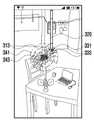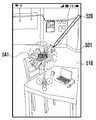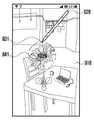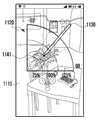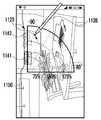KR20140099588A - Method for editing contents and display device implementing the same - Google Patents
Method for editing contents and display device implementing the sameDownload PDFInfo
- Publication number
- KR20140099588A KR20140099588AKR1020130012145AKR20130012145AKR20140099588AKR 20140099588 AKR20140099588 AKR 20140099588AKR 1020130012145 AKR1020130012145 AKR 1020130012145AKR 20130012145 AKR20130012145 AKR 20130012145AKR 20140099588 AKR20140099588 AKR 20140099588A
- Authority
- KR
- South Korea
- Prior art keywords
- guide
- target content
- input mechanism
- touch input
- touch
- Prior art date
- Legal status (The legal status is an assumption and is not a legal conclusion. Google has not performed a legal analysis and makes no representation as to the accuracy of the status listed.)
- Granted
Links
Images
Classifications
- G—PHYSICS
- G06—COMPUTING OR CALCULATING; COUNTING
- G06F—ELECTRIC DIGITAL DATA PROCESSING
- G06F3/00—Input arrangements for transferring data to be processed into a form capable of being handled by the computer; Output arrangements for transferring data from processing unit to output unit, e.g. interface arrangements
- G06F3/01—Input arrangements or combined input and output arrangements for interaction between user and computer
- G06F3/048—Interaction techniques based on graphical user interfaces [GUI]
- G06F3/0487—Interaction techniques based on graphical user interfaces [GUI] using specific features provided by the input device, e.g. functions controlled by the rotation of a mouse with dual sensing arrangements, or of the nature of the input device, e.g. tap gestures based on pressure sensed by a digitiser
- G06F3/0488—Interaction techniques based on graphical user interfaces [GUI] using specific features provided by the input device, e.g. functions controlled by the rotation of a mouse with dual sensing arrangements, or of the nature of the input device, e.g. tap gestures based on pressure sensed by a digitiser using a touch-screen or digitiser, e.g. input of commands through traced gestures
- G—PHYSICS
- G06—COMPUTING OR CALCULATING; COUNTING
- G06F—ELECTRIC DIGITAL DATA PROCESSING
- G06F9/00—Arrangements for program control, e.g. control units
- G06F9/06—Arrangements for program control, e.g. control units using stored programs, i.e. using an internal store of processing equipment to receive or retain programs
- G06F9/44—Arrangements for executing specific programs
- G06F9/451—Execution arrangements for user interfaces
- G06F9/453—Help systems
- G—PHYSICS
- G06—COMPUTING OR CALCULATING; COUNTING
- G06F—ELECTRIC DIGITAL DATA PROCESSING
- G06F3/00—Input arrangements for transferring data to be processed into a form capable of being handled by the computer; Output arrangements for transferring data from processing unit to output unit, e.g. interface arrangements
- G06F3/01—Input arrangements or combined input and output arrangements for interaction between user and computer
- G06F3/03—Arrangements for converting the position or the displacement of a member into a coded form
- G06F3/041—Digitisers, e.g. for touch screens or touch pads, characterised by the transducing means
- G06F3/0412—Digitisers structurally integrated in a display
- G—PHYSICS
- G06—COMPUTING OR CALCULATING; COUNTING
- G06F—ELECTRIC DIGITAL DATA PROCESSING
- G06F3/00—Input arrangements for transferring data to be processed into a form capable of being handled by the computer; Output arrangements for transferring data from processing unit to output unit, e.g. interface arrangements
- G06F3/01—Input arrangements or combined input and output arrangements for interaction between user and computer
- G06F3/03—Arrangements for converting the position or the displacement of a member into a coded form
- G06F3/041—Digitisers, e.g. for touch screens or touch pads, characterised by the transducing means
- G06F3/0416—Control or interface arrangements specially adapted for digitisers
- G—PHYSICS
- G06—COMPUTING OR CALCULATING; COUNTING
- G06F—ELECTRIC DIGITAL DATA PROCESSING
- G06F3/00—Input arrangements for transferring data to be processed into a form capable of being handled by the computer; Output arrangements for transferring data from processing unit to output unit, e.g. interface arrangements
- G06F3/01—Input arrangements or combined input and output arrangements for interaction between user and computer
- G06F3/048—Interaction techniques based on graphical user interfaces [GUI]
- G06F3/0484—Interaction techniques based on graphical user interfaces [GUI] for the control of specific functions or operations, e.g. selecting or manipulating an object, an image or a displayed text element, setting a parameter value or selecting a range
- G06F3/04845—Interaction techniques based on graphical user interfaces [GUI] for the control of specific functions or operations, e.g. selecting or manipulating an object, an image or a displayed text element, setting a parameter value or selecting a range for image manipulation, e.g. dragging, rotation, expansion or change of colour
- G—PHYSICS
- G06—COMPUTING OR CALCULATING; COUNTING
- G06F—ELECTRIC DIGITAL DATA PROCESSING
- G06F3/00—Input arrangements for transferring data to be processed into a form capable of being handled by the computer; Output arrangements for transferring data from processing unit to output unit, e.g. interface arrangements
- G06F3/01—Input arrangements or combined input and output arrangements for interaction between user and computer
- G06F3/048—Interaction techniques based on graphical user interfaces [GUI]
- G06F3/0484—Interaction techniques based on graphical user interfaces [GUI] for the control of specific functions or operations, e.g. selecting or manipulating an object, an image or a displayed text element, setting a parameter value or selecting a range
- G06F3/04847—Interaction techniques to control parameter settings, e.g. interaction with sliders or dials
- G—PHYSICS
- G06—COMPUTING OR CALCULATING; COUNTING
- G06F—ELECTRIC DIGITAL DATA PROCESSING
- G06F2203/00—Indexing scheme relating to G06F3/00 - G06F3/048
- G06F2203/048—Indexing scheme relating to G06F3/048
- G06F2203/04806—Zoom, i.e. interaction techniques or interactors for controlling the zooming operation
- G—PHYSICS
- G06—COMPUTING OR CALCULATING; COUNTING
- G06F—ELECTRIC DIGITAL DATA PROCESSING
- G06F2203/00—Indexing scheme relating to G06F3/00 - G06F3/048
- G06F2203/048—Indexing scheme relating to G06F3/048
- G06F2203/04808—Several contacts: gestures triggering a specific function, e.g. scrolling, zooming, right-click, when the user establishes several contacts with the surface simultaneously; e.g. using several fingers or a combination of fingers and pen
Landscapes
- Engineering & Computer Science (AREA)
- Theoretical Computer Science (AREA)
- General Engineering & Computer Science (AREA)
- Human Computer Interaction (AREA)
- Physics & Mathematics (AREA)
- General Physics & Mathematics (AREA)
- Software Systems (AREA)
- User Interface Of Digital Computer (AREA)
Abstract
Translated fromKoreanDescription
Translated fromKorean본 발명은 터치패널을 가지는 표시장치 특히, 휴대 단말과 이의 화면 표시된 콘텐츠를 사용자로 하여금 편집할 수 있도록 하는 방법에 관한 것이다. BACKGROUND OF THE INVENTION 1. Field of the Invention The present invention relates to a display device having a touch panel, and more particularly, to a method for allowing a user to edit content displayed on a screen of a portable terminal and its display.
휴대 단말 특히, 최근 스마트폰이나 태블릿 PC 등은 터치패널을 구비하는 추세이며, 이러한 터치패널에 대한 사용자의 제스처에 응답하여 각종 기능을 실행한다. 특히 휴대 단말은 사용자의 제스처에 응답하여 화면에 표시된 콘텐츠를 편집(예컨대, 주밍(zooming), 회전, 복사&붙여넣기)한다.2. Description of the Related Art In recent years, smart phones, tablet PCs, and the like have been equipped with a touch panel, and various functions are executed in response to a user's gesture on the touch panel. In particular, the mobile terminal edits (e.g., zooms, rotates, copies & pastes) the content displayed on the screen in response to a gesture of the user.
화면에 대한 사용자의 핀치 인(pinch in)에 응답하여 콘텐츠를 축소하고, 화면에 대한 사용자의 핀치 아웃(pinch out)에 응답하여 콘텐츠를 확대하는 방법이 제안되어 있다. 그러나, 이 방법은 스타일러스 펜으로는 구현될 수 없다는 점이 문제점으로 지적되고 있다. 화면에 표시된 축소 버튼 및 확대 버튼을 선택하는 방법이 제안되어 있다. 그러나 이 방법은 사용자가 원하는 배율로 콘텐츠를 주밍하기 위해 여러 번 버튼을 눌러야 하는 번거로움이 있다는 점이 문제점으로 지적되고 있다. 센서를 통해 검출된 화면의 기울기 정보에 따라 콘텐츠를 회전하는 방법이 제안되어 있다. 그러나, 이 방법은 사용자가 원하는 회전 각도를 인식하기가 어렵다는 점이 문제점으로 지적되고 있다. 화면이 터치된 상태에서 센서를 통해 검출된 화면의 기울기 정보에 따라 콘텐츠를 확대 또는 축소하는 방법이 제안되어 있다. 그러나 이 방법은 콘텐츠의 주밍을 펜으로 하기가 불편한 점이 문제점으로 지적되고 있다.A method has been proposed in which content is reduced in response to pinch-in of the user on the screen and the content is enlarged in response to pinch-out of the user on the screen. However, it is pointed out that this method can not be implemented with a stylus pen. A method of selecting a reduction button and an enlarging button displayed on the screen has been proposed. However, this method is problematic in that it is troublesome that the user has to press the button several times in order to zoom the content at a desired magnification. And a method of rotating the content according to the tilt information of the screen detected through the sensor has been proposed. However, this method is pointed out as a problem that it is difficult for the user to recognize a desired rotation angle. There has been proposed a method of expanding or reducing a content according to tilt information of a screen detected through a sensor in a state that the screen is touched. However, this method is pointed out as a problem that it is inconvenient to use the pen for content zooming.
본 발명은 표시된 콘텐츠를 사용자로 하여금 직관적이고 편리하게 편집할 수 있도록 한 방법 및 이를 구현하는 표시장치를 제공함을 목적으로 한다.It is an object of the present invention to provide a method and apparatus for displaying displayed contents intuitively and conveniently.
본 발명의 일 실시예에 따른 화면에 설치된 터치패널을 가지는 표시장치에서 콘텐츠 편집 방법은 타겟 콘텐츠를 상기 화면에 표시하는 단계; 상기 타겟 콘텐츠에 대한 터치입력기구의 트리거 제스처에 응답하여 상기 타겟 콘텐츠의 위에 가이드를 표시하는 단계; 상기 가이드에 대한 상기 터치입력기구의 주밍 제스처에 응답하여 상기 가이드를 주밍하는 단계; 및 상기 가이드에 대한 상기 터치입력기구의 터치 해제에 응답하여 상기 주밍된 가이드의 표시를 종료하고 상기 주밍된 가이드와 동일한 배율로 상기 타겟 콘텐츠를 표시하는 단계를 포함한다.According to an embodiment of the present invention, there is provided a method of editing content in a display device having a touch panel installed on a screen, the method comprising: displaying a target content on the screen; Displaying a guide on top of the target content in response to a trigger gesture of a touch input mechanism for the target content; Zooming the guide in response to a zooming gesture of the touch input mechanism for the guide; And terminating the display of the zoomed guide in response to a touch release of the touch input mechanism for the guide and displaying the target content at the same magnification as the zoomed guide.
본 발명의 다른 실시예에 따른 화면에 설치된 터치패널을 가지는 표시장치에서 콘텐츠 편집 방법은 타겟 콘텐츠를 화면에 표시하는 단계; 상기 타겟 콘텐츠에 대한 터치입력기구의 트리거 제스처에 응답하여 상기 타겟 콘텐츠의 위에 가이드를 표시하는 단계; 상기 가이드에 대한 상기 터치입력기구의 주밍 제스처에 응답하여 상기 타겟 콘텐츠를 주밍하는 단계; 및 상기 가이드에 대한 상기 터치입력기구의 터치 해제에 응답하여 상기 가이드의 표시를 종료하는 단계를 포함한다.According to another aspect of the present invention, there is provided a method of editing content in a display device having a touch panel installed on a screen, the method comprising: displaying a target content on a screen; Displaying a guide on top of the target content in response to a trigger gesture of a touch input mechanism for the target content; Zooming the target content in response to a zooming gesture of the touch input mechanism for the guide; And terminating the display of the guide in response to the touch release of the touch input mechanism for the guide.
본 발명의 또 다른 실시예에 따른 화면에 설치된 터치패널을 가지는 표시장치에서 콘텐츠 편집 방법은 타겟 콘텐츠를 상기 화면에 표시하는 단계; 상기 타겟 콘텐츠에 대한 터치입력기구의 트리거 제스처에 응답하여 상기 타겟 콘텐츠의 위에 가이드를 표시하는 단계; 상기 가이드에서 상기 터치입력기구가 터치된 지점을 이용하여 상기 타겟 콘텐츠의 배율 및 회전 각도를 결정하는 단계; 및 상기 결정된 배율 및 회전 각도로 상기 타겟 콘텐츠를 표시하는 단계를 포함한다.According to another aspect of the present invention, there is provided a method of editing content in a display device having a touch panel installed on a screen, the method comprising: displaying a target content on the screen; Displaying a guide on top of the target content in response to a trigger gesture of a touch input mechanism for the target content; Determining a magnification and a rotation angle of the target content using a point where the touch input mechanism is touched in the guide; And displaying the target content at the determined magnification and rotation angle.
본 발명의 일 실시예에 따른 휴대 단말은 화면에 설치된 터치패널을 가지고, 상기 화면에 타겟 콘텐츠를 표시하는 표시부; 및 상기 타겟 콘텐츠에 대한 터치입력기구의 트리거 제스처에 응답하여 상기 타겟 콘텐츠의 위에 가이드를 표시하도록 상기 표시부를 제어하고, 상기 가이드에 대한 상기 터치입력기구의 주밍 제스처에 응답하여 상기 가이드를 주밍하도록 상기 표시부를 제어하고, 상기 가이드에 대한 상기 터치입력기구의 터치 해제에 응답하여 상기 주밍된 가이드의 표시를 종료하고 상기 주밍된 가이드와 동일한 배율로 상기 타겟 콘텐츠를 표시하도록 상기 표시부를 제어하는 제어부를 포함한다.A portable terminal according to an embodiment of the present invention includes a display unit having a touch panel installed on a screen and displaying a target content on the screen; And controlling the display unit to display a guide on top of the target content in response to a trigger gesture of the touch input mechanism for the target content; and controlling the display unit to zoom the guide in response to a zooming gesture of the touch input mechanism for the guide And a control unit for controlling the display unit to control the display unit to display the target content at the same magnification as the zoomed guide in response to the touch release of the touch input mechanism with respect to the guide, do.
본 발명의 다른 실시예에 따른 휴대 단말은 화면에 설치된 터치패널을 가지고, 상기 화면에 타겟 콘텐츠를 표시하는 표시부; 및 상기 타겟 콘텐츠에 대한 터치입력기구의 트리거 제스처에 응답하여 상기 타겟 콘텐츠의 위에 가이드를 표시하도록 상기 표시부를 제어하고, 상기 가이드에 대한 상기 터치입력기구의 주밍 제스처에 응답하여 상기 타겟 콘텐츠를 주밍하도록 상기 표시부를 제어하고, 상기 가이드에 대한 상기 터치입력기구의 터치 해제에 응답하여 상기 가이드의 표시를 종료하도록 상기 표시부를 제어하는 제어부를 포함한다.According to another aspect of the present invention, there is provided a portable terminal including: a display unit having a touch panel installed on a screen and displaying a target content on the screen; And controlling the display unit to display a guide on top of the target content in response to a trigger gesture of a touch input mechanism for the target content to zoom the target content in response to a zooming gesture of the touch input mechanism for the guide And a control unit for controlling the display unit and controlling the display unit to terminate the display of the guide in response to the touch release of the touch input mechanism with respect to the guide.
본 발명의 또 다른 실시예에 따른 휴대 단말은 화면에 설치된 터치패널을 가지고, 상기 화면에 타겟 콘텐츠를 표시하는 표시부; 및 상기 타겟 콘텐츠에 대한 터치입력기구의 트리거 제스처에 응답하여 상기 타겟 콘텐츠의 위에 가이드를 표시하도록 상기 표시부를 제어하고, 상기 가이드에서 상기 터치입력기구가 터치된 지점을 이용하여 상기 타겟 콘텐츠의 배율 및 회전 각도를 결정하고, 상기 결정된 배율 및 회전 각도로 상기 타겟 콘텐츠를 표시하도록 상기 표시부를 제어하는 제어부를 포함한다.According to another aspect of the present invention, there is provided a portable terminal including: a display unit having a touch panel installed on a screen and displaying a target content on the screen; And controlling the display unit to display a guide on the target content in response to a trigger gesture of the touch input mechanism with respect to the target content, And a control unit for controlling the display unit to display the target content at the determined magnification and rotation angle.
이상으로 본 발명의 실시예들에 따른 콘텐츠 편집 방법 및 표시 장치는 표시된 콘텐츠를 사용자로 하여금 직관적이고 편리하게 편집할 수 있도록 한다.As described above, the content editing method and display apparatus according to the embodiments of the present invention allow the user to edit displayed contents intuitively and conveniently.
도 1은 본 발명의 일 실시예에 따른 휴대 단말의 블록 구성도이다.
도 2는 본 발명의 일 실시예에 따른 이미지 주밍 방법을 설명하기 위한 흐름도이다.
도 3은 본 발명의 일 실시예에 따른 이미지 주밍 방법을 설명하기 위한 화면이다.
도 4는 본 발명의 다른 실시예에 따른 이미지 주밍 방법을 설명하기 위한 흐름도이다.
도 5는 본 발명의 다른 실시예에 따른 이미지 주밍 방법을 설명하기 위한 화면이다.
도 6은 본 발명의 일 실시예에 따른 이미지 회전 방법을 설명하기 위한 흐름도이다.
도 7은 본 발명의 일 실시예에 따른 이미지 회전밍 방법을 설명하기 위한 화면이다.
도 8은 본 발명의 다른 실시예에 따른 이미지 회전 방법을 설명하기 위한 흐름도이다.
도 9는 본 발명의 다른 실시예에 따른 이미지 회전 방법을 설명하기 위한 화면이다.
도 10은 본 발명의 또 다른 실시예에 따른 이미지 주밍 및 회전 방법을 설명하기 위한 흐름도이다.
도 11은 본 발명의 또 다른 실시예에 따른 이미지 주밍 및 회전 방법을 설명하기 위한 화면이다.
도 12는 본 발명의 일 실시예에 따른 "항상 위에 보기"의 기능을 설정하는 방법을 설명하기 위한 흐름도이다.
도 13은 본 발명의 일 실시예에 따른 "항상 위에 보기"의 기능을 설정하는 방법을 설명하기 위한 화면이다.1 is a block diagram illustrating a portable terminal according to an embodiment of the present invention.
2 is a flowchart illustrating an image zooming method according to an embodiment of the present invention.
3 is a view for explaining an image zooming method according to an embodiment of the present invention.
4 is a flowchart illustrating an image zooming method according to another embodiment of the present invention.
5 is a view for explaining an image zooming method according to another embodiment of the present invention.
6 is a flowchart illustrating an image rotation method according to an embodiment of the present invention.
7 is a view for explaining an image rotation method according to an embodiment of the present invention.
8 is a flowchart illustrating an image rotation method according to another embodiment of the present invention.
9 is a view for explaining an image rotation method according to another embodiment of the present invention.
10 is a flowchart illustrating an image zooming and rotation method according to another embodiment of the present invention.
11 is a view for explaining an image zooming and rotation method according to another embodiment of the present invention.
12 is a flowchart for explaining a method of setting the "always on view" function according to an embodiment of the present invention.
Fig. 13 is a screen for explaining a method of setting the "always on view" function according to an embodiment of the present invention.
본 발명에 따른 콘텐츠 편집 방법은 터치패널을 가지는 표시장치 특히, 휴대 단말에서 구현될 수 있다. 여기서 휴대 단말은 스마트폰, 태블릿 PC, 표시 장치, 내비게이션 장치, 동영상 재생 장치 등이 될 수 있다.The content editing method according to the present invention can be implemented in a display device having a touch panel, particularly in a mobile terminal. Here, the portable terminal may be a smart phone, a tablet PC, a display device, a navigation device, a moving picture playback device, and the like.
이하에서 본 발명에 따른 콘텐츠 편집 방법 및 표시장치에 대해 상세하게 설명한다. 본 발명의 상세한 설명에 앞서, 이하에서 사용되는 용어나 단어는 통상적이거나 사전적인 의미로 한정해서 해석되어서는 아니 되며, 본 발명의 기술적 사상에 부합하는 의미와 개념으로 해석되어야 한다. 따라서 아래 설명과 첨부된 도면은 본 발명의 바람직한 실시예에 불과할 뿐이고, 본 발명의 기술적 사상을 모두 대변하는 것은 아니므로, 본 출원 시점에 있어서 이들을 대체할 수 있는 다양한 균등물과 변형 예들이 있을 수 있음을 이해하여야 한다. 또한, 첨부 도면에서 일부 구성요소는 과장되거나 생략되거나 또는 개략적으로 도시되었으며, 각 구성요소의 크기는 실제 크기를 전적으로 반영하는 것이 아니다. 따라서 본 발명은 첨부한 도면에 그려진 상대적인 크기나 간격에 의해 제한되어지지 않는다. 본 발명을 설명함에 있어서, 관련된 공지 기능 또는 구성에 대한 구체적인 설명이 본 발명의 요지를 불필요하게 흐릴 수 있다고 판단되는 경우 그 상세한 설명은 생략한다.Hereinafter, a content editing method and a display apparatus according to the present invention will be described in detail. Before describing the present invention, it is to be understood that the terminology used herein is for the purpose of description and should not be interpreted to limit the scope of the present invention. Therefore, the following description and the accompanying drawings are merely exemplary of the present invention and are not intended to be exhaustive of the technical idea of the present invention, so that various equivalents and modifications may be made thereto at the time of the present application . Also, in the accompanying drawings, some of the elements are exaggerated, omitted or schematically shown, and the size of each element does not entirely reflect the actual size. Accordingly, the present invention is not limited by the relative size or spacing depicted in the accompanying drawings. In the following description of the present invention, a detailed description of known functions and configurations incorporated herein will be omitted when it may make the subject matter of the present invention rather unclear.
도 1은 본 발명의 일 실시예에 따른 휴대 단말의 블록 구성도이다.1 is a block diagram illustrating a portable terminal according to an embodiment of the present invention.
도 1을 참조하면, 본 발명의 일 실시예에 따른 휴대 단말(100)은 표시부(110), 키입력부(120), 저장부(130), 무선통신부(140), 오디오처리부(150), 스피커(SPK), 마이크(MIC), 제어부(160) 및 펜(170)을 포함한다.1, a
표시부(110)는 제어부(160)의 제어 하에 콘텐츠를 화면에 표시한다. 즉 제어부(160)가 콘텐츠를 처리(예컨대, 디코딩(decoding), 리사이징(resizing))하여 버퍼에 저장하면, 표시부(110)는 버퍼에 저장된 콘텐츠를 아날로그 신호로 변환하여 화면에 표시한다. 표시부(110)에 전원이 공급되면 표시부(110)는 잠금 이미지(일명, 로그인 이미지)를 화면에 표시한다. 잠금 이미지가 표시되고 있는 상태에서 잠금 해제 정보(즉, 패스워드)가 검출되면 제어부(160)는 잠금을 해제한다. 즉 표시부(110)는 제어부(160)의 제어 하에 잠금 이미지의 표시를 종료하고 다른 콘텐츠를 표시한다. 다른 콘텐츠는 홈 이미지, 어플리케이션 실행 이미지(예, 홈페이지, 게임 이미지) 또는 메뉴 등이다. 홈 이미지는 배경 이미지와 이 위에 표시되는 다수의 아이콘을 포함한다. 아이콘들은 각각 어플리케이션 또는 콘텐츠(예, 사진, 비디오, 문서, 메시지 등)를 지시한다. 사용자가 아이콘들 중 하나 예컨대, 어플리케이션 아이콘을 선택(예, 아이콘을 탭)하면, 제어부(160)는 해당 앱(예, 사진 어플리케이션)을 실행하고, 그 실행 이미지(예, 사진)를 표시하도록 표시부(110)를 제어한다.The
표시부(110)는 제어부(160)의 제어 하에, 콘텐츠들을 다층(multi-layer) 구조로 화면에 표시한다. 예컨대, 표시부(110)는 제 1 콘텐츠(예, 홈 이미지)를 화면에 표시하고, 그 위에 제 2 콘텐츠(예, 메시지 작성 윈도우)를 표시한다. 이때 제 1 콘텐츠가 표시되는 영역은 화면 전체이고 제 2 콘텐츠가 표시되는 영역은 화면 일부일 수 있다. 따라서 사용자는 제 2 콘텐츠를 볼 수 있고 또한 제 1 콘텐츠의 전체는 아니어도 그 일부를 볼 수 있다. 물론, 표시부(110)는 제어부(160)의 제어 하에, 제 2 콘텐츠를 화면 전체에 표시할 수 있다. 이때 제 2 이미지는 불투명하게 표시될 수 있다. 이에 따라 사용자는 제 1 콘텐츠의 전체를 볼 수 있다.The
표시부(110)는 제어부(160)의 제어 하에, 특정 콘텐츠(예컨대, 편집된 사진)가 "항상 위에 보기"로 설정되어 있는 경우, 해당 콘텐츠를 화면의 최상층에 표시한다. 즉 표시부(110)에 전원의 공급이 중단되거나 "항상 위에 보기"의 설정이 해제되기 전까지는 특정 콘텐츠가 항상 화면에 표시된다. 예컨대, 사용자에 의해 웹 브라우저가 실행되고, 웹 브라우저의 실행에 따라 웹 페이지가 화면에 표시된다. 웹 페이지와 특정 콘텐츠가 겹칠 경우 제어부(110)는 특정 콘텐츠를 웹 페이지보다 상층에 표시하도록 표시부(110)를 제어한다. 표시부(110)는 제어부(160)의 제어 하에, 제 1 콘텐츠(예컨대, 편집된 사진)를 화면의 제 1 영역에 표시하고 제 2 콘텐츠(예컨대, 메시지 작성 윈도우 등)를 제 1 영역과 겹치지 않는 제 2 영역에 표시한다.When the specific content (for example, edited picture) is set to "always on top" under the control of the
표시부(110)는 액정 표시 장치(Liquid Crystal Display : LCD), OLED(Organic Light Emitted Diode), AMOLED(Active Matrix Organic Light Emitted Diode) 또는 플랙서블 디스플레이(Flexible display)로 구성된다.The
터치패널(111)은 표시부(110)의 화면에 설치된다. 구체적으로 터치패널(111)은 표시부(110)의 화면에 위치하는 애드 온 타입(add-on type)이나 표시부(110)의 내부에 삽입되는 온 셀 타입(on-cell type) 또는 인 셀 타입(in-cell type)으로 구현된다.The
터치패널(111)은 화면에 대한 터치입력기구(손가락이나 펜)의 터치에 응답하여 아날로그 신호(예, 터치이벤트)를 발생하고, 아날로그 신호를 A/D 변환하여 제어부(160)로 전달한다. 여기서 터치이벤트는 터치 좌표(x, y) 를 포함한다. 예컨대, 터치패널(111)의 컨트롤러는 다수의 터치 좌표들 중 대표를 결정하고, 결정된 터치 좌표를 제어부(160)로 전달한다. 이러한 컨트롤은 제어부(160)에서 수행될 수도 있다. 터치 좌표는 픽셀 단위일 수 있다. 예컨대, 화면의 해상도가 640(가로 픽셀의 개수)*480(세로 픽셀의 개수)인 경우, X축 좌표는 (0, 640)이고, Y축 좌표는 (0, 480)이다. 제어부(160)는 터치패널(111)로부터 터치 좌표가 수신될 경우 터치입력기구(예, 손가락이나 펜)가 터치패널(111)에 터치된 것으로 결정하고 터치패널(111)로부터 터치 좌표가 수신되지 않을 경우 터치입력기구의 터치가 해제된 것으로 결정한다. 또한 제어부(160)는 터치된 좌표가 예컨대, (x0, y0)에서 (x1, y2)로 변화되고, 그 변화량(예컨대, D(D2 = (x0 - x1)2 + (y0 - y1)2)이 미리 설정된 "이동 임계치(예컨대, 1밀리미터)"를 초과할 경우 제어부(160)는 터치입력기구의 움직임이 발생된 것으로 결정한다. 제어부(160)는 터치입력기구의 이동에 응답하여 터치의 위치변화량(dx, dy) 및 터치입력기구의 이동 속도 등을 산출한다. 제어부(160)는 터치 좌표, 터치입력기구의 터치 해제 여부, 터치입력기구의 이동 여부, 터치입력기구의 위치변화량 및 터치입력기구의 이동 속도 등을 기반으로, 터치입력기구의 제스처를 터치, 멀티 터치, 탭(Tap), 더블 탭(Double Tap), 롱 탭(Long tap), 탭 앤 터치(Tap & touch), 드래그(Drag), 플릭(Flick), 프레스(Press), 핀치인(pinch in) 및 핀치아웃(pinch out) 등 중에서 어느 하나로 결정한다. 터치는 사용자가 화면의 터치패널(111)의 어느 한 지점에 터치입력기구를 접촉하는 제스처이고, 멀티 터치는 여러 지점에 다수의 터치입력기구(예, 엄지와 검지)를 접촉하는 제스처이고, 탭은 화면의 어느 한 지점에 터치입력기구가 터치된 후 이동 없이 해당 지점에서 터치 해제(touch-off)되는 제스처이고, 더블 탭은 어느 한 지점을 연속적으로 두 번 탭하는 제스처이고, 롱 탭은 탭보다 상대적으로 길게 터치한 후 터치입력기구의 이동 없이 해당 지점에서 터치입력기구의 터치를 해제하는 제스처이고, 탭 앤 터치는 화면의 어느 지점을 탭한 후 해당 지점을 소정 시간(예, 0.5초)이내에 다시 터치하는 제스처이고, 드래그는 어느 한 지점을 터치한 상태에서 터치입력기구를 소정 방향으로 이동시키는 제스처이고, 플릭은 드래그에 비해 터치 기구를 빠르게 이동시킨 후 터치 해제하는 제스처이고, 프레스는 어느 한 지점을 터치한 후 소정 시간(예, 2초)이상 움직임 없이 터치를 유지하는 제스처이고, 핀치 인은 두 개의 터치입력기구로 두 지점을 동시에 멀티 터치한 후 터치 기구들의 간격을 좁히는 제스처이고, 핀치 아웃은 터치입력기구들의 간격을 넓히는 제스처이다. 즉 터치는 터치패널(111)에 접촉(contact)한 것을 의미하고, 그 밖의 제스처들은 터치의 변화를 의미한다.The
터치패널(111)은 손 제스처를 감지하는 손 터치패널과 펜 제스처를 감지하는 펜 터치패널를 포함하여 구성된 복합 터치패널일 수 있다. 여기서 손 터치패널은 정전용량 방식(capacitive type)으로 구성된다. 물론 손 터치패널은 저항막 방식(resistive type), 적외선 방식 또는 초음파 방식으로 구성될 수도 있다. 또한 손 터치패널은 손 제스처에 의해서만 터치이벤트를 발생하는 것은 아니며, 다른 물체(예, 정전용량 변화를 가할 수 있는 전도성 재질의 물체)에 의해서도 터치이벤트를 생성할 수 있다. 펜 터치패널은 전자 유도 방식(electromagnetic induction type)으로 구성될 수 있다. 이에 따라 펜 터치패널은 자기장을 형성할 수 있도록 특수 제작된 터치용 펜(170)에 의해 터치이벤트를 생성한다. 특히, 펜 터치패널에서 생성되는 터치이벤트는 터치좌표와 함께, 터치의 종류를 나타내는 값을 포함한다. 예컨대, 제어부(160)는 펜 터치패널로부터 제 1 전압레벨 값이 수신된 경우, 터치입력기구의 터치를 간접터치(일명, 호버링(hovering))로 결정한다. 제어부(160)는 터치패널(111)로부터 제 1 전압레벨보다 큰 제 2 전압레벨 값이 수신된 경우, 터치입력기구의 터치를 직접터치로 결정한다. 또한 펜 터치패널에서 생성되는 터치이벤트는 펜(170)에 설치된 버튼의 눌림 여부를 나타내는 값을 더 포함할 수 있다. 예컨대, 펜(170)에 설치된 버튼이 눌리면, 펜(170)의 코일에서 발생되는 자기장이 변화되고, 자기장의 변화에 응답하여 펜 터치패널은 제 3 전압레벨 값을 발생하고, 이를 제어부(160)로 전달한다.The
키입력부(120)는 숫자 또는 문자 정보를 입력받고 각종 기능들을 설정하기 위한 다수의 키들을 포함할 수 있다. 이러한 키들은 메뉴 불러오기 키, 화면 온/오프 키, 전원 온/오프 키 및 볼륨 조절키 등을 포함할 수 있다. 키입력부(120)는 사용자 설정 및 휴대 단말(100)의 기능 제어와 관련한 키 이벤트를 생성하여 제어부(160)로 전달한다. 키 이벤트는 전원 온/오프 이벤트, 볼륨 조절 이벤트, 화면 온/오프 이벤트, 셔터 이벤트 등을 포함할 수 있다. 제어부(160)는 이러한 키 이벤트에 응답하여 상기한 구성들을 제어한다. 한편 키입력부(120)의 키는 하드 키(hard key)라 하고 표시부(110)에 표시되는 가상의(virtual) 키는 소프트 키(soft key)로 지칭될 수 있다.The
저장부(secondary memory unit; 130)는 디스크, 램(RAM), 롬(ROM) 또는 플래시 메모리 등이다. 저장부(130)는 제어부(160)의 제어 하에, 휴대 단말(100)에서 생성되거나 무선통신부(140)를 통해 외부장치(예, 서버, 데스크탑 PC, 태블릿 PC 등)로부터 수신한 콘텐츠를 저장한다.The
저장부(130)는 부팅 프로그램, 적어도 하나 이상의 운영체제 및 어플리케이션들을 저장한다. 운영체제는 하드웨어와 어플리케이션 사이 그리고 어플리케이션들 사이의 인터페이스 역할을 하고, CPU, GPU, 메인메모리 및 저장부(130) 등의 컴퓨터 자원을 관리한다. 어플리케이션들은 내재화 어플리케이션(embedded application)과 서드파티 어플리케이션(3rd party application)으로 분류된다. 예컨대 내재화 어플리케이션은 웹 브라우저(Web browser), 이메일(email) 프로그램, 인스턴트 메신저(instant messenger) 등이다. 제어부(160)로 배터리의 전원이 공급되면 먼저 부팅 프로그램이 제어부(160)의 메인메모리(main memory unit)로 로딩(loading)된다. 이러한 부팅 프로그램은 운영체제를 메인메모리로 로딩한다. 운영체제는 어플리케이션들을 메인메모리로 로딩한다.The
무선통신부(140)는 제어부(160)의 제어 하에, 네트워크를 통해 외부장치와 음성 통화, 화상 통화 또는 데이터 통신을 수행한다. 무선통신부(140)는 송신되는 신호의 주파수를 상승변환 및 증폭하는 무선주파수 송신부와, 수신되는 신호의 주파수를 저잡음 증폭 및 하강 변환하는 무선주파수 수신부를 포함한다. 또한 무선 통신부(140)는 이동 통신 모듈(예컨대, 3세대(3-Generation) 이동통신모듈, 3.5세대(3.5-Generation) 이동통신모듈 또는 4세대(4-Generation) 이동통신모듈 등), 디지털 방송 모듈(예컨대, DMB 모듈) 및 근거리 통신 모듈(예, 와이파이(Wi-Fi) 모듈, 블루투스(bluetooth) 모듈, NFC(Near Field Communication) 모듈)을 포함한다.The
오디오 처리부(150)는 스피커(SPK) 및 마이크(MIC)와 결합하여 음성 인식, 음성 녹음, 디지털 레코딩(recording) 및 통화를 위한 오디오 신호(예, 음성 데이터)의 입력 및 출력을 수행한다. 오디오 처리부(150)는 제어부(160)로부터 오디오 신호를 수신하고, 수신한 오디오 신호를 아날로그로 D/A 변환하고 증폭한 후 스피커(SPK)로 출력한다. 오디오 처리부(150)는 마이크(MIC)으로부터 수신한 오디오 신호를 디지털로 A/D 변환한 후 제어부(160)로 제공한다. 스피커(SPK)는 오디오 처리부(150)로부터 수신한 오디오 신호를 음파(sound wave)로 변환하여 출력한다. 마이크(MIC)는 사람이나 기타 소리원(sound source)들로부터 전달된 음파를 오디오 신호로 변환한다.The
제어부(160)는 휴대 단말(100)의 전반적인 동작 및 휴대 단말(100)의 내부 구성들 간의 신호 흐름을 제어하고, 데이터를 처리하는 기능을 수행하고, 배터리에서 상기 구성들로의 전원 공급을 제어한다. 특히, 본 발명에 따른 제어부(160)는 터치패널(111)로부터 터치입력기구의 제스처를 검출하고, 제스처에 응답하여 콘텐츠를 편집한다.The
제어부(160)는 하나 이상의 CPU(Central Processing Unit)를 포함한다. 주지된 바와 같이 CPU는 자료의 연산 및 비교와, 명령어의 해석 및 실행 등을 수행하는 컴퓨터 시스템의 핵심적인 제어 유닛이다. CPU는 데이터나 명령을 일시 저장하는 각종 레지스터들을 포함한다. 제어부(160)는 하나 이상의 GPU(Graphic Processing Unit)를 포함할 수 있다. GPU는 CPU를 대신하여, 그래픽과 관련한 자료의 연산 및 비교와, 명령어의 해석 및 실행 등을 수행하는 그래픽 제어 유닛이다. CPU과 GPU는 각각, 두 개 이상의 독립 코어(예, 쿼드 코어(quad-core))가 단일 집적 회로로 이루어진 하나의 패키지(package)로 통합될 수 있다. 즉 CPU들은 하나의 멀티 코어 프로세서로 통합된 것일 수 있다. 또한 다수의 GPU들도 하나의 멀티 코어 프로세서로 통합된 것일 수 있다. 또한 CPU와 GPU는 하나의 칩으로 통합(SoC; System on Chip)된 것일 수 있다. 또한 CPU와 GPU는 멀티 레이어(multi layer)로 패키징(packaging)된 것일 수 있다. 한편 CPU 및 GPU를 포함하는 구성은 AP(Application Processor)라고 지칭될 수 있다.The
제어부(160)는 메인메모리(main memory unit) 예컨대, 램(RAM)을 포함한다. 메인메모리는 저장부(130)로부터 로딩된 각종 프로그램 예컨대, 부팅 프로그램, 운영체제 및 어플리케이션들을 저장한다. 즉 제어부(160)의 CPU들과 GPU들은 이와 같은 프로그램에 액세스하여 프로그램의 명령을 해독하고, 해독 결과에 따른 기능을 실행한다. 특히, CPU들 중 적어도 하나는 콘텐츠 편집을 실행한다. 또한 제어부(160)는 저장부(130)에 기록(write)할 데이터를 임시 저장하고 저장부(130)로부터 읽어 온(read) 데이터를 임시 저장하는 캐시메모리를 포함한다.The
펜(170)은 휴대 단말(100)로부터 분리가 가능한 휴대 단말(100)의 부속품으로써, 펜대와, 펜대의 끝에 배치된 펜촉과, 펜촉에 인접하게 펜대의 내부에 배치되어 자기장을 발생하는 코일과, 자기장을 변화시키기 위한 버튼을 포함한다. 펜(170)의 코일은 펜촉의 부근에 자기장을 형성한다. 터치패널(111)은 자기장을 감지하고, 자기장에 대응되는 터치이벤트를 발생한다.The
한편, 휴대 단말(100)은 카메라, 이어잭, GPS(Global Positioning System) 모듈, 진동 모터, 액세서리 등과 같이 상기에서 언급되지 않은 구성들을 더 포함할 수 있다.Meanwhile, the
도 2는 본 발명의 일 실시예에 따른 이미지 주밍 방법을 설명하기 위한 흐름도이다. 도 3은 본 발명의 일 실시예에 따른 이미지 주밍 방법을 설명하기 위한 화면이다.2 is a flowchart illustrating an image zooming method according to an embodiment of the present invention. 3 is a view for explaining an image zooming method according to an embodiment of the present invention.
도 2 및 도3을 참조하면, 단계 210에서 제어부(160)는 타겟 콘텐츠를 표시하도록 표시부(110)를 제어한다. 도 3a를 참조하면, 사진(310)이 타겟 콘텐츠다. 사진(310) 외 웹 페이지, 홈 이미지, 메시지, 텍스트 또는 썸네일 등과 같은 콘텐츠가 타겟 콘텐츠일 수 있다.2 and 3, in
단계 220에서 제어부(160)는 터치패널(111)로부터 타겟 콘텐츠에 대한 터치입력기구의 트리거 제스처를 검출한다. 도 3a를 참조하면, 터치입력기구는 펜(320)이고, 트리거 제스처는 탭 앤 롱 터치, 더블 탭, 탭 앤 터치, 멀티 터치, 롱 터치 또는 원을 그리는 제스처 등이다. 물론, 손가락이 터치입력기구일 수 있다.In
단계 230에서 제어부(160)는 가이드를 표시하도록 표시부(110)를 제어한다. 도 3a를 참조하면, 가이드는 그 틀(frame, outline or boundary line; 341)과 기준 배율 정보(예, 100%)를 포함한다. 즉 트리거 제스처에 응답하여 제어부(160)는 "터치 지점(331)을 둘레의 한 점으로 하는 틀(341)"을 표시하도록 표시부(110)를 제어한다. 또한, 제어부(160)는 틀(341)의 내부에 배율 정보 "100%"를 표시하도록 표시부(110)를 제어한다.In
가이드가 표시된 후 터치패널(111)로부터 제스처가 검출되면, 단계 240에서 제어부(160)는 검출된 제스처가 주밍제스처인지 여부를 결정한다. 주밍제스처는 터치입력기구가 가이드의 중심에 가까워지거나 가이드의 중심으로부터 멀어지는 제스처이다. 도 3a를 참조하면, 펜(320)의 펜촉이 터치된 지점(330)에서 틀(341)의 내부로 진입하는 제스처가 줌아웃(축소) 제스처이고, 펜(320)의 펜촉이 틀(340)의 밖으로 이탈하는 제스처가 줌인(확대) 제스처이다.If a gesture is detected from the
주밍 제스처에 응답하여 단계 250에서 제어부(160)는 가이드를 주밍하도록 표시부(110)를 제어한다. 즉, 검출된 제스처가 줌인 제스처이면 제어부(160)는 가이드를 확대한다. 도 3b를 참조하면, 펜(320)의 펜촉이 틀(341)의 밖으로 이탈하면, 제어부(160)는 "펜촉이 터치된 지점(332)을 둘레의 한 점으로 하는 새로운 틀(342)"을 표시하도록 표시부(110)를 제어한다. 또한, 제어부(160)는 "제 1 틀(341)의 내부에 있는 사진 일부(311)"와 동일한 사본을 생성하고, 사본을, 제 2 틀(342)의 내부의 면적만큼, 제 2 사본(312)으로 확대한다. 그리고 제어부(160)는 제 2 사본(312)을 사진(310)의 위에 표시하도록 표시부(110)를 제어한다. 또한, 제어부(160)는 제 2 사본(312)의 배율 정보 "125%"를 제 1 틀(341)의 내부에 표시하도록 표시부(110)를 제어한다. 터치 지점이 제 2 틀(342)의 어느 한 점(예, 332)에서 제 1 틀(341)의 어느 한 점(예, 331)으로 변경되면, 도 3a와 같은 가이드가 표시된다. 즉, 제어부(160)는 터치패널(111)로부터 "터치 지점이 제 2 틀(342)의 어느 한 점에서 제 1 틀(341)의 어느 한 점으로 변경되는 제스처"를 검출하면, 표시부(110)는 제어부(160)의 제어 하에, 제 2 틀(342)의 표시를 종료하고, 제 2 사본(312)을 축소하여 제 1 틀(341)의 내부에 표시하고, 제 1 틀(341)의 내부에 배율 정보 "100%"를 표시한다.In response to the zooming gesture, the
검출된 제스처가 줌아웃 제스처이면 가이드는 축소된다. 도 3c를 참조하면, 펜(320)의 펜촉이 틀(341)의 내부로 진입하면, 제어부(160)는 "펜촉이 새롭게 터치된 지점(333)을 둘레의 한 점으로 하는 새로운 틀(343)"을 표시하도록 표시부(110)를 제어한다. 또한, 제어부(160)는 "제 1 틀(341)의 내부에 있는 사진(310)의 일부(311)"와 동일한 사본을 생성하고, 사본을, 제 3 틀(343)의 내부의 면적만큼, 제 3 사본(313)으로 축소한다. 그리고 제어부(160)는 제 3 사본(313)을 표시하도록 표시부(110)를 제어한다. 또한, 제어부(160)는 제 3 사본(313)의 배율 정보 "75%"를 제 1 틀(341)의 내부에 표시하도록 표시부(110)를 제어한다. 터치 지점이 제 3 틀(343)의 어느 한 점(예, 333)에서 제 1 틀(341)의 어느 한 점(예, 331)로 변경되면, 도 3a와 같은 가이드가 표시된다. 즉, 제어부(160)는 터치패널(111)로부터 "터치 지점이 제 3 틀(343)의 어느 한 점에서 제 1 틀(341)의 어느 한 점으로 변경되는 제스처"를 검출하면, 표시부(110)는 제어부(160)의 제어 하에, 제 3 틀(343)의 표시를 종료하고, 제 3 사본(313)을 확대하여 제 1 틀(341)의 내부에 표시하고, 제 1 틀(341)의 내부에 배율 정보 "100%"를 표시한다.If the detected gesture is a zoom-out gesture, the guide is reduced. 3C, when the pen tip of the
단계 260에서 제어부(160)는 터치입력기구의 터치가 해제되었는지 여부를 결정한다. 터치가 해제된 경우 단계 270에서 제어부(160)는 가이드의 표시를 종료하고, 가이드와 동일한 배율로 타겟 콘텐츠를 표시하도록 표시부(110)를 제어한다. 도 3b 및 3d를 참조하면, 펜(320)의 펜촉이 제 2 터치지점(332)에서 터치 해제될 경우 제어부(160)는 틀들(341, 342)과 제 2 사본(312)의 표시를 종료하도록 표시부(110)를 제어한다. 그리고 제어부(160)는 사진(310)을, 1 틀(341)에서 제 2 틀(342)로 확대된 배율만큼, 제 2 사진(350)으로 확대하여 표시하도록 표시부(110)를 제어한다. 도 3c 및 도 3e를 참조하면, 펜(320)의 펜촉이 제 3 터치지점(333)에서 터치 해제될 경우 제어부(160)는 틀들(341, 343)과 제 3 사본(313)의 표시를 종료하도록 표시부(110)를 제어한다. 그리고 제어부(160)는 사진(310)을, 1 틀(341)에서 제 3 틀(343)로 축소된 배율만큼, 제 3 사진(360)으로 축소하여 표시하도록 표시부(110)를 제어한다.In
한편, 도 3a 내지 도 3c에서는 가이드의 틀이 원으로 예시되었으나 이에 한정되는 것은 아니다. 즉, 트리거 제스처가 검출되었을 때 표시되는 틀의 형태는 다양하다. 일례로 도 3f에 도시된 바와 같은 부채꼴이, 트리거 제스처가 검출되면, 표시된다. 다른 예로 도 3g에 도시된 바와 같은 네모가, 트리거 제스처가 검출되면, 표시된다. 또한, 터치입력기기구가 손가락인 경우 멀티 터치, 멀티 탭 앤 터치 또는 멀티 탭 앤 롱 터치 등이 트리거 제스처일 수 있다. 일례로 도 3h 및 3i를 참조하면, 제 1 터치 지점(351)과 제 2 터치 지점(352)이 검출되면 제 1 원(361) 및 배율 정보 "100%"가 표시된다. "엄지(371)가 제 1 터치 지점(351)에서 제 3 터치 지점(353)으로 이동하고 검지(372)가 제 2 터치 지점(352)에서 제 4 터치 지점(354)로 이동하는 핀치 아웃"이 검출되면, 제 1 원(361)의 내부에 있는 이미지(381)가 제 2 원(362)의 면적만큼 확대되어 표시된다. 또한, 확대된 이미지(382)의 배율 정보가 제 1 원(361)의 내부에 표시된다.3A to 3C, the guide frame is illustrated as a circle, but the present invention is not limited thereto. That is, the type of frame displayed when a trigger gesture is detected varies. For example, a sector as shown in FIG. 3F is displayed when a trigger gesture is detected. In another example, a square as shown in FIG. 3G is displayed when a trigger gesture is detected. Further, when the touch input device mechanism is a finger, a multi-touch, a multi-tap and a touch, or a multi-tap and long touch may be a trigger gesture. For example, referring to FIGS. 3h and 3i, when the
도 4는 본 발명의 다른 실시예에 따른 이미지 주밍 방법을 설명하기 위한 흐름도이다. 도 5는 본 발명의 다른 실시예에 따른 이미지 주밍 방법을 설명하기 위한 화면이다.4 is a flowchart illustrating an image zooming method according to another embodiment of the present invention. 5 is a view for explaining an image zooming method according to another embodiment of the present invention.
도 4 및 도 5를 참조하면, 단계 410에서 제어부(160)는 타겟 콘텐츠 예컨대, 도 5a에 도시된 바와 같은 사진(510)을 표시하도록 표시부(110)를 제어한다.4 and 5, in
단계 420에서 제어부(160)는 터치패널(111)로부터 탭 앤 롱 터치를 검출하면, 트리거 제스처가 발생된 것으로 결정한다.In
단계 430에서 제어부(160)는 가이드를 표시하도록 표시부(110)를 제어한다. 도 5a를 참조하면, 가이드는 "펜(520)의 펜촉이 터치된 지점(531)이 둘레의 한 점으로 하는 틀(541)"과 틀(541) 내에 표시되는 기준 배율 정보(예, 100%)를 포함한다.In
가이드가 표시된 후 터치패널(111)로부터 제스처가 검출되면, 단계 440에서 제어부(160)는 상기 검출된 제스처가 주밍제스처인지 여부를 결정한다.If a gesture is detected from the
검출된 제스처가 주밍 제스처이면 단계 450에서 제어부(160)는 가이드 및 타겟 콘텐츠를 주밍하도록 표시부(110)를 제어한다. 도 5b를 참조하면, 펜(520)의 펜촉이 틀(541) 밖으로 이탈하면, 제어부(160)는 "펜촉이 터치된 지점(532)을 둘레의 한 점으로 하는 새로운 틀(542)"을 표시하도록 표시부(110)를 제어한다. 또한, 제어부(160)는 제 1 사진(510)을, 제 1 틀(541)에서 제 2 틀(542)로 확대된 배율만큼, 제 2 사진(550)으로 확대하고, 제 2 사진(550)을 표시하도록 표시부(110)를 제어한다. 또한, 제어부(160)는 제 2 사진(550)의 배율 정보(예컨대, 125%)를 제 1 틀(541)의 내부에 표시하도록 표시부(110)를 제어한다. 도 5c를 참조하면, 펜(520)의 펜촉이 틀(541)의 내부로 진입하면, 제어부(160)는 "펜촉이 터치된 지점(533)을 둘레의 한 점으로 하는 새로운 틀(543)"을 표시하도록 표시부(110)를 제어한다. 또한, 제어부(160)는 제 1 사진(510)을, 제 1 틀(541)에서 제 3 틀(543)로 축소된 배율만큼, 제 3 사진(560)으로 축소하고, 제 3 사진(560)을 표시하도록 표시부(110)를 제어한다. 또한, 제어부(160)는 제 3 사진(560)의 배율 정보(예컨대, 75%)를 제 1 틀(541)의 내부에 표시하도록 표시부(110)를 제어한다.If the detected gesture is a zooming gesture, the
단계 460에서 제어부(160)는 터치입력기구의 터치가 해제되었는지 여부를 결정한다. 터치가 해제된 경우 단계 470에서 제어부(160)는 가이드의 표시를 종료한다.In
도 6은 본 발명의 일 실시예에 따른 이미지 회전 방법을 설명하기 위한 흐름도이다. 도 7은 본 발명의 일 실시예에 따른 이미지 회전밍 방법을 설명하기 위한 화면이다.6 is a flowchart illustrating an image rotation method according to an embodiment of the present invention. 7 is a view for explaining an image rotation method according to an embodiment of the present invention.
도 6 및 도 7을 참조하면, 단계 610에서 제어부(160)는 타겟 콘텐츠 예컨대, 도 7a에 도시된 바와 같은 사진(710)을 표시하도록 표시부(110)를 제어한다.6 and 7, in
단계 620에서 제어부(160)는 터치패널(111)로부터 탭 앤 롱 터치를 검출하면, 트리거 제스처가 발생된 것으로 결정한다.In
단계 630에서 제어부(160)는 가이드를 표시하도록 표시부(110)를 제어한다. 도 7a를 참조하면, 가이드는 "펜(720)의 펜촉이 터치된 지점(731)이 둘레의 한 점으로 하는 틀(741)"과 틀(741)의 내부에 표시되는 기준 배율 정보(예, 100%)를 포함한다.In
가이드가 표시된 후 터치패널(111)로부터 제스처가 검출되면, 단계 640에서 제어부(160)는 상기 검출된 제스처가 회전제스처인지 여부를 결정한다.If a gesture is detected from the
검출된 제스처 회전제스처이면 단계 650에서 제어부(160)는 가이드의 회전을 표시하도록 표시부(110)를 제어한다. 도 7b를 참조하면, 펜(720)의 펜촉이 틀(741)을 따라 회전하면 제어부(160)는 틀(741)의 내부에 있는 사진 일부(711)와 동일한 사본을 생성하고, 펜촉의 회전에 따라 회전한 제 2 사본(712)을 표시하도록 표시부(110)를 제어하고, 제 2 터치 지점(732)의 옆에 회전 각도(예, 90도)를 표시하도록 표시부(110)를 제어한다.If it is the detected gesture rotation gesture, the
단계 660에서 제어부(160)는 터치입력기구의 터치가 해제되었는지 여부를 결정한다. 터치가 해제된 경우 단계 670에서 제어부(160)는 가이드의 표시를 종료하도록 표시부(110)를 제어하고, 펜촉이 회전한 각도와 동일하게 회전한 타겟 콘텐츠를 표시하도록 표시부(110)를 제어한다. 도 7b 및 7c를 참조하면, 펜(720)의 펜촉이 제 2 터치지점(732)에서 터치 해제될 경우, 제어부(160)는 틀(741)과 제 2 사본(712)의 표시를 종료하도록 표시부(110)를 제어한다. 그리고 제어부(160)는 펜촉이 회전한 각도와 동일하게 회전한 제 2 사진(750)을 표시하도록 표시부(110)를 제어한다.In
도 8은 본 발명의 다른 실시예에 따른 이미지 회전 방법을 설명하기 위한 흐름도이다. 도 9는 본 발명의 다른 실시예에 따른 이미지 회전 방법을 설명하기 위한 화면이다.8 is a flowchart illustrating an image rotation method according to another embodiment of the present invention. 9 is a view for explaining an image rotation method according to another embodiment of the present invention.
도 8 및 도 9를 참조하면, 단계 810에서 제어부(160)는 타겟 콘텐츠 예컨대, 도 9a에 도시된 바와 같은 사진(910)을 표시하도록 표시부(110)를 제어한다.8 and 9, in
단계 820에서 제어부(160)는 터치패널(111)로부터 탭 앤 롱 터치를 검출하면, 트리거 제스처가 발생된 것으로 결정한다.In
단계 830에서 제어부(160)는 도 9a에 도시된 바와 같이 "터치지점(931)을 둘레의 한 점으로 하는 틀(941)"을 표시하도록 표시부(110)를 제어한다. 또한, 단계 830에서 제어부(160)는 배율 정보 "100%"를 표시하도록 표시부(110)를 제어한다.In
틀(941)이 표시된 후 터치패널(111)로부터 제스처가 검출되면, 단계 840에서 제어부(160)는 상기 검출된 제스처가 "터치입력기구(예, 펜(920))가 틀(941)을 따라 회전한 회전제스처"인지 여부를 결정한다.When the gesture is detected from the
검출된 제스처가 터치입력기구을 따라 회전하는 제스처이면, 단계 850에서 제어부(160)는 터치입력기구가 회전한 각도만큼 회전한 타겟 콘텐츠를 표시하도록 표시부(110)를 제어한다. 도 9b를 참조하면, 펜(920)의 펜촉이 틀(941)을 따라 회전하면 제어부(160)는 펜촉의 회전 각도만큼 회전한 제 2 사진(950)을 표시하도록 표시부(110)를 제어한다. 또한, 제어부(160)는 제 2 터치 지점(932)의 옆에 회전 각도 "90도"를 표시하도록 표시부(110)를 제어한다. If the detected gesture is a gesture that rotates along the touch input mechanism, the
단계 860에서 제어부(160)는 터치입력기구의 터치가 해제되었는지 여부를 결정한다. 터치가 해제된 경우 단계 870에서 제어부(160)는 틀(941)의 표시를 종료하도록 표시부(110)를 제어한다. 또한 단계 870에서 제어부(160)는 배율 정보 및 회전 각도의 표시도 종료시킨다.In
도 10은 본 발명의 또 다른 실시예에 따른 이미지 주밍 및 회전 방법을 설명하기 위한 흐름도이다. 도 11은 본 발명의 또 다른 실시예에 따른 이미지 주밍 및 회전 방법을 설명하기 위한 화면이다.10 is a flowchart illustrating an image zooming and rotation method according to another embodiment of the present invention. 11 is a view for explaining an image zooming and rotation method according to another embodiment of the present invention.
도 10 및 도 11을 참조하면, 단계 1010에서 제어부(160)는 타겟 콘텐츠 예컨대, 도 11a에 도시된 바와 같은 사진(1110)을 표시하도록 표시부(110)를 제어한다.10 and 11, in
단계 1020에서 제어부(160)는 터치패널(111)로부터 탭 앤 롱 터치를 검출하면, 트리거 제스처가 발생된 것으로 결정한다.In
트리거 제스처에 응답하여 단계 1030에서 제어부(160)는 도 11a에 도시된 바와 같은 가이드(1120)를 표시하도록 표시부(110)를 제어한다. 가이드(1120)는 도시된 바와 같이, 부채꼴 형태(물론, 다른 형태일 수도 있음)이고 배율 정보 및 각도 정보를 포함한다.In response to the trigger gesture, in
단계1040에서 제어부(160)는 가이드(1120)에서 터치된 지점을 이용하여 타겟 콘텐츠의 배율 및 회전 각도를 결정한다. 단계 1050에서 제어부(160)는 결정된 배율 및 회전 각도로 타겟 콘텐츠를 표시하도록 표시부(110)를 제어한다. 도 11b를 참조하면, 제어부(160)는 터치패널(111)로부터 펜(1130)의 터치 지점이 제 1 지점(1041)에서 제 2 지점(1042)으로 변경되는 주밍 제스처를 검출한다. 여기서 주밍 제스처는, 펜(1130)의 펜촉이 가이드(1120)와의 터치 상태를 유지한 채 제 1 지점(1041)에서 제 2 지점(1042)으로 이동하는 제스처이거나, 펜(1130)의 펜촉이 제 1 지점(1041)에서 터치 해제하였다가 다시 제 2 지점(1042)을 터치하는 제스처일 수 있다. 이러한 주밍 제스처에 응답하여 제어부(160)는 "반시계 방향으로 90도 회전되고 배율이 125%로 확대된 사진(1150)"을 표시하도록 표시부(110)를 제어한다. 도 11c를 참조하면, 터치 지점이 제 1 지점에서 제 3 지점(1043)으로 변경되면 배율이 75%로 축소된 사진(1160)이 표시된다. 도 11d를 참조하면, 터치 지점이 제 1 지점에서 제 4 지점(1044)으로 변경되면, 시계방향으로 90도 회전된 사진(1170)이 표시된다.In
도 12는 본 발명의 일 실시예에 따른 "항상 위에 보기"의 기능을 설정하는 방법을 설명하기 위한 흐름도이다. 도 13은 본 발명의 일 실시예에 따른 "항상 위에 보기"의 기능을 설정하는 방법을 설명하기 위한 화면이다.12 is a flowchart for explaining a method of setting the "always on view" function according to an embodiment of the present invention. Fig. 13 is a screen for explaining a method of setting the "always on view" function according to an embodiment of the present invention.
도 12 및 도 13을 참조하면, 단계 1210에서 제어부(160)는 타겟 콘텐츠 예컨대, 도 13a에 도시된 바와 같은 사진(1310)을 표시하도록 표시부(110)를 제어한다.12 and 13, in
단계 1220에서 제어부(160)는 터치패널(111)로부터 탭 앤 롱 터치를 검출하면, 트리거 제스처가 발생된 것으로 결정한다.In
트리거 제스처에 응답하여 단계 1030에서 제어부(160)는 틀을 타겟 콘텐츠 위에 표시하도록 표시부(110)를 제어한다. 도 13a 및 도 13b를 참조하면, 펜(1340)의 펜촉이 제 1 지점(1351)을 탭 앤 롱 터치하면, 제 1 지점(1351)을 둘레의 한 점으로 하는 틀(1321)이 표시된다. 그리고 틀(1321) 내부에는 기준 배율 정보 100%가 표시된다. 펜(1340)의 펜촉이 틀(1321) 밖으로 이탈하면, 제 2 지점(1352)을 둘레의 한 점으로 하는 새로운 틀(1322)이 표시되고, 제 1 틀(1321) 내부에 있는 사진 일부(1311)가 제 2 틀(1322)의 면적만큼 확대되고, 제 1 틀(1321)의 내부에는 확대된 사진(1312)의 배율 정보 125%가 표시된다.In response to the trigger gesture, in
틀이 타겟 이미지 위에 표시된 후 터치패널(111)로부터 제스처가 검출되면, 단계 1240에서 제어부(160)는 검출된 제스처가 '항상 위에 보기' 제스처인지 여부를 결정한다. 예컨대, '항상 위에 보기' 제스처는 사용자가 펜(1340)에 설치된 버튼을 누르는 제스처이다. 사용자가 펜(1340)에 설치된 버튼을 누르면 터치패널(111)은 이러한 제스처를 감지하고, 이와 관련된 이벤트를 발생하여 제어부(160)로 전달한다.If the gesture is detected from the
'항상 위에 보기' 제스처에 응답하여 단계 1250에서 제어부(160)는 틀의 내부에 있는 타겟 콘텐츠 일부와 동일한 사본을 생성하고, 사본을 화면의 최상층에 표시하도록 표시부(110)를 제어한다. 도 13b 및 도 13c를 참조하면, 펜(1340)의 펜촉이 제 2 지점(1352)에 터치된 상태에서 '항상 위에 보기' 제스처가 검출되면, 확대된 사진(1312) 위에 복사 버튼(1361), 되돌아가기 버튼(1362) 및 종료 버튼(1362)이 표시된다. 복사 버튼(1361)이 터치되면 확대된 사진(1312)이 복사된다. 메시지 작성 윈도우(1370)의 어느 한 지점(1371)이 펜(1340)의 펜촉으로 터치된 상태에서 펜(1340)에 설치된 버튼이 선택되면, 확대된 사진(1312)이 메시지 작성 윈도우(1370)에 표시된다. 되돌아가기 버튼(1362)이 터치되면, 사진(1310)이 화면 전체에 표시된다. 종료 버튼(1363)이 터치되면 '항상 위에 보기' 기능은 종료된다. 즉 확대된 사진(1312) 및 상기 버튼들(1361 내지 1363)의 표시는 종료된다. In response to the 'always on' gesture, in
상술한 바와 같은 본 발명에 따른 콘텐츠 편집(즉, 주밍, 회전, 복사&붙여넣기) 방법은 다양한 컴퓨터를 통하여 수행될 수 있는 프로그램 명령으로 구현되어 컴퓨터로 판독 가능한 기록 매체에 기록될 수 있다. 여기서 기록매체는 프로그램 명령, 데이터 파일, 데이터 구조 등을 포함할 수 있다. 또한 프로그램 명령은 본 발명을 위하여 특별히 설계되고 구성된 것들이거나 컴퓨터 소프트웨어 당업자에게 공지되어 사용 가능한 것일 수 있다. 또한 기록매체에는 하드디스크, 플로피디스크 및 자기 테이프와 같은 자기매체(Magnetic Media)와, CD-ROM, DVD와 같은 광기록 매체(Optical Media)와, 플롭티컬 디스크(Floptical Disk)와 같은 자기-광 매체(Magneto-Optical Media)와, 롬(ROM)과, 램(RAM)과, 플래시 메모리 등과 같은 하드웨어 장치가 포함될 수 있다. 또한 프로그램 명령에는 컴파일러에 의해 만들어지는 것과 같은 기계어 코드뿐만 아니라, 인터프리터 등을 사용해서 컴퓨터에 의해서 실행될 수 있는 고급 언어 코드가 포함될 수 있다. 하드웨어 장치는 본 발명을 수행하기 위해 하나 이상의 소프트웨어 모듈로서 작동하도록 구성될 수 있다.The method of editing contents (i.e., zooming, rotating, copying and pasting) according to the present invention as described above may be implemented by program instructions that can be executed through various computers and recorded on a computer-readable recording medium. The recording medium may include a program command, a data file, a data structure, and the like. Also, the program instructions may be those specially designed and constructed for the present invention or may be available to those skilled in the computer software. In addition, a recording medium includes a magnetic medium such as a hard disk, a floppy disk and a magnetic tape, an optical medium such as a CD-ROM and a DVD, and a magnetic optical medium such as a floppy disk. A hard disk, a magneto-optical medium, a ROM, a RAM, a flash memory, and the like. The program instructions may also include machine language code such as those generated by the compiler, as well as high-level language code that may be executed by the computer using an interpreter or the like. A hardware device may be configured to operate as one or more software modules for carrying out the invention.
본 발명에 따른 콘텐츠 편집 방법 및 표시장치는 전술한 실시 예에 국한되지 않고 본 발명의 기술 사상이 허용하는 범위에서 다양하게 변형하여 실시할 수가 있다.The content editing method and display apparatus according to the present invention are not limited to the above-described embodiments, and various modifications can be made within the scope of the technical idea of the present invention.
100: 휴대 단말
110: 표시부111: 터치패널
120: 키입력부130: 저장부
140: 무선통신부150: 오디오 처리부
160: 제어부170: 펜100:
110: Display section 111: Touch panel
120: key input unit 130:
140: wireless communication unit 150: audio processing unit
160: control unit 170: pen
Claims (16)
Translated fromKorean타겟 콘텐츠를 상기 화면에 표시하는 단계;
상기 타겟 콘텐츠에 대한 터치입력기구의 트리거 제스처에 응답하여 상기 타겟 콘텐츠의 위에 가이드를 표시하는 단계;
상기 가이드에 대한 상기 터치입력기구의 주밍 제스처에 응답하여 상기 가이드를 주밍하는 단계; 및
상기 가이드에 대한 상기 터치입력기구의 터치 해제에 응답하여 상기 주밍된 가이드의 표시를 종료하고 상기 주밍된 가이드와 동일한 배율로 상기 타겟 콘텐츠를 표시하는 단계를 포함하는 것을 특징으로 하는 콘텐츠 편집 방법.A content editing method in a display device having a touch panel installed on a screen,
Displaying target content on the screen;
Displaying a guide on top of the target content in response to a trigger gesture of a touch input mechanism for the target content;
Zooming the guide in response to a zooming gesture of the touch input mechanism for the guide; And
And terminating the display of the zoomed guide in response to the touch release of the touch input mechanism for the guide and displaying the target content at the same magnification as the zoomed guide.
상기 가이드를 주밍하는 단계는,
상기 터치입력기구가 상기 가이드의 제 1 틀의 밖으로 이탈하면 제 2 틀을 표시하고, 상기 제 1 틀의 내부에 있는 상기 타겟 콘텐츠의 일부를, 상기 제 1 틀에서 상기 제 2 틀로 확대된 배율만큼, 확대하는 단계와,
상기 터치입력기구가 상기 제 1 틀의 내부로 진입하면 제 3 틀을 표시하고 상기 타겟 콘텐츠의 일부를, 상기 제 1 틀에서 상기 제 3 틀로 축소된 배율만큼, 축소하는 단계를 포함하는 것을 특징으로 하는 콘텐츠 편집 방법.The method according to claim 1,
The step of zooming the guide comprises:
Wherein the touch input mechanism displays a second frame when the touch input mechanism moves out of the first frame of the guide and displays a portion of the target content inside the first frame at a magnification of the first frame to the second frame , Enlarging,
When the touch input mechanism enters the first frame, displaying a third frame and reducing a part of the target content by a magnification reduced from the first frame to the third frame. How to edit content.
상기 가이드를 표시하는 단계는,
상기 트리거 제스처에 응답하여 상기 터치입력기구가 터치된 지점을 둘레의 한 점으로 하는 틀과 배율 정보를 표시하는 것을 특징으로 하는 콘텐츠 편집 방법.The method according to claim 1,
Wherein the step of displaying the guide comprises:
Wherein the touch input device displays a frame and magnification information in which a point at which the touch input mechanism is touched is a point around the touch input mechanism in response to the trigger gesture.
상기 트리거 제스처는,
탭 앤 롱 터치, 탭 앤 터치, 더블 탭, 멀티 터치, 롱 터치 및 원을 그리는 제스처 중 어느 하나인 것을 특징으로 하는 콘텐츠 편집 방법.The method of claim 3,
Wherein the trigger gesture comprises:
A gesture for drawing a circle, a tap and a long touch, a tap and a touch, a double tap, a multi-touch, a long touch, and a circle.
상기 가이드에 대한 상기 터치입력기구의 회전 제스처에 응답하여 상기 가이드를 회전하는 단계와,
상기 가이드에 대한 상기 터치입력기구의 터치 해제에 응답하여 상기 회전된 가이드의 표시를 종료하고 상기 회전된 가이드와 동일한 회전 각도로 상기 타겟 콘텐츠를 표시하는 단계를 더 포함하는 것을 특징으로 하는 콘텐츠 편집 방법.The method according to claim 1,
Rotating the guide in response to a rotational gesture of the touch input mechanism relative to the guide;
Further comprising the step of terminating the display of the rotated guide in response to the touch release of the touch input mechanism with respect to the guide and displaying the target content at the same rotation angle as the rotated guide .
상기 가이드를 회전하는 단계는,
상기 터치입력기구가 상기 가이드의 틀을 따라 회전하면, 상기 틀 내부에 있는 상기 타겟 콘텐츠의 일부와 동일한 사본을 생성하는 단계와,
상기 사본을 회전하는 단계를 포함하는 것을 특징으로 하는 콘텐츠 편집 방법.6. The method of claim 5,
Wherein the step of rotating the guide comprises:
Generating a copy identical to a portion of the target content inside the frame when the touch input mechanism rotates along the frame of the guide;
And rotating the copy of the content.
'항상 위에 보기' 제스처에 응답하여 상기 가이드의 틀의 내부에 있는 상기 타겟 콘텐츠의 일부와 동일한 사본을 상기 화면에 항상 표시하는 단계를 더 포함하는 것을 특징으로 하는 콘텐츠 편집 방법.The method according to claim 1,
Further comprising the step of: always displaying on the screen a copy identical to a portion of the target content inside the frame of the guide in response to the 'always on view' gesture.
상기 사본을 메시지 작성 윈도우에 표시하는 단계를 더 포함하는 것을 특징으로 하는 콘텐츠 편집 방법.8. The method of claim 7,
Further comprising the step of displaying the copy in a message creation window.
타겟 콘텐츠를 화면에 표시하는 단계;
상기 타겟 콘텐츠에 대한 터치입력기구의 트리거 제스처에 응답하여 상기 타겟 콘텐츠의 위에 가이드를 표시하는 단계;
상기 가이드에 대한 상기 터치입력기구의 주밍 제스처에 응답하여 상기 타겟 콘텐츠를 주밍하는 단계; 및
상기 가이드에 대한 상기 터치입력기구의 터치 해제에 응답하여 상기 가이드의 표시를 종료하는 단계를 포함하는 것을 특징으로 하는 콘텐츠 편집 방법.A content editing method in a display device having a touch panel installed on a screen,
Displaying target content on a screen;
Displaying a guide on top of the target content in response to a trigger gesture of a touch input mechanism for the target content;
Zooming the target content in response to a zooming gesture of the touch input mechanism for the guide; And
And terminating the display of the guide in response to the touch release of the touch input mechanism for the guide.
상기 타겟 콘텐츠를 주밍하는 단계는,
상기 터치입력기구가 상기 가이드의 제 1 틀의 밖으로 이탈하면 제 2 틀을 표시하고, 상기 타겟 콘텐츠를, 상기 제 1 틀에서 상기 제 2 틀로 확대된 배율만큼, 확대하는 단계와,
상기 터치입력기구가 상기 가이드의 제 1 틀의 내부로 진입하면 제 3 틀을 표시하고, 상기 타겟 콘텐츠를, 상기 제 1 틀에서 상기 제 3 틀로 축소된 배율만큼, 축소하는 단계를 포함하는 것을 특징으로 하는 콘텐츠 편집 방법.10. The method of claim 9,
Wherein the step of zooming the target content comprises:
Displaying a second frame when the touch input mechanism moves out of the first frame of the guide and enlarging the target content by a magnification magnified from the first frame to the second frame;
And displaying the third frame when the touch input mechanism enters the first frame of the guide, and reducing the target content by a magnification reduced from the first frame to the third frame .
상기 가이드를 표시하는 단계는,
상기 트리거 제스처에 응답하여 상기 터치입력기구가 터치된 지점을 둘레의 한 점으로 하는 틀과 배율 정보를 표시하는 것을 특징으로 하는 콘텐츠 편집 방법.10. The method of claim 9,
Wherein the step of displaying the guide comprises:
Wherein the touch input device displays a frame and magnification information in which a point at which the touch input mechanism is touched is a point around the touch input mechanism in response to the trigger gesture.
상기 터치입력기구가 상기 가이드의 틀을 따라 회전하는 제스처에 응답하여 상기 타겟 콘텐츠를 회전하는 단계를 더 포함하는 것을 특징으로 하는 콘텐츠 편집 방법.10. The method of claim 9,
Further comprising rotating the target content in response to a gesture in which the touch input mechanism rotates along a frame of the guide.
타겟 콘텐츠를 상기 화면에 표시하는 단계;
상기 타겟 콘텐츠에 대한 터치입력기구의 트리거 제스처에 응답하여 상기 타겟 콘텐츠의 위에 가이드를 표시하는 단계;
상기 가이드에서 상기 터치입력기구가 터치된 지점을 이용하여 상기 타겟 콘텐츠의 배율 및 회전 각도를 결정하는 단계; 및
상기 결정된 배율 및 회전 각도로 상기 타겟 콘텐츠를 표시하는 단계를 포함하는 것을 특징으로 하는 콘텐츠 편집 방법.A content editing method in a display device having a touch panel installed on a screen,
Displaying target content on the screen;
Displaying a guide on top of the target content in response to a trigger gesture of a touch input mechanism for the target content;
Determining a magnification and a rotation angle of the target content using a point where the touch input mechanism is touched in the guide; And
And displaying the target content at the determined magnification and rotation angle.
상기 타겟 콘텐츠에 대한 터치입력기구의 트리거 제스처에 응답하여 상기 타겟 콘텐츠의 위에 가이드를 표시하도록 상기 표시부를 제어하고, 상기 가이드에 대한 상기 터치입력기구의 주밍 제스처에 응답하여 상기 가이드를 주밍하도록 상기 표시부를 제어하고, 상기 가이드에 대한 상기 터치입력기구의 터치 해제에 응답하여 상기 주밍된 가이드의 표시를 종료하고 상기 주밍된 가이드와 동일한 배율로 상기 타겟 콘텐츠를 표시하도록 상기 표시부를 제어하는 제어부를 포함하는 휴대 단말.A display unit having a touch panel installed on a screen and displaying a target content on the screen; And
Controls the display unit to display a guide on the target content in response to a trigger gesture of the touch input mechanism for the target content, and controls the display unit to zoom the guide in response to a zooming gesture of the touch input mechanism for the guide And a control unit for controlling the display unit to display the target content at the same magnification as the zoomed guide in response to the touch release of the touch input mechanism with respect to the guide, A mobile terminal.
상기 타겟 콘텐츠에 대한 터치입력기구의 트리거 제스처에 응답하여 상기 타겟 콘텐츠의 위에 가이드를 표시하도록 상기 표시부를 제어하고, 상기 가이드에 대한 상기 터치입력기구의 주밍 제스처에 응답하여 상기 타겟 콘텐츠를 주밍하도록 상기 표시부를 제어하고, 상기 가이드에 대한 상기 터치입력기구의 터치 해제에 응답하여 상기 가이드의 표시를 종료하도록 상기 표시부를 제어하는 제어부를 포함하는 휴대 단말.A display unit having a touch panel installed on a screen and displaying a target content on the screen; And
Controlling the display unit to display a guide on the target content in response to a trigger gesture of the touch input mechanism with respect to the target content; and controlling the display unit to zoom in on the target content in response to a zooming gesture of the touch input mechanism with respect to the guide And a control unit for controlling the display unit to control the display unit to terminate the display of the guide in response to the touch release of the touch input mechanism with respect to the guide.
상기 타겟 콘텐츠에 대한 터치입력기구의 트리거 제스처에 응답하여 상기 타겟 콘텐츠의 위에 가이드를 표시하도록 상기 표시부를 제어하고, 상기 가이드에서 상기 터치입력기구가 터치된 지점을 이용하여 상기 타겟 콘텐츠의 배율 및 회전 각도를 결정하고, 상기 결정된 배율 및 회전 각도로 상기 타겟 콘텐츠를 표시하도록 상기 표시부를 제어하는 제어부를 포함하는 휴대 단말.A display unit having a touch panel installed on a screen and displaying a target content on the screen; And
Controlling the display unit to display a guide on the target content in response to a trigger gesture of the touch input mechanism with respect to the target content, and controlling the magnification and rotation of the target content using the point at which the touch input mechanism is touched in the guide And controls the display unit to display the target content at the determined magnification and rotation angle.
Priority Applications (2)
| Application Number | Priority Date | Filing Date | Title |
|---|---|---|---|
| KR1020130012145AKR102098258B1 (en) | 2013-02-04 | 2013-02-04 | Method for editing contents and display device implementing the same |
| US14/172,480US9658865B2 (en) | 2013-02-04 | 2014-02-04 | Method of editing content and electronic device for implementing the same |
Applications Claiming Priority (1)
| Application Number | Priority Date | Filing Date | Title |
|---|---|---|---|
| KR1020130012145AKR102098258B1 (en) | 2013-02-04 | 2013-02-04 | Method for editing contents and display device implementing the same |
Publications (2)
| Publication Number | Publication Date |
|---|---|
| KR20140099588Atrue KR20140099588A (en) | 2014-08-13 |
| KR102098258B1 KR102098258B1 (en) | 2020-04-07 |
Family
ID=51260396
Family Applications (1)
| Application Number | Title | Priority Date | Filing Date |
|---|---|---|---|
| KR1020130012145AExpired - Fee RelatedKR102098258B1 (en) | 2013-02-04 | 2013-02-04 | Method for editing contents and display device implementing the same |
Country Status (2)
| Country | Link |
|---|---|
| US (1) | US9658865B2 (en) |
| KR (1) | KR102098258B1 (en) |
Cited By (2)
| Publication number | Priority date | Publication date | Assignee | Title |
|---|---|---|---|---|
| KR20210009097A (en)* | 2019-07-16 | 2021-01-26 | 주식회사 인에이블와우 | Terminal, method for contrlling thereof and recording medium on which a program for implemeting the method |
| KR20210046633A (en)* | 2019-07-16 | 2021-04-28 | 주식회사 인에이블와우 | Terminal, method for contrlling thereof and recording medium on which a program for implemeting the method |
Families Citing this family (6)
| Publication number | Priority date | Publication date | Assignee | Title |
|---|---|---|---|---|
| US9417754B2 (en) | 2011-08-05 | 2016-08-16 | P4tents1, LLC | User interface system, method, and computer program product |
| KR101861377B1 (en)* | 2012-03-09 | 2018-05-28 | 삼성전자주식회사 | Method for controlling screen based on motion of mobile terminal and the mobile terminal therefor |
| US10715881B2 (en)* | 2016-11-01 | 2020-07-14 | Facebook, Inc. | Providing interactive elements with a live video presentation |
| CN108469940B (en)* | 2018-03-16 | 2021-03-26 | 维沃移动通信有限公司 | A screenshot method and terminal |
| WO2020061215A1 (en)* | 2018-09-19 | 2020-03-26 | Dolby Laboratories Licensing Corporation | Methods and devices for controlling audio parameters |
| US20240074821A1 (en)* | 2021-01-29 | 2024-03-07 | Sony Group Corporation | Image processing device, image processing method, and surgical microscope system |
Citations (3)
| Publication number | Priority date | Publication date | Assignee | Title |
|---|---|---|---|---|
| KR20090100938A (en)* | 2008-03-21 | 2009-09-24 | 엘지전자 주식회사 | Mobile terminal and screen display method of mobile terminal |
| JP2011242820A (en)* | 2010-05-13 | 2011-12-01 | Panasonic Corp | Electronic apparatus, display method, and program |
| KR20120087601A (en)* | 2011-01-28 | 2012-08-07 | 삼성전자주식회사 | Apparatus and method for controlling screen display in touch screen terminal |
Family Cites Families (9)
| Publication number | Priority date | Publication date | Assignee | Title |
|---|---|---|---|---|
| US20060253794A1 (en)* | 2005-05-03 | 2006-11-09 | Wilson David R | Internet-Based Affinity Marketing Method Including a Desktop Customizable Toolbar |
| US8130211B2 (en)* | 2007-09-24 | 2012-03-06 | Microsoft Corporation | One-touch rotation of virtual objects in virtual workspace |
| US20100287493A1 (en)* | 2009-05-06 | 2010-11-11 | Cadence Design Systems, Inc. | Method and system for viewing and editing an image in a magnified view |
| US8543946B2 (en)* | 2009-06-29 | 2013-09-24 | Sharp Laboratories Of America, Inc. | Gesture-based interface system and method |
| EP2393000B1 (en)* | 2010-06-04 | 2019-08-07 | Lg Electronics Inc. | Mobile terminal capable of providing multiplayer game and method of controlling operation of the mobile terminal |
| JP5494337B2 (en)* | 2010-07-30 | 2014-05-14 | ソニー株式会社 | Information processing apparatus, information processing method, and information processing program |
| KR101719268B1 (en)* | 2010-09-02 | 2017-03-23 | 삼성전자주식회사 | Method for providing search service interconvertable search window and image display window and display apparatus applying the same |
| US20130239030A1 (en)* | 2012-03-06 | 2013-09-12 | Apple Inc. | Application for publishing journals |
| US9746990B2 (en)* | 2012-09-28 | 2017-08-29 | Intel Corporation | Selectively augmenting communications transmitted by a communication device |
- 2013
- 2013-02-04KRKR1020130012145Apatent/KR102098258B1/ennot_activeExpired - Fee Related
- 2014
- 2014-02-04USUS14/172,480patent/US9658865B2/enactiveActive
Patent Citations (3)
| Publication number | Priority date | Publication date | Assignee | Title |
|---|---|---|---|---|
| KR20090100938A (en)* | 2008-03-21 | 2009-09-24 | 엘지전자 주식회사 | Mobile terminal and screen display method of mobile terminal |
| JP2011242820A (en)* | 2010-05-13 | 2011-12-01 | Panasonic Corp | Electronic apparatus, display method, and program |
| KR20120087601A (en)* | 2011-01-28 | 2012-08-07 | 삼성전자주식회사 | Apparatus and method for controlling screen display in touch screen terminal |
Cited By (4)
| Publication number | Priority date | Publication date | Assignee | Title |
|---|---|---|---|---|
| KR20210009097A (en)* | 2019-07-16 | 2021-01-26 | 주식회사 인에이블와우 | Terminal, method for contrlling thereof and recording medium on which a program for implemeting the method |
| KR20210046633A (en)* | 2019-07-16 | 2021-04-28 | 주식회사 인에이블와우 | Terminal, method for contrlling thereof and recording medium on which a program for implemeting the method |
| CN113168286A (en)* | 2019-07-16 | 2021-07-23 | 株式会社因爱宝哇呜 | Terminal, control method for the terminal, and recording medium recording a program for realizing the method |
| US11592963B2 (en) | 2019-07-16 | 2023-02-28 | Enable Wow | Terminal, control method therefor, and recording medium in which program for implementing method is recorded |
Also Published As
| Publication number | Publication date |
|---|---|
| US9658865B2 (en) | 2017-05-23 |
| KR102098258B1 (en) | 2020-04-07 |
| US20140223298A1 (en) | 2014-08-07 |
Similar Documents
| Publication | Publication Date | Title |
|---|---|---|
| JP6999513B2 (en) | Image display method and mobile terminal | |
| KR102010955B1 (en) | Method for controlling preview of picture taken in camera and mobile terminal implementing the same | |
| US11947791B2 (en) | Devices, methods, and systems for manipulating user interfaces | |
| US10452333B2 (en) | User terminal device providing user interaction and method therefor | |
| KR101999154B1 (en) | Method for displaying data and mobile terminal | |
| KR102190904B1 (en) | Electronic device and method for control window | |
| CN105739813B (en) | User terminal device and control method thereof | |
| KR102016975B1 (en) | Display apparatus and method for controlling thereof | |
| KR102098258B1 (en) | Method for editing contents and display device implementing the same | |
| JP6478181B2 (en) | Method of connecting and operating portable terminal and external display device, and device for supporting the same | |
| JP6139397B2 (en) | Mouse function providing method and terminal embodying the same | |
| KR20140101169A (en) | Guide method for taking a picture and mobile terminal implementing the same | |
| US10095386B2 (en) | Mobile device for displaying virtually listed pages and displaying method thereof | |
| JP6313028B2 (en) | Touch input method and portable terminal | |
| KR102133365B1 (en) | Electronic device for providing information to user | |
| KR20140105689A (en) | Method for providing a feedback in response to user input and terminal implementing the same | |
| KR20140089816A (en) | Image zooming method and terminal implementing the same | |
| KR101932086B1 (en) | Method for controlling camera and mobile device | |
| CN104898919A (en) | Portable terminal and method of enlarging and displaying contents | |
| KR20150055292A (en) | Electronic device having touchscreen and input processing method thereof | |
| KR20130097266A (en) | Method and apparatus for editing contents view in mobile terminal | |
| KR20140082434A (en) | Method and apparatus for displaying screen in electronic device | |
| KR20140074496A (en) | Login management method and mobile terminal for implementing the same | |
| KR20160018269A (en) | Device and method for controlling the same | |
| KR20140029827A (en) | Method for processing image and mobile device |
Legal Events
| Date | Code | Title | Description |
|---|---|---|---|
| PA0109 | Patent application | St.27 status event code:A-0-1-A10-A12-nap-PA0109 | |
| PG1501 | Laying open of application | St.27 status event code:A-1-1-Q10-Q12-nap-PG1501 | |
| P22-X000 | Classification modified | St.27 status event code:A-2-2-P10-P22-nap-X000 | |
| A201 | Request for examination | ||
| PA0201 | Request for examination | St.27 status event code:A-1-2-D10-D11-exm-PA0201 | |
| E902 | Notification of reason for refusal | ||
| PE0902 | Notice of grounds for rejection | St.27 status event code:A-1-2-D10-D21-exm-PE0902 | |
| E13-X000 | Pre-grant limitation requested | St.27 status event code:A-2-3-E10-E13-lim-X000 | |
| P11-X000 | Amendment of application requested | St.27 status event code:A-2-2-P10-P11-nap-X000 | |
| P13-X000 | Application amended | St.27 status event code:A-2-2-P10-P13-nap-X000 | |
| E701 | Decision to grant or registration of patent right | ||
| PE0701 | Decision of registration | St.27 status event code:A-1-2-D10-D22-exm-PE0701 | |
| GRNT | Written decision to grant | ||
| PR0701 | Registration of establishment | St.27 status event code:A-2-4-F10-F11-exm-PR0701 | |
| PR1002 | Payment of registration fee | St.27 status event code:A-2-2-U10-U11-oth-PR1002 Fee payment year number:1 | |
| PG1601 | Publication of registration | St.27 status event code:A-4-4-Q10-Q13-nap-PG1601 | |
| P22-X000 | Classification modified | St.27 status event code:A-4-4-P10-P22-nap-X000 | |
| PN2301 | Change of applicant | St.27 status event code:A-5-5-R10-R11-asn-PN2301 | |
| PN2301 | Change of applicant | St.27 status event code:A-5-5-R10-R14-asn-PN2301 | |
| P14-X000 | Amendment of ip right document requested | St.27 status event code:A-5-5-P10-P14-nap-X000 | |
| P14-X000 | Amendment of ip right document requested | St.27 status event code:A-5-5-P10-P14-nap-X000 | |
| P16-X000 | Ip right document amended | St.27 status event code:A-5-5-P10-P16-nap-X000 | |
| Q16-X000 | A copy of ip right certificate issued | St.27 status event code:A-4-4-Q10-Q16-nap-X000 | |
| PR1001 | Payment of annual fee | St.27 status event code:A-4-4-U10-U11-oth-PR1001 Fee payment year number:4 | |
| PC1903 | Unpaid annual fee | St.27 status event code:A-4-4-U10-U13-oth-PC1903 Not in force date:20240402 Payment event data comment text:Termination Category : DEFAULT_OF_REGISTRATION_FEE | |
| PC1903 | Unpaid annual fee | St.27 status event code:N-4-6-H10-H13-oth-PC1903 Ip right cessation event data comment text:Termination Category : DEFAULT_OF_REGISTRATION_FEE Not in force date:20240402 |