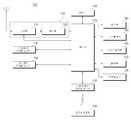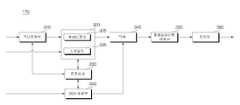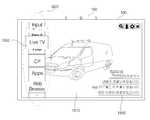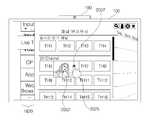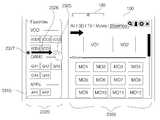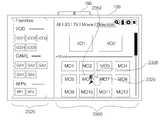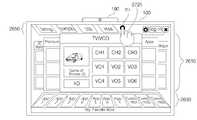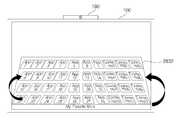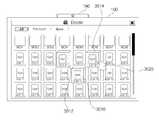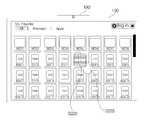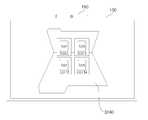KR20140062255A - Image display apparatus and method for operating the same - Google Patents
Image display apparatus and method for operating the sameDownload PDFInfo
- Publication number
- KR20140062255A KR20140062255AKR1020120128681AKR20120128681AKR20140062255AKR 20140062255 AKR20140062255 AKR 20140062255AKR 1020120128681 AKR1020120128681 AKR 1020120128681AKR 20120128681 AKR20120128681 AKR 20120128681AKR 20140062255 AKR20140062255 AKR 20140062255A
- Authority
- KR
- South Korea
- Prior art keywords
- image
- display
- content
- displayed
- user
- Prior art date
- Legal status (The legal status is an assumption and is not a legal conclusion. Google has not performed a legal analysis and makes no representation as to the accuracy of the status listed.)
- Withdrawn
Links
Images
Classifications
- G—PHYSICS
- G06—COMPUTING OR CALCULATING; COUNTING
- G06F—ELECTRIC DIGITAL DATA PROCESSING
- G06F3/00—Input arrangements for transferring data to be processed into a form capable of being handled by the computer; Output arrangements for transferring data from processing unit to output unit, e.g. interface arrangements
- G06F3/01—Input arrangements or combined input and output arrangements for interaction between user and computer
- G06F3/048—Interaction techniques based on graphical user interfaces [GUI]
- G06F3/0481—Interaction techniques based on graphical user interfaces [GUI] based on specific properties of the displayed interaction object or a metaphor-based environment, e.g. interaction with desktop elements like windows or icons, or assisted by a cursor's changing behaviour or appearance
- G—PHYSICS
- G06—COMPUTING OR CALCULATING; COUNTING
- G06F—ELECTRIC DIGITAL DATA PROCESSING
- G06F3/00—Input arrangements for transferring data to be processed into a form capable of being handled by the computer; Output arrangements for transferring data from processing unit to output unit, e.g. interface arrangements
- G06F3/01—Input arrangements or combined input and output arrangements for interaction between user and computer
- G06F3/048—Interaction techniques based on graphical user interfaces [GUI]
- G06F3/0481—Interaction techniques based on graphical user interfaces [GUI] based on specific properties of the displayed interaction object or a metaphor-based environment, e.g. interaction with desktop elements like windows or icons, or assisted by a cursor's changing behaviour or appearance
- G06F3/0482—Interaction with lists of selectable items, e.g. menus
- G—PHYSICS
- G06—COMPUTING OR CALCULATING; COUNTING
- G06F—ELECTRIC DIGITAL DATA PROCESSING
- G06F3/00—Input arrangements for transferring data to be processed into a form capable of being handled by the computer; Output arrangements for transferring data from processing unit to output unit, e.g. interface arrangements
- G06F3/01—Input arrangements or combined input and output arrangements for interaction between user and computer
- G06F3/048—Interaction techniques based on graphical user interfaces [GUI]
- G06F3/0487—Interaction techniques based on graphical user interfaces [GUI] using specific features provided by the input device, e.g. functions controlled by the rotation of a mouse with dual sensing arrangements, or of the nature of the input device, e.g. tap gestures based on pressure sensed by a digitiser
- G—PHYSICS
- G06—COMPUTING OR CALCULATING; COUNTING
- G06F—ELECTRIC DIGITAL DATA PROCESSING
- G06F3/00—Input arrangements for transferring data to be processed into a form capable of being handled by the computer; Output arrangements for transferring data from processing unit to output unit, e.g. interface arrangements
- G06F3/14—Digital output to display device ; Cooperation and interconnection of the display device with other functional units
- H—ELECTRICITY
- H04—ELECTRIC COMMUNICATION TECHNIQUE
- H04N—PICTORIAL COMMUNICATION, e.g. TELEVISION
- H04N13/00—Stereoscopic video systems; Multi-view video systems; Details thereof
- H—ELECTRICITY
- H04—ELECTRIC COMMUNICATION TECHNIQUE
- H04N—PICTORIAL COMMUNICATION, e.g. TELEVISION
- H04N21/00—Selective content distribution, e.g. interactive television or video on demand [VOD]
- H04N21/40—Client devices specifically adapted for the reception of or interaction with content, e.g. set-top-box [STB]; Operations thereof
- H04N21/47—End-user applications
Landscapes
- Engineering & Computer Science (AREA)
- Theoretical Computer Science (AREA)
- General Engineering & Computer Science (AREA)
- Human Computer Interaction (AREA)
- Physics & Mathematics (AREA)
- General Physics & Mathematics (AREA)
- Multimedia (AREA)
- Signal Processing (AREA)
- Controls And Circuits For Display Device (AREA)
Abstract
Translated fromKoreanDescription
Translated fromKorean본 발명은 영상표시장치, 및 그 동작방법에 관한 것이며, 더욱 상세하게는 사용자의 이용 편의성을 향상시킬 수 있는 영상표시장치, 및 그 동작방법에 관한 것이다.BACKGROUND OF THE
영상표시장치는 사용자가 시청할 수 있는 영상을 표시하는 기능을 갖춘 장치이다. 사용자는 영상표시장치를 통하여 방송을 시청할 수 있다. 영상표시장치는 방송국에서 송출되는 방송신호 중 사용자가 선택한 방송을 디스플레이에 표시한다. 현재 방송은 전세계적으로 아날로그 방송에서 디지털 방송으로 전환하고 있는 추세이다.A video display device is a device having a function of displaying an image that a user can view. The user can view the broadcast through the video display device. A video display device displays a broadcast selected by a user among broadcast signals transmitted from a broadcast station on a display. Currently, broadcasting is changing from analog broadcasting to digital broadcasting around the world.
디지털 방송은 디지털 영상 및 음성 신호를 송출하는 방송을 의미한다. 디지털 방송은 아날로그 방송에 비해, 외부 잡음에 강해 데이터 손실이 작으며, 에러 정정에 유리하며, 해상도가 높고, 선명한 화면을 제공한다. 또한, 디지털 방송은 아날로그 방송과 달리 양방향 서비스가 가능하다.Digital broadcasting refers to broadcasting in which digital video and audio signals are transmitted. Compared to analog broadcasting, digital broadcasting is strong against external noise and has a small data loss, is advantageous for error correction, has a high resolution, and provides a clear screen. Also, unlike analog broadcasting, digital broadcasting is capable of bidirectional service.
본 발명의 목적은, 사용자의 이용 편의성을 향상시킬 수 있는 영상표시장치, 및 그 동작방법을 제공함에 있다.It is an object of the present invention to provide an image display apparatus and an operation method thereof that can improve the usability of the user.
상기 목적을 달성하기 위한 본 발명의 실시예에 따른 영상표시장치의 동작방법은, 소정 컨텐츠 화면을 표시하는 단계와, 메뉴 표시 입력이 있는 경우, 메뉴를 3D 오브젝트로서 표시하는 단계와, 메뉴 내의 소정 항목이 선택되는 경우, 메뉴 및 선택된 항목에 대응하는 리스트를 3D 오브젝트로서 표시하는 단계를 포함한다.According to another aspect of the present invention, there is provided a method of operating a video display device, the method comprising the steps of: displaying a predetermined content screen; displaying a menu as a 3D object when there is a menu display input; When the item is selected, displaying the menu and the list corresponding to the selected item as a 3D object.
또한, 상기 목적을 달성하기 위한 본 발명의 실시예에 따른 영상표시장치의 동작방법은, 소정 컨텐츠 화면을 표시하는 단계와, 홈 화면 표시 입력이 있는 경우, 복수의 컨텐츠 오브젝트들을 포함하는 홈 화면을 표시하는 단계와, 복수의 컨텐츠 오브젝트들 중 어느 하나의 컨텐츠 오브젝트가 선택되는 경우, 선택된 컨텐츠 오브젝트를 하이라이트하여 표시하는 단계를 포함하고, 컨텐츠 오브젝트의 하이라이트는, 컨텐츠 오브젝트의 깊이가 가장 커지는 것에 의해 수행된다.According to another aspect of the present invention, there is provided a method of operating a video display device, the method including displaying a content screen, displaying a home screen including a plurality of content objects, And highlighting and displaying the selected content object when any one of the plurality of content objects is selected. The highlighting of the content object is performed by maximizing the depth of the content object do.
또한, 상기 목적을 달성하기 위한 본 발명의 실시예에 따른 영상표시장치는, 촬영 영상을 획득하는 카메라와, 소정 컨텐츠 화면을 표시하는 디스플레이와, 메뉴 표시 입력이 있는 경우, 메뉴를 3D 오브젝트로서 표시하도록 제어하며, 메뉴 내의 소정 항목이 선택되는 경우, 메뉴 및 선택된 항목에 대응하는 리스트를 3D 오브젝트로서 표시하도록 제어하는 제어부를 포함한다.According to another aspect of the present invention, there is provided an image display apparatus including a camera for acquiring a photographed image, a display for displaying a predetermined content screen, and a display unit for displaying a menu as a 3D object And controls the display of the menu and the list corresponding to the selected item as a 3D object when a predetermined item in the menu is selected.
본 발명의 일실시예에 따르면, 영상표시장치는, 메뉴 표시 입력이 있는 경우, 메뉴를 3D 오브젝트로서 표시하고, 메뉴 내의 소정 항목이 선택되는 경우, 메뉴 및 선택된 항목에 대응하는 리스트를 3D 오브젝트로 표시함으로써, 사용자가 직관적으로, 메뉴 또는 리스트를 인식할 수 있게 된다. 이에 따라 사용자의 이용 편의성이 증대될 수 있다.According to an embodiment of the present invention, when a menu display input is provided, a menu is displayed as a 3D object, and when a predetermined item in the menu is selected, the menu and the list corresponding to the selected item are displayed as a 3D object By displaying, the user can intuitively recognize the menu or the list. Accordingly, the usability of the user can be increased.
한편, 리스트 표시시, 메뉴의 깊이 보다 리스트의 깊이가 더 크도록 설정함으로써, 사용자가 직관적으로, 리스트를 인식할 수 있게 된다. 이에 따라 사용자의 이용 편의성이 증대될 수 있다.On the other hand, when the list is displayed, by setting the depth of the list to be larger than the depth of the menu, the user can intuitively recognize the list. Accordingly, the usability of the user can be increased.
한편, 선호 컨텐츠를 나타내는 선호 오브젝트가 선택되는 경우, 선호 컨테츠 리스트를 표시함으로써, 사용자의 이용 편의성이 증대될 수 있다.On the other hand, when the preference object representing the preference content is selected, the preference contents list is displayed, thereby enhancing the usability of the user.
본 발명의 다른 일실시예에 따르면, 영상표시장치는, 홈 화면 표시 입력이 있는 경우, 복수의 컨텐츠 오브젝트들을 포함하는 홈 화면을 표시하고, 복수의 컨텐츠 오브젝트들 중 어느 하나의 컨텐츠 오브젝트가 선택되는 경우, 선택된 컨텐츠 오브젝트의 깊이가 가장 커지도록, 하이라이트 표시함으로써, 사용자가 직관적으로, 선택된 컨텐츠 오브젝트를 인식할 수 있게 된다. 이에 따라 사용자의 이용 편의성이 증대될 수 있다.According to another embodiment of the present invention, the video display device displays a home screen including a plurality of content objects when there is a home screen display input, and when any one of the plurality of content objects is selected The user can intuitively recognize the selected content object by highlighting the selected content object so that the depth of the selected content object becomes the largest. Accordingly, the usability of the user can be increased.
한편, 본 발명의 실시예에 따르면, 영상표시장치는, 무안경 방식의 3D 표시 장치로서, 디스플레이에 복수 시점 영상을 사용자 위치에 따라 표시하고, 디스플레이의 전면에 배치되고, 복수 시점 영상을 방향별로 분리하는 렌즈부를 통해, 해당 사용자의 좌안과 우안에 대응하는 영상을 출력함으로써, 별도의 안경 없이도, 안정적으로 3D 영상을 시청할 수 있게 된다.According to an embodiment of the present invention, an image display device is a
한편, 본 발명의 실시예에 따르면, 영상표시장치는, 카메라에서 촬영된 영상에 기초하여, 사용자의 제스쳐를 인식 가능하고, 인식된 사용자 제스쳐에 대응하여, 각각 대응하는 동작을 수행함으로써, 사용자의 이용 편의성이 증대될 수 있다.According to the embodiment of the present invention, the image display apparatus can recognize the gesture of the user based on the image photographed by the camera, and perform a corresponding operation corresponding to the recognized user gesture, The convenience of use can be increased.
도 1은 본 발명의 일 실시예에 따른 영상표시장치의 외관을 나타내는 도면이다.
도 2는 도 1의 영상표시장치의 렌즈부와 디스플레이를 분리하여 표시한 도면이다.
도 3은 본 발명의 일 실시예에 따른 영상표시장치의 내부 블록도이다.
도 4는 도 3의 제어부의 내부 블록도이다.
도 5는 도 3의 원격제어장치의 제어 방법을 도시한 도면이다.
도 6은 도 3의 원격제어장치의 내부 블록도이다.
도 7은 좌안 영상과 우안 영상에 의해 상이 맺히는 것을 설명하는 도면이다.
도 8은 좌안 영상과 우안 영상의 간격에 따른 3D 영상의 깊이를 설명하는 도면이다.
도 9는 무안경 방식의 입체 영상표시장치의 원리를 설명하기 위해 참조되는 도면이다.
도 10 내지 14는 복수 시점 영상을 포함하는 영상표시장치의 원리를 설명하기 위하여 참조되는 도면이다.
도 15a 내지 도 15b는 사용잦 제스쳐 인식 원리를 설명하기 위하여 참조되는 도면이다.
도 16은 사용자 제스쳐에 대응하는 동작을 설명하기 위하여 참조되는 도면이다.
도 17은 일 실시예에 따른 영상표시장치에서의 동작방법을 보여주는 순서도이다.
도 18 내지 도 24d는 도 17의 영상표시장치의 동작방법을 설명하기 위해 참조되는 도면이다.
도 25는 다른 실시예에 따른 영상표시장치에서의 동작방법을 보여주는 순서도이다.
도 26 내지 도 35는 도 25의 영상표시장치의 동작방법을 설명하기 위해 참조되는 도면이다.1 is a view showing an appearance of an image display apparatus according to an embodiment of the present invention.
FIG. 2 is a diagram showing the lens unit of the video display device of FIG. 1 separated from the display.
3 is an internal block diagram of an image display apparatus according to an embodiment of the present invention.
4 is an internal block diagram of the control unit of FIG.
5 is a diagram showing a control method of the remote control apparatus of FIG.
Fig. 6 is an internal block diagram of the remote control device of Fig. 3; Fig.
Fig. 7 is a view for explaining how images are formed by the left eye image and the right eye image.
8 is a view for explaining the depth of the 3D image according to the interval between the left eye image and the right eye image.
9 is a diagram referred to explain the principle of a stereoscopic image display apparatus of the non-eyeglass system.
10 to 14 are views referred to explain the principle of an image display apparatus including a plurality of view-point images.
FIGS. 15A and 15B are views referred to explain the principle of using gesture recognition.
16 is a diagram referred to explain an operation corresponding to a user gesture.
17 is a flowchart showing an operation method in an image display apparatus according to an embodiment.
FIGS. 18 to 24D are diagrams referred to explain the operation method of the video display device of FIG.
25 is a flowchart showing an operation method in an image display apparatus according to another embodiment.
Figs. 26 to 35 are diagrams referred to explain the operation method of the video display device of Fig.
이하에서는 도면을 참조하여 본 발명을 보다 상세하게 설명한다.Hereinafter, the present invention will be described in detail with reference to the drawings.
이하의 설명에서 사용되는 구성요소에 대한 접미사 "모듈" 및 "부"는 단순히 본 명세서 작성의 용이함만이 고려되어 부여되는 것으로서, 그 자체로 특별히 중요한 의미 또는 역할을 부여하는 것은 아니다. 따라서, 상기 "모듈" 및 "부"는 서로 혼용되어 사용될 수도 있다.The suffix "module" and " part "for components used in the following description are given merely for convenience of description, and do not give special significance or role in themselves. Accordingly, the terms "module" and "part" may be used interchangeably.
도 1은 본 발명의 일 실시예에 따른 영상표시장치의 외관을 나타내는 블록도이고, 도 2는 도 1의 영상표시장치의 렌즈부와 디스플레이를 분리하여 표시한 도면이다.FIG. 1 is a block diagram showing an appearance of an image display apparatus according to an embodiment of the present invention, and FIG. 2 is a diagram showing a separate display of a lens unit and a display of the image display apparatus of FIG.
도면을 참조하면, 본 발명의 일 실시예에 따른 영상표시장치는, 입체 영상, 즉 3D 영상 표시가 가능한 영상표시장치이다. 본 발명의 실시예에서는, 무안경 방식의 3D 영상 표시가 가능한 영상표시장치를 예시한다.Referring to the drawings, an image display apparatus according to an embodiment of the present invention is an image display apparatus capable of displaying a stereoscopic image, that is, a 3D image. In the embodiment of the present invention, an image display apparatus capable of 3D-image display in a non-eyeglass system is exemplified.
이를 위해, 영상표시장치(100)는, 디스플레이(180)와, 렌즈부(195)를 포함한다.To this end, the
디스플레이(180)는, 입력되는 영상을 표시할 수 있으며, 특히, 본 발명의 실시예에 따라, 복수 시점 영상을 표시할 수 있다. 구체적으로는, 복수 시점 영상을구성하는 서브 픽셀이 일정한 패턴으로 배열되어 표시될 수 있다.The
렌즈부(195)는, 디스플레이(180)에 일정 간격으로 이격되어 사용자 방향으로 배치될 수 있다. 도 2에서는, 디스플레이(180)와 렌즈부(195) 간격을 분리하는 것을 예시한다.The
렌즈부(195)는, 인가되는 전원에 따라 광의 진행 방향을 가변할 수 있도록 구성될 수 있다. 예를 들어, 복수의 시청자 모두 2D 영상을 시청하는 경우, 렌즈부(195)에는 제1 전원이 인가되어, 디스플레이(180)에서 방출되는 광과 동일한 방향으로 광이 방출될 수 있다. 이에 따라, 영상표시장치(100)는 복수의 시청자에게 2D 영상을 제공할 수 있다.The
반면에, 복수의 시청자 모두 3D 영상을 시청하는 경우, 렌즈부(195)에는 제2 전원이 인가되어, 디스플레이(180)에서 방출되는 광이 산란되고, 이에 따라 영상표시장치(100)는 복수의 시청자에게 3D 영상을 제공할 수 있다.On the other hand, when a plurality of viewers watch the 3D image, the second power is applied to the
한편, 렌즈부(195)는, 렌티큘라 렌즈(Lenticular Lens)를 이용하는 렌티큘라 방식, 슬릿 어레이(Slit Array)를 이용하는 패럴랙스(Parallax)방식, 마이크로 렌즈 어레이(microlens array)를 이용하는 방식 등이 가능하다. 본 발명의 실시예에서는, 렌티큘라 방식을 중심으로 기술한다.The
도 3은 본 발명의 일 실시예에 따른 영상표시장치의 내부 블록도이다.3 is an internal block diagram of an image display apparatus according to an embodiment of the present invention.
도 3을 참조하면, 본 발명의 일실시예에 의한 영상표시장치(100)는 방송 수신부(105), 외부장치 인터페이스부(130), 저장부(140), 사용자입력 인터페이스부(150), 카메라(190), 센서부(미도시), 제어부(170), 디스플레이(180), 오디오 출력부(185), 전원 공급부(192) 및 렌즈부(195)를 포함할 수 있다.3, an
방송 수신부(105)는, 튜너부(110), 복조부(120), 및 네트워크 인터페이스부(130)를 포함할 수 있다. 물론, 필요에 따라, 튜너부(110)와 복조부(120)를 구비하면서 네트워크 인터페이스부(130)는 포함하지 않도록 설계하는 것도 가능하며, 반대로 네트워크 인터페이스부(130)를 구비하면서 튜너부(110)와 복조부(120)는 포함하지 않도록 설계하는 것도 가능하다.The
튜너부(110)는 안테나를 통해 수신되는 RF(Radio Frequency) 방송 신호 중 사용자에 의해 선택된 채널 또는 기저장된 모든 채널에 해당하는 RF 방송 신호를 선택한다. 또한, 선택된 RF 방송 신호를 중간 주파수 신호 혹은 베이스 밴드 영상 또는 음성신호로 변환한다.The
예를 들어, 선택된 RF 방송 신호가 디지털 방송 신호이면 디지털 IF 신호(DIF)로 변환하고, 아날로그 방송 신호이면 아날로그 베이스 밴드 영상 또는 음성 신호(CVBS/SIF)로 변환한다. 즉, 튜너부(110)는 디지털 방송 신호 또는 아날로그 방송 신호를 처리할 수 있다. 튜너부(110)에서 출력되는 아날로그 베이스 밴드 영상 또는 음성 신호(CVBS/SIF)는 제어부(170)로 직접 입력될 수 있다.For example, if the selected RF broadcast signal is a digital broadcast signal, it is converted into a digital IF signal (DIF). If the selected RF broadcast signal is an analog broadcast signal, it is converted into an analog baseband image or voice signal (CVBS / SIF). That is, the
또한, 튜너부(110)는 ATSC(Advanced Television System Committee) 방식에 따른 단일 캐리어의 RF 방송 신호 또는 DVB(Digital Video Broadcasting) 방식에 따른 복수 캐리어의 RF 방송 신호를 수신할 수 있다.The
한편, 튜너부(110)는, 본 발명에서 안테나를 통해 수신되는 RF 방송 신호 중 채널 기억 기능을 통하여 저장된 모든 방송 채널의 RF 방송 신호를 순차적으로 선택하여 이를 중간 주파수 신호 혹은 베이스 밴드 영상 또는 음성 신호로 변환할 수 있다.Meanwhile, the
한편, 튜너부(110)는, 복수 채널의 방송 신호를 수신하기 위해, 복수의 튜너를 구비하는 것이 가능하다. 또는, 복수 채널의 방송 신호를 동시에 수신하는 단일 튜너도 가능하다.On the other hand, the
복조부(120)는 튜너부(110)에서 변환된 디지털 IF 신호(DIF)를 수신하여 복조 동작을 수행한다.The
복조부(120)는 복조 및 채널 복호화를 수행한 후 스트림 신호(TS)를 출력할 수 있다. 이때 스트림 신호는 영상 신호, 음성 신호 또는 데이터 신호가 다중화된 신호일 수 있다.The
복조부(120)에서 출력한 스트림 신호는 제어부(170)로 입력될 수 있다. 제어부(170)는 역다중화, 영상/음성 신호 처리 등을 수행한 후, 디스플레이(180)에 영상을 출력하고, 오디오 출력부(185)로 음성을 출력한다.The stream signal output from the
외부장치 인터페이스부(130)는, 접속된 외부 장치(미도시)와 데이터를 송신 또는 수신할 수 있다. 이를 위해, 외부장치 인터페이스부(130)는, A/V 입출력부(미도시) 또는 무선 통신부(미도시)를 포함할 수 있다.The external
외부장치 인터페이스부(130)는, DVD(Digital Versatile Disk), 블루레이(Blu ray), 게임기기, 카메라, 캠코더, 컴퓨터(노트북), 셋탑 박스 등과 같은 외부 장치와 유/무선으로 접속될 수 있으며, 외부 장치와 입력/출력 동작을 수행할 수도 있다.The external
A/V 입출력부는, 외부 장치의 영상 및 음성 신호를 입력받을 수 있다. 한편, 무선 통신부는, 다른 전자기기와 근거리 무선 통신을 수행할 수 있다.The A / V input / output unit can receive video and audio signals from an external device. Meanwhile, the wireless communication unit can perform short-range wireless communication with other electronic devices.
네트워크 인터페이스부(135)는, 영상표시장치(100)를 인터넷망을 포함하는 유/무선 네트워크와 연결하기 위한 인터페이스를 제공한다. 예를 들어, 네트워크 인터페이스부(135)는, 네트워크를 통해, 인터넷 또는 컨텐츠 제공자 또는 네트워크 운영자가 제공하는 컨텐츠 또는 데이터들을 수신할 수 있다.The
저장부(140)는, 제어부(170) 내의 각 신호 처리 및 제어를 위한 프로그램이 저장될 수도 있고, 신호 처리된 영상, 음성 또는 데이터 신호를 저장할 수도 있다.The
또한, 저장부(140)는 외부장치 인터페이스부(130)로 입력되는 영상, 음성 또는 데이터 신호의 임시 저장을 위한 기능을 수행할 수도 있다. 또한, 저장부(140)는, 채널 맵 등의 채널 기억 기능을 통하여 소정 방송 채널에 관한 정보를 저장할 수 있다.In addition, the
도 3의 저장부(140)가 제어부(170)와 별도로 구비된 실시예를 도시하고 있으나, 본 발명의 범위는 이에 한정되지 않는다. 저장부(140)는 제어부(170) 내에 포함될 수 있다.Although the
사용자입력 인터페이스부(150)는, 사용자가 입력한 신호를 제어부(170)로 전달하거나, 제어부(170)로부터의 신호를 사용자에게 전달한다.The user
예를 들어, 원격제어장치(200)로부터 전원 온/오프, 채널 선택, 화면 설정 등의 사용자 입력 신호를 송신/수신하거나, 전원키, 채널키, 볼륨키, 설정치 등의 로컬키(미도시)에서 입력되는 사용자 입력 신호를 제어부(170)에 전달하거나, 사용자의 제스처를 센싱하는 센서부(미도시)로부터 입력되는 사용자 입력 신호를 제어부(170)에 전달하거나, 제어부(170)로부터의 신호를 센서부(미도시)로 송신할 수 있다.(Not shown), such as a power key, a channel key, a volume key, and a set value, from the
제어부(170)는, 튜너부(110) 또는 복조부(120) 또는 외부장치 인터페이스부(130)를 통하여, 입력되는 스트림을 역다중화하거나, 역다중화된 신호들을 처리하여, 영상 또는 음성 출력을 위한 신호를 생성 및 출력할 수 있다.The
제어부(170)에서 영상 처리된 영상 신호는 디스플레이(180)로 입력되어, 해당 영상 신호에 대응하는 영상으로 표시될 수 있다. 또한, 제어부(170)에서 영상 처리된 영상 신호는 외부장치 인터페이스부(130)를 통하여 외부 출력장치로 입력될 수 있다.The video signal processed by the
제어부(170)에서 처리된 음성 신호는 오디오 출력부(185)로 음향 출력될 수 있다. 또한, 제어부(170)에서 처리된 음성 신호는 외부장치 인터페이스부(130)를 통하여 외부 출력장치로 입력될 수 있다.The audio signal processed by the
도 3에는 도시되어 있지 않으나, 제어부(170)는 역다중화부, 영상처리부 등을 포함할 수 있다. 이에 대해서는 도 4를 참조하여 후술한다.Although not shown in FIG. 3, the
그 외, 제어부(170)는, 영상표시장치(100) 내의 전반적인 동작을 제어할 수 있다. 예를 들어, 제어부(170)는 튜너부(110)를 제어하여, 사용자가 선택한 채널 또는 기저장된 채널에 해당하는 RF 방송을 선택(Tuning)하도록 제어할 수 있다.In addition, the
또한, 제어부(170)는 사용자입력 인터페이스부(150)를 통하여 입력된 사용자 명령 또는 내부 프로그램에 의하여 영상표시장치(100)를 제어할 수 있다.In addition, the
한편, 제어부(170)는, 영상을 표시하도록 디스플레이(180)를 제어할 수 있다. 이때, 디스플레이(180)에 표시되는 영상은, 정지 영상 또는 동영상일 수 있으며, 3D 영상일 수 있다.Meanwhile, the
한편, 제어부(170)는 디스플레이(180)에 표시되는 영상 중에, 소정 오브젝트에 대해 3D 오브젝트로 생성하여 표시되도록 할 수 있다. 예를 들어, 오브젝트는, 접속된 웹 화면(신문, 잡지 등), EPG(Electronic Program Guide), 다양한 메뉴, 위젯, 아이콘, 정지 영상, 동영상, 텍스트 중 적어도 하나일 수 있다.Meanwhile, the
이러한 3D 오브젝트는, 디스플레이(180)에 표시되는 영상과 다른 깊이를 가지도록 처리될 수 있다. 바람직하게는 3D 오브젝트가 디스플레이(180)에 표시되는 영상에 비해 돌출되어 보이도록 처리될 수 있다.Such a 3D object may be processed to have a different depth than the image displayed on the
한편, 제어부(170)는, 카메라(190)로부터 촬영된 영상에 기초하여, 사용자의 위치를 인식할 수 있다. 예를 들어, 사용자와 영상표시장치(100) 간의 거리(z축 좌표)를 파악할 수 있다. 그 외, 사용자 위치에 대응하는 디스플레이(180) 내의 x축 좌표, 및 y축 좌표를 파악할 수 있다.On the other hand, the
한편, 제어부(170)는, 카메라(190)로부터 촬영된 영상에 기초하여, 사용자의 제스쳐를 인식할 수 있다. 특히, 사용자의 손과 눈 사이의 거리를 이용하여, 제스쳐가 활성화되는 지 여부를 판단할 수 있다. 그 외, 다양한 손 동작, 및 팔 동작에 대응하여, 각각 다른 제스쳐로 인식할 수 있다.On the other hand, the
한편, 제어부(170)는, 렌즈부(195)의 동작을 제어할 수 있다. 예를 들어, 제어부(170)는, 2D 영상 표시시, 렌즈부(195)에 제1 전원이 인가되되도록 제어할 수 있으며, 3D 영상 표시시, 렌즈부(195)에 제2 전원이 인가되되도록 제어할 수 있다. 이에 따라, 2D 영상 표시시, 렌즈부(195)를 통해, 디스플레이(180)에서 방출되는 광과 동일한 방향으로 광이 방출될 수 있으며, 3D 영상 표시시, 렌즈부(195)를 통해, 디스플레이(180)에서 방출되는 광이 산란될 수 있다. .On the other hand, the
한편, 도면에 도시하지 않았지만, 채널 신호 또는 외부 입력 신호에 대응하는 썸네일 영상을 생성하는 채널 브라우징 처리부가 더 구비되는 것도 가능하다. 채널 브라우징 처리부는, 복조부(120)에서 출력한 스트림 신호(TS) 또는 외부장치 인터페이스부(130)에서 출력한 스트림 신호 등을 입력받아, 입력되는 스트림 신호로부터 영상을 추출하여 썸네일 영상을 생성할 수 있다. 생성된 썸네일 영상은 복호화딘 영상 등과 함께 스트림 복호화되어 제어부(170)로 입력될 수 있다. 제어부(170)는 입력된 썸네일 영상을 이용하여 복수의 썸네일 영상을 구비하는 썸네일 리스트를 디스플레이(180)에 표시할 수 있다.Although not shown in the drawing, a channel browsing processing unit for generating a channel signal or a thumbnail image corresponding to an external input signal may be further provided. The channel browsing processing unit receives the stream signal TS output from the
이때의 썸네일 리스트는, 디스플레이(180)에 소정 영상을 표시한 상태에서 일부 영역에 표시되는 간편 보기 방식으로 표시되거나, 디스플레이(180)의 대부분 영역에 표시되는 전체 보기 방식으로 표시될 수 있다. 이러한 썸네일 리스트 내의 썸네일 영상은 순차적으로 업데이트 될 수 있다.At this time, the thumbnail list may be displayed in a simple view mode displayed on a partial area in a state where a predetermined image is displayed on the
디스플레이(180)는, 제어부(170)에서 처리된 영상 신호, 데이터 신호, OSD 신호, 제어 신호 또는 외부장치 인터페이스부(130)에서 수신되는 영상 신호, 데이터 신호, 제어 신호 등을 변환하여 구동 신호를 생성한다.The
디스플레이(180)는 PDP, LCD, OLED, 플렉시블 디스플레이(flexible display)등이 가능하며, 또한, 3차원 디스플레이(3D display)가 가능하다.The
상술한 바와 같이, 본 발명의 실시예에 따른 디스플레이(180)는, 별도의 안경(glass)이 필요 없는 무안경 방식의 3D 영상 표시 가능한 디스플레이이다. 이를 위해, 렌티큘러 방식의 렌즈부(195)를 구비한다.As described above, the
전원 공급부(192)는, 영상표시장치(100) 내의 전반적인 전원을 공급한다. 이에 따라, 영상표시장치(100) 내의 각 모듈 또는 유닛 등이 동작할 수 있게 된다.The power supply unit 192 supplies the overall power within the
또한, 디스플레이(180)는 2D 영상 영역과 3D 영상 영역을 포함하도록 구성할 수 있으며, 이러한 경우에 전원 공급부(192)는, 서로 다른 제1 전원과 제2 전원을 렌즈부(195)에 공급할 수 있다. 이러한 제1 전원 공급 및 제2 전원 공급은, 제어부(170)의 제어에 의하여 수행될 수 있다.Also, the
렌즈부(195)는, 인가되는 전원에 따라 광의 진행 방향을 가변한다.The
디스플레이(180)의 2D 영상 영역에 대응하는 렌즈부의 제1 영역에는 제1 전원이 인가될 수 있으며, 이에 따라, 디스플레이(180)의 2D 영상 영역에서 방출되는 광과 동일한 방향으로 광이 방출될 수 있다. 이에 따라, 표시되는 2D 영상을 사용자가 2D 영상으로 인지하게 된다.The first power source may be applied to the first region of the lens unit corresponding to the 2D image region of the
다른 예로, 디스플레이(180)의 3D 영상 영역에 대응하는 렌즈부의 제2 영역에는 제2 전원이 인가될 수 있으며, 이에 따라, 디스플레이(180)의 3D 영상 영역에서 방출되는 광이 산란되어, 산란된 광이 발생하게 된다. 이에 따라 3D 효과가 발생하여, 표시되는 3D 영상을 별도의 글래스 착용 없이도 사용자가 입체 영상으로 인지하게 된다.As another example, a second power source may be applied to a second region of the lens portion corresponding to the 3D image region of the
한편, 렌즈부(195)는, 디스플레이(180)에 이격되어, 사용자 방향으로 배치될 수 있다. 특히, 렌즈부(195)는 디스플레이(180)와의 간격이 평행하거나, 소정각도로 경사지게 배치되거나, 오목하거나 볼록하게 배치될 수 있다. 한편, 렌즈부(195)는, 시트 형태로 배치될 수 있다. 이에 따라, 본 발명의 실시예에 따른 렌즈부(195)는, 렌즈 시트라고 명명될 수도 있다.On the other hand, the
한편, 디스플레이(180)는, 터치 스크린으로 구성되어 출력 장치 이외에 입력 장치로 사용되는 것도 가능하다. Meanwhile, the
오디오 출력부(185)는, 제어부(170)에서 음성 처리된 신호를 입력 받아 음성으로 출력한다.The
카메라(190)는 사용자를 촬영한다. 카메라(190)는 1 개의 카메라로 구현되는 것이 가능하나, 이에 한정되지 않으며, 복수 개의 카메라로 구현되는 것도 가능하다. 한편, 카메라(190)는 디스플레이(180) 상부에 영상표시장치(100)에 매립되거나 또는 별도로 배치될 수 있다. 카메라(190)에서 촬영된 영상 정보는 제어부(170)에 입력될 수 있다.The
제어부(170)는, 카메라(190)로부터 촬영된 영상, 또는 센서부(미도시)로부터의 감지된 신호 각각 또는 그 조합에 기초하여 사용자의 제스처를 감지할 수 있다.The
원격제어장치(200)는, 사용자 입력을 사용자입력 인터페이스부(150)로 송신한다. 이를 위해, 원격제어장치(200)는, 블루투스(Bluetooth), RF(Radio Frequency) 통신, 적외선(IR) 통신, UWB(Ultra Wideband), 지그비(ZigBee) 방식 등을 사용할 수 있다. 또한, 원격제어장치(200)는, 사용자입력 인터페이스부(150)에서 출력한 영상, 음성 또는 데이터 신호 등을 수신하여, 이를 원격제어장치(200)에서 표시하거나 음성 출력할 수 있다.The
한편, 상술한 영상표시장치(100)는, 고정형 또는 이동형 디지털 방송 수신 가능한 디지털 방송 수신기일 수 있다.Meanwhile, the
한편, 본 명세서에서 기술되는 영상표시장치는, TV 수상기, 모니터, 휴대폰, 스마트 폰(smart phone), 노트북 컴퓨터(notebook computer), 디지털 방송용 단말기, PDA(Personal Digital Assistants), PMP(Portable Multimedia Player) 등이 포함될 수 있다.Meanwhile, the video display device described in the present specification can be applied to a TV set, a monitor, a mobile phone, a smart phone, a notebook computer, a digital broadcasting terminal, a PDA (personal digital assistant), a portable multimedia player (PMP) And the like.
한편, 도 3에 도시된 영상표시장치(100)의 블록도는 본 발명의 일실시예를 위한 블록도이다. 블록도의 각 구성요소는 실제 구현되는 영상표시장치(100)의 사양에 따라 통합, 추가, 또는 생략될 수 있다. 즉, 필요에 따라 2 이상의 구성요소가 하나의 구성요소로 합쳐지거나, 혹은 하나의 구성요소가 2 이상의 구성요소로 세분되어 구성될 수 있다. 또한, 각 블록에서 수행하는 기능은 본 발명의 실시예를 설명하기 위한 것이며, 그 구체적인 동작이나 장치는 본 발명의 권리범위를 제한하지 아니한다.Meanwhile, a block diagram of the
한편, 영상표시장치(100)는 도 3에 도시된 바와 달리, 도 3의 도시된 튜너부(110)와 복조부(120)를 구비하지 않고, 네트워크 인터페이스부(130) 또는 외부장치 인터페이스부(135)를 통해서, 영상 컨텐츠를 수신하고, 이를 재생할 수도 있다.3, the
한편, 영상표시장치(100)는, 장치 내에 저장된 영상 또는 입력되는 영상의 신호 처리를 수행하는 영상신호 처리장치의 일예이다, 영상신호 처리장치의 다른 예로는, 도 3에서 도시된 디스플레이(180)와 오디오 출력부(185)가 제외된 셋탑 박스, 상술한 DVD 플레이어, 블루레이 플레이어, 게임기기, 컴퓨터 등이 더 예시될 수 있다.On the other hand, the
도 4는 도 3의 제어부의 내부 블록도이다.4 is an internal block diagram of the control unit of FIG.
도면을 참조하여 설명하면, 본 발명의 일실시예에 의한 제어부(170)는, 역다중화부(310), 영상 처리부(320), 프로세서(330), OSD 생성부(340), 믹서(345), 프레임 레이트 변환부(350), 및 포맷터(360)를 포함할 수 있다. 그 외 오디오 처리부(미도시), 데이터 처리부(미도시)를 더 포함할 수 있다.The
역다중화부(310)는, 입력되는 스트림을 역다중화한다. 예를 들어, MPEG-2 TS가 입력되는 경우 이를 역다중화하여, 각각 영상, 음성 및 데이터 신호로 분리할 수 있다. 여기서, 역다중화부(310)에 입력되는 스트림 신호는, 튜너부(110) 또는 복조부(120) 또는 외부장치 인터페이스부(130)에서 출력되는 스트림 신호일 수 있다.The
영상 처리부(320)는, 역다중화된 영상 신호의 영상 처리를 수행할 수 있다. 이를 위해, 영상 처리부(320)는, 영상 디코더(225), 및 스케일러(235)를 구비할 수 있다.The
영상 디코더(225)는, 역다중화된 영상신호를 복호화하며, 스케일러(235)는, 복호화된 영상신호의 해상도를 디스플레이(180)에서 출력 가능하도록 스케일링(scaling)을 수행한다.The video decoder 225 decodes the demultiplexed video signal and the scaler 235 performs scaling so that the resolution of the decoded video signal can be output from the
영상 디코더(225)는 다양한 규격의 디코더를 구비하는 것이 가능하다.The video decoder 225 may include a decoder of various standards.
한편, 영상 처리부(320)에서 복호화된 영상 신호는, 2D 영상 신호만 있는 경우, 2D 영상 신호와 3D 영상 신호가 혼합된 경우, 및 3D 영상 신호만 있는 경우로 구분될 수 있다.On the other hand, the image signal decoded by the
예를 들어, 외부 장치(190)으로부터 입력되는 외부 영상 신호 또는 튜너부(110)에서 수신되는 방송 신호의 방송 영상 신호가, 2D 영상 신호만 있는 경우, 2D 영상 신호와 3D 영상 신호가 혼합된 경우, 및 3D 영상 신호만 있는 경우로 구분될 수 있으며, 이에 따라, 이후의 제어부(170), 특히 영상 처리부(320) 등에서 신호 처리되어, 각각 2D 영상 신호, 2D 영상 신호와 3D 영상 신호의 혼합 신호, 3D 영상 신호가 출력될 수 있다.For example, when an external video signal input from the
한편, 영상 처리부(320)에서 복호화된 영상 신호는, 다양한 포맷의 3D 영상 신호일 수 있다. 예를 들어, 색차 영상(color image) 및 깊이 영상(depth image)으로 이루어진 3D 영상 신호일 수 있으며, 또는 복수 시점 영상 신호로 이루어진 3D 영상 신호 등일 수 있다. 복수 시점 영상 신호는, 예를 들어, 좌안 영상 신호와 우안 영상 신호를 포함할 수 있다.Meanwhile, the image signal decoded by the
여기서, 3D 영상 신호의 포맷은, 좌안 영상 신호(L)와 우안 영상 신호(R)를 좌,우로 배치하는 사이드 바이 사이드(Side by Side) 포맷, 상,하로 배치하는 탑 다운(Top / Down) 포맷, 시분할로 배치하는 프레임 시퀀셜(Frame Sequential) 포맷, 좌안 영상 신호와 우안 영상 신호를 라인 별로 혼합하는 인터레이스 (Interlaced) 포맷, 좌안 영상 신호와 우안 영상 신호를 박스 별로 혼합하는 체커 박스(Checker Box) 포맷 등일 수 있다.Here, the format of the 3D video signal is a side-by-side format in which the left-eye image signal L and the right-eye image signal R are arranged in left and right directions, a top- An interlaced format in which the left and right eye image signals and the right eye image signal are mixed line by line, a checker box for mixing the left eye image signal and the right eye image signal box by box, Format, and the like.
프로세서(330)는, 영상표시장치(100) 내 또는 제어부(170) 내의 전반적인 동작을 제어할 수 있다. 예를 들어, 프로세서(330)는 튜너(110)를 제어하여, 사용자가 선택한 채널 또는 기저장된 채널에 해당하는 RF 방송을 선택(Tuning)하도록 제어할 수 있다.The
또한, 프로세서(330)는, 사용자입력 인터페이스부(150)를 통하여 입력된 사용자 명령 또는 내부 프로그램에 의하여 영상표시장치(100)를 제어할 수 있다.In addition, the
또한, 프로세서(330)는, 네트워크 인터페이스부(135) 또는 외부장치 인터페이스부(130)와의 데이터 전송 제어를 수행할 수 있다.In addition, the
또한, 프로세서(330)는, 제어부(170) 내의 역다중화부(310), 영상 처리부(320), OSD 생성부(340) 등의 동작을 제어할 수 있다.The
OSD 생성부(340)는, 사용자 입력에 따라 또는 자체적으로 오에스디(OSD) 신호를 생성한다. 예를 들어, 사용자 입력 신호에 기초하여, 디스플레이(180)의 화면에 각종 정보를 그래픽(Graphic)이나 텍스트(Text)로 표시하기 위한 신호를 생성할 수 있다. 생성되는 OSD 신호는, 영상표시장치(100)의 사용자 인터페이스 화면, 다양한 메뉴 화면, 위젯, 아이콘 등의 다양한 데이터를 포함할 수 있다. 또한, 생성되는 OSD 신호는, 2D 오브젝트 또는 3D 오브젝트를 포함할 수 있다.The
또한, OSD 생성부(340)는, 원격제어장치(200)로부터 입력되는 포인팅 신호에 기초하여, 디스플레이에 표시 가능한, 포인터를 생성할 수 있다. 특히, 이러한 포인터는, 포인팅 신호 처리부에서 생성될 수 있으며, OSD 생성부(240)는, 이러한 포인팅 신호 처리부(미도시)를 포함할 수 있다. 물론, 포인팅 신호 처리부(미도시)가 OSD 생성부(240) 내에 구비되지 않고 별도로 마련되는 것도 가능하다.The
믹서(345)는, OSD 생성부(340)에서 생성된 OSD 신호와 영상 처리부(320)에서 영상 처리된 복호화된 영상 신호를 믹싱할 수 있다. 이때, OSD 신호와 복호화된 영상 신호는 각각 2D 신호 및 3D 신호 중 적어도 하나를 포함할 수 있다. 믹싱된 영상 신호는 프레임 레이트 변환부(350)에 제공된다.The
프레임 레이트 변환부(Frame Rate Conveter, FRC)(350)는, 입력되는 영상의 프레임 레이트를 변환할 수 있다. 한편, 프레임 레이트 변환부(350)는, 별도의 프레임 레이트 변환 없이, 그대로 출력하는 것도 가능하다.A frame rate converter (FRC) 350 can convert the frame rate of an input image. On the other hand, the
포맷터(360)는, 프레임 레이트 변환된 3D 영상을 배열할 수 있다.The
한편, 포맷터(Formatter)(360)는, 믹서(345)에서 믹싱된 신호, 즉 OSD 신호와 복호화된 영상 신호를 입력받아, 2D 영상 신호와 3D 영상 신호를 분리할 수 있다.The
한편, 본 명세서에서, 3D 영상 신호는 3D 오브젝트를 포함하는 것을 의미하며, 이러한 오브젝트의 예로는 PIP(picuture in picture) 영상(정지 영상 또는 동영상), 방송 프로그램 정보를 나타내는 EPG, 다양한 메뉴, 위젯, 아이콘, 텍스트, 영상 내의 사물, 인물, 배경, 웹 화면(신문, 잡지 등) 등이 있을 수 있다.In the present specification, a 3D video signal means a 3D object. Examples of the 3D object include a picuture in picture (PIP) image (still image or moving picture), an EPG indicating broadcasting program information, Icons, texts, objects in images, people, backgrounds, web screens (newspapers, magazines, etc.).
한편, 포맷터(360)는, 3D 영상 신호의 포맷을 변경할 수 있다. 예를 들어, 상술한 다양한 포맷으로 3D 영상이 입력되는 경우, 복수 시점 영상으로 변경할 수 있다. 특히, 복수 시점 영상이 반복되도록 변경할 수 있다. 이에 의해, 무안경 타입의 3D 영상이 표시될 수 있게 된다.On the other hand, the
한편, 포맷터(360)는, 2D 영상 신호를 3D 영상 신호로 전환할 수도 있다. 예를 들어, 3D 영상 생성 알고리즘에 따라, 2D 영상 신호 내에서 에지(edge) 또는 선택 가능한 오브젝트를 검출하고, 검출된 에지(edge)에 따른 오브젝트 또는 선택 가능한 오브젝트를 3D 영상 신호로 분리하여 생성할 수 있다. 이때, 생성된 3D 영상 신호는, 상술한 바와 같이, 복수 시점 영상 신호일 수 있다.Meanwhile, the
한편, 도면에서는 도시하지 않았지만, 포맷터(360) 이후에, 3D 효과(3-dimensional effect) 신호 처리를 위한 3D 프로세서(미도시)가 더 배치되는 것도 가능하다. 이러한 3D 프로세서(미도시)는, 3D 효과의 개선을 위해, 영상 신호의 밝기(brightness), 틴트(Tint) 및 색조(Color) 조절 등을 처리할 수 있다.Although not shown in the drawing, it is also possible that a 3D processor (not shown) for 3-dimensional effect signal processing is further disposed after the
한편, 제어부(170) 내의 오디오 처리부(미도시)는, 역다중화된 음성 신호의 음성 처리를 수행할 수 있다. 이를 위해 오디오 처리부(미도시)는 다양한 디코더를 구비할 수 있다.Meanwhile, the audio processing unit (not shown) in the
또한, 제어부(170) 내의 오디오 처리부(미도시)는, 베이스(Base), 트레블(Treble), 음량 조절 등을 처리할 수 있다.In addition, the audio processing unit (not shown) in the
제어부(170) 내의 데이터 처리부(미도시)는, 역다중화된 데이터 신호의 데이터 처리를 수행할 수 있다. 예를 들어, 역다중화된 데이터 신호가 부호화된 데이터 신호인 경우, 이를 복호화할 수 있다. 부호화된 데이터 신호는, 각 채널에서 방영되는 방송프로그램의 시작시간, 종료시간 등의 방송정보를 포함하는 EPG(Electronic Progtam Guide) 정보일 수 있다.The data processing unit (not shown) in the
한편, 도 4에서는 OSD 생성부(340)와 영상 처리부(320)로부터의 신호를 믹서(345)에서 믹싱한 후, 포맷터(360)에서 3D 처리 등을 하는 것으로 도시하나, 이에 한정되지 않으며, 믹서가 포맷터 뒤에 위치하는 것도 가능하다. 즉, 영상 처리부(320)의 출력을 포맷터(360)에서 3D 처리하고, OSD 생성부(340)는 OSD 생성과 함께 3D 처리를 수행한 후, 믹서(345)에서 각각의 처리된 3D 신호를 믹싱하는 것도 가능하다.4 shows that the signals from the
한편, 도 4에 도시된 제어부(170)의 블록도는 본 발명의 일실시예를 위한 블록도이다. 블록도의 각 구성요소는 실제 구현되는 제어부(170)의 사양에 따라 통합, 추가, 또는 생략될 수 있다.Meanwhile, the block diagram of the
특히, 프레임 레이트 변환부(350), 및 포맷터(360)는 제어부(170) 내에 마련되지 않고, 각각 별도로 구비될 수도 있다.In particular, the
도 5는 도 3의 원격제어장치의 제어 방법을 도시한 도면이다.5 is a diagram showing a control method of the remote control apparatus of FIG.
도 5의 (a)에 도시된 바와 같이, 디스플레이(180)에 원격제어장치(200)에 대응하는 포인터(205)가 표시되는 것을 예시한다.5A illustrates that the
사용자는 원격제어장치(200)를 상하, 좌우(도 5의 (b)), 앞뒤(도 5의 (c))로 움직이거나 회전할 수 있다. 영상표시장치의 디스플레이(180)에 표시된 포인터(205)는 원격제어장치(200)의 움직임에 대응한다. 이러한 원격제어장치(200)는, 도면과 같이, 3D 공간 상의 움직임에 따라 해당 포인터(205)가 이동되어 표시되므로, 공간 리모콘이라 명명할 수 있다.The user can move or rotate the
도 5의 (b)는 사용자가 원격제어장치(200)를 왼쪽으로 이동하면, 영상표시장치의 디스플레이(180)에 표시된 포인터(205)도 이에 대응하여 왼쪽으로 이동하는 것을 예시한다.5B illustrates that when the user moves the
원격제어장치(200)의 센서를 통하여 감지된 원격제어장치(200)의 움직임에 관한 정보는 영상표시장치로 전송된다. 영상표시장치는 원격제어장치(200)의 움직임에 관한 정보로부터 포인터(205)의 좌표를 산출할 수 있다. 영상표시장치는 산출한 좌표에 대응하도록 포인터(205)를 표시할 수 있다.Information on the motion of the
도 5의 (c)는, 원격제어장치(200) 내의 특정 버튼을 누른 상태에서, 사용자가 원격제어장치(200)를 디스플레이(180)에서 멀어지도록 이동하는 경우를 예시한다. 이에 의해, 포인터(205)에 대응하는 디스플레이(180) 내의 선택 영역이 줌인되어 확대 표시될 수 있다. 이와 반대로, 사용자가 원격제어장치(200)를 디스플레이(180)에 가까워지도록 이동하는 경우, 포인터(205)에 대응하는 디스플레이(180) 내의 선택 영역이 줌아웃되어 축소 표시될 수 있다. 한편, 원격제어장치(200)가 디스플레이(180)에서 멀어지는 경우, 선택 영역이 줌아웃되고, 원격제어장치(200)가 디스플레이(180)에 가까워지는 경우, 선택 영역이 줌인될 수도 있다.5C illustrates a case in which the user moves the
한편, 원격제어장치(200) 내의 특정 버튼을 누른 상태에서는 상하, 좌우 이동의 인식이 배제될 수 있다. 즉, 원격제어장치(200)가 디스플레이(180)에서 멀어지거나 접근하도록 이동하는 경우, 상,하,좌,우 이동은 인식되지 않고, 앞뒤 이동만 인식되도록 할 수 있다. 원격제어장치(200) 내의 특정 버튼을 누르지 않은 상태에서는, 원격제어장치(200)의 상,하, 좌,우 이동에 따라 포인터(205)만 이동하게 된다.On the other hand, when the specific button in the
한편, 포인터(205)의 이동속도나 이동방향은 원격제어장치(200)의 이동속도나 이동방향에 대응할 수 있다.On the other hand, the moving speed and moving direction of the
도 6은 도 3의 원격제어장치의 내부 블록도이다.Fig. 6 is an internal block diagram of the remote control device of Fig. 3; Fig.
도면을 참조하여 설명하면, 원격제어장치(200)는 무선통신부(420), 사용자 입력부(435), 센서부(440), 출력부(450), 전원공급부(460), 저장부(470), 제어부(480)를 포함할 수 있다.The
무선통신부(420)는 전술하여 설명한 본 발명의 실시예들에 따른 영상표시장치 중 임의의 어느 하나와 신호를 송수신한다. 본 발명의 실시예들에 따른 영상표시장치들 중에서, 하나의 영상표시장치(100)를 일예로 설명하도록 하겠다.The
본 실시예에서, 원격제어장치(200)는 RF 통신규격에 따라 영상표시장치(100)와 신호를 송수신할 수 있는 RF 모듈(421)을 구비할 수 있다. 또한 원격제어장치(200)는 IR 통신규격에 따라 영상표시장치(100)와 신호를 송수신할 수 있는 IR 모듈(423)을 구비할 수 있다.In this embodiment, the
본 실시예에서, 원격제어장치(200)는 영상표시장치(100)로 원격제어장치(200)의 움직임 등에 관한 정보가 담긴 신호를 RF 모듈(421)을 통하여 전송한다.In the present embodiment, the
또한, 원격제어장치(200)는 영상표시장치(100)가 전송한 신호를 RF 모듈(421)을 통하여 수신할 수 있다. 또한, 원격제어장치(200)는 필요에 따라 IR 모듈(423)을 통하여 영상표시장치(100)로 전원 온/오프, 채널 변경, 볼륨 변경 등에 관한 명령을 전송할 수 있다.Also, the
사용자 입력부(430)는 키패드, 버튼, 터치 패드, 또는 터치 스크린 등으로 구성될 수 있다. 사용자는 사용자 입력부(430)를 조작하여 원격제어장치(200)으로 영상표시장치(100)와 관련된 명령을 입력할 수 있다. 사용자 입력부(430)가 하드키 버튼을 구비할 경우 사용자는 하드키 버튼의 푸쉬 동작을 통하여 원격제어장치(200)으로 영상표시장치(100)와 관련된 명령을 입력할 수 있다. 사용자 입력부(430)가 터치스크린을 구비할 경우 사용자는 터치스크린의 소프트키를 터치하여 원격제어장치(200)으로 영상표시장치(100)와 관련된 명령을 입력할 수 있다. 또한, 사용자 입력부(430)는 스크롤 키나, 조그 키 등 사용자가 조작할 수 있는 다양한 종류의 입력수단을 구비할 수 있으며 본 실시예는 본 발명의 권리범위를 제한하지 아니한다.The
센서부(440)는 자이로 센서(441) 또는 가속도 센서(443)를 구비할 수 있다. 자이로 센서(441)는 원격제어장치(200)의 움직임에 관한 정보를 센싱할 수 있다.The
일예로, 자이로 센서(441)는 원격제어장치(200)의 동작에 관한 정보를 x,y,z 축을 기준으로 센싱할 수 있다. 가속도 센서(443)는 원격제어장치(200)의 이동속도 등에 관한 정보를 센싱할 수 있다. 한편, 거리측정센서를 더 구비할 수 있으며, 이에 의해, 디스플레이(180)와의 거리를 센싱할 수 있다.For example, the
출력부(450)는 사용자 입력부(430)의 조작에 대응하거나 영상표시장치(100)에서 전송한 신호에 대응하는 영상 또는 음성 신호를 출력할 수 있다. 출력부(450)를 통하여 사용자는 사용자 입력부(430)의 조작 여부 또는 영상표시장치(100)의 제어 여부를 인지할 수 있다.The
일예로, 출력부(450)는 사용자 입력부(430)가 조작되거나 무선 통신부(420)을 통하여 영상표시장치(100)와 신호가 송수신되면 점등되는 LED 모듈(451), 진동을 발생하는 진동 모듈(453), 음향을 출력하는 음향 출력 모듈(455), 또는 영상을 출력하는 디스플레이 모듈(457)을 구비할 수 있다.For example, the
전원공급부(460)는 원격제어장치(200)으로 전원을 공급한다. 전원공급부(460)는 원격제어장치(200)이 소정 시간 동안 움직이지 않은 경우 전원 공급을 중단함으로서 전원 낭비를 줄일 수 있다. 전원공급부(460)는 원격제어장치(200)에 구비된 소정 키가 조작된 경우에 전원 공급을 재개할 수 있다.The
저장부(470)는 원격제어장치(200)의 제어 또는 동작에 필요한 여러 종류의 프로그램, 애플리케이션 데이터 등이 저장될 수 있다. 만일 원격제어장치(200)가 영상표시장치(100)와 RF 모듈(421)을 통하여 무선으로 신호를 송수신할 경우 원격제어장치(200)와 영상표시장치(100)는 소정 주파수 대역을 통하여 신호를 송수신한다. 원격제어장치(200)의 제어부(480)는 원격제어장치(200)와 페어링된 영상표시장치(100)와 신호를 무선으로 송수신할 수 있는 주파수 대역 등에 관한 정보를 저장부(470)에 저장하고 참조할 수 있다.The
제어부(480)는 원격제어장치(200)의 제어에 관련된 제반사항을 제어한다. 제어부(480)는 사용자 입력부(430)의 소정 키 조작에 대응하는 신호 또는 센서부(440)에서 센싱한 원격제어장치(200)의 움직임에 대응하는 신호를 무선 통신부(420)를 통하여 영상표시장치(100)로 전송할 수 있다.The
영상표시장치(100)의 사용자 입력 인터페이스부(150)는, 원격제어장치(200)와 무선으로 신호를 송수신할 수 있는 무선통신부(411)와, 원격제어장치(200)의 동작에 대응하는 포인터의 좌표값을 산출할 수 있는 좌표값 산출부(415)를 구비할 수 있다.The user
사용자 입력 인터페이스부(150)는, RF 모듈(412)을 통하여 원격제어장치(200)와 무선으로 신호를 송수신할 수 있다. 또한 IR 모듈(413)을 통하여 원격제어장치(200)이 IR 통신 규격에 따라 전송한 신호를 수신할 수 있다.The user
좌표값 산출부(415)는 무선통신부(411)를 통하여 수신된 원격제어장치(200)의 동작에 대응하는 신호로부터 손떨림이나 오차를 수정하여 디스플레이(170)에 표시할 포인터(202)의 좌표값(x,y)을 산출할 수 있다.The coordinate
사용자 입력 인터페이스부(150)를 통하여 영상표시장치(100)로 입력된 원격제어장치(200) 전송 신호는 영상표시장치(100)의 제어부(170)로 전송된다. 제어부(170)는 원격제어장치(200)에서 전송한 신호로부터 원격제어장치(200)의 동작 및 키 조작에 관한 정보를 판별하고, 그에 대응하여 영상표시장치(100)를 제어할 수 있다.The transmission signal of the
또 다른 예로, 원격제어장치(200)는, 그 동작에 대응하는 포인터 좌표값을 산출하여 영상표시장치(100)의 사용자 입력 인터페이스부(150)로 출력할 수 있다. 이 경우, 영상표시장치(100)의 사용자 입력 인터페이스부(150)는 별도의 손떨림이나 오차 보정 과정 없이 수신된 포인터 좌표값에 관한 정보를 제어부(170)로 전송할 수 있다.As another example, the
또한, 다른 예로, 좌표값 산출부(415)가, 도면과 달리 사용자 입력 인터페이스부(150)가 아닌, 제어부(170) 내부에 구비되는 것도 가능하다.As another example, the coordinate
도 7은 좌안 영상과 우안 영상에 의해 상이 맺히는 것을 설명하는 도면이며, 도 8은 좌안 영상과 우안 영상의 간격에 따른 3D 영상의 깊이를 설명하는 도면이다.FIG. 7 is a view for explaining how images are formed by a left eye image and a right eye image, and FIG. 8 is a view for explaining depths of a 3D image according to an interval between a left eye image and a right eye image.
먼저, 도 7을 참조하면, 복수의 영상 또는 복수의 오브젝트들(515,525,535,545)이 예시된다.First, referring to FIG. 7, a plurality of images or a plurality of
먼저, 제1 오브젝트(515)는, 제1 좌안 영상신호에 기초하는 제1 좌안 영상(511,L)과 제1 우안 영상신호에 기초하는 제1 우안 영상(513,R)를 포함하며, 제1 좌안 영상(511,L)과 제1 우안 영상(513,R)의 간격은 디스플레이(180) 상에서 d1 인 것이 예시된다. 이때, 사용자는 좌안(501)과 제1 좌안 영상(511)을 연결하는 연장선, 및 우안(503)과 제1 우안 영상(503)을 연결하는 연장선이 교차되는 지점에, 상이 맺히는 것처럼 인식한다. 따라서 사용자는 제1 오브젝트(515)가 디스플레이(180) 보다 뒤에 위치하는 것으로 인식한다.First, the
다음, 제2 오브젝트(525)는, 제2 좌안 영상(521,L)과 제2 우안 영상(523,R)을 포함하며, 서로 겹쳐져 디스플레이(180)에 표시되므로, 그 간격은 0 인 것이 예시된다. 이에 따라, 사용자는 제2 오브젝트(525)가 디스플레이(180) 상에 위치 것으로 인식한다.Next, since the second object 525 includes the second left eye image 521, L and the second right eye image 523, R and overlaps with each other and is displayed on the
다음, 제3 오브젝트(535)와 제4 오브젝트(545)는, 각각 제3 좌안 영상(531,L)과 제2 우안 영상(533,R), 제4 좌안 영상(541,L)과 제4 우안 영상(543,R)를 포함하며, 그 간격이 각각 d3, d4 인 것이 예시된다.Next, the
상술한 방식에 따라, 사용자는 상이 맺히는 위치에, 각각 제3 오브젝트(535)와 제4 오브젝트(545)가 위치하는 것으로 인식하며, 도면에서는, 각각 디스플레이(180) 보다 앞에 위치하는 것으로 인식한다.According to the above-described method, the user recognizes that the
이때, 제4 오브젝트(545)가 제3 오브젝트(535) 보다 더 앞에, 즉 더 돌출되는 것으로 인식되며, 이는 제4 좌안 영상(541,L)과 제4 우안 영상(543,R)의 간격(d4)이, 제3 좌안 영상(531,L)과 제3 우안 영상(533,R)의 간격(d3) 보다 더 큰 것에 기인한다.At this time, it is recognized that the
한편, 본 발명의 실시예에서는, 디스플레이(180)와 사용자에게 인식되는 오브젝트(515,525,535,545) 사이의 거리를 깊이(depth)로 표현한다. 이에 따라, 디스플레이(180)보다 뒤에 위치하고 있는 것처럼 사용자에게 인식되는 경우의 깊이(depth)는 음의 값(-)을 가지는 것으로 하며, 디스플레이(180)보다 앞에 위치하고 있는 것처럼 사용자에게 인식되는 경우의 깊이(depth)는 음의 값(+)을 가지는 것으로 한다. 즉, 사용자 방향으로 돌출 정도가 더 클수록, 깊이의 크기는 더 커지게 된다.Meanwhile, in the embodiment of the present invention, the distance between the
도 8을 보면, 도 8(a)의 좌안 영상(601)과 우안 영상(602) 간의 간격(a)이, 도 8(b)에 도시된 좌안 영상(601)과 우안 영상(602) 간의 간격(b)이 더 작은 경우, 도 8(a)의 3D 오브젝트의 깊이(a')가 도 8(b)의 3D 오브젝트의 깊이(b') 보다 더 작은 것을 알 수 있다.8, the interval a between the
이와 같이, 3D 영상이 좌안 영상과 우안 영상으로 예시되는 경우, 좌안 영상과 우안 영상 간의 간격에 의해, 사용자 입장에서 상이 맺히는 것으로 인식되는 위치가 달라지게 된다. 따라서, 좌안 영상과 우안 영상의 표시간격을 조절함으로써, 좌안 영상과 우안 영상으로 구성되는 3D 영상 또는 3D 오브젝트의 깊이를 조절할 수 있게 된다.In this way, when the 3D image is exemplified as the left eye image and the right eye image, the positions recognized as images are different depending on the interval between the left eye image and the right eye image. Accordingly, by adjusting the display intervals of the left eye image and the right eye image, the depth of the 3D image or the 3D object composed of the left eye image and the right eye image can be adjusted.
도 9는 무안경 방식의 입체 영상표시장치의 원리를 설명하기 위해 참조되는 도이다.Fig. 9 is a diagram referred to explain the principle of a stereoscopic image display apparatus of a non-eyeglass system.
무안경 방식의 입체 영상표시장치는 앞에서 설명한 바와 같이, 렌티큘라(Lenticular) 방식과 패럴렉스(Parallax)방식이 있으며, 이외에도 마이크로 렌즈 어레이(microlens array)를 이용하는 방식 등이 있다. 이하에서는 렌티큘라 방식과 패럴랙스 방식에 대하여 자세히 설명하기로 한다. 또한, 이하에서는 시점 영상이 좌안용 시점 영상과 우안용 시점 영상 2개로 구성되는 것을 예를 들어 설명하나, 이는 설명의 편의를 위한 것이고, 이에 한정되는 것은 아니다.As described above, the stereoscopic image display apparatus of the non-eyeglass system includes a lenticular system and a parallax system, and a system using a microlens array. Hereinafter, the lenticular method and the parallax method will be described in detail. Hereinafter, it will be exemplified that the viewpoint image is composed of the left-eye viewpoint image and the right-eye viewpoint image, but this is not for convenience of description.
도 9(a)는 렌티큘라 렌즈(Lenticular Lens)를 이용하는 렌티큘라 방식을 나타내는 도면이다. 도 9(a)를 참조하면, 디스플레이(180)에는 좌안용 시점 영상을 구성하는 블록(720, L)과 우안용 시점 영상을 구성하는 블록(710, R)이 교대로 배열될 수 있다. 이때, 각 블록은, 복수의 픽셀을 포함할 수 있으나, 하나의 픽셀을 포함하는 것도 가능하다. 이하에서는, 각 블록이 하나의 픽셀로 구성되는 경우를 중심으로 기술한다.9 (a) is a view showing a lenticular system using a lenticular lens. Referring to FIG. 9A, a block 720 (L) constituting a left eye view image and blocks 710 (R) constituting a right eye view image may be alternately arranged on a
렌티귤라 방식에서는 렌즈부(195)에 렌티큘라 렌즈(195a)가 배치되는데, 디스플레이(180)의 전면에 배치된 렌티큘라 렌즈(195a)는 상기 픽셀(710, 720)로 부터 방출되는 광의 진행 방향을 가변시킬 수 있다. 예를 들어, 좌안용 시점 영상을 구성하는 픽셀(720, L)로부터 방출된 광은 시청자의 좌안(701)을 향하도록 진행방향을 가변시키고, 우안용 시점 영상을 구성하는 픽셀(710, R)로부터 방출된 광은 시청자의 우안(702)을 향하도록 가변시킬 수 있다.The
이에 따라, 사용자는 좌안(702)에서는 좌안용 시점 영상을 구성하는 픽셀(720, L)로부터 방출된 광이 합쳐져 좌안용 시점 영상을 보게 되고, 우안(701)에서는 우안용 시점 영상을 구성하는 픽셀(710, R)로부터 방출된 광이 합쳐져 우안용 시점 영상을 보게 되며, 별도의 안경 착용 없이도 시청자가 입체 영상으로 인지하게 된다.Accordingly, in the
도 9(b)는 슬릿 어레이(Slit array)를 이용하는 패럴랙스 방식을 나타내는 도면이다. 도 9(b)를 참조하면, 도 9(a)와 마찬가지로 디스플레이(180)에는 좌안용 시점 영상을 구성하는 픽셀(720, L)과 우안용 시점 영상을 구성하는 픽셀(710, R)이 교대로 배열될 수 있다. 또한, 패럴랙스 방식에서는 렌즈부(195)에 슬릿 어레이(195b)가 배치되는데, 슬릿 어레이(195b)가 배리어(barrier)의 역할을 하여 상기 픽셀로부터 방출되는 광이 일정방향으로만 진행할 수 있도록 한다. 이에 따라, 렌티큘라 방식과 마찬가지로 사용자는 좌안(702)에서는 좌안용 시점 영상을 보게 되고, 우안(701)에서는 우안용 시점 영상을 보게 되며, 별도의 안경 착용 없이도 시청자가 입체 영상으로 인지하게 된다.9 (b) is a diagram showing a parallax system using a slit array. Referring to FIG. 9B, similarly to FIG. 9A, a pixel 720 (L) constituting a left eye view image and pixels 710 (R) constituting a right eye view image are alternately displayed on a
도 10 내지 14는 복수 시점 영상을 포함하는 영상표시장치의 원리를 설명하기 위하여 참조되는 도이다.10 to 14 are diagrams for explaining the principle of an image display device including a plurality of viewpoint images.
도 10은 3개의 시점 영역(821, 822, 823)이 형성되는 무안경 방식의 영상표시장치(100)를 나타내는 도면으로, 3개의 시점 영역(821, 822, 823)에서는 각각 3개의 시점 영상이 인식될 수 있다.Fig. 10 is a diagram showing a non-eyeglass
3개의 시점 영역(821, 822, 823)에서 각각 3개의 시점 영상이 인식되도록 3개의 시점 영상을 구성하는 일부 픽셀들이 도 10에 도시한 바와 같이, 디스플레이(180)에 재배열되어 표시될 수 있다. 이때, 픽셀을 재배열하는 것은 픽셀의 물리적인 위치 변경이 아니고, 디스플레이(180)에 표시된 픽셀의 값을 변경하여 표시하는 것을 의미한다.Some pixels constituting the three viewpoint images may be rearranged and displayed on the
3개의 시점 영상은 도 11에 도시된 바와 같이, 서로 다른 방향에서 오브젝트(910)를 촬영한 영상일 수 있다. 예를 들어, 도 11의 (a)는 제1 방향에서 촬영된 영상, 도 11의(b)는 제2 방향에서 촬영된 영상, 도 11의 (c)는 제3 방향에서 촬영된 영상일 수 있으며, 제1 방향, 제2 방향 및 제3 방향은 서로 다른 방향일 수 있다.The three viewpoint images may be images of the
또한, 도 11의 (a)는 오브젝트(910)를 중심으로 좌측방향에서 촬영된 영상일 수 있고, 도 11의 (b)는 오브젝트(910)를 중심으로 정면방향에서 촬영된 영상, 도 11의 (c)는 오브젝트(910)를 중심으로 우측방향에서 촬영된 영상일 수 있다.11A shows an image taken in the left direction with the
디스플레이(180)에 표시된 제1 픽셀(811)은 제1 서브 픽셀(801), 제2 서브 픽셀(802) 및 제3 서브 픽셀(803)로 구성될 수 있으며, 제1,2 및 3 서브 픽셀(801, 802, 803)은 각각 적색, 녹색, 청색 중 어느 하나를 나타내는 서브 픽셀일 수 있다.The
도 10은 3개의 시점 영상을 구성하는 픽셀들이 재배열되어 표시된 일 패턴을 도시한 것으로, 이에 한정되는 것은 아니며, 렌즈부(195)에 따라, 다양한 패턴으로 재배열되어 표시될 수 있다.FIG. 10 shows one pattern displayed by rearranging the pixels constituting the three view-point images. However, the present invention is not limited thereto, and may be rearranged and displayed in various patterns according to the
도 10에서 숫자 1이 기재된 서브 픽셀들(801, 802, 803)은 제1 시점 영상을 구성하는 서브 픽셀이고, 숫자 2가 기재된 서브 픽셀들은 제2 시점 영상을 구성하는 서브 픽셀이며, 숫자 3이 기재된 서브 픽셀들은 제3 시점 영상을 구성하는 서브 픽셀들일 수 있다.In FIG. 10, the
따라서, 제1 시점 영역(821)에서는 숫자 1이 기재된 서브 픽셀들이 합쳐져, 제1 시점 영상이 인식되고, 제2 시점 영역(822)에서는 숫자 2가 기재된 서브 픽셀들이 합쳐져 제2 시점 영상이 인식되며, 제3 시점 영역에서는 숫자 3이 기재된 서브 픽셀들이 합쳐져 제3 시점 영상이 인식될 수 있다.Accordingly, in the
즉, 도 11에 도시된, 제1 시점 영상(901), 제2 시점 영상(902) 및 제3 시점 영상(903)은 각각 시점 방향에 따라 디스플레이되는 영상을 나타낸 것이다. 또한, 제1 시점 영상(901)은 제1 시점 방향에서, 제2 시점 영상(902)은 제2 시점 방향에서, 제3 시점 영상(903)은 제3 시점 방향에서 오브젝트(910)를 촬영한 영상일 수 있다.That is, the
따라서, 도 12(a)에 도시한 바와 같이, 시청자의 좌안(922)이 제3 시점 영역(823)에 위치하고, 우안(921)이 제2 시점 영역(822)에 위치하는 경우, 좌안(922)은 제3 시점 영상(903)을 보게 되고,우안(921)은 제2 시점 영상(902)을 보게 된다.Therefore, when the
이 때, 제3 시점 영상(903)이 좌안용 영상이고, 제2 시점 영상(902)이 우안용 영상이 되어, 이에 따라, 도 12(b)에 도시한 바와 같이, 도 7에서 설명한 원리에 의해 오브젝트(910)가 디스플레이(180)보다 앞에 위치하는 것으로 인식하여, 별도의 안경 착용 없이도 시청자가 입체 영상으로 인지하게 된다.At this time, the
또한, 시청자의 좌안(922)이 제2 시점 영역(822)에 위치하고, 우안(921)이 제1 시점 영역(821)에 위치하는 경우도 마찬가지로 입체 영상(3D 영상)으로 인지할 수 있다.Also, when the
한편, 도 10에 도시한 바와 같이 복수 시점 영상의 픽셀을 수평방향으로만 재배열하면, 수평해상도가 2D 영상에 비해 1/n(복수 시점 영상의 개수)로 줄어든다. 예를 들어, 도 10의 입체 영상(3D 영상)의 수평해상도는 2D 영상에 비해 1/3로 줄어들게 된다. 그에 반해, 수직해상도는 재배열되기 전의 복수 시점 영상(901, 902, 903)과 같은 해상도를 가지게 된다.On the other hand, as shown in FIG. 10, when the pixels of the plural viewpoint images are rearranged only in the horizontal direction, the horizontal resolution is reduced to 1 / n (the number of viewpoint images) as compared with the 2D image. For example, the horizontal resolution of the stereoscopic image (3D image) of FIG. 10 is reduced to 1/3 of that of the 2D image. On the other hand, the vertical resolution has the same resolution as the
방향별 시점 영상의 개수가 많은 경우(시점 영상의 개수를 증가시켜야 하는 이유에 대해서는 도 14에서 후술하기로 한다)에는 수직해상도에 비해 수평해상도만 줄어들어, 해상도의 불균형이 심하여 3D 영상의 전체적인 품질이 저하될 수 있다는 문제점이 발생한다.In the case where the number of viewpoint images per direction is large (the reason why the number of viewpoint images should be increased will be described later with reference to FIG. 14), only the horizontal resolution is reduced as compared with the vertical resolution, There is a problem that it may be degraded.
이러한 점을 개선하기 위해, 도 13에 도시한 바와 같이, 렌즈부(195)를 디스플레이(180)의 전면에 디스플레이의 종축(185)과 일정각도(α)를 이루도록 기울여서 배치하고, 렌즈부(195)의 기울여진 각도에 따라 복수 시점 영상을 구성하는 서브 픽셀을 다양한 패턴으로 재배열하여 표시할 수 있다. 도 13은 본 발명의 일 실시예로서, 25개의 방향별 복수 시점을 포함하는 영상표시장치를 나타내며, 이 때, 렌즈부(195)는 렌티큘라 렌즈 또는 슬릿 어레이일 수 있다.13, the
상기와 같이 렌즈부(195)를 기울여서 배치하면, 도 13에 도시한 바와 같이 제6 시점 영상을 구성하는 적색의 서브 픽셀이 수평 및 수직방향으로 5개의 픽셀마다 나타나게 되고, 입체 영상(3D 영상)은 재배열되기 전의 방향별 복수 시점 영상에 비해 수평 및 수직해상도가 1/5로 줄어들도록 구성할 수 있다. 따라서, 기존의 수평해상도만 1/25로 줄어드는 방식에 비하여, 해상도 저하의 균형을 맞출 수 있게 된다.13, the red subpixels constituting the sixth view image are displayed for every five pixels in the horizontal and vertical directions, and the three-dimensional image (3D image) The horizontal and vertical resolutions can be reduced to 1/5 of the directional multi-view images before rearrangement. Therefore, it is possible to balance the degradation in resolution compared to a method in which only the conventional horizontal resolution is reduced to 1/25.
도 14는 영상표시장치의 전면에 나타나는 스윗 존과 데드 존을 설명하기 위한 도면이다.14 is a diagram for explaining a sweet zone and a dead zone appearing on the front face of the video display device.
상술한 바와 같은 영상표시장치(100)를 이용하여 입체 영상을 시청하는 경우 특수 입체 안경을 착용하지 않은 복수의 시청자들에게 입체감을 느끼게 할 수 있는 장점이 있지만, 일부 영역으로 제한된다는 단점이 있다.When the stereoscopic image is viewed using the
시청자가 최적의 영상을 시청할 수 있는 영역이 존재하는데, 이는 최적시청거리(OVD; optimum viewing distance, D) 및 스윗 존(sweet zone, 1020)에 의하여 정의될 수 있다. 우선, 최적시청거리(D)는 좌안 및 우안의 간격, 렌즈부의 피치 및 렌즈의 초점거리에 의하여 결정될 수 있다.There is an area where the viewer can view an optimal image, which can be defined by an optimal viewing distance (OVD) and a sweet zone (1020). First, the optimum viewing distance D can be determined by the distance between the left and right eyes, the pitch of the lens portion, and the focal length of the lens.
스윗 존(1020)은 복수의 시점 영역이 순차적으로 위치하여 시청자가 입체감을 안정적으로 느낄 수 있는 영역이다. 도 14에 도시한 바와 같이, 시청자가 스윗 존(1020)에 위치하는 경우(a), 우안(1001)에는 제12 내지 14 시점 영상이, 좌안(1002)에는 제17 내지 19 시점 영상이 인식되어, 좌안(1002)과 우안(1001)에 방향별 시점 영상이 순차적으로 인식될 수 있다. 따라서, 도 12에서 설명한 바와 같이, 좌안의 영상과 우안의 영상에 의해 입체감을 느낄 수 있다.The
반면에, 시청자가 스윗 존(1020)을 벗어나서 데드 존(dead zone, 1015)에 위치하는 경우(b), 예를 들어, 좌안(1003)에는 제1 내지 3 시점 영상이, 우안(1004)에는 제23 내지 25시점 영상이 인식되는 경우, 좌안(1003)과 우안(1004)에 방향별 시점 영상이 순차적으로 인식되지 않으며, 좌안 영상과 우안 영상의 역전이 일어날 수 있어 입체감을 제대로 느끼지 못할 수 있다. 또한, 좌안(1003) 또는 우안(1004)에 제1 시점 영상과 제25 시점 영상이 한번에 인식되는 경우에는 어지러움을 느낄 수 있다.On the other hand, in the case where the viewer is located in the
스윗 존(1020)의 크기는 방향별 복수 시점 영상의 개수(n)와 하나의 시점에 대응되는 거리에 의해서 정해질 수 있다. 하나의 시점에 대응되는 거리는 시청자의 양안 사이의 거리보다 작아야 하므로, 그 크기를 증가시키는 데에 한계가 있어, 스윗 존(1020)의 크기를 증가시키기 위해서는 방향별 복수 시점 영상의 개수(n)를 증가시키는 것이 바람직하다.The size of the
도 15a 내지 도 15b는 사용잦 제스쳐 인식 원리를 설명하기 위하여 참조되는 도면이다.FIGS. 15A and 15B are views referred to explain the principle of using gesture recognition.
도 15a는, 사용자(500)가, 영상표시장치(100)를 통해, 특정 채널(CH 9)의 방송 영상(510)을 시청하다가, 오른 손을 올리는 제스쳐를 수행하는 것을 예시한다.15A illustrates that the user 500 watches a broadcast image 510 of a
영상표시장치(100)의 카메라(190)는, 사용자에 대한 영상을 촬영한다. 도 15b는 카메라(190)를 통해, 촬영된 영상(520)을 예시한다. 도면에는, 사용자가 오른 손을 올리는 제스쳐를 수행한 순간의 영상(520)을 예시한다.The
한편, 카메라(190)는, 연속으로 사용자에 대한 촬영 영상을 촬영할 수 있다. 촬영된 영상은, 영상표시장치(100)의 제어부(170)에 입력된다.On the other hand, the
영상표시장치(100)의 제어부(170)는, 카메라(190)를 통해, 사용자가 오른 손을 올리기 이전 영상을 입력 받을 수 있다. 이러한 경우, 영상표시장치(100)의 제어부(170)는, 별다른 제스쳐가 없는 것으로 처리할 수 있다. 한편, 이때, 영상표시장치(100)의 제어부(170)는, 사용자의 얼굴(도 15b의 5)만 인식하고 있을 수 있다.The
다음, 영상표시장치(100)의 제어부(170)는, 카메라(190)를 통해, 도 15b와 같이, 사용자가 오른 손을 올리는 제스쳐를 수행한 순간의 영상(520)을 입력받을 수 있다.Next, the
이러한 경우, 영상표시장치(100)의 제어부(170)는, 사용자의 얼굴(도 15b의 5)과, 사용자의 오른 손(505) 사이의 거리를 측정하고, 측정된 거리(D1)가 기준 거리(Dref) 이하인지 여부를 판단할 수 있다. 그리고, 측정된 거리(D1)가 기준 거리(Dref) 이하인 경우, 기 설정된 제1 제스쳐로 인식할 수 있다.In this case, the
도 16은, 사용자 제스쳐에 대응하는 동작 설명의 일예이다. 도면을 참조하여 설명하면, 먼저, 도 16(a)는, 어웨이크(awake) 제스쳐로서, 사용자가 한 손가락을 포인팅 동작으로 N 초간 대기하는 경우에 대응한다. 이에 따라, 화면에는, 원형 오브젝트가 표시되며, 어웨이크 제스쳐가 인식될때까지, 밝기가 변화할 수 있다.16 is an example of an operation explanation corresponding to the user gesture. 16 (a) is an awake gesture, which corresponds to a case where the user waits for N seconds in a pointing operation with one finger. Accordingly, the circular object is displayed on the screen, and the brightness may change until the awake gesture is recognized.
다음, 도 16(b)는, 3D 영상을 2D 영상으로 변환하거나, 2D 영상을 3D 영상으로 변환하는 제스쳐로서, 사용자가 양손을 어깨 높이로 드는 동작을 N 초간 대기하는 경우에 대응한다. 이때, 손의 위치에 따라, 깊이 조절도 가능하다. 예를 들어, 양손을 디스플레이(180) 방향으로 전진시키면, 3D 영상의 깊이가 줄어들고, 즉, 함몰되고, 양손을 디스플레이(180) 반대 방향으로 움직이면, 3D 영상의 깊이가 증가, 즉 돌출될 수 있다. 또는 그 역의 경우도 가능하다. 한편, 변환 완료시, 또는 깊이 조절 완료는, 양손을 주먹쥐는 경우에 대응할 수 있다. 한편, 도 16(b)의 제스쳐시에, 화면에는, 표시되는 영상이 살짝 들리면서, 테두리가 출렁거리는 글로우 효과(glow effect)가 발생할 수 있다. 한편, 깊이 조절 시에는, 별도로 반투명한 판이 표시되어, 입체감을 나타내 줄 수 있다.16B is a gesture for converting a 3D image into a 2D image or converting a 2D image into a 3D image. This corresponds to a case where the user waits for N seconds to move both hands at the shoulder height. At this time, the depth can be adjusted according to the position of the hand. For example, if both hands are advanced in the direction of the
다음, 도 16(c)는, 포인팅(pointing), 및 탐색(navi)에 대한 제스쳐로서, 사용자가 손목에 힘을 빼고, Y-Z 축 방향으로 45도 정보 기울인 경우에 대응한다.Next, Fig. 16 (c) is a gesture for pointing and searching (navi), corresponding to the case where the user depresses the wrist and tilts the information by 45 degrees in the Y-Z axis direction.
다음, 도 16(d)는, 탭(tab)에 대한 제스쳐로서, 사용자가 한 손가락을 편 상태에서, N 초 이내에, Y 축으로 살짝 내리는 동작에 대응한다. 이에 따라, 화면에는, 원형 오브젝트가 표시되며, 탭(tab)시 원형 오브젝트가 확대되거나, 중심이 오목하게 놀려질 수 있다.Next, FIG. 16 (d) is a gesture for the tab, which corresponds to a user slightly lowering one finger in the Y-axis within N seconds in the unfolded state. Accordingly, the circular object is displayed on the screen, the circular object can be enlarged at the tab, or the center can be engraved concavely.
다음, 도 16(e)는, 릴리즈(release)에 대한 제스쳐로서, 사용자가 한 손가락을 편 상태에서, N 초 이내에, Y 축으로 올리는 동작에 대응한다. 이에 따라, 화면에는, 탭(tab)시에 변형되었던, 원형 오브젝트가 복원될 수 있다.Next, FIG. 16 (e) is a gesture for releasing, which corresponds to an operation in which the user lifts one finger in the Y-axis within N seconds, in the single-finger state. Accordingly, the circular object that has been deformed at the time of tab can be restored on the screen.
다음, 도 16(f)는, 홀드(hold)에 대한 제스쳐로서, 탭(tab) 행위가 N 초간 유지되는 경우에 대응한다. 이에 따라, 화면에는, 탭(tab)시에 변형되었던 상태의 오브젝트가 계속 표시될 수 있다.Next, FIG. 16 (f) is a gesture for hold, which corresponds to a case where a tab action is held for N seconds. As a result, an object in a deformed state at the time of tab can be continuously displayed on the screen.
다음, 도 16(g)는, 플릭킹(flicking)에 대한 제스쳐로서, 포인팅(pointing) 동작에서, 빠르게 X/Y 축으로 손가락 끝이, N cm 이동시에 대응한다. 이에 따라, 화면에는, 플리킹 방향으로, 원형 오브젝트의 잔상이 표시될 수 있다.Next, FIG. 16 (g) is a gesture for flicking, which corresponds to a point of movement of the fingertip in the X / Y-axis, N cm in a pointing motion. Thus, the residual image of the circular object can be displayed on the screen in the flicking direction.
다음, 도 16(h)는, 줌인,줌 아웃에 대한 제스쳐로서, 줌인 제스쳐는, 엄지와 검지를 오므린 상태에서, 앞으로 내밀며 벌리는 경우(pinch out 동작에 대응)에 대응하며, 줌 아웃 제스쳐는, 엄지와 검지를 벌린 상태에서, 앞으로 내밀며 오므리는 경우(pinch in 동작에 대응)에 대응한다. 이에 따라, 화면이 줌인되거나 줌 아웃 표시될 수 있다.16 (h) corresponds to a zoom-in / zoom-out gesture. The zoom-in gesture corresponds to a case in which the thumb and index finger are folded out in the forward direction (corresponds to a pinch out operation) , Corresponding to pinch in operation when the thumb and index finger are open and the pinch pin is in the forward position. Accordingly, the screen can be zoomed in or zoomed out.
다음, 도 16(i)는, 나가기(exit)에 대한 제스쳐로서, 손가락이 모두 펴진 상태로 손등으로 왼쪽에서 오른쪽으로 스와이프(swipe) 하는 경우에 대응하며, 이에 따라, 화면 상의 오에스디(OSD)가 사라질 수 있다.Next, Fig. 16 (i) corresponds to a case where the finger is swept from left to right with the hand on the entire fingertip as a gesture for exit, and accordingly, OSD ) May disappear.
다음, 도 16(j)는, 편집(edit)에 대한 제스쳐로서, 핀치(pinch) 동작을 N 초 이상 취하는 경우에 대응하며, 이에 따라, 화면 상의 오브젝트가 집는 듯한 느낌으로 변형될 수 있다.Next, FIG. 16 (j) is a gesture for editing, which corresponds to a case in which a pinch operation is performed for N seconds or more, whereby the object on the screen can be transformed into a feeling of being picked up.
다음, 도 16(k)는, 비활성화(deactivation)에 대한 제스쳐로서, 손가락 또는 손을 내리는 동작(finger down)에 대응한다. 이에 따라, 화면에는, 손 모양의 포인터가 사라질 수 있다.Next, FIG. 16 (k) is a gesture for deactivation, which corresponds to a finger or a finger down operation. Accordingly, the hand-shaped pointer may disappear on the screen.
다음, 도 16(l)는, 멀티태스킹(multitasking)에 대한 제스쳐로서, 화면 에지(edge)에 포인터 이동후, 핀치상태로, 오른쪽에서 왼쪽으로 슬라이딩하는 동작에 대응한다. 이에 따라, 화면에는, 표시되는 화면의 오른쪽 하단 모서리 일부가 종이 들리듯이 들리며, 멀티태스킹 작업 선택시, 화면이 책장 넘어가듯 표현될 수 있다.Next, FIG. 16 (1) is a gesture for multitasking, which corresponds to an operation of sliding the pointer from the edge to the screen and from the right to the left in a pinch state. Accordingly, a part of the lower right corner of the displayed screen can be heard as if it is a paper, and when the multitasking operation is selected, the screen can be expressed like a bookcase.
다음, 도 16(m)는, 스퀴즈(squeeze)에 대한 제스쳐로서, 다섯 손가락을 모두 편 상태에서 오므리는 동작에 대응한다. 이에 따라, 화면 내의 아이콘/ 썸네일이 모일 수 있으며, 선택 상황의 경우, 선택된 아이콘(icon)들만 모일 수 있다.Next, FIG. 16 (m) is a gesture for a squeeze, which corresponds to an operation in which all five fingers are moved in a flat state. Accordingly, icons / thumbnails in the screen can be collected, and in the case of the selection status, only the selected icons can be collected.
한편, 도 16은 제스쳐 동작의 일예로서, 다양한 추가 제스쳐, 또는 다른 제스쳐에 대한 정의가 가능하다.On the other hand, Fig. 16 is an example of a gesture operation, and various additional gestures or other gestures can be defined.
도 17은 일 실시예에 따른 영상표시장치에서의 동작방법을 보여주는 순서도이고 도 18 내지 도 24d는 도 17의 영상표시장치의 동작방법을 설명하기 위해 참조되는 도면이다.FIG. 17 is a flowchart showing an operation method in an image display apparatus according to an embodiment, and FIGS. 18 to 24D are drawings referred to explain an operation method of the image display apparatus in FIG.
먼저, 도 17을 설명하면, 영상표시장치(100)의 디스플레이(180)는, 소정 컨텐츠 화면을 표시한다(S1710).Referring to FIG. 17, the
컨텐츠 화면은, 2D 영상 또는 3D 영상일 수 있다. 영상표시장치(100)의 제어부(170)는, 입력되는 컨텐츠 데이터 또는 저장부(140)에 저장된 컨텐츠 데이터를 표시하도록 제어할 수 있다. 여기서, 컨텐츠는, 방송 영상, 외부 입력 영상, 등 다양한 예가 가능하다.The content screen may be a 2D image or a 3D image. The
한편, 본 발명의 실시예에 따른, 영상표시장치(100)는 무안경 방식의 3D 영상 표시가 가능한, 영상표시장치로서, 컨텐츠 화면을 3D 영상으로 변환하여 표시할 수 있다.Meanwhile, the
이를 위해, 3D 컨텐츠 화면 표시 입력이 있는 경우, 영상표시장치(100)의 카메라(190)는, 사용자를 촬영하고, 촬영된 이미지를 제어부(170)로 전달한다.To this end, when there is a 3D content screen display input, the
제어부(170)는, 입력되는 촬영 이미지를 기초로, 사용자의 거리, 및 위치를 파악한다. 예를 들어, 사용자의 눈 동공과, 촬영 이미지의 해상도를 비교하여, 거리(z 축 위치)를 측정할 수 있으며, 촬영 이미지의 사용자 위치에 따라, 사용자의 위치(y축 위치)를 파악할 수 있다.The
이에 따라, 제어부(170)는, 사용자의 위치, 정확히는 사용자의 좌안과 우안 위치 및, 거리를 고려하여, 3D 컨텐츠 화면에 대응하는 복수 시점 영상을 배열한다.Accordingly, the
디스플레이(180)는, 제어부(170)에 의해 배열된 복수 시점 영상을 표시하며, 렌즈부(195)는, 제2 전원이 인가되어, 복수 시점 영상을 산란시킨다. 이에 따라, 사용자의 좌안에, 좌안 영상이 인식되고, 사용자의 우안에 우안 영상이 인식되게 될 수 있게 된다.The
다음, 영상표시장치(100)의 디스플레이(180)는, 메뉴 표시 입력이 있는 경우(S1715), 메뉴를 3D 오브젝트로서 표시한다(S1720).Next, the
영상표시장치(100)의 제어부(170)는, 원격제어장치 또는 로컬키를 통한 메뉴 표시 입력이 있거나, 사용자 제스쳐를 통한 메뉴 표시 입력이 있거나, 음성을 통한 메뉴 표시 입력이 있는 경우, 컨텐츠 화면 상에, 메뉴를 표시하도록 제어할 수 있다. 예를 들어, 디스플레이(180)는, 컨텐츠 화면 상에, 메뉴를 오버레이하여 표시할 수 있다.The
도 18은 방송 영상(1810)이 디스플레이(180)에 표시된 상태에서, 메뉴 표시 입력에 따라, 메뉴(1835)가 방송 영상(1810)과 함께 표시되는 것을 예시한다.18 illustrates that the
메뉴(1835)는, 웹 브라우저(web browser) 항목, 애플리케이션(apps) 항목, 컨텐츠 제공자(CP) 항목, 비디오(VOD) 항목, 방송(live TV) 항목, 입력(input) 항목 등을 포함할 수 있다.
웹 브라우저(web browser) 항목은, 웹 브라우져를 실행하기 위한 항목일 수 있다. 애플리케이션(apps) 항목은, 애플리케이션 리스트를 표시하는 항목일 수 있다. 컨텐츠 제공자(CP) 항목은, 컨텐츠 제공자(content provider)가 제공하는 컨텐츠들을 포함하는 컨텐츠 리스트를 표시하는 항목일 수 있다. 비디오(VOD) 항목은, 방송 채널 다시 보기 리스트, 영화 리스트 등을 표시하는 항목일 수 있다. 방송(live TV) 항목은, 방송 영상 리스트를 표시하는 항목일 수 있다. 입력(input) 항목은, 외부 입력 단자들로부터 입력되는 외부 입력 영상을 포함하는 외부 입력 리스트를 표시하는 항목일 수 있다.The web browser item may be an item for executing a web browser. The application (apps) item may be an item that displays an application list. The content provider (CP) item may be an item that displays a content list including contents provided by a content provider. The video (VOD) item may be an item for displaying a broadcast channel review list, a movie list, and the like. The live TV item may be an item that displays a broadcast video list. The input item may be an item for displaying an external input list including an external input image input from the external input terminals.
한편, 방송 영상(1810) 표시시, 메뉴(1835)가 표시되는 경우, 메뉴(1835) 내의 방송(live TV) 항목(1835)이 하이라이트되어 표시되는 것도 가능하다.On the other hand, when the
예를 들어, 메뉴(1835) 내의 방송(live TV) 항목(1835)이, 다른 항목들보다 크게 표시되거나, 색상이 다르게 표시되거나, 테두리가 굵게 표시될 수 있다.For example, the
한편, 메뉴(1835)는, 3D 오브젝트로서 표시될 수 있다. 이를 위해, 제어부(170) 내의 OSD 생성부(340)는, 메뉴 오브젝트를 생성하며, 포맷터(360)는, 생성된 메뉴 오브젝트를, 3D 오브젝트로서 가변시킬 수 있다.On the other hand, the
한편, 방송 영상(1810)이 3D 영상으로 표시되는 경우, 3D 영상의 깊이 보다, 메뉴(1835)의 깊이가 더 큰 것이 바람직하다. 이에 의해, 메뉴(1835)가 더 돌출되어 보일 수 있으며, 사용자가 직관적으로 메뉴(1835)를 인식할 수 있게 된다.On the other hand, when the
한편, 방송 영상(1810) 표시시, 메뉴(1835)가 표시되는 경우, 메뉴(1835)가 제1 깊이(d1)를 가지는 3D 오브젝트로서 표시될 수 있으며, 방송 영상(1810) 내의 방송(live TV) 항목(1835)이, 제1 깊이(d1) 보다 더 큰 제2 깊이(d2)를 가질 수 있다. 즉, 방송 영상(1810) 내의 방송(live TV) 항목(1835)이, 가장 큰 깊이를 가질 수 있다. 이에 의해, 사용자는, 방송 영상(1810) 내의 방송(live TV) 항목(1835)이, 가장 많이 돌출되는 것으로 인식할 수 있으므로, 사용자의 이용 편의성이 증대될 수 있다.When the
한편, 도 18은 방송 영상(1810), 메뉴(1820) 외에, 알림 메시지(1830)가 함께 표시되는 것을 예시한다. 알림 메시지(1830)는, 최근 재생되거나 다운로드된 컨텐츠 정보, 외부 입력 정보, TV 발생 이벤트 정보 등을 포함할 수 있다. 이러한 알림 메시지(1830)를 통해, 사용자는 멀티 태스킹 환경에서, 다른 동작의 동작 상태를 용이하게 확인할 수 있게 된다.18 illustrates that a
한편, 메뉴 표시시, 도 18과 같이, 검색(search) 아이콘, 로그인(log in) 아이콘, 세팅(setting) 아이콘, 및 나가기(exit) 아이콘이 함께 표시될 수도 있다. 도면에서는, 방송 영상(1810)의 우측 상단에, 이러한 아이콘들이 표시되는 것을 예시한다.On the other hand, when a menu is displayed, a search icon, a log in icon, a setting icon, and an exit icon may be displayed together as shown in FIG. In the drawing, it is exemplified that these icons are displayed on the upper right of the
한편, 메뉴 표시시는, 메뉴(1820)는, 디스플레이(180)의 아래에서 위 방향으로 흘러가면서 표시될 수 있다. 이에 의해, 사용자는 직관적으로, 메뉴(1820)를 인식할 수 있게 된다.On the other hand, when the menu is displayed, the
도 19는, 방송 영상(1810)을 표시하다가, 메뉴 표시 입력에 따라, 메뉴(1820)가, 디스플레이(180)의 아래에서 위 방향으로 흘러가면서 표시되는 것을 예시한다.Fig. 19 illustrates that the
다음, 영상표시장치(100)의 디스플레이(180)는, 메뉴 내의 소정 항목이 선택되는 경우(S1725), 메뉴 및 해당 항목에 대응하는 리스트를, 3D 오브젝트로서 표시한다(S1730).Next, when a predetermined item in the menu is selected (S1725), the
영상표시장치(100)의 제어부(170)는, 원격제어장치, 로컬키, 사용자 제스쳐또는 음성을 통해, 메뉴 내의 소정 항목이 선택되는 경우, 해당 항목에 대응하는 리스트를 표시하도록 제어할 수 있다.The
영상표시장치(100)의 제어부(170)는, 리스트 표시시, 메뉴의 깊이 보다 리스트의 깊이가 더 크도록 설정할 수 있다. 이에 따라, 메뉴 보다 리스트가 더 돌출되어 보일 수 있으며, 사용자가 직관적으로 리스트를 인식할 수 있게 된다.The
도 20a는 방송 영상(1810) 및 메뉴(1820)가 표시되는 것을 예시한다.20A illustrates that a
도 20b는 포인터(2025)가 방송 항목(2035)에 위치하는 경우, 방송 리스트와 관련된 프리뷰 이미지(204)가 표시되는 것을 예시한다.20B illustrates that when the
영상표시장치(100)의 제어부(170)는, 사용자의 제스쳐를 인식할 수 있으며, 사용자 제스쳐에 대응하여, 손 모양의 포인터(2025)를 표시하도록 제어할 수 있다.The
한편, 영상표시장치(100)의 제어부(170)는, 포인터(2025)가 메뉴 내의 방송 항목에 위치하는 경우, 방송 항목(2035)을 하이라이트하여 표시하면서, 방송 항목(2035)에 대응하는, 방송 영상 리스트를 나타내는 프리뷰 이미지(2040)가 표시되도록 제어할 수 있다. 특히, 프리뷰 이미지(2040)가, 메뉴에서 나오는 것처럼, 디스플레이의 좌측에서 우측 방향으로 슬라이딩하면서 표시될 수 있다. 이러한 프리뷰 이미지를 통해, 사용자는, 방송 항목에 대응하는 내용을 간단하게 파악할 수 있게 된다.On the other hand, when the
한편, 방송 항목(2035)의 하이라이트는, 상술한 바와 같이, 방송 항목(2035)의 깊이가 가장 크도록 설정할 수 있다.On the other hand, the highlight of the
도 20c는 메뉴 내의 방송 항목(2035)이 선택되는 경우, 방송 항목에 대응하는 방송 리스트(2070)가 표시되는 것을 예시한다.20C illustrates that the
방송 리스트(2070)는, 채널 브라우저 리스트(2050)와, EPG 리스트(2060)를 포함할 수 있다. 도면에서는, 채널 브라우저 리스트(2050)가 디스플레이의 중앙부분에 표시되고, EPG 리스트(2060)가, 회전하는 육면체의 측면에 대응하여, 디스플레이의 우측 영역에 표시되는 것을 예시한다.The
한편, 채널 브라우저 리는, 3D 오브젝트로서 표시될 수 있으며, 특히, 다른록, 가장 큰 깊이를 가지는 것이 바람직하다. 이에 의해, 사용자는 직관적으로, 채널 브라우저 리스트(2050)를 파악할 수 있게 된다.On the other hand, the channel browser can be displayed as a 3D object, and it is particularly desirable to have a different lock, the largest depth. Thereby, the user can intuitively grasp the
한편, 채널 브라우저 리스트(2050)는, 실시간 인기 채널, 3D 채널 등에 대응하는 복수개의 썸네일 이미지를 구비할 수 있다.Meanwhile, the
도 20d는 포인터(2025)가 채널 브라우저 리스트(2050) 내의 소정 썸네일 이미지(2052) 상에 위치하는 경우, 해당 썸네일 이미지가 하이라이트되어 표시되는 것을 예시한다.20D illustrates that when the
한편, 영상표시장치(100)의 제어부(170)는, 포인터(2025)가 채널 브라우저 리스트(2050) 내의 소정 썸네일 이미지(2052) 상에 위치하는 경우, 썸네일 이미지(2052)를 확대하면서, 그 깊이가 가장 크도록 설정할 수 있다. 이에 따라, 사용자는, 직관적으로, 썸네일 이미지(2052)를 바로 인식할 수 있게 된다.On the other hand, when the
한편, 썸네일 이미지(2052) 상에, 사용자의 제스쳐 중 도 16(d)의 탭 동작, 또는 핀치(pinch) 동작(2057)이 수행되는 경우, 썸네일 이미지(2052)가 선택되어, 해당하는 채널의 방송 영상 화면이 표시되는 것도 가능하다.On the other hand, when a tap operation or a
도 21a와 도 21b는 사용자의 제스쳐 중 도 16(g)의 플릭킹 동작에 의해, 리스트가 전환되어 표시되는 것을 예기한다.Figures 21A and 21B illustrate that the list is switched and displayed by the flicking operation of Figure 16 (g) of the user's gesture.
도 21a는, 방송 리스트(2070) 중 채널 브라우저 리스트(2050)가 디스플레이의 중앙부분에 표시되고, EPG 리스트(2060)가, 회전하는 육면체의 측면에 대응하여, 디스플레이의 우측 영역에 표시되고, 포인터(2125)가 EPG 리스트(2060)에 위치한 상태에서, 사용자의 제스쳐 중 도 16(g)의 플릭킹 동작이 있는 경우를 예시한다. 즉, 우측에서 좌측으로의 플리킹 동작이 있는 경우를 예시한다.21A shows that the
이에 의해, 도 21b와 같이, 기존의 방송 리스트(2140)가 회전하면서, 새로운 방송 리스트(2170)가 표시될 수 있다. 즉, 방송 리스트(2170)는, 제1 EPG 리스트(2150)와 제2 EPG 리스트(2160)를 구비할 수 있다. 제1 EPG 리스트(2150)가 디스플레이의 중앙부분에 표시되고, 제2 EPG 리스트(2160)가 회전하는 육면체의 측면에 대응하여, 디스플레이의 우측 영역에 표시될 수 있다.21B, a
한편, 현재 시청하고 있는 방송 영상에 대응하여, 제1 EPG 리스트(2150) 내의 소정 항목(2152)이 하이라이트되어 표시되는 것도 가능하다. 예를 들어, 해당 항목(2152)이 가장 큰 깊이를 가질 수 있다.On the other hand, it is also possible that a
도 21c는 플리킹 동작에 의한 리스트 회전 표시 이후, 소정 시간 경과시, 제1 EPG 리스트가 확대되어 표시되는 것을 예시한다. 즉, 리스트 전환 단계 종료시, 확대되니 제1 EPG 리스트(2155)가 표시될 수 있으며, 제2 EPG 리스트(2160)는 표시되지 않을 수 있다.FIG. 21C illustrates that the first EPG list is enlarged and displayed when a predetermined time elapses after the list rotation display by the flicking operation. That is, at the end of the list switching step, the
한편, 도 21d와 같이, 기존의 방송 리스트(2140)에 포인터(2125)가 위치한 상태에서, 사용자의 제스쳐 중 도 16(g)의 플릭킹 동작이 있는 경우, 즉, 좌측에서 우측으로의 플리킹 동작이 있는 경우, 다시, 21a와 같은, 방송 리스트(2070)가 표시될 수 있다.On the other hand, as shown in FIG. 21D, when the
한편, 도 22a 내지 도 22d는 메뉴 내의 다른 항목을 선택하는 예를 예시한다.On the other hand, Figs. 22A to 22D illustrate examples of selecting other items in the menu.
먼저, 도 22a는, 메뉴(1820), EPG 리스트(2155), 및 채널 브라우저 리스트(2140)가 함께 표시되는 것을 예시한다. 이때, EPG 리스트(2155)가 디스플레이(180)의 중앙 부분에 배치되고, 채널 브라우저 리스트(2140)가 EPG 리스트(2155)의 좌측면에 배치될 수 있다. 한편, 현재 시청 중이던, 방송 영상에 대응하여, EPG 리스트(2150) 내의 소정 항목(2152)이 하이라이트되어 표시되는 것이 가능하다.First, FIG. 22A illustrates that the
도 22b는 메뉴 내의 비디오 항목(1837)이 선택되는 것을 예시한다. 예를 들어, 사용자의 오른 손을 이용하여, 상술한, 도 16(d)의, 탭(tab) 제스쳐가 수행되는 경우, 손 모양의 포인터(2225)가 위치하는 항목(2227)이 선택될 수 있다. 이에 따라, 선택된 비디오 항목(1837)은, 하이라이트 표시될 수 있다. 즉, 비디오 항목(1837)의 깊이가 가장 크게 설정되어 표시될 수 있다.FIG. 22B illustrates that a
한편, 비디오 항목(1837)이 선택되는 경우, 도면과 같이, 복수의 비디오에 관한 썸네일 이미지를 구비하는 비디오 리스트(2240)가 표시될 수 있다.On the other hand, when the
도 22c는 비디오 리스트(2250) 내의 소정 항목(2255)이 선택되는 것을 예시한다. 예를 들어, 사용자의 오른 손을 이용하여, 상술한, 도 16(d)의, 탭(tab) 제스쳐가 수행되는 경우, 손 모양의 포인터(2225)가 위치하는 항목(2228)이 선택될 수 있다. 이에 따라, 선택된 썸네일 이미지 항목(2255)은, 하이라이트 표시될 수 있다. 즉, 썸네일 이미지 항목(2255)의 깊이가 가장 크게 설정되어 표시될 수 있다.22C illustrates that a
한편, 디스플레이(180)의 우측 영역에는, 추가 정보의 보기가 가능한 바 타입(bar type)의 오브젝트(2260)가 표시될 수 있다.On the other hand, in the right area of the
한편, 썸네일 이미지 항목(2255)의 선택에 따라, 도 22d와 같이, 썸네일 이미지 항목(2255)에 대한 상세 정보(2270)가, 디스플레이의 우측영역에서 좌측 방향으로, 슬라이딩되어 표시될 수 있다. 이러한 상세 정보(2270)는, 3D 오브젝트로서 표시 가능하며, 이에 따라, 가장 큰 깊이를 가지면서 표시될 수도 있다. 이에 따라, 사용자는 직관적으로, 상세 정보를 확인할 수 있게 된다.On the other hand, according to the selection of the
한편, 도 23a 내지 도 23d는 선호 오브젝트 선택에 의한 선호 컨텐츠 리스트 를 표시하는 것을 예시한다.On the other hand, Figs. 23A to 23D illustrate the display of the preferred content list by the preference object selection.
먼저, 도 23a는, 메뉴(1820) 내의 비디오 항목(1837)이 선택되어, 비디오 리스트(2250)가 표시되는 것을 예시한다. 이때, 메뉴(1820) 및 비디오 리스트(2250) 외에, 선호 오브젝트(2310)가 메뉴(1820)의 좌측에 표시될 수 있다.23A illustrates that the
다음, 도 23b와 같이, 선호 오브젝트(2310)가 선택되는 경우, 선호 리스트(2320)가, 비디오 리스트(2350)와 함께 표시되게 된다.Next, when the
특히, 손 모양의 포인터(2325)가 선호 오브젝트(2310)에 위치한 상태에서, 사용자가 도 16(c)의, 포인팅(pointing), 및 탐색(navi) 제스쳐를 통해, 우측 이동 제스쳐를 취한 경우, 손 모양의 포인터(2325)가 우측으로 이동하면서, 선호 리스트(2320)가 나타나게 된다. 도면에서는, 선호 리스트(2320)가, 선호 오브젝트(2310)로부터 나오면서 표시되는 것을 예시한다. 이에 따라, 사용자는 간편하게, 선호 리스트(2320)를 확인할 수 있게 된다.Particularly, when the user takes the right movement gesture through the pointing and navi gestures of Fig. 16 (c) with the hand-shaped
다음, 도 23c는 사용자가 비디오 리스트 내의 소정 항목을 선택하는 것을 예시한다. 예를 들어, 사용자의 오른 손을 이용하여, 상술한, 도 16(d)의, 탭(tab) 제스쳐가 수행되는 경우, 손 모양의 포인터(2325)가 위치하는 항목(2328)이 선택될 수 있다. 이에 따라, 선택된 썸네일 이미지 항목(2352)은, 하이라이트 표시될 수 있다. 즉, 썸네일 이미지 항목(2352)의 깊이가 가장 크게 설정되어 표시될 수 있다.Next, FIG. 23C illustrates that the user selects a predetermined item in the video list. For example, using the right hand of the user, when the tab gesture of FIG. 16 (d) described above is performed, the
다음, 도 23d는 사용자가 선택된 썸네일 이미지 항목(2352)을 선호 리스트(2320)에 추가하는 것을 예시한다.Next, FIG. 23D illustrates that the user adds the selected
예를 들어, 사용자가 도 16(c)의, 포인팅(pointing), 및 탐색(navi) 제스쳐를 통해, 좌측 이동 제스쳐를 취한 경우, 손 모양의 포인터(2325)가 좌측으로 이동하면서, 선호 리스트(2320) 내에 선택된 썸네일 이미지 항목(2352)이, 비디오 리스트(2350)에서 선호 리스트(2320) 내로 이동하게 된다. 이에 따라, 사용자는 간편하게, 선호 리스트(2320)를 편집할 수 있게 된다.For example, when the user takes a left movement gesture through the pointing and navi gestures of Fig. 16 (c), the
한편, 도 24a 내지 도 24d는 컨텐츠 데이터 관리 방법의 예를 예시한다.24A to 24D illustrate an example of a content data management method.
먼저, 도 24a는, 선호 리스트(2320)가, 비디오 리스트(2350)와 함께 표시되는 것을 예시한다.First, FIG. 24A illustrates that the
다음, 도 24b는, 사용자가 선호 리스트(2320) 내의 소정 항목을 선택하는 것을 예시한다. 예를 들어, 사용자의 오른 손을 이용하여, 상술한, 도 16(d)의, 탭(tab) 제스쳐가 수행되는 경우, 손 모양의 포인터(2425)가 위치하는 항목(2427)이 선택될 수 있다. 이에 따라, 선택된 썸네일 이미지 항목(2422)은, 하이라이트 표시될 수 있다. 즉, 썸네일 이미지 항목(2422)의 깊이가 가장 크게 설정되어 표시될 수 있다.Next, Fig. 24B illustrates that the user selects a predetermined item in the
다음, 도 24c는 사용자가 선택된 썸네일 이미지 항목(2422)을 다른 썸네일 이미지 항목(2432)으로 이동시키는 것을 예시한다.Next, FIG. 24C illustrates that the user moves the selected
예를 들어, 사용자가 도 16(c)의, 포인팅(pointing), 및 탐색(navi) 제스쳐를 통해, 좌측 이동 제스쳐를 취한 경우, 손 모양의 포인터(2425)가 좌측으로 이동하면서, 선택된 썸네일 이미지 항목(2422)이 다른 썸네일 이미지 항목(2432)으로 이동하게 된다.For example, when the user takes a left-side moving gesture through the pointing and searching gestures of Fig. 16 (c), the hand-shaped
이에 따라, 도 24d와 같이, 제1 썸네일 이미지 항목(2422)과 제2 썸네일 이미지 항목(2432)을 포함하는 폴더(2432)가 형성될 수 있다. 이에 따라, 사용자는 간편하게, 선호 리스트(2320) 내의 선호 컨텐츠 데이터를 관리할 수 있게 된다.Accordingly, as shown in FIG. 24D, a
도 25는 다른 실시예에 따른 영상표시장치에서의 동작방법을 보여주는 순서도이고, 도 26 내지 도 35는 도 25의 영상표시장치의 동작방법을 설명하기 위해 참조되는 도면이다.FIG. 25 is a flowchart showing an operation method in an image display apparatus according to another embodiment, and FIGS. 26 to 35 are drawings referred to explain an operation method of the image display apparatus in FIG.
먼저, 도 25를 설명하면, 영상표시장치(100)의 디스플레이(180)는, 소정 컨텐츠 화면을 표시한다(S2510).25, the
컨텐츠 화면은, 2D 영상 또는 3D 영상일 수 있다. 한편, 본 발명의 실시예에 따른, 영상표시장치(100)는 무안경 방식의 3D 영상 표시가 가능한, 영상표시장치로서, 컨텐츠 화면을 3D 영상으로 변환하여 표시할 수 있다.The content screen may be a 2D image or a 3D image. Meanwhile, the
이를 위해, 3D 컨텐츠 화면 표시 입력이 있는 경우, 영상표시장치(100)의 카메라(190)는, 사용자를 촬영하고, 촬영된 이미지를 제어부(170)로 전달한다.To this end, when there is a 3D content screen display input, the
제어부(170)는, 입력되는 촬영 이미지를 기초로, 사용자의 거리, 및 위치를 파악한다. 예를 들어, 사용자의 눈 동공과, 촬영 이미지의 해상도를 비교하여, 거리(z 축 위치)를 측정할 수 있으며, 촬영 이미지의 사용자 위치에 따라, 사용자의 위치(y축 위치)를 파악할 수 있다.The
이에 따라, 제어부(170)는, 사용자의 위치, 정확히는 사용자의 좌안과 우안 위치 및, 거리를 고려하여, 3D 컨텐츠 화면에 대응하는 복수 시점 영상을 배열한다.Accordingly, the
디스플레이(180)는, 제어부(170)에 의해 배열된 복수 시점 영상을 표시하며, 렌즈부(195)는, 제2 전원이 인가되어, 복수 시점 영상을 산란시킨다. 이에 따라, 사용자의 좌안에, 좌안 영상이 인식되고, 사용자의 우안에 우안 영상이 인식되게 될 수 있게 된다.The
다음, 영상표시장치(100)의 디스플레이(180)는, 홈 화면 표시 입력이 있는 경우(S2515), 복수의 컨텐츠 오브젝트들을 포함하는 홈 화면을 3D 영상으로서 표시한다(S2520).Next, the
영상표시장치(100)의 제어부(170)는, 원격제어장치 또는 로컬키를 통한 홈 화면 표시 입력이 있거나, 사용자 제스쳐를 통한 홈 화면 표시 입력이 있거나, 음성을 통한 홈 화면 표시 입력이 있는 경우, 홈 화면을 표시하도록 제어할 수 있다.The
도 26은 홈 화면의 일예를 예시한다.26 illustrates an example of a home screen.
홈 화면은, 복수의 컨텐츠 리스트를 나타내는 복수의 컨텐츠 오브젝트들을 포함할 수 있다. 이러한 복수의 컨텐츠 오브젝트들(2610)은, 디스플레이의 제1 영역, 즉 중앙 영역에 표시될 수 있다.The home screen may include a plurality of content objects representing a plurality of content lists. The plurality of
한편, 홈 화면은, 선호 컨텐츠 리스트(2630), 외부 입력 리스트(2650), 및 추가 선호 오브젝트(2640)를 더 포함할 수 있다. 선호 컨텐츠 리스트(2630)는, 제2 영역, 즉 디스플레이(180)의 하부 영역에 표시될 수 있으며, 외부 입력 리스트(2650)는, 제3 영역, 즉 디스플레이(180)의 상부 영역에 표시될 수 있으며, 추가 선호 오브젝트(2640)는, 제4 영역, 즉 디스플레이(180)의 최하단 영역에 표시될 수 있다.On the other hand, the home screen may further include a
복수의 컨텐츠 오브젝트들(2610)은, 3D 관련 컨텐츠 오브젝트(2616), 컨텐츠 제공자 관련 컨텐츠 오브젝트(2617), TV 관련 컨텐츠 오브젝트(2615), 애플리케이션 관련 컨텐츠 오브젝트(2618), 위젯 관련 컨텐츠 오브젝트(2619)를 포함할 수 있다. 이러한 컨텐츠 오브젝트들(2610)은, 카드 형태로서, 이동, 또는 교체가 가능하다. 이에 따라 컨텐츠 오브젝트들은 카드 오브젝트라 명명할 수도 있다.The plurality of
복수의 컨텐츠 오브젝트들(2610)은, 각각 해당하는 컨텐츠 항목들을 포함하는 컨텐츠 리스트를 구비할 수 있다. 예를 들어, 3D 관련 컨텐츠 오브젝트(2616)는, 3D 컨텐츠 리스트를, 컨텐츠 제공자 관련 컨텐츠 오브젝트(2617)는 컨텐츠 제공자가 제공하는 컨텐츠 리스트를, TV 관련 컨텐츠 오브젝트(2615)는 방송 리스트를, 애플리케이션 관련 컨텐츠 오브젝트(2618)는 애플리케이션 리스트를, 위젯 관련 컨텐츠 오브젝트(2619)는, 위젯 리스트를 구비할 수 있다.The plurality of
한편, 선호 컨텐츠 리스트(2630)는, 복수의 컨텐츠 오브젝트들(2610) 내의 컨텐츠 항목들 중 사용자가 선호하는 컨텐츠 항목들만을 구비할 수 있다.On the other hand, the
외부 입력 리스트(2650)는, '설정' 항목, '외부 입력 1' 항목, 'USB' 항목, 'HDMI' 항목을 구비할 수 있다.The
한편, 홈 화면 표시시, 도 26과 같이, 로그인(log in) 아이콘(2660), 세팅(setting) 아이콘, 및 나가기(exit) 아이콘이 함께 표시될 수도 있다. 도면에서는, 홈 화면의 우측 상단에, 이러한 아이콘들이 표시되는 것을 예시한다.On the other hand, when the home screen is displayed, a log in
한편, 방송 영상을 시청하다가, 홈 화면이 표시되는 경우, 홈 화면 내의 TV 관련 컨텐츠 오브젝트(2615)가 하이라이트되어 표시되는 것도 가능하다.On the other hand, when the home screen is displayed while watching the broadcast video, the TV related
예를 들어, 홈 화면 내의 TV 관련 컨텐츠 오브젝트(2615)이, 다른 항목들보다 크게 표시되거나, 색상이 다르게 표시되거나, 테두리가 굵게 표시될 수 있다.For example, the TV-related
한편, 홈 화면은, 3D 영상으로서 표시될 수 있다. 이를 위해, 제어부(170) 내의 OSD 생성부(340)는, 홈 화면 내의 복수의 컨텐츠 오브젝트들(2610)을 생성하여, 포맷터(360)는, 생성된 복수의 컨텐츠 오브젝트들(2610)을, 3D 영상으로서 가변시킬 수 있다.On the other hand, the home screen can be displayed as a 3D image. To this end, the
이때, 화면 중앙에 배치되는 TV 관련 컨텐츠 오브젝트(2615)의 깊이가, 다른 컨텐츠 오브젝트들 보다 더 큰 것이 바람직하다. 이에 의해, TV 관련 컨텐츠 오브젝트(2615)가 더 돌출되어 보일 수 있으며, 사용자가 직관적으로 홈 화면 내의 TV 관련 컨텐츠 오브젝트(2615)를 인식할 수 있게 된다.At this time, it is preferable that the depth of the TV-related
다음, 영상표시장치(100)의 디스플레이(180)는, 홈 화면 내의 소정 컨텐츠 오브젝트가 선택되는 경우(S2525), 선택된 컨텐츠 오브젝트의 깊이를 증가시켜 3D 오브젝트로서 표시한다(S2530).Next, when a predetermined content object in the home screen is selected (S2525), the
영상표시장치(100)의 제어부(170)는, 원격제어장치, 로컬키, 사용자 제스쳐또는 음성을 통해, 홈 화면 내의 소정 컨텐츠 오브젝트이 선택되는 경우, 해당 컨텐츠 오브젝트의 깊이를 증가시킨다. 특히, 홈 화면 내의 다른 컨텐츠 오브젝트의 깊이 보다, 더 크도록 설정할 수 있다. 이에 따라, 선택된 컨텐츠 오브젝트가 다른 컨텐츠 오브젝트 보다 더 돌출되어 보일 수 있으며, 사용자가 직관적으로 선택된 컨텐츠 오브젝트를 인식할 수 있게 된다.The
도 27a는 홈 화면 내의 TV 관련 컨텐츠 오브젝트(2615)가 선택되는 것을 예시한다.27A illustrates that the TV related
영상표시장치(100)의 제어부(170)는, 사용자의 제스쳐를 인식할 수 있으며, 사용자 제스쳐에 대응하여, 손 모양의 포인터(2725)를 표시하도록 제어할 수 있다.The
예를 들어, 복수의 컨텐츠 오브젝트들(2610) 중, 사용자의 제스쳐 중 도 16(d)의 탭 동작, 또는 핀치(pinch) 동작이 수행되는 경우, 영상표시장치(100)의 제어부(170)는, 선택된 TV 관련 컨텐츠 오브젝트(2615)의 깊이를 증가시킨다. 특히, 홈 화면 내의 다른 컨텐츠 오브젝트의 깊이 보다, 더 크도록 설정할 수 있다. 이에 따라, 선택된 TV 관련 컨텐츠 오브젝트(2615)가 다른 컨텐츠 오브젝트 보다 더 돌출되어 보일 수 있으며, 사용자가 직관적으로 선택된 TV 관련 컨텐츠 오브젝트(2615)를 인식할 수 있게 된다.For example, when the tab operation or the pinch operation of the user's gesture among the plurality of
도 27b는 홈 화면 내의 외부 입력 리스트(2650)가 선택되는 것을 예시한다.27B illustrates that the
예를 들어, 외부 입력 리스트(2650)에 포인터(2725)가 위치한 상태에서, 사용자의 제스쳐 중 도 16(d)의 탭 동작, 또는 핀치(pinch) 동작이 수행되는 경우, 포인터(2725)가 위치하는 지점(P1)이 선택될 수 있다. 이에 따라, 선택된 외부 입력 리스트(2650)은, 하이라이트 표시될 수 있다.For example, when the
즉, 외부 입력 리스트(2650)의 깊이가 가장 크게 설정되어 표시될 수 있다.That is, the depth of the
도 27c는 외부 입력 리스트(2650)의 깊이가 증가하여, 회전하면서, 표시되는 것을 예시한다. 이에 따라, 사용자는 외부 입력 리스트(2650)가 가장 돌출되는 것으로 인식할 수 있게 된다.Fig. 27C illustrates that the depth of the
도 28a는 홈 화면 내의, 추가 선호 오브젝트(2640)가 선택되는 것을 예시한다.Fig. 28A illustrates that the
예를 들어, 추가 선호 오브젝트(2640)에 포인터(2825)가 위치한 상태에서, 사용자의 제스쳐 중 도 16(d)의 탭 동작, 또는 핀치(pinch) 동작이 수행되는 경우, 포인터(2825)가 위치하는 지점이 선택될 수 있다. 이에 따라, 추가 선호 오브젝트(2640)는, 하이라이트 표시될 수 있다. 즉, 추가 선호 오브젝트(2640)의 깊이가 가장 크게 설정되어 표시될 수 있다.For example, when the
한편, 도 28b는 추가 선호 오브젝트(2640)의 선택에 의해, 도 28a의 선호 리스트(2630)이, 아래에서부터 위 방향으로, 확대되어, 확장된 선호 리스트(2830)가 회전하면서 표시되는 것을 예시한다. 이때의 확장된 선호 리스트(2830)의 깊이가 가장 크게 설정되어 표시될 수 있다.On the other hand, Fig. 28B illustrates that the
도 28c는 점점 그 영역이 커지는 확장된 선호 리스트(2832)를 예시한다. 확장된 선호 리스트(2832)가 회전하면서 표시될 수 있으며, 이때의 확장된 선호 리스트(2832)의 깊이가 가장 크게 설정되어 표시될 수 있다.FIG. 28C illustrates an
도 28d는 최대로 확장된 선호 리스트(2835)가 표시되는 것을 예시한다. 이에 따라, 최종적으로, 사용자는 최대로 확장된 선호 리스트(2835)를 확인할 수 있게 된다.Fig. 28D illustrates that the maximally extended
한편, 도 29a 내지 도 29d는 선호 리스트 관리 방법의 예를 예시한다.29A to 29D illustrate an example of a method for managing a favorite list.
먼저, 도 29a는, 손 모양의 포인터(2925)가 사용자가 애플리케이션 관련 컨텐츠 오브젝트(2618) 내에 위치하는 것을 예시한다.First, FIG. 29A illustrates that a
다음, 도 29b는, 사용자가 애플리케이션 관련 컨텐츠 오브젝트(2618) 내의 소정 항목을 선택하는 것을 예시한다. 예를 들어, 사용자의 오른 손을 이용하여, 상술한, 도 16(d)의, 탭(tab) 제스쳐가 수행되는 경우, 손 모양의 포인터(2925)가 위치하는 지점(2927)이 선택될 수 있다. 이에 따라, 선택된 항목(2911)은, 하이라이트 표시될 수 있다. 즉, 선택된 항목(2911)의 깊이가 가장 크게 설정되어 표시될 수 있다.Next, FIG. 29B illustrates that the user selects an item in the application-related
한편, 도 29b는 사용자가 선택된 썸네일 이미지 항목(2911)을 선호 리스트(2630)로 이동시키는 것을 예시한다.On the other hand, FIG. 29B illustrates that the user moves the selected
예를 들어, 사용자가 도 16(c)의, 포인팅(pointing), 및 탐색(navi) 제스쳐를 통해, 하측 이동 제스쳐를 취한 경우, 손 모양의 포인터(2925)가 하측으로 이동하면서, 선택된 항목(2911)이 선호 리스트(2630) 내로 이동하게 된다. 특히, 선호 리스트(2630) 내의 소정 항목(1913)으로 이동하게 된다.For example, when the user takes the downward movement gesture through the pointing and navigation gestures of FIG. 16 (c), the
도 29c는 선택된 항목(2911)이 선호 리스트(2630) 내의 소정 항목과 결합하여, 새로운 항목(2914)가 생성되어 표시되는 것을 예시한다. 이때, 새로운 항목(2914)의 깊이가, 가장 크게 설정되어 표시될 수 있다.FIG. 29C illustrates that the selected
다음, 도 29d는, 소정 시간 경과 후, 새로운 항목(2914)의 깊이가 작게 설정되어 표시되는 것을 예시한다.Next, FIG. 29D illustrates that the depth of the
한편, 도 30a 내지 도 30d는 컨텐츠 데이터 관리 방법의 예를 예시한다.30A to 30D illustrate an example of the content data management method.
먼저, 도 30a는, 컨텐츠 리스트(3010)가 표시되는 것을 예시한다. 이때, 컨텐츠 리스트(3010) 내의 이동을 위한 스크롤 바(3035)가 같이 제공될 수 있다.First, FIG. 30A illustrates that a
한편, 도 30a는 컨텐츠 리스트(3010) 내의 소정 항목을 선택하는 것을 예시한다. 예를 들어, 사용자의 오른 손을 이용하여, 상술한, 도 16(d)의, 탭(tab) 제스쳐가 수행되는 경우, 손 모양의 포인터(3025)가 위치하는 항목(3012)이 선택될 수 있다. 이에 따라, 선택된 항목(3012)은, 하이라이트 표시될 수 있다. 즉, 선택된 항목(3012)의 깊이가 가장 크게 설정되어 표시될 수 있다.On the other hand, FIG. 30A exemplifies selection of a predetermined item in the
한편, 도 30b는 컨텐츠 리스트(3010) 내의 다른 항목을 선택하는 것을 예시한다. 예를 들어, 사용자의 오른 손을 이용하여, 상술한, 도 16(d)의, 탭(tab) 제스쳐가 수행되는 경우, 손 모양의 포인터(3025)가 위치하는 항목(3014)이 선택될 수 있다. 이에 따라, 선택된 항목(3014)은, 하이라이트 표시될 수 있다. 즉, 선택된 항목(3014)의 깊이가 가장 크게 설정되어 표시될 수 있다.On the other hand, Fig. 30B illustrates selection of another item in the
다음, 도 30c는 선택된 항목(3014)을 먼저 선택된 항목(3012)으로 이동시키는 것을 예시한다.Next, FIG. 30C illustrates moving the selected
예를 들어, 사용자가 도 16(c)의, 포인팅(pointing), 및 탐색(navi) 제스쳐를 통해, 좌측 이동 제스쳐를 취한 경우, 손 모양의 포인터(3025)가 좌측으로 이동하면서, 선택된 항목(3014)이 먼저 선택된 항목(3012)으로 이동하게 된다.For example, when the user takes a left-side moving gesture through the pointing and searching gestures of Fig. 16 (c), the hand-shaped
이에 따라, 도 30c와 같이, 해당 항목들(3012,3014,3016)이 중첩되어 표시될 수 있다.Accordingly, as shown in FIG. 30C, the
다음, 도 30d는 중첩되어 표시되는 항목들(3012,3014,3016)을 삭제하는 것을 예시한다. 중첩되어 표시되는 항목들(3012,3014,3016)을 휴지통(3005)로 이동시키는 경우, 중첩되어 표시되는 항목들(3012,3014,3016)이 삭제된다. 이에 따라, 사용자는 간편하게, 컨텐츠 데이터를 관리할 수 있게 된다.Next, FIG. 30D illustrates deleting the overlapping displayed
한편, 도 31a 내지 도 31d는 컨텐츠 데이터 관리 방법의 다른 예를 예시한다.31A to 31D illustrate another example of the content data management method.
도 31a는 컨텐츠 리스트 내의 제1 항목(3112)가 선택되는 것을 예시하며, 도 31b는 커넨츠 리스트 내의 제2 항목(3114)가 선택되는 것을 예시한다. 특히, 제1 항목(3112)가 드래그 되어, 제2 항목(3114)로 드랍되는 것을 예시한다.FIG. 31A illustrates that the
이에 따라, 도 31c와 같이, 제1 항목(3112)과 제2 항목(3114)을 포함하는 폴더(3120)가 생성될 수 있다. 특히, 도 31c는 생성된 폴더로(3120) 제1 항목(3112)과 제2 항목(3114)이 들어가는 과정을 예시한다. 이때의 폴더(3120)는 하이라이트되어 표시될 수 있다. 즉, 폴더(3120)의 깊이가 가장 크게 설정되어 표시될 수 있다.31C, a
다음, 도 31d는 항목들(3112,3114) 이동 후, 생성된 폴더(3130)를 예시한다. 폴더(3130)의 깊이는 도 31c에 비해, 작아질 수 있다.Next, FIG. 31D illustrates the generated
한편, 도 32a 내지 도 32d는 컨텐츠 데이터 관리 방법의 또 다른 예를 예시한다.32A to 32D illustrate another example of the content data management method.
도 32a는 포인터(3225)가 폴더(3220)에 위치한 상태에서, 사용자가, 핀치 아웃(pinch out) 제스쳐를 취한 경우를 예시한다.FIG. 32A illustrates a case where the user takes a pinch-out gesture when the
이에 의해, 도 32b와 같이, 일부 개봉된 폴더(3230)가 표시될 수 있다. 그리고, 도 32c와 같이, 폴더 내부(3240)가 표시될 수 있다. 도면에서는 폴더 내부(3240)에 4개의 항목들이 구비되는 것을 예시한다. 다음, 도 32d는 완전히 개봉된 폴더 내부(3250)를 예시한다. 이에 따라, 사용자는, 폴더 내부의 항목들을 간편하게 확인할 수 있게 된다.Thus, as shown in Fig. 32B, a partially opened
한편, 도 33은, 사용자 제스쳐에 기초한, 채널 조정 또는 볼륨 조정을 수행하는 것을 예시한다.On the other hand, Fig. 33 illustrates performing channel adjustment or volume adjustment based on the user gesture.
먼저, 도 33(a)는, 소정 컨텐츠 화면(3310)이 표시되는 것을 예시한다. 소정 컨텐츠 화면(3310)은 2D 영상 이거나 3D 영상일 수 있다.First, FIG. 33A illustrates that a
다음, 사용자의 소정 입력이 있는 경우, 컨텐츠(3310) 시청 중, 도 33(b)와 같은, 채널 조정 또는 볼륨 조정이 가능한 오브젝트(3320)가 표시될 수 있다. 이는, 영상표시장치에서 생성되는 것으로, 오에스디(3320)라 명명할 수 있다.Next, when there is a predetermined input by the user, an
여기서 사용자의 소정 입력은, 음성 입력, 원격 제어 장치의 버튼 입력, 또는 사용자 제스쳐 입력일 수 있다.Wherein the user's predetermined input may be a voice input, a button input of a remote control device, or a user gesture input.
한편, 표시되는 오에스디(3320)는, 가독성 향상을 위해, 깊이가 가장 크거나, 그 위치가 조정되어 표시되는 것이 가능하다.On the other hand, in order to improve the readability, the displayed
도면에서는, 표시되는 오에스디(3320)가, 채널 조절 항목(3322,3324), 볼륨 조절 항목(3326,3328)을 구비하는 것을 예시한다. 이러한 오에스디(3320)는 3D로서 표시된다.In the figure, it is exemplified that the displayed
다음, 도 33(c)는, 사용자의 소정 제스쳐에 의해, 채널 조절 항목 중 하위 채널 항목(3324)가 선택되는 경우를 예시한다. 이에 의해, 화면에, 미리 보기 화면(3340)이 함께 표시될 수 있다.Next, FIG. 33 (c) illustrates a case where the
제어부(170)는, 사용자의 소정 제스쳐를 인식하게, 해당하는 동작을 실행하도록 제어할 수 있다.The
한편, 도 33(c)에서의, 제스쳐는, 상술한, 도 16(c)의, 포인팅(pointing), 및 탐색(navi) 제스쳐일 수 있다.On the other hand, the gesture in Fig. 33 (c) may be the pointing and the navi gesture of Fig. 16 (c) described above.
한편, 도 33(d)는, 사용자의 소정 제스쳐에 의해, 하위 채널 이동되어, 변환된 채널 화면(3350)이 표시되는 것을 예시한다. 이때의 사용자 제스쳐는, 상술한, 도 16(d)의, 탭(tab) 제스쳐일 수 있다.On the other hand, Fig. 33 (d) illustrates that the lower channel is moved by the user's predetermined gesture and the converted
이에 의해, 사용자는 간편하게, 채널 조절 또는 볼륨 조절을 수행할 수 있게 된다.Thereby, the user can easily perform channel adjustment or volume adjustment.
한편, 도 34a 내지 도 34c는 사용자의 제스쳐에 의한 화면 전환의 다른 예를 보여준다.34A to 34C show another example of screen switching by the user's gesture.
도 34a는 컨텐츠 리스트(3410)가 영상표시장치(100)에 표시되는 것을 예시한다. 이 중 사용자(1500)의 오른 손(1505)을 이용하여, 상술한, 도 16(d)의, 탭(tab) 제스쳐가 수행되는 경우, 손 모양의 포인터(2705)가 위치하는 항목(3415)이 선택될 수 있다.FIG. 34A illustrates that the
이에 따라, 도 34b와 같은, 해당 컨텐츠 화면(3420)이 표시될 수 있다. 이때, 다시, 이 중 사용자(1500)의 오른 손(1505)을 이용하여, 상술한, 도 16(d)의, 탭(tab) 제스쳐가 수행되는 경우, 손 모양의 포인터(3405)가 위치하는 항목(3425)이 선택될 수 있다.Accordingly, the
이러한 경우, 도 34c와 같이, 표시되는 컨텐츠 화면(3420)이 회전하면서, 회전되는 컨텐츠 화면(3430)이 일시적으로 표시될 수 있으며, 결국 화면 전환되어, 도 34d와 같이, 선택된 항목(3425)에 대응하는 화면(3440)이 표시될 수 있다.In this case, as shown in FIG. 34C, the
도 34c와 같이, 회전되는 컨텐츠 화면(3430)을 3D로 입체적으로 회전하면서 표시하는 경우, 사용자 가독성이 높아지게 된다. 이에 따라, 사용자는, 해당 화면에 대한 집중도를 높일 수 있게 된다.As shown in FIG. 34C, when the rotated
도 35는, 멀티 태스킹과 관련된 제스쳐를 설명하는 도면이다.35 is a diagram for explaining a gesture related to multitasking.
도 35(a)는 소정 영상(3510)을 표시하는 것을 예시한다. 이때, 사용자가 소정 제스쳐를 행하는 경우, 제어부(170)는, 사용자의 제스쳐를 감지한다.Fig. 35 (a) illustrates the display of a
도 35(a)의 제스쳐가, 도 16(l)의, 멀티태스킹(multitasking)에 대한 제스쳐인 경우, 즉, 화면 에지(edge)(3507)에 포인터(2805) 이동 후, 핀치 상태로, 오른쪽에서 왼쪽으로 슬라이딩하는 동작에 대응하는 경우, 도 35(b)와 같이, 표시되는 화면(3510)의 오른쪽 하단 모서리 일부가 종이 들리듯이 들리며, 그 이면(3520)에, 최근 실행 화면 목록(3525)을 표시할 수 있다. 즉, 화면이 책장 넘어가듯 표현될 수 있다.When the gesture of Fig. 35 (a) is a gesture for multitasking in Fig. 16 (l), i.e., after the pointer 2805 is moved to the
그리고, 사용자가 소정 제스쳐를 취하는 경우, 즉, 최근 실행 화면 목록(3525) 내의 소정 항목(3509)을 선택하는 경우, 도 35(c)와 같이, 선택된 최근 실행 화면(3540)이 표시될 수 있다. 이때의 제스쳐는, 상술한, 도 16(d)의, 탭(tab) 제스쳐에 대응할 수 있다.When the user selects a
결국, 사용자가 시청하고 있는 영상의 가리는 현상 없이, 간편하게, 사용자가 원하는 동작을 실행할 수 있게 된다.As a result, the user can easily perform the desired operation without blurring the image viewed by the user.
한편, 최근 실행 화면 목록(3525) 등은, OSD의 일종으로서, 상술한 바와 같이, 그 깊이가 가장 돌출되거나, 다른 오브젝트와 중첩되지 않도록 표시되는 것이 가능하다.On the other hand, the recent
본 발명에 따른 영상표시장치, 및 그 동작방법은 상기한 바와 같이 설명된 실시예들의 구성과 방법이 한정되게 적용될 수 있는 것이 아니라, 상기 실시예들은 다양한 변형이 이루어질 수 있도록 각 실시예들의 전부 또는 일부가 선택적으로 조합되어 구성될 수도 있다.It is to be understood that the present invention is not limited to the configuration and the method of the embodiments described above but may be applied to all or any of the embodiments so that various modifications may be made. Some of which may be selectively combined.
한편, 본 발명의 영상표시장치의 동작방법은, 영상표시장치에 구비된 프로세서가 읽을 수 있는 기록매체에 프로세서가 읽을 수 있는 코드로서 구현하는 것이 가능하다. 프로세서가 읽을 수 있는 기록매체는 프로세서에 의해 읽혀질 수 있는 데이터가 저장되는 모든 종류의 기록장치를 포함한다. 프로세서가 읽을 수 있는 기록매체의 예로는 ROM, RAM, CD-ROM, 자기 테이프, 플로피디스크, 광 데이터 저장장치 등이 있으며, 또한, 인터넷을 통한 전송 등과 같은 캐리어 웨이브의 형태로 구현되는 것도 포함한다. 또한, 프로세서가 읽을 수 있는 기록매체는 네트워크로 연결된 컴퓨터 시스템에 분산되어, 분산방식으로 프로세서가 읽을 수 있는 코드가 저장되고 실행될 수 있다.Meanwhile, the operation method of the image display apparatus of the present invention can be implemented as a code that can be read by a processor on a recording medium readable by a processor included in the image display apparatus. The processor-readable recording medium includes all kinds of recording apparatuses in which data that can be read by the processor is stored. Examples of the recording medium that can be read by the processor include a ROM, a RAM, a CD-ROM, a magnetic tape, a floppy disk, an optical data storage device, and the like, and may also be implemented in the form of a carrier wave such as transmission over the Internet . In addition, the processor-readable recording medium may be distributed over network-connected computer systems so that code readable by the processor in a distributed fashion can be stored and executed.
또한, 이상에서는 본 발명의 바람직한 실시예에 대하여 도시하고 설명하였지만, 본 발명은 상술한 특정의 실시예에 한정되지 아니하며, 청구범위에서 청구하는 본 발명의 요지를 벗어남이 없이 당해 발명이 속하는 기술분야에서 통상의 지식을 가진자에 의해 다양한 변형실시가 가능한 것은 물론이고, 이러한 변형실시들은 본 발명의 기술적 사상이나 전망으로부터 개별적으로 이해되어져서는 안될 것이다.
While the present invention has been particularly shown and described with reference to exemplary embodiments thereof, it is to be understood that the invention is not limited to the disclosed exemplary embodiments, but, on the contrary, It will be understood by those skilled in the art that various changes in form and details may be made therein without departing from the spirit and scope of the present invention.
Claims (20)
Translated fromKorean메뉴 표시 입력이 있는 경우, 메뉴를 3D 오브젝트로서 표시하는 단계; 및
상기 메뉴 내의 소정 항목이 선택되는 경우, 상기 메뉴 및 상기 선택된 항목에 대응하는 리스트를 3D 오브젝트로서 표시하는 단계;를 포함하는 것을 특징으로 하는 영상표시장치의 동작방법.Displaying a predetermined content screen;
Displaying the menu as a 3D object if the menu display input is present; And
And displaying the menu and the list corresponding to the selected item as a 3D object when a predetermined item in the menu is selected.
상기 메뉴 표시시,
상기 표시되는 컨텐츠 화면과 관련된 항목이 하이라이트되어 표시되는 것을 특징으로 하는 영상표시장치의 동작방법.The method according to claim 1,
Upon displaying the menu,
Wherein an item related to the displayed content screen is highlighted and displayed.
상기 메뉴 표시시,
상기 메뉴는, 디스플레이의 아래에서 위 방향으로 흘러가면서 표시되는 것을 특징으로 하는 영상표시장치의 동작방법.The method according to claim 1,
Upon displaying the menu,
Wherein the menu is displayed while flowing downward from a lower side of the display.
상기 메뉴 표시 단계는,
상기 컨텐츠 화면이 3D 영상인 경우, 상기 3D 컨텐츠 화면의 깊이를 축소하고, 상기 메뉴의 깊이가 상기 3D 컨텐츠 화면의 깊이 보다 크도록 설정하여, 상기 메뉴를 3D 오브젝트로서 표시하는 것을 특징으로 하는 영상표시장치의 동작방법.The method according to claim 1,
In the menu display step,
Wherein the menu is displayed as a 3D object by reducing the depth of the 3D content screen and setting the depth of the menu to be greater than the depth of the 3D content screen when the content screen is a 3D image, Method of operation of the device.
상기 메뉴 내의 소정 항목에 포인터가 위치하는 경우, 프리뷰 이미지를 표시하는 단계;를 더 포함하는 것을 특징으로 하는 영상표시장치의 동작방법.The method according to claim 1,
And displaying a preview image when a pointer is positioned on a predetermined item in the menu.
상기 리스트 표시시, 상기 메뉴의 깊이 보다 상기 리스트의 깊이가 더 큰 것을 특징으로 하는 영상표시장치의 동작방법.The method according to claim 1,
Wherein when the list is displayed, the depth of the list is greater than the depth of the menu.
상기 리스트 내의 소정 항목에 포인터가 위치하는 경우, 해당 항목을 하이라이트하여 표시하는 단계;를 더 포함하며,
상기 항목의 하이라이트는, 상기 항목의 깊이가 가장 커지는 것에 의해 수행되는 것을 특징으로 하는 영상표시장치의 동작방법.The method according to claim 1,
If the pointer is positioned at a predetermined item in the list, highlighting and displaying the item,
Wherein the highlight of the item is performed by maximizing the depth of the item.
상기 리스트 내의 소정 항목이 선택되는 경우, 상기 선택된 항목에 대응하는 화면을 표시하는 단계;를 더 포함하며,
상기 선택된 항목에 대응하는 화면은, 디스플레이의 오른쪽에서 왼쪽 방향으로 슬라이딩하며 표시되는 것을 특징으로 하는 영상표시장치의 동작방법.The method according to claim 1,
And displaying a screen corresponding to the selected item when a predetermined item in the list is selected,
Wherein the screen corresponding to the selected item is displayed by sliding from the right side to the left side of the display.
선호 컨텐츠를 나타내는 선호 오브젝트를 표시하는 단계; 및,
상기 선호 오브젝트가 선택되는 경우, 선호 컨테츠 리스트를 표시하는 단계;를 더 포함하는 것을 특징으로 하는 영상표시장치의 동작방법.The method according to claim 1,
Displaying a preference object representing preference content; And
And displaying the preferred content list when the preference object is selected. ≪ Desc / Clms Page number 19 >
홈 화면 표시 입력이 있는 경우, 복수의 컨텐츠 오브젝트들을 포함하는 홈 화면을 표시하는 단계; 및
상기 복수의 컨텐츠 오브젝트들 중 어느 하나의 컨텐츠 오브젝트가 선택되는 경우, 상기 선택된 컨텐츠 오브젝트를 하이라이트하여 표시하는 단계;를 포함하고,
상기 컨텐츠 오브젝트의 하이라이트는, 상기 컨텐츠 오브젝트의 깊이가 가장 커지는 것에 의해 수행되는 것을 특징으로 하는 영상표시장치의 동작방법.Displaying a predetermined content screen;
Displaying a home screen including a plurality of content objects when there is a home screen display input; And
And highlighting and displaying the selected content object when any one of the plurality of content objects is selected,
Wherein the highlighting of the content object is performed by maximizing the depth of the content object.
상기 홈 화면 표시시,
상기 복수의 컨텐츠 오브젝트들이 중첩하여 표시되는 것을 특징으로 하는 영상표시장치의 동작방법.The method according to claim 1,
Upon displaying the home screen,
Wherein the plurality of content objects are displayed in a superimposed manner.
상기 홈 화면 내의 외부 입력 항목들을 포함하는 외부 입력 영역이 선택되는 경우, 상기 외부 입력 영역을 하이라이트하여 표시하는 단계;를 포함하고,
상기 외부 입력 영역의 하이라이트는, 상기 외부 입력 영역의 깊이가 가장 커지는 것에 의해 수행되는 것을 특징으로 하는 영상표시장치의 동작방법.The method according to claim 1,
And highlighting and displaying the external input area when an external input area including external input items in the home screen is selected,
Wherein the highlight of the external input area is performed by maximizing the depth of the external input area.
상기 홈 화면 내의 선호 컨텐츠 리스트를 나타내는 선호 오브젝트가 선택되는 경우, 상기 선호 컨텐츠 리스트를 표시하는 단계;를 포함하고,
상기 선호 컨텐츠 리스트는, 디스플레이의 아래에서 위 방향으로 슬라이딩하면서 표시되는 것을 특징으로 하는 영상표시장치의 동작방법.The method according to claim 1,
And displaying the preferred content list when a preference object representing a preferred content list in the home screen is selected,
Wherein the preferred content list is displayed while being slid downward from a lower side of the display.
상기 선호 컨텐츠 리스트의 깊이가 가장 커지는 것을 특징으로 하는 영상표시장치의 동작방법.14. The method of claim 13,
And the depth of the preferred content list is the largest.
사용자 제스쳐에 기초한, 채널 조정 또는 볼륨 조정 가능한 오브젝트를 표시하는 단계;
상기 사용자의 제스쳐를 감지하는 단계;
상기 감지된 사용자의 제스쳐에 기초하여, 상기 채널 조정 또는 볼륨 조정을 수행하는 단계;를 더 포함하는 것을 특징으로 하는 영상표시장치의 동작방법.11. The method according to claim 1 or 10,
Displaying a channel adjustment or volume adjustable object based on a user gesture;
Detecting a gesture of the user;
And performing channel adjustment or volume adjustment based on the detected gesture of the user.
사용자의 제스쳐를 감지하는 단계;
상기 사용자의 소정 제스쳐에 따라, 최근 실행 화면 목록을 표시하는 단계; 및
상기 최근 실행 화면 목록 중 어느 하나가 선택되는 경우, 해당하는 최근 실행 화면을 표시하는 단계;를 더 포함하는 것을 특징으로 하는 영상표시장치의 동작방법.11. The method according to claim 1 or 10,
Detecting a user's gesture;
Displaying a list of recent execution screens according to the predetermined gesture of the user; And
And displaying a corresponding recent execution screen when any one of the recent execution screen lists is selected.
소정 컨텐츠 화면을 표시하는 디스플레이; 및
상기 메뉴 표시 입력이 있는 경우, 메뉴를 3D 오브젝트로서 표시하도록 제어하며, 상기 메뉴 내의 소정 항목이 선택되는 경우, 상기 메뉴 및 상기 선택된 항목에 대응하는 리스트를 3D 오브젝트로서 표시하도록 제어하는 제어부;를 포함하는 것을 특징으로 하는 영상표시장치.A camera for acquiring a photographed image;
A display for displaying a predetermined content screen; And
And a controller for controlling the display of the menu as a 3D object when the menu display input is present and controlling the display of the menu and the list corresponding to the selected item as a 3D object when a predetermined item in the menu is selected And the video display device.
상기 제어부는,
상기 컨텐츠 화면이 3D 영상인 경우, 상기 3D 컨텐츠 화면의 깊이를 축소하고, 상기 메뉴의 깊이가 상기 3D 컨텐츠 화면의 깊이 보다 크도록 설정하여, 상기 메뉴를 3D 오브젝트로서 표시하도록 제어하는 것을 특징으로 하는 영상표시장치.18. The method of claim 17,
Wherein,
And controls the menu to be displayed as a 3D object by reducing the depth of the 3D content screen and setting the depth of the menu to be greater than the depth of the 3D content screen when the content screen is a 3D image Video display device.
소정 컨텐츠 화면을 표시하는 디스플레이; 및
홈 화면 표시 입력이 있는 경우, 복수의 컨텐츠 오브젝트들을 포함하는 홈 화면을 표시하도록 제어하며, 상기 복수의 컨텐츠 오브젝트들 중 어느 하나의 컨텐츠 오브젝트가 선택되는 경우, 상기 선택된 컨텐츠 오브젝트를 하이라이트하여 표시하도록 제어하는 제어부;를 포함하고,
상기 제어부는, 상기 컨텐츠 오브젝트의 깊이가 가장 커지도록 하여, 상기 컨텐츠 오브젝트를 하이라이트 표시하도록 제어하는 것을 특징으로 하는 영상표시장치.A camera for acquiring a photographed image;
A display for displaying a predetermined content screen; And
A control unit for controlling the display unit to display a home screen including a plurality of content objects when a home screen display input is provided and to display the selected content object by highlighting the selected content object when any one of the plurality of content objects is selected And a controller
Wherein the controller controls the highlighting of the content object so that the depth of the content object is maximized.
상기 디스플레이의 전면에 배치되고, 복수 시점 영상을 방향별로 분리하는 렌즈부;를 더 포함하고,
상기 제어부는,
상기 3D 컨텐츠 화면을 복수 시점 영상으로 배열하는 것을 특징으로 하는 영상표시장치.The method according to claim 17 or 19,
And a lens unit disposed on a front surface of the display and separating a plurality of viewpoint images by a direction,
Wherein,
And arranging the 3D content screen as a plurality of view-point images.
Priority Applications (1)
| Application Number | Priority Date | Filing Date | Title |
|---|---|---|---|
| KR1020120128681AKR20140062255A (en) | 2012-11-14 | 2012-11-14 | Image display apparatus and method for operating the same |
Applications Claiming Priority (1)
| Application Number | Priority Date | Filing Date | Title |
|---|---|---|---|
| KR1020120128681AKR20140062255A (en) | 2012-11-14 | 2012-11-14 | Image display apparatus and method for operating the same |
Publications (1)
| Publication Number | Publication Date |
|---|---|
| KR20140062255Atrue KR20140062255A (en) | 2014-05-23 |
Family
ID=50890569
Family Applications (1)
| Application Number | Title | Priority Date | Filing Date |
|---|---|---|---|
| KR1020120128681AWithdrawnKR20140062255A (en) | 2012-11-14 | 2012-11-14 | Image display apparatus and method for operating the same |
Country Status (1)
| Country | Link |
|---|---|
| KR (1) | KR20140062255A (en) |
- 2012
- 2012-11-14KRKR1020120128681Apatent/KR20140062255A/ennot_activeWithdrawn
Similar Documents
| Publication | Publication Date | Title |
|---|---|---|
| KR101924058B1 (en) | Image display apparatus, and method for operating the same | |
| US20140143733A1 (en) | Image display apparatus and method for operating the same | |
| KR101855939B1 (en) | Method for operating an Image display apparatus | |
| KR20130007824A (en) | Image display apparatus, and method for operating the same | |
| US20140132726A1 (en) | Image display apparatus and method for operating the same | |
| EP2566165A2 (en) | Image display apparatus and method for operating the same | |
| KR20130031065A (en) | Image display apparatus, and method for operating the same | |
| KR101836846B1 (en) | Image display apparatus, and method for operating the same | |
| KR20140063275A (en) | Image display apparatus and method for operating the same | |
| KR101912635B1 (en) | Image display apparatus, and method for operating the same | |
| KR101746808B1 (en) | Image display apparatus, media apparatus and method for operating the same | |
| KR20140063276A (en) | Image display apparatus and method for operating the same | |
| KR101825669B1 (en) | Image display apparatus, and method for operating the same | |
| KR20140062255A (en) | Image display apparatus and method for operating the same | |
| KR101890323B1 (en) | Image display apparatus, settop box and method for operating the same | |
| KR101945811B1 (en) | Image display apparatus, and method for operating the same | |
| KR20140089794A (en) | Image display apparatus and method for operating the same | |
| KR101878808B1 (en) | Image display apparatus and method for operating the same | |
| KR20140047427A (en) | Image display apparatus and method for operating the same | |
| KR101878806B1 (en) | Image display apparatus, and method for operating the same | |
| KR20130030603A (en) | Image display apparatus, and method for operating the same | |
| KR101882214B1 (en) | Image display apparatus, server and method for operating the same | |
| KR20130120255A (en) | Image display apparatus, and method for operating the same | |
| KR20140073231A (en) | Image display apparatus, and method for operating the same | |
| KR20150043875A (en) | Stereoscopic image display apparatus in glassless mode and method for operating the same |
Legal Events
| Date | Code | Title | Description |
|---|---|---|---|
| PA0109 | Patent application | Patent event code:PA01091R01D Comment text:Patent Application Patent event date:20121114 | |
| PG1501 | Laying open of application | ||
| PC1203 | Withdrawal of no request for examination | ||
| WITN | Application deemed withdrawn, e.g. because no request for examination was filed or no examination fee was paid |