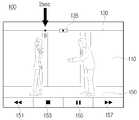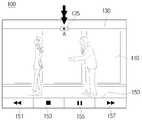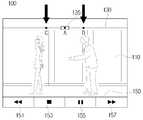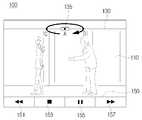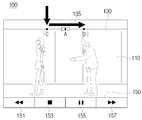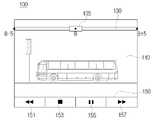KR20140058459A - GUI providing method and multimedia device using the same - Google Patents
GUI providing method and multimedia device using the sameDownload PDFInfo
- Publication number
- KR20140058459A KR20140058459AKR1020140034306AKR20140034306AKR20140058459AKR 20140058459 AKR20140058459 AKR 20140058459AKR 1020140034306 AKR1020140034306 AKR 1020140034306AKR 20140034306 AKR20140034306 AKR 20140034306AKR 20140058459 AKR20140058459 AKR 20140058459A
- Authority
- KR
- South Korea
- Prior art keywords
- item
- progress bar
- displayed
- display unit
- touch
- Prior art date
- Legal status (The legal status is an assumption and is not a legal conclusion. Google has not performed a legal analysis and makes no representation as to the accuracy of the status listed.)
- Granted
Links
Images
Classifications
- G—PHYSICS
- G06—COMPUTING OR CALCULATING; COUNTING
- G06F—ELECTRIC DIGITAL DATA PROCESSING
- G06F3/00—Input arrangements for transferring data to be processed into a form capable of being handled by the computer; Output arrangements for transferring data from processing unit to output unit, e.g. interface arrangements
- G06F3/01—Input arrangements or combined input and output arrangements for interaction between user and computer
- G06F3/048—Interaction techniques based on graphical user interfaces [GUI]
Landscapes
- Engineering & Computer Science (AREA)
- User Interface Of Digital Computer (AREA)
- General Engineering & Computer Science (AREA)
- Theoretical Computer Science (AREA)
- Human Computer Interaction (AREA)
- Physics & Mathematics (AREA)
- General Physics & Mathematics (AREA)
Abstract
Description
Translated fromKorean본 발명은 GUI (Graphic User Interface)제공방법 및 이를 적용한 멀티미디어 기기에 관한 것으로서, 더욱 상세하게는, 터치 스크린상에서 사용자 명령을 수신하기 위한 GUI 제공방법 및 이를 적용한 멀티미디어 기기에 관한 것이다.The present invention relates to a GUI (Graphic User Interface) providing method and a multimedia device using the same, and more particularly, to a GUI providing method for receiving a user command on a touch screen and a multimedia device using the same.
괄목할 만한 발전을 이룬 디지털 기술이 각종 멀티미디어 기기에 접목되어 구현됨에 따라, 멀티미디어 기기가 제공하는 기능은 기하급수적으로 늘어나고 있다. 특히, 근래에는 멀티미디어 기기 자체에 대한 심미성과 사용자의 멀티미디어 기기에 대한 접근의 편의성 고려하여, 멀티미디어 기기가 제공하는 기능들이 스크린을 통해 아이템으로 사용자에게 제공되기도 한다.With the remarkable development of digital technology combined with various multimedia devices, the functions provided by multimedia devices are increasing exponentially. In particular, in consideration of the aesthetics of the multimedia device itself and the convenience of accessing the multimedia device of the user, the functions provided by the multimedia device are often provided to the user through the screen.
그러나, 휴대용 멀티미디어 기기의 경우, 휴대의 편의성을 고려하여야 하기 때문에, 사용자 조작의 편의성만을 고려하여 스크린이 무작정 대형화될 수는 없는 것이 현실이다. 따라서, 현재의 휴대용 멀티미디어 기기로는 작은 스크린을 통해 제공되는 아이템에 대한 정밀한 조작을 할 수 없다는 문제가 존재한다.However, in the case of a portable multimedia device, it is a reality that the convenience of carrying is to be considered, and thus the screen can not be enlarged in consideration of convenience of user's operation only. Therefore, there is a problem that current portable multimedia devices can not perform precise operations on items provided through a small screen.
이로 인해, 사용자 입장에서는 정밀한 조작이 가능하고, 조작시 우수한 시각적 효과를 제공하는 아이템을 제공하기 위한 GUI 제공방법에 대한 모색이 요구된다.Therefore, there is a need for a method of providing a GUI for providing an item that enables precise operation for a user and provides excellent visual effects in operation.
본 발명은 상기와 같은 문제점을 해결하기 위하여 안출된 것으로서, 본 발명의 목적은, 터치 스크린상에서 정밀한 조작이 가능하고, 조작시 우수한 시각적 효과를 제공하는 아이템을 제공하기 위한 GUI 제공방법 및 이를 적용한 멀티미디어 기기를 제공함에 있다.SUMMARY OF THE INVENTION It is an object of the present invention to provide a GUI providing method for providing an item capable of precise operation on a touch screen and providing excellent visual effects during operation, Equipment.
상기 목적을 달성하기 위한 본 발명에 따른 GUI 제공방법은, 연속된 지점 중 어느 한 지점을 선택할 수 있도록 제공되는 GUI 아이템에 대한 확대명령이, 터치 스크린을 통해 수신되었는지 여부를 판단하는 단계; 및 상기 확대명령이 수신된 것으로 판단되면, 상기 GUI 아이템을 확대하여 디스플레이하는 단계;를 포함한다.According to another aspect of the present invention, there is provided a GUI providing method comprising: determining whether an enlargement command for a GUI item provided to select any one of consecutive points is received through a touch screen; And enlarging and displaying the GUI item if it is determined that the enlargement command has been received.
여기서, 상기 GUI 아이템은, 프로그레스바, 스크롤바 및 상태조절바 중 적어도 하나를 포함하는 것이 바람직하다.Here, the GUI item preferably includes at least one of a progress bar, a scroll bar, and a status control bar.
또한, 상기 판단단계는, 상기 GUI 아이템의 지점들 중 어느 한 지점에 기설정된 시간 이상 터치가 유지된 경우 상기 확대명령이 수신된 것으로 판단하고, 상기 디스플레이단계는, 상기 터치가 유지된 지점을 중심으로 하여 일정 구간 범위까지 상기 GUI 아이템을 확대하여 디스플레이하는 것이 바람직하다.In addition, the determining step may determine that the enlargement instruction is received when a touch over a predetermined time is maintained at any one of the points of the GUI item, and the displaying step may include: It is preferable to enlarge and display the GUI item up to a predetermined range.
그리고, 상기 판단단계는, 상기 GUI 아이템의 지점들 중 어느 한 지점에 연속적으로 터치가 입력된 경우, 상기 확대명령이 수신된 것으로 판단하고, 상기 디스플레이단계는, 상기 연속 터치가 입력된 지점을 중심으로 하여 일정 구간 범위내에서 상기 GUI 아이템을 확대하여 디스플레이하는 것이 바람직하다.The determining step determines that the enlargement command is received when a touch is continuously input to any one of the points of the GUI item, and the display step displays the point where the continuous touch is input It is preferable that the GUI item is enlarged and displayed within a predetermined range.
또한, 상기 판단단계는, 상기 GUI 아이템 중 제1 지점에 터치되어 상기 GUI 아이템 중 제2 지점까지 상기 터치가 유지된 경우, 상기 확대명령이 수신된 것으로 판단하고, 상기 디스플레이단계는, 상기 제1 지점부터 상기 제2 지점까지 상기 GUI 아이템을 확대하여 디스플레이할 수 있다.Further, the determining step may determine that the enlargement command is received when the touch is held to the first one of the GUI items to the second one of the GUI items, and the displaying step determines that the first The GUI item can be enlarged and displayed from the first point to the second point.
그리고, 상기 판단단계는, 상기 GUI 아이템 중 제1 지점과 제2 지점이 동시에 터치되거나 기설정된 시간 내에 이시에 터치된 경우, 상기 확대명령이 수신된 것으로 판단하고, 상기 디스플레이단계는, 상기 제1 지점부터 상기 제2 지점까지 상기 GUI 아이템을 확대하여 디스플레이하는 것이 바람직하다.If the first and second points of the GUI items are simultaneously touched or touched within a predetermined time, the determining step determines that the enlargement instruction has been received, and the displaying step displays the first And enlarge and display the GUI item from the first point to the second point.
또한, 상기 판단단계는, 상기 GUI 아이템 중 제1 지점과 제2 지점을 지나도록 상기 GUI 아이템의 주위에 원을 그리며 터치된 경우, 상기 확대명령이 수신된 것으로 판단하고, 상기 디스플레이단계는, 상기 제1 지점부터 상기 제2 지점까지 상기 GUI 아이템을 확대하여 디스플레이하는 것이 바람직하다.Further, the determining step may determine that the enlargement command has been received when the GUI item is touched by drawing a circle around the GUI item so as to pass through the first point and the second point of the GUI item, It is preferable to enlarge and display the GUI item from the first point to the second point.
그리고, 상기 디스플레이단계는, 상기 확대명령이 수신된 것으로 판단되면, 상기 GUI 아이템 중 확대될 지점을 하이라이트 시킨후, 상기 GUI 아이템을 확대하여 디스플레이하는 것이 바람직하다.If it is determined that the enlargement command has been received, the display step may enlarge and display the GUI item after highlighting the enlarged point of the GUI item.
또한, 상기 디스플레이단계는, 상기 확대명령이 수신된 것으로 판단되면, 상기 확대명령이 수신되었음을 알리는 음향정보 또는 영상정보를 출력한 후, 상기 GUI 아이템을 확대하여 디스플레이하는 것이 바람직하다.Preferably, the display step may display the GUI item after displaying the sound information or the image information indicating that the enlargement command has been received, if it is determined that the enlargement command has been received.
한편, 본 발명에 따른 GUI 제공방법은, 상기 확대된 GUI 아이템에 대한 축소명령이 터치 스크린을 통해 수신되었는지 여부를 판단하는 단계;를 더 포함하고, 상기 축소명령이 수신된 것으로 판단되면, 상기 확대된 GUI 아이템을 축소시켜 디스플레이할 수 있다.According to another aspect of the present invention, there is provided a method for providing a GUI, the method comprising the steps of: determining whether a reduction instruction for the enlarged GUI item has been received through a touch screen; The GUI items can be displayed in a reduced size.
그리고, 상기 디스플레이 단계는, 상기 확대명령이 수신되기 이전에 디스플레이되던 컨텐츠와 함께 상기 확대된 GUI 아이템을 디스플레이하는 것이 바람직하다.The displaying step may display the enlarged GUI item together with the content displayed before the enlarging command is received.
한편, 본 발명에 따른 멀티미디어 기기는, 연속된 지점 중 어느 한 지점을 선택할 수 있도록 제공되는 GUI 아이템에 대한 확대명령을 수신하는 터치 스크린; 및 상기 확대명령이 수신된 것으로 판단되면, 상기 GUI 아이템이 확대되어 디스플레이되도록 제어하는 제어부;를 포함한다.According to another aspect of the present invention, there is provided a multimedia device including: a touch screen for receiving an enlargement command for a GUI item provided to select one of consecutive points; And a controller for controlling the GUI item to be enlarged and displayed when it is determined that the enlargement command has been received.
여기서, 상기 GUI 아이템은, 프로그레스바, 스크롤바 및 상태조절바 중 적어도 하나를 포함할 수 있다.Here, the GUI item may include at least one of a progress bar, a scroll bar, and a status control bar.
그리고, 상기 제어부는, 상기 GUI 아이템의 지점들 중 어느 한 지점에 기설정된 시간 이상 터치가 유지된 경우 상기 확대명령이 수신된 것으로 판단하고, 상기 터치가 유지된 지점을 중심으로 하여 일정 구간 범위까지 상기 GUI 아이템이 확대되어 디스플레이되도록 제어하는 것이 바람직하다.The control unit determines that the enlargement command is received when a touch over a predetermined time is maintained at any one of the points of the GUI item, It is preferable to control the GUI item to be enlarged and displayed.
그리고, 상기 제어부는, 상기 GUI 아이템의 지점들 중 어느 한 지점에 연속적으로 터치가 입력된 경우, 상기 확대명령이 수신된 것으로 판단하고, 상기 연속 터치가 입력된 지점을 중심으로 하여 일정 구간 범위 내에서 상기 GUI 아이템이 확대되어 디스플레이되도록 제어하는 것이 바람직하다.The control unit determines that the enlargement command is received when a touch is continuously input to any one of the points of the GUI item, and when the continuous touch is input, So that the GUI item is enlarged and displayed.
또한, 상기 제어부는, 상기 GUI 아이템 중 제1 지점에 터치되어 상기 GUI 아이템 중 제2 지점까지 상기 터치가 유지된 경우, 상기 확대명령이 수신된 것으로 판단하고, 상기 제1 지점부터 상기 제2 지점까지 상기 GUI 아이템이 확대되어 디스플레이되도록 제어할 수 있다.The control unit may determine that the enlargement command has been received when the first touch point of the GUI items is touched to the second point among the GUI items, The GUI item may be enlarged and displayed.
그리고, 상기 제어부는, 상기 GUI 아이템 중 제1 지점과 제2 지점이 동시에 터치되거나 기설정된 시간 내에 이시에 터치된 경우, 상기 확대명령이 수신된 것으로 판단하고, 상기 제1 지점부터 상기 제2 지점까지 상기 GUI 아이템이 확대되어 디스플레이되도록 제어할 수 있다.When the first point and the second point of the GUI items are simultaneously touched or touched within a preset time, the control unit determines that the enlarge command has been received, and the control unit determines from the first point to the second point The GUI item may be enlarged and displayed.
그리고, 상기 제어부는, 상기 GUI 아이템 중 제1 지점과 제2 지점을 지나도록 상기 GUI 아이템의 주위에 원을 그리며 상기 터치 스크린이 터치된 경우, 상기 확대명령이 수신된 것으로 판단하고, 상기 제1 지점부터 상기 제2 지점까지 상기 GUI 아이템이 확대되어 디스플레이되도록 제어하는 것이 바람직하다.The control unit draws a circle around the GUI item so as to pass through the first point and the second point of the GUI items, and when the touch screen is touched, determines that the magnify command has been received, The GUI item is enlarged and displayed from the first point to the second point.
또한, 상기 제어부는, 상기 확대명령이 수신된 것으로 판단되면, 상기 GUI 아이템 중 확대될 지점을 하이라이트 시킨후, 상기 GUI 아이템이 확대되어 디스플레이되도록 제어할 수 있다.The control unit may control the GUI item to be enlarged and displayed after highlighting a point to be enlarged of the GUI item when it is determined that the enlargement command has been received.
그리고, 상기 제어부는, 상기 확대명령이 수신된 것으로 판단되면, 상기 확대명령이 수신되었음을 알리는 음향정보 또는 영상정보를 출력한 후, 상기 GUI 아이템이 확대되어 디스플레이되도록 제어할 수 있다.If it is determined that the enlargement command has been received, the control unit may output the GUI information to the display unit after outputting the sound information or image information indicating that the enlargement command has been received.
또한, 상기 제어부는, 상기 확대된 GUI 아이템에 대한 축소명령이 터치 스크린을 통해 수신되었는지 여부를 판단하고, 상기 축소명령이 수신된 것으로 판단되면, 상기 확대된 GUI 아이템이 축소되어 디스플레이되도록 제어하는 것이 바람직하다.The control unit may determine whether a reduction command for the enlarged GUI item has been received through the touch screen and control that the enlarged GUI item is displayed in a reduced form when it is determined that the reduction command has been received desirable.
그리고, 상기 제어부는, 상기 확대명령이 수신되기 이전에 디스플레이되던 컨텐츠와 함께 상기 확대된 GUI 아이템이 디스플레이되도록 제어하는 것이 바람직하다.Preferably, the control unit controls the enlarged GUI item to be displayed together with the content displayed before the enlargement command is received.
이상 설명한 바와 같이, 본 발명에 따르면, 확대된 GUI 아이템을 터치 스크린에 디스플레이하여, 사용자로 하여금 보다 정밀한 조작이 가능하게 한다. 또한, 확대된 GUI 아이템을 사용자에게 제공하여, 조작시 우수한 시각적 효과를 제공할 수 있게 된다.INDUSTRIAL APPLICABILITY As described above, according to the present invention, an enlarged GUI item is displayed on a touch screen so that a user can perform more precise operations. In addition, it is possible to provide an enlarged GUI item to the user, thereby providing an excellent visual effect during operation.
도 1a 내지 도 1g는 프로그레스바를 확대시키기 위한 방법을 설명하기 위해 제공되는 도면,
도 2a 내지 도 2d는 프로그레스바가 확대된 결과를 설명하기 위해 제공되는 도면,
도 3은 확대된 프로그레스바를 포함한 GUI를 제공할 수 있는 멀티미디어 기기의 블럭도, 그리고,
도 4는 본 발명의 일 실시예에 따른 GUI 제공방법의 설명에 제공되는 흐름도이다.Figures 1a-1g are provided to illustrate a method for enlarging a progress bar,
FIGS. 2A to 2D are views for explaining a result of enlarging the progress bar,
3 is a block diagram of a multimedia device capable of providing a GUI including an enlarged progress bar,
4 is a flowchart illustrating a method of providing a GUI according to an exemplary embodiment of the present invention.
이하에서는 도면을 참조하여 본 발명을 보다 상세하게 설명한다.Hereinafter, the present invention will be described in detail with reference to the drawings.
도 1a 내지 도 1g는 터치 스크린(100) 상의 프로그레스바(130)를 확대시키기 위한 방법의 설명에 제공되는 도면이다. 도 1a에서는 각종 아이템이 표시되는 터치 스크린(100)이 도시되고 있으며, 이러한 터치 스크린(100)에는 영상 컨텐츠 중 현재 재생되는 컨텐츠에 대한 화면(이하 '화면')(110), 컨텐츠에 대한 프로그레스바(130), 컨텐츠의 재생, 정지, 스킵 및 역스킵등에 대한 명령을 입력하기 위한 아이템세트(이하 '아이템세트')(150)가 도시된다.FIGS. 1A through 1G are views provided for explaining a method for enlarging the
화면(110)에는, 영상 컨텐츠에 대한 재생 화면이 표시된다. 컨텐츠는 영화, 드라마 등의 영상 컨텐츠, 단순 뮤직 컨텐츠 또는 영상과 함께 표시되는 뮤직 컨텐츠 등을 예로 들 수 있다. 본 실시예는, 영상 컨텐츠 또는 영상과 함께 제공되는 뮤직 컨텐츠의 경우를 상정하였기 때문에 터치 스크린(100)에 영상 컨텐츠가 제공되고 있지만, 단순히 뮤직 컨텐츠를 제공하는 경우에도 본 발명이 적용될 수 있으며, 이 경우 화면(110)에 영상 컨텐츠는 제공되지 않게 된다.On the
아이템세트(150)는 역스킵명령 아이템(151), 정지명령 아이템(153), 재생/포즈명령 아이템(155) 및 스킵명령 아이템(157)으로 구성되며, 사용자가 터치 스크린(100)을 통해 아이템세트(150) 중 어느 하나의 아이템을 선택하게 되면, 선택된 아이템에 해당하는 명령이 입력된다. 예를 들어, 화면(110)상에 현재 컨텐츠에 대한 영상이 디스플레이되고 있고, 연속된 영상 컨텐츠의 전체 지점 중 현재 디스플레이되는 지점이 'A'지점인 경우, 사용자가 역스킵명령 아이템(151)을 선택하면, 'A'지점으로부터 10분 이전의 지점에 해당하는 영상이 화면(110)에 디스플레이되게 된다.The
이러한, 동작원리는 스킵명령이 입력된 경우, 'A'지점으로부터 10분 이후의 지점에 해당하는 영상이 화면(110)에 디스플레이되게 된다는 점에서 동일하며, 사용자는 기타 조작수단(미도시)을 이용하여 '10분'이라는 시간을 다른 시간으로 설정하는 것도 가능하다.This operation principle is the same in that, when a skip command is input, an image corresponding to a point 10 minutes or later from the point " A " is displayed on the
이러한 아이템세트(150)는 반투명하게 처리되어 영상 컨텐츠와 오버랩되어 표시될 수 있으며, 영상 컨텐츠에 대한 시청방해를 최소화하기 위해, 아이템세트(150)에 대한 출력명령이 있는 경우에만 사용자에게 제공될 수 있다.This set of
프로그레스바(130)는 현재 재생되고 있는 컨텐츠에 대한 위치정보를 제공한다. 즉, 프로그레스바(130)는 사용자의 재생명령에 의해 재생되는 연속된 컨텐츠의 전체 지점 중 현재 재생되는 지점에 대한 위치정보를 사용자에게 제공한다. 이러한 위치정보는 프로그레스바(130)의 다른 부분과 현재 위치에 해당하는 부분이 구별되도록 표시하여 사용자에게 제공한다.The
본 실시예에서는 컨텐츠의 전체 길이가 개략적으로 도시되도록 전체 프로그레스바(130)는 가는 실선으로 표시하였고, 'A'지점에 존재하는 현재 재생되는 위치를 나타내는 위치정보에 대한 아이템(이하, '위치 아이템(135)')은 네모난 블록모양의 내부에 점이 표기되어 있는 상태로 표시하였으며, 이로 인해, 프로그레스바(130)의 다른 부분과 현재 위치에 해당하는 부분이 구별될 수 있도록 하였다.In the present embodiment, the
아이템세트(150)를 이용한 사용자의 조작에 의해 컨텐츠의 재생 위치가 변경되면, 위치 아이템(135)도 변경된 재생 위치에 상응하는 지점으로 함께 이동된다.When the reproduction position of the content is changed by the user's operation using the item set 150, the
한편, 위치 아이템(135)은 터치 스크린(100) 상에서 사용자의 조작에 의해 이동가능하기 때문에, 위치 아이템(135)을 조작하여 위치 아이템(135)의 지점을 프로그레스바(130) 상에서 이동시키면, 컨텐츠의 재생 위치가 변경되고, 변경된 지점에서부터 컨텐츠가 재생되게 된다.On the other hand, if the
위치 아이템(135)의 지점을 이동시키는 조작은 주로 프로그레스바(130)의 전체 지점 중 위치 아이템(135)이 이동되기를 원하는 지점에 대해 터치하는 방식으로 입력된다. 즉, 위치 아이템(135)이 이동되기를 원하는 지점은, 컨텐츠가 재생되기를 원하는 지점이 된다.The operation of moving the point of the
이하에서는, 프로그레스바(130)의 전체 지점 중 컨텐츠가 재생되기를 원하는 지점에 대해 보다 정밀하게 선택하기 위한, 프로그레스바(130) 확대 방법 및 확대 결과에 대해 도 1a 내지 도 1g 및 도 2a 내지 도 2d를 함께 참조하여 보다 상세하게 설명한다.Hereinafter, the progress bar 130 enlarging method and enlargement result for more precisely selecting a point at which a content is desired to be reproduced among all points of the
특히, 도 1a 내지 도 1g는 프로그레스바(130)를 확대시키기 위한 방법을 설명하기 위해 제공되는 도면이고, 도 2a 내지 도 2d는 프로그레스바(130)가 확대된 결과를 설명하기 위해 제공되는 도면이다.1A to 1G are diagrams for explaining a method for enlarging the
도 1a는 위치 아이템(135)을 2초 이상 터치하여 프로그레스바(130)를 확대시키는 방법을 설명하기 위해 제공되는 도면이다.FIG. 1A is a view for explaining a method of enlarging the
도 1a에 도시된 바와 같이 터치 스크린(100)에 프로그레스바(130)가 표시된 상태에서, 사용자가 프로그레스바(130)의 위치 아이템(135)을 2초 이상 누르고 있게 되면, 터치 스크린(100) 상에서는 위치 아이템(135)이 해당하는 'A'지점의 5분전 지점부터 5분후 지점까지를 경계로 하여 터치 스크린(100)에 디스플레이되게 된다.When the user presses the
도 2a는 도 1a에 도시된 바와 같이, 사용자가 프로그레스바(130)의 위치 아이템(135)을 2초 이상 누른 후, 터치 스크린(100)에 프로그레스바(130)가 확대되어 나타나는 모습을 도시한 도면이다. 도 2a를 참조하면, 컨텐츠에 대한 화면(110)과 아이템세트(150)는 확대되거나 축소되지 않고, 프로그레스바(130)만이 확대되어 표시된다.2A shows a state in which the
확대된 프로그레스바(130)는 확대되기 이전의 프로그레스바(130)와 비교해 볼 때, 위치 아이템(135)이 크게 확대되었고, 위치 아이템(135)의 양 옆에서 컨텐츠의 전체 길이를 나타내는 실선은 컨텐츠의 일부 길이만을 나타내는 굵은 선으로 확대되었다.The
이와 같이 프로그레스바(130)가 확대되면, 사용자가 조작을 원하는 범위 이외의 부분이 사라지고, 사용자가 조작을 원하는 범위만 확대되어, 사용자는 확대된 프로그레스바(130)를 이용한 정밀한 조작을 할 수 있게 된다.When the
예를 들어, 전체 영상 컨텐츠가 한 시간 분량이고, 프로그레스바(130)의 길이가 5센티미터인 경우, 프로그레스바(130) 1센티미터는 영상 컨텐츠 12분에 해당하는 분량을 포함하지만, 확대된 프로그레스바(130)는 5센티미터에 10분 분량을 포함하고 있으므로, 확대된 프로그레스바 1센티미터에는 약 2분 분량만을 포함하게 된다. 따라서 사용자는 6배 증가된 정밀도로서 영상 컨텐츠의 재생에 대한 조작을 할 수 있게 된다.For example, if the total image content is one hour's worth and the
도 1b는 위치 아이템(135) 이외의 지점을 2초 이상 터치하여 프로그레스바(130)를 확대시키는 방법을 설명하기 위해 제공되는 도면이다. 도 1b를 참조하면, 사용자는 위치 아이템(135)이 존재하는 지점이 아닌 프로그레스바(130)의 다른 지점('B')을 2초 이상 연속적으로 터치하여 프로그레스바(130)를 확대시킬 수 있다. 이 경우는, 도 2b에 도시된 바와 같이, 사용자에 의해 선택된 'B' 지점을 중심으로 하여 전후로 5분의 구간에 해당하는 부분을 확대하여 디스플레이하게 된다. 또한, 사용자가 'B'지점을 선택하였기 때문에, 원래 컨텐츠가 재생되던 'A'지점의 영상과 다른 영상이 디스플레이된다.1B is a view for explaining a method of enlarging the
도 1c는 위치 아이템(135)을 연속적으로 두 번 터치하여 프로그레스바(130)를 확대시키는 방법을 설명하기 위해 제공되는 도면이다. 도 1c를 참조하면, 사용자는 위치 아이템(135)이 존재하는 지점을 두 번 연속 터치하여 프로그레스바(130)를 확대시킬 수 있다.1C is a view for explaining a method of enlarging the
이 경우는, 도 2a에 도시된 바와 같이, 사용자에 의해 선택된 'A' 지점을 중심으로 하여 전후로 5분의 구간에 해당하는 부분을 확대하여 디스플레이하게 된다. 즉, 위치 아이템(135)에 대해 2초 이상 터치를 유지하는 경우와 동일한 결과가 발생하게 된다.In this case, as shown in FIG. 2A, the portion corresponding to the five minutes before and after the point selected by the user is enlarged and displayed. That is, the same result as in the case of holding the touch for 2 seconds or more with respect to the
도 1d는 두 지점을 터치하여 프로그레스바(130)를 확대시키는 방법을 설명하기 위해 제공되는 도면이다. 도 1d를 참조하면, 사용자는 프로그레스바(130)의 어느 한 지점('C')과 다른 한 지점('D')을 터치하여 선택할 수 있고, 선택된 두 지점('C', 'D')을 경계로 하여 프로그레스바(130)를 확대시킬 수 있다.FIG. 1D is a view for explaining a method of enlarging the
여기서, 프로그레스바(130)의 두 지점('C', 'D')을 선택하는 방법은 다양하게 존재할 수 있다. 따라서, 사용자는 'C' 지점을 먼저 터치한 후, 일정 시간 이내(예를 들어 1초이내)에 'D'지점을 터치하는 방법으로 두 지점을 선택할 수도 있고, 'C'지점과 'D'지점을 동시에 터치하는 방법으로 두 지점을 선택할 수도 있다.Here, there are various ways to select the two points ('C', 'D') of the
이 경우는, 도 2c에 도시된 바와 같이, 사용자에 의해 선택된 'C' 지점과 'D'지점을 경계로 한 구간에 해당하는 부분을 확대하여 디스플레이하게 된다. 따라서, 사용자는 확대된 프로그레스바(130)를 이용하여 보다 정밀하게 영상컨텐츠의 재생에 대한 조작을 할 수 있게 된다.In this case, as shown in FIG. 2C, the portion corresponding to the section between the 'C' point and the 'D' point selected by the user is enlarged and displayed. Accordingly, the user can operate the reproduction of the image content more accurately by using the
예를 들어, 전체 영상 컨텐츠가 한 시간 분량이고, 프로그레스바(130)의 길이가 5센티미터인 경우, 프로그레스바(130) 1센티미터는 영상 컨텐츠 12분에 해당하는 분량을 포함하게 된다. 여기서, 사용자가 터치한 'C' 지점과 'D'지점 사이에 존재하는 컨텐츠의 분량이 20분 분량이라면, 확대된 프로그레스바(130) 1센티미터에는 약 4분 분량만을 포함하게 된다. 따라서 사용자는 3배 증가된 정밀도로서 영상 컨텐츠의 재생에 대한 조작을 할 수 있게 된다.For example, if the total image content is one hour and the
이 경우, 사용자는 'A'를 중점으로 하여 프로그레스바(130)를 확대한 것이 아니기 때문에, 도 2a와 같이 'A'가 정확히 중간에 위치하지 않을 수도 있다.In this case, since the user does not enlarge the
본 실시예에서는, 위치 아이템(135)의 좌우를 각각 터치하여 위치 아이템(135)을 포함하여 확대시키는 것으로 상정하였으나, 이는 설명의 편의를 위한 일 실시예에 불과한 것이며, 위치 아이템(135)을 포함하지 않는 부분을 확대시키는 것으로 상정하는 것도 무방하다.In the present embodiment, it is assumed that the left and right sides of the
도 1e는 프로그레스바(130)에 대한 확대를 원하는 두 지점이 포함되도록 원형태로 터치하여 프로그레스바(130)를 확대시키는 방법을 설명하기 위해 제공되는 도면이다. 도 1e를 참조하면, 사용자는 프로그레스바(130)의 어느 한 지점('C')과 다른 한 지점('D')이 포함되도록 원을 그리며 터치 스크린(100)을 터치하여 'C'지점과 'D'지점을 선택할 수 있고, 선택된 두 지점('C', 'D')을 경계로 하여 프로그레스바(130)를 확대시킬 수 있다.FIG. 1E is a view for explaining a method of enlarging the
여기서, 프로그레스바(130)의 두 지점('C', 'D')을 선택하는 방법은 다양하게 존재할 수 있다. 따라서, 사용자는 반드시 원을 그리며 터치 스크린(100)을 터치하지 않을 수도 있으며, 예를 들어, 'V'자를 그리며 터치 스크린(100)을 터치하여 프로그레스바(130)의 두 지점('C', 'D')을 터치하는 방법으로 두 지점을 선택할 수도 있다. 즉, 사용자는 프로그레스바(130)에서 확대를 원하는 부분 사용자의 터치가 교차될 수 있도록 터치하는 것으로 두 지점을 선택하는 것으로도 본 실시예가 적용될 수 있다.Here, there are various ways to select the two points ('C', 'D') of the
이 경우에도, 도 2c에 도시된 바와 같이, 사용자에 의해 선택된 'C' 지점과 'D'지점을 경계로 한 구간에 해당하는 부분을 확대하여 디스플레이하게 된다. 또한, 'A'를 중점으로 하여 프로그레스바(130)를 확대한 것이 아니기 때문에, 도 2a와 같이 'A'가 정확히 중간에 위치하지 않을 수도 있음은 물론이다.In this case, as shown in FIG. 2C, the portion corresponding to the section between the 'C' point and the 'D' point selected by the user is enlarged and displayed. Also, since the
도 1f는 프로그레스바(130)에 대한 확대를 원하는 두 지점 중 한 지점을 터치한 후 다른 한 지점까지 드래그하여 프로그레스바(130)를 확대시키는 방법을 설명하기 위해 제공되는 도면이다. 도 1f를 참조하면, 사용자는 프로그레스바(130)의 어느 한 지점('C')을 먼저 터치하고, 터치를 유지한 채 다른 한 지점('D')까지 터치를 유지하여 'C'지점과 'D'지점을 선택할 수 있고, 선택된 두 지점('C', 'D')을 경계로 하여 프로그레스바(130)를 확대시킬 수 있다. 즉, 사용자는 'C'지점을 터치한 후, 'D'지점까지 드래그하여 프로그레스바(130)가 확대될 부분('C'지점부터 'D'지점까지)을 선택할 수 있게 된다.FIG. 1F is a view for explaining a method of enlarging the
도 1g는 프로그레스바(130)에 대한 확대를 원하는 두 지점과 확대를 원하는 것은 아니지만 터치 스크린(100)에 디스플레이되기를 원하는 다른 두 지점을 모두 디스플레이하는 방법을 설명하기 위해 제공되는 도면이다. 도 1g를 참조하면, 사용자는 프로그레스바(130)의 어느 두 지점('E', 'F')을 먼저 터치하고, 터치를 유지한 채 나머지 두 지점('C', 'D')까지 터치를 유지할 수 있다. 이 경우, 터치가 최종적으로 유지된 두 지점('C', 'D')을 경계로 하여 디스플레이하게 되고, 터치가 시작된 두 지점('E', 'F')을 경계로 하여 프로그레스바(130)를 확대시킬 수 있다.FIG. 1G is a view provided to illustrate a method of displaying both two points desired to be enlarged for the
즉, 사용자는 'E'지점 및 'F'지점을 터치한 후, 'C'지점 및 'D'지점까지 드래그하여, 프로그레스바(130)가 확대될 부분('E'지점부터 'F'지점까지)과 디스플레이에 표시될 부분('C'지점부터 'D'지점까지)을 선택할 수 있게 된다.That is, the user touches the 'E' point and the 'F' point and then drags to the 'C' point and the 'D' point so that the progress bar 130 ' (From point 'C' to 'D') to be displayed on the display.
도 2d는 도 1g에서 설명한 방법으로 터치를 한 경우, 확장되어 디스플레이되는 프로그레스바(130)를 도시한 도면이다. 도 2d를 참조하면, 'C'지점부터 'E'지점까지 및 'F'지점부터 'D'지점까지는 가는 실선으로 도시되고 있으며, 'E'지점부터 'F'지점까지는 굵은 실선으로 도시되고 있다. 또한, 'E'지점과 'F'지점의 사이에는 위치 아이템(135)이 'A'지점에 도시된다. 이와 같이, 사용자의 터치가 시작된 두 지점인 'E'지점과 'F'지점은 프로그레스바(130) 중 확대되어 디스플레이되는 부분에 대한 지점이고, 사용자의 터치가 종료된 두 지점인 'C'지점 과 'D'지점은 전체 프로그레스바(130) 중 터치 스크린(100)에 표시시키기를 원하는 부분에 대한 지점이 된다.FIG. 2D is a view showing a
이러한 방법은, 설명의 편의를 위한 일 실시예에 해당하는 것으로서, 시점을 전체 프로그레스바(130) 중 터치 스크린(100)에 표시시키기를 원하는 부분에 대한 지점으로 하고, 종점을 프로그레스바(130) 중 확대되어 디스플레이되는 부분에 대한 지점으로 하여 본 실시예가 구현되어도 본 발명의 기술적 사상이 그대로 적용될 수 있을 것이다.This method corresponds to an embodiment for convenience of explanation. It is assumed that a point of time is a point for a portion of the
또한, 'A'를 중점으로 하여 프로그레스바(130)를 확대한 것이 아니기 때문에, 'A'가 정확히 중간에 위치하지 않을 수도 있음은 물론이다.Also, since the
이상에서는, 확대명령이 입력되면, 곧바로 프로그레스바(130)를 확대시키는 것으로 상정하였으나, 확대명령에 따른 영상정보 또는 음향정보를 제공하여 사용자로 하여금 확대명령이 제대로 입력되었고, 입력된 결과대로 프로그레스바(130)가 확대될 것임을 미리 알려줄 수 있도록 구현하는 것이 가능하다. 예를 들어, 사용자에 의한 확대명령이 입력되면, '프로그레스바 확대'라는 영상메세지 또는 음성메세지를 출력하여 사용자에게 제공할 수 있고, 이로 인해, 사용자는, 확대된 프로그레스바를 조작하기 위한 다음 동작을 미리 준비할 수 있게 된다.Although it has been assumed in the above description that the enlargement command is input, the
또한, 확대명령이 입력되면, 확대될 부분에 대해 하이라이트처리를 한 후 프로그레스바가 확대되도록 구현하는 것도 가능한다. 따라서, 사용자가 원하는 지점을 적합하게 입력한 것인지, 사용자가 원하는 부분이 적합하게 입력되지 않았다면 이와 다른 어떤 부분이 확대될 것인지 여부에 대한 정보를 하이라이트 처리를 통해 사용자에게 미리 제공한 후, 프로그레스바를 확대할 수 있다.Further, when the enlargement command is input, it is possible to implement the highlight bar for the enlarged portion and enlarge the progress bar. Accordingly, if the user has appropriately input a desired point, or if a desired portion of the user is not properly input, information on whether or not the other portion is enlarged is provided to the user in advance through highlight processing, Can be enlarged.
도 3은 확대된 프로그레스바(130)를 포함한 GUI를 제공할 수 있는 멀티미디어 기기(300)의 블럭도이다. 도 3에 도시된 바와 같이, 멀티미디어 기기(300)는 멀티미디어 기능블럭(310), GUI(Graphical User Interface)부(320), 터치 스크린(100) 및 제어부(330)를 구비한다.3 is a block diagram of a
멀티미디어 기능블럭(310)은 멀티미디어 컨텐츠에 대한 재생, 스킵, 정지 및 재생시점 이동 등 본 멀티미디어 기기의 본연의 기능을 수행한다.The
GUI 부(320)는 멀티미디어 기능블럭(310)에서 생성되는 영상에 GUI를 부가한다.The
터치 스크린(100)은 사용자의 터치, 드래그 등의 조작을 입력받는 수단이며, GUI 부(320)에서 출력되는 아이템들을 이용하여 구현된 GUI가 부가된 영상을 디스플레이한다.The
제어부(330)는 터치 스크린(100) 또는 기타 조작수단(미도시)을 통해 입력되는 사용자의 조작에 따라 멀티미디어 기능블럭(310)의 기능수행 동작을 제어한다.The control unit 330 controls the functioning of the
또한, 제어부(330)는 사용자의 조작에 부합하는 GUI가 터치 스크린(100)에 표시되도록 GUI 부(320)를 제어한다.In addition, the control unit 330 controls the
구체적으로, 터치 스크린(100)을 통해 사용자로부터 재생중인 컨텐츠에 대한 프로그레스바(130)를 표시시키기 위한 명령이 입력되면, 제어부(330)는 입력된 명령에 따라 프로그레스바(130)가 컨텐츠와 함께 표시되도록 GUI 부(320)를 제어한다.Specifically, when a command to display the
또한, 터치 스크린(100)의 아이템세트를 통해 사용자로부터 컨텐츠의 재생명령, 정지명령 및 스킵명령 등이 입력되면, 제어부(330)는 입력된 명령에 따라 컨텐츠를 재생, 정지 또는 스킵하여 재생한다.In addition, when a content playback command, a stop command, a skip command, and the like are input from the user through the item set of the
그리고, 터치 스크린(100)의 프로그레스바(130)를 통해 사용자로부터 위치 아이템(135)의 지점에 대한 변경명령이 입력되면, 제어부(330)는 프로그레스바(130)의 위치 아이템(135)이 사용자가 터치한 부분으로 변경되도록 GUI 부(320)를 제어하고, 변경된 지점에 상응하는 위치에서 컨텐츠를 디스플레이하도록 멀티미디어 기능블럭(310)을 제어한다.When the user inputs a change instruction to the point of the
또한, 터치 스크린(100)의 프로그레스바(130)에 대한 확대명령이 입력되면, 제어부(330)는 프로그레스바(130)의 연속된 지점 중 사용자가 기설정한 지점 또는 사용자에 의해 선택된 지점이 확대되어 디스플레이되도록 GUI 부(320)를 제어한다.When the enlargement command for the
그리고, 터치 스크린(100)의 프로그레스바(130) 중 일부분에 대한 확대명령이 입력되면, 제어부(330)는 프로그레스바(130) 중 확대명령이 입력된 일부분이 하이라이트된 후 확대되어 디스플레이되도록 GUI 부(320)를 제어한다.When an enlargement command for a part of the progress bars 130 of the
그리고, 터치 스크린(100)의 프로그레스바(130)에 대한 확대명령이 입력되면, 제어부(330)는 확대명령이 입력되었음을 알리는 음향정보 또는 영상정보를 출력한 후, 프로그레스바(130)가 확대되어 디스플레이되도록 멀티미디어 기능블럭(310) 및 GUI 부(320)를 제어한다.When the enlargement command for the
도 4는 본 발명의 일 실시예에 따른 GUI 제공방법의 설명에 제공되는 흐름도이다.4 is a flowchart illustrating a method of providing a GUI according to an exemplary embodiment of the present invention.
우선, 제어부(330)는 컨텐츠에 대한 재생명령이 입력되었는지 여부를 판단한다(S410).First, the control unit 330 determines whether a playback command for content is input (S410).
재생명령이 입력된 것으로 판단되면(S410-Y), 제어부(330)는 재생명령이 입력된 컨텐츠를 터치 스크린(100)에 디스플레이하고, 컨텐츠에 대한 프로그레스바(130)를 함께 디스플레이 한다(S420).If it is determined that a playback command has been input (S410-Y), the control unit 330 displays the content on which the playback command is input on the
이후, 제어부(330)는 프로그레스바(130)에 대한 확대 명령이 수신되었는지 여부를 판단한다(S430).Thereafter, the controller 330 determines whether an enlargement command for the
프로그레스바(130)에 대한 확대 명령이 수신된 것으로 판단되면(S430-Y), 제어부(330)는 프로그레스바(130)가 확대되어 디스플레이되도록 GUI 부(320)를 제어한다. 이 경우, 확대된 프로그레스바(130)는 컨텐츠와 함께 표시되게 된다(S440). 프로그레스바가 확대되었기 때문에, 사용자는 보다 정밀한 조작을 통해 컨텐츠의 재생 위치를 변경할 수 있게 된다.If it is determined that the enlarge command for the
이후, 제어부(330)는 프로그레스바(130)의 위치 아이템(135)이 위치한 지점이 변경되어, 컨텐츠의 재생에 대한 위치이동명령이 입력되었는지 여부를 판단한다(S450).Thereafter, the control unit 330 determines whether the
위치이동명령이 입력된 것으로 판단되면(S450-Y), 제어부(330)는 이동된 위치에서 컨텐츠가 디스플레이되도록 멀티미디어 기능블럭(310)을 제어한다(S460).If it is determined that the position movement command is inputted (S450-Y), the controller 330 controls the
이상과 같은 과정에 의해, 확대된 프로그레스바(130)를 사용자에게 제공할 수 있으며, 이로 인해 사용자는 프로그레스바(130)를 보다 정밀하게 조작할 수 있게 된다.By the above process, the
이상에서는 GUI 아이템을 확대하여 디스플레이하는 방법을 설명하기 위해, 프로그레스바를 확대하는 것으로 상정하였으나, 이는 설명의 편의를 위한 일 실시예에 불과한 것으로서, 프로그레스바가 아닌 다른 GUI 아이템을 확대하는 경우에도 본 발명의 기술적 사상이 그대로 적용될 수 있음은 물론이다. 예를 들어, 볼륨조절이나 채널조절을 위한 상태조절바 또는 스크롤바를 확대하는 것으로 구현하는 것도 가능하다.In the above description, it is assumed that the progress bar is enlarged in order to explain how to enlarge and display the GUI item. However, this is only one embodiment for convenience of explanation, and even when enlarging a GUI item other than the progress bar, It goes without saying that the technical idea of the invention can be applied as it is. For example, it can be implemented by enlarging the status bar or the scroll bar for volume adjustment or channel adjustment.
이상에서는 본 발명의 바람직한 실시 예에 대하여 도시하고 설명하였지만, 본 발명은 상술한 특정의 실시 예에 한정되지 아니하며, 청구범위에서 청구하는 본 발명의 요지를 벗어남이 없이 당해 발명이 속하는 기술분야에서 통상의 지식을 가진 자라면 누구든지 다양한 변형 실시가 가능한 것은 물론이고, 그와 같은 변경은 청구범위 기재의 범위 내에 있게 된다.While the present invention has been particularly shown and described with reference to exemplary embodiments thereof, it is clearly understood that the same is by way of illustration and example only and is not to be construed as limiting the scope of the invention as defined by the appended claims. It will be understood by those skilled in the art that various changes may be made and equivalents may be substituted without departing from the scope of the appended claims.
100 : 터치 스크린 300 : 멀티미디어 기기
310 : 멀티미디어 기능블럭 320 : GUI 부
330 : 제어부100: Touch screen 300: Multimedia device
310: Multimedia function block 320: GUI part
330:
Claims (38)
Translated fromKorean디스플레이부; 및
비디오 데이터에 대응되는 동영상을 표시하고, 재생 위치를 제공하기 위한 위치 표시 아이템을 갖는 프로그래스 바를 표시하도록 제어하는 제어부;를 포함하고,
상기 제어부는, 상기 위치 표시 아이템을 움직이도록 터치 드래그 입력이 적용되기 전에, 상기 위치 표시 아이템에 적용되는 최초 터치 입력의 지속 시간에 기초하여 노멀 쉬프트 모드(normal shift mode) 또는 미세 쉬프트 모드(fine shift mode)로 상기 재생 위치를 변경시킬 수 있는, 전자 장치.In an electronic device,
A display unit; And
And a control unit for displaying a moving picture corresponding to the video data and controlling to display a progress bar having a position indicating item for providing a reproducing position,
Wherein the controller is configured to perform a normal shift mode or a fine shift mode based on the duration of the first touch input applied to the position indicating item before the touch drag input is applied to move the position indicating item, mode to change the playback position.
상기 위치 표시 아이템을 움직이기 위한 상기 위치 표시 아이템에 대한 상기 터치 드래그 입력이 수신되면, 상기 노멀 쉬프트 모드(normal shift mode)에서 재생 위치를 변경하고,
상기 위치 표시 아이템에 적용되는 상기 터치 드래그 입력의 최초 터치 지속 시간이 기 설정된 시간 이상이 되면, 상기 미세 쉬프트 모드(fine shift mode)로 상기 재생 위치를 변경하고,
상기 재생 위치는 상기 노멀 쉬프트 모드보다 상기 미세 쉬프트 모드에서 더 정밀하게 조정되는 것을 특징으로 하는, 전자 장치.The method according to claim 1,
When the touch drag input for the position indicating item for moving the position indicating item is received, the reproducing position is changed in the normal shift mode,
When the first touch duration of the touch drag input applied to the position indicating item is equal to or longer than a preset time, the reproducing position is changed in the fine shift mode,
Wherein the reproduction position is adjusted more precisely in the fine shift mode than in the normal shift mode.
상기 터치 드래그 입력은 상기 프로그래스 바 상에 일 방향으로의 연속되는 터치를 포함하는 것을 특징으로 하는 전자 장치.The method according to claim 1,
Wherein the touch drag input comprises a series of touches in one direction on the progress bar.
상기 노멀 쉬프트 모드에서 상기 위치 표시 아이템의 움직인 거리에 대응되는 재생 시간은 상기 미세 쉬프트 모드에서 상기 위치 표시 아이템의 움직인 거리에 대응되는 재생 시간 보다 큰 것을 특징으로 하는 전자 장치.The method of claim 3,
Wherein the reproduction time corresponding to the moving distance of the position indication item in the normal shift mode is larger than the reproduction time corresponding to the moving distance of the position indication item in the fine shift mode.
상기 최초 터치 입력의 지속 시간이 상기 기 설정된 시간 이상인 경우,
상기 제어부는,
상기 위치 표시 아이템을 갖는 제2 프로그래스 바를 표시하도록 상기 디스플레이부를 제어하고, 상기 제2 프로그래스 바는 상기 위치 표시 아이템이 나타내는 재생 시간에 의해 결정되는 상기 비디오 데이터의 일부에 대응되는 것을 특징으로 하는 전자 장치.3. The method of claim 2,
When the duration of the first touch input is longer than the predetermined time,
Wherein,
And controls the display unit to display a second progressive bar having the position indicating item, and the second progressive bar corresponds to a portion of the video data determined by the playing time indicated by the position indicating item Electronic device.
상기 기 설정된 시간 이상을 갖는 상기 터치 드래그 입력의 최초 터치 입력의 지속 시간에 대응하여 제1 프로그래스 바에서 상기 제2 프로그래스 바로 변경이 있는 경우, 상기 제2 프로그래스 바는 상기 변경에 앞서 상기 위치 표시 아이템의 위치와 동일한 상기 디스플레이부 상의 위치에 남는 것을 특징으로 하는 전자 장치.6. The method of claim 5,
When there is a change in the second progress bar in the first progress bar corresponding to the duration of the first touch input of the touch drag input having the predetermined time or longer, Remains at the same position on the display unit as the position of the position indicating item.
상기 동영상이 표시되는 동안, 상기 터치 드래그 입력을 수신하는 것에 대응하여, 상기 제어부는, 상기 디스플레이부의 제1 영역에 적어도 하나의 제어 아이템을 표시하도록 상기 디스플레이부를 제어하고, 상기 비디오 데이터의 재생을 제어하는 것을 특징으로 하는 전자 장치.The method according to claim 6,
The control unit controls the display unit to display at least one control item in a first area of the display unit while controlling the display unit to play back the video data, And the electronic device.
상기 동영상이 표시되는 영역과 상기 제1 영역은 겹쳐지는 것을 특징으로 하는 전자 장치.8. The method of claim 7,
And the first area overlaps with the area where the moving picture is displayed.
상기 제1 영역에 표시되는 상기 적어도 하나의 제어 아이템은 반투명 효과를 갖도록 표시되는 것을 특징으로 하는 전자 장치.8. The method of claim 7,
Wherein the at least one control item displayed in the first area is displayed to have a translucent effect.
상기 동영상이 표시되는 영역은 상기 디스플레이부의 상위 영역에 위치하고 상기 제1 영역은 상기 디스플레이부의 하위 영역에 위치하는 것을 특징으로 하는 전자 장치.8. The method of claim 7,
Wherein an area in which the moving picture is displayed is located in an upper area of the display unit, and the first area is located in a lower area of the display unit.
상기 제2 프로그래스 바는 최초의 프로그래스 바 상에 표시되어, 상기 제2 프로그래스 바가 표시되는 경우, 상기 최초의 프로그래스 바는 표시되지 않는 것을 특징으로 하는 전자 장치.6. The method of claim 5,
Wherein the second progress bar is displayed on the first progress bar, and when the second progress bar is displayed, the first progress bar is not displayed.
상기 제2 프로그래스 바의 표시된 길이는 최초의 프로그래스 바의 표시된 길이와 동일한 것을 특징으로 하는 전자 장치.6. The method of claim 5,
Wherein the displayed length of the second progressive bar is equal to the displayed length of the first progressive bar.
디스플레이부;
상기 디스플레이부의 제1 영역에 비디오 데이터에 대응되는 동영상을 표시하도록 상기 디스플레이부를 제어하는 제어부;를 포함하고,
상기 제어부는, 상기 동영상의 재생 위치를 제공하기 위해, 상기 동영상을 표시하는 동안 상기 디스플레이부에 터치 입력을 수신하여, 상기 디스플레이부의 제2 영역에 표시되는 위치 표시 아이템을 갖는 제1 프로그래스 바를 표시하도록 제어하고,
상기 위치 표시 아이템을 움직이기 위한 상기 위치 표시 아이템에 대한 터치 드래그 입력을 수신하는 것에 대응하여 노멀 쉬프트 모드(normal shift mode)에서 재생 위치를 변경하고,
상기 위치 표시 아이템에 적용되는 터치 드래그 입력의 최초 터치 지속 시간이 기 설정된 시간 이상이 되면, 미세 쉬프트 모드(fine shift mode)로 상기 재생 위치를 변경하고,
상기 재생 위치는 상기 노멀 쉬프트 모드보다 상기 미세 쉬프트 모드에서 더 정밀하게 조정되는, 전자 장치.In an electronic device,
A display unit;
And a controller for controlling the display unit to display moving images corresponding to the video data in a first area of the display unit,
Wherein the controller receives a touch input on the display unit while displaying the moving picture to provide a reproduction position of the moving picture and displays a first progressive bar having a position indicating item displayed in a second area of the display unit Respectively,
Changing a playback position in a normal shift mode corresponding to receiving a touch drag input for the position indicating item to move the position indicating item,
When the initial touch duration of the touch drag input applied to the position indicating item is longer than a preset time, the reproducing position is changed in a fine shift mode,
Wherein the reproduction position is adjusted more precisely in the fine shift mode than in the normal shift mode.
상기 터치 드래그 입력은 상기 제1 프로그래스 바 상에 일 방향으로의 연속되는 터치를 포함하는 것을 특징으로 하는 전자 장치.14. The method of claim 13,
Wherein the touch drag input comprises a series of touches in one direction on the first progress bar.
상기 터치 입력이 수신되는 정보를 출력하는 사용자 인터페이스;를 더 포함하는 것을 특징으로 하는 전자 장치.15. The method of claim 14,
And a user interface for outputting information on which the touch input is received.
상기 노멀 쉬프트 모드에서 상기 위치 표시 아이템의 움직인 거리에 대응되는 재생 시간은 상기 미세 쉬프트 모드에서 상기 위치 표시 아이템의 움직인 거리에 대응되는 재생 시간 보다 큰 것을 특징으로 하는 전자 장치.15. The method of claim 14,
Wherein the reproduction time corresponding to the moving distance of the position indication item in the normal shift mode is larger than the reproduction time corresponding to the moving distance of the position indication item in the fine shift mode.
상기 최초 터치의 지속 시간이 상기 기 설정된 시간 이상인 경우,
상기 제어부는, 상기 위치 표시 아이템을 갖는 제2 프로그래스 바를 표시하도록 상기 디스플레이부를 제어하고, 상기 제2 프로그래스 바는 상기 위치 표시 아이템이 나타내는 재생 시간에 의해 결정되는 상기 비디오 데이터의 일부에 대응되는 것을 특징으로 하는 전자 장치.15. The method of claim 14,
When the duration of the first touch is equal to or longer than the preset time,
Wherein the control unit controls the display unit to display a second progressive bar having the position indicating item, and the second progressive bar is a portion of the video data corresponding to a portion of the video data determined by the playing time indicated by the position indicating item .
상기 기 설정된 시간 이상을 갖는 상기 터치 드래그 입력의 최초 터치의 지속 시간에 대응하여 상기 제1 프로그래스 바에서 상기 제2 프로그래스 바로 변경이 있는 경우, 상기 제2 프로그래스 바는 상기 변경에 앞서 상기 위치 표시 아이템의 위치와 동일한 상기 디스플레이부 상의 위치에 남는 것을 특징으로 하는 전자 장치.18. The method of claim 17,
When there is a change in the second progress bar in the first progress bar corresponding to the duration of the first touch of the touch drag input having the predetermined time or longer, Remains at the same position on the display unit as the position of the position indicating item.
상기 동영상을 표시하는 동안, 상기 터치 입력을 수신하는 것에 대응하여, 상기 제어부는, 상기 디스플레이부의 제3 영역에 적어도 하나의 제어 아이템을 표시하도록 상기 디스플레이부를 제어하고, 상기 비디오 데이터의 재생을 제어하는 것을 특징으로 하는 전자 장치.14. The method of claim 13,
The control unit controls the display unit to display at least one control item in a third area of the display unit while controlling the reproduction of the video data in response to receiving the touch input while displaying the moving picture .
상기 제1 영역의 일부와 상기 제3 영역은 겹쳐지는 것을 특징으로 하는 전자 장치.20. The method of claim 19,
Wherein a portion of the first region and the third region overlap.
상기 제3 영역에 표시되는 상기 적어도 하나의 제어 아이템은 반투명 효과를 갖도록 표시되는 것을 특징으로 하는 전자 장치.21. The method of claim 20,
Wherein the at least one control item displayed in the third region is displayed to have a translucent effect.
상기 제1 영역은 상기 디스플레이부의 상위 영역에 위치하고 상기 제3 영역은 상기 디스플레이부의 하위 영역에 위치하는 것을 특징으로 하는 전자 장치.20. The method of claim 19,
Wherein the first area is located in an upper area of the display unit and the third area is located in a lower area of the display unit.
상기 제2 프로그래스 바는 상기 제1 프로그래스 바 상에 표시되어, 상기 제2 프로그래스 바가 표시되는 경우, 상기 제1 프로그래스 바는 표시되지 않는 것을 특징으로 하는 전자 장치.18. The method of claim 17,
The second progress bar is displayed on the first progress bar, and when the second progress bar is displayed, the first progress bar is not displayed.
상기 제2 프로그래스 바의 표시된 길이는 상기 제1 프로그래스 바의 표시된 길이와 동일한 것을 특징으로 하는 전자 장치.18. The method of claim 17,
Wherein the indicated length of the second progressive bar is equal to the indicated length of the first progressive bar.
상기 제1 프로그래스 바는 상기 터치 입력이 수신될 때까지 표시되지 않는 것을 특징으로 하는 전자 장치.24. The method of claim 23,
Wherein the first progress bar is not displayed until the touch input is received.
디스플레이부;
상기 디스플레이부의 제1 영역에 비디오 데이터에 대응되는 동영상을 표시하도록 상기 디스플레이부를 제어하는 제어부;를 포함하고,
상기 제어부는, 상기 동영상의 재생 위치를 제공하기 위해 상기 동영상을 표시하는 동안 상기 디스플레이부에 터치 입력을 수신하여, 상기 디스플레이부의 제2 영역에 표시되는 위치 표시 아이템을 갖는 제1 프로그래스 바를 표시하도록 제어하고,
최초 터치 입력과 상기 위치 표시 아이템 상의 상기 최초 터치에 연속되는 드래그 입력을 포함하는 제1 터치 입력을 수신하여,
상기 제1 터치 입력의 상기 최초 터치의 지속 시간이 기 설정된 시간 미만이면 노멀 쉬프트 모드(normail shift mode)로 상기 재생 위치를 변화시키고,
상기 제1 터치 입력의 상기 최초 터치 지속 시간이 상기 기 설정된 시간 이상이면 상기 드래그 입력에 따라 미세 쉬프트 모드(fine shift mode)로 상기 재생 위치를 변화시키며,
상기 재생 위치는 상기 노멀 쉬프트 모드에서보다 상기 미세 쉬프트 모드에서 더 정밀하게 조정될 수 있는, 전자 장치.In an electronic device,
A display unit;
And a controller for controlling the display unit to display moving images corresponding to the video data in a first area of the display unit,
Wherein the control unit receives the touch input on the display unit while displaying the moving picture in order to provide the reproduction position of the moving picture so as to display a first progress bar having the position indicating item displayed in the second area of the display unit Control,
A first touch input including a first touch input and a drag input contiguous to the first touch on the position indicating item,
When the duration of the first touch of the first touch input is less than a preset time, the play position is changed to a normail shift mode,
When the first touch duration of the first touch input is longer than the preset time, the play position is changed in a fine shift mode according to the drag input,
Wherein the reproduction position can be adjusted more finely in the fine shift mode than in the normal shift mode.
상기 터치 입력이 수신되는 정보를 출력하는 사용자 인터페이스;를 더 포함하는 것을 특징으로 하는 전자 장치.27. The method of claim 26,
And a user interface for outputting information on which the touch input is received.
상기 노멀 쉬프트 모드에서 상기 위치 표시 아이템의 움직인 거리에 대응되는 재생 시간은 상기 미세 쉬프트 모드에서 상기 위치 표시 아이템의 움직인 거리에 대응되는 재생 시간 보다 큰 것을 특징으로 하는 전자 장치.27. The method of claim 26,
Wherein the reproduction time corresponding to the moving distance of the position indication item in the normal shift mode is larger than the reproduction time corresponding to the moving distance of the position indication item in the fine shift mode.
상기 최초 터치의 지속 시간이 상기 기 설정된 시간 이상인 경우,
상기 제어부는, 상기 위치 표시 아이템이 나타내는 재생 시간에 의해 결정되는 상기 비디오 데이터의 일부에 대응되는 상기 위치 표시 아이템을 갖는 제2 프로그래스 바를 표시하도록 상기 디스플레이부를 제어하는 것을 특징으로 하는 전자 장치.27. The method of claim 26,
When the duration of the first touch is equal to or longer than the preset time,
Wherein the control unit controls the display unit to display a second progressive bar having the position indicating item corresponding to a portion of the video data determined by the playing time indicated by the position indicating item.
상기 제어부가 지속시간이 상기 위치 표시 아이템에 적용된 상기 기 설정된 시간 이상을 갖는 상기 최초 터치에 대응하여 상기 제1 프로그래스 바가 상기 제2 프로그래스 바로 변경하면, 상기 제2 프로그래스 바는 상기 변경에 앞서 상기 위치 표시 아이템의 위치와 동일한 상기 디스플레이부 상의 위치에 남는 것을 특징으로 하는 전자 장치.30. The method of claim 29,
If the first progress bar changes to the second progress bar in response to the first touch having a duration longer than or equal to the predetermined time that the duration has been applied to the position indicating item, The position of the position indicating item is the same as the position of the position indicating item.
상기 동영상을 표시하는 동안, 상기 터치 입력을 수신하는 것에 대응하여, 상기 제어부는, 상기 디스플레이부의 제3 영역에 적어도 하나의 제어 아이템을 표시하도록 상기 디스플레이부를 제어하고, 상기 비디오 데이터의 재생을 제어하는 것을 특징으로 하는 전자 장치.27. The method of claim 26,
The control unit controls the display unit to display at least one control item in a third area of the display unit while controlling the reproduction of the video data in response to receiving the touch input while displaying the moving picture .
상기 제1 영역의 일부와 상기 제3 영역은 겹쳐지는 것을 특징으로 하는 전자 장치.32. The method of claim 31,
Wherein a portion of the first region and the third region overlap.
상기 제3 영역에 표시되는 상기 적어도 하나의 제어 아이템은 반투명 효과를 갖도록 표시되는 것을 특징으로 하는 전자 장치.33. The method of claim 32,
Wherein the at least one control item displayed in the third region is displayed to have a translucent effect.
상기 제1 영역은 상기 디스플레이부의 상위 영역에 위치하고 상기 제3 영역은 상기 디스플레이부의 하위 영역에 위치하는 것을 특징으로 하는 전자 장치.34. The method of claim 33,
Wherein the first area is located in an upper area of the display unit and the third area is located in a lower area of the display unit.
상기 제2 프로그래스 바는 상기 제1 프로그래스 바 상에 표시되어, 상기 제2 프로그래스 바가 표시되는 경우, 상기 제1 프로그래스 바는 표시되지 않는 것을 특징으로 하는 전자 장치.30. The method of claim 29,
The second progress bar is displayed on the first progress bar, and when the second progress bar is displayed, the first progress bar is not displayed.
상기 제2 프로그래스 바의 표시된 길이는 상기 제1 프로그래스 바의 표시된 길이와 동일한 것을 특징으로 하는 전자 장치.30. The method of claim 29,
Wherein the indicated length of the second progressive bar is equal to the indicated length of the first progressive bar.
상기 터치 드래그 입력은 상기 제1 프로그래스 바 상에 일 방향으로의 연속되는 터치를 포함하는 것을 특징으로 하는 전자 장치.28. The method of claim 27,
Wherein the touch drag input comprises a series of touches in one direction on the first progress bar.
상기 제1 프로그래스 바는 상기 터치 입력이 수신될 때까지 표시되지 않는 것을 특징으로 하는 전자 장치.36. The method of claim 35,
Wherein the first progress bar is not displayed until the touch input is received.
Priority Applications (1)
| Application Number | Priority Date | Filing Date | Title |
|---|---|---|---|
| KR1020140034306AKR101503710B1 (en) | 2014-03-24 | 2014-03-24 | Method for providing GUI and multimedia device thereof |
Applications Claiming Priority (1)
| Application Number | Priority Date | Filing Date | Title |
|---|---|---|---|
| KR1020140034306AKR101503710B1 (en) | 2014-03-24 | 2014-03-24 | Method for providing GUI and multimedia device thereof |
Related Parent Applications (1)
| Application Number | Title | Priority Date | Filing Date |
|---|---|---|---|
| KR1020080011594ADivisionKR101503714B1 (en) | 2008-02-05 | 2008-02-05 | Method for providing GUI and multimedia device thereof |
Publications (2)
| Publication Number | Publication Date |
|---|---|
| KR20140058459Atrue KR20140058459A (en) | 2014-05-14 |
| KR101503710B1 KR101503710B1 (en) | 2015-03-19 |
Family
ID=50888770
Family Applications (1)
| Application Number | Title | Priority Date | Filing Date |
|---|---|---|---|
| KR1020140034306AActiveKR101503710B1 (en) | 2014-03-24 | 2014-03-24 | Method for providing GUI and multimedia device thereof |
Country Status (1)
| Country | Link |
|---|---|
| KR (1) | KR101503710B1 (en) |
Family Cites Families (4)
| Publication number | Priority date | Publication date | Assignee | Title |
|---|---|---|---|---|
| US5874961A (en)* | 1997-03-19 | 1999-02-23 | International Business Machines Corporation | Scroll bar amplification apparatus and method |
| US7380216B2 (en)* | 2000-11-30 | 2008-05-27 | International Business Machines Corporation | Zoom-capable scrollbar |
| JP2005032015A (en) | 2003-07-04 | 2005-02-03 | Casio Comput Co Ltd | Electronic device and program |
| JP2006164033A (en)* | 2004-12-09 | 2006-06-22 | Canon Inc | Editing system |
- 2014
- 2014-03-24KRKR1020140034306Apatent/KR101503710B1/enactiveActive
Also Published As
| Publication number | Publication date |
|---|---|
| KR101503710B1 (en) | 2015-03-19 |
Similar Documents
| Publication | Publication Date | Title |
|---|---|---|
| KR101503714B1 (en) | Method for providing GUI and multimedia device thereof | |
| AU2011341876B2 (en) | Method and apparatus for controlling touch screen using timeline bar, recording medium with program for the same recorded therein, and user terminal having the same | |
| AU2012263123B2 (en) | Method and apparatus for controlling a display of multimedia content using a timeline-based interface | |
| US9841883B2 (en) | User interfaces for media application | |
| US20110145745A1 (en) | Method for providing gui and multimedia device using the same | |
| US20150070362A1 (en) | Information display device, display switching method, and display switching program | |
| WO2017014800A1 (en) | Video editing on mobile platform | |
| US20090271722A1 (en) | Method of providing graphical user interface (gui), and multimedia apparatus to apply the same | |
| EP2690541A1 (en) | Method of displaying status bar | |
| WO2015087804A1 (en) | Interface device for link designation, interface device for viewer, and computer program | |
| US12272382B2 (en) | Methods and systems for presenting media content with multiple media elements in an editing environment | |
| KR101503710B1 (en) | Method for providing GUI and multimedia device thereof | |
| JP6744939B2 (en) | Link destination designating interface device, viewer interface device, and computer program | |
| JP6150136B2 (en) | Recording device | |
| JP6481310B2 (en) | Electronic device and electronic device control program | |
| KR20120080504A (en) | Graphical user interface and method for controlling a multimedia player |
Legal Events
| Date | Code | Title | Description |
|---|---|---|---|
| A107 | Divisional application of patent | ||
| PA0107 | Divisional application | Comment text:Divisional Application of Patent Patent event date:20140324 Patent event code:PA01071R01D Filing date:20080205 Application number text:1020080011594 | |
| A201 | Request for examination | ||
| PA0201 | Request for examination | Patent event code:PA02012R01D Patent event date:20140423 Comment text:Request for Examination of Application Patent event code:PA02011R04I Patent event date:20140324 Comment text:Divisional Application of Patent | |
| PG1501 | Laying open of application | ||
| E902 | Notification of reason for refusal | ||
| PE0902 | Notice of grounds for rejection | Comment text:Notification of reason for refusal Patent event date:20140717 Patent event code:PE09021S01D | |
| E701 | Decision to grant or registration of patent right | ||
| PE0701 | Decision of registration | Patent event code:PE07011S01D Comment text:Decision to Grant Registration Patent event date:20150120 | |
| GRNT | Written decision to grant | ||
| PR0701 | Registration of establishment | Comment text:Registration of Establishment Patent event date:20150312 Patent event code:PR07011E01D | |
| PR1002 | Payment of registration fee | Payment date:20150313 End annual number:3 Start annual number:1 | |
| PG1601 | Publication of registration | ||
| FPAY | Annual fee payment | Payment date:20180227 Year of fee payment:4 | |
| PR1001 | Payment of annual fee | Payment date:20180227 Start annual number:4 End annual number:4 | |
| FPAY | Annual fee payment | Payment date:20190227 Year of fee payment:5 | |
| PR1001 | Payment of annual fee | Payment date:20190227 Start annual number:5 End annual number:5 | |
| FPAY | Annual fee payment | Payment date:20200227 Year of fee payment:6 | |
| PR1001 | Payment of annual fee | Payment date:20200227 Start annual number:6 End annual number:6 | |
| PR1001 | Payment of annual fee | Payment date:20210225 Start annual number:7 End annual number:7 | |
| PR1001 | Payment of annual fee | Payment date:20240228 Start annual number:10 End annual number:10 |