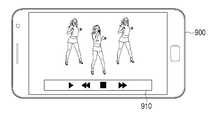KR20140055486A - Display apparatus and method for controlling display apparatus thereof - Google Patents
Display apparatus and method for controlling display apparatus thereofDownload PDFInfo
- Publication number
- KR20140055486A KR20140055486AKR1020120122457AKR20120122457AKR20140055486AKR 20140055486 AKR20140055486 AKR 20140055486AKR 1020120122457 AKR1020120122457 AKR 1020120122457AKR 20120122457 AKR20120122457 AKR 20120122457AKR 20140055486 AKR20140055486 AKR 20140055486A
- Authority
- KR
- South Korea
- Prior art keywords
- osd menu
- display
- event
- osd
- menu
- Prior art date
- Legal status (The legal status is an assumption and is not a legal conclusion. Google has not performed a legal analysis and makes no representation as to the accuracy of the status listed.)
- Ceased
Links
Images
Classifications
- H—ELECTRICITY
- H04—ELECTRIC COMMUNICATION TECHNIQUE
- H04N—PICTORIAL COMMUNICATION, e.g. TELEVISION
- H04N21/00—Selective content distribution, e.g. interactive television or video on demand [VOD]
- H04N21/40—Client devices specifically adapted for the reception of or interaction with content, e.g. set-top-box [STB]; Operations thereof
- H04N21/47—End-user applications
- G—PHYSICS
- G06—COMPUTING OR CALCULATING; COUNTING
- G06F—ELECTRIC DIGITAL DATA PROCESSING
- G06F3/00—Input arrangements for transferring data to be processed into a form capable of being handled by the computer; Output arrangements for transferring data from processing unit to output unit, e.g. interface arrangements
- G06F3/01—Input arrangements or combined input and output arrangements for interaction between user and computer
- G06F3/048—Interaction techniques based on graphical user interfaces [GUI]
- G06F3/0481—Interaction techniques based on graphical user interfaces [GUI] based on specific properties of the displayed interaction object or a metaphor-based environment, e.g. interaction with desktop elements like windows or icons, or assisted by a cursor's changing behaviour or appearance
- G06F3/0482—Interaction with lists of selectable items, e.g. menus
- H—ELECTRICITY
- H04—ELECTRIC COMMUNICATION TECHNIQUE
- H04N—PICTORIAL COMMUNICATION, e.g. TELEVISION
- H04N21/00—Selective content distribution, e.g. interactive television or video on demand [VOD]
- H04N21/40—Client devices specifically adapted for the reception of or interaction with content, e.g. set-top-box [STB]; Operations thereof
- H04N21/41—Structure of client; Structure of client peripherals
- H04N21/422—Input-only peripherals, i.e. input devices connected to specially adapted client devices, e.g. global positioning system [GPS]
- H04N21/4227—Providing Remote input by a user located remotely from the client device, e.g. at work
- H—ELECTRICITY
- H04—ELECTRIC COMMUNICATION TECHNIQUE
- H04N—PICTORIAL COMMUNICATION, e.g. TELEVISION
- H04N21/00—Selective content distribution, e.g. interactive television or video on demand [VOD]
- H04N21/40—Client devices specifically adapted for the reception of or interaction with content, e.g. set-top-box [STB]; Operations thereof
- H04N21/43—Processing of content or additional data, e.g. demultiplexing additional data from a digital video stream; Elementary client operations, e.g. monitoring of home network or synchronising decoder's clock; Client middleware
- H04N21/431—Generation of visual interfaces for content selection or interaction; Content or additional data rendering
- H—ELECTRICITY
- H04—ELECTRIC COMMUNICATION TECHNIQUE
- H04N—PICTORIAL COMMUNICATION, e.g. TELEVISION
- H04N21/00—Selective content distribution, e.g. interactive television or video on demand [VOD]
- H04N21/40—Client devices specifically adapted for the reception of or interaction with content, e.g. set-top-box [STB]; Operations thereof
- H04N21/43—Processing of content or additional data, e.g. demultiplexing additional data from a digital video stream; Elementary client operations, e.g. monitoring of home network or synchronising decoder's clock; Client middleware
- H04N21/433—Content storage operation, e.g. storage operation in response to a pause request, caching operations
- H—ELECTRICITY
- H04—ELECTRIC COMMUNICATION TECHNIQUE
- H04N—PICTORIAL COMMUNICATION, e.g. TELEVISION
- H04N21/00—Selective content distribution, e.g. interactive television or video on demand [VOD]
- H04N21/40—Client devices specifically adapted for the reception of or interaction with content, e.g. set-top-box [STB]; Operations thereof
- H04N21/47—End-user applications
- H04N21/485—End-user interface for client configuration
- H04N21/4852—End-user interface for client configuration for modifying audio parameters, e.g. switching between mono and stereo
- H—ELECTRICITY
- H04—ELECTRIC COMMUNICATION TECHNIQUE
- H04N—PICTORIAL COMMUNICATION, e.g. TELEVISION
- H04N21/00—Selective content distribution, e.g. interactive television or video on demand [VOD]
- H04N21/40—Client devices specifically adapted for the reception of or interaction with content, e.g. set-top-box [STB]; Operations thereof
- H04N21/47—End-user applications
- H04N21/485—End-user interface for client configuration
- H04N21/4854—End-user interface for client configuration for modifying image parameters, e.g. image brightness, contrast
- H—ELECTRICITY
- H04—ELECTRIC COMMUNICATION TECHNIQUE
- H04N—PICTORIAL COMMUNICATION, e.g. TELEVISION
- H04N21/00—Selective content distribution, e.g. interactive television or video on demand [VOD]
- H04N21/40—Client devices specifically adapted for the reception of or interaction with content, e.g. set-top-box [STB]; Operations thereof
- H04N21/47—End-user applications
- H04N21/485—End-user interface for client configuration
- H04N21/4858—End-user interface for client configuration for modifying screen layout parameters, e.g. fonts, size of the windows
Landscapes
- Engineering & Computer Science (AREA)
- Multimedia (AREA)
- Signal Processing (AREA)
- Human Computer Interaction (AREA)
- General Engineering & Computer Science (AREA)
- Theoretical Computer Science (AREA)
- Physics & Mathematics (AREA)
- General Physics & Mathematics (AREA)
- Controls And Circuits For Display Device (AREA)
- User Interface Of Digital Computer (AREA)
Abstract
Translated fromKoreanDescription
Translated fromKorean본 발명은 디스플레이 장치 및 이의 제어 방법에 관한 것으로, 더욱 상세하게는 디스플레이 장치의 설정을 변경하는 OSD 메뉴를 디스플레이할 수 있는 디스플레이 장치 및 이의 제어 방법에 관한 것이다.The present invention relates to a display device and a control method thereof, and more particularly, to a display device capable of displaying an OSD menu for changing a setting of a display device and a control method thereof.
근래의 디스플레이 장치는 디스플레이 장치에서 제공하는 기능 및 설정을 제어하기 위해 OSD(On Screen Diplay) 형태의 GUI(Graphic User Interface)를 제공한다.In recent years, a display device has provided a GUI (Graphic User Interface) in the form of an on screen display (OSD) to control functions and settings provided by the display device.
한편, 디스플레이 장치를 시청하는 도중 디스플레이 장치의 설정을 변경하기 위해 사용자가 입력 장치(예를 들어, 리모컨 등)의 물리적 버튼을 선택하면, 디스플레이 장치는 OSD 메뉴를 화면상에 디스플레이한다. 그리고, OSD 메뉴를 이용하여 디스플레이 장치의 설정을 변경하다가 시청 중인 디스플레이 화면을 복귀하기 위해, 사용자가 입력 장치의 이전 버튼 혹은 나가기 버튼을 선택한 경우, 디스플레이 장치는 OSD 메뉴를 종료한 후, 디스플레이 화면에서 제거하였다.On the other hand, when the user selects a physical button of an input device (e.g., a remote controller or the like) to change the setting of the display device while viewing the display device, the display device displays the OSD menu on the screen. When the user selects the previous button or the exit button of the input device in order to restore the display screen while watching the setting of the display device using the OSD menu, the display device terminates the OSD menu, Respectively.
그러나, 사용자가 OSD 메뉴를 이용하여 디스플레이 장치의 설정을 변경하다가 디스플레이 장치에서 디스플레이되는 영상을 일시적으로 시청하길 원하는 경우에도 입력 장치의 물리적 버튼(예를 들어, 이전 버튼, 나가기 버튼 등)을 이용하여 OSD 메뉴를 완전히 종료시켜야 했다. 그리고, 다시 OSD 메뉴를 이용할 경우, 종료된 OSD 메뉴를 다시 호출시켜 디스플레이 장치의 설정을 변경해야 했다.However, even if the user wants to temporarily view an image displayed on the display device while changing the setting of the display device using the OSD menu, the physical button (e.g., the previous button, the exit button, etc.) I had to completely exit the OSD menu. When using the OSD menu again, it is necessary to call the OSD menu again to change the setting of the display device.
특히, OSD 메뉴가 복수의 계층 구조를 가지는 경우, 종료되기 전의 OSD 메뉴로 돌아가기 위해서는 입력 장치의 물리적 버튼을 여러 번 선택해야 하며, 심지어 이전까지 변경한 디스플레이의 설정이 저장되지 않아 다시 디스플레이의 설정을 변경해야 하는 문제점이 발생하였다.In particular, if the OSD menu has a plurality of hierarchical structures, it is necessary to select the physical buttons of the input device several times in order to return to the OSD menu before the end, A problem has arisen.
본 발명은 상술한 문제점을 해결하기 위해 안출된 것으로, 본 발명의 목적은 사용자가 OSD 메뉴를 이용하여 디스플레이 장치의 설정을 변경하는 중 일시적으로 디스플레이 화면을 확인하길 원하는 경우, OSD 메뉴를 디스플레이 화면에 제거하는 동시에 임시 저장하고, OSD 메뉴 재개 이벤트가 발생되면, 임시 저장된 OSD 메뉴를 다시 디스플레이하는 디스플레이 장치 및 이의 제어 방법을 제공함에 있다.SUMMARY OF THE INVENTION The present invention is conceived to solve the above-described problems, and an object of the present invention is to provide an OSD menu on a display screen when a user wants to temporarily check a display screen while changing a setting of a display device using an OSD menu And temporarily stores the OSD menu, and when the OSD menu resume event occurs, displays the temporarily stored OSD menu again, and a control method thereof.
상기 목적을 달성하기 위한 본 발명의 일 실시예에 따른, 디스플레이 장치는 OSD(On Screen Display) 메뉴를 디스플레이하는 디스플레이부; 저장부; 사용자 명령을 입력받는 입력부; 및 상기 디스플레이부에 OSD 메뉴가 디스플레이된 상태에서 OSD 메뉴 표시 중지 이벤트가 발생되면, 상기 디스플레이부에 디스플레이된 OSD 메뉴를 제거하고, 상기 제거된 시점의 OSD 메뉴를 상기 저장부에 임시 저장하며, 기설정된 시간 내에 OSD 메뉴 재개(resume) 이벤트가 발생되면, 상기 임시 저장된 OSD 메뉴를 다시 디스플레이하도록 상기 디스플레이부를 제어하는 제어부;를 포함한다.According to an aspect of the present invention, there is provided a display device including a display unit displaying an OSD (On Screen Display) menu; A storage unit; An input unit for receiving a user command; And an OSD menu is displayed on the display unit, an OSD menu displayed on the display unit is removed, an OSD menu of the removed OS is temporarily stored in the storage unit, And a controller for controlling the display unit to display the temporarily stored OSD menu again when an OSD menu resume event occurs within a set time.
그리고, 상기 OSD 메뉴 표시 중지 이벤트는, 기설정된 시간 동안 상기 OSD 메뉴를 제어하기 위한 사용자 명령이 입력되지 않는 이벤트이며, 상기 OSD 메뉴 재개 이벤트는, 상기 OSD 메뉴를 제어하기 위한 사용자 명령이 입력된 이벤트일 수 있다.The OSD menu display stop event is an event in which a user command for controlling the OSD menu is not input for a preset time, and the OSD menu resume event is an event in which a user command for controlling the OSD menu is input Lt; / RTI >
또한, 상기 OSD 메뉴 표시 중지 이벤트는, 상기 입력부를 통해 OSD 메뉴 중지 요청 신호를 수신하는 이벤트이며, 상기 OSD 메뉴 재개 이벤트는, 상기 입력부를 통해 OSD 메뉴 재개 요청 신호를 수신하는 이벤트일 수 있다.The OSD menu display stop event is an event for receiving an OSD menu stop request signal through the input unit. The OSD menu restart event may be an event for receiving an OSD menu restart request signal through the input unit.
그리고, 상기 입력부가 리모컨인 경우, 상기 리모컨에 구비된 기설정된 버튼이 선택된 경우, 상기 OSD 메뉴 중지 요청 신호 및 상기 OSD 메뉴 재개 요청 신호가 생성될 수 있다.When the input unit is a remote controller, the OSD menu stop request signal and the OSD menu resume request signal may be generated when a predetermined button included in the remote controller is selected.
또한, 상기 입력부가 근접 센서를 포함하는 입력 장치인 경우, 상기 OSD 메뉴 표시 중지 이벤트는, 기설정된 시간 동안 상기 근접 센서에 사용자 근접 터치가 감지되지 않는 이벤트이며, 상기 OSD 메뉴 재개 이벤트는, 상기 근접 센서에 사용자 근접 터치가 감지되는 이벤트일 수 있다.When the input unit is an input device including a proximity sensor, the OSD menu display stop event is an event in which the user's proximity touch is not detected in the proximity sensor for a preset time, It may be an event in which the proximity touch of the user is detected on the sensor.
그리고, 상기 근접 센서는, 상기 OSD 메뉴를 설정하기 위한 사용자 명령을 수신하는 영역에 배치될 수 있다.The proximity sensor may be disposed in an area for receiving a user command for setting the OSD menu.
또한, 상기 제어부는, 상기 기설정된 시간 내에 상기 OSD 메뉴 재개(resume) 이벤트가 발생되지 않으면, 상기 저장부에 임시 저장된 OSD 메뉴를 삭제할 수 있다.Also, the controller may delete the OSD menu temporarily stored in the storage unit if the OSD menu resume event is not generated within the predetermined time.
그리고, 상기 OSD 메뉴는 복수의 계층구조를 가지는 OSD 메뉴일 수 있다.The OSD menu may be an OSD menu having a plurality of hierarchical structures.
또한, 상기 제어부는, 상기 OSD 메뉴 표시 중지 이벤트가 발생되면, 상기 제거된 시점의 OSD 메뉴의 표시 상태 및 상기 OSD 메뉴가 디스플레이된 시점부터 상기 제거된 시점까지 사용자에 의해 조절된 설정값을 임시 저장할 수 있다.In addition, when the OSD menu display stop event is generated, the control unit temporarily stores a setting value adjusted by the user from the display state of the OSD menu at the time of the removal and the time at which the OSD menu is removed, .
한편, 상기 목적을 달성하기 위한 본 발명의 일 실시예에 따른, 디스플레이 장치의 제어 방법은, OSD(On Screen Display) 메뉴를 디스플레이 화면에 디스플레이하는 단계; 상기 디스플레이 화면에 OSD 메뉴가 디스플레이된 상태에서 OSD 메뉴 표시 중지 이벤트가 발생되면, 상기 디스플레이 화면에 디스플레이된 OSD 메뉴를 제거하고, 상기 제거된 시점의 OSD 메뉴를 임시 저장하는 단계; 및 기설정된 시간 내에 OSD 메뉴 재개(resume) 이벤트가 발생되면, 상기 임시 저장된 OSD 메뉴를 다시 디스플레이 화면에 디스플레이하는 단계;를 포함한다.According to another aspect of the present invention, there is provided a method of controlling a display device, including: displaying an On Screen Display (OSD) menu on a display screen; Removing the OSD menu displayed on the display screen and temporarily storing the OSD menu when the OSD menu stop event is generated while the OSD menu is displayed on the display screen; And displaying the temporarily stored OSD menu on the display screen again when an OSD menu resume event occurs within a predetermined time.
그리고, 상기 OSD 메뉴 표시 중지 이벤트는, 기설정된 시간 동안 상기 OSD 메뉴를 제어하기 위한 사용자 명령이 입력되지 않는 이벤트이며, 상기 OSD 메뉴 재개 이벤트는, 상기 OSD 메뉴를 제어하기 위한 사용자 명령이 입력된 이벤트일 수 있다.The OSD menu display stop event is an event in which a user command for controlling the OSD menu is not input for a preset time, and the OSD menu resume event is an event in which a user command for controlling the OSD menu is input Lt; / RTI >
또한, 상기 OSD 메뉴 표시 중지 이벤트는, 입력부를 통해 OSD 메뉴 중지 요청 신호를 수신하는 이벤트이며, 상기 OSD 메뉴 재개 이벤트는, 상기 입력부를 통해 OSD 메뉴 재개 요청 신호를 수신하는 이벤트일 수 있다.The OSD menu display stop event is an event for receiving an OSD menu stop request signal through an input unit. The OSD menu restart event may be an event for receiving an OSD menu restart request signal through the input unit.
그리고, 상기 입력부가 리모컨인 경우, 상기 리모컨에 구비된 기설정된 버튼이 선택된 경우, 상기 OSD 메뉴 중지 요청 신호 및 상기 OSD 메뉴 재개 요청 신호가 생성될 수 있다.When the input unit is a remote controller, the OSD menu stop request signal and the OSD menu resume request signal may be generated when a predetermined button included in the remote controller is selected.
또한, 상기 디스플레이 장치의 입력부가 근접 센서를 포함하는 입력 장치인 경우, 상기 OSD 메뉴 표시 중지 이벤트는, 기설정된 시간 동안 상기 근접 센서에 사용자 근접 터치가 감지되지 않는 이벤트이며, 상기 OSD 메뉴 재개 이벤트는, 상기 근접 센서에 사용자 근접 터치가 감지되는 이벤트일 수 있다.When the input unit of the display device is an input device including a proximity sensor, the OSD menu display stop event is an event in which the user's proximity touch is not detected in the proximity sensor for a preset time, , And may be an event in which the user's proximity touch is detected in the proximity sensor.
그리고, 상기 근접 센서는, 상기 OSD 메뉴를 설정하기 위한 사용자 명령을 수신하는 영역에 배치될 수 있다.The proximity sensor may be disposed in an area for receiving a user command for setting the OSD menu.
또한, 상기 기설정된 시간 내에 상기 OSD 메뉴 재개(resume) 이벤트가 발생되지 않으면, 상기 임시 저장된 OSD 메뉴를 삭제하는 단계;를 포함할 수 있다.In addition, if the OSD menu resume event is not generated within the predetermined time, the temporarily stored OSD menu may be deleted.
그리고, 상기 OSD 메뉴는 복수의 계층구조를 가지는 OSD 메뉴일 수 있다.The OSD menu may be an OSD menu having a plurality of hierarchical structures.
또한, 상기 임시 저장하는 단계는, 상기 OSD 메뉴 표시 중지 이벤트가 발생되면, 상기 제거된 시점의 OSD 메뉴의 표시 상태 및 상기 OSD 메뉴가 디스플레이된 시점부터 상기 제거된 시점까지 사용자에 의해 조절된 설정값을 임시 저장할 수 있다.If the OSD menu display stop event is generated, the temporarily stored OSD menu display status and the OSD menu display status may be changed from a display state of the OSD menu at the time of removal to a time at which the OSD menu is removed, Can be temporarily stored.
상술한 바와 같은 본 발명의 다양한 실시예에 의해, 사용자가 OSD 메뉴를 필요한 시점에 일시적으로 종료하고 재개시킴으로써, OSD 메뉴를 조작하기 위한 사용자 입력 횟수가 줄어들게 된다.According to various embodiments of the present invention as described above, the number of user inputs for operating the OSD menu is reduced by temporarily terminating and resuming the OSD menu at a necessary point in time.
도 1은 본 발명의 일 실시예에 따른, 디스플레이 장치의 구성을 간략히 나타내는 블럭도,
도 2는 본 발명의 다른 실시예에 따른, 디스플레이 장치의 구성을 자세히 나타내는 블럭도,
도 3 내지 도 6은 본 발명의 일 실시예에 따른, OSD 메뉴를 일시적으로 종료하고 재개하는 실시예를 설명하기 위한 도면,
도 7은 본 발명의 다른 실시예에 따른, OSD 메뉴를 일시적으로 종료하고 재개하는 실시예를 설명하기 위한 도면,
도 8은 본 발명의 일 실시예에 따른, 디스플레이 장치의 제어 방법을 설명하기 위한 흐름도,
도 9 및 도 10은 본 발명의 다른 실시예에 따른, 휴대용 장치의 OSD 메뉴를 일시적으로 종료하고 재개하는 실시예를 설명하기 위한 도면, 그리고,
도 11A 및 도 11B는 본 발명의 일 실시예에 따른, 근접 터치를 설명하기 위한 도면이다.1 is a block diagram briefly showing a configuration of a display device according to an embodiment of the present invention,
FIG. 2 is a block diagram showing a detailed configuration of a display device according to another embodiment of the present invention,
FIGS. 3-6 illustrate an embodiment for temporarily terminating and resuming an OSD menu, according to an embodiment of the present invention; FIG.
7 is a diagram for explaining an embodiment of temporarily terminating and resuming an OSD menu according to another embodiment of the present invention;
8 is a flowchart illustrating a method of controlling a display apparatus according to an embodiment of the present invention.
9 and 10 are views for explaining an embodiment of temporarily terminating and resuming an OSD menu of a portable device according to another embodiment of the present invention,
11A and 11B are views for explaining proximity touch according to an embodiment of the present invention.
이하에서는 도면을 참조하여 본 발명에 대해 상세히 설명하기로 한다. 도 1은 본 발명의 일 실시예에 따른, 디스플레이 장치의 구성을 간략히 나타내는 블럭도이다. 도 1에 도시된 바와 같이, 디스플레이 장치(100)는 디스플레이부(110), 입력부(120), 저장부(130) 및 제어부(140)를 포함한다. 이때, 디스플레이 장치(100)는 스마트 TV로 구현될 수 있으나, 이는 일 실시예에 불과할 뿐, 모니터, 프로젝터, 태블릿 PC, 스마트 폰 등 OSD(On Screen Display) 메뉴를 디스플레이할 수 있는 다른 디스플레이 장치 장치로 구현될 수 있다.Hereinafter, the present invention will be described in detail with reference to the drawings. 1 is a block diagram briefly showing a configuration of a display device according to an embodiment of the present invention. 1, the
디스플레이부(110)는 제어부(140)의 제어에 따라 영상 데이터를 출력한다. 특히, 디스플레이부(110)는 디스플레이 장치(100)의 기능 및 설정을 변경할 수 있는 OSD 메뉴를 디스플레이할 수 있다. 이때 OSD 메뉴는 복수의 계층 구조를 가질 수 있다.The
입력부(120)는 디스플레이 장치(100)를 제어하기 위한 사용자 명령을 입력받는다. 특히, 입력부(120)는 OSD 메뉴의 생성, 일시 종료, 종료를 위한 사용자 명령을 입력받을 수 있다.The
이때, 입력부(120)는 리모컨으로 구현될 수 있으나, 이는 일 실시예에 불과할 뿐, 터치 패널, 포인팅 디바이스 등과 같이 디스플레이 장치(100)를 제어할 수 있는 다른 입력 장치로 구현될 수 있다. 한편, 입력부(120)는 OSD 메뉴를 설정하기 위한 사용자 명령을 수신하는 영역에 근접 센서를 포함할 수 있다. 예를 들어, 입력부(120)가 버튼 방식의 리모컨인 경우, 설정값을 조절하기 위한 업, 다운 버튼에 근접 센서가 포함될 수 있으며, 터치 패널 방식의 리모컨인 경우, 사용자의 입력이 이 이루어지는 터치패드 전체에 근접 센서가 포함될 수 있다.At this time, the
저장부(130)는 디스플레이 장치(100)를 제어하기 위한 다양한 데이터 및 프로그램을 저장한다. 또한, 저장부(130)는 제어부(140)의 제어에 의해, OSD 메뉴의 표시 상태 및 설정값을 임시 저장할 수 있다.The
제어부(140)는 입력부(120)를 통해 입력된 사용자 명령에 따라 디스플레이 장치(100)의 전반적인 동작을 제어한다. 특히, 디스플레이부(110)에 OSD 메뉴가 디스플레이된 상태에서 OSD 메뉴 표시 중지 이벤트가 발생되면, 제어부(140)는 디스플레이부(110)에 디스플레이된 OSD 메뉴를 제거하고, 제거된 시점의 OSD 메뉴를 저장부(130)에 임시 저장한다.The
이때, OSD 메뉴 표시 중지 이벤트는 기설정된 시간 동안 상기 OSD 메뉴를 제어하기 위한 사용자 명령이 입력되지 않는 이벤트, 입력부(120)를 통해 OSD 메뉴 중지 요청 신호를 수신하는 이벤트(예를 들어, 입력부(120)에 포함된 기 설정된 버튼이 눌러지는 이벤트) 및 기설정된 시간(예를 들어, 2초) 동안 입력부(120)에 포함된 근접 센서에 사용자 근접 터치가 감지되지 않는 이벤트 중 적어도 하나일 수 있다.At this time, the OSD menu display stop event is an event in which a user command for controlling the OSD menu is not inputted for a preset time, an event for receiving an OSD menu stop request signal through the input unit 120 (for example, ) And an event in which the user's proximity touch is not detected in the proximity sensor included in the
특히, 제어부(140)는 제거된 시점의 OSD 메뉴의 표시 상태 및 OSD 메뉴가 디스플레이된 시점부터 제거된 시점까지 사용자에 의해 조절된 설정값을 임시 저장할 수 있다.In particular, the
그리고, 기설정된 시간 내에 OSD 메뉴 재개(resume) 이벤트가 발생되면, 제어부(140)는 임시 저장된 OSD 메뉴를 액세스하여 다시 디스플레이하도록 디스플레이부(110)를 제어할 수 있다.When an OSD menu resume event is generated within a predetermined time, the
이때, OSD 메뉴 재개 이벤트는 OSD 메뉴를 제어하기 위한 사용자 명령이 입력된 이벤트(예를 들어, 입력부(120)에 업 버튼이 선택되는 이벤트), 입력부(120)를 통해 OSD 메뉴 재개 요청 신호를 수신하는 이벤트(예를 들어, 입력부(120)에 포함된 기 설정된 버튼이 눌러지는 이벤트) 및 입력부(120)에 포함된 근접 센서에 사용자 근접 터치가 감지되는 이벤트 중 적어도 하나일 수 있다.At this time, the OSD menu resume event receives an OSD menu resume request signal through the input unit 120 (for example, an event in which a user command for controlling an OSD menu is input (for example, an event in which an up button is selected in the input unit 120) (For example, an event in which a predetermined button included in the
그러나, 기설정된 시간 내에 상기 OSD 메뉴 재개(resume) 이벤트가 발생되지 않으면, 제어부(140)는 저장부(120)에 임시 저장된 OSD 메뉴를 삭제할 수 있다. 그리고, 다시 OSD 메뉴 생성 명령이 입력되면, 제어부(140)는 OSD 메뉴의 시작 화면을 디스플레이하도록 디스플레이부(110)를 제어할 수 있다.However, if the OSD menu resume event is not generated within a predetermined time, the
상술한 바와 같은 디스플레이 장치(100)에 의해, 사용자는 OSD 메뉴를 조작하다가 일시적으로 디스플레이부(110)에서 출력되는 영상 데이터를 확인하고 싶은 경우, 일시적으로 OSD 메뉴를 제거할 수 있게 된다.
When the user operates the OSD menu and temporarily wants to check the image data output from the
이하에서는 도 2 내지 도 7을 참조하여 본 발명에 대해 더욱 상세히 설명하기로 한다. 도 2는 본 발명의 일 실시예에 따른, 디스플레이 장치(100)의 구성을 자세히 나타내는 블럭도이다. 도 2엔 도시된 바와 같이, 디스플레이 장치(100)는 디스플레이부(210), 통신부(220), 영상 수신부(230), 오디오 출력부(240), 저장부(250), 오디오 처리부(260), 비디오 처리부(270), 입력부(280) 및 제어부(290)를 포함한다.Hereinafter, the present invention will be described in more detail with reference to FIG. 2 to FIG. 2 is a block diagram showing the configuration of the
한편, 도 2는 디스플레이 장치(200)가 통신 기능, 방송 수신 기능, 동영상 재생 기능, 디스플레이 기능 등과 같이 다양한 기능을 구비한 장치인 경우를 예로 들어, 각종 구성 요소들을 종합적으로 도시한 것이다. 따라서, 실시 예에 따라서는, 도 2에 도시된 구성 요소 중 일부는 생략 또는 변경될 수도 있고, 다른 구성요소가 더 추가될 수도 있다.2 is a block diagram illustrating various components in the case where the display device 200 is a device having various functions such as a communication function, a broadcast receiving function, a moving picture reproducing function, a display function, and the like. Therefore, depending on the embodiment, some of the components shown in Fig. 2 may be omitted or changed, and other components may be further added.
디스플레이부(210)는 영상 수신부(230)로부터 수신한 영상 데이터를 비디오 처리부(270)에서 처리한 비디오 프레임 및 그래픽 처리부(293)에서 생성된 다양한 화면 중 적어도 하나를 디스플레이한다. 특히, 디스플레이부(210)는 그래픽 처리부(293)에 의해 생성된 OSD 메뉴를 디스플레이할 수 있다.The display unit 210 displays at least one of a video frame processed by the
통신부(220)는 다양한 유형의 통신방식에 따라 다양한 유형의 외부 기기와 통신을 수행하는 구성이다. 통신부(220)는 와이파이 칩, 블루투스 칩, NFC칩, 무선 통신 칩 등과 같은 다양한 통신 칩을 포함할 수 있다. 이때, 와이파이 칩, 블루투스 칩, NFC 칩은 각각 WiFi 방식, 블루투스 방식, NFC 방식으로 통신을 수행한다. 이 중 NFC 칩은 135kHz, 13.56MHz, 433MHz, 860~960MHz, 2.45GHz 등과 같은 다양한 RF-ID 주파수 대역들 중에서 13.56MHz 대역을 사용하는 NFC(Near Field Communication) 방식으로 동작하는 칩을 의미한다. 와이파이 칩이나 블루투스 칩을 이용하는 경우에는 SSID 및 세션 키 등과 같은 각종 연결 정보를 먼저 송수신하여, 이를 이용하여 통신 연결한 후 각종 정보들을 송수신할 수 있다. 무선 통신 칩은 IEEE, 지그비, 3G(3rd Generation), 3GPP(3rd Generation Partnership Project), LTE(Long Term Evoloution) 등과 같은 다양한 통신 규격에 따라 통신을 수행하는 칩을 의미한다.The
영상 수신부(230)는 다양한 소스를 통해 영상 데이터를 수신한다. 예를 들어, 영상 수신부(230)는 외부의 방송국으로부터 방송 데이터를 수신할 수 있으며, 외부 장치(예를 들어, DVD 장치)로부터 영상 데이터를 수신할 수 있다.The
오디오 출력부(240)는 오디오 처리부(260)에서 처리된 각종 오디오 데이터뿐만 아니라 각종 알림 음이나 음성 메시지를 출력하는 구성이다.The
저장부(250)는 디스플레이 장치(200)를 구동하기 위한 다양한 모듈을 저장한다. 예를 들어, 저장부(250)에는 베이스 모듈, 센싱 모듈, 통신 모듈, 프리젠테이션 모듈, 웹 브라우저 모듈, 서비스 모듈을 포함하는 소프트웨어가 저장될 수 있다. 이때, 베이스 모듈은 전자 장치(200)에 포함된 각 하드웨어들로부터 전달되는 신호를 처리하여 상위 레이어 모듈로 전달하는 기초 모듈이다. 센싱 모듈은 각종 센서들로부터 정보를 수집하고, 수집된 정보를 분석 및 관리하는 모듈로서, 얼굴 인식 모듈, 음성 인식 모듈, 모션 인식 모듈, NFC 인식 모듈 등을 포함할 수도 있다. 프리젠테이션 모듈은 디스플레이 화면을 구성하기 위한 모듈로서, 멀티미디어 컨텐츠를 재생하여 출력하기 위한 멀티미디어 모듈, UI 및 그래픽 처리를 수행하는 UI 렌더링 모듈을 포함할 수 있다. 통신 모듈은 외부와 통신을 수행하기 위한 모듈이다. 웹 브라우저 모듈은 웹 브라우징을 수행하여 웹 서버에 액세스하는 모듈을 의미한다. 서비스 모듈은 다양한 서비스를 제공하기 위한 각종 어플리케이션을 포함하는 모듈이다.The
상술한 바와 같이, 저장부(250)는 다양한 프로그램 모듈들을 포함할 수 있으나, 각종 프로그램 모듈들은 디스플레이 장치(200)의 종류 및 특성에 따라 일부 생략되거나 변형 또는 추가될 수 있음은 물론이다. 가령, 상술한 디스플레이 장치(200)가 태블릿 PC로 구현된 경우, 베이스 모듈에는 GPS 기반의 위치를 판단하기 위한 위치 판단 모듈을 더 포함하며, 센싱 모듈에는 사용자의 동작을 감지하는 센싱 모듈을 더 포함할 수 있다.As described above, the
오디오 처리부(260)는 오디오 데이터에 대한 처리를 수행하는 구성요소이다. 오디오 처리부(260)에서는 오디오 데이터에 대한 디코딩이나 증폭, 노이즈 필터링 등과 같은 다양한 처리가 수행될 수 있다. 오디오 처리부(260)에서 처리된 오디오 데이터는 오디오 출력부(240)로 출력될 수 있다.The
비디오 처리부(270)는 영상 수신부(230)에서 수신한 영상 데이터에 대한 처리를 수행하는 구성요소이다. 비디오 처리부(270)에서는 영상 데이터에 대한 디코딩, 스케일링, 노이즈 필터링, 프레임 레이트 변환, 해상도 변환 등과 같은 다양한 이미지 처리를 수행할 수 있다.The
입력부(280)는 디스플레이 장치(200)의 전반적인 동작을 제어하기 위한 사용자 명령을 수신한다. 이때, 입력부(120)는 리모컨으로 구현될 수 있으나, 이는 일 실시예에 불과할 뿐, 터치 패널, 포인팅 디바이스 등과 같이 디스플레이 장치(100)를 제어할 수 있는 다른 입력 장치로 구현될 수 있다.The
또한, 입력부(280)는 OSD 메뉴의 생성, 일시 종료, 종료를 위한 사용자 명령을 입력받을 수 있다. 예를 들어, 입력부(280)가 리모컨인 경우, 입력부(280)는 OSD 메뉴의 생성을 위한 버튼, OSD 메뉴의 일시 종료를 위한 버튼, OSD 메뉴의 종료를 위한 버튼을 포함할 수 있다.Also, the
또한, 입력부(120)는 OSD 메뉴를 설정하기 위한 사용자 명령을 수신하는 영역에 근접 센서를 포함할 수 있다. 예를 들어, 입력부(120)가 리모컨인 경우, 설정값을 조절하기 위한 업, 다운 버튼에 근접 센서가 포함될 수 있다. 이때, 근접 센서는 정전용량/광학(IR)/카메라/초음파/전기장(E-field)왜곡감지 방식 등의 근접 센서가 이용될 수 있다. 이때, 근접 센서는 사용자의 근접 터치뿐만 아니라 터치 입력까지 모두 감지할 수 있다.In addition, the
제어부(290)는 저장부(250)에 저장된 각종 프로그램을 이용하여 디스플레이 장치(200)의 전반적인 동작을 제어한다.The
제어부(290)는 도 2에 도시된 바와 같이, RAM(291), ROM(292), 그래픽 처리부(293), 메인 CPU(294), 제1 내지 n 인터페이스(295-1 ~ 295-n), 버스(296)를 포함한다. 이때, RAM(291), ROM(292), 그래픽 처리부(293), 메인 CPU(294), 제1 내지 n 인터페이스(295-1 ~ 295-n) 등은 버스(296)를 통해 서로 연결될 수 있다.2, the
ROM(292)에는 시스템 부팅을 위한 명령어 세트 등이 저장된다. 턴 온 명령이 입력되어 전원이 공급되면, 메인 CPU(294)는 ROM(292)에 저장된 명령어에 따라 저장부(250)에 저장된 O/S를 RAM(291)에 복사하고, O/S를 실행시켜 시스템을 부팅시킨다. 부팅이 완료되면, 메인 CPU(294)는 저장부(250)에 저장된 각종 어플리케이션 프로그램을 RAM(291)에 복사하고, RAM(291)에 복사된 어플리케이션 프로그램을 실행시켜 각종 동작을 수행한다.The
그래픽 처리부(293)는 연산부(미도시) 및 렌더링부(미도시)를 이용하여 아이콘, 이미지, 텍스트 등과 같은 다양한 객체를 포함하는 화면을 생성한다. 연산부는 입력부(280)로부터 수신된 제어 명령을 이용하여 화면의 레이아웃에 따라 각 객체들이 표시될 좌표값, 형태, 크기, 컬러 등과 같은 속성값을 연산한다. 렌더링부는 연산부에서 연산한 속성값에 기초하여 객체를 포함하는 다양한 레이아웃의 화면을 생성한다. 렌더링부에서 생성된 화면은 디스플레이부(210)의 디스플레이 영역 내에 표시된다.The
메인 CPU(294)는 저장부(250)에 액세스하여, 저장부(250)에 저장된 O/S를 이용하여 부팅을 수행한다. 그리고, 메인 CPU(294)는 저장부(250)에 저장된 각종 프로그램, 컨텐츠, 데이터 등을 이용하여 다양한 동작을 수행한다.The
제1 내지 n 인터페이스(295-1 내지 295-n)는 상술한 각종 구성요소들과 연결된다. 인터페이스들 중 하나는 네트워크를 통해 외부 장치와 연결되는 네트워크 인터페이스가 될 수도 있다.The first to n-th interfaces 295-1 to 295-n are connected to the various components described above. One of the interfaces may be a network interface connected to an external device via a network.
특히, 디스플레이부(210)에 제1 영상이 디스플레이되는 동안 입력부(280)를 통해 OSD 메뉴 생성 명령(예를 들어, 리모컨에 구비된 OSD 메뉴 생성을 위한 버튼을 선택하는 명령)이 입력되면, 제어부(290)는 디스플레이부(210)의 제1 영상에 OSD 메뉴를 디스플레이한다. 이때, 제어부(290)는 도 3에 도시된 바와 같이, 제1 영상에 OSD 메뉴(310)를 중첩하여 디스플레이하도록 디스플레이부(210)를 제어할 수 있다.Particularly, when an OSD menu creation command (for example, a command for selecting a button for generating an OSD menu included in the remote controller) is input through the
여기서, OSD 메뉴(310)는 복수의 계층 구조를 가질 수 있다. 예를 들어, OSD 메뉴는 제1 계층 구조에 "화면", "색상", "화질", "오디오", "선택사항" 등과 같은 메뉴를 가질 수 있으며, 제1 계층 구조의 각 메뉴에 대해 하위 계층으로서 제2 계층 구조의 메뉴를 가질 수 있으며, 제2 계층 구조의 각 메뉴에 대해 하위 계층으로서 제3 계층 구조의 메뉴를 가질 수 있다.Here, the
그리고, 입력부(280)를 통해 OSD 메뉴(310) 중 "색상"을 선택하는 사용자 명령이 입력되면, 제어부(290)는 도 4에 도시된 바와 같이, "색상" 메뉴의 하위 계층 메뉴인 "바탕색 조정", "색상 조정", "보정", "감마 보정" 등과 같은 메뉴를 포함하는 OSD 메뉴(410)를 디스플레이하도록 디스플레이부(210)를 제어할 수 있다.When a user command for selecting "Color" in the
그리고, 입력부(280)를 통해 OSD 메뉴(410) 중 "색상 조정"을 선택하는 사용자 명령이 입력되면, 제어부(290)는 도 5에 도시된 바와 같이, "색상 조정"메뉴의 하위 계층 메뉴인 "R 조정", "G 조정", "B 조정" 등과 같은 메뉴를 포함하는 OSD 메뉴(510)를 디스플레이하도록 디스플레이부(210)를 제어할 수 있다.When a user command for selecting "Color Adjustment" in the
OSD 메뉴(510)를 통해 색상 조정을 하는 도중, OSD 메뉴(510) 뒤에 디스플레이되는 제1 영상을 확인하기 위하여, OSD 메뉴 표시 중지 이벤트가 발생되면, 제어부(290)는 도 6에 도시된 바와 같이, 디스플레이부(210)에 디스플레이된 OSD 메뉴(510)를 제거하고, 제거된 시점의 OSD 메뉴를 저장부(250)에 임시 저장할 수 있다. 그리고, 기설정된 시간(예를 들어, 1분) 내에 OSD 메뉴 재개(resume) 이벤트가 발생되면, 제어부(290)는 도 5에 도시된 바와 같은 임시 저장된 OSD 메뉴(510)를 다시 디스플레이하도록 디스플레이부(210)를 제어할 수 있다. 그러나, 기 설정된 시간 내에 OSD 메뉴 재개 이벤트가 발생되지 않으면, 제어부(290)는 도 6에 도시된 제1 영상의 디스플레이 화면을 유지하고, 임시 저장된 OSD 메뉴(510)를 삭제하며, OSD 메뉴를 완전 종료할 수 있다.When an OSD menu display stop event is generated to check the first image displayed after the
본 발명의 일 실시예에 따르면, OSD 메뉴 표시 중지 이벤트는 기설정된 시간 동안 OSD 메뉴를 제어하기 위한 사용자 명령이 입력되지 않는 이벤트이며, OSD 메뉴 재개 이벤트는 OSD 메뉴를 제어하기 위한 사용자 명령이 입력된 이벤트일 수 있다.According to an embodiment of the present invention, the OSD menu display stop event is an event in which a user command for controlling the OSD menu is not input for a predetermined time, and the OSD menu resume event is an event in which a user command for controlling the OSD menu is input Event.
구체적으로, OSD 메뉴(510)가 디스플레이된 상태에서 입력부(280)를 통해 기설정된 시간(예를 들어, 2초) 동안 OSD 메뉴를 조작하기 위한 제어 명령이 입력되지 않으면, 제어부(290)는 디스플레이된 OSD 메뉴(510)를 제거하고, 제거된 시점의 OSD 메뉴를 저장부(250)에 임시 저장할 수 있다. 그리고, 기 설정된 시간(예를 들어, 1분) 내에 OSD 메뉴를 조작하기 위한 제어 명령이 입력되면, 제어부(290)는 제거된 시점의 OSD 메뉴(510)를 다시 디스플레이 화면에 디스플레이하도록 디스플레이부(210)를 제어할 수 있다.Specifically, if the
본 발명의 다른 실시예에 따르면, OSD 메뉴 표시 중지 이벤트는 입력부(280)를 통해 OSD 메뉴 중지 요청 신호를 수신하는 이벤트이며, OSD 메뉴 재개 이벤트는 입력부(280)를 통해 OSD 메뉴 재개 요청 신호를 수신하는 이벤트일 수 있다.According to another embodiment of the present invention, the OSD menu display stop event is an event for receiving an OSD menu stop request signal through the
구체적으로, OSD 메뉴(510)가 디스플레이된 상태에서 입력부(280)에 구비된 OSD 메뉴 표시 중지 버튼이 선택되면, 입력부(280)는 디스플레이 장치(200)의 본체에 OSD 메뉴 표시 중지를 위한 요청 신호를 전송한다. OSD 메뉴 표시 중지를 위한 요청 신호가 수신되면, 제어부(290)는 디스플레이된 OSD 메뉴(510)를 제거하고, 제거된 시점의 OSD 메뉴를 저장부(250)에 임시 저장할 수 있다. 그리고, 기 설정된 시간(예를 들어, 1분) 내에 OSD 메뉴 재개 버튼이 선택되면, 입력부(280)는 디스플레이 장치(200)의 본체에 OSD 메뉴 재개를 위한 요청 신호를 전송한다. OSD 메뉴 재개를 위한 요청 신호가 수신되면, 제어부(290)는 제거된 시점의 OSD 메뉴(510)를 다시 디스플레이 화면에 디스플레이하도록 디스플레이부(210)를 제어할 수 있다.Specifically, when the OSD menu display stop button provided on the
한편, 상술한 실시예에서는 OSD 메뉴 표시 중지 버튼 및 OSD 메뉴 재개 버튼이 상이한 버튼으로 구현되는 것으로 설명하였으나, 이는 일 실시예에 불과할 뿐, 동일한 버튼으로 구현될 수 있다.In the above-described embodiment, the OSD menu stop button and the OSD menu restart button are implemented as different buttons. However, the present invention is not limited thereto.
본 발명의 다른 실시예에 따르면, OSD 메뉴 표시 중지 이벤트는 기설정된 시간 동안 입력부(280)에 구비된 근접 센서에 사용자 근접 터치가 감지되지 않는 이벤트이며, OSD 메뉴 재개 이벤트는 입력부(280)에 구비된 근접 센서에 사용자 근접 터치가 감지되는 이벤트일 수 있다.According to another embodiment of the present invention, the OSD menu display stop event is an event in which the user's proximity touch is not detected in the proximity sensor provided in the
구체적으로, OSD 메뉴(510)가 디스플레이된 경우, 사용자는 버튼 방식의 리모컨을 조작하기 위하여, 도 11A에 도시된 바와 같이, 리모컨의 특정 버튼 상에 사용자 손가락을 올려놓게 된다. 리모컨의 특정 버튼 상에 손가락이 올려져 있는 경우, 제어부(290)는 근접 센서에 의해 사용자의 근접 터치를 감지하게 된다. 이때, 근접 터치는 근접 센서에 기설정된 거리(예를 들어, 1cm) 이내에 특정 물체(예를 들어, 사용자의 손가락)가 감지되는 것을 말한다.Specifically, when the
그러나, OSD 메뉴(510)가 디스플레이된 상태에서 기설정된 시간동안 도 11B에 도시된 바와 같이, 사용자의 손이 리모컨을 벗어난 경우, 즉, 입력부(280)에 구비된 근접 센서에 기설정된 시간(예를 들어, 2초) 동안 근접 터치가 감지되지 않으면, 제어부(290)는 디스플레이된 OSD 메뉴(510)를 제거하고, 제거된 시점의 OSD 메뉴를 저장부(250)에 임시 저장할 수 있다.11B, when the user's hand leaves the remote control, that is, when the proximity sensor provided in the
그리고, 기 설정된 시간(예를 들어, 1분) 내에 다시 도 11A에 도시된 바와 같이 사용자의 손가락이 리모컨의 특정 버튼 상에 올려져 근접 센서에 근접 터치가 감지되면, 제어부(290)는 제거된 시점의 OSD 메뉴(510)를 다시 디스플레이 화면에 디스플레이하도록 디스플레이부(210)를 제어할 수 있다.11A, when the user's finger is placed on the specific button of the remote controller to detect a proximity touch to the proximity sensor, the
이때, 근접 센서는 OSD 메뉴를 설정하기 위한 사용자 명령을 수신하는 영역에 배치될 수 있다. 예를 들어, 입력부(280)가 리모컨인 경우, 근접 센서는 리모컨의 상하좌우 이동 버튼, 입력 버튼, 이전 버튼 등과 같이 OSD 메뉴를 조작하기 위한 사용자 명령을 수신하는 영역에 배치될 수 있다.At this time, the proximity sensor may be disposed in an area for receiving a user command for setting an OSD menu. For example, when the
한편, 상술한 바와 같은 본 발명의 다양한 실시예에서, 제어부(290)는 제거된 시점의 OSD 메뉴(510)의 표시 상태 및 OSD 메뉴가 디스플레이된 시점부터 제거된 시점까지 사용자에 의해 조절된 설정값을 임시 저장할 수 있다.Meanwhile, in various embodiments of the present invention as described above, the
또한, 제어부(290)는 제거된 OSD 메뉴(510)를 저장부(250)에 임시 저장할 수 있으나, 이는 일 실시예에 불과할 뿐, 제어부(290) 내의 RAM(291)에 제거된 OSD 메뉴(510)를 임시 저장할 수 있다.The
기 설정된 시간이 지나고 임시 저장된 OSD 메뉴가 삭제된 후, 입력부(280)를 통해 OSD 메뉴 생성 명령이 입력되면, 제어부(290)는 도 3에 도시된 바와 같이 OSD 메뉴의 시작 화면을 디스플레이할 수 있다.After the preset time passes and the temporarily stored OSD menu is deleted, if the OSD menu creation command is inputted through the
한편, 상술한 실시예에서는 OSD 메뉴 표시 중지 이벤트가 발생되면, 제어부(290)가 OSD 메뉴를 제거하고, 임시 저장하는 것으로 설명하였으나, 이는 일 실시예에 불과할 뿐, 도 7에 도시된 바와 같이, OSD 메뉴(710)를 투명하게 표시할 수 있다. 이때, 제어부(290)는 시간이 지남에 따라, OSD 메뉴(710)를 점점 투명하게 표시할 수 있으며, 기 설정된 시간(예를 들어, 1분)이 지나면, 디스플레이 화면에서 제거할 수 있다.Meanwhile, in the above-described embodiment, when the OSD menu display stop event is generated, the
상술한 바와 같이, 본 발명의 일 실시예에 따르면, 사용자는 OSD 메뉴를 조작하는 중 OSD 메뉴를 일시적으로 제거함으로써, OSD 메뉴 뒤에 디스플레이되는 영상을 일시적으로 확인할 수 있게 된다. 또한, 일시적으로 영상을 확인한 후, 제거 시점의 OSD 메뉴 화면을 다시 디스플레이함으로써, 사용자가 바로 OSD 메뉴를 다시 조작할 수 있게 된다.
As described above, according to the embodiment of the present invention, the user temporarily removes the OSD menu while operating the OSD menu, thereby temporarily confirming the image displayed after the OSD menu. In addition, after the image is temporarily checked, the OSD menu screen at the time of removal is displayed again, so that the user can immediately operate the OSD menu again.
이하에서는 도 8을 참조하여 본 발명의 일 실시예에 따른, 디스플레이 장치(200)의 제어 방법에 대해 설명하기로 한다.Hereinafter, a control method of the display apparatus 200 according to an embodiment of the present invention will be described with reference to FIG.
우선, 디스플레이 장치(200)는 OSD 메뉴를 디스플레이한다(S810). 구체적으로, 제1 영상을 디스플레이하는 중 OSD 메뉴 생성 명령이 입력되면, 디스플레이 장치(200)는 제1 영상 위에 OSD 메뉴를 중첩하여 디스플레이할 수 있다.First, the display apparatus 200 displays the OSD menu (S810). Specifically, when an OSD menu creation command is input during the display of the first image, the display apparatus 200 can display the OSD menu overlaid on the first image.
그리고, 디스플레이 장치(200)는 OSD 메뉴 표시 중지 이벤트가 발생되었는지 여부를 판단한다(S820). 이때, OSD 메뉴 표시 중지 이벤트는 기설정된 시간 동안 상기 OSD 메뉴를 제어하기 위한 사용자 명령이 입력되지 않는 이벤트, 입력부(280)를 통해 OSD 메뉴 중지 요청 신호를 수신하는 이벤트(예를 들어, 입력부(280)에 포함된 기 설정된 버튼이 눌러지는 이벤트) 및 기설정된 시간(예를 들어, 2초) 동안 입력부(120)에 포함된 근접 센서에 사용자 근접 터치가 감지되지 않는 이벤트 중 하나일 수 있다.Then, the display device 200 determines whether an OSD menu display stop event has occurred (S820). At this time, the OSD menu display stop event is an event for not inputting a user command for controlling the OSD menu for a predetermined time, an event for receiving an OSD menu stop request signal through the input unit 280 (For example, an event in which a predetermined button included in the
OSD 메뉴 표시 중지 이벤트가 발생되면(S820-Y), 디스플레이 장치(200)는 OSD 메뉴를 제거하고, 제거된 OSD 메뉴를 임시 저장한다(S830). 특히, 디스플레이 장치(200)는 제거된 시점의 OSD 메뉴의 표시 상태 및 OSD 메뉴가 디스플레이된 시점부터 제거된 시점까지 사용자에 의해 조절된 설정값을 임시 저장할 수 있다.When the OSD menu display stop event is generated (S820-Y), the display device 200 removes the OSD menu and temporarily stores the removed OSD menu (S830). In particular, the display device 200 may temporarily store a set value adjusted by the user from the display state of the OSD menu at the time of the removal and the time at which the OSD menu is removed.
그리고, 디스플레이 장치(200)는 기 설정된 시간 내에 OSD 메뉴 재개 이벤트가 발생되었는지 여부를 판단한다(S840). 이때, OSD 메뉴 재개 이벤트는 OSD 메뉴를 제어하기 위한 사용자 명령이 입력된 이벤트(예를 들어, 입력부(120)에 업 버튼이 선택되는 이벤트), 입력부(120)를 통해 OSD 메뉴 재개 요청 신호를 수신하는 이벤트(예를 들어, 입력부(120)에 포함된 기 설정된 버튼이 눌러지는 이벤트) 및 입력부(120)에 포함된 근접 센서에 사용자 근접 터치가 감지되는 이벤트 중 하나일 수 있다.Then, the display device 200 determines whether an OSD menu restart event has occurred within a predetermined time (S840). At this time, the OSD menu resume event receives an OSD menu resume request signal through the input unit 120 (for example, an event in which a user command for controlling an OSD menu is input (for example, an event in which an up button is selected in the input unit 120) (For example, an event in which a predetermined button included in the
기설정된 시간 내에 OSD 메뉴 재개(resume) 이벤트가 발생되면(S840-Y), 디스플레이 장치(200)는 임시 저장된 OSD 메뉴를 디스플레이 화면에 다시 디스플레이한다(S850).If an OSD menu resume event is generated within a predetermined time period (S840-Y), the display device 200 displays the temporarily stored OSD menu on the display screen again (S850).
그러나, 기설정된 시간 내에 상기 OSD 메뉴 재개(resume) 이벤트가 발생되지 않으면(S840-N), 디스플레이 장치(200)는 저장부(250)에 임시 저장된 OSD 메뉴를 삭제한다(S860). 즉, 디스플레이 장치(200)는 임시 저장된 OSD 메뉴를 완전 종료한다.However, if the OSD menu resume event is not generated within a predetermined time (S840-N), the display device 200 deletes the OSD menu temporarily stored in the storage unit 250 (S860). That is, the display device 200 completely terminates the temporarily stored OSD menu.
그리고, 디스플레이 장치(200)는 OSD 메뉴 생성 명령을 입력받았는지 여부를 판단한다(S870).Then, the display device 200 determines whether an OSD menu creation command has been received (S870).
OSD 메뉴 생성 명령이 입력되면(S870-Y), 디스플레이 장치(200)는 OSD 메뉴의 시작 화면을 디스플레이한다(S880).When the OSD menu creation command is input (S870-Y), the display device 200 displays the start screen of the OSD menu (S880).
상술한 바와 같은 제어 방법에 의해, 사용자는 OSD 메뉴를 조작하다가 일시적으로 디스플레이부(110)에서 출력되는 영상 데이터를 확인하고 싶은 경우, 일시적으로 OSD 메뉴를 제거할 수 있게 된다.
According to the above-described control method, when the user operates the OSD menu and temporarily wants to check the image data output from the
한편, 도 3 내지 도 7에서는 디스플레이 장치(200)가 TV 인 것으로 설명하였으나, 이는 일 실시예에 불과할 뿐, 디스플레이 장치(200)가 휴대용 장치인 경우에도 본 발명의 기술적 사상이 적용될 수 있다. 예를 들어, 도 9에 도시된 바와 같이, 휴대용 장치(900)의 디스플레이 화면에 미디어 컨트롤 메뉴(910)가 디스플레이된 경우, 메뉴 일시 중지 이벤트가 발생되면, 휴대용 장치(900)는 도 10에 도시된 바와 같이, 미디어 컨트롤 메뉴(910)를 디스플레이 화면에서 제거하고, 임시 저장할 수 있다. 그리고, 메뉴 재개 이벤트가 발생되면, 휴대용 장치(900)는 도 9에 도시된 미디어 컨트롤 메뉴(910)를 다시 디스플레이할 수 있다.
3 to 7, the display device 200 is a TV. However, the display device 200 is a portable device, and the technical idea of the present invention can be applied. 9, when the
또한, 상술한 다양한 실시 예에 따른 디스플레이 장치의 제어 방법은 프로그램으로 구현되어 디스플레이 장치에 제공될 수 있다.In addition, the control method of the display device according to the above-described various embodiments may be implemented as a program and provided to the display device.
구체적으로는, OSD(On Screen Display) 메뉴를 디스플레이 화면에 디스플레이하는 단계; 상기 디스플레이 화면에 OSD 메뉴가 디스플레이된 상태에서 OSD 메뉴 표시 중지 이벤트가 발생되면, 상기 디스플레이 화면에 디스플레이된 OSD 메뉴를 제거하고, 상기 제거된 시점의 OSD 메뉴를 임시 저장하는 단계; 및 기설정된 시간 내에 OSD 메뉴 재개(resume) 이벤트가 발생되면, 상기 임시 저장된 OSD 메뉴를 다시 디스플레이 화면에 디스플레이하는 단계를 포함하는 프로그램이 저장된 비일시적 판독 가능 매체(non-transitory computer readable medium)가 제공될 수 있다.Specifically, the method includes: displaying an OSD (On Screen Display) menu on a display screen; Removing the OSD menu displayed on the display screen and temporarily storing the OSD menu when the OSD menu stop event is generated while the OSD menu is displayed on the display screen; And displaying the temporarily stored OSD menu on the display screen when an OSD menu resume event occurs within a predetermined time period, wherein the non-transitory computer readable medium is provided with a program stored thereon .
비일시적 판독 가능 매체란 레지스터, 캐쉬, 메모리 등과 같이 짧은 순간 동안 데이터를 저장하는 매체가 아니라 반영구적으로 데이터를 저장하며, 기기에 의해 판독(reading)이 가능한 매체를 의미한다. 구체적으로는, 상술한 다양한 어플리케이션 또는 프로그램들은 CD, DVD, 하드 디스크, 블루레이 디스크, USB, 메모리카드, ROM 등과 같은 비일시적 판독 가능 매체에 저장되어 제공될 수 있다.A non-transitory readable medium is a medium that stores data for a short period of time, such as a register, cache, memory, etc., but semi-permanently stores data and is readable by the apparatus. In particular, the various applications or programs described above may be stored on non-volatile readable media such as CD, DVD, hard disk, Blu-ray disk, USB, memory card, ROM,
또한, 이상에서는 본 발명의 바람직한 실시예에 대하여 도시하고 설명하였지만, 본 발명은 상술한 특정의 실시예에 한정되지 아니하며, 청구범위에서 청구하는 본 발명의 요지를 벗어남이 없이 당해 발명이 속하는 기술분야에서 통상의 지식을 가진자에 의해 다양한 변형실시가 가능한 것은 물론이고, 이러한 변형실시들은 본 발명의 기술적 사상이나 전망으로부터 개별적으로 이해되어져서는 안될 것이다.While the present invention has been particularly shown and described with reference to exemplary embodiments thereof, it is to be understood that the invention is not limited to the disclosed exemplary embodiments, but, on the contrary, It will be understood by those skilled in the art that various changes in form and detail may be made therein without departing from the spirit and scope of the present invention.
110,210: 디스플레이부220: 통신부
230: 영상 수신부240: 오디오 출력부
130,250: 저장부260: 오디오 처리부
270: 비디오 처리부120, 280: 입력부
140, 290: 제어부110, 210: display unit 220:
230: image receiving unit 240: audio output unit
130, 250: storage unit 260: audio processing unit
270:
140, 290:
Claims (18)
Translated fromKoreanOSD(On Screen Display) 메뉴를 디스플레이하는 디스플레이부;
저장부;
사용자 명령을 입력받는 입력부; 및
상기 디스플레이부에 OSD 메뉴가 디스플레이된 상태에서 OSD 메뉴 표시 중지 이벤트가 발생되면, 상기 디스플레이부에 디스플레이된 OSD 메뉴를 제거하고, 상기 제거된 시점의 OSD 메뉴를 상기 저장부에 임시 저장하며,
기설정된 시간 내에 OSD 메뉴 재개(resume) 이벤트가 발생되면, 상기 임시 저장된 OSD 메뉴를 다시 디스플레이하도록 상기 디스플레이부를 제어하는 제어부;를 포함하는 디스플레이 장치.In the display device,
A display unit for displaying an OSD (On Screen Display) menu;
A storage unit;
An input unit for receiving a user command; And
The OSD menu is displayed on the display unit. When an OSD menu display stop event is generated, the OSD menu displayed on the display unit is removed, the OSD menu of the removed OS is temporarily stored in the storage unit,
And a control unit for controlling the display unit to display the temporarily stored OSD menu again when an OSD menu resume event occurs within a predetermined time.
상기 OSD 메뉴 표시 중지 이벤트는,
기설정된 시간 동안 상기 OSD 메뉴를 제어하기 위한 사용자 명령이 입력되지 않는 이벤트이며,
상기 OSD 메뉴 재개 이벤트는,
상기 OSD 메뉴를 제어하기 위한 사용자 명령이 입력된 이벤트인 것을 특징으로 하는 디스플레이 장치.The method according to claim 1,
In the OSD menu display stop event,
An event for not inputting a user command for controlling the OSD menu for a predetermined time,
The OSD menu resume event may include:
And a user command for controlling the OSD menu is input.
상기 OSD 메뉴 표시 중지 이벤트는,
상기 입력부를 통해 OSD 메뉴 중지 요청 신호를 수신하는 이벤트이며,
상기 OSD 메뉴 재개 이벤트는,
상기 입력부를 통해 OSD 메뉴 재개 요청 신호를 수신하는 이벤트인 것을 특징으로 하는 디스플레이 장치.The method according to claim 1,
In the OSD menu display stop event,
An event for receiving an OSD menu stop request signal through the input unit,
The OSD menu resume event may include:
And an OSD menu resume request signal is received through the input unit.
상기 입력부가 리모컨인 경우,
상기 리모컨에 구비된 기설정된 버튼이 선택된 경우, 상기 OSD 메뉴 중지 요청 신호 및 상기 OSD 메뉴 재개 요청 신호가 생성되는 것을 특징으로 하는 디스플레이 장치.The method of claim 3,
When the input unit is a remote controller,
Wherein the OSD menu stop request signal and the OSD menu restart request signal are generated when a predetermined button provided on the remote controller is selected.
상기 입력부가 근접 센서를 포함하는 입력 장치인 경우,
상기 OSD 메뉴 표시 중지 이벤트는,
기설정된 시간 동안 상기 근접 센서에 사용자 근접 터치가 감지되지 않는 이벤트이며,
상기 OSD 메뉴 재개 이벤트는,
상기 근접 센서에 사용자 근접 터치가 감지되는 이벤트인 것을 특징으로 하는 디스플레이 장치.The method according to claim 1,
If the input portion is an input device including a proximity sensor,
In the OSD menu display stop event,
The proximity touch is not detected in the proximity sensor for a preset time,
The OSD menu resume event may include:
Wherein the proximity sensor is an event in which a user's proximity touch is detected.
상기 근접 센서는,
상기 OSD 메뉴를 설정하기 위한 사용자 명령을 수신하는 영역에 배치되는 것을 특징으로 하는 디스플레이 장치.6. The method of claim 5,
The proximity sensor includes:
Wherein the display device is arranged in an area for receiving a user command for setting the OSD menu.
상기 제어부는,
상기 기설정된 시간 내에 상기 OSD 메뉴 재개(resume) 이벤트가 발생되지 않으면, 상기 저장부에 임시 저장된 OSD 메뉴를 삭제하는 것을 특징으로 하는 디스플레이 장치.The method according to claim 1,
Wherein,
And deletes the OSD menu temporarily stored in the storage unit if the OSD menu resume event is not generated within the predetermined time.
상기 OSD 메뉴는 복수의 계층구조를 가지는 OSD 메뉴인 것을 특징으로 하는 디스플레이 장치.The method according to claim 1,
Wherein the OSD menu is an OSD menu having a plurality of hierarchical structures.
상기 제어부는,
상기 OSD 메뉴 표시 중지 이벤트가 발생되면, 상기 제거된 시점의 OSD 메뉴의 표시 상태 및 상기 OSD 메뉴가 디스플레이된 시점부터 상기 제거된 시점까지 사용자에 의해 조절된 설정값을 임시 저장하는 것을 특징으로 하는 디스플레이 장치.The method according to claim 1,
Wherein,
When the OSD menu display stop event is generated, temporarily stores a setting value adjusted by a user from a display state of the OSD menu at the removed time point and a time point at which the OSD menu is displayed until the time when the OSD menu display stop event is displayed. Device.
OSD(On Screen Display) 메뉴를 디스플레이 화면에 디스플레이하는 단계;
상기 디스플레이 화면에 OSD 메뉴가 디스플레이된 상태에서 OSD 메뉴 표시 중지 이벤트가 발생되면, 상기 디스플레이 화면에 디스플레이된 OSD 메뉴를 제거하고, 상기 제거된 시점의 OSD 메뉴를 임시 저장하는 단계; 및
기설정된 시간 내에 OSD 메뉴 재개(resume) 이벤트가 발생되면, 상기 임시 저장된 OSD 메뉴를 다시 디스플레이 화면에 디스플레이하는 단계;를 포함하는 제어 방법.A method of controlling a display device,
Displaying an OSD (On Screen Display) menu on a display screen;
Removing the OSD menu displayed on the display screen and temporarily storing the OSD menu when the OSD menu stop event is generated while the OSD menu is displayed on the display screen; And
And displaying the temporarily stored OSD menu on the display screen again when an OSD menu resume event occurs within a predetermined time.
상기 OSD 메뉴 표시 중지 이벤트는,
기설정된 시간 동안 상기 OSD 메뉴를 제어하기 위한 사용자 명령이 입력되지 않는 이벤트이며,
상기 OSD 메뉴 재개 이벤트는,
상기 OSD 메뉴를 제어하기 위한 사용자 명령이 입력된 이벤트인 것을 특징으로 하는 제어 방법.11. The method of claim 10,
In the OSD menu display stop event,
An event for not inputting a user command for controlling the OSD menu for a predetermined time,
The OSD menu resume event may include:
And a user command for controlling the OSD menu is input.
상기 OSD 메뉴 표시 중지 이벤트는,
입력부를 통해 OSD 메뉴 중지 요청 신호를 수신하는 이벤트이며,
상기 OSD 메뉴 재개 이벤트는,
상기 입력부를 통해 OSD 메뉴 재개 요청 신호를 수신하는 이벤트인 것을 특징으로 하는 제어 방법.11. The method of claim 10,
In the OSD menu display stop event,
An event for receiving an OSD menu stop request signal through an input unit,
The OSD menu resume event may include:
And receiving an OSD menu resume request signal through the input unit.
상기 입력부가 리모컨인 경우,
상기 리모컨에 구비된 기설정된 버튼이 선택된 경우, 상기 OSD 메뉴 중지 요청 신호 및 상기 OSD 메뉴 재개 요청 신호가 생성되는 것을 특징으로 하는 제어 방법.13. The method of claim 12,
When the input unit is a remote controller,
Wherein the OSD menu stop request signal and the OSD menu restart request signal are generated when a predetermined button provided on the remote controller is selected.
상기 디스플레이 장치의 입력부가 근접 센서를 포함하는 입력 장치인 경우,
상기 OSD 메뉴 표시 중지 이벤트는,
기설정된 시간 동안 상기 근접 센서에 사용자 근접 터치가 감지되지 않는 이벤트이며,
상기 OSD 메뉴 재개 이벤트는,
상기 근접 센서에 사용자 근접 터치가 감지되는 이벤트인 것을 특징으로 하는 제어 방법.11. The method of claim 10,
When the input portion of the display device is an input device including a proximity sensor,
In the OSD menu display stop event,
The proximity touch is not detected in the proximity sensor for a preset time,
The OSD menu resume event may include:
Wherein the proximity sensor is an event in which a user's proximity touch is detected.
상기 근접 센서는,
상기 OSD 메뉴를 설정하기 위한 사용자 명령을 수신하는 영역에 배치되는 것을 특징으로 하는 제어 방법.15. The method of claim 14,
The proximity sensor includes:
Wherein the control unit is arranged in an area for receiving a user command for setting the OSD menu.
상기 기설정된 시간 내에 상기 OSD 메뉴 재개(resume) 이벤트가 발생되지 않으면, 상기 임시 저장된 OSD 메뉴를 삭제하는 단계;를 포함하는 제어 방법.11. The method of claim 10,
And deleting the temporarily stored OSD menu if the OSD menu resume event is not generated within the predetermined time.
상기 OSD 메뉴는 복수의 계층구조를 가지는 OSD 메뉴인 것을 특징으로 하는 제어 방법.11. The method of claim 10,
Wherein the OSD menu is an OSD menu having a plurality of hierarchical structures.
상기 임시 저장하는 단계는,
상기 OSD 메뉴 표시 중지 이벤트가 발생되면, 상기 제거된 시점의 OSD 메뉴의 표시 상태 및 상기 OSD 메뉴가 디스플레이된 시점부터 상기 제거된 시점까지 사용자에 의해 조절된 설정값을 임시 저장하는 것을 특징으로 하는 제어 방법.11. The method of claim 10,
The temporary storage may include:
Wherein when the OSD menu display stop event is generated, a setting value controlled by the user is temporarily stored from the display state of the OSD menu at the removed time point to the time at which the OSD menu is displayed, Way.
Priority Applications (4)
| Application Number | Priority Date | Filing Date | Title |
|---|---|---|---|
| KR1020120122457AKR20140055486A (en) | 2012-10-31 | 2012-10-31 | Display apparatus and method for controlling display apparatus thereof |
| EP13189763.9AEP2728857B1 (en) | 2012-10-31 | 2013-10-22 | Display apparatus and method for controlling thereof |
| US14/068,360US10114523B2 (en) | 2012-10-31 | 2013-10-31 | Display apparatus and method for controlling thereof |
| CN201310531099.3ACN103795948B (en) | 2012-10-31 | 2013-10-31 | Display device and control method thereof |
Applications Claiming Priority (1)
| Application Number | Priority Date | Filing Date | Title |
|---|---|---|---|
| KR1020120122457AKR20140055486A (en) | 2012-10-31 | 2012-10-31 | Display apparatus and method for controlling display apparatus thereof |
Publications (1)
| Publication Number | Publication Date |
|---|---|
| KR20140055486Atrue KR20140055486A (en) | 2014-05-09 |
Family
ID=49546235
Family Applications (1)
| Application Number | Title | Priority Date | Filing Date |
|---|---|---|---|
| KR1020120122457ACeasedKR20140055486A (en) | 2012-10-31 | 2012-10-31 | Display apparatus and method for controlling display apparatus thereof |
Country Status (4)
| Country | Link |
|---|---|
| US (1) | US10114523B2 (en) |
| EP (1) | EP2728857B1 (en) |
| KR (1) | KR20140055486A (en) |
| CN (1) | CN103795948B (en) |
Families Citing this family (14)
| Publication number | Priority date | Publication date | Assignee | Title |
|---|---|---|---|---|
| KR20150088024A (en)* | 2014-01-23 | 2015-07-31 | 현대자동차주식회사 | System and method for converting AVN mode |
| CN104808909B (en)* | 2015-04-14 | 2018-11-09 | 联想(北京)有限公司 | A kind of information processing method and electronic equipment |
| EP3286915B1 (en) | 2015-04-23 | 2021-12-08 | Apple Inc. | Digital viewfinder user interface for multiple cameras |
| EP3096514A1 (en)* | 2015-05-22 | 2016-11-23 | Samsung Electronics Co., Ltd | Display apparatus and remote control apparatus |
| US10831337B2 (en)* | 2016-01-05 | 2020-11-10 | Apple Inc. | Device, method, and graphical user interface for a radial menu system |
| KR101674586B1 (en)* | 2016-05-10 | 2016-11-10 | 주식회사 와이앤엠시스템즈 | Method and Apparatus for Setting Image of PTZ Camera |
| US10009536B2 (en) | 2016-06-12 | 2018-06-26 | Apple Inc. | Applying a simulated optical effect based on data received from multiple camera sensors |
| KR102518960B1 (en) | 2016-08-19 | 2023-04-10 | 삼성전자주식회사 | Display apparatus and recording media |
| KR102735717B1 (en) | 2017-01-13 | 2024-11-29 | 삼성전자주식회사 | Display apparatus and control method thereof |
| US10645294B1 (en) | 2019-05-06 | 2020-05-05 | Apple Inc. | User interfaces for capturing and managing visual media |
| US11706521B2 (en) | 2019-05-06 | 2023-07-18 | Apple Inc. | User interfaces for capturing and managing visual media |
| US11770601B2 (en) | 2019-05-06 | 2023-09-26 | Apple Inc. | User interfaces for capturing and managing visual media |
| US11917111B2 (en)* | 2021-08-31 | 2024-02-27 | Hewlett-Packard Development Company, L.P. | Highlight indicator-based screen transitions |
| US20240373121A1 (en) | 2023-05-05 | 2024-11-07 | Apple Inc. | User interfaces for controlling media capture settings |
Family Cites Families (26)
| Publication number | Priority date | Publication date | Assignee | Title |
|---|---|---|---|---|
| NZ259147A (en)* | 1992-12-09 | 1997-05-26 | Discovery Communicat Inc | Network controller for cable television |
| US6072541A (en)* | 1996-09-03 | 2000-06-06 | Samsung Electronics Co., Ltd. | Video/audio signal switching circuit and method |
| KR100434265B1 (en)* | 1999-12-07 | 2004-06-04 | 엘지전자 주식회사 | OSD apparatus and method for displaying menu in OSD apparatus |
| JP4557374B2 (en)* | 2000-06-15 | 2010-10-06 | キヤノン株式会社 | Image display apparatus, control method therefor, and storage medium |
| US20050137916A1 (en)* | 2003-12-17 | 2005-06-23 | Arinc Incorporation | Error detection and recovery system and method for common use self-service kiosks |
| US7782400B2 (en)* | 2003-12-18 | 2010-08-24 | Mitsubishi Denki Kabushiki Kaisha | Image display controller and image display system |
| US8190003B2 (en)* | 2004-01-14 | 2012-05-29 | Samsung Electronics Co., Ltd. | Storage medium storing interactive graphics stream activated in response to user's command, and reproducing apparatus for reproducing from the same |
| KR100633184B1 (en) | 2004-04-06 | 2006-10-12 | 엘지전자 주식회사 | Menu setting device and method of image display device |
| JP3897774B2 (en)* | 2004-06-09 | 2007-03-28 | 株式会社ソニー・コンピュータエンタテインメント | Multimedia playback apparatus and menu screen display method |
| EP1630653A1 (en)* | 2004-08-26 | 2006-03-01 | Harman/Becker Automotive Systems GmbH | Car multimedia apparatus and method for controlling the display of hierarchically structured menus |
| JP4534891B2 (en)* | 2005-07-26 | 2010-09-01 | ソニー株式会社 | Input device, video content system, and input method |
| WO2007040080A1 (en)* | 2005-09-30 | 2007-04-12 | Matsushita Electric Industrial Co., Ltd. | Video display device and reproduction device |
| CN1968374A (en) | 2005-11-18 | 2007-05-23 | 深圳Tcl新技术有限公司 | Broadcast TV program receiver capable of recording operation history |
| US20070126877A1 (en)* | 2005-12-01 | 2007-06-07 | Hong-Seok Yang | Multifunctional video apparatus and method of providing user interface thereof |
| US8081259B2 (en)* | 2005-12-08 | 2011-12-20 | Getac Technology Corporation | Modulating operation interface and method thereof |
| TWI310533B (en)* | 2005-12-23 | 2009-06-01 | Innolux Display Corp | Osd control method |
| US20070181771A1 (en)* | 2006-02-03 | 2007-08-09 | Nicholas Alcov | Digital display insert for photo frames |
| JP2008011403A (en)* | 2006-06-30 | 2008-01-17 | Toshiba Corp | Receiving apparatus and receiving method |
| KR20080063982A (en)* | 2007-01-03 | 2008-07-08 | 삼성전자주식회사 | Image processing device, image display control device and control method |
| JP2008306255A (en)* | 2007-06-05 | 2008-12-18 | Funai Electric Co Ltd | Input switching device |
| JP2010054550A (en)* | 2008-08-26 | 2010-03-11 | Seiko Epson Corp | Image display device, projector, program, and information storage medium |
| US8667419B2 (en)* | 2008-09-09 | 2014-03-04 | Applied Systems, Inc. | Method and apparatus for displaying a menu for accessing hierarchical content data including caching multiple menu states |
| KR101582686B1 (en)* | 2009-03-02 | 2016-01-05 | 엘지전자 주식회사 | Item display method and mobile communication terminal using the method |
| KR20110126346A (en)* | 2010-05-17 | 2011-11-23 | 엘지전자 주식회사 | Method of providing a resolution selection menu and a broadcast receiving device |
| US20120084812A1 (en)* | 2010-10-04 | 2012-04-05 | Mark Thompson | System and Method for Integrating Interactive Advertising and Metadata Into Real Time Video Content |
| KR20120100453A (en)* | 2011-03-04 | 2012-09-12 | 삼성전자주식회사 | Display apparatus and control method thereof |
- 2012
- 2012-10-31KRKR1020120122457Apatent/KR20140055486A/ennot_activeCeased
- 2013
- 2013-10-22EPEP13189763.9Apatent/EP2728857B1/enactiveActive
- 2013-10-31CNCN201310531099.3Apatent/CN103795948B/ennot_activeExpired - Fee Related
- 2013-10-31USUS14/068,360patent/US10114523B2/enactiveActive
Also Published As
| Publication number | Publication date |
|---|---|
| EP2728857B1 (en) | 2020-02-26 |
| CN103795948B (en) | 2019-06-14 |
| EP2728857A2 (en) | 2014-05-07 |
| EP2728857A3 (en) | 2014-11-26 |
| US10114523B2 (en) | 2018-10-30 |
| US20140123063A1 (en) | 2014-05-01 |
| CN103795948A (en) | 2014-05-14 |
Similar Documents
| Publication | Publication Date | Title |
|---|---|---|
| KR20140055486A (en) | Display apparatus and method for controlling display apparatus thereof | |
| CN105138228B (en) | Display device and its display methods | |
| US9619019B2 (en) | Display apparatus with a plurality of screens and method of controlling the same | |
| KR101768974B1 (en) | Display apparatus and Method for controlling the display apparatus thereof | |
| KR102474244B1 (en) | Image display apparatus and operating method for the same | |
| KR20140133363A (en) | Display apparatus and Method for controlling the display apparatus thereof | |
| KR20140020568A (en) | Display apparatus and method for controlling display apparatus thereof | |
| KR20140100306A (en) | Portable device and Method for controlling external device thereof | |
| US20150339026A1 (en) | User terminal device, method for controlling user terminal device, and multimedia system thereof | |
| KR102337216B1 (en) | Image display apparatus and method for displaying image | |
| US9411488B2 (en) | Display apparatus and method for controlling display apparatus thereof | |
| US10289270B2 (en) | Display apparatus and method for displaying highlight thereof | |
| US20140195975A1 (en) | Display apparatus and method of controlling a display apparatus | |
| KR20140085052A (en) | Display apparatus and Method for controlling display apparatus thereof | |
| CN106663071A (en) | User terminal, method for controlling same, and multimedia system | |
| US20140157197A1 (en) | Display apparatus and method for providing user menu thereof | |
| KR20140083229A (en) | Display apparatus and Method for providing menu thereof | |
| KR20160055446A (en) | Display apparatus and Method for controlling the display apparatus thereof | |
| KR101917662B1 (en) | Display apparatus and control method thereof | |
| KR102215072B1 (en) | Display apparatus and Method for controlling display apparatus thereof | |
| KR102425445B1 (en) | Display apparatus and Method for controlling the display apparatus thereof | |
| CN109343923A (en) | A kind of the user interface focus frame Zoom method and equipment of intelligent TV set | |
| KR20140089285A (en) | Display apparatus and Method for controlling display apparatus thereof | |
| KR20160097392A (en) | Display apparatus and Method for providing user interface thereof | |
| KR102305314B1 (en) | User terminal device and methods for controlling the user terminal device |
Legal Events
| Date | Code | Title | Description |
|---|---|---|---|
| PA0109 | Patent application | Patent event code:PA01091R01D Comment text:Patent Application Patent event date:20121031 | |
| PG1501 | Laying open of application | ||
| PA0201 | Request for examination | Patent event code:PA02012R01D Patent event date:20171031 Comment text:Request for Examination of Application Patent event code:PA02011R01I Patent event date:20121031 Comment text:Patent Application | |
| E902 | Notification of reason for refusal | ||
| PE0902 | Notice of grounds for rejection | Comment text:Notification of reason for refusal Patent event date:20190117 Patent event code:PE09021S01D | |
| E902 | Notification of reason for refusal | ||
| PE0902 | Notice of grounds for rejection | Comment text:Notification of reason for refusal Patent event date:20190702 Patent event code:PE09021S01D | |
| E601 | Decision to refuse application | ||
| PE0601 | Decision on rejection of patent | Patent event date:20190909 Comment text:Decision to Refuse Application Patent event code:PE06012S01D Patent event date:20190702 Comment text:Notification of reason for refusal Patent event code:PE06011S01I Patent event date:20190117 Comment text:Notification of reason for refusal Patent event code:PE06011S01I |