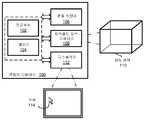KR20140040176A - Systems and methods for controlling a cursor on a display using a trackpad input device - Google Patents
Systems and methods for controlling a cursor on a display using a trackpad input deviceDownload PDFInfo
- Publication number
- KR20140040176A KR20140040176AKR1020137034782AKR20137034782AKR20140040176AKR 20140040176 AKR20140040176 AKR 20140040176AKR 1020137034782 AKR1020137034782 AKR 1020137034782AKR 20137034782 AKR20137034782 AKR 20137034782AKR 20140040176 AKR20140040176 AKR 20140040176A
- Authority
- KR
- South Korea
- Prior art keywords
- input device
- trackpad
- movement
- trackpad input
- computing device
- Prior art date
- Legal status (The legal status is an assumption and is not a legal conclusion. Google has not performed a legal analysis and makes no representation as to the accuracy of the status listed.)
- Granted
Links
Images
Classifications
- G—PHYSICS
- G06—COMPUTING OR CALCULATING; COUNTING
- G06F—ELECTRIC DIGITAL DATA PROCESSING
- G06F3/00—Input arrangements for transferring data to be processed into a form capable of being handled by the computer; Output arrangements for transferring data from processing unit to output unit, e.g. interface arrangements
- G06F3/01—Input arrangements or combined input and output arrangements for interaction between user and computer
- G—PHYSICS
- G06—COMPUTING OR CALCULATING; COUNTING
- G06F—ELECTRIC DIGITAL DATA PROCESSING
- G06F1/00—Details not covered by groups G06F3/00 - G06F13/00 and G06F21/00
- G06F1/16—Constructional details or arrangements
- G06F1/1613—Constructional details or arrangements for portable computers
- G06F1/163—Wearable computers, e.g. on a belt
- G—PHYSICS
- G06—COMPUTING OR CALCULATING; COUNTING
- G06F—ELECTRIC DIGITAL DATA PROCESSING
- G06F3/00—Input arrangements for transferring data to be processed into a form capable of being handled by the computer; Output arrangements for transferring data from processing unit to output unit, e.g. interface arrangements
- G06F3/01—Input arrangements or combined input and output arrangements for interaction between user and computer
- G06F3/03—Arrangements for converting the position or the displacement of a member into a coded form
- G06F3/033—Pointing devices displaced or positioned by the user, e.g. mice, trackballs, pens or joysticks; Accessories therefor
- G06F3/0354—Pointing devices displaced or positioned by the user, e.g. mice, trackballs, pens or joysticks; Accessories therefor with detection of 2D relative movements between the device, or an operating part thereof, and a plane or surface, e.g. 2D mice, trackballs, pens or pucks
- G06F3/03547—Touch pads, in which fingers can move on a surface
- G—PHYSICS
- G06—COMPUTING OR CALCULATING; COUNTING
- G06F—ELECTRIC DIGITAL DATA PROCESSING
- G06F3/00—Input arrangements for transferring data to be processed into a form capable of being handled by the computer; Output arrangements for transferring data from processing unit to output unit, e.g. interface arrangements
- G06F3/01—Input arrangements or combined input and output arrangements for interaction between user and computer
- G06F3/03—Arrangements for converting the position or the displacement of a member into a coded form
- G06F3/033—Pointing devices displaced or positioned by the user, e.g. mice, trackballs, pens or joysticks; Accessories therefor
- G06F3/038—Control and interface arrangements therefor, e.g. drivers or device-embedded control circuitry
- G—PHYSICS
- G06—COMPUTING OR CALCULATING; COUNTING
- G06F—ELECTRIC DIGITAL DATA PROCESSING
- G06F3/00—Input arrangements for transferring data to be processed into a form capable of being handled by the computer; Output arrangements for transferring data from processing unit to output unit, e.g. interface arrangements
- G06F3/01—Input arrangements or combined input and output arrangements for interaction between user and computer
- G06F3/03—Arrangements for converting the position or the displacement of a member into a coded form
- G06F3/041—Digitisers, e.g. for touch screens or touch pads, characterised by the transducing means
- G06F3/0416—Control or interface arrangements specially adapted for digitisers
- G06F3/0418—Control or interface arrangements specially adapted for digitisers for error correction or compensation, e.g. based on parallax, calibration or alignment
- G—PHYSICS
- G06—COMPUTING OR CALCULATING; COUNTING
- G06F—ELECTRIC DIGITAL DATA PROCESSING
- G06F3/00—Input arrangements for transferring data to be processed into a form capable of being handled by the computer; Output arrangements for transferring data from processing unit to output unit, e.g. interface arrangements
- G06F3/01—Input arrangements or combined input and output arrangements for interaction between user and computer
- G06F3/048—Interaction techniques based on graphical user interfaces [GUI]
- G06F3/0481—Interaction techniques based on graphical user interfaces [GUI] based on specific properties of the displayed interaction object or a metaphor-based environment, e.g. interaction with desktop elements like windows or icons, or assisted by a cursor's changing behaviour or appearance
- G06F3/04812—Interaction techniques based on cursor appearance or behaviour, e.g. being affected by the presence of displayed objects
- G—PHYSICS
- G02—OPTICS
- G02B—OPTICAL ELEMENTS, SYSTEMS OR APPARATUS
- G02B27/00—Optical systems or apparatus not provided for by any of the groups G02B1/00 - G02B26/00, G02B30/00
- G02B27/01—Head-up displays
- G02B27/017—Head mounted
- G02B2027/0178—Eyeglass type
Landscapes
- Engineering & Computer Science (AREA)
- Theoretical Computer Science (AREA)
- General Engineering & Computer Science (AREA)
- Human Computer Interaction (AREA)
- Physics & Mathematics (AREA)
- General Physics & Mathematics (AREA)
- Computer Hardware Design (AREA)
- User Interface Of Digital Computer (AREA)
- Position Input By Displaying (AREA)
Abstract
Translated fromKoreanDescription
Translated fromKorean관련 출원에 대한 상호 참조Cross-reference to related application
본 출원은 2011년 6월 29일에 출원된 미국 특허 출원 일련 번호 13/172,344, 및 2012년 5월 7일에 출원된 미국 특허 출원 일련 번호 13/465,836의 우선권을 주장하며, 이들 특허 문헌 각각의 내용은 본 명세서에 참조 문헌으로 병합된다.This application claims the priority of US patent application Ser. No. 13 / 172,344, filed June 29, 2011, and US patent application Ser. No. 13 / 465,836, filed May 7, 2012, each of these patent documents. The contents are incorporated herein by reference.
기술 분야Technical field
본 출원은 입력 디바이스에 관한 것이고, 예들에서, 트랙패드 입력 디바이스 및 운동(motion) 중인 이러한 디바이스의 기능에 관한 것이다.The present application relates to input devices, and in examples, to a trackpad input device and the functionality of such a device in motion.
트랙패드 입력 디바이스는 촉각 센서를 사용하여 유저의 손가락 또는 다른 물체의 운동 및 위치를 스크린 상의 상대적인 위치에 맵핑한다. 트랙패드 입력 디바이스는 소켓 내 볼의 회전을 추적(track)하는 센서에 의존하는 트랙볼, 및 한 쌍의 저항성 스트레인 게이지(resistive strain gauge)를 사용하여 적용되는 힘을 센싱하는 것에 의해 동작하는 포인팅 스틱(pointing stick)의 대안 및 대체물로 도입되었다. 트랙패드 입력 디바이스는 일반적으로 랩탑 컴퓨터에서 볼 수 있는 것이지만 어떤 개수의 포인팅 입력 디바이스에 대한 대체물로 사용될 수 있다.The trackpad input device uses a tactile sensor to map the motion and position of the user's finger or other object to a relative position on the screen. The trackpad input device is a trackball that relies on a sensor that tracks the rotation of the ball in the socket, and a pointing stick that operates by sensing the applied force using a pair of resistive strain gauges ( It is introduced as an alternative and substitute for pointing stick. Trackpad input devices are generally found on laptop computers but can be used as a replacement for any number of pointing input devices.
트랙패드 입력 디바이스는 용량성 센싱, 전도성 센싱, 또는 다른 기술을 사용하여 물체의 위치를 추적한다. 유저는 트랙패드 입력 디바이스의 표면을 따라 자기의 손가락을 슬라이딩시키는 것에 의해 디스플레이 상의 커서를 제어하도록 트랙패드 입력 디바이스와 상호작용할 수 있다. 추가적으로, 일부 트랙패드 입력 디바이스는 트랙패드 입력 디바이스의 탭핑(tapping)을 디스플레이 상의 객체를 "클릭"하거나 선택한 것을 나타내는 것으로 해석하는 능력을 포함한다. 더욱이, 일부 트랙패드 입력 디바이스는 볼륨 또는 센싱 영역에서 움직임을 센싱할 수 있는 근접 센서 또는 깊이 센서를 포함한다.The trackpad input device tracks the position of the object using capacitive sensing, conductive sensing, or other techniques. The user can interact with the trackpad input device to control the cursor on the display by sliding his or her finger along the surface of the trackpad input device. In addition, some trackpad input devices include the ability to interpret the tapping of the trackpad input device as representing "clicking" or selecting an object on the display. Moreover, some trackpad input devices include proximity sensors or depth sensors capable of sensing movement in the volume or sensing area.
트랙패드 입력 디바이스 또는 관련된 디바이스 드라이버 소프트웨어와 관련된 설정을 통해 유저는 트랙패드 입력 디바이스의 터치 감도를 조절할 수 있다. 예를 들어, 트랙패드 입력 디바이스의 속도를 높게 설정한 경우, 트랙패드 입력 디바이스 상에서 손가락을 일 인치 슬라이드(one-inch slide)하면 디스플레이의 전체 스크린에 걸쳐 커서를 이동시키는 것을 초래할 수 있는 반면, 트랙패드 입력 디바이스의 속도를 낮게 설정하면, 동일한 일 인치 슬라이드에 응답하여 스크린의 1/4에 걸친 움직임을 생성할 수 있다. 유사하게, 탭핑 감도가 구성가능할 수 있다. 터치 감도를 높게 설정한 트랙패드 입력 디바이스는 터치 스크린 상에 가벼운 탭핑도 인식할 수 있는 반면, 터치 감도를 낮게 설정한 트랙패드 입력 디바이스는 동일한 가벼운 탭핑을 검출하지 못할 수 있다.Settings associated with the trackpad input device or associated device driver software allow the user to adjust the touch sensitivity of the trackpad input device. For example, if the speed of the trackpad input device is set high, a one-inch slide of a finger on the trackpad input device may result in moving the cursor across the entire screen of the display, while the track Setting the speed of the pad input device low can produce motion over a quarter of the screen in response to the same one inch slide. Similarly, tapping sensitivity may be configurable. A trackpad input device with a high touch sensitivity may also recognize light tapping on the touch screen, while a trackpad input device with a low touch sensitivity may not detect the same light tapping.
본 발명은, 특히 트랙패드 입력 디바이스 또는 컴퓨팅 디바이스의 식별된 운동에 기초하여 디스플레이와는 별도의 트랙패드 입력 디바이스를 사용하여 커서를 제어하는, 디스플레이 상의 커서를 제어하는 디바이스 및 방법을 개시할 수 있다.The present invention may disclose a device and method for controlling a cursor on a display that controls the cursor using a trackpad input device separate from the display, in particular based on the identified movement of the trackpad input device or computing device. .
일 예에서, 디스플레이 상의 커서를 제어하는 방법이 제공된다. 방법에서, 트랙패드 입력 디바이스는 별도의 디스플레이 상의 커서를 제어하도록 구성된다. 디스플레이는 컴퓨팅 디바이스에 연결될 수 있다. 방법은 트랙패드 입력 디바이스 또는 컴퓨팅 디바이스의 운동에 관한 정보를 식별하는 단계를 포함하지만 이로 제한되지 않는다. 추가적으로, 방법은 트랙패드 입력 디바이스의 센싱 영역에의 입력을 나타내는 트랙패드 입력 디바이스로부터 입력 신호를 수신하는 단계를 포함한다. 방법은 또한 트랙패드 입력 디바이스 상에 수신된 입력과 이 입력에 응답하여 디스플레이의 가상 공간에서의 거리에 걸친 커서의 움직임과의 사이에 변환 팩터(conversion factor)를 결정하는 단계를 포함한다. 트랙패드 입력 디바이스 또는 컴퓨팅 디바이스의 식별된 운동에 관한 정보는 트랙패드 입력 디바이스가 운동하고 있음을 나타낼 수 있다. 그 결과, 식별된 정보에 기초하여 변환 팩터에 조절이 이루어질 수 있다.In one example, a method of controlling a cursor on a display is provided. In the method, the trackpad input device is configured to control a cursor on a separate display. The display can be connected to the computing device. The method includes, but is not limited to, identifying information regarding the motion of the trackpad input device or computing device. Additionally, the method includes receiving an input signal from a trackpad input device indicating an input to a sensing area of the trackpad input device. The method also includes determining a conversion factor between the input received on the trackpad input device and the movement of the cursor over a distance in virtual space of the display in response to the input. Information regarding the identified movement of the trackpad input device or computing device may indicate that the trackpad input device is exercising. As a result, adjustments can be made to the conversion factor based on the identified information.
다른 예에서, 명령을 저장한 비-일시적인 컴퓨터-판독가능한 매체가 제공된다. 명령은 컴퓨팅 디바이스에 의해 실행가능한 명령을 포함한다. 명령은 별도의 디스플레이 상의 커서를 제어하는 명령을 포함한다. 디스플레이는 컴퓨팅 디바이스에 연결될 수 있고 트랙패드 입력 디바이스는 디스플레이 상의 커서를 제어하도록 구성될 수 있다. 명령은 트랙패드 입력 디바이스 또는 컴퓨팅 디바이스의 운동에 관한 정보를 식별하는 명령을 더 포함한다. 추가적으로, 명령은 트랙패드 입력 디바이스의 센싱 영역에의 입력을 나타내는 트랙패드 입력 디바이스로부터 입력 신호를 수신하는 명령을 포함한다. 명령에 따라, 트랙패드 입력 디바이스에서 수신된 입력과 이 입력에 응답하여 디스플레이의 가상 공간에서의 거리에 걸친 커서의 움직임과의 사이의 변환 팩터가 결정될 수 있다. 명령은 또한, 트랙패드 입력 디바이스 또는 컴퓨팅 디바이스의 식별된 운동에 관한 정보가 트랙패드 입력 디바이스가 운동하고 있음을 나타낼 때, 변환 팩터를 조절하는 명령을 포함한다. 변환 팩터를 조절하는 것은 식별된 정보에 기초하여 이루어질 수 있다.In another example, a non-transitory computer-readable medium having stored thereon instructions is provided. Instructions include instructions executable by the computing device. The command includes a command to control the cursor on a separate display. The display can be coupled to the computing device and the trackpad input device can be configured to control a cursor on the display. The instructions further include instructions for identifying information regarding the movement of the trackpad input device or computing device. Additionally, the command includes instructions for receiving an input signal from the trackpad input device indicative of an input to a sensing area of the trackpad input device. In accordance with the command, a conversion factor between the input received at the trackpad input device and the movement of the cursor over a distance in the virtual space of the display may be determined in response to the input. The instructions also include instructions for adjusting the conversion factor when information regarding the identified movement of the trackpad input device or computing device indicates that the trackpad input device is in motion. Adjusting the conversion factor may be made based on the identified information.
다른 예에서, 컴퓨팅 디바이스가 제공된다. 컴퓨팅 디바이스는 디스플레이 및 이 디스플레이와는 별도의 트랙패드 입력 디바이스를 포함하지만 이들로 제한되지 않는다. 트랙패드 입력 디바이스는 디스플레이 상의 커서를 제어하도록 구성될 수 있다. 컴퓨팅 디바이스는 또한 기능을 수행하도록 컴퓨팅 디바이스에 의해 실행가능한 명령을 나타내는 데이터 저장매체를 포함한다. 기능은 트랙패드 입력 디바이스 또는 컴퓨팅 디바이스의 운동에 관한 정보를 식별하는 기능을 포함한다. 추가적으로, 기능은 트랙패드 입력 디바이스의 센싱 영역에의 입력을 나타내는 트랙패드 입력 디바이스로부터 입력 신호를 수신하는 기능을 포함한다. 이 기능에 따라, 트랙패드 입력 디바이스에 수신된 입력 및과 입력에 응답하여 디스플레이의 가상 공간에서의 거리에 걸친 커서의 움직임과의 사이의 변환 팩터가 결정될 수 있다. 이 기능은 트랙패드 입력 디바이스 또는 컴퓨팅 디바이스의 식별된 운동에 관한 정보가 트랙패드 입력 디바이스가 운동하고 있음을 나타낼 때 이 변환 팩터를 조절하는 기능을 더 포함한다. 변환 팩터를 조절하는 것은 식별된 정보에 기초하여 이루어질 수 있다.In another example, a computing device is provided. The computing device includes, but is not limited to, a display and a trackpad input device separate from the display. The trackpad input device can be configured to control a cursor on the display. The computing device also includes a data storage medium representing instructions executable by the computing device to perform a function. The function includes a function of identifying information regarding the movement of the trackpad input device or computing device. Additionally, the function includes receiving an input signal from a trackpad input device representing an input to a sensing area of the trackpad input device. According to this function, a conversion factor can be determined between the input received at the trackpad input device and the movement of the cursor over a distance in the virtual space of the display in response to the input. The function further includes the function of adjusting this conversion factor when the information about the identified movement of the trackpad input device or computing device indicates that the trackpad input device is in motion. Adjusting the conversion factor may be made based on the identified information.
전술된 개요는 단지 예시적인 것일 뿐, 발명을 제한하려고 의도된 것이 아니다. 전술된 예시적인 측면, 실시예, 및 특징에 더하여, 다른 측면, 실시예, 및 특징은 도면 및 이하 상세한 설명을 참조하는 것에 의해 명백해질 것이다.The foregoing summary is illustrative only and is not intended to limit the invention. In addition to the illustrative aspects, embodiments, and features described above, other aspects, embodiments, and features will become apparent by reference to the drawings and the following detailed description.
도 1은 컴퓨팅 디바이스의 일례를 도시하는 도면.
도 2는 본 명세서에 설명된 적어도 일부 실시예에 따라, 트랙패드 입력 디바이스 또는 컴퓨팅 디바이스의 운동에 기초하여 트랙패드 입력 디바이스에의 입력의 제어를 조절하는 방법의 예시적인 블록도.
도 3은 기계적인 진동을 필터링아웃(filtering out)하는 것에 의해 트랙패드 입력 디바이스에의 입력을 평활화(smoothing)하는 일례를 도시하는 도면.
도 4는 트랙패드 입력 디바이스의 운동을 입력과 비교하는 것에 의해 트랙패드 입력 디바이스에의 입력을 평활화하는 일례를 도시하는 도면.
도 5는 예시적인 시스템을 도시하는 도면.
도 6는 도 5의 시스템의 대안적인 도면.
도 7은 착용가능한 컴퓨팅 디바이스가 동작할 수 있는 컴퓨터 네트워크 인프라스트럭처의 예시적인 개략도.
도 8은 본 명세서에 설명된 적어도 일부 실시예에 따라 배열된 컴퓨팅 시스템에 사용되는 예시적인 컴퓨팅 디바이스를 도시하는 기능 블록도.
도 9는 본 명세서에 제시된 적어도 일부 실시예에 따라 배열된 컴퓨팅 디바이스에서 컴퓨터 공정을 실행하기 위한 컴퓨터 프로그램을 포함하는 예시적인 컴퓨터 프로그램 제품의 부분 개념도를 도시하는 개략도.1 illustrates an example of a computing device.
2 is an exemplary block diagram of a method of adjusting control of input to a trackpad input device based on movement of a trackpad input device or computing device, in accordance with at least some embodiments described herein.
3 shows an example of smoothing an input to a trackpad input device by filtering out mechanical vibrations.
4 illustrates an example of smoothing an input to a trackpad input device by comparing the motion of the trackpad input device with the input.
5 illustrates an example system.
6 is an alternative view of the system of FIG.
7 is an exemplary schematic diagram of a computer network infrastructure in which a wearable computing device may operate.
8 is a functional block diagram illustrating an example computing device for use in a computing system arranged in accordance with at least some embodiments described herein.
9 is a schematic diagram illustrating a partial conceptual diagram of an example computer program product including a computer program for executing a computer process on a computing device arranged in accordance with at least some embodiments presented herein.
이하 상세한 설명에서, 본 명세서의 일부를 형성하는 첨부 도면을 참조한다. 도면에서, 유사한 심볼은, 문맥이 달리 언급하지 않는 한, 일반적으로 유사한 컴포넌틀를 나타낸다. 상세한 설명, 도면, 및 청구범위에 설명된 예시적인 실시예는 발명을 제한하려고 의도된 것이 아니다. 다른 실시예들이 사용될 수 있고, 다른 변형들이 본 명세서에 제시된 주제의 범위를 벗어남이 없이 이루어질 수 있다. 도면에 도시되고 본 명세서에 일반적으로 설명된 본 발명의 측면은 광범위한 여러 상이한 구성으로 배열되고 대체되고 조합되고 분리되고 설계될 수 있고, 이들 모두는 본 명세서에 명시적으로 고려되는 것으로 용이하게 이해된다.In the following detailed description, reference is made to the accompanying drawings, which form a part hereof. In the figures, similar symbols generally refer to similar components unless the context indicates otherwise. The illustrative embodiments described in the detailed description, drawings, and claims are not meant to limit the invention. Other embodiments may be used, and other variations may be made without departing from the scope of the subject matter presented herein. Aspects of the invention shown in the drawings and generally described herein can be arranged, replaced, combined, separated and designed in a wide variety of different configurations, all of which are readily understood to be expressly contemplated herein. .
본 출원은 특히 트랙패드 입력 디바이스 또는 컴퓨팅 디바이스의 식별된 운동에 기초하여 디스플레이와는 별도의 트랙패드 입력 디바이스를 사용하여 커서를 제어하는, 디스플레이 상의 커서를 제어하는 디바이스 및 방법을 개시할 수 있다. 디바이스 및 방법은 트랙패드 입력 디바이스에서 수신된 입력과 이 입력에 응답하여 디스플레이의 가상 공간에서의 거리에 걸친 커서의 움직임과의 사이에 변환 팩터를 결정하는 것에 관한 것일 수 있다. 입력에 응답하여 커서의 움직임의 방향 간의 관계가 또한 결정될 수 있다. 트랙패드 입력 디바이스의 센싱 영역에의 입력은 컴퓨팅 디바이스에의 입력을 나타내는 입력 신호를 생성할 수 있다. 일 예에서, 트랙패드 입력 디바이스 또는 컴퓨팅 디바이스의 식별된 운동에 관한 정보는 트랙패드 입력 디바이스 또는 컴퓨팅 디바이스가 운동하고 있음을 나타낼 수 있다. 그 결과, 조절이 식별된 정보에 기초하여 변환 팩터에 이루어질 수 있다. 그 결과 커서의 움직임 방향은 또한 변경될 수 있다. 다른 예에서, 트랙패드 입력 디바이스 또는 컴퓨팅 디바이스의 운동의 크기가 임계값을 초과할 때 조절이 이루어질 수 있다.The present application may specifically disclose a device and method for controlling a cursor on a display that controls the cursor using a trackpad input device separate from the display based on the identified movement of the trackpad input device or computing device. The device and method may relate to determining a conversion factor between an input received at a trackpad input device and a movement of a cursor over a distance in a virtual space of the display in response to the input. The relationship between the direction of movement of the cursor in response to the input can also be determined. Input to the sensing area of the trackpad input device may generate an input signal indicative of the input to the computing device. In one example, the information about the identified movement of the trackpad input device or computing device may indicate that the trackpad input device or computing device is exercising. As a result, adjustments can be made to the conversion factor based on the identified information. As a result, the direction of movement of the cursor can also be changed. In another example, adjustment may be made when the magnitude of the motion of the trackpad input device or computing device exceeds a threshold.
일 예에서, 변환 팩터를 조절하는 것은 트랙패드 입력 디바이스의 감도를 조절하는 것을 포함할 수 있다. 다른 예에서, 변환 팩터를 조절하는 것은 커서의 이득 제어 움직임을 조절하는 것 또는 커서의 가속 팩터를 조절하는 것을 포함할 수 있다.In one example, adjusting the conversion factor can include adjusting the sensitivity of the trackpad input device. In another example, adjusting the conversion factor may include adjusting the gain control movement of the cursor or adjusting the acceleration factor of the cursor.
일 예에서, 트랙패드 입력 디바이스의 센싱 영역에의 입력은 센싱 영역 내의 슬라이딩 운동일 수 있다. 트랙패드 입력 디바이스에의 입력 신호는 트랙패드 입력 디바이스의 운동에 관한 식별된 정보에 기초하여 평활화될 수 있다. 예를 들어, 기계적인 진동 신호는 트랙패드 입력 디바이스에의 입력 신호에서 필터링아웃될 수 있다.In one example, the input to the sensing area of the trackpad input device may be a sliding motion within the sensing area. The input signal to the trackpad input device may be smoothed based on the identified information about the motion of the trackpad input device. For example, the mechanical vibration signal may be filtered out of the input signal to the trackpad input device.
다른 예에서, 트랙패드 입력 디바이스 또는 컴퓨팅 디바이스의 운동에 관한 정보는 식별되고, 트랙패드 입력 디바이스로부터 수신된 입력 신호를 평활화하거나, 예측하거나, 이로부터 에러를 제거하거나, 또는 재구성하는데 사용될 수 있다.In another example, information regarding the movement of the trackpad input device or computing device can be identified and used to smooth, predict, remove errors from, or reconstruct an input signal received from the trackpad input device.
다른 예에서, 트랙패드 입력 디바이스에의 입력은 트랙패드 입력 디바이스 또는 컴퓨팅 디바이스의 운동에 관한 식별된 정보에 기초하여 여러 방식으로 제어될 수 있다. 예를 들어, 트랙패드 입력 디바이스는 절대 모드 또는 상대 모드에서 동작될 수 있다. 다른 예로서, 트랙패드 입력 디바이스의 특정 영역에의 입력은 트랙패드 입력 디바이스 또는 컴퓨팅 디바이스의 운동에 기초하여 적절히 제어될 수 있다. 다른 예에서, 트랙패드 입력 디바이스에 입력된 제스처는 트랙패드 입력 디바이스 또는 컴퓨팅 디바이스의 운동에 기초하여 원하는 기능을 나타낼 수 있다.In another example, input to the trackpad input device may be controlled in various ways based on the identified information about the movement of the trackpad input device or computing device. For example, the trackpad input device can be operated in either absolute mode or relative mode. As another example, input to a particular area of the trackpad input device may be appropriately controlled based on the motion of the trackpad input device or computing device. In another example, the gesture input to the trackpad input device may indicate a desired function based on the movement of the trackpad input device or computing device.
다른 예에서, 트랙패드 입력 디바이스는 컴퓨팅 디바이스에 연결될 수 있다. 게다가, 컴퓨팅 디바이스는 착용가능한 컴퓨팅 디바이스 형태일 수 있다. 일부 예에서, 컴퓨팅 디바이스의 운동에 관한 정보가 식별될 수 있다. 식별된 정보는 착용가능한 컴퓨팅 디바이스의 유저의 운동을 나타낼 수 있다. 디스플레이 상의 커서를 제어하는 것은 착용가능한 컴퓨팅 디바이스의 유저의 운동에 기초하여 조절될 수 있다.In another example, the trackpad input device can be connected to the computing device. In addition, the computing device may be in the form of a wearable computing device. In some examples, information regarding the movement of the computing device may be identified. The identified information may be indicative of the movement of the user of the wearable computing device. Controlling the cursor on the display may be adjusted based on the movement of the user of the wearable computing device.
이제 도면을 참조하면, 도 1은 컴퓨팅 디바이스(100)의 일례를 도시한다. 컴퓨팅 디바이스(100)는 메모리(104)에 연결된 프로세서(102)를 포함할 수 있다. 추가적으로 컴퓨팅 디바이스(100)는 운동 식별자(106), 트랙패드 입력 디바이스(108), 및 디스플레이(112)를 포함할 수 있는데, 이들 모두는 프로세서(102) 및 메모리(104)에 연결될 수 있다.Referring now to the drawings, FIG. 1 illustrates an example of the computing device 100. Computing device 100 may include a
프로세서(102)는 메모리(104)에 연결된, 마이크로프로세서, 디지털 신호 프로세서(DSP), 다중 코어 프로세서 등과 같은 어떤 유형의 프로세서일 수 있다. 메모리(104)는 임시적으로 또는 영구적으로 데이터 또는 프로그램을 저장하는데 사용되는, 특히 랜덤 액세스 메모리(RAM), 동적 랜덤 액세스 메모리(DRAM), 정적 랜덤 액세스 메모리(SRAM)와 같은 휘발성 메모리, 또는 판독-전용 메모리(ROM), 플래시 메모리, 자기 또는 광 디스크, 또는 콤팩트-디스크 판독 전용 메모리(CD-ROM)와 같은 비휘발성 메모리와 같은 어떤 유형의 메모리일 수 있다.The
운동 식별자(106)는 트랙패드 입력 디바이스(108)의 운동에 관한 정보를 식별하도록 구성될 수 있다. 일 예에서, 식별된 정보는 트랙패드 입력 디바이스(108)가 운동하고 있음을 나타낼 수 있다. 다른 예에서, 정보는 기계적인 진동이 트랙패드 입력 디바이스(108)에 충격(impacting)을 줌을 나타낼 수 있다. 프로세서(102) 및 메모리(104)에 연결된 운동 식별자(106)는 또한 트랙패드 입력 디바이스(108)의 운동의 크기 및/또는 방향을 결정할 수 있다.The
일 실시예에서, 컴퓨팅 디바이스(100) 및 트랙패드 입력 디바이스(108)는 함께 이동할 수 있다. 예를 들어, 컴퓨팅 디바이스(100) 및 트랙패드 입력 디바이스(108)는 공통 장치에 부착될 수 있다. 그리하여, 이들은 모두 동일한 운동 또는 기계적인 진동을 받을 수 있다. 운동 식별자(106)는 트랙패드 입력 디바이스(108) 및 컴퓨팅 디바이스(100) 중 하나 또는 둘 모두에 관한 정보를 식별할 수 있다. 또 다른 실시예에서, 컴퓨팅 디바이스(100) 및 트랙패드 입력 디바이스(108)는 독립적으로 이동할 수 있다. 예를 들어, 트랙패드 입력 디바이스(108)는 컴퓨팅 디바이스(100)와는 별개일 수 있고 정보를 컴퓨팅 디바이스(100)에 적절히 중계(relay)할 수 있다. 또 다른 실시예에서, 운동 식별자(106)는 컴퓨팅 디바이스(100) 상에는 있을 수 있으나, 트랙패드 입력 디바이스(108) 상에는 있지 않을 수 있다. 그러나, 운동 식별자(106) 및 컴퓨팅 디바이스(100)는 다른 방식으로 강성으로(rigidly) 연결되어, 트랙패드 입력 디바이스(108)의 운동에 관한 정보는 운동 식별자(106)에 의해 식별될 수 있다. 예에서, 컴퓨팅 디바이스(100) 및 트랙패드 입력 디바이스(108)가 강성으로 연결되지 않고, 힌지 또는 다른 메커니즘을 통해 연결된다면, 트랙패드 입력 디바이스(108)의 운동에 관한 정보는 식별될 수 있다. 컴퓨팅 디바이스(100)는 운동 식별자(106)와 트랙패드 입력 디바이스(108) 사이에 상대적인 배향에 관한 가정을 하도록 더 구성될 수 있다. 예를 들어, 컴퓨팅 디바이스(100)는 트랙패드 입력 디바이스(108)의 상대적인 배향을 검출하는 하드웨어 센서를 포함할 수 있다. 상대적인 배향이 주어지면, 트랙패드 입력 디바이스(108)의 운동에 관한 정보는 연산에 의해 결정될 수 있다. 그리하여, 컴퓨팅 디바이스(100) 및 트랙패드 입력 디바이스(108)는 별도 또는 공통 운동 또는 기계적인 진동을 받을 수 있고, 컴퓨팅 디바이스(100) 및 트랙패드 입력 디바이스(108) 중 하나 또는 둘 모두의 운동에 관한 정보는 운동 식별자(106)에 의해 식별될 수 있다.In one embodiment, computing device 100 and
일 실시예에서, 운동 식별자(106)는 트랙패드 입력 디바이스(108)에 연결된 가속도계를 포함할 수 있다. 가속도계는 트랙패드 입력 디바이스(108)가 운동하고 있을 때를 결정할 수 있다. 일 예에서, 가속도계 출력은 컴퓨팅 디바이스(100)로 하여금 트랙패드 입력 디바이스(108)의 운동의 크기 및/또는 방향을 결정할 수 있게 한다. 유사하게, 가속도계 또는 다른 운동 식별자는 컴퓨팅 디바이스(100)에 연결되어 컴퓨팅 디바이스(100)로 하여금 컴퓨팅 디바이스(100)의 운동의 크기 및/또는 방향을 결정하게 할 수 있다. 일 실시예에서, 운동 식별자(106)는 자이로스코프를 포함할 수 있다. 또 다른 실시예에서, 운동 식별자(106)는 광학적 흐름 기반 운동 센서를 포함할 수 있다.In one embodiment,
운동 식별자(106)는 트랙패드 입력 디바이스(108) 및/또는 컴퓨팅 디바이스(100)의 운동에 관한 정보를 또한 제공하기 위한 운동 센서들의 여러 조합 중 어느 것을 포함할 수 있다. 예를 들어, 센서를 용합시키면 가속도계, 자이로스코프, 카메라, 자력계(magnetometer) 등으로부터 센서 데이터를 조합하여 정보를 조합할 수 있게 한다. 센서 융합은 독립적인 가속도계, 자이로스코프, 또는 다른 유형의 운동 식별자(106)를 사용하는 것에 더하여 사용될 수 있다. 유사하게, 센서 융합은 하나 이상의 동일한 센서로부터 센서 데이터를 융합하는 것으로부터 초래될 수 있다.The
컴퓨팅 디바이스(100)는 또한 트랙패드 입력 디바이스(108)를 포함하거나 또는 이에 연결될 수 있다. 컴퓨팅 디바이스(100)는 트랙패드 입력 디바이스(108)의 센싱 영역(110)에의 입력을 수신할 수 있다. 센싱 영역(110)은 트랙패드 입력 디바이스(108)의 표면을 포함하는 공간의 볼륨일 수 있다. 그러나, 트랙패드 입력 디바이스(108)의 센싱 영역(110)은, 일 예에서, 트랙패드 입력 디바이스(108)가 근접 센서, 카메라 등을 포함할 때 후술된 바와 같이 표면을 포함하지 않을 수 있다. 센싱 영역(110)에의 입력은 트랙패드 입력 디바이스(108)의 표면에, 센싱 영역(110) 내에, 또는 이들 둘 모두에 적용될 수 있다. 센싱 영역(110)이 입방체(cube)인 것으로 도시되어 있으나, 센싱 영역(110)은 어떤 여러 또는 2차원 또는 3차원 영역의 조합일 수 있다. 트랙패드 입력 디바이스(108)는 다른 것 중에서 특히 용량성 센싱, 저항 센싱, 또는 표면 음향파(surface acoustic wave: SAW) 공정을 통해 손가락 또는 다른 포인팅 디바이스의 위치 및 움직임 중 적어도 하나를 센싱할 수 있다. 예를 들어, 트랙패드 입력 디바이스(108)는 센싱 영역(110)의 표면과 평행(parallel)하거나 이에 평면(planar) 방향으로, 이 표면에 수직인 방향으로, 또는 이들 둘 모두의 방향으로 손가락 움직임을 센싱할 수 있고, 또한 이 표면에 적용되는 압력 레벨을 센싱할 수 있다. 일 예에서, 트랙패드 입력 디바이스(108)는 하나 이상의 반투명한 또는 투명한 절연 층 및 하나 이상의 반투명한 또는 투명한 전도 층으로 형성될 수 있다. 대안적으로, 트랙패드 입력 디바이스(108)는 또한 센싱 영역에 의해 한정된 볼륨 내 상호작용을 센싱할 수 있다. 트랙패드 입력 디바이스(108)는 다른 유형의 센서 중에서 특히 근접 센서, 유저의 손가락 및 손발 또는 다른 물체를 선택적으로 추적할 수 있는 깊이 카메라, 깊이 센서, 테레민(theremin), 핸드헬드 자성 물체를 추적하는 자기 센서를 포함할 수 있다.Computing device 100 may also include or be coupled to
용량성 센싱의 예에서, 하나 이상의 절연 층은 하나 이상의 전도 층으로 코팅될 수 있고, 구동 신호는 하나 이상의 전도 층 중 적어도 하나에 적용될 수 있다. 상이한 용량성 기술이 센싱 영역(110)과 접촉하는 로케이션(location)을 결정하는데 사용될 수 있다. 예를 들어, 표면 커패시턴스 방법에서, 절연 층의 일측만이 전도성 층으로 코팅된다. 작은 전압이 전도성 층에 적용되어, 정전장(electrostatic field)을 생성할 수 있다. 유저의 손가락이 표면과 터치하면, 커패시터는 동적으로 형성될 수 있고, 트랙패드 입력 디바이스(108)는 커패시턴스의 변화로부터 간접적으로 터치 로케이션을 결정할 수 있다. 대안적으로, 상호 커패시턴스 방법을 사용하여 복수의 로케이션(예를 들어, 다중-터치)에서의 터치 로케이션을 결정할 수 있다. 용량성 센싱은 또한 근접 검출이 가능할 수 있다. 일 예에서, 용량성에 기초한 센서는 트랙패드 입력 디바이스(108)로 하여금 센싱 영역(110)의 표면과 접촉하거나 접촉함이 없이 센싱 영역(110)의 볼륨 내 상호작용을 검출하게 할 수 있다. 예를 들어, 트랙패드 입력 디바이스(108)는 유저의 손가락 또는 다른 물체가 트랙패드 입력 디바이스(108)의 표면에 근접할 때를 검출하고 또한 센싱 영역(110) 내 정확한 또는 실질적으로 정확한 위치를 식별할 수 있다. 저항성 센싱의 예에서, 표면과의 접촉은 접촉 점에서 좁은 갭으로 분리된 2개의 얇은 전기적으로 전도성 층들 사이에 전기 전류의 변화를 야기한다. SAW 공정의 예에서, 표면과의 접촉은 표면 위를 지나가는 초음파의 진행에 변화를 야기한다.In an example of capacitive sensing, one or more insulating layers may be coated with one or more conductive layers, and a drive signal may be applied to at least one of the one or more conductive layers. Different capacitive techniques can be used to determine the location of contact with the
일 예에서, 표면 부분은 유저의 손가락이 표면의 에지에 도달하면 유저에 촉각 피드백을 제공하도록 상승된(raised), 함몰된(indented), 또는 거칠어진(roughened) 표면을 구비하도록 형성될 수 있다. 다른 예에서, 트랙패드 입력 디바이스(108)는 센싱 영역(110) 내 제스처 또는 특정 손가락 액션을 인식할 수 있다.In one example, the surface portion may be formed to have a raised, indented, or roughened surface to provide tactile feedback to the user when the user's finger reaches the edge of the surface. . In another example, the
컴퓨팅 디바이스(100)는 또한 컴퓨팅 디바이스(100)에 연결된 디스플레이(112)를 포함한다. 예를 들어, 디스플레이(112)는 액정 디스플레이(LCD), 홀로그래픽 디스플레이이거나, 또는 다른 유형의 디스플레이 중에서 특히 표면에 디스플레이를 프로젝션(project)하도록 구성될 수 있다. 디스플레이(112)는 어떤 해상도 품질을 생성하는 어떤 개수의 픽셀을 포함할 수 있다. 디스플레이(112)는 또한 복셀(voxel)로 구성된 3차원 디스플레이일 수 있다. 트랙패드 입력 디바이스(108)는 디스플레이(112)에서 볼 수 있는 커서(114)의 움직임을 제어하는데 사용될 수 있다. 커서(114)는 트랙패드 입력 디바이스(108)로부터 입력에 응답할 수 있는 디스플레이(112) 위 위치를 보여주는데 사용되는 지시자(indicator)일 수 있다. 일 예에서, 커서(114)는 위를 지시하고 좌측을 지시하는 화살표의 전통적인 형상일 수 있다. 다른 예에서, 커서(114)는 어떤 개수의 다른 형상으로 묘사될 수 있다. 커서(114)는 또한 컴퓨팅 디바이스(100)의 환경(circumstance)에 따라 형상을 변화시키거나, 또는 커서(114)의 움직임을 나타내는 디스플레이(112)에서 사라져가는 자취(vanishing trail)를 남길 수 있다.Computing device 100 also includes a
트랙패드 입력 디바이스(108)가 커서(114)의 움직임 제어에 대하여 설명되었을 수 있으나, 본 설명은 발명을 제한하려고 의도된 것이 아니다. 전술된 방법 및 시스템이 또한 적용될 수 있는 다른 대안들이 존재한다. 트랙패드 입력 디바이스(108)는 디스플레이(112) 상에서 슬라이더(slider)를 이동시키거나 또는 주위의 2차원 또는 3차원 객체를 푸시(push)하는 데 사용될 수 있다. 예를 들어, 유저는 트랙패드 입력 디바이스(108)를 사용하여 자기의 손가락으로 디스플레이(112)에서 버블(bubble)을 팝업(pop)하거나 또는 벌룬(balloon)을 범핑(bump)할 수 있다. 다른 예에서, 트랙패드 입력 디바이스(108)는 다른 것들 중에서 특히 웹페이지 또는 맵을 스크롤하거나 이미지 또는 문서(document) 등을 패닝(panning)하거나 또는 줌(zooming)하는 것을 제어하는데 사용될 수 있다.Although the
일 실시예에서, 트랙패드 입력 디바이스(108)는 트랙패드 입력 디바이스(108)의 센싱 영역(110) 내 손가락의 운동을 디스플레이(112) 상의 커서(114)의 운동으로 변환(translate)하는 포인팅 디바이스일 수 있다. 트랙패드 입력 디바이스(108)는 의도된 운동이 아니라 특수 커맨드로 센싱 영역(110) 내 제스처 또는 손가락 액션을 해석하여 커서(114)를 제어할 수 있다. 예를 들어, 특수 커맨드는 제스처에 응답하여 수행되는 기능을 트리거할 수 있다.In one embodiment, the
일 예에서, 트랙패드 입력 디바이스(108)는 디스플레이(112)와는 별개일 수 있다. 대안적으로, 디스플레이(112)가 터치-스크린 디스플레이인 예에서, 트랙패드 입력 디바이스(108)의 기능은 디스플레이(112)에 결합될 수 있다.In one example, the
도 2는 본 명세서에 설명된 적어도 일부 실시예에 따라 트랙패드 입력 디바이스 또는 컴퓨팅 디바이스의 운동에 기초하여 트랙패드 입력 디바이스에의 입력의 제어를 조절하는 방법(200)의 예시적인 블록도이다. 도 2에 도시된 방법(200)은 예를 들어, 도 1의 컴퓨팅 디바이스(100)에 의해 사용될 수 있는 방법의 일 실시예를 제공한다. 방법(200)은 블록(201) 내지 블록(209) 중 하나 이상에 의해 도시된 하나 이상의 동작, 기능, 또는 액션을 포함할 수 있다. 블록이 순차 순서로 도시되어 있으나, 이들 블록은 또한 본 명세서에 설명된 것과 병렬로 및/또는 상이한 순서로 수행될 수 있다. 또한, 여러 블록은 본 방법의 원하는 구현에 기초하여 더 적은 블록으로 결합되거나, 추가적인 블록으로 분할되거나, 및/또는 본 방법으로부터 제거될 수 있다.2 is an exemplary block diagram of a
게다가, 본 명세서에 설명된 방법(200) 및 다른 공정 및 방법에서, 흐름도는 본 실시예의 하나의 가능한 구현의 기능 및 동작을 도시한다. 이런 점에서, 각 블록은 본 공정에서 특정 논리 기능 또는 단계를 구현하도록 프로세서에 의해 실행가능한 하나 이상의 명령을 포함하는, 프로그램 코드의 모듈, 세그먼트 또는 일부를 나타낼 수 있다. 이 프로그램 코드는 예를 들어, 디스크 또는 하드 드라이브를 포함하는 저장 디바이스와 같은 어떤 유형의 컴퓨터 판독가능한 매체에 저장될 수 있다. 컴퓨터 판독가능한 매체는 예를 들어, 레지스터 메모리, 프로세서 캐시 및 랜덤 액세스 메모리(RAM)와 같은 짧은 시간 기간 동안 데이터를 저장하는 컴퓨터-판독가능한 매체와 같은 비-일시적인 컴퓨터 판독가능한 매체를 포함할 수 있다. 컴퓨터 판독가능한 매체는 또한 예를 들어 판독 전용 메모리(ROM), 광 또는 자기 디스크, 콤팩트-디스크 판독 전용 메모리(CD-ROM)와 같은 2차적인 또는 지속적인 장시간 저장매체와 같은 비-일시적인 매체를 포함할 수 있다. 컴퓨터 판독가능한 매체는 또한 어떤 다른 휘발성 또는 비휘발성 저장 시스템일 수 있다. 컴퓨터 판독가능한 매체는 예를 들어, 컴퓨터 판독가능한 저장 매체 또는 유형적인 저장 디바이스인 것으로 고려될 수 있다.In addition, in the
게다가, 본 명세서에 개시된 방법(200) 및 다른 공정 및 방법에서, 도 2에 있는 각 블록은 이 공정에서 특정 논리 기능을 수행하도록 배선된 회로를 나타낼 수 있다.In addition, in the
초기에, 블록(201)에서, 방법(200)은 트랙패드 입력 디바이스의 운동에 관한 정보를 식별하는 단계를 포함한다. 일부 예에서, 트랙패드 입력 디바이스의 운동에 관한 정보는 트랙패드 입력 디바이스가 운동하고 있는지 여부를 나타내는 것일 수 있다. 일부 예에서, 트랙패드 입력 디바이스의 운동에 관한 정보는 트랙패드 입력 디바이스에 영향을 미치는 기계적인 진동의 양을 나타낼 수 있다. 일부 예에서, 트랙패드 입력 디바이스의 운동에 관한 정보는 트랙패드 입력 디바이스의 운동의 크기 및/또는 방향이거나 또는 트랙패드 입력 디바이스에 영향을 미치는 진동의 양일 수 있다. 예를 들어, 트랙패드 입력 디바이스의 운동에 관한 정보는 트랙패드 입력 디바이스에 연결된 가속도계로부터의 출력을 수신하는 것에 의해 식별될 수 있다. 일부 예에서, 트랙패드 입력 디바이스의 운동에 관한 정보는 이전에 식별된 정보와 비교되거나 또는 이전에 식별된 정보를 통계적으로 분석한 것과 비교되어 상대적인 중요성(significance)을 결정할 수 있다. 컴퓨팅 디바이스의 운동에 관한 정보는 또한 예를 들어, 트랙패드 입력 디바이스 및 컴퓨팅 디바이스가 공통 장치에 부착된 예에서 식별될 수 있다.Initially, at
일 예에서, 트랙패드 입력 디바이스 또는 컴퓨팅 디바이스의 운동에 관한 정보는 실시간으로 연속적으로 식별될 수 있다. 다른 예에서, 트랙패드 입력 디바이스 또는 컴퓨팅 디바이스의 운동에 관한 정보는 고정된 간격으로 식별될 수 있다. 예를 들어, 트랙패드 입력 디바이스의 운동에 관한 정보가 트랙패드 입력 디바이스가 운동하고 있음을 나타낼 때, 컴퓨팅 디바이스는 트랙패드 입력 디바이스의 운동을 연속적으로 식별하기 시작할 수 있다. 일 예에서, 이 정보는 미리 결정된 시간 길이 동안 컴퓨팅 디바이스의 메모리에 저장될 수 있다.In one example, information regarding the movement of the trackpad input device or computing device may be continuously identified in real time. In another example, information regarding the movement of the trackpad input device or computing device may be identified at fixed intervals. For example, when the information about the movement of the trackpad input device indicates that the trackpad input device is in motion, the computing device may begin to continuously identify the movement of the trackpad input device. In one example, this information can be stored in a memory of the computing device for a predetermined length of time.
컴퓨팅 디바이스 및 트랙패드 입력 디바이스가 독립적으로 이동하는 실시예에서, 트랙패드 입력 디바이스의 운동에 관한 정보는 컴퓨팅 디바이스의 운동에 관한 정보를 포함할 수 있다. 컴퓨팅 디바이스는 별도의 운동 식별자를 포함할 수 있다.In embodiments in which the computing device and the trackpad input device move independently, the information about the movement of the trackpad input device may include information about the movement of the computing device. The computing device may include a separate workout identifier.
블록(203)에서, 방법(200)은 트랙패드 입력 디바이스의 센싱 영역에의 입력을 나타내는 트랙패드 입력 디바이스로부터의 입력 신호를 수신하는 단계를 포함한다. 트랙패드 입력 디바이스에의 입력은 트랙패드 입력 디바이스의 센싱 영역 내 위치 또는 움직임을 나타내는 것일 수 있다. 예를 들어, 센싱 영역은 표면 또는 공간의 볼륨 중 하나 또는 둘 모두 중 어느 조합일 수 있다. 표면의 예에서, 입력은 트랙패드 입력 디바이스의 표면의 일 위치에서의 탭핑 또는 트랙패드 입력 디바이스의 표면에 걸친 슬라이딩 운동일 수 있다. 입력은 표면과 평행하거나 이 표면과 평면 방향으로, 이 표면과 수직인 방향으로, 또는 이들 둘 모두의 방향일 수 있다. 일 예에서, 트랙패드 입력 디바이스의 센싱 영역에의 입력은 하나를 초과하는 입력의 위치 또는 움직임을 동시에 나타낼 수 있다. 예를 들어, 트랙패드 입력 디바이스의 센싱 영역에의 입력은 트랙패드 입력 디바이스의 표면과 2개의 손가락이 접촉하는 것 또는 트랙패드 입력 디바이스의 센싱 영역 내 상호작용에 기초하여 2개의 위치 또는 움직임을 나타낼 수 있다. 다른 예에서, 센싱 영역에의 입력은 센싱 영역의 표면과 접촉 및 센싱 영역의 볼륨 내 상호작용일 수 있다.At
블록(205)에서, 방법(200)은 트랙패드 입력 디바이스의 센싱 영역에의 입력과 입력 신호에 응답하여 커서가 이동하는 디스플레이의 가상 공간에서의 거리와의 사이에 변환 팩터를 결정하는 단계를 포함한다. 변환 팩터는 상대적인 양(amount)을 변화시킴이 없이 측정된 양을 상이한 측정 유닛으로 변환(convert)하는데 사용될 수 있다. 일 예에서, 변환 팩터는 트랙패드 입력 디바이스에의 입력을 이 입력에 응답하여 디스플레이 상의 커서 제어와 관련시키는 것일 수 있다. 예를 들어, 트랙패드 입력 디바이스에의 입력은 트랙패드 입력 디바이스의 센싱 영역 내의 슬라이딩 운동일 수 있다. 입력에 응답하여, 커서는 디스플레이에 걸쳐 이동할 수 있다. 트랙패드 입력 디바이스의 센싱 영역 내의 슬라이딩 운동은 커서가 디스플레이에 걸쳐 가상 공간에서 일정 거리를 이동하게 할 수 있다. 예를 들어, 가상 공간에서의 거리는 다수의 픽셀일 수 있다. 예로서, 변환 팩터는 트랙패드 입력 디바이스의 표면에 걸쳐 일 인치 운동하는 것을 커서가 디스플레이에 걸쳐 500개의 픽셀을 이동하는 것과 관련시킬 수 있다. 다른 변환들이 또한 가능할 수 있다. 그리하여, 변환 팩터는 트랙패드 입력 디바이스의 센싱 영역 내 운동의 길이와 디스플레이에서의 픽셀의 수 사이에 수립될 수 있다. 그러나, 이 거리는 다른 유형의 거리 중에서 특히 3차원 가상 공간의 경우에 복셀(voxel)의 수와 같은 디스플레이의 가상 공간에서의 어떤 거리일 수 있다.At
그러나, 변환 팩터를 결정하는 설명은 일례로서 설명된 것이고 발명을 제한하려고 의도된 것이 아니다. 센싱 영역에의 입력과 이 입력 신호에 응답하여 커서가 이동하는 방향 사이의 관계가 또한 결정될 수 있다.However, the description for determining the conversion factor is described as an example and is not intended to limit the invention. The relationship between the input to the sensing area and the direction in which the cursor moves in response to this input signal can also be determined.
일 실시예에서, 컴퓨팅 디바이스의 메모리는 트랙패드 입력 디바이스의 센싱 영역 내 움직임의 길이와 디스플레이의 가상 공간에서의 대응하는 거리와의 사이에 다수의 변환 팩터를 저장할 수 있다. 또 다른 실시예에서, 변환 팩터는 디바이스 드라이버 또는 소프트웨어 드라이버에 의해 사용될 수 있다. 일 예에서, 트랙패드 입력 디바이스의 디바이스 드라이버는 변환 팩터를 사용하여 트랙패드 입력 디바이스로 하여금 컴퓨팅 디바이스의 애플리케이션 또는 운영 시스템과 통신하게 할 수 있다. 디바이스 드라이버는 컴퓨팅 디바이스의 메모리에 저장될 수 있다. 대안적으로, 애플리케이션의 소프트웨어 드라이버는 변환 팩터를 사용할 수 있다.In one embodiment, the memory of the computing device may store multiple translation factors between the length of the movement in the sensing area of the trackpad input device and the corresponding distance in the virtual space of the display. In another embodiment, the conversion factor may be used by the device driver or software driver. In one example, the device driver of the trackpad input device can use the translation factor to cause the trackpad input device to communicate with an application or operating system of the computing device. The device driver may be stored in the memory of the computing device. Alternatively, the software driver of the application can use the conversion factor.
블록(207)에서, 방법(200)은 식별된 정보가 트랙패드 입력 디바이스가 운동하고 있음을 나타내는지 여부를 결정한다. 일 예에서, 이 결정은 블록(201)으로부터 트랙패드 입력 디바이스 또는 컴퓨팅 디바이스의 운동에 관한 식별된 정보에 의존한다. 예를 들어, 가속도계의 출력은 트랙패드 입력 디바이스 또는 컴퓨팅 디바이스가 운동하고 있음을 나타낼 수 있다. 다른 예에서, 가속도계의 출력은 트랙패드 입력 디바이스 또는 컴퓨팅 디바이스가 기계적인 진동에 의해 충격을 받음을 나타낼 수 있다. 다른 예에서, 자이로스코프, 광 센서, 또는 카메라(예를 들어, 컴퓨터 비전(vision)을 사용하는)를 포함하는 다른 센서의 출력은 트랙패드 입력 디바이스 또는 컴퓨팅 디바이스의 운동을 나타낼 수 있다.At
일 실시예에서, 블록(207)에서 결정은 트랙패드 입력 디바이스 또는 컴퓨팅 디바이스의 운동의 크기가 수립된 임계값을 넘는지 여부를 결정하는 것에 의해 이루어질 수 있다. 예를 들어, 트랙패드 입력 디바이스에 연결된 가속도계는 진동의 양을 측정하고 이 양을 수립된 임계값과 비교할 수 있다.In one embodiment, the determination at
일 예에서, 트랙패드 입력 디바이스 또는 컴퓨팅 디바이스가 운동하고 있지 않을 수 있는 것으로 결정될 수 있다. 그 결과, 컴퓨팅 디바이스는 변환 팩터를 조절함이 없이 센싱 영역에의 입력을 제어할 수 있다. 다른 예에서, 트랙패드 입력 디바이스 또는 컴퓨팅 디바이스가 운동하고 있을 수 있는 것으로 결정될 수 있다. 따라서, 방법(200)의 블록(209)이 실행될 수 있다.In one example, it may be determined that the trackpad input device or computing device may not be in motion. As a result, the computing device can control the input to the sensing region without adjusting the conversion factor. In another example, it may be determined that the trackpad input device or computing device may be in motion. Thus, block 209 of
블록(209)에서, 방법(200)은 트랙패드 입력 디바이스의 운동에 관한 식별된 정보에 기초하여 변환 팩터를 조절하는 단계를 포함한다. 일 예에서, 변환 팩터를 조절하는 단계는 트랙패드 입력 디바이스의 감도를 조절하는 단계를 포함할 수 있다. 예를 들어, 트랙패드 입력 디바이스의 감도는 트랙패드 입력 디바이스의 표면과 접촉을 센싱하기 위한 임계값을 변경하는 것에 의해 조절될 수 있다. 일 예에서, 트랙패드 입력 디바이스 또는 컴퓨팅 디바이스의 운동의 크기가 결정될 수 있다. 이 크기(magnitude)에 기초하여, 접촉을 센싱하기 위한 임계값은 트랙패드 입력 디바이스 또는 컴퓨팅 디바이스의 운동의 크기에 대해 변경될 수 있다. 다른 예에서, 접촉을 센싱하기 위한 임계값은 트랙패드 입력 디바이스 또는 컴퓨팅 디바이스의 운동에 관한 식별된 정보가 트랙패드 입력 디바이스 또는 컴퓨팅 디바이스가 운동하고 있음을 나타낼 때 미리 결정된 레벨로 변경될 수 있다.At
일 실시예에서, 임계값은 용량성 임계값일 수 있다. 예를 들어, 트랙패드 입력 디바이스는 2개 이상의 전기적으로 전도성 층에 의해 형성될 수 있다. 2개의 전도체가 서로 편평(flat)하게 배치될 때, 전기 커패시터의 그리드가 형성될 수 있다. 일 예에서, 커패시턴스는 그리드의 각 위치에서 측정될 수 있다. 커패시턴스는 용량성 임계값과 비교되어 트랙패드 입력 디바이스의 표면과 접촉이 이루어졌는지 여부를 결정할 수 있다.In one embodiment, the threshold may be a capacitive threshold. For example, the trackpad input device can be formed by two or more electrically conductive layers. When the two conductors are arranged flat to each other, a grid of electrical capacitors can be formed. In one example, capacitance can be measured at each position of the grid. The capacitance can be compared with the capacitive threshold to determine whether contact has been made with the surface of the trackpad input device.
일 실시예에서, 깊이 센서의 감도는 조절될 수 있다. 예를 들어, 용량성 센서는 센싱 영역 또는 볼륨 내 상호작용을 검출하는데 사용될 수 있다. 센서는 센싱 영역 내 손가락 또는 물체를 추적하고 손의 멈춤(pose)(예를 들어, 주먹 쥐기, 포인팅 등)을 검출할 수 있다. 트랙패드 입력 디바이스의 운동에 관한 식별된 정보에 기초하여, 다른 것들 중에서 특히 물체의 위치, 손의 위치, 손가락 끝의 위치의 검출시, 손에 있는 어떤 관절의 위치에서 잡음의 양은 감도의 조절에 따라 감소될 수 있다.In one embodiment, the sensitivity of the depth sensor can be adjusted. For example, capacitive sensors can be used to detect interactions within the sensing area or volume. The sensor may track a finger or object in the sensing area and detect a hand pose (eg, clench a fist, pointing, etc.). Based on the identified information about the movement of the trackpad input device, the amount of noise at the position of any joint in the hand, among other things, in particular in the detection of the position of the object, the position of the hand, the position of the fingertip, is dependent on the adjustment of the sensitivity. Can be reduced accordingly.
또 다른 실시예에서, 임계값은 압력 임계값일 수 있다. 전기 커패시터의 그리드의 예에서, 커패시턴스의 총 양이 측정될 수 있다. 트랙패드 입력 디바이스의 표면과 접촉하는 손가락의 압력은 커패시턴스의 총 양과 관련될 수 있다. 예를 들어, 표면과 접촉하는 손가락의 압력이 증가하면, 손가락이 편평해질 수 있다. 표면 접촉이 크면 클수록 총 커패시턴스가 커질 수 있다. 또 다른 실시예에서, 트랙패드 입력 디바이스는 저항성 센싱을 사용하여 위치 또는 움직임을 센싱할 수 있다. 유사하게, 저항성 센서를 사용하여 센싱된 압력은 트랙패드 입력 디바이스의 표면과 접촉을 센싱하기 위한 압력 임계값과 비교될 수 있다.In yet another embodiment, the threshold may be a pressure threshold. In an example of a grid of electrical capacitors, the total amount of capacitance can be measured. The pressure of the finger in contact with the surface of the trackpad input device may be related to the total amount of capacitance. For example, as the pressure of the finger in contact with the surface increases, the finger may flatten. The greater the surface contact, the greater the total capacitance can be. In yet another embodiment, the trackpad input device can sense position or movement using resistive sensing. Similarly, the pressure sensed using the resistive sensor can be compared with a pressure threshold for sensing contact with the surface of the trackpad input device.
또 다른 실시예에서, 임계값은 트랙패드 입력 디바이스의 표면과 접촉이 유지되는 지속시간일 수 있다. 일 예에서, 트랙패드 입력 디바이스는 운동하고 있을 수 있고 이 표면과 가벼운 "범프" 또는 우발적인 접촉이 일어날 수 있다. 표면과 접촉을 센싱하는데 요구되는 지속시간을 변경하는 것에 의해, 트랙패드 입력 디바이스는 표면과 우발적인 접촉과 의도적인 접촉을 구별할 수 있다.In another embodiment, the threshold may be a duration for which contact is maintained with the surface of the trackpad input device. In one example, the trackpad input device may be in motion and light “bumps” or accidental contact with this surface may occur. By changing the duration required to sense contact with the surface, the trackpad input device can distinguish between accidental and intentional contact with the surface.
일 예에서, 변환 팩터를 조절하는 것은 트랙패드 입력 디바이스로부터 입력에 응답하여 커서의 이득 제어 움직임을 조절하는 것을 포함할 수 있다. 일 예에서, 변환 팩터는 트랙패드 입력 디바이스의 센싱 영역 내 운동 길이와 커서가 디스플레이에서 이동하는 디스플레이의 가상 공간에서의 거리와의 사이에 수립될 수 있다. 예를 들어, 트랙패드 입력 디바이스의 센싱 영역의 표면에 걸쳐 일 인치 운동 또는 진행(stroke)은 디스플레이에서 커서를 500개의 픽셀만큼 이동시키는 것일 수 있다. 일 예에서, 이득은 컴퓨팅 디바이스의 운동에 기초하여 변환 팩터에 적용될 수 있다. 예를 들어, 컴퓨팅 디바이스에 관한 식별된 정보가 디바이스가 운동하고 있음을 나타낼 때, 변환 팩터는 2의 팩터만큼 감소될 수 있다. 그리하여, 이 이득은 1/2의 팩터 만큼 조절될 수 있다. 다른 예에서, 이득은 식별된 정보로부터 결정된 운동의 크기에 대해 결정될 수 있다.In one example, adjusting the conversion factor may include adjusting the gain control movement of the cursor in response to the input from the trackpad input device. In one example, the conversion factor may be established between the length of motion in the sensing area of the trackpad input device and the distance in virtual space of the display as the cursor moves on the display. For example, one inch movement or stroke across the surface of the sensing area of the trackpad input device may be to move the cursor by 500 pixels in the display. In one example, the gain can be applied to the transform factor based on the motion of the computing device. For example, when the identified information about the computing device indicates that the device is in motion, the conversion factor may be reduced by a factor of two. Thus, this gain can be adjusted by a factor of 1/2. In another example, the gain may be determined for the magnitude of the exercise determined from the identified information.
일 예에서, 트랙패드 입력 디바이스의 운동에 관한 식별된 정보에 기초하여 입력 신호에 응답하여 커서가 이동하는 방향에 조절이 이루어질 수 있다. 센싱 영역에의 입력과 응답으로 커서가 이동하는 디스플레이의 가상 공간에서의 거리와의 사이에 변환 팩터를 조절하는 것에 더하여 이 조절이 이루어질 수 있다. 그리하여, 입력 신호에 응답하여 커서가 이동하는 운동의 크기에 더하여 운동의 방향이 많은 종류의 공간-시간 필터링 결과로 변화될 수 있다.In one example, adjustment may be made in the direction in which the cursor moves in response to the input signal based on the identified information about the motion of the trackpad input device. This adjustment can be made in addition to adjusting the conversion factor between the input to the sensing area and the distance in the virtual space of the display where the cursor moves in response. Thus, in addition to the magnitude of the movement of the cursor in response to the input signal, the direction of movement can be varied as a result of many kinds of space-time filtering.
일 예에서, 변환 팩터를 조절하는 것은 커서의 가속 팩터를 조절하는 것을 포함할 수 있다. 일 예에서, 가속 팩터는 트랙패드 입력 디바이스의 센싱 영역 내 손가락의 운동 동안 디스플레이에서 커서의 속도의 변화를 말할 수 있다. 일 예에서, 커서의 속도는 트랙패드 입력 디바이스의 표면에 걸친 운동이 임계값을 넘은 후 증가할 수 있다. 가속 팩터는 트랙패드 입력 디바이스의 표면에 걸쳐 손가락이 신속히 슬라이딩 운동할 때 커서가 디스플레이에 걸쳐 먼 거리를 이동할 수 있게 한다. 일 예에서, 가속 팩터는 트랙패드 입력 디바이스 또는 컴퓨팅 디바이스의 운동에 기초하여 조절될 수 있다. 예를 들어, 컴퓨팅 디바이스가 운동하고 있을 때, 트랙패드 입력 디바이스는 가속 팩터를 더 낮출 수 있다. 이것은 커서가 디스플레이에서 느리게 이동하게 할 수 있다. 이것은 또한 트랙패드 입력 디바이스의 표면에 걸쳐 운동에 충격(impacting)을 주는 기계적인 진동에 응답하여 디스플레이에서 주위로 커서가 신속히 이동하는 것을 방지할 수 있다. 다른 예에서, 변환 팩터를 조절하는 것은 하나를 초과하는 가속 팩터를 조절하는 것을 포함할 수 있다. 하나를 초과하는 가속 팩터는 예를 들어, 트랙패드 입력 디바이스의 표면에 걸쳐 슬라이딩 운동하는 것에 대해 커서가 비선형으로 응답하는 것을 초래할 수 있다.In one example, adjusting the conversion factor may include adjusting the acceleration factor of the cursor. In one example, the acceleration factor may refer to a change in the speed of the cursor on the display during the movement of a finger in the sensing area of the trackpad input device. In one example, the speed of the cursor may increase after movement across the surface of the trackpad input device crosses a threshold. The acceleration factor allows the cursor to move farther across the display as the finger quickly slides across the surface of the trackpad input device. In one example, the acceleration factor can be adjusted based on the motion of the trackpad input device or computing device. For example, when the computing device is in motion, the trackpad input device may lower the acceleration factor further. This can cause the cursor to move slowly on the display. It can also prevent the cursor from moving quickly around in the display in response to mechanical vibrations that impact movement across the surface of the trackpad input device. In another example, adjusting the conversion factor may include adjusting more than one acceleration factor. More than one acceleration factor may result in the cursor responding nonlinearly to sliding movement across the surface of the trackpad input device, for example.
일 예에서, 변환 팩터를 조절하는 것은 트랙패드 입력 디바이스의 포인트 정밀도를 조절하는 것을 포함할 수 있다. 일 예에서, 트랙패드 입력 디바이스 또는 컴퓨팅 디바이스의 운동에 관한 식별된 정보가 트랙패드 입력 디바이스 또는 컴퓨팅 디바이스가 운동하고 있음을 나타내면, 트랙패드 입력 디바이스의 포인트 정밀도를 감소시키는 것이 바람직할 수 있다. 일부 예에서, 포인트 정밀도는 커서의 가속 팩터를 조절하는 것에 의해 감소될 수 있다. 다른 예에서, 포인트 정밀도는 트랙패드 입력 디바이스의 센싱 영역 내 위치 또는 움직임을 센싱하는데 사용되는 용량성 또는 저항성 센서의 감도 또는 해상도를 조절하는 것에 의해 감소될 수 있다.In one example, adjusting the conversion factor can include adjusting the point precision of the trackpad input device. In one example, if the identified information about the movement of the trackpad input device or computing device indicates that the trackpad input device or computing device is in motion, it may be desirable to reduce the point precision of the trackpad input device. In some examples, the point precision can be reduced by adjusting the acceleration factor of the cursor. In another example, point precision can be reduced by adjusting the sensitivity or resolution of the capacitive or resistive sensor used to sense position or movement within the sensing area of the trackpad input device.
다른 예에서, 변환 팩터는 트랙패드 입력 디바이스 또는 컴퓨팅 디바이스의 운동의 크기에 대해 일정 양만큼 조절될 수 있다. 트랙패드 입력 디바이스 또는 컴퓨팅 디바이스의 운동의 크기가 결정되어 알려진 크기와 비교될 수 있다. 일 예에서, 알려진 크기는 운동에 관한 식별된 정보의 과거 이력에 기초하여 결정될 수 있다. 또 다른 실시예에서, 알려진 크기는 운동 식별자의 검출 능력 및 제한에 기초하여 미리 결정될 수 있다. 일 예에서, 룩업 테이블은 운동의 크기에 기초하여 변환 팩터에 적용될 수 있는 조절의 양을 결정하는데 사용될 수 있다. 다른 예에서, 수식(formula) 또는 알고리즘은 운동의 크기에 기초하여 조절의 양을 결정하는데 사용될 수 있다.In another example, the conversion factor may be adjusted by an amount relative to the magnitude of the motion of the trackpad input device or computing device. The magnitude of the motion of the trackpad input device or computing device can be determined and compared with a known magnitude. In one example, the known size may be determined based on a past history of identified information about the workout. In another embodiment, the known size may be predetermined based on the detection capability and limitation of the workout identifier. In one example, the lookup table can be used to determine the amount of adjustment that can be applied to the transform factor based on the magnitude of the motion. In another example, a formula or algorithm can be used to determine the amount of accommodation based on the magnitude of the movement.
다른 예에서, 변환 팩터를 조절하는 것은 절대 모드에서 트랙패드 입력 디바이스에의 입력을 제어하는 것을 포함할 수 있다. 예를 들어, 절대 모드에서, 트랙패드 입력 디바이스는 입력이 수신된 트랙패드 입력 디바이스의 센싱 영역 내 로케이션을 식별할 수 있다. 일 예에서, 절대 모드에서, 트랙패드 입력 디바이스는 손가락이 트랙패드 입력 디바이스의 표면과 접촉하는 곳의 절대 위치를 리포트(report)한다. 손가락의 절대 위치는 좌표 시스템에 대하여 절대적으로 측정될 수 있다. 일 예에서, 트랙패드 입력 디바이스의 표면과 평행한 2차원 좌표 시스템(즉, x-y 축)의 원점은 트랙패드 입력 디바이스의 정사각형 표면의 좌하 코너(lower-left corner)에 위치된다. 그리하여, 트랙패드 입력 디바이스는 위치의 절대 좌표를 컴퓨팅 디바이스에 리포트할 수 있다.In another example, adjusting the conversion factor can include controlling input to the trackpad input device in absolute mode. For example, in absolute mode, the trackpad input device can identify a location within the sensing area of the trackpad input device from which the input was received. In one example, in absolute mode, the trackpad input device reports the absolute position of where the finger contacts the surface of the trackpad input device. The absolute position of the finger can be measured absolutely relative to the coordinate system. In one example, the origin of a two-dimensional coordinate system (ie, x-y axis) parallel to the surface of the trackpad input device is located at the lower-left corner of the square surface of the trackpad input device. Thus, the trackpad input device can report the absolute coordinates of the location to the computing device.
유사하게, 다른 예에서, 트랙패드 입력 디바이스는 또한 입력의 절대 위치를 트랙패드 입력 디바이스의 표면에 수직인 제 3 차원(즉, z 축)으로 트랙패드 입력 디바이스의 센싱 영역으로 리포트할 수 있다. 제 3 차원은 트랙패드 입력 디바이스로 하여금 센싱 영역의 볼륨 내 로케이션을 식별할 수 있게 한다. 일 예에서, 제 3 차원에서 절대 위치는 표면과 접촉 압력을 나타낼 수 있다. 트랙패드 입력 디바이스가 용량성 센서를 사용하여 형성될 수 있는 예에서, 절대 위치의 제 3 차원은 총 손가락 커패시턴스를 리포트할 수 있다. 총 커패시턴스는 표면과 접촉 압력에 의해 영향을 받을 수 있다. 다른 예에서, 제 3 차원은 볼륨 센싱을 사용하여 센싱 영역의 표면에의 깊이 또는 근접도를 나타낼 수 있다.Similarly, in another example, the trackpad input device may also report the absolute position of the input to the sensing area of the trackpad input device in a third dimension (ie, z-axis) perpendicular to the surface of the trackpad input device. The third dimension allows the trackpad input device to identify a location in the volume of the sensing area. In one example, the absolute position in the third dimension can represent the contact pressure with the surface. In an example where a trackpad input device can be formed using a capacitive sensor, the third dimension of the absolute position can report the total finger capacitance. Total capacitance can be affected by the contact pressure with the surface. In another example, the third dimension can represent depth or proximity to the surface of the sensing region using volume sensing.
다른 예에서, 절대 모드에서 트랙패드 입력 디바이스에의 입력을 제어하는 것은 또한 절대 위치와 함께 제 4 값을 리포트하는 것을 포함할 수 있다. 일 예에서, 제 4 값은 센싱 영역 내 손가락 또는 센싱 영역 내 포인팅 펜 또는 스타일러스를 구별할 수 있다. 다른 예에서, 제 4 값은 트랙패드 입력 디바이스의 센싱 영역 내 상호작용하는 손가락의 수를 나타낼 수 있다. 다른 예에서, 제 4 값은 센싱 영역의 표면과 접촉하는 상대적인 사이즈를 나타낼 수 있다. 제 4 값은 표면과 접촉하는 손가락의 평균 사이즈 대.(versus) 손바닥이 표면과 접촉하는 사이즈 간을 구별할 수 있다.In another example, controlling the input to the trackpad input device in absolute mode can also include reporting the fourth value along with the absolute position. In one example, the fourth value may distinguish a finger in the sensing area or a pointing pen or stylus in the sensing area. In another example, the fourth value may indicate the number of interacting fingers in the sensing area of the trackpad input device. In another example, the fourth value may indicate a relative size in contact with the surface of the sensing area. The fourth value can distinguish between the average size of the fingers in contact with the surface versus the size of the palms in contact with the surface.
다른 예에서, 변환 팩터를 조절하는 것은 트랙패드 입력 디바이스의 센싱 영역 내 영역에의 입력의 제어를 조절하는 것을 포함할 수 있다. 일 예에서, 트랙패드 입력 디바이스는 절대 모드에서 동작될 수 있다. 트랙패드 입력 디바이스의 센싱 영역 내 특정 영역은 이 특정 영역과 접촉하거나 또는 이 특정 영역과 상호작용하는 것에 응답하여 컴퓨팅 디바이스에서 기능이 실행되게 할 수 있다. 일 예에서, "핫스팟(hotspot)" 또는 특정 로케이션은 이 로케이션과 접촉이 이루어질 때 실행될 수 있는 미리 결정된 기능을 구비할 수 있다. "핫스팟"은 전통적인 마우스와 유사한 것을 넘어서는 기능을 트랙패드 입력 디바이스에 추가하는데 사용될 수 있다. 다른 예에서, 에지 운동은 디스플레이에서 윈도우를 스크롤업 또는 스크롤다운하게 할 수 있다. 트랙패드 입력 디바이스의 표면 에지를 따라 손가락을 이동시키면 디스플레이에서 윈도우를 스크롤업하게 할 수 있다.In another example, adjusting the conversion factor may include adjusting control of input to an area within the sensing area of the trackpad input device. In one example, the trackpad input device can be operated in an absolute mode. A particular area within the sensing area of the trackpad input device may cause a function to be executed at the computing device in response to contacting or interacting with this particular area. In one example, a "hotspot" or specific location may have a predetermined function that may be executed when contact is made with this location. "Hotspots" can be used to add functionality to the trackpad input device beyond that similar to a traditional mouse. In another example, the edge movement can cause the window to scroll up or scroll down in the display. Moving a finger along the surface edge of the trackpad input device may cause the display to scroll up the window.
일 예에서, "핫스팟" 또는 에지 운동에 사용되는 영역의 사이즈는 트랙패드 입력 디바이스 또는 컴퓨팅 디바이스의 운동에 관한 식별된 정보에 기초하여 조절될 수 있다. 예를 들어, 핫스팟의 사이즈는 컴퓨팅 디바이스가 운동하고 있을 때 증가될 수 있다. 이것은 트랙패드 입력 디바이스가 주위에서 이동하는 동안 유저가 핫스팟과 접촉하는 것을 보다 용이하게 할 수 있다. 다른 예에서, 컴퓨팅 디바이스의 운동의 크기가 임계값을 넘을 때, 트랙패드 입력 디바이스의 센싱 영역 내 특정 영역에의 입력이 디스에이블될 수 있다. 예를 들어, "핫스팟" 또는 에지 운동은 트랙패드 입력 디바이스가 운동하고 있을 때 디스에이블되거나 록킹(locked)될 수 있다.In one example, the size of the area used for the "hot spot" or edge movement can be adjusted based on the identified information about the movement of the trackpad input device or computing device. For example, the size of the hotspot can be increased when the computing device is in motion. This may make it easier for the user to contact the hotspot while the trackpad input device is moving around. In another example, when the magnitude of the movement of the computing device exceeds a threshold, input to a particular area within the sensing area of the trackpad input device may be disabled. For example, a "hot spot" or edge movement can be disabled or locked when the trackpad input device is in motion.
일 예에서, 변환 팩터를 조절하는 것은 상대적인 모드에서 트랙패드 입력 디바이스에의 입력을 제어하는 것을 포함할 수 있다. 상대적인 모드에서, 트랙패드 입력 디바이스의 센싱 영역 내 움직임은 고정된 좌표 시스템에 대하여 성분 방향으로 운동의 상대적인 양이 수신될 수 있다. 성분 방향은 트랙패드 입력 디바이스의 표면과 평행하거나 및/또는 이 표면에 수직인 2차원 또는 3차원(즉, x-y-z 축) 좌표 시스템에 대해 수립될 수 있다. 일 예에서, 상대적인 운동은 컴퓨팅 디바이스에 리포트된다. 예를 들어, 트랙패드 입력 디바이스의 표면에서 손가락의 이전의 위치에 대해 손가락의 위치 또는 센싱 영역 내 깊이의 변화가 컴퓨팅 디바이스에 리포트될 수 있다.In one example, adjusting the conversion factor may include controlling input to the trackpad input device in a relative mode. In relative mode, movement in the sensing area of the trackpad input device may be received with a relative amount of motion in the component direction relative to a fixed coordinate system. The component direction can be established for a two-dimensional or three-dimensional (ie, x-y-z axis) coordinate system that is parallel to and / or perpendicular to the surface of the trackpad input device. In one example, relative movement is reported to the computing device. For example, a change in the position of the finger or the depth in the sensing area relative to the previous position of the finger on the surface of the trackpad input device may be reported to the computing device.
다른 예에서, 커서 운동의 감쇠(attenuation)는 또한 위치의 함수일 수 있다. 예를 들어, z-축은 트랙패드 입력 디바이스의 표면 또는 깊이 센서에 수직으로 수립될 수 있고, z-축에 수직인 x-y 평면은 표면 또는 깊이 센서로부터 여러 z-위치 또는 거리에 존재할 수 있다. 유저는 커서를 신속히 이동시키기 위해 표면 또는 깊이 센서에 근접한 제 1 x-y 평면 내 센싱 영역에 입력을 나타낼 수 있다. 대안적으로, 유저는 커서를 느리게 이동시키기 위해 표면으로부터 먼 쪽으로 손가락을 이동시켜 센싱 영역의 제 2 x-y 평면 내 센싱 영역에 입력을 나타낼 수 있다.In another example, the attenuation of cursor movement can also be a function of position. For example, the z-axis can be established perpendicular to the surface or depth sensor of the trackpad input device, and an x-y plane perpendicular to the z-axis can exist at various z-positions or distances from the surface or depth sensor. The user may present the input to a sensing area in the first x-y plane proximate the surface or depth sensor to quickly move the cursor. Alternatively, the user may move the finger away from the surface to slowly move the cursor to indicate input to the sensing area in the second x-y plane of the sensing area.
일 예에서, 트랙패드 입력 디바이스 또는 컴퓨팅 디바이스의 운동에 관한 식별된 정보에 기초하여, 트랙패드 입력 디바이스는 상대적인 모드 또는 절대 모드에서 동작될 수 있다. 예를 들어, 식별된 정보가 트랙패드 입력 디바이스가 운동하고 있음을 나타낼 때, 트랙패드 입력 디바이스에의 입력은 상대적인 모드에서 제어될 수 있다.In one example, based on the identified information about the movement of the trackpad input device or computing device, the trackpad input device may be operated in a relative or absolute mode. For example, when the identified information indicates that the trackpad input device is in motion, the input to the trackpad input device may be controlled in relative mode.
도 2의 방법(200)에 따라, 트랙패드 입력 디바이스의 추가적인 측면은 또한 트랙패드 입력 디바이스 또는 컴퓨팅 디바이스의 운동에 관한 식별된 정보에 기초하여 제어될 수 있다. 일 예에서, 트랙패드 입력 디바이스에의 입력이 입력될 수 있는 트랙패드 입력 디바이스의 센싱 영역 내 영역의 사이즈가 컴퓨팅 디바이스의 운동에 기초하여 조절될 수 있다. 다른 예에서, 트랙패드 입력 디바이스에의 입력이 입력될 수 있는 트랙패드 입력 디바이스의 센싱 영역 내 로케이션이 트랙패드 입력 디바이스의 운동에 기초하여 조절될 수 있다.According to the
일 예에서, 손가락이 표면에 터치한 다음, 표면과 접촉이 끊기는, 트랙패드 입력 디바이스의 표면과 짧은 접촉은, 트랙패드 입력 디바이스의 표면과 평행한 방향으로 운동이 전혀 없거나 거의 없는 경우, 탭핑으로 식별될 수 있다. 예를 들어, 접촉의 절대 위치는 3차원 좌표 시스템을 참조하여 결정될 수 있다. 트랙패드 입력 디바이스는 일 경우에 임계값보다 더 큰 깊이에서, 매우 짧은 시간 기간 후에 사라지는, 트랙패드 입력 디바이스(즉, z 축)의 표면에 수직인 방향으로 접촉을 센싱할 수 있다. 접촉 동안, 또한 트랙패드 입력 디바이스(즉, x-y 축)의 표면과 평행한 방향으로 운동이 전혀 없거나 거의 없을 수 있다. 다른 예에서, 트랙패드 입력 디바이스는 트랙패드 입력 디바이스의 표면과 2개의 연속적인 접촉을 식별할 수 있다. 연속적인 탭핑이 지속시간 내에 일어날 수 있다. 일 예에서, 이것은 마우스를 사용하여 일반적으로 입력되는 더블-클릭 방법과 유사할 수 있다.In one example, a short contact with the surface of the trackpad input device, where the finger touches the surface and then breaks in contact with the surface, may result in tapping if there is little or no movement in a direction parallel to the surface of the trackpad input device. Can be identified. For example, the absolute position of the contact can be determined with reference to the three-dimensional coordinate system. The trackpad input device may sense a contact in a direction perpendicular to the surface of the trackpad input device (ie, the z axis) that, in one case, disappears after a very short time period at a depth greater than the threshold. During contact, there may also be little or no movement in a direction parallel to the surface of the trackpad input device (ie, the x-y axis). In another example, the trackpad input device can identify two consecutive contacts with the surface of the trackpad input device. Continuous tapping can occur within a duration. In one example, this may be similar to the double-click method generally input using a mouse.
일 예에서, 트랙패드 입력 디바이스 또는 컴퓨팅 디바이스의 운동에 관한 식별된 정보가 트랙패드 입력 디바이스 또는 컴퓨팅 디바이스가 운동하고 있음을 나타내는 동안, 표면과 2개의 연속적인 접촉이 발생하여 입력을 제공하는 지속시간이 조절될 수 있다. 예를 들어, 컴퓨팅 디바이스가 운동하고 있는 것으로 결정된 동안, 지속시간은 증가될 수 있다. 다른 예에서, 트랙패드 입력 디바이스의 표면과 한번 접촉한 것에 응답하여 실행된 컴퓨팅 디바이스에서의 기능은 표면과 2번 연속적인 접촉에 응답하여 실행되도록 조절될 수 있다. 예를 들어, 식별된 정보가 트랙패드 입력 디바이스가 운동하고 있음을 나타내면, 표면과 한번의 접촉에 응답하여 이전에 실행된 아이콘을 선택하는 기능은 이제 트랙패드 입력 디바이스의 표면과 2번의 연속적인 접촉에 응답하여 실행될 수 있다. 다른 예에서, 트랙패드 입력 디바이스로부터 입력 신호는 트랙패드 입력 디바이스의 센싱 영역 내의 2번의 슬라이딩 운동을 나타낼 수 있다. 조절된 변환 팩터는 각 슬라이딩 운동에 적용될 수 있다.In one example, while the identified information about the movement of the trackpad input device or computing device indicates that the trackpad input device or computing device is in motion, the duration of two consecutive contacts with the surface occurs to provide input. This can be adjusted. For example, the duration may be increased while the computing device is determined to be in motion. In another example, the function at the computing device performed in response to one contact with the surface of the trackpad input device may be adjusted to be executed in response to two consecutive contacts with the surface. For example, if the identified information indicates that the trackpad input device is in motion, the ability to select a previously executed icon in response to a single contact with the surface is now two consecutive contacts with the surface of the trackpad input device. May be executed in response. In another example, the input signal from the trackpad input device can represent two sliding movements within the sensing area of the trackpad input device. The adjusted conversion factor can be applied to each sliding motion.
다른 예에서, 트랙패드 입력 디바이스 또는 컴퓨팅 디바이스의 운동의 크기가 임계값을 넘으면, 트랙패드 입력 디바이스의 센싱 영역에서 나타난 제스처에 응답하여 수행되는 기능이 변경될 수 있다. 인식된 제스처는 탭핑 제스처, 슬라이딩 운동 제스처, 또는 이들 둘 모두의 조합일 수 있다. 일 예에서, 제스처는 트랙패드 입력 디바이스의 센싱 영역에서 2개의 손가락을 함께 핀칭(pinching)하는 것일 수 있다. 다른 예에서, 제스처는 트랙패드 입력 디바이스의 센싱 영역에서 2개의 손가락을 회전시키는 것이거나, 또는 하나의 손가락으로 나선형 운동을 하는 것일 수 있다. 일 예에서, 표면 상의 선형 슬라이딩 운동을 나타내는 일반적인 진행은 컴퓨팅 디바이스가 정지해 있는 동안 하나의 기능의 실행을 제어할 수 있다. 컴퓨팅 디바이스가 운동하고 있는 것으로 결정되면, 표면 상의 선형 운동을 나타내는 동일한 진행이 제스처에 응답하여 상이한 기능이 실행되게 할 수 있다. 예를 들어, 디스플레이는 트랙패드 입력 디바이스의 센싱 영역에의 입력에 응답하여 록킹될 수 있다. 트랙패드 입력 디바이스의 센싱 영역 내 또는 표면에서의 움직임은 디스플레이가 록킹된 동안 디스플레이에서 커서가 더 이상 이동하지 않게 할 수 있다.In another example, if the magnitude of the motion of the trackpad input device or computing device exceeds a threshold, the function performed in response to the gesture indicated in the sensing area of the trackpad input device may be changed. The recognized gesture can be a tapping gesture, a sliding movement gesture, or a combination of both. In one example, the gesture may be pinching two fingers together in the sensing area of the trackpad input device. In another example, the gesture may be to rotate two fingers in the sensing area of the trackpad input device, or to make a spiral motion with one finger. In one example, a general progression that represents a linear sliding motion on a surface can control the execution of one function while the computing device is stationary. If it is determined that the computing device is in motion, the same progression representing linear motion on the surface can cause different functions to be performed in response to the gesture. For example, the display can be locked in response to an input to a sensing area of the trackpad input device. Movement in or on the sensing area of the trackpad input device may cause the cursor to no longer move in the display while the display is locked.
도 3을 참조하면, 도 3은 기계적인 진동을 필터링아웃하는 것에 의해 트랙패드 입력 디바이스(300)에의 입력을 평활화하는 일례를 도시한다. 일 예에서, 트랙패드 입력 디바이스(300)의 센싱 영역(301)은 트랙패드 입력 디바이스(300)가 운동하고 있을 수 있거나 또는 기계적인 진동에 의해 충격을 받을 수 있는 동안 입력을 수신할 수 있다. 트랙패드 입력 디바이스(300)의 센싱 영역(301) 내 움직임 또는 운동은 좌표 시스템(302)을 참조하여 입력될 수 있다. 좌표 시스템(302)은 2차원 또는 3차원일 수 있다. 센싱 영역(301)에서 입력된 운동은 디스플레이(306) 상의 커서(304)를 제어하도록 구성될 수 있다. 디스플레이(306)는 또한 좌표 시스템(308)을 사용하여 표면(301)에서의 운동을 커서(304)의 운동으로 맵핑할 수 있다. 일 예에서, 운동은 좌표 시스템(302)의 일 차원에 평행하게 센싱 영역(301)에서 입력될 수 있다. 예를 들어, 운동은 x-방향으로 선형 운동일 수 있다. 운동은 입력 신호(310)를 생성할 수 있다. 예를 들어, 입력 신호(310)는 x-방향에서의 위치 대. 시간을 나타낼 수 있다. 일 예에서, 입력 신호(310)는 기계적인 진동 신호(312)를 포함할 수 있다. 기계적인 진동 신호(312)는 트랙패드 입력 디바이스(300)에 충격을 주는 기계적인 진동으로 인한 것일 수 있다. 기계적인 진동은 다른 진동 소스 중에서 특히 불규칙한 움직임, 저주파수의 움직임, 또는 한번 움직임 또는 임펄스로 인한 것일 수 있다. 예를 들어, 약 6 hertz를 초과하는 주파수를 가지는 기계적인 진동 신호는 진동의 결과일 수 있는 반면, 약 6 hertz 미만의 주파수를 가지는 기계적인 진동 신호는 잡음에 더하여 진정한 신호의 조합일 수 있다. 입력 신호(310)는 기계적인 진동 신호(312)를 필터링아웃에 의하여 평활화될 수 있다. 예를 들어, 입력 신호(310)는 평활화된 입력 신호(314)를 생성하도록 평활화될 수 있다. 입력 신호(310)로부터 잡음은 평활화된 입력 신호(314)를 생성하도록 분리될 수 있다. 커서(304)는 평활화된 입력 신호(314)에 응답하여 디스플레이에 걸쳐 평활하게 이동할 수 있다.Referring to FIG. 3, FIG. 3 shows an example of smoothing the input to the
일 예에서, 트랙패드 입력 디바이스(300)에 연결된 운동 식별자(316)는 입력 신호(310)를 평활화하는데 사용될 수 있다. 예를 들어, 가속도계의 출력은 표면(301)에서의 움직임이 유저에 의해 의도된 움직임인지를 결정하는데 사용될 수 있다. 일 예에서, 저역 통과 필터는 주파수 임계값을 넘는 움직임을 필터링아웃하도록 가속도계의 출력의 푸리에 변환하는데 적용될 수 있다. 예를 들어, 약 6 hertz의 임계값을 넘는 어떤 움직임은 의도치 않은 움직임인 것으로 결정될 수 있다. 의도치 않은 움직임이 발생한 시간이 주목될 수 있고 입력 신호(310)는 적절히 평활화될 수 있다. 따라서, 임계값을 넘는 주파수를 가지는 기계적인 진동 신호(312)는 무시될 수 있다. 다른 예에서, 주파수 임계값은 트랙패드 입력 디바이스(300)의 운동에 관한 식별된 정보에 기초하여 조절될 수 있다. 주파수 임계값은 트랙패드 입력 디바이스(300)의 운동의 크기에 대해 일정 양만큼 조절될 수 있다. 도 3에 도시된 예는 일-차원이긴 하지만, 유사한 기술이 다차원적인 푸리에 변환을 사용할 수 있는 고차 차원에서 적용될 수 있다.In one example, an exercise identifier 316 connected to the
도 4는 트랙패드 입력 디바이스(400)의 운동을 입력과 비교하는 것에 의해 트랙패드 입력 디바이스(400)에의 입력을 평활화하는 일례를 도시한다. 일 예에서, 트랙패드 입력 디바이스의 센싱 영역(401)은 입력을 수신할 수 있는 반면, 트랙패드 입력 디바이스(400)는 기계적인 진동에 의해 충격을 받거나 운동하고 있을 수 있다. 센싱 영역(401)에서 움직이는 것이나 운동하는 것은 좌표 시스템(402)에 대한 입력일 수 있다. 좌표 시스템(402)은 2차원 또는 3차원일 수 있다. 센싱 영역(401)에서 움직이는 것이나 또는 운동하는 것은 입력 신호(404)를 생성할 수 있다. 예를 들어, 입력 신호(404)는 좌표 시스템(402)에 대하여 센싱 영역(401)에서 운동하는 경로를 나타낼 수 있다. 입력 신호(404)는 또한 센싱 영역(401)의 표면에서 운동하는 경로를 나타낼 수 있다. 운동 식별자(406)는 움직임 또는 운동이 입력되는 동안 트랙패드 입력 디바이스(400)의 운동에 관한 정보를 식별할 수 있다. 일 예에서, 운동 식별자(406)는 운동 정보(408)를 생성할 수 있다. 예를 들어, 운동 정보(408)는 좌표 시스템(402)에 대해 y-방향으로의 속도 대. 시간을 나타낼 수 있다. 컴퓨팅 디바이스는 트랙패드 입력 디바이스(400)의 운동을 트랙패드 입력 디바이스(400)의 센싱 영역(401)에서의 운동과 비교할 수 있다. 일 예에서, 입력 신호(404) 및 운동 정보(408)는 비교되어 평활화된 입력 신호(410)를 생성한다. 평활화된 입력 신호는 컴퓨팅 디바이스에 의해 사용되어 디스플레이 상의 커서를 제어할 수 있다.4 illustrates an example of smoothing the input to the
일 예에서, 입력 신호(404)는 입력 신호(404)로부터 트랙패드 입력 디바이스(400)의 운동을 감산(subtracting)하는 것에 의해 평활화될 수 있다. 운동 식별자(406)는 운동 정보(408)를 생성할 수 있다. 예를 들어, 트랙패드 입력 디바이스(400)의 절대 운동에 관한 정보는 트랙패드 입력 디바이스(400)에 연결된 가속도계로부터의 출력을 수신하는 것에 의해 식별될 수 있다. 운동 정보(408)는 트랙패드 입력 디바이스(400)가 x-방향과 평행한 선형 운동이 센싱 영역(401)에서 입력되는 동안 짧은 시간 순간 동안 y-방향으로 이동함을 나타낸다. 트랙패드 입력 디바이스(400)의 유저는 x-방향과 평행한 선형 운동을 입력하도록 의도되었을 수 있다. 입력 신호(404)로부터 운동 정보(408)를 감산하는 것에 의해, 평활화된 입력 신호(410)를 생성할 수 있다. 평활화된 입력 신호(410)는 원래 의도된 x-방향과 평행한 선형 운동을 나타낼 수 있다.In one example, the input signal 404 may be smoothed by subtracting the motion of the
다른 예에서, 트랙패드 입력 디바이스(400)에 연결된 가속도계로부터의 출력은 가속도계로부터의 출력이 운동을 나타낼 때 수신될 수 있다. 트랙패드 입력 디바이스(400)의 운동은 센싱 영역(401)에서의 운동과 비교될 수 있다. 입력 신호(404)에 정정(correction)이 결정될 수 있다. 예를 들어, 트랙패드 입력 디바이스(400)의 운동은 2차원 또는 3차원 운동 공간에서 가속도계로부터의 출력에 기초하여 알려질 수 있다. 손가락은 동일한 운동 공간의 표면에 걸쳐 또는 센싱 영역(401)에서 이동할 수 있다. 트랙패드 입력 디바이스(400)의 운동은 트랙패드 입력 디바이스(400)에 입력된 운동과 비교되어 입력 신호를 정정하는 것에 의해 평활화된 결과를 생성할 수 있다. 일 예에서, 손가락의 운동은 제2 운동 공간에서 일어날 수 있다. 트랙패드 입력 디바이스로부터의 입력 신호에 정정은 제2 운동 공간에서의 운동을 예를 들어, 좌표 변환 매트릭스를 사용하여 트랙패드 입력 디바이스의 운동 공간으로 변환하는 것에 의해 이루어질 수 있다.In another example, the output from the accelerometer connected to the
다른 예에서, 운동 정보(408)는 다른 방법을 사용하여 센싱 영역(401)에의 운동 입력과 비교될 수 있다. 예를 들어, 일부 방법은 트레이닝 및/또는 기계-학습을 수반하고, 시간에 따라 동작하고, 비선형 계산을 수반할 수 있다. 일 예에서, 트랙패드 입력 디바이스(400)의 유저는 이동하는 차량(예를 들어, 버스)에 탑승할 수 있고 차량은 급격한 범프와 충돌할 수 있다. 그 결과, 트랙패드 입력 디바이스(400)는 급격히 위로 이동한 다음 다시 아래로 내려올 수 있다. 그러나, 종종 유저의 팔의 응답이 지연될 수 있고, 아마도 유저의 손가락 끝의 운동의 크기는 트랙패드 입력 디바이스(400)의 것만큼 크지 않을 수 있다. 이것은 유저의 팔 및 손가락 끝이 유저의 코어 바디보다 더 많은 충격을 흡수하고, 어깨, 팔꿈치, 및 손목 관절에 의해 보호된다는 사실로 인한 것일 수 있다. 방법은 트랙패드 입력 디바이스(400)와 유저의 손가락 끝 또는 다른 물체 사이에 상대적인 운동의 차이를 예측하고 완화시킬 수 있다.In another example,
예를 들어, 본 명세서에 설명된 방법은 트랙패드 입력 디바이스(400)에서 임펄스(즉, 범프), 가속(예를 들어, 엘리베이터 탑승, 이동하는 차량의 선회, 열차 감속 등), 주기적인 운동(예를 들어, 달리기 또는 걷기), 또는 다른 운동의 효과 대. 유저의 손가락에 대한 효과 간의 학습 관계에 관한 정보를 사용할 수 있다. 트랙패드 입력 디바이스(400)의 임펄스, 가속, 주기적인 운동, 또는 다른 운동의 운동 정보(408)는 이 관계에 따라 입력 신호(404)의 손가락 위치 데이터를 평활화하거나 예측하거나 또는 그 에러를 감소시키는데 사용될 수 있다. 범프로 인한 원치 않는 외부 신호가 입력 신호(404)로부터 제거되어 유저의 손가락의 의도된 운동 또는 원하는 신호를 남기게 할 수 있다. 일 예에서, 이것은 현재 시나리오(예를 들어, 걷기, 달리기, 버스 탑승 등)를 검출하고 시나리오를 위한 적절한 알고리즘을 적용하는 것에 의해 달성될 수 있다. 대안적으로, 일반적인 알고리즘은 많은 시나리오에서 트랙패드 입력 디바이스(400)에의 입력을 처리하도록 트레이닝될 수 있다. 알고리즘은 여러 운동 패턴, 케이스, 또는 시나리오의 트레이닝 데이터에 기초하여 기계-학습 또는 다른 트레이닝에 기초한 시스템을 통해 발전될 수 있다. 나아가, 알고리즘, 또는 알고리즘에 관한 데이터는 데이터베이스에 저장될 수 있고, 예시적인 방법의 실행 동안 액세스되어 신호에 적절한 변경을 결정할 수 있다.For example, the methods described herein may be implemented in the
다른 예에서, 트랙패드 입력 디바이스(400)의 표면에 수직인 방향으로 운동하는 것은 표면에의 탭핑의 검출을 제어하는데 사용될 수 있다. 운동 식별자(406)는 트랙패드 입력 디바이스(400)의 표면에 수직인 방향으로 운동이 일어났음을 결정할 수 있다. 트랙패드 입력 디바이스(400)의 표면에의 탭핑은 또한 운동과 동시에 발생하였을 수 있다. 트랙패드 입력 디바이스(400)에의 운동 방향이 표면과 접촉하는데 사용되는 유저의 손가락 또는 다른 물체에 더 가까이 표면이 이동하게 하는 경우에, 표면에의 탭핑은 탭핑 없음(non-tap)으로 강등(demoted)될 수 있다. 그 결과, 트랙패드 입력 디바이스(400)는 표면과 수직으로 운동한 결과 컴퓨팅 디바이스에 대한 탭핑을 무시하여 나타내지 않을 수 있다. 유사하게, 근접 센서는 센싱 영역(401)에서 근접-탭핑(near-tap)을 센싱하는데 사용될 수 있다. 손가락 또는 다른 물체는 표면에 수직으로 운동하는 시간에 트랙패드 입력 디바이스(400)의 표면과 거의 접촉하였을 수 있다. 그러나, 운동이 손가락 또는 물체로부터 멀리 표면에서 이동하였을 수 있으므로 손가락 또는 물체는 표면과 실제로 접촉하지 않았을 수 있다(또는 입력이 수신되게 하는 데 충분한 힘을 사용하여 표면과 접촉하지 않았을 수 있다). 그 결과, 트랙패드 입력 디바이스(400)는 근접-탭핑을 실제 탭핑으로 제공하여 컴퓨팅 디바이스에 탭핑을 나타낼 수 있다.In another example, moving in a direction perpendicular to the surface of the
다른 예에서, 유저는 버스, 차, 열차, 또는 다른 이동하는 차량에서 터치 감지 손목 시계, 터치 감지 모바일 폰, 또는 다른 컴퓨팅 디바이스를 동작시킬 수 있다. 차량은 범프와 충돌할 수 있고, 유저는 정확히 동일한 시간에 탭핑이 일어날 수 있다. 그 결과, 탭핑은 필터링아웃될 수 있다.In another example, a user can operate a touch sensitive wrist watch, touch sensitive mobile phone, or other computing device on a bus, car, train, or other moving vehicle. The vehicle may collide with the bumps and the user may tap at exactly the same time. As a result, the tapping can be filtered out.
일 실시예에서, 디스플레이 상의 커서를 제어하는 컴퓨팅 디바이스는 착용가능한 컴퓨팅 디바이스일 수 있다. 도 5는 예시적인 시스템(500)을 도시한다. 시스템(500)은 착용가능한 컴퓨팅 디바이스 형태인 것으로 도시된다. 도 5는 착용가능한 컴퓨팅 디바이스의 일례로 안경(502)을 도시하고 있으나, 다른 유형의 착용가능한 컴퓨팅 디바이스들이 추가적으로 또는 대안적으로 사용될 수 있다. 도 5에 도시된 바와 같이, 안경(502)은 렌즈-프레임(504 및 506) 및 중심 프레임 지지부(508)을 구비하는 프레임 요소, 렌즈 요소(510 및 512), 및 연장하는 사이드 암(side-arm)(514 및 516)을 포함한다. 중심 프레임 지지부(508) 및 연장하는 사이드 암(514 및 516)은 안경(502)을 유저의 코 및 귀를 통해 유저의 얼굴에 각각 고정되도록 구성된다. 프레임 요소(504, 506, 및 508) 각각 및 연장하는 사이드 암(514 및 516)은 플라스틱 또는 금속의 중실 구조로 형성될 수 있고, 또는 유사한 물질의 중공 구조로 형성되어 배선 및 컨포넌트 상호연결이 안경(502)을 통해 내부에서 라우팅되게 할 수 있다. 렌즈 요소(510 및 512) 각각은 프로젝션된 이미지 또는 그래픽을 디스플레이하도록 구성된 물질로 형성될 수 있다. 렌즈 요소(510 및 512) 각각은 또한 충분히 투명하여 유저로 하여금 렌즈 요소를 통해 볼 수 있게 한다. 일 예에서, 렌즈 요소(510 및 512)의 이들 2개의 특징을 조합하면, 렌즈 요소(510 및 512)를 통해 유저에 의해 인식된 실제 세계의 장면 위에 프로젝션된 이미지 또는 그래픽이 중첩될 수 있는 증강 현실 또는 헤드업 디스플레이를 제공할 수 있다.In one embodiment, the computing device controlling the cursor on the display may be a wearable computing device. 5 illustrates an
연장하는 사이드 암(514 및 516)은 프레임 요소(504 및 506) 각각으로부터 멀리 연장하는 각 돌출부이고, 유저의 귀 뒤에 위치되어 안경(502)을 유저에 고정하도록 한다. 연장하는 사이드 암(514 및 516)은 유저의 머리의 후방 부분 주위에 연장하는 것에 의해 안경(502)을 유저에 더 고정할 수 있다. 추가적으로 또는 대안적으로, 예를 들어, 시스템(500)은 머리에 장착되는 헬멧 구조에 연결되거나 이에 부착될 수 있다. 다른 가능성들이 또한 존재한다.The extending
시스템(500)은 또한 탑재된 컴퓨팅 시스템(518), 비디오 카메라(520), 센서(522), 및 손가락으로 동작가능한 트랙패드 입력 디바이스(524, 526)를 포함할 수 있다. 탑재된 컴퓨팅 시스템(518)은 안경(502)의 연장하는 사이드 암(514)에 위치된 것으로 도시되어 있으나; 탑재된 컴퓨팅 시스템(518)은 안경(502)의 다른 부분에 제공될 수 있다. 탑재된 컴퓨팅 시스템(518)은 예를 들어 프로세서 및 메모리를 포함할 수 있다. 탑재된 컴퓨팅 시스템(518)은 비디오 카메라(520) 및 손가락으로 동작가능한 트랙패드 입력 디바이스(524, 526)( 및 아마도 다른 센서 디바이스, 유저 인터페이스, 또는 둘 모두)로부터 데이터를 수신하고 분석하여 렌즈 요소(510 및 512)에 출력할 이미지를 생성하도록 구성될 수 있다.
비디오 카메라(520)는 안경(502)의 연장하는 사이드 암(514)에 위치된 것으로 도시되어 있으나; 비디오 카메라(520)는 안경(502)의 다른 부분에 제공될 수 있다. 비디오 카메라(520)는 여러 해상도 또는 상이한 프레임 속도로 이미지를 캡처(capture)하도록 구성될 수 있다. 예를 들어, 셀폰(cell phone) 또는 웹캠(webcam)에서 사용되는 것과 같은 소형 인수 팩터(small form-factor)를 가지는 많은 비디오 카메라는 시스템(500)의 예에 포함될 수 있다. 도 5는 하나의 비디오 카메라(520)를 도시하고 있으나, 더 많은 비디오 카메라가 사용될 수 있고, 각 카메라는 동일한 장면을 캡처하거나, 또는 상이한 장면을 캡처하도록 구성될 수 있다. 예를 들어, 비디오 카메라(520)는 유저에 의해 인식된 실제 세계 장면의 적어도 일부분을 캡처하도록 전방을 향할 수 있다. 비디오 카메라(520)에 의해 캡처된 이 전방을 향하는 이미지는 컴퓨터로 생성된 이미지가 유저에 의해 인식된 실제 세계 장면과 상호작용하는 것으로 보이는 증강 현실(augmented reality)을 생성하는데 사용될 수 있다.The
센서(522)는 안경(502)의 연장하는 사이드 암(516)에 장착된 것으로 도시되어 있으나; 센서(522)는 안경(502)의 다른 부분에 제공될 수 있다. 센서(522)는 예를 들어 자이로스코프 또는 가속도계 중 하나 이상을 포함할 수 있다. 다른 센싱 디바이스는 센서(522) 내에 포함되거나 또는 다른 센싱 기능이 센서(522)에 의해 수행될 수 있다.
손가락으로 동작가능한 트랙패드 입력 디바이스(524, 526)는 안경(502)의 연장하는 사이드 암(514, 516)에 장착된 것으로 도시된다. 손가락으로 동작가능한 트랙패드 입력 디바이스(524, 526) 각각은 유저에 의해 사용되어 커맨드를 입력할 수 있다. 손가락으로 동작가능한 트랙패드 입력 디바이스(524, 526)는 다른 가능성 중에서 특히 용량성 센싱, 저항성 센싱, 또는 표면 음향파 공정을 통해 손가락의 위치 및 움직임 중 적어도 하나를 센싱할 수 있다. 손가락으로 동작가능한 트랙패드 입력 디바이스(524, 526)는 패드 표면과 평행하거나 이와 평면인 방향으로, 패드 표면과 수직인 방향으로, 또는 둘 모두의 방향으로 손가락 움직임을 센싱할 수 있고, 또한 적용되는 압력 레벨을 센싱할 수 있다. 손가락으로 동작가능한 트랙패드 입력 디바이스(524, 526)는 트랙패드 입력 디바이스(524, 526)에 접촉하거나 접촉함이 없이 물체의 움직임이나 손가락의 움직임을 센싱할 수 있다. 예를 들어, 트랙패드 입력 디바이스(524, 526)는 근접 검출을 할 수 있다. 손가락으로 동작가능한 트랙패드 입력 디바이스(524, 526)는 하나 이상의 반투명한 또는 투명한 절연 층 및 하나 이상의 반투명한 또는 투명한 전도 층으로 형성될 수 있다. 손가락으로 동작가능한 트랙패드 입력 디바이스(524, 526)의 에지는 유저의 손가락이 손가락으로 동작가능한 트랙패드 입력 디바이스(524, 526)의 에지에 도달할 때 상승된, 함몰된 또는 거칠어진(roughened) 표면을 구비하여, 촉각 피드백을 유저에 제공하도록 형성될 수 있다. 손가락으로 동작가능한 트랙패드 입력 디바이스(524, 526) 각각은 독립적으로 독립될 수 있고, 상이한 기능을 제공할 수 있다. 손가락으로 동작가능한 트랙패드 입력 디바이스(524, 526)는 렌즈 요소(510, 512)에 있는 디스플레이 상의 커서를 제어할 수 있다.Finger-operable
도 6은 도 5의 시스템(500)의 대안적인 것을 도시한다. 도 6에 도시된 바와 같이, 렌즈 요소(510 및 512)는 디스플레이 요소로 작용할 수 있다. 안경(502)은 연장하는 사이드 암(516)의 내부 표면에 연결되고 디스플레이 530를 렌즈 요소(512)의 내부 표면으로 프로젝션하도록 구성된 제 1 프로젝터(528)를 포함할 수 있다. 추가적으로 또는 대안적으로, 제 2 프로젝터(532)는 연장하는 사이드 암(514)의 내부 표면에 연결될 수 있고, 디스플레이(534)를 렌즈 요소(510)의 내부 표면으로 프로젝션하도록 구성될 수 있다.6 illustrates an alternative to the
렌즈 요소(510 및 512)는 광 프로젝션 시스템에서 결합기(combiner)로 작용할 수 있고, 프로젝터(528 및 532)로부터 렌즈 요소(510 및 512)로 프로젝션된 광을 반사하는 코팅을 포함할 수 있다. 일부 실시예에서, (예를 들어, 프로젝터(528 및 532)가 스캐닝 레이저 디바이스일 때) 특수 코팅이 사용되지 않을 수 있다.
대안적인 실시예에서, 다른 유형의 디스플레이 요소들이 또한 사용될 수 있다. 예를 들어, 렌즈 요소(510, 512)는 전계발광 디스플레이 또는 액정 디스플레이와 같은 투명한 또는 반-투명한 매트릭스 디스플레이, 이미지를 유저의 눈으로 전달하는 하나 이상의 도파로, 또는 초점이 눈에 근접한(in focus near-to-eye) 이미지를 유저에 전달할 수 있는 다른 광 요소를 포함할 수 있다. 대응하는 디스플레이 드라이버는 이러한 매트릭스 디스플레이를 구동하기 위해 프레임 요소(504 및 506) 내에 배치될 수 있다. 대안적으로 또는 추가적으로, 레이저 또는 LED 소스 및 스캐닝 시스템을 사용하여 유저의 눈 중 하나 이상의 눈의 망막에 직접 래스터 디스플레이를 드로잉(draw)할 수 있다. 다른 가능성이 또한 존재한다.In alternative embodiments, other types of display elements may also be used. For example,
일 예에서, 컴퓨팅 디바이스의 운동에 관한 정보는 시스템(500)과 같은 착용가능한 컴퓨팅 디바이스의 유저의 운동을 나타내는 정보를 포함할 수 있다. 착용가능한 컴퓨팅 디바이스의 유저의 운동은 유저가 걷고 있음을 나타낼 수 있다. 예를 들어, 가속도계는 착용가능한 컴퓨팅 디바이스의 유저의 운동을 나타내는 출력을 제공하도록 구성될 수 있다. 가속도계로부터의 출력은 유저가 걷고 있음을 제안하는 주기적인 운동 패턴을 나타낼 수 있다.In one example, the information about the movement of the computing device may include information indicative of the movement of a user of the wearable computing device, such as
일 예에서, 착용가능한 컴퓨팅의 유저의 운동에 관한 정보가 유저가 걷고 있음을 나타낼 때, 변환 팩터에 조절이 이루어질 수 있다. 변환 팩터는 트랙패드 입력 디바이스의 센싱 영역에서의 운동을, 입력 신호에 응답하여 커서가 이동하는 디스플레이의 가상 공간에서의 거리 또는 방향과 관련시킬 수 있다. 변환 팩터는 착용가능한 컴퓨팅 디바이스의 유저의 운동에 관한 식별된 정보에 기초하여 조절될 수 있다. 다른 예에서, 착용가능한 컴퓨팅 디바이스의 유저의 운동에 관한 식별된 정보가 유저가 걷고 있음을 나타낼 때 변환 팩터에 조절이 이루어진다. 다른 예에서, 컴퓨팅 디바이스의 운동의 크기가 임계값을 넘는 동안, 디스플레이 상의 커서의 위치는 록킹될 수 있다. 예를 들어, 유저가 걷고 있는 동안, 운동의 크기는 임계값을 넘을 수 있고 커서는 디스플레이에서 일정한 위치에서 유지될 수 있다. 커서는 운동의 크기가 감소되거나 또는 유저가 걷는 것을 멈추거나 움직임 속도를 늦출 때 언록킹될 수 있다.In one example, adjustment may be made to the conversion factor when information about the user's movement of wearable computing indicates that the user is walking. The transformation factor may relate the movement in the sensing area of the trackpad input device to the distance or direction in the virtual space of the display that the cursor moves in response to the input signal. The conversion factor can be adjusted based on the identified information about the movement of the user of the wearable computing device. In another example, an adjustment is made to the conversion factor when the identified information about the user's movement of the wearable computing device indicates that the user is walking. In another example, while the magnitude of the movement of the computing device exceeds the threshold, the position of the cursor on the display can be locked. For example, while the user is walking, the magnitude of the exercise may exceed the threshold and the cursor may remain in a constant position on the display. The cursor can be unlocked when the size of the exercise is reduced or when the user stops walking or slows down the movement.
일 예에서, 거리에서 걷고 있는 착용가능한 컴퓨팅 디바이스의 유저는 기계적인 진동을 야기할 수 있다. 다른 예에서, 버스를 탑승한 착용가능한 컴퓨팅 디바이스의 유저는 기계적인 진동을 야기할 수 있다. 트랙패드 입력 디바이스에의 입력 신호는 입력 신호 내 기계적인 진동 신호를 필터링아웃하는 것에 의해 평활화될 수 있다.In one example, a user of a wearable computing device walking on the street may cause mechanical vibrations. In another example, a user of a wearable computing device aboard a bus may cause mechanical vibrations. The input signal to the trackpad input device can be smoothed by filtering out mechanical vibration signals in the input signal.
다른 예에서, 트랙패드 입력 디바이스는 착용가능한 컴퓨팅 디바이스의 유저가 걷고 있을 때 상대적인 모드에서 동작될 수 있다. 다른 예에서, 트랙패드 입력 디바이스의 감도는 트랙패드 입력 디바이스의 표면과 접촉을 센싱하기 위한 임계값을 증가시키도록 조절될 수 있다. 이것은 예를 들어, 우발적인 탭핑이 유저가 걷고 있는 동안 컴퓨팅 디바이스에 입력된 것으로 처리되지 못하게 할 수 있다.In another example, the trackpad input device can be operated in a relative mode when the user of the wearable computing device is walking. In another example, the sensitivity of the trackpad input device can be adjusted to increase the threshold for sensing contact with the surface of the trackpad input device. This may, for example, prevent accidental tapping from being processed as input to the computing device while the user is walking.
일 예에서, 착용가능한 컴퓨팅 디바이스의 유저의 운동에 관한 정보는 유저의 3차원 운동에 관한 정보를 포함할 수 있다. 운동 정보는 트랙패드 입력 디바이스를 통해 운동을 입력할 때 유저의 팔의 운동을 평활화하거나 예측하거나 이로부터 에러를 제거하거나 또는 재구성하는데 사용될 수 있다.In one example, the information about the user's movement of the wearable computing device may include information about the three-dimensional movement of the user. The athletic information may be used to smooth or predict the motion of the user's arm when removing the workout through the trackpad input device, or to remove or reconstruct the error therefrom.
나아가, 개시된 일부 방법 및 시스템은 별도의 디스플레이 상의 커서의 움직임을 제어하는 트랙패드 입력 디바이스를 참조하여 설명되었으나, 시스템 및 방법은 또한 다른 유형의 디바이스 중에서 특히 터치 감지 손목시계, 터치 스크린 셀폰, 또는 태블릿 컴퓨터를 포함하는 다른 디바이스에 적용될 수 있다. 예를 들어, 디바이스의 유저는 입력을 제공하는 시도를 하는 동안 이동하는 차량에 탑승할 수 있다. 시스템 및 방법은 입력을 제어하여 디바이스에 의해 수신된 입력 신호를 평활화하거나 예측하거나 이로부터 제거하거나 또는 재구성하도록 적용될 수 있다. 상이한 트레이닝 데이터 세트는 디바이스를 위한 기계-학습 또는 다른 트레이닝에 기초한 시스템을 통해 알고리즘을 발전시키는데 사용될 수 있다.Furthermore, while some disclosed methods and systems have been described with reference to a trackpad input device that controls the movement of a cursor on a separate display, the systems and methods also describe touch sensing wristwatches, touch screen cell phones, or tablets, among other types of devices. It can be applied to other devices including a computer. For example, a user of the device may board a moving vehicle while attempting to provide input. The system and method may be applied to control the input to smooth, predict, remove from, or reconstruct the input signal received by the device. Different training data sets can be used to advance algorithms through systems based on machine-learning or other training for the device.
추가적으로, 트랙패드 입력 디바이스를 제어하는 대화 팩터 또는 추가적인 측면을 조절하는 예들 중 어느 하나는 전술된 바와 같이 착용가능한 컴퓨팅 디바이스의 유저의 운동에 관한 식별된 정보에 기초하여 적용될 수 있다. 그러나 설명된 예는 발명을 제한하려고 의도된 것이 아니고, 여러 다른 기술의 조합 중 어느 것이 또한 적용될 수 있다.Additionally, either the dialogue factor controlling the trackpad input device or the examples of adjusting additional aspects can be applied based on the identified information about the user's movement of the wearable computing device as described above. However, the examples described are not intended to limit the invention, and any combination of several other techniques may also be applied.
이제 도 7을 참조하면, 착용가능한 컴퓨팅 디바이스가 동작할 수 있는 컴퓨터 네트워크 인프라스트럭처(700)의 예시적인 개략도가 도시된다. 컴퓨터 네트워크 인프라스트럭처(700)는 통신 링크(704)(예를 들어, 유선 또는 무선 연결)를 사용하여 원격 디바이스(706)와 통신하도록 구성된 디바이스(702)를 포함한다. 디바이스(702)는 데이터를 수신하고 이 데이터에 대응하거나 이 데이터와 관련된 정보를 디스플레이할 수 있는 어떤 유형의 디바이스일 수 있다. 예를 들어, 디바이스(702)는 도 5 및 도 6을 참조하여 설명된 안경(502)과 같은 헤드업 디스플레이 시스템일 수 있다.Referring now to FIG. 7, an exemplary schematic diagram of a
따라서, 디바이스(702)는 프로세서(710) 및 디스플레이(712)를 포함하는 디스플레이 시스템(708)을 포함할 수 있다. 디스플레이(712)는 예를 들어, 광 투과형(see-through) 디스플레이, 광 씨어라운드(see-around) 디스플레이, 또는 비디오 투과형 디스플레이일 수 있다. 프로세서(710)는 원격 디바이스(706)로부터 데이터를 수신하고, 디스플레이(712)에 디스플레이할 데이터를 구성할 수 있다. 프로세서(710)는 예를 들어 마이크로-프로세서 또는 디지털 신호 프로세서와 같은 어떤 유형의 프로세서일 수 있다.Thus,
디바이스(702)는 프로세서(710)에 연결된 메모리(714)와 같은 탑재된 데이터 저장매체를 더 포함할 수 있다. 메모리(714)는 예를 들어 프로세서(710)에 의해 액세스하고 실행될 수 있는 소프트웨어를 저장할 수 있다.The
원격 디바이스(706)는 데이터를 디바이스(702)에 송신하도록 구성된 랩탑 컴퓨터, 모바일 전화 등을 포함하는 어떤 유형의 컴퓨팅 디바이스 또는 송신기일 수 있다. 원격 디바이스(706) 및 디바이스(702)는 프로세서, 송신기, 수신기, 안테나 등과 같은 통신 링크(704)를 인에이블하는 하드웨어를 포함할 수 있다.The
도 7에서, 통신 링크(704)는 무선 연결로 도시된다. 무선 연결은 다른 가능성 중에서 특히 예를 들어, Bluetooth 무선 기술, (어떤 IEEE 802.11 revision을 포함하는) IEEE 802.11에 설명된 통신 프로토콜, 셀룰러 기술(GSM, CDMA, UMTS, EV-DO, WiMAX, 또는 LTE와 같은), 또는 Zigbee 기술을 사용하는 것을 포함할 수 있다. 유선 연결이 또한 사용될 수 있다. 예를 들어, 통신 링크(704)는 범용 직렬 버스 또는 병렬 버스와 같은 직렬 버스를 통한 유선 링크일 수 있다. 유선 연결은 또한 전용 연결일 수 있다. 원격 디바이스(706)는 유선 또는 무선 링크를 사용하여, 인터넷을 통해 액세스가능할 수 있고, 특정 웹서비스(예를 들어, 소셜-네트워킹, 사진 공유, 주소록 등)와 관련된 컴퓨팅 클러스터를 포함할 수 있다.In FIG. 7,
도 8은 본 명세서에 설명된 적어도 일부 실시예에 따라 배열된 컴퓨팅 시스템에 사용되는 예시적인 컴퓨팅 디바이스(800)를 도시하는 기능 블록도이다. 컴퓨팅 디바이스는 퍼스널 컴퓨터, 모바일 디바이스, 셀룰러 폰, 터치 감지 손목시계, 태블릿 컴퓨터, 비디오 게임 시스템, 또는 GPS(global positioning system) 시스템일 수 있고, 도 1 내지 도 7에 설명된 바와 같은 착용가능한 컴퓨팅 디바이스, 디스플레이 디바이스, 송신기, 호스트, 또는 이 디스플레이 디바이스, 송신기, 또는 호스트의 일부분으로 구현될 수 있다. 매우 기본 구성(802)으로, 컴퓨팅 디바이스(800)는 일반적으로 하나 이상의 프로세서(810) 및 시스템 메모리(820)를 포함할 수 있다. 메모리 버스(830)는 프로세서(810) 및 시스템 메모리(820) 사이를 통신하는데 사용될 수 있다. 원하는 구성에 따라, 프로세서(810)는 마이크로프로세서(μΡ), 마이크로제어기(μC), 디지털 신호 프로세서(DSP), 또는 이들의 어떤 조합을 포함하지만 이들로 제한되지 않는 어떤 유형일 수 있다. 메모리 제어기(815)는 또한 프로세서(810)와 사용될 수 있거나, 또는 일부 구현예에서, 메모리 제어기(815)는 프로세서(810)의 내부 부분일 수 있다.8 is a functional block diagram illustrating an example computing device 800 for use in a computing system arranged in accordance with at least some embodiments described herein. The computing device may be a personal computer, mobile device, cellular phone, touch sensitive wrist watch, tablet computer, video game system, or global positioning system (GPS) system and may be a wearable computing device as described in FIGS. May be implemented as a display device, transmitter, host, or part of this display device, transmitter, or host. In a very basic configuration 802, computing device 800 may generally include one or more processors 810 and system memory 820. The memory bus 830 may be used to communicate between the processor 810 and the system memory 820. Depending on the desired configuration, the processor 810 may be of any type, including but not limited to microprocessor (μΡ), microcontroller (μC), digital signal processor (DSP), or any combination thereof. The
원하는 구성에 따라, 시스템 메모리(820)는 휘발성 메모리(RAM과 같은), 비휘발성 메모리(ROM, 플래시 메모리 등과 같은) 또는 이들의 어떤 조합을 포함하지만 이들로 제한되지 않는 어떤 유형일 수 있다. 시스템 메모리(820)는 하나 이상의 애플리케이션(822), 및 프로그램 데이터(824)를 포함할 수 있다. 애플리케이션(822)은 본 발명에 따라 전자 회로에 입력을 제공하도록 배열된 이미지 디스플레이 알고리즘(823)을 포함할 수 있다. 프로그램 데이터(824)는 어떤 개수의 데이터 유형에 관한 것일 수 있는 컨텐츠 정보(825)를 포함할 수 있다. 일부 예시적인 실시예에서, 애플리케이션(822)은 운영 시스템에서 프로그램 데이터(824)와 동작하도록 배열될 수 있다.Depending on the desired configuration, system memory 820 may be of any type, including but not limited to volatile memory (such as RAM), nonvolatile memory (such as ROM, flash memory, etc.) or any combination thereof. System memory 820 may include one or more applications 822, and
컴퓨팅 디바이스(800)는 추가적인 특징부 또는 기능(functionality), 및 기본 구성(802)과 어떤 디바이스 및 인터페이스 사이에서 통신을 제공하는 추가적인 인터페이스를 구비할 수 있다. 예를 들어, 데이터 저장 디바이스(840)는 이동식 저장 디바이스(842), 비-이동식 저장 디바이스(844), 또는 이들의 조합을 포함하여 제공될 수 있다. 이동식 저장 및 비-이동식 저장 디바이스의 예는 두 서너 개 예를 들면 플렉시블 디스크 드라이브 및 하드 디스크 드라이브(HDD)와 같은 자기 디스크 디바이스, 콤팩트 디스크(CD) 드라이브 또는 디지털 다용도 디스크(DVD) 드라이브와 같은 광 디스크 드라이브, 솔리드 스테이트 드라이브(SSD), 및 테이프 드라이브를 포함한다. 컴퓨터 저장 매체는 컴퓨터 판독가능한 명령, 데이터 구조, 프로그램 모듈, 또는 다른 데이터와 같은 정보를 저장하기 위해 어떤 방법 또는 기술로 구현된 휘발성 및 비휘발성, 비-일시적인, 이동식 및 비-이동식 매체를 포함할 수 있다.The computing device 800 may have additional features or functionality, and additional interfaces that provide communication between the basic configuration 802 and certain devices and interfaces. For example, the data storage device 840 can be provided including a
시스템 메모리(820) 및 저장 디바이스(840)는 컴퓨터 저장 매체의 예들이다. 컴퓨터 저장 매체는 RAM, ROM, EEPROM, 플래시 메모리 또는 다른 메모리 기술, CD-ROM, 디지털 다용도 디스크(DVD) 또는 다른 광 저장매체, 자기 카세트, 자기 테이프, 자기 디스크 저장매체 또는 다른 자기 저장 디바이스, 또는 원하는 정보를 저장하는데 사용되고 컴퓨팅 디바이스(800)에 의해 액세스될 수 있는 어떤 다른 매체를 포함하지만 이들로 제한되지 않는다. 어떤 이러한 컴퓨터 저장 매체는 디바이스(800)의 일부일 수 있다.System memory 820 and storage device 840 are examples of computer storage media. Computer storage media may include RAM, ROM, EEPROM, flash memory or other memory technology, CD-ROM, digital versatile disk (DVD) or other optical storage media, magnetic cassettes, magnetic tapes, magnetic disk storage media or other magnetic storage devices, or It includes but is not limited to any other medium used to store desired information and accessible by computing device 800. Some such computer storage media may be part of device 800.
컴퓨팅 디바이스(800)는 또한 하나 이상의 A/V 포트 또는 통신 인터페이스(870)를 통해 디스플레이 디바이스(860) 또는 스피커와 같은 여러 외부 디바이스와 통신하도록 구성될 수 있는 그래픽 처리 유닛(852)을 포함할 수 있는 출력 인터페이스(850)를 포함할 수 있다. 통신 인터페이스(870)는 하나 이상의 통신 포트(874)를 통해 네트워크 통신에 걸쳐 하나 이상의 다른 컴퓨팅 디바이스(880)와 통신을 제공하도록 배열될 수 있는 네트워크 제어기(872)를 포함할 수 있다. 통신 연결은 통신 매체의 일례이다. 통신 매체는 컴퓨터 판독가능한 명령, 데이터 구조, 프로그램 모듈, 또는 반송파 또는 다른 전송(transport) 메커니즘과 같은 변조된 데이터 신호로 된 다른 데이터로 구현될 수 있고, 어떤 정보 전달(delivery) 매체를 포함한다. 변조된 데이터 신호는 신호에 정보를 인코딩하는 방식으로 설정되거나 변경된 특성 중 하나 이상을 구비하는 신호일 수 있다. 예로서, 비제한적으로, 통신 매체는 유선 네트워크 또는 직접-유선 연결과 같은 유선 매체, 및 음향, 무선 주파수(RF), 적외선(IR) 및 다른 무선 매체와 같은 무선 매체를 포함할 수 있다.Computing device 800 may also include a
컴퓨팅 디바이스(800)는 셀폰, 퍼스널 데이터 어시스턴트(PDA), 퍼스널 매체 플레이어 디바이스, 무선 웹-시계 디바이스, 퍼스널 헤드셋 디바이스, 응용 특정 디바이스, 또는 상기 기능 중 어느 것을 포함하는 하이브리드 디바이스와 같은 소형 인수 팩터 휴대가능한(또는 모바일) 전자 디바이스의 일부로 구현될 수 있다. 컴퓨팅 디바이스(800)는 또한 랩탑 컴퓨터 및 비-랩탑 컴퓨터 구성을 포함하는 퍼스널 컴퓨터로 구현될 수 있다.Computing device 800 is a small acquisition factor carrying such as a cell phone, personal data assistant (PDA), personal media player device, wireless web-clock device, personal headset device, application specific device, or hybrid device including any of the above functions. It may be implemented as part of a possible (or mobile) electronic device. Computing device 800 may also be implemented as a personal computer including laptop computer and non-laptop computer configurations.
일부 실시예에서, 개시된 방법은 기계-판독가능한 포맷으로 비-일시적인 컴퓨터-판독가능한 저장 매체에, 또는 다른 비-일시적인 매체 또는 제조 물품에 인코딩된 컴퓨터 프로그램 명령으로 구현될 수 있다. 도 9는 본 명세서에 제시된 적어도 일부 실시예에 따라 배열된, 컴퓨팅 디바이스에서 컴퓨터 공정을 실행하기 위한 컴퓨터 프로그램을 포함하는 예시적인 컴퓨터 프로그램 제품(900)의 부분 개념도를 도시하는 개략도이다. 일 실시예에서, 예시적인 컴퓨터 프로그램 제품(900)은 신호 운반 매체(901)를 사용하여 제공된다. 신호 운반 매체(901)는 하나 이상의 프로세서에 의해 실행될 때 도 1 내지 도 8에 대하여 전술된 기능 또는 전술된 기능 중 일부를 제공할 수 있는 하나 이상의 프로그래밍 명령(902)을 포함할 수 있다. 따라서, 예를 들어, 도 2에 도시된 실시예를 참조하면, 블록(201) 내지 블록(209) 중 하나 이상의 특징이 신호 운반 매체(901)와 관련된 하나 이상의 명령에 의해 수행될 수 있다.In some embodiments, the disclosed methods may be embodied in computer program instructions encoded in a non-transitory computer-readable storage medium in a machine-readable format, or in another non-transitory medium or article of manufacture. 9 is a schematic diagram illustrating a partial conceptual diagram of an example computer program product 900 including a computer program for executing a computer process on a computing device, arranged in accordance with at least some embodiments presented herein. In one embodiment, example computer program product 900 is provided using a signal carrier medium 901. The signal carrying medium 901 may include one or more programming instructions 902 that may provide some of the functions described above with respect to FIGS. 1 through 8 or when executed by one or more processors. Thus, for example, referring to the embodiment shown in FIG. 2, one or more features of blocks 201-209 may be performed by one or more instructions associated with the signal carrier medium 901.
일부 예에서, 신호 운반 매체(901)는 하드 디스크 드라이브, 콤팩트 디스크(CD), 디지털 비디오 디스크(DVD), 디지털 테이프, 메모리 등을 포함하나 이들로 제한되지 않는 컴퓨터-판독가능한 매체(903)를 포함할 수 있다. 일부 구현예에서, 신호 운반 매체(901)는 메모리, 판독/기록(R/W) CD, R/W DVD 등을 포함하나 이들로 제한되지 않는 컴퓨터 레코딩가능한 매체(904)를 포함할 수 있다. 일부 구현예에서, 신호 운반 매체(901)는 디지털 및/또는 아날로그 통신 매체(예를 들어, 광섬유 케이블, 도파로, 유선 통신 링크, 무선 통신 링크 등)를 포함하나 이들로 제한되지 않는 통신 매체(905)를 포함할 수 있다. 따라서, 예를 들어, 신호 운반 매체(901)는 통신 매체(905)(예를 들어, IEEE 802.11 표준 또는 다른 송신 프로토콜에 순응하는 무선 통신 매체)의 무선 형태로 운반될 수 있다.In some examples, signal carrier media 901 includes computer-readable media 903 including, but not limited to, hard disk drives, compact discs (CDs), digital video discs (DVDs), digital tapes, memories, and the like. It may include. In some implementations, the signal carrier medium 901 can include a
하나 이상의 프로그래밍 명령(902)은 예를 들어, 컴퓨터 실행가능한 및/또는 로직으로 구현되는 명령일 수 있다. 일부 예에서, 도 8의 컴퓨팅 디바이스(800)와 같은 컴퓨팅 디바이스는 컴퓨터 판독가능한 매체(903), 컴퓨터 레코딩가능한 매체(904), 및/또는 통신 매체(905) 중 하나 이상에 의해 컴퓨팅 디바이스(800)로 운반되는 프로그래밍 명령(902)에 응답하여 여러 동작, 기능, 또는 액션을 제공하도록 구성될 수 있다.One or more programming instructions 902 may be, for example, instructions that are computer executable and / or implemented in logic. In some examples, a computing device, such as computing device 800 of FIG. 8, may be used by one or more of computer readable medium 903,
본 명세서에 설명된 배열은 단지 예시를 위한 것으로 이해된다. 그리하여, 이 기술 분야에 통상의 지식을 가진 자라면 다른 배열 및 다른 요소(예를 들어 기계, 인터페이스, 기능, 순서, 및 기능 그룹 등)들이 대신 사용될 수 있고, 일부 요소는 원하는 결과를 위해 함께 생략될 수 있다는 것을 이해할 수 있을 것이다. 나아가, 설명된 요소 중 많은 것은 이산 또는 분산 컨포넌트로 또는 다른 컨포넌트와 함께 어떤 적절한 조합으로 및 로케이션에 구현될 수 있는 기능 개체이다.It is understood that the arrangements described herein are for illustration only. Thus, those of ordinary skill in the art may use other arrangements and other elements (e.g., machines, interfaces, functions, sequences, and function groups, etc.) instead, and some elements may be omitted together for the desired result. I can understand that it can be. In addition, many of the described elements are functional entities that can be implemented in any suitable combination and in location as discrete or distributed components or in conjunction with other components.
여러 측면 및 실시예가 본 명세서에 개시되어 있으나, 다른 측면 및 실시예들은 이 기술 분야에 통상의 지식을 가진 자에게는 명백할 것이다. 본 명세서에 개시된 여러 측면 및 실시예는 예시를 위한 것일 뿐 이하 청구범위 및 그 균등한 범위에 의해 정해지는 진정한 권리범위 내에서는 제한되지 않는 것으로 의도된다. 또한 본 명세서에 사용된 용어는 특정 실시예를 설명하려는 목적을 위한 것이므로 발명을 제한하려고 의도된 것이 전혀 아닌 것으로 이해된다.While various aspects and embodiments are disclosed herein, other aspects and embodiments will be apparent to those of ordinary skill in the art. The various aspects and embodiments disclosed herein are intended to be illustrative only and are not intended to be limited within the true scope of the claims as defined by the following claims and their equivalents. It is also to be understood that the terminology used herein is for the purpose of describing particular embodiments and is not intended to be limiting of the invention.
Claims (21)
Translated fromKorean트랙패드 입력 디바이스의 운동(motion)에 관한 정보를 식별하는 단계와;
상기 트랙패드 입력 디바이스의 센싱 영역에의 입력을 수신하는 단계와, 상기 수신된 입력은 상기 트랙패드 입력 디바이스의 상기 센싱 영역 내의 슬라이딩 운동(sliding motion)을 포함하며; 그리고
상기 트랙패드 입력 디바이스의 운동의 크기와 미리 결정된 임계값의 비교에 기초하여, 상기 수신된 입력을 움직임의 양(amount)으로 변환하는 것을 조절하는 단계
를 포함하는 것을 특징으로 하는 방법.As a method,
Identifying information regarding the motion of the trackpad input device;
Receiving an input to a sensing area of the trackpad input device, wherein the received input comprises a sliding motion within the sensing area of the trackpad input device; And
Adjusting the conversion of the received input to an amount of movement based on a comparison of a magnitude of the movement of the trackpad input device and a predetermined threshold value;
≪ / RTI >
트랙패드 입력 디바이스의 운동에 관한 정보를 식별하는 기능과;
상기 트랙패드 입력 디바이스의 센싱 영역에의 입력을 수신하는 기능과, 상기 수신된 입력은 상기 트랙패드 입력 디바이스의 상기 센싱 영역 내의 슬라이딩 운동을 포함하며; 그리고
상기 트랙패드 입력 디바이스의 운동의 크기와 미리 결정된 임계값의 비교에 기초하여, 상기 수신된 입력을 움직임의 양으로 변환하는 것을 조절하는 기능
을 포함하는 것을 특징으로 하는 비-일시적인 컴퓨터-판독가능한 매체.A non-transitory computer-readable medium having stored thereon instructions executable by a computing device, the instructions causing the computing device to perform the functions, the functions being
Identifying information relating to movement of the trackpad input device;
A function of receiving an input to a sensing area of the trackpad input device, the received input comprising a sliding movement in the sensing area of the trackpad input device; And
Adjusting the conversion of the received input into an amount of movement based on a comparison of a magnitude of the movement of the trackpad input device with a predetermined threshold value
Non-transitory computer-readable medium, characterized in that it comprises a.
트랙패드 입력 디바이스;
상기 트랙패드 입력 디바이스의 운동에 관한 정보를 식별하도록 구성된 운동 식별자; 및
상기 컴퓨팅 디바이스에 의해 실행가능한 명령들을 나타내는 데이터 저장매체
를 포함하며, 상기 명령들은, 상기 컴퓨팅 디바이스로 하여금 기능들을 수행하게 하는 바, 상기 기능들은
상기 트랙패드 입력 디바이스의 센싱 영역에의 입력을 수신하는 기능과, 상기 수신된 입력은 상기 트랙패드 입력 디바이스의 센싱 영역 내의 슬라이딩 운동을 포함하며; 그리고
상기 트랙패드 입력 디바이스의 운동의 크기와 미리 결정된 임계값의 비교에 기초하여, 상기 수신된 입력을 움직임의 양으로 변환하는 것을 조절하는 기능
을 포함하는 것을 특징으로 하는 컴퓨팅 디바이스.As a computing device,
A trackpad input device;
An exercise identifier configured to identify information regarding a workout of the trackpad input device; And
A data storage medium representing instructions executable by the computing device
Wherein the instructions cause the computing device to perform functions, wherein the functions are:
A function of receiving an input to a sensing area of the trackpad input device, wherein the received input includes a sliding motion within the sensing area of the trackpad input device; And
Adjusting the conversion of the received input into an amount of movement based on a comparison of a magnitude of the movement of the trackpad input device with a predetermined threshold value
≪ / RTI >
Applications Claiming Priority (5)
| Application Number | Priority Date | Filing Date | Title |
|---|---|---|---|
| US13/172,344 | 2011-06-29 | ||
| US13/172,344US8194036B1 (en) | 2011-06-29 | 2011-06-29 | Systems and methods for controlling a cursor on a display using a trackpad input device |
| US13/465,836 | 2012-05-07 | ||
| US13/465,836US20130002534A1 (en) | 2011-06-29 | 2012-05-07 | Systems and Methods for Controlling a Cursor on a Display Using a Trackpad Input Device |
| PCT/US2012/040367WO2013002952A2 (en) | 2011-06-29 | 2012-06-01 | Systems and methods for controlling a cursor on a display using a trackpad input device |
Publications (2)
| Publication Number | Publication Date |
|---|---|
| KR20140040176Atrue KR20140040176A (en) | 2014-04-02 |
| KR101570800B1 KR101570800B1 (en) | 2015-11-23 |
Family
ID=46148060
Family Applications (1)
| Application Number | Title | Priority Date | Filing Date |
|---|---|---|---|
| KR1020137034782AActiveKR101570800B1 (en) | 2011-06-29 | 2012-06-01 | Systems and methods for controlling a cursor on a display using a trackpad input device |
Country Status (5)
| Country | Link |
|---|---|
| US (2) | US8194036B1 (en) |
| EP (1) | EP2726961A4 (en) |
| KR (1) | KR101570800B1 (en) |
| CN (1) | CN103782252B (en) |
| WO (1) | WO2013002952A2 (en) |
Cited By (1)
| Publication number | Priority date | Publication date | Assignee | Title |
|---|---|---|---|---|
| WO2024196109A1 (en)* | 2023-03-20 | 2024-09-26 | 삼성전자주식회사 | Electronic device and method for maintaining movement of pointer displayed on display |
Families Citing this family (66)
| Publication number | Priority date | Publication date | Assignee | Title |
|---|---|---|---|---|
| JP5119636B2 (en)* | 2006-09-27 | 2013-01-16 | ソニー株式会社 | Display device and display method |
| KR101416235B1 (en)* | 2008-02-12 | 2014-07-07 | 삼성전자주식회사 | 3D position input method and apparatus |
| US10126836B2 (en)* | 2010-08-18 | 2018-11-13 | Lioudmila Dyer | Software cursor positioning system |
| US8887373B2 (en) | 2012-02-24 | 2014-11-18 | Covidien Lp | Vessel sealing instrument with reduced thermal spread and method of manufacture therefor |
| US20130257807A1 (en)* | 2012-04-03 | 2013-10-03 | Apple Inc. | System and method for enhancing touch input |
| CN104272218B (en)* | 2012-06-30 | 2017-03-08 | 惠普发展公司,有限责任合伙企业 | Virtual hand based on joint data |
| CN104662496B (en)* | 2012-09-11 | 2017-07-07 | 平蛙实验室股份公司 | Touch Force Estimation in FTIR-Based Projection-Type Touch Sensing Devices |
| US9477313B2 (en) | 2012-11-20 | 2016-10-25 | Samsung Electronics Co., Ltd. | User gesture input to wearable electronic device involving outward-facing sensor of device |
| US11237719B2 (en) | 2012-11-20 | 2022-02-01 | Samsung Electronics Company, Ltd. | Controlling remote electronic device with wearable electronic device |
| US10551928B2 (en) | 2012-11-20 | 2020-02-04 | Samsung Electronics Company, Ltd. | GUI transitions on wearable electronic device |
| US11157436B2 (en) | 2012-11-20 | 2021-10-26 | Samsung Electronics Company, Ltd. | Services associated with wearable electronic device |
| US10423214B2 (en) | 2012-11-20 | 2019-09-24 | Samsung Electronics Company, Ltd | Delegating processing from wearable electronic device |
| US10185416B2 (en) | 2012-11-20 | 2019-01-22 | Samsung Electronics Co., Ltd. | User gesture input to wearable electronic device involving movement of device |
| US8994827B2 (en) | 2012-11-20 | 2015-03-31 | Samsung Electronics Co., Ltd | Wearable electronic device |
| US11372536B2 (en) | 2012-11-20 | 2022-06-28 | Samsung Electronics Company, Ltd. | Transition and interaction model for wearable electronic device |
| US20140152558A1 (en)* | 2012-11-30 | 2014-06-05 | Tom Salter | Direct hologram manipulation using imu |
| US11513675B2 (en) | 2012-12-29 | 2022-11-29 | Apple Inc. | User interface for manipulating user interface objects |
| US10120540B2 (en)* | 2013-03-14 | 2018-11-06 | Samsung Electronics Co., Ltd. | Visual feedback for user interface navigation on television system |
| CN103399632B (en)* | 2013-07-16 | 2018-01-23 | 深圳市金立通信设备有限公司 | The method and mobile terminal of a kind of gesture control |
| US10503388B2 (en) | 2013-09-03 | 2019-12-10 | Apple Inc. | Crown input for a wearable electronic device |
| US12287962B2 (en) | 2013-09-03 | 2025-04-29 | Apple Inc. | User interface for manipulating user interface objects |
| CN110795005A (en) | 2013-09-03 | 2020-02-14 | 苹果公司 | User interface for manipulating user interface objects using magnetic properties |
| US10545657B2 (en) | 2013-09-03 | 2020-01-28 | Apple Inc. | User interface for manipulating user interface objects |
| US11068128B2 (en) | 2013-09-03 | 2021-07-20 | Apple Inc. | User interface object manipulations in a user interface |
| US9619044B2 (en)* | 2013-09-25 | 2017-04-11 | Google Inc. | Capacitive and resistive-pressure touch-sensitive touchpad |
| US10691332B2 (en) | 2014-02-28 | 2020-06-23 | Samsung Electronics Company, Ltd. | Text input on an interactive display |
| CN103955319B (en)* | 2014-04-30 | 2017-04-12 | 锐达互动科技股份有限公司 | Method for adjusting writing and describing speed and smoothness of writing equipment |
| KR20150131577A (en)* | 2014-05-15 | 2015-11-25 | 엘지전자 주식회사 | Glass Type Terminal |
| EP3147747A1 (en) | 2014-06-27 | 2017-03-29 | Apple Inc. | Manipulation of calendar application in device with touch screen |
| CN104156070A (en)* | 2014-08-19 | 2014-11-19 | 北京行云时空科技有限公司 | Body intelligent input somatosensory control system and method |
| US9557832B2 (en)* | 2014-08-25 | 2017-01-31 | Getac Technology Corporation | Cursor control apparatus and cursor control method thereof |
| CN106662966B (en) | 2014-09-02 | 2020-08-18 | 苹果公司 | Multi-dimensional object rearrangement |
| US20160062571A1 (en)* | 2014-09-02 | 2016-03-03 | Apple Inc. | Reduced size user interface |
| TWI676127B (en) | 2014-09-02 | 2019-11-01 | 美商蘋果公司 | Method, system, electronic device and computer-readable storage medium regarding electronic mail user interface |
| CN106797493A (en) | 2014-09-02 | 2017-05-31 | 苹果公司 | Music user interface |
| TWI582641B (en) | 2014-09-02 | 2017-05-11 | 蘋果公司 | Button functionality |
| US9405387B2 (en) | 2014-09-17 | 2016-08-02 | Getac Technology Corporation | Cursor control apparatus and cursor control method thereof |
| US10963117B2 (en) | 2014-09-30 | 2021-03-30 | Apple Inc. | Configurable force-sensitive input structure for electronic devices |
| DE102014221997A1 (en)* | 2014-10-29 | 2016-05-04 | Bayerische Motoren Werke Aktiengesellschaft | Mold for the production of hot-formed components |
| US9606697B1 (en) | 2014-11-11 | 2017-03-28 | Google Inc. | Display cursor for motion controller |
| US10365807B2 (en) | 2015-03-02 | 2019-07-30 | Apple Inc. | Control of system zoom magnification using a rotatable input mechanism |
| KR20170124593A (en)* | 2015-03-20 | 2017-11-10 | 후아웨이 테크놀러지 컴퍼니 리미티드 | Intelligent interaction methods, equipment and systems |
| TWI649686B (en) | 2015-09-30 | 2019-02-01 | 美商蘋果公司 | Keyboard with adaptive input columns |
| US10409412B1 (en) | 2015-09-30 | 2019-09-10 | Apple Inc. | Multi-input element for electronic device |
| US10180755B2 (en) | 2016-02-29 | 2019-01-15 | Apple Inc. | Electronic device with dynamic thresholding for force detection |
| CN105808105B (en)* | 2016-03-09 | 2019-03-15 | 青岛海信电器股份有限公司 | A kind of control method, device and display system showing equipment |
| US10317989B2 (en) | 2016-03-13 | 2019-06-11 | Logitech Europe S.A. | Transition between virtual and augmented reality |
| DK201670595A1 (en) | 2016-06-11 | 2018-01-22 | Apple Inc | Configuring context-specific user interfaces |
| US10318065B2 (en) | 2016-08-03 | 2019-06-11 | Apple Inc. | Input device having a dimensionally configurable input area |
| US10871860B1 (en) | 2016-09-19 | 2020-12-22 | Apple Inc. | Flexible sensor configured to detect user inputs |
| EP3549127B1 (en)* | 2016-11-30 | 2021-09-01 | Logitech Europe S.A. | A system for importing user interface devices into virtual/augmented reality |
| CN110300950B (en) | 2017-02-06 | 2023-06-16 | 平蛙实验室股份公司 | Optical coupling in touch sensing systems |
| CN107272889A (en)* | 2017-05-23 | 2017-10-20 | 武汉秀宝软件有限公司 | A kind of AR interface alternation method and system based on three-dimensional coordinate |
| US10732743B2 (en) | 2017-07-18 | 2020-08-04 | Apple Inc. | Concealable input region for an electronic device having microperforations |
| CN107450841B (en)* | 2017-08-08 | 2019-05-07 | 腾讯科技(深圳)有限公司 | Interactive object control method and device |
| US11256371B2 (en) | 2017-09-01 | 2022-02-22 | Flatfrog Laboratories Ab | Optical component |
| US10732676B2 (en) | 2017-09-06 | 2020-08-04 | Apple Inc. | Illuminated device enclosure with dynamic trackpad |
| US10712824B2 (en) | 2018-09-11 | 2020-07-14 | Apple Inc. | Content-based tactile outputs |
| US11435830B2 (en) | 2018-09-11 | 2022-09-06 | Apple Inc. | Content-based tactile outputs |
| WO2020080992A1 (en) | 2018-10-20 | 2020-04-23 | Flatfrog Laboratories Ab | Frame for a touch-sensitive device and tool therefor |
| CN110829035B (en)* | 2019-11-19 | 2021-03-16 | 大连海事大学 | A Circularly Polarized Patch Antenna with Wide Half-Power Beam |
| ES2991658T3 (en) | 2019-11-25 | 2024-12-04 | Flatfrog Lab Ab | A touch device |
| CN111050073B (en)* | 2019-12-26 | 2022-01-28 | 维沃移动通信有限公司 | Focusing method and electronic equipment |
| US12282653B2 (en) | 2020-02-08 | 2025-04-22 | Flatfrog Laboratories Ab | Touch apparatus with low latency interactions |
| CN113805746B (en)* | 2021-08-12 | 2022-09-23 | 荣耀终端有限公司 | Method and device for displaying cursor |
| EP4206875A1 (en)* | 2021-12-30 | 2023-07-05 | Ningbo Geely Automobile Research & Development Co. Ltd. | A vehicle and a method for correcting a touch input miss on a touch screen of a vehicle |
Family Cites Families (46)
| Publication number | Priority date | Publication date | Assignee | Title |
|---|---|---|---|---|
| US7911456B2 (en) | 1992-06-08 | 2011-03-22 | Synaptics Incorporated | Object position detector with edge motion feature and gesture recognition |
| US5543591A (en) | 1992-06-08 | 1996-08-06 | Synaptics, Incorporated | Object position detector with edge motion feature and gesture recognition |
| WO1995031791A1 (en) | 1994-05-12 | 1995-11-23 | Apple Computer, Inc. | Method and apparatus for noise filtering for an input device |
| US5856822A (en) | 1995-10-27 | 1999-01-05 | 02 Micro, Inc. | Touch-pad digital computer pointing-device |
| KR100595922B1 (en) | 1998-01-26 | 2006-07-05 | 웨인 웨스터만 | Method and apparatus for integrating manual input |
| US6163326A (en)* | 1998-02-26 | 2000-12-19 | Micron Electronics, Inc. | Input device for a laptop computer |
| US6429846B2 (en)* | 1998-06-23 | 2002-08-06 | Immersion Corporation | Haptic feedback for touchpads and other touch controls |
| US6424338B1 (en) | 1999-09-30 | 2002-07-23 | Gateway, Inc. | Speed zone touchpad |
| GB2386724A (en) | 2000-10-16 | 2003-09-24 | Tangis Corp | Dynamically determining appropriate computer interfaces |
| US7088343B2 (en)* | 2001-04-30 | 2006-08-08 | Lenovo (Singapore) Pte., Ltd. | Edge touchpad input device |
| US20040017355A1 (en) | 2002-07-24 | 2004-01-29 | Youngtack Shim | Cursor control systems and methods |
| KR20050005072A (en) | 2003-07-01 | 2005-01-13 | 엘지전자 주식회사 | Method for controlling cursor move speed in portable computer having a touch pad |
| KR100543703B1 (en)* | 2003-09-08 | 2006-01-20 | 삼성전자주식회사 | Pointing device and method |
| US7495659B2 (en) | 2003-11-25 | 2009-02-24 | Apple Inc. | Touch pad for handheld device |
| JP2007535774A (en)* | 2004-04-30 | 2007-12-06 | ヒルクレスト・ラボラトリーズ・インコーポレイテッド | Method and device for removing unintentional movement in a free space pointing device |
| US7728823B2 (en) | 2004-09-24 | 2010-06-01 | Apple Inc. | System and method for processing raw data of track pad device |
| US9760214B2 (en) | 2005-02-23 | 2017-09-12 | Zienon, Llc | Method and apparatus for data entry input |
| JP4376198B2 (en) | 2005-03-25 | 2009-12-02 | シャープ株式会社 | Cursor moving device |
| US20060227114A1 (en)* | 2005-03-30 | 2006-10-12 | Geaghan Bernard O | Touch location determination with error correction for sensor movement |
| US7692637B2 (en) | 2005-04-26 | 2010-04-06 | Nokia Corporation | User input device for electronic device |
| CN102841713A (en)* | 2005-09-15 | 2012-12-26 | 苹果公司 | System and method for processing raw data of track pad device |
| CN100583014C (en) | 2005-09-30 | 2010-01-20 | 鸿富锦精密工业(深圳)有限公司 | Page information processor and process |
| US7903087B2 (en) | 2006-02-13 | 2011-03-08 | Research In Motion Limited | Method for facilitating navigation and selection functionalities of a trackball incorporated upon a wireless handheld communication device |
| US20080036737A1 (en)* | 2006-08-13 | 2008-02-14 | Hernandez-Rebollar Jose L | Arm Skeleton for Capturing Arm Position and Movement |
| US20090213081A1 (en)* | 2007-01-10 | 2009-08-27 | Case Jr Charlie W | Portable Electronic Device Touchpad Input Controller |
| US8692767B2 (en) | 2007-07-13 | 2014-04-08 | Synaptics Incorporated | Input device and method for virtual trackball operation |
| EP2017702A1 (en) | 2007-07-13 | 2009-01-21 | Flinglab AB | Method for controlling the movement of a cursor |
| US8631358B2 (en)* | 2007-10-10 | 2014-01-14 | Apple Inc. | Variable device graphical user interface |
| CN101414230B (en)* | 2007-10-17 | 2011-11-09 | 鸿富锦精密工业(深圳)有限公司 | Touch panel and method for adjusting touch panel sensitivity |
| TW200928880A (en)* | 2007-12-21 | 2009-07-01 | Pixart Imaging Inc | Displacement detection apparatus and method |
| US20090174679A1 (en) | 2008-01-04 | 2009-07-09 | Wayne Carl Westerman | Selective Rejection of Touch Contacts in an Edge Region of a Touch Surface |
| CN102007465B (en)* | 2008-02-28 | 2015-05-20 | 纽约大学 | Method and apparatus and sensor pad for providing input to a processor |
| US8300020B2 (en) | 2008-08-15 | 2012-10-30 | Apple Inc. | Hybrid inertial and touch sensing input device |
| US20100060568A1 (en) | 2008-09-05 | 2010-03-11 | Apple Inc. | Curved surface input device with normalized capacitive sensing |
| JP5582629B2 (en) | 2008-10-16 | 2014-09-03 | 任天堂株式会社 | Information processing apparatus and information processing program |
| US8441441B2 (en) | 2009-01-06 | 2013-05-14 | Qualcomm Incorporated | User interface for mobile devices |
| TW201027399A (en)* | 2009-01-09 | 2010-07-16 | E Lead Electronic Co Ltd | Method for aiding control of cursor movement through a track pad |
| US8482520B2 (en)* | 2009-01-30 | 2013-07-09 | Research In Motion Limited | Method for tap detection and for interacting with and a handheld electronic device, and a handheld electronic device configured therefor |
| US8970475B2 (en)* | 2009-06-19 | 2015-03-03 | Apple Inc. | Motion sensitive input control |
| US20110050563A1 (en)* | 2009-08-31 | 2011-03-03 | Timothy Douglas Skutt | Method and system for a motion compensated input device |
| WO2011031785A2 (en) | 2009-09-08 | 2011-03-17 | Palm, Inc. | Touchscreen with z-velocity enhancement |
| TWI411946B (en)* | 2009-11-06 | 2013-10-11 | Elan Microelectronics Corp | The touchpad controls how the cursor on the display is on the screen |
| JP5207145B2 (en)* | 2009-12-24 | 2013-06-12 | ブラザー工業株式会社 | Head mounted display |
| TWI407346B (en)* | 2010-07-30 | 2013-09-01 | Ind Tech Res Inst | Track compensation methods and systems for touch-sensitive input devices, and computer program products thereof |
| US8610668B2 (en)* | 2010-09-30 | 2013-12-17 | Avago Technologies General Ip (Singapore) Pte. Ltd. | Computer keyboard with input device |
| CN102023751A (en)* | 2010-12-29 | 2011-04-20 | 杨开艳 | A method for realizing positioning and sliding dual modes of a touch panel |
- 2011
- 2011-06-29USUS13/172,344patent/US8194036B1/enactiveActive
- 2012
- 2012-05-07USUS13/465,836patent/US20130002534A1/ennot_activeAbandoned
- 2012-06-01CNCN201280032388.2Apatent/CN103782252B/enactiveActive
- 2012-06-01WOPCT/US2012/040367patent/WO2013002952A2/enactiveApplication Filing
- 2012-06-01EPEP20120804886patent/EP2726961A4/ennot_activeWithdrawn
- 2012-06-01KRKR1020137034782Apatent/KR101570800B1/enactiveActive
Cited By (1)
| Publication number | Priority date | Publication date | Assignee | Title |
|---|---|---|---|---|
| WO2024196109A1 (en)* | 2023-03-20 | 2024-09-26 | 삼성전자주식회사 | Electronic device and method for maintaining movement of pointer displayed on display |
Also Published As
| Publication number | Publication date |
|---|---|
| WO2013002952A2 (en) | 2013-01-03 |
| CN103782252A (en) | 2014-05-07 |
| KR101570800B1 (en) | 2015-11-23 |
| EP2726961A4 (en) | 2015-03-04 |
| EP2726961A2 (en) | 2014-05-07 |
| CN103782252B (en) | 2018-01-23 |
| US8194036B1 (en) | 2012-06-05 |
| WO2013002952A3 (en) | 2013-04-04 |
| US20130002534A1 (en) | 2013-01-03 |
Similar Documents
| Publication | Publication Date | Title |
|---|---|---|
| KR101570800B1 (en) | Systems and methods for controlling a cursor on a display using a trackpad input device | |
| CN113760093B (en) | Method for object motion tracking and mixed reality system | |
| JP2023541275A (en) | How to interact with objects in the environment | |
| US8319746B1 (en) | Systems and methods for removing electrical noise from a touchpad signal | |
| US9024843B2 (en) | Wearable computer with curved display and navigation tool | |
| US8477099B2 (en) | Portable data processing appartatus | |
| US11641460B1 (en) | Generating a volumetric representation of a capture region | |
| CN110554769A (en) | Stylus, head-mounted display system, and related methods | |
| US20130002724A1 (en) | Wearable computer with curved display and navigation tool | |
| US8340504B2 (en) | Entertainment device and method | |
| KR20100027976A (en) | Gesture and motion-based navigation and interaction with three-dimensional virtual content on a mobile device | |
| US11803233B2 (en) | IMU for touch detection | |
| KR20240025593A (en) | Method and device for dynamically selecting an action modality for an object | |
| US20140118250A1 (en) | Pointing position determination | |
| EP3850468B1 (en) | Snapping range for augmented reality objects | |
| US20250093990A1 (en) | Speed Adapted Touch Detection | |
| CN119065574A (en) | Indirect Motion Mapping Pipeline and Pinch Center of Mass | |
| KR20220100051A (en) | Slip-resistant eye tracking user interface | |
| US20230042447A1 (en) | Method and Device for Managing Interactions Directed to a User Interface with a Physical Object |
Legal Events
| Date | Code | Title | Description |
|---|---|---|---|
| PA0105 | International application | Patent event date:20131227 Patent event code:PA01051R01D Comment text:International Patent Application | |
| A201 | Request for examination | ||
| PA0201 | Request for examination | Patent event code:PA02012R01D Patent event date:20140124 Comment text:Request for Examination of Application | |
| PG1501 | Laying open of application | ||
| E902 | Notification of reason for refusal | ||
| PE0902 | Notice of grounds for rejection | Comment text:Notification of reason for refusal Patent event date:20150213 Patent event code:PE09021S01D | |
| E701 | Decision to grant or registration of patent right | ||
| PE0701 | Decision of registration | Patent event code:PE07011S01D Comment text:Decision to Grant Registration Patent event date:20150824 | |
| GRNT | Written decision to grant | ||
| PR0701 | Registration of establishment | Comment text:Registration of Establishment Patent event date:20151116 Patent event code:PR07011E01D | |
| PR1002 | Payment of registration fee | Payment date:20151117 End annual number:3 Start annual number:1 | |
| PG1601 | Publication of registration | ||
| FPAY | Annual fee payment | Payment date:20181106 Year of fee payment:4 | |
| PR1001 | Payment of annual fee | Payment date:20181106 Start annual number:4 End annual number:4 | |
| PR1001 | Payment of annual fee | Payment date:20201110 Start annual number:6 End annual number:6 | |
| PR1001 | Payment of annual fee | Payment date:20211109 Start annual number:7 End annual number:7 | |
| PR1001 | Payment of annual fee | Payment date:20221102 Start annual number:8 End annual number:8 |