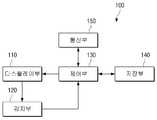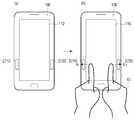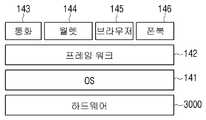KR20130138659A - Mobile device and control method thereof - Google Patents
Mobile device and control method thereofDownload PDFInfo
- Publication number
- KR20130138659A KR20130138659AKR1020130001779AKR20130001779AKR20130138659AKR 20130138659 AKR20130138659 AKR 20130138659AKR 1020130001779 AKR1020130001779 AKR 1020130001779AKR 20130001779 AKR20130001779 AKR 20130001779AKR 20130138659 AKR20130138659 AKR 20130138659A
- Authority
- KR
- South Korea
- Prior art keywords
- payment
- information
- user
- screen
- display unit
- Prior art date
- Legal status (The legal status is an assumption and is not a legal conclusion. Google has not performed a legal analysis and makes no representation as to the accuracy of the status listed.)
- Granted
Links
Images
Classifications
- G—PHYSICS
- G06—COMPUTING OR CALCULATING; COUNTING
- G06Q—INFORMATION AND COMMUNICATION TECHNOLOGY [ICT] SPECIALLY ADAPTED FOR ADMINISTRATIVE, COMMERCIAL, FINANCIAL, MANAGERIAL OR SUPERVISORY PURPOSES; SYSTEMS OR METHODS SPECIALLY ADAPTED FOR ADMINISTRATIVE, COMMERCIAL, FINANCIAL, MANAGERIAL OR SUPERVISORY PURPOSES, NOT OTHERWISE PROVIDED FOR
- G06Q30/00—Commerce
- G06Q30/06—Buying, selling or leasing transactions
- G06Q30/0601—Electronic shopping [e-shopping]
- G06Q30/0641—Electronic shopping [e-shopping] utilising user interfaces specially adapted for shopping
- G—PHYSICS
- G06—COMPUTING OR CALCULATING; COUNTING
- G06F—ELECTRIC DIGITAL DATA PROCESSING
- G06F3/00—Input arrangements for transferring data to be processed into a form capable of being handled by the computer; Output arrangements for transferring data from processing unit to output unit, e.g. interface arrangements
- G06F3/01—Input arrangements or combined input and output arrangements for interaction between user and computer
- G06F3/03—Arrangements for converting the position or the displacement of a member into a coded form
- G06F3/041—Digitisers, e.g. for touch screens or touch pads, characterised by the transducing means
- G06F3/0416—Control or interface arrangements specially adapted for digitisers
- G—PHYSICS
- G06—COMPUTING OR CALCULATING; COUNTING
- G06F—ELECTRIC DIGITAL DATA PROCESSING
- G06F16/00—Information retrieval; Database structures therefor; File system structures therefor
- G06F16/50—Information retrieval; Database structures therefor; File system structures therefor of still image data
- G06F16/58—Retrieval characterised by using metadata, e.g. metadata not derived from the content or metadata generated manually
- G06F16/583—Retrieval characterised by using metadata, e.g. metadata not derived from the content or metadata generated manually using metadata automatically derived from the content
- G—PHYSICS
- G06—COMPUTING OR CALCULATING; COUNTING
- G06F—ELECTRIC DIGITAL DATA PROCESSING
- G06F21/00—Security arrangements for protecting computers, components thereof, programs or data against unauthorised activity
- G06F21/30—Authentication, i.e. establishing the identity or authorisation of security principals
- G06F21/31—User authentication
- G06F21/32—User authentication using biometric data, e.g. fingerprints, iris scans or voiceprints
- G—PHYSICS
- G06—COMPUTING OR CALCULATING; COUNTING
- G06F—ELECTRIC DIGITAL DATA PROCESSING
- G06F21/00—Security arrangements for protecting computers, components thereof, programs or data against unauthorised activity
- G06F21/30—Authentication, i.e. establishing the identity or authorisation of security principals
- G06F21/31—User authentication
- G06F21/36—User authentication by graphic or iconic representation
- G—PHYSICS
- G06—COMPUTING OR CALCULATING; COUNTING
- G06F—ELECTRIC DIGITAL DATA PROCESSING
- G06F3/00—Input arrangements for transferring data to be processed into a form capable of being handled by the computer; Output arrangements for transferring data from processing unit to output unit, e.g. interface arrangements
- G06F3/01—Input arrangements or combined input and output arrangements for interaction between user and computer
- G06F3/03—Arrangements for converting the position or the displacement of a member into a coded form
- G06F3/041—Digitisers, e.g. for touch screens or touch pads, characterised by the transducing means
- G06F3/0412—Digitisers structurally integrated in a display
- G—PHYSICS
- G06—COMPUTING OR CALCULATING; COUNTING
- G06F—ELECTRIC DIGITAL DATA PROCESSING
- G06F3/00—Input arrangements for transferring data to be processed into a form capable of being handled by the computer; Output arrangements for transferring data from processing unit to output unit, e.g. interface arrangements
- G06F3/01—Input arrangements or combined input and output arrangements for interaction between user and computer
- G06F3/048—Interaction techniques based on graphical user interfaces [GUI]
- G06F3/0481—Interaction techniques based on graphical user interfaces [GUI] based on specific properties of the displayed interaction object or a metaphor-based environment, e.g. interaction with desktop elements like windows or icons, or assisted by a cursor's changing behaviour or appearance
- G06F3/0482—Interaction with lists of selectable items, e.g. menus
- G—PHYSICS
- G06—COMPUTING OR CALCULATING; COUNTING
- G06F—ELECTRIC DIGITAL DATA PROCESSING
- G06F3/00—Input arrangements for transferring data to be processed into a form capable of being handled by the computer; Output arrangements for transferring data from processing unit to output unit, e.g. interface arrangements
- G06F3/01—Input arrangements or combined input and output arrangements for interaction between user and computer
- G06F3/048—Interaction techniques based on graphical user interfaces [GUI]
- G06F3/0487—Interaction techniques based on graphical user interfaces [GUI] using specific features provided by the input device, e.g. functions controlled by the rotation of a mouse with dual sensing arrangements, or of the nature of the input device, e.g. tap gestures based on pressure sensed by a digitiser
- G06F3/0488—Interaction techniques based on graphical user interfaces [GUI] using specific features provided by the input device, e.g. functions controlled by the rotation of a mouse with dual sensing arrangements, or of the nature of the input device, e.g. tap gestures based on pressure sensed by a digitiser using a touch-screen or digitiser, e.g. input of commands through traced gestures
- G06F3/04883—Interaction techniques based on graphical user interfaces [GUI] using specific features provided by the input device, e.g. functions controlled by the rotation of a mouse with dual sensing arrangements, or of the nature of the input device, e.g. tap gestures based on pressure sensed by a digitiser using a touch-screen or digitiser, e.g. input of commands through traced gestures for inputting data by handwriting, e.g. gesture or text
- G—PHYSICS
- G06—COMPUTING OR CALCULATING; COUNTING
- G06Q—INFORMATION AND COMMUNICATION TECHNOLOGY [ICT] SPECIALLY ADAPTED FOR ADMINISTRATIVE, COMMERCIAL, FINANCIAL, MANAGERIAL OR SUPERVISORY PURPOSES; SYSTEMS OR METHODS SPECIALLY ADAPTED FOR ADMINISTRATIVE, COMMERCIAL, FINANCIAL, MANAGERIAL OR SUPERVISORY PURPOSES, NOT OTHERWISE PROVIDED FOR
- G06Q20/00—Payment architectures, schemes or protocols
- G06Q20/08—Payment architectures
- G06Q20/085—Payment architectures involving remote charge determination or related payment systems
- G—PHYSICS
- G06—COMPUTING OR CALCULATING; COUNTING
- G06Q—INFORMATION AND COMMUNICATION TECHNOLOGY [ICT] SPECIALLY ADAPTED FOR ADMINISTRATIVE, COMMERCIAL, FINANCIAL, MANAGERIAL OR SUPERVISORY PURPOSES; SYSTEMS OR METHODS SPECIALLY ADAPTED FOR ADMINISTRATIVE, COMMERCIAL, FINANCIAL, MANAGERIAL OR SUPERVISORY PURPOSES, NOT OTHERWISE PROVIDED FOR
- G06Q20/00—Payment architectures, schemes or protocols
- G06Q20/30—Payment architectures, schemes or protocols characterised by the use of specific devices or networks
- G06Q20/32—Payment architectures, schemes or protocols characterised by the use of specific devices or networks using wireless devices
- G06Q20/322—Aspects of commerce using mobile devices [M-devices]
- G—PHYSICS
- G06—COMPUTING OR CALCULATING; COUNTING
- G06Q—INFORMATION AND COMMUNICATION TECHNOLOGY [ICT] SPECIALLY ADAPTED FOR ADMINISTRATIVE, COMMERCIAL, FINANCIAL, MANAGERIAL OR SUPERVISORY PURPOSES; SYSTEMS OR METHODS SPECIALLY ADAPTED FOR ADMINISTRATIVE, COMMERCIAL, FINANCIAL, MANAGERIAL OR SUPERVISORY PURPOSES, NOT OTHERWISE PROVIDED FOR
- G06Q20/00—Payment architectures, schemes or protocols
- G06Q20/30—Payment architectures, schemes or protocols characterised by the use of specific devices or networks
- G06Q20/36—Payment architectures, schemes or protocols characterised by the use of specific devices or networks using electronic wallets or electronic money safes
- G—PHYSICS
- G06—COMPUTING OR CALCULATING; COUNTING
- G06Q—INFORMATION AND COMMUNICATION TECHNOLOGY [ICT] SPECIALLY ADAPTED FOR ADMINISTRATIVE, COMMERCIAL, FINANCIAL, MANAGERIAL OR SUPERVISORY PURPOSES; SYSTEMS OR METHODS SPECIALLY ADAPTED FOR ADMINISTRATIVE, COMMERCIAL, FINANCIAL, MANAGERIAL OR SUPERVISORY PURPOSES, NOT OTHERWISE PROVIDED FOR
- G06Q20/00—Payment architectures, schemes or protocols
- G06Q20/30—Payment architectures, schemes or protocols characterised by the use of specific devices or networks
- G06Q20/36—Payment architectures, schemes or protocols characterised by the use of specific devices or networks using electronic wallets or electronic money safes
- G06Q20/367—Payment architectures, schemes or protocols characterised by the use of specific devices or networks using electronic wallets or electronic money safes involving electronic purses or money safes
- G06Q20/3674—Payment architectures, schemes or protocols characterised by the use of specific devices or networks using electronic wallets or electronic money safes involving electronic purses or money safes involving authentication
- G—PHYSICS
- G06—COMPUTING OR CALCULATING; COUNTING
- G06Q—INFORMATION AND COMMUNICATION TECHNOLOGY [ICT] SPECIALLY ADAPTED FOR ADMINISTRATIVE, COMMERCIAL, FINANCIAL, MANAGERIAL OR SUPERVISORY PURPOSES; SYSTEMS OR METHODS SPECIALLY ADAPTED FOR ADMINISTRATIVE, COMMERCIAL, FINANCIAL, MANAGERIAL OR SUPERVISORY PURPOSES, NOT OTHERWISE PROVIDED FOR
- G06Q20/00—Payment architectures, schemes or protocols
- G06Q20/38—Payment protocols; Details thereof
- G06Q20/40—Authorisation, e.g. identification of payer or payee, verification of customer or shop credentials; Review and approval of payers, e.g. check credit lines or negative lists
- G06Q20/401—Transaction verification
- G06Q20/4014—Identity check for transactions
- G06Q20/40145—Biometric identity checks
- G—PHYSICS
- G06—COMPUTING OR CALCULATING; COUNTING
- G06Q—INFORMATION AND COMMUNICATION TECHNOLOGY [ICT] SPECIALLY ADAPTED FOR ADMINISTRATIVE, COMMERCIAL, FINANCIAL, MANAGERIAL OR SUPERVISORY PURPOSES; SYSTEMS OR METHODS SPECIALLY ADAPTED FOR ADMINISTRATIVE, COMMERCIAL, FINANCIAL, MANAGERIAL OR SUPERVISORY PURPOSES, NOT OTHERWISE PROVIDED FOR
- G06Q30/00—Commerce
- G06Q30/06—Buying, selling or leasing transactions
- G06Q30/0601—Electronic shopping [e-shopping]
- G06Q30/0603—Catalogue creation or management
- G—PHYSICS
- G06—COMPUTING OR CALCULATING; COUNTING
- G06Q—INFORMATION AND COMMUNICATION TECHNOLOGY [ICT] SPECIALLY ADAPTED FOR ADMINISTRATIVE, COMMERCIAL, FINANCIAL, MANAGERIAL OR SUPERVISORY PURPOSES; SYSTEMS OR METHODS SPECIALLY ADAPTED FOR ADMINISTRATIVE, COMMERCIAL, FINANCIAL, MANAGERIAL OR SUPERVISORY PURPOSES, NOT OTHERWISE PROVIDED FOR
- G06Q30/00—Commerce
- G06Q30/06—Buying, selling or leasing transactions
- G06Q30/0601—Electronic shopping [e-shopping]
- G06Q30/0641—Electronic shopping [e-shopping] utilising user interfaces specially adapted for shopping
- G06Q30/0643—Electronic shopping [e-shopping] utilising user interfaces specially adapted for shopping graphically representing goods, e.g. 3D product representation
- H—ELECTRICITY
- H04—ELECTRIC COMMUNICATION TECHNIQUE
- H04B—TRANSMISSION
- H04B1/00—Details of transmission systems, not covered by a single one of groups H04B3/00 - H04B13/00; Details of transmission systems not characterised by the medium used for transmission
- H04B1/38—Transceivers, i.e. devices in which transmitter and receiver form a structural unit and in which at least one part is used for functions of transmitting and receiving
- H04B1/40—Circuits
- H—ELECTRICITY
- H04—ELECTRIC COMMUNICATION TECHNIQUE
- H04L—TRANSMISSION OF DIGITAL INFORMATION, e.g. TELEGRAPHIC COMMUNICATION
- H04L63/00—Network architectures or network communication protocols for network security
- H04L63/08—Network architectures or network communication protocols for network security for authentication of entities
- H04L63/0861—Network architectures or network communication protocols for network security for authentication of entities using biometrical features, e.g. fingerprint, retina-scan
- G—PHYSICS
- G06—COMPUTING OR CALCULATING; COUNTING
- G06F—ELECTRIC DIGITAL DATA PROCESSING
- G06F2203/00—Indexing scheme relating to G06F3/00 - G06F3/048
- G06F2203/048—Indexing scheme relating to G06F3/048
- G06F2203/04803—Split screen, i.e. subdividing the display area or the window area into separate subareas
- G—PHYSICS
- G06—COMPUTING OR CALCULATING; COUNTING
- G06F—ELECTRIC DIGITAL DATA PROCESSING
- G06F2203/00—Indexing scheme relating to G06F3/00 - G06F3/048
- G06F2203/048—Indexing scheme relating to G06F3/048
- G06F2203/04808—Several contacts: gestures triggering a specific function, e.g. scrolling, zooming, right-click, when the user establishes several contacts with the surface simultaneously; e.g. using several fingers or a combination of fingers and pen
Landscapes
- Engineering & Computer Science (AREA)
- Business, Economics & Management (AREA)
- Theoretical Computer Science (AREA)
- Accounting & Taxation (AREA)
- General Physics & Mathematics (AREA)
- Physics & Mathematics (AREA)
- Finance (AREA)
- General Engineering & Computer Science (AREA)
- Strategic Management (AREA)
- General Business, Economics & Management (AREA)
- Development Economics (AREA)
- Economics (AREA)
- Marketing (AREA)
- Computer Security & Cryptography (AREA)
- Computer Networks & Wireless Communication (AREA)
- Human Computer Interaction (AREA)
- Library & Information Science (AREA)
- Computer Hardware Design (AREA)
- Signal Processing (AREA)
- Software Systems (AREA)
- Data Mining & Analysis (AREA)
- Databases & Information Systems (AREA)
- Biomedical Technology (AREA)
- Health & Medical Sciences (AREA)
- General Health & Medical Sciences (AREA)
- Computing Systems (AREA)
- Management, Administration, Business Operations System, And Electronic Commerce (AREA)
- User Interface Of Digital Computer (AREA)
- Telephone Function (AREA)
- Financial Or Insurance-Related Operations Such As Payment And Settlement (AREA)
- Controls And Circuits For Display Device (AREA)
- Cash Registers Or Receiving Machines (AREA)
Abstract
Translated fromKoreanDescription
Translated fromKorean본 발명은 모바일 디바이스 및 그 제어 방법에 대한 것으로, 보다 상세하게는 사용자 제스쳐에 따라 동작 제어가 가능한 모바일 디바이스 및 그 제어 방법에 대한 것이다.The present invention relates to a mobile device and a control method thereof, and more particularly to a mobile device and a control method capable of controlling the operation according to the user gesture.
전자 기술의 발달에 힘입어 다양한 유형의 사용자 단말 장치들이 사용되고 있다. 특히, 최근에는 스마트폰이나 태블릿 PC와 같이 고사양의 사용자 단말 장치들의 보급이 크게 증대하였다.BACKGROUND With the development of electronic technology, various types of user terminal devices are used. In particular, in recent years, the spread of high-end user terminal devices such as smart phones and tablet PCs has greatly increased.
이에 따라서, 사용자 단말 장치에서 지원되는 서비스의 유형도 점차 고급화되고 있다. 특히, 사용자 단말 장치를 사용하는 사용자들의 성향도 과거에 비해 더 빠르고 편리하며 간편한 것을 좋아하게 되는 것으로 변하고 있다. 이러한 현실을 고려하여, 사용자 단말 장치에서 제공할 수 있는 서비스들에 대한 연구가 다 방면에서 지속적으로 이루어지고 있다.Accordingly, the types of services supported by the user terminal device have been gradually advanced. In particular, the propensity of users who use the user terminal device is changing to become faster, more convenient and simpler than in the past. In consideration of this reality, researches on services that can be provided by the user terminal device have been continuously conducted in various fields.
그 중 하나로 쇼핑 서비스가 있을 수 있다. 즉, 과거에는 오프라인 상에서 현금이나 신용 카드를 이용하여 구매하는 것이 전부였으나, 최근에는 사용자 자신의 PC를 이용하여 온라인 쇼핑몰에서 물건을 주문하고 신용 카드나 휴대폰 인증 방식, 무통장 입금 방식 등으로 구매 금액을 결재하는 방식으로 쇼핑을 하고 있다.One of them could be a shopping service. In other words, in the past, the purchase was made by using a cash or credit card offline, but recently, the user orders an item at an online shopping mall using his / her own PC, and uses a credit card, a mobile phone authentication method, or a bank account payment method. I'm shopping the way I pay.
하지만, 이러한 쇼핑 서비스에서는 사용자가 결재를 위한 신용 카드 등을 항상 가지고 있어야만 한다는 번거로움이 있었다. 즉, 현재까지의 사용자 단말 장치는 쇼핑 서비스를 상당히 제한된 수준에서만 지원하고 있었다.However, in such a shopping service, the user has to have a credit card for payment at all times. In other words, the user terminal device up to now has only supported the shopping service at a fairly limited level.
이에 따라, 사용자가 항시 휴대할 수 있는 모바일 디바이스에서 쇼핑 서비스를 제공할 수 있는 기술에 대한 필요성이 대두되었다.Accordingly, there is a need for a technology capable of providing a shopping service in a mobile device that a user can always carry.
하지만, 모바일 디바이스에서 결제를 수행하기 위해 필요한 어플리케이션을 실행시키기 위해서는, 여러 번의 조작을 수행하여야 한다는 번거로움이 있었다. 이에 따라, 모바일 디바이스를 이용한 쇼핑이 활성화되기 어렵다는 문제점이 있었다.However, in order to execute an application required to perform a payment on a mobile device, it has been cumbersome to perform several operations. Accordingly, there is a problem that shopping using a mobile device is difficult to activate.
본 발명은 상술한 문제점을 해결하기 위한 것으로, 본 발명의 목적은 사용자 조작에 따라 간단하고 편리하게 쇼핑 서비스를 제공할 수 있는 모바일 디바이스와 그 제어 방법을 제공함에 있다.SUMMARY OF THE INVENTION The present invention has been made to solve the above problems, and an object of the present invention is to provide a mobile device and a control method thereof that can provide a shopping service simply and conveniently according to a user operation.
이상과 같은 목적을 달성하기 위한 본 발명의 일 실시 예에 따르면, 모바일 디바이스는, 디스플레이부, 상기 디스플레이부가 비활성화된 상태에서 상기 디스플레이부의 표면상에서 이루어지는 사용자 터치를 감지하는 감지부, 기 설정된 제스쳐 정보가 저장된 저장부, 상기 제스쳐 정보에 부합하는 사용자 터치 조작이 감지되면, 상기 디스플레이부를 활성화시키고, 월렛 어플리케이션을 실행하여 그 실행 화면을 디스플레이하는 제어부, 상기 실행 화면 상에서 결제 수단이 선택되면, 선택된 결제 수단 정보를 외부 장치로 전송하여 결제를 수행하는 통신부를 포함한다.According to an embodiment of the present invention for achieving the above object, the mobile device, a display unit, a sensing unit for detecting a user touch on the surface of the display unit in a state in which the display unit is inactive, the preset gesture information is A stored storage unit, a control unit for activating the display unit when a touch operation corresponding to the gesture information is detected, executing a wallet application and displaying the execution screen, and selecting a payment method information when a payment method is selected on the execution screen. It includes a communication unit for transmitting a payment to an external device.
본 발명의 다른 실시 예에 따르면, 모바일 디바이스는 지문을 감지하기 위한 지문 감지부를 더 포함할 수 있다. 여기서, 상기 제어부는, 상기 제스쳐 정보에 부합하는 사용자 터치 조작 및 기 등록된 지문 정보에 부합하는 사용자 지문이 각각 감지되면 상기 디스플레이부를 활성화시키고, 상기 월렛 어플리케이션을 실행한다.According to another embodiment of the present disclosure, the mobile device may further include a fingerprint sensing unit for sensing a fingerprint. Here, when the user touch operation corresponding to the gesture information and the user fingerprint corresponding to the registered fingerprint information are detected, the controller activates the display unit and executes the wallet application.
여기서, 상기 디스플레이부가 비활성화된 상태는, 상기 디스플레이부가 스크린 아웃된 상태 또는 락 화면이 표시된 상태일 수 있다.The deactivated state of the display unit may be a state in which the display unit is screened out or a state in which a lock screen is displayed.
그리고, 상기 사용자 터치 조작은, 상기 디스플레이부의 표면상에서 복수의 지점이 터치되고 터치 지점들 사이의 간격이 멀어지도록 이동하는 제스쳐가 될 수 있다.In addition, the user touch manipulation may be a gesture in which a plurality of points are touched on the surface of the display unit and moved so that a distance between the touch points is farther away.
한편, 모바일 디바이스의 결제 방법은, 상기 모바일 디바이스의 디스플레이부가 비활성화된 상태에서, 상기 디스플레이부의 표면상에서 이루어지는 사용자 터치를 감지하는 단계, 기 설정된 제스쳐 정보에 부합하는 사용자 터치 조작이 감지되면, 상기 디스플레이부를 활성화시키고 월렛 어플리케이션을 실행하여 그 실행 화면을 디스플레이하는 단계, 상기 실행 화면에서 결제 수단이 선택되면, 선택된 결제 수단 정보를 외부 장치로 전송하여 결제를 수행하는 단계를 포함한다.The payment method of the mobile device may include detecting a user touch on a surface of the display unit while the display unit of the mobile device is inactivated, and when a user touch operation corresponding to preset gesture information is detected, the display unit is detected. Activating and executing the wallet application to display the execution screen; and when the payment means is selected on the execution screen, transmitting the selected payment means information to an external device to perform a payment.
본 발명의 다른 실시 예에 따르면, 결제 방법은, 지문을 감지하는 단계, 상기 감지된 지문이 기 등록된 지문 정보에 부합하는 지 여부를 판단하는 단계를 더 포함할 수도 있다. 여기서, 상기 어플리케이션은, 상기 제스쳐 정보에 부합하는 사용자 터치 조작 및 상기 지문 정보에 부합하는 사용자 지문이 각각 감지되면 실행될 수 있다.According to another embodiment of the present disclosure, the payment method may further include detecting a fingerprint and determining whether the detected fingerprint corresponds to pre-registered fingerprint information. Here, the application may be executed when a user touch operation corresponding to the gesture information and a user fingerprint corresponding to the fingerprint information are respectively detected.
그리고, 상기 디스플레이부가 비활성화된 상태는, 상기 디스플레이부가 스크린 아웃된 상태 또는 락 화면이 표시된 상태가 될 수 있다.The deactivated state of the display unit may be a state in which the display unit is screened out or a state in which a lock screen is displayed.
그리고, 상기 사용자 터치 조작은, 상기 디스플레이부의 표면상에서 복수의 지점이 터치되고 터치 지점들 사이의 간격이 멀어지도록 이동하는 제스쳐일 수 있다.The user touch manipulation may be a gesture in which a plurality of points are touched on the surface of the display unit and moved so that a distance between the touch points is farther away.
이상과 같은 다양한 실시 예에 따르면, 모바일 디바이스를 이용한 쇼핑 서비스를 간단하고 편리하게 수행할 수 있게 된다.According to various embodiments as described above, it is possible to simply and conveniently perform a shopping service using a mobile device.
도 1은 본 발명의 일 실시 예에 따른 모바일 디바이스의 구성을 나타내는 블럭도,
도 2는 본 발명의 일 실시 예에 따른 모바일 디바이스의 제어 방법을 설명하기 위한 흐름도,
도 3은 모바일 디바이스에서 월렛 어플리케이션을 바로 실행시키기 위한 사용자 조작의 예를 나타내는 도면,
도 4는 월렛 어플리케이션에서 관리하는 정보 체계의 일 예를 나타내는 도면,
도 5는 월렛 어플리케이션의 메인 실행 화면의 일 예를 나타내는 도면,
도 6 및 도 7은 카드 리스트 화면의 예를 나타내는 도면,
도 8은 카드 리스트 화면을 통해 결제를 수행하는 과정을 설명하기 위한 도면,
도 9는 신용 카드 리스트를 상세하게 표시하는 화면을 나타내는 도면,
도 10은 ID 카드 리스트를 상세하게 표시하는 화면을 나타내는 도면,
도 11은 포인트 카드 리스트를 상세하게 표시하는 화면을 나타내는 도면,
도 12는 결제 화면의 일 예를 나타내는 도면,
도 13 및 도 14는 결제 인증 화면의 예를 나타내는 도면,
도 15는 영수증 리스트 화면의 예를 나타내는 도면,
도 16은 전자 영수증의 일 예를 나타내는 도면,
도 17은 위시 리스트의 일 예를 나타내는 도면,
도 18은 경로 안내 화면의 일 예를 나타내는 도면,
도 19는 사용자 터치 조작에 의해 월렛 어플리케이션이 실행되어 그 실행 화면을 디스플레이하는 과정을 나타내는 도면,
도 20은 홈 화면 상에서 아이콘 선택에 의해 월렛 어플리케이션이 실행되는 과정을 나타내는 도면,
도 21은 월렛 어플리케이션의 설정 화면의 일 예를 나타내는 도면,
도 22는 본 발명의 다른 실시 예에 따른 모바일 디바이스의 제어 방법을 구체적으로 설명하기 위한 흐름도,
도 23은 본 발명의 또 다른 실시 예에 따른 모바일 디바이스의 결제 과정을 나타내는 도면,
도 24는 비밀 번호가 잘못 입력된 경우에 표시되는 에러 메시지의 일 예를 나타내는 도면,
도 25는 결제 완료 메시지의 일 예를 나타내는 도면,
도 26 및 도 27은 본 발명의 또 다른 실시 예에 따른 모바일 디바이스의 제어 방법을 설명하기 위한 도면,
도 28은 사용자 지문을 인식하는 방법을 설명하기 위한 도면,
도 29는 본 발명의 다양한 실시 예에 따른 모바일 디바이스의 구성을 종합적으로 설명하기 위한 블럭도, 그리고,
도 30은 본 발명의 일 실시 예에 따른 모바일 디바이스의 소프트웨어 구성을 나타내는 도면이다.1 is a block diagram showing a configuration of a mobile device according to an embodiment of the present invention;
2 is a flowchart illustrating a control method of a mobile device according to one embodiment of the present invention;
3 is a diagram illustrating an example of a user operation for directly executing a wallet application in a mobile device;
4 is a diagram illustrating an example of an information system managed by a wallet application;
5 is a diagram illustrating an example of a main execution screen of a wallet application;
6 and 7 show examples of a card list screen;
8 is a view for explaining a process of performing a payment through a card list screen;
9 is a view showing a screen for displaying a list of credit cards in detail;
10 is a view showing a screen for displaying an ID card list in detail;
11 is a view showing a screen for displaying a list of loyalty cards in detail;
12 is a diagram illustrating an example of a payment screen;
13 and 14 show an example of a payment authentication screen;
15 is a diagram illustrating an example of a receipt list screen;
16 is a diagram illustrating an example of an electronic receipt;
17 is a view illustrating an example of a wish list;
18 is a diagram illustrating an example of a route guidance screen;
19 is a view illustrating a process of executing a wallet application by a user touch operation and displaying an execution screen thereof;
20 is a diagram illustrating a process of executing a wallet application by selecting an icon on a home screen;
21 is a diagram illustrating an example of a setting screen of a wallet application;
22 is a flowchart illustrating a control method of a mobile device according to another embodiment of the present invention;
23 is a view showing a payment process of a mobile device according to another embodiment of the present invention;
24 is a diagram illustrating an example of an error message displayed when a password is incorrectly input;
25 is a diagram illustrating an example of a payment completed message;
26 and 27 are diagrams for describing a method of controlling a mobile device according to another embodiment of the present invention;
28 is a view for explaining a method for recognizing a user fingerprint;
29 is a block diagram for comprehensively describing a configuration of a mobile device according to various embodiments of the present disclosure;
30 is a diagram illustrating a software configuration of a mobile device according to an embodiment of the present invention.
이하에서, 첨부된 도면을 이용하여 본 발명에 대하여 구체적으로 설명한다.Hereinafter, the present invention will be described in detail with reference to the accompanying drawings.
도 1은 본 발명의 일 실시 예에 따른 모바일 디바이스의 구성을 나타내는 블럭도이다. 모바일 디바이스(100)는 휴대폰, 태블릿 PC, 전자 책, PDA, MP3 플레이어, 노트북 PC 등과 같은 다양한 유형의 장치가 될 수 있다.1 is a block diagram illustrating a configuration of a mobile device according to an embodiment of the present invention. The
도 1에 따르면, 모바일 디바이스는 디스플레이부(110), 감지부(120), 제어부(130), 저장부(140)를 포함한다.According to FIG. 1, the mobile device includes a
디스플레이부(110)는 각종 화면을 디스플레이하기 위한 구성요소이다. 디스플레이부(110)는 LCD(Liquid Crystal Display), OLED(Organic Light Emitting Diodes) 디스플레이, PDP(Plasma Display Panel) 등과 같은 다양한 형태의 디스플레이로 구현될 수 있다. 디스플레이부(110) 내에는 a-si TFT, LTPS(low temperature poly silicon) TFT, OTFT(organic TFT) 등과 같은 형태로 구현될 수 있는 구동 회로, 백라이트 유닛 등도 함께 포함될 수 있다.The
감지부(120)는 디스플레이부(110)의 표면상에서 이루어지는 사용자 터치를 감지할 수 있다. 감지부(120)는 정전식이나, 감압식, 압전식 등과 같은 다양한 유형의 터치 센서로 구현될 수 있다. 정전식은 디스플레이부(110) 표면에 코팅된 유전체를 이용하여, 사용자의 신체 일부가 디스플레이부(110) 표면에 터치되었을 때 사용자의 인체로 여기되는 미세 전기를 감지하여 터치 좌표를 산출하는 방식이다. 감압식은 디스플레이부(110)에 내장된 두 개의 전극 판을 포함하여, 사용자가 화면을 터치하였을 경우, 터치된 지점의 상하 판이 접촉되어 전류가 흐르게 되는 것을 감지하여 터치 좌표를 산출하는 방식이다. 이에 따라, 감지부(120)는 터치, 터치앤드래그, 플릭(flick), 롱 터치, 더블 터치 등과 같은 다양한 터치 조작과, 모션 제스쳐, 음성 입력 등과 같은 다양한 유형의 사용자 조작을 감지할 수 있다.The
감지부(120)는 디스플레이부(110)가 비활성화된 상태에서도 사용자 터치를 감지할 수 있다. 비활성화 상태란 디스플레이부(110)가 스크린 오프(screen off)된 상태 뿐만 아니라, 락(lock) 화면을 표시하고 있는 상태도 포함한다. 즉, 모바일 디바이스(100)는 일정 시간 이상 사용자가 사용을 하지 않고 있으면, 자동적으로 락 상태로 들어가면서 디스플레이부(110)를 스크린 오프시킨다. 이러한 상태에서, 모바일 디바이스의 본체에 구비된 하드웨어 버튼이 선택되면, 락 화면을 표시한다. 락 화면 상에서, 언락(unlock) 동작을 수행하기 위한 사용자 조작이 입력되면, 모바일 디바이스는 락 상태를 해제하고, 메인 화면을 디스플레이하게 된다.The
제어부(130)는 디스플레이부(110)가 비활성화된 상태에서도 디스플레이부(110)의 표면상에서 이루어지는 사용자 터치를 감지할 수 있도록, 감지부(120)를 지속적으로 활성화 상태로 유지시킨다.The
한편, 저장부(140)에는 모바일 디바이스를 구동시키기 위한 O/S(Operating System), 프로그램, 데이터 및 각종 컨텐츠가 저장된다. 저장부(140)에 저장된 데이터에는 기 설정된 제스쳐 정보도 포함된다.Meanwhile, the
제어부(130)는 감지부(120)에 의해 사용자 터치가 감지되면, 저장부(140)에 저장된 제스쳐 정보에 부합하는 사용자 터치 조작인지 여부를 판단한다. 판단 결과, 제스쳐 정보에 부합하면, 디스플레이부(110)를 활성화시키고, 그 사용자 터치 조작에 대응되는 어플리케이션을 자동으로 실행시켜 바로 그 실행 화면을 디스플레이한다. 사용자 터치 조작에 대응되는 어플리케이션은 설계자 또는 사용자의 의도에 따라 설정될 수 있다. 본 실시 예에서는, 결제, 구매 이력 관리 등과 같은 쇼핑 서비스를 제공할 수 있는 월렛(wallet) 어플리케이션이 사용자 터치 조작에 매칭된 경우를 나타낸다. 즉, 제어부(130)는 디스플레이부(110)가 비활성화된 상태에서도, 특정 사용자 조작이 입력되면 바로 월렛 어플리케이션의 실행 화면을 디스플레이하게 된다.When the user's touch is detected by the
통신부(150)는 외부 장치와의 통신을 수행하기 위한 구성요소이다. 통신부(150)는 무선 LAN(Local Area Network), 와이파이, 블루투스, 지그비, NFC(Nearfield Frequency Communication) 등과 같은 다양한 통신 방식 중 적어도 하나를 이용하여 외부 장치와 통신을 수행할 수 있다.The
쇼핑 서비스와 관련하여서는 통신부(150)는 각종 온라인 쇼핑몰 사이트를 운영하는 운영자의 서버, 포털 사이트 서버, 클라우드 서버 등과 같은 다양한 서버 장치나, POS(Point of Sale system) 또는 그 밖에 결제 대행 서비스를 제공하는 서비스업자의 서버 등과 같은 외부 장치들과 통신을 수행할 수 있다.In relation to the shopping service, the
일 예로, POS(Point of Sale system)와 통신을 수행하는 경우를 가정하면, 사용자가 월렛 어플리케이션의 실행 화면 상에서 하나의 결제 수단을 선택한 후, 결제 명령을 입력하면, 통신부(150)는 선택된 결제 수단 정보를 POS(Point of Sale system)로 전송하여 결제를 수행한다. 이 때, NFC와 같은 근거리 무선 통신 방식이 사용될 수 있다. 즉, 통신부(150)가 NFC 모듈을 구비하고 있는 경우, PoS에 대한 NFC 태깅에 의해 결제 수단 정보가 전송될 수 있다. NFC 태깅이란 모바일 디바이스(100)가 외부 장치(즉, PoS(Point of Sale system) 등)와 근거리 무선 통신이 가능한 거리 범위 이내로 접근하여 접촉하는 행위를 의미한다.For example, assuming communication with a point of sale system (POS), when a user selects a payment method on a running screen of a wallet application and inputs a payment command, the
도 2는 도 1의 모바일 디바이스에서 수행되는 결제 방법을 구체적으로 설명하기 위한 흐름도이다. 도 2에 따르면, 사용자 터치가 감지되면(S210), 제어부(130)는 그 터치 내용이 기 설정된 제스쳐 정보에 부합되는지 여부를 판단한다(S220). 제스쳐 정보란 최초 터치 지점의 위치, 터치 지점의 개수, 터치 지점이 변화되는지 여부, 변화 방향, 궤적, 속도 등과 같은 다양한 항목이 조합된 정보를 의미한다.2 is a flowchart illustrating a payment method performed in the mobile device of FIG. 1 in detail. Referring to FIG. 2, when a user touch is detected (S210), the
제어부(130)는 제스쳐 정보에 부합된다고 판단되면, 디스플레이부를 활성화시키고(S230), 월렛 어플리케이션을 실행시켜 바로 그 실행 화면을 디스플레이한다(S240). 실행 화면 상에서 사용자의 후속 조작이 이루어지면 그에 따라 결제가 수행된다(S250). 월렛 어플리케이션의 실행 화면에서 디폴트로 설정된 결제 수단이 존재하는 경우, 실행 화면 내에서 별도로 결제 수단을 선택하는 과정 없이 NFC 태깅이나, 버튼 선택 등의 간단한 조작만으로 바로 결제가 이루어질 수 있다.If it is determined that the gesture information matches the gesture information, the
이상과 같은 실시 예에 따르면, 모바일 디바이스가 락(lock)된 상태에서도 사용자가 한 두번 간단하게 조작하는 것만으로 결제를 수행할 수 있게 되므로, 쇼핑 서비스를 편리하게 이용할 수 있게 된다.According to the embodiments as described above, even when the mobile device is locked, the user can perform payment simply by operating once or twice, and thus, the shopping service can be conveniently used.
도 3은 월렛 어플리케이션을 실행시키기 위한 사용자 조작의 예를 나타내는 도면이다. 도 3의 (a)는 디스플레이부(110)가 오프된 상태, 즉, 스크린 오프 상태를 나타낸다. 이러한 상태에서 사용자가 두 손가락으로 디스플레이부(110) 표면 상의 두 지점을 터치(T1, T2) 한 후, 양 쪽으로 벌리는 제스쳐를 취하게 되면, 제어부(130)는 언락 동작을 수행하고 바로 월렛 어플리케이션을 실행시켜, 도 3의 (c)와 같이 실행 화면(320)을 디스플레이한다.3 is a diagram illustrating an example of a user operation for executing a wallet application. 3A illustrates a state in which the
도 3의 (b)는 디스플레이부(110)에서 락 화면(310)을 표시하고 있는 상태를 나타낸다. 락 화면(310)에서 사용자가 기 설정된 제1 사용자 조작을 수행하게 되면, 언락이 이루어지면서 홈 화면이 표시될 수 있다. 반면, 락 화면(310) 상에서 기 설정된 제2 사용자 조작을 수행하게 되면, 언락이 이루어지면서 바로 월렛 어플리케이션의 실행 화면(320)이 표시될 수 있다. 여기서, 제2 사용자 조작이란 사용자가 두 지점을 터치(T1, T2)하여 그 간격을 벌리는 제스쳐를 취하는 것을 의미한다.3B illustrates a state in which the lock screen 310 is displayed on the
도 3의 실시 예에서 제스쳐 정보는 최초 터치가 이루어지는 지점(T1, T2)의 좌표 범위, 최초 터치 이후에 터치 지점이 변화되는 궤적 및 방향 등에 대해 미리 설정되어 저장부(140)에 저장되어 있을 수 있다. 이와 같이, 제스쳐 정보를 엄격하게 설정해두면, 모바일 디바이스(100)에서 사용자가 의도하지 않은 터치로 인해 월렛 어플리케이션이 실행되는 것도 방지할 수 있게 된다.In the embodiment of FIG. 3, the gesture information may be preset in the coordinate range of the points T1 and T2 where the first touch is made, the trajectory and the direction in which the touch point changes after the initial touch, and may be stored in the
월렛 어플리케이션은 쇼핑 서비스와 관련된 다양한 정보를 관리할 수 있다. 쇼핑 서비스는 크게 상품을 검색 및 선택하는 단계, 구매하는 단계, 구매 후 관리하는 단계 등으로 구분될 수 있다.The wallet application may manage various information related to a shopping service. The shopping service can be classified into a stage of searching for and selecting a product, a stage of purchasing, and a stage of managing after purchase.
상품 검색 및 선택은 온라인(on-line) 또는 오프라인(off-line) 상에서 모두 이루어질 수 있다. 구체적으로는, 제어부(130)는 웹 브라우저를 실행시켜 인터넷에 액세스한 후, 각종 온라인 쇼핑몰에서 제공하는 사이트 화면을 디스플레이할 수 있다. 사용자는 사이트 화면을 보면서 자신이 원하는 상품을 검색하고 선택할 수 있다. 선택 과정에서는 위시 리스트와 같은 부가 서비스도 제공될 수 있다. 즉, 당장 구매하지는 않더라도 구매 의사가 있는 상품에 대해서는 위시리스트로 저장해 둔 후, 추후에 결정할 수 있다. 반면, 오프라인 상에서도 상품 검색 및 선택이 이루어질 수 있음은 물론이다. 구체적으로도 사용자는 백화점이나 상점에서 상품을 직접 보고 선택할 수 있다.Product search and selection can be done both on-line or off-line. Specifically, the
이상과 같이 상품 검색 및 선택이 이루어지면, 상품에 대한 구매, 즉, 결제는 모바일 디바이스를 통해 이루어질 수 있다. 구체적으로는, 모바일 디바이스(100)는 월렛 어플리케이션을 이용하여 결제를 수행할 수 있다. 월렛 어플리케이션에서는 사용자가 가지고 있는 신용 카드나 ID 카드, 포인트 카드, 쿠폰, 이벤트 카드 등과 같은 다양한 결제 수단 정보를 이용하여 결제를 수행할 수 있다. 월렛 어플리케이션을 이용한 구체적인 결제 방법에 대해서는 후술하는 부분에서 구체적으로 설명한다.When the product search and selection is made as described above, the purchase, that is, the payment for the product may be made through the mobile device. Specifically, the
상품 구매가 이루어지고 난 이후에는 전자 영수증이나 계산서 등을 발급받아, 그 구매 이력을 관리할 수도 있다. 이에 따라, 월렛 어플리케이션은 사용자의 구매 성향을 파악하여 적절한 상품이나 구매 시기, 구매 장소 등을 추천하여 줄 수도 있고, 문제점을 파악하여 무분별한 구매를 자제하도록 권고하여 줄 수도 있다.After a product purchase is made, an electronic receipt or a bill may be issued to manage the purchase history. Accordingly, the wallet application may determine the purchase tendency of the user and recommend a suitable product, a purchase time, a purchase place, or the like, and may recommend that the user refrain from reckless purchase by identifying a problem.
이러한 다양한 쇼핑 서비스를 제공할 수 있도록 하기 위하여, 월렛 어플리케이션은 쇼핑과 관련된 다양한 정보들을 저장하고, 관리할 수 있다.In order to provide such various shopping services, the wallet application may store and manage various information related to shopping.
도 4는 월렛 어플리케이션이 관리하는 정보 체계의 일 예를 나타낸다.4 shows an example of an information system managed by a wallet application.
도 4에 따르면, 월렛 어플리케이션(400)은 금액 결제를 담당하는 페이먼트(payment)(410) 파트와 쇼핑 관리(shopping management)(420) 파트로 구분될 수 있다. 페이먼트(410) 파트에서는 카드 리스트(411), 지불 모드(412), 청구서(413)와 같은 정보들이 관리되고, 쇼핑 관리(420) 파트에서는 위시(wishes)(421), 경로(shop path)(422)등과 같은 정보가 관리된다.According to FIG. 4, the
카드 리스트(411)에는 신용 카드 정보(411-1), ID 카드 정보(411-2), 포인트카드/스탬프(411-3), 인스턴트 카드(411-4) 등과 같은 다양한 카드 정보가 포함되고, 지불 모드(412)에는 자동 모드(412-1), 수동 모드(412-1) 등과 같은 모드 정보가 포함된다. 그 밖에, 청구서(413)에는 청구서, 분담액, 할부금(413-1 ~ 413-3)등과 같은 정보가 포함되고, 위시(421) 정보에는 구매하고자 하는 아이템이나 구매 장소, 쿠폰(421-1 ~ 421-3)등과 같은 정보가 포함되며, 경로 정보(422)에는 지도나 아이템 리스트(422-1, 422-2)와 같은 정보가 포함된다.The
제어부(130)는 월렛 어플리케이션(400)을 실행시켜, 도 4에 도시된 바와 같은 다양한 정보를 관리 및 이용할 수 있다. 이하에서는 월렛 어플리케이션의 실행에 따라 디스플레이부(110)에 표시되는 다양한 UI(User Interface) 화면과 이를 이용하는 방법에 대하여 구체적으로 설명한다.The
도 5는 월렛 어플리케이션의 홈 화면(500)의 일 예를 나타낸다. 홈 화면(500)에는 신용 카드 정보(510), ID 카드 정보(520), 결제 내역 및 예측 정보(530), 쇼핑 안내 정보(540), 메뉴(501, 502, 503) 등이 표시된다.5 illustrates an example of a
신용 카드 정보(510)는 가장 자주 사용하거나 디폴트로 설정한 신용 카드에 대한 정보를 나타낸다. 신용 카드 정보(510) 내에는 카드 회사, 카드 이름, 이달의 사용 총액, 지정한 사용한도 또는 지난달 사용한 총액, 등이 함께 표시될 수 있다. 또한, 신용 카드 정보(510)의 일 측에는 해당 신용 카드를 이용하여 바로 결제를 수행하기 위한 결제 버튼(511)이 표시될 수 있다.
ID 카드 정보(520)는 회사나 학교 등과 같은 기관에서 발행하는 기본 ID 카드에 대한 정보가 표시될 수 있다. ID 카드 정보(520)에는 근태 및 출입 관련 기록 등이 함께 표시될 수 있다.The
결제 내역 및 예측 정보(530)에는 이번달 사용 금액과 예상 지출 금액, 안내 메시지 등이 표시될 수 있다. 안내 메시지는 예산 지출과 예산간의 균형이 맞는 경우, 특정 카테고리에 지출이 많은 경우, 예상 지출이 예산보다 커지는 경우, 예상 지출이 예산보다 작은 경우 등에 따라 다양한 내용으로 표시될 수 있다.The payment history and
쇼핑 안내 정보(540)는 복수의 탭으로 구분될 수 있다. 도 5에서는 쇼핑 팁(shopping tips), 최근 계산서(recent bills)와 같은 탭으로 구분된 상태를 나타낸다. 쇼핑 팁에는 사용자에게 쇼핑 추천을 하기 위한 정보가 표시된다. 쇼핑 팁은 사용자가 생성해둔 위시리스트에 등록된 항목 중 일정, 시간, 구매 패턴, 현재 위치 등의 조건을 충족하는 항목이 존재하는 경우에 표시될 수 있다. 최근 계산서에는 친구가 요청한 분할 결제에 관련된 정보, 분할 결제 요청 내용, 최근 구매한 영수증 등이 표시될 수 있다. 최근 계산서가 선택되면, 분할 결제를 요청한 SMS나 이메일, 전자 영수증의 상세 보기 화면 등이 표시될 수 있다.The
그 밖에, 메뉴 영역에는 도 5에 도시된 바와 같은 결제 홈 화면으로 바로 가기 위한 홈 메뉴(501), 각종 카드 관련 정보를 제공하는 화면으로 바로 가기 위한 카드 리스트 메뉴(502), 사용자가 구매한 기록의 목록 및 지출과 관련된 정보를 제공하기 위한 빌(bills) 메뉴(503) 등이 표시될 수 있다. 도시하지는 않았으나, 메뉴 영역에는 온라인/오프라인에서 관심있는 상품이나 상점에 대한 정보 또는 쿠폰/할인 정보 등을 수집하여 모아 둔 목록을 표시하기 위한 위시 메뉴나, 위시 리스트에 등록된 항목 중 가까운 경로를 자동으로 그룹핑하거나 사용자가 선택한 항목들을 그룹핑하여 지도 상에 경로를 표시하기 위한 쇼핑 패스 메뉴 등이 더 표시될 수도 있다.In addition, the menu area includes a
도 6은 결제 홈 화면(500)에서 카드 리스트 메뉴(502)가 선택된 경우에 표시되는 카드 리스트 화면의 일 예를 나타낸다. 도 6에 따르면, 카드 리스트 화면(600)에는 신용 카드 항목(611), ID 카드 항목(621), 포인트카드 항목(631), 티켓 항목(641) 등이 표시되고, 각 항목에는 대표 카드 하나씩의 정보(610, 620, 630, 640)들이 표시된다. 도 5에 도시되었던 메뉴 영역(501, 502, 503)은 그대로 유지된다.6 illustrates an example of a card list screen displayed when the
신용카드 항목(611)에는 등록된 크레디트 카드의 수(예를 들어, 10)가 표시된다. 신용 카드 항목(611)이 선택되면, 저장된 카드 전체의 리스트들이 표시될 수 있다. 이에 대해서는 후술하는 부분에서 설명한다. 또한, 신용 카드 항목(611)에는 지불버튼(pay button)(612)도 표시될 수 있다. 지불 버튼(612)은 카드 정보(610)에 표시된 신용 카드를 이용하여 바로 결제를 수행하기 위한 버튼이다. 사용자가 지불 버튼(612)을 누르게 되면, 제어부(130)는 표시된 신용 카드를 이용한 결제 프로세스를 진행한다. 구체적인 결제 프로세스에 대해서는 후술하는 부분에서 구체적으로 설명한다.The
ID 카드 항목(621) 역시 신용 카드 항목(611)과 마찬가지 방식으로 표시될 수 있다. 즉, 대표 ID 카드 하나에 대한 정보(620)가 함께 표시된다.
포인트 카드 항목(631)은 각종 포인트 카드나, 마일리지 카드, 스탬프 등과 같이 적립이 가능한 카드들을 표시하기 위한 항목이다. 티켓 항목(641)은 입장권, 주차권, 상품권 등과 같이 일회성 사용을 위한 카드 정보들을 표시하기 위한 항목이다.The
도 5 및 도 6은 휴대폰과 같이 디스플레이의 세로 길이가 가로 길이보다 큰 제품에서 구현되는 화면의 예를 나타냈으나, 태블릿 PC와 같이 가로 길이가 세로 길이보다 큰 디스플레이를 갖춘 모바일 디바이스에서도 적용될 수 있다.5 and 6 illustrate an example of a screen implemented in a product in which the vertical length of the display is larger than the horizontal length, such as a mobile phone, but may also be applied to a mobile device having a display larger than the vertical length such as a tablet PC. .
도 7은 가로 길이가 세로 길이보다 긴 형태의 카드 리스트 화면(600)의 레이아웃을 나타낸다. 도 7에 따르면, 카드 리스트 화면(600)에는 각 카드 항목(611, 621, 631, 641)들과 카드 정보(610, 620, 630, 640)들뿐만 아니라, 대표 카드의 이미지(651), 대표 카드에 대한 정보(652)가 함께 표시될 수 있다. 이에 따라, 카드 리스트 화면(600)에서 별도의 결제 수단을 다시 선택하지 않고 대표 카드를 이용한 결제가 바로 이루어질 수 있다.7 shows the layout of the
한편, 모바일 디바이스가 회전 상태 감지가 가능한 경우, 도 6과 같이 카드 리스트 화면을 디스플레이하고 있는 상태에서 모바일 디바이스(100)가 우측 또는 좌측으로 90도 회전하게 되면, 도 7과 같은 레이아웃으로 화면 전환이 이루어질 수도 있다.On the other hand, when the mobile device can detect the rotation state, when the
도 8은 카드를 선택하여 결제를 수행하는 과정의 일 예를 나타내는 도면이다. 도 8의 (a)는 카드 리스트 화면(600)을 나타낸다. 카드 리스트 화면(600)에서 사용자가 카드 정보(610)를 터치(T)하면, 도 8의 (b)에 도시된 바와 같이 선택된 카드, 즉, 대표 카드에 대한 상세 정보 화면(700)이 디스플레이된다. 상세 정보 화면(700)에는 카드의 전면 이미지(710)와, 카드 혜택 정보(720), 선택 메뉴(730, 740) 등이 표시될 수 있다. 카드 혜택 정보(720)에는 카드 정보가 담긴 바코드(721) 등이 표시될 수도 있다. 이에 따라, 바코드 리더기를 갖춘 PoS에서도 모바일 디바이스를 이용하여 결제를 수행할 수 있다.8 is a diagram illustrating an example of a process of performing a payment by selecting a card. 8A shows a
상세 정보 화면(700)에서 사용자가 결제 메뉴(740)를 선택하면, 도 8의 (c)에 도시된 바와 같은 PIN(personal identification number) 입력 화면(800)으로 전환한다. PIN 입력 화면(800)에는 입력 영역(810), 키 패드(820), 선택 메뉴(830, 840) 등이 표시될 수 있다. 사용자가 키 패드(820)를 통해 정확한 비밀 번호를 입력하면, 모바일 디바이스는 외부 장치로 결제 정보를 전송하여 결제를 수행하게 된다.When the user selects the
한편, 카드 리스트 화면 상에서 각각의 항목(611, 621, 631, 641)을 선택하면, 해당 항목에 등록된 카드들의 리스트가 표시될 수 있다.Meanwhile, when each
도 9는 카드 리스트 화면 상에서 항목이 선택되었을 때의 화면 전환 예를 나타낸다. 도 9의 (a)에서와 같이 카드 리스트 화면(600) 내에서 신용 카드 항목(611)이 선택되면, 제어부(130)는 저장부(140) 또는 외부 서버 장치에 등록된 사용자의 신용 카드 정보들을 이용하여, 도 9의 (b)에 도시된 바와 같이, 신용 카드 리스트(900)를 표시한다. 리스트(900)에는 각종 카드 정보(910 ~ 970)와 각 카드에 대한 결제 버튼(911 ~ 971)이 표시된다. 결제 버튼(911 ~ 971)은 신용 카드에 한해서 표시될 수 있다.9 shows an example of screen switching when an item is selected on the card list screen. As shown in FIG. 9A, when the
리스트(900) 내에서 신용 카드 항목(611) 부분이 터치(T)되면, 제어부(130)는 다시 도 9의 (a)와 같은 화면으로 전환하여 디스플레이할 수 있다. 사용자가 자주 사용하는 신용 카드 이외에 다른 신용 카드를 사용하고자 하는 경우에는, 도 9의 (b)와 같은 리스트가 디스플레이된 상태에서 결제 수단을 선택할 수 있다. 도 9의 (b)와 같은 리스트 상에서 최상단에는 사용자가 디폴트 카드로 지정하였거나 가장 많이 사용한 카드, 즉, 대표 카드가 표시된다. 또한, 리스트(900) 상에서 하나의 카드를 롱 탭(long tap)하거나, 터치 앤 드래그하여 위치를 변경하거나 삭제를 할 수도 있다. 또한, 한 화면에 표시될 수 없을 정도로 많은 카드가 등록된 경우에는, 상하 방향으로 스크롤 시킬 수도 있다.When a portion of the
도 10은 ID 카드가 선택되는 경우를 나타낸다. 도 10의 (a)에서 ID 카드 항목(621) 하측에 표시된 ID 카드 정보(620)가 선택되면, 제어부(130)는, 도 10의 (b)에 도시된 바와 같이, 선택된 ID 카드에 대한 상세 정보 화면(1000)을 디스플레이한다. 상세 정보 화면(1000)에는 ID 카드 이미지(1010)와, 바코드등을 포함하는 상세 정보(1020), 확인 버튼(1030) 등이 표시될 수 있다. 확인 버튼(1030)이 선택되면 다시 도 10의 (a)와 같은 화면으로 전환될 수 있다.10 shows a case where an ID card is selected. When the
도 11은 포인트 카드가 선택된 경우를 나타낸다. 도 11의 (a)에서 포인트 카드 정보(630)가 선택되면, 제어부(130)는 도 11의 (b)에 도시된 바와 같이, 대표 포인트 카드에 대한 상세 정보 화면(1100)을 디스플레이한다. 상세 정보 화면(1100)에는 대표 포인트 카드 이미지(1110)와, 상세 정보(1120), 선택 메뉴(1130, 1140) 등이 표시된다. 선택 메뉴 중에서 사용 메뉴(1140)가 선택되면, 제어부(130)는 해당 포인트 카드의 혜택을 적용하여 결제 프로세스를 적용한다. 가령, 무료 쿠폰이나 할인 쿠폰인 경우에는 그 쿠폰에서 적시한 금액만큼 감쇄시킨 금액으로 결제를 진행한다. 도 11의 (c)는 포인트 카드가 적용된 상태를 나타낸다. 상세 정보 화면(1100)에서 사용 메뉴(1140)가 선택되면 카드 이미지(1110)에는 사용하였음을 알리는 마크(1150)가 표시되고, 상세 정보(1120)에는 더 이상 사용할 수 없도록 바코드와 같은 표시가 삭제된다. 그리고, 선택 메뉴도 확인 메뉴(1160)로 변경된다. 사용자가 확인 메뉴(1160)를 선택하거나 아무 선택 없이 기 설정된 시간(예를 들어, 5초 등)이 경과되면, 제어부(130)는 도 11의 (a)와 같은 카드 리스트 화면(600)을 다시 디스플레이한다. 이전 대표 포인트 카드가 사용되었다면, 사용되지 않은 포인트 카드 중 최상단의 포인트 카드가 카드 리스트 화면(600) 내의 포인트 카드 정보(630)에 표시될 수 있다.11 shows a case where a reward card is selected. When the
한편, 티켓 정보(640)가 선택된 경우도 포인트 카드와 유사한 형태로 처리될 수 있으므로, 이에 대한 도시 및 설명은 생략한다.Meanwhile, even when the
이상에서는 결제 수단을 선택하는 다양한 예들을 설명하였다. 이하에서는, 결제를 진행하는 방법에 대하여 다양한 예를 들어 구체적으로 설명한다.In the above, various examples of selecting a payment method have been described. Hereinafter, various methods will be described in detail with respect to a method of making a payment.
상술한 바와 같이 월렛 어플리케이션이 자동 실행된 상태에서 사용자는 PoS 단말과 같은 호스트 장치에 태깅하거나, 무선 통신 방식으로 액세스하여 결제를 진행할 수 있다. 태깅 또는 무선 통신에 의해 PoS 단말로부터 결제할 금액에 대한 정보가 전송되면, 제어부(130)는 월렛 어플리케이션을 실행시켜 그 결제 금액을 표시하는 결제 화면을 바로 표시할 수 있다. 또는 도 6이나 도 9와 같은 화면에서 결제 버튼이 선택되면, 선택된 신용 카드에 대한 정보와 함께 결제 화면을 디스플레이할 수 있다. 도 12는 결제 금액을 표시한 결제 화면의 일 예를 나타낸다.As described above, in a state where the wallet application is automatically executed, the user may tag a host device such as a PoS terminal or access a wireless communication method to make a payment. When information on the amount to be paid from the PoS terminal is transmitted by tagging or wireless communication, the
도 12에 따르면, 결제 화면(1200) 내에는 헤드라인 정보(1210)와, 각종 카드 정보(1220, 1230), 선택 메뉴(1240, 1250) 등이 표시될 수 있다.According to FIG. 12,
헤드라인 정보(1210)에는 선택된 신용 카드에 대한 정보(1211), 카드를 변경하기 위한 아이콘(1212), 요청받은 결제 금액(1213) 등과 같은 정보들이 표시될 수 있다. 또한, 카드 정보 중에는 신용 카드 이미지(1220) 및 쿠폰 이미지(1230) 등이 포함될 수 있다. 신용 카드 이미지(1220)는 헤드라인 정보(1210)에 표시된 신용 카드에 대응되는 이미지가 될 수 있다. 각 이미지(1220, 1230)의 양측에는 다른 카드로 전환하기 위한 아이콘(1221, 1222, 1231, 1232) 등이 표시될 수 있다.The
도 12와 같은 결제 화면에서 최초 표시되는 신용 카드나 쿠폰, 포인트 카드 등은 제어부(130)가 자동으로 선택하여 추천할 수도 있다. 즉, 사용자의 결제 내역과 결제 시간, 결제 요청하는 상점, 결제하고자 하는 품목 등을 고려하여, 가장 큰 혜택을 제공할 수 있는 카드나, 한도가 가장 많이 남은 카드, 사용자가 가장 선호하는 카드 등을 선택할 수 있다. 제어부(130)는 선택된 카드를 대표 카드로 리스트 상의 최상위에 표시할 수 있다. 쿠폰의 경우도 마찬가지로 방식으로 선택하여 표시할 수 있다. 복수 개의 쿠폰이 검색된 경우, 제어부(130)는 쿠폰의 혜택을 금액으로 환산하여 가장 큰 혜택을 제공하는 쿠폰을 추천하거나, 유효 기간이 가장 적게 남은 쿠폰을 추천할 수 있다.The
도 12와 같은 화면에서 사용자가 OK 메뉴(1250)를 선택하면, 결제를 위한 인증 화면으로 전환될 수 있다. 인증 화면은 도 8에 도시된 바와 같이 PIN 입력 화면으로 구현될 수도 있으나, 이에 한정되는 것은 아니다. 즉, 사용자의 설정에 따라 다양한 인증 화면이 제공될 수 있다.When the user selects the
도 13 및 도 14는 인증 화면의 다양한 예를 나타낸다.13 and 14 illustrate various examples of authentication screens.
도 13에 따르면, 인증 화면(1300)에는 결제할 금액 정보(1310) 및 사용자의 서명을 입력할 수 있는 입력 영역(1320), 선택 메뉴(1330, 1340) 등이 표시될 수 있다. 사용자가 세팅 화면에서 encryption type을 서명(signature)으로 선택한 경우에는, 도 13과 같은 인증 화면이 제공될 수 있다.According to FIG. 13, the
도 14는 인증 화면의 다른 예를 나타낸다. 도 14에 따르면, 인증 화면(1400)에는 결제할 금액 정보(1410), 사용자가 패턴을 입력할 수 있는 패턴 입력 영역(1420), 선택 메뉴(1430, 1440) 등이 표시될 수 있다. 사용자가 세팅 화면에서 encryption type을 패턴(pattern)으로 선택한 경우에는, 도 14와 같은 인증 화면이 제공될 수 있다.14 shows another example of an authentication screen. According to FIG. 14, the
그 밖에도, 월렛 어플리케이션은 거래 내역서나 전자 영수증에 대한 정보를 이용하여, 이에 대한 화면을 생성할 수도 있다.In addition, the wallet application may generate a screen about the transaction statement or electronic receipt information.
도 15은 전자 영수증에 대한 리스트 화면의 일 예를 나타낸다. 도 15에 따르면, 리스트 화면(1500)에는 전자 어플리케이션을 이용하여 결제했던 내역들(1510, 1520, 1530)이 리스트 형태로 정렬되어 표시된다. 도 15와 같은 리스트 화면은 도 5와 같은 결제 홈 화면(500)이나 기타 화면들에서 빌 메뉴(503)가 선택되었을 때 표시될 수 있다.15 shows an example of a list screen for an electronic receipt. According to FIG. 15,
도 16은 전자 영수증 리스트 화면에서 하나의 전자 영수증이 선택된 경우의 화면을 나타낸다. 도 16에 따르면, 하나의 전자 영수증이 선택되면 그 선택된 영수증에 대한 상세 정보 화면(1600)이 표시된다. 구체적으로는 결제 금액, 업체 명, 결제 일시, 구매 내역 및 선택 메뉴(1610, 1620)이 표시된다. 선택 메뉴 중에서 스플릿 메뉴(1610)는 결제 금액을 바탕으로 타 사용자들에게 결제 전담 또는 분담을 요청하기 위한 메뉴이고, OK 메뉴(1620)는 영수증을 저장한 이후에 월렛 어플리케이션을 종료시키기 위한 메뉴이다. 이 밖에도, 결제 내역을 공유하기 위한 공유(share) 메뉴나, 영수증 리스트를 보기 위한 리스트 메뉴 등이 더 표시될 수도 있다.16 illustrates a screen when one electronic receipt is selected on the electronic receipt list screen. According to FIG. 16, when one electronic receipt is selected, a
도 17은 사용자가 생성하는 위시 리스트의 일 예를 나타낸다. 도 3에 도시한 바와 같이 월렛 어플리케이션은 위시 리스트에 대한 정보도 관리할 수 있다. 위시 리스트란 사용자가 관심있는 상품을 등록시켜 둔 리스트를 의미한다. 도 17에 따르면, 위시 리스트 화면(1700)에는 상품 이미지와 명칭, 가격 등을 포함하는 상품 정보(1710, 1720) 등과 함께 다양한 선택 메뉴(1730, 1740, 1750) 등이 표시된다. 도 17에서 하나의 상품 정보가 선택되면, 제어부(130)는 선택된 상품에 대한 상세 정보를 표시할 수 있다.17 shows an example of a wish list created by a user. As shown in FIG. 3, the wallet application may manage information on the wish list. The wish list means a list in which a user registers a product of interest. According to FIG. 17,
도 17과 같은 화면에서 사용자가 쇼핑 패스(1740) 메뉴를 선택하면, 제어부(130)는 위시 리스트에 등록된 상품들을 판매하는 상점의 위치를 지도 상에 표시하는 경로 안내 화면(1800)을 디스플레이한다.When the user selects the
도 18은 경로 안내 화면(1800)의 일 예를 나타낸다. 도 18에 따르면, 두 개의 상품에 대한 경로 안내 정보(1810, 1820)가 제공되고 있는 상태를 나타낸다. 이 중 하나의 정보를 선택하면, 선택된 정보가 확대되어 표시될 수 있다.18 illustrates an example of the
이상과 같이 월렛 어플리케이션은 관리하는 정보에 따라 다양한 화면을 제공할 수 있다. 도 1 및 도 2에서 설명한 실시 예에서와 같이, 모바일 디바이스가 비활성화된 상태에서 사용자 제스쳐에 의해 월렛 어플리케이션이 바로 실행되게 되면, 최초 표시되는 월렛 어플리케이션의 실행 화면은 상술한 다양한 화면들 중 하나가 될 수 있다. 즉, 결제 홈 화면(500)이 최초에 표시될 수도 있고, 카드 리스트 화면(600)이 최초 표시될 수도 있다. 또는, 사용자를 인증하기 위한 인증 화면이 먼저 표시될 수도 있다. 도 19는 인증 화면부터 표시되는 경우의 결제 과정을 설명하기 위한 도면이다.As described above, the wallet application may provide various screens according to information to be managed. As illustrated in FIGS. 1 and 2, when the wallet application is directly executed by the user gesture while the mobile device is inactivated, the execution screen of the initially displayed wallet application may be one of the various screens described above. Can be. That is, the
도 19의 (a)에 따르면, 모바일 디바이스의 디스플레이부(110) 표면에서 사용자가 두 손가락을 이용하여 두 지점(T1, T2)을 터치한 후, 동시에 안에서 밖으로 이동시키는 사용자 조작, 즉, 인터렉션을 수행하게 되면, 도 19의 (b)에 도시된 바와 같은 인증 화면(1910)이 표시된다. 인증 화면(1910)에는 입력 영역(1911) 및 키 패드 영역(1912)이 표시될 수 있다. 사용자가 정확한 비밀 번호를 입력하게 되면, 제어부(130)는 도 19의 (c)와 같은 카드 리스트 화면(1920)을 디스플레이한다. 도 19의 (c)와 같은 카드 리스트 화면(1920)은 도 7의 화면과 동일하므로, 중복 설명은 생략한다. 사용자는 도 19의 (c)와 같은 화면이 표시된 상태에서 PoS 단말에 모바일 디바이스를 태깅할 수 있다. 이 경우, 통신부(150)에 마련된 근거리 무선 통신 모듈에 의해, 대표 카드 정보(610)가 PoS 단말로 제공된다. 이에 따라, 결제가 이루어진다. 반면, 사용자가 어플리케이션 실행 종료 버튼을 선택하거나 일정 시간 이상 결제를 하지 않고 있으면, 도 19의 (d)와 같은 알림 메시지(1930)가 표시될 수 있다. 사용자는 알림 메시지(1930)에 표시된 메뉴(1931, 1932)를 임의로 선택하여, 월렛 어플리케이션의 종료 여부를 선택할 수 있다. 월렛 어플리케이션이 종료되면, 제어부(130)는 다시 원래대로 모바일 디바이스를 비활성화 상태로 전환시킨다. 즉, 락(lock) 상태로 전환하고, 디스플레이부(110)를 스크린 오프시킨다.According to (a) of FIG. 19, after a user touches two points T1 and T2 with two fingers on the surface of the
한편, 월렛 어플리케이션은 반드시 비활성화된 상태에서의 사용자 조작에 의해서만 실행되는 것은 아니다. 즉, 모바일 디바이스의 메인 화면 또는 아이콘 표시 화면에서 월렛 어플리케이션에 대한 아이콘이 선택되면, 월렛 어플리케이션이 실행될 수도 있다. 도 20은 이러한 경우의 동작을 나타낸다.On the other hand, the wallet application is not necessarily executed only by user operation in an inactive state. That is, when an icon for the wallet application is selected on the main screen or the icon display screen of the mobile device, the wallet application may be executed. 20 shows the operation in this case.
도 20의 (a)에 도시된 바와 같이 메인 화면(2000)에는 각종 아이콘들이 표시될 수 있다. 이 중 월렛 어플리케이션에 대응되는 아이콘(2010)이 선택되면, 도 20의 (b)에 도시된 바와 같이 인증 화면(2020)이 표시된다. 사용자가 입력 영역(2021) 및 키패드(2022)를 이용하여 비밀 번호를 입력하면, 도 20의 (c)에 도시된 바와 같이, 결제 홈 화면(2030)이 표시된다. 결제 홈 화면(2030)에 대해서는 도 5에서 이미 설명한 바 있으므로 중복 설명은 생략된다. 도 19의 예와 마찬가지로 결제 홈 화면(2030) 내에서 사용자가 어플리케이션 실행 종료 버튼을 선택하거나 일정 시간 이상 조작을 하지 않고 있으면, 도 20의 (d)와 같은 알림 메시지(2040)가 표시될 수 있다. 알림 메시지(2040)에는 각종 선택 메뉴(2041, 2042)가 표시될 수 있다. 사용자가 Yes 메뉴(2041)를 선택하면, 월렛 어플리케이션의 실행이 종료되어 도 20의 (a)와 같이 원 상태로 복귀한다. 반면, No 메뉴(2042)를 선택하면 도 20의 (c)와 같은 화면이 유지된다.As shown in FIG. 20A, various icons may be displayed on the
이러한 월렛 어플리케이션의 동작에 대해서는 사용자가 임의로 옵션을 설정할 수 있다.The user can arbitrarily set options for the operation of the wallet application.
도 21은 월렛 어플리케이션의 옵션을 설정하기 위한 설정 화면의 일 예를 나타낸다. 도 21에 따르면, 설정 화면(2100)에는 결제 모드를 선택하기 위한 영역(2110) 및 인증 방법을 선택하기 위한 영역(2120)이 표시될 수 있다.21 shows an example of a setting screen for setting options of a wallet application. According to FIG. 21, an
결제 모드는 자동 모드(2111) 및 수동 모드(2112)가 있을 수 있다. 자동 모드(2111)는 신용 카드 선택 없이 자동으로 결제를 수행할 수 있는 모드이고, 수동 모드(2112)는 결제 전에 신용 카드를 선택하여야 하는 모드이다. 또한, 인증 방법에는 PIN 코드(2121), 서명(2122), 패턴 입력(2123) 등이 존재한다. 사용자는 원하는 옵션을 선택하여 월렛 어플리케이션을 이용할 수 있다. 설정 화면(2100)을 통해 사용자가 설정한 데이터는 저장부(140)에 저장된다. 이에 따라, 이후의 월렛 어플리케이션 실행 시에 사용될 수 있다.The payment mode may be an
도 22는 본 발명의 또 다른 실시 예에 따른 결제 방법을 구체적으로 설명하기 위한 흐름도이다. 도 22에 따르면, 모바일 디바이스(100)는 디스플레이부(110)가 스크린 오프된 상태 또는 락된 상태에서도 사용자 조작을 감지할 수 있다(S2210). 사용자 조작이 감지되면, 기 설정된 제스쳐인지 여부를 판단한다(S2215). 판단 결과 기 설정된 제스쳐이면, 디스플레이부를 바로 활성화시키고, 월렛 어플리케이션을 자동으로 실행시킨다(S2220). 그리고, 그 실행 화면 내에, 설정된 카드 정보를 표시한다(S2240).22 is a flowchart illustrating a payment method in detail according to another embodiment of the present invention. According to FIG. 22, the
반면, 기 설정된 제스쳐가 아니라, 언 락 동작을 수행하기 위한 사용자 조작인 경우에는(S2225), 언 락 동작을 수행한 후(S2230), 메인 화면을 디스플레이한다. 메인 화면 내에서 월렛 어플리케이션 아이콘이 선택되면(S2235). 월렛 어플리케이션을 실행시키고(S2220), 카드 정보를 표시한다(S2240).On the other hand, if it is not a preset gesture but a user operation for performing an unlock operation (S2225), after performing an unlock operation (S2230), the main screen is displayed. When the wallet application icon is selected in the main screen (S2235). The wallet application is executed (S2220) and card information is displayed (S2240).
이러한 상태에서, 사용자가 외부의 장치(예를 들어, PoS 단말)에 대해 태깅을 하게 되면(S2245), 결제 금액이 소액인지 여부를 판단한다(S2250). 판단 기준 금액은 금융 정책에 따라 결정될 수 있다. 가령, 30만원을 기준으로 한다면 30만원 미만의 금액에 대해서는 소액으로 판단할 수 있다. 소액으로 판단되면, 모바일 디바이스는 바로 결제를 수행한 후, 결제 완료를 표시한다. 즉, 최초 태깅 과정에서 금액 확인하여 바로 결제 정보를 전송하여 줄 수 있다. 전송되는 결제 정보는 월렛 어플리케이션의 실행 화면 내에 표시된 카드 정보가 될 수 있다.In this state, when the user tags the external device (for example, PoS terminal) (S2245), it is determined whether the payment amount is a small amount (S2250). The judgment threshold may be determined by monetary policy. For example, if the price is 300,000 won, the amount less than 300,000 won can be judged as a small amount. If it is determined as a small amount, the mobile device immediately performs the payment and then displays the payment completion. That is, the first tagging process can check the amount and transmit payment information immediately. The payment information transmitted may be card information displayed in an execution screen of the wallet application.
반면, 거래 금액이 소액이 아닌 경우에는 PIN 입력 화면을 표시한다(S2255). 이 때 표시되는 PIN 입력 화면에는 태깅 과정에서 외부 장치로부터 획득된 금액 정보가 함께 표시될 수 있다.On the other hand, if the transaction amount is not a small amount, a PIN input screen is displayed (S2255). In this case, the PIN input screen may be displayed together with the price information obtained from the external device in the tagging process.
한편, 태깅이 이루어지지 않고 월렛 어플리케이션의 실행 화면 내에서 결제 실행 버튼이 선택된 경우에는(S2260), 결제 금액이 표시되지 않은 PIN 입력 화면이 표시된다(S2265).On the other hand, when tagging is not made and the payment execution button is selected within the execution screen of the wallet application (S2260), a PIN input screen without a payment amount is displayed (S2265).
각 PIN 입력 화면에서 PIN 입력이 완료되면(S2270), 모바일 디바이스는 입력된 PIN과 기 등록된 정보가 일치하는지 확인한다. 확인 결과 일치하면, PoS에 태깅할 것을 안내하는 메시지가 표시될 수 있다(S2285). 이에 따라 사용자가 PoS에 대해 모바일 디바이스를 태깅하게 되면(S2290). 결제가 이루어지고 결제 완료 메시지가 표시된다(S2295). 한편, PIN 입력이 잘못된 경우에는 PIN 입력 화면을 다시 표시한다(S2280). 이 경우, 실패 횟수가 함께 표시될 수 있고, 정해진 횟수 이상 실패하면 월렛 어플리케이션을 강제 종료시킬 수 있다.When the PIN input is completed in each PIN input screen (S2270), the mobile device checks whether the input PIN and the registered information match. If the check result matches, a message may be displayed to guide tagging on the PoS (S2285). Accordingly, when the user tags the mobile device for PoS (S2290). Payment is made and a payment completion message is displayed (S2295). On the other hand, if the PIN input is incorrect, the PIN input screen is displayed again (S2280). In this case, the number of failures may be displayed together, and the wallet application may be forcibly terminated if the number of failures is exceeded.
도 22에서는 PIN을 이용하여 인증하고, NFC 방식으로 결제를 수행하는 경우를 가정하여 설명하였으나, 앞서 밝힌 바와 같이, 인증 방법 및 결제 방법은 이에 한정되지 않는다.In FIG. 22, the present invention has been described on the assumption that authentication is performed using a PIN and payment is performed using the NFC method. However, as described above, the authentication method and the payment method are not limited thereto.
도 23은 PoS 단말과의 태깅을 통해 결제를 수행하는 과정을 설명하기 위한 도면이다. 모바일 디바이스(100)에서 사용자가 정해진 제스쳐를 입력하여 월렛 어플리케이션을 실행한 후, 도 23의 (a)와 같이 모바일 디바이스(100)를 PoS 단말(200)에 태깅하면, 도 23의 (b)와 같이 인증 화면(2310)이 디스플레이된다. 인증 화면(2310) 내에서 PIN을 입력한 후, 결제 메뉴(2311)를 선택하면, 도 23의 (c)와 같이 PoS 접촉을 안내하는 화면(2320)이 디스플레이된다. 화면(2320) 내에는 결제 수단에 대한 정보, PoS 단말의 이미지와 안내 문구, 결제 금액 등이 표시될 수 있다.FIG. 23 illustrates a process of performing payment through tagging with a PoS terminal. After the user inputs a predetermined gesture in the
이에 따라, 도 23의 (d)에 도시된 바와 같이 다시 태깅이 이루어지면, 결제가 이루어지고, 도 23의 (e)에 도시된 바와 같이 전자 영수증(2330)이 발급되어 표시된다. 전자 영수증(2330) 내에는 결제 금액과 업체, 결제 내역 등이 표시되고, 타 사용자와 분담을 요청하기 위한 메뉴(2331), 확인 메뉴(2332) 등이 표시될 수 있다. 도 23의 (e)에서 확인 메뉴(2332)가 선택되거나, 아무 입력 없이 기 설정된 임계 시간이 경과되면, PoS 단말 접촉 이전 화면으로 돌아간다.Accordingly, when tagging is performed again as shown in FIG. 23D, payment is made, and an
도 24는 비밀 번호가 잘못 입력되었을 때 표시되는 에러 메시지의 일 예를 나타낸다. 도 24에 따르면, 에러 메시지(2410)에는 잘못 입력된 횟수와 안내 문구 이외에 인증 취소 메뉴(2411) 또는 재시도 메뉴(2412) 등이 더 표시될 수 있다. 인증 취소 메뉴(2411)를 선택하게 되면 결제 프로세스가 종료될 수 있다.24 shows an example of an error message displayed when a password is incorrectly input. According to FIG. 24, the
도 25는 결제 완료 시에 표시되는 결제 완료 메시지의 일 예를 나타낸다. 결제가 완료되었을 경우에는 도 23의 (e)와 같은 전자 영수증이 표시되거나, 도 25와 같은 결제 완료 메시지(2500)가 표시될 수 있다. 결제 완료 메시지(2500)에는 결제와 관련된 간단한 안내 문구가 표시될 수 있다.25 illustrates an example of a payment complete message displayed when a payment is completed. When the payment is completed, the electronic receipt as shown in FIG. 23E may be displayed, or the
이상과 같이 모바일 디바이스에서는 기 설정된 사용자 조작을 입력하여 월렛 어플리케이션을 바로 실행시켜 사용할 수 있다. 본 발명의 또 다른 실시 예에 따르면, 월렛 어플리케이션의 보안성을 강화하기 위하여, 사용자의 지문을 인식할 수도 있다.As described above, the mobile device may directly execute a wallet application by inputting a preset user operation. According to another embodiment of the present invention, in order to enhance security of the wallet application, a fingerprint of the user may be recognized.
도 26은 본 발명의 또 다른 실시 예에 따른 모바일 디바이스의 구성을 나타낸다. 도 26의 (a)에 따르면, 모바일 디바이스(100)는 지문 감지부(2600)를 더 포함할 수 있다. 지문 감지부(2600)는 사용자의 지문을 감지할 수 있다.26 is a block diagram of a mobile device according to another embodiment of the present invention. According to FIG. 26A, the
제어부(130)는 지문 감지부(2600)에서 감지된 지문이 저장부(140)에 기 등록된 사용자 지문에 부합하는지 여부를 판단한다. 또한, 지문 감지와 함께 이루어지는 사용자의 터치 조작이 기 설정된 제스쳐 정보에 부합하는 지 여부를 판단한다. 판단 결과, 제스쳐 정보에 부합하는 사용자 터치 조작 및 기 등록된 지문 정보에 부합하는 사용자 지문이 각각 감지되면, 디스플레이부(110)를 바로 활성화시키고 월렛 어플리케이션을 실행한다.The
도 26의 (b)에서는 사용자가 지문 감지부(2600)에서 사용자의 지문을 입력한 후, 그 상태에서 디스플레이부(110) 방향(Z 방향)으로 손가락(10)을 움직이는 제스쳐를 입력하는 것을 나타낸다. 제어부(130)는 기 등록된 지문이 인식된 후 소정 시간 내에 지문 감지부(2600) 상측의 디스플레이부(110) 경계에서부터 일정 높이까지 연속적으로 터치가 이루어지면, 정해진 사용자 조작이 이루어진 것으로 판단한다. 이에 따라, 디스플레이부(110)를 활성화시키고 월렛 어플리케이션을 자동으로 실행시킨다.Referring to FIG. 26B, after the user inputs the user's fingerprint in the
도 27은 지문 감지부를 구비한 모바일 디바이스의 또 다른 예를 나타낸다. 도 27의 (a)에 따르면, 복수의 지문 감지부(2710, 2720)가 디스플레이부(110)의 양측에 각각 배치된다. 지문 감지부(2710, 2720)는 얇은 바(bar) 형태로 이루어질 수 있다. 이에 따라, 사용자의 두 손가락이 지문 감지부(2710, 2720) 상을 지나가게 되면, 지문을 인식할 수 있다.27 illustrates another example of a mobile device having a fingerprint sensor. Referring to FIG. 27A, a plurality of
도 27의 (b)에서는 디스플레이부(110)의 표면 상에서 두 지점을 터치 한후 X- 방향, X+ 방향으로 각각 이동시키면서 지문 감지부(2710, 2720)를 지나가는 제스쳐를 입력한 상태를 나타낸다. 지문 감지부(2710, 2720)에서는 사용자의 손가락이 지나갈 때 지문을 감지하여 제어부(130)로 제공한다. 제어부(130)는 제공된 지문과 저장부(140)에 저장된 지문을 비교한다. 제어부(130)는 감지부(120)에서 감지된 터치 궤적이 기 설정된 제스쳐 정보에 부합하고, 지문 감지부(2710, 2720)에서 감지된 지문이 등록된 지문과 일치하면, 월렛 어플리케이션의 실행 조건이 충족된 것으로 판단한다. 이에 따라, 월렛 어플리케이션을 자동으로 실행시킨다.FIG. 27B illustrates a state in which a gesture passing through the
지문 인식은 다양한 방식으로 이루어질 수 있다. 구체적으로는, 반도체 칩을 이용하는 방식과, 광학 유닛을 이용하는 방식이 있을 수 있다.Fingerprint recognition can be accomplished in a variety of ways. Specifically, there may be a method using a semiconductor chip and a method using an optical unit.
반도체 칩을 이용하는 방식이란 피부의 전기 전도 특성을 이용하여 지문의 형상을 감지하는 방법이다. 즉, 실리콘 칩 표면에 직접적으로 손 끝을 접촉시키면, 칩 표면에 놓여지는 손가락의 압력과 열 상에 따라 센서 어레이에서 감지되는 전하량의 변화를 읽어서, 지문 정보를 얻는 방법이다. 도 26과 같은 구조의 지문 감지부(2600)에서는 반도체 칩을 이용하는 방식이 적용될 수 있다.The method using a semiconductor chip is a method of detecting the shape of a fingerprint by using the electrical conduction properties of the skin. In other words, when the fingertips are directly in contact with the silicon chip surface, fingerprint information is obtained by reading a change in the amount of electric charge sensed by the sensor array according to the pressure and thermal image of the finger placed on the chip surface. In the
광학 유닛을 이용하는 방식이란 광을 발산하여 손가락 표면에서 반사되는 광을 수광하여 손가락 표면의 특성을 감지하는 방식이다.The optical unit uses a method of emitting light and receiving light reflected from the surface of the finger to sense characteristics of the surface of the finger.
도 28은 광학 유닛을 이용하는 방식으로 구현된 지문 감지부를 나타낸다. 도 28에 따르면, 지문 감지부는 유리 판(2810), 광원(2820), 렌즈(2830), 수광부(2840)를 포함한다.28 illustrates a fingerprint sensing unit implemented in a manner using an optical unit. According to FIG. 28, the fingerprint detector includes a
광원(2820)은 유리판(2810)으로 빛을 발산한다. 이에 따라 유리 판(2810) 위에 놓여진 손가락(10)으로부터 빛이 반사된다. 반사되는 빛은 렌즈(2830)를 통해 수광부(2840)에 입사된다. 수광부(2840)는 CCD(Charged Coupled Device)와 같은 이미지 센서로 이루어질 수 있다. 이에 따라, 수광부(2840)에서 감지된 손가락 이미지를 분석하여 지문을 인식할 수 있다. 도 28에서는 설명의 편의를 위하여 광원(2820)과 수광부(2840)는 유리판(2810)과 어느 정도 이격되어 일정 각도로 기울어진 것으로 도시하였으나, 모바일 디바이스(100)의 두께에 따라 광원(2820)과 수광부(2840)와 유리판(2810) 사이의 거리는 가깝게 구현될 수 있다. 또한, 광원(2820)과 수광부(2840)는 유리판(2810) 하부에 수직하게 배치될 수도 있다.The
지문 감지부의 개수와 크기, 배치 위치 등은 도 26 및 도 27에 도시된 구조 이외에 다양한 구조로 구현될 수 있다.The number and size of the fingerprint sensing unit and the arrangement position may be implemented in various structures in addition to the structures shown in FIGS. 26 and 27.
도 29는 본 발명의 다양한 실시 예에 따른 모바일 디바이스의 구성을 종합적으로 설명하기 위한 블럭도이다. 도 29에 따르면, 모바일 디바이스(100)는 디스플레이부(110), 감지부(120), 제어부(130), 저장부(140), 통신부(150) 이외에도, GPS 칩(161), DMB 수신부(162), 움직임 감지부(163), 오디오 처리부(164), 비디오 처리부(165), 스피커(166), 버튼(167), 촬영부(168), 마이크(169)를 포함한다.29 is a block diagram illustrating a configuration of a mobile device according to various embodiments of the present disclosure. According to FIG. 29, the
제어부(130)는 저장부(140)에 저장된 프로그램을 이용하여 사용자 단말 장치의 동작을 전반적으로 제어할 수 있다. 구체적으로는, 디스플레이부(110)의 표면 상에서 이루어지는 사용자 조작을 감지할 수 있다. 이에 따라, 사용자 조작에 대응되는 어플리케이션을 실행시킬 수 있다. 상술한 실시 예에서와 같이 특정 제스쳐에 대해서 월렛 어플리케이션이 매칭될 수 있으나, 반드시 이에 한정되는 것은 아니다. 가령, 월렛 어플리케이션 이외에도 메일 어플리케이션이나 통화 어플리케이션 등과 같은 다양한 어플리케이션이 매칭될 수도 있다. 또한, 사용자 제스쳐는 한 개만 설정되어야 하는 것은 아니다. 가령, 복수의 사용자 제스쳐가 설정되고, 각 사용자 제스쳐마다 다른 어플리케이션이 매칭될 수 있다.The
제어부(130)는 RAM(131), ROM(132), 메인 CPU(133), GPU(Graphic Processing Unit)(134), 버스(135) 등을 포함할 수 있다. RAM(131), ROM(132), 메인 CPU(133), GPU(Graphic Processing Unit)(134)등은 버스(135)를 통해 서로 연결될 수 있다. 이 밖에, 각종 인터페이스가 더 포함될 수도 있으나, 이에 대한 도시 및 설명은 생략한다.The
메인 CPU(133)는 저장부(140)에 액세스하여, 저장부(140)에 저장된 O/S를 이용하여 부팅을 수행한다. ROM(132)에는 시스템 부팅을 위한 명령어 세트 등이 저장된다. 턴 온 명령이 입력되어 전원이 공급되면, 메인 CPU(133)는 ROM(132)에 저장된 명령어에 따라 저장부(140)에 저장된 O/S를 RAM(131)에 복사하고, O/S를 실행시켜 시스템을 부팅시킨다. 부팅이 완료되면, 메인 CPU(133)는 저장부(140)에 저장된 각종 프로그램을 RAM(131)에 복사하고, RAM(131)에 복사된 프로그램을 실행시켜 각종 동작을 수행한다. 디폴트로 설정된 어플리케이션이 존재하는 경우, 메인 CPU(133)는 부팅이 완료되면, 그 프로그램들을 자동으로 실행시킬 수도 있다. 메인 CPU(133)는 감지부(120)로부터 출력되는 감지 신호를 모니터링하여, 월렛 어플리케이션의 실행 여부를 판단할 수 있다. 월렛 어플리케이션의 실행 조건이 충족되었다고 판단되면, 메인 CPU(133)는 월렛 어플리케이션을 저장부(140)로부터 RAM(131)으로 로딩(loading)한다. 로딩된 월렛 어플리케이션은 모바일 디바이스(100)내의 각 구성요소들을 제어하여, 상술한 다양한 실시 예에 따른 동작을 수행한다.The
GPU(134)는 각종 화면을 생성할 수 있다. 구체적으로는, GPU(134)는 월렛 어플리케이션이 실행되면, 저장부(140)에 저장된 각종 결제 수단에 대한 정보에 기초하여, 월렛 화면을 렌더링할 수 있다.The
통신부(150)는 다양한 유형의 통신방식에 따라 다양한 유형의 외부 기기와 통신을 수행하는 구성이다. 통신부(150)는 와이파이칩(151), 블루투스 칩(152), NFC 칩(153), 무선 통신 칩(154) 등을 포함한다.The
이 중 NFC 칩(153)이란 NFC(Near Field Communication) 통신을 수행하기 위한 칩이다. NFC란 13.56Mz 주파수 대역을 사용하는 비접촉식 근거리 무선통신 방식이다. NFC 기술을 이용하면, 복수의 단말기가 약 10 cm 이내와 같이 근거리로 서로 접근하였을 때 데이터가 송 수신될 수 있다. 근거리 무선 통신이 이루어지기 위해서는 태깅(tagging)이 이루어져야 한다. 태깅이란 근거리 무선 통신 태그를 구비한 장치와, 근거리 무선 통신 리더를 구비한 장치 중 적어도 하나가 상대 측 방향으로 접근하여 근거리 무선 통신이 이루어지는 통신 가능 범위 이내로 위치하게 되는 행위를 의미한다. NFC 칩(153)에는 근거리 무선 통신 태그만을 포함할 수도 있으나, 근거리 무선 통신 태그 및 리더가 집적된 하나의 모듈로 구현될 수도 있다.The
무선 통신 칩(154)은 IEEE, 지그비, 3G(3rd Generation), 3GPP(3rd Generation Partnership Project), LTE(Long Term Evoloution) 등과 같은 다양한 통신 규격에 따라 통신을 수행하는 칩을 의미한다. 통신부(150)는 상술한 다양한 칩들 중 적어도 하나 이상 또는 그 밖의 통신 규격에 따른 칩을 구비하며, 이를 이용하여 다양한 외부 장치 등과 통신을 수행할 수 있다.The
GPS 수신부(161)는 GPS(Grobal Positioning System) 위성으로부터 GPS 신호를 수신하여, 모바일 디바이스(100)의 현재 위치를 산출하기 위한 구성요소이다.The
DMB 수신부(162)는 DMB(Digital Multimedia Broadcasting) 신호를 수신하여 처리하는 구성요소이다.The
감지부(120)는 디스플레이부(110) 표면에 대한 터치를 감지하기 위한 구성요소이다. 제어부(130)는 디스플레이된 화면 내에 표시된 각 객체의 좌표값과, 감지부(120)의 터치 좌표값을 비교하여 어느 객체가 선택되었는지 판단할 수 있다.The
움직임 감지부(163)는 자이로센서, 지자기 센서, 가속도 센서 등을 이용하여 모바일 디바이스(100)의 회전 상태와 같은 움직임을 감지하기 위한 구성요소이다. 제어부(130)는 감지부(120)에 의해 감지되는 터치 조작 이외에도, 움직임 감지부(163)에 의해 감지되는 움직임에 따라서도, 다양한 제어 동작을 수행할 수 있다.The
오디오 처리부(164)는 컨텐츠에 포함된 오디오 데이터에 대한 처리를 수행하는 구성요소이다. 오디오 처리부(164)에서는 오디오 데이터에 대한 디코딩이나 증폭, 노이즈 필터링 등과 같은 다양한 처리가 수행될 수 있다.The
비디오 처리부(165)는 컨텐츠에 포함된 비디오 데이터에 대한 처리를 수행하는 구성요소이다. 비디오 처리부(165)에서는 비디오 데이터에 대한 디코딩, 스케일링, 노이즈 필터링, 프레임 레이트 변환, 해상도 변환 등과 같은 다양한 이미지 처리를 수행할 수 있다.The
오디오 처리부(164) 및 비디오 처리부(165)는 외부 소스로부터 수신된 컨텐츠 또는 저장부(140)에 저장된 컨텐츠를 재생하기 위한 프로그램이 실행될 때 구동될 수 있다.The
디스플레이부(110)는 GPU(134)에서 렌더링하는 각종 화면 뿐만 아니라, 비디오 처리부(165)에서 생성한 이미지 프레임을 디스플레이할 수 있다. 또한, 스피커(166)는 오디오 처리부(164)에서 생성한 오디오 데이터를 출력한다.The
버튼(167)은 홈 버튼, 푸쉬 버튼, 터치 버튼, 휠 버튼 등과 같은 다양한 형태로 모바일 디바이스(100)의 바디(body)에 마련될 수 있다.The
촬영부(168)는 촬영 동작을 수행하기 위한 구성요소이다. 제어부(130)는 촬영부(168)에서 촬영된 이미지 중에서 전자 영수증에 대응되는 이미지를 선택하여, 전자 영수증에 첨부하여 저장부(140)에 저장할 수 있다.The photographing
마이크(169)는 사용자 음성이나 기타 소리를 입력받아 오디오 데이터로 변환하기 위한 구성이다. 제어부(130)는 마이크(169)를 통해 입력되는 사용자 음성을 통화(call) 과정에서 이용하거나, 오디오 데이터로 변환하여 저장부(140)에 저장할 수 있다.The
상술한 실시 예에서는 디스플레이부(110) 표면상에서의 터치 제스쳐에 의해서만 어플리케이션이 자동 실행되는 것으로 설명하였으나, 그 밖의 유형의 사용자 조작에 의해서도 어플리케이션이 자동 실행될 수 있다. 가령, 제어부(130)는 촬영부(168)를 이용하여 인식되는 사용자의 모션 제스쳐나, 마이크(169)를 통해 입력되는 음성 입력어에 의해서도, 매칭되는 어플리케이션을 바로 실행시킬 수도 있다.In the above-described embodiment, the application is automatically executed only by the touch gesture on the surface of the
도 29는 모바일 디바이스(100)가 통신 기능, DMB 기능, GPS 수신 기능 등과 같은 다양한 기능을 종합적으로 지원하는 경우에 탑재 가능한 각종 구성 요소들을 종합적으로 도시한 것이다. 따라서, 실시 예에 따라서는, 도 29에 도시된 구성 요소 중 일부는 생략 또는 변경될 수도 있고, 다른 구성요소가 더 추가될 수도 있다.FIG. 29 schematically illustrates various components that may be mounted when the
도 30은 모바일 디바이스에 적용될 수 있는 소프트웨어의 계층도의 일 예를 나타낸다. 도 30에 따르면, 모바일 디바이스(100)는 하드웨어(3000) 뿐만 아니라, OS(141), 프레임워크(142), 통화 어플리케이션(143), 월렛 어플리케이션(144), 브라우저(145), 폰 북 어플리케이션(146)과 같은 다양한 소프트웨어를 포함할 수 있다.30 illustrates an example of a hierarchical diagram of software that may be applied to a mobile device. According to FIG. 30, the
하드웨어(3000)는 도 29에 도시된 각종 하드웨어들을 의미한다. 운영체제(Operating System: OS, 141)는 하드웨어(3000)의 전반적인 동작을 제어하고 관리하는 기능을 수행한다. 즉, OS(141)는 하드웨어 관리와 메모리, 보안 등의 기본적인 기능을 담당하는 계층이다. OS(141)는 디스플레이부(110)를 구동시키기 위한 디스플레이 드라이버, 통신부(150)를 활성화시켜 신호를 송수신하기 위한 통신 드라이버, 촬영부(168)를 구동시키기 위한 카메라 드라이버, 오디오 처리부(164)를 구동시키기 위한 오디오 드라이버, 전원관리자 등의 모듈을 구동시켜 모바일 디바이스(100)의 동작을 제어할 수 있다.The
OS(141)보다 상위 계층으로 프레임워크(frame work) 계층(142)이 존재한다. 프레임워크(142)는 어플리케이션 계층의 각 어플리케이션 프로그램(143~146)과 OS 계층(141)을 연결하는 역할을 수행한다. 가령, 프레임워크 계층(142)은 로케이션 매니저(location manager), 알림 매니저(notification manager) 및 디스플레이부에 영상을 표시하기 위한 프레임 버퍼(frame buffer) 등을 포함한다.There is a
프레임워크 계층(142)의 상부 계층에는 다양한 기능을 구현하기 위한 어플리케이션 계층이 존재한다. 이러한 어플리케이션 계층 내에 월렛 어플리케이션이 존재한다. 월렛 어플리케이션(144)은 도 3에 도시된 바와 같은 다양한 정보를 이용하여, 다양한 쇼핑 서비스를 제공할 수 있다.In the upper layer of the
이상과 같이, 본 발명의 다양한 실시 예에 따르면, 사용자 단말 장치를 이용하여 편리하고 용이하게 쇼핑 서비스를 이용할 수 있다. 특히, 월렛 어플리케이션을 이용하여 신속하게 결제를 수행할 수 있다. 본 명세서에서는 월렛 어플리케이션이라고 기재하였으나, 이러한 동작을 수행하는 어플리케이션의 이름은 다양하게 정해질 수 있다. 또한, 이상과 같은 실시 예들에서는 디스플레이부가 비활성화된 상태에서 사용자 제스쳐에 의해 결제 어플리케이션이 자동 실행되는 것으로 설명하였으나, 반드시 비활성화 상태에만 한정되는 것은 아니다. 즉, 모바일 디바이스(100)가 활성화된 상태에서도 정해진 사용자 제스쳐가 입력되면 결제 어플리케이션이 실행될 수도 있다.As described above, according to various embodiments of the present disclosure, a shopping service may be conveniently and easily used by using a user terminal device. In particular, payment can be performed quickly using the wallet application. Although described herein as a wallet application, a name of an application that performs such an operation may be variously determined. In addition, in the above embodiments, it has been described that the payment application is automatically executed by the user gesture while the display unit is inactivated. However, the present invention is not limited to the inactive state. That is, even if the predetermined user gesture is input even when the
상술한 바와 같은 본 발명의 실시 예에 따른 결제 방법은 다양한 컴퓨터 수단을 통하여 수행될 수 있는 프로그램으로 구현되어 컴퓨터로 판독 가능한 기록 매체에 기록될 수 있다.The payment method according to the embodiment of the present invention as described above may be implemented as a program that can be executed through various computer means and recorded in a computer-readable recording medium.
구체적으로는, 사용자 단말 장치에는, 모바일 디바이스의 디스플레이부가 비활성화된 상태에서, 디스플레이부의 표면상에서 이루어지는 사용자 터치를 감지하는 단계, 기 설정된 제스쳐 정보에 부합하는 사용자 터치 조작이 감지되면, 디스플레이부를 활성화시키고 월렛 어플리케이션을 실행하여 그 실행 화면을 디스플레이하는 단계, 실행 화면에서 결제 수단이 선택되면, 선택된 결제 수단 정보를 외부 장치로 전송하여 결제를 수행하는 단계를 순차적으로 수행하여 쇼핑 서비스를 제공하는 프로그램이 기록된 비일시적 판독 가능 매체(non-transitory readable media)가 탑재될 수 있다.Specifically, the user terminal device, in a state in which the display unit of the mobile device is deactivated, detecting a user touch made on the surface of the display unit. Executing the application to display the execution screen; if the payment method is selected on the execution screen, sequentially performing the step of performing the payment by transmitting the selected payment method information to an external device; Non-transitory readable media may be mounted.
그 밖에도, 호스트 장치나 서버에서도 상술한 다양한 실시 예에 따른 서비스를 제공할 수 있는 방법을 구현하는 프로그램이 기록된 비일시적 판독 가능 매체가 탑재될 수 있다.In addition, a non-transitory readable medium in which a program for implementing a method for providing a service according to various embodiments of the present disclosure may also be mounted in a host device or a server.
비일시적 판독 가능 매체는 상술한 바와 같은 다양한 유형의 모바일 디바이스에 연결되거나 탑재되어, 해당 장치에서 상술한 방법을 실행하도록 지원할 수 있다.The non-transitory readable medium may be connected or mounted to various types of mobile devices as described above to assist the apparatus in executing the methods described above.
비일시적 판독 가능 매체란 레지스터, 캐쉬, 메모리 등과 같이 짧은 순간 동안 데이터를 저장하는 매체가 아니라 반영구적으로 데이터를 저장하며, 기기에 의해 판독(reading)이 가능한 매체를 의미한다. 구체적으로는, 상술한 다양한 어플리케이션 또는 프로그램들은 CD, DVD, 하드 디스크, 블루레이 디스크, USB, 메모리카드, ROM 등과 같은 비일시적 판독 가능 매체에 저장되어 제공될 수 있다.A non-transitory readable medium is a medium that stores data for a short period of time, such as a register, cache, memory, etc., but semi-permanently stores data and is readable by the apparatus. In particular, the various applications or programs described above may be stored on non-volatile readable media such as CD, DVD, hard disk, Blu-ray disk, USB, memory card, ROM,
또한, 이상에서는 본 발명의 바람직한 실시예에 대하여 도시하고 설명하였지만, 본 발명은 상술한 특정의 실시예에 한정되지 아니하며, 청구범위에서 청구하는 본 발명의 요지를 벗어남이 없이 당해 발명이 속하는 기술분야에서 통상의 지식을 가진자에 의해 다양한 변형실시가 가능한 것은 물론이고, 이러한 변형실시들은 본 발명의 기술적 사상이나 전망으로부터 개별적으로 이해되어져서는 안될 것이다.While the present invention has been particularly shown and described with reference to exemplary embodiments thereof, it is to be understood that the invention is not limited to the disclosed exemplary embodiments, but, on the contrary, It will be understood by those skilled in the art that various changes in form and detail may be made therein without departing from the spirit and scope of the present invention.
110 : 디스플레이부120 : 감지부
130 : 제어부140 : 저장부
150 : 통신부110: display unit 120: detection unit
130: control unit 140:
150:
Claims (8)
Translated fromKorean상기 디스플레이부가 비활성화된 상태에서 상기 디스플레이부의 표면상에서 이루어지는 사용자 터치를 감지하는 감지부;
기 설정된 제스쳐 정보가 저장된 저장부;
상기 제스쳐 정보에 부합하는 사용자 터치 조작이 감지되면, 상기 디스플레이부를 활성화시키고, 월렛 어플리케이션을 실행하여 그 실행 화면을 디스플레이하는 제어부;
상기 실행 화면 상에서 결제 수단이 선택되면, 선택된 결제 수단 정보를 외부 장치로 전송하여 결제를 수행하는 통신부;를 포함하는 모바일 디바이스.A display unit;
A sensing unit configured to sense a user touch made on a surface of the display unit while the display unit is inactivated;
A storage unit in which preset gesture information is stored;
A controller for activating the display unit and executing a wallet application to display an execution screen when a user touch manipulation corresponding to the gesture information is detected;
And a communication unit configured to perform payment by transmitting the selected payment means information to an external device when a payment means is selected on the execution screen.
지문을 감지하기 위한 지문 감지부;를 더 포함하며,
상기 제어부는,
상기 제스쳐 정보에 부합하는 사용자 터치 조작 및 기 등록된 지문 정보에 부합하는 사용자 지문이 각각 감지되면 상기 디스플레이부를 활성화시키고, 상기 월렛 어플리케이션을 실행하는 것을 특징으로 하는 모바일 디바이스.The method of claim 1,
Further comprising a; fingerprint detection unit for detecting a fingerprint,
The control unit,
And detecting a user touch operation corresponding to the gesture information and a user fingerprint corresponding to pre-registered fingerprint information, respectively, activating the display unit and executing the wallet application.
상기 디스플레이부가 비활성화된 상태는,
상기 디스플레이부가 스크린 아웃된 상태 또는 락 화면이 표시된 상태인 것을 특징으로 하는 모바일 디바이스.3. The method according to claim 1 or 2,
The display unit is in a deactivated state.
And a lock screen is displayed or the display unit is screened out.
상기 사용자 터치 조작은,
상기 디스플레이부의 표면상에서 복수의 지점이 터치되고 터치 지점들 사이의 간격이 멀어지도록 이동하는 제스쳐인 것을 특징으로 하는 모바일 디바이스.The method of claim 3,
The user touch operation,
And a gesture that touches a plurality of points on the surface of the display unit and moves such that a distance between the touch points is farther away.
상기 모바일 디바이스의 디스플레이부가 비활성화된 상태에서, 상기 디스플레이부의 표면상에서 이루어지는 사용자 터치를 감지하는 단계;
기 설정된 제스쳐 정보에 부합하는 사용자 터치 조작이 감지되면, 상기 디스플레이부를 활성화시키고 월렛 어플리케이션을 실행하여 그 실행 화면을 디스플레이하는 단계;
상기 실행 화면에서 결제 수단이 선택되면, 선택된 결제 수단 정보를 외부 장치로 전송하여 결제를 수행하는 단계;를 포함하는 결제 방법.In the payment method of the mobile device,
Sensing a user touch on a surface of the display unit while the display unit of the mobile device is inactivated;
If a user touch manipulation corresponding to preset gesture information is detected, activating the display unit and executing a wallet application to display an execution screen;
And when the payment method is selected on the execution screen, transmitting the selected payment method information to an external device to perform a payment.
지문을 감지하는 단계;
상기 감지된 지문이 기 등록된 지문 정보에 부합하는 지 여부를 판단하는 단계;를 더 포함하며,
상기 어플리케이션은, 상기 제스쳐 정보에 부합하는 사용자 터치 조작 및 상기 지문 정보에 부합하는 사용자 지문이 각각 감지되면 실행되는 것을 특징으로 하는 결제 방법.The method of claim 5,
Detecting a fingerprint;
Determining whether the detected fingerprint corresponds to pre-registered fingerprint information;
The application may be executed when a user touch operation corresponding to the gesture information and a user fingerprint corresponding to the fingerprint information are respectively detected.
상기 디스플레이부가 비활성화된 상태는,
상기 디스플레이부가 스크린 아웃된 상태 또는 락 화면이 표시된 상태인 것을 특징으로 하는 결제 방법.The method according to claim 5 or 6,
The display unit is in a deactivated state.
And the display unit is screened out or a lock screen is displayed.
상기 사용자 터치 조작은,
상기 디스플레이부의 표면상에서 복수의 지점이 터치되고 터치 지점들 사이의 간격이 멀어지도록 이동하는 제스쳐인 것을 특징으로 하는 결제 방법.
The method of claim 7, wherein
The user touch operation,
And a gesture of touching a plurality of points on the surface of the display unit and moving so that a distance between the touch points is farther away.
Priority Applications (14)
| Application Number | Priority Date | Filing Date | Title |
|---|---|---|---|
| EP19190709.6AEP3588342B1 (en) | 2012-06-11 | 2013-06-10 | Mobile device and control method thereof |
| EP18168614.8AEP3379441B1 (en) | 2012-06-11 | 2013-06-10 | Mobile device and control method thereof |
| EP13171291.1AEP2674889B1 (en) | 2012-06-11 | 2013-06-10 | Mobile device and control method thereof |
| EP22198454.5AEP4131036B1 (en) | 2012-06-11 | 2013-06-10 | Mobile device and control method thereof |
| US13/915,173US9483758B2 (en) | 2012-06-11 | 2013-06-11 | Mobile device and control method thereof |
| JP2013122763AJP6695616B2 (en) | 2012-06-11 | 2013-06-11 | Mobile device and control method thereof |
| CN201811587527.3ACN109634512A (en) | 2012-06-11 | 2013-06-13 | Mobile device and its settlement method |
| CN201310233994.7ACN103488416B (en) | 2012-06-11 | 2013-06-13 | Mobile device and control method thereof |
| CN201811588239.XACN109684808A (en) | 2012-06-11 | 2013-06-13 | Mobile device and its settlement method |
| US14/100,449US11284251B2 (en) | 2012-06-11 | 2013-12-09 | Mobile device and control method thereof |
| US15/332,544US10817871B2 (en) | 2012-06-11 | 2016-10-24 | Mobile device and control method thereof |
| JP2019045256AJP6861749B2 (en) | 2012-06-11 | 2019-03-12 | Mobile devices and their control methods |
| US17/025,400US11521201B2 (en) | 2012-06-11 | 2020-09-18 | Mobile device and control method thereof |
| US17/978,726US12373822B2 (en) | 2012-06-11 | 2022-11-01 | Mobile device and control method thereof |
Applications Claiming Priority (2)
| Application Number | Priority Date | Filing Date | Title |
|---|---|---|---|
| US201261658156P | 2012-06-11 | 2012-06-11 | |
| US61/658,156 | 2012-06-11 |
Related Child Applications (1)
| Application Number | Title | Priority Date | Filing Date |
|---|---|---|---|
| KR1020200008909ADivisionKR102138609B1 (en) | 2012-06-11 | 2020-01-22 | Mobile device and control method thereof |
Publications (2)
| Publication Number | Publication Date |
|---|---|
| KR20130138659Atrue KR20130138659A (en) | 2013-12-19 |
| KR102071692B1 KR102071692B1 (en) | 2020-01-31 |
Family
ID=49984312
Family Applications (4)
| Application Number | Title | Priority Date | Filing Date |
|---|---|---|---|
| KR1020130001797AExpired - Fee RelatedKR102049999B1 (en) | 2012-06-11 | 2013-01-07 | User terminal device for providing a electronic shopping service and methods thereof |
| KR1020130001779AActiveKR102071692B1 (en) | 2012-06-11 | 2013-01-07 | Mobile device and control method thereof |
| KR1020200008909AActiveKR102138609B1 (en) | 2012-06-11 | 2020-01-22 | Mobile device and control method thereof |
| KR1020200090695AActiveKR102253482B1 (en) | 2012-06-11 | 2020-07-22 | Mobile device and control method thereof |
Family Applications Before (1)
| Application Number | Title | Priority Date | Filing Date |
|---|---|---|---|
| KR1020130001797AExpired - Fee RelatedKR102049999B1 (en) | 2012-06-11 | 2013-01-07 | User terminal device for providing a electronic shopping service and methods thereof |
Family Applications After (2)
| Application Number | Title | Priority Date | Filing Date |
|---|---|---|---|
| KR1020200008909AActiveKR102138609B1 (en) | 2012-06-11 | 2020-01-22 | Mobile device and control method thereof |
| KR1020200090695AActiveKR102253482B1 (en) | 2012-06-11 | 2020-07-22 | Mobile device and control method thereof |
Country Status (6)
| Country | Link |
|---|---|
| US (2) | US10311503B2 (en) |
| EP (1) | EP2859521B1 (en) |
| JP (1) | JP6861749B2 (en) |
| KR (4) | KR102049999B1 (en) |
| CN (1) | CN104364811B (en) |
| WO (1) | WO2013187663A1 (en) |
Cited By (46)
| Publication number | Priority date | Publication date | Assignee | Title |
|---|---|---|---|---|
| WO2015141939A1 (en)* | 2014-03-21 | 2015-09-24 | 에스케이플래닛 주식회사 | Method for providing additional service using lock screen mode, and system and apparatus for same |
| KR20150110906A (en)* | 2014-03-21 | 2015-10-05 | 에스케이플래닛 주식회사 | Method for providing optional information using screen lock control, system and apparatus thereof |
| JP2015210627A (en)* | 2014-04-25 | 2015-11-24 | Kddi株式会社 | Menu generation server, menu display program, menu display method, and menu display system |
| KR20160011538A (en)* | 2014-07-22 | 2016-02-01 | 엘지전자 주식회사 | Mobile terminal and method for controlling the same |
| KR20160096390A (en)* | 2015-02-05 | 2016-08-16 | 삼성전자주식회사 | Touch sensor, electronic device therewith and driving method thereof |
| KR20160103354A (en)* | 2015-02-24 | 2016-09-01 | 삼성전자주식회사 | Handheld electronic device capable of magnetic field communication and payment method using the same |
| KR20160105278A (en)* | 2015-02-27 | 2016-09-06 | 삼성전자주식회사 | Method for providing payment service and electronic device thereof |
| KR101667733B1 (en)* | 2015-05-04 | 2016-10-19 | 엘지전자 주식회사 | Mobile terminal and method for controlling the same |
| KR101677392B1 (en)* | 2015-09-25 | 2016-11-17 | 엘지전자 주식회사 | Mobile terminal with payment |
| KR20160143123A (en)* | 2015-06-04 | 2016-12-14 | 엘지전자 주식회사 | Mobile terminal and method for controlling the same |
| KR20170004258A (en)* | 2015-07-01 | 2017-01-11 | 엘지전자 주식회사 | Display apparatus and controlling method thereof |
| KR101705219B1 (en)* | 2015-12-17 | 2017-02-09 | (주)멜파스 | Method and system for smart device operation control using 3d touch |
| KR20170027438A (en)* | 2015-09-02 | 2017-03-10 | 엘지전자 주식회사 | Mobile terminal and method for controlling the same |
| WO2017069403A1 (en)* | 2015-10-20 | 2017-04-27 | Lg Electronics Inc. | Mobile terminal and method for controlling the same |
| WO2017078203A1 (en)* | 2015-11-06 | 2017-05-11 | 엘지전자 주식회사 | Mobile terminal and control method therefor |
| KR20170060504A (en)* | 2015-11-24 | 2017-06-01 | 삼성전자주식회사 | Electronic device for performing payment and method of operating the same |
| WO2017119531A1 (en)* | 2016-01-07 | 2017-07-13 | 엘지전자 주식회사 | Mobile terminal and control method therefor |
| KR20180013173A (en)* | 2016-07-28 | 2018-02-07 | 삼성전자주식회사 | Method and electronic device for payment using biometric authentication |
| KR20190008937A (en)* | 2016-06-21 | 2019-01-25 | 알리바바 그룹 홀딩 리미티드 | METHOD AND APPARATUS FOR PROCESSING PAYMENT INFORMATION |
| US10402811B2 (en) | 2015-02-12 | 2019-09-03 | Samsung Electronics Co., Ltd. | Method and apparatus for performing payment function in limited state |
| KR20200068634A (en)* | 2020-06-05 | 2020-06-15 | 삼성전자주식회사 | Method and Apparatus for Performing Payment Function in Limited State |
| KR20200109283A (en)* | 2020-06-05 | 2020-09-22 | 삼성전자주식회사 | Method and Apparatus for Performing Payment Function in Limited State |
| US10902424B2 (en) | 2014-05-29 | 2021-01-26 | Apple Inc. | User interface for payments |
| US10901482B2 (en) | 2014-08-06 | 2021-01-26 | Apple Inc. | Reduced-size user interfaces for battery management |
| US10990934B2 (en) | 2015-06-05 | 2021-04-27 | Apple Inc. | User interface for loyalty accounts and private label accounts for a wearable device |
| US11037150B2 (en) | 2016-06-12 | 2021-06-15 | Apple Inc. | User interfaces for transactions |
| US11074572B2 (en) | 2016-09-06 | 2021-07-27 | Apple Inc. | User interfaces for stored-value accounts |
| KR20210110554A (en)* | 2019-08-22 | 2021-09-08 | 주식회사 오핀 | Payment system and payment method using qr code |
| KR20210120123A (en)* | 2015-02-01 | 2021-10-06 | 애플 인크. | User interface for payments |
| US11144624B2 (en) | 2018-01-22 | 2021-10-12 | Apple Inc. | Secure login with authentication based on a visual representation of data |
| US11170085B2 (en) | 2018-06-03 | 2021-11-09 | Apple Inc. | Implementation of biometric authentication |
| US11200309B2 (en) | 2011-09-29 | 2021-12-14 | Apple Inc. | Authentication with secondary approver |
| KR20210153592A (en)* | 2019-12-31 | 2021-12-17 | 캐피탈 원 서비시즈, 엘엘씨 | System and method for contactless card reissuance |
| US11206309B2 (en) | 2016-05-19 | 2021-12-21 | Apple Inc. | User interface for remote authorization |
| US11321731B2 (en) | 2015-06-05 | 2022-05-03 | Apple Inc. | User interface for loyalty accounts and private label accounts |
| US11328352B2 (en) | 2019-03-24 | 2022-05-10 | Apple Inc. | User interfaces for managing an account |
| US11379071B2 (en) | 2014-09-02 | 2022-07-05 | Apple Inc. | Reduced-size interfaces for managing alerts |
| US11386189B2 (en) | 2017-09-09 | 2022-07-12 | Apple Inc. | Implementation of biometric authentication |
| US11393258B2 (en) | 2017-09-09 | 2022-07-19 | Apple Inc. | Implementation of biometric authentication |
| US11481769B2 (en) | 2016-06-11 | 2022-10-25 | Apple Inc. | User interface for transactions |
| US11574041B2 (en) | 2016-10-25 | 2023-02-07 | Apple Inc. | User interface for managing access to credentials for use in an operation |
| US11816194B2 (en) | 2020-06-21 | 2023-11-14 | Apple Inc. | User interfaces for managing secure operations |
| US11922008B2 (en) | 2021-08-09 | 2024-03-05 | Samsung Electronics Co., Ltd. | Electronic device processing input of stylus pen and method for operating the same |
| US12002042B2 (en) | 2016-06-11 | 2024-06-04 | Apple, Inc | User interface for transactions |
| US12106285B2 (en) | 2018-10-02 | 2024-10-01 | Capital One Services, Llc | Systems and methods to perform contactless card activation |
| US12189756B2 (en) | 2021-06-06 | 2025-01-07 | Apple Inc. | User interfaces for managing passwords |
Families Citing this family (35)
| Publication number | Priority date | Publication date | Assignee | Title |
|---|---|---|---|---|
| US11089134B1 (en) | 2011-12-19 | 2021-08-10 | Majen Tech, LLC | System, method, and computer program product for coordination among multiple devices |
| US10057400B1 (en) | 2012-11-02 | 2018-08-21 | Majen Tech, LLC | Lock screen interface for a mobile device apparatus |
| KR102235738B1 (en)* | 2014-01-02 | 2021-04-02 | 에스케이플래닛 주식회사 | System, Service Apparatus and Method for Providing Electronic Coupon using Customer Card |
| KR102181629B1 (en)* | 2014-01-23 | 2020-11-23 | 에스케이플래닛 주식회사 | System, contents service apparatus, terminal device, method and computer-readable medium for notifying contents registration |
| WO2015137065A1 (en)* | 2014-03-11 | 2015-09-17 | 株式会社リサーチ・アンド・イノベーション | Purchase information utilization system, purchase information utilization method, and program |
| JP5849194B1 (en) | 2014-07-31 | 2016-01-27 | パナソニックIpマネジメント株式会社 | Information processing apparatus and transaction terminal apparatus |
| WO2016052716A1 (en) | 2014-10-02 | 2016-04-07 | シャープ株式会社 | Information processing device, control program, display device, terminal device, short-range wireless communication system, and method for controlling information processing device |
| CN106155496A (en)* | 2015-04-27 | 2016-11-23 | 阿里巴巴集团控股有限公司 | A kind of information displaying method and device |
| CN107852438B (en)* | 2015-07-30 | 2021-03-19 | Lg电子株式会社 | Mobile terminal and control method thereof |
| KR101695570B1 (en)* | 2015-10-22 | 2017-01-11 | 케이티하이텔 주식회사 | Method of creating online shopping cart automatically by extracting keywords |
| USD792445S1 (en)* | 2016-02-11 | 2017-07-18 | Sears Brands, L.L.C. | Display screen or portion thereof with transitional graphical user interface |
| KR20170112569A (en)* | 2016-03-31 | 2017-10-12 | 삼성전자주식회사 | Method for Paying for Goods and the Electronic Device supporting the same |
| KR101707979B1 (en)* | 2016-04-26 | 2017-02-17 | 이요훈 | Integrated platform system using beacon |
| TWI611364B (en)* | 2016-06-24 | 2018-01-11 | Cloud information service integration system trading method | |
| CN107665440A (en)* | 2016-07-28 | 2018-02-06 | 腾讯科技(深圳)有限公司 | Credit accounts system of selection and device |
| CN107146082B (en)* | 2017-05-27 | 2021-01-29 | 北京小米移动软件有限公司 | Transaction record information acquisition method and device and computer readable storage medium |
| CN107341383A (en)* | 2017-07-13 | 2017-11-10 | 广东欧珀移动通信有限公司 | Slide unlocking method, device, storage medium, touch display screen and terminal |
| CN107742211A (en)* | 2017-09-30 | 2018-02-27 | 深圳市极成光电有限公司 | The method and device of electronic-parking ticket is obtained based on on-line payment |
| JP6680746B2 (en)* | 2017-11-07 | 2020-04-15 | 東芝テック株式会社 | Data processing device and program |
| US11120682B2 (en)* | 2019-02-20 | 2021-09-14 | Robert Bosch Gmbh | System and method for operating physical entities based on a virtual representation of the physical entities |
| JP7366463B2 (en)* | 2019-09-25 | 2023-10-23 | メイ、キャメロン | Method and system for communicating payment card details during a call between a customer's phone and a supplier's phone |
| KR20240047491A (en) | 2020-01-27 | 2024-04-12 | 애플 인크. | Mobile key enrollment and use |
| JP7005671B2 (en)* | 2020-03-19 | 2022-01-21 | 東芝テック株式会社 | Data processing equipment and programs, data processing methods |
| JP7189379B2 (en)* | 2020-03-19 | 2022-12-13 | 東芝テック株式会社 | Information terminal and its program |
| US11206544B2 (en) | 2020-04-13 | 2021-12-21 | Apple Inc. | Checkpoint identity verification on validation using mobile identification credential |
| US11775151B2 (en) | 2020-05-29 | 2023-10-03 | Apple Inc. | Sharing and using passes or accounts |
| US12311880B2 (en) | 2020-11-05 | 2025-05-27 | Apple Inc. | Mobile key user interfaces |
| KR102333572B1 (en)* | 2021-04-26 | 2021-12-02 | 쿠팡 주식회사 | Operating method for electronic apparatus for offering item information and electronic apparatus supporting thereof |
| CN114003153B (en)* | 2021-09-15 | 2025-04-04 | 阿里健康科技(中国)有限公司 | Information processing method, device and storage medium |
| US12277205B2 (en) | 2021-09-20 | 2025-04-15 | Apple Inc. | User interfaces for digital identification |
| CN113835814A (en)* | 2021-09-26 | 2021-12-24 | 中国银联股份有限公司 | Information display method, device, device and computer storage medium |
| KR20230115444A (en)* | 2022-01-27 | 2023-08-03 | 삼성전자주식회사 | Electronic device, method, and non-transitory computer readable storage medium for displaying visual object including integration information of multiple electronic tickets |
| JP2023116282A (en)* | 2022-02-09 | 2023-08-22 | 富士フイルムビジネスイノベーション株式会社 | Business card information management system and program |
| KR20230162344A (en)* | 2022-05-20 | 2023-11-28 | 쿠팡 주식회사 | Electronic apparatus for providing item information and method thereof |
| US12400503B2 (en) | 2022-06-04 | 2025-08-26 | Apple Inc. | User interfaces for sharing an electronic key |
Citations (3)
| Publication number | Priority date | Publication date | Assignee | Title |
|---|---|---|---|---|
| JP2011210171A (en)* | 2010-03-30 | 2011-10-20 | Japan Research Institute Ltd | Settlement server, settlement system, settlement method, and settlement program |
| US20110282785A1 (en)* | 2008-05-17 | 2011-11-17 | Chin David H | Gesture based authentication for wireless payment by a mobile electronic device |
| JP2012043300A (en)* | 2010-08-20 | 2012-03-01 | Nomura Research Institute Ltd | Business activity support system, communication terminal, business activity support method and computer program |
Family Cites Families (94)
| Publication number | Priority date | Publication date | Assignee | Title |
|---|---|---|---|---|
| US6000610A (en)* | 1993-02-26 | 1999-12-14 | Talbott; Theresa G. | Store specific shopping system and method including a map/shopping list |
| US5483472A (en)* | 1993-05-10 | 1996-01-09 | Overman; Anthony J. | Portable electronic food shopper |
| US5821513A (en)* | 1996-06-26 | 1998-10-13 | Telxon Corporation | Shopping cart mounted portable data collection device with tethered dataform reader |
| US20070177804A1 (en) | 2006-01-30 | 2007-08-02 | Apple Computer, Inc. | Multi-touch gesture dictionary |
| US6421453B1 (en) | 1998-05-15 | 2002-07-16 | International Business Machines Corporation | Apparatus and methods for user recognition employing behavioral passwords |
| US7721948B1 (en)* | 1999-05-25 | 2010-05-25 | Silverbrook Research Pty Ltd | Method and system for online payments |
| US6587835B1 (en)* | 2000-02-09 | 2003-07-01 | G. Victor Treyz | Shopping assistance with handheld computing device |
| JP4414554B2 (en)* | 2000-03-22 | 2010-02-10 | シャープ株式会社 | Customer management system |
| IL138109A (en) | 2000-08-27 | 2009-11-18 | Enco Tone Ltd | Method and devices for digitally signing files by means of a hand-held device |
| US7729925B2 (en) | 2000-12-08 | 2010-06-01 | Sony Corporation | System and method for facilitating real time transactions between a user and multiple entities |
| US7555444B1 (en)* | 2001-02-12 | 2009-06-30 | James D. Wilson | Dynamic time-of-purchasing-decision incentive system and method |
| US7194439B2 (en)* | 2001-04-30 | 2007-03-20 | International Business Machines Corporation | Method and system for correlating job accounting information with software license information |
| US7376591B2 (en)* | 2001-06-07 | 2008-05-20 | Owens Cstephani D | Interactive internet shopping and data integration method and system |
| KR100462298B1 (en)* | 2001-06-08 | 2004-12-17 | 삼성에스디에스 주식회사 | Apparatus for providing information using PPL in moving pictures and method thereof |
| JP2003006168A (en) | 2001-06-25 | 2003-01-10 | Ntt Docomo Inc | Mobile terminal authentication method and mobile terminal |
| US7797204B2 (en)* | 2001-12-08 | 2010-09-14 | Balent Bruce F | Distributed personal automation and shopping method, apparatus, and process |
| US7023979B1 (en)* | 2002-03-07 | 2006-04-04 | Wai Wu | Telephony control system with intelligent call routing |
| US20040148226A1 (en) | 2003-01-28 | 2004-07-29 | Shanahan Michael E. | Method and apparatus for electronic product information and business transactions |
| US20050033704A1 (en) | 2003-08-04 | 2005-02-10 | International Business Machines Corporation | Automatic signature verification for retail payment transactions |
| AU2003259396A1 (en) | 2003-08-29 | 2005-03-16 | Nokia Corporation | Method and device for customized picture-based user identification and authentication |
| KR100650256B1 (en) | 2004-03-29 | 2006-11-24 | 주식회사 팬택앤큐리텔 | Online joint payment method using short message service |
| KR100622245B1 (en) | 2004-06-04 | 2006-09-08 | 주식회사 팬택 | Apparatus and method for fingerprint authentication in a mobile communication terminal |
| CN100374976C (en) | 2004-12-23 | 2008-03-12 | 国际商业机器公司 | Method to validate the identity of a user of a mobile computer and mobile computer |
| US8019175B2 (en)* | 2005-03-09 | 2011-09-13 | Qualcomm Incorporated | Region-of-interest processing for video telephony |
| KR20060129825A (en) | 2005-06-13 | 2006-12-18 | 주식회사 팬택 | Method and system for distributing payment amount using mobile communication terminal |
| GB0525635D0 (en) | 2005-12-16 | 2006-01-25 | Innovision Res & Tech Plc | Chip card and method of data communication |
| US20070150369A1 (en)* | 2005-12-28 | 2007-06-28 | Zivin Michael A | Method and system for determining the optimal travel route by which customers can purchase local goods at the lowest total cost |
| US7831660B2 (en)* | 2006-03-02 | 2010-11-09 | Mtome Co., Ltd. | System and method for contents upload using a mobile terminal |
| US8452978B2 (en) | 2006-09-15 | 2013-05-28 | Identity Metrics, LLC | System and method for user authentication and dynamic usability of touch-screen devices |
| CN101196791A (en)* | 2006-12-05 | 2008-06-11 | 友立资讯股份有限公司 | Digital file selection method and device |
| US7996820B2 (en)* | 2007-01-04 | 2011-08-09 | International Business Machines Corporation | Determining proportionate use of system resources by applications executing in a shared hosting environment |
| US8009147B2 (en) | 2007-09-27 | 2011-08-30 | At&T Intellectual Property I, Lp | Multi-touch interfaces for user authentication, partitioning, and external device control |
| KR20080000004U (en) | 2007-11-28 | 2008-01-02 | 이창범 | Integrated receipt printer I / O terminal unit with MSR and pad |
| JP5662632B2 (en) | 2008-01-29 | 2015-02-04 | インターナショナル・ビジネス・マシーンズ・コーポレーションInternational Business Machines Corporation | Electronic payment system, portable terminal, electronic payment terminal, electronic payment method, and computer program |
| JP4482710B2 (en) | 2008-02-04 | 2010-06-16 | Necインフロンティア株式会社 | POS equipment |
| CA2659698C (en)* | 2008-03-21 | 2020-06-16 | Dressbot Inc. | System and method for collaborative shopping, business and entertainment |
| US20110251954A1 (en) | 2008-05-17 | 2011-10-13 | David H. Chin | Access of an online financial account through an applied gesture on a mobile device |
| US8174503B2 (en) | 2008-05-17 | 2012-05-08 | David H. Cain | Touch-based authentication of a mobile device through user generated pattern creation |
| US20090313101A1 (en)* | 2008-06-13 | 2009-12-17 | Microsoft Corporation | Processing receipt received in set of communications |
| KR101474963B1 (en) | 2008-07-01 | 2014-12-19 | 엘지전자 주식회사 | A mobile terminal and a control method thereof |
| JP2010020370A (en) | 2008-07-08 | 2010-01-28 | Ishida Co Ltd | Pos terminal device |
| JP5231120B2 (en) | 2008-08-01 | 2013-07-10 | 株式会社エヌ・ティ・ティ・データ | Storage system, settlement apparatus, and computer program |
| US9665837B2 (en)* | 2008-08-05 | 2017-05-30 | International Business Machines Corporation | Charging resource usage in a distributed computing environment |
| US8239276B2 (en)* | 2008-09-30 | 2012-08-07 | Apple Inc. | On-the-go shopping list |
| EP2182430A1 (en) | 2008-10-30 | 2010-05-05 | GEMALTO Pte Ltd | A method for accessing one application or a set of applications from or through a token, corresponding token and system |
| US20100125495A1 (en) | 2008-11-17 | 2010-05-20 | Smith Steven M | System and method of providing a mobile wallet at a mobile telephone |
| KR101474568B1 (en) | 2009-01-16 | 2014-12-18 | 삼성전자주식회사 | Method and apparatus for providing international telephone auto dialiing in mobile communication terminal |
| US20100191770A1 (en)* | 2009-01-27 | 2010-07-29 | Apple Inc. | Systems and methods for providing a virtual fashion closet |
| KR20100096413A (en)* | 2009-02-24 | 2010-09-02 | 주식회사 비원플러스 | Method for controlling function of electronic device having touch screen |
| US8606248B2 (en) | 2009-02-27 | 2013-12-10 | Blackberry Limited | Advertising server for delivering targeted advertisements to a mobile wireless device and associated methods |
| KR101549556B1 (en) | 2009-03-06 | 2015-09-03 | 엘지전자 주식회사 | Mobile terminal and control method thereof |
| KR101593598B1 (en) | 2009-04-03 | 2016-02-12 | 삼성전자주식회사 | Method for activating function of portable terminal using user gesture in portable terminal |
| US20100265204A1 (en) | 2009-04-21 | 2010-10-21 | Sony Ericsson Mobile Communications Ab | Finger recognition for authentication and graphical user interface input |
| KR101564222B1 (en) | 2009-05-26 | 2015-11-06 | 삼성전자주식회사 | A method and device for releasing a lock mode of a portable terminal |
| US20110016150A1 (en)* | 2009-07-20 | 2011-01-20 | Engstroem Jimmy | System and method for tagging multiple digital images |
| US20110130170A1 (en) | 2009-07-21 | 2011-06-02 | Lg Electronics Inc. | Mobile terminal and method of controlling the operation of the mobile terminal |
| KR101608774B1 (en) | 2009-08-11 | 2016-04-04 | 엘지전자 주식회사 | Mobile terminal and method for controlling the same |
| US8515792B2 (en)* | 2009-09-25 | 2013-08-20 | International Business Machines Corporation | Method and system for chargeback allocation in information technology systems |
| US8250582B2 (en)* | 2009-09-25 | 2012-08-21 | International Business Machines Corporation | Chargeback reduction planning for information technology management |
| US20110082735A1 (en)* | 2009-10-06 | 2011-04-07 | Qualcomm Incorporated | Systems and methods for merchandising transactions via image matching in a content delivery system |
| WO2011043422A1 (en) | 2009-10-09 | 2011-04-14 | 日本電気株式会社 | Mobile device, and security lock control method and program thereof |
| US20110106581A1 (en) | 2009-10-30 | 2011-05-05 | emnos GmbH | Method for visualizing customer insights |
| AU2010328655B2 (en)* | 2009-12-13 | 2014-07-17 | Intuit Inc. | Systems and methods for purchasing products from a retail establishment using a mobile device |
| KR20110070088A (en) | 2009-12-18 | 2011-06-24 | 삼성전자주식회사 | Apparatus and method for checking user information of a specific region on a portable terminal |
| US8627379B2 (en)* | 2010-01-07 | 2014-01-07 | Amazon Technologies, Inc. | Offering items identified in a media stream |
| US20110196724A1 (en)* | 2010-02-09 | 2011-08-11 | Charles Stanley Fenton | Consumer-oriented commerce facilitation services, applications, and devices |
| US20110218845A1 (en)* | 2010-03-05 | 2011-09-08 | Maria Medina | Interactive Advertising for Computer Mediated Communications |
| KR20110103598A (en) | 2010-03-15 | 2011-09-21 | 주식회사 엘지유플러스 | System and method for unlocking the terminal |
| CA2742468C (en) | 2010-06-08 | 2018-04-24 | Aastra Technologies Limited | Method and system for video communication |
| KR101690330B1 (en) | 2010-06-23 | 2016-12-27 | 엘지전자 주식회사 | Method for executing an application in mobile terminal set up lockscreen and mobile terminal using the same |
| KR101735606B1 (en) | 2010-07-21 | 2017-05-15 | 엘지전자 주식회사 | Mobile terminal and operation control method thereof |
| WO2012031262A1 (en)* | 2010-09-02 | 2012-03-08 | Visa International Service Association | Social retail referral control apparatuses, methods and systems |
| US20120078682A1 (en) | 2010-09-29 | 2012-03-29 | The Npd Group, Inc. | Consumer receipt information methodologies and systems |
| KR101719265B1 (en) | 2010-10-26 | 2017-04-04 | 삼성전자주식회사 | Server, User terminal appaatus, service providing method and control method thereof |
| KR20120043253A (en) | 2010-10-26 | 2012-05-04 | 인크로스 주식회사 | System and method for providing shopping convenience service |
| US20120127179A1 (en) | 2010-11-19 | 2012-05-24 | Nokia Corporation | Method, apparatus and computer program product for user interface |
| KR101156000B1 (en) | 2010-12-23 | 2012-07-09 | (주)한국크레딕라이프 | Digital sign device include advertizing function and advertizing method thereof |
| US8856039B1 (en)* | 2011-01-24 | 2014-10-07 | Amazon Technologies, Inc. | Integration of secondary content into a catalog system |
| US9317835B2 (en)* | 2011-03-08 | 2016-04-19 | Bank Of America Corporation | Populating budgets and/or wish lists using real-time video image analysis |
| US20120233003A1 (en)* | 2011-03-08 | 2012-09-13 | Bank Of America Corporation | Providing retail shopping assistance |
| US9575615B1 (en)* | 2011-03-22 | 2017-02-21 | Amazon Technologies, Inc. | Presenting supplemental content |
| US8799897B2 (en)* | 2011-04-07 | 2014-08-05 | Vmware, Inc. | Automated cost calculation for virtualized infrastructure |
| KR20110049765A (en) | 2011-04-26 | 2011-05-12 | 한국정보통신주식회사 | Seller's mobile phone, card payment method of server and card payment system and mobile phone of server |
| US20120311476A1 (en)* | 2011-06-02 | 2012-12-06 | Alan Stirling Campbell | System and method for providing an adaptive touch screen keyboard |
| US20130006803A1 (en)* | 2011-07-01 | 2013-01-03 | Rawllin International Inc. | Item source of origin stamp |
| US20130125069A1 (en)* | 2011-09-06 | 2013-05-16 | Lubomir D. Bourdev | System and Method for Interactive Labeling of a Collection of Images |
| US8810367B2 (en) | 2011-09-22 | 2014-08-19 | Apple Inc. | Electronic device with multimode fingerprint reader |
| US20130080289A1 (en)* | 2011-09-28 | 2013-03-28 | Rupessh Ranen Roy | Retail shopping |
| WO2013165759A1 (en) | 2012-05-04 | 2013-11-07 | Paytel, Inc. | Quick transaction completion using mobile device |
| US9223496B2 (en)* | 2012-05-18 | 2015-12-29 | Ebay Inc. | User interface for comparing items using gestures |
| US9642005B2 (en) | 2012-05-21 | 2017-05-02 | Nexiden, Inc. | Secure authentication of a user using a mobile device |
| EP3379441B1 (en) | 2012-06-11 | 2019-12-18 | Samsung Electronics Co., Ltd. | Mobile device and control method thereof |
| US9589296B1 (en)* | 2012-12-11 | 2017-03-07 | Amazon Technologies, Inc. | Managing information for items referenced in media content |
| US9524516B2 (en)* | 2013-10-16 | 2016-12-20 | Vmware, Inc. | Dynamic unit resource usage price calibrator for a virtual data center |
- 2013
- 2013-01-07KRKR1020130001797Apatent/KR102049999B1/ennot_activeExpired - Fee Related
- 2013-01-07KRKR1020130001779Apatent/KR102071692B1/enactiveActive
- 2013-06-11CNCN201380030910.8Apatent/CN104364811B/ennot_activeExpired - Fee Related
- 2013-06-11WOPCT/KR2013/005127patent/WO2013187663A1/ennot_activeCeased
- 2013-06-11EPEP13804676.8Apatent/EP2859521B1/enactiveActive
- 2013-06-11USUS13/915,091patent/US10311503B2/enactiveActive
- 2019
- 2019-03-12JPJP2019045256Apatent/JP6861749B2/enactiveActive
- 2019-04-30USUS16/399,196patent/US11017458B2/ennot_activeExpired - Fee Related
- 2020
- 2020-01-22KRKR1020200008909Apatent/KR102138609B1/enactiveActive
- 2020-07-22KRKR1020200090695Apatent/KR102253482B1/enactiveActive
Patent Citations (3)
| Publication number | Priority date | Publication date | Assignee | Title |
|---|---|---|---|---|
| US20110282785A1 (en)* | 2008-05-17 | 2011-11-17 | Chin David H | Gesture based authentication for wireless payment by a mobile electronic device |
| JP2011210171A (en)* | 2010-03-30 | 2011-10-20 | Japan Research Institute Ltd | Settlement server, settlement system, settlement method, and settlement program |
| JP2012043300A (en)* | 2010-08-20 | 2012-03-01 | Nomura Research Institute Ltd | Business activity support system, communication terminal, business activity support method and computer program |
Cited By (80)
| Publication number | Priority date | Publication date | Assignee | Title |
|---|---|---|---|---|
| US11200309B2 (en) | 2011-09-29 | 2021-12-14 | Apple Inc. | Authentication with secondary approver |
| US11755712B2 (en) | 2011-09-29 | 2023-09-12 | Apple Inc. | Authentication with secondary approver |
| WO2015141939A1 (en)* | 2014-03-21 | 2015-09-24 | 에스케이플래닛 주식회사 | Method for providing additional service using lock screen mode, and system and apparatus for same |
| KR20150110906A (en)* | 2014-03-21 | 2015-10-05 | 에스케이플래닛 주식회사 | Method for providing optional information using screen lock control, system and apparatus thereof |
| JP2015210627A (en)* | 2014-04-25 | 2015-11-24 | Kddi株式会社 | Menu generation server, menu display program, menu display method, and menu display system |
| US10902424B2 (en) | 2014-05-29 | 2021-01-26 | Apple Inc. | User interface for payments |
| US10977651B2 (en) | 2014-05-29 | 2021-04-13 | Apple Inc. | User interface for payments |
| US11836725B2 (en) | 2014-05-29 | 2023-12-05 | Apple Inc. | User interface for payments |
| KR20160011538A (en)* | 2014-07-22 | 2016-02-01 | 엘지전자 주식회사 | Mobile terminal and method for controlling the same |
| US9645668B2 (en) | 2014-07-22 | 2017-05-09 | Lg Electronics Inc. | Mobile terminal and method for controlling the same |
| US11561596B2 (en) | 2014-08-06 | 2023-01-24 | Apple Inc. | Reduced-size user interfaces for battery management |
| US10901482B2 (en) | 2014-08-06 | 2021-01-26 | Apple Inc. | Reduced-size user interfaces for battery management |
| US11256315B2 (en) | 2014-08-06 | 2022-02-22 | Apple Inc. | Reduced-size user interfaces for battery management |
| US11989364B2 (en) | 2014-09-02 | 2024-05-21 | Apple Inc. | Reduced-size interfaces for managing alerts |
| US11379071B2 (en) | 2014-09-02 | 2022-07-05 | Apple Inc. | Reduced-size interfaces for managing alerts |
| KR20220025238A (en)* | 2015-02-01 | 2022-03-03 | 애플 인크. | User interface for payments |
| KR20210120123A (en)* | 2015-02-01 | 2021-10-06 | 애플 인크. | User interface for payments |
| KR20160096390A (en)* | 2015-02-05 | 2016-08-16 | 삼성전자주식회사 | Touch sensor, electronic device therewith and driving method thereof |
| US10990954B2 (en) | 2015-02-12 | 2021-04-27 | Samsung Electronics Co., Ltd. | Method and apparatus for performing payment function in limited state |
| US10540647B2 (en) | 2015-02-12 | 2020-01-21 | Samsung Electronics Co., Ltd. | Method and apparatus for performing payment function in limited state |
| US10402811B2 (en) | 2015-02-12 | 2019-09-03 | Samsung Electronics Co., Ltd. | Method and apparatus for performing payment function in limited state |
| KR20160103354A (en)* | 2015-02-24 | 2016-09-01 | 삼성전자주식회사 | Handheld electronic device capable of magnetic field communication and payment method using the same |
| US11232339B2 (en) | 2015-02-24 | 2022-01-25 | Samsung Electronics Co., Ltd. | Handheld electronic device capable of magnetic field communication and payment method using the same |
| US11153753B2 (en) | 2015-02-27 | 2021-10-19 | Samsung Electronics Co., Ltd. | Method for providing payment service and electronic device therefor |
| KR20160105296A (en)* | 2015-02-27 | 2016-09-06 | 삼성전자주식회사 | Registering Method for Payment means information and electronic device supporting the same |
| KR20160105278A (en)* | 2015-02-27 | 2016-09-06 | 삼성전자주식회사 | Method for providing payment service and electronic device thereof |
| WO2017078365A1 (en)* | 2015-02-27 | 2017-05-11 | 삼성전자주식회사 | Method for providing payment service and electronic device therefor |
| KR101667733B1 (en)* | 2015-05-04 | 2016-10-19 | 엘지전자 주식회사 | Mobile terminal and method for controlling the same |
| CN106131290A (en)* | 2015-05-04 | 2016-11-16 | Lg电子株式会社 | Mobile terminal and control method thereof |
| US11087306B2 (en) | 2015-05-04 | 2021-08-10 | Lg Electronics Inc. | Mobile terminal and method for controlling the same |
| KR20160143123A (en)* | 2015-06-04 | 2016-12-14 | 엘지전자 주식회사 | Mobile terminal and method for controlling the same |
| US11783305B2 (en) | 2015-06-05 | 2023-10-10 | Apple Inc. | User interface for loyalty accounts and private label accounts for a wearable device |
| US10990934B2 (en) | 2015-06-05 | 2021-04-27 | Apple Inc. | User interface for loyalty accounts and private label accounts for a wearable device |
| US11734708B2 (en) | 2015-06-05 | 2023-08-22 | Apple Inc. | User interface for loyalty accounts and private label accounts |
| US12333509B2 (en) | 2015-06-05 | 2025-06-17 | Apple Inc. | User interface for loyalty accounts and private label accounts for a wearable device |
| US11321731B2 (en) | 2015-06-05 | 2022-05-03 | Apple Inc. | User interface for loyalty accounts and private label accounts |
| KR20170004258A (en)* | 2015-07-01 | 2017-01-11 | 엘지전자 주식회사 | Display apparatus and controlling method thereof |
| KR20170027438A (en)* | 2015-09-02 | 2017-03-10 | 엘지전자 주식회사 | Mobile terminal and method for controlling the same |
| KR101677392B1 (en)* | 2015-09-25 | 2016-11-17 | 엘지전자 주식회사 | Mobile terminal with payment |
| US10395236B2 (en) | 2015-10-20 | 2019-08-27 | Lg Electronics Inc. | Mobile terminal and method for controlling the same |
| WO2017069403A1 (en)* | 2015-10-20 | 2017-04-27 | Lg Electronics Inc. | Mobile terminal and method for controlling the same |
| WO2017078203A1 (en)* | 2015-11-06 | 2017-05-11 | 엘지전자 주식회사 | Mobile terminal and control method therefor |
| KR20170060504A (en)* | 2015-11-24 | 2017-06-01 | 삼성전자주식회사 | Electronic device for performing payment and method of operating the same |
| KR101705219B1 (en)* | 2015-12-17 | 2017-02-09 | (주)멜파스 | Method and system for smart device operation control using 3d touch |
| WO2017119531A1 (en)* | 2016-01-07 | 2017-07-13 | 엘지전자 주식회사 | Mobile terminal and control method therefor |
| KR20170082926A (en)* | 2016-01-07 | 2017-07-17 | 엘지전자 주식회사 | Mobile terminal and method for controlling the same |
| US10666780B2 (en) | 2016-01-07 | 2020-05-26 | Lg Electronics Inc. | Mobile terminal and control method therefor |
| US11206309B2 (en) | 2016-05-19 | 2021-12-21 | Apple Inc. | User interface for remote authorization |
| US11481769B2 (en) | 2016-06-11 | 2022-10-25 | Apple Inc. | User interface for transactions |
| US12002042B2 (en) | 2016-06-11 | 2024-06-04 | Apple, Inc | User interface for transactions |
| US11900372B2 (en) | 2016-06-12 | 2024-02-13 | Apple Inc. | User interfaces for transactions |
| US11037150B2 (en) | 2016-06-12 | 2021-06-15 | Apple Inc. | User interfaces for transactions |
| KR20190008937A (en)* | 2016-06-21 | 2019-01-25 | 알리바바 그룹 홀딩 리미티드 | METHOD AND APPARATUS FOR PROCESSING PAYMENT INFORMATION |
| US11176537B2 (en) | 2016-06-21 | 2021-11-16 | Advanced New Technologies Co., Ltd. | Payment information processing method, apparatus, and user device |
| KR20180013173A (en)* | 2016-07-28 | 2018-02-07 | 삼성전자주식회사 | Method and electronic device for payment using biometric authentication |
| US12165127B2 (en) | 2016-09-06 | 2024-12-10 | Apple Inc. | User interfaces for stored-value accounts |
| US11074572B2 (en) | 2016-09-06 | 2021-07-27 | Apple Inc. | User interfaces for stored-value accounts |
| US11574041B2 (en) | 2016-10-25 | 2023-02-07 | Apple Inc. | User interface for managing access to credentials for use in an operation |
| US11995171B2 (en) | 2016-10-25 | 2024-05-28 | Apple Inc. | User interface for managing access to credentials for use in an operation |
| US11393258B2 (en) | 2017-09-09 | 2022-07-19 | Apple Inc. | Implementation of biometric authentication |
| US11386189B2 (en) | 2017-09-09 | 2022-07-12 | Apple Inc. | Implementation of biometric authentication |
| US11765163B2 (en) | 2017-09-09 | 2023-09-19 | Apple Inc. | Implementation of biometric authentication |
| US11144624B2 (en) | 2018-01-22 | 2021-10-12 | Apple Inc. | Secure login with authentication based on a visual representation of data |
| US11636192B2 (en) | 2018-01-22 | 2023-04-25 | Apple Inc. | Secure login with authentication based on a visual representation of data |
| US12189748B2 (en) | 2018-06-03 | 2025-01-07 | Apple Inc. | Implementation of biometric authentication |
| US11928200B2 (en) | 2018-06-03 | 2024-03-12 | Apple Inc. | Implementation of biometric authentication |
| US11170085B2 (en) | 2018-06-03 | 2021-11-09 | Apple Inc. | Implementation of biometric authentication |
| US12106285B2 (en) | 2018-10-02 | 2024-10-01 | Capital One Services, Llc | Systems and methods to perform contactless card activation |
| US11688001B2 (en) | 2019-03-24 | 2023-06-27 | Apple Inc. | User interfaces for managing an account |
| US11669896B2 (en) | 2019-03-24 | 2023-06-06 | Apple Inc. | User interfaces for managing an account |
| US12131374B2 (en) | 2019-03-24 | 2024-10-29 | Apple Inc. | User interfaces for managing an account |
| US11610259B2 (en) | 2019-03-24 | 2023-03-21 | Apple Inc. | User interfaces for managing an account |
| US11328352B2 (en) | 2019-03-24 | 2022-05-10 | Apple Inc. | User interfaces for managing an account |
| KR20210110554A (en)* | 2019-08-22 | 2021-09-08 | 주식회사 오핀 | Payment system and payment method using qr code |
| KR20210153592A (en)* | 2019-12-31 | 2021-12-17 | 캐피탈 원 서비시즈, 엘엘씨 | System and method for contactless card reissuance |
| KR20200068634A (en)* | 2020-06-05 | 2020-06-15 | 삼성전자주식회사 | Method and Apparatus for Performing Payment Function in Limited State |
| KR20200109283A (en)* | 2020-06-05 | 2020-09-22 | 삼성전자주식회사 | Method and Apparatus for Performing Payment Function in Limited State |
| US11816194B2 (en) | 2020-06-21 | 2023-11-14 | Apple Inc. | User interfaces for managing secure operations |
| US12189756B2 (en) | 2021-06-06 | 2025-01-07 | Apple Inc. | User interfaces for managing passwords |
| US11922008B2 (en) | 2021-08-09 | 2024-03-05 | Samsung Electronics Co., Ltd. | Electronic device processing input of stylus pen and method for operating the same |
Also Published As
| Publication number | Publication date |
|---|---|
| WO2013187663A1 (en) | 2013-12-19 |
| US10311503B2 (en) | 2019-06-04 |
| KR102071692B1 (en) | 2020-01-31 |
| EP2859521B1 (en) | 2022-03-09 |
| KR102253482B1 (en) | 2021-05-18 |
| US11017458B2 (en) | 2021-05-25 |
| CN104364811A (en) | 2015-02-18 |
| KR102138609B1 (en) | 2020-07-28 |
| KR102049999B1 (en) | 2019-11-28 |
| US20130332228A1 (en) | 2013-12-12 |
| KR20200013006A (en) | 2020-02-05 |
| EP2859521A1 (en) | 2015-04-15 |
| US20190259089A1 (en) | 2019-08-22 |
| CN104364811B (en) | 2019-08-30 |
| KR20200090711A (en) | 2020-07-29 |
| JP6861749B2 (en) | 2021-04-21 |
| KR20130139157A (en) | 2013-12-20 |
| JP2019149167A (en) | 2019-09-05 |
| EP2859521A4 (en) | 2016-06-15 |
Similar Documents
| Publication | Publication Date | Title |
|---|---|---|
| KR102138609B1 (en) | Mobile device and control method thereof | |
| US12373822B2 (en) | Mobile device and control method thereof | |
| US11284251B2 (en) | Mobile device and control method thereof | |
| KR102363951B1 (en) | User interface for payments | |
| KR101912445B1 (en) | Method and Apparatus for providing payment interface in a portable electronic device | |
| US20220172179A1 (en) | Itemized digital receipts | |
| US20160260077A1 (en) | Terminal and operating method thereof | |
| KR20160108095A (en) | Terminal and operating method thereof | |
| KR102204524B1 (en) | Method for providing contents by using a first screen of a mobile communication device |
Legal Events
| Date | Code | Title | Description |
|---|---|---|---|
| PA0109 | Patent application | Patent event code:PA01091R01D Comment text:Patent Application Patent event date:20130107 | |
| PG1501 | Laying open of application | ||
| A201 | Request for examination | ||
| PA0201 | Request for examination | Patent event code:PA02012R01D Patent event date:20171220 Comment text:Request for Examination of Application Patent event code:PA02011R01I Patent event date:20130107 Comment text:Patent Application | |
| E902 | Notification of reason for refusal | ||
| PE0902 | Notice of grounds for rejection | Comment text:Notification of reason for refusal Patent event date:20190222 Patent event code:PE09021S01D | |
| AMND | Amendment | ||
| E601 | Decision to refuse application | ||
| PE0601 | Decision on rejection of patent | Patent event date:20190829 Comment text:Decision to Refuse Application Patent event code:PE06012S01D Patent event date:20190222 Comment text:Notification of reason for refusal Patent event code:PE06011S01I | |
| X091 | Application refused [patent] | ||
| AMND | Amendment | ||
| PX0901 | Re-examination | Patent event code:PX09011S01I Patent event date:20190829 Comment text:Decision to Refuse Application Patent event code:PX09012R01I Patent event date:20190422 Comment text:Amendment to Specification, etc. | |
| PX0701 | Decision of registration after re-examination | Patent event date:20191022 Comment text:Decision to Grant Registration Patent event code:PX07013S01D Patent event date:20190930 Comment text:Amendment to Specification, etc. Patent event code:PX07012R01I Patent event date:20190829 Comment text:Decision to Refuse Application Patent event code:PX07011S01I Patent event date:20190422 Comment text:Amendment to Specification, etc. Patent event code:PX07012R01I | |
| X701 | Decision to grant (after re-examination) | ||
| PA0107 | Divisional application | Comment text:Divisional Application of Patent Patent event date:20200122 Patent event code:PA01071R01D | |
| PR0701 | Registration of establishment | Comment text:Registration of Establishment Patent event date:20200122 Patent event code:PR07011E01D | |
| PR1002 | Payment of registration fee | Payment date:20200123 End annual number:3 Start annual number:1 | |
| PG1601 | Publication of registration | ||
| PR1001 | Payment of annual fee | Payment date:20231228 Start annual number:5 End annual number:5 |