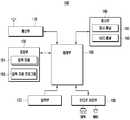KR20130127649A - Operation method for plural touch panel and portable device supporting the same - Google Patents
Operation method for plural touch panel and portable device supporting the sameDownload PDFInfo
- Publication number
- KR20130127649A KR20130127649AKR1020120051323AKR20120051323AKR20130127649AKR 20130127649 AKR20130127649 AKR 20130127649AKR 1020120051323 AKR1020120051323 AKR 1020120051323AKR 20120051323 AKR20120051323 AKR 20120051323AKR 20130127649 AKR20130127649 AKR 20130127649A
- Authority
- KR
- South Korea
- Prior art keywords
- input module
- area
- input
- hand
- terminal
- Prior art date
- Legal status (The legal status is an assumption and is not a legal conclusion. Google has not performed a legal analysis and makes no representation as to the accuracy of the status listed.)
- Granted
Links
Images
Classifications
- G—PHYSICS
- G06—COMPUTING OR CALCULATING; COUNTING
- G06F—ELECTRIC DIGITAL DATA PROCESSING
- G06F3/00—Input arrangements for transferring data to be processed into a form capable of being handled by the computer; Output arrangements for transferring data from processing unit to output unit, e.g. interface arrangements
- G06F3/01—Input arrangements or combined input and output arrangements for interaction between user and computer
- G06F3/048—Interaction techniques based on graphical user interfaces [GUI]
- G06F3/0487—Interaction techniques based on graphical user interfaces [GUI] using specific features provided by the input device, e.g. functions controlled by the rotation of a mouse with dual sensing arrangements, or of the nature of the input device, e.g. tap gestures based on pressure sensed by a digitiser
- G06F3/0488—Interaction techniques based on graphical user interfaces [GUI] using specific features provided by the input device, e.g. functions controlled by the rotation of a mouse with dual sensing arrangements, or of the nature of the input device, e.g. tap gestures based on pressure sensed by a digitiser using a touch-screen or digitiser, e.g. input of commands through traced gestures
- G06F3/04886—Interaction techniques based on graphical user interfaces [GUI] using specific features provided by the input device, e.g. functions controlled by the rotation of a mouse with dual sensing arrangements, or of the nature of the input device, e.g. tap gestures based on pressure sensed by a digitiser using a touch-screen or digitiser, e.g. input of commands through traced gestures by partitioning the display area of the touch-screen or the surface of the digitising tablet into independently controllable areas, e.g. virtual keyboards or menus
- G—PHYSICS
- G06—COMPUTING OR CALCULATING; COUNTING
- G06F—ELECTRIC DIGITAL DATA PROCESSING
- G06F1/00—Details not covered by groups G06F3/00 - G06F13/00 and G06F21/00
- G06F1/16—Constructional details or arrangements
- G06F1/1613—Constructional details or arrangements for portable computers
- G06F1/1626—Constructional details or arrangements for portable computers with a single-body enclosure integrating a flat display, e.g. Personal Digital Assistants [PDAs]
- G—PHYSICS
- G06—COMPUTING OR CALCULATING; COUNTING
- G06F—ELECTRIC DIGITAL DATA PROCESSING
- G06F1/00—Details not covered by groups G06F3/00 - G06F13/00 and G06F21/00
- G06F1/16—Constructional details or arrangements
- G06F1/1613—Constructional details or arrangements for portable computers
- G06F1/1633—Constructional details or arrangements of portable computers not specific to the type of enclosures covered by groups G06F1/1615 - G06F1/1626
- G06F1/1637—Details related to the display arrangement, including those related to the mounting of the display in the housing
- G06F1/1643—Details related to the display arrangement, including those related to the mounting of the display in the housing the display being associated to a digitizer, e.g. laptops that can be used as penpads
- G—PHYSICS
- G06—COMPUTING OR CALCULATING; COUNTING
- G06F—ELECTRIC DIGITAL DATA PROCESSING
- G06F3/00—Input arrangements for transferring data to be processed into a form capable of being handled by the computer; Output arrangements for transferring data from processing unit to output unit, e.g. interface arrangements
- G06F3/01—Input arrangements or combined input and output arrangements for interaction between user and computer
- G—PHYSICS
- G06—COMPUTING OR CALCULATING; COUNTING
- G06F—ELECTRIC DIGITAL DATA PROCESSING
- G06F3/00—Input arrangements for transferring data to be processed into a form capable of being handled by the computer; Output arrangements for transferring data from processing unit to output unit, e.g. interface arrangements
- G06F3/01—Input arrangements or combined input and output arrangements for interaction between user and computer
- G06F3/03—Arrangements for converting the position or the displacement of a member into a coded form
- G06F3/041—Digitisers, e.g. for touch screens or touch pads, characterised by the transducing means
- G—PHYSICS
- G06—COMPUTING OR CALCULATING; COUNTING
- G06F—ELECTRIC DIGITAL DATA PROCESSING
- G06F3/00—Input arrangements for transferring data to be processed into a form capable of being handled by the computer; Output arrangements for transferring data from processing unit to output unit, e.g. interface arrangements
- G06F3/01—Input arrangements or combined input and output arrangements for interaction between user and computer
- G06F3/048—Interaction techniques based on graphical user interfaces [GUI]
- G06F3/0481—Interaction techniques based on graphical user interfaces [GUI] based on specific properties of the displayed interaction object or a metaphor-based environment, e.g. interaction with desktop elements like windows or icons, or assisted by a cursor's changing behaviour or appearance
- G—PHYSICS
- G06—COMPUTING OR CALCULATING; COUNTING
- G06F—ELECTRIC DIGITAL DATA PROCESSING
- G06F3/00—Input arrangements for transferring data to be processed into a form capable of being handled by the computer; Output arrangements for transferring data from processing unit to output unit, e.g. interface arrangements
- G06F3/01—Input arrangements or combined input and output arrangements for interaction between user and computer
- G06F3/048—Interaction techniques based on graphical user interfaces [GUI]
- G06F3/0484—Interaction techniques based on graphical user interfaces [GUI] for the control of specific functions or operations, e.g. selecting or manipulating an object, an image or a displayed text element, setting a parameter value or selecting a range
- G—PHYSICS
- G06—COMPUTING OR CALCULATING; COUNTING
- G06F—ELECTRIC DIGITAL DATA PROCESSING
- G06F3/00—Input arrangements for transferring data to be processed into a form capable of being handled by the computer; Output arrangements for transferring data from processing unit to output unit, e.g. interface arrangements
- G06F3/01—Input arrangements or combined input and output arrangements for interaction between user and computer
- G06F3/048—Interaction techniques based on graphical user interfaces [GUI]
- G06F3/0484—Interaction techniques based on graphical user interfaces [GUI] for the control of specific functions or operations, e.g. selecting or manipulating an object, an image or a displayed text element, setting a parameter value or selecting a range
- G06F3/04845—Interaction techniques based on graphical user interfaces [GUI] for the control of specific functions or operations, e.g. selecting or manipulating an object, an image or a displayed text element, setting a parameter value or selecting a range for image manipulation, e.g. dragging, rotation, expansion or change of colour
- G—PHYSICS
- G06—COMPUTING OR CALCULATING; COUNTING
- G06F—ELECTRIC DIGITAL DATA PROCESSING
- G06F3/00—Input arrangements for transferring data to be processed into a form capable of being handled by the computer; Output arrangements for transferring data from processing unit to output unit, e.g. interface arrangements
- G06F3/01—Input arrangements or combined input and output arrangements for interaction between user and computer
- G06F3/048—Interaction techniques based on graphical user interfaces [GUI]
- G06F3/0487—Interaction techniques based on graphical user interfaces [GUI] using specific features provided by the input device, e.g. functions controlled by the rotation of a mouse with dual sensing arrangements, or of the nature of the input device, e.g. tap gestures based on pressure sensed by a digitiser
- G06F3/0488—Interaction techniques based on graphical user interfaces [GUI] using specific features provided by the input device, e.g. functions controlled by the rotation of a mouse with dual sensing arrangements, or of the nature of the input device, e.g. tap gestures based on pressure sensed by a digitiser using a touch-screen or digitiser, e.g. input of commands through traced gestures
- G06F3/04883—Interaction techniques based on graphical user interfaces [GUI] using specific features provided by the input device, e.g. functions controlled by the rotation of a mouse with dual sensing arrangements, or of the nature of the input device, e.g. tap gestures based on pressure sensed by a digitiser using a touch-screen or digitiser, e.g. input of commands through traced gestures for inputting data by handwriting, e.g. gesture or text
- G—PHYSICS
- G06—COMPUTING OR CALCULATING; COUNTING
- G06F—ELECTRIC DIGITAL DATA PROCESSING
- G06F3/00—Input arrangements for transferring data to be processed into a form capable of being handled by the computer; Output arrangements for transferring data from processing unit to output unit, e.g. interface arrangements
- G06F3/14—Digital output to display device ; Cooperation and interconnection of the display device with other functional units
- G—PHYSICS
- G06—COMPUTING OR CALCULATING; COUNTING
- G06T—IMAGE DATA PROCESSING OR GENERATION, IN GENERAL
- G06T3/00—Geometric image transformations in the plane of the image
- G06T3/20—Linear translation of whole images or parts thereof, e.g. panning
- H—ELECTRICITY
- H04—ELECTRIC COMMUNICATION TECHNIQUE
- H04B—TRANSMISSION
- H04B1/00—Details of transmission systems, not covered by a single one of groups H04B3/00 - H04B13/00; Details of transmission systems not characterised by the medium used for transmission
- H04B1/38—Transceivers, i.e. devices in which transmitter and receiver form a structural unit and in which at least one part is used for functions of transmitting and receiving
- H04B1/3827—Portable transceivers
- H—ELECTRICITY
- H04—ELECTRIC COMMUNICATION TECHNIQUE
- H04M—TELEPHONIC COMMUNICATION
- H04M2250/00—Details of telephonic subscriber devices
- H04M2250/22—Details of telephonic subscriber devices including a touch pad, a touch sensor or a touch detector
Landscapes
- Engineering & Computer Science (AREA)
- Theoretical Computer Science (AREA)
- General Engineering & Computer Science (AREA)
- Human Computer Interaction (AREA)
- Physics & Mathematics (AREA)
- General Physics & Mathematics (AREA)
- Computer Hardware Design (AREA)
- User Interface Of Digital Computer (AREA)
- Telephone Function (AREA)
- Position Input By Displaying (AREA)
- Calculators And Similar Devices (AREA)
- Input From Keyboards Or The Like (AREA)
- Control Of Indicators Other Than Cathode Ray Tubes (AREA)
Abstract
Translated fromKoreanDescription
Translated fromKorean본 발명은 입력 영역 운용에 관한 것으로, 특히 터치스크린 상에 출력되는 입력 영역이 사용자의 터치가 용이한 지점에 적절히 배치될 수 있도록 지원하는 표시부에 출력되는 입력 영역 운용 방법 및 이를 지원하는 단말기에 관한 것이다.The present invention relates to an input area operation, and more particularly, to a method of operating an input area that is output to a display unit that supports an input area output on a touch screen to be appropriately disposed at a point where a user can easily touch, will be.
전자 단말기는 특정 사용자 기능을 지원하면서도 그 크기가 휴대할 수 있을 정도로 작아 많은 산업 및 생활 분야에서 각광받고 있다. 그리고 최근 들어 다양한 사용자 기능을 통합적으로 지원하는 휴대 단말기가 등장하고 있다. 이러한 휴대 단말기는 사용자 기능을 지원하면서 해당 사용자 기능에 대응하는 화면을 표시부를 통하여 제공하고 있다. 이에 따라 사용자는 특정 사용자 기능을 이용하면서 해당 기능 운용에 따른 화면을 통하여 컨텐츠 소비를 수행하고 있다.Although the electronic terminal supports a specific user function, the size of the electronic terminal is small enough to be portable, and is attracting attention in many industrial and living fields. Recently, portable terminals that support various user functions are emerging. The portable terminal supports a user function and provides a screen corresponding to the user function through the display unit. Accordingly, the user consumes the content through the screen according to the function operation while using the specific user function.
한편 표시부의 크기 확장을 위하여 터치 패널을 단말기의 전면 전체에 채용하는 풀터치스크린 형태의 기술이 각광받고 있다. 이러한 터치 패널 기술은 크게 정전용량의 변화를 감지하여 터치를 감지하는 정전용량 터치 방식과, 터치 시 압력 변화에 따른 저항 변화를 검출하여 터치를 감지하는 저항막 방식이 있다.On the other hand, in order to expand the size of the display unit, a full touch screen type technology in which a touch panel is applied to the entire front surface of the terminal is attracting attention. Such a touch panel technology is largely classified into a capacitive touch method that senses a touch by sensing a change in capacitance, and a resistive method that detects a touch by detecting a change in resistance due to a change in pressure upon touch.
그런데 표시부의 크기가 확장되면서 표시부에 출력되는 입력 영역을 이용한 신호 생성에 어려움이 발생하고 있다. 예를 들어, 최근 들어 대화면 기술이 채용되고 있는 상태에서 제공되는 표시부 영역은 한손으로 파지와 함께 입력 영역을 제어하는 것이 큰 부담으로 작용하고 있다. 특히 입력 영역은 사용자가 한손으로 파지하기 부담스러운 위치까지도 포함하는 표시부의 영역을 할당받아 표시되기 때문에, 사용자가 입력 영역을 이용하기 위해서는 손의 이동이나 두 손 파지 등이 요구된다. 여기서 한손으로 단말기를 파지한 상태에서 손의 이동은 사용자의 활용성을 떨어트리게 되며, 휴대가 가능한 단말기 이용 시 한손으로 파지해야 하는 환경이 두 손 파지의 경우보다 상대적으로 많은 환경에서 두 손 파지 역시 단말기의 사용성을 떨어트리는 문제가 있다.However, it is difficult to generate a signal using an input area that is output to the display unit while the size of the display unit is enlarged. For example, in recent years, it is a great burden to control the input area together with the grip with one hand in the display area provided in a state in which the large-screen technique is employed. Particularly, since the input area is displayed by being allocated to the area of the display including the position where the user is burdened with one hand, movement of the hand or grasping of the two hands is required for the user to use the input area. In this case, the hand movements in the state of holding the terminal with one hand deteriorates the usability of the user. In an environment where the user must grip the terminal with one hand when using the portable terminal, There is also a problem of deteriorating usability of the terminal.
따라서 본 발명의 목적은 전술된 바와 같은 종래 기술의 문제점을 해결하기 위한 것으로, 단말기의 한손 제어 기능성을 극대화할 수 있도록 지원하는 표시부에 출력되는 입력 영역 운용 방법 및 이를 지원하는 단말기를 제공함에 있다.SUMMARY OF THE INVENTION Accordingly, the present invention has been made to solve the above-mentioned problems occurring in the prior art, and it is an object of the present invention to provide an input area operating method and a terminal for supporting the input area,
또한 본 발명은 단말기의 입력 신호 생성을 지원하는 다양한 입력 영역을 한손 제어가 가능한 영역으로서 제공할 수 있도록 지원하는 표시부에 출력되는 입력 영역 운용 방법 및 이를 지원하는 단말기를 제공함에 있다.The present invention also provides a method of operating an input area and a terminal supporting the input area, the input area being output to a display unit that supports various input areas supporting the generation of an input signal of the terminal as an area capable of one-hand control.
상기 목적을 달성하기 위한 본 발명은 한손 운용 모드 설정을 확인하는 과정, 상기 한손 운용 모드 설정 시, 표시부의 중심을 기준으로 키 맵 영역이 특정 방향으로 치우쳐 표시되는 제1 입력 모듈을 표시하는 표시 과정을 포함하는 것을 특징으로 하는 표시부에 출력되는 입력 영역 운용 방법의 구성을 개시한다.In order to accomplish the above object, the present invention provides a method for displaying a first input module, the method comprising the steps of: confirming a one-handed operation mode setting; displaying a first input module in which a key map area is biased toward a specific direction, And outputting the result to the display unit.
본 발명은 또한, 적어도 하나의 키를 포함하는 키 맵 영역을 표시하는 표시부, 한손 운용 모드 설정을 확인하고, 상기 한손 운용 모드 설정 시, 표시부의 중심을 기준으로 키 맵 영역이 특정 방향으로 치우친 제1 입력 모듈을 표시하도록 제어하는 제어부를 포함하는 것을 특징으로 하는 표시부에 출력되는 입력 영역 운용을 지원하는 단말기의 구성을 개시한다.The present invention also provides a display device including a display unit for displaying a key map area including at least one key, a display unit for confirming a one-handed operation mode setting, 1 input module, and a control unit for controlling the display unit to display the input module.
이상에서 살펴본 바와 같이 본 발명에 따른 표시부에 출력되는 입력 영역 운용 방법 및 이를 지원하는 단말기에 따르면, 본 발명은 사용자의 한손 파지를 기반으로 단말기의 운용 능력을 극대화함으로써 단말기의 사용성을 개선하고 보다 용이한 단말기 운용을 수행할 수 있도록 지원한다.As described above, according to the input area operation method and the terminal supporting the same according to the present invention, the present invention maximizes the operational capability of the terminal based on the one-handed user's finger, To support one terminal operation.
도 1은 본 발명의 실시 예에 따른 단말기의 구성을 개략적으로 나타낸 블록도.
도 2 및 도 3은 사용자의 엄지손가락에 의하여 터치가 가능한 범주를 설명하기 위한 도면.
도 4는 본 발명의 실시 예에 따른 단말기의 제어부 구성을 보다 상세히 나타낸 도면.
도 5는 본 발명의 실시 예에 따른 표시 영역에 출력되는 입력 영역 운용 방법을 설명하기 위한 순서도.
도 6은 본 발명의 실시 예에 따른 한손 운용 모드 설정을 위한 화면 인터페이스의 일예를 나타낸 도면.
도 7은 본 발명의 실시 예에 따른 3*4 키패드의 한손 운용 모드 지원을 설명하기 위한 도면.
도 8은 본 발명의 실시 예에 따른 한손 운용 모드 지원 중 다이얼러 운용에 관한 화면 인터페이스를 나타낸 도면.
도 9는 본 발명의 실시 예에 따른 한손 운용 모드 지원 중 계산기 기능 지원을 설명하기 위한 도면.
도 10은 본 발명의 실시 예에 따른 한손 운용 모드 지원 중 쿼티 키 운용과 관련된 화면 인터페이스를 설명하기 위한 도면.
도 11은 본 발명의 실시 예에 따른 한손 운용 모드 지원 중 제어키 맵 운용과 관련된 화면 인터페이스를 설명하기 위한 도면.
도 12는 본 발명의 실시 예에 따른 한손 운용 모드 지원을 위한 범위 설정을 설명하기 위한 도면.1 is a block diagram schematically illustrating a configuration of a terminal according to an embodiment of the present invention;
FIGS. 2 and 3 are diagrams illustrating a category that can be touched by a user's thumb; FIG.
4 is a detailed block diagram of a control unit of a terminal according to an embodiment of the present invention.
5 is a flowchart for explaining a method of operating an input area output to a display area according to an embodiment of the present invention.
6 is a view illustrating an example of a screen interface for setting a one-handed operation mode according to an embodiment of the present invention;
7 is a diagram for explaining support of a one-hand operation mode of a 3 * 4 keypad according to an embodiment of the present invention;
8 is a diagram illustrating a screen interface for dialer operation in the one-handed operation mode support according to the embodiment of the present invention.
9 is a diagram for explaining support of a calculator function in a one-handed operation mode support according to an embodiment of the present invention;
10 is a view for explaining a screen interface related to a QWERTY key operation in a one-handed operation mode support according to an embodiment of the present invention;
11 is a view for explaining a screen interface related to the control key map operation in the one-handed operation mode support according to the embodiment of the present invention.
12 is a view for explaining a range setting for supporting the one-handed operation mode according to the embodiment of the present invention;
이하, 본 발명의 실시 예를 첨부된 도면에 의거하여 상세히 설명한다.Hereinafter, embodiments of the present invention will be described in detail with reference to the accompanying drawings.
실시 예를 설명함에 있어서 본 발명이 속하는 기술분야에 익히 알려져 있고 본 발명과 직접적으로 관련이 없는 기술 내용에 대해서는 설명을 생략한다. 또한, 실질적으로 동일한 구성과 기능을 가진 구성 요소들에 대해서는 상세한 설명을 생략하도록 한다.In the following description of the embodiments of the present invention, descriptions of techniques which are well known in the technical field of the present invention and are not directly related to the present invention will be omitted. In addition, detailed description of components having substantially the same configuration and function will be omitted.
마찬가지의 이유로 첨부 도면에 있어서 일부 구성요소는 과장되거나 생략되거나 또는 개략적으로 도시되었으며, 각 구성요소의 크기는 실제 크기를 전적으로 반영하는 것이 아니다. 따라서 본 발명은 첨부한 도면에 그려진 상대적인 크기나 간격에 의해 제한되어지지 않는다.For the same reason, some of the elements in the accompanying drawings are exaggerated, omitted, or schematically shown, and the size of each element does not entirely reflect the actual size. Accordingly, the present invention is not limited by the relative size or spacing depicted in the accompanying drawings.
도 1은 본 발명의 실시 예에 따른 단말기의 구성을 개략적으로 나타낸 도면이다.1 is a diagram schematically illustrating a configuration of a terminal according to an embodiment of the present invention.
도 1을 참조하면, 본 발명의 단말기(100)는 통신부(110), 입력부(120), 오디오 처리부(130), 표시부(140), 저장부(150) 및 제어부(160)의 구성을 포함할 수 있다. 추가로 상기 단말기(100)는 단말기의 가로 모드 및 세로 모드 변환을 지원하며, 가로 모드 및 세로 모드 변환을 센싱하기 위한 다양한 센서 예를 들면 가속도 센서나 자이로 센서, 지자기 센서, 스위치 등을 더 포함할 수 있다.1, the
이와 같은 구성을 가지는 본 발명의 단말기(100)는 저장부(150)에 저장된 다양한 입력 모듈을 기 설정된 스케줄 정보에 따라 또는 사용자 요청에 따라 표시부(140)에 출력하도록 지원한다. 이때 입력 모듈은 터치 맵의 형태로 구성되며, 사용자 설정 등에 따라 표시부(140)에 사전 정의된 특정 위치에 출력될 수 있다. 특히 상기 입력 모듈은 단말기(100)를 특정 방향의 손으로 파지한 경우에 최적화된 표시부(140) 위치에 출력될 수 있다. 이에 따라 사용자는 표시부(140)의 특정 위치에 출력된 입력 모듈을 이용하여 다양한 입력 신호 생성을 용이하게 수행할 수 있다.The
한편 상기 표시부(140) 상에 출력된 입력 모듈의 특정 방향의 손에 최적화된 위치는 다양한 실험에 의하여 결정될 수 있다. 이를 보다 상세히 설명하면, 표시부(140) 상에 입력 모듈이 출력된 상태에서 해당 입력 모듈을 운용 가능한 영역은 각 사용자의 엄지 길이로 간주할 수 있다. 예를 들어 특정 사용자가 오른손으로 단말기(100)를 파지하는 경우, 엄지를 제외한 4개의 손가락으로 단말기(100)의 측면과 배면을 파지하고, 엄지를 이용하여 표시부(140)에 출력된 입력 모듈의 특정 위치를 터치함으로써 단말기(100) 운용을 수행할 수 있다. 이때 엄지의 길이는 표시부(140)에 출력된 입력 모듈의 특정 위치들을 자유롭게 선택할 수 있는 선택 범위를 결정하게 된다. 이에 따라 엄지의 길이에 따라 입력 모듈의 위치를 조정함으로써, 본 발명의 단말기(100)는 사용자가 한손으로 단말기(100)를 파지한 상태에서도 자유롭게 입력 모듈의 다양한 위치 선택을 할 수 있도록 지원한다. 예를 들어, 미국 여성의 95%의 엄지 길이는 5.58CM 정도가 된다. 이에 따라 엄지손가락이 연결된 관절 등의 신축성을 고려할 경우 한손으로 터치가 가능한 영역의 범위는 5~6cm 정도의 범위로 인정될 수 있다. 이에 따라, 5~6cm 이상의 표시부 크기를 가지는 단말기(100)의 경우 한손으로 표시부 전체를 다룰 수 없게 되며, 이에 따라 적절한 입력 모듈의 배치가 필요하게 된다.On the other hand, the optimized position of the input module output on the
본 발명의 경우 입력 모듈의 배치를 상술한 한손으로 터치가 가능한 영역의 범위 내에 있도록 설계함으로써, 사용자가 입력 모듈을 이용하여 제어에 필요한 다양한 입력 신호를 자유롭고 용이하게 생성할 수 있도록 지원할 수 있다. 이를 보다 상세히 설명하면, 한손으로 단말기(100)를 운용할 경우 단말기(100)는 도 2 내지 도 3에 도시된 바와 같은 엄지손가락 운용 범위를 가지게 된다. 즉 오른손으로 단말기(100)를 파지한 경우 사용자는 도 2에 도시된 바와 같은 터치 가능 운용 범위를 가질 수 있다. 그리고 왼손으로 단말기(100)를 파지한 경우 사용자는 도 3에 도시된 바와 같은 터치 가능 운용 범위를 가질 수 있다. 본 발명의 단말기(100)는 입력 모듈을 상술한 터치 가능 운용 범위 내에 출력되도록 함으로써 두 손 파지로의 변경이나 무리한 한손의 형태 변경을 수행하지 않고도 사용자의 입력 신호 생성을 용이하게 할 수 있도록 지원할 수 있다.According to the present invention, the arrangement of the input module is designed to be within the range of the one-hand touchable area, so that the user can freely and easily generate various input signals required for the control using the input module. In more detail, when the
한편 상기 통신부(110)는 단말기(100)의 통신 기능을 지원하는 구성이다. 이러한 통신부(110)는 단말기(100)가 통신 기능을 지원하는 단말기 형태로 제작되는 경우 추가될 수 있는 구성이다. 따라서 본 발명이 적용될 수 있는 단말기(100)가 통신 기능을 지원하지 않는 경우 통신부(110)는 단말기(100) 구성에서 생략될 수 있다. 한편 통신부(110)는 단말기(100)의 통신 기능 특히 이동통신 기능을 지원하기 위하여 이동통신 모듈의 형태로 마련될 수 있다. 이러한 통신부(110)는 이동통신 시스템과 통신 채널을 형성하여 단말기(100)의 이동통신 기능 수행을 위한 신호 송수신을 지원한다. 예를 들어 통신부(110)는 이동통신 시스템과 음성 서비스 채널, 영상 서비스 채널, 데이터 서비스 채널 중 적어도 하나를 형성하고, 해당 서비스 채널에 따른 특정 신호의 송수신을 지원할 수 있다.Meanwhile, the
상기 통신부(110)는 사용자 요청에 따라 활성화될 수 있으며, 이때 통신부(110) 제어를 위한 다양한 키 맵, 제어맵 등이 표시부(140)에 출력될 수 있다. 특히 본 발명의 통신부(110)는 통신 기능 지원을 위하여 타 단말기 전화번호 입력을 위하여 제어부(160) 지원에 따라 다양한 입력 모듈 지원을 수행할 수 있다. 예를 들어 통신부(110) 운용에 따라 상기 단말기(100)는 숫자 입력을 위한 키 맵으로 구성된 입력 모듈을 출력하되, 특정 방향의 손에 치우친 형태로 제공될 수 있다. 여기서 치우친 정보는 해당 방향의 손 중 엄지손가락의 길이에 의하여 터치가 가능한 범위 내로 입력 모듈의 일정 비율 이상이 배치된 형태를 의미할 수 있다. 또한 통신부(110) 운용에 따라 상기 단말기(100)는 폰 북 정보로 구성된 항목 선택 가능한 리스트 영역을 입력 모듈로 출력할 수 있다. 이때 리스트 영역으로 구성된 입력 모듈은 앞서 설명한 바와 같이 단말기(100)를 파지한손 방향의 엄지손가락에 의하여 정해지는 범위내의 크기로 리사이징되어 제공될 수 있다. 즉 본 발명의 한손 운용 모드가 설정되어 있는 상태에서 통신부(110) 운용을 위한 폰 북 정보 호출 이벤트가 발생하면, 단말기(100)는 표시부(140) 전체에 출력되도록 설정된 폰 북 리스트 화면의 크기를 리사이징하고, 리사이징된 폰 북 리스트 화면을 표시부(140) 일측에 출력하도록 지원할 수 있다. 이때 리사이징되는 비율은 사전 설정된 한손 운용 모드에 따른 위치 및 크기에 맞도록 정의될 수 있다.The
입력부(120)는 상기 단말기(100) 운용에 필요한 다양한 입력 신호를 생성하는 구성이다. 이러한 입력부(120)는 단말기(100)의 호환 가능 여부에 따라 키보드나 키패드, 키버튼 등의 다양한 입력 수단으로 구성될 수 있다. 또한 상기 입력부(120)는 상기 표시부(140)가 터치스크린으로 제공되는 경우 터치스크린에 출력되는 터치 맵의 형태로 구성될 수도 있다. 특히 본 발명의 입력부(120)는 본 발명의 다양한 입력모듈 지원에 따라 다양한 형태로 구성될 수 있다. 예를 들어, 입력부(120)는 3*4 키 맵, 5*4 키 맵, 쿼티 키 맵, 드보락 키 맵 등 다양한 키 맵 중 적어도 하나를 포함하는 입력 모듈의 형태로 구성될 수 있다. 또한 입력부(120)는 음악 재생을 위한 제어키 맵, 동영상 재생을 위한 제어키 맵, 방송 수신 기능 제어를 위한 제어키 맵 등 다양한 제어키 맵 중 적어도 하나를 포함하는 입력 모듈의 형태로 구성될 수 있다. 상술한 다양한 키 맵들은 특정 방향의 한손 운용 지원을 위한 형태의 크기 및 각 키들의 배치 구조와, 한손 운용 모드 이외의 운용 지원을 위한 형태의 크기 및 배치 구조를 가질 수 있다. 그리고 상술한 키 맵들은 한손 운용 모드 설정 여부에 따라 특정 크기 및 배치 구조로서 표시부(140)에 출력될 수 있다. 또한 상술한 키 맵들은 왼손 파지 지원을 위한 한손 운용 모드의 크기와 각 키들의 배치 구조 및 오른손 파지 지원을 위한 한손 운용 모드의 크기와 각 키들의 배치 구조를 포함할 수 있다.The
오디오 처리부(130)는 단말기(100)의 운용과정에서 설정된 다양한 오디오 데이터 및 저장부(150)에 저장된 오디오 파일 재생에 따른 오디오 데이터, 외부로부터 수신된 오디오 데이터 등을 출력할 수 있다. 또한 오디오 처리부(130)는 오디오 데이터 수집 기능을 지원할 수 있다. 이를 위하여 오디오 처리부(130)는 스피커(SPK)와 마이크(MIC)를 포함할 수 있다. 특히 오디오 처리부(130)는 본 발명의 입력 모듈 운용에 따른 효과음이나 안내음 출력을 지원할 수 있다. 예를 들어, 오디오 처리부(130)는 한손 운용 모드가 설정된 상태에서 특정 입력 모듈이 적용되는 특정 사용자 기능이 활성화되는 경우, 해당 입력 모듈이 한손 운용 모드에 따른 것임을 안내하는 안내음, 해당 입력 모듈이 특정 방향의 손에 해당하는 입력 모듈임을 안내하는 안내음 등을 출력할 수 있다. 또한 오디오 처리부(130)는 방향 변경을 위한 입력 신호가 발생하는 경우 즉 왼손 운용 모드에서 오른손 운용 모드로 변경하기 위한 입력 신호가 발생하는 경우 해당 입력 신호 발생에 따른 효과음, 입력 모듈 변경에 따른 효과음 등을 출력할 수 있다. 그리고 오디오 처리부(130)는 각 입력 모듈 제어를 위한 이벤트 발생에 따라 입력 모듈에 포함된 특정 키가 선택되는 경우 키 선택에 따른 효과음 등을 출력할 수 있다. 한편 상술한 효과음이나 안내음 출력은 사용자 설정이나 설계자의 의도에 따라 생략될 수도 있다.The
상기 표시부(140)는 단말기(100) 운용에 필요한 다양한 화면 인터페이스를 제공하는 구성이다. 예를 들어 상기 표시부(140)는 단말기(100) 운용에 필요한 대기 화면, 메뉴 화면 등을 지원한다. 이러한 본 발명의 표시부(140)는 터치 패널(143)과 표시 패널(141)을 포함하여 구성될 수 있다. 그리고 터치 패널(143)은 표시 패널(141) 화면 전체 또는 그 이상의 크기를 가지는 형성되어 표시 패널(141)을 기준으로 풀 터치스크린 형태로 운용될 할 수 있다. 상술한 표시부(140)는 한손 운용 모드 설정을 위한 화면, 한손 운용 모드 연습을 위한 튜토리얼 화면, 산호 운용에 따른 다양한 입력 모듈이 특정 방향 손에 최적화되는 위치에 출력된 화면, 입력 제어에 따라 입력 모듈의 위치가 변경된 화면, 가로 또는 세로 모드 변경에 다라 입력 모듈의 위치가 변경되는 화면 등을 제공할 수 있다. 상술한 각 화면들에 대하여 후술하는 도면들과 함께 보다 상세히 설명하기로 한다.The
상기 저장부(150)는 단말기(100) 운용에 필요한 다양한 기본 운영체제 및 다양한 사용자 기능에 해당하는 데이터 또는 응용 프로그램과 알고리즘 등을 저장할 수 있다. 특히 상기 저장부(150)는 본 발명의 표시부에 출력되는 입력 영역 운용을 지원하는 다양한 입력 모듈(151)과, 입력 모듈(151) 출력과 운용을 지원하는 입력 지원 프로그램(151)을 포함할 수 있다.The
입력 모듈(151)은 단말기(100)가 지원 가능한 다양한 키 맵으로 구성될 수 있다. 예를 들어, 입력 모듈(151)은 숫자 입력을 위한 키 맵, 문자 입력을 위한 키 맵, 기능 제어를 위한 제어키 맵을 포함할 수 있다. 숫자 입력을 위한 키 맵의 경우 전화번호 등을 입력하기 위한 키 맵, 수학 또는 공학 계산을 위한 계산기 키 맵, 날짜 입력을 위한 키 맵 등 숫자와 관련된 다양한 사용자 기능 지원을 위한 키 맵들을 포함할 수 있다. 문자 입력을 위한 키 맵은 영어 문자 입력을 위한 키 맵, 한글 문자 입력을 위한 키 맵, 중국어나 일본어 등 다양한 국가의 언어에 해당하는 문자 입력을 위한 키 맵, 특수 문자 입력을 위한 키 맵 등을 포함할 수 있다. 기능 제어를 위한 제어키 맵의 경우 음악 재생 제어를 위한 제어키 맵, 동영상 재생 제어를 위한 제어키 맵, 방송 수신 기능 제어를 위한 제어키 맵 등 다양한 제어키 맵을 포함할 수 있다. 상기 입력 모듈(151)은 상술한 키 맵들이 표시부(140)에 사전 정의된 일정 크기와 위치를 가지도록 출력되는 기본 형태와, 본 발명의 한손 운용 모드 지원을 위한 왼손 모드 지원 형태 및 오른손 모드 지원 형태 중 적어도 하나를 포함할 수 있다. 여기서 기본 형태의 입력 모듈은 표시부(140)의 중심을 기준으로 좌우 대칭되는 키들의 배열 형태를 가지거나, 표시부(140)의 중앙 영역에 적어도 하나의 키들이 배치되는 형태가 될 수 있다.The
한편 상기 입력 모듈(151)은 기본 형태에 해당하는 키 맵들만을 포함할 수 있다. 그러면 제어부(160)는 특정 사용자 기능 활성화 요청이 발생하면 한손 모드 운용, 왼손 또는 오른손 운용에 따른 구분을 설정 정보 등을 확인하고 기본 형태의 입력 모듈 크기 및 위치와 형태 중 적어도 하나를 리사이징하거나 키들의 배치를 다르게 조정하여 오른손 입력 모듈 및 왼손 입력 모듈 중 적어도 하나를 생성하여 저장할 수 있다. 또는 제어부는 오른손 입력 모듈 및 왼손 입력 모듈을 제공하도록 요청받는 경우 해당 요청이 발생한 시점에 기본 형태의 입력 모듈을 기반으로 오른손 입력 모듈 및 왼손 입력 모듈을 생성하여 출력하도록 지원할 수도 있다.Meanwhile, the
상기 입력 지원 프로그램(151)은 본 발명의 한손 운용 모드 지원을 위해 필요한 다양한 루틴을 포함할 수 있다. 예를 들어 입력 지원 프로그램(151)은 한손 운용 모드 설정을 지원하는 루틴, 한손 운용 모드가 설정된 특정 사용자 기능 활성화 시 해당 사용자 기능에 해당하는 입력 모듈(151)을 호출하는 루틴, 호출된 입력 모듈(151)을 표시부(140) 상에서 사전 정의된 일정 방향으로 치우쳐 출력하는 루틴을 포함할 수 있다. 그리고 입력 지원 프로그램(151)은 입력 모듈(151)의 출력 방향을 변경하도록 지원하는 루틴, 입력 모듈(151)의 출력 방향 변경 시 키들의 배치 구조를 조정하거나 크기를 조정하는 루틴, 해당 입력 모듈(151)에서 발생한 이벤트에 따라 특정 입력 신호를 처리하는 루틴 등을 포함할 수 있다. 추가로 입력 지원 프로그램(151)은 제공되는 입력 모듈(151)의 크기 및 키 들의 배치 조정을 위하여 사용자의 한손 운용 가능 범위를 수집하는 루틴을 포함할 수 있다.The
제어부(160)는 본 발명의 실시 예에 따른 표시부에 출력되는 입력 영역 운용을 위해 요구되는 신호 전달과 처리 및 전원의 공급과 분배 등을 제어한다. 예를 들어, 제어부(160)는 입력 영역 출력 후 사용자 요청에 따라 또는 설정된 스케줄에 따라 입력 모듈(151)의 형태 및 위치 중 적어도 하나를 조정하도록 지원하며, 입력 모듈(151)을 통하여 입력되는 입력 신호에 따른 사용자 기능 제어를 지원할 수 있다. 이러한 제어부(160)는 도 4에 도시된 바와 같은 구성을 포함할 수 있다.The
도 4는 본 발명의 실시 예에 따른 단말기(100)의 제어부(160) 구성을 보다 상세히 나타낸 도면이다.4 is a detailed block diagram of the
도 4를 참조하면, 본 발명의 제어부(160)는 이벤트 수집부(161), 입력 모듈 운용부(163), 기능 수행부(165)의 구성을 포함할 수 있다.4, the
이벤트 수집부(161)는 단말기(100)에서 발생하는 다양한 이벤트를 수집하고, 수집된 이벤트 중 특정 이벤트를 입력 모듈 운용부(163)에 전달하는 구성이다. 이를 보다 상세히 설명하면, 이벤트 수집부(161)는 표시 영역에 입력 영역 출력이 요구되는 특정 사용자 기능 호출을 위한 이벤트가 발생하면, 해당 사용자 기능에 대응하는 종류의 입력 모듈 선택 정보와, 한손 운용 모드 설정 여부를 지시하는 설정 정보를 입력 모듈 운용부(163)에 전달할 수 있다. 이러한 이벤트 수집부(161)는 앞서 설명한 바와 같이 입력 모듈(151) 출력이 요구되는 특정 사용자 기능 활성화를 위한 입력 신호가 수신되면, 해당 입력 신호에 대응하는 입력 모듈 선택 정보를 생성한다. 그리고 이벤트 수집부(161)는 한손 운용 모드 설정 상태를 확인하기 위하여 사전 저장된 설정 정보를 확인할 수 있다. 이를 위하여 단말기(100)는 특정 사용자 기능에 대하여 한손 운용 모드 설정 여부를 나타내는 설정 정보를 사용자의 설정에 따라 저장할 수 있다.The
입력 모듈 운용부(163)는 이벤트 수집부(161)로부터 입력 모듈 선택 정보와 한손 운용 모드 설정 정보를 수신하고, 해당 정보를 기반으로 특정 입력 모듈의 출력을 지원한다. 이를 위하여 입력 모듈 운용부(163)는 입력 모듈 선택 정보를 기반으로 저장부(150)에 저장된 다양한 입력 모듈(151)을 확인하는 과정을 수행할 수 있다. 그리고 입력 모듈 운용부(163)는 한손 운용 모드 설정 정보를 확인하여 한손 운용 모드가 설정되어 있는 경우 한손 운용 모드 지원을 위한 입력 모듈(151)을 호출하고, 호출된 입력 모듈(151)을 사전 정의된 위치의 표시부(140) 상에 출력하도록 지원할 수 있다. 여기서 상기 입력 모듈 운용부(163)는 기존 형태로 제공되는 입력 모듈을 한손 운용 모드 설정에 따라 리사이징한 후, 표시부(140)에 출력하도록 지원할 수도 있다.The input
또한 입력 모듈 운용부(163)는 입력 모듈의 위치 변경을 지원하는 변경 항목을 출력하도록 지원할 수 있으며, 해당 변경 항목 선택을 위한 입력 신호가 발생하면 출력된 입력 모듈(151)의 형태를 왼손 모드에서 오른손 모드로, 오른손 모드에서 왼손 모드로 변경하도록 지원할 수 있다.Also, the input
추가로 상기 입력 모듈 운용부(163)는 단말기(100)의 회전을 감지하고, 단말기(100) 회전에 따라 출력되는 입력 모듈(151)의 위치와 형태 중 적어도 하나를 변경하도록 지원할 수 있다. 예를 들어 입력 모듈 운용부(163)는 세로 모드에서 가로 모드로 단말기(100)의 회전 상태가 변경되는 경우, 특정 방향 손 모드로 출력된 입력 모듈(151)을 해당 회전 변경에 따른 표시부(140) 영역에 맞도록 리사이징하거나 각 키들의 위치를 조정하여 출력하도록 제어할 수 있다. 이때 저장부(150)에 저장되는 입력 모듈(151)이 가로 모드 및 세로 모드 각각에 대응하는 형태 까지도 포함하고 있는 경우, 입력 모듈 운용부(163)는 가로 모드 및 세로 모드 변경에 따라 특정 방향 손 모드에 해당하는 입력 모듈(151)이 출력되도록 제어할 수 있다.The input
기능 수행부(165)는 입력 모듈 운용부(163)에 의하여 출력된 입력 모듈(151)에서 특정 입력 신호가 발생하면, 해당 입력 신호에 따른 기능이 수행되도록 제어하는 구성이다. 예를 들어, 전화번호 입력 및 전화 걸기 기능을 가지는 입력 모듈(151)이 표시부(140)에 출력된 후, 특정 전화번호 입력과 함께 전화 걸기 입력 신호가 발생하면, 기능 수행부(165)는 해당 전화번호에 대응하는 타 단말기와 통화 연결을 위한 신호 처리와 전달을 수행할 수 있다. 이때 기능 수행부(165)는 입력 모듈(151)이 출력된 일정 영역에 해당 입력 모듈(151) 운용과 관련된 부가 정보를 출력하도록 지원할 수 있다. 특히 기능 수행부(165)는 입력 모듈(151)에 포함된 키들이 표시되지 않는 여백 영역에 부가 정보를 출력하도록 지원할 수 있다.The
또한 기능 수행부(165)는 문자나 숫자 입력을 통하여 메시지를 작성하는 사용자 기능이 활성화되고 그에 대응하는 입력 모듈(151)이 출력되면, 입력 모듈(151)에 의해 입력되는 신호들을 표시부(140)의 출력 영역에 출력하도록 지원한다. 그리고 기능 수행부(165)는 추가 입력 신호에 따라 해당 메시지를 타 단말기 등에 전송하도록 제어할 수 있다. 또한 기능 수행부(165)는 제어키 맵에 해당하는 입력 모듈(151)이 표시부(140) 일측에 출력된 상태에서, 해당 제어키 맵에 의해 특정 입력 신호가 발생하면, 해당 입력 신호에 따른 사용자 기능 제어를 지원할 수 있다. 예를 들어 방송 수신 기능 수행에 따라 채널 선택을 위한 제어키 맵이 입력 모듈(151)로서 표시부(140) 영역에 출력될 수 있다. 이 상태에서 상기 입력 모듈(151)로부터 특정 입력 신호가 발생하면, 기능 수행부(165)는 해당 입력 신호에 따라 방송의 채널 변경을 지원하거나, 방송 수신 기능을 종료하거나, 방송을 녹화하는 등의 사용자 기능을 수행할 수 있다.The
상술한 바와 같이 본 발명의 단말기(100)는 사용자 기능에 따른 다양한 입력 모듈(151)을 제공하는 과정에서, 사용자의 한손 모드 운용을 지원하기 위하여 입력 모듈(151)의 형태가 표시부(140) 상에서 일정 방향으로 치우친 형태로 제공할 수 있다. 이에 따라 사용자는 입력 모듈(151)을 운용하는 과정에서 별도의 부가적인 동작을 수행하지 않고 한손으로도 다양한 입력 제어를 수행할 수 있다. 또한 상기 단말기(100)는 단말기(100)를 운용하는 과정에서 왼손, 오른손, 양손 등의 파지 변경에 대응하여 해당 환경에 따른 입력 모듈을 바로 호출할 수 있는 변경 항목을 제공함으로써 입력 모듈 선택을 위한 메뉴 선택 등의 번거로움 없이도 단말기(100) 운용을 보다 용이하게 할 수 있도록 지원한다.As described above, in order to support the one-hand mode operation of the user in the process of providing the
도 5는 본 발명의 실시 예에 따른 표시 영역에 출력되는 입력 영역 운용 방법을 설명하기 위한 순서도이다.5 is a flowchart for explaining a method of operating an input area output to a display area according to an embodiment of the present invention.
도 5를 참조하면, 단말기(100)의 제어부(160)는 단말기(100)의 특정 기능 예를 들면 대기 화면 기능, 슬립 상태 지원 기능, 특정 단말기 기능 운용 상태 등 적어도 하나의 기능이나 상태 지원을 위하여 501 단계에서 전원 공급을 수행할 수 있다. 이를 위하여 제어부(160)는 배터리나 어댑터 등으로부터 공급된 전원을 단말기(100)의 특정 구성에 공급하도록 제어할 수 있다.5, the
한편 제어부(160)는 503 단계에서 본 발명의 실시 예에 따른 입력 모듈(151) 제공이 필요한 사용자 기능 활성화를 위한 입력 신호 발생이 있는지 여부를 확인할 수 있다. 이 단계에서 제어부(160)는 발생한 입력 신호가 입력 모듈(151) 제공이 필요한 사용자 기능이 아닌 경우 505 단계로 분기하여 해당 사용자 기능 수행을 위한 신호 제어 및 신호 처리를 지원할 수 있다. 예를 들어, 제어부(160)는 메뉴 화면 검색 기능과 같이 특정 키 맵이 요구되지 않는 기능 수행을 위한 입력 신호 발생 시 해당 입력 신호에 따른 기능 수행을 제어할 수 있다.In
한편 503 단계에서 입력 모듈(151) 제공이 요구되는 사용자 기능 활성화를 위한 입력 신호가 발생하면, 제어부(160)는 507 단계로 분기하여 한손 운용 모드 설정을 위한 설정 정보를 확인할 수 있다. 이때 제어부(160)는 한손 운용 모드 설정이 없는 경우, 제어부(160)는 511 단계로 분기하여 기본 형태에 해당하는 입력 모듈을 표시부(140)에 출력하도록 지원할 수 있다. 여기서 기본 형태는 일정 크기와 면적을 가지며 표시부(140)의 중심을 기준으로 좌우 대칭이 되는 구조를 가질 수 있다. 이러한 기본 형태는 왼손 또는 오른손에 의한 한손 운용 여부에 관계없이 특정 사용자 기능 지원을 위하여 사전 정의된 형태의 키 맵으로 구성될 수 있다.In
한편 507 단계에서 한손 운용 모드가 설정되어 있는 경우, 제어부(160)는 509 단계로 분기하여 특정 방향 손에 해당하는 입력 모듈을 표시부(140)에 출력하도록 지원할 수 있다. 예를 들어 제어부(160)는 오른손에 의한 한손 운용이 가능하도록 키 맵이 우측으로 치우쳐진 형태로 배치되어 있는 입력 모듈을 출력하도록 제어할 수 있다. 또는 제어부(160)는 왼손 운용을 지원하는 입력 모듈을 출력하도록 제어할 수 있다. 여기서 오른손 또는 왼손 운용을 지원하는 입력 모듈은 사전 설정된 디폴트 정보에 의하여 정의되거나, 사용자가 직접 설정하거나, 해당 사용자 기능 운용 시 마지막으로 선택되어 운용된 방향의 손 지원을 위한 입력 모듈이 될 수 있다. 또한 제어부(160)는 현재 단말기(100)의 배치 형태 즉 가로 모드 또는 세로 모드 배치에 따라, 출력되는 입력 모듈의 형태를 다르게 지원할 수 있다. 이를 위하여 상기 단말기(100)는 가로 모드 또는 세로 모드 배치 상태에 따라 다르게 작성된 입력 모듈을 저장하거나, 기본 형태의 입력 모듈을 가로 모드 또는 세로 모드에 맞도록 조정하여 출력하도록 지원할 수 있다. 여기서 상기 단말기(100)는 기본 형태의 입력 모듈 조정을 위하여 가로 모드 또는 세로 모드 배치 상태에 따른 한손 운용 모드 운용을 위한 입력 모듈의 위치 및 키들의 배치 상태에 대한 정보를 저장부(150)에 사전 저장할 수 있고, 이를 기반으로 한손 운용을 위한 특정 배치 상태의 입력 모듈 출력을 수행할 수 있다.If the one-handed operation mode is set in
다음으로 513 단계에서, 제어부(160)는 왼손 또는 오른손의 손 방향을 위한 방향 변경 신호가 발생하는지를 확인할 수 있다. 이를 위하여 사용자는 왼손 또는 오른손 손 방향 변경을 위해 할당한 방향 변경 메뉴 항목을 선택하는 입력 신호를 생성할 수 있다. 상기 제어부(160)는 상기 방향 변경을 위한 입력 신호가 발생하는 515 단계로 분기하여 입력 모듈의 방향 및 형태 중 적어도 하나를 변경하도록 제어할 수 있다.예를 들어 제어부(160)는 왼손 운용 지원을 위한 입력 모듈이 출력된 상태에서, 방향 변경을 위한 입력 신호가 발생한 경우, 오른손 운용 지원을 위한 입력 모듈이 출력되도록 제어할 수 있다. 이때 제어부(160)는 사전 정의된 오른손 운용 지원을 위한 입력 모듈을 저장부(150)에서 선택하여 출력하도록 지원하거나, 기본 형태의 크기와 각 키들의 배치 위치를 조정하여 오른손 운용 지원을 위한 입력 모듈을 생성한 뒤, 이를 표시부(140)에 출력하도록 지원할 수 있다.Next, in
한편 513 단계에서 방향 변경을 위한 입력 신호 발생이 없는 현재 입력 모듈 출력을 유지한 상태에서 517 단계로 분기할 수 있다. 그리고 제어부(160)는 517 단계에서 단말기의 회전을 위한 신호가 발생하는지 여부를 확인할 수 있다. 즉 제어부(160)는 단말기(100)가 가로 모드에서 세로 모드로 또는 세로 모드에서 가로 모드로 변경됨에 따른 센서 신호 등이 발생하는지 여부를 확인할 수 있다. 이 단계에서 제어부(160)는 단말기의 배치 변경을 위한 신호가 발생한 경우 519 단계로 분기하여 단말기의 회전에 따른 입력 모듈 변경을 수행할 수 있다. 즉 제어부(160)는 현재 입력 모듈이 세로 모드로 출력되어 있는 상태에서 배치 변경을 위한 회전 센싱 신호가 발생하면, 단말기(100)의 표시부(140) 환경을 세로 모드에서 가로 모드로 변경하고, 가로 모드에 해당하는 해당 사용자 기능의 입력 모듈이 출력되도록 지원할 수 있다. 이 과정에서 제어부(160)는 저장부(150)에 사전 저장된 해당 사용자 기능과 관련된 입력 모듈을 선택하여 출력하거나, 기본 형태를 가로 모드의 한손 운용에 맞도록 리사이징하거나 키 맵의 키 배치를 조정하여 표시부(140)에 출력되도록 지원할 수 있다. 상기 제어부(160)는 513 단계 및 517 단계에서 별다른 변경 또는 회전에 해당하는 신호 발생이 없는 경우 다음 단계를 스킵하도록 제어할 수 있다.In
이후 상기 제어부(160)는 521 단계에서 기능 종료를 위한 입력 신호 발생이 있는지 여부를 확인한다. 그리고 제어부(160)는 별도의 기능 종료 입력 신호 발생이 없는 경우 507 단계로 분기하여 이하 과정을 재수행하도록 지원할 수 있다.In
상술한 바와 같이 본 발명의 표시 영역에 표시되는 입력 모듈 운용 방법은 입력 모듈이 필요한 사용자 기능이 활성화되는 경우 한손 운용 모드 설정여부에 따라 왼손 또는 오른손에 의한 한손 운용이 가능한 입력 모듈을 표시부에 출력하도록 지원한다. 이때 상기 방법은 단말기의 배치 상태에 따라 가로 모드 또는 세로 모드에 적용되는 각각의 입력 모듈을 출력하도록 지원할 수 있다. 그리고 상기 방법은 왼손에서 오른손 또는 오른손에서 왼손의 방향 전환 요청에 따라 입력 모듈의 위치 및 키들 중 적어도 하나의 배치 상태 변경을 수행할 수 있다. 또한 상기 방법은 가로 모드에서 세로 모드로 또는 세로 모드에서 가로 모드로의 단말기(100) 배치 변경에 따라 입력 모듈의 위치와 형태 중 적어도 하나를 변경하도록 지원할 수 있다.As described above, in the input module operating method displayed in the display area of the present invention, when the user function requiring the input module is activated, the input module capable of one-hand operation by the left or right hand is output to the display unit depending on whether the one- Support. At this time, the method may support outputting each input module applied to the horizontal mode or the vertical mode according to the arrangement state of the terminal. And, the method can change the placement state of at least one of the position of the input module and the keys in accordance with the request of redirecting the left hand in the right hand or the right hand in the left hand. The method may also support changing at least one of the location and type of the input module in accordance with the terminal 100's location change from landscape to portrait mode or from portrait to landscape mode.
도 6은 본 발명의 실시 예에 따른 한손 운용 모드 설정을 위한 화면 인터페이스의 일예를 나타낸 도면이다.6 is a view illustrating an example of a screen interface for setting a one-handed operation mode according to an embodiment of the present invention.
도 6을 참조하면, 먼저, 입력부(120) 또는 터치 기능의 표시부(140)로부터 단말기(100)의 기능 설정과 관련된 "세팅" 화면 호출을 위한 입력 신호가 발생하면, 제어부(160)는 601 화면에서와 같이 "세팅" 화면을 표시부(140)에 출력하도록 지원할 수 있다. 특히 상기 표시부(140)는 본 발명의 한손 운용 모드 설정을 위한 항목(61)을 포함하는 화면 인터페이스를 출력할 수 있다.6, when an input signal for the 'setting' screen call related to the function setting of the terminal 100 is generated from the
601 화면에서 사용자는 한손 운용 모드 설정을 위한 항목(61)을 선택하는 입력 신호를 생성하면, 제어부(160)는 603 단계로 분기하여 한손 운용 모드 설정과 관련된 화면 인터페이스를 표시부(140)에 출력하도록 지원할 수 있다. 이때 한손 운용 모드 설정 화면 인터페이스는 도시된 바와 같이 특정 입력 모듈과 관련된 항목들이 될 수 있다. 예를 들어 상기 각 항목들은 다이얼러, 키패드, 계산기 등이 될 수 있다. 한손 운용 모드 설정에 의하여 특정 입력 모듈이 한손 운용 모드로 운용되도록 설정되는 경우, 상기 각 입력 모듈을 이용하는 특정 사용자 기능들은 한손 운용 모드로 일괄적으로 설정될 수 있다. 한편 상술한 각 항목들은 사용자 기능과 관련된 항목들이 될 수 있다. 즉 상기 각 항목들은 메시지 작성 기능, 채팅 기능, 이메일 작성 기능, 통화 기능, 계산기 기능, 가계부 기능 등 단말기가 지원하는 특정 사용자 기능들을 포함할 수 있다. 사용자는 특정 입력 모듈 또는 사용자 기능 항목에 대하여 한손 운용 모드 설정을 수행할 수 있도록 체크 박스를 선택할 수 있다.When the user generates an input signal for selecting the
추가로 한손 운용 모드 설정 화면 인터페이스는 도시된 바와 같이 한손 운용 모드 수행을 위한 "튜토리얼(Tutorial)"항목(63)을 제공할 수 있다. 사용자가 튜토리얼 항목(63)을 선택하는 경우 표시부(140)는 605 화면 및 607 화면에서와 같이 한손 운용 모드에 따른 입력 모듈의 위치 변경을 지원하는 정보 출력을 제공할 수 있다.Further, the one-hand operation mode setting screen interface can provide a "Tutorial"
도 7은 본 발명의 실시 예에 따른 3*4 키패드의 한손 운용 모드 지원을 설명하기 위한 도면이다.7 is a diagram for explaining support of a one-hand operation mode of a 3 * 4 keypad according to an embodiment of the present invention.
도 7을 참조하면, 한손 운용 모드 설정이 없는 경우 단말기(100)는 701 화면에서와 같이 기본 형태의 입력 모듈에 해당하는 3*4 키 맵 영역을 포함하는 화면을 표시부(140)에 출력할 수 있다. 701 화면에 출력된 화면 인터페이스는 예를 들면 메시지 작성 화면, 이메일 작성화면, 채팅 화면 등이 될 수 있다. 기본 형태의 입력 모듈(710)은 표시부(140)의 일정 영역에 사전 정의된 크기와 형태로 출력될 수 있으며, 예를 들어, 표시부(140)의 세로 중심선을 기준으로 좌우 대칭된 구조를 가질 수 있다. 추가로 상기 701 화면의 화면 인터페이스는 기본 형태의 입력 모듈(710) 영역 이외에 해당 입력 모듈 제어에 의해 입력된 입력 신호에 해당하는 문자 등이 출력되는 출력 영역(720)이 마련될 수 있다. 또한 701 화면의 화면 인터페이스는 출력 영역(720) 이외에 부가적인 영역 예를 들면, 해당 사용자 기능과 관련된 특정 기능 항목들이 출력되는 기능 항목 영역(730)을 포함할 수 있다. 상기 기능 항목 영역(730)은 펜 기능으로의 전환을 지원하는 기능 항목, 작성된 메시지를 송부하기 위한 기능 항목, 전체 작성 가능한 메시지량 및 현재 작성된 메시지량에 대한 정보를 제공하는 항목 등을 포함할 수 있다. 또한 상기 701 화면 인터페이스는 상기 메시지를 수신할 타 단말기 정보를 입력하는 정보 입력 영역(740), 타 단말기 선택을 위한 폰 북 호출을 지원하는 폰 북 호출 영역(750) 등을 포함할 수 있다. 사용자는 701 화면 인터페이스를 기반으로 메시지 작성과 전송을 수행할 수 있다.Referring to FIG. 7, when there is no one-handed operation mode setting, the terminal 100 may output a screen including a 3 * 4 keymap area corresponding to the basic type input module to the
한편 사용자가 한손 운용 모드 설정을 수행한 경우, 단말기(100)는 703 화면에서와 같이 특정 방향의 한손 운용 모드 지원을 위한 입력 모듈을 표시부(140)에 출력할 수 있다. 예를 들어 단말기(100)는 오른손 기반의 한손 운용 모드 지원을 위한 오른손 입력 모듈(760)을 출력할 수 있다. 오른손 입력 모듈(760)은 오른손 키 맵 영역(761), 제1 변경 항목 영역(762), 제1 여백 영역(763)을 포함할 수 있다. 여기서 703 화면에 제공된 오른손 입력 모듈(760)은 단말기(100)의 배치가 세로 모드로 배치된 상태에서 제공되는 가상키 맵으로 구성될 수 있다.Meanwhile, when the user performs the one-hand operation mode setting, the terminal 100 can output the input module for supporting the one-hand operation mode in the specific direction to the
오른손 키 맵 영역(761)은 701 화면에 도시된 기본 형태의 입력 모듈(710)과 동일한 키들의 배치를 가지되, 각 키들이 오른쪽 가장자리에 치우친 형태로 제공될 수 있다. 이에 따라, 오른손 키 맵 영역(761)은 사각형 형태를 유지하면서, 우측으로 치우친 형태로 배치될 수 있다. 여기서 오른손 키 맵 영역(761)이 출력되는 위치와 영역의 크기, 키들의 배치 위치는 사용자의 한손 운용이 가능한 거리 범위 이내로 조정된 상태가 될 수 있다. 이를 위하여 단말기(100)는 디폴트로 제공되는 사용자 엄지손가락 길이를 기반으로 오른손 키 맵 영역(761)을 제공하거나, 사용자가 입력한 엄지손가락 길이를 기반으로 오른손 키 맵 영역(761)을 제공할 수 있다. 사용자 엄지손가락 길이 제공에 관해서는 후술하는 도면을 참조하여 보다 상세히 설명하기로 한다.The right-handed
제1 변경 항목 영역(762)은 오른손 키 맵 영역(761)의 좌측 가장자리 영역에 배치될 수 있다. 이에 따라 사용자가 왼손으로 단말기(100)를 파지하는 경우, 제1 변경 항목 영역(762)을 보다 용이하게 선택할 수 있다. 제1 변경 항목 영역(762) 선택의 경우 단말기(100)는 705 화면에서와 같이 왼손 키 맵 영역(771)을 포함하는 왼손 입력 모듈(770)이 출력된 화면을 제공할 수 있다.The first
제1 여백 영역(763)은 오른손 키 맵 영역(761)의 우측 및 하단 가장자리에 마련되어, 오른손 키 맵 영역(761)에 포함된 각 키들을 사용자가 오른손으로 보다 용이하게 선택할 수 있도록 마련된 영역이다. 실험적으로 사용자가 오른손으로 단말기(100)를 파지하는 경우, 엄지손가락을 이용하여 오른손 키 맵 영역(761)의 키들을 선택하게 되며, 이때 엄지손가락의 구부림 각도에 의하여 우측 가장자리에 근접한 영역은 엄지손가락 선택이 어려운 영역이 마련될 수 있다. 또한손바닥이 단말기(100)의 바닥을 파지한 상태에서 엄지손가락이 단말기(100)의 하단부로부터 일정 거리 이격된 위치에 배치되기 때문에 엄지손가락이 단말기(100)의 하단 일정 부분을 선택할 수 없게 된다. 이에 따라 제1 여백 영역(763)은 엄지손가락이 선택 불가능한 영역에 대응하는 영역에 배치됨으로써 단말기(100)의 오른손 키 맵 영역(761)이 엄지손가락에 의해 보다 용이하게 선택될 수 있도록 지원할 수 있다. 이러한 제1 여백 영역(763)은 실험적으로 제공될 수 있으며, 특정 엄지손가락의 길이에 따라 조정될 수 있다. 본 발명이 적용되는 단말기(100)는 보편적으로 평균적인 엄지손가락 길이에 맞는 제1 여백 영역(763)을 실험적으로 제공하며, 사용자의 엄지손가락 길이 측정 또는 입력에 따라 제1 여백 영역(763)의 크기와 위치를 조정할 수 있도록 지원할 수 있다. 한편 상기 703 화면 인터페이스는 출력 영역(720), 기능 항목 영역(730), 정보 입력 영역(740), 폰 북 호출 영역(750) 등은 이전 화면 상태를 유지하도록 지원할 수 있다.The first
앞서 언급한 바와 같이, 703 화면 상태에서 사용자가 제1 변경 항목 영역(762)을 선택하는 경우, 단말기(100)는 705 화면에서와 같은 화면 인터페이스 출력을 지원할 수 있다. 705 화면 인터페이스의 경우 실질적으로 703 화면 인터페이스와 동일한 화면 구조를 가지되, 입력 모듈 영역만이 왼손에 특화된 형태의 왼손 입력 모듈(770)을 출력할 수 있다. 왼손 입력 모듈(770)은 도시된 바와 같이 왼손 키 맵 영역(771), 제2 변경 항목 영역(772), 제2 여백 영역(773)을 포함할 수 있다.As described above, when the user selects the first
왼손 키 맵 영역(771)은 오른손 키 맵 영역(761)과 비교하여 유사한 크기를 가지되, 키 맵의 표시 위치가 달라질 수 있다. 추가로 왼손 키 맵 영역(771)은 도시된 바와 같이 오른손 키 맵 영역(761)에 표시된 키들의 배치 위치와 방향이 다른 형태로 배치될 수 있다. 여기서 왼손 키 맵 영역(771)은 오른손 키 맵 영역(761)에 표시된 키들의 배치 위치와 동일한 배치를 가질 수도 있다. 제2 변경 항목 영역(772)은 오른손 입력 모듈(760)이 출력되는 703 화면으로의 전환을 수행하는 영역이다. 제2 여백 영역(773)은 왼손 키 맵 영역(771)이 사용자의 왼손에 의하여 용이하게 선택될 수 있도록 왼손 엄지손가락이 선택할 수 없는 영역에 대응하는 영역이 될 수 있다.The left-handed
705 화면 인터페이스 상태에서 사용자가 왼손 키 맵 영역(771)의 키들을 선택하여 문자 입력을 수행하면, 단말기(100)는 선택에 따른 키들의 문자를 출력 영역(720)에 출력할 수 있다. 이때 기능 항목 영역(730)은 705 화면 인터페이스와 같이 유지될 수 있다. 한편 타 단말기 정보를 입력하는 정보 입력 영역(740) 및 폰 북 호출 영역(750)은 문자 입력이 발생하는 경우 표시부(140) 상에서 제거될 수 있다. 이후 상기 정보 입력 영역(740) 및 폰 북 호출 영역(750)은 메시지 작성을 완료하는 입력 신호가 발생하거나 문자 입력이 기 설정된 일정 시간 동안 발생하지 않는 경우 705 화면 인터페이스에서와 같이 다시 출력될 수 있다. 상기 제어부(160)는 정보 입력 영역(740) 및 폰 북 호출 영역(750)의 화면에서의 제거 및 출력을 위하여 출력 영역(720) 및 기능 항목 영역(730)의 리사이징을 자동으로 제어할 수 있다.When the user selects the keys in the left-hand
한편 왼손 키 맵 영역(771)에 의한 문자 입력이 발생하면, 제어부(160)는 제2 변경 항목 영역(772)을 부가 정보 출력 영역(774)으로 변경할 수 있다. 여기서 부가 정보 출력 영역(774)은 문자 입력과 관련된 사전 저장된 특정 정보가 될 수 있다. 예를 들어, 부가 정보 출력 영역(774)은 사용자가 입력한 문자들과 관련된 단어 추천에 따른 단어 출력이 수행될 수 있다.On the other hand, when a character input by the left-hand
703 화면 상태에서, 단말기(100)의 배치 상태가 변경되는 경우, 예를 들어, 단말기(100)가 세로 모드에서 가로 모드로 변경되는 회전이 발생한 경우, 단말기(100)는 709 화면에서와 같이 가로 모드 지원을 위한 화면 인터페이스를 표시부(140)에 출력할 수 있다. 가로 모드 지원을 위한 화면 인터페이스는 709 화면에 도시된 바와 같이 가로 모드 기반의 오른손 입력 모듈(780)이 출력되며, 가로 모드 기반의 출력 영역(721)과 기능 항목 영역(739), 정보 입력 영역(741), 폰 북 호출 영역(751) 등이 제공될 수 있다. 가로 모드 기반의 오른손 입력 모듈(780)은 가로 모드 기반의 오른손 키 맵 영역(781), 가로 모드 기반의 제1 여백 영역(783), 가로 모드 기반의 제1 변경 항목 영역(782)을 포함할 수 있다. 여기서 가로 모드 기반의 오른손 키 맵 영역(781)은 상술한 오른손 키 맵 영역(761)과 동일한 키들의 배치를 가지되, 크기와 위치가 조정된 형태로 제공될 수 있다. 다만 사용자가 단말기(100)를 파지한 상태에서 오른손으로 키들을 선택할 수 있도록 오른쪽 가장자리에 치우친 형태로 제공될 수 있다. 상기 가로 모드 기반의 제1 변경 항목 영역(782)은 세로 모드에 비하여 상대적으로 큰 영역으로 제공될 수 있다.703, when the arrangement state of the terminal 100 is changed, for example, when the terminal 100 is rotated from the portrait mode to the landscape mode, A screen interface for mode support can be output to the
한편 상기 가로 모드 기반의 제1 변경 항목 영역(782)이 선택되면, 711 화면에서와 같이 가로 모드 기반의 왼손 입력 모듈(790)이 표시부(140)에 출력될 수 있다. 가로 모드 기반의 왼손 입력 모듈(790)은 상술한 가로 모드 기반의 왼손 키 맵 영역(770)과 유사한 형태로 제공되는 가로 모드 기반의 왼손 키 맵 영역(791)이 좌측에 치우친 형태로 제공될 수 있다. 그리고 가로 모드 기반의 제2 변경 항목 영역(792)은 가로 모드 기반의 왼손 키 맵 영역(791)의 우측에 출력될 수 있다. 가로 모드 기반의 제2 여백 영역(793)은 가로 모드 기반의 왼손 키 맵 영역(791)의 좌측 가장자리 및 하단 가장자리에 일정 폭만큼 형성될 수 있다. 상기 가로 모드 기반의 제2 변경 항목 영역(792)이 선택되는 경우 단말기(100)는 709 화면에서 설명한 화면 인터페이스로 복귀하도록 지원할 수 있다.If the first
상기 709 화면 인터페이스 상태에서, 사용자가 가로 모드 기반의 오른손 키 맵 영역(781)의 키들 중 적어도 하나를 선택하여 문자 입력을 수행하는 경우 제어부(160)는 713 화면에서와 같이 출력 영역(721)에 해당 문자를 출력하도록 제어할 수 있다. 이때 가로 모드 기반의 오른손 입력 모듈(780)에서 가로 모드 기반의 제1 변경 항목 영역(782)은 가로 모드 기반의 부가 정보 출력 영역(784)으로 전환될 수 있다. 가로 모드 기반의 부가 정보 출력 영역(784)은 입력된 문자와 관련된 단어들을 추천하는 영역이 될 수 있으며, 도시된 바와 같이 복수 개가 출력될 수 있다. 한편 상기 부가 정보 출력 영역 기능은 가로 모드 기반의 왼손 입력 모듈(790)에도 동일하게 적용될 수 있다.When the user selects at least one of the keys in the right-hand
도 8은 본 발명의 실시 예에 따른 한손 운용 모드 지원 중 다이얼러 운용에 관한 화면 인터페이스를 나타낸 것이다.FIG. 8 illustrates a screen interface for dialer operation in the one-handed operation mode support according to the embodiment of the present invention.
도 8을 참조하면, 본 발명의 단말기(100)는 한손 운용 모드가 설정된 상태에서 다이얼러를 호출하는 사용자 기능을 활성화하는 입력 신호가 발생하면, 801 화면에서와 같이 표시부(140)의 중심선을 기준으로 다이얼러와 관련된 키 맵 영역이 우측으로 입력 모듈이 치우친 형태의 오른손 입력 모듈(810)을 표시부(140) 일측에 출력할 수 있다. 여기서 상기 단말기(100)는 사용자 설정에 따라 또는 설계자의 의도에 따라 803 화면에 나타낸 표시부(140)의 중심선을 기준으로 좌측으로 입력 모듈이 치우친 형태의 왼손 입력 모듈(840)을 출력할 수도 있다. 또한 상기 단말기(100)는 한손 운용 모드가 설정되어 있지 않은 상태인 경우, 다수의 키들을 포함하는 다이얼러가 표시부(140)의 중심을 기준으로 좌우 대칭되는 구조를 가지며 출력되는 화면을 출력할 수 있다.Referring to FIG. 8, when an input signal for activating a user function for calling a dialer is generated in a state in which the one-hand operation mode is set, the terminal 100 according to the present invention may be configured such that the center line of the
상기 801 화면 인터페이스가 제공하는 다이얼러 지원 사용자 기능은 통화 기능이 될 수 있다. 이러한 통화 기능 지원 화면은 도시된 바와 같이 세로 모드 기반으로 출력되는 오른손 입력 모듈(810), 출력 영역(820), 메뉴 영역(830) 등을 포함할 수 있다. 출력 영역(820)은 오른손 입력 모듈(810)에 포함된 오른손 키 맵 영역(811)에서 선택된 숫자들이 출력되는 영역이 될 수 있다. 메뉴 영역(830)은 통화 기능과 관련된 항목들이 출력되는 영역이 될 수 있다. 오른손 입력 모듈(810)은 표시부(140)의 세로 중심선을 기준으로 우측으로 치우쳐 배치된 오른손 키 맵 영역(811), 오른손 키 맵 영역(811)의 좌측에 배치된 제1 변경 항목 영역(812), 오른손 키 맵 영역(811)의 우측 가장자리 및 하단 가장자리에 배치되는 제1 여백 영역(813)을 포함할 수 있다.The dialer support user function provided by the 801 screen interface may be a call function. The call function support screen may include a right
여기서 사용자가 제1 변경 항목 영역(812)을 선택하는 입력 신호를 생성하는 경우, 단말기(100)는 803 화면에서와 같이 왼손 입력 모듈(840)을 포함하는 화면 인터페이스를 제공할 수 있다. 왼손 입력 모듈(840)은 좌측으로 치우쳐 배치된 왼손 키 맵 영역(841), 왼손 키 맵 영역(841)의 우측에 배치되는 제2 변경 항목 영역(842), 왼손 키 맵 영역(841)의 좌측 가장자리 및 하단 가장자리에 일정 폭만큼 형성되는 제2 여백 영역(843)을 포함할 수 있다.Here, when the user generates an input signal for selecting the first
한편 사용자가 803 화면 인터페이스가 제공된 상태에서 단말기(100)를 가로 모드로 회전하는 경우, 단말기(100)는 805 화면에서와 같이 가로 모드 기반의 왼손 입력 모듈(850)이 출력되는 화면을 제공할 수 있다. 805 화면 인터페이스는 가로 모드 기반의 왼손 입력 모듈(850)과, 가로 모드 기반의 출력 영역(821) 및 가로 모드 기반의 메뉴 영역(831)이 제공될 수 있다.Meanwhile, when the user rotates the terminal 100 in the landscape mode with the 803 screen interface provided, the terminal 100 can provide a screen on which the left-
가로 모드 기반의 왼손 입력 모듈(850)은 가로 모드 기반의 왼손 키 맵 영역(851)과 여백 영역(853) 및 가로 모드 기반의 변경 항목 영역을 포함할 수 있다. 여기서 사용자가 가로 모드 기반의 왼손 키 맵 영역(851)의 특정 키들을 사용하여 숫자 입력을 수행하는 경우, 가로 모드 기반의 변경 항목 영역은 가로 모드 기반의 부가 정보 출력 영역(854)으로 전환될 수 있다. 가로 모드 기반의 부가 정보 출력 영역(854)은 숫자 입력 시 해당 숫자와 관련된 특정 전화번호를 추천하는 정보 영역이 될 수 있다. 상기 특정 전화번호는 폰 북에 사전 저장된 정보이거나, 통화 이력에 포함된 정보가 될 수 있다. 상기 가로 모드 기반의 부가 정보 출력 영역(854)은 적어도 하나의 관련 전화번호를 제공할 수 있다. The horizontal mode based left
한편 801 화면 상태에서 사용자가 오른손 키 맵 영역(811)의 특정 키를 선택하여 숫자 입력을 수행하는 경우, 807 화면에서와 같이 부가 정보 출력 영역(814)을 포함하는 오른손 입력 모듈(810)을 출력할 수 있다. 부가 정보 출력 영역(814)에 출력되는 정보는 805 화면에서 설명한 바와 같이 폰 북에 저장된 특정 전화번호이거나 통화 이력이 있는 특정 전화번호가 될 수 있다.On the other hand, when the user selects a specific key in the right-hand
도 9는 본 발명의 실시 예에 따른 한손 운용 모드 지원 중 계산기 기능 지원을 설명하기 위한 도면이다.FIG. 9 is a diagram for explaining support of a calculator function in the one-handed operation mode support according to the embodiment of the present invention.
도 9를 참조하면, 사용자가 계산기 기능을 활성화하는 입력 신호를 생성하는 경우, 단말기(100)는 한손 운용 모드 설정에 따라 901 화면에서와 같이 계산기와 관련된 키 맵 영역을 가지는 오른손 입력 모듈(910)을 화면 일측에 출력하도록 지원할 수 있다. 이러한 901 화면 인터페이스는 계산기 관련 출력 영역(920)과 오른손 입력 모듈(910)을 포함할 수 있다. 오른손 입력 모듈(910)은 계산기 관련 키들을 포함하는 오른손 키 맵 영역(911), 오른손 키 맵 영역(911)의 우측 가장자리 및 하단 가장자리에 일정 폭으로 형성된 제1 여백 영역(913), 오른손 키 맵 영역(911)의 좌측에 배치되는 제1 변경 항목 영역(912)을 포함할 수 있다.Referring to FIG. 9, when the user generates an input signal for activating the calculator function, the terminal 100 generates a right-hand input module 910 having a keymap area related to the calculator, as in the 901 screen, Can be output on one side of the screen. The 901 screen interface may include a calculator-related
한편 사용자가 제1 변경 항목 영역(912)을 선택하는 입력 신호를 생성하는 경우, 단말기(100)는 오른손 입력 모듈(910)을 왼손 입력 모듈(930)로서 대체하는 903 화면으로 전환하도록 제어할 수 있다. 왼손 입력 모듈(930)은 표시부(140)의 중심선을 기준으로 좌측으로 치우쳐 배치된 왼손 키 맵 영역(931), 왼손 키 맵 영역(931)의 좌측 가장 자리 및 하단 가장 자리에서 일정 폭으로 형성되는 제2 여백 영역(933), 제2 변경 항목 영역(932)을 포함할 수 있다. 제2 변경 항목 영역(932)이 활성화되는 경우 단말기(100)는 901 화면으로 복귀를 지원할 수 있다.Meanwhile, when the user generates an input signal for selecting the first
한편 단말기(100)가 903 화면의 세로 배치 방향에서 가로 모드 방향으로 회전하는 경우, 905 화면에서와 같이 단말기(100)는 가로 모드 기반의 왼손 입력 모듈(940)과 가로 모드 기반의 출력 영역(921)을 포함하는 화면 인터페이스를 제공할 수 있다. 가로 모드 기반의 왼손 입력 모듈(940)은 가로 모드로 배치된 표시부(140) 상태에서 좌측으로 치우쳐 배치된 가로 모드 기반의 왼손 키 맵 영역(941)과, 왼손 키 맵 영역(941)의 좌측 가장자리 및 하단 가장자리에서 일정 폭으로 형성되는 가로 모드 기반의 여백 영역(943), 가로 모드 기반의 왼손 키 맵 영역(941)의 우측에 배치되는 변경 항목 영역을 포함하여 구성될 수 있다. 이 상태에서 사용자가 가로 모드 기반의 왼손 키 맵 영역(941)을 이용하여 특정 숫자 입력을 수행하는 경우, 변경 항목 영역은 도시된 바와 같이 가로 모드 기반의 부가 정보 출력 영역(944)으로 변경될 수 있다. 가로 모드 기반의 부가 정보 출력 영역(944)은 계산기 관련 부가 정보를 출력하는 영역으로서, 이전 계산된 또는 이전 입력된 적어도 하나의 결과 값이나 입력 값이 출력되는 영역이 될 수 있다.On the other hand, when the terminal 100 rotates in the horizontal direction direction from the vertical arrangement direction of the 903 screen, as shown in the 905 screen, the terminal 100 displays the horizontal mode based left hand input module 940 and the horizontal mode based output area 921 And a screen interface. The horizontal mode based left hand input module 940 includes a horizontal mode based left hand
그리고 상기 903 화면 상태에서 단말기(100)의 회전없이 사용자가 왼손 키 맵 영역(931)을 이용하여 숫자를 입력하는 경우, 단말기(100)는 907화면에서와 같이 세로 모드를 유지한 상태에서 출력 영역(920)에 입력된 숫자 값을 출력할 수 있다. 한편 왼손 입력 모듈(930)은 왼손 키 맵 영역(931) 및 제2 여백 영역(933)을 포함하며, 제2 변경 항목 영역(932)은 부가 정보 출력 영역(934)으로 변경될 수 있다. 여기서 부가 정보 출력 영역(934)은 계산기 기능에 의하여 이전 입력된 입력 값 또는 이전 수행된 계산에 따른 결과 값을 출력할 수 있다.When the user inputs numbers using the left-handed
도 10은 본 발명의 실시 예에 따른 한손 운용 모드 지원 중 쿼티 키 운용과 관련된 화면 인터페이스이다.10 is a screen interface related to the operation of the QWERTY key in the one-handed operation mode support according to the embodiment of the present invention.
도 10을 참조하면, 사용자는 특정 사용자 기능 수행을 위한 입력 신호를 수행할 수 있으며, 단말기(100)는 해당 사용자 기능 수행을 위하여 1001 화면에서와 같이 쿼티 키와 관련된 입력 모듈을 호출할 수 있다. 이때 단말기(100)는 한손 운용 모드가 설정되어 있는 경우, 디폴트로 또는 사용자 설정에 따라 도시된 바와 같이 왼손 입력 모듈(1010)을 포함하는 화면 인터페이스를 제공할 수 있다. 1001 화면 인터페이스는 도시된 바와 같이 왼손 입력 모듈(1010), 메시지 출력 영역(1020), 정보 입력 영역(1040), 기능 항목 영역(1030), 폰 북 호출 영역(1050)을 포함할 수 있다. 여기서 왼손 입력 모듈(1010)은 도시된 바와 같이 표시부(140)의 중심선을 기준으로 좌측으로 치우쳐 배치된 왼손 키 맵 영역(1011), 제1 여백 영역(1013), 제1 변경 항목 영역(1012)을 포함할 수 있다.Referring to FIG. 10, a user can perform an input signal for performing a specific user function, and the terminal 100 can call an input module related to the QWERTY key as in the 1001 screen for performing a corresponding user function. At this time, when the one-hand operation mode is set, the terminal 100 may provide a screen interface including the left-
왼손 키 맵 영역(1011)은 다수의 키들이 쿼티 키 맵을 구성하되, 좌측으로 치우쳐 배치된 영역으로서, 표시부(140)의 중심선을 기준으로 좌우 대칭으로 배치되는 기본 형태의 입력 모듈에 비하여 각 키들의 크기가 상대적으로 더 작게 배치될 수 있으며, 필요에 따라 각 키들의 배치 형태가 달라질 수도 있다. 특히 왼손 키 맵 영역(1011)은 사용자가 왼손으로 단말기(100)를 파지한 상태에서 왼손 엄지손가락을 이용하여 터치가 가능한 범위 내에 각 키들이 배치되는 영역이 될 수 있다. 이를 위하여 단말기(100)는 설계자가 실험적으로 정의한 엄지손가락 길이를 기준으로 작성된 범위 내에 왼손 키 맵 영역(1011)을 출력하게 된다. 추가로 단말기(100)는 사용자 입력에 의해 새롭게 정의되는 엄지손가락 길이 값을 기준으로 왼손 키 맵 영역(1011)의 범위를 조정할 수도 있다.The left-handed
제1 여백 영역(1013)은 사용자가 왼손 키 맵 영역(1011)에 포함된 쿼티 키 맵을 운용함에 있어서, 엄지손가락의 구부림 등에 의하여 도달하지 못하는 실험적 통계에 의해 획득된 단말기(100)의 가장자리 일정 폭으로 구성된다. 이러한 제1 여백 영역(1013)은 사용자가 단말기(100)를 왼손으로 파지한 상태에서 엄지손가락을 구부려 터치하기 불가능하거나 터치하기 곤란한 영역이 될 수 있으며, 앞서 설명한 바와 같이 실험적 통계에 의하여 일정 폭과 길이가 결정될 수 있다.The
제1 변경 항목 영역(1012)은 선택 시, 오른손으로 단말기(100)를 파지하는 사용자의 한손 운용을 지원하도록 입력 모듈의 배치 형태를 변경할 수 있는 항목이 출력되는 영역이다. 사용자가 제1 변경 항목 영역(1012)을 선택하는 경우, 단말기(100)는 왼손 입력 모듈(1010)과 대칭되는 오른손 입력 모듈(1060)을 1003 화면에서와 같이 출력하도록 지원할 수 있다.The first
1003 화면은 앞서 설명한 바와 같이 1001 화면에서 제1 변경 항목 영역(1012)이 선택되거나, 최초 사용자 설정이나 설계자 설정에 의하여 한손 운용 모드를 위해 오른손을 디폴트로 설정된 경우 제공될 수 있다. 이러한 1003 화면 인터페이스는 1001 화면과 실질적으로 유사한 화면 구조를 제공할 수 있으며, 단말 왼손 입력 모듈(1010)에 대응하는 영역에 오른손 입력 모듈(1060)이 출력될 수 있다.1003 screen may be provided when the first
오른손 입력 모듈(1060)은 표시부(140)의 중심선을 기준으로 오른쪽으로 치우쳐 배치되는 오른손 키 맵 영역(1061), 제2 여백 영역(1063) 및 제2 변경 항목(1062)을 포함할 수 있다. 오른손 키 맵 영역(1061)은 쿼티 키 맵을 구성하는 키들로 구성되며, 왼손 키 맵 영역(1011)과 동일한 키 배열을 가지되, 배치되는 위치가 우측으로 치우쳐 배치되는 형태로 구성될 수 있다. 또는 오른손 키 맵 영역(1061)의 쿼티 키 맵은 왼손 키 맵 영역(1011)의 쿼티 키 맵과 표시부(140)의 중심선을 기준으로 대칭되는 배열을 가질 수도 있다. 제2 여백 영역(1063)은 오른손 키 맵 영역(1061)의 우측 가장자리와 하단 가장자리 일정 폭을 포함하는 형태로 구성될 수 있다. 제2 변경 항목(1062)이 선택되면 단말기(100)는 1001 화면으로 복귀를 지원할 수 있다.The right-
한편, 상기 쿼티 키 맵을 포함하는 입력 모듈은 단말기(100)의 회전에 따라 가로 모드로의 변환을 지원하며, 이때 앞서 설명한 다른 실시 예에서와 같이 쿼티 키 맵들이 가로 모드 화면 구조에 맞도록 변형되어 제공될 수 있다. 단말기(100)는 가로 모드에서도 좌측 또는 우측으로 치우친 쿼티 키 맵 영역들을 가지는 왼손 입력 모듈 및 오른손 입력 모듈을 포함할 수 있다.Meanwhile, the input module including the QWERTY key map supports conversion into the landscape mode according to the rotation of the terminal 100. At this time, as in the other embodiments described above, . The terminal 100 may include a left hand input module and a right hand input module having QWERTY key map areas biased to the left or right in the landscape mode.
상술한 설명에서 출력 영역(1020), 기능 항목 영역(1030), 정보 입력 영역(1040) 및 폰 북 호출 영역(1050)은 도 7에서 설명한 각 영역들과 유사한 영역들이 될 수 있다.In the above description, the
도 11은 본 발명의 실시 예에 따른 한손 운용 모드 지원 중 제어키 맵 운용과 관련된 화면 인터페이스이다.11 is a screen interface related to the operation of the control key map in the one-handed operation mode support according to the embodiment of the present invention.
도 11을 참조하면, 사용자는 제어키 맵 운용이 요구되는 특정 사용자 기능을 활성화하도록 요청할 수 있다. 예를 사용자는 방송 수신 기능을 활성화하도록 요청하는 입력 신호를 생성할 수 있다. 그러면, 단말기(100)는 방송 수신 기능 활성화에 따라 방송 신호를 수신하고, 수신된 방송 신호를 복호하여 1101 화면에서와 같이 표시부(140)에 출력하도록 지원할 수 있다. 이때 방송 신호 복호에 따른 화면은 사용자 설정에 따라 또는 단말기(100) 지원 여부에 따라 도시된 바와 같이 전체 화면으로 제공될 수 있다. 또한 단말기(100)는 방송 신호 화면을 가로 모드를 기준으로 제공하거나, 사용자의 단말기(100) 회전에 따라 세로 모드 또는 가로 모드로 제공할 수 있다. 도시된 도면에서는 가로 모드를 기준으로 화면을 제공한 형태를 나타낸 것이다.Referring to FIG. 11, the user may request to activate a specific user function for which control key map operation is required. For example, the user may generate an input signal requesting to activate the broadcast reception function. Then, the terminal 100 can receive the broadcast signal according to the activation of the broadcast reception function, decode the received broadcast signal, and output the decoded broadcast signal to the
한편, 사용자가 화면의 우측 일정 영역 상에서 제어 키 맵 호출을 위한 입력 신호를 생성하는 경우 즉, "A" 영역을 터치하는 경우, 단말기(100)는 1103 화면에서와 같이 표시부(140)의 우측에 치우쳐 배치되는 오른손 제어키 맵 영역(1110)을 출력할 수 있다. 오른손 제어키 맵 영역(1110)은 적어도 하나의 제어키들이 일정 형태로 제공되는 구성으로서, 단말기(100)의 우측 가장자리 및 하단 가장자리로부터 일정 폭만큼 이격된 위치에 출력될 수 있다. 특히 오른손 제어키 맵 영역(1110)은 사용자가 오른손으로 단말기(100)를 파지한 상태에서 각 제어키들을 오른손 엄지손가락을 움직여 터치할 수 있는 범위 내에 위치시킨 영역이 될 수 있다. 한편 오른손 제어키 맵 영역(1110)에서 특정 제어키를 선택하는 입력 신호 예를 들면 특정 채널 선택을 위한 입력 신호가 발생하면, 단말기(100)는 선택된 채널에 해당하는 방송 신호를 복호하고, 복호 신호에 따른 화면을 1105 화면에서와 같이 표시부(140)에 출력하도록 지원할 수 있다.On the other hand, when the user creates an input signal for calling a control key map on a certain area on the right side of the screen, that is, when touching the area "A ", the terminal 100 displays, on the right side of the
1101 화면에서, 사용자가 "B" 영역을 터치하는 경우, 단말기(100)는 1107 화면에서와 같이 표시부(140)의 좌측에 치우쳐 배치되는 왼손 제어키 맵 영역(1120)을 출력할 수 있다. 왼손 제어키 맵 영역(1120)은 적어도 하나의 제어키들이 일정 형태로 제공되는 구성으로서, 단말기(100)의 좌측 가장자리 및 하단 가장자리로부터 일정 폭만큼 이격된 위치에 출력될 수 있다. 특히 왼손 제어키 맵 영역(1120)은 사용자가 왼손으로 단말기(100)를 파지한 상태에서 각 제어키들을 왼손 엄지손가락을 움직여 터치할 수 있는 범위의 영역 내에 배치시킨 영역이 될 수 있다. 한편 왼손 제어키 맵 영역(1120)에서 특정 제어키를 선택하는 입력 신호 예를 들면 특정 채널 선택을 위한 입력 신호가 발생하면, 단말기(100)는 선택된 채널에 해당하는 방송 신호를 복호하고 해당 방송 신호에 대응하는 화면을 1105 화면에서와 같이 표시부(140)에 출력하도록 지원할 수 있다.When the user touches the area "B" on the
한편 사용자가 1103 화면 및 1107 화면에서 각각 B 영역 또는 A 영역을 터치하는 경우, 단말기(100)는 1107 화면 또는 1103 화면으로 전환되도록 지원할 수 있다. 이를 통하여 단말기(100)는 사용자의 파지 손에 따라 제어키 맵이 출력되도록 지원하되, 한 손으로 운용이 가능한 형태의 여백을 포함하며 제공될 수 있다. 상기 A 영역 및 B 영역은 우측 가장자리 및 좌측 가장자리로부터 사전 정의된 일정 폭으로 정의될 수 있다.Meanwhile, when the user touches the B area or the A area on the 1103 screen and the 1107 screen, the terminal 100 can support switching to 1107 screen or 1103 screen. The terminal 100 supports the output of the control key map according to the hand held by the user, and can be provided with a margin of a type that can be operated by one hand. The A region and the B region may be defined as predetermined widths from a right edge and a left edge.
한편 상술한 설명에서 부가 정보 출력 영역이 변경 항목 영역을 대신하여 출력되는 것으로 설명하였지만 본 발명이 이에 한정되는 것은 아니다. 즉 상기 부가 정보 출력 영역은 입력 모듈 영역 중 특정 영역을 할당받아 표시될 수 있다. 예를 들어 본 발명은 변경 항목 영역이 리사이징 되고, 부가 정보가 출력될 수 있는 일정 공간이 할당되어 부가 정보 출력 영역과 변경 항목 영역이 표시부 상에 동시 출력되도록 구성될 수도 있다.On the other hand, in the above description, the additional information output area is described as being output in place of the change item area, but the present invention is not limited thereto. That is, the additional information output area can be displayed in a specific area of the input module area. For example, the present invention may be configured such that the change item area is resized, a certain space in which the additional information can be output is allocated, and the additional information output area and the change item area are simultaneously output on the display part.
도 12는 본 발명의 실시 예에 따른 한손 운용 모드 지원을 위한 범위 설정을 설명하기 위한 도면이다.12 is a view for explaining the range setting for supporting the one-handed operation mode according to the embodiment of the present invention.
도 12를 참조하면, 단말기(100)는 한손 운용 모드 지원을 위하여 각 사용자별 엄지손가락의 터치 가능 범위를 입력할 수 있는 세팅 기능을 지원할 수 있다. 이를 위하여 단말기(100)는 한손 운용 모드 세팅 항목을 제공할 수 있으며, 사용자가 한손 운용 모드 세팅 항목을 선택하는 경우 1201 화면에서와 같이 운용 범위 설정 항목과 운용 기능 설정 항목을 제공할 수 있다. 여기서 운용 기능 설정 항목을 선택하는 경우 앞서 설명한 도 6에 도시된 바와 같은 화면들이 제공될 수 있다.Referring to FIG. 12, the terminal 100 may support a setting function for inputting a touchable range of a thumb for each user in order to support the one-hand operation mode. For this, the terminal 100 may provide a one-handed operation mode setting item. When the user selects the one-handed operation mode setting item, the terminal 100 may provide an operation range setting item and an operation function setting item as shown in FIG. Here, when the operation function setting item is selected, screens as shown in FIG. 6 described above may be provided.
한편 1201 화면에서 운용 범위 설정 항목이 선택되면, 단말기(100)는 1203 화면에서와 같이 사용자의 한손 파지에 따른 엄지손가락 터치 가능 범위를 정의하기 위한 화면이 제공될 수 있다. 사용자는 특정 방향의 엄지손가락을 이용하여 표시부(140)의 일측을 터치하되 적어도 두 곳의 지점을 터치하는 것이 바람직하다. 예를 들어, 사용자는 오른손 엄지손가락을 표시부(140)의 최하단 영역(1201)을 터치하고, 또한 표시부(140)의 최상단 영역(1203)을 터치할 수 있다. 추가로 사용자는 오른손 엄지손가락을 이용하여 우측 가장자리에서 오른손 엄지손가락을 이용한 대각선 방향의 최대 가능 영역(1205)을 터치할 수 있다.On the other hand, if the operation range setting item is selected on the
단말기(100)는 상술한 최하단 영역(1201), 최상단 영역(1203), 최대 가능 영역(1205)들을 이용하여 사용자가 엄지손가락을 이용하여 터치 가능한 범위를 산출하고, 오른손 엄지손가락에 의한 터치 가능 범위에 따른 오른손 키 맵 영역의 크기 및 출력 위치를 정의할 수 있다. 상기 단말기(100)는 동일한 방식으로 왼손 엄지손가락에 따른 왼손 키 맵 영역의 크기 및 출력 위치를 정의하거나, 오른손 키 맵 영역을 대칭시켜 외손 키 맵 영역의 크기 및 출력 위치를 정의할 수 있다. 이러한 정의된 엄지손가락의 길이에 따라 키 맵 영역의 크기 및 위치는 다양한 사용자 기능을 지원하기 위한 각 키 맵들에 적용될 수 있다.The terminal 100 calculates the range that the user can touch using the thumb with the use of the above-described bottom-
상술한 바와 같이 본 발명의 실시 예에 따른 한손 운용 모드를 지원하는 단말기 및 방법은 사용자가 한손으로 단말기를 운용할 수 있도록 한손 운용이 가능한 크기 및 위치를 가지는 키 맵 영역 출력하도록 지원하며, 손 바뀜에 따라 키 맵 영역의 위치를 간편하게 변경할 수 있도록 지원한다. 또한 본 발명은 가로 모드 및 세로 모드 각각의 한손 운용을 위한 키 맵 크기 및 위치를 정의하여 다양한 사용자 기능의 운용 및 환경에서도 한 손으로 단말기의 운용을 수행할 수 있도록 지원한다. 그리고 본 발명은 사용자별 엄지손가락에 최적화된 키 맵의 크기 및 위치를 가지도록 지원할 수 있다.As described above, the terminal and method supporting the one-handed operation mode according to the embodiment of the present invention support the output of a key map area having a size and position capable of one-hand operation so that the user can operate the terminal with one hand, So that the position of the key map area can be easily changed. In addition, the present invention defines a key map size and position for one-hand operation of each of a horizontal mode and a vertical mode, thereby supporting the operation of the terminal with one hand even in the operation and environment of various user functions. The present invention can support the size and position of the key map optimized for each user's thumb.
한편 상술한 설명에서는 단말기의 한손 운용을 위하여 가상 키 맵의 영역을 오른손 영역 또는 왼손 영역 중 어느 한 곳에 출력하는 구성만을 설명하였지만, 본 발명이 이에 한정되는 것은 아니다. 즉 본 발명의 단말기는 오른손 엄지손가락에 의하여 터치 조작이 가능한 오른손 키 맵 영역과 왼손 엄지손가락에 의하여 터치 조작이 가능한 왼손 키 맵 영역이 표시부 상에 동시에 출력될 수 있다. 이때 출력되는 오른손 키 맵 영역 및 왼손 키 맵 영역은 앞서 설명한 바와 같이 사용자의 엄지손가락의 길이에 의하여 결정된 터치 가능한 범주 내에 모든 키들이 배치되는 영역이 될 수 있다. 이러한 기능은 휴대가 가능한 단말기의 표시부 화면이 점진적으로 대화면으로 변해가는 추세에서 안정성 등을 이유로 양손으로 단말기를 파지해야 경우, 보다 실용적일 수 있다. 즉 종래에는 대화면을 양손으로 파지한다 하더라도 키 맵이 화면 전체에 걸쳐 출력되거나, 화면의 일부에 출력되더라도 사용자의 엄지손가락이 닿지 않는 중앙 부분에까지도 표시되도록 설계된다. 이에 따라 사용자는 화면에 출력된 특정 키를 선택하기 위해서는 한손으로는 단말기의 측면을 파지하고, 다른 한손으로는 엄지손가락을 제외한 손가락으로 단말기의 다른 측면을 걸치도록 파지하여야 조작이 가능하기 때문에 불안정한 파지 상태를 가질 수밖에 없다. 본 발명은 상술한 문제점을 해결하면서도 사용자가 엄지손가락을 이용하여 키 맵 조작을 용이하게 할 수 있도록 지원하고, 단말기의 유지관리를 보다 용이하게 할 수 있도록 지원한다.However, the present invention is not limited to the above-described embodiments, but the present invention is not limited thereto. That is, the terminal of the present invention can simultaneously output the right-handed key map area which can be touched by the right-hand thumb and the left-handed key map area which can be touched by the left-handed thumb. At this time, the right-hand key map area and the left-hand key map area, which are output at this time, may be areas where all the keys are disposed within the touchable range determined by the length of the thumb of the user, as described above. Such a function may be more practical in a case where the display screen of a portable terminal gradually changes to a large screen and the user must grasp the terminal with both hands due to stability or the like. That is, conventionally, even if a large screen is grasped by both hands, the key map is designed to be displayed all over the screen or even a central portion where the user's thumb does not touch even if the key map is displayed on a part of the screen. Accordingly, in order to select a specific key displayed on the screen, the user is required to grasp the side of the terminal with one hand while grasping the other side of the terminal with the finger other than the thumb, State. The present invention supports a user to easily manipulate a key map by using his / her thumb while solving the above-described problems, and to facilitate maintenance of the terminal.
한편 상술한 단말기(100)는 그 제공 형태에 따라 다양한 추가 모듈을 더 포함할 수 있다. 즉 상기 단말기(100)는 근거리 통신을 위한 근거리통신모듈, 상기 단말기(100)의 유선통신방식 또는 무선통신방식에 의한 데이터 송수신을 위한 인터페이스, 인터넷 네트워크와 통신하여 인터넷 기능을 수행하는 인터넷통신모듈 및 디지털 방송 수신과 재생 기능을 수행하는 디지털방송모듈 등과 같이 상기에서 언급되지 않은 구성들을 더 포함할 수도 있다. 이러한 구성 요소들은 디지털 기기의 컨버전스(convergence) 추세에 따라 변형이 매우 다양하여 모두 열거할 수는 없으나, 상기 언급된 구성 요소들과 동등한 수준의 구성 요소가 상기 디바이스에 추가로 더 포함되어 구성될 수 있다. 또한 본 발명의 단말기(100)는 그 제공 형태에 따라 상기한 구성에서 특정 구성들이 제외되거나 다른 구성으로 대체될 수도 있음은 물론이다. 이는 본 기술분야의 통상의 지식을 가진 자에겐 쉽게 이해될 수 있을 것이다.Meanwhile, the terminal 100 may further include various additional modules according to the providing mode. That is, the terminal 100 includes a short-range communication module for short-range communication, an interface for data transmission / reception by a wired communication method or a wireless communication method of the terminal 100, an Internet communication module for performing an Internet function by communicating with the Internet network, And a digital broadcasting module that performs digital broadcasting reception and reproduction functions. These components can not be enumerated because of a wide variety of variations depending on the convergence trend of the digital device, but it is also possible that components having the same level as the above-mentioned components are further included in the device have. Also, it is needless to say that the
또한 본 발명의 실시 예에 따른 상기 단말기(100)는 다양한 통신 시스템들에 대응되는 통신 프로토콜들(communication protocols)에 의거하여 동작하는 모든 이동통신 단말기들(mobile communication terminals)을 비롯하여, PMP(Portable Multimedia Player), 디지털방송 플레이어, PDA(Personal Digital Assistant), 음악 재생기(예컨대, MP3 플레이어), 휴대게임단말, 스마트 폰(Smart Phone), 노트북(Notebook) 및 핸드헬드 PC 등 모든 정보통신기기와 멀티미디어기기 및 그에 대한 응용기기를 포함할 수 있다.Also, the terminal 100 according to the embodiment of the present invention may include all mobile communication terminals operating based on communication protocols corresponding to various communication systems, PMP (Portable Multimedia) Player, a digital broadcasting player, a PDA (Personal Digital Assistant), a music player (for example, an MP3 player), a portable game terminal, a smart phone, a notebook, a handheld PC, And an application device therefor.
한편, 본 명세서와 도면을 통해 본 발명의 바람직한 실시 예들에 대하여 설명하였으며, 비록 특정 용어들이 사용되었으나, 이는 단지 본 발명의 기술 내용을 쉽게 설명하고 발명의 이해를 돕기 위한 일반적인 의미에서 사용된 것일 뿐, 본 발명의 범위를 한정하고자 하는 것은 아니다. 여기에 개시된 실시 예외에도 본 발명의 기술적 사상에 바탕을 둔 다른 변형 예들이 실시 가능하다는 것은 본 발명이 속하는 기술분야에서 통상의 지식을 가진 자에게 자명한 것이다.While the present invention has been particularly shown and described with reference to exemplary embodiments thereof, it is to be understood that the invention is not limited to the disclosed exemplary embodiments. , And are not intended to limit the scope of the present invention. It will be apparent to those skilled in the art that other modifications based on the technical idea of the present invention may be practiced without departing from the scope of the invention disclosed herein.
100 : 단말기110 : 통신부
120 : 입력부130 : 오디오 처리부
140 : 표시부141 : 표시 패널
143 : 터치 패널 150 : 저장부
151 : 입력 지원 프로그램160 : 제어부100: terminal 110:
120: input unit 130: audio processing unit
140: Display section 141: Display panel
143: touch panel 150: storage unit
151: input support program 160:
Claims (20)
Translated fromKorean상기 한손 운용 모드 설정 시, 표시부의 중심을 기준으로 키 맵 영역이 특정 방향으로 치우쳐 표시되는 제1 입력 모듈을 표시하는 표시 과정;을 포함하는 것을 특징으로 하는 표시부에 출력되는 입력 영역 운용 방법.Checking the one-hand operation mode setting;
And a display step of displaying a first input module in which the key map area is biased in a specific direction on the basis of the center of the display part when the one-hand operation mode is set.
상기 키 맵 영역의 키들과 동일한 키 종류를 가지되 상기 특정 방향과 다른 방향으로 치우쳐 표시되는 제2 입력 모듈로 전환하기 위한 변경 항목을 표시하는 과정;을 더 포함하는 것을 특징으로 하는 표시부에 출력되는 입력 영역 운용 방법.The method according to claim 1,
Further comprising the step of displaying a change item for switching to a second input module having the same key type as the keys in the key map area and biased in a direction different from the specific direction How to operate the input area.
상기 변경 항목을 표시하는 과정은
상기 변경 항목을 상기 제1 입력 모듈의 특정 방향과 반대 방향에 배치하는 과정;인 것을 특징으로 하는 표시부에 출력되는 입력 영역 운용 방법.3. The method of claim 2,
The process of displaying the change item
And arranging the change item in a direction opposite to a specific direction of the first input module.
상기 제1 입력 모듈이 치우친 특정 방향의 가장자리 및 하단 가장자리로부터 일정 폭만큼 이격된 여백 영역을 표시하는 과정;을 더 포함하는 것을 특징으로 하는 표시부에 출력되는 입력 영역 운용 방법.The method according to claim 1,
The method of claim 1, further comprising the step of displaying a blank area spaced by a predetermined width from an edge and a lower edge of the first input module in a specific direction.
상기 단말기의 배치 방향이 가로에서 세로로 또는 세로에서 가로로 변경되는 과정;
상기 변경에 따라 상기 제1 입력 모듈의 위치 및 크기 중 적어도 하나를 조절하여 상기 특정 방향으로 치우쳐 배치하는 과정;을 더 포함하는 것을 특징으로 하는 표시부에 출력되는 입력 영역 운용 방법.The method according to claim 1,
Changing the orientation of the terminal from horizontal to vertical or from vertical to horizontal;
And adjusting at least one of a position and a size of the first input module according to the change to bias the first input module in the specific direction.
상기 키 맵 영역을 통하여 특정 입력 신호가 발생하는 과정;
상기 특정 입력 신호와 관련된 부가 정보를 부가 정보 출력 영역에 표시하는 부가 정보 표시 과정;을 더 포함하는 것을 특징으로 하는 표시부에 출력되는 입력 영역 운용 방법.The method according to claim 1,
Generating a specific input signal through the key map area;
And an additional information display step of displaying additional information related to the specific input signal in an additional information output area.
상기 부가 정보 표시 과정은
상기 특정 입력 신호와 관련된 적어도 하나의 추천 단어를 표시하는 과정;
상기 특정 입력 신호와 관련된 적어도 하나의 전화번호 또는 폰 북 정보를 표시하는 과정;을 더 포함하는 것을 특징으로 하는 표시부에 출력되는 입력 영역 운용 방법.The method according to claim 6,
The additional information display process
Displaying at least one recommendation word associated with the particular input signal;
And displaying at least one phone number or phone book information associated with the specific input signal.
상기 표시부의 특정 위치에서 터치 이벤트가 발생하는 과정;을 더 포함하고,
상기 표시 과정은
상기 터치 이벤트가 발생한 방향으로 상기 제1 입력 모듈을 출력하는 과정;을 포함하는 것을 특징으로 하는 표시부에 출력되는 입력 영역 운용 방법.The method according to claim 1,
And generating a touch event at a specific position of the display unit,
The display process
And outputting the first input module in a direction in which the touch event is generated.
상기 표시부의 타측 위치에서 터치 이벤트가 발생하는 과정;
상기 제1 입력 모듈을 제거하고, 상기 타측 위치에 치우친 방향으로 제2 입력 모듈을 출력하는 과정;을 더 포함하는 것을 특징으로 하는 표시부에 출력되는 입력 영역 운용 방법.9. The method of claim 8,
A process of generating a touch event at the other position of the display unit;
And removing the first input module and outputting the second input module in a direction deviated to the second position.
상기 표시 과정은
상기 표시부의 중심을 기준으로 대칭으로 표시되거나 표시부의 중심부에 적어도 하나의 키들이 배치되는 기본 형태의 입력 모듈과 실험적으로 얻어진 엄지손가락이 터치가 가능한 범위를 기반으로 상기 기본 형태의 입력 모듈의 크기 및 위치 중 적어도 하나를 조정하여 제1 입력 모듈을 생성하는 과정;
상기 생성된 제1 입력 모듈을 표시하는 과정;을 포함하는 것을 특징으로 하는 표시부에 출력되는 입력 영역 운용 방법.The method according to claim 1,
The display process
The input module having a basic form in which at least one key is disposed at a central portion of the display portion and a symmetrical display with respect to a center of the display portion, Adjusting at least one of the positions to generate a first input module;
And displaying the generated first input module on the display unit.
사용자의 엄지손가락이 터치가 가능한 범위에 해당하는 입력 신호를 수신하는 과정;
상기 엄지손가락 터치 가능 범위를 적용하여 상기 제1 입력 모듈의 크기 및 형태 중 적어도 하나를 조절하는 과정;을 더 포함하는 것을 특징으로 하는 표시부에 출력되는 입력 영역 운용 방법.11. The method of claim 10,
Receiving an input signal corresponding to a range in which a user's thumb can touch;
And adjusting at least one of a size and a shape of the first input module by applying the thumb touched range to the input unit.
한손 운용 모드 설정을 확인하고, 상기 한손 운용 모드 설정 시, 표시부의 중심을 기준으로 키 맵 영역이 특정 방향으로 치우친 제1 입력 모듈을 표시하도록 제어하는 제어부;를 포함하는 것을 특징으로 하는 표시부에 출력되는 입력 영역 운용을 지원하는 단말기.A display unit for displaying a key map area including at least one key;
And a control unit for controlling the one-hand operation mode setting and displaying the first input module whose key map area is shifted in a specific direction with respect to the center of the display unit when the one-handed operation mode is set. A terminal supporting input area operation.
상기 표시부는
상기 키 맵 영역의 키들과 동일한 키 종류를 가지되 상기 특정 방향과 다른 방향으로 치우쳐 표시되는 제2 입력 모듈로 전환하기 위해 상기 제1 입력 모듈의 특정 방향과 반대 방향에 배치되는 변경 항목;을 표시하는 것을 특징으로 하는 표시부에 출력되는 입력 영역 운용을 지원하는 단말기.13. The method of claim 12,
The display unit
A change item disposed in a direction opposite to a specific direction of the first input module for switching to a second input module having the same key type as the keys in the key map area and being biased in a direction different from the specific direction; Wherein the input area management unit is operable to manage the input area to be output to the display unit.
상기 표시부는
상기 제1 입력 모듈이 치우친 특정 방향의 가장자리 및 하단 가장자리로부터 일정 폭만큼 이격된 여백 영역;을 표시하는 것을 특징으로 하는 표시부에 출력되는 입력 영역 운용을 지원하는 단말기.13. The method of claim 12,
The display unit
Wherein the first input module displays a blank area spaced by a predetermined width from an edge and a lower edge of the first input module in a specific direction.
상기 제어부는
상기 단말기의 배치 방향이 가로에서 세로로 또는 세로에서 가로로 변경되는 경우, 상기 변경에 따라 상기 제1 입력 모듈의 위치 및 크기 중 적어도 하나를 조절하여 상기 특정 방향으로 치우쳐 배치하는 것을 특징으로 하는 표시부에 출력되는 입력 영역 운용을 지원하는 단말기.13. The method of claim 12,
The control unit
Wherein at least one of the position and the size of the first input module is adjusted according to the change when the arrangement direction of the terminal is changed from horizontal to vertical or from vertical to horizontal, A terminal that supports the input area operation.
상기 표시부는
상기 키 맵 영역을 통하여 특정 입력 신호가 발생하는 경우 상기 특정 입력 신호와 관련된 부가 정보를 포함하는 부가 정보 출력 영역;을 표시하는 것을 특징으로 하는 표시부에 출력되는 입력 영역 운용을 지원하는 단말기.13. The method of claim 12,
The display unit
And an additional information output area including additional information related to the specific input signal when a specific input signal is generated through the key map area.
상기 부가 정보 출력 영역은
상기 특정 입력 신호와 관련된 적어도 하나의 추천 단어;
상기 특정 입력 신호와 관련된 적어도 하나의 전화번호 또는 폰 북 정보; 중 어느 하나를 표시하는 것을 특징으로 하는 표시부에 출력되는 입력 영역 운용을 지원하는 단말기.17. The method of claim 16,
The additional information output area
At least one recommendation word associated with the particular input signal;
At least one telephone number or phone book information associated with the particular input signal; And a display unit for displaying an image of the input area.
상기 제어부는
상기 표시부의 특정 위치에서 터치 이벤트가 발생하는 경우 상기 터치 이벤트가 발생한 방향으로 상기 제1 입력 모듈을 출력하도록 제어하고, 상기 표시부의 타측 위치에서 터치 이벤트가 발생하는 경우 상기 제1 입력 모듈을 제거한 후 상기 타측 위치에 치우친 방향으로 제2 입력 모듈을 출력하도록 제어하는 것을 특징으로 하는 표시부에 출력되는 입력 영역 운용을 지원하는 단말기.13. The method of claim 12,
The control unit
Controls to output the first input module in a direction in which the touch event occurs when a touch event occurs at a specific position of the display unit, and when the touch event occurs at the other position of the display unit, the first input module is removed And controls the second input module to be output in a direction deviated to the second position.
상기 제어부는
사전 정의된 엄지손가락이 터치가 가능한 범위를 기반으로 상기 제1 입력 모듈과 동일한 키 종류를 가지되 상기 표시부의 중심선을 기준으로 대칭으로 표시되거나 또는 표시부의 중심부에도 키 들이 배열되는 기본 형태의 입력 모듈의 크기 및 위치 중 적어도 하나를 조정하여 상기 제1 입력 모듈을 생성하는 것을 특징으로 하는 표시부에 출력되는 입력 영역 운용을 지원하는 단말기.13. The method of claim 12,
The control unit
A basic input module having a key type that is the same as that of the first input module based on a range in which the predefined thumb can be touched and is symmetrically displayed with respect to a center line of the display portion, Wherein the first input module generates the first input module by adjusting at least one of a size and a position of the first input module.
상기 제어부는
사용자의 엄지손가락이 터치가 가능한 범위에 해당하는 입력 신호를 수신하고, 수신된 입력 신호에 따른 상기 엄지손가락 터치 가능 범위를 적용하여 상기 제1 입력 모듈의 크기 및 형태 중 적어도 하나를 조절하는 것을 특징으로 하는 표시부에 출력되는 입력 영역 운용을 지원하는 단말기.
20. The method of claim 19,
The control unit
And at least one of the size and the shape of the first input module is adjusted by receiving an input signal corresponding to a range in which the user's thumb can touch and applying the thumb touchable range according to the received input signal, The terminal supporting the input area operation.
Priority Applications (16)
| Application Number | Priority Date | Filing Date | Title |
|---|---|---|---|
| KR1020120051323AKR101979666B1 (en) | 2012-05-15 | 2012-05-15 | Operation Method For plural Touch Panel And Portable Device supporting the same |
| CA2872512ACA2872512C (en) | 2012-05-15 | 2013-05-10 | Method of operating a display unit and a terminal supporting the same |
| EP19173137.1AEP3557387B1 (en) | 2012-05-15 | 2013-05-10 | Method of operating a display unit and a terminal supporting the same |
| PCT/KR2013/004187WO2013172607A1 (en) | 2012-05-15 | 2013-05-10 | Method of operating a display unit and a terminal supporting the same |
| US13/891,419US9606726B2 (en) | 2012-05-15 | 2013-05-10 | Method of operating a display unit and a terminal supporting the same |
| ES24166549TES3025138T3 (en) | 2012-05-15 | 2013-05-10 | Method of operating a display unit and a terminal supporting the same |
| CN201380024672.XACN104380239B (en) | 2012-05-15 | 2013-05-10 | Method of operating display unit and terminal supporting said method |
| EP13790327.4AEP2850507B1 (en) | 2012-05-15 | 2013-05-10 | Method of operating a display unit and a terminal supporting the same |
| BR112014028300-1ABR112014028300B1 (en) | 2012-05-15 | 2013-05-10 | METHOD OF OPERATION OF A DISPLAY UNIT AND TERMINAL SUPPORTING THE SAME |
| EP24166549.6AEP4372537B1 (en) | 2012-05-15 | 2013-05-10 | Method of operating a display unit and a terminal supporting the same |
| CN201710915677.1ACN107704082B (en) | 2012-05-15 | 2013-05-10 | Method of operating display unit and terminal supporting the same |
| RU2014145865ARU2666236C2 (en) | 2012-05-15 | 2013-05-10 | Method of block display operation and terminal therefor |
| AU2013263610AAU2013263610B2 (en) | 2012-05-15 | 2013-05-10 | Method of operating a display unit and a terminal supporting the same |
| US15/460,540US10402088B2 (en) | 2012-05-15 | 2017-03-16 | Method of operating a display unit and a terminal supporting the same |
| US16/546,682US10817174B2 (en) | 2012-05-15 | 2019-08-21 | Method of operating a display unit and a terminal supporting the same |
| US17/067,962US11461004B2 (en) | 2012-05-15 | 2020-10-12 | User interface supporting one-handed operation and terminal supporting the same |
Applications Claiming Priority (1)
| Application Number | Priority Date | Filing Date | Title |
|---|---|---|---|
| KR1020120051323AKR101979666B1 (en) | 2012-05-15 | 2012-05-15 | Operation Method For plural Touch Panel And Portable Device supporting the same |
Publications (2)
| Publication Number | Publication Date |
|---|---|
| KR20130127649Atrue KR20130127649A (en) | 2013-11-25 |
| KR101979666B1 KR101979666B1 (en) | 2019-05-17 |
Family
ID=49580913
Family Applications (1)
| Application Number | Title | Priority Date | Filing Date |
|---|---|---|---|
| KR1020120051323AActiveKR101979666B1 (en) | 2012-05-15 | 2012-05-15 | Operation Method For plural Touch Panel And Portable Device supporting the same |
Country Status (10)
| Country | Link |
|---|---|
| US (4) | US9606726B2 (en) |
| EP (3) | EP4372537B1 (en) |
| KR (1) | KR101979666B1 (en) |
| CN (2) | CN107704082B (en) |
| AU (1) | AU2013263610B2 (en) |
| BR (1) | BR112014028300B1 (en) |
| CA (1) | CA2872512C (en) |
| ES (1) | ES3025138T3 (en) |
| RU (1) | RU2666236C2 (en) |
| WO (1) | WO2013172607A1 (en) |
Cited By (2)
| Publication number | Priority date | Publication date | Assignee | Title |
|---|---|---|---|---|
| WO2021187630A1 (en)* | 2020-03-17 | 2021-09-23 | 엘지전자 주식회사 | Electronic device |
| WO2025121933A1 (en)* | 2023-12-07 | 2025-06-12 | 삼성전자 주식회사 | Electronic device and scroll bar display method using same |
Families Citing this family (29)
| Publication number | Priority date | Publication date | Assignee | Title |
|---|---|---|---|---|
| JP5256109B2 (en)* | 2009-04-23 | 2013-08-07 | 株式会社日立製作所 | Display device |
| KR101340703B1 (en) | 2011-11-25 | 2013-12-12 | 삼성전자주식회사 | Device and method for arranging keypad in wireless terminal |
| KR101979666B1 (en) | 2012-05-15 | 2019-05-17 | 삼성전자 주식회사 | Operation Method For plural Touch Panel And Portable Device supporting the same |
| KR102117450B1 (en)* | 2013-03-26 | 2020-06-01 | 삼성전자주식회사 | Display device and method for controlling thereof |
| JP2014211720A (en)* | 2013-04-17 | 2014-11-13 | 富士通株式会社 | Display apparatus and display control program |
| US10691291B2 (en)* | 2013-05-24 | 2020-06-23 | Samsung Electronics Co., Ltd. | Method and apparatus for displaying picture on portable device |
| JP6155869B2 (en)* | 2013-06-11 | 2017-07-05 | ソニー株式会社 | Display control apparatus, display control method, and program |
| US9841944B2 (en)* | 2013-10-28 | 2017-12-12 | Lenovo (Beijing) Co., Ltd. | Method for processing information and electronic apparatus |
| JP2015102943A (en)* | 2013-11-22 | 2015-06-04 | 富士通株式会社 | Mobile device, screen display program, and screen display method |
| CN103761086A (en)* | 2014-01-02 | 2014-04-30 | 深圳市金立通信设备有限公司 | Screen control method and terminal |
| US20150212610A1 (en)* | 2014-01-30 | 2015-07-30 | Samsung Display Co., Ltd. | Touch-in-touch display apparatus |
| KR20150099297A (en)* | 2014-02-21 | 2015-08-31 | 삼성전자주식회사 | Method and apparatus for displaying screen on electronic devices |
| EP3136214A4 (en)* | 2014-05-26 | 2017-04-26 | Huawei Technologies Co. Ltd. | Touch operation method and apparatus for terminal |
| US20220171530A1 (en)* | 2014-06-11 | 2022-06-02 | Lenovo (Singapore) Pte. Ltd. | Displaying a user input modality |
| CN105630272A (en)* | 2014-10-30 | 2016-06-01 | 深圳富泰宏精密工业有限公司 | User interface position variation system and method |
| US10503392B2 (en)* | 2015-06-25 | 2019-12-10 | Oath Inc. | User interface adjustment methods and systems |
| KR20170002051A (en)* | 2015-06-29 | 2017-01-06 | 삼성전자주식회사 | A method and an electronic device for one-hane user interface |
| CN105117056B (en)* | 2015-08-17 | 2019-02-01 | 青岛海信移动通信技术股份有限公司 | A kind of method and apparatus of operation touch-screen |
| CN105245720A (en)* | 2015-10-28 | 2016-01-13 | 宁波萨瑞通讯有限公司 | Dialing method and device for mobile terminal |
| CN105468946A (en)* | 2015-11-20 | 2016-04-06 | 广东欧珀移动通信有限公司 | Unlocking method and unlocking device |
| CN108475156A (en)* | 2015-12-31 | 2018-08-31 | 华为技术有限公司 | A kind of menu display method and handheld terminal of user interface |
| US10628036B2 (en)* | 2016-01-18 | 2020-04-21 | Microsoft Technology Licensing, Llc | Keyboard customization |
| CN106055145A (en)* | 2016-05-24 | 2016-10-26 | 北京小米移动软件有限公司 | Operating mode determination method and apparatus of terminal |
| US20190026120A1 (en)* | 2017-07-21 | 2019-01-24 | International Business Machines Corporation | Customizing mobile device operation based on touch points |
| JP6901347B2 (en)* | 2017-08-10 | 2021-07-14 | 東芝テック株式会社 | Information processing equipment and programs |
| CN108181986A (en)* | 2017-11-28 | 2018-06-19 | 努比亚技术有限公司 | A kind of terminal control method, terminal and computer readable storage medium |
| US11487425B2 (en)* | 2019-01-17 | 2022-11-01 | International Business Machines Corporation | Single-hand wide-screen smart device management |
| US20220334578A1 (en)* | 2021-04-14 | 2022-10-20 | Ford Global Technologies, Llc | Remote Control System For A Vehicle And Trailer |
| CN114063876B (en) | 2021-09-30 | 2024-08-13 | 北京搜狗科技发展有限公司 | Virtual keyboard setting method, device and storage medium |
Citations (3)
| Publication number | Priority date | Publication date | Assignee | Title |
|---|---|---|---|---|
| US6011542A (en)* | 1998-02-13 | 2000-01-04 | Sony Corporation | Graphical text entry wheel |
| US20070236460A1 (en)* | 2006-04-06 | 2007-10-11 | Motorola, Inc. | Method and apparatus for user interface adaptation111 |
| US20120075194A1 (en)* | 2009-06-16 | 2012-03-29 | Bran Ferren | Adaptive virtual keyboard for handheld device |
Family Cites Families (98)
| Publication number | Priority date | Publication date | Assignee | Title |
|---|---|---|---|---|
| JPH0785216B2 (en)* | 1992-02-07 | 1995-09-13 | インターナショナル・ビジネス・マシーンズ・コーポレイション | Menu display device and method |
| JP3235480B2 (en) | 1996-08-01 | 2001-12-04 | 日本電気株式会社 | Touch panel input device |
| US7844914B2 (en)* | 2004-07-30 | 2010-11-30 | Apple Inc. | Activating virtual keys of a touch-screen virtual keyboard |
| JP2002354085A (en) | 2001-05-25 | 2002-12-06 | Nec Corp | Portable telephone |
| GB0201074D0 (en)* | 2002-01-18 | 2002-03-06 | 3G Lab Ltd | Graphic user interface for data processing device |
| US7895536B2 (en)* | 2003-01-08 | 2011-02-22 | Autodesk, Inc. | Layer editor system for a pen-based computer |
| US20040183834A1 (en)* | 2003-03-20 | 2004-09-23 | Chermesino John C. | User-configurable soft input applications |
| US6830396B2 (en) | 2003-03-31 | 2004-12-14 | Francis N. Kurriss | Keyboard configuration system |
| US20070009303A1 (en) | 2003-03-31 | 2007-01-11 | Kurriss Francis N | Keyboard configuration system |
| US20120081315A1 (en) | 2010-10-01 | 2012-04-05 | Imerj LLC | Keyboard spanning multiple screens |
| JP2005100084A (en)* | 2003-09-25 | 2005-04-14 | Toshiba Corp | Image processing apparatus and method |
| WO2005076477A1 (en)* | 2004-01-31 | 2005-08-18 | Frogpad Kazien, Inc. | System and method for implementing a keyboard |
| US20060007178A1 (en)* | 2004-07-07 | 2006-01-12 | Scott Davis | Electronic device having an imporoved user interface |
| US7561145B2 (en)* | 2005-03-18 | 2009-07-14 | Microsoft Corporation | Systems, methods, and computer-readable media for invoking an electronic ink or handwriting interface |
| US20070073808A1 (en)* | 2005-09-23 | 2007-03-29 | Alan Berrey | Mobile messaging system |
| KR20110127248A (en)* | 2006-09-28 | 2011-11-24 | 교세라 가부시키가이샤 | Touch panel attachment device and its control method |
| KR101144423B1 (en)* | 2006-11-16 | 2012-05-10 | 엘지전자 주식회사 | Mobile phone and display method of the same |
| AU2007237243B2 (en)* | 2006-12-06 | 2012-08-16 | Vertical Business Solutions Pty Ltd | Communications system |
| US8074172B2 (en)* | 2007-01-05 | 2011-12-06 | Apple Inc. | Method, system, and graphical user interface for providing word recommendations |
| US20090198132A1 (en)* | 2007-08-10 | 2009-08-06 | Laurent Pelissier | Hand-held ultrasound imaging device having reconfigurable user interface |
| KR101515064B1 (en) | 2007-09-04 | 2015-04-24 | 삼성전자주식회사 | Portable terminal and method for displaying touch keypad thereof |
| KR100837283B1 (en)* | 2007-09-10 | 2008-06-11 | (주)익스트라스탠다드 | Handheld terminal with touch screen |
| JP2009110286A (en)* | 2007-10-30 | 2009-05-21 | Toshiba Corp | Information processing apparatus, launcher activation control program, and launcher activation control method |
| US8525792B1 (en)* | 2007-11-06 | 2013-09-03 | Sprint Communications Company L.P. | Adjustable keyboard or touch screen in a handheld device |
| CN101159947A (en) | 2007-11-21 | 2008-04-09 | 陈拙夫 | Mobile phone with virtual screen display function, display and operation method thereof |
| EP2071441A1 (en) | 2007-12-03 | 2009-06-17 | Semiconductor Energy Laboratory Co., Ltd. | Mobile phone |
| KR101480451B1 (en) | 2007-12-14 | 2015-01-26 | 엘지전자 주식회사 | Mobile terminal having virtual keyboard converting function and converting method therefor |
| JP2009163278A (en)* | 2007-12-21 | 2009-07-23 | Toshiba Corp | Portable equipment |
| CN101470539B (en)* | 2007-12-27 | 2011-03-16 | 英业达股份有限公司 | Touch method applied to button function switching and electronic device for application thereof |
| TWI416399B (en)* | 2007-12-28 | 2013-11-21 | Htc Corp | Handheld electronic device and operation method thereof |
| KR101461954B1 (en) | 2008-05-08 | 2014-11-14 | 엘지전자 주식회사 | Terminal and its control method |
| KR101111566B1 (en) | 2008-05-23 | 2012-02-24 | 삼성전자주식회사 | Converting Method And Device For Interface of Portable Device |
| JP5045559B2 (en)* | 2008-06-02 | 2012-10-10 | 富士通モバイルコミュニケーションズ株式会社 | Mobile device |
| GB2462579A (en) | 2008-06-10 | 2010-02-17 | Sony Service Ct | Touch screen display including proximity sensor |
| KR101545569B1 (en) | 2008-07-01 | 2015-08-19 | 엘지전자 주식회사 | Mobile terminal and its keypad display method |
| KR101020029B1 (en) | 2008-07-02 | 2011-03-09 | 삼성전자주식회사 | A mobile terminal having a touch screen and a key input method using touch in the mobile terminal |
| KR101504201B1 (en)* | 2008-07-02 | 2015-03-19 | 엘지전자 주식회사 | Mobile terminal and method for displaying keypad thereof |
| JP4632102B2 (en)* | 2008-07-17 | 2011-02-16 | ソニー株式会社 | Information processing apparatus, information processing method, and information processing program |
| CA2733645A1 (en) | 2008-08-12 | 2010-02-18 | Keyless Systems Ltd. | Data entry system |
| US8402391B1 (en)* | 2008-09-25 | 2013-03-19 | Apple, Inc. | Collaboration system |
| KR20100039194A (en)* | 2008-10-06 | 2010-04-15 | 삼성전자주식회사 | Method for displaying graphic user interface according to user's touch pattern and apparatus having the same |
| EP3654141A1 (en) | 2008-10-06 | 2020-05-20 | Samsung Electronics Co., Ltd. | Method and apparatus for displaying graphical user interface depending on a user's contact pattern |
| KR20100042976A (en) | 2008-10-17 | 2010-04-27 | 엘지전자 주식회사 | Terminal and method for controlling the same |
| US8368658B2 (en) | 2008-12-02 | 2013-02-05 | At&T Mobility Ii Llc | Automatic soft key adaptation with left-right hand edge sensing |
| EP2360560A1 (en)* | 2008-12-16 | 2011-08-24 | NEC Corporation | Mobile terminal device and key arrangement control method |
| KR101078380B1 (en) | 2009-03-23 | 2011-10-31 | 주식회사 코아로직 | Apparatus and Method for Providing Virtual Keyboard |
| WO2010110550A1 (en)* | 2009-03-23 | 2010-09-30 | Core Logic Inc. | Apparatus and method for providing virtual keyboard |
| US20100277414A1 (en) | 2009-04-30 | 2010-11-04 | Qualcomm Incorporated | Keyboard for a portable computing device |
| CN102447836A (en)* | 2009-06-16 | 2012-05-09 | 英特尔公司 | Camera applications in a handheld device |
| US8254957B2 (en) | 2009-06-16 | 2012-08-28 | Intel Corporation | Context-based limitation of mobile device operation |
| JP4823342B2 (en)* | 2009-08-06 | 2011-11-24 | 株式会社スクウェア・エニックス | Portable computer with touch panel display |
| JP5681867B2 (en)* | 2009-11-04 | 2015-03-11 | レノボ・イノベーションズ・リミテッド(香港) | Mobile terminal and display method |
| KR20110051645A (en) | 2009-11-10 | 2011-05-18 | 강대현 | How to place the keypad on both sides of the screen and the input keys |
| CN102073434A (en)* | 2009-11-19 | 2011-05-25 | 宏碁股份有限公司 | Electronic device and display method of touch panel |
| JP5448073B2 (en)* | 2010-01-12 | 2014-03-19 | 任天堂株式会社 | Information processing apparatus, information processing program, information processing system, and selection target selection method |
| US20110187647A1 (en)* | 2010-02-04 | 2011-08-04 | Charles Howard Woloszynski | Method and apparatus for virtual keyboard interactions from secondary surfaces |
| TWI401591B (en)* | 2010-02-11 | 2013-07-11 | Asustek Comp Inc | Portable electronic device |
| US9170709B2 (en)* | 2010-02-17 | 2015-10-27 | Samsung Electronics Co., Ltd. | Apparatus and method for providing user interface |
| KR101123204B1 (en) | 2010-02-25 | 2012-03-20 | 김준영 | Method for function key input setting by user |
| US20110242138A1 (en) | 2010-03-31 | 2011-10-06 | Tribble Guy L | Device, Method, and Graphical User Interface with Concurrent Virtual Keyboards |
| KR101175348B1 (en) | 2010-04-29 | 2012-08-20 | 한국정보통신주식회사 | Method and apparatus for displaying keyboard in a portable TERMINAL |
| KR101735610B1 (en)* | 2010-05-06 | 2017-05-15 | 엘지전자 주식회사 | Method for operating an apparatus for displaying image |
| US8384566B2 (en)* | 2010-05-19 | 2013-02-26 | Mckesson Financial Holdings | Pressure-sensitive keyboard and associated method of operation |
| JP2011248411A (en) | 2010-05-21 | 2011-12-08 | Toshiba Corp | Information processor and display method for virtual keyboard |
| JP2012003705A (en) | 2010-06-21 | 2012-01-05 | Yoshitoshi Cho | Recording medium and information processor |
| CN101853136A (en)* | 2010-06-22 | 2010-10-06 | 上海合合信息科技发展有限公司 | Virtual keyboard and dynamic adjustment method thereof and electronic device |
| US20110316888A1 (en)* | 2010-06-28 | 2011-12-29 | Invensense, Inc. | Mobile device user interface combining input from motion sensors and other controls |
| KR101051068B1 (en) | 2010-08-20 | 2011-07-21 | (주)케이넷피 | How to adjust the virtual key of the game screen on your smartphone |
| TWI441072B (en)* | 2010-09-21 | 2014-06-11 | Altek Corp | Touch screen unlock method and electric device with camera function thereof |
| US9146673B2 (en) | 2010-11-05 | 2015-09-29 | Apple Inc. | Device, method, and graphical user interface for manipulating soft keyboards |
| US20120127069A1 (en) | 2010-11-24 | 2012-05-24 | Soma Sundaram Santhiveeran | Input Panel on a Display Device |
| KR20120067445A (en)* | 2010-12-16 | 2012-06-26 | 엘지전자 주식회사 | Mobile terminal and operation control method thereof |
| US20120162078A1 (en)* | 2010-12-28 | 2012-06-28 | Bran Ferren | Adaptive virtual keyboard for handheld device |
| CN102043474B (en)* | 2011-01-18 | 2013-07-31 | 李建平 | One-hand input keyboard |
| US9116616B2 (en) | 2011-02-10 | 2015-08-25 | Blackberry Limited | Portable electronic device and method of controlling same |
| MY162069A (en) | 2011-02-11 | 2017-05-31 | Ideatron Pty Ltd | Keypad |
| US20120274585A1 (en)* | 2011-03-16 | 2012-11-01 | Xmg Studio, Inc. | Systems and methods of multi-touch interaction with virtual objects |
| US8719719B2 (en)* | 2011-06-17 | 2014-05-06 | Google Inc. | Graphical icon presentation |
| KR101802760B1 (en)* | 2011-06-27 | 2017-12-28 | 엘지전자 주식회사 | Mobile terminal and method for controlling thereof |
| US20130002565A1 (en) | 2011-06-28 | 2013-01-03 | Microsoft Corporation | Detecting portable device orientation and user posture via touch sensors |
| KR20110088486A (en) | 2011-07-16 | 2011-08-03 | 최용신 | Character input method of personal mobile device such as smartphone touch pad |
| US20130057475A1 (en) | 2011-09-01 | 2013-03-07 | Microsoft Corporation | Split keyboard for thumb typing |
| US8850310B2 (en)* | 2011-10-11 | 2014-09-30 | Microsoft Corporation | Data entry suggestion lists for designated document data entry areas based on data from other document data entry areas |
| US8730174B2 (en) | 2011-10-13 | 2014-05-20 | Blackberry Limited | Device and method for receiving input |
| US9658767B2 (en) | 2011-10-17 | 2017-05-23 | Sony Corporation | Information processing device |
| CN102375691A (en)* | 2011-10-25 | 2012-03-14 | 中兴通讯股份有限公司 | Virtual keyboard layout method and keyboard |
| JP2013152395A (en)* | 2012-01-26 | 2013-08-08 | Yamaha Corp | Electronic music instrument and program |
| US9035883B2 (en)* | 2012-03-07 | 2015-05-19 | Google Technology Holdings LLC | Systems and methods for modifying virtual keyboards on a user interface |
| US8928593B2 (en)* | 2012-03-11 | 2015-01-06 | Beijing Hefengxin Keji Co. Ltd. | Selecting and updating location of virtual keyboard in a GUI layout in response to orientation change of a portable device |
| US20130263039A1 (en)* | 2012-03-30 | 2013-10-03 | Nokia Corporation | Character string shortcut key |
| JP2013218428A (en)* | 2012-04-05 | 2013-10-24 | Sharp Corp | Portable electronic device |
| CN102681670A (en)* | 2012-04-09 | 2012-09-19 | 中兴通讯股份有限公司 | Mobile terminal and setting method for virtual keyboard of same |
| US8954877B2 (en)* | 2012-04-27 | 2015-02-10 | Blackberry Limited | Portable electronic device including virtual keyboard and method of controlling same |
| US20130300672A1 (en)* | 2012-05-11 | 2013-11-14 | Research In Motion Limited | Touch screen palm input rejection |
| KR101979666B1 (en) | 2012-05-15 | 2019-05-17 | 삼성전자 주식회사 | Operation Method For plural Touch Panel And Portable Device supporting the same |
| US10338705B2 (en)* | 2012-05-21 | 2019-07-02 | Samsung Electronics Co., Ltd. | Method and apparatus of controlling user interface using touch screen |
| US9058103B2 (en)* | 2012-07-25 | 2015-06-16 | Facebook, Inc. | Gestures for keyboard switch |
| CN104601767A (en)* | 2013-10-31 | 2015-05-06 | 深圳富泰宏精密工业有限公司 | Method and system for managing dial pad of mobile phone |
- 2012
- 2012-05-15KRKR1020120051323Apatent/KR101979666B1/enactiveActive
- 2013
- 2013-05-10EPEP24166549.6Apatent/EP4372537B1/enactiveActive
- 2013-05-10EPEP19173137.1Apatent/EP3557387B1/enactiveActive
- 2013-05-10ESES24166549Tpatent/ES3025138T3/enactiveActive
- 2013-05-10RURU2014145865Apatent/RU2666236C2/enactive
- 2013-05-10CACA2872512Apatent/CA2872512C/enactiveActive
- 2013-05-10EPEP13790327.4Apatent/EP2850507B1/enactiveActive
- 2013-05-10USUS13/891,419patent/US9606726B2/enactiveActive
- 2013-05-10AUAU2013263610Apatent/AU2013263610B2/ennot_activeCeased
- 2013-05-10CNCN201710915677.1Apatent/CN107704082B/enactiveActive
- 2013-05-10WOPCT/KR2013/004187patent/WO2013172607A1/ennot_activeCeased
- 2013-05-10BRBR112014028300-1Apatent/BR112014028300B1/enactiveIP Right Grant
- 2013-05-10CNCN201380024672.XApatent/CN104380239B/enactiveActive
- 2017
- 2017-03-16USUS15/460,540patent/US10402088B2/enactiveActive
- 2019
- 2019-08-21USUS16/546,682patent/US10817174B2/enactiveActive
- 2020
- 2020-10-12USUS17/067,962patent/US11461004B2/enactiveActive
Patent Citations (3)
| Publication number | Priority date | Publication date | Assignee | Title |
|---|---|---|---|---|
| US6011542A (en)* | 1998-02-13 | 2000-01-04 | Sony Corporation | Graphical text entry wheel |
| US20070236460A1 (en)* | 2006-04-06 | 2007-10-11 | Motorola, Inc. | Method and apparatus for user interface adaptation111 |
| US20120075194A1 (en)* | 2009-06-16 | 2012-03-29 | Bran Ferren | Adaptive virtual keyboard for handheld device |
Cited By (3)
| Publication number | Priority date | Publication date | Assignee | Title |
|---|---|---|---|---|
| WO2021187630A1 (en)* | 2020-03-17 | 2021-09-23 | 엘지전자 주식회사 | Electronic device |
| US11189251B2 (en) | 2020-03-17 | 2021-11-30 | Lg Electronics, Inc | Electronic apparatus |
| WO2025121933A1 (en)* | 2023-12-07 | 2025-06-12 | 삼성전자 주식회사 | Electronic device and scroll bar display method using same |
Also Published As
| Publication number | Publication date |
|---|---|
| EP4372537C0 (en) | 2025-03-26 |
| US11461004B2 (en) | 2022-10-04 |
| WO2013172607A1 (en) | 2013-11-21 |
| AU2013263610B2 (en) | 2018-03-15 |
| EP2850507A1 (en) | 2015-03-25 |
| AU2013263610A1 (en) | 2014-10-16 |
| EP4372537B1 (en) | 2025-03-26 |
| BR112014028300B1 (en) | 2022-01-11 |
| EP4372537A2 (en) | 2024-05-22 |
| EP2850507B1 (en) | 2019-05-08 |
| US20210026532A1 (en) | 2021-01-28 |
| KR101979666B1 (en) | 2019-05-17 |
| CA2872512C (en) | 2021-11-02 |
| EP4372537A3 (en) | 2024-08-14 |
| US20130307783A1 (en) | 2013-11-21 |
| CN107704082B (en) | 2021-11-30 |
| EP3557387A1 (en) | 2019-10-23 |
| EP3557387C0 (en) | 2024-10-09 |
| BR112014028300A2 (en) | 2017-06-27 |
| US9606726B2 (en) | 2017-03-28 |
| US20170185291A1 (en) | 2017-06-29 |
| CN104380239B (en) | 2017-10-31 |
| CN104380239A (en) | 2015-02-25 |
| US10402088B2 (en) | 2019-09-03 |
| US20200012424A1 (en) | 2020-01-09 |
| CA2872512A1 (en) | 2013-11-21 |
| RU2014145865A (en) | 2016-06-10 |
| US10817174B2 (en) | 2020-10-27 |
| EP2850507A4 (en) | 2015-11-25 |
| ES3025138T3 (en) | 2025-06-06 |
| EP3557387B1 (en) | 2024-10-09 |
| RU2666236C2 (en) | 2018-09-06 |
| CN107704082A (en) | 2018-02-16 |
Similar Documents
| Publication | Publication Date | Title |
|---|---|---|
| KR101979666B1 (en) | Operation Method For plural Touch Panel And Portable Device supporting the same | |
| CN104750400B (en) | The optimization operation method and device of terminal interface | |
| CN104932809B (en) | Apparatus and method for controlling display panel | |
| US10705652B2 (en) | Method and apparatus for providing user keypad in a portable terminal | |
| EP2075681B1 (en) | Method of displaying menu items and related touch screen device | |
| US20090295743A1 (en) | Mobile terminal | |
| CN102783124B (en) | Text entry method in mancarried device and the mancarried device of support the method | |
| US20120297339A1 (en) | Electronic device, control method, and storage medium storing control program | |
| CN106802754B (en) | Electronic equipment icon display method and device | |
| KR20140106801A (en) | Apparatus and method for supporting voice service in terminal for visually disabled peoples | |
| KR20130084209A (en) | Electronic device and method of controlling the same | |
| US9092198B2 (en) | Electronic device, operation control method, and storage medium storing operation control program | |
| US20120218207A1 (en) | Electronic device, operation control method, and storage medium storing operation control program | |
| JP2017194776A (en) | Mobile terminal device | |
| KR20080078336A (en) | Handwriting input method and mobile communication terminal using the same | |
| KR20130081550A (en) | Page searching method and portable device supporting the same | |
| JP2013125471A (en) | Information input-output device, display control method, and computer program | |
| KR20160112337A (en) | Hangul Input Method with Touch screen |
Legal Events
| Date | Code | Title | Description |
|---|---|---|---|
| PA0109 | Patent application | Patent event code:PA01091R01D Comment text:Patent Application Patent event date:20120515 | |
| PG1501 | Laying open of application | ||
| A201 | Request for examination | ||
| PA0201 | Request for examination | Patent event code:PA02012R01D Patent event date:20170510 Comment text:Request for Examination of Application Patent event code:PA02011R01I Patent event date:20120515 Comment text:Patent Application | |
| E902 | Notification of reason for refusal | ||
| PE0902 | Notice of grounds for rejection | Comment text:Notification of reason for refusal Patent event date:20180629 Patent event code:PE09021S01D | |
| E701 | Decision to grant or registration of patent right | ||
| PE0701 | Decision of registration | Patent event code:PE07011S01D Comment text:Decision to Grant Registration Patent event date:20190211 | |
| GRNT | Written decision to grant | ||
| PR0701 | Registration of establishment | Comment text:Registration of Establishment Patent event date:20190513 Patent event code:PR07011E01D | |
| PR1002 | Payment of registration fee | Payment date:20190514 End annual number:3 Start annual number:1 | |
| PG1601 | Publication of registration | ||
| PR1001 | Payment of annual fee | Payment date:20220428 Start annual number:4 End annual number:4 | |
| PR1001 | Payment of annual fee | Payment date:20250429 Start annual number:7 End annual number:7 |